EIGRP 手工汇总+认证实验
EIGRP路由协议知识点集合

EIGRP 协议是一个内部网关协议,高级距离矢量协议,组播地址224.0.0.101、eigrp 是一个高级的距离矢量协议2、eigrp 具有高速的收敛特性3、支持路由汇总和路由聚合4、eigrp 支持触发式增量更新5、eigrp 可以支持多种网络层协议,可以开启多个eigrp 进程支持不同的3 层被动路由协议。
6、eigrp 发送报文以组播和单播形式发送组播地址224.0.0.107、eigrp 支持手工汇总8、eigrp 保证100%无环路9、eigrp 无论在广域网还是在局域网部署eigrp 配置都比较简单10、eigrp 支持非等价的负载均衡Eigrp 头部的字段用来描述这个 eigrp 报文是个什么报文在 hello 报文的载荷字段中,有一个 ack 位,在普通情况下为 0,当 ack 位被置为 1 的时候,说明此报文为 acknowledge 报文。
所有的 IGP 协议中 IP 包头的 TTL 字段都为 1:当端口大于 1.544mbit/s 的发送频率为 5s 一次,小于 1.544mbit/s的我 60s 一次,连续的 3 次 hello 时间都没有收到 hello 包就判定邻居挂掉了。
默认情况下 hello 报文以组播形式发送。
在不支持组播的二层环境中如帧中继环 境中,需要手动修改指定单播地址 neighbor 1.1.1.1 255.255.255.0eigrp 的报文能够被可靠的发送,所以 eigrp 定义了可靠的传输机制, 内部定义的 确认机制,但并非所有的 eigrp 报文都需要确认, update ,query ,和 reply 需要 回复 ack ,如果没有回复则重传,重传次数为 16 次。
在 hello 报文的载荷字段中,有一个 ack 位,在普通情况下为 0,当 ack 位被置为 1 的时候,说明此报文为 acknowledge 报文,当 ack 位被置 1 的时候只能以单播 形式发送。
EIGRP MD5验证的配置
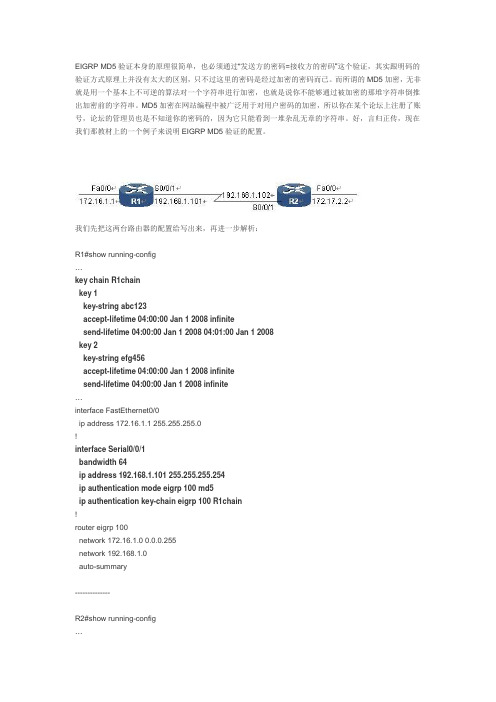
EIGRP MD5验证本身的原理很简单,也必须通过“发送方的密码=接收方的密码”这个验证,其实跟明码的验证方式原理上并没有太大的区别,只不过这里的密码是经过加密的密码而已。
而所谓的MD5加密,无非就是用一个基本上不可逆的算法对一个字符串进行加密,也就是说你不能够通过被加密的那堆字符串倒推出加密前的字符串。
MD5加密在网站编程中被广泛用于对用户密码的加密,所以你在某个论坛上注册了账号,论坛的管理员也是不知道你的密码的,因为它只能看到一堆杂乱无章的字符串。
好,言归正传,现在我们那教材上的一个例子来说明EIGRP MD5验证的配置。
我们先把这两台路由器的配置给写出来,再进一步解析:R1#show running-config…key chain R1chainkey 1key-string abc123accept-lifetime 04:00:00 Jan 1 2008 infinitesend-lifetime 04:00:00 Jan 1 2008 04:01:00 Jan 1 2008key 2key-string efg456accept-lifetime 04:00:00 Jan 1 2008 infinitesend-lifetime 04:00:00 Jan 1 2008 infinite…interface FastEthernet0/0ip address 172.16.1.1 255.255.255.0!interface Serial0/0/1bandwidth 64ip address 192.168.1.101 255.255.255.254ip authentication mode eigrp 100 md5ip authentication key-chain eigrp 100 R1chain!router eigrp 100network 172.16.1.0 0.0.0.255network 192.168.1.0auto-summary--------------R2#show running-config…key chain R2chainkey 1key-string abc123accept-lifetime 04:00:00 Jan 1 2008 infinitesend-lifetime 04:00:00 Jan 1 2008 infinitekey 2key-string efg456accept-lifetime 04:00:00 Jan 1 2008 infinitesend-lifetime 04:00:00 Jan 1 2008 infinite…interface FastEthernet0/0ip address 172.16.1.1 255.255.255.0!interface Serial0/0/1bandwidth 64ip address 192.168.1.101 255.255.255.254ip authentication mode eigrp 100 md5ip authentication key-chain eigrp 100 R2chain!router eigrp 100network 172.16.1.0 0.0.0.255network 192.168.1.0auto-summary首先我们先看R1的配置,先看较下面关于接口的配置部分,可以看到MD5验证是在接口模式下进行配置的,这里我们使用ip authentication mode eigrp 100 md5命令来指出验证方式为md5,对自治系统号为100的EIGRP有效。
EIGRP的介绍

EIGRP的介绍EIGRP是一种增强的距离矢量路由协议,同时含有距离矢量路由协议(如rip)和链路状态路由协议(如ospf)的特点。
适用于中、大型网络。
是一种cisco私有路由协议,不支持其他厂商设备。
EIGRP的特征有:增量更新;快速汇聚;支持多种网络层协议(IPV4、IPV6、IPX、AppleTalk);使用单播和多播(多播地址为:224.0.0.10);支持VLSM;支持自动汇总,以及支持在网络中任意位置进行手工汇总;支持等价负载均衡、非等价负载均衡;支持多种路由:内部路由、外部路由和汇总路由;精密的度量值:带宽、延迟、可靠性、负载、MTU(缺省时:带宽、负载); 100%无环的无类路由协议(依据DUAL算法中FC(即AD<最优路由的FD)),。
EIGEP邻居建立的条件:两路由器直连,且直连接口IP处于同一网段;两路由器AS号一致;接口若有认证,认证密钥要一致;metric值一致(K值一致);EIGRP工作原理:即:i、运行EIGRP的路由器通过交互hello包建立邻居关系ii、邻居之间通过交互update交换路由信息保存到拓扑数据库iii、从拓扑表中选择最优的路由提交给IP路由表当链路发生变化时,如去往一个目的IP的路由挂掉,则路由器将从拓扑表中查询是否有FS(可行继任者),若有,则提交给IP路由表变成S(继任者);若没有,则依据DUAL算法会向所有邻居路由器查询。
注:i.不符合FC可行性条件的路由为不可用路由,不写入拓扑表中ii.缺省时,拓扑表中去往同一个网络的FS最多只有4条,通过配置最多可有16条iii.将去往某个目标网络的度量值设置为-1时,表示不可达iiii.不同metric值的多条明细路由汇总后,汇总路由的metric值等于明细路由中最小的metric值ERGRP的实验:实验一:(EIGRP邻居建立过程)1)使用debug eigrp packet命令观察EIGRP邻居建立过程2)使用show ip eigrp neighbors [detail]查看EIGRP邻居实验结果:debug eigrp packetshow ip eigrp neighbors [detail]其中,Address:邻居路由器与本路由器直连接口ip;Interface:邻居路由器与本路由器直连接口Hold:保持间隔Uptime:运行时间SRTT:平均往返时间(可靠分组发送到接收ack确认之间的时间)STO:超时时间,重传队列中的分组重传给邻居之前所等待的时间,RTO=6*SRTT.不足200ms按200msQ cnt:等待重传的个数,正常=0Seq num:序列号实验二:(EIGRP自动汇总及手工汇总)实验结果:i.当自动汇总没关闭时,R1、R2的路由表信息为:R1:R2:注意:画红线处是一条指向null 0 的20.0.0.0网段的汇总路由,它是由于对端接口ip进行汇总,所以学习到这条汇总路由。
EIGRP手工汇总

EIGRP手工汇总解析实验一.拓扑图二.实验目的及需求1.理解EIGRP中路由汇总的目的及优点。
2.清楚如何进行手工汇总。
3.R3划分子接口,R1,R2之间,R2,R3之间,R3,R4之间,分别用帧中继连接。
4.R1,R2,R3所有端口及R4的s0/1进EIGRP1005.在R4上只能看见一条关于10.0.0.0的路由。
6.在R3上要看到关于192.168.X.0路由明细条目。
三.配置R1: interface FastEthernet0/0ip address 192.168.12.1 255.255.255.0!interface Serial0/0ip address 10.0.13.1 255.255.255.0encapsulation frame-relay//改变封装类型为帧中继类型clock rate 2000000//时钟频率(默认2000000)frame-relay interface-dlci 103//建立点到点帧中继映射no frame-relay inverse-arp//关闭帧中继RP!router eigrp 100//建立EIGRP 100network 10.0.13.1 0.0.0.0//宣告网段network 192.168.12.1 0.0.0.0no auto-summary//关闭自动汇总r1#sho ip route//C 192.168.12.0/24 is directly connected, FastEthernet0/0D 172.0.0.0/16 [90/2681856] via 10.0.13.3, 00:01:54, Serial0/010.0.0.0/24 is subnetted, 2 subnetsC 10.0.13.0 is directly connected, Serial0/0D 10.0.23.0 [90/2681856] via 10.0.13.3, 00:07:22, Serial0/0R2:interface FastEthernet0/0ip address 192.168.12.2 255.255.255.0!interface Serial0/0ip address 10.0.23.2 255.255.255.0encapsulation frame-relayclock rate 2000000frame-relay interface-dlci 203no frame-relay inverse-arp!router eigrp 100network 10.0.23.2 0.0.0.0network 192.168.12.2 0.0.0.0no auto-summaryr2#sho ip routeC 192.168.12.0/24 is directly connected, FastEthernet0/0D 172.0.0.0/16 [90/2681856] via 10.0.23.3, 00:02:24, Serial0/010.0.0.0/24 is subnetted, 2 subnetsD 10.0.13.0 [90/2681856] via 10.0.23.3, 00:07:39, Serial0/0C 10.0.23.0 is directly connected, Serial0/0R3:interface Serial0/0.1 multipoint//建立并进入子接口S0/0.1ip address 10.0.13.3 255.255.255.0frame-relay interface-dlci 301!interface Serial0/0.2 multipoint//建立并进入子接口S0/0.2ip address 10.0.23.3 255.255.255.0frame-relay interface-dlci 302!interface Serial0/1ip address 172.0.0.3 255.255.255.0encapsulation frame-relayip summary-address eigrp 100 192.168.0.0 255.255.0.0 5//对EIGRP的192.168.0.0网段进行手工汇总clock rate 2000000frame-relay map ip 172.0.0.4 314 broadcastno frame-relay inverse-arp!router eigrp 100network 10.0.13.3 0.0.0.0network 10.0.23.3 0.0.0.0network 172.0.0.3 0.0.0.0no auto-summaryr3# sho ip routeD 192.168.12.0/24 [90/2195456] via 10.0.13.1, 00:02:35, Serial0/0.1172.0.0.0/24 is subnetted, 1 subnetsC 172.0.0.0 is directly connected, Serial0/110.0.0.0/24 is subnetted, 2 subnetsC 10.0.13.0 is directly connected, Serial0/0.1C 10.0.23.0 is directly connected, Serial0/0.2D 192.168.0.0/16 is a summary, 00:02:36, Null0R4: interface Serial0/1ip address 172.0.0.4 255.255.255.0encapsulation frame-relayclock rate 2000000frame-relay map ip 172.0.0.3 413 broadcastno frame-relay inverse-arp!router eigrp 100network 172.0.0.4 0.0.0.0auto-summaryr4#sho ip route172.0.0.0/24 is subnetted, 1 subnetsC 172.0.0.0 is directly connected, Serial0/110.0.0.0/24 is subnetted, 2 subnetsD 10.0.13.0 [90/2681856] via 172.0.0.3, 00:00:43, Serial0/1D 10.0.23.0 [90/2681856] via 172.0.0.3, 00:00:43, Serial0/1D 192.168.0.0/16 [90/2707456] via 172.0.0.3, 00:02:56, Serial0/1四.思考1.关于路由汇总,EIGRP和IGRP有什么区别?2.以上实验,试想如果在R1,R2上没有关闭自动汇总,也没有进行手动汇总,在R3的路由表中会出现什么情况?r3# sho ip routeD 192.168.12.0/24 [90/2195456] via 10.0.23.2, 00:00:03, Serial0/0.2[90/2195456] via 10.0.13.1, 00:00:03, Serial0/0.1 172.0.0.0/24 is subnetted, 1 subnetsC 172.0.0.0 is directly connected, Serial0/110.0.0.0/24 is subnetted, 2 subnetsC 10.0.13.0 is directly connected, Serial0/0.1C 10.0.23.0 is directly connected, Serial0/0.23.汇总后为什么R3上会产生一条指向NULL0的汇总路由。
实验3: EIGRP路由汇总
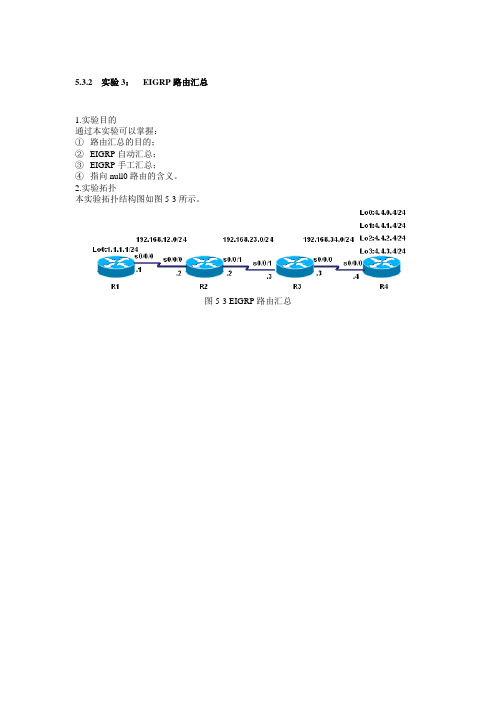
5.3.2 实验3:EIGRP路由汇总1.实验目的通过本实验可以掌握:①路由汇总的目的;②EIGRP自动汇总;③EIGRP手工汇总;④指向null0路由的含义。
2.实验拓扑本实验拓扑结构图如图5-3所示。
图5-3 EIGRP路由汇总3.实验步骤本实验只给出路由器R4的配置,路由器R1、R2和R3的配置同5.2节实验1完全相同。
默认时EIGRP的自动汇总是开启的,自动汇总只对本地产生的EIGRP路由汇总,可以通过”no auto-summary”命令关闭自动汇总,然后进行手工汇总,R4的配置如下:R4(config)#router eigrp 1R4(config-router)#no auto-summaryR4(config-router)#network 4.4.4.0 255.255.255.0R4(config-router)#network 192.168.34.0R4(config)#interface s0/0/0R4#(config-if)#ip summary-address eigrp 1 4.4.0.0 255.255.252.0//配置EIGRP手工路由汇总4.实验调试①在R4 s0/0/0执行汇总之前,在R3上查看路由表:R4#show ip routeCodes; C - connected,S - static,I - IGRP,R - RIP,M - mobile,B - BGPD - EIGRP,EX - EIGRP external,O - OSPF,IA - OSPF inter areaN1 - OSPF NSSA external type 1,N2 - OSPF NSSA external type 2E1 - OSPF external type 1,E2 - OSPF external type 2,E - EGPi - IS-IS,L1 - IS-IS level-1,L2 - IS-IS level-2,ia - IS-IS inter area* - candidate default,U - per-user static route,o - ODRP - periodic downloaded static routeGateway of last resort is not setD 192.168.12.0/24 [90/21024000]via 192.168.23.2,00;23;31,Serial0/0/11.0.0.0/24 is subnetted,1 subnetsD 1.0.0.0[90/21152000]via 192.168.23.2,00;00;18,Serial0/0/14.0.0.0/24 is subnetted,4 subnetsD 4.0.0.0[90/20640000]via 192.168.34.3,00;01;02,Serial0/0/0D 4.0.0.0[90/20640000]via 192.168.34.3,00;01;02,Serial0/0/0D 4.0.0.0[90/20640000]via 192.168.34.3,00;01;02,Serial0/0/0D 4.0.0.0[90/20640000]via 192.168.34.3,00;01;02,Serial0/0/0以上输出表明路由器R3的路由表中有4条明细路由。
EIGRP实验

D10.0.0ቤተ መጻሕፍቲ ባይዱ0/8 [90/2297856] via 172.16.1.1, 00:10:10, Serial1/0
D 192.168.0.0/24 [90/2297856] via 172.16.1.6, 00:08:14, Serial1/1
R1(config-router)#exit
R1(config)#
随后在R2上观察路由表的变化,如下显示:
R2#show ip route eigrp
172.16.0.0/16 is variably subnetted, 3 subnets, 2 masks
D 172.16.0.0/16 is a summary, 00:07:26, Null0
Sending 5, 100-byte ICMP Echos to 192.168.1.1, timeout is 2 seconds:
.!!!!
Success rate is 80 percent (4/5), round-trip min/avg/max = 4/43/92 ms
R2#
6、路由器R2作为企业的出口路由器,由于其配置了静态路由,因此其可以直接访问外部,但是内部的R1和R5路由器由于缺少路由,因此无法访问外网。下面显示了R1路由器的路由表和其向外部发起ping的访问结果:
R2#
7、我们注意到在R2路由器上有一条指向s1/0口的10.0.0.0/8的汇总路由,这是EIGRP路由协议自动汇总的特性体现。可以使用no auto-summary命令关闭。如下:
R1(config)
Cisco网络技术学院实训项目

Cisco网络技术学院实训项目实训项目1_路由器基本配置项目编号Item No.3项目名称Item路由器基本配置训练对象Class计算机系网络专业学时Time3课程名称Course 《思科网络技术》教材Textbook《思科网络技术》目的Objective 1. 掌握路由器的各个组成部件2. 掌握路由器的基本配置一、实验环境一台2800系列路由器、一台安装有windows 2000的计算机、计算机和路由器通过反转线进行了连接。
二、实验内容1. 把计算机的串口和路由器的console通过反转线进行了连接。
2. 超级终端软件的使用。
3. 路由器开机,通过超级终端操作路由器;退出setup模式。
4. 路由器两种工作模式的切换,各种子模式的切换。
5. 帮助系统和补全键的使用。
6. CLI下的主要编辑命令。
7. 配置路由器的主机名和提示信息。
8. 配置enable密码、配置console和vty密码。
9. 配置接口(s0/0和f0/0),并显示接口信息。
10. 显示当前配置、保存配置、删除启动配置。
11. 查看flash中的文件、version信息。
三、评分标准1.除1-4步骤每个5分,其他每个步骤10分。
2.按照要求完成各题、并写出主要命令。
3.在实训报告中,知识点和难点描述(10分),遇到的问题和解决的办法、收获(10分)实训项目2_CDP协议项目编号4项目名称CDP协议训练对象计算机系网络专业学时3Item No.Item Class Time课程名称Course 《思科网络技术》教材Textbook《思科网络技术》目的Objective 1. 掌握cdp的工作原理2. 掌握cdp的应用一、实验环境两个同学一组,每人各操作一台路由器:两台2800系列路由器、一台交换机。
如下连接:二、实验内容1. R1和R2的s0/0接口的启用:R2的f0/0接口启用。
注意s0/0上的时钟,不配置IP地址。
2. 查看cdp邻居,清除cdp 表3. 调整cdp 发送时间间隔和保持时间间隔4. 关闭和打开接口下的cdp5. 关闭和打开整个路由的cdp6. 在R1和R2上的s0/0上配置IP地址,以及enable密码和vty密码7. R1和R2互相进行telnet三、评分标准1.每个步骤10分。
EIGRP手工汇总

一.实验拓扑
在R3上创建三个loopback口
创建方法:
Router(config)#int loopback 0
Router(config-if)#ip add 1.1.1.1 255.255.255.0
二.实验目的
1.理解EIGRP汇总过程
2.掌握EIGRP手工汇总
三.实验需求&配置
第一步:
按照拓扑上地址规划,配置IP地址,并且在R3上创建三个 loopback
第二步:
在R1、R2、R3上起EIGRP动态路由协议。
1.不关闭自动汇总2.在所有Router 上关闭自动汇总(手工汇总汇总需要先关闭自动汇总)第三步:
1.不关闭自动汇总
在R1、R2上查看路由表现象。
2.关闭自动汇总
在R3的f 0/0口手工汇总
▪ 命令:
R3(config)#int f0/0
R3(config-if)#ip summary-address eigrp X 1.1.0.0 255.255.0.0//“X ”表示EIGRP 进程;后面跟的是需要手工汇总的路由
EIGRP 手工汇总
2014年3月26日12:21
分区NA 实验的第1 页。
EIGRP配置练习-何荣贤
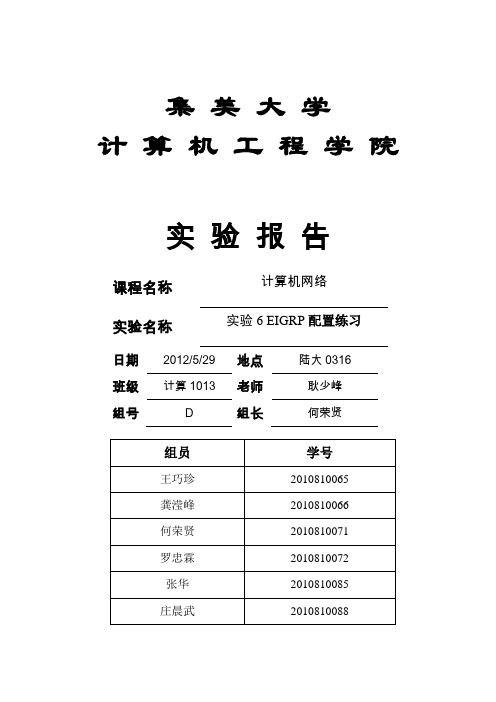
集美大学计算机工程学院实验报告课程名称计算机网络实验名称实验6 EIGRP配置练习日期2012/5/29 地点陆大0316班级计算1013 老师耿少峰组号 D 组长何荣贤一、学习目的完成本实验后,您将能够:• 根据需要创建有效的 VLSM 设计。
• 为接口分配适当的地址并记录地址。
• 根据拓扑图进行网络布线。
• 清除启动配置并将路由器重新加载为默认状态。
• 配置路由器(包括 EIGRP )。
• 配置并传播静态默认路由。
• 检验 EIGRP 的运作。
• 测试并检验网络是否完全连通。
• 思考网络实施并整理成文档。
二、实验拓扑及场景在本实验练习中,为您指定了一个网络地址,您必须使用 VLSM 对其划分子网,并为拓扑图中显示的网络分配地址。
这里需要组合使用 EIGRP 路由和静态路由,以便非直连网络中的主机能够彼此通信。
必须配置EIGRP ,以便所有 IP 流量使用最短的路径到达目的地址。
任务 1 :对地址空间划分子网。
步骤 1 :分析网络要求。
该网络的编址要求如下:• 必须对 172.16.0.0/16 网络划分子网,为三个 LAN 提供地址。
• HQ 的 LAN 需要 500 个地址。
• BRANCH1 的 LAN 需要 200 个地址。
• Branch 2 的 LAN 需要 100 个地址。
• 代表 HQ 路由器和 ISP 路由器之间链路的环回地址将使用209.165.200.224/30 网络。
• 必须对 192.168.1.16/28 地址空间划分子网,得到三台路由器之间的链路的地址。
步骤 2 :创建网络设计时,请思考以下问题:需要通过 172.16.0.0/16 网络创建多少个子网? _3______总共需要通过 172.16.0.0/16 网络提供多少个 IP 地址? __800_____HQ 的 LAN 子网将使用什么子网掩码?________/17______________在该子网中最多可以使用多少个主机地址?_____131071__BRANCH1 的 LAN 子网将使用什么子网掩码?____/18____________在该子网中最多可以使用多少个主机地址?____16382___BRANCH2 的 LAN 子网将使用什么子网掩码?____/18__________在该子网中最多可以使用多少个主机地址?_____16382__三台路由器之间的链路的子网掩码是多少? ___/30_____每个子网最多有多少个主机地址可以使用?__2___步骤 3 :为拓扑图的网络分配子网地址。
配置EIGRP-MD5认证

BSCI—3:配置EIGRP-MD5认证(2010-01-15 13:40:42)转载标签:r2r1md5ifshowit 分类:CCNP一、概述:EIGRP启用认证,用于防止恶意路由进入EIGRP自治系统导致路由攻击。
EIGRP认证原理采用“密码比对”的形式,在接口受到EIGRP数据包后,检查认证类型、认证密码等字段,如果与本地接口定义的密码串匹配,那么接收该数据包,否则丢弃。
二:认证方式:EIGRP有两种认证方式:明文认证与MD5认证,这里我们不推荐使用明文,明文是直接发送字符串给对方之后对比,容易被人通过抓包截获,而MD5是通过计算之后得出的值发送给对方对比,这次为大家做的为MD5实验.实验:在实验的过程当中会为大家演示一些故障,使大家能够更好的理解.拓扑如下:步骤一:配置接口信息及启用EIGRP发布网段,并且建立邻居关系.注:由于字数限制8万,EIGRP的基本配置没有写上来.R2 查看EIGRP邻居表:r2#show ip eigrp neighborsIP-EIGRP neighbors for process 1H Address Interface Hold Uptime SRTT RTO Q Seq Type(sec) (ms) Cnt Num0 192.168.1.1 Et0/0 10 00:02:28 3 200 0 2r2#步骤二:两边启用MD5认证,但是KEY-ID不一样,邻居是否能建立,为什么? (注:故障)R1:r1#r1#conf tr1(config)#key chain eigrp //定义钥匙链eigrp(名字任意取)r1(config-keychain)#key 1 //KEY ID为1r1(config-keychain-key)#key-string cisco //密码为ciscor1(config-keychain-key)#exitr1(config-keychain)#exitr1(config)#interface e0/0r1(config-if)#ip authentication key-chain eigrp 1 eigrp //启用EIGRP认证r1(config-if)#ip authentication mode eigrp 1 md5 //认证模式MD5r1(config-if)#endr1#R2:r2#r2#conf tr2(config)#key chain eigrpr2(config-keychain)#key 2 //KEY ID为2r2(config-keychain-key)#key-string ciscor2(config-keychain-key)#exitr2(config-keychain)#exitr2(config)#interface e0/0r2(config-if)#ip authentication key-chain eigrp 1 eigrpr2(config-if)#ip authentication mode eigrp 1 md5r2(config-if)#endr2#查看邻居表:r2#show ip eigrp neighborsIP-EIGRP neighbors for process 1r2#//说明没有建立邻居关系,为什么?查看Debug:r2#debug eigrp packetsEIGRP Packets debugging is on(UPDA TE, REQUEST, QUERY, REPL Y, HELLO, IPXSAP, PROBE, ACK, STUB, SIAQUERY, SIAREPL Y)*Mar 1 22:31:40.962: EIGRP: Sending HELLO on Ethernet0/0*Mar 1 22:31:40.962: AS 1, Flags 0x0, Seq 0/0 idbQ 0/0 iidbQ un/rely 0/0*Mar 1 22:31:41.187: EIGRP: pkt authentication key id = 1, key not defined or not live//这里清楚的看到,收到的KEY ID = 1 ,key没有定义或不存在,因为们的KEY ID为2*Mar 1 22:31:41.187: EIGRP: Ethernet0/0: ignored packet from 192.168.1.1, opcode = 5 (invalid authentication)步骤三:双方KEY ID一致,但密码不一致,邻居关系是否能建立,为什么?(注:故障)R2:r2#r2#conf tr2(config)#key chain eigrpr2(config-keychain)#key 1r2(config-keychain-key)#key-string cisco1 //这里密码是cisco1,与r1不一致r2(config-keychain-key)#endr2#查看邻居表:r2#show ip eigrp neighborsIP-EIGRP neighbors for process 1r2#//还是一样没有建立,为什么?查看Debug:r2#debug eigrp packetsEIGRP Packets debugging is on(UPDATE, REQUEST, QUERY, REPL Y, HELLO, IPXSAP, PROBE, ACK, STUB, SIAQUERY, SIAREPL Y)r2#*Mar 1 22:46:14.094: EIGRP: pkt key id = 1, authentication mismatch//这里没有显示KEY ID不正确,而是认证不匹配,说明密码不一致.*Mar 1 22:46:14.094: EIGRP: Ethernet0/0: ignored packet from 192.168.1.1, opcode = 5 (invalid authentication)步骤四:双方KEY ID一样,密码也一样,可以正常建立邻居关系.R1:r1(config)#r1(config)#key chain eigrpr1(config-keychain)#key 1r1(config-keychain-key)#key-string ciscor1(config)#interface e0/0r1(config-if)#ip authentication key-chain eigrp 1 eigrpr1(config-if)#ip authentication mode eigrp 1 md5r1(config-keychain-key)#endr2#R2:r2(config)#r2(config)#key chain eigrpr2(config-keychain)#key 1r2(config-keychain-key)# key-string ciscor2(config)#interface e0/0r2(config-if)#ip authentication key-chain eigrp 1 eigrpr2(config-if)#ip authentication mode eigrp 1 md5*Mar 1 22:51:33.037: %DUAL-5-NBRCHANGE: IP-EIGRP(0) 1: Neighbor 192.168.1.1 (Ethernet0/0) is up: new adjacency //正常建立,OK!!r2(config-keychain-key)#endr2#步骤五:分别在R1与R2上验证R1:查看邻居表:r1#show ip eigrp neighborsIP-EIGRP neighbors for process 1H Address Interface Hold Uptime SRTT RTO Q Seq Type(sec) (ms) Cnt Num0 192.168.1.2 Et0/0 13 00:03:00 1321 5000 0 9r1#查看路由表:r1#show ip routeCodes: C - connected, S - static, R - RIP, M - mobile, B - BGPD - EIGRP, EX - EIGRP external, O - OSPF, IA - OSPF inter areaN1 - OSPF NSSA external type 1, N2 - OSPF NSSA external type 2E1 - OSPF external type 1, E2 - OSPF external type 2i - IS-IS, L1 - IS-IS level-1, L2 - IS-IS level-2, ia - IS-IS inter area* - candidate default, U - per-user static route, o - ODRP - periodic downloaded static routeGateway of last resort is not set1.0.0.0/24 is subnetted, 1 subnetsC 1.1.1.0 is directly connected, Loopback02.0.0.0/24 is subnetted, 1 subnetsD 2.2.2.0 [90/409600] via 192.168.1.2, 00:03:23, Ethernet0/0C 192.168.1.0/24 is directly connected, Ethernet0/0r1#------------------------------------------------------------------------------------------------------------------------------------------------------------------------R2:查看邻居表:r2#show ip eigrp neighborsIP-EIGRP neighbors for process 1H Address Interface Hold Uptime SRTT RTO Q Seq Type(sec) (ms) Cnt Num0 192.168.1.1 Et0/0 12 00:01:17 20 200 0 8r2#查看路由表:r2#show ip routeCodes: C - connected, S - static, R - RIP, M - mobile, B - BGPD - EIGRP, EX - EIGRP external, O - OSPF, IA - OSPF inter areaN1 - OSPF NSSA external type 1, N2 - OSPF NSSA external type 2E1 - OSPF external type 1, E2 - OSPF external type 2i - IS-IS, L1 - IS-IS level-1, L2 - IS-IS level-2, ia - IS-IS inter area* - candidate default, U - per-user static route, o - ODRP - periodic downloaded static routeGateway of last resort is not set1.0.0.0/24 is subnetted, 1 subnetsD 1.1.1.0 [90/409600] via 192.168.1.1, 00:01:41, Ethernet0/02.0.0.0/24 is subnetted, 1 subnetsC 2.2.2.0 is directly connected, Loopback0C 192.168.1.0/24 is directly connected, Ethernet0/0r2#总结(认证过程):只发送最小的一个KEY-D的密钥匙.并携带KEY=ID.当本路由器接受到对方发过来的KEY-ID和密钥时.先匹配收到的密钥的KEY-ID号与自己的KEY-ID号是否相同.如果KEY-ID号有相同的,则看密码是否相同,密码相同则认证通过.密码不同人证不通过.如果对方发过来的KEY-ID号自己没有相同的KEY-ID号,就向下一个匹配一个KEY-ID号中的密钥(既比收到的KEY-ID号大的的下一个KEY-ID),而且只向下匹配一次KEY-ID号中的密钥.既密文认证是先匹配KEY-ID在匹配KEY-ID的内容.。
思科EIGRP协议概述、特点及配置详解
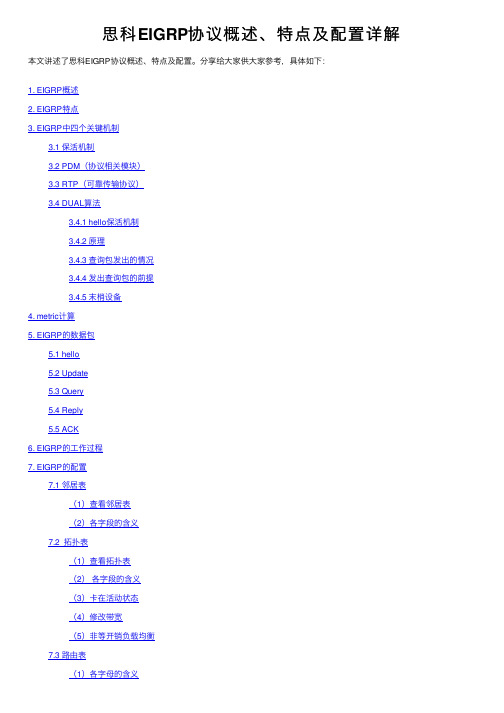
思科EIGRP协议概述、特点及配置详解本⽂讲述了思科EIGRP协议概述、特点及配置。
分享给⼤家供⼤家参考,具体如下:1. EIGRP概述2. EIGRP特点3. EIGRP中四个关键机制3.1 保活机制3.2 PDM(协议相关模块)3.3 RTP(可靠传输协议)3.4 DUAL算法3.4.1 hello保活机制3.4.2 原理3.4.3 查询包发出的情况3.4.4 发出查询包的前提3.4.5 末梢设备4. metric计算5. EIGRP的数据包5.1 hello5.2 Update5.3 Query5.4 Reply5.5 ACK6. EIGRP的⼯作过程7. EIGRP的配置7.1 邻居表(1)查看邻居表(2)各字段的含义7.2 拓扑表(1)查看拓扑表(2)各字段的含义(3)卡在活动状态(4)修改带宽(5)⾮等开销负载均衡7.3 路由表(1)各字母的含义8. EIGRP扩展配置8.1 状态机8.2 ⼿⼯汇总8.3 ⼿⼯认证8.3.1 普通认证8.3.2 最强认证8.4 被动接⼝8.5 缺省路由(1)接⼝下⼿⼯汇总(2)重发布静态(3)宣告缺省路由(4)default-network做法8.6 偏移列表9. EIGRP协议的⼩特性9.1 EIGRP的接⼝带宽占⽤率9.2 EIGRP的查询机制9.3 末梢管理(1)限制查询范围的⽅法1. EIGRP概述EIGRP(⽆类别距离⽮量IGP协议),有时也被描述成⼀个具有链路状态协议⾏为特性的距离⽮量协议。
距离⽮量协议是路由器之间共享路由器所知道的所有信息,但仅仅限于在与之直连的邻居之间共享;⽽链路状态协议虽然只通告它们直连链路的信息,但是链路状态协议可以在它们的路由选择域或区域内的所有路由器上共享这些信息2. EIGRP特点⾼级的DV协议100%⽆环收敛速度快(在中⼤型⽹络中)仅触发更新,⽆周期更新⽀持多种⽹络层协议(IP、IPX、Appletalk)⽀持任意节点汇总⽀持VLSM和CIDR在⼴域⽹配置简单⽀持⾮等开销负载均衡⽀持认证组播更新(224.0.0.10)和单播更新代替⼴播更新3. EIGRP中四个关键机制3.1 保活机制hello time时间5s或60s,3倍的hold time接⼝带宽⼩于或等于2.048M为60s hello time,⼤于2.048M为5s hello time3.2 PDM(协议相关模块)⽀持多种⽹络层协议,EIGRP协议实现了IP协议、IPX协议和AppleTalk协议的模块,它可以担负起某⼀特定协议的路由选择任务。
南京CCNP培训 CCNP学习笔记之EIGRP上

南京CCNP培训CCNP学习笔记之EIGRP上IGRP-是思科私有的具有链路状态路由协议特征的高级距离矢量路由协议,属于IGP,无类路由协议封装在IP协议中,协议号88,使用组播地址为:224.0.0.10EIGRP的特点1.高级的距离矢量路由协议2.收敛速度最快3.支持VLSM,不连续子网4.增量更新(部分更新)5.支持多种网络层协议,支持IP,IPV6,IPX6.组播和单播代替了广播更新7.EIGRP是100%无环路的路由协议8.支持等价负载均衡和非等价负载均衡(独特)EIGRP使用的三张表邻居表,确保直连邻居之间能够双向通信拓扑表,拓扑表中存放着前往目标地址的所有路由路由表,从拓扑表中选择达到目标地址的最佳路由器放入路由表EIGRP使用Hello包来建立和维护邻居关系。
EIGRP形成邻居的两个参数,AS号必须一致,K值必须一致,认证要一致,EIGRP 报文:Hello 建立和维护邻居关系Update 发送路由更新Query 查询Reply 回应ACK 确认EIGRP的可靠传输协议RTP,用于管理EIGRP报文的发送和接收,实现可靠传输。
RTO为重传超时定时器,针对3种EIGRP的可靠报文(update,query,reply)最大的重传16次,如果16次还没有收到ACK的确认包,则重置邻居关系。
EIGRP的弥散更新算法及相关术语DUAL算法叫做扩展更新算法。
Success 后继最优路由,放在路由表里面,FS 可行后继backup路由,AD 公告距离下一跳路由器到目标网段的metric值,FD 可行距离本路由器到目标网段的metric值,FC 可行条件FC = FS的AD < S的FD,EIGRP的Metic参数Banbwidth 带宽Delay 延迟Reliability 可靠性Load 负载Mtu mtuEIGRP中不同网络类型默认的带宽和延迟Interface BW(kbps)DLY(sec)Ethernet 10000 1000Serial 1544 20000Loopback 8000000 5000EIGRP开销计算公式256*{K1(10^7/带宽)+K2(10^7/带宽)/(256-负载)+K3(延迟)+K5/(可靠性+K4)} 通常情况下,度量值=256×(10^7/最小带宽+累积延时)EIGRP如何通告默认路由1.全零宣告ip route 0.0.0.0 0.0.0.0 接口router eigro asnumnetwork 0.0.0.02.重分发静态ip route 0.0.0.0 0.0.0.0 接口router eigrp asnumredistribute static3.ip default-networkrouter eigrp asnumnetwork 12.0.0.0 必须是主网络号ip default-network 12.0.0.04.手工汇总interface 接口ip sumary-address eigrp asunm x.x.x.x x.x.x.xEIGRP的手工汇总的特点:1. EIGRP的手动汇总时针对于接口下面配置的,在路由传播方向的出接口。
eigrp路由汇总
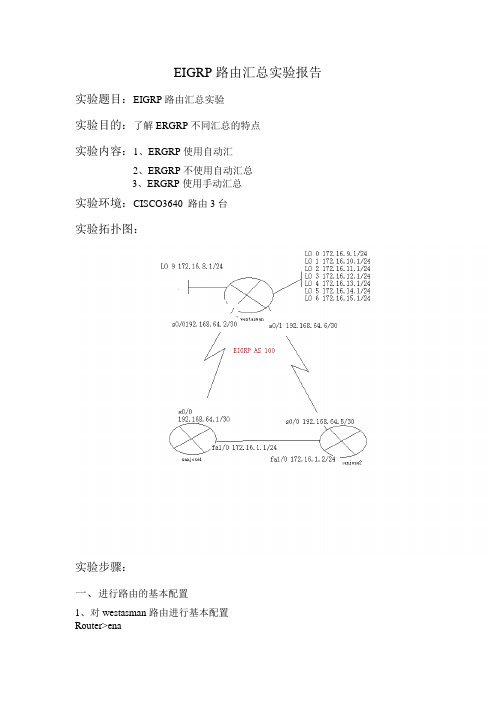
EIGRP路由汇总实验报告实验题目:EIGRP路由汇总实验实验目的:了解ERGRP不同汇总的特点实验内容:1、ERGRP使用自动汇2、ERGRP不使用自动汇总3、ERGRP使用手动汇总实验环境:CISCO3640 路由3台实验拓扑图:实验步骤:一、进行路由的基本配置1、对westasman路由进行基本配置Router>enaRouter#conf tRouter(config)#hostname wanstanmanwanstanman(config)#int lo 9wanstanman(config-if)#ip add 172.16.8.1 255.255.255.0 wanstanman(config-if)#int lo 0wanstanman(config-if)#ip add 172.16.9.1 255.255.255.0 wanstanman(config-if)#int lo 1wanstanman(config-if)#ip add 172.16.10.1 255.255.255.0 wanstanman(config-if)#int lo 2wanstanman(config-if)#ip add 172.16.11.1 255.255.255.0 wanstanman(config-if)#int lo 3wanstanman(config-if)#ip add 172.16.12.1 255.255.255.0 wanstanman(config-if)#int lo 4wanstanman(config-if)#ip add 172.16.13.1 255.255.255.0 wanstanman(config-if)#int lo 5wanstanman(config-if)#ip add 172.16.14.1 255.255.255.0 wanstanman(config-if)#int lo 6wanstanman(config-if)#ip add 172.16.15.1 255.255.255.0 wanstanman(config-if)#endwanstanman#conf twanstanman(config)#int se0/0wanstanman(config-if)#ip add 192.168.64.2 255.255.255.252 wanstanman(config-if)#no shutwanstanman(config-if)#clock r 64000wanstanman(config)#int s0/1wanstanman(config-if)#ip add 192.168.64.6 255.255.255.252 wanstanman(config-if)#no shutwanstanman(config-if)#clock r 64000wanstanman(config-if)#endwanstanman#show runinterface Loopback0ip address 172.16.9.1 255.255.255.0!interface Loopback1ip address 172.16.10.1 255.255.255.0!interface Loopback2ip address 172.16.11.1 255.255.255.0!interface Loopback3ip address 172.16.12.1 255.255.255.0!interface Loopback4ip address 172.16.13.1 255.255.255.0!interface Loopback5ip address 172.16.14.1 255.255.255.0!interface Loopback6ip address 172.16.15.1 255.255.255.0!interface Loopback9ip address 172.16.8.1 255.255.255.0!interface Serial0/0ip address 192.168.64.2 255.255.255.252serial restart-delay 0clockrate 64000!interface Serial0/1ip address 192.168.64.6 255.255.255.252serial restart-delay 0clockrate 640002、对sanjose1路由进行基本配置Router>enaRouter#conf tsanjose1(config)#int s0/0sanjose1(config-if)#ip add 192.168.64.1 255.255.255.0sanjose1(config-if)#no shutsanjose1(config-if)#exitsanjose1(config)#int fa1/0sanjose1(config-if)#ip add 172.16.1.1 255.255.255.0sanjose1(config-if)#no shutsanjose1(config-if)#endsanjose1#show runinterface Serial0/0ip address 192.168.64.1 255.255.255.0interface FastEthernet1/0ip address 172.16.1.1 255.255.255.0sanjose1#ping 192.168.64.2Type escape sequence to abort.Sending 5, 100-byte ICMP Echos to 192.168.64.2, timeout is 2 seconds: !!!!!Success rate is 100 percent (5/5), round-trip min/avg/max = 8/16/24 ms sanjose1#3、对sanjose2路由进行基本配置Router>enaRouter#conf tsanjose2(config)#int se0/0sanjose2(config-if)#ip add 192.168.64.5 255.255.255.252sanjose2(config-if)#no shutsanjose2(config-if)#exitsanjose2(config)#int fa1/0sanjose2(config-if)#ip add 172.16.1.2 255.255.255.0sanjose2(config-if)#no shutsanjose2(config-if)#endsanjose2#show run!interface Serial0/0ip address 192.168.64.5 255.255.255.252interface FastEthernet1/0ip address 172.16.1.2 255.255.255.0sanjose2#ping 172.16.1.1Type escape sequence to abort.Sending 5, 100-byte ICMP Echos to 172.16.1.1, timeout is 2 seconds: .!!!!Success rate is 80 percent (4/5), round-trip min/avg/max = 12/33/48 ms sanjose2#ping 192.168.64.6Type escape sequence to abort.Sending 5, 100-byte ICMP Echos to 192.168.64.6, timeout is 2 seconds: !!!!!Success rate is 100 percent (5/5), round-trip min/avg/max = 4/22/40 ms sanjose2#(通过基本配置使各路由达到了实验平台的要求)二、使用自动汇总查看实验结果1、对westasman路由进行配置wanstanman#conf twanstanman(config)#router eigrp 100wanstanman(config-router)#network 192.168.64.0wanstanman(config-router)#network 172.168.0.0wanstanman(config-router)#auto-summarywanstanman(config-router)#endwanstanman#show ip route172.16.0.0/16 is variably subnetted, 9 subnets, 2 masksC 172.16.12.0/24 is directly connected, Loopback3C 172.16.13.0/24 is directly connected, Loopback4C 172.16.14.0/24 is directly connected, Loopback5C 172.16.15.0/24 is directly connected, Loopback6C 172.16.8.0/24 is directly connected, Loopback9C 172.16.9.0/24 is directly connected, Loopback0C 172.16.10.0/24 is directly connected, Loopback1C 172.16.11.0/24 is directly connected, Loopback2D 172.16.0.0/16 [90/2172416] via 192.168.64.1, 00:00:54, Serial0/0[90/2172416] via 192.168.64.5, 00:00:54, Serial0/1 192.168.64.0/30 is subnetted, 2 subnetsC 192.168.64.0 is directly connected, Serial0/0C 192.168.64.4 is directly connected, Serial0/1wanstanman#2、对sanjose1路由进行配置sanjose1#conf tsanjose1(config)#router eigrp 100sanjose1(config-router)#network 192.168.64.0sanjose1(config-router)#network 172.16.0.0sanjose1(config-router)#auto-summarysanjose1(config-router)#endsanjose1#show ip route172.16.0.0/16 is variably subnetted, 2 subnets, 2 masksD 172.16.0.0/16 is a summary, 00:06:32, Null0C 172.16.1.0/24 is directly connected, FastEthernet1/0192.168.64.0/24 is variably subnetted, 2 subnets, 2 masksC 192.168.64.0/24 is directly connected, Serial0/0D 192.168.64.4/30 [90/2681856] via 192.168.64.2, 00:06:37, Serial0/0 sanjose1#3、对sanjose2路由进行配置sanjose2#conf tsanjose2(config)#router eigrp 100sanjose2(config-router)#network 192.168.64.0sanjose2(config-router)#network 172.16.0.0sanjose2(config-router)#autosanjose2(config-router)#auto-summarysanjose2(config-router)#endsanjose2#show ip routesanjose2#172.16.0.0/16 is variably subnetted, 2 subnets, 2 masksD 172.16.0.0/16 is a summary, 00:00:16, Null0C 172.16.1.0/24 is directly connected, FastEthernet1/0192.168.64.0/24 is variably subnetted, 3 subnets, 2 masksD 192.168.64.0/24 is a summary, 00:00:11, Null0D 192.168.64.0/30 [90/2681856] via 192.168.64.6, 00:00:22, Serial0/0C 192.168.64.4/30 is directly connected, Serial0/0(使用路由汇总可使路由表中的路由条目减少,但是会造成很多IP地址不必要的浪费)二、不使用自动汇总查看实验结果1、对westasman路由进行配置wanstanman#conf twanstanman(config)#router eigrp 100wanstanman(config-router)#network 172.16.0.0wanstanman(config-router)#network 192.168.64.0wanstanman(config-router)#no auto-summarywanstanman(config-router)#endwanstanman#show ip routeGateway of last resort is not set172.16.0.0/24 is subnetted, 9 subnetsC 172.16.12.0 is directly connected, Loopback3C 172.16.13.0 is directly connected, Loopback4C 172.16.14.0 is directly connected, Loopback5C 172.16.15.0 is directly connected, Loopback6C 172.16.8.0 is directly connected, Loopback9C 172.16.9.0 is directly connected, Loopback0C 172.16.10.0 is directly connected, Loopback1C 172.16.11.0 is directly connected, Loopback2D 172.16.1.0 [90/2172416] via 192.168.64.5, 00:00:51, Serial0/1[90/2172416] via 192.168.64.1, 00:00:51, Serial0/0 192.168.64.0/24 is variably subnetted, 3 subnets, 2 masksD 192.168.64.0/24 [90/2684416] via 192.168.64.5, 00:07:21, Serial0/1C 192.168.64.0/30 is directly connected, Serial0/0C 192.168.64.4/30 is directly connected, Serial0/1wanstanman#2、对sanjose1路由进行配置sanjose1#conf tsanjose1(config)#router eigrp 100sanjose1(config-router)#network 192.168.64.0sanjose1(config-router)#network 172.16.0.0sanjose1(config-router)#no auto-summarysanjose1(config-router)#endsanjose1#show ip rout172.16.0.0/24 is subnetted, 9 subnetsD 172.16.12.0 [90/2300416] via 172.16.1.2, 00:02:28, FastEthernet1/0D 172.16.13.0 [90/2300416] via 172.16.1.2, 00:02:28, FastEthernet1/0D 172.16.14.0 [90/2300416] via 172.16.1.2, 00:02:28, FastEthernet1/0D 172.16.15.0 [90/2300416] via 172.16.1.2, 00:02:28, FastEthernet1/0D 172.16.8.0 [90/2300416] via 172.16.1.2, 00:02:28, FastEthernet1/0D 172.16.9.0 [90/2300416] via 172.16.1.2, 00:02:28, FastEthernet1/0D 172.16.10.0 [90/2300416] via 172.16.1.2, 00:02:28, FastEthernet1/0D 172.16.11.0 [90/2300416] via 172.16.1.2, 00:02:28, FastEthernet1/0C 172.16.1.0 is directly connected, FastEthernet1/0192.168.64.0/24 is variably subnetted, 3 subnets, 2 masksD 192.168.64.0/30 [90/2684416] via 172.16.1.2, 00:07:04, FastEthernet1/0 C 192.168.64.0/24 is directly connected, Serial0/0D 192.168.64.4/30 [90/2172416] via 172.16.1.2, 00:09:59, FastEthernet1/03、对sanjose2进行配置sanjose2#conf tsanjose2(config)#router eigrp 100sanjose2(config-router)#network 192.168.64.0sanjose2(config-router)#network 172.16.0.0sanjose2(config-router)#no auto-summarysanjose2(config-router)#endsanjose2#show ip routGateway of last resort is not set172.16.0.0/24 is subnetted, 9 subnetsD 172.16.12.0 [90/2297856] via 192.168.64.6, 00:02:36, Serial0/0D 172.16.13.0 [90/2297856] via 192.168.64.6, 00:02:36, Serial0/0D 172.16.14.0 [90/2297856] via 192.168.64.6, 00:02:36, Serial0/0D 172.16.15.0 [90/2297856] via 192.168.64.6, 00:02:36, Serial0/0D 172.16.8.0 [90/2297856] via 192.168.64.6, 00:02:36, Serial0/0D 172.16.9.0 [90/2297856] via 192.168.64.6, 00:02:36, Serial0/0D 172.16.10.0 [90/2297856] via 192.168.64.6, 00:02:36, Serial0/0D 172.16.11.0 [90/2297856] via 192.168.64.6, 00:02:36, Serial0/0C 172.16.1.0 is directly connected, FastEthernet1/0192.168.64.0/24 is variably subnetted, 3 subnets, 2 masksD 192.168.64.0/30 [90/2681856] via 192.168.64.6, 00:07:13, Serial0/0D 192.168.64.0/24 [90/2172416] via 172.16.1.1, 00:07:14, FastEthernet1/0C 192.168.64.4/30 is directly connected, Serial0/0sanjose2#(如果不使用路由汇总我们可以发现每个路由器学到的路由表太过于繁琐)三、使用手动汇总并查看实验结果1、对westasman进行配置wanstanman#conf twanstanman(config)#int s0/0wanstanman(config-if)#ip summary-address eigrp 100 172.16.8.0 255.255.255.248 wanstanman(config-if)#exitwanstanman(config)#int se0/1wanstanman(config-if)#ip summary-address eigrp 100 172.16.8.0 255.255.248.0 wanstanman(config-if)#end2、查看sanjose1的路由表sanjose1#show ip rout172.16.0.0/16 is variably subnetted, 2 subnets, 2 masksD 172.16.8.0/21 [90/2300416] via 172.16.1.2, 00:01:55, FastEthernet1/0C 172.16.1.0/24 is directly connected, FastEthernet1/0192.168.64.0/24 is variably subnetted, 3 subnets, 2 masksD 192.168.64.0/30 [90/2684416] via 172.16.1.2, 00:01:30, FastEthernet1/0C 192.168.64.0/24 is directly connected, Serial0/0D 192.168.64.4/30 [90/2172416] via 172.16.1.2, 00:24:24, FastEthernet1/0 sanjose1#3、查看sanjose1的路由表sanjose2#show ip routeGateway of last resort is not set172.16.0.0/16 is variably subnetted, 2 subnets, 2 masksD 172.16.8.0/21 [90/2297856] via 192.168.64.6, 00:02:15, Serial0/0C 172.16.1.0/24 is directly connected, FastEthernet1/0192.168.64.0/24 is variably subnetted, 3 subnets, 2 masksD 192.168.64.0/30 [90/2681856] via 192.168.64.6, 00:01:51, Serial0/0D 192.168.64.0/24 [90/2172416] via 172.16.1.1, 00:24:46, FastEthernet1/0 C 192.168.64.4/30 is directly connected, Serial0/0sanjose2#(使用手动的路由汇总,不仅可以使路由的条目减少,而且还可以达到地址最合理的使用)总结:通过上面的实验可以使我得出,在不同的环境下应该使用不同的EIGRP路由汇总功能,这样可以节约路由器的资源。
LAB.9 EIGRP不等成本负载平衡

LAB.9 EIGRP不等成本负载平衡实验目的:1、掌握EIGRP的不等价均衡的条件。
2、掌握EIGRP的metric值修改方法。
3、掌握EIGRP的AD、FD、FC、Successor、FS概念。
实验拓扑如下:实验过程如下:1、R1、R2、R3配置如下:R1配置如下:Router>enableRouter#config tRouter(config)#hos R1R1(config-if)#interface FastEthernet0/0R1(config-if)#ip address 172.16.11.1 255.255.255.0 R1(config-if)#no shutR1(config-if)#interface Serial1/0R1(config-if)#ip address 172.16.12.1 255.255.255.0 R1(config-if)#clock rate 64000R1(config-if)#no shutR1(config-if)#interface Serial1/2R1(config-if)#ip address 172.16.13.1 255.255.255.0 R1(config-if)#clock rate 64000R1(config-if)#no shutR1(config-if)router eigrp 110R1(config-router)network 172.16.11.0 0.0.0.255R1(config-router)#network 172.16.12.0 0.0.0.255R1(config-router)#network 172.16.13.0 0.0.0.255R1(config-router)#no auto-summaryR2配置如下:Router>enableRouter#config tRouter(config)#hos R2R2(config)#interface Serial1/0R2(config-if)#ip address 172.16.12.2 255.255.255.0 R2(config-if)#clock rate 64000R2(config-if)#no shutR2(config-if)#interface Serial1/1R2(config-if)#ip address 172.16.23.2 255.255.255.0 R2(config-if)#clock rate 64000R2(config-if)#no shutR2(config-if)#router eigrp 110R2(config-router)#network 172.16.12.0 0.0.0.255R2(config-router)#network 172.16.23.0 0.0.0.255R2(config-router)no auto-summaryR3配置如下:Router>enableRouter#config tRouter(config)#host R3R3 (config)# interface FastEthernet0/0R3 (config-if)# ip address 172.16.33.1 255.255.255.0R3 (config-if)# no shutR3 (config-if)# interface Serial1/1R3 (config-if)# ip address 172.16.23.1 255.255.255.0R3 (config-if)# clock rate 64000R3 (config-if)# no shutR3 (config-if)# interface Serial1/2R3 (config-if)# ip address 172.16.13.2 255.255.255.0R3 (config-if)# clock rate 64000R3 (config-if)# no shutR3 (config-if)# router eigrp 110R3 (config-router)# network 172.16.13.0 0.0.0.255R3 (config-router)# network 172.16.23.0 0.0.0.255R3 (config-router)# network 172.16.33.0 0.0.0.255R3 (config-router)# no auto-summary2、查看R1路由表R1#show ip routeCodes: C - connected, S - static, R - RIP, M - mobile, B -BGPD - EIGRP, EX - EIGRP external, O - OSPF, IA - OSPF inter areaN1 - OSPF NSSA external type 1, N2 - OSPF NSSA external type 2E1 - OSPF external type 1, E2 - OSPF external type 2i - IS-IS, su - IS-IS summary, L1 - IS-IS level-1, L2 - IS-IS level-2ia - IS-IS inter area, * - candidate default, U - per-user static routeo - ODR, P - periodic downloaded static route Gateway of last resort is not set172.16.0.0/24 is subnetted, 5 subnetsD 172.16.33.0 [90/2172416] via 172.16.13.2,00:30:26, Serial1/2D 172.16.23.0 [90/2681856] via 172.16.12.2,00:30:26, Serial1/0[90/2681856] via 172.16.13.2,00:30:26, Serial1/2C 172.16.12.0 is directly connected, Serial1/0C 172.16.13.0 is directly connected, Serial1/2C 172.16.11.0 is directly connected, FastEthernet0/02、配置R1的度量值,确保R2成为R1的可行后继者R1#configure terminalR1(config)#interface serial 1/2R1(config-if)#delay 1000000查看R1路由表R1#show ip routeCodes: C - connected, S - static, R - RIP, M - mobile, B -BGPD - EIGRP, EX - EIGRP external, O - OSPF, IA - OSPF inter areaN1 - OSPF NSSA external type 1, N2 - OSPF NSSA external type 2E1 - OSPF external type 1, E2 - OSPF external type 2 i - IS-IS, su - IS-IS summary, L1 - IS-IS level-1, L2 - IS-IS level-2ia - IS-IS inter area, * - candidate default, U -per-user static routeo - ODR, P - periodic downloaded static route Gateway of last resort is not set172.16.0.0/24 is subnetted, 5 subnetsD 172.16.33.0 [90/7292416] via 172.16.12.2, 00:02:24, Serial1/0D 172.16.23.0 [90/7289856] via 172.16.12.2, 00:02:24, Serial1/0C 172.16.12.0 is directly connected, Serial1/0C 172.16.13.0 is directly connected, Serial1/2C 172.16.11.0 is directly connected, FastEthernet0/0 R1#show ip eigrp topologyP 172.16.33.0/24, 1 successors, FD is 7292416via 172.16.12.2 (7292416/6780416), Serial1/0via 172.16.13.2 (27260416/28160), Serial1/2P 172.16.23.0/24, 1 successors, FD is 7289856via 172.16.12.2 (7289856/6777856), Serial1/0via 172.16.13.2 (27769856/2169856), Serial1/2P 172.16.12.0/24, 1 successors, FD is 2169856via Connected, Serial1/0P 172.16.13.0/24, 1 successors, FD is 27257856via Connected, Serial1/2via 172.16.12.2 (7801856/7289856), Serial1/0P 172.16.11.0/24, 1 successors, FD is 28160via Connected, FastEthernet0/0将R1的variance值修改为20后,观察路由表。
CCNA大综合实验 绝对好题,含答案

CCNA大综合实验环境背景中小型企业.有两个部门,销售部(vlan 10)与行政部(vlan 20).同部门之间采用二层交换网络相连;不同部门之间采用单臂路由方式互访.企业有一台内部web服务器,承载着内部网站,方便员工了解公司的即时信息.局域网路由器启用多种路由协议(静态路由、动态路由协议),并实施路由控制、负载均衡、链路认证、访问限制等功能.企业有一条专线接到运营商用以连接互联网,采用Frame-Relay封装,需要手工设置DLCI与IP的映射.由于从运营商只获取到一个公网IP地址,所以企业员工上网需要做NAT网络地址转换.PS:由于实验需要涵盖CCNA所有知识点,所以设计的验环境与现实工程考虑并不完全一致.一.Basic基础配置按照拓扑搭建网络:1.为R1/R2/R3/R4/Sw1/Sw2命名.2.在Sw1/Sw2上设置特权密文密码cisco.关闭远程访问登陆密码.3.配置R1的F0/0,S0/0接口.4.配置R2的F0/0,S0/0接口.5.配置R3的F0/0,F0/1接口.6.配置R4的F0/0,F0/1接口.7.配置PC1/PC2/PC3/PC4/Server的IP地址以及默认网关.(R4/R5的S0/0接口、R1的、R3的接口先不配置)二、交换部分1. [Trunk]Sw1与Sw2的F0/11,F0/12接口封装为Trunk.2. [STP]观察生成树:指出哪个Switch是根桥;哪个接口是根端口;哪个接口是指定端口;哪个接口是非指定端口.请用PT的注释功能在拓扑相应地方标记.(标记题)3. [Etherchannel]做Etherchannel捆绑Sw1与Sw2的F0/11,F0/12接口.要求使用Cisco PAGP协议中的主动协商模式.4. [VTP]在Sw1与Sw2上配置VTP, 域名为作为Server;Sw2作为Client,设置密码为cisco.5. [VLAN]创建vlan 10,命名为sales; vlan 20,命名为Admin.并把相应的接口划分到所属vlan中.6. [管理vlan/访问控制]在Sw1上设置管理vlan 10,地址为192.168.1.10/24; 管理vlan 20,地址为做ACL访问控制,要求只有PC1/PC2可以远程访问Sw1.7.[单臂路由]配置单臂路由:vlan 10以R1的作为出口网关;vlan 20以R3的作为出口网关.三.路由部分[路由部分必须每完成一步检查现象]1. [默认路由]在R4上配置默认路由,出口指向运营商.2. [RIP]在R1/R2/R3/R4上配置RIPv2(关闭自动汇总),使得全网互通[R4与运营商R5的S0/0接口不宣告].3. [等价负载均衡]在R1上观察去往网络的等价负载均衡现象,请写出实现RIP负载均衡的条件,RIP的Metric是什么.(简答题1)4. [路由控制/浮动静态路由]在R1上为网络配置浮动静态路由,权值为119,要求所走路径为R1-R4-R3.5. [OSPF]在R1/R2/R3/R4上配置单区域(area 0)OSPF,使得全网互通[R4与运营商R5的S0/0接口不宣告].6. [OSPF]观察R1/R2/R3/R4路由表协议标识:现在是通过什么协议学习到路由信息?为什么?请写出.(简答题2)7. [OSPF]在R1/R2的串行链路上做OSPF链路认证,密码为cisco.8. [OSPF]在R1上观察去往网络只有一条路径.指出是哪一条路径?为什么只有这一条路径?OSPF的Metric是什么?(简答题3)9. [OSPF]在R1上实现去往网络的负载均衡.10. [EIGRP]在R1/R2/R3/R4上配置EIGRP(关闭自动汇总),使得全网互通.要求使用反掩码宣告准确的接口地址[R4与运营商R5的S0/0接口不宣告].11. [EIGRP-非等价负载均衡]在R1上实现去往网络的非等价负载均衡.12. [ACL]在R1上做ACL访问限制:所有用户都可以ping通Server; 除PC1和PC4以外,其他用户都可以访问内部网站.至此:内网PC全部互联,PC2/PC3可以访问内部网站三.广域网部分1.[PPP]R1/R2的串行链路封装为PPP,做PAP认证.R1为R2创建用户名BBB,密码为222;R2为R1创建用户名AAA,密码为111.2. [Frame-Relay]在R4/R5上配置Frame-Relay.要求使用静态匹配方式.R5使用PVC 504,R4使用类型使用Ansi.3. [OSPF]在R4上做OSPF默认路由宣告(default-information originate),使得其他OSPF路由器得知有一默认路由指向运营商.4. [NAT]在R4上配置NAT,使得企业内部所有PC都能上网(ping通运营商的200.1.1.2), Server不能连接外网最终效果:内网PC全部互联,PC2/PC3可以访问内部网站.内网PC全部能上网(ping通运营商的200.1.1.2)参考答案:一.Basic基础配置1. 为R1/R2/R3/R4/Sw1/Sw2命名.(略)2. 在Sw1/Sw2上设置特权密文密码cisco.关闭远程访问登陆密码.Sw1/Sw2#config terminalSw1/Sw2(config)#enable secret cisco /密文密码Sw1/Sw2(config)#line vty 0 15Sw1/Sw2(config-line)#no login /关闭远程密码功能3. 配置R1的F0/0,S0/0接口. (略)4. 配置R2的F0/0,S0/0接口. (略)5. 配置R3的F0/0,F0/1接口. (略)6. 配置R4的F0/0,F0/1接口. (略)7. 配置PC1/PC2/PC3/PC4/Server的IP地址以及默认网关. (略)二.交换部分1. [Trunk]Sw1与Sw2的F0/11,F0/12接口封装为Trunk.Sw1/Sw2(config)#interface range f0/11 – 12Sw1/Sw2(config-if-range)#switchport mode trunk2. [STP]观察生成树:指出哪个Switch是根桥;哪个接口是根端口;哪个接口是指定端口;哪个接口是非指定端口.请用PT的注释功能在拓扑相应地方标记.(标记题)a. 根桥的条件:一个交换网络中,Bridge-ID最小的交换机成为根桥.Bridge-ID组成: 优先级+MAC地址.可以show spanning-tree查看.b. 选择根端口:根端口是非根桥去往根桥cost最小的端口,每个非根桥上有且只有一个根端口.c. 选择指定端口:指定端口是每段链路去往根桥cost最小的端口,每段链路上有且只有一个指定端口.d. 选择非指定端口:最后选剩下的就是非指定端口.非指定端口不转发数据.3. [Etherchannel]做Etherchannel捆绑Sw1与Sw2的F0/11,F0/12接口.要求使用Cisco PAGP协议中的主动协商模式.Etherchannel端口间协商使用PAGP(Port Aggregation Protocol,cisco专有)或LACP (Link Aggregation Control Protocol,802.3AD ) PAGP的三种模式:• desirable 表示该端口会主动发PAGP数据包与对端进行协商• auto 表示该端口不会主动发PAGP数据包与对端进行协商• on 表示强制将该端口加入etherchannel,不需用PAGP协议与对端进行协商LACP的两种模式:• active 表示该端口会主动发LACP数据包与对端进行协商• passive 表示该端口不会主动发LACP数据包与对端进行协商Sw1/2(config)#interface range f0/11 – 12Sw1/2(config-if-range)#channel-group 1 mode desirable检查命令:Sw1/2#show ip interface brief4. [VTP]在Sw1与Sw2上配置VTP, 域名为作为Server;Sw2作为Client,设置密码为cisco.Sw1(config)#vtp domain CCNA /VTP域名Sw1(config)#vtp mode server /VTP模式Sw1(config)#vtp password cisco /VTP密码Sw2(config)#vtp domain CCNASw2(config)#vtp mode clientSw2(config)#vtp password cisco检查命令: Sw1/2#show vtp status Sw1/2#show vtp password5. [VLAN]创建vlan 10,命名为sales; vlan20命名为Admin.并把相应的接口划分到所属vlan中.Sw1(config)#vlan 10Sw1(config-vlan)#name salesSw1(config)#vlan 20Sw1(config-vlan)#name AdminSw1/2(config)#int f0/1Sw1/2(config-if)#switchport mode accessSw1/2(config-if)#switchport access vlan 10Sw1/2(config)#int f0/2Sw1/2(config-if)#switchportmode accessSw1/2(config-if)#switchport access vlan 206. [管理vlan/访问控制]在Sw1上设置管理vlan 10,地址为192.168.1.10/24;管理vlan 20,地址为做ACL访问控制,要求只有PC1/PC2可以远程访问Sw1.Sw1(config)#interface vlan 10Sw1(config)#interface vlan 20line vty 0 15access-class 1 in7. [单臂路由]配置单臂路由:vlan 10以R1的作为出口网关;vlan 20以R3的作为出口网关.Sw1/3(config)#int f0/3Sw1/3(config-if)#switchportmode trunkR1(config)#interface f1/0R1(config-if)#no shutdownR1(config)#intR1(config-subif)#encapsulation dot1Q 10R3(config)#interface f1/0R3(config-if)#no shutdownR3(config)#int /子接口不需要开启R3(config-subif)#encapsulation dot1Q 20三.路由部分[路由部分必须每完成一步检查现象]1. [默认路由]在R4上配置默认路由,出口指向运营商.R4(config)#ip route 0.0.0.0 0.0.0.0 s0/02. [RIP]在R1/R2/R3/R4上配置RIPv2(关闭自动汇总),使得全网互通[R4与运营商R5的S0/0接口不宣告].R1(config)#router ripR1(config-router)#version 2R1(config-router)#no auto-summaryR2(config)#router ripR2(config-router)#version 2R2(config-router)#no auto-summaryR3(config)#router ripR3(config-router)#version 2R3(config-router)#no auto-summaryR4(config)#router ripR4(config-router)#version 2R4(config-router)#no auto-summary3. [等价负载均衡]在R1上观察去往网络的等价负载均衡现象,请写出实现RIP负载均衡的条件,RIP的Metric是什么. (简答题1)RIP负载均衡的条件是两条路径到达目标网络具有相同跳数.RIP的Metric是跳数.4. [路由控制/浮动静态路由]在R1上为网络配置浮动静态路由,权值为119,要求所走路径为R1-R4-R3.R1(config)#ip route 192.168.2.0 255.255.255.0 f0/0 1195. [OSPF]在R1/R2/R3/R4上配置单区域(area 0)OSPF,使得全网互通[R4与运营商R5的S0/0接口不宣告].R1(config)#router ospf 1R1(config-router)#network 10.0.0.0 0.255.255.255 area 0R1(config-router)#network 172.16.1.1 0.0.0.0 area 0R1(config-router)#network 192.168.1.0 0.0.0.255 area 0R2(config)#router ospf 1R2(config-router)#network 10.0.0.0 0.255.255.255 area 0R3(config)#router ospf 1R3(config-router)#network 10.0.0.0 0.255.255.255 area 0R3(config-router)#netowrk 172.16.2.3 0.0.0.0 area 0R3(config-router)#network 192.168.2.0 0.0.0.255 area 0R4(config)#router ospf 1R4(config-router)network 172.16.0.0 0.0.255.255 area 06. [OSPF]观察R1/R2/R3/R4路由表协议标识:现在是通过什么协议学习到路由信息?为什么?请写出. (简答题2)现在是通过OSPF学习到的路由信息.因为OSPF的管理距离是110,比RIP的120,还有浮动静态路由的119权值都要低.所以优选OSPF.7. [OSPF]在R1/R2的串行链路上做OSPF链路认证,密码为cisco.R1/2(config)#int s0/0R1/2(config-if)#ip ospf authentication-key cisco /设密码R1/2(config-if)#ip ospf authentication /启用认证8. [OSPF]在R1上观察去往网络只有一条路径.指出是哪一条?为什么只有这一条路径?OSPF的Metric是什么? (简答题3)OSPF中从R1去往网络的路径是R1-R4-R3.因为R1与R4之间链路是100M链路,而R1与R2之间的链路是的串行链路.所以R1-R4-R3的cost值要比R1-R2-R3的cost值小.因此,OSPF中R1去往网络只有一条路径,优选的Metric是cost.9. [OSPF]在R1上实现去往网络的负载均衡.OSPF只支持等价负载均衡,要想实现去往网络的负载均衡,需要把OSPF两条路径的cost值设置为相同.有两种方法:①修改接口带宽计算值.cost=参考带宽/接口带宽,参考带宽不变,修改R1S0/0的接口带宽计算值R1(config)#int s0/0R1(config-if)# bandwidth 100000 /修改带宽为100M,与F0/0接口带宽一致.注意此带宽并非修改物理带宽.只是用于计算Metric值.②直接修改接口的cost值R1(config)#int s0/0R1(config-if)#ip ospf cost 1 / F0/0口的cost值是1,所以需要把s0/0口的cost也改为1.两种方法都可以,建议使用第一种.因为以下需求所作EIGRP不等价负载均衡也需要修改接口带宽计算值.10. [EIGRP]在R1/R2/R3/R4上配置EIGRP(关闭自动汇总),使得全网互通.要求使用反掩码宣告准确的接口地址[R4与运营商R5的S0/0接口不宣告].R1(config)#router eigrp 1R1(config-router)#no auto-summaryR2(config)#router eigrp 1R2(config-router)#no auto-summaryR3(config)#router eigrp 1R3(config-router)#no auto-summaryR4(config)#router eigrp 1R4(config-router)#no auto-summaryPS:使用反掩码准确宣告接口地址.11. [EIGRP-非等价负载均衡]在R1上实现去往网络的非等价负载均衡.由于FS的FD远远大于Successor的FD,即使使用最大阀值variance 128也无法实现不等价负载均衡.所以,必须缩小FS在EIGRP拓扑表中的Metric值.可以通过修改R1的s0/0接口带宽计算值来实现.(OSPF部分已经把s0/0接口的带宽计算值改为100M)R1#show ip eigrp topology可以查看FS与Successor的FD.计算出来variance为17就可实现EIGRP不等价负载均衡.R1(config)#router eigrp 1R1(config-router)# variance 1712. [ACL]在R1上做ACL访问限制:所有用户都可以ping通Server; 除PC1和PC4以外,其他用户都可以访问内部网站.R1(config)#access-list 100 deny host 192.168.1.1 host 10.10.10.10 eq 80 /拒绝访问的TCP 80号端口.R1(config)#access-list 100 deny host 192.168.2.2 host 10.10.10.10 eq 80 /拒绝访问的TCP 80号端口.R1(config)#access-list 100 permit ip any any /允许其他所有的IP流量.R1(config)#int f0/1R1(config-if)# ip access-group 100 out有人会先写上access-list 100 permit icmp XXXXXXX, 其实没有必要,最后permit ip any any就不会影响其他流量.至此:内网PC全部互联,PC2/PC3可以访问内部网站.三.广域网部分1. [PPP]R1/R2的串行链路封装为PPP,做PAP认证.R1为R2创建用户名BBB,密码为222;R2为R1创建用户名AAA,密码为111. R1(config)#username BBB password 222R2(config)#username AAA password 111R1(config)#int s0/0R1(config-if)#encapsulation pppR1(config-if)#ppp authentication papR1(config-if)#ppp pap sent-username AAA password 111R2(config)#int s0/0R2(config-if)#encapsulation pppR2(config-if)#ppp authentication papR2(config-if)#ppp pap sent-username BBB password 2222. [Frame-Relay]在R4/R5上配置Frame-Relay.要求使用静态匹配方式.R5使用PVC 504,R4使用类型使用Ansi.R4(config)#int s0/0R4(config-if)#encapsulation frame-relayR4(config-if)#frame-relay map ip 200.1.1.2 405 broadcastR4(config-if)#frame-relay lmi-type ansiR5(config)#int s0/0R5(config-if)#encapsulation frame-relayR5(config-if)#frame-relay map ip 200.1.1.1 504 broadcastR5(config-if)#frame-relay lmi-type ansi如已存在动态map,可用clear frame-relay inarp刷新匹配表无法关闭FR的动态学习功能.3. [OSPF]在R4上做OSPF默认路由宣告(default-information originate),使得其他OSPF路由器得知有一默认路由指向运营商.R4(config)#router ospf 1R4(config-router)#default-information originate/检查R1/2/3上路由表有路由,说明默认宣告成功.4. [NA T]在R4上配置NA T,使得企业内部所有PC都能上网(ping通运营商的200.1.1.2), Server不能连接外网.R4(config)#access-list 1 permit anyR4(config)#ip nat inside source list 1 int S0/0 overloadR4(config)int range f0/0 – 1R4(config-if-range)#ip nat insideR4(config)#int s0/0R4(config-if)#ip nat outside测试:在PC1/2/3/4和Server上ping一下运营商的地址最终效果:内网PC全部互联,PC2/PC3可以访问内部网站.内网PC全部能上网(ping通运营商的200.1.1.2)。
EIGRP实验报告--李坤

实验报告实验目的:1.理解EIGRP协议2.掌握EIGRP协议地址学习的全过程3.掌握EIGRP协议开销的算法4.利用EIGRP协议开销的算法分析EIGRP邻居关系表拓扑表以及路由表的开销情况。
实验步骤:1.搭建好如图所示的拓扑图2.按图中的要求配置好IP地址。
在R1和R4上都要配置一个环回口,R1上环回口的IP 为10.1.2.3(子网掩码为255.255.255.0) R上4环回口的IP为10.2.3.4(子网掩码也是255.255.255.0)3.在每台路由上开启EIGRP协议。
按上图配置好IP地址后,在全局模式下,运行:Router(config) # route eigrp ***(***为0----65535之间任意一个整数)Router(config) #no auto-summary(关闭自动汇总)Router(config) # Network ****(****代表与本路由直连的网段)4.现在,在任意一台路由上就可以查看该路由的邻居关系表,拓扑表还有路由表。
(如下图)这就是R1的邻居关系表拓扑表还有路由表(在特权模式下运行show ip EIGRP neighbors可以查看该路由的邻居关系表在特权模式下运行show ip eigrp top 可以查看该路由的拓扑表在特权模式下运行show ip route 可以查看该路由的路由表)由上表可以看出10.2.3.0到R1的FD=158720由上图可以看出,R1的F0/0端口带宽为100M 数据包经过R1延时10微秒由上图可以看出,R2的F0/1端口带宽为100M 数据包经过R1延时10微秒由上图可以看出,R4的环回口带宽为8G 数据包经过R1延时500微秒让我们再来结合拓扑分析一下:根据FD=(107/最小带宽(单位为k)+sum(延时)×256)可得:FD=(107/100000+(10+10+500)×256=1587205.简单分析下,为什么R4为什么不从R1上学到R4的loopback 0端口的地址。
cisco路由器EIGRP自动汇总和手工汇总详解
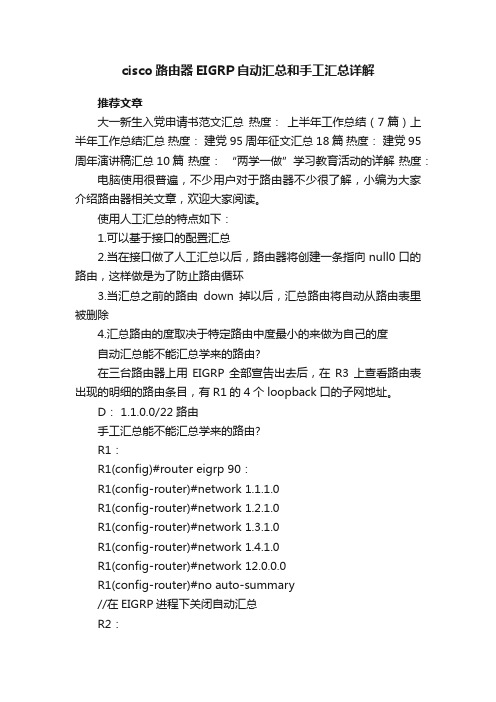
cisco路由器EIGRP自动汇总和手工汇总详解推荐文章大一新生入党申请书范文汇总热度:上半年工作总结(7篇)上半年工作总结汇总热度:建党95周年征文汇总18篇热度:建党95周年演讲稿汇总10篇热度:“两学一做”学习教育活动的详解热度:电脑使用很普遍,不少用户对于路由器不少很了解,小编为大家介绍路由器相关文章,欢迎大家阅读。
使用人工汇总的特点如下:1.可以基于接口的配置汇总2.当在接口做了人工汇总以后,路由器将创建一条指向null0口的路由,这样做是为了防止路由循环3.当汇总之前的路由down掉以后,汇总路由将自动从路由表里被删除4.汇总路由的度取决于特定路由中度最小的来做为自己的度自动汇总能不能汇总学来的路由?在三台路由器上用EIGRP全部宣告出去后,在R3上查看路由表出现的明细的路由条目,有R1的4个loopback口的子网地址。
D: 1.1.0.0/22路由手工汇总能不能汇总学来的路由?R1:R1(config)#router eigrp 90:R1(config-router)#network 1.1.1.0R1(config-router)#network 1.2.1.0R1(config-router)#network 1.3.1.0R1(config-router)#network 1.4.1.0R1(config-router)#network 12.0.0.0R1(config-router)#no auto-summary//在EIGRP进程下关闭自动汇总R2:R2(config)#router eigrp 90R2(config-router)#network 12.0.0.0R2(config-router)#network 23.0.0.0R2(config-router)#no auto-summary //关闭自动汇总再进入R2的s2/3街接口下,做手工汇总,将R1的4个loopback 口地址汇总成1.1.0.0/22的网络.(在出接口做比较明显)R2(config)#int s2/3:R2(config-if)#ip summary-address eigrp 90 1.1.0.0 255.255.252.0R3:R3(config)#router eigrp 90R3(config-router)#network 3.3.3.0R3(config-router)#network 23.0.0.0设置好后,再R3上查看路由表会出现一条:D:1.1.0.0/22路由自动汇总能不能学习汇总路由?还是在R3上查看路由表会出现R1的:D: 1.0.0.0/8 一条路由。
小朱老师-EIGRP抓包详解

EIGRP基础首先我们先来了解下CISCO开发EIGRP的背景。
CISCO在开发EIGRP之前有个叫IGRP的协议,这个协议的开发主要是针对RIPv1的,也是个有类的协议。
后来RIPv2出来后,CISCO就想,我要是还是个有类的肯定活不长,所以必须得改,但他并不是像RIP那样增加了那么些个特性就完事了,关键是这个时候OSPF已经诞生了,鉴于OSPF的强大与变态,若是小改那肯定也是干不过他的,所以CISCO干脆就大改,整个能跟OSPF相抗衡的东西出来,EIGRP vs OSPF,于是乎EIGRP就出来了,而不是IGRPv2什么的。
当然,EIGRP也不是完全没用IGRP 的东西,像IGRP的composite mertic(符合度量值)这样的好特性EIGRP还是继承下来了,不然也不会叫增强型内部网关路由协议。
接下来,让我们来看看EIGRP到底有哪些子值得称道的特性。
一、Fast Convergence(快收敛)。
相对于RIP的30/180和IGRP的90/270而言,EIGRP 的Hello和Dead时间是5s/15s(这里想不考虑多点链路小于T1的情况)。
那这就很不得了了,收敛时间非常之快,也就更能满足现在网络对于路由性能的要求。
二、Loop Free(无环)。
其实,对于这个特性并没有什么好值得炫耀的,因为对于路由协议来讲,你有环那你还是路由协议吗,谁敢用你,但这里说的无环是指他引入了一些比较好的机制来保障他的无环,而不是像RIP那样通过各种“补丁”技术来保障其无环。
三、Simply Configure(配置简单)。
这一点是针对OSPF来讲的,玩过OSPF的人都知道,当你要使用OSPF来达到某些特性时他的配置那是无比蛋疼,异常复杂,在那个时候你会觉得EIGRP的配置那真是一个简单,好使。
四、Unequal Loadbalance(非等价负载平衡)。
这个特性是EIGRP所特有的,也被CISCO申请了专利,这个特性能让你的网络在保障冗余的同时,有较高的利用率。
- 1、下载文档前请自行甄别文档内容的完整性,平台不提供额外的编辑、内容补充、找答案等附加服务。
- 2、"仅部分预览"的文档,不可在线预览部分如存在完整性等问题,可反馈申请退款(可完整预览的文档不适用该条件!)。
- 3、如文档侵犯您的权益,请联系客服反馈,我们会尽快为您处理(人工客服工作时间:9:00-18:30)。
CCNP+
实验步骤:
1, 按图示配置好各台路由器的各个接口; 2, 在两台路由器上启用 EIGRP 协议; 3, 查看两台路由器的路由表,NJ 学到的是具体路由(因为 SH 不是主类网络边界) ,SH 学 到的是汇总路由(因为 NJ 是主类网络边界) :
NJ#show ip route Codes: C - connected, S - static, I - IGRP, R - RIP, M - mobile, B - BGP D - EIGRP, EX - EIGRP external, O - OSPF, IA - OSPF inter area N1 - OSPF NSSA external type 1, N2 - OSPF NSSA external type 2 E1 - OSPF external type 1, E2 - OSPF external type 2, E - EGP i - IS-IS, su - IS-IS summary, L1 - IS-IS level-1, L2 - IS-IS level-2 ia - IS-IS inter area, * - candidate default, U - per-user static route o - ODR, P - periodic downloaded static route Gateway of last resort is not set 172.16.0.0/16 is variably subnetted, 2 subnets, 2 masks 172.16.0.0/16 is a summary, 00:03:44, Null0 172.16.1.0/24 is directly connected, Serial1 10.0.0.0/8 is variably subnetted, 3 subnets, 2 masks 10.0.0.0/8 is a summary, 00:03:44, Null0 10.2.2.0/24 is directly connected, Loopback1 10.1.1.0/24 is directly connected, Loopback0 192.168.1.0/24 [90/2297856] via 172.16.1.2, 00:03:32, Serial1 192.168.2.0/24 [90/2297856] via 172.16.1.2, 00:03:33, Serial1
C D C C D
SH#show ip route Codes: C - connected, S - static, I - IGRP, R - RIP, M - mobile, B - BGP D - EIGRP, EX - EIGRP external, O - OSPF, IA - OSPF inter area N1 - OSPF NSSA external type 1, N2 - OSPF NSSA external type 2 E1 - OSPF external type 1, E2 - OSPF external type 2, E - EGP i - IS-IS, su - IS-IS summary, L1 - IS-IS level-1, L2 - IS-IS level-2 ia - IS-IS inter area, * - candidate default, U - per-user static route o - ODR, P - periodic downloaded static route Gateway of last resort is not set 172.16.0.0/24 is subnetted, 1 subnets 172.16.1.0 is directly connected, Serial0 10.0.0.0/14 is subnetted, 1 subnets 10.0.0.0 [90/2297856] via 172.16.1.1, 00:02:46, Serial0 192.168.1.0/24 is directly connected, Loopback0 192.168.2.0/24 is directly connected, Loopback1 192.168.0.0/22 is a summary, 00:02:52, Null0
SH(config)#key chain cisco SH(config-keychain)#key 1 SH(config-keychain-key)#key-string juniper SH(config-keychain-key)#exit SH(config-keychain)#exit SH(config)#interface serial 0 SH(config-if)#ip authentication key-chain eigrp 100 cisco SH(config-if)#ip authentication mode eigrp 100 md5
EIGRP 手工汇总+认证实验
实验目的:
掌握 EIGRP 协议中手工路由汇总功能和认证功能的配置方法。
第一部分拓扑图:
实验 3 手工路由汇总
10.1.1.1/24
loopback0 loopback1
10.2.2.1/24
NJ
172.16.1.1/24 S0 S1 172.16.1.2/24
192.168.1.1/24 SH
CCNP+
实验步骤:
1, 继续上一部分实验,在两台路由器上配置 EIGRP 认证: NJ(config)#key chain cisco NJ(config-keychain)#key 1 NJ(config-keychain-key)#key-string juniper NJ(config-keychain-key)#exit NJ(config-keychain)#exit NJ(config)#interface serial 1 NJ(config-if)#ip authentication key-chain eigrp 100 cisco NJ(config-if)#ip authentication mode eigrp 100 md5
D C D C C D D
SH#show ip route Codes: C - connected, S - static, I - IGRP, R - RIP, M - mobile, B - BGP D - EIGRP, EX - EIGRP external, O - OSPF, IA - OSPF inter area N1 - OSPF NSSA external type 1, N2 - OSPF NSSA external type 2 E1 - OSPF external type 1, E2 - OSPF external type 2, E - EGP i - IS-IS, su - IS-IS summary, L1 - IS-IS level-1, L2 - IS-IS level-2 ia - IS-IS inter area, * - candidate default, U - per-user static route o - ODR, P - periodic downloaded static route Gateway of last resort is not set 172.16.0.0/16 is variably subnetted, 2 subnets, 2 masks 172.16.0.0/16 is a summary, 00:04:28, Null0 172.16.1.0/24 is directly connected, Serial0 10.0.0.0/8 [90/2297856] via 172.16.1.1, 00:04:23, Serial0 192.168.1.0/24 is directly connected, Loopback0 192.168.2.0/24 is directly connected, Loopback1
loopback0 loopback1
192.168.2.1/24
EIGRP 100
SH(config)# interface s0 SH(config-if)# ip summary-address eigrp 100 192.168.0.0 255.255.252.0 5
@2005 steve6307. All rights reserved.
SH(config)#router eigrp 100 SH(config-router)#no auto-summary SH(config-router)#exit SH(config)#interface serial 0 SH(config-if)#ip summary-address eigrp 100 192.168.0.0 255.255.252.0
5, 再次查看两边的路由表,发现已出现手工汇总条目: NJ#show ip route Codes: C - connected, S - static, I - IGRP, R - RIP, M - mobile, B - BGP D - EIGRP, EX - EIGRP external, O - OSPF, IA - OSPF inter area N1 - OSPF NSSA external type 1, N2 - OSPF NSSA external type 2 E1 - OSPF external type 1, E2 - OSPF external type 2, E - EGP i - IS-IS, su - IS-IS summary, L1 - IS-IS level-1, L2 - IS-IS level-2 ia - IS-IS inter area, * - candidate default, U - per-user static route o - ODR, P - periodic downloaded static route Gateway of last resort is not set 172.16.0.0/24 is subnetted, 1 subnets 172.16.1.0 is directly connected, Serial1 10.0.0.0/8 is variably subnetted, 3 subnets, 2 masks 10.0.0.0/14 is a summary, 00:00:26, Null0 10.2.2.0/24 is directly connected, Loopback1 10.1.1.0/24 is directly connected, Loopback0 192.168.0.0/22 [90/2297856] via 172.16.1.2, 00:00:26, Serial1
