GP创建文件系统 以及表空间
创建表空间
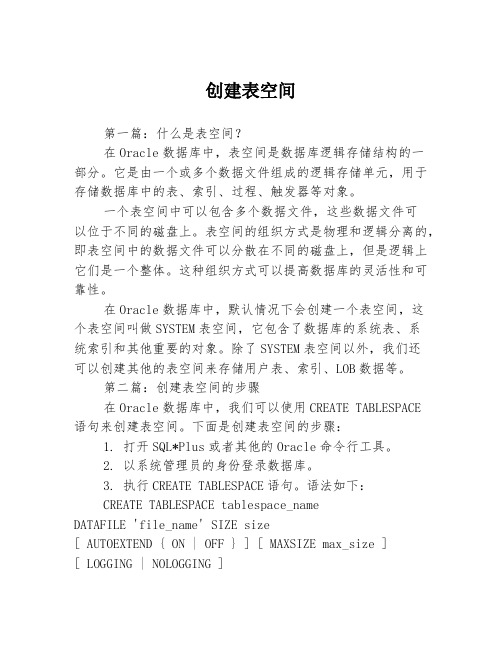
创建表空间第一篇:什么是表空间?在Oracle数据库中,表空间是数据库逻辑存储结构的一部分。
它是由一个或多个数据文件组成的逻辑存储单元,用于存储数据库中的表、索引、过程、触发器等对象。
一个表空间中可以包含多个数据文件,这些数据文件可以位于不同的磁盘上。
表空间的组织方式是物理和逻辑分离的,即表空间中的数据文件可以分散在不同的磁盘上,但是逻辑上它们是一个整体。
这种组织方式可以提高数据库的灵活性和可靠性。
在Oracle数据库中,默认情况下会创建一个表空间,这个表空间叫做SYSTEM表空间,它包含了数据库的系统表、系统索引和其他重要的对象。
除了SYSTEM表空间以外,我们还可以创建其他的表空间来存储用户表、索引、LOB数据等。
第二篇:创建表空间的步骤在Oracle数据库中,我们可以使用CREATE TABLESPACE语句来创建表空间。
下面是创建表空间的步骤:1. 打开SQL*Plus或者其他的Oracle命令行工具。
2. 以系统管理员的身份登录数据库。
3. 执行CREATE TABLESPACE语句。
语法如下:CREATE TABLESPACE tablespace_nameDATAFILE 'file_name' SIZE size[ AUTOEXTEND { ON | OFF } ] [ MAXSIZE max_size ][ LOGGING | NOLOGGING ][ ONLINE | OFFLINE ]其中,tablespace_name是要创建的表空间的名称,file_name是要创建的数据文件的名称,size是数据文件的大小,AUTOEXTEND参数指定数据文件是否可以自动扩展,MAXSIZE参数指定数据文件的最大大小,LOGGING参数指定是否将表空间的操作日志记录到日志文件中,ONLINE参数指定是否将表空间置为联机状态,OFFLINE参数指定是否将表空间置为脱机状态。
IBM GPFS并行文件系统安装与配置
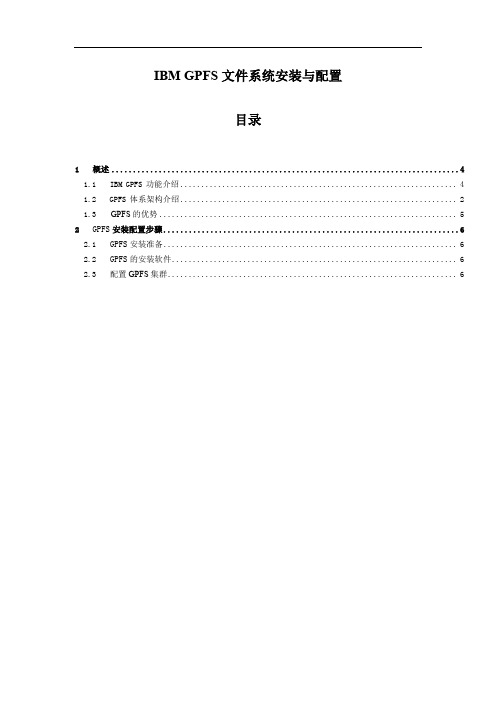
IBM GPFS文件系统安装与配置目录1概述 (4)1.1IBM GPFS功能介绍 (4)1.2GPFS体系架构介绍 (2)1.3GPFS的优势 (5)2GPFS安装配置步骤 (6)2.1GPFS安装准备 (6)2.2GPFS的安装软件 (6)2.3配置GPFS集群 (6)1概述1.1IBM GPFS功能介绍GPFS (General Parallel File System) 是IBM 公司第一个共享文件系统,起源于IBM SP 系统上使用的虚拟共享磁盘技术( VSD )。
作为这项技术的核心,GPFS 是一个并行的磁盘文件系统,它保证在资源组内的所有节点可以并行访问整个文件系统。
而且针对此文件系统的服务操作,可以同时安全地在使用此文件系统的多个节点上实现。
GPFS 允许客户共享文件,而这些文件可能分布在不同节点的不同硬盘上。
它提供了许多标准的UNIX 文件系统接口,允许应用不需修改或者重新编辑就可以在其上运行。
GPFS 也支持UNIX 文件系统的工具,即:用户可以像使用普通文件系统一样使用基于GPFS 的文件系统,唯一不同的在于管理GPFS 文件系统的命令。
GPFS 提供的文件系统操作服务可以支持并行应用和串行应用,它允许任何节点(这些节点属于同一个节点组)上的并行应用同时访问同一个文件或者不同的文件。
1.2GPFS体系架构介绍GPFS 文件系统基本上由三层架构组成:磁盘,网络共享磁盘(NSD),GPFS 文件设备,如下图所示。
•磁盘GPFS 文件系统最底层的是物理磁盘设备。
原则上可以采用系统上任何块设备,包括磁盘,磁盘分区,逻辑卷。
从物理连接上来看,GPFS 支持使用所有方式连接的磁盘。
包括本地IDE 磁盘,本地SCSI 磁盘,光纤SAN 磁盘,iSCSI 磁盘,等等。
•网络共享磁盘(NSD: network share disk)NSD 是由磁盘映射出来的虚拟设备,NSD 与磁盘是一一对应的关系。
Greenplum使用简明手册
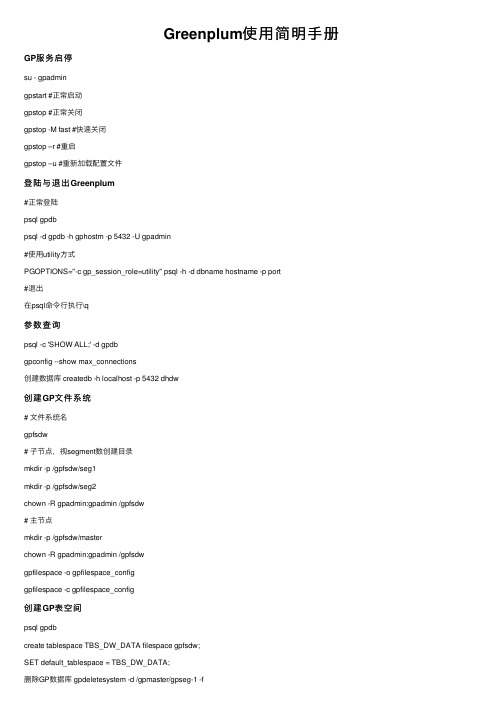
Greenplum使⽤简明⼿册GP服务启停su - gpadmingpstart #正常启动gpstop #正常关闭gpstop -M fast #快速关闭gpstop –r #重启gpstop –u #重新加载配置⽂件登陆与退出Greenplum#正常登陆psql gpdbpsql -d gpdb -h gphostm -p 5432 -U gpadmin#使⽤utility⽅式PGOPTIONS="-c gp_session_role=utility" psql -h -d dbname hostname -p port#退出在psql命令⾏执⾏\q参数查询psql -c 'SHOW ALL;' -d gpdbgpconfig --show max_connections创建数据库 createdb -h localhost -p 5432 dhdw创建GP⽂件系统# ⽂件系统名gpfsdw# ⼦节点,视segment数创建⽬录mkdir -p /gpfsdw/seg1mkdir -p /gpfsdw/seg2chown -R gpadmin:gpadmin /gpfsdw# 主节点mkdir -p /gpfsdw/masterchown -R gpadmin:gpadmin /gpfsdwgpfilespace -o gpfilespace_configgpfilespace -c gpfilespace_config创建GP表空间psql gpdbcreate tablespace TBS_DW_DATA filespace gpfsdw;SET default_tablespace = TBS_DW_DATA;删除GP数据库 gpdeletesystem -d /gpmaster/gpseg-1 -f查看segment配置 select * from gp_segment_configuration;⽂件系统 select * from pg_filespace_entry;磁盘、数据库空间SELECT * FROM gp_toolkit.gp_disk_free ORDER BY dfsegment;SELECT * FROM gp_toolkit.gp_size_of_database ORDER BY sodddatname;⽇志SELECT * FROM gp_toolkit.__gp_log_master_ext;SELECT * FROM gp_toolkit.__gp_log_segment_ext;表描述 /d+ <tablename>表分析 VACUUM ANALYZE tablename;表数据分布 SELECT gp_segment_id, count(*) FROM <table_name> GROUP BY gp_segment_id;表占⽤空间SELECT relname as name, sotdsize/1024/1024 as size_MB, sotdtoastsize as toast, sotdadditionalsize as otherFROM gp_toolkit.gp_size_of_table_disk as sotd, pg_classWHERE sotd.sotdoid = pg_class.oid ORDER BY relname;索引占⽤空间SELECT soisize/1024/1024 as size_MB, relname as indexnameFROM pg_class, gp_toolkit.gp_size_of_indexWHERE pg_class.oid = gp_size_of_index.soioidAND pg_class.relkind='i';OBJECT的操作统计SELECT schemaname as schema, objname as table, usename as role, actionname as action, subtype as type, statime as time FROM pg_stat_operationsWHERE objname = '<name>';锁SELECT locktype, database, c.relname, l.relation, l.transactionid, l.transaction, l.pid, l.mode, l.granted, a.current_queryFROM pg_locks l, pg_class c, pg_stat_activity aWHERE l.relation=c.oidAND l.pid=a.procpidORDER BY c.relname;队列 SELECT * FROM pg_resqueue_status查看指定数据库select pg_size_pretty(pg_database_size('<database_name>'));所有数据库 select datname,pg_size_pretty(pg_database_size(<database_name>)) from pg_database;查看数据库表清单(包括临时表) pg_tables主表与分区表 pg_partitions字段清单 information_schema.columns视图 pg_views字典 schema : information_schemaGP中查询表和视图清单,视图的字段及其类型查询schema_name.view_name的字段及其类型:select a.attname, pg_catalog.format_type(a.atttypid, a.atttypmod) as type,a.attnotnullfrom pg_catalog.pg_attribute a,pg_catalog.pg_class c, pg_catalog.pg_namespace nwhere a.attrelid=c.oidand c.relname='view_name'and a.attnum>0 AND NOT a.attisdroppedand n.oid = c.relnamespaceand n.nspname='schema_name'order by a.attnum查询指定schema下view的清单:select c.relnamefrom pg_catalog.pg_class c, pg_catalog.pg_namespace nwhere n.oid = c.relnamespaceand n.nspname='schema_name'and c.relkind='v'查询指定schema下所有table的清单:select c.relnamefrom pg_catalog.pg_class c, pg_catalog.pg_namespace nwhere n.oid = c.relnamespaceand n.nspname='schema_name'and c.relkind='r'查询指定schema下所有外部表的清单:select c.relnamefrom pg_catalog.pg_class c, pg_catalog.pg_namespace nwhere n.oid = c.relnamespaceand n.nspname='schema_name'and c.relkind='r' and relstorage='x'查询指定schema下所有普通表的清单:select c.relnamefrom pg_catalog.pg_class c, pg_catalog.pg_namespace nwhere n.oid = c.relnamespaceand n.nspname='schema_name'and c.relkind='r' and relstorage in ('h','a');注意,relstorage字段取值“x”表⽰外部表,“h”表⽰heap表,“a”表⽰append-only表,“v”表⽰virtual表。
greenplum基本操作及管理命令
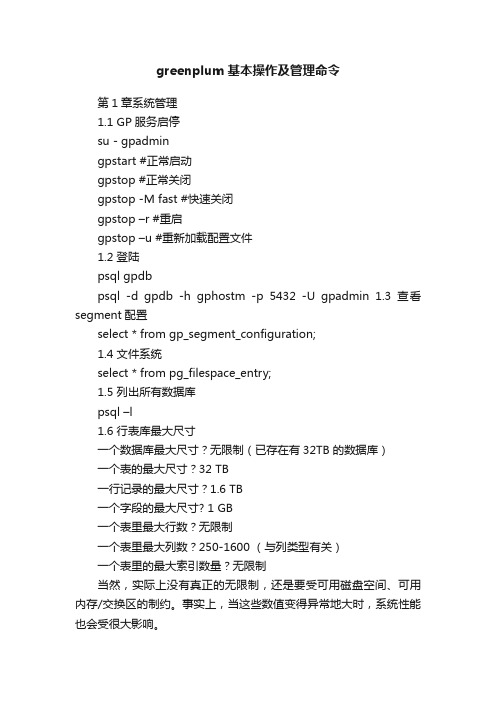
greenplum基本操作及管理命令第1章系统管理1.1 GP服务启停su - gpadmingpstart #正常启动gpstop #正常关闭gpstop -M fast #快速关闭gpstop –r #重启gpstop –u #重新加载配置文件1.2 登陆psql gpdbpsql -d gpdb -h gphostm -p 5432 -U gpadmin 1.3 查看segment配置select * from gp_segment_configuration;1.4 文件系统select * from pg_filespace_entry;1.5 列出所有数据库psql –l1.6 行表库最大尺寸一个数据库最大尺寸?无限制(已存在有32TB 的数据库)一个表的最大尺寸?32 TB一行记录的最大尺寸?1.6 TB一个字段的最大尺寸? 1 GB一个表里最大行数?无限制一个表里最大列数?250-1600 (与列类型有关)一个表里的最大索引数量?无限制当然,实际上没有真正的无限制,还是要受可用磁盘空间、可用内存/交换区的制约。
事实上,当这些数值变得异常地大时,系统性能也会受很大影响。
表的最大尺寸32 TB 不需要操作系统对大文件的支持。
大表用多个 1 GB 的文件存储,因此文件系统尺寸的限制是不重要的。
如果缺省的块大小增长到32K ,最大的表尺寸和最大列数还可以增加到四倍1.7 存储空间一个Postgres 数据库(存储一个文本文件)所占用的空间最多可能需要相当于这个文本文件自身大小5倍的磁盘空间。
第2章Psql操作2.1 创建/删除用户创建用户:createuser [-a] [-A] [-d] [-D] [-e] [-P] [-h 主机名] [-p port] 用户名参数说明:[-a]:允许创建其他用户,相当于创建一个超级用户;[-A]:不允许此用户创建其他用户;[-d]:允许此用户创建数据库;[-D]:不允许此用户创建数据库;[-e]:将执行过程显示到Shell上;[-P]:创建用户时,同时设置密码;[-h 主机名]:为某个主机上的Postgres创建用户;[-p port]:与-h参数一同使用,指定主机的端口。
postgresql表空间创建、删除

postgresql表空间创建、删除表空间:字⾯上理解就是表存储的物理空间,其实包括数据库的表、索引、序列等。
可以将表空间创建在服务器的不同分区,这样做的好处有:⼀、如果初始化集群所在分区已经⽤光,可以⽅便的其他分区上创建表空间已达到扩容的⽬的。
⼆、对于频繁访问的数据可以存储在性能较⾼、较快的磁盘分区上,⽽不常⽤的数据存储在便宜的较慢的磁盘分区上。
语法:postgres=# \h create tablespaceCommand: CREATE TABLESPACEDescription: define a new tablespaceSyntax:CREATE TABLESPACE tablespace_name[ OWNER user_name ]LOCATION 'directory'[ WITH ( tablespace_option = value [, ... ] ) ]⽤户必须有表空间所在⽬录访问权限,所以在创建表空间之前需要在对应分区下创建相应的⽬录,并为其分配权限。
[root@localhost ~]# mkdir /usr/local/pgdata[root@localhost ~]# chown postgres:postgres /usr/local/pgdata/创建表空间⽰例:postgres=# create tablespace tbs_test owner postgres location '/usr/local/pgdata';CREATE TABLESPACE创建表空间成功后,可在数据库集群⽬录下看到⼀个新增的⽬录pg_tblspc下有⼀个连接⽂件51276,指向到/usr/local/pgdata下[root@localhost ~]# ll /mnt/syncdata/pgsql941/data/pg_tblspc/total 0lrwxrwxrwx. 1 postgres postgres 17 Aug 3002:0651276 -> /usr/local/pgdata[root@localhost ~]# ll /usr/local/pgdata/total 4drwx------. 2 postgres postgres 4096 Aug 3002:06 PG_9.4_201409291在此表空间内创建表:postgres=# create table test(a int) tablespace tbs_test;CREATE TABLE现在在表空间⽬录下就会新增⼀个test表对应的⽂件:[root@localhost ~]# ll /usr/local/pgdata/PG_9.4_201409291/13003/51277-rw-------. 1 postgres postgres 0 Aug 30 02:15 /usr/local/pgdata/PG_9.4_201409291/13003/51277其中51277对应的是test表的relfilenode,13003是数据库postgres的oid。
建立表空间的方法
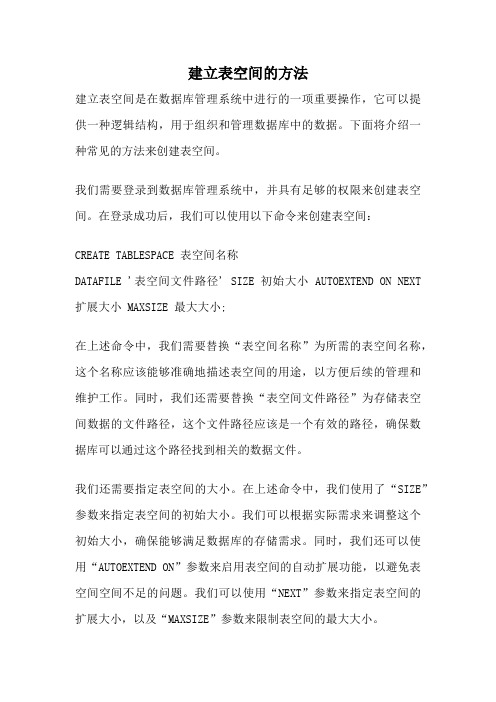
建立表空间的方法建立表空间是在数据库管理系统中进行的一项重要操作,它可以提供一种逻辑结构,用于组织和管理数据库中的数据。
下面将介绍一种常见的方法来创建表空间。
我们需要登录到数据库管理系统中,并具有足够的权限来创建表空间。
在登录成功后,我们可以使用以下命令来创建表空间:CREATE TABLESPACE 表空间名称DATAFILE '表空间文件路径' SIZE 初始大小 AUTOEXTEND ON NEXT 扩展大小 MAXSIZE 最大大小;在上述命令中,我们需要替换“表空间名称”为所需的表空间名称,这个名称应该能够准确地描述表空间的用途,以方便后续的管理和维护工作。
同时,我们还需要替换“表空间文件路径”为存储表空间数据的文件路径,这个文件路径应该是一个有效的路径,确保数据库可以通过这个路径找到相关的数据文件。
我们还需要指定表空间的大小。
在上述命令中,我们使用了“SIZE”参数来指定表空间的初始大小。
我们可以根据实际需求来调整这个初始大小,确保能够满足数据库的存储需求。
同时,我们还可以使用“AUTOEXTEND ON”参数来启用表空间的自动扩展功能,以避免表空间空间不足的问题。
我们可以使用“NEXT”参数来指定表空间的扩展大小,以及“MAXSIZE”参数来限制表空间的最大大小。
通过以上步骤,我们就成功地创建了一个表空间。
接下来,我们可以使用这个表空间来创建表、索引等数据库对象,并将数据存储在其中。
在表空间的管理过程中,我们还可以使用其他命令来对表空间进行监控、扩展、备份等操作,以确保数据库的正常运行。
总结起来,建立表空间是数据库管理系统中的一项重要操作,通过合理设置表空间的大小和参数,可以为数据库提供良好的数据存储和管理环境。
合理的表空间设计可以提高数据库的性能和可用性,为后续的数据库操作提供良好的基础。
通过以上的介绍,相信读者对建立表空间的方法有了一定的了解,可以在实际操作中灵活应用。
gp基础知识
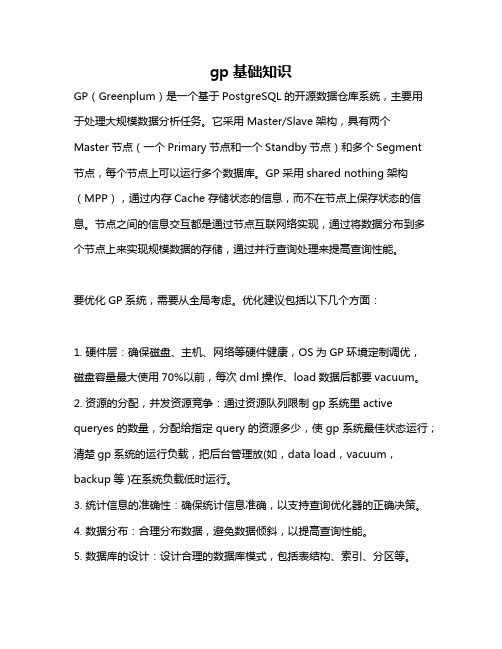
gp基础知识
GP(Greenplum)是一个基于PostgreSQL的开源数据仓库系统,主要用于处理大规模数据分析任务。
它采用Master/Slave架构,具有两个Master节点(一个Primary节点和一个Standby节点)和多个Segment
节点,每个节点上可以运行多个数据库。
GP采用shared nothing架构(MPP),通过内存Cache存储状态的信息,而不在节点上保存状态的信息。
节点之间的信息交互都是通过节点互联网络实现,通过将数据分布到多个节点上来实现规模数据的存储,通过并行查询处理来提高查询性能。
要优化GP系统,需要从全局考虑。
优化建议包括以下几个方面:
1. 硬件层:确保磁盘、主机、网络等硬件健康,OS为GP环境定制调优,
磁盘容量最大使用70%以前,每次dml操作、load数据后都要vacuum。
2. 资源的分配,并发资源竞争:通过资源队列限制gp系统里active queryes的数量,分配给指定query的资源多少,使gp系统最佳状态运行;清楚gp系统的运行负载,把后台管理放(如,data load,vacuum,backup等 )在系统负载低时运行。
3. 统计信息的准确性:确保统计信息准确,以支持查询优化器的正确决策。
4. 数据分布:合理分布数据,避免数据倾斜,以提高查询性能。
5. 数据库的设计:设计合理的数据库模式,包括表结构、索引、分区等。
6. SQL的优化:编写高效的SQL查询语句,利用查询优化器进行查询优化。
以上内容仅供参考,建议咨询数据库领域专业人士获取更准确的信息。
GPFS文件系统命令解析

GPFS⽂件系统命令解析GPFS⽂件系统命令解析⽬录1GPFS系统⽬录介绍 (3)2mmstartup━启动GPFS进程 (3)3mmshutdown ━GPFS进程的关闭 (3)4mmgetstate━检查所有节点daemon是否启动成功 (4)5mmmount━挂载GPFS⽂件系统 (4)6mmumount━⽂件系统卸载 (5)7mmgetstate━GPFS系统状态信息查询 (5)8mmlscluster━显⽰GPFS群集配置信息 (6)9mmlsconfig━显⽰GPFS参数配置信息 (6)10mmlsmount━显⽰GPFS⽂件系统状态信息 (6)11mmlsnsd━显⽰GPFS群集使⽤磁盘的信息 (6)12mmlsfs━列⽰GPFS⽂件系统属性 (6)13mmdelfs━删除⼀个GPFS⽂件系统 (6)14mmfsck━检查和修复GPFS⽂件系统 (7)15mmlsdisk━存储整机故障后修复⽅法 (7)16fileset⽬录命令 (9)17quota-配额功能使⽤ (9)18mmadddisk━增加磁盘 (12)19mmdeldisk━删除磁盘 (13)20mmaddnode━增加节点 (13)21mmdelnode━删除节点 (14)22mmchconfig━修改群集参数 (14)23mmchfs━变更GPFS⽂件系统 (14)24⽇常诊断命令 (14)1GPFS系统⽬录介绍/usr/lpp/mmfs – GPFS介质安装⽬录/usr/lpp/mmfs/bin – GPFS执⾏⽂件与脚本⽬录/usr/lpp/mmfs/src – GPL( GPFS Portability Layer) Source(仅Linux)/var/mmfs – GPFS配置数据⽬录/var/mmfs/gen –关键配置数据/var/mmfs/etc –特定⽤户脚本和⾃定义配置⽂件 (mmfs.cfg and cluster.preferences) [mmchconfig] /var/adm/ras – System logs ⽂件系统⽇志⽬录2mmstartup━启动GPFS进程当GPFS⽂件系统设定为⼿⼯启动时,那么操作系统启动完后需要⼿⼯启动GPFS进程。
greenplum_GP建表

QUANTITY_SOLD numeric(10,2) NOT NULL ,
AMOUNT_SOLD numeric(10,2) NOT NULL)
on commit preserve rows
AMOUNT_SOLD numeric(10,2) NOT NULL)
distributed by (prod_id,cust_id,time_id,channel_id,promo_id);
例子二
CREATE TABLE SALES
(PROD_ID numeric NOT NULL ,
这样,我们在设计应用上可以获得相当的灵活性。比如经常需要更新的数据,或者较小的维度数据,应该使用普通堆积表存储。下面是两个创建普通堆积表的例子。
例子一
CREATE TABLE SALES
(PROD_ID numeric NOT NULL ,
CUST_ID numeric NOT NULL ,
PROMO_ID numeric NOT NULL ,
QUANTITY_SOLD numeric(10,2) NOT NULL ,
AMOUNT_SOLD numeric(10,2) NOT NULL)
WITH (appendonly=true,orientation=column,compresstype=QUICKLZ,COMPRESSLEVEL=1)
CHANNEL_ID numeric NOT NULL ,
PROMO_ID numeric NOT NULL ,
QUANTITY_SOLD numeric(10,2) NOT NULL ,
gp建表语句
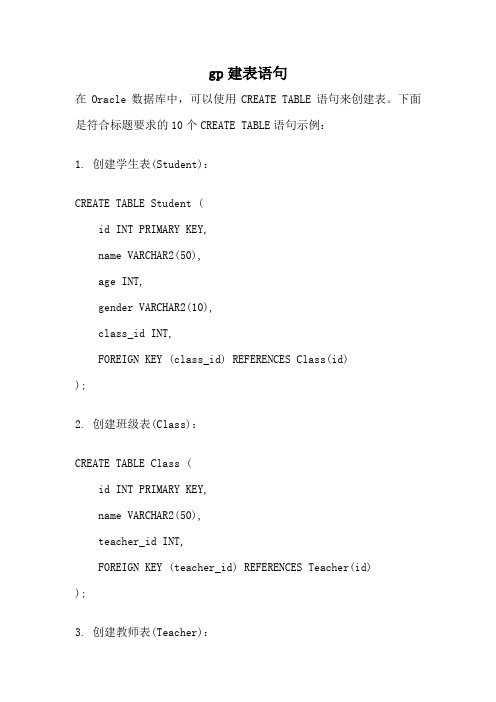
gp建表语句在Oracle数据库中,可以使用CREATE TABLE语句来创建表。
下面是符合标题要求的10个CREATE TABLE语句示例:1. 创建学生表(Student):CREATE TABLE Student (id INT PRIMARY KEY,name VARCHAR2(50),age INT,gender VARCHAR2(10),class_id INT,FOREIGN KEY (class_id) REFERENCES Class(id));2. 创建班级表(Class):CREATE TABLE Class (id INT PRIMARY KEY,name VARCHAR2(50),teacher_id INT,FOREIGN KEY (teacher_id) REFERENCES Teacher(id));3. 创建教师表(Teacher):CREATE TABLE Teacher (id INT PRIMARY KEY,name VARCHAR2(50),department VARCHAR2(50));4. 创建课程表(Course):CREATE TABLE Course (id INT PRIMARY KEY,name VARCHAR2(50),credit INT);5. 创建成绩表(Grade):CREATE TABLE Grade (id INT PRIMARY KEY,student_id INT,course_id INT,score INT,FOREIGN KEY (student_id) REFERENCES Student(id), FOREIGN KEY (course_id) REFERENCES Course(id) );6. 创建订单表(Order):CREATE TABLE Order (id INT PRIMARY KEY,customer_id INT,order_date DATE,total_amount NUMBER(10, 2),FOREIGN KEY (customer_id) REFERENCES Customer(id) );7. 创建产品表(Product):CREATE TABLE Product (id INT PRIMARY KEY,name VARCHAR2(50),price NUMBER(10, 2));8. 创建订单商品表(OrderItem):CREATE TABLE OrderItem (id INT PRIMARY KEY,order_id INT,product_id INT,quantity INT,FOREIGN KEY (order_id) REFERENCES Order(id),FOREIGN KEY (product_id) REFERENCES Product(id));9. 创建部门表(Department):CREATE TABLE Department (id INT PRIMARY KEY,name VARCHAR2(50),manager_id INT,FOREIGN KEY (manager_id) REFERENCES Employee(id));10. 创建员工表(Employee):CREATE TABLE Employee (id INT PRIMARY KEY,name VARCHAR2(50),age INT,salary NUMBER(10, 2),department_id INT,FOREIGN KEY (department_id) REFERENCES Department(id) );这些CREATE TABLE语句可以用于创建不同类型的数据库表,涵盖了学生、班级、教师、课程、成绩、订单、产品、订单商品、部门和员工等不同领域。
GP程序文件(两篇)2024
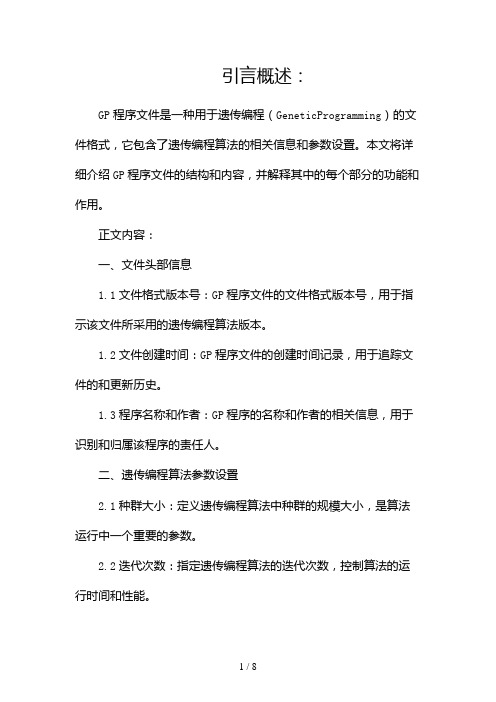
引言概述:GP程序文件是一种用于遗传编程(GeneticProgramming)的文件格式,它包含了遗传编程算法的相关信息和参数设置。
本文将详细介绍GP程序文件的结构和内容,并解释其中的每个部分的功能和作用。
正文内容:一、文件头部信息1.1文件格式版本号:GP程序文件的文件格式版本号,用于指示该文件所采用的遗传编程算法版本。
1.2文件创建时间:GP程序文件的创建时间记录,用于追踪文件的和更新历史。
1.3程序名称和作者:GP程序的名称和作者的相关信息,用于识别和归属该程序的责任人。
二、遗传编程算法参数设置2.1种群大小:定义遗传编程算法中种群的规模大小,是算法运行中一个重要的参数。
2.2迭代次数:指定遗传编程算法的迭代次数,控制算法的运行时间和性能。
2.3适应度评估函数:确定遗传编程算法的适应度评估函数,用于对个体进行评估和排序。
2.4交叉概率和变异概率:遗传编程算法中两个重要的操作概率,用于控制交叉和变异的发生概率。
2.5选择策略:指定遗传编程算法的选择策略,以决定如何选择个体进行繁殖和替换。
三、遗传编程算法的遗传操作3.1选择操作:介绍遗传编程算法中的选择操作,包括轮盘赌选择、竞争选择等常用的选择方式。
3.2交叉操作:说明遗传编程算法中的交叉操作,包括单点交叉、多点交叉等常用的交叉方式。
3.3变异操作:解释遗传编程算法中的变异操作,包括点突变、区域变异等常见的变异方式。
四、GP程序的编程语言和语法4.1编程语言选择:介绍GP程序的编程语言选择标准,并常用的编程语言供选择。
4.2语法规则和约束:详细说明GP程序的语法规则和限制条件,确保程序的正确性和有效性。
4.3函数和终端集合:定义GP程序中使用的函数集合和终端集合,用于构建合法的表达式树。
五、GP程序的应用领域和案例分析5.1应用领域:介绍GP程序在哪些领域有广泛的应用,如机器学习、优化问题等。
5.2案例分析:通过一个具体的案例分析,展示GP程序的实际应用和效果,以便读者更好地理解和掌握GP程序的使用方法。
建立表空间和用户的步骤
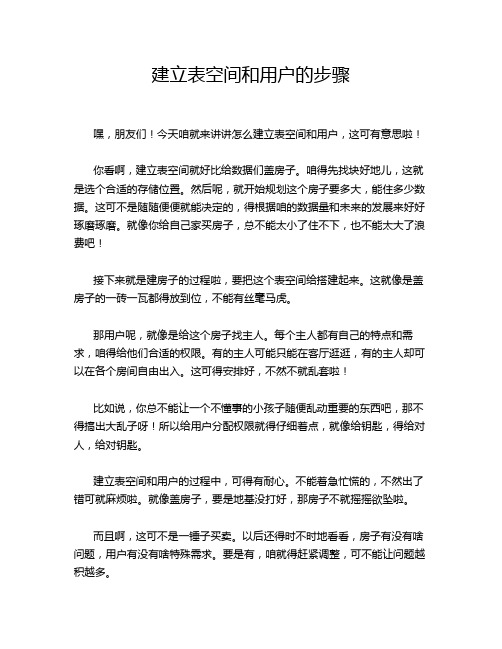
建立表空间和用户的步骤嘿,朋友们!今天咱就来讲讲怎么建立表空间和用户,这可有意思啦!你看啊,建立表空间就好比给数据们盖房子。
咱得先找块好地儿,这就是选个合适的存储位置。
然后呢,就开始规划这个房子要多大,能住多少数据。
这可不是随随便便就能决定的,得根据咱的数据量和未来的发展来好好琢磨琢磨。
就像你给自己家买房子,总不能太小了住不下,也不能太大了浪费吧!接下来就是建房子的过程啦,要把这个表空间给搭建起来。
这就像是盖房子的一砖一瓦都得放到位,不能有丝毫马虎。
那用户呢,就像是给这个房子找主人。
每个主人都有自己的特点和需求,咱得给他们合适的权限。
有的主人可能只能在客厅逛逛,有的主人却可以在各个房间自由出入。
这可得安排好,不然不就乱套啦!比如说,你总不能让一个不懂事的小孩子随便乱动重要的东西吧,那不得搞出大乱子呀!所以给用户分配权限就得仔细着点,就像给钥匙,得给对人,给对钥匙。
建立表空间和用户的过程中,可得有耐心。
不能着急忙慌的,不然出了错可就麻烦啦。
就像盖房子,要是地基没打好,那房子不就摇摇欲坠啦。
而且啊,这可不是一锤子买卖。
以后还得时不时地看看,房子有没有啥问题,用户有没有啥特殊需求。
要是有,咱就得赶紧调整,可不能让问题越积越多。
你想想,要是房子漏雨了也不管,用户权限出问题了也不处理,那最后不就成了一团糟啦!所以啊,咱得时刻关注着,就像照顾自己的宝贝一样。
总之呢,建立表空间和用户就像是一项精细的活儿,得用心去做。
只有这样,咱的数据才能住得舒服,用户才能用得开心。
大家可别小瞧了这个事儿,这可是关系到整个系统能不能顺畅运行的关键呢!咱可得认真对待,让一切都井井有条的,这样咱用起来才顺手呀,是不是?。
创建、删除表空间
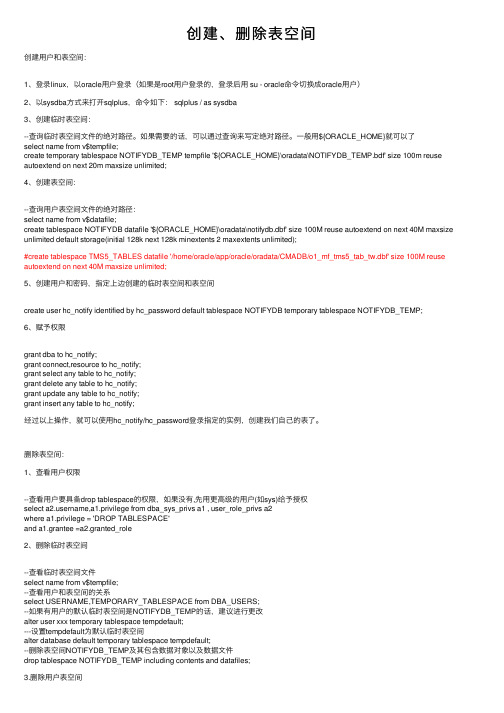
创建、删除表空间创建⽤户和表空间:1、登录linux,以oracle⽤户登录(如果是root⽤户登录的,登录后⽤ su - oracle命令切换成oracle⽤户)2、以sysdba⽅式来打开sqlplus,命令如下: sqlplus / as sysdba3、创建临时表空间:--查询临时表空间⽂件的绝对路径。
如果需要的话,可以通过查询来写定绝对路径。
⼀般⽤${ORACLE_HOME}就可以了select name from v$tempfile;create temporary tablespace NOTIFYDB_TEMP tempfile '${ORACLE_HOME}\oradata\NOTIFYDB_TEMP.bdf' size 100m reuse autoextend on next 20m maxsize unlimited;4、创建表空间:--查询⽤户表空间⽂件的绝对路径:select name from v$datafile;create tablespace NOTIFYDB datafile '${ORACLE_HOME}\oradata\notifydb.dbf' size 100M reuse autoextend on next 40M maxsize unlimited default storage(initial 128k next 128k minextents 2 maxextents unlimited);#create tablespace TMS5_TABLES datafile '/home/oracle/app/oracle/oradata/CMADB/o1_mf_tms5_tab_tw.dbf' size 100M reuse autoextend on next 40M maxsize unlimited;5、创建⽤户和密码,指定上边创建的临时表空间和表空间create user hc_notify identified by hc_password default tablespace NOTIFYDB temporary tablespace NOTIFYDB_TEMP;6、赋予权限grant dba to hc_notify;grant connect,resource to hc_notify;grant select any table to hc_notify;grant delete any table to hc_notify;grant update any table to hc_notify;grant insert any table to hc_notify;经过以上操作,就可以使⽤hc_notify/hc_password登录指定的实例,创建我们⾃⼰的表了。
gp数据库建表语句

gp数据库建表语句1. 嘿,你想知道gp数据库建表语句吗?这就像盖房子打地基一样重要呢!比如说,我们要建一个存储用户信息的表。
那CREATE TABLE user_info (id SERIAL PRIMARY KEY, name VARCHAR(50), age INTEGER); 就这么简单,这就像给每个用户信息在数据库里盖了个小房间。
2. 哟,gp数据库建表语句可没那么神秘!你看啊,假如你要做个记录商品的表,就像超市里的货架管理一样。
CREATE TABLE product (product_id SERIAL, product_name VARCHAR(100), price DECIMAL(10,2)); 这么一来,每个商品的信息就有地方存放啦,多酷啊!3. 嗨呀,gp数据库建表语句不难理解啦。
想象你是个厨师,要给食材分类建个表,就像整理厨房的橱柜。
CREATE TABLE ingredients (ingredient_id SERIAL, ingredient_name VARCHAR(80), quantity INTEGER); 这就好比给每种食材都安排了个专属小格子呢。
4. 哇塞,你要是接触gp数据库建表语句,就像打开了一个神奇的魔法盒。
比如说要建一个学生成绩表,CREATE TABLE student_scores (student_id SERIAL, subject VARCHAR(60), score INTEGER); 这就像是给每个学生的成绩在数据库里打造了一个特殊的记录空间,超有趣的吧?5. 哎呀,gp数据库建表语句真的挺好玩的。
假如你是个图书管理员,要给图书建个表,CREATE TABLE books (book_id SERIAL,book_title VARCHAR(200), author VARCHAR(100)); 这就如同给每本书在图书馆的数据库里找到了一个专属的“座位”,是不是很神奇呢?6. 嘿,朋友!gp数据库建表语句就像搭积木。
GPFS文件系统常用命令
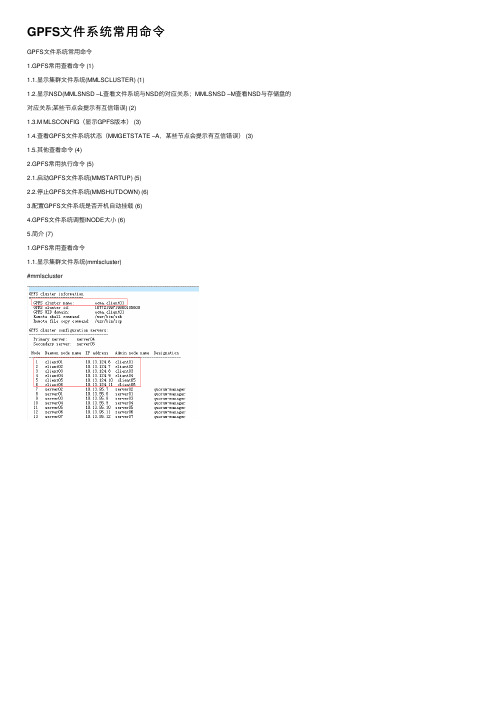
GPFS⽂件系统常⽤命令GPFS⽂件系统常⽤命令1.GPFS常⽤查看命令 (1)1.1.显⽰集群⽂件系统(MMLSCLUSTER) (1)1.2.显⽰NSD(MMLSNSD –L查看⽂件系统与NSD的对应关系;MMLSNSD –M查看NSD与存储盘的对应关系;某些节点会提⽰有互信错误) (2)1.3.M MLSCONFIG(显⽰GPFS版本) (3)1.4.查看GPFS⽂件系统状态(MMGETSTATE –A,某些节点会提⽰有互信错误) (3)1.5.其他查看命令 (4)2.GPFS常⽤执⾏命令 (5)2.1.启动GPFS⽂件系统(MMSTARTUP) (5)2.2.停⽌GPFS⽂件系统(MMSHUTDOWN) (6)3.配置GPFS⽂件系统是否开机⾃动挂载 (6)4.GPFS⽂件系统调整INODE⼤⼩ (6)5.简介 (7)1.GPFS常⽤查看命令1.1.显⽰集群⽂件系统(mmlscluster)#mmlscluster1.2.显⽰NSD(mmlsnsd –L查看⽂件系统与nsd的对应关系;mmlsnsd –m查看nsd与存储盘的对应关系;某些节点会提⽰有互信错误)NSD全称Network Shared Disk(⽹络共享盘)(⽀持基于Network的IO存取)AIX:使⽤lspv/scfg等命令查看Linux:使⽤cat /proc/partitions查看#mmlsnsd -m1.3.Mmlsconfig(显⽰gpfs版本)1.4.查看GPFS⽂件系统状态(mmgetstate –a,某些节点会提⽰有互信错误)#mmgetstate –a1.5.其他查看命令/var/mmfs//#mmdf命令#mmllnsd#mmlsdisk#mmdiag –waite2.GPFS常⽤执⾏命令2.1.启动GPFS⽂件系统(mmstartup)#mmstartup -a2.2.停⽌GPFS⽂件系统(mmshutdown)3.配置GPFS⽂件系统是否开机⾃动挂载GPFS⽂件系统的⾃动挂载设置是全局的;当设置⽂件系统的Automount为Yes时,该⽂件系统在节点重启后会⾃动挂载,所有节点都是如此。
gp创建分区表语句
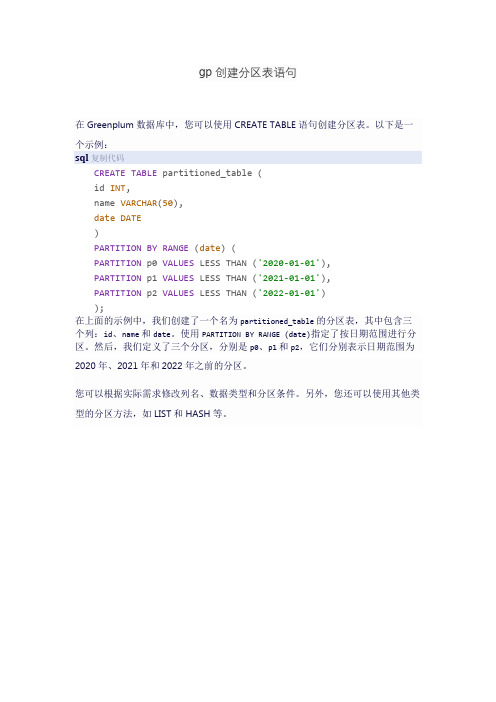
gp创建分区表语句
在Greenplum数据库中,您可以使用CREATE TABLE语句创建分区表。
以下是一个示例:
sql复制代码
CREATE TABLE partitioned_table (
id INT,
name VARCHAR(50),
date DATE
)
PARTITION BY RANGE (date) (
PARTITION p0 VALUES LESS THAN ('2020-01-01'),
PARTITION p1 VALUES LESS THAN ('2021-01-01'),
PARTITION p2 VALUES LESS THAN ('2022-01-01')
);
在上面的示例中,我们创建了一个名为partitioned_table的分区表,其中包含三个列:id、name和date。
使用PARTITION BY RANGE (date)指定了按日期范围进行分区。
然后,我们定义了三个分区,分别是p0、p1和p2,它们分别表示日期范围为
2020年、2021年和2022年之前的分区。
您可以根据实际需求修改列名、数据类型和分区条件。
另外,您还可以使用其他类型的分区方法,如LIST和HASH等。
PostgreSQL表空间

PostgreSQL表空间PostgreSQL 表空间⼀介绍使⽤表空间可以将不同的表放到不同的存储介质或不同的⽂件系统下,实际上是为表指定⼀个存储的⽬录。
创建数据库,表,索引时可以指定表空间,将数据库,表,索引放到指定的⽬录下。
⼆使⽤⽰例创建表空间create tablespace tbs_data location '/home/postgres/tbs_data';查看\dbList of tablespacesName | Owner | Location------------+----------+-------------------------pg_default | postgres |pg_global | postgres |tbs_data | postgres | /home/postgres/tbs_data(3 rows)创建数据库create database db_tbs tablespace tbs_data;更改数据库alter database db_tbs set tablespace tbs_data;查看\l+ db_tbsList of databasesName | Owner | Encoding | Collate | Ctype | Access privileges | Size | Tablespace | Description--------+----------+----------+-------------+-------------+-------------------+---------+------------+-------------db_tbs | postgres | UTF8 | en_US.UTF-8 | en_US.UTF-8 | | 6984 kB | tbs_data |(1 row)创建表create table t_tbs1(id int ,name varchar,t text) tablespace tbs_data;alter table t_tbs1 set tablespace tbs_data;\d+ t_tbs1Table "public.t_tbs1"Column | Type | Modifiers | Storage | Stats target | Description--------+-------------------+-----------+----------+--------------+-------------id | integer | | plain | |name | character varying | | extended | |t | text | | extended | |Tablespace: "tbs_data"三表空间⽬录说明默认表空间pg_deflaut 的⽬录位置为base⽂件夹ls /var/lib/postgresql/9.5/main/base/1 12410 12415 126072 16384 23868 27602 pgsql_tmpls /home/postgres/tbs_data/PG_9.5_201510051/128848 130024 27602ls -al /var/lib/postgresql/9.5/main/pg_tblspc/total 8drwx------ 2 postgres postgres 4096 9⽉ 19 14:45 .drwx------ 19 postgres postgres 4096 9⽉ 19 15:02 ..lrwxrwxrwx 1 postgres postgres 23 9⽉ 19 14:45 129008 -> /home/postgres/tbs_dataselect oid,datname from pg_database ;oid | datname--------+------------------1 | template112410 | template012415 | postgres16384 | index_t128848 | pgbench130024 | db_tbs23868 | sentry27602 | new_test进⼀步查看表存储位置tree 27602/27602/├── 130015├── 130015_fsm├── 130015_vm├── 130016├── 130016_fsm├── 130016_vm├── 130017├── 130018├── 130021├── 130023├── 130025├── 130028└── 130030new_test=# \d+List of relationsSchema | Name | Type | Owner | Size | Description--------+----------------+-------+----------+------------+-------------public | score | table | postgres | 0 bytes |public | student | table | postgres | 0 bytes |public | t_fillfactor | table | postgres | 8192 bytes |public | t_fillfactor01 | table | postgres | 8192 bytes |public | t_tbs | table | postgres | 6240 kB |select oid,relname , reltablespace ,relfilenode from pg_class where relname = 't_tbs'; oid | relname | reltablespace | relfilenode--------+---------+---------------+-------------129009 | t_tbs | 129008 | 130015。
- 1、下载文档前请自行甄别文档内容的完整性,平台不提供额外的编辑、内容补充、找答案等附加服务。
- 2、"仅部分预览"的文档,不可在线预览部分如存在完整性等问题,可反馈申请退款(可完整预览的文档不适用该条件!)。
- 3、如文档侵犯您的权益,请联系客服反馈,我们会尽快为您处理(人工客服工作时间:9:00-18:30)。
mirror location 1> /gp_mir_filespc
mirror location 2> /gp_mir_filespc
Enter a file system location for the master:
$ gpfilespace -o .
Enter a name for this filespace
> fastdisk
Checking your configuration:
Your system has 2 hosts with 2 primary and 2 mirror segments per host.
gpfቤተ መጻሕፍቲ ባይዱlespace
每台节点创建文件目录 主实例 镜像实例都需要创建目录
例如 两个主 两个镜像
mkdir -p /data/utlcdr/seg1/pg_pri_cdr
mkdir -p /data/utlcdr/seg2/pg_pri_cdr
mkdir -p /data/utlcdr/seg1/pg_mir_cdr
$ gpfilespace -c gpfilespace_config_1
执行如下命令 创建表空间
CREATE TABLESPACE utlcdr OWNER gpadmin
FILESPACE utlcdr
mkdir -p /data/utlcdr/seg2/pg_mir_cdr
以上内容每台节点都需要执行
mkdir -p /data/utlcdr/master/pg_master_cdr 主实例
Create a filespace configuration file. You will be prompted to enter a name for the filespace, a master file system location, the primary segment file system locations, and the mirror segment file system locations. For example, if your configuration has 2 primary and 2 mirror segments per host, you will be prompted for a total of 5 locations (including the master). The file system locations must exist on all hosts in your system prior to running the gpfilespace utility:
master location> /gp_master_filespc
Example filespace configuration file:
filespace:fastdisk
mdw:1:/gp_master_filespc/gp-1
sdw1:2:/gp_pri_filespc/gp0
sdw1:3:/gp_mir_filespc/gp1
sdw2:4:/gp_mir_filespc/gp0
sdw2:5:/gp_pri_filespc/gp1
Execute the configuration file to create the filespace in Greenplum Database:
Configuring hosts: [sdw1, sdw2]
Please specify 2 locations for the primary segments, one per line:
primary location 1> /gp_pri_filespc
primary location 2> /gp_pri_filespc
