PCS说明书
PCS-9654D说明书

线性范围
1~170V
2V~233V
连续过载能力
10s过载能力
1s过载能力
200V
260V
300V
220V
380V
420V
额定电压下的功耗
< 0.2VA/相
< 0.8VA/相
2
采用标准
IEC 60255-11:2008
额定电压Un
110V/125V/220V/250Vdc
额定电流
1.1mA
1.25mA
2.2mA
2.5mA
返回电压
50%起动电压
最大允许电压
300Vdc
耐压水平
2000Vac,2800Vdc(持续)
2
输出形式
跳闸输出无源接点(DSP继电器),信号输出无源接点(ST继电器),GOOSE开出(数字通信输出)
最高工作电压
跳闸输出、信号输出
信号输出
380Vac
250Vdc
3)软压板状态的远方查看、投退、遥控功能。
4)装置保护开入状态的远方查看。
5)装置运行状态(包括保护动作元件的状态、运行告警和装置自检信息)的远方查看。
6)远方对装置信号复归。
7)故障录波上送功能。
8)支持IEC-61850通讯规约、DL/T667-1999(IEC60870-5-103)规约、支持《广东电网安全自动装置全息存储与交互规范(2014版)》(简称“SIP”规约),配有以太网通讯(100Mbps、超五类线或光纤通讯接口)。
1
1)全面支持数字化变电站功能(支持IEC61850通信规约、支持GOOSE功能)。
2)保护功能配置齐全、动作快速、性能可靠。
PCS型配料秤使用说明书

PCS型配料秤使用说明书第一章、配料秤概述一、用途、使用围PCS系列配料秤主要用于不同物质的配比称重,适用于饲料厂配料、面粉厂后处理工段配粉以及化工、建材等行业的配料。
二、性能特点和主要技术参数1、性能特点:PCS系列配料秤由配料秤斗、控制仪表、称重传感器、控制电柜、计算机等组成,具有配比称量准确、可靠、结构合理,安装方便、维修简便,整体外形美观、无残留、带料、跑灰等不良情况,提高了配料精度和密封性能。
采用XK3201型大型称重控制器,对配料秤进行控制,控制器具有14位荧光管,显示批次、仓号、物料重量、配料累计值、触摸式键盘实现配方输入、控制参数设置、人工干预命令操作等功能。
(具体操作见称重控制器技术手册)。
2、主要技术参数:a. 规格(满秤量F·S):250㎏、500㎏、1000㎏、1500㎏、2000㎏b. 计量精度静态(砝码检定):优于±0.1%F·S动态(物料检定):优于±0.3%F·Sc. 喂料绞龙数目:一机一秤≤16 一机两秤≤24d. 气缸工作压力:0.4~0.6Mpae. 外形尺寸:见表一三、主要结构和工作原理:1.主要结构:1.1称重筒体:称重筒体由筒体、盖板、进料口等组成。
筒体采用圆形锥斗。
盖板、进料口通过螺栓与筒体联接,形成一整体。
进料口的位置可根据工艺定或根据现场出仓绞龙出料口的实际位置来确定。
通过软连接将进料口和绞龙出料口连接起来。
主要结构为:1、称重筒体,2、称重传感器,3、支撑腿,4、双门排料机构,5、出料口称重筒体与支撑腿之间通过传感器联接。
采用L-BX型悬臂梁式称重传感器,它一端固定,一端加载,受力后自动调心好,安装容易,使用方便,互换性好。
在每个传感器的两侧,各有一支撑螺杆——运输保护螺杆,将称重筒体与支撑腿联接,形成一整体,以便运输,同时也便于传感器的安装和维修。
1.3支撑腿:三个支撑腿在圆周方向均布,通过传感器支撑整个称重斗。
pcs-222b智能操作箱说明书

PCS-222B 智能操作箱
技术和使用说明书
南京南瑞继保电气有限公司版权所有 本说明书和产品今后可能会有小的改动,请注意核对实际产品与说明书的版本是 否相符。 更多产品........................................................................................................................................................ 1 1.1 应用范围 ........................................................................................................................................ 1 1.2 功能配置 ........................................................................................................................................ 1 1.3 装置特点 ........................................................................................................................................ 1 2 技术参数 ................................................................................................................................................ 3 2.1 机械及环境参数 ............................................................................................................................. 3 2.2 额定电气参数 ................................................................................................................................ 3 2.3 主要技术指标 ................................................................................................................................ 3 3 软件工作原理 ........................................................................................................................................ 5 3.1 跳闸逻辑 ........................................................................................................................................ 5 3.2 合闸逻辑 ........................................................................................................................................ 6 3.3 跳合闸回路完好性监视 ................................................................................................................ 7 3.4 压力监视及闭锁 ............................................................................................................................ 9 3.5 闭锁重合闸 .................................................................................................................................... 9 3.6 其它合成信号 .............................................................................................................................. 10 4 硬件构成 .............................................................................................................................................. 12 4.1 装置硬件结构 .............................................................................................................................. 12 4.2 面板布置图 .................................................................................................................................. 12 4.3 背板布置图 .................................................................................................................................. 13 4.4 输入输出定义 .............................................................................................................................. 13 4.5 各插件简要说明 .......................................................................................................................... 14 4.6 机械结构与安装 .......................................................................................................................... 20 5 使用说明 .............................................................................................................................................. 21 5.1 指示灯说明 .................................................................................................................................. 21 5.1 报警信息 ...................................................................................................................................... 21 5.3 安装注意事项 .............................................................................................................................. 21
PCS2000控制器操作说明书

PCS2000控制器操作说明书1设置参数按SET,然后按ON或者OFF或者数字键例如时: 分: 秒按SET+ON 001:00:00设置开井时间1小时按SET+OFF 003:00:00设置关井时间3小时按SET+2 000:30:00设置续流时间30分钟按SET+3 006:00:00设置强制关井时间6小时柱塞------薄膜阀-----总开井时间----传感器开关按SET+4+CE+CE A PL 0000 V 0000薄膜阀A开关次数及柱塞到达次数清零按SET+5+CE+CE B PL 0000 V 0000薄膜阀B开关次数及柱塞到达次数清零按SET+7+CE 000:00:00 总开井时间清零按SET+8+ON 或者OFF同步生产开/关按SET+9+ON 或者OFF传感器开/关2读取参数按READ+ON 读取开井时间设置按READ+OFF 读取关井时间设置按READ+1 读取当前状态按READ+2 读取续流时间设置按READ+3 读取强制关井时间设置按READ+4 读取薄膜阀A开井次数以及柱塞到达次数记录按READ+5 读取薄膜阀B开井次数以及柱塞到达次数记录按READ+6 读取柱塞上行时间(最后10次)按READ+7 读取总开井时间记录按READ+8 读取同步生产设置(开启或者关闭)按READ+9 读取传感器设置(开启或者关闭)按READ+0 读取蓄电池工作状态附注开井时间(ON TIME): 设置开井时间以打开薄膜阀让柱塞到达井口1、在开井时间(ON TIME)内柱塞到达井口,程序自动转入续流或者执行关井(当续流时间〈DELAY TIME〉设置为零时),并且忽略余下的开井时间.2、在开井时间(ON TIME)内柱塞没有到达井口,程序自动转入强制关井时间(MandatoryShut-in Time)关井时间(OFF TIME): 设置关井时间以关闭薄膜阀让柱塞在自重作用下下落至井底,让井下恢复足够的能量进行次轮举升.续流时间(DELAY TIME): 设置续流时间以便柱塞到达井口后继续开井生产.强制关井时间(Mandatory Shut-in Time): 设置强制关井时间用于延长关井时间以使井底回复足够的能量.1、如果强制关井时间设置为零,该功能将不起作用.2、如果在开井时间内柱塞不能到达井口,该模式自动启动.柱塞和薄膜阀次数记录(Plunger and Nalve Counts): 记录薄膜阀开关次数及柱塞到达次数,以便现场分析.柱塞上行时间记录(Plunger Travel Times): 记录最近10次柱塞上行所用时间,以便现场分析.总开井时间(Total On Time): 记录所有的开井时间及续流时间的总和.传感器开/关(Arrival Sensor ON/OFF):1、传感器开控制器将按以下程序执行: 开井----续流------关井或者开井-----强制关井-----开井2、传感器关控制器将按以下程序执行: 开井-----关井智能柱塞设备安装操作规程一弹簧承接器的安装1. 安装钢丝防喷管,用的通径规通径到m (通径规外径与油管内径之差不应大于4mm);2. 如果管柱内由堵塞物则清除干净3. 井下弹簧承接器的安装a. 组接投捞工具串(工具串结构为:投捞器+机械震击器+加重杆+钢丝绳帽):b.打开采油树阀门,下入并投放弹簧承接器(工具串结构为:弹簧承接器+投捞器+机械震击器+加重杆+钢丝绳帽),具体操作步骤为:(1) 将弹簧承接器下入到预定深度:注意: 下入要平稳,防止下击,剪断打捞工具内的销钉,造成弹簧承接器提前坐封,正常下入速度≤100米/分钟.(2)当弹簧承接器到达井下预定深度处后,猛然上提3~5m(参考上提速度70~80米/分钟).并且记录上提悬重;(3)突然下放工具串,确认弹簧承接器已经坐封在油管内;(4)上提工具串,确认弹簧承接器已经坐封在油管内后,起出工具串.智能柱塞设备的应用中的应急措施一、日常管理过程中需注意的问题1、防喷管上部的防喷帽可以用手带动,对采油树进行擦拭时,不要用手转动.2、日常管理中,不要随意按动电子控制器上的按键.3、更换油嘴或关井前,先按电子控制器上的“read”+“1”键.确定当前状态为关井后(显示屏显示为close XXX:XX:XX),同时关闭清蜡闸门和生产闸门.4、定期检查氮气瓶的工作压力,确保工作压力在33-36psi之间,工作压力最高不能超过45psi.5、每日早上寻井时,记录夜间柱塞运行时间.运行时间读取方法为:在控制器操作面板上按“read”+“6”,显示屏将显示“PLT*A**:**:**”,记录完一个数时,按“0”键可读取下一个数值.“*A”中*代表第几次的记录值;“** : ** : **”的读数方法是“小时:分钟:秒”,其数值代表柱塞运行时间.6、开井瞬间,回压值会比较高.日常管理时,应注意观察开井时的回压值,超过计量站规定的上限时,应更换油嘴,降低生产时的干线回压.二、出现问题时应采取的措施1、井口出现漏失时,应先关闭采油树主闸门.再根据情况修复漏失点.2、气动阀不能正常开启时,应检查减压阀出口端的气源压力是否在35~45psi之间及气源管线是否存在漏失点.3、气动阀不能正常关闭时,应检查气动阀内球座内是否有杂物及气源管线是否存在漏失点.4、到位传感器不能准确传送信号,应检查传感器是否被紧固在防喷管上或传感器与控制器之间的导线接头是否脱落.。
PCS-222T说明书

非电量4跳闸投入
0,1
16
非电量5跳闸投入
0,1
17
非电量6跳闸投入
0,1
18
非电量7跳闸投入
0,1
19
非电量8跳闸投入
0,1
20
非电量9跳闸投入
0,1
21
非电量1经非电量10闭锁
0,1
5.4 PCS-222T
序号
定值名称
定值范围
整定步长
1
档位个数
0—26
2
档位编码
0-3
3
档位防抖时间
0—60000Ms
16
串口A通讯协议
0~2
17
串口B通讯协议
0~2
18
远方修改定值
0,1
19
监视方向闭锁
0,1
20
打印波特率
4800,9600,19200,38400
21
自动打印
0,1
22
高速打印
0,1
23
外部时钟源选择
PPS(RS-485)
IRIG-B(RS-485)
PPM(DIN)
1.装置编号:字符串类型,用于标识装置本身。
电快速瞬变脉冲群抗扰度:IEC61000-4-4(GB/T17626.4)4级
振荡波抗扰度:IEC61000-4-12(GB/T17626.12) 3级
静电放电抗扰度:IEC61000-4-2(GB/T17626.2)2级
工频磁场抗扰度:IEC61000-4-8(GB/T17626.8)5级
脉冲磁场抗扰度:IEC61000-4-9(GB/T17626.9)5级
3.2
从变压器本体来的非电量信号(如瓦斯信号等)经过装置重动后给出中央信号、远方信号、事件记录三组接点,同时装置本身的CPU也可记录非电量动作情况。对于需要延时跳闸的非电量信号,由装置经过定值设定的延时起动装置的跳闸继电器,而直接跳闸的非电量信号直接起动装置的跳闸继电器。其原理可分别参考图3.3.1,3.3.2,3.3.3。
PCS状态快速参考指南说明书

LAST UPDATED / JUnE 12, 2013PCS STATES QUICK REFEREnCE GUIDE TABLE OF COnTEnTSPromote/Demote StateIn the Workflow process, states can be promoted or demoted one state at a time. State promotion/demotion is either a manual or an automated process.To manually promote/demote at the program and/or programcomponent level:a Hover your mouse over the tabb Click the sub-tabc Click the appropriate drop-down menu in the Action column topromote or demotec bWorkflow ContextYou promote thestate to signify thatthe program is readyto move into the nextpart of the Workflow.State promotionmay also allowautomated steps totake place.What If state, clickthebutton on theProgram State• When a program is initiated, the program and all of its components are in the What If state.• A program proposal can be created in What If or Potential. Routing for initial approval takes place in the Potential State.• Routing the Proposal moves the program into the Proposed state.• Acceptance of the proposal and a signed contract/revision plan moves the program into the Planned state.• The program and its components move together in a shared common state until the Planned state. In the Planned state, program components can be released to production (RTP) either separately or together.• Approval of each RTP enables components to be promoted to the Committed state.• Once all components are in the Committed state, the program then moves into the Committed state.• In the Committed state, specifications for each component are released to manufacturing.• Once published, the components will move into the Published state.• When all program components are in the Published state, the program moves into the Published state.• At any time, a program component can be cancelled if no print and binding purchase order (P&B PO) has been approved for the component. Cancelled program components can be reinstated.Program Component State Program and Program Component StatesWhat If StateProgram State: What If| Program Component State: What If | Ownership: Editorial• When a program is initiated, it is in the What If state by default.• This is the state when the program is being conceptualized.• When in this state, the program is not ready for corporate viewing.• What If is the default state of the first program component at the time of program initiation. • Any additional program component/supplements are created in the What If state by default.• Program component(s) in the What If state are available to the Editorial group only.The components in this state are searchable only by the:‐ Acquisition Editor associated with the program‐ Business Manager associated with the program‐ Editor-in-Chief associated with the program‐ Acquisition Editor’s Assistant / Editorial Assistant‐ Acquisition Editor’s Manager‐ Creator of the program component‐ Program ManagerPromotion: Program: Manual, Program Components: AutomaticPotential• Promotion from What If to Potential means that the program moves from beingan idea to a proposal that will be developed and sent for approval.• Before a program can be promoted from the What If state, you will have toselect one main title, and one component set.• This state promotion is at the program level. All program components areautomatically promoted with the program’s promotion.Potential StateProgram State: Potential| Program Component State: Potential| Ownership: Editorial• The program is still in development and is not financially approved.• The program proposal is being prepared and is yet to be routed for approval.• As soon as the program is in the Potential state, the program information will be shared with CPT.• You must select one version of every program component before the program proposal can be routed for approval.Demotion: Program: Manual, Program Components: AutomaticPotential• If a program is demoted at the Potential state, all program components within theprogram revert to the What If state with the program during this state demotion.• If a program component has been demoted to the What If state, it will remaineditable in CPT. In CPT, you can still publish a new version of a content plan whilethe demoted program component is in the What If state, and PCS will accept the new version of the content plan.Promotion: Program: Automatic, Program Components: Automatic/Manual Program State Program Component State• As soon as the first program proposal is routed for approval via PDRM,the program is automatically promoted to Proposed.• You cannot promote the program to the Proposed state manually.• Financial data, such as sales forecast, cost, or royalty, must be available forall the main program components so that at least one version or set can beselected and state promotion can take place.• Program components will become Proposed - Approval Pending.• When the program proposal is approved by all reviewers, the programcomponents will become Proposed - Proposal Approved.• If program components do not have an SOA, you must manuallypromote them from Potential to Proposed - Proposal Approved oncethe proposal is approved.Proposed StateProgram State: Proposed| Program Component State: Approval Pending > Proposal ApprovedOwnership: Editorial• This is the state of the program when the program proposal has been routed for approval.• The program and all program components are considered to be in the Proposed state whenthe first program proposal is routed for approval.• As soon as the first program proposal is routed, the state of the program becomes Proposed.• The program components that have been routed for approval will display the state: Proposed – Approval Pending.• A new program component cannot be added while the program is in the Proposed state.In this scenario, you have two options:1. Y ou can recall the program proposal at any time, and then add new program components. Torecall a proposal, generate it and the Recall button displays instead of the Route for Approvalbutton.2. Y ou can wait for the approval/rejection of the program proposal. After approval, you maycreate program components and reroute the program proposal (rejection of the proposal willautomatically demote the program to the Potential state). The newly created program component is in the What If state. You need to promote the component to Potential, and you only need tore-route the proposal again if it is 10% over budget.• The program components for which approval has been received display the state:Proposed – Proposal Approved.• If the program components do not have an SOA, they cannot be routed for approval via PDRM.You must generate the proposal and manually deliver it for approval.Demotion: Program and Program Components: Automated / ManualProgram State Program Component State• This demotion is applicable at the program level.• If the program proposal has already been routed, the state cannot be manuallydemoted from Proposed to Potential.• If the program proposal has been routed, the proposal must first be recalledbefore you can manually demote the program to Potential. To recall aproposal, generate it, and the Recall button displays instead of the Route forApproval button. You can also go to PDRM and access the routing programfrom there.• If a reviewer rejects the proposal, the program and program components areautomatically demoted to Potential.Promotion: Program: Manual, Program Components: AutomaticPlanned • You can manually promote the state of the program to Planned after:- All of the program proposals with a valid SOA are routed and approved.- The contract is signed by the author(s) or the revision plan is agreed upon.• This state promotion is allowed only at the program level. All programcomponents are automatically promoted upon the program’s promotion.• Currently, there is no way to know if the contract has been signed. When youpromote the state, it will be assumed that you have confirmed that a contracthas been signed by the author(s).• A read-only version of the program is created that captures a snapshot of whenthe program is promoted to the Planned state. The snapshot is found on theProduct > Approved Blue Forms sub-tab.• This state promotion creates a folder structure in Documentum. More InfoFor more information on program folder structures refer to the Documentum Program Folder Structure Quick Reference Guide.Program State Program Component State PlannedPlanned StateProgram State: PlannedProgram Component State: Planned > Planned-RTP Routed> Planned - RTP ApprovedOwnership: Editorial• At this state, the program component details are passed on to HEPM for procurement of the ISBN.• New program components can be associated to the program in this state.• To add a main program component, you will NOT have to demote the program.• The newly created program component will be in the What If state.• The information about the newly added component will feed to CPT and HEPM at the nextstate promotion.• To add supplement program components (Saleable/Non-Saleable), you do nothave to demote the program.• The newly created supplement program component will be in the What If state.• In the Planned state, you must generate the RTP (Release To Production) report for each program component and have it approved.Demotion: ManualPlanned• This state demotion indicates that the proposal is being rerouted for approval which maybe due to an addition of a main program component to the program.• When a program proposal is routed for approval, it is in the Proposed state. In order tore-route for approval, the program is manually demoted to the Potential state, and will bein the Proposed state again once re-routed.Promotion: ManualPlanned• You will have to manually promote the state of the program to Committed after all program components have been manually promoted to the Committed state.• A program cannot be promoted to Committed until all program components at that point in time are in the Committed state.• Before the program can be promoted to Committed, the system comparesthe current revision of the budget estimates with the last approved budgetestimates. If the variance is found to be plus 10%, the program proposal isexpected to be rerouted for approval.• If after seeking approval, you try to promote the program state over toCommitted, the system again tries to compare the current revision of the budget estimates with the last approved budget estimates. If the variance is found to be less than 10%, the program state is promoted to Committed.• Once the RTP is approved, the program components can be promoted to the Committed state. This is a manual process.• The program component cannot be promoted from Planned to Committedunless the detailed content plan has been received.• You can either move all program components from the Planned state to theCommitted state, or you can selectively promote each program componentindividually.• The individual main program components can be promoted independently.• All program components (saleable and non-saleable) can be promoted to the next state only if they have assigned ISBNs.Committed StateProgram State: Committed| Program Component State: CommittedOwnership: ProductionOwnership: Manufacturing (after specs released to manufacturing)• A read-only version of the program is created that captures a snapshot of when the program was moved to the Committed State.• In the Committed state, you will ensure that rights for all the content assets have been cleared.• You will release every program component to manufacturing through the release specs to manufacturing process.• New program components can be added to the program in this state.• To add a main program component, you will NOT have to demote the Program.• The newly created program component will be in the What If state.• The information about this newly added component will feed to CPT and HEPM at the next state promotion.• To add supplement program component(s) (Saleable / Non-Saleable), you do not have to demote the program.• The program components will undergo the manufacturing process in the Committed state.Demotion: Manual / Automatic• If all the program components are manually demoted from Committed to Planned, then the state of the program is automatically demoted to Planned. Promotion: Manual• Before the program can be promoted to Published, all program componentsshould have met the following milestones:- Rights of all content assets should be cleared.- Every program component should be released to manufacturing.• When all the program components, which are part of the program at that point in time, have been promoted to the Published state (based on Goods Received information) you can manually promote the program state to Published.• At state promotion from Committed to Published, PCS will publish thecomprehensive content plan to DCTM and RMS.• For Digital/Electronic/Virtual program components, change the production status to Complete to indicate that goods have been received.This will change the state of the program component to Published.• Electronic program components are considered Published if you have changed the production status to Complete after the following conditionshave been met:‐ STANDARD COST / UMC >= $0.01‐ UOPS FINAL PRICE INDICATOR = ‘Y’‐ MERCHANDISE TYPE = ‘E’ (i.e., Electronic Product)‐ UOPS NET PRICE <= 0‐ Program Component is in the Committed state.Published StateProgram State: Published | Program Component State: PublishedOwnership: Manufacturing• This is the state of the program when all program components have been published.• A new program component can be added while the program is in the Published state.• If a new component is to be added when the program is in the Published state, then thiswill not require demotion of the program. Instead, the new program components will becreated in the What If state, and there will be no impact on the state of the programand existing components.• The information about this newly added component will feed to CPT and HEPM at the next state promotion.• You will then be able to create and route the program proposal including the newlyadded program component.• Note that the program component will also include the published program components.• The program proposal should clearly indicate what the newly added program component is.• You will be able to create and route the program proposal in any program state beyond What If.。
SupportAssist for Home PCs 版本 3.10 用户指南说明书

SupportAssist for Home PCs 版本 3.10用户指南7 2021注意、小心和警告:“注意”表示帮助您更好地使用该产品的重要信息。
:“小心”表示可能会损坏硬件或导致数据丢失,并告诉您如何避免此类问题。
:“警告”表示可能会导致财产损失、人身伤害甚至死亡。
© 2021 Dell Inc. 或其子公司。
保留所有权利。
Dell、EMC 和其他商标是 Dell Inc. 或其附属机构的商标。
其他商标可能是其各自所有者的商标。
章 1: 简介 (5)主要功能 (5)文档用途 (5)目标受众 (5)新功能和增强功能 (5)支持的 PC (6)SupportAssist 功能与戴尔服务计划 (6)其他服务选项 (8)章 2: 开始使用 SupportAssist for Home PCs (9)最低 PC 要求 (9)适用于家用 PC 的 Dell SupportAssist (10)SupportAssist 用户界面 (10)更改语言设置 (11)创建 SupportAssist 配置文件 (11)创建“我的戴尔帐户” (12)使用社交媒体帐户登录 (12)更新联系人信息和发货信息 (12)使用不同的 SupportAssist 配置文件 (12)配置互联网设置 (13)计划的扫描和优化 (13)计划自动扫描和优化 (13)手动升级 SupportAssist (14)通知 (14)SupportAssist 用户界面上的通知 (14)Windows 操作中心内的通知 (15)SupportAssist 主页横幅 (16)禁用 SupportAssist 通知 (16)卸载 SupportAssist (17)章 3: 系统重设和修复概述 (18)将您的 PC 重设为出厂设置 (18)重置 PC 并更新操作系统 (19)配置系统修复设置 (19)修复您的 PC (19)章 4: Dell Migrate 概览 (20)将数据从旧 PC 迁移到新 PC (21)擦除并重置旧 PC (22)章 5: 驱动程序和下载概览 (23)驱动程序的严重性类别 (23)安装驱动程序更新 (23)卸载驱动程序更新 (24)目录3“获取驱动程序和下载”磁贴通知 (24)章 6: 扫描 PC 硬件 (25)扫描特定硬件组件 (25)运行快速硬件扫描 (26)运行压力测试 (26)章 7: 优化您的 PC (27)清理文件 (27)调整 PC 性能 (27)优化网络 (27)删除病毒和恶意软件 (28)删除可能不需要的程序 (28)运行所有 PC 扫描和优化 (29)章 8: 虚拟助手概览 (30)章 9: 创建支持请求 (31)为通过扫描检测到的问题创建支持请求 (31)手动创建支持请求 (31)问题详细信息页面 (32)问题摘要页面 (32)可派发部件 (33)章 10: 故障处理概览 (34)章 11: 历史记录概览 (35)章 12: 获得支持 (36)发送文件至戴尔技术支持人员 (36)发送日志文件至戴尔技术支持人员 (37)远程故障处理 (37)通过使用 RemoteAssist 允许远程故障处理 (37)允许通过使用远程帮助进行远程故障处理 (37)章 13: 提供反馈 (39)章 14: 常见问题 (40)章 15: SupportAssist for Home PCs 资源 (42)章 16: 联系 Dell (43)4目录简介Dell SupportAssist 通过主动预测式地发现您的PC 上的软硬件问题,自动为您提供支持。
PCS说明书
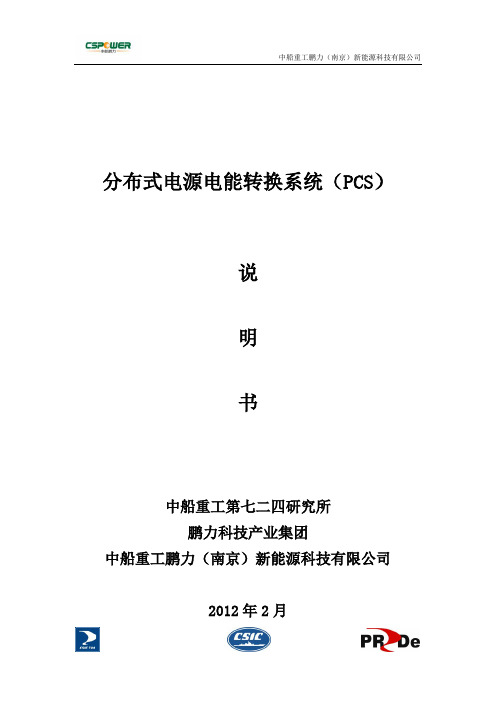
分布式电源电能转换系统(PCS)说明书中船重工第七二四研究所鹏力科技产业集团中船重工鹏力(南京)新能源科技有限公司2012年2月前言适用读者范围工程技术人员、其他自动化控制装置选型、整定及检修人员,以及电力公用事业单位和相关从业人员。
适用范围该说明适用于分布式电源储能控制系统(PCS)。
技术支持如果需要分布式电源储能控制系统(PCS)产品的进一步信息,或者本说明书不能提供用户所需要的针对某些特殊问题的足够信息,请与我们技术部门联系。
指导与警告设备运行期间,须遵循安全运行条例,否则可能会导致严重的人身伤害或进一步的财产损失。
只有合格的经授权人员才可以操作此装置。
操作人员必须完全熟悉本说明书的所有警告、安全提示和相关用户文档,以及现场中装置运行安全条例。
只有具有授权的工作人员,完全遵照本说明书和相关说明书的所有警告很提示,进行正确的运输、储藏、搬运、安装、运行和维护此装置,才能保证装置的正确和安全运行。
尤其必须遵守正确的安全规定和条例(例如IEC,IN,VDE,EN或其他国家相关标准和国际标准)。
请遵守本说明书中的注意事项和警告!以保证您的安全和本产品的正常使用寿命。
合格的操作人员本说明书和产品标识所针对的授权人员需熟悉本产品的安装、组装和运行,以及了解此过程中的相关风险。
另外,他还应具备以下资格:接受过装置安装培训并被授权可以给装置上电、断电、清理,接地和给装置设置标签。
接受过紧急医疗救护培训。
责任声明虽然本说明书经过了严格校对。
但必要修订在所难免,本公司保留对此说明书修改的权利如果产品与说明书有不符之处,请您及时和我们联系,我们将为您提供相应的服务,并对您提出的建议表示感谢,但我们不承担由此带来的责任。
目录技术说明书.................................................... - 3 -一、PCS概述 .................................................. - 4 -1.1 PCS概述 .................................................. - 4 - 1.2 PCS示意图 ................................................ - 5 -1.3 PCS应用领域............................................... - 6 -二、PCS原理介绍............................................... - 8 -三、PCS主要性能及技术特点..................................... - 9 -3.1 PCS主要性能............................................... - 9 -3.2 PCS的基本技术特点........................................ - 10 -四、PCS储能单元.............................................. - 11 -4.1电池堆(BP).............................................. - 11 - 4.2电池屏柜 ................................................. - 12 - 4.3电池管理系统(BMS)....................................... - 12 -4.4储能变流器(PCS)......................................... - 13 -五、PCS拓扑结构.............................................. - 14 -六、PCS工作模式.............................................. - 15 -6.1远程调度模式.............................................. - 15 -6.2就地操作模式.............................................. - 15 -七、PCS充放电模式............................................ - 16 -7.1并网充电模式.............................................. - 16 -7.2并网放电模式.............................................. - 16 -八、PCS控制和监控............................................ - 17 -九、PCS保护功能.............................................. - 18 -9.1电网过电压保护............................................ - 18 - 9.2低电压耐受能力............................................ - 18 - 9.3电网过、欠频保护.......................................... - 19 - 9.4过流保护及断路保护........................................ - 19 -9.5孤岛保护 ................................................. - 19 - 9.6充放电限制................................................ - 19 -9.7储能逆变器交流侧电压不平衡度.............................. - 19 -十、PCS孤岛运行.............................................. - 20 - 十一、PCS主要技术参数........................................ - 21 - 十二、PCS与电网调度系统典型组网方案.......................... - 23 - 十三、PCS典型应用及现场照片.................................. - 24 - 使用说明书........................................ 错误!未定义书签。
Wyse Converter for PCs 管理员指南说明书

Wyse Converter for PCs 版本 2.1 维护版 1 管理员指南注、小心和警告注: “注”表示帮助您更好地使用该产品的重要信息。
小心: “小心”表示可能会损坏硬件或导致数据丢失,并说明如何避免此类问题。
警告: “警告”表示可能会造成财产损失、人身伤害甚至死亡。
© 2019 Dell Inc. 或其子公司。
保留所有权利。
Dell、EMC 和其他商标是 Dell Inc. 或其附属机构的商标。
其他商标可能是其各自所有者的商标。
2019 - 07Rev. A001 Wyse Converter for PCs 简介 (5)支持列表 (5)2 安装方法 (6)静默安装的参数 (6)安装 Wyse Converter for PCs 的前提条件 (7)使用第三方管理软件安装 Wyse Converter for PCs (7)在本地设备上使用安装程序安装 Wyse Converter for PCs (8)3 升级方法 (10)使用 SCCM 升级 Wyse Converter for PCs (10)在本地设备上升级 Wyse Converter for PCs (11)使用 Wyse Management Suite 升级 Wyse Converter for PCs (12)4 入门指南 (13)登录 Wyse Software 瘦客户端 (13)在配置 Wyse Software 瘦客户端之前 (13)统一写入筛选器 (14)Dell 写入筛选器 (16)NetXClean 实用程序 (18)C-A-D 工具 (20)向 Wyse Management Suite 注册 Wyse Software 瘦客户端 (20)5 配置 Wyse Software 瘦客户端 (23)使用 VMware Horizon 客户端连接到虚拟桌面 (23)配置 Citrix Receiver 会话服务 (24)配置远程桌面连接会话服务 (24)使用 Wyse Management Suite 配置 Wyse Software 瘦客户端 (25)配置 RAM 磁盘大小 (25)基于写入筛选器的动态 RAMDisk 配置 (26)页面文件 (26)6 Wyse Easy Setup 简介 (27)主要功能 (27)7 Wyse Easy Setup 的支持列表 (28)8 访问 Wyse Easy Setup (29)9 配置 Wyse Easy Setup (30)配置连接和应用程序 (30)用户设置 (31)用户界面设置 (31)目录310 部署 Wyse Easy Setup 配置 (33)使用 Wyse Easy Setup 管理用户界面部署配置 (33)使用 Wyse Management Suite 部署配置 (33)11 Wyse Easy Setup 的提示和最佳实践 (34)12 Wyse Converter for PCs 许可证 (35)导入和升级 Wyse Management Suite 许可证 (35)13 卸载方法 (37)远程卸载 Wyse Converter for PCs (37)使用第三方管理软件卸载 Wyse Converter for PCs (37)使用适用于 Windows 7 的第三方管理软件卸载 Wyse Converter for PCs (38)使用 Wyse Management Suite 卸载 Wyse Converter for PCs (40)在本地卸载 Wyse Converter for PCs (40)14 Wyse Converter for PCs 故障排除 (42) (43)4目录Wyse Converter for PCs 简介Wyse Converter for PCs 是一个独立软件,可让您在 Windows PC 上提供类似于瘦客户端的体验。
PCS-9651D_X_说明书_国内中文_国内标准版_X_R1.32
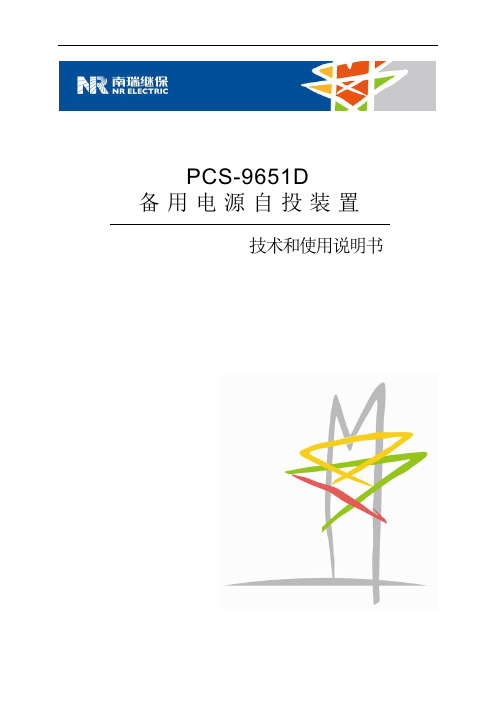
PCS-9651D备用电源自投装置技术和使用说明书PCS-9651 备用电源自投装置前言使用产品前,请仔细阅读本章节!本章叙述了使用产品前的安全预防建议。
在安装和使用时,本章内容必须全部阅读且充分理解。
忽略说明书中相关警示说明,因不当操作造成的任何损害,本公司不承担相应责任。
在对本装置做任何操作前,相关专业人员必须仔细阅读本说明书,熟悉操作相关内容。
操作指导及警告本手册中将会用到以下指示标记和标准定义:危险! 意味着如果安全预防措施被忽视,则会导致人员死亡,严重的人身伤害,或严重的设备损坏。
警告!意味着如果安全预防措施被忽视,则可能导致人员死亡,严重的人身伤害,或严重的设备损坏。
警示!意味着如果安全预防措施被忽视,则可能导致轻微的人身伤害或设备损坏。
本条特别适用于对装置的损坏及可能对被保护设备的损坏。
警告!为增强或修改现有功能,装置的软硬件均可能升级,请确认此版本使用手册和您购买的产品相兼容。
警告!电气设备在运行时,这些装置的某些部件可能带有高压。
不正确的操作可能导致严重的人身伤害或设备损坏。
只有具备资质的合格专业工作人员才允许对装置或在装置临近工作。
工作人员需熟知本手册中所提到的注意事项和工作流程,以及安全规定。
特别注意,一些通用的工作于高压带电设备的工作规则必须遵守。
如果不遵守可能导致严重的人身伤亡或设备损坏。
危险!在一次系统带电运行时,绝对不允许将与装置连接的电流互感器二次开路。
该回路开路可能会产生极端危险的高压。
PCS-9651 备用电源自投装置警告!●曝露端子在装置带电时不要触碰曝露的端子等,因为可能会产生危险的高电压。
●残余电压在装置电源关闭后,直流回路中仍然可能存在危险的电压。
这些电压需在数秒钟后才会消失。
警示!●接地装置的接地端子必须可靠接地。
●运行环境该装置只允许运行在技术参数所规定的大气环境中,而且运行环境不能存在不正常的震动。
●额定值在接入交流电压电流回路或直流电源回路时,请确认它们符合装置的额定参数。
PCS-222TU_X_说明书_国内中文_标准版_

我们对本文档及其中的内容具有全部的知识产权。除非特别授权,禁 止复制或向第三方分发。凡侵犯本公司版权等知识产权的,本公司必 依法追究其法律责任。
购买产品,请联系: 电话:025-87178911,传真: 025-52100511、025-52100512 电子信箱:market@
电话:025-87178185、传真:025-8718208
我们保留在不事先通知的情况下进行技术改进的权利。
电子信箱:nr_techsupport@
南京南瑞继保电气有限公司 公司地址:中国南京江宁区苏源大道 69 号 邮编 211102 公司网址:
特别注意,一些通用的工作于高压带电设备的工作规则必须遵守。如果不遵守可能导致严重的 人身伤亡或设备损坏。
危险!
在一次系统带电运行时,绝对不允许将与装置连接的电流互感器二次开路。该回路开路可能会 产生极端危险的高压。
南京南瑞继保电气有限公司
i
前言
警告!z 曝露端子 在装置电时不要触碰曝露的端子等,因为可能会产生危险的高电压。
技术支持,请联系: 电话:025-52107703、8008289967、4008289967 传真:025-52100770 或登陆网站:/ser_sup
我们定期仔细检查本文档中的内容,在后续版本中会有必要的修正。 资料相关,请联系:
但不可避免会有一些错误之处,欢迎提出改进的意见。
z 残余电压 在装置电源关闭后,直流回路中仍然可能存在危险的电压。这些电压需在数秒钟后才会消失。
警示!
z 接地 装置的接地端子必须可靠接地。
z 运行环境 该装置只允许运行在技术参数所规定的大气环境中,而且运行环境不能存在不正常的震动。
PCS-974_X_说明书_国内中文_国内标准版_X_R1.03
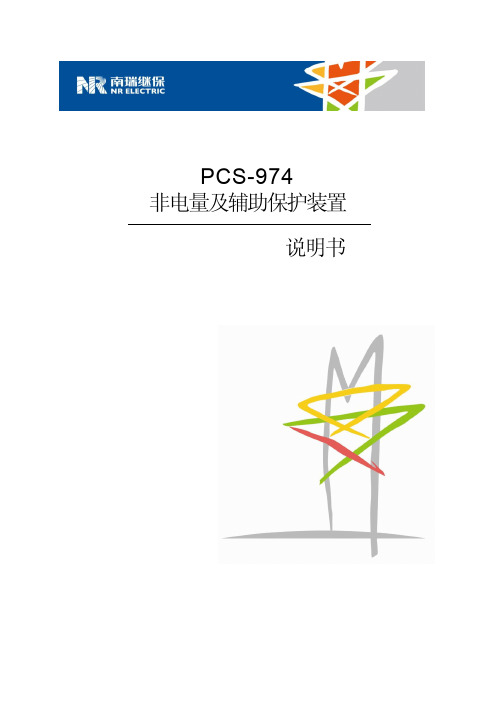
为增强或修改现有功能,装置的软硬件均可能升级,请确认此版本使用手册和您购买的产品相 兼容。
警告!
电气设备在运行时,这些装置的某些部件可能带有高压。不正确的操作可能导致严重的人身伤 害或设备损坏。
只有具备资质的合格专业工作人员才允许对装置或在装置临近工作。工作人员需熟知本手册中 所提到的注意事项和工作流程,以及安全规定。
残余电压 在装置电源关闭后,直流回路中仍然可能存在危险的电压。这些电压需在数秒钟后才会消失。
警示!
接地 装置的接地端子必须可靠接地。
运行环境 该装置只允许运行在技术参数所规定的大气环境中,而且运行环境不能存在不正常的震动。
额定值 在接入交流电压电流回路或直流电源回路时,请确认他们符合装置的额定参数。
PCS-974 非电量及辅助保护装置
说明书
前言
PCS-974 非电量及辅助保护装置
使用产品前,请仔细阅读本章节!
本章叙述了使用产品前的安全预防建议。在安装和使用时,本章内容必须全部阅读且充分理解。 忽略说明书中相关警示说明,因不当操作造成的任何损害,本公司不承担相应负责。
在对本装置做任何操作前,相关专业人员必须仔细阅读本说明书,熟悉操作相关内容。 操作指导及警告
确动作。
外部回路 当把装置输出的接点连接到外部回路时,须仔细检查所用的外部电源电压,以防止所连接的回
路过热。 连接电缆
仔细处理连接的电缆避免施加过大的外力。
版权声明 © 2015 NR. 南京南瑞继保电气有限公司版权所有
本手册中将会用到以下指示标记和标准定义:
危险! 意味着如果安全预防措施被忽视,则会导致人员死亡,严重的人身伤害,或 严重的设备损坏。
警告! 意味着如果安全预防措施被忽视,则可能导致人员死亡,严重的人身伤害, 或严重的设备损坏。
PCS-9690 系列低压综合保护测控装置技术和使用说明书

ZL_DYBH0601.0710
PCS-9690 系列 低压综合保护测控装置
技术和使用说明书
南瑞继保电气有限公司版权所有 (1.071015)
本说明书适用于 PCS-9690 系列 V1.** 版本程序。
本说明书和产品今后可能会有小的改动,请注意核对实际产品与简介的版本是否 相符。 更多产品信息,请访问互联网:。
基本型综合型基本型综合型保护功能测控功能短路保护选配长时间启动保护选配过载欠载保护选配接地漏电故障保护选配缺相不平衡保护选配模拟量输入输出工艺连锁420ma输出选配温度保护选配三相电流选配零序漏电流选配相序保护选配电压模块选配通讯后台人机接口ptcntc热电阻接口选配dbg2000调试串口dc420ma输入选配modbus规约pcs9690系列低压综合保护测控装置技术和使用说明13221全面的数字式综合保护2211短路保护短路保护是为电动机的相间及电动机绕组匝间短路保护而设置的该保护可以避免诸如小到电机烧毁大到引起进线跳闸甚至越级跳闸引起mcc控制中心失电等严重故障
PCS-222T说明书

串口A通讯协议
0~2
17
串口B通讯协议
0~2
18
远方修改定值
0,1
19
监视方向闭锁
0,1
20
打印波特率
4800,9600,19200,38400
21
自动打印
0,1
22
高速打印
0,1
23
外部时钟源选择
PPS(RS-485)
IRIG-B(RS-485)
PPM(DIN)
1.装置编号:字符串类型,用于标识装置本身。
5.3 PCS-222T非电量及辅助保护保护定值整定说明11
5.4 PCS-222T测控功能定值整定说明11
附录A装置运行说明13
1.装置正常运行状态13
2.运行工况及说明13
3.装置闭锁与报警13
4.打印及显示信息说明13
PCS-222T变压器智能单元
1.
1.1
PCS-922T装置为变压器智能单元,用于110kV及以上电压等级的不分相式变压器,满足变电站综合自动化系统的要求。
档位测量
支持BCD码、进位编码、单接点编码的档位测量。
遥控功能
具有5路遥控信号,具有遥控升降以及滑档急停输出接点。每一路遥控均可经过后台遥控输出。
直流测量
8路直流测量功能,能够接入0~10V以及4~20mA的直流变送量,并可显示相应的一次值。
1.3
非电量中央信号接点以及信号灯为保持信号;
具有非电量电源监视功能;
电快速瞬变脉冲群抗扰度:IEC61000-4-4(GB/T17626.4)4级
振荡波抗扰度:IEC61000-4-12(GB/T17626.12) 3级
静电放电抗扰度:IEC61000-4-2(GB/T17626.2)2级
PCS-9651D_X_说明书_国内中文_国内标准版_X_R1.32
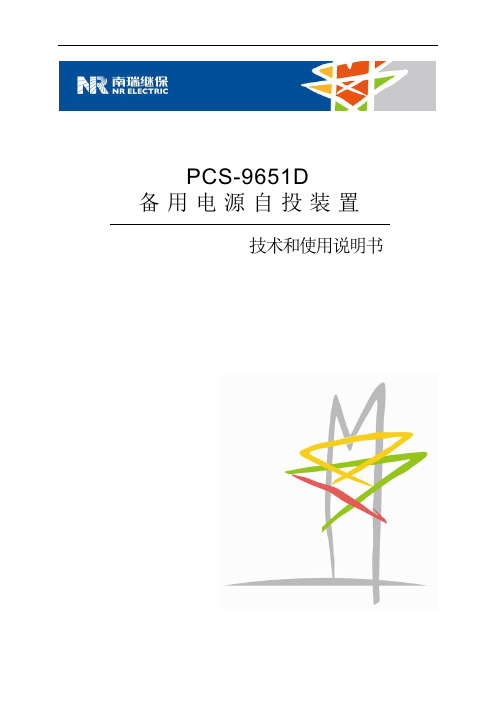
PCS-9651D备用电源自投装置技术和使用说明书PCS-9651 备用电源自投装置前言使用产品前,请仔细阅读本章节!本章叙述了使用产品前的安全预防建议。
在安装和使用时,本章内容必须全部阅读且充分理解。
忽略说明书中相关警示说明,因不当操作造成的任何损害,本公司不承担相应责任。
在对本装置做任何操作前,相关专业人员必须仔细阅读本说明书,熟悉操作相关内容。
操作指导及警告本手册中将会用到以下指示标记和标准定义:危险! 意味着如果安全预防措施被忽视,则会导致人员死亡,严重的人身伤害,或严重的设备损坏。
警告!意味着如果安全预防措施被忽视,则可能导致人员死亡,严重的人身伤害,或严重的设备损坏。
警示!意味着如果安全预防措施被忽视,则可能导致轻微的人身伤害或设备损坏。
本条特别适用于对装置的损坏及可能对被保护设备的损坏。
警告!为增强或修改现有功能,装置的软硬件均可能升级,请确认此版本使用手册和您购买的产品相兼容。
警告!电气设备在运行时,这些装置的某些部件可能带有高压。
不正确的操作可能导致严重的人身伤害或设备损坏。
只有具备资质的合格专业工作人员才允许对装置或在装置临近工作。
工作人员需熟知本手册中所提到的注意事项和工作流程,以及安全规定。
特别注意,一些通用的工作于高压带电设备的工作规则必须遵守。
如果不遵守可能导致严重的人身伤亡或设备损坏。
危险!在一次系统带电运行时,绝对不允许将与装置连接的电流互感器二次开路。
该回路开路可能会产生极端危险的高压。
PCS-9651 备用电源自投装置警告!●曝露端子在装置带电时不要触碰曝露的端子等,因为可能会产生危险的高电压。
●残余电压在装置电源关闭后,直流回路中仍然可能存在危险的电压。
这些电压需在数秒钟后才会消失。
警示!●接地装置的接地端子必须可靠接地。
●运行环境该装置只允许运行在技术参数所规定的大气环境中,而且运行环境不能存在不正常的震动。
●额定值在接入交流电压电流回路或直流电源回路时,请确认它们符合装置的额定参数。
Parker PCS系列产品说明说明书

ExperienceParker has successfully commissioned battery energy stor-age systems throughout North America and abroad. With an ever-growing installed base, our experience is second to none. For examples and case studies, please contact us. While utility scale energy storage is a relatively young technol-ogy, Parker has over 35 years of experience in the business of manufacturing solid state power conversion equipment, producing over 100,000 inverters and drives per year.Quality and ProtectionThe core of the PCS, Parker’s AC890PX Inverter technology, provides quality power by incorporating an advanced Pulse-Width-Modulated (PWM) switching technology, automatically synchronizing to the AC power grid. Integral harmonic filters deliver pure sine wave power well within IEEE519 guidelines for Total Harmonic Distortion. The Parker system provides automated sequenced shutdown and disconnection under power loss events, in compliance with IEEE 1547 guide-lines. Inverters and balance of PCS are manufactured at our ISO9001:2008 certified facility in Charlotte, NC, and satisfy ARRA “Buy American” provision.About ParkerWith annual sales exceeding $13 billion in fiscal year 2012, Parker Hannifin is the world’s leading diversified manufacturer of motion and control technologies and systems, providing precision-engineered solutions for a wide variety of mobile, industrial and aerospace markets.DescriptionPower Conversion Systems for energy storage depend on proven, reliable inverter technology, and Parker Hannifin has a proven track record in their design and manufac-ture. The bidirectional PCS efficiently channels energy into storage elements and retrieves stored energy for fast de-livery on demand to the power grid. Applications include frequency regulation, support for wind and solar power, peak shaving, VAR control, and ancillary services.Utility Scale, Modular DesignParker power conversion technologies are scalable from 100kW to multiple megawatts of power. For typical utility scale installations, multiple megawatt-class modules are integrated into shipping containers, buildings, or custom outdoor enclosures for quick delivery and commissioning.Application Specific Control LogicThrough the use of an industry accepted programmable logic controller (PLC) and the appropriate energy manage-ment interfaces, the Parker PCS can be customized to assume various application response profiles in order to meet specific utility duty cycles.Speed and EfficiencyThe IGBT -based Active Bridge Bidirectional Inverterwithin the PCS is capable of delivering full power in either direction within 10ms, making it suitable for demanding applications like grid frequency stabilization.Utility Scale EnergyStorage Systems4 Megawatt PCS container (Part of32 MW installation)Custom outdoor enclosure for the ulti-mate in efficiency and compactness PCS interior view showing inverter stacks and connection cabinetsAerial view of 12 MW installationParker Hannifin CorporationEnergy Grid Tie Division 9225 Forsyth Park Dr.Charlotte, NC 28273Tel: (704) 588-3246Fax: (704) 588-4806**********************/gridtie© 2012 Parker HannifinBuilding Block InverterIn both air cooled and refrigerant cooled systems, PowerPak modules plug into a common bus rail system to form a COM-PLETE Inverter section. Disassembly or removal of power wiring is not required when changing a module!Plug-in ModularitySealed PowerPak modules are easy to install and service • Modules replace in minutes • Easy-to-handle • Under 50 pounds• Replaceable by local technical staff •Freight friendly, easily shipped around the world using major overnight carri-ersIntegrated Bus System• Power wiring minimized • Keyed modules eliminate errors • Compact Size • Saves floor space•Advanced Cooled units are Smallest-in-Class!VAR SupportProvides the ability to supply reactive power to the grid, thus regulating system voltage and enhancing the stability of a weak grid. Solid state VAR control provides a response time measured in milliseconds, ensuring that momentary fluctuations on the grid are minimized. Real or reactivepower can be regulated.1.5 Megawatt Parker Preci-sion Cooled Inverter StackRemovable Phase ModuleHA472743 Issue6Operator display - sample screen。
- 1、下载文档前请自行甄别文档内容的完整性,平台不提供额外的编辑、内容补充、找答案等附加服务。
- 2、"仅部分预览"的文档,不可在线预览部分如存在完整性等问题,可反馈申请退款(可完整预览的文档不适用该条件!)。
- 3、如文档侵犯您的权益,请联系客服反馈,我们会尽快为您处理(人工客服工作时间:9:00-18:30)。
分布式电源电能转换系统(PCS)说明书中船重工第七二四研究所鹏力科技产业集团中船重工鹏力(南京)新能源科技有限公司2012年2月前言适用读者范围工程技术人员、其他自动化控制装置选型、整定及检修人员,以及电力公用事业单位和相关从业人员。
适用范围该说明适用于分布式电源储能控制系统(PCS)。
技术支持如果需要分布式电源储能控制系统(PCS)产品的进一步信息,或者本说明书不能提供用户所需要的针对某些特殊问题的足够信息,请与我们技术部门联系。
指导与警告设备运行期间,须遵循安全运行条例,否则可能会导致严重的人身伤害或进一步的财产损失。
只有合格的经授权人员才可以操作此装置。
操作人员必须完全熟悉本说明书的所有警告、安全提示和相关用户文档,以及现场中装置运行安全条例。
只有具有授权的工作人员,完全遵照本说明书和相关说明书的所有警告很提示,进行正确的运输、储藏、搬运、安装、运行和维护此装置,才能保证装置的正确和安全运行。
尤其必须遵守正确的安全规定和条例(例如IEC,IN,VDE,EN或其他国家相关标准和国际标准)。
请遵守本说明书中的注意事项和警告!以保证您的安全和本产品的正常使用寿命。
合格的操作人员本说明书和产品标识所针对的授权人员需熟悉本产品的安装、组装和运行,以及了解此过程中的相关风险。
另外,他还应具备以下资格:接受过装置安装培训并被授权可以给装置上电、断电、清理,接地和给装置设置标签。
接受过紧急医疗救护培训。
责任声明虽然本说明书经过了严格校对。
但必要修订在所难免,本公司保留对此说明书修改的权利如果产品与说明书有不符之处,请您及时和我们联系,我们将为您提供相应的服务,并对您提出的建议表示感谢,但我们不承担由此带来的责任。
目录技术说明书.................................................... - 3 -一、PCS概述 .................................................. - 4 -1.1 PCS概述 .................................................. - 4 - 1.2 PCS示意图 ................................................ - 5 -1.3 PCS应用领域............................................... - 6 -二、PCS原理介绍............................................... - 8 -三、PCS主要性能及技术特点..................................... - 9 -3.1 PCS主要性能............................................... - 9 -3.2 PCS的基本技术特点........................................ - 10 -四、PCS储能单元.............................................. - 11 -4.1电池堆(BP).............................................. - 11 - 4.2电池屏柜 ................................................. - 12 - 4.3电池管理系统(BMS)....................................... - 12 -4.4储能变流器(PCS)......................................... - 13 -五、PCS拓扑结构.............................................. - 14 -六、PCS工作模式.............................................. - 15 -6.1远程调度模式.............................................. - 15 -6.2就地操作模式.............................................. - 15 -七、PCS充放电模式............................................ - 16 -7.1并网充电模式.............................................. - 16 -7.2并网放电模式.............................................. - 16 -八、PCS控制和监控............................................ - 17 -九、PCS保护功能.............................................. - 18 -9.1电网过电压保护............................................ - 18 - 9.2低电压耐受能力............................................ - 18 - 9.3电网过、欠频保护.......................................... - 19 - 9.4过流保护及断路保护........................................ - 19 -9.5孤岛保护 ................................................. - 19 - 9.6充放电限制................................................ - 19 -9.7储能逆变器交流侧电压不平衡度.............................. - 19 -十、PCS孤岛运行.............................................. - 20 - 十一、PCS主要技术参数........................................ - 21 - 十二、PCS与电网调度系统典型组网方案.......................... - 23 - 十三、PCS典型应用及现场照片.................................. - 24 - 使用说明书........................................ 错误!未定义书签。
一、PCS触摸屏人机界面参数及功能................... 错误!未定义书签。
1.1 PCS触摸屏人机界面基本参数..................... 错误!未定义书签。
1.2 PCS触摸屏人机界面基本功能..................... 错误!未定义书签。
二、PCS触摸屏人机界面使用说明..................... 错误!未定义书签。
2.1 系统设置...................................... 错误!未定义书签。
2.2运行监视 ...................................... 错误!未定义书签。
2.3故障报警 ...................................... 错误!未定义书签。
2.4告警历史 ...................................... 错误!未定义书签。
三、编程软件说明.................................. 错误!未定义书签。
3.1烧写程序 ...................................... 错误!未定义书签。
3.2用户等级设置................................... 错误!未定义书签。
四、注意事项...................................... 错误!未定义书签。
技术说明书一、PCS概述1.1 PCS概述在过去的几十年,电网规模不断扩大,已逐步发展成集中发电、远距离输电的超大互联网络系统。
但远距离输电的不断增大、使得受端电网对外来电力的依赖程度不断提高,电网运行的稳定性和安全性趋于下降,而且难于满足多样化供电需求。
另一方面,对全球常规能源的逐渐枯竭、环境污染等问题的担忧却日益突显。
鉴于此,环保、高效和灵活的分布式发电广受青睐。
分布式发电一般是指将相对小型的发电装置(一般50 MW以下)分散布置在用户/负荷现场、或邻近地点,从而实现发电供能的方式。
分布式发电具有位置灵活、分散的特点,极好地适应了分散电力需求和资源分布,延缓了输配电网升级换代所需的巨额投资;与大电网互为备用,也使供电可靠性得以改善;一般还具有污染少、能源利用效率高的优势。
电能转换系统(PCS)是电网与电能存储设备之间的纽带,它肩负着充电和电能回馈作用,是储能系统的关键设备之一,为分布式发电系统的大力发展提供了先决条件。
同时,PCS作为微网中一个可控的储能电源,解决了大电网与分布式电源间的矛盾,促使微电网既可与大电网联网运行,也可在电网故障或需要时与主网断开单独运行。
大大提供了电力系统的安全性、稳定性、经济性。
PCS充分挖掘了分布式电源为电网和用户带来的价值和效益,从根本上改变电力系统的稳定性,在降低能耗、提高电力系统可靠性和灵活性等方面也具有巨大潜力。
1.2 PCS示意图电能转换系统(PCS)应用于各种具有储能电池(电容)充放电,并网及微网供电的场所。
其中控制和显示的功能是由触摸屏人机界面完成的。
简单示意图如下:蓄电池放电蓄电池充电蓄电池PCS电表电网图1 PCS的典型应用1.3 PCS应用领域1.3.1 PCS主要应用领域1)PCS是分布式电源储能电池与公共电网的接口,它控制电能(有功功率/ 无功功率)在储能系统与电网之间的转换。
在电网电能富余时,PCS将电能存储于储能系统;电能不足时,PCS将存储的电能逆变后向电网输出;2)在微网中PCS利用太阳能光伏发电或风力发电及分布式储能电池起到对就地负荷的独立供电作用。
3)在MEMS(微网能量管理系统)的调度下,PCS主动参与电网的调峰,有效缓解大电网的压力;4)PCS及分布式储能电池和风力发电机配套使用,可以实现的分布式发电。
