(参考资料)理光7500代码表
理光复印机通用代码
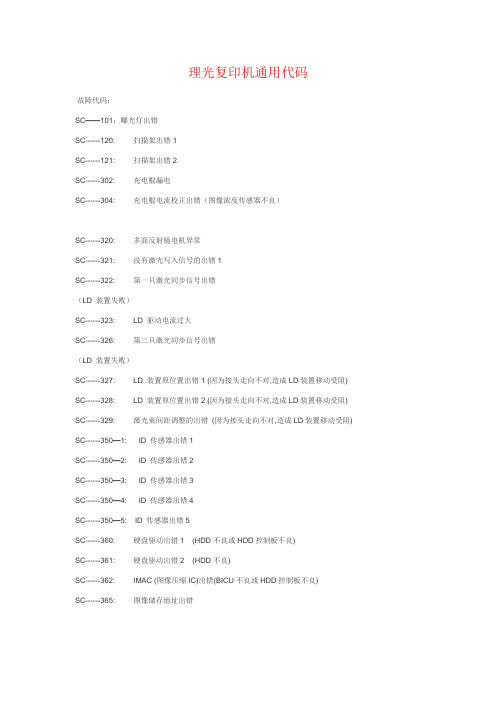
理光复印机通用代码故障代码:SC——101:曝光灯出错SC------120: 扫描架出错1SC------121: 扫描架出错2SC------302: 充电棍漏电SC------304: 充电棍电流校正出错(图像浓度传感器不良)SC------320: 多面反射镜电机异常SC------321: 没有激光写入信号的出错1SC------322: 第一只激光同步信号出错(LD 装置失败)SC------323: LD 驱动电流过大SC------326: 第二只激光同步信号出错(LD 装置失败)SC------327: LD 装置原位置出错1 (因为接头走向不对,造成LD装置移动受阻) SC------328: LD 装置原位置出错2 (因为接头走向不对,造成LD装置移动受阻) SC------329: 激光束间距调整的出错(因为接头走向不对,造成LD装置移动受阻) SC------350—1: ID 传感器出错1SC------350—2: ID 传感器出错2SC------350—3: ID 传感器出错3SC------350—4: ID 传感器出错4SC------350—5: ID 传感器出错5SC------360: 硬盘驱动出错1 (HDD不良或HDD控制板不良)SC------361: 硬盘驱动出错2 (HDD不良)SC------362: IMAC (图像压缩IC)出错(BICU不良或HDD控制板不良)SC------365: 图像储存地址出错SC------390—1: TD 传感器出错1SC------390—2: TD 传感器出错2SC------391: 显影偏压的漏泄SC------401—1 转印棍漏电出错SC------401—2 转印棍漏电出错SC------403:转印带位置传感器出错SC------405:转印带出错SC------440: 主电机卡死SC------490: 排风扇电机卡死SC------492: 冷却风扇电机卡死SC------493: 桥接器冷却风扇卡死SC------501—1: 第一纸盘升纸故障1SC------501—2: 第一纸盘升纸故障2SC------502—1: 第二纸盘升纸故障1SC------502—2: 第二纸盘升纸故障2SC------503—1: 第三纸盘升纸故障1SC------503—2: 第三纸盘升纸故障2SC------504—1: 第四纸盘升纸故障1SC------504—2: 第四纸盘升纸故障2SC------506: 纸盘装置主电机卡死SC------507: LCT 主电机卡死SC------510—1: LCT 纸盘故障1SC------510—2: LCT 纸盘故障2SC------541: 定影部热敏电阻开路SC------542: 预热过程中定影温度出错SC------543: 定影部过热出错1SC------545: 定影部过热出错2SC------546: 定影部可复印温度出问题SC------547: 零交信号SC------548: 定影部装置安装出错SC------599: 单格纸盘电机卡死SC------601: BICU与扫描装置通信异常SC------602: BICU与HDD控制板之间通信异常SC------620—1: BICU与ADF之间通信异常1 SC------620—2: BICU与ADF之间通信异常2 SC------620—3: BICU与ADF之间通信异常3 SC------726: 文件制成器移动/升降电机异常SC------727: 文件制成器装订器转动电机异常SC------729: 文件制成器打孔电机异常SC------730: 文件制成器装订器定位电机异常SC------900: 电气的总数计数器异常SC------951: F门的信号异常2SC------954: 打印机图像设置出错SC------955: 储存器设置出错SC------959: 打印机设置ID 出错SC------960: 打印机返回ID 出错SC------961: 打印机就绪ID 出错SC------962: 储存器设置ID 出错SC------963: 储存器结束ID 出错SC------964: 打印机就绪出错SC------980: HDD 存取出错SC------981: HDD 响应出错SC------982: HDD 结构出错SC------990: 软件性能出错理光复印机维修通用故障代码,分享SC195:系列号不符SC201:多棱镜电机不良SC220:同步检测信号错SC221:同上(指各色的同步)SC240:激光过强(001:Y 002:M 003:C 004:K)SC260、261:电源板保险烧SC285:线位调整有错SC370 SC371 SC372 SC373:KYCM TD传感器有错SC374 SC375 SC376 SC377:KYCM VT传感器有错SC380:K显影电机有问题SC381:彩显影电机有问题SC385:ID传感器的VSG有错SC386 SC387 SC388 SC389:KYCM显影伽马有错SC390:显影偏压输出有错SC391-01:充电AC输出有错SC460 SC461:热敏电阻SC471:转印原位有错SC490:转印偏压有错SC501 SC502 SC503 SC504:纸盒有错SC530:定影风扇有错SC541.542.543.544.545.546:定影辊温度有错SC551.552.553.554.555.556:压力辊温度有错SC560:电源线有是器噪声SC722 723.724.725.726.727.729.730.731.732.733.734:分页器有错SC818:防卫有错SC819:致命错误SC820.821.822.823.824.827828.829.833.835.836.837.:打印印问题的自诊有错SC850:打印接口有错SC851:IEEE1394接口有错SC860:硬盘初始化有错SC861:硬盘重启SC863.864.865:硬盘的读取、CRC、进入有错SC900:电子计数器有错SC990:软件性能有错SC998:应用启动有错注:K:黑Y:黄C:蓝M:红---------------------------------------------------------------------------------------------------------------------。
理光复印机维修代码大全
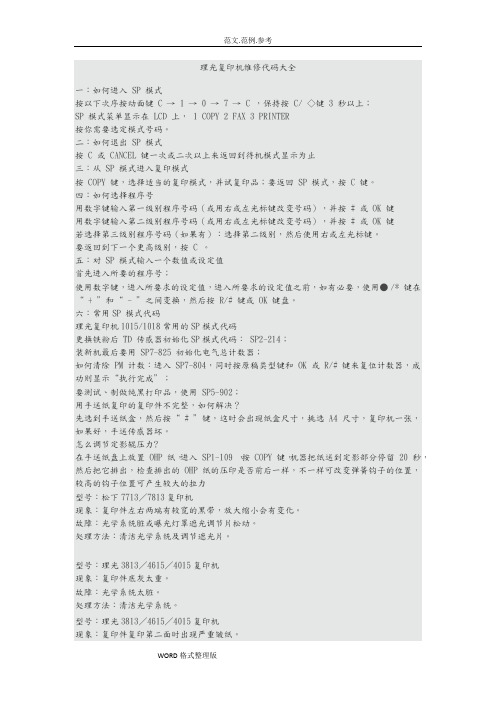
理光复印机维修代码大全一:如何进入 SP 模式按以下次序按动面键C → 1 → 0 → 7 → C ,保持按 C/ ◇键 3 秒以上;SP 模式菜单显示在 LCD 上, 1 COPY 2 FAX 3 PRINTER按你需要选定模式号码。
二:如何退出 SP 模式按 C 或 CANCEL 键一次或二次以上来返回到待机模式显示为止三:从 SP 模式进入复印模式按 COPY 键,选择适当的复印模式,并试复印品;要返回 SP 模式,按 C 键。
四:如何选择程序号用数字键输入第一级别程序号码(或用右或左光标键改变号码),并按 # 或 OK 键用数字键输入第二级别程序号码(或用右或左光标键改变号码),并按 # 或 OK 键若选择第三级别程序号码(如果有):选择第二级别,然后使用右或左光标键。
要返回到下一个更高级别,按 C 。
五:对 SP 模式输入一个数值或设定值首先进入所要的程序号;使用数字键,进入所要求的设定值,进入所要求的设定值之前,如有必要,使用● /* 键在“ + ”和“ - ”之间变换,然后按 R/# 键或 OK 键盘。
六:常用SP 模式代码理光复印机1015/1018常用的SP模式代码更换铁粉后 TD 传感器初始化SP模式代码: SP2-214;装新机最后要用 SP7-825 初始化电气总计数器;如何清除 PM 计数:进入 SP7-804,同时按原稿类型键和 OK 或 R/# 键来复位计数器,成功则显示“执行完成”;要测试、制做纯黑打印品,使用 SP5-902;用手送纸复印的复印件不完整,如何解决?先选到手送纸盒,然后按“ # ”键,这时会出现纸盒尺寸,挑选 A4 尺寸,复印机一张,如果好,手送传感器坏。
怎么调节定影辊压力?在手送纸盘上放置 OHP 纸,进入 SP1-109 ,按 COPY 键,机器把纸送到定影部分停留 20 秒,然后把它排出,检查排出的 OHP 纸的压印是否前后一样,不一样可改变弹簧钩子的位置,较高的钩子位置可产生较大的拉力型号:松下7713/7813复印机现象:复印件左右两端有较宽的黑带,放大缩小会有变化。
理光错误代码

理光错误代码CODICI DI ERRORE RICOH RICOH AFICIO 200CODICE DESCRIZIONESC120 Scanner home positionSC121 Scanner home positionSC122 Scanner home positionSC123 Scanner home positionSC192 Automatic SBU Adjustment error. POSS: Iamp, Dirty White Plate, Lamp Regulator, SBULeakCurrentSC302 ChargeRollerSC306 Charge Roller Home PositionSC320 PolygonmotorSignalStartLaserSC321 NoErrorSC322 LaserSyncSC324 LD drive current overSC390 TD Sensor Error 1SC391 Developer Bias LeakSC393 TD Sensor Error 2LeakSC401 TransferRollerSC402 Transfer Roller LeakSC411 Separation Bias ErrorSC500 Main MotorSC503 Upper Paper Tray Lift Motor –OPTIONAL PAPER TRAY UNITSC504 Lower Paper Tray LIft Motor –OPTIONAL PAPER TRAY UNITSC506 Main motor –OPTIONAL PAPER TRAY UNITSC542 Fuser warm up errortempoverSC543 FuserSC546 Fuser temp. not steady falls or increases 10 durring standbySC547 Zero cross signal POSS: power suppty, IOCSS, BICUSC610 Communication error between duplex and IOCSSSC691 Communication error between BICU and FaxSC692 Communication error between Printer and BICUSC900 Counter error – check fuse #5SC92O Communication error between BICU and MSUSC921 MSU Hardware error POSS: front door safety switchSC980 Program Loading Error POSS BICU, ROMSC981 NVRAM Clear errorSC990 Communication error between IOCSS and BICUEnter service mode (SP) --HoId the (C/S) Button for 4 seconds then enter 1 --- O ----7 --- (C/S),Exit service mode: by pressing (C/S) three times.Reset fuser and some other error codes by Enter SP 5-810 and select 1 press and hold photomode key while holding photomode key press (#) keyFailing polygon (SC320) motor usually caused by overheating because of defective cooling fan.SC503/504 trayLift motor malfunction (SC503,5O4) First check for paper behind the trays otherwise open the combined lift motor of the paper tray unit and you will see one of the wires from the liftmotor is broken from the contact. RICOH AFICIO 250CODICE DESCRIZIONESC101 Scan Lamp ErrorSC120 Scanner home positionSC121 Scanner home positionSC122 Scanner home positionSC123 Scanner home positionSC192 Automatic SBU Adjustment error. POSS: Iamp, Dirty White Plate, LampRegulator, SBULeakCurrentSC302 ChargeRollerSC306 Charge Roller Home PositionSC320 PolygonmotorSignalStartLaserSC321 NoSC322 Laser Sync ErrorSC324 LD drive current overSC390 TD Sensor Error 1SC391 Developer Bias LeakSC393 TD Sensor Error 2SC4O1 Transfer Roller LeakSC402 Transfer Roller LeakSC411 SeparationErrorBiasMotorSC500 MainSC503 Upper Paper Tray Lift Motor -- optional paper tray unitSC504 Lower Paper Tray LIft Motor -- optional paper tray unitSC506 Main motor -optional paper tray unitSC542 Fuser warm up errortempoverSC543 FuserSC546 Fuser temp. not steady falls or increases 10 durring standby SC547 Zero cross signal POSS: power supply, IOCSS, BICUSC548 Fuser Edge Temp High POSS: Thermistor or PSUSC549 Fuser Edge Temp Low POSS: Thermistor or PSUSC610 Communication error between duplex and IOCSSSC681 Wrong Fax OptionSC682 Wrong Print OptionSC691 Communication error between BICU and FaxSC692 Communication error between Printer and BICUSC900 Counter errorSC920 Communication error between BICU and MSUSC921 MSU Hardware error POSS: front door safety switchSC980 Program Loading Error POSS BICU, ROMSC981 NVRAM Clear errorSC990 Communication error between IOCSS and BICUEnter service mode (SP) --HoId the (C/S) Button for 4 seconds then enter 1 --- O ----7 --- (C/S),Exit service mode: by pressing (C/S) three times.Reset fuser and some other error codes by Enter SP 5-810 and select 1 press and hold photomode key while holding photomode key press (#) keyRICOH AFICIO 1035/1045CODICE DESCRIZIONELampErrorSC101 ExposureSC120 Scanner home position error ISC121 Scanner home position error 2SC130 SBU defectiveSC131 F-Gate asserts during shadingSC302 Charge roller current leakSC304 Charge roller current correction errorSC320 Polygon motor errorSC321 No Laser Start Signal, F-Gate errorerrorsynchronizationlaserSC322 firstSC323 LD drive current overSC326 2nd laser synchronization errorSC327 LD unit home position error 1SC328 LD unit home position error 2SC329 LD unit beam pitch misadjustedSC350 ID sensor pattern test errorSC351 ID sensor VSG test errorSC352 ID sensor, pattern edge detect errorSC353 ID sensor, LED current abnormal at initializationSC354 ID sensor timeout abnormal adjustmentSC390 TD Sensor ErrorSC391 TD Sensor Auto Adjust ErrorSC395 Development output abnormal, developer bias leak RollerLeakSC401 TransferSC402 Transfer Roller OpenSC403 Transfer belt error: position, driveSC405 Transfer belt error: drive, sensorSC440 Main MotorSC490 Exhaust fanSC492 Cooling fanSC501 1st Paper Tray LiftSC502 2nd Tray Iift malfunctionSC503 3rd Tray Iift malfunction – OPTIONAL PAPER TRAY UNIT SC504 Lower Paper Tray Lift – OPTIONAL PAPER TRAY UNIT SC506 Main motor – OPTIONAL PAPER TRAY UNITSC507 LCT Main motor lockSC510 LCT Lift malfunctionSC541 Thermistor openSC542 Fuser warm up errorovertempSC543 FuserSC544 Fuser over tempSC545 Fusing Iamp remains on: Thermistor out of positionSC546 Fusing temperature unstableSC547 Zero cross signal POSS: power supplySC548 No Fuser lnstalledSC599 Optional Output bin motor lockSC601 Communication error between BICU and Scanner Unit SC610 Communication timeout error between ADF and BICU SC611 Communication break error between BICU and ADFSC612 Communication command error between BICU and ADF SC620 Communication timeout error between BICU and FinisherSC621 Communication timeout error between BICU and FinisherSC623 Communication timeout error between BICU and paper tray unit SC624 Communication break error between BICU and Paper Tray Unit SC626 Communication timeout error between BICU and LCTSC627 Communication break error between BICU and LCTSC630 Communication failure with CSSSC640 BICU control data transfer sum-checkSC641 BICU control data transfer abnormalSC670 Engine Response errorSC672 Operation panel communication errorSC690 BICUSC691 BICUSC692 BICUSC700 ADF Pickup errorSC701 ADF Pickup Lift errorSC722 Finisher jogger motor errorSC724 staple motor errorSC725 Finisher stack feed-out motor errorSC726 Finisher shift tray 1 Iift motor errorSC727 Finisher stapler rotation motor errorSC729 Finisher punch motor errorSC730 Finisher stapler positioning motor errorguidemotorexitSC731 FinisherSC732 Finisher upper tray shift motor errorSC733 Finisher lower tray Iift motor errorSC744 Finisher lower tray shift motor errorBoardDefectiveSC800 ControlBoardDefectiveSC804 ControlErrorSC819 SoftwareCPUSC820 SeIf-DiagnosticError:ASICSC821 SeIf-DiagnosticHDDSC822 SeIf-DiagnosticError:SC823 SeIf-diagnostic Error: NIBSC824 SeIf-diagnostic Error: NVRAMSC826 SeIf-diagnostic Error: Optional NVRAM SC827 SeIf-diagnostic Error: RAMSC828 SeIf-diagnostic Error: ROMSC829 SeIf-diagnostic Error: Optional RAM SC835 SeIf-Diagnostic Error: Parallel Interface SC836 SeIf-diagnostic Error: Resident Font SC837 SeIf-diagnostic Error: Optional Font SC838 SeIf-diagnostic Error: Clock Generator SC850Network l/FCS51IEEE 1394 l/F AbnormalSC860 Hard Disk ErrorSC865 Hard Disk ErrorElectronicerrorSC900 CounterMechanicalSC901 CounterSC951 F-gate error at write request defectiveSC953 SoftwaredefectiveSC954 SoftwaredefectiveSC955 SoftwareSC964 SoftwareSC984 Print image data transfer error: Controller BoardSC985 Scanner image data transfer error: Controller BoarddefectiveSC986 SoftwareSC990 Software defectivedefectiveSC991 SoftwareerrorboardSC996 FCUdefectiveSC997 SoftwaredefectiveSC998 SoftwareSC999 Program download errorEnter service mode(SP): Press the clear mode key. enter 1-0-7 hold down the c/s for three seconds. To enter the special service mode hold the # key down while pressing Copy SP.Exit service mode: by pressing exit twiceReset fuser and some other error codes by Entering the sp mode and cycling the power.RICOH AP3800/828 – GESTETNER DSc38 - SAVIN SLP38cCODICE DESCRIZIONESC195 Serial Number MismatchSC201 PolygonmotorSC220 Synch. detection signal error 1 (001: Y), (002: M), (003: C), (004: K)SC221 Synch. detection signal error 2 (001: Y), (002: M), (003: C), (004: K)SC230 FGATE error: (001: Y), (002: M), (003: C), (004: K)SC231 FGATE Timeout: (001: Y), (002: M), (003: C), (004: K)SC240 LD over (001: Y), (002: M), (003: C), (004: K)SC260 LD HP sensor not switched on (for K only)SC261 LD HP sensor not switched on (for K only)SC285 Line position adjustment (MUSIC) errorSC370TD sensor (K): Adjustment ErrorSC371TD sensor (Y): Adjustment ErrorSC372 TD sensor (C): Adjustment ErrorSC373 TD sensor (M): Adjustment ErrorSC374 Vt error (K)SC375 Vt error (Y)SC376 Vt error (C)SC377 Vt error (M)SC380 K dev. motor errorSC381 Color dev. motor errorSC385 ID sensor VSG adjustmentSC386Development gamma error (K)SC387Development gamma error (Y)(C)errorSC388 Developmentgammaerror(M)SC389 DevelopmentgammaSC390 Development Bias outputerroroutputSC391-01 ChargeAC:circuit)1(openSC460-001 Thermistorcircuit)SC460-002 Thermistor1(shortSC461-001 Thermistor 2 (open circuit)SC461-002 Thermistor 2 (short circuit)SC471 transfer belt H.P.SC490 Transfer bias paper attraction roller bias leak 1TraySC501 PaperTray2SC502 PaperSC503-01 Tray 3 error (Paper Feed Unit or LCT)SC501-02 Tray 3 error (Paper Feed Unit or LCT)4errorSC504-01 Trayerror4SC504-02 TrayfanSC530 FusingSC541 Heating roller thermistorSC542 Heating roller warm-up errorSC543 Heat roller Iamp overheatSC544 Heating roller fusing Iamp 10w tempSC545 Heat roller Iamp ShortSC546 Heat roller fusing Iamp temperature fluctuation SC551 Pressure roller thermistor warm-upSC552 PressurerollerSC553 Pressure roller fusing Iamp over tempSC554 Pressure roller fusing Iamp Iow tempSC555 Pressure roller fusing Iamp shortSC556 Pressure roller fusing Iamp temp fluctuationcrossSC560 Zerocommunication SC621 Finisher/mailboxcommunicationSC622 BankSC623 Duplex unit communicationSC640 BCU - Controller communicationSC641 BCU —Controller communication SC670 No response from BCU at power on communicationSC680 BCU/MUSICSC687 Memory address commandmotorSC722 FinisherjoggermotorhammerstapleSC724 Finisherfeed-outmotorstackSC725 FinisherSC726 Finisher shift tray 1 Iift motorSC727 Finisher stapler rotation motorSC729 Finisher punch motormotorstaplerSC730 FinisherSC731 Finisher exit guide plate motorSC732 Finisher tray 1 shift motorSC733 Finisher tray 2 Iift motorSC734 Finisher tray 2 shift motorSC818 SoftwareSC835 Centronics interfaceROMSC836 FontROMSC837 Fontinterface1394SC851 EEESC860 HDDSC861 HDDSC863 HDDSC864 HDDSC865 HDDcountererrorSC900 ElectroctronicsoftwareSC990 DefectiveSC998 Application start errorRICOH AFICIO 180/150CODICE DESCRIZIONESC122 Scanner home positionmotorSC320 PolygonErrorSyncSC322 LaserSC402 High Voltage Leak Transfer or ChargeSC542 Fuser warm up errorovertempSC543 FuserSC544 Fuser Iow tempSC546 Fuser temp. not steadySC547 Zero cross signal POSS: power supply, Fuser ground strap touching Iamp SC620 Communication error between BICU & ADF.SC691 Communication error between BICU and FaxSC901 Countererror--check fuse #40-00 DIS or NSF not detected - Check connections to fax pcb and BICU0-01 DCN received unexpectedly - Remote fax stopped TX0-03 incompatible modem at other end - Check remote fax0-21 EOL signal from other end not received: change G3 switch 0A bit 4 to a 1A4 fax print on two pages: set printer switch 03, bit 0 to 1 and printer switch 04 to 00111111Counter inizialize: SP mode 7-825Disable speaker - set G3 switch “00” bit 0 and 1 to 0Envelope ard bypass printing - set paper in user tools/printer/job control/paper input /bypass/standard DF jams, no paper present: Can be caused by excessive lightFax option not recognized - Turn on SW3 turn off SW1APS through ADF, reads wrong size - Clean Sliding electrodes on bottom of DFMaintenance Call Reset - SP7-909Printer alarm light: reset PM counter SP7-909 / Reset PM display SP5-908RICOH AFICIO 1027/1022CODICE DESCRIZIONEIampSC101 ExposureSC120 Scanner home (no detect)SC121 Scanner home (doesn’t leave)SC122 Scanner detects early homeSC123 Scanner doesn’t return homeSC144 Communication between SBU and IPU PCB SC191 IPU board incorrect for machIneerrorSC192 SBUadjustmentSC193 Error Image transfer (IPU Defective)Communication)(ADFSC195 DFGATECommunication)(ADFSC196 DFGATECommunication) SC197 DFGATE(ADFLeakSC302 ChargemotorSC320 PolygonSC322 LasersynchronizationSC323 LD drive current over sensorSC355 IDSC389 TDsensorsensorSC390 TDSC391 DevelopmentleakbiasSC392 TD sensor initial setting failure LeakSC401 TransferSC402 TransferLeakleakSC411 SeparationSC490 Toner supply motormotorSC500 MainSC501 1st paper tray liftSC502 2nd paper tray IiftSC503 3rd paper tray IiftSC504 4th paper tray IiftSC506 Paper tray motor lockSC508 Rear fence drive (LCT)SC509 Side fence drive (LCT)SC510 LCT Iower limitSC541 ThermistorSC542 Warm-up error (fuser)SC543 Overheat(fuser)(fuser)SC544 OverheatSC545 Lamp remains on (fuser)SC546 Unstable temperature (fuser)crossSC547 ZeroSC548 Copier does not detect fuserSC590 ExhaustfanSC611 Communication error between SBCU and ADF SC612 Communication error between SBCU and ADF SC620 Communication error between SBCU and finisher SC621 Communication error between SBCU and finisher SC630 Communication failure with CSSSC640 SBCU Error (control PCB or SBCU)SC641 SBCU Error (control PCB or SBCU)SC650 Communication error between SBCU and duplex responseSC670 EngineSC672 Communication error controller and op panel motoroggerSC720 FinisherjoggermotorSC722 FinishermotorSC725 FinisherstackmotorIiftSC726 FinisherSC727 Finisher stapler motorstackSC728 FinisherSC730 Finisher stapler motor (movement)SC731 Output tray motormotorSC732 FinishershiftSC770 Shift tray motorSC791 Communication error between SBCU and Bridge connectionSC792 FinishercommunicationSC793 InterchangeboardSC800 ControllerboardSC804 ControllerSC818 Watchdog error (Controller board)SC819 FirmwareSC820 CPU error or FirmwareboardSC821 ControllerSC822 HardDriveCardSC823 NetworkSC826 NVRAMSC827 FirmwareSC828 Controller board or firmwarememorySC829 OptionalInterfaceSC835 ParallelSC836-838 FONT Controller boardCardSC850 NetworkSC851 IEEE 1394 I/FdriveSC860-864 HardSC865 Hard drive or controllerSC900 Electronic total counter over 10 mil-yeah right replace nvram on controllercounterSC901 MechanicalSC951 Firmware or SBCUSC953 FirmwareSC954 Printer setting error (Firmware, IPU, or Controller)SC955 Memory setting error (Firmware, IPU, or Controller)SC964 Printer Ready error (Firmware, IPU, or Controller)SC984 data transfer error (Controller or SBCU)SC986 FirmwareSC900 FirmwareSC991 Software error IoggedSC996 FCUSC997 FirmwareSC998 FirmwaredownloaderrorSC999 FirmwareEnter service mode (SP): Press the clear mode key. enter 1-0-7 hold down the c/s for three seconds. Reset Fuser: Enter SP mode and cycle power。
理光复印机维修代码大全

理光复印机维修代码大全The final revision was on November 23, 2020理光复印机维修代码大全一:如何进入 SP 模式按以下次序按动面键C → 1 → 0 → 7 → C ,保持按 C/ ◇键 3 秒以上;SP 模式菜单显示在 LCD 上, 1 COPY 2 FAX 3 PRINTER按你需要选定模式号码。
二:如何退出 SP 模式按 C 或 CANCEL 键一次或二次以上来返回到待机模式显示为止三:从 SP 模式进入复印模式按 COPY 键,选择适当的复印模式,并试复印品;要返回 SP 模式,按 C 键。
四:如何选择程序号用数字键输入第一级别程序号码(或用右或左光标键改变号码),并按 # 或 OK 键用数字键输入第二级别程序号码(或用右或左光标键改变号码),并按 # 或 OK 键若选择第三级别程序号码(如果有):选择第二级别,然后使用右或左光标键。
要返回到下一个更高级别,按 C 。
五:对 SP 模式输入一个数值或设定值首先进入所要的程序号;使用数字键,进入所要求的设定值,进入所要求的设定值之前,如有必要,使用● /* 键在“ + ”和“ - ”之间变换,然后按 R/# 键或 OK 键盘。
六:常用SP 模式代码理光复印机1015/1018常用的SP模式代码更换铁粉后 TD 传感器初始化SP模式代码: SP2-214;装新机最后要用 SP7-825 初始化电气总计数器;如何清除 PM 计数:进入 SP7-804,同时按原稿类型键和 OK 或 R/# 键来复位计数器,成功则显示“执行完成”;要测试、制做纯黑打印品,使用 SP5-902;用手送纸复印的复印件不完整,如何解决先选到手送纸盒,然后按“ # ”键,这时会出现纸盒尺寸,挑选 A4 尺寸,复印机一张,如果好,手送传感器坏。
怎么调节定影辊压力在手送纸盘上放置 OHP 纸,进入 SP1-109 ,按 COPY 键,机器把纸送到定影部分停留20 秒,然后把它排出,检查排出的 OHP 纸的压印是否前后一样,不一样可改变弹簧钩子的位置,较高的钩子位置可产生较大的拉力型号:松下7713/7813复印机现象:复印件左右两端有较宽的黑带,放大缩小会有变化。
理光复印机维修代码大全完整版

理光复印机维修代码⼤全完整版理光复印机维修代码⼤全集团标准化办公室:[VV986T-J682P28-JP266L8-68PNN]⼀:如何进⼊SP模式按以下次序按动⾯键C→1→0→7→C,保持按C/◇键3秒以上;SP模式菜单显⽰在LCD上,1COPY2FAX3PRINTER按你需要选定模式号码。
⼆:如何退出SP模式按C或CANCEL键⼀次或⼆次以上来返回到待机模式显⽰为⽌三:从SP模式进⼊复印模式按COPY键,选择适当的复印模式,并试复印品;要返回SP模式,按C键。
四:如何选择程序号⽤数字键输⼊第⼀级别程序号码(或⽤右或左光标键改变号码),并按#或OK键⽤数字键输⼊第⼆级别程序号码(或⽤右或左光标键改变号码),并按#或OK键若选择第三级别程序号码(如果有):选择第⼆级别,然后使⽤右或左光标键。
要返回到下⼀个更⾼级别,按C。
五:对SP模式输⼊⼀个数值或设定值⾸先进⼊所要的程序号;使⽤数字键,进⼊所要求的设定值,进⼊所要求的设定值之前,如有必要,使⽤●/*键在“+”和“-”之间变换,然后按R/#键或OK 键盘。
六:常⽤SP模式代码理光复印机1015/1018常⽤的SP模式代码更换铁粉后TD传感器初始化SP模式代码:SP2-214;装新机最后要⽤SP7-825初始化电⽓总计数器;如何清除PM计数:进⼊SP7-804,同时按原稿类型键和OK或R/#键来复位计数器,成功则显⽰“执⾏完成”;要测试、制做纯⿊打印品,使⽤SP5-902;⽤⼿送纸复印的复印件不完整,如何解决先选到⼿送纸盒,然后按“#”键,这时会出现纸盒尺⼨,挑选A4尺⼨,复印机⼀张,如果好,⼿送传感器坏。
怎么调节定影辊压⼒在⼿送纸盘上放置OHP纸,进⼊SP1-109,按COPY键,机器把纸送到定影部分停留20秒,然后把它排出,检查排出的OHP 纸的压印是否前后⼀样,不⼀样可改变弹簧钩⼦的位置,较⾼的钩⼦位置可产⽣较⼤的拉⼒型号:松下7713/7813复印机现象:复印件左右两端有较宽的⿊带,放⼤缩⼩会有变化。
理光复印机维修代码表SC

5.检查接触以及转印带单元机构的释放。
SC490
转印偏压/低吸引偏压泄漏出错
高电压提供板(T/PA/CL)
监视电路,并检测电流泄漏。若发生这,高电压提供板间BCU发送一个SC信号(在CN213-8上高到低)。
当此出错状况连续发生250次,BCU每2ms监视此信号并产生此SC代码。
·电机不良
·传感器不良
·转换执行器时有机械问题
·电源单元上的熔丝烧断(FU81)
1.关开主开关。
2.检查LD定位电机上传感器执行器的位置。
3.更换LD定位电机。
4.更换LD原位传感器。
5.检查和或更换PSU。
SC261
LD HP传感器未开启(仅K)
改变激光光束的间距后需花5秒以上的时间来关闭原位传感器。
·BCU不良
1.关开主开关。
2.检查接头。
3.检查PCU充电电压的输入(弹簧/导轴)或更换PCU。
4.更换电源组件B/C。
5.更换电缆。
6.更换BCU。
SC号
项目
定义
可能的原因
相关SC
故障诊断程序
类型
SC460-
001
热敏电阻1出错(断路)
位于激光光学单元左边(定影单元)的热敏电阻1检测温度,它连续10秒小于-30℃,BCU确定电路断路,并显示此SC代码。
[M]:调整出错
SC374
Vt出错[K]
图像显影时,Vt值小于0.5V。
·连接不良(TD传感器输出小于0.5V)。
·不良的TD传感器
1.关开主开关
2.复位相关的色粉显影蝉元,
3.更换相应的色粉显影单元。
SC375
Vt出错[Y]
理光维修代码(精)

理光3025、3030复印机故障代码简介常用理光aficio3025/3030数码复印机维修代码表一维修呼叫分为四个级别A级-----为防止机器损坏,只有工程师复位sc后机器才能工作;复位程序:进入sp模式,然后关开主电源开关。
B级-----只停用使用了不良功能的sc。
复位程序:关开操作开关或主电源开关。
C级------更新sc历史,机器可以正常工作。
复位程序:不显示sc,只更新sc 历史。
D级------关开主开关,复位操作面板上显示的sc。
如果再次出错,会再次显示这些sc。
复位程序:关开操作开关。
1.Sc代码说明如果问题和电路板有关,请断开然后重新连接接头,然后测试机器。
问题常常是因为线束松动或断开。
故更换pcb前请进行这样的处理。
如电机卡死 ,更换电机或传感器之前检查机器负载。
]机器处于sp模式时出现a或b级sc代码,机器无法显示,须退出sp模式检查sc编号。
机器出现d级sc代码,机器将自动重二‘sc代码的说明Sc101-----说明暴光灯出错,扫描白板时,未能正确检测到标准白板电平。
可能原因:暴光灯不良;暴光灯整流器不良;暴光灯接头连接不良;标准白板脏;反光镜或透镜错位或脏污;sbu板不良。
Sc102-----说明暴光灯出错。
扫描原稿后,暴光灯亮着的时间超过3分钟。
原因:sbcu板不良;ipu板不良;控制板不良。
Sc120-----说明扫描仪原位出错。
在初始化或复印期间,扫描仪原位传感器未检测到接通状态。
可能原因:扫描仪电机不良;电机驱动板不良;扫描仪原位传感器不良;sbcu和原位传感器间的线束松动,断开或损坏;sbcu和扫描仪电机之间的线束松动,断开或损坏;sbcu板不良;扫描仪钢丝,同步皮带,滑轮或扫描架不良。
Sc121----说明扫描仪原位出错。
同sc120相反。
可能原因:同sc120。
Sc122----说明扫描仪传感器出错。
在扫描架返回时原位传感器仍然开启。
可能原因:同上。
anaaSc123---说明扫描仪原位传感器出错。
理光复印机故障代码大全
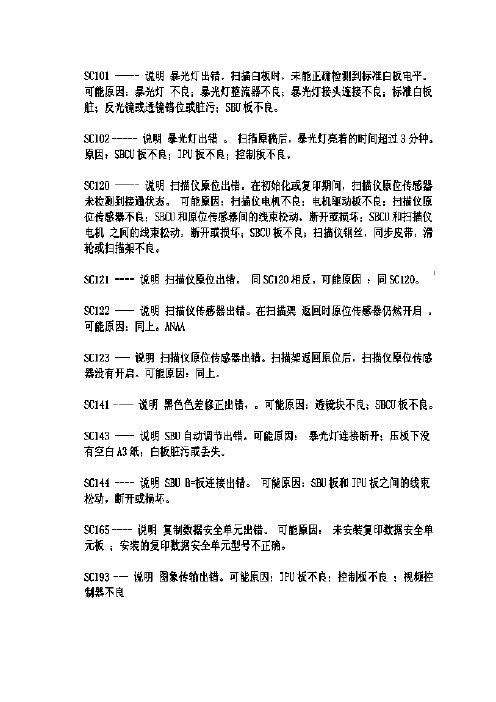
理光数码复印机常见故障代码101――曝光灯出错(1018机器是SC192);120(121)――扫描仪原位出错。
144――BICU和SBU之间通讯出错BICU板不能检测SBU连接信号.;145――SBU自动调节出错;193――图像转印出错;198――内存地址出错;302――充电辊漏电检测到充电辊漏电信号。
320――多角反射镜出错;321――无激光写入信号(F-门)出错;322――激光同步出错。
390――TD传感器出错。
391――显影偏压泄漏;392――TD传感器初始设定出错。
401(402)――转印辊漏电出错1/2 检测到充电辊漏电信号。
500――主电机锁死。
547――零交叉信号故障。
(3)A级故障541――定影的热敏电阻开路(中央)。
542――定影温度预热出错(中央)。
543――定影过热出错(中央)热敏电阻检测到定影温度超过231达1秒。
544――定影过热出错(中央)。
545――定影温度过热出错(中央)2。
546――不稳定的定影温度(中央)。
551――定影热敏电阻开路(后面)同SC541.552――定影温度预热出错(后面)同SC542.553――定影过热出错(后面)同SC543。
555――定影温度过热出错(后面)同SC545。
556――不稳定的定影温度(后面)同SC546。
一:如何进入SP 模式1.按以下次序按动面键C →1 →0 →7 →C ,保持按C/ ◇键3 秒以上;2.SP 模式菜单显示在LCD 上,1 COPY 2 FAX 3 PRINTER3.按你需要选定模式号码。
二:如何退出SP 模式1.按C 或CANCEL 键一次或二次以上来返回到待机模式显示为止三:从SP 模式进入复印模式•按COPY 键,选择适当的复印模式,并试复印品;要返回SP 模式,按C 键。
四:如何选择程序号•用数字键输入第一级别程序号码(或用右或左光标键改变号码),并按# 或OK 键•用数字键输入第二级别程序号码(或用右或左光标键改变号码),并按# 或OK 键•若选择第三级别程序号码(如果有):选择第二级别,然后使用右或左光标键。
理光复印机维修代码
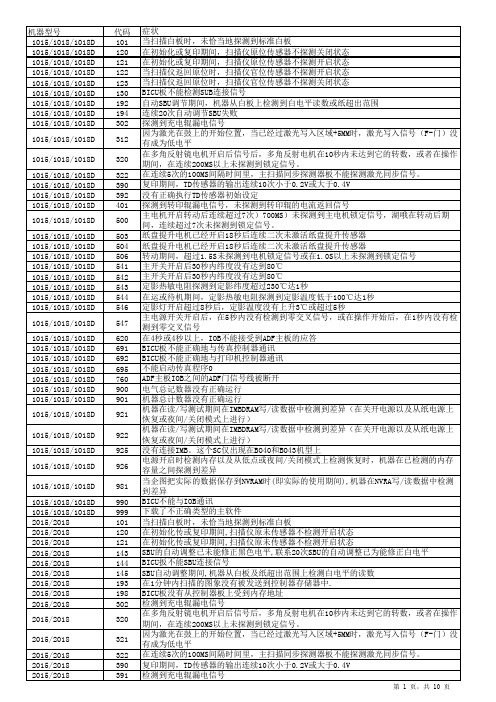
理光复印机故障代码

理光复印机故障代码2010-08-10 11:06FT--5035(4027\\4527\\5632\\5640等有相同之处)故障代码E101 嚗光灯故障E103 电源频率检测故障E120 /121 扫描架原位故障E124 扫描架驱动电机故障E140/141 镜头垂直方向原位传感器故障E142/143 镜头水平方向原位传感器故障E144/145第二把手扫描架原位传感器故障E191 自动图象浓度传感器调整故障E302 鼓充电辊漏电E346 显影偏压故障E351 图象浓度传感器调整故障E352色粉浓度传感器初始设置故障E353 传感器样板电压 VSP 异常《超过2。
5V》E354 鼓电压值VSG异常《不足2。
5V》E355 图象浓度传感器上限检测异常E356 图象浓度传感器下限检测异常E405 转印带充电位置故障E440 主电机故障E442 感光鼓热敏电阻故障E501/502 上/下纸盘升降电机故障E503/504/505 纸盘装置第1/2/3升降电机故障E506纸盘装置主电机卡住E507 LCT升降电机故障E522/523双面纸盘端拦板齐纸传感器故障E524/525 双面纸盘侧拦板齐纸传感器故障E451 定影器热敏电阻故障E452定影温度升温故障E453/454/457 定影温度过热E458 定影灯可复印温度异常E620 主控板-ARDF通讯故障E621 主控板-纸盘装置通讯故障E900/901 总计数器故障进入SP方式节能键107清除/停止键3秒,程序号由三级组成用数字键选择第一和第二程序号,按R/# ,如有第三级程序按+/-,按R/#键要退到上一级按清除/停止键,按三次清除/停止键退出SP方式SP方式表1-001 对位调整范围0-32 标准=161-003-001至1-003-008 供纸时序调整范围=0-32 标准=161-008 卡纸检测 0=OFF 1=ON1-103 定影器空转 0=OFF 1=ON 空转两分钟1-104 定影器温度控制 0=ON/OFF控制 1=相位控制1-105-001 定影主灯温度调整标准=180度1-105-02 节能方式温度调整1-105-03 定影温度副灯调整1-105-XXX 定影温度调整1-106 定影温度显示1-108 强制启动1-902 齐纸板间隔调整(侧档板)1-905 齐纸板间隔调整(后挡板)2-001 鼓充电电压调整(供复印)2-002-XXX 鼓充电电压显示2-03 鼓充电电压调整(供制作VSP样图)2-101-XXX 先端/尾端删边空白调整2-201-XXX 显影偏压调整2-203 显影偏压调整(供制作VSP样图)2-206-XXX 显影偏压显示2-207 强制补粉(显示屏显示“2-208-001 补粉方式选择2-208-002 补粉率(TD传感器补粉方式)2-208-003 补粉率(定量补粉方式)2-214 TD传感器初期设定2-215-XXX TD传感器输出显示2-220 TD传感器初期输出显示2-221 补粉率(检测补粉方式)2-301-XXX 转印电流调整仅供工厂使用不要改变设置2-801 搅拌显影剂2-802 鼓充电辊温度2-812 鼓反转调整2-901 鼓充电辊清洁间隔2-902 不使用3-001 ID传感器初期设定3-002 ID传感器初期设定显示3-103-XXX ID传感器输出显示3-105 VL强制检测3-106初期VLP/VLG显示3-107 当前VLP/VLG显示3-111 当前VRP/VRG显示3-112 VR强制检测3-123 鼓初始化3-801 自动过程方式选择3-901 空运转(暴光灯熄灭)3-902 强制过程控制4-001 暴光灯电压调整4-002 暴光灯电压显示4-008 垂直倍率调整4-001-XXX 镜头水平原位调整4-013 扫描架空运转4-101 水平倍率调整4-102 镜头误差校正4-103 聚焦调整4-201 自动ADS增益调整4-202 ADS初期增益显示4-203 ADS实际增益显示4-301 APS传感器功能检查4-302 选购件APS传感器(仅指LT机器)4-303 APS A5/HLT检测4-901 APS尺寸优先(指F4尺寸)4-902 APS 8K/16K检测(仅指A4机器)操作5-001 全部显示点亮5-002 优先纸路选择5-003 APS优选选择5-004 ADS优选选择5-013 计数器递增/递减选择5-017 最大复印数量(复印限制)5-019-XXX 纸尺寸设定5-101 自动复位时间设定5-102 自动节能时间设定5-103 自动纸盘切换5-104 A3/DLT加倍计数5-106 图象浓度等级校正(ADS校正)5-107-XXX 图象移动白边调整5-108 边框删除白边调整5-110 中央删除白边调整5-113 投币锁按装5-115 双面图象移动(背面白边)5-121 T/C(总数计数器)计数时序5-305 自动关机时间设定5-401 用户代码方式5-402 用户代码计数器检查5-404-XXX 用户代码计数器清除5-405 用户代码号码设定5-407-XXX 用户代码号码清除5-408 已登记用户代码总数显示5-501-001 PM周期设定5-501-002 PM 报警方式设定5-801 内存全5-802-XXX 空运转方式5-803 输入检查方式5-804 输出检查方式5-810 SC复位5-811 仅在日本使用不要改变工厂设定5-812 电话号码输入(仅指A156复印机)5-816仅在日本使用不要改变工厂设定5-905 APS A4/LT横送优先5-906 手动装订复位时间设定5-907 封页方式选择5-908 图象移动/删除选择5-909 数字键缩放/尺寸被率5-910 操作指导的语种设定(仅指A156复印机)6-001 SADF自动复位时间设定6-002 AD自由尺寸设定6-003 自由分页选择6-005 双面复印时最终的齐数原稿空白复印6-006-XXX DF对位调整6-009 DF带纸空运转6-010 自动APS选择6-011 厚/薄原稿方式选择6-101分页器安装6-102 分页器堆叠限制6-104 装订张数限制6-107 分页器空运转方式7-001 总运转时间显示7-002 原稿总计数器显示7-003 RDS/CSS复印收费计数器显示。
理光一体机速印机机维修代码

理光一体机速印机机维修代码理光一体机速印机机维修代码进入和退出SP模式1、按以下顺序方法1:还原键1+0+7+清除键2、显示出SP1号使用SP模式用数字键键入想要的菜单号然后按Enter键2—3卸版电机2—6真空风扇电机2—7气刀风扇电机2—9制版计数器2—10纸计数器2—12墨泵电机2—14压力释放电磁铁2—21曝光灯(氙气)2—22裁切刀电机:正方向转动2—23裁切刀电机:原位转动2—24裁切刀电机:负方向转动2—27主电机:到印筒原位2—28主电机:到制版位置2—36纸版进送电机2—37纸版进送电机2—41热敏头信号输出(VHD信号)2—42送纸离合器2—44纸版夹电机:关闭2—45纸版夹电机:打开2—46压缩板电机:限制2—47压缩板电机:原位2—48主电机:30RPM2—49主电机:60RPM2—50主电机:90RPM2—51送纸电机:30RPM2—52送纸电机:60RPM2—53送纸电机:90RPM3—1固件后缀信息3—4全部的指示灯开启3—5打印测试图形3—6油墨检测6—40油墨检测调整6—41纸版用完传感器调整6—42图像调整图形打印理光一体机印刷机的部分报错代码的解释E-00纸版夹出错E-01裁切刀出错E-02纸台驱动出错E-04热敏头过热E-06主电机出错E-09热敏头热敏电阻开路E-12压缩板出错E-13扫描仪出错E-15操作面板出错E-16送纸控制出错E-18印筒过热E-21出纸时序传感器出错E-22第二进送时序传感器出错E-23卸板位置传感器(印筒原位)出错E-24进送开始时序传感器出错E故障检测代码E01故障:剪载部分失败,剪载电动机在2s内不能到达左边,或右边剪载原位开关控制处原因:1、驱动器断线2、驱动系统3、无电源电压E02故障:进纸台驱动器部分失效:纸台“最高”及“最低”限位传感器在纸台“上升”或“下降”信号加上后仍不“关掉”原因:1、驱动蜗轮齿破裂2、蜗齿上的固定螺丝断裂3、无电源电压4、进纸台受异物阻塞E03故障:程序故障。
理光复印机维修代码大全
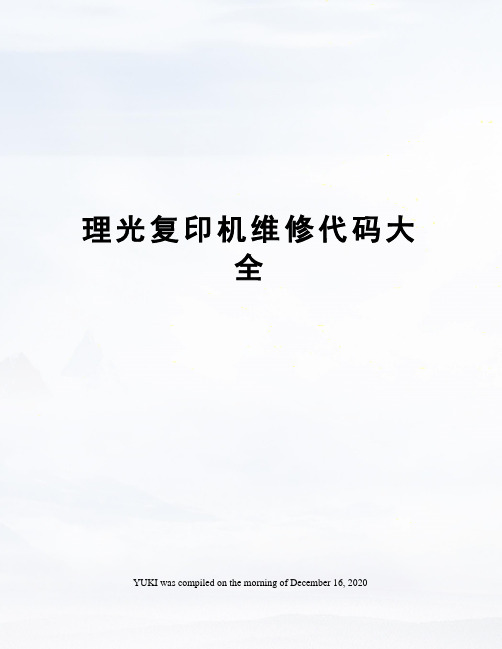
理光复印机维修代码大全YUKI was compiled on the morning of December 16, 2020理光复印机维修代码大全一:如何进入 SP 模式按以下次序按动面键 C → 1 → 0 → 7 → C ,保持按 C/ ◇键 3 秒以上;SP 模式菜单显示在 LCD 上, 1 COPY 2 FAX 3 PRINTER按你需要选定模式号码。
二:如何退出 SP 模式按 C 或 CANCEL 键一次或二次以上来返回到待机模式显示为止三:从 SP 模式进入复印模式按 COPY 键,选择适当的复印模式,并试复印品;要返回 SP 模式,按 C 键。
四:如何选择程序号用数字键输入第一级别程序号码(或用右或左光标键改变号码),并按 # 或 OK 键用数字键输入第二级别程序号码(或用右或左光标键改变号码),并按 # 或 OK 键若选择第三级别程序号码(如果有):选择第二级别,然后使用右或左光标键。
要返回到下一个更高级别,按 C 。
五:对 SP 模式输入一个数值或设定值首先进入所要的程序号;使用数字键,进入所要求的设定值,进入所要求的设定值之前,如有必要,使用● /* 键在“ + ”和“ - ”之间变换,然后按 R/# 键或 OK 键盘。
六:常用SP 模式代码理光复印机1015/1018常用的SP模式代码更换铁粉后 TD 传感器初始化SP模式代码: SP2-214;装新机最后要用 SP7-825 初始化电气总计数器;如何清除 PM 计数:进入 SP7-804,同时按原稿类型键和 OK 或 R/# 键来复位计数器,成功则显示“执行完成”;要测试、制做纯黑打印品,使用 SP5-902;用手送纸复印的复印件不完整,如何解决?先选到手送纸盒,然后按“ # ”键,这时会出现纸盒尺寸,挑选 A4 尺寸,复印机一张,如果好,手送传感器坏。
怎么调节定影辊压力在手送纸盘上放置 OHP 纸,进入 SP1-109 ,按 COPY 键,机器把纸送到定影部分停留20 秒,然后把它排出,检查排出的 OHP 纸的压印是否前后一样,不一样可改变弹簧钩子的位置,较高的钩子位置可产生较大的拉力型号:松下7713/7813复印机现象:复印件左右两端有较宽的黑带,放大缩小会有变化。
理光复印机维修代码表
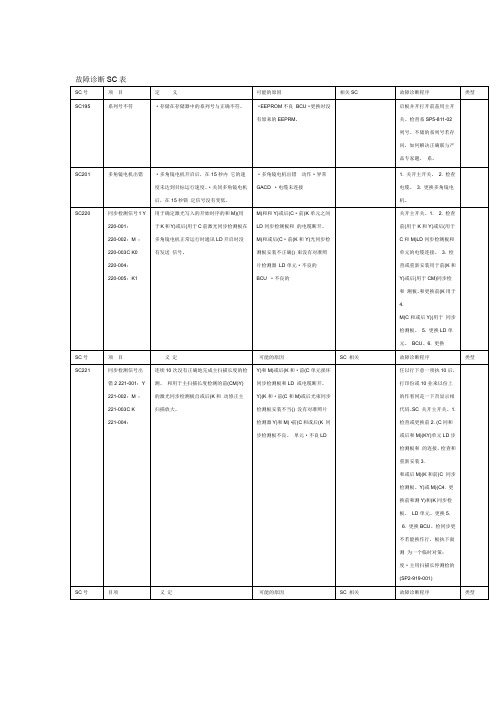
LD HP传感启(仅器未开K)
改变激光光束的间距后需花5秒以上的时间来关闭原位传感器。
·电机不良·传感器不良·转换执行器时有机械问题·电源单元上的熔丝烧断(FU81)
1.关开主开关。2.检查LD定位电机执行器的传上感器位置。3.更换LD定位电机。原位传感更换LD4.
器。换或5.检查和更PSU。
·多角镜电机开启后,在15秒内它的速度未达到目标运行速度。·关闭多角镜电机后,在15秒锁定信号没有变低。
·多角镜电机出错动作·异常GACD·电缆未连接
1.关开主开关。2.检查电缆。3.更换多角镜电机。
SC220
同步检测信号1 Y 220-001:220-002:M:220-003C K0 220-004:220-005:K1
M)C和或后Y)(用于同步检测板。5.更换LD单元。BCU。6.更换
SC号
项目
义定
可能的原因
SC相关
故障诊断程序
类型
SC221
同步检测信号出错2 221-001:Y 221-002:M:221-003C K
221-004:
连续10次没有正确地完成主扫描长度的检测。和用于主扫描长度检测的前(CM)Y)的激光同步检测板自或后(K和动修正主扫描放大。
类型
SC380
黑色显影电机出错.
当电机速度是在目标值内,电机在(发送一个锁定信号BCU向
·电机不良不良BCU·
1.关开主开关更换电机2.
SC381
采色显影电机出错
CN214-5上高到低)。在以下情况下检测:SC3802·电机开启后,锁定信号保持高秒。2·电机关闭后,锁定信号保持低秒。2·电机开启时,锁定信号保持高秒以上。
SC231
理光复印机维修代码大全

理光复印机维修代码大全简介理光复印机是一种常见的办公设备,常常会遇到各种故障和问题。
本文档旨在收集整理常见的理光复印机维修代码,并提供解决方案,帮助您快速诊断和修复问题。
故障代码及解决方案1. E1-01问题描述E1-01代码表示进纸检测传感器故障。
解决方案首先,检查纸张托盘中是否有纸张,并确保纸张正确放置。
如果问题仍然存在,尝试进行以下操作:1.关闭并重新启动复印机。
2.检查进纸检测传感器是否被纸屑或杂物阻塞,若存在,请清理传感器。
3.如果以上方法仍然无法解决问题,请联系售后维修人员。
2. E2-01问题描述E2-01代码表示扫描传感器故障。
解决方案尝试以下操作来解决E2-01代码问题:1.关闭并重新启动复印机。
2.检查扫描区域是否有被卡纸或杂物阻塞,如果有,请清理扫描区域。
3.如果以上方法无法解决问题,尝试更新或重新安装复印机驱动程序。
4.如果问题仍然存在,请咨询专业技术人员进行进一步的维修。
3. E3-01问题描述E3-01代码表示墨粉耗尽。
解决方案请执行以下步骤进行维修:1.打开墨粉仓门。
2.取出耗尽的墨粉盒,确保正确处理耗尽的墨粉盒。
3.取出新的墨粉盒并放入墨粉仓中。
4.注意安装时要确保墨粉盒安装正确,并且墨粉盒的密封膜已经完全被拆开。
5.关闭墨粉仓门,并等待一段时间,直到系统完成墨粉初始化。
6.如果问题仍然存在,请确保使用的墨粉盒是原装墨粉,并咨询售后服务中心。
4. E4-01问题描述E4-01代码表示传输带故障。
解决方案尝试以下步骤解决问题:1.打开复印机前部的传输带盖。
2.检查传输带是否损坏或松动,如果有,请修复或重新安装传输带。
3.如果传输带没有损坏或松动,关闭传输带盖,并重新启动复印机。
4.如果问题仍然存在,请联系售后维修人员进行进一步处理。
结论本文档列出了一些常见的理光复印机故障代码,并提供了相应的解决方案。
请根据实际情况尝试这些解决方案。
如果问题无法解决,请联系专业技术人员或售后维修人员进行进一步的维修。
理光复印机维修代码大全

理光复印机维修代码大全-CAL-FENGHAI.-(YICAI)-Company One1理光复印机维修代码大全一:如何进入 SP 模式按以下次序按动面键C → 1 → 0 → 7 → C ,保持按 C/ ◇键 3 秒以上;SP 模式菜单显示在 LCD 上, 1 COPY 2 FAX 3 PRINTER按你需要选定模式号码。
二:如何退出 SP 模式按 C 或 CANCEL 键一次或二次以上来返回到待机模式显示为止三:从 SP 模式进入复印模式按 COPY 键,选择适当的复印模式,并试复印品;要返回 SP 模式,按 C 键。
四:如何选择程序号用数字键输入第一级别程序号码(或用右或左光标键改变号码),并按 # 或 OK 键用数字键输入第二级别程序号码(或用右或左光标键改变号码),并按 # 或 OK 键若选择第三级别程序号码(如果有):选择第二级别,然后使用右或左光标键。
要返回到下一个更高级别,按 C 。
五:对 SP 模式输入一个数值或设定值首先进入所要的程序号;使用数字键,进入所要求的设定值,进入所要求的设定值之前,如有必要,使用● /* 键在“ + ”和“ - ”之间变换,然后按 R/# 键或 OK 键盘。
六:常用SP 模式代码理光复印机1015/1018常用的SP模式代码更换铁粉后 TD 传感器初始化SP模式代码: SP2-214;装新机最后要用 SP7-825 初始化电气总计数器;如何清除 PM 计数:进入 SP7-804,同时按原稿类型键和 OK 或 R/# 键来复位计数器,成功则显示“执行完成”;要测试、制做纯黑打印品,使用 SP5-902;用手送纸复印的复印件不完整,如何解决先选到手送纸盒,然后按“ # ”键,这时会出现纸盒尺寸,挑选 A4 尺寸,复印机一张,如果好,手送传感器坏。
怎么调节定影辊压力在手送纸盘上放置 OHP 纸,进入 SP1-109 ,按 COPY 键,机器把纸送到定影部分停留 20 秒,然后把它排出,检查排出的 OHP 纸的压印是否前后一样,不一样可改变弹簧钩子的位置,较高的钩子位置可产生较大的拉力型号:松下7713/7813复印机现象:复印件左右两端有较宽的黑带,放大缩小会有变化。
理光数码复印机维修代码大全(Ricoh digital copier maintenance cod
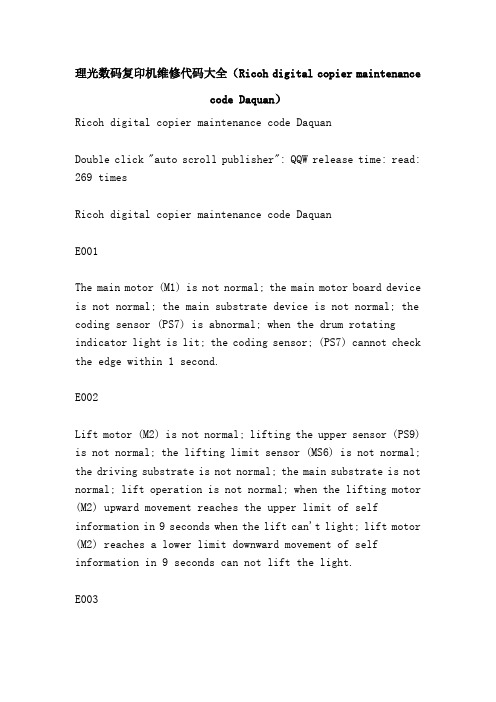
理光数码复印机维修代码大全(Ricoh digital copier maintenancecode Daquan)Ricoh digital copier maintenance code DaquanDouble click "auto scroll publisher": QQW release time: read: 269 timesRicoh digital copier maintenance code DaquanE001The main motor (M1) is not normal; the main motor board device is not normal; the main substrate device is not normal; the coding sensor (PS7) is abnormal; when the drum rotating indicator light is lit; the coding sensor; (PS7) cannot check the edge within 1 second.E002Lift motor (M2) is not normal; lifting the upper sensor (PS9) is not normal; the lifting limit sensor (MS6) is not normal; the driving substrate is not normal; the main substrate is not normal; lift operation is not normal; when the lifting motor (M2) upward movement reaches the upper limit of self information in 9 seconds when the lift can't light; lift motor (M2) reaches a lower limit downward movement of self information in 9 seconds can not lift the light.E003The cutting motor (M5) is not normal; in the operation side (MS1) on the cutting limit is not normal; in the non operated side (MS2) cutting limit is not normal; the driving substrate is not normal; the main substrate device is not normal; in the stencil cutting device part cardboard; light limit switch self indicating cutting motor drive the signal in the cutting motor sent 3 seconds can not reach the mobile cutter.E004The combination indicator is not normal; the transformer is abnormal; CCD is not normal; the AD substrate is abnormal; the main substrate is abnormal. Combination light brightness detection, the amount of light received by the CCD can not reach the specified value (only perform a light check, power closed)E005Ink roller rise / fall motor is not normal, the motor in the ink roller rise / fall, motor drive signal sent, 15 seconds can not touch the relevant switch.E006When the contact motor is abnormal, the motor is unable to touch the relevant switch after 25 seconds.E008The 1\F substrate device is not normal; the IPC1\F substrate device is not normal; there is an information error between themain substrate device and the 1\F substrate device during the online plate making process.E009DC regulated power supply is not normal; thermal head substrate is not normal; thermal head is not normal. At the start of the plate, the thermal head drive voltage is not up to the specified value.E201ADF is out of orderE301The A sorter transmits the motor out of orderE302The A classification case is out of orderE303The B sorter transmits the motor out of orderE304The B classification case is out of orderE305Classification machine, bridge circuit, motor faultE306A sorter, stapler out of orderE307B sorter, stapler out of orderGet treasure DP one machine operation codeSerial number / category / description00Version display, ROM version display01Function test, drum speed display / adjustment, paper tape speed / ink roller lifting motor action / touch switch operation03Motion detection, tape grouping, motion detection04Motion detection, supplementary inkSP05Sensor and switch display. The layout, spacing, space, center, cover, return position of each sensor is represented by [0][1] or 2 bit valuesPress key: press this key to indicate [show 1], release this key [show 2]]Display 1Light receiving plate unloading sensor [**] (PS3)[00] - [63No less than 45 have no more than stencil stencil stencil value atPS05 display 2[****]World spacing sensor (PS10) shading =1 world center sensor (PS11) shading =1The original platen sensor (PS2) shading =1 stops position sensor (PS1) shading =1SP06Sensor switch displayA/C mode sensor \B mode check sensor \ encoder \ roll sensor \ roller stop \ paper stop sensor \ version, release version,Position sensor \ paper / printing drum stop position, cardboard position detection sensor. Copy mode key: text mode key display sensor status list as followsSensor status is indicated by 0 and 1Press the print key to display the followingDisplay 1[* * *]Code check (PS7) 0 or 1Convert between 0 and 1 each time you read it 8 timesLift upper limit sensor (PS9) shading =1A/C mode detection sensor (PS30) shading =1B mode detection sensor (PS30) shading =1If the press button is pressed and released immediately, the following status occursDisplay 2[****]A stencil printing drum version / version off position sensor (PS6) shading =1Paper board sensor receives light shading, =1 printing drum stop / paper board detection, position sensor shading =1P roller sensor (PS7) shading =1The form key is shown as an image, and the mode key shows the statusIf the press button is pressed and released immediately, the following display will appearDisplay 3[****]The card sensor receives the amount of light 0----255Paper missing07 sensor switch displayCutting knife limit switch (limit) / roller rotation switch (whether or not rotating) paper \ setting \ paper switch \ roller lid switchDisplays the status of the switch using 0 and 1Print key: press this button to show [show 1], release this key, appear [show 2]]Display 1[* * *]Drum rotary switch (SW3) PUSH=1Cutter limit switch (return side) (MS2) PUSH=1Cutter limit switch (operating side) (MS1) PUSH=1[* * *]Front lid switch SW (MS5) cover opens =0Paper switch SW (MS7) PUSH=1Rise and fall limit switch SW (MS6) PUSH=0Stencil adjustment switch SW (SW4) PUSH=108 sensor switch displayScanner \CCD sensor \ board switch (lift down) \ reel full switch \, to the cardboard set switch \ cylinder, with 0 and 1 for the switch statePress the print key to displaydisplay[****]Drum inspection switch SW (MS4) roller inspection =1Lift lower limit switch SW (SW2) PUSH=1The scroll core is full, switch SW (MS8) PUSH=1Top switch on / off, SW (MS2), lid open, =009Motion detectionDrum stop position detection in DP2050=DP31=== "stencil version position, jam detection position, and position of the printing drum paper version, stop positionTenMotion detectionTube \ scanning motor movement checkElevenSensor switch displayDocument concentration displayTwelveMotion detectionAD circuit board storageThirteenSensor switch displayTerminal marker sensorPress the print button to show the following switch status[****] displayLO touch pressure limit switch, open =1 contact center switch, open =1 ink roller / drop switch, open =1Press the print key and release immediately, and the following states will appearShow [* *]The tail sign sensor (PS3) receives a light amount of 0063FourteenTotal count, plate count, display resetFifteenMotion detectionOperation test of ink supply motorSixteenAdjustment / instructionCorrection of plate start position during online plate making SeventeenOperation detectionCheck the motor operation of the cutterEighteenOperation detectionDetects reverse motor operationNineteenTotal countDisplay printing totals, resetTwentyOperation detectionCheck the operation of the clip motor and the clamping position of the clipTwenty-oneFunction detectionADF function detectionTwenty-twoAdjustment / instructionIn the plate edge longitudinal magnification correction settingsTwenty-threeAdjustment / instructionThe determination of the image mode and the transparency of the original scanning000 standard ------001----010----011 - 100 - 101----110---111 is the largestTwenty-fourAdjustment / instructionVertical magnification correction settings for printing edges000 standard ------001----010----011 - 100 - 101----110---111 is the largest (1 grade: 0, 25)Twenty-fiveAdjustment / instructionWhen using an automatic press release, correct the whiteness of the manuscript base000 standard ------001----010----011 - 100 - 101----110---111 is the largestTwenty-sixAdjustment / instructionCorrected the white background of the white base of the original image000 standard ------001----010----011 - 100 - 101----110---111 is the largestTwenty-sevenAdjustment / instructionInitialize all help programsTwenty-eightAdjustment / instructionTape grouping device, buzzer, magnetic card counter settingsTwenty-nineAdjustment / instructionAdjust the vertical feed length (adjust the stencil paper wax margin)000 standard ------001----010----011 - 100 - 101----110---111 is the largestPS30Operation detectionThe test text plate making and printing "= = =" test chartThirty-oneAdjustment / instructionPreset number of sheets0000 (0), ------0001 (1), ----0010 (2), ----0011 (3) - ---1111 (15)Thirty-twoAdjustment / instructionFirst print speed \ release version fault detection settings*0** first, about 45 rpm, *1** JOG speed (15 RPM)Thirty-threeAdjustment / instructionText white correction (raw white correction)000* ----*-001----*010----*011 - *100 - *101----*110- maximum standard value ---*111Thirty-fiveAdjustment / instructionThe starting reading position at the top of the scanner0*** standard ----1***----*000----*001 - *010 -*011----*100---*101--*110--*111Thirty-sixAdjustment / instructionScanner longitudinal edge (operation side) start reading position0*** standard ----1***----*000----*001 - *010 -*011----*100---*101--*110--*111Thirty-sevenAdjustment / instructionThe starting position of the plate when applying the scanner0*** standard ----1***----*000----*001 - *010 -*011----*100---*101--*110--*111FortyAdjustment / instructionWhen using a scanner, fix the brightest concentration of the profileForty-oneAdjustment / instructionAuto reset Settings > repeat count displayForty-twoAdjustment / instructionSheet selection specification settingForty-threeAdjustment / instructionThermistor head resistance settingForty-fourRegulation / parameter adjustmentSet the thermistor head resistance level setting Forty-fiveRegulation / parameter adjustmentSpecial paper length setting (lower 4Bit)Forty-sixAdjust / parameter settingsSet length of special paper (upper 4Bit)Forty-sevenRegulation / parameter adjustmentSpecial paper width setting (lower 4Bit)Forty-eightAdjustment / instructionAdjustment of the amount of contraction in transverse scanningRicoh 1045/1050 digital integrated machine maintenance code and detailedEnter maintenance modeSteps to enter the maintenance programMethod 1Mode clear = 1=, 0=, 7=, clear / stop. Hold the erase / stop key for more than 3 secondsMethod 2Remove "remove / stop" = = = "ink input (#). In selling Chinese models, replace the "save ink" key with the "two originals" buttonMethod 3Will start, "clear / stop" and "input (#) key pressed together, open the switch. 1, method 3 is a special way of entering SP mode different from the other two methods. For example, if a power supply goes through, a fault code (E-XX) is displayed, and in this case, you can only enter SP in method 3.2, 3 methods used to enter SP, you can open the master switch and shut off the exit to SP.After entering the SP mode, the LCD screen will display:SP modeProgram number No.0Use the number keys to enter the desired SP number (see attached table behind the maintenance program), and then press the Enter key (#). Press the select size and direction ("a" or "V") "button, can turn up and down SP. Perform the steps in the next page to change the adjustment value or mode. To cancel the SP mode, press the mode clear key. In order to go to another SP number, press the input (#) button to display back to step 2. Enter the required SP mode number. 3 methods used to enter SP, can be turned off and then open the switch to exit.Two. Steps to enter the maintenance programWith the following steps, users can enter the maintenance procedures in the maintenance program template.Press the * as the key on the panel in the following order:Method 1Mode clear = clear / stop, press hold / stop key for more than 3 seconds.Method 2Remove "remove / stop" = = input (#), LCD screen will display:SP modeProgram number No.0Required by digital key input SP number (listed in the table, maintenance procedures) and then press the Enter key (#), perform the following steps ("change or value"). To clear the SP mode, press the "clear" button.Three, change the adjustment value or wayEnter the desired SP number, press the "enter" key (#), will present value or displayed in liquidOn the crystal screen (at the end of the second line).Enter numeric values or methods with numeric keys. Use the "memory / placement" key to select + or -.According to the "input" (#) way to store the key value or need.To cancel SP mode, press OK to clear the key.The maintenance code is as followsCode No.1Display / function / settings / factory settingsRemarksFor some other models, this SP mode number is used to enable the "online" key to enter the "*" state. In this model, the "online" key automatically enters the "*" state as long as the controller of the optional personal computer is attached, so the mode number 1 is not used.Code No.2Display / automatic writer / function / make automatic copy machine can work / set files0: No 1: YesFactory settings 0Code No.3displayKey counterfunctionCause the key counter to move Settings file0: No 1: YesFactory settings 0Code No.4displayKey cardfunctionDomestic use only in Japan Settings file0: No 1: YesFactory settingsZeroCode No.5displayPrint block isolation devices do not usefunctionMake the printing pieces stand apart and the device cannot move Settings file0: no (isolating device) 1: YesFactory settingsZeroCode No.10displayMinimum amount of printingfunctionLimit the minimum amount of printing you can enterSettings file0 to 9999Factory settingsZeroCode No.11displayMaximum printing quantityfunctionLimit the maximum amount of printing you can enter Settings file0 to 9999Factory settingsNine thousand nine hundred and ninety-nineCode No.12displaySet display modefunctionLanguage selection for display workSettings file0 to 80: day 1: English 2: Germany 3: law 4: Italy5: Spain 6: China 7: Holland 8: Portugal (Brazil)Factory settingsOneCode No.13displaySet of male and English sizesfunctionDo they display in imperial or imperial size or in inch size? Settings file0: mm 1: InchFactory settings-Code No.14displaySet * for panelsfunctionSelect a display expression that matches the machine Settings file0: Japan / China 1: other countriesFactory settings-RemarksDon't change settingsCode No.15displaySet print sizefunctionSelect the cylinder size to match the machineThis function is used on the production line Settings file0:B4 1:A4 2: legal paperFactory settings-RemarksDon't change settingsCode No.16displayContrast adjustment of display screen functionChange the contrast of the LCD screen Settings file17 to 24Factory settingsTwenty-oneCode No.17displayFit the originalsfunctionThe combination of two originals can work. The top left button in the upper left corner of the panel is used for this functionSettings file0: invalid 1: effectiveFactory settingsZeroRemarksExcept for pins, panels on Chinese models can be setSP14 must be located in 1Code No.20displayBuzzer onfunctionPut the buzzer throughSettings file0: disconnect 1: switch onFactory settingsZeroCode No.21displayPrint / paper price ratiofunctionThe price adjustment between paperboard and printed matter, which is used for accounting purposes. This function is not available (when SP is set on 1)Settings file0 to 50Factory settingsZeroRemarksEvery time you use a paper, set the number (0 to 50) was added to the keys on the counter.Code No.22displayIn-situ adjustmentfunctionOriginal position of printing cylinder (release position)Settings file0: No. 1: YesFactory settingsZeroCode No.23displayPlate position adjustmentfunctionThe stopping position of the cylinder during the process of making changesSettings file0 to 9Factory settingsThreeCode No.25displayClear 2 in 1functionPaper production is completed, the merger of the two copy is automatically cleared or retained, this choice. The default is reserved.Settings file0: No. 1: YesFactory settingsZeroCode No.26displayAdjustment of feed timingfunctionAdjust the timing of the alignment of the motor in order to do the contraposition of the paperSettings file0 to 7Factory settingsThreeCode No.27displayReduce the drive current of an automatic feederfunctionReduce the drive current of the automatic paper feeding machineSettings file0: do not change 1: reduce currentFactory settingsZeroRemarksIf the automatic release device causes noise due to the vibration of the motor, the drive current can be reduced in this wayCode No.28displayRemove the black edges of the pasted originalsfunctionEliminate the keys to adjust the depth of the edge line with the original paste * panel on the black edge mapSettings file0: Standard 1: lighter 2: more paleFactory settingsZeroCode No.29displayThe picture has a positive backgroundfunctionDetermines whether the background correction is made in the "photo" modeSettings file0: do not do background correction 1: do background correctionFactory settingsZeroCode No.30displaySub scan direction magnification adjustmentfunctionAdjust the magnification in the sub scan directionSettings file-1.9 to +1.9%Factory settingsZeroRemarksFor press plate mode0.1% per levelUse the memory / class key to select '+' or '-'"Code No.31displayAdjustment of center position in scanningfunctionAdjust the center position of the copy in the press plate Settings file-1.9 to +1.9mmFactory settingsZeroRemarksFor press plate mode0.1% per levelUse the memory / class key to select '+' or '-'"Code No.32displayAdjustment of scanning linefunctionAdjust the position of the scanner (CIS) in the automatic manuscript transfer modeSettings file-1.9 to +1.9%Factory settingsZeroRemarksThe utility model is limited to use on the production line 0.1% per levelUse the memory / class key to select '+' or '-'"Code No.33displayTip marginfunctionAdjust the margin marginSettings file4 to 10mmFactory settingsFiveCode No.34displayThermal head energy (usually)functionAdjust the energy on the heat sensitive head in the usual way Settings file0 to -99%Factory settings(-0)Code No.35displayThermal head energy (save ink)functionAdjust the energy on the heat sensitive head in the usual way Settings file0 to -99%Factory settings(-8)Code No.36displayADF scaling adjustmentfunctionAdjust the magnification in the scanning direction of the automatic feederSettings file-1.9 to +1.9%Factory settings(0)RemarksFor ADF mode0.1% per levelUse the memory / class key to select '+' or '-'"Code No.37displayAdjustment of center position in ADF modefunctionAdjust the central position of the copy in the automatic manuscript deliverySettings file-1.9 to +1.9mmFactory settingsZeroRemarksFor ADF mode0.1% per levelUse the memory / class key to select '+' or '-'"Code No.38displayAdjustment of scanning line in ADF modefunctionAdjust the starting position of the scanner in the automaticfeederSettings file-4.9 to +4.9%Factory settings(0)Remarks0.1mm per levelUse the memory / class key to select '+' or '-'" Code No.39displayTrailing marginfunctionAdjust the blank margin at the end of the print Settings file0 to 3mmFactory settingsOneRemarks1mm per levelCode No.40displayManuscriptfunctionFixed the image mode when it is turned on Settings file0: Text 1: text / photo 2: PhotosFactory settingsZeroCode No.41displayImage concentrationfunctionFixed the image concentration at boot timeSettings file0: light 1: standard 2: deep 3: deeperFactory settingsOneCode No.42displayPrinting speedfunctionBatch printing speed at bootSettings file1:80 Zhang / min 2:100 Zhang / min, 3:120 Zhang / minute Factory settingsTwoCode No.43displayAutomatic cycle modefunctionWhen deciding whether to boot, select "continuous" mode" Settings file0: No. 1: YesFactory settingsZero。
理光打印机维修代码(Light printer maintenance code)

理光打印机维修代码(Light printer maintenance code)1. SP maintenance modeInto the way: the C 107 CV key press more than 3 seconds, enter 1, copy, and then press the required Numbers into the way of maintenance, exit according to the yellow one copy of the C key to get into the normal waySP1 (feed mode)001: the head edge is opposite to the position[-9.0-9.0/0.1mm/level] [1] carton delivers paper, [2], paper, [3], double-sided paper002: right and left aligned [-9.0-9.0/0.1mm/level] [1] first paper, [2], [3], [3], [4], [4], b0, [6]003: time the paper, adjust the bending of the paper. [1] first carton delivers paper [0-10/5/1 MM/level] [2], 2, 3, 4[0-10/5/1 MM/level] [3] hand feed [0-10/5/1mm/level][4] double side [0-20/6/1mm/stage] 007: display of paper size103: motion of the fixed shadow [0 = no / 1 = is]Adjustable [1] standby [160-190/175/1 degree/level] [2] energy level 2 [0-100/60/1 degree/level]106: the fixing temperature showsThe adjustment of [1] for fixing the soft start of the fixing system [0 = 3 cycles / 1 = 10 cycles / 2 = 20 cycle [2] standby [0 = 3 cycles / 1 = 10 cycles / 2 = 20 cycles108: adjustment of fixing soft start [0 = 1 s / 1 = 3 seconds]109: check of fixed shadow band [0 = stop / 1 = start]902: AC frequency display 903: the paper clutch is connected to [1] hand delivery box [0-10/6/1 MM/grade] [2] 1, 2, 3 carton [0-10/3/1 MM/stage]908: adjusting the paper plate, adjusting the reversal time of the lifting of the upper and lower carton. [1] 1 optional [-2 - + 2/0/1 / level] [2] 2 optional [-2 - + 2/0/1 / level]SP2 (drum unit)001: the deflection of the charging roller adjusts the [1] printing period [-2100-1500 / -1700/1V/stage] [2] ID sensor graphics [0-400/300/1v/level]The edge of [1] head [0-9/3/0.1mm/stage] [2] tail edge[0-9/4/1/0.1mm/stage] [3] left edge [0-9/2/0.1mm/stage] [4] right edge [0-9/2/0.1mm/stage]The [1] print [-1500-200/650/1v/stage] [2] ID sensor graphics [-2 = LL: 220V / -1 = L: 260V / 0 = N: 300V / 1 = H: 340V / 2 = HH: 380V]213: the amount of color powder is close to the number of copiesafter use [0 = 50 pages / 1 = 20 pages]214: initializing the developer, initializing the color powder voltage provided by TD sensor [0 = no / 1 = is]220: TD sensor output display221: error analysis of ID sensor [0 = no / 1 = is]301: reprinting current to adjust [1] common paper [-2 = -4ua / -1 = 0 ua / 0 = 2uA / 2 = 2uA / 2 = 4uA] [2] thick/special paper [-2 = -4 ua / -1 = -2ua / -1 = 2uA / -1 = 2uA / -1 = 2uA / -1 = 2uA / -1 = 2uA / -1 = 2uA / -1 = 2uA / -1 = 2uA / 1 = 2uA / 1 = 2 ua / 1 = 2 ua / 1 = 2 ua / 1 = 2 ua / 1 = 2 ua / 1 = 2 ua / 1 = 2 ua / 1 = 2 ua / 1 = 2 ua / 1 = 2 ua / 1 = 2 ua / 1 = 2 ua / 1 = 2 ua / 1 = 2 ua / 1 = 2 ua / 1 = 2 ua / 1 = 2 ua / 1 = 2 ua / 1 = 2 ua / 1 = 2 ua / 1 = 2 ua / 1 = 2 ua / 1 = 2 ua / 1 = 2 ua / 1 = 2 ua / 1 = 2 ua / 1 = 2 ua / 1 = 2 ua / 1 = 2 ua / 1 = 2 ua / 1 = 2 ua / 1 = 2 ua / 1 = 2 ua / 1 = 2 ua / 1 = 2 ua / 1 = 2 ua / 1 = 2 ua / 1 = 2 ua / 2 = 4uA] BBB906: the modification of the tail end of the [1] moving value [0-1/0/0.1 MM/file] [2] intervals [1-10/1/1 PAGE/file]908: forced color powder provides [0 = no / 1 = is]915: multi-angle reflector motor idling time [0 = NONE / 1 = 15 seconds / 2 = 25 seconds]921: color powder providing mode [0 = sensor 1/1 = sensor 2/2= fixed 1/3 = fixed 2]922: for the sensor 1 and 2 color powder, when sp2-921-0 or 1 is valid [0.1-5.0/0.4/0.1 S/S]923: color powder recovery time after use of color powder, when sp2-921-0 is effective [3-60/30/1s/file]925: fixed color ratio, when sp2-921-2 or 3 is effective, T = 200MS [0 = T / 1 = 2T / 2 = 4T / 3 = 8T / 4 = 16T / 6 = continuous open / 7 = 0S]926: standard Vt [0-5/2.40/0.01 V/file]927: control of ID sensor, whether the control of chroma concentration USES ID sensor [0 = no / 1 = is]928: cleaning of color powder [0 = no / 1 = is]Limit [1] limit [0.5-3.5/3.2/0.01 V/file] [2] floor[0-3.5/1.1/0.01 V/file]995: the time interval between detection of ID sensor[0-999/90/1minute/file]996: the cleaning of the transfer roller [0 = no / 1 = is]998: main scanning amplification [-0.5 - + 0.5/0/0.1% / gear]SP4 (scanner)008: main scanning magnification (scanner) [-1 - + 1/0/0.1% / file]010: head edge counterpoint (scanner) [-5 - + 5/0/0.1mm/file]011: left and right aligned (scanner) [-10 - + 6/0/0.1 MM/file]012: delete the edge of [1] head of [1] [0-9/1/0.1 MM/file] [2] tail edge [0-9/1/0.1 MM/file] [3] left [0-9/1/0.1 MM/file] [4] right [0-9/1/0.1mm/file]013: the scanner operates freely [0 = no / 1 = is]015: whiteboard scanning [1] start position [3-6/0/0.1 MM/file] [2] scan length [3-6/0/0.1mm/file]101: subscanning amplification, the larger the number, the slower the scanning motor speed [-0.9 - + 0.9/0/0/0.1% / file]301: display of APS data303: APS small size original draft [0 = no (not detected) / 1 = is (A5 horizontal)]902: the flash light opens [0 = no / 1 = is]903: show the black level feedback in SBU [1] even [2] odd904: SBU black level adjustment [1] even target [0-1 - / - 255/0 / file] [2] the odd goal [0-1 - / - 255/0 / file] [3] even results [0-1 - / - 255/0 / file] [4] odd results [0-1 - / - 255/0 / file][5] attempts [6] factory Settings - even [0-1 - / - 255/0 / file] [7] factory Settings - odd [0-1 - / - 255/0 / file]905: white SBU level adjustment [1] even target [0-1 - / - 255/0 / file] [2] the odd goal [0-1 - / - 255/0 / file] [3] even results [0-1 - / - 255/0 / file] [4] odd results [0-1 - / - 255/0 / file] [5] attempts [6] factory Settings - even [0-1 - / - 255/0 / file] [7] factory Settings - odd [0-1 - / - 255/0 / file]906: SBU white level (I/odd) [1] setting value [0-600/0/1 / file] [2] results show that the nearest I/odd SBU white level is set by the [3] factory907: SBU automatic adjustment shows [1] setting value [2] results [3] factory setting908: SBU automatic adjustment, after replacing SBU [0 = no / 1 = is]913: interval time fixed by DF black edge [0-60/20/1s/file]921: the selection of the image adjustment [0 = no / 1 = text 1/2 = text 2/3 = photos 1/4 = photograph 2/5 = photo 3 6 = special 1/7 = special 2/8 = special 3/9 = special 4/10 = special 5]922: scanner gamma selection [0 = text / 1 = photos]Choice of slot [-1 = light / 0 = normal / 1 = depth]925: the definition of the adjustable [1] edge [-2 - + 2/0/0/1 / file] sets the high definition of [2] pure image [-2 - + 2/0/1/ file] the line [-2 - + 2/0/1 / file] of the low image concentration of [3] is high in sharpness926: the removal of texture [0-5/0/1 / file] is high in sharpness927: the line width correction [-2 - + 2/0/1 / gear] positive line is thicker than the negative line, the negative line is 928: the clearer the greater the number of the removal [-2 - + 2/0/1/1 / gear] of the lonely point941: elimination of white lines [0-5/2/1 / STEP]942: the elimination of black lines [0 = no / 1 = weak / 2 = strong]Black/white inverse [1] text [0 = no / 1 = = [2]] photo [0 = no / 1 = yes]SP5 (pattern)001: all instructions are on104: A3 double counting [0 = no / 1 = is]113: select the key counter [0 = no / 1 = key counter]116: count selection of key counter [0 = paper / 1 = paper out]120: reset of the key counter [0 = is equal to / 1 = only standby / 2 = no]143: DF180 degree rotation [0 = no / 1 = is]401: user code mode [0 = no / 1 = is]501: PM alarm mode [1] interval [1-255/60/1k copy/file] [2] open/close [0 = no / 1 = yes]801: the memory is all cleared away, while the "ORIGINAL TYPE" and "R / #" key are pressed at the same time (0 = no / 1 = is)802: scanner/printer operates freely [0 = no / 1 = is]803: input check, display sensor and switch signal804: output check and turn on the electrical components807: display language group [0 = standard / 1 = option 1/2 = option 2]Choice of 809: mm/inch [0 = mm / 1 = inch]810: the reset of SC code [0 = no / 1 = is] select "1" and press "ORIGINAL TYPE" and "R / #" key to reset811: input of serial number812: maintenance phone number [1] phone [2] fax824: the upload of NVRAM data [0 = no / 1 = is]825: download of NVRAM data [0 = no / 1 = yes]826: the upload of the program [0 = no / 1 = is]827: download of program [0 = no / 1 = is]901: the printer operates freely [0 = no / 1 = is] 902: test graphic print 906: [-20 - + 20/0/1MM/file] 910: the free running of ADF/printer [0 = no / 1 = is] September 11, 2001: binding space [0-20/12/1mm/file] 2. Output detection of sp5-804 (! : do not use)01: main motor (forward)02: main motor (reversal)!03: electric light07: toner motor (forward)08: color powder motor (reversal)!09: exhaust fan (high speed)10: exhaust fan (low speed)11: opposite to the clutch12: hand-delivered paper clutch13: paper clutch14: paper clutch19: paper motor (up)20: motor (down) on paper21: relay clutch26: paper feeding clutch27: lower paper feed clutch28: paper disc motor29: paper lifting motor (up)31: paper lift motor (down)40: double-sided inverter motor (reversal)41: double-sided inverter motor (forward)42: double-sided paper motor (forward)43: double-sided anti-transfer door electromagnet44: double-sided inverter motor (hold)51: multifaceted reflector motors52: multifaceted reflector motor and laser diode 53: laser diode!90: DF transmission motor91: DF transmission motor92: DF feed clutch93: DF rub paper electromagnet94: imprinted electromagnet95: DF live gate electromagnet。
