simulink查表模块extrapolation method
MATLABsimulink模块简介
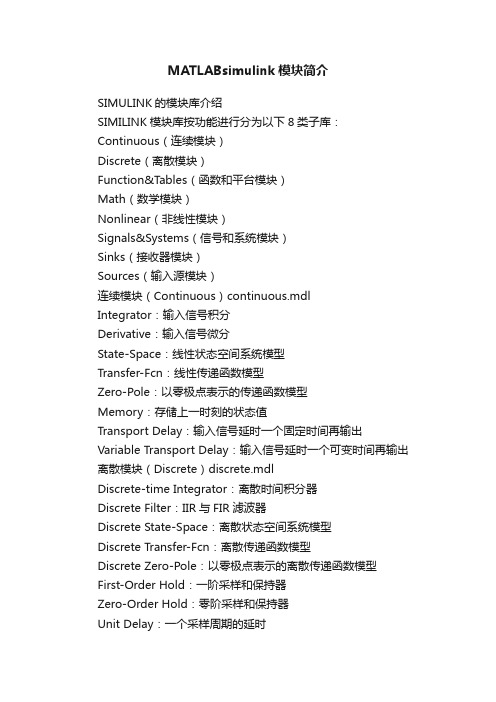
MATLABsimulink模块简介SIMULINK的模块库介绍SIMILINK模块库按功能进行分为以下8类子库:Continuous(连续模块)Discrete(离散模块)Function&Tables(函数和平台模块)Math(数学模块)Nonlinear(非线性模块)Signals&Systems(信号和系统模块)Sinks(接收器模块)Sources(输入源模块)连续模块(Continuous)continuous.mdlIntegrator:输入信号积分Derivative:输入信号微分State-Space:线性状态空间系统模型Transfer-Fcn:线性传递函数模型Zero-Pole:以零极点表示的传递函数模型Memory:存储上一时刻的状态值Transport Delay:输入信号延时一个固定时间再输出Variable Transport Delay:输入信号延时一个可变时间再输出离散模块(Discrete)discrete.mdlDiscrete-time Integrator:离散时间积分器Discrete Filter:IIR与FIR滤波器Discrete State-Space:离散状态空间系统模型Discrete Transfer-Fcn:离散传递函数模型Discrete Zero-Pole:以零极点表示的离散传递函数模型First-Order Hold:一阶采样和保持器Zero-Order Hold:零阶采样和保持器Unit Delay:一个采样周期的延时函数和平台模块(Function&Tables) function.mdlFcn:用自定义的函数(表达式)进行运算MATLAB Fcn:利用matlab的现有函数进行运算S-Function:调用自编的S函数的程序进行运算Look-Up Table:建立输入信号的查询表(线性峰值匹配)Look-Up Table(2-D):建立两个输入信号的查询表(线性峰值匹配)数学模块(Math )math.mdlSum:加减运算Product:乘运算Dot Product:点乘运算Gain:比例运算Math Function:包括指数函数、对数函数、求平方、开根号等常用数学函数Trigonometric Function:三角函数,包括正弦、余弦、正切等MinMax:最值运算Abs:取绝对值Sign:符号函数Logical Operator:逻辑运算Relational Operator:关系运算Complex to Magnitude-Angle:由复数输入转为幅值和相角输出Magnitude-Angle to Complex:由幅值和相角输入合成复数输出Complex to Real-Imag:由复数输入转为实部和虚部输出Real-Imag to Complex:由实部和虚部输入合成复数输出非线性模块(Nonlinear )nonlinear.mdlSaturation:饱和输出,让输出超过某一值时能够饱和。
matlab-simulink模块库介绍

Band-Limited White Noise 给连续系统引入白噪声
Simulink 模块库——Source
Inport(输入端口)
模块功能 为子系统或外部输入创建输入端口。 模块说明 该模块将输入信号从一个系统的外部引入到系 统的内部。Simulink按照规则来指定Inport端 口的编号。 模块数据类型 该模块接受任何类型的实数或复数值信号。 模块参数对话框
生成一阶跃函数 生成一重复的任意信号 生成有着规则间隔的脉冲 产生一个频率递增的正弦波 接地 提供仿真时间 提供给定采样频率的仿真时间 从文件读取数据
From Workspace
从工作空间的矩阵中读取数据
Random Number
生成正态分布的随机信号
Uniform Random Number 生成均匀分布的随机数
Constant(常量)
模块功能 生成一常量 模块说明 Constant 模块生成一个与时间无 关的指定的实数或复数值。 模块数据类型 数据类型与模块参数Constant value 一样 模块参数对话框 常数值(Constant value)参数 是该模块的输出,它可以是具体 数值或常量名。
Simulink 模块库——Source
Band-Limited White Noise(限带 白噪声)
模块功能 给一个连续系统引入白噪声 模块说明 Band-Limited White Noise模块生成正态分布 的随机数,它适用于连续或者混合系统。它以 一定的采样率产生输出。 模块数据类型 双精度类型实数信号 模块参数对话框 Noise power:白噪声功率谱密度图的高度 Sample time:噪声相关时间(理论上为0) Seed:发生随机数的开始种子。
simulink lookup table代码
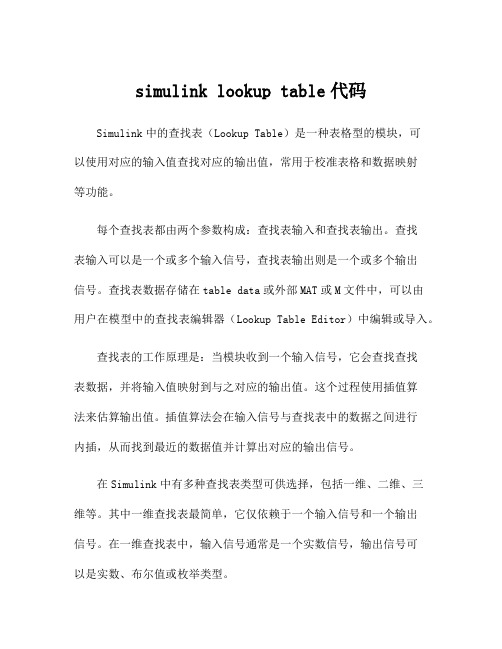
simulink lookup table代码Simulink中的查找表(Lookup Table)是一种表格型的模块,可以使用对应的输入值查找对应的输出值,常用于校准表格和数据映射等功能。
每个查找表都由两个参数构成:查找表输入和查找表输出。
查找表输入可以是一个或多个输入信号,查找表输出则是一个或多个输出信号。
查找表数据存储在table data或外部MAT或M文件中,可以由用户在模型中的查找表编辑器(Lookup Table Editor)中编辑或导入。
查找表的工作原理是:当模块收到一个输入信号,它会查找查找表数据,并将输入值映射到与之对应的输出值。
这个过程使用插值算法来估算输出值。
插值算法会在输入信号与查找表中的数据之间进行内插,从而找到最近的数据值并计算出对应的输出信号。
在Simulink中有多种查找表类型可供选择,包括一维、二维、三维等。
其中一维查找表最简单,它仅依赖于一个输入信号和一个输出信号。
在一维查找表中,输入信号通常是一个实数信号,输出信号可以是实数、布尔值或枚举类型。
Simulink中的查找表还支持外插功能。
外插(Extrapolation)是指在查找表输入超过查找表范围时所产生的输出值。
在外插功能开启时,Simulink会使用一些算法来生成最接近的外部值。
总而言之,Simulink中的查找表模块是一种强大的工具,能够将输入信号映射到输出信号,并进行内插和外插运算。
它也可以用于校准表格和数据映射等功能。
通过查找表,用户可以更加方便地进行信号处理和仿真,提高模型的效率和准确性。
Simulink模块操作
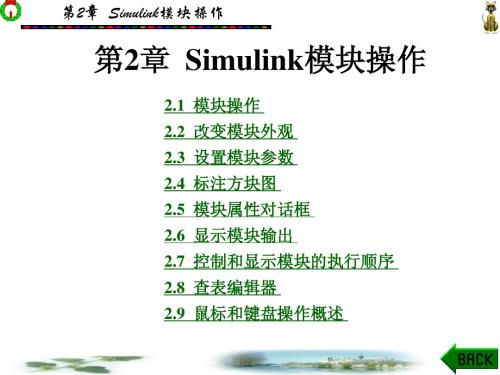
以为模块重新命名。
第2章 Simulink模块操作
2.1.2 自动连接模块
Simulink方块图中使用线表示模型中各模块之间信号的 传送路径,用户可以用鼠标从模块的输出端口到另一模块的 输入端口绘制连线,也可以由Simulink自动连接模块。 如果要Simulink自动连接模块,可先用鼠标选择模块, 然后按下Ctrl键,再用鼠标单击目标模块,则Simulink会自 动把源模块的输出端口与目标模块的输入端口相连。如果需 要,Simulink还会绕过某些干扰连接的模块,如图2-1所示。
<
2
<
3
<
1
图2-8
第2章 Simulink模块操作
2.2.2 改变模块名称
模型中所有模块的名称都必须是唯一的,而且至少包含 一个字符。缺省时,若模块端口位于模块左右两侧,则模块 名称位于模块下方;若模块输入端口位于模块顶部,输出端 口位于模块底部,则模块名称位于模块左侧,如图2-9所示。
第2章 Simulink模块操作
第2章 Simulink模块操作
图2-1
第2章 Simulink模块操作
图2-2
第2章 Simulink模块操作
如果要把一组源模块与一个目标模块连接,则可以先选
择这组源模块,然后按下Ctrl键,再用鼠标单击目标模块, 如图2-3所示。
第2章 Simulink模块操作
图2-3
第2章 Simulink模块操作
第2章 Simulink模块操作
图2-10
第2章 Simulink模块操作
2.2.3 指定方块图颜色
Simulink允许用户在方块图中指定任何模块或标注的前景色 和背景色,也可以指定方块图的背景色。
simulink中查表模块的用法

simulink中查表模块的用法Simulink中查表模块的用法Simulink是一款广泛应用于系统建模与仿真的软件,其中查表模块是其常用的一个功能模块之一。
查表模块可以将输入信号映射到输出信号,通过预先定义好的表格来实现非线性函数的计算。
在本文中,我们将详细介绍Simulink中查表模块的用法。
一、查表模块概述1.1 查表模块的作用查表模块可以将输入信号映射到输出信号,通过预先定义好的表格来实现非线性函数的计算。
在实际应用中,我们常常需要对非线性函数进行处理,例如三角函数、指数函数等等。
此时就可以使用查表模块来进行处理。
1.2 查表模块的分类在Simulink中,查表模块主要分为两类:一维查找和二维插值。
其中一维查找主要适用于单变量情况下进行处理;而二维插值则适用于多变量情况下进行处理。
二、一维查找2.1 一维查找原理在一维情况下,我们可以将输入信号映射到输出信号上。
具体来说,在一维情况下,我们需要定义一个输入向量和一个输出向量,并且将它们存储在一个表格中。
当输入信号进入查表模块时,查表模块会根据输入信号在输入向量中的位置,找到对应的输出向量中的值,并将其作为输出信号输出。
2.2 一维查找实现在Simulink中,我们可以使用“Lookup Table”模块来实现一维查找。
具体步骤如下:(1)打开Simulink软件,在工具栏中选择“Sinks”下的“Scope”模块和“Sources”下的“Sine Wave”模块,并将它们连接起来。
(2)在工具栏中选择“Lookup Tables”下的“1-D L ookup Table”模块,并将其连接到Sine Wave模块的输出端口上。
(3)打开1-D Lookup Table模块,设置输入向量和输出向量,并保存设置。
(4)运行Simulink程序,观察Scope窗口中的波形图,即可看到一维查找结果。
三、二维插值3.1 二维插值原理在多变量情况下,我们需要使用二维插值来进行处理。
Simulink查表和延时模块介绍
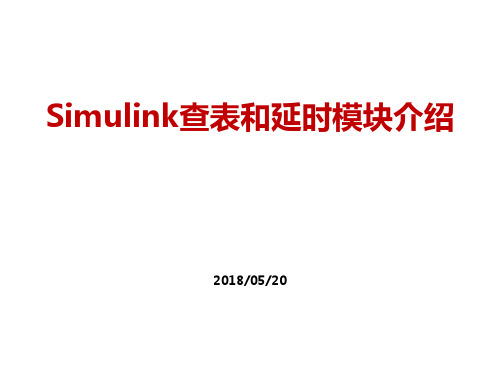
一、查表模块
n-D Lookup Table:
No Image
一、查表模块
n-D Lookup Table:
查表算法设置: ➢ 插值方法和外插方法主要设置项
插值方法
说明
Flat(平面) Nearest
禁用插值,并使用名为 “Use Input Below” 的舍入操作(参见 Lookup Table Dynamic的查表方法)
对第一对或最后一对断点拟合一条三次样条曲线,返回生成的 线性曲面上与输入对应的点(插值方法必须也为Cubic splable:
查表算法设置: ➢ 插值方法为“Linear”外插方法为“Clip”时出现“Use last table value for inputs at or above last breakpoint” 选项,当输入大于断点数据最后一个元素,选中该选项会使用断点数据的最后一个元素,不选择该选项会使用断点 数据的倒数第二个元素并使间距为1。根据生成代码区别分析,两者结果相同。
一、查表模块
Lookup Table Dynamic:
简介: ➢ 模块使用 xdat 和 ydat 向量计算函数 y = f(x) 的近似值。查找方法可以使用内插、外插或原始输入值; ➢ 支持以下数据类型:双精度 | 单精度 | 布尔 | 基整数 | 定点; ➢ xdat 和 ydat 输入都必须提供 1×n 的向量,其中xdat必须严格单调递增; ➢ xdat 和 x 输入、ydat 和 y 输出必须具有相同的符号、偏差和小数斜率。此外,x 的精度和范围必须大于 或等于 xdat 的精度和范围。(偏差?小数斜率?ydat和y的关系?) ➢ 模块输出通常设置为“通过反向传播继承”。
通过利用象限波对称性的查找表方法实 现定点正弦或余弦波
simulink 1-d lookup table 用法 -回复

simulink 1-d lookup table 用法-回复Simulink是一款功能强大的工程仿真软件,适用于各种领域的系统建模和仿真。
其中,1D Lookup Table是Simulink中常用的一个模块,用于实现一维查找表功能。
本文将为你详细介绍Simulink 1D Lookup Table的用法,一步一步回答以下主题。
1. 什么是Simulink 1D Lookup Table?2. 如何在Simulink中创建1D Lookup Table模块?3. 如何设置Lookup Table的输入和输出?4. 如何定义Lookup Table的数据?5. 如何调整Lookup Table的插值方式?6. 如何使用1D Lookup Table完成数据查找功能?7. 如何在Simulink中调试和优化Lookup Table模块?现在,让我们一起开始吧!1. 什么是Simulink 1D Lookup Table?Simulink 1D Lookup Table是一个数学模型,用于执行输入数据到输出数据的查找功能。
它可以通过查找表中预定义的输入值,找到对应的输出值。
这种查找表通常是通过实验数据或数学模型计算得出的。
2. 如何在Simulink中创建1D Lookup Table模块?在Simulink模型中,通过拖拽和放置操作,可以很容易地创建一个1D Lookup Table模块。
在Simulink库浏览器中,找到Table Lookup库,然后将1D Lookup Table模块拖拽到模型图中。
3. 如何设置Lookup Table的输入和输出?打开创建好的1D Lookup Table模块,可以看到模块的参数设置界面。
在这里,你可以设置Lookup Table的输入和输出。
输入:- Inport模块:用于定义输入数据,可以通过添加、删除和编辑输入端口来调整输入数据的维度和范围。
- Breakpoints Vector模块:用于定义查找表的输入范围。
n_D Lookup Table

n-D Lookup Table/p/1987340935近似N-维函数查找表支持的块操作n-D Lookup Table块计算一个采样表示在N个变量的函数函数F可以是经验。
该块映射输入到输出值,通过查找或内插表定义块参数的值。
该块支持平(常量),线性,三次样条插值方法。
您可以应用这些方法使任何维度表从1到30。
下面的块中,第一输入标识的第一维(列)断点,第二个输入标识的第二维(列)断点,等。
见How to Rotate a Block断点和数据表规范下面的块参数定义断点和表的数据。
该块是如何产生的输出n-D Lookup Table块生成输出通过查找或估算的输入值在基础的表上的值:其它块来执行类似的操作您可以使用Interpolation Using Prelookup块与Prelookup块执行相同的n-D Lookup Table块操作。
块这样的组合提供了更大的灵活性,可以导致更有效的模拟性能的线性插值。
当查找操作是一个数组访问,不需要插值,使用Direct Lookup Table (n-D)块.例如,如果您有一个整数k值和你想表的第k个元素,y = table(k),插值是不必要的。
n-D Lookup Table模块支持所有Simulink的支持的数字,包括定点数据类型的数据类型。
见Data Types Supported by Simulink.三次样条插值和线性外插模式,下面的参数必须使用相同的浮点类型:••表数据•断点•分数•中间结果•输出输入索引必须是实数,但表中的数据可以是复数。
n-D Lookup Table块的Table and Breakpoints窗格出现如下对话框:Number of table dimensions输入查找表的数目的维度,通过指定一个从1到30的整数。
这个参数决定:•为表的独立变量的数目和块输入的数目•为指定设置断点的数目Table data键入表的输出值。
Simulink常用模块中文名称(带模块图片)
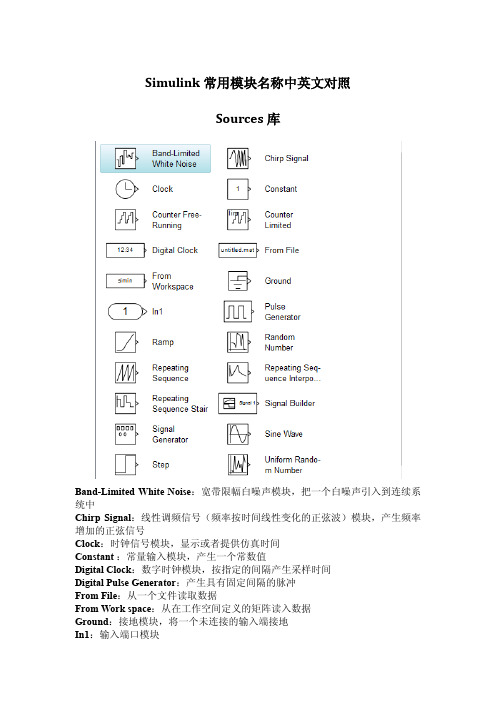
Simulink常用模块名称中英文对照Sources库Band-Limited White Noise:宽带限幅白噪声模块,把一个白噪声引入到连续系统中Chirp Signal:线性调频信号(频率按时间线性变化的正弦波)模块,产生频率增加的正弦信号Clock:时钟信号模块,显示或者提供仿真时间Constant:常量输入模块,产生一个常数值Digital Clock:数字时钟模块,按指定的间隔产生采样时间Digital Pulse Generator:产生具有固定间隔的脉冲From File:从一个文件读取数据From Work space:从在工作空间定义的矩阵读入数据Ground:接地模块,将一个未连接的输入端接地In1:输入端口模块Pulse Generator:脉冲信号发生器模块,产生固定间隔的脉冲Ramp:斜坡信号输入模块,产生一个以常数斜率增加或者减小的信号Random Number:产生正态分布的随机数Repeating Sequence:产生一个可重复的任意信号Signal Generator:产生多种多样的普通信号Signal Builder:自定义信号发生器Sine Wave:产生正弦波信号Step:阶跃信号模块,产生一个单步函数Uniform Random Number:产生均匀分布的随机数Sinks库Display:实时数字显示模块,显示其输入信号的值Floating Scope:浮动示波器模块Out1:输出端口模块Scope:示波器模块,显示在仿真过程产生的信号的波形Stop Simulation:仿真终止模块,当它的输入信号非零时,就结束仿真Terminator:信号终结模块,结束一个未连接的输出端口To File:写数据到文件To Workspace:把数据写进工作空间里定义的矩阵变量XY Graph:用一个MATLAB图形窗口来显示信号的X-Y坐标的图形Continuous库主要用于连续系统的仿真Derivative :微分模块,输出为输入信号的微分。
Simulink查表和延时模块介绍
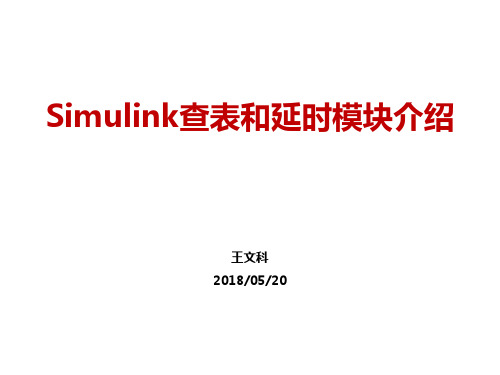
延迟长度下限设置。如果选中此复选框,对于基于样本的信号,下限为 1;对于基于帧的信号,下限为帧的长度。如果清除此复选框,则下限 为零。
选择此选项可删除用来检查超出范围的延迟长度的代码,牺牲一定的安 全性提高代码效率。
模型系统由离散传递 函数的零点和极点定 义
带有外部使能的可变 周期延迟
实现一阶采样保持器
输出上一个时间步的 输入
按可变采样周期延迟 输入信号并用外部信 号复位
将标量信号延迟多个 采样期间并输出所有 延迟版本
实现离散时间一阶传 递函数
实现离散时间前导或 滞后补偿器
实现具有实零和无极 点的离散时间传递函 数
二、离散时间函数模块
Delay :
环形缓冲区: ➢ 数组缓冲每次挪动数组中所有数据,保证数组索引的第一个值为延迟后的数据; ➢ 环形缓冲实用独立索引来标记数据头的位置,该位置即是延迟后的数据。
取延迟后数据操作 环形缓冲区数据缓冲操作
数组缓冲区数据缓冲操作
二、离散时间函数模块
Delay :
状态属性设置: ➢ 设置状态名并将其关联到信号后,生成代码中的延迟缓冲数据名称使用设定名称; ➢ 设置状态名但不将其关联到信号,状态名成为缓冲数据结构体的一个成员。
勾选可以提高查表效率;不勾选可以提 高安全性
勾选后仅有一个输入端口,需要宽度为N个元素的信号,对 勾选后生成代码允许调整表大小而无需重新生成代码,参
多维查表有效果,可以使模型线条减少更有条理。
数个数需要使用单独参数定义。
二、离散时间函数模块
Discrete共包含22个查表模块,本次介绍其中的Delay、Unit Delay、Enabled Delay、Difference四个模块
simulink模块字典
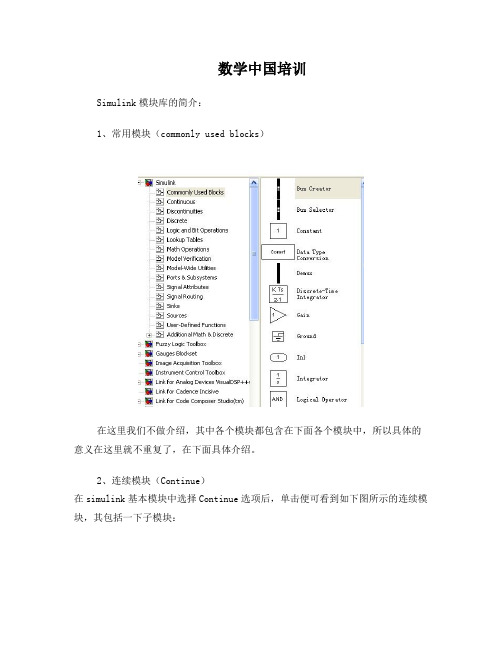
数学中国培训Simulink模块库的简介:1、常用模块(commonly used blocks)在这里我们不做介绍,其中各个模块都包含在下面各个模块中,所以具体的意义在这里就不重复了,在下面具体介绍。
2、连续模块(Continue)在simulink基本模块中选择Continue选项后,单击便可看到如下图所示的连续模块,其包括一下子模块:Derivative 输入信号微分Integrator 输入信号积分State-space 状态空间系统模型Tansfer-fcn 传递函数模型Transportat delay 传递函数延迟一个固定的时间再输出Variable transport delay 输入信号延迟一个可变的时间再输出Zero-pole 零极点模型3、非连续模块(discontinuous)在simulink基本模块中选择了discontinuous后,单击便得到下图:Backlash 间隙非线性Coulombs&viscous&friction 库伦和黏度摩擦非线性Dead zone 死区非线性Dead zone dynamic 动态死区非线性Hit crossing 冲击非线性Quantizer 量化非线性Rate limiter 静态限定信号变化速率Rate limiter dynamic 动态限制信号变化速率Relay 限制输出值在某一范围内变化Saturation 饱和输出,让输出超过某一值时才能饱和Saturation dynamic 动态饱和输出Wrap to zero 环零非线性4、离散模块(discrete)在simulink基本模块中选择“discrete”后,单击便出现下图:Difference 差分环节Discrete derivative 离散微分环节Discrete filter 离散滤波器Discrete state-space 离散状态空间系统模型Discrete transfer-fcn 离散传递函数模型Discrete zero-pole 以零极点表示离散传递函数模型Discrete-time integrator 离散时间积分器5、逻辑和位操作模块(logic and bit operations)在simulink基本模块中选择logic and bit operations后,单击得到下图:Bit clear 位清零Bit set 位置位Bitwise operator 逐位操作Combinational logic 组合逻辑Compare to constant 和常量比较Compare to zero 和零比较Detect change 检测跳变Detect decrease 检测递减Detect fall negative 检测负下降沿Detect fall nonpositive 检测非负下降沿Detect increase 检测递增Detect rise nonnegative 检测非负上升沿Detect rise positive 检测正上升沿Extract bits 提取位Interval test 检测开区间Interval test dynamic 动态监测开区间Logical operator 逻辑操作符Relational operator 关系操作符Shift arithmetic 移位运算6、查找表模块(lookup table)在simulink中选择‘lookup table’后,单击得到下图:Cosine 余弦函数查询表Direct lookup table(n-D)N个输入信号的查询表Interpolation(n-D)using prelookup N个输入信号的预插值Lookup table 输入信号的查询表(线性峰值匹配)Lookup table(2-D)两维输入信号的查询表(线性峰值匹配)Lookup table(n-D)n维输入信号的查询表(线性峰值匹配)Lookup table dynamic 动态查询表Prelookup index search 预查询索引搜素Sine 正弦函数查询表7、数学运算(math operation)Abs 取绝对值Add 加法Algebraic constrait 代数约束Weighted smple time math 全职采样时间运算8、模型检测模块(model verification)在simulink中选择‘model verification’后,单击得到下图:AssertionCheck discrete gradient 检查离散梯度Check dynamic gap 检查动态偏差Check dynamic lower bounder 检查动态下限Check dynamic range 检查动态范围Check dynamic upper bound 检查动态上限Check input resolution 检查输入精度Check static gap 检查静态偏差Check static lower bound 检查静态下限Check static range 检查静态范围Check static upper bounder 检查静态上限9、模型扩充模块(model-wide utilities)Block support table 功能块支持表Doc block 文档信息Model info 模型信息Time-based linerization 时间线性分析Trigger-based linearization 触发现行分析10、端口和子系统模块(port & subsystem)Configuration subsystem 结构子系统Atomic subsystem 单元子系统Codereuse subsystem 代码重用子系统Enable 使能Enable and triggered subsystem 使能和触发Enable subsystem 使能子系统For iterator subsystem 重复操作子系统function-call generator 函数响应生成器Function-call subsystem 函数响应子系统If 假设操作If action subsystem 假设动作子系统In1 输入端口Model 模型Out1 输出端口Subsystem 子系统Subsystem example 子系统例子Switch case 转换事件Switch case action subsystem 转化事件子系统Trigger 触发操作Triggered subsystem 触发子系统White iteratorsubsystem 重复子系统11、信号属性设置(signal attribute)Data type conversion 数据类型转换Data type conversion inherited 继承数据类型转换Data type duplicate 数据类型复制Data type propagation 数据类型继承Data type propagation examples 数据类型继承例子Data type scaling strip 信号类型缩放Is 信号输入属性Probe 探针点Rate transition 比率变换Signal conversion 信号转化Signal specification 信号特征说明Weighted sample time 权值采样时间Width 信号宽带度12、信号线路模块(signal routing)Bus assignment 总线分配Bus creator 总线生成Bus selector 总线选择Data store memory 数据存贮Data store read 数据存贮读取13、接放器模块(sinks)Display 数字显示器Floating 浮动观察器Out1 输出端口Scope 示波器Stop simulation 仿真停止Terminator 连接到没有连接到的输出端To filet(.mat) 将输出数据写到数据文件保存To workspace 将输出数据写入到matlab的工作空间XY graph 显示二维图形14、输入源模块(sources)Band-limited White noise 带限白噪音Chirp signal 产生一个频率不断增大的正弦波Clock 显示和提供仿真时间Constant 常数信号Counter free-running 无限计数器Counter limited 有限计数器Digital clock 在规定的采样时间间隔产生仿真时间Digital clock 来自数据文件From workspace 来自matlab工作空间Ground 链接到没有连接的输入端In1 输入信号Pulse generator 脉冲发生器Ramp 斜坡输入Random number 产生正态分布的随机数Repeating sequence 产生重复的任意信号Repeating sequence interpolated 重复序列内插值Repeating sequence stairs 重复阶梯序列Signal builder 信号创建器Signal generator 信号发生器Sine wave 正弦波信号Step 阶跃信号Uniform random number 一直随机数15、用户自定义函数模块(user-defined function)16、其它(additional math & discrete)作者:厚积薄发2010、2、1在这里对这一块就不做介绍了继续阅读。
Interpolation Using Prelookup翻译

Interpolation Using Prelookup :: Blocks (Simulink®) jar:file:///D:/Program%20Files/matlab/help/toolbox/simulink/help.jar!/slr...®SimulinkProvide feedback about this page Interpolation Using PrelookupUse output of Prelookup block to accelerate approximation of N-dimensional functionLibraryLookup TablesDescriptionThe Interpolation Using Prelookup block is intended for use with the Prelookup block. The Prelookup block calculates the index and interval fraction计算索引值和间隔部分 that specifies how its input value relates to the breakpoint data set. You feed将..供给 the resulting index and fraction values into an Interpolation Using Prelookup block to interpolate内插 an n-dimensional table. This combination of blocks performs the equivalent operation模块组合与…有等效的作用 that a single instance of the Lookup Table (n-D) block performs. However, the Prelookup and Interpolation Using Prelookup blocks offer greater flexibility更加灵活that can provide more efficient simulation and code generation更加高效的仿真和代码生成.To use this block, you must define a set of output values as the Table data parameter定义输出值作为列表数据参数. In normal use, these table values correspond to the breakpoint data sets specified in Prelookup blocks列表值与在Prelookup中指定的断点数据相对应. The Interpolation Using Prelookup block generates its output by looking up or estimating table values 通过查表或估算产生输出值 based on the index and interval fraction values (denoted on the block as k a nd f, respectively) fed into the block by each Prelookup block:If the inputs match等于 the values of indices specified in breakpoint data sets, the InterpolationUsing Prelookup block outputs the table value at the intersection of the row, column, 输出行列的交点表值and higher dimension breakpoints.If the inputs do not match不等于 the values of indices specified in breakpoint data sets, theInterpolation Using Prelookup block generates output by interpolating appropriate table values插值适当的表值. If the inputs are beyond the range of breakpoint data sets, the Interpolation UsingPrelookup block can extrapolate its output value外推输出值.The Interpolation Using Prelookup block can perform interpolation on a portion of its table在表的部分进行插值. The Number of sub-table selection dimensions子表选择维数parameter lets you specify that interpolation occur only on a subset of its Table data 仅在表数据的一个子集parameter. For example, if your 3-D table data constitutes a stack of 2-D tables to be interpolated, set the Number of sub-table selection dimensions parameter to 1. The block displays an input port (labeled as sel) used to select and interpolate the 2-D tables.Data Type SupportThe Interpolation Using Prelookup block accepts real signals of any numeric data type任何数字数据类型 supported by Simulink software, except Boolean. The Interpolation Using Prelookup block supports fixed-point data types for signals, table data, and intermediate results.Interpolation Using Prelookup :: Blocks (Simulink®) jar:file:///D:/Program%20Files/matlab/help/toolbox/simulink/help.jar!/slr... For a discussion on the data types supported by Simulink software, see Data Types Supported by Simulink in the Simulink documentation.Parameters and Dialog BoxThe Main pane of the Interpolation Using Prelookup block dialog box appears as follows:Number of table dimensionsThe number of dimensions that the Table data parameter must have表数据必须具有的维数. This determines the number of independent variables for the table and hence the number of inputs to the block表独立变量的数量和输入量的数. Enter an integer between 1 a nd 30 i nto this field.Table dataThe table of output values输出值表. During simulation, the matrix size must match the dimensions defined by the Number of table dimensions parameter. Note that during block diagram editing, you can enter an empty matrix空矩阵 (specified as []) or an undefined workspace variable一个未定义的工作区变量 as the Table data parameter. Use this behavior to postpone specifying acorrectly-dimensioned matrix for the Table data parameter and continue editing the block diagram.For information about how to construct multidimensional arrays如何构建多维数组 in MATLAB software, see M ultidimensional Arrays in the MATLAB online documentation.Click the Edit button to open the Lookup Table Editor (see Lookup Table Editor in theSimulink documentation).Interpolation method插值法None – Flat o r Linear. See Interpolation Methods in the Simulink documentation for moreinformation.Extrapolation method外推法None – Clip o r Linear. See Extrapolation Methods in the Simulink documentation for moreinformation. The Extrapolation method parameter is visible外推方法的参数是可见的only if youselect Linear as the Interpolation method parameter.Note The Interpolation Using Prelookup block does not support Linearextrapolation if its input or output signals specify integer or fixed-point data types整数或定点数据类型.Action for out of range inputSpecifies whether to produce a warning or error message if the input is out of range指定是否将产生一个警告或错误信息,如果输入超出范围. The options are:None — the default, no warning or error messageWarning — display a warning message in the MATLAB Command Window andcontinue the simulationError — halt停止 the simulation and display an error message in the SimulationDiagnostics ViewerCheck index in generated code (Real-Time Workshop license required)Specifies whether Real-Time Workshop software generates code that checks the validity of the indexvalues fed to this block.Valid index input may reach last indexSpecifies how the index and interval fraction inputs to the block (labeled respectively as k a nd f o n theblock) access the last elements of the n-dimensional table specified by the Table data parameter. Ifenabled, the block returns the value of the last element in a particular dimension of its table when kindexes the last table element in the corresponding dimension and f i s 0. If disabled, the block returnsthe value of the last element in a particular dimension of its table when k i ndexes the next-to-last tableelement in the corresponding dimension and f i s 1. Note that index values are zero-based.This parameter is visible only if the Interpolation method specifies Linear a nd theExtrapolation method is None - Clip.Number of sub-table selection dimensionsSpecifies the number of dimensions of the subtable used to compute this block's output. Specify0 (the default) to interpolate the entire table, which disables subtable selection禁用子表选择.Sample timeSpecify the time interval 指定时间间隔between samples. To inherit the sample time, set this parameter to-1. See How to Specify the Sample Time in the Simulink documentation for more information. The Signal Attributes pane of the Interpolation Using Prelookup block dialog box appears as follows:Output minimum输出的最小值Specify the minimum value that the block should output. The default value, [], is equivalent to -Inf.Simulink software uses this value to perform:Parameter range checking (see Checking Parameter Values)Simulation range checking (see Checking Signal Ranges)Automatic scaling自动缩放 of fixed-point data typesOutput maximum输出的最大值Specify the maximum value that the block should output. The default value, [], is equivalent to Inf.Simulink software uses this value to perform:Parameter range checking (see Checking Parameter Values)Simulation range checking (see Checking Signal Ranges)Automatic scaling of fixed-point data typesOutput data type输出数据类型Specify the output data type. You can set it to:A rule that inherits a data type继承数据类型规则, for example, Inherit: Inherit viaback propagation反向传播法The name of a built-in data type内置数据类型, for example, singleThe name of a data type object, for example, a Simulink.NumericType o bjectAn expression that evaluates to a data type, for example, fixdt(1,16,0)Click the Show data type assistant button to display the Data Type Assistant, which helps you set the Output data type parameter.See Specifying Block Output Data Types for more information.Lock scaling against changes by the autoscaling toolSelect to lock scaling of data选择锁定缩放数据.Integer rounding mode数据舍入模式Select the rounding mode for fixed-point operations. For more information, see R ounding in theSimulink Fixed Point User's Guide.Block parameters such as Table data are always rounded to the nearest representable value最接近的可表示值. To control the rounding of a block parameter, enter an expression using a MATLABrounding function into the mask field.Saturate on integer overflow整数溢出饱和Select to have overflows saturate溢出饱和. Otherwise, overflows wrap.When you select this check box, saturation applies to every internal operation on the block, not just the output or result. In general, the code generation process can detect when overflow is not possible, in which case, no saturation code is generated.The Table Attributes pane of the Interpolation Using Prelookup block dialog box appears as follows:Table minimum表最小值Specify the minimum value for table data. The default value, [], is equivalent to -Inf.Table maximum表最大值Specify the maximum value for table data. The default value, [], is equivalent to Inf.Table data typeSpecify the table data type. You can set it to:A rule that inherits a data type, for example, Inherit: Same as outputThe name of a built-in data type, for example, singleThe name of a data type object, for example, a Simulink.NumericType o bjectAn expression that evaluates to a data type, for example, fixdt(1,16,0)Tip Specify a table data type different from the output data type for these cases:Interpolation Using Prelookup :: Blocks (Simulink®) jar:file:///D:/Program%20Files/matlab/help/toolbox/simulink/help.jar!/slr...Lower memory requirement for storing table data that uses a smaller type than theoutput signalSharing of prescaled table data between two Interpolation Using Prelookup blockswith different output data typesSharing of custom storage table data in Real-Time Workshop generated code forblocks with different output data typesThe Intermediate Attributes中间值特性pane of the Interpolation Using Prelookup block dialog box appears as follows:Intermediate results data typeSpecify the intermediate results data type. You can set it to:A rule that inherits a data type, for example, Inherit: Same as outputThe name of a built-in data type, for example, singleThe name of a data type object, for example, a Simulink.NumericType o bjectAn expression that evaluates to a data type, for example, fixdt(1,16,0)Interpolation Using Prelookup :: Blocks (Simulink®) jar:file:///D:/Program%20Files/matlab/help/toolbox/simulink/help.jar!/slr...Click the Show data type assistant button to display the Data Type Assistant,which helps you set the Intermediate results data type parameter.Tip Use this parameter to specify higher precision指明更高的精度for internalcomputations than for table data or output data.CharacteristicsSee AlsoPrelookupProvide feedback about this pageIntegrator Interval Test © 1984-2009 The MathWorks, Inc. •Terms of Use •Patents •Trademarks •Acknowledgments。
simulink模块介绍
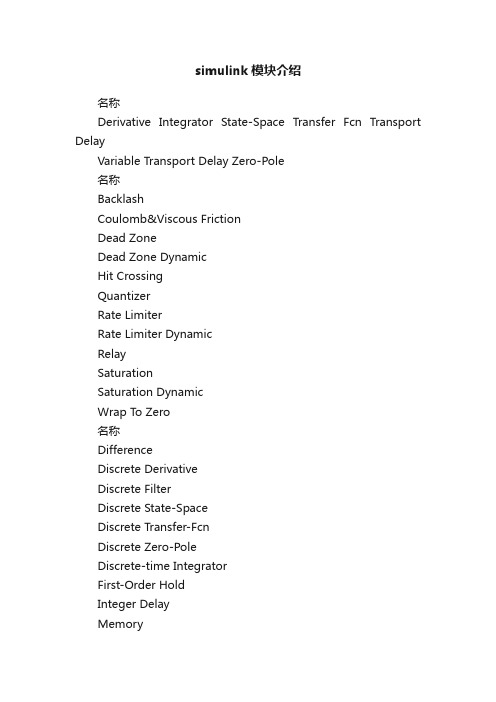
simulink模块介绍名称Derivative Integrator State-Space Transfer Fcn Transport DelayVariable Transport Delay Zero-Pole名称BacklashCoulomb&Viscous FrictionDead ZoneDead Zone DynamicHit CrossingQuantizerRate LimiterRate Limiter DynamicRelaySaturationSaturation DynamicWrap To Zero名称DifferenceDiscrete DerivativeDiscrete FilterDiscrete State-SpaceDiscrete Transfer-FcnDiscrete Zero-PoleDiscrete-time IntegratorFirst-Order HoldInteger DelayMemoryTapped DelayTransfer Fcn First OrderTransfer Fcn Lead or LagTransfer Fcn Real ZeroUnit DelayWeighted Moving AverageZero –Order Hold名称Bit ClearBit SetBitwise OperatorCombinatorial LogicCompare To Constant3.离散模块Discrete4.逻辑和位操作模块Logic and Bit Operations功能说明位清零位置位逐位操作组合逻辑和常量比较离散一阶传递函数传递函数离散零点传递函数一个采样周期的延迟权值移动平均模型零阶保持器以零极点表示的离散传递函数模型离散时间积分器一阶保持器整数被延迟输出本模块上一步的输入值延迟功能说明差分环节离散微分环节离散滤波器离散状态空间系统模型离散传递函数模型滞环比较器,限制输出值在某一范围内变化饱和输出,让输出超过某一值时能够饱和动态饱和输出还零非线性 2.非连续模块Discontinuous动态死区非线性功能说明冲击非线性量化非线性静态限制信号的变化速率动态限制信号的变化速率把输入信号按给定的时间做延时把输入信号按一个可变的时间做延时零—极点增益模型间隙非线性库仑和黏度摩擦非线性死区非线性1.连续模块Continuous功能说明微分环节积分环节状态方程模型传递函数模型Compare To ZeroDetect ChangeDetect DecreaseDetect Fall Negative Detect Fall Nonpositive Detect Increase Detect Rise Nonnegative Detect Rise Positive Extract BitsInterval TestInterval Test Dynamic Logical Operator Relational Operator Shift Arithmetic名称CosineDirect Lookup Table (n-D) Interpolation(n-D) using PreLookupLookup TableLookup Table(2-D)Lookup Table(n-D)Lookup Table Dynamic PreLookup Index Search Sine名称AbsAddAlgebraic Constraint AssignmentBiasComplex to Magnitude-Angle Complex to Real-Imag Divide Dot ProductGainMagnitude-Angle to Complex Math FunctionMatrix Concatenation MinMaxMinMax Running Resettable PolynomialProductProduct of Elements Real-Imag to Complex ReshapeRounding Function元素乘运算由实部和虚部输入合成复数输出取整舍入函数包括指数函数、对数函数、求平方、开根号等常用数学函数矩阵级联最值运算最大最小值运算多项式乘运算由复数输入转为幅值和相角输出由复数输入转为实部和虚部输出除法点乘运算比例运算由幅值和相角输入合成复数输出功能说明取绝对值加法代数约束赋值偏移输入信号的查询表(线性峰值匹配)两维输入信号的查询表(线性峰值匹配)N维输入信号的查询表(线性峰值匹配)动态查询表预查询索引搜索正弦函数查询表关系操作符移位运算功能说明余弦函数查询表N个输入信号的查询表(直接匹配)N个输入信号的预插值检测非负上升沿检测正上升沿提取位检测开区间动态检测开区间逻辑操作符和零比较检测跳变检测递减检测负下降沿检测非负下降沿检测递增5.查找表模块Lookup Table6.数学模块Math OperationsSignSine Wave Function Slider Gain Subtract Sum Sum of ElementsTrigonometric Function Unary Minus Weighted Sample Time Math UnEm Fc M-MA S-S-S-权值采样时间运算滑动增益减法求和运算元素和运算三角函数一元减法符号函数正弦波函数名称AssertionCheck Discrete GradientCheck Dynamic GapCheck Dynamic Lower BoundCheck Dynamic RangeCheck Dynamic Upper BoundCheck Input ResolutionCheck Static GapCheck Static Lower BoundCheck Static RangeCheck Static Upper Bound名称Block Support TableDocBlockModel InfoTimed-Based LinearizationTrigger-Based Linearization名称Configurable SubsystemAtomic SubsystemCodeReuseSubsystemEnableEnabled and Triggered Subsystem Enabled Subsystem For Iterator SubsystemFunction-Call GeneratorFunction-Call SubsystemIfIf Action SubsystemIn1ModelOut1SubsystemSubsystem ExamplesSwitch CaseSwitch Case Action SubsystemTriggerTriggered SubsystemWhile Iterator Subsystem名称Data Type ConversionData Type Conversion Inherited Data Type DuplicateData Type Propagation子系统例子数据类型转换10.信号属性模块Signal Attributes功能说明函数响应子系统假设操作假设动作子系统模型输出端口子系统代码重用子系统使能使能和触发子系统使能子系统重复操作子系统函数响应生成器文档模块模型信息时间线性分析触发线性分析结构子系统单元子系统9.端口和子系统模块Ports&Subsystems功能说明检查输入精度检查静态偏差检查静态下限检查静态范围检查静态上限功能块支持的表功能说明8.模型扩充模块Model-Wide Utilities7.模型检测模块Model Verification功能说明确定操作检查离散梯度检查动态偏差检查动态下限检查动态范围检查动态上限数据类型复制数据类型继承转换事件子系统触发操作触发子系统重复子系统输入端口继承的数据类型转换转换事件Data Type Propagation Examples Data Type Scaling StripICProbeRate TransitionSignal ConversionSignal Specification Weighted Sample Time Width 名称Bus AssignmentBus CreatorBus SelectorData Store MemoryData Store ReadData Store WriteDemuxEnvironment Controller FromGotoGoto Tag Visibility Index VectorManual SwitchMergeMultiport SwitchMuxSelectorSwitch名称DisplayFloating ScopeOut1ScopeStop Simulation TerminatorTo File(.mat)To WorkspaceXY Graph名称Band-Limited White Noise Chirp SignalClockConstantCounter Free-Running Counter Limited 探针点总线选择数据存储数据存储读取11.信号线路模块Signal Routing功能说明数据类型继承例子数据类型缩放信号输入属性数据存储写入将多个单一输入转化为一个复合输出浮动观察器13.输入源模块Sources手动选择开关信号合并多端口开关12.接收器模块Sinks将一个复合输入转化为多个单一输出环境控制器信号来源信号去向标签可视化索引向量显示二维图形输出端口示波器仿真停止连接到没有连接到的输出端信号转换信号特征说明权值采样时间信号宽度总线分配总线生成将输出数据写入数据文件保护将输出数据写入MATLAB的工作空间无限计数器有限计数器功能说明带限白噪声产生一个频率不断增大的正弦波显示和提供仿真时间常数信号比率转换信号选择器开关选择,当第二个输入端大于临界值时,输出由第一个输入端而来,否则输出由第三个输入端而来功能说明数字显示器Digital ClockFrom File(.mat)From WorkspaceGroundIn1Pulse GeneratorRampRandom NumberRepeating SequenceRepeating Sequence Interpolated Repeating Sequence StairSignal BuilderSignal GeneratorSine WaveStepUniform Random Number名称Embedded MATLAB Function FcnM-file S-Function MATLAB FcnS-FunctionS-Function BuilderS-Function Examples 一致随机数重复序列内插值重复阶梯序列信号创建器信号发生器,可产生正弦、方波、锯齿波及随意波正弦波信号阶跃信号连接到没有连接到的输入端产生规律重复的任意信号S函数例子用自定义的函数(表达式)进行运算M文件编写的S函数利用MATLAB的现有函数进行运算调用自编的S函数的程序进行运算输入信号脉冲发生器斜坡输入产生正态分布的随机数在规定的采样间隔产生仿真时间来自数据文件来自MATLAB的工作空间功能说明嵌入的MATLAB函数S函数建立器14.用户自定义函数模块User-Defined Functions。
simulink中lookup table dynamic模块用法

simulink中lookup table dynamic模块用法
Lookup Table Dynamic是Simulink中的一个模块,用于根据输
入值在查找表中动态地查找对应的输出值。
首先,将Lookup Table Dynamic模块拖动到Simulink模型中。
然后,双击模块,打开参数设置界面。
在参数设置界面中,首先设置Table data属性。
这是一个二维
数组,用于存储查找表的数据。
可以手动输入数据,或者使用外部文件导入数据。
接下来,设置Breakpoints属性。
这是一个一维数组,用于存
储查找表的输入值。
和Table data的行数对应。
然后,设置Table output mode属性。
这是一个下拉菜单,用
于选择查找表的输出值方式。
可以选择Lookup,Interpolation
或Extrapolation。
最后,设置Index search mode属性。
这是一个下拉菜单,用
于选择查找表的索引搜索方式。
可以选择Auto,Linear或Binary。
设置完参数后,可以将输入信号和输出信号与Lookup Table Dynamic模块的输入输出端口相连。
最后,点击模型编辑器的运行按钮,即可运行模型,查看
Lookup Table Dynamic模块的输出结果。
需要注意的是,Lookup Table Dynamic模块只支持离散输入信号和离散输出信号,如果需要连续信号的查找表,可以使用Lookup Table模块。
n_D Lookup Table

n-D Lookup Table/p/1987340935近似N-维函数查找表支持的块操作n-D Lookup Table块计算一个采样表示在N个变量的函数函数F可以是经验。
该块映射输入到输出值,通过查找或内插表定义块参数的值。
该块支持平(常量),线性,三次样条插值方法。
您可以应用这些方法使任何维度表从1到30。
下面的块中,第一输入标识的第一维(列)断点,第二个输入标识的第二维(列)断点,等。
见How to Rotate a Block断点和数据表规范下面的块参数定义断点和表的数据。
该块是如何产生的输出n-D Lookup Table块生成输出通过查找或估算的输入值在基础的表上的值:其它块来执行类似的操作您可以使用Interpolation Using Prelookup块与Prelookup块执行相同的n-D Lookup Table块操作。
块这样的组合提供了更大的灵活性,可以导致更有效的模拟性能的线性插值。
当查找操作是一个数组访问,不需要插值,使用Direct Lookup Table (n-D)块.例如,如果您有一个整数k值和你想表的第k个元素,y = table(k),插值是不必要的。
n-D Lookup Table模块支持所有Simulink的支持的数字,包括定点数据类型的数据类型。
见Data Types Supported by Simulink.三次样条插值和线性外插模式,下面的参数必须使用相同的浮点类型:••表数据•断点•分数•中间结果•输出输入索引必须是实数,但表中的数据可以是复数。
n-D Lookup Table块的Table and Breakpoints窗格出现如下对话框:Number of table dimensions输入查找表的数目的维度,通过指定一个从1到30的整数。
这个参数决定:•为表的独立变量的数目和块输入的数目•为指定设置断点的数目Table data键入表的输出值。
simulink extrapolation method
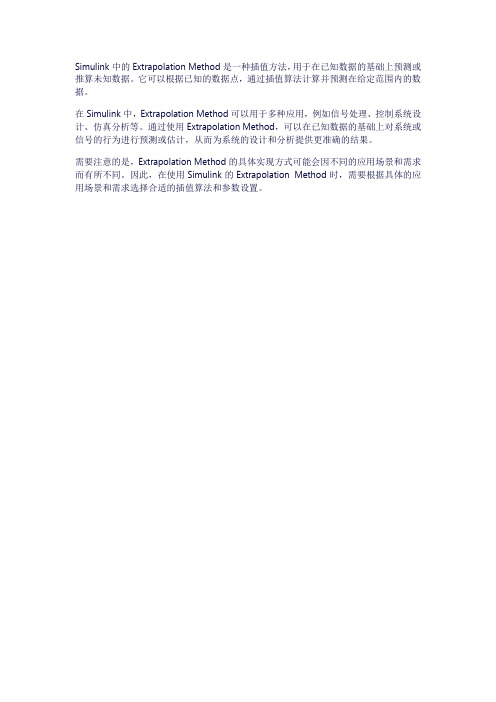
Simulink中的Extrapolation Method是一种插值方法,用于在已知数据的基础上预测或推算未知数据。
它可以根据已知的数据点,通过插值算法计算并预测在给定范围内的数据。
在Simulink中,Extrapolation Method可以用于多种应用,例如信号处理、控制系统设计、仿真分析等。
通过使用Extrapolation Method,可以在已知数据的基础上对系统或信号的行为进行预测或估计,从而为系统的设计和分析提供更准确的结果。
需要注意的是,Extrapolation Method的具体实现方式可能会因不同的应用场景和需求而有所不同。
因此,在使用Simulink的Extrapolation Method时,需要根据具体的应用场景和需求选择合适的插值算法和参数设置。
MATLAB中SIMULINK常用命令表
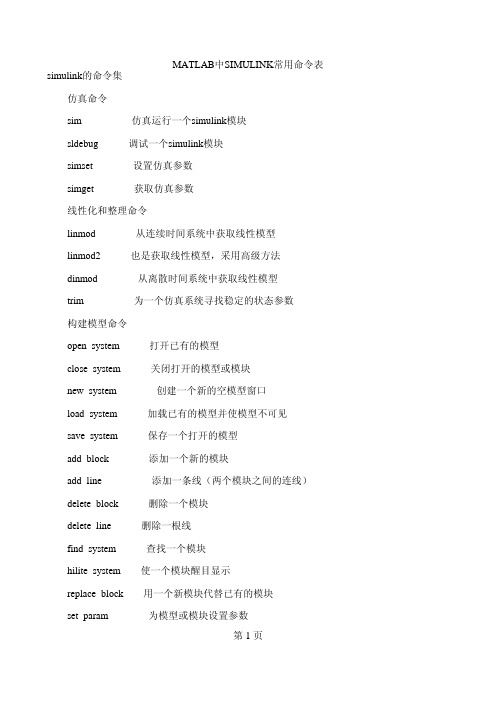
simulink的命令集 仿真命令 sim 仿真运行一个simulink模块 sldebug 调试一个simulink模块 simset 设置仿真参数 simget 获取仿真参数 线性化和整理命令 linmod 从连续时间系统中获取线性模型 linmod2 也是获取线性模型,采用高级方法 dinmod 从离散时间系统中获取线性模型 trim 为一个仿真系统寻找稳定的状态参数 构建模型命令 open_system 打开已有的模型 close_system 关闭打开的模型或模块 new_system 创建一个新的空模型窗口 load_system 加载已有的模型并使模型不可见 save_system 保存一个打开的模型 add_block 添加一个新的模块 add_line 添加一条线(两个模块之间的连线) delete_block 删除一个模块 delete_line 删除一根线 find_system 查找一个模块 hilite_system 使一个模块醒目显示 replace_block 用一个新模块代替已有的模块 set_param 为模型或模块设置参数第 1 页 get_param 获取模块或模型的参数 add_param 为一个模型添加用户自定义的字符串参数 delete_param 从一个模型中删除一个用户自定义的参数 bdclose 关闭一个simulink窗口 bdroot 根层次下的模块名字 gcb 获取当前模块的名字 gcbh 获取当前模块的句柄 gcs 获取当前系统的名字 getfullname 获取一个模块的完全路径名slupdate 将1.x的模块升级为3.x的模块 addterms 为未连接的端口添加terminators模块 boolean 将数值数组转化为布尔值 slhelp simulink的用户向导或者模块帮助 封装命令 hasmask 检查已有模块是否封装 hasmaskdlg 检查已有模块是否有封装的对话框 hasmaskicon 检查已有模块是否有封装的图标 iconedit 使用ginput函数来设计模块图标 maskpopups 返回并改变封装模块的弹出菜单项 movemask 重建内置封装模块为封装的子模块 库命令 libinfo 从系统中得到库信息 诊断命令 sllastdiagnostic 上一次诊断信息第 2 页 sllasterror 上一次错误信息 sllastwarning 上一次警告信息 sldiagnostics 为一个模型获取模块的数目和编译状态 硬拷贝和打印命令 frameedit 编辑打印画面 print 将simulink系统打印成图片,或将图片保存为m文件 printopt 打印机默认设置 orient 设置纸张的方向 常用Simulink模块简介 Sources库中模块 Band-LimitedwhiteNoise 给连续系统引入白噪声 ChirpSignal 产生一个频率递增的正弦波(线性调频信号) Clock 显示并提供仿真时间 Constant 生成一个常量值 CounterFree-Running 自运行计数器,计数溢出时自动清零 CounterLimited 有限计数器,可自定义计数上限 DigitalClock 生成有给定采样间隔的仿真时间 FromFile 从文件读取数据FromWorkspace 从工作空间中定义的矩阵中读取数据 Ground 地线,提供零电平 PulseGenerator 生成有规则间隔的脉冲 In1 提供一个输入端口 Ramp 生成一连续递增或递减的信号 RandomNumber 生成正态分布的随机数 RepeatingSequence 生成一重复的任意信号第 3 页 RepeatingSequenceInterpolated 生成一重复的任意信号,可以插值 RepeatingSequenceStair 生成一重复的任意信号,输出的是离散值 SignalBuilder 带界面交互的波形设计 SignalGenerator 生成变化的波形 SineWave 生成正弦波 Step 生成一阶跃函数 UniformRandomNumber 生成均匀分布的随机数 Sink库中模块 Display 显示输入的值 FloatingScope 显示仿真期间产生的信号,浮点格式 Out1 提供一个输出端口 Scope 显示仿真期间产生的信号 StopSimulation 当输入为非零时停止仿真 Terminator 终止没有连接的输出端口 ToFile 向文件中写数据 ToWorkspace 向工作空间中的矩阵写入数据 XYGraph 使用Matlab的图形窗口显示信号的X-Y图 Discrete库中的模块 Difference 差分器 DifferenceDerivative 计算离散时间导数 DiscreteFilter 实现IIR和FIR滤波器 DiscreteState-Space 实现用离散状态方程描述的系统 DiscreteTransferFcn 实现离散传递函数 DiscreteZero-Pole 实现以零极点形式描述的离散传递函数第 4 页 Discrete-timeIntegrator 执行信号的离散时间积分 First-OrderHold 实现一阶采样保持 IntegerDelay 将信号延迟多个采样周期 Memory 从前一时间步输出模块的输入 TappedDelay 延迟N个周期,然后输出所有延迟数据 TransferFcnFirstOrder 离散时间传递函数 TransferFcnLeadorLag 超前或滞后传递函数,主要有零极点树木决定 TransferFcnRealZero 有实数零点,没有极点的传递函数 UnitDelay 将信号延迟一个采样周期 WeightedMovingAverage 加权平均 Zero-OrderHold 零阶保持 Continuous库中的各模块 Derivative 输入对时间的导数 Integrator 对信号进行积分 State-Space 实现线性状态空间系统 TransferFcn 实现线性传递函数 TransferDelay 以给定的时间量延迟输入 VariableTransferDelay 以可变的时间量延迟输入 Zero-Pole 实现用零极点形式表示的传递函数 Discontinuities库中的各模块 Backlash 模拟有间隙系统的行为 Coulomb&ViscousFriction 模拟在零点出不连续,在其他地方有线性增益的系统 DeadZone 提供输出为零的区域 DeadZoneDynamic 动态提供输出为零的区域 HitCrossing 检测信号上升沿、下降沿以及与指定值得比较结果,输出零或一第 5 页 Quantizer 以指定的间隔离散化输入 RateLimiter 限制信号的变化速度 Relay 在两个常数中选出一个作为输出 Saturation 限制信号的变化范围 SaturationDynamic 动态限制信号的变化范围 WraptoZero 输入大于门限则输出零,小于则直接输出 Math库中的模块 Abs 输出输入的绝对值 Add 对信号进行加法或减法运算 AlgebraicConstant 将输入信号抑制为零 Assignment 赋值 Bias 给输入加入偏移量 ComplextoMagnitude-Angle 输出复数输入信号的相角和幅值 ComplextoReal-Image 输出复数输入信号的实部和虚部 Divide 对信号进行乘法或除法运算 DotProduct 产生点积 Gain 将模块的输入乘以一个数值 Magnitude-AngletoComplex 由相角和幅值输入输出一个复数信号 MathFunction 数学函数 MatrixConcatenation 矩阵串联 MinMax 输出信号的最小或最大值 MinMaxRunningResettable 输出信号的最小或最大值,带复位功能 Polynomial 计算多项式的值 Product 产生模块各输入的简积或商第 6 页 ProductofElements 产生模块各输入的简积或商 Real-ImagtoComplex 由实部和虚部输入输出复数信号 Reshape 改变矩阵或向量的维数 RoundingFunction 执行圆整函数 Sign 指明输入的符号 SineWaveFunction 输出正弦信号 SliderGain 使用滑动器改变标量增益 Subtract 对信号进行加法或减法运算 SumofElements 生成输入的和 TrigonometricFunction 执行三角函数 UnaryMinus 对输入取反 WeightedSampleTimeMath 对信号经过加权时间采样的值进行加、减、乘、除运算第 7 页。
- 1、下载文档前请自行甄别文档内容的完整性,平台不提供额外的编辑、内容补充、找答案等附加服务。
- 2、"仅部分预览"的文档,不可在线预览部分如存在完整性等问题,可反馈申请退款(可完整预览的文档不适用该条件!)。
- 3、如文档侵犯您的权益,请联系客服反馈,我们会尽快为您处理(人工客服工作时间:9:00-18:30)。
在Simulink中的查表模块,用于将输入信号映射到一个预定义的表格中并输出相应的值。
当输入信号超出表格的范围时,需要使用外推方法(extrapolation method)来确定输出的值。
在Simulink的查表模块中,通常有以下几种外推方法可供选择:
1. Nearest:最近邻外推方法,使用与输入最接近的表格值作为输出。
2. Linear:线性外推方法,在两个最近的表格值之间进行线性插值计算。
3. Spline:样条外推方法,使用样条插值进行外推计算,较为平滑。
4. Hold:保持(Hold)外推方法,即持续输出表格范围内最后一个值。
使用这些外推方法时,需要根据具体情况选择合适的方法。
一般情况下,如果对外推计算的结果不是特别敏感,可以选择最近邻或线性外推方法。
如果需要更加平滑的结果,可以考虑使
用样条外推方法。
对于应用中的特定要求,可能需要根据具体问题进行更深入的研究和分析,以确定最合适的外推方法。
在Simulink的查表模块中,可以在模块的属性对话框中选择外推方法,并进行相应的配置。
同时,Simulink还提供了其他高级查表模块,如二维查表和三维查表,用于更复杂的输入映射和查找操作。
