CSI FY2017H1 overview-Baye V1.1
Intelix AS-1H1V-WP技术参数说明书
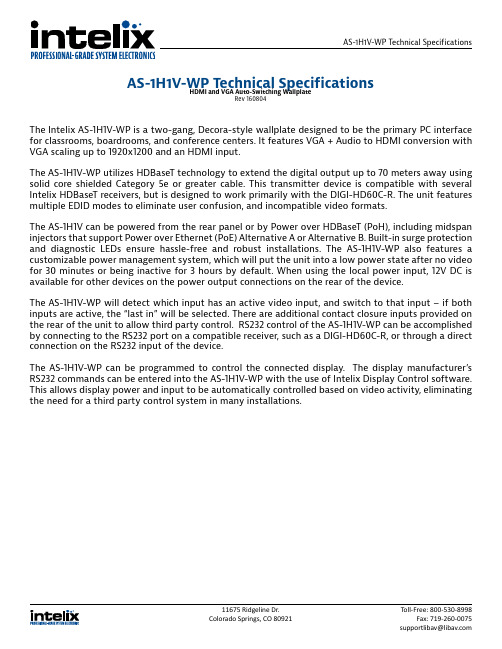
AS-1H1V-WP Technical SpecificationsThe Intelix AS-1H1V-WP is a two-gang, Decora-style wallplate designed to be the primary PC interface for classrooms, boardrooms, and conference centers. It features VGA + Audio to HDMI conversion with VGA scaling up to 1920x1200 and an HDMI input.The AS-1H1V-WP utilizes HDBaseT technology to extend the digital output up to 70 meters away using solid core shielded Category 5e or greater cable. This transmitter device is compatible with several Intelix HDBaseT receivers, but is designed to work primarily with the DIGI-HD60C-R. The unit features multiple EDID modes to eliminate user confusion, and incompatible video formats.The AS-1H1V can be powered from the rear panel or by Power over HDBaseT (PoH), including midspan injectors that support Power over Ethernet (PoE) Alternative A or Alternative B. Built-in surge protection and diagnostic LEDs ensure hassle-free and robust installations. The AS-1H1V-WP also features a customizable power management system, which will put the unit into a low power state after no video for 30 minutes or being inactive for 3 hours by default. When using the local power input, 12V DC is available for other devices on the power output connections on the rear of the device.The AS-1H1V-WP will detect which input has an active video input, and switch to that input – if both inputs are active, the “last in” will be selected. There are additional contact closure inputs provided on the rear of the unit to allow third party control. RS232 control of the AS-1H1V-WP can be accomplished by connecting to the RS232 port on a compatible receiver, such as a DIGI-HD60C-R, or through a direct connection on the RS232 input of the device.The AS-1H1V-WP can be programmed to control the connected display. The display manufacturer’s RS232 commands can be entered into the AS-1H1V-WP with the use of Intelix Display Control software. This allows display power and input to be automatically controlled based on video activity, eliminating the need for a third party control system in many installations.AS-1H1V-WP Technical SpecificationsHDMI and VGA Auto-Switching WallplateRev 160804AS-1H1V-WP Technical SpecificationsAS-1H1V-WP Technical Specifications Input/Output ConnectionsHDMI Input One (1) HDMI Type A ReceptacleVGA Input One (1) PC Video HD-15-F ReceptacleAnalog Audio One (1) 3.5 mm TRS ReceptacleHDBaseT Port One (1) 8P8C port (Shielded RJ45)Power One (1) 2-pin Removable Terminal Block ConnectorRS232 Port with 12V DC Output One (1) 4-pin Removable Terminal Block ConnectorContact Closures One (1) 4-pin Removable Terminal Block ConnectorFirmware Port One (1) USB Type B Micro ReceptacleSupported Audio, Video and ControlVideo Resolutions SMPTE: 480i, 480p, 576i, 576p, 720p, 1080i, 1080p, UHD/30 (HDMI only)VESA: Resolutions up to 1920x1200Color Depth: 24, 30, 36, 48bitVGA Scaling Resolutions (60 Hz)1024x768, 1400x1050, 1600x1200, 1280x800, 1360x768, 1920x1200, 720p, 1080pMaximum Video Compatibility at 70 m Deep Color 36/30/24 Bit at 1080pMaximum Video Compatibility at 40 m Deep Color 48 Bit at 1080p, 3D (HDMI Input), UHD/30Video Compliance HDMI 1.4 and HDCP 1.4Embedded Audio Up to PCM 8 channel, Dolby Digital TrueHD, and DTS-HD Master AudioAnalog Audio Analog stereo line-level (Converted to 2ch 24bit PCM 48kHz)ARC (Audio Return Channel)NoHEC (HDMI Ethernet Channel)NoCEC (Consumer Electronics Control)Yes (HDMI Pass-through Only)Baud Rate (Wall plate control)2400, 4800, 9600 (default), 19200, 38400, 57600, 115200Supported Baud Rates (Display Control)2400, 4800, 9600, 19200, 38400, 57600, 115200HDBaseT Signal CharacteristicsMaximum Distance70 m (229 ft)Cable Requirements Continuous solid core Category 5e or greater with TIA/EIA-568B crimp pattern (no couplers in-line)Bandwidth10.2 GbpsHDBaseT Chipset VS010TXChassis and EnvironmentalConstruction Alumininum HousingDimensions (H x W x D)104 mm x 89 mm x 51 mm (4.09 in x 3.50 in x 2.01 in)Shipping Weight0.68 kg (11.5 lbs.)Operating Temperature0° to +40° C (+32° to +104° F)Operating Humidity20% to 90%, Non-condensingStorage Temperature-10° to +60° C (+14° to +140° F)Storage Humidity20% to 90%, Non-condensingPower and RegulatoryPower Supply12V DC 2A or 48V DC PoH (Power over HDBaseT)Power Output Port12V DC, 500 mAPower over Ethernet (PoE) Compatibility802.3af Alternative A and Alternative BPower Consumption10 wattsDefault Automatic Standby Mode30 minutes no signalESD Protection16kVRegulatory CE, RoHSOtherWarranty 2 yearsDiagnostic Indicators HDCP, Link, VGA, and HDMIReset Switch MicroswitchAvailable Models AS-1H1V-WP-W (White Faceplate and Painted Insert), AS-1H1V-WP-B (Black Faceplate and Painted Insert) Included Accessories Installation Guide, Power Supply, Two (2) 4-pin Removable Screw Terminals, RS232 cable (3-pin to DE9), 2-pinRemovable Screw Terminal, USB Programming CableHDBaseT Receiver (A/V, PoE, Control) Compatibility DIGI-HD60C-R, DIGI-HDX-R, FLX-64, DIGI-BSR-4KHDBaseT Receiver (A/V, Control) Compatibility FLX-BI4HDBaseT Receiver (A/V and PoE) Compatibility DIGI-HD60-RDistances and picture quality may be affected by cable grade, cable quality, source and destination equipment, RF and electrical interference, and cable patches.。
华盛顿电子硬盘产品简介说明书

New Seagate Model Number Key, EnterpriseST 500 NM 123 1BRANDCAPACITYSEGMENTATTRIBUTESGENERATION2 letters ST = Seagate MX = Maxtor2 to 4 digits 500 = 500GB 1000 = 1000GBCapacities >9999GB:10 = 10TB 15 = 15TB2 lettersMM = Mission-Critical, 2.5-Inch, 10K MX = Mission-Critical, 2.5-Inch, 15K NM = Nearline, 3.5-Inch NX = Nearline, 2.5-Inch FM = SSD Mainstream FX = SSD Performance3 digits, non-intelligentVaries as needed, for example:Interface RPM Cache SED1 digit, intelligent 1 = 1st Generation2 = 2nd Generation3 = 3rd GenerationSeagate Partner Program MembersVisit the Sales Tools section to access the latest product roadmap, end-of-life schedule and product information. DistributorsEMEA SPP Support00-800-6890-8282US Sales Support1-800-SEAGATE or 1-405-324-4700Visit for more information or call 1-800-SEAGATE (1-800-732-4283) © 2012 Seagate Technology LLC. All rights reserved. Printed in USA. Seagate, Seagate Technology and the Wave logo are registered trademarksof Seagate Technology LLC in the United States and/or other countries. Cheetah, Constellation.2, Pulsar, Pulsar.2 and Savvio are either trademarks or registered trademarks of Seagate Technology LLC or one of its affiliated companies in the United States and/or other countries. The FIPS logo is a certification mark of NIST, which does not imply product endorsement by NIST, the U.S., or Canadian governments. All other trademarks or registered trademarks are the property of their respective owners. When referring to drive capacity, one gigabyte, or GB, equals one billion bytes and one terabyte, or TB, equals one trillion bytes. Your computer’s operating system may use a different standard of measurement and report a lower capacity. In addition, some of the listed capacity is used for1 One gigabyte, or GB, equals one billion bytes and one terabyte, or TB, equals one trillion bytes when referring to hard drive capacity.2 Self-Encrypting Drives (SED) and FIPS 140-2 Validated drives are not available in all models or countries. May require TCG-compliant host or controller support.3 See FIPS 140-2 Level 2 Certificate at /groups/STM/cmvp/documents/140-1/1401val2010.htm#12994 Data provided is based on format at 512 bytes.View a brief training presentation on how our model number format has changed at /seagate/ModelNumber。
DS51617A TC1303 DFN调节输出示例板用户指南说明书

TC1303 DFNAdjustable OutputDemo BoardUser’s Guide © 2006 Microchip Technology Inc.DS51617ADS51617A-page ii © 2006 Microchip Technology Inc.Information contained in this publication regarding device applications and the like is provided only for your convenience and may be superseded by updates. It is your responsibility to ensure that your application meets with your specifications.MICROCHIP MAKES NO REPRESENTATIONS OR WARRANTIES OF ANY KIND WHETHER EXPRESS OR IMPLIED, WRITTEN OR ORAL, STATUTORY OR OTHERWISE, RELATED TO THE INFORMATION,INCLUDING BUT NOT LIMITED TO ITS CONDITION,QUALITY , PERFORMANCE, MERCHANTABILITY OR FITNESS FOR PURPOSE . Microchip disclaims all liability arising from this information and its use. Use of Microchip devices in life support and/or safety applications is entirely at the buyer’s risk, and the buyer agrees to defend, indemnify and hold harmless Microchip from any and all damages, claims,suits, or expenses resulting from such use. No licenses are conveyed, implicitly or otherwise, under any Microchip intellectual property rights.TrademarksThe Microchip name and logo, the Microchip logo, Accuron, dsPIC, K EE L OQ , micro ID , MPLAB, PIC, PICmicro, PICSTART, PRO MATE, PowerSmart, rfPIC and SmartShunt areregistered trademarks of Microchip Technology Incorporated in the U.S.A. and other countries.AmpLab, FilterLab, Migratable Memory, MXDEV, MXLAB, SEEVAL, SmartSensor and The Embedded Control Solutions Company are registered trademarks of Microchip Technology Incorporated in the U.S.A.Analog-for-the-Digital Age, Application Maestro, CodeGuard, dsPICDEM, , dsPICworks, ECAN, ECONOMONITOR, FanSense, FlexROM, fuzzyLAB,In-Circuit Serial Programming, ICSP , ICEPIC, Linear Active Thermistor, Mindi, MiWi, MPASM, MPLIB, MPLINK, PICkit, PICDEM, , PICLAB, PICtail, PowerCal, PowerInfo, PowerMate, PowerTool, REAL ICE, rfLAB, rfPICDEM, Select Mode, Smart Serial, SmartTel, TotalEndurance, UNI/O, WiperLock and ZENA are trademarks of Microchip Technology Incorporated in the U.S.A. and other countries.SQTP is a service mark of Microchip Technology Incorporated in the U.S.A.All other trademarks mentioned herein are property of their respective companies.© 2006, Microchip Technology Incorporated, Printed in the U.S.A., All Rights Reserved.Printed on recycled paper.Note the following details of the code protection feature on Microchip devices:•Microchip products meet the specification contained in their particular Microchip Data Sheet.•Microchip believes that its family of products is one of the most secure families of its kind on the market today, when used in the intended manner and under normal conditions.•There are dishonest and possibly illegal methods used to breach the code protection feature. All of these methods, to ourknowledge, require using the Microchip products in a manner outside the operating specifications contained in Microchip’s Data Sheets. Most likely, the person doing so is engaged in theft of intellectual property.•Microchip is willing to work with the customer who is concerned about the integrity of their code.•Neither Microchip nor any other semiconductor manufacturer can guarantee the security of their code. Code protection does not mean that we are guaranteeing the product as “unbreakable.”Code protection is constantly evolving. We at Microchip are committed to continuously improving the code protection features of our products. Attempts to break Microchip’s code protection feature may be a violation of the Digital Millennium Copyright Act. If such acts allow unauthorized access to your software or other copyrighted work, you may have a right to sue for relief under that Act.Microchip received ISO/TS-16949:2002 certification for its worldwide headquarters, design and wafer fabrication facilities in Chandler and Tempe, Arizona, Gresham, Oregon and Mountain View, California. The Company’s quality system processes and procedures are for its PICmicro ® 8-bit MCUs, K EE L OQ ® code hopping devices, Serial EEPROMs, microperipherals, nonvolatile memory and analogproducts. In addition, Microchip’s quality system for the design and manufacture of development systems is ISO 9001:2000 certified.TC1303 DFN ADJUSTABLE OUTPUTDEMO BOARD USER’S GUIDETable of ContentsPreface (1)Introduction (1)Document Layout (1)Conventions Used in this Guide (2)Recommended Reading (2)The Microchip Web Site (3)Customer Support (3)Document Revision History (3)Chapter 1. Product Overview1.1 Introduction (5)1.2 What is the TC1303 DFN Adjustable Output Demo Board? (6)1.3 What the TC1303 DFN Adjustable Output Demo Board Kit includes (6)Chapter 2. Installation and Operation2.1 Introduction (7)2.2 Features (7)2.3 Getting Started (7)Appendix A. Schematic and LayoutsA.1 Introduction (11)A.2 Board – Schematic (12)A.3 Board – Top Silk Screen Layer (13)A.4 Board – Top Metal Layer (14)A.5 Board – Bottom Metal Layer (15)Appendix B. Bill Of Materials (BOM)Worldwide Sales and Service (18)© 2006 Microchip Technology Inc.DS51617A-page iiiTC1303 DFN Adjustable Output Demo Board User’s Guide NOTES:DS51617A-page iv© 2006 Microchip Technology Inc.TC1303 DFN ADJUSTABLE OUTPUTDEMO BOARD USER’S GUIDEPrefaceAll documentation becomes dated, and this manual is no exception. Microchip tools and documentation are constantly evolving to meet customer needs, so some actual dialogsand/or tool descriptions may differ from those in this document. Please refer to our web site () to obtain the latest documentation available.Documents are identified with a “DS” number. This number is located on the bottom of each page, in front of the page number. The numbering convention for the DS number is“DSXXXXXA”, where “XXXXX” is the document number and “A” is the revision level of the document.For the most up-to-date information on development tools, see the MPLAB® IDE on-line help.Select the Help menu, and then Topics to open a list of available on-line help files.INTRODUCTIONThis chapter contains general information that will be useful to know before using theTC1303 DFN Adjustable Output Demo Board . Items discussed in this chapter include:•Document Layout•Conventions Used in this Guide•Recommended Reading•The Microchip Web Site•Customer Support•Document Revision HistoryDOCUMENT LAYOUTThis document describes how to use the TC1303 DFN Adjustable Output Demo Board. The manual layout is as follows:•Chapter 1.“Product Overview” – Important information about the TC1303 DFNAdjustable Output Demo Board .•Chapter 2.“Installation and Operation” – Includes instructions on how to getstarted with this user’s guide and a description of the user’s guide.•Appendix A.“Schematic and Layouts” – Shows the schematic and layoutdiagrams for the TC1303 DFN Adjustable Output Demo Board .•Appendix B.“Bill Of Materials (BOM)” – Lists the parts used to build theTC1303 DFN Adjustable Output Demo Board .© 2006 Microchip Technology Inc.DS51617A-page 1TC1303 DFN Adjustable Output Demo Board User’s GuideDS51617A-page 2© 2006 Microchip Technology Inc.CONVENTIONS USED IN THIS GUIDEThis manual uses the following documentation conventions:RECOMMENDED READINGThis user's guide describes how to use TC1303 DFN Adjustable Output Demo Board. The following Microchip documents are available and recommended as supplemental reference resources.TC1303A/TC1303B/TC1303C Data Sheet, "500mA Synchronous Buck Regulator, + 300mA LDO with Power-Good Output" (DS21949)This data sheet provides detailed information regarding the TC1303 product family.DOCUMENTATION CONVENTIONSDescriptionRepresentsExamplesArial font:Italic characters Referenced books MPLAB ® IDE User’s Guide Emphasized text ...is the only compiler...Initial capsA window the Output window A dialogthe Settings dialogA menu selectionselect Enable Programmer QuotesA field name in a window or dialog“Save project before build”Underlined, italic text with right angle bracket A menu pathFile>SaveBold characters A dialog button Click OKA tabClick the Power tab ‘b nnnnA binary number where n is a digit‘b00100, ‘b10Text in angle brackets < > A key on the keyboard Press <Enter>, <F1>Courier font:Plain CourierSample source code #define START Filenames autoexec.bat File paths c:\mcc18\hKeywords_asm, _endasm, static Command-line options -Opa+, -Opa-Bit values0, 1Italic Courier A variable argumentfile .o , where file can be any valid filename0x nnnnA hexadecimal number where n is a hexadecimal digit 0xFFFF , 0x007A Square brackets [ ]Optional arguments mcc18 [options] file[options]Curly brackets and pipe character: { | }Choice of mutually exclusive arguments; an OR selection errorlevel {0|1}Ellipses...Replaces repeated text var_name [,var_name...]Represents code supplied by user void main (void){ ...}PrefaceTHE MICROCHIP WEB SITEMicrochip provides online support via our web site at . This website is used as a means to make files and information easily available to customers.Accessible by using your favorite Internet browser, the web site contains the followinginformation:•Product Support – Data sheets and errata, application notes and sampleprograms, design resources, user’s guides and hardware support documents,latest software releases and archived software•General Technical Support – Frequently Asked Questions (FAQs), technicalsupport requests, online discussion groups, Microchip consultant programmember listing•Business of Microchip – Product selector and ordering guides, latest Microchippress releases, listing of seminars and events, listings of Microchip sales offices,distributors and factory representativesCUSTOMER SUPPORTUsers of Microchip products can receive assistance through several channels:•Distributor or Representative•Local Sales Office•Field Application Engineer (FAE)•Technical Support•Development Systems Information LineCustomers should contact their distributor, representative or field application engineerfor support. Local sales offices are also available to help customers. A listing of salesoffices and locations is included in the back of this document.Technical support is available through the web site at: In addition, there is a Development Systems Information Line which lists the latestversions of Microchip's development systems software products. This line also pro-vides information on how customers can receive currently available upgrade kits.The Development Systems Information Line numbers are:1-800-755-2345 – United States and most of Canada1-480-792-7302 – Other International LocationsDOCUMENT REVISION HISTORYRevision A (July 2006)•Initial Release of this Document.© 2006 Microchip Technology Inc.DS51617A-page 3TC1303 DFN Adjustable Output Demo Board User’s Guide NOTES:DS51617A-page 4© 2006 Microchip Technology Inc.TC1303 DFN ADJUSTABLE OUTPUTDEMO BOARD USER’S GUIDE© 2006 Microchip Technology Inc.DS51617A-page 5Chapter 1. Product Overview1.1INTRODUCTIONStep-down-converter choices include a variety of linear and switching regulators. The TC1303C Adjustable Output Regulator provides a unique combination of a 500mA synchronous buck regulator and 300mA Low-Dropout Regulator (LDO) with a Power-Good (PG) monitor to provide a highly integrated solution of dual supply applications for devices like Cellular Phones, Portable Computers, USB-Powered Devices, Hand Held instruments, etc. The device provides a very cost-effective solution with minimal board space because of the high-frequency operation of the buckconverter, which reduces the size requirements of the external inductor and capacitor, the minimal external component requirement by the LDO and the small DFN (dual flat no leads) package size.The 500mA synchronous buck regulator switches at a fixed frequency of 2.0MHz when the load is heavy, providing a low-noise, small-size solution. When the load on the buck output is reduced to light levels, it changes operation to a pulse frequency modulation (PFM) mode to minimize quiescent current drawn from the battery. No inter-vention is necessary for smooth transition from one mode to another.The LDO provides a 300mA auxiliary output that requires a single 1µF ceramic output capacitor, minimizing board area and cost. Typical dropout voltage for the LDO output is 137mV for a 200mA load.For the TC1303C, the power-good output is based on the regulation of the buck regu-lator output, the LDO output or the combination of both. Additional protection features include UVLO, overtemperature and overcurrent protection on both outputs.This chapter covers the following topics.•What is the TC1303 DFN Adjustable Output Demo Board?•What the TC1303 DFN Adjustable Output Demo Board Kit includes.FIGURE 1-1:TC1303 DFN Adjustable Output Demo Board Block Diagram.INPUT VOLTAGE:2.7V - 5.5VResistor DividerNetworkLDO Regulator Output Voltage 2.5V @300mASwitch S1 for SHDN1 and SHDN2TC1303C500mA Synchronous Buck Regulator + 300mA LDO with Power-Good OutputBuck Regulator Output Voltage 1.8V,2.5V,3.3V,4.0V @500mATC1303 DFN Adjustable Output Demo Board User’s Guide1.2WHAT IS THE TC1303 DFN ADJUSTABLE OUTPUT DEMO BOARD?The TC1303 DFN Adjustable Output demo board demonstrates the use of Microchip’sTC1303C device in applications that require dual supply voltage.The demo board isused to evaluate the TC1303C device over the input voltage range, output voltage andcurrent range for both the synchronous buck regulator output and the low dropout linearregulator output.Test points are provided to monitor the Input voltage, Output voltage, shut down controland power good signal.1.3WHAT THE TC1303 DFN ADJUSTABLE OUTPUT DEMO BOARD KITINCLUDESThis TC1303 DFN Adjustable Output Demo Board kit includes:•TC1303 DFN Adjustable Output Demo Board (102-00092)•TC1303 DFN Adjustable Output Demo Board User’s Guide(Electronic version on CD-ROM)•Analog and Interface Products Demonstration Boards CD-ROM (DS21912)DS51617A-page 6© 2006 Microchip Technology Inc.TC1303 DFN ADJUSTABLE OUTPUTDEMO BOARD USER’S GUIDE Chapter 2. Installation and Operation2.1INTRODUCTIONThe TC1303 DFN Adjustable Output Demo Board demonstrates the use of Microchip'sTC1303C 500mA Synchronous Buck Regulator, + 300mA LDO with Power-Goodoutput device for dual supply voltage applications.2.2FEATURESTheTC1303 DFN Adjustable Output Demo Board has the following features.•Test points for applying Input voltage (2.7V to 5.5V)•Using Potentiometer, one can set the Buck regulator output voltage from 1.8V to4.0V•Fixed LDO regulator output voltage of 2.5V•Test points for connecting external loads:-Buck regulator Output V OUT1 = 0mA to 500mA-LDO regulator Output V OUT2 = 0mA to 300mA•Test points for monitoring:-Power-Good Output for both V OUT1 and V OUT2-Shutdown for V OUT1 and Shutdown for V OUT2-Feedback voltage•Switch S1 can used to perform the shutdown operation on V OUT1 and V OUT22.3GETTING STARTEDThe TC1303 DFN Adjustable Output Demo Board is fully assembled and tested forevaluating the TC1303C device. The board requires the use of an external input volt-age source of (2.7V to 5.5V) and maximum external load of 500mA for buck regulatoroutput and 300mA for LDO regulator output.2.3.1Power Input and Output Connection2.3.1.1POWERING THE TC1303 DFN ADJUSTABLE OUTPUT DEMO BOARDFor normal operation, it is necessary to pull up the shutdown pins of TC1303C device,the pull up is provided through switch S1 provided on-board.1.Apply the Input voltage (2.7V to 5.5V for normal operation) to the board testpoints to TP1 (+V IN) and TP2 (P GND) (refer to Figure2-1).2.Connect the buck regulator load (0mA to 500mA for normal operation) to theboard test points TP3 (V OUT1) and TP4 (P GND).The output voltage can be variedfrom 1.8V to 4.0V using the potentiometer provided on-board. By turning thepotentiometer clockwise or counterclockwise, the voltage can be increased ordecreased within the 1.8V to 4.0V range.3.Connect the LDO regulator load (0mA to 300mA for normal operation) to testpoint TP6 (V OUT2) and TP10 (A GND). The LDO regulator provides a fixed outputvoltage of 2.5V.© 2006 Microchip Technology Inc.DS51617A-page 7TC1303 DFN Adjustable Output Demo Board User’s GuideDS51617A-page 8© 2006 Microchip Technology Inc.4.The power-good output signal is available on the test point TP5 (PG).5.The switch S1, position 1 and position 2 are used to determine the SHDN1 and SHDN2 modes for the TC1303C device.6.With switch S1, position 1 pushed to the right, the SHDN1 pin is pulled up andthe output V OUT1 of the TC1303C device is enabled. When switch S1, position 1 is to the left, the TC1303C device is in low quiescent current SHDN1 mode andthe output V OUT1 is disabled. The signal is available on test point TP8.7.Similarly with switch S1, position 2 pushed to the right, the SHDN2 pin is pulledup and the output V OUT2 of the TC1303C device is enabled. When switch S1, position 2 is to the left, the TC1303C device is in low quiescent current SHDN2mode and the output V OUT2 is disabled. The signal is available on test point TP7.FIGURE 2-1:Setup Configuration DiagramInstallation and Operation© 2006 Microchip Technology Inc.DS51617A-page 92.3.1.2APPLYING LOAD TO TC1303 DFN ADJUSTABLE OUTPUT DEMOBOARDA variable resistive load can be used to verify the line and load regulation. The loadresistance is connected between the points TP3 and TP4 for the buck regulator. Tomeasure the output voltage, connect the common point of multi-meter to TP4 and thepositive terminal to TP3. By varying the load one can verify the load regulation bymeasuring the output voltage over entire load range of 0mA to 500mA. Similarly, byvarying the line voltage from 2.7V to 5.5V and checking the output voltage, the lineregulation can be calculated.The best way to evaluate the TC1303 DFN Adjustable Output Demo Board is to dig intothe circuit. Measure voltages and currents with a DVM and probe the board with anoscilloscope.Calculating Adjustable Output VoltageThe buck regulator output voltage is adjustable by using two external resistors as avoltage divider. For adjustable-output voltages, it is recommended that the top resistordivider value be 200kohm. The bottom resistor can be calculated using the followingformula.EQUATION 2-1:ExampleFor setting the output voltage to 3.2V.EQUATION 2-2:The R BOT resistor can be set using the potentiometer (R7) provided on board so as toprovide an output voltage of 3.2V.R BOT R TOP V FB V OUT1V FB –------------------------------------⎠⎟⎞⎝⎜⎛×=Where:R TOP=Top resistor (200 kohm)V OUT1=Output Voltage V FB=0.8V R BOT =Bottom resistorWhere:R TOP=200 kohm V OUT1= 3.2V V FB =0.8VR BOT 200 kohm 0.8V 3.2V 0.8V –----------------------------⎠⎞⎝⎛×=66.66 kohm=TC1303 DFN Adjustable Output Demo Board User’s Guide NOTES:DS51617A-page 10© 2006 Microchip Technology Inc.TC1303 DFN ADJUSTABLE OUTPUTDEMO BOARD USER’S GUIDE Appendix A. Schematic and LayoutsA.1INTRODUCTIONThis appendix contains the following schematics and layouts for the TC1303 DFNAdjustable Output Demo board:•Board – Schematic•Board – Top Silk Screen Layer•Board – Top Metal Layer•Board – Bottom Metal Layer© 2006 Microchip Technology Inc.DS51617A-page 11TC1303 DFN Adjustable Output Demo Board User’s GuideDS51617A-page 12© 2006 Microchip Technology Inc.Schematic and Layouts© 2006 Microchip Technology Inc.DS51617A-page 13TC1303 DFN Adjustable Output Demo Board User’s GuideDS51617A-page 14© 2006 Microchip Technology Inc.Schematic and Layouts© 2006 Microchip Technology Inc.DS51617A-page 15TC1303 DFN Adjustable Output Demo Board User’s Guide NOTES:DS51617A-page 16© 2006 Microchip Technology Inc.TC1303 DFN ADJUSTABLE OUTPUTDEMO BOARD USER’S GUIDE© 2006 Microchip Technology Inc.DS51617A-page 17Appendix B. Bill Of Materials (BOM)TABLE B-1:BILL OF MATERIALS (BOM)QTY ReferenceDescriptionManufacturerPart Number 1C1Cap Ceramic 4.7μF 6.3V X5R 0805Panasonic ® - ECG ECJ-2FB0J475K 1C2Cap 10uF 6.3V Ceramic X5R 0805Panasonic - ECG ECJ-2FB0J106M 1C3Cap 33pF 50V Cerm Chip 0805 SMD Panasonic - ECG ECJ-2VC1H330J 2C4,C5Cap 1uF 16V Ceramic 0805 X5R Panasonic - ECG ECJ-2FB1C105K 1L1Inductor power shield 4.7μH Coiltronics/Div of Coo-per/Bussmann SD3118-4R7-R 3R1, R2, R3Res 1.0M Ohm 1/8W 5% 0805 SMD Panasonic - ECG ERJ-6GEYJ105V 1R4Res 200K Ohm 1/8W 1% 0805 SMD Panasonic - ECG ERJ-6ENF2003V 1R5Res 4.99K Ohm 1/8W 1% 0805 SMD Panasonic - ECG ERJ-6ENF4991V 1R6Res 49.9K Ohm 1/8W 1% 0805 SMD Panasonic - ECG ERJ-6ENF4992V 1R7Trimpot 500K Ohm 11 Trn 5mm Top Murata Electronics ®North AmericaPVG5A504C01R001S1Switch Dip 2 Pos half pitch SMTITT Industries / C&K Div TDA02H0SK110TP1, TP2, TP3, TP4, TP5, TP6, TP7, TP8, TP9, TP10PC Test point compact SMTKeystone ® Electronics50161U1IC PWM 500mA/ LDO 300mA 10 DFN Microchip Technology Inc TC1303C-ZI0EMFAMERICASCorporate Office2355 West Chandler Blvd. Chandler, AZ 85224-6199 Tel: 480-792-7200Fax: 480-792-7277 Technical Support: Web Address:Asia Pacific OfficeSuites 3707-14, 37th Floor Tower 6, The Gateway Habour City, KowloonHong KongTel: 852-2401-1200Fax: 852-2401-3431 AtlantaAlpharetta, GATel: 770-640-0034Fax: 770-640-0307BostonWestborough, MATel: 774-760-0087Fax: 774-760-0088 ChicagoItasca, ILTel: 630-285-0071Fax: 630-285-0075DallasAddison, TXTel: 972-818-7423Fax: 972-818-2924DetroitFarmington Hills, MITel: 248-538-2250Fax: 248-538-2260 KokomoKokomo, INTel: 765-864-8360Fax: 765-864-8387Los AngelesMission Viejo, CATel: 949-462-9523Fax: 949-462-9608San JoseMountain View, CATel: 650-215-1444Fax: 650-961-0286 TorontoMississauga, Ontario, CanadaTel: 905-673-0699Fax: 905-673-6509ASIA/PACIFICAustralia - SydneyTel: 61-2-9868-6733Fax: 61-2-9868-6755China - BeijingTel: 86-10-8528-2100Fax: 86-10-8528-2104China - ChengduTel: 86-28-8676-6200Fax: 86-28-8676-6599China - FuzhouTel: 86-591-8750-3506Fax: 86-591-8750-3521China - Hong Kong SARTel: 852-2401-1200Fax: 852-2401-3431China - QingdaoTel: 86-532-8502-7355Fax: 86-532-8502-7205China - ShanghaiTel: 86-21-5407-5533Fax: 86-21-5407-5066China - ShenyangTel: 86-24-2334-2829Fax: 86-24-2334-2393China - ShenzhenTel: 86-755-8203-2660Fax: 86-755-8203-1760China - ShundeT el: 86-757-2839-5507Fax: 86-757-2839-5571China - WuhanTel: 86-27-5980-5300Fax: 86-27-5980-5118China - XianTel: 86-29-8833-7250Fax: 86-29-8833-7256ASIA/PACIFICIndia - BangaloreTel: 91-80-4182-8400Fax: 91-80-4182-8422India - New DelhiTel: 91-11-5160-8631Fax: 91-11-5160-8632India - PuneTel: 91-20-2566-1512Fax: 91-20-2566-1513Japan - YokohamaTel: 81-45-471- 6166Fax: 81-45-471-6122Korea - GumiTel: 82-54-473-4301Fax: 82-54-473-4302Korea - SeoulTel: 82-2-554-7200Fax: 82-2-558-5932 or82-2-558-5934Malaysia - PenangTel: 60-4-646-8870Fax: 60-4-646-5086Philippines - ManilaTel: 63-2-634-9065Fax: 63-2-634-9069SingaporeTel: 65-6334-8870Fax: 65-6334-8850Taiwan - Hsin ChuTel: 886-3-572-9526Fax: 886-3-572-6459Taiwan - KaohsiungTel: 886-7-536-4818Fax: 886-7-536-4803Taiwan - TaipeiTel: 886-2-2500-6610Fax: 886-2-2508-0102Thailand - BangkokTel: 66-2-694-1351Fax: 66-2-694-1350EUROPEAustria - WelsTel: 43-7242-2244-3910Fax: 43-7242-2244-393Denmark - CopenhagenTel: 45-4450-2828Fax: 45-4485-2829France - ParisTel: 33-1-69-53-63-20Fax: 33-1-69-30-90-79Germany - MunichTel: 49-89-627-144-0Fax: 49-89-627-144-44Italy - MilanTel: 39-0331-742611Fax: 39-0331-466781Netherlands - DrunenTel: 31-416-690399Fax: 31-416-690340Spain - MadridTel: 34-91-708-08-90Fax: 34-91-708-08-91UK - WokinghamTel: 44-118-921-5869Fax: 44-118-921-5820 W ORLDWIDE S ALES AND S ERVICE06/08/06DS51617A-page 18© 2006 Microchip Technology Inc.。
T315XW04 V3 Product spec Ver 1.1
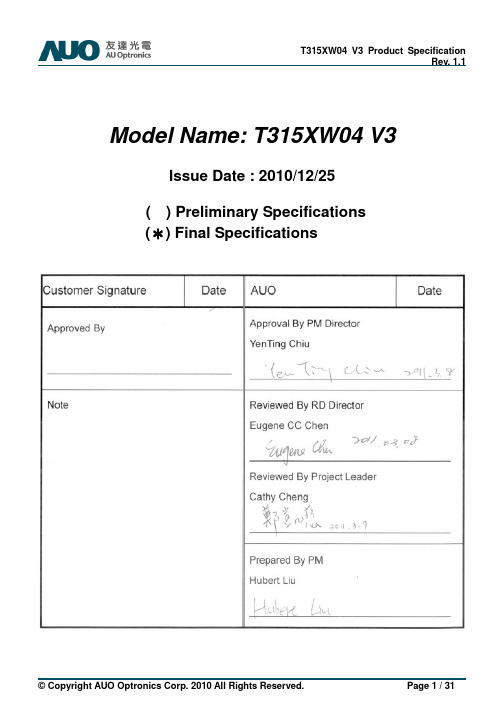
Model Name: T315XW04 V3 Issue Date : 2010/12/25( ) Preliminary Specifications(*) Final SpecificationsContentsNoCONTENTSRECORD OF REVISIONS1 GENERAL DESCRIPTION2 ABSOLUTE MAXIMUM RATINGS3 ELECTRICAL SPECIFICATION3-1 ELECTRIACL CHARACTERISTICS3-2 INTERFACE CONNECTIONS3-3 SIGNAL TIMING SPECIFICATION3-4 SIGNAL TIMING WAVEFORMS3-5 COLOR INPUT DATA REFERENCE3-6 POWER SEQUENCE3-7 BACKLIGHT SPECIFICATION4 OPTICAL SPECIFICATION5 MECHANICAL CHARACTERISTICS6 RELIABILITY TEST ITEMS7 INTERNATIONAL STANDARD7-1 SAFETY7-2 EMC8 PACKING8-1 DEFINITION OF LABEL8-2 PACKING METHODS8-3 PALLET AND SHIPMENT INFORMATION9 PRECAUTIONS9-1 MOUNTING PRECAUTIONS9-2 OPERATING PRECAUTIONS9-3 ELECTROSTATIC DISCHARGE CONTROL9-4 PRECAUTIONS FOR STRONG LIGHT EXPOSURE9-5 STORAGE9-6 HANDLING PRECAUTIONS FOR PROTECT FILMRecord of RevisionVersion Date Page Description0.1 2010/12/25 First release1.0 2011/02/13 6 Update Backlight Power Consumption16 Update Electrical specification23 Update front view24 Update back view25 Update Reliability Test Items29 Update Pallet and Shipment Information1.1 2011/03/04 7 Update AC Characteristics Note 1,(3)15 Add power sequence for LCD Note (3)16 Update Electrical specification23 Update front view24 Update back view1. General DescriptionThis specification applies to the 31.5 inch Color TFT-LCD Module T315XW04 V3. This LCD module has a TFT active matrix type liquid crystal panel 1,366 x 768 pixels, and diagonal size of 31.5 inch. This module supports 1,366 x 768 mode. Each pixel is divided into Red, Green and Blue sub-pixels or dots which are arranged in vertical stripes. Gray scale or the brightness of the sub-pixel color is determined with a 8-bit gray scale signal for each dot.The T315XW04 V3 has been designed to apply the 8-bit 1 channel LVDS interface method. It is intended to support displays where high brightness, wide viewing angle, high color saturation, and high color depth are very important.General InformationItems Specification Unit Note Active Screen Size 31.5 inchDisplay Area 697.685 (H) x 392.256(V) mmOutline Dimension 760.0 (H) x 450.0 (V) x 46.9(D) mm WithinverterDriver Element a-Si TFT active matrixDisplay Colors 8 bit, 16.7M ColorsNumber of Pixels 1,366 x 768 PixelPixel Pitch 0.51075 mmPixel Arrangement RGB horizontal stripeDisplay Operation Mode Normally BlackSurface Treatment Anti-Glare, 3H Haze=2% Rotate Function Unachievable Note 1 Note 1: Rotate Function refers to LCD display could be able to rotate.2. Absolute Maximum RatingsThe followings are maximum values which, if exceeded, may cause faulty operation or damage to the unitItem Symbol Min Max Unit Conditions Logic/LCD Drive Voltage V DD-0.3 14 V DC Note 1 Input Voltage of Signal Vin -0.3 4 V DC Note 1 Operating Temperature TOP 0 +50 [o C] Note 2 Operating Humidity HOP 10 90 [%RH] Note 2 Storage Temperature TST -20 +60 [o C] Note 2 Storage Humidity HST 10 90 [%RH] Note 2 Panel Surface Temperature PST - 65 [o C] Note 3Note 1: Duration:50 msec.Note 2 : Maximum Wet-Bulb should be 39 and No condensation.℃The relative humidity must not exceed 90% non-condensing at temperatures of 40or less. At temperatures℃greater than 40, the wet bulb temperature must not exceed 39.℃℃Note 3: Surface temperature is measured at 50℃ Dry condition3. Electrical SpecificationThe T315XW04 V3 requires two power inputs. One is employed to power the LCD electronics and to drive the TFT array and liquid crystal. The second input for BLU is to power inverter.3-1 Electrical CharacteristicsValueParameterSymbolMin. Typ. Max Unit Note LCDPower Supply Input Voltage V DD 10.8 12 13.2 V DC Power Supply Input Current I DD -- 0.26 0.33 A 1 Power Consumption P C -- 3.12 4.35 Watt 1 Inrush CurrentI RUSH -- -- 3 A 2 Input Differential Voltage∣V ID ∣200 400 600 mV DC 3 Differential Input High Threshold VoltageV TH +100 -- +300 mV DC 3 Differential Input Low Threshold VoltageV TL -300 -- -100 mV DC 3 LVDSInterface Input Common Mode Voltage V ICM 1.1 1.25 1.4 V DC 3 Input High Threshold VoltageV IH (High) 2.7--3.3V DC4CMOS InterfaceInput Low Threshold Voltage V IL (Low) 0 -- 0.6 V DC Backlight Power Consumption P BL 52.25 55 57.75 Watt -- Life Time50,000----Hours9.103-2 AC CharacteristicsValueParameterSymbol Min. Typ. Max Unit Note Input Channel Pair Skew Margin t SKEW (CP) -500 -- +500 ps 5 Receiver Clock : Spread SpectrumModulation rangeFclk_ss Fclk -3% -- Fclk +3% MHz 6 Receiver Clock : Spread SpectrumModulation frequencyFss30 -- 200 KHz6LVDSInterface Receiver Data Input Margin Fclk = 85 MHz Fclk = 65 MHztRMG -0.4 -0.5-- --0.4 0.5ns 7Note :1. Test Condition:(1) V DD = 12.0V (2) Fv = 60Hz (3) F ClK = 86 Mhz (4) Temperature = 25 ℃ (5) Test Pattern : White Pattern2. Measurement condition : Rising time = 400usDD3. V ICM = 1.25VID |V IC G N 0VL V D S -L V D S4. The measure points of V IH and V IL are in LCM side after connecting the System Board and LCM.5. Input Channel Pair Skew MarginNote: x = 0, 1, 2, 3, 46. LVDS Receiver Clock SSCG (Spread spectrum clock generator) is defined as below figures FclkFclk__ss ss((maxmax))FclkFclk__ss ss((minmin))Fclk7. Receiver Data Input Margin RatingParameterSymbol Min Type Max Unit Note Input Clock Frequency Fclk Fclk (min) -- Fclk (max) MHz T=1/Fclk Input Data Position0 tRIP1 -|tRMG| 0 |tRMG| ns Input Data Position1 tRIP0 T/7-|tRMG| T/7 T/7+|tRMG| ns Input Data Position2 tRIP6 2T/7-|tRMG| 2T/7 2T/7+|tRMG| ns Input Data Position3 tRIP5 3T/7-|tRMG| 3T/7 3T/7+|tRMG| ns Input Data Position4 tRIP4 4T/7-|tRMG| 4T/7 4T/7+|tRMG| ns Input Data Position5 tRIP3 5T/7-|tRMG| 5T/7 5T/7+|tRMG| ns Input Data Position6 tRIP26T/7-|tRMG|6T/76T/7+|tRMG|ns8. Do not attach a conducting tape to lamp connecting wire. If the lamp wire attach to conducting tape,TFT-LCD Module have a low luminance and the inverter has abnormal action because leakage current occurs between lamp wire and conducting tape.9. The relative humidity must not exceed 80% non-condensing at temperatures of 40 or less. At℃temperatures greater than 40, the wet bulb temperature must not exceed 39. When operate at low ℃℃temperatures, the brightness of CCFL will drop and the life time of CCFL will be reduced.10. Specified values are for a single lamp only which is aligned horizontally. The lifetime is defined as the timewhich luminance of the lamp is 50% compared to its original value. [Operating condition: Continuous operating at Ta = 25±2℃]T315XW04 V3 Product SpecificationRev. 1.1 3-3 Interface ConnectionsLCD connector: 093G30-B0001A-1 (Starconn, LVDS connector)PIN Symbol Description1 V DD Power Supply, +12V DC Regulated2 V DD Power Supply, +12V DC Regulated3 V DD Power Supply, +12V DC Regulated4 V DD Power Supply, +12V DC Regulated5 GND Ground6 GND Ground7 GND Ground8 GND Ground9 LVDS_SEL Open/High(3.3V) for NS, Low(GND) for JEIDA10 N.C. AUO Internal Use Only11 GND Ground12 CH1_0- LVDS Channel 1, Signal 0-13 CH1_0+ LVDS Channel 1, Signal 0+14 GND Ground15 CH1_1- LVDS Channel 1, Signal 1-16 CH1_1+ LVDS Channel 1, Signal 1+17 GND Ground18 CH1_2- LVDS Channel 1, Signal 2-19 CH1_2+ LVDS Channel 1, Signal 2+20 GND Ground21 CH1_CLK- LVDS Channel 1, Clock -22 CH1_CLK+ LVDS Channel 1, Clock +23 GND Ground24 CH1_3- LVDS Channel 1, Signal 3-25 CH1_3+ LVDS Channel 1, Signal 3+26 GND Ground27 N.C. AUO Internal Use Only28 N.C. AUO Internal Use Only29 GND Ground30 GND GroundNote: N.C. : please leave this pin unoccupied. It can not be connected by any signal(Low/GND/High).T315XW04 V3 Product Specification Rev. 1.1LVDS Option = High/Open NSP re vio u s C y cle C lo ckC u rren t C yc leN e xt C yc leC H x_0+ C H x_0-R1R0G0R5R4R3R2R1R0G0C H x_1+ C H x_1-G2G1B1B0G5G4G3G2G1B1C H x_2+ C H x_2-B3B2DENANAB5B4B3B2DEC H x_3+ C H x_3-R7R6NAB7B6G7G6R7R6NANote: x = 1, 2, 3, 4…LVDS Option = LowJEIDAC u rren t C ycle N e x t C ycleP re vio u s C yc le C lo ckCH x_0+ CH x_0-R3R2G2R7R6R5R4R3R2G2CH x_1+ CH x_1-G4G3B3B2G7G6G5G4G3B3CH x_2+ CH x_2-B5B4DENANAB7B6B5B4DECH x_3+ CH x_3-R1R0NAB1B0G1G0R1R0NANote: x = 1, 2, 3, 4…© Copyright AUO Optronics Corp. 2010 All Rights Reserved.Page 11 / 31T315XW04 V3 Product Specification Rev. 1.13-4 Signal Timing SpecificationThis is the signal timing required at the input of the user connector. All of the interface signal timing should be satisfied with the following specifications for its proper operation.SignalItemSymbolMin.Typ.MaxUnitPeriod Vertical Section Active Blanking Period Horizontal Section Clock Vertical Frequency Horizontal FrequencyNotes:Tv Tdisp (v) Tblk (v) Th Tdisp (h) Tblk (h) Fclk=1/Tclk Fv Fh784 16 1460 94 50 47 43810 768 42 1648 1366 282 80 60 481015 247 2000 634 86 63 53Th Th Th Tclk Tclk Tclk MHz Hz KHzActive Blanking Frequency Frequency Frequency(1) Display position is specific by the rise of DE signal only. Horizontal display position is specified by the rising edge of 1 DCLK after the rise of 1 DE, is displayed on the left edge of the screen. (2)Vertical display position is specified by the rise of DE after a “Low” level period equivalent to eight times of horizontal period. The 1 data corresponding to one horizontal line after the rise of 1 DE is displayed at the top line of screen. (3)If a period of DE “High” is less than 1366 DCLK or less than 768 lines, the rest of the screen displays black. (4)The display position does not fit to the screen if a period of DE “High” and the effective data period do not synchronize with each other.st st st st© Copyright AUO Optronics Corp. 2010 All Rights Reserved.Page 12 / 31T315XW04 V3 Product Specification Rev. 1.1Tv Tblk(v) Th DE Tdisp(v) N L in eM pixel M pixel M pixel M pixelRGB DataInvalid DataLine NLine 1Line 2Line 3Line 4Line NInvalid DataCLK Tclk Th Tdisp(h) DE Tblk(h)3-5 Signal Timing WaveformsCH1Pixel M-3Pixel M-2Pixel M-1Pixel MInvalid DataPixel 1Pixel 2Pixel 3Pixel 4Pixel 5Pixel 6Pixel M-2Pixel M-1Pixel MInvalid DataPixel 1Pixel 2© Copyright AUO Optronics Corp. 2010 All Rights Reserved.Page 13 / 31T315XW04 V3 Product Specification Rev. 1.13-6 Color Input Data ReferenceThe brightness of each primary color (red, green and blue) is based on the 8 bit gray scale data input for the color; the higher the binary input, the brighter the color. The table below provides a reference for color versus data input.Color Data Reference Input Color Data Color RED MSB LSB MSB GREEN LSB MSB BLUE LSBR7 R6 R5 R4 R3 R2 R1 R0 G7 G6 G5 G4 G3 G2 G1 G0 B7 B6 B5 B4 B3 B2 B1 B0 Black Red(255) Green(255) Basic Color Blue(255) Cyan Magenta Yellow White RED(000) RED(001) R ---RED(254) RED(255) GREEN(000) GREEN(001) G ---GREEN(254) GREEN(255) BLUE(000) BLUE(001) B ---BLUE(254) BLUE(255) 0 0 0 0 0 0 0 0 0 0 0 0 0 0 0 0 0 0 0 0 0 0 0 0 0 0 0 0 0 0 0 0 1 1 1 1 1 1 1 1 1 1 1 1 1 1 0 1 0 0 0 0 0 0 0 0 0 0 0 0 0 0 0 0 0 0 0 0 0 0 0 0 0 0 0 0 0 0 0 0 1 1 0 0 1 1 0 0 1 1 0 0 1 1 0 0 1 1 0 0 1 1 0 0 1 1 0 0 0 1 0 0 0 0 0 0 0 0 0 0 0 0 0 0 0 0 0 0 0 0 0 0 0 0 0 0 0 0 0 0 0 0 0 1 1 1 0 0 1 1 0 0 1 1 0 0 1 1 0 0 1 1 0 0 1 1 0 0 1 1 0 0 0 1 0 0 0 0 0 0 0 0 0 0 0 0 0 0 0 0 0 0 0 0 0 0 0 0 0 0 0 0 0 0 0 0 0 1 0 0 0 0 0 0 0 0 0 0 0 0 0 0 0 0 0 0 0 0 0 0 0 0 0 0 0 0 0 0 0 0 0 1 0 0 0 1 1 1 0 0 0 1 0 0 0 1 1 1 0 0 0 1 0 0 0 1 1 1 0 0 0 1 0 0 0 1 1 1 0 0 0 1 0 0 0 1 1 1 0 0 0 1 0 0 0 1 1 1 0 0 0 1 0 0 0 1 1 1 0 0 0 1 0 0 0 1 1 1 0 1 0 0 1 0 1 0 1 1 0 0 0 0 1 0 1 0 1 1 0 0 0 0 1 0 1 0 1 1 0 0 0 0 1 0 1 0 1 1 0 0 0 0 1 0 1 0 1 1 0 0 0 0 1 0 1 0 1 1 0 0 0 0 1 0 1 0 1 1 0 0 0 0 1 0 1 0 1 1 0 0 0 0 0 1 1 1 0 1 0 0 0 0 0 1 1 1 0 1 0 0 0 0 0 1 1 1 0 1 0 0 0 0 0 1 1 1 0 1 0 0 0 0 0 1 1 1 0 1 0 0 0 0 0 1 1 1 0 1 0 0 0 0 0 1 1 1 0 1 0 0 0 0 0 1 1 1 0 1 0 0© Copyright AUO Optronics Corp. 2010 All Rights Reserved.Page 14 / 31T315XW04 V3 Product Specification Rev. 1.13-7 Power Sequence for LCD90%90% 10% 10%Pow er Supply For LCD VD D (+ 12 V )G ND10%t1t2t5t6t7Interface Signal ( LV DS Data & CLK )G NDValid D atat3t4Backlight on / off control signal ( VBLO N )GNDt8t9CM O S Interface SignalG NDParameter t1 t2 t3 t4 t5 t6 t7 t8 t9Values Min. 0.4 0.1 450 0*1Type. -------------------Max. 30 50 --------*2Unit ms ms ms ms ms ms ms ms ms0 --500 10 0--50 ---Note: (1) t4=0 : concern for residual pattern before BLU turn off. (2) t6 : voltage of VDD must decay smoothly after power-off. (customer system decide this value) (3) When CMOS interface signal is NC.(no connection), opened in transmitted end. t8 timing spec. can be negligible.© Copyright AUO Optronics Corp. 2010 All Rights Reserved.Page 15 / 31T315XW04 V3 Product Specification Rev. 1.13-7 Backlight Specification (Inverter Type)The backlight unit contains 4U CCFLs (Cold Cathode Fluorescent Lamp)3-7-1 Electrical specificationSpec Item Input Voltage Input Current Input Power Inrush Current Operating Frequency Symbol VDDB IDDB PDDB IRUSH FBL ON On/Off control voltage VBLON OFF On/Off control current Internal PWM Dimming Control Voltage Internal PWM Dimming Control Current Internal PWM Dimming Ratio External PWM Control Voltage External PWM Control Current External PWM Duty ratio External PWM Frequency IBLON MAX V_IPWM MIN I_IPWM VDDB=24V VDDB=24V 0 2 VDC mADC VDDB=24V VDDB=24V 0 3.0 0.8 1.5 3.3 mA VDC Condition Min VDDB=24V VDDB=24V VDDB=24V VDDB=24V 21.6 2. 52.25 53 2 Typ 24 2.29 55 55 Max 26.4 2.40 57.75 5.25 57 5.5 VDC VDC ADC W ADC KHz 1 1 2 Unit NoteR_IPWMVDDB=24V10 2 0 10 140180100 3.3% VDC mADC % Hz 3 -MAX VDDB=24V V_EPWM MIN I_EPWM D_EPWM F_EPWM VDDB=24V VDDB=24V VDDB=24V VDDB=24V0.8 2 100 240Note 1 : Dimming ratio= 100% (MAX) Ta=25±5 , Turn on for 45minutes Note 2 : Measurement condition Rising time = 20ms (VDDB : 10%~90%); Note 3 : For External PWM application, no backlight shutdown when 0% dimming hold time <10sec© Copyright AUO Optronics Corp. 2010 All Rights Reserved.)℃(Page 16 / 31T315XW04 V3 Product Specification Rev. 1.13-7-2 Input Pin AssignmentInverter Connector: CI0114M1HRL-NH (Cvilux) Pin 1 2 3 4 5 6 7 8 9 10 11 Symbol VDDB VDDB VDDB VDDB VDDB BLGND BLGND BLGND BLGND BLGND DET Description Operating Voltage Supply, +24V DC regulated Operating Voltage Supply, +24V DC regulated Operating Voltage Supply, +24V DC regulated Operating Voltage Supply, +24V DC regulated Operating Voltage Supply, +24V DC regulated Ground and Current Return Ground and Current Return Ground and Current Return Ground and Current Return Ground and Current Return BLU status detection: Normal : 0~0.8V ; Abnormal : Open collector BLU On-Off control: 12 VBLON BL On : High/Open (2V~5.5V); BL off : Low (0~0.8V/GND) 13 14 VDIM PDIM Internal PWM (0~3.3V for 10~100% Duty, open for 100%) < NC ; at External PWM mode> External PWM (10%~100% Duty, open for 100%) < NC ; at Internal PWM mode>© Copyright AUO Optronics Corp. 2010 All Rights Reserved.Page 17 / 31T315XW04 V3 Product Specification Rev. 1.13-7-3 Power Sequence for Inverter90%24V(typ.)90%Power Input for BLU (VDDB)10%T1T2T5Dimming Control Signal (V_IPWM,V_EPWM) T3 T4BLU On/Off Enable (VBLON)Dip condition for InverterPower Input for BLU (VDDB)T6VDDB(typ.)*0.8Parameter Min T1 T2 T3 T4 T5 T6 20 500 250 0 1 -Value Typ Max 10Units ms ms ms ms ms ms© Copyright AUO Optronics Corp. 2010 All Rights Reserved.Page 18 / 31T315XW04 V3 Product Specification Rev. 1.14. Optical SpecificationOptical characteristics are determined after the unit has been ‘ON’ and stable for approximately 45 minutes in a dark environment at 25° The values specified are at an approximate distance 50cm from the LCD surface at a C. viewing angle of φ and θ equal to 0° .Fig.1 presents additional information concerning the measurement equipment and method.SR3 or equivalentParameter Contrast Ratio Surface Luminance (White) Luminance Variation Response Time (G to G) Color Gamut RedSymbol Min. CR LWH δWHITE(9P) Tγ NTSC RX RY 2,400 320 ----Values Typ. 3,000 400 -6.5 72 0.64 0.33 0.29 Typ.-0.03 0.60 0.15 0.06 0.280 0.290 ----89 89 89 89 ----Typ.+0.03 Max --1.3 ---Unit -cd/m -ms % --------degree degree degree degree2Notes 1 2 3 4 ---------5 5 5 5Green Color Coordinates BlueGX GY BX BYWhiteWX WYx axis, right(φ=0° ) Viewing Angle x axis, left(φ=180° ) y axis, up(φ=90° ) y axis, down (φ=270° )θr θl θu θd© Copyright AUO Optronics Corp. 2010 All Rights Reserved.Page 19 / 31T315XW04 V3 Product Specification Rev. 1.1Note: 1. Contrast Ratio (CR) is defined mathematically as:Contrast Ratio=Surface Luminance of Lon5 Surface Luminance of Loff52. Surface luminance is luminance value at point 5 across the LCD surface 50cm from the surface with all pixels displaying white. From more information see Fig 2.LWH=Lon5 where Lon5 is the luminance with all pixels displaying white at center 5 location.Fig 2 LuminanceVH/2123456H78H/6V/6V/23. The variation in surface luminance, δWHITE is defined (center of screen) as: δWHITE(9P)= Maximum(Lon1, Lon2,…,Lon9)/ Minimum(Lon1, Lon2,…Lon9)luminance ratio (0%,25%,50%,75%,100% brightness matrix) and is based on Fv=60Hz to optimize.Measured Response Time 0% 25% Start 50% 75% 100% 25% to 0% 50% to 0% 75% to 0% 100% to 0% 50% to 25% 75% to 25% 100% to 25% 0% 25% 0% to 25%© Copyright AUO Optronics Corp. 2010 All Rights Reserved.γ4. Response time Tis the average time required for display transition by switching the input signal for fiveTarget 50% 0% to 50% 25% to 50% 75% 0% to 75% 25% to 75% 50% to 75% 75% to 50% 100% to 50% 100% to 75% 100% 0% to 100% 25% to 100% 50% to 100% 75% to 100%Page 20 / 315. Viewing angle is the angle at which the contrast ratio is greater than 10. The angles are determined for thehorizontal or x axis and the vertical or y axis with respect to the z axis which is normal to the LCD surface. For more information see Fig 3.Fig 3 Viewing Angle5. Mechanical CharacteristicsThe contents provide general mechanical characteristics for the model T315XW04 V3. In addition the figures in the next page are detailed mechanical drawing of the LCD.Horizontal 760.0mmVertical 450.0mmOutline DimensionDepth46.9mm(w/ inverter & shielding)Horizontal 703.6mm Bezel OpeningVertical 398.3mmHorizontal 697.685mm Active Display AreaVertical 392.256mm Weight 5,000 g (Typ.)Surface Treatment AG, Haze=2%, 3H6. Reliability Test ItemsNo. Test Item Q’ty Condition1 High temperature storage test 3 60℃, 300hrs2 Low temperature storage test3 -20℃, 300hrs3 High temperature operation test 3 50℃, 300hrs4 Low temperature operation test 3 -5℃, 300hrs5 Vibration test (non-operation) 3 Wave form : random Vibration level : 1.5G RMS Bandwidth: 10-300Hz Duration: X, Y, Z 30min One time for each direction6 Shock test (non-operation) 3 Shock level: 50GWaveform: half since wave, 11ms Direction: ±X, ±Y, ±Z, One time each direction7 Vibration test (With carton) 4 Random wave (1.5G RMS, 10-200Hz) 30mins/ Per each X,Y,Z axes8 Drop test (With carton) 4 Height: 45.7 cm1 corner, 3 edges, 6 surfaces (ASTMD4169-I)7. International Standard7-1 Safety(1) UL 60950-1, UL 60065; Standard for Safety of Information Technology Equipment Including electricalBusiness Equipment.(2) IEC 60950-1 : 2001, IEC 60065:2001 ; Standard for Safety of International Electrotechnical Commission(3) EN 60950 : 2001+A11, EN 60065:2002+A1:2006; European Committee for Electrotechnical Standardization(CENELEC), EUROPEAN STANDARD for Safety of Information Technology Equipment Including Electrical Business Equipment.7.2 EMC(1) ANSI C63.4 “Methods of Measurement of Radio-Noise Emissions from Low-Voltage Electrical and ElectricalEquipment in the Range of 9kHz to 40GHz. “American National standards Institute(ANSI), 1992(2) C.I.S.P.R “Limits and Methods of Measurement of Radio Interface Characteristics of Information TechnologyEquipment.” International Special committee on Radio Interference.(3) EN 55022 “Limits and Methods of Measurement of Radio Interface Characteristics of InformationTechnology Equipment.” European Committee for Electrotechnical Standardization. (CENELEC), 19988. Packing8-1 Definition of LabelPanel Label*xxxxxxxxxxxx-xxxxxx*Green mark description(1) For Pb Free Product, AUO will add for identification.(2) For RoHs compatible products, AUO will add RoHS for identification.Note: The green Mark will be present only when the green documents have been ready by AUO internal green team. (definition of green design follows the AUO green design checklist.)Carton Label*xxxxxxxxxxxx-xxxxxx*Panel Unique IDAUO Internal Use8-2 Packing Methods:4pcs ModulesCushion set” H ” Tape8-3 Pallet and Shipment InformationSpecificationItemQuantityDimensionWeight (kg) PackingRemark1 Packing BOX 4pcs/box 832(L)mm*283(W)mm*545(H)mm 24.12 Pallet11150(L)mm*840(W)mm*132(H)mm133 Boxes per Pallet8 boxes/Pallet4 Panels per Pallet 32pcs/pallet5Pallet after packingN/A1150(L)mm*840(W)mm*1222(H)mm205.811. PrecautionsPlease pay attention to the followings when you use this TFT LCD module.9-1 Mounting Precautions(1) You must mount a module using holes arranged in four corners or four sides.(2) You should consider the mounting structure so that uneven force (ex. twisted stress) is not applied to module.And the case on which a module is mounted should have sufficient strength so that external force is not transmitted directly to the module.(3) Please attach the surface transparent protective plate to the surface in order to protect the polarizer.Transparent protective plate should have sufficient strength in order to the resist external force.(4) You should adopt radiation structure to satisfy the temperature specification.(5) Acetic acid type and chlorine type materials for the cover case are not desirable because the formergenerates corrosive gas of attacking the polarizer at high temperature and the latter cause circuit broken by electro-chemical reaction.(6) Do not touch, push or rub the exposed polarizer with glass, tweezers or anything harder than HB pencil lead.And please do not rub with dust clothes with chemical treatment. Do not touch the surface of polarizer for bare hand or greasy cloth. (Some cosmetics are detrimental to the polarizer.)(7) When the surface becomes dusty, please wipe gently with absorbent cotton or other soft materials likechamois soaks with petroleum benzene. Normal-hexane is recommended for cleaning the adhesives used to attach front/ rear polarizer. Do not use acetone, toluene and alcohol because they cause chemical damage to the polarizer.(8) Wipe off saliva or water drops as soon as possible. Their long time contact with polarizer causesdeformations and color fading.(9) Do not open the case because inside circuits do not have sufficient strength.9-2 Operation Precautions(1) The device listed in the product specification sheets was designed and manufactured for TV application(2) The spike noise causes the mis-operation of circuits. It should be lower than following voltage:V=±200mV(Over and under shoot voltage)(3) Response time depends on the temperature. (In lower temperature, it becomes longer..)(4) Brightness of CCFL depends on the temperature. (In lower temperature, it becomes lower.) And in lowertemperature, response time (required time that brightness is stable after turned on) becomes longer.(5) Be careful for condensation at sudden temperature change. Condensation makes damage to polarizer orelectrical contacted parts. And after fading condensation, smear or spot will occur.(6) When fixed patterns are displayed for a long time, remnant image is likely to occur.(7) Module has high frequency circuits. Sufficient suppression to the electromagnetic interference shall be doneby system manufacturers. Grounding and shielding methods may be important to minimize the interface.T315XW04 V3 Product SpecificationRev. 1.1 © Copyright AUO Optronics Corp. 2010 All Rights Reserved. Page 31 / 319-3 Electrostatic Discharge ControlSince a module is composed of electronic circuits, it is not strong to electrostatic discharge. Make certain that treatment persons are connected to ground through wristband etc. And don’t touch interface pin directly.9-4 Precautions for Strong Light ExposureStrong light exposure causes degradation of polarizer and color filter.9-5 StorageWhen storing modules as spares for a long time, the following precautions are necessary.(1) Store them in a dark place. Do not expose the module to sunlight or fluorescent light. Keep the temperaturebetween 5 and 35 at normal h ℃℃umidity.(2) The polarizer surface should not come in contact with any other object. It is recommended that they bestored in the container in which they were shipped.9-6 Handling Precautions for Protection Film(1) The protection film is attached to the bezel with a small masking tape. When the protection film is peeled off,static electricity is generated between the film and polarizer. This should be peeled off slowly and carefully by people who are electrically grounded and with well ion-blown equipment or in such a condition, etc.(2) When the module with protection film attached is stored for a long time, sometimes there remains a verysmall amount of glue still on the bezel after the protection film is peeled off.(3) You can remove the glue easily. When the glue remains on the bezel or its vestige is recognized, please wipethem off with absorbent cotton waste or other soft material like chamois soaked with normal-hexane.。
FE1.1s (B) Data Sheet 1.0 USB HUB SSOP28

April 24, 2012
Subject to Change Without Notice
USB 2.0 4-Port Hub Product Brief Rev. B1.0
□
The TT could handle 64 periodic StartSplit transactions, 32 periodic CompleteSplit transactions, and 6 none-periodic transactions;
Ganged Power Control and Global OverCurrent Detection support; EEPROM configured options – □ □ Vendor ID, Product ID, & Device Release Number; and Number of Downstream Ports; Automatic re-enumeration when hub switches from self-powered mode to bus-powered mode; Board configured comprehensive Port Indicators support: □ Four Downstream Port Enabled indicator LED (Green, one for each port), plus one Active/Suspend indicator LED (Red); or □ One joint Downstream Port Enabled indicator LED (Green, one for all ports), plus one Active/Suspend indicator LED (Red); or
华为CX916交换机模块V100R001白皮书说明书

Huawei CX916 Switch Module V100R001White PaperIssue01Date2017-10-12Copyright © Huawei Technologies Co., Ltd. 2017. All rights reserved.No part of this document may be reproduced or transmitted in any form or by any means without prior written consent of Huawei Technologies Co., Ltd.Trademarks and Permissionsand other Huawei trademarks are trademarks of Huawei Technologies Co., Ltd.All other trademarks and trade names mentioned in this document are the property of their respective holders.NoticeThe purchased products, services and features are stipulated by the contract made between Huawei and the customer. All or part of the products, services and features described in this document may not be within the purchase scope or the usage scope. Unless otherwise specified in the contract, all statements, information, and recommendations in this document are provided "AS IS" without warranties, guarantees or representations of any kind, either express or implied.The information in this document is subject to change without notice. Every effort has been made in the preparation of this document to ensure accuracy of the contents, but all statements, information, and recommendations in this document do not constitute a warranty of any kind, express or implied.Huawei Technologies Co., Ltd.Address:Huawei Industrial BaseBantian, LonggangShenzhen 518129People's Republic of ChinaWebsite:Email:******************About This DocumentOverviewThis document describes the functions, advantages, appearance, specifications, internalnetworking, standards, and certifications of the CX916 switch module.Intended AudienceThis document is intended for:l Huawei presales engineersl Channel partner presales engineersl Enterprise presales engineersSymbol ConventionsThe symbols that may be found in this guide are defined as follows.Change HistoryIssue 01 (2017-10-12)This issue is the first official release.White Paper ContentsContentsAbout This Document (ii)1 Overview (1)1.1 Functions (2)1.2 Advantages (10)1.3 Appearance (12)1.4 Ports (15)1.5 Indicators (19)1.6 Internal Networking of a Chassis (21)1.7 Software and Hardware Compatibility (24)1.8 Technical Specifications (26)2 Standards and Certifications (29)2.1 Standards Compliance (30)2.2 Certifications (32)1 Overview1.1 Functions1.2 Advantages1.3 Appearance1.4 Ports1.5 Indicators1.6 Internal Networking of a Chassis1.7 Software and Hardware Compatibility1.8 Technical Specifications1.1 FunctionsThe CX916 is a switching control unit that provides data switching functionality for computenodes in the blade server chassis and centrally provides service and management ports toconnect to external devices. The Ethernet and FC switching planes of the CX916 arephysically isolated from each other and work independently.The CX916 is installed in a rear slot of the E9000 chassis and is connected to compute nodesand management modules through the chassis midplane. It exchanges internal data packetsand control and management packets through high-speed data transmission.Table 1-1 describes the functions of the Ethernet switching plane. Table 1-2 describes thefunctions of the FC switching plane.Table 1-1 Functions of the Ethernet switching planeTable 1-2 Functions of the FC switching plane1.2 AdvantagesMain advantages:l High performance and high port densityl Multiple switching planes: 10GE and FCl Various uplink speeds: 10GE, 25GE, and 40GEl Support for large data center networksl High-performance stacking, easy deployment, simple maintenancel On-demand configuration and flexible deploymentl Rich data center featuresHigh Performance, High Port DensityUnderpinned by the leading hardware platform, the CX916 provides high port density andline-speed forwarding capability. It supports next-generation server applications that requiresuper high performance and density.The Ethernet switching plane of the CX916 provides the following ports:l32 10GE downlink ports for connecting to high-performance compute nodesl Eight 25GE SFP28 optical ports and two 40GE QSFP+ optical ports for connecting for uplink aggregation or core switchesl One 40GE port for interconnecting switch modules in slots 2X and 3X or those in slots 1E and 4El Two GE ports for connecting to active and standby MM910 modulesl Eight 16G FC ports for connecting to the external FC storage or SANThe Ethernet switching plane supports low-latency forwarding: 642 Gbit/s line-speedswitching capacity (1.284 Tbit/s throughput, excluding the PIC card) and line-speed Ethernetframe switching capability (packet length over 363 bytes) The forwarding latency for Layer-2Ethernet frames in cut-through mode is less than 1.5 us.The FC switching plane of the CX916 provides 384 Gbit/s line-speed switching capacity (768Gbit/s throughput).Multiple Switching Planes and Support for Large Data Center NetworksUp to 81920 MAC addresses in large MAC mode and up to 16000 Forwarding InformationBases (FIBs) in large route modeHigh-Performance Stacking, Easy Deployment, and Simple MaintenanceUp to four CX916 switch modules can be stacked, with the following advantages:l High performance: A single stack system provides more than thirty-two 10GE ports.l Large bandwidth: 80 Gbit/s stack bandwidth (one 40GE port, bidirectional bandwidth), which can be increased to 240 Gbit/s through 40GE panel portsl Easy deployment and maintenance–Pre-deployment and offline configuration are supported. The system can be pre-planned and pre-configured. Switch modules can be added as required.–The stack ID is the same as the switch module slot number to facilitateidentification and maintenance.–Indicators on the front panel indicate the roles and statuses of stacked switchmodules, so that the stack system can be maintained without using a terminal.l Simple upgrade operations: The stack system supports quick and automatic softwareupgrades, simplifying upgrade operations and reducing the upgrade workload.–Quick software upgrade: The standby switch module is upgraded before the activeswitch module. This ensures that at least one switch module is operating.–Automatic software upgrade: The standby switch module automaticallysynchronizes its software version with the active switch module.On-Demand Configuration and Flexible DeploymentThe FC switching plane of the CX916 provides eight 16G FC ports. Four of the ports areactivated by default, and the other four can be activated with licenses, which addressesdiverse user needs.For details about licenses of the FC switching plane, see MX210&MX220 Software LicensingAdministrator Guide.Rich Data Center Featuresl FC features–Supports seamless connection with the existing FC infrastructure, protectinginvestments on the FC SAN.–Supports FIP Snooping Bridge (FSB), FCoE Forwarder (FCF), and N-PortVirtualization (NPV) to connect to the storage arrays or SAN.l Virtualization and virtual machines (VMs)–Supports server virtualization to improve the data center interface bandwidth usage.–Supports virtualization awareness. During VM migration, network policies can beautomatically migrated through virtualization awareness so that network resourcescan be allocated as required. Working with large Layer-2 networks, VMs can befreely migrated within the data center.l Virtual Extensible Local Area Network (VXLAN)–VXLAN encapsulates data packets sent from VMs into UDP packets andencapsulates IP and MAC addresses used on the physical network into outerheaders. The network is only aware of the encapsulated parameters. This greatlyreduces the number of MAC address entries required on large Layer-2 networks.–VXLAN uses a VXLAN network identifier (VNI) field similar to the VLAN IDfield of IEEE 802.1Q. The VNI field has 24 bits and can identify a maximum of 16million [(2^24-1)/1024^2] VXLAN segments.–If VXLAN is used to construct a large Layer-2 network, VM IP addresses andMAC addresses remain unchanged during VM migration.1.3 AppearanceAppearanceFigure 1-1 shows a CX916.Figure 1-1 AppearanceInstallation PositionsThe CX916 switch modules can be installed in slots 1E, 2X, 3X, and 4E at the rear of theE9000 chassis.Figure 1-2 Installation positions and slot numbersl The LOM on a compute node connects only to slots 2X and 3X. Therefore, if the CX916 is installed in slot 1E or 4E, only its FC switching plane is useful and it provides the same function as theCX220. In this case, the CX220 is recommended.l If the CX916 is installed in slot 2X or 3X, its Ethernet and FC switching planes can both work. PanelsFigure 1-3 shows the panel of the CX916.Figure 1-3 Panel1Product model2Stack status indicator3Health indicator4Ejector lever (with an ESNlabel)5Management serial port6PIC slot725GE port8Connection status indicator of a25GE port9Data transmission status indicatorof a 25GE port1040GE port indicator1140GE port1216G FC port13Connection status indicator of a16G FC port 14Diagnosis status indicator of a16G FC portThe numbers on the left of the panel are port numbers. The triangle mark directions indicate the port positions.ESNAn Equipment Serial Number (ESN) is a string that uniquely identifies a server. An ESN isrequired when you apply for technical support to Huawei.Figure 1-4 shows the ESN format.Figure 1-4 ESN format1.4 PortsThe CX916 provides ports to send and receive data.The Ethernet ports are numbered in the Slot number/Subcard number/Port serial numberformat.l Slot number indicates the slot number of the switch module. The value ranges from 1 to 4, mapping to slot numbers 1E, 2X, 3X, and 4E.l Subcard number ranges from 1 to 21.l Port serial number indicates the serial number of the port on the subcard.The FC ports on the CX916 are numbered 1 to 8.For details, see Table 1-3, Table 1-4, and Table 1-5.Figure 1-5 shows the port numbers.Figure 1-5 Port numberingTable 1-3 describes the external ports on the CX916.Table 1-3 External portsTable 1-4 describes the internal ports on the Ethernet switching plane of the CX916. Table 1-4 Internal ports of the Ethernet switching planeTable 1-5 describes the internal ports on the FC switching plane of the CX916.Table 1-5 Internal ports on the FC switching plane1.5 IndicatorsThe indicators on the CX916 display its working status. Table 1-6 describes the indicators onthe CX916 panel.Table 1-6 Indicatorsand and1.6 Internal Networking of a ChassisFor details about the networking between the CX916 switch modules and the mezzanine cardson compute nodes, see E9000 Blade Server Mezz Module-Switch Module InterfaceMapping Tool.Figure 1-6 and Figure 1-7 show the networking between the CX916 switch modules and thecompute nodes. The mezzanine cards and the 10GE LOM on each compute node provideports to connect to the CX916 switch modules. (The LOM is available only on V5 computenodes and provides two network ports.)l The LOM connects to the Ethernet switching planes of the CX916 switch modules inslots 2X and 3X.l Mezz 1 and Mezz 3 connect to the FC switching planes of the CX916 switch modules in slots 2X and 3X.l Mezz 2 and Mezz 4 connect to the FC switching planes of the CX916 switch modules in slots 1E and 4E.Figure 1-6 Connections between the CX916 switch modules and the NICs on a half-width compute nodeFigure 1-7 Connections between the CX916 switch modules and the NICs on a full-width compute nodeConnections Between CX916 Switch Modules and an MZ220 NICThe MZ220 provides two 16G FC ports (ports 1 and 2). Ports 1 and 2 are connected to the FC switching planes of the CX916 switch modules in slots 2X and 3X respectively, as shown in Figure 1-8.The following assumes that the CX916 switch modules are installed in slots 2X and 3X and connected to Mezz 1. If the CX916 switch modules are installed in slots 1E and 4E, they are connected to Mezz 2.If the CX916 switch modules are installed in slots 1E and 4E, only their FC planes are useful. If they are installed in slots 2X and 3X, both the Ethernet and FC switching planes can work.Figure 1-8 Connections between CX916 switch modules and an MZ220 NIC1.7 Software and Hardware CompatibilityUse the Huawei Server Compatibility Checker to check the software and hardwaresupported by the CX916.Supported Mezzanine CardsThe CX916 connects to mezzanine cards of compute nodes.Table 1-7 Supported mezzanine cardsSupported Pluggable Modules and CablesTable 1-8 Supported pluggable modules and cablesThe CX916 supports multiple pluggable optical modules, fibers, and network cables. You can choose the modules and cables based on site requirements.l The CX916 provides the following functions for 25GE applications:–Provides SFP28 optical ports that support multi-mode SFP28 optical modules.–Supports 25GE passive DAC cables (25GBASE-CR) of 1 m, 3 m, and 5 m.–Supports 25GE AOC cables (25GBASE-SR) of 3 m, 5 m, 7 m, 10 m, and 20 m.l The CX916 provides the following functions for 40GE applications:–Provides QSFP+ optical ports that support single-mode and multi-mode QSFP+optical modules.–Supports QSFP+ cables (40GE). 1 m, 3 m, and 5 m passive DAC cables can beused.–The 40GE port on the panel can be split into four 10GE ports.l The CX916 provides the following functions for 10GE applications:–Provides SFP28 and SFP+ optical ports that support single-mode and multi-modeSFP+ optical modules.–Supports DAC cables (10GE). 7 m and 10 m active DAC cables, or 1 m, 3 m, and 5m passive DAC cables can be used.l The CX916 provides the following functions for FC applications:–Provides SFP+ optical ports that support single-mode and multi-mode 16G/8G SFP+ optical modules.–16G SFP+ optical modules support 16 Gbit/s and 8 Gbit/s. 8G SFP+ opticalmodules support 8 Gbit/s.–The CX916 supports various fibers. You can choose them based on siterequirements.FC ports of the CX916 support only single-mode and multi-mode Brocade pluggable optical modules.1.8 Technical SpecificationsTable 1-9 lists the technical specifications. Table 1-10 describes the network performance ofthe Ethernet switching plane.To learn about the network performance of the FC switching plane, see MX210&MX220Fabric OS Administrator Guide.Table 1-9 Technical SpecificationsTable 1-10 Network switching specifications2 Standards and Certifications2.1 Standards Compliance2.2 Certifications2.1 Standards Compliance International StandardsTable 2-1 lists the international standards.Table 2-1 Standards and communication protocolsIndustry StandardsTable 2-2 lists the industry standards.Table 2-2 Industry standardsCommunication ProtocolsTable 2-3 lists the communication protocols.Table 2-3 Communication protocols2.2 CertificationsThis section describes the certifications that the E9000 has passed.Table 2-4 lists the certifications passed by the E9000.Table 2-4 Certifications。
17英寸黑白四屏观测系统产品介绍说明书

Protecting the Important Things inYour Life.New Product Information: New Product Information: OS 1704OS 1704An ideal solution for commercial users needing the perfect bal-ance of technical advances and economic operation. Everything isincluded to set up a single camera CCTV system, with easy ex-pansion to four cameras.Reliability and convenient use are important features in everyvideo security installation, and this system excels at both. A highresolution CCD image sensor provides the precise detail neededfor commercial use. Control functions for remotely adjusting a pan& tilt dome camera offer ease of use not found in other products.Truly an excellent choice for businesses of all sizes that needstate-of-the-art video surveillance.Specifications:Camera:Monitor:Image sensor: 1/3" B/W CCD Screen: 17" diagonal CRT, 90° deflection Resolution: >380 TV lines Channels: 4 DIN/BNC inputs, 4 BNC outputs No. of pixels: 251,000 pixels Display: Single, sequential or quad-split Usable illumination: 0.1 lux Audio output: 0.1 Volt P-PIris:1/100,000 sec. (Auto) Power supply: 90~220VAC, 60Hz, 80W Mic sensitivity: Within 6~10' Dimensions 16”W x 14”D x 15”H Power supply:12 VDC, from monitorWeight32 LbsLens/mount: 6.0mm, C/CS mount Hor. resolution >750 lines Video output 1 Vp-p, 75 Video format: NTSCAudio output200 mVVideo output: 1 Volt P-P (VCR or Slave monitor) OS 1704OS 170417” B/W Quad-Screen Observation System♦Complete observation system in-cludes a 17" B/W monitor, high reso-lution camera, remote control and 65’ cable♦Built-in 4 channel switcher provides sequential or split-screen viewing ♦The monitor includes controls for dome camera pan & tilt adjustment ♦Picture freeze function makes identifi-cation easier during playback ♦Alarm mode activates full screen display of trouble location together with warning buzzer♦BNC looping input and outputs for each channelFeatures:♦On-screen display of time, date, cam-era ID and alarm mode status♦Self-diagnostic start up and camera loss alarm♦Outputs for recording to A VCR or DVR recorder♦Multi-function remote control♦2-way audio communication with high-resolution camera。
NXP IMXRT1050 EVKB开发板硬件用户指南说明书
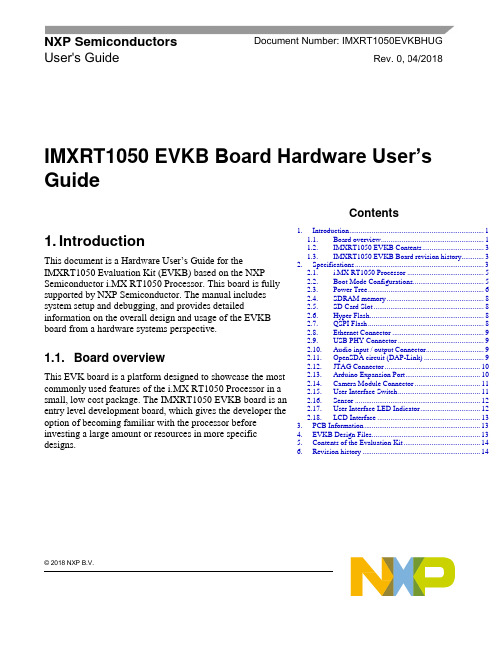
© 2018 NXP B.V.IMXRT1050 EVKB Board Hardware User’sGuide1. IntroductionThis document is a Hardware User’s Guide for theIMXRT1050 Evaluation Kit (EVKB) based on the NXP Semiconductor i.MX RT1050 Processor. This board is fully supported by NXP Semiconductor. The manual includes system setup and debugging, and provides detailedinformation on the overall design and usage of the EVKB board from a hardware systems perspective.1.1. Board overviewThis EVK board is a platform designed to showcase the most commonly used features of the i.MX RT1050 Processor in a small, low cost package. The IMXRT1050 EVKB board is an entry level development board, which gives the developer the option of becoming familiar with the processor before investing a large amount or resources in more specific designs.NXP Semiconductors Document Number: IMXRT1050EVKBHUGUser's GuideRev. 0 , 04/2018Contents1.Introduction ........................................................................ 1 1.1. Board overview ....................................................... 1 1.2. IMXRT1050 EVKB Contents ................................. 3 1.3. IMXRT1050 EVKB Board revision history............ 3 2.Specifications ..................................................................... 3 2.1. i.MX RT1050 Processor ......................................... 5 2.2. Boot Mode Configurations ...................................... 5 2.3. Power Tree .............................................................. 6 2.4. SDRAM memory .................................................... 8 2.5. SD Card Slot ........................................................... 8 2.6. Hyper Flash ............................................................. 8 2.7. QSPI Flash .............................................................. 8 2.8. Ethernet Connector ................................................. 9 2.9. USB PHY Connector .............................................. 9 2.10. Audio input / output Connector ............................... 9 2.11. OpenSDA circuit (DAP-Link) ................................ 9 2.12. JTAG Connector ................................................... 10 2.13. Arduino Expansion Port ........................................ 10 2.14. Camera Module Connector ................................... 11 2.15. User Interface Switch ............................................ 11 2.16. Sensor ................................................................... 12 2.17. User Interface LED Indicator ................................ 12 2.18. LCD Interface ....................................................... 13 3.PCB Information .............................................................. 13 4. EVKB Design Files .......................................................... 13 5. Contents of the Evaluation Kit ......................................... 14 6.Revision history (14)IntroductionFeatures of the IMXRT1050 EVKB board are shown in Table 1Specifications 1.2. IMXRT1050 EVKB ContentsThe IMXRT1050 EVKB contains the following items:•IMXRT1050 EVKB Board•USB Cable (Micro B)1.3. IMXRT1050 EVKB Board revision history•EVKB: Mass Product.NOTEEVKB Boards are based on A1 silicon.2. SpecificationsThis chapter provides detailed information about the electrical design and practical considerations of the EVKB Board, and is organized to discuss each block in the Figure 1 of the EVKB board.Figure 1. Block diagramThe overview of the IMXRT1050 EVKB Board is shown in Figure 1 & Figure 2.SpecificationsFigure 2. Overview of the IMXRT1050 EVKB Board (Front side)Figure 3. Overview of the IMXRT1050 EVKB Board (Back side)Specifications 2.1. i.MX RT1050 ProcessorThe i.MX RT1050 is a new processor family featuring NXP's advanced implementation of the ARM Cortex-M7 Core. It provides high CPU performance and best real-time response. The i.MX RT1050 provides various memory interfaces, including SDRAM, Raw NAND FLASH, NOR FLASH,SD/eMMC, Quad SPI, HyperBus and a wide range of other interfaces for connecting peripherals, such as WLAN, Bluetooth™, GPS, displays, and camera sensors. Same as other i.MX processors, i.MXRT1050 also has rich audio and video features, including LCD display, basic 2D graphics, camera interface, SPDIF and I2S audio interface.The i.MX RT1050 applications processor can be used in areas such as industrial HMI, IoT, motor control and home appliances. The architecture's flexibility enables it to be used in a wide variety of other general embedded applications too. The i.MX processor provides all interfaces necessary to connect peripherals such as WLAN, Blueto oth™, GPS, camera sensors, and multiple displays.The more detail information about i.MX RT1050 can be found in the Datasheet and Reference manual.2.2. Boot Mode ConfigurationsThe device has four boot modes (one is reserved for NXP use). The boot mode is selected based on the binary value stored in the internal BOOT_MODE register. Switch (SW7-3 & SW7-4) is used to select the boot mode on the IMXRT1050 EVKB Board.Typically, the internal boot is selected for normal boot, which is configured by external BOOT_CFG GPIOs. The following Table 3 shows the typical Boot Mode and Boot Device settings.NOTEFor more information about boot mode configuration, see the System Boot chapter of theMIMXRT1050 Reference Manual.SpecificationsFor more information about IMXRT1050 EVKB boot device selection and configuration, see the main board schematic.2.3. Power TreeA DC 5V external power supply is used to supply the IMXRT1050 EVKB Board at J2, and a slide switch SW1 is used to turn the Power ON/OFF. J28 and J9 also can be used to supply the EVKB Board. Different power supply need to configure different Jumper setting of J1. Table 4 shows the details:NOTEFor some computers’ USB, it cannot support 500 ma before establishingcommunication. In this case, it is recommended to replace the computer oruse the power adapter(J2) to power the EVKB Board.The power tree is shown in the following figure.Figure 4. Power TreeSpecificationsThe power control logic of the IMXRT1050 EVKB board is shown in Figure 5:•It will power up SNVS firstly, then PMIC_REQ_ON will be switched on to enable external DC/DC to power up other power domains.•ON/OFF button is used to switch ON/OFF PMIC_REQ_ON to control power modes.•RESET button and WDOG output are used to reset the system power.Figure 5. Power Control DiagramThe power rails on the board are shown in Table 5.Specifications1 For silicon A0, DCDC_IN voltage domain is 2.9V~3.1V2.4. SDRAM memoryOne 256 Mb, 166 MHz SDRAM (MT48LC16M16A2B4-6AIT: G) is used on the EVK Board.2.5. SD Card SlotThere is a SD card slot(J20) on the IMXRT1050 EVKB Board.J20 is the Micro SD slot for USDHC1 interface. If the developer wants to boot from the SD Card, the boot device switch (SW7) settings should be: ON, OFF, ON, OFF, as shown in Table 3.2.6. Hyper FlashOn the IMXRT1050 EVKB Board, there is one 512 Mbit Hyper Flash device. If the developer wants to boot from the Hyper Flash, the boot device switch (SW7) settings should be: OFF. ON, ON, OFF, as shown in Table 3.2.7. QSPI FlashA 64Mbit QSPI Flash is used on the IMXRT1050 EVKB Board. If the developer wants to boot from the QSPI Flash, the boot device switch(SW7) settings should be: OFF, OFF, ON, OFF, as shown in Table 3. By default, this QSPI Flash is disabled on the EVKB. To enable the onboard QSPI Flash, the settings need to be changed.Specifications Step1:Removed resistors: R356, R361 - R366.Step2:Weld 0Ωresistors: R153 - R158.2.8. Ethernet ConnectorThere is one Ethernet Mac controller in the MIMXRT1050 processor. The Ethernet subsystem of the IMXRT1050 EVKB Board is provided by the KSZ8081RNB 10/100M Ethernet Transceiver (U16) anda RJ45 (J19) with integrated Magnetic.2.9. USB PHY ConnectorThe MIMXRT1050 contains 2 integrated USB 2.0 PHYs capable of connecting to USB host/device systems at the USB low-speed (LS) rate of 1.5 Mbits/s, full-speed (FS) rate of 12 Mbits/s or at the USB 2.0 high-speed (HS) rate of 480 Mbits/s.2.10. Audio input / output ConnectorThe Audio CODEC used on the IMXRT1050 EVKB Board is Wolfson’s Low Power, high quality Stereo Codec, WM8960.The IMXRT1050 EVKB Board include one headphone interface (J12), one onboard MIC (P1), two speaker interfaces (J16, J17), and the SPDIF interface (J14 & J18, DNP). J12 isa 3.5mm audio stereo headphone jack, which supports jack detect.2.11. OpenSDA circuit (DAP-Link)The OpenSDA circuit (CMSIS–DAP) is an open-standard serial and debug adapter. It bridges serial and debug communications between a USB host and an embedded target processor.CMSIS-DAP features a mass storage device (MSD) bootloader, which provides a quick and easy mechanism for loading different CMSIS-DAP Applications such as flash programmers, run-control debug interfaces, serial-to-USB converters, and more. Two or more CMSIS-DAP applications can run simultaneously. For example, run-control debug application and serial-to-USB converter runs in parallel to provide a virtual COM communication interface while allowing code debugging via CMSIS-DAP with just single USB connection.For the IMXRT1050 EVKB Board, J28 is the connector between the USB host and the target processor. Jumper to serial downloader mode to use stable DAP-Link debugger function. If developer wants to make OpenSDA going to the bootloader mode, J27 should jumper to 1-2, and press SW4 when power on. Meanwhile, the OpenSDA supports drag/drop feature for U-Disk. First, use the seral downloader mode and drag/drop the image file to U-Disk. Then select Hyper Flash as boot device and reset the Board, the image will run.Specifications2.12. JTAG ConnectorJ21 is a standard 20-pin/2.54 mm Box Header Connector for JTAG. The pin definitions are shown in the Figure 6. Support SWD by default.Figure 6. JTAG pin definitions2.13. Arduino Expansion PortJ22 – J25 is defined as Arduino Interface. The pin definitions of Arduino Interface are shown in Table 6.SpecificationsNOTEJ24 PIN9&PIN10 are not compatible with ARDUINO I2C, please use orwire to J23 PIN5&PIN6 instead and it will correct in next revision.2.14. Camera Module ConnectorOne parallel CSI (Camera Sensor Interface) is supported by the i.MX RT1050. There is a Camera Module Connector (J35) on the IMXRT1050 EVKB Board. The CA031C based on OV7725 andCA111C based on MT9M114 can be used directly.NOTEJ35 supports both MT9M114 and OV7725 camera module, but 3.3V is aviolation to MT9M114 spec 3.1V. It proved fine for evaluation/demo with3.3V supply, but in product design, it is recommended to adjust DCDCoutput or add level shifter.2.15. User Interface SwitchThere are four user interface switches on the IMXRT1050 EVKB Board. Their functionality is as below.Specifications2.15.1. Power SwitchSW1 is a slide switch to control the power of the IMXRT1050 EVKB Board when the power supply is from J2. The function of this switch is listed below:•Sliding the switch to the ON position connects the 5 V power supply to the Evaluation board main power system.•Sliding the switch to OFF position immediately removes all power from the board.2.15.2. ON/OFF ButtonSW2 is the ON/OFF button for IMXRT1050 EVKB Board. A short pressing in OFF mode causes the internal power management state machine to change state to ON. In ON mode, a short pressing generates an interrupt (intended to be a software-controllable(power-down). An approximate 5 seconds or more pressing causes a forced OFF. Both boot mode inputs can be disconnected.2.15.3. Reset ButtonThere are two Reset Button on the EVK Board. SW3 is the Power On Reset Button. Pressing the SW3 in the Power On state will force to reset the system power except SNVS domain. The Processor will be immediately turn off and reinitiate a boot cycle from the Processor Power Off state. SW4 is Reset Button.2.15.4. USER ButtonSW8 is the USER Button(GPIO5-00) for developers using. Pressing can produce changes in high and low levels.2.16. SensorU32 on the EVK Board is a 6-Axis Ecompass (3-Axis Mag, 3-Axis Accel) sensor FXOS8700CQ. The Ecompass is connected to i.MX RT1050 I2C1 port.2.17. User Interface LED IndicatorThere are four LED status indicators located on the EVK Board. The functions of these LEDs include: •Main Power Supply(D3)Green: DC 5V main supply is normal.Red: J2 input voltage is over 5.6V.Off: the board is not powered.•Reset RED LED(D15)•OpenSDA LED(D16)•USER LED(D18)EVKB Design Files 2.18. LCD InterfaceThe enhanced Liquid Crystal Display Interface (eLCDIF) is a general purpose display controller.The eLCDIF block supports the following:•Displays that support moving pictures and require the RGB interface mode (DOTCLK interface). The eLCDIF provides fully programmable functionality to supported interfaces:•Bus master interface to source frame buffer data for display refresh.•8/16/18/24/32 bit LCD data bus support available depending on I/O mux options.•Programmable timing and parameters for DOTCLK LCD interfaces.If developers want to use LCD, NXP provides an optional LCD module RK043FN02H-CT which has a 4.3 inches touch-screen and supports a resolution of up to 480*3(RGB)*272. This module contains two FPC cables. The LCD interface can be connected to J8(A1-A40) and the CPT interface can be connected to J8(B1-B6). LCD modules can be purchased from the NXP website.3. PCB InformationThe IMXRT1050 EVKB Board is made using standard 4-layer technology. The material used was FR-4. The PCB stack-up information is shown in Table 7.4. EVKB Design FilesThe schematics, layout files, and gerber files (including Silkscreen) can be downloaded from/MIMXRT1050-EVKRevision history5. Contents of the Evaluation KitNOTEPower adaptor, Micro SD Card, LCD Module and Camera Module are not standard parts of the Evaluation Kit.6. Revision historyTable 9 summarizes the changes made to this document since the initial release.Document Number: IMXRT1050EVKBHUGRev. 0 04/2018How to Reach Us: Home Page: Web Support: /supportInformation in this document is provided solely to enable system and softwareimplementers to use NXP products. There are no express or implied copyright licenses granted hereunder to design or fabricate any integrated circuits based on the information in this document. NXP reserves the right to make changes without further notice to any products herein.NXP makes no warranty, representation, or guarantee regarding the suitability of its products for any particular purpose, nor does NXP assume any liability arising out of the application or use of any product or circuit, and specifically disclaims any and all liability, including without limitation consequenti al or incidental damages. “Typical” parameters that may be provided in NXP data sheets and/or specifications can and do vary in different applications, and actual performance may vary over time. All operating parameters, including “typicals,” must be valid ated for each customer application by customer’s technical experts. NXP does not convey any license under its patent rights nor the rights of others. NXP sells products pursuant to standard terms and conditions of sale, which can be found at the following address: /SalesTermsandConditions . NXP, the NXP logo, NXP SECURE CONNECTIONS FOR A SMARTER WORLD, Freescale, the Freescale logo are the trademarks of NXP B.V. All other product or service names are the property of their respective owners.Arm, the Arm logo, and Cortex are registered trademarks of Arm Limited (or its subsidiaries) in the EU and/or elsewhere.. All rights reserved. © 2018 NXP B.V.。
XR17V352 EVALUATION BOARD USER’S MANUAL
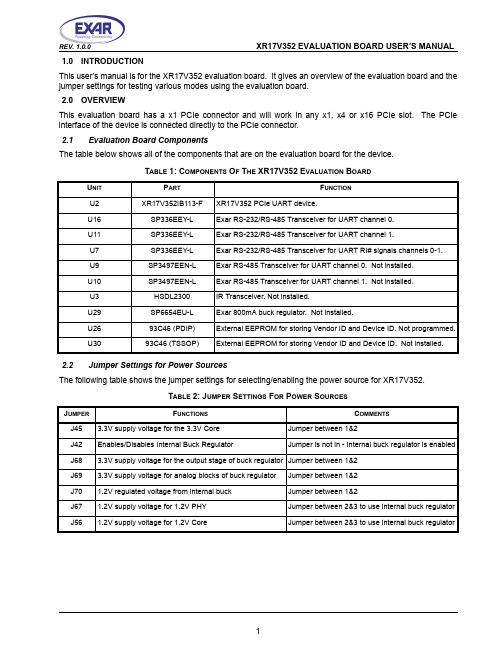
REV. 1.0.0 XR17V352 EVALUATION BOARD USER’S MANUAL 1.0INTRODUCTIONThis user’s manual is for the XR17V352 evaluation board. It gives an overview of the evaluation board and the jumper settings for testing various modes using the evaluation board.2.0OVERVIEWThis evaluation board has a x1 PCIe connector and will work in any x1, x4 or x16 PCIe slot. The PCIe interface of the device is connected directly to the PCIe connector.2.1Evaluation Board ComponentsThe table below shows all of the components that are on the evaluation board for the device.T ABLE 1: C OMPONENTS O F T HE XR17V352 E VALUATION B OARDU NIT P ART F UNCTIONU2XR17V352IB113-F XR17V352 PCIe UART device.U16SP336EEY-L Exar RS-232/RS-485 Transceiver for UART channel 0.U11SP336EEY-L Exar RS-232/RS-485 Transceiver for UART channel 1.U7SP336EEY-L Exar RS-232/RS-485 Transceiver for UART RI# signals channels 0-1.U9SP3497EEN-L Exar RS-485 Transceiver for UART channel 0. Not installed.U10SP3497EEN-L Exar RS-485 Transceiver for UART channel 1. Not installed.U3HSDL2300IR Transceiver. Not installed.U29SP6654EU-L Exar 800mA buck regulator. Not installed.U2693C46 (PDIP)External EEPROM for storing Vendor ID and Device ID. Not programmed.U3093C46 (TSSOP)External EEPROM for storing Vendor ID and Device ID. Not installed.2.2Jumper Settings for Power SourcesThe following table shows the jumper settings for selecting/enabling the power source for XR17V352.T ABLE 2: J UMPER S ETTINGS F OR P OWER S OURCESJ UMPER F UNCTIONS C OMMENTSJ45 3.3V supply voltage for the 3.3V Core Jumper between 1&2J42Enables/Disables Internal Buck Regulator Jumper is not in - Internal buck regulator is enabled J68 3.3V supply voltage for the output stage of buck regulator Jumper between 1&2J69 3.3V supply voltage for analog blocks of buck regulator Jumper between 1&2J70 1.2V regulated voltage from internal buck Jumper between 1&2J67 1.2V supply voltage for 1.2V PHY Jumper between 2&3 to use internal buck regulator J56 1.2V supply voltage for 1.2V Core Jumper between 2&3 to use internal buck regulator1XR17V352 EVALUATION BOARD USER’S MANUAL REV. 1.0.0 2.3Jumper/Switch Settings for RS-232 or RS-485The following table shows the setting for selecting between the RS-232 or RS-485 modes:T ABLE 3: S ETTINGS F OR RS-232 OR RS-485 M ODEJ UMPERS/S WITCHF UNCTIONS C OMMENTSJ13 3.3V Supply voltage pin for transceivers Not installed. Trace between 1&2.SW1Selects between RS-232 and half-duplex RS-485 mode for UART channels 0 and 1UART channel 0 RS-232 Mode (default)■1&16 Open■2&15 Open■3&14 Closed■4 & 13 ClosedUART channel 0 half-duplex RS-485 Mode ■1&16 Open■2&15 Closed■3&14 Open■4&13 ClosedUART channel 1 RS-232 Mode (default)■5&12 Closed■6&11 Closed■7&10 Open■8&9 OpenUART channel 1 half-duplex RS-485 Mode ■5&12 Closed■6&11 Open■7&10 Closed■8&9 OpenSW2Enables the RI# signals in RS-232 modeEnable auto RS-485 half-duplex direction controlupon power-upEnable IR mode upon power-up UART channel 0 RS-232 Mode (default)■1&16 Open■2&15 Open■3&14 Closed■4 & 13 ClosedUART channel 1 RS-232 Mode (default)■5&12 Closed■6&11 Closed■7&10 Open■8&9 OpenEnable auto RS-485 half-duplex direction control ■7&10 ClosedEnable IR mode■8&9 ClosedJ14Half-Duplex RS-485 control select for DE for UART channel 0Note: SP3497E is not installed.■No jumper installed enables RS-485 driver■Jumper between 2&3 selects RTS# as the half-duplex control output■Jumper between 1&2 disables the RS-485 driver23NOTICEEXAR Corporation reserves the right to make changes to the products contained in this publication in order to improve design, performance or reliability. EXAR Corporation assumes no responsibility for the use of any circuits described herein, conveys no license under any patent or other right, and makes no representation that the circuits are free of patent infringement. Charts and schedules contained here in are only for illustration purposes and may vary depending upon a user’s specific application. While the information in this publication has been carefully checked; no responsibility, however, is assumed for inaccuracies.EXAR Corporation does not recommend the use of any of its products in life support applications where the failure or malfunction of the product can reasonably be expected to cause failure of the life support system or to significantly affect its safety or effectiveness. Products are not authorized for use in such applications unless EXAR Corporation receives, in writing, assurances to its satisfaction that: (a) the risk of injury or damage has been minimized; (b) the user assumes all such risks; (c) potential liability of EXAR Corporation is adequately protected under the circumstances. Copyright 2010 EXAR Corporation Datasheet Febuary 2010.Send your UART technical inquiry with technical details to hotline: ************************.Reproduction, in part or whole, without the prior written consent of EXAR Corporation is prohibited.REV. 1.0.0XR17V352 EVALUATION BOARD USER’S MANUAL2.4MPIO pinsThe MPIO pins are connected to LEDs or test points on the evaluation board. Refer to page 6 of the evaluation board schematic for details.3.0DRIVERSSoftware drivers for Windows (object code only) and Linux are available from Exar website. For source code, *****************************************************************.J17Half-Duplex RS-485 control select for RE# for UART channel 0Note: SP3497E is not installed.■No jumper installed disables RS-485 receiver■Jumper between 1&2 enables the RS-485 receiver■Jumper between 2&3 selects RTS# as the half-duplex control outputJ16Half-Duplex RS-485 control select for DE for UART channel 1Note: SP3497E is not installed.■No jumper installed enables RS-485 driver■Jumper between 2&3 selects RTS# as the half-duplex control output■Jumper between 1&2 disables the RS-485 driver J19Half-Duplex RS-485 control select for RE# for UART channel 1Note: SP3497E is not installed.■No jumper installed disables RS-485 receiver■Jumper between 1&2 enables the RS-485 receiver■Jumper between 2&3 selects RTS# as the half-duplex control outputT ABLE 3: S ETTINGS F OR RS-232 OR RS-485 M ODEJ UMPERS /S WITCHF UNCTIONSC OMMENTS。
海洋仪器泰克TIVM系列IsoVu测量探头系统产品介绍说明书

隔离测量系统TIVM1, TIVM1L, TIVM05, TIVM05L, TIVM02, TIVM02L 探头技术资料海洋仪器推出的泰克TIVM系列IsoVu ™测量探头系统提供了一种电流隔离测量解决方案,在存在大的共模电压时,可以准确分辨高达±50Vpk的高带宽差分信号,在其整个带宽中提供了同类最佳的共模抑制比。
功能和特点DC ~ 1 GHz带宽100 万: 1 (120dB) 共模抑制比, 高达100MHz 10000:1 (80dB) 共模共模抑制比, 1GHz 2000V共模电压高达±50V差分(DC + 峰值AC)输出箝位通过安全认证应用半/全桥接器设计, 采用GaN, SiC,IGBTs浮动测量功率转换器设计电源设备评估开关电源设计逆变器设计电机驱动设计电子镇流器设计EMIESD电流并联测量远程探测功能产品说明TIVM 系列(IsoVu)产品可以用于配备TekVPI接头的大多数泰克示波器及配备TCA-VPI50适配器的MSO/DPO70000系列示波器。
IsoVu采用光电传感器,把来自传感器尖端电缆的电信号转换成光信号,在电气上把被测器件与示波器隔开。
IsoVu 采用4台单独的激光器、1台光传感器、5条光纤和完善的反馈和控制技术。
传感器头连接到测试点上,可以全面实现电气隔离,并通过其中一条光纤供电(不需要电池)。
IsoVu为进行下述测量的用户提供了理想的解决方案:在下述条件下进行差分测量:要求全面隔离电流高共模电压高频共模干扰高频测量高EMI环境中的测量EMI一致性测试ESD测试概述衰减5条传感器尖端电缆, 拥有以下衰减选项:共模电压2 kVpk CAT I ,DC - 1 GHz (1000 V, CAT II)共模抑制比(典型值)差分输入电压 (典型值)IVTIP1X ±1 V (DC + 峰值AC)IVTIP5X ±5 V (DC + 峰值AC)IVTIP10X ±10 V (DC + 峰值AC)技术数据除另行说明外,所有技术规格均受保证。
x-rite i1 pro 光谱仪说明书

X-Rite i1 Pro- Returns CIE Lxy coordinates and raw spectral data- Integration with VIEWPixx devices- USB powered- Low costVPixx Technologies Inc.630 Clairevue West, suite 301Saint-Bruno, QC Canada, J3V 6B4Phone : (514) 328-74991 (844) 488-7499 - Toll Free USA/Canada Web : CONT ACT US Low costSpectrophotometerOVERVIEWThe X-Rite i1Pro is a true spectrophotometer, featuring greater accuracy than tri-stimulusphotometers which are based on color filters. A new innovative Swiss-engineered designmakes the i1Pro much more affordable than previous generations of spectrophotometers.The i1Pro is a contact spectrophotometer, and includes hardware for holding the sensoragainst the region of the display being calibrated. The i1Pro connects to your computerover a USB interface, allowing your own software to initiate automated measurementsand acquire data. The i1Pro can return CIE Lxy data for photometry measurements, andcan also return raw spectral data between 380 nm and 730 nm at 10 nm intervals forradiometry applications. The i1Pro includes a calibration base allowing the photometer tobe automatically recalibrated before each use.ORDERING INFORMA TIONDescription: X-Rite i1Pro SpectrophotometerP/N: VPX-ACC-8000SPECTRAL ENGINE• Spectral analyzer: holographic diffraction grating with 128-pixel diode array• Spectral Range: 380 - 730 nm• Physical sampling interval: 3.5 nm• Optical resolution: 10 nm• Spectral reporting: 380 ... 730 nm in 10 nm stepsOPTICS• Measurement geometry: 45°/0° ring illumination optics, ISO 13655:2009• Measurement aperture: 4.5 mm (0.18”) diameter• Illumination spot size: 3.5 mm (0.14”)• Light source: gas-filled tungsten (illuminant type A) and UV LEDREFLECTANCE MEASUREMENT• Data format: spectral reflectance (dimensionless)• Calibration: manual on external ceramic white reference• Inter-instrument agreement: 0.4 ∆E94* average, 1.0 ∆E94* max.• Short-term repeatability: 0.1 ∆E94* on white (D50, 2°, mean of 10 measurements every 3 seconds on white)EMISSIVE MEASUREMENT• Data format: spectral radiance (mW/nm/m² /sr), luminance Y (cd/m²)• Measurement range: 0.2 - 1200 cd/m² on a typical LCD-Monitor• Short-term repeatability: x,y: +/- 0.002 typical (5000°K, 80 cd/m²)AMBIENT LIGHT MEASUREMENT• Data format: spectral irradiance (mW/nm/m²), illuminance (lux)• Type: cosine-corrected diffuse light measurement headINTERFACE, DIMENSIONS AND WEIGHT• Interface: USB 1.1• Power supply: device powered by USB. No additional charger or battery required. USB 1.1 high power device.• i1Pro device: length 155 mm, width 66 mm, height 67 mm (6.1” x 2.6” x 2.6”)• Weight i1Pro device: 245 g (8.6 ox)SOFTWARE Software support includes a low-level ANSI C API, MATLAB/Octave andPython libraries for use under Mac OS X, Microsoft。
XR28V382 XR28V384 Evaluation Board User Manual
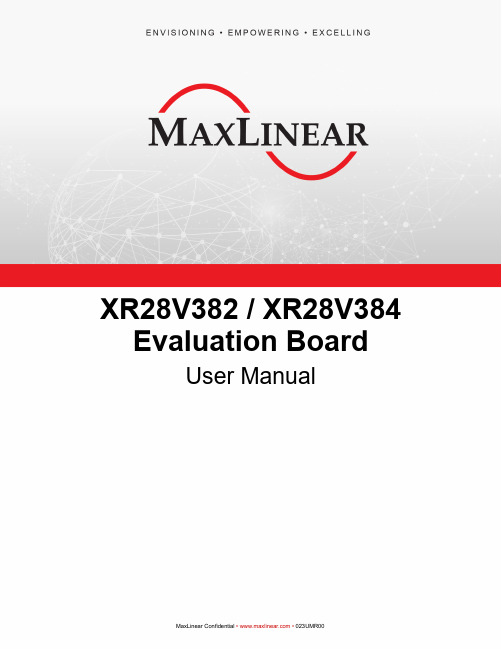
XR28V382 / XR28V384 Evaluation BoardUser ManualXR28V382 / XR28V384 Evaluation Board User Manual Revision History Revision HistoryDocument No.Release Date Change Description1.0.01/27/14Legacy Exar Manual023UMR008/19/20Corrected jumper number in Tables 11 and 12, corrected Tables 10 and 15.Table of Contents1.0 Introduction (1)2.0 Evaluation Board Overview (1)3.0 Hardware Configurations (3)3.1 Power Requirements (3)3.2 LPC Bus Interface (3)3.3 XR28V384 Configuration Jumper Settings (4)3.3.1 Reset (4)3.3.2 Configuration Port Selection (4)3.3.3 Configuration Entry Key Selection (4)3.3.4 Base Address Selection (4)3.4 XR28V382 Configuration Jumper Settings (5)3.4.1 Reset (5)3.4.2 Configuration Port Selection (5)3.4.3 Configuration Entry Key Selection (5)3.4.4 Base Address Selection (5)4.0 Software (6)4.1 BIOS Support (6)4.2 Software Drivers (6)Figure 1: Evaluation Board Block Diagram (1)Figure 2: Top View of Evaluation Board (2)Table 1: Evaluation Board Ordering Part Numbers (1)Table 2: Power Requirements (3)Table 3: LPC Bus Interface Signals (3)Table 4: Configuration Port Selection (4)Table 5: Configuration Entry Key Selection (4)Table 6: UART Channel A Base Address Selection (4)Table 7: UART Channel B Base Address Selection (4)Table 8: UART Channel C Base Address (4)Table 9: UART Channel D Base Address (4)Table 10: Watchdog Timer Base Address (4)Table 11: Configuration Port Selection (5)Table 12: Configuration Entry Key Selection (5)Table 13: UART Channel A Base Address Selection (5)Table 14: UART Channel B Base Address Selection (5)Table 15: Watchdog Timer Base Address (5)1.0 IntroductionThis user’s manual is for the XR28V382 and XR28V384 evaluation board. The XR28V384 is a 4-channel UART witha Low Pin Count (LPC) bus interface in a 48-pin TQFP package. The XR28V382 is the 2-channel version available in a smaller 32-pin QFN package.2.0 Evaluation Board OverviewA block diagram of the evaluation board is shown in Figure 1 below.Figure 1: Evaluation Board Block DiagramIn addition to the XR28V384 or XR28V382, there is a MaxLinear SP339 Multiprotocol transceiver on this evaluation board. The SP339 can be configured for Loopback, RS-232, Half-Duplex RS-485 or Full-Duplex RS-485 / RS-422 Modes. The default setting when shipped from the factory is RS-232 mode.Figure 2 on the next page shows the top view of the evaluation board with all of the components, connectors and headers labeled.Table 1: Evaluation Board Ordering Part NumbersDevice Ordering Part Number Evaluation Board OrderingPart Number Device Package Device LocationXR28V382IL32-FXR28V382IL32TR-FXR28V382IL32-0A-EB32-pin QFN U2 XR28V384IM48-FXR28V384IM48TR-FXR28V384IM48-0A-EB48-pin TQFP U3XR28V382 / XR28V384 Evaluation Board User Manual Evaluation Board OverviewFigure 2: Top View of Evaluation Board3.0 Hardware ConfigurationsThis sections describes the default settings when shipped from the factory and what jumper setting changes are required when changing modes.3.1 Power RequirementsExternal power is required for this board to function properly.Table 2: Power RequirementsTest Point DescriptionTP2 Apply an external +3.3V supply to this test point (or any other +3.3V test point).TP7Connect GND of external power supply to this test point (or any other GND test point).3.2 LPC Bus InterfaceAll of the LPC interface signals are located on connector J1. These signals will need to be connected to an external LPC host controller. Table 3 below provides a brief description of each signal.Table 3: LPC Bus Interface SignalsPin Number Signal Name Input / Output DescriptionJ1.1LPC_LAD0I/O LPC Bus address / data bit-0J1.3LPC_LAD1I/O LPC Bus address / data bit-1J1.5LPC_LAD2I/O LPC Bus address / data bit-2J1.7LPC_LAD3I/O LPC Bus address / data bit-3J1.11PCI_RST#Input LPC Bus resetJ1.15LPC_FRAME#Input LPC frame signalJ1.19CLK_33MC Input33MHz PCI / LPC clockJ1.12SERIRQ Open-Drain Output Serial IRQRefer to the datasheet for complete details and descriptions of each signal.3.3.1 ResetFor normal operation, a jumper should be installed between J18.1 and J18.2. If a jumper is installed between J18.2 and J18.3, the XR28V384 will be in reset mode. 3.3.2 Configuration Port Selection3.3.3 Configuration Entry Key Selection3.3.4 Base Address SelectionThe XR28V384 has weak internal pull-up resistors for the configuration pins. On the evaluation board, there are pull-down resistors for selecting the base address and to enable / disable the different functions. "Yes" in the tables in the following sections indicate that the jumpers are installed.3.3.4.1 UART Channel A Base Address Selection 3.3.4.2 UART Channel B Base Address Selection3.3.4.3 UART Channel C Base AddressThere are no selections for channel C. The channel C base address defaults to 0x3E8, if enabled. Channel C is enabled if there is no jumper installed on J21.3.3.4.4 UART Channel D Base AddressThere are no selections for channel D. The channel D base address defaults to 0x2E8, if enabled. Channel C is enabled if there is no jumper installed on J24.3.3.4.5 Watchdog Timer Base AddressThe watchdog timer base address defaults to 0x442. The watchdog timer is enabled if there is no jumper installed on J22.Note: All base address registers can be overwrittenafter power-up. See the datasheet for details.Table 4: Configuration Port SelectionJumper (J16)Index Port Address Data Port Address Yes0x4E0x4FNo0x2E0x2FTable 5: Configuration Entry Key Selection Jumper1 (J20)Jumper2 (J23)Entry Key Yes Yes0x77Yes No0xA0No Yes0x87No No0x67Table 6: UART Channel A Base Address Selection Jumper1 (J14)Jumper2 (J15)Base Address No No0x3F8No Yes0x3F8Yes No0x3E0Yes Yes0x000 (disabled)Table 7: UART Channel B Base Address Selection Jumper1 (J17)Jumper2 (J19)Base Address No No0x2F8No Yes0x2F8Yes No0x2E0Yes Yes0x000 (disabled)Table 8: UART Channel C Base AddressJumper1 (J21)Base AddressNo0x3E8Yes0x000 (disabled)Table 9: UART Channel D Base AddressJumper1 (J24)Base AddressNo0x2E8Yes0x000 (disabled)Table 10: Watchdog Timer Base AddressJumper1 (J22)Base AddressNo0x442Yes0x000 (disabled)3.4.1 ResetFor normal operation, a jumper should be installed between J18.1 and J18.2. If a jumper is installed between J18.2 and J18.3, the XR28V382 will be in reset mode. 3.4.2 Configuration Port Selection3.4.3 Configuration Entry Key Selection3.4.4 Base Address SelectionThe XR28V382 has weak internal pull-up resistors for the configuration pins. On the evaluation board, there are pull-down resistors for selecting the base address and to enable / disable the different functions. "Yes" in the tables in the following sections indicate that the jumpers are installed.3.4.4.1 UART Channel A Base Address Selection3.4.4.2 UART Channel B Base Address Selection3.4.4.3 Watchdog Timer Base AddressThe watchdog timer base address defaults to 0x442. The watchdog timer is enabled if there is no jumper installed on J22.Table 11: Configuration Port SelectionJumper (J9)Index Port Address Data Port Address Yes0x4E0x4FNo0x2E0x2FTable 12: Configuration Entry Key Selection Jumper1 (J11)Jumper2 (J5)Entry Key Yes Yes0x77Yes No0xA0No Yes0x87No No0x67Table 13: UART Channel A Base Address Selection Jumper1 (J6)Jumper2 (J8)Base Address No No0x3F8No Yes0x3F8Yes No0x3E0Yes Yes0x000 (disabled)Table 14: UART Channel B Base Address Selection Jumper1 (J7)Jumper2 (J10)Base Address No No0x2F8No Yes0x2F8Yes No0x2E0Yes Yes0x000 (disabled)Table 15: Watchdog Timer Base AddressJumper1 (J12)Base AddressPins 1 & 20x442Pins 2 & 30x000 (disabled)MaxLinear Confidential8/19/20023UMR0064.0 Software4.1 BIOS SupportThe BIOS needs to have support for detecting and / orconfiguring devices on the LPC bus. If the BIOS does notsupport this function and this function is not added to theBIOS, then the operating system may not be able to accesssome or all of these ports. 4.2 Software Drivers The XR28V384 and XR28V382 are software compatible with the industry standard 16550 UARTs. Hence, they will work with any OS that has a standard serial port drivers such as Windows and Linux.The content of this document is furnished for informational use only, is subject to change without notice, and should not be construed as a commitment by MaxLinear, Inc. MaxLinear, Inc. assumes no responsibility or liability for any errors or inaccuracies that may appear in the informational content contained in this guide. Complying with all applicable copyright laws is the responsibility of the user. Without limiting the rights under copyright, no part of this document may be reproduced into, stored in, or introduced into a retrieval system, or transmitted in any form or by any means (electronic, mechanical, photocopying, recording, or otherwise), or for any purpose, without the express written permission of MaxLinear, Inc.Maxlinear, Inc. does not recommend the use of any of its products in life support applications where the failure or malfunction of the product can reasonably be expected to cause failure of the life support system or to significantly affect its safety or effectiveness. Products are not authorized for use in such applications unless MaxLinear, Inc. receives, in writing, assurances to its satisfaction that: (a) the risk of injury or damage has been minimized; (b) the user assumes all such risks; (c)potential liability of MaxLinear, Inc. is adequately protected under the circumstances.MaxLinear, Inc. may have patents, patent applications, trademarks, copyrights, or other intellectual property rights covering subject matter in this document. Except as expressly provided in any written license agreement from MaxLinear, Inc., the furnishing of this document does not give you any license to these patents,trademarks, copyrights, or other intellectual property.MaxLinear, the MaxLinear logo, and any MaxLinear trademarks, MxL, Full-Spectrum Capture, FSC, G.now, AirPHY and the MaxLinear logo are all on the products sold, are all trademarks of MaxLinear, Inc. or one of MaxLinear’s subsidiaries in the U.S.A. and other countries. All rights reserved. Other company trademarks and product names appearing herein are the property of their respective owners. © 2020 MaxLinear, Inc. All rights reserved.MaxLinear, Inc.5966 La Place Court, Suite 100Carlsbad, CA 92008760.692.0711 p.760.444.8598 。
N173HGE-L11
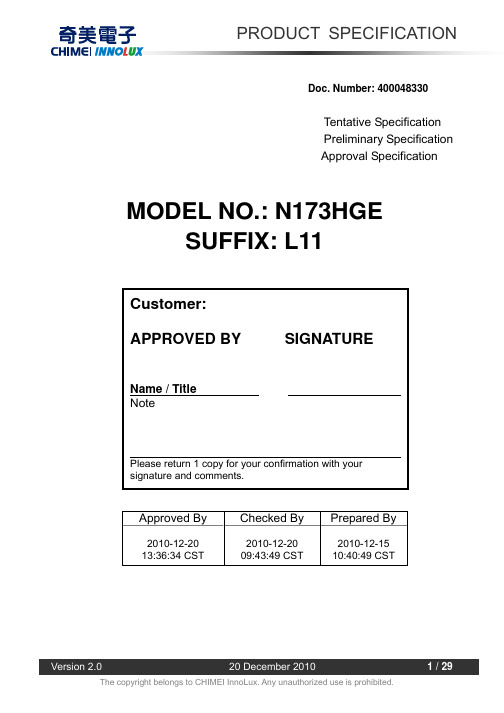
Doc. Number: 400048330Tentative SpecificationPreliminary SpecificationApproval Specification MODEL NO.: N173HGESUFFIX: L11Approved By Checked By Prepared By2010-12-20 13:36:34 CSTh2010-12-2009:43:49 CSTa2010-12-1510:40:49 CSTCONTENTS1. GENERAL DESCRIPTION (4)1.1 OVERVIEW (4)1.2 GENERAL SPECIFICATI0NS (4)2. MECHANICAL SPECIFICATIONS (4)2.1 CONNECTOR TYPE (4)3. ABSOLUTE MAXIMUM RATINGS (5)3.1 ABSOLUTE RATINGS OF ENVIRONMENT (5)3.2 ELECTRICAL ABSOLUTE RATINGS (5)3.2.1 TFT LCD MODULE (5)4. ELECTRICAL SPECIFICATIONS (6)4.1 FUNCTION BLOCK DIAGRAM (6)4.2. INTERFACE CONNECTIONS (7)4.3 ELECTRICAL CHARACTERISTICS (9)4.3.1 LCD ELETRONICS SPECIFICATION (9)4.3.2 LED CONVERTER SPECIFICATION (11)4.3.3 BACKLIGHT UNIT (13)4.4 LVDS INPUT SIGNAL TIMING SPECIFICATIONS (14)4.4.1 LVDS DC SPECIFICATIONS (14)4.4.2 LVDS DATA FORMAT (14)4.4.3 COLOR DATA INPUT ASSIGNMENT (15)4.5 DISPLAY TIMING SPECIFICATIONS (16)4.6 POWER ON/OFF SEQUENCE (17)5. OPTICAL CHARACTERISTICS (18)5.1 TEST CONDITIONS (18)5.2 OPTICAL SPECIFICATIONS (18)6. RELIABILITY TEST ITEM (21)7. PACKING (22)7.1 MODULE LABEL (22)7.2 CARTON................................................................................................! C7.3 PALLET (24)8. PRECAUTIONS (25)8.1 HANDLING PRECAUTIONS (25)8.2 STORAGE PRECAUTIONS (25)8.3 OPERATION PRECAUTIONS (25)Appendix. EDID DATA STRUCTURE (26)Appendix. OUTLINE DRAWING (28)REVISION HISTORYDescriptionVersion Date Page0.0 June.20, 2010 All Spec Ver.0.0 was first issued.1.0 Oct.20.2010 All Spec Ver.1.0 was first issued.Ver.2.0 was first issued.2.0 Dec.3.2010 AllSpec1. GENERAL DESCRIPTION 1.1 OVERVIEWN173HGE-L11 is a 17.3” TFT Liquid Crystal Display module with LED Backlight unit and 40 pins LVDS interface. This module supports 1920 x 1080 FHD model and can display 262,144 colors. The optimum viewing angle is at 6 o’clock direction.1.2 GENERAL SPECIFICATI0NSItem Specification Unit Note Screen Size 17.3” diagonal Driver Element a-si TFT active matrix - - Pixel Number 1920 x R.G.B. x 1080 pixel - Pixel Pitch 0.1989 (H) x 0.1989 (V) mm - Pixel Arrangement RGB vertical stripe - - Display Colors 262,144 color - Transmissive Mode Normally white - - Surface Treatment Hard coating (3H), Anti-Glare - - Luminance, White 300 Cd/m2 Power Consumption Total (11.1W) (Max.) @ cell (3)W (Max.), BL (8.1)W (Max.) (1) Note (1) The specified power consumption (with converter efficiency) is under the conditions at VCCS = 3.3 V, fv = 60 Hz, LED_VCCS = Typ, fPWM = 200 Hz, Duty=100% and Ta = 25 ± 2 ºC, whereas mosaic pattern is displayed.2. MECHANICAL SPECIFICATIONSItem Min. Typ. Max. Unit NoteHorizontal (H) 397.6 398.1 398.6 mmVertical (V) 232.3 232.8 233.3 mmModule Size Thickness (T) - 5.7 6.0 mm (1) Horizontal 385.88 386.18 386.48 mmBezel AreaVertical 218.55 218.85 219.15 mm Horizontal - 381.888 - mmActive AreaVertical - 214.812 - mm Weight - 585 600 g Note (1) Please refer to the attached drawings for more information of front and back outline dimensions.2.1 CONNECTOR TYPEPlease refer Appendix Outline Drawing for detail design.Connector Part No.: Starconn 111A40-0000RA-G3, Tyco# 5-2069716-3, or equivalent User’s connector Part No: Starconn 111B40-0000RA-G3, Tyco#5-2069715-3, or equivalentPin1Pin403. ABSOLUTE MAXIMUM RATINGS3.1 ABSOLUTE RATINGS OF ENVIRONMENTValueItem SymbolMin. Max.Unit NoteStorage TemperatureT ST -20 +60 ºC (1) Operating Ambient Temperature T OP 0+50 ºC (1), (2)Note (1) (a) 90 %RH Max. (Ta <= 40 ºC).(b) Wet-bulb temperature should be 39 ºC Max. (Ta > 40 ºC).(c) No condensation.Note (2) The temperature of panel surface should be 0 ºC min. and 60 ºC max.3.2 ELECTRICAL ABSOLUTE RATINGS3.2.1 TFT LCD MODULEValueItem Symbol Min. Max.Unit NotePower Supply Voltage VCCS -0.3 +4.0 VLogic Input Voltage V IN -0.3 VCCS+0.3 V (1)Converter Input VoltageLED_VCCS -0.3 25 V (1) Converter Control Signal Voltage LED_PWM, -0.3 6 V (1) Converter Control Signal VoltageLED_EN-0.3 6 V (1)Note (1) Stresses beyond those listed in above “ELECTRICAL ABSOLUTE RATINGS” may causepermanent damage to the device. Normal operation should be restricted to the conditions described in “ELECTRICAL CHARACTERISTICS”.4. ELECTRICAL SPECIFICATIONS 4.1 FUNCTION BLOCK DIAGRAM4.2. INTERFACE CONNECTIONSPIN ASSIGNMENTPin Symbol Description Remark1 NC No Connection (Reserve)2 VCCS Power Supply (3.3V typ.)3 VCCS Power Supply (3.3V typ.)4 VEDID DDC 3.3V powerSelfTestPanel5 BISTDDCclock6 CLKEDIDdata7 DATAEDIDDDC8 RXO0- LVDS Differential Data Input (Odd)R0-R5, G09 RXO0+ LVDS Differential Data Input (Odd)Ground10 VSS11 RXO1- LVDS Differential Data Input (Odd)G1~G5, B0, B112 RXO1+ LVDS Differential Data Input (Odd)Ground13 VSS14 RXO2- LVDS Differential Data Input (Odd)B2-B5,HS,VS, DE15 RXO2+ LVDS Differential Data Input (Odd)Ground16 VSS17 RXOC- LVDS Clock Data Input (Odd)LVDS CLK18 RXOC+ LVDS Clock Data Input (Odd)Ground19 VSS20 RXE0- LVDS Differential Data Input (Even)R0-R5, G021 RXE0+ LVDS Differential Data Input (Even)Ground22 VSS23 RXE1- LVDS Differential Data Input (Even)G1~G5, B0, B124 RXE1+ LVDS Differential Data Input (Even)Ground25 VSS26 RXE2- LVDS Differential Data Input (Even)B2-B5,HS,VS, DE27 RXE2+ LVDS Differential Data Input (Even)28 VSSGround29 RXEC- LVDS Clock Data Input (Even)LVDS CLK30 RXEC+ LVDS Clock Data Input (Even)LEDGround31 LED_GNDGroundLED32 LED_GNDGroundLED33 LED_GND34 NC No Connection (Reserve)35 LED_PWM PWM Control Signal of LED Converter36 LED_EN Enable Control Signal of LED Converter37 NC No Connection (Reserve)38 LED_VCCS LED Power Supply39 LED_VCCS LED Power Supply40 LED_VCCS LED Power SupplyNote (1) The first pixel is odd as shown in the following figure.4.3 ELECTRICAL CHARACTERISTICS4.3.1 LCD ELETRONICS SPECIFICATIONValueParameter Symbol Min. Typ. Max.Unit NotePower Supply Voltage VCCS3.03.33.6V(1)-Ripple Voltage V RP - 50 - mV(1)- Inrush Current I RUSH - - 1.5 A (1),(2)Mosaic - 440 - mA (3)a Power Supply CurrentBlack lcc- 540 640 mA(3)bNote (1) The ambient temperature is Ta = 25 ± 2 ºC. Note (2) I RUSH : the maximum current when VCCS is risingI IS : the maximum current of the first 100ms after power-onMeasurement Conditions: Shown as the following figure. Test pattern: black..SWVCCS+3.3VVCCS rising time is 0.5msNote (3) The specified power supply current is under the conditions at VCCS = 3.3 V, Ta = 25 ± 2 ºC, DCCurrent and f v = 60 Hz, whereas a power dissipation check pattern below is displayed.Active Areab. Black PatternActive Areaa. Mosaic Pattern4.3.2 LED CONVERTER SPECIFICATIONValueParameter Symbol Min. Typ. Max.Unit NoteConverter Input power supply voltage LED_Vccs 7.5 12.0 21.0 VConverter Inrush Current ILED RUSH- - 1.5 A (1) Backlight On3.0 - 3.6 VEN Control LevelBacklight Off0 - 0.5V PWM High Level3.0-3.6VPWM Control LevelPWM Low Level0 - 0.5 V 10 - 100 %PWM Control Duty Ratio5 - 100 % (2)PWM Control Permissive RippleVoltageV PWM_pp- - 100 mVPWM Control Frequencyf PWM 190 - 2K Hz (3) LED Power Current LED_VCCS =Typ.ILEDTBD625675mA(4)Note (1) I LED RUSH : the maximum current when LED_VCCS is rising, ILED IS : the maximum current of the first 100ms after power-on,Measurement Conditions: Shown as the following figure. LED_VCCS = Typ, Ta = 25 ± 2 ºC, f PWM = 200 Hz, Duty=100%.LED_VCCS(Typ)ILEDLED_VCCLED_PWM LED_ENNote (2) If the PWM control duty ratio is less than 10%, there is some possibility that acoustic noise orbacklight flash can be found. And it is also difficult to control the brightness linearity.Note (3)If PWM control frequency is applied in the range less than 1KHz, the “waterfall” phenomenon onthe screen may be found. To avoid the issue, it’s a suggestion that PWM control frequency should follow the criterion as below.PWM control frequency f PWM should be in the range≤∗+f N )33.0( f PWM f N ∗+≤)66.0(N : Integer )3(≥Nf : Frame rateNote (4) The specified LED power supply current is under the conditions at “LED_VCCS = Typ.”, Ta = 25± 2 ºC, f PWM = 200 Hz, Duty=100%.VLED rising time is 0.5ms4.3.3 BACKLIGHT UNITTa = 25 ± 2 ºCValueParameterSymbolMin. Typ. Max.Unit NoteLED Light Bar Power Supply VoltageV L 30.8 35.2 37.4 V LED Light Bar Power Supply CurrentI L 174.8 184 193.2 mA(1)(2)(Duty100%)Power Consumption P L 5.38 6.47 7.22 W (3) LED Life TimeL BL 15000 - - Hrs (4)Note (1) LED current is measured by utilizing a high frequency current meter as shown below :Note (2) For better LED light bar driving quality, it is recommended to utilize the adaptive boost converter with current balancing function to drive LED light-bar.Note (3) P L = I L ×V L (Without LED converter transfer efficiency)Note (4) The lifetime of LED is defined as the time when it continues to operate under the conditions at Ta = 25 ±2 o C and I L = 23 mA(Per EA) until the brightness becomes 50% of its original value.V I ChannelsRxin0Rxin1 Rxin2 CLK+4.4 LVDS INPUT SIGNAL TIMING SPECIFICATIONS 4.4.1 LVDS DC SPECIFICATIONSValueParameter Symbol Min. Typ. Max.Unit NoteLVDS Differential Input High Threshold V TH(LVDS)- -+100 mV(1),V CM=1.2VLVDS Differential Input Low Threshold V TL(LVDS) -100 - - mV(1)V CM =1.2V LVDS Common Mode Voltage V CM 1.125 - 1.375 V (1) LVDS Differential Input Voltage |V ID | 100 - 600 mV (1) LVDS Terminating ResistorR T - 100 - Ohm -Note (1) The parameters of LVDS signals are defined as the following figures.4.4.2 LVDS DATA FORMAT0V V CM|Single Ended0V|V TH(LVDS)V TL(LVDS)Differential4.4.3 COLOR DATA INPUT ASSIGNMENTThe brightness of each primary color (red, green and blue) is based on the 6-bit gray scale data inputfor the color. The higher the binary input the brighter the color. The table below provides the assignmentof color versus data input.Data SignalRed Green Blue ColorR5 R4 R3 R2R1R0G5G4G3G2G1G0B5 B4 B3 B2B1B0Basic Colors BlackRedGreenBlueCyanMagentaYellowWhite111111111111111111111111111111111111111111111111111111111111111111111111Gray Scale Of Red Red(0)/DarkRed(1)Red(2)::Red(61)Red(62)Red(63)::111::111::111::1111::111::11::::::::::::::::::::::::Gray Scale Of Green Green(0)/DarkGreen(1)Green(2)::Green(61)Green(62)Green(63)::::::::::::::111::111::111::1111::111::11::::::::::::Gray Scale Of Blue Blue(0)/DarkBlue(1)Blue(2)::Blue(61)Blue(62)Blue(63)::::::::::::::::::::::::::111::111::111::1111::111::11Note (1) 0: Low Level Voltage, 1: High Level Voltage4.5 DISPLAY TIMING SPECIFICATIONSThe input signal timing specifications are shown as the following table and timing diagram . Signal Item SymbolMin. Typ. Max. Unit NoteDCLK Frequency 1/Tc 65.9 69.3372.8 MHz - Vertical Total Time TV 10901111 1388 TH-Vertical Active Display PeriodTVD 108010801080 TH - Vertical Active Blanking PeriodTVB TV-TVD 31 TV-TVD TH - Horizontal Total Time TH 200020802600 Tc - Horizontal Active Display Period THD 192019201920Tc-DEHorizontal Active Blanking PeriodTHBTH-THD160TH-THDTc -Note (1) Because this module is operated by DE only mode, Hsync and Vsync are ignored.INPUT SIGNAL TIMING DIAGRAMDCLKDEDEDATA4.6 POWER ON/OFF SEQUENCEThe power sequence specifications are shown as the following table and diagram . ValueSymbolMin. Typ. Max.Unit Notet1 0.5 - 10 ms t2 0 - 50 ms t3 0 - 50 ms t4 500 - - ms t5 200 - - ms t6 200 - - ms t7 0.5 - 10 mst A 0.5 - 10 ms t B 0 10 ms t C 10 - - ms t D 10 - - ms t E 10 - - ms t F 10 - - msNote (1) Please don’t plug or unplug the interface cable when system is turned on. Note (2) Please avoid floating state of the interface signal during signal invalid period.Note (3) It is recommended that the backlight power must be turned on after the power supply for LCD and theinterface signal is valid.- Power Supplyfor LCD, VCCS- Interface Signal (LVDS Signal of Transmitter), V IPower On Power Off- Power Supply forLED Converter, LED_VCCS - LED ConverterDimming Signal, LED_PWM- LED Converter Enable Signal, LED_EN5. OPTICAL CHARACTERISTICS 5.1 TEST CONDITIONSItem Symbol Value UnitAmbient Temperature Ta 25±2 oC Ambient Humidity Ha 50±10 %RH Supply Voltage V CC 3.3 V Input Signal According to typical value in "3. ELECTRICAL CHARACTERISTICS" LED Light Bar Input Current I L 184 mA The measurement methods of optical characteristics are shown in Section 5.2. The following items should be measured under the test conditions described in Section 5.1 and stable environment shown in Note (5).5.2 OPTICAL SPECIFICATIONSItem Symbol Condition Min. Typ. Max. Unit NoteContrast Ratio CR 500 650 - -(2),(5) ,(7)T R - 2 8 msResponse Time T F - 6 12 ms(3) ,(7)Average Luminance of White L AVE 255 300 - cd/m 2(4),(6) ,(7)Rx 0.640 - RedRy 0.333 - Gx 0.313 -GreenGy 0.613 - Bx 0.154 -BlueBy 0.060 -Wx 0.313 -Color Chromaticity WhiteWyθx =0°, θY =0° Viewing Normal AngleTyp – 0.030.329 Typ +0.03 - (1) ,(7)θx +60 70 Horizontalθx - 60 70 - θY +50 60 - Viewing Angle VerticalθY -CR ≥1050 60 - Deg.(1),(5) ,(7) White Variation of 5 Points δW 5pθx =0°, θY =0° 80 - - % (5),(6) ,(7)Note (1) Definition of Viewing Angle (θx, θy):Note (2) Definition of Contrast Ratio (CR):The contrast ratio can be calculated by the following expression. Contrast Ratio (CR) = L63 / L0 L63: Luminance of gray level 63 L 0: Luminance of gray level 0 CR = CR (1)CR (X) is corresponding to the Contrast Ratio of the point X at Figure in Note (6).Note (3) Definition of Response Time (T R , T F ):Note (4) Definition of Average Luminance of White (L AVE ):Measure the luminance of gray level 63 at 5 pointsL AVE = [L (1)+ L (2)+ L (3)+ L (4)+ L (5)] / 5L (x) is corresponding to the luminance of the point X at Figure in Note (6)100% 90%10% 0%OpticalNote (5)Measurement Setup:The LCD module should be stabilized at given temperature for 20 minutes to avoid abrupt temperature change during measuring. In order to stabilize the luminance, the measurement should be executed after lighting Backlight for 20 minutes in a windless room.Note (6) Definition of White Variation (δW):Measure the luminance of gray level 63 at 5 points δW 5p = {Minimum [L (1) ~ L (5)] / Maximum [L (1) ~ L (5)]}*100%areaNote (7) The listed optical specifications refer to the initial value of manufacture, but the condition ofthe specifications after long-term operation will not be warranted.: Test Point X=1 to 136. RELIABILITY TEST ITEMTest Item Test Condition Note High Temperature Storage Test 60ºC, 240 hoursLow Temperature Storage Test -20ºC, 240 hoursThermal Shock Storage Test -20ºC, 0.5hour¡60¢J, 0.5hour; 100cycles, 1hour/cycleHigh Temperature Operation Test 50ºC, 240 hoursLow Temperature Operation Test 0ºC, 240 hoursHigh Temperature & High Humidity Operation Test 50ºC, RH 80%, 240hours(1) (2)ESD Test (Operation) 150pF, 330£[, 1sec/cycleCondition 1 : Contact Discharge, 8KVCondition 2 : Air Discharge, 15KV(1)Shock (Non-Operating) 220G, 2ms, half sine wave,1 time for each direction of±X,±Y,±Z(1)(3)Vibration (Non-Operating) 1.5G / 10-500 Hz, Sine wave, 30 min/cycle, 1cycle for eachX, Y, Z(1)(3)Note (1) criteria : Normal display image with no obvious non-uniformity and no line defect.Note (2) Evaluation should be tested after storage at room temperature for more than two hourNote (3) At testing Vibration and Shock, the fixture in holding the module has to be hard and rigid enough so that the module would not be twisted or bent by the fixture.7. PACKING7.1 MODULE LABELThe barcode nameplate is pasted on each module as illustration, and its definitions are as following explanation.(a) Model Name: N173HGE-L11(b) Revision: Rev. XX, for example: C1, C2 …etc. (c)Serial ID includes the information as below:(a) Manufactured Date: Year: 0~9, for 2010~2019Month: 1~9, A~C, for Jan. ~ Dec.Day: 1~9, A~Y , for 1st to 31st , exclude I , O and U(b) Revision Code: cover all the change(c) Serial No.: Manufacturing sequence of product (d) Product Line: 1 -> Line1, 2 -> Line 2, …etc.Product Line Year, Month, DateCMO Internal Use Revision CMO Internal Use Serial No.N173HGE-L11Rev. XXxxxx7.2 CARTONFigure. 7-2 Packing Method7.3 PALLETFigure. 7-3 Packing Method8. PRECAUTIONS8.1 HANDLING PRECAUTIONS(1) The module should be assembled into the system firmly by using every mounting hole. Be carefulnot to twist or bend the module.(2) While assembling or installing modules, it can only be in the clean area. The dust and oil may causeelectrical short or damage the polarizer.(3) Use fingerstalls or soft gloves in order to keep display clean during the incoming inspection andassembly process.(4) Do not press or scratch the surface harder than a HB pencil lead on the panel because the polarizeris very soft and easily scratched.(5) If the surface of the polarizer is dirty, please clean it by some absorbent cotton or soft cloth. Do notuse Ketone type materials (ex. Acetone), Ethyl alcohol, Toluene, Ethyl acid or Methyl chloride. It might permanently damage the polarizer due to chemical reaction.(6) Wipe off water droplets or oil immediately. Staining and discoloration may occur if they left on panelfor a long time.(7) If the liquid crystal material leaks from the panel, it should be kept away from the eyes or mouth. Incase of contacting with hands, legs or clothes, it must be washed away thoroughly with soap.(8) Protect the module from static electricity, it may cause damage to the C-MOS Gate Array IC.(9) Do not disassemble the module.(10) Do not pull or fold the LED wire.(11) Pins of I/F connector should not be touched directly with bare hands.8.2 STORAGE PRECAUTIONS(1) High temperature or humidity may reduce the performance of module. Please store LCD modulewithin the specified storage conditions.(2) It is dangerous that moisture come into or contacted the LCD module, because the moisture maydamage LCD module when it is operating.(3) It may reduce the display quality if the ambient temperature is lower than 10 ºC. For example, theresponse time will become slowly, and the starting voltage of LED will be higher than the room temperature.8.3 OPERATION PRECAUTIONS(1) Do not pull the I/F connector in or out while the module is operating.(2) Always follow the correct power on/off sequence when LCD module is connecting and operating.This can prevent the CMOS LSI chips from damage during latch-up.(3) The startup voltage of Backlight is approximately 1000 Volts. It may cause electrical shock whileassembling with converter. Do not disassemble the module or insert anything into the Backlight unit.Appendix. EDID DATA STRUCTUREThe EDID (Extended Display Identification Data) data formats are to support displays as defined in the VESA Plug & Display and FPDI standards.Byte # (decimal) Byte #(hex)Field Name and CommentsValue(hex)Value(binary)0 0 Header 00 000000001 1 Header FF 111111112 2 Header FF 111111113 3 Header FF 111111114 4 Header FF 111111115 5 Header FF 111111116 6 Header FF 111111117 7 Header 00 000000008 8 EISA ID manufacturer name (“CMO”) 0D 000011019 9 EISA ID manufacturer name (Compressed ASCII) AF 1010111110 0A ID product code (N173HGE-L11) 20 0010000011 0B ID product code (hex LSB first; N173HGE-L11) 17 0001011112 0C ID S/N (fixed “0”) 00 0000000013 0D ID S/N (fixed “0”) 00 0000000014 0E ID S/N (fixed “0”) 00 0000000015 0F ID S/N (fixed “0”) 00 0000000016 10 Week of manufacture (fixed week code) 02 0000001017 11 Year of manufacture (fixed year code) 15 0001010118 12 EDID structure version # (“1”) 01 0000000119 13 EDID revision # (“3”) 03 0000001120 14 Video I/P definition (“digital”) 80 1000000021 15 Max H image size (“38.189cm”) 26 0010011022 16 Max V image size (“21.481cm”) 15 0001010123 17 Display Gamma (Gamma = ”2.2”) 78 0111100024 18 Feature support (“Active off, RGB Color”) 0A 0000101025 19 Rx1, Rx0, Ry1, Ry0, Gx1, Gx0, Gy1, Gy0 D8 1101100026 1A Bx1, Bx0, By1, By0, Wx1, Wx0, Wy1, Wy0 95 1001010127 1B Rx=0.640 A3 1010001128 1C Ry=0.333 55 0101010129 1D Gx=0.303 4D 0100110130 1E Gy=0.613 9D 1001110131 1F Bx=0.154 27 0010011132 20 By=0.060 0F 0000111133 21 Wx=0.313 50 0101000034 22 Wy=0.329 54 0101010035 23 Established timings 1 00 0000000036 24 Established timings 2 00 0000000037 25 Manufacturer’s reserved timings 00 0000000038 26 Standard timing ID # 1 01 0000000139 27 Standard timing ID # 1 01 0000000140 28 Standard timing ID # 2 01 0000000141 29 Standard timing ID # 2 01 0000000142 2A Standard timing ID # 3 01 0000000143 2B Standard timing ID # 3 01 0000000144 2C Standard timing ID # 4 01 0000000145 2D Standard timing ID # 4 01 0000000146 2E Standard timing ID # 5 01 0000000147 2F Standard timing ID # 5 01 0000000148 30 Standard timing ID # 6 01 0000000149 31 Standard timing ID # 6 01 0000000150 32 Standard timing ID # 7 01 0000000151 33 Standard timing ID # 7 01 0000000152 34 Standard timing ID # 8 01 0000000153 35 Standard timing ID # 8 01 000000015436 Detailed timing description # 1 Pixel clock (“138.7MHz”, According toVESA CVT Rev1.1)2E 0010111055 37 # 1 Pixel clock (hex LSB first) 36 0011011056 38 # 1 H active (“1920”) 80 1000000057 39 # 1 H blank (“160”) A0 1010000058 3A # 1 H active : H blank (“1920 : 160”) 70 0111000059 3B # 1 V active (”1080”) 38 0011100060 3C # 1 V blank (”31”) 1F 0001111161 3D # 1 V active : V blank (”1080 : 31”) 40 0100000062 3E # 1 H sync offset (”48”) 30 0011000063 3F # 1 H sync pulse width ("32”) 20 0010000064 40 # 1 V sync offset : V sync pulse width (”3 : 5”) 35 001101016541 # 1 H sync offset : H sync pulse width : V sync offset : V sync width(”48 : 32 : 3 : 5”)00 0000000066 42 # 1 H image size (”382 mm”) 7E 0111111067 43 # 1 V image size (”215 mm”) D7 1101011168 44 # 1 H image size : V image size (”382 : 215”) 10 0001000069 45 # 1 H boarder (”0”) 00 0000000070 46 # 1 V boarder (”0”) 00 000000007147 # 1 Non-interlaced, Normal, no stereo, Separate sync, H/V polNegatives18 0001100072 48 Detailed timing description # 2 00 0000000073 49 # 2 Flag 00 0000000074 4A # 2 Reserved 00 00000000754B # 2 FE (hex) defines ASCII string (Model Name “N173HGE-L11”,ASCII)FE 1111111076 4C # 2 Flag 00 0000000077 4D # 2 1st character of name (“N”) 4E 0100111078 4E # 2 2nd character of name (“1”) 31 0011000179 4F # 2 3rd character of name (“7”) 37 0011011180 50 # 2 4th character of name (“3”) 33 0011001181 51 # 2 5th character of name (“H”) 48 0100100082 52 # 2 6th character of name (“G”) 47 0100011183 53 # 2 7th character of name (“E”) 45 0100010184 54 # 2 8th character of name (“-”) 2D 0010110185 55 # 2 9th character of name (“L”) 4C 0100110086 56 # 2 9th character of name (“1”) 31 0011000187 57 # 2 9th character of name (“1”) 31 0011000188 58 # 2 New line character indicates end of ASCII string 0A 0000101089 59 # 2 Padding with “Blank” character 20 0010000090 5A Detailed timing description # 3 00 0000000091 5B # 3 Flag 00 0000000092 5C # 3 Reserved 00 0000000093 5D # 3 FE (hex) defines ASCII string (Vendor “CMO”, ASCII) FE 1111111094 5E # 3 Flag 00 0000000095 5F # 3 1st character of string (“C”) 43 0100001196 60 # 3 2nd character of string (“M”) 4D 0100110197 61 # 3 3rd character of string (“O”) 4F 0100111198 62 # 3 New line character indicates end of ASCII string 0A 0000101099 63 # 3 Padding with “Blank” character 20 00100000 100 64 # 3 Padding with “Blank” character 20 00100000 101 65 # 3 Padding with “Blank” character 20 00100000 102 66 # 3 Padding with “Blank” character 20 00100000 103 67 # 3 Padding with “Blank” character 20 00100000 104 68 # 3 Padding with “Blank” character 20 00100000 105 69 # 3 Padding with “Blank” character 20 00100000 106 6A # 3 Padding with “Blank” character 20 00100000 107 6B # 3 Padding with “Blank” character 20 00100000 108 6C Detailed timing description # 4 00 00000000 109 6D # 4 Flag 00 00000000 110 6E # 4 Reserved 00 000000001116F # 4 FE (hex) defines ASCII string (Model Name“N173HGE-L11”,ASCII)FE 11111110112 70 # 4 Flag 00 00000000 113 71 # 4 1st character of name (“N”) 4E 01001110 114 72 # 4 2nd character of name (“1”) 31 00110001 115 73 # 4 3rd character of name (“7”) 37 00110111 116 74 # 4 4th character of name (“3”) 33 00110011 117 75 # 4 5th character of name (“H”) 48 01001000 118 76 # 4 6th character of name (“G”) 47 01000111 119 77 # 4 7th character of name (“E”) 45 01000101 120 78 # 4 8th character of name (“-”) 2D 00101101 121 79 # 4 9th character of name (“L”) 4C 01001100 122 7A # 4 9th character of name (“1”) 31 00110001 123 7B # 4 9th character of name (“1”) 31 00110001 124 7C # 4 New line character indicates end of ASCII string 0A 00001010 125 7D # 4 Padding with “Blank” character 20 00100000 126 7E Extension flag 00 00000000 127 7F Checksum 6E 01101110Appendix. OUTLINE DRAWING。
海康威视HM-TD5537T-15 W热成像、光成像双谱网络小型定位系统产品介绍说明书

HM-TD5537T-15/WThermographic Thermal & Optical Bi-spectrum Network MINI Positioning SystemHIKMICRO HM-TD5537T-15/W Thermographic Thermal & Optical Bi-spectrum Network MINI Positioning System equipped with built-in GPU which supports intelligent behavior analysis algorithm, can realize high-precision VCA detection and real-time alarm. It is applied to fire-prevention purposes in scenes such as transformer substation, recycling center, gas station, and factory. The pre-alarm system helps you discover unexpected events immediately and protects your property.Key Feature●Behavior analysis function, based on deep learning algorithm: line crossing, intrusion, region entrance & exit●Temperature exception alarm for fire prevention●Fire detection algorithm●384 × 288 resolution 17 μm, VOx UFPA, NETD ≤ 35 mK (25°C, F# = 1.0)●Image processing technology: Liner, histogram, and self-adaptive thermal AGC mode, DDE, 3D DNR●High quality detector with 10 years guaranteeSpecificationThermal ModuleImage Sensor Vanadium Oxide Uncooled Focal Plane ArraysResolution 384 × 288Pixel Pitch 17 μmSpectral Range 8 μm to 14 μmNETD ≤ 35 mK (25°C, F# = 1.0)Focal Length 15 mmIFOV 1.13 mradAperture F1.0Field of View 24.55° × 18.54° (H × V)Min. Focusing Distance 0.5 mDigital Zoom × 2, × 4, × 8Optical ModuleImage Sensor 1/2.8" Progressive Scan CMOSResolution 2688 × 1520, 4 MPMin. Illumination Color: 0.05 Lux @ (F1.6, AGC ON), B/W: 0.01 Lux @ (F1.6, AGC ON)Field of View 58.4° × 33.8° (H × V) to 2.14° × 1.2° (H × V)Focal Length 4.8 mm to 153 mm, 32 ×Aperture (Range) F1.2 to F4.4Focus Mode Semi-auto, manualDigital Zoom × 2, × 4, × 8, × 16Shutter Speed 1 s to 1/100,000 sWDR 120 dBOptical Defog YesImage EffectPicture in Picture Display partial image of thermal channel on the full screen of optical channel Target Coloration Yes. Supported in white hot and black hot mode.PTZMovement Range Pan: 360° Continuous Rotate; Tilt: From -90° to +90° (auto flip)Pan Speed Configurable, From 0.5°/s to 90°/sTilt Speed Configurable, From 0.5°/s to 40°/sProportional Zoom YesPresets 300Patrol Scan 8 patrols; Up to 32 presets per patrolPower Off Memory YesPark Preset/Patrol Scan/Auto Scan/Tilt Scan/Random Scan/Frame Scan/Panorama Scan PT Status Turn On/Turn OffScheduled Task Preset/Patrol Scan/Auto Scan/Tilt Scan/Random Scan/Frame Scan/Panorama Scan/Dome Reboot/Dome Adjust/Aux OutputIlluminatorIR Distance Up to 30 mIR Intensity and Angle Automatically adjustedSmart FunctionVCA 4 VCA rule types (line crossing, intrusion, region entrance, and region exiting), 10 scenes and 8 VCA rules for each scene.Temperature Measurement 3 temperature measurement rule types, 273 presets as scene, 21 rules of each scene (10 points, 10 areas, and 1 line)Temperature Range -20°C to 550°C (-4°F to 1022°F) Temperature Accuracy Max. (± 2°C, ± 2%)Fire Detection Dynamic fire and smoke detection, up to 10 fire points and 10 smoke points detectable.Video and AudioMain Stream Optical channel50 Hz: 25 fps (2688 × 1520, 1920 × 1080, 1280 × 960, 1280 × 720)60 Hz: 30 fps (2688 × 1520, 1920 × 1080, 1280 × 960, 1280 × 720)Thermal channel50 fps (1920 × 1080, 1280 × 960, 1280 × 720, 704 × 576, 640 × 512, 384 × 288)Sub-stream Optical channel50 Hz: 25fps (704 × 576, 352 × 288)60 Hz: 30 fps (704 × 576, 352 × 288) Thermal channel50 fps (704 × 576, 640 × 512, 384 × 288)Video Compression Main stream: H.265+/H.265/H.264+/ H.264 Sub-stream: H.265/H.264/MJPEGAudio Compression G.711alaw/G.711ulaw/G.722.1/G.726/MP2L2/AAC/PCM NetworkProtocols IPv4/IPv6, HTTP, HTTPS, 802.1x, Qos, FTP, SMTP, UPnP, SNMP, DNS, DDNS, NTP, RTSP, RTCP, RTP, TCP, UDP, IGMP, ICMP, DHCP, PPPoENetwork Storage MicroSD/SDHC/SDXC card (up to 128 GB) local storage, and NAS (NFS, SMB/CIFS), auto network replenishment (ANR)API ISAPI, HIKVISION SDK, third-party management platform, ONVIF (Profile S, Profile G, Profile T)Simultaneous Live View Up to 20 channelsUser/Host level Up to 32 users. 3 levels: administrator, operator, userSecurity User authentication (ID and Password), MAC address binding, HTTPS encryption, IEEE 802.1x(EAP-MD5, EAP-TLS), access control, IP address filteringClient iVMS-4200, Hik-ConnectWeb Browser Live view (plug-in allowed): Internet Explorer 11 Live view (plug-in free): Chrome 57.0 +, Firefox 52.0 + Local service: Chrome 57.0 +, Firefox 52.0 +InterfaceAlarm Input 2-ch inputs (0 to 5 VDC)Alarm Output 2-ch relay outputs, alarm response actions configurableAlarm Action Preset/patrol scan/SD card record/relay output/smart capture/FTP upload/email linkageAudio Input 1 Audio Output 1Communication Interface 1, RJ45 10 M/100 M self-adaptive Ethernet interface. 1, RS-485 interfaceGeneralMenu Language 32 languagesEnglish, Russian, Estonian, Bulgarian, Hungarian, Greek, German, Italian, Czech, Slovak, French, Polish, Dutch, Portuguese, Spanish, Romanian, Danish, Swedish, Norwegian, Finnish, Croatian, Slovenian, Serbian, Turkish, Korean, Traditional Chinese, Thai, Vietnamese, Japanese, Latvian, Lithuanian, Portuguese (Brazil)Power Supply 24 VDC Power Consumption 20 WWorking Temperature/Humidity -40°C to 70°C (-40°F to 158°F) 90% or lessWiper YesProtection Level IP67 StandardTVS 6000V lightning protection, surge protection, voltage transient protectionDimensions 321 mm × 194 mm × 153 mm(12.64" × 7.64" × 6.02") Weight Approx. 4.8 kg (10.582 lb)DRI Range Table* The table is only for reference and the performance may vary according to different environment.* The optimal detection, recognition, and identification distances are calculated according to Johnson’s Criteria.Detection Range: In order to distinguish an object from the background, the object must be covered by 1.5 or more pixels. Recognition Range: In order to classify the object (animal, human, vehicle, etc.), the object must be covered by 6 or more pixels.Identification Range: In order to identify the object and describe it in details, the object must be covered by 12 or more pixels..Detection Range (Vehicles: 1.4 × 4.0 m) Detection Range (Humans: 1.8 × 0.5 m) Recognition Range (Vehicles: 1.4 × 4.0 m) Recognition Range (Humans: 1.8 × 0.5 m) Identification Range (Vehicles: 1.4 × 4.0 m) Identification Range (Humans: 1.8 × 0.5 m) 1353 m441 m338 m110 m169 m55 mSmart Function Table* The table is only for reference and the performance may vary according to different environment.VCA Range(Vehicles: 1.4 × 4.0 m) VCA Range (Humans: 1.8 × 0.5 m) Temperature Measurement (Object: 2 × 2 m) Temperature Measurement (Object: 1 × 1 m) Fire Detection (Object: 2 × 2 m) Fire Detection (Object: 1 × 1 m) 450 m150 m 353 m 176 m882 m441 mAvailable Model HM-TD5537T-15/WDimensionCOMPLIANCE NOTICE: The thermal series products might be subject to export controls in various countries or regions, including without limitation, the United States, European Union, United Kingdom and/or other member countries of the Wassenaar Arrangement. Please consult your professional legal or compliance expert or local government authorities for any necessary export license requirements if you intend to transfer, export, re-export the thermal series products between different countries.。
UCMDB自监控通用CMDB November 2017白皮书说明书
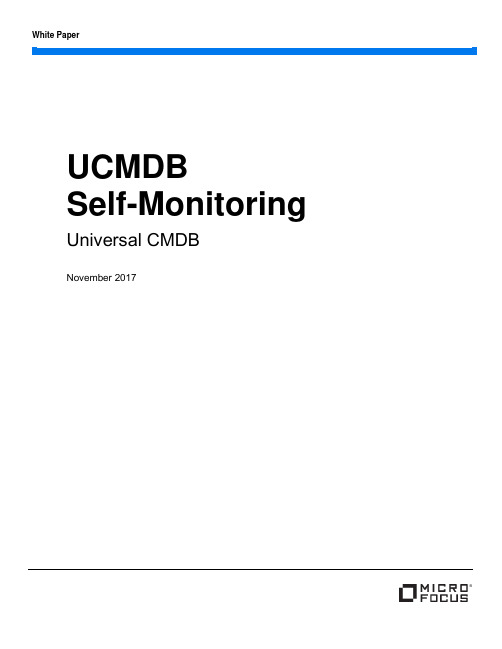
White PaperUCMDBSelf-MonitoringUniversal CMDBNovember 2017White Paper UCMDB Self-Monitoring ContentsOverview (3)UCMDB Server (3)UCMDB Database (8)Universal Discovery (8)Store and Forward Server (11)2OverviewThis document lists items that you can monitor in order to understand whether UCMDB is working correctly and to help flag any anomalies that warrant further investigation.UCMDB Server•Monitor the UCMDB Server serviceo Windows: Monitor the UCMDB_Server service to make sure that it is running.o Linux: Search for the UCMDBServer process (the path to the process will resembleopt/hp/UCMDBServer/bin/wrapper).▪Monitor wrapper.exe. This is a "watchdog" process that monitors the UCMDB_Server process.▪Wrapper logs for UCMDB Server are saved tohp\UCMDB\UCMDBServer\runtime\log\wrapper.log.▪Log entries for starting UCMDB resemble the following:STATUS | wrapper | 2014/07/30 10:47:51.692 | Launching a JVM...INFO | jvm 1 | 2014/07/30 10:47:52.896 | -XX:+CMSClassUnloadingEnabled -XX:+CMSIncrementalMode -XX:+HeapDumpOnOutOfMemoryError -XX:InitialHeapSize=1073741824 -XX:+ManagementServer -XX:MaxGCPauseMillis=250 -XX:MaxHeapSize=4294967296 -XX:MaxNewSize=1073741824 -XX:MaxPermSize=201326592 -XX:MaxTenuringThreshold=6 -XX:OldPLABSize=16 -XX:-OmitStackTraceInFastThrow -XX:+PrintCommandLineFlags -XX:+PrintGC -XX:+PrintGCDetails -XX:+UseAdaptiveGCBoundary -XX:+UseCompressedOops -XX:+UseConcMarkSweepGC -XX:-UseLargePagesIndividualAllocation -XX:+UseParNewGCINFO | wrapper | 2014/07/30 10:48:06.658 | Waiting to start...INFO | jvm 1 | 2014/07/30 10:48:09.629 | WrapperManager: Initializing...INFO | jvm 1 | 2014/07/30 10:48:11.351 | 2014-07-30 10:48:11,336[WrapperSimpleAppMain] INFO - Starting cmdb serverSTATUS | wrapper | 2014/07/30 10:48:13.668 | UCMDB_Server started.▪Log entries for stopping UCMDB resemble the following:STATUS | wrapper | 2014/07/25 20:53:30.517 | on_exit triggermatched. Restarting the JVM. (Exit code: 1)INFO | wrapper | 2014/07/30 10:12:13.870 | Waiting to stop...STATUS | wrapper | 2014/07/30 10:12:17.473 | <-- Wrapper StoppedSTATUS | wrapper | 2014/07/30 10:12:18.876 | UCMDB_Server stopped.•Check the status of UCMDB Server. To do this, open <protocol>://<serverName>:<port>/status in a browser (access requires authentication). Possible statuses are Up, Starting, and Down.•If the UCMDB UI is not accessible, check that the status of the UI server is UP. To do this, open <protocol>://<serverName>:<port>/ucmdb-ui/status.jsp in a browser.•Monitor the amount of free space that is available on the server. The server creates files and uses disk space in the directory tree in which the server is installed (by default, hp\UCMDB\ UCMDBServer). If SOLR is enabled but a standalone SOLR approach is not used, full-text search indexes (UCMDBServer\search\) can occupy a significant amount of disk space and grow in proportion to the data model size. Check the Universal CMDB Support Matrix document for more information about free space.•Check that the UCMDB log levels are set to the default value.o Log levels in UCMDB are configured by changing the log settings in the \conf\logs directory in the UCMDB installation folder.o A more detailed log level (such as DEBUG) can impact UCMDB performance, as every action performed by the application is slowed down by disc I/O as the logs are written to the physical disk. Ingeneral, no logs should ever be set to the DEBUG level unless you are troubleshooting a specific issue. •If you experience slow performance, check the slow.log files.o Each operation that takes more than a certain time (by default, 5 seconds; configurable in operation.slow.log.threshold) is written to the log.o Each operation that exceeds a defined timeout (configurable in server.sync.session.timeout) is written to the log.o The log is written to every 60 seconds.o The log includes thread names and commulative time (how long the operation has taken currently) o The log includes all managers, their status, and their queue (Manager name (max threads), Busy=threads; Waiting=threads). If a manager has any threads that are in the Waiting state for morethan 10 minutes, UCMDB may experience a performance degradation. If there are more than 100serving threads, UCMDB Server may run slowly.o Check for operations that have an elapsed time greater than 10 minutes.o We recommend that you increase the number of slow.log log files to 100. This ensures that the logs capture a longer timeframe for analysis. Make sure that enough free disk space is available.o Historical and "Top 10 worst" operations are saved to \runtime\log\statistics.▪These logs are written to every 15 minutes.▪The logs record the operations executed, the different types of operation executed, the average time of operations, and the 10 worst operations.▪The logs record all operations during the last 15 minutes, together with the average and maximum duration, and the number of operations. You should investigate operations that take more than 10minutes.▪Ignore AutoDiscoveryOperationGetProbeTasks 30 seconds. This is the default operation timeout.NoteIt is normal for some operations to take a long time. For example, merging a lot of data, performing ahistory baseline, or purging data may take 20 to 30 minutes. However, this should occur only rarely; if it occurs regularly, you should investigate further.•Check UI statistics by invoking the getServicesStatisticsSortByAvgDuration JMX method.o If UCMDB users experience slow UI navigation or login, this JMX method can highlight potential slow areas.o Investigate any operations that take more than 60 seconds.•Check the thread count and memory usage in the jvm_statistics.log file.o Check that enough memory is assigned to the UCMDB server, based on the deployment type as recommended in the Universal CMDB Support Matrix document.INFO - HEAP - [USAGE: 3989.8, FREE: 3.9, TOTAL: 3993.6, MAX: 3993.6]; NON-HEAP -[USAGE: 181.6, FREE: 50.9, MAX: 240.0]; CLASSES - [Loaded: 26658, Unloaded: 1651,Left: 25007]; THREADS - [Count: 259]•Check the cmdb.dal.log file (cmdb.dal.slow) to identify queries that take more than 150 seconds.2017-07-18 12:47:32,226 [RequestProcessorAsyncPool-19858] 483705ms 863448635 755639820 1193357250 309891880 704983185 1216509861 SELECT CDM_ROOT_1.CMDB_ID FROM CDM_ROOT_1CDM_ROOT_1 …..•Check the output from the runSupportHandlersForAllCategories JMX method. This method generates a lot of useful statistics about UCMDB Server.o For more information about this JMX method, refer to the "How to Access Support Using the JMX Console" section in the Universal CMDB Administration Guide.•Check the number of active enrichments, TQLs, and pattern-based models.o This data can be found in the .zip file that is generated by using the Supportability Services JMX methods.o You can also use the retrieveTqlNames and retrieveAllEnrichmentNames JMX methods.•Use the System Health Services JMX method to check the active TQL count.o It is important to check the number of active TQLs. We recommend that you have a maintenance task to delete unused and test active TQLs and deactivate those that do not need to be active.o You can also view this information by running the retrieveTqlNames JMX method or by checking the runSupportHandlersForSpecificCategories output (TQL.properties file).•Check the cmdb.pattern.statistics.log log file, which displays TQLs and Views, together with statistics about how long each one took took, the average time, the maximum time, and the result size.o This log shows data for active TQLs only.o To check all UCMDB TQLs that are calculated, check the cmdb.tql.calculation.audit.log log file.Check for TQLs that take more than 600 seconds.Finished calculation of pattern [JDBCDataSrc_Database]:[JDBCDataSrc_Database Num of nodes [2] ; -10 - database ; -11 - jdbcdatasourceNum of links [1] ; -12(-11 --> -10) - join_f] Result size [12000] calculationtime = [JDBCDataSrc_Database= 920.016 ]Finished calculation of pattern [Probe Info]: [Probe Info Num of nodes [1] ; 1- discoveryprobegateway Num of links [0]] Result size [1] calculationtime = [Probe Info= 1.230 ]•Check the active TQL status. To do this, run the showFullReport JMX method.•Check the CPU usage for the UCMDB process.o In Linux environments, this is logged in the os_statistics.log file.USER PID %CPU %MEM VSZ RSS TTY STAT START TIME COMMANDroot 29472 5.0 63.3 8621540 5071408 ? Sl 00:32 30:43/opt/hp/UCMDB/UCMDBServer/bin/jre/bin/ucmdb_server –servero In Windows environments, use Task Manager or other monitoring tools. This information is not stored in the UCMDB logs.•Check for model consistency using the newDbTool database tool. This is documented in the Universal CMDB Administration Guide.o Alternatively, you can run the use findBrokenLinks, deleteBrokenLinks, andcheckModelConsistency JMX methods.o The recommended approach is to use the newDbTool.bat tool (not in preview mode) to clean any inconsistent CIs.•You can check what UCMDB is doing at a specific time by invoking the following JMX methods. The JMX methods reveal which managers are running, together with a full stack trace. This enables you to see which UCMDB operations are running, and their callers.o viewOperationsInformationo viewFormattedServerSnapshoto viewServerSnapshoto viewThreadDumpo viewLocksInfo•Check the cmdb.reconciliation.audit.log file for the total time of discovery bulks.INFO - [ID=1612311824] [Customer ID=1] [Changer=UCMDBDiscovery: MZ_Basic node_Host Connection by WMI] [total time=120.625o The cmdb.reconciliation.audit.log file contains information to help you troubleshoot potential slow data-in issues.•Check the data-in throughput by using the following JMX methods (aging and automatic probe deletion is not included in these statistics):o viewDiscoveryProcessingStatisticso exportDiscoveryProcessingStatisticsToExcelFor more information about the meaning of the data saved in the Excel file, refer to the "Reconciliation" of the "Supportability Handlers" topic in the Administration guide.UCMDB Database•Check that the UCMDB Database is configured based on the recommendations in the Database guide.•Check if there are any UCMDB Database connection from JMX by using the viewDbConnectionSummary JMX method.o There should be no connections. Database connection leaks are displayed for many hours, until the server restarts.•Check if there are any inconsistencies between the UCMDB class model and the database tables by using the rebuildModelDBSchemaAndViews JMX method.o If inconsistencies exist, run the rebuildModelDBSchemaAndViews and rebuildModelViews JMX method.o The class model must be aligned with the Database tables and views.•Check if there are any missing indexes. To do this, run the showAndRebuildMissingIndexes JMX method.o One of the common root causes for a slow environment is index fragmentation.o Check the Universal CMDB Database Guide for details about how to monitor index fragmentation and how to create an index rebuild plan based on the discovery schedule and load of the UCMDB server.•Check the UCMDB connection to the Database by using the testConnectionToDB JMX method. The method displays a basic summary of few DB SQL statements.o Use the method to establish a baseline. Run the method when the system is busy and when it is idle.This can highlight possible UCMDB database configuration issues.•Fix any history tables inconsistencies by using the alignHistoryForType JMX method.o If there are inconsistencies in the history tables (for example, missing columns) data in operations will fail.•Delete any unused history tables from the Database to save disk space on the Database server. To do this, run the deleteUnboundHistoryTables JMX method.Universal Discovery•Monitor the following Windows services on the Data Flow Probe server to make sure the services are running:•"UCMDB_Probe_XmlEnricher" (Display name: "HP Universal Discovery XML Enricher")•"UCMDB_Probe" (Display name: "UCMDB Probe")•"UCMDB_Probe_DB" (Display name: "UCMDB_Probe_DB")•It is necessary to monitor the amount of free space available on the probe. The probe creates files and uses disk space in the directory tree in which the probe is installed (by default, C:\hp\UCMDB\DataFlowProbe).Scan files (especially if software scanning is enabled) can occupy a significant amount of disk space. If the free disk space is less than 100 Mb, you should free more space.•When you encounter problems, refer to the log files (by default, these are located inC:\hp\UCMDB\DataFlowProbe\runtime\log). Logs that typically contain information about fatal errors are WrapperProbeGw.log and probe-error.log. If a log contains an entry that resembles the following example, you must address the issue:<2017-08-23 10:13:12,594> 50626250 [FATAL ] XXXXXXXX•Monitor the probe status using the MAM:service=Discovery manager::monitorDiscoveryProbes UCMDB server JMX method. The method displays information that resembles the following:RUBMYDGLNOMonitors Discovery ProbeLast Report Time: No reports yetReported 0 CIsLast Access Time: 08/24/2017 13:55:30Monitor the Last Access Time value. If the last access time is not updated for one minute, the probe is disconnected.•Run the JobsInformation>viewJobsStatuses probe JMX method.o This JMX method displays the number of stuck triggers in the probe.o When the number of stuck threads reaches 8, the probe will restart.o Monitor this JMX method to be alerted about probe restarts.•Run the GwTaskResultDistributer Probe JMX method.o Check "NumberOfUnsentResults". This is the number of pending bulks waiting in the probe to be sent to the server.o Drill down to the GwTaskResultDistributer >viewUnsentResults JMX method:▪Check how long each bulk is waiting in the probe queue before it is sent to server.▪Bulks may wait too long in the probe queue because of a server-side problem.If the number of unsent results is increasing and is more than 1 million, you should investigate further. •Monitor the probe JVM heap by checking the jvm_statistics.log file (located in\HP\UCMDB\DataFlowProbe\runtime\log). The log contains content that resembles the following:<2017-07-12 12:58:58,660> [DEBUG] [Timer-1] (JVMMonitorInfo.java:13) - HEAP - [USAGE: 241.5, FREE: 253.5, TOTAL: 494.9, MAX: 1979.8]; NON-HEAP - [USAGE: 41.7, FREE: 0.9,TOTAL: 42.6, MAX: 1024.0]; CLASSES - [Loaded: 7093, Unloaded: 0, Left: 7093]; THREADS - [Count: 89]If the free size of HEAP is less than 10, increase the amount of memory allocated to the probe’s JVM. •Check the probeGW-taskResults.log file:o Example:<2014-07-24 12:08:37,925> 145673 [INFO ] (TaskResultsSenderThread.java:166) - Process Result Time Statistics - Total Time:5651, Results size:6, Time To get Tasks:9, Timeto send results: 78, Time until server gets the results:90132, Time to get resultsstatus:5016, Time to process Id Mapping:98, Time to update warnings:0, Time toactivate automatic deletion:378, Time to inform the sent results is:4, Time to finish deleting results:25, Total time to handle Successful results:505o The above entry is printed for each group of discovery results bulks. Each entry includes the following measurements:▪"Time until server gets the results": Select results from DB (in probe side)▪"Time to get results status": Server side work - reconciliation\model update▪"total time to handle Successful results": Update probe DB table•Check the result processing queue time on the server side in the mam.autodiscovery.results.stat.log log file (located in \HP\UCMDB\UCMDBServer\runtime\log).2017-07-12 16:47:12,046 INFO [Process Results Thread-Test Import Vector From File] - Processing result of 'Unix-Daily' from probe: 'USPMVAPP557' took 3948msec. Waiting time (in result processing queue): 133349If the waiting time is more than 120000, you should investigate further.•Check the queue size in the mam.autodiscover.log log file (located in\HP\UCMDB\UCMDBServer\runtime\log).2017-08-22 20:20:25,275 INFO [notification_publish_task0-130] - [DISPATCH] Adding dispatch task to queue. New queue size: 846. Task: Redispatch Trigger Cis•Enable the probe server Database performance log. To do this, follow these steps:1. Open the \HP\UCMDB\UCMDBServer\conf\log\mam.properties file, and then add the followingcode:########################################## DB.performance.appender #########################################log4j.category.mam.collectors.dal=DEBUG,db.performance.appenderlog4j.appender.db.performance.appender=com.mercury.topaz.cmdb.shared.base.log.BetterRollingFileAppenderlog4j.appender.db.performance.appender.File=${logs.dir}/db.performance.loglog4j.appender.db.performance.appender.MaxFileSize=${def.file.max.size}log4j.appender.db.performance.appender.MaxBackupIndex=${def.files.backup.count}yout=org.apache.log4j.PatternLayoutyout.ConversionPattern=%d %-5p - %m%n2. Locate the db.performance.log file (located in \HP\UCMDB\UCMDBServer\runtime\log).2017-08-02 15:35:48,031 DEBUG -context=dalcollectors;operation=setCIs;duration=500349The unit of duration is milliseconds. If one operation exceeds 2 mins, investigate further.Store and Forward Server•Windows:o Monitor the following two Windows services to make sure the services are running:▪"hpudStoreAndForward" (Display name: "HP Universal Discovery Store and Forward Server")▪"hpudApacheSF" (Display name: "HP Universal Discovery Store and Forward Web Server") •Linux:o Monitor the following Store and Forward server processes to make sure they are still running: ▪storeNforward▪httpd (embedded Apache web server daemon)•The Store and Forward server also serves the XML status document showing the current status of the server over HTTP (or HTTPS depending on how the server is configured). The status is available at the following URL:http[s]://<StoreAndForwardServer>:<port>/server_status.xmlIf you view the server status in a browser, a user-friendly HTML page is displayed. However, monitoring software can read the XML itself. For example:<?xml version="1.0" encoding="UTF-8"?><?xml-stylesheet type="text/xsl" href="server_status.xsl"?><StoreAndForwardStatus version="1.0"><statusDirBytes>0</statusDirBytes><incomingDirBytes>0</incomingDirBytes><inProgressDirBytes>0</inProgressDirBytes><resumeDirBytes>0</resumeDirBytes><freeDiskSpaceBytes>50882215936</freeDiskSpaceBytes><numIncomingFiles>0</numIncomingFiles><numInProgressFiles>0</numInProgressFiles>11<numResumeFiles>0</numResumeFiles><modifiedTime>06/22/14 08:23:30</modifiedTime></StoreAndForwardStatus>•It is important to monitor the amount of free disk space available on the disk that the store and forward server uses for its data. If there are network connectivity problems and the store and forward server is not able to send the files on a timely basis, the files will start to accumulate and consume disk space. The directories that are used for storage are configured in the config.ini file used by the store and forward server:[BaseDirectories]dataDir=xxxincomingDir=yyyMore details can be found in the UCMDB documentation.12White PaperMicro Focus Trademark InformationMICRO FOCUS and the Micro Focus logo, among others, are trademarks or registered trademarks of Micro Focus (IP) Limited or its subsidiaries in the United Kingdom, United States and other countries. All other marks are the property of their respective owners.Company DetailsCompany name: Micro Focus International plcPlace of registration: England and WalesRegistered number: 5134647Registered address: The Lawn, 22-30 Old Bath Road, Berkshire, RG14 1Q。
cheetah1系列

应用Applications智能交通安防特点Intel® ATOM™ 1.91GHz四核处理器E384564-bit操作系统:Windows 10 IoT Enterprise, Linux (Ubuntu 16.04)200万至890万像素的全局快门CCD/CMOS图像传感器支持高清H.264视频流硬件压缩,不占用CPU资源支持ONVIF, GB/T28181, RTSP, TCP/IP, NTP等协议功能丰富的软件开发工具包,满足用户的嵌入式应用环境温度-40℃至+80℃正常启动和长期稳定运行三年免费保修RSDN81000V103 2017年10月CPU 型号CPU 类型CPU 主频CPU L2GPU 性能内存系统盘参数存储器查找表加密机制温度监控看门狗串行接口数字IO 隔离输入隔离输出电源同步光圈控制偏振镜切换日夜切换USB 接口视频接口网络接口SD 卡接口调试接口远程更新供电方式整机功耗尺寸(毫米)重量认证标准参数描述Intel ® ATOM ™ E3845 (named Bay Trail)64-bit quad-core x86, support SSE4.21.91GHz 2M-byteSupport DirectX11, OpenGL3.0, OpenCL1.24G-byte DDR3L-1333(焊板)64G-byte eMMC5.1 flash (焊板)作为系统盘64K-byte EEPROM ,格式化系统盘不影响存储的数据1组8-bit 硬件查找表(LUT ),用户可配置、动态切换支持芯片ID 加密,但是强烈推荐用户USB 盘加密内嵌温度传感器,随时监控相机内部温度硬件看门狗电路(1~256秒可设)1个用户RS232,1个电气隔离的RS485,1个调试程序专用RS2322个用户可单独编程为输入/输出的5V-TTL 接口1个光耦隔离输入,用于隔离的信号输入2个光耦隔离输出,用于控制闪光灯或报警输出,驱动100mA/50V 负载内置电源同步电路,直接100~260VAC 输入(专用2芯接插件)支持DC Iris / P-Iris 镜头内置可切换偏振镜,有效消除汽车挡风玻璃和车牌的反光,更清楚地拍摄车内人脸和车牌内置日夜滤光片切换机构,实现晚上红外灯补光拍摄1个USB3.0(Host)接口,支持扩大电源输出1.5A@5V 1个Mini-HDMI 接口1个100/1000M 以太网RJ45接口,用Intel® I210实现1个SDXC 卡扩展插槽,用户可拔插;推荐出厂预装SD 卡CPU 调试专用RS232连接到外部端口,连接Host PC 即可调试程序支持网络唤醒(WoL ),通过以太网实现远程调试、更新程序、开关机8~40VDC (推荐12VDC±20%)10W to 15W 66.5x72.8x1400.8 千克CE规格Cheetah1 系列智能相机系统方框图选型指南型号色彩图像分辨率灵敏度比值*最大帧率快门方式图像传感器镜头接口Sharp RJ33N3AD0LT CCD, 1/3”, 2.8um Sharp RJ33N4AD0LT CCD, 1/3”, 2.8um Sony IMX290 CMOS, 1/3”, 2.9um Sharp RJ31N3AD0DT CCD, 1/1.8”, 4.4um Sharp RJ31N4AD0DT CCD, 1/1.8”, 4.4um Sony IMX265 CMOS, 1/1.8”, 3.45um Sony IMX265 CMOS, 1/1.8”, 3.45um Sharp RJ32S3AD0DT CCD, 2/3”, 3.45um Sharp RJ32S4AA0DT CCD, 2/3”, 3.45um Sony IMX264 CMOS, 2/3”, 3.45um Sony IMX264 CMOS, 2/3”, 3.45um Sony IMX178LQJ, 1/1.8”, 2.4um Sharp RJ3DT3AF0DT CCD, 1”, 4.54um Sharp RJ3DV3AF0DT CCD, 1”, 3.88um Sharp RJ3DV4AF0DT CCD, 1”, 3.88um Sony IMX267 CMOS, 1”, 3.45um Sony IMX267 CMOS, 1”, 3.45um Sony IMX305 CMOS, 1”, 3.45umRSCT125A RSCT125M RSCT123S RSCT126A RSCT126M RSCT130S RSCT130M RSCT155A RSCT155M RSCT150S RSCT150M RSCT160S RSCT167A RSCT185S RSCT185M RSCT180S RSCT180M RSCT181S全局快门全局快门滚动快门全局快门全局快门全局快门全局快门全局快门全局快门全局快门全局快门滚动快门全局快门全局快门全局快门全局快门全局快门全局快门303060303055.655.6151535.735.73030252532.232.232.2200万200万200万200万200万320万320万500万500万500万500万630万600万820万820万890万890万890万1.52.13.43.75.53.04.91.72.63.04.91.14.22.73.63.04.93.0Color Mono Color Color Mono Color Mono Color Mono Color Mono Color Color Color Mono Color Mono Color1920x10801920x10801920x10801616x12321616x12322048x15362048x15362448x20482448x20482448x20482448x20483072x20482752x22083296×24963296×24964096x21604096x21604096x2160C/CS C/CS C/CS C/CS C/CS C C C C C C C/CS C C C C C C灵敏度比值是以Sony CCD ICX445AQA 的标称灵敏度为对照得到的灵敏度线性比值。
6094-054 MA5871硬件系统测试报告V1.01
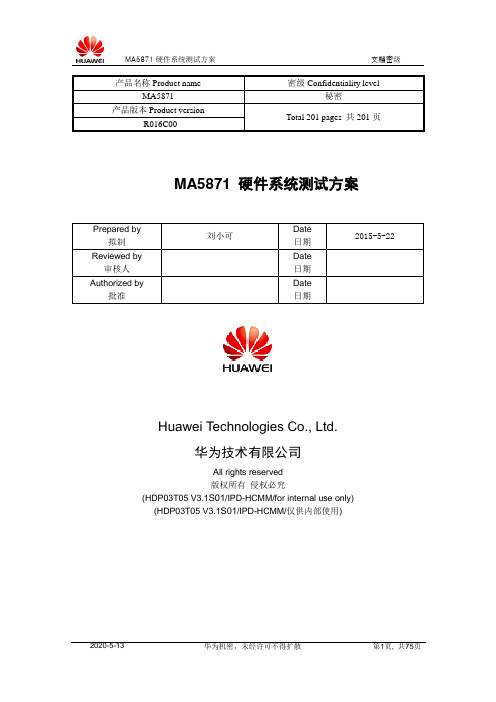
MA5871 硬件系统测试方案Huawei Technologies Co., Ltd.华为技术有限公司All rights reserved版权所有侵权必究(HDP03T05 V3.1S01/IPD-HCMM/for internal use only) (HDP03T05 V3.1S01/IPD-HCMM/仅供内部使用)修订记录目录1.概述 (6)1.1.被测对象概述 (6)1.2.测试方案概述 (6)1.3.测试对象分析 (6)1.4.测试环境分析 (8)2.测试用例设计 (9)2.1.机电部分 (9)2.1.1.交流电源测试 (9)1.1.1.1.输入电压范围、过欠压、回差 (9)1.1.1.2.静态耐压测试 (10)1.1.1.3.电源缓慢上下电和Dying gasp测试 (11)1.1.1.4.电源反复快速上下电测试 (12)1.1.1.5.上电冲击测试 (13)1.1.1.6.电源分级保护测试 (14)1.1.1.7.电源高温保护测试 (14)1.1.1.8.低输入电压运行测试 (15)1.1.1.9.高输入电压运行测试 (16)1.1.1.10.输入电压范围内跳变测试 (17)1.1.1.11.输出电压上下电波形测试 (17)1.1.1.12.弱电网测试 (18)1.1.1.13.电网特殊波形测试 (19)1.1.1.14.电网谐波测试 (21)1.1.1.15.谐波极限测试 (22)1.1.1.16.AC输入电源跌落增强性测试 (23)2.1.2.备电电池测试 (24)2.1.2.1.备电电池与设备配合测试(暂不测试) (24)2.1.2.2.备电电池充电测试2(动态) (25)2.1.2.3.AC电源适配器&备电电池切换测试 (25)2.1.2.4.锂电池续航能力测试 (26)2.1.2.5.备电锂电池欠压关断测试 (26)2.2.系统功能测试 (27)2.2.1.单板信息查询测试 (27)2.2.2.单板业务端口状态设置与查询 (27)2.2.3.调试网口加载测试 (28)2.2.4.软件加载测试 (29)2.2.5.面板指示灯测试 (29)2.2.6.ETH电接口特性遍历测试 (30)2.2.7.GE电口的网线适配测试 (32)2.2.8.复位功能测试 (32)2.2.9.系统反复复位测试 (33)2.2.10.内部看门狗测试 (33)2.2.11.SD5118芯片温度检测及过温保护功能测试 (34)2.2.12.恢复出厂设置功能测试 (35)2.2.13.10GSERDES调优测试 (35)2.2.14.10GE电口自协商测试 (35)2.3.系统业务性能测试 (37)2.3.1.ETH业务测试 (37)2.3.2.上行业务满带宽测试 (37)2.4.光模块&XPON&GE光测试 (38)2.4.1.XPON接口测试 (38)2.4.2.GE光接口测试 (38)2.5.ETH电接口测试 (39)2.5.11000BASE-T电接口指标测试(10GE和GE电接口都需要测试) (39)2.5.2100BASE-T电接口指标测试(10GE和GE电接口都需要测试) (40)2.5.310BASE-T电接口指标测试(GE测试) (40)2.5.4ETH接口业务性能测试 (41)2.5.5ETH可靠性测试 (46)2.5.610GBASE-T电接口指标测试 (46)2.6.DDR3可靠性测试 (67)2.6.1.DDR3常规参数审查 (67)2.6.2.SSN 压力测试 (67)2.6.3.VREF 判决裕量测试 (68)2.6.4.时序裕量测试 (69)2.6.5.DDR刷新周期测试(UT测试中关注) (70)2.7负向测试 (71)2.7.1.adapter反复拔插测试 (71)2.7.2.NAND FlASH频繁加载测试 (71)2.8DFX测试 (72)2.8.1.单板软件异常加载测试 (72)2.8.2.EPON MAC/GPON SN设置、查询测试 (72)2.8.3.光模块温度查询 (73)2.8.4.IIC访问异常测试 (73)2.8.5.电子标签测试 (73)2.8.6.单板二次电源上电冲击电流测试 (74)2.8.7.设备异常进水测试 (74)MA5871 硬件系统测试方案关键词:SD5118, GPON,GE网口摘要:本文从硬件测试角度描述MA5871的硬件测试策略、风险分析、测试方案,并给出单板、系统硬件测试用例。
FPGA可编程逻辑器件芯片XC7A200T-L2SBG484E中文规格书

Product Discontinuation Notice for Selective FFV, FBV and SBV Device PackagesXCN20011 (v1.0) September 28, 2020Product Discontinuation NoticeOverviewThe purpose of this notification is to communicate that Xilinx ® is discontinuing selective FFV, FBV and SBV packages for Virtex ®-5, Virtex ®-6, Virtex ®-7, Artix ®-7, Kintex ®-7 and Zynq ®-7000 devices. This product discontinuation notice (PDN) is to streamline duplicate product offerings to customers since packages are fully compatible with FFG, FBG and SBG package products.DescriptionXilinx has fully transitioned to supply lead-free flip chip products denoted by the package code FFG, FBG, SBG (“G” packages) that comply with the European Union’s RoHS 2 directive (2011/95/EU) as stated in the product change notice released in 2016 (Refer to XCN16022).Therefore, these selective part numbers will be discontinued with replacement parts as shown in Table 1 through Table 6.This notice should be used in conjunction with previous discontinuance notices which can be found .Products AffectedThe products affected include all standard part numbers and specification control document (SCD) versions of the standard part numbers listed in this notice.Product Discontinuation Notice for Selective FFV, FBV and SBV Device PackagesProduct Discontinuation Notice for Selective FFV, FBV and SBV Device PackagesProduct Discontinuation Notice for Selective FFV, FBV and SBV Device PackagesProduct Discontinuation Notice for Selective FFV, FBV and SBV Device PackagesKey Dates and Ordering Information•Final orders (LTB) will be accepted until October 2nd, 2021, subject to material availability.•An order remaining open on or after August 2nd, 2021 will be deemed Non-Cancellable, Non-Returnable (NCNR).•Final deliveries (LTS) must occur on or before April 2nd, 2022.•Return Material Authorizations (RMA) for replacement devices due to quality issues will be accepted until October 2nd, 2022.Revision HistoryThe following table shows the revision history for this document.Date Version Revision09/28/2020 v1.0 Initial release.。
Arducam CSI-HDMI适配板说明书

CSI-HDMI Adapter Board for Raspberry Pi Camera BoardRev 1.0, Mar 2017Table of Contents1.Introduction (1)2.Feature & Specification (1)3.Kit Content (1)4.Headphone Jack Wiring Diagram (2)5.Assembly Instructions (2)6.Mechanical Drawing (3)1.IntroductionThe CSI-HDMI adapter board is designed for V1 and V2 Raspberry pi camera board to extend the camera over the long cables while keeping the high-speed CSI signals away from noise and interference. By using high speed HDMI cable, the camera can run over 10 meters, that high extend the usage of the Raspberry pi cameras.In addition to extend the camera signal, the adapter board provides another 3 signals to be extend with the camera signals together via the headphone jack connector. It can be used to extend standard audio signals, GPIO signals or other sensor signals according to users need. If you need a longer and stronger cable with solid connections, it is right thing for you.2.Feature & Specification●Supported for Raspberry Pi A/B/B+ boards or Raspberry Pi 2B board or Raspberry Pi 3Bboard●Supported for Raspberry Pi camera board V1 (5MP OV5647) or raspberry pi cameraboard V2 (8MP IMX219)●HDMI cables can be up to 10 meters (more than 10 meters wasn't tested)●Reserved microphone and headphone jack for audio or GPIO signals●Three additional solder pads are available (same signals as headphone jack)●Size:27.63 x 25.00mm3.Kit Content●2pcs CSI-HDMI adapter board●2pcs 80mm 15pin FPC cable●4sets M2 screw4.Headphone Jack Wiring Diagram5.Assembly InstructionsAssembly is simple but require precision to place and tighten the small M2 screws (4mm). To reproduce the setup shown on the first picture:● 1 - Assemble the 80mm flat cable between the camera and board, watch carefully thepicture for the side of the cable; the connections face away on the extension board and toward the camera.● 2 - Lock the connectors in place, here it helps to have long nails. This is mandatory for agood connection.● 3 - Place the boards back to back, the flat ribbon should form the shape of an "S".● 4 - First with your fingers and maybe tweezers set a screw and spacer loosely. Set anotheron the opposite side and tighten a bit. Then place the two remaining screws, tighten everything with a small screw driver and a 4mm wrench or a pair of pliers.6.Mechanical Drawing。
GTC2017:TeslaV100模组、DGX-1V与DGXStation动眼看

GTC2017:TeslaV100模组、DGX-1V与DGXStation动眼
看
NVIDIA 在执行长黄仁勋主题演讲结束后,展示区内的布置也因为稍早宣布几款新品后进行调整,其中也包括搭载 Tesla V100 的超级电脑 DGX-1V 以及针对中小企业与个人的超级电脑 DGX Station ,另外也在媒体询问活动展示执行长黄仁勋在主题演讲所展示的两种Tesla V100 模组。
Tesla V100 的 NVLink 型模组与先前 Tesla P100 的设计差不多,这也是为何能够让既有的 DGX-1 使用者能直接升级到 Tesla V100 架构的原因,不过除了运算效能的提升外,全新的 NVLink 2 也让传输速度更快。
至于 FHHL 版本的 T esla V100 则采用特殊的盒装设计,同时也仅有 150W TDP ,是针对省电环境所设计的模组,但彼此之间就非采用 NVLink 连接。
而DGX-1V 与DGX-1 基本上在设计并无不同,只是将内部的GPU 部分升级到 Tesla V100 ,但整体效能相较 DGX-1 提升达 3 倍;而 DGX Station 虽像是传统的直立式水冷主机,采用单一处理器,不过在 GPU 部分则是以四张基于 NVLink 连接的 Tesla V100 提供高运算效能,并具备共 64GB GPU RAM ,至于 CPU 则是采用 Intel Xeon E5-2698 20 核心处理器搭配 256GB LRDIMM DDR4 记忆体,运算效能号称拥有达 400 台 CPU 伺服器的效能,顶部则为大容量的水冷液空间,采用水冷的原因也是考虑到个人与中小企业并无专属的机房,需要安静且高效率的散热系统。
- 1、下载文档前请自行甄别文档内容的完整性,平台不提供额外的编辑、内容补充、找答案等附加服务。
- 2、"仅部分预览"的文档,不可在线预览部分如存在完整性等问题,可反馈申请退款(可完整预览的文档不适用该条件!)。
- 3、如文档侵犯您的权益,请联系客服反馈,我们会尽快为您处理(人工客服工作时间:9:00-18:30)。
Xian, China Beijing, China Dalian, China
1 2 Mobile Team
员工姓名 客户级别
徐金静 程微 CAT2 CAT1
入职时间
2012/9/24 2014/7/1 2013/6/4
司龄
4.3 5.0
FY2017人员入离职情况
3
4 5
徐骏
罗洋 李晟
CAT1
CAT1 CAT1
2013/7/8
4.3
3.3 1.3
2017年H1入职2人
无离职人员,离职率0%
Global Delivery
Key Clients
Sample Projects
• Full cycle validation services for Microsoft OFFICE – since 2011 • 24x7 Customer Support services with tech forum email and English call support (team size of 200) • Traffic Management System leveraging Data Analytics • Joint development of Alibaba Cloud platform
ChinaSoft International Confidential
目录
公司简介 FY2017 Service Review 医药行业项目经验 人才供应方案 员工管理
Data Classification: CSI Confidential
4
项目员工情况介绍
中软员工名单
Team No
• 企业文化及员工活动 • 完善绩效管理体系。确保员工的工作目标与拜耳、中软三方对齐,使优秀员工得到激励, 促进能力提升,不断达成更高目标
10
目录
公司简介 FY2017 Service Review 医药行业项目经验 人才供应方案 员工管理
Data Classification: CSI Confidential
Interview failure rate for candidate recommendation per time
25%
0.13
Interview pass rate is 50%
Qualified candidate refill rate after the previous one resigns
• Agile • Iterative • Waterfall
Client Partnerships 2000 2005 2009
#1 Vendor from China, delivering globally, appointed Global Digital Vendor in 2015 Global Strategic Supplier, Microsoftinvested, multiple Global delivery locations #1 IT Vendor, delivery in global locations
Total
2
4
2
2
2
职位完成情况 2017年H1共收到2个Position, 项目组共面试4人,通过面试2人,面试通过率为50% 2017年H1到岗2人,职位Fulfill 率 100%
6
KPI达成情况
KPI Details All Engineers sent by Service Provider cannot pass the interview in each single case. (each single case Service provider will provide at least 2 people for interview for selection per time) How to calculate: Score = failure times/total times *weightings If one engineer resigns, the refilled and qualified engineer should be onboard in 5 working days and one-week-time (5 working days) proper handover should be guaranteed without double charge. How to calculate: Score = successful refilled times/total times *weightings Upon receiving the new request in writing from Bayer, service provider should supply a new qualified engineer and get him/her on board within 10 working days How to calculate: Score = successful delivery times/total times*weightings 0 tolerance on incompliance case and outsourcing staff should follow IT process & policy compliance will reference Bayer IT & Security guideline Weightings Score Status
11
医药行业能力简介
主要解决方案
费用管理系统 培训 &考试管理系统 主数据管理系统 数据分发系统 奖励管理系统 奖金计算系统
样品管理系统 销售产品改进分析(BI) 推广会议ROI(BI) 数据采集系统
市场推广分析系统
多渠道营销的移动解决方案 销售绩效数据管理系统 医疗检查系统
2
公司简介
Overview
• Established in 2000 in Hong Kong (HK.354) • 42,000+ employees • 40+ offices in US, China, Hungary, Hong Kong, Ireland, Hungary and Japan • Operates under “CSI Interfusion” in the US and Europe • GE GDC since 2011 • • • •
核心功能
主数据维护 HR 管理 Employee / Organization Product 管理 Market / Therapeutic Area / Product / Competitor Product / Package Customer 管理 Territory 管理 Hospital / Department / Doctor / 数据维护流程 销售相关系统通过接口发起增删改医生的请求 医生请求审批流程 重复数据分析 重复医生分析报告 重复医生Merge流程
开票及回款: Payment及发票遵循拜耳流程; 拜耳回款正常 2017年H1 开票总额 108.9W
8
项目组2017年 公司活动
9
FY2017 改进计划
需求满足率
• 不断学习、深入了解拜耳各个项目技术要求 • 集团内部资源池拉通 • 侯选人质量提升
员工稳定性提升
• 内部晋升机制,员工职业发展规划
5
FY 2017H1 需求Fulfill
FY2017H1 需求及fulfill 状况:
Position Mobile Team Network Team Network Team Opening 0 1 1 PM TerryGuo Tony Qiu/Cheng Lei Li kun Lun 客户面试数 0 2 2 通过数 0 1 1 Offer数 0 1 1 到岗数 0 1 1
销售数据整合平台(BI)
销售拜访行为分析
主数据系统
案例简介
基于完整、准确的信息增强企业管理和业务增长的能力 加速新的服务和产品的推出,简化业务流程 增强IT架构的灵活性,构建覆盖整个企业范围的数据管理基础 提高业务分析的准确度和企业管理的水平,满足法规的要求,降低业务风险
商业价值
基于完整、准确的信息增强企业管理和业务增长的能力 加速新的服务和产品的推出,简化业务流程 增强IT架构的灵活性,构建覆盖整个企业范围的数据管理基础 提高业务分析的准确度和企业管理的水平,满足法规的要求,降低业务风险
Key Milestones
Listed in HK in 2007 Established a JV with Huawei in 2012 Became a core partner for AliCloud in 2012 Acquisition of Catapult – the 3rd largest Microsoft partner in the US – with 300+ employees • • • •
25%
0.25
no attrition
Time to deliver the qualified candidates upon new request
25%
0.25
meet
IT process & policy compliance (attach details in the contract)
