Windows下串口操作
Win32API 异步串口通讯

使用Win32API实现Windows下异步串口通讯目录:1.异步非阻塞串口通讯的优点2.异步非阻塞串口通讯的基本原理3.异步非阻塞串口通讯的基础知识4.异步非阻塞串口通讯的实现步骤一,异步非阻塞串口通讯的优点读写串行口时,既可以同步执行,也可以重叠(异步)执行。
在同步执行时,函数直到操作完成后才返回。
这意味着在同步执行时线程会被阻塞,从而导致效率下降。
在重叠执行时,即使操作还未完成,调用的函数也会立即返回。
费时的I/O操作在后台进行,这样线程就可以干别的事情。
例如,线程可以在不同的句柄上同时执行I/O操作,甚至可以在同一句柄上同时进行读写操作。
"重叠"一词的含义就在于此。
二,异步非阻塞串口通讯的基本原理首先,确定要打开的串口名、波特率、奇偶校验方式、数据位、停止位,传递给CreateFile()函数打开特定串口;其次,为了保护系统对串口的初始设置,调用GetCommTimeouts()得到串口的原始超时设置;然后,初始化DCB对象,调用SetCommState() 设置DCB,调用SetCommTimeouts()设置串口超时控制;再次,调用SetupComm()设置串口接收发送数据的缓冲区大小,串口的设置就基本完成,之后就可以启动读写线程了。
三,异步非阻塞串口通讯的基础知识下面来介绍并举例说明一下编写异步非阻塞串口通讯的程序中将会使用到的几个关键函数CreateFile()功能:打开串口设备函数原型HANDLE CreateFile(LPCTSTR lpFileName, // 串口名称字符串;如:"COM1" 或"COM2"DWORD dwDesiredAccess, // 设置读写属性(访问模式);一般为GENERIC_READ|GENERIC_WRITE, DWORD dwShareMode, // 共享模式;"必须"为0, 即不能共享LPSECURITY_ATTRIBUTES lpSecurityAttributes, // 安全属性;一般为NULLDWORD dwCreationDistribution, // 创建方式,串口设置必须设置此值;在这里"必须"为OPEN_EXISTING DWORD dwFlagsAndAttributes, // 文件属性和标志;在这里我们设置成FILE_FLAG_OVERLAPPED ,实现异步I/OHANDLE hTemplateFile // 临时文件的句柄,通常为NULL);说明:如果调用成功,那么该函数返回文件的句柄,如果调用失败,则函数返回INVALID_HANDLE_VALUE。
Windows串口编程技术

串口相关函数详解
函数SetCommState函数根据入口参数中的DCB结构
指针对串口设置进行调整。一般来讲,我们仅需对 DCB结构中的少数几个域进行调整,因此,不应该 直接填充该结构,好的做法是首先调用 GetCommState函数获取当前的DCB结构,然后对 关心的域进行调整。另外GetCommProperties函数 可以帮助获取设备的性能参数,比如设备支持的最 大波特率值:dwMaxBaud。
串口相关函数详解
BOOL SetCommBreak(
HANDLE hFile // 设备句柄 ); 该函数将指定通信设备的数据传输挂起,将数据线置于 BREAK状态,直到ClearCommBreak函数被调用。这里BREAK 并不是向串口设备发送的特殊的中断字符,而是通信线路的电气 状态。 BOOL ClearCommBreak( HANDLE hFile // 设备句柄 ); 该 函数恢复指定通信设备的挂起的数据传输过程,并将数据线置于 NONBREAK状态,参见SetCommBreak函数说明。 BOOL ClearCommError( HANDLE hFile, // 设备句柄 LPDWORD lpErrors, // 错误码 LPCOMSTAT lpStat // 通信状态 );
串口相关函数详解
配置类函数根据输入参数/结构对串口进行配置,
每一个Set**函数对应有一个Get**函数用于获 取当前配置。详细介绍请参阅MSDN文档,这 里我们仅对几个关键函数进行说明。 上面介绍的Set**函数中,除了SetCommMask 和SetupComm外,入口参数中都有对应的配置 结构,参阅相关结构的说明可以知道该函数的 作用。SetCommMask函数用来指定关心的事件, 其参数dwEvtMask与操作类函数中 WaitCommEvent的取值一致。下面说明 SetupComm函数。
串口设置的一般步骤

串口设置的一般步骤一、串口简介串口是计算机用于数据传输的一种通信接口,它是一种用于在计算机和外部设备之间传输数据的标准接口。
串口有多种类型,常见的有RS-232、RS-485等。
二、串口设置的目的在计算机与外部设备之间进行数据传输时,需要进行串口设置,以确保数据能够正确地传输和接收。
串口设置的目的是配置串口的通信参数,如波特率、数据位、停止位、校验位等,以适应不同设备的通信需求。
三、串口设置的步骤1. 确定串口号:在进行串口设置之前,首先需要确定要设置的串口号。
在Windows系统中,可以通过设备管理器查看已连接的串口设备,确定要设置的串口号。
2. 打开串口:使用编程语言或串口调试工具打开串口。
在编程中,可以使用相关的API函数打开串口;在串口调试工具中,可以通过选择串口号和设置通信参数来打开串口。
3. 配置串口参数:根据外部设备的通信要求,配置串口的通信参数。
常见的串口参数包括波特率、数据位、停止位、校验位等。
4. 发送数据:在进行串口设置之后,可以通过编程或串口调试工具向外部设备发送数据。
根据外部设备的通信协议,将需要发送的数据按照一定的格式发送出去。
5. 接收数据:外部设备接收到数据后,会通过串口将数据发送给计算机。
在编程中,可以通过相关的API函数来接收串口数据;在串口调试工具中,可以实时显示串口接收到的数据。
6. 关闭串口:当数据传输完成后,需要关闭串口,释放资源。
在编程中,可以使用相关的API函数关闭串口;在串口调试工具中,可以通过关闭串口按钮来关闭串口。
四、常见问题与解决方案1. 串口无法打开:可能是串口被其他程序占用,需要关闭占用串口的程序;或者是串口驱动未正确安装,需要重新安装串口驱动。
2. 数据发送失败:可能是串口参数配置错误,需要根据外部设备的通信要求重新配置串口参数;或者是发送的数据格式不正确,需要按照外部设备的通信协议发送数据。
3. 数据接收异常:可能是串口参数配置错误,需要根据外部设备的通信要求重新配置串口参数;或者是接收的数据格式不正确,需要按照外部设备的通信协议解析数据。
windows下c++ 串口编程实例

windows下c++ 串口编程实例在Windows 下进行串口编程,可以使用WinAPI 中的一些函数。
以下是一个简单的C++ 示例,演示如何打开串口、配置串口参数、读取和写入数据。
请注意,这只是一个基本的示例,实际应用中可能需要更多的错误处理和稳健性。
```cpp#include <windows.h>#include <iostream>int main() {// 打开串口HANDLE hSerial = CreateFile("COM1", GENERIC_READ | GENERIC_WRITE, 0, 0, OPEN_EXISTING, FILE_ATTRIBUTE_NORMAL, 0);if (hSerial == INVALID_HANDLE_VALUE) {std::cerr << "Error opening serial port\n";return 1;}// 配置串口参数DCB dcbSerialParams = {0};dcbSerialParams.DCBlength = sizeof(dcbSerialParams);if (!GetCommState(hSerial, &dcbSerialParams)) {std::cerr << "Error getting serial port state\n";CloseHandle(hSerial);return 1;}dcbSerialParams.BaudRate = CBR_9600; // 波特率dcbSerialParams.ByteSize = 8; // 数据位dcbSerialParams.StopBits = ONESTOPBIT; // 停止位dcbSerialParams.Parity = NOPARITY; // 奇偶校验if (!SetCommState(hSerial, &dcbSerialParams)) {std::cerr << "Error setting serial port state\n";CloseHandle(hSerial);return 1;}// 读取数据char buffer[256];DWORD bytesRead;if (ReadFile(hSerial, buffer, sizeof(buffer), &bytesRead, nullptr)) {std::cout << "Read " << bytesRead << " bytes from serial port\n";} else {std::cerr << "Error reading from serial port\n";}// 写入数据const char* data = "Hello, Serial Port!";DWORD bytesWritten;if (WriteFile(hSerial, data, strlen(data), &bytesWritten, nullptr)) {std::cout << "Wrote " << bytesWritten << " bytes to serial port\n";} else {std::cerr << "Error writing to serial port\n";}// 关闭串口CloseHandle(hSerial);return 0;}```请注意,上述代码中打开串口的地方使用了`"COM1"`,你可能需要根据实际情况更改串口名称。
通过驱动修改串口波特率的方法

通过驱动修改串口波特率的方法
要通过驱动修改串口波特率,可以按照以下步骤进行操作:
1. 打开设备管理器。
在Windows系统中,可以按下Win + X 键,然后选择设备管理器来打开设备管理器窗口。
2. 在设备管理器中找到并展开"端口(COM和LPT)"或者"通信
端口"分类。
3. 找到需要修改波特率的串口设备,并右击选择"属性"。
4. 在属性窗口的"端口设置"选项卡中,找到波特率设置选项。
一般来说,这个选项在"位/秒"或者"波特率"下面。
5. 修改波特率。
通过下拉菜单选择所需的波特率。
6. 确认并应用修改。
点击"确定"或者"应用"按钮,使修改生效。
注意:以上操作步骤适用于大部分的串口设备,但是有些特殊设备的驱动程序可能会有所不同。
如果以上方法不适用于你的设备,请参考设备的说明书或者联系设备制造商获取更详细的操作指南。
Windows下多串口的配置与使用
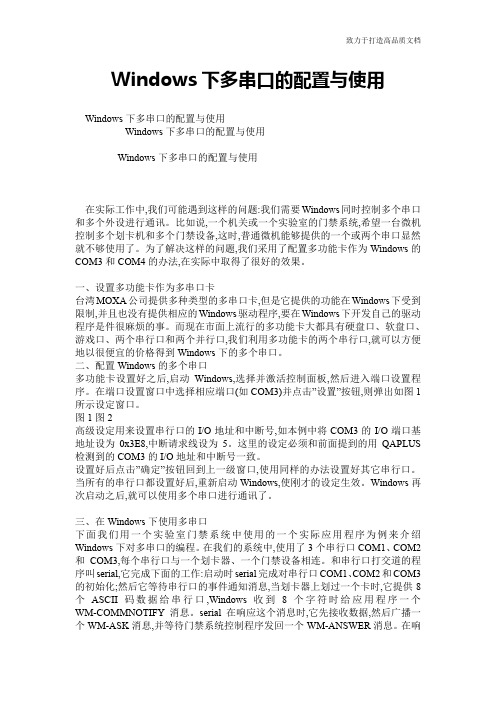
致力于打造高品质文档Windows下多串口的配置与使用Windows下多串口的配置与使用Windows下多串口的配置与使用Windows下多串口的配置与使用在实际工作中,我们可能遇到这样的问题:我们需要Windows同时控制多个串口和多个外设进行通讯。
比如说,一个机关或一个实验室的门禁系统,希望一台微机控制多个划卡机和多个门禁设备,这时,普通微机能够提供的一个或两个串口显然就不够使用了。
为了解决这样的问题,我们采用了配置多功能卡作为Windows的COM3和COM4的办法,在实际中取得了很好的效果。
一、设置多功能卡作为多串口卡台湾MOXA公司提供多种类型的多串口卡,但是它提供的功能在Windows下受到限制,并且也没有提供相应的Windows驱动程序,要在Windows下开发自己的驱动程序是件很麻烦的事。
而现在市面上流行的多功能卡大都具有硬盘口、软盘口、游戏口、两个串行口和两个并行口,我们利用多功能卡的两个串行口,就可以方便地以很便宜的价格得到Windows下的多个串口。
二、配置Windows的多个串口多功能卡设置好之后,启动Windows,选择并激活控制面板,然后进入端口设置程序。
在端口设置窗口中选择相应端口(如COM3)并点击”设置”按钮,则弹出如图1所示设定窗口。
图1图2高级设定用来设置串行口的I/O地址和中断号,如本例中将COM3的I/O端口基地址设为0x3E8,中断请求线设为5。
这里的设定必须和前面提到的用QAPLUS 检测到的COM3的I/O地址和中断号一致。
设置好后点击”确定”按钮回到上一级窗口,使用同样的办法设置好其它串行口。
当所有的串行口都设置好后,重新启动Windows,使刚才的设定生效。
Windows再次启动之后,就可以使用多个串口进行通讯了。
三、在Windows下使用多串口下面我们用一个实验室门禁系统中使用的一个实际应用程序为例来介绍Windows下对多串口的编程。
在我们的系统中,使用了3个串行口COM1、COM2和COM3,每个串行口与一个划卡器、一个门禁设备相连。
windows串口

在工业控制中,工控机(一般都基于W indows平台)经常需要与智能仪表通过串口进行通信。
串口通信方便易行,应用广泛。
一般情况下,工控机和各智能仪表通过RS485总线进行通信。
RS485的通信方式是半双工的,只能由作为主节点的工控PC机依次轮询网络上的各智能控制单元子节点。
每次通信都是由PC机通过串口向智能控制单元发布命令,智能控制单元在接收到正确的命令后作出应答。
在W in32下,可以使用两种编程方式实现串口通信,其一是使用Activ eX控件,这种方法程序简单,但欠灵活。
其二是调用W indows的API函数,这种方法可以清楚地掌握串口通信的机制,并且自由灵活。
本文我们只介绍API串口通信部分。
串口的操作可以有两种操作方式:同步操作方式和重叠操作方式(又称为异步操作方式)。
同步操作时,AP I函数会阻塞直到操作完成以后才能返回(在多线程方式中,虽然不会阻塞主线程,但是仍然会阻塞监听线程);而重叠操作方式,API函数会立即返回,操作在后台进行,避免线程的阻塞。
无论那种操作方式,一般都通过四个步骤来完成:(1)打开串口(2)配置串口(3)读写串口(4)关闭串口(1)打开串口W in32系统把文件的概念进行了扩展。
无论是文件、通信设备、命名管道、邮件槽、磁盘、还是控制台,都是用API函数CreateF ile来打开或创建的。
该函数的原型为:HANDLE CreateF ile( LPCTSTR lpF ileName,DW ORD dwDesired Access,DW ORD dwShareMode,LPSECURITY_ATTR IBUTES lpSecur ity Attributes,DW ORD dwCreationDistr ibution,DW ORD dwFlags AndAttributes,HANDLE hTemp lateF ile);∙lpF ileName:将要打开的串口逻辑名,如“COM1”;∙dwDesir edAccess:指定串口访问的类型,可以是读取、写入或二者并列;∙dwShareMode:指定共享属性,由于串口不能共享,该参数必须置为0;∙lpSecur ity Attributes:引用安全性属性结构,缺省值为NULL;∙dwCreationDistribut ion:创建标志,对串口操作该参数必须置为OPEN_EXIST ING;∙dwF lagsAndAttr ibutes:属性描述,用于指定该串口是否进行异步操作,该值为F ILE_FLAG_OVERLAPPED,表示使用异步的I/O;该值为0,表示同步I/O操作;hTemplateF ile:对串口而言该参数必须置为NULL;同步I/O方式打开串口的示例代码:HANDLE hCom; //全局变量,串口句柄hCom=CreateFile("COM1",//COM1口GENERIC_READ|GENER IC_W RITE, //允许读和写0, //独占方式NULL,OPEN_EXIST ING, //打开而不是创建0, //同步方式NULL);if(hCom==(HANDLE)-1){Afx Mess ageBox("打开COM失败!");return FALSE;}return TRUE;重叠I/O打开串口的示例代码:HANDLE hCom; //全局变量,串口句柄hCom =CreateFile("COM1", //COM1口GENERIC_READ|GENER IC_W RITE, //允许读和写0, //独占方式NULL,OPEN_EXIST ING, //打开而不是创建F ILE_ATTR IBUTE_NORMAL|F ILE_FLAG_OVERLAPPED, //重叠方式NULL);if(hCom ==INVAL ID_HANDLE_VALUE){Afx Mess ageBox("打开COM失败!");return FALSE;}return TRUE;(2)、配置串口在打开通讯设备句柄后,常常需要对串口进行一些初始化配置工作。
串口终端操作方法

串口终端操作方法串口终端是一种用于通过串行通信接口与设备进行交互和通信的工具。
在计算机领域,串口终端常用于调试和开发嵌入式系统、单片机等设备。
本文将介绍串口终端的操作方法,包括如何连接串口设备、设置串口参数、读写串口数据等。
一、连接串口设备1. 硬件连接:将计算机的串口口连接到要进行通信的设备,一般使用串口线将计算机的串口连接到设备的串口接口上。
串口线一般有两种类型:DB9和DB25,具体选用哪种类型要根据计算机和设备的串口类型来确定。
2. 检查串口设备:在连接串口设备之前,需要确保设备已经安装并正确连接到计算机上。
在Windows系统中,可以通过设备管理器来检查设备是否正常工作;在Linux系统中,可以通过命令`dmesg grep tty`来检查串口设备是否被识别。
3. 选择串口终端软件:选择一个合适的串口终端软件来进行串口通信。
Windows系统常用的串口终端软件有Tera Term、PuTTY等;Linux系统一般使用minicom或者screen。
二、设置串口参数1. 打开串口终端软件:双击打开选定的串口终端软件,进入软件界面。
2. 选择串口:在软件的设置中,选择正确的串口号,比如COM1、COM2等。
在Linux系统中,串口设备一般以`/dev/ttyXXX`或`/dev/ttySXXX`的形式存在,其中XXX为序号。
3. 设置波特率:波特率是串口通讯中最重要的参数,要确保计算机和设备之间的波特率设置保持一致。
在串口终端软件的设置中,选择合适的波特率,常用的波特率有9600bps、115200bps等。
4. 配置数据位、停止位、校验位:根据设备的要求,设置数据位、停止位、校验位等其他串口参数。
5. 打开串口:完成串口参数的设置后,点击软件界面上的“打开串口”按钮,打开串口进行通信。
三、读写串口数据1. 发送数据:在串口终端软件的发送数据区域输入要发送的数据,可以输入ASCII码字符或者16进制数据。
WINDOWS RS232编程方法

dcb.Parity := NOPARITY;
dcb.StopBits := ONESTOPBIT;
SetCommState(hCom, dcb); //写串口参数
SetupComm(hCom, 1024, 1024);
write_ol.hEvent := CreateEvent(nil, true, false, nil); //异步操作的话,一定要设置
5. 如果要检测通讯状态,如 CTS 信号,RingIn 等等 -- 用 SetCommMask、WaitCommEvent、ClearCommError、GetCommModemStatus
invoke SetCommMask,hCom,EV_BREAK or EV_CTS or EV_DSR or EV_ERR or EV_RING or EV_RLSD or EV_RXCHAR or EV_RXFLAG or EV_TXEMPTY
4. 建立读数据的线程
到这里,就可以开始读数据了,一般我们是在主线程中写数据,因为写是我们可以控制的,而读的时候我们不知道数据什么时候会到,所以要建立一个线程专门用来读数据,在这个线程中,我们循环地用 ReadFile 读串口,同时用 WaitCommEvent 检测线路状态。
3. 设置串口参数 -- 用 SetCommState
invoke SetCommState,hCom,addr dcbx
hCom 是前面打开成功后返回的句柄,dcbx 是数据结构 DCB,里面包括了通讯的具体参数,至于这个参数的建立,你可以自己填写,也可以用前面提到的 BuildCommDCB 或 CommConfigDialog 填写
windows与android usb串口通信原理
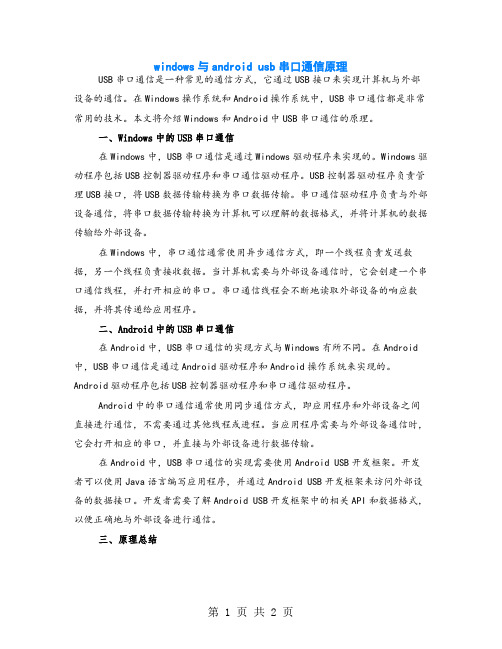
windows与android usb串口通信原理USB串口通信是一种常见的通信方式,它通过USB接口来实现计算机与外部设备的通信。
在Windows操作系统和Android操作系统中,USB串口通信都是非常常用的技术。
本文将介绍Windows和Android中USB串口通信的原理。
一、Windows中的USB串口通信在Windows中,USB串口通信是通过Windows驱动程序来实现的。
Windows驱动程序包括USB控制器驱动程序和串口通信驱动程序。
USB控制器驱动程序负责管理USB接口,将USB数据传输转换为串口数据传输。
串口通信驱动程序负责与外部设备通信,将串口数据传输转换为计算机可以理解的数据格式,并将计算机的数据传输给外部设备。
在Windows中,串口通信通常使用异步通信方式,即一个线程负责发送数据,另一个线程负责接收数据。
当计算机需要与外部设备通信时,它会创建一个串口通信线程,并打开相应的串口。
串口通信线程会不断地读取外部设备的响应数据,并将其传递给应用程序。
二、Android中的USB串口通信在Android中,USB串口通信的实现方式与Windows有所不同。
在Android 中,USB串口通信是通过Android驱动程序和Android操作系统来实现的。
Android驱动程序包括USB控制器驱动程序和串口通信驱动程序。
Android中的串口通信通常使用同步通信方式,即应用程序和外部设备之间直接进行通信,不需要通过其他线程或进程。
当应用程序需要与外部设备通信时,它会打开相应的串口,并直接与外部设备进行数据传输。
在Android中,USB串口通信的实现需要使用Android USB开发框架。
开发者可以使用Java语言编写应用程序,并通过Android USB开发框架来访问外部设备的数据接口。
开发者需要了解Android USB开发框架中的相关API和数据格式,以便正确地与外部设备进行通信。
windows 串口 连接原理
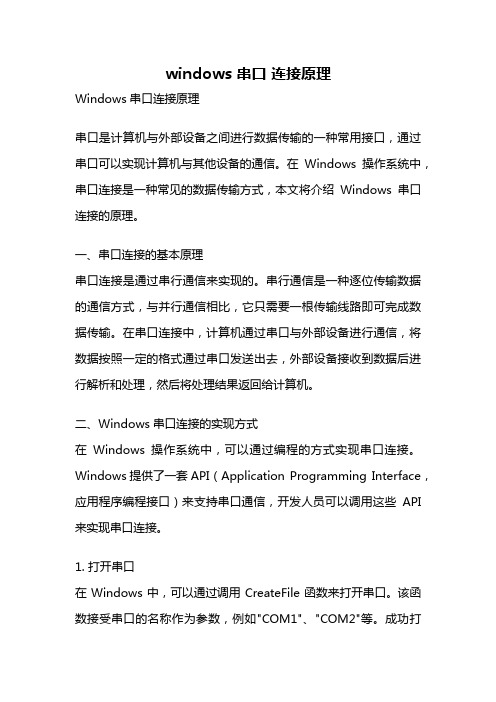
windows 串口连接原理Windows串口连接原理串口是计算机与外部设备之间进行数据传输的一种常用接口,通过串口可以实现计算机与其他设备的通信。
在Windows操作系统中,串口连接是一种常见的数据传输方式,本文将介绍Windows串口连接的原理。
一、串口连接的基本原理串口连接是通过串行通信来实现的。
串行通信是一种逐位传输数据的通信方式,与并行通信相比,它只需要一根传输线路即可完成数据传输。
在串口连接中,计算机通过串口与外部设备进行通信,将数据按照一定的格式通过串口发送出去,外部设备接收到数据后进行解析和处理,然后将处理结果返回给计算机。
二、Windows串口连接的实现方式在Windows操作系统中,可以通过编程的方式实现串口连接。
Windows提供了一套API(Application Programming Interface,应用程序编程接口)来支持串口通信,开发人员可以调用这些API 来实现串口连接。
1. 打开串口在Windows中,可以通过调用CreateFile函数来打开串口。
该函数接受串口的名称作为参数,例如"COM1"、"COM2"等。
成功打开串口后,CreateFile函数将返回一个串口的句柄,用于后续的串口操作。
2. 配置串口参数打开串口后,需要通过调用SetCommState函数来配置串口的参数,例如波特率、数据位、停止位、校验位等。
这些参数需要与外部设备进行匹配,才能正确地进行数据传输。
3. 读取串口数据配置好串口参数后,可以通过调用ReadFile函数来读取串口接收到的数据。
ReadFile函数接受一个缓冲区和缓冲区大小作为参数,将串口接收到的数据读取到缓冲区中。
4. 写入串口数据如果需要向外部设备发送数据,可以通过调用WriteFile函数来写入串口数据。
WriteFile函数接受一个缓冲区和缓冲区大小作为参数,将缓冲区中的数据发送到串口。
串口配置使用的一般步骤及实例解读

串口配置使用的一般步骤及实例解读串口配置是在计算机与外部设备之间进行数据传输的重要方式之一、以下是串口配置的一般步骤及实例解读。
步骤一:选择合适的串口在开始串口配置之前,首先要确定使用哪个串口。
计算机通常有多个串口,通常标识为COM1、COM2等。
选择串口的原则是根据实际需要和设备的要求来确定。
例如,如果连接的是打印机,通常使用标准的RS232串口。
步骤二:打开设备管理器设备管理器是Windows操作系统提供的管理设备的工具。
可以通过“控制面板”中的“设备管理器”来打开。
在设备管理器中,可以查看计算机中安装的各种硬件设备。
步骤三:找到并选择串口在设备管理器中,可以找到“端口(COM和LPT)”选项。
点击该选项,可以看到计算机上已经安装的串口设备。
根据步骤一选择的串口,找到对应的串口并选中。
步骤四:配置串口属性选择串口后,右键点击鼠标,在弹出的菜单中选择“属性”。
在属性对话框中,可以配置串口的基本属性,如波特率、数据位、停止位、校验位等。
根据实际需要和设备要求来进行配置。
数据位决定每个字符的位数,常用的有数据位为8位和数据位为7位的两种选择。
停止位决定数据传输的结束位,常用的有1位停止位和2位停止位两种选择。
校验位用于校验数据传输的准确性,常用的有无校验位、奇校验和偶校验三种选择。
步骤五:保存配置并测试完成串口属性的配置后,点击“确定”按钮保存配置。
接下来可以进行测试,查看串口配置是否成功。
可以通过串口调试助手等工具进行测试,发送和接收数据,在工具中设置相应的波特率和其他属性,测试串口的收发功能。
实例解读:以通过串口连接并控制Arduino开发板为例,介绍串口配置的实例解读。
步骤一:选择合适的串口首先要确定连接Arduino开发板使用的是哪一个串口。
可以通过查看设备管理器来确认计算机中安装的串口设备。
步骤二:打开设备管理器打开Windows操作系统提供的设备管理器,查看计算机中已安装的硬件设备。
步骤三:找到并选择串口在设备管理器中找到“端口(COM和LPT)”选项,找到连接Arduino开发板所使用的串口。
超级终端是windows自带的一个串口调试工具
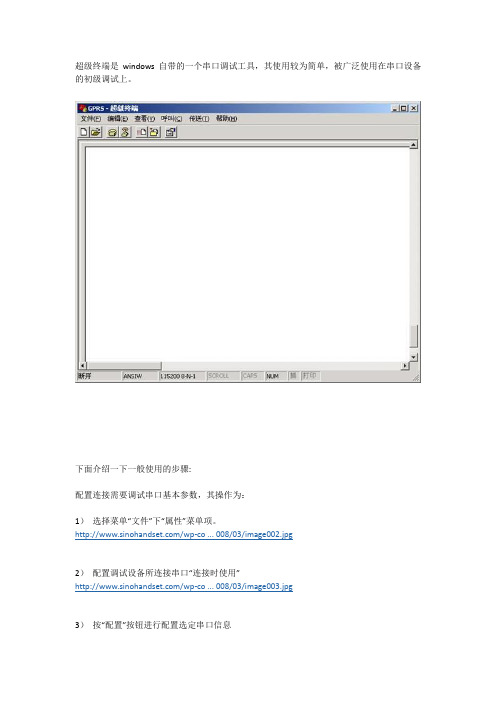
超级终端是windows自带的一个串口调试工具,其使用较为简单,被广泛使用在串口设备的初级调试上。
下面介绍一下一般使用的步骤:配置连接需要调试串口基本参数,其操作为:1)选择菜单“文件”下“属性”菜单项。
/wp-co ... 008/03/image002.jpg2)配置调试设备所连接串口“连接时使用”/wp-co ... 008/03/image003.jpg3)按“配置”按钮进行配置选定串口信息/wp-co ... 008/03/image004.jpg4)依次选定每秒位数(波特率)等参数,一般情况下MODEM设置波特率后即可,其它位取默认设置。
5)确定退出配置6)按工具条上“呼叫”按钮连接所调试设备/wp-co ... 008/03/image005.jpg7)输入英文字母AT然后回车,此时如果设置正确,则会返回英文字母OK/wp-co ... 008/03/image006.jpg8)如果参数设置不正确,则提示无法连接,或者连接后无法输入AT字母,此时,请确认步骤2)中串口选择正确、请确认波特率设置正确。
9)大部分GPRS MODEM出厂的时候其波特率已经设置为115200,但是也可能部分设置为9600或者其它。
在MODEM支持的范围内,越高的波特率代表了越高的计算机传输数据到MODEM的能力。
常用的几个AT命令1)AT测试指令,返回OK表示串口设备正常2)AT+CGMM显示MODEM型号3)AT+CGMR显示MODEM软件版本号4)AT+CGMI显示MODEM生产厂家5)AT+IPR=?/AT+IPR?/ AT+IPR=115200前者查询MODEM支持的所有波特率,后者显示当前设定波特率,最后一条是设置MODEM 波特率为115200。
开发在Windows下的串口异步通信程序论文
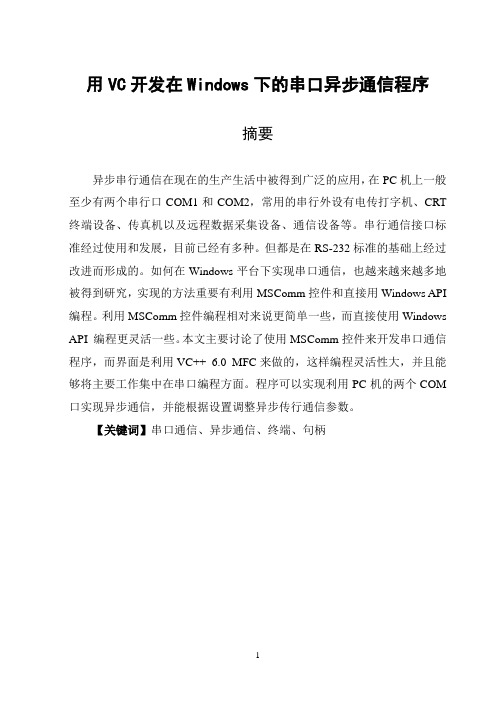
用VC开发在Windows下的串口异步通信程序摘要异步串行通信在现在的生产生活中被得到广泛的应用,在PC机上一般至少有两个串行口COM1和COM2,常用的串行外设有电传打字机、CRT 终端设备、传真机以及远程数据采集设备、通信设备等。
串行通信接口标准经过使用和发展,目前已经有多种。
但都是在RS-232标准的基础上经过改进而形成的。
如何在Windows平台下实现串口通信,也越来越来越多地被得到研究,实现的方法重要有利用MSComm控件和直接用Windows API 编程。
利用MSComm控件编程相对来说更简单一些,而直接使用Windows API 编程更灵活一些。
本文主要讨论了使用MSComm控件来开发串口通信程序,而界面是利用VC++ 6.0 MFC来做的,这样编程灵活性大,并且能够将主要工作集中在串口编程方面。
程序可以实现利用PC机的两个COM 口实现异步通信,并能根据设置调整异步传行通信参数。
【关键词】串口通信、异步通信、终端、句柄AbstractSerial communication is used more and more in our job and livings. There are two serial communication port at least in the PC,COM1 and COM2. Typewriter, CRT terminal device, electrograph , remote dada receiver, and communication device are depended on serial port. With the development of serial communication port standard, there are many kinds of port standard, but they are developed from the RS-232 standard. How to program serial communication based on the Windows platform is studied more and more. There are two methods of programming , using Windows API and using MSCcomm. Using MSCcomm to program is discussed in the article ,the graphical interface is carried out using MFC. So this method is flexible and we can set focus in programming serial communication. Two PC can communicate to each other by COM port and you can change the serial port parameter with the program.Keywords:serial port communication, asynchronous communication, terminal device, HANDLE目录摘要 (1)ABSTRACT (2)引言 (2)第1章绪论 (3)1.1问题的提出 (3)1.2研究的意义 (3)第2章相关技术简介 (6)2.1 串行接口标准 (6)2.2 RS-232串行接口标准 (8)2.3 其他EIA标准接口 (13)2.4VC++的串口通讯 (15)2.4.1 Microsoft Communications Control (16)2.4.2直接用VC++访问串口。
Windows命令行串口工具

Windows命令行串口工具目录Windows命令行串口工具 (1)1、概述 (2)2、参数列表 (2)3、参数说明: (2)4、帮助例子: (4)5、下载地址: (4)1、概述由于windows平台没有类似linux下的minicom命令行式的超级终端工具,于是使用python在windows 32位的平台下写了一个。
最终运行结果比较满意。
软件独立运行无需安装。
经测试在win7与xp平台运行正常,其它平台没有进行测试。
软件的功能主要是包括最基本的纯超级终端模式、只接收数据、只发送数据(ASCII 下支持换行),支持从文件读数据发送到串口或写数据到文件中。
加上参数(-H),支持转换数据成16进制。
2、参数列表直接双击或在命令行下执行,如果不带任何参数,会显示帮助菜单。
3、参数说明:参数:-l(英文字母:l)说明:如果端口可打开,则显示OK,否则显示:serial error。
如下图所示:参数:-H说明:如果添加此选项,则会对串口数据进行16进制处理并显示。
参数:-T说明:此选项会直接进入超级终端模式,此模式下,输入ctrl+z会提示用户,按(Y/y):退出终端。
按(N/n):将ctrl+z输入终端。
如下图所示:参数:-L说明:从串口读多少行数据。
注意,如果要使用此选项,最好使用参数(-t)设定一个超时值,如超时值为0,串口没有收到数据,程序会永远阻塞下去。
如果参数L设为0,则显示所示数据。
如果参数L设为1或其它,则显示所接收到的1行数据或其它自义的行数数据。
参数:-w说明:写数据到串口,如果发送ascii码到串口,可使用(\n)进行换行。
如下图所示:注意,请使用单引号对需要发送的数据圈起来。
如果需要将发送的数据进行16进制处理,则加上-H参数即可。
参数:-f说明:从文件中读取数据发送到串口。
程序每次处理文件的一行数据。
注意,如果文件不存在或不可读,则会报错。
参数:-F说明:将串口的数据写入到文件。
Windows CE 6.0串口通信应用

Windows CE Embedded System Development
6.3.2 GPS应用
1、GPS在道路工程中的应用
2、GPS在汽车导航和交通管理中的应用 GPS在汽车导航和交通管理中的应用主要体现在车辆跟 踪、提 供出行路线规划和导航、话务指挥、信息查 询 以及紧急援助等方面。
6.3.3 GPS系统的 NMEA 简介及使用
第6章Windows CE 6.0串口通信应用
本章学习目标
了解串口通信机制 了解GPS全球定位系统特点。 掌握.Net CF下的串口通信编程方法 掌握GPS通信编程方法
Windows CE Embedded System Development
6.1 串口通信基础
6.1.1串行通信简介 串行通信是将数据字节分成一位一位的形式在一条传输线上 逐个地传送。串口按位(bit)发送和接收字节。尽管比按字 节(byte)的并行通信慢,但是串口可以在使用一根线发送 数据的同时用另一根线接收数据。它很简单并且能够实现远 距离通信。
Windows CE Embedded System Development
6.4 GPS串口编程
6.4.1 硬件设备的GPS平台构建 将带有串口的GPS模块通过串口线缆一端连接HMI设备,另 一端连接GPS模块。然后分别给HMI设备和GPS设备加电, 接着利用WINCE的串口工具测试HMI设备是否能正常接收 GPS接收器给串口发送NMEA协议数据 。
Windows CE Embedded System pment
6.1.2 RS-232-C串口标准
RS-232-C串口标准是EIA(美国电子工业协会)1969年修 订的标准,RS代表推荐标准,232代表标识号,C代表 RS-232的最新一次修订。RS-232-C定义了数据终端设备 (DTE)与数据通信设备(DCE)之间串行二进制数据交 换接口技术标准。
使用WindowsAPI进行串口编程
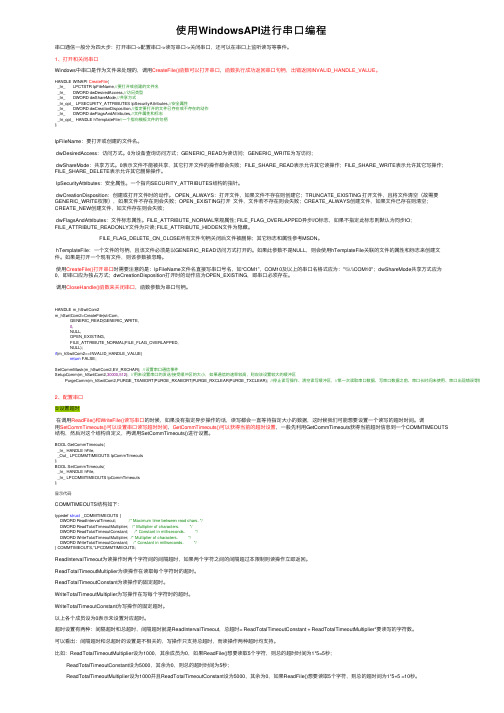
使⽤WindowsAPI进⾏串⼝编程串⼝通信⼀般分为四⼤步:打开串⼝->配置串⼝->读写串⼝->关闭串⼝,还可以在串⼝上监听读写等事件。
1、打开和关闭串⼝Windows中串⼝是作为⽂件来处理的,调⽤CreateFile()函数可以打开串⼝,函数执⾏成功返回串⼝句柄,出错返回INVALID_HANDLE_VALUE。
HANDLE WINAPI CreateFile(_In_ LPCTSTR lpFileName,//要打开或创建的⽂件名_In_ DWORD dwDesiredAccess,//访问类型_In_ DWORD dwShareMode,//共享⽅式_In_opt_ LPSECURITY_ATTRIBUTES lpSecurityAttributes,//安全属性_In_ DWORD dwCreationDisposition,//指定要打开的⽂件已存在或不存在的动作_In_ DWORD dwFlagsAndAttributes,//⽂件属性和标志_In_opt_ HANDLE hTemplateFile//⼀个指向模板⽂件的句柄);lpFileName:要打开或创建的⽂件名。
dwDesiredAccess:访问⽅式。
0为设备查询访问⽅式;GENERIC_READ为读访问;GENERIC_WRITE为写访问;dwShareMode:共享⽅式。
0表⽰⽂件不能被共享,其它打开⽂件的操作都会失败;FILE_SHARE_READ表⽰允许其它读操作;FILE_SHARE_WRITE表⽰允许其它写操作;FILE_SHARE_DELETE表⽰允许其它删除操作。
lpSecurityAttributes:安全属性。
⼀个指向SECURITY_ATTRIBUTES结构的指针。
dwCreationDisposition:创建或打开⽂件时的动作。
OPEN_ALWAYS:打开⽂件,如果⽂件不存在则创建它;TRUNCATE_EXISTING 打开⽂件,且将⽂件清空(故需要GENERIC_WRITE权限),如果⽂件不存在则会失败;OPEN_EXISTING打开⽂件,⽂件若不存在则会失败;CREATE_ALWAYS创建⽂件,如果⽂件已存在则清空;CREATE_NEW创建⽂件,如⽂件存在则会失败;dwFlagsAndAttributes:⽂件标志属性。
Windows串口编程

Windows串口编程2008-03-12 13:36一、基本知识Win32下串口通信与16位串口通信有很大的区别。
在Win32下,可以使用两种编程方式实现串口通信,其一是调用的Windows的API函数,其二是使用ActiveX控件。
使用API 调用,可以清楚地掌握串口通信的机制,熟悉各种配置和自由灵活采用不同的流控进行串口通信。
下面介绍串口操作的基本知识。
打开串口:使用CreateFile()函数,可以打开串口。
有两种方法可以打开串口,一种是同步方式(NonOverlapped),另外一种异步方式(Overlapped)。
使用Overlapped打开时,适当的方法是:HANDLE hComm;hComm = CreateFile( gszPort,GENERIC_READ | GENERIC_WRITE,0,0,OPEN_EXISTING,FILE_FLAG_OVERLAPPED,0);if (hComm == INV ALID_HANDLE_V ALUE)// error opening port; abort配置串口:1.DCB配置DCB(Device Control Block)结构定义了串口通信设备的控制设置。
许多重要设置都是在DCB结构中设置的,有三种方式可以初始化DCB。
(1)通过GetCommState()函数得DCB的初始值,其使用方式为:DCB dcb = {0};if (!GetCommState(hComm, &dcb))// Error getting current DCB settingselse// DCB is ready for use.(2)用BuildCommDCB()函数初始化DCB结构,该函数填充DCB的波特率、奇偶校验类型、数据位、停止位。
对于流控成员函数设置了缺省值。
其用法是:DCB dcb;FillMemory(&dcb, sizeof(dcb), 0);dcb.DCBlength = sizeof(dcb);if (!BuildCommDCB(“9600,n,8,1", &dcb)) {// Couldn't build the DCB. Usually a problem// with the communications specification string.return FALSE;}else// DCB is ready for use.(3)用SetCommState()函数手动设置DCB初值。
WindowsTerminal使用PuTTY连接COM串口
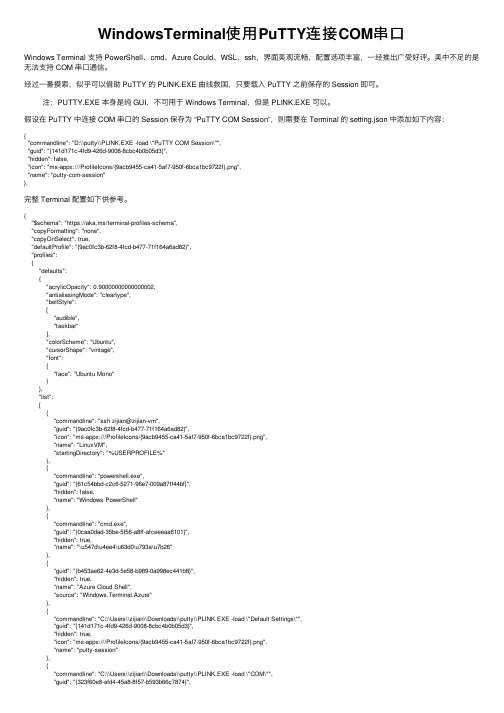
WindowsTerminal使⽤PuTTY连接COM串⼝Windows Terminal ⽀持 PowerShell、cmd、Azure Could、WSL、ssh,界⾯美观流畅,配置选项丰富,⼀经推出⼴受好评。
美中不⾜的是⽆法⽀持 COM 串⼝通信。
经过⼀番摸索,似乎可以借助 PuTTY 的 PLINK.EXE 曲线救国,只要载⼊ PuTTY 之前保存的 Session 即可。
注:PUTTY.EXE 本⾝是纯 GUI,不可⽤于 Windows Terminal,但是 PLINK.EXE 可以。
假设在 PuTTY 中连接 COM 串⼝的 Session 保存为 “PuTTY COM Session”,则需要在 Terminal 的 setting.json 中添加如下内容:{"commandline": "D:\\putty\\PLINK.EXE -load \"PuTTY COM Session\"","guid": "{141d171c-4fd9-426d-9008-8cbc4b0b05d3}","hidden": false,"icon": "ms-appx:///ProfileIcons/{9acb9455-ca41-5af7-950f-6bca1bc9722f}.png","name": "putty-com-session"},完整 Terminal 配置如下供参考。
{"$schema": "https://aka.ms/terminal-profiles-schema","copyFormatting": "none","copyOnSelect": true,"defaultProfile": "{9ac0fc3b-62f8-4fcd-b477-71f164a6ad82}","profiles":{"defaults":{"acrylicOpacity": 0.90000000000000002,"antialiasingMode": "cleartype","bellStyle":["audible","taskbar"],"colorScheme": "Ubuntu","cursorShape": "vintage","font":{"face": "Ubuntu Mono"}},"list":[{"commandline": "ssh zijian@zijian-vm","guid": "{9ac0fc3b-62f8-4fcd-b477-71f164a6ad82}","icon": "ms-appx:///ProfileIcons/{9acb9455-ca41-5af7-950f-6bca1bc9722f}.png","name": "LinuxVM","startingDirectory": "%USERPROFILE%"},{"commandline": "powershell.exe","guid": "{61c54bbd-c2c6-5271-96e7-009a87ff44bf}","hidden": false,"name": "Windows PowerShell"},{"commandline": "cmd.exe","guid": "{0caa0dad-35be-5f56-a8ff-afceeeaa6101}","hidden": true,"name": "\u547d\u4ee4\u63d0\u793a\u7b26"},{"guid": "{b453ae62-4e3d-5e58-b989-0a998ec441b8}","hidden": true,"name": "Azure Cloud Shell","source": "Windows.Terminal.Azure"},{"commandline": "C:\\Users\\zijian\\Downloads\\putty\\PLINK.EXE -load \"Default Settings\"","guid": "{141d171c-4fd9-426d-9008-8cbc4b0b05d3}","hidden": true,"icon": "ms-appx:///ProfileIcons/{9acb9455-ca41-5af7-950f-6bca1bc9722f}.png","name": "putty-session"},{"commandline": "C:\\Users\\zijian\\Downloads\\putty\\PLINK.EXE -load \"COM\"","guid": "{323f60e8-afd4-45a8-8f57-b593b66c7874}","icon": "ms-appx:///ProfileIcons/{9acb9455-ca41-5af7-950f-6bca1bc9722f}.png", "name": "PuTTY-COM"}]},"schemes":[{"background": "#2E3436","black": "#0C0C0C","blue": "#0037DA","brightBlack": "#767676","brightBlue": "#3B78FF","brightCyan": "#61D6D6","brightGreen": "#16C60C","brightPurple": "#B4009E","brightRed": "#E74856","brightWhite": "#F2F2F2","brightYellow": "#F9F1A5","cursorColor": "#FFFFFF","cyan": "#3A96DD","foreground": "#D3D7CF","green": "#13A10E","name": "Ubuntu","purple": "#881798","red": "#C50F1F","selectionBackground": "#FFFFFF","white": "#CCCCCC","yellow": "#C19C00"}],"showTabsInTitlebar": true,"trimBlockSelection": true,"useAcrylicInTabRow": false}。
- 1、下载文档前请自行甄别文档内容的完整性,平台不提供额外的编辑、内容补充、找答案等附加服务。
- 2、"仅部分预览"的文档,不可在线预览部分如存在完整性等问题,可反馈申请退款(可完整预览的文档不适用该条件!)。
- 3、如文档侵犯您的权益,请联系客服反馈,我们会尽快为您处理(人工客服工作时间:9:00-18:30)。
Objects:对象,核心对象(kernel object)
HANDLE:句柄
附加说明
Communications Resources
The CreateFile function can create a handle to a communications resource, such as the serial port COM1. For communications resources, the dwCreationDisposition parameter must be OPEN_EXISTING, and the hTemplate parameter must be NULL. Read, write, or read/write access can be specified, and the handle can be opened for overlapped I/O. For more information about communications, see Communications.
CreateFile
Consoles 控制台 Communications resources 通讯资源 Directories (open only) 目录 Disk devices (Windows NT/2000 only) 磁盘设备 Files 文件 Mailslots 邮件槽 Pipes 管道
Receive/Send data(数据收发) (数据收发)
Sending data Receiving data
Closing a serial port (关闭串口)
Initial/Open serial port
The first step in opening a serial port is initiation or setting a serial port‘s configuration. The purpose of this is to create the serial port agent. All throughout the article we are going to use a file handle as serial port agent.(打开串口首先要创建 与串口关联的文件句柄,并进行配置。以 后的操作将都使用文件句柄作为串口操作 的中介。)
Restoring a configuration(获取并保存 获取并保存 串口当前状态) 串口当前状态
保存当前设备状态—多任 务程序设计规则: DCB oldDcbConfig =config_;//??
DCB structure
Modifying a configuration
When you already have serial port configuration in the DBC format, you have to modify parameters a bit. Following code shows the parameters modifTask0 Task1 创建辅助线程处理串口操作 no Task2 Task_Port quit Show data yes 串口初始化 磁盘 结束 port 读写后处理 写 w 读 磁盘 r port
退出前预处理
结束
Creating a Serial communication on Win32 (使用WIN32建立串口通讯)
The serial port can be implemented by several techniques such as ActiveX, access I/O and file operation. This class explains the use of serial port on Win32 platform by file operation technique. The programmer can use kernel32.lib library that is provided with the Microsoft Visual C++ Version 6.0. In Microsoft Windows (2000, Me, XP and 95/98), serial port can be treated as a file. Therefore it‘s possible to open a serial port by using Windows file-creating function. (串口通讯可以 使用很多技术实现,如使用ActiveX,直接I/O控制和文件 操作。这里讲述Win32下基于文件操作的方式。程序员可 以使用kernel32.lib 对串口进行控制。在Windows里, 串口可以视作一个文件,从而可以象操作文件一样操作串 口。)
BYTE ByteSize: 字节的大小
Number of bits/byte, 4-8 (default = 8)
Note: Recommend that programmers use default value for typical communication. As shown in figure, Watch Dialog Box shows the default values that are used for typical communication.
Set a configuration(设置串口到特定配置 设置串口到特定配置) 设置串口到特定配置
The next step is the storage of new configuration that is modified already into device control. Call SetCommState API function to store the configuration. The SetCommState function configures a communications device according to the specifications in a device-control block (a DBC structure). The function reinitializes all hardware and control settings, but it does not empty output or input queues. Following code shows storage of a new configuration:
Config DCB
DWORD BaudRate: 波特率
Current baud rate (default = 9600)
BYTE StopBits: 停止位
0,1,2 = 1, 1.5, 2 (default = 0)
BYTE Parity: 校验
0-4= no, odd, even, mark, space (default = 0)
A male DE9connector used for a serial port on an PC style computer.
Windows下串口操作
RS232自Electronic Industries Alliance (EIA,电子工业 联盟) 发布RS-232-C 以来,得到了广泛的应用。其在低速 有线短距离通讯一直发挥着巨大的作用。随着PC工业、科研 应用的日见普及,RS232的应用也在不停的发展,它的编程 模式也在发展。
DOS Vs Win
程序初始化 键盘交互 no 需要读写串口 yes 串口初始化 磁盘 写 port 读写后处理 w 读 磁盘 r port DOS下单用户单任务,(实际 WIN2000及以下的都是单用户), 由用户程序负责时间的协调。
结束
程序初始化
Windows下多任务(多线 程,thread)
RS-232-C
Electronic Industries Alliance (EIA) standard RS-232-C [3] as of 1969 defines:
Electrical signal characteristics such as voltage levels, signaling rate, timing and slew-rate of signals, voltage withstand level, short-circuit behavior, maximum stray capacitance and cable length Interface mechanical characteristics, pluggable connectors and pin identification Functions of each circuit in the interface connector Standard subsets of interface circuits for selected telecom applications The standard does not define bit rates for transmission, although the standard says it is intended for bit rates lower than 20,000 bits per second.
Basic process(基本过程)
Initial/Open serial port communication(打开并初始化串口) (打开并初始化串口)
Creating a port handle Restoring a configuration (DCB) Modifying a configuration Storing a configuration Setting a Time-Out communication
