AutodeskInventor机械设计软件使用教程
如何使用Inventor进行产品设计和工程制图的简单方法

如何使用Inventor进行产品设计和工程制图的简单方法第一章:Inventor软件的基本介绍Inventor是由Autodesk公司开发的一款三维计算机辅助设计(CAD)软件,用于产品设计和工程制图。
它提供了一套强大的工具和功能,可帮助设计师和工程师将想法转化为现实,并创建复杂的三维模型和工程图纸。
第二章:创建项目和设置参数在Inventor中开始使用商品设计和工程制图的第一步是创建一个项目。
项目中包含了所有与设计和制图相关的文件和设置。
创建项目时,你需要指定单位、坐标系统和文档模板。
这些参数将决定你在后续设计过程中的测量和绘图单位等。
第三章:创建基本几何体在Inventor中,你可以通过创建基本几何体来构建产品的三维模型。
例如,你可以使用立方体、球体、圆柱体等来创建一个简单的零件模型。
在创建基本几何体时,你可以指定尺寸、位置和旋转角度等参数,以满足设计需求。
第四章:组件建模与装配除了创建基本几何体外,Inventor还支持组件建模和装配。
通过组件建模,你可以创建复杂的零件模型,包括孔、凹陷和凸起等特征。
而装配则允许你将多个零件组装在一起,并确保它们之间的尺寸和位置关系正确。
第五章:应用约束和关系约束和关系在Inventor中起到了非常重要的作用,它们用于确保装配中的零件正确对位和移动。
通过应用约束和关系,你可以轻松地控制零件的位置、旋转和比例关系。
例如,你可以定义两个零件之间的距离、角度或对齐方式。
第六章:绘图和注释在完成三维模型的设计后,你需要将其转化为工程图纸。
Inventor中提供了丰富的绘图工具,可用于创建建筑平面图、剖视图和详图等。
此外,你还可以添加注释、尺寸和标注,以便更清晰地传达设计意图。
第七章:模拟和分析Inventor还提供了模拟和分析功能,可用于评估产品的性能和可靠性。
通过模拟,你可以测试产品在不同条件下的行为,例如强度、刚度、动态响应等。
这些分析结果可以帮助改进设计,减少制造过程中的风险和成本。
2024版Inventor教程PPT课件

根据需要添加表面粗糙度、焊接符号等工程符号,以丰富工程图 的信息表达。
文字说明
在适当位置添加文字说明,对视图中的细节进行解释和补充,提 高工程图的可读性和易懂性。
打印输出设置
打印设置
根据打印需求设置打印参数,包括打 印机选择、纸张大小、打印方向等, 确保打印效果符合要求。
输出格式
掌握将工程图输出为PDF、DWG等格 式的方法,便于文件传输和共享。同 时,了解输出过程中的注意事项,避 免信息丢失或格式错乱等问题。
实体。
放样融合技巧
通过调整放样路径、轮廓形状和放 样参数,实现不同轮廓之间的平滑 过渡,提高模型质量。
应用实例
分享一些典型的放样和放样融合应 用案例,如管道、弯曲零件等。
复杂曲面构建策略
曲面构建方法
介绍常用的曲面构建方法,如网格曲 面、边界曲面、NURBS曲面等。
曲面质量评估与优化
介绍曲面质量评估标准和方法,以及 如何优化曲面质量,提高模型的准确 性和美观度。
基本绘图工具应用实例
01
02
03
直线绘制
使用直线工具绘制直线段, 掌握直线段的绘制方法和 技巧。
圆和弧绘制
使用圆和弧工具绘制圆形 和弧形,了解不同绘制方 式下的特点和适用场景。
矩形和多边形绘制
使用矩形和多边形工具绘 制不同形状的图形,掌握 其绘制方法和属性设置。
尺寸约束和几何约束操作
尺寸约束
掌握尺寸约束的添加、编辑和删除方 法,确保图形尺寸符合设计要求。
视图创建
掌握正视图、侧视图、俯视图等基本视图的创建方法,以及局 部视图、剖视图等高级视图的运用。
布局调整
合理调整视图之间的位置关系,使工程图布局清晰、美观,便 于阅读和理解。
Autodesk Inventor基础培训教程

实例:创建简单零件模型
01
02
03
04
创建基础特征
首先创建一个拉伸或旋转特征 作为零件的基础。
添加辅助特征
在基础特征上添加孔、倒角、 圆角等辅助特征。
进行布尔运算
使用并集、差集等布尔运算对 零件进行进一步的编辑和修改
。
完成模型创建
最后对模型进行检查和修改, 确保符合设计要求。
05
装配设计原理及实践指导
文本和符号添加
介绍如何添加文本注释、标题栏、明细表等文本 信息,并讲解如何插入标准件符号、自定义符号 等特殊符号。
实例:生成零件的工程图纸
零件模型导入
讲解如何将零件模型导入到工程图环境中,并介绍如何调整模型 的位置和方向。
视图创建与标注
根据零件模型的特点,创建相应的视图并添加必要的标注信息, 如尺寸标注、形位公差标注等。
图纸输出与打印
介绍如何将工程图纸输出为DWG或DXF格式的文件,并讲解如 何设置打印参数进行图纸打印。
07
渲染效果展示及输出设置
渲染效果预览和参数调整
预览渲染效果
在Autodesk Inventor中,可以通过预览功能查看模型的渲染效果 ,以便进行后续调整。
调整渲染参数
根据需要,可以调整渲染参数,如光源、材质、阴影等,以获得更 真实的渲染效果。
编辑草图对象及约束管理
选择和删除对象
介绍如何选择草图对象,并讲解如 何删除不需要的对象。
修改对象属性
详细讲解如何修改草图对象的属性 ,如颜色、线型、线宽等。
添加和编辑约束
介绍如何添加和编辑草图约束,包 括尺寸约束、几何约束等,以确保 草图的准确性和一致性。
解决约束冲突
Autodesk Inventor 3D CAD设计软件操作技巧及界面介绍

Autodesk Inventor 3D CAD设计软件操作技巧及界面介绍Autodesk Inventor是一款功能强大的3D计算机辅助设计(CAD)软件,广泛应用于机械设计、产品设计和制造等领域。
本文将向您介绍Autodesk Inventor软件的操作技巧和界面特点,以帮助您更好地利用该软件进行3D设计。
一、界面介绍Autodesk Inventor的界面布局清晰简洁,具有良好的用户体验。
主要包括以下几个部分:1. 菜单栏:位于软件界面的顶部,包含各种功能选项和命令。
通过菜单栏可以进行文件管理、设置软件选项、执行各种操作等。
2. 工具栏:位于菜单栏下方,常用命令和工具的图标集中在工具栏上,方便用户快速选择和操作。
3. 操作区:位于工具栏下方,是主要的设计和编辑区域。
用户可以在操作区域中进行各种设计操作,例如创建零件、装配和制图等。
4. 属性编辑器:位于右侧或下方,用于显示和编辑所选对象的属性和参数。
用户可以根据需要自定义对象的各种参数,如尺寸、材料等。
5. 状态栏:位于界面的底部,显示当前操作的信息和状态,如坐标、命令提示等。
用户可以通过状态栏了解当前设计环境的相关信息。
二、操作技巧1. 零件创建:在Autodesk Inventor中创建零件是设计的基础步骤。
可以使用各种建模工具和命令来创建零件的几何形状,如绘制直线、圆弧、矩形等。
同时,还可以使用参数化建模功能来定义零件的尺寸和形状,以便后续的修改和编辑。
2. 装配设计:装配是将多个零件组装在一起形成完整产品的过程。
在Autodesk Inventor中,可以通过选择和放置零件来构建装配体系结构。
合理使用约束命令可以确保零件之间的正确位置和运动自由度。
此外,装配设计还可以进行运动仿真和碰撞检测,以验证设计的准确性和可靠性。
3. 制图和注释:在设计完成后,通常需要制作详细的制图和注释以便于生产和制造。
Autodesk Inventor提供了丰富的绘图工具和注释功能,可以生成高质量的工程图纸。
学习使用AutoDeskInventor进行三维机械设计和建模

学习使用AutoDeskInventor进行三维机械设计和建模第一章:AutoDesk Inventor 简介AutoDesk Inventor 是一款由AutoDesk公司开发的专业三维机械设计和建模软件。
该软件具有强大的功能和广泛的应用范围,适用于各种机械设计和建模任务。
本章将介绍AutoDesk Inventor的基本概念及其在机械设计和建模领域的重要性。
AutoDesk Inventor 是一种基于参数驱动的三维模型技术,它允许用户创建、编辑和分析复杂的机械设计。
该软件提供了完整的建模工具集,包括零件设计、装配、可视化和仿真等功能。
通过使用AutoDesk Inventor,用户可以在虚拟环境中进行设计和验证,从而提高设计效率和质量。
第二章:AutoDesk Inventor 的基本操作在使用AutoDesk Inventor 进行三维机械设计和建模之前,我们需要熟悉软件的基本操作。
本章将介绍AutoDesk Inventor的界面布局和常用工具,以帮助读者快速上手使用该软件。
AutoDesk Inventor 的界面布局分为几个主要区域:菜单栏、工具栏、图形区和属性编辑器等。
用户可以通过菜单栏和工具栏执行各种命令和操作,图形区用于显示三维模型,属性编辑器可以对模型的属性进行编辑和设置。
在AutoDesk Inventor 中,常用的工具包括创建基本几何形状、编辑和修改模型、添加约束和尺寸、进行装配和布局分析等。
通过这些工具,用户可以轻松地创建复杂的机械模型,并进行相关的分析和优化。
第三章:三维机械建模AutoDesk Inventor 提供了丰富的功能和工具,可以帮助用户进行三维机械建模。
本章将介绍一些常用的技术和方法,以帮助读者提高建模效率和质量。
首先,用户可以使用基本几何形状工具创建基本的零件,例如块、圆柱和锥等。
然后,通过对几何形状进行修改和编辑,用户可以创建出复杂的机械零件。
同时,AutoDesk Inventor 还提供了各种高级建模工具,例如曲面建模、薄壁建模和变形建模等,以满足更加复杂的设计需求。
2024年Inventor培训教程
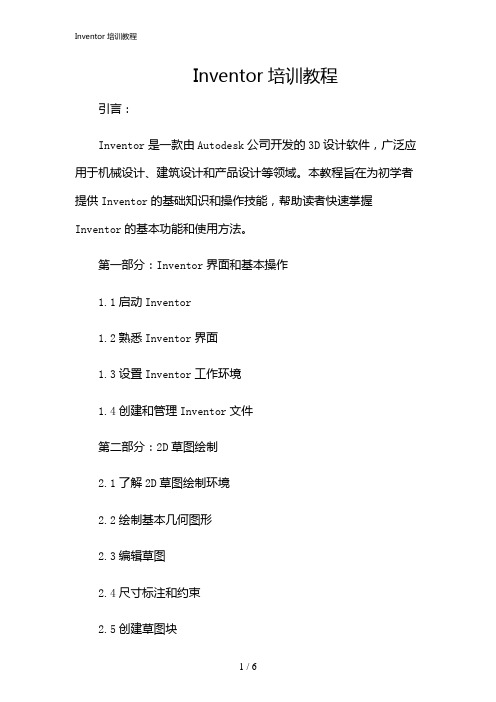
Inventor培训教程引言:Inventor是一款由Autodesk公司开发的3D设计软件,广泛应用于机械设计、建筑设计和产品设计等领域。
本教程旨在为初学者提供Inventor的基础知识和操作技能,帮助读者快速掌握Inventor的基本功能和使用方法。
第一部分:Inventor界面和基本操作1.1启动Inventor1.2熟悉Inventor界面1.3设置Inventor工作环境1.4创建和管理Inventor文件第二部分:2D草图绘制2.1了解2D草图绘制环境2.2绘制基本几何图形2.3编辑草图2.4尺寸标注和约束2.5创建草图块第三部分:3D建模3.1了解3D建模环境3.2创建基本几何体3.3创建草图并拉伸3.4创建旋转和扫掠特征3.5创建放样特征3.6编辑3D模型第四部分:装配设计4.1了解装配设计环境4.2创建和管理装配文件4.3放置和约束组件4.4编辑装配结构4.5创建运动仿真第五部分:工程图制作5.1了解工程图制作环境5.2创建和管理工程图文件5.3创建视图和投影视图5.4尺寸标注和注释5.5栏和表格第六部分:渲染和动画制作6.1了解渲染和动画制作环境6.2设置渲染环境6.3创建材质和纹理6.4设置灯光和阴影6.5创建动画和渲染输出第七部分:Inventor的高级功能7.1自定义特征和库7.2iLogic编程7.3运用API进行二次开发7.4和分析报告结论:通过本教程的学习,读者应该能够熟练掌握Inventor的基本功能和使用方法。
然而,Inventor是一款功能强大的软件,还有许多高级功能和技巧等待读者去探索和掌握。
希望本教程能够为读者提供一个良好的起点,帮助读者在Inventor的学习和应用中取得更大的成就。
重点关注的细节:3D建模3D建模是Inventor软件的核心功能之一,也是进行机械设计、建筑设计和产品设计的基础。
在Inventor中,3D建模不仅仅是创建一个静态的模型,还包括模型的编辑、参数化设计、装配和运动仿真等多个方面。
2024版年度Inventor初级入门教程

浏览器栏显示了当前文档的结构树, 方便用户管理和查看文档中的各个 元素。
Inventor软件界面包括菜单栏、工 具栏、浏览器栏、图形窗口等多个 部分,每个部分都有其特定的功能 和作用。
2024/2/2
工具栏包含了常用的命令按钮,如 新建、打开、保存、撤销、重做、 选择、移动、旋转等,方便用户快 速访问。
了解装配设计的基本流程和约束类型,学习如何添加和编辑零部件、 创建装配关系以及进行装配分析。
工程图绘制
掌握从三维模型生成工程图的方法,学习视图创建、尺寸标注、符号 添加等工程图绘制技巧。
29
学员心得体会分享
2024/2/2
学员A
通过本次课程,我深刻体会到了Inventor在机械设计领域 的强大功能,尤其是在三维建模和装配设计方面,让我更 加高效地完成设计任务。
Inventor初级入门教程
2024/2/2
1
目 录
2024/2/2
• 初步认识Inventor • 草图绘制基础 • 三维建模入门知识 • 工程图制作流程 • 动画仿真与渲染表现 • 总结回顾与拓展学习资源
2
01 初步认识 Inventor
2024/2/2
3
Inventor简介与发展历程
Inventor是一款机械设计软件, 由美国Autodesk公司开发,广 泛应用于工业设计、机械设计等
01
02
03
04
拉伸建模是通过绘制二维草图 并沿指定方向拉伸一定距离来
创建三维模型的方法。
旋转建模是通过绘制二维旋转 轮廓并绕指定轴线旋转一定角
度来创建三维模型的方法。
还有其他基本建模方法,如放 样、扫掠等,可以根据具体需
求选择使用。
inventor教程

inventor教程介绍Autodesk Inventor是由Autodesk公司开发的一款三维计算机辅助设计(CAD)软件,主要用于机械设计、产品建模和数字原型制作等领域。
它具有强大的功能和用户友好的界面,可以帮助工程师和设计师快速创建、编辑和分析复杂的三维模型。
本教程将介绍Inventor的基本功能和操作方法,帮助初学者快速入门并掌握基本的设计技巧。
无论您是机械工程师、产品设计师还是对三维建模感兴趣的人士,本教程都将为您提供宝贵的帮助和指导。
安装和配置在开始学习Inventor之前,您需要先安装和配置软件。
以下是安装和配置Inventor的一般步骤:1.下载Autodesk Inventor安装程序。
2.运行安装程序,并按照提示完成安装过程。
3.在安装过程中,您可能需要选择要安装的组件和语言选项。
4.安装完成后,您可以根据需要对Inventor进行进一步配置。
请注意,安装和配置步骤可能因版本和操作系统而有所不同。
请参考Autodesk官方文档或相关资源,以获得适用于您的具体环境的详细说明。
创建新项目在开始设计之前,您需要创建一个新项目。
下面是创建新项目的步骤:1.打开Autodesk Inventor软件。
2.在启动界面上,选择“新建项目”选项。
3.在项目设置对话框中,输入项目名称和路径,并选择适当的单位和模板。
4.点击“确定”按钮,创建新项目。
三维建模Inventor的三维建模功能可以帮助用户创建复杂的三维模型。
以下是一些常用的三维建模操作:创建草图在Inventor中,草图是创建三维模型的基础。
您可以使用多种工具和形状来创建草图,例如直线、圆、矩形等。
以下是创建草图的一般步骤:1.在项目资源管理器中,选择“零件”文件夹。
2.右键单击“零件”文件夹,并选择“新建零件”选项。
3.在零件环境中,选择“创建草图”工具。
4.在零件视图中,选择一个平面作为草图平面。
5.使用草图工具和形状工具创建草图。
2024年Inventor基础培训教程
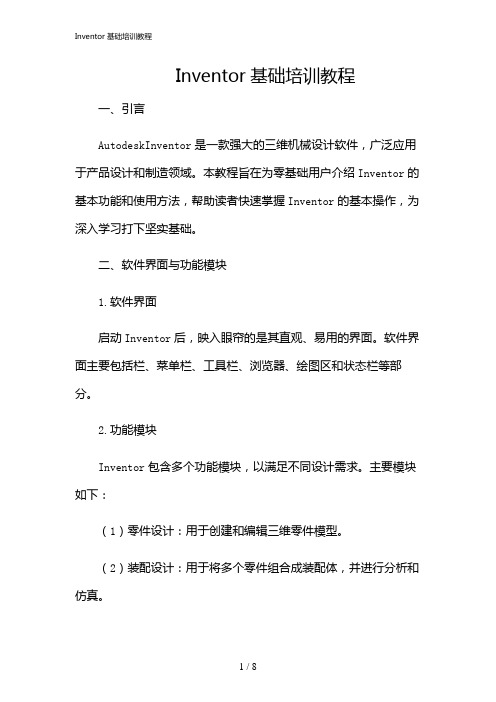
Inventor基础培训教程一、引言AutodeskInventor是一款强大的三维机械设计软件,广泛应用于产品设计和制造领域。
本教程旨在为零基础用户介绍Inventor的基本功能和使用方法,帮助读者快速掌握Inventor的基本操作,为深入学习打下坚实基础。
二、软件界面与功能模块1.软件界面启动Inventor后,映入眼帘的是其直观、易用的界面。
软件界面主要包括栏、菜单栏、工具栏、浏览器、绘图区和状态栏等部分。
2.功能模块Inventor包含多个功能模块,以满足不同设计需求。
主要模块如下:(1)零件设计:用于创建和编辑三维零件模型。
(2)装配设计:用于将多个零件组合成装配体,并进行分析和仿真。
(3)工程图:用于创建和编辑二维工程图。
(4)钣金设计:用于设计钣金零件。
(5)焊接设计:用于设计焊接结构和焊接工艺。
(6)框架设计:用于设计框架和管路系统。
(7)模具设计:用于设计注塑模具。
(8)线路设计:用于设计电气线路和电缆。
三、基本操作与工具1.鼠标操作在Inventor中,鼠标操作至关重要。
左键用于选择和拖动对象,右键用于打开上下文菜单,中键用于平移和缩放视图。
2.视图控制视图控制工具位于界面右下角,包括旋转、平移、缩放等操作。
通过鼠标滚轮和键盘快捷键也可以实现视图控制。
3.工具栏Inventor的工具栏位于界面顶部和左侧,提供了丰富的设计工具。
通过右键工具栏,可以自定义显示的工具栏和命令。
4.命令输入在命令框中输入命令名称,可以快速执行相关操作。
输入命令时,系统会自动提示可能的命令,方便用户选择。
5.浏览器浏览器用于显示和管理当前文档中的零件、装配体和工程图。
通过浏览器,可以轻松地切换和编辑不同组件。
四、零件设计1.创建草图在零件设计模块中,需要创建草图。
草图是二维图形,用于定义三维模型的轮廓。
选择“草图”命令,在绘图区绘制草图。
2.创建特征基于草图,可以创建各种特征,如拉伸、旋转、扫掠等。
选择相应的命令,设置参数,即可三维模型。
autodesk inventor基础教程2021 -回复

autodesk inventor基础教程2021 -回复关于Autodesk Inventor基础教程2021的内容。
Autodesk Inventor是一款强大的三维CAD软件,广泛应用于机械设计、工业制图、产品建模等领域。
在本文中,我们将一步一步回答关于Autodesk Inventor基础教程2021的内容,帮助读者入门并掌握该软件的基本操作和功能。
第一步:安装和启动Autodesk Inventor首先,您需要前往Autodesk官方网站或其他合法渠道下载并安装Autodesk Inventor软件。
安装完成后,您可以在计算机桌面上找到相应的图标,点击以启动软件。
第二步:界面介绍和常用工具栏当Autodesk Inventor启动后,您会看到一个主界面。
该界面由菜单栏、功能区、工具栏、绘图窗口和属性编辑器等组成。
菜单栏提供了丰富的功能选项,您可以通过点击相关菜单实现相应的操作。
功能区包含了常用的工具按钮,比如创建、编辑、约束等。
您可以通过功能区快速访问并使用这些工具。
工具栏提供了更多的工具选项,用于满足不同的设计需求。
您可以根据自己的需要选择并使用相应的工具。
绘图窗口是Autodesk Inventor中最重要的部分,您可以在其中创建和编辑三维模型、绘制草图等。
属性编辑器用于修改和调整所选对象的属性,比如尺寸、颜色、材质等。
您可以使用属性编辑器对模型进行精确的调整。
第三步:创建基本的几何图形在Autodesk Inventor中,您可以通过多种方式创建基本的几何图形,比如线段、矩形、圆等。
点击“创建”按钮,然后选择“草图”,在绘图窗口中选择一个平面进行绘制。
在绘图窗口中选择一个绘图工具,比如“线段”工具,然后点击两个不同的点来创建一条线段。
通过重复使用不同的绘图工具,您可以创建更复杂的几何图形,比如矩形、圆等。
第四步:编辑和约束草图在创建草图后,您可以使用编辑工具和约束工具对草图进行进一步的编辑和约束。
autodesk inventor基础教程2021 -回复

autodesk inventor基础教程2021 -回复Autodesk Inventor是一款广泛使用的三维(3D)建模软件,它被广泛应用于机械设计、工程和制造等领域。
本文以"Autodesk Inventor基础教程2021"为主题,将逐步介绍如何使用Autodesk Inventor进行建模、装配和制图。
第一步:软件介绍与安装首先,我们需要了解Autodesk Inventor的一些基本知识。
Autodesk Inventor是一款功能强大的三维建模软件,它提供了许多有用的工具和功能,可以帮助我们创建复杂的三维模型和装配。
在开始之前,我们需要先下载并安装Autodesk Inventor软件。
可以从Autodesk官方网站上下载软件,并按照安装向导的指示进行安装。
第二步:界面导航一旦安装完成,我们可以开始学习如何使用Autodesk Inventor的界面。
软件的界面相对复杂,但它提供了许多有用的功能和工具。
在界面的顶部有主菜单栏和工具栏,可以通过这些菜单和工具栏访问软件的各种功能。
在界面的左侧是工程浏览器,可以用来管理模型、装配和工程图纸。
在界面的中央是三维视图,可以用来创建、编辑和查看三维模型。
在界面的右侧是属性编辑器,可以用来修改模型的属性和参数。
通过学习界面导航,我们可以更好地了解Autodesk Inventor的工作流程。
第三步:基本建模技术现在我们进入了Autodesk Inventor的建模部分。
建模是使用3D软件创建物体或产品模型的过程。
在Autodesk Inventor中,我们可以使用各种基本建模工具来创建不同形状的模型。
例如,我们可以使用拉伸、旋转、扫描等工具来创建柱体、球体和复杂的曲面。
我们还可以使用剪切、填充等工具来修改和改善模型的形状。
学习这些建模技术可以帮助我们创建具体的产品模型。
第四步:装配设计在设计过程中,不仅仅是单个零件的建模,我们还需要将这些零件组合在一起,并创建装配。
Inventor初级入门教程讲ppt课件

面,可以是任何平面或曲面。 用于绘制轮廓、中心线等。 用于定位或创建其他几何图 形的位置、方向和尺寸,确
形。
保草图的准确性和一致性。
草图绘制工具介绍
01
02
03
04
05
直线工具(Line T…
圆工具 (Circle …
圆弧工具(Arc To…
矩形工具 (Rectan…
多边形工具 (Polyg…
用于绘制直线段,可以通过 输入坐标值或选择现有几何 图形来定位直线。
Inventor初级入门教 程讲ppt课件
目 录
• Inventor软件简介 • Inventor基本操作 • 草图绘制与编辑 • 零件建模与装配设计 • 工程图创建与编辑 • 渲染与动画设计 • 总结与展望
01
Inventor软件简介
Inventor软件背景
1 2
Autodesk公司出品
Inventor是Autodesk公司推出的一款专业的三 维机械设计软件,广泛应用于机械设计、工业设 计、仿真分析等领域。
工具使用技巧
熟悉界面及工具、掌握关键帧制作 和编辑、学会添加特效和转场、注 意动画输出格式和编码。
07
总结与展望
课程总结回顾
课程内容概述
简要回顾本课程的主要内容和重点,包括Inventor软件的 基本操作、建模技巧、装配设计、工程图制作等方面的知 识点。
学习成果展示 展示学生们在课程学习中所取得的成果,如完成的建模作 品、装配设计案例、工程图纸等,以激发学生的学习兴趣 和成就感。
丰富的资源库
提供大量的标准件库、符号库和材质库等,方便用户快速 构建模型。
02
Inventor基本操作
界面介绍与设置
inventor教程

inventor教程什么是inventor?Inventor是一款由Autodesk公司开发的三维建模软件,广泛应用于工程设计和制造领域。
它提供了丰富的工具和功能,使用户能够创建精确的三维模型,并进行虚拟的设计和原型验证。
安装inventor要使用inventor,首先需要将软件安装到您的电脑上。
以下是安装inventor的步骤:1.下载inventor安装程序。
您可以从Autodesk官方网站上下载最新版本的inventor安装程序,也可以从官方合作伙伴或软件分销商处获得安装介质。
2.运行安装程序。
双击下载的安装程序文件,启动安装向导。
3.阅读和接受许可协议。
在安装过程中,您将被要求接受inventor的许可协议。
请务必阅读并了解其中的条款。
4.选择安装选项。
根据您的需求选择安装选项,包括软件语言、安装位置和组件。
5.等待安装完成。
一旦您确认了安装选项,安装程序将开始将inventor安装到您的计算机上。
安装过程可能需要一些时间,取决于您的计算机性能和安装选项。
6.启动inventor。
安装完成后,您可以在开始菜单或桌面上找到inventor的快捷方式,双击它即可启动软件。
inventor界面一旦您启动了inventor,您将看到以下几个窗口和面板:1.主窗口:这是您进行建模和设计工作的主要界面。
在这个窗口中,您可以创建、编辑和查看三维模型。
2.工具栏:工具栏位于主窗口的顶部,提供了一系列常用工具和命令按钮,用于快速访问和执行操作。
3.状态栏:状态栏显示有关当前模型和操作的重要信息,例如坐标位置、模型单位和命令提示。
4.属性编辑器:属性编辑器是一个侧边栏面板,用于编辑和调整模型的属性和参数。
您可以使用属性编辑器来更改模型的大小、形状、材质等。
5.部件树:部件树显示当前模型中的所有组件和子组件。
您可以使用部件树来控制和管理模型的层次结构。
创建模型要创建一个新的模型,您可以按照以下步骤进行操作:1.打开inventor。
2024版Inventor初级入门教程17讲

•Inventor软件简介与安装•基本操作与视图控制•草图绘制基础•零件建模方法与实践•装配设计入门指南•工程图生成与编辑技巧•渲染与动画制作初步了解Inventor软件简介与安装Autodesk Inventor是一款专业的三维机械设计软件,广泛应用于机械设计、工业设计、仿真分析等领域。
Inventor支持参数化建模,具备强大的装配设计功能,能够实现复杂机械系统的虚拟设计与仿真。
Inventor与AutoCAD等Autodesk系列软件有良好的兼容性,方便用户进行数据交换与协作。
010203 Autodesk Inventor概述0102 03安装步骤下载Inventor安装包,解压后运行安装程序,按照提示完成安装过程。
系统要求支持Windows和Mac操作系统,建议使用64位系统,内存至少4GB,硬盘空间不少于10GB。
显卡要求建议使用独立显卡,支持OpenGL2.0及以上版本。
软件安装与配置要求Inventor 界面包括菜单栏、工具栏、绘图区、状态栏等部分,用户可以根据需要自定义界面布局。
界面布局内置有限元分析工具,可对模型进行结构分析和热分析等仿真分析。
仿真分析提供丰富的建模工具,支持拉伸、旋转、扫掠等建模方式,可创建复杂的零件模型。
零件建模支持自底向上和自顶向下的装配设计方法,可实现零部件的自动定位和约束。
装配设计可将三维模型转换为二维工程图,支持各种标注和符号的添加。
工程图0201030405界面布局及功能介绍基本操作与视图控制ABDC新建文件启动Inventor 后,选择“文件”菜单中的“新建”命令,然后选择适当的模板创建新文件。
打开文件选择“文件”菜单中的“打开”命令,浏览到文件位置并打开所需文件。
保存文件选择“文件”菜单中的“保存”命令,将当前文件保存到指定位置。
另存为选择“文件”菜单中的“另存为”命令,将文件以不同的名称或格式保存到指定位置。
文件操作与保存视图旋转视图缩放视图平移显示设置视图调整与显示设置01020304按住鼠标左键并拖动以旋转视图。
2024版Inventor基础教程

Inventor基础教程目录•Inventor软件概述•界面与基本操作•草图绘制与编辑•三维建模技术•装配设计技术•工程图制作技巧•高级功能应用与拓展PART01Inventor软件概述软件背景及功能Autodesk Inventor是一款专业的三维机械设计软件,广泛应用于机械设计、工业设计、仿真分析等领域。
Inventor具有强大的建模功能,支持参数化设计,能够实现复杂机械结构的快速建模。
Inventor还提供了丰富的标准件库和零件库,方便用户进行标准化设计和快速装配。
应用领域与优势应用领域Inventor广泛应用于航空航天、汽车、机械制造、电子等各个领域。
优势Inventor具有强大的设计功能,支持多平台操作,能够实现与其他软件的协同工作;同时,Inventor 还提供了丰富的教程和资源,方便用户学习和使用。
版本更新及新增功能版本更新Autodesk公司不断推出新版本的Inventor,以适应用户不断变化的需求和技术发展。
新增功能随着版本的更新,Inventor不断新增功能,如增强现实(AR)支持、更强大的仿真分析功能、更智能的参数化设计等。
这些新增功能使得Inventor在机械设计领域保持领先地位。
PART02界面与基本操作显示当前文档名称和应用程序名称。
界面布局及功能区域标题栏包含文件、编辑、视图、工具、窗口和帮助等菜单项。
菜单栏提供常用命令的快捷方式,如新建、打开、保存、打印等。
工具栏用于显示和编辑三维模型。
绘图区域显示当前文档的结构树,方便用户管理和导航。
浏览器显示和编辑所选对象的属性信息。
属性窗口03右键菜单在绘图区域或浏览器中单击右键,可弹出包含常用命令的右键菜单。
01工具栏可根据需要显示或隐藏不同的工具栏,如标准工具栏、建模工具栏、注释工具栏等。
02命令窗口显示当前执行的命令及其选项,用户可以在此输入命令或选择选项。
工具栏与命令窗口文件管理与视图控制文件管理支持新建、打开、保存、另存为和关闭等操作,方便用户管理文档。
autodesk inventor基础教程2021 -回复
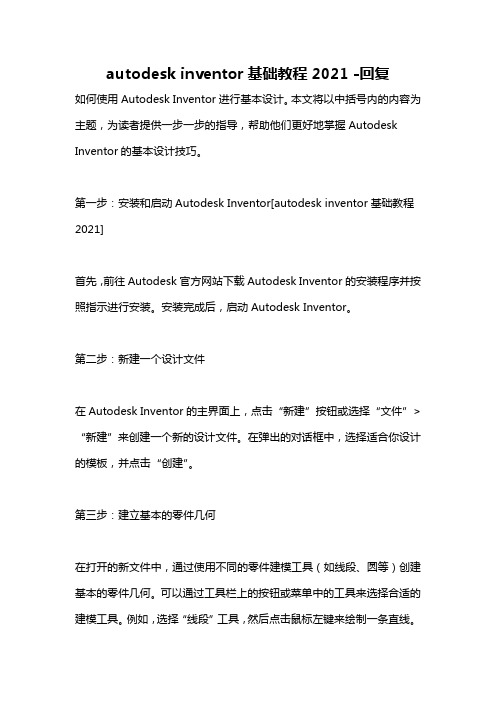
autodesk inventor基础教程2021 -回复如何使用Autodesk Inventor进行基本设计。
本文将以中括号内的内容为主题,为读者提供一步一步的指导,帮助他们更好地掌握Autodesk Inventor的基本设计技巧。
第一步:安装和启动Autodesk Inventor[autodesk inventor基础教程2021]首先,前往Autodesk官方网站下载Autodesk Inventor的安装程序并按照指示进行安装。
安装完成后,启动Autodesk Inventor。
第二步:新建一个设计文件在Autodesk Inventor的主界面上,点击“新建”按钮或选择“文件”>“新建”来创建一个新的设计文件。
在弹出的对话框中,选择适合你设计的模板,并点击“创建”。
第三步:建立基本的零件几何在打开的新文件中,通过使用不同的零件建模工具(如线段、圆等)创建基本的零件几何。
可以通过工具栏上的按钮或菜单中的工具来选择合适的建模工具。
例如,选择“线段”工具,然后点击鼠标左键来绘制一条直线。
使用类似的方法创建其他几何元素,如圆或矩形。
第四步:添加约束条件在建立基本零件几何后,可以使用约束条件确保它们被正确地放置和连接。
选择“约束”工具,并点击要约束的几何元素,然后选择另一个几何元素以建立约束关系。
例如,通过选择一条直线和一个点,然后选择“水平”约束,可以将该直线水平放置。
第五步:进行设计修改在建立了基本的零件几何和约束条件后,你可以通过修改这些几何元素来进行设计的调整和修改。
选择需要修改的几何元素,然后使用移动、旋转、删除或添加新的几何元素等工具进行相应的修改。
第六步:创建装配体在设计单个零件后,可以将它们组装在一起以创建一个装配体。
选择“装配”工具,并按照指示将零件逐个添加到装配体中。
使用约束条件将零件正确地放置和连接在一起。
第七步:进行材料分配和物理属性设置在创建装配体后,可以为每个零件分配适当的材料,并设置其物理属性,如密度和弹性模量。
如何快速上手使用Inventor进行三维建模和装配
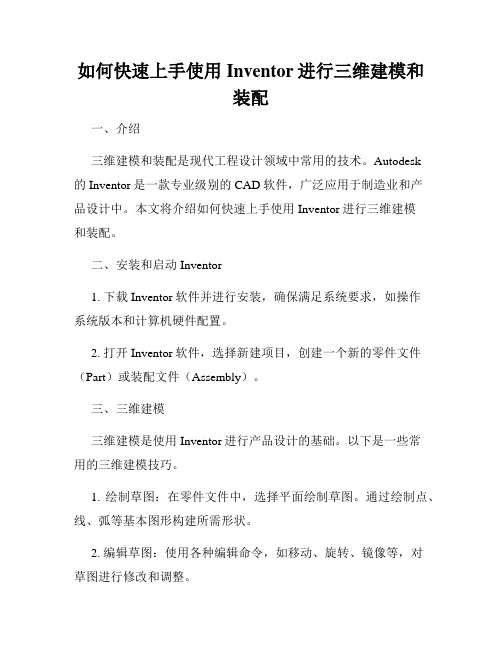
如何快速上手使用Inventor进行三维建模和装配一、介绍三维建模和装配是现代工程设计领域中常用的技术。
Autodesk的Inventor是一款专业级别的CAD软件,广泛应用于制造业和产品设计中。
本文将介绍如何快速上手使用Inventor进行三维建模和装配。
二、安装和启动Inventor1. 下载Inventor软件并进行安装,确保满足系统要求,如操作系统版本和计算机硬件配置。
2. 打开Inventor软件,选择新建项目,创建一个新的零件文件(Part)或装配文件(Assembly)。
三、三维建模三维建模是使用Inventor进行产品设计的基础。
以下是一些常用的三维建模技巧。
1. 绘制草图:在零件文件中,选择平面绘制草图。
通过绘制点、线、弧等基本图形构建所需形状。
2. 编辑草图:使用各种编辑命令,如移动、旋转、镜像等,对草图进行修改和调整。
3. 创建实体:通过拉伸、旋转、镜像等命令将草图转化为实体,加工成三维形状。
4. 特征操作:使用特征命令,如倒角、圆角、加工槽等,对实体进行修改,以满足设计需求。
四、装配设计装配设计是将多个零件组合在一起,形成完整的产品模型。
以下是一些装配设计的技巧。
1. 导入零件:在装配文件中,通过导入现有零件文件的方式引入所需的零件。
2. 定义关系:通过选择零件的面、边或点,并应用关系命令,将零件定位在正确的位置。
3. 添加约束:使用约束命令,如平行、垂直、对齐等,使零件之间保持正确的相对位置。
4. 组装零件:将不同的零件逐步组装在一起,确保零件的正确连接和对齐。
5. 碰撞检测:使用碰撞检测功能,检查装配过程中是否存在零件之间的碰撞或交叉问题,及时调整和修复。
五、工程图纸工程图纸是产品设计的输出和交流工具。
以下是一些工程图纸的制作技巧。
1. 建立视图:根据设计需求,在制图空间中选择要展示的视图,如正视图、俯视图、截面视图等。
2. 添加标注:使用标注命令,在视图或边缘上添加尺寸、注释和符号等信息。
使用Inventor进行机械设计与装配建模

使用Inventor进行机械设计与装配建模一、引言Inventor是一款由Autodesk开发的三维机械设计软件,广泛应用于工程设计、装配建模和仿真等领域。
本文将介绍在使用Inventor进行机械设计与装配建模时的基本步骤与技巧。
二、机械设计与装配建模的基本概念1. 机械设计:机械设计是指基于特定要求和限制,通过运用工程原理和技术手段,设计出满足特定功能和性能要求的机械产品或部件的过程。
2. 装配建模:装配建模是指将多个零部件组合在一起,形成一个完整的装配体的过程。
三、Inventor的基本界面与功能区域1. 启动Inventor后,界面中心显示了一个三维画布,它用于显示模型和装配体。
2. 工具栏和菜单栏:Inventor提供了一系列的工具栏和菜单栏,用于访问各种不同的功能。
3. 特征工具栏:包括绘图、修复、装配、分析等一系列的工具,可用于构建和编辑机械模型。
4. 浏览器:用于查看装配体的结构,包括零部件、组件和子组件等。
5. 参数面板:用于管理模型参数和约束,可以实时调整模型尺寸和属性。
四、机械设计步骤1. 创建新文件:在Inventor中,可以选择新建一个零部件文档或者一个装配文档。
2. 定义基准平面:根据机械设计的要求,选择适当的基准平面(如底面、正面等)。
3. 绘制零部件:利用绘图工具,绘制出零部件的二维草图。
4. 三维建模:根据二维草图,使用Extrude、Revolve等工具进行零部件的三维建模。
5. 添加特征:根据具体要求,可以添加倒角、圆角、孔洞等特征。
6. 使用约束:在装配建模时,要将各个零部件正确地定位和对齐,可以使用约束工具来实现。
7. 渲染与分析:使用渲染工具,对模型进行真实感渲染,同时使用分析工具进行应力和动力学模拟。
五、装配建模步骤1. 添加零部件:在装配文件中,可以通过直接拖拽或者导入已有的零部件文件添加零部件到装配体中。
2. 约束零部件:使用约束工具,将各个零部件定位和对齐,确保装配体的准确性和稳定性。
AUTODESKINVENTOR2024机械设计实战教程16运动仿真
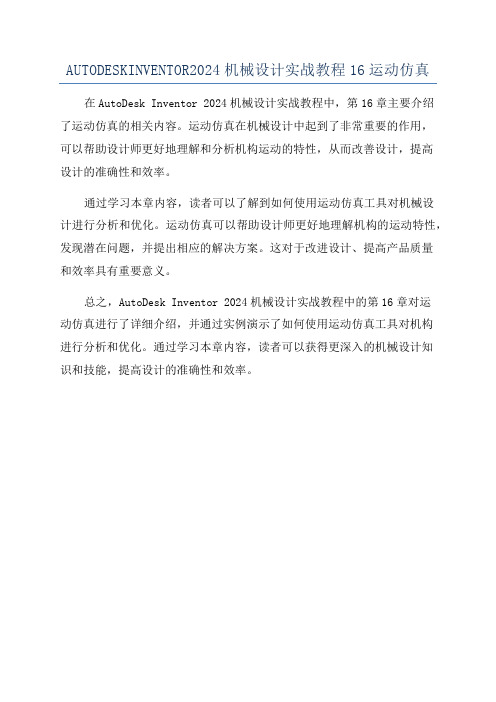
AUTODESKINVENTOR2024机械设计实战教程16运动仿真在AutoDesk Inventor 2024机械设计实战教程中,第16章主要介绍
了运动仿真的相关内容。
运动仿真在机械设计中起到了非常重要的作用,
可以帮助设计师更好地理解和分析机构运动的特性,从而改善设计,提高
设计的准确性和效率。
通过学习本章内容,读者可以了解到如何使用运动仿真工具对机械设
计进行分析和优化。
运动仿真可以帮助设计师更好地理解机构的运动特性,发现潜在问题,并提出相应的解决方案。
这对于改进设计、提高产品质量
和效率具有重要意义。
总之,AutoDesk Inventor 2024机械设计实战教程中的第16章对运
动仿真进行了详细介绍,并通过实例演示了如何使用运动仿真工具对机构
进行分析和优化。
通过学习本章内容,读者可以获得更深入的机械设计知
识和技能,提高设计的准确性和效率。
- 1、下载文档前请自行甄别文档内容的完整性,平台不提供额外的编辑、内容补充、找答案等附加服务。
- 2、"仅部分预览"的文档,不可在线预览部分如存在完整性等问题,可反馈申请退款(可完整预览的文档不适用该条件!)。
- 3、如文档侵犯您的权益,请联系客服反馈,我们会尽快为您处理(人工客服工作时间:9:00-18:30)。
AutodeskInventor机械设计软件使用教程Chapter 1: Introduction to Autodesk Inventor Mechanical Design Software (200 words)
Autodesk Inventor is a powerful and widely-used software tool for mechanical design. Designed by Autodesk, this software provides engineers and designers with a comprehensive set of tools for creating, rendering, and simulating 3D models. With its intuitive interface and extensive features, Inventor is a popular choice for professionals in various industries, including manufacturing, automotive, and aerospace.
In this tutorial, we will explore the key features and functionalities of Autodesk Inventor. This guide is designed for beginners and will provide step-by-step instructions on how to use the software effectively.
Chapter 2: Getting Started with Autodesk Inventor (300 words)
Before diving into the intricacies of Autodesk Inventor, it's important to familiarize yourself with the basic layout and tools. Upon launching the software, you will be greeted with an interface consisting of various panels, menus, and a workspace.
This chapter will guide you through the process of creating a new project and setting up your workspace. You will also learn how to navigate the interface and customize the layout to suit your preferences. Additionally, you will be introduced to the different file types supported by Inventor and how to save your work.
Chapter 3: Creating 3D Models (400 words)
One of the core functionalities of Autodesk Inventor is the ability to create 3D models of mechanical components. In this chapter, we will delve into the different techniques and tools available for creating these models.
You will learn how to sketch 2D profiles and use the extrude, revolve, and sweep commands to convert these profiles into 3D objects. We will also explore the wide range of construction tools, including fillets, chamfers, and patterns, that allow you to add intricate details to your models.
Chapter 4: Assembly and Constraints (300 words)
In a real-world mechanical design project, multiple components come together to form an assembly. Autodesk Inventor provides a robust set of tools for creating and managing these assemblies.
This chapter will guide you through the assembly process, from inserting components to defining relationships between them using constraints. You will also learn how to manipulate assemblies, hide and show components, and create exploded views for documentation purposes.
Chapter 5: Simulating and Analyzing Models (300 words)
Autodesk Inventor offers powerful simulation and analysis tools that allow you to test the performance and behavior of your designs before manufacturing or production.
In this chapter, you will learn how to apply loads, define material properties, and run simulation studies to determine factors such as stress, displacement, and interference. Additionally, you will explore the motion analysis tools available in Inventor, which enable you to simulate the movement of assembly components.
Chapter 6: Documentation and Presentation (300 words)
Effective communication of your design ideas is crucial in the engineering field. Autodesk Inventor provides a set of tools for creating technical drawings, dimensioning, and generating documentation.
This chapter will cover the creation of 2D drawings, including the placement of views, adding dimensions and annotations, and creating a bill of materials. You will also learn how to render 3D models for realistic visualizations and create interactive presentations.
Conclusion: Mastering Autodesk Inventor (200 words)
In conclusion, Autodesk Inventor is a powerful software tool that is widely used in the mechanical design industry. With its comprehensive set of features, intuitive interface, and simulation capabilities, it provides engineers and designers with the tools they need to bring their concepts to life.
In this tutorial, we have explored the key features of Autodesk Inventor, including creating 3D models, managing assemblies, simulating designs, and creating technical documentation. By following the step-by-step instructions provided, you will be well on your way to mastering this software and becoming proficient in mechanical design. Remember to practice regularly and experiment with different design scenarios to enhance your skills.。
