优伦话务员说明:EVM2006A-2010A
Smart 2006 用户手册(中文)

热值仪概况:图1:Smart 2006 柜内详细元件图:1热电堆(mV 华白指数)输出2热电堆定位螺钉3PT100 温度校正热电阻4PT100 温差校正热电阻5PT100 温差校正热电阻6冷风口差压“-”7冷风口差压“+”8空气差压传感器9点火电极10吹扫孔11燃烧器12点火变送器13点火变送器线性滤波器14风机15风机电源16风机电源线性滤波器17电源端子模块18电源电缆19电缆信号20电缆信号21电缆信号22电缆信号23电缆信号24外部数字量与模拟量输出信号板(D/A板)25点火变送器门安全开关26PT100 箱内温度热电阻27电子内部A/D转换器及电磁阀控制(A/D板)28华白喷嘴差压29华白喷嘴旋钮30精密压力调节器31气体压力变送器32S.G.单元(比重)差压喷嘴33气体压力调节器34S.G比重单元35过程气体电磁阀36标准气体电磁阀37废气手册19页图图2:主门背面内部图1电源2接口3风扇电源4主板5ETX板6风扇ETX板7键盘背面手册20页图3 正面图1电缆信号2电缆信号3电缆信号4电源电缆信号M20 5地电缆信号M166过滤器罩7开关(ON/OFF)8门锁9废气10显示器11模拟信号盖资料21页图4 左视图1电缆信号2电缆电源3电缆信号4电缆信号5电缆信号6USB接口7人机界面接口8快速回路9负载气体(SV.X11/3-4)*10标准气体(SV.X14/3-4)*11标准气体(SV.X14/1-2)12过程气体(SV.X11/1-2)上图显示了标准仪表或配备1到2个标准气体或负载气体的仪表。
具有两个过程气体配件的仪表具有不同的入口,并会标示在仪表上。
带有“*”标记的项目可作为订货配件,标准仪表上不提供。
3.1规格尺寸与重量资料22页图5:外壳尺寸长:1020mm 40.2 inches宽:720mm 28.3 inches厚:337mm 13.2 inches质量:50.5kg 111 lbs防护等级:IP 54 NEMA 12该分析仪提供墙式安装,包含托架。
优伦电脑话务员说明书
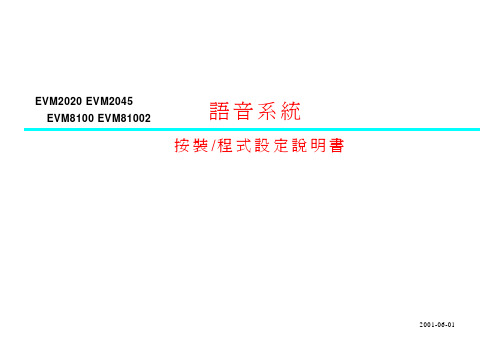
" 第 3,5,7 線的振鈴次數同第 1 線,第 4,6,8 線的振鈴次數同第 2 線。 已設定 X,確定請按#,或重新輸入,最多為 9
5 總機㈹碼[0];
6 第2(英)語轉換碼[ ]
7 第3(台)語轉換碼[ ] 8 第4(客)語轉換碼[ ] " 總 機 ㈹ 碼 、 語 言 轉 換 碼 , 輸 入 * 表 示 刪 除 。
2. 施工
參 照 接 線圖,接㆖ 分 機線 及 電源,同時 ㊟ 意迴 路 指示 燈 1,2…都會亮 ㆒㆘ 顯 示 EVM 的迴 路 數,然 後熄 掉 表示 可 正 常動 作。
3. 進入程式
-1 現場:將㆒具「標準按鈕電話單機」接到 EVM 背板 PROG.閘口,拿起話機的聽筒會聽到"歡迎進入系統程式…" -2 遙 控: 由 外線 或 PABX 內 線 撥 ㉃ EVM, 於接 待 語㆗ 按 ** 0# 0# ,會聽 到 "歡 迎進 入系 統 程式 …"。
號碼是 XXXX,確定請按#,或重新輸入,最多 4 位數;0000 表示刪除
SYS_1 " 群 號 必 需 連 續
助理分機請按 3 " 分機號碼多於 4 碼時,請參考第 15 頁。
設定分 機號碼 群及助 理請按 1
請選擇您要的㊠目: 1 等候撥號時 間[03] --初 值 3 秒 2 ㆖班時轉總 機的 等候 應答 時間 [20] 3 ㆘班時轉總 機的 等候 應答 時間 [20] 4 ㆖班時轉分 機的 等候 應答 時間 [20]
連接㉃ PABX: 紅、綠線:第 1 路 黃、黑線:第 2 路
! 規格
語音容量(使用快閃記憶体) 單機介面 電源: 13VDC 電流: 体積:
EVM2020
优伦电话交换机EU-6000B说明书

程控电话交换机北京优伦电子有限公司EU -6000B第一章 功能特点 主要特点 主要功能第二章 系统配置与结构 系统配置 系统结构第三章 技术指标 技术指标第四章 系统编程 注意事项设置外线打入时响铃分机 设置值班方式 设置来电显示 设置外线状态设置外线呼出分组 设置分机呼出等级设置分机呼出限拨字头 设置特许拨号字头 弹性编码设置分机出局方式 设置分机呼出限时 设置第二出局码 恢复系统出厂设置第六章 使用方法 拨打外线 拨打内线 接入来电 代接电话 转接电话 三方通话 代拨电话 强插和监听 离位转移 外线预约 群 呼 广播功能振铃自检和自报分机号第七章 疑难解释 不能拨打外线 外线不能呼入 不能拨打内线第八章 附 录PC 话务管理系统 系统指令表 使用方法简要 电子保修卡目 录目 录------------------------------------------------------------------------------------------------------------------------------------------------------------------------------------------------------------------------------------------------------------------------------------------------------------------------------------------------------------------------------------------------------------------------------------------------------------------------------------------------------------------------------------------------------------------------------------------------------------------------------------------------------------------------------------------------------------------------------------------------------------------------------------------------------------------------------------------------------------------------------------------------------------------------0102030723082526261027112912142915163017311831193221333537223436393640-------------------------------------------------------------------------------------------------------------------------------010607---------------------------417.1.3 呼出/入监控界面:通过本界面可以观察到外线的使用状况.如图二所示,可以观察到801和812分机分别使用外线1和2呼出,而820分机和813分机则在接听5号外线和6号外线的来电. 在号码显示栏中显示的是分机呼出外线的号码。
优伦话务员设置说明书

话务员设置说明书以下说明书,安装说明,适用于:金伦(kingland) ks-vm24ks-vm48ks-vm11优伦 (EULLAN)ua-101EVM-2006UA-204evm-2006A进入程序现场:将一部「标准按钮电话机」接到话务员背板PROG端口,拿起话机的听筒会听到"欢迎进入系统程序…".遥控:由外线或PABX内线拨至电脑话务员于"接待语"按**0#0#,您将会听到"欢迎进入系统程序…".在"系统程序提示语"按0可进入「管理者程序」.程序设定注意事项:按#回上一阶或数据输入完毕.数据输入有误时不要「按#确定」,等待3秒回目录,再重新选择.分机号码或查询之段落/片语代码不足4码时,可按#完成输入。
安装步骤步骤1:(1)将整流变压器插到市电插座上.(2)将整流变压器的输出接至话务员的"13VDC"电源输入.(3)接上分机线.步骤2:删除旧数据:若电脑话务员曾经被测试或输入数据,请先删除旧数据 SYS_1_00_0,SYS_7_8_1_000.步骤3:自动侦测的条件: (1)分机号码少于5码 (2)转接键后有拨号音 (3)转接键时间大于0.10秒;符合上述条件,您可以从步骤4开始让话务员自动侦测及建立基本数据.步骤4:拨电话至电脑话务员:您会听到"接待语".步骤5:拨一个空闲中的分机号码:正确应有下列反应:1. 话务员播放"请稍候" (Operator建立转接键时间时您会听到"BO…"声).2. 被叫分机响铃(请不要接听电话).3. 约20秒后宣告"分机未应答".步骤6:拨一个忙线中的分机号码:正确应有下列反应:1. 电脑话务员播放"请稍候".2. 数秒后话务员宣告"忙线中".步骤7:拨一个不存在的分机号码:正确应有下列反应:1. 话务员播放"请稍候".2. 数秒后宣告"您所拨的号码是空号"步骤8,重复3次步骤5~7如果反应都正确,则电脑话务员已经建立了基本数据,包括:(1)转接键时间 (2)忙音周期参数 (3)回铃音周期参数 (4)空号音周期参数 (5)分机号码群第01群的分机号码范围步骤9,输入下列数据:1. 系统时间及上班时间2. 录制公司接待语3. 总机人员的号码步骤 10,设定程控交换机程序1. 设定外线响铃至话务员.2. 如果PABX有送出识别码的功能,您可以使用识别码让电脑话务员不必监视应答也可以作未应答宣告.若要重新装机,下列程序可方便您删除旧数据:SYS_1_00_0 系统程序的数据全部恢复初值,并删除全部的总机号码及预设之假日.SYS_7_8_1_000 重新自动建立回铃音/忙音/转接键的资料.ADM_2_1_00 (语音后) _0 删除全部的自录接待语.ADM_2_9_0000 (语音后) _0 删除全部的查询语音.ADM_5_0000_0000 删除全部的号码跟随.ADM_6_0000_0000 删除全部的咨询分机.ADM_8_0000_000 删除全部的分机信箱.空号音周期参数 (5)分机号码群第01群的分机号码范围(您最好针对现况再作修改)录制语音所有语音的录制,试听,删除,都在管理者目录引导语中按2 选择修改语音,然后依语音引导选择您所要的项目.例1,录制国语的上班接待语,步骤如下:按1选择国语→ 按片语代码01 → 按2选择录音→ 听到"哔"声→ 对着话筒录音→ 按#结束.例2,录制英语的上班接待语,步骤如下:按2选择英语→ 按片语代码01 →按2选择录音→ 听到"哔"声→ 对着话筒录音→ 按#结束.另外也要设定第2(英)语转换码SYS_3_6_[X],来话者在国语接待语中按X才会听到这段录音.更改语音,只要再次录音,不必先删除旧语音.若删除自录语音,话务员仍会以内藏语音宣告.第2语言的内藏语音为英语,第3语言的内藏语音为台语,第4语言的内藏语音为客家话.也可以改录成其它语言.具体程式项目,请参考以下图片:)手动切换上下班自动切换上下班录制语音•更改语音,只要再次录音,不必先删除旧语音。
优伦电脑话务员故障资料

Q1.呼入EVM时,EVM却不应答A:1.电源未接好:检查电源指示灯是否亮,确保电源适配器连接正确及电源输入是 13V2.EVM端口故障或外线未到EVM响铃,拆去EVM,接上话机,测试拨入该端口是否能够振铃3.检查是否设置了EVM延迟启动.(SYS_31&SYS_32)A:1.检查等候拨号时间(SYS_2_1)是否被设为02.检查系统程式SYS_3_0中是否为03.EVM管理者编程中ADM_4_1是否是空的A:监视应答情况下,由于OFF周期较长,应答扫描周期会使通话延时,可设定不监视应答SYS_2_2_[00]~~SYS_2_5[00] .ADM_5_9907_[指定代接功能码]A:1.忙线(未应答)取回外线方式不正确,改接普通话机测试忙线(未应答)取回的方式,填入SYS_5_5(6)2.忙线(未应答)信号音参数检测不正确,检查SYS_7_5(6)_1~~SYS_7_5(6)_43.忙线(未应答)宣告未录音,检查ADM_2_1_07(06) &ADM_2_1_13(12)A:1.进入系统程式,按“7”,再按“6”,如果听到“嘀”声,则系统未退出自动侦测模式,如果无“嘀”声,表示自动侦测已完成2.回铃音周期与忙音周期有确定值A:1.PBX忙音周期及回铃音周期不在300Hz~~640Hz频率范围内,设定SYS_4_8_[2],重新自动侦测2.PBX的忙音及回铃音周期误差比较大,设定SYS_4_6_[1],容许较大误差A:1.检查系统程式SYS_1,该分机不在分机号码群中2.检查是否设置了错误的号码跟随: ADM_5_XXXX_YYYY. (YYYY是9000或不在号码群中)A:1.如果来话者未听到保留音乐,在EVM拍叉簧几声后播放:“对不起,电话将被挂断,再见”,则EVM 转接键时间的设置小于PBX的转接键时间,将SYS_7_1时间加长2.主叫未听保留音乐,电话立即被挂断,则EVM转接键时间大于PBX转接键时间,缩小SYS_7_1时间3.将EVM端口改接话机,测试用HOOK FLASH能否保留呼叫A:1.检查该分机是否被转移至其它分机(PBX侧及EVM侧)2.EVM转接方式与PBX的转接方式不同Q10.按单码是否可以转至多个内线分机,如多个人工座席A:可以。
OPA835DBV和OPA836DBV EVM 用户指南说明书

User's GuideSLOU314–March 2011OPA835DBV,OPA836DBV EVMThe OPA835DBV EVM is an evaluation module for the single,OPA835in the DBV (6-lead SOT-23)package.The OPA836DBV EVM is an evaluation module for the single,OPA836in the DBV (6-lead SOT-23)package.The OPA835DBV and OPA836DBV EVMs are designed to quickly demonstrate the functionality and versatility of the amplifier(s).The EVM is ready to connect to power,signal source,and test instruments through the use of on-board connectors.The default amplifier configuration is non-inverting gain of 2configuration and split supply.It can be easily configured for other gains,and single supply operation.1Features•Configured for split supply operation and modified for single supply•Default non-inverting gain of 2configuration can be reconfigured for other gains •Designed for connection to standard 50-Ωinput/output impedance test equipment •Inputs and Outputs include SMA connectors2EVM SpecificationsThis section gives a general description of the OPA835DBV and OPA836DBV EVMs.ParametersMIN TYP MAX Single Supply voltage range (V S -=ground ) 2.5V 5.5V Split Supply voltage range (V S ±)±1.25V±2.75VOPA835DBV 250µA/amp Supply current,I S OPA836DBV1mA/ampInput voltage,V IV S ±OPA835DBV ±40mA Output drive,I O with ±2.5V or 5V SupplyOPA836DBV ±50mA2.1Power ConnectionsThe OPA835DBV and OPA836DBV EVMs are equipped with banana jacks for easy connection of power.The positive supply input is labeled V S +.The Negative supply input is labeled V S -.Ground is labeled GND.2.1.1Split Supply OperationTo operate split supply,apply the positive supply voltage to V S +,negative supply voltage to V S -,and the ground reference from supply to GND.2.1.2Single Supply OperationTo operate single supply,jumper V S -to GND and apply the positive supply voltage to V S +.Inputs and outputs must be biased per data sheet specifications for proper operation.1SLOU314–March 2011OPA835DBV,OPA836DBV EVM Submit Documentation FeedbackEVM Schematic,Layout,and Bill of Material(BOM) 2.2Input and Output ConnectionsThe OPA835DBV and OPA836DBV EVMs are equipped with SMA connectors for easy connection ofsignal generators and analysis equipment.As shipped the EVMs are configure for non-inverting gain of2 configuration and split supply with termination for connection to50-Ωtest equipment.For best results,signals should be routed to and from the EVM with cables having50-Ωcharacteristic impedance.See the OPA835data sheet(SLOS713)and the OPA836data Sheet(SLOS712),and schematics and layouts for details on how to reconfigure for other gain configurations.3EVM Schematic,Layout,and Bill of Material(BOM)This section provides a complete schematic diagram,board layouts,and bill of materials for theOPA835DBV and OPA836DBV EVMs.2OPA835DBV,OPA836DBV EVM SLOU314–March2011Submit Documentation FeedbackEVM Schematic,Layout,and Bill of Material(BOM) 3.2EVM LayersFigure2.Top Layer Figure3.Ground Layer2Figure4.Ground Layer3Figure5.Bottom Layer4OPA835DBV,OPA836DBV EVM SLOU314–March2011Submit Documentation FeedbackEvaluation Board/Kit Important NoticeTexas Instruments(TI)provides the enclosed product(s)under the following conditions:This evaluation board/kit is intended for use for ENGINEERING DEVELOPMENT,DEMONSTRATION,OR EVALUATION PURPOSES ONLY and is not considered by TI to be a finished end-product fit for general consumer use.Persons handling the product(s)must have electronics training and observe good engineering practice standards.As such,the goods being provided are not intended to be complete in terms of required design-,marketing-,and/or manufacturing-related protective considerations, including product safety and environmental measures typically found in end products that incorporate such semiconductor components or circuit boards.This evaluation board/kit does not fall within the scope of the European Union directives regarding electromagnetic compatibility,restricted substances(RoHS),recycling(WEEE),FCC,CE or UL,and therefore may not meet the technical requirements of these directives or other related directives.Should this evaluation board/kit not meet the specifications indicated in the User’s Guide,the board/kit may be returned within30 days from the date of delivery for a full refund.THE FOREGOING WARRANTY IS THE EXCLUSIVE WARRANTY MADE BY SELLER TO BUYER AND IS IN LIEU OF ALL OTHER WARRANTIES,EXPRESSED,IMPLIED,OR STATUTORY,INCLUDING ANY WARRANTY OF MERCHANTABILITY OR FITNESS FOR ANY PARTICULAR PURPOSE.The user assumes all responsibility and liability for proper and safe handling of the goods.Further,the user indemnifies TI from all claims arising from the handling or use of the goods.Due to the open construction of the product,it is the user’s responsibility to take any and all appropriate precautions with regard to electrostatic discharge.EXCEPT TO THE EXTENT OF THE INDEMNITY SET FORTH ABOVE,NEITHER PARTY SHALL BE LIABLE TO THE OTHER FOR ANY INDIRECT,SPECIAL,INCIDENTAL,OR CONSEQUENTIAL DAMAGES.TI currently deals with a variety of customers for products,and therefore our arrangement with the user is not exclusive.TI assumes no liability for applications assistance,customer product design,software performance,or infringement of patents or services described herein.Please read the User’s Guide and,specifically,the Warnings and Restrictions notice in the User’s Guide prior to handling the product.This notice contains important safety information about temperatures and voltages.For additional information on TI’s environmental and/or safety programs,please contact the TI application engineer or visit /esh.No license is granted under any patent right or other intellectual property right of TI covering or relating to any machine,process,or combination in which such TI products or services might be or are used.FCC WarningThis evaluation board/kit is intended for use for ENGINEERING DEVELOPMENT,DEMONSTRATION,OR EVALUATION PURPOSES ONLY and is not considered by TI to be a finished end-product fit for general consumer use.It generates,uses,and can radiate radio frequency energy and has not been tested for compliance with the limits of computing devices pursuant to part15 of FCC rules,which are designed to provide reasonable protection against radio frequency interference.Operation of this equipment in other environments may cause interference with radio communications,in which case the user at his own expense will be required to take whatever measures may be required to correct this interference.EVM Warnings and RestrictionsIt is important to operate this EVM within the input voltage range of2.5V to5.5V and the output voltage range of2.5V to5.5V. Exceeding the specified input range may cause unexpected operation and/or irreversible damage to the EVM.If there are questions concerning the input range,please contact a TI field representative prior to connecting the input power.Applying loads outside of the specified output range may result in unintended operation and/or possible permanent damage to the EVM.Please consult the EVM User's Guide prior to connecting any load to the EVM output.If there is uncertainty as to the load specification,please contact a TI field representative.During normal operation,some circuit components may have case temperatures greater than85°C.The EVM is designed to operate properly with certain components above85°C as long as the input and output ranges are maintained.These components include but are not limited to linear regulators,switching transistors,pass transistors,and current sense resistors.These types of devices can be identified using the EVM schematic located in the EVM User's Guide.When placing measurement probes near these devices during operation,please be aware that these devices may be very warm to the touch.Mailing Address:Texas Instruments,Post Office Box655303,Dallas,Texas75265Copyright©2011,Texas Instruments IncorporatedIMPORTANT NOTICETexas Instruments Incorporated and its subsidiaries(TI)reserve the right to make corrections,modifications,enhancements,improvements, and other changes to its products and services at any time and to discontinue any product or service without notice.Customers should obtain the latest relevant information before placing orders and should verify that such information is current and complete.All products are sold subject to TI’s terms and conditions of sale supplied at the time of order acknowledgment.TI warrants performance of its hardware products to the specifications applicable at the time of sale in accordance with TI’s standard warranty.Testing and other quality control techniques are used to the extent TI deems necessary to support this warranty.Except where mandated by government requirements,testing of all parameters of each product is not necessarily performed.TI assumes no liability for applications assistance or customer product design.Customers are responsible for their products and applications using TI components.To minimize the risks associated with customer products and applications,customers should provide adequate design and operating safeguards.TI does not warrant or represent that any license,either express or implied,is granted under any TI patent right,copyright,mask work right, or other TI intellectual property right relating to any combination,machine,or process in which TI products or services are rmation published by TI regarding third-party products or services does not constitute a license from TI to use such products or services or a warranty or endorsement e of such information may require a license from a third party under the patents or other intellectual property of the third party,or a license from TI under the patents or other intellectual property of TI.Reproduction of TI information in TI data books or data sheets is permissible only if reproduction is without alteration and is accompanied by all associated warranties,conditions,limitations,and notices.Reproduction of this information with alteration is an unfair and deceptive business practice.TI is not responsible or liable for such altered rmation of third parties may be subject to additional restrictions.Resale of TI products or services with statements different from or beyond the parameters stated by TI for that product or service voids all express and any implied warranties for the associated TI product or service and is an unfair and deceptive business practice.TI is not responsible or liable for any such statements.TI products are not authorized for use in safety-critical applications(such as life support)where a failure of the TI product would reasonably be expected to cause severe personal injury or death,unless officers of the parties have executed an agreement specifically governing such use.Buyers represent that they have all necessary expertise in the safety and regulatory ramifications of their applications,and acknowledge and agree that they are solely responsible for all legal,regulatory and safety-related requirements concerning their products and any use of TI products in such safety-critical applications,notwithstanding any applications-related information or support that may be provided by TI.Further,Buyers must fully indemnify TI and its representatives against any damages arising out of the use of TI products in such safety-critical applications.TI products are neither designed nor intended for use in military/aerospace applications or environments unless the TI products are specifically designated by TI as military-grade or"enhanced plastic."Only products designated by TI as military-grade meet military specifications.Buyers acknowledge and agree that any such use of TI products which TI has not designated as military-grade is solely at the Buyer's risk,and that they are solely responsible for compliance with all legal and regulatory requirements in connection with such use. TI products are neither designed nor intended for use in automotive applications or environments unless the specific TI products are designated by TI as compliant with ISO/TS16949requirements.Buyers acknowledge and agree that,if they use any non-designated products in automotive applications,TI will not be responsible for any failure to meet such requirements.Following are URLs where you can obtain information on other Texas Instruments products and application solutions:Products ApplicationsAudio /audio Communications and Telecom /communicationsAmplifiers Computers and Peripherals /computersData Converters Consumer Electronics /consumer-appsDLP®Products Energy and Lighting /energyDSP Industrial /industrialClocks and Timers /clocks Medical /medicalInterface Security /securityLogic Space,Avionics and Defense /space-avionics-defense Power Mgmt Transportation and /automotiveAutomotiveMicrocontrollers Video and Imaging /videoRFID Wireless /wireless-appsRF/IF and ZigBee®Solutions /lprfTI E2E Community Home Page Mailing Address:Texas Instruments,Post Office Box655303,Dallas,Texas75265Copyright©2011,Texas Instruments Incorporated。
优伦EVM2006A说明书

L2
L2
LINE PORT
13VDC
BATT +-
PROG
MULT
L1 L1
L2
L2
LINE PORT
13VDC
BATT +-
PROG
MULT
L1 L1
L2
L2
LINE PORT
13VDC
BATT +-
PROG
MULT
L1 L1
L2
L2
LINE PORT
13VDC
BATT +-
PROG
MULT
L1 L1
慧模式侦测信号音 ¾ ADM_4_1_[39999]:上班时段的总机号码
6、 设置总机号码:需要总机服务的来话者可以拨总机代码或不拨号等待总机服务。
各时段的总机服务的转接目标分机的设定如下:
SYS_3_5_[0]设置总机代码 ADM_4_[X]_[F~] X: 1~8= 指定时段。 F~: 设置指定总机服务的分机号码 设置 9999 表示公共信箱 设置*001~*008 表示参考分机寻线群*001~*008 (参考 P8 分机寻线群设置) 不提供总机服务的时段不必指定总机服务的转接目标分机,在接待语宣告后来话者逾时 未拨号 EVM 就挂断电话; 只对拨总机代码的来话者提供总机服务,可设定转总机次数 SYS_3_0_[0](进线未拨号, 再宣告仍不拨号就挂断); 对不拨号的来话者在上班时段要提供总机服务而下班时段不要,则夜间总机不 设,夜间拨总机可用号码跟随。 ADM_5_[N~]_[F~]指定值班人员, N~与总机代码 SYS_3_5 相同。
使用 8 芯复接线复接多个 EVM 可实现以下功能: 1、复制拷贝资料及语音(禁止与旧机种 EVM2X 复制拷贝) 2、上下班切换一次完成 3、共用电源:
优伦语音信箱8100说明书

目录1、动作流程图--------------------------------------------------- 12、安装说明接线图----------------------------------------------------- 3 安装步骤--------------------------------------------------- 6 3、语音引导程序设定系统程序----------------------------------------------------- 9 管理者程序-------------------------------------------------- 11 语音信箱使用者程序------------------------------------------- 13 4、程序说明及范例录制语音----------------------------------------------------- 15 分机号码群-------------------------------------------------- 18 总机号码---------------------------------------------------- 19 识别码------------------------------------------------------- 20 留言通知---------------------------------------------------- 22 查询系统----------------------------------------------------- 24 其它功能---------------------------------------------------- 26 5、附录问题排除 ----------------------------------------------------- 29 PABX配合资料------------------------------------------------ 31用户数据表 --------------------------------------------------- 32动作流程图2接线图—EVM8100A/8200A/8400AEVM8100A EVM8200A EVM8400A 语音容量 105~140小时 210~280小时 420~560小时 模拟端口 4路,可扩充至8路个人信箱数 511个电源/电流 13VDC/1000mA体积 26.5cm(长)×19cm(宽)×5cm(高);41cm(长)×27.5cm(宽)×5cm(高)现场:将一部标准按钮电话机接到EVM背板「PROG」端口,拿起话机的听筒会听到“欢迎进入系统程序…”。
Possum HC2006电话产品说明书

The HC2006 T elephone is classified as a Class 1 medical device as an accessory , intended for use by the physically disabled.Possum Limited products are not authorised for use as critical components in life support devices or systems which sustain life and whose failure to perform, when properly used in accord-ance with the instructions for use provided, can reasonably be expected to result in significant injury or death. A criticalcomponent is any component of a life support device or system whose failure to perform can reasonably be expected to cause the failure of the life support device or system or to affect its safety or effectiveness.SCOPE OF USEAPPROVALSThe Possum HC2006 T elephone is CE marked under theR&TTE directives and has been tested toHC2006This equipment does generate, use and can radiate radio frequency energy and if not installed correctly, may causeinterference with radio and television receivers or other sensitive equipment. This equipment may be susceptible to radiofrequency energy or mains conducted interference generated by other nearby equipment. Interference is unlikely to be a problem in a typical domestic environment, but if you have any queries please contact Possum Limited for advice.POSSUM LIMITED8, FARMBROUGH CLOSESTOCKLAKE PARK INDUSTRIAL ESTAYLESBURYBUCKS HP20 1DQPossum Limited reserves the right to makeimprovements to this guide or the products it describes at any time and without further notice. This guide is copyright in the U.K. and all rights are reserved. No part of this guide may be reproduced by any means or in any form without the prior consent in writing from Possum Limited.NoticeHC2006 User Guide - part no: 034-751-GB Issue: 03 Possum Limited, October 2009There are no user-serviceable parts within theHC2006. Refer all faults to Possum Limited or their authorised service agents.Note that under the Medical Devices Directive, only service personnel trained and approved by Possum Limited are permitted to install, maintain and repair this product.WARNING! Hazardous voltages and exposed liveparts exist within the HC2006 power supply unit when in use. Never attempt to open the unit or remove the case cover.SPECIFICATIONSPOWER REQUIREMENTSThe Possum HC2006 Telephone is designed to operate only with the supplied power supply - type HCP2006.(Never use a HC501 or any other power supply)OPERATING/STORAGE ENVIRONMENTStorage Temperature Range:0°C to 40°C (32°F to 104°F)Storage Humidity Range:30% to 75%(non-condensing)Storage Altitude Range:0m to 2,000mPHYSICAL CHARACTERISTICSWidth: 165mm Height (without mtg bracket) : 95mm Height (with mtg bracket) : 105mm Length : 200mm Weight (without mtg bracket): 1065grammes Weight (with mtg bracket): 1130grammesEN60950 - 1:2006 (Safety)EN55022:2006 (EMC)EN55024:1998, Amd. 1 & Amd. 2:2003 (EMC)I f the HC2006 fails to operate, check :1. That there is a clear line of sight from the controller to the HC2006 IR window.2. That the HC2006 IR window is not in direct sunlight.3. That HC2006 is connected to UK phone socket If you are still unable to solve the problem, please contact Possum Limited at the address stated for assistance.IF YOU HAVE A PROBLEMSERVICINGPRODUCT CARE1) Disconnect the mains power supply & telephone line to the HC2006 unit before attempting to clean the product.2) The Possum HC2006 should be cleaned only with a soft,lint-free cloth, slightly moistened with clean water.3) Do not use abrasive or solvent-based cleaning products.4) Do not allow moisture to enter the HC2006 unit. Ensure that the product is dry before re-connecting to the mains power supply & telephone line.5) The Possum HC2006 is intended for indoor use only and is not drip proof, splash proof or waterproof.6) The Possum HC2006 is not anaesthetic proof and cannot be sterilised.[1] [2] [3]The mains power socket for connecting the mains adaptorand phone line point should be easily accessible[4] [5] [6]PHONE SETUPAdding Contacts to the phone bookA phone contact has many parameters all of which need to be set in turn.Using the phone bookchoose contact, press Using the calls list (incoming calls)Press Call LockThe phone can be set to provide certain levels of restrictions when .keypad to choose a particular numerical memory location.T hears on the phone line cannot be adjusted.T duration. The caller is alerted of the recording by means of an audible tone.01296461000#12Recording personal Answerphone Out Going1.or4.Adding PhrasesPhrase Description1.Press the digit key which corresponds to the requiredletter of the name repeatedly until the correct character is 2.3.4.Record Phrase5.6.7.8.Adjusting Announcement VolumeThe announcement of keys and names is a setting accessible only by a Possum approved engineer,If enabled, the volume level can be adjusted as follows:Setting the clock (continued)Display SymbolsSetting the clockThe clock is used to give date and time of each entry inthe call or redial list and date and time of messages in Answerphone message list. The date and time will beset by the engineer at installation but will need settingagain for clock changes at GMT and BST. The clock willalso need to be set following a prolonged period of mains failureafter the internal phone batteries have become exhausted.Setting the clock for the first time[10] [11] [12]Telephone ringing Displayed information has a recording assignedSpeakerphone on Speakerphone offSet microphone levels Microphone mute Headset modeCall restriction active(pin number maybe required) Caller marked as VIP WarningDo not disturb onContact number - Work Contact number - Home Contact number - Mobile Contact number - SOS (Flashes when dialling) Battery chargingOn hook Off hookNo phone line Answerphone onAnswerphone messageCaller leaving message on Answerphone MEANINGSYMBOL。
优伦话务员设置说明书

话务员设置说明书以下说明书,安装说明,适用于:金伦(kingland) ks-vm24ks-vm48ks-vm11优伦 (EULLAN)ua-101EVM-2006UA-204evm-2006A进入程序现场:将一部「标准按钮电话机」接到话务员背板PROG端口,拿起话机的听筒会听到"欢迎进入系统程序…".遥控:由外线或PABX内线拨至电脑话务员于"接待语"按**0#0#,您将会听到"欢迎进入系统程序…".在"系统程序提示语"按0可进入「管理者程序」.程序设定注意事项:按#回上一阶或数据输入完毕.数据输入有误时不要「按#确定」,等待3秒回目录,再重新选择.分机号码或查询之段落/片语代码不足4码时,可按#完成输入。
安装步骤步骤1:(1)将整流变压器插到市电插座上.(2)将整流变压器的输出接至话务员的"13VDC"电源输入.(3)接上分机线.步骤2:删除旧数据:若电脑话务员曾经被测试或输入数据,请先删除旧数据 SYS_1_00_0,SYS_7_8_1_000.步骤3:自动侦测的条件: (1)分机号码少于5码 (2)转接键后有拨号音 (3)转接键时间大于0.10秒;符合上述条件,您可以从步骤4开始让话务员自动侦测及建立基本数据.步骤4:拨电话至电脑话务员:您会听到"接待语".步骤5:拨一个空闲中的分机号码:正确应有下列反应:1. 话务员播放"请稍候" (Operator建立转接键时间时您会听到"BO…"声).2. 被叫分机响铃(请不要接听电话).3. 约20秒后宣告"分机未应答".步骤6:拨一个忙线中的分机号码:正确应有下列反应:1. 电脑话务员播放"请稍候".2. 数秒后话务员宣告"忙线中".步骤7:拨一个不存在的分机号码:正确应有下列反应:1. 话务员播放"请稍候".2. 数秒后宣告"您所拨的号码是空号"步骤8,重复3次步骤5~7如果反应都正确,则电脑话务员已经建立了基本数据,包括:(1)转接键时间 (2)忙音周期参数 (3)回铃音周期参数 (4)空号音周期参数 (5)分机号码群第01群的分机号码范围步骤9,输入下列数据:1. 系统时间及上班时间2. 录制公司接待语3. 总机人员的号码步骤 10,设定程控交换机程序1. 设定外线响铃至话务员.2. 如果PABX有送出识别码的功能,您可以使用识别码让电脑话务员不必监视应答也可以作未应答宣告.若要重新装机,下列程序可方便您删除旧数据:SYS_1_00_0 系统程序的数据全部恢复初值,并删除全部的总机号码及预设之假日.SYS_7_8_1_000 重新自动建立回铃音/忙音/转接键的资料.ADM_2_1_00 (语音后) _0 删除全部的自录接待语.ADM_2_9_0000 (语音后) _0 删除全部的查询语音.ADM_5_0000_0000 删除全部的号码跟随.ADM_6_0000_0000 删除全部的咨询分机.ADM_8_0000_000 删除全部的分机信箱.空号音周期参数 (5)分机号码群第01群的分机号码范围(您最好针对现况再作修改)录制语音所有语音的录制,试听,删除,都在管理者目录引导语中按2 选择修改语音,然后依语音引导选择您所要的项目.例1,录制国语的上班接待语,步骤如下:按1选择国语→ 按片语代码01 → 按2选择录音→ 听到"哔"声→ 对着话筒录音→ 按#结束.例2,录制英语的上班接待语,步骤如下:按2选择英语→ 按片语代码01 →按2选择录音→ 听到"哔"声→ 对着话筒录音→ 按#结束.另外也要设定第2(英)语转换码SYS_3_6_[X],来话者在国语接待语中按X才会听到这段录音.更改语音,只要再次录音,不必先删除旧语音.若删除自录语音,话务员仍会以内藏语音宣告.第2语言的内藏语音为英语,第3语言的内藏语音为台语,第4语言的内藏语音为客家话.也可以改录成其它语言.具体程式项目,请参考以下图片:)手动切换上下班自动切换上下班录制语音•更改语音,只要再次录音,不必先删除旧语音。
EVM8100A说明书
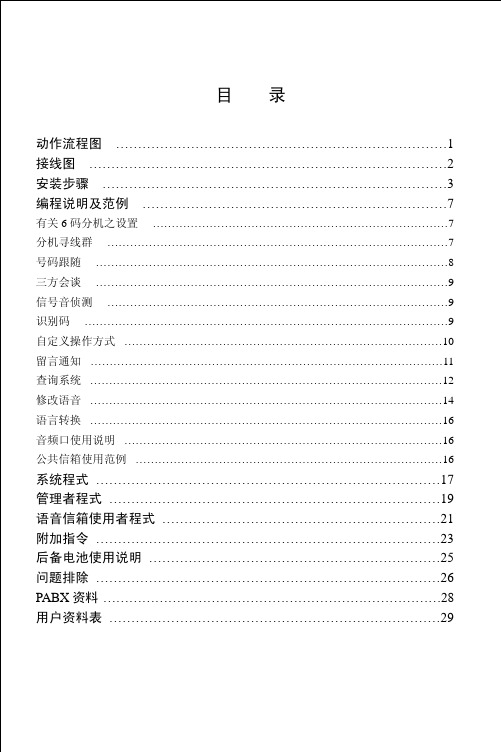
目录动作流程图 (1)接线图 (2)安装步骤 (3)编程说明及范例 (7)有关6码分机之设置 (7)分机寻线群 (7)号码跟随 (8)三方会谈 (9)信号音侦测 (9)识别码 (9)自定义操作方式 (10)留言通知 (11)查询系统 (12)修改语音 (14)语言转换 (16)音频口使用说明 (16)公共信箱使用范例 (16)系统程式 (17)管理者程式 (19)语音信箱使用者程式 (21)附加指令 (23)后备电池使用说明 (25)问题排除 (26)PABX资料 (28)用户资料表 (29)助理分机:SYS_1_[YY]_3_[F~]F~:表示YY群的分机忙或者无应答时不拨号后可以转接至此分机。
例1、ABC公司的分机号码为100~ 250及30~ 39(当被叫忙线或未应答,未再拨号则转助理分机100号)。
分机号码不超过4码,程序设定如下:¾¾¾¾¾¾¾¾01群开始号码100,结束号码250:SYS_1_01_1_[100];SYS_1_01_2_[250] 02群开始号码30,结束号码39,助理分机100:SYS_1_02_1_[30],SYS_1_02_2_[39],SYS_1_02_3_[100]例2、ACC公司的分机号码是30000~39999及连网分机号码是 862000~862999(其信号音与本套不同且8后面需等候3秒);上班时段总机号码是39999。
程序设定如下:SYS_1_0*_5_[6]:设定最长的分机码数(6码)SYS_1_01_1_[003]:01群开始号码设置为3开头SYS_1_01_2_[05]:01群结束号码设置为码长为5码SYS_1_02_1_[862]:02群开始号码设置为862开头SYS_1_02_2_[061*]:02群结束号码设置为码长为6码,第一码后停顿3秒,智慧模式侦测信号音ADM_4_1_[39999]:上班时段的总机号码6、设置总机号码:需要总机服务的来话者可以拨总机代码或不拨号等待总机服务。
EVM8100A功能说明

上海优伦电子有限公司语音产品功能说明产品名称:四、八路语音信箱产品编号:EVM8100A/8200A/8400AEVM8100A/8200A/8400A采用独立单体结构设计,先进的快闪记忆体存储资料及语音,停电状态下仍可保存10年以上。
安装方便,操作简单,可长期稳定运转。
具备全固态无磨损、体积小、耗电低等优良特点,可全年运转,摒除了传统以PC为架构的语音信箱系统运行时死机及散热所产生的问题,EVM8100A/8200A/8400A含语音信箱,语音查询系统多项实用功能。
提供企业以低成本使用高品质的语音系统。
语音自动总机功能:☉语音自动应答:语音系统会自动应答并问候来电者,进行电话转接。
☉特别配备一个音频接口,可从PC做语音录入。
☉忙线及未应答宣告:被叫分机若忙线及未应答时,可选择改拨其它分机、转部门助理分机、转人工总机、或按“*”继续等候。
☉号码回应:来电者直拨分机号码后、系统可设定回应其所拨的分机号码后再作转接。
☉分机位数弹性设定:分机号码最多可达15码、并可依前2码弹性设定且混合编码。
☉3种语言服务:内藏国语、英语、粤语之各项宣告语音、用户可改录4种不同的语言。
☉时钟自动切换:内藏时钟可自动切换上班、午休、下班时间,节假日或自行设定。
☉预设特定假日:特定节假日(五一、国庆)可预先设定,届时可自动宣告假日问候语。
☉总机及助理总机:转接总机忙时,若未改拨其它号码则转助理总机,最多可设定8部分机为助理总机。
☉部门助理分机:拨叫部门分机遇忙线或未应答,若未改拨其它分机则转此部门助理分机。
☉经理/秘书:拨经理的电话时,可直接将此电话转到其秘书或指定分机。
☉自动建立信号音参数:可自动建立转接键时间、忙音信号、回铃音信号、空号音信号周期资料,从而做到随插即用免调试。
☉多个号码:一个分机可拥有多个分机号码。
☉智能模式辩识信号音,可将来话转接至外部。
☉可设定侦测FAX信号音,当来话方使用传真机拨入电脑话务员时,可自动侦测并转接至预设有连接传真机的内线分机号码,客户的传真机可不需再另接1条外线号码。
NuraTrue用户手册说明书

nura型号:E00B 电源:5伏,0.2安培无线频段:2400-2483.5 兆赫NURATRUE 用户手册nura 目录NURATRUE安全信息 3入门 4包装清单 4佩戴NURATRUE 5打开/关闭NURATRUE 6下载Nura应用程序 6通过Bluetooth®连接NURATRUE 6在Bluetooth®设备之间切换 6对NURATRUE进行个性化设置 7更新NURATRUE 7您的NURATRUE 8检查充电盒电池 8使用NURATRUE触控按钮 8使用NURATRUE拨打和接听语音电话 9将NURATRUE连接到其它产品 9计算机 9电视 9更换NURATRUE耳塞头 9更换NURATRUE支垫附件 10清洁NURATRUE 10 Nura应用程序 11 Nura应用程序的功能 11选择沉浸程度 12调整主动降噪/社交模式 12更改NURATRUE语音语言 12切换、添加和删除听力配置文件 13故障排除 14重置NURATRUE 14充电故障排除 14个性化故障排除 14 Nura应用程序故障排除 15蓝牙故障排除 15语音通话故障排除 15音质故障排除 16触控按钮故障排除 16需要更多帮助? 16保修条款 16合规性 17nura NURATRUE安全信息首次使用NURATRUE前,请阅读本手册。
请将本手册置于触手可及之处,以备将来参考。
NURATRUE设计和测试确保安全性和舒适性,但请注意:暴露于85分贝或以上(与食物搅拌机的音量大致相同)的任何噪音中都可能导致听力逐渐丧失。
由于NURATRUE的清晰度和降噪功能,在听音乐时,无需像许多传统耳机那样使用很高的音量。
请自行监控使用情形。
听力损失是音量与时间函数造成的 - 因此,音量越大,畅听的时间就应短一些。
音量越小,可以畅听的时间就可以长一些。
例如:85分贝情况下8小时造成的损害与88分贝情况下4小时、91分贝情况下2小时或100分贝情况下仅15分钟造成的损害相同。
[VIP专享]优伦话务员设置说明书
![[VIP专享]优伦话务员设置说明书](https://img.taocdn.com/s3/m/f2011e4a7f1922791688e8ab.png)
2. 数秒后宣告"您所拨的号码是空号" 步骤 8,重复 3 次步骤 5~7
如果反应都正确,则电脑话务员已经建立了基本数据,包括:(1)转接键时间 (2)忙音周 期参数 (3)回铃音周期参数 (4)空号音周期参数 (5)分机号码群第 01 群的分机号码范围 步骤 9,输入下列数据: 1. 系统时间及上班时间 2. 录制公司接待语 3. 总机人员的号码 步骤 10,设定程控交换机程序 1. 设定外线响铃至话务员.
ADM_8_0000_000 删除全部的分机信箱.空号音周期参数 (5)分机号码群第 01 群的分机号码范 围(您最好针对现况再作修改)
录制语音 所有语音的录制,试听,删除,都在管理者目录引导语中按 2 选择修改语音,然后依语音引导选 择您所要的项目. 例 1,录制国语的上班接待语,步骤如下: 按 1 选择国语→ 按片语代码 01 → 按 2 选择录音 → 听到"哔"声 → 对着话筒录音 → 按#结束. 例 2,录制英语的上班接待语,步骤如下: 按 2 选择英语→ 按片语代码 01 → 按 2 选择录音 → 听到"哔"声 → 对着话筒录音 → 按#结束. 另外也要设定第 2(英)语转换码 SYS_3_6_[X],来话者在国语接待语中按 X 才会听到这 段录音.更改语音,只要再次录音,不必先删除旧语音.若删除自录语音,话务员仍会以内藏语音宣告.第 2 语 言的内藏语音为英语,第 3 语言的内藏语音为台语,第 4 语言的内藏语音为客家话.也可以改录成其它语言. 具体程式项目,请参考以下图片 :)
步骤 1:(1)将整流变压器插到市电插座上.(2)将整流变压器的输出接至话务员的"13VDC"电源 输入.(3)接上分机线.
EULLAN调试参考.ppt

•內線掛斷識別碼測試
內線分機 A 與分機 B 通話中
分機 A先掛斷
分機 A掛斷時 分機 B可聽見 PBX送出的內 線掛斷識別碼
分機 B為語音信箱PORT
語音系統相關設定:管理者程式_5_9939
使用語音系統自動回報 PBX 送出的識別碼
• 連接PBX的單機迴路至語音系統 • 設定語音系統:管理者程式 _ 1 _ [7] • 撥有設定忙線或無應答跟隨至語音系統
優倫電話語音系統
上海优伦电子有限公司
• 電話語音系統功能架構 • 電話語音系統機型區分 • 自動總機基本安裝步驟 • 4 種不同語言轉換流程 • 語音查詢系統架構與規劃 • 語音信箱基本安裝步驟
電話語音系統功能架構
自動總機 語音查詢 語音信箱
外線直撥分機 多層式語音回覆 呼叫留言分機信箱
自動總機
按#
語音信箱基本安裝步驟
步驟1:PBX開啟留言燈方式測試
單機提起話筒 按開啟留言燈功能碼 按分機號碼
分機留言燈點亮
單機On Hook
語音系統相關設定: 系統程式 _ 5 _ 7
步驟2:PBX關閉留言燈方式測試
單機提起話筒 按關閉留言燈功能碼 按分機號碼
分機留言燈熄滅
單機On Hook
語音系統相關設定: 系統程式 _ 5 _ 8
聽見忙線宣告語按 # 可留言 聽見無應答宣告語按 # 可留言 留言後約1~2分鐘,分機留言燈點亮 分機撥入語音系統可聽取留言 聽取留言後分機留言燈熄滅
步驟2:PBX單機迴路轉接方式測試
徵詢轉接方式
單機通話中
操作Flash
按分機號碼
單機On Hook
被叫分機接聽 被叫分機響鈴 語音系統相關設定: 系統程式 _ 5 _ 2
- 1、下载文档前请自行甄别文档内容的完整性,平台不提供额外的编辑、内容补充、找答案等附加服务。
- 2、"仅部分预览"的文档,不可在线预览部分如存在完整性等问题,可反馈申请退款(可完整预览的文档不适用该条件!)。
- 3、如文档侵犯您的权益,请联系客服反馈,我们会尽快为您处理(人工客服工作时间:9:00-18:30)。
系统功能介绍
产品规格: 回路:双路,可叠加 语音容量:36分钟(EVM2006A),60分钟(EVM2010A) 语音容量:36分钟(EVM2006A),60分钟(EVM2010A) 音频接口:有 查询系统:6 查询系统:6级9段(EVM2006A),6级256段(EVM2010A) 段(EVM2006A),6 256段(EVM2010A) 公共信箱:1 公共信箱:1个 电源:12V/DC, 电源:12V/DC,500MA 体积:25.5cm*15.5cm*3.7cm 体积:25.5cm*15.5cm*3.7cm
自动总机介绍
☉时钟自动切换:内藏时钟可自动切换上班、午休、下班时间,节假日或 自行设定。 ☉预设特定假日:特定节假日(五一、国庆)可预先设定,届时可自动宣 告假日问候语。 ☉助理总机:转接总机忙时,若未改拨其它号码则转助理总机,最多可设 定32部分机为助理总机。 ☉部门助理分机:拨叫部门分机遇忙线或未应答,若未改拨其它分机则转 此部门助理分机。 ☉经理/秘书:拨经理的电话时,可直接将此电话转到其秘书或指定分机。 ☉多个号码:一个分机可拥有多个分机号码。 ☉可设定分机群加码转接,以配合客户需要将来话经由VOIP或另一中继线 再转接至不在同一办公室的其他用户。
查询系统介绍
☉多级多段查询语音:每一查询段落可录制咨询语音或设一个咨询分机号码。 ☉透过语音引导让客户查得所需资料,不必等候人员服务。 ☉内含中、英、粤语之各项宣告语音,用户可改录为四种不同的语言。 ☉可直接录制各段查询的语音,不须再规划信箱的查询流程。 ☉管理者可根据实际需要随时更改查询内容。 ☉在查询中,可直接输入题目号码(题库式),或以树状结构引导来话者选择 查询内容。 ☉查询中可按*重听(可修改)、按#回上一级(可修改)、或按单码至咨询 人员。 ☉同一查询码可依时段不同而播放不同之查询段落 。 ☉可设定查询段落完毕后不拨号转接至咨询分机还是总机 ☉在查询中可按任意键直接返回接待语
自动总机介绍
☉系统可设置3种状态:监视,半监视(只监视忙线不监视回铃音),全 释放 。 ☉可设定应答次数:如外线申请了来电显示则可把应答次数改为2次。 可依据交换机的拨号信号来设定, ☉可根据不同交换机设置拨码信号 :脉冲、复频、长复频。 ☉可设定管理者遥控密码。
查询系统介绍
语音查询服务为企业提供了一个介绍产品与服务的空间,企业可 预录语音回答经常被询问的问题,让来话者经语音指引,可以很快获 取他们所要的信息。 ☉客户咨询信息不必等候人工接听,可通过预录信息快速获取。 ☉可引导来电客户直接按查询码拨进相关业务的咨询人员。 ☉适用对象: 旅游业-旅游情报、行程表等。 银行业-银行业务、信用卡相关资讯等。 传播业-节目表、活动资讯等。 运输业-班车路线、时刻表等。 出版业-新书报导、活动资讯等。 学校-各科系及办公室电话号码导引等。 国家机关-各行政单位相关业务查询等。
EVM箱介绍
系统功能介绍
EVM2006A/EVM2010A为双路自动总机,采用独立单体结构 EVM2006A/EVM2010A为双路自动总机,采用独立单体结构 固态设计,先进的快闪记忆体存储资料及语音,停电状态下仍可保 存10年以上。安装方便,操作简单,可长期稳定运转。 10年以上。安装方便,操作简单,可长期稳定运转。 EVM2006A/EVM2010A含语音自动总机、语音查询系统, EVM2006A/EVM2010A含语音自动总机、语音查询系统,特别配备 一个公共信箱可以在下班时让来话者留言,是一种多功能高品质的 电话语音系统。
公共信箱介绍
☉一个公共信箱可用于公司下班时间客户留言或总机忙线时留言使用,最 多可设定99通。 ☉留言通知方式:当信箱中有新留言时系统会通知公共信箱事先所设的跟随 号码。 ☉留言通知时间:信箱主人可设定留言通知的开始时间和结束时间,留言通 知时间未设定则有留言会随时通知。 ☉信箱主人设定闹铃服务:系统提供二组闹铃时间,信箱主人通过信箱可设 定电话的自动闹铃服务,闹铃时若信箱内有留言也会做留言通知。 ☉留言时间及日期播放。 ☉留言灯控制。 ☉可设定留言音量放大。
公共信箱介绍
语音信箱具有如下优点: ☉准确性:信箱可记录和保存多条留言,并可报告每条留言的准确时间 ☉保密性:信箱的密码由信箱主人通过电话自行设定,其它人无法进入。 ☉灵活性:信箱主人无论何时何地用电话拨打自己的信箱输入密码,系统 核对正确后可立即进入自己的信箱听取留言、修改密码等任意操作。 ☉功能性: ◇公共信箱:可设定所有人都有使用权限。 ◇投诉信箱:可作为投诉信箱接受客户投诉、意见、电话定单等信息。
自动总机介绍
☉语音自动应答:当电话呼入时语音系统会自动应答并问候来电者。 ☉特别配备一个音频接口,可从PC做语音录入。 ☉忙线宣告:被叫分机若忙线时,可选择按“*”继续等候、改拨其它分机、 转部门助理分机或转人工总机。 ☉未应答宣告:被叫分机若无人接听时,可选择按“*”继续等候、改拨其 它分机、转部门助理分机或转人工总机。 ☉号码回应:来电者直拨分机号码后、系统可设定回应其所拨的分机号码后 再作转接。 ☉号码遮掩:来电者直拨某分机号码、直接宣告次分机为空号。 ☉分机位数弹性设定:分机号码最多可设定15码、并可依前2码弹性设定且 混合编码。 ☉3种语言服务:内藏国语、英语、粤语之各项宣告语音、用户可改录4种不 同的语言。
自动总机介绍
☉自动建立信号音参数:可自动建立转接键时间、忙音信号、回铃音信 号、空号音信号周期资料,从而做到随插即用免调试。 ☉智慧模式辩识信号音,可将来话转接至外部。 ☉可设定侦测FAX信号音:当来话方使用传真机拨入话务员时,可自动 侦测并转接至预设有连接传真机的内线分机号码,客户的传真机可不需 要再另接一条外线号码。 ☉可设定转接分机忙线中或无应答时不需按*等候,来话者不拨号可自动 再转接至原分机号码。 ☉侦测忙线音的周期可设定,以配合客户忙线的等候时间需要长一点的 状态。 ☉可设定下班或午休时段拨分机直接至总机振铃。 ☉可设定外线未拨号码再宣告一次等其拨号。
