SIEMENS UG 公司内部培训资料
UG NX培训课件四

12
胶合: 将组件“焊接”在一起,以使其可以象刚体那样移动 同心:
约束两个组件的圆形边界或椭圆边界,以使中心重合,并使圆或椭圆坐在 的面共面
7
中心约束:
对齐两个对象的中心 1 to 2:将单个“从”对象置于一对“至”对象之间。 2 to 1:将单个“至”对象置于一对“从”对象之间。 2 to 2:将一对“从”对象的中心对齐一对“至”对象的中心。
距离:
两个对象在3D空间中的最小距离
平行:
两个对象的方向平行,面的方向为其法向,旋转体的方向为其轴向
垂直:
两个对象的方向互相垂直
拟合:
将半径相等的两个圆柱面对齐。此约束对确定孔中销或螺栓的位置很有用。如果以 后半径变为不等,则该约束无效。
固定:
将组件固定在其当前位置。要确保组件停留在适当位置且根据其约束其他组件时, 此约束很有用
引用集
部件中已命名的几何体集合,可用于在较高级别的装配中简化组件部件的 图形显示。 格式-引用集 右击组件
3
装配导航器
节点显示 图标 黄色-装配件在工作部件内 黑色实线-非工作部件,即有其他部件被设为 工作部件 灰色虚线-已关闭 检查盒 不带勾-关闭的部件 灰色勾- 已经打开且被隐藏的部件 红色勾- 已经打开且没有隐藏的部件 右键快捷菜单
§4
§4.1 §4.2 §4.3 §4.4 §4.5
装配
装配概述和术语 自底向上装配 自顶向下装配 装配爆炸图 提升体
1
§4.1 装配概述和术语
装配模式
多组件装配 虚拟装配
子装配 组件(组成零件):
按特定位置和方向装配在装配体中的部件。 组件可以是由其他较低级别的组件组成的子装配。 装配中的每个组件仅包含一个指向其主模型的指针,记录了部件名称、 层、颜色、线型、线宽、引用集和配对条件等信息。在修改组件的主模型 时,话中使用相同主模型的所有其他组件将自动更新以反映此更改。
Siemens nx 公司内部培训资料3
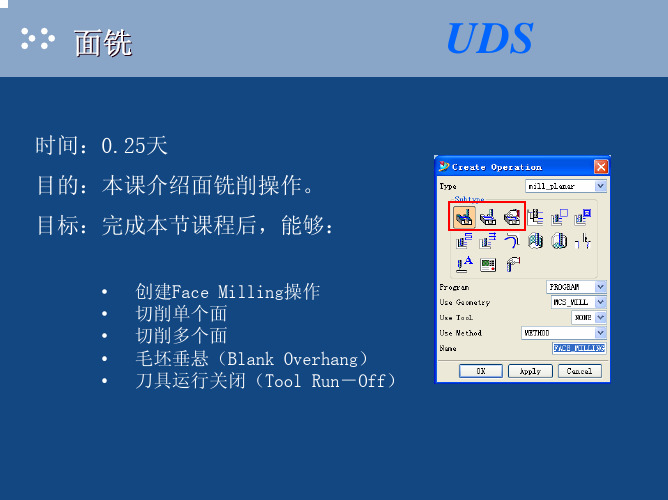
混合切削方式
在一个工步中加工多个平面,并可以 为每个平面指定不同的切削方式 生成刀具轨迹时,在每个切削区域会 暂停,用以指定切削方式 可编辑各种加工方式的参数和显示 选项
复合面铣
在复合面铣工步中,除了用面几何体定义毛坯 还可用切削区域定义毛坯,但这两个选项互相排 斥,不能同时使用,两者的区别是: 1. 切削区域对所选的面的类型没有限 制,并可指定側壁,但必须定义零 件几何体 对于面几何体,可以设置忽略孔和 倒角,而对切削区域忽略孔为ON、 倒角为OFF 对于面几何体,可在有的毛坯边界 中插入新的边界,而对切削区域仅 可添只加工 一层
方法 (2)
Wall geometry;允许给 与区域相邻的侧壁加余 量,可以自动选取,也 可以人工选择側壁
面上留的余量
Cut area:没有任何限制的表面, 但只加工垂直于刀轴的面,剩余 作为零件面,同时必须定义零 件几何体
侧壁的推断
Automatic Wall:使得面铣能够 自动识别侧壁并把侧壁余量作用 在切削区域上 原则:側壁起始于相邻的区域面形成凹的 角度,或沿底面材料側方向向上,包括相 切以及轻微凸起的面,直到凹面和不满 足角度公差的凸面
侧壁的预选
侧壁预选的优点: 在生成刀轨前,可以编辑、删除和添加面 预选侧壁几何体是相关的,如果生成刀轨后 发生了改变,系统自动标识,提示更新
如果側壁低于切削区域的底 面,则需用手工选择侧壁
面铣的选项(1)
所选侧壁的余量可以与零件的余量不同 Follow Cut Traverse
面铣的选项(2)
毛坯垂悬(Blank Overhang): 允许你控制切削刀具超出面的边缘的距离
最大为一个刀具直径 阻止側凹切削
刀具运行关闭
UG培训第1章
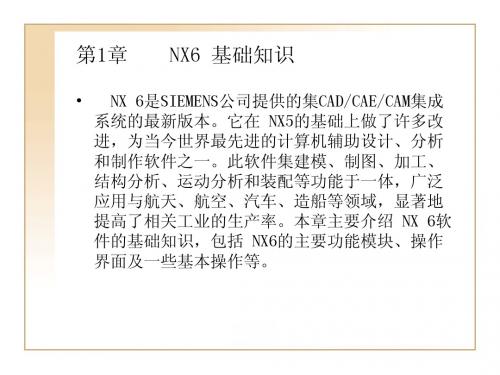
1.4.1 标准工具栏
标准工具栏包括文件系统的基本操作命令,与 “文件”菜单中的某些命令相对应,如图1.17所 示。
1.4.2 视图工具栏
视图工具栏用来对工作区的模型进行显示,如图 1.18所示。
1.4.3 曲线工具栏
曲线工具栏提供创建各种形状曲线的工具,如图 1.19所示。
1.4.4 特征工具栏
在 NX 6工程设计前,需要新建一个文件,其操作 步骤如下所述。
1.3.2 打开已有文件
要打开文件,可以通过单击标注工具栏上的“打开”按钮,也可 以执行“文件”|“打开”命令,进入“打开”对话框,如图1.7 所示。 在该对话框文件列表框中选择需要打开的文件,此时在“预览” 窗口将显示所选模型。单击“ok”按钮即可将选中的文件打开。
1.1.1 软件特点
NX 6采用复合建模技术,融合了实体建模、曲面建模和参数化 建模等多方面的技术,摒弃了传统建模设计意图传递与参数化建 模严重依赖草图,以及生成和编辑方法单一的缺陷。用户可根据 自身需要和习惯选择适合自身的建模方法。 NX 6系统提供了一个基于过程的产品设计环境,使产品开发从 设计到加工真正实现了数据的无缝集成,从而优化了企业的产品 设计与制造。面向过程驱动的技术是虚拟产品开发的关键技术, 在面向过程驱动技术的环境中,用户的全部产品以及精确的数据 模型能够在产品开发全过程的各个环节保持相关,从而有效地实 现了并行工程。 NX软件不仅具有强大的实体造型、曲面造型、虚拟装配和产生 工程图等设计功能,而且在设计过程中可进行有限元分析、机构 运动分析、动力学分析和仿真模拟,提高设计的可靠性。同时, 可用建立的三维模型直接生成数控代码,用于产品的加工,其后 处理程序支持多种类型数控机床。另外,它所提供的二次开发语 言UG/Open GRIP、UG/Open API简单易学,实现功能多,便于用户 开发专用CAD系统。
UG基础培训教程

将工程图文件归档存储在指定的文件夹或数据库中,确保数据安 全。
06
渲染与可视化表现技巧
材质和贴图应用方法
理解材质属性
掌握UG中材质的基本属性,如颜色、透明度、反射、折射等,以 及它们对物体表面视觉效果的影响。
贴图应用
学习如何在UG中为物体添加贴图,包括纹理贴图、法线贴图、置 换贴图等,以增强物体的细节和真实感。
置等编辑操作。
实例演示
通过具体案例演示曲面建模的流 程,包括创建基本曲面、编辑曲 面形状、构建复杂曲面模型等步
骤。
同步建模技术介绍与应用同步建模技术概念 Nhomakorabea01
同步建模技术是一种实时更新模型的技术,允许用户在编辑过
程中直接看到修改结果,提高设计效率。
同步建模功能介绍
02
介绍UG中的同步建模功能,如移动面、拉伸面、偏置区域等,
后期处理技巧 学习使用图像处理软件(如Photoshop)对渲染图像进行 后期处理,如色彩调整、对比度增强、锐化等,以提升图 像的整体视觉效果。
THANKS
感谢观看
平移,对象的选择、删除、复制等,以及常用命令的快捷键使用。
03
学习建议
初学者可以通过观看视频教程、阅读官方文档和参加培训课程等途径,
逐步掌握UG软件的基本操作和常用功能。同时,多加练习和实践也是
提高UG应用水平的关键。
02
草图绘制功能详解
草图环境设置与工具栏介绍
草图环境设置
进入UG草图环境,了解界面布局、 工具栏及功能选项。掌握如何设置 草图环境参数,如网格大小、捕捉 设置等。
以及如何使用这些功能进行模型编辑。
实例演示
03
通过具体案例演示同步建模技术的应用,包括使用同步建模功
ug 中文培训资料(四)

草图United Digital Systems(UDS) 欢迎你© UGS Corp. 2007. All rights reserved.UGS PLM SoftwareWhat? When?什么是草图? 什么是草图? 草图是一个特征,是一个驻留在一规定平面中的命名的 草图是一个特征,是一个驻留在一规定平面中的命名的 规定平面 二维曲线和点的集合。
草图是一种二维设计特征, 二维曲线和点的集合。
草图是一种二维设计特征, 是构 成实体模型的组成特征之一 。
尺寸和几何约束用于建立设计意图, 尺寸和几何约束用于建立设计意图,约束提供参数驱动 改变模型的能力。
改变模型的能力。
何时使用草图 ? • 需要参数化地控制曲线时。
需要参数化地控制曲线时。
• 当建立用标准设计特征无法建立的形状时。
当建立用标准设计特征无法建立的形状时。
• 如果使用一组标准设计特征去建立模型会使该形状编缉困难时。
如果使用一组标准设计特征去建立模型会使该形状编缉困难时。
• 从部件到部件尺寸改变但有一共同的形状 ,草图应考虑作为一个用户定义特征 的一部分。
的一部分。
• 如果形状本身适于拉伸或旋转, 草图可以用作一个模型的基础特征。
如果形状本身适于拉伸或旋转, 草图可以用作一个模型的基础特征。
•考虑草图用作扫描特征的引导路经或用作自由形状特征的生成母线 考虑草图用作扫描特征的引导路经或用作自由形状特征的生成母线© UGS Corp. 2007. All rights reserved.UGS PLM SoftwareWhy?为什么使用草图? 为什么使用草图? • 当明确知道一个设计意图时, 利用草图环境的约束可以快速作用以满足 当明确知道一个设计意图时, 那个意图。
那个意图。
• 当需要迭代许多解决方案去验证某一设计意图时,草图可以非常方便地 当需要迭代许多解决方案去验证某一设计意图时, 更改参数,从而进行快速的检验我们的设计意图。
Siemens nx 公司内部培训资料

工件材料 (part_materials.dat)
刀具材料 (tool_materials.dat)
DATA|1| 1 | 1 | 1 |.040|1.|||200.|60.8|.007|0.1778 (feeds_speeds.dat)
- Depth_of_cut(inch) - Depth_of_cut(mm) - Suface Speed(FPM) - Suface Speed(MPM) - Feed per Tooth(IPT) - Feed per Tooth(MMPT)
程序父节点创建
对于程序父节点( Program),把操作从一个父节点组下移动到另一 个父节点组下后,没有改变该操作的任何设置,操作从它的程序父节 点不继承任何信息,程序父节点的功能主要是管理操作输出顺序。
操作的输出规则: 1. 2. 3. 通过选取程序节点,每次只能选一个 如直接选操作输出,只能选同节点下连续排列 的操作并自动为这些操作创建一个节点 同层次程序节点先输出上面节点的操作,不同 层次的程序节点先输出父节点的操作,同节点 中的操作先输出前面的操作
UG CAM切削数据库
UGCAM切削数据库 的组成: 工件材料库 刀具材料库 切削方法库 切削速度库 刀具尺寸库
刀具参数 切削深度
工件材料
刀具材料
切削方法
工件材料库 刀具材料库 切削方法库 切削速度库
计算VC与fz
计算N与Vf
Feeds&Speeds(技术数据)
切削方式 (cut_methods.dat)
操作的管理方式
四种管理方式 四种管理方式
程序
输出 成组 次序
刀具
机床 转台 刀架 刀具
几何体
机床坐标系 几何体 边界 避让
UG培训

b.采用机床刀具Z轴偏置加工负余量,方便快捷!
4.考虑能否使用放缩水的命令放火花(考一下大家,这个不难)
5.能否使用WORKPIECE里面部件偏置来实现放火花位(考一下大家,这个多点点难度)
第十一讲:电极加工整体思路
1.电极刀路编写基本流程:
开粗→清角→精加工基准台顶面→精加工基准台侧面→精加工胶位面(火花位)
2.电极胶位面特征:
A.平面
B.曲面
C.竖直面(90度)
D.非竖直面(斜面)
3.电极加工策略:
A.开粗采用大刀具使用跟随周边+岛清根+切削方向(由电极结构形状定内外铣削)
目的:去除大部分残料!
B.清角采用小刀具使用参考刀+跟随工件(节省时间)
目的:清除大刀具所加工不到的残料
A减少切入时间 B合理设置进退刀
3.合理选择切削方式:
A顺/逆/混合铣削合理使用 B深 度优先与层优先的选择
C传递方式合理选择
4.下刀点的设置与思路
A切入点的选择 B受 力面的大小的计算
C加工工艺的考虑 D外在 因素的问题
3.使用第三方软件出程序单,
数富外挂自动出程序单。
第八讲:电极设计全部方法
1.平移式电极工厂做法
结构相同的平移(结构,方向都相同)
结构相似的平移(结构相同,方向相反)
2.旋转法做电极,对旋转中心和模具中心的关系
A.绕模仁中心旋转(对角位置相同)
B.绕产品某一点旋转(某一位置有相同之处,单方向相反)
2.选择程序总文件夹
3.工具→批处理正在进行时→选择能批处理的后处理→选择计算刀轨→出现提示对话框→确定→ok
UG编程培训教程ppt课件

曲面生成及编辑方法
01
基本曲面创建
通过拉伸、旋转、扫掠等基本 操作生成曲面。
02
高级曲面生成
利用网格曲面、NURBS曲面等 高级工具创建复杂曲面。
03
曲面编辑与修改
掌握修剪、延伸、倒角、缝合 等曲面编辑技巧。
04
曲面变形与调整
学习如何对曲面进行变形、扭 曲等操作,以满足设计要求。
2024/1/29
间的相对位置关系。
2024/1/29
02
尺寸约束
03
尺寸标注
用于控制图形的具体尺寸,如 长度、直径、半径等。
提供多种标注工具,用于在图 形上添加尺寸信息,方便后续
加工和测量。
10
03
实体建模技术
2024/1/29
11
基本体素创建与编辑
01
长方体、圆柱体、圆锥体等 基本体素的创建方法
2024/1/29
2024/1/29
基本操作
选择、移动、旋转、缩放等
视图控制
调整视图方向、缩放比例等
6
02
草图绘制与编辑
2024/1/29
7
草图绘制工具介绍
1 2
直线、圆弧、圆等基本绘图工具
用于创建基本的二维图形元素。
高级绘图工具
包括多边形、椭圆、样条曲线等,用于创建更复 杂的图形。
3
快捷绘图工具
提供快速绘制常用图形的方法,如矩形、正多边 形等。
34
THANKS
2024/1/29
35
数控铣削编程实例
平面铣削、轮廓铣削、型腔铣削 等。
2024/1/29
29
数控车削编程方法讲解
2024/1/29
UG培训课件

测量与查询
测量距离
测量角度
通过点击菜单栏中的“测量”-“距离”按 钮,测量两点之间的距离。
通过点击菜单栏中的“测量”-“角度”按 钮,测量两个线段之间的角度。
测量面积
查询元素信息
通过点击菜单栏中的“测量”-“面积”按 钮,测量多个线段组成的区域的面积。
通过点击菜单栏中的“查询”-“元素信息 ”按钮,查询选定元素的属性信息,如尺寸 、类型等。
创建程序
介绍如何创建一个新的UG程序,并对其进 行基本的设置和规划。
创建刀具
介绍如何在UG中创建不同类型的刀具,如 铣刀、钻头、车刀等,并设置其参数。
创建机床
介绍如何在UG中创建不同类型的机床,并 设置其参数,包括位置、坐标系等。
创建材料
介绍如何在UG中创建不同类型的材料,并 设置其参数,包括尺寸、类型等。
针对复杂零件的建模,重点讲解草图绘制、扫掠、旋转等操作,并介绍利用 布尔运算、抽壳等高级功能的应用。
编程基础
介绍UG编程模块中的CAM基础,包括刀路轨迹的生成、加工参数的设置、刀 具库的建立与应用等。
装配的建模与装夹仿真
装配建模方法
详细介绍在UG中如何进行装配建模,包括组件的添加、约束与定位、干涉检查等 操作,并探讨如何处理组件之间的配合关系。
UG培训课件
xx年xx月xx日
contents
目录
• UG软件简介 • UG软件基础操作 • UG软件高级功能 • UG软件编程基础 • UG软件编程进阶 • UG软件实际应用案例分析
01
UG软件简介
软件功能
建模
提供多种建模方法,如基于特征的 建模、三维实体建模等,可根据需 求进行建模。
装配
UG二次开发资料(SIEMENS内部培训)4
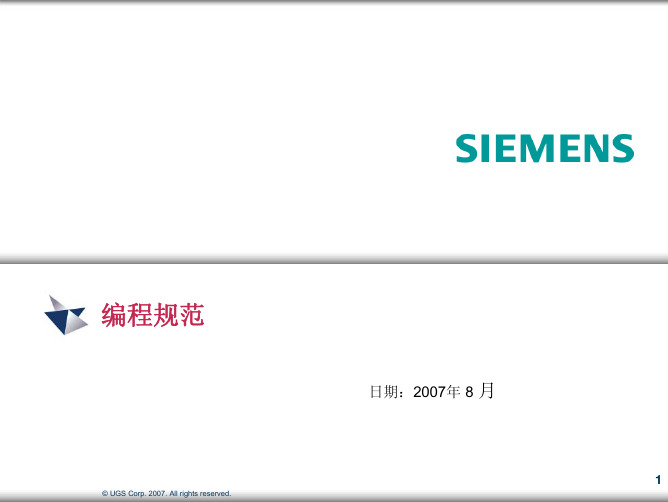
15
编码命名规则 – tag_t
举 例 tag_t tPrtWorkPart = NULL_TAG; tObj 对象(Object) tag_t tObjCircle = NULL_TAG; tExp 表达式(Expression) tag_t tExpNewCreated; tFeat 特征(Feature) tag_t tFeatToBeDeleted; tBody 实体(Body) tag_t tBodyImported
13
编码命名规则 - 变量
规则5-6:UG结构类型、联合类型和枚举类型定义的 变量均采用所有字母小写、用下划线分隔单词的方式。 例如:UF_PART_load_status_t error_status; UF_ASSEM_mc_status_e status;
14
编码命名规则 – tag_t
tag_t命名规则 规则6-1:tag_t的命名规则在“匈牙利表示法”的基 础上做了补充,依然采用前缀加描述的方法,只 是前缀采用了“t + 对象类型简称”的结构。
双精度型:double double dTotalLength;
字符串型:char[] Char sRefsetsName[MAX_REFSET_LENGTH];
10
编码命名规则 - 变量
一般前缀 a p
含义 附加数组类型 附加指针类型
举例 int aiSerialNum[10]; char asObjName[10][30]; char *psNewString;
6
编码命名规则 - 类型
规则3-3:union类型的命名以大写的字母U开头,后面 的单词以大小写混排的方式,首字母大写,其余小写。 例如:ULaylerSet。 规则3-4:枚举类型(enum)的命名全部采用大写字母, 用下划线分隔单词。 例如:enum OBJECT_TYPE{point, line, face, body}。 规则3-5:用户自定义类型(typedef)的命名全部采用 大写字母,用下划线分割单词。 例如:typedef char* POINTER;。
UG培训课件

距离变换
曲线造型
曲线造型是三维建模的基础, 是进行各种复杂形体造型的关键。 虽然曲线类型各异,但其实质都 是一样的,即点构成线,或点拟 合成线。构建曲线的方法很多, 出发点都是确定曲线上的关键点。
点和点集
点是最小的几何构造元素,它不仅可以按一定次 序和规律来构造曲线,还可以通过大量的点云集来构 造曲面。本节将详细讲述点和点集的创建方法。
样条曲线
创建样条线的几种方式
第一种主要用于工程设计,灵活性不强。 后两种主要用于工业设计,具有实时的 反馈信息,即时调整样条的形状。
样条曲线
样条
曲线倒斜角
曲线倒斜角
简单倒斜角 在同一平面内的两条直线之间建立倒角,
其倒角度数为45º,即两边的偏置相同。
曲线倒斜角
用户定义倒斜角 在同一平面内的两条直线或曲线之间建立
平面过该平面,还可以输 入偏置距离产生偏置面。
选择曲线,基准平面 选择曲面,基准平面
垂直于曲线,并过鼠标点 过点击的点,并相切与曲
击的点
面
对象显示工具
修改存在对象的显示颜色
几何变换工具
变换操作允许用户平移、旋转、镜像、缩放对象或 其副本,但不能变换视图、布局、图纸或当前WCS。
变换
原部件
角度变换
UG NX中的坐标系
绝对坐标系(ACS) 系统默认的坐标系,其原点位置和各坐标轴线的方
向永远保持不变,是固定坐标系,用X、Y、Z表示。绝 对坐标系可以作为零件和装配的基准。
工作坐标系(WCS) UG NX系统提供给用户的坐标系,也是经常使用的坐
标系。用户可以根据需要任意移动它的位置,也可以设 置属于自己的工作坐标系。用XC、YC、ZC表示。 机械坐标系(MCS)
UG培训课件-20100830
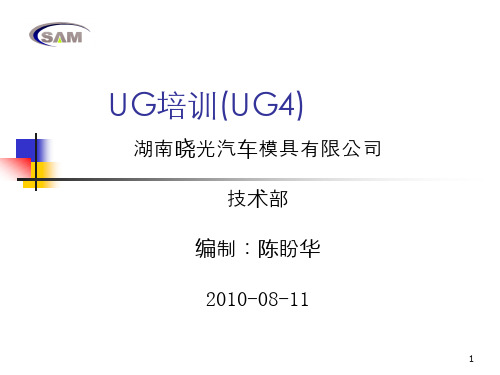
介绍如何设置快捷键,例如:距离(D) 隐藏操作: Ctrl+ B : 隐藏 Ctrl+Shift+B : 反向隐藏全部 Ctrl+Shift+K : 取消隐藏所选的 Ctrl+Shift+U : 显示部件中所有的 Ctrl+ J :对象显示,更改对象所在的层; 更改对象的颜色,线型、线宽;更改体对象的 透明度;
21
练习
1.熟悉刚才所讲的操作 2.设置快捷键,距离(D)
22
4.实体建模基础
零件三维模型是由带时间戳记的特征组成的,如下: 零件三维模型=Σ特征(时间戳记)
基于特征的建模过程:
NX基于特征的建模过程仿真零件的加工过程。 1.毛坯 毛坯取自设计特征,用作毛坯的成形特征,包括: 体素特征:简单的解析形状,如块,柱,锥,球。 扫描特征:拉伸(X),旋转(R),沿路径扫描(Y)
13
使用图层的好处: 1.提高工作效率和保证建模或编辑的 正确性。为了便于建模,经常需要隐藏一些对象,
如草图,基准面等,只要将该对象所在图层设置为不 可见,则可隐藏该图层的所有对象。
2.提高UG运行速度。 3.方便公司形成统一的规范。
14
2.7 点构造器
点构造器为用户在UG内的三维空间创建点 对象和确定点位置提供了标准的方式。 点构造器一种情况是单独使用,用于创建 独立的点对象;另一种情况在建模过程中使用, 用于建立一个临时的点标记。 合理设置点的捕捉方式能够提高绘图的效 率和精度。
27
练习
1.linkhead.prt
2.controlpole.prt
3.handgrip.prt
28
29
6.草图(S)
草图由位于指定平面或基准平面的 点和曲线组成,用来表示实体或片体的 二维轮廓。 草图是构成实体模型的组成特征之一, 所以被列于部件导航树中。
西门子培训(内部工程师培训)
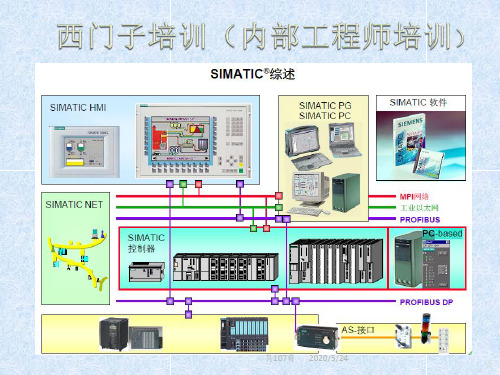
2019/3/15
4
共107页
2019/3/15
5
用于中等到高级性能要求的强大PLC
多种性能范围的CPU 扩展模块选择范围,超过300个模块可扩展
在模块中集成背板总线
可以连接MPI/PROFIBUS/PROFINET/工业
以太网 通过PC/PG可连接访问所有的模块 无插槽限制 多CPU同时工作(最多可以插入4个CPU)
33
共107页
2019/3/15
34
共107页
2019/3/15
35
共107页
2019/3/15
36
共107页
2019/3/15
37
共107页
2019/3/15
38
共107页
2019/3/15
39
共107页
2019/3/15
40
共107页
2019/3/15
41
共107页
2019/3/15
共107页
2019/3/15
1
1、SIMATIC S7 系统产品系列; 2、培训设备和编址;安装/维护可编程逻辑控制器; 3、SIMATIC管理器; 4、硬件组态; 5、硬件调试; 6、符号寻址; 7、块结构和LAD/FBD/STL编程器; 8、位指令; 9、数字指令; 10、对用户程序进行重新接线; 11、文档制作、保存和归档; 12、数据块; 13、功能和功能块; 14、组织块; 15、模拟量处理; 16、故障诊断; 17、系统信息。 共107页 2019/3/15
42
共107页
2019/3/15
43
共107页
UGNX培训资料1-NX入门

1 NX入门1.1 UG NX8.0软件界面在初始界面的[标准]工具栏上单击[新建]按钮,系统打开[新建]对话框,选择[模型],默认文件名和文件目录,单击[确定]按钮,打开NX 8.0的工作界面,如图1-1所示。
图1-1 NX 8.0的工作界面1.标题栏标题栏显示软件版本、调用的模块、当前文件名称以及修改状态。
2.菜单栏单击菜单栏中的各项均可打开各层子菜单,菜单栏中各项包括了UGNX 8.0的大部分功能。
用户可根据需要选择相应的菜单来实现命令的调用。
3.工具栏以按钮的方式提供各种常用工具命令的快捷激活,有利于提高操作速度。
为了使工作界面简洁,并不把所有的命令都显示在工具栏上,用户可根据需要对工具栏进行定制。
此外,将光标移到工具栏上的某个按钮上时会实时显示该命令的提示信息。
4.选择工具栏选择工具栏包括[类型过滤器]下拉列表和[选择范围]下拉列表,用于过滤对象的某些特征作为备选项,另外还包括多个捕捉按钮,不同的命令激活状态下,有不同的按钮可供选择,选择对象时用户可根据实际需要选择。
5.提示栏和状态栏提示栏显示命令执行的过程中该命令所需要用户做出的下一步操作,状态栏用于显示当前操作步骤或者当前操作结果。
6.资源条资源条中有多个资源选项,单击每个选项按钮都会打开相应的资源板。
(1)部件导航器显示部件模型的特征历史记录,部件导航器将建模工作所创建的每一步操作按照先后顺序进行记录并以树形结构显示。
在这个树形结构中可以很清楚地显示模型各特征之间的继承关系,并可以对这些特征进行相关的编辑。
(2)装配导航器装配导航器按照各零部件的添加顺序以树状结构显示装配模型的层次关系,用户可根据需要对装配树中的各组件进行编辑。
1.2 快捷菜单定制与工具栏显示在软件界面中用户可以通过快捷菜单或工具栏调用相关命令,但经常会发现所需要的功能命令并没有在快捷菜单或者工具栏中显示,这时可根据需要定制相关的功能命令。
选择菜单命令“工具→定制”,系统打开[定制]对话框,如图1-2所示。
UG培训详解教程
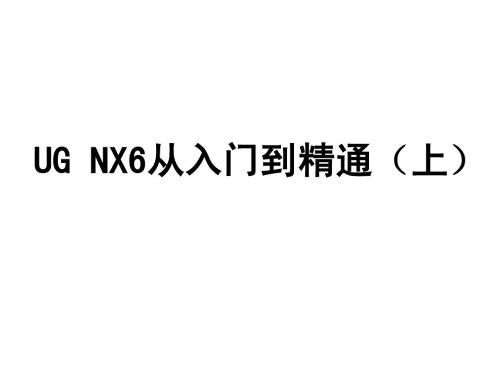
掌握对象显示工具和几何变换工具的使用
3.1 UG NX6.0工作界面
标题栏 菜单栏 工具条
选择条
提示栏
对话框水平拖动条
状态栏
工作坐标系
工作区 资源条 栏
绝对坐标系
3.1.1 标题栏和工作区
标题栏
版本号
模块
文件名
编辑状态
工作区
工作区即绘图区,是创建、显示和编辑图形的区域,也是进 行结果分析和模拟仿真的窗口。
绝对坐标系
参考绝对坐标系
3.7 通用工具
几何图形管理工具 显示与隐藏工具 层管理器
类选择器
坐标系 平面与基准平面 矢量与基准轴
3.7.1 几何图形管理工具
显示与隐藏工具
1960年,McDonnell Douglas Automation 公司成立
1976年,收购United Computer 公司,UG的雏形问世
1986年,Unigraphics吸取了业界领先的、为实践所证实的 实体建模核心——Parasolid的部份功能
1991年,Unigraphics开始了从CAD/CAE/CAM大型机版本到
本章主要介绍UG NX6.0的工作界面、基本操作及通用工具。通 过本章的学习,读者可以熟悉UG NX6.0 的常用工具,并掌握一些 基本操作。
本章学习目标
熟悉UG NX6.0的工作界面 掌握UG NX6.0系统环境的设置方法
掌握视图布局的操作方法
掌握平面、矢量及坐标系的构造方法 掌握几何图形管理工具的使用
更高效——NX6.0通过诸如剪贴簿等主要重用功能改进,使周期 缩短40%,从而为工程师和设计师带来更高效率。
1.5 如何学好UG NX三维造 型
2024年UG基础培训教程

UG基础培训教程一、引言UG(UnigraphicsNX)是一款由西门子PLM软件公司推出的集成化、全功能的CAD/CAM/CAE解决方案。
它广泛应用于产品设计、工程仿真、制造加工等领域,是目前市场上最先进的计算机辅助设计、制造和分析软件之一。
为了帮助初学者快速掌握UG软件的基本操作,本教程将详细介绍UG的基础知识、界面布局、常用功能以及实际应用案例。
二、UG基础知识1.1UG软件概述UG软件是一款高度集成化的三维CAD/CAM/CAE软件,支持从产品设计、工程仿真到制造加工的全过程。
其主要功能包括:(1)三维建模:创建、编辑、修改三维几何模型;(2)工程制图:、编辑、标注二维工程图纸;(3)装配设计:构建、编辑、分析产品装配结构;(4)工程仿真:进行结构、热、流体等分析;(5)制造加工:、编辑、优化数控加工路径。
1.2UG软件界面布局UG软件界面主要包括菜单栏、工具栏、功能栏、资源栏、视图栏、消息栏和图形区。
用户可以根据自己的需求,自定义界面布局,提高工作效率。
(1)菜单栏:包含所有UG命令,按照功能分类排列;(2)工具栏:提供常用命令的快速访问;(3)功能栏:显示当前激活命令的详细参数设置;(4)资源栏:提供对组件、视图、层等资源的快速访问;(5)视图栏:控制视图的显示方式,如透视、正交等;(6)消息栏:显示软件运行过程中的提示信息;(7)图形区:显示和编辑三维模型。
1.3UG软件基本操作(1)鼠标操作:左键用于选择、拖拽等操作;中键用于旋转视图;右键用于缩放视图;(2)键盘操作:方向键用于移动视图;Ctrl+Z用于撤销操作;Ctrl+Y用于重做操作;(3)视图操作:通过视图栏、功能栏等调整视图显示方式;(4)对象操作:选择、移动、旋转、缩放、复制、粘贴等;(5)层操作:创建、删除、隐藏、锁定层;(6)坐标系操作:创建、编辑、移动坐标系。
三、UG常用功能2.1建模功能UG建模功能包括草图、特征、表达式等。
UG二次开发资料(SIEMENS内部培训)2
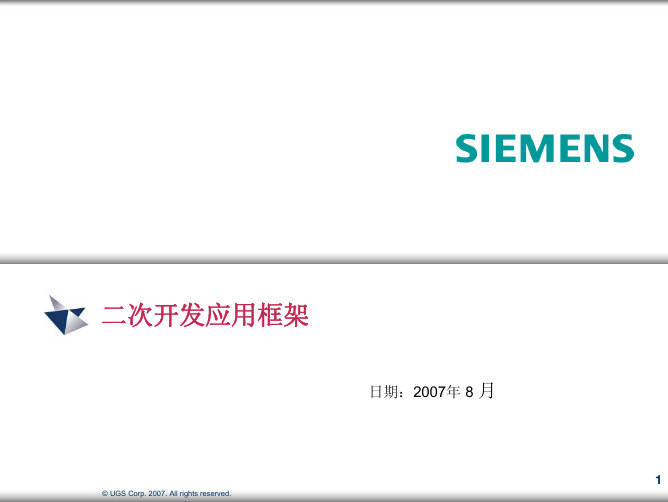
24
工程路径设置 - 环境变量法
UG 环境配置文件ugii_env.dat 中存在3个用于注册 工程路径的环境变量,如下表所示。去掉环境变量前的 注释符“#",在等号后写入具体的工程路径,则在 UG 启 动的同时会将这些环境变量所指定的工程路径中的资源 按照优先级的顺序加载。
环境变量名 工程路径 优先级 最高 其次 最低
UG_VENDOR_DIR 存放 UG 指定应用开发产品的工程路径 UG_SITE_DIR UG_USER_DIR 存放其余应用开发产品的工程路径 存放用户自己应用开发产品的工程路径
25
API运行模式
26
© UGS Corp. 2007. All rights reserved.
API运行模式 – 内部模式
19
应用程序框架
菜单:菜单文件(.men)和工具条文件(.tbr),放在应用程 序目录的startup子目录中。 对话框:对话框文件(.dlg),放在程序目录的application 子目录中。 应用程序(回调函数):应用程序(.dll),放在程序目录 的startup子目录中。 UG/Open API库函数:默认存放在 “$UGII_BASE_DIR\ugopen”目录中。在创建应用程序时需 要配置。
二次开发应用框架
日期:2007年 8 月
1
© UGS Corp. 2007. All rights reserved.
主要内容
¾二次开发工程项目的创建 ¾应用程序框架 ¾工程路径设置 ¾API运行模式 ¾程序的初始化及终止 ¾用户入口
2
工程项目的创建
3
© UGS Corp. 2007. All rights reserved.
内部模式(Internal开发模式)的程序只能在UG的界 面环境下运行。在运行内部程序时,它们以 .dll (动态链 接库)的方式被调到UG的进程空间中。它必须启动UG才 能运行。 内部程序有下列特点: 9执行代码小,连接快; 9内部程序一旦被加载到内存中,只能通过UG/Open API 的卸载功能才能从UG运行功能中卸载它; 9运行结果在UG的界面图形环境中可见; 9入口函数是ufusr或ufsta; 9最大的优点是能处理UG的UI的对象接口,实现和UG界 面的无缝集成
- 1、下载文档前请自行甄别文档内容的完整性,平台不提供额外的编辑、内容补充、找答案等附加服务。
- 2、"仅部分预览"的文档,不可在线预览部分如存在完整性等问题,可反馈申请退款(可完整预览的文档不适用该条件!)。
- 3、如文档侵犯您的权益,请联系客服反馈,我们会尽快为您处理(人工客服工作时间:9:00-18:30)。
4
© UGS Corp. 2007. All rights reserved.
UGS PLM Software
Scrapbook commands
Scrapbook commands in Direct Modeling let you reuse faces in a part, and if necessary change their function. Changing the function of a part is more complex than changing its fit. You may have to take it apart, change it, and put it back together. Changing the function typically involves deleting and adding geometry. The following new and updated commands are useful tools to use when you need to make such changes to a part.
2
© UGS Corp. 2007. All rights reserved.
UGS PLM Software
Move Face
The Move Face command is new, replacing the earlier command with the same name. It has the following enhancements: • Face Guide: These options, available under the Face to Move group, enable you to designate additional faces to move, based on how their geometry compares to that of the selected face to move. Many Direct Modeling commands now have Face Guide options that recognize geometric relations between an input face and a set of scope faces within the model. • Transform: This new group provides linear and angular transform methods for the selected faces to move. These methods are available in the new Motion list that has replaced the earlier Type list. The following new methods, are available in the Motion list. •Distance between Points •Radial Distance •Rotate by Three Points •Distance-Angle •CSYS to CSYS
What ’s new in NX6 Direct Modeling
PPDC Siemens PLM Software Leon Li 2007/12/28
© UGS Corp. 2007. All rights reserved.
UGS PLM Software
Content
• • • • • • • Move Face Scrapbook commands Geometric transform commands Linear Dimension Radial Dimension Group Face Enhanced Direct Modeling commands
�
8
© UGS Corp. 2007. All rights reserved.
UGS PLM Software
Radial Dimension
The Radial Dimension command lets you move a set of cylindrical or spherical faces, or faces with a circular edge, by adding a radial dimension and then changing its value. Below, a cylinder face is moved by placing a radial dimension on the highlighted face and then changing the value of the dimension.
Copies a face set, deletes that face set from the body, and heals the open area left in the model.
�
Copies a face set from a body, keeping the original face set intact.
�
Makes one face parallel to another face.
�
Makes one face perpendicular to another face.
�
Makes one face tangent to another face.
�
Makes one face symmetric to another face about a plane of symmetry.
6
© UGS Corp. 2007. All rights reserved.
UGS PLM Software
Geometric transform commands
These commands work in a similar fashion to one another and share some of the same group of options, such as the following:
�
In the following example, the louver faces on the sheet metal part are easily moved by a specified distance and direction using the Move Face command. The faces are selected using the Rib Faces Selection Intent rule.
UGS PLM Software
�
�
7
© UGS Corp. 2007. All rights reserved.
Linear Dimension
�
The Linear Dimension command lets you move a set of faces by adding a linear dimension to a model and then changing its value. A face is moved in the following example by placing a linear dimension using origin and measurement points, selecting the face to move, and then changing the value of the dimension.
�
Cut Face Copy Face Paste Face Mirror Face Delete Face These and other Direct Modeling commands are primarily suited for models composed of analytic faces (that is planes, cylinders, cones, spheres, and tori). This does not necessarily mean “simple” parts, since models with many thousands of faces are composed of these face types.
5
© UGS Corp. 2007. All rights reserved.
UGS PLM Software
Geometric transform commands
The following new Direct Modeling commands let you move selected faces by transforming them based on the constraining geometry of another face:
�
Motion Face: Lets you select the input face whose shape you want to move or transform. Stationary Face: Lets you select the face whose geometric property is used to constrain the transforming movement of the motion face. The stationary face does not move. Tag-along Face: Lets you select additional faces to move in the model using the current transform command. The Face Guide option within the Tag-along Face group is a great new tool to designate additional faces to move in the model, based on how their geometry compares to that of the selected stationary face. It works in a way that is similar to Selection Intent, with the added benefit of collecting faces based on geometric relations.
