ywstar APP-2500A智能汽车编程充电电源使用说明书简体20161210修改
雨星充电车 rainstar 产品说明与比较说明书

OUTRAS MARCAS
• As peças não são intercambiáveis
• Todas as partes são soldadas na própria máquina
• Apenas as pontas das lanças são galvanizadas
BAUER IRRIGATION - RAINSTAR
• Chassi com Viga I galvanizado à fogo
• Mesa giratória de 270 graus galvanizada
• OPÇÃO DE GIRO
• MANUAL • MECÂNICO • HIDRÁULICO
OUTRAS MARCAS
• Rodado com pneus recauchutados
• Um dente para cada 2 elos da corrente
OUTRAS MARCAS
• Redutor com 2 marchas(menor controle da lâmina de irrigação)
• Sistema de cremalheira assentada sobre pinhão (dentes desgastam com peso)
BAUER IRRIGATION - RAINSTAR
• Redutor em óleo com 4 marchas
• Sensor de velocidade no redutor
• Acionamento por corrente, pinhão e cremalheira segmentada
CARRETÉIS DE IRRIGAÇÃO RAINSTAR X OUTROS
电动汽车充电电源说明书

电动汽车充电电源说明书技术说明书石家庄通合电子目录第一章概述 (2)1.1 前言 (2)1.2模块要紧特点 (2)1.3模块爱护功能 (2)1.4技术指标 (3)第二章模块构成 (7)2.1模块工作原理 (7)2.2模块外形尺寸及固定孔尺寸 (7)2.3输入输出接线端子说明 (8)2.4操作说明 (9)2.5实物成效图 (12)第三章使用环境 (12)第一章概述1.1 前言我公司研制开发的TH系列电源模块,采纳世界领先的〝谐振电压型双环操纵的谐振开关电源技术〞,具有体积小、重量轻、效率高、高可靠等优点。
1.2模块要紧特点●可适用于三相四线制输入方式。
●采纳功率因数校正技术,对电网污染小。
●采纳自主均流技术,可实现多台电源冗余并联,扩大输出功率。
●自带风机,强制风冷。
具有过温关机功能。
●具有电池防反接功能。
1.3模块爱护功能输出过压爱护:输出电压过高对用电设备会造成灾难性事故,为杜绝此类情形发生,我公司的高频模块内有过压爱护电路,显现过压后模块自动锁死,相应模块故障指示灯亮,故障模块自动退出工作而不阻碍整个系统正常运行。
输出限流爱护:每个模块的输出功率受到限制,输出电流不能无限增大,因此每个模块输出电流最大限制为额定输出电流,假如超负荷,模块自动调低输出电压以爱护模块。
短路爱护:本模块采纳回缩下垂限流方式,模块输出特性如图1-1,输出短路时模块在瞬时把输出电压拉低到零,限制短路电流在额定输出电流的15%以下,现在模块输出功率专门小〔几十瓦〕,以达到爱护模块和用电设备的目的。
模块可长期工作在短路状态,可不能损坏,排除故障后模块可自动复原工作。
图1-1 整流模块输出特性模块并联爱护:每个模块内部均有并联爱护电路,绝对保证故障模块自动退出系统,而不阻碍其它正常模块工作。
模块并机输出示意图如图1-2所示。
过流爱护:过流爱护要紧爱护大功率变流器件,在变流的每一个周期,假如通过电流超过器件承担电流,关闭功率器件,达到爱护功率器件的目的。
ywstar 2D多功能测电笔使用说明书

使用说明书---- V2.01 描述1.1此电笔为便携专业的测量仪器,具有美观的液晶显示器。
1.2转换开关单手操作便于测量。
适用广大的汽车维修工厂、学校、科研单位。
1.3电笔具有自动关机功能。
1.4传感器模拟:模拟霍尔、光电、电磁式传感器。
如曲轴位置、凸轮轴位置、车速、轮速等。
1.5执行器驱动:驱动点火线圈、独立式点火线圈、点火模块、喷油嘴、两线怠速阀、碳罐电磁阀、压缩机电磁阀、调压电磁阀、里程表、转速表、鼓风机调速模块、音响功放等1.6直流电压测量:电压档0-40V 电压试灯档6-18V1.7线路通断测量1.8常规试灯:6-18V1.9 LED试灯:0-40V1.10电源极性判断:0-40V1.11二极管极性判断1.12充电性能判断:12V 24V机动车辆1.13照明1.14线路虚电测量:6-18V机动车辆1.15方波测量:0-40V2安全信息2.1使用本电笔时应特别注意,不当的使用可能会造成电击或损坏仪表,在使用中应遵循通常的安全操作规程以及完全使用本手册规定的安全措施。
2.2必须使用原配8.4V锂电池充电器,充电时远离易燃易爆物品。
充电器绿色指示灯亮起,表示充电已满,应及时停止充电。
2.3为充分利用本电笔的功能和确保安全操作,请仔细阅读使用说明。
3准备3.1使用电笔时,用户必须遵守安全规则。
---通用的防电击保护。
---防止误用电笔档位。
---正确的充电操作。
3.2接收到电笔后,检查是否在运输中损坏。
3.3在恶劣环境下保存、装运后,检查并确认是否损坏。
3.4在测量电压之前,应确定电压极性与电笔极性一致。
3.5在测试点火系统时候,必须注意保持人体与点火高压部分距离,以防高压电击。
4 使用4.1使用时,必须用正确功能以及档位。
4.2不要超过个档位的量程。
4.3在测量电压时,不要高于40V。
4.4在线路通断、信号输出时,不要连接电压源。
4.5不要带电测量通断。
4.6在电压测量、信号驱动时,地线均需要接负极。
维德 锂电智能充电机使用说明书
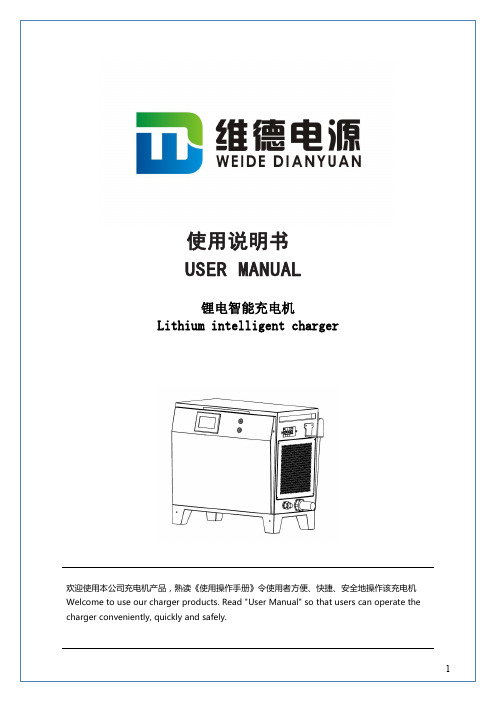
使用说明书USER MANUAL锂电智能充电机Lithium intelligent charger欢迎使用本公司充电机产品,熟读《使用操作手册》令使用者方便、快捷、安全地操作该充电机Welcome to use our charger products.Read"User Manual"so that users can operate the charger conveniently,quickly and safely.◆注意事项Attention说明书提供安装、参数、故障诊断与日常维护相关注意事项,为了确保正确地安装与操作本充电机,请在装机之前,详细阅读说明书,妥善保存并交由机器的使用者。
Instructions provide installation,parameters,trouble shooting and routine maintenance related matters needing attention.In order to ensure the correct installation and operation of this charger,please read the instructions carefully before installation,and properly save and hand it to the user of the machine.◆特别声明Special notice◇禁止对说明书内容的全部或部份进行未经授权的转换或复制。
Unauthorized conversion or reproduction of all or any part of the contents of this manual is prohibited.◇说明书中包含的内容若有改变不另行通知。
The contents of this manual are subject to change without notice.◇如发现说明书有任何错误或遗漏,请与制造商或经销商联系。
Morningstar 25A 40A MPPT 太阳能充电器- 快速入门指南说明书

Scan QR Code to go directly to the ProStar MPPT Installation Manual and warranty information online.
Warning: Shock Hazard This unit is not provided with a GFDI device. This charge controller must be used with an external GFDI device as required by the Article 690 of the National Electrical Code for the installation location.
PC MeterBus Adapter (MSC)
1
ProStar MPPT™ Charge Controller
Caution: Equipment Damage
Do not expose the ProStar CC to weather. Locate in a dry, protected area to prevent equipment damage. Ensure the minimum clearance requirements are followed to provide adequate ventilation and prevent the unit from overheating.
Ferrite Chokes
Mounting Template
*A Menu Map is also included with metered versions, but is not shown in this guide.
车载无线充电器说明书
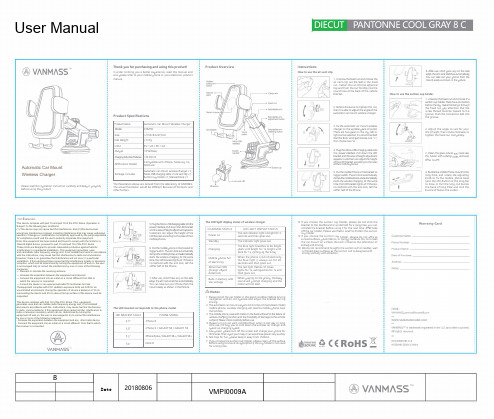
Thank you for purchasing and using this product!In order to bring you a better ex erience, read this manual and also lease refer to your mobile hone or your electronic product manualPlease read this o eration instruction carefully and kee it ro erly before using this roduct.Product Specifications Product Name Automatic Car Mount Wireless Charger ModelCTEZ59 Size ::s 118x83x67)mmNet Weight 叮37gIn utSV::: 2A / 9V::: 2AOut ut10W Max) 妇irgl心ction氏沺m=6-8)m mA lication Model Com atible with iPhone, Samsung, LG,Moto etc.Automatic car mount wireless charger x1, Package IncludesMiao-USS中arging cable xl,Airvent dp xl,Suction cu holder x1, M anual book x 1 The arameters above are denved from the laboratory of ANDOBIL, The actual arameter would be different Because of roducts and other factorsProduct Overviewp ,uc otg r A 乡o心g ps 勺InstructionsHow to use the air vent clip1. Unsc面the fixed nut and choose thea;, vent c1;p, set the ball ;n the fixed nut . Fasten the nut ;nto the spher;cal,:1 top and ush the nut fordbly ;nto theround hole at the back of the veh;cle bracket.2. Rotate dod切ise to tighten the nut.then如s able toad丿ust the angle of the automatic car mount劝闭ess cha勺er.3. Fix the automabc car mount wireless charger on the suitable lace of outlet The"'a"'two gears ,n the cli , left or nght can be selected, 几IS recommended that the如ck wind回choose one·I ",thin choose two· 江4. p为the Micro-tJS charg四a,b团叩the区哼,呴寸忒e.Pull down the LED bracket and the area of height adjustment appears.Cust可沺"'can adjust the height of the LED bracket acco吐ng to the sizes of their mobile hones.5 Put the mc心le hone in the bracket to trigger switch The arm kx:k automat四lly cla飞themob l e如e,anda北m乖alf,,starts the wireless charging. At the same tim�the LED bracket lights u . 什there is no res ond with the arm lock ta the u er haW of the hone6. After use, short ress any on the邓de edg e, the arm lock如政hes automa归ly.You can take out your hone from the mount easily as shown in the icture.How to use the suction cup holder''t. Unscrew the fixed nut and choose thesuction cup心氓The,e has a connectk>n ball on the di , m ake tho ball go th心gh the fixed nut ay attention that the screw thread must be toward to the groove. Push the connection ball mto the groove2. Adjust the angle to suit for your line of sight, then rotate clockwise to tighten the fixed nut com letelyse 抓u w『and You g re p he m w da ss a lah g 什一e w ”th 5dan Id to Cle ho ss 3the gla 』4. Budde the mobile hone mount to tre long ole, and rotate the adjusting knob to fix the mobile phone base twist the s in button at the long bar to draw or ull the long rod buckle the base of long ole and lock the buckle of fasten the sucke『勹t 立尸-』沁\二I 、『尸t ''"f 卢�k 穸S.Plug归M;oo-USB中匆屯志叩妇区1nterface.Pulldc,,,ntheLED如et 印the area of h e,ghtadjustment芩rs.Cu叩mers can ad」ust the he;ght of the LED bracket a coord;ng to the sizes of如r moblle phones6. Put the mobile hone in the bracket to 四ge『switch.The arrn杠k automatia,lly dampsthemobilep比杠氓rdau.,,认starts the wireless cha屯ing.At the same bme, t he LED bracket lights u . �there is no 『es ond with the arm lock, ta the u er half of the hone7 After use, s hort r,ss any on the s,de edg�the arm lock st,e灿己au缸m妇V You can扫ke out your hone f『om the mount easily as shown in the 如"'The LED bracket corl'esponds to the phone modelLED BRACKET SCALEPHONE MODEL47"iPhone 8s o ·iPhone X / GALAXY SB / GALAXY S9 5 5" 旧8plus/ GALAXY S8+ / GALAXY S9+ 6 3" Note BThe LED light display status of wireless charger CHARGING STATUS LED LIGHT DISPLAY STATUS Power onThe red indicator light is bright for 3 seconds and then goes out. Standby The indicator light goes out.Cha『gingThe blue lig b h r ti , breathes to be bright d d a a r r k k fo un r t 1 il s, cy g h i t n fo g a r [[1s t , h b e r t ig im h et ) until Mobile hone full W t s h e h e co e b n n l d u t s h e e a n p g d h h o t t h n ;e e , n ;a , g lw f o u e a ll s y o s o f -u o e tn lect fo r r ;c 2;t 0 y, of electricity Abnormal FODThe red lig 1 ht flashes 10 times:d fe o t r e e c ;g t;n on o )bjectt li h g e h1t s for s, extinguishes fo『1s and n goes outBuilt-in battery withW so h u e n n d w u i ll in g ro o m n p t t he ch a h r o g n ing , th a e nd be th e elow voltagemotor will not start.,&, Notes1. Please install the car holder in the good cond巾on before drivingnavigation and do not o erate and ad」ust the bracket during driving2. The automatic car mount sup ort 4-6 5 inches of mainstream model mobile phone, wireless charging will need to mobile hone have the function.3. The mobile phone c ase with metal on the back will lead to the failure of w,rele艾啦ing funct i on and the ossib,hty of damage to the vehicle su port. Please check ca响lly before use.4. Please turn on car vent cond巾on fan)when m hot day or long time use, it'll hel you to cool down the wireless car cha『ger and s eed up charging s eed5. Low ower, lease turn off the screen and charge your hone for 10minutes Then o en you『map,it can avoid lose power very quickly6. Not toys for fun, lease keep it away from children7. If you choose the suction c驴holder,flease clean u the sulface before using to ensure its a sorption i the cu holder is not used for a long t,me.8. If you choose the suction cup holder, please do not stick the bracket to the dashboard or windshield for a long time,ft°u can reinstall the bracket before using it for the next time. A er take off the car holder, lease use lastic wra to rotect the suction cu holde「9. If you choose the suction cu holder, please do not affix to curved surfaces, lush fabrics, or bu�r SU『faces.Do not install the car mount on a lace that will mf uence the o eration of airbag and driving10. We do not recommend to a�ly the suction cu on leather, wallor filmed glass surfaces as t e suction cu is designed with strong viscosity and attraction�Q CER oHS 三Warranty CardCustomer Name Phone Number Product Name: Date of Purchase: Address: Notes Email: su ***************SI旧凶归l砬obit Tatu ""YYCo, Ltd.Andobil is the trademark registe呡I in U5 and othe『countries.All rights 『eserved.MADE IN CHINABDate20180806FCC StatementAutomatic Car Mount Wireless ChargerUser ManualThis device complies with part 15 and part 18 of the FCC Rules. Operation is Subject To the following two conditions:(1) This device may not cause harmful interference, and (2) this devicemustaccept any interference received, including interference that may cause undesired operation. Changes or modifications not explicitly approved by the partyresponsible for compliance could void the user's authority tooperate this equipment.Note: this equipment has been tested and found to comply with the limits for a Class B digital device, pursuant to part 15 and part 18 of the FCC Rules.These limits are designed to provide reasonable protection against harmful interference in a residential installation. This equipment generates, usesand canradiate radio frequency energy and, if not installed and used in accordance with the instructions, may cause harmful interference to radio communications.However, there is no guarantee that interference will not occur in a particularinstallation. If this equipment does cause harmful interference toradio or television reception, which can be determined by turning the equipment off and on, the user is encouraged totry to correct the interference by one or more of the following measures:--- Reorient or relocate the receiving antenna--- Increase the separation between the equipment and receiver.--- Connect the equipment into an outlet on a circuit different from that to which the receiver is connected.--- Consult the dealer or an experienced radio/TV technician for help.Theequipment complies with FCC radiation exposure limits set forth for an uncontrolled environment. During the operation of device a distance of 15 cm surrounding the device and 20 cm above the top surface of the device must be respected.VMPI0009AThis device complies with Part 18 of the FCC Rules. This equipmentgenerates uses and can radiate radio frequency energy and, if not installed and used in accordance with the instructions, may cause harmful interference to radio communications. If this equipment does cause harmful interference to radio or television reception, which can be determined by turning theequipment off and on, the user is encouraged to try to correct the interference by one or more of the following measures:- Increase the separation between the equipment and any other radio device.- Connect the equipment into an outlet on a circuit different from that to which the receiver is connected.。
华响车载充电器说明书。

华响车载充电器说明书。
车载充电器的使用方法是:
将车内点烟器取下,并把车载充电器插入点烟器接口处,当听到“哒”的一声响,说明车载充电器已经安装到位,此时车载充电器的电源指示灯点亮,当需要充电时只需要将手机数据线的USB插头插入车载充电器的USB接口即可。
车载充电器是为了方便用车载电源随时随地为数码产品充电的配件,也是常规用于汽车电瓶供电的设备。
车载充电器大量使用在各种便携式、手持式设备的锂电池充电领域。
车载充电器的使用说明:
1、使用汽车电源,选择对应的充电器接头连接在电子设备充电端口上,将另一端的USB插头连接在车载充电器上,再插入汽车点烟器插座内。
2、使用电脑等带有USB插座的电源,选择对应的充电器接头连接在电子设备充电器端口上,将另一端的USB插头连接在电脑,笔记本等USB接口上。
3、本充电器能为支持USB充电的任何MP3和MP4进行充电。
万鹏 太阳能充电控制器用户手册说明书

司 the output 万鹏科技.有ju限tas公 V. Quality Assurance
武汉 ww green LED to indicate the battery SOC and charging state. http://w 3.The controller have one load control button, It can be used to turn on or turn off the load and the
There may be other charge connected to the battery.
USB power supply with the load output in parallel,when the load output due to short-circuit or overcurrent and other reason to protect, the USB power will stop
Failure cause The battery reverse-connected or battery voltage is too low.
Solar panel reverse polarity
Solution Check the polarity of the battery to the controller cable, check the voltage of the battery Check the polarity of solar
武h汉ttp://www4
司 Info LED
meanings
万鹏科技.有ju限tas公 Green
The load is in the normal state of supply
林肯电子贝斯特 S.A. 电池充电器操作手册说明书
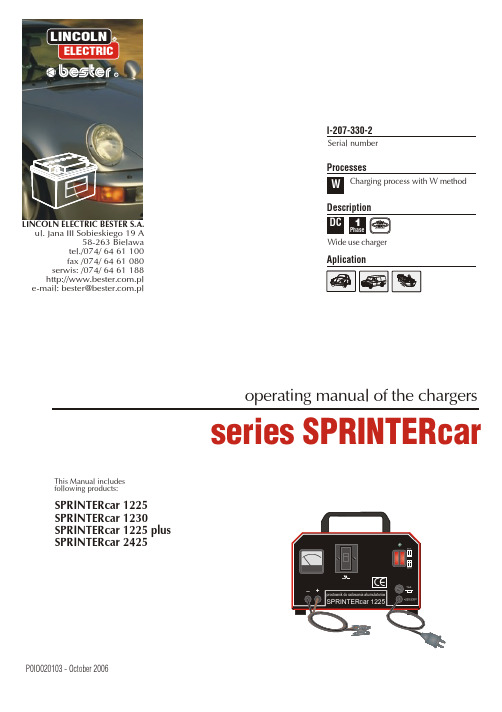
ul. Jana III Sobieskiego 19 A 58-263 Bielawa tel./074/ 64 61 100fax /074/ 64 61 080serwis: /074/ 64 61 188.pl e-mail:*****************.pl LINCOLN ELECTRIC BESTER S.A.LINCOLNELECTRICSPRINTERcar 1225SPRINTERcar 1230SPRINTERcar 1225 plus SPRINTERcar 2425This Manual includes following products:series SPRINTERcarP0IO020103 - October 2006operating manual of the chargersI-207-330-2AplicationSerial numberWide use chargerTomasz Domagalski Operational Directorand has been designed in conformance with the following norms:conforms to the following directives:Declares that the charger:Declaration of confirmityThank You and congratulations on choosing our Charger.Now you can get the job done and get it done right.We know you don't have time to do it any other way.From LINCOLN ELECTRIC BESTER SA to YouLINCOLN ELECTRIC BESTER S.A. ul. Jana III Sobieskiego 19A, 58-260 Bielawa 73/23/CEE, 93/68/CEE, 89/366/CEE, 92/31/CEE series SPRINTERcar s/nLINCOLN ELECTRIC BESTER S.A.EN 60335-2-29, EN 61000-6-3Table of Contents Features 455761211118913141415Safety General Information and Warning Controls of the SPRINTERcar -1225, -1230Controls of the SPRINTERcar -1225 plus, -2425Exploitation Technical Data Set 101010Exploitation Conditions Supply Conditions Charger Preperation for Exploitation Batteries Preperation for Charging Battery Charging Process Trouble Shooting Guide Care and Maintenance Spare Parts List Notes 18Thermal Protection - only for SPRINTERcar 2425Page 3Features* Chargers series SPRINTERcar are rectifier devices for charging starting lead acid batteries, which meet softy and EMC requirments of the Euro- pen Standards. They are produced according to Quality System ISO 9001.* Charges series SPRINTERcar are designed for exploitation charging of opened and "free service" batteries /according IEC and DIN standards/ which are used in cars, delivery vans, tracks and agricultural tractors, with 12 V or 24 V as well 6 V voltage installation.* Chargers series SPRINTERcar cannot be used for charging full "free service" batteries /e.g. gelones ones/, for long-lasting conservation char- ging without supervising and for buffer operation.* Charging process with decreasing current method i.e. according to DIN 41774 standard with "W" characteristic. During charging process charg- ing current decreasses and battery voltage increases automatically.Decreasing of charging current from 1.0xI to 0.25xI /where: I - rated charger current/ causes increasing of battery voltage from 2 V/cell to2.65 V/cell.* A single-phase 230V, 50-60 Hz supply .* Power supply circuit is protected by the delay fuse.* Protected from output cables short-circuits, missconnection and charging the battery with too high capacity.* SPRINTERcar 1225 plus and -2425 have charging voltage range switch and SPRINTERcar 2425 has additionally thermal protecion circuit.* Chargers series SPRINTERcar are II protection class devices. They have double and reinforced insulation of electrically 'hot" parts.n n Page 4nGeneral Information and Warning* Do not install or operate this equipment without thoroughly readingthis Manual and the safety precautions contained throughout. Savethis Manual and keep it handy for reference.* Any adaptations of this equipment are prohibited and they cause notonly loss of the guarantee rights but they may be a cause of deterio-ration of safety conditions and they may expose users to electric shock. * Any damage of the charger caused by improper use or through user'sfault causes loss guarantee rights.* After battery charging, input cable of the charger should be always dis-connected from supply network.* User should check if the charger work is not cause interference of otherelectronic devices e.g. the pacemaker.* Producer reserves the right to change specifications without pre-vious notice.SetThe set consists of:- Charger - 1 pc- Crocodiles - 2 pcs- Packing - 1 pc- Manual - 1 pc- Guarantee Card - 1 pc- Spare Fuses - 1 cplPage 5Safety* Lead acid batteries towards the end of charge give off hydrogen gas which is explosive in sufficient concetration. You should en- sure adequate ventilation!* Do not bring any open fire into the room with charging baterry - it may cause explosion!* If during charging process gas presence is stated, you should not disconnect the charger from the charging battery and switch off the charger but you have to air the room!* When the charger is switched on, removing its case is forbidenbecause it may be a cause of deterioration of safety conditionsand it may expose users to electric shock.* Installation, maintenance and repair should be carried only by qualified personnel, after the charger switching off.* Use this charger away from any heat source.* Do not charge batteries with too high capacity, unformed or damaged. * Before disconnecting output wires you should switch off the charger by unpluging mains power supply.* Battery acid is highly corrosive - avoid contact with it. It may damage your skin and clothes.Page 6Output Cables Length /m/ 1.7 mInput Cable Length /m/ 1.9 mRadio Noise Level according to PN-EN 55014: 1996Technical DataInput Voltage Output Voltage /V/Output Voltage Sub-Range /V/Charging Current Avg. Value /A/MAX MIN Charging Current Max.Value /A/ MAX MIN 40-24040-240/30-20050-30040-240/50-300220 - 230 V, 50/60 HzSPRINTERcar 1225SPRINTERcar 1225 plus SPRINTERcar 1230SPRINTERcar 242512-12612-2412Battery Capacity 15h /Ah/Maximum Power Consumption /W/240240300420Dimensions /WxHxD//mm/Weight /kg/Protection Degree Transformer Insulation Class Acceptable Ambient Temperature Range / C/Acceptable Humidity at t=20 C / %/255 x 208 x 1824.5F4.5IP 206.3 6.3-10 do +4080Range 12V/6V Range 24V/12V Page 7Page 8ExploitationExploitation Conditions* Chargers series SPRINTERcar are designed to be used indoor, in work-shops or garages.* The chargers can be exploited in conditions, that:- give some protection against rain and moisture- do not restrict free air flow- exclude accumulation of gases, dust and fumes, which can be cause of fire or explosion* You should not cover ventilation slots during operation.* The charger should be exploited according to proper rules.Supply Conditions* Charges series SPRINTERcar are adapted for a single-phase 220-230 V, 50-60 Hz supply.* Charges series SPRINTERcar are II class equipment, so they do not require additional protection.* Installation and mains socket should have adequately protection by:- 4 A delay fuse for SPRITERcar 1225, -1225plus and -130 or circuit breaker type SC191C4- 5 A delay fuse for SPRINTERcar 2425 or circuit breaker type SC191C6 Page 10Charger Preparation for ExploitationBattery Preparation for Charging* Take of the charger and crocodiles from the packing.* Connect crocodiles with leads of the output cable by inserting them into atta- chments of the output cable. Unroll the cable."I" position /switched on/.* The charging way should be compatibile with Operating Instructions of the charging batery.* Before starting charging process, you should; - check conditions of clamps and other connections - unscrew ventilation corks of the battery /if present/- check elektrolyte level in all the cells and fill up if necessery /elektrolyte level should be 10-15 mm above the upper edge of the battery plates - it concerns open batteriesPage 11Battery Charging Processn * Carry out actions given in item "Charger Preperation for Exploitation" - see page 11.* Connect output cable clamps to the battery poles, adequately: "+" clamp of the red lead to the "+" battery pole and the "-" clamp of the black lead to the "-" battery pole.* First connect the clamp with opposite polarization than "ground" of the car.* Pluging the charger on (220-230 V, 50-60 Hz).* The green lamp above "MAX-MIN" the switch light on.* Set the buttons of the "MAX-MIN" switch in such positions, in order that charging current will have the value calculated from the equation: I=0.25xC value is shown by the charging current indicator .* During charging process the charging current decreases and indicator needle moves towards zero - it means, that charging process proceeds properly and proves about good condition of the battery.* When the battery was connected properly and indicator does not swing, the cause can be found in item "Trouble Shooting Guide".* During battery charging process you should pay attention to elektrolyte temperature, if it icreases above 45 C, you have to stop charging process.* Battery can be recognized as charged if:- during the two last hours of charging process there is intessive battery "gassing"and the indicator needle is near zero- specific gravity of elektrolyte reaches the value of 1.28 g/cm* After full battery charging, first you should remove the mains plug from the mains socket and then disconnect crocodiles of the output cable from battery poles /firstly you should disconnect the crocodile with the same polarization as "ground" of the car/.* Check elektrolyte level in all the battery cells and if necessary you should fiil up.* Check patency of inlet corks and screw them in.3Trouble Shooting GuidePage 13Care and MaintenanceMaintenance and repair should be carried only by qualifiedpersonnel, after the charger switching off.During maintenance you should:- check condition of insulation of the power supply cable and its plug- check condition of the charging cables paying particular attention to the connections cables with clamps- keep them clean and free from dust and moisture- check all electrical connections and tighten where necessary Thermal Protection - only SPRINTERcar 2425* The charger is equipped with thermal protection circuit which will switch.Page 14Spare Parts ListPage 15Button Switch 1115-270-070R 4W4.1.L1KBPC 3502F 0941-116-205R 7Charging Indicator A-073-30A 10917-421-085R8LampLS4/P/1 green11158-660-085R 5FuseWTA-T-3,15A L 250V 11115-299-180R 1115-270-051R IndexPos.Description Type Qty 1326Transformer Rectifier Bridge Button Switch Circuit Breaker B-4247-328-1R 1156-112-099R W.2.1.3/Z1346S191 B161111KBPC 3502F 0941-116-205R 7Charging Indicator A-073-30A 10917-421-085R8LampLS4/P/1 green11158-660-085R 5FuseWTA-T-3,15A L 250V 11115-299-180R 1115-270-051R IndexPos.Description Type Qty 1326Transformer Rectifier Bridge Button Switch Circuit Breaker B-4247-328-2R 1156-112-099R W.2.1.3/Z1346S191 B161111Spare Parts List of the SPRINTERcar 1225 plusPage 160917-421-028R 9LampLS4/P/1 red 11115-769-124R10Thermal SwitchSO5.120 05 020010917-421-085R 8Lamp LS4/P/1 green 1KBPC 3502F 1115-299-181R 6Circuit BreakerS191 B2010941-116-205R 7Charging Current Indicator A-073-30A 11115-270-070R 4Button Switch W4.1.L11158-660-080R 1115-270-051R IndexPos.Description Type Qty 1325Transformer Rectifier Bridge Button Switch FuseB-4247-074-1R 1156-112-099R W.2.1.3/Z1346WTA-T-4A L 250V 1111KBPC 3502F 0941-116-205R 6Charging Current Indicator A-073-30A 10917-421-085R7LampLS4/P/1 green11158-660-085R 4FuseWTA-T-3,15A L 250V 11115-299-181R 1115-270-051R IndexPos.Description Type Qty 1325Transformer Rectifier Bridge Button Switch Circuit BreakerB-4247-074-2R 1156-112-099R W.2.1.3/Z1346S191 B201111Spare Parts List of the SPRINTERcar 2425Page 17Notes Page 18BUTiR "PROJECT" Bielawa tel./fax /074/ 8 33 41 68e-mail:*****************.plOwner's RecordPlease complete and retain with your personal records.(Date which equipment was delivered to orginal customer)Model Name Serial/Style NumberPurchase Date DistributorAddressVisit our webside.pl。
艾参崴迷你充电桩产品手册说明书
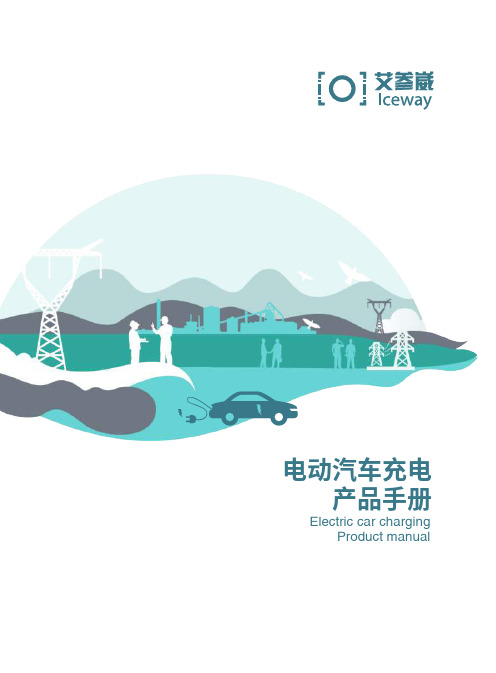
电动汽车充电产品手册Electric car chargingProduct manual 杭州艾参崴电力科技有限公司专注于新能源技术服务,为客户提供从产品研发、技术输出、充电管理系统定制、方案设计、工程安装和设备维护等全面解决方案。
公司在电力行业有多年的技术服务经验和深厚的技术积累,公司坚持自主创新,先后开发了“交流充电桩监控板和通信模块、”“直流充电桩计量计费模块“、”充电桩测试仪和BMS模拟器“、“智能派接装置”等新技术、新产品。
公司通过ISO系列质量、环境、健康体系认证,通过德国TUV莱茵认证,是保时捷、宝马、奥迪、腾势、蔚来、现代、长安、北汽等多家新能源车企的充电服务商,在北京、上海、河北、江苏、陕西、四川、重庆、湖北、广东、福建等地均设有分公司或办事处,为新能源用户提供完善的服务。
企业愿景:致力于效能创新、累积组织资本、夯实创新基础、拥抱先进技术、铸造领先产品。
力争成为国内前十的新能源技术服务提供商! 企业价值观:开放自律、自存高远;求同存异、资源整合;洞察未来、立足市场;积极向上、坚韧正直! 艾参崴愿与股东、员工、客户、同行们立足当下、共赢未来!关于艾参崴ABOUT ICEWAY聚焦客户需求,提供有竞争力的新能源技术服务,持续为客户创造价值!⸺艾参崴电力科技迷你充电桩MINICHARGING PILE方寸小空间,运输方便可壁挂,可落地,易安装钢化玻璃面板美观又时尚动态液晶显示屏,极致视觉享受铝合金机身散热高效、耐磨损、耐老化、防腐蚀、防褪色最适合全天候户外使用金属质感,低调奢华有内涵模块化设计,稳定可靠待机功率低至3W,节能低耗充电过程智能化控制,安全高效应用场景:家庭车库、室外场所、整车配充等艾参崴迷你充电桩分为智能版、标准版、简易版三种规格。
具备(APP、微信、支付宝)扫码、刷卡启停、即插即充三种方式进行充电,通过2G/4G/以太网等方式实现通讯联网功能。
完善的充电监控功能和系统保护功能,让充电安全、高效又省心。
S使用说明-DSAM2500(中文)
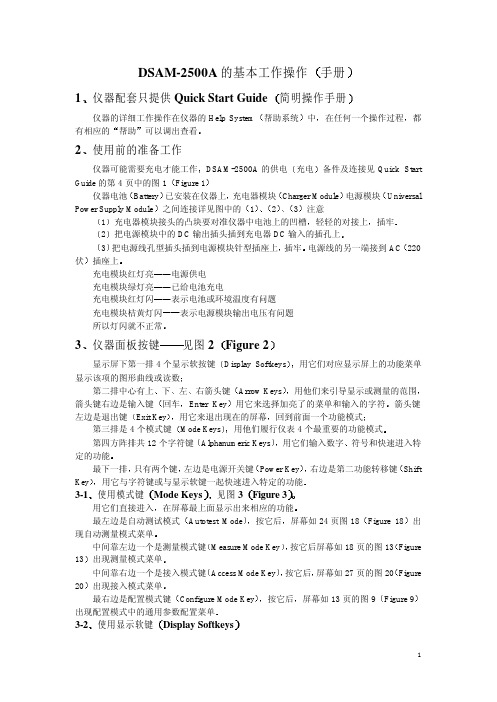
DSAM-2500A的基本工作操作1简明操作手册帮助系统在任何一个操作过程帮助2DSAM-2500A的供电备件及连接见Quick Start Guide的第4页中的图1仪器电池已安装在仪器上Charger Module UniversalPower Supply Module131ÇáÇáµÄ¶Ô½ÓÉÏ把电源模块中的DC输出插头插到充电器DC输入的插孔上3插牢220伏充电模块红灯亮电源供电充电模块绿灯亮已给电池充电充电模块红灯闪表示电池或环境温度有问题充电模块桔黄灯闪表示电源模块输出电压有问题所以灯闪就不正常仪器面板按键见图2显示屏下第一排4个显示软按键第二排中心有上左Arrow Keys用他们来引导显示或测量的范围回车用它来选择加亮了的菜单和输入的字符Exit Key用它来退出现在的屏幕第三排是4个模式键第四方阵排共12个字符键符号和快速进入特定的功能只有两个键Power Key右边是第二功能转移键3-1Mode Keys见图3ÔÚÆÁÄ»×îÉÏÃæÏÔʾ³öÀ´ÏàÓ¦µÄ¹¦ÄÜAutotest Mode按它后Figure 18中间靠左边一个是测量模式键Figure 13中间靠右边一个是接入模式键屏幕如27页的图20出现接入模式菜单Configure Mode Key按它后Figure 93-2Display Softkeys显示屏下的4个软键如图4Limits Level ModeÓÖÈçͼ5Select¶ø°´Í˳ö下面的软键就退出到前面显示的屏幕使用转移捷径键 先按转移键后按字符键或显示软件也称为第二功能的图形标志在相应的字符右下角Shift5ϵͳ°ïÖú¼´ÒâÕâ¸öģʽÔÚ²Ù×÷¹ý³ÌÖÐÒª¾-³£Ê¹ÓÃ4Help System¹¤×÷ÊÖ²áon-band²Ù×÷¹ý³ÌÖÐShift5ÒÔ±ã»ñµÃÆä¸üÏêϸµÄ°ïÖúÐÅÏ¢A从模式菜单进入如图6在自动测试模式下按Shift和5健后出现有的屏幕下箭头键来选择自动测试下的项目Combo Auto Test EnterÔÙÓÃÉϼÓÁÁ×éºÏ×Ô¶¯²âÊÔ¸ÉʲôWhat Combo Auto Test Does回车就逐步进入你要了解的详细内容想进入其它帮助内容要用帮助屏下的软键Menu³öÏÖ°ïÖúÖ÷²Ëµ¥Ï¼ýÍ·¼üÑ¡ÔñÐè°ïÖúµÄÏîÄ¿Forward½øÈë¼ÓÁÁµÄÏîÄ¿按向后对应的软键ExitÍ˳ö°ïÖúϵͳ5ÏÈÒª¶ÔÒDZí½øÐбØÐèµÄ²ÎÊýÅäÖÿÉÒÔ¸ù¾ÝÄãµÄÒªÇóºÍÐËȤ²»¶ÏÉîÈëÁ˽âÈ¥ÏêϸµÃµ½ÅäÖõÄÒªÇóºÍ½ø³Ì°´ConfigureÈçͼ9屏幕有4个配置模式菜单GeneralMeasureChannel PlanAccessÆÁĻϵÚÒ»ÅŵÄ4个键最重要的依次是Channel Plan, Measure和GeneralChannel PlanʹÓÃÕ߱ش¦ÓÚʵ¼ÊµÄÍøÂçƵµÀ¹æ»®Öе«Èç¹ûÒÇÆ÷´æÓÐChannel Plan没有这个频道所以DSAM必需先配置好频道表 在配置屏幕下按Channel Plan对应的软键如图11ÏÂÐÐƵµÀ¹æ»®downstream plans³öÏÖÒÇÆ÷ÏÖ´æµÄƵµÀ±í有NCTAµÄƵµÀ±í²»ÄÜÓÃ按规划对应软键下箭头键选择编辑回车就出现NCTA 的频道列表从低端向高端进行编辑NCTA的002ÁбíÖÐËùÓвÎÊý¶¼ÎªÔ-NCTA的Enabled: 加亮yes OKType:FM或数据频道DUAL双伴音电视频道DIG QAM电视频道DOCSIS DOCSIS数据频道Ä¿Ç°¾ø´ó¶àÊýÊÇÈ»ºó±à下的各项参数按Clear清除原频道号最后OK确认名称一般可以不加用字符键入Frequency: 按ClearÔÙÓÃÊý×Ö¼üÈë¸ÃƵµÀƵÂÊVideo Signal: 加亮D/PAL或K/PAL回车Scrambled: 如加密加亮yes回车Audio Offset:如果是SINGLE只有Channel NumberDUAL目前没有ÔòҪѡDIGÒª±à¼-µÄÒ²ÓÐChannel Number,Label但其中Frequency: 回车用数字键入电视QAM频道的中心频率OK确认调制缺省是64QAM¼ÓÁÁ256QAM再回车QAM StandardÈç¹ûÊÇÃÀÖÆ6MHz要改为Annex BSymbol Rate: clear后用数字键入该电视QAM频道的符号率回车或OK即可反转频谱是Annex B为noOK确认DOCSIS是CM与CMTS之间传输数据的频道DOCSIS频道参数只有一项与电视QAM频道不一样改为EuroDOCSIS×¢Òâ其它DOCSIS频道参数编辑与电视QAM频道相同按Next对应的软件进入第二频道的编辑一步一步把你的工作频道或国家的1Z42增补频道都可以编进去避免与标准频道数矛盾Measure³ýƵµÀ¹æ»®Íâ设限设置其它设置其中设限设置是Auto test中一般都有的超出这个范围就不合格在加亮Limit sets回车后有列表即选择要设限测量的项目然后回车Edit Cable Modem可把缺省数值改编为你需要的数值在Other Settings项中最佳设置让你选择调谐增量调谐顺序等通用参数设置比较重要的有对比度Battery Conservation地区性选择 视使用环境和使用人员而定General调到你应要的位置后回车即可电池维持是为了延长电池的使用时间进入Configure加亮Battery conservation回车后有oplimize Battery LifeÁ½Ïî仪器关断10加亮选定回车即可背景光关断可选开机后515秒钟关掉或常开加亮选定回车即可地区性选择国家信号电平单位调制误码率单位VGeneral回车后再加亮Signal Level UnitsϼýÍ·Ñ¡ÔñdB通用参数很多根据需要可逐项选择设置至此重要设置完毕可以进入测量模式了测量模式是仪表使用最频繁的功能模式有LevelminiscanUpstream Spectrumdocsis四种测量Measureºó6.1电平测量数字信号平均功率加亮Level回车如图14所示在显示中有频道号标识频率伴音载波电平V比底部有4个软键对应的工具栏设置按对应的软键后有频道调谐加亮它是缺省的位置频道号频率调谐是不知道频道号却知道频率时FM测量就可以用这个设置回车频率再回车就进入这个的电平测量Channel Plans回车用来查看规划中有没有你要测量的频道用频道调谐测量是不行的所以在编辑频道规划时如我国标准1增补Z1¾Í²»»á³öÏÖÕâÖÖÇé¿ö设限按对应的软键进入电平测量下各种项目设限装态下的结果回车左上角显示合格与否Fail各个项目的缺省limits值可以重新编辑回车出现Select a limits set to edit回车DefaultÔÙ¼ÓÁÁÏàÓ¦Ïî½øÐбà¼-数字键入新值这个过程实际又回到测量配置的左边靠中是V iew自动参考自动调整显示屏幕的标尺缺省状态格格也可加亮回车选择Mini Scan加亮回车显示12个频道扫描结果加亮tableÔÙ°´GraphÈí¼üÓֻص½Í¼ÐÎÏÔʾ单个频道左边是File储存打开打印请按各项子菜单各项提示和操作这一部分此功能可同时显示12个频道扫描结果程序是Downstream PlanMiniscan Channel然后在实际channel plan中进行选择EnterÖдò¹´¼´¿ÉÏêϸÏÔʾ²Ù×÷Çë²Î¿¼6.3上行频谱测量分析上行5与和不同的显示主要在view上缩放而Peak HoldÓÃÀ´Ë²¼ä²¶×½ÉÏÐÐ×î´ó¸ÉÈÅÂö³å重置再去其它显示操作都与类似这个模式的测量是DSAM-2500A独有的仪器代替CM在用户端接入进入也很简单DOCSIS如果你的系统有多个DOCSIS QAM 频道则要选定要测的那个频道整个测量过程最长需几分钟下行通道确认上行通道电平调整仪表利用与CMTS连接的DHCP进行初始化测试子网掩码仪表利用与CMTS连接的TFTP进行连通测试确认网络的连通性仪表利用获得的配置参数向CMTS进行登记TFTP和TOP服务器的IP地址测试显示lest in progress分13ÉÁ˸×ÅÕý½øÐÐÖоß˵Ã÷锁定下行频道出现downstream signal error没有QAM锁定存在的问题可能有被测频道是电视QAM相关设置数据不对低于65dB或调制误码过大MER<21dB MER<26dB或下行通道质量不稳定没有收到UCDÏÔʾ»á³öÏÖerror信息CMTS没有响应CMTS在电平调整完成前停止响应原因可能是CMTS工作不正常CMTS中止电平调整如果error是DHCP server provided missing or invalid IP parametersÔ-ÒòÊÇDHCP服务器没有提供测试需要的足够的参数如果error是The DHCP Server is not responding·þÎñÆ÷¹Ø±Õ»ò²»¿É´ï服务器上没有配置文件原因是TFTP服务器没有找到指定的配置文件如果error是The TFTP sever is not responding如果error是There is a TFTP Protocol failureÉÏ如果error是There is an error retrieving configuration file from server如果error是There is an error parsing the configuration file如果error是The CMTS did not re spond to the registrations request如果error是Received an authentication failure from CMTS如果error是Received a class of service failure from CMTS最后登记失败原因很复杂如果整个过程没有问题DOCSIS频道的频率MER MER冗余FEC前后的BERDOCSIS频道的频率MER和level的冗余都与limits有关 Measureshift+5EnterEnter用上下箭头翻出相应部分的详细叙述7Auto Test Mode组合自动测试是用户设置的视频频道与电缆调制解调器组合的自动测试程序视频频道自动测试是用户设置的数字/模拟电视频道电平测试的程序电缆调制解调器是用户设置的对一个或多个DOCSIS频道上/下行连接性验证按下Autotest功能模式键就直接进入自动测试模式菜单下箭头键加亮你要履行的测量方式注意仪表的配置已经完成才能执行自动测试还必须做测量配置中的设限设置Measure 图19是组合自动测试显示屏下面有Select a limit setÀ¸Ï¼ýÍ·Ñ¡Ôñ¼ÓÁÁÏîÔÙ°´¿ªÊ¼软键仪表扫描自动测试结果概要视频Cable modemÏȼÓÁÁËü»Ø³µºó¾ÍÓÐautotest detailsƵµÀƵµÀ±ê¼ÇV再按Summary软键又回到可转换到其它项目Video Channels也和Combo一样的被测系统必须有DOCSIS频道否则不能执行8Access ModeͬʱҲ¿ÉÓÃDSAM PC软件去同步你的数据图20Synchronizing仪器必须先安装选件DSAM PC软件才能进行同步工作传输接口有仪器顶部的以太网接口和电池充电器上的R232串口用工作文件夹去建立一个新的测量文件文件夹删除你长时间不需要的文件夹或清除已通过DSAM PC同步的所有文件夹其它表与表之间复制配置ConfigureÈç¹ûÄãÓÐÁíÍâµÄDSAM-2500A°ÑÒ»¸ö±íµÄÅäÖô«µ½ÁíÒ»¿é±íÖÐ更换保护片当仪表长期使用或不慎划伤更换时不要用锋利工具104Cµ÷г·Ö±æÂÊÊý×Ö50KH zƵµÀ´ø¿í8KH zDSAM-2500BCW NTSC范围120 dB0.1 dB分辨率带宽2C数字电平测量调制方式QPSKDVB 范围120 dB0.1 dB分辨率带宽2C上行频谱扫宽65MHz DSAM-2500B 4小于1.8秒扫描显示与范围10dB6个垂直分度分辨率带宽125VDOCSISDOCSIS1.0和1.1上行发射范围双工滤波过渡带565最小下行DOCSIS中心频率100MHz542最小下行DOCSIS中心频率91MHz QPSK和16QAM由CMTS分配发射输出C时典型值16QAM 115dBV下行QAM解调调制方式ITU-T J.83B可选锁定范围3-1555总功率BERºó10-9MER21典型28精度2dBEVM64QAM范围5.8% 精度0.5% 2.0%1.0% 4.0%1.4% 5.0%1.1%Annex A 6.952Msps对64和256QAM5.057Msps对64QAMAnnex C 5.361Msps对256QAM75欧姆100伏交流在充电器模块DB9标准或选配直连电缆打印机兼容性RJ45TCPV1.1主模今后软件发布英语第二语言为选购西班牙德语演示240点阵12cm25cm7cm重量-20 C注1¿É¼ì²â·¶Î§2120dBµäÐÍ在4MHz 1.0dBCC有附加不可预测 在64QAM4+50dBmV电平100µäÐÍ电源充电器模块输入工作电压范围14伏直流反向极性 接头-20+50-20+8060C0C输出3小时快速充电率10% @ 7.2V 最大充电时间Li-Lon电池 电池工作时间典型1000mA6.5СʱµçÔ´¹©µçÄ£¿é9047+12VDC×î´ó¸ºÔصçÁ÷。
无线充电器移动电源使用说明书
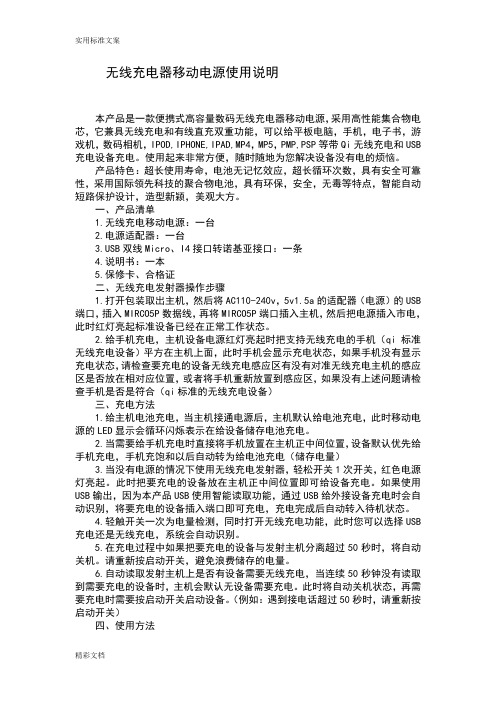
无线充电器移动电源使用说明本产品是一款便携式高容量数码无线充电器移动电源,采用高性能集合物电芯,它兼具无线充电和有线直充双重功能,可以给平板电脑,手机,电子书,游戏机,数码相机,IPOD,IPHONE,IPAD,MP4,MP5,PMP,PSP等带Qi无线充电和USB充电设备充电。
使用起来非常方便,随时随地为您解决设备没有电的烦恼。
产品特色:超长使用寿命,电池无记忆效应,超长循环次数,具有安全可靠性,采用国际领先科技的聚合物电池,具有环保,安全,无毒等特点,智能自动短路保护设计,造型新颖,美观大方。
一、产品清单1.无线充电移动电源:一台2.电源适配器:一台B双线Micro、I4接口转诺基亚接口:一条4.说明书:一本5.保修卡、合格证二、无线充电发射器操作步骤1.打开包装取出主机,然后将AC110-240v,5v1.5a的适配器(电源)的USB 端口,插入MIRCO5P数据线,再将MIRCO5P端口插入主机,然后把电源插入市电,此时红灯亮起标准设备已经在正常工作状态。
2.给手机充电,主机设备电源红灯亮起时把支持无线充电的手机(qi标准无线充电设备)平方在主机上面,此时手机会显示充电状态,如果手机没有显示充电状态,请检查要充电的设备无线充电感应区有没有对准无线充电主机的感应区是否放在相对应位置,或者将手机重新放置到感应区,如果没有上述问题请检查手机是否是符合(qi标准的无线充电设备)三、充电方法1.给主机电池充电,当主机接通电源后,主机默认给电池充电,此时移动电源的LED显示会循环闪烁表示在给设备储存电池充电。
2.当需要给手机充电时直接将手机放置在主机正中间位置,设备默认优先给手机充电,手机充饱和以后自动转为给电池充电(储存电量)3.当没有电源的情况下使用无线充电发射器,轻松开关1次开关,红色电源灯亮起。
此时把要充电的设备放在主机正中间位置即可给设备充电。
如果使用USB输出,因为本产品USB使用智能读取功能,通过USB给外接设备充电时会自动识别,将要充电的设备插入端口即可充电,充电完成后自动转入待机状态。
星鱼智能插座用户手册说明书

SAFETY INFORMATION & SPECIFICATIONSTHIS SMART PLUG IS A GROUNDED DEVICE.The male plug contains a ground pin and is only intended for use with a three-pronged grounded outlet.THIS SMART PLUG IS FOR USE WITH A 125VAC POWER SOURCE: 125VAC / 60HzDO NOT ATTACH A DEVICE THAT EXCEEDS THE UNIT RATINGS: 15A /1875W ResistiveApp Connection:To connect your device, download the free “Starfish Smart Lighting” App from the app store. Please refer to our Starfish User Guide for detailed instructions on how to pair your device.Technical Support - /StarfishSTARFISH SMART PLUGModel: S11266Satco Products, Inc.INSTALLATION AND SAFETY INSTRUCTIONSIMPORTANT: Read before installing device. Retain for future reference.Indicator LEDPower socketOn/Off buttonDownload theSTARFISH appPRODUCT PARAMETERSRated voltage 125VAC 60HzRated current (MAX)15A Rated load (MAX)1875 W IP levelIP 20Ambient temperature -4°F (-20°C) to 113°F (45 °C)Radio frequency and transmission power WiFi IEEE 802.11b/g/n, 2.4GHz, max 20 dBmProtection classClass IWARNINGDo not insert smart plug into another smart plug.The power is disconnected only when the smart plug is removedfrom an electrical outlet.The smart plug should be placed near the appliance and easily accessible to user.Do not open the product.Prior to using, ensure the smart plug is not damaged.Do not install the plug into a socket if the plug casing is damaged in any way. Please take the Technical Data (in particular the maximum permissible switching capacity of the relay and the type of load to be connected) into account before connecting a load!All load data relates to resistive loads! Do not exceed the capacity specified for the device. Exceeding this capacity could lead to the destruction of the device, to a fire or to an electrical accident, and, the reliable switching o of a controlled device may no longer be possible.Do not connect any appliances which could cause fire or otherdamage if switched on inadvertently (e.g. irons, power tools).Do not use plugs to disconnect appliances from the main power supply of the home. The load is not galvanically isolated from the main power supply. For indoor use only.Do not use this product near water for example near a bath tub wash bowl, kitchen sink or laundry tub, in a wet basement or near a swimming pool. MAINTENANCE AND CAREThe product is maintenance-free. Repairs should only be performed by qualified persons. Clean the product with a soft clean, dry and lint-free cloth after removing the plug from the electrical outlet . Do not use cleaning agents containing solvents.Incorrect handling or non-observance of safety warnings may compromise the protection afforded by the device.CAUTIONThis device complies with Part 15 0f the FCC Rules and Industry Canada license-exempt RSS standard(s). Operation is subject to the following two conditions: (1) this device may not cause harmful interference. and (2) this device must accept any interference received. including interference that may cause undesired operation.Changes or modifications not expressly approved by the party responsible for compliance could void the user’s authority to operate the equipment.This equipment has been tested and found to comply with the limits for a Class B digital device. pursuant to part 15 0f the FCC Rules. These limits are designed to provide reasonable protection against harmful interference in a residential installation. This equipment generates uses and can radiate radio frequency energy and. if not installed and used in accordance withthe instructions. may cause harmful interference to radio communications. However. there is no guarantee that interference will not occur in a particular installation. If this equipment does cause harmful interference to radio or television reception, which can be determined by turning the equipment o and on. the user is encouraged to try to correct the interference by one or more of the following measures:—Reorient or relocate the receiving antenna.—Increase the separation between the equipment and receiver.— C onnect the equipment into an outlet on a circuit different from thatto which the receiver is connected.—Consult the dealer or an experienced radio/TV technician for help.CAN ICES-3 (B)/NMB-3(B)To satisfy FCC / lC RF exposure requirements. a separation distance of 20 cm or more should be maintained between the antenna of this device and persons during device operation. To ensure compliance. operations at closer than this distance is not recommended.Satco Products, Inc.。
威巴斯托 Go 移动充电器 使用手册说明书

User GuideWebasto Go Mobile ChargerEnglishTable of ContentsTable of Contents1General information (3)1.1Purpose of this document (3)1.2Using this document (3)1.3Intended Use (3)1.4Use of symbols and highlighting (3)1.5Warranty and liability (3)2Important safety information (3)2.1General information (3)2.2General safety information (3)2.3High voltage warning (4)2.4Safety information (4)3Technical data (4)3.1Labels US (4)3.2Labels EU and UK (5)3.3Unit description (5)3.4Safety features (5)4Installation (6)5Using your Webasto Go Mobile Charger (6)5.1Indicator light (6)5.2Charging Your Vehicle (6)5.3Auto restart (7)6Care instructions (7)7Moving and Storage instructions (7)8Troubleshooting (8)8.1Troubleshooting (9)9Disposal (11)10Declaration of conformity (11)10.1FCC information (11)General information | 11General information1.1Purpose of this documentThis manual contains important instructions for the Webasto Go Mobile Charger that should be followed during installation, op-eration and maintenance of the product.NOTEIn addition to this document, follow and comply with local regulations and standards relating to operation,installation and environmental protection.1.2Using this documentuRead this document carefully before you install or use the Webasto Go Mobile Charger.u Keep these instructions for future reference.1.3Intended UseThe Webasto Go Mobile Charger is designed for charging elec-tric vehicles in accordance with IEC 62752, charge mode2. In this charge mode, the mobile charger ensures: The voltage is not applied before the vehicle has been connected correctly.The maximum power is calibrated. See also: https:///obp/ui/#iso:std:iec:62752:ed-1:v1:en:fig:E.1.1.4Use of symbols and highlightingNOTEThis symbol denotes a special technical feature, or (if 1.5Warranty and liabilityWebasto shall not assume liability for defects or damage that are the result of the installation and operating instructions being disregarded. This liability exclusion particularly applies for:l Improper use.l Repairs carried out by an electrician not contracted by Webasto.l Use of non-original spare parts.l Unauthorised conversion of the unit without permission from Webasto.l Installation and commissioning by unqualified staff (not an electrician).NOTEIn case of any claims, defects or damage to your pro-The symbol of a bin with a line through it means that the instructions in the chapter on Disposal must be fol-lowed.The Webasto Go Mobile Charger should not be oper-ated at altitudes of more than 13,123 ft. (4000 m)above sea level.2Important safety informationRead and comply with warnings in this User Guide.2.1General informationThe Webasto Go Mobile Charger is an easy-to-use, compact portable power supply for electric vehicle. The charger supplies and manages AC power to your electric vehicle and is compat-ible with a variety of battery electric vehicles and plug-in hy-brids.The charger operates from a 120 – 240 VAC (Single Phase) 50 –60 Hz power source.Key features:l Compact portable design l Overheating protection l Quick-read status indicatorsl Multiple adapters available for versatile usage in a variety of locationsl Overvoltage protection2.2General safety information3 | Technical data2.3High voltage warningNOTEDisconnect the charger from the wall socket before 2.4Safety information3Technical data3.1Labels USCCID Caution US Webasto1Technical specifications 2Information3WarningsTechnical data | 3 Product ID SAEFig. 2 Label Product ID SAE1Part number2Serial number3Manufacturing number3.2Labels EU and UKCCID Caution EU and UK Webasto1231Technical specifications2Light indicator3Address informationProduct ID IEC123 1Part number2Serial number 3Manufacturing number 3.3Unit description43121Type 1 IEC Coupler2Type 2 SAE Coupler3Low Power Adapter4High Power Adapter(North America)IEC(Europe)120 - 240 V AC230 V AC32 A max continuous32 A max continuous50 Hz< 2 W< 4 WApprox. 20 ft / 6.1 m Approx. 18.4 ft / 5.6m8.6 lbs / 3.9 kg9.2 lbs / 4.2 kg-22 °F to +122 °F-30 °C to + 50 °C-22 °F to +122 °F-30 °C to +50 °C-22 °F to +185 °F-30 °C to +85 °C-22 °F to +185 °F-30 °C to +85 °CNEMA 6 (watertight)IP67 (watertight)Not required Not required Specifications are subject to change without notice.Usable for Indoor and OutdoorThe Webasto Go Mobile Charger comes standard with two ad-apters:l One high power adapterl One low power adapterPlease refer to your vehicle owner’s manual for details on in-cluded and available adapters and accessories.3.4Safety featuresThe Webasto Go Mobile Charger is designed with your safety as the highest priority and includes the following safety features to protect against the risk of electric shock:l Service Ground Check: The charger constantly checks for the presence of a service ground connection. If the service ground ever fails, the charger RED Indicator turns ON andshuts down power to the vehicle.l Thermal Event Sensor: Charger module senses out-of-or-dinary thermal events and will decrease charging current or shut the unit down if required.l GFCI Protection: The Webasto Go Mobile Charger is equipped with a ground fault circuit interruption (GFCI) re-action system to protect against electric shock. If the char-4 | Installationger module detects an output ground fault, it will shutdown power to the output cable and illuminate the RED in-dicator.l Insulation: The charger module, adapter, cable assembly,and charge coupler are completely insulated (no exposed live parts) to protect against electric shock.l Unintentional Disconnection: The charge coupler is de-signed to minimize unintentional disconnection. A pilot sig-nal wire in the cable and charge coupler eliminates the pos-sibility of electric shock when not connected to a vehicle or if an unintended disconnect occurs during a charge. Dis-connection during charging is safe.4Installation11Wall hanger1.Choose a location to install the wall hanger.NOTEThe Webasto Go Mobile Charger can be used indoors and outdoors.NOTEThe hanger should be located in practical proximity toboth the utility receptacle or plug, and the location of your vehicle’s charge receptacle, preferably mounted to a wall stud.Drywall and masonry wall installations require the use of appropriate fasteners.2.Measure up approximately 8 inches / 20 cm from the de-sired receptacle and mark the location.NOTEBefore drilling any holes, verify that the control box will sit in hanger after it is plugged in.3.Drill out the preferred mounting holes through the back of the wall hanger using a 7/32 inch / 5.6 mm drill bit.4.Using a screwdriver, tighten the screws for the wall hanger.5Using your Webasto Go Mobile Charger1Indicator lightThe indicator light on your charger is the first thing you will no-tice when you are about to plug or unplug your vehicle. Before getting started, here is a simple explanation of the indicators.AMBER IndicatorThe AMBER Indicator illuminates to indicate the charger is re-booting after an error. Refer to the chapter 8.1, "Troubleshoot-ing" on page 9 for more information.BLUE IndicatorWhen plugged into the wall socket, the BLUE Indicator illumin-ates to indicate the charger is ready to use. During charging, the BLUE Indicator will pulse on and off every two seconds. Refer to the chapter 8.1, "Troubleshooting" on page 9 for more in-formation.RED IndicatorThe RED Indicator illuminates when the charger detects an er-ror. If the RED Indicator illuminates, the charger will not deliver power to the vehicle. The error must be corrected before a charging cycle can begin or continue. Refer to the chapter 8.1,"Troubleshooting" on page 9 for more information.5.2Charging Your Vehicle4312Type 2 SAE Coupler High Power AdapterNOTEIf Wall bracket is not used for mounting the cordset,plug cordset to wall socket closer to ground.Care instructions | 6NOTENote the following safety features chapter 3.4, "Safetyfeatures" on page 5.1.Make sure the vehicle is in park (P).2.Insert the adapter firmly into the control box.3.Firmly insert the other end of the adapter into the appropri-ate wall socket.NOTEYou will hear an audible “click” when the adapter iscorrectly inserted into the control box – make sure theadapter is fully inserted and flush with the control boxbefore inserting the other end into the wall socket. Oth-erwise, it will trigger a fault or cause a longer chargesession.4.When the wall plug is inserted:–The AMBER, BLUE and RED indicators will blink once.Then the BLUE Indicator turns ON, followed by a blink ofthe RED indicator. Lastly, the BLUE indicator turns OFF,then ON again. This cycle will happen twice if a differentadapter is used from previous charge.5.Plug the coupler into your vehicle’s charging inlet:–Type 1 Coupler: When coupler is fully inserted therewill be an audible clicking sound.–Type 2 Coupler: The coupler will lock in place once it isfully inserted.6.When charging begins:–The BLUE Indicator will pulse on and off approximatelyevery two seconds.7.When charging ends:–The BLUE Indicator will illuminate solid blue.8.To disconnect the coupler from the vehicle charge port:–Type 1 Coupler: Press the release button on thecoupler, then pull the coupler away from the vehicle.–Type 2 Coupler: Press the vehicle’s Cord Unlock But-ton, then pull the coupler way from the vehicle.NOTEWhen plugging the charger into an unfamiliar wallsocket, it is good practice to take few minutes to ob-serve the charging process and confirm it is supplyingthe expected AC charging power before leaving thecharger unattended.The RED Indicator will illuminate if it is not charging.The unit will turn OFF if a breaker or infrastructure GFIis tripped.NOTEFor more information about how to charge yourvehicle, including charge settings and scheduling, referto the vehicle owner’s manual.NOTEThe IC-CPD adaptor shall except if the adaptor is part ofthe IC-CPD and pluggable IC-CPD.The components of a pluggable IC-CPD must be discon-nected while the IC-CPD is in use (infrastructure or thevehicle connector is engaged in a vehicle inlet).The IC-CPDs shall be used in accordance with their in-structions.5.3Auto restartThe Auto-Restart feature helps to ensure that your vehicle willbe charged and ready for use when needed. A charge may beinterrupted if an error is detected. Charging will resume oncethe error is no longer detected. The RED Indicator illuminatesduring an error condition.The exception to immediate Auto-Restart is when the interrup-tion is due to a ground fault circuit interruption (CFCI). The char-ger will attempt to restart 15 minutes after this happens. After afourth attempt to restart, the charger will shut down and theRED Indicator will stay ON.If the fault persists, do not continue to try to charge yourvehicle. Contact your Webasto dealer.6Care instructionsDo not use hard cleaners or solvents as this may damage yourWebasto Go Mobile Charger. Do not kink or place undue stresson the charger cables. If the charger overheats, bring out of dir-ect sunlight.7Moving and StorageinstructionsIf improper moving or storage of the device is able to result indamage to the product that could result in a risk of fire or elec-tric shock during subsequent use, the instructions shall describethe proper moving and storage procedure, and shall be pre-ceded by the heading chapter 7, "Moving and Storage instruc-tions" on page 7 or the equivalent.Instructions for moving the device shall state that the device isnot to be lifted or carried by either the flexible cord or the EVcable, if provided. The appropriate means for carrying and mov-ing the device shall be described.Instructions for the proper storage of the device, including loca-tion, temperature limits, and the like, shall be provided in theMoving, Transporting and Storage Instructions.8 | Troubleshooting8TroubleshootingPlease refer to this Troubleshooting Guide for possible solutions to common errors or difficulties with charging your vehicle us-ing your mobile charger.NOTETroubleshootingIf you experience any troubles in the initial moment ofinstallation and operating the Webasto Go MobileCharger, please contact your contractual partner forsupport.NOTEDo not attempt to repair or service the charger yourself.There are no user serviceable parts inside this product.11Indicator lightA red indicator may be triggered by sources such as the charger, the utility service, and the vehicle. See chapter , "Troubleshoot-ing" on page 9. The red indicator turns on when the charger detects an error, whether it is connected to your vehicle or not. If the red indicator is on, then the charger will not deliver power to the vehicle. Correct the error for charging to begins or re-sume.Troubleshooting | 8 8.1Troubleshooting8 | TroubleshootingDisposal | 95911743-A-01 Webasto Go 11 / 129DisposalThe symbol of the crossed-out waste bin indicates that this electrical/electronic device must not be disposed of in household waste at the end of its service life. Dispose of the device free of charge at a local collection point for electrical/electronic devices. Addresses can be obtained from your city or local authority. Separate collection of electrical and electronic devices enables re-use, material re-cycling or other forms of re-utilization of waste equipment while also avoiding the negative effects of hazardous substances which may be contained in the devices on the environment and for human health.l Dispose of packaging in corresponding recycling container in accordance with national regulations.Austria:The EAG-VO ordinance in Austria incorporated EU law on waste electronic and electrical equipment into national legislation. This ordinance ensures that private households have the opportunity to return waste electronic and electrical equipment (WEEE) to public collection points free of charge. It is no longer permitted to dispose of WEEE in mixed municipal waste; instead, these must be handed in at the designated collection points. This al-lows functioning equipment to be reused, or valuable constitu-ent parts of broken equipment to be recycled. The aim of this is to contribute to more efficient use of resources and more sus-tainable development. Moreover, it is only through separate col-lection that hazardous elements of the equipment (such as CFCs or mercury) can undergo sufficient treatment, thereby avoiding negative impacts on the environment and human health. There are municipal and manufacturer systems available for return and collection of your waste household equipment free of charge.An overview of available collection points can be found on the following website: https://secure.umweltbundesamt.at/eras/registerabfrageEAGSammelstelleSearch.do . All household electronic and electrical equipment is marked with the symbol of a crossed-out wheeled bin. This equipment may be handed in at any collection point listed under the above link, and should not be disposed of with household waste.10Declaration of conformityThe Webasto Go Mobile Charger was developed, manufactured,tested and supplied in accordance with the relevant directives,regulations and standards for safety, EMC and environmental compatibility.Webasto Thermo & Comfort SE hereby declares that the"Webasto Go Mobile Charger" is in compliance with Directive 2014/35/EU.The full text of the EU declaration of conformity can be found at the following web address:https:///int/products/documentation10.1FCC informationThis device complies with Part 15 of the FCC Rules. Operation is subject to the following conditions:l This device may not cause harmful interference.l This device must accept any interference received, including interference that may cause undesired operation.This product has been designed to protect against Radio Fre-quency Interference (RFI). However, there are some instances where high-powered radio signals or nearby Radio Frequency (RF) producing equipment could affect operation.If you suspect your charger is receiving interference, take the following steps before contacting Customer Support for service:https:///en-int 1.Relocate away from electrical appliances or equipment dur-ing charging.2.Turn off nearby electrical appliances or equipment duringcharging.NOTEChanges or modifications to this product by anyone other than an authorized service provider will void FCC compliance and the product will not be serviceable.I d e n t N o . 5911743-A -01 • 07/2022 • E r r o r s a n d o m i s s i o n s e x c e p t e d • © W e b a s t o C h a r g i n g S y s t e m , I n c .To request this Installation Documentation in another language, please locate and contact your local Webasto dealer.You can find your nearest dealer at: https:///en-int.To provide feedback (in English or German) on this document, please email the Tech Doc and Translation team: feed-********************USA:Webasto Charging Systems, Inc.1333 S. Mayflower Ave.Monrovia, CA 91016USATel: +1 (888) 833-2148*****************Corporate headquarters:Friedrichshafener Str. 982205 Gilching GermanyUK only:Webasto Thermo & Comfort UK Ltd Webasto House White Rose Way Doncaster Carr South Yorkshire DN4 5JHUnited Kingdom。
TriStar 充电控制器验证操作指南说明书
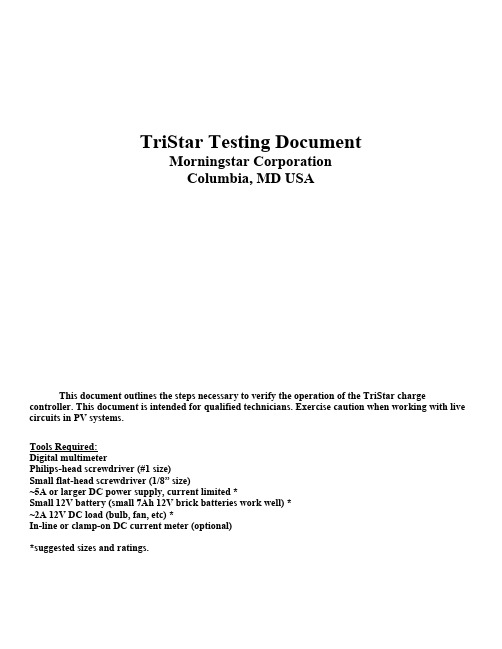
TriStar Testing DocumentMorningstar CorporationColumbia, MD USAThis document outlines the steps necessary to verify the operation of the TriStar charge controller. This document is intended for qualified technicians. Exercise caution when working with live circuits in PV systems.Tools Required:Digital multimeterPhilips-head screwdriver (#1 size)Small flat-head screwdriver (1/8” size)~5A or larger DC power supply, current limited *Small 12V battery (small 7Ah 12V brick batteries work well) *~2A 12V DC load (bulb, fan, etc) *In-line or clamp-on DC current meter (optional)*suggested sizes and ratings.General ChecklistBefore you remove the TriStar from the system for testing:Check all system wiring, breakers, fuses, and disconnects. Check for shorts, damaged cable insulation, open-circuit conditions, blown fuses, and/or tripped breakers.Verify that the system battery voltage is above the minimum operating voltage of the TriStar (9.0 V)Ensure tight connections at the TriStar power terminalsCheck the temperature sensor and battery sense connections for tight connectionIf the LED indications are flashing a sequence, reference the Appendix B for more information.If the optional TriStar Meter is attached, check the Diagnostics menu for Alarm/Faults. Reference Appendix C & D for more information.BATTERY +BATTERY -AppendixA. Standard Battery Charging and LVD SetpointsChargingDIP(4,5,6)BatteryType Vreg (V)Float (V)Equalize(V)EQ Time(hours)EQIntervalMax EQCycle000Sealed14.0013.40None None None None 001Sealed14.1513.4014.201281010Sealed14.3513.4014.402282011Flooded14.4013.4015.103284100Flooded14.6013.4015.303285101Flooded14.8013.4015.303285110L-1615.0013.4015.303145111Custom Custom Custom Custom Custom Custom Custom voltage setpoints double for 24V, 4x for 48VLoadDIP(4,5,6)LVD(V)LVDR(V)Battery SOC%00011.112.6800111.312.81201011.513.01801111.713.22310011.913.43510112.113.65511012.313.875111Custom Custom Custom voltage setpoints double for 24V, 4x for 48VDiversionDIP(4,5,6)Vreg (V)Float (V)Time UntilFloat(hours)Equalize(V)EQ Time(hours)EQIntervalMax EQCycle00013.713.5314.03283 00113.913.7314.203283 01014.113.9414.403284 01114.314.1414.64284 10014.514.3414.84285 10114.714.5415.04285 11014.914.7415.24285111Custom Custom Custom Custom Custom Custom Custom voltage setpoints double for 24V, 4x for 48VB. LED IndicationsLED Indication Code:G – Y = Green LED lit, then Yellow LED lit (Green off) G/Y = Both Green and Yellow LEDs lit simultaneouslyStartup G - Y - R 333Cycles Once on power-up.PWM Gblink 1Hz 33In regulation Float Gblink 0.5Hz 33In float chargeEqualize Gblink 2.5Hz 33Equalizing the batteryShort Circuit R/G - Y 333No External Short (see "External Short" under Appendix C)Overload R/Y - G 333No Over-current (See "Overcurrent" under Appendix C)Over Temp R - Y 333No TriStar is too hot (see "TriStar Hot" under Appendix C&D)HVDR - G 33No High voltage condition on battery (see "HVD" under Appendix C&D)Reverse Pol.NONE 333No Reverse Battery - No power, Reverse PV, no chargeDIP SW error R - Y - G 333No A DIP switch was changed while running (see "DIP sw Changed" under Appendix C)Self-Test Fault R - Y - G 333No Indicates a TriStar fault has been detected (see Appendix C)RTSR/Y - G/Y 33No Temp sense fault (see Appendix C)Batt. Sense R/Y - G/Y 33No Battery Sense fault (see Appendix C)Battery ServiceG/Y/R33YesBattery Service Reminder - set to user specified intervalNotesCondition or Fault/Alarm Indication ChargeLoadDiversionButton ResetC. Fault TableFaultDescriptionChargeLoadDiversionCausesSolutionsA short occurred on a power cableInspect the system wiring for shorts, damaged insulation, etc.A system miswireBe sure the positive power terminals are not wired togetherDirt/Debris/Condensation on the PCBInspect the circuits for moisture, corrosion, debrisPV Array is too large, or Load is too largeConsult the TriStar documentation for maximum current ratingsDirt/Debris/Condensation on the PCBInspect the circuits for moisture, corrosion, debrisThe current sense circuitry is malfunctioning TriStar Requires Service or replacement A power MOSFET is damaged and shorted Refer to the TriStar MOSFET Replacement instructionsAn external short has occurredBe sure the positive power terminals are not wired togetherVoltage on the Load terminals Verify there are no other power sources on the load circuitDirt/Debris/Condensation on the PCBInspect the circuits for moisture, corrosion, debrissoftware A software error has occurred in the processor 333This is an internal software problem The TriStar software must be updatedAnother charging source in the system is over-charging the batteryRemove the other charging source, check its operation and setpoints.Power MOSFETs may be shorted Refer to the TriStar MOSFET Replacement instructionsController is too hotVerify the TriStar has ample ventilation and spacing. Be sure ambient temps do not exceed the TriStars operating temperature range.Over-current conditionConsult the TriStar documentation for maximum current ratingsMiswire on Battery Sense or Temp SenseInspect the RTS and Battery Sense connections User changed a DIP switch during operationReturn the DIP switches to original position or reset the TriStar so that the new changes take effect.Dirt/Debris/CondensationInspect the circuits for moisture, corrosion, debrisSettings EditEEPROM setting edited while running 333 A setpoint was changed via RS-232 during operationRestart TriStar or power cycle to resetreset?A fault was interrupted (usually power-cycle)333The power was cycled on the TriStar during afault (any fault)Clears 10sec after startup. Ensures that a power cycle will not clear a fault in less than 10 seconds.There is voltage on the load terminals when the MOSFETS are turned off Verify there are no other power sources on the load circuit There is charge current when the MOSFETs are turned offCheck the system wiring The RTS cable has been pinched or otherwise shortedInspect RTS cable and connectionThere is a miswire on Battery Sense or Temp Sense connections.Inspect the RTS and Battery Sense connections RTS Disconnected The RTS was properly connected.Now its not connected.3The RTS cable has been severed or otherwise disconnected.Inspect the RTS connection and cableRTS MiswireThere is a miswire on the RTS connection3Battery Sense wired to Temp Sense terminalsInspect the RTS and Battery Sense connectionsRTS Shorted A short has been detected in the Temp Sense cable3333333333miswire333DIP sw Changed DIP switch changed while runningSystem miswiring detected3TriStar Hot333The TriStar Heatsink has exceeded exceptable operating temperatureThe battery voltage is above acceptable levelsHardware detected an external short circuitHVD33External Short FET Short OvercurrentMOSFETs shortedThe charge or load current exceeds the TriStar ratingD. Alarm TableLast Updated: 7/11/2003 11of 11 Rev 1.0.0AlarmDescriptionChargeLoadDiversionCausesSolutionsThe RTS cable has been pinched or otherwise shortedInspect RTS cable and connectionThere is a miswire on Battery Sense or Temp Sense connections.Inspect the RTS and Battery Sense connections RTS Disconnected battery temp sensor was working, but got disconnected 33The RTS cable has been severed or otherwisedisconnected.Inspect the RTS connection and cableThs Disconnected heatsink temp sensor open 333RT1 on the PCB is damaged or open Replace the Heatsink thermistorThs Shortedheatsink temp sensor closed333RT1 on the PCB is damaged or shortedCheck for debris, replace Heatsink thermistor Controller is too hotVerify the TriStar has ample ventilation and spacing. Be sure ambient temps do not exceed the TriStars operating temperature range.Over-current conditionConsult the TriStar documentation for maximum current ratingsMiswire on Battery Sense or Temp SenseInspect the RTS and Battery Sense connections Charging current is too high.Reduce the amount of PVDiversion load is too largeRefer to the TriStar documention for correct diversion load sizingPower MOSFETs ShortedRefer to the TriStar MOSFET Replacement instructionsBattery Sense/RTS MiswireInspect the RTS and Battery Sense connectionsSystem miswireDirt/Debris/Condensation on the PCB Inspect the circuits for moisture, corrosion, Disconnected wire on the Battery SenseInspect Battery Sense connectionGreater than 5V difference between Sense and Battery VoltageInspect Battery sense wires and connection. Inspect Battery power cables and connection.Disconnected wire on the Battery Sense Inspect Battery Sense connectionGreater than 5V difference between Sense and Battery Voltage Inspect Battery sense wires and connection. Inspect Battery power cables and connection.Uncalibrated Factory calibration was not performed 333Factory calibration was not performed to trimvoltage and current readings.TriStar Requires Service or replacement RTS Miswire battery temp sensor near 5V, miswire 33Battery Sense wired to Temp SenseInspect Temp Sense connectionUndersized diversion load/too much chargecurrentRefer to the TriStar operators manual for diversion mode system sizing.Load is disconnected or damagedCheck load wiring and diversion loadsPower MOSFETs damagedRefer to the TriStar MOSFET Replacement instructionsUndersized diversion load/too much charge currentRefer to the TriStar operators manual for diversion mode system sizing.Load is disconnected or damagedCheck load wiring and diversion loadsPower MOSFETs damagedRefer to the TriStar MOSFET Replacement instructionsA system wiring problemCheck the system wiring for mistakes Another power source is wired to the load circuit Verify that the TriStar is the only device wired tothe load bank.FET open MOSFET open check 333Power MOSFETs damagedRefer to the TriStar MOSFET Replacement instructionsDirt/Debris/Condensation on the PCBInspect the circuits for moisture, corrosion, debrisOther internal problem TriStar Requires Service or replacementBatt Sense Discbattery sense was working, now out of range33HVDindicates high battery voltage in diversionhigh dThe TriStar is nearing 100% diversion, beyond which the TriStar can no longer regulate the battery.33Internal power supply problemRTS Shortedbattery temp sensor shorted33Current Limit An overcurrent condition has put the TriStar into current limit33Battery Sensebattery sense out of range33There is a current reading even though the MOSFETs should be off.The TriStar heatsink temperature is approaching temperature limitsmiswire There is voltage on the load terminals when the MOSFETs are turned Off 3Current offset 33P12333TriStar Hot 333。
APW Wyott 电源单元操作说明书
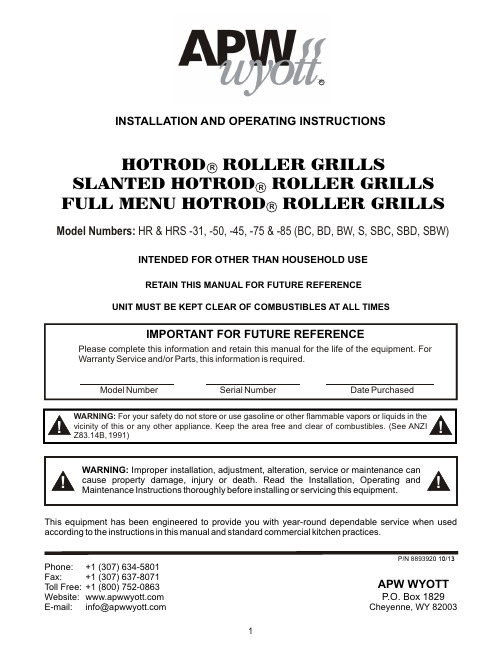
Phone:+1 (307) 634-5801 Fax: +1 (307) 637-8071 Toll Free:+1 (800) 752-0863 Website: E-mail:*****************INSTALLATION AND OPERATING INSTRUCTIONSINTENDED FOR OTHER THAN HOUSEHOLD USERETAIN THIS MANUAL FOR FUTURE REFERENCEUNIT MUST BE KEPT CLEAR OF COMBUSTIBLES AT ALL TIMESP/N 8893920 10/13APW WYOTTP .O. Box 1829Cheyenne, WY 82003This equipment has been engineered to provide you with year-round dependable service when used according to the instructions in this manual and standard commercial kitchen practices.R!!WARNING: For your safety do not store or use gasoline or other flammable vapors or liquids in the vicinity of this or any other appliance. Keep the area free and clear of combustibles. (See ANZI Z83.14B, 1991)Model Numbers: HR & HRS -31, -50, -45, -75 & -85 (BC, BD, BW, S, SBC, SBD, SBW)APW Wyott takes pride in the design and quality of our products. When used as intended and with proper care and maintenance, you will experience years of reliable operation from this equipment. To ensure best results, it is important that you read and follow the instructions in this manual carefully.Installation and start-up should be performed by a qualified installer who thoroughly read, understands and follows these instruction.If you have questions concerning the installation, operation, maintenance or service of this product, write Technical Service Department APW/Wyott Foodservice Equipment Company, P.O. Box 1829, Cheyenne, WY 82003.SAFETY PRECAUTIONSBefore installing and operating this equipment be sure everyone involved in its operation are fully trained and are aware of all precautions. Accidents and problems can result by a failure to follow fundamental rules and precautions.The following words and symbols, found in this manual, alert you to hazards to the operator, service personnel or the equipment. The words are defined as follows:IMMEDIATELY INSPECT FOR SHIPPING DAMAGEAll containers should be examined for damage before and during unloading. The freight carrier has assumed responsibility for its safe transit and delivery. If equipment is received damaged, either apparent or concealed, a claim must be made with the delivering carrier.A) Apparent damage or loss must be noted on the freight bill at the time of delivery. It must then be signed by the carrier representative (Driver). If this is not done, the carrier may refuse the claim. The carrier can supply the necessary forms.B) Concealed damage or loss if not apparent until after equipment is uncrated, a request for inspection must be made to the carrier within 15 days. The carrier should arrange an inspection. Be certain to hold all contents and packaging material.Installation and start-up should be performed by a qualified installer who thoroughly read, understands and follows these instructions.LOCATION OF DATA PLATEThe data plate for the Hot Rod is located on the back of the unit.CONTENTSSafety Precautions 2Specifications 4General Installation Instructions 5Installation 6Operation 6Cleaning 6Service 7Parts Lists & Exploded Views 8HR-31 & 50 BW (Exp View)8HR-31 & 50 BC (Exp View)9HR-31 & 50 (Exp View)10HR-31 (Parts List)11HR-50 (Parts List)12HR-45, 75 & 85 (Exp View)13HR-45, 75 & 85 BC 14HR-45, 75 & 85 BW 15HR-45 (Parts List)16HR-75 (Parts List)17HR-85 (Parts List)18Wiring Diagrams 19Warranty20Description Page Description PageSPECIFICATIONSGENERAL INSTALLATION INSTRUCTIONSThis unit has been inspected and tested at the factory prior to shipment.Unpack the unit and remove all packing materials. Place on a flat horizontal surface at the desired location.NEVER USE a wire brush, steel or abrasive scouring pads (except stainless), scraper, file or other steel tools. Surfaces which are marred collect dirt more rapidly and become more difficult to clean. Marring also increases the possibility of corrosive attack.NEVER use any corrosive cleaner. Use only cleaners approved for stainless steel.NEVER use cleaning solvents with a hydrocarbon base.GENERAL INSTALLATION:1. Always clean equipment thoroughly before first use. (See general cleaning instructions)2. Check ratings label for your model designation and electrical ratings.3. For best results, use stainless steel countertops.4. Attach legs to unit.GENERAL OPERATION INSTRUCTIONS:1. Trained personnel should operate all food service equipment.2. Do not allow your customers to come into contact with any surface labeled "CAUTION HOT".3. Where applicable, never pour cold water into dry heated units.4. Where applicable, do not cook, warm or hold food directly in liner/well pans. Always use steam tablepans/inserts, etc.5. NEVER hold food below 140° F.GENERAL CLEANING INSTRUCTIONS:1. Never clean any electrical unit by immersing it in water. Turn the unit off and allow it to cool beforesurface cleaning.2. Always clean equipment thoroughly before first use. Clean unit daily. Except where noted on charts:use warm, soapy water. Mild cleansers and plastic scouring pads may be used to remove baked-on food and water scale on metal unit. NOTE: do not clean roller tubes with abrasive cleaners or scouring pads. Follow instructions on page 6.3. Unplug electrical unit before cleaning or servicing. All service should be performed by an APWWyott authorized service agency.GENERAL TROUBLESHOOTING:Always ask and check:1. Is the unit connected to a live power source?2. Check the circuit breaker.3. Is power switch on and pilot light glowing?4. Check the rating label. Are you operating unit on the proper voltage?If the above checks out and you still have problems, call an APW Wyott authorized service agency.INSTALLATION(available separately). Place the unit close to an AC outlet, of the correct voltage, to avoid undue strain on the power cord.CAUTION: To avoid equipment damage, make certain that the nameplate voltage is the same as the outlet voltage.If the plug is to be removed and replaced with a plug more suitable for your area, the color code for the power cable is:Neutral (N) = White or Blue Live (l) = Black or Brown Safety Earth (E) = Green or Yellow/GreenAfter a suitable location has been chosen, wipe the rollers and the drip pan with a damp cloth. The unit is ready for use.OPERATIONThere are three simple controls on the front of this unit: a switch, which controls the tube rotation, and twoadjustable heat controls, which activates the two banks of heating elements in the roller tubes. Both heat controls have a light above them indicating either "Front' or "Back". The front heat control activates the first 5 or 6 (depending on if your unit has 1 0 or 11 tubes). The back Control activates the remaining 5 tubes. Each bank of tubes can be heated independently of the others and at separate temperature settings. Variations in voltage and ventilation make experimenting the best guide to power level adjustment.When a preferred adjustment is found, and it is desired to return consistently to the same spot on the controls, the controls can be fine-tuned by aligning with a mark on the knob. This adjustment does not require a service visit.CLEANINGDAILY CLEANING INSTRUCTIONS:1.Heat the unit.ing a moist cloth filled with crushed or flaked ice, wipe each tube. Wipe the tubes from each end tothe center. This will keep as much of the loosened particles out of the bearings as possible. Extend the cloth as far as possible between the rollers.3.With the heated rollers wiped with an ice filled cloth to loosen the particles, now, wipe clean withanother cloth. Continue to wipe from the end of the rollers to the center. This will reduce the grease and partials getting into the bearings and drive mechanism. This will extend the life of the unit and extend the period between routine maintenance of the drive mechanism.CAUTION: NEVER use abrasive powders or pads; these cleaners may damage the roller finish. Also, the particles may get into the drive mechanism shortening the unit life.4. Remove the drip pan and wash it in hot, soapy water, then rinse.5. If stains are still present, add a light detergent to the cloth and repeat.6. Replace the pan and turn the unit off if the grill will not be immediately used.Alternate Cleaning Method using optional 3M sponge (#21807305) and cleaning handle (#21807300):1. Turn heat down to lower setting (i.e. "hold" temperature) and allow grill to cool.2. If the grill has considerable grease build-up, wipe the excess grease from the rollers with a lint freetowel or paper towel before using the soap and sponge.3. Place sponge onto cleaning handle.4. Immerse sponge in warm, soapy water.5. Scrub rollers starting from the outside of the roller working your way to the center. Rinse sponge andre-wet with the soapy solution as needed.6. Ensure that entire roller surface is cleaned.7. Dry with a lint free towel or paper towel.NOTE: Cleanup will be faster if the product is specifically made for cooking on roller grills. Several meat packers now offer this product.throughout the day.PERIODIC CLEANING THROUGHOUT THE DAY:1.For high-volume applications or for product that has a high fat content clean the rollers every 3-4hours.2. Clean by removing the product from the rollers and wiping with a damp cloth from outside end ofthe rollers to the center. Replace the product and continue cooking. There should be no need to turn off the heat when wiping down the rollers. But care should be taken not to bring hands into direct contact with the rollers as a burn could result.NOTE: THIS APPLIANCE SHALL NOT BE CLEANED WITH A WATER JET.SERVICEService work should be performed only by a qualified technician who is experienced in and knowledgeable with the operation of commercial gas, electric, steam cooking equipment. Contact the Authorized Service Agency for reliable service, dependable advice or other assistance and for genuine factory parts.IF THE SUPPLY CORD IS DAMAGED, IT MUST BE REPLACED BY THE MANUFACTURER OR ITS SERVICE AGENT OR A SIMILARLY QUALIFIED PERSON IN ORDER TO AVOID A HAZARD.NOTES:WIRING DIAGRAMS。
- 1、下载文档前请自行甄别文档内容的完整性,平台不提供额外的编辑、内容补充、找答案等附加服务。
- 2、"仅部分预览"的文档,不可在线预览部分如存在完整性等问题,可反馈申请退款(可完整预览的文档不适用该条件!)。
- 3、如文档侵犯您的权益,请联系客服反馈,我们会尽快为您处理(人工客服工作时间:9:00-18:30)。
YWSTAR智能编程充电电源说明书Automotive Power Processor Instruction ManualAPP-2500A使用说明◆ 简介随着汽车电子技术的发展,越来越多的电子控制模块被安装在汽车上使用。
同时整车厂为了功能升级和零部件更换匹配的需要都允许对电子模块进行软件在线编程升级,但是软件编程升序需要整车有稳定且较高的电压,有些软件编程升级过程还会持续很长的时间。
这就需要一个稳定可靠的编程供电电源。
我们基于“造中国最好的编程电源”的理念,设计了这款编程电源。
本产品适合12V 汽车软件编程使用,通过模式切换也可以作为充电机给电池充电或作为汽车维修调试时的供电设备,同时新版本的电源还增加了辅助启动功能。
本电源集充电、供电、编程、辅助启动于一体。
产品具有过压过流保护、掉电报警、断路报警、断路保护、极性反接保护、高温报警等功能,显示屏有电流、电压、温度等工作状态信息和故障信息的提示,可靠稳定方便易用。
◆ 面板功能说明:1◆技术参数:输出额定电流:0-150A额定最大功率:2500W纹波与噪音:150mVp-p充电电池参数:DC12V 铅酸7-350AH输入额定输入电压:AC220V (±20%)频率范围:40-60HZ功率因子:0.95效率:>85%保护特性过载:额定输出功率的100-110%过压:>15.5V工作温度:-20 - +70℃安规:UL60950,TUV EN60950-1耐压:I/P-O/P:3KVAC I/P-FG:1.5KVAC绝缘阻抗:I/P-O/P,I/P-FG:100M Ohms、500VDC/25°/70%RH电池兼容:符合EN55022,EN61000车辆编程前,关闭车上用电设备,检查各设备电线是否连接可靠,在编车辆不得无故操作电器相关部件,不得随意发动车辆,确保编程环境可靠。
◆操作说明:1. 将220V输入电源线插入电源插座,开关上红色灯亮起表示220V输入正常。
2. 将红色电缆插入正极插座,黑色电缆插入负极插座,顺时针旋转使其锁住。
3. 将正负极夹子分别连接蓄电池的正负极。
4. 打开电源开关,此时编程电源显示屏亮起。
5. 编程电源自检,若自检不正常,则发出警告,且不能输出。
6. 自检结束,显示设备信息。
7. 电源进入工作状态,按动模式键可选择需要的工作模式。
长按模式2键可实现中英文菜单转换。
a)编程模式1:在车辆编程时,可选择该模式,保持稳定电压14.5V输出。
b)编程模式2:在车辆编程时,可选择该模式,保持稳定电压14.8V输出。
c)标准充电模式:在对蓄电池常规充电时选择该模式,设备自动调节充电电压和充电电流。
充电完成后,设备发出提示。
d)快速充电模式:在对蓄电池快速充电时选择该模式。
设备自动调节充电电压和充电电流。
充电完成后,设备发出提示。
e) AGM充电模式:对AGM电池充电选择该模式,设备自动调节充电电压和充电电流。
充电完成后,设备发出提示。
f) 维修供电模式:在车辆维修时,输出13.8V保证车上用电设备正常工作,且电瓶不会馈电。
g) 辅助启动模式:该模式下允许作为辅助启动电源启动发动机。
8. 在需要暂停输出时,可按暂停键停止输出,再次按暂停键恢复。
◆报警及故障排除:过温保护,请检查负载,在整机断电一分钟后重启:当电源内部温度超过额定最高温度后,电源自动关机保护,请检查负载是否正常,通风口是否被挡住等。
过流保护,请检查负载,在整机断电一分钟后重启:当负载电流过大,超过额定最大电流时,电源自动开机保护,请检查负载或关闭车上大功率用电设备,整机断电后再重启。
非法操作,关闭车上用电器,熄火发动机,整机断电一分钟后重启:当发生电源短路等非法操作情况时,电源自动关闭保护。
充电结束:当电池充满时,充电机液晶屏提示电池充满,30分钟后,编程电源转入浮充并将充电电压调整到13.8V,同时蜂鸣器每2 分钟提示一次。
检查连接:在标志充电、快速充电、AGM充电模式下,如果电源检测到和蓄3电池的连接突然开,电源就会发出报警。
温度过高:当电源内部温度过高时,发出这个报警信号,请检查负载是否过大通风口是否被堵住。
电压过高:当外接电池非12V铅酸电池时报警。
风扇故障:散热风扇不能正常工作,需返厂维修。
电池错误:在电源启动自检时,如果连接的电池非12V电池或电池已经断格顺坏,电源将发出电池错误提示,请检查电池。
请检查负载:当电流过大时提示,如果提示持续较长时间,请检查电瓶是否正常、车上大功率用电器是否开启。
预充电中禁止编程:在编程模式下,如果车辆因电池严重馈电或车上电器未关闭,电源自动调出电压,此时应等待预充电结束或者关闭电器后才能开始编程。
特别提示:请遵守通用的安全用电规范。
必须使用带接地线的供电插座。
机内有高压,非专业人士请勿打开,以免电击!本电源只适合12V铅酸电池使用!4InstructionsabstractWith the development of vehicle electric technique, more and more electrical control model were used in automobile. In many case, the automobile factory have to update software online and matching replacement parts in after market.A stable and reliable programming power must used in this situation.“Build the best programming power”,based on this idea we designed the product. It’s a programming power for 12V battery system. The power can also be used as a charger or power supply if you Change the work mode bypress the MODE button on the panel. Work mode: normal charge mode, fast charge mode,AGM charge mode, power supply, programming mode, auxiliary start mode.With over-voltage over-current protection, short circuit protection, reversed polarity protection, high temperature alarm and failure alarm. Status and other information are displayed on the LCD, such as current, voltage, temperature etc..Front Panel:5◆Technical parameters:OutputRated current:0-150ARated power(max):2500WRipple & noise:150mVp-pBattery parameters:DC12V Lead 7-350AHInputVoltage range:AC220V (±20%)Frequency range :40-60HZPower factor:0.95Efficiency :>85%protective featureOverload:100-110% of rated powerOvervoltage:>15.5VTemperature:-20 - +70℃Safety standards:UL60950,TUV EN60950-1Withstand voltage:I/P-O/P: 3KVAC I/P-FG:1.5KVACIsolation resistance:I/P-O/P,I/P-FG:100M Ohms、500VDC/25°/70%RHEMI:EN55022,EN61000Shutdown electric equipment on the vehicle before programming, checkconnection .Don’t start the engine, don’t operate the electric equipmentwhen programming.◆Operating instructions:1. Plug the power cord into the 220V socket. The redindicator on the main switch will be turn on if 220V input is normal。
2. Red clip connected to the battery positive, black batteryclamp connect negative. Turning in clockwise direction to lock the quick connector.3.Turn on the main switch, and wait self-test end. The powercan’t start if self-test error.64. After starting, press the MODE button to select theappropriate working mode. Press the MODE button for 3s toswitch language between English and Chinese.Prog1 mode: output 14.5VProg2 mode: output 14.8VAuto charge mode: appr.20AFast charge mode: appr.40AAGM charge mode: charge for AGM batteryMaintain mode: output 13.8VAuxiliary Start mode: max 150A, max 14.5v5. Press pause button to stop output, pause the button againto recover◆Alarm and solution:Over temperature, check load, shutdown and restart 1min later:If the temperature is too high, the output has been shutdown. Checkthe air flue and the load.Over current, check load, shutdown and restart 1min later:The power output has been shut down, please check the battery,check the high power electric device, and restart the powerIllegal operation, shut down electric equipment, stop engine, shutdownand restart 1min later:Illegal operation, self protection. Check load.Attention: The power can’t be used as the starting power.Charge end:In charge mode, if the battery is full, the LCD will display “chargeend”.Check connection:In the charge mode, if the connection between power and battery islost, he power will display the tips.Over temperature:If the temperature is too high, the tips will display on the LCD. Checkthe air flue and the load.Over voltage:7Please check the battery, 12V lead battery only!Fan error:Fan error, need maintain, and contact your local dealer.Battery error:Please check the battery, 12V lead battery only! Make sure thebattery is Ok.Check load:If the current is more than 80A, please check the battery and theHigh power electric device on the vehicle。
