纯正弦波逆变器 规格书
2000W正弦波逆变器说明书

★★★设备使用前,请仔细阅读使用说明书正弦波逆变器使用说明书11一、概述我公司生产的纯正弦波逆变器,可将蓄电池的直流电能逆变成额定电压输出的正弦波交流电,供用户负载使用。
本逆变器外观大方、指示直观、操作方便。
具有交流自动稳压输出、过压、欠压、过载、过热、短路、反接等完善的保护功能。
核心控制元件采用美国原装微控制器,功率器件则采用优质的进口器件。
本电源整机效率高,空载损耗底。
经大量实验证明,该系统运行安全、稳定、可靠,使用寿命长。
具有很高的性能价格比。
二、功能简介1、充电控制功能:风力发电机输出的交流电能先转换成直流电能,然后和太阳能电池板一起对蓄电池进行充电。
2、逆变输出功能:在打开前面板的“逆变开关”后,本电源即将蓄电池的直流电转化成额定电压220V的正弦波交流电,并从后面板的交流插座输出。
3、自动稳压功能:当蓄电池组电压在电压欠压点和过压点之间波动,负载在额定功率之内变化时,本机具有交流输出自动稳压功能。
4、过压保护功能:当蓄电池电压大于“过压点”时,设备将自动切断逆变输出,液晶显示“过压”,同时蜂鸣器发出十秒的报警声。
待电压下降到“过压恢复点”时,逆变才自动恢复;5、欠压保护功能:当蓄电池电压低于“欠压点”时,为了避免过放而损坏蓄电池,本设备将自动切断逆变输出。
此时,液晶显示“欠压”,同时蜂鸣器发出十秒的报警声。
待电压上升到“欠压恢复点”时,逆变才自动恢复.6、过载保护功能:当交流输出功率超额定功率时,本设备将自动切断逆变输出,同时,液晶显示“过载”,蜂鸣器发出十秒的报警声。
关闭前面板的“逆变开关”,可使“过载”显示消失。
如需重新开机,则必须检查确认负载功率在允许范围内,然后再打开“逆变开关”恢复逆变输出.7、短路保护功能:如果交流输出回路发生短路,本设备将自动切断逆变输出,同时,液晶闪烁显示“过载”,同时蜂鸣器发出十秒的报警声。
关闭前面板的“逆变开关”,可使“过载”显示消失。
如需重新开机,则必须检查确认输出线路正常后,再打开“逆变开关”,恢复逆变输出.8、过热保护功能:如果机箱内部控制部分的温度过高,本设备将自动切断逆变输出,同时,液晶显示“过热”,同时蜂鸣器发出十秒的报警声。
phocos pswh-5kw-23048v pswh-3kw-23024v 纯正弦波逆变器 使用和

系列带有MPPT充电功能的混合充电型纯正弦波逆变器PSW-H-5kW-230/48VPSW-H-3kW-230/24VPSW-H-5kW-120/48VPSW-H-3kW-120/24V使用和安装说明书中文对于其他语言请参阅For further languages seeFür weitere Sprachen siehe目录1.0产品介绍 (2)2.0重要安全信息 (2)3.0法规信息 (3)4.0概述 (3)功能概述 (3)产品概述 (5)5.0安装 (6)包装清单 (6)电池接线扩展盒和线缆密封管的安装 (6)产品固定安装 (6)电池连接 (7)交流输入电源和交流输出负载的连接 (8)光伏连接 (10)最后的总装 (11)远程显示单元安装 (11)多台单相并联、三相连接或者分相连接 (13)6.0BLE蓝牙连接手机 (19)7.0继电器触点 (19)8.0操作 (19)逆变器供电开关 (19)显示和控制单元 (20)显示图标 (21)设备操作设置 (23)USB和计时器设置 (31)即时数据屏幕视图 (33)操作模式功能描述 (39)9.0失效模式代码 (42)10.0告警代码 (43)11.0故障排除 (45)12.0技术参数 (48)并网 (48)离网 (49)电池充电 (50)通用技术参数 (51)13.0质保 (52)质保条款 (52)免责声明 (52)1.0产品介绍尊敬的客户,感谢您选择Phocos产品。
Any-Grid™混合充电型纯正弦波逆变器系列产品具有众多出色的功能和使用实例,例如:用作纯离网型逆变器,适用于没有公共电网接入的应用。
用作备有太阳能充电(可选)的不间断电源功能(UPS),用于间歇性或不稳定的公共电网。
用作公共电网或交流发电机接入的逆变器,通过优先使用太阳能或电池能源来减少公共电网或交流发电机的使用需求,从而节省电费或燃油。
在合法的情况下,无论是否连接电池,都可能向公共电网馈电。
逆变器产品规格型号标准

产品尺寸(DIMENSIONS L×W×H)
25.5×15.5×6.0CM
机身重量(WEIGHT)
1130g
外壳材质(OUTER SHELL)
铝合金主体+塑胶端盖
包装方式(PACKING)
彩盒
冷却方式(COOLING)
风扇高速风冷(HIGH SPEED COOLING FAN)
Approximately 90%
输出插座(OUTPUT AC OUTLET)
万能通用插座(Universal Socket)
使用环境温度(TEMPERATURE)
ENVIRONMENT TEMPERATURE -20~+40℃
产品尺寸(DIMENSIONS L×W×H)
22.5×15.5×6.0CM
输出电压AC(AC OUTPUT)
220V~240V AC
输出频率(OUTPUT FREQUENCY)
50±2HZ
LCD显示器工作状态
直流输入电压显示和交流输出电压显示以及工作状态故障显示
输出波形(OUTPUT WAVE FORM)
纯正正弦波(Pure Sine Wave)
转换效率(MAX.EFFICIENCY)
使用环境温度(TEMPERATURE)
ENVIRONMENT TEMPERATURE -20~+40℃
产品尺寸(DIMENSIONS L×W×H)
29.0×22.0×9.0CM
机身重量(WEIGHT)
3000g
外壳材质(OUTER SHELL)
铝合金主体+塑胶端盖
包装方式(PACKING)
工频纯正弦波逆变器

工频纯正弦波逆变器说明书目录目录 (2)一.特点 (3)二.面板说明 (4)三.技术参数 (5)四.安装 (6)1.连接示意图 (6)2.使用导线平方数 (6)3.安装指南 (7)4.远程控制安装 (7)五.蓄电池类型选择 (7)六.工作原理 (9)1.充电阶段解释 (9)2.充电曲线图 (9)七.使用说明 (10)八.应用领域 (10)1.家庭娱乐 (10)2.家庭设备 (10)3.办公设备 (11)4.照明设备 (11)九.状态指示及故障对照表 (11)一. 特点z安静,高效率运作z前面板LED指示灯和可调开关选择器z可选设置铅酸电池,胶体电池,或玻璃纤维隔板(AGM)电池等 z70A自动三阶段充电(大电流充电,吸收,和浮充 )z快速开关(栅板到电池和电池栅板)的备用电源z较低的闲置电流能和发动机一致,在没有负载情况下节约能源. z在极端环境条件下具有持久的寿命z高负载能力可以承担比较大的负载,在过载情况下能稳定处理 z电路板涂层可以保护他们免遭腐蚀及提高使用寿命和可靠性z持久的粉末涂层,耐腐蚀钢底盘,具有防水功能z保护功能:a)过电压和低电压保护b)高温保护c)自动过载保护d)短路保护二. 面板说明正面面板交流输出端面板 市电输入零线 市电输入火线 机器输出地线市电输入地线 机器输出零线 机器输出火线远程指示灯三. 技术参数输入波形 正弦波(实用工具或发电机)标称输入电压 120V 230V低压跳闸 90V ±4% 184V/154V ±4% 低压重启 100V ±4% 194V/164V ±4% 高压跳闸 140V ±4% 253V ±4% 高压重启 135V ±4% 243V ±4% 交流最大输入电压 150V 270V额定输入频率 50Hz/60Hz(自动检测)低频跳闸 47Hz-50Hz, 57Hz-60Hz高频跳闸 55Hz-50Hz, 65Hz-60Hz输出波形 与输入波形相同(旁路模式)过载保护 断路器短路保护 断路器最大旁路电流 30安培/40安培在线转换式转换效率 95%以上在线切换时间 10ms (标准)旁路无电池连接 是旁路最大电流 30安/40安旁路过载电流 35安/45安(报警)逆变器规格/输出输出波形 纯正弦波持续输出功率 1000W 1500W 2000W 3000W 4000W 5000W 6000W 持续输出功率 1000V A 1500V A 2000V A 3000V A 4000V A 5000V A 6000V A 功率因数 0.9-1.0输出电压调节 ±10% rms输出频率 50Hz ±0.3Hz 60Hz ±0.3Hz额定效率 大于88%峰值额定值 3000W 4500W 6000 9000 2000 15000 18000 短路保护 是 , 故障后十秒 接蓄电池端面板 直流输入负极 直流输入正极逆变器规格/输入额定输入电压12V 24V 48V最小启动电压10V 20V 40V电瓶低电压报警10.5V 21V 42V电瓶低电压脱扣10V 20V 40V高压报警16V 32V 64V节电器启用时低于25瓦节电器远程均为开关调节充电器模式规格输入电压范围 95-127V AC 194-243V AC/ 164-243V AC(W) 输出电压根据电池类型充电电流35A/70A启动时电瓶初始电压 0-15.7V,12V (*2,24V; *4, 48V)过充保护关断15.7V, 12V (*2,24V; *4, 48V)电瓶类型决定充电器(恒定电流四阶段)数控渐进充电四步走远程控制/RS232/USB 是,可选尺寸(mm) 1000W/1500W/2000W/3000W: 442*218*179mm4000W/5000W/6000W: 598*218*179 mm 重量: 1000W 1500W 2000W 3000W 4000W 5000W 6000W17kg 18kg 20kg 22kg 35kg 38kg 40kg 四. 安装1.连接示意图2.使用导线平方数充电或逆变电流导线长0-1.5 米导线长1.5-4.0米125-180A 50平方 70平方180-330A 70平方 90平方3.安装指南a)将本品与蓄电池组距离尽量拉近b)保持阴凉,干燥以及良好通风c)本品放置方向无关d)无论从原厂购买1.5米长的导线,或者使用你自己的线,都要按照导线平方数表所指明的粗细以确保对直流电流足够粗。
工频3000W纯正弦波逆变器的参数

苏州日不落能源设备有限公司地址:江苏 苏州 金阊科技产业园A-504
● ●
邮编:215000
电话:+86 512 68638910 传真:+86 512 68638916
SPT3000-112 SPT3000-124 SPT3000-148 SPT3000-212 SPT3000-224 SPT3000-248 3000W 9000W 12VDC 24VDC 100/110/120VAC±5% 50/60Hz±0.5% 0.1~1 83% 86% 88% <10W <10ms 190~245VAC 10.0~16.0VDC 20.0~31.0VDC 42.0~62.0VDC 10.0~16.0VDC 20.0~31.0VDC 42.0~62.0VDC 70A 40A 20A LED红色 UL458 FCC Part15 ClassA -20~40℃ 20~90%RH -30~70℃ 负载控制冷却风扇 24 460*220*190(L*W*H) 车载,游艇,太阳能系统,移动设备,工控,电动工具和家庭办公等 *备注:以上规格参数若有修改,恕不另行通知。 LVD(EN60950) CE (EN55022:2006+A1:2007) 70A 40A 20A 85% 87% 90% 48VDC 12VDC 24VDC 220/230/240VAC±3% 48VDC
参数
型号 输出功率 冲击功率 输入电压 输出电压 输出频率 功率因素 满载效率 待机损耗 切换时间 输入AC电压范围 输入电压范围 DC充电电流 故障指示 安规认证 电磁干扰 工作温度 工作湿度 内储藏温度 冷却 重量(kg) 尺寸(mm) 运用
SPT3000系列
XW-120240-60逆变器规格书

L-L: 75 A (20秒)
L-L: 35 A (20 秒)
L-N: 40 A (20 秒)
纯正弦波
纯正弦波
94.0%
95.6%
<8W
<8W
AC1 (电网侧), AC2 (发电机侧)
120/240 Vac 分相
60 A 两极式
是
是
91.0%
93.0%
4000 W
4500 W
XW6048-120/240-60 6.0kVA 12.0kVA(15秒) L-N: 105 A (15 秒) L-L: 52.5 A (15 秒) 纯正弦波 95.4% <8W
为什么选择Conext XW(120/240/60Hz)?
品牌信赖性 超过177年的行业经验,提供给客户可信赖的质保 在工业电源驱动,UPS,配电行业是领导者 世界各地强大的服务基础设施,以支持您的全球需求
更高的投资回报 太阳能发电成本不断下降 发电机与太阳能混合配置可以降低柴油燃料成本
150 A
85 A
100 A
85.80%
90.20%
89.40%
0.98
0.98
0.98
单相:最大可并联4组(24kW);三相:每相最大2组,总共6组(36kW)
0-12 Vdc, 最大250 mA DC
是
是
是
Xanbus™ (发布-订阅网络,无需网络集线器或专门的通讯卡)
壁挂型,包含护板
23 x 16 x 9” (580 x 410 x 230 mm)
显示面板
蓄电池温度传感器 质保期 部件编号 环境参数 箱体类型 运行温度范围 配件 远程显示
发电机支持
纯正弦波逆变器驱动板说明书

ELECTRONIC GIANT EGS001 用户手册纯正弦波逆变器驱动板EG8010 芯片测试板EGS001正弦波逆变器驱动板用户手册V1.2版本更新:V1.1:针脚定义中,将1HO、1LO和VS1的定义更改为右桥臂,将2HO、2LO和VS2的定义更改为左桥臂。
V1.2:更新原理图中短路保护电路。
1. 描述EGS001是一款专门用于单相纯正弦波逆变器的驱动板。
采用单相纯正弦波逆变器专用芯片EG8010为控制芯片,驱动芯片采用IR2110S。
驱动板上集成了电压、电流、温度保护功能,LED告警显示功能及风扇控制功能,并可通过跳线设置50/60Hz输出,软启动功能及死区大小。
EG8010是一款数字化的、功能很完善的自带死区控制的纯正弦波逆变发生器芯片,应用于DC-DC-AC两级功率变换架构或DC-AC单级工频变压器升压变换架构,外接12MHz晶体振荡器,能实现高精度、失真和谐波都很小的纯正弦波50Hz或60Hz逆变器专用芯片。
该芯片采用CMOS工艺,内部集成SPWM正弦发生器、死区时间控制电路、幅度因子乘法器、软启动电路、保护电路、RS232串行通讯接口和12832串行液晶驱动模块等功能。
2. 电路原理图EGS001驱动板原理图220V输出220V输出图2‐1. EGS001纯正弦波逆变器驱动板电路原理图3. 针脚及跳线3.1 EGS001正视图图3‐1. EGS001驱动板针脚定义3.2 针脚描述针脚序号针脚名称I/O描述1 IFB I 输出电流反馈输入端,引脚输入电压大于0.5V 时过流保护2 GND GND 接地端3 1LO O 右桥臂下管驱动门极输出4 GND GND 接地端5 VS1 O 右桥臂上下功率MOS 管中心点输出6 1HO O 右桥臂上管驱动门极输出7 GND GND 接地端8 2LO O 左桥臂下管驱动门极输出 9 VS2 O 左桥臂上下功率MOS 管中心点输出 10 2HO O 左桥臂上管驱动门极输出 11 GND GND 接地端12 +12V +12V +12V 电源电压输入,输入电压范围: 10V~15V 13 GND GND接地端 14 +5V +5V +5V 电源电压输入15 VFB I 输出电压反馈输入端,具体功能及电路请参照EG8010芯片手册17. FANCTR16. TFB15. VFB14. +5V13. GND12. +12V11. GND10. 2HO9. VS28. 2LO7. GND6. 1HO5. VS14. GND3. 1LO2. GND1. IFB16 TFB I 温度反馈输入端,引脚输入电压大于4.3V 时过热保护17 FANCTR O外接风扇控制,当T FB 引脚检测到温度高于45℃时,输出高电平“1”使风扇运行,运行后温度低于40℃时,输出低电平“0”使风扇停止工作3.3 跳线设置序号跳线名称标号设置说明JP1当JP1短路时,选择60Hz 输出 1 FRQSEL0JP5 当JP5短路时,选择50Hz 输出 JP2当JP2短路时,使能3秒软启动功能 2 SSTJP6 当JP6短路时,关闭软启动功能JP33 DT0JP7 JP44 DT1JP8当JP7和JP8同时短路时:死区时间为300ns 当JP3和JP8同时短路时:死区时间为500ns 当JP4和JP7同时短路时:死区时间为1.0us 当JP3和JP4同时短路时:死区时间为1.5us出厂时驱动板跳线默认设置为JP5、JP2、JP7、JP8短路,对应功能为50Hz 、3S 软启动、死区时间300nS ,用户可根据自己需求更改。
英普纯正正弦波逆变器(12V 24V 48V)用户手册说明书

POWER INVERTERRoHSPromote green energyModified Sine Wave Pure Sine WaveUSERUSER MANUALStatement: there are some differences between the image and the real object, please subject to real objects; Products are being updated constantly,if you need to learn more,Do not open inverter without permission!Universal Australia France&Germany I talySmall Europe Type South Africa UK USAAustralia Europe&USA&Japan France Germany60006000W12000W12/24/48VPure sine wave or Modified sine waveThank you for purchasing our Power Inverter.lt is a compact and highly portable power inverter Which has an excellent track record in the field of high frequency inverter. From the 12V/24V/48V DC outlet in your vehicle or boat, or directly from a dedicated 12V/24V/48V DC battery,this inverter can efficiently and reliably power a wide variety of house hold AC products,such as TV, Computers,Air-conditioner etc. Please read this guide before installing or using the Due to our continuous work to upgrade and improve our products, we may change or revise the contents of this manual instructions or any part of it without giving any further notice.Pure sine wave or Modified sine wave600W 1200W800800W 1600W12/24/48V 12/24/48VType:TypeA,TypeB,TypeC,TypeD,TypeE,TypeF,TypeG;75W,100W,150W,200W,300W,500W,600W,800W,1000W,1200W,1500W,2000W,2500W,3000W,4000W,5000W,6000W,8000W,10000W,1205,2405,1210,2410,1215,2415,1220,2420,1230,2430,1250,2450,M:Modified sine wave inverterSY:Movable solar power system;Pure sine wave or Modified sine wave25002500W 5000W30003000W 6000W12/24/48V 12/24/48V………………………………………………………………………………………………………………………………………………………………………………………………………………………………………………………………………………………………………………………………………………………………………………………………………………………………………………………………………………………………………………………………………………………………………………………………………………………………………………………………………………………………………………………………………………………………………………………………………………………………………………………………………12-3456677-889-1011-151617-2122-24SOLUTIONShorten the wire or use widercable. Charge the battery.Make the inverter get cooler.Improve ventilation around the inverter. Place the inverter at a cool place.Feed the load according to e bigger power Check the connection and ower a s a n ormal h ousehold f an o r v ent o penings. 1-4. Do not under any circumstance, connect the inverter to AC power.1-5. The inverter housing may become uncomfortably warm, reaching 140F(60℃)under extended high power opeartion. Ensure at least 2 inches (5cm) of air space is maintained on all sides of the inverter.During operation, keep away from materials that 1-6. Do not use the inverter in the presence of flammable fumes or gases, such as in the bilge of a gasoline powered boat,or near a propane tanks. Do not use the inverter inSOLUTIONmodified sine wave real effective value to get the accurate Charge the battery or change batteryan enclosure containing automotive-type, lead-acid batteries.These batteries, unlike sealed batteries,emit explosive hy-drogenation which can be ignited by sparks from electrical tlets.T h e in verter w ill be 1-8. Do not expose the inverter to temperatures exceeding 104F(40℃).CAUTION! Do not use the inverter with the following equipment;1-9. Small battery operated products such as rechargeable falshlights,some rechargeabl shavers, and nightlights that are plugged directly into an AC receptacle to recharge.1-10. Certain battery chargers for battery packs used in hand powered tools. These chargers will have warning labels stating that dangerous voltages are present at the 1-11. Note DC voltage of battery should be similar to input DC voltage of power inverter (for example DC12V of battery should be connected with input voltage 12V of the inverter).SOLUTIONUse appliances havingpower below the inverter ′s Since the peak power of the electric appliances exceeds the peak power of the inverter, use an appliance with a peak power consistant with the inverterThe electric appliances does not work,and the red FAULT indicator of the inverter lights.The inverter come in two types; pure sine wave power type and modified sine wave type. In the pure sine wave power inverter, the 240V AC output harmonically follows a smooth sine wave and is almost identical to normal mains electricity. As a result, the pure sine wave output would be A Graphic Comparison of Modified Sine Wave and Pure Sine Wave is shown belew:Pure Sine WaveOverload protection / Over voltage protection / Short Circuit protection / Over、Sand bl a st M achine、Scanning Machine etc.Lamp or LED、SewingFreezer、 Coffemaker、For safe and optimum performance,install the inverter in a location that is:3-1-2. Cool - Operate only in ambient temperatures between 32F (0℃) and 104F ). Keep away from heating vents or other heat producing equipment.3-1-3. Safe - Do not install inverter in a compartment with batteries or flammable 3-1-4. Well ventilated - Allow at least 2 inches(5cm)clearance above and on all sides 3-1-5. Clean and free of dust and dirt- This is especially important if the inverterSOLUTIONReplace the battery or usebattery charger to charge yourSwitch off the inverter and let itget cooled for 15 minutes. Clearobjectes around the fan and theinverter. Place the inverter at acool place.Reduce loadaccording to requirements.Check the working state of thecharging system. Make sure theoutput voltage of the battery iswithin the proper voltageAC appliances do not work, and the green power indicator does not light.SOLUTIONCheck the battery, replace it ifcorrect the connection to battery,the inverter may be damaged.Replace the fuse inside inverter(outside warranty cover)Check the cables and theconnection, screw tight thewiring terminal-14-The Sketch of InverterModified sine wave800W-2000W,Pure sine wave800W-2000WOutputs connectionTips :48V a nd 2 4V i n verters a re c onnected i n s imilar w ays,b ut t h e b atteries i n s eries.AC OutletsGround Connection nutUSB DC 5VBattery Connection Red+Battery Connection Black-Battery connecting cablesFanThe inverter works in two stages. During the first stage, the DC to DC converter increases the DC input voltage from the power source (eg.A 12V battery) to 300V DC In the second stage, the high voltage DC is converted to the watts you need (AC) using advanced power MOSFET tran-sistors or IGBT technology in a full bridge configuration The result is excellent overload capability and the capacity to operate difficult reactive loads 3-3-1.Attach the ring type connector marked with redto the positive (+) DC terminal on the inverter and attach the ring connector marked with black to the negative (-) DC A reverse polarity connection (positive to negative) may damage the inverter (Fuse)Damage caused by a reverse polarity connection would probably invalidate your warrantyWARNING: Sparking may occur when connecting the unit to the battery, makesure no flammable fumes are present before making any connections.3-5-1. When a 12V/24V/48V DC outlet or battery properly connected to the inverter,turn on the ON/OFF, the green Power indicator will light, and it deliver AC power to the 3-5-2. Plug the AC appliances you wish to operated into the AC outlet (s) and switch NOTICE: When connect to the appliances,remember to turn on the inverter 3-5-3. If the audible alarm be ignored the inverter may be automatically shut down when the battery voltage drops to 9.8-10.2V / 19.6-20.4V / 39.2-40.8V. in order to 3-5-4. If the AC appliances rated power is higher than inverters rating(or the appliance draws excessive surge power),the inverter will shut down. The red FAULT indicator will light. 3-5.5. If the inverter exceeds a safe operating temperature, due to insufficient.ventilation or a high surrounding temperature , it will automatically shut down. The red FAULT indicator will light and the audio warning alarm will sound.3-3-2. Tighten the nut on each DC terminal by hand until it is snug. If the power more 3-3-3. When the inverter is not in use , unplug it from the 12V/ 24V /48V DC 3-5-6. If a defective battery charge system has caused the battery voltage to rise to a dangerously high level, the inverter will automatically shut down.3-5-7. The cooling fan is designed to operate only when the temperature goes up or CAUTION: Before using the inverter,please provide a ground connection wire. On the rear panel of the inverter is at erminal fitted with a nut for connecting to the inverter and to the earth terminal of the AC output socket. Please choose heavy duty, insulated green/yellow wire. Drive into the ground to a depth of 1-2m or more. In a vehicle,connect the inverter to the chassis of the vehicle. In a boat, connect to the boat ˋs We advise that please use deep cycle battery. If you hear the low voltage alarm, please stop the inverter immediately. When the battery is fully charged, the inverter can be used again. If you use the inverter in a car, then it would be necessary to run the engine of your car after each time you use the inverter. You can run the engine for 10 minutes or so to recharge the -13-Modified sine wave3000W-6000W,Pure sine wave3000W-6000WLight Indicators Power (Green) and Fault (Red)Ground Connection nutFanBattery Connectiong LinesUSB DC 5VON/OFF SwitchAC OutletsBattery Connection,Red+, Black-CAUTION: Although the inverter incorporates the protection function against over-voltage, there would be still the possibility of getting the unit damaged Modified sine wave150W-600W,Pure sine wave150W-600WCrocodile Clip linesUSB DC 5VON/OFFSwitchAC OutletsCigarette Lighter FanBattery Connection,Red+, Black-。
TPower系列纯正弦波逆变器用户手册说明书

Pure Sine Wave InverterUser ManualTP10K/TP10KBContentsImportant Safety Instructions (1)1. Product Overview (5)1.1 Information & Features (5)1.2 Structure (6)1.3 Name definition (9)1.4 Connection schematic diagram (9)1.5 Electrical schematic diagram (10)2. Installation (11)2.1 Warning (11)2.2 Wire & breaker selection (11)2.3 Instructions (12)2.4 Output voltage/frequency grade switch (17)3. Interface (18)3.1 Indicator (18)3.2 Buzzer (19)3.3 Buttons (19)3.3 LCD Display (19)3.4 Icon (20)3.5 Operation (20)4. Protection (22)5. Troubleshooting (25)6. Maintenance (27)7. Specifications (28)AnnexⅠ Disclaimer (32)AnnexⅡ Mechanical Dimension Diagram (33)Important Safety InstructionsPlease reserve this manual for future review.This manual contains all the instructions about safety, installation, and operation for TPower series pure sine wave inverter (hereinafter referred to as the inverter).Explanation of symbolsTo enable the user to use the product efficiently, as well as to ensure personal and property safety, this manual provides related information and emphasize the following symbols.Please read the related words carefully when you encounter the following symbols in the manual.TIP:Indicates any practical advice for reference.IMPORTANT:Indicates a critical tip during the operation, if ignored, may cause the device to run in error.CAUTION:Indicates potential hazards, if not avoided, may cause the device damaged.WARNING:Indicates the danger of electric shock, if not avoided, would cause casualties.WARNING HOT SURFACE:Indicates the risk of high temperature, if not avoided, would cause scalds.Read the user manual carefully before any operation.Symbols of inverterWARNING: The entire system should be installed by professional and technical personnel.2. Requirements for professional and technical personnel:•Professionally trained;•Familiar with related safety specification for the electrical system;•Read this manual carefully, and master related safety cautions.3. Professional and technical personnel is allowed to do:•Install the inverter to the specified location;•Conduct trial operations for the inverter;•Operate and maintain the inverter.4. Safety cautions before installation:IMPORTANT: When receiving the inverter, please firstly check if there is any damage occurred in transportation, if find any problem, please contact the transportation company or our company in time.CAUTION: When place or move the inverter, must follow the instructions in the manual.CAUTION: When install the inverter, must evaluate whether the operation area exists any arc danger.WARNING: Do not place the inverter in places where children can touch.WARNING: The inverter is off-grid type, and it is strictly prohibited to be connected to the grid; otherwise the inverter would be damaged.WARNING: The inverter is only allowed for stand-alone operation, and it is prohibited to connect multiple units’ output in p arallel or in series; otherwise the inverter would be damaged.5. Safety cautions for mechanical installation:WARNING: Before installation, must make sure the inverter has no electrical connection.WARNING: Ensure the heat dissipation space for the inverter installation, and do not install the inverter in humid, greasy, flammable, explosive, dust accumulative or other severe environments.6. Safety cautions for electrical connection:CAUTION: Check if all the wiring connections are tight, to avoid the danger of heat accumulation due to a loose connection.WARNING: Both utility input and AC output are of high voltage, do not touch the wiring connection to avoid electric shock.7. Safety cautions for inverter operation:WARNING HOT SURFACE: When the inverter is working, its heat sink and casing will generate a lot of heat, the temperature would be very high, please do not touch it.CAUTION: When the inverter is working, please do not open the inverter cabinet to operate.8. The dangerous operations which would cause electric arc, fire or explosion: •Hot plug the high voltage fuse on the inverter DC side.•Touch the wire end which hasn’t been insulation treated and maybe electriferous.•Touch the wiring copper row, terminals or internal devices which may be electriferous.•Power cable connection is loose.•Screw or other spare parts inadvertently falls into the inverter.•Incorrect operation by untrained non-professional or technical personnel.WARNING: Once an accident occurs, must be handled by professional and technical personnel. Any incorrect operation would cause a more severe accident.9. Safety cautions for stopping the inverter:•Firstly turn off the breakers on the utility input side and AC output side, then turn off the DC switch;•After the inverter stop working for five minutes, the internal conductive devices could be touched;•The inverter can be restarted after removing the faults which may affect its safety performance;•No maintenance parts in the inverter, if any maintenance service is required, please contact our after-sales service personnel.10. Safety cautions for inverter maintenance:•Testing equipment is recommended to check the inverter, to make sure there is no voltage or current;•When conducting electrical connection and maintenance work, must post temporary warning sign or put up barriers, to prevent unrelated personnel from entering the electrical connection or maintenance area;•Improper maintenance operation to the inverter may cause personal injury or equipment damage;•To prevent electrostatic damage, recommend to ware antistatic wrist strap or avoid unnecessary contact with the circuit board.CAUTION: The safety mark, warning label and nameplate on the inverter should be clearly visible, not removed or covered.1.Product Overview1.1Information & FeaturesTPower series is designed aspure sine wave power frequency inverter, whichconverts 110/220VDC to220/230VAC.Thisdevice consists of a DC-AC inverting module and AC-AC bypass module in parallel, also featuredwithhigh reliability, high efficiency, concise appearance, full protection, easy installation and operationfunctions.DC-AC inverting module is anintelligent and full digital designed component with advanced SPWM technology. The module is designed with the pure sine wave output toconvert 110/220VDC to220/230VAC for multiple types of AC loads, such as home appliances, electric tools, industrial devices, audio equipment and solar photovoltaic system.AC-AC bypass module used advanced control algorithm to ensure the stability of output voltage and achieve the fast switching feature. Also the high reliability and high-performance semiconductor inside the module reduce the size and prolong the service life.The 4.2 inches segment type of LCD displays the system operation data and statesin real time.The case in sheet-metal design is featured with high intensity and shielding electromagnetic interference. Also, the universal rotary caster is optional for the system, which contains lifting support feet to fix or move the inverter at anytime and improve product mobility and flexibility.Features:•Advanced SPWM technology and pure sine wave output•Fully digitalized voltage and current double closed-loop control•Low output harmonic distortion(THD≤3%)•Mode selection of bypass priority and inverter priority•Output voltage 220/230VAC and frequency 50/60Hz selectable•Real-time power queryand output power statistics function•Automatic protection featuresof the short circuit, overheating and overload.• 4.2 inches LCD display the system operation data and state dynamically with friendly AI interface•Multiple LED indicators show the operating status of the system in real-time •Designed with soft boot control to avoid the battery be damaged by high current impact when turning on the system•AC OUT button controls the AC output individually•Smart fan control reduces energy consumption and noise•Use popular semiconductor modules with high reliability and low power consumption•Designed with remote switch & RS485 communication interface to achieve the features of remote monitoring and hardware Stop&Start, also the Wi-Fi and Bluetooth communication modules are selectable•Universal rotary caster is optional for free movement and fixation.•Modular design, easy maintenance and repair1.2 Structure(1) FOOT MASTER caster(Optional accessory)Rotate clockwise to raise the supporting feet, then tomove the inverter.Rotate counterclockwise to lower the supporting feet,then to fix the inverter.⑵Terminals and breakers★Interface connection method :(3)DC fan and AC fanDC fan 2 pieces:When the radiator temperature rises to 45℃ above, the DC fans will start; when the radiator temperature declines to 35℃ below, the DC fans will stop .IMPORTANT: DC fans have the self-checking function when the inverter is powered on, the DC fans would run for three seconds automatically.AC fan 3 pieces:Inverter priority:When the internal temperature rises to 35℃ above, and with inverter output, the AC fans will start.When internal temperature declines to 30℃ below, or with no inverter output, the AC fans will stop.1.3Name definition1.4Connection schematic diagramWARNING: The AC equipment must be determined according to the output power of the inverter. Do not connect the load in excess of the inverter’s maximum input power, otherwise, the inverter may be damaged.2. Installation2.1 Warning•Please read the manual carefully to get familiar with the installation steps before installation.•Be very careful when installing the batteries, especially flooded lead-acid battery.Please wear eye protection, and have fresh water available to rinse if any contact with battery acid.•Keep the battery away from any metal objects, which may cause a short circuit of the battery.•Loose connections and corroded wires may result in high heat that can melt wire insulation, burn surrounding materials, or even cause a fire. Ensure tight connections and use cable clamps to secure cables and prevent them from swaying in motion.•Select the system connection cables according to the current density no higher than 5A/mm2.(In accordance with the National Electrical Code Article 690, NFPA70).•For outdoor installation, keep out of the direct sunshine and rain infiltration.•High voltage still exists inside the inverter after turning off the switch, do not open or touch the internal devices, wait five minutes before conducting related operations.•Please do not install the inverter in humid, greasy, flammable, explosive, dust accumulative or other severe environments.•Prohibit reverse connection at the battery input end; otherwise it will easily damage the equipment or cause unpredictable danger.•Both utility input and AC output are of high voltage;please do not touch the wiring connection.• When the fan is working, please do not touch it to avoid injury.2.2 Wire& breaker selectionWiring and installation mode should comply with national and local electrical code requirements.••TP30KBIMPORTANT: The wire size is for reference only, use thicker wires to lower the voltage drop and improve the system performance when the distance between utility and inverter or between inverter and batter is far.IMPORTANT: The above wire size and circuit breaker size are for recommendation only, please choose suitable wire and circuit breaker according to the practical situation.2.3InstructionsInstallation steps:Step1:Professional personnel read this manual carefully.Step2:Determine the installation location and heat dissipation space.Move the equipment: as the equipment is relatively large, it is recommended to use forklift or crane; if the ground is flat, it can be moved by wheels.Place to the location: As the equipment is heavy, it is recommended to be placed on flat ground, with 300mm space reserved all around, to ensure heat dissipation.Fix the equipment: If choose the optional caster, rotate counterclockwise to fix and rotate clockwise to move.WARNING: Risk of explosion!Never install the inverter with flooded batteries in a sealed enclosure! Do not install the device in a confined area where battery gas can accumulate.Step3:Take down the junction box cover plate with special tools.Step4:WiringWiring order:❶Ground——❷Battery——❸Utility——❹AC loadsWARNING: Never connect the utility to the inverter output; otherwise the inverter may be damaged.•GroundingThe voltage of the whole system exceeds the safety voltage level. Thus reliable grounding is needed. The grounding wire shall be the thicker wire(no less than 35mm2), and shall be as short as possible. The grounding point shall be as close as possible to the inverter.CAUTION: When wiring, follow the order ❶❷❸❹ to connect the cables to the equipment, then follow the order ❶❷❸❹ to connect ground, battery, utility and load.WARNING: Make sure all the wiring connections are reliable, otherwise massive heat would accumulate at the connection points to damage the terminals, or even cause a fire.WARNING: Danger, high voltage! Utility input, AC output and DC input will produce high voltage, do not close the breakers during wiring, and make sure the correct polarity of each component.Step5:Connect accessories•Mobile APP(For Android only)Download software:—EPEVER(TP)Communication cable: M12-6-male pin + crystal head-1000mm-v1.0Modules: eBox-WIFI-01 and eBox-BLE-01•PC SoftwareDownload software:—Inverter Monitor(TP)Communication cable: 1.M12-6-male pin + crystal head-1000mm-v1.02.RJ45 Coupler3. CC-USB-RS485-0.3mm2-3m-V1.1Step6:Double check the reliability of wiring connections.Step7:Put on the cover plate.Indicator:Inverter indicator on solidLCD:Step8:Close the bypass circuit breakerThe indicator:utility indicator on solidLCD:Step9:Close the load circuit breakerLCD:Step10:Inverter outputMethod 1: Press the “AC output” button for 3 seconds, the inverter would start the output.Method 2: Connect the remote switch, short-circuit the cable 1(red) and cable 2(white) of the remote switch and RS485 communication interface, the inverter would start the output.Indicator:Inverter indicator slowly flashing and load indicator on solid.LCD:Step11:Turn on the loadLED indicators: Inverter and load indicators are slowly flashing.CAUTION: In case the power is supplied to the different AC loads, it is suggested to turn on the loads with larger surge current first, till the load working well, then turn on the loads with smaller surge current. Especially for inductive loads, should be turned on one by one. Do not turn on the loads at the same time, so as not to cause excessive impact to the inverter, to shorten its life span.CAUTION: In case the inverter is not in regular operation, or LCD or indicator displays abnormal, refer to Section 5 to clear the fault or contact the after-sale service personnel of our company.Step12:Power off the equipmentOpen the AC load circuit breaker—long press “AC output” button to turn off the inverter output—open the bypass circuit breaker—open the battery circuit breaker.WARNING: As electricity exists in the capacitance, the LCD screen would be off after 30 seconds; wait 5 minutes before opening the equipment to repair.WARNING: After the inverter is disconnected from utility and battery bank, need to wait 5 minutes before touching the internal conductive devices.WARNING: As the inverter has soft stat design and only takes effect when the first time it starts, do not frequently switch the input circuit breaker when the inverter is incompletely powered off, otherwise the input battery would undergo high current impact. That is, the input circuit breaker can be closed again after the LCD screen is off.2.4Output voltage/frequency grade switchWhen the dial switch 1 is placed to the ON side, the outputfrequency is 60Hz, otherwise it is 50Hz,When the dial switch 2 is placed to the ON side, the outputvoltage is 230VAC, otherwise it is 220VAC.Operating steps:Open the cover plate on the inverter right side, find the dial switches on the control board which is located on the top left corner, see above picture. Set the outputvoltage/frequency according to demand, then restart the inverter to take effect.IMPORTANT: The factory default output voltage is 220VAC, the output frequency is 50Hz.IMPORTANT: The accessories can refer to the Packing list.3. Interface3.1Indicator3.2 Buzzer3.3 Buttons3.3LCDDisplay3.4 IconIcon Icon3.5 Operation1) Turn on the load:Operation:P ress the “AC output” button for 3seconds, load indicator changes from off to solid on.•Switch from inverter mode to bypass modeOperation:P ress “inverter/bypass” button for 3seconds, bypass indicator changes from off to solid on, inverter indicator changes from on solid to off.3)Clear electricity modeOperation:P ress“inverter/bypass” and “browse” button for 3seconds together to clear the accumulated consumed electricity.•Clear faultOperation:Under failure state, short press any button, the buzzer would stop sounding, but the failure code would still be displayed.IMPORTANT: In case of a non-recoverable failure state, if confirmed the fault is cleared, long press “browser” and “AC output” buttons together to clear the fault, the inverter would recover the output.Press the “Browse + AC output” buttons to clear the faults, the inverter recover output.6.MaintenanceThe following inspections and maintenance tasks are recommended at least two times per year for the best performance.•Make sure no block on air-flow around the inverter. Clear up any dirt and fragments on the radiator.•Check all the naked wires to make sure insulation is not damaged for serious solarization. Frictional wear, dryness, insects or rats, etc. Repair or replacesome wires if necessary.•Check and confirm that indicator and display is consistent with required. Pay attention to any troubleshooting or error indication .Take corrective action ifnecessary.•Confirm that all the terminals have no corrosion, insulation damaged, high temperature or burnt/discolored sign, tighten terminal screws to the suggested torque.•Check for dirt, nesting insects and corrosion. If so, clear up in time.•Check and confirm that lightning arrester is in good condition. Replace a new one in time to avoid damaging the inverter/charger and even other equipment.WARNING:Risk of electric shock!Risk of electric shock! Before the above operations, make sure that all the power is turned off, and the electricity in the capacitances is completely discharged, then follow the corresponding inspections and operations.★Instruction for inverter derating1. Temperature derating:When the temperature is over 45℃(113℉), the output power shouldbe reduced by 1KW (Kilowatts) for each 1℃ (Celsius) increase•TP10K,TP10KB•TP20K,TP20KB•TP30K,TP30KB302.Altitude derating:When the altitude is over 1500m, the output power should be reduced by 1KW (Kilowatts) for each 500m (Meter) increase•TP10K,TP10KB•TP20K,TP20KB•TP30K,TP30KB31Mechanical ParametersAnnexⅠDisclaimerThis warranty does not apply under the following conditions:•Damage from improper use or use in an unsuitable environment.•Load or utility current, voltage or power exceeds the rated value of the inverter. •Damage caused by the ambient temperature exceeds the limit working environment temperature.•The accident caused by disobeying the marks or manuals of the inverter, such as electric arc, fire and explosion.•User disassembly or attempted to repair the inverter without permission. •Damage caused by force majeure.•Damage caused during transportation orloading/unloading.32AnnexⅡ Mechanical Dimension Diagram 1.TP10K,TP10KB332.TP20K/TP20KB343.TP30K/TP30KBAny changes without prior notice! Version number: V1.135HUIZHOU EPEVER TECHNOLOGY CO., LTD. Beijing Tel: +86-10-82894896/82894112 Huizhou Tel: +86-752-3889706E-mail:******************Website: 。
48V1500W正弦波逆变器说明书-全功能版

48V/1500W正弦波逆变器一体机说明书Sine wave all-in-one inverter specification 一、概述Introduction本逆变器使用本公司专为逆变器研发的纯正正弦波芯片,具有非常完善的保护功能(包括过载保护,过流保护,高温保护,短路保护,电池高、低压保护)和机器运行LCD状态指示功能。
采用优质的元器件,保证产品高质量,高性能。
本机的输出波形为纯正正弦波,可以适用于任何负载,具备:过流保护,短路保护,过压和欠压保护并且在发生保护后,都可以自动重启恢复输出,本机的体积小巧,便于携带,附带市电切换功能(Bypass)和MPPT光伏充电,是一款性能与功能最完美结合的产品。
功能特性简介:板载元件大部分采用SMD工艺焊接,具有非常高的一次成型率。
功率元件采用坚固耐冲击的平面工艺功率MOSFET,大大降低了大功率负载时候的损耗,提供高冲击功率输出。
采用高抗冲击性设计,保证在冰箱、空调、水泵等强冲击性负载下不会损坏机器。
采用高效率SPWM调制电路,实现最佳的效率与THD值的完美平衡。
采用MPPT充电,最大限度的获取太阳能输出功率并且智能的为电池充电。
内置短路保护,抗冲击保护。
横向散热风道设计,利于散热器风扇端部安装散热。
输入输出采用全隔离设计,隔离电压超过1KV。
极低的空载电流消耗。
极低的传导辐射干扰,完善的EMC电路,通过FCC CLASS B级认证,在敏感的设备上不会造成高频干扰,是这种机器的一大特点。
板载温度传感器,温控风扇开启与关闭。
工作状态指示采用高对比度,大视野LCD显示,所有工作参数一目了然。
蜂鸣器报警指示(可选)。
带有市电切换Bypass功能。
二、使用方法将足够功率的输入电源接上逆变器的输入端子,注意电源电压要在规定范围内,连接的电源线要有足够的承载电流能力,并且尽量短,打开逆变器的电源开关,输出负载在开机前或开机后接入均可。
三、输入电源要求输入电源电压必须在逆变器规定的电压范围内。
北京新力康科技有限公司BEM系列纯正弦波逆变器说明书
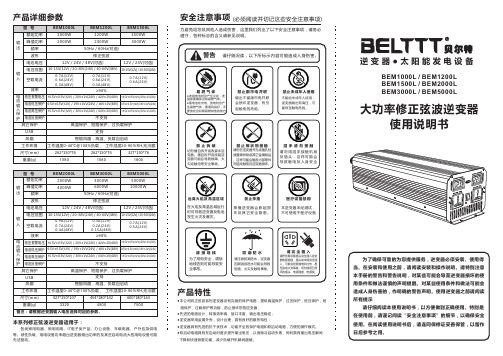
●本公司纯正弦波系列逆变器设有完善的保护电路,提供高温保护,过压保护,低压保护,短 路保护、过载保护等功能,防止损坏您的逆变器; ●先进的电路设计、转换效率高、接口丰富、输出电压稳定;●逆变器采用金属外壳,设计合理,具有良好的散热特性;●逆变器具有先进的抗干扰技术,功能齐全的保护电路和软启动电路,方便的操作模式。
●软启动电路具有在启动时逐步提升输出电压,以消除冷启动失败,同时具有输出电压瞬间 下降和快速恢复功能,减少负载开机瞬间超载。
产品特性BEM1000L / BEM1200L BEM1500L / BEM2000L BEM3000L / BEM5000L产品详细参数逆变器●太阳能发电设备 为了确保可靠的为您提供服务,逆变器必须安装、使用得当。
在安装和使用之前,请阅读安装和操作说明。
请特别注意本手册的警告和警告说明,对某些可能会导至逆变器损坏的使用条件和做法谨慎的声明提醒。
对某些使用条件和做法可能会造成人身伤害的,作明确的警告声明。
使用逆变器之前请阅读所有提示 请仔细阅读本使用说明书,以方便做到正确使用。
特别是在使用前,请谨记阅读“安全注意事项”的细节,以确保安全使用。
在阅读使用说明书后,请连同保修证妥善保管,以留作日后参考之用。
大功率修正弦波逆变器使用说明书为避免给您及其他人造成伤害,这里我们列出了以下安全注意事项,请务必遵守,各种标志的含义请参见说明。
安全注意事项(必须阅读并切记这些安全注意事项) 各类家用电器、照明用电、IT 电子类产品、办公设备、车载电器、户外应急供电等。
感性负载、用电设备功率超出逆变器输出功率的及某些启动电流大的用电设备可能无法驱动。
本系列修正弦波逆变器适用于:安装使用方法注意注意1、接线图只作基本参考,请联系专业的技术人员进行实际的安装。
逆变器可以使用一个或多个电池。
最好使用100AH 或者容量更大的电池。
2、由于进行这些操作时可能需要连接电池,连接之前确认周围没有易燃气体 用逆变器配带的电缆(不包括大功率模式电缆),把逆变器和电池连接好,红色电缆连接到逆变器输入端的红色接线柱和电池的正极,黑色电缆连接到逆变器输入端的黑色接线柱和电池的负极。
Create 7000-20000VA 正弦波逆变电源 使用手册说明书
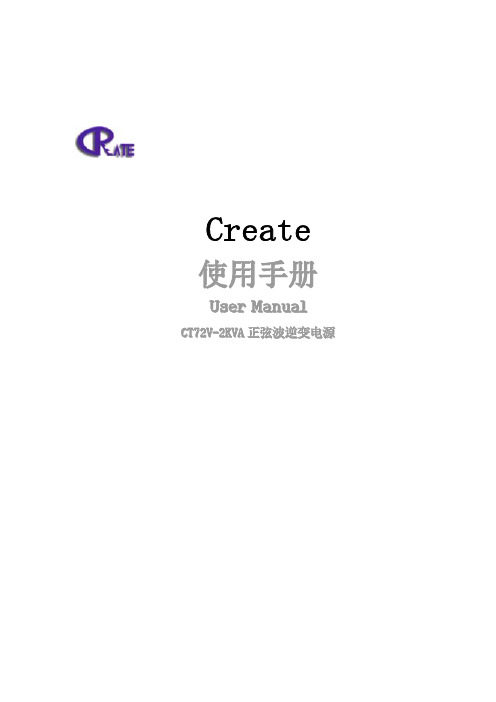
CreateU s e r M a n u a lC T72V-2K V A正弦波逆变电源正弦波逆变电源使用手册警告:不要拆卸逆变电源的任何外壳或器件。
设备内部零件带有致命性的电压或存有高能量的危险!本系列逆变电源市电输入(A C I N )零线与交流输出(A C O U T )禁禁止止零零线线共共用用!!一、 正弦波逆变电源主要特点● 采用CPU 控制,线路简捷、可靠;● 采用SPWM 脉宽调制技术,输出为稳频稳压、滤除杂讯、失真度低的纯净正弦波; ● 内置旁路开关,市电和逆变快速切换; ●分市电主供型和电池主供型:A) 市电主供型:有市电时,处于市电输出,当市电输入故障时自动切换到逆变输出;B) 电池主供型:有市电时,处于逆变输出,当直流输入故障时自动切换到市电输出;● 允许在开机状态下切断直流,自动切换到市电旁路,不影响负载的供电,方便对蓄电池进行维护和更换;● 电池电压过高或过低,逆变电源关断输出,如果电池电压恢复正常,电源自动恢复输出; ● 负载过载,逆变电源关断输出,消除过载之后50秒,电源自动恢复输出,此项功能尤其适用于无人值守的通讯基站;●支持通讯功能,提供RS232接口(PIN2、3、5),利用监控软件实时了解电源工作情况;(注意:此系列中500V A 机型暂无此功能) 500VA ● 提供两组无源干结点,分别用于直流输入故障(RS232 PIN6、7)和交流输入故障告警(RS232 PIN8、9)(注意:此系列中500V A 机型暂无此功能) 500VA ● 支持无直流开机功能,可以在只有市电的状态下运行。
此项功能允许逆变电源先期投入使用,然后再安装电池。
(注意:此系列中500V A 机型和电池主供型暂无此功能)500VA二、 CTDC72V/AC220V-2KV A型号说明CT。
公司商标简称DC72V。
标称输入直流电压(Vdc) AC220V 。
标称输出正弦波电压(Vac)2KV A 。
人民电器 RDBP纯正弦波逆变器 使用说明书

BP纯正弦波逆变器注意:a.安装本机器需由专业人员操作安装,机器内部有高压,非专业人员不得打开机器。
b.安装本机器需干燥通风机器环境,进风口避免堵塞,进风口离墙距离保持20cm以上。
c.机器远离高温、潮湿、易燃、易爆、腐蚀的环境。
机器清洁用干布擦拭,避免进水。
步骤一:连接电源。
连接导线前请先将逆变器开关处于OFF状态。
必须使用蓄电池、太阳能发电系统、直流稳压电源等,连接电源前确认机器的输入标称直流电压是否与电源直流电压相符合,避免过高电压输入机器。
红接线柱连接蓄电池正极,黑接线柱连接蓄电池负极(参照8.9.10接线示意图)。
请正确连接到蓄电池,避免正负接反,否则有损坏逆变器的风险。
连接导线避免过小过长,请使用厂家分配的标准导线,否则有电流过大热量聚集造成燃烧的危险。
步骤二:连接负载。
接好电源后,打开开关,检查逆变器的工作状态,有条件的使用万用表检测交流输出端电压。
检测正常后关机,再连接负载。
必须保证负载不存在超过逆变器额定功率和短路的问题,连接非线性负载时(感性/容性,比如电机、电磁炉等)要计算好峰值功率不得超过逆变器的峰值输出功率,否则有启动负载失败和损坏逆变器的危险。
步骤三:开机运行。
再次确认连接无误后,开机运行。
以上请仔细阅读正确安装,如有不明白之处请致电本公司售后服务热线咨询。
不按照本说明书方法操作安装,可能会造成人身伤害或者机器及设备损坏工作原理说明:一、常规逆变器。
内部带逆变模块,是把直流电(比如:蓄电池DC12V)转换成纯正弦波交流电(比如:AC220V50HZ),供电给设备负载(比如:白炽灯、电脑等)使用。
常规逆变器面板指示图a. 小功率输出输入说明1.红+正极输入;2.黑-负极输入;3.风扇;4.AC输出,负载插座;5.故障指示灯;6.工作指示灯;7.开关;B;9.接地端;b.大功率输出输入说明1.AC输出,负载插座;2.故障指示灯;3.工作指示灯;4.开关;B;6.250A接线排;7.红+正极输入;8.风扇; 9.黑-负极输入;二、带旁路功能逆变器。
泓芯泰业科技(北京) HTDC-DC-AC-1KW 纯正弦波逆变电源模块 说明书

泓芯泰业科技(北京)有限公司感谢您使用 HTDC-DC-AC-1KW 纯正弦波逆变电源模块(以下简称电源模块)。
对电源模块进行测试时请使用可靠的测试仪进行测试。
如遇电源模块异常请与我公司联系。
1 电源模块介绍1.1 逆变电源模块整体布置1.2电源模块的简介这是一款保护功能齐全的正弦波逆变电源模块,采用DC-DC-AC两级功率变换架构,其中推挽式DC-DC电路将来自蓄电池的24V直流电压变换到DC335V,再由全桥式DC-AC将DC335V 的电压逆变成AC220V 50Hz的标准交流电。
该模块的DC-DC部分采用TL494控制,DC-AC部分采用HT1215芯片控制,该模块采用输入输出完全隔离的方案。
1.3电源模块的使用说明:1.3.1上电前检查底板上的元器件是否完好无损,元器件有无由于运输等原因损坏;1.3.2 上电前检查控制板上元器件是否完好无损,元器件有无由于运输等原因损坏,控制板与主功率板是否接触良好;1.3.3上电前用万用表测试直流母线输入端是否短路,输出端是否短路;1.3.4测试正常,在输入端加直流24V,在输出端即可得到纯正弦波。
1.3.5如果电源模块在带载4.6A持续工作20分钟以上需要接一风扇来给散热片冷却;以上为电源模块使用时的注意事项。
1.3.6 输入端子接线说明:a) BAT+:直流电源的正极;b) GND:直流电源的负极;注:本模块对直流输入有正负极要求。
2技术数据2.1 环境条件a) 环境温度-15℃~45℃;b) 相对湿度≤90%;c) 大气压力86kPa ~106kPa;d) 无强烈震动和冲击、无强电磁场干扰;e) 无严重尘埃、以及引起爆炸的危险介质、导电颗粒和严重霉菌;f) 室内使用通风良好。
2.2 主要技术参数2.2.1 直流输入a) 输入额定电压:DC24Vb) 输入额定直流电流55Ac)欠压保护:DC 21Vd)过压保护:DC 30.5V2.2.2交流输出a) 输出额定电流:4.6Ab) 输出电压:AC220Vc) 输出频率:50Hz(可根据用户要求作调整)3 维护与保养a) 安装存放应该避开高腐蚀性、高粉尘性、高温、高湿性环境,特别应避免金属物质落入其中;b) 维护前应彻底切断电源,拆卸时注意不要损坏部件及元器件,注意接线次序。
安德森 AP 系列纯正弦波逆变电源使用手册说明书

ADSTEC-AP系列纯正弦波逆变电源 使用手册 12/220- L/W 24/220- L/W 48/220- L/W 110/220- L/W 220/220- L/W 深圳市安德森电子科技有限公司 SHENZHEN ADSON ELECTRONICS TECHNOLOGY CO.,LTD 地址:深圳市南山区西丽工业园22栋 网址:www.adstec.cn E-mail:ads@adstec.cn 邮编:518055 2007810本公司产品因性能、功能改善,偶有版本更新,故规格若有变更,恕不另行通知 目录 前言 一. ADSTEC-AP系列型号说明……………………………………………4 二. ADSTEC-AP系列型号一览……………………………………………4 三. ADSTEC-AP系列功能简介……………………………………………5 四. ADSTEC-AP系列技术指标……………………………………………6 五. ADSTEC-AP系列使用方法……………………………………………8 六. ADSTEC-AP系列维护信息……………………………………………9 七. ADSTEC-AP系列机械特性……………………………………………11 八. 附件…………………………………………………………………14 九. 附录…………………………………………………………………15 《质量保证卡》、《用户资料表》、《维修记录表》…………………16 警告:不要拆卸安德森电源系统上的任何外壳或模块。
设备内部零件带有致命性的电压或存有高能量的危险!使用前请仔细阅读说明书。
前言AP使出厂后皆能符合规格中所订定之各项要求。
1. 使用须知本产品在保修期间一年内,任何正常使用状况下之自然损坏,由本公司免费负责修护,但若有下列任一情况者,则不在保修之列:l 非经本公司允许,擅自进行维修而损坏。
l 用简单调压器加整流桥测试本电源。
(因低压或超高压窜入,易使电源不稳或烧坏器件。
纯正弦波逆变器说明书英文版

Product ManualDC TO ACPower InverterCONTENTSSafety First1.Introduction2.Installation Guidelinesing the inverter4.Troubleshooting5.SpecificationsSafety FirstIncorrect installation or misuse of the inverter may result in danger to the user or hazardous conditions. We urge y0u to pay special attention to all CAUTION and W ARNING statements. CAUTION statements identify conditions or practices that may result in damage to other equipment. WARNING statements identify conditions that may result in personal injury or loss of life.WARNING! Shock hazard. Keep away from children.●The inverter generates the same potentially lethal AC power as a normal household walloutlet. Treat it with the same respect that you would and AC outlet.●Do not insert foreign objects into the inverter’s AC outlet, fan or vent openings.●Do not expose the inverter to water, rain, snow or spray.●Do not under any circumstances, connect the inverter to utility power AC distribution wiring. WARNING! Heated surface.●The inverter’s housing may become uncomfortably warm, reaching 140℉(60℃)underextended high power operation. Ensure at least 2 inches (5cm) of air space is maintained on all sides of the inverter. During operation, keep away from materials that may be affected by high temperatures.WARNING! Explosion hazard.●Do not use the inverter in the presence of flammable fumes or gases, such as in the bilge of agasoline powered boat, or near propane tanks. Do not use the inverter in an enclosure containing automotive-type, lead-acid batteries. These batteries, unlike sealed batteries, vent explosive hydrogen gas, which can be ignited by sparks from electrical connections.●When working on electrical equipment always ensure someone is nearby to help you in anemergency.CAUTION!●Do not connect live AC power to the inverter’s AC outlets. The inverter will be damagedeven if it is switched OFF.●Do no connect any AC load, which has its neutral conductor connected to ground, to theinverter.●Do not expose the inverter to temperatures exceeding 104℉(40℃).CAUTION! Do not use inverter with the following equipment.●Small battery operated product such as rechargeable flashlights, some rechargeable shavers,and night-lights that are plugged directly into and ac receptacle to recharge.●Certain battery chargers for battery packs used in hand powered tools. These chargers willhave warning labels stating that dangerous voltages are present at the charger’s battery terminals.●Connect inverter only to batteries with a 12/24V/48V DC nominal output. A battery with6V/12/24V nominal output will not supply enough voltage and a battery with 24V/24V/96V nominal output will DAMAGE THE INVERTER.1.IntroductionThank you for purchasing the power inverter. The inverter is a compact and highly portable power inverter, the leader in the field of high frequency inverter design. From the 12V/24V/48V DC outlet in you vehicle or boat, or directly from a dedicated 12V/24V/48V DC battery, the inverter will efficiently and reliably power a wide variety of household AC products ,such as TVs, computers, VCRs, and includes automatic safety monitoring circuitry to protect the inverter, and your battery, from inadvertent overload conditions.Read this guide before installing or using the inverter and save it for future reference.Safety FeaturesThese advanced safety features are built into the inverter:●Electronic overload protection with automatic shutdown.●Built-in internal backup DC fuse provides added safety.●Low battery voltage protection with automatic shutdown.●Over temperature protection with automatic shutdown.●Output short circuit protection.2.Installation GuidelinesSelecting a Suitable LocationFor safe and optimum performance, install the inverter in a location that is …..●Dry. Do not expose to water drip or spray.●Cool. Operate only in ambient temperatures between 32℉(0℃)and 104℉(40℃). Keepaway from furnace heating vents or other heat producing equipment.●Well ventilated. Allow at least 2 inches (5cm) clearance above and on all sides of the unit forproper cooling.●Safe. Do not install inverter in a compartment with batteries or flammable liquids, such asgasoline, or explosive vapors.●Clean and free of dust and dirt. This is especially important if the inverter is used in a workenvironment.Using the DC Cable-PlugDue to limitations in the common 12V/24V/48V DC outlet in a vehicle or boat, the inverter should only be used to supply AC power to products that require the rated continuous power or less. If you8r application requires more than the rated continuous power (but less than the rated continuous power) or has a high start-up surge, see Using the DC Cable-Clips.1.Attach the ring type connector marked with red to the positive (+) DC terminal on the inverterand attach the ring connector marked with black to the negative (-) DC terminal.CAUTION! A reverse polarity connection (positive to negative) may damage the inverter. Damage caused by a reverse polarity connection is not covered under warranty.2.Tighten the nut on each DC terminal by hand until it is snug. Do not over tighten.3.Insert the plug of this cable into the 12V/24V/48V DC outlet and switch the unit ON. SeeSection 4 if the inverter does not operate properly after being connect.4.When the inverter is not in use, unplug it from the 12V/24V/48V DC outlet to prevent slightdischarge of the Battery.Instruction of structureInstruction of operationUsing the Dc cable-ClipsBy directly connecting the inverter to a 12V/24V/48V DC battery with DC Cable-Clips, you can operate products with power requirements up to rated continuous output power. If you want to permanently connect the inverter to a battery, contact the customer service.1.Follow steps 1 and 2 above (Using the DC Cable-Plug) to attach the ring type connectors.2.Attach the black negative clip to negative (-) battery terminal.3.Attach the red positive clip to the positive (+) battery terminal. Make sure both clips aresecurely connected to the battery terminals, as a loose connection will cause excessive voltage drop and may cause the cables to overheat resulting in equipment damage or fire.4.Switch the inverter ON. See section 4 if the inverter does not operate properly after beingconnected.5.When the inverter is no in use, disconnect the DC Cable-Clips from the battery.ing the inverterThe inverter is capable of continuously powering most 110V/230V AC products that use the rated continuous output power or less. Its AC output waveform, called”modified sine wave/pure sine wave “is designed to function as wave shape of utility power or more beautiful than city electricity.The power, or “wattage”, rating of ac products is the average power they use. When many AC products are first switched on, they initially consume more power than their power rating. TVs, monitors, and electric motors are examples of products that have high “surge”requirements at start up. Although the inverter can supply momentary surge power as high as surge power, occasionally some products rated less than the rated continuous output power may exceed its surge capabilities and trigger its safety overload shutdown feature. If this problem occurs when attempting to operate several AC products at the same time ,try first switching on inverter with all AC products switched off ,then one by one switch each on, starting with the high surge product first.Indicators and Controls (See Figure 1)●The AC outlets are provided on one end of the inverter. Any combination of 110V/230V ACproduct with a total continuous power consumption of the continuous power or less may be plugged in.●The ON/OFF switch enables output AC power at the AC outlets when switched ON.●The green POWER light indicates AC power is present at the AC outlets and the inverter isoperating normally.●The red FAULT light indicates inverter shutdown caused by low or high voltage, overload orexcessive temperature.Inverter operation1.When properly connected to a 12V/24V/48V DC outlet or battery, turning the ON/OFF switchON, will illuminate the green POWER light, and AC power to the outlets.2.Plug the AC product(s) you wish to operate onto the AC outlet(s) and switch them on, one at atime.3.As the battery charge is used up, battery voltage begins to fall. When the inverter senses thatthe voltage at its DC input has dropped to 10~10.5V/20-21V/40~42V,and audible alarm sounds. This allows time for computers or other sensitive devices to be shut down.4.If the audible alarm is ignored the inverter will automatically shut down when the batteryvoltage drops to 9.8~10.2V/19.6~20.4V/39.2~40.8V. This prevents battery damage from excessive discharge. After auto shut down, the red FAULT light illuminates.IMPORTANT: Vehicle batteries are designed to provide brief periods of very high current needed for engine starting. They are not intended for constant deep discharge. Regularly operating the inverter shortens the life of the battery. Consider connecting the inverter to aseparate deep discharge type battery if you will be frequently running electrical products for extended periods of time.5.If an AC product rated higher than the rated continuous power (or which draws excessivesurge power) is connected, the inverter will shut down .The red FAULT light will turn on.6.If the inverter exceeds a safe operating temperature, due to insufficient ventilation or a hightemperature environment, it will automatically shut down. The red FAULT light will turn on and the audio warning will sound.7.Should a defective battery charging system cause the battery voltage to rise to dangerouslyhigh levels, the inverter automatically shuts down.CAUTION! Although the inverter incorporates protection against over-voltage, it may still be damaged if the input voltage exceeds 16 volts/32 volts/64volts8.The cooling fan is designed to operate only when the temperature is higher than 40℃.9.In the event of an overload, low battery voltage or overheating, the inverter will automaticallyshut down (See Section 4).Battery Operating TimeOperating time will vary depending on the charge level of the battery, its capacity and the power level drawn by the particular AC load.When using a battery as a power source, its is strongly recommended to start the vehicle every hour or two to recharge the battery before its capacity drops too low. The inverter can operate while the engine is running, but the normal voltage drop that occurs during starting may trigger the inverter’s low voltage shut down feature.Because the inverter draws less than the no load current draw with the ON/OFF switch in ON position and with no AC products connected, it has minimal impact on battery operating times.Interference with Electronic EquipmentGenerally, most AC product operate with the inverter just as they would with household AC power. Below is information concerning two possible exceptions.Buzzing Sound in Audio Systems and RadiosSome inexpensive stereo systems, “boom boxes”, and AM-FM radios have inadequate internal power supply filtering and “buzz”slightly when powered by the inverter. Generally, the only solution is an audio product with a higher quality filter.Television InterferenceThe inverter is shielded to minimize its interference with TV signal. However, with weak TV signals interference may be visible in the form of lines scrolling across the screen. The following should minimize or eliminate the problem:●Use an extension cord to increase the distance between the inverter and the TV, antenna andcables.●Adjust the orientation of the inverter, television, antenna and cables.●Maximize TV signal strength by using a better antenna and use shielded antenna cable wherepossible.●Try a different TV. Different models of televisions vary considerably in their susceptibility toinverter.4.Troubleshooting5.SpecificationsAC output voltage (nominal):110V/230V ACDC input voltage range:Nominal 12V:10V-15VNominal 24V:20V-30VNominal 48V:40V-60VAC output frequency:50Hz±2Hz/60Hz±2HzAC output waveform: modified sine wave/pure sine wave Ambient operating temperature range:12℉-130℉/-20℃-65℃Low battery alarm trigger range:Nominal 12V:10V-10.4VNominal 24V:20V-21VNominal 48V:40V-42VLow battery shut down range:Nominal 12V:9.7V-10VNominal 24V:19.4V-20VNominal 48V:40V-42VHigh battery shut down range (nominal):15V/30V/60VCP: Continuous PowerSP: Surge PowerTHD: Total Harmonic DistortionNL: No load Current DrawSpecification subject to change without notice。
Invertek 600 3000W 纯正弦波太阳能逆变器用户手册说明书

Invertek pure sine wave solar inverter 600/3000WUser’s manualContentsManual instruction----------------------------------------------------------------------------------------------------------------------3 Important safety instructions---------------------------------------------------------------------------------------------------------3 1. Product introduction-----------------------------------------------------------------------------------------------------------------5 1.1. General function description-------------------------------------------------------------------------------------------------5 1.2. Series models introduction---------------------------------------------------------------------------------------------------7 1.3. Electrical specifications-------------------------------------------------------------------------------------------------------7 1.4. Audible alarm--------------------------------------------------------------------------------------------------------------------8 1.5. Environmental specifications------------------------------------------------------------------------------------------------9 1.6. Fan control-----------------------------------------------------------------------------------------------------------------------9 1.7. Power limitation-----------------------------------------------------------------------------------------------------------------9 1.8. Short circuit protection--------------------------------------------------------------------------------------------------------91.9. Over load protection---------------------------------------------------------------------------------------------------------102. Installation and operation--------------------------------------------------------------------------------------------------------10 2.1. Unpacking and inspection--------------------------------------------------------------------------------------------------10 2.2. Handling and storage--------------------------------------------------------------------------------------------------------11 2.3. Front panel description and operation-----------------------------------------------------------------------------------12 2.4. Rear panel description and operation-----------------------------------------------------------------------------------152.5. Installation----------------------------------------------------------------------------------------------------------------------153. Maintenance and troubleshooting---------------------------------------------------------------------------------------------18 3.1. Preventative maintenance-------------------------------------------------------------------------------------------------18 3.2. Troubleshooting guide------------------------------------------------------------------------------------------------------18Manual instructionPurposeThe purpose of this manual is to provide explanations and procedures for operating, maintaining, and troubleshooting the pure sine wave inverter. This manual should be read through carefully before installations and operations. Please retain this manual for future reference.ScopeThis document defines the functional requirements of pure sine wave inverter, intended for worldwide use in electronic processing equipment. The inverter unit shall contain a fan for forced air-cooling. The inverter may be used singly or in redundant configurations. All manuals are applicable under all operating conditions when installed in the end use system, unless otherwise stated.Order of precedenceThis manual is intended for anyone who needs to install and operate the inverter. In the event of a conflict between this manual and references cited herein, this manual shall take precedence.OrganizationThis manual is composed of three chapters.Chapter 1: product introduction contains the information about general description, features and specifications of inverter.Chapter 2: installation and operation provides the information about installation and operation of inverter.Chapter 3: maintenance and troubleshooting contains the information of how to maintain and troubleshoot inverter.Important safety instructionsGeneral safety precautions1. Before installing and using the inverter, read all instructions and cautionary markings on the inverter andall appropriate sections of this guide. Be sure to read all instructions and cautionary markings for any equipment attached to this unit.2. This unit is designed for indoor use only. Do not expose the inverter to rain, snow, or spray.3. To reduce risk of fire hazard, do not cover or obstruct the ventilation openings. Do not install the inverterin a zero-clearance compartment.4. Use only attachments recommended or sold by the manufacturer. Doing otherwise may result in a risk offire, electric shock, or injury to persons.5. To avoid a risk of fire and electric shock, make sure that existing wiring is in good condition and that wireis not undersized. Do not operate the inverter module with damaged or substandard wiring.6. Do not operate the inverter module if it has received a sharp blow, been dropped, or otherwise damagedin any way.Precautions when working with batteriesTo avoid personal injury and property damage, read these battery precautions on handling, charging and disposing batteries.1. Not reverse INPUT+ and INPUT- to battery.2. Keeps the battery away from heat sources including direct sunlight, open fires, microwave ovens, andhigh-voltage container? Temperatures over 60ºC may cause damage. Make sure the area around the battery is well ventilated.3. Never smoke or allow a spark or flame near the engine or batteries.4. Use caution to reduce the risk or dropping a metal tool on the battery. It could spark or short circuit thebattery or other electrical parts and could cause an explosion.5. Remove all metal items, like rings, bracelets, and watches when working batteries.6. Have plenty of fresh water and soap nearby in case battery acid contacts skin, clothing, or eyes.7. If battery acid contacts skin or clothing, wash immediately with soap and water. If acid enters your eye,immediately flood it with running cold water for at least twenty minutes and get medical attentionimmediately.8. If you need to remove a battery, always remove the grounded terminal from the battery first. Make sure allaccessories are off so you don’t cause a spark.1. Product introduction1.1. General function descriptionThe pure sine wave inverter adopts many superior features and is designed based on the highest standards in the industry. The advanced high frequency infrastructure with pure sine wave output is perfectly designed for diverse applications including home, office, and heavy-duty industrial power environments. The inverter can operate independently. However, the unique optional N+X parallel redundancy structure design can maximize the expansibility of integrating additional units to the inverter system in the future. Pure sine wave inverter promises to provide the extraordinary performance in terms of reliability and flexibility all environments from home to heavy-duty industrial.1.1.1. FeaturesØAdopts new pure sine wave inverter topologyØHigh power density with superior reliability and performanceØSurge rating: 2 * power ratingØInput/output isolated designØOptional N+X redundancy functionØDesign for harsh environment and various equipmentsØ“All master” dynamic mechanism eliminate single point failure to optimize reliabilityØPure sine wave output(THD<3%) for wide range of applications and harsh environmentØOutput frequency: 50/60Hz switch selectableØLow power “power saving mode” to conserve energyØCapable of driving highly reactive & capacitive loads at start momentØLED indicators displayØAdvanced DSP controlØProtection: input low voltage/overload/short circuit/low battery alarm/input over voltage/over temperature/high output voltage/low output voltage/unit internal failure/unit parallel failure1.1.2. ApplicationPower tools: circular saws, drills, grinders, sanders, buffers, weed and hedge trimmers, air compressors. Office equipment: computers, printers, monitors, facsimile machines, scanner.Household items: vacuum cleaners, fans, fluorescent and incandescent lights, shavers, sewing machines. Kitchen appliances: coffee makers, blenders, ice markers, toasters.Industrial equipment: metal halide lamp, high – pressure sodium lamp.Home entertainment electronics: television, VCRs, video games, stereos, musical instruments, satellite equipment.1.2. Series models introductionTo fulfill the diverse environments and power demands, the pure sine wave inverter has complete lines for meeting the requirements from the clients. The inverter system ranges from 600W to 3000W that can fulfill the majority power demands from home, small business to industrial heavy-duty environment.1.2.1. Product linePart number DescriptionInvertek600/120 600W inverter (I/P: 12VDC, O/P: 120VAC)Invertek1000/120 1000W inverter (I/P: 12VDC, O/P: 120VAC)Invertek2000/120 2000W inverter (I/P: 12VDC, O/P: 120VAC)Invertek3000/120 3000W inverter (I/P: 12VDC, O/P: 120VAC)Invertek600/220 600W inverter (I/P: 12VDC, O/P: 220VAC)Invertek1000/220 1000W inverter (I/P: 12VDC, O/P: 220VAC)Invertek2000/220 2000W inverter (I/P: 12VDC, O/P: 220VAC)Invertek3000/220 3000W inverter (I/P: 12VDC, O/P: 220VAC)1.2.2. Physical specifications:Inverter mechanicalModel Dimension(L*W*H) mm Weight Invertek600 270(L)*160(W)*70(H) 2.2KgInvertek1000 355(L)*180(W)*82(H) 4.0KgInvertek2000 425(L)*245(W)*95(H) 7.5KgInvertek3000 495(L)*245(W)*95(H) 9.5Kg600W dimension (mm)1000W dimension (mm)2000W dimension (mm)3000W dimension (mm)1.2.3. CertificationCertification CESafety Comply with EN60950, UL-458 StandardEMCFCC part 15 class B; EN55022 Class B; IEC61000-4-2; IEC61000-4-3;IEC61000-4-4; IEC61000-4-5; IEC61000-4-61.3. Electrical specificationsNominal voltage 12VDC Operating range 10VDC~15VDC Output waveform Pure sine wave Surge rating 2*power rating Nominal output voltage 110/115/120VAC 220/230/240VACOutput voltage regulation±5% Output frequency50/60Hz ±0.1%Output current @110/115/120Invertek600/120 5.45A/5.22A/5AInvertek1000/120 9.09A/8.70A/8.33AInvertek2000/120 18.18A/17.39A/16.67AInvertek3000/120 27.28A/26.09A/25AOutput current @220/230/240Invertek600/220 2.73A/2.61A/2.50AInvertek1000/220 4.55A/4.35A/4.17AInvertek2000/220 9.10A/8.70A/8.34AInvertek3000/220 13.65A/13.05A/12.51ACrest factor 3:1THD <3%, linear load;<5%, non-linear load;Peak output current@110/115/120 Invertek600/120 10.92A/10.44A/10AInvertek1000/120 18.2A/17.4A/16.68AInvertek2000/120 36.4A/34.8A/33.36AInvertek3000/120 54.6A/52.2A/50.04APeak output current@220/230/240 Invertek600/220 5.46A/5.22A/5.00AInvertek1000/220 9.10A/8.70A/8.34AInvertek2000/220 18.20A/17.40A/16.68AInvertek3000/220 27.3A/26.1A/25.02APeak efficiency > 90%No load current drawInvertek600/1000 <12WInvertek2000/3000 <20W Stand-by current drawInvertek600/1000 <6WInvertek2000/3000 <10WPower saving recovery time 5 secondsProtection Overload, short circuits, reverse polarity,Over/under input voltage, over temperature,Over/under output voltage, unit internal failure,Unit in-parallel failure1.4. Audible alarmItem Alarm mode Beep mode RemarkInput level<battery-low level or >battery-high level1 Alarm Beep 1 time/1sLoad>150%2 Alarm Beep 2 time/1s Power limitation by temperature3 Alarm Beep 3 time/1s Fan fault4 Fault Beep always All fault modeSwitch on/off Chirp one time When switch on/off the unit 5Remote on/off Chirp one time When remote switch on/off the unit 1.5. Environmental specificationsOperating temperature Operation temperature: –20°C to +70°C –5°C to 40°C with full performanceStorage temperature -30°C to 70°COperating humidity 90% relative humidity(no condense) Noise <50dBOperating attitude 1500MForce cooling Load and temperature controlled cooling fan 1.6. Fan controlLoad level and temperature Fan speed Load<=10% and temperature<=40℃0Else Full speed 1.7. Power limitation½¼¾Temperature (°C)Power de-rating V.S. ambient temperature1.8. Short circuit protectionShort circuit protection algorithm consists of 2 stages:Stage 1: power limited during short circuitThe short current is set as the normal value for inverter, if output voltage is less than 40VAC and output current is higher than 2A for 4 cycles, Inverter will judged as short circuit fault maybe happened, and the short circuit protection algorithm will go to the second stage.Stage 2: unit resumed from short circuit conditionThe short current is regulated to 50% normal value, if output voltage is less than 50VAC and output current is higher than 2A for 30 seconds, the inverter system will consider the short circuit occurs, and the short current is set to a small value (4A), otherwise the short circuit alarm will be cleared.1.9. Over load protectionOver load protection consists of 2 stages:Stage 1: The overload protection will happen if the load power exceeds the rated power. With the conditions of 20s of 125% overload/10s of 150% overload/5s of 200% overload, the inverter system will judge as overload and de-rate the output power less than the rated power. Then the protection algorithm goes to the second stage.Stage 2: The inverter system remains operating with the de-rating power. If the load power is less than 10% for 10s, the system will recover back to the normal operation status.2. Installation and operation2.1. Unpacking and inspectionOnce receiving your pure sine wave inverter, remove the unit from its packaging and inspect it for scratches, cracks, broken connection. Your purchase of inverter unit should ship with the manual. If you want to add other more modules into the system achieve parallel function, you can choose the propositional packaging, if any missing or damage is discovered, repack the unit and return it to the original place of purchasing.Packing of inverterIn addition, some optional accessories are available could work with pure sine wave inverter. Please base on your application and then choose the suitable package.Part name Function descriptionFigureSync-hub-4A necessary kit for the in-parallel application. It can make modules parallel and achieve synchronized operationMax. in-parallel ports: 42.2. Handling and storageIf the inverter is going to be stored, it should be stored in a cool, dry, well-ventilated location where the rain, splashing water, chemical agents, etc. will not reach based on the environment specification standard. The equipment should be covered with a tarpaulin or plastic wrapper to protect it from dust, dirt, paint, or other materials.The equipment can be lifted from the front panel by drawing out the handle. Firstly, screw off the steel bolt, then drawing out the handle until the whole module out. When the inverter module has to be installed in the shelf, the bolt should be screwed down.2.3. Front panel description and operationFront panel view (1000W)2.3.1. LED indicatorRefer to the above figure. There are 3 dual color LED indicators on the front panel: 1. Unit status indicator, 2. Load level indicator, 3. Input voltage indicator.1. Unit status indicatorSolidInverter okay Blink(slow) Power saving Green LEDBlink(fast) Unit starting SolidEEPROM faultBlink(slow) Unit start failure(DC-DC circuit) Orange LEDBlink(fast) Unit start failure(DC-AC circuit)SolidOver temperatureBlink(slow) Unit internal failure(DC-DC circuit)Red LEDBlink(fast)Short circuitOrange and red interchanged(slow) Unit internal failure(DC-AC circuit)Orange+red LED Orange and red interchanged(fast)Unit in-parallel failure2. Load level indicatorLED status OFF Green solid Orange solid Red solid Red blink 600W0~30W30~198W198~450W450~576WOver 576WPower saving / Frequency settingAC output outletLED indicatorParallel portCom. port1000W 0~50W 50~330W 330~750W 750~960W Over 960W 2000W 0~100W 100~660W 660~1500W 1500~1920W Over 1920W 3000W 0~150W 150~990W 990~2250W 2250~2880W Over 2880W3. Input voltage indicatorLED status Battery cut-off level(12VDC)Load level 0~29% 30~69% 70~100%Red solid <10.3VDC <10.2VDC <10VDCRed blink 10.3~11.3VDC 10.2~11.2VDC 10~11.0VDCGreen solid 11.3~14VDC 11.2~13.9VDC 11.0~13.7VDCOrange blink 14~15VDC 13.9~14.9VDC 13.7~14.7VDCOrange solid >15VDC >14.9VDC >14.7VDC2.3.2. Power saving/frequency setting1. Power saving mode can be set by 3 dip switches, SW1, SW2 and SW3 on front panel. For example: when the power saving watt setting is 15W, if load level>15W, the inverter will go to normal operation; if load level<15W, the inverter will go to the power saving mode.Invertek600 Invertek1000 Invertek2000/3000 SW1 SW2 SW3 Disable Disable Disable OFF OFF OFF 13W 20W 40W ON OFF OFF 35W 50W 100W OFF ON OFF 60W 80W 160W ON ON OFF 85W 110W 220W OFF OFF ON 85W 110W 220W Others2. Frequency can be set by a dip switch SW4 on front panel.Frequency S4 Status50Hz OFF60Hz ON2.3.2. AC outlets600W1000W2000W&3000WGFCI*1GFCI*1NEMA 5-15R(2 position)*2Schuko*1Schuko*1Schuko*1Universal*1Schuko*1, hardwireSchuko*2, hardwireIEC(2 position)*1Universal*1, hardwireGFCI*1, hardwireNEMA 5-15R(2 position)*1 IEC(2 position)*1Universal*2, hardwireAustralia/New Zealand*1 NEMA 5-15R(2 position)*1IEC(4 position)*1, hardwireUnited Kingdom*1Australia/New Zealand*1,hardwireNEMA 5-15R(2 position)*2,hardwireUnited Kingdom* 1, hardwireAustralia/New Zealand*2,hardwireIEC*1, hardwireUnited Kingdom*2, hardwireNEMA 5-20R(2 position)*12.4. Rear panel description and operationRear panel view (1000W)Main switchON: Located the switch to “On”, the machine power on.OFF: Located the switch to “OFF”, the machine power off.REMO: Located the switch to “REMO”, the machine can be switched on or off remotely by wired remote control.Remote control portConnect the remote control to the port.Ground terminalConnect the GND to the ground terminal.Please using #6 AWG wire to connect vehicle chassis.The inverter should be installed in a location that meets the following requirements:n Dry — Do not allow water to drip or splash on the invertern Safe — Do not install in a battery compartment or other areas where flammable fumes may exist, such as fuel storage areas or engine compartmentn Ventilated — Allow at least one inch of clearance around the inverter for air flow. Ensure the ventilation opening on the rear and front of the unit are not obstructedn Dust — Do not install the inverter in a dusty environments where are dust, wood particles or other filings/shavings are present. Dust can be pulled into the unit when the cooling fan is operatingn Close to batteries — Avoid excessive cable lengths but do not install the inverter in the same compartment as batteries. Also do not mount the inverter where it will be exposed to the gases produced by the battery. These gases are very corrosive and prolonged exposure also will damage the inverterM6 screwPVC WIRE AWG#2, #2/0, #4, #4/0TerminalBattery to inverter cable connection2.5.2. Battery connectionStep 1-Following battery polarity guide located near battery terminal! Place the battery cable ring terminal over inverter’s battery terminal. Tighten the M6 nut. Do not place anything between the flat partof battery terminal and the battery cable ring terminal, or overheating may occur.Caution! DO NOT place anything between battery cable ring terminals and battery terminals. The terminal stud is not designed to carry current. Apply anti-oxidant paste to terminals after terminals have been torqued.Step 2- Connect battery cables to your batteriesl Single battery connection:when using a single battery, its voltage must be equal to the voltage of pure sine wave inverter nominal input voltage.Caution! For the user operation safety, we strongly recommend that you should isolate the battery terminals before you start to operate the unit. If you parallel more batteries to extend the backup time, please make sure that you already use tapes to isolate the rest battery terminals before you start to operating the unit.l Parallel battery connection:when using multiple batteries in parallel, each battery’s voltage must be equal to the voltage of pure sine wave inverter nominal input voltage.DC wiring connectionsPlease be noted that connect the battery cables to the DC input terminals of the pure sine wave inverter. Your cables should be as short as possible (ideally, less than 6 feet/1.8 meters) enough to handle the required current in accordance with the electrical codes or regulations application. Cables are not an adequate gauge (too narrow) or too long will decrease the inverter performances such as poor surge capability and low input voltage warnings frequently and shutdowns.If the cables longer or narrower, the greater the voltage drop. Increasing your DC cable size will help improve the situation.The following cable recommendations are for the best performance of inverter (apply both 120V and 220V versions).Model P/N Wire AWG Inline fuseInvertek600 # 4 120AInvertek1000 # 2 160AInvertek2000# 2/0 320AInvertek3000# 4/0 480AWarning:1. Connect the cables to the power input terminals on the rear panel of the inverter. The red terminal is positive (+) and black terminal is negative (-). Insert the cables into the terminals and tighten screw to clamp the wires securely2. Also, use only high quality copper wire and keep cable length short, a maximum of 3-6 feet. Make sure all the DC connections are tight. Loose connections could result overheat in a potential hazard.3. Carefully check that all wiring is disconnected from any electrical sources. Do not connect the output terminals of the inverter to an incoming AC source.2.5.3. AC connectionBefore having AC connection, match the power requirements of connected devices with the power output of pure sine wave inverter to avoid overload. Consult a qualified electrician, follow local code for the proper outlet connectors and select the correct outlet (reference 2.3.3. AC outlet).3. Maintenance and troubleshooting3.1. Preventative maintenanceThe following preventive maintenance routines should be considered as a minimum requirement. Your installation and site may require additional preventive maintenance to assure optimal performance from your installed inverter and associated equipment. These routines should be performed twice a year (more often if required). We strongly recommend a contract with pure sine wave inverter customer support services for preventive and remedial maintenance. The technician or electrician performing preventive maintenance on the equipment must read and understand thoroughly this manual and be familiar with the indicators, controls, and operation of the equipment.3.2. Troubleshooting guideIf the inverter fails to operate properly, use the troubleshooting table to determine the probable cause(s) and solution(s) to resolve error conditions. For unlisted error conditions, please contact your local dealer for technical assistances.Troubleshooting tableError condition Possible cause RecommendationNo AC output and all LEDs off Lack of input power1. Check if input cables are all firmlyconnected to power source.2. Check if power source is not yet switchedon, or is low in power.3. Check if input cables are connected tocorrect polarity, positive to positive, negative to negative(reverse connect will lead to the fuse open, need be repaired).No AC output and status LED isred/blink(fast) Short circuit1. Check if the devices connect to the ACoutput is damaged.Turn off the input power source, remove theload and check the connection, then switchon the input power to restart the inverter.No AC output and status LED isred/blink(slow) Audible alarm: beep always Unit internal failure(DC-DC circuit)Reboot the inverter unit, If the inverter cannot work normally; suggest to send the unitback to supplier.No AC output and status LED isred/solidAudible alarm: beep always Over temperature1. The inverter has been overheated, switchoff the inverter and the consumer, and waitfor approx. 2 minutes and switch on theinverter only, suggest reduce the loadingand make sure that a better ventilation forthe inverter is given ,Then switch on theconsumer again.No AC output and status LED is orange/blink(fast) Audible alarm: beep always Unit start failure(DC-AC circuit)Reboot the inverter unit, if the inverter cannot work normally; suggest to send the unitback to supplier.No AC output and status LED is orange/blink(slow) Audible alarm: beep always Unit start failure(DC-DC circuit)Reboot the inverter unit, if the inverter cannot work normally; suggest to send the unitback to supplier.No AC output and status LED isorange red /blink (red one time and Yellow one time (slow)) Audible alarm: beep always Unit internal failure(DC-AC circuit)Reboot the inverter unit, if the inverter cannot work normally; suggest to send the unitback to supplier.No AC output and status LED isorange red/blink(red one times and yellow one time(slow)) Audible alarm: beep always Unit in-parallel failure1. Check if output power cables areconnected to correctly;2. Check if parallel communication cablesare connected to correctly.No AC output and input level LEDis red solidAudible alarm: beep 1 time/1s Input voltage lower thanoperatingrange(10~15V)No AC output and input level LEDis orange solidAudible alarm: beep 1 time/1s Input voltage higherthan operatingrange(10~15V)Ensure input voltage in 10V~15VDC range.AC output exists and beep alarm3 times per second Fan failureReboot the inverter system, if the invertercan not work normally, suggest to send theunit back to supplier.。
PIC16F716纯正弦波逆变器开发资料SPWM逆变器

爱奇艺网视频
第一章:高频纯正弦波逆变器的工作原理 /w_19rsiyg1kd.html#vfrm=8-7-0-1 第二章:SD-1205功率板电路图的讲解 /w_19rsj43gn9.html#vfrm=8-7-0-1 第三章:SPWM-B、SPWM-C电路的讲解 /w_19rsix20m1.html#vfrm=8-7-0-1 第四章:变压器的绕制 /w_19rsjcbjmt.html#vfrm=8-7-0-1 第五章:磁环电感的绕制 /w_19rsfgnqml.html#vfrm=8-7-0-1 第六章:SD-1205功率板的安装及注意事项 /w_19rsfqymlx.html#vfrm=8-7-0-1 第七章:SD-1205功率板前级的调试 /w_19rsgk7sbl.html#vfrm=8-7-0-1
福州闪电工作室
店铺连接:
SD-1205、500W纯正 弦波逆变器的开发与调试
PIC16F716
第一章:高频纯正弦波逆变器的工作原理 第二章:SD-1205功率板电路图的讲解 第三章:SPWM-B、SPWM-C电路的讲解 第四章:变压器的绕制 第五章:磁环电感的绕制 第六章:SD-1205功率板的安装及注意事项 第七章:SD-1205功率板前级的调试 第八章:PIC16F716主控单极性调制C语言程序的编写 第九章:后级调试 第十章:加载测试、及软件保护的添加
第二章
SD-1205功率板电路图的讲解
升压电路,主控SG3525
Байду номын сангаас压主电路
反馈电路,全桥
全桥逆变主回路
如果对教程有什么疑问可以直接在淘宝旺旺上联系我 在淘宝上搜索店铺“福州闪电工作室”
店铺连接:
- 1、下载文档前请自行甄别文档内容的完整性,平台不提供额外的编辑、内容补充、找答案等附加服务。
- 2、"仅部分预览"的文档,不可在线预览部分如存在完整性等问题,可反馈申请退款(可完整预览的文档不适用该条件!)。
- 3、如文档侵犯您的权益,请联系客服反馈,我们会尽快为您处理(人工客服工作时间:9:00-18:30)。
3000W 纯正弦波DC-AC逆变器
■特性:
●纯正弦波输出(THD<3%)
●瞬间功率高达6000W
●效率高达90%
●保护各类:电池高低压保护/输出短路保护/过负载保护/
过温度保护/输入反接保护/电池低压警报
●应用:家电,电动工具,办公和便携式设备,车辆和游艇等。
●1年保修
电气规格
型号BEP3000S
输出额定功率(Typ.) 3000W 3000W
交流电压220V 220V
频率50HZ±0.5HZ50HZ±0.5HZ
波形额定电压下, 纯正弦波(THD<3%) 额定电压下, 纯正弦波(THD<3%)
输入电池电压12V 24V
电压范围(Typ.) 10V-15V 20V-30V 直流电流(Typ.) 276A 138A
空载损耗≤3.8A ≤2A
关机模式电流≤10mA ≤10mA 效率(Typ.) ≥90% ≥90% 电池类型铅酸电池铅酸电池
电池输入保护保险片40A*8 20A*8
电池低压警报10.5V±0.5V20V±1V
电池低压保护9.5V±0.5V19V±1V
电池高压保护15.5V±0.5V30V±1V
电池反接保护通过内部保险片通过内部保险片
输出保护过温度
75℃±5℃75℃±5℃
亮红色指示灯,有报警声,无输出亮红色指示灯,有报警声,无输出
输出短路亮红色指示灯,取消短路后自动恢复正常亮红色指示灯,取消短路后自动恢复正常
过负载(Typ.)
≥ 3000W ≥3000W
亮红色指示灯,自锁, 降低负载重启恢复正常输出亮红色指示灯,自锁, 降低负载重启恢复正常输出
USB 输出电压5V
输出电流500mA
环境工作温度0-40℃@100%负载
工作湿度20-90%RH,无冷藏
储存温度、湿度-30℃-+70℃,10-95%RH
其它重量净重:6.02Kg 毛重:7.41Kg 尺寸529**180*142 mm(L*W*H)
包装558*246*209 mm(L*W*H)
备注如未特别说明,所有规格参数25℃环境温度下进行量测。
3000W 纯 正 弦 波DC-AC 逆 变 器
BE P 3000 S
■机构尺寸
单位:mm
公司名称BELTTT 输出瓦数:3000W
纯正弦波逆变器。
