锦富技术:关于持股5%以上股东减持计划届满暨实施情况的公告
GE Vivid E95 超声扫描仪产品指南说明书

for enhanced handling.
More
Sector
M5Sc-D† 6S-D 12S-D
Applications
Description
Footprint
Cardiac, Pediatric Abdomen, Fetal Heart, Transcranial, Coronary, Stress, Contrast Low MI, LVO Stress, LVO Contrast†
More
Linear
9L-D† 11L-D
Applications
Vascular, Musculoskeletal Conventional, Thyroid, Contrast†
Vascular, Breast, Small Parts, Musculoskeletal Conventional, Thyroid, Scrotal, Rodent
Advanced ergonomic design features lightweight
polymers and light, flexible cables for ease of
movement. Probes are shaped for ergonomic
grip so they fit the hand comfortably, with ridges
More
Vivid™ E95
Probe Guide
GE second generation in-transducer beam forming increases bandwidth and second harmonic sensitivity to provide enhanced image resolution and angular sensitivity.
斯科特斯曼冰箱冰淇淋机说明书

HID312, HID525 and HID540 Service PartsThis is the illustrated parts list for Scotsman ice maker-dispenser models HID312, HID525 andHID540.They are manufactured in 2 voltages, touch-free infra-red sensor activated dispensing or button activated dispensing, and there is also a separate wall mount model. Please confirm the complete model number before ordering a plete models are:HID312A-1A, air cooled 115 volt, touch freeHID312AB-1A, air cooled 115 volt, buttonHID312AW-1A, air cooled, wall mount, 115 volt, touch free HID312A-6A, air cooled, 50 Hz, touch freeHID525A-1A, air cooled, 115 volt, touch freeHID525AB-1A, air cooled, 115 volt, buttonHID525AW-1A, air cooled, wall mount, 115 volt, touch free HID525W-1A, water cooled, 115 volt, touch free HID525WB-1A, water cooled, 115 volt, buttonHID525A-6A, air cooled, 50 Hz, touch freeHID540A-1A, air cooled, 115 volt, touch freeHID540AB-1A, air cooled, 115 volt, buttonHID540AW-1A, air cooled, wall mount, 115 volt, touch free HID540W-1A, water cooled, 115 volt, touch free HID540WB-1A, water cooled, 115 volt, buttonContentsHID312 Cabinet - Touch Free Dispensing (2)HID312 Cabinet - Button Activated Dispensing (3)HID525 Cabinet - Touch Free Dispensing (4)HID525 Cabinet - Button Activated Dispensing (5)HID540 Cabinet - Touch Free Dispensing (6)HID540 Cabinet - Button Activated Dispensing (7)HID312 Refrigeration - R-134a (8)HID525 and HID540 Refrigeration - R-404A (9)HID 312 Dispensing Components (10)HID525 and HID540 Dispensing Components (11)Drain Area (12)Water Valves, Tubing, Support Panels (13)Ice Chute, Sweep and Motor Sensor (14)Ice Making Components (15)Electrical (16)Accessories (17)HID312 Wiring Diagram (18)HID312 Schematic Diagram (19)HID525 and HID540 Wiring Diagram (20)HID525 and HID540 Schematic Diagram (21)HID312, HID525 and HID540 Service PartsHID312 Cabinet - Touch Free DispensingItem PartNumber Number Description 1A40225-021 Top panel 2 A40213-002 Right side panel 3 02-4800-21 Holder, disp chutes 4 02-4788-01 Ice or Water chute 5 03-1642-08 Insert 6 03-3836-02 Screw 7 02-4798-01 Top trim strip 8 02-4824-01 Spacer 9 A40219-021 Front panel, incl items 7, 10 10 02-4798-02 Lower trim strip 11 03-3813-02 Screw12 A40220-001 Splash panel A40266-001 Splash panel, wall mount only 13 02-4825-12 Cover, water sensor 14 02-4825-11 Cover, ice sensor 15 A40298-001 Drip tray, for 31216 02-4778-01 Grill/cup rest, for 312 17 02-4825-03 Sensor holder 18 11-0614-02 Water disp sensor 19 11-0614-01 Ice disp sensor20 19-0503-01 Gasket, 3 units per side 21 02-4763-01 Louvered panel 22 02-4762-01 Air filter23 A40213-001 Left side panel24 A40221-002 Base Side Cover Left 25 A40221-001 Base Side Cover Right 26 03-1403-17 Screw Not Shown:A41164-021 - Conversion to push button kit, HID312A40379-016 - Wall mount bracket. Will NOT convert non wall mount models to wall mount.HID312 Cabinet - Button Activated DispensingItem PartNumber Number Description 1A40225-021 Top panel 2 A40213-002 Right side panel 3 02-4800-21 Holder, disp chutes 4 02-4788-01 Ice or Water chute 5 03-1642-08 Insert 6 03-3836-02 Screw 7 02-4798-01 Top trim strip 8 02-4824-01 Spacer 9 A40219-024 Front panel, incl items 7, 10 10 02-4798-02 Lower trim strip 11 03-3813-02 Screw12 A40220-003 Splash panel13 02-5135-02 Cover, water button 14 02-5135-01 Cover, ice button 15 A40298-001 Drip tray, for 312 16 02-4778-01 Grill/cup rest, for 31217 02-5135-03 Button holder 18 11-0639-02 Water disp button 19 11-0639-01 Ice disp button20 19-0503-01 Gasket, 3 units per side 21 02-4763-01 Louvered panel 22 02-4762-01 Air filter23 A40213-001 Left side panel24 A40221-002 Base Side Cover Left 25 A40221-001 Base Side Cover Right 26 03-1403-17 Screw Not Shown:A41164-021 - Conversion to push button kit, HID312A40379-016 - Wall mount bracket. Will NOT convert non wall mount models to wall mount.HID525 Cabinet - Touch Free DispensingNumber Number Description1 A40213-002 Right side panel2 02-4801-21Chute holder3 02-4788-01Dispense chute, water or ice4 03-1403-17 Screw5 03-1642-08 Insert6 02-4799-01Top trim strip7 A40219-022 Front panel, includes item 6, 88 02-4799-02Bottom trim strip9 03-3836-02 Screw10 02-4824-01 Spacer11 A40220-002 Splash panelA40266-002 Splash panel, wall mount only12 02-4825-12Cover, water sensor13 02-4825-11Cover, ice sensor02-4779-0116 11-0614-02Water disp sensor17 11-0614-01Ice disp sensor18 02-4825-03Sensor holder19 02-4763-01Louvered panel20 02-4762-01Air filter21 03-3813-02 Screw22 A40213-001 Left side panel23 A40225-022 Top panel24 19-0503-01Gasket, 3 units per side25 A40221-002 Base Side Cover Left26 A40221-001 Base Side Cover RightNot Shown:A41164-022 - Conversion to push button kit, HID525 A40379-021 - Wall mount bracket. Will NOT convert non wall mount models to wall mount.HID525 Cabinet - Button Activated DispensingNumber Number Description1 A40213-002 Right side panel2 02-4801-21Chute holder3 02-4788-01Dispense chute, water or ice4 03-1403-17 Screw5 03-1642-08 Insert6 02-4799-01Top trim strip7 A40219-025 Front panel, includes item 6, 88 02-4799-02Bottom trim strip9 03-3836-02 Screw10 02-4824-01 Spacer11 A40220-004 Splash panel12 02-5135-02Cover, water button13 02-5135-01Cover, ice button14 A40298-002 Drip tray11-0639-0217 11-0639-01Ice disp button18 02-5135-03Button holder19 02-4763-01Louvered panel20 02-4762-01Air filter21 03-3813-02 Screw22 A40213-001 Left side panel23 A40225-022 Top panel24 19-0503-01Gasket, 3 units per side25 A40221-002 Base Side Cover Left26 A40221-001 Base Side Cover RightNot Shown:A41164-022 - Conversion to push button kit, HID525 A40379-021 - Wall mount bracket. Will NOT convert non wall mount models to wall mount.HID312, HID525 and HID540 Service Parts HID540 Cabinet - Touch Free DispensingNumber Number Description1 A40214-002 Right side panel2 02-4801-21Chute holder3 02-4788-01Dispense chute, water or ice4 03-1403-17 Screw5 03-1642-08 Insert6 02-4799-01Top trim strip7 A40219-023 Front panel, includes item 6, 88 02-4799-02Bottom trim strip9 03-3836-02 Screw10 02-4824-01 Spacer11 A40220-002 Splash panelA40266-002 Splash panel, wall mount only12 02-4825-12Cover, water sensor13 02-4825-11Cover, ice sensor02-4779-0116 11-0614-02Water disp sensor17 11-0614-01Ice disp sensor18 02-4825-03Sensor holder19 02-4763-01Louvered panel20 02-4762-01Air filter21 03-3813-02 Screw22 A40214-001 Left side panel23 A40225-022 Top panel24 19-0503-01Gasket, 3 Units Per Side25 A40221-002 Base Side Cover Left26 A40221-001 Base Side Cover RightNot Shown:A41164-023 - Conversion to push button kit, HID540 A40379-021 - Wall mount bracket. Will NOT convert non wall mount models to wall mount.HID312, HID525 and HID540 Service PartsHID540 Cabinet - Button Activated DispensingItem Part Number Number Description 1A40214-002 Right side panel 2 02-4801-21 Chute holder 3 02-4788-01 Dispense chute, water or ice 4 03-1403-17 Screw 5 03-1642-08 Insert 6 02-4799-01 Top trim strip 7 A40219-026 Front panel, includes item 6, 8 8 02-4799-02 Bottom trim strip 9 03-3836-02 Screw 10 02-4824-01 Spacer 11 A40220-004 Splash panel 12 02-5135-02 Cover, water button 13 02-5135-01 Cover, ice button 14 A40298-002 Drip tray 16 11-0639-02 Water disp button 17 11-0639-01 Ice disp button 18 02-5135-03 Button holder 19 02-4763-01 Louvered panel 20 02-4762-01 Air filter 21 03-3813-02 Screw 22 A40214-001 Left side panel 23 A40225-022 Top panel 24 19-0503-01 Gasket, 3 Units Per Side 25 A40221-002 Base Side Cover Left 26 A40221-001 Base Side Cover Right Not Shown:A41164-023 - Conversion to push button kit, HID540A40379-021 - Wall mount bracket. Will NOT convert non wall mount models to wall mount.HID312, HID525 and HID540 Service PartsHID312 Refrigeration - R-134aItem PartNumber Number Description 118-8966-01 Condenser 2 16-1214-01 TXV 3 02-3319-01 Dryer 4 11-0501-24 High pressure cut out 5 18-8957-21 Compressor, 115 volt 18-8957-26 Compressor, 50 Hz 18-8957-51 Start relay, 115 volt 18-8957-61 Start relay, 50 Hz 18-8957-52 Start capacitor, 115 volt 18-8957-62 Start capacitor, 50 Hz 18-8957-53 Overload, 115 volt 18-8957-63 Overload, 50 Hz6 18-8964-01 Grommets 03-1407-08 Sleeve7 16-1138-01 Valve body 16-1139-01 Valve core 16-1140-01 Valve cap8 12-2989-01 Fan motor, 115 volt 12-2989-02 Fan motor, 50 Hz 9 A40323-001 Motor bracket 10 18-8941-01 Fan blade 11 A40322-001 Fan shroudAll compressors listed here include their starting components.15HID525 and HID540 Refrigeration - R-404AItem PartNumber Number Description 118-8966-01 Condenser, air cooled 2 18-8971-01 Fan motor, 115 volt 18-8899-01 Fan motor, 50 Hz 3 02-3319-01 Dryer 4 11-0501-02 High pressure cut out 5 16-1144-02 TXV 6 18-2200-27 Sleeve 18-2200-28 Grommet 7 18-8948-21 Compressor, 115/60 18-8948-50 Overload for 115 v comp 18-8948-22 Compressor, 50 Hz 18-8948-51 Overload for 50 Hz comp 12-3008-01 Terminal Adaptor for 50 Hz 8 16-1138-01 Valve body 16-1139-01 Valve core 16-1140-01 Valve cap9 16-1154-22 Fitting, wc only 10 16-1154-23 Fitting11 18-8871-01 Condenser, water cooled 12 11-0608-21 Water regulating valve 13 A40254-001 Motor bracket 14 18-8859-01 Fan blade 15 A40217-001 Fan shroudHID 312 Dispensing ComponentsItem PartNumber Number Description 112-3094-01Photo eye sensor set2 13-0964-01Sensor grommet3 02-4381-03 Clip4 03-1407-06 Washer5 03-0255-00Wing nut6 A40306-001 Storage bin,with insulation. For 3127 02-4794-01Drain hose, for 3128 12-3084-01Drive motor, 115 volt12-3084-02Drive motor, 230/50 Hz9 02-4774-01Drive pin10 03-1675-02Bin fastener11 02-4770-01Dispense rotor, for 31212 02-4772-01Chute cover, for 31213 03-0727-05Thumb screw14 A40229-001 Agitator bar, for 31215 02-4789-01 Agitator16 02-4829-01Ice rod, for 31217 02-4784-01Bin cover, for 31218 02-4998-01Insulation for bin cover added 04-2018HID525 and HID540 Dispensing ComponentsNumber Number Description1 12-3094-01Photo eye sensor set2 13-0964-01Sensor grommet3 02-4381-03 Clip4 03-1407-06 Washer5 03-0255-00Wing nut6 02-4833-01Drain hose, for 525 or 5407 12-3084-01Drive motor, 115 volt12-3084-02Drive motor, 230/50 Hz8 02-4774-01Drive pin9 03-1675-02Bin fastener10 02-4771-01Dispense rotor, for 525 or 54011 02-4773-01Chute cover, for 525 or 54012 03-0727-05Thumb screw13 A40229-002 Agitator bar, for 525 or 54014 02-4789-01 Agitator15 02-4829-02Ice bar, for 525 or 54016 02-4785-01Storage bin cover, for 525 or 54013A40306-002 Storage bin with insulation for HID525 A40306-003 Storage bin with insulation for HID54018 02-4998-02 Insulation for bin cover added 04-2018Drain AreaItem PartNumber Number Description 116-1039-01 Male connector 2 16-0835-01 Fitting 3 03-1394-01 Pal nut 4 16-1150-01 Water inlet fitting, 50 Hz only. Provides male 3/4 gas BNF threads. 5 02-4832-01 Drain assembly 6 13-0562-10 Plug, used on wall mount models 7 03-3940-01 Plastic grommet 8 13-0617-29 O-ringWater Valves, Tubing, Support PanelsNumber Number Description1 A40215-001 Upper back panel, for 312A40216-001 Upper back panel, for 525A40216-002 Upper back panel, for 5402 A40305-001 Bottom back panel, for 312A40305-002 Bottom back panel, for 525, 5403 A40246-001 Panel guide, for 312 or 525A40246-002 Panel guide, for 5404 A40210-001 Support frame5 13-0895-01Water tubing, order 5 units6 12-3088-01Water solenoid valve, 115 volt12-3088-02Water solenoid valve, 50 Hz7 A40257-001 Water tube, for 312A40257-002 Water tube, for 525 or 5408 12-2501-01Switch, vend disable9 A40247-001 Bracket02-4792-0102-4793-01Evap water inlet, for 525, 540 11 02-4795-01Drain tube, for 312, 52502-4795-02Drain tube, for 54012 03-0727-05Thumb screw13 02-4759-01Reservoir bracket14 A40664-001 Reservoir14a 02-2217-02Float valve, part of 1415 A39790-001 Water sensor16 A40230-001 Reservoir post, for 312, 525A40230-002 Reservoir post, for 54017 16-1246-21Aerator conversion kit17a 16-1246-22Aerator and service key3HID312, HID525 and HID540 Service PartsIce Chute, Sweep and Motor SensorItem PartNumber Number Description1 02-4802-01 Cover2 03-1405-52 Hex bolt3 02-4745-01 Ice sweep4 02-4760-01 Chute5 02-4761-01 Insulation item 46 02-4797-01 Motor cover7 12-3089-01 Rotation sensor8 02-4791-01 Holder, rotation sensor9 03-1403-70 Screw, magnet holder to motor 10 02-4791-02 Magnet holder 11 02-4804-01 Condensate pan12 A40255-001 Support bracket, 540 only13 02-4873-01 Wrench to hold motor shaft when removing item 9 (see note*)*A cordless impact driver can be used to removed or tightened the #9 retaining screw. #13 is an optional thin wrench to hold motor shaft. 4687Ice Making Components6716Note: Bearings and water seal should be replaced as a set. Do not substitute non-OEM bearings. Do not lubricate bearings.Bearings may be pushed out of their retainer.Remove extruder first to remove auger.Attach ice sweep to lift auger.Item PartNumber Number Description 1 03-3953-01 Retaining ring 2 02-4843-23 Bearing 3 A40173-001 Extruder assembly, includes items 1, 2 & 3 4 02-4840-21 Auger 5 02-0929-23 Water seal 6 03-1405-38 Cap screw 7 03-1417-13 Lockwasher 8 A40174-001 Adapter, includes items 1, 2 and 8 9 02-4838-01 Coupling 10 02-4786-01 Water shed11 12-3083-24 Capacitor, 115 volt models 12-3083-25 Capacitor, 50 Hz models12 12-3083-21 Gear reducer complete, for 115 volt models 12-3083-22 Gear reducer complete, for 50 Hz models 12a 12-3083-23 Gear reducer, no motor13 12-3083-31 Auger drive motor, for 115 volt models 12-3083-32 Auger drive motor, for 50 Hz models 14 03-1544-09 Socket hd cap screw, 1/2 inch long 15 03-1544-08 Socket hd cap screw, 3/4 inch long 16 02-4758-21 Evaporator 17 13-0617-52 O-ringAuger motor note: Motor shipped attached to gear reducer cover. Cover not intended for replacement, used only for shipment. Remove motor from cover and discard cover.12a ships with separate 11 oz oil charge.ElectricalItem PartNumber Number Description 111-0612-51 Controller1a Fuse - 8 amp fast acting 5 mm ceramic ROHS (Possible source: Littelfuse P/N 0216008.MXP) 2 02-4830-01 Cover 3 18-1903-44 Potential relay, for 525, 540 115 volt 18-1903-54 Potential relay, for 525, 540 50 Hz 4 12-2469-03 Contactor, 115 volt 12-2469-02 Contactor, for 50 Hz models 5 18-1902-64 Run capacitor, for 525, 540 115 volt models 18-1902-65 Run capacitor, for 525, 540 50 Hz models 6 18-1901-65 Start capacitor, for 525, 540 115 volt models 18-1901-66 Start capacitor, for 525, 540 50 Hz models Harnesses 12-1638-27 Power cord, 115 volt 12-1638-28 Power cord, 50 Hz 12-3090-01 High voltage harness 12-3091-01 Disable sw harness 12-3092-01 Sensor harness, dispense (Touch free sensor models only) 12-3164-01 Button harness, control board side (Button models only) 12-3164-02 Button harness, membrane switch side (Button models only)tem PartNumber Number Description1 A40347-021 HST16 Door2 A40345-001 HST16 & HST21 Left Panel3 A40345-002 HST16 & HST21 Right Panel4 A40351-001 HST16 Back Panel5 A40352-001 HST16 Shelf6 A40346-001 HST16 Top Panel7 A40350-001 HST16 Machine Support1 A40347-022 HST21 Door4 A40351-002 HST21 Back Panel5 A40352-002 HST21 Shelf6 A40346-002 HST21 Top Panel7 A40350-002 HST21 Machine Support8 03-3955-01Lock and two keys9 03-3954-01Hinge Complete10 02-4441-01Door Handle11 03-3956-01Magnetic Catch12 A40458-001 HST16B Front Panel2 A40345-001 HST16B & HST21B Left Panel tem PartNumber Number Description3 A40345-002 HST16B & HST21B Right Panel13 A40459-001 HST16B Back Panel6 A40346-001 HST16B Top Panel7 A40350-001 HST16B Machine Support12 A40458-002 HST21B Front Panel13 A40459-002 HST21B Back Panel6 A40346-002 HST21B Top Panel7 A40350-002 HST21B Machine Support14 A40349-001 Corner Support15 03-3943-01Screw #8 X 3/8”16 03-1418-03Screw, #6 X 5/8”17 03-1405-53Hex Bolt 5/8-11 X 218 KLP76” Legs for Sand (set of 4)19 No Number 1/8 Rivet20 No Number Rivetnut (Special tool required)21 03-1674-01Square Nut 5/8-1122 KLP24A4” Legs for unit (set of 4)kit12HID312 Wiring DiagramICE RX/TX OR BTN SWITCHH20 RX/TX OR BTN SWITCH Y O87645321Y RRGN/Y12L2L1T2T1(AIR COOLED ONLY)COND FAN EARTH GROUNDGN/YPOWER INBACK CONTROL BOXBU HIGH PRESS CONTROLRR NOCOM RX/TX OR BTN DISABLE SWITCHICE DISPENSE MOTORBIN FULL EMITTER (LED)BIN FULL DETECTOR PHOTO T RANSBKRBUR BK WATER SENSORCHASSIS GROUNDAUGER DRIVE MOTORSPEED & DIRECTION SENSORVVBUBN BNBKWOWATERSOLENOID CONTACTORSTART CAPACITORR S CBK13COMPRESSOR OVERLOAD213121011COMPRESSORCOMPRESSOR RELAYWHID312 Schematic DiagramUNIVERSAL POWER SUPPLYAUGER DRIVEPOWER SUPPLY - SEE NAMEPLATEL1L2OR NCONTACTORPRINTED CIRCUIT BOARD ASSEMBLYHPCCONTACTORFAN (AC ONLY)COMPRESSORMOTOR C0IL MOTORCOMPRESSOR/FAN RELAYAUGER DRIVE RELAYC0IL WATER DISPENSEMOTOR BIN DISPENSEHID525 and HID540 Wiring DiagramICE RX/TX OR BTN SWITCHCONTACTORSOLENOID WATEROWBKBN BN BUVVSPEED & DIRECTION SENSORAUGER DRIVE MOTORH20 RX/TX OR BTN SWITCH CHASSIS GROUNDWATER SENSORBK R BURBKBIN FULL DETECTOR PHOTO T RANSBIN FULL EMITTER (LED)ICE DISPENSE MOTORRX/TX OR BTN DISABLE SWITCHCOM NOR RGN/YBK/W RRY Y12354678OY HIGH PRESS CONTROLBU BACK CONTROL BOXPOWER INGN/YEARTH GROUND125POTENTIAL RELAYRUN CAPSTART CAPBKW/YW/RW/RCOND FAN (AIR COOLED ONLY)BKRYCRSCOMPRESSOR T1T2L1L2CAUTION:MORE T HAN ONE DISCONNECT MEANS MAY BE REQUIRED T O DISCONNECT ALL POWER T O T HIS UNIT.21HID312, HID525 and HID540 Service PartsSeptember 2020Page 21HID525 and HID540 Schematic Diagram BIN DISPENSE MOTORWATER DISPENSEC0ILAUGER DRIVE RELAY COMPRESSOR/FAN RELAYALL CONTROLS SHOWN IN ICE MAKING MODE WITH ALL DISPENSING SYSTEMS IN OPERATIONC0ILMOTOR MOTORC0ILMOTORPOT RELAY 52RUN CAPSTART CAP 21POT RELAY COMPRESSORC RSFAN (AC ONLY)CONTACTOR HPC PRINTED CIRCUIT BOARD ASSEMBLYCONTACTOR L2OR NL1POWER SUPPLY - SEE NAMEPLATE AUGER DRIVE2 WIRE COLOR FOR 115/60/1 UNITS: WHITE WIRE COLOR FOR 208-230/50/1 UNITS: BROWN1 WIRE COLOR FOR 208-230/60/1 AND 115/60/1 UNITS: BLACK WIRE COLOR FOR 208-230/50/1 UNITS: BROWNUNIVERSAL POWER SUPPLY。
LGplc应用指令手册
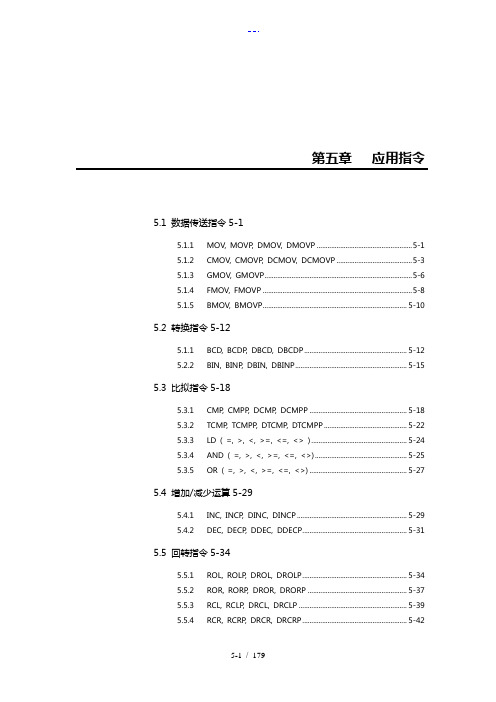
第五章应用指令5.1 数据传送指令5-15.1.1 MOV, MOVP, DMOV, DMOVP ..................................................... 5-15.1.2 CMOV, CMOVP, DCMOV, DCMOVP .......................................... 5-35.1.3 GMOV, GMOVP .................................................................................. 5-65.1.4 FMOV, FMOVP ................................................................................... 5-85.1.5 BMOV, BMOVP ................................................................................ 5-10 5.2 转换指令5-125.1.1 BCD, BCDP, DBCD, DBCDP ......................................................... 5-125.2.2 BIN, BINP, DBIN, DBINP .............................................................. 5-15 5.3 比拟指令5-185.3.1 CMP, CMPP, DCMP, DCMPP ...................................................... 5-185.3.2 TCMP, TCMPP, DTCMP, DTCMPP .............................................. 5-225.3.3 LD ( =, >, <, >=, <=, <> ) ..................................................... 5-245.3.4 AND ( =, >, <, >=, <=, <>) ................................................... 5-255.3.5 OR ( =, >, <, >=, <=, <>) ...................................................... 5-27 5.4 增加/减少运算5-295.4.1 INC, INCP, DINC, DINCP ............................................................. 5-295.4.2 DEC, DECP, DDEC, DDECP .......................................................... 5-31 5.5 回转指令5-345.5.1 ROL, ROLP, DROL, DROLP .......................................................... 5-345.5.2 ROR, RORP, DROR, DRORP ....................................................... 5-375.5.3 RCL, RCLP, DRCL, DRCLP ............................................................ 5-395.5.4 RCR, RCRP, DRCR, DRCRP .......................................................... 5-425.6 移位指令5-445.6.1 BSFT, BSFTP ...................................................................................... 5-445.6.2 WSFT, WSFTP ................................................................................... 5-465.6.3 SR.......................................................................................................... 5-48 5.7 交换指令5-515.7.1 XCHG, XCHGP, DXCHG, DXCHGP ............................................ 5-51 5.8 BIN 算术指令5-535.8.1 ADD, ADDP, DADD, DADDP ...................................................... 5-535.8.2 SUB, SUBP, DSUB, DSUBP .......................................................... 5-555.8.3 MUL, MULP, DMUL, DMULP ..................................................... 5-575.8.4 MULS, MULSP, DMULS, DMULSP ............................................ 5-605.8.5 DIV, DIVP, DDIV, DDIVP ............................................................... 5-635.8.6 DIVS, DIVSP, DDIVS, DDIVSP .................................................... 5-65 5.9 BCD算术指令5-685.9.1 ADDB, ADDBP, DADDB, DADDBP ........................................... 5-685.9.2 SUBB, SUBBP, DSUBB, DSUBBP ................................................ 5-705.9.3 MULB, MULBP, DMULB, DMULBP ........................................... 5-745.9.4 DIVB, DIVBP, DDIVB, DDIVBP ................................................... 5-76 5.10 逻辑算术指令5-795.10.1 WAND, WANDP, DWAND, DWANDP ..................................... 5-795.10.2 WOR, WORP, DWOR, DWORP ................................................. 5-825.10.3 WXOR, WXORP, DWXOR, DWXORP ....................................... 5-845.10.4 WXNR, WXNRP, DWXNR, DWXNRP ...................................... 5-86 5.11 数据处理指令5-885.11.1 SEG, SEGP ......................................................................................... 5-895.11.2 ASC, ASCP ......................................................................................... 5-925.11.3 BSUM, BSUMP, DBSUM, DBSUMP .......................................... 5-945.11.4 ENCO, ENCOP .................................................................................. 5-975.11.5 DECO, DECOP ................................................................................ 5-1005.11.6 FILR, FILRP, DFILR, DFILRP ....................................................... 5-1025.11.7 FILW, FILWP, DFILW, DFILWP .................................................. 5-1055.11.8 DIS, DISP ......................................................................................... 5-1075.11.9 UNI, UNIP ........................................................................................ 5-1105.11.10 IORF, IORFP .................................................................................... 5-112 5.12 系统指令5-1145.12.1 FALS ................................................................................................... 5-1145.12.2 DUTY ................................................................................................. 5-1155.12.3 WDT, WDTP .................................................................................... 5-1185.12.4 OUTOFF ............................................................................................ 5-1205.12.5 STOP .................................................................................................. 5-121 5.13 跳转指令5-1225.13.1 JMP, JME .......................................................................................... 5-1225.13.2 CALL, CALLP, SBRT, RET ............................................................ 5-124 5.14 循环指令5-1265.14.1 FOR, NEXT ...................................................................................... 5-1275.14.2 BREAK ............................................................................................... 5-128 5.15 标志指令5-1295.15.1 STC, CLC ........................................................................................... 5-1295.15.2 CLE ..................................................................................................... 5-131 5.16 特殊模块指令5-1325.16.1 GET, GETP ........................................................................................ 5-1335.16.2 PUT, PUTP ....................................................................................... 5-135 5.17 数据连接指令5-1375.17.1 READ ................................................................................................. 5-1385.17.2 WRITE ................................................................................................ 5-1415.17.3 RGET .................................................................................................. 5-1435.17.4 RPUT .................................................................................................. 5-1475.17.5 STATUS .............................................................................................. 5-150 5.18 中断指令5-1525.18.1 EI, DI .................................................................................................. 5-1525.18.2 TDINT, IRET ..................................................................................... 5-1535.18.3 INT, IRET .......................................................................................... 5-1555.19 符号反转指令5-1565.19.1 NEG, NEGP, DNEG, DNEGP...................................................... 5-156 5.20 位接触指令5-1595.20.1 BLD, BLDN ....................................................................................... 5-1595.20.2 BAND, BANDN .............................................................................. 5-1605.20.3 BOR, BORN ..................................................................................... 5-1615.20.4 BOUT ................................................................................................. 5-1635.20.5 BSET, BRST ...................................................................................... 5-164 5.21 计算机连接模块指令5-1655.21.1 SND .................................................................................................... 5-1655.21.2 RCV .................................................................................................... 5-166 5.22 高速计数器指令5-1675.22.1 HST ..................................................................................................... 5-1675.22.2 HSC .................................................................................................... 5-170 5.23 RS-485 通讯指令5-1715.23.1 RECV .................................................................................................. 5-1725.23.2 SEND ................................................................................................. 5-1735应用指令5.1.1MOV, MOVP, DMOV, DMOVP1)功能-MOV(P) : 传送在[ S ]中的16位数据至指定的设备[ D ].16 位- DMOV(P) : 传送在指定设备[ S+1, S ]中的32位数据到指定的设备[ D+1, D ].-2) 编程举例在P020检测到一个上升沿,‘h70F3’被传送到P04。
各国钢牌号对照表
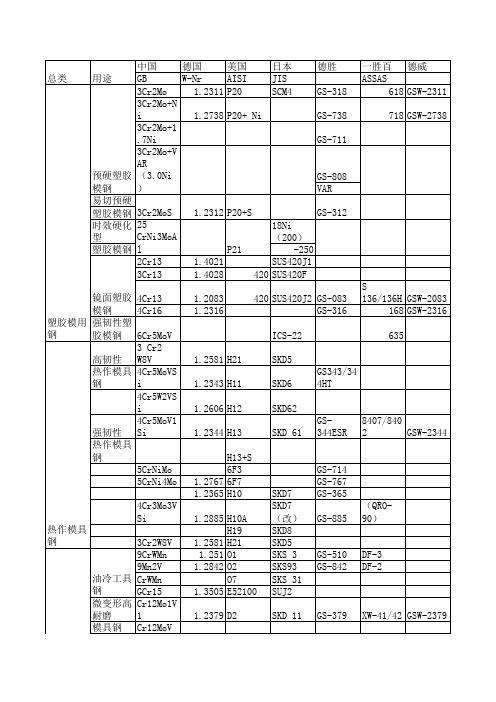
中国 德国 GB W-Nr 3Cr2Mo 1.2311 3Cr2Mo+N i 1.2738 3Cr2Mo+1 .7Ni 3Cr2Mo+V AR 预硬塑胶 (3.0Ni ) 模钢 易切预硬 1.2312 塑胶模钢 3Cr2MoS 时效硬化 25 CrNi3MoA 型 塑胶模钢 l 2Cr13 1.4021 3Cr13 1.4028 用途 1.2083 1.2316
ACD73
NAK101
PSL
�
D3 D4 1.2436 D6 1.2363 A2 A8改良
SKD 1 SKD 2 SKD12 GS-436 GS-363 XW-5 XW-10
GS821 T1 M2 M3 M35 M42 SKH2 SKH 51 SKH53 SKH 55 SKH 59 GS-243 GS-247 ASP23 ASP30 ASP60 V4 V10 1.162 1.1625 1.1645 1.0301 1.1191 1.1157 1.0037 1.0721 1.0737 1.0723 1.0718 —— W1A-8 W1A-91/2 1010 1045 1039 A570CA B1112 12L14 1115 12L13 1141/ 1144 1095(Pb) SK7 SK5/SK6 SK3/SK4 S10C S45C SWRH42B SS400 SUM21 SUM24 SUM32 SUM22L SUM42 SK5 (Pb) GS-582 705 V155 M35 GS-388 HSP-11 HSP-41/ KM2
GS-225
709 V320
GS-162
65 Mn 55Si2Mn 合金结构 60Si2Mn 钢 弹簧钢 50CrVA 1Cr18Ni9 Y1Cr18Ni 9 0Cr18Ni9 1Cr18Ni1 2 0Cr23Ni1 3 0Cr25Ni2 0 0Cr17Ni1 2Mo 0Cr19Ni1 3 Mo 奥氏体不 1Cr18Ni9 锈钢 Ti 1Cr12 0Cr13 1Cr13 1Cr13Mo Y1Cr13 2Cr13 Y3Cr13 4Cr13 1Cr17Ni2 7Cr17 8Cr17 马氏体不 11Cr17 锈钢 Y11Cr17 0Cr17Ni4 CU4Nb 0Cr17Ni7 Al 沉淀硬化 0Cr15Ni7 不锈钢 型 Mo2Al
AC DC 10W 双输出电源模块说明书

AC/DC ConverterE22473610 Watt 2“ x 1“Single andDual OutputFeaturesRegulated Converter• Wide input range 85-305Vac• Operating temperature range: -40°C to +80°C • High effi ciency over entire load range • No external components necessary • Household certifi cation IEC/EN60335• Overvoltage category OVCIII (IEC62477-1)• 140% Peak load capabilityDescriptionThe RAC10-K/277 series are highly effi cient PCB-Mount power conversion modules with ultra-low energy losses even in light load conditions. Built for worldwide usage, the AC/DC units cover an enhanced mains input range of 85VAC up to 305VAC and come with international safety certifi cations for both industrial and household standards. These AC/DC modules offer fully protected single or dual outputs as well as EMC Class B compliance without the need of any external components. The 140% peak power capability makes the RAC10-K/277 series suitable for inductive, high start-up current or nonlinear loads. With a full load temperature range of -40°C to +65°C, they are ideal for always-on and standby mode operations in process automation, IoT and smart building applications.RAC10-K/277UL62368-1 certifi edCSA C22.2 No. 62368-1-14 certifi ed IEC/EN60950-1 certifi ed IEC/EN60335-1 certifi ed IEC/EN62368-1 certifi ed EN62233 certifi ed EN62477-1 certifi ed EN61204-3 compliantCB-ReportSelection GuidePart Input Output Output Effi ciency Max. Capacitive Number Voltage Range Voltage Current typ. (1) Load [VAC] [VDC] [mA] [%] [µF]RAC10-3.3SK/277 85-305 3.3 2500 79 10000RAC10-05SK/277 85-305 5 2000 82 8000RAC10-12SK/277 85-305 12 840 84 1500RAC10-15SK/277 85-305 15 670 85 1000RAC10-24SK/277 85-305 24 420 84 330RAC10-12DK/277 85-305 ±12 ±420 82 ±1200RAC10-15DK/277 85-305 ±15 ±340 83 ±1000Notes:Note1: Effi ciency is tested at 25°C with constant resistant mode at full load and 230VACModel NumberingS ingle or D ual OutputOutput VoltageRAC10-__ _K/277Ordering Examples:RAC10-05SK/277 10 Watt 5Vout Single Output RAC10-24SK/277 10 Watt 24Vout Single Output RAC10-12DK/277 10 Watt 12Vout Dual OutputSpecifi cations (measured @ Ta= 25°C, nominal input voltage (115/230VAC), full load and after warm-up)Specifi cations (measured @ Ta= 25°C, nominal input voltage (115/230VAC), full load and after warm-up)REGULATIONSParameter Condition Value Output Accuracy±1.0% typ. Line Regulation low line to high line±0.5% typ.Load Regulation0-100% load 3.3, 5Voutothers1.5% typ.1.0% typ.Cross Regulation dual output only±10.0% typ.Transient Response 25% load step changerecovery time4.0% max.500µsSpecifi cations (measured @ Ta= 25°C, nominal input voltage (115/230VAC), full load and after warm-up)PROTECTIONSParameter Type Value Input Fuse (4)T2A, slow blow Short Circuit Protection (SCP)Hiccup, automatic restart Over Voltage Protection (OVP)150% - 195%, latch off mode Over Load Protection (OLP)150% - 195%, hiccup mode Over Voltage Category (OVC)according to IEC/EN61477-1OVC III Class of Equipment Class II Isolation Voltage tested for 1 minute4kVACIsolation ResistanceI/P to O/P Isolation Voltage 500VDC1GΩ min.Isolation Capacitance100kHz/0.1V100pF max. Insulation Grade reinforced Leakage Current0.25mA max.Notes:Specifi cations (measured @ Ta= 25°C, nominal input voltage (115/230VAC), full load and after warm-up)SAFETY AND CERTIFICATIONSCertifi cate Type (Safety)Report / File Number StandardAudio/Video, information and communication technology equipment - Safety requirements E224736UL62368-1, 2nd Edition, 2014CAN/CSA C22.2 No. 62368-1-14, 2nd Edition, 2014Information Technology Equipment, General Requirements for Safety (CB Scheme)E491408-A4-CB-1IEC60950-1:2005, 2nd Edition + A2:2013Information Technology Equipment, General Requirements for Safety (LVD)EN60950-1:2006 + A2:2013Household and similar electrical appliances - Safety - Part 1: General requirements LCS170821028CSIEC60335-1:2010 + A2:2016 + C1:2016, 5th EditionEN60335-1:2012 + A11:2014Audio/Video, information and communication technology equipment - Safetyrequirements (CB Scheme)16BCS10045 11IEC62368-1:2014, 2nd EditionAudio/Video, information and communication technology equipment - Safetyrequirements (LVD)EN62368-1:2014 + A11:2017 Measurement methods for electromagnetic fi elds of household appliancesand similar apparatus with regard to human exposureLCS170821028CS EN62233:2008Safety requirements for power electronic converter systems and equipment - Part 1: General LCS181212006CSIEC62477-1:2012 + A1:2016, 1st EditionEN62477-1: 2012 + A1:2017Specifi cations (measured @ Ta= 25°C, nominal input voltage (115/230VAC), full load and after warm-up)DIMENSION and PHYSICAL CHARACTERISTICSParameterTypeValueMaterial case potting PCB baseplateblack plastic (UL94V-0)silicone (UL94V-0)FR4 (UL94V-0)plastic (UL94V-0)Dimension (LxWxH)52.5 x 27.4 x 23.0mmWeight65g typ.Certifi cate Type (Safety)Report / File NumberStandard EAC Safety of Low Voltage Equipment RU-AT.03.67361TP TC 004/020, 2011RoHS2+RoHS 2011/65/EU + AM2015/863EMC ComplianceConditionsStandard / CriterionLow-voltage power supplies DC output - Part 3: Electromagnetic compatibility LCS170821088AE EN61204-3:2000, Class BInformation technology equipment - Radio disturbance characteristics - Limits and methods of measurement AS/NZS CSPR 22:2009 + A1:2010, Class BESD Electrostatic discharge immunity test±8kV Air; ±4kV Contact EN61000-4-2: 2009, Criteria BRadiated, radio-frequency, electromagnetic fi eld immunity test 10V/m, 80MHz-1GHz 3V/m, 1.5GHz-2GHz 1V/m, 2GHz-2.7GHz EN61000-4-3: 2006 + A2, 2010, Criteria AFast Transient and Burst Immunity AC In Port: ±2.0kV DC Out Port: ±2.0kV EN61000-4-4:2012, Criteria B Surge ImmunityAC In Port: ±1.0kV L-PE, N-PE ±2.0kV DC Out Port: ±0.5kVEN61000-4-5:2014, Criteri B Immunity to conducted disturbances, induced by radio-frequency fi elds 10VrmsEN61000-4-6:2014, Criteria A Power Magnetic Field Immunity 50Hz, 1A/m EN61000-4-8:2010, Criteria A Voltage Dips and InterruptionsVoltages Dips: >95%Voltage Dips: 30%Interruptions: >95%EN61000-4-11: 2004, Criteria B EN61000-4-11: 2004, Criteria C EN61000-4-11: 2004, Criteria CVoltage Fluctuations and Flicker in Public Low-Voltage Systems <=16A per phaseEN61000-3-3: 2013Notes:Note6: If output is connected to GND, please contact RECOM tech support for adviceSpecifi cations (measured @ Ta= 25°C, nominal input voltage (115/230VAC), full load and after warm-up) ArrayPACKAGING INFORMATIONParameter Type Value Packaging Dimension (LxWxH)tube490.0 x 56.0 x 40.0mm Packaging Quantity15pcs Storage Temperature Range-40°C to +85°C Storage Humidtiy non-condensing20% to 90% RHThe product information and specifications may be subject to changes even without prior written notice.The product has been designed for various applications; its suitability lies in the responsibility of each customer. Theproducts are not authorized for use in safety-critical applications without RECOM’s explicit written consent. A safety-critical application is an application where a failure may reasonably be expected to endanger or cause。
Kuebler Codix 52U 电源驱动双功能计数器说明书

The Codix 52U is a voltage-powered dual function counter with 4 functions in one device:Counter with 2 totalizing ranges, totalizer and timer, totalizer and frequency meter, timer with 2 time ranges.F or fast and slow count pulses, with 6-digit LED display for NPN, PNP input signals.Order codea Input switching level0 = S tandard (HTL) 1) A = 4 ... 30 V DC1) Stock types6.52U .01.3X 20aDelivery specification · Counter· Mounting clip· Front bezel for screw mounting (T008181) 56 x 40 mm [2.20 x 1.57“], panel cut-out 50 x 25 mm [1.97 x 0.98“]· Front bezel for clip mounting (T008180) 53 x 28 mm [2.09 x 1.10“], panel cut-out 50 x 25 mm [1.97 x 0.98“]· Gasket· Instruction manual, multilingualM u l t i f u n c t i o nd e v i c e sTechnical data1) Details see manualSuitable gaskets, other accessories and installation examples for optional accessories can be found in chapter accessories or in the accessories section under: /accessories.12345Block diagramTerminal assignmentFunction of the inputs INP A, INP BCounter with 2 totalizing ranges:INP A: Dynamic count input counter 1 and counter 2INP B: InactiveTotalizer and timer::INP A: Dynamic count input for totalizerINP B: Start/Stop or gate input for timer Totalizer and frequency meter:INP A: Dynamic count input/frequency inputINP B: InactiveTimer with 2 time ranges:INP A: Start input (depends on input type)INP B: Start/Stop or gate input for timer (depends on input type)Power supply:10...30 V DC μ processorDisplayA BKeypad52U.012Count input Reset inputPIN DC version 1 10 ... 30 V DC 2 0 V GND 3 INP A 4 INP B 5ResetApplications for dual functions• Pulse and frequency (speed) e .g. production data acquisition: total piece count and speed on OEM equipment, flow rate measuring systems – total flow and current flow • 2 pulse counters M easurement of batch and total piece count or of daily production count and total count values • Pulse and time (maintenance counter)Used in the lift industry as trip counters and hours-run meters and on production machines for piece and time counting, flow and time measurement, materials handling time and quantities • 2 timers M easurement of total time and orderspecific times, maintenance intervals and total time, time of day and total timePiece count on conveyor and production speedTrip counter and hours-runFlow rate and totalvolume48 [1.89]59 [2.323]6.5 [0.256]max. 19.3 [0.76]4 [0.158]24 [0.945]22 x 45[0.866 x 1.772]45+0,6[1.772+0.024]22.2+0,3[0.874+0.012]56 [2.205]1 [0.039]14 [0.158]40 [1.575]32 [1.26]25 x 50[0.984 x 1.969]25+0.5[0.984+0.02]25+0.550+0.6 [1.969+0.024]M325+0.5[0.984+0.02]32±0.1[1.26±0.004]50+0.6 [1.969+0.024]53 [2.087][1.103]28[0.984 x 1.969]25 x 501 [0.039]4 [0.158]25+0.5M u l t i f u n c t i o n d e v i c e sFront bezel for clip mounting (included in delivery)Front bezel for screw mounting (included in delivery)DimensionsDimensions in mm [inch]Panel-cut-outPanel-cut-outPanel-cut-out1 C ountersinking Af3, DIN 74。
S5指令集

基本操作操作参数范围 1.取决于RLO吗? 典型处功能解释英语德语 2.影响RLO吗? 理时间3.重新装入RLO吗? 微秒布尔逻辑操作 1 2 3A I U E I0.0 -- I127.7 N Y N 1.6 扫描输入操作数是否为"1",且通过逻辑"与"和RLo运算A Q U A Q0.0 -- Q127.7 N Y N 1.6 扫描输出操作数是否为"1",且通过逻辑"与"和RLO运算A F U M F0.0 -- F255.7 N Y N 1.6 扫描标志操作数是否为"1",且通过逻辑"与"和RLO运算A D 注1 U D 注1 D0.00-- D255.15 N Y N 1.6 扫描数据操作数是否为"1",且通过逻辑"与"和RLO运算A T U T T0 -- T255 N Y N 1.6 扫描计时操作数是否为"1",且通过逻辑"与"和RLO运算A C U Z C0 -- C255 N Y N 1.6 扫描计数操作数是否为"1",且通过逻辑"与"和RLO运算AN I UN E I0.0 -- I127.7 N Y N 1.6 扫描输入操作数是否为"0",且通过逻辑"与"和RLO运算AN Q UN A Q0.0 -- Q127.7 NS I S E I0.0 -- I127.7 Y N Y 1.6 输入操作数置"1"S Q S A Q0.0 -- Q127.7 Y N Y 1.6 输出操作数置"1"S F S M F0.0 -- F127.7 Y N Y 1.6 标志操作数置"1"S D S D D0.00-- D255.15 Y N Y 1.6 数据操作数置"1"R I R E I0.0 -- I127.7 Y N Y 1.6 输入操作数置"0"R Q R A Q0.0 -- Q127.7 Y N Y 1.6 输出操作数置"0"R F R M F0.0 -- F127.7 Y N Y 1.6 标志操作数置"0"R D R D D0.00-- D255.15 Y N Y 1.6 数据操作数置"0"= I = E I0.0 -- I127.7 Y N Y 1.6 把ROL的值赋给输入操作数= Q = A Q0.0 -- Q127.7 Y N Y 1.6 把ROL的值赋给输出操作数= F = M F0.0 -- F127.7 Y N Y 1.6 把ROL的值赋给标志操作数= D = D D0.00-- D255.15 Y N Y 1.6 把ROL的值赋给数据操作数计时/计数操作SP T SI T T0 -- T255 Y↑ N Y 3.7 在ROL的前沿启动一个脉冲计时器(存储在ACCU1内)SE T SV T T0 -- T255 Y↑ N Y 3.7 在ROL的前沿启动一个保持性脉冲计时器(存储在ACCU1内)SD T SE T T0 -- T255 Y↑ N Y 3.7 在ROL的前沿启动一个接通延时计时器(存储在ACCU1内)SS T SS T T0 -- T255 Y↑ N Y 3.7 在ROL的前沿启动一个存储式接通延时计时器(存储在ACCU1内)SF T SA T T0 -- T255 Y↑ N Y 3.7 在ROL的后沿启动一个断开延时计时器(存储在ACCU1内)R T R T T0 -- T255 Y N Y 3.7 如果ROL="1"复位一个计时器CU C ZV Z C0 -- C255 Y↑ N Y 3.7 在ROL的前沿,计数器数值增加1CD C ZR Z C0 -- C255 Y↑ N Y 3.7 在ROL的前沿,计数器数值减少1S C S Z C0 -- C255 Y N Y 3.7 如果ROL="1"置位一个计数器R C Z Z C0 -- C255 Y N Y 3.7 如果ROL="1"复位一个计数器装入和传送操作L IB L EB IB0 -- IB127 N N N 1.6 从PII到ACCUM1装入一个输入字节L IW L EW IW0 -- IW126 N N N 1.6 从PIQ到ACCUM1装入一个输入字 (字节n--ACCUM1的高8位,n+1为低8位)L ID L ED ID0 -- ID124 N N N 1.6 从PII到ACCUM装入一个输入双字L QB L AB QB0 -- QB127 N N N 1.6 从PIQ到ACCUM1装入一个输出字节L QW L AW QW0 -- QW126 N N N 1.6 从PIQ到ACCUM1装入一个输出字 (字节n--ACCUM1的高8位,n+1为低8位)L QD L AD QD0 -- QD124 N N N 1.6 从PIQ到ACCUM装入一个输出双字L FB L MB FB0 -- FB255 N N N 1.6 装入一个标志字节到ACCUM1L FW L MW FW0 -- FW254 N N N 1.6 装入一个标志字到ACCUM1 (字节n--ACCUM1的高8位,n+1为低8位)L FD L MD FD0 -- FD252 N N N 1.6 装入一个标志双字到ACCUML DL L DL DL0 -- DL255 N N N 3.4 装入一个当前数据块的数据字(左字节)到ACCUM1 L DR L DR DR0 -- DR255 N N N 3.4 装入一个当前数据块的数据字(右字节)到ACCUM1 L DW L DW DW0 -- DW255 N N N 3.9 装入一个当前数据块的数据字到ACCUM1(n--ACCUM1的高8位,n+1为低8位)L DD L DD DD0 -- DD254 N N N 3.9 装入一个当前数据块的数据双字到ACCUML T L T T0 -- T255 N N N 1.6 装入一个时间值(二进制码)到ACCUM1L C L Z C0 -- C255 N N N 1.6 装入一个计数值(二进制码)到ACCUM1L PB L PB PB0 -- PB127 N N N 6 从中断/计时器PII到ACCUM1装入一个数字/模拟输入模板的输PB128 -- PB255 N N N 6 入字节L PW L PW PW0 -- PW126 N N N 6.7 从中断/计时器PII到ACCUM1装入一个数字/模拟输入模板的输PW128 -- PW254 N N N 6.7 入字(n--ACCUM1高8位,n+1--ACCUM1的低8位)L QB L QB QB0 -- QB255 N N N 1.6 从PIQ到ACCUM1装入一个扩展外设字节L QW L QW QW0 -- QW254 N N N 1.6 从PIQ到ACCUM1装入一个扩展外设字(字节n--ACCUM1的高8位,n+1为低8位)LC T LC T T0 -- T255 N N N 1.6 装入一个时间值(BCD码)到ACCUM1LC C LC Z C0 -- C255 N N N 1.6 装入一个计数值(BCD码)到ACCUM1L KB L KB KB0 -- KB2255 N N N 2.8 装入一个常数:1字节数到ACCUM1L KS L KS 字母数字符 N N N 1.6 装入一个常数:2字符按"ACCI格式"到ACCUM1L KM L KM 位模式(16位) N N N 1.6 装入一个常数:位模式到ACCUM1L KH L KH KH0000 --KHFFFF N N N 1.6 装入一个常数:16进制码到ACCUM1L KF L KF KF0 -- KF N N N 1.6 装入一个常数:定点数到ACCUM1L KY L KY KY0,0--255,255 N N N 1.6 装入一个常数:2字节数到ACCUM1L KT L KT KT0.0 --KT999.3 N N N 1.6 装入一个常数:BCD码的时间值到ACCUM1L KC L KZ KC0 -- KC999 N N N 1.6 装入一个常数:BCD码的计数值到ACCUM1L KG L KG N N N 3 装入一个常数:浮点数到ACCUMT IB T EB 0--127 N N N 1.6 传送ACCUM1的内容到一个输入字节(到PII内)T IW T EW 0--126 N N N 1.6 传送ACCUM1的内容到一个输入字(到PII内) (ACCUM1的高8位--字节n,低8位--n+1)T ID T ED 0--124 N N N 1.6 传送ACCUM1的内容到一个输入双字(到PII内)T QB T AB 0--127 N N N 1.6 传送ACCUM1的内容到一个输出字节(到PIQ内)T QW T AW 0--126 N N N 1.6 传送ACCUM1的内容到一个输出字(到PIQ内) (ACCUM1的高8位--字节n,低8位--n+1)T QD T AD 0--124 N N N 1.6 传送ACCUM1的内容到一个输出双字(到PIQ内)T FB T MB 0-255 N N N 1.6 传送ACCUM1的内容到一个标志字节T FW T MW 0-254 N N N 1.6 传送ACCUM1的内容到一个标志字T FD T MD 0--252 N N N 1.6 传送ACCUM1的内容到一个标志双字T DR T DR 0--255 N N N 2.2 传送ACCUM1的内容到一个数据字(右字节)T DL T DL 0--255 N N N 2.2 传送ACCUM1的内容到一个数据字(左字节)T DW T DW 0--222 N N N 2.7 传送ACCUM1的内容到一个数据字T DD T DD 0--254 N N N 2.7 传送ACCUM1的内容到一个数据双字T PB T PB 0--127 N N N 5.8 在更新PIQ或模拟输出模板的同时,传输ACCUM1的内容到数字T PB T PB 128--255 N N N 5.8 输出模板的一个I/O字节T PW T PW 0--126 N N N 5.5 在更新PIQ或模拟输出模板的同时,传输ACCUM1的内容到数字T PW T PW 128--254 N N N 5.5 输出模板的一个I/O字T QB T QB 0--255 N N N 1.6 传送ACCUM1的内容到一个扩展外设的外设字节T QW T QW 0--254 N N N 1.6 传送ACCUM1的内容到一个扩展外设的外设字"NO"操作NOP 0 NOP 0 N N N 1.6 空操作(全部位复位)NOP 1 NOP 1 N N N 1.6 空操作(全部位置位)停止操作STP STP N N N 58 停止:直到扫描循环结束错误:ID"STS"设置在ISTACK内显示生成操作BLD 130 BLD 130 N N N 1.6 对于PG的显示生成操作:字盘返回形成间隔线BLD 131 BLD 131 N N N 1.6 对于PG的显示生成操作:转换到语句表(STL)BLD 132 BLD 132 N N N 1.6 对于PG的显示生成操作:转换到流程图(CSF)BLD 133 BLD 133 N N N 1.6 对于PG的显示生成操作:转换到梯形图(LAD)BLD 255 BLD 255 N N N 1.6 对于PG的显示生成操作:程序段语句逻辑运算功能AW UW N N N 1.6 通过逻辑"与"将ACCUM2和ACCUM1的内容运算(字操作)结果存入ACCUM1影响CC1/CC0OW OW N N N 1.6 通过逻辑"或"将ACCUM2和ACCUM1的内容运算(字操作)结果存入ACCUM1影响CC1/CC0XOW XOW N N N 1.6 通过EXCLUSIVE"或"将ACCUM2和ACCUM1的内容运算(字操作)结果存入ACCUM1影响CC1/0A = U = N Y N 7.2 "与"操作:扫描形式操作数信号状态测"1"AN = UN = N Y N 7.2 "与"操作:扫描形式操作数信号状态测"0"O = O = N Y N 7.2 "或"操作:扫描形式操作数信号状态测"1"ON = ON = N Y N 7.2 "或"操作:扫描形式操作数信号状态测"0"计时和计数功能FR T FR T Y↑ N Y 3.7 如果RLO="1"接通计时器,作为重新冷启动FR C FR Z Y↑ N Y 3.7 如果RLO="1"接通计数器,作为重新冷启动FR = FR = Y↑ N Y 7.2 使能形式操作数(C,T)作为重新冷启动SP = SI = Y↑ N Y 7.2 形式操作数:用ACCUM1的值作脉冲启动一个计时器并预给定时间SEC= SVZ= Y↑ N Y 7.2 形式操作数:用ACCUM1的值作扩展脉冲启动一个计时器并预给定时间SEC= SVZ= Y↑ N Y 7.2 形式操作数:用后给定的指示计数值设置一个计数器SSU= SSV= Y↑ N Y 7.2 形式操作数:用ACCUM1的值作存储式接通延时计时器启动一个计时器并预给定时间SSU= SSV= Y↑ N Y 7.2 形式操作数:增加计数一个计数器SFD= SAR= Y↓ N Y 7.2 形式操作数:用ACCUM1的值作断开延时计时器启动一个计时器并预给定时间SFD= SAR= Y↓ N Y 7.2 形式操作数:减少计数一个计数器SD = SE = Y↑ N Y 7.2 形式操作数:用ACCUM1的值作接通延时计时器启动一个计时器并预给定时间位操作TB I P E O.O-127.7 N Y N 6.1 测试一个输入(在PII内)为"1"的位TB Q P A O.O-127.7 N Y N 6.1 测试一个输出(在PIQ内)为"1"的位TB F P M 0.0-255.15 N Y N 6.1 测试一个标志为"1"的位TB T P T 0.0-255.15 N Y N 6.1 测试一个计时器为"1"的位TB C P Z 0.0-255.15 N Y N 6.1 测试一个计数器为"1"的位TB D P D 0.0-255.15 N Y N 6.1 测试一个数据字为"1"的位TB RS P BS 0.0-255.15 N Y N 6.1 在系统数据区域内,测试一个数据字为"1"的位TB RT P BT 0.0-255.15 N Y N 6.1 在系统扩展区域内,测试一个数据字为"1"的位TB RI P BA 0.0-255.15 N Y N 6.1 接通系统数据区TB RJ P BB 0.0-255.15 N Y N 6.1 接通系统数据扩展区TBN I PN E O.O-127.7 N Y N 6.1 测试一个输入(在PII内)为"0"的位TBN Q PN A O.O-127.7 N Y N 6.1 测试一个输出(在PIQ内)为"0"的位TBN F PN M 0.0-255.15 N Y N 6.1 测试一个标志为"0"的位TBN T PN T 0.0-255.15 N Y N 6.1 测试一个计时器为"0"的位TBN C PN Z 0.0-255.15 N Y N 6.1 测试一个计数器为"0"的位TBN D PN D 0.0-255.15 N Y N 6.1 测试一个数据字为"0"的位TBN RS PN BS 0.0-255.15 N Y N 6.1 在系统数据区域内,测试一个数据字为"0"的位TBN RT PN BT 0.0-255.15 N Y N 6.1 在系统数据扩展区域内,测试一个数据字为"0"的位TBN RI PN BA 0.0-255.15 N Y N 6.1 接通系统数据区TBN RJ PN BB 0.0-255.15 N Y N 6.1 接通系统数据扩展区SU I SU E O.O-127.7 N N Y 6.1 无条件地对一个输入(在PII内)置位SU Q SU A O.O-127.7 N N Y 6.1 无条件地对一个输出(在PIQ内)置位SU F SU M 0.0-255.15 N N Y 6.1 无条件地对一个标志置位SU T SU T 0.0-255.15 N N Y 6.1 无条件地对一个时间字置位SU C SU Z 0.0-255.15 N N Y 6.1 无条件地对一个计数字置位SU D SU D 0.0-255.15 N N Y 6.1 无条件地对一个数据字置位SU RI SU BA 0.0-255.15 N N Y 6.1 无条件地接通系统数据区对一个数据字置位SU RJ SU BB 0.0-255.15 N N Y 6.1 无条件地接通系统数据扩展区对一个数据字置位RU I RU E O.O-127.7 N N Y 6.1 无条件地对一个输入(在PII内)复位RU Q RU A O.O-127.7 N N Y 6.1 无条件地对一个输出(在PIQ内)复位RU F RU M 0.0-255.15 N N Y 6.1 无条件地对一个标志复位RU T RU T 0.0-255.15 N N Y 6.1 无条件地对一个时间字复位RU C RU Z 0.0-255.15 N N Y 6.1 无条件地对一个计数字复位RU D RU D 0.0-255.15 N N Y 6.1 无条件地对一个数据字复位RU RI RU BA 0.0-255.15 N N Y 6.1 无条件地接通系统数据区对一个数据字复位RU RJ RU BB 0.0-255.15 N N Y 6.1 无条件地接通系统数据扩展区对一个数据字复位置位/复位操作S = S = 形式操作数 Y N Y 6.3 置位一个形式操作数(二进制,当ROL=1时)(I,Q,F) RB = RB = 形式操作数 Y N Y 6.3 复位一个形式操作数(二进制,当ROL=1时)(I,Q,F) RD = RD = 形式操作数 Y N Y 6.3 复位一个形式操作数:使计时器,计数器复位(数字的;当RLO=1时)〓〓〓〓形式操作数 Y N Y 6.3 规定一个形式操作数的状态为RLO的值(二进制)装入/传输操作L = L = 形式操作数I,Q,T,C N N N 4.7 装入一个形式操作数(参数类型I,Q;数据类型BY,W,D)到ACCUM1LC = LC = 形式操作数T,C N N N 4.6 按BCD码装入一个形式操作数(T,C)到ACCUM1 LW = LW = 形式操作数I,Q,F,T,C N N N 3 装入一个位模式的形式操作数(参数类型D;数据类型KC,KT,KF,KH,KY,KS,KM)到ACCUM1LWD= LD= 形式操作数D N N N 4.2 装入一个位模式的形式操作数(参数类型D;数据类型KG)到ACCUM1T = T = 形式操作数I,Q N N N 4.7 传送ACCUM1的内容到形式操作数(参数类型I,Q;数据类型BY,W,D)L RS L BS 0--255 N N N 2.1 从系统数据区域到ACCUM1装入一个字L RT L BT 0--255 N N N 2.1 从系统数据扩展区域到ACCUM1装入一个字L RI L BA 0--255 N N N 2.1 从接通数据区域到ACCUM1装入一个字L RJ L BB 0--255 N N N 2.1 从接通数据扩展区域到ACCUM1装入一个字T RI T BA 0--255 N N N 2.1 传送ACCUM1的内容到接通数据区域T RJ T BB 0--255 N N N 2.1 传送ACCUM1的内容到接通数据扩展区域转换操作CFW KEW N N N 1.2 ACCUM1的"1"的补码形式(定点)CSW KZW N N N 1.2 ACCUM1的"2"的补码形式(定点)CSD KZD N N N 2 ACCUM1的"2"的补码形式(定点双字)DEF DEF N N N 7.5 十进制(BCD)→16位定点数(字)(135U以上机型)DUF DUF N N N 12 16位定点数→十进制(BCD)(字)(135U以上机型)DED DED N N N 24 十进制(BCD)→32位定点数(双字)(135U以上机型)DUD DUD N N N 35 32位定点数→十进制(BCD)(双字)(135U以上机型)FDG FDG N N N 12 32位定点数→双字→浮点数(135U以上机型)GFD GFD N N N 10 浮点数→双字→32定点数(135U以上机型)移位功能SLW SLW 0--15 N N N 10.8 由参数项中的给定值左移ACCUM1的内容,空位补"0"(16位)SRW SRW 0--15 N N N 10.8 由参数项中的给定值右移ACCUM1的内容,空位补"0"(16位)SLD SLD 0--32 N N N 18.8 由参数项中的给定值左移ACCUM1的内容,空位补"0"(32位)SSD SVD 0--32 N N N 18.8 由参数项中的给定值有符号的右移ACCUM1的内容,空位补"0"(32位)RLD RLD 0--32 N N N 26.2 左翻滚(32位)RRD RRD 0--32 N N N 26.2 右翻滚(32位)SSW SVW 0--15 N N N 7.7 由参数项中的给定值带符号的右移ACCUM1的内容,空位补"0"(16位)转移功能JU = SPA= N N N 2.6 无条件跳转到符号地址JC = SPB= Y Y Y 2.6 有条件跳转到符号地址(如果RLO是0它设置到1)JZ = SPZ= N N N 3.1 如果结果为"0"跳转;如果CC1=0且CC0=0仅完成跳转,RLO不改变JN = SPN= N N N 3.1 如果结果不为"0"跳转;如果CC1不等于CC0仅完成跳转,RLO不改变JP = SPP= N N N 3.1 如果结果大于"0"跳转;如果CC1=1且CC0=0仅完成跳转,RLO不改变JM = SPM= N N N 3.1 如果结果小于"0"跳转;如果CC1=0且CC0=0仅完成跳转,RLO不改变JO = SPO= N N N 3.1 溢出跳转;如果溢出值置位仅完成该跳转,RLO不改变JOS= SPS= N N N 3.5 存储溢出跳转;如果溢出值置位仅完成该跳转,RLO不改变其它操作BAF BAF N N N 1.5 释放指令指出BAS BAS N N N 1.5 封锁指令指出RA AF N N N 4.5 允许中断,这个操作解除了IA的影响.释放过程报警处理IA AS N N N 4.5 禁止中断,使输入/输出不能中断或计时器OB不能工作.封锁过程报警处理RAI AAF N N N 4.2 释放请求报警处理IAI AAS N N N 4.2 封锁请求报警处理RAE AFF N N N 3.9 释放编址错误处理IAE AFS N N N 3.9 封锁编址错误处理ENT N N N 1.5 将数据载入算术存储器D D 0--255 N N N 2.4 数值n(0-255)减去ACCUM1的低字节(位0-7)I I 0--255 N N N 2.4 数值n(0-255)加上ACCUM1的低字节(位0-7)DO = B = B N N N 5.9 处理一个(只能替代C DB;JU PB;JU FB;JU SB)形式操作数DO DW 注2 B DW 注2 0--255 N N N 4.8 处理数据字,下一个操作是通过逻辑"或"用数据字中规定的参数运算并执行DO FW 注2 B MW 注2 0--255 N N N 4.4 处理标志字,下一个操作是通过逻辑"或"用标志字中规定的参数运算并执行系统操作设置操作SU RS 204 无条件将系统数据区域的位复位RU RS 204 无条件将系统数据区域的位置位装入和传送操作LIR 0--15 N N N 5.1 间接装入一个存储器的内容到寄存器(0:ACCUM1;2:ACCUM2) TIR 0--15 N N N 5.1 间接传送一个寄存器的内容到存储器(0:ACCUM1;2:ACCUM2) TNB n=(0--255) N N N 1.7*n 一个字节一个字节的传送一个块(字节号0---255)T RS N N N 78 传输一个字到系统数据区域跳转操作JRA N N N 143 在一个功能块的范围内任意跳转(跳转移动:-32768到+32767) 算术操作ADD BN ADD BF N N N 63 把字节常数(定点)加入ACCUM1ADD KF ADD KF N N N 113 把字节常数(字)加入ACCUM1其它操作DI N N N 169 通过一个形式操作数处理(间接的)ACCUM1中形式操作数的号STS N N N 59 停止操作,在这个操作之后立即就中断程序处理TAK N N N 59 交换ACCUM1和ACCUM2的内容比较运算功能!=F !=F N Y N 1.6 如果ACCUM2=ACCUM1比较两个"相等"的定点数,RLO是"1"影响CC1/CC2><F ><F N Y N 1.6 如果ACCUM2><ACCUM1比较两个"不相等"的定点数,RLO是"1"影响CC1/CC2> F > F N Y N 1.6 如果ACCUM2>ACCUM1比较两个"大于"的定点数,RLO是"1"影响CC1/CC2>=F >=F N Y N 1.6 如果ACCUM2>=ACCUM1比较两个"大于或相等"的定点数,RLO是"1"影响CC1/CC2< F < F N Y N 1.6 如果ACCUM2<ACCUM1比较两个"小于"的定点数,RLO是"1"影响CC1/CC2<=F <=F N Y N 1.6 如果ACCUM2<=ACCUM1比较两个"小于或相等"的定点数,RLO是"1"影响CC1/CC2!=D !=D N Y N 1.8 如果ACCUM2=ACCUM1比较两个"相等"的定点双字,RLO是"1"影响CC1/CC2><D ><D N Y N 1.8 如果ACCUM2><ACCUM1比较两个"不相等"的定点双字,RLO是"1"影响CC1/CC2> D > D N Y N 1.8 如果ACCUM2>ACCUM1比较两个"大于"的定点双字,RLO是"1"影响CC1/CC2>=D >=D N Y N 1.8 如果ACCUM2>=ACCUM1比较两个"大于或相等"的定点双字,RLO是"1"影响CC1/CC2< D < D N Y N 1.8 如果ACCUM2<ACCUM1比较两个"小于"的定点双字,RLO是"1"影响CC1/CC2<=D <=D N Y N 1.8 如果ACCUM2<=ACCUM1比较两个"小于或相等"的定点双字,RLO是"1"影响CC1/CC2!=G !=G N Y N 4.6 如果ACCUM2=ACCUM1比较两个"相等"的浮点数,RLO是"1"影响CC1/CC2><G ><G N Y N 4.6 如果ACCUM2><ACCUM1比较两个"不相等"的浮点数,RLO是"1"影响CC1/CC2> G > G N Y N 4.6 如果ACCUM2>ACCUM1比较两个"大于"的浮点数,RLO是"1"影响CC1/CC2>=G >=G N Y N 4.6 如果ACCUM2>=ACCUM1比较两个"大于或相等"的浮点数,RLO是"1"影响CC1/CC2< G < G N Y N 4.6 如果ACCUM2<ACCUM1比较两个"小于"的浮点数,RLO是"1"影响CC1/CC2<=G <=G N Y N 4.6 如果ACCUM2<=ACCUM1比较两个"小于或相等"的浮点数,RLO是"1"影响CC1/CC2算术运算功能+ F + F N N N 1.9 把2个定点数相加;ACCUM1+ACCUM2- F - F N N N 1.9 从一个定点数减去另一个定点数;ACCUM2-ACCUM1* F * F N N N 8 把2个定点数相乘;ACCUM1*ACCUM2/ F / F N N N 10 从一个定点数除以另一个定点数;ACCUM2/ACCUM1+ G + G N N N 14 把2个浮点数相加;ACCUM1+ACCUM2- G - G N N N 14 从一个浮点数减去另一个浮点数;ACCUM2-ACCUM1 * G * G N N N 13 把2个浮点数相乘;ACCUM1*ACCUM2/ G / G N N N 16 从一个浮点数除以另一个浮点数;ACCUM2/ACCUM1模块调用JU OB SPA OB 0--255 N N Y 6.7 无条件调用一个组织块JU PB SPA PB 0--255 N N Y 6.7 无条件调用一个程序块JU FB SPA FB 0--255 N N Y 6.7 无条件调用一个功能块JU SB SPA SB 0--255 N N Y 6.7 无条件调用一个顺序块JU FX SPA FX 0--255 N N Y 6.7 无条件调用一个功能块JC OB JC OB 0--255 Y Y设为1 Y 6.7 无条件调用一个组织块JC PB SPB PB 0--255 Y Y设为1 Y 6.7 无条件调用一个程序块JC FB SPB FB 0--255 Y Y设为1 Y 6.7 无条件调用一个功能块JC SB SPB SB 0--255 Y Y设为1 Y 6.7 无条件调用一个顺序块C DB A DB 0--255 N N N 3.6 调入一个数据块G DB DB N N N 254 生成一个数据块返回操作BE BE N N Y 5 块结束(一个块的结束)BEC BBE Y Y设为1 Y 5 块有条件结束BEU BEA N N Y 5 块无条件结束(在组织块内不能用)。
NORMA 4000 5000 Power Analyzer 用户说明手册说明书
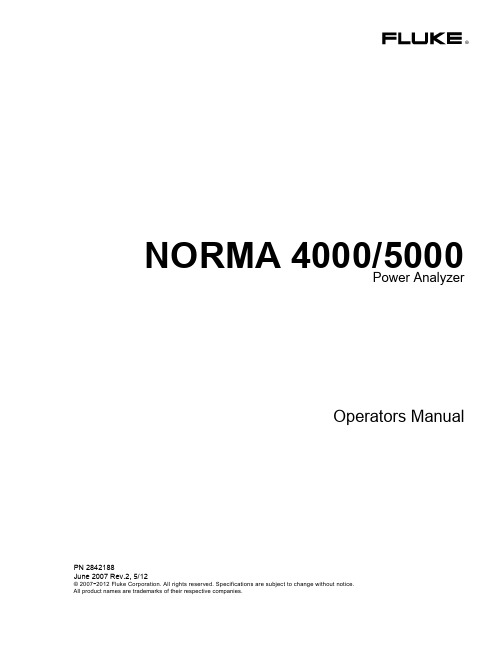
Since some countries or states do not allow limitation of the term of an implied warranty, or exclusion or limitation of incidental or consequential damages, the limitations and exclusions of this warranty may not apply to every buyer. If any provision of this Warranty is held invalid or unenforceable by a court or other decision-maker of competent jurisdiction, such holding will not affect the validity or enforceability of any other provision.
BEGRENZTE GEWÄHRLEISTUNG UND HAFTUNGSBESCHRÄNKUNG
Fluke gewährleistet, daß jedes Fluke-Produkt unter normalem Gebrauch und Service frei von Material- und Fertigungsdefekten ist. Die Garantiedauer beträgt 2 Jahre ab Versanddatum. Die Garantiedauer für Teile, Produktreparaturen und Service beträgt 90 Tage. Diese Garantie wird ausschließlich dem Erster
Socket 5

CPU SocketsSocket 3Intel's Socket 3 was a type of CPU socket into which variousx86 microprocessors were inserted. It was commonly foundalongside a secondary socket designed for a math coprocessorchip, in this case the 487. Socket 3 resulted from Intel's creationof lower voltage microprocessors. An upgrade to Socket 2, itrearranged the pin layout and omitted one pin so that 3Vprocessors could not be plugged into older 5V only sockets. Socket 3 was a 237 pin LIF/ZIF PGA (19x19) socket suitable for the 3.3V and 5V, 25-50 MHz 486 SX, 486 DX, 486 DX2, 486 DX4, 486 OverDrive and Pentium OverDrive processors.Socket 5Socket 5 was created for the second generation of Intel Pentiumprocessors operating at speeds from 75 to 133 MHz as well as certainPentium OverDrive processors. Pentium MMX processors are notcompatible with Socket 5. Consisting of 320 pins,Core Voltage3.3V ,this was the first socket to use a staggered pin grid array, orSPGA. This design allowed the chip's pins to be spaced closer together.Socket 5 was replaced by Socket 7.Processors : Pentium 75-133 MHz, Pentium OverDriveSocket 6Socket 6 was a 486-generation CPU socket, aslightly modified version of the more commonSocket 3.Intel designed this new standard near the end ofthe 80486's market life,so few motherboardswere produced that used it, especially as theSocket 3 standard was already sufficient.Specifications:• 3.3volt electrical output•supported the Intel 80486DX4 and Pentium OverDrive•235 pin ZIF socketSocket 7Socket 7 is a physical and electrical specification for an x86-style CPU socket on a personal computer motherboard. Thesocket supersedes the earlier Socket 5, and accepts Pentiummicroprocessors manufactured by Intel, as well as compatiblesmade by Cyrix/IBM, AMD, IDT and others. Socket 7 was theonly socket An extension, Super Socket 7, was designed to allowthe AMD K6-2 and AMD K6-III chips to operate at a higherclock rate and use AGP.Processors : 75-233 MHz Intel Pentium, AMD K5 through K6, Cyrix 6x86 (and MX) P120 - P233Socket 8Socket 8 CPU socket was used exclusively with the Intel Pentium Pro and Pentium II OverDrive computer processors. Intel discontinued socket 8 in favor of Slot 1 with the introduction of the Pentium II.Socket 8 has a unique rectangular shape with 387 pins, a bus speed ranging from 66-75Mhz, voltage from 2.1 - 3.5V, and support for Pentium Pro chips from 150-200Mhz, Pentium Pro OverDrive CPUs, and Pentium II OverDrive CPUs. This unique shape is the only currently known arrangement of two geometries for pins. On one half of the socket, it was in the common rectangular grid, and the other half was an SPGA like Socket 7.Processors : Pentium Pro 150~200, Pentium II OverDrive 300~333, PowerLeap PL-Pro/II, Evergreen AcceleraPCI, PowerLeap PL-Renaissance/AT, PowerLeap PL-Renaissance/PCISocket 370 is a common format of CPU socket first used by Intel forPentium III and Celeron processors to replace the older Slot 1 CPUinterface on personal computers. The "370" refers to the number ofholes in the socket for CPU pins. Modern Socket 370 fittings areusually found on Mini-ITX motherboards and embedded systems.Socket 370 was originally used for the Intel Celeron, but laterbecame the socket/platform for the Coppermine and TualatinPentium III processors, as well as the Via-Cyrix Cyrix III, laterrenamed the VIA C3. Some motherboards that used Socket 370 support Intel processors in dual CPU configurations. Others allowed the use of a Socket 370 or Slot 1 CPU, although not at the same time.The weight of a Socket 370 CPU cooler should not exceed 180 gram. Heavier coolers may result in damage to the die when the system is not properly handled.This platform is not wholly obsolete, but its use is today limited to the above specialty applications, having been superseded by Socket 423/478/775 (for Pentium 4 and Core 2 processors). Via are still producing Socket 370 processors, but are increasingly migrating their processor line to ball grid array packages.ProcessorsIntel Celeron (PPGA, 300–533 MHz)Intel Celeron Coppermine (FC-PGA, 533–1100 MHz)Intel Celeron (FC-PGA2, 900–1400 MHz)Intel Pentium III (FC-PGA, 500–1133 MHz)Intel Pentium III Coppermine (FC-PGA2, 1000–1400 MHz)VIA Cyrix III/C3 (500–1200 MHz)Socket 423Socket 423 was a CPU socket used for the first Pentium 4processors, based on the Willamette core. The socket wasshort-lived, as it became apparent that its electrical designproved inadequate for raising clock speed beyond 2.0 GHz.Intel produced chips using this socket for less than a year,from November 2000 to August 2001. It was replaced bySocket 478. The "PowerLeap PL-P4/N" is a devicedeveloped in the form of a socket adapter allowing the useof socket 478 processors on the socket 423.Along with the socket these CPUs use (and therefore the motherboards), there is another short lived and odd piece of hardware: the RAM. The type of RAM used on some of these motherboards is RDRAM. This type of RAM is now very expensive, ranging from $US54 for 128MB to $US214 for 512MB. These sticks of RAM also must be used in pairs similar to modern dual channel memory.Processors : Intel Pentium 4 (1300 MHz - 2000 MHz)In computing, Socket 478 is a type of CPU socket used forIntel's Pentium 4 and Celeron series CPUs. Socket 478 wasphased out with the launch of LGA775.Socket 478 has been used for all of the Northwood Pentium 4sand Celerons, the first Prescott Pentium 4s, and someWillamette Celerons and Pentium 4s. Socket 478 also supportsnewer Prescott Celeron Ds, and early Pentium 4 ExtremeEdition processors with 2MB of L3 cache and some Core Duos.The socket was launched with the Northwood core to competewith AMD's 462-pin Socket A and their Athlon XP processors.Socket 478, which accommodates high and low-end processors,was also the replacement for Socket 423, a Willamette processor socket which remained in the market for only a short time.Motherboards that use this socket support DDR, RDRAM, and in some cases SDRAM. However, the majority of boards are DDR based. Initial motherboards only supported RDRAM, however RDRAM is quite expensive, compared to DDR and SDRAM, and consumers demanded an alternative, thus DDR and SDRAM boards were made. Later revisions to chipsets that support Socket 478 added higher FSB speeds, higher DDR speeds, and support for dual channel DDR. Like the previous Socket 423, Socket 478 is based on Intel's Quad Data Rate technology, with data transferring at four times the clock rate of its Front Side Bus. As such, the 400 MT/s bus was based on a 100 MHz clock signal, but was still able to provide 3.2GB/s of data to the chipset. At its release, no SDRAM product was capable of supporting so high a data rate, so Intel pushed forward RDRAM technology, with two channels of PC800 providing synchronous data capability. Poor consumer acceptance of expensive RDRAM lead Intel to release low-performance PC133-supporting chipsets, and finally DDR chipsets.While the original 400 MT/s bus matched the data rate of PC3200, this bus speed was already outdated by the time PC3200 became available. Dual-channel memory was introduced on later chipsets, so that a matched pair of PC3200 modules was able to match the final 800 MT/s FSB. The Celeron D is also available for Socket 478 and they are now the only CPU's still made for the socket. They use a quad-pumped 133MHz Bus Giving A 533MT/s FSB. They are available with 256KB L2 Cache and are built on the 90nm manufacturing process, using the Prescott Core. While the Intel mobile CPU's are available in 478-pin packages, they in fact only operate in a range of slightly differing sockets, Socket 479, Socket M, and Socket P, which are also incompatible with each other.ProcessorsIntel Pentium 4 (1.4 - 3.4 GHz)Intel Celeron (1.7 - 2.8 GHz)Celeron D (2.13 - 3.2 GHz)Intel Pentium 4 Extreme Edition (3.2, 3.4 GHz)。
NetApp系列设备基本操作配置手册
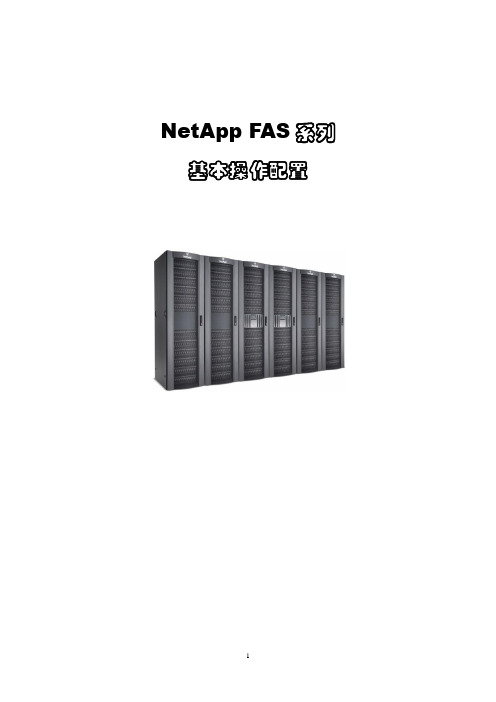
NetApp FAS系列基本操作配置目录App存储系统 (3)2.系统基本操作维护指南 (5)2.1. 存储初始化配置 (5)2.2. 进入管理界面 (7)2.3. 系统基本信息 (8)2.4. 系统LOG信息 (9)2.5. 配置Autosupport (10)2.6. 设置时区、时间和日期 (10)2.7. 杂项设置 (11)2.8. 停机及重新启动 (12)2.9. 管理创建AGGR及卷 (13)2.10. 管理及创建Qtree (15)2.11. 磁盘配额 (16)2.12. SnapShot的配置和管理 (18)2.13. CIFS的相关信息 (20)2.14. CIFS共享 (23)2.15. ISCSI配置 (25)2.16. FC SAN配置 (29)2.17. 网络端口的管理 (32)2.18. 其他网络参数 (33)2.19. 更改root用户密码 (35)2.20. 系统实时状态监控 (35)附录一:磁盘更换步骤 (37)附录二:时间同步服务器的设置 (38)App存储系统NetApp 系统为各种不同平台上的用户提供了对全部企业数据的无缝访问。
NetApp全系列光纤网络存储系统在文件访问方面支持NFS 和CIFS,在块存储访问方面支持FCP 和iSCSI,确保您可以非常方便地将NetApp 存储系统集成到NAS 或SAN 环境中,并且保护原来的信息。
NetApp 的设计为专用访问环境中的应用程序服务器和服务器集群以及多用户环境中的用户提供了经过优化和整合的高性能数据访问方式。
NetApp 存储系统提供了经过实践考验的、超过99.998% 的数据可用性,减少了代价高昂的停机时间(无论是计划内的还是计划外的),最大限度地保障了对关键数据的访问。
它们在一个简单、易用的环境中实现了数据的可管理性、可扩展性、互操作性和可用性,从而降低了您的总拥有成本,加强了竞争优势。
NetApp系列产品具备真正的“统一引擎”功能,使您可以同时支持文件级和块级数据访问—而以前需要有多个系统才能完成这些过程。
初中英语单词第二册

laugh [cccc] v & n 笑,大笑,笑声 【分解】: lau老 g哥 h哈 【字母编码法】:老哥哈哈大笑。
waste [ccccc] v & n 浪费,废弃物 【分解】: 谐音:喂死他 【谐音记忆法】:用废弃物喂死他。
1
【熟词熟词法】:即在…里面,在…里边。
bleat [ccccc] v & n 羊叫(声)
store [cccc] n (美国)商店,大百货公司
【分解】: bl玻璃 eat吃
【分解】: st石头 or或者 e鹅
【字母编码法】:羊边吃玻璃边羊惨叫。
【字母编码法】:美国的商店只卖石头或者鹅。
corn [cccc] n (美)玉米,谷类庄稼
【字母编码法】:刺客偷采花朵,劈死他。
【分解】: 谐音:派 pea豌豆
【谐音+比较法】:豌豆做的派。
until [cccccc] prep &pron 到…为止
【分解】: till直到…为止
harvest [cccccccc] n 收获
【比较记忆法】:与till同义,也通用。但一般用在
【分解】:har哈日 v形状:山谷 est二十天
thanksgiving [ccccccccccc] n 感 谢 , 感 恩
【分解】: born出生
Thanksgiving Day=感恩节
【比较记忆法】:我出生在玉米堆里。
【分解】: thanks谢谢 giving给予
most [ccccc] adj & adv (many 或 much 的最高级)最
锐捷VPN快速安装指南(160S)

版权声明星网锐捷网络有限公司©2003版权所有,保留一切权利。
没有经过本公司书面许可,任何单位和个人不得擅自摘抄、复制本书内容的部分或者全部,并且不得以任何形式传播。
RGNOS®、锐捷®、®、®、®都是福建星网锐捷网络有限公司的注册商标,不得仿冒。
前言版本说明本手册适用于锐捷RG-WALL V安全网关系列(V160S)。
内容介绍这份手册主要介绍了锐捷系列RG-WALL V安全网关的硬件特性、安装方式以及配置操作。
在安装VPN设备之前及安装过程中为避免可能出现的设备损坏和人身伤害,请仔细阅读本手册。
☺建议:建议由熟悉电气环境、线缆连接以及有实际安装和配置路由器经验的专业技术人员进行安装和配置。
这份手册包括以下章节:z第一章 锐捷RG-WALL V安全网关介绍介绍锐捷系列RG-WALL V安全网关的外观以及系统特性。
z第二章 路由安装模式介绍了锐捷RG-WALL V安全网关工作在路由模式下时的网络配置操作。
z第三章 网桥安装模式介绍了锐捷RG-WALL V安全网关工作在桥模式下时的网络配置操作。
z第四章 ADSL拨号模式介绍了锐捷RG-WALL V安全网关连接ADSL设备时的网络配置操作。
z第五章 DHCP模式介绍了锐捷RG-WALL V安全网关连接DHCP服务器时的网络配置操作。
z第六章 登录管理器介绍了锐捷RG-WALL V安全网关登录专有的管理平台的操作方法。
感谢您选择锐捷RG-WALL V安全网关系列!说 明:该安装指南只介绍如何安装锐捷RG-WALL V安全网关,要使用锐捷RG-WALL V 安全网关还需要进行具体的配置,关于如何配置安全网关的详细信息,请参考随机附带的光盘中的信息。
详细说明和配置以随机附带的光盘为准,如果因为时间而有改变,恕不另行通知。
读者对象本书适合下列人员阅读:网络工程师技术推广人员网络管理员目 录第一章锐捷RG-WALL V安全网关介绍 (6)第二章路由安装模式 (8)第三章网桥安装模式 (14)第四章 ADSL拨号模式 (18)第五章 DHCP模式 (20)第六章登录管理器 (22)第一章锐捷RG-WALL V安全网关介绍锐捷RG-WALL V安全网关是集成了VPN、防火墙、入侵防御和流量控制技术的软硬件一体化专用安全设备,有效地实现了“主/被动安全防御”的完美结合。
打印机ESCPOS控制指令

H D D-80260打印机E S C/P O S控制指令ESC/POS控制指令HT横向跳格如果下一个跳格位置没有设置,该指令被忽略。
如果下一个横向跳格位置超越打印区域,将当前位置设置为[打印宽度+1]。
水平跳格位置由指令ESCD来设置。
如果接收到此命令时当前位置在[打印宽度+1],打印机执行当前行缓冲区满动作并且将打印位置移到下一行的起始位置。
默认值跳格位置是每8个标准ASCII字符(12×24)字符跳一格。
当前行缓冲区满时,打印机执行下列动作:标准模式下,打印机打印当前行内容并将打印位置置于下一行的起始位置。
页模式下,打印机进行换行并将打印位置置于下一行的起始位置。
LF打印并走纸一行该指令将当前位置置于行首。
FF打印并走纸打印后清除缓冲区的内容。
由ESCW指令设置的打印区域被重置为默认设置。
打印机不执行切纸动作。
该指令将当前位置置于行首。
该指令只在页模式下有效。
CR打印并回车设置打印位置为行首。
串行接口模式下该指令被忽略。
并口模式下该指令是否有效由打印机配置决定。
CAN页模式下删除打印缓冲区内容该指令只在页模式下有效。
如果先前设定区域与当前区域有重叠部分,重叠部分也被删除。
DLEDC4nmt实时产生钱箱开启脉冲当打印机正在执行钱箱开启命令(ESCp或DELDC4)时,该命令被忽略。
串口模式下,打印机接收该指令后立即执行。
并口模式下,打印机忙的时候该指令不执行。
如果打印数据中包含和此指令相同的数据,则这些数据将被当作该指令执行。
用户必须考虑到这种情况。
该指令尽量不要插在2个或更多字节的指令序列中。
即使打印机被ESC=(选择外设)命令设置为禁止,该指令依然有效。
ESCFF页模式下打印该指令只在页模式下有效。
打印后不清除打印缓冲区的内容、ESCT和ESCW设置和字符的位置。
ESCSPn设置字符右间距当字符放大时,间距随之放大相同的倍数。
此指令设置的值在页模式和标准模式下是相互独立的。
横向或纵向移动单位由GSP指定。
SIA 的基本操作攻略
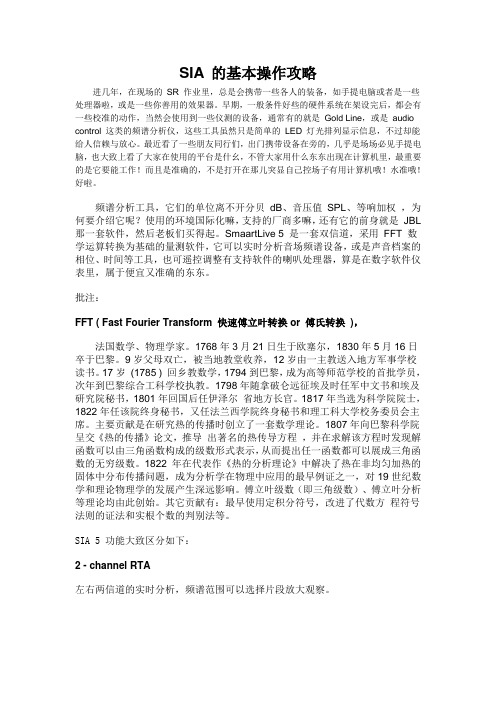
SIA 的基本操作攻略进几年,在现场的SR 作业里,总是会携带一些各人的装备,如手提电脑或者是一些处理器啦,或是一些你善用的效果器。
早期,一般条件好些的硬件系统在架设完后,都会有一些校准的动作,当然会使用到一些仪测的设备,通常有的就是Gold Line,或是audio control 这类的频谱分析仪,这些工具虽然只是简单的LED 灯光排列显示信息,不过却能给人信赖与放心。
最近看了一些朋友同行们,出门携带设备在旁的,几乎是场场必见手提电脑,也大致上看了大家在使用的平台是什幺,不管大家用什么东东出现在计算机里,最重要的是它要能工作!而且是准确的,不是打开在那儿突显自己控场子有用计算机哦!水准哦!好啦。
频谱分析工具,它们的单位离不开分贝dB、音压值SPL、等响加权,为何要介绍它呢?使用的环境国际化嘛,支持的厂商多嘛,还有它的前身就是JBL 那一套软件,然后老板们买得起。
SmaartLive 5 是一套双信道,采用FFT 数学运算转换为基础的量测软件,它可以实时分析音场频谱设备,或是声音档案的相位、时间等工具,也可遥控调整有支持软件的喇叭处理器,算是在数字软件仪表里,属于便宜又准确的东东。
批注:FFT ( Fast Fourier Transform 快速傅立叶转换or 傅氏转换),法国数学、物理学家。
1768年3月21日生于欧塞尔,1830年5月16日卒于巴黎。
9岁父母双亡,被当地教堂收养,12岁由一主教送入地方军事学校读书。
17岁(1785 ) 回乡教数学,1794到巴黎,成为高等师范学校的首批学员,次年到巴黎综合工科学校执教。
1798年随拿破仑远征埃及时任军中文书和埃及研究院秘书,1801年回国后任伊泽尔省地方长官。
1817年当选为科学院院士,1822年任该院终身秘书,又任法兰西学院终身秘书和理工科大学校务委员会主席。
主要贡献是在研究热的传播时创立了一套数学理论。
1807年向巴黎科学院呈交《热的传播》论文,推导出著名的热传导方程,并在求解该方程时发现解函数可以由三角函数构成的级数形式表示,从而提出任一函数都可以展成三角函数的无穷级数。
1785 PLC-5 系统编程与 RSLogix 5 软件说明书

课程安排•识别 PLC-5 系统组件及配置•RSLogix 5 软件入门•在计算机与 PLC-5 处理器之间建立通讯•配置 PLC-5 处理器的通道•识别地址并组织数据表•起草梯形图逻辑•编程位指令•输入、编辑和验证梯形图逻辑•选择和编程计时器和计数器指令•控制程序流•输入文档•搜索梯形图逻辑•整数值和二进制编码十进制(BCD) 值相互转换•选择和编程数学运算指令•选择和编程比较指令•选择和编程数据操作指令•组态和预览工程打印输出课程编号:CCP410课程目的本课程介绍编程技术和指令,这些技术和指令可帮助您使用 RSLogix 5软件成功组态和编程 1785 PLC-5 系统。
整个课程期间,您将学习并练习用于在 PLC-5 系统内创建功能性梯形图逻辑工程的编程指令和技术。
基于应用项目的练习将提供使用 RSLogix 5 软件对PLC-5 处理器进行编程的动手练习。
完成本课程后,您将获得执行以下任务的经验:•在 RSLogix 5 软件中创建一个工程,并在 PLC-5 处理器上运行该工程。
•在梯形图逻辑工程中编写位级、计时器级、元素级和文件级指令•向工程中添加文档•组态和打印工程报告PLC-5®处理器PLC-5®和 RSLogix™ 5 编程课程描述动力、控制与信息解决方案GMST10-PP202B-ZH-E版权所有 ©2010 罗克韦尔自动化有限公司。
保留所有权利。
美国印刷。
适合参加者需要编写 1785 PLC-5 的梯形图逻辑工程的人员应 参加本课程。
本课程介绍所有 PLC-5 处理器, 但 PLC-5/250 处理器除外。
课前要求为了成功完成本课程,需要满足以下课前要求:• 拥有基本控制和电气原理方面的经验•完成 LC-5/SLC 500 和 RSLogix 基础知识(课程编 号 CCP122)或拥有同等经验技术要求罗克韦尔自动化将提供学员在课堂内使用的所有 技术。
Acoustic Design Series 快速启动指南说明书

Acoustic Design Series Quick Start GuideAD-S.SUBAD-S.SA T TD-001547-01-A EXPLANATION OF SYMBOLSThe term “WARNING” indicates instructions regarding personal safety. Failure to follow them may result in bodily injury or death.The term “CAUTION” indicates instructions regarding possible damage to physical equipment. Failure to follow them may result in equipment damage to equipment that may not be covered under the warranty.The term “IMPORTANT” indicates instructions or information that are vital to the successful completion of the procedure.The term “NOTE” indicates additional useful information.The lightning flash with arrowhead symbol in a triangle alerts the user to the presence of uninsulated dangerous voltage within the product’s enclosure that may constitute a risk of electric shock to humans.The exclamation point within a triangle alerts the user to important safety, operating, and maintenance instructions in this manual.1. Read these instructions and keep a copy for future reference.2. Strictly follow and heed all instructions and warnings.3. Consult a licensed and qualified professional engineer to devise and/or review an appropriate mounting scheme.4. Do not use or submerge this loudspeaker product in or near water or liquids.5. Clean only with a dry cloth. Do not use any aerosol spray, cleaner, disinfectant or fumigant on, near, or into the loudspeaker product.6. Do not block any ventilation opening. Install in accordance with the manufacturer’s instructions.7. Do not install the loudspeaker near any heat sources, such as radiators, heat registers, stoves, or other apparatus (including amplifiers).8. Do not use any attachments, accessories, mounts, or brackets that are not specified or approved by QSC, LLC.9. Refer all service to qualified personnel. Service is required if the hanging mechanism or loudspeaker have been damaged in any way, such as liquidhaving been spilled or objects have fallen into the loudspeaker or the loudspeaker has been exposed to rain or moisture, does not operate normally, or has been dropped.10. Observe all applicable local codes.11. Consult a licensed, professional engineer when any doubt or questions arise regarding a physical equipment installation. Maintenance and RepairAdvanced technology—e.g., the use of modern materials and powerful electronics—requires specially adapted maintenance and repair methods. To avoid subsequent damage to the equipment, personal injury, and/or creation of additional safety hazards, have all maintenance or repair work on the equipment performed only by a QSC authorized service station or an authorized QSC International Distributor. QSC is not responsible for any injury, harm, or related damages that arise from any failure of the customer, owner, or user of the equipment to facilitate those repairs.WarrantyFor a copy of the QSC Limited Warranty, visit the QSC website at IMPORTANT SAFETY INSTRUCTIONSInstall the AD-S.SUB SubwooferWhat's in the AD-S.SUB Box–Figure 1–Mount the SubwooferHorizontal surfaceBefore you place the subwoofer on a shelf, floor, or other horizontal surface, attach the four adhesive rubber feet onto the bottom side of the subwoofer enclosure at the corners. If you place the subwoofer on a shelf or other raised surface, make sure it cannot "walk" off the edge because of vibration.Vertical surface (e.g., a wall)Note that the wall mount bracket can be attached to the subwoofer enclosure in several ways, allowing you to orient the ports and the connections as desired. The bracket has two parts; Figure 1 depicts the one that attaches to the subwoofer enclosure.1. Remove the plugs from four of the mounting holes in the enclosure and attach the bracket securely using four of the fasteners provided. Whichever way you choose to orient the subwoofer, make sure the top of the bracket is near the top of it2. Use the template (Figure 2) on the next page to locate and mark the six attachment points for the other part of the bracket. Use anchoring fasteners that are appropriate for the surface. Make sure that the surface and the fasteners can support the weight of the subwoofer (AD-S.SUB: 10.7 kg; 23.5 lb) plus a 5× or higher safety factor (some jurisdictions may require higher safety factors).3. Attach the bracket to the wall or vertical surface.4. Lower the subwoofer enclosure onto the wall bracket. Use theremaining fastener, inserted into the top of the brackets, to secure the bracket parts together.Wire the SubwooferWe recommend using insulated twisted pair stranded copper wire of an adequate gauge to minimize resistive losses. To facilitate connection, the AD-S.SAT loudspeakers have four-pole connectors for the inputs and two more for the high-pass outputs to as many as four 16Ω satellite loudspeakers (Figure 5). Each subwoofer comes with three Euro-style four-pole pluggable connectors with clamping screws for securing to the wire conductors.Unsnap the end cover of the subwoofer enclosure to access the rear panel, where the connections and configuration switches are (Figure 3). The cover is reversible so the subwoofer enclosure can be oriented in either direction.Mono 70- or 100-volt systemUse a mono 70- or 100-volt power amplifier. Multiple subwoofer and satellite systems may be connected on the same distributed line, limited by the amplifier's power capacity and the subwoofers' transformer settings.1. Set the transformer to the desired power (in watts); LOW-Z is only for mono 4Ω or stereo 8Ω operation.2. Set the Mono/Stereo switch to MONO .3. Strip the wire ends about 6 mm or about 1/4 inch.4. Connect the pairs of wires to the + and - terminals of the Euro-style connectors as shown in Figure 4. Tighten the clamping screws to hold the wires securely.To daisy-chain forward to one or more other subwoofers, connect a second wire pair to the THRU terminals of the input Euro-style connector. Be mindful of polarity when connecting multiple loudspeakers; always connect + to + and – to –.5. Connect the wires to the pair of satellite loudspeakers (SAT 1 and SAT 2) to a Euro-style connector as depicted. If you are using a second pair of satellites (SAT 3 and SAT 4), wire them to a second Euro-style connector.6. Plug the input Euro-style connector into the Mono 70/100V input.Plug the SAT 1 and SAT 2 Euro-style connector into the SAT 1 and SAT 2 high-pass output.If you have SAT 3 and SAT 4, plug their Euro-style connector into the SAT 3 and SAT 4 high-pass output.Tighten the anchor screws on each Euro-style connector.7. To strain-relieve the wires, use tie-wraps to lash them to the cable-tie anchors.8. Snap the rear panel cover onto the subwoofer enclosure.(if needed)(if needed)Hi-Z 70V/100V mono inputMono or stereo Low-Z operationMono and stereoThe subwoofer driver has dual 8-ohm voice coils. In stereo operation the voice coils are separate, presenting an 8-ohm load on both the left and the right amplifier channel. In mono, the coils are parallel, amounting to a single 4-ohm load.In stereo operation, SAT 1 and SAT 3 are the left satellites, while SAT 2 and SAT 4 are the right ones. In mono, all the satellites are e the mono/stereo switch for selecting mono or stereo operation.WARNRNG!: The MONO position is only for use with one amplifier output. Never connect separate amplifier outputs to both the L and R inputs when the switch is in the MONO position; doing so could damage the amplifier circuitry.Mono input connection1. Set the transformer to LOW-Z .2. Set the Mono/Stereo switch to MONO .3. Strip the wire ends about 6 mm or about 1/4 inch.4. Connect the pair of wires from the amplifier to the + and - terminals of the Euro-style input connector as shown in Figure5. Tighten the clamping screws to hold the wires securely.5. Plug the input Euro-style connector into the Low-Z mono/stereo input. Tighten the anchor screws on the connector.Continue to Satellite connections .Stereo input connection1. Set the transformer to LOW-Z .2. Set the Mono/Stereo switch to STEREO .3. Strip the wire ends about 6 mm or about 1/4 inch.4. Connect the pair of wires from the amplifier left output to the + and - terminals, and the pair from the amplifier right output to the other + and - terminals, of the Euro-style input connector as shown in Figure 6. Tighten the clamping screws to hold the wires securely.5. Plug the input Euro-style connector into the Low-Z mono/stereo input. Tighten the anchor screws on the connector.Continue to Satellite connections .Satellite connections6. Connect the wires to the pair of satellite loudspeakers (SAT 1 and SAT 2) to a Euro-style connector as depicted. If you are using a second pair of satellites (SAT 3 and SAT 4), wire them to a second Euro-style connector.Be mindful of polarity when connecting multiple loudspeakers; always connect + to + and – to –.Plug the SAT 1 and SAT 2 Euro-style connector into the SAT 1 and SAT 2 high-pass output.If you have SAT 3 and SAT 4, plug their Euro-style connector into the SAT 3 and SAT 4 high-pass output. Tighten the anchor screws on each Euro-style connector.7. To strain-relieve the wires, use tie-wraps to lash them to the cable-tie anchors.8. Snap the rear panel cover onto the subwoofer enclosure.(if needed)(if needed)–Figure 5–(if needed)(if needed)–Figure 6–Install the AD-S.SAT SatellitesWhat's in the AD-S.SAT Box (Pair Pack)*Quantities marked with an asterisk (*) are doubled in the Master Pack.Mount the Satellites1. Use the template at right (Figure 7) to locate and mark the two attachment points for the mounting bracket on the wall or mounting surface. Make sure the wall or mounting surface and the fasteners can support the weight of the satellite (AD-S.SAT: 433 g; 0.95 lb) plus a 5× or higher safety factor (some jurisdictions may require higher safety factors).2. Using a 2.5 mm hex key, loosen the screw on the ball joint.3. Attach the bracket to the wall or mounting surface.4. Position the satellite as desired. The bracket allows up to 15 degrees upward tilt and 45 degrees downward tilt (Figure 8), as well as horizontal panning up to ±67.5 degrees (Figure 9).Tighten the ball joint screw.Wire the Satellites1. Strip the wire ends back about 6 mm or 1/4 inch.2. Connect the pair of wires to the + and - terminals of the Euro-styleconnector. Tighten the clamping screws to hold the wires securely. Be mindful of polarity. See Figure 10.3. Plug the Euro-style connector into the satellite loudspeaker. Tightenthe connector's anchor screws to securely fasten it.®Mailing Address:QSC, LLC1675 MacArthur BoulevardCosta Mesa, CA 92626-1468 USAMain Telephone Number: +1.714.754.6175Sales & MarketingTelephone: +1.714.957.7100Toll Free (USA only): 1.800.854.4079FAX: +1.714.754.6174Customer ServiceTelephone: +1.714.957.7150Toll free (USA only): 1.800.772.2834FAX: +1.714.754.6173E-Mail:***********************************World Wide Web:© 2018 QSC, LLC. All rights reserved. QSC and the QSC logo are registered trademarks of QSC, LLC in the U.S. Patent and Trademark office and other countries. All othertrademarks are the property of their respective owners..。
CS5513中文资料

FEB ‘00 DS337PP3
1
ห้องสมุดไป่ตู้
CS5510/11/12/13
TABLE OF CONTENTS
1. CHARACTERISTICS AND SPECIFICATIONS ........................................................................ 4 ANALOG CHARACTERISTICS ................................................................................................ 4 DIGITAL CHARACTERISTICS ................................................................................................. 5 DYNAMIC CHARACTERISTICS .............................................................................................. 6 ABSOLUTE MAXIMUM RATINGS ........................................................................................... 6 SWITCHING CHARACTERISTICS - CS5510/12 ..................................................................... 7 SWITCHING CHARACTERISTICS - CS5511/13 ..................................................................... 8
Bosch 家用电器产品说明书.pdf_1702000278.9558728

2 1/2" (63.5 mm)
Power cord with junction box included
Example of Hardwire Installation
Ø 2 1/2" (63.5 mm)
7" (178 mm)
Note: Cutout required on left or right cabinet wall, depending on location of water inlet, drain and electrical connection
Notes: All height, width and depth dimensions are shown in inches. BSH reserves the absolute and unrestricted right to change product materials and specifications, at any time, without notice. Consult the product’s installation instructions for final dimensional data and other details prior to making cutout.
Warranties: Please see Use & Care manual or Bosch website for statement of limited warranty.
For more information on our entire line of products, go to /us or call 1-800-944-2904
300 Series – White SPE53U52UC
- 1、下载文档前请自行甄别文档内容的完整性,平台不提供额外的编辑、内容补充、找答案等附加服务。
- 2、"仅部分预览"的文档,不可在线预览部分如存在完整性等问题,可反馈申请退款(可完整预览的文档不适用该条件!)。
- 3、如文档侵犯您的权益,请联系客服反馈,我们会尽快为您处理(人工客服工作时间:9:00-18:30)。
证券代码:300128 证券简称:锦富技术公告编号:2020-031
苏州锦富技术股份有限公司
关于持股5%以上股东减持计划届满暨实施情况的公告
苏州锦富技术股份有限公司(以下简称“公司”)于2019年11月14日在巨潮资讯网披露了《苏州锦富技术股份有限公司关于持股5%以上股东减持计划期限届满及未来减持计划预披露的公告》(公告编号:2019-104),公司持股5%以上股东上海瑞微投资管理有限公司(以下简称“瑞微投资”)计划自2019年11月14日起15个交易日后的6个月内(即2019年12月6日至2020年6月3日)以集中竞价交易或其他合法的方式减持本公司股份不超过21,882,308股(即不超过本公司总股本的2%)。
其中,采取集中竞价交易方式减持股票,在任意连续90日内减持股份的总数不超过公司股份总数的1%。
公司于2020年3月6日在巨潮资讯网上披露了《苏州锦富技术股份有限公司关于持股5%以上股东减持计划时间过半的进展公告》(公告编号:2020-006),对前述减持计划实施进展情况进行了披露。
近日,公司收到瑞微投资的《告知函》,截至本公告披露日,瑞微投资的减持计划时间已届满,其于减持计划期间内通过集中竞价交易方式累计减持公司无限售流通股10,940,000股,占公司总股本的0.9999%。
现将具体情况公告如下:
一、股东减持情况
1、股东减持股份情况
注:瑞微投资减持股份的来源为协议转让受让股份。
2、股东本次减持前后持股情况
二、其他说明
1、瑞微投资本次减持已按照相关规定进行了预披露,不存在违反《证券法》、《上市公司收购管理办法》、《深圳证券交易所创业板股票上市规则》、《上市公司股东、董监高减持股份的若干规定》、《深圳证券交易所上市公司股东及董事、监事、高级管理人员减持股份实施细则》等相关法律法规的规定。
2、本次减持后,瑞微投资仍持有公司股份83,981,120股,占公司总股本的7.6757%。
3、瑞微投资不属于公司控股股东、实际控制人,本次减持不会导致公司控制权发生变更,不会对公司的治理结构和持续性经营产生影响。
4、截至本公告日,瑞微投资减持计划已实施完毕,减持股份的数量在其减持计划内,未违反相关法律、法规的规定。
三、备查文件
1、瑞微投资出具的《告知函》。
特此公告。
苏州锦富技术股份有限公司
董事会
二○二○年六月三日。
