solidworks大作业说明书样板
SOLIDWORKS 平板钢制工程指南说明书
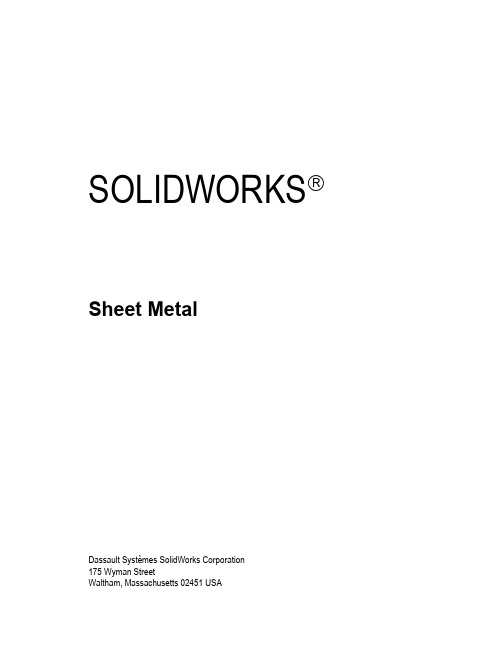
SOLIDWORKS Sheet MetalDassault Systèmes SolidWorks Corporation175 Wyman StreetWaltham, Massachusetts 02451 USA© 1995-2022, Dassault Systemes SolidWorks Corporation, a Dassault Systèmes SE company, 175 Wyman Street, Waltham, Mass. 02451 USA. All Rights Reserved.The information and the software discussed in this document are subject to change without notice and are not commitments by Dassault Systemes SolidWorks Corporation (DS SolidWorks).No material may be reproduced or transmitted in any form or by any means, electronically or manually, for any purpose without the express written permission of DS SolidWorks.The software discussed in this document is furnished under a license and may be used or copied only in accordance with the terms of the license. All warranties given by DS SolidWorks as to the software and documentation are set forth in the license agreement, and nothing stated in, or implied by, this document or its contents shall be considered or deemed a modification or amendment of any terms, including warranties, in the license agreement.For a full list of the patents, trademarks, and third-party software contained in this release, please go to the Legal Notices in the SOLIDWORKS documentation.Restricted RightsThis clause applies to all acquisitions of Dassault Systèmes Offerings by or for the United States federal government, or by any prime contractor or subcontractor (at any tier) under any contract, grant, cooperative agreement or other activity with the federal government. The software, documentation and any other technical data provided hereunder is commercial in nature and developed solely at private expense. The Software is delivered as "Commercial Computer Software" as defined in DFARS 252.227-7014 (June 1995) or as a "Commercial Item" as defined in FAR 2.101(a) and as such is provided with only such rights as are provided in Dassault Systèmes standard commercial end user license agreement. Technical data is provided with limited rights only as provided in DFAR 252.227-7015 (Nov. 1995) or FAR 52.227-14 (June 1987), whichever is applicable. The terms and conditions of the Dassault Systèmes standard commercial end user license agreement shall pertain to the United States government's use and disclosure of this software, and shall supersede any conflicting contractual terms and conditions. If the DS standard commercial license fails to meet the United States government's needs or is inconsistent in any respect with United States Federal law, the United States government agrees to return this software, unused, to DS. The following additional statement applies only to acquisitions governed by DFARS Subpart 227.4 (October 1988): "Restricted Rights - use, duplication and disclosure by the Government is subject to restrictions as set forth in subparagraph (c)(l)(ii) of the Rights in Technical Data and Computer Software clause at DFARS 252-227-7013 (Oct. 1988)."In the event that you receive a request from any agency of the U.S. Government to provide Software with rights beyond those set forth above, you will notify DS SolidWorks of the scope of the request and DS SolidWorks will have five (5) business days to, in its sole discretion, accept or reject such request. Contractor/ Manufacturer: Dassault Systemes SolidWorks Corporation, 175 Wyman Street, Waltham, Massachusetts 02451 USA.Document Number: PMT2306-ENGContents IntroductionAbout This Course . . . . . . . . . . . . . . . . . . . . . . . . . . . . . . . . . . . . . . . . 2Prerequisites . . . . . . . . . . . . . . . . . . . . . . . . . . . . . . . . . . . . . . . . . . 2Using this Book . . . . . . . . . . . . . . . . . . . . . . . . . . . . . . . . . . . . . . . . . . 2About the Training Files. . . . . . . . . . . . . . . . . . . . . . . . . . . . . . . . . . . . 3Training Templates. . . . . . . . . . . . . . . . . . . . . . . . . . . . . . . . . . . . . 3Accessing Training Templates in SOLIDWORKS . . . . . . . . . . . . 3Conventions Used in this Book . . . . . . . . . . . . . . . . . . . . . . . . . . . . . . 4Windows OS. . . . . . . . . . . . . . . . . . . . . . . . . . . . . . . . . . . . . . . . . . . . . 5Use of Color . . . . . . . . . . . . . . . . . . . . . . . . . . . . . . . . . . . . . . . . . . . . . 5More SOLIDWORKS Training Resources. . . . . . . . . . . . . . . . . . . . . . 5Local User Groups . . . . . . . . . . . . . . . . . . . . . . . . . . . . . . . . . . . . . 5 Lesson 1:Basic Flange FeaturesWhat are Sheet Metal Parts?. . . . . . . . . . . . . . . . . . . . . . . . . . . . . . . . . 8Sheet Metal Methods . . . . . . . . . . . . . . . . . . . . . . . . . . . . . . . . . . . . . . 8Unique Sheet Metal Items. . . . . . . . . . . . . . . . . . . . . . . . . . . . . . . . . . 10Flange Method . . . . . . . . . . . . . . . . . . . . . . . . . . . . . . . . . . . . . . . . . . 11Base Flange/Tab . . . . . . . . . . . . . . . . . . . . . . . . . . . . . . . . . . . . . . . . . 11Sheet Metal Parameters . . . . . . . . . . . . . . . . . . . . . . . . . . . . . . . . . . . 13Sheet Metal Thickness and Bend Radius . . . . . . . . . . . . . . . . . . . . . . 14Bend Allowance . . . . . . . . . . . . . . . . . . . . . . . . . . . . . . . . . . . . . . . . . 15K-Factor . . . . . . . . . . . . . . . . . . . . . . . . . . . . . . . . . . . . . . . . . . . . 16Bend Allowance . . . . . . . . . . . . . . . . . . . . . . . . . . . . . . . . . . . . . . 16Bend Deduction . . . . . . . . . . . . . . . . . . . . . . . . . . . . . . . . . . . . . . 16Specifying the Bend Allowance. . . . . . . . . . . . . . . . . . . . . . . . . . 17iContents SOLIDWORKSii Auto Relief . . . . . . . . . . . . . . . . . . . . . . . . . . . . . . . . . . . . . . . . . . . . . 17 Editing Sheet Metal Parameters . . . . . . . . . . . . . . . . . . . . . . . . . . . . . 18 Sheet Metal Bend Features. . . . . . . . . . . . . . . . . . . . . . . . . . . . . . . . . 20 Flat-Pattern Feature. . . . . . . . . . . . . . . . . . . . . . . . . . . . . . . . . . . . . . . 20 Flatten and Exit Flatten. . . . . . . . . . . . . . . . . . . . . . . . . . . . . . . . . 21 Toggle Flat Display . . . . . . . . . . . . . . . . . . . . . . . . . . . . . . . . . . . 21 Additional Flange Features. . . . . . . . . . . . . . . . . . . . . . . . . . . . . . . . . 23 Edge Flanges. . . . . . . . . . . . . . . . . . . . . . . . . . . . . . . . . . . . . . . . . . . . 23 Edge Flange Settings . . . . . . . . . . . . . . . . . . . . . . . . . . . . . . . . . . 25 Editing the Flange Profile. . . . . . . . . . . . . . . . . . . . . . . . . . . . . . . . . . 28 Flange Profile Relations . . . . . . . . . . . . . . . . . . . . . . . . . . . . . . . . 28 Edge Flanges on Curved Edges . . . . . . . . . . . . . . . . . . . . . . . . . . . . . 30 Miter Flanges . . . . . . . . . . . . . . . . . . . . . . . . . . . . . . . . . . . . . . . . . . . 31 Miter Flange Settings . . . . . . . . . . . . . . . . . . . . . . . . . . . . . . . . . . 32 Hem Feature . . . . . . . . . . . . . . . . . . . . . . . . . . . . . . . . . . . . . . . . . . . . 33 Hem Settings. . . . . . . . . . . . . . . . . . . . . . . . . . . . . . . . . . . . . . . . . 34 Tab Features . . . . . . . . . . . . . . . . . . . . . . . . . . . . . . . . . . . . . . . . . . . . 35 Cuts in Sheet Metal. . . . . . . . . . . . . . . . . . . . . . . . . . . . . . . . . . . . . . . 37 Summary of Flange Features . . . . . . . . . . . . . . . . . . . . . . . . . . . . . . . 41 Exercise 1: Sheet Metal Bracket. . . . . . . . . . . . . . . . . . . . . . . . . . . . . 43 Exercise 2: Flange Features . . . . . . . . . . . . . . . . . . . . . . . . . . . . . . . . 44 Exercise 3: Edit Flange Profile. . . . . . . . . . . . . . . . . . . . . . . . . . . . . . 50 Exercise 4: Sheet Metal Box. . . . . . . . . . . . . . . . . . . . . . . . . . . . . . . . 54 Exercise 5: Assorted Framing Hangers . . . . . . . . . . . . . . . . . . . . . . . 57Lesson 2:Working with the Flat PatternWorking with the Flat Pattern. . . . . . . . . . . . . . . . . . . . . . . . . . . . . . . 60Flat Pattern Settings . . . . . . . . . . . . . . . . . . . . . . . . . . . . . . . . . . . . . . 60Features for Manufacture . . . . . . . . . . . . . . . . . . . . . . . . . . . . . . . . . . 63Corner-Trim Feature. . . . . . . . . . . . . . . . . . . . . . . . . . . . . . . . . . . . . . 63Corner-Trim Settings . . . . . . . . . . . . . . . . . . . . . . . . . . . . . . . . . . 64Corners in the Formed State. . . . . . . . . . . . . . . . . . . . . . . . . . . . . . . . 66Closed Corner. . . . . . . . . . . . . . . . . . . . . . . . . . . . . . . . . . . . . . . . . . . 67Closed Corner Settings. . . . . . . . . . . . . . . . . . . . . . . . . . . . . . . . . 68Corner Relief. . . . . . . . . . . . . . . . . . . . . . . . . . . . . . . . . . . . . . . . . . . . 72Break Corner/Corner Trim . . . . . . . . . . . . . . . . . . . . . . . . . . . . . . . . . 73Producing the Flat Pattern. . . . . . . . . . . . . . . . . . . . . . . . . . . . . . . . . . 74Sheet Metal Cut List Properties . . . . . . . . . . . . . . . . . . . . . . . . . . . . . 74Accessing Cut List Properties. . . . . . . . . . . . . . . . . . . . . . . . . . . . 76Sheet Metal Drawings. . . . . . . . . . . . . . . . . . . . . . . . . . . . . . . . . . . . . 78Flat Pattern Drawing Views . . . . . . . . . . . . . . . . . . . . . . . . . . . . . . . . 78Flat Pattern View Properties. . . . . . . . . . . . . . . . . . . . . . . . . . . . . . . . 81Cut List Properties as a Note . . . . . . . . . . . . . . . . . . . . . . . . . . . . . . . 82Exporting the Flat Pattern. . . . . . . . . . . . . . . . . . . . . . . . . . . . . . . . . . 83Exercise 6: Flat Pattern Settings. . . . . . . . . . . . . . . . . . . . . . . . . . . . . 85Exercise 7: Working with Corners . . . . . . . . . . . . . . . . . . . . . . . . . . . 91SOLIDWORKS Contents Lesson 3:Standardizing Sheet Metal DesignsStandardizing Gauge Numbers and Bend Radii. . . . . . . . . . . . . . . . 100Standardizing Bend Allowance. . . . . . . . . . . . . . . . . . . . . . . . . . . . . 100Topics for Standardizing Parameters . . . . . . . . . . . . . . . . . . . . . . . . 100Using Tables . . . . . . . . . . . . . . . . . . . . . . . . . . . . . . . . . . . . . . . . . . . 101Gauge Tables . . . . . . . . . . . . . . . . . . . . . . . . . . . . . . . . . . . . . . . 101Bend Tables . . . . . . . . . . . . . . . . . . . . . . . . . . . . . . . . . . . . . . . . 102Bend Allowance . . . . . . . . . . . . . . . . . . . . . . . . . . . . . . . . . . . . . 106Editing the Gauge Table Selection. . . . . . . . . . . . . . . . . . . . . . . 107Gauge Table Training Files . . . . . . . . . . . . . . . . . . . . . . . . . . . . 107Defining Table File Locations . . . . . . . . . . . . . . . . . . . . . . . . . . 107Custom Sheet Metal Materials . . . . . . . . . . . . . . . . . . . . . . . . . . . . . 111Sheet Metal Templates . . . . . . . . . . . . . . . . . . . . . . . . . . . . . . . . . . . 115Sheet Metal Part Document Properties. . . . . . . . . . . . . . . . . . . . 117Other Part Template Settings . . . . . . . . . . . . . . . . . . . . . . . . . . . 119Sensors for Sheet Metal . . . . . . . . . . . . . . . . . . . . . . . . . . . . . . . 119Sheet Metal Drawing Document Properties. . . . . . . . . . . . . . . . 125Sheet Metal Tables in Drawings. . . . . . . . . . . . . . . . . . . . . . . . . . . . 130Adding a Cut List Table . . . . . . . . . . . . . . . . . . . . . . . . . . . . . . . 130Adding a Bend Table . . . . . . . . . . . . . . . . . . . . . . . . . . . . . . . . . 132Mapping DXF Output. . . . . . . . . . . . . . . . . . . . . . . . . . . . . . . . . . . . 134Options for Map File. . . . . . . . . . . . . . . . . . . . . . . . . . . . . . . . . . 137Exercise 8: Standardizing Sheet Metal Designs. . . . . . . . . . . . . . . . 140 Lesson 4:Additional Sheet Metal TechniquesAdditional Sheet Metal Methods . . . . . . . . . . . . . . . . . . . . . . . . . . . 142Designing from the Flat . . . . . . . . . . . . . . . . . . . . . . . . . . . . . . . . . . 142Sketched Bend Feature. . . . . . . . . . . . . . . . . . . . . . . . . . . . . . . . . . . 142Jog Feature . . . . . . . . . . . . . . . . . . . . . . . . . . . . . . . . . . . . . . . . . . . . 147Adding Features in an Unfolded State . . . . . . . . . . . . . . . . . . . . . . . 150Unfold and Fold . . . . . . . . . . . . . . . . . . . . . . . . . . . . . . . . . . . . . . . . 150Creating Cuts in the Flat Pattern. . . . . . . . . . . . . . . . . . . . . . . . . 153Swept Flange. . . . . . . . . . . . . . . . . . . . . . . . . . . . . . . . . . . . . . . . . . . 153Swept Flange Flat Pattern Options. . . . . . . . . . . . . . . . . . . . . . . . . . 155Lofted Bends. . . . . . . . . . . . . . . . . . . . . . . . . . . . . . . . . . . . . . . . . . . 157Bent Lofted Bends . . . . . . . . . . . . . . . . . . . . . . . . . . . . . . . . . . . 157Bent Bend Region Options. . . . . . . . . . . . . . . . . . . . . . . . . . . . . 158Formed Lofted Bends. . . . . . . . . . . . . . . . . . . . . . . . . . . . . . . . . 161Formed Bend Region Options . . . . . . . . . . . . . . . . . . . . . . . . . . 163Lofted Bends in the Design Library. . . . . . . . . . . . . . . . . . . . . . . . . 165Exercise 9: Sheet Metal from Flat . . . . . . . . . . . . . . . . . . . . . . . . . . 166Exercise 10: Jogs and Hems. . . . . . . . . . . . . . . . . . . . . . . . . . . . . . . 169Exercise 11: Fold & Unfold . . . . . . . . . . . . . . . . . . . . . . . . . . . . . . . 176iiiContents SOLIDWORKSiv Exercise 12: Conical Swept Flange . . . . . . . . . . . . . . . . . . . . . . . . . 179 Exercise 13: Lofted Bends . . . . . . . . . . . . . . . . . . . . . . . . . . . . . . . . 181 Exercise 14: Using Symmetry . . . . . . . . . . . . . . . . . . . . . . . . . . . . . 184 Manual Relief Cut. . . . . . . . . . . . . . . . . . . . . . . . . . . . . . . . . . . . 184 Sheet Metal Library Features . . . . . . . . . . . . . . . . . . . . . . . . . . . 190Lesson 5:Converting to Sheet MetalSheet Metal Conversion . . . . . . . . . . . . . . . . . . . . . . . . . . . . . . . . . . 194Insert Bends Method. . . . . . . . . . . . . . . . . . . . . . . . . . . . . . . . . . . . . 194Adding Rips . . . . . . . . . . . . . . . . . . . . . . . . . . . . . . . . . . . . . . . . . . . 195Insert Bends . . . . . . . . . . . . . . . . . . . . . . . . . . . . . . . . . . . . . . . . . . . 196Associated Features . . . . . . . . . . . . . . . . . . . . . . . . . . . . . . . . . . 198Switching Between States. . . . . . . . . . . . . . . . . . . . . . . . . . . . . . 199Making Changes. . . . . . . . . . . . . . . . . . . . . . . . . . . . . . . . . . . . . . . . 199Welded Corner . . . . . . . . . . . . . . . . . . . . . . . . . . . . . . . . . . . . . . . . . 203Converting Cones and Cylinders . . . . . . . . . . . . . . . . . . . . . . . . . . . 205Convert to Sheet Metal. . . . . . . . . . . . . . . . . . . . . . . . . . . . . . . . . . . 210Convert to Sheet Metal Settings. . . . . . . . . . . . . . . . . . . . . . . . . 212Using Rip Sketches. . . . . . . . . . . . . . . . . . . . . . . . . . . . . . . . . . . 216Exercise 15: Working with Imported Geometry. . . . . . . . . . . . . . . . 218Exercise 16: Unrolling a Cylinder . . . . . . . . . . . . . . . . . . . . . . . . . . 220Exercise 17: Convert to Sheet Metal Practice . . . . . . . . . . . . . . . . . 225Exercise 18: Convert with Rips . . . . . . . . . . . . . . . . . . . . . . . . . . . . 226Exercise 19: Sheet Metal Hopper. . . . . . . . . . . . . . . . . . . . . . . . . . . 228 Lesson 6:Multibody Sheet Metal PartsMultibody Sheet Metal Parts . . . . . . . . . . . . . . . . . . . . . . . . . . . . . . 234Tools to Create Multibody Sheet Metal Parts. . . . . . . . . . . . . . . 235Multibodies with Base Flange . . . . . . . . . . . . . . . . . . . . . . . . . . . . . 235Sheet Metal Parameters for Multibodies . . . . . . . . . . . . . . . . . . . . . 238Solid Body Feature History . . . . . . . . . . . . . . . . . . . . . . . . . . . . 238Cut List Item Properties for Multibodies . . . . . . . . . . . . . . . . . . . . . 239Flat Pattern Drawing Views for Multibodies . . . . . . . . . . . . . . . . . . 240Cut List Balloon Annotations. . . . . . . . . . . . . . . . . . . . . . . . . . . . . . 244Exporting to DXF/DWGs with Multibodies. . . . . . . . . . . . . . . . . . . 247Convert with Multibodies. . . . . . . . . . . . . . . . . . . . . . . . . . . . . . . . . 248Hiding and Showing Bodies. . . . . . . . . . . . . . . . . . . . . . . . . . . . . . . 250Hide and Show . . . . . . . . . . . . . . . . . . . . . . . . . . . . . . . . . . . . . . 250Hide/Show Bodies Command. . . . . . . . . . . . . . . . . . . . . . . . . . . 250Isolate . . . . . . . . . . . . . . . . . . . . . . . . . . . . . . . . . . . . . . . . . . . . . 250The Display Pane . . . . . . . . . . . . . . . . . . . . . . . . . . . . . . . . . . . . 251Sensors for Multibody Parts. . . . . . . . . . . . . . . . . . . . . . . . . . . . 253SOLIDWORKS ContentsUsing Split with Sheet Metal Parts. . . . . . . . . . . . . . . . . . . . . . . . . . 255Patterning for Multibodies . . . . . . . . . . . . . . . . . . . . . . . . . . . . . . . . 257Using Edge Flanges to Merge Bodies. . . . . . . . . . . . . . . . . . . . . . . . 260Interfering Bodies. . . . . . . . . . . . . . . . . . . . . . . . . . . . . . . . . . . . . . . 261Combining Sheet Metal with Other Bodies . . . . . . . . . . . . . . . . . . . 263Assigning Materials to Bodies . . . . . . . . . . . . . . . . . . . . . . . . . . 264Exercise 20: Toolbox . . . . . . . . . . . . . . . . . . . . . . . . . . . . . . . . . . . . 266Exercise 21: Mirroring and Merging Bodies . . . . . . . . . . . . . . . . . . 280Exercise 22: Sheet Metal Trailer . . . . . . . . . . . . . . . . . . . . . . . . . . . 285 Lesson 7:Forming Tools and GussetsSheet Metal Forming Tools. . . . . . . . . . . . . . . . . . . . . . . . . . . . . . . . 300How They Work. . . . . . . . . . . . . . . . . . . . . . . . . . . . . . . . . . . . . 300Forming Tools in the Design Library . . . . . . . . . . . . . . . . . . . . . . . . 301The Forming Tools Folder . . . . . . . . . . . . . . . . . . . . . . . . . . . . . 301Using an Existing Forming Tool . . . . . . . . . . . . . . . . . . . . . . . . 303Form Tool Feature Settings . . . . . . . . . . . . . . . . . . . . . . . . . . . . 304Form Tool Features in the Flat . . . . . . . . . . . . . . . . . . . . . . . . . . . . . 306Part Document Properties. . . . . . . . . . . . . . . . . . . . . . . . . . . . . . . . . 306Custom Forming Tools. . . . . . . . . . . . . . . . . . . . . . . . . . . . . . . . . . . 308Split Line. . . . . . . . . . . . . . . . . . . . . . . . . . . . . . . . . . . . . . . . . . . . . . 309Forming Tool Feature. . . . . . . . . . . . . . . . . . . . . . . . . . . . . . . . . . . . 310Legacy Behavior for Forming Tools. . . . . . . . . . . . . . . . . . . . . . . . . 314Form Tools in Drawings. . . . . . . . . . . . . . . . . . . . . . . . . . . . . . . . . . 314Punch Tables and Punch ID . . . . . . . . . . . . . . . . . . . . . . . . . . . . 314Sheet Metal Gusset. . . . . . . . . . . . . . . . . . . . . . . . . . . . . . . . . . . . . . 317Exercise 23: Customizing a Forming Tool. . . . . . . . . . . . . . . . . . . . 320Exercise 24: Sheet Metal Gusset . . . . . . . . . . . . . . . . . . . . . . . . . . . 329 Lesson 8:Additional Sheet Metal FunctionsAdditional Sheet Metal Functions . . . . . . . . . . . . . . . . . . . . . . . . . . 332Cross-Breaks. . . . . . . . . . . . . . . . . . . . . . . . . . . . . . . . . . . . . . . . . . . 332Cross Break Settings. . . . . . . . . . . . . . . . . . . . . . . . . . . . . . . . . . 333Cross Breaks in Drawings. . . . . . . . . . . . . . . . . . . . . . . . . . . . . . 334Vent Features. . . . . . . . . . . . . . . . . . . . . . . . . . . . . . . . . . . . . . . . . . . 336Fill Pattern. . . . . . . . . . . . . . . . . . . . . . . . . . . . . . . . . . . . . . . . . . . . . 338Mirror Part . . . . . . . . . . . . . . . . . . . . . . . . . . . . . . . . . . . . . . . . . . . . 340Tab and Slot . . . . . . . . . . . . . . . . . . . . . . . . . . . . . . . . . . . . . . . . . . . 343Process Plans. . . . . . . . . . . . . . . . . . . . . . . . . . . . . . . . . . . . . . . . . . . 348Exercise 25: Vent Cover. . . . . . . . . . . . . . . . . . . . . . . . . . . . . . . . . . 352vContents SOLIDWORKS Appendix A:Sheet Metal TablesTables . . . . . . . . . . . . . . . . . . . . . . . . . . . . . . . . . . . . . . . . . . . . . . . . 358The Sample Tables . . . . . . . . . . . . . . . . . . . . . . . . . . . . . . . . . . . 358Templates and Other Tables. . . . . . . . . . . . . . . . . . . . . . . . . . . . 358Customizing Tables. . . . . . . . . . . . . . . . . . . . . . . . . . . . . . . . . . . . . . 359K-Factor Ratio Tables. . . . . . . . . . . . . . . . . . . . . . . . . . . . . . . . . 360 vi。
SOLIDWORKS 2020 用户指南说明书

新增功能SOLIDWORKS 2020/Visualize内容法律声明 (11)1欢迎使用SOLIDWORKS2020 (14)主要增强功能 (15)新增功能视频 (16)性能改进 (17)SPR修复 (18)详情 (19)2用户界面 (20)标注 (20)使用鼠标绘制标注 (22)导出多个标注 (22)标注预览 (22)CommandManager菜单的更改 (23)以不同语言显示特征名称 (23)将多个连续特征拖动到文件夹中 (24)用于工具栏的增强型大型工具提示 (24)文件类型列表 (25)搜索材料 (25)触摸模式 (25)故障排除增强功能 (26)更新的帮助菜单 (27)查看最近文件 (27)“欢迎”对话框 (28)3SOLIDWORKS基础知识 (29)3D打印 (29)检查3D打印机大小 (29)3MF导出的切片数据 (30)打开文档 (32)改善从早前版本打开和保存文件时的性能 (32)从文件资源管理器或PDM库视图打开模式 (32)简化的打开选项 (33)应用程序编程接口 (33)系统选项和文档属性更改 (34)保存副本时关闭文档 (35)选择集 (36)将选择添加到选择集 (36)更新选择集中的实体 (36)指定视图方向的上方向轴 (36)4安装 (38)改进的安装管理程序下载性能 (38)安装3DEXPERIENCE Marketplace附加 (38)安装3DEXPERIENCE插件 (39)安装SOLIDWORKS PCB Viewer (39)在不安装Toolbox数据的情况下安装Toolbox软件 (40)SOLIDWORKS文件实用程序替换SOLIDWORKS Explorer (40)测试推送部署的设置 (40)5管理 (42)使用SolidNetWork许可选择SOLIDWORKS Simulation许可 (42)SOLIDWORKS CEF子流程 (43)SOLIDWORKS Rx支持SOLIDWORKS Composer和SOLIDWORKS Electrical (43)指定支持信息 (44)6装配体 (45)封套发布程序 (45)为子装配体创建封套 (46)查看封套 (47)封套发布程序PropertyManager (47)柔性零部件 (48)添加柔性零部件 (49)编辑柔性零部件的外部参考 (51)激活柔性零部件PropertyManager (51)配合 (52)宽度配合的反转对齐 (52)“快速配合”上下文工具栏 (52)阵列 (53)具有可变实例的零部件阵列 (53)镜向零部件PropertyManager (55)阵列驱动的零部件阵列 (59)大型设计审阅 (61)在大型设计审阅模式下创建和编辑零部件阵列 (61)在大型设计审阅中创建参考几何图形的配合 (62)爆炸视图 (63)爆炸视图中的自动调整零部件间距 (63)重复使用多实体零件爆炸 (64)外部参考选项 (65)隔离干涉 (65)修改Toolbox零部件的配置 (66)装配体的性能改进 (66)使用配置子集另存为副本 (66)7SOLIDWORKS CAM (67)自定义设置 (67)探测例程 (67)薄片切割 (68)锥形多点螺纹工具 (68)通用支柱生成器 (68)8SOLIDWORKS Composer (69)SOLIDWORKS Composer (69)360度捕获 (69)注解的基本附加类型 (69)BOM ID标注 (69)标注的指数形状 (70)从SOLIDWORKS文件导入外观 (70)从SOLIDWORKS文件导入爆炸视图、已保存视图和已命名视图 (70)线性箭头的嵌入文本 (70)动画库模板的只读模式增强功能 (70)支持MP4动画格式 (71)断开外部装配体链接之前的警告消息 (71)SOLIDWORKS Composer Sync (71)从SOLIDWORKS文件导入外观 (71)从SOLIDWORKS文件导入爆炸视图、已保存视图和已命名视图 (71)9出详图和工程图 (72)工程图图纸和视图的自定义比例 (72)为工程图图纸设置自定义比例 (72)为工程图视图设置自定义比例 (73)修改可用比例列表 (74)链尺寸 (74)交替位置视图 (76)出详图模式 (78)在“出详图”模式下打开工程图 (79)工程图中的渲染管道 (80)孔标注 (80)在剖面视图中添加孔标注 (80)将“全部大写”应用于尺寸和孔标注 (81)注解 (82)标识注解 (82)图纸格式上的符号 (82)装饰螺纹线 (82)为非异型孔向导孔添加标注 (82)为外部螺纹线添加标注 (83)简化标注 (84)为工程图创建标注 (85)设计库 (85)尺寸标注 (86)标注基准目标尺寸 (86)缩短的尺寸 (86)默认情况下将子视图链接到父视图 (87)保存新工程图的位置 (87)工程图性能改进 (87)10eDrawings (88)虚拟现实 (88)品质 (91)3DEXPERIENCE Marketplace中的制造模型|Make (92)支持配置特定$PRPSHEET属性 (92)3D视图中的文本比例 (93)SOLIDWORKS工程图支持 (93)eDrawings性能 (93)11SOLIDWORKS Electrical (94)引线 (94)文本引线 (95)块引线 (96)引线样式管理器 (97)最小折弯半径和折弯系数 (98)工程查看程序 (98)重新导入电线、电缆和线束的电气数据 (100)行和列的报告增强功能 (100)报告中的行高 (100)报告中的行号列 (101)用户权限管理器 (101)存档环境 (101)特征网格 (102)用户配置文件自定义 (102)12SOLIDWORKS Flow Simulation (103)海拔 (103)风扇降额 (103)公式依赖关系中的逻辑表达式 (104)13SOLIDWORKS3D Interconnect (105)导入DXF和DWG文件 (105)导入IFC文件 (105)将CAD文件插入到活动的SOLIDWORKS文件 (106)14SOLIDWORKS Manage (107)流程管理增强功能 (108)添加相关记录 (108)创建子流程 (108)项目管理增强功能 (109)项目甘特图 (109)能力和要求仪表板 (109)看板查阅器和完整Web客户端 (110)任务模板 (111)与Microsoft Outlook集成 (111)对象注释 (111)添加对象注释 (112)查看对象注释 (112)向流程阶段添加条件 (112)BOM编辑 (112)“PDM选项”选项卡 (113)编辑项目任务主题 (114)BOM比较工具的导出功能 (114)移至流程 (115)自定义过程 (115)在工作流程设计器中查看隐藏控件 (115)非活动配置零件编号 (115)记录的主要用户界面控件 (115)自定义受影响项目列表 (115)流程任务分派控件 (116)复制BOM的手动数量 (116)15SOLIDWORKS MBD (117)注解文件夹 (117)3D PMI比较 (118)DimXpert (118)注解名称格式 (118)管道螺纹和复合孔 (119)16模型显示 (120)几何体比较 (120)比较几何体 (120)实体比较PropertyManager (122)17零件和特征 (124)图形网格和网格BREP实体 (124)添加坐标轴、参考轴和参考基准面 (124)抽取图形网格实体 (126)扩展了对以下特征中网格BREP实体的支持 (132)孔 (133)定义孔直至端部的深度或直至肩部的深度 (133)异型孔向导 (133)修复圆角和倒角的缺失参考 (134)曲面 (136)创建不带故障面的等距曲面 (136)指定加厚方向 (138)18SOLIDWORKS PCB (142)重复标号 (142)与SOLIDWORKS PDM集成 (142)SOLIDWORKS PCB中的刚性-柔性支持 (143)19SOLIDWORKS PDM (144)定义子参考状态条件 (144)搜索用户界面 (145)可自定义变量-新变量列表对话框 (146)使用快速搜索 (147)SOLIDWORKS PDM性能改进 (148)改善浏览性能 (148)SOLIDWORKS PDM插件的性能改进 (148)Web2增强功能 (149)Web2中的“材料明细表”选项卡 (149)历史记录选项卡 (152)要在Web2中下载的文件列表 (152)在搜索中使用AND、OR和NOT运算符 (154)在多个变量中搜索 (157)创建搜索卡以在多个变量中搜索 (158)可调整大小的对话框 (159)从Windows资源管理器注销 (159)对搜索结果中的列重新排序 (159)在打印任务中缩放纸张大小 (159)过渡文件时警告用户 (160)20SOLIDWORKS Plastics (161)冷却液输入边界条件 (161)从变形形状生成实体 (161)域节点 (162)增强的实体网格(自动)工作流程 (162)简化的网格创建 (162)流体、保压和冷却分析的增强功能 (163)基于几何体的边界条件 (163)旧Plastics仿真算例 (164)材料库更新 (164)3D ContentCentral中的塑料材料数据库 (166)Plastics教程 (167)算例创建和管理 (167)虚拟模具设计 (167)21线路设计 (169)平展线路中的3D线路更改 (169)电气覆盖层的颜色 (169)接头块 (170)创建多个连接点 (170)平展线路的长度引线 (171)制造样式平展线路 (171)电缆和电线的质量和密度 (172)最小折弯半径 (172)管道工程图 (173)重新导入电气数据 (173)显示/隐藏平展线路项目 (173)不带零部件的接头 (174)透明覆盖层 (175)22钣金 (176)转换到钣金 (176)薄片和槽口 (176)23SOLIDWORKS Simulation (177)折叠仿真树文件夹 (177)用于销钉和螺栓的分布式耦合 (178)草稿和高品质网格定义 (180)非线性算例的自由几何体力 (181)结果和模型文件之间的链接 (182)修复已损坏的算例 (183)Simulation Evaluator (183)仿真性能改进 (183)中侧节点处的应力平均值 (184)横梁的热载荷 (184)24草图绘制 (187)应用扭转连续性关系 (187)草图中的基准尺寸和链尺寸 (189)将2D DXF或DWG文件导入为参考草图 (189)超级修改工具 (189)侧影轮廓实体 (191)创建侧影轮廓实体 (192)侧影轮廓实体PropertyManager (193)25SOLIDWORKS Visualize (194)AMD ProRender集成 (194)AxF测量材料 (194)AR和VR的glTF导出 (195)IES光源轮廓 (195)查找IES光源轮廓 (195)向场景中添加IES轮廓光源 (195)内联渲染 (196)实例化 (197)MDL支持 (197)NVIDIA RTX支持 (198)高分辨率显示的缩放 (198)SOLIDWORKS PDM集成 (198)26结构系统和焊件 (200)基于点创建主构件的选项 (200)指定构件轮廓 (201)根据点和长度创建主构件 (201)在点之间创建主构件 (202)根据成形到点创建主构件 (202)根据方向创建主构件 (203)创建弯横梁和合并相切构件 (204)分割构件 (204)阵列和镜向支持 (206)创建结构系统特征的线性阵列 (206)将结构系统特征添加到现有特征 (208)构件和边角剪裁增强功能 (209)焊件和结构系统特征的切割清单属性 (210)法律声明©1995-2019,Dassault Systemes SolidWorks Corporation属于Dassault Systèmes SE公司,该公司位于175Wyman Street,Waltham,Mass.02451USA。
solidworks作业模板.讲义
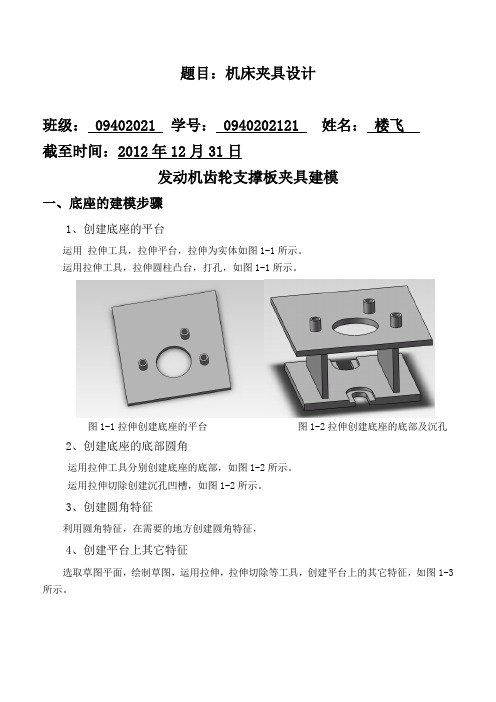
题目:机床夹具设计班级: 09402021 学号: 0940202121 姓名:楼飞截至时间:2012年12月31日发动机齿轮支撑板夹具建模一、底座的建模步骤1、创建底座的平台运用拉伸工具,拉伸平台,拉伸为实体如图1-1所示。
运用拉伸工具,拉伸圆柱凸台,打孔,如图1-1所示。
图1-1拉伸创建底座的平台图1-2拉伸创建底座的底部及沉孔2、创建底座的底部圆角运用拉伸工具分别创建底座的底部,如图1-2所示。
运用拉伸切除创建沉孔凹槽,如图1-2所示。
3、创建圆角特征利用圆角特征,在需要的地方创建圆角特征,4、创建平台上其它特征选取草图平面,绘制草图,运用拉伸,拉伸切除等工具,创建平台上的其它特征,如图1-3所示。
图1-3 创建其它特征图1-4两侧钻模板那支架的创建5、创建平台上用于固定钻模板的支架(1)运用拉伸工具,创建一侧的钻模板支架,再创建基准面,完成两侧钻模板那支架的创建,结果如图1-4所示。
6、完善平台上用于固定钻模板的支架创建合适的草图平面,运用圆角,拉伸等工具创建圆角,加强筋等特征。
7、创建侧面用于定位销安装的凸台及孔找到合适的位子,创建草图平面,绘制出外形,运用拉伸工具,创建凸台,在平面上需要有孔的地方创建草图,运用拉伸切除命令,完成孔的创建。
最终如图1-5所示。
图1-5 底座最终图二、销轴的建模1、创建销轴连接处的圆环面创建草图,运用拉伸工具,拉伸出圆环面,如图2-1所示。
图2-1 创建拉伸凸台图2-2 创建圆角2、创建圆环面侧面的圆角运用圆角工具,在圆环侧面创建圆角,如图2-2所示。
3、创建销轴的连杆创建草图,运用拉伸工具,拉伸出连杆。
4、创建销轴的连杆创建草图,运用拉伸工具,拉伸出连杆。
5、创建圆角、倒角特征,完善销轴利用圆角,倒角工具创建相应特征,结果如图2-3所示。
图2-3 销轴最终效果三、连接器的建模连接器用于连接销轴和夹具底座,帮助夹具的夹紧机构工作。
1、创建连接部位的基本形状创建草图,运用拉伸工具,创建基本形状,为后续的拉伸切除做准备,如图3-1所示。
蔡逸凡solidworks说明书

SolidWorks零件、装配体建模及工程图设计1训练要求完成1、2、3、4零件的建模;生成零件2的零件图。
)(零件1为夹具体的简化,仅为此次练习使用2Solidworks的基本功能The SolidWorks® 应用程序是一套机械设计自动化软件,采用用户所熟悉的Microsoft®1Windows®图形用户界面。
使用这套简单易学的工具,机械设计工程师能快速地按照其设计思想绘制草图,尝试运用各种特征与不同尺寸,以及生成模型和制作详细的工程图。
SolidWorks 模型由零件或装配体文档中的3D 实体几何体组成。
工程图从模型或通过在工程图文档中绘图而创建。
通常,SolidWorks从绘制草图开始,然后生成一个基体特征,并在模型上添加更多的特征。
(SolidWorks还可以从输入的曲面或几何实体开始。
)SolidWorks可添加特征,编辑特征以及将特征重新排序而进一步完善设计。
由于零件、装配体及工程图的相关性,所以当其中一个文档或视图改变时,其它所有文档和视图也自动相应改变。
SolidWorks随时可在设计过程中生成工程图或装配体。
如安装有与RealView相兼容的图形卡,SolidWorks可显示逼真的模型和环境。
3设计分析该模型为偏心压板夹紧机构,主要零件有:底座对刀块,圆柱销,菱形销,压紧扳手,压板,弹簧,开口垫圈,螺母,螺栓,螺杆等。
加工零件时,由支撑板,圆柱销,菱形销定位,由弹簧,压紧扳手和压板夹紧,再由对刀块引导铣刀在正确位置铣出台阶面。
需要Solidworks建模的元件有:底座,对刀块,圆柱销,菱形销。
所有元件建模完毕后,在Solidworks中进行装配,生成装配图。
对于生成的装配图,还需要进行进一步修改,以满足实际工程应用中工程图纸的设计要求。
4零件建模分析和过程4.1 建模分析现以零件1(底座)的建模设计为例说明Solidworks的建模过程。
底座是结构简单的几何体,通过几次拉伸及拉伸切除就可以建出它的大致外形,再通过设置几个螺纹孔,设置凸台,设置倒角就能完成夹具体的建模。
SOLIDWORKS Composer 3D 技术文档说明书

OBIETTIVISOLIDWORKS® Composer è uno strumento 3D che consente di riutilizzare i dati tecnici 3D per creare contenuti grafici in grado di spiegare processi e procedure all'interno delle comunicazioni tecniche. Questi contenuti includono istruzioni di assemblaggio per la produzione, manuali dei prodotti, istruzioni di installazione, manuali di assistenza, manuali per la formazione, brochure di marketing e offerte per le vendite.PANORAMICASOLIDWORKS Composer è uno strumento per la crea-zione di supporti per la comunicazione, quali istruzioni di assemblaggio, elenchi di parti e supporti di presen-tazione, che possono essere costituiti da pagine HTML interattive, animazioni, immagini rasterizzate o grafica vettoriale. I dati di SOLIDWORKS o di altre applicazioni CAD possono essere importati in SOLIDWORKS Composer e organizzati in viste costituite da istantanee dei dati dell'assieme con orientamenti e stati diversi, in cui le parti vengono mostrate e nascoste in base alle esigenze. Poiché SOLIDWORKS Composer è un software associa-tivo, è possibile aggiornare automaticamente i materiali di comunicazione tecnica con le modifiche apportate ai modelli CAD. Per la prima volta, potrete ridurre i tempi di realizzazione dei prodotti con la garanzia di avere sempre una documentazione accurata e di alta qualità. Gli ele-menti grafici e le animazioni di SOLIDWORKS Composer sono particolarmente utili nella semplificazione delle istruzioni di assemblaggio e degli ordini di lavoro. Potete visualizzare direttamente in 3D le modalità di assemblag-gio o riparazione del prodotto, riducendo la probabilità di errori in officina, eliminando le barriere linguistiche e riducendo notevolmente i costi di localizzazione. VANTAGGIRiduzione dei ritardi nel time-to-market. SOLIDWORKS Composer consente di ridurre gli errori nella documenta-zione e garantire la commercializzazione di tutti i materiali più rapidamente grazie ai seguenti vantaggi:• Creazione anticipata della documentazione durante il processo di progettazione e aggiornamenti più rapidi in caso di modifiche al progetto.• Creazione di contenuti 3D interattivi che chiunque potrà visualizzare con il software gratuito SOLIDWORKS Composer Player.• Aggiunta di elementi grafici interattivi ai materialidi formazione.• Creazione di rendering ombreggiati ad alta risoluzione e con effetti 3D per presentazioni e brochure.• Pubblicazione rapida online di dettagli dei prodotti complessi tramite modelli Web.Maggiore soddisfazione dei clienti. Una grafica di prodotto azzeccata può fare la differenza fra raggiungere l'obiettivo di vendita prefissato o mancarlo. Con SOLIDWORKS Composer è possibile:• Creare immagini più realistiche, eliminando la necessità di prototipi fisici durante la realizzazione dei materiali di marketing per il prodotto.• Illustrare in modo efficace i prodotti constoryboard interattive.• Evidenziare i principali elementi distintivi chiave con viste dettagliate, effetti di luce e componenti trasparenti.• Stupire i prospect visualizzando velocemente gli aggiornamenti dei progetti.• Creare animazioni interattive per rappresentare in modo efficace i dettagli più complessi del prodotto. Maggiore chiarezza nelle comunicazioni. Non è più necessario scendere a compromessi nella comunicazione, acconten-tandosi di disegni poco dettagliati per illustrare il concept o aspettando la fine del progetto per iniziare a creare i materiali di comunicazione del prodotto. Con SOLIDWORKS Composer, sarà possibile creare in maniera semplice:• Viste dettagliate• Viste esplose• Immagini ad alta risoluzione• Illustrazioni tecniche• Animazioni interattive• Distinte di materiali ed elenchi di parti interattivi3D EXPERIENCE platform migliora le applicazioni del marchio al servizio di 12 settori industriali ed offre un'ampia gamma di esperienze di soluzioni industriali.Dassault Systèmes, the 3D EXPERIENCE ® Company, mette a disposizione di aziende e persone universi virtuali in cui immaginare innovazioni per un mondo sostenibile. Le sue soluzioni leader a livello mondiale trasformano il modo in cui i prodotti vengono progettati, realizzati e gestiti. Le soluzioni collaborative di Dassault Systèmes promuovono l'innovazione sociale, aumentando le possibilità che il mondo virtuale migliori il mondo reale. Il gruppo offre valore a oltre 220.000 aziende di tutte le dimensioni e di tutti i settori industriali in oltre 140 Paesi. Per ulteriori informazioni, visitare il sito web /it .AmericheDassault Systèmes 175 Wyman Street Waltham, MA 02451 USAEuropa/Medio Oriente/Africa Dassault Systèmes10, rue Marcel Dassault CS 4050178946 Vélizy-Villacoublay Cedex FranciaDassault Systèmes Italia s.r.l.+39-049-8176400 ************************©2018 D a s s a u l t S y s t èm e s . T u t t i i d i r i t t i r i s e r v a t i . 3D E X P E R I E N C E , l 'i c o n a C o m p a s s , i l l o g o 3D S , C A T I A , S O L I D W O R K S , E N O V I A , D E L M I A , S I M U L I A , G E O V I A , E X A L E A D , 3D V I A , 3D S W Y M , B I O V I A , N E T V I B E S , I F W E e 3D E X C I T E s o n o m a r c h i c o m m e r c i a l i o m a r c h i r e g i s t r a t i d i D a s s a u l t S y s t èm e s , u n a "s o c i ét é e u r o p ée n n e " f r a n c e s e (r e g i s t r o d e l c o m m e r c i o d i V e r s a i l l e s n r . B 322 306 440), o d e l l e s u e c o n s o c i a t e n e g l i S t a t i U n i t i e /o i n a l t r i P a e s i . T u t t i g l i a l t r i m a r c h i s o n o d i p r o p r i e t à d e i r i s p e t t i v i p r o p r i e t a r i . L 'u s o d e i m a r c h i d i D a s s a u l t S y s t èm e s o d e l l e s u e c o n s o c i a t e è s o g g e t t o a l l a l o r o a p p r o v a z i o n e e s p l i c i t a p e r i s c r i t t o .FUNZIONALITÀSOLIDWORKS Composer• Le istruzioni di assemblaggio contengono informazioni aggiornate derivanti dagli ordini di modifica emantengono le informazioni di progettazione, riducendo i dubbi nell'officina e le incomprensioni dovute alle barriere linguistiche.• I manuali dei prodotti, le guide all'assistenza eall'installazione hanno sempre un aspetto professionale e vengono aggiornati a ogni modifica dei prodotti. Il risultato: riduzione delle chiamate all'assistenza ed elenchi parti sempre aggiornati.• I materiali di formazione vengono sviluppati in modo intelligente, su misura per gli utenti finali a cui sono destinati, consentendo di ridurre una curva di apprendimento altrimenti elevata.• I materiali di vendita e di marketing spiccano su quelli della concorrenza e rimangono sempre aggiornati a ogni modifica dei prodotti.• Le presentazioni di revisione dei progetti vengonorealizzate in modo semplice, per ridurre le incomprensioni e ottenere maggiore consenso.SOLIDWORKS Composer PlayerPiù che un semplice visualizzatore, SOLIDWORKS Composer Player consente:• Agli utenti finali di accedere ai contenuti grazie a questa utility gratuita.• Agli utenti dell'officina, ai clienti e ai partner di osservare il funzionamento del prodotto, le possibilità che offre e il modo in cui utilizzarlo con contenuti 3D interattivi.• Ai team di produzione di visualizzare come è assemblato il prodotto.• Ai rappresentanti del servizio clienti di seguire il processo di riparazione.• Ai clienti di osservare il prodotto in azione, ancora prima che venga realizzato.SOLIDWORKS Composer Player Pro• Creazione di demo personalizzate dei prodotti, contenuti interattivi e istruzioni di assemblaggio per consentire di comprendere rapidamente qualsiasi processo.• Varie funzioni, tra cui rotazione, zoom, animazioni e misurazioni, nonché la capacità di visualizzare le distinte materiali, in un ambiente in cui i diritti sono controllati dall'autore.• Visualizzazione di istruzioni interattive dettagliate senza alcuna interfaccia utente aggiuntiva.• Creazione di applicazioni personalizzate da distribuire internamente o sul sito Web mediante API (Application Programming Interface).SOLIDWORKS Composer Sync• Aggiornamento dei metadati, della geometria, delle distinte materiali e delle informazioni di produzione.• Automazione batch per gli output, conversione batch e aggiornamento.• Presenta un grande insieme di modelli.SOLIDWORKS Enterprise Composer Sync• Personalizzazione e integrazione con sistemi PLM (Product Lifecycle Management).• Importazione automatica in modalità batch di file 3D e pubblicazione del contenuto.• Automazione della creazione dei documenti in sistemi di flusso di lavoro esistenti.• Automazione della conversione dei documenti mediante un programma XML personalizzato.SOLIDWORKS Composer Check• Utilizzo del rilevamento delle interferenze statiche e dinamiche.• Funzioni di Controllo ingombro: test delle interferenze, test della distanza minima e controllo dell'ingombro.• Rilevamento delle collisioni interattivo per individuare le collisioni durante le animazioni.• Convalida delle procedure di assistenza e assemblaggio prima della commercializzazione dei prodotti.。
Soildworks模板使用说明
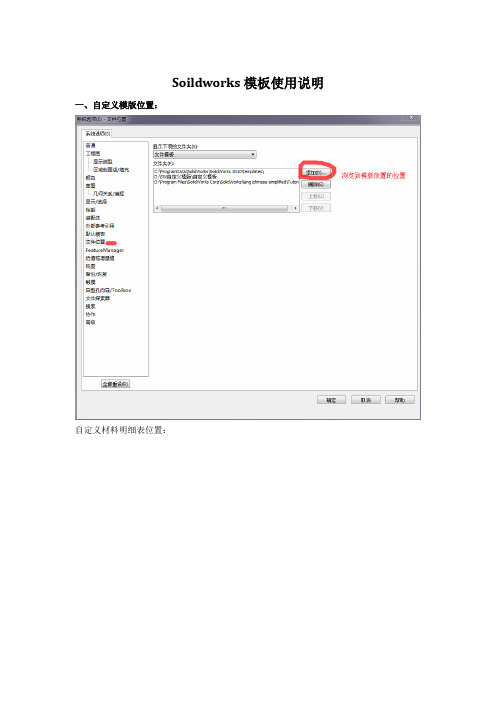
Soildworks模板使用说明一、自定义模版位置:
自定义材料明细表位置:
自定义默认模版:
二、模版的使用:
(一)、零件图:
1、使用中盾内部零件模板《零件-ZD》
2、文件命名以图样代号(图号)+图样名称的形式命名
3、填写文件属性:文件→属性
“项目”一栏为:项目编号,编号原则参照《图纸标准化规范》
“名称”一栏为:图样名称
“代号”一栏为:图样代号,编号原则参照《图纸标准化规范》
4、确认零件材质,模板默认材质为Q235B(普通碳钢)
(二)、装配图:
1、使用中盾内部装配体模板《装配体-ZD》
2、文件命名以图样代号(图号)+图样名称的形式命名
3、填写文件属性:文件→属性…(项目、名称、代号含义同上)
4、材料一栏:组装件填写“组件”,焊接件填写“焊件”
(三)、工程图:
1、使用中盾内部装配体模板《装配体-ZD》
2、文件命名以图样代号(图号)+图样名称的形式命名
3、工程图纸更换图幅:
左下角图纸右键“属性”,选择其他图幅图纸。
图纸格式文件存放位置:C:\ProgramData\SolidWorks\SolidWorks
2010\lang\Chinese-Simplified\sheetformat ,(建议将原文件移除保存)
4、在同一个工程图号下添加多张图纸:
点击,(图纸页数自动增加)如要更换图幅,操作见上条。
三参数设计的配置文件。
solidworks设计说明书
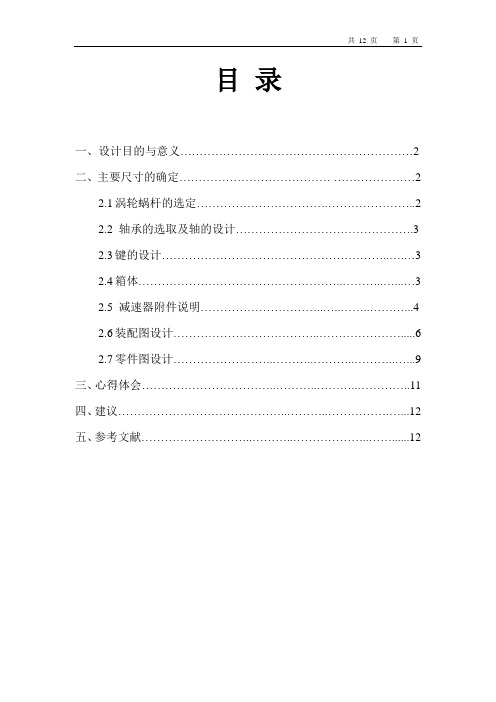
目录一、设计目的与意义 (2)二、主要尺寸的确定 (2)2.1涡轮蜗杆的选定 (2)2.2 轴承的选取及轴的设计 (3)2.3键的设计 (3)2.4箱体 (3)2.5 减速器附件说明 (4)2.6装配图设计 (6)2.7零件图设计 (9)三、心得体会 (11)四、建议 (12)五、参考文献 (12)一、设计目的与意义蜗杆在上的蜗杆减速器的设计,要求传动比为20。
使用solidworks 软件完成机盖、涡轮或涡轮轴、轴承、其他零件等的三维实体造型。
绘制机盖或机座、涡轮、轴的工程图,并标注规范。
通过本课程设计,巩固通过课程学到的知识,提高动手实践能力,达到使同学们在综合运用计算机进行机械设计尤其是进行较为复杂的装配图和零件图的绘制、一般的三维实体造型及进行三维装配、图形仿真方面的能力得到提高,进一步提高二维图形的绘制能力。
二、主要尺寸的确定2.1 涡轮蜗杆的选定已知i=20 i=n1/n2=z1/z2n1为蜗杆转速,n2为涡轮转速。
z1为蜗杆头数,z2为涡轮齿数。
查《机械设计》P244表11-1,取z1=2,z2=41。
查《机械设计》P245表11-2,取中心距a=100mm,模数m=4mm,蜗杆分度圆直径d1=40mm,直径系数q=10.00,导程角γ=11°18′36",变位系数x2=-0.500。
实际生成中心距a=102mm。
查《机械设计》P248表11-3,计算得涡轮齿宽为40mm,取蜗杆长度为80mm。
2.2轴承的选取及轴的设计选用圆锥滚子轴承。
查《机械设计课程设计》P182表17-6选用30207和30210圆锥滚子轴承。
30207 d=35mm ,D=72mm ,T=18.25mm ,d a =42mm30210 d=50mm ,D=90mm ,T=21.75mm ,d a =57mm轴结构的工艺性:取轴端倒角为 451⨯,按规定确定各轴肩圆角半径,键槽位于同一轴线上。
solid works指导书模板

SolidWorks指导书模板SolidWorks作为一款领先的三维设计软件,为工程师和设计师提供了强大的设计工具和功能。
在使用SolidWorks进行设计时,编写清晰、规范的指导书是非常重要的。
一份优质的SolidWorks指导书模板不仅能够提高工作效率,还能够帮助团队成员更好地理解和使用SolidWorks软件。
在本文中,我们将探讨SolidWorks指导书模板的重要性以及如何撰写一份高质量的指导书。
我们将从简单的介绍开始,逐步深入,帮助读者全面了解SolidWorks指导书的核心要素。
1. 指导书模板的重要性SolidWorks指导书模板是工程师和设计师在使用SolidWorks软件时的重要工具。
一份优质的指导书模板能够规范团队成员的操作流程,提高工作效率,减少错误发生的可能性。
指导书模板还能够帮助团队成员更好地理解SolidWorks软件的功能和操作方法,从而提高整个团队的设计水平。
2. 撰写高质量的指导书模板要撰写一份高质量的SolidWorks指导书模板,首先需要明确指导书的结构和内容。
指导书应包括软件的基本介绍、操作流程、常见问题解决方法等内容。
还需要在指导书中加入清晰的图片和示意图,以便读者更直观地理解操作步骤。
在指导书的撰写过程中,还需要考虑到不同读者的需求。
有些团队成员可能对SolidWorks有着丰富的经验,他们更关注操作技巧和实用性;而有些成员可能是新手,更需要基础知识和详细的操作步骤。
在撰写指导书模板时,需要考虑到不同读者的水平和需求,做到内容全面而不失深度。
3. 我的个人观点与理解在我看来,一份优质的SolidWorks指导书模板应该是简洁明了、全面规范的。
指导书模板的撰写要充分考虑到读者的需求,尽可能详细地展现操作流程和解决问题的方法。
在指导书的内容中,应该频繁提及SolidWorks软件的各项功能和操作方法,让读者能够更全面地了解SolidWorks软件。
总结回顾通过本文的探讨,我们对SolidWorks指导书模板的重要性和撰写要点有了更深入的了解。
(完整版)solidworks指导书资料

“计算机三维设计教学平台”实验作业报告单西安工程大学机电工程学院机械设计教研室实验一基本草图设计一、实验目地1.了解SolidWorks2008草图绘制界面。
2.掌握草图绘制的基本工具。
3.掌握草图状态及状态反馈。
4.掌握草图几何关系的添加。
5.掌握草图尺寸标注技能。
二、实验内容1、绘制下面简单草图。
2、利用镜像特征绘制图示对称草图。
设计意图:⑴利用几何关系功能使5个圆的直径均为ф10。
⑵R15圆弧与相连斜线相切。
⑶未标注圆弧均为R10。
⑷标注的ф10圆心在原点上。
⑸采用镜向功能绘制草图。
3、按图所示步骤绘制草图。
(b)(a)(c) (d)(e) (f)(g) (h)4、按图所示步骤绘制草图。
基本草图设计实验报告试验日期 2013 年 3 月 5 日报告日期年月日班级机自姓名学号一、实验要求1、要求图文并茂的说明简单草图的绘制过程2、要求利用镜像特征3、要求对图示绘图过程进行文字说明4、要求掌握如何添加草图几何关系二、实验报告的评审标准1、可以图文并茂清晰说明草图的绘制过程者,成绩评“优”2、能正确绘制实验草图,但不能图文并茂清晰说明草图的绘制过程者,成绩评“良”3、绘制过程基本正确,但存在诸如欠定义、尺寸有误、没有正确定位等轻微失误者,成绩评“中”4、能独立绘制草图,但存在诸如草图几何关系缺失、图形有明显错误者,成绩评“及格”5、只有草图的最终图形而没有图文说明者,或实验过程描述完全雷同有抄袭嫌疑者,成绩评“不及格”三、实验过程说明实验1(a)1.沿坐标轴的X轴画一水平中心线,长度为180mm,并在左边原点左侧画一R40的圆,如图示:2.画一直线与圆相交,并定义两者相切,再画一直线与该直线和水平中心线同时相交:3.沿水平中心线将其镜像,如下图:4.标出智能尺寸,并将图形右端约束在坐标原点处,得到如下图形:实验1图(b):1.以坐标原点为起点画出图形的大致轮廓,如右图示:2.智能尺寸标注,得到最终图形,如右图示:实验1图(c):1.沿坐标原点的Y轴方向画一垂直中心线,并在中心线右侧画出图形的大致轮廓,如右图示:2.标出智能尺寸,得到最终图形,如右图示:注:(尺寸8和2的标注方法)鼠标左键点击图形要标尺寸的点或直线,再点击中心线,将鼠标箭头左移,便可画出该尺寸。
现代设计技术 -solidworks大作业

现代设计技术-solidworks大作业一级减速器装配绘制姓名:班级:学号:要求:1、说明一减速器的参数的具体参数。
(零部件几何参数)2、简述零件的绘制过程及装配过程。
3、打印关键零部件的工程图及装配总图。
(含尺寸、工艺参数。
)4、建立文件夹,以“名字+学号”形式命名,统一上交电子稿装配及零件图到班级学委,再有学委上交老师。
5、全部拷贝别人的数据,记为此次大作业不及格。
6、此次电子作业数据保存到学院电子库。
一、一级减速器参数的阐述。
注:所标尺寸单位为m(米)。
零部件的图1、箱体的绘制①箱体的图片(工程图2d,3d图)②简述绘制过程答:箱盖:1.创建基本几何体2.创建联结面3.创建轴肩及轴承座孔4.镜像特征、创建起盖螺孔及轴承座孔倒角5.创建吊耳6.创建窥视孔箱底:1.创基本几何体2.创建底座3.创建联结面4.创建轴肩及轴承孔5.镜像特征、轴承座孔倒角6.创建机座加强筋,吊钩7.创建油标孔8.创建排油孔。
2、轴的绘制(工程图2d,3d图)①轴的图片(工程图2d,3d图)②简述绘制过程答:1.创建圆并进行尺寸标注2.将圆进行实体拉伸3.在创建好的圆柱体的任意一个端面进行草绘创建下一段阶梯轴4.重复步骤3绘制剩下的阶梯轴直至创建完成 5.在要求的位置进行切键槽 6.在绘制好的轴的两端进行倒圆角。
3、轴承的绘制(工程图2d,3d图)①轴承的图片(工程图2d,3d图)②简述绘制过程答:1.先画轴承内外圈. 2.画单个滚珠零件. 3.生成滚珠装配体, 4.做保持架,首先利用拉伸特征生成保持架基体,生成球体,圆周阵列球体,切除基体,旋转切除. 5.最后装配起来.4、法兰盘的绘制(工程图2d,3d图)①法兰盘的图片(工程图2d,3d图)②简述绘制过程答:1.创建圆并进行尺寸的标注2.对创建好的圆进行实体拉伸3.创建基准面并在规定的位置将圆柱切成圆台。
4.在规定的位置进行切螺孔 5.将切出的螺孔进行实体镜像 6.在中心部分进行切除一个盲孔。
SOLIDWORKS 设计手册说明书
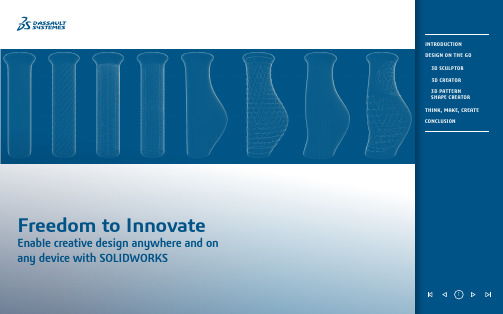
INTRODUCTIONCreating technology to help you turn your vision into realityTechnological innovations have enabled the design community to expand the scope of possibility and unleash their creativity. As the world is changing rapidly, designers must be able to seize the spirit of the times and imagine the future whenever inspiration comes. To do this, they need incredibly powerful tools to deliver complex solutions with reliability and precision that can be used anywhere, anytime, on any device. In addition, in a highly interconnected globalized world where design teams can work together across the globe, they need secure and compatible collaboration tools to work together quickly and efficiently. Finally, today's designers no longer deliver static 3Dcreations, but model complete experiences in which scalability, synchronicity and accessibility are essential.To meet the needs of today’s mobile creative designers, we have built powerful applications that ena ble crea tivity a nytime, anywhere on any device.DESIGN ON THE GO WITH 3D EXPERIENCE WORKS DESIGN ROLES3D Creator, 3D Sculptor and 3D Pattern Shape Creator are online CAD roles in the 3D EXPERIENCE Works portfolio that are specifically conceived to meet the expectations of today’s designers with total flexibility, unmatched creativity, automation and digital continuity. Whether you are an existing user of CATIA®, SOLIDWORKS® or other CAD software, or simply a designer looking for new ideas, you can easily get started with the 3D EXPERIENCE Works portfolio of cloud-based 3Dmodeling applications. With these applications, designers can capitalize on each of their creative moments to co-create wherever and whenever inspiration strikes. The applications require no installation and can be opened from a simple web browser, mobile device or tablet to design from anywhere!3D Sculptor features xShape, an app to quickly create and explore organic shapes using a digital clay modeling approach based on Subdivision (Sub-D) Surface Technology. 3D Creator uses the xDesign application to provide users with an innovative and consistent 3D modeling workflow through a unique integration of feature-based solid modeling and assembly capabilities. Finally, 3D Pattern Shape Creator uses the xGenerative Design application to enable the rapid generation of intricate irregular shapes and patterns inspired from nature for style exploration.Because these are cloud-based solutions, you always work with the latest version of the application on all your devices, with nothing to install or configure. They ensure secure communication and collaboration with ecosystem stakeholders through safe and secure communities, full control over design and file access, sharing, lightweight visualization and product review.Let's take a closer look.3D SCULPTORCreate organic shapes and surfaces using subdivision modeling technology anywhereand anytime3D Sculptor is a browser-based 3D subdivision modeling solution that allows industrial designers, engineers and artists to create models with ergonomic or stylized organic shapes, faster and easier than with traditional parametric tools. Powered by the 3D EXPERIENCE cloud, it complements the parametric workflows of 3D Creator but also SOLIDWORKS 3D CAD software with intuitive subdivision modeling and efficient design data exchange. So if you’re a SOLIDWORKS user looking to quickly create smooth, organic shapes, 3D Sculptor may be a good fit for you. Featuring the xShape application, 3D Sculptor has advancedsubdivision (Sub-D) surface modeling capabilities, and thesesurfaces are covered with an easily manipulated polygon mesh. Plus, it works seamlessly with SOLIDWORKS 3D CAD as well as all the apps on the 3D EXPERIENCE platform, so a change in xShape can propagate throughout SOLIDWORKS.Sub-D modeling is freeform. Making changes is as easy aspushing, pulling and creasing the shape. Similar to sculpting, youstart with a digital hunk of clay and then push and pull it to getthe shape you desire. There is a C2 level of curvature continuityacross all surfaces by default, which creates a very high qualitysolid geometry that can be used in any downstream process youcan imagine.• Eliminate the need to plan your assembly structure with a single modeling environment.• Iterate rapidly without the rework associated with typical parametric modeling tools.• Understand structural requirements through an easy exploration of optimal material with Design Guidance.• Supercharge repetitive tasks with the built-in Artificial Intelligence-powered "Design Assistant."• Visualize your designs with ease and impress customers instantly with realistic appearances and environments.NEW WAYS TO TACKLE COMMON DESIGN WORKFLOWS3D Creator offers new and imaginative approaches to improving traditional workflows, containing a series of innovative new features that work together to enable great design creativity. Let's take a closer look at the new fast and intuitive sketching features:Machine Learning Accelerated WorkflowsSketching, part modeling and assemblies all have specific functionality provided by the "Design Assistant". Automating the repetitive tasks with artificial intelligence predicting what you were going to do.Single Modeling EnvironmentAllows you to design first and worry about assembly structure later, and change it again if needed, quickly and easily. Parametric Primitives3D primitives can accelerate workflows by giving you solid geometry to get you started quickly, but traditionally, they are also a bit...primitive. Not in 3D Creator, you can add or cut away a primitive and as the name suggests, they are parametric, so you can go back and edit them and everything is rebuilt as you would expect.Data Management Built-inRevision control of files can be very time consuming, especially CAD files that are referenced in multiple other files. 3D Creator has it built in, and being on the cloud, collaboration is a breeze too.3D Creator integrates an entry-level basic topological optimization Array tool called "Design Guidance" that allows you to considerably reduce the mass of the part according to the desired mass reduction percentage and the constraints imposed (boundary conditions, loading, regions to be preserved...).This design guide can be used to propose a new geometrical shape from an existing body. The optimized body is superimposed on the initial body in order to use it as a visual guide to resume and finalize the parametric construction of the initial body. An alternative of parametric reconstruction consists in recovering a certain numberof sketches at the level of the sections of the optimized body, inorder to reconstruct the model by smoothing, for example. Theoptimized body can be used in the case of additive manufacturing.3D PATTERN SHAPE CREATOR Create bio-inspired shapes with stunninggenerative patterns providing automated alternative exploration from the very beginning of the design process3D Pa ttern Sha pe Crea tor, fea turing xGenerative Design, is a revolutiona ry web-ba sed a lgorithmic design a pplica tion tha t a llows designers, engineers and architects to quickly and easily design simple and complex shapes.It uniquely combines graphical visual scripting and interactive 3D modeling, with the ability to use either interchangeably at any time.It is very intuitive a nd you ca n crea te visua l scripts without any programming knowledge.The role provides you with the technology to create bio-inspired irregular and repetitive shapes with stunning gener a tive p a tterns with a utom a ted a ltern a tive exploration from the very beginning of the design.intera ctive 3D modeling, with the a bility to use either interchangeably at any time.• Beginners a nd experts a like benefit from a progressive user experience combining 3D modeling a nd gra ph-based visual scripting.• Generate multiple geometries by managing collections of objects with geometric quality and accuracy.• Capture and reuse knowledge and design best practices to better capitalize on your work.• All geometries crea ted ca n be used for deta iled design and manufacturing.Best geometry quality and accuracy3D Pattern Shape Creator allows you to design all creative shapes and patterns using parametric modeling technology with a high degree of automation.This powerful role provides you with two interfaces that can be used simultaneously and in a complementary way: immersive 3D modeling and Graph Editor. Expert designers in code can go a step further and create their own scripts with EKL Script Editor.The generated geometries are immediately reusable for downstream activities like detailed design, template instantiation and manufacturing preparation. Whether you work in the 3D immersive view or in the graphical scripting interface, you can design accurate geometries through a set of logic operationsdefined by input and output parameters.Beginners and experts alike benefit from a progressive user experience combining 3D modeling and graph-based visual scripting. The user interface is seamless and intuitive, and adapts to all levels of design expertise.•Capture and reuse knowledge and design best practices for better capitalization of your work. You can send your design to collaborators who can make modifications without having to know the software.Easy to use and extremely powerful3D Pattern Shape Creator is both easy to use and extremely powerful, in order to boost productivity and meet designers’ needs.• Create and display favorite parameters.•Once you have created your favorite parameters, you can retrieve them to explore your work in more detail or present it to others. To do so, switch from the "drawing" view to the "controller" view and access a simplified view that allows you to display only yourfavorite settings.FREEDOM TO INNOVATEWith its growing application portfolio and secure cloud technology, the 3D EXPERIENCE Works platform enables you to manage all facets of your product development process while reducing infrastructure costs, IT overhead, software maintenance and complexity. Simplicity: Many designers in the workforce have never lived without the Internet. They simply expect to download an application or browse a web page to instantly get the information they need. Complex software installations, server management and long training sessions are now a thing of the past. The future is in cloud collaboration, with everyone focusing on the design itself rather than the hardware or software needed to make it happen.Collaboration: H aving a single cloud-based platform with design, engineering, manufacturing and even marketing solutions enhances collaboration by enabling innovation with colleagues wherever they are. Collaboration is increasingly important for businesses as there are more markets, more stakeholders and more competitors for everyone. Getting input and visibility from as many people as possible, wherever they are, is crucial to the success of a product. Interoperability: With the 3D EXPERIENCE Works platform on the cloud, the same model is used by the entire ecosystem. Models created in one application can be edited in another and vice versa. Swapping between the apps is quick and easy, and patterns can thus be repurposed in many ways.If several designers are working on the same project from different applications, all they have to do is refresh their session and they will see the updates that have been made. They can pick up the design from where it was left and insert what was produced in one of the other applications directly into their application, as if it were native geometry. So they will always be working on the latest version of the design.Security & reliability: Intellectual property protection is guaranteed by simple and secure access rights management. You manage and customize access rights, deciding who can access which parts of the project, making it very easy to open your project to other collaborators by integrating them on the platform if you wish. There is no risk of losing your data or unauthorized access to your intellectual property.Scalability:Scale your capacity to meet project priorities and business opportunities.CONCLUSIONYou have the power to create, share ideas and collaborate anywhere3D Creator, 3D Sculptor, and 3D Pattern Shape Creator provide you with cutting-edge 3D design technologies and allow you to create and design products like never before. Imitate the irregular movements of nature, invent new shapes and surfaces, and deploy all your inventiveness simply and quickly. Inspiration is everywhere, and now you have the tools to bring your ideas to life.Moreover, thanks to the 3D EXPERIENCE Works cloud platform, your SOLIDWORKS creations are shared and co-constructed with your collaborators, allowing you to create objects resulting from a powerful and multifaceted collective intelligence.View, share, annotate, discuss and manage your designswherever you are, anytime, on any device with a web browser, simplifying and accelerating the product development process and bringing innovative products to market faster. This incredible flexibility is essential for industrial needs and environments where time constraints never seem to get any easier, but where expectations are high.da ta conversion between industria l a nd mecha nica l design tools.• Ma na ge product design da ta a nd documents in the cloud in a secure and collaborative environment.D a s s a u l t S y s t èm e s . A l l r i g h t s r e s e r v e d . 3DE X P E R I E N C E , t h e C o m p a s s i c o n , t h e 3D S l o g o , C A T I A , B I O V I A , G E O V I A , S O L I D W O R K S , 3D V I A , E N O V I A , E X A L E A D , N E T V I B E S , M E D I D A T A , C E N T R I C P L M , 3D E X C I T E , S I M U L I A , D E L M I A , a n d IF W E a r e c o m m e r c i a l t r a d e m a r k s e r e d t r a d e m a r k s o f D a s s a u l t S y s t èm e s , a F r e n c h “s o c i ét é e u r o p ée n n e ” (V e r s a i l l e s C o m m e r c i a l R e g i s t e r # B 322 306 440), o r i t s s u b s i d i a r i e s i n t h e U n i t e d S t a t e s a n d /o r o t h e r c o u n t r i e s . A l l o t h e r t r a d e m a r k s a r e o w n e d b y t h e i r r e s p e c t i v e o w n e r s . U s e o f a n y D a s s a u l t e s o r i t s s u b s i d i a r i e s t r a d e m a r k s i s s u b j e c t t o t h e i r e x p r e s s w r i t t e n a p p r o v a l .。
SOLIDWORKS MBD(模型基于定义)产品说明书

STREAMLINE YOUR OPERATIONSHow much time, money, and resources do you spend in creating and maintaining traditional 2D drawings? What are the typical problems you face? As 3D design becomes more prevalent, the limitations of traditional 2D drawings become more apparent—expensive and time-consuming to create and maintain; prone to mismatch with the 3D model (leading to massive production waste); not compliant with widely accepted and mandated industry standards. SOLIDWORKS ® MBD (Model Based Definition) is an integrated drawingless manufacturing solution for SOLIDWORKS 3D d esign software. With SOLIDWORKS MBD, you can communicate prod uct and manufacturing information (PMI) directly in 3D, bypassing time-consuming 2D processes, and eliminating potential problems. Companies embracing mod el-based d efinition method ologies report savings in multiple areas, includ ing red uctions in manufacturing errors, decrease in scrap and rework costs, and lower procurement costs for purchased parts 1.SOLIDWORKS MBDENABLE DRAWINGLESS OPERATIONSWITH MODEL-BASED DESIGN1Source: Defense Logistics AgencyDRAWINGLESS OPERATION TO STREAMLINE AND ACCELERATE PRODUCTIONSOLIDWORKS MBD helps companies define, organize, and publish 3D PMI, including 3D model data in industry-standard file formats (such as SOLIDWORKS files, eDrawings®, and 3D PDF). It guides the manufacturing process directly in 3D, helping to streamline production, cut cycle time, reduce errors, and comply with industry standards, such as Military-Standard-31000A, ASME Y 14.41, ISO 16792, DIN ISO 16792, and GB/T 24734.SOLIDWORKS MBD sets data such as product models, dimensions, geometric tolerances, surface finishes, welding symbols, bill of materials (BOM), callouts, tables, notes, Meta properties, and other annotations within the SOLIDWORKS 3D environment in 3D PMI. Because all the information needed to guide the operation is integrated with the 3D models, traditional 2D drawings are no longer needed. The intuitive and interactive 3D PMI provided by SOLIDWORKS MBD serves multiple operational use cases, such as part and assembly engineering drawings, Request for Quote (RFQ), and Inspection Reports. It also helps multiple departments and stakeholders across the operation, such as design, procurement, fabrication, assembly, quality, sales, marketing, clients, and suppliers.SOLIDWORKS MBD HELPS GET DESIGNS TO PRODUCTION, QUICKLYDefi ne PMI directly in 3DSOLIDWORKS MBD defines PMI directly in 3D, avoiding the expense and time associated with developing 2D drawings, which can run up to 50 percent of total development cost. Creating 3D PMI also helps speed up communication, cut supplier quoting time, and reduce errors, thanks to its 3D data interrogation, interactivity, and rich Meta properties. Present 3D data in a clean and structured fashion Beyond 3D PMI defi nition, SOLIDWORKS MBD helps organize the rich data into clean and structured 3D presentations with different views and display settings. It can even intelligently show and hide 3D annotations while you are rotating the model to give you extra clarity while still respecting all the critical-to-function annotations.Customize 3D output templatesSOLIDWORKS MBD delivers a comprehensive set of predefi ned templates out-of-the-box. Several aspects of the 3D Output Template, such as layout, company, or department logos; 3D viewport and thumbnails; text descriptions; Meta-property links; and tables can also be customized to address specific deliverables, such as Engineering Drawings, RFQ, and Inspection Reports. Once set up, these templates can serve as internal and external process guidelines for all departments, such asmanufacturing, operations, quality, and procurement.Collaborate with internal and external stakeholdersNeed manufacturing annotations from the shop fl oor or outside vendors? With SOLIDWORKS MBD, that is no problem! Your collaborators can easily review and comment on your design in SOLIDWORKS, eDrawings, or 3D PDF format. The comments are saved in your 3D output for your review, approval, modifi cation, or archive.Work hand-in-hand with 2D drawings and printoutsSOLIDWORKS MBD integrates seamlessly with existing SOLIDWORKS 2D drawings. The PMI and Views created in 3D are readily available for reuse in 2D. Easily create views containing geometry and PMI using the built in template editor.Output and distribute 3D data to an existing processSOLIDWORKS MBD publishes widely accepted fi le formats,such as eDrawings ®and 3D PDF files that are often used in existing processes. eDrawings fi les can be opened in a free eDrawings Viewer. 3D PDF can be viewed using a variety of free tools including Adobe™ Reader. In addition to providing associative information such as engineering notes, BOM, and rich Meta properties, you can also explore the model in 3D with Pan, Zoom, Rotate, Measure, Section, and other 3D tools.Comply with industry standardsSOLIDWORKS MBD helps companies comply with predominant industry standards, such as MIL-STD-31000A, ASME Y14.41, ISO 16792, DIN ISO 16792, and GB/T 24734. Compliance gives you competitive advantages to win more contracts and deliver projects to strict requirements, on time, and on budget.Share, archive, and reuse intelligent 3D dataSOLIDWORKS MBD helps you directly share, archive, and reuse intelligent 3D data including geometry, PMI, views, and data so that you and your suppliers don’t have to waste the timecreating traditional 2D drawings.Capture complete product data, including title block and BOM information, in multiple 3DViews that can be easily exported to industry standard formats.SOLIDWORKS PRODUCT DEVELOPMENT SOLUTIONSOLIDWORKS software provides users with an intuitive 3D development environment that helps maximize the productivity of your design and engineering resources to create better products faster and more cost-effectively. See the full range of SOLIDWORKS software for design, simulation, technical communication, and data management at /products2015.©2014 D a s s a u l t S y s t èm e s . A l l r i g h t s r e s e r v e d . 3D E X P E R I E N C E , t h e C o m p a s s i c o n a n d t h e 3D S l o g o , C A T I A , S O L I D W O R K S , E N O V I A , D E L M I A , S I M U L I A , G E O V I A , E X A L E A D , 3D V I A , B I O V I A , N E T V I B E S , a n d 3D X C I T E a r e c o m m e r c i a l t r a d e m a r k s o r r e g i s t e r e d t r a d e m a r k s o f D a s s a u l t S y s t èm e s o r i t s s u b s i d i a r i e s i n t h e U .S . a n d /o r o t h e r c o u n t r i e s . A l l o t h e r t r a d e m a r k s a r e o w n e d b y t h e i r r e s p e c t i v e o w n e r s . U s e o f a n y D a s s a u l t S y s t èm e s o r i t s s u b s i d i a r i e s t r a d e m a r k s i s s u b j e c t t o t h e i r e x p r e s s w r i t t e n a p p r o v a l . M K M B D E N G 0714Our3DEXPERIENCE platform powers our brand applications, serving 12 industries, and provides a rich portfolio of industry solution experiences.Dassault Systèmes, the 3DEXPERIENCE® Company, provides business and people with virtual universes to imagine sustainable innovations. Its world-leading solutions transform the way products are designed, produced, and supported. Dassault Systèmes’ collaborative solutions foster social innovation, expanding possibilities for the virtual world to improve the real world. The group brings value to over 170,000 customers of all sizes in all industries in more than 140 countries. For more information, visit .Corporate Headquarters Dassault Systèmes10, rue Marcel Dassault CS 4050178946 Vélizy-Villacoublay Cedex FranceAmericasDassault Systèmes SolidWorks Corporation 175 Wyman StreetWaltham, MA 02451 USA Phone:180****9000Outside the US: +1 781 810 5011Email:**************************Asia-Pacifi cDassault Systèmes K.K.ThnkPark Tower2-1-1 Osaki, Shinagawa-ku,Tokyo 141-6020Japan。
SOLIDWORKS 说明书 软件内部

新增功能SolidWorks 2014目录法律通告 (9)1欢迎使用SolidWorks2014 (12)要点 (12)主要增强功能 (12)详情 (14)2用户界面 (15)可访问性 (15)打开ClearType (16)通过关联工具栏应用标准配合 (16)FeatureManager设计树对选择的响应 (17)在CommandManager中包含SmartMates (19)按套索选择项目 (19)粘性设置 (20)文字和按钮大小 (21)3SolidWorks基础知识 (22)通过历史记录访问最近的特征 (22)应用程序编程接口 (23)方程式 (24)可配置方程式 (24)草图视图 (24)解除丢失零部件的所有提示 (24)图形 (25)精确的环境光源 (25)创建仅限图形的剖面视图 (26)将SolidWorks模型导出至*.lxo文件 (26)平展布景中的地板 (27)渲染动画的性能改进 (27)选择剖面视图的实体或零部件 (28)日光照射算例 (34)更新装配体图形 (43)打开文档副本 (44)最近文档 (44)DXF和DWG文件版本支持 (45)将SolidWorks文件另存为便携式网络图形文件 (45)4安装 (47)安装SolidWorks Electrical (47)支持在选项编辑器中使用环境变量 (47)5装配体 (48)创建带有高品质边线的上色工程视图 (48)大型设计审阅的FeatureManager结构 (50)在爆炸视图中包含旋转 (50)查看带有旋转的爆炸 (51)配合 (51)通过关联工具栏应用标准配合 (51)创建槽配合 (52)默认配合类型 (53)在CommandManager中包含SmartMates (54)镜像零部件与配合 (54)固定配合PropertyManager (55)防止轴心配合中出现旋转 (55)设置SmartMates的灵敏度 (55)在设计表中指定限制配合值 (56)球形和曲线配合 (56)通过参考几何体查看配合 (58)镜像非对称零部件 (59)多个配置更新 (60)阵列 (60)曲线和草图驱动阵列 (60)阵列驱动的阵列 (60)按尺寸选择零部件 (61)从关联工具栏中选择配置 (61)压缩设计表中项目的快捷键 (61)在柔性和刚性状态之间切换 (62)更新装配体图形 (62)6CircuitWorks (63)将CircuitWorks零部件与SolidWorks模型关联 (63)CircuitWorks和SolidWorks Flow Simulation (63)CircuitWorks库零部件向导 (64)从SolidWorks导出到CircuitWorks (65)从ECAD文件中导入属性 (65)同步选定的ProStep EDMD更改 (66)在CircuitWorks树中指定零部件名称 (66)支持ProStep EDMD文件 (67)用户界面 (67)7配置 (69)Toolbox零部件的其它属性 (69)将配置应用于方程式 (69)从关联工具栏中选择配置 (70)8SolidWorks Composer (71)自动隐藏注解 (71)Composer API (72)坐标标签 (72)注解文本换行 (72)9SolidWorks Costing (73)将圆形切割路径转换为钻孔 (73)Costing计算选项 (74)成本计算报告 (75)创建限制访问的Costing模板 (76)用于成本计算的自定义属性 (76)生成成本计算材料明细表 (77)在钣金成本计算中加入包覆百分比 (77)修改机加工零件设置 (77)将模板备注添加至钻孔、碾磨或车削操作 (78)设置文件夹的结构 (78)设置模型材料 (79)简化成本估计 (79)更新模板材料成本数据 (80)使用多实体零件定义已移除材料 (80)估计铸造零件的装配后加工成本 (81)体积特征 (88)为体积特征分配加工操作 (88)将槽口特征转换为体积槽口特征 (88)将体积特征另存为零件 (89)圆柱配料体的体积特征 (89)成本计算体积特征示例 (89)10工程图和出详图 (93)零件序号 (93)附加磁力线软捕捉 (93)附加到模型顶点上的零件序号箭头 (93)引线 (93)零件序号中的数量位置 (94)可重新附加的零件序号 (94)材料明细表(BOM) (94)在材料明细表中显示其它属性 (94)保存材料明细表的分排设置 (94)尺寸标注 (95)将角度尺寸与软捕捉对齐 (95)角度运行尺寸 (95)为尺寸线单元分配样式 (105)自动查找尺寸的虚拟交点 (105)相同弧上两点的尺寸标注 (106)高亮显示关联几何体 (107)放置尺寸文本 (107)设置延伸线显示中心线 (107)工程视图 (107)将现有注解附加到不同的工程图视图 (107)创建带有高品质边线的上色工程视图 (108)使用剖面视图助手编辑现有剖面视图 (109)视图标签的增强选项 (110)注解视图增强功能 (110)过时的工程视图 (111)替换工程视图的模型 (111)曲面的剖面视图 (116)视图调色板显示全部视图 (116)其它注解 (117)在孔向导槽中添加中心符号线 (117)将基准目标附加到特定点 (117)用大写字母显示注解注释 (118)GD&T特征控制框标准 (119)JIS焊接符号 (120)槽口标注 (121)符号库对话框 (121)符号库文件位置 (123)玻璃板剖面线 (124)图纸格式 (125)在某一行处自动水平分割表 (125)11eDrawings (127)查看iPad中的3D ContentCentral (127)通过SolidWorks零件文件查看DimXpert尺寸 (127)查看旋转爆炸步骤 (127)12SolidWorks Electrical (128)用SQLite替换Microsoft Access (128)电气计算的报告模板 (128)支持混合模式 (128)其它的特征 (128)13SolidWorks Enterprise PDM (131)自动化缓存管理 (131)合并状态延迟通知 (132)动态通知收件人过滤器 (134)提取隐藏的SolidWorks材料明细表 (136)灵活的“始终使用文件的最新版本”选项 (136)检出期间灵活检索参考文件 (136)改进的工作流程性能 (137)导航树结构 (137)用户定义的自定义列 (137)参考文件的版本比较 (138)版本自由变量和工作流程变换 (138)父装配体中子快速信息警告的显示状态 (138)14SolidWorks Flow Simulation (140)CircuitWorks和SolidWorks Flow Simulation (140)eDrawings支持 (141)网格控制 (141)网格平行化 (141)参数算例模式 (142)可用性改进 (142)15零件和特征 (143)锥形圆角 (143)创建固定尺寸锥形圆角 (143)拉伸切除 (144)质量属性 (146)用于删除特征的更多选项 (146)删除吸收的特征和子特征 (147)阵列 (147)高亮显示源特征 (147)显示含阵列信息的工具提示 (147)阵列和镜向特征的多实体支持 (148)参考几何体 (148)焊件 (149)延伸切割列表属性 (149)作为库特征的结构构件 (149)16SolidWorks Plastics (150)教程向导 (150)Dynamic Advisor的帮助更新 (150)注射位置 (150)机加工细节 (150)模具布局向导 (151)流道设计向导浇注口说明 (151)17步路 (152)显示彩色接头管脚 (152)编辑接头表格 (152)电气平展增强功能 (153)Routing Library Manager增强功能 (153)加强管接头改进 (153)坡度增加 (153)短管增强功能 (153)支持“从-到”列表中的装配体接头 (154)支持接头库中的接线头 (154)18钣金 (155)添加钣金角撑板 (155)折弯放样的折弯 (157)边角切释放槽和折弯变换 (159)添加边角切释放槽 (160)圆锥和圆柱实体的扫描法兰 (161)利用扫描法兰生成圆锥实体 (162)19SolidWorks Simulation (165)接头 (165)Toolbox紧固件到螺栓的自动转换 (165)列出接头输出力 (167)相触 (168)2D简化中的接触压力图解 (168)接触可视化图解 (168)材料 (170)性能 (170)Simulation算例初始加载 (170)Large Problem Direct Sparse (170)后处理 (170)对称平面相关镜像结果 (171)跨配置结果比较 (171)从SolidWorks Plastics中导入结果 (172)从SolidWorks Plastics中导入注射成型 (173)20草图绘制 (176)锥形的自动相切 (176)保持草图轮廓比例 (176)路径长度尺寸 (176)替换草图实体 (177)替换草图实体的范例 (178)草图方程式 (179)草图图片比例缩放工具 (179)样条曲线 (180)设置固定长度 (180)样式样条曲线 (180)使用Stick字体 (186)法律通告©1995-2013,Dassault Systèmes SolidWorks Corporation属于Dassault Systèmes S.A.公司,该公司位于175Wyman Street,Waltham,Mass.02451USA。
SOLIDWORKS 设计解决方案说明书

SOLIDWORKS SOLUTIONS ENGINEERING AND DESIGN TOOLSTO DRIVE YOUR BUSINESSPOWERFUL,YET SIMPLE SOLUTIONS TO HELP YOU GROW YOUR BUSINESS SOLIDWORKS® design solutions help designers, engineers, and manufacturers create and deliver great products. Our integrated, powerful yet easy-to-use solutions cover all aspects of your product developmen t process with a seamless workflow that simplifies the development process for even the most complex designs. SOLIDWORKS helps you eliminate barriers to innovation so your team can work more efficiently, reduce development time and cost, and get the information you need at exactly theright time for making better design decisions.DESIGNInspiring innovation from concept through manufacturingThe SOL IDWORKS solution suite begins with design, from capturing and collaborating on concepts, to detailing parts and assemblies, through to manufacturing. Used by more than two million designers and engineers around the world, SOLIDWORKS helps drive smarter, faster product development. SOL IDWORKS conceptual design solutions help you capture and collaborate on mechanical and industrial concepts; with SOL IDWORKS mechanical design you can develop even the most complex designs more quickly; SOL IDWORKS assembly modeling enables you to represent and interact with any size assemblies in real time; while SOLIDWORKS 3D CAD gives you tools to create stylized, ergonomic products.• Advance your ideas from concept to production using rich3D models• Part and assembly 3D modeling and 2D drawings• Design reuse and automation• Animations and photorealistic renderings• Verify that your design can be produced before you goto manufacturing• Design for manufacturability tools• Manufacturing cost estimation• Routed systems• Share CAD data with others and easily collaborate on product designs• Data exchange tools for both import and export of geometry to and from other systems• Secure, private design communities to capture concept ideas, requirements, and feedback from colleagues, suppliers, and customers SIMULATIONAdvanced simulation that’s powerful and easy to use for both engineers and specialistsSOL IDWORKS Simulation helps product engineers ask—and answer—important and complex engineering questions throughout the design process. You can test your designs to ensure that product behavior will avoid failures, be reliable, and achieve design requirements, with analysis for:• Structural – fi nite element analysis (FEA)• Fluid fl ow and heat transfer – computational fl uid dynamics (CFD)• Plastics injection molding (PIM)• Environmental impact• Time-based motionPowerful results visualization shows the structural forces affecting your design—displaying stresses, displacement, lifetime, and temperature. You can calculate measurements for any point, surface, or volume, and then graph and list results for all types of simulations.Intuitive CFD simulation takes advantage of CAD integration, advanced geometry meshing, solution convergence, and automatic fl ow regime determination without sacrifi cing ease of use or accuracy. Product mechanical Engineers and CFD experts alike can predict flow fields, mixing processes, and heat transfer, and directly determine pressure drop, comfort parameters, fl uid forces, and fl uid structure interaction during design.Now, every designer can answer the most complex “what if” questions, reduce the number of prototypes, ensure greater product accuracy, and get to market faster. Sophisticated and easy to use, SOL IDWORKS Simulation works seamlessly with SOLIDWORKS 3D CAD, so you can use it throughout the product design process.“ S OLIDWORKS has allowed us to reduce design cycle times signifi cantly, which saves time and money, while simultaneously improving quality.”— Mike Derus, Lead Engineer, THE OUTDOOR GROUP LLCmetryCommunicate with co-workers,manufacturing, customers and your entire supply chain knowing your data is safe,secure and at the right revision levelregardless of your location.DATA MANAGEMENTTake control of your data to enhance collaboration and innovationSOL IDWORKS Enterprise Product Data Management (EPDM) enables designers and engineers across your organization to quickly and effi ciently fi nd, share, and reuse data, helping improve quality and collaboration. Enterprise-wide version control and integrated workfl ows help automate your design processes. Easy to implement, SOLIDWORKS EPDM can scale from small and mid-sized installations to hundreds of designers and engineers in distributed offi ces around the world.• Rapidly find and use data – Ensure your team always has the right version, avoiding costly mistakes• Collaborate without boundaries – Give your teams and partners quick access, even across continents and time zones, while maintaining version control• Access with mobile connectivity – Browse folders, view fi le information and thumbnails, search, and change fi les from any device• Be productive fast – Experience a fast learning curve and ease of use with an intuitive Windows ® Explorer interface, personalized menus, and quick-access features that remove desktop clutter• Streamline processes – Simplify administrative steps like approvals and sign-offs, and minimize administrative work, while maintaining accuracy and accountabilityTECHNICAL COMMUNICATIONAdd a new dimension to all the technical communication deliverables you need to produceSOLIDWORKS Technical Communication applications help you improve the creation of customer technical documentation, sales materials and presentations, and documentation for inspection and manufacturing. You use your existing design data to produce your materials, helping you work faster and more effi ciently. For inspection tasks, SOL IDWORKS can automatically create inspection documents by leveraging existing 2D legacy data. Quality departments often require drawings with balloon callouts, reports for inspection, or additional deliverables for the inspection process. Designers, engineers, and quality inspectors are typically tasked with manually creating these documents. Now with SOL IDWORKS, this process is automated, improving productivity and accuracy.SOLIDWORKS can communicate PMI directly in 3D, including 3D model data in industry-standard fi le formats (such asSOLIDWORKS fi les, eDrawings ®, and 3D PDF). This information guides the manufacturing process, helping to streamline production, cut cycle time, reduce errors, and comply with industry standards. By removing time-consuming 2D processes, companies using model-based operation have reduced development costs by up to 50 percent, especially saving on rework, scrap, tooling, and fabrication.SOLIDWORKS software offers the tools to start creating product communication—such as high-quality graphics, illustrations, and interactive 3D animations—early in the design process, keep it updated, and deliver it on time. The easy-to-use software enables companies, including nontechnical users, to leverage existing 3D CAD data to create dynamic product images and animations to help clearly present even the mostcomplex data and designs.Enhance your electromechanicaldesign by integrating the electrical design into the 3D environment for complete and accurate Bill of Materials (BOM) including wires, cables, harnesses and electrical components.Create electromechanical projects quickly with powerful yet easy to use Electrical Schematic design tools.ELECTRICAL DESIGNSimplify electrical schematic creation and integrated electrical system designIn electromechanical design, creating design elements and defi ning the electrical interconnect of wires, cables, and harnesses is often a laborious and error-prone process. SOL IDWORKS offers a range of intuitive electrical schematic and 3D design functionality to meet the needs of electrical engineers and help simplify your electrical schematic creation. Bidirectional integration in real time between electrical and mechanical designs helps improve collaboration and productivity for fewer product delays, more consistent and standardized designs, lower costs, and faster time-to-market. Powerful, easy-to-use schematic design tools help drive rapid development, with built-in libraries of symbols, manufacturer part information, and 3D component models providing common, reusable materials that help optimize design reuse.You can use advanced SOL IDWORKS routing technology to automatically interconnect electrical design elements within the 3D model. Then, determine optimal lengths for wires, cables, and harnesses, all while maintaining design and BOM synchronization between electrical and mechanical designs.“ S OLIDWORKS Electrical makes us more accurate and effi cient in all facets of development—from design to collaboration to production.”— Ryan Helminen, Project Engineer, GLSV, Inc.Create el quicklyElectric Enhance your electromec design by integrating th electrical design into theenvironment for complaccurate Bill of Materiaincluding wires, cableand electrical componlectrical Schematic design tools.eate electromechanical projects uickly with powerful yet easy to use ectrical Schematic design tools.ENGINEERING AND DESIGN SOLUTIONS FOR ALL ASPECTS OF YOUR DEVELOPMENT PROCESSSOL IDWORKS covers all aspects of your product development process from start to fi nish, with integrated design, simulation, technical communication, and data management. Product Engineers can perform multiple development tasks with ease, shortening their design cycle, increasing productivity, and delivering innovative products to market faster.The SOLIDWORKS suite of solutions covers:• 3D mechanical design• Embedded electrical schematic design and electromechanical design• Simulation for analysis of structural, CFD, plastic injection molding, environmental, and motion parameters• Data management for secure, effi cient storage and search • Technical communication applications and tools for creating dynamic graphical content, inspection documentation, and model-based 3D product and manufacturing information (PMI)MECHANICAL DESIGNELECTRICAL DESIGN PRELIMINARYPROJECT AND CONCEPTSTYPICAL SERIAL PROCESS SOLIDWORKS PROPOSALOPERATIONSOPERATIONSPRELIMINARY PROJECT AND CONCEPTSTECHNICALCOMMUNICATIONDESIGNVALIDATION TECHNICAL COMMUNICATIONPROJECT DATE MANAGEMENTDESIGN VALIDATION INTEGRATED ELECTRICAL AND MECHANCIAL DESIGNSOLIDWORKS ADVANTAGESOLIDWORKS products are easy to learn, easy to use, and work together to help you design products better, faster, and more cost-effectively. SOL IDWORKS Solutions help you maximize productivity and develop products through an integrated, concurrent workfl ow process to help simplify even the most complex project development, shorten your design time, and get to market faster.SOLIDWORKS COMMUNITYThe SOL IDWORKS Community is active, large, and growing, comprising more than two million users, over 180,000 organizations, more than 300 solution partners, and hundreds of value-added resellers worldwide. This community has an important voice in shaping SOLIDWORKS solutions, with their feedback driving our product enhancements and innovations, year after year.Available tools like SOL IDWORKS eDrawings and DraftSight ®simplify and expand your ability to share and collaborate on designs with colleagues and clients. MySolidWorks is your place for all things SOLIDWORKS to help support your success. You can log in to for a central technical reference resource, including access to 100+ hours of training materials, certifi cation prep courses and tests, VAR technical content, and online file exchange.Our 3D EXPERIENCE platform powers our brand applications, serving 12 industries, and provides a rich portfolio of industry solution experiences.Dassault Systèmes, the 3D EXPERIENCE ® Company, provides business and people with virtual universes to imagine sustainable innovations. Its world-leading solutions transform the way products are designed, produced, and supported. Dassault Systèmes’ collaborative solutions foster social innovation, expanding possibilities for the virtual world to improve the real world. The group brings value to over 170,000 customers of all sizes in all industries in more than 140 countries. For more information, visit .©2014 D a s s a u l t S y s t èm e s . A l l r i g h t s r e s e r v e d . 3D E X P E R I E N C E , t h e C o m p a s s i c o n a n d t h e 3D S l o g o , C A T I A , S O L I D W O R K S , E N O V I A , D E L M I A , S I M U L I A , G E O V I A , E X A L E A D , 3D V I A , B I O V I A , a n d N E T V I B E S a r e c o m m e r c i a l t r a d e m a r k s o r r e g i s t e r e d t r a d e m a r k s o f D a s s a u l t S y s t èm e s o r i t s s u b s i d i a r i e s i n t h e U .S . a n d /o r o t h e r c o u n t r i e s . A l l o t h e r t r a d e m a r k s a r e o w n e d b y t h e i r r e s p e c t i v e o w n e r s . U s e o f a n y D a s s a u l t S y s t èm e s o r i t s s u b s i d i a r i e s t r a d e m a r k s i s s u b j e c t t o t h e i r e x p r e s s w r i t t e n a p p r o v a l . M K S O L U D S E N G 0714Corporate Headquarters Dassault Systèmes10, rue Marcel Dassault CS 4050178946 Vélizy-Villacoublay Cedex FranceAmericasDassault Systèmes SolidWorks Corporation 175 Wyman StreetWaltham, MA 02451 USA Phone:180****9000Outside the US: +1 781 810 5011Email:**************************Asia-Pacifi cDassault Systèmes K.K.ThnkPark Tower2-1-1 Osaki, Shinagawa-ku,Tokyo 141-6020Japan。
SolidWorks 2022完全实战技术手册说明书

图1-1 线性草图作为方向参考图1-2 文字可复制或阵列●使用数值定义坐标系:在进行零件设计和装配体设计时,可以利用数值和方向来定义坐标系的位置与旋转,如图1-3所示。
●坐标系的选择:在旧版本中,坐标系仅作为位置参考,不能作为轴、平面及点参考。
在SolidWorks2022中,新的坐标系可以选择坐标系的轴、原点和坐标平面作为建模参考,如图1-4所示。
图1-3 使用数值定义坐标系图1-4 坐标系的选择图1-5 绕两个基准面镜向图1-6 厚度分析分辨率1.1.2 SolidWorks 2022用户界面初次启动SolidWorks 2022软件,会弹出欢迎界面。
在欢迎界面中用户可以选择SolidWorks文件创建类型或打开已有的SolidWorks文件,即可进入SolidWorks 2022软件用户界面中。
如图1-7所示为欢迎界面。
图1-7 欢迎界面SolidWorks 2022用户界面极大地利用了空间。
虽然部分功能只是增强,但整体界面并没有多大变化,基本上与SolidWorks 2021的用户界面保持一致。
如图1-8所示为SolidWorks 2022的用户界面。
SolidWorks 2022用户界面中包括菜单栏、功能区、快速访问工具栏、设计树、过滤器、图形区、状态栏、前导工具栏、任务窗格及弹出式帮助菜单等内容。
图1-8 SolidWorks 2022用户界面SolidWorks 2022文件管理管理文件是设计者进入软件建模界面、保存模型文件及关闭模型文件的重要工作。
下面介绍SolidWorks 2022的管理文件的几个重要内容,如新建文件、打开文件、保存文件和关闭文件。
SolidWorks 2022,弹出欢迎界面,如图1-9所示。
欢迎界面中可以通过在顶部的标准选项卡中执行相应的命令来管理文件,还可以在界面右侧的【SOLIDWORKS资源】管理面板中来管理文件。
图1-9 SolidWorks 2022欢迎界面1.新建文件SolidWorks 2022的欢迎界面中单击标准工具栏中的【新建】按钮,或者在菜单栏中执行【文【新建】命令,或者在任务窗格的【SOLIDWORKS资源】属性面板【开始】选项区中选择【新建文档】命令,将弹出【新建SOLIDWORKS文件】对话框,如图1-10所示。
SolidWorks零件、装配体建模及工程图设计 说明书
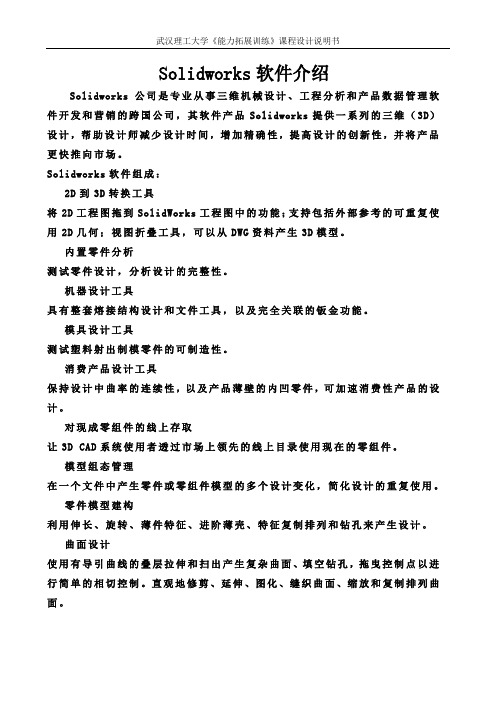
Solidworks软件介绍S ol idw or ks公司是专业从事三维机械设计、工程分析和产品数据管理软件开发和营销的跨国公司,其软件产品So lid wo rks提供一系列的三维(3D)设计,帮助设计师减少设计时间,增加精确性,提高设计的创新性,并将产品更快推向市场。
S ol idw or ks软件组成:2D到3D转换工具将2D工程图拖到Sol id Wor ks工程图中的功能;支持包括外部参考的可重复使用2D几何;视图折叠工具,可以从DWG资料产生3D模型。
内置零件分析测试零件设计,分析设计的完整性。
机器设计工具具有整套熔接结构设计和文件工具,以及完全关联的钣金功能。
模具设计工具测试塑料射出制模零件的可制造性。
消费产品设计工具保持设计中曲率的连续性,以及产品薄壁的内凹零件,可加速消费性产品的设计。
对现成零组件的线上存取让3D CA D系统使用者透过市场上领先的线上目录使用现在的零组件。
模型组态管理在一个文件中产生零件或零组件模型的多个设计变化,简化设计的重复使用。
零件模型建构利用伸长、旋转、薄件特征、进阶薄壳、特征复制排列和钻孔来产生设计。
曲面设计使用有导引曲线的叠层拉伸和扫出产生复杂曲面、填空钻孔,拖曳控制点以进行简单的相切控制。
直观地修剪、延伸、图化、缝织曲面、缩放和复制排列曲面。
课程设计任务书学生姓名:专业班级:机自0801班指导教师:工作单位:机电工程学院题目: SolidWorks零件、装配体建模及工程图设计初始条件:给定小型装配体的轴测图、装配图或装配示意图(见附图)。
要求完成的主要任务:(包括课程设计工作量及其技术要求,以及说明书撰写等具体要求)1、分析装配体或装配图,自行确定(4-6个)相关零件的结构形状和尺寸;2、使用SolidWorks软件对零件和装配体进行建模;3、用软件生成零件图(A4)和装配图(A3)各一张,要求符合国家标准。
4、撰写设计任务说明书一份,包括:训练题目、训练要求、CAD软件功能、设计分析、零件建模分析和过程、装配体建模分析和过程、工程图设计过程心得体会、参考文献(不少于3篇)。
SOLIDWORKS 2017 产品说明书.pdf_1718721746.0463805
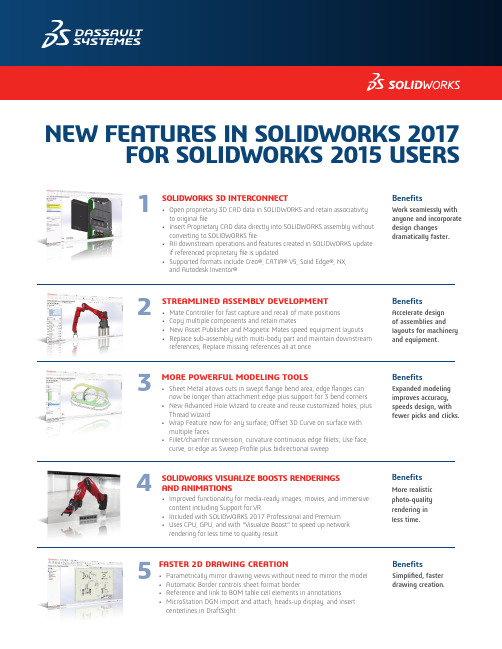
NEW FEATURES IN SOLIDWORKS 2017FOR SOLIDWORKS 2015 USERS1SOLIDWORKS 3D INTERCONNECT• Open proprietary 3D CAD data in SOLIDWORKS and retain associativityto original file• Insert Proprietary CAD data directly into SOLIDWORKS assembly without converting to SOLIDWORKS file• All downstream operations and features created in SOLIDWORKS update if referenced proprietary file is updated• Supported formats include Creo®, CATIA® V5, Solid Edge®, NX, and Autodesk Inventor®BenefitsWork seamlessly with anyone and incorporate design changes dramatically faster.3MORE POWERFUL MODELING TOOLS• Sheet Metal allows cuts in swept flange bend area; edge flanges cannow be longer than attachment edge plus support for 3 bend corners • New Advanced Hole Wizard to create and reuse customized holes, plus Thread Wizard• Wrap Feature now for any surface; Offset 3D Curve on surface with multiple faces• Fillet/chamfer conversion, curvature continuous edge fillets; Use face, curve, or edge as Sweep Profile plus bidirectional sweepBenefitsExpanded modeling improves accuracy, speeds design, with fewer picks and clicks.2STREAMLINED ASSEMBLY DEVELOPMENT• Mate Controller for fast capture and recall of mate positions • Copy multiple components and retain mates• New Asset Publisher and Magnetic Mates speed equipment layouts •Replace sub-assembly with multi-body part and maintain downstream references; Replace missing references all at onceBenefitsAccelerate design of assemblies and layouts for machinery and equipment.5FASTER 2D DRAWING CREATION• Parametrically mirror drawing views without need to mirror the model • Automatic Border controls sheet format border• Reference and link to BOM table cell elements in annotations•MicroStation DGN import and attach, heads-up display, and insert centerlines in DraftSightBenefitsSimplified, fasterdrawing creation.4SOLIDWORKS VISUALIZE BOOSTS RENDERINGS AND ANIMATIONS• Improved functionality for media-ready images, movies, and immersivecontent including Support for VR• Included with SOLIDWORKS 2017 Professional and Premium • Uses CPU, GPU, and with “Visualize Boost” to speed up network rendering for less time to quality resultBenefitsMore realistic photo-quality rendering inless time.7ELECTRIFYING YOUR DESIGNS• Electrical: Automatic creation of schematic from spreadsheet • Electrical: Compound parts, accessories• PCB: Stress free ECAD-MCAD integration and collaboration•PCB: Seamless interface between schematic editing, board layout, and 3D layoutBenefitsExpanded capabilities mean improved productivity for electrical design.8SIMPLIFYING DESIGN VALIDATION• Simulation: Find unconstrained degrees of freedom, turn constraints on/off,and perform mesh sectioning• Simulation: Display simulation results in SOLIDWORKS Graphics Area• Plastics: Enhanced Solver performance, improved indirect flow front tracking • Flow: Multi parameter optimization added to Parametric Study to now conduct optimization study for more than one input variableBenefitsSimulation expanded to handle more use cases – extended capabilities tackle more design scenarios.9INTEGRATING DESIGN AND MANUFACTURING• 3D Printing: 3D print preview shows areas requiring supports, full 3MFsupport, and import mesh data in SOLIDWORKS Standard• Costing: Cost an entire assembly, nesting for sheet metal and get instant cost estimates from real manufacturers via the My.SolidWorks Manufacturing Network; Easier template creation• Inspection: Manual and selective ballooning, OCR Editor to customize and improve optical character recognition dictionaries and output horizontal inspection reportsBenefitsExtending SOLIDWORKS capabilities for the manufacturing ecosystem.10IMPROVED DATA MANAGEMENT AND COLLABORATION• eDrawings®: Augmented Reality (AR) for Android™; 3D Views andannotation views for assemblies; Component descriptions; Weld beads; Undo/redo• SOLIDWORKS PDM Standard: New product offer based on SOLIDWORKS Enterprise PDM (now named SOLIDWORKS PDM Professional) designed for smaller workgroups to manage SOLIDWORKS data and provide easy upgrade to SOLIDWORKS PDM Professional• SOLIDWORKS PDM Professional - Database Vault Database Replication • Import/Export: Export material properties to IFC 2x3, export IFC 4.0BenefitsCollaborate at more levels and managedata more efficiently.See the full range of SOLIDWORKS software for design, simulation, technical communication, and data management at /2017.©2016 D a s s a u l t S y s t èm e s . A l l r i g h t s r e s e r v e d . 3D E X P E R I E N C E ®, t h e C o m p a s s i c o n , t h e 3D S l o g o , C A T I A , S O L I D W O R K S , E N O V I A , D E L M I A , S I M U L I A , G E O V I A , E X A L E A D , 3D V I A , 3D S W Y M , B I O V I A , N E T V I B E S , I F W E a n d 3D E X C I T E a r e c o m m e r c i a l t r a d e m a r k s o r r e g i s t e r e d t r a d e m a r k s o f D a s s a u l t S y s t èm e s , a F r e n c h “s o c i ét é e u r o p ée n n e ” (V e r s a i l l e s C o m m e r c i a l R e g i s t e r # B 322 306 440), o r i t s s u b s i d i a r i e s i n t h e U n i t e d S t a t e s a n d /o r o t h e r c o u n t r i e s . A l l o t h e r t r a d e m a r k s a r e o w n e d b y t h e i r r e s p e c t i v e o w n e r s . U s e o f a n y D a s s a u l t S y s t èm e s o r i t s s u b s i d i a r i e s t r a d e m a r k s i s s u b j e c t t o t h e i r e x p r e s s w r i t t e n a p p r o v a l . M K S 17V S 16D S E N G 08166“DRAWINGLESS” MANUFACTURING ENHANCED• Create DimXpert dimensions in Assembly• Compare geometry and 3D PMI between two models• Define DimXpert 3D PMI more easily for drafted parts – castings,forgings, and molded parts• Publish and print multiple sheets, tables, and viewports in 3D PDF, plus STEP 242 output for STEP with 3D PMIBenefitsEase the transition from 2D drawings to MBD and enable model basedenterprises (MBE).Our 3D EXPERIENCE® platform powers our brand applications, serving 12 industries, and provides a rich portfolio of industry solution experiences.Dassault Syst èmes, t he 3D EXPERIENCE® Company, provides business and people wit h virt ual universes t o imagine sust ainable innovat ions. It s world-leading solutions transform the way products are designed, produced, and supported. Dassault Systèmes’ collaborative solutions foster social innovation, expanding possibilities for the virtual world to improve the real world. The group brings value to over 210,000 customers of all sizes in all industries in more than 140 countries. For more information, visit .Europe/Middle East/Africa Dassault Systèmes10, rue Marcel Dassault CS 4050178946 Vélizy-Villacoublay Cedex France AmericasDassault Systèmes 175 Wyman StreetWaltham, Massachusetts 02451-1223USA Asia-PacificDassault Systèmes K.K.ThinkPark Tower2-1-1 Osaki, Shinagawa-ku,Tokyo 141-6020Japan。
SolidWorks 2011 Premium 产品说明书

One solution tackles all your design challengesSolidWorks ® Premium 2011 improves productivity and innovation with ease of use, powerful functionality, and world-class support in one package. Cut design time, improve collaboration across your entire team, and reduce manufacturing costs.Move quickly from idea to realityAdvance your idea from concept to market quickly using a rich 3D model as a foundation of the process.• Part and assembly modeling – SolidWorks Premium enables you to designthe most advanced products• 3D solid modeling – create 3D parts with complex geometries, assemblies, and associated drawings; drawings automatically update with part and assembly changes, to keep all your design data up to date• Large assembly design capabilities – create and manage extremely large designs and work in either detailed or simplified modes• Advanced surfacing – create and edit complex solid and surface geometry, including stylish, curve-continuous (C2) surfaces, using “push-pull” control points on the geometry • Sheet metal – design from scratch or convert your 3D part to sheet metal— flatten your design and document for manufacturing• Weldments – quickly design and fully document welded structures composed of structural members, plates, gussets, and other items• Mold design – design molded parts and the tooling to make them—including core and cavity, draft, parting surfaces, and mold base components • Piping/tubing design – generate and document 3D mechanicalsystems—including paths and a complete bill of materials (BOM)• Electrical cable/harness and conduit design – import electrical connectioninformation, generate and document 3D electrical route path, and complete theBOM in your designSOLIDWORKS PREMIUM 2011The complete 3D CAD solution for designing better productsSolidWorks Premium 2011 is the ultimate tool to design, validate, communicate, and manage your 3D CAD models. It provides a complete suite of design tools with efficient part, assembly, and drawing capabilities, as well as built-in simulation, routing, and image/animation creation tools. Together, this powerful suite makes the management of product data and the sharing of design ideas faster, simpler, and smarter.Rescue Equipment, Holmatro• Design reuse and automation – speed new designs by finding and reusing existing designs. Use SolidWorks design automation tools to speed the designprocess further• SolidWorks Search – enable users to search for any file—on their computer, network, SolidWorks PDM system, or Internet• Design automation – automate repetitive design tasks, including part, assembly, and drawing generation, using DriveWorksXpress• Configurations – automatically create multiple versions of parts and assemblies and save them in the same file for easy reference• Design Library – save frequently used parts, features, templates, and more in the Design Library for easy access• 3D models from suppliers – reduce design time by using 3D models and 2D data of catalog components from and other manufacturers • Smart Components and Smart Fasteners – reduce assembly creation time, using smart hardware that create their own holes or size to existing holes • Component Library – SolidWorks Toolbox provides millions of hardwarecomponents and other items to add to your assembly• Animations and photorealistic renderings – communicate your design intentwith great visuals that explain your idea correctly the first time• Photoview 360 – create photorealistic images and animations quickly, without being a graphics expert• Walk-through/fly-through animations – take a virtual walk through your design to explain it to others and record a video• Assembly animation – demonstrate basic operation of your design by applying motion, gravity, and component contact or by manually moving components—and save a video of the demonstration• 2D drawings – expedite the creation of production-ready 2D drawings to clearlycommunicate how your design should be manufactured and assembled• Automatic Drawing View creation – simply drag and drop the 3D model into a drawing to create views with hidden lines, hidden lines removed, wire frame, or even shaded views. Include all types of views such as isometrics, sections,partial sections, and detailed views• Automated Drawing View updates – changes to the 3D part and assembly models are automatically reflected in the drawing views that are in synch with the 3D model• Dimensioning – automate the generation and placement of dimensions, including geometric dimensioning and tolerancing (GD&T) standards• Bill of Materials (BOM) – generate automated BOM and cut lists with balloons that update with model changes. Output BOM from an assembly or drawing for printing or upload to ERP/MRP systems• Annotations – create a complete drawing by adding all necessary tolerances, symbols, notes, hole call-outs, and tables• Standards checking – compare your drawings to company standards to ensure consistency with SolidWorks Design Checker• Drawing control – control drawing revisions and compare drawings graphically tounderstand their differencesSpeed machine design and simulation with built-in specialized functionality forcreating welded structures, production-quality drawings, and other tasks.Image courtesy of ABCO Automation, Inc.Ensure your idea will perform as designedVirtually test your design in a simulated real-world environment to reduce physical prototypes, save money, and complete your product faster.•Motion simulation– use SolidWorks Motion to help improve the kinematics of your design, leading to improved reliability•Structural validation–enhance product quality by identifying areas prone to failure and suggest changes to guide design optimization using tools built fordesigners and engineers who best know the design•Sustainability– use SolidWorks SustainabilityXpress to assess theenvironmental impact of your design and optimize material selection, partgeometry, and sourcing•Fluid flow simulation–use FloXpress to provide initial fluid flow simulation and reportingEnsure your design can be manufactured correctly the first timeUse SolidWorks Premium tools to verify your design can be efficiently produced before it reaches manufacturing, significantly reducing waste.•Collision and interference detection–check for proper relationships between the components in your design to ensure proper operation•Hole alignment checks in assembly design–eliminate misalignments between components prior to manufacturing•Tolerance stack-up analysis–use TolAnalyst to check the effect of tolerances on parts and assemblies•Design for manufacturing–use DFMXpress to assess the manufacturabilityprior to production release•Output 2D manufacturing data–send 2-axis DXF and DWG file informationdirectly to production•Sheet metal flat pattern – automatically flatten sheet metal parts, includingbend compensation•Draft and undercut analysis – streamline plastic/cast/forged part and tooling design to eliminate problems before manufacturing•3D for rapid prototyping – SolidWorks directly outputs STL and other fileformats to rapid prototype equipment•3D CAM output – integration with the world’s leading CAM packages.SolidWorks Certified Gold Solution Partner CAM products are fully integratedinside SolidWorks for maximum design efficiency•Automatic output of hole charts, weld tables, cut lists, and CNC pipe bending data – streamlines production preparation•Harness-board drawings–generate drawings and wire cut lists for electricalmanufacturingCollaborate and communicate your ideas efficientlyShare CAD data and collaborate with others on product design quickly and easily.•Import/export – convert CAD data into any format your audience needs•Existing 2D DWG data– maintain these designs using SolidWorks 2D CAD tools Built-in tools speed the design and documentation of extremely large assemblies.Image courtesy of Bucyrus International Inc.Dassault Systèmes SolidWorks Corp. 300 Baker AvenueConcord, MA 01742 USA Phone:180****9000Outside the US: +1 978 371 5011 Email:*******************• Feature Recognition – automatically convert non-SolidWorks CAD data to preserve design intent and make future design changes faster • Protect your IP – use Defeature technology to hide selected aspects of your design prior to sharing models• Import scanned data – use ScanTo3D to convert scanned data to SolidWorksgeometry to facilitate reverse engineering• ECAD-MCAD data exchange – use CircuitWorks TM to provide two-way data exchange to reduce design errors in electronic packaging design• eDrawings ® – a compact, email-friendly file and viewing technology that letsyou review your 2D drawing and 3D model data together. eDrawings supports viewing SolidWorks, DWG, and numerous CAD formats and enables the extendedteam to review the design, including rotate, zoom, measure, mark-up, section, andvirtual disassembly• SolidWorks product data management (PDM) – provides revision control,data security, and access control to components for use in new designs. Alsofinds existing designs so they can be reused in other productsLearn fast, work fastSolidWorks Premium combines ease-of-use features with the broadest range of support options in the CAD industry, ensuring both occasional and full-time users can become productive quickly.• Easy, heads-up user interface – SolidWorks intuitive interface anticipatesyour next move which speeds the design process. Context-sensitive commands, mouse gestures, command manager toolbar, and direct geometry editing using Instant3D maximize productivity• Intelligent modeling – SolidWorks Intelligent Feature Technology (SWIFT)improves user productivity by automatically detecting and resolving modeling challenges that would typically frustrate new users• Learning resources – SolidWorks offers a broad range of tools for learningand support. Tutorials, online help, blogs, forums, the SolidWorks local user group (SWUG) community, and an extensive reseller network provide assistance to allusersVisit /premium or contact your local authorized SolidWorks reseller to learn more.Data exchange:SolidWorks Premium 2011 featuresbuilt-in translators that let you exchange CAD data created in a wide variety of software applications and file formats, including:• PDF • STEP • IGES • DWG • DXF• Parasolid ®• Pro/ENGINEER ®• IAM (Autodesk Inventor ®)• IPT (Autodesk Inventor)• Mechanical Desktop ®• Unigraphics ®• PAR (Solid Edge ®)• CADKEY ®• Rhino • IDF • IFC• SAT (ACIS ®)• VDA-FS • VRML • STL• U3D (Universal 3D)• TIFF • JPG• AI (Adobe ® Illustrator ®)• PSD (Adobe Photoshop ®)• 3D XML• CGR (CATIA ® graphics)• HCG (CATIA highly compressed graphics)• HSF (Hoops)Supported standards:• ANSI • GOST • BSI • ISO • DIN • JIS• GBRecommended system requirements:Please visit:/systemrequirements。
solidworks大作业(兰州交大版)
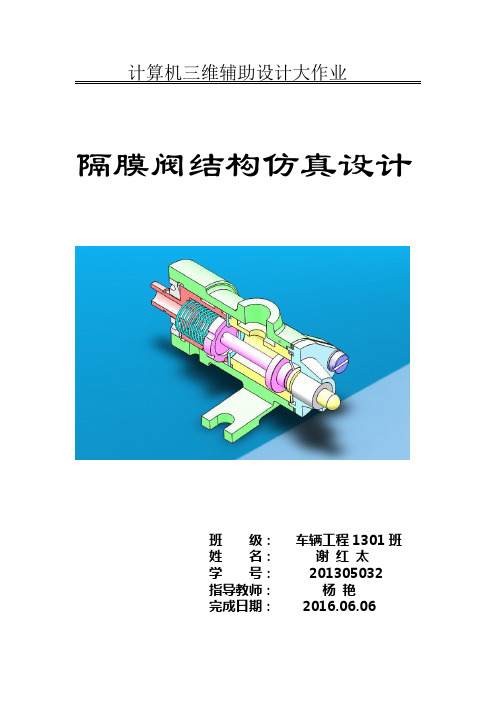
计算机三维辅助设计大作业隔膜阀结构仿真设计班级:车辆工程1301班*名:***学号:*********指导教师:**完成日期:2016.06.061.隔膜阀的组成及工作原理介绍隔膜阀用耐腐蚀衬里的阀体和耐腐蚀隔膜代替阀芯组件,利用隔膜的移动起调节作用。
隔膜阀的阀体材料采用铸铁、铸钢,或铸造不锈钢,并衬以各种耐腐蚀或耐磨材料、隔膜材料橡胶及聚四氟乙烯。
衬里的隔膜耐腐蚀性能强,适用于强酸、强碱等强腐蚀性介质的调节。
隔膜阀的结构简单、流体阻力小、流通能力较同规格的其他类型阀大;无泄漏,能用于高粘度及有悬浮颗粒介质的调节。
隔膜把介质与阀杆上腔隔离,所以没有填料介质也不会外漏。
UV胶光固胶但是,由于隔膜和衬里材料的限制,耐压性、耐温性较差,一般只适用于1.6MPa公称压力和150℃以下。
隔膜阀的流量特性接近快开特性,矿棉板在60%行程前近似为线性,60%后的流量变化不大。
气动形式的隔膜阀尚可附装反馈信号、限位器及定位器等装置,以适应自控、程控或调节流量的需要。
气动隔膜阀的反馈信号采用无触点传感技术。
该产品采用薄膜式推进气缸,替代活塞气缸,排除了活塞环易损坏,造成泄漏而导致无法推动阀门启闭的弊端。
当气源发生故障时,尚可操作手轮使阀门启闭。
在此设计中主要由以下各零件组成:(1)阀头—1个—45(2)衬套—1个—Q235A(3)螺钉M8X16—2个—GB/T 65-2000(4)阀盖—1个—HT150(5)阀垫—1个—橡胶(6)隔膜—1个—橡胶(7)阀杆—1个—45(8)紧定螺钉M8X12—2个—GB/T 72-1985 (9)胶垫—1个—橡胶(10)套筒—1个—Q235-A(11)阀座—1个-- Q235-A(12)弹簧—1个—60CrVA(13)阀体—1个—HT150(14)旋塞—1个-- Q235-A2.阀体零件图3.隔膜阀装配题工程图4.隔膜阀装配体图5.隔膜阀爆炸图6.阀杆有限元分(1) 静态位移分布(2) 受力分布7. 设计总结:本学期Solidworks课程至此已接近尾声,通过一学期对Solidworks软件的学习,我收获了很多,不仅仅是对该软件的掌握,更多的是开拓了一种设计思想以及学习方法。
- 1、下载文档前请自行甄别文档内容的完整性,平台不提供额外的编辑、内容补充、找答案等附加服务。
- 2、"仅部分预览"的文档,不可在线预览部分如存在完整性等问题,可反馈申请退款(可完整预览的文档不适用该条件!)。
- 3、如文档侵犯您的权益,请联系客服反馈,我们会尽快为您处理(人工客服工作时间:9:00-18:30)。
《工程设计工具》
自主设计说明书
产品名称尼康S210 照相机学号38071411
姓名郭宇
E_mail gy_xmts@
机械工程及自动化学院
2008年12月 25 日
目录
一、概述 (3)
1. 设计来源 (3)
2. 产品简介 (3)
二、产品零件列表 (3)
三、产品特点 (5)
1. 生产、生活 (5)
2. 零件固定 (5)
3. 零件的开启、关闭 (7)
(1)电池盖 (7)
(2)A/V 盖 (9)
4. 一些细节 (10)
四、工程图 (12)
五、总结 (13)
一、概述
1.设计来源
当初最开始是想做一个我非常喜欢的高达的模型,尽管我接到了游标卡尺,但还是没法量出那些复杂的曲面,无奈之下才想起了做相机,做的时候发现做并不难,但要是想做得非常好就很难了,于是我就以做得非常好为目标开始了我的相机模型。
2.产品简介
这款照相机轻薄便于携带,而且有800万的高像素,配色鲜艳、时尚,王力宏代言。
二、产品零件列表
1.按键OK 11.闪光灯21.内存卡
2.按键圆12.开关指示灯
3.按键DELETE 13.镜头盖×2
4.按键MODE 14.镜头内
5.按键MENU 15.镜头外
6.按键PICTURE 16.开关
7.按键远近17.快门
8.A/V 盖18.壳前
9.电池盖19.壳后
10.感光器20.电池
三、产品特点
1.生产、生活
我做的这款相机考虑到生产的时候的可行性和日常生活的使用中的安全性,所以设置了许多的圆角。
2.零件固定
零件里有许多类似这样的突出的小长方体,是为了防止安装好的零件在里面随意转动,也同时可以防止零件脱落
上面的突出的小长方体和这个壳上的凹槽配合起来就可以使零件不会转动而且不会掉落
这个相机上有很多诸如这样的机构
还有这种比按键大一些的挡板,防止零件掉落
种种凹槽配合上面的安家就可以达到固定案件的目的
3.零件的开启、关闭
在模型里有许多零件是可以开启和关闭的,比如电池盖和A/V盖
(1)电池盖
电池盖上有这种凹槽目的是为了方便开启时手指方便深入和用
力,防止打滑
壳上也有凹槽,和电池盖上的凹槽结合更能达到方便开启的目的
电池盖关闭的时候就靠这种突出来的卡榫来固定盖,不会晃动
这种圆柱形的凹槽配合电池盖上的卡榫可以是电池盖在固定的时候稳定,不会晃动,而且这凹槽稍微比卡榫大一些,防止卡榫折断
(2) A/V 盖
A/V 盖上由于接触面比较大,采用了另一种凹槽,更方便开启
同样是因为接触面大了,采用了另一种方式固定
跟随突起物改变了凹槽,配合好了,更稳定
4.一些细节
相机的地面有四个这种圆台,以便于平放在桌子上的时候稳定
相机上有许多这种突起的设定,目的是为了使用的时候防止手滑,增大摩擦力、手感
壳上有一些螺孔和突出、凹进去的设定,用来固定两个壳
相机上还有一些迈克和放音的音响口
四、工程图
做了内存卡的工程图
五、总结
这次作业做得还算比较满意,虽然中间有许多的麻烦(以机房的机器和图书馆的病毒为主),总共花了很长的时间,而且有很多天都是不吃不喝的在做,但当完成的时候我还是很有成就感的。
我还是很喜欢这些作图软件的,以后如果还有机会做我还是很愿意再做的。
