MOTOROLA设备常用命令
NOKIA基本命令

MSC查用户:ZMVO:IMSI=46000XXXXXXXXXX;ZMVO:MSISDN=8613XXXXXXXXX;清用户:ZMVD:IMSI=46000XXXXXXXXXX;HLR查用户:ZMIO:MSISDN=8613XXXXXXXXX;看用户登记位置ZMSO:MSISDN=8613XXXXXXXXX;看用户功能清用户:ZMIM:IMSI=46000XXXXXXXXXX:VLR=N;改用户数据:ZMSD:MSISDN=8613XXXXXXXXX:CFB=(Y/N);激活功能:ZMSS:MSISDN=8613XXXXXXXXX:CFB=8613XXXXX:;加短信业务:ZMBC:MSISDN=8613XXXXXXXXX,BSERV=T21(T22);看短信标识:ZMIS:IMSI=46000XXXXXXXXXX,手机记忆满或关机等待重发短信看GPRS功能:ZMNO:IMSI=46000XXXXXXXXXX;常用命令ZAHO;查看当前告警ZACA:(告警号);清除已知的告警ZAHP::CLS=AL2&&AL3:; 查看当天历史告警(**以上)QVC:OMCPAD,LOCALPAD;登陆服务器ZUSI:(单元):;查看单元状态ZUSC:(单元):(单元号):(ACT/TE/INA)改变单元状态ZUDU:(单元):(单元号):;单元诊断ZUDQ:;看诊断过程ZUSU:(单元):(单元号):C=?,F=?:;单元重启ZYEF:ET,(ET号);看传输PCMZNLI:;看信令状态ZNLC:(LINK号):(ACT/INA);闭放信令ZNHI:NA0:0BFXXX:;看SCCP子系统状态ZNHC:NA0:0BFXXX:(ACT/INA);SCCP子系统状态ZNAI:;看RESULT CORDZNBI::NP=1:8613XXXX;查E164ZNBI::NP=7:8613XXXX;查E214ZNBI:::1(RESULT CORD);看GTZWQO:CR;查看数据备份包ZDCD;看时钟ZDRI;查同步状态ZMII;查HLR用户数ZMIO:MSISDN=8613XXXXXXXXX;查用户登记位置ZMSO:MSISDN=8613XXXXXXXXX;查用户功能ZMGO:IMSI=46000XXXXXXXXX:;查国际功能ZMQO:MSISDN=8613XXXXXXXXX:DISP=CA;查用户签约信息ZMNO:IMSI=46000XXXXXXXXXX;查用户GPRS功能ZOLT;看信令报告基本键盘命令:CTRL+Y 停止执行命令CTRL+S 显示暂停CTRL+Q 显示继续信令检查信令状态ZNLI::;A V-EX 表示已激活,最前一列为LINK NUMBER 激活信令ZNLC:《LINK NUMBER》,ACT:;关闭信令ZNLC:《LINK NUMBER》,INA:;信令负荷ZOLT:;话路看中继:ZRCI:SEA=4:CRCT=XX-1&&-31;ZRCI:SEA=3:NCGR=SHXXXB:PRINT=4;激活话路ZCEC:CRCT=《PCM NUMBER》-《TIME SLOT》::SE:;ZCEC:CRCT=《PCM NUMBER》-《TIME SLOT》::BA:;ZCEC:CRCT=《PCM NUMBER》-《TIME SLOT》::WO:;(PCM NUMBER需查资料)关闭话路ZCEC:CRCT=《PCM NUMBER》-《TIME SLOT》::BL:;ZCEC:CRCT=《PCM NUMBER》-《TIME SLOT》::SE:;ZCEC:CRCT=《PCM NUMBER》-《TIME SLOT》::NU:;单元查看各单元状态ZUSI:《UNIT》,《UNIT NUMBER》::;WO-EX 工作状态SP-EX 备用状态SE-NH 分离状态记费查看状态ZQSI:;WO-EX 代表正常信令网络查看MTP状态ZNET:;A V 正常查看SCCP状态ZNHI:NA0,《信令点编码》:;用户MSC查用户ZMVO:IMSI=46000XXXXXXXXXX;清用户ZMVD:IMSI=46000XXXXXXXXXX;HLR查用户ZMIO:MSISDN=8613XXXXXXXXX;清用户ZMIM:IMSI=46000XXXXXXXXXX:VLR=N;查补充业务(来电显示、呼叫等待、呼叫保持、呼叫限制、呼叫转移等)ZMSO:MSISDN=8613XXXXXXXXX;查基本业务(短消息、数据业务等)ZMBO:IMSI=46000XXXXXXXXXX;。
移动基站摩托罗拉OMC常用命令教程
选择修改基站
选择要更改功率的小区
选择功率控制按钮
修改编辑状态
选择修改功率(0为最大,21为最小)
保存
修改编辑状态
查看单个载频配置(disp_equ # dri A B)
1 FMUX0
查看载频型号(disp_equ # dri * * full)
查看载频线性(disp_cal_d # dri * * )
使用命令修改基站功率
disp_ele max_tx_bts # all/cell=4 6 0 0 0 LAC CI chg_ele max_tx_bts 功率 # all/cell=4 6 0 0 0 LAC CI
查看所有基站小区功率
查看31611小区功率
修改所有小区功率
选择Find按钮
输入需要修改对象名称
监控信道状态
监控信道干扰带
查看基站2M状态
查看基站2M状态
motoomcr查看基站当前告警dispactbusyloading查看基站载频当前状态state锁载频lock代表所有载频释放激活载频载ins查看2m状态先找出path对应的mms口查看该站有几条path查看一条path的mms口激活基站mms口insactive查看基站占用情况dispcells接上查看小区占用情况查看某个载频用户占用情况disprtfchan使用命令修改基站功率dispelemaxtxbtslaccichgelemaxtxbts功率allcell4lacci查看所有基站小区功率查看31611小区功率修改所有小区功率选择find按钮输入需要修改对象名称选择修改基站选择要更改功率的小区选择功率控制按钮修改编辑状态选择修改功率0为最大21为最小保存修改编辑状态查看单个载频配置dispequfmux0查看载频型号dispequfull查看载频线性dispcald屏蔽解锁告警lockeas设备错误
常用NOKIA命令
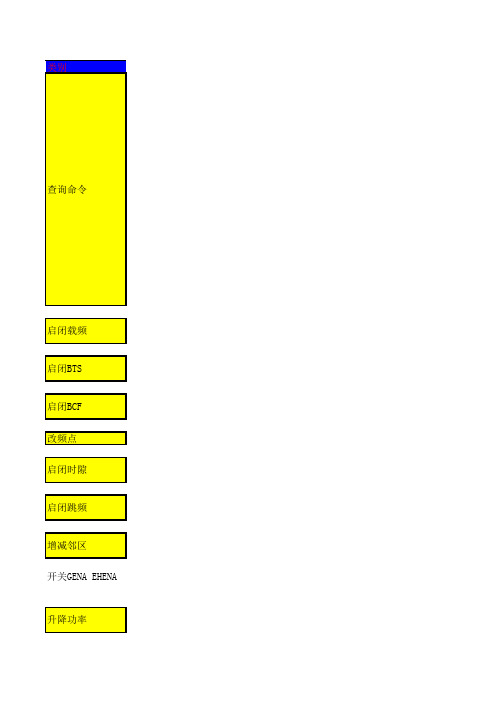
类别查询命令启闭载频启闭BTS启闭BCF启闭时隙启闭跳频增减邻区开关GENA EHENA 升降功率关于IDLE表其他重建EDGE数据修改载波创建载波创建BTS调整该小区的一些基本参数值删除小区删除载波的管理时隙删除载波删除小区拥塞小区查看BCSU LOADZDZAHO;ZAHP:::;ZEOL;ZEOH:::;ZUSI;ZEEI;ZFXI:NSEI=0&&65535:;ZFXO:NSEI=0&&65535:BTS:;ZESI;ZQRI;ZWQO:CR;ZEGO:ALL;ZWOI:46;ZWOI:49;ZWOS;ZEEO:ALL;ZEQO:BTS=1&&660:ALL;ZEQO:BTS=1&&2000:ALL;ZEQO:BTS=1&&3000:ALL;ZEEL:::;ZEAO;ZIGO;ZAHO;ZAHP:::;ZDTC:T0011:BL;(切换主频),先用ZERO查看信令T0011,然后再激活载频(ZDTC:T0011命令ZERO:BTS=?;ZEQO:BTS=?;ZEEI:BTS=?;ZEEL:BL;ZEEO:ALL;ZEFO:BCF=?:ALL;ZEQO:BTS=?:ALL;ZERO:BTS=?,TRX=?;ZEOL:BCF=?;ZEOH:2007-12-4:BCF=?;ZAHP::NR=2993;ZAHO::NR=2993;ZIGO:::CMD=EUG;ZEAT;ZTPI:MEASUR,DAC;ZTPI:MEASUR,CHAN_FIN;ZEBO:(IDLE号);ZEQO:SEG=?:BCC;ZEAO:BTS=?::LAC=?,CI=?;ZERS:BTS=?,TRX=?:L:FHO,10;ZERS:BTS=?,TRX=?:U;ZEQS:BTS=?:L:FHO,10;ZEQS:BTS=?:U;ZEFS:BCF=?:L:FHO,10;ZEFS:BCF=?:U;ZERM:BTS=?,TRX=?:FREQ=?;ZERS:BTS=?,TRX?,CH=?(1\2\3.......8):L;ZERS:BTS=?,TRX?,CH=?(1\2\3.......8):U;ZEQE:BTS=?:HOP=BB;ZEQE:BTS=?:HOP=N;ZEAD:SEG=?::LAC=?,CI=?;ZEAC:SEG=?::LAC=?,CI=?:FREQ=?,NCC=?,BCC=?;ZEQV:SEG=?:GENA=N;ZEQV:SEG=?:GENA=Y;ZEUG:BTS=?:PMAX1=30; (全降) PMAX1=2(降2db) ZEUG:BTS=?:PMAX1=0; (升到满功率) PMAX1=2(升2db)ZEQB:SEG=?:IDLE=0,ACT=ADJ;ZEBD:(IDLE号);ZEBC:(IDLE号),MULTI:?&?&?&?&?&?&?&?&?&?&?&?&?&?&?&?&?&?&?&?&?&?&?&?&;ZEQB:SEG=?:IDLE=?,ACT=IDLE;ZEQM:BTS=?,TRP=(0,1,2,3);ZFXO;进行NSEI的调整(ZESM:ID=***,BCSU=***,PCU=***;)查看小区是否有TBF建立ZDDS;ZRS:3(BCSU ID),(PCU+1)0BE;dpcutbfZACA;ZESI:ID=?;ZEQS:BTS=?:L:FHO,10;ZEQV:BTS=?:EGENA=N;ZERS:BTS=?,TRX=?:L;ZERM:BTS=?,TRX=?:DAP=N;ZESG:ID=?;ZESE:ID=?,CRCT=?,SIZE=?,BCSU=?,PCU=?;ZERM:BTS=?,TRX=?:DAP=?;ZERS:BTS=?,TRX=?:U;ZEQV:BTS=?:EGENA=Y;ZEQS:BTS=?:U;ZEWO:?; ?为BCF号ZEAM:BTS=?::LAC=?,CI=?:ZERM:BTS=***,TRX=**:TSC=*;ZDSE:T3901:BCSU,8:0,1:16,37-25,0;ZERC:BTS=7,TRX=1::FREQ=111,TSC=6,PCMTSL=37-1:DNAME=T3901;ZEQC:BCF=39,BTS=7,NAME=JINXINJD1:CI=10241,BAND=900:NCC=3,BCC=6:MCC=460,MNC=01,LAC= 29715:;ZEUC:BTS=7;ZEHC:BTS=7;ZEQF:BTS=7:RE=Y,PLMN=03&04,DR=Y;ZEQG:BTS=7:HYS=8,RXP=-98;ZEQJ:BTS=7:PER=1;ZEQM:BTS=7:DTX=1;ZEQK:BTS=7:CNT=20;ZEQM:BTS=7:MBR=2;ZEQG:BTS=7:RLT=52;ZEQF:BTS=7:DRM=1;ZEUG:BTS=7:INT=1;ZEUQ:BTS=7:UDR=1,UDP=3,UDN=4,UUR=1,UUP=3,UUN=4,LDR=4,LDP=1,LDN=1,LUR=4,LUP=1,LUN=1; ZEUS:BTS=7:UDR=-75,UUR=-78,LUR=-90;ZEHQ:BTS=7:QDR=5,QDP=3,QDN=4,QUR=5,QUP=3,QUN=4;ZEHI:BTS=7:IDR=-80,IDP=3,IDN=4,IUR=-80,IUP=3,IUN=4;ZEQE:BTS=7:HOP=RF,HSN1=2,HSN2=0;ZEQA:BTS=7:MAL=2;ZEQA:BTS=7:MO=0;ZEQA:BTS=7:MS=1;删除小区,删除小区要有个先后顺序,先删除该小区内所有载波的管理时隙,如:T0401,然后再删除载波,最后删除小区ZDTC:T0401:AD;ZDSD:T0401;用以上方法轮流对该小区内的所有载波管理时隙进行去活并删除。
手机解锁大全指令 诺基亚 motorola 索尼、爱立信 三星
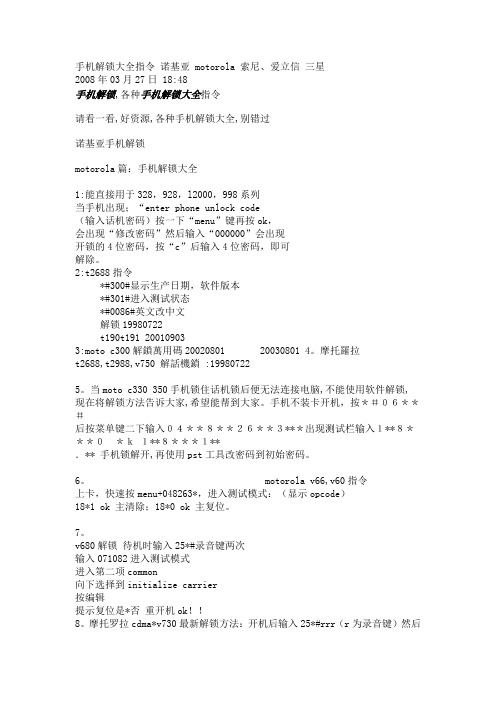
手机解锁大全指令诺基亚 motorola 索尼、爱立信三星2008年03月27日 18:48手机解锁,各种手机解锁大全指令请看一看,好资源,各种手机解锁大全,别错过诺基亚手机解锁motorola篇:手机解锁大全1:能直接用于328,928,l2000,998系列当手机出现;“enter phone unlock code(输入话机密码)按一下“menu”键再按ok,会出现“修改密码”然后输入“000000”会出现开锁的4位密码,按“c”后输入4位密码,即可解除。
2:t2688指令*#300#显示生产日期,软件版本*#301#进入测试状态*#0086#英文改中文解锁19980722t190t191 200109033:moto c300解鎖萬用碼20020801 20030801 4。
摩托羅拉t2688,t2988,v750 解話機鎖 :199807225。
当moto c330 350手机锁住话机锁后便无法连接电脑,不能使用软件解锁, 现在将解锁方法告诉大家,希望能帮到大家。
手机不装卡开机,按*#06**#后按菜单键二下输入04**8**26**3***出现测试栏输入1**8***0*k1**8***1**.** 手机锁解开,再使用pst工具改密码到初始密码。
6。
motorola v66,v60指令上卡,快速按menu+048263*,进入测试模式:(显示opcode)18*1 ok 主清除;18*0 ok 主复位。
7。
v680解锁待机时输入25*#录音键两次输入071082进入测试模式进入第二项common向下选择到initialize carrier按编辑提示复位是*否重开机ok!!8。
摩托罗拉cdma*v730最新解锁方法:开机后输入25*#rrr(r为录音键)然后再输入密码071082后出现一个菜单选第三个data port然后又出现一个菜单选第二项uidiagusbds后会自动复位的,然后你的密码就被改为原始密码了。
诺基亚手机指令攻略

诺基亚手机指令攻略
System 名目了 关机然后重新开机就 OK 了(可保存号码 2) 2
查看手机版本: 输入 *#0000#就可以了
整理了一下,共享给大家,盼望对你有所关心
3
工具/原料
显示 IMEI 码:*#06#:
诺基亚手机
4
方法/步骤
显示软件版本:*#0000#: (部分型号假如不起作用,可按*#型号
关闭全速率编码(开启全速增添型编码模式,可改善话音质量但会耗电)
*4720#或*hra0#:开启(HR)半速率编码 #4720#或#hra0#:关闭半速率
编码(话音质量降低,但可延长电池也许 30%左右使用时间,需网络支
持)键入这些代码后,会关机重开,然后才能生效。
7
魏
第2页共2页
屏表示 - 购置时间:1197(月月年年)可以更改一次 (但一经输入就不
system 以外的全部文件和文件夹然后进入 sy第四屏表示 - 最终修理时间:
(Data;Fonts;Shareddata 需改名) 此时 C 盘无任何文件;只有一个
法的代码,可试试: 1).6232(OK):显示制造的月和年 2).7832(OK): or SIM CLOCK STOP NOT ALLOWED,这取决于你的 SIM 卡。 SIM 卡锁
显示手机购置时间的月和年 3).7332(OK):显示最近修理时间的月和
信息:包括四种不同的'锁 1).国家锁--锁指定的国家 2).网络锁--
1
代码#,如*#6110#) 第一行--软件版本; 第二行--软件发布日期; 第
格机方法有四种: 第一种:*#7780#软格..仅将系统恢复至出厂设
摩托罗拉人机语言GSM常用指令

GSM常用指令一览表1:显示当前BSC下所有BTS的状态MMI_RAM_0115-->state 0 site * *2:显示当前BSC下所有BTS的信令链路RSL的状态MMI_RAM_0115-->state 0 rsl * *3:显示当前BSC或BTS下所有MMS(传输)的状态MMI_RAM_0115-->state 0 mms * *state 站号mms * *4: 显示当前BSC或BTS下所有MMS(传输)的详细工作状态MMI_RAM_0115-->state all mms * *4:显示某BTS中所安装的载频情况MMI_RAM_0115-->state 站号dri * *5:显示某BTS中载频所对应的RTF(频点)的状态MMI_RAM_0115-->state 站号RTF **7: 显示某BTS中载频所对应的RTF(频点)的详细工作状态MMI_RAM_0115-->state all RTF **6:显示告警MMI_RAM_0115-->disp_act_alarm 站号7:显示整个BSC所有设备状态MMI_RAM_0115-->disp_bss8:显示某BTS的装备情况及功能MMI_RAM_0115-->disp_equip 站号disp_equip 〈站号〉〈设备名称〉〈设备编码〉9:显示某BTS的所有小区的TCH,SDCCH的占用情况MMI_RAM_0115-->disp_cell_status 站号10:显示BTS的某个载频的占用情况MMI_RAM_0115-->disp_rtf_channel 〈站号〉〈rtf识别号〉11:显示当前的安全级别MMI_RAM_0115-->disp_level12:显示当前时间MMI_RAM_0115-->disp_time13:显示某BTS下有几个小区MMI_RAM_0115-->disp_gsm_cells 站号14:显示一个MMS中所有时隙的占用情况MMI_RAM_0115-->disp_mms_ts_usage 〈站号〉〈MMS编号〉15: 显示某BTS所有path工作状态MMI_RAM_0115-->state 站号PATH **16: 显示某BTS所有GCLK工作状态MMI_RAM_0115-->state 站号GCLK **17:显示某BTS的path是如何定义的MMI_RAM_0115-->disp_equ 0 path 〈站号〉〈path编号〉18:显示某BTS的所有相邻小区MMI_RAM_0115-->disp_nei <cell_id>19:改变当前的安全级别MMI_RAM_0115-->chg_level18:对设备进行软复位MMI_RAM_0115-->ins 〈站号〉〈设备名称〉〈设备编号〉19:加相邻小区MMI_RAM_0115-->add_nei <cell_id> <cell_id> internal20:删除相邻小区MMI_RAM_0115-->del_nei <cell_id> <cell_id>21:加DRI设备MMI_RAM_0115-->equ 站号dri 载频识别号22:删除DRIMMI_RAM_0115-->unequ 站号dri 载频识别号23: 清除该站对机柜的定义MMI_RAM_0115-->Uneq 站号cab #24: 清除该站对RTF的定义MMI_RAM_0115-->Uneq 站号rtf # #25: 对该站的DRI进行定义MMI_RAM_0115-->Eq 站号rtf26: 对该站的机柜进行定义MMI_RAM_0115-->Eq 站号cab #27:闭塞设备MMI_RAM_0115-->l 站号设备名称设备识别号L 1dri 0 028:解闭设备MMI_RAM_0115-->unl 站号设备名称设备识别号Unl 1dri 0 029:将该站软复位MMI_RAM_0115--> reset_device 站号30: 查看基站max_tx_bts值MMI_RAM_0115-->disp_ele max_tx_bts 1cell_number=4 6 0 0 129808 604331: 修改基站max_tx_bts值MMI_RAM_0115-->chg_ele max_tx_bts 2 1 cell_number=4 6 0 0 129808 604332: 把主用的MCU的数据倒到备用的MCUMMI_RAM_0115-->Swap 站号btp 0 0 btp 1 033: 将当前BSC下的所有基站的所有小区的MAX_TX_BTS为0 MMI_RAM_0115-->chg_ele max_tx_bts 0 all all34: 显示CI#小区的SDCCH_HO参数值为”0”表示关闭,”1”为释放disp_ele sdcch_ho 站号cell_number=4 6 0 0 0 lac# ci#35: 修改站号的RTF的SD_LOAD参数值为”0”,取消RTF# #的SDCCH信道modify_value站号sd_load 参数值rtf # #36: 锁住某站某载频的某个信道序号MMI_RAM_0115-->l 站号pchn dri# tch信道37: 解锁某站某载频的某个信道序号MMI_RAM_0115-->unl站号pchn dri# tch信道38: 修改某站某个RTF的频点MMI_RAM_0115-->chg_rtf_fre 频点数值站号rtf序号39: 显示基站的CI#小区的BSIC值disp_ele bsic 站号all_number=4 6 0 0 0 lac# ci#40: 显示该ci的ms_max_range的参数值,(0-63)手机的发射范围,不能为0disp_ele ms_max_range cell=4 6 0 0 0 lac# ci#41: 显示该CI的interfer_bands第四级的设定值disp_ele interfer_bands 4 48 cell=4 6 0 0 0 lac# ci#42: 把该CI的interfer_bands参数第四级设为25chg_ele interfer_bands 4 25 48 cell=4 6 0 0 0 lac# ci#43: 查看整个BSC/RXCDR下所有的GPORC板(BSC6-7块,RXCDR有2) MMI_RAM_0115-->disp_p 044: 查看该站是否是跳频MMI_RAM_0115-->disp_hop 站号45: 查看该站各RTF的各时隙是否是跳频MMI_RAM_0115-->disp_hop 站号active46: 修改该站的跳频参数MMI_RAM_0115-->chg_hop_params 站号47: 查看整个BSC的定义MMI_RAM_0115-->disp_eq 0 full48: madify_n 4 6 0 0 0 LAC# CI# 4 6 0 0 0 LA# CI# 要改的参数要改的值madify_n 4 6 0 0 0 29441 1321 4 6 0 0 0 29441 1322 ho_margin_def 0(在1321的neighbour中,把1321的切换参数ho_margin_def值改为0)调站指令1:显示基站站号disp_site2: 显示当前站载频的状态state 1 dri * *3: 显示当前站的告警disp_ac 14: 显示当前站的三个小区的话务占用情况 disp_cell_s 15: 显示当前站的载频的线性接收补偿值disp_cal_d 1 dri 0 06: 显示当前站载频的时隙占用情况disp_rtf_ch 1 0 07: 显示当前站的所有RTF状态state 1 rtf * *8: 查看当前站载频的数据disp_eq 1 dri 0 09: 查看当前站的载频RTF的数据disp_eq 1 rtf 0 010:锁当前站的载频L1 dri 0 711: 开启当前站的载频I 1 dri 0 012: 登陆BSCctrl+N13: 进BSCrl 1 011414: 在BSC上清除原来的数据clear_cal_d 1 dri 0 0yes15: 站所有载频起来后保存新的数据store_cal_d 116: 退出BSCctrl+dctrl+N17: 显示当前站的站型(机柜类型)disp_eq 1 cab 0 018: 显示某BSC下所有SITE基本情况disp_bss19: 显示某BSC下所有SITE详细工作情况SITE 020: 显示某BSC下所有SITE目前的工作状态 State all site * *21: 显示某BSC下所有SITE下的RTF目前的工作状态State all rtf * *22: 查看BSC下挂站的状态State 0 site * *23: 查看GPROC使用情况disp_p 024: 查看当前站的PATHState 1 path * *25: 查看当前站PATH 0 0 的连接disp_equ 1 path 0 027: 查看BSC的MMS的使用State 0 mms * *28: 为BSS增加一个MSIequ 0 msi29: 查看当前站正在使用的频点disp_hop_act 130: 显示DTE地址disp_dte31: 查看信令点disp_ele_opc/dpc32: 修改小区LAC码Chg_cell_id 4 6 0 0 0 29448 28040 4 6 0 0 0 29464 2804033: 改变BSC地址Chg_dte bsc 0 14 4 6 0 0 034: 删除时钟告警reattempt_pl 1 035: 显示当前站的载频情况state 1 dri 1 036: 改变SURF板通路modify_v 2 antenna_select 3 dri 0 037:disp_mms_ts_usage 0 23 038:disp_cell 4 6 0 0 0 LAC CI39:看统计项disp_enable_sta 1t开关统计(ON/OFF)stat_mode 统计项名称 ON 1 ALL40:看版本号disp_flash显示BSC的CIC状态disp_mms 0 0 0。
MOTO基站BSS常用指令(日常使用收集版)
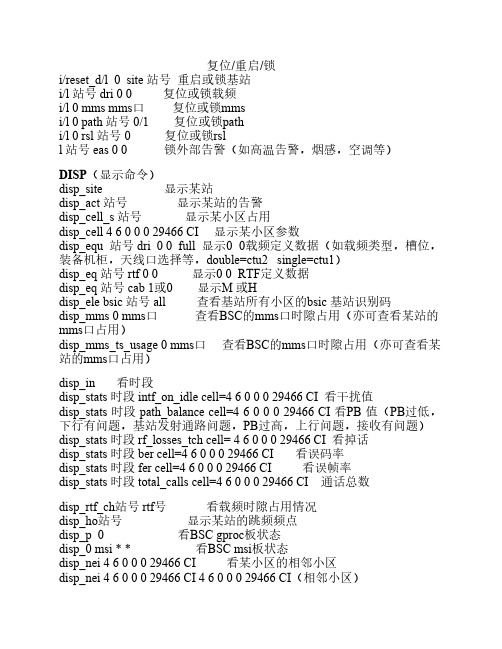
复位/重启/锁i/reset_d/l 0 site 站号重启或锁基站i/l 站号 dri 0 0 复位或锁载频i/l 0 mms mms口复位或锁mmsi/l 0 path 站号 0/1 复位或锁pathi/l 0 rsl 站号 0 复位或锁rsll 站号 eas 0 0 锁外部告警(如高温告警,烟感,空调等)DISP(显示命令)disp_site 显示某站disp_act 站号显示某站的告警disp_cell_s 站号显示某小区占用disp_cell 4 6 0 0 0 29466 CI 显示某小区参数disp_equ 站号 dri 0 0 full 显示0 0载频定义数据(如载频类型,槽位,装备机柜,天线口选择等,double=ctu2 single=ctu1)disp_eq 站号 rtf 0 0 显示0 0 RTF定义数据disp_eq 站号 cab 1或0 显示M 或Hdisp_ele bsic 站号 all 查看基站所有小区的bsic 基站识别码disp_mms 0 mms口查看BSC的mms口时隙占用(亦可查看某站的mms口占用)disp_mms_ts_usage 0 mms口查看BSC的mms口时隙占用(亦可查看某站的mms口占用)disp_in 看时段disp_stats 时段 intf_on_idle cell=4 6 0 0 0 29466 CI 看干扰值disp_stats 时段 path_balance cell=4 6 0 0 0 29466 CI 看PB 值(PB过低,下行有问题,基站发射通路问题,PB过高,上行问题,接收有问题)disp_stats 时段 rf_losses_tch cell= 4 6 0 0 0 29466 CI 看掉话disp_stats 时段 ber cell=4 6 0 0 0 29466 CI 看误码率disp_stats 时段 fer cell=4 6 0 0 0 29466 CI 看误帧率disp_stats 时段 total_calls cell=4 6 0 0 0 29466 CI 通话总数disp_rtf_ch站号 rtf号看载频时隙占用情况disp_ho站号显示某站的跳频频点disp_p 0 看BSC gproc板状态disp_0 msi * * 看BSC msi板状态disp_nei 4 6 0 0 0 29466 CI 看某小区的相邻小区disp_nei 4 6 0 0 0 29466 CI 4 6 0 0 0 29466 CI(相邻小区)看某小区的相邻小区参数disp_bss 显示该BSC所有基站BCCH频点disp_gsm_cells 站号显示某站的所有小区disp_cal_d 站号 dri 0 0 显示某站00号DRI 数据SWAP (倒换命令)reassign 0 site 站号lcf 2(lcf数) 将站改到其他GPROC板swap 0 tdm 倒换业务到备用KSW板swap_device 站号 btp 倒换某站的备用主控板为主用主控扳swap_device 0或站号gclk 倒换BSC或某站的备用gclk板为主用gclk alarm 0 on 打开告警 alarm 20 on 打开20号站告警STATE命令(状态命令)BTS硬件状态:state 站号 dri/rtf * * 显示某站的所有DRI和RTF状态state 站号 cab/ btp/ gclk /msi/csfp/eas * * 显示某站所有的机柜/BTS主控板/通用时钟板/msi板(BTS中就是NIU板)/代码存储设施处理器状态/外部告警输入BTS 链路状态:State 站号 mms/rsl * * 显示某站所有2M物理信号端口/无线信令链路BSC硬件状态:State 0 cab/cage/gproc/gclk/bsp/msi/ksw/axcdr/lcf /pcu/ tdm * * 显示BSC 所有的机柜/机箱(机柜中有多个机箱)/GPROC板(通用处理器板)/通用时钟板/BSC处理器/MSI板(多端口串行接口板)/KSW(千端口交换板:1024 TDM时隙交换)/代码速率转换板(又名trascode变码器)/链路控制功能(完成各种链路控制,装备于gproc板上)/PCU(gprs处理器)的状态/时隙生成BSC链路状态:State 0 path/mms/mtl/oml/xbl/gsl/ lan * * 显示BSC所有的路径path/mms口(2M传输口)/MTP传送层链路(A-接口):连至MSC/操作维护链路:连至OMC/xcdr与bss之间的通信链路/未知/未知的状态BSC 四总线状态:State 0 pbus/cbus/sbus/tbus * *其他:state 0 oos site * * 显示BSC退服的所有站state all oos dri * * 显示BSC退服的所有载频CHANGE 命令(修改参数)Change_level 修改安全级别基站参数:(change_ele )格式:chg_cell 参数名参数值站号 cell=4 6 0 0 0 29466 CI 修改某小区的参数chg_ele phase_lock_gclk 0 站号消除BSC上的的时钟告警: GCLK 0 0 04 FMIC 260000B9 04-04-2006 Phase Lock Lost (会引起掉话)reat 0 站号消除BSC上的的时钟告警chg_ele max_tx_bts〈n〉站号 cell=4 6 0 0 0 29466 CI 降整小区功率〈n〉=3=6dB=原功率*1/2²)gsm_half_rate_enabled 1 42 all 开启42号站所有小区半速率chg_ele number_sdcchs_preferred 16 35 cell = 4 6 0 0 0 29466 49452(当小区SD拥塞,TCH空闲多时,可通过增加SD来解决) 修改35号站的SD为16个chg_ele bts_power_control_allowed 1 54 all小区参数:(change_cell_ele )格式:chg_cell_ele 参数名参数值 4 6 0 0 0 29466 CI 修改某小区的参数应用:chg_cell_id 4 6 0 0 29466 CI 4 6 0 0 0 29466 CI(新CI)修改CIchg_rtf_f 5 41 0 0 把41号站0 0载频的频点改为5 41=site号(不要乱用)ADD/COPY /DEL命令(增加/复制/删除命令)(开站或网优时用)复制小区命令格式:Copy_cell 源小区目标小区站号 BSIC码如:Copy_cell 4 6 0 0 0 29466 CI 4 6 0 0 29466 CI 3(站号) 6(BSIC)add_cell 4 6 0 0 0 29466 CI 站号某站增加小区add_nei 4 6 0 0 0 29466 CI(源小区)4 6 0 0 0 29466 CI(目标小区)internal增加BSC内相邻小区add_nei 4 6 0 0 0 29466 CI 4 6 0 0 0 29466 CI external 增加BSC之间相邻小区EQ/ UNEQ (装载/卸载命令)格式:eq/uneq 站号设备名eq/uneq 0 site BSC开站或卸载站eq/uneq 站号cab/path/msi/rtf/dri 装载或卸载某站的机箱/路径/MSI 板/RTF/载频MODIFY (修改参数值命令)modify_v 站号 antenna_select 天线口 dri 0 0 修改载频天线口(注:用此命令前需先锁该载频)modify_nei 4 6 0 0 0 29466 48872 4 6 0 0 0 29466 49030 ho_margin_cell 8帮助命令:help <command> 显示某个命令的帮助信息。
常用MOTO手机Opcode命令大集合

(注:明细时没有声音设置项,同样适用于老版的V3)
录像3gp格式:47*74*1*465*1*001
录像mp4格式:47*74*1*465*1*003
删除文件不提示确认:47*50*1*84*1*095
删除文件提示确认: 47*50*1*84*1*127
增加关闭背景灯选项:47*50*1*117*1*176
多媒体信息设置里的服务器编辑:
可以编辑:47*50*1*95*1*142
不可编辑:47*50*1*95*1*140
(注:服务器可以编辑将会多出菜单项)
卡存大头帖:47*50*1*140*1*004
卡存和机存信息: ຫໍສະໝຸດ 默认卡存:47*50*1*154*1*000
按耳机按键为下首歌的请输入:47*91*1*51*1*047改回输入47*91*1*51*1*051
关闭动感地带提示:47*50*1*20*1*097然后继续输入47*50*1*64*1*170
打时间自动更新或更新不准确的请输:47*50*1*85*1*125然后继续输入47*50*1*0*1*247
改为接听键:47*91*1*21*1*051
改为语音键:47*91*1*21*1*043
改为摇杆向下相同内容,它也有摇杆向下的所有功能:47*91*1*21*1*045
改为摇杆向上相同内容,它也居有摇杆向上的所有功能:47*91*1*21*1*044
改为摇杆向左相同内容:47*91*1*21*1*046
选择音调
0*0*0 选择音调0
0*0*1 选择音调1
其它按上往下推算
0*0*9 选择音调9
MOTO命令大全

F-3:把连线接在要平衡的CTU/TCU后,键入CS回车,然后按U键或D键,调节到需要设定的功率值P顶,按ESC键退出,依次键入以下指令:
halt c 0
wrenb
save cal tx
wrptc
DU-G-2:Tcu900A的调试方法及Tcu900B的调试方法
在cindy-4中,TCU900B直接选carrier setup即可使之进入测试状态,调试完后必须先使之硬件复位一次后,才能用INS命令使之重起.
用卡时先将卡插入MCU后,运行后输入BURN命令后在输入set_site站号即可,调完后断电取卡
DU-I-4:如何在OMC-R中加ADD-NEIGHBOUR
J-13:显示当前的安全级别
MMI-RAM-0115-->disp_level
J-14:显示当前的时间
MMI-RAM-0115-->disp_time
J-15:显示BTS下的几个小区
MMI-RAM-0115-->disp_gsm_cells#
J-16:显示一个MMS中所有时隙的占用情况
MMI-RAM-0115-->disp_mms_ts_usage <#> <mms编号>
D-8:键入:Lock <#> dri <y> <y>注:(<y y>表示dri号,#表示站号)
D-9:接好PC到/TCU/CTU的连线,并把开关打到置零档(rss),当出现MMI-ROM0000>提示符下键入tcu_clock 0(有的软件已设好了置零等其它的快捷窗口,这样就可直接点击即可),然后再打转换开关到EQCP然后键入命令.GSMFW回车后再键入TEST界面出现EQCPTEST,(有的软件如BACK有快捷窗口,那么换线后点击即可)就可以操作载波的CAL及功率的测试了.
摩托罗拉基站设备维护的常用软件及指令.doc
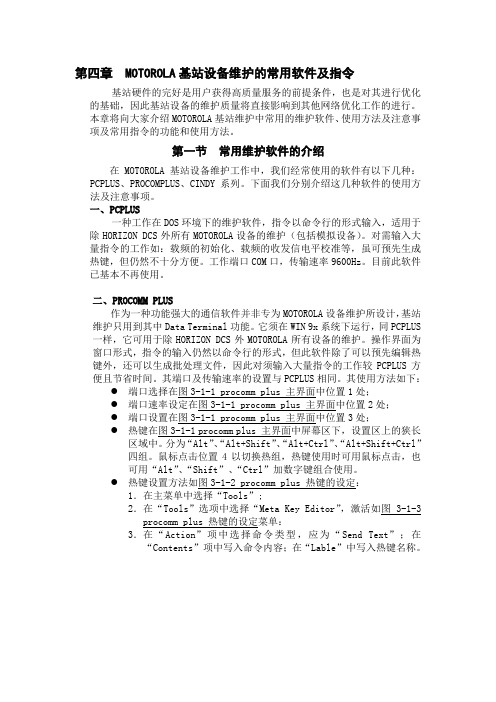
第四章 MOTOROLA基站设备维护的常用软件及指令基站硬件的完好是用户获得高质量服务的前提条件,也是对其进行优化的基础,因此基站设备的维护质量将直接影响到其他网络优化工作的进行。
本章将向大家介绍MOTOROLA基站维护中常用的维护软件、使用方法及注意事项及常用指令的功能和使用方法。
第一节常用维护软件的介绍在MOTOROLA 基站设备维护工作中,我们经常使用的软件有以下几种:PCPLUS、PROCOMPLUS、CINDY系列。
下面我们分别介绍这几种软件的使用方法及注意事项。
一、PCPLUS一种工作在DOS环境下的维护软件,指令以命令行的形式输入,适用于除HORIZON DCS外所有MOTOROLA设备的维护(包括模拟设备)。
对需输入大量指令的工作如:载频的初始化、载频的收发信电平校准等,虽可预先生成热键,但仍然不十分方便。
工作端口COM口,传输速率9600Hz。
目前此软件已基本不再使用。
二、PROCOMM PLUS作为一种功能强大的通信软件并非专为MOTOROLA设备维护所设计,基站维护只用到其中Data Terminal功能。
它须在WIN 9x系统下运行,同PCPLUS 一样,它可用于除HORIZON DCS外MOTOROLA所有设备的维护。
操作界面为窗口形式,指令的输入仍然以命令行的形式,但此软件除了可以预先编辑热键外,还可以生成批处理文件,因此对须输入大量指令的工作较PCPLUS方便且节省时间。
其端口及传输速率的设置与PCPLUS相同。
其使用方法如下:●端口选择在图3-1-1 procomm plus 主界面中位置1处;●端口速率设定在图3-1-1 procomm plus 主界面中位置2处;●端口设置在图3-1-1 procomm plus 主界面中位置3处;●热键在图3-1-1 procomm plus 主界面中屏幕区下,设置区上的狭长区域中。
分为“Alt”、“Alt+Shift”、“Alt+Ctrl”、“Alt+Shift+Ctrl”四组。
MOTOROLA设备常用命令

MOTOROLA设备常用命令提醒:使用Ctrl+F来找你要的内容或指令。
please press Ctrl+F to find what you wanted. MOTOROLA设备:1.GSM 900 常用命令集:1)BTS OR BSC 常用命令>disp_site 看BTS站号>disp_act # 看告警>disp_cell_s # 看基站各扇区的通话情况,是否占上信道(3个扇区的BCCH FREQ 不一样)>disp_equ # 看该站数据>state # dri * * 看载频是否起来,当ALARM BAR 为NONE,表示进入状态B-U>disp_rtf_ch # * * 看TIMESLOT的占用状况>chg_l (3stooges 4beatles) 改变密码进入LEVEL2,LEVEL3.>lock # dri(msi mms gclk ksw 等) * *lock # pchn * * #(ts) : lock timeslot>unlock # dri(msi mms gclk ksw 等)* *unlock # pchn * * #(ts) :unlock timeslot>ins # dri(mms msi gclk ksw 等)* * :进入服务状态.>state # dev(dri msi mms gclk 等) 看状态>disp_p # 看处理器状态.>disp_bss 看代码(BCCH发射功率).>disp_cal # dri * * 看载频线性.>disp_equ # dev(rtf dri msi gclk 等) :see devices data>disp_mms_ts_usage # * * 看传输.>reattempt_pl # 0 调时钟(当GCLK PHASE LOCK FAIL 出现时)>iir_mod 7 30h : upload object code from mcu to PCMCIA card.(要在MMI-EMON%下操作)>state 0 site * * : see all sites' status of BSC.>在BSC or BTS RESET 时,按CTRL+N 进入MMI-EMON%状态,看GPROC处理过程,再按CTRL+N 可退出来。
NOKIA常用的命令
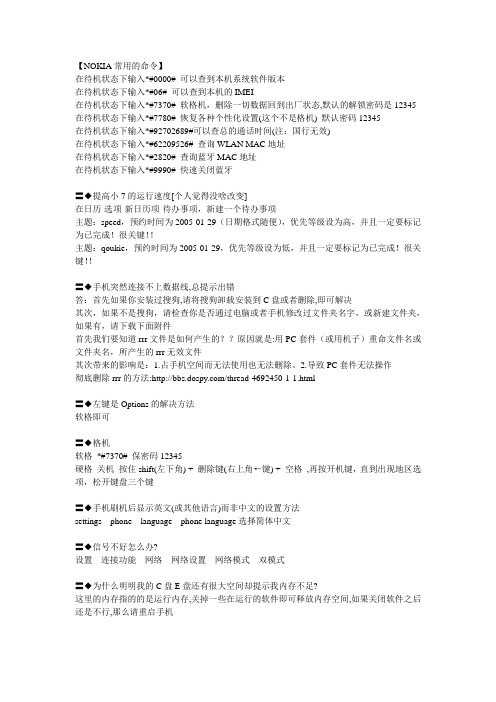
【NOKIA常用的命令】在待机状态下输入*#0000# 可以查到本机系统软件版本在待机状态下输入*#06# 可以查到本机的IMEI在待机状态下输入*#7370# 软格机,删除一切数据回到出厂状态,默认的解锁密码是12345 在待机状态下输入*#7780# 恢复各种个性化设置(这个不是格机) 默认密码12345在待机状态下输入*#92702689#可以查总的通话时间(注:国行无效)在待机状态下输入*#62209526# 查询WLAN MAC地址在待机状态下输入*#2820# 查询蓝牙MAC地址在待机状态下输入*#9990# 快速关闭蓝牙〒◆提高小7的运行速度[个人觉得没啥改变]在日历-选项-新日历项-待办事项,新建一个待办事项主题:speed,预约时间为2005-01-29(日期格式随便),优先等级设为高,并且一定要标记为已完成!很关键!!主题:qoukie,预约时间为2005-01-29,优先等级设为低,并且一定要标记为已完成!很关键!!〒◆手机突然连接不上数据线,总提示出错答:首先如果你安装过搜狗,请将搜狗卸载安装到C盘或者删除,即可解决其次,如果不是搜狗,请检查你是否通过电脑或者手机修改过文件夹名字,或新建文件夹,如果有,请下载下面附件首先我们要知道rrr文件是如何产生的??原因就是:用PC套件(或用机子)重命文件名或文件夹名,所产生的rrr无效文件其次带来的影响是:1.占手机空间而无法使用也无法删除。
2.导致PC套件无法操作彻底删除rrr的方法:/thread-4692450-1-1.html〒◆左键是Options的解决方法软格即可〒◆格机软格*#7370# 保密码12345硬格关机按住shift(左下角) + 删除键(右上角←键) + 空格,再按开机键,直到出现地区选项,松开键盘三个键〒◆手机刷机后显示英文(或其他语言)而非中文的设置方法settings---phone---language---phone language选择简体中文〒◆信号不好怎么办?设置---连接功能---网络---网络设置---网络模式---双模式〒◆为什么明明我的C盘E盘还有很大空间却提示我内存不足?这里的内存指的的是运行内存,关掉一些在运行的软件即可释放内存空间,如果关闭软件之后还是不行,那么请重启手机〒◆[创建个性情景模式]菜单--设置--情景模式--选项--新建情景模式--修改“新建情景模式”的选项,设置完成后,点选项--启用,就可以显示在桌面上了〒◆[待机屏幕]1. N97在待机屏幕下可以添加WIDGET互联精灵一键连接互联网,具体方式是,点击屏幕上的“选项”--“编辑内容”--“增加内容”(屏幕已满,需删除再增加内容),选择你希望添加的互联精灵或其他应用程序。
摩托罗拉手机解锁及命令代码

摩托罗拉手机解锁及命令代码摩托罗拉摩托罗拉所有机锁:按MENU+5+1/2T190解锁密码: 20010903T191解锁密码:199807223X8/2X88/998/8088/L2000/7689/T189/C289等初始密码为1234 ;话机密码为000000 ;解锁方法:如无测试卡,则先输入1234,如密码已更改,先按Menu 键会出现“修改开锁密码”,按OK键,然后输入000000就会显示四位数的话机密码,如保密码已更改,则只能用测试卡或软件工具解。
T2688/2988万能解锁码:19980722C300解话机锁:20020801摩托罗拉手机出现“话机坏,请送修”:可利用测试卡,输入0205#、0205068#即可修复,无须重写码片。
T2688/2988/988d设置中文:*#0000# ok(插卡)摩托罗拉所有机锁:按MENU+5+1/2T2688*#0086# 设为中文(不插卡)*#0000# 回中文,(插卡)*#300# 查版本号,生产日期*#301# 显示屏,振铃,按键,振动等测试*#402# 调对比度19980722可解其一切手机锁V60/V66/V70解锁:插入测试卡,开机后输入menu+048263*进入测试状态后按18*1总清除,输入18*0是主复位。
V998外文改中文:MENU-左方向键按3下-OK-左方向键按5下-OK-Simplified-CHINESE摩托罗拉语言调成第三国语言快速解决方法:menu+26摩托罗拉2688时间不走修复密诀:将电源1脚和8脚用漆包线短接,必杀!如何解除摩托罗拉手机的PIN密码当你的设置的PIN不小心遗忘了,或别人在你的手机上设置了PIN等,这时PUK 就帮了大忙了。
在输错三次的PIN后则手机上会显示SIM卡已锁,这时你必须要通过PUK来解锁了。
PUK为8位数字的码一般在大卡的背面,如果找不到的话要尽快到当地的客服中心查询,切不可乱输,因为PUK只有10次输错的机会,输错10次则SIM卡报销。
NOKIA常用指令介绍-拓明

17、ZERM修改载频级参数,修改之前需要先锁住TRX。
例:ZERM:BTS=1,TRX=12:CH0=TCHD,FREQ=2,TSC=4; 以下命令平时用的不是很多,但仍然需要掌握。
18、ZDSB查找信令链路的状态,可以查看信令链路的速 率。
例:ZDSB::BCSU,1;显示BCSU1下挂的所有信令链路 ZDSB;当前BSC下所有的信令链路 ZDSB:NAME=T0101;在ZERO显示命令中有载频的LAPD名称 ZDSB:NUMBER=10;在ZERO显示命令中有载频的LAPD编号
例:ZEAO:BTS=1; ZEAO:BTS=1:LAC=22379,CI=33103;
8、ZEOL看基站系统的告警,针对网元为BCF。
声明如下: EOL: [ <BCF identification> ... | <all> def ] : [[ NR = <BTS alarm number> | <all> def ] | [ CLS = <alarm class> | <all> def ]] ; 例:ZEOL:1; ZEOL:1:NR=7745;
5、ZEUO显示功率控制参数
关于功控参数的具体含义,请参考NED中具体参数含义介绍。例:ZEUO: BTS=1&2;
6、ZEGO;显示BSC定时器
该命令不带参数。Nokia的定时器与MOTO的有很大的不同,MOTO的很多小区 级的定时器在Nokia的系统中都成为了BSC级的定时器,比如T3101、T3103、 T3105、T3107、T3109、T3111、T8、T10等,并且定时器的默认值、最大值、 最小值等都与MOTO的有区别。此外,Nokia系统中,T3122、T3212、RLT也 为小区级的定时器,不过命名有了变化。
MOTO基站BSS常用指令(日常使用收集版)

复位/重启/锁i/reset_d/l 0 site 站号重启或锁基站i/l 站号dri 0 0 复位或锁载频i/l 0 mms mms口复位或锁mmsi/l 0 path 站号0/1 复位或锁pathi/l 0 rsl 站号0 复位或锁rsll 站号eas 0 0 锁外部告警(如高温告警,烟感,空调等)DISP(显示命令)disp_site 显示某站disp_act 站号显示某站的告警disp_cell_s 站号显示某小区占用disp_cell 4 6 0 0 0 29466 CI 显示某小区参数disp_equ 站号dri 0 0 full 显示0 0载频定义数据(如载频类型,槽位,装备机柜,天线口选择等,double=ctu2 single=ctu1)disp_eq 站号rtf 0 0 显示0 0 RTF定义数据disp_eq 站号cab 1或0 显示M 或Hdisp_ele bsic 站号all 查看基站所有小区的bsic 基站识别码disp_mms 0 mms口查看BSC的mms口时隙占用(亦可查看某站的mms口占用)disp_mms_ts_usage 0 mms口查看BSC的mms口时隙占用(亦可查看某站的mms口占用)disp_in 看时段disp_stats 时段intf_on_idle cell=4 6 0 0 0 29466 CI 看干扰值disp_stats 时段path_balance cell=4 6 0 0 0 29466 CI 看PB 值(PB过低,下行有问题,基站发射通路问题,PB过高,上行问题,接收有问题)disp_stats 时段rf_losses_tch cell= 4 6 0 0 0 29466 CI 看掉话disp_stats 时段ber cell=4 6 0 0 0 29466 CI 看误码率disp_stats 时段fer cell=4 6 0 0 0 29466 CI 看误帧率disp_stats 时段total_calls cell=4 6 0 0 0 29466 CI 通话总数disp_rtf_ch站号rtf号看载频时隙占用情况disp_ho站号显示某站的跳频频点disp_p 0 看BSC gproc板状态disp_0 msi * * 看BSC msi板状态disp_nei 4 6 0 0 0 29466 CI 看某小区的相邻小区disp_nei 4 6 0 0 0 29466 CI 4 6 0 0 0 29466 CI(相邻小区)看某小区的相邻小区参数disp_bss 显示该BSC所有基站BCCH频点disp_gsm_cells 站号显示某站的所有小区disp_cal_d 站号dri 0 0 显示某站00号DRI 数据SWAP (倒换命令)reassign 0 site 站号lcf 2(lcf数) 将站改到其他GPROC板swap 0 tdm 倒换业务到备用KSW板swap_device 站号btp 倒换某站的备用主控板为主用主控扳swap_device 0或站号gclk 倒换BSC或某站的备用gclk板为主用gclkalarm 0 on 打开告警alarm 20 on 打开20号站告警STATE命令(状态命令)BTS硬件状态:state 站号dri/rtf * * 显示某站的所有DRI和RTF状态state 站号cab/ btp/ gclk /msi/csfp/eas * * 显示某站所有的机柜/BTS主控板/通用时钟板/msi板(BTS中就是NIU板)/代码存储设施处理器状态/外部告警输入BTS 链路状态:State 站号mms/rsl * * 显示某站所有2M物理信号端口/无线信令链路BSC硬件状态:State 0 cab/cage/gproc/gclk/bsp/msi/ksw/axcdr/lcf /pcu/ tdm * * 显示BSC所有的机柜/机箱(机柜中有多个机箱)/GPROC板(通用处理器板)/通用时钟板/BSC 处理器/MSI板(多端口串行接口板)/KSW(千端口交换板:1024 TDM时隙交换)/代码速率转换板(又名trascode变码器)/链路控制功能(完成各种链路控制,装备于gproc板上)/PCU(gprs处理器)的状态/时隙生成BSC链路状态:State 0 path/mms/mtl/oml/xbl/gsl/ lan * * 显示BSC所有的路径path/mms口(2M 传输口)/MTP传送层链路(A-接口):连至MSC/操作维护链路:连至OMC/xcdr 与bss之间的通信链路/未知/未知的状态BSC 四总线状态:State 0 pbus/cbus/sbus/tbus * *其他:state 0 oos site * * 显示BSC退服的所有站state all oos dri * * 显示BSC退服的所有载频CHANGE 命令(修改参数)Change_level 修改安全级别基站参数:(change_ele )格式:chg_cell 参数名参数值站号cell=4 6 0 0 0 29466 CI 修改某小区的参数chg_ele phase_lock_gclk 0 站号消除BSC上的的时钟告警: GCLK 0 0 0 4 FMIC 260000B9 04-04-2006 Phase Lock Lost (会引起掉话)reat 0 站号消除BSC上的的时钟告警chg_ele max_tx_bts〈n〉站号cell=4 6 0 0 0 29466 CI 降整小区功率(〈n〉=3=6dB=原功率*1/2²)chg_ele gsm_half_rate_enabled 1 42 all 开启42号站所有小区半速率chg_ele number_sdcchs_preferred 16 35 cell = 4 6 0 0 0 29466 49452(当小区SD 拥塞,TCH空闲多时,可通过增加SD来解决) 修改35号站的SD为16个chg_ele bts_power_control_allowed 1 54 all小区参数:(change_cell_ele )格式:chg_cell_ele 参数名参数值 4 6 0 0 0 29466 CI 修改某小区的参数应用:chg_cell_id 4 6 0 0 29466 CI 4 6 0 0 0 29466 CI(新CI)修改CIchg_rtf_f 5 41 0 0 把41号站0 0载频的频点改为5 41=site号(不要乱用)ADD/COPY /DEL命令(增加/复制/删除命令)(开站或网优时用)复制小区命令格式:Copy_cell 源小区目标小区站号BSIC码如:Copy_cell 4 6 0 0 0 29466 CI 4 6 0 0 29466 CI 3(站号)6(BSIC)add_cell 4 6 0 0 0 29466 CI 站号某站增加小区add_nei 4 6 0 0 0 29466 CI(源小区)4 6 0 0 0 29466 CI(目标小区)internal增加BSC内相邻小区add_nei 4 6 0 0 0 29466 CI 4 6 0 0 0 29466 CI external 增加BSC之间相邻小区EQ/ UNEQ (装载/卸载命令)格式:eq/uneq 站号设备名eq/uneq 0 site BSC开站或卸载站eq/uneq 站号cab/path/msi/rtf/dri 装载或卸载某站的机箱/路径/MSI板/RTF/载频MODIFY (修改参数值命令)modify_v 站号antenna_select 天线口dri 0 0 修改载频天线口(注:用此命令前需先锁该载频)modify_nei 4 6 0 0 0 29466 48872 4 6 0 0 0 29466 49030 ho_margin_cell 8帮助命令:help <command> 显示某个命令的帮助信息。
Motorola手机指令

查看版本:*#8375#$ x7 l" h6 \% K: S* m9 Z, `, a
工厂指令:*#3646633#
" ]7 e5 k3 }- {6 e3 B自动测试:*#87#, t$ }; E- S! G7 S
2 A5 X# Z& c! LMTK 最新指令设置指令:*#66*#/ M* e" u c L6 o
中文语言:*#0086# + send
5 j4 S- @/ t, u* j; Z7 X' T查看版本:*#8375#- n* ?6 ?0 E) s8 N: \4 F7 ?
软件版本:*#8882#
然后保存用48平台输字库型号后打开编辑.然后点搜索在栏中输0000.点下一个.
2 U' ]* g8 N0 f* p直到出密码是正确的.一般点几次"下一个"就可以知道密码了
/ G% ^# G9 C' \! |CECT天宇解锁*746*737381#再开机密码取法。开机显示存储错误:*746*737382# 本人试过几个有的机器好用。有的不好用。9 {4 y" D$ V+ p7 s5 c
- b- Z" @% g9 V; V9 s原厂设置:*#66*#7 B% y* h( _/ C% k7 [
查看版本:*#8375#2 e2 G: B7 H7 J* ]1 X. A4 m
工厂指令:*#3646633#6 m4 a& e7 ?5 ^/ S" G% e
NOKIA指令大全

第一行--软件版本;
第二行--软件发布日期;
第三行--手机型号
3 输入*#92702689#查询更多的手机信息。有五个选项(可用上下方向键选择):
①Serial No.:手机的IMEI码。
②Made:手机的制造日期. (本人用的是诺基亚6108, 上面写的是092003, 即为2003年09月生产的 )
*#9998*0778# or *#0778# SIM Serv .Table
*#0638# SIM net Work ID
*#0776# SIM info(SIM卡信息)
*#9998*0076# Prodution No
*#9998*3323# Forced Crash(此栏估计是程序调试所用,进入后有如下菜单,慎用,有些死机
NOKIA指令大全
A 一般指令 (这个很实, 特别是初学者, 所以希望各位认真看好了)
1 输入*#06#:显示IMEI码
2 输入*#0000#:显示软件版本
(部分型号如果不起作用,可按*#型号代码#,如*#6110#)
恢复GMS蜂窝网运营商的工程代码:*#67705646#
如果是“全球通”或“神州行”的SIM卡就将待机画面恢复为“中国电信”或“中国移动”;如果是中国联
通用户,就显示为“中国联通”!
如果你的是智能手机·再安装或卸载的时候出现一些故障就咬格机
格机一般是在手机垃圾文件太多,严重错误无法恢复或手机出现异常的情况下进行,格机将会把C:盘内容全部清空,再写入新的系统信息,所以格机前请先备份好自己所需要的数据和资料等。格机有三种格法:
628的指令是8999,以前的三星是9998
*#8999*782# 显示日期闹铃
MOTO手机常用快捷指令

42# 停止回声处理
43x# 变化音频路径
45xxx# 读取信道信号强度
46# 显示自动频率控制器当前的dac值
47x# 设置音量
49x# 读取锂电池数据
51# 启动侧音
52# 关闭侧音
57# 主清除
58# 显示保密码
58xxxxxx# 改变保密码
开启:**330*网络密码#@
关闭:##330*网络密码#@
查询:*#330#@
禁止所有拨出电话:
开启:**33*网络密码#@或**333*网络密码#@
关闭:##33*网络密码@或##333*网络密码#@
查询:*#33#@或*#333#@
禁拨国际长途:
开启:**331*网络密码#@
*#300#显示生产日期,软件版本
*#301#进入测试状态
*#0086#英文改中文
解锁19980722
t190t191 20010903
3:moto c300解锁万用码20020801 20030801
4.摩托罗拉t2688,t2988,v750 解话机锁 :19980722
63xxxxx# 修改位置区识别码的位置区码部分
64# 显示局部更新状态
64x# 修改局部更新状态
65# 显示imsi
66xyyy# 显示/修改tmsi
67# 将plmn选择器置0
68# 消除plmn菜单
69# 显示密码键顺序号
69x# 修改密码键顺序号
70xx# 显示bcch分配表
1:能直接用于328,928,l2000,998系列
当手机出现;“enter phone unlock code (输入话机密码)按一下“menu”键再按ok, 会出现“修改密码”然后输入“000000”会出现
- 1、下载文档前请自行甄别文档内容的完整性,平台不提供额外的编辑、内容补充、找答案等附加服务。
- 2、"仅部分预览"的文档,不可在线预览部分如存在完整性等问题,可反馈申请退款(可完整预览的文档不适用该条件!)。
- 3、如文档侵犯您的权益,请联系客服反馈,我们会尽快为您处理(人工客服工作时间:9:00-18:30)。
提醒:使用Ctrl+F来找你要的内容或指令。
please press Ctrl+F to find what you wanted. MOTOROLA设备:1.GSM 900 常用命令集:1)BTS OR BSC 常用命令>disp_site 看BTS站号>disp_act # 看告警>disp_cell_s # 看基站各扇区的通话情况,是否占上信道(3个扇区的BCCH FREQ 不一样)>disp_equ # 看该站数据>state # dri * * 看载频是否起来,当ALARM BAR 为NONE,表示进入状态B-U>disp_rtf_ch # * * 看TIMESLOT的占用状况>chg_l (3stooges 4beatles) 改变密码进入LEVEL2,LEVEL3.>lock # dri(msi mms gclk ksw 等) * *lock # pchn * * #(ts) : lock timeslot>unlock # dri(msi mms gclk ksw 等)* *unlock # pchn * * #(ts) :unlock timeslot>ins # dri(mms msi gclk ksw 等)* * :进入服务状态.>state # dev(dri msi mms gclk 等) 看状态>disp_p # 看处理器状态.>disp_bss 看代码(BCCH发射功率).>disp_cal # dri * * 看载频线性.>disp_equ # dev(rtf dri msi gclk 等) :see devices data>disp_mms_ts_usage # * * 看传输.>reattempt_pl # 0 调时钟(当GCLK PHASE LOCK FAIL 出现时)>iir_mod 7 30h : upload object code from mcu to PCMCIA card.(要在MMI-EMON%下操作)>state 0 site * * : see all sites' status of BSC.>在BSC or BTS RESET 时,按CTRL+N 进入MMI-EMON%状态,看GPROC处理过程,再按CTRL+N 可退出来。
>rlogin 1 0115H 登录BSC 0115H PROCESSOR,按CTRL+D 退出BSC (要在MMI-EMON%下登录).>state 0 rsl * * 看所有SITE的链路是否通,通则为64K LINK.>disp_equ 0 path # 0 看SITE的MMS口的路径.>status 0 on or status_mode 0 on/off 打开/关闭该BSC的告警状态.>chg_rtf_freq <freq> <site> 0 0 设小区内载频的频点.>swap_devices # <old device> * * <new device> * * 切换主/备设备的功能.>disp_neighbor <src_cell_desc>[<neighbor_cell_id>|"all"] : display information of a specific neighbor cell or all neighbor cells.>device_audit : audit test and display status of audit.>disp_bss_conn :display which RXCDR MMS is connected to which BSC MMS.>disp_time chg_time <year> <month> <hour> <minute> <second> :开新站灌数据后,应CHANGE TIME为当前时间,否则会LOADING FAIL。
>disp_cell MNC LAC CI : LOOK SITE'S CELL'S BSAE DATA. (+ALL)>disp_ele 看可改动参数设备的参数(如:opc dpc cell_number等) 例:disp_ele opc 0 >chg_ele 改动设备参数。
>status_modeCommand: status_mode <location> [<location>...][ <mode> ]Function: Display or enable/disable device or function status notification Security Level: Can be executed from any security level.Sysgen Mode: Can be executed in or out of sysgen mode.<location> "bsc" or 0 Specifies the BSC.1 to 120 Specifies a BTS."all" Specifies all locations."all" cannot be part of a list.<mode> "off" disable functioning."on" enable functioning.Example 1: Enable CA state change status notification for site 6.status_mode 6 onExample 2: Display current status modes for sites 3 and 5.status_mode 3 5Example 3: Disable status notification for all equipped sites.status_mode all off.>dynet_retry_time :The dynet_retry_time parameter specifies the amount of time, measured in milliseconds, that the BTS waits for a response from the BSC when the BTS requests a terrestrial backing source. The value for the parameter depends on whether satellites are used to connect the BSC to the BTS.* Systems that do not use satellites should use the minimum retry value of 150 milliseconds.* Satellite systems should use a value 1.2 seconds greater, such as 1.35 seconds. Satellites introduce a one way delay of 600 milliseconds.The retry value affects call setup and handover times. This parameter only applies to sites that support dynamic allocation.>hdsl_modem_setting:This parameter changes the setting of an integrated HDSL modem. The possible settings are slave and master.2)DATABASE调整<chg_element >>Rxlev_min_cell 这是一个HO的参数,用来表示进入相邻小区的NEIGHBOUR LIST的最低电平值. >Max_tx_bts 这是一个控制基站发射功率的参数,每一个OFFSET表示2dB的衰减.>Ho_margin 该参数是在ADD NEIGHBOR时进行设置,用它控制由于信号电平差而引起切换的门限电平值.>Ms_max_range 这个参数用来控制基站的话务覆盖范围,取值范围0-63,每个OFFSET表示0.5KM.>修改CELL RTF FREQUENCY(BCCH),应尽量在CONFIGURATION下的BSS-RTF目录下改动.3)Calibration GCLK COMMANDdisp_eq state # gclk * * disp_ele phase_lock_gclk <location>chg_ele phase_lock_gclk <flag> <location> clear_gclk_avgs <location> <gclk id>< flag--- 0 or 1 (phase_lock_gclk funcation off or on) ,location is cell id.>----incellmcell mcu gclk calibration* At the MMI-RAM 1015 prompt type:gclk_cal_modeThe gclk_cal_mode command is used to tell the sync function and MCU software that a calibration is to be performed.* The user will then be prompted with the following:Frequency Counter Connected, Enter y when ready, or a to abort test yIf the user replies with anything other than y, the command is aborted, and the calibration mode exited.* Adjust the OCXO control voltage using the +/- and 0 to 3 keys until the measured frequency is exactly 8000,000000 Hz.* Save the results by typing s* To calibrate the OCXO, gain, enter the measured frequency value from the counter after the value has settled in response to the MMI prompts.* On completion the user should ensure that the Calibration Gain is between 0 and 1.5. Values other than this may indicate a poor OCXO, or an error in performing the procedure. The most common error is in reading the counter when locating the decimal point by eye.(3.865560e-01)4)handover algorithm* type 1:adaptive handoverAdaptive handovers have been implemented for power budget handovers, uplink and downlink quality handovers, and uplink and downlink level handovers.chg_element adap_ho_pbgt ,chg_element adap_rxlev,etc.* type 3:arroud the corner handoverThe current type 3 handover algorithm is based on absolute level thresholds and does not take the changing transmit power from the BTS into account. Therefore, the handover point for type 3 neighbours varies depending on the dynamic status of the transmitted power. The trigger point may therefore be different for different carriers. To prevent this variation, this optimization forces the type 3 handover threshold to be in terms of path loss instead of absolute level.chg_element pathloss_type3_ho* type 5:hand-down calls from macrocells to microcellsSince hand-downs are based on a relatively high threshold (based on the outdoor situation) a hand-down from a macrocell to a microcell might not take place, weven though the microcell is the correct cell for the call to be in. To avoid this problem, this optimization causes the type 5 handover algorithm to ignore the level threshold when the power budget between the serving cell and the neighbour cell meets a new, settable, handover margin.Example:To set the new type 5 handover margin in neighbouring cell 0010112 of cell 0010114 to 10, enter the following:modify_neighbor 0 0 1 0 1 1 4 0 0 1 0 1 1 2 ho_margin_type5 10注:(1) 束光端机是155M的光纤,即一束光缆可带77个SITE。
