现代企业ERP管理系统简介
ERP系统是什么

ERP系统是什么一般来说,erp系统是一个以会计(此处的会计是指管理会计)为核心的信息系统,用来识别和规划企业资源,从而获取客户订单,完成加工和交付,最后得到客户付款,最终获得收入和利润。
实际上,erp系统就是将企业内部所有资源整合在一起,对采购、生产、成本、库存、销售、运输、财务、人力资源进行规划和优化,从而达到最佳资源组合,获取最高利润的行为。
如今,ERP广泛应用于企业管理,对于现代企业而言,已经没有哪个企业会问“什么是ERP”之类的问题,ERP的运用能极大地改变了企业运作的面貌。
ERP通过运用最佳业务制度规范business practice以及集成企业关键业务流程business processes来发问和提高企业利润,市场需求反应速度和企业。
同时,企业处在日新月异的市场机遇、价格和服务水平等的挑战环境中,必须不断改变、改善企业经营模式,提高企业竞争力。
以往仅仅关注于企业内部的流程改善,产品开发和制造水平的提高已经不足以面对现时的市场环境。
事实说明,处在现代竞争环境的企业要保持生存和持续发展必须与商业合作伙伴充分协调一以建立一个具有竞争优势的价值链。
ERP软件的合理运用可以帮助企业内部业务操作合理化,同时运用功能丰富的协作/合作技术collaborative technologies可以帮助企业在跨合作企业群体和贸易伙伴之间提高管理水平,扩展企业竞争空间和提高综合能力。
电子商务所带来的丰富的企业竞争手段和工具,能够帮助企业更好地运用ERP将广阔的网络商机和传统信息系统中的企业资源信息有效地结合起来。
企业、客户、供应商、交易商和企业员工以前所未有的方式透过网站结合在一起。
ERP也是企业市场营销的重要组成部分,通过实施ERP,可以取得如下效果:一、系统运行集成化,软件的运作跨越多个部门;二、业务流程合理化,各级业务部门根据完全优化后的流程重新构建;三、绩效监控动态化,绩效系统能即时反馈以便纠正管理中存在的问题;四、管理改善持续化,企业建立一个可以不断自我评价和不断改善管理的机制。
“和佳ERP”现代企业资源计划管理系统介绍

“和佳ERP”现代企业资源计划管理系统介绍和佳ERP 现代企业资源计划管理系统介绍北京和佳软件技术有限公司⽬录第⼀部分“和佳ERP”现代企业资源计划管理系统综述 (1)第⼆部分“和佳ERP”各⼦系统功能介绍 (7)(⼀)系统控制 (7)(⼆)基础数据管理 (9)(三)营销与分销管理 (14)(四)⽣产计划 (36)(五)物料需求计划 (40)(六)能⼒与能源需求计划 (44)(七)采购计划与采购管理 (48)(⼋)资⾦需求计划与资⾦运作 (55)(九)库存管理 (58)(⼗)车间作业管理 (63)(⼗⼀)连续式⽣产 (73)(⼗⼆)质量管理 (78)(⼗三)成本管理 (85)(⼗四)应收帐款 (91)(⼗五)应付帐款 (93)(⼗六)帐务系统 (97)(⼗七)财务报表 (102)(⼗⼋)设备管理 (103)(⼗九)固定资产管理 (106)(⼆⼗)⼈⼒资源管理 (111)(⼆⼗⼀)⼯资管理 (118)(⼆⼗⼆)经营决策 (121)第三部分结束语 (125)3 / 129第⼀部分“和佳ERP”现代企业资源计划管理系统综述“和佳ERP”现代企业资源计划管理系统,是由北京和佳软件技术有限公司开发的,适⽤于国内⼯业企业(尤其是制造型企业)的⼀套企业管理系统通⽤软件包。
它涉及企业⼈、财、物、产、供、和佳ERP流程图销、预测、决策等诸⽅⾯的管理⼯作,包括销售、⽣产、采购、库存、成本管理、财务、质量管理和经营决策等将近三⼗个⼦系统。
本软件包可以运⾏在Windows NT、UNIX以及 IBM⼩型计算机AS/400平台上,前端界⾯为Windows 95/98,所使⽤的开发⼯具为PowerBuilder,数据库采⽤Sybase、MS SQL Server或DB2。
1 / 129“和佳ERP”在设计中采⽤了国外先进的现代化企业管理理论(如:MRPⅡ、JIT、TQC 等)和管理⽅法,并充分考虑到国内企业的实际情况和具体条件,既具先进性,⼜有适⽤性。
什么是ERP系统,ERP系统适用范围和好处

ERP是一个先进且庞大的现代企业管理系统,是企业进行管理及决策的平台工具,目的是将企业的各方面资源合理配置,以使之充分发挥效能。
这些资源包括人力资源、生产资源、设备资源、财务资源、采购资源、客户资源等,使企业在激烈的市场竞争中全方位地发挥能量,从而取得最佳的经济效益。
ERP系统适用范围:1、适用于销售管理作为先进的管理软件,它的软件系统运用的是科学的统筹方法,因此在销售过程中从订单产生开始,开单,收款一直到合同打印。
上传最后到销售统计报表还有客户对账单利润统计,这些都交给erp管理系统软件,能取得非常好的效果。
2、适用于生产管理方面。
它包括生产订单.生产计划.BOM管理.研发设计,生产加工单,生产加工.生产监控等一系列先进的生产管理方面的问题,另外在生产中,erp管理软件还会把成本核算.生产统计等更多的问题纳入系统之中,最大程度的体现出系统的专业性。
3、适用于财务管理安装erp管理系统的软件后,销售往来账,采购往来账,进项发票,销项发票,现金银行,财务报表,以及账户余额表等所有账目就会一目了然,账目更加精准,更加明确。
企业使用ERP系统有什么好处:据美国生产与库存控制学会(APICS)统计,使用一个ERP系统,平均可以为企业带来如下经济效益:1、库存下降30%~50%,库存投资减少1.4~1.5倍,库存周转率提高50%。
2、准时交货率平均提高55%,误期率平均降低35%。
3、采购人员有了及时准确的生产计划信息,采购提前期缩短50%,大大节省了采购费用。
4、停工待料减少60%,生产线上的停工待料现象将会大大减少。
5、制造成本降低12%,采购费用节省等一系列人、财、物的效应,必然会引起生产成本的降低。
6、管理人员减少10%,生产能力提高10%~15%。
这里给大家推荐吉客云,业务、财务、办公、人事一体化企业管理软件,电商、云仓、生产型企业专用ERP。
功能强大,性价比高,欢迎免费试用!。
ERP系统技术架构简介

ERP系统技术架构简介概述企业资源规划(ERP)系统是一种集成管理软件,帮助企业实现资源的高效利用、内部流程的优化和业务的整合。
在现代化企业中,ERP 系统已经成为必备的管理工具。
本文将对ERP系统的技术架构进行简单介绍。
ERP系统的功能ERP系统的主要功能包括财务管理、采购管理、销售管理、生产管理、库存管理、人力资源管理等。
为了实现这些功能,ERP系统需要具备一定的技术架构来支持。
ERP系统的技术架构ERP系统的技术架构一般包括以下几个方面:ERP系统需要一个可靠的数据库来存储企业的各项数据。
数据库可以选择关系数据库,如Oracle、MySQL等,也可以选择NoSQL数据库,如MongoDB等。
数据库的选择要根据企业的规模、数据量和性能需求来决定。
2. 应用服务器ERP系统需要一个应用服务器来处理用户的请求和逻辑处理。
应用服务器一般使用Java、.NET等开发语言来开发。
应用服务器负责接收用户的请求,调用相应的业务逻辑,并返回处理结果给用户。
3. 前端展示ERP系统的前端展示一般使用Web技术来实现,如HTML、CSS、JavaScript等。
通过前端展示,用户可以直观地查看和操作系统中的数据。
前端展示一般采用响应式设计,以适应不同设备的显示。
ERP系统通常需要集成其他系统,如财务软件、仓库管理系统等。
为了实现系统之间的数据交互,ERP系统需要提供一些集成接口,如Web服务、消息队列等。
通过这些接口,ERP系统可以与外部系统进行数据交换和共享。
5. 安全性ERP系统中的数据涉及企业的核心业务和机密信息,因此安全性是一个非常重要的考虑因素。
ERP系统需要提供用户认证、权限管理、数据加密等安全措施来保护系统的安全性。
6. 可扩展性随着企业的发展,ERP系统的规模和功能可能会不断增长。
因此,ERP系统需要具备良好的可扩展性,可以方便地增加新的模块,扩展系统的功能。
ERP系统的实施过程ERP系统的实施是一个复杂的过程,需要企业从选择适合自身业务需求的软件,进行系统定制和开发,再到系统部署和培训。
ERP简介(主要介绍ERP各个功能模块简介和软硬件配置)
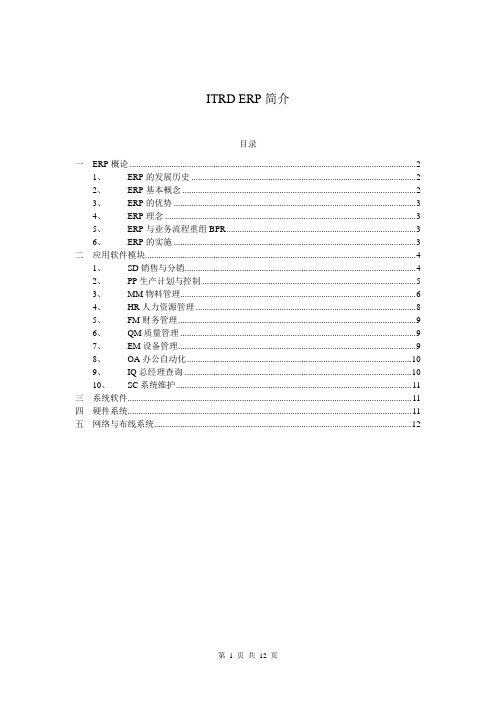
ITRD ERP简介目录一ERP概论 (2)1、ERP的发展历史 (2)2、ERP基本概念 (2)3、ERP的优势 (3)4、ERP理念 (3)5、ERP与业务流程重组BPR (3)6、ERP的实施 (3)二应用软件模块 (4)1、SD销售与分销 (4)2、PP生产计划与控制 (5)3、MM物料管理 (6)4、HR人力资源管理 (8)5、FM财务管理 (9)6、QM质量管理 (9)7、EM设备管理 (9)8、OA办公自动化 (10)9、IQ总经理查询 (10)10、SC系统维护 (11)三系统软件 (11)四硬件系统 (11)五网络与布线系统 (12)一ERP概论1、ERP的发展历史本世纪60年代左右,美国生产与库存控制协会APICS,开环MRP;本世纪70年代左右,闭环式MRP;本世纪70年代末到80年代,MRPII;本世纪90年代初至今,由Gartner Group首先提出ERP;2、ERP基本概念●ERP:Enterprise Resource Planning,企业资源计划,企业资源包括:人力、物料、设备、时间等,企业资源计划就是对资源进行计划与控制,它可以帮助企业的决策层和管理层对大量的、动态的、错综复杂的生产经营信息进行及时准确的分析和处理,对企业的各项生产经营活动进行事先计划、事中控制、事后反馈,从而实现合理利用企业资源,增强企业应变能力和客户服务能力,加快资金流转,降低库存,降低成本,使企业真正走向科学化管理之路。
●生产类型有以下几种:1.离散型Discrete;2.按定单设计ETO(或按项目设计);3.按定单装配ATO(或按定单制造);4.按库存生产MTS;5.重复生产Repetitive;6.批量生产batch;7.连续生产Continuous;8.流程型Process;●TQCS:全面质量管理,T代表上市时间,Q质量,C成本,S代表售后服务;●供应链:供应链管理的目的是使生产系统能较的管理由原材料到客户的生产过程;最终提高客户的满意程度,并缩小总生产成本。
ERP平台介绍
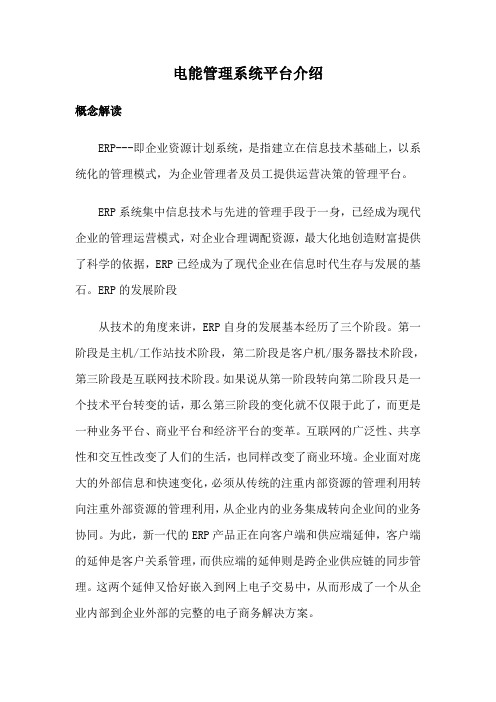
电能管理系统平台介绍概念解读ERP---即企业资源计划系统,是指建立在信息技术基础上,以系统化的管理模式,为企业管理者及员工提供运营决策的管理平台。
ERP系统集中信息技术与先进的管理手段于一身,已经成为现代企业的管理运营模式,对企业合理调配资源,最大化地创造财富提供了科学的依据,ERP已经成为了现代企业在信息时代生存与发展的基石。
ERP的发展阶段从技术的角度来讲,ERP自身的发展基本经历了三个阶段。
第一阶段是主机/工作站技术阶段,第二阶段是客户机/服务器技术阶段,第三阶段是互联网技术阶段。
如果说从第一阶段转向第二阶段只是一个技术平台转变的话,那么第三阶段的变化就不仅限于此了,而更是一种业务平台、商业平台和经济平台的变革。
互联网的广泛性、共享性和交互性改变了人们的生活,也同样改变了商业环境。
企业面对庞大的外部信息和快速变化,必须从传统的注重内部资源的管理利用转向注重外部资源的管理利用,从企业内的业务集成转向企业间的业务协同。
为此,新一代的ERP产品正在向客户端和供应端延伸,客户端的延伸是客户关系管理,而供应端的延伸则是跨企业供应链的同步管理。
这两个延伸又恰好嵌入到网上电子交易中,从而形成了一个从企业内部到企业外部的完整的电子商务解决方案。
ERP系统的作用ERP系统的核心思想是对企业管理理念、业务流程、基础数据、人力物力、计算机硬件和软件进行整合,借助计算机和网络技术,对企业内部和外部的有关资源进行全面的监控和管理,按照集成的方式来处理企业的各项活动,把企业各项生产经营活动看成是一个紧密连接的有机整体,从而保证企业取得更好的经济效益。
作用主要体现在以下几个方面:1.提供集成的信息系统,实现业务数据和资料共享。
2.以市场和客户需求为导向,对业务与管理流程进行彻底性地改造,实现业务与管理处理的标准化和规范化。
3.以信息化作业取代手工作业,自动完成数据处理,提高准确性和及时性。
4.为高层决策者提供各种评定所需要的数据。
REP管理信息

erp管理系统ERP管理系统是现代企业管理的运行模式。
它是一个在全公司范围内应用的、高度集成的系统,覆盖了客户、项目、库存和采购供应等管理工作,通过优化企业资源达到资源效益最大化。
主要功能模块▪销售管理▪订单管理▪项目管理▪生产管理▪库存管理▪财务管理▪人薪管理▪客服管理▪业务地图系统价值1.建立企业的信息管理系统,支持大量原始数据的查询、汇总。
2.借助计算机的运算能力及系统对客户订单、在库物料、产品构成的管理能力,实现依据客户订单,按照产品结构清单展开并计算物料需求计划,实现减少库存,优化库存的管理目标。
3.在企业中形成以计算机为核心的闭环管理系统,使企业的人、财、物、供、产、销全面结合、全面受控、实时反馈、动态协调、以销定产、以产求供,降低成本。
1主要功能模块销售管理(1)统一进行智能化的商机分析和维护,用户可掌握每项业务各个阶段的成功机率、预计成交额、拜访记录等信息,并提供各项分析报表,为企业强化或调整销售策略提供依据。
(2)依据企业的实际管理制度,由业务员制定相应的工作计划,并可针对某一工作计划形成相应的工作报告,便于管理者了解下属的实际工作内容和业务进展,掌握企业销售的全局。
(3)提供群发E-mail的功能,提高业务人员工作效率和质量。
(4)通过实时纪录竞争对手、合作伙伴动态,挖掘企业最合适的销售策略。
订单管理订单管理整合了企业采购和销售环节,适应于不同企业的销售和采购全程控制和跟踪,生成完善的销售和采购信息,创造全面的采购订单计划环境,降低整体采购成本和销售成本。
(1)系统提供实时报价、历史价格查询,生产订单进度查询等销售管理功能,询价管理、智能化采购管理、全程验收管理等采购管理功能。
(2)全面完善的价格管理体系。
除标准售价之外,企业可根据实际情况,设定不同的产品售价和折扣。
并根据市场动态,制订促效策略。
(3)即时库存分析和利润预估,在销售人员接获订单同时,即可直接了解企业库存动态,并即刻产生预估利润。
企业管理信息系统

企业管理信息系统概述:企业管理信息系统(Enterprise Resource Planning, ERP)是一种综合性的信息系统,旨在通过整合企业内外各个功能部门的数据和流程,提供全局性的企业管理支持。
本文将就企业管理信息系统的定义、优势和实施过程进行讨论。
1. 企业管理信息系统定义及其作用企业管理信息系统是指以计算机和互联网技术为基础,采用软件和硬件设备相结合的方式,把企业内部各个部门的数据和流程进行集成,形成一个高效、灵活且可扩展的信息平台,以支持企业的管理和决策。
它能够实现企业资源、生产、销售、财务等各个方面的集成管理,并提供实时的数据和报告,帮助企业管理层做出科学决策。
2. 企业管理信息系统的优势2.1 提升工作效率企业管理信息系统能够自动化和集成企业各个流程,包括销售、采购、库存管理、生产计划等,大大减少了手工操作和数据重复录入的时间和错误率,提升了工作效率。
2.2 实现资源共享与协同企业管理信息系统将企业各个部门的数据整合到一个平台上,实现了数据的共享与协同工作。
这样可以避免信息孤岛的问题,提高了信息的透明度和数据的一致性,减少了部门之间信息沟通和传递的时间和成本。
2.3 加强决策支持企业管理信息系统能够实时提供各种报表和数据分析,为企业管理层提供全面的决策支持。
通过数据的可视化和分析,管理层可以对企业的经营状况和趋势进行更准确的判断,并制定出科学的决策。
2.4 强化信息安全与风险管理企业管理信息系统可以提供对企业数据的安全保护与风险管理。
通过权限控制、数据备份和恢复等措施,保证信息的机密性和完整性,防止信息泄露和数据丢失,提高了企业的信息安全性。
3. 企业管理信息系统的实施过程3.1 规划与需求分析企业在实施企业管理信息系统之前,需要进行系统规划和需求分析。
包括明确系统实施目标、业务流程设计、用户需求调研等步骤,以确保系统的实施能够满足企业的管理需求。
3.2 系统定制与开发根据企业的需求和规划,选择适合的企业管理信息系统,进行系统定制与开发。
ERP管理系统是什么

ERP管理系统是什么ERP(Enterprise Resource Planning)管理系统是企业资源规划管理系统的简称。
它是一种基于计算机技术的信息管理系统,旨在帮助企业有效地管理和整合各种资源,提高运营效率和决策能力。
本文将详细介绍ERP管理系统的定义、功能以及在企业管理中的应用。
一、ERP管理系统的定义ERP管理系统是一种集成化的信息管理系统,通过整合企业内部各个部门和业务流程的数据和功能,实现资源的优化配置和信息的快速流转。
它通过统一的数据平台,提供了全面的企业管理功能,包括财务管理、供应链管理、销售管理、生产管理等。
ERP管理系统的核心目标是实现企业资源的高效利用,提升企业绩效和竞争力。
二、ERP管理系统的功能1. 财务管理功能:ERP管理系统能够对企业财务数据进行全面的管理和分析。
它可以自动化处理财务核算、预算编制、资金管理等工作,实现财务数据的集中管理和准确计算,提高财务决策的准确性和效率。
2. 供应链管理功能:ERP管理系统能够管理企业的采购、库存和供应商等供应链环节。
它可以实现物料采购的自动化、库存的实时监控和供应商的绩效评估,提高供应链的协同和效率,降低采购成本和库存风险。
3. 销售管理功能:ERP管理系统能够支持企业的销售管理和客户关系管理。
它可以通过销售订单的管理、销售数据的分析和客户的跟踪等功能,帮助企业实现销售业绩的提升和客户满意度的提高。
4. 生产管理功能:ERP管理系统能够对企业的生产流程进行全面管理和控制。
它可以提供生产计划的编制、生产进度的跟踪和产品质量的控制等功能,实现生产过程的可视化和优化,提高生产效率和产品质量。
5. 人力资源管理功能:ERP管理系统能够管理企业的人力资源信息和流程。
它可以提供员工档案管理、薪资福利管理和绩效考核管理等功能,帮助企业实现人力资源的合理配置和员工绩效的改进。
6. 决策支持功能:ERP管理系统能够提供全面的数据报表和分析工具,支持企业管理层的决策需求。
什么是ERP
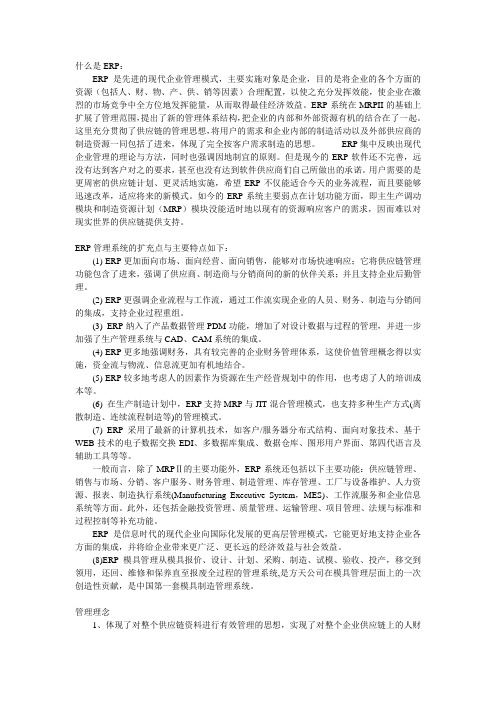
什么是ERP:ERP是先进的现代企业管理模式,主要实施对象是企业,目的是将企业的各个方面的资源(包括人、财、物、产、供、销等因素)合理配置,以使之充分发挥效能,使企业在激烈的市场竞争中全方位地发挥能量,从而取得最佳经济效益。
ERP系统在MRPII的基础上扩展了管理范围,提出了新的管理体系结构,把企业的内部和外部资源有机的结合在了一起。
这里充分贯彻了供应链的管理思想,将用户的需求和企业内部的制造活动以及外部供应商的制造资源一同包括了进来,体现了完全按客户需求制造的思想。
ERP集中反映出现代企业管理的理论与方法,同时也强调因地制宜的原则。
但是现今的ERP软件还不完善,远没有达到客户对之的要求,甚至也没有达到软件供应商们自己所做出的承诺。
用户需要的是更周密的供应链计划、更灵活地实施,希望ERP不仅能适合今天的业务流程,而且要能够迅速改革,适应将来的新模式。
如今的ERP系统主要弱点在计划功能方面,即主生产调动模块和制造资源计划(MRP)模块没能适时地以现有的资源响应客户的需求,因而难以对现实世界的供应链提供支持。
ERP管理系统的扩充点与主要特点如下:(1) ERP更加面向市场、面向经营、面向销售,能够对市场快速响应;它将供应链管理功能包含了进来,强调了供应商、制造商与分销商间的新的伙伴关系;并且支持企业后勤管理。
(2) ERP更强调企业流程与工作流,通过工作流实现企业的人员、财务、制造与分销间的集成,支持企业过程重组。
(3) ERP纳入了产品数据管理PDM功能,增加了对设计数据与过程的管理,并进一步加强了生产管理系统与CAD、CAM系统的集成。
(4) ERP更多地强调财务,具有较完善的企业财务管理体系,这使价值管理概念得以实施,资金流与物流、信息流更加有机地结合。
(5) ERP较多地考虑人的因素作为资源在生产经营规划中的作用,也考虑了人的培训成本等。
(6) 在生产制造计划中,ERP支持MRP与JIT混合管理模式,也支持多种生产方式(离散制造、连续流程制造等)的管理模式。
ERP系统功能介绍及作用说明

ERP系统功能介绍及作用说明1.ERP系统概述及作用说明:ERP系统是企业资源规划系统的英文缩写,是指将企业的各种业务流程整合起来的综合管理工具。
它通过集成管理企业的各个部门和功能,使企业能够实现业务的自动化和信息的集中管理,提高企业的效率和竞争力。
ERP系统在现代企业管理中发挥着重要的作用,能够促进企业的持续发展和增强企业的竞争力。
2.ERP系统的功能介绍:(1)供应链管理功能:ERP系统能够整合企业内外部的供应链,帮助企业优化供应链的运作,提高供应链的效率。
通过ERP系统,企业可以实现供应链上的全程跟踪和实时监控,提供准确的供应链数据和信息,以便及时做出决策和调整。
(2)生产管理功能:ERP系统能够对企业的生产流程进行优化和管理,提高生产效率和质量。
通过ERP系统,企业可以实现生产计划的制定和监控,及时收集生产数据,进行生产进度的跟踪和控制,确保生产过程的稳定性和可控性。
(3)销售管理功能:ERP系统能够帮助企业实现销售过程的全面管理和控制,提高销售效率和客户满意度。
通过ERP系统,企业可以实时了解销售订单和合同的情况,进行库存管理和销售预测,提供客户关系管理功能,实现客户信息的管理和分析,提供个性化的销售服务。
(4)采购管理功能:ERP系统能够帮助企业管理采购过程,提高采购效率和成本控制。
通过ERP系统,企业可以实现采购计划的制定和监控,以及供应商的选择和评估,提供采购合同管理功能,实现采购订单的管理和追踪,确保采购品质和交货期的控制。
(5)财务管理功能:ERP系统能够帮助企业管理财务流程,提高财务管理效率和准确性。
通过ERP系统,企业可以实现财务数据的收集和分析,提供财务报表和预测功能,实现会计凭证的录入和审核,提供成本控制和预算管理功能,帮助企业降低成本和提高盈利能力。
(6)人力资源管理功能:ERP系统能够帮助企业管理人力资源,提高组织的人力资源管理效率和员工满意度。
通过ERP系统,企业可以实现招聘管理和人员档案管理,提供薪资和绩效管理功能,实现培训和开发的计划和执行,提供员工自助服务和考勤管理功能,促进企业的人力资源管理的标准化和规范化。
ERP系统解决方案
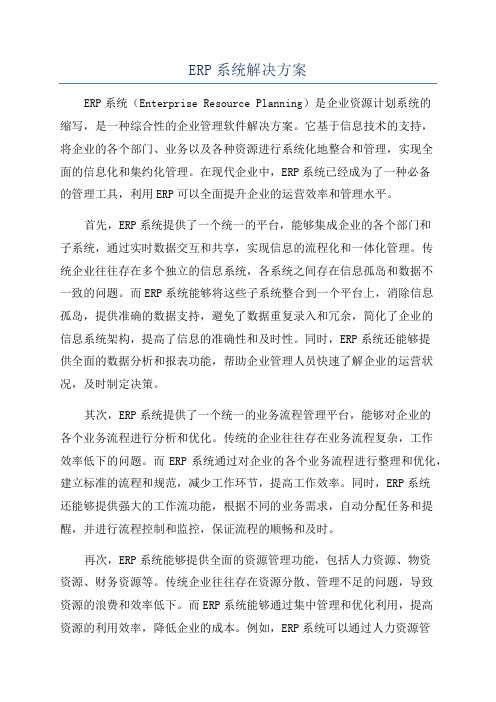
ERP系统解决方案ERP系统(Enterprise Resource Planning)是企业资源计划系统的缩写,是一种综合性的企业管理软件解决方案。
它基于信息技术的支持,将企业的各个部门、业务以及各种资源进行系统化地整合和管理,实现全面的信息化和集约化管理。
在现代企业中,ERP系统已经成为了一种必备的管理工具,利用ERP可以全面提升企业的运营效率和管理水平。
首先,ERP系统提供了一个统一的平台,能够集成企业的各个部门和子系统,通过实时数据交互和共享,实现信息的流程化和一体化管理。
传统企业往往存在多个独立的信息系统,各系统之间存在信息孤岛和数据不一致的问题。
而ERP系统能够将这些子系统整合到一个平台上,消除信息孤岛,提供准确的数据支持,避免了数据重复录入和冗余,简化了企业的信息系统架构,提高了信息的准确性和及时性。
同时,ERP系统还能够提供全面的数据分析和报表功能,帮助企业管理人员快速了解企业的运营状况,及时制定决策。
其次,ERP系统提供了一个统一的业务流程管理平台,能够对企业的各个业务流程进行分析和优化。
传统的企业往往存在业务流程复杂,工作效率低下的问题。
而ERP系统通过对企业的各个业务流程进行整理和优化,建立标准的流程和规范,减少工作环节,提高工作效率。
同时,ERP系统还能够提供强大的工作流功能,根据不同的业务需求,自动分配任务和提醒,并进行流程控制和监控,保证流程的顺畅和及时。
再次,ERP系统能够提供全面的资源管理功能,包括人力资源、物资资源、财务资源等。
传统企业往往存在资源分散、管理不足的问题,导致资源的浪费和效率低下。
而ERP系统能够通过集中管理和优化利用,提高资源的利用效率,降低企业的成本。
例如,ERP系统可以通过人力资源管理模块,进行人员的招聘、培训、绩效考核等工作,实现人力资源的优化配置;通过供应链管理模块,进行物资的采购、仓储、配送等工作,实现物资资源的优化管理;通过财务管理模块,进行财务的预算、会计、成本控制等工作,实现财务资源的优化配置。
erp系统是什么

erp系统是什么ERP是企业资源计划系统的英文(Enterprise Resource Planning)缩写,ERP系统是一个企业综合管理的软件系统,涵盖财务、原材料、生产计划、销售等十分专业的一套系统。
ERP系统是指建立在信息技术基础上,以系统化的管理思想,为企业决策层及员工带给决策运行手段的管理平台。
它是从MRP(物料需求计划)发展而来的新一代集成化管理信息系统,它扩展了MRP的功能,其核心思想是供应链管理。
它跳出了传统企业边界,从供应链范围去优化企业的资源。
ERP系统集信息技术与先进管理思想于一身,成为现代企业的运行模式,反映时代对企业合理调配资源,最大化地创造社会财富的要求,成为企业在信息时代生存、发展的基石。
它对于改善企业业务流程、提高企业核心竞争力具有显著作用。
ERP行业人才稀缺成为SAP发展的制约因素之一透过ERP系统把整个企业的生产、财务、原材料及销售等融入管理中才能真正发挥这个系统的优势,为了用好这个系统,你就应做到以下几点:要点一:组织架构和人才配备到位1、要想企业将ERP用好,你务必规范你的ERP平台,做得越细越好,而且务必持之以恒做下去。
2、企业成立信息管理部(IT部),这个部门不是技术部门,他是管理部门,同时不定期地把ERP的动行状况进行总结及汇报。
3、ERP主管务必由企业的懂管理的人员来担任,把ERP交给不懂管理的人去担任,企业必须会比没用ERP来得更糟,死得更快。
4、实行奖罚制度,落到实处,这是很多《管理流程说明书》中有明确注明的,在ERP系统中同样如些。
要点二:利用ERP数据进行各部门KPI绩效考核如果你想用好ERP,就务必各个部门做好KPI指标,而且各门门主管理体制得亲自操作ERP系统,透过ERP得到相关绩效指标和数据,然后对企业的生产、质量、成本、财务等KPI进行分析,然后进行评估。
要点三:投资回报目标明确,有充分的IT预算,建立较高标准的ERP系统往往容易成功企业管理层应对ERP要有充分的认识,明白ERP投资,而不是费用,只有这样你才能把ERP应用好,同时必须要明确ERP的使用目标,在多长时间要为企业节省成李,这样ERP系统才能给你企业带来更多的回报。
什么是企业ERP

什么是企业ERPERP介绍ERP(企业资源管理计划)——Enterprise Resources Plannig,是在先进的企业管理思想的基础上,应用信息技术实现对整个企业资源的一体化管理。
ERP是一种可以提供跨地区、跨部门、甚至跨公司整合实时信息的企业管理信息系统。
它在企业资源最优化配置的前提下,整合企业内部主要或所有的经营活动,包括财务会计、管理会计、生产计划及管理、物料管理、销售与分销等主要功能模块,以达到效率化经营的目标。
ERP自90年代后期从美国传入,为我国的企业体制改革注入的新的活力,ERP已成为大型现代企业管理中不可或缺的有力管理工具,是企业现代化和信息化程度的重要标志。
ERP项目是一个企业管理系统工程,而不是一般意义上的企业管理信息系统工程或者是企业信息化建设工程,这是因为整个管理系统不但基于ERP、系统工程和信息技术等现代科学技术的思想、原理和方法,而且还从本质上充分地体现了企业应用ERP与开展企业管理创新、推进企业管理现代化和提高企业竞争力的必然关系。
1、销售:销售部门接客户采购计划,根据客户要求,查看是否有库存,有——即给客户发货;无——即下生产任务给生产部门,要求安排生产;待成品机器完工后,即可给客户发货。
2、生产:生产部门接销售部任务,向生产车间下达生产任务,可依据库存,向采购部门请购有关零部件。
完工后,入库供销售部发货。
3、采购:采购部门依据所接请购任务和库存情况,向材料供应商采购料品。
4、库存:仓库根据零部件的安全库存量向采购部门请购零部件。
依据生产车间的生产领料单给车间发料。
5、财务:进行成本计算。
经常有学生问我什么是ERP,简单地讲ERP就是企业资源计划系统.ERP是由美国著名的计算机技术咨询和评估集团Garter Group 公司提出的一整套企业管理系统体系标准,是指建立在信息技术基础上,以提高企业资源效能为系统思想,为企业提供业务集成运行中的资源管理方案。
什么是ERP,ERP的科学定义是:ERP ─Enterprise Resource Planning 企业资源计划系统,是指建立在信息技术基础上,以系统化的管理思想,为企业决策层及员工提供决策运行手段的管理平台。
erp系统管理方案
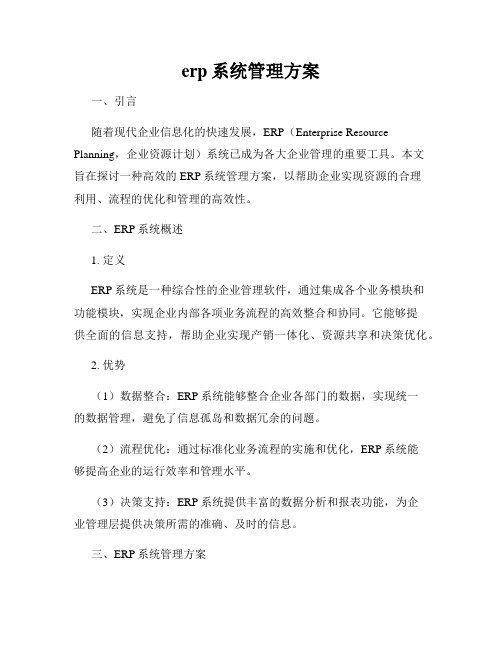
erp系统管理方案一、引言随着现代企业信息化的快速发展,ERP(Enterprise Resource Planning,企业资源计划)系统已成为各大企业管理的重要工具。
本文旨在探讨一种高效的ERP系统管理方案,以帮助企业实现资源的合理利用、流程的优化和管理的高效性。
二、ERP系统概述1. 定义ERP系统是一种综合性的企业管理软件,通过集成各个业务模块和功能模块,实现企业内部各项业务流程的高效整合和协同。
它能够提供全面的信息支持,帮助企业实现产销一体化、资源共享和决策优化。
2. 优势(1)数据整合:ERP系统能够整合企业各部门的数据,实现统一的数据管理,避免了信息孤岛和数据冗余的问题。
(2)流程优化:通过标准化业务流程的实施和优化,ERP系统能够提高企业的运行效率和管理水平。
(3)决策支持:ERP系统提供丰富的数据分析和报表功能,为企业管理层提供决策所需的准确、及时的信息。
三、ERP系统管理方案1. 系统选型在选择ERP系统时,需要考虑企业的规模、业务特点、预算以及系统的稳定性和可扩展性。
建议通过招标、试用和评估等方式,选择符合企业需求的稳定、可靠的供应商和系统。
2. 规划与设计(1)需求分析:详细了解企业的业务需求和管理目标,与各部门负责人进行有效沟通,明确需求和期望。
(2)系统设计:根据需求分析的结果,制定定制化的系统设计方案,保证系统能够满足企业的实际需求。
(3)流程优化:结合ERP系统的特点,对企业的业务流程进行优化和重塑,消除冗余环节和低效操作,提高效率。
3. 实施与集成(1)项目管理:制定详细的项目计划和里程碑,建立专门的项目组,负责系统的实施和集成工作,保证项目能够按时、按质完成。
(2)数据迁移:对旧系统的数据进行清洗和整理,确保数据的准确性和完整性,然后进行数据迁移工作。
(3)培训与推广:对企业员工进行系统操作和使用方法的培训,提高系统的普及率和使用效果。
4. 运行与维护(1)系统监控:建立科学的系统监控机制,及时跟踪系统的运行状况和数据指标,发现问题及时解决。
ERP企业管理系统
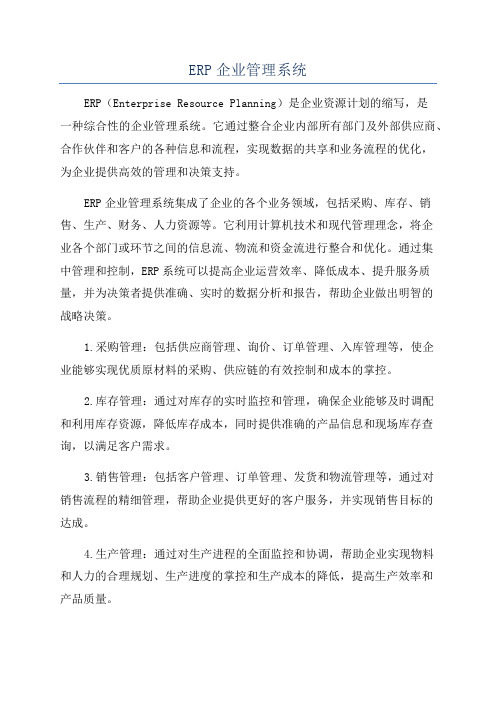
ERP企业管理系统ERP(Enterprise Resource Planning)是企业资源计划的缩写,是一种综合性的企业管理系统。
它通过整合企业内部所有部门及外部供应商、合作伙伴和客户的各种信息和流程,实现数据的共享和业务流程的优化,为企业提供高效的管理和决策支持。
ERP企业管理系统集成了企业的各个业务领域,包括采购、库存、销售、生产、财务、人力资源等。
它利用计算机技术和现代管理理念,将企业各个部门或环节之间的信息流、物流和资金流进行整合和优化。
通过集中管理和控制,ERP系统可以提高企业运营效率、降低成本、提升服务质量,并为决策者提供准确、实时的数据分析和报告,帮助企业做出明智的战略决策。
1.采购管理:包括供应商管理、询价、订单管理、入库管理等,使企业能够实现优质原材料的采购、供应链的有效控制和成本的掌控。
2.库存管理:通过对库存的实时监控和管理,确保企业能够及时调配和利用库存资源,降低库存成本,同时提供准确的产品信息和现场库存查询,以满足客户需求。
3.销售管理:包括客户管理、订单管理、发货和物流管理等,通过对销售流程的精细管理,帮助企业提供更好的客户服务,并实现销售目标的达成。
4.生产管理:通过对生产进程的全面监控和协调,帮助企业实现物料和人力的合理规划、生产进度的掌控和生产成本的降低,提高生产效率和产品质量。
5.财务管理:包括会计核算、财务报表、预算与成本控制等,通过对企业财务活动的全面管理和分析,为企业提供准确的财务数据和报表,帮助企业决策者进行财务决策。
6.人力资源管理:包括员工档案管理、考勤管理、薪资管理等,通过对人力资源的全面管理,帮助企业实现人员的合理调配和利用,提高员工满意度和企业的绩效。
除了以上核心功能,ERP企业管理系统还可以根据企业的需求进行定制开发,满足不同企业的特殊需求。
同时,随着科技的发展和企业需求的变化,ERP系统也在不断演化和更新,提供更加智能化的功能和更高级的分析工具,以适应企业的管理和决策需求。
ERP系统在中小企业中的推广与应用研究

ERP系统在中小企业中的推广与应用研究随着市场竞争的日益激烈,企业的管理变得越来越复杂,企业需要更加智能、高效的管理手段来提升核心竞争力,而ERP系统正是企业实现这一目标的有效途径。
本文将探讨ERP系统在中小企业中的推广与应用研究。
一、 ERP系统简介ERP(Enterprise Resource Planning,企业资源计划)系统是一种综合了信息技术、管理学、运筹学、统计学等多种学科的现代企业管理信息系统,它涵盖了企业各个方面的业务数据,包括销售、采购、仓储、生产、财务等。
基于这种全面的数据集合,ERP系统可以为企业领导提供统一的管理视图和决策支持。
二、 ERP系统在中小企业中的推广情况中小企业是国民经济发展的重要力量,但由于其规模较小、信息化程度低等多种原因,企业管理难度更大。
因此,ERP系统在中小企业中的应用具有重要意义。
据研究表明,我国中小企业ERP系统的普及率仍然不高,据调查仅有30%的中小企业使用ERP系统,其余企业则采用传统的管理方式,这既增加了企业运营成本,同时也阻碍了企业的发展。
三、ERP系统在中小企业中的应用优势1.数据整合能力强:ERP系统将企业各个部门的业务数据整合在一起,使得各业务部门之间的沟通更为便捷。
此外,ERP系统还可以帮助企业实现供应链覆盖和流程优化。
2.决策支持功能强大:ERP系统中包含各种管理功能,如销售管理、采购管理、生产管理、财务管理、客户管理等,可以对企业决策提供重要的参考依据,使企业领导更加明智地做出决策。
3.降低运营成本:通过ERP系统,企业可以整合管理资源、优化流程、降低人工和财务成本,提高企业利润。
4.提高工作效率:由于ERP系统集成了多种管理功能,企业可以通过自动化流程加快工作速度,提高工作效率,并且可以帮助企业及时掌握业务状况,及时做出决策。
四、制约ERP系统在中小企业中推广的因素由于ERP系统的实施过程需要较高的投入和持续的支持,中小企业因资金、人力、技术等多方面因素制约了ERP系统的推广。
什么叫erp系统
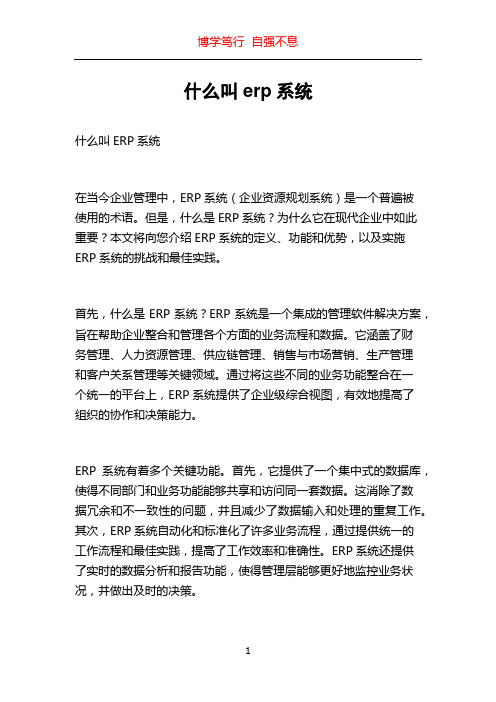
什么叫erp系统什么叫ERP系统在当今企业管理中,ERP系统(企业资源规划系统)是一个普遍被使用的术语。
但是,什么是ERP系统?为什么它在现代企业中如此重要?本文将向您介绍ERP系统的定义、功能和优势,以及实施ERP系统的挑战和最佳实践。
首先,什么是ERP系统?ERP系统是一个集成的管理软件解决方案,旨在帮助企业整合和管理各个方面的业务流程和数据。
它涵盖了财务管理、人力资源管理、供应链管理、销售与市场营销、生产管理和客户关系管理等关键领域。
通过将这些不同的业务功能整合在一个统一的平台上,ERP系统提供了企业级综合视图,有效地提高了组织的协作和决策能力。
ERP系统有着多个关键功能。
首先,它提供了一个集中式的数据库,使得不同部门和业务功能能够共享和访问同一套数据。
这消除了数据冗余和不一致性的问题,并且减少了数据输入和处理的重复工作。
其次,ERP系统自动化和标准化了许多业务流程,通过提供统一的工作流程和最佳实践,提高了工作效率和准确性。
ERP系统还提供了实时的数据分析和报告功能,使得管理层能够更好地监控业务状况,并做出及时的决策。
实施ERP系统的好处是显而易见的。
首先,ERP系统帮助企业提高了业务流程的可见性和透明度。
通过实时的数据分析,管理层能够追踪整个供应链,掌握销售和库存情况,以及跟踪项目进度和成本等关键指标。
其次,ERP系统提高了组织的协作和沟通能力。
不同部门之间可以共享和访问数据,促进了信息共享和团队合作,从而提高了产品交付的速度和质量。
此外,ERP系统还提供了更好的客户关系管理功能,帮助企业提供更好的客户服务并加强客户关系。
最后,ERP系统通过自动化和标准化业务流程,降低了人力成本和错误率,提高了工作效率和准确性。
然而,实施ERP系统也面临一系列挑战。
其中之一是成本。
ERP系统的实施和定制往往需要巨额的投资。
除此之外,ERP系统的实施还涉及到对企业现有业务流程的重构和改变,并且可能导致员工抵触和培训难题。
- 1、下载文档前请自行甄别文档内容的完整性,平台不提供额外的编辑、内容补充、找答案等附加服务。
- 2、"仅部分预览"的文档,不可在线预览部分如存在完整性等问题,可反馈申请退款(可完整预览的文档不适用该条件!)。
- 3、如文档侵犯您的权益,请联系客服反馈,我们会尽快为您处理(人工客服工作时间:9:00-18:30)。
Keyword
Keyword
Keyword
12
THANKS AND YOUR SLOGAN HERE
报告人:XXXX 20XX.02.15
主题模板的标准 How to Use This Template
主题色彩 THEME COLORS
预设参考线(2013版本及以上) GUIDES (Office 2013 and later)
Unified fonts make reading more fluent. Theme color makes PPT more convenient to change. Adjust the spacing to adapt to Chinese typesetting, use the reference line in PPT……
Library” to insert it into the shape.
自动填充,图片保持比例不变
3 The picture will be filled in the shape automatically
while keeping height-to-width ratio the same.
建立企业的管理…
借助计算机的运算…
在企业中形成以…
6M
Copy paste fonts.Choose the only option to retain
text. ……
6M
Copy paste fonts.Choose the only option to retain
text. ……
6M
Copy paste fonts.Choose the only option to retain
6
…管理
Copy paste fonts. Choose the only option to retain text……
…管理
Copy paste fonts. Choose the only option to retain text……
…管理
Copy paste fonts. Choose the only option to retain text……
17
插图库 / Vector Library
?
解除组合,选中图示中的插图
1 Ungroup the elements in the diagram and select the
vector that need to be replaced
点击iSlide 【插图库】中的插图替换
2 Click the target vector in iSlide “Vector
Theme color makes PPT more convenient to change. Adjust the spacing to adapt to Chinese typesetting, use the reference line in PPT.
…范围
Theme color makes PPT more convenient to change. Adjust the spacing to adapt to Chinese typesetting, use the reference line in PPT.
…范围
Theme color makes PPT more convenient to change. Adjust the spacing to adapt to Chinese typesetting, use the reference line in PPT.
Keyword
Keyword
Keyword
• ……
…功能
• Copy paste fonts. Choose the only option to retain text. • ……
…功能
• Copy paste fonts. Choose the only option to retain text. • ……
4
…系统
Supporting text here. ……
text. ……
3
Unified fonts make readine fonts. Choose the only option to retain text.
• ……
…功能
• Copy paste fonts. Choose the only option to retain text.
中文字体:微软雅黑 Asian Font: Microsoft Yahei 英文字体:Arial Latin Font: Arial
*可以在【设计】菜单【字体】中改变,或应用iSlide【统一字体】功能改变设置。 To change theme fonts, you can click Design > Variants > Fonts, or use “Uniform Fonts” feature of iSlide.
文字/背景 Text/Background
填充色 Fill Colors
*可以通过iSlide 【色彩库】功能,快速应用更多色彩 More color schemes are optional in iSlide Color Library. Just click to apply.
主题字体 THEME FONTS
商务汇报PPT模版
CONTENTS
1. 系统价值 2. 销售管理 3. 订单管理 4. 项目管理 5. 生产管理
6. 库存管理 7. 财务管理 8. 人薪管理 9. 客服管理 10. 业务地图
2
Unified fonts make reading more fluent.
Theme color makes PPT more convenient to change. Adjust the spacing to adapt to Chinese typesetting, use the reference line in PPT.
7
…管理
Copy paste fonts. Choose the only option to retain text…...
…管理
Copy paste fonts. Choose the only option to retain text…...
…管理
Copy paste fonts. Choose the only option to retain text…...
9
…方式
Copy paste fonts. Choose the only option to retain text……
…方式
Copy paste fonts. Choose the only option to retain text……
…方式
Copy paste fonts. Choose the only option to retain text……
3
替换成功 Done
16
图片库 / Picture Library
?
1
选中图示中的占位形状 Select the shape that need to be filled with picture
点击iSlide 【图片库】中的图片替换
2 Click the target picture in iSlide “Picture
Unified fonts make reading more fluent. Theme color makes PPT more convenient to change. Adjust the spacing to adapt to Chinese typesetting, use the reference line in PPT……
Library” to insert it into the diagram
3
替换成功 Done
18
Supporting text here
15
图标库 / Icon Library
?
1
选中图示中的图标 Select the icon need to be changed in the diagram
点击iSlide【图标库】中的图标替换
2 Click the target icon in iSlide “Icon Library”
to replace it.
Text
…管理
Copy paste fonts. Choose the only option to retain text…...
…管理
Copy paste fonts. Choose the only option to retain text…...
…管理
Copy paste fonts. Choose the only option to retain text…...
ALT+F9 开启和查看本主题预设的参考线 Press Alt + F9 to show/hide guides. *可以通过iSlide 【一键优化】(智能参考线)功能,应用更多预设参考线。 Use iSlide “Uniform Guides” feature to edit and apply more preset guides.
…管理
Copy paste fonts. Choose the only option to retain text……
…管理
Copy paste fonts. Choose the only option to retain text……
…管理
Copy paste fonts. Choose the only option to retain text……
