第十四章 CEL表达式语言
EL表达式
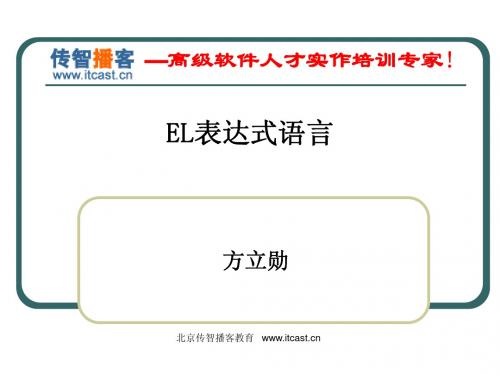
—高级软件人才实作培训专家! 高级软件人才实作培训专家!
Tip3: EL表达式-功能介绍 Tip3: EL表达式- 表达式
如果EL表达式: “${表达式}”中不是标识符, 而是一个表达式的话,EL表达式中可以执行 基本的关系运算、逻辑运算和算术运算。 在EL表达式中我们也可以使用 ${beanName.address.country}的形式来访问 JavaBean对象中的属性对象中的属性,以及 可以使用${list[0]}的形式来访问有序集合中的 元素。
北京传智播客教育
—高级软件人才实作培训专家! 高级软件人才实作培训专家!
Tip17:EL函数-fn:trim Tip17:EL函数- 函数
fn:trim函数删除一个字符串的首尾的空格,并返回删 除空格后的结果字符串,它接收一个字符串类型的参 数。需要注意的是,fn:trim函数不能删除字符串中间 位置的空格。 • 例如,fn:trim(" www.it ") 的返回值为字 符串“www.it ”。
Tip13: 开发EL Function注意事项 Tip13:
编写完标签库描述文件后,需要将它放置到<EL应用 程序的主目录>\WEB-INF目录中或WEB-INF目录下的 除了classes和lib目录之外的任意子目录中。 TLD文件中的<uri> 元素用指定该TLD文件的URI,在 JSP文件中需要通过这个URI来引入该标签库描述文 件。 <function>元素用于描述一个EL自定义函数,其中:
北京传智播客教育
—高级软件人才实作培训专家! 高级软件人才实作培训专家!
Tip10: 运算符 Tip10:
算术运算符和其它运算符:empty运算符用于检查变量是否为 null或“空”,结果是布尔类型,这个运算符主要配合JSTL使用。
EL语言表达式(一)【语法和特点】

EL语⾔表达式(⼀)【语法和特点】
⼀、基本语法规则:
EL表达式语⾔以“${”开头,以"}"结尾的程序段,具体格式如下:
${expression}
其中expression:表⽰要指定输出的内容和字符串以及EL运算符组成的表达式。
⼆、EL语⾔表达式的特点:
(1)EL语法简单,⽅便
(2)EL可以与JSTL结合使⽤,也可以和JavaScript语句结合使⽤。
(3)EL可以⾃动转换类型。
(4)EL既可以访问⼀般的变量,也可以访问JavaBean中的属性和嵌套属性、集合对象。
(5)EL中可以执⾏算术运算、逻辑运算、关系运算和条件运算等。
(6)EL中可以获得命名空间(PageContext对象,他是页⾯中所有其他内置对象的最⼤范围的集成对象,通过它可以访问其他内置对象)。
(7)EL中在进⾏除法运算时,如果除数是0,则返回⽆穷⼤Infinity,⽽不返回错误。
(8)EL中可以访问JSP的作⽤域(request、session、application以及page)
(9)扩展函数可以与Java类的静态⽅法进⾏映射。
三、EL中保留的关键字
and eq gt
instanceof div or
le false empty
not lt ge。
cel标准(一)
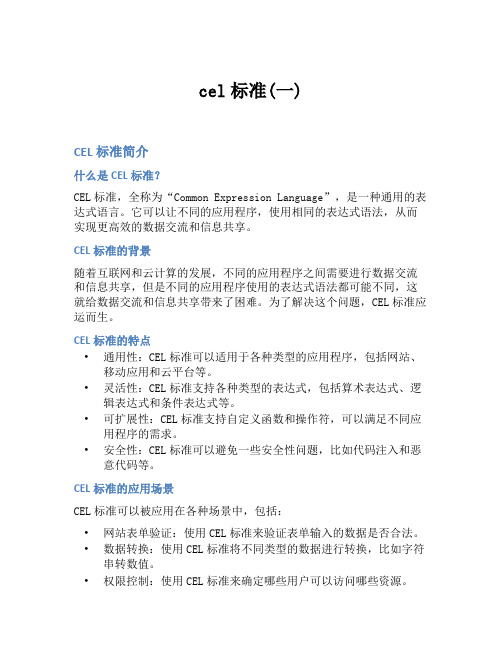
cel标准(一)CEL标准简介什么是CEL标准?CEL标准,全称为“Common Expression Language”,是一种通用的表达式语言。
它可以让不同的应用程序,使用相同的表达式语法,从而实现更高效的数据交流和信息共享。
CEL标准的背景随着互联网和云计算的发展,不同的应用程序之间需要进行数据交流和信息共享,但是不同的应用程序使用的表达式语法都可能不同,这就给数据交流和信息共享带来了困难。
为了解决这个问题,CEL标准应运而生。
CEL标准的特点•通用性:CEL标准可以适用于各种类型的应用程序,包括网站、移动应用和云平台等。
•灵活性:CEL标准支持各种类型的表达式,包括算术表达式、逻辑表达式和条件表达式等。
•可扩展性:CEL标准支持自定义函数和操作符,可以满足不同应用程序的需求。
•安全性:CEL标准可以避免一些安全性问题,比如代码注入和恶意代码等。
CEL标准的应用场景CEL标准可以被应用在各种场景中,包括:•网站表单验证:使用CEL标准来验证表单输入的数据是否合法。
•数据转换:使用CEL标准将不同类型的数据进行转换,比如字符串转数值。
•权限控制:使用CEL标准来确定哪些用户可以访问哪些资源。
CEL标准的实现目前,CEL标准已经被多个语言实现,包括Java、Go和Python等。
开发人员可以根据自己的需求选择相应的实现方式。
总结CEL标准是一种通用的表达式语言,可以让不同的应用程序之间使用相同的表达式语法,从而实现更高效的数据交流和信息共享。
同时,CEL 标准还具有通用性、灵活性、可扩展性和安全性等特点,可以被应用在各种场景中。
•CEL标准的优缺点优点•通用的表达式语法:CEL标准采用的表达式语法是通用的,不受编程语言的限制,可以被各种类型的应用程序使用。
•灵活的应用:CEL标准支持各种类型的表达式,可以对多种需求场景进行应用,如数据过滤、计算等。
•方便交流:不同开发者使用同样的表达式语法,可以有效的减少交流的成本和难度。
EL表达式
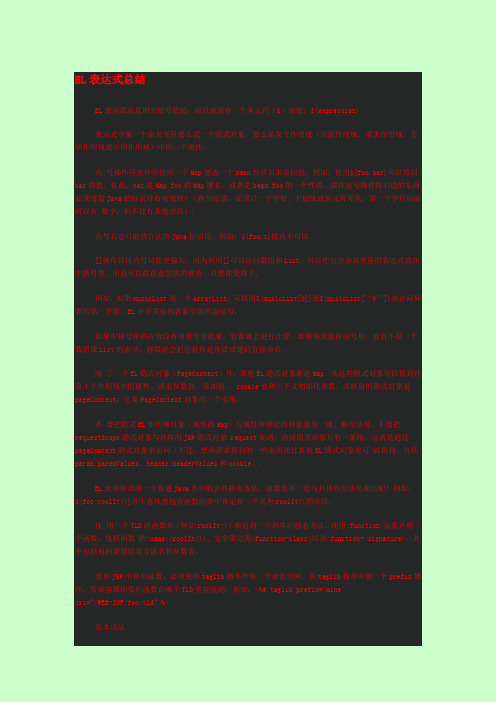
EL表达式总结EL表达式总是用大括号括起,而且前面有一个美元符($)前缀:${expression}。
表示式中第一个命名变量要么式一个隐式对象,要么是某个作用域(页面作用域、请求作用域、会话作用域或应用作用域)中的一个属性。
点号操作符允许你使用一个Map键或一个bean性质名来访问值,例如,使用${foo.bar}可以得到bar的值,在此,bar是Map foo的Map键名,或者是bean foo的一个性质。
放在点号操作符右边的东西必须遵循Java的标识符命名规则!(换句话说,必须以一个字母、下划线或美元符开头,第一个字符后面可以有数字,但不能有其他字符)。
点号右边只能放合法的Java标识符。
例如,${foo.1}键就不可以。
[]操作符比点号功能更强大,因为利用[]可以访问数组和List,可以把包含命名变量的表达式放在中括号里,而且可以做任意层次的嵌套,只要你受得了。
例如,如果musicList是一个ArrayList,可以用${musicList[0]}或${musicList[“0”]}来访问列表的第一个值。
EL并不关心列表索引加不加引号。
如果中括号里的内容没有用引号引起来,容器就会进行计算。
如果确实放在引号里,而且不是一个数组或List的索引,容器就会把它看作是性质或键的直接命名。
除了一个EL隐式对象(PageContext)外,其他EL隐式对象都是Map。
从这些隐式对象可以得到任意4个作用域中的属性、请求参数值、首部值、 cookie值和上下文初始化参数。
非映射的隐式对象是pageContext,它是PageContext对象的一个引用。
不要把隐式EL作用域对象(属性的Map)与属性所绑定的对象混为一谈。
换句话说,不要把requestScope隐式对象与具体的JSP隐式对象 request混淆。
访问请求对象只有一条路,这就是通过pageContext隐式对象来访问(不过,想从请求得到的一些东西通过其他EL隐式对象也可以得到,包括param/paramValues、header/headerValues和cookie)。
el表达式计算
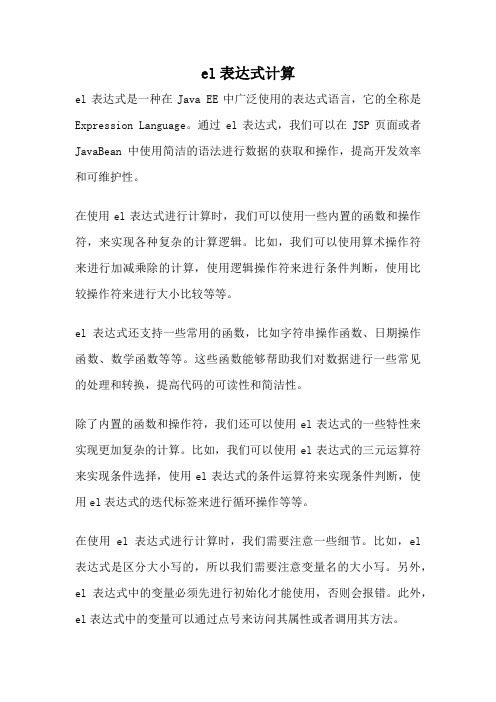
el表达式计算
el表达式是一种在Java EE中广泛使用的表达式语言,它的全称是Expression Language。
通过el表达式,我们可以在JSP页面或者JavaBean中使用简洁的语法进行数据的获取和操作,提高开发效率和可维护性。
在使用el表达式进行计算时,我们可以使用一些内置的函数和操作符,来实现各种复杂的计算逻辑。
比如,我们可以使用算术操作符来进行加减乘除的计算,使用逻辑操作符来进行条件判断,使用比较操作符来进行大小比较等等。
el表达式还支持一些常用的函数,比如字符串操作函数、日期操作函数、数学函数等等。
这些函数能够帮助我们对数据进行一些常见的处理和转换,提高代码的可读性和简洁性。
除了内置的函数和操作符,我们还可以使用el表达式的一些特性来实现更加复杂的计算。
比如,我们可以使用el表达式的三元运算符来实现条件选择,使用el表达式的条件运算符来实现条件判断,使用el表达式的迭代标签来进行循环操作等等。
在使用el表达式进行计算时,我们需要注意一些细节。
比如,el 表达式是区分大小写的,所以我们需要注意变量名的大小写。
另外,el表达式中的变量必须先进行初始化才能使用,否则会报错。
此外,el表达式中的变量可以通过点号来访问其属性或者调用其方法。
el表达式是一种简洁、灵活、易用的表达式语言,能够帮助我们快速进行数据的获取和操作。
通过合理地使用el表达式,我们可以提高代码的可读性和简洁性,提高开发效率和可维护性。
希望本文能够对大家理解和使用el表达式有所帮助。
Chapter14 oye2014_C-C++语言程序设计课件

异常处理的执行过程
catch处理程序的出现顺序很重要,因为在一个try块 中,异常处理程序是按照它出现的顺序被检查的。只要 找到一个匹配的异常类型,后面的异常处理都将被忽略 。例如,在下面的异常处理块中,首先出现的是 catch(…),它可以捕获任何异常,在任何情况下,其他 的catch语句都不被检查。因此,catch(…)应该放在最后 。
© 2014 Department of Computer Science. XUST. All rights reserved
异常一般指的是程序运行期发生的 非正常情况。异常一般是不可预测 的,如:内存不足、打开文件失败 、范围溢出等。一个优秀的软件, 不仅要保证软件的正确性,而且还 要保证软件具有一定的容错能力。
值类型 函数名(形参表) throw(类型名表) 函数体
© 2014 Department of Computer Science. XUST. All rights reserved
异常规范
例如可以按如下方式给出iStack 类的成员函数的声明 以增加适当的异常规范: class iStack { public: // ... void pop( int &value ) throw(popOnEmpty); void push( int value ) throw(pushOnFull); private: // ... };
© 2014 Department of Computer Science. XUST. All rights reserved
异常处理的执行过程
c++ e的用法
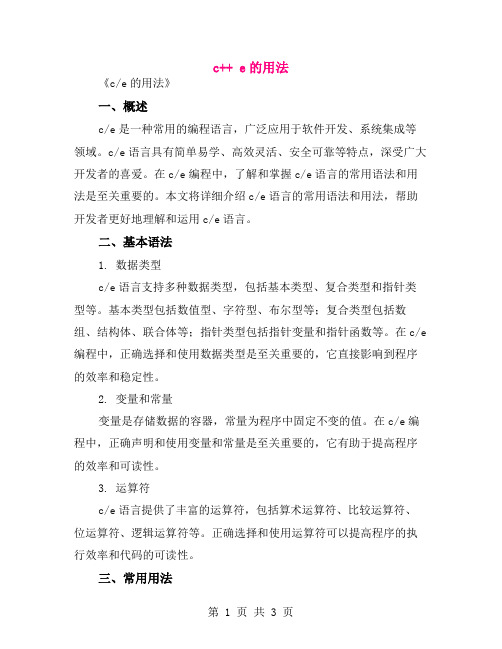
c++ e的用法《c/e的用法》一、概述c/e是一种常用的编程语言,广泛应用于软件开发、系统集成等领域。
c/e语言具有简单易学、高效灵活、安全可靠等特点,深受广大开发者的喜爱。
在c/e编程中,了解和掌握c/e语言的常用语法和用法是至关重要的。
本文将详细介绍c/e语言的常用语法和用法,帮助开发者更好地理解和运用c/e语言。
二、基本语法1. 数据类型c/e语言支持多种数据类型,包括基本类型、复合类型和指针类型等。
基本类型包括数值型、字符型、布尔型等;复合类型包括数组、结构体、联合体等;指针类型包括指针变量和指针函数等。
在c/e 编程中,正确选择和使用数据类型是至关重要的,它直接影响到程序的效率和稳定性。
2. 变量和常量变量是存储数据的容器,常量为程序中固定不变的值。
在c/e编程中,正确声明和使用变量和常量是至关重要的,它有助于提高程序的效率和可读性。
3. 运算符c/e语言提供了丰富的运算符,包括算术运算符、比较运算符、位运算符、逻辑运算符等。
正确选择和使用运算符可以提高程序的执行效率和代码的可读性。
三、常用用法1. 条件语句条件语句是c/e编程中常用的控制流语句之一,用于根据条件进行不同的操作。
常用的条件语句包括if语句、switch语句等。
在编写条件语句时,需要注意逻辑表达式的正确性和可读性。
2. 循环语句循环语句是c/e编程中常用的控制流语句之一,用于重复执行一段代码块。
常用的循环语句包括for循环、while循环、do-while循环等。
在编写循环语句时,需要注意循环条件的正确性和循环变量的初始化。
3. 函数和模块化编程函数是c/e编程中常用的单元之一,用于实现特定的功能。
通过将代码划分为多个函数,可以实现代码的模块化和复用性。
在编写函数时,需要注意函数的可读性和可维护性,同时需要遵循一定的命名规范和注释规范。
4. 指针的使用指针是c/e语言中一种重要的数据类型,可以用来引用内存地址。
通过使用指针,可以实现动态内存分配和内存管理。
c语言中表达式和表达式语句的简单区别

在C语言中,表达式(Expression)和表达式语句(Expression Statement)是两个
不同的概念,它们在语法和用途上有一些区别。
1.表达式(Expression):
–定义:表达式是一组操作数(Operands)和操作符(Operators)的组合,用于计算某个值。
操作数可以是变量、常量、函数调用等,操作
符表示对操作数进行的特定操作。
表达式的结果通常是一个值,可以
是数字、字符、布尔值等。
–例子:下面是一些C语言中的表达式示例:
–用途:表达式通常用于计算某个值,并可以用于赋值、传递给函数、作为条件表达式等。
2.表达式语句(Expression Statement):
–定义:表达式语句是一个C语言语句,它包含一个表达式,表达式后跟一个分号(;)。
表达式语句的主要目的是执行一个表达式并忽
略其结果。
这通常用于执行某些操作,如函数调用或修改变量的值。
–例子:下面是一些C语言中的表达式语句示例:
–用途:表达式语句用于执行一个表达式,并通常用于实现某种操作,如变量赋值、函数调用或递增/递减操作。
总结:表达式是用于计算值的组合,而表达式语句是包含表达式的语句,通常用
于执行操作并忽略其结果。
在C语言中,表达式和表达式语句在编程中都是非常
常见的,它们在不同的上下文中发挥重要作用。
EL表达式详解
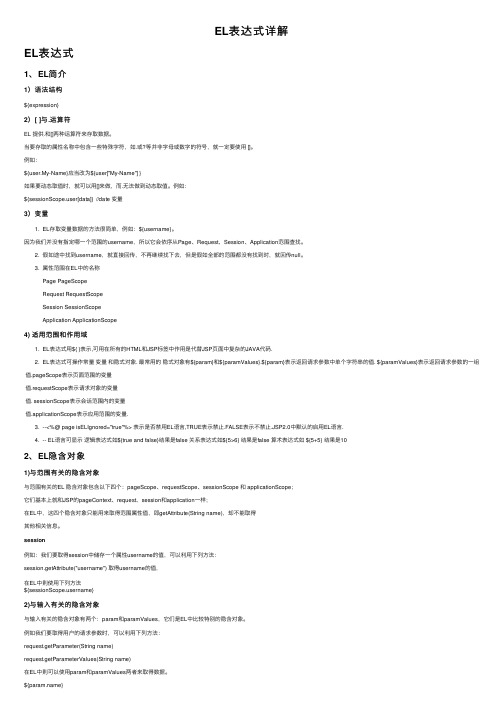
EL表达式详解EL表达式1、EL简介1)语法结构${expression}2)[ ]与.运算符EL 提供.和[]两种运算符来存取数据。
当要存取的属性名称中包含⼀些特殊字符,如.或?等并⾮字母或数字的符号,就⼀定要使⽤ []。
例如:${user.My-Name}应当改为${user["My-Name"] }如果要动态取值时,就可以⽤[]来做,⽽.⽆法做到动态取值。
例如:${er[data]} //date 变量3)变量1. EL存取变量数据的⽅法很简单,例如:${username}。
因为我们并没有指定哪⼀个范围的username,所以它会依序从Page、Request、Session、Application范围查找。
2. 假如途中找到username,就直接回传,不再继续找下去,但是假如全部的范围都没有找到时,就回传null。
3. 属性范围在EL中的名称Page PageScopeRequest RequestScopeSession SessionScopeApplication ApplicationScope4) 适⽤范围和作⽤域1. EL表达式⽤${ }表⽰,可⽤在所有的HTML和JSP标签中作⽤是代替JSP页⾯中复杂的JAVA代码.2. EL表达式可操作常量变量和隐式对象. 最常⽤的隐式对象有${param}和${paramValues}.${param}表⽰返回请求参数中单个字符串的值. ${paramValues}表⽰返回请求参数的⼀组值.pageScope表⽰页⾯范围的变量值.requestScope表⽰请求对象的变量值. sessionScope表⽰会话范围内的变量值.applicationScope表⽰应⽤范围的变量.3. --<%@ page isELIgnored="true"%> 表⽰是否禁⽤EL语⾔,TRUE表⽰禁⽌.FALSE表⽰不禁⽌.JSP2.0中默认的启⽤EL语⾔.4. -- EL语⾔可显⽰逻辑表达式如${true and false}结果是false 关系表达式如${5>6} 结果是false 算术表达式如 ${5+5} 结果是102、EL隐含对象1)与范围有关的隐含对象与范围有关的EL 隐含对象包含以下四个:pageScope、requestScope、sessionScope 和 applicationScope;它们基本上就和JSP的pageContext、request、session和application⼀样;在EL中,这四个隐含对象只能⽤来取得范围属性值,即getAttribute(String name),却不能取得其他相关信息。
C语言详解-表达式和语句

C语⾔详解-表达式和语句1. 什么是表达式?C语⾔中的表达式⼀种有值的语法结构,它由运算符将变量、常量、函数调⽤返回值结合⽽成。
1.1 变量变量名本⾝是⼀个表达式,表达式的值是变量当前的值。
复杂的表达式由[], ->, ., 和单⽬运算符*构成。
1.2 常量常量名本⾝是⼀个表达式,字⾯常量也是表达式。
对于这两者,表达式的值是常量当前的值。
1.3 函数调⽤对于返回值不为void的函数,对它的正确调⽤也是表达式。
表达式的值为函数的返回值。
1.4 操作符运算符⽤于连接表达式中的值。
以下是C语⾔中的运算符,运算符的优先级,及运算符的结合顺序OrderCategory Operator Operation Associativity1Highest precedence( )[ ]→: :.Function call L → RLeft to Right2Unary!~+-++- -&*Size of Logical negation (NOT)Bitwise 1’s complementUnary plusUnary minusPre or post incrementPre or post decrementAddressIndirectionSize of operant in bytesR → LRight -> Left3Member Access.*→*DereferenceDereferenceL → R4Multiplication*/%MultiplyDivideModulusL → R5Additive+-Binary PlusBinary MinusL → R6Shift<<>>Shift LeftShift RightL → R7Relational<<=>>=Less thanLess than or equal toGreater thanGreater than or equal toL → R8Equality==!=Equal toNot Equal toL → R9Bitwise AAND&Bitwise AND L → R 10Bitwise XOR^Bitwise XOR L → R 11Bitwise OR|Bitwise OR L → R 12Logical AND&&Logical AND L → R 14Conditional? :Ternary Operator R → L15Assignment=*=%=/=+=-=&=^=|=<<=>>=AssignmentAssign productAssign reminderAssign quotientAssign sumAssign differenceAssign bitwise ANDAssign bitwise XORAssign bitwise ORAssign left shiftAssign right shiftR → L>>=Assign right shift16Comma,Evaluate L → R1.5 实例/* 变量常量表达式 */asum10.5PI/* 算术表达式 */a + ba -b + ca *b + 'A'a /b -c + 10i++ + i++ + ++i/* 赋值表达式 */a = ba *=b += 20a =b =c = 10a = (b=4) / (c=2)/* 逗号表达式 */1+2, 3+4(10, a*5), a+10/* 关系表达式 */x == yx <= yx != y/* 逻辑表达式 */10 && 200 || 1(a>b) && (!0)/* 复合表达式 */x = ( y = (a + b), z=10)/* 表达式的应⽤ */if( !100 ) //!100为逻辑表达式printf("expression show!");for(int i=10; i<10; i++)//for包含3个表达式,分别为i=10 i<10 i++printf("expression show!");while( 1 ) //1也是⼀个表达式{printf("death loop!");}2. 语句语句指的是当程序运⾏时执⾏某个动作的语法结构。
表达式语言(el)的语法格式
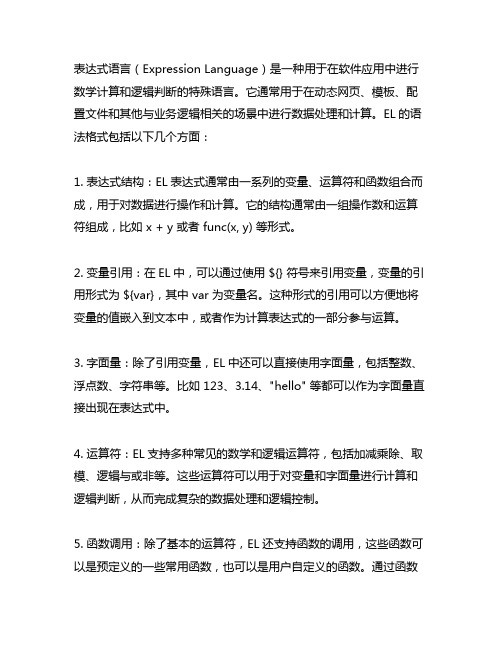
表达式语言(Expression Language)是一种用于在软件应用中进行数学计算和逻辑判断的特殊语言。
它通常用于在动态网页、模板、配置文件和其他与业务逻辑相关的场景中进行数据处理和计算。
EL的语法格式包括以下几个方面:1. 表达式结构:EL表达式通常由一系列的变量、运算符和函数组合而成,用于对数据进行操作和计算。
它的结构通常由一组操作数和运算符组成,比如 x + y 或者 func(x, y) 等形式。
2. 变量引用:在EL中,可以通过使用 ${} 符号来引用变量,变量的引用形式为 ${var},其中 var 为变量名。
这种形式的引用可以方便地将变量的值嵌入到文本中,或者作为计算表达式的一部分参与运算。
3. 字面量:除了引用变量,EL中还可以直接使用字面量,包括整数、浮点数、字符串等。
比如 123、3.14、"hello" 等都可以作为字面量直接出现在表达式中。
4. 运算符:EL支持多种常见的数学和逻辑运算符,包括加减乘除、取模、逻辑与或非等。
这些运算符可以用于对变量和字面量进行计算和逻辑判断,从而完成复杂的数据处理和逻辑控制。
5. 函数调用:除了基本的运算符,EL还支持函数的调用,这些函数可以是预定义的一些常用函数,也可以是用户自定义的函数。
通过函数调用,可以实现更复杂的数据处理和逻辑控制。
EL的语法格式简洁清晰,易于理解和使用。
它在软件开发中发挥着重要的作用,不仅可以用于动态网页的数据展示和计算,还可以用于配置文件的数据处理和逻辑判断。
了解和掌握EL的语法格式对于提高软件开发效率和质量都具有重要意义。
EL语言的语法格式设计简洁清晰,易于理解和使用,但在实际应用中,我们还需要更深入地了解其具体的语法规则和用法。
下面我们将对EL表达式的语法格式进行更详细的介绍,包括变量引用、字面量、运算符、函数调用等方面的内容。
1. 变量引用在EL语法中,变量引用是一种非常常见的操作。
el表达式 多条件判断 -回复

el表达式多条件判断-回复El表达式是一种在编程中经常使用的多条件判断语法。
它是一个灵活且强大的工具,可以根据特定条件执行不同的操作。
在本文中,我们将深入探讨El表达式,了解其语法结构、应用场景以及一些常见用法。
首先,让我们来看一下El表达式的基本语法。
El表达式使用方括号([])括起来,并紧跟表达式的条件部分。
条件部分是由一系列条件和操作符组成的逻辑表达式。
每个条件都包含一个逻辑表达式和对应的操作语句。
逻辑表达式通常使用比较运算符(如等于、大于等等)来比较变量的值。
操作语句是在条件满足时执行的代码块。
下面是一个简单的El 表达式的示例:el[条件1] ? [操作1] : [条件2] ? [操作2] : [操作3]这个表达式中,首先判断条件1是否满足,如果满足则执行操作1。
如果条件1不满足,则继续判断条件2是否满足,如果满足则执行操作2。
如果条件2也不满足,则执行操作3。
El表达式的使用场景非常广泛。
它可以用于控制页面的显示和隐藏、动态改变变量的值、根据不同的条件执行不同的操作等。
下面是一些常见的El表达式的用法:1. 显示和隐藏元素:El表达式可以根据特定条件控制页面元素的显示和隐藏。
例如,我们可以根据用户是否登录来显示不同的导航菜单:html<div class="menu">[isLoggedIn] ? [welcomeMenu] : [defaultMenu]</div>在这个例子中,如果用户已经登录(isLoggedIn为true),则显示欢迎菜单(welcomeMenu)。
否则,显示默认菜单(defaultMenu)。
2. 动态改变变量的值:El表达式还可以用于根据特定条件动态改变变量的值。
例如,我们可以根据用户的权限级别来设置某个变量的值:html[isAdmin] ? [userLevel] = "管理员" : [userLevel] = "普通用户"在这个例子中,如果用户是管理员(isAdmin为true),则将userLevel 变量的值设置为"管理员",否则设置为"普通用户"。
el 表达式
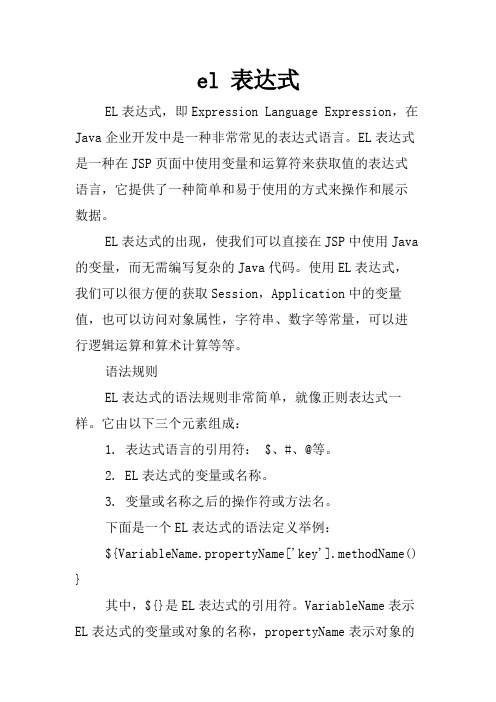
el 表达式EL表达式,即Expression Language Expression,在Java企业开发中是一种非常常见的表达式语言。
EL表达式是一种在JSP页面中使用变量和运算符来获取值的表达式语言,它提供了一种简单和易于使用的方式来操作和展示数据。
EL表达式的出现,使我们可以直接在JSP中使用Java 的变量,而无需编写复杂的Java代码。
使用EL表达式,我们可以很方便的获取Session,Application中的变量值,也可以访问对象属性,字符串、数字等常量,可以进行逻辑运算和算术计算等等。
语法规则EL表达式的语法规则非常简单,就像正则表达式一样。
它由以下三个元素组成:1. 表达式语言的引用符: $、#、@等。
2. EL表达式的变量或名称。
3. 变量或名称之后的操作符或方法名。
下面是一个EL表达式的语法定义举例:${VariableName.propertyName['key'].methodName() }其中,${}是EL表达式的引用符。
VariableName表示EL表达式的变量或对象的名称,propertyName表示对象的属性名称,['key']表示Map对象的key的名称,methodName表示对象的方法名。
变量名称和属性名可以是Java有效的属性名称,也可以使用字符、数字和下划线组成的合法Java变量名称。
EL 表达式还支持一些运算符和函数,如算术运算符、逻辑运算符、比较运算符和常用的函数,例如获取当前日期、格式化日期等。
常用的EL表达式运算符EL表达式支持的运算符非常的丰富,下面列出了一些常用的运算符:1. 算术运算符:+,-,*,/,%。
2. 关系运算符:<,>,<=,>=,==,!=。
3. 逻辑运算符:&&,||,!。
4. 条件运算符:?:。
5. 空运算符:empty。
6. 正则表达式运算符:matches。
el表达式的语法
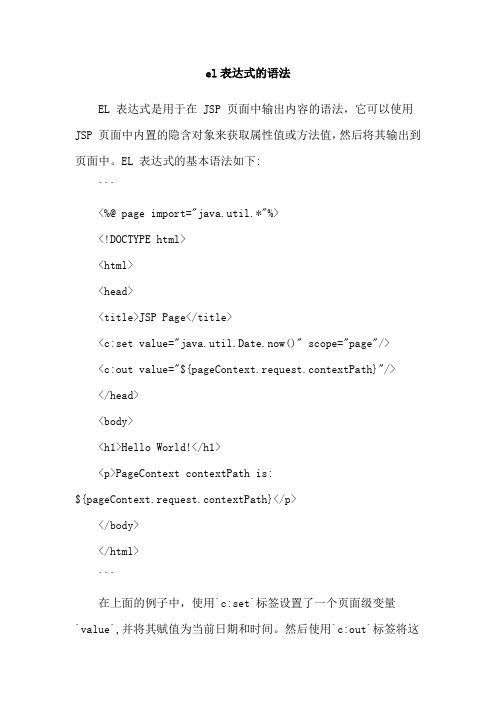
el表达式的语法EL 表达式是用于在 JSP 页面中输出内容的语法,它可以使用JSP 页面中内置的隐含对象来获取属性值或方法值,然后将其输出到页面中。
EL 表达式的基本语法如下:```<%@ page import="java.util.*"%><!DOCTYPE html><html><head><title>JSP Page</title><c:set value="java.util.Date.now()" scope="page"/><c:out value="${pageContext.request.contextPath}"/></head><body><h1>Hello World!</h1><p>PageContext contextPath is:${pageContext.request.contextPath}</p></body></html>```在上面的例子中,使用`c:set`标签设置了一个页面级变量`value`,并将其赋值为当前日期和时间。
然后使用`c:out`标签将这个变量输出到页面中。
在页面中使用了`pageContext`隐含对象,通过`pageContext.request.contextPath`获取当前请求的上下文路径。
除了使用`c:set`和`c:out`标签外,还可以使用其他 JSP 标签和内置对象来构建 EL 表达式。
例如,可以使用`c:forEach`标签来遍历集合或列表,使用`c:if`标签来判断条件是否成立,等等。
需要注意的是,EL 表达式只能在 JSP 页面中使用,不能在 HTML 页面中使用。
el表达式语言

el表达式语言摘要:一、前言二、EL 表达式的概念与特点三、EL 表达式的基本语法1.变量引用2.算术运算3.比较运算4.逻辑运算5.字符串操作6.数组操作7.函数调用四、EL 表达式在实际应用中的优势与局限五、EL 表达式在我国的发展与应用六、结论正文:一、前言在互联网高速发展的时代背景下,数据处理和数据分析变得越来越重要。
EL(Expression Language)表达式语言作为一种简洁、易读的数据处理语言,逐渐受到人们的关注。
本文将对EL 表达式语言进行详细介绍,以帮助读者更好地了解这一语言。
二、EL 表达式的概念与特点EL 表达式是一种用于描述数据查询和数据操作的语言,通常用于基于J2EE 的应用程序中。
它具有简洁、易读、易于维护和可扩展性强等特点,使得开发人员可以更加高效地完成数据处理任务。
三、EL 表达式的基本语法EL 表达式包含多种语法元素,以下列举一些常用的语法元素:1.变量引用:通过${}表示,例如:${name}。
2.算术运算:支持加法(+)、减法(-)、乘法(*)、除法(/)和取模(%)等运算,例如:${a + b}。
3.比较运算:支持大于(>)、小于(<)、大于等于(>=)、小于等于(<=)、等于(==)和不等于(!=)等运算,例如:${a > b}。
4.逻辑运算:支持与(&&)、或(||)和非(!)等运算,例如:${a > b && c > d}。
5.字符串操作:支持连接(concat)、长度(length)、子串(substring)等操作,例如:${"Hello, " + name}。
6.数组操作:支持索引([])表示法,例如:${arr[0]}。
7.函数调用:支持自定义函数和内置函数,例如:${fn(a, b)}。
四、EL 表达式在实际应用中的优势与局限EL 表达式在实际应用中具有以下优势:1.简化数据查询和操作,提高开发效率。
c语言条件语句两个表达式

c语言条件语句两个表达式篇一:c语言条件语句c语言条件语句.txt喜欢我这是革命需要,知道不?!你不会叠衣服一边呆着去!以后我来叠!我一定要给你幸福,谁也别想拦着。
一个表达式的返回值都可以用来判断真假,除非没有任何返回值的void型和返回无法判断真假的结构。
当表达式的值不等于0时,它就是“真”,否则就是假。
一样个表达式可以包含其他表达式和运算符,并且基于整个表达式的运算结果可以得到一个真/假的条件值。
因此,当一个表达式在程序中被用于检验其真/假的值时,就称为一个条件。
一、if语句if(表达式) 语句1;如果表达式的值为非0,则执行语句1,否则跳过语句继续执行下面的语句。
如果语句1有多于一条语句要执行时, 必须使用{和} 把这些语句包括在其中, 此时条件语句形式为:if(表达式){语句体1;}例如:if(x>=0) y=x;if(a||b&&c){z=a+b;c+=z;}二、if--else语句除了可以指定在条件为真时执行某些语句外,还可以在条件为假时执行另外一段代码。
在C语句中利用else语句来达到这个木的。
if(表达式) 语句1;else 语句2;同样,当语句1或语句2是多于一个语句时,需要用{}把语句括起来。
例如:if(x>=0) y=x;else y=-x;三、if--else if--else结构。
if(表达式1)语句1;else if(表达式2)语句2;else if(表达式3)语句3;...else语句n;这种结构是从上到下逐个对条件进行判断,一旦发现条件满点足就执行与它有关的语句, 并跳过其它剩余阶梯;若没有一个条件满足,则执行最后一个else 语句n。
最后这个else 常起着缺省条件的作用。
同样,如果每一个条件中有多于一条语句要执行时,必须使用{和}把这些语句包括在其中。
条件语句可以嵌套,这种情况经常碰到,但条件嵌套语句容易出错,其原因主要是不知道哪个if对应哪个else。
CFX表达式语言

Operand’s Values Any Any Any -1 x 1 -1 x 1 Any Any 0<x 0<x Any 0 x Any Any Any
*step(x) is 0 for negative x, 1 for positive x and 0.5 for x=0. ** note that tan(x) is undefined for np/2 where n=1, 3, 5 .. . *** both x and y must have the same dimensions.
Operand’s Dimensions [x] Angle Angle Angle Dimensionless Dimensionless Dimensionless Dimensionless Dimensionless Dimensionless Any Any Any Any Dimensionless
• 一些常量在表达式中也是可以使用的:
– e Conston due to gravity: 9.806 [m s^-2]
– pi Constant: 3.1415927
– R Universal Gas Constant: 8314.5 [m^2 s^-2 K^-1]
CFX 表达式语言 (CEL)
讲座 6
CFX 表达式语言
• CEL - CFX Expression Language
– 允许用户创建方程 (可以定制求解的方程或是系统变量) 用于 CFX前处理和CFX后处理
• 例:
CEL 规则
• 语法规则与常规的代数语法规则相同
• 算子:
+ (加)
- (减)
* (乘)
CFX边界条件及CCL语言-精品文档

讲座 3
3-1
© 2005 ANSYS CHINA, Inc.
CFX 10.0
边界条件
在计算域的所有外部边界上都需要 尽量采用意义明确的名字(你不需要接受系统的默认名 字) 选择边界所在的域 (当计算中有多个域的时候适用).
CFX 10.0
3-2
© 2005 ANSYS CHINA, Inc.
可选项取决于边界类型及域的 设定
- 例如:超音速的可选性取决于 域设定里面的热传递模型 - 在右边例子中,只模拟了湍流 (i.e. 没有传热或多组分/多相流 模拟)
CFX 10.0
3-4
© 2005 ANSYS CHINA, Inc.
边界类型
进口
• 流体自进口流入计算域: 用白色箭头表示
出口
CFX 10.0
3-16
© 2005 ANSYS CHINA, Inc.
CFX Expression Language
CEL - CFX Expression Language
- CEL 是一种说明性的编译语言,可以让用户不借助 外挂Fortran子程序而对模拟进行强化
- 可以涉及 CFX 内部变量 - are evaluated by the CFX Solver and CFX-Post
CFX 10.0
3-14
© 2005 ANSYS CHINA, Inc.
从结果文件中分离出边界条件文件
当边界条件文件被CFX-Solver读入后,如果文件大小不 超过16K,它会被写到.out文件的Profile Data 部分。 16K是一个默认值,这个默认值是可以改变的。所有的 文件里的数据都会被写入结果文件,并可以在DOS环境 下用cfx5dfile命令分离出来
- 1、下载文档前请自行甄别文档内容的完整性,平台不提供额外的编辑、内容补充、找答案等附加服务。
- 2、"仅部分预览"的文档,不可在线预览部分如存在完整性等问题,可反馈申请退款(可完整预览的文档不适用该条件!)。
- 3、如文档侵犯您的权益,请联系客服反馈,我们会尽快为您处理(人工客服工作时间:9:00-18:30)。
第十四章 14: CFX 表达式语言(CEL)CFX Expression Language (CEL) is an interpreted, declarative language that has been developed to enable CFX users to enhance their simulations without recourse to writing and linking separate external Fortran routines.You can use CEL expressions anywhere a value is required for input in ANSYS CFX.CEL can be used to:∙Define material properties that depend on other variables.∙Specify complex boundary conditions.∙Add terms to the solved equations.You can also monitor the value of an expression during the solution using monitor points. Important: There is some CEL that works elsewhere in ANSYS CFX, but not in CFD-Post. Any expression created in CFX-Pre and used as a Design Exploration output parameter could potentially cause fatal errors during the Design Exploration run, so you should create all expressions for Design Exploration output parameters in CFD-Post.14.1.1. Values and ExpressionsCEL can be used to generate both values and expressions. Values are dimensional (that is, with units) or dimensionless constants. The simplest type of definition is the dimensionless value, for example:b = 3.743You can also specify a value with units, for example:g = 9.81 [m s^-2]The dimensions of the quantities of interest for CFD calculations can be written in terms of mass, length, time, temperature and angle. The concept of units is fundamental to the behavior of values and expressions.Values can be used directly, or they can be used as part of an expression. For example, you can use an expression to add two values together:<Expr_1> = <Value_1> + <Value_2>In this example, you may want to predefine <Value_1> and <Value_2>, but this is not required. However, in order to add two quantities together, they must have the same dimension; that is, it is meaningful to add a quantity in inches to one expressed in meters, but it is not meaningful to add one expressed in kilograms to one in square feet.Expressions can also be functions of other (predefined) expressions:<Expr_2> = <Expr_1> + <Value_3>Units follow the conventions in the rest of CFX, in that a calculation has a set of solution units (by default, SI units), and that any quantity can be defined either in terms of the solution units, or any other set of units with the correct form.An expression does not have its own units string, but if it references quantities that have dimensions, these will determine the resulting units for the expression. For example, if an expression depends inversely on the square of the x coordinate, then it has implied dimensions of length to the power -2.14.1.1.1. Using Locators in ExpressionsA CFX simulation has physics areas and mesh areas; physics areas are boundaries while mesh areas are regions. These two types of area can occupy completely different spaces in a simulation; however, there is no requirement that area names be unique between physics and mesh. This can lead to ambiguities when you use these names in expressions.To avoid these ambiguities, ANSYS CFX first checks to see if "@<locator>" is a physics name; if this is not found, the name is checked in the list of mesh names. Thus if "in1" is both the name of a physics area and the name of a mesh area, "@<locator>" is taken to indicate the physics area.ANSYS CFX also has @REGION CEL syntax so that you can identify a named area as being a mesh area. Thus to identify the mesh area in1, you would use the syntax:@REGION:in1Note that if <locator> does not appear as a physics name or a mesh name, the expression fails.14.1.2. CFX Expression Language StatementsThe CFX Expression Language is declarative. You declare the name and definition of the expression using expression language statements. The statements must conform to a predefined syntax that is similar to Fortran mathematical statements and to C statements for logical expressions.The statement must consist of the following:∙ a number, optionally with associated units. This defines a constant. Constants without units are termed dimensionless.∙for mathematical expressions, one or more references to mathematical constants, system variables, or existing user variables, separatedby +(addition), - (subtraction), * (multiplication), / (division)and ^(exponentiation), with optional grouping of these by parentheses. Thesyntax rules for these expressions are the same as those for conventionalarithmetic.∙for logical expressions involving relational operators, one or more references to mathematical constants or results from mathematical expressions, separatedby <= (is less than or equal to), < (is less than), == (is equal to),!= (is not equalto), > (is greater than) and >= (is greater than or equal to) with optional groupingof these by parentheses.∙for logical expressions involving logical operators, one or more references to logical constants or results from relational operations separatedby !(negation), && (logical AND) and || (logical OR), with optional grouping byparentheses.14.1.2.1. Use of ConstantsConstants do not need to be defined prior to being used in an expression. For example, you could choose to evaluate the expression x + 5 [m]. Or, you could define a constant, b = 5 [m] and then create an expression x + b.The logical constants are false and true. Results of logical expressions are either false or true, which are evaluated as 0 and 1 (corresponding to false and true, respectively) when a numerical representation is required.The use of constants may be of benefit in generating complicated expressions or if you have several expressions that use the same constants.14.1.2.2. Expression SyntaxAll numbers are treated as real numbers.The precedence of mathematical operators is as follows (from highest to lowest):∙The power operator ^ as in x^y.∙The unary minus or negation operator - as in -x.∙Multiplication and division as in x*y/z.∙Addition and subtraction as in x+y-z.The precedence of logical and relational operators is as follows (from highest to lowest):∙The negation operator ! as in !x.∙The relational operators involving less than or greater than (<=, <, > and >=) as in x >= y.∙The relational operator is equal to and is not equal to (== and !=) as in x != y.∙The logical AND operator (&&) as in x && y.∙The logical OR operator (||) as in x || y.14.1.2.3. Multiple-Line ExpressionsIt is often useful, particularly with complex expressions, to use more than one line when creating your expression. CFX allows you to use multiple lines to generate an expression, provided each line is separated by an appropriate operator.For example, you may have an equation, A + B/C, that consists of three complex terms, A, B, and C. In this case, you could use three lines to simplify creating the expression:A +B/ CNote that the operator may be used at the end of a line (A +) or at the beginning of a line (/ C). You do not need to enter the operator twice.Once the expression has been created, it will appear in the Existing Definitions list box as if it were generated on a single line (A + B/C).14.2.1. CEL OperatorsCFX provides a range of mathematical, logical and operational operators as built-in functions to help you create complex expressions using the Expression details view.Table 14.1: CEL Operators14.2.2. Conditional if StatementCEL supports the conditional if statement using the following syntax:if( cond_expr, true_expr, false_expr )where:cond_expr: is the logical expression used as the conditional test∙true_expr: is the mathematical expression used to determine the result if the conditional test is true.∙false_expr : is the mathematical expression used to determine the result if the conditional test is false.Note: The expressions true_expr and false_expr are always evaluated independent of whether the evaluation of cond_expr is true or false. As a consequence, a conditional statement cannot be used to avoid division by zero as in if( x>0, 1/x, 1.0). In this case, when x=0.0, a division by zero will still occur because the expression 1/x is evaluated independent of whether x>0 is satisfied or not.14.2.3. CEL ConstantsRight-click in the Expression details view to access the following useful constants when developing expressions:Table 14.2: CEL Constants14.2.4. Using ExpressionsThe interaction with CEL consists of two phases:∙ a definition phase, and,∙ a use phase.The definition phase consists of creating a set of values and expressions of valid syntax. The purpose of the Expression details view is to help you to do this.14.2.4.1. Use of Offset TemperatureWhen using temperature values in expressions, it is generally safer to use units of [K] only. When units are used that posses an offset (for example, [C]), they are converted internally to [K]. For terms that have temperature to the power of unity, any unit conversion will include the offset between temperature scales. However, in all other cases the offset is ignored because this is usually the most appropriate behavior. You should therefore take care when specifying an expression involving non-unit powers of temperature. For example, each of the expressions below is equivalent:Temperature = 30 [C]Temperature = 303.15 [K]Temperature = 0 [C] + 30 [K]Temperature = 273.15 [K] + 30 [K]These are only equivalent because all units are to the power of unity and units other than [K] appear no more than once in each expression. The following expression will not produce the expected result:Temperature = 0 [C] + 30 [C]This is equivalent to 576.30 [K] because each value is converted to [K] and then summed. The two expression below are equivalent (as expected) because the offset in scales is ignored for non-unit powers of temperature:Specific Heat = 4200 [J kg^-1 C^-1]Specific Heat = 4200 [J kg^-1 K^-1]15.5. Quantitative Function ListThe available quantitative functions are outlined in the sections that follow.In the table that follows, <Expression> applies to CFD-Post only. CFX-Pre andCFX-Solver can only accept variables as arguments to quantitative functions. Note that for CFX-Pre and CFX-Solver, an Additional Variable can be used to pass an expression indirectly into a quantitative function.The behavior of the functions in the table below depends on the type of <Location>. Typically:∙On domains and subdomains, the functions use vertex (node) values for the operand.∙On a boundary, the functions use conservative values for the operand unless this is overridden by the Boundcon variable operator in CFX-Pre.∙On user locations in CFD-Post, the functions use values interpolated from nodal values.Table 15.4: CEL Functions in CFX-Pre/CFX-Solver and in CFD-Post15.5.1. areaThe area function is used to calculate the area of a 2D locator.area[_<Axis>[_<Coord Frame>] ]()@<Location>where:∙<Axis> is x, y, or z∙<Coord Frame> is the coordinate frame∙<Location> is any 2D region (such as a boundary or interface).An error is raised if the location specified is not a 2D object. If an axis is not specified, the total area of the location is calculated.area()@Isosurface1 calculates the total area of the location,and Isosurface1.area_y()@Isosurface1 calculates the projected areaof Isosurface1 onto a plane normal to the Y-axis.15.5.1.1. Tools > Command Editor Example>calculate area, <Location>, [<Axis>]The specification of an axis is optional. If an axis is not specified, the value held in the object will be used. To calculate the total area of the location, the axis specification should be left blank (that is, type a comma after the location specification).>calculate area, myplane calculates the area of the locator myplane projected onto a plane normal to the axis specification in the CALCULATOR object.。
