罗克韦尔自动化RFID产品样本
罗克韦尔自动化 194 型控制和负载开关 技术数据 产品手册说明书

22
30
—
400V
[kW]
7.5
11
15
22
30
37
55
—
690V
[kW]
7.5
11
15
18.5
22
37
45
—
AC-3
Squirrel-cage motors; starting and stopping of running motors
230V
[kW]
4
5.5
7.5
11
15
18.5
22
—
400V
Electrical Ratings
Performance Data
16 A IEC Applications
25 A
32 A
40 A
63 A
80 A
100 A
Aux.
Contacts
Rated operational voltage (Ue): IEC
[V]
690
690
690
690
690
690
690
Switch bodies: IP2
IP66 handles Multi-length shafts and shaft extension kits Terminal covers UL 508 CSA C22.2, No. 14 IEC 60947-3 Low Voltage Switchgear and Controlgear part 3 CE
Front/door or base/DIN Rail mounting
Uniformly styled handles: selector knob, disk style, rectangular style, and key-operated versions (Type 1/12, IP66) Handle colors in grey/black and red/yellow and padlockable versions Legend plates available in 0-I international markings and text styles
罗克韦尔自动化1769-sg001_-zc-p.pdfCompactLogix 系统产品选型指南

CompactLogix 系統型號:•Armor Compact GuardLogix 5370•Armor CompactLogix 5370•Compact GuardLogix 5370•CompactLogix 5370•Compact GuardLogix 5380•CompactLogix 5380產品選型指南CompactLogix系統Logix 控制器比較特性CompactLogix™ 5380控制器Compact GuardLogix® 5380控制器CompactLogix 5370 L3控制器Compact GuardLogix 5370 L3控制器Armor™ CompactLogix 5370 L3控制器Armor Compact GuardLogix 5370控制器控制器工作:連續週期式事件式•32•1000個程式/工作•32•1000個程式/工作事件任務消費者標籤、EVENT指令啟動裝置、模組輸入資料變更及運動事件消費者標籤、EVENT指令啟動裝置及運動事件使用者記憶體5069-L306ER、5069-L306ERM0.6 MB1769-L30ER、1769-L30ER-NSE、1769-L30ERM、1769-L30ERMK1 MB5069-L310ER、5069-L310ER-NSE、5069-L310ERM 1 MB1769-L33ER、1769-L33ERM、1769-L33ERMK、1769-L33ERMO2 MB5069-L320ER、5069-L320ERM 2 MB1769-L36ERM、1769-L36ERMO 3 MB5069-L330ER、5069-L330ERM 3 MB1769-L37ERM、1769-L37ERMK、1769-L37ERMO 4 MB5069-L340ER、5069-L340ERM 4 MB1769-L38ERM、1769-L38ERMK、1769-L38ERMO 5 MB5069-L350ERM 5 MB1769-L30ERMS 1 MB + 0.5 MB安全記憶體5069-L380ERM8 MB1769-L33ERMS、1769-L33ERMSK、1769-L33ERMOS 2 MB + 1 MB安全記憶體5069-L3100ERM10 MB1769-L36ERMS、1769-L36ERMOS 3 MB + 1.5 MB安全記憶體5069-L306ERS2、5069-L306ERMS2 0.6 MB + 0.3 MB安全記憶體1769-L37ERMS、1769-L37ERMSK、1769-L37ERMOS 4 MB + 1.5 MB安全記憶體5069-L310ERS2、5069-L310ERMS2 1 MB + 0.5 MB安全記憶體1769-L38ERMS、1769-L38ERMSK、1769-L38ERMOS 5 MB + 1.5 MB安全記憶體5069-L320ERS2、5069-L320ERMS2、5069-L320ERS2K、5069-L320ERMS2K 2 MB + 1 MB 安全記憶體5069-L330ERS2、5069-L330ERMS2、5069-L330ERS2K、5069-L330ERMS2K 3 MB + 1.5 MB 安全記憶體5069-L340ERS2、5069-L340ERMS2 4 MB + 2 MB安全記憶體5069-L350ERS2、5069-L350ERMS2、5069-L350ERS2K、5069-L350ERMS2K 5 MB + 2.5 MB 安全記憶體5069-L380ERS2、5069-L380ERMS2 8 MB + 4 MB安全記憶體5069-L3100ERS2、5069-L3100ERMS2 10 MB + 5 MB安全記憶體內建連接埠•2個乙太網路連接埠(10 Mpbs/100Mbps/1 Gbps)•1個連接埠,USB用戶端•2個EtherNet/IP連接埠•1個連接埠,USB用戶端通訊選項•EtherNet/IP•USB用戶端•EtherNet/IP–內嵌式交換器–單一IP位址•DeviceNet•USB用戶端控制器連線—256個連線2Rockwell Automation出版物1769-SG001U-ZC-P – 2018年4月Rockwell Automation 出版物1769-SG001U-ZC-P – 2018年4月3CompactLogix 系統網路節點Studio 5000 Logix Designer®應用程式(第31版或更新版本)(1)5069-L306ER 、5069-L306ERM 、5069-L306ERS2、5069-L306ERMS2161769-L30ER 、1769-L30ER-NSE 、1769-L30ERM 、1769-L30ERMK 、1769-L30ERMS165069-L310ER 、5069-L310ER-NSE 、5069-L310ERM 、5069-L310ERS2、5069-L310ERMS2241769-L33ER 、1769-L33ERM 、1769-L33ERMK 、1769-L33ERMS 、1769-L33ERMSK 、1769-L33ERMO 、1769-L33ERMOS325069-L320ER 、5069-L320ERM 、5069-L320ERS2、5069-L320ERMS25069-L320ERS2K 、5069-L320ERMS2K401769-L36ERM 、1769-L36ERMS 、1769-L36ERMO 、1769-L36ERMOS485069-L330ER 、5069-L330ERM 、5069-L330ERS2、5069-L330ERMS25069-L330ERS2K 、5069-L330ERMS2K601769-L37ERM 、1769-L37ERMS 、1769-L37ERMO 、1769-L37ERMOS 、1769-L37ERMK 、1769-L37ERMSK 645069-L340ER 、5069-L340ERM 、5069-L340ERS2、5069-L340ERMS2901769-L38ERM 、1769-L38ERMS 、1769-L38ERMO 、1769-L38ERMOS 、1769-L38ERMK 、1769-L38ERMSK805069-L350ERM 、5069-L350ERS2、5069-L350ERMS25069-L350ERS2K 、5069-L350ERMS2K1205069-L380ERM 、5069-L380ERS2、5069-L380ERMS21505069-L3100ERM 、5069-L3100ERS2、5069-L3100ERMS2180控制器備援無透過DeviceNet 備援 – 限CompactLogix 5370 L3控制器與Compact GuardLogix 5370 L3控制器整合式運動控制EtherNet/IPEtherNet/IP保護塗層5069-L320ERS2K 、5069-L320ERMS2K 、5069-L330ERS2K 、5069-L330ERMS2K 、5069-L350ERS2K 、5069-L350ERMS2K1769-L30ERMK 、1769-L33ERMK 、1769-L33ERMSK 、1769-L37ERMK 、1769-L37ERMSK 、1769-L38ERMK 、1769-L38ERMSK(1)列出的最大節點數是指控制器搭配Logix Designer 應用程式(第31版或更新版本)使用時。
罗克韦尔自动化 5069 Compact I O 数字量 16 点拉出型输出模块 安装说明书

安装说明5069 Compact I/O 数字量 16 点拉出型输出模块产品目录号 5069-OB16、5069-OB16F主题页码关于模块5准备事宜5所需组件5安装概要7安装可拆卸端子块8安装模块8安装端盖10对可拆卸端子块进行接线10断开电线与可拆卸端子块之间的连接11接线图11为 5069 Compact I/O 系统供电12拆卸模块12更换模块12模块技术参数13其他资源14产品概述5069-OB16 和 5069-OB16F 数字量 16 点拉出型输出模块用于驱动输出设备。
从控制器和某些输入模块发送至上述模块的数据用于确定 5069-OB16 和 5069-OB16F 模块行为。
可以对 5069-OB16F 输出模块使用预定时间输出控制。
5069 Compact I/O™ 模块采用生产者-消费者通信模式。
生产者-消费者通信模式是模块与其他系统设备之间的一种智能数据交换,在通信过程中,每个模块都会生成数据,而不是先被轮询。
5069 Compact I/O 系统与一些 Logix5000™ 控制器配合使用,并通过 Studio 5000 Logix Designer® 应用程序进行配置。
有关 Logix5000 控制器和 Logix Designer 应用程序版本与 5069 Compact I/O 模块兼容的更多信息,请参见第14 页上的其他资源中列出的出版物。
2罗克韦尔自动化出版物 5069-IN007A-ZH-P - 2015年10 月5069 Compact I/O 数字量 16点拉出型输出模块Read this document and the documents listed in the Additional Resources section about installation, configuration and operation of this equipment before you install, configure, operate or maintain this product. 注意:在安装、配置、操作和维护本产品前,请阅读本文档以及“其他资源”部分列出的有关设备安装、配置和操作的相应文档。
罗克韦尔自动化设计选型手册1

???W*V-@+X,Yf f fW*V-@+X,Y???eee???W*V-@+X,Yf f f
???W*V-@+X,Yf f fW*V-@+X,Y???eee???W*V-@+X,Yf f f
???W*V-@+X,Yf f fW*V-@+X,Y???eee???W*V-@+X,Yf f f
???W*V-@+X,Yf f fW*V-@+X,Y???eee???W*V-@+X,Yf f f
???W*V-@+X,Yf f fW*V-@+X,Y???eee???W*V-@+X,Yf f f
???W*V-@+X,Yf f fW*V-@+X,Y???eee???W*V-@+X,Yf f f
???W*V-@+X,Yf f fW*V-@+X,Y???eee???W*V-@+X,Yf f f
???W*V-@+X,Yf f fW*V-@+X,Y???eee???W*V-@+X,Yf f f
???W*V-@+X,Yf f fW*V-@+X,Y???eee???W*V-@+X,Yf f f
???W*V-@+X,Yf f fW*V-@+X,Y???eee???W*V-@+X,Yf f f
???W*V-@+X,Yf f fW*V-@+X,Y???eee???W*V-@+X,Yf f f
???W*V-@+X,Yf f fW*V-@+X,Y???eee???W*V-@+X,Yf f f
罗克韦尔自动化 1411 型电流互感器 数据手册说明书

Technical DataBulletin 1411 Current TransformersCatalog Numbers 1411-2xxx, 1411-8xxx, 1411-125, 1411-126, 1411-180, 1411-600, 1411-601, 1411-604, 1411-606, 1411-608, 1411-615, 1411-616, 1411-617, 1411-ALTopic PageSummary of Changes21411-2xxx Dimensions and Accuracy21411-8xxx Dimensions and Accuracy31411-125 Dimensions and Accuracy51411-126 Dimensions and Accuracy61411-180 Dimensions and Accuracy71411-600 and 1411-601 Dimensions and Accuracy91411-604 Dimensions and Accuracy101411-606 and 1411-608 Dimensions and Accuracy111411-615 Dimensions and Accuracy121411-616 Dimensions and Accuracy131411-617 Dimensions and Accuracy141411-AL Dimensions and Accuracy15Agency Certifications152Rockwell Automation Publication 1411-TD001B-EN-P - June 2017Bulletin 1411 Current TransformersSummary of ChangesThis publication contains new and updated information as indicated in the following table.1411-2xxx Dimensions and AccuracyFigure 1 - 1411-2xxx DimensionsTable 1 - Summary of ChangesTopicPage Updated available catalog numbers.ThroughoutATTENTION: Proper safety precautions must be followed during installation by a trained electrician. Never install while bus is energized. The current transformer must have its secondary terminals that are short circuited or the burden that is connected, before energizing the primary circuit.Table 2 - 1411-2xxx AccuracyCat. No.Current Ratio Models 2SFT, 2SHTModel 2DRL Accuracy at 60 Hz Burden VA at 60 HzAccuracy at 60 Hz Burden VA at 60 Hz 1411-2(1)-500(1)When ordering, prefix Cat No. with model designation required, for example, 1411-2SFT-301 or 1411-2DRL-301.50:5±3% 1.5±2% 1.51411-2(1)-80080:5±2% 2.0±2% 4.01411-2(1)-101100:5±1% 2.0±1% 5.01411-2(1)-151150:5±1% 4.0±1%8.01411-2(1)- 201200:5±1% 4.0±1%10.01411-2(1)-301300:5±1%8.0±1%15.01411-2SFT 1411-2SHT 1411-2DRLRockwell Automation Publication 1411-TD001B-EN-P - June 20173Bulletin 1411 Current Transformers1411-8xxx Dimensions and AccuracyFigure 2 - 1411-8xxxDimensions1411-8SHT1411-8RL4Rockwell Automation Publication 1411-TD001B-EN-P - June 2017Bulletin 1411 Current TransformersTable 3 - 1411-8xxx AccuracyCat. No.Current Ratio VA for ±1% Class ANSI Metering Class at 60 Hz Secondary W inding Resistance (ohms at 75 °C (167°F))Continuous Thermal Rating Factor B0.1B0.2B0.5B0.9B1.8at 30 °C (86 °F)at 55 °C (131 °F)1411-8(1)-201(1)When ordering, prefix catalog number with model designation required, for example, 1411-8SHT-201 or 1411-8RL-301.200:5 5.0 1.2 1.2 2.4 4.8 4.80.030 2.0 2.01411-8(1)-301300:5(2)(2)Approved for revenue metering by Industry Canada No. T-188.15.00.60.6 1.2 2.4 2.40.049 2.0 2.01411-8(1)-401400:5(2)25.00.30.30.6 1.2 2.40.079 2.0 1.51411-8(1)-601600:5(2)50.00.30.30.60.6 1.20.147 1.5 1.331411-8(1)-1021000:5(2)75.00.30.30.30.60.60.246 1.33 1.01411-8(1)-1621600:5(2)100.00.30.30.30.30.60.337 1.330.81411-8(1)-2022000:5(2)120.00.30.30.30.3-0.422 1.00.81411-8(1)-3023000:560.00.30.30.30.3-0.526 1.00.81411-8(1)-4024000:580.00.30.30.30.3-0.9730.80.6Bulletin 1411 Current Transformers1411-125 Dimensions and AccuracyFigure 3 - 1411-125 DimensionsTable 4 - 1411-125 AccuracyCat. No.Current Ratio ANSI Metering Class at 60 HzSecondary Winding Resistance (ohms at 75 °C(167°F))Continuous Thermal Rating FactorB0.1B0.2B0.5B0.9B1.8at 30 °C(86 °F)at 55°C(131 °F)1411-125-1021000:50.30.30.30.6 1.20.187 1.6 1.331411-125-1621600:50.30.30.30.30.60.304 1.6 1.331411-125-2022000:50.30.30.30.30.60.280 1.6 1.01411-125-3023000:50.30.30.30.30.60.421 1.33 1.01411-125-4024000:50.30.30.30.30.30.696 1.00.8Rockwell Automation Publication 1411-TD001B-EN-P - June 201756Rockwell Automation Publication 1411-TD001B-EN-P - June 2017Bulletin 1411 Current Transformers1411-126 Dimensions and AccuracyFigure 4 - 1411-126 DimensionsTable 5 - 1411-126 AccuracyCat. No.Current RatioVA for ±1% ClassANSI Metering Class at 60 HzSecondaryWinding Resistance (ohms at 75 °C (167°F))Continuous Thermal Rating Factor B0.1B0.2B0.5B0.9B1.8at 30 °C (86 °F)at 55 °C (131 °F)1411-126 -401400:5 4.00.6 1.2 2.4 2.4 4.80.116 2.0 2.01411-126-601600:510.00.60.6 1.2 1.2 2.40.173 2.0 2.01411-126-1021000:525.00.30.30.60.6 1.20.289 2.0 1.51411-126-1621600:550.00.30.30.30.30.60.462 1.5 1.01411-126-2022000:560.00.30.30.30.30.30.578 1.33 1.01411-126 -3023000:590.00.30.30.30.30.30.722 1.33 1.01411-126-4024000:5126.00.30.30.30.30.30.962 1.00.81411-126-6026000:5140.00.30.30.30.30.31.2781.00.8Rockwell Automation Publication 1411-TD001B-EN-P - June 20177Bulletin 1411 Current Transformers1411-180 Dimensions and AccuracyFigure 5 - 1411-180 Dimensions1411-180RL1411-180SHT8Rockwell Automation Publication 1411-TD001B-EN-P - June 2017Bulletin 1411 Current TransformersTable 6 - 1411-180 AccuracyCat. No.Current RatioVA for ±1% ClassANSI Metering Class at 60 HzSecondary Winding Resistance (ohms at 75 °C (167°F))Continuous Thermal Rating B0.1B0.2B0.5B0.9B1.8at 30 °C (86 °F)at 55 °C (131 °F)1411-180(1)-500(1)When ordering, prefix catalog number with model designation required, for example, 1411-180RL-301 or 1411-180SHT-301.50:5 1.5 2.4----0.009 1.33 1.01411-180(1)-101100:5 2.5 1.2 2.4 4.8--0.021 1.33 1.01411-180 (1)-151150:5 (2)(2)Approved for revenue metering by Industry Canada. No. T-189.5.00.6 1.2 2.4 4.8-0.038 1.33 1.01411-180(1)-201200:5 (2)12.50.60.6 1.2 2.4-0.051 1.33 1.01411-180(1)-301300:5 (2)25.00.30.30.6 1.2 2.40.076 1.33 1.01411-180(1)-401400:5 (2)50.00.30.30.30.6 1.20.102 1.33 1.01411-180(1)-601600:5 (2)50.00.30.30.30.6 1.20.177 1.33 1.01411-180 (1)-1021000:5 (2)100.00.30.30.30.30.60.253 1.33 1.01411-180(1)-1621600:5 (2)175.00.30.30.30.30.30.359 1.25 1.01411-180(1)-2022000:5 (2)200.00.30.30.30.30.30.4491.00.75Bulletin 1411 Current Transformers1411-600 and 1411-601 Dimensions and AccuracyFigure 6 - 1411-600 and 1411-601 DimensionsTable 7 - 1411-600 AccuracyCat. No.Current Ratio VA at 1% Class ANSI Metering Class at 60 Hz B0.1B0.2B0.51411-600-301300:5 A 2.0 2.4--1411-600-401400:5 A 1.5 2.4 4.8-1411-600-601600:5 A 2.5 2.4 2.4-1411-600-1021000:5 A7.5 1.2 1.2 2.4 1411-600-1621600:5 A20.00.60.6 1.2 1411-600-2022000:5 A30.00.60.60.6 Table 8 - 1411-601 AccuracyCat. No.Current Ratio VA at 1% Class ANSI Metering Class at 60 Hz B0.1B0.2B0.51411-601-301300:5 2.0 2.4--1411-601-401400:5 A 1.0 4.8--1411-601-601600:5 A 2.0 2.4-1411-601-1021000:5 A 5.0 1.2 1.2 4.8 1411-601-1621600:5 A15.0 1.2 1.2 1.2 1411-601-2022000:5 A20.00.60.6 1.2*Modell 1411-600Modell 1411-601Rockwell Automation Publication 1411-TD001B-EN-P - June 20179Bulletin 1411 Current Transformers1411-604 Dimensions and AccuracyFigure 7 - 1411-604 DimensionsCat. No.Current Ratio Burden VA Accuracy1411-604-101100:51±5% 1411-604-151150:51±4% 1411-604-201200:51±2% 1411-604-301300:52±1.5% 1411-604-401400:5 2.5±1.5%10Rockwell Automation Publication 1411-TD001B-EN-P - June 2017Bulletin 1411 Current Transformers1411-606 and 1411-608 Dimensions and AccuracyFigure 8 - 1411-606 and 1411-608 DimensionsTable 10 - 1411-606 AccuracyCat. No.Current Ratio Burden VA Accuracy at 60 Hz1411-606-201200:5 2.52%1411-606-301300:5 3.51%1411-606-401400:551%1411-606-601600:581%1411-606-1021000:5151%1411-606-1221200:5201%Table 11 - 1411-608 AccuracyCat. No.Current Ratio Burden VA Accuracy1411-608-601600:581%1411-608-801800:5121%1411-608-1021000:5131%1411-608-1621600:5271%1411-608-2022000:5331%1411-608-3023000:5501%1411-608-3223200:5541%Rockwell Automation Publication 1411-TD001B-EN-P - June 201711Bulletin 1411 Current Transformers1411-615 Dimensions and AccuracyFigure 9 - 1411-615 DimensionsTable 12 - 1411-615 AccuracyCat. No.Current Ratio Burden VA Accuracy 1411-615-101100:515% 1411-615-201200:523% 1411-615-301300:5 3.51% 1411-615-401400:58.51%12Rockwell Automation Publication 1411-TD001B-EN-P - June 2017Rockwell Automation Publication 1411-TD001B-EN-P - June 201713Bulletin 1411 Current Transformers1411-616 Dimensions and AccuracyFigure 10 - 1411-616 DimensionsTable 13 - 1411-616 AccuracyCat. No.Current RatioBurden Accuracy 1411-616-201200:52VA 3%1411-616-401400:55VA 1%1411-616-801800:55VA1%14Rockwell Automation Publication 1411-TD001B-EN-P - June 2017Bulletin 1411 Current Transformers1411-617 Dimensions and AccuracyFigure 11 - 1411-617 DimensionsTable 14 - 1411-617 AccuracyCat. No.Current Ratio VA at 1% Class ANSI Metering Class B0.1B0.2B0.51411-617-401400:5 A 1.5 2.4 4.8-1411-617-801800:5 A 5.0 1.2 1.2 2.41411-617-1021000:5 A 7.5 1.2 1.2 2.41411-617-1221200:5 A15.00.61.21.2Rockwell Automation Publication 1411-TD001B-EN-P - June 201715Bulletin 1411 Current Transformers1411-AL Dimensions and AccuracyFigure 12 - 1411-AL DimensionsAgency CertificationsTable 15 - 1411-AL AccuracyCat. No.Current Ratio Accuracy at 60 Hz Burden VA at 60 Hz 1411-AL-50050:5±3% 1.51411-AL-80080:5±2% 2.01411-AL-101100:5±1% 2.01411-AL-151150:5±1% 4.01411-AL-201200:5±1% 4.01411-AL-301300:5±1%8.01411-AL-401400:5±1%10.0Cat. No.1411-2xxx1411-8xxx1411-1251411-1261411-1801411-600 and 1411-6011411-6041411-6061411-6081411-6151411-6161411-6171411-ALX X X X X X X X XX X X X X X X X X X X X ANSI/IEEE C57.13X X X X X X X X X X X X X IEC 44-1XXXXXXXXXXXXX16Rockwell Automation Publication 1411-TD001B-EN-P - June 2017Bulletin 1411 Current TransformersAdditional ResourcesThese documents contain additional information concerning related products from Rockwell Automation.Y ou can view or download publications at /global/literature-library/overview.page . T o order paper copies of technical documentation, contact your local Allen-Bradley distributor or Rockwell Automation sales representative.ResourceDescriptionBulletin 1411 Current Transformer Selection Matrix, publication 1411-SG001Provides selection information for the current transformers.Industrial Automation Wiring and Grounding Guidelines, publication 1770-4.1Provides general guidelines for installing a Rockwell Automation industrial system.Product Certifications website, /global/certification/overview.pageProvides declarations of conformity, certificates, and other certification details.Bulletin 1411 Current Transformers Notes:Rockwell Automation Publication 1411-TD001B-EN-P - June 201717Allen-Bradley, LISTEN. THINK. SOLVE., Rockwell Software, and Rockwell Automation are trademarks of Rockwell Automation, Inc.Trademarks not belonging to Rockwell Automation are property of their respective companies.Publication 1411-TD001B-EN-P - June 2017Supersedes Publication 1411-TD001A-EN-P - August 2013Copyright © 2017 Rockwell Automation, Inc. All rights reserved. Printed in the U.S.A.Rockwell Automation SupportUse the following resources to access support information.Documentation FeedbackY our comments will help us serve your documentation needs better. If you have any suggestions on how to improve this document, complete the How Are W e Doing? form at /idc/groups/literature/documents/du/ra-du002_-en-e.pdf .Technical Support CenterKnowledgebase Articles, How-to Videos, FAQs, Chat, User Forums, and Product Notification /knowledgebase Local Technical Support Phone Numbers Locate the phone number for your country./global/support/get-support-now.pageDirect Dial Codes Find the Direct Dial Code for your product. Use thecode to route your call directly to a technical support engineer./global/support/direct-dial.pageLiterature LibraryInstallation Instructions, Manuals, Brochures, and Technical Data./literatureProduct Compatibility and Download Center (PCDC)Get help determining how products interact, check features and capabilities, and find associated firmware./global/support/pcdc.pageRockwell Otomasyon Ticaret A.Ş., Kar Plaza İş Merkezi E Blok Kat:6 34752 İçerenköy, İstanbul, T el: +90 (216) 5698400Rockwell Automation maintains current product environmental information on its website at /rockwellautomation/about-us/sustainability-ethics/product-environmental-compliance.page .。
罗克韦尔自动化-2080-um002_-zh-e.pdf-Micro830、Micro850 和 M

Micro830、Micro850 和 Micro870可编程控制器Micro810 控制器产品目录号 2080-LC10-12AWA、2080-LC10-12QWB、2080-LC10-12DWD、2080-LC10-12QBBMicro820 控制器产品目录号 2080-LC20-20AWB、2080-LC20-20AWBR、2080-LC20-20QWB、2080-LC20-20QWBR、2080-LC20-20QBB、2080-LC20-20QBBRMicro830 控制器产品目录号 2080-LC30-10QWB、2080-LC30-10QVB、2080-LC30-16AWB、2080-LC30-16QWB、2080-LC30-16QVB、2080-LC30-24QWB、2080-LC30-24QVB、2080-LC30-24QBB、2080-LC30-48AWB、2080-LC30-48QWB、2080-LC30-48QVB、2080-LC30-48QBBMicro850 控制器产品目录号 2080-LC50-24AWB、2080-L50E-24AWB、2080-LC50-24QWB、2080-L50E-24QWB、2080-LC50-24QVB、2080-L50E-24QVB、2080-LC50-24QBB、2080-L50E-24QBB、2080-LC50-48AWB、2080-L50E-48AWB、2080-LC50-48QWB、2080-L50E-48QWB、2080-LC50-48QWBK、2080-L50E-48QWBK、2080-LC50-48QVB、2080-L50E-48QVB、2080-LC50-48QBB、2080-L50E-48QBBMicro870 控制器产品目录号 2080-LC70-24AWB、2080-L70E-24AWB、2080-LC70-24QWB、2080-L70E-24QWB、2080-LC70-24QWBK、2080-L70E-24QWBK、2080-L70E-24QWBN、2080-LC70-24QBB、2080-L70E-24QBB、2080-LC70-24QBBK、2080-L70E-24QBBK、2080-L70E-24QBBN2罗克⻙尔⾃动化出版物2080-UM002M-ZH-E - 2022 年4 月Micro830、Micro850 和 Micro870 可编程控制器⽤⼾⼿册重要⽤⼾须知在安装、配置、操作或维护本产品之前,请阅读本文档以及“其他资源”章节所列的文档,了解关于安装、配置和操作该设备的信息。
罗克韦尔自动化 FLEX I O HART 模块 数据表说明书
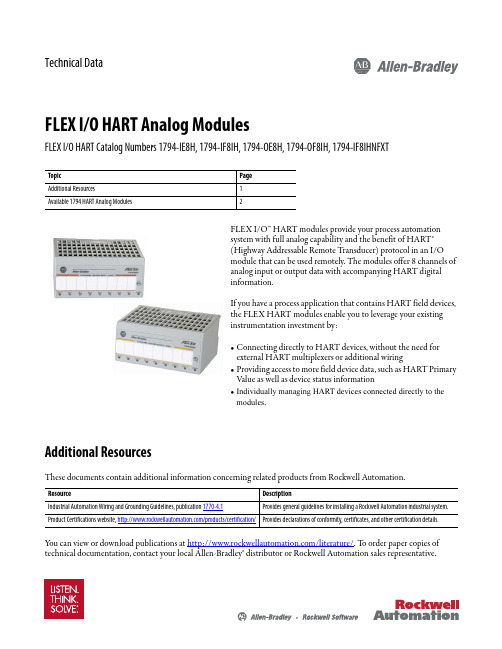
Technical DataFLEX I/O HART Analog ModulesFLEX I/O HART Catalog Numbers 1794-IE8H, 1794-IF8IH, 1794-OE8H, 1794-OF8IH, 1794-IF8IHNFXTFLEX I/O™ HART modules provide your process automation system with full analog capability and the benefit of HART® (Highway Addressable Remote T ransducer) protocol in an I/O module that can be used remotely. The modules offer 8 channels of analog input or output data with accompanying HART digital information.If you have a process application that contains HART field devices, the FLEX HART modules enable you to leverage your existing instrumentation investment by:•Connecting directly to HART devices, without the need for external HART multiplexers or additional wiring•Providing access to more field device data, such as HART Primary Value as well as device status information•Individually managing HART devices connected directly to the modules .Additional ResourcesThese documents contain additional information concerning related products from Rockwell Automation.Y ou can view or download publications at /literature/. T o order paper copies of technical documentation, contact your local Allen-Bradley® distributor or Rockwell Automation sales representative.TopicPage Additional Resources1Available 1794 HART Analog Modules2ResourceDescriptionIndustrial Automation Wiring and Grounding Guidelines, publication 1770-4.1Provides general guidelines for installing a Rockwell Automation industrial system.Product Certifications website,/products/certification/Provides declarations of conformity, certificates, and other certification details.FLEX I/O HART Analog ModulesAvailable 1794 HART Analog ModulesHART is a field proven, global industry standard with unmatched range of products and worldwide support. Using Cyclic EDT, a mechanism is used to transfer the large amount of HART data between the module and the adapter and via an additional connection to the controller for use by the end application.FLEX I/O Module TypesType Description1794-IE8H 1794-OE8H •Conformal coated modules•Provide connection to HART smart field devices such that valuable information is obtainable to help plants:–Avoid process disruptions–Improve process operations–Better manage plant assets•Customers want to bring HART data into their controllers, HMI and asset management software. These modules address this need.•These modules provide analog and HART in one module. No need for separate analog module nor separate wiring as with traditional solutions.•HART commands can be sent/received embedded in unscheduled CIP messages by a controller, HMI or third party software on ControlNet or EtherNet/IP.•Compatible with FDT-based HART device management software through use of DTMs.1794-IF8IH 1794-OF8IH 1794-IF8IHNFXT •Can be User configured to support a variety of applications including digital HART sensors and/or traditional analog sensors requiring high channel to channel isolation.•Support 8 channels of current input in multiple ranges and multiple formats. The module provides “120 VAC continuous” isolation between channels. The module will draw most of its power from a user provided external 24 VDC power supply.•RoHS compliance and extended temperature operation, a change in input filter characteristics and a number of functional changes from the the existing 1794-IF8IH module to create the 1794-IF8IHNFXT module.FLEX I/O ModulesModule Type Catalog Number PageHART Analog1794-IE8H1794-OE8H31794-IF8IH1794-OF8IH1794-IF8IHNFXT52Rockwell Automation Publication 1794-TD018A-EN-E - November 2013FLEX I/O HART Analog Modules 1794-IE8H, 1794-OE8HFLEX I/O HART Enabled Analog 8 Input Module, HART Enabled Analog 8 Output Module.Technical SpecificationsAttribute1794-IE8H1794-OE8HNumber of inputs/outputs8 single ended, non-isolated, non dedicated HART modemper channel 8 dual ended output channels referenced over sense resistors to a single commonConformally coated YesIndicators8 red fault indicators8 yellow HART communication indicators1 green power indicatorFlexbus current, 5V DC80 mAPower supplyVoltage: Current:24V DC nominal, 19.2…31.2V DC (includes 5% AC ripple) 190 mA @ 24V DCFunctional data range>17V @ 22 mA>23V @ 0 mA >15V @ 22 mA >22V @ 0 mAResolution16 bits13 bits,12.5 bits 4…20mAData format2’s complement, mA or integer values, % of full scaleConversion type Successive approximation Sigma deltaConversion rate10 ms (50 Hz) / 8.33 ms (60 Hz)10 ms all channelsStep response to 99% of full scale80 ms18 msAll channels updated to FLEX Bus≤ 10 ms≤ 13 msModule to appear approximate best/worst update time200 μs / 1600 μsTemperature drift50 ppm/C (K)80 ppm/C (K)Absolute accuracy(1)0.1% Full Scale @ 20 °C (68 °F)Acuracy drift with temperature(1)0.05% full scale for 0...55 °C (32...131 °F)0.010% full scale for 0...55 °C (32...131 °F)Calibration Factory calibratedIsolation voltage50V (continuous), Basic insulation type between field side and systemTested @ 850V AC for 1 s with no isolation between individual channelsPower dissipation, max ************************Thermal dissipation 13.5BTU/**********20.8BTU/**********Recommended terminal base1794-TB3G or 1794-TB3GSTerminal base screw torque0.8 Nm (7 lb-in.)Wire type ShieldedWire size Determined by installed terminal baseCompatibility HART 5Device supported 2 wiresNorth American temperature code T4AIEC temperature code T4Rockwell Automation Publication 1794-TD018A-EN-E - November 20133FLEX I/O HART Analog ModulesEnclosure type rating None (Open style)Dimensions, approx. (HxWxD)46 x 94 x 53 mm (1.8 x 3.7 x 2.1 in.)Publication, Installation Instructions1794-IN1081794-IN109 (1)Includes offset, gain, nonlinearity, and repeatability error terms.Environmental SpecificationsAttribute1794-IE8H1794-OE8H Temperature, operating IEC 60068-2-1 (Test Ad, Operating Cold),IEC 60068-2-2 (Test Bd, Operating Dry Heat),IEC 60068-2-14 (Test Nb, Operating Thermal Shock):-20…55 °C (-4…131 °F)Temperature, nonoperating IEC 60068-2-1 (Test Ab, Unpackaged Nonoperating Cold),IEC 60068-2-2 (Test Bb, Unpackaged Nonoperating Dry Heat),IEC 60068-2-14 (Test Na, Unpackaged Nonoperating Thermal Shock):-40…85 °C (-40…185 °F)Relative humidity IEC 60068-2-30 (Test Db, Unpackaged Nonoperating Damp Heat):5…95% noncondensingVibration IEC 60068-2-6 (Test Fc, Operating):2 g @ 10…500 HzShock, operating IEC 60068-2-27 (Test Ea, Unpackaged Shock):15 gShock, nonoperating IEC 60068-2-27 (Test Ea, Unpackaged Shock):15 gEmissions CISPR 11: Group 1, Class A (with appropriate enclosure)ESD immunity IEC 61000-4-2:6kV contact discharges8 kV air dischargesRadiated RF immunity IEC 61000-4-3:10V/m with 1 kHz sine-wave 80% AM from 80...2500 MHz1V/m with 1 kHz sine-wave 80% AM from 2500...2700 MHzEFT/B immunity IEC 61000-4-4:±2 kV @ 5 kHz on power ports±2 kV @ 5 kHz on signal portsSurge transient immunity IEC 61000-4-5:±1 kV line-line(DM) and ±2 kV line-earth(CM) on power ports±2 kV line-earth(CM) on shielded portsConducted RF immunity IEC 61000-4-6:10V rms with 1 kHz sine-wave 80% AM from 10 kHz…80 MHz IEC 61000-4-6:10V rms with 1 kHz sine-wave 80% AM from 150 kHz…80 MHzTechnical SpecificationsAttribute1794-IE8H1794-OE8H4Rockwell Automation Publication 1794-TD018A-EN-E - November 2013Rockwell Automation Publication 1794-TD018A-EN-E - November 20135FLEX I/O HART Analog Modules1794-IF8IH, 1794-OF8IH, 1794-IF8IHNFXTFLEX I/O HART Enabeld Isolated Analog 4 Input Module, FLEX I/O HART Enabled Isolated Analog 4 Input Extreme Temperature ModuleCertificationsCertification (1)(When marked on product)(1)See the Product Certification link at /products/certification/ for Declaration of Conformity, Certificates, and other certification details.1794-IE8H1794-OE8Hc-UL-us UL Listed Industrial Control Equipment, certified for US and Canada. See UL File E65584.UL Listed for Class I, Division 2 Group A,B,C,D Hazardous Locations, certified for U.S. and Canada. See UL File E194810.CEEuropean Union 2004/108/IEC EMC Directive, compliant with:EN 61326-1; Meas./Control/Lab., Industrial Requirements EN 61000-6-2; Industrial Immunity EN 61000-6-4; Industrial EmissionsEN 61131-2; Programmable Controllers (Clause 8, Zone A & B)C-Tick Australian Radiocommunications Act, compliant with:AS/NZS CISPR 11; Industrial EmissionsExEuropean Union 94/9/EC ATEX Directive, compliant with:EN 60079-15; Potentially Explosive Atmospheres, Protection "n"EN 60079-0; General Requirements II 3 G Ex nA IIC T4 XKCKorean Registration of Broadcasting and Communications Equipment, compliant with:Article 58-2 of Radio Waves Act, Clause 3Technical SpecificationsAttribute1794-IF8IH 1794-OF8IH1794-IF8IHNFXTNumber of inputs/outputs 8 single-ended isolated Indicators 1 red/green power/status indicator Flexbus current, 5V DC 80 mAPower supply Voltage Current 24V DC nominal, 19.2…31.2V DC (includes 5% AC ripple)190 mA @ 24V DC24V DC nominal, 19.2…31.2V DC (includes 5% AC ripple)450 mA @ 24V DC24V DC nominal, 19.2…31.2V DC (includes 5% AC ripple)190 mA @ 24V DCCurrent terminal4…20 mA (user configurable)0…20 mA (user configurable)0 mA output until product is configured Resolution16 bits - unipolar15 bits plus sign - bipolar 0.320 μA/cnt unipolar 0.640 μA/cnt bipolar 16 bits - unipolar 0.305 μA/cnt unipolar16 bits - unipolar 0.3052 μA/cnt unipolar 0.6104 μA/cnt bipolarData formatEngineering Units (2)Percent of Full Scale RAW/Proportional Count Conversion type Sigma Delta16 bits digital to analog converter Sigma DeltaConversion rate Refer to update rate table in publication, 1794-IN11510 msRefer to update rate table in publication,1794-IN134Resistance249 Ω ± 1%0 … 750 Ω standard249 Ω ± 1%6Rockwell Automation Publication 1794-TD018A-EN-E - November 2013FLEX I/O HART Analog ModulesNormal mode rejection ratio - voltage or current terminal>70 dB @ 50/60 Hz (4.17 Hz ADC conversion rate)>65 dB @ 50/60 Hz (10.0 Hz ADC conversion rate)>75 dB @ 50 Hz (16.7 Hz ADC conversion rate)>85 dB @ 60 Hz (19.6 Hz ADC conversion rate)>70 dB @ 50/60 Hz (4.17 Hz ADC conversion rate)>65 dB @ 50/60 Hz (10.0 Hz ADC conversion rate)>75 dB @ 50 Hz (16.7 Hz ADC conversion rate)>70 dB @ 60 Hz (19.6 Hz ADC conversion rate)Common mode rejection ratio >60 dB @ 50 Hz >60 dB @ 60 HzStep response to 99% full scale to current terminal4.17 Hz conversion rate = 480 ms 10.0 Hz conversion rate = 200 ms 16.7 Hz conversion rate = 120 ms 19.6 Hz conversion rate = 101 ms 62 Hz conversion rate = 32 ms 470 Hz conversion rate = 4 ms -4.17 Hz conversion rate = 480 ms 10.0 Hz conversion rate = 200 ms 16.7 Hz conversion rate = 120 ms 19.6 Hz conversion rate = 101 ms 62 Hz conversion rate = 32 ms 123 Hz conversion rate = 17 ms 242 Hz conversion rate = 14 ms Absolute accuracy (1)0.1% full scale @ 25 °C ± 0.1% full scale @ 25 °C ± 0.35% full scale @ 0…55 °C 0.1% full scale @ 25 °C Accuracy drift with temperature (1)0.4% full scale for 0…55 °C 0.008 % /°C0.0038 % full scale/°C0.55% full scale for -25…70 °CCalibration Factory calibrated.Maximum overload 32 mA continuousIsolation voltage120V (continuous), Basic Insulation TypeType tested @ 1000V AC for 60 s, between User power to system, channel to system, and channel to channel 120V (continuous), Basic Insulation TypeType tested @ 1500V AC for 60 s, between channel to power, channel to system, and power to system, and channel to channel. Power dissipation, max **********10.8 W @ 24V DC ************Thermal dissipation 20.5BTU/**********36.8 BTU/hr @ 24V DC 16.4BTU/**********Recommended terminal base 1794-TB3, 1794-TB3S Terminal screw torque 0.8 Nm (7 lb-in.)Wire type ShieldedWire size Determined by installed terminal base Compatibility HART 5HART 5, 6, 7Device supported 2, 3, 4 wires North American temperature code T4T5IEC temperature code T4Enclosure type rating None (open-style)Dimensions, approx. (HxWxD)with module installed in base 94 x 94 x 66 mm (3.7 x 3.7 x 2.6 in.)Publication,Installation Instructions1794-IN1151794-IN1201794-IN134(1)Includes offset, gain, non-linearity and repeatability error terms.(2)Engineering Units apply to HART data only.Technical SpecificationsAttribute1794-IF8IH1794-OF8IH1794-IF8IHNFXTFLEX I/O HART Analog ModulesEnvironmental SpecificationsAttribute1794-IF8IH1794-OF8IH1794-IF8IHNFXTTemperature, operating IEC 60068-2-1 (Test Ad, Operating Cold),IEC 60068-2-2 (Test Bd, Operating Dry Heat),IEC 60068-2-14 (Test Nb, Operating Thermal Shock):0…55 °C (32…131 °F) -25…70 °C (-13…158 °F)Temperature, nonoperating IEC 60068-2-1 (Test Ab, Unpackaged Nonoperating Cold),IEC 60068-2-2 (Test Bb, Unpackaged Nonoperating Dry Heat),IEC 60068-2-14 (Test Na, Unpackaged Nonoperating Thermal Shock):-40…85 °C (-40…185 °F)Relative humidity IEC 60068-2-30 (Test Db, Unpackaged Nonoperating Damp Heat):5…95 % noncondensingVibration IEC 60068-2-6 (Test Fc, Operating):5 g @ 10…500 HzShock, operating IEC 60068-2-27 (Test Ea, Unpackaged Shock) :20 g30 gShock, nonoperating IEC 60068-2-27 (Test Ea, Unpackaged Shock):25 g50 gEmissions CISPR 11: Group 1, Class AESD immunity IEC 61000-4-2:6 kV contact discharges8 kV air dischargesRadiated RF immunity IEC 61000-4-3:10V/m with 1kHz sine-wave 80% AM from 80… 2000 MHz10V/m with 200Hz 50% Pulse 100% AM @ 900 MHz10V/m with 200Hz 50% Pulse 100% AM @ 1890 MHz3V/m with 1kHz sine-wave 80% AM from 2000…2700 MHz IEC 61000-4-3:10V/m with 1kHz sine-wave 80% AM from 80… 2000 MHz 10V/m with 200Hz 50% Pulse 100% AM @ 900 MHz10V/m with 200Hz 50% Pulse 100% AM @ 1890 MHz10V/m with 1kHz sine-wave 80% AM from 2000…2700 MHzEFT/B immunity IEC 61000-4-4:±3 kV @ 5 kHz on signal ports IEC 61000-4-4:±3 kV @ 5 kHz on signal ports ±3 kV @ 5 kHz on power portsSurge transient immunity IEC 61000-4-5:±2 kV line-earth(CM) on shielded ports IEC 61000-4-5:±1 kV line-line(DM) and ±2 kV line-earth(CM) on power ports ±2 kV line-earth(CM) on shielded portsConducted RF immunity IEC 61000-4-6:10V rms with 1 kHz sine-wave 80% AM from 150 kHz…80 MHzCertificationsCertification(1)(When marked on product)1794-IF8IH1794-OF8IH1794-IF8IHNFXTc-UL-us UL Listed Industrial Control Equipment, certified for US and Canada. See UL File E65584.UL Listed for Class I, Division 2 Group A,B,C,D Hazardous Locations, certified for U.S. and Canada. See UL File E194810.CE European Union 2004/108/IEC EMC Directive, compliant with:EN 61326-1; Meas./Control/Lab., Industrial RequirementsEN 61000-6-2; Industrial ImmunityEN 61000-6-4; Industrial EmissionsEN 61131-2; Programmable Controllers (Clause 8, Zone A & B)C-Tick Australian Radiocommunications Act, compliant with:AS/NZS CISPR 11; Industrial EmissionsRockwell Automation Publication 1794-TD018A-EN-E - November 201378Rockwell Automation Publication 1794-TD018A-EN-E - November 2013FLEX I/O HART Analog ModulesExEuropean Union 94/9/EC ATEX Directive, compliant with:EN 60079-15; Potentially Explosive Atmospheres, Protection "n"EN 60079-0; General Requirements II 3 G Ex nA IIC T4 Gc TÜV -TÜV Certified for Functional Safety (2): Capable of SIL 2 KCKorean Registration of Broadcasting and Communications Equipment, compliant with:Article 58-2 of Radio Waves Act, Clause 3-(1)See the Product Certification link at /products/certification/ for Declaration of Conformity, Certificates, and other certification details.(2)When used with specified firmware revisions.CertificationsCertification (1)(When marked on product)1794-IF8IH1794-OF8IH1794-IF8IHNFXTFLEX I/O HART Analog Modules Notes:Rockwell Automation Publication 1794-TD018A-EN-E - November 20139Allen-Bradley, FLEX I/O, RSLogix 5000, Rockwell Software, Rockwell Automation, and LISTEN. THINK. SOLVE are trademarks of Rockwell Automation, Inc.T rademarks not belonging to Rockwell Automation are property of their respective companies.Publication 1794-TD018A-EN-E - November 2013Copyright © 2013 Rockwell Automation, Inc. All rights reserved.Important User InformationSolid-state equipment has operational characteristics differing from those of electromechanical equipment. SafetyGuidelines for the Application, Installation and Maintenance of Solid State Controls (publication SGI-1.1 available from your local Rockwell Automation sales office or online at /literature/) describes some important differences between solid-state equipment and hard-wired electromechanical devices. Because of this difference, and also because of the wide variety of uses for solid-state equipment, all persons responsible for applying this equipment must satisfy themselves that each intended application of this equipment is acceptable.In no event will Rockwell Automation, Inc. be responsible or liable for indirect or consequential damages resulting from the use or application of this equipment.The examples and diagrams in this publication are included solely for illustrative purposes. Because of the many variables and requirements associated with any particular installation, Rockwell Automation, Inc. cannot assume responsibility or liability for actual use based on the examples and diagrams.No patent liability is assumed by Rockwell Automation, Inc. with respect to use of information, circuits, equipment, or software described in this manual.Reproduction of the contents of this manual, in whole or in part, without written permission of Rockwell Automation, Inc., is prohibited.Documentation FeedbackY our comments will help us serve your documentation needs better. If you have any suggestions on how to improve this document, complete this form, publication RA-DU002, available at /literature/.Rockwell Otomasyon Ticaret A.Ş., Kar Plaza İş Merkezi E Blok Kat:6 34752 İçerenköy, İstanbul, T el: +90 (216) 5698400。
罗克韦尔自动化 信任 40 通道 120 Vdc 数字输入 FTA 用户手册说明书
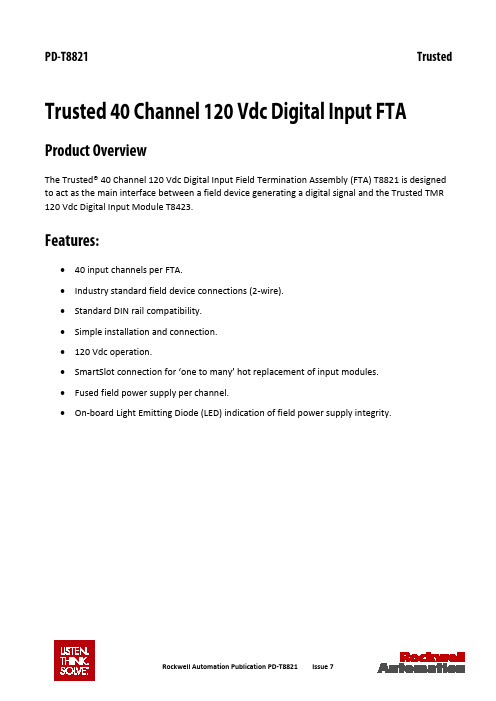
PD-T8821 TrustedTrusted 40 Channel 120 Vdc Digital Input FTA Product OverviewThe Trusted® 40 Channel 120 Vdc Digital Input Field Termination Assembly (FTA) T8821 is designed to act as the main interface between a field device generating a digital signal and the Trusted TMR 120 Vdc Digital Input Module T8423.Features:•40 input channels per FTA.•Industry standard field device connections (2-wire).•Standard DIN rail compatibility.•Simple installation and connection.•120 Vdc operation.•SmartSlot connection for ‘one to many’ hot replacement of input modules.•Fused field power supply per channel.•On-board Light Emitting Diode (LED) indication of field power supply integrity.Trusted PD-T8821Page intentionally left blankPREFACEIn no event will Rockwell Automation be responsible or liable for indirect or consequential damages resulting from the use or application of this equipment. The examples given in this manual are included solely for illustrative purposes. Because of the many variables and requirements related to any particular installation, Rockwell Automation does not assume responsibility or reliability for actual use based on the examples and diagrams.No patent liability is assumed by Rockwell Automation, with respect to use of information, circuits, equipment, or software described in this manual.All trademarks are acknowledged.DISCLAIMERIt is not intended that the information in this publication covers every possible detail about the construction, operation, or maintenance of a control system installation. You should also refer to your own local (or supplied) system safety manual, installation and operator/maintenance manuals.REVISION AND UPDATING POLICYThis document is based on information available at the time of its publication. The document contents are subject to change from time to time. The latest versions of the manuals are available at the Rockwell Automation Literature Library under "Product Information" information "Critical Process Control & Safety Systems".TRUSTED RELEASEThis technical manual applies to Trusted Release: 3.6.1.LATEST PRODUCT INFORMATIONFor the latest information about this product review the Product Notifications and Technical Notes issued by technical support. Product Notifications and product support are available at the Rockwell Automation Support Centre atAt the Search Knowledgebase tab select the option "By Product" then scroll down and select the Trusted product.Some of the Answer ID’s in the Knowledge Base require a TechConnect Support Contract. For more information about TechConnect Support Contract Access Level and Features please click on the following link:https:///app/answers/detail/a_id/50871This will get you to the login page where you must enter your login details.IMPORTANT A login is required to access the link. If you do not have an account then you can create one using the "Sign Up" link at the top right of the web page.DOCUMENTATION FEEDBACKYour comments help us to write better user documentation. If you discover an error, or have a suggestion on how to make this publication better, send your comment to our technical support group at SCOPEThis manual specifies the maintenance requirements and describes the procedures to assist troubleshooting and maintenance of a Trusted system. WHO SHOULD USE THIS MANUALThis manual is for plant maintenance personnel who are experienced in the operation and maintenance of electronic equipment and are trained to work with safety systems. SYMBOLSIn this manual we will use these notices to tell you about safety considerations.SHOCK HAZARD: Identifies an electrical shock hazard. If a warning label is fitted, it can be on or inside the equipment.WARNING: Identifies information about practices or circumstances that can cause an explosion in a hazardous environment, which can cause injury or death, property damage or economic loss.ATTENTION: Identifies information about practices or circumstances that can cause injury or death.CAUTION: Identifies information about practices or circumstances that can cause property damage or economic loss.BURN HAZARD: Identifies where a surface can reach dangerous temperatures. If a warning label is fitted, it can be on or inside the equipment.This symbol identifies items which must be thought about and put in place when designing and assembling a Trusted controller for use in a Safety Instrumented Function (SIF). It appears extensively in the Trusted Safety Manual.IMPORTANTIdentifies information that is critical for successful application and understanding of the product.NOTE Provides key information about the product or service.TIP Tips give helpful information about using or setting up the equipment.WARNINGS AND CAUTIONSWARNING: EXPLOSION RISKDo not connect or disconnect equipment while the circuit is live or unless the area is known to be free of ignitable concentrations or equivalentAVERTISSEMENT - RISQUE D’EXPLOSIONNe pas connecter ou déconnecter l’équipement alors qu’il est sous tension, sauf si l’environnement est exempt de concentrations inflammables ou équivalenteMAINTENANCEMaintenance must be carried out only by qualified personnel. Failure to follow these instructions may result in personal injury.CAUTION: RADIO FREQUENCY INTERFERENCEMost electronic equipment is influenced by Radio Frequency Interference. Caution should be exercised with regard to the use of portable communications equipment around such equipment. Signs should be posted in the vicinity of the equipment cautioning against the use of portable communications equipment.CAUTION:The module PCBs contains static sensitive components. Static handling precautions must be observed. DO NOT touch exposed connector pins or attempt to dismantle a module.ISSUE RECORDIssue Date Comments5 Sep 05 Format6 Feb 08 Voltage warning7 Jun 16 Rebranded and updated to incorporate IEEE standards with correction oftypographical errors and also standardise the Relative Humidity Rangeand Operating Temperature statements in the Specification Section.Page intentionally left blankTrusted 40 Channel 120Vdc Digital Input FTA Table of Contents Table of Contents1.Description (3)2.Installation (5)3.Associated Cable Selection (7)4.Assembly Pinout Connections (9)4.1. PWR TB Connections (9)4.2. TB3 (Auxiliary Input) (9)4.3. TB2 (Field Terminals) (9)4.4. SK1 and SK2 (11)5.Specifications (14)Table of Contents Trusted 40 Channel 120Vdc Digital Input FTAPage intentionally left blank1.DescriptionFigure 1 T8821 LayoutThe Trusted 40 Channel 120 Vdc Digital Input FTA T8821 provides termination for a maximum of 40 input channels from various types of field devices which generate a digital input. Figure 2 below shows the configuration of a single channel.Figure 2 Single Channel SchematicThe supply for the field is derived from dual 120 Vdc feeds which are ‘commoned’ via diodes on the FTA. Indication of the presence of the power supply is provided by a green LED. The supply is then fed to each channel.The supply voltage to the field is fed via the 50 mA fuse. This effectively limits the current in the field loop. The incoming signal (digital) from the field device is fed directly to the digital input module. Line monitoring components (if required) provide the necessary thresholds used by the input module to detect the field loop/device status, i.e. open/short circuit, alarm etc.The cable linking the 40 channels on the input module to the FTA is terminated at the96-way socket SK1. SmartSlot (Version 1) signals from the module are connected to SK1. The SmartSlot connector is SK2 and is also a 96-way socket. This connector is not used where SmartSlot Version 2 is employed within the Trusted System. The dual dc field power supplies are connected to the FTA via a 5-way terminal block PWR TB. The input signals from thefield (40-off) are connected by 2-wire arrangements terminated on 12-off 3-way terminal blocks and 2-off 2-way.2.InstallationTrusted 40 Channel 120 Vdc Digital Input FTA T8821 is designed to be mounted on either of the TS32 or TS35 DIN rails in the horizontal or vertical positions as required.Page intentionally left blank3.Associated Cable SelectionRefer to the product descriptions detailed below: PD-TC000 Trusted Power CablesPD-TC200 Trusted I/O Companion Slot Cables PD-TC500 Trusted I/O SmartSlot Cables Version 2Page intentionally left blank4.Assembly Pinout Connections 4.1.PWR TB ConnectionsPin Service1 120 V-A2 120 V-B3 0 V4 0 V5 120 V(auxiliary supply for use when required) Table 1 PWR TB Connections4.2.TB3 (Auxiliary Input)Pin Service1 Chan 0 (not configured)2 Chan 41(not configured)Table 2 TB3 (Auxiliary Input) Connections4.3.TB2 (Field Terminals)Pin Service Pin Service1 Chan 1 120 Vdc field supply2 Chan 1 signal from field3 Chan 2 120 Vdc field supply4 Chan 2 signal from field5 Chan 3 120 Vdc field supply6 Chan 3 signal from field7 Chan 4 120 Vdc field supply 8 Chan 4 signal from field9 Chan 5 120 Vdc field supply 10 Chan 5 signal from field11 Chan 6 120 Vdc field supply 12 Chan 6 signal from field 13 Chan 7 120 Vdc field supply 14 Chan 7 signal from field 15 Chan 8 120 Vdc field supply 16 Chan 8 signal from field 17 Chan 9 120 Vdc field supply 18 Chan 9 signal from field 19 Chan 10 120 Vdc field supply 20 Chan 10 signal from field 21 Chan 11 120 Vdc field supply 22 Chan 11 signal from field 23 Chan 12 120 Vdc field supply 24 Chan 12 signal from field 25 Chan 13 120 Vdc field supply 26 Chan 13 signal from field 27 Chan 14 120 Vdc field supply 28 Chan 14 signal from field 29 Chan 15 120 Vdc field supply 30 Chan 15 signal from field 31 Chan 16 120 Vdc field supply 32 Chan 16 signal from field 33 Chan 17 120 Vdc field supply 34 Chan 17 signal from field 35 Chan 18 120 Vdc field supply 36 Chan 18 signal from field 37 Chan 19 120 Vdc field supply 38 Chan 19 signal from field 39 Chan 20 120 Vdc field supply 40 Chan 20 signal from field 41 Chan 21 120 Vdc field supply 42 Chan 21 signal from field 43 Chan 22 120 Vdc field supply 44 Chan 22 signal from field 45 Chan 23 120 Vdc field supply 46 Chan 23 signal from field 47 Chan 24 120 Vdc field supply 48 Chan 24 signal from field 49 Chan 25 120 Vdc field supply 50 Chan 25 signal from field 51 Chan 26 120 Vdc field supply 52 Chan 26 signal from field 53 Chan 27 120 Vdc field supply 54 Chan 27 signal from field 55 Chan 28 120 Vdc field supply 56 Chan 28 signal from field 57 Chan 29 120 Vdc field supply 58 Chan 29 signal from field59 Chan 30 120 Vdc field supply 60 Chan 30 signal from field61 Chan 31 120 Vdc field supply 62 Chan 31 signal from field63 Chan 32 120 Vdc field supply 64 Chan 32 signal from field65 Chan 33 120 Vdc field supply 66 Chan 33 signal from field67 Chan 34 120 Vdc field supply 68 Chan 34 signal from field69 Chan 35 120 Vdc field supply 70 Chan 35 signal from field71 Chan 36 120 Vdc field supply 72 Chan 36 signal from field73 Chan 37 120 Vdc field supply 74 Chan 37 signal from field75 Chan 38 120 Vdc field supply 76 Chan 38 signal from field77 Chan 39 120 Vdc field supply 78 Chan 39 signal from field79 Chan 40 120 Vdc field supply 80 Chan 40 signal from fieldTable 3 TB2 Field Terminals4.4.SK1 and SK2C B A1 SmartSlot Link C SmartSlot Link B SmartSlot Link A23 Chan 28 (+) Chan 14 (+) Chan 0 (+)4 Chan 28 (+) Chan 14 (+) Chan 0 (+)5 Chan 29 (+) Chan 15 (+) Chan 1 (+)6 Chan 29 (+) Chan 15 (+) Chan 1 (+)7 Chan 30 (+) Chan 16 (+) Chan 2 (+)8 Chan 30(+) Chan 16 (+) Chan 2 (+)9 0 V 0 V 0 V10 Chan 31 (+) Chan 17 (+) Chan 3 (+)C B A11 Chan 31 (+) Chan 17 (+) Chan 3 (+)12 Chan 32 (+) Chan 18 (+) Chan 4 (+)13 Chan 32 (+) Chan 18 (+) Chan 4 (+)14 Chan 33 (+) Chan 19 (+) Chan 5 (+)15 Chan 33 (+) Chan 19 (+) Chan 5 (+)16 Chan 34 (+) Chan 20 (+) Chan 6 (+)17 Chan 34 (+) Chan 20 (+) Chan 6 (+)18 Chan 35 (+) Chan 21 (+) Chan 7 (+)19 Chan35 (+) Chan 21 (+) Chan 7 (+)20 0 V 0 V 0 V21 Chan 36 (+) Chan 22 (+) Chan 8 (+)22 Chan 36 (+) Chan 22 (+) Chan 8 (+)23 Chan 37 (+) Chan 23 (+) Chan 9 (+)24 Chan 37 (+) Chan 23 (+) Chan 9 (+)25 Chan 38 (+) Chan 24 (+) Chan 10 (+)26 Chan 38 (+) Chan 24 (+) Chan 10 (+)27 Chan 39 (+) Chan 25 (+) Chan 11 (+)28 Chan 39 (+) Chan 25 (+) Chan 11 (+)29 Chan 40 (+) Chan 26 (+) Chan 12 (+)30 Chan 40 (+) Chan 26 (+) Chan 12 (+)31 Chan 41 (+) Chan 27 (+) Chan 13 (+)32 Chan 41 (+) Chan 27 (+) Chan 13 (+)Table 4 SK1 and SK2 ConnectionsTrusted 40 Channel 120Vdc Digital Input FTA 4. Assembly Pinout ConnectionsPage intentionally left blankTrusted 40 Channel 120Vdc Digital Input FTA 5. Specifications 5.SpecificationsVoltage Range 90 Vdc to 140 VdcFuses 40-off 50 mAMaximum Current (Field Supply) 1 mAPower Consumption (Field Supply) 0.125 WOperating Temperature 0 °C to +60 °C (+32 °F to +140 °F)Non-operating Temperature -25 °C to +70 °C (-13 °F to +158 °F)10 % – 95 %, non-condensingRelative Humidity range(operating, storage and transport)Environmental Specifications Refer to Document 552517DimensionsHeight111 mm (4.4 in)Width335 mm (13.2 in)Depth51 mm (2 in)Weight 900 g (2 lb)。
罗克韦尔自动化 Logix 5000 控制系统参考手册说明书
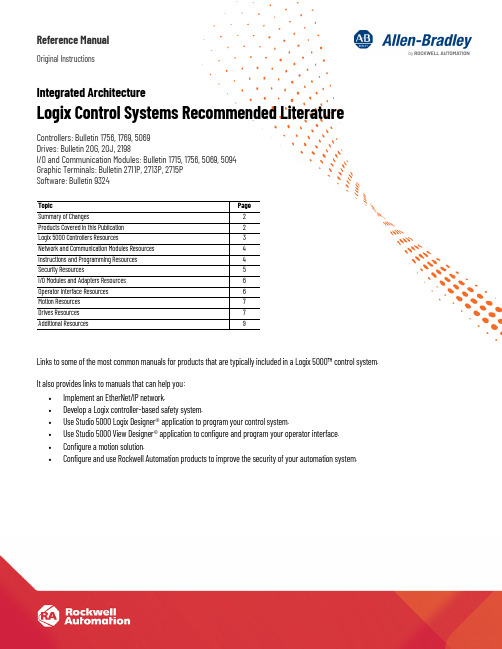
Reference ManualOriginal InstructionsIntegrated ArchitectureLogix Control Systems Recommended Literature Controllers: Bulletin 1756, 1769, 5069Drives: Bulletin 20G, 20J, 2198I/O and Communication Modules: Bulletin 1715, 1756, 5069, 5094Graphic Terminals: Bulletin 2711P, 2713P, 2715PSoftware: Bulletin 9324Links to some of the most common manuals for products that are typically included in a Logix 5000™ control system. It also provides links to manuals that can help you:•Implement an EtherNet/IP network.•Develop a Logix controller-based safety system.•Use Studio 5000 Logix Designer® application to program your control system.•Use Studio 5000 View Designer® application to configure and program your operator interface.•Configure a motion solution.•Configure and use Rockwell Automation products to improve the security of your automation system. Topic PageSummary of Changes2Products Covered in this Publication2Logix 5000 Controllers Resources3Network and Communication Modules Resources4Instructions and Programming Resources4Security Resources5I/O Modules and Adapters Resources6Operator Interface Resources6Motion Resources7Drives Resources7Additional Resources92Rockwell Automation Publication IASIMP-RM001J-EN-P - September 2021Logix Control Systems Recommended Literature Reference ManualSummary of ChangesThis publication contains the following new or updated information. This list includes substantive updates only and is not intended to reflect all changes.Products Covered in this PublicationYou can find common manuals for these products in this publication.Controllers•1756 Series ControlLogix® Controllers, GuardLogix® Controllers, ControlLogix Redundancy Modules •5069 Series CompactLogix™ Controllers, Compact GuardLogix Controllers •1769 Series CompactLogix Controllers, Compact GuardLogix ControllersDrives•Kinetix® 5100, 5300, 5500, and 5700 Servo Drives •PowerFlex® 755T Drives with TotalFORCE® technologyStudio 5000 Design Environment•Studio 5000 Logix Designer® application •Studio 5000 View Designer® application •Studio 5000® Application Code ManagerI/O and Communication Modules•1756 ControlLogix I/O Modules and EtherNet/IP Communication Modules •Compact 5000™ I/O Modules and EtherNet/IP Communication Modules •FLEX 5000™ I/O Modules and EtherNet/IP Communication Modules •1715 Redundant I/O Modules •EtherNet/IP AdaptersOperator Interface•PanelView™ 5510 and PanelView 5310 Terminals•PanelView™ Plus 7 Standard and Performance TerminalsTopicPage Added ControlLogix 5580 Redundant Controllers User Manual to Logix 5000 Controllers resources 3Added Logix Designer Compare Tool User Manual to Programming resources 5Added CIP Security Proxy User Manual to Security resources5Added Studio 5000 View Designer software manuals to Operator Interface resources 6Added Kinetix 5300 Single-axis EtherNet/IP Servo Drives manuals to Drives resources7Added PowerFlex Drives with TotalFORCE Control Programming Manual - Firmware Revision 10 or later to Drives resources 7Added replacement guides to Drives resources7Logix Control Systems Recommended Literature Reference ManualOther Integrated Architecture System ProductsFor products not covered in this manual, go to the Technical Documentation Center at rok.auto/techdocs to browse documentation collections organized by product family. Or go to Literature Library at rok.auto/literature to search for documentation by catalog number, product name, or publication number.Logix 5000 Controllers ResourcesReference and task-based information to help you install, configure, and operate Logix controllers.Selection and Specifications•1756-SG001, ControlLogix System Selection Guide•1756-TD001, ControlLogix and GuardLogix Controllers Technical Data Specifications•1769-SG001, CompactLogix System Selection Guide•5069-TD002, CompactLogix and Compact GuardLogix Technical Data SpecificationsDesign Considerations•1756-RM094, Logix 5000™ Controllers Design Considerations Reference Manual•LOGIX-RM002, Estimated Logix 5000 Controller Instruction Execution Times Reference ManualManuals•ControlLogix and GuardLogix controllers user manuals-1756-UM543, ControlLogix® 5580 and GuardLogix 5580 Controllers User Manual-1756-UM015, ControlLogix 5580 Redundant Controllers User Manual-1756-UM022, GuardLogix 5570 Controllers User Manual-1756-UM001, ControlLogix System User Manual (for ControlLogix® 5570 and ControlLogix® 5560 controllers)-1756-UM535, ControlLogix 5570/5560 Redundancy User Manual•CompactLogix and Compact GuardLogix controllers user manuals-5069-UM002, CompactLogix 5480 User Manual-5069-UM001, CompactLogix 5380 and Compact GuardLogix 5380 Controllers User Manual-1769-UM021, CompactLogix 5370 Controllers User Manual-1769-UM022, Compact GuardLogix 5370 Controllers User Manual•Safety system reference manuals for GuardLogix and Compact GuardLogix controllers-1756-RM012, GuardLogix 5580 and Compact GuardLogix 5380 Controller Systems Safety Reference Manual-1756-RM099, GuardLogix 5570 and Compact GuardLogix 5370 Controller Systems Safety Reference Manual-1756-RM093, GuardLogix Controller Systems Safety Reference Manual (for GuardLogix 5570, GuardLogix 5560, and 1768 CompactGuardLogix Safety controllers using RSLogix 5000® version 20 and earlier)Rockwell Automation Publication IASIMP-RM001J-EN-P - September 20213Logix Control Systems Recommended Literature Reference ManualReplacement Guidelines•1756-RM100, Replacement Guidelines: Logix 5000 Controllers Reference ManualGuidelines for replacing the following:-ControlLogix 5560 or ControlLogix 5570 controller with a ControlLogix 5580 controller-GuardLogix 5560 or GuardLogix 5570 controller with a GuardLogix 5580 controller-CompactLogix5370L3controller to CompactLogix 5380 controllerNetwork and Communication Modules ResourcesReference and task-based information to help you design and implement an Ethernet network, and use EtherNet/IP communication modules in a Logix 5000 control system.Selection and Specifications•1756-TD003, 1756 ControlLogix Communication Modules SpecificationsDesign and Application Considerations•ENET-RM002, Ethernet Design Considerations Reference Manual•ENET-AT001, EtherNet/IP QuickConnect Application Technique•ENET-AT002, EtherNet/IP Socket Interface Application Technique•ENET-AT006, EtherNet/IP Parallel Redundancy Protocol Application Technique•ENET-AT007, EtherNet/IP Device Level Ring Application TechniqueManuals•ENET-UM006, EtherNet/IP Network Configuration User Manual-Overview of EtherNet/IP communication modules in Logix 5000 control systems; describes features and tasks that are common toEtherNet/IP network devices•ENET-UM004, ControlLogix EtherNet/IP Network Devices User Manual-Describes features and tasks that are specific to 1756 ControlLogix EtherNet/IP communication modules in Logix 5000 control systems •CNET-RM001, ControlNet to EtherNet/IP Migration Reference Manual-Provides information to migrate from an existing ControlNet® network to an EtherNet/IP™ networkInstructions and Programming ResourcesInformation to help you use Studio 5000 Logix Designer application to program your control system.Logix 5000 Controllers Instructions•1756-RM003, General Instructions Reference Manual•MOTION-RM002, Motion Instructions Reference Manual•1756-RM006, Advanced Process Control and Drives Instructions Reference Manual•1756-RM095, GuardLogix Safety Application Instruction Set Reference Manual•1756-RM087, Execution Time and Memory Use Reference Manual4Rockwell Automation Publication IASIMP-RM001J-EN-P - September 2021Logix Control Systems Recommended Literature Reference Manual Logix 5000 Controllers Common ProceduresThese manuals describe common procedures for programming and operating Logix 5000 controllers: 1756 ControlLogix, 1756 GuardLogix, 1769 CompactLogix, 1769 Compact GuardLogix, 5069 CompactLogix, and Studio 5000 Logix Emulate™.1756-PM001, Logix 5000 Controllers Common Procedures Programming Manual (provides links to the manuals in the following list)•1756-PM010, Add-On Instructions Programming Manual•1756-PM013, ASCII Strings Programming Manual•1756-PM020, Data Access Programming Manual•1756-PM002, EDS AOP Guidelines for Studio 5000 Logix Designer Programming Manual•1756-PM009, Function Block Diagram Programming Manual•1756-PM018, IEC 61131-3 Compliance Programming Manual•1756-PM019, Import/Export Project Components Programming Manual•1756-PM015, Information and Status Programming Manual•1756-PM004, I/O and Tag Data Programming Manual•1756-PM008, Ladder Diagram Programming Manual•1756-PM014, Major, Minor, and I/O Faults Programming Manual•1756-PM012, Messages Programming Manual•1756-PM017, Nonvolatile Memory Card Programming Manual•1756-PM011, Produced and Consumed Tags Programming Manual•1756-PM021, Program Parameters Programming Manual•1756-PM016, Security Programming Manual•1756-PM006, Sequential Function Charts Programming Manual•1756-PM007, Structured Text Programming Manual•1756-PM005, Tasks, Programs, and Routines Programming ManualProgramming Manuals•LOGIX-UM003, Studio 5000 Application Code Manager User Manual•LOGIX-UM006, Logix Designer and Library Object Manager User Manual•LDCT-UM001, Logix Designer Compare Tool User Manual•LOGIX-UM001, PhaseManager™ Software User Manual•1756-RM084, Import/Export Reference Manual•1756-RM085, Converting PLC-5® or SLC™ 500 Logic to Logix5550® Logic Reference ManualSecurity ResourcesResources to help you configure and use Rockwell Automation products to improve the security of your automation system.•SECURE-UM001, Security Configuration User Manual•SECURE-RM001, System Security Design Guidelines•SECURE-AT001, CIP Security™ with Rockwell Automation Products Application Technique•1783-UM013, CIP Security Proxy User ManualRockwell Automation Publication IASIMP-RM001J-EN-P - September 20215Logix Control Systems Recommended Literature Reference ManualI/O Modules and Adapters ResourcesReference and task-based information to help you install, configure, and operate I/O modules in a Logix 5000 control system. The products in this section are compatible with our newest controller platforms. To find manuals for other distributed I/O families, visit our Technical Documentation Center at rok.auto/techdocs.Selection and Specifications•1756-TD002, ControlLogix I/O Modules Technical Data Specifications•1715-TD001, 1715 Redundant I/O System Technical Data Specifications•5069-TD001, Compact 5000 I/O Modules and EtherNet/IP Adapters Technical Data Specifications•5094-TD001, FLEX 5000 I/O Modules Technical Data SpecificationsManuals•1756 ControlLogix I/O Modules-1756-UM058, ControlLogix Digital I/O Modules User Manual-1756-UM009, ControlLogix Analog I/O Modules User Manual•1715 Redundant I/O System-1715-UM001, 1715 Redundant I/O System User Manual•Compact5000I/O Modules-5069-UM007, Compact 5000 EtherNet/IP Adapters User Manual-5069-UM004, Compact 5000 Digital I/O Modules User Manual (includes standard and safety I/O)-5069-UM005, Compact 5000 Analog I/O Modules User Manual-5069-UM006, Compact 5000 Series High-speed Counter Modules User Manual-5069-UM003, Compact 5000 I/O Serial Module User Manual•FLEX 5000 I/O Modules-5094-UM005, FLEX 5000 EtherNet/IP Adapters User Manual-5094-UM001, FLEX 5000 Standard and Safety Digital I/O Modules User Manual-5094-UM002, FLEX 5000 Analog I/O Modules User Manual-5094-UM003, FLEX 5000 High-speed Counter Module User Manual-5094-UM007, FLEX 5000 Analog Isolated Current/Voltage/HART Input and Output ModulesOperator Interface ResourcesReference and task-based information to help you install, configure, and operate graphic terminals in a Logix 5000 control system. To find manuals for other PanelView products, visit our Technical Documentation Center at rok.auto/techdocs.Selection and Specifications•VIEW-SG001, Visualization Solutions Selection Guide•2715P-TD001, PanelView 5510 Terminals Technical Data Specifications•2713P-TD001, PanelView 5310 Terminals Technical Data Specifications•2711P-TD008, Bulletin 2711P PanelView Plus 7 Standard Terminals Technical Data Specifications•2711P-TD009, Bulletin 2711P PanelView Plus 7 Performance Terminals Technical Data Specifications6Rockwell Automation Publication IASIMP-RM001J-EN-P - September 2021Logix Control Systems Recommended Literature Reference ManualManuals•9343-GR001, Studio 5000 View Designer Getting Results Guide•9324-UM001, Studio 5000 View Designer User Manual•2715P-UM001, PanelView 5510 Terminals User Manual•2713P-UM001, PanelView 5310 Terminals User Manual•2711P-UM007, Bulletin 2711P PanelView Plus 7 Standard Terminals User Manual•2711P-UM008, Bulletin 2711P PanelView Plus 7 Performance Terminals User ManualMotion ResourcesReference and task-based information to help you configure and startup a motion solution.•MOTION-UM003, Integrated Motion on the EtherNet/IP Network Configuration and Startup User Manual•MOTION-RM003, Integrated Motion on the EtherNet/IP Network Reference Manual (AXIS_CIP_DRIVE attributes and integrated motion on the EtherNet/IP network control modes and methods)•MOTION-UM002, Motion Coordinate System User Manual•MOTION-AT005, Motion System Tuning Application Technique (tuning a Kinetix drive system)•IA-AT003, Integrated Architecture and CIP Sync™ Configuration Application Technique•MOTION-UM001, SERCOS and Analog Motion Configuration and Startup User ManualDrives ResourcesReference and task-based information to help you install, configure, and operate Allen-Bradley® Drives in a Logix 5000 control system. To find manuals for other Kinetix Servo Drive or PowerFlex Drive products, visit our Technical Documentation Center at rok.auto/techdocs.Selection and Specification•Kinetix EtherNet/IP Servo Drives-KNX-SG001, Kinetix Motion Control Selection Guide-KNX-TD003, Kinetix Servo Drives Specifications Technical Data-KNX-TD004, Kinetix Motion Accessories Specifications Technical Data•PowerFlex 755T AC Drives-PFLEX-SGOO2, PowerFlex Low Voltage Drive Selection Guide-750-TD100, PowerFlex 750-series Products with TotalFORCE Control Technical DataRockwell Automation Publication IASIMP-RM001J-EN-P - September 20217Logix Control Systems Recommended Literature Reference ManualManuals•Kinetix 5100 Single-axis EtherNet/IP Servo Drives-KNX-RM011, Kinetix 5100 Drive Systems Design Guide-2198-UM004, Kinetix 5100 Single-axis EtherNet/IP Servo Drives User Manual•Kinetix 5300 Single-axis EtherNet/IP Servo Drives-KNX-RM012, Kinetix 5300 Drive Systems Design Guide-2198-UM005, Kinetix 5300 Single-axis EtherNet/IP Servo Drives User Manual•Kinetix 5500 EtherNet/IP Servo Drives-KNX-RM009, Kinetix 5500 Drive System Design Guide-2198-UM001, Kinetix 5500 Servo Drives User Manual•Kinetix 5700 EtherNet/IP Servo Drives-KNX-RM010, Kinetix 5700 Drive Systems Design Guide-2198-UM002, Kinetix 5700 Servo Drives User Manual-2198-RM001, Kinetix 5700 Safe Monitor Functions Safety Reference Manual•PowerFlex 755T AC Drives-750-UM004, PowerFlex 755/755T Integrated Safety - Safe Torque Off Option Module User Manual-750-UM005, PowerFlex 755/755T Integrated Safety Functions Option Module User Manual-750-PM101, PowerFlex Drives with TotalFORCE Control Programming Manual - Firmware Revision 10 or later-750-PM100, PowerFlex Drives with TotalFORCE Control Programming Manual - Firmware Revision 6 or earlier-750-RM100, PowerFlex 750-Series Products with TotalFORCE Control Reference ManualReplacement Guidelines•Kinetix 5100 EtherNet/IP Servo Drives-2198-RM004, Kinetix 300 to Kinetix 5100 Servo Drives-2198-RM003, Ultra3000 to Kinetix 5100 Servo Drives•Kinetix 5300 EtherNet/IP Servo Drives-2198-RM005, Kinetix 350 to Kinetix 5300 Servo Drives-2198-RM006, Ultra3000 Digital Servo Drives to Kinetix 5300 Servo Drives•Kinetix 5500 EtherNet/IP Servo Drives-2093-AP001, Kinetix 2000 Multi-axis Servo Drives to Kinetix 5500 Servo Drives-2098-AP002, Ultra3000 Digital Servo Drives to Kinetix 5500 Servo Drives•Kinetix 5700 EtherNet/IP Servo Drives-2198-RM002, Kinetix 6000 Servo Drives to Kinetix 5700 Servo Drives•PowerFlex 755T AC Drives-750-RM003, PowerFlex 700AFE to PowerFlex 755TM Regenerative Bus Supply-750-RM004, PowerFlex 700S Phase II Drives to PowerFlex 755TL/TR Drives and PowerFlex 755TM Common Bus Inverters 8Rockwell Automation Publication IASIMP-RM001J-EN-P - September 2021Rockwell Automation Publication IASIMP-RM001J-EN-P - September 20219Logix Control Systems Recommended Literature Reference ManualAdditional ResourcesThese resources also provide helpful information for Logix 5000 control systems.You can view or download publications at rok.auto/literatureResourceDescriptionProduct Selection and Configuration website, rok.auto/systemtoolsProvides tools for product selection, control systems configuration, safety systems configuration, and power and motion systems.Sample Code Library, /global/sample-code/overview.page Share or download logic, HMI, and drives code.Industrial Components Preventive Maintenance, Enclosures, and Contact Ratings Specifications, publication IC-TD002Provides a quick reference tool for Allen-Bradley industrial automation controls and assemblies.Safety Guidelines for the Application, Installation, and Maintenance of Solid-State Control, publication SGI-1.1Designed to harmonize with NEMA Standards Publication No. ICS 1.1-1987 and provides general guidelines for the application, installation, and maintenance of solid-state control in the form of individual devices or packaged assemblies incorporating solid-state components.Industrial Automation Wiring and Grounding Guidelines, publication 1770-4.1Provides general guidelines for installing a Rockwell Automation industrial system.Product Certifications website, rok.auto/certifications .Provides declarations of conformity, certificates, and other certification details.Publication IASIMP-RM001J-EN-P - September 2021Supersedes Publication IASIMP-RM001I-EN-P - May 2020Copyright © 2021 Rockwell Automation, Inc. All rights reserved. Printed in the U.S.A.Rockwell Automation SupportUse these resources to access support information.Documentation FeedbackYour comments help us serve your documentation needs better. If you have any suggestions on how to improve our content, complete the form at rok.auto/docfeedback .Technical Support Center Find help with how-to videos, FAQs, chat, user forums, and product notification updates.rok.auto/support KnowledgebaseAccess Knowledgebase articles.rok.auto/knowledgebase Local Technical Support Phone Numbers Locate the telephone number for your country.rok.auto/phonesupport Technical Documentation Center Access technical documentation organized by product family.rok.auto/techdocs Literature LibrarySearch for installation instructions, manuals, brochures, and technical data publications.rok.auto/literature Product Compatibility and Download Center (PCDC)Get help determining how products interact, check features and capabilities, and find associated firmware.rok.auto/pcdcRockwell Automation maintains current product environmental certification information on its website at rok.auto/pec .Allen-Bradley, Compact 5000, CompactLogix, ControlLogix, expanding human possibility, FactoryTalk, FLEX 5000, GuardLogix, Integrated Architecture, Kinetix, Logix 5000, PanelView, PhaseManager, PLC-5, PowerFlex, Rockwell Automation, Rockwell Software, RSLogix 5000, SequenceManager, SLC, Studio 5000 Logix Designer, Studio 5000 Logix Emulate, Studio 5000 View Designer, and TotalFORCE are trademarks of Rockwell Automation, Inc.CIP Security, CIP Sync, ControlNet, DeviceNet, and EtherNet/IP are trademarks of ODVA, Inc.Trademarks not belonging to Rockwell Automation are property of their respective companies.Rockwell Otomasyon Ticaret A.Ş. Kar Plaza İş Merkezi E Blok Kat:6 34752, İçerenkÖy, İstanbul, Tel: +90 (216) 5698400 EEE YÖnetmeli ğine Uygundur。
罗克韦尔自动化 - 2198-UM001 安装说明书 - Kinetix 5700 DC-bus 电

Installation InstructionsOriginal InstructionsKinetix 5700 DC-bus Power SupplyCatalog Numbers 2198-P031, 2198-P070, 2198-P141, 2198-P208Summary of ChangesAbout the DC-bus Power SupplyThe Kinetix® 5700 DC-bus (converter) power supply with 400V-class three-phase AC input provides continuous output power and current to servo drives for applications with requirements in the range of 7…46 kW and 10.5…69.2A, respectively. For additional output power (kW) you can install two or three 2198-P208 DC-bus power supplies. You can also extend the DC-bus to additional inverter clusters via accessory modules.See the Kinetix 5700 DC-bus Power Supply Servo Drives User Manual, publication 2198-UM002, for detailed information on wiring, applying power, troubleshooting, and integration with ControlLogix® EtherNet/IP communication modules or CompactLogix™ 5370 controllers.TopicPage Summary of Changes 1About the DC-bus Power Supply 1Catalog Number Explanation 2Before You Begin2Remove the Ground Screw in Select Power Configurations 2Install the DC-bus Power Supply 3Drill Hole Patterns 5Connector Data 8Wiring Requirements11Circuit Breaker/Fuse Specifications 13Specifications 14Additional Resources14TopicPage Updated Kinetix 5700 Servo Drive Circuit Breaker/Fuse specifications to include 140MT Motor Protection Circuit Breakers.132Rockwell Automation Publication 2198-IN009D-EN-P - February 2022Kinetix 5700 DC-bus Power Supply Installation InstructionsCatalog Number ExplanationThis publication applies to the following Kinetix 5700 DC-bus Power Supply DC-bus power supplies.Before You BeginRemove all packing material, wedges, and braces from within and around the components. After unpacking, check the item nameplate catalog number against the purchase order.Parts ListThe DC-bus power supplies ship with the following:•DC-bus end caps•Wiring plug connector set for mains input power (IPD), 24V control input power (CP), digital inputs (IOD), shuntpower (RC), and contactor enable (CED)•Wiring plug connector for shunt power (RC) connections installed on the drive •These installation instructions, publication 2198-IN009Remove the Ground Screw in Select Power ConfigurationsRemove the ground screw when using ungrounded, corner-grounded, and impedance-grounded power configurations.We recommend that you remove the ground screw before mounting the power supply to the panel. Place the power supply on its side, on a solid surface equipped as a grounded static-safe workstation.To access the ground screw, open the small plastic door on the right side of the module.DC-bus Power Supply Catalog NumbersDC-bus Power Supply Cat. No.Module Width mm Input VoltageContinuous Output PowerkWContinuous Output Current A DC rms2198-P0*******…528V rms, three-phase710.52198-P0701725.52198-P141853146.92198-P2084669.2Replacement connector sets are also available. See the Kinetix 5700, 5500, 5300, 5100 Servo Drives Specifications Technical Data, publication KNX-TD003, for more information.IMPORTANTIf you have grounded-wye power distribution, you do not need to remove the screw. Go to Install the DC-bus Power Supply on page 3.EMC performance can be affected if you remove the ground screw.ATTENTION: To avoid personal injury, the ground-screw access door must be kept closed when power is applied. If power was present, and then removed, wait at least 5 minutes for the DC-bus voltage to dissipate, and verify that no DC-bus voltage exists before accessing the ground screw.Rockwell Automation Publication 2198-IN009D-EN-P - February 20223Kinetix 5700 DC-bus Power Supply Installation InstructionsRemove the Ground ScrewInstall the DC-bus Power SupplyThese procedures assume that you have prepared your panel and understand how to bond your system. Forinstallation instructions regarding equipment and accessories not included here, refer to the instructions that camewith those products.ATTENTION: Risk of equipment damage exists. The drive-module ground configuration must be accurately determined. Leave the ground screw installed for grounded power configurations (default). Remove the screw for ungrounded, corner-grounded, and impedance-grounded power.Ground Screw SettingsGround Configuration (1)(1)Refer to the Kinetix 5700 Servo Drives User Manual, publication 2198-UM002, for example configurations.2198-P xxx DC-bus Power Supply Grounded (wye)Ground screw installed (default setting) (2)(2)Ground screw is factory installed.•AC-fed ungrounded •Corner grounded •Impedance groundedRemove ground screwSHOCK HAZARD: To avoid hazard of electrical shock, perform all mounting and wiring of the Kinetix 5700 DC-bus Power Supply drive prior to applying power. Once power is applied, connector terminals can have voltage present even when not in use.ATTENTION: Plan the installation of your system so that you can perform all cutting, drilling, tapping, and welding with the system removed from the enclosure. Because the system is of the open type construction, be careful to keep any metal debris from falling into it. Metal debris orother foreign matter can become lodged in the circuitry and result in damage to components.(side view)4Rockwell Automation Publication 2198-IN009D-EN-P - February 2022Kinetix 5700 DC-bus Power Supply Installation InstructionsMount the DC-bus Power SupplyObserve these clearance requirements when mounting the DC-bus power supply:•Additional clearance is required for cables and wires or the shared-bus connection system connected to thetop of the drive module.•Additional clearance is required if other devices are installed above and/or below the drive and haveclearance requirements of their own.•Additional clearance left and right of the drive module is required when mounted adjacent to noise sensitiveequipment or clean wire ways.•The recommended minimum cabinet depth is 300 mm (11.81 in.).Minimum Clearance RequirementsThe Kinetix 5700 drive system must be spaced by aligning the zero-stack tab and cutout. For mounting, sizing, and configuring shared-bus configurations, refer to the Kinetix 5700 Servo Drives User Manual, publication 2198-UM002.Mount the Kinetix 5700 DC-bus Power Supply drive module to the cabinet subpanel with M5 (#10-32) steel bolts torqued to 4.0 N•m (35.4 lb•in), max.IMPORTANTMount the drive module in an upright position as shown. Do not mount the drive module on its side.Clearance left of the drive is not required.Kinetix 5700 DC-bus Power Supply DC-bus Power Supplydrive for airflow and installation.40 mm (1.57 in.) clearance above Refer to Product Dimensions on page 7 for DC-bus power supply dimensions.Zero-stack Tab and Cutout AlignedShared-bus connection system is not shown for clarity.Kinetix 5700 DC-bus Power Supply Installation Instructions Drill Hole PatternsThis section provides hole patterns for Kinetix 5700 drive modules that are mounted in zero-stack (shared-bus) configurations:•Mount the DC-bus power supply anywhere within the cluster, whatever makes the best use of panel space. If multiple 2198-P208 power supplies are mounted within the same cluster, mount them adjacent to each other anywhere within the cluster.•Mount the inverter modules according to power rating (highest to lowest) from left to right or right to left, depending on where the power supply is mounted, with the highest rated inverter adjacent to the powersupply.Calculate the left-to-right hole pattern for any Kinetix 5700 drive module configuration by following these steps.1.The first hole location is zero.2.The second hole location is module width minus 55 mm.3.The next hole location is 55 mm.4.Repeat step 2 and step 3 for the remaining holes.Rockwell Automation Publication 2198-IN009D-EN-P - February 202256Rockwell Automation Publication 2198-IN009D-EN-P - February 2022Kinetix 5700 DC-bus Power Supply Installation Instructions Kinetix 5700 Mounting Hole PatternsWhen your Kinetix 5700 system configuration includes 2198-S263-ERS x or 2198-S312-ERS x single-axis inverters, see the Kinetix 5700 Servo Drives User Manual, publication 2198-UM002, for those mounting hole patterns.Also available to assist you with mounting holes is the Kinetix 5700 System Mounting Toolkit, catalog number2198-K5700-MOUNTKIT.27.5 mmModule Top176 mmLower Mounting Hole345 mmLower Mounting Hole420 mmLower Mounting Hole 465 mmLower Mounting Holex Inverters, x 2198-D012-ERS x x Inverters,Rockwell Automation Publication 2198-IN009D-EN-P - February 20227Kinetix 5700 DC-bus Power Supply Installation InstructionsProduct DimensionsRefer to the Kinetix 5700, 5500, 5300, 5100 Servo Drives Specifications Technical Data, publication KNX-TD003, for product dimensions of all Kinetix 5700 drive modules.DC-bus Power Supply Cat. No.A mm (in.)B mm (in.)C mm (in.)D mm (in.)2198-P03155 (2.17)300 (11.8)358 (14.1)252 (9.9)2198-P0702198-P14185 (3.35)375 (14.8)433 (17.0)2198-P20812.0(0.47)Dimensions are in mm (in.)8Rockwell Automation Publication 2198-IN009D-EN-P - February 2022Kinetix 5700 DC-bus Power Supply Installation InstructionsConnector DataUse this illustration to identify the DC-bus power supply features and indicators.DC-bus Power Supply Features and Indicators (2198-P031 power supply is shown)Item Description Item Description Item Description1Digital inputs (IOD) connector7LCD display13Shunt resistor (RC) connector 2Ethernet (PORT1) RJ45 connector8Navigation push buttons 14DC bus (DC) connector 3Ethernet (PORT2) RJ45 connector9Link speed status indicators 1524V control input power (CP) connector4Zero-stack mounting tab/cutout10Link/Activity status indicators16AC Input power (IPD) connector 5Module status indicator 11Contactor enable (CED) connector 17Cooling fan6Network status indicator12Ground terminal1617DC-bus Power Supply(top view)(bottom view)Rockwell Automation Publication 2198-IN009D-EN-P - February 20229Kinetix 5700 DC-bus Power Supply Installation InstructionsThe contactor-enable circuitry includes a relay-driven contact within the 2198-P xxx DC-bus power supply. The relay protects the Kinetix 5700 drive system in the event of overloads or other fault conditions.An AC three-phase mains contactor must be wired in series between the branch circuit protection and the DC-bus power supply. In addition, the AC three-phase contactor control string must be wired in series with the contactor-enable relay at the contactor enable (CED) connector. Refer to the Kinetix 5700 Servo Drives User Manual, publication 2198-UM002, for wiring examples.DC-bus Power Supply ConnectorsDesignator Description ConnectorIPD AC mains input power 4-position plug, terminal screws DC DC common bus power DC-bus links and end caps CP 24V control input power 2-position plug, terminal screws RC Shunt power 2-position plug, terminal screws IOD Digital inputs 4-position plug, spring terminals CED Contactor enable2-position plug, terminal screws PORT1, PORT2Ethernet communication portsRJ45 EthernetMains Input Power (IPD) Connector PinoutShunt Power (RC) Connector PinoutRC Pin DescriptionSignal 1Shunt connections SH 2DC+Contactor Enable (CED) Connector PinoutCED Pin DescriptionSignal EN–Contactor-enable connections CONT EN–EN+CONT EN+ATTENTION: Wiring the contactor-enable relay is required. To avoid personal injury or damage to the Kinetix 5700 drive system, wire the contactor-enable relay into your control string so that:•three-phase power is removed and the DC-bus power supply is protected under various fault conditions.•three-phase power is never applied to the Kinetix 5700 drive system before control power is applied.L3 L2 L112EN–EN+Kinetix 5700 DC-bus Power Supply Installation InstructionsControl Input Power (CP) Connector PinoutCP Pin Description Signal124V power supply, customer-supplied24V+ 224V common24V-Digital Inputs (IOD) Connector PinoutIOD Pin Description Signal 1Digital input #1IN12I/O common for customer-supplied 24V 3Digital input #2IN24I/O cable shield termination point.SHLDEthernet Communication PORT1 and PORT2 PinoutPort Pin Description Signal 1Transmit port (+) data terminal+ TX 2Transmit port (-) data terminal- TX 3Receive port (+) data terminal+ RX 4––5––6Receive port (-) data terminal- RX 7––8––21Pin 118Standard RJ4510Rockwell Automation Publication 2198-IN009D-EN-P - February 2022Rockwell Automation Publication 2198-IN009D-EN-P - February 202211Kinetix 5700 DC-bus Power Supply Installation InstructionsWiring RequirementsWire must be copper with 75 ︒C (167 ︒F) minimum rating. Phasing of mains AC power is arbitrary and earth ground connection is required for safe and proper operation.IMPORTANTThe National Electrical Code and local electrical codes take precedence over the values and methods provided.DC-bus Power Supply Wiring Requirements(1)Applies to solid wire. If using stranded wire, the maximum wire size is 6 mm 2 (10 AWG).(2)Applies to solid wire. If using stranded wire, the maximum wire size is 6 mm 2 (10 AWG). To meet CE requirements above 45 °C (113 °F) for 6 mm 2 stranded wires, single-core copper conductors must be used with 90 °C minimum rating.(3)Shared DC-bus power connections are always made from drive to drive over the bus-bar connection system. These terminals do not receive discrete wires.(4)This connector uses spring tension to hold wires in place.ATTENTION: To avoid personal injury and/or equipment damage, observe the following:•Make sure that installation complies with specifications regarding wire types, conductor sizes, branch circuit protection, and disconnect devices. The National Electrical Code (NEC) and local codes outline provisions for safely installing electrical equipment.•Use motor power connectors only for connection purposes. Do not use them to turn the unit on and off.•Ground shielded power cables to prevent potentially high voltages on the shield.12Rockwell Automation Publication 2198-IN009D-EN-P - February 2022Kinetix 5700 DC-bus Power Supply Installation InstructionsGround Your DC-bus Power Supply to the SubpanelGround Kinetix 5700 DC-bus Power Supply drives and Bulletin 2198 capacitor modules to a bonded-cabinet ground bus with a braided ground strap. Keep the braided ground strap as short as possible for optimum bonding.Connect the Braided Ground StrapItem Description1Ground screw (green) 2.0 N•m (17.5 lb•in), max 2Braided ground strap (customer supplied)3Ground grid or power distribution ground 4Bonded-cabinet ground bus (customer supplied)Keep straps as short as possible.2Rockwell Automation Publication 2198-IN009D-EN-P - February 202213Kinetix 5700 DC-bus Power Supply Installation InstructionsCircuit Breaker/Fuse SpecificationsThe Kinetix 5700 power supplies use internal solid-state motor short-circuit protection and, when protected by suitable branch circuit protection, are rated for use on a circuit that can deliver up to 200,000 A (fuses) and 65,000 A (circuit breakers).While circuit breakers offer some convenience, there are limitations for their use. Circuit breakers do not handle high-current inrush as well as fuses. Make sure that the selected components are properly coordinated and meetacceptable codes, which includes requirements for branch circuit protection. Evaluation of the short-circuit available current is critical and must be kept below the short-circuit current rating of the circuit breaker.IEC (non-UL/CSA) Circuit-protection SpecificationsDC-bus Power Supply Cat. No.Input Voltage (three-phase) nom DIN gG Fuses Amps, max Miniature CB Cat. No.Motor Protection CB Cat. No.Molded Case CB Cat. No.2198-P031195…528V ACrms161489-M3D250—140M-D8E-C25140MT-D9E-C25140G-G6C3-C252198-P07040—1492-SPM3D400140M-F8E-C45140G-G6C3-C502198-P14175—1492-SPM3D630140MG-H8E-C60140G-G6C3-C902198-P208110——140MG-H8E-D10140G-G6C3-D12UL/CSA Circuit-protection SpecificationsDC-bus Power Supply Cat. No.Input Voltage (three-phase) nom Bussmann Fuses (1)Cat. No.(1)For applications requiring CSA certification, fuses (Bussmann catalog number 170M1760) must be added to the DC link between the two drive clusters when circuit breakers are used for branch circuit protection. The DC bus fuses are not required when AC line fuses are used for branch circuit protection.Miniature CB (2)Cat. No.(2)These Bulletin 140M/MT Motor Protection Circuit Breakers, when used as self-protected (Type E) devices, and Bulletin 1489 circuit breakers can be used on only WYE power systems (480Y/277V).Motor Protection CB, (2)Self Protected CMC Cat. No.Molded Case CB Cat. No.2198-P031195…528V AC rms LPJ-15SP (15A)1489-M3D250140M-D8E-C25140MT-D9E-C25140G-G6C3-C252198-P070LPJ-40SP (40A)—140M-F8E-C45140G-G6C3-C502198-P141LPJ-70SP (70A)——140G-G6C3-C902198-P208LPJ-100SP (100A)——140G-G6C3-D1214Rockwell Automation Publication 2198-IN009D-EN-P - February 2022Kinetix 5700 DC-bus Power Supply Installation InstructionsSpecificationsAdditional ResourcesThese documents contain additional information concerning related products from Rockwell Automation.You can view or download publications at rok.auto/literature .Attribute2198-P0312198-P0702198-P1412198-P208Surrounding air temperature Operating Storage 0…50 °C (32…122 °F)-40…+70 °C (-40…+158 °F)Weight, kg (lb) approx 4.33 (9.55)4.42 (9.74)6.91 (15.2)7.04 (15.5)Short-circuit current rating 200,000 A rms symmetricalBranch-circuit short-circuit protectionIntegral solid-state short circuit protection does not provide branch circuit protection. Branch circuit protection must be provided in accordance with the Nation al Electric Code (NEC) and any additional local codes.Leakage current•Kinetix 5700 drives produce leakage current in the protective-earthing conductor that exceeds 3.5 mA AC and/or 10 mA DC. The minimum size of the protective-earthing (ground) conductor used in the application must comply with local safety regulations for high-protective-earthing conductor current equipment.•Kinetix 5700 drives produce DC current in the protective-earthing conductor and can reduce the ability of a residual current device (RCD) or residual current monitor (RCM) of type A or AC to provide protection for the drive module and other equipment in the installation.ResourceDescriptionKinetix 5700, 5500, 5300, 5100 Servo Drives Specifications, publication KNX-TD003Provides product specifications for Kinetix Integrated Motion over the EtherNet/IP network and EtherNet/IP networking servo drive families.Kinetix Rotary and Linear Motion Cable Specifications Technical Data, publication KNX-TD004Product specifications for Kinetix 2090 motor and interface cables.Kinetix 3, 300, 350, 2000, 6000, 6200, 6500, 7000 Servo Drives Specifications, publication KNX-TD005Provides product specifications for Kinetix Integrated Motion over the EtherNet/IP network (Kinetix 6500 and Kinetix 350), Integrated Motion over Sercos interface (Kinetix 6200, Kinetix 6000, Kinetix 2000, and Kinetix 7000), and component (Kinetix 3) servo drive families.Kinetix 5700 Servo Drives User Manual, publication 2198-UM002Provides information on how to install, configure, startup, and troubleshoot your Kinetix 5700 servo drive system.AC Line Filter Installation Instructions, publication 2198-IN003Provides information on how to install and wire the AC line filter for Kinetix 5500 and Kinetix 5700 servo drives.Kinetix 5700 Passive Shunt Modules Installation Instructions, publication 2198-IN011Provides information on how to install and wire Kinetix 5700 external passive shunt modules.Product Certifications website, rok.auto/certifications Provides declarations of conformity, certificates, and other certification details.Industrial Automation Wiring and Grounding Guidelines, publication 1770-4.1Provides general guidelines for installing a Rockwell Automation industrial system.Kinetix 5700 DC-bus Power Supply Installation Instructions Notes:Rockwell Automation Publication 2198-IN009D-EN-P - February 202215Publication 2198-IN009D-EN-P - February 2022 | Supersedes Publication 2198-IN009C-EN-P - March 2019Copyright © 2022 Rockwell Automation, Inc. All rights reserved. Printed in the U.S.A.Rockwell Otomasyon Ticaret A.Ş. Kar Plaza İş Merkezi E Blok Kat:6 34752, İçerenköy, İstanbul, Tel: +90 (216) 5698400 EEE Yönetmeli ğine UygundurPN-652114DIR 10006468286 (Version 00)Allen-Bradley, CompactLogix, ControlLogix, expanding human possibility, Kinetix, and Rockwell Automation are trademarks of Rockwell Automation,Inc.Trademarks not belonging to Rockwell Automation are property of their respective companies.*PN-652114*PN-652114Waste Electrical and Electronic Equipment (WEEE)Rockwell Automation maintains current product environmental compliance information on its website at rok.auto/pec.At the end of life, this equipment should be collected separately from any unsorted municipal waste.Rockwell Automation SupportUse these resources to access support information.Documentation FeedbackYour comments help us serve your documentation needs better. If you have any suggestions on how to improve our content, complete the form at rok.auto/docfeedback .Technical Support Center Find help with how-to videos, FAQs, chat, user forums,and product notification updates.rok.auto/support KnowledgebaseAccess Knowledgebase articles.rok.auto/knowledgebase Local Technical Support Phone Numbers Locate the telephone number for your country.rok.auto/phonesupportLiterature LibraryFind installation instructions, manuals, brochures, and technical data publications.rok.auto/literatureProduct Compatibility and Download Center (PCDC)Download firmware, associated files (such as AOP, EDS, and DTM), and access product release notes.rok.auto/pcdc。
罗克韦尔自动化 Surge Protector and Filter 说明书
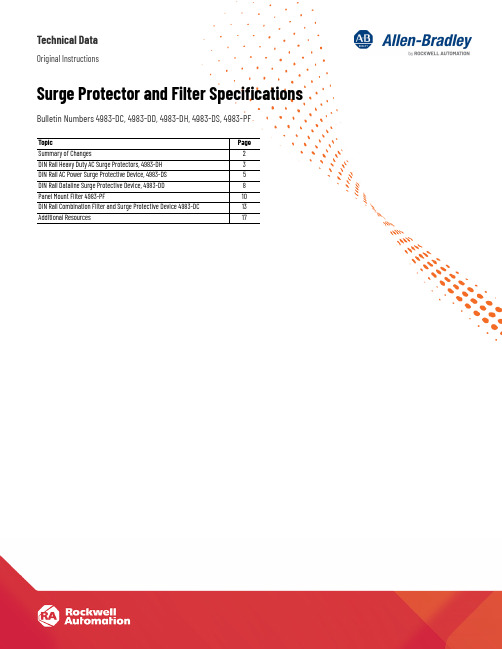
Technical DataOriginal InstructionsSurge Protector and Filter Specifications Bulletin Numbers 4983-DC, 4983-DD, 4983-DH, 4983-DS, 4983-PFTopic PageSummary of Changes2DIN Rail Heavy Duty AC Surge Protectors, 4983-DH3DIN Rail AC Power Surge Protective Device, 4983-DS5DIN Rail Dataline Surge Protective Device, 4983-DD8Panel Mount Filter 4983-PF10DIN Rail Combination Filter and Surge Protective Device 4983-DC13Additional Resources17Surge Protector and Filter Specifications Technical DataSummary of ChangesThis publication contains the following new or updated information. This list includes substantive updates only and is not intended to reflect all changes.Topic PageUpdated the Bulletin Numbers in the illustration from 4983-DCxxx-03 to 4983-DCxxx-10 and 4983-DCxxx-05 to 4983-DCxxx-20.142Rockwell Automation Publication 4983-TD001C-EN-P - September 2022Rockwell Automation Publication 4983-TD001C-EN-P - September 20223DIN Rail Heavy Duty AC Surge Protectors, 4983-DHDIN Rail Heavy Duty AC Surge Protectors, 4983-DHBulletin 4983-DH is a heavy-duty surge protector. This SPD combines a high-energy varistor (MOV) network with a gas discharge tube to increase performance in protection level, life duration, and suppression of leakage current. The Bulletin 4983-DH product is connected in parallel.Features•Highest energy absorption capability of all Bulletin 4893 products •Robust design avoids unnecessary replacement •DIN Rail mounted Type 2•Visual status indicator (on unit)•Remote status indicatorProduct Selection•N = Neutral•L/N = Line/neutral •N/G = Neutral/groundACNetworkConnection Mode No. of Poles andDevices Needed Max C ontinuous Operating Voltage (MCOV) (U c ) [V AC] Lightning Current 10/350 µs (I imp ) [kA] Max Discharge Current 8/20 µs (I max ) [kA]NominalDischarge Current 8/20 µs (I n ) [kA]Protection Level (U p )[kV]Measured Limited Voltage [V pk ]Appropriate Fusing (1)[A Max.](1)Fuses required to protect the surge protector in case of short-circuit failure. They must be installed in series with each pole of the surge protector.Cat. No.120 L/G or N/G 11502570201.01580250 4983-DH120-25L/G, N/G 2120/208L1/G, L2/G, L3/G, N/G 4230/400L/G or N/G 13302570201.51850250 4983-DH300-25L/G, N/G 2L1/G, L2/G, L3/G, N/G3L1/G, L2/G, L3/G, N/G4277V/480 Y L1/G, L2/G, L3/G, N/G 4230/400 Y L/G or N/G 13305070201.515805004983-DH300-50L/G, N/G2L1/G, L2/G, L3/G or N/G 3L1/G, L2/G, L3/G, N/G4277/480 Y L1/G, L2/G, L3/G, N/G44Rockwell Automation Publication 4983-TD001C-EN-P - September 2022DIN Rail Heavy Duty AC Surge Protectors, 4983-DHSpecificationsApproximate DimensionsDimensions are shown in millimeters (inches). Dimensions are not intended for manufacturing purposes.AttributeValueConnection/Mounting Type Parallel/DIN Rail mountStandards Compliance UL 1449, CSA 22.2, No.8, IEC 61643-1, EN 61643-11Certifications cURus recognized, CE marked, CSAConductor Material Cu, solid or strandedConductor Range #9…3 AWG (6…35 mm 2)Strip Length 0.6 in. (16 mm)Tightening Torque3.5…4 N•m (31…35.4 lb•in)No. of Conductors/Terminal 1Operating Temperature-40…+80 °C (-40…176 °F)22.5(0.9)22.5(0.9)45Rockwell Automation Publication 4983-TD001C-EN-P - September 20225DIN Rail AC Power Surge Protective Device, 4983-DSDIN Rail AC Power Surge Protective Device, 4983-DSBulletin 4983-DS offers a number of options to meet your basic surge protection needs. TheBulletin 4983-DS products are connected in parallel and use an MOV to clamp high-voltage surges. The Bulletin 4983-DS devices are primarily used in the main electrical panel for the protection of 1- and 3-phase systems.Features•Compact modular design•Robust design avoids unnecessary replacement •DIN Rail mounted, Type 2•Replacement (pluggable) module •Visual status indicator (on unit)•Remote status indicatorProduct Selection•N = Neutral•L/N = Line/neutral •N/G = Neutral/groundAC Network Connection Mode No. of Poles MaxContinuousOperating Voltage(MCOV) (U c ) [V AC] MaxDischarge Current 8/20 µs (I max ) [kA]Nominal Discharge Current 8/20 µs (I n ) [kA] Protection Level (U p ) [kV] UL 1449VoltageProtection Rating (VPR) [V] Appropriate Fuse (1)[A] Max.Cat. No. Base and Module Cat. No.Replacement Module OnlyCat. No.Replacement Module Only Gas Discharge Tube120 L/G or N/G 1 15040 200.97001254983-DS120-4014983-DS120-40—L/G, N/G 2 4983-DS120-402120/208YL1/G, L2/G, L3/G 3 4983-DS120-403L1/G, L2/G, L3/G, N/G 4 4983-DS120-404230/400 L/G or N/G 1 2751.25 10004983-DS230-4014983-DS230-40—L/G, N/G 2 4983-DS230-402L1/G, L2/G, L3/G3 4983-DS230-403277 L/G or N/G 1 4201.815004983-DS277-4014983-DS277-40—277/480Y L1/G, L2/G, L3/G 3 4983-DS277-403L1/G, L2/G, L3/G, N/G 4 4983-DS277-404480D L1/G, L2/G, L3/G 3 550 1.8 1800 4983-DS480-4034983-DS480-40—230/400L/G, N/G 2 27540201.251000 1254983-DS230-401G 4983-DS230-404983-DS230-40GL1/G, L2/G, L3/G, N/G410004983-DS230-403G6Rockwell Automation Publication 4983-TD001C-EN-P - September 2022DIN Rail AC Power Surge Protective Device, 4983-DSSpecifications120 L/G or N/G 1 150 80200.9 7001254983-DS120-8014983-DS120-80—L/G, N/G 2 4983-DS120-802120/208Y L1/G, L2/G, L3/G 3 4983-DS120-803230/400 L/G or N/G 1 275 1.25 1000 4983-DS230-8014983-DS230-80—L/G, N/G 2 4983-DS230-802L1/G, L2/G, L3/G3 4983-DS230-803277 L/G or N/G 1 4201.815004983-DS277-8014983-DS277-80—277/480Y L1/G, L2/G, L3/G 3 4983-DS277-803L1/G, L2/G, L3/G, N/G 4 4983-DS277-804480D L1/G, L2/G, L3/G 468025004983-DS277-804600DL1/G, L2/G, L3/G46904983-DS600-8044983-DS600-80—(1)Fuses required to protect the surge protector in case of short-circuit failure. They must be installed in series with each pole of the surge protector.Connection/Mounting Type Parallel/DIN Rail mountStandards Compliance UL 1449, CSA 22.2, No.8, IEC 61643-1, EN 61643-11Certifications cURus recognized, CSA, CE marked Conductor Material Cu, solid or stranded Conductor Range #10…4 AWG (4…28 mm 2)Strip Length0.4 in. (10 mm)Tightening Torque17.8…22.1 lb•in. (2.0…2.5 N•m)No. of Conductors/Terminal 1Operating Temperature-40…+80 °C (-40…176 °F)AC Network Connection Mode No. of Poles MaxContinuousOperating Voltage(MCOV) (U c ) [V AC] MaxDischarge Current 8/20 µs (I max ) [kA]Nominal Discharge Current 8/20 µs (I n ) [kA] Protection Level (U p ) [kV] UL 1449Voltage Protection Rating (VPR) [V] Appropriate Fuse (1)[A] Max.Cat. No. Base and Module Cat. No.Replacement Module Only Cat. No.Replacement Module Only Gas Discharge TubeDIN Rail AC Power Surge Protective Device, 4983-DS Approximate DimensionsDimensions are shown in millimeters. Dimensions are not intended for manufacturing purposes.Rockwell Automation Publication 4983-TD001C-EN-P - September 202278Rockwell Automation Publication 4983-TD001C-EN-P - September 2022DIN Rail AC Power Surge Protective Device, 4983-DSDIN Rail Dataline Surge Protective Device, 4983-DDBulletin 4983-DD surge protective devices are designed to protect industrial communication networks. This device uses a combination of 3-electrode gas discharge tubes and fast-clamping diodes. Typical applications include industrial processing equipment, transmission systems, I/O cards, probes, actuators, and displays.Features•Compact, modular design•Cost-effective to protect individual loadsProduct SelectionSpecificationsAC Network Max. Continuous Operating Voltage (MCOV) [V DC] Nominal Discharge Current 8/20 µs (I n )[kA] Max. Discharge Current 8/20 µs(I max ) [kA] ProtectionLevel (U p ) Nominal Line Voltage [V] Line Type Cat. No. 4…20 mA Loop type 28 5 20 40V 24V 1 pair with shield 4983-DD24 RS232 type155 20 30V 12V 1 pair with shield 4983-DD12 High-speed transmission(LAN) RS485 type, RS422 type 852025V6V1 pair with shield4983-DD06Connection/Mounting Type Series/DIN Rail mount Standards Compliance UL 497B, IEC 61643-21 Certifications CE marked, UL listed Conductor Material Cu, solid or stranded Conductor Range #21…16 AWG (0.4…1.5 mm 2)Strip Length 0.2 in. (5 mm)Tightening Torque4.4 lb•in. (0.5 N•m)No. of Conductors/Terminal 1Operating Temperature-40…+80 °C (-40…176 °F)Rockwell Automation Publication 4983-TD001C-EN-P - September 20229DIN Rail AC Power Surge Protective Device, 4983-DSApproximate DimensionsDimensions are shown in millimeters. Dimensions are not intended for manufacturing purposes.138948.310Rockwell Automation Publication 4983-TD001C-EN-P - September 2022DIN Rail AC Power Surge Protective Device, 4983-DSPanel Mount Filter 4983-PFBulletin 4983-PF is a panel (flange) mount filter product. The main function of the Bulletin 4983-PF filter is noise protection; it monitors and cleans the wave of high frequency noise disturbances that can cause premature aging.Features•Features Islatrol filter technology •LED power indication •Panel (flange) mountProduct SelectionSpecificationsOperating Voltage [V AC] Max. Continuous Operating Voltage Line Frequency [Hz]Ampacity [A] Cat. No.120150V rms @ 12047 (63)2.5 4983-PF120-02 5.0 4983-PF120-05 15 4983-PF120-15 30 4983-PF120-30 240275V rms @ 2402.5 4983-PF240-02 5.0 4983-PF240-05 15 4983-PF240-15 304983-PF240-30Connection/Mounting Type Series/Panel (Flange) mountEnclosure Grey, high-impact plastic, 94V-0, product label Approximate Weight2.5 A — 1.5 lb 5.0 A — 1.5 lb 15 A — 4 lb 30 A — 6.5 lb Modes of Protection Line — Neutral Line — Line Line — PE Neutral — PECertificationsUR recognized component, CE Marked Typical Cat. A Ringwave Rating < 10V peak Typical Cat. B Ringwave Rating < 50V peakStatus Indication Single green LED for power indication Response Time Normal mode: < 0.5 ns Common Mode: < 5 ns Operating Temperature -40…+60 °C derate linearly to 60% @ +70 °C FusingAppropriate external fusing is required Frequency Response (Forward - Reverse) 100 kHz…50 MHz Normal Mode — 90 dB min. Common Mode — 60 dB min.3 kHz cut-off frequency Peak Surge Current Capability (8 x 20 s)All Mode Unit Line to Neutral Line to Ground Neutral to Ground15 kA 15 kA 15 kARockwell Automation Publication 4983-TD001C-EN-P - September 202211DIN Rail AC Power Surge Protective Device, 4983-DSApproximate DimensionsDimensions are shown in millimeters. Dimensions are not intended for manufacturing purposes.Cat. Nos. 4983-PF120-02, -PF120-05, -PF240-02Cat. Nos. 4983-PF120-30, -PF240-15, -PF240-30N/L2L/L1G12Rockwell Automation Publication 4983-TD001C-EN-P - September 2022DIN Rail AC Power Surge Protective Device, 4983-DSCat. Nos. 4983-PF120-15Cat. No. 4983-PF240-05Rockwell Automation Publication 4983-TD001C-EN-P - September 202213DIN Rail AC Power Surge Protective Device, 4983-DSDIN Rail Combination Filter and Surge Protective Device 4983-DCBulletin 4983-DC is the combination of a filter and a surge protective device. The Bulletin 4983-DC product meets both UL 1449 and UL 1283. This product allows transient and noise protection in one small package.Features•Small combination (filter and SPD) package size •Features Isatrol technology•All-mode transient protection with exceptional Line to Neutral value of 25 kA •LED power indication•Form C contact for remote status indication •DIN Rail mountableProduct SelectionSpecificationsACNetworkConnection ModeFrequency [Hz]Max.Continuous Operating Voltage (MCOV) (Uc)[V AC]MaximumDischarge Current 8/20 µs (I max ) [kA]Nominal Discharge Current 8/20 µs (I n ) [kA]UL1449 Voltage ProtectionRating (VPR) [V AC] Ampacity [A] Cat. No. L/G L/N N/G L/G L/N N/G L-L120V AC L/G, L/N, N/G47 (63)1501025103600 400 600 -3.04983-DC120-035.0 4983-DC120-0510 4983-DC120-1020 4983-DC120-20240V AC3201200--8003.0 4983-DC240-035.0 4983-DC240-0510 4983-DC240-10204983-DC240-20Connection/Mounting Type Series/DIN Rail mountEnclosure Metal, DIN Rail mount, product label Approximate Weight3 A — 1 lb 5 A — 1 lb 10 A — 1.5 lbs 20 A — 1.5 lbs Modes of Protection Line — Neutral Line — Line Line — PE Neutral — PECertificationsUR Recognized, CSA, CE Marked Typical Cat. A Ringwave Rating < 60V peak Typical Cat. B Ringwave Rating < 100V peakStatus Indication Single green LED indicating MOV integritySingle form C contact (10 A @ 250V AC, 5 A @ 100V DC)Response Time Normal mode: < 0.5 ns Common Mode: < 5 ns Operating Temperature -40…+60 °C derate linearly to 60% @ +70 °C FusingAppropriate external fusing is requiredFrequency Response 100 kHz…50 MHzNormal Mode (100 kHz…50 MHz) — 90 dB mon Mode (5…50MHz) — 60 dB min.50 kHz cut-off frequency14Rockwell Automation Publication 4983-TD001C-EN-P - September 2022DIN Rail AC Power Surge Protective Device, 4983-DSApproximate DimensionsDimensions are shown in inches (millimeters). Dimensions are not intended for manufacturing purposes.Cat. Nos. 4983-DCxxx-03, -DCxxx-05Cat. Nos. 4983-DCxxx-10, -DCxxx-2035mm LOADLOAD L NNC COM NOLINEL N35 mmSurge Protector and Filter Specifications Technical Data Additional ResourcesThese documents contain additional information concerning related products from Rockwell Automation.Resource DescriptionIndustrial Automation Wiring and Grounding Guidelines, publication 1770-4.1Provides general guidelines for installing a Rockwell Automation industrial system. Product Certifications website, rok.auto/certifications.Provides declarations of conformity, certificates, and other certification details.You can view or download publications at rok.auto/literature.Rockwell Automation Publication 4983-TD001C-EN-P - September 202217Publication 4983-TD001C-EN-P - September 20224983-TD001B-EN-P - Supersedes Publication November 2018Copyright © 2022 Rockwell Automation, Inc. All rights reserved. Printed in the U.S.A.Rockwell Automation SupportUse these resources to access support information.Documentation FeedbackYour comments help us serve your documentation needs better. If you have any suggestions on how to improve our content, complete the form at rok.auto/docfeedback .Technical Support Center Find help with how-to videos, FAQs, chat, user forums, and product notification updates.rok.auto/supportKnowledgebaseAccess Knowledgebase articles.rok.auto/knowledgebase Local Technical Support Phone Numbers Locate the telephone number for your country.rok.auto/phonesupport Literature LibraryFind installation instructions, manuals, brochures, and technical data publications.rok.auto/literature Product Compatibility and Download Center (PCDC)Download firmware, associated files (such as AOP, EDS, and DTM), and access product release notes.rok.auto/pcdcRockwell Automation maintains current product environmental compliance information on its website at rok.auto/pec .Allen-Bradley, expanding human possibility, and Rockwell Automation are trademarks of Rockwell Automation, Inc.EtherNet/IP is a trademark of ODVA, Inc.Trademarks not belonging to Rockwell Automation are property of their respective companies.Rockwell Otomasyon Ticaret A.Ş. Kar Plaza İş Merkezi E Blok Kat:6 34752, İçerenköy, İstanbul, Tel: +90 (216) 5698400 EEE Yönetmeli ğine Uygundur。
罗克韦尔自动化产品系列指导手册说明书

支持服务产品系列适用范围无论您的业务目标是什么,罗克韦尔自动化支持服务均能帮助您挖掘运营潜能。
借助每一份支持协议带来的高价值工具以及我们训练有素的专家团队,您能够减少维护时间及成本,并提高整体设备效率。
了解更多信息生命周期服务咨询我们的工程师在罗克韦尔自动化软件门户网站购买的软件包括一份独立的支持合同,其终止日期与 TechConnect 协议的签署周年日期保持一致。
在罗克韦尔自动化商业网站上续订所购软件时,将提供单独的协议。
标准产品产品系列 (例如自动化控制系统) 中列出的全部产品均可得到支持。
自动化控制系统可编程控制器 — Compact GuardLogix®、CompactLogix™、ControlLogix® (1756 系列), GuardLogix®, SmartGuard™ 600 SoftLogix™ 5800操作员界面— DTAM™ 2707、工业计算机、InView™、PanelView 5500、PanelView Plus、MobileView™ (仅包括 2711T)分布式 I/O — Block I/O™、Expansion I/O、Flex™ I/O、POINT I/O™ 以及远程 I/O网络 — ControlNet、DeviceNet、DH+™、DH-485、EtherNet/IP、9300 (电缆和 9300-ENA)、1784 板卡 (不包括 ISA 或 PCMCIA 板卡)网络安全与基础设施 — Stratix® 交换机传感器与开关 — 无线射频识别 (RFID)相关软件 — FactoryTalk Echo、FactoryTalk® View ME、RSLinx® Lite、RSNetWorx™、RSLogix™ 5000、Studio 5000® 状态监测 — 集成式机器状态监测模块 (包括 1444)、ESAFE 状态监测软件、便携式数据采集器、保护模块 (包括 XM 模块) 以及状态监测传感器电力监测仪 — PowerMonitor™ 500、PowerMonitor 1000 以及 PowerMonitor 5000电能 —RSPower™低压变频器和启动器ArmorConnect® 电源介质 (280-PWRM)、ArmorStart® 控制器 (280、281、284、290、291、294)、PowerFlex® 4M、4、40、40P、400、523、525、527、753、755、755TL/ TR/TM 以及 755 On-Machine、755TS、753TS 变频器、20S SCR 母线电源、电源调节产品 1321、变频器通信卡 (20 comm、20-750-comm) DriveExecutive™、DriveExplorer™、Connected Components Workbench™ 软件、MegaDySC® 1608M、MiniDySC ® 1608N 和ProDySC® 1608P Armor PowerFlex 35S、35P、PFDC 20P 中压变频器和启动器857、865、1500-1599、1900-1999、7000A-RPDTD、7000L-RPDTD 7000L-R18TX、7000A-RPTX、7000L-RPTX、7000A-RPTXI、7000-RPTX、7000-R18TX、7000-RPTXI、7760、7761、7762、7703电机控制中心 (MCC) IntelliCENTER®、CENTERLINE® 2100 和 CENTERLINE® 2500独立推车技术 (ICT) MagneMotion® iTRAK® 5730/5750、MagneMover®、QuickStick® 100、QuickStick® HT™工业运动控制基于机架的运动控制产品 —ControlLogix 运动控制模块 (1756-M02AE、M08SE、M16SE、M03SE、M02AE、M02AS、HYD02 和 1758M04SE)伺服驱动器和电机 — Kinetix® 驱动器 (3、300、350、2000、5100、5300、5500、5700、5800、6000、6200、6500 和 7000)、Ultra™ 3000 (2098DSD) 和 Kinetix VP、TLP、MP-Series™ 电机 (旋转电机和直线电机系列)编程软件 — MotionView、RSLogix Motion Commands、UltraWARE组件级产品北美以外地区:• 一个工作日内免费回电支持,24x7 全天候响应• 电话或实时聊天支持:上午 8:00 至下午 5:00,可升级至 24x7 全天候响应北美地区:• 上午 8:00 至下午 5:00 免费支持• 24x7 全天候服务 (需签署支持协议)计算机与操作员界面 — PanelView Component 和 PanelView 800工控产品1可编程控制器 — Micro800® 控制系统安全、传感器、连接系统商业产品软件 — Connected Component Workbench 软件过程安全需要签署过程安全支持合同。
罗克韦尔工业自动化产品解决方案

❑ 覆盖整体工厂网络,支持所有主流工业网络协议
❑ 与 时 俱 进的服务模式/IaaS&SaaS
❑ OT/IT融 合 的远程技术支持团队
❑ 7*24*365 ❑ 提供针对IT和OT的一站式的支持
© 2017 Rockwell Autom ation, Inc. All Rights Reserved.
Studio 5000下载
❑ 全球第一套非线性建模技术 ❑ 强大的数据处理能力 ❑ 非线性和线性MIMO建模能力 ❑ 独有的混合和纯机理模型控制方案 ❑ 模型动态参数可变 ❑ 自动装置阶跃测试 ❑ What-if 在线和离线模拟能力 ❑ 在线修改模型增益和动态 ❑ 实现全厂各装置的全局优化 ❑ 利用实验室分析数据进行偏差在线校验 ❑ 能够与现有的DCS和历史数据系统相融合 ❑ 先进的WEB浏览器操作界面 ❑ 标准配置的和可自定义关键性能指标KPI ❑ 自动生成报表
工业瘦客户端解决方案领导者
降 低 总体拥有成本
提高生产效能 增强可视化 提高安全性 智能移动互联
如何构架?
为客户提供哪些?
❑ ThinManager许可 95415Clients(冗余可选) 10Clients(冗余可选) 25Clients(冗余可选) Enterprise(无线客户端)
❑ VersaView瘦客户端 Box:无显示器,1~7个显示口输出 ,VGA,DP,HDMI可选,工业级 Panel:带显示器12寸~21寸可选 ,全球认证,工业级
CV1
CV2
CV3
M V1
MV2 NO MODEL M V3 DV1 DV2
NO MODEL NO MODEL
4
COMPANY INTERNAL - Internal Use OnБайду номын сангаасy
罗克韦尔自动化 MSR42 安全继电器和 MSR45E 扩展模块安全功能应用说明书

3
简介
本安全功能应用说明阐述了如何对 MSR42 安全继电器以及带 GSR SI 安全继电器的 MSR45E 扩展模块进行接线、配置和集成,以监控 440L GuardShield™ 光幕,从而创建 一个具有附加急停功能的双传感器 L 型屏蔽 (单向屏蔽) 系统。如果有物体中断光幕 视野 (光幕未被屏蔽的情况下),或在监控电路中检测到故障,则 MSR42/MSR45E 将使 一对 100S 冗余接触器断电,以停止运动。每当按下急停按钮时,GSR SI 使接触器断电, 以停止运动。 当指定尺寸的物体按正确顺序通过屏蔽传感器时,光幕将被屏蔽。此时允许物体继续 通过光幕,而不会停止运动。一旦物体离开光幕视野,将立即终止屏蔽。 提供了屏蔽超控功能,以清除滞留在受监视区域的物体。 如果物体从“非屏蔽”方向中断光幕视野,或没有在配置的时间间隔内按正确顺序通 过屏蔽传感器,则 MSR42/MSR45E 将使接触器断电。
ਸ๔ǖޅ၃ೠࠚ (ISO 12100)
1
Ҿඇࠀీ๎՚
2
߳Ҿඇࠀీڦ༬Ⴀࡀ߭
3
ඓۨ߳ҾඇࠀీႴ ڦPL (PLr)
ຐǖํ၄ࢅ PL ೠࠚ
光幕屏蔽安全功能
本应用项目包括三个安全功能:
1. 由光幕启动的危险运动急停。 2. 光幕屏蔽。 3. 由急停按钮启动的危险运动急停。 该系统执行停止类别 0 停止。允许运动滑行停止。
只要进行正确屏蔽,即可中断光幕视野,而无需释放安全接触器。每当光幕被屏蔽时,屏蔽灯通电。
物料清单
目录号 440L-P4KL1280YD
889D-F8AB-2
440G-A27011
889D-F4AC-2 60-2649 92-89 440R-P226AGS-NNR 800FM-G611MX10
罗克韦尔自动化 Guardmaster 442G 多功能通道保护锁安装说明书

多功能访问控制箱安装说明英文原版说明本文档所述产品符合欧盟机械指令的基本健康与安全要求 (EHSR)。
符合性声明和认证:/certification/overview.page其他资源开关上的 QR 代码提供到 442G Multi-functional Access Box User Manual (442G-UM001A-EN-P) 的链接。
可访问 /literature/ 查看或下载出版物。
如需订购技术文档的纸印本,请联系当地的Allen-Bradley® 分销商或罗克韦尔自动化销售代表。
Guardmaster 442G 多功能通道保护锁是一种带保护锁的电磁互锁设备。
该设备由一个锁定模块和一个手柄组件构成。
逃生释放为可选组件。
该设备提供的防护位置监视及锁定监视符合ISO 14119。
注意: 在安装、配置、操作或维护本产品前,请阅读本文档和“其他资源”部分列出的文档,了解本设备的安装、配置和操作相关信息。
用户除了需要熟悉安装和接线指南之外,还需要熟悉所有适用规范、法规和标准的相关要求,其中包括:•ISO 14119:与防护装置有关的互锁设备;•ISO 14120:防护装置设计、构造和选择的一般要求;•ISO 13855:确定安全防护装置的位置;•ISO 13857:计算最短(安全)距离;•对于功能安全,要熟悉 IEC 62061 或 ISO 13849-1 及 ISO13849-2 的相关要求;•以及其它适用的标准。
安装、调整、运行、操作、装配、拆卸和维护等活动均要求由经过适当培训的人员遵照适用的实施规程执行。
本设备是机器安全相关控制系统的一部分。
设备选型不当或安装不当会影响安全相关控制系统的完整性。
首先,必须执行风险评估,确定此设备的技术参数是否适合实际应用中所有可预见的工作和环境特性。
选用适当的螺丝、螺栓或螺母并借助相关工具安装开关和执行器,以避免损坏风险。
请勿对安装零件施加过大扭矩。
罗克韦尔自动化 Micro800 可编程控制器系列选型指南说明书

Micro800 可编程控制器系列Bulletin 2080、20852罗克韦尔自动化出版物 2080-SG001G-ZH-P - 2022 年 11 月Micro800 可编程控制器系列 选型指南罗克韦尔自动化认识到,目前我们行业和本出版物中使用的一些条款不符合技术中包容性语言的发展趋势。
我们正积极与行业同行合作,寻找此类条款的替代方案,对产品和内容进行更改。
在我们尚未完成实施这些更改之前,请不要使用我们内容中的这些条款。
目录最新产品本出版物中包含以下新增内容或更新信息。
该列表仅列出了主要更新,并未反映出所有变更。
并非每次修订都提供有翻译版本。
主题页码最新产品2Micro800 控制器概述3Micro800 控制器比较4选择 Micro810 控制器8选择 Micro820 控制器9选择 Micro830 控制器10选择 Micro850 控制器11选择 Micro870 控制器12选择 Micro800 扩展 I/O 模块13选择 Micro800 功能性插件模块和附件14其他资源17主题页码添加了有关支持 Kinetix 5100 和 PowerFlex 520 系列变频器用于固件版本为 21.011 或更高版本的 Micro850 (2080-L50E) 和 Micro870 (2080-L70E) 控制器的信息3在 Micro800 产品目录输入/输出数量和类型表中添加了以太网节点列6在 Micro850 产品目录输入/输出表中添加了以太网节点列11、12在 Micro870 产品目录输入/输出表中添加了以太网节点列13罗克韦尔自动化出版物 2080-SG001G-ZH-P - 2022年 11 月3Micro800 可编程控制器系列 选型指南Micro800 控制器概述Micro800™ 控制器设计用于经济型单机控制。
根据基座中内置 I/O 点数的不同,这些经济的小型可编程逻辑控制器 (PLC)具有不同的配置,其拥有的一系列特性足以满足不同的需求。
罗克韦尔自动化PTL系列产品接口说明
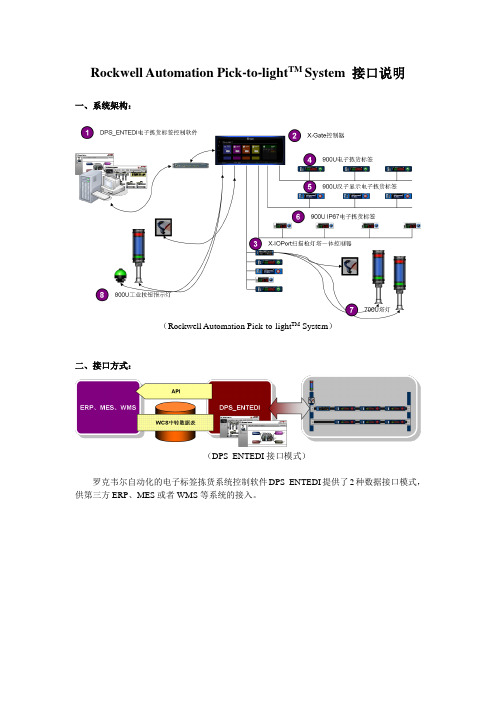
Rockwell Automation Pick-to-light TM System 接口说明一、系统架构:(Rockwell Automation Pick-to-light TM System)二、接口方式:(DPS_ENTEDI接口模式)罗克韦尔自动化的电子标签拣货系统控制软件DPS_ENTEDI提供了2种数据接口模式,供第三方ERP、MES或者WMS等系统的接入。
1、 数据库方式:(1.1)标签控制数据交割表通过在ERP 、MES 或者WMS 所选用的关系型数据库建立一张数据交割表(Pick_Data ),表中字段信息需包含物料分拣所需的基本数据,包括:订单编号、待拾取物料库位编号、待拾取物料数量、实际拾取数量、实际拾取时间、系统标志位(0表示待拾取;1表示PTL 系统已获取;2表示拾取完毕)。
上述6个字段为基本信息数据,根据实际项目,可做扩充,DPS_ENTEDI 提供了C#脚本二次功能,用户可通过脚本解析扩展字段信息,实现与PTL TM 的集成。
应用:实际应用中,三方软件往该数据表中插入待拾取信息,并查询SysFlag 标志信息判断是否已经拾取完成,对已经拾取完成的,获取实际拾取数量以及拾取时间。
(1.2)条码扫描数据交割表通过在ERP 、MES 或者WMS 所选用的关系型数据库建立一张数据交割表(Ordercode_Data ),表中字段信息需包含条码数据交割所需的基本数据,包括:区域编号、该区域条码、系统标志位(0表示由PTL 系统更新,待WMS 系统获取;1表示WMS 系统系统已获取;)、条码写入数据库时间。
PTL 系统会主动将该区域扫描到的条码信息更新至数据库,WMS 系统设置定时器(200ms )检测SysFlag ,如果发现有0标志位的条码,则取走BarCode 字段,并将SysFlag 更新为2。
WMS 系统获得BarCode 后,组织出该区域需要拾取的标签控制信息,并将标签控制信息根据Pick_Data 数据表格式写入标签控制数据交割表。
- 1、下载文档前请自行甄别文档内容的完整性,平台不提供额外的编辑、内容补充、找答案等附加服务。
- 2、"仅部分预览"的文档,不可在线预览部分如存在完整性等问题,可反馈申请退款(可完整预览的文档不适用该条件!)。
- 3、如文档侵犯您的权益,请联系客服反馈,我们会尽快为您处理(人工客服工作时间:9:00-18:30)。
/sensors-switches/rfid
高频 13.56 MHZ ICODE RFID 解决方案
EtherNet/IP 接口模块 RFID 端口 输入
1
1
2
1
2
2
输出
1 1 -
产品目录号
56RF-IN-IPS12 56RF-IN-IPD22 56RF-IN-IPD22A
40 x 40
85
56RF-TR-4040
圆柱形
M30
35
60
56RF-TR-M30
圆柱形 18
M18
30
56RF-TR-M18
* 注:大多数常见应用项目的最佳距离。直径 50 mm 标签的参考范围。 ** 在理想条件下使用 50 mm 标签时,仅供参考。
标签
外形
圆形
类型
SLI
SLI-L SLI-S 圆形 - 抗冲击性强 (极为耐用) SLI 圆形 - 在金属上安装 SLI 圆形 - FRAM
889D-F5FC-J 889D-R5FC-J 889D-M5FC-J 889D-E5FC-J
6 本章节将帮您确定适用于您应用项目的推荐收发器。如果是高速应用项目,最好能选择具备最大天线范围的最大型收 发器。这样标签在区域内执行读 / 写功能的时间最长。而且发生标签错位时,也能提供帮助。如果执行所有读 / 写功能 时您的标签将会静止,并且发生标签错位也没有影响,则可以使用较小的收发器。
7 收发器越大,天线覆盖区域也越大。这通常与标签的物理尺寸有关。对于较大的收发器,建议使用较大的标签。相 反,较小的收发器则可以使用物理尺寸较小的标签。
手持接口
用于手动读 / 写标签的附件。
• Microsoft® Windows® CE 5.0 • 通过无线、Bluetooth®、
CompactFlash、USB 或 RS-232 传送数据 • IP65 防护等级 - 防尘,防雨 • 彩色触摸显示屏 • 与所有 Allen-Bradley® ICODE RFID 标签兼容
产品目录号
57RF-HH-56US1
57RF-HH-56US2
57RF-HH-56IN 57RF-HH-56BAT 57RF-HH-56CA
1784-CF64 1784-CF128
存储容量
128 字节 64 字节 256 字节 128 字节 128 字节
2K 字节
128 字节 128 字节 128 字节
收发器:M18、M30
收发器:正方形 (40 mm x 40 mm)
标签尺寸:10 – 30 mm
标签尺寸:30 – 50 mm
快速
收发器:矩形 (80 mm x 90 mm) 标签尺寸:50 – 86 mm
1 高频 RFID 产品通常用于在工业应用项目中追踪制造过程中的产品。收发器到标签之间的距离通常小于 8 in. (200 mm)。 ICODE 技术优势明显,因为有众多供应商能提供物理封装形式丰富多样的各类标签。
出版物 RFID-BR001A-ZH-P – 2011 年 9 月
©2011 罗克韦尔自动化公司版权所有。保留所有权利。美国印刷。
工业无线电频率识别 (RFID)
带有 EtherNet/IP 接口的高频 13.56 MHz ICODE RFID
工业无线电频率识别 (RFID) 系统坚固而且可靠,可用于追踪和记 录制造过程中的产品。工业 RFID 系统与用于同类低端应用的条 形码系统不同,其设计可以承受严苛的工业环境。此外,可重复
手持接口
说明
RFID 手持接口, 52 键键盘, 带方向键
RFID 手持接口, 45 键键盘
产品目录号
57RF-HH-56A 57RF-HH-56B
收发器
尺寸 (mm)
建议 检测 距离
(mm)*
最大 检测 距离
(mm)**
产品 目录号
矩形
80 x 90
100
168
56RF-TR-8090
正方形 50
• 使用集成架构构建器配置并生成基于 NetLinx 的网络的物料 清单
• 凭借易于使用的 ProposalWorks 界面,您可以快速确定切实需 要的 Allen-Bradley® 产品和服务,并获得最新的价格表
• 该软件能自动选择相应的信息文档、图片等
Allen-Bradley、CompactLogix、FactoryTalk、Integrated Architecture、Kinetix、PanelView、PowerFlex、ProposalWorks、Rockwell Automation 和 Stratix 是罗克韦尔自动化有限公司的商标。 其他所有商标和注册商标均为其各自所有者的资产。
2 应用程序可以直接将数据存储在标签上,或在服务器中将 UID (唯一标识符) 与数据链接起来,从而借由标签追踪过程。 在高速应用项目中 (> 1.5 m/s),建议仅将 UID 读取到 PLC 中。如果在多台彼此间没有通信的机器上使用标签,则通常会 将数据存储在标签上。通过将所有数据存储在标签上,在机器循环上电之后仍能保存数据。
应用领域
汽车
包装
AGV
制药
标签能识别车门的颜色、 类型和存储位置。
在整个生产过程中追踪 产品。
将标签嵌入地面中,引导建 筑物内的无人驾驶车。
在加工过程中追踪托盘内的 药品,实现出色的可追踪 性、精确性和品质担保。
如要了解更多... 请访问以下网址观看此视频和其它应用视频:/sensors-switches/rfid 制造应用 - 每件工具、每个人和每台机器都有一个用于验证和统计节
达到 128 字节
4 SLI 标签 RFID HF 应用项目中 最常用的类型
3
达到 2k 字节 5
FRAM 标签
6
标签 速度快 vs 慢/停止
7
检测 距离
4+ in. (100+ mm)
0 – 2 in. (0 – 50 mm)
2 – 4 in. (50 – 100 mm)
尺寸 (mm)
16 20 30 50 16 10
35
20 50
20 30 50
54 x 86 50 x 50
54 x 86
50 x 50
产品目录号
56RF-TG-16 56RF-TG-20 56RF-TG-30 56RF-TG-50 56RF-TG-16-64B 56RF-TG-10-256B
56RF-TG-35HIR
连接器类型
母头直型至公头直型 母头直型至公头直角型 母头直角型至公头直型 母头直角型至公头直角型
母头直型 母头直角型 公头直型 公头直角型
母头直型 母头直角型 公头直型 公头直角型
针数
4针 4针 4针
屏蔽
屏蔽 屏蔽
–
线规 (AWG)
22 22 18-22
产品目录号
889D-F5FCDM-J 889D-F5FCDE-J 889D-R5FCDM-J 889D-R5FCDE-J
• 使用我们的在线产品目录,您可以执行产品搜索、下载 PDF 格 式的资料、获取有用的安装提示等。
产品选型工具箱 集成架构构建器与 ProposalWorks™ • 我们提供了一系列功能强大的产品选型和系统配置工具,可帮
助用户选择和使用我们的产品。 请访问 /en/e-tools/
RFID 应用模拟器
RFID 应用模拟器可以: • 帮助设计和验证适合给定应用项目的最佳系统 • 显示收发器读 / 写区域的大小 • 提供标签穿越收发器区域并能交换需要收发的数据的最大速度
这款免费工具可在
ProposalWorks Create Proposals and Submittals
或 RFID 网站上找到:
• 通过为每件工具添加标签进 行库存管理
• 验证取用工具的用户
• 通过机器验证工具 • 读 / 写工具使用计数
• 在停机时间内安排工具维护 • 工具总使用次数存储在工具
RFID 标签上
高频 13.56 MHZ ICODE RFID 选型指南
闭环 生产步骤包含在制造设施中。
1 高频 HF 13.56 MHz ICODE
FRAM
标牌 (背面粘贴型) SLI
智能卡 SLI
正方形-耐高温型 (最高 240 °C ) SLI
手持附件
说明
国内标准单槽充电底座(带电缆)、 USB 电缆、触摸笔
国内标准壁式安装电源、串行电缆、 USB 电缆、触摸笔
国际标准电源套件、串行电缆、 USB 电缆、触摸笔 可充电电池组
15 ft 串行电缆、RS-232 64 MB CF 卡 128 MB CF 卡
3 我们的产品组合中有多种特殊标签可供选择: • 安全 • 隐私保护 • 极端温度环境
4 Allen Bradley 提供标牌、智能卡、圆形标签、方形标签以及适用于强冲击、金属安装等特殊应用场合的标签。SLI 标签 是高频工业 RFID 应用项目中最常用的标签。
5 对于机器彼此间没有通信,并且标签随机器全程移动的应用场合,这些大存储容量标签是最理想的选择。
本地经销商 • 请致电 1.800.223.3354 立即联系当地经销商。
/distributor/
RFID 网站 • 请浏览我们的网站 /
Sensors-Switches/RFID,了解我们的工业无线电频率识别(RFID) 产品能为您带来哪些帮助。收发器 / 标签选型指南将帮助您完 成订购
RFID 系统组件
接口模块
接收来自收发器的数据,并将数据发送 到 PLC。
• 采用 DLR 拓扑结构的 E/IP 嵌入式交 换机
• ISO 15693 / ISO 18000-3 M1 • 读 / 写 ICODE 标签 SLI / SL2 • 与所有 56RF 收发器兼容 • 本地 I/O
