闸门使用说明书-英文
阀门术语中英文对照及说明
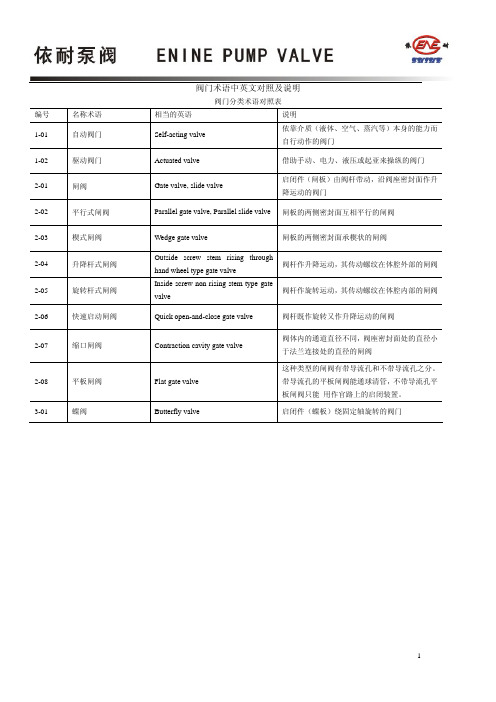
阀门术语中英文对照及说明阀门分类术语对照表编号名称术语相当的英语说明1-01 自动阀门Self-acting valve 依靠介质(液体、空气、蒸汽等)本身的能力而自行动作的阀门1-02 驱动阀门Actuated valve 借助手动、电力、液压或起亚来操纵的阀门2-01 闸阀Gate valve, slide valve 启闭件(闸板)由阀杆带动,沿阀座密封面作升降运动的阀门2-02 平行式闸阀Parallel gate valve, Parallel slide valve闸板的两侧密封面互相平行的闸阀2-03 楔式闸阀Wedge gate valve 闸板的两侧密封面承楔状的闸阀2-04 升降杆式闸阀Outside screw stem rising throughhand wheel type gate valve阀杆作升降运动,其传动螺纹在体腔外部的闸阀2-05 旋转杆式闸阀Inside screw non rising stem type gatevalve阀杆作旋转运动,其传动螺纹在体腔内部的闸阀2-06 快速启动闸阀Quick open-and-close gate valve 阀杆既作旋转又作升降运动的闸阀2-07 缩口闸阀Contraction cavity gate valve 阀体内的通道直径不同,阀座密封面处的直径小于法兰连接处的直径的闸阀2-08 平板闸阀Flat gate valve 这种类型的闸阀有带导流孔和不带导流孔之分。
带导流孔的平板闸阀能通球清管,不带导流孔平板闸阀只能用作官路上的启闭装置。
3-01 蝶阀Butterfly valve 启闭件(蝶板)绕固定轴旋转的阀门编号名称术语相当的英语说明3-02 中线球阀Center line-type butterflyvalve蝶板的回转中心(即阀门轴中心)位于阀体的中心线和蝶板的密封截面上的蝶阀3-03 单偏心蝶阀Single-eccentric centerbutterfly valve蝶板的回转中心(即阀门轴中心)位于阀体的中心线上且蝶板密封截止面形成一个尺寸偏置的蝶阀3-04 双偏心球阀Double-eccentric centerbutterfly valve蝶板的回转中心(即阀门轴中心)与蝶板密封截面形成一个尺寸偏置,并与阀体中心线形成另一个尺寸偏置的蝶阀3-05 三偏心球阀Three-eccentric centerbutterfly valve蝶板回转中心(即阀门轴中心)与蝶板密封面形成一个尺寸偏置,并与阀体中心线形成另一个尺寸偏置;阀体密封面中心线与阀座中心线(即阀体中心线)形成一个角偏置的阀门4-01 旋转阀Rotary valve 启闭件沿阀座密封曲面轴心作相对旋转运动的阀门4-02 球阀Ball valve 启闭件(球体)绕垂直于通路的轴线旋转的阀门4-03 浮动球球阀Float ball valve 球体不带有固定轴的球阀4-04 固定球球阀Fixed ball valve 球体带有固定轴的球阀4-05 弹性球球阀Flexible ball valve 球体上开有弹性槽的球阀4-06 旋塞阀Cock, plug 启闭件(塞子)绕其轴线旋转的阀门4-07 紧定式旋塞阀Clampyte plug valve 塞体内不带填料,塞子与塞体密封面的密封依靠拧紧旋塞下面的螺母来实现的旋塞阀4-08 填斜式旋塞阀Gland packing plug valve 采用填料密封的旋塞阀4-09 自封式旋塞阀Self-sealing plug valve 塞子与塞体间的密封主要依靠介质本身的压力来实现的旋塞阀4-10 油封式旋塞阀Lubricated plug valve 采用油脂密封的旋塞阀4-11 旋柱阀Cock, plug 启闭件(圆柱形塞子)绕其轴线旋转的阀门5-01 挡板阀Baffler valve 启闭件(挡板)在阀座密封上到阀座密封面以外作相对运动,但又不穿过阀座密封面的阀门5-02 截止阀Globe valve, stop valve 启闭件(阀瓣)由阀杆带动,沿阀座(密封面)轴线作升降运动的阀门5-03 上螺纹阀杆截止阀Outside screw stem stop valve 阀杆螺纹在壳体外面的截止阀5-04 下螺纹阀杆截止阀Inside screw stem stop valve 阀杆螺纹在壳体内的截止阀编号名称术语相当的英语说明5-05 直通式截止阀Globe valve 介质的进出口两个通道在同一个方向上,呈180°的截止阀5-06 角式截止阀Angle pattern globe valve 介质的进出口两个通道呈90°的截止阀5-07 三通截止阀Three way stop valve 具有三个通道的截止阀5-08 直流式截止阀Oblique type globe valve 阀杆和通道成一定角度的截止阀5-09 柱塞式截止阀Plunger type globe valve 柱塞式截止阀是常规截止阀的变形,其阀瓣和阀座是按柱塞的原理设计的,吧阀瓣设计成柱塞,阀座设计成套环,靠柱塞和套环的配合实现密封5-10 针形截止阀Needle globe valve 阀座孔的尺寸闭工程通径小的截止阀6-01 节流阀Throttle valve 通过启闭件(阀瓣)改变通路截面积以调节流量、压力的阀门6-02 勾形阀瓣节流阀Trench type disc throttle valve常用于深冷装置中的膨胀阀6-03 窗形阀瓣节流阀Window type disc throttle valve适用于工程通径较大的节流阀6-04 塞形阀瓣节流阀Plug disc throttle valve 适用于中、小口径的节流阀7-01 止回阀Check valve ,Non-return valve 启闭件(阀瓣)靠介质作用力,自动组织介质逆流的阀门7-02 旋启式止回阀Swing check valve 阀瓣绕体墙腔内固定轴旋转运动的止回阀7-03 单板旋启式止回阀Single disc swing check valve只有一个阀瓣的旋启式止回阀7-04 多半旋启式止回阀Multi-disc swing check valve 具有两个以上阀瓣的旋启式止回阀7-05 升降式止回阀Lift check valve 阀瓣垂直于阀座孔轴线作升降运动的止回阀7-06 底阀Foot valve 安装在泵吸入管端,以保证吸入管内被税充满的截止阀7-07 弹簧载荷升降式止回阀Spring-loaded lift check valve 该阀不仅能降低水击压力,而且流道通畅,流阻很小7-08 弹簧载荷环形阀瓣升降式止回阀Spring-loaded annular disc liftcheck valve该阀与通常结构的升降式止回阀相比,阀瓣行程更小,加之弹簧载荷的作用,使其关闭迅速,因此,更利于降低水击压力7-09 多环形流道升降式止回阀Multi-annulus lift check valve该阀具有最小的阀瓣行程,因此其关闭更为迅速7-10 蝶式止回阀Butterfly swing check valve 形状与蝶阀相似,其阀瓣绕固定轴(无摇杆)做旋转运动的止回阀7-11 管道式止回阀Line check valve 阀瓣沿着阀体中心线滑动的止回阀。
电动阀门执行器出口英文使用说明书
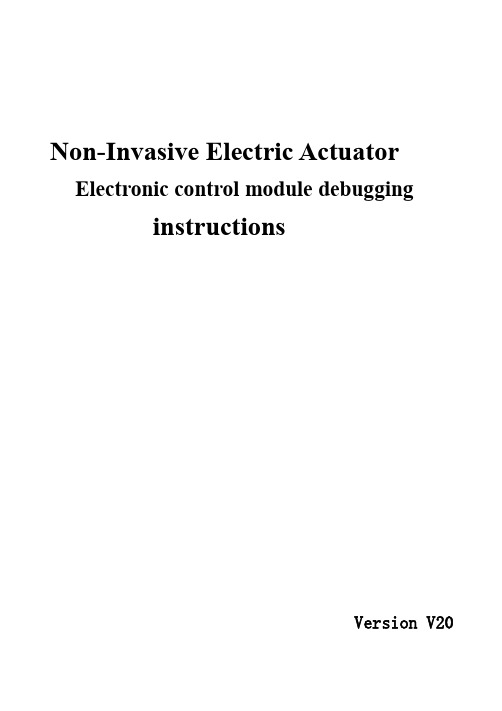
Non-Invasive Electric Actuator Electronic control module debugginginstructionsVersion V201SummaryThis component can receive the DCS system on-off signals (passive dry contact of active, active 24 v, 220 v, keep running can switch) or analog signals (DC4-20 ma, 0 to 10 v, etc.), direct drive electric actuators switch action or adjust the action. Output DC4-20 ma feedback current and contact/remote control state instructions. The component integration the servo control unit, solid-state drive unit, liquid crystal display unit, knobs and other ancillary units and aluminum shell assembly operation.The product operates as a fool camera is simple, like intelligent perfect protection function.2Operating Instructions2.1Knob Operating InstructionsThe red knob is the mode button, can be switched between Local/Stop/Remote. Or in a set state, to save the menu contents (from the stop bit screwed to the site) or to exit the menu(from the stop bit screwed into the remote).Black knob for the operating button can be opened or closed operation at the local.Or to plus or minus in the set state.With button operation, short time effect for the inching mode. When the operation button is effective for more than 3 seconds, in the lower right corner of the LCD, the bc is displayed automatically entered into the hold mode. When actuator movement, click the action button reverse rotation or spin mode button to Stop, the actuator Array stops.2.2 setting tool description (setting tool are optional, needto please when ordering special instructions)"Up" button = Open calibration key, "Down" button = close calibrationkey, "Enter" button = Confirm key or Save key"Stop" button = stop key, "Open" button = open key, "Close" button =close key.When mode button at Local location, press "Open" button to performopen, press "Close" button to perform off. In the action, press the"Stop" button to stop the move, short press "Close" to stop the openingprocess, short press "Open" to stop the closing process.In local mode, even by three "Up" key to enter the open position calibration status, "Open", "Close" and "Stop" keys to control the electric actuator to open, close and stop, "Enter" key to save the trip, "Stop "key is used to return.In local mode, even by three "Down" key to enter the closed position calibration status, like the rest of the operation as above.3Signal query (LCD lower left corner for a signal check area) 3.1 Remote control signal inquiryWhen the mode button is screwed into the Remote, the remote control signal received is displayed in the lower-left corner of the LCD. Switch type: show OP represents a open signal, show CL represents a close signal, show BC represents a keep signal (multi state of coexistence of alternate display). Regulating type: to display the received control current value or voltage value.3.2 Valve position signal queryWhen the mode button is screwed onto the Local, the LCD shows the valve position signal in lower left corner. When using a potentiometer, show the percentage of resistance (d01 ~ d99); When using 12 encoder, shows the percentage of the encoder (b01 ~ b99); When using 18 encoder, display micrometer ratio of the encoder (001 to 999).4 4 Stroke calibrations4.1 Calibration for close limit:The mode button at the Stop position, the rotary operation knob to the Close position for about 3 seconds, until the letter L is flashing of the LCD to release operation button, then the mode button to the Local position, now letter L no longer flashes and the system into the closed position calibration status. The actuator can open or close by the operating button. When the actuator operates to the closed position, then the mode button to spin the Stop position, and back to the Local position, at this time the red LED flashing two times said the closed position calibration is completed. If the mode button is screwed to the Remote position from Stop position, that exit travel calibration.4.2 Calibration for open limitThe mode button at the Stop position, the rotary operation knob to the Open position for about 3 seconds, until the letter H is flashing of the LCD to release operation button, then the mode button to the Local position, now letter H no longer flashes and the system into the open position calibration status. The actuator can open or close by the operatingmode button to spin the Stop position, and back to the Local position, at this time the green LED flashing two times said the open limit position calibration is completed. If the mode button is screwed to the Remote position from Stop position, that exit travel calibration.Note: When you save a stroke, display Fu or Fn characters on the LCD, please re-adjust potentiometer or rotary encoder range, and recalibrate the trip.5Feedback current trimming5.1 Feedback current 4mA trimmingThe mode button at the Stop position, the rotary operation knob to the Open position for about 10 seconds, until the letter LF is flashing of the LCD to release operation button, then the mode button to the Local position and back to the Stop position, and the system into the 4mA current trimming status. At this point,the size of the output current can be adjusted by the operating button. When adjusting the output current reaches 4mA, then mode button to spin the Local position, this time the red LED flashes three times, said 4mA output current trim is complete. If the mode button to Stop position from Remote position, which exit status of the output current trim.5.2 Feedback current 20mA trimmingThe mode button at the Stop position, the rotary operation knob to the Open position for about 10 seconds, until the letter HF is flashing of the LCD to release operation button, then the mode button to the Local position and back to the Stop position, and the system into the 20mA current trimming status. At this point,the size of the output current can be adjusted by the operating button. When adjusting the output current reaches 4mA, then mode button to spin the Local position, this time the green LED flashes three times, said 20mA output current trim is complete. If the mode button to Stop position from Remote position, which exit status of the output current trim.6About dead zoneThe dead zone to adapt automatically, without setting can ensure that in any conditions without oscillation, and the positioning precision is higher.7Alarm description (error code displayed on the LCD in the lower right corner) FaultcodeFault informationFA Actuator running direction errorFu V alve position potentiometer or encoder Angle is too largeFn V alve position potentiometer or encoder Angle is too smallFP Power phaseFF Broken valve position potentiometer, rotary to blind or pick the wrong line, or encoder failure.FC Over closed torqueFO Over open torqueFH Remote control signals to open and close signals exist (only on-off type)FS Control current signal is lost (only positioning)Fb Current control signal calibration error(only positioning)Fd Stall or other causes the valve position does not changeFL Limit contact line or torque contact line reversedFE The motor is too hot or the torque public terminal is openNOTE: The green LED is the open limit position light on the screen, the red LED is closed position light on the screen.8Advanced SettingsNOTE: All the Advanced Settings can be set after the mode button in the "Local" position. Advanced settings must open the electrical box cover and you can operate. The Close Key and Open Key mentioned below are in the electronic control board.8.1 Action when the control current loss:(Only positioning type, default: Remain in Situ)8.1.1 To press the “Close Key” and power up for 3 seconds until the red LED on the board is lit. And you release the key, then the red LED flashes three times; the “FullClose” setup is completed.8.1.2 To press the “Open Key” and power up for 3 seconds until the green LED on the board is lit. And you release the key, then the green LED flashes three times; the “Full Open” setup is completed.8.1.3 Simultaneously press two keys and power up for 3 seconds until the green and red LEDs on the board are lit. And you release the two keys simultaneously, then the two LEDs flashes three times; the “Remain in Situ” setup is completed.8.2 Control current calibration:(Only positioning type)8.2.1 To send 4mA control current to the module from the outside, press the “Close Key” and power up for 10 seconds until the red LED on the board is lighted second times. And you release the key, then the red LED flashes three times; and the4mA calibration is completed.8.2.2 To send 20mA control current to the module from the outside, press the “Open Key” and power up for 10 seconds until the green LED on the board is lighted second times. And you release the key, then the green LED flashes three times; and the20mA calibration is completed.8.3 Polarity for the control current:(Only positioning type)20mA = Full Open /4mA = Full Open (default:20mA = Full Open) Simultaneously press “Open Key” and “Close Key” and then power up for 10 seconds. To release the key after the red LED and green LED second lights up. Short press “Open Key” or “Close Key” to alternately lit red LED or green LED. The red LED light represents “20mA = Full Open”, the green LED light represents “4mA = Full Open”. Simultaneously press “Open Key” and “Close Key” for 3 seconds. To release two keys after the two LEDs lights up. Then corresponding LED flashes three times, the polarity for the control current setup is complete.8.4 Two-Wire Control:(Only on-off type)Disable or Open First or Close First (default: Disable)8.4.1Close FirstYou press “Close Key” and then power up for 10 seconds. The key is released after the red LED second light up. And the red LED flashes three times, this setup is complete. This Close First refers to the actuator close operation when voltages signal on the “Remote Close” terminal of the actuator. But no voltage signal, actuators open operation. When wiring, “Remote Open” terminal connected to 24V +.8.4.2Open FirstYou press the “Open Key” and then power up for 10 seconds. The key is released after the green LED second light up. And the green LED flashes three times, this setup is complete.This Open First refers to the actuator open operation when voltages signal on the “Remote Open” terminal of the actuator. But no voltage signal, actuators close operation. When wiring, “Remote Close” terminal connected to 24V +.8.4.3 DisableYou press the two keys simultaneously and then power up for 10 seconds. The key is released after the two LEDs second lights up. Then the two LEDs flashes three times, this setup is complete.8.5 Close direction:Clockwise /Anti-clockwise (default:Clockwise)You press the “Open Key” and “Close Key” simultaneously and then power up for 20 seconds. The keys are released after the red LED and green LED third lights up. Short press “Open Key” or “Close Key” to alternately lit red LED or green LED. Red LED light represents “Clockwise”, green LED light represents “Anti-clockwise”. You press the two keys simultaneously for 3 seconds. The keys is released after the two LEDs light up. Then corresponding LED flashes three times, the Close direction setup is complete.9Common problems to deal withPower LED is not lit or digital display does not show 1. Power is not actually access. 2. voltage is too low 3. Wiring fault. 4. Module badLEDs and digital display abnormal 1. See fault code.2. Query information.3. Replace the moduleAfter power on ,actuator can be not control in the LOCAL and REMOTE mode 1. Wiring fault or loose wiring. 2. Fault Protection.3. Motor bad or stuck.4. Bad start capacitor.5. module badLOCAL mode work is normal but the REMOTE mode can't control 1. No signal or junction anti- , 2. Bad or no knob plate in Remote3. Positive / reaction set wrong.4. Module badREMOTE mode work is normal but the LOCAL mode can't control 1. Not in LOCAL mode. 2. Knobs board bad or not at the scene mode. 3. Operation button is not properly screwed in placeActuator can open but not close or can close but not open 1. Torque wiring fault or loose wiring. 2. to limit position or over torque3. Motor bad or stall or wiring fault.4. Module badThe action immediately after power on 1. Wiring fault. 2. control signal is present3. Implementation the action when the control current loss4. Set the wrong.5. module badThe middle position can move but to the limit position does not move 1. Reverse limit switch line. 2. Motor bad or loose wiring 3. Module badThe direction of movement is the anti 1. Motor lines reversed. 2. Anti valve calibration.3. Signal Reverse4. Polarity for the control current or closing direction set wrong.No output current or sometimes no 1. The output wiring fault or bad. 2. Module bad 3. potentiometer wiring fault or loose wiringFeedback current is larger or smaller or unchanged 1.Potentiometer failure. 2. Calibration error.3. module bad4. potentiometer meshing with drive gear not wellNote: Please strictly in accordance with the wiring diagram electrical wiring connection.Like has the change, without notice。
(完整版)道闸产品说明书

请您在使用产品前仔细阅读本手册尊敬的用户:首先感谢您选择了由本公司为您精心制造的道闸!能为您提供服务深感荣幸!为确保本产品的安全使用,充分发挥本产品的优良性能,提高产品的使用寿命,请通读本手册,了解相关的产品信息。
通过阅读本手册,你能更详细的了解到本产品的性能特点及相关技术参数,并通过相关示意图明确产品结构。
本手册讲述了安装过程中可能遇到的问题,并作了相关分析,提供了相应的解决方案,方便用户对产品安装调试及进行保养维护。
本资料中部分图片是示意图,仅供参考,若图片与实物不符,请以以实物为准。
本公司全权负责该资料的修订及解释,并保留更改产品及技术参数不另行通知的权利,敬请谅解。
产品性能特点我公司精心设计并制作的一款新型道闸,使用方便,安全可靠,简洁大方、美观亮丽。
广泛用于机关单位、小区、停车场、厂区大门等出入通道口。
一.机芯特性●采用最稳定的非等速运行机构,使闸杆慢起动、快运行,慢停止,排除闸杆在运行开、关中带来的抖动。
延长产品使用寿命。
●道闸左右可换向,根据现场需要可随意更换闸杆的起落方向,适用范围更加广泛。
●采用高负苛承重带座轴承,使机芯部分更加稳固。
●机械限位可调,使安装调试更加方便快捷。
●采用高灵敏限位开关,瞬间控制起杆、落杆到位准确。
●一体化涡轮蜗杆传动减速异步电机,传动平稳,噪音低,结构紧凑,能实现自锁。
●电机设智能过热保护系统,在频繁的使用下,控制了电机的温升,使电机不易烧坏。
●手动开闸机构,停电时可通过电机手轮自动起落闸杆,不受限制。
二.控制系统●采用数字芯片技术,防砸、地感、IC接口集为一体,稳定性好,误动概率为零,特别设有延时保护功能,具有双重控制功效。
●采用升降超时与电机过热保护,防止闸机非正常损坏。
●采用原装进口的大功率继电器,确保道闸可靠运行。
●采用原装进口的光电隔离保护电路,确保信号完整和抗强干扰。
●集成高性能百万组学习码的无线遥控接收模块,确保操作的稳定性。
●采用独有的灭弧处理电路,确保控制板的使用寿命。
电动门说明书

REV 13ETable of ContentsGeneral Safety (2)Preparation for Installation (3)Parts List (4)Optional Accessories Part List (5)Technical Specifications & Feature (5)Installation Overview (6)Installation of the Opener (6)Manual Operation (7)Installation of chain and chain brackets (7)Installation of Magnets for Limit Switches (9)Connecting Of Power Supply (10)Connecting of the Control Board (10)Setting of the Control Board (11)Test the reversing sensitivity (13)How to learn or erase the remote (13)How to use the remote to control the opener (13)Trouble Shooting (14)Maintenance (14)Thank you for purchasing our sliding gate opener. We are sure that the products will be greatly satisfying as soon as you start to use it.The product is supplied with a user’s manual which encloses installation and safety precautions. These should be read carefully before installation and operation as they provide important information about safety, installation, operation and maintenance. This product complies with the recognized technical standards and safety regulations.General SafetyWARNING! An incorrect installation or improper use of the product can cause damage to persons, animals or properties.• Scrap packing materials (plastic, cardboard, polystyrene etc.) according to the provisions set out by current standards. Keep nylon or polystyrene bags out of children’s reach.•This product was exclusively designed and manufactured for the use specified in the present documentation. Any other use not specified in this documentation could damage the product and be dangerous.• The factory declines all responsibility for any consequences resulting from improper use of the product, or use which is different from that expected and specified in the present documentation.• Do not install the product in explosive atmosphere.•The factory declines all responsibility for any consequences resulting from failure to observe Good Technical Practice when constructing closing structures (door, gates etc.), as well as from any deformation which might occur during use.• Disconnect the electrical power supply before carrying out any work on the installation. Also disconnect any buffer batteries, if fitted.• Fit an omnipolar or magnetothermal switch on the mains power supply, having a contact opening distance equal to or greater than 3,5 mm.• Make sure a residual current circuit breaker with a 30mA threshold is fitted before the power supply mains.• Check that earthing is carried out correctly: connect all metal parts for closure (doors, gates etc.) and all system components provided with an earth terminal.• Fit all the safety devices (photocells, electric edges etc.) which are needed to protect the area from any danger caused by squashing, conveying and shearing.• The factory declines all responsibility with respect to the automation safety and correct operation when other supplier’s components are used.• Only use original parts for any maintenance or repair operation.• Do not modify the automation components, unless explicitly authorized by the factory.• Instruct the product user about the control systems provided and the manual opening operation in case of emergency.• Do not allow persons or children to remain in the automation operation area.•Keep radio control or other control devices out of children’s reach, in order to avoid unintentional automation activation.• The user must avoid any attempt to carry out work or repair on the automation system, and always request the assistance of qualified personnel.• Anything which is not expressly provided for in the present instructions is not allowed.•Before installing the gate opener, check that all moving part as well as the sliding gate is in good mechanical condition, correctly balanced and opens and closes properly.•Save these instructions for future use.Preparation for InstallationBefore proceeding to your opener installation, check if your gate structure is in accordance with the current standards, especially as follows:The gate sliding track is linear and horizontal.The wheels are suitable for use. The gate should be mounted and moved freely. Check that the structure is sufficiently strong and rigid, and that its dimensions and weights conform to those listed in the specifications table of this document. Make sure that the gate is plumb and level. The fence posts must be mounted in concrete. The gate does not bind or drag on the ground.• The gate manual operation can be carried out smoothly along its entire run, and there is no excessive side slipping.• The opening and closing gate stops are positioned.WARNING: Remember that control devices are intended to facilitate gate operation, but can not solve problems due to any defects or deficiency resulting from failure to carry out correct installation or maintenance. Take the product out of its packing and inspect it for damage. Should it be damaged, contact your dealer. Remember to dispose of its components (cardboard, polystyrene, nylon, etc.) according to the current prescriptions.Refer to the following Figures for gate installation.In sake of safety, a positive stop must be mounted on the two end of ground track.Parts ListOptional Accessories Parts ListTechnical Specifications & FeaturesSpecificationsSCG 17 / AC 1500SCG 20 / AC 2400Power supply:120V/60Hz or 230V/50HzMotor voltage:120VAC or 230VACFrequency433.92MHzAbsorbed power:300W500WGate moving speed:15 cm/secondMax gate weight:600KGS/1500LBS1000KGS/2400LBSMax torque:12Nm24NmEnvironmental conditions:From -15°C to +40°CProtection class:IP44Dimensions:25.2×22×25 CMFeatures:·Midway mode.·Quick selection for the gate open/close direction·Reliable rolling code technology for remote control·Emergency release key in case of power failure·Stop/Reverse in case of obstruction during gate opening/closing·Built in adjustable auto-close·Built in motor running limitation: max. 90 sec ·Reliable electromagnetism limit for easy adjustment ·Can be equipped with a wide range accessories Installation OverviewInstallation of the Opener Caution:*Be sure that the opener is installed in a level and paralleled position and is properly secured. Improper installation could result in property damage, severe injury, and/or death.* Before starting installation, ensure that there is no point of friction during the entire movement of the gate and there is no danger of derailment. * Ensure that the safety side panels are present.Necessary Tools: The following tools may be necessary to install the Gate opener. You will need screwdrivers, an electric drill, wire cutters and a wire stripper, a socket set, and possibly access to a welder.When install the opener, you should build a concretepad to support the base plate of opener in order to maintain proper stability.The installation proceeds are as follows:1.Dig a hole for a concrete pad which should be approximately 60 x 32 x 35cm (24〞x13〞x14〞). It may protrude 10 cm (4”) above ground and 25 cm (10”) in depth underground. Increase the pad heightif necessary to protect the system from flooding, heavy snow etc.2.Prepare one or more conduits for the electrical cables before pour concrete. Remember that cable conduits have to pass through the hole in the base plate.3. Pour concrete and before it starts to harden, check that it is parallel to the gate leaf and perfectly level.4. The four anchor bolts must be set into the concrete when it is poured, make sure the position of anchor bolts was placed according to the position of mounting holes on the base plate before concrete become harden.5. Mount the base plate to the concrete Pad. It's only temporary installation. Further adjustment will be required when install the chain.6. Mount the chain box to the base plate by using screws and washers, don’t make the four screws too tight.Manual OperationThe opener should be put in the manual (emergency release) position before fitting the rack, installing the opener and limit switch.The process is as follows:1) Take off the rubber stopple.2) Insert the Release Key(provided)and turn it in counter-clockwise 180° to disengage the clutch between the gear shaft and power output. Now the opener is in the manual operation.Installation of chain and chain brackets1. Chain Brackets1). Please refer to below chain brackets figure,which shows “U” bolt, “L” bracket and chain bolt.Use the “U” bolts (square or round) to attach thechain brackets to gate frame.2). If Both the square bolts and round bolts are notfit for the gate frame, use the appropriate bolts toattach the chain brackets to gate frame.2. How to install the chain1). Place the chain around the top of the idlerwheels and under the drive sprocket in chain box.2). Connect a chain bolt to one end of chain fromchain box by using master link. Then insert the chain bolt to the L bracket and fix them each other bywashers and nuts temporarily. (Nuts will be further adjusted for a proper chain tension later)3). Connect second chain bolt with another end of chain from chain box, then attach bolt to the L bracket on opposite end of gate using the washers and nuts.4). Make sure that the chain is line up exactly with the position where the chain on the chain idler wheel.5). Get the desired chain tension by adjusting two chain bolts of the both end.Cut the unwanted length of chain if necessary.6). Fix the base plate by tightening the washers and nuts.7). Insert the opener shaft into the drive sprocket of chain box.Mount the opener by tightening the bolts and washers.8). Fix the chain box by tightening the four lax screws.* Thoroughly fasten the four nuts as well as spring washers onto anchor bolts tightly, enabling the opener is firmly secured on the concrete pad during the whole gate travel.3. Check position of opener and chain brackets1). The chain brackets must be mounted to the same height as the chain on the idler wheels.2). The opener must be parallel to the gate.3). Make sure there is 1” distance at least between the chain box and the gate after you position the base plate.Installation of Magnets for Limit SwitchesBefore install limit switch, make sure thegate opener is put in manual operation. (theclutch connected with gear shaft isdisengaged) and the mains power supply isdisconnected.Position the two Magnet Componentsapproximately on the gate and move thegate by hand to fix them in place.Fit magnets bracketPush the gate fully closed by hand. Locateand install the magnet bracket so that theopener will stop at the desired close positionwhen the close limit switch approaches it.Push the gate fully open by hand. Locateand install the magnet bracket so that theopener will stop at the desired open positionwhen the open limit switch approaches it.The magnet component with N pole outside must be installed at left side and the magnet component with S pole outside must be installed at right side from the view inside of property.Finally adjust the magnet to the proper position by moving the gate with the motor. The magnet should be less than 1“away from the magnetic limit switch. If it is too far away, the switch will fail to work. The distance between the magnet and the opener should be 0.39”- 0.59” with the opener cover on. Adjust the position of the magnet until the positions of the opening and closing meet the requirement.Connecting Of Power SupplyThe power supply cord should be at least 3×0.75mm2. Connect the live wire and neutral wire to the “L”(2) and “N”(1) terminal respectively; and connect the earth wire to“PE”.Connecting Of the Control Board1. MotorThe BLACK wire of the motor should be connected into the “3” terminal.The YELLOW wire of the motor should be connected into the “4” terminal.The RED wire of the motor should be connected into the “5” terminal.2. Limit SwitchesThe YELLOW wire of the limit switches should be connected into the “8” terminal.The BLACK wire of the limit switches should be connected into the “9” terminal.The RED wire of the limit switches should be connected into the “10” terminal.3. Alarm Lamp (Optional)One wire of the alarm lamp should be connected into the “6” terminal, another should be connected into the “7” terminal.4. Start CapacitorThe two wires of the start capacitor should be connected into the “4”terminal and “5” terminal.5. Photocell(Optional)Use a 2-core cable to connect the “+ ~” terminal of the photocell’s emitter to the “13” terminal, the “- ~”terminal to the “11”terminal. Also the “+ ~”and “- ~”terminals of the photocell’s receiver should be connected to the “13” and “11” terminals in parallel.Use another 2-core cable to connect the “COM”terminal of the receiver to the “13”terminal, the “NC”terminal to the “12” terminal.5. Wired Keypad (24VDC)The RED wire of the wired keypad should be connected into the “13” terminal.The BLACK wire of the wired keypad should be connected into the “11” terminal.The WHITE wire of the wired keypad should be connected into the “13” terminal.The BLUE wire of the wired keypad should be connected into the “14” terminal.6. Push Button (Optional)The push button should be wired to the “13” and “14”terminals. The gate operator works alternately by pushing the button (open-stop-close-stop-open).Setting Of the Control BoardWARNING: Keep away from the gate during you set the gate opener system in case of the unexpected gate moving. Carefully adjust the DIP switches to avoid the risk of machine damage and injury or death. Always ask the help of professional technician /electrician if you have any question.1.DIP SwitchesThe DIP switches are used to set the running time of the motor in pedestrian mode, enable/disable auto close function of the gate operator and fast change the open/close direction which is determined by the position of the gate operator installed.DIP Switch #1–#2: Running time of the motor in Midway ModeDIP Switch #1: ON –2 Seconds OFF –0DIP Switch #2: ON –4 Seconds OFF –0NOTE: The midway mode function would be disabled if both DIP switches are turned off.Factory default setting is disabled.DIP Switch #3: Auto close function enabled/disabledDIP Switch #3: ON –auto close function enabledOFF –auto close function disabledDIP Switch #4: Left/Right open2. PotentiometersPotentiometer A and B are used to adjust the stall force and auto close time of the gate operator separately. Turn potentiometer A clockwise to increase the stall force, and turn it counter-clockwise to decrease the stall force.Turn potentiometer B clockwise to increase the auto close time, and turn it counter-clockwise to decrease the auto close time, the auto close time could be adjusted steplessly from 1 to 99 seconds.E.g.Running time of the operator in pedestrian mode is 2seconds.E.g. Auto close function of the opener has been enabled. Factory default setting is disabled.Test the reversing sensitivityFor the sake of safety,it is very important to test the reversing sensitivity as soon as the control board set is finished.The reversing sensitivity adjustment is inverse correlation with stall force adjustment in potentiometer A and B.In other word, the stall force level is higher; the reversing sensitivity level is lower.Put an immobile object along the gate path, and then operate the gate to strike it during the open and close cycles. The gate must reverse as soon as object is struck with it. If the gate doesn’t reverse, please increase the reversing sensitivity by turning the potentiometer A in counter-clockwise direction. (Turning the stall force potentiometer toward to MIN position to increase the reversing sensitivity)Note 1: If the sensitivity setting is too higher, the gate will stop or reverses very easy by itself while there is little obstruction or resistance such as strong wind or heavy snow sometimes.Note 2: Always check the gate reversing function every each time of control board set or restart after power off.How to learn or erase the remoteLearn the remotePress and release the learn button, the LEARN LEDlight will be on,then press the key in the remote twicein 2 seconds, the LEARN LED light will flash for 4seconds. Now the remote has been learnt successfully.This control board can learn up to six remotes, if youwant to learn more, we recommend that you buy the external receiver(LM138).Erase all the remote codesPress and hold the learn button until the LEARN light is off. Now all remote codes have been erased.How to use the remote to control the operatorKey A is used to operate the operator to work alternately (open-stop-close-stop-open).When the Pedestrian Mode function is enabled, Key B is used to achieve thePedestrian Mode function (open the gate for the pre-setting time). When thePedestrian Mode function is disabled, the operator works alternately (open-stop-close-stop-open) by pressing Key B.TroubleshootingHave a multimeter to check voltage and continuity. Use caution when checking high voltage terminals.MaintenanceEvery six months check the following items for proper operation of the unit.*Lubricate shafts and sprockets.*Keep operator clean at all times.*Check and tighten anchors bolts.* Check for loose or corroded wire* Ensure the operator is well earthed, and correctly terminated.*Always check the Stop/Reverse in case of obstruction function when performing any maintenance.If this function can’t be made operable,remove this operator from service until the cause of the malfunction is identified and corrected.Symptom Possible Solution(s)The remote controldoes not emit any singleCheck the batteries are exhausted, replace them if necessary.The operator doesn’t run.1. Make sure that the power cord is properly plugged into the mains outlet.2. Check the fuse is blown in the control board; if necessary, identify thereason for the failure and then replace a new one.3. Make sure the photocell beam is not blocked if the photocell is used.Check the terminal 11 should be shorted with terminal 12 by a jumper wire.Please reset this jumper wire if it is loss.The gate starts but it is immediately stop or reverse 1. The selected force is too small to move the gate. Turn the Potentiometer clock-wise to increase the force.2. Disconnect the gate from the gate operator and check that the gate slides freely without any binding. 7106 S 220th St, Kent WA 98032 USA *****************************©2012-2014ALEKO All Rights Reserved。
DS-K3Y220(L)X系列闸门屏障快速入门指南说明书
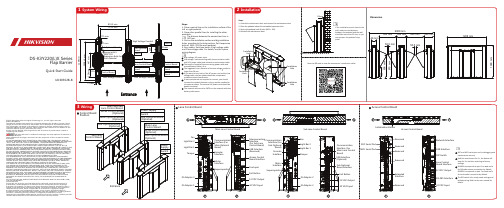
DS-K3Y220(L)X SeriesFlap BarrierQuick Start GuideUD30352B-B©2022Hangzhou Hikvision Digital Technology Co.,Ltd.All rights reserved.About this ManualThe Manual includes instructions for using and managing the Product.Pictures,charts, images and all other information hereinafter are for description and explanation only. The information contained in the Manual is subject to change,without notice,due to firmware updates or other reasons.Please find the latest version of this Manual at the Hikvision website(https:///).Please use this Manual with the guidance and assistance of professionals trained in supporting the Product.Trademarksand other Hikvision’s trademarks and logos are the properties of Hikvision in various jurisdictions.Other trademarks and logos mentioned are the properties of their respective owners. DisclaimerTO THE MAXIMUM EXTENT PERMITTED BY APPLICABLE LAW,THIS MANUAL AND THE PRODUCT DESCRIBED,WITH ITS HARDWARE,SOFTWARE AND FIRMWARE,ARE PROVIDED “AS IS”AND“WITH ALL FAULTS AND ERRORS”.HIKVISION MAKES NO WARRANTIES, EXPRESS OR IMPLIED,INCLUDING WITHOUT LIMITATION,MERCHANTABILITY, SATISFACTORY QUALITY,OR FITNESS FOR A PARTICULAR PURPOSE.THE USE OF THE PRODUCT BY YOU IS AT YOUR OWN RISK.IN NO EVENT WILL HIKVISION BE LIABLE TO YOU FOR ANY SPECIAL,CONSEQUENTIAL,INCIDENTAL,OR INDIRECT DAMAGES,INCLUDING, AMONG OTHERS,DAMAGES FOR LOSS OF BUSINESS PROFITS,BUSINESS INTERRUPTION, OR LOSS OF DATA,CORRUPTION OF SYSTEMS,OR LOSS OF DOCUMENTATION,WHETHER BASED ON BREACH OF CONTRACT,TORT(INCLUDING NEGLIGENCE),PRODUCT LIABILITY, OR OTHERWISE,IN CONNECTION WITH THE USE OF THE PRODUCT,EVEN IF HIKVISION HAS BEEN ADVISED OF THE POSSIBILITY OF SUCH DAMAGES OR LOSS.YOU ACKNOWLEDGE THAT THE NATURE OF THE INTERNET PROVIDES FOR INHERENT SECURITY RISKS,AND HIKVISION SHALL NOT TAKE ANY RESPONSIBILITIES FOR ABNORMAL OPERATION,PRIVACY LEAKAGE OR OTHER DAMAGES RESULTING FROM CYBER-ATTACK, HACKER ATTACK,VIRUS INFECTION,OR OTHER INTERNET SECURITY RISKS;HOWEVER, HIKVISION WILL PROVIDE TIMELY TECHNICAL SUPPORT IF REQUIRED.YOU AGREE TO USE THIS PRODUCT IN COMPLIANCE WITH ALL APPLICABLE LAWS,AND YOU ARE SOLELY RESPONSIBLE FOR ENSURING THAT YOUR USE CONFORMS TO THE APPLICABLE LAW.ESPECIALLY,YOU ARE RESPONSIBLE,FOR USING THIS PRODUCT IN A MANNER THAT DOES NOT INFRINGE ON THE RIGHTS OF THIRD PARTIES,INCLUDING WITHOUT LIMITATION,RIGHTS OF PUBLICITY,INTELLECTUAL PROPERTY RIGHTS,OR DATA PROTECTION AND OTHER PRIVACY RIGHTS.YOU SHALL NOT USE THIS PRODUCT FOR ANY PROHIBITED END-USES,INCLUDING THE DEVELOPMENT OR PRODUCTION OF WEAPONS OF MASS DESTRUCTION,THE DEVELOPMENT OR PRODUCTION OF CHEMICAL OR BIOLOGICAL WEAPONS,ANY ACTIVITIES IN THE CONTEXT RELATED TO ANY NUCLEAR EXPLOSIVE OR UNSAFE NUCLEAR FUEL-CYCLE,OR IN SUPPORT OF HUMAN RIGHTS ABUSES.IN THE EVENT OF ANY CONFLICTS BETWEEN THIS MANUAL AND THE APPLICABLE LAW, THE LATTER PREVAILS.Data ProtectionDuring the use of device,personal data will be collected,stored and processed.To protect data,the development of Hikvision devices incorporates privacy by design principles.For example,for device with facial recognition features,biometrics data is stored in your device with encryption method;for fingerprint device,only fingerprint template will be saved,which is impossible to reconstruct a fingerprint image.As data controller,you are advised to collect,store,process and transfer data in accordance with the applicable data protection laws and regulations,including without limitation,conducting security controls to safeguard personal data,such as, implementing reasonable administrative and physical security controls,conduct periodic reviews and assessments of the effectiveness of your security controls.If thewall,3.SlotholesboltswiringHighLowandSOCmaintenanceRegulatory InformationFCC InformationPlease take attention that changes or modification not expressly approved by the party responsible for compliance could void the user’s authority to operate the equipment.FCC compliance:This equipment has been tested and found to comply with the limits for a Class B digital device,pursuant to part 15of the FCC Rules.These limits are designed to provide reasonable protection against harmful interference in a residential installation.This equipment generates,uses and can radiate radio frequency energy and,if notinstalled and used in accordance with the instructions,may cause harmful interference to radio communications.However,there is no guarantee that interference will not occur in a particular installation.If this equipment does cause harmful interference to radio or television reception,which can be determined by turning the equipment off and on,the user is encouraged to try to correct the interference by one or more of the following measures:—Reorient or relocate the receiving antenna.—Increase the separation between the equipment and receiver.—Connect the equipment into an outlet on a circuit different from that to which the receiver is connected.—Consult the dealer or an experienced radio/TV technician for help.This equipment should be installed and operated with a minimum distance 20cm between the radiator and your body.FCC ConditionsThis device complies with part 15of the FCC Rules.Operation is subject to the following two conditions:1.This device may not cause harmful interference.2.This device must accept any interference received,including interference that may cause undesired operation.This product and -if applicable -the supplied accessories too are marked with "CE"and comply therefore with the applicable harmonized European standards listed under the RE Directive 2014/53/EU,the EMC Directive 2014/30/EU,the RoHS Directive 2011/65/EU.2006/66/EC (battery directive):This product contains a battery that cannot be disposed of as unsorted municipal waste in the European Union.See the product documentation for specificbattery information.The battery is marked with this symbol,which may include lettering to indicate cadmium (Cd),lead (Pb),or mercury (Hg).For proper recycling,return the battery to your supplier or to a designated collection point.For more information see:2012/19/EU (WEEE directive):Products marked with this symbol cannot be disposed of as unsorted municipal waste in theEuropean Union.For proper recycling,return this product to your local supplier upon the purchase of equivalent new equipment,or dispose of it at designated collection points.For more information see:Press Hold leval Press menuPress Press Press paramter •The to prepare •If the the Power RS-485B connection fingerprint Scan the QR code to view the user manual.。
阀门的安装说明书(中英文)

阀门的安装说明书(中英文对照)焊接与银钎焊SOLDERING AND SILVER BRAZING务必记住所推荐的阀门的用途是什么,并对所应用的环境进行分析,这样才能决定选用最适合安装什么样的阀门。
在安装正确的阀门之前,为了防止损坏阀门,并保证充分发挥阀门的工作性能,请阅读一下安装指南:Analyze the application to determine which valve is best suited for installations, keeping in mind the service for which the valve is recommended. Before installing the correct valve, review the installation instructions to prevent damage to the valve and to assure its maximum efficiency:先沿着垂直方向切割管道,并修整、去除毛刺,测量管径。
Cut tube end square. Ream, burr and size.使用纱布或钢丝刷清除管道和切割部位,使其金属表面发光发亮。
建议不要使用钢丝绒。
Use sand cloth or steel wire brush to clean both ends to a bright metal finish. Steel wool is not recommended.在管道的外面和焊接罩的内部涂上焊剂,焊剂必须完全覆盖焊接表面。
请有节制地使用焊剂。
Apply flux to outside of tube and inside of solder cup. Surfaces to be joined must be completely covered. Use flux sparingly.要确保阀门处于开启状态。
闸机说明书

Spring release latch check switch (LCS)for Magnum low voltage circuit breakersBE PERMITTED TO WORK ON THE EQUIPMENT (2) ALWAYS DE-ENERGIZE PRIMARY AND SECONDARY CIRCUITS IF A CIRCUIT BREAKER CANNOT BE REMOVED TO A SAFE WORK LOCATION (3) DRAWOUT CIRCUIT BREAKERS SHOULD BE LEVERED (RACKED) OUT TO THE DISCONNECT POSITION. (4) ALL CIRCUIT BREAKERS SHOULD BE SWITCHED TO THE OFF POSITION AND MECHANISM SPRINGS DISCHARGED.FAILURE TO FOLLOW THESE STEPS FOR ALLPROCEDURES DESCRIBED IN THIS INSTRUCTIONLEAFLET COULD RESULT IN DEATH, BODILY INJURY, OR PROPERTY DAMAGE.PRODUCT LABELS MUST BE FOLLOWED. OBSERVE THE FIVE SAFETY RULES. • DISCONNECTING;• ENSURE THAT DEVICES CANNOT BE ACCIDENTALLY RESTARTED;• VERIFY ISOLATION FROM THE SUPPLY;• EARTHING AND SHORT-CIRCUITING; AND;• COVERING OR PROVIDING BARRIERS TO ADJACENT LIVE PARTS.Section 1: General informationA latch check switch (LCS) indicates when the circuit breaker is “ready to close” (Figure 1). The Internal version of the LCS is wired to the spring release. It will not permit activation of the spring release until the circuit breaker is fully charged and the trip latch is reset.This product is intended for use in Magnum circuit breakers with PXR or Digitrip trip units.Required tools• 1/4-inch drive ratchet •10 mm socketKit parts identificationRefer to Figure 1 for visual identification of the contents of kit:Figure 1. Contents of kit.ote: N All images show a Magnum circuit breaker with a PXR trip unit unless stated otherwise. Some compo-nents, such as the trip unit, not shown for clarity.LCS (internal version shown)2Instructional Leaflet IL2C12769Effective December 2021Spring release latch check switch (LCS) for Magnum low voltage circuit breakersEATON Section 2: Installation of internal remote LCSTo install the LCS, proceed with the following steps:Step 1: Remove the front cover by unscrewing the hex-head captive bolts (four for three-pole, six for four-pole) that join the cover to the breaker housing using a 10 mm 1/4-inch drive socket. Then hold the charge handle down at about a 45-degree angle to pull off the cover. Step 2: Place the appropriate label on the front cover nameplate space located under “Accessories”.Figure 2. Steps 1 and 2.Step 3: Remove the accessory (if installed) and the spring release (SR) from the indicated positions on the accessory tray by lifting its lock up and sliding the accessory toward the front of the breaker. Then lift accessory up and out of tray. Do not disconnect the wiring.Figure 3. Step 3.Step 4: Plug the connector from the LCS onto the two pins of the spring release circuit board. Then push the LCS into the slot in theaccessory tray. Make sure the LCS is fully seated.Figure 4. Step 4.Step 5: Reinstall any accessory that was removed in Step 3.Step 6: Test the installation.CLOSED. FAILURE TO FOLLOW THIS ACTION COULD RESULT IN A SERIOUS INJURY.With the breaker OPEN and DISCHARGED, push down on the trip lever platform (to its stop) and release. The LCS should not operate. This is indicated by the absence of an audible “click” from the switch.Now charge the breaker using the manual handle. When the breaker is fully charged, the trip lever will return to the latched (platform level) position. Repeat the above test by pushing the trip lever platform down and releasing it. An audible “click” from the switch should be heard.Figure 5. Step 6.Step 7: Reinstall the front cover. Push the CLOSE and then the OPEN pushbuttons to discharge all energy from the mechanism, leaving it in an OPEN and DISCHARGED status.3Instructional Leaflet IL2C12769Effective December 2021Spring release latch check switch (LCS) for Magnum low voltage circuit breakers EATON Notes:Eaton1000 Eaton Boulevard Cleveland, OH 44122 United States © 2021 EatonAll Rights ReservedPrinted in USAPublication No. IL2C12769H08/ TBG 001546 December 2021Eaton is a registered trademark.All other trademarks are propertyof their respective owners.Spring release latch check switch (LCS) for Magnum low voltage circuit breakersInstructional Leaflet IL2C12769 Effective December 2021Disclaimer of warranties andlimitation of liabilityThe information, recommendations, descriptions, and safety notations in this document are based on Eaton Corporation’s (“Eaton”) experience and judgment, and may not cover all contingencies. If further information is required, an Eaton sales office should be consulted.Sale of the product shown in this literature is subject to the terms and conditions outlined in appropriate Eaton selling policies or other contractual agreement between Eaton and the purchaser.THERE ARE NO UNDERSTANDINGS, AGREEMENTS, WARRANTIES, EXPRESSED OR IMPLIED, INCLUDING WARRANTIES OF FITNESS FOR A PARTICULAR PURPOSE OR MERCHANTABILITY, OTHER THAN THOSE SPECIFICALL Y SETOUT IN ANY EXISTING CONTRACT BETWEEN THE PARTIES. ANY SUCH CONTRACT STATES THE ENTIRE OBLIGATION OF EATON. THE CONTENTS OF THIS DOCUMENT SHALL NOT BECOME PART OF OR MODIFY ANY CONTRACT BETWEEN THE PARTIES. In no event will Eaton be responsible to the purchaser or user in contract, in tort (including negligence), strict liability, or otherwise for any special, indirect, incidental, or consequential damage or loss whatsoever, including but not limited to damage or loss of use of equipment, plant or power system, cost of capital, loss of power, additional expenses in the use of existing power facilities, or claims against the purchaser or user by its customers resulting from the use of the information, recommendations, and descriptions contained herein.The information contained in this manual is subject to change without notice.。
SSPB中文使用说明书
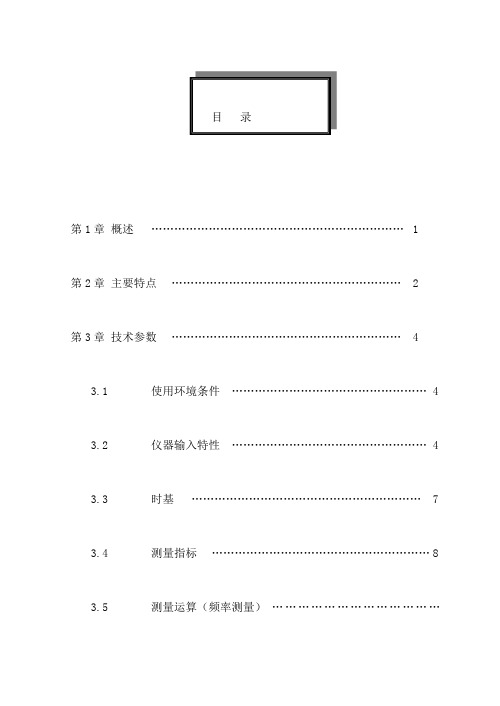
目录第1章概述 (1)第2章主要特点 (2)第3章技术参数 (4)3.1 使用环境条件 (4)3.2 仪器输入特性 (4)3.3 时基 (7)3.4 测量指标 (8)3.5 测量运算(频率测量)…………………………………163.6 其它特性…………………………………………………16第4章面板介绍 (19)4.1 前面板……………………………………………………194.2 前面板指示灯……………………………………………204.3 前面板菜单…………………………………………………224.4 显示屏……………………………………………………294.5 显示特殊字符……………………………………………304.6 后面板……………………………………………………31第5章使用说明 (33)5.1 测量前的工作……………………………………………335.2 使用测量控制键………………………………………345.3 使用输入/选择(箭头)键………………………………365.4 使用测量功能菜单键…………………………………385.5 使用闸门和外触发菜单键 (47)5.6 使用极限功能菜单键 (49)5.7 使用运算功能菜单键 (50)5.8 使用通道1和通道2触发方式菜单键和输入参数设置键 (55)5.9 使用存储、调用和打印菜单键 (56)5.10 使用系统设置菜单键…………………………………585.11 前面板出错显示信息 (61)5.12 *RST状态和RECALL 0状态……………………………62第6章软面板使用说明 (64)6.1 软面板应用程序安装…………………………………646.2 软面板应用程序卸载…………………………………686.3 软面板应用程序启动…………………………………696.4 软面板应用程序说明…………………………………71第7章编程说明 (73)7.1 程控接口概述……………………………………………737.2 程控接口硬件连接………………………………………737.3 程控命令简述……………………………………………757.4 程控命令语法……………………………………………837.5 程控命令详解……………………………………………87第8章注意事项与检修 (103)8.1 出错处理…………………………………………………1038.2 检修注意事项……………………………………………1038.3 常见问题解答……………………………………………104第9章仪器设备及附件 (105)9.1 仪器配件…………………………………………………1059.2 仪器选配件 (105)第1章概述SP3386&SP312B系列等精度通用计数器是我公司新研制的两种高精度的测频测时仪器。
安卓安全门闸设备说明书

The FLM‑420‑O8I2‑S Octo-output Interface Module is fitted with eight outputs to control external devices and with two monitored inputs.It is a 2‑wire LSN element. When connected to the fire panels FPA‑5000 and FPA‑1200, the interface module offers the enhanced functionality of LSN improved technology.FunctionsSemi-conductor outputsThe outputs can be switched independently. They are electrically isolated from the LSN loop and protected against short circuits.II)P II + (OUT II )Functionality of the semi-conductor outputsOutput power supplyThe power supply for connected loads can be selected individually for blocs of four outputs each:•Auxiliary power supply (AUX) from the fire panel •External power supply units.Monitoring functions of the inputsThe FLM‑420‑O8I2‑S Octo-output Interface Module provides two monitoring functions:1.Monitoring of a line by an EOL resistor2.Monitoring of a potential‑free contactThe monitoring functions of the two inputs can be selected individually by setting the corresponding addresses.Line monitoring with EOL resistorThe monitoring with EOL resistor can be activatedindividually for each of the inputs. The EOL resistor has a standard resistance of 3.9 kΩ.The interface module detects•Standby•Triggering in the event of a short circuit •Triggering in the event of line interruption.FLM-420-O8I2-S Octo-output Interface Module with 2 Inputs▶Eight individually switchable semi-conductor outputs ▶Outputs electrically isolated from LSN loop and short-circuit proof ▶Max. switchable current per output 700 mA▶Individually selectable monitoring functions (EOL or contact) for the two inputs each ▶Maintains LSN loop functions in the event of wire interruption or short-circuit thanks to two integrated isolators ▶Easy wiring thanks to pluggable terminal blocks2EOLPosition DescriptionR ΣOverall line resistance with R Σ = R L/2 + R L/2 + R EOL R L/2Line resistanceThe following line conditions will be reliably detected if the overall line resistance is within the specified range:Line condition Overall line resistance R ΣStandby 1500 Ω to 6000 ΩShort circuit < 800 ΩInterruption> 12.000 ΩContact monitoringThe interface module evaluates the operating conditions "open" or "closed". The normal operating condition can be programmed for each input. Contact monitoring has a pulse intensity of 8 mA.Address switchesThe addresses of the interface modules are set by rotary switches.In case of connection to the fire panels FPA‑5000 andFPA‑1200 (improved version LSN mode), the operator can select automatic or manual addressing with or without auto-detection. In LSN mode classic, connection to the fire panels BZ 500 LSN, UEZ 2000 LSN and UGM 2020 is possible.Address Mode0 0 0Loop/stub in improved version LSN mode with automatic addressing (T-taps not possible)0 0 1 ... 2 5 4Loop/stub/T-taps in improved version LSN mode withmanual addressing CL 0 0Loop/stub in LSN mode classicLSN featuresIntegrated isolators ensure that function is maintained in the event of a short circuit or line interruption in the LSN loop. A fault indication is sent to the fire panel.Features of LSN improved versionThe interface modules of the 420 series have all features of the improved LSN technology:•Flexible network structures including T‑tapping without additional elements•Up to 254 LSN improved elements per loop or stub line•Unshielded cable can be used•Downwards compatible with existing LSN systems and control panels.Certifications and ApprovalsComplies with•EN 54-17: 2005•EN 54-18: 2005 + AC: 2007Region Certification Germany VdS G 209147 FLM-420-O8I2-S Europe CE FLM-420-O8I2-SCPD 0786-CPD20795 FLM-420-O8I2-S HungaryTMTTMT-36/2010 szamu FLM-420-O8I2-S,FLM-420-O1I1-E, FLM-420-O1I1-D,FLM-420-RLE-SMOEUA1.016-0070230-11 FLM-420-O8I2-S3 Installation/Configuration NotesDescription Connection+U | 0V Auxiliary power supply (supportpoints to loop through)LSN a1- | b1+LSN incomingLSN SHIELD Cable shielding (if available)+U | 0V Auxiliary power supply (supportpoints to loop through)LSN a2- | b2+LSN outgoingPOWER IN OUT II P II+|P II-Power supply output 5 to 8OUT II P II+|8-…P II+|5-Reference potential (P II+), switched negative potential out-put 5 to 8OUT I P I+|4-…P I+|1-Reference potential (P II+), switched negative potential out-put 1 to 4POWER IN OUT I P I+| P I-Power supply output 1 to 4IN+ | 2 | -+ | 1 | -Input 2 Input 1•Can be connected to the fire panels FPA‑5000 and FPA‑1200 and the classic LSN control panelsBZ 500 LSN, UEZ 2000 LSN and UGM 2020.•Programming is done with the programming software of the fire panel.•The LSN connection is established by the two wires of the LSN line.•The outputs OUT I/1- to 4- and OUT II/5- to 8- are switched against the negative potential of theinterface module (POWER IN OUT I/ P I- and POWER IN OUT II/ P II-). The positive potential for OUT I/P I+ andOUT II/P II+ is either supplied by the auxiliary power(AUX) from the fire panel or by one or two externalpower supply units or a combination of both. OUT I/P I + and POWER IN OUT I/P I+ as well as OUT II/P II+ andPOWER IN OUT II/P II+ are linked internally.•External power supplies must be free-of-ground.•The maximum switchable voltage of the semi-conductor outputs is 30 V DC. The maximumswitchable current is 700 mA for each of the ouputs(depending on the external power supply).•The activation of the inputs IN 1 and 2 has to be carried out electrically isolated from LSN (e. g. withrelay contact, pushbutton, etc.).•The inputs must have a minimum activation time of3.2 s.•The maximum cable length of all inputs connected to the loop or stub is 500 m in total. Additionally, alloutputs which are not electrically isolated from LSNmust be included in the total line length calculation(e.g. peripherals connected via C points). WithUEZ 2000 LSN and UGM 2020, the limitation to 500 m applies to each Network Processing Converter (NVU).•The interface module has terminals blocks to allow a second pair of wires to be looped through to anauxiliary power supply.•The cables are fed through rubber bushings or PG cable glands•The pluggable terminal blocks allow for an easy wiring even if he interface module is built in.•Use included spacers when mounting on uneven surface.•For a fire system operation according to EN 54‑2, the interface modules used for the activation of fireprotection equipment and whose outputs are notmonitored, must be installed directly next to or within the device which shall be activated.Parts IncludedType ponentFLM-420-O8I2-S1Octo-output Interface Module, in housingfor surface mounting4Technical SpecificationsElectrical LSN•LSN input voltage 15 V DC to 33 V DC•Max. current consumption from LSN5.5 mA Outputs8, independent•Max. switchable voltage of semi-conductor outputs 30 V DC •Max. switchable output current700 mA per output (depending on ex-ternal power supply)•External power supply5 V DC to 30 V DC Inputs2, independentLine monitoring with EOL•EOL resistorNominal 3.9 kΩ•Overall line resistance R Σwith R Σ = R L/1 + R L/2 + R EOL•Standby: 1500 Ω to 6000 Ω•Short circuit: < 800 Ω•Line interruption: > 12.000 ΩContact monitoring•Max. current strength (cur-rent pulse)8 mA Minimum activation time of the in-puts IN 1…2 3.2 s Mechanical Connections30 screw terminals Permissible wire diameter 0.6 mm 2 to 3.3 mm 2Address setting 3 rotary switches Material ABS + PC-FRHousing color Signal white, RAL 9003DimensionsApprox. 140 x 200 x 48 mm (W x H x D)Weight (without/with packing)Approx. 480 g /800 gEnvironmental conditions Permissible operating tempera-ture-20 °C to +65 °C Permissible storage temperature -25 °C to +80 °CPermissible rel. humidity < 96% (non-condensing)Classes of equipment as per IEC 60950Class III equipment Protection class as per IEC 60529IP 54System limiting valuesMaximum cable length of all in-puts and outputs which are con-nected to the loop or stub and not electrically isolated from LSN500 m in totalOrdering InformationFLM-420-O8I2-S Octo-output Interface Module with 2 Inputsin housing for surface mountingFLM-420-O8I2-SAmericas:Bosch Security Systems, Inc.130 Perinton ParkwayFairport, New York, 14450, USA Phone: +1 800 289 0096Fax: +1 585 223 9180***********************.com Europe, Middle East, Africa:Bosch Security Systems B.V.P.O. Box 800025600 JB Eindhoven, The Netherlands Phone: + 31 40 2577 284Fax: +31 40 2577 330****************************** Asia-Pacific:Robert Bosch (SEA) Pte Ltd, Security Systems 11 Bishan Street 21Singapore 573943Phone: +65 6258 5511Fax: +65 6571 2698*****************************Represented by© Bosch Security Systems 2011 | Data subject to change without notice T3809458443 | Cur: en-US, V17, 5 Aug 2011。
电源闸门的开关操作流程

电源闸门的开关操作流程英文回答:The process of operating a power switch gate involves several steps. First, I need to locate the power switch gate, which is usually found near the main power source or electrical panel. Once I have found it, I need to ensure that I am wearing appropriate safety gear, such as gloves and safety glasses, to protect myself from any potential electrical hazards.Next, I need to assess the situation and determine whether it is necessary to turn off the power. For example, if I am performing maintenance or repairs on electrical equipment, it is crucial to cut off the power supply to avoid any accidents. If there is an emergency situation, such as a fire or a short circuit, I should also turn off the power switch gate to prevent further damage.After making the decision to turn off the power, I needto position myself in front of the power switch gate. I should ensure that I have a clear view of the gate and that there are no obstructions in my way. It is important to note that some power switch gates may require a key or a specific tool to operate, so I need to have the necessary equipment ready.Once I am ready, I can proceed to open the power switch gate. This can be done by either flipping a lever orturning a knob, depending on the type of switch gate. It is crucial to do this in a smooth and controlled manner to avoid any sudden power surges or electrical discharges.Once the power switch gate is open, I need to verify that the power supply has been cut off. This can be done by using a voltage tester or a multimeter to check for any electrical activity. If there is still power flowing, I may need to repeat the process or seek assistance from a qualified electrician.Once I have completed the necessary tasks, such as repairs or maintenance, I can proceed to close the powerswitch gate. Again, this can be done by reversing the previous steps, such as flipping the lever or turning the knob back to its original position. It is important to ensure that the gate is securely closed to prevent any accidental power activation.In conclusion, operating a power switch gate involves locating the gate, assessing the situation, opening and closing the gate, and verifying the power supply. It is important to follow safety protocols and use the appropriate equipment to avoid any accidents or electrical hazards.中文回答:电源闸门的开关操作流程包括几个步骤。
AIG-500 系列高级物联网闸门器产品说明书

AIG-500系列進階IIoT閘道器,配備Intel Atom®四核心1.91GHz處理器、1個VGA連接埠、ThingsPro Edge軟體、-40至70°C工作溫度特色與優點•ThingsPro Edge軟體簡化資料採集和裝置管理•ThingsPro Edge和Azure IoT Edge的無縫整合可實現簡單、可靠且安全的雲端連線•支援使用ThingsPro Proxy工具程式輕鬆部署裝置•提供強大的OTA功能,防止軟體升級過程中出現系統故障•配備安全啟動以防惡意軟體注入攻擊認證簡介AIG-500系列進階IIoT閘道器專為工業物聯網應用而設計,特別適用於嚴苛操作環境中的分散式和無人站點。
ThingsPro Edge和Azure IoT Edge軟體已預先載入並與AIG-500系列無縫整合,使用Azure雲端解決方案實現簡單、可靠、安全的感測器到雲端連線,用於資料採集和裝置管理。
使用ThingsPro Proxy工具程式,裝置部署過程比以往更容易。
由於強大的OTA功能,完全不需要擔心軟體升級過程中的系統故障。
啟用安全啟動功能後,您可以啟用AIG-500系列的啟動程序,以防惡意軟體注入攻擊。
外觀規格ComputerCPU Intel Atom®Processor E3845(2M Cache,1.91GHz)Graphics Controller Intel®HD GraphicsDRAM4GB DDR3LStorage Pre-installed32GB CFast GB eMMCPre-installed OS Linux Debian9,Kernel4.9Computer InterfaceTPM TPM v2.0Ethernet Ports Auto-sensing10/100/1000Mbps ports(RJ45connector)x4Serial Ports RS-232/422/485ports x4,software selectable(DB9male)Digital Input DIs x4Digital Output DOs x4USB2.0USB2.0hosts x2,type-A connectorsWi-Fi Antenna Connector AIG-501-T-AZU-LX:RP-SMA x2Cellular Antenna Connector AIG-501-T-US-AZU-LX:SMA x2AIG-501-T-EU-AZU-LX:SMA x2AIG-501-T-AP-AZU-LX:SMA x2GPS Antenna Connector AIG-501-T-US-AZU-LX:SMA x1,AIG-501-T-AP-AZU-LX:SMA x1,AIG-501-T-EU-AZU-LX:SMA x1Number of SIMs1Expansion Slots AIG-501-T-AZU-LX:mPCIe slot x1SIM Format MiniVideo Output VGA x1,15-pin D-sub connector(female)Ethernet InterfaceMagnetic Isolation Protection 1.5kV(built-in)Serial InterfaceConnector DB9maleBaudrate300bps to921.6kbpsData Bits5,6,7,8Flow Control ADDC®(automatic data direction control)for RS-485,RTS/CTS,XON/XOFFParity None,Even,Odd,Space,MarkStop Bits1,1.5,2Isolation N/ASerial SignalsRS-232TxD,RxD,RTS,CTS,DTR,DSR,DCD,GNDRS-422Tx+,Tx-,Rx+,Rx-,GNDRS-485-2w Data+,Data-,GNDRS-485-4w Tx+,Tx-,Rx+,Rx-,GNDDigital InputsConnector Spring-type Euroblock terminalSensor Type Dry contactDry Contact Off:openOn:short to GNDIsolation NoneDigital OutputsConnector Spring-type Euroblock terminalCurrent Rating10mA(max.)total for all channelsI/O Type SinkIsolation NoneCellular InterfaceCellular Standards LTE CAT-4Band Options(US)LTE Band2(1900MHz)/LTE Band4(1700MHz)/LTE Band5(850MHz)/LTE Band12(700MHz)/LTE Band13(700MHz)/LTE Band14(700MHz)/LTE Band66(1700MHz)/LTE Band71(600MHz)UMTS/HSPA Band2(1900MHz)/Band4(1700MHz)/Band5(850MHz)Carrier Approval:Verizon,AT&TBand Options(EU)LTE Band1(2100MHz)/LTE Band3(1800MHz)/LTE Band7(2600MHz)/LTE Band8(900MHz)/LTE Band20(800MHz)/LTE Band28A(700MHz)UMTS/HSPA Band1(2100MHz)/Band3(1900MHz)/Band8(900MHz)Band Option(APAC)LTE Band1(2100MHz)/LTE Band3(1800MHz)/LTE Band5(850MHz)/LTE Band8(900MHz)/LTE Band9(MHz)/LTE Band18(850MHz)/LTE Band19(850MHz)/LTEBand28(700MHz)UMTS/HSPA Band1(2100MHz)/Band5(850MHz)/Band6(800MHz)/Band8(900MHz)/Band19(800MHz)GPS InterfaceReceiver Types GPS/GLONASS/BeiDou/Galileo/QZSSAccuracy0.8mAcquisition-147dBmSensitivity Cold starts:-145dBmTracking:-160dBmLED IndicatorsSystem Power x1Storage x1LAN2per port(10/100/1000Mbps)Serial2per port(Tx,Rx)ThingsPro SoftwareThingsPro Proxy Utility YesAzure IoT Edge Preintegrated YesThingsPro Edge Preloaded YesPower ParametersInput Voltage12to36VDCPower Connector Screw-fastened Euroblock terminalPower Consumption30W(max.)Input Current 2.5A@12VDCReliabilityAutomatic Reboot Trigger External WDT(watchdog timer)Physical CharacteristicsHousing MetalInstallation DIN-rail mounting(with optional kit),Wall mounting(with optional kit)IP Rating IP20Dimensions132x122x87mm(5.2x4.81x3.43in)Weight1,340g(2.95lb)Environmental LimitsAmbient Relative Humidity5to95%(non-condensing)Operating Temperature-40to70°C(-40to158°F)Storage Temperature(package included)-40to75°C(-40to167°F)Shock IEC60068-2-27Vibration IEC60068-2-64Standards and CertificationsSafety EN62368-1,UL60950-1EMC EN55032/35,EN61000-6-2/-6-4EMI CISPR32,FCC Part15B Class AEMS IEC61000-4-2ESD:Contact:4kV;Air:8kVIEC61000-4-3RS:80MHz to1GHz:10V/mIEC61000-4-4EFT:Power:2kV;Signal:1kVIEC61000-4-5Surge:Power:1kV;Signal:1kVIEC61000-4-6CS:10VIEC61000-4-8PFMFRED EN300328EN301893EN301489-1/17/19/52EN301511EN301908-1EN303413EN62311Green Product RoHS,CRoHS,WEEEHazardous Locations Class I Division2,ATEXMTBFTime441,032hrs(AIG-501-T-US-AZU-LX,AIG-501-T-EU-AZU-LX,AIG-501-T-AP-AZU-LX)453,637hrs(AIG-501-T-AZU-LX)Standards Telcordia(Bellcore)Standard TR/SRWarrantyWarranty Period3yearsDetails See /tw/warrantyPackage ContentsDevice1x AIG-500Series computerDocumentation1x quick installation guide1x warranty cardInstallation Kit1x power jack尺寸訂購資訊Model Name CPU RAM Storage TPM mPCIe SlotOperating TemperatureAIG-501-T-AZU-LX 1.91GHz4GB32GB Built-in Reserved for Wi-Fimodule-40to70°CAIG-501-T-US-AZU-LX 1.91GHz4GB32GB Built-in US region LTEmodulepreinstalled-40to70°CAIG-501-T-EU-AZU-LX 1.91GHz4GB32GB Built-in Europe region LTEmodulepreinstalled-40to70°CAIG-501-T-AP-AZU-LX 1.91GHz4GB32GB Built-in APAC region LTEmodulepreinstalled-40to70°C配件(選購)Power WiringCBL-PJTB-10Non-locking barrel plug to bare-wire cableMini DB9F-to-TB DB9female to terminal block connectorWi-Fi Wireless ModulesUC-8200-WLAN22-AC Wireless package for UC-8200V2.0or later with Wi-Fi module,2screws,2spacers,1heat sink,1pad AntennasANT-LTEUS-ASM-01GSM/GPRS/EDGE/UMTS/HSPA/LTE,1dBi,omnidirectional rubber-duck antennaANT-LTE-ASM-04BK704to960/1710to2620MHz,LTE omnidirectional stick antenna,4.5dBiANT-LTE-OSM-03-3m BK700-2700MHz,multiband antenna,specifically designed for2G,3G,and4G applications,3m cable ANT-LTE-ASM-05BK704-960/1710-2620MHz,LTE stick antenna,5dBiANT-LTE-OSM-06-3m BK MIMO Multiband antenna with screw-fastened mounting option for700-2700/2400-2500/5150-5850MHzfrequenciesANT-WDB-ARM-02022dBi at2.4GHz or2dBi at5GHz,RP-SMA(male),dual-band,omnidirectional antennaANT-GPS-OSM-03-3m BK3dBi at1575.42MHz,SMA(male),omnidirectional magnetic-base passive GPS antenna,3m cableANT-GPS-OSM-05-3M26dBi at1575.42MHz,SMA(male),omnidirectional active GPS antenna,3m cableDIN-Rail Mounting KitsMC-1100DIN-Rail Kit DIN-rail mounting kit,4screwsWall-Mounting KitsUC-8200Wall-mounting Kit Wall-mounting kit for UC-8200with4M3screws©Moxa Inc.版權所有.2022年1月24日更新。
AT Controls 手动和自动旋转门闸说明书
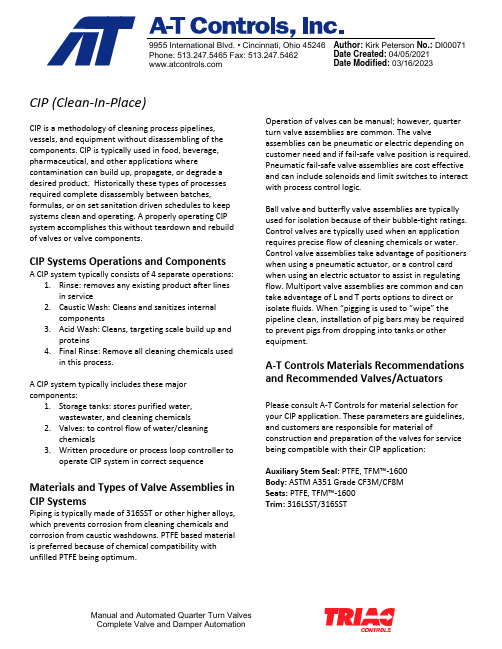
CIP (Clean-In-Place)CIP is a methodology of cleaning process pipelines, vessels, and equipment without disassembling of the components. CIP is typically used in food, beverage, pharmaceutical, and other applications where contamination can build up, propagate, or degrade a desired product. Historically these types of processes required complete disassembly between batches, formulas, or on set sanitation driven schedules to keep systems clean and operating. A properly operating CIP system accomplishes this without teardown and rebuild of valves or valve components.CIP Systems Operations and ComponentsA CIP system typically consists of 4 separate operations:1.Rinse: removes any existing product after linesin service2.Caustic Wash: Cleans and sanitizes internalcomponents3.Acid Wash: Cleans, targeting scale build up andproteins4.Final Rinse: Remove all cleaning chemicals usedin this process.A CIP system typically includes these major components:1.Storage tanks: stores purified water,wastewater, and cleaning chemicals2.Valves: to control flow of water/cleaningchemicals3.Written procedure or process loop controller tooperate CIP system in correct sequence Materials and Types of Valve Assemblies in CIP SystemsPiping is typically made of 316SST or other higher alloys, which prevents corrosion from cleaning chemicals and corrosion from caustic washdowns. PTFE based material is preferred because of chemical compatibility with unfilled PTFE being optimum. Operation of valves can be manual; however, quarter turn valve assemblies are common. The valve assemblies can be pneumatic or electric depending on customer need and if fail-safe valve position is required. Pneumatic fail-safe valve assemblies are cost effective and can include solenoids and limit switches to interact with process control logic.Ball valve and butterfly valve assemblies are typically used for isolation because of their bubble-tight ratings. Control valves are typically used when an application requires precise flow of cleaning chemicals or water. Control valve assemblies take advantage of positioners when using a pneumatic actuator, or a control card when using an electric actuator to assist in regulating flow. Multiport valve assemblies are common and can take advantage of L and T ports options to direct or isolate fluids. When “pigging is used to “wipe” the pipeline clean, installation of pig bars may be required to prevent pigs from dropping into tanks or other equipment.A-T Controls Materials Recommendations and Recommended Valves/Actuators Please consult A-T Controls for material selection for your CIP application. These parameters are guidelines, and customers are responsible for material of construction and preparation of the valves for service being compatible with their CIP application:Auxiliary Stem Seal: PTFE, TFM™-1600Body: ASTM A351 Grade CF3M/CF8MSeats: PTFE, TFM™-1600Trim: 316LSST/316SSTManual and Automated Quarter Turn ValvesA-T Products used in CIP SystemsSeries 55 3-piece ball valve: Literature Download &ContentSeries 77 Sanitary End 3-piece ball valve: LiteratureDownload & ContentSeries 88 High Performance 3-piece ball valve:Literature Download & ContentSeries D9 Flanged Ball Valve: Literature Download &ContentSeries 33/43/53 Multi-Port Ball Valve: LiteratureDownload & ContentA-T Controls, Inc. Resilient Seated Butterfly Valves:Literature Download & ContentSeries AS PFA Lined Split Body Butterfly Valve:Literature Download & ContentSeries P1S High Performance Butterfly Valve: LiteratureDownload & ContentSeries LB PFA Lined Ball Valves: Literature Download &Content3R Rack & Pinion Pneumatic Actuators: LiteratureDownload & ContentSeries S2 Stainless Steel Rack & Pinion PneumaticActuators: Literature Download & ContentSeries WE/XE/XC Electric Actuators: LiteratureDownload & ContentDocument was originated by, and is exclusive property of A-T Controls,Inc. Not to be reproduced or copied in any form without the expresswritten permission of A-T Controls, Inc.Manual and Automated Quarter Turn Valves。
电动闸机辅助器说明说明书

DescriptionThe Motor Operator Accessory, shown installed in Figure 1, provides a means to remotely open, close, and reset a circuit breaker. In an operating installation, the customer supplies normally open ON and OFF push buttons, external wiring, a control power source, and any control circuitry.Electrical OperationWith the breaker and the Motor Operator in the OFF position, press the ON button to energize the motor and close the breaker. When the breaker handle reaches the ON position, the control circuit is disabled by an internal limit switch.Press the OFF button to energize the motor and open the breaker. After the handle reaches the OFF position, the control circuit is disabled by an internal limit switch.When the circuit breaker trips automatically, there is no external trip indication unless a separate bell alarm accessory is installed to actuate a warning device. It is necessary to press the OFF button to reset the breaker before it can be closed after a trip.Automatic ResetAn auxiliary switch is available as an accessory to automatically return the breaker to the OFF /RESET position after it has tripped. The switch is mounted inside the breaker and wired in parallel with the OFF button. When the breaker trips the switch closes, moving the breaker handle to the OFF /RESET position. After the Motor OperatorAccessory has reset the breaker, the limit switch opens the circuit. To use automatic reset, the ON push-button must be SPDT type and wired as in Figure 6. (The auto reset scheme applies to ac devices only and is not applicable for dc applications.)Manual OperationPush the release on the end of the Motor Operator Accessory, as shown in Figure1, then lift the mechanism on its hinge, as in Figure 2. To return to electrical operation, align the breaker handle with the operating mechanism and close the Motor Operator.Table 1 lists the electrical specifications of the three models of the Motor Operator Accessory.ControlTiming (sec) Catalog Volts Inrush Runnin g Opening NumberAmps AmpsClosingResetRecommendedFuse TEDMOMA1 120 Vac 10.5 125 Vdc 13.5 5.0 4.0 1 Amp TEDMOMA2 240 Vac 6.5 3.0 0.150.13Time Delay TEDMOMA824 Vdc3115.52 Amp Time Delay—Table 1. Electrical specifications of the Motor Operator A ccessory.GEH6500 INSTALLATION INSTRUCTIONSMotor Operator AccessoryFor TED, THED, TEC, & THEC Circuit Breakers—Figure 1. Motor Operator Accessory Installed on circuit breaker.Electrical SpecificationsInstallationWARNING: De-energize the circuit breaker before installing the Motor Operator Accessory.Parts ListTable 2 is a list of the mounting hardware included with the Motor Operator Accessory.Part No. Qty. N37P15062864 Description Screw, #8-32 x 3 7/8" N405P3886 4 Lock washer, #8 791A819P4 4 Spacer N210P1586 4 Nut, #8N402P38868Washer, plain #8—Table 2. Mounting hardware provided with the Motor Operator Accessory.—Figure 2. Motor Operator Accessory raised from circuit breaker, showing locations of mounting screws.—Figure 3. Motor Operator Accessory attachment to circuit breaker with breaker supported by b us structure .—Figure 4. Motor Operator Accessory attachment to circuit breaker with breaker supported directly.Attach the Motor Operator Accessory to the circuit breaker with the four #8-32 x 3 7/8"-long screws, with spacers between the Motor Operator and the breaker, as shown in Figures 3 and 4.If the circuit breaker is supported by the bus structure,fasten the Motor Operator to the breaker with the flat washer, lock washer, and nut, as shown in Figure 3. If the circuit breaker is supported from underneath, tighten the screws in the tapped holes in the supports, as shown in Figure 4.Connect the line and load circuit breaker terminals.Align the slide mechanism with the circuit breaker handleby rotating the lead screw assembly or by moving the handle. Close the Motor Operator on the top of the breaker.Electrically test the Motor Operator per the electricalspecifications. Refer to Figure 6 for the Motor Operator wiring diagram.Use the following procedure to install the Motor Operator Accessory. Refer to the outline drawings in Figure 5 for dimensions. 1.2.3.4.5.—Figure 5. Outline drawings of M otor Operator Accessory attached to circuit breaker.Note: When automatic reset is in use, the ON pushbutton must be SPDT type and must be wired as shown.—Figure 6. Wiring diagram for the Motor Operator A ccessory. All switch contacts are shown with thecircuit breaker In the ON position.These instructions do not cover all details or variations in equipment nor do they provide for every possible contingency that may be met in connection with installation, operation, or maintenance. Should further information be desired or should particular problems arise that are not covered sufficiently for the purchaser's purposes, the matter should be referred to your local ABB Sales Office.— ABB Inc. 305 Gregson Drive Cary, NC 27511.—We reserve the right to make technical changes or modify the contents of this document without prior notice. With regard to purchase orders, the agreed particulars shall prevail. ABB Inc. does not accept any responsibility whatsoever for potential errors or possible lack of information in this document.We reserve all rights in this document and in the subject matter and illustrations contained therein. Any reproduction or utilization of its contents – in whole or in parts – is forbidden without prior written consent of ABB Inc. Copyright© 2019 ABB All rights reserved— GE is a trademark of GE. Manufactured by ABB Inc. under license from GE. 1S Q C 930080M 0201, G E H 6500 M a r c h 2020。
三角闸门说明书
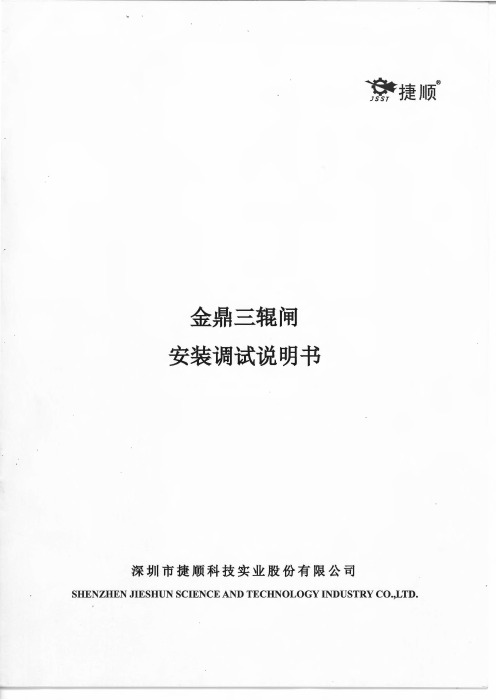
1.2 通行方式术语定义
•
常开状态:正常工作时机芯不上锁,收到有效开闸信号,在规定的有效通行时间内即可通行,不
需解锁。
•
常闭状态:正常工作时机芯上锁,收到有效开闸信号后解锁,在有效通行时间内可通行,通行完后
又上锁。
•
左向、右向:指一台闸机上的两个通行方向。判别方法:面对三辑闸转盘,左手边为左向,右手
客户服务和技术支持承诺
用户自购买产品之日起,由深圳捷顺科技实业股份有限公司提供一年的免费保修和免费技术支持, 并实行终身保修,超过免费保修期只收维护成本费。但当用户对本产品有下列行为时,本承诺将自动终 止。
1)
用户自行改装、拆卸、使用其它未经我公司确认的部件或软件以及其他不能保证本产品软硬件完整
性的操作时。
• • •
左向受控右向受控
左向受控右向禁止 左向禁止右向受控
- 8-
?捷 )1顶.
•
金鼎三辑闸安装调试说明书
左向禁止右向禁止
用户可通过内置的小键盘进行对应的设置与切换。如没有特别要求,产品出厂时默认设置如下: 常开状态,双向受控,不带记忆模式,有效开闸信号为 10 秒。
3.4 系统结构
本产品既可单独使用,组成一个智能化管理通道,也可由多台闸机进行组合,组成多个智能化的
本产品在使用时带有危险电压,安装时须可靠接地并应定期检察系统保护地,以免造成不必要的人
身伤害及设备损坏。
5)
请参照说明正确使用本设备的接口电特性,以免损坏本设备和用户的其它设备。 本设备无防爆设计,请勿使用本设备于含有易燃易爆环境。如需要请选购本公司其它型号的产品。
6)
-2-
和蓬 111旷 1 、产品介绍
使用本说明书资料或其中的内容,违者要对造成的损失承担责任。
闸阀使用说明书英文[宝典]
![闸阀使用说明书英文[宝典]](https://img.taocdn.com/s3/m/adca512d54270722192e453610661ed9ac515558.png)
闸阀使用说明书英文[宝典]ML/JS24-2004 WEDGE VALVE USING INDICATION BOOK 1/31. Using and the specification of character:The valve is the normal wedge valve of API 6D, suitable temperature -20?~800?, Suitable medium: water、vapor、oil and other no erosive long pip age, using for cutting off or puttingthrough the float medium:The specification of character following:Pressure rating(300LB) Maximum test pressure(psig)Shell test 1125Back seal test 815Seal test 815Tightness test 80-20~100 720~150 705 Medium operating temperature Maximum working pressure~200 675 (?) (psig) ~250 665~800 410 2. Working principle and structure illustration2.1 The valve is normal wedge valve, device for the horizontal pipe line depending on the twirlof hand wheel to open or shut the wedge, cutting off or putting through the float medium。
2.2 Face to face dimensions: API 6D, End flange dimensions: ASMEB16.5。
Door King IPB-Model 9210-080 电动门闸机说明文件说明书

73X194251316252312913132X 2X3X 3X 6X 3X52402X Not Shown 2132112212252273003222X 4X4X2X 2493184X 4X 838179717773270283316677567Typ 2X 2X 2X 2833163X85676767Typ TypREVISIONSREVDESCRIPTION DRW APPR C Added Items 2,75,77,91,180,195,197,199. Revised Qty Items 108,161,179 Was: 3,17,15.Sal 01/23/09 D.C.01/23/09IPB-Model 9210-0801HP, 115V, Chain No. 50SCALE:1:12THE INFORMATION CONTAINED IN THIS DRAWING IS THE SOLE PROPERTY OF Door King . ANY REPRODUCTION IN PART OR AS A WHOLE WITHOUT THE WRITTEN PERMISSION OF Door King IS PROHIBITED.9210-880SIZE DWG A REV SHEET 1 of 8PROPRIETARY AND CONFIDENTIAL C1. Items 2- 4 Not Shown.Notes: Unless Otherwise Specified.Item Part Number Qty UM Description Rev 19210-8801EA IBP-Slide Gate Operator 1HP 115V C 29210-0651EA Manual for Model 921039210-1431EA Wire Set 9210 Sngle Phase49210-0441EA Wire Harness 9210 Subassy SSR59200-9051EA Housing-9210-924072600-9201EA Baseplate 92092600-9191EA Bracket Idler Left Model 920112600-9181EA Bracket Idler Right Model 920132600-9231EA Bracket Idler Left Model 920152600-9241EA Bracket Idler Right Model 920172600-3352EA Idler Bushing 9200192600-3942EA Idler Wheel UHMW Model 9200212600-9711EA Bracket Gear Box Left Mod 920232600-9721EA Bracket Gear Box Right Mod 920252600-3481EA Gearbox Model 920/9200272600-3561EA Sprocket Hub for 920 P1x1 1/4"292600-3951EA Sprocket H50P25 50 Chain311200-0101EA Hinge Bearing332600-3171EA Sprocket 25 th 1 1/4" Bore #35352600-3161EA Sprocket 19 th 3/4" Bore #35379200-4211EA Chain #35 21" 56 Links Length392600-4791EA Chain Master Link #35412600-2781EA Motor 1HP CFce PSC 1725 115V1P502600-8801EA Hole Plug Plastic for 3/8 Hole512600-5711EA Bracket Crank Tube Supp 9200522600-5721EA Bracket Crank Tube 9200532600-7291EA Gasket 9200 Hand Crank542600-5701EA Bracket Crank Tube Frame 9200552600-5251EA Bracket Crank Tube Cover 9200562600-5261EA Bracket Cam Stop 9200572600-5271EA Bracket Limit Switch 9200581804-0243EA Switch Micro No NC C592600-8752EA Capacitor Mounting Clamp602600-1022EA Capacitor 50uf 370VAC619210-1972EA Resistor Assembly Bleeder 22k674001-0354EA Lock N16058BDxSFx2K Key 16120691702-5091EA Bracket Lock Cam 9200712600-7311EA Gasket Switch Cover732600-5331EA Switch Cover Doorking Lockable751702-5011EA Cam 7/8"772599-0511EA Label - Mylar 9000 Series Oper791601-0411EA Switch Toggle SPST 2POS811506-0711EA Tone Generator Loud831812-0051EA Switch Push Button N.O.851702-5151EA Cam Offset912600-6396EA Wire Clamp-1"1012600-5291EA Bracket Limit Enclosure 92001032600-9091EA Shaft Limit Threaded 92001042600-2462EA Limit Nut1052600-2481EA Limit Nut w Magnet Assembly1062600-4544EA Bearing Holder Plastic Front1072600-4404EA Bearing Used in Slide Oper1082600-0968EA Washer SS 1.125"ODx.75"IDx.03" 1119210-3031EA Bracket Partial Open Limit 1121601-2561EA Switch Magnetic Sensor 1132600-1991EA Shaft Limit Cross 92001142630-0181EA Snap Ring 3/4" 011211152600-0322EA Spirol Pin - 3/16" D x 1" L SS 1162600-3092EA Gear Bevel 15 tooth Bored 3/4" 1172600-5221EA Bracket Limit Hold 9200 1182600-8573EA Spring-Compression Limits 1212600-2411EA Chain Guard 92001239200-0051EA Cover Plastic Limits1339200-9001EA Mount Plate PCB Hinged 9200 1359200-9131EA Mount Panel PCB 92001369210-0061EA Cover Plastic1379200-9251EA Mount Plate Solid State Relays 1399200-9323EA Solid Ste Rely 1P SGDH2544RD3 1432600-9451EA Cover Plastic Insulator1451200-0282EA Outlet Snap-In Leviton 1306 1472600-7498EA Wire Connector STA-KON RC6 1492600-4311EA Marker Strip Silkscreened 910 1513130-0081EA Terminal Block 5 pin1533129-0051EA Terminal Block Cover 5 Positio 1552600-4391EA Washer Cup - Brass1572599-0061EA Decal SUPPLY GND1582599-0141EA Decal Copper Wire Only 1592599-0081EA Label Patent1612600-81019EA Bushing 7/8 Poke Thru Flaps 1634404-0101EA PCB Gate Operator1674001-0201EA Terminal 20 Pin1694001-0211EA Key Polarizing Tyco 1437410-5 1709200-2341EA Bracket High/Low Volt Separatr 1712343-0101EA PCB Current Sensor1752600-4141EA Terminal Block-2 Position 1773129-0021EA Terminal Block Cover 2 Positio 1792600-61914EA Wire Clp-5/8" Concord 770-1209 1801804-0293EA Mount Wire Tie1841804-03118EA Tie Wrap 4"1939240-9271EA Door Model 9210 Stainless 1944001-0187FT Weather Stripping 50' rolls 1952600-7321EA Nameplate Plastic DKS1971897-0522EA Gasket, Microphone Support 1992802-0402EA Washer Push on Clamp 2011702-5031EA Cam 1.1/42032600-1931EA Crank Handle Model 9200 2052600-2143EA Spring Clip For Crank Handle 2112599-0341EA Label Gate Operator2132599-1991EA Label Universal2212600-4851EA Chain #50 20' +Master Link 2252616-8152EA Stud Fully Threaded 3/4x10x6" 2272600-9692EA Bracket Chain 920 Zinc Plated 2402599-1002EA Sign Warning2492615-6524EA Bolt Carriage 5/16-18 x 5/8 2502615-68112EA Bolt Carriage 1/2"x13x1"2512615-6052EA Bolt Carriage 10-32 x 1/2 2522615-6255EA Bolt Carriage 1/4-20 x 1/2 2532615-6962EA Bolt Carriage 1/2-13 x 4" 2542615-6786EA Bolt Carriage 3/8-16 x 1 2552615-15416EA Bolt Hex Head 5/16-18 x 1 2562615-0528EA Bolt Hex Head 3/8-16 x 1 2572615-0022EA Bolt Hex Head 1/4x20x1/2length 2592615-67712EA Bolt Carriage 3/8-16 x 3/4 2602616-00010EA Screw Phillips Head 6-32 x 1/4 2612600-8872EA Screw Nylon Phillips 6-32x1/4" 2652616-1036EA Screw Pan Head 4-40 5/8" 2662616-00313EA Screw Phillips Head 6-32 x 3/4 2671816-0392EA Screw 10-32 x 1/4"2692616-0178EA Screw Phillips Head 8-32 x 3/8 2702616-0524EA Screw Phillips Head 10-32 x1/2 2712616-0312EA Screw Flat Head #0-90x1/4 Slot 2802620-02110EA Washer 1/2 " SAE2812802-0034EA Washer #8 SAE2822802-0021EA Washer #6 SAE2832620-0105EA Washer #10 SAE2902620-05014EA Lockwasher 1/2"2912620-04728EA Lockwasher 3/8"2922620-0533EA Lockwasher 5/16"2932620-1092EA Washer 1/4" Split Lock3002620-0364EA Washer 1.483 ODx.813 IDx.116 T 3122620-40912EA Nut Hex Flange Lock 1/4-20 3132902-0045EA Nut Nylon Lock 8-323142620-42014EA Nut Hex 1/2-133152620-40510EA Nut Hex 3/8-163162902-0069EA Nut Nylon Lock 10-323182620-41120EA Nut Hex Flange Lock 5/16-18 3192902-00324EA Nut Nylon Lock 6-323202902-0101EA Nut Nylon Lock 8-32 Green 3222620-4304EA Nut Hex 3/4"x103232620-3992EA Nut Hex 00-90 Brass Zinc Plt。
卷帘门说明书英文V2

Contents1 Inverter type and size (1)1.1 Inverter type and standard (1)1.1.1 Inverter type mark coding (1)1.1.2 Inverter standards (1)1.2 Appearance of inverter and component description (2)2 Inverter wiring (3)2.1 Basic wire connecting (3)2.2 Main loop terminals wiring (4)2.3 Control board terminal connection (5)2.3.1 Input control terminal (5)2.3.2 output terminal (7)3 Operation Panel operation and parameters description (7)3.1 Operation Panel description (7)3.2 parameter description (9)3.3 debugging description (15)3.3.1 limit switch mode (15)3.3.2 Encoder mode (15)4 fault codes and description (16)1 Inverter type and size1.1 Inverter type and specification 1.1.1 Inverter type mark codingspecificallyFig. 1-1 type description1.1.2 Inverter specification1.2 Appearance and component descriptionOuter dimension and component description shown as Fig.1-2Note:cup板cpu board驱动板driver board控制板端子 control board terminal电路支撑板 mounting plate散热器组件 cooling fin component主回路端子 Main circuit terminals2 Inverter wiring2.1 Basic wire connectingLB20GL invert basic wire connecting shown as fig 2-1Fig. 2-1 LB20GL basic running wiring diagramNote: Input terminal is default to be normally open. If normally closed type switch was connected, please set the corresponding terminal into normally closed by setting parameter F020. Ascending button and descending button can be normally open input only. Urgency stop is default to be normally closed input.2.2 Main loop terminals wiring2.3 Control board connection 2.3.1 Inputting terminalsNote: Should use multi-core shielded cable or litzen wire to connect terminals. Shielding layer (close-to-inverter) should be connected with PE terminal of inverter. Powerful cables should not be far from main circuit cables (power wire, motor connecting wire , relay connecting wire, Contactor connecting etc) at least 20 cm. Vertically distribution is strongly recommended to avoid incorrect action caused by mutual interference.2.3.2 Outputting terminal3 Operation panel and parameters description3.1 Operation panel descriptionLB20GL inverter operation Panel is mainly composed of LED digital tube, LED lights and buttons three parts, the outline and functional area as fig 3-1fig 3-1 Operation Panel (key pad) diagram Operation Panel function description as table 3-1RisingDecline3.2 parameter descriptionThe Inverter function parameter as table 3-2Note:X7X6X4X3X2X1X8X5:Terminal normally open input:Terminal normally close input Relay1 Note:3.3 debugging description3.3.1 limit switch modeSet F000 as 0 to be limit switch mode(factory default), put it in to use after installation correct wiring as figure 2-1Set F001~F011 parameters to optimize the shutdown process3.3.2 Encoder mode1、Set parameter F000 as 1(Incremental encoder mode), install correct wiring as figure 2-1, then, terminal X1,X2 connected encoder signal A,B(if not connecting, inverter will alarm in operating process, and display “ECdE”).Terminal X7 connect with encoder reset switch, meanwhile, the switch must be installed in the lowest limit of the door.2、Encoder study mode: set parameter F013 as 0(encoder study mode), set parameter F013 as 7(travel pulse display through led on the operation panel),and conduct the study of encoder direction ,encoder pulse corresponding to the height of the door。
电磁闸说明书

ELECTRIC DISCHARGEBYPASS VALVESInstallation and Service InstructionsSDR-3, 3x, -4, -5The discharge bypass valve is applied in a branch line off the discharge line as close to the compressor as possible. The bypassed vapor can enter the low side at one of the following locations:1. Evaporator inlet with distributor.2. Evaporator inlet without distributor.3. Suction line.Each is illustrated and discussed below.unitary or field built-up units where the high and low side are The EDBV can directly control the temperature of the cooled fluid. A sensor placed in the air off the evaporator or on the chilled water line of a chiller can cause the EDBV to modulate to maintain the desired temperature. In addition, the system thermostatic expansion valve will respond to the increased superheat of the vapor leaving the evaporator and will pro-vide the liquid required for desuperheating. The evaporator serves as an excellent mixing chamber for the bypassed hot gas and the liquid-vapor mixture from the expansion valve. This ensures a dry vapor reaching the compressor. Oil return from the evaporator is also improved since the velocity in the evaporator is kept high by the hot gas. Piping for this method of application can be accomplished by the use of a Sporlan 1650R series distributor on a new application, or a Sporlan Auxiliary Side Connector (ASC) when adding the valve to a system with distributor.NOTE: If the distributor circuits are sized properly for normal cooling duty, the flow of hot gas throughthe circuits may cause excessive pressure drop and/or noise. Therefore, it is recommended that the dis-tributor circuits be selected one size larger than for straight cooling duty. For complete technical details on the 1650R series distributor and the ASC series Auxiliary Side Connector, refer to Bulletin 20-10.When the evaporator is located below the compressor on a remote system, bypass to the evaporator inlet is still the best method of hot gas bypass to insure good oil return to the com-pressor. When this is done, the bypass valve must be located at the compressor rather than at the evaporator section. This will insure obtaining rated capacity from the bypass valve at the conditions for which it was selected. If the evaporator is above or on the same level as the compressor, this valve loca-tion will also eliminate the possibility of hot gas condensing in the long bypass line and running back into the compressor during the off cycle. Whenever hot gas bypass to the evapora-tor inlet is necessary for a system with two or more evapora-tor sections each with its own TEV (no liquid line solenoid valves) but handling the same load, two methods may be used to avoid operating interference between sections:Page 34. Waterproof the splice with shrink tube or electrical tape suitable for use in cold and damp environments. Care should be taken to prevent the splice from lying in a wet location.The entire valve may be replaced if desired. The old valve may be unsoldered or cut out of the piping. If cut out, use a tubing or pipe cutter and not a saw. When installing the new valve any convenient brazing alloy and method may be used. The valve need not be disassembled, but the body and motor assembly should be wrapped with a wet cloth to prevent damage.Extra care should be taken to prevent damage to the motor cable, either directly from the torch, or indirectly from contact with a hot surface.Waterproof butt splices are not supplied with complete valves, but must be used to prevent corrosion on the motor leads unless the cable is replaced all the way to the controller. Refer to the instructions for MOTOR REPLACEMENT above.If the valve is disassembled for installation, refer to REASSEMBLY instructions, below.1. Use the SMA-12 in the “OPEN” mode, or use the valve controller to retract the white polyester driver/pin fully into the driver guide. Remove power from the valve or controller.2. Lightly oil the threads on the new motor adapter as well as the knife-edge, gasket or O-ring. Carefully seat the adapter and motor assembly on the valve body.3. Engage and tighten the lock nut. One eighth turn more than hand tight is sufficient to achieve a leak proof seal.4. Pressurize the system and check for leaks.5. Reapply power to the controller. Each controller manufac-turer has a slightly different initialization scheme and the proper procedure must be followed. Since, during service, valve position as calculated by the controller will be lost, the controller should be initialized at least twice. In some instances, cycling power to the controller will accomplish this. However, the controller literature or the manufacturer should be consulted.1. Connect any Sporlan step motor valve to the SMA-12 by matching wire color to terminal color. Any 12 VDC bipolar step motor may be tested with the SMA-12. Phase one leads should be connected to the black and white terminals. Phase two leads should be connected to the red and green terminals.2. Select a step rate with the selector knob.3. Push the open/close toggle switch in the “CLOSE” direc-tion to extend the driver or close the valve.4 Push the open/close toggle switch in the “OPEN” direction to retract the driver or open the valve.5. Observe the terminal indicator lights. At rates other than 1, indicator lights will flash quickly. Pushing the open/close toggle in either direction at the 1 step rate will alternate the phases energized. The following sequence of indicator lights will light.6. Check that the power indicator light is lit; if not, replace the batteries.7. If the terminal indicator lights do not light, one or both motor phases are open and the motor must be replaced.8. If the motor can be powered smoothly in both directions, the motor assembly is functional and the controller must be tested or replaced.Power input – (2) 9 volt Alkaline batteries Power output – 10 Watts intermittentStep rate – Selectable – 1, 50, 100, 200 steps per second Drive type – BipolarConnector – Binding post with banana plug socketAn accessory pigtail item number 958112 is available at extra charge to allow the SMA-12 to be directly connected to all Sporlan Packard Weather-Pack™ equipped valves.P rinted in the U.S. of A Sd-244-32018Page 4C L O S P E N。
陶瓷闸门控制器说明书

orts for plug-in open and reverse loop detectors irect driven limit nuts for precise gate control uto-close timer 1-23 sec. Timer override feature xternal obstruction sensing devices must be used with these operators VEHICULARTRAFFIC CONTROLACCESS CONTROL SOLUTIONSApartment Complex/Gated Communities • Mixed Use BuildingsCommercial/Industrial • Traffic Control • Self Storage • Maximum SecurityAccess Control Solutions since 1948VEHICULARTRAFFIC CONTROLcontrol system when primary AC power maintains a completely operable access and brown outs and is ideal for smaller applications with a single gate system.conditions and when it is safe to Operators available for gate heights of 8, 10, 12 Low profile (only 9.25 inches - 23.5cm) design makes the 1150Lane BarrierSingle Lane Barrier Gate OperatorSingle Lane Modular Barrier Gate Operator/Auto Spike SystemLane Barrier Add-on16031620The Model 1601 is for high usage singleThe Model 1602 is forlimited use applications such as industrial sites and loading dock areas. The 1602 is used to control wide traffic lanes.The DKS 1603 modular system mechanically links the spikes to the barrier arm, and sequences with the traffic light and in conjunction with slide or swing Surface mount spikes install easily without trenching and double as a speed bump. Flexible shaft drive keeps spikes operable A SYSTEM FOR ALL APPLICA TIONSBarrier Arm OptionsAluminum and wood arms come in 14-foot (4.3m) lengths. Plastic arm comes in 12-foot (3.6m) lengths. For low headroom requirements, folding arm kits are Breakaway arm available for the 1601 Model.Lighted 14 ft (4.27m) aluminum arms for enhanced safety 3-piece counter-balanced long arm applications up to 27-feet (8.2m) for the 1602 model only.20-feet (6.1m) (wood or aluminum) .3m) (aluminum only) 27-feet (8.2m) (aluminum only)Arm Mounts Left or RightFolding Arm KitsOctagonal Lighted Signal ArmBreakaway Arm OptionSurface Mount Lane Barrier Accessory*The DKS Lane Barrier Accessory System is an easy add-on to the popular 1601 Barrier Gate Operator. The Lane Barrier is ideal in applications where a higher degree of vehicle traffic control is desired, but without the expense of bollards, wedges or crash beams – making it ideal for apartment communities, gated condominiums, car rental agencies,parking lots and toll booths.*This Lane Barrier System is not crash rated. It is intended to provide a formidable barrier to help prevent passenger vehicles and light-duty trucks from driving through a controlled traffic lane.DKS Pedestrian 1602 27-ft. (8.2m) aluminum armMulti/Wide Lane Barrier Gate Operator1602。
- 1、下载文档前请自行甄别文档内容的完整性,平台不提供额外的编辑、内容补充、找答案等附加服务。
- 2、"仅部分预览"的文档,不可在线预览部分如存在完整性等问题,可反馈申请退款(可完整预览的文档不适用该条件!)。
- 3、如文档侵犯您的权益,请联系客服反馈,我们会尽快为您处理(人工客服工作时间:9:00-18:30)。
一、Introduction
Mainly for urban water supply and drainage, chemical engineering, flood control, irrigation and other materials into the hydraulic sector, the outlet for flow channel switching, or the flow purposes. It can be widely used with the water plant, sewage water treatment plants, urban storm sewage pumping station, water conservancy and flood control and other industries. Gate based on useless can be divided into: 1, the channel gate. Used to channel the middle, do throttle use, usually sealed on three sides. 2, water gate. Imports and exports for the waterways, making open or closed, generally surrounded by seals. 3, regulating gates. For regulating the flow size. 4, weir gate. For regulating the water level. My company produced the characteristics of the gate:
1Light weight
2 Torque Small: Due to gate light, a small frictional resistance between the gate and the slide.
3 long life: As between the gate and the slide can only last a short contact with the sealing surface wear is very Small.
4 easy maintenance: wedge-shaped blocks can be adjusted, if after years of use, such as a partial leakage, simply
5 wedge adjustment to increase the amount of sealing rubber ring can be compressed, saving time and effort.
1
6.operating bodies: can use different conditions. Manually. Air. Electric.
二、Technical Parameters: Nominal size: 300 * 300 ~ 2600 * 2600; working head:
≤ 10m-H2O; Operating Temperature: -10 ~ 80 ℃.
三、Material
3.1 Material
NO. Parts Material
1 Door Cast iron
1
2 door frame Cast iron
3 Operating rod Stainless steel
4 the connection sleeve
and stent
Cast iron
5 Console Cast iron
6 hoist standard parts
● channel gate (on three sides sealing water)
● water gates (four sides sealed water)
● Large gate (four sides sealed water)
規格
DN×DN
W H L1
300×300 516 720 75
350×350 566 820 75
400×400 616 920 75
500×500 716 1120 75
600×600 816 1400 87
700×700 916 1600 87
800×800 1016 1800 87
900×900 1116 2000 87
1000×1000 1216 2200 87
1100×1100 1316 2400 87
1200×1200 1416 2600 87
1300×1300 1516 2800 100
1400×1400 1650 3000 100
1500×1500 1750 3200 100
1。
