电磁场场强度分析仪 E300操作手册 2014.01.14
电磁波测量仪使用方法

主要电子电器产品的电磁波范围
主要电磁波的频率范 围
相关电磁波发生源
16Hz ~ 2000Hz
电子电器产品、街边输电 线、变电所、输电线路
800MHz(011), 1800MHz(019)
手机及中继站的电磁波
2450MHz
微波炉内部
* 本测量仪的 测量对象
<磁场电磁波测量>可用于 测量电视、电风扇、吸尘器、电热地 板、汽车等的磁场电磁波。<磁场电磁波>很难隔离,应该保持 安全距离,远离超过标准值的环境。
低频电磁波国际限制标准
- 电场电磁波:10V/m以下(本测量仪表盘读数10以下) 选择 开关E
- 磁场电磁波:2mG以下(本测量仪表盘读数200nT以下) 选 择开关M
测量仪表盘上的红色虚线表示警告标准,红色实线表示危险标 准。
<RF/微波测量>的用途 微波炉内部产生的微波为频率2.450MHz的 电磁波。把测量仪的旋钮开关放在RADIO/MICROWAVE挡测量电磁
波,测量仪的指针有响应的位置是很危险的,其安全距离为测 量仪指针无响应距离的2倍。 另外,也可用于测量手机产生的电磁波,刚通话连接时,手机 的电磁波测量值最高。
0 ~ 3mG
0~ 1000V/m
0~ 1mW/cm2
50Hz ~ 100kHz
50MHz ~ 3000MHz
<电场电磁波测量>可用于 确认电磁波隔离产品的性能及电子产 品的接地状态。
安装电磁波隔离产品后,当测量值10V/m(表盘读数为1)以下 时,可以认为电磁波隔离产品的效果良好或者安装正确,电子 产品的接地处于良好的状态。
当测量<磁场电磁波>时,一般变换测量仪的测量方向测量其最大 值,如果测量仪的测量方向变换过快时,可能会出现测量值骤 变的现象,所以尽量慢慢变换测量方向进行测量,取最大值。
场强仪使用方法

场强仪使用方法,场强仪操作说明,数字有线电视改造用场强仪场强仪简单说明:场强仪故名思议就是测量场强(电平)的仪器。
它可以满足电视、调频、有线电视系统的场强(电平)、图像/伴音比、载波/噪音比、数字频道功率、频谱分析仪、HUM、互调、回传评估的高精度测量。
该产品配有一块液晶显示屏,可以直观地显示出测量数据。
场强仪基本功能键说明如下图:一.场强仪单频道测量按下CH/F键,仪器进入单频道测量模式,液晶显示界面如下:此时屏幕左下方显示当前的频道号,右下方显示当前频道的图像载波频率值,屏幕中部左方显示当前频道的图像载波电平,右方显示当前频道的V/A值(图像载波电平与伴音载波电平差).按上下键可加减频道数.二.场强仪双频道测量/斜率测量首次按下斜率键,仪器进入的是双频道测量模式,液晶显示界面如下:此时屏幕的左下方显示第一个频道的频道号,右下方显示第二个频道的频道号,屏幕中部左侧显示第一个频道的图像载波电平值,右侧显示第二个频道的图像载波电平值.在双频道测量模式下再次按下斜率键仪器进入斜率测量模式,液晶显示界面如下:此时屏幕左下方显示第一个频道的频道号,右下方显示第二个频道的频道号,屏幕中部左侧显示第一个频道的图像载波电平,右侧显示斜率值(即第一个频道的图像载波电平减去第二个频道的图像载波电平的差值)按上下键可以加减频道数,按换档键可以控制在第一个频道和第二个频道之间切换.场强仪说明:1. 此功能可用于测量/调试干线放大器的参数.2. 此功能可用于测量国家<CATV行业标准>中规定的任意频道间的电平差及相邻频道间的电平差.3. 此功能可同时测量两个频道的电平值,非常适合CATV维护人员使用.场强仪图片:场强仪使用方法:①正确连接电缆,连接电缆不宜过长。
假若非用长电缆不可时,则必须在仪表的读数上加上电缆的损耗,尤其是高频段。
②场强仪不仅要测量图像载波电平,还要测量调频声音广播信号载波电平,因此,所用信号电平应包括声音载波电平和图像载波电平。
电磁场强分析仪场强仪安全操作及保养规程
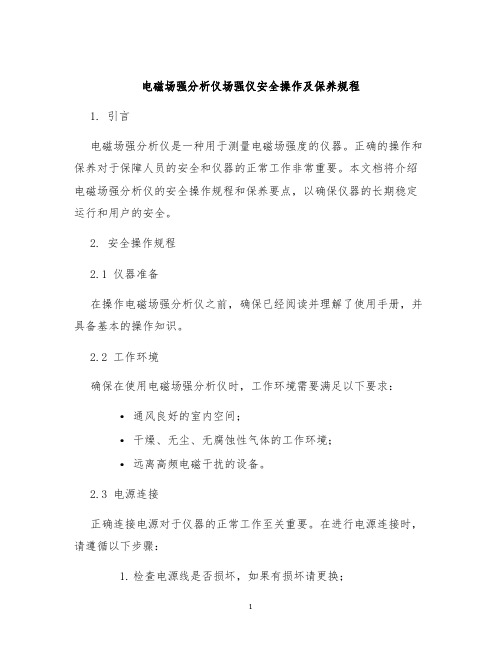
电磁场强分析仪场强仪安全操作及保养规程1. 引言电磁场强分析仪是一种用于测量电磁场强度的仪器。
正确的操作和保养对于保障人员的安全和仪器的正常工作非常重要。
本文档将介绍电磁场强分析仪的安全操作规程和保养要点,以确保仪器的长期稳定运行和用户的安全。
2. 安全操作规程2.1 仪器准备在操作电磁场强分析仪之前,确保已经阅读并理解了使用手册,并具备基本的操作知识。
2.2 工作环境确保在使用电磁场强分析仪时,工作环境需要满足以下要求:•通风良好的室内空间;•干燥、无尘、无腐蚀性气体的工作环境;•远离高频电磁干扰的设备。
2.3 电源连接正确连接电源对于仪器的正常工作至关重要。
在进行电源连接时,请遵循以下步骤:1.检查电源线是否损坏,如果有损坏请更换;2.将电源线的插头插入仪器的电源插座;3.将电源线的另一端插入稳定的电源插座;4.确保电源连接可靠稳定后,逐步开启电源。
2.4 仪器操作•确保使用者已经戴好防静电手环,防止静电对仪器产生影响;•在进行操作之前,确认仪器的工作状态是否正常;•遵循仪器操作手册中的步骤进行操作,不要随意更改参数;•在操作过程中,尽量避免碰撞和摔落,确保仪器的完整性和正常工作;•如果发现仪器出现异常,如烟雾、异响等,请立即停止使用并断开电源,及时联系维修人员。
2.5 仪器维护•定期清洁仪器外壳和屏幕,使用清洁布擦拭,不要使用含有酸碱成分的清洁剂;•定期检查仪器及电源线是否出现损坏或老化现象,如有发现,请及时更换;•长期不使用时,应将仪器存放在干燥通风的环境中,避免灰尘和湿气的侵入。
3. 结论按照安全操作规程和保养要点使用电磁场强分析仪可以确保仪器的长期稳定运行和用户的安全。
在使用仪器之前,务必阅读并理解使用手册,并遵循操作步骤。
定期进行仪器的保养和维护,可以延长仪器的使用寿命并确保测量结果的准确性。
如有仪器故障或异常,请及时联系维修人员进行处理。
注意:本文档仅作为安全操作及保养指南,具体的使用步骤和维护方法请参考电磁场强分析仪的使用手册。
电磁场分析仪场强计安全操作及保养规程

电磁场分析仪场强计安全操作及保养规程一、前言电磁场分析仪是一种测量电磁辐射强度的设备,它可以轻松快捷地测量电磁场的大小,对于电磁辐射的安全是至关重要的。
本文档旨在介绍电磁场分析仪的安全操作及保养规程,帮助用户正确地操作和保养仪器,确保仪器的长期稳定性和准确性。
二、电磁场分析仪的安全操作规程1. 环境要求为了确保电磁场分析仪的准确性,用户需要在以下环境条件下使用:•温度:一般在5℃~40℃之间。
•湿度:一般在10%RH~85%RH之间。
•气压:一般在86kPa~106kPa之间。
•避免震动和强磁场干扰。
2. 操作前准备操作前需要进行以下准备:•确认电磁场分析仪是否正常运行。
•确认电磁场分析仪是否有足够的电量,如果需要充电,请充满电后再使用。
•检查探头的接口是否干净,如果发现有灰尘或杂物则需要清洁。
3. 操作流程1.打开电磁场分析仪。
2.连接探头。
3.调整探头的位置和角度,确保能够测量到需要的范围。
4.开始测量,记录结果。
5.测量结束后,关闭电磁场分析仪。
4. 注意事项•操作过程中需要穿戴好防静电服,并避免接触金属物体。
•测量时需要保持探头与测量物体的一定距离,以免影响测量结果。
三、电磁场分析仪的保养规程为了确保电磁场分析仪的长期稳定性和准确性,用户需要定期进行以下保养:1. 维护探头探头是电磁场分析仪的核心部件,需要定期进行维护,以保证其准确性和灵敏度。
具体操作步骤如下:•每次测量结束后,将探头拆下并清洗干净。
•使用清洁布或纱布轻轻擦拭探头表面,去除灰尘和污垢。
•确保探头接口干净、无杂质。
2. 维护主机主机也需要定期进行维护,以确保其长期稳定性。
具体操作步骤如下:•每次使用结束后,清理掉主机表面的尘土和杂物。
•避免敲击或摔打,以免损坏仪器内部。
•避免过度充电或过度放电,以保护电池寿命。
四、总结本文档介绍了电磁场分析仪的安全操作及保养规程,希望能够帮助用户了解如何正确地操作和保养这种设备,避免操作不当造成的电磁辐射伤害和仪器损坏。
Agilent ESA-L Series 电磁波分析器数据手册说明书
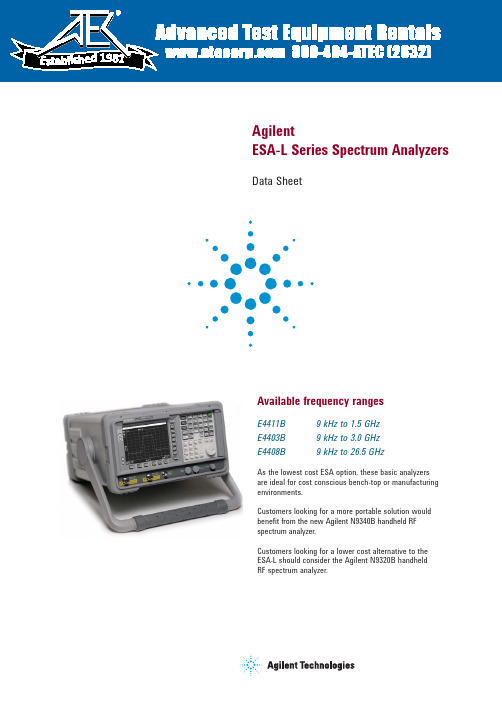
AgilentESA-L Series Spectrum AnalyzersData SheetAvailable frequency rangesE4411B 9 kHz to 1.5 GHzE4403B 9 kHz to 3.0 GHzE4408B 9 kHz to 26.5 GHzAs the lowest cost ESA option, these basic analyzersare ideal for cost conscious bench-top or manufacturingenvironments.Customers looking for a more portable solution wouldbenefit from the new Agilent N9340B handheld RFspectrum analyzer.Customers looking for a lower cost alternative to theESA-L should consider the Agilent N9320B handheldRF spectrum analyzer.1981The ESA-L Series spectrum analyzers are tested to ensure they will meet their warranted performance. Unless otherwise stated, all specifications are valid over 0 to55 °C. Supplemental characteristics, shown in italics, are intended to provide additional information that is useful in using the instrument. These typical (expected) or nominal performance parameters are not warranted but represent performance that 80 percent of the units tested exhibit with 95 percent confidence at room temperature (20 to 30 °C). This data sheet is intended as a quick reference to ESA-L spectrum analyzer specifications, and is by no means complete. Please refer to the ESA-L specification guide for full information and specifications, publication number: E4403-90036.Table of ContentsDefinition of Specifications (2)ESA-L Express Analyzer Option BAS or BTG (3)Frequency Specifications (4)Amplitude Specifications (7)Tracking Generator Specifications (12)General Specifications (13)23Receive faster delivery and a favorable price when you order the ESA-L express analyzer Option BAS or BTG. This express analyzer is confi gured based on the most frequently ordered ESA-L confi guration and most popular options. The express analyzer options simplify the ordering process while maintaining the fl exibility of the ESA platform.Customers looking for a more portable solution would benefi t from the new handheld spectrum analyzer N9340B./fi nd/N9340BCustomers looking for a lower cost alternative to the ESA should consider the /fi nd/N9320BChoose your frequency range:E4411B9 kHz to 1.5 GHz E4403B 9 kHz to 3.0 GHz E4408B9 kHz to 26.5 GHzChoose your express option:BAS Includes IF/sweep port (A4J) and GPIB connection (A4H)BTG Includes BAS, plus tracking generator functionalityAnd receive the following advantages:• 1.1 dB overall amplitude accuracy • +7.5 dBm TOI• 1 kHz minimum RBW•100 Hz minimum RBW with Option 1DNThe BAS or BTG express option can be combined with Option 1DN, narrow resolution bandwidth.ESA-L Express Analyzer Option BAS or BTGFrequency Specifications6Offset from CW signal ≥ 10 kHz –93, –95 dBc/Hz –100, –105 dBc/Hz –106, –112 dBc/Hz –118, –122 dBc/Hz –100, –102 dBc/Hz –104, –106 dBc/Hz –113, –116 dBc/Hz–90, –94 dBc/Hz ≥ 20 kHz ≥ 30 kHz ≥ 100 kHzResidual FM (peak-to-peak)StabilityNoise sidebands offset from CW signal with 1 kHz RBW, 30 Hz VBW and sample detector Specification and typical dBc/Hz applies to all frequencies ≤ 6.7 GHz a, bItalics indicate typical performance ≥ 30 kHz offset from carrier CW signalSystem related sidebands≤ –65 dBc + 20logN b 1 kHz RBW,1 kHz VBW (measurement time)≤ 150 Hz x N b (100 ms)≤ 30 Hz x N b (20 ms), Option 1DRE4411BE4403B/08Ba. Add 20log(N) for frequencies > 6.7 GHz.b. N = LO harmonic mixing number.Frequency Specifications (continued)E4411B E4403B E4408B Frequency1 - 10 MHz10 - 500 MHz500 MHz - 1 GHz1 - 1.5 GHz1.5 - 2 GHz2 -3 GHz3 - 6 GHz 6 - 12 GHz 12 - 22 GHz N/AN/A22 - 26.5 GHz –123, –129–123, –130–124, –129–127, –131–125, –130–125, –130–124, –130–122, –130–121, –128–120, –128–118, –127–115, –124–109, –122–126–129Displayed average noise level (dBm) (input terminated, 0 dB attenuation, sample detector) specificationItalics indicate typical performanceConditions100 Hz RBW; 1 Hz VBW (Option 1DR);810Tracking Generator SpecificationsFrequency rangeE4411BOption 1DN, (50 Ω) 9 kHz to 1.5 GHzOption 1DQ, (75 Ω ) 1 MHz to 1.5 GHzRBW range 1 kHz to 5 MHzOutput power level rangeE4411BOption 1DN 0 to –70 dBmOption 1DQ +42.75 to –27.25 dBmVOutput vernier rangeE4411B 10 dBOutput attenuator rangeE4411B 0 to 60 dB, 10 dB stepsOutput flatnessE4411BOption 1DN, (50 W)9 kHz to 10 MHz ±2.0 dB10 MHz to 1.5 GHz ±1.5 dBOption 1DQ, (75 W)1 to 10 MHz ±2.5 dB10 MHz to 1.5 GHz ±2.0 dBEffective source match (characteristic)E4411B < 2.5:1Spurious outputHarmonic spursE4411B(0 dBm output)9 kHz to 20 MHz < –20 dBc20 MHz to 1.5 GHz < –25 dBcNon-Harmonic spursE4411B < –35 dBcDynamic range Maximum output power – displayed average noise level Output power sweep rangeE4411BOption 1DN (–15 to 0 dBm) - (source attenuator setting)Option 1DQ (+27.75 to +42.75 dBmV) - (source attenuator setting) 1214Front panel Input 50 Ω type N (f); 75 Ω BNC (f) (Option 1DP); 50 Ω APC 3.5 (m) (Option BAB) RF out50 Ω type N (f); 75 Ω BNC (f) (Option 1DQ)Probe power +15 Vdc, –12.6 Vdc at 150 mA maximum (characteristic)External keyboard 6-pin mini-DIN, PC keyboards (for entering screen titles and file names) Headphone Front panel knob controls volume Power output0.2 W into 4 Ω (characteristic) AMPT REF out50 Ω BNC (f) (nominal) IF INPUT (Option AYZ)50 Ω SMA (f) (nominal) LO OUTPUT (Option AYZ)50 Ω SMA (f) (nominal)Rear panel10 MHz REF OUT 50 Ω BNC (f), > 0 dBm (characteristic)10 MHz REF IN50 Ω BNC (f), –15 to +10 dBm (characteristic) GATE TRIG/EXT TRIG IN BNC (f), 5 V TTL GATE /HI SWP OUT BNC (f), 5 V TTLVGA OUTPUTVGA compatible monitor, 15-pin mini D-SUB, (31.5 kHz horizontal, 60 Hz vertical sync rates, non-interlaced analog RGB 640 x 480)IF, sweep and video ports (Option A4J or AYX)AUX IF OUT BNC (f), 21.4 MHz, nominal –10 to –70 dBm (uncorrected) AUX VIDEO OUT BNC (f), 0 to 1 V, characteristic (uncorrected) HI SWP IN BNC (f), low stops sweep, (5 V TTL) HI SWP OUT BNC (f), (5 V TTL) SWP OUT BNC (f), 0 to +10 V ramp GPIB interface (Option A4H)IEEE-488 bus connector Serial interface (Option 1AX)RS-232, 9-pin D-SUB (m)Parallel interface (Option A4H or 1AX)25-pin D-SUB (f) printer port only Dimensions and weight for the ESA family of analyzers. Width to outside of instrument handle 416 mm (16.4 in) Width to outside of the shipping cover 373 mm (14.7 in) Overall height222 mm (8.75 in) Depth from front frame to rear frame409 mm (16.1 in) Depth with instrument handle rotated horizontal 516 mm (20.3 in)E4411BInstrument weight 13.2 kg (29.1 lbs) Shipping weight 25.1 kg (55.4 lbs) E4403BInstrument weight 15.5 kg (34.2 lbs) Shipping weight 27.4 kg (60.4 lbs) E4408BInstrument weight 17.1 kg (37.7 lbs) Shipping weight 31.9 kg (70.3 lbs)I/O connectivity software IO libraries suite (/find/iosuite/data-sheet )General Specifications (continued)For More InformationFor the latest information on the Agilent ESA-L Series see our Web page at:/find/esa/fi nd/emailupdatesGet the latest information on theproducts and applications you select./fi nd/agilentdirectQuickly choose and use your testequipment solutions with confi dence.Agilent Email UpdatesAgilent DirectRemove all doubtOur repair and calibration services will get your equipment back to you, performing like new, when prom-ised. You will get full value out of your Agilent equipment through-out its lifetime. Your equipment will be serviced by Agilent-trained technicians using the latest factory calibration procedures, automated repair diagnostics and genuine parts. You will always have the utmost confi dence in your measurements. Agilent offers a wide range of ad-ditional expert test and measure-ment services for your equipment, including initial start-up assistance, onsite education and training, as well as design, system integration, and project management.For more information on repair andcalibration services, go to:/fi nd/open Agilent Open simplifi es the process of connecting and programming test systems to help engineers design, validate and manufacture electronic products. Agilent offers open connectivity for a broad range of system-ready instruments, open industry software, PC-standard I/O and global support, which are combined to more easily integrate test system development.Agilent Open/fi nd/removealldoubt/find/esaFor more information on Agilent T echnologies’ products, applications or services, please contact your local Agilent office. The complete list is available at:/fi nd/contactusAmericasCanada (877) 894-4414 Latin America 305 269 7500United States (800) 829-4444Asia Pacifi c Australia 1 800 629 485China 800 810 0189Hong Kong 800 938 693India 1 800 112 929Japan 0120 (421) 345Korea 080 769 0800Malaysia 1 800 888 848Singapore 180****8100Taiwan 0800 047 866Thailand 1 800 226 008 Europe & Middle EastAustria 01 36027 71571Belgium 32 (0) 2 404 93 40 Denmark 45 70 13 15 15Finland 358 (0) 10 855 2100France 0825 010 700* *0.125 €/minute Germany 07031 464 6333****0.14 €/minuteIreland 1890 924 204Israel 972-3-9288-504/544Italy 39 02 92 60 8484Netherlands 31 (0) 20 547 2111Spain 34 (91) 631 3300Sweden 0200-88 22 55Switzerland 0800 80 53 53United Kingdom 44 (0) 118 9276201Other European Countries: /fi nd/contactusRevised: July 17, 2008Product specifi cations and descriptions in this document subject to change without notice.© Agilent Technologies, Inc. 2008Printed in USA, September 12, 20085989-9556EN。
场强仪工具使用方法
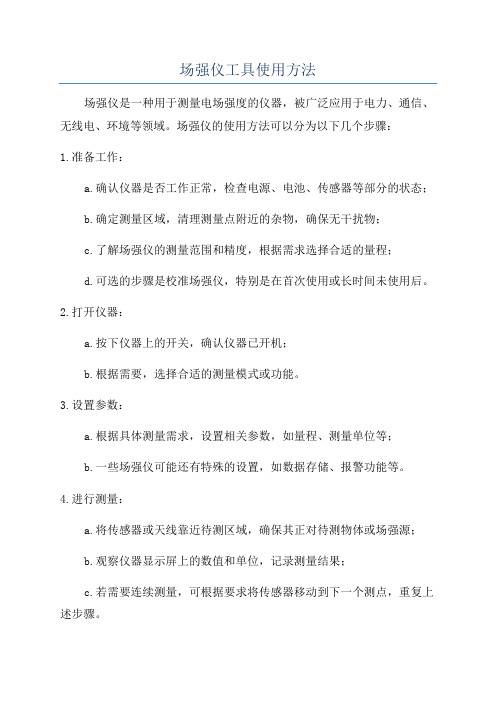
场强仪工具使用方法场强仪是一种用于测量电场强度的仪器,被广泛应用于电力、通信、无线电、环境等领域。
场强仪的使用方法可以分为以下几个步骤:1.准备工作:a.确认仪器是否工作正常,检查电源、电池、传感器等部分的状态;b.确定测量区域,清理测量点附近的杂物,确保无干扰物;c.了解场强仪的测量范围和精度,根据需求选择合适的量程;d.可选的步骤是校准场强仪,特别是在首次使用或长时间未使用后。
2.打开仪器:a.按下仪器上的开关,确认仪器已开机;b.根据需要,选择合适的测量模式或功能。
3.设置参数:a.根据具体测量需求,设置相关参数,如量程、测量单位等;b.一些场强仪可能还有特殊的设置,如数据存储、报警功能等。
4.进行测量:a.将传感器或天线靠近待测区域,确保其正对待测物体或场强源;b.观察仪器显示屏上的数值和单位,记录测量结果;c.若需要连续测量,可根据要求将传感器移动到下一个测点,重复上述步骤。
5.数据处理和分析:a.根据需要,将测量结果记录下来,包括时间、位置、数据值等其他相关信息;b.可以使用计算机软件或专业数据处理工具,进一步分析和绘制图表。
6.仪器维护:a.使用完毕后,关闭仪器,保持存放在干燥、通风的环境中;b.定期检查仪器的传感器、电源、电池等部分,确保其正常工作;c.如果发现故障或异常,及时进行修理或更换配件。
需要注意的是,不同型号和品牌的场强仪可能存在一些差异,因此在具体使用时,还需要参考相关的使用说明书或接受相关培训。
此外,在使用场强仪测量强电场或高压区域时,还需要注意安全问题,采取必要的防护措施。
RJ―2高频电磁场(近区)场强仪操作规程.doc

RJ—2 高频电磁场(近区)场强仪操作规程1、目的正确使用仪器,保证检测工作规范、顺利进行,维护检测公司形象,确保操作人员人身安全和设备安全。
2、主要技术指标:2.1、频率范围: 200KHz~30MHz2.2、电场测量范围: 0V/M ~1500V/M,量程分四档0-50V/M ,0-250V/M ,0-500V/M ,0-1500V/M2.3、磁场测量范围: 0A/M -300A/M0-10A/M ,0-50A/M ,0-100A/M ,0-300A/M工作频率在 200KHz-5MHz。
强度在 1A/M -300A/M 使用大环测量天线。
工作频率在 5MHz-30MHz。
强度在 1A/M -100A/M 使用小环测量天线。
2.4、误差:测量误差< 30%2.5、电源: 4F22-6V叠层电池二块。
2.6、使用条件:环境湿温度为- 10℃~+ 40℃,相对湿度< 80%。
测量人体时应离探头0.5m 以上,电池工作电压不低于表头上的红色标线。
3、主机及配套元件各一仪器箱、测量显示器、电场探头、磁场探头(大小环各一)、双头传输线、双头连接插头、 4F22-6V电池( 2 个)、仪器操作规程、使用记录表。
4、操作4.1、电源检查将工作开关置于“检 1”位置,打开电源开关,指针不应低于红色标线,然后将工作开关置于“检 2”,指针不应低于红色标线。
两组电池电压正常时,即可将工作开关置于“工作”位置。
调“零点”旋钮,使表针指示为“零”,(不要插探头,避免外部讯号干扰)。
4.2、电场测量:4.2.1、将指示器上的量程开关置于“ E(”电场)位置,用传输线或连接插头对电场探头与指示器相连接。
4.2.2、将电场探头上的量程开关置于相应的档位 (若初测一个未知场,一般应先放在最高档 )。
4.2.3、手持探头将天线置入被测部位,同时转动探头找出场强最大点,此时即可从表头刻度盘上直接读出被测部位的电场强度。
或表针指示过大或过小,应及时变换量程档位。
电磁场辐射测试仪器使用方法说明书
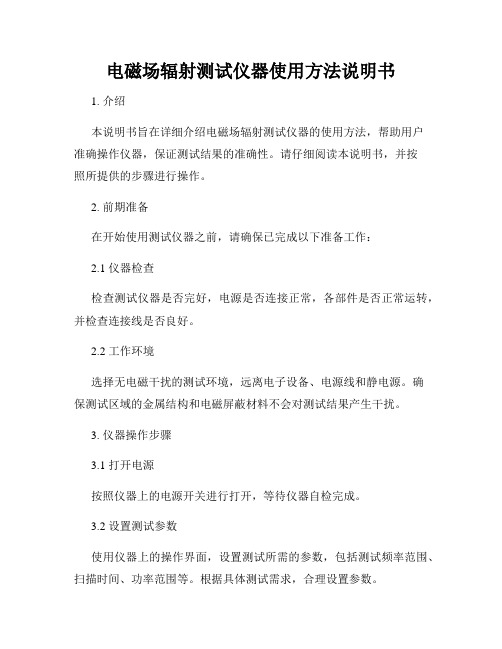
电磁场辐射测试仪器使用方法说明书1. 介绍本说明书旨在详细介绍电磁场辐射测试仪器的使用方法,帮助用户准确操作仪器,保证测试结果的准确性。
请仔细阅读本说明书,并按照所提供的步骤进行操作。
2. 前期准备在开始使用测试仪器之前,请确保已完成以下准备工作:2.1 仪器检查检查测试仪器是否完好,电源是否连接正常,各部件是否正常运转,并检查连接线是否良好。
2.2 工作环境选择无电磁干扰的测试环境,远离电子设备、电源线和静电源。
确保测试区域的金属结构和电磁屏蔽材料不会对测试结果产生干扰。
3. 仪器操作步骤3.1 打开电源按照仪器上的电源开关进行打开,等待仪器自检完成。
3.2 设置测试参数使用仪器上的操作界面,设置测试所需的参数,包括测试频率范围、扫描时间、功率范围等。
根据具体测试需求,合理设置参数。
3.3 放置测试物体将待测试的物体放置在仪器测试区域内,并确保物体表面和仪器之间的距离合适。
注意避免物体与其他金属结构接触,以减少干扰。
3.4 启动测试按下仪器操作界面上的“开始测试”按钮,仪器将根据设定的参数进行测试。
在测试过程中,可以观察测试曲线和数值的变化。
3.5 结果分析仪器测试完成后,可以根据仪器上的数据显示,分析测试结果。
比较得到的数值与相关标准的要求,判断测试结果是否符合要求。
4. 注意事项4.1 使用前阅读说明书在使用电磁场辐射测试仪器之前,请仔细阅读本说明书,并按照说明书进行操作。
如果有任何疑问,请咨询专业人士。
4.2 避免干扰在测试过程中,确保测试环境没有其他电子设备和干扰源。
尽量选择闭塞的测试区域,并远离电源线和静电源,以减少外部干扰对测试结果的影响。
4.3 安全使用使用电磁场辐射测试仪器时,请注意电流和辐射安全阈值。
避免长时间暴露在辐射源附近,以免对人体健康产生不良影响。
4.4 定期校准定期校准测试仪器以确保测试结果的准确性。
校准可以由专业的测试仪器维护机构进行。
4.5 保养与维护定期清洁测试仪器的外部表面,并避免与水、液体或高温环境接触。
电磁场测量仪使用说明书
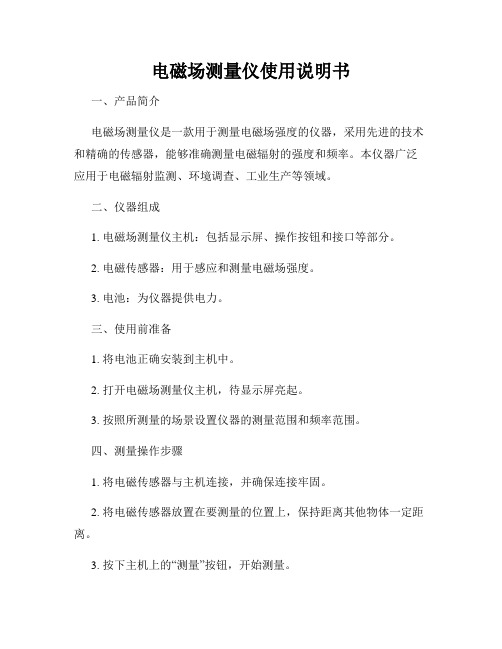
电磁场测量仪使用说明书一、产品简介电磁场测量仪是一款用于测量电磁场强度的仪器,采用先进的技术和精确的传感器,能够准确测量电磁辐射的强度和频率。
本仪器广泛应用于电磁辐射监测、环境调查、工业生产等领域。
二、仪器组成1. 电磁场测量仪主机:包括显示屏、操作按钮和接口等部分。
2. 电磁传感器:用于感应和测量电磁场强度。
3. 电池:为仪器提供电力。
三、使用前准备1. 将电池正确安装到主机中。
2. 打开电磁场测量仪主机,待显示屏亮起。
3. 按照所测量的场景设置仪器的测量范围和频率范围。
四、测量操作步骤1. 将电磁传感器与主机连接,并确保连接牢固。
2. 将电磁传感器放置在要测量的位置上,保持距离其他物体一定距离。
3. 按下主机上的“测量”按钮,开始测量。
4. 仪器将显示实时的电磁场强度数值。
5. 如需记录测量结果,可按下主机上的“保存”按钮,将数据保存在内存中。
五、测量结果解读1. 电磁场强度数值:以μT(微特斯拉)为单位显示。
2. 数值范围说明:根据国家相关标准,设定了合理的电磁场强度范围,超出范围将提示警告信息。
3. 峰值功能:仪器能够自动记录电磁场强度的峰值,并进行显示。
六、注意事项1. 使用前请仔细阅读本使用说明书,并按照要求正确操作。
2. 在使用过程中,避免将电磁场测量仪暴露在有害辐射物附近,以免影响测量准确性。
3. 如果长时间未使用仪器,请及时关闭电源以节省电池电量。
4. 如需清洁仪器,建议使用干布轻轻擦拭,切勿使用化学溶剂。
5. 请避免在高温、潮湿或有腐蚀性气体的环境中使用电磁场测量仪。
6. 请妥善保管和保存仪器,避免丢失或损坏。
七、故障排除如果在使用电磁场测量仪过程中遇到故障或异常情况,请参考以下排除方法:1. 仪器显示屏空白或不能正常显示:请检查电池是否安装正确且电量充足。
2. 仪器显示异常数值或频繁报警:请将仪器恢复出厂设置,并重新进行设置。
3. 仪器无法正常开机或关闭:请检查电池是否安装正确,如仍不能解决问题,请联系售后服务。
E300 电磁场强度分析仪 使用说明书

电磁场分析E300电磁场强度分析仪拥有界面操作系统的专业场强仪 人性化彩色触摸屏操作方式 DC~60GHz 电场和磁场全向探头简介柯雷公司的E300电磁场强度分析仪全面覆盖了1Hz~60GHz范围交流电磁波的检测,并增加了直流磁场的检测(用于直流输变电、磁铁和地磁场等的检测应用)。
E300电磁场强度分析仪是一款智能型、便Array携式、高精度的电磁测量仪表。
E300电磁场强度分析仪可配多种探头,其中低频电场磁场二合一探头新增频谱分析模式,电场频率范围从1Hz到60GHz,磁场频率范围从DC~1MHz。
主机配备 4.3英寸全屏彩色触摸屏,可选配GPS传感器可进行位置指示。
专业的色彩明亮的BIGDISP屏幕显示,体现了德国式的严谨设计。
主机自动识别探头参数,探头内集成探头参数和校准参数,可直接连接到E300主机,且不会对校准精度有任何损失。
E300电磁场强度分析仪广泛应用于科学研究、实验室、环保、电科院、疾控中心、通讯、军队等场合。
经过多年努力,德国柯雷技术有限公司从传统的键盘操作转变到更加简便的图形操作界面,客户可以像使用智能手机界面一样操作E300电磁场强度分析仪,使用极其简便,无需阅读操作手册,这将是柯雷用户界面系统的一个绝妙体验。
应用—(低频)磁性材料的检测地磁场的检测地铁电磁环境辐射监测交流、直流高压输变电系统监测配电室、计算机房、敏感仪器室等作业场所监测—(高频)环境电磁辐射监测国防电子设备的电磁安全监测产生高频辐射的医疗仪器的监测手机基站和卫星通信系统的监测无线电管理部门、移动通讯电磁辐射监测航空航天设备、机场雷达等电磁环境的安全监测EMC 等电磁兼容测试、研究所及高校的EMF 研究工业领域的环境场强测量,例如焊接设备、高频加热等特点可选GPS模块4.3英寸彩色触摸屏幕通过USB或光纤连接PC可存储超过20000个测量数据测量频率范围覆盖DC~60GHz探头即插即用并提示下次校验日期全向电场和磁场测量探头(无方向性)可充电7000mAH锂电电池和宽电压电源适配器提供多种单位:V/m, Tesla, Gauss, A/m, W/m², %等电磁场分析— 卓越的电磁场测量解决方案时域图可显示:实时值、最大值、最小值、平均值、安全标准等,简单直观。
Narda EFA-300电磁场测量仪说明书

29narda Safety Test Solutions ancommunications company USA • Germany • ItalyUSA TEL: (1) 631 231-1700 • FAX:• E-MAIL:*******************• www ApplicationsThe EFA-300 is an ideal field analyzer for measuring magnetic and electric fields in the workplace and in public spaces. It is designed for professional users in the power industry, at municipal utilities, by insurers, and for health and safety professionals in industry. In the low frequency range, it handles virtually any required measurement, simply and precisely. This instrument provides field analysis using an FFT computa-tion in addition to measuring magnetic and electric fields. The innovative STD mode opens up further application areas. With this new mode the measurement results for magnetic and electric field strength are displayed as a Percent of Standard, regardless of the signal shape. This mode enables fast and reliable measurement and evalua-tion of the typical fields where complex, non-sinusoidal signals are common, e.g., in industrial applications that use resistance welding. Resistance welding issues surface in the traditional 50/60 Hz systems as well as in the newer medium-frequency switch-ing units.Basic OperationThe EFA-300 ha s a built-in, isotropic, magnetic field probe. Optional external probes can be used to handle other applications. For example, an isotropic B-field probe with high sensitivity and a large (100 cm 2) cross-sectional area is available for the standard-ized measurement of dissimilar magnetic fields.For measurements in hard-to-reach places, a miniature 3 cm diameter B-field “sniffer” probe is available.The EFA-300 includes a cubic-shaped, isotropic, E-field module. This E-field module contains both the sensor and circuitry that allows it to be operated independent of the base unit. The base instrument, or a computer with the EFA-TS remote software, can be used to read results in real-time and control the functions of the module. In the data-logging mode, the E-field module can be operated independently. Stored data can be read and analyzed at a later date using a computer and the EFA-TS software. The major advantage of operating the E-field module remotely is that it greatly reduc-es the influence of the human body on the electric field you are trying to measure.5 Hz to 32 kHzEFA-300 Field Analyzerfor Isotropic Measurement of Magnetic and Electric fieldsevaluation of field exposure Compared to♦major Standards and guidances (selectable)Shaped time Domain (StD) – an innovative ♦technique for signal-shape-independent field measurementsfast fourier transform (fft) Spectral analysis ♦Peak value measurement with Proper Phase ♦large-Capacity Data Storage ♦remote Control♦30narda Safety Test Solutions ancommunications company USA • Germany • ItalyUSA TEL: (1) 631 231-1700 • FAX:• E-MAIL:*******************• wwwOperating ModesVarious standards and guidances take into account the fact that signal shape plays a major role in determining the work-place limit. For example, in Germany the employer’s liability insurance association guideline on “Electromagnetic Fields” specifies different evaluation guidelines for different field shapes. Stationary sinusoidal and pulsed fields are differenti-ated. Occasionally both the RMS value and the peak value, (with proper phase) are critical for assessing exposure in the low-frequency range.This new generation of equipment greatly simplifies the measurement process. Besides measuring the RMS and peak values with the classic filter technique, the EFA-300 includes the highly innovative mode known as STD (Shaped Time Domain). With this new mode, both instruments achieve a new standard in simple but reliable measurement, even in very complex environments. A standard’s variation with frequency can be automatically taken into account and normalized. Field strength results are provided in a “Percent of Standard.” Knowledge about the signal shape, frequency, or frequency-dependent limits is no longer needed.For individual frequency and field strength analysis, a very fast FFT (Fast Fourier Transform) mode, which includes evalu-ation of harmonics, is available as an option.Field Strength ModeSelective and Broadband Field Strength MeasurementsIn many practical applications, such as proximity to high-voltage lines and transformer stations, this measurement is simple and produces accurate results. If the field under test has essentially a single frequency component, the broad-band mode is the best choice. A broadband measurement of the magnetic field in the frequency range from 5 Hz to 32 kHz is made using the built-in isotropic probe. The Model EFA-300 can also be used to measure the electric field with the exter-nal, cube-shaped E-field module.For more precise analysis or multi-frequency fields, band pass and band reject filters are available in the frequency range of 15 Hz to 2 kHz with user-editable filter lists. Operation is con-figured to allow fast switching between common settings, e.g., broadband and bandpass filter.In broadband mode, the large, backlit display provides mea-surement and frequency results simultaneously.Two plug-in, B-field, probes extend the range of possibilities. The small “sniffer” probe has a 3 cm diameter while the larger, more sensitive probe, has a 100 cm 2 cross-sectional ers can choose between RMS and peak value measurement from less than 1 nT to 31.6 mT. The EFA-300 can also measure the E-field from less than 1 V/m to 100 kV/m.STD (Shaped Time Domain) Evaluation ModeInnovative Technique forSignal-Shape-Independent Field MeasurementsIn many situations, detailed knowledge of the field, test equipment and other auxiliary conditions are necessary to obtain insight into the degree of exposure when using tra-ditional measurement equipment. Standardized evaluation entails complicated analysis. However, the new and innova-tive “Shaped Time Domain” technique simplifies the process.The frequency dependency of standards is automatically incorporated when using shaped-frequency-response mea-surements. Suitable detectors are provided for measuring the RMS and peak values. The analysis takes into account the phase of the individual components.The B- or E-field is measured over the entire frequency range up to 32 kHz in real time and displayed as a Percent of Standard.STD analysis is not limited to specific signal shapes. Signals with one or more frequencies and pulsed signals are no problem. Pulsed signal measurements are possible since the time-domain limits (e.g., those specified for selected pulsed signals) can be directly converted into frequency-domain lim-its. Proper evaluation in a personal safety context is achieved quickly and reliably using the STD technique.To evaluate the field, six limit curves (standards) are stored in the device. A simple download procedure can be used to update the instrument to cover new standards.Spectrum FFT Mode (Optional)Spectrum analysis considerably simplifies the process of quickly evaluating multi-frequency signals up to 32 kHz. All spectral components are evaluated at once.To provide a spectrum, the signal curve versus time is record-ed via the probe and converted into the frequency domain using a mathematical procedure known as “Fast Fourier Transform.”31narda Safety Test Solutions ancommunications company USA • Germany • ItalyUSA TEL: (1) 631 231-1700 • FAX:• E-MAIL:*******************• wwwThe EFA-300 is so powerful that even transient events ranging up to 2 kHz can be analyzed in real time.Evaluation is supported by graphics to clearly show the fre-quency spectrum and by cursor functions with frequency and level indications. The RMS and peak values of the nine most significant frequency components are easy to read.You can also use this mode to normalize the display to a given standard. The measured value is then displayed relative to its associated standard. In visual terms, the frequency-depen-dent standard becomes a straight line. This makes it easy to determine the relevancy of each spectral component.Harmonic Analysis Mode(Included with Spectrum FFT Mode)This mode enables fast, convenient evaluation of the harmon-ic spectrum. A table lists the field strengths of the measured fundamental frequency along with up to 8 harmonics.This feature is very useful for a “hands-off” verification of pow-er quality (“Quality of Service”) in addition to occupational safety applications.Remote And Data Analysis Software EFA-TSThis optional software is used to:Provide remote control of the field analyzer • and data readoutDownload the data stored in the device • Save acquired data on the computer• Analyze the data and provide a graphic representation of • the results to support the user in the preparation of mea-surement reportsfeatureSWindows® interface to configure the instrument and/or to • control it remotely.Graphic representation of data stored in the internal mem-• ory of the instrument or in a file:Line diagrams show field strength or Percent of −Standard versus time. Can be used in real time.Display of spectrum −Bar graph of harmonics−2D-views with import possibility: background maps −for Matrix-data setsGraphic tools – zoom, marker, set-up for scale, color/ −thickness of lines, etc.Additional Analysis Functions:• Statistics – mean and maximum values, histogram, −and number of values over a defined threshold Peak list for spectrums −Export Functions• Data sets as ASCII-files−Graphic screen into the clipboard−minimum SyStem requirementSMicrosoft® Windows® 95 or Higher−Windows NT® 4.0 or Higher −Pentium Processor −Min. 4 MB RAM−Graphic card VGA 640/480, 256 colors −CD-ROM−32narda Safety Test Solutions ancommunications company USA • Germany • ItalyUSA TEL: (1) 631 231-1700 • FAX: (1) 631 231-1711 • E-MAIL:*******************• wwwSpecifications4 nT 100 nT 20 nT 0.7 V/m 10 nT 200 nT 50 nT 4.5 V/m 0.8 nT 25 nT 5 nT 0.14 V/m ±3% @ ≥40 nT ±5% @ ≥1µT ±4% @ ≥200 nT ±3% @ ≥5 V/m ±3% @ ≥80 nT ±8% @ ≥2 µT ±5% @ ≥400 nT ±3% @ ≥40 V/m ±3% @ ≥10 nT±5% @ ≥250 nT±4% @ ≥50 nT±3% @ ≥1 V/ma The upper limit decreases linearly with increasing frequency above the mentioned frequency.Overload limit for 100 cm² Probe =Overload limit for 3 cm and internal Probe 100 cm² Probe = b Uncertainty includes all partial uncertainties (absolute, linearity, frequency response, and isotropy) as well as temperature and humidity related deviations. Signal sinusoidal, level >10% of selected measurement range; additional uncertainties apply with the steep frequency band limits.8000 mT • Hz Frequency( ) • √ 240000 mT • HzFrequency( ) • √ 233narda Safety Test Solutions ancommunications company USA • Germany • ItalyUSA TEL: (1) 631 231-1700 • FAX:• E-MAIL:*******************• wwwb Uncertainty includes all partial uncertainties (absolute, linearity, frequency response, and isotropy) as well as temperature and humidity related deviations. Signal sinusoidal, level >10% of selected measurement range; additional uncertainties apply with the steep frequency band limits.c Stored standards can be updated by software: e.g. ICNIRP: occupational, general public; BGV B11: Exp. (2 h/d), Exp. 1, Exp. 2; VDE 0848: draft d Dependent on selected standard.e Limited by selected frequency range34narda Safety Test Solutions ancommunications company USA • Germany • ItalyUSA TEL: (1) 631 231-1700 • FAX:• E-MAIL:*******************• wwwTable 1: Spectrum FFT Sensitivity (Noise / Spurious)35narda Safety Test Solutions ancommunications company USA • Germany • ItalyUSA TEL: (1) 631 231-1700 • FAX:• E-MAIL:*******************• wwwOrdering Information。
电磁场分析仪EHP-200A EHP-200AC的产品说明书

EHP200A/AC-BEN-01002Subject to change without notice1Powerful receiver for selective and widebandmeasurements in all 3 spatial directions Isotropic measurementsin the 9 kHz to 30 MHz range EHP-200Ain the 3 kHz to 30 MHz range EHP-200AC Electric Fieldsfrom 0.02 to 1000 V/mMagnetic Fieldsfrom 0.6 mA/m to 300 A/m EHP-200Afrom 6 mA/m to 1000 A/m EHP-200AC Built-in Frequency Spectrum Analysis Built-in rechargeable Li-Ion batteryOptical interface for remote control and result display avoids distortion of the field under testControl and display using a PC or the 8053 DISPLAY Broadband Field MeterSelective and broadbandhigh frequency field analysisProvided by: (800)404-ATECAdvanced Test Equipment Corp .®Rentals • Sales • Calibration • ServiceEHP200A/AC-BEN-01002Subject to change without notice2The E-H field analyzer EHP-200 was designed for accurate isotropic measurements of both electric and magnetic fields in the 3 kHz - 30 MHz frequency range,with no or minimum perturbation of the fields to be measured.Field sensors and electronic measuring circuitry are fitted into robust housing,only 92 x 92 x 109 mm in size.Separate 3 axis and total values (actual and average)are measured with exceptional flatness and linearity of 0.5 dB. Results are expressed in V/m, A/m, μT, mW/cm2,mG, W/m2, Ohm, % (percentage of the selected limit).When the auxiliary input is selected measurement results are expressed in mV or dBm.The EHP-200 features built-in spectrum analysis with maximum BW resolution of 1 kHz for detailed measurements of E and H field intensity vs. frequency,with dynamic range of 80 dB. The built-in rechargeable Li-Ion battery provides up to 12 hours of continuous operation.The EHP-200 is controlled by the PC through the optical fibre link, and measurements are displayed in real time. Additional input is available to measure the frequency spectrum of external signals.APPLICATIONSSafety in occupational environmentsAccording to several safety regulations worker exposure should not exceed specified limits.Emission from several industrial machines operating in the high frequency range could be potentially dangerous to the operator.In the near field region near that kind of apparatusaccurate measurements of both electric and magnetic fields should be taken to demonstrate compliance to safety standards.EHP-200, equipped with both electric and magnetic field sensors within a small housing, is the ideal solution to perform accurate measurements and spectrum analysis.Broadcasting SurveillanceThe EHP-200 is particularly useful in measuring the actual fields generated by long, medium and short wave broadcast transmitters, to ensure safety around the sites of large antennas, to control power transmitted in the radiation direction, to test transmitting antenna functions and identify borders between near and far field regions.Wave impedanceAs a unique feature, the PC program calculates field wave impedance by dividing the total value of the E-field by that of the H-field. This method is particularly suitable for evaluating the non-linear, scattered near-field region of large broadcast antenna systems.Fields generated by metal detectors and RFID’s Fields generated by a number of devices using RF todetect the presence of metals, to identify objects, anti-theft systems etc. can now be measured easily and accurately.E&H FIELD ANALYZEREHP200-TS APPLICATION SOFTWAREThe developed EHP200-TS software allows theuser to control analyzers such as EHP-200 through a personal computer. The optical cable coming from the analyzer (Max lenght: 40m) can be easily connected tothe PC by the provided optical to USB converter USB-OC. If longer distance is required the optional 8053-OCoptical to RS232 converter can be used for optical fibrelength up to 80m.A user friendly graphical interface includes commands toset all parameters.For intuitive operation, controls are grouped in fiveselectable sections while the spectrum measurement is continuously displayed and updated. Both electric and magnetic field spectrum measurements can be displayed on the same graph.Sweep, Mode, Limit and Appearance sections are usedto set all measurement and display parameters while Data section, with the Marker controls, shows numerical results like field strength and frequency at the marker and highest peak positions.A wideband measurement is displayed too, including all contributions within the spectrum shown.Several units, as well as percentage of limit, can be selected to display measurement results which, along with user comments, can be saved as either bitmap or text files to be easily imported in other software applications like spreadsheets or word processor.Following the so called precautionary principle, many countries adopted their own reference limits. Besides having ICNIRP limits already available, EHP200-TS allows the user to create and save custom limits which may reflect local regulations as well as user specific needs. All values of the selected limit are always included, for reference, in any.bmp or .txt saved file. Availability of lightweight devices equipped with Windows TM operating system like Ultra Mobile PC and similar, makes EHP200-TS software the ideal solution to perform accurate on-site spectrum analysis with minimum effort and light equipment.Limit value can be shown at Marker frequency. Data section shows numerical results. It includes Marker controlsand Save buttonsSpectrum graph can be shown as percentage of selected limit. Mode section allows to select different acquisition modes as well as range, unit and linear or logarithmic frequency scale.Power density spectrum is calculated over real electricand magnetic field measurement and therefore applicableto both far and near field conditions.EHP200A/AC-BEN-01002Subject to change without notice3EHP200A/AC-BEN-01002Subject to change without notice4EHP200A/AC-BEN-01002Subject to change without notice5EHP200A/AC-BEN-01002Subject to change without notice6Names and Logo are registered trademarks of Narda Safety Test Solutions GmbH and L3Harris Technologies, Inc. – Trade names are trademarks of the ownersNarda Safety Test Solutions Srl Via Rimini 2220142 Milano - ITALY Phone: +39 02 581881Fax: +39 02 58188273E-mail:****************************www.narda-sts.itNarda Safety Test Solutions 435 Moreland RoadHauppauge, NY 11788, USA Phone: +1 631 231-1700Fax: +1 631 231-1711********************* Narda Safety Test Solutions GmbH Sandwiesenstrasse 772793 Pfullingen, Germany Phone: +49 (0) 7121-97 32-0**************************Narda Safety Test Solutions GmbH Beijing Representative OfficeXiyuan Hotel, No. 1 Sanlihe Road, Haidian 100044 Beijing, China Phone +86 10 6830 5870********************。
场强仪使用方法
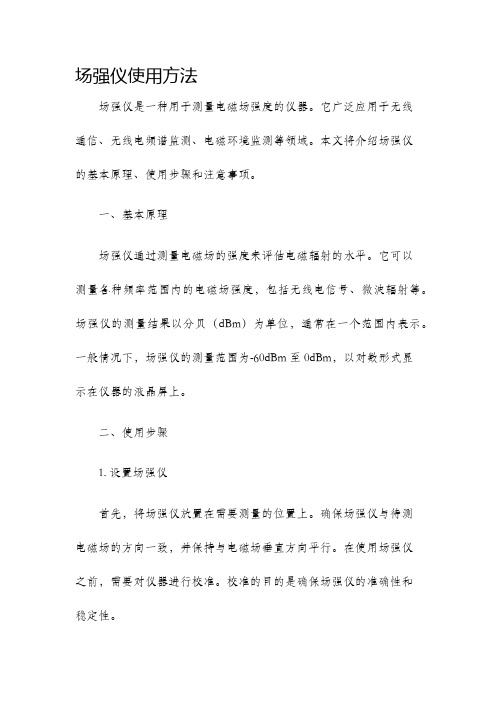
场强仪使用方法场强仪是一种用于测量电磁场强度的仪器。
它广泛应用于无线通信、无线电频谱监测、电磁环境监测等领域。
本文将介绍场强仪的基本原理、使用步骤和注意事项。
一、基本原理场强仪通过测量电磁场的强度来评估电磁辐射的水平。
它可以测量各种频率范围内的电磁场强度,包括无线电信号、微波辐射等。
场强仪的测量结果以分贝(dBm)为单位,通常在一个范围内表示。
一般情况下,场强仪的测量范围为-60dBm至0dBm,以对数形式显示在仪器的液晶屏上。
二、使用步骤1. 设置场强仪首先,将场强仪放置在需要测量的位置上。
确保场强仪与待测电磁场的方向一致,并保持与电磁场垂直方向平行。
在使用场强仪之前,需要对仪器进行校准。
校准的目的是确保场强仪的准确性和稳定性。
2. 打开场强仪按下场强仪上的开关按钮,开启仪器。
仪器将自动进行初始化,并进入测量模式。
3. 进行测量在测量模式下,仪器将开始测量电磁场强度。
通过观察场强仪的液晶屏,可以看到当前电磁场强度的值。
根据需要,可以选择设置不同的测量范围和单位。
4. 记录测量结果在完成测量后,可以记录测量结果。
场强仪通常具有存储功能,可以将测量结果保存在内部存储器中,或者通过连接到计算机或移动设备来导出数据。
5. 关闭场强仪测量完成后,按下场强仪上的开关按钮,关闭仪器。
三、注意事项1. 避免干扰在进行测量时,应尽量避免外部干扰。
如有可能,将场强仪与其他电子设备保持一定距离,避免干扰测量结果。
2. 安全使用使用场强仪时要注意个人安全。
避免长时间暴露于高强度电磁场中,并确保在测量过程中保持适当的距离。
3. 保养和校准定期进行场强仪的保养和校准,以确保其准确性和可靠性。
清洁仪器表面,并定期校准仪器,校正由于使用和老化引起的偏差。
4. 使用场强仪应符合相关法规和标准。
在某些领域,如通信和无线电频谱监测,可能存在特定的法规和标准,使用场强仪时要遵守这些规定。
总结:场强仪是一种用于测量电磁场强度的仪器。
通过测量电磁场的强度,我们可以对电磁辐射的水平进行评估。
PCE-MFM 4000 磁场强度计说明书

Magnetometer PCE-MFM 4000Magnetometer for AC and DC magnetic fields /Precision and standard sensor / LCD display / SD data logger /Serial interface / Tabletop deviceThe Gauss meter is used in the laboratory and quality assurance to measure the strength of magnetic fields. The Gauss meter is delivered with two different sensors. There is a magnetic field sensor for general measurements in the Gauss and milli-Tesla range, as well as a precision sensor for measurements in the milli Gauss and micro-Tesla range. The Gauss meter sensors have automatic temperature compensation. The Gauss meter can be used for measurements of DC and AC magnetic fields. The Gauss meter shows the polarity of the DC magnetic field on the display next to the measured value. This precise Gauss meter can be connected to a PC via serial interface for measurement value analysis.The Gauss meter also has a data logging function. The Gauss meter is able to save the measured values on an SD memory card at a preset interval during the measurement. In addition to interval storage, up to 99 individual measured values can be stored in the memory at the push of a button. The measurement data are stored by the Gauss meter on the SD card in Excel format. This has the advantage that no additional software has to be used for the Gauss meter.The Gauss meter is supplied as a table device and is particularly suitable for stationary measurements in QA, the test laboratory or also in research and. The bright display of the Gauss meter is easy to read at all times and shows all the necessary information about the magnetic field strength. The Gauss meter also has an automatic switch-off. The Gauss meter is supplied with 6 x 1.5V AA batteries or with a 9V plug-in power supply.Tabletop device with 2 sensorsGeneral Probe Range: 0-3000 milli-Tesla (0-30,000 Gauss)Precision Probe Range: 0-300 micro-Tesla (0-3000 milli-Gauss) For static and changing magnetic fields Highly accurate Transverse Hall sensor Different units selectable (mG / µT) Data storage on SD memory card Automatic shutdownSerial interface Max.- min.- hold functionSpecificationsMeasuring function DC magnetic field precision sensorMeasuring range± 30µT± 300 µT± 300 mG± 3000 mGResolution0.01 µT0,1μT0.1 mG1 mGAccuracy± (2% of MB + 2 mG)@ ± 100µT / 1000 GMeasuring function DC magnetic field standard sensor measuring range± 300 mT± 3000 mT± 3000 G.± 30000 G.Resolution0.01 mT0.1 mT0.1 g1 GAccuracy± (5% of VAT + 10 Dgt)Measuring function AC magnetic field standard sensor 50/60 HzMeasuring range30μT300 µT300 mG3000 mGResolution0.01 µT0,1μT0.1 mG1 mGAccuracy± (2% of MB + 2 mG)@ 0 ... 100µT / 1000 GMeasuring function AC magnetic field precision sensor 50/60 HzMeasuring range30μT300 µT More informationManualMore product infoSimilar products3000 mGResolution0.01 µT0,1μT0.1 mG1 mGAccuracy± (2% of MB + 2 mG)@ 0 ... 100µT / 1000 GMeasuring function AC magnetic field standard sensor 50/60 HzMeasuring range150 mT1500 mT1500 g15000 G.Resolution0.01 mT0.1 mT0.1 g1 GAccuracy± (5% of VAT + 10 Dgt)General technical dataMeasuring rate 1 secondMeasuring direction UniaxiallyDisplay LCD displayFeatures Data hold / max. Min.MemoryStorage Data logger single valuememoryData logger storage rate1, 2, 5, 10, 30, 60, 120, 300,600, 1800, 3600 s Interface SerialEnvironmental conditions0 ... 50°C / 32 ... 122°F,max. 85% RHPower supply 6 x 1.5V AA batteriesOptional 9V power supply Current consumption Approx. 138-mA DimensionDevice292 x 236 x 98 mm / 11.5 x9.3 x 3.9 inPrecision sensor195 x 25 x 19 mm / 7.7 x 1 x0.7 inStandard sensor177 x 29 x 17 mm / 7 x 1.1 x0.7 inWeight275 g / < 1 lb。
EFA300中文说明书
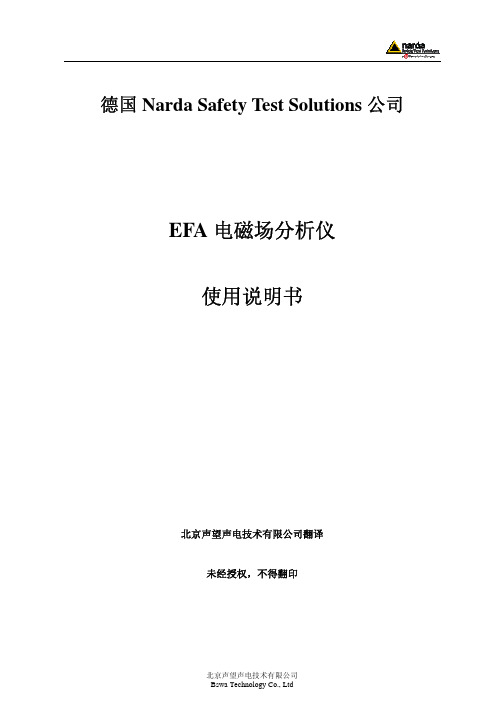
3.3.4. 仪器基本单元的开机
如已确定电池电量充足,按下 ON/OFF 键,主机打开,绿色开机显示灯发出亮光,自 检测功能启动。
自检测功能:自检测功能检测内部存储,显示,信号处理器和内部信号路径,当自检测 功能运行时,红色灯闪烁,屏幕显示
TEST
TEST IN PROCESS
测试屏幕显示
1.2. 关于本操作手册
EFA-200 和 EFA-300 电磁场分析仪的主要区别在于不同的测量对象(磁通量和电场 强度)。然而,由于两种仪器使用了相同的基本单元,其大部分操作功能是相同的。这也 两种仪器使用同一操作手册的原因。
两仪器在运用和参数方面的重要区别已包括在本书中,如“使用预备“、控制和显示部 分“及“参数“章节。在第 5-9 章中也将发现两者操作方面的区别。
自检测完成后,主机发出 beep 声,设置进入上次关机时保留的测量状态,测量开始。
可能的故障: 1.仪器不运行。电池无电,请充电或更换电池,见 3-2 2.发生重要错误。重新设置,主机基本键,见 4-1 3.开机后显示空白。显示对比度太高或太低,重新设置,见 4-5
第 7 页 共 18 页
4.开机后总是出现缺省设置。内部锂电池耗尽,请联系服务中心或当地分销商。锂电池, 见 10-3
1.1.3. 不同型号的差异 EFA-200 和 EFA-300 电磁场分析仪的主要区别在于不同的测量对象。
EFA-200 仅用于测量磁场
EFA-200 仪器由主机和磁场探头组成。主机中已装有内置式磁场探头,另有两个不同 精度的外置式磁场探头可供用户选择。
EFA-300 可用于电场和磁场分析测量
EFA-300 仪器基本单元部分与 EFA-200 仪器基本单元相同,具有内置式磁场探头, 也可使用外接磁场探头。其扩展部分为电场测量单元。
Agilent Technologies PSA系列电磁波分析仪说明书

1981User’s and Programmer’s ReferenceVolume 1Core Spectrum Analyzer Functions PSA Series Spectrum AnalyzersRefer to Volume 2 for one-button power measurements information.This manual provides documentation for the following instruments:Agilent Technologies PSA SeriesE4440A (3 Hz - 26.5 GHz)E4443A (3 Hz - 6.7 GHz)E4445A (3 Hz - 13.2 GHz)E4446A (3 Hz - 44.0 GHz)E4447A (3 Hz - 42.98 GHz)E4448A (3 Hz - 50.0 GHz)Manufacturing Part Number: E4440-90607Supersedes: Jume 2008Printed in USASeptember 2011© Copyright 2001-2011 Agilent Technologies, Inc.Legal InformationThe information contained in this document is subject to change without notice.Agilent Technologies makes no warranty of any kind with regard to this material, including but not limited to, the implied warranties of merchantability and fitness for a particular purpose. Agilent Technologies shall not be liable for errors contained herein or for incidental or consequential damages in connection with the furnishing, performance, or use of this material.Where to Find the Latest InformationDocumentation is updated periodically.•For the latest information about Agilent Technologies PSA Spectrum Analyzers, including firmware upgrades and application information, please visit the following Internet URL:/find/psa•To receive the latest updates by email, subscribe to Agilent Email Updates:/find/emailupdates•Information on preventing spectrum analyzer damage can be found at:/find/tips21. Using This DocumentAbout the User’s and Programmer’s Information. . . . . . . . . . . . . . . . . . . . . . . . . . . . . . . . . . . . . . . . . . . . . 30 What is in This Book. . . . . . . . . . . . . . . . . . . . . . . . . . . . . . . . . . . . . . . . . . . . . . . . . . . . . . . . . . . . . . . . . 30 Terms Used in This Book . . . . . . . . . . . . . . . . . . . . . . . . . . . . . . . . . . . . . . . . . . . . . . . . . . . . . . . . . . . . . 31 2. Instrument Functions: A − LAMPLITUDE / Y Scale . . . . . . . . . . . . . . . . . . . . . . . . . . . . . . . . . . . . . . . . . . . . . . . . . . . . . . . . . . . . . . . . 35 Ref Level . . . . . . . . . . . . . . . . . . . . . . . . . . . . . . . . . . . . . . . . . . . . . . . . . . . . . . . . . . . . . . . . . . . . . . . . . 35 Attenuation . . . . . . . . . . . . . . . . . . . . . . . . . . . . . . . . . . . . . . . . . . . . . . . . . . . . . . . . . . . . . . . . . . . . . . . . 36 Scale/Div . . . . . . . . . . . . . . . . . . . . . . . . . . . . . . . . . . . . . . . . . . . . . . . . . . . . . . . . . . . . . . . . . . . . . . . . . 37 Scale Type . . . . . . . . . . . . . . . . . . . . . . . . . . . . . . . . . . . . . . . . . . . . . . . . . . . . . . . . . . . . . . . . . . . . . . . . 38 Presel Center . . . . . . . . . . . . . . . . . . . . . . . . . . . . . . . . . . . . . . . . . . . . . . . . . . . . . . . . . . . . . . . . . . . . . . 38 Presel Adjust . . . . . . . . . . . . . . . . . . . . . . . . . . . . . . . . . . . . . . . . . . . . . . . . . . . . . . . . . . . . . . . . . . . . . . 40 Y Axis Units . . . . . . . . . . . . . . . . . . . . . . . . . . . . . . . . . . . . . . . . . . . . . . . . . . . . . . . . . . . . . . . . . . . . . . . 42 Ref Lvl Offset . . . . . . . . . . . . . . . . . . . . . . . . . . . . . . . . . . . . . . . . . . . . . . . . . . . . . . . . . . . . . . . . . . . . . . 46 Int Preamp . . . . . . . . . . . . . . . . . . . . . . . . . . . . . . . . . . . . . . . . . . . . . . . . . . . . . . . . . . . . . . . . . . . . . . . . 47 Corrections . . . . . . . . . . . . . . . . . . . . . . . . . . . . . . . . . . . . . . . . . . . . . . . . . . . . . . . . . . . . . . . . . . . . . . . . 48 Ext Amp Gain . . . . . . . . . . . . . . . . . . . . . . . . . . . . . . . . . . . . . . . . . . . . . . . . . . . . . . . . . . . . . . . . . . . . . . 52 Atten Step . . . . . . . . . . . . . . . . . . . . . . . . . . . . . . . . . . . . . . . . . . . . . . . . . . . . . . . . . . . . . . . . . . . . . . . . . 53 Max Mixer Lvl . . . . . . . . . . . . . . . . . . . . . . . . . . . . . . . . . . . . . . . . . . . . . . . . . . . . . . . . . . . . . . . . . . . . . 54 Auto Couple . . . . . . . . . . . . . . . . . . . . . . . . . . . . . . . . . . . . . . . . . . . . . . . . . . . . . . . . . . . . . . . . . . . . . . . . . 55 Auto All. . . . . . . . . . . . . . . . . . . . . . . . . . . . . . . . . . . . . . . . . . . . . . . . . . . . . . . . . . . . . . . . . . . . . . . . . . . 55 FFT & Sweep . . . . . . . . . . . . . . . . . . . . . . . . . . . . . . . . . . . . . . . . . . . . . . . . . . . . . . . . . . . . . . . . . . . . . . 56 PhNoise Opt . . . . . . . . . . . . . . . . . . . . . . . . . . . . . . . . . . . . . . . . . . . . . . . . . . . . . . . . . . . . . . . . . . . . . . . 60 Detector. . . . . . . . . . . . . . . . . . . . . . . . . . . . . . . . . . . . . . . . . . . . . . . . . . . . . . . . . . . . . . . . . . . . . . . . . . . 62 Avg/VBW Type . . . . . . . . . . . . . . . . . . . . . . . . . . . . . . . . . . . . . . . . . . . . . . . . . . . . . . . . . . . . . . . . . . . . 62 ADC Dither . . . . . . . . . . . . . . . . . . . . . . . . . . . . . . . . . . . . . . . . . . . . . . . . . . . . . . . . . . . . . . . . . . . . . . . 62 ADC Ranging . . . . . . . . . . . . . . . . . . . . . . . . . . . . . . . . . . . . . . . . . . . . . . . . . . . . . . . . . . . . . . . . . . . . . . 64 BW/Avg . . . . . . . . . . . . . . . . . . . . . . . . . . . . . . . . . . . . . . . . . . . . . . . . . . . . . . . . . . . . . . . . . . . . . . . . . . . . 67 Res BW. . . . . . . . . . . . . . . . . . . . . . . . . . . . . . . . . . . . . . . . . . . . . . . . . . . . . . . . . . . . . . . . . . . . . . . . . . . 67 Video BW . . . . . . . . . . . . . . . . . . . . . . . . . . . . . . . . . . . . . . . . . . . . . . . . . . . . . . . . . . . . . . . . . . . . . . . . . 68 VBW/RBW . . . . . . . . . . . . . . . . . . . . . . . . . . . . . . . . . . . . . . . . . . . . . . . . . . . . . . . . . . . . . . . . . . . . . . . 69 Average . . . . . . . . . . . . . . . . . . . . . . . . . . . . . . . . . . . . . . . . . . . . . . . . . . . . . . . . . . . . . . . . . . . . . . . . . . . 71 Avg/VBW Type . . . . . . . . . . . . . . . . . . . . . . . . . . . . . . . . . . . . . . . . . . . . . . . . . . . . . . . . . . . . . . . . . . . . 72 Span/RBW. . . . . . . . . . . . . . . . . . . . . . . . . . . . . . . . . . . . . . . . . . . . . . . . . . . . . . . . . . . . . . . . . . . . . . . . . 74 Det/Demod . . . . . . . . . . . . . . . . . . . . . . . . . . . . . . . . . . . . . . . . . . . . . . . . . . . . . . . . . . . . . . . . . . . . . . . . . . 77 Detector. . . . . . . . . . . . . . . . . . . . . . . . . . . . . . . . . . . . . . . . . . . . . . . . . . . . . . . . . . . . . . . . . . . . . . . . . . . 77 Display . . . . . . . . . . . . . . . . . . . . . . . . . . . . . . . . . . . . . . . . . . . . . . . . . . . . . . . . . . . . . . . . . . . . . . . . . . . . . 87 Full Screen. . . . . . . . . . . . . . . . . . . . . . . . . . . . . . . . . . . . . . . . . . . . . . . . . . . . . . . . . . . . . . . . . . . . . . . . . 87 Display Line . . . . . . . . . . . . . . . . . . . . . . . . . . . . . . . . . . . . . . . . . . . . . . . . . . . . . . . . . . . . . . . . . . . . . . . 87 Active Fctn Position . . . . . . . . . . . . . . . . . . . . . . . . . . . . . . . . . . . . . . . . . . . . . . . . . . . . . . . . . . . . . . . . . 88 Limits . . . . . . . . . . . . . . . . . . . . . . . . . . . . . . . . . . . . . . . . . . . . . . . . . . . . . . . . . . . . . . . . . . . . . . . . . . . . 91 Title. . . . . . . . . . . . . . . . . . . . . . . . . . . . . . . . . . . . . . . . . . . . . . . . . . . . . . . . . . . . . . . . . . . . . . . . . . . . . 102 Preferences . . . . . . . . . . . . . . . . . . . . . . . . . . . . . . . . . . . . . . . . . . . . . . . . . . . . . . . . . . . . . . . . . . . . . . . 103 Display Enable (Remote Command Only) . . . . . . . . . . . . . . . . . . . . . . . . . . . . . . . . . . . . . . . . . . . . . . . 104 File . . . . . . . . . . . . . . . . . . . . . . . . . . . . . . . . . . . . . . . . . . . . . . . . . . . . . . . . . . . . . . . . . . . . . . . . . . . . . . . 105 Catalog . . . . . . . . . . . . . . . . . . . . . . . . . . . . . . . . . . . . . . . . . . . . . . . . . . . . . . . . . . . . . . . . . . . . . . . . . . 107 Save . . . . . . . . . . . . . . . . . . . . . . . . . . . . . . . . . . . . . . . . . . . . . . . . . . . . . . . . . . . . . . . . . . . . . . . . . . . . 111 Load . . . . . . . . . . . . . . . . . . . . . . . . . . . . . . . . . . . . . . . . . . . . . . . . . . . . . . . . . . . . . . . . . . . . . . . . . . . . 1173Delete . . . . . . . . . . . . . . . . . . . . . . . . . . . . . . . . . . . . . . . . . . . . . . . . . . . . . . . . . . . . . . . . . . . . . . . . . . . 121 Copy . . . . . . . . . . . . . . . . . . . . . . . . . . . . . . . . . . . . . . . . . . . . . . . . . . . . . . . . . . . . . . . . . . . . . . . . . . . . 122 Rename . . . . . . . . . . . . . . . . . . . . . . . . . . . . . . . . . . . . . . . . . . . . . . . . . . . . . . . . . . . . . . . . . . . . . . . . . 124 Create Dir . . . . . . . . . . . . . . . . . . . . . . . . . . . . . . . . . . . . . . . . . . . . . . . . . . . . . . . . . . . . . . . . . . . . . . . . 126 Delete All . . . . . . . . . . . . . . . . . . . . . . . . . . . . . . . . . . . . . . . . . . . . . . . . . . . . . . . . . . . . . . . . . . . . . . . . 127 Query Trace Data (Remote Command Only) . . . . . . . . . . . . . . . . . . . . . . . . . . . . . . . . . . . . . . . . . . . . 127 Move Data to a File (Remote Command Only) . . . . . . . . . . . . . . . . . . . . . . . . . . . . . . . . . . . . . . . . . . . 127 Set Data Byte Order (Remote Command Only). . . . . . . . . . . . . . . . . . . . . . . . . . . . . . . . . . . . . . . . . . . 128 Format Numeric Data (Remote Command Only) . . . . . . . . . . . . . . . . . . . . . . . . . . . . . . . . . . . . . . . . . 128 FREQUENCY / Channel . . . . . . . . . . . . . . . . . . . . . . . . . . . . . . . . . . . . . . . . . . . . . . . . . . . . . . . . . . . . . . 131 Center Freq . . . . . . . . . . . . . . . . . . . . . . . . . . . . . . . . . . . . . . . . . . . . . . . . . . . . . . . . . . . . . . . . . . . . . . 131 Start Freq . . . . . . . . . . . . . . . . . . . . . . . . . . . . . . . . . . . . . . . . . . . . . . . . . . . . . . . . . . . . . . . . . . . . . . . . 132 Stop Freq . . . . . . . . . . . . . . . . . . . . . . . . . . . . . . . . . . . . . . . . . . . . . . . . . . . . . . . . . . . . . . . . . . . . . . . . 133 CF Step . . . . . . . . . . . . . . . . . . . . . . . . . . . . . . . . . . . . . . . . . . . . . . . . . . . . . . . . . . . . . . . . . . . . . . . . . . 134 Freq Offset . . . . . . . . . . . . . . . . . . . . . . . . . . . . . . . . . . . . . . . . . . . . . . . . . . . . . . . . . . . . . . . . . . . . . . . 135 Signal Track . . . . . . . . . . . . . . . . . . . . . . . . . . . . . . . . . . . . . . . . . . . . . . . . . . . . . . . . . . . . . . . . . . . . . . 136 Input/Output. . . . . . . . . . . . . . . . . . . . . . . . . . . . . . . . . . . . . . . . . . . . . . . . . . . . . . . . . . . . . . . . . . . . . . . . 137 Input Port . . . . . . . . . . . . . . . . . . . . . . . . . . . . . . . . . . . . . . . . . . . . . . . . . . . . . . . . . . . . . . . . . . . . . . . . 137 RF Coupling . . . . . . . . . . . . . . . . . . . . . . . . . . . . . . . . . . . . . . . . . . . . . . . . . . . . . . . . . . . . . . . . . . . . . . 138 Input Mixer (Option AYZ only) . . . . . . . . . . . . . . . . . . . . . . . . . . . . . . . . . . . . . . . . . . . . . . . . . . . . . . . 138 321.4 MHz IF Out Opt . . . . . . . . . . . . . . . . . . . . . . . . . . . . . . . . . . . . . . . . . . . . . . . . . . . . . . . . . . . . . . 139 Microwave Preselector (E4440A, E4443A, and E4445A). . . . . . . . . . . . . . . . . . . . . . . . . . . . . . . . . . . 140μW/mmW Preselectors (E4446A, E4447A, and E4448A). . . . . . . . . . . . . . . . . . . . . . . . . . . . . . . . . . . 141 Ext Mix Band (Option AYZ only) . . . . . . . . . . . . . . . . . . . . . . . . . . . . . . . . . . . . . . . . . . . . . . . . . . . . . 142 Signal ID (Option AYZ only). . . . . . . . . . . . . . . . . . . . . . . . . . . . . . . . . . . . . . . . . . . . . . . . . . . . . . . . . 146 Signal ID Mode (Option AYZ only) . . . . . . . . . . . . . . . . . . . . . . . . . . . . . . . . . . . . . . . . . . . . . . . . . . . 147 Mixer Config (Option AYZ only). . . . . . . . . . . . . . . . . . . . . . . . . . . . . . . . . . . . . . . . . . . . . . . . . . . . . . 1473. Instrument Functions: M − OMarker . . . . . . . . . . . . . . . . . . . . . . . . . . . . . . . . . . . . . . . . . . . . . . . . . . . . . . . . . . . . . . . . . . . . . . . . . . . . 153 Select Marker . . . . . . . . . . . . . . . . . . . . . . . . . . . . . . . . . . . . . . . . . . . . . . . . . . . . . . . . . . . . . . . . . . . . . 155 Normal . . . . . . . . . . . . . . . . . . . . . . . . . . . . . . . . . . . . . . . . . . . . . . . . . . . . . . . . . . . . . . . . . . . . . . . . . . 155 Delta . . . . . . . . . . . . . . . . . . . . . . . . . . . . . . . . . . . . . . . . . . . . . . . . . . . . . . . . . . . . . . . . . . . . . . . . . . . . 156 Delta Pair . . . . . . . . . . . . . . . . . . . . . . . . . . . . . . . . . . . . . . . . . . . . . . . . . . . . . . . . . . . . . . . . . . . . . . . . 156 Span Pair . . . . . . . . . . . . . . . . . . . . . . . . . . . . . . . . . . . . . . . . . . . . . . . . . . . . . . . . . . . . . . . . . . . . . . . . 158 Off . . . . . . . . . . . . . . . . . . . . . . . . . . . . . . . . . . . . . . . . . . . . . . . . . . . . . . . . . . . . . . . . . . . . . . . . . . . . . 159 Marker Trace . . . . . . . . . . . . . . . . . . . . . . . . . . . . . . . . . . . . . . . . . . . . . . . . . . . . . . . . . . . . . . . . . . . . . 160 Readout . . . . . . . . . . . . . . . . . . . . . . . . . . . . . . . . . . . . . . . . . . . . . . . . . . . . . . . . . . . . . . . . . . . . . . . . . 160 Marker Table . . . . . . . . . . . . . . . . . . . . . . . . . . . . . . . . . . . . . . . . . . . . . . . . . . . . . . . . . . . . . . . . . . . . . 162 Marker All Off . . . . . . . . . . . . . . . . . . . . . . . . . . . . . . . . . . . . . . . . . . . . . . . . . . . . . . . . . . . . . . . . . . . . 162 Marker Fctn . . . . . . . . . . . . . . . . . . . . . . . . . . . . . . . . . . . . . . . . . . . . . . . . . . . . . . . . . . . . . . . . . . . . . . . . 163 Select Marker . . . . . . . . . . . . . . . . . . . . . . . . . . . . . . . . . . . . . . . . . . . . . . . . . . . . . . . . . . . . . . . . . . . . . 163 Marker Noise . . . . . . . . . . . . . . . . . . . . . . . . . . . . . . . . . . . . . . . . . . . . . . . . . . . . . . . . . . . . . . . . . . . . . 163 Band/Intvl Power . . . . . . . . . . . . . . . . . . . . . . . . . . . . . . . . . . . . . . . . . . . . . . . . . . . . . . . . . . . . . . . . . . 165 Function Off . . . . . . . . . . . . . . . . . . . . . . . . . . . . . . . . . . . . . . . . . . . . . . . . . . . . . . . . . . . . . . . . . . . . . . 166 Marker Count . . . . . . . . . . . . . . . . . . . . . . . . . . . . . . . . . . . . . . . . . . . . . . . . . . . . . . . . . . . . . . . . . . . . . 166 Marker -> . . . . . . . . . . . . . . . . . . . . . . . . . . . . . . . . . . . . . . . . . . . . . . . . . . . . . . . . . . . . . . . . . . . . . . . . . . 169 Mkr->CF. . . . . . . . . . . . . . . . . . . . . . . . . . . . . . . . . . . . . . . . . . . . . . . . . . . . . . . . . . . . . . . . . . . . . . . . . 169 Mkr->CF Step. . . . . . . . . . . . . . . . . . . . . . . . . . . . . . . . . . . . . . . . . . . . . . . . . . . . . . . . . . . . . . . . . . . . . 1694Mkr->Start. . . . . . . . . . . . . . . . . . . . . . . . . . . . . . . . . . . . . . . . . . . . . . . . . . . . . . . . . . . . . . . . . . . . . . . . 169 Mkr->Stop. . . . . . . . . . . . . . . . . . . . . . . . . . . . . . . . . . . . . . . . . . . . . . . . . . . . . . . . . . . . . . . . . . . . . . . . 170 MkrΔ->Span . . . . . . . . . . . . . . . . . . . . . . . . . . . . . . . . . . . . . . . . . . . . . . . . . . . . . . . . . . . . . . . . . . . . . . 170 MkrΔ->CF. . . . . . . . . . . . . . . . . . . . . . . . . . . . . . . . . . . . . . . . . . . . . . . . . . . . . . . . . . . . . . . . . . . . . . . . 170 Mkr->Ref Lvl . . . . . . . . . . . . . . . . . . . . . . . . . . . . . . . . . . . . . . . . . . . . . . . . . . . . . . . . . . . . . . . . . . . . . 171 MEASURE (Spectrum Analysis Mode). . . . . . . . . . . . . . . . . . . . . . . . . . . . . . . . . . . . . . . . . . . . . . . . . . . 173 Measurement Setup. . . . . . . . . . . . . . . . . . . . . . . . . . . . . . . . . . . . . . . . . . . . . . . . . . . . . . . . . . . . . . . . . 174 Meas Control. . . . . . . . . . . . . . . . . . . . . . . . . . . . . . . . . . . . . . . . . . . . . . . . . . . . . . . . . . . . . . . . . . . . . . . . 175 Restart . . . . . . . . . . . . . . . . . . . . . . . . . . . . . . . . . . . . . . . . . . . . . . . . . . . . . . . . . . . . . . . . . . . . . . . . . . . 175 Measure. . . . . . . . . . . . . . . . . . . . . . . . . . . . . . . . . . . . . . . . . . . . . . . . . . . . . . . . . . . . . . . . . . . . . . . . . . 175 Pause or Resume. . . . . . . . . . . . . . . . . . . . . . . . . . . . . . . . . . . . . . . . . . . . . . . . . . . . . . . . . . . . . . . . . . . 176 Trigger a Sweep or Measurement (Remote Command Only) . . . . . . . . . . . . . . . . . . . . . . . . . . . . . . . . 176 Abort the Sweep or Measurement (Remote Command Only) . . . . . . . . . . . . . . . . . . . . . . . . . . . . . . . . 177 MODE and Mode Setup. . . . . . . . . . . . . . . . . . . . . . . . . . . . . . . . . . . . . . . . . . . . . . . . . . . . . . . . . . . . . . . 179 Spectrum Analysis. . . . . . . . . . . . . . . . . . . . . . . . . . . . . . . . . . . . . . . . . . . . . . . . . . . . . . . . . . . . . . . . . . 180 Application Mode Number Selection (Remote command only) . . . . . . . . . . . . . . . . . . . . . . . . . . . . . . 180 Application Mode Catalog Query (Remote command only) . . . . . . . . . . . . . . . . . . . . . . . . . . . . . . . . . 181 Mode Setup (Spectrum Analysis Mode) . . . . . . . . . . . . . . . . . . . . . . . . . . . . . . . . . . . . . . . . . . . . . . . . 182 4. Instrument Functions: P − ZPeak Search. . . . . . . . . . . . . . . . . . . . . . . . . . . . . . . . . . . . . . . . . . . . . . . . . . . . . . . . . . . . . . . . . . . . . . . . . 185 Next Peak . . . . . . . . . . . . . . . . . . . . . . . . . . . . . . . . . . . . . . . . . . . . . . . . . . . . . . . . . . . . . . . . . . . . . . . . 185 Next Pk Right . . . . . . . . . . . . . . . . . . . . . . . . . . . . . . . . . . . . . . . . . . . . . . . . . . . . . . . . . . . . . . . . . . . . . 186 Next Pk Left . . . . . . . . . . . . . . . . . . . . . . . . . . . . . . . . . . . . . . . . . . . . . . . . . . . . . . . . . . . . . . . . . . . . . . 186 Min Search . . . . . . . . . . . . . . . . . . . . . . . . . . . . . . . . . . . . . . . . . . . . . . . . . . . . . . . . . . . . . . . . . . . . . . . 186 Pk-Pk Search . . . . . . . . . . . . . . . . . . . . . . . . . . . . . . . . . . . . . . . . . . . . . . . . . . . . . . . . . . . . . . . . . . . . . 187 Mkr->CF . . . . . . . . . . . . . . . . . . . . . . . . . . . . . . . . . . . . . . . . . . . . . . . . . . . . . . . . . . . . . . . . . . . . . . . . . 187 Continuous Pk . . . . . . . . . . . . . . . . . . . . . . . . . . . . . . . . . . . . . . . . . . . . . . . . . . . . . . . . . . . . . . . . . . . . 187 Search Param . . . . . . . . . . . . . . . . . . . . . . . . . . . . . . . . . . . . . . . . . . . . . . . . . . . . . . . . . . . . . . . . . . . . . 188 Preset . . . . . . . . . . . . . . . . . . . . . . . . . . . . . . . . . . . . . . . . . . . . . . . . . . . . . . . . . . . . . . . . . . . . . . . . . . . . . 191 User Preset . . . . . . . . . . . . . . . . . . . . . . . . . . . . . . . . . . . . . . . . . . . . . . . . . . . . . . . . . . . . . . . . . . . . . . . 192 Mode Preset . . . . . . . . . . . . . . . . . . . . . . . . . . . . . . . . . . . . . . . . . . . . . . . . . . . . . . . . . . . . . . . . . . . . . . 193 Factory Preset . . . . . . . . . . . . . . . . . . . . . . . . . . . . . . . . . . . . . . . . . . . . . . . . . . . . . . . . . . . . . . . . . . . . . 193 Save User Preset . . . . . . . . . . . . . . . . . . . . . . . . . . . . . . . . . . . . . . . . . . . . . . . . . . . . . . . . . . . . . . . . . . . 194 Print . . . . . . . . . . . . . . . . . . . . . . . . . . . . . . . . . . . . . . . . . . . . . . . . . . . . . . . . . . . . . . . . . . . . . . . . . . . . . . 195 Abort the Printout (Remote Command Only) . . . . . . . . . . . . . . . . . . . . . . . . . . . . . . . . . . . . . . . . . . . . 195 Print Setup. . . . . . . . . . . . . . . . . . . . . . . . . . . . . . . . . . . . . . . . . . . . . . . . . . . . . . . . . . . . . . . . . . . . . . . . 195 Restart. . . . . . . . . . . . . . . . . . . . . . . . . . . . . . . . . . . . . . . . . . . . . . . . . . . . . . . . . . . . . . . . . . . . . . . . . . . . . 201 Save. . . . . . . . . . . . . . . . . . . . . . . . . . . . . . . . . . . . . . . . . . . . . . . . . . . . . . . . . . . . . . . . . . . . . . . . . . . . . . . 203 Single . . . . . . . . . . . . . . . . . . . . . . . . . . . . . . . . . . . . . . . . . . . . . . . . . . . . . . . . . . . . . . . . . . . . . . . . . . . . . 205 SPAN / X Scale . . . . . . . . . . . . . . . . . . . . . . . . . . . . . . . . . . . . . . . . . . . . . . . . . . . . . . . . . . . . . . . . . . . . . 207 Span . . . . . . . . . . . . . . . . . . . . . . . . . . . . . . . . . . . . . . . . . . . . . . . . . . . . . . . . . . . . . . . . . . . . . . . . . . . . 207 Span Zoom . . . . . . . . . . . . . . . . . . . . . . . . . . . . . . . . . . . . . . . . . . . . . . . . . . . . . . . . . . . . . . . . . . . . . . . 208 Full Span . . . . . . . . . . . . . . . . . . . . . . . . . . . . . . . . . . . . . . . . . . . . . . . . . . . . . . . . . . . . . . . . . . . . . . . . 208 Zero Span . . . . . . . . . . . . . . . . . . . . . . . . . . . . . . . . . . . . . . . . . . . . . . . . . . . . . . . . . . . . . . . . . . . . . . . . 209 Last Span . . . . . . . . . . . . . . . . . . . . . . . . . . . . . . . . . . . . . . . . . . . . . . . . . . . . . . . . . . . . . . . . . . . . . . . . 209 SWEEP . . . . . . . . . . . . . . . . . . . . . . . . . . . . . . . . . . . . . . . . . . . . . . . . . . . . . . . . . . . . . . . . . . . . . . . . . . . 211 Sweep Time . . . . . . . . . . . . . . . . . . . . . . . . . . . . . . . . . . . . . . . . . . . . . . . . . . . . . . . . . . . . . . . . . . . . . . 211 Sweep . . . . . . . . . . . . . . . . . . . . . . . . . . . . . . . . . . . . . . . . . . . . . . . . . . . . . . . . . . . . . . . . . . . . . . . . . . . 2125Auto Sweep Time . . . . . . . . . . . . . . . . . . . . . . . . . . . . . . . . . . . . . . . . . . . . . . . . . . . . . . . . . . . . . . . . . . 213 Gate . . . . . . . . . . . . . . . . . . . . . . . . . . . . . . . . . . . . . . . . . . . . . . . . . . . . . . . . . . . . . . . . . . . . . . . . . . . . 214 Gate Setup . . . . . . . . . . . . . . . . . . . . . . . . . . . . . . . . . . . . . . . . . . . . . . . . . . . . . . . . . . . . . . . . . . . . . . . 215 Points . . . . . . . . . . . . . . . . . . . . . . . . . . . . . . . . . . . . . . . . . . . . . . . . . . . . . . . . . . . . . . . . . . . . . . . . . . . 219 System . . . . . . . . . . . . . . . . . . . . . . . . . . . . . . . . . . . . . . . . . . . . . . . . . . . . . . . . . . . . . . . . . . . . . . . . . . . . 221 Show Errors . . . . . . . . . . . . . . . . . . . . . . . . . . . . . . . . . . . . . . . . . . . . . . . . . . . . . . . . . . . . . . . . . . . . . . 221 Power On/Preset. . . . . . . . . . . . . . . . . . . . . . . . . . . . . . . . . . . . . . . . . . . . . . . . . . . . . . . . . . . . . . . . . . . 223 Time/Date . . . . . . . . . . . . . . . . . . . . . . . . . . . . . . . . . . . . . . . . . . . . . . . . . . . . . . . . . . . . . . . . . . . . . . . . 228 Alignments . . . . . . . . . . . . . . . . . . . . . . . . . . . . . . . . . . . . . . . . . . . . . . . . . . . . . . . . . . . . . . . . . . . . . . . 231 Config I/O. . . . . . . . . . . . . . . . . . . . . . . . . . . . . . . . . . . . . . . . . . . . . . . . . . . . . . . . . . . . . . . . . . . . . . . . 237 Reference . . . . . . . . . . . . . . . . . . . . . . . . . . . . . . . . . . . . . . . . . . . . . . . . . . . . . . . . . . . . . . . . . . . . . . . . 243 Show System. . . . . . . . . . . . . . . . . . . . . . . . . . . . . . . . . . . . . . . . . . . . . . . . . . . . . . . . . . . . . . . . . . . . . . 244 Show Hdwr. . . . . . . . . . . . . . . . . . . . . . . . . . . . . . . . . . . . . . . . . . . . . . . . . . . . . . . . . . . . . . . . . . . . . . . 245 Color Palette. . . . . . . . . . . . . . . . . . . . . . . . . . . . . . . . . . . . . . . . . . . . . . . . . . . . . . . . . . . . . . . . . . . . . . 245 Diagnostics . . . . . . . . . . . . . . . . . . . . . . . . . . . . . . . . . . . . . . . . . . . . . . . . . . . . . . . . . . . . . . . . . . . . . . . 247 Restore Sys Defaults. . . . . . . . . . . . . . . . . . . . . . . . . . . . . . . . . . . . . . . . . . . . . . . . . . . . . . . . . . . . . . . . 247 Licensing. . . . . . . . . . . . . . . . . . . . . . . . . . . . . . . . . . . . . . . . . . . . . . . . . . . . . . . . . . . . . . . . . . . . . . . . . 249 Personality . . . . . . . . . . . . . . . . . . . . . . . . . . . . . . . . . . . . . . . . . . . . . . . . . . . . . . . . . . . . . . . . . . . . . . . 252 Security. . . . . . . . . . . . . . . . . . . . . . . . . . . . . . . . . . . . . . . . . . . . . . . . . . . . . . . . . . . . . . . . . . . . . . . . . . 253 Managing Security . . . . . . . . . . . . . . . . . . . . . . . . . . . . . . . . . . . . . . . . . . . . . . . . . . . . . . . . . . . . . . . . . 255 Service . . . . . . . . . . . . . . . . . . . . . . . . . . . . . . . . . . . . . . . . . . . . . . . . . . . . . . . . . . . . . . . . . . . . . . . . . . 258 Keyboard Lock (Remote Command Only). . . . . . . . . . . . . . . . . . . . . . . . . . . . . . . . . . . . . . . . . . . . . . . 258 Remote Message. . . . . . . . . . . . . . . . . . . . . . . . . . . . . . . . . . . . . . . . . . . . . . . . . . . . . . . . . . . . . . . . . . . 258 Remote Message Turned Off . . . . . . . . . . . . . . . . . . . . . . . . . . . . . . . . . . . . . . . . . . . . . . . . . . . . . . . . . 259 Power On Elapsed Time (Remote Command Only) . . . . . . . . . . . . . . . . . . . . . . . . . . . . . . . . . . . . . . . 259 SCPI Version Query (Remote Command Only) . . . . . . . . . . . . . . . . . . . . . . . . . . . . . . . . . . . . . . . . . . 259 Trace/View . . . . . . . . . . . . . . . . . . . . . . . . . . . . . . . . . . . . . . . . . . . . . . . . . . . . . . . . . . . . . . . . . . . . . . . . . 261 Send/Query Trace Data (Remote Command Only) . . . . . . . . . . . . . . . . . . . . . . . . . . . . . . . . . . . . . . . . 262 Trace . . . . . . . . . . . . . . . . . . . . . . . . . . . . . . . . . . . . . . . . . . . . . . . . . . . . . . . . . . . . . . . . . . . . . . . . . . . . 263 Clear Write . . . . . . . . . . . . . . . . . . . . . . . . . . . . . . . . . . . . . . . . . . . . . . . . . . . . . . . . . . . . . . . . . . . . . . . 263 Max Hold . . . . . . . . . . . . . . . . . . . . . . . . . . . . . . . . . . . . . . . . . . . . . . . . . . . . . . . . . . . . . . . . . . . . . . . . 264 Min Hold . . . . . . . . . . . . . . . . . . . . . . . . . . . . . . . . . . . . . . . . . . . . . . . . . . . . . . . . . . . . . . . . . . . . . . . . 264 View . . . . . . . . . . . . . . . . . . . . . . . . . . . . . . . . . . . . . . . . . . . . . . . . . . . . . . . . . . . . . . . . . . . . . . . . . . . . 264 Blank . . . . . . . . . . . . . . . . . . . . . . . . . . . . . . . . . . . . . . . . . . . . . . . . . . . . . . . . . . . . . . . . . . . . . . . . . . . 265 Operations. . . . . . . . . . . . . . . . . . . . . . . . . . . . . . . . . . . . . . . . . . . . . . . . . . . . . . . . . . . . . . . . . . . . . . . . 265 Trig . . . . . . . . . . . . . . . . . . . . . . . . . . . . . . . . . . . . . . . . . . . . . . . . . . . . . . . . . . . . . . . . . . . . . . . . . . . . . . 271 Free Run . . . . . . . . . . . . . . . . . . . . . . . . . . . . . . . . . . . . . . . . . . . . . . . . . . . . . . . . . . . . . . . . . . . . . . . . . 271 Video. . . . . . . . . . . . . . . . . . . . . . . . . . . . . . . . . . . . . . . . . . . . . . . . . . . . . . . . . . . . . . . . . . . . . . . . . . . . 272 Line. . . . . . . . . . . . . . . . . . . . . . . . . . . . . . . . . . . . . . . . . . . . . . . . . . . . . . . . . . . . . . . . . . . . . . . . . . . . . 272 Ext Front (Ext Trig In) . . . . . . . . . . . . . . . . . . . . . . . . . . . . . . . . . . . . . . . . . . . . . . . . . . . . . . . . . . . . . . 273 Ext Rear (Trigger In). . . . . . . . . . . . . . . . . . . . . . . . . . . . . . . . . . . . . . . . . . . . . . . . . . . . . . . . . . . . . . . . 273 RF Burst (Wideband) . . . . . . . . . . . . . . . . . . . . . . . . . . . . . . . . . . . . . . . . . . . . . . . . . . . . . . . . . . . . . . . 273 Trig Slope . . . . . . . . . . . . . . . . . . . . . . . . . . . . . . . . . . . . . . . . . . . . . . . . . . . . . . . . . . . . . . . . . . . . . . . . 273 Trig Delay . . . . . . . . . . . . . . . . . . . . . . . . . . . . . . . . . . . . . . . . . . . . . . . . . . . . . . . . . . . . . . . . . . . . . . . 274 Trig Offset (Remote Command Only) . . . . . . . . . . . . . . . . . . . . . . . . . . . . . . . . . . . . . . . . . . . . . . . . . . 275 5. Programming FundamentalsSCPI Language Basics. . . . . . . . . . . . . . . . . . . . . . . . . . . . . . . . . . . . . . . . . . . . . . . . . . . . . . . . . . . . . . . . 279 Command Keywords and Syntax. . . . . . . . . . . . . . . . . . . . . . . . . . . . . . . . . . . . . . . . . . . . . . . . . . . . . . 279 6。
高频电磁场测试仪器操作指南说明书

高频电磁场测试仪器操作指南说明书一、前言感谢您购买我们的高频电磁场测试仪器。
本操作指南旨在为您提供详细的操作步骤和注意事项,以确保您正确且安全地使用该仪器。
请在使用前仔细阅读本说明书,并按照指南进行操作。
二、产品概述高频电磁场测试仪器是一种用于测量高频电磁场辐射强度的专业设备。
它利用电磁感应原理,能够准确测量不同频段的电磁辐射强度。
该仪器包含主机、天线、显示屏等组成部分。
三、使用前的准备工作1. 请确保仪器完好无损,检查所有附件是否齐全。
2. 将主机与电源适配器连接好,并接通电源,待仪器启动成功后即可进行后续操作。
3. 请确认所使用的测试天线与仪器匹配,且无损坏。
4. 在使用仪器前,请确保工作环境无高频电磁干扰,选取适当的测试位置。
四、仪器操作步骤1. 打开电源开关,并注意观察仪器的启动状态。
2. 在主机或者显示屏上选择欲测量的频段及测量单位。
3. 保持仪器与天线之间的距离适当,避免其他干扰因素。
4. 按下“开始测量”按钮,仪器将开始进行电磁场强度的测量。
请注意在测试过程中保持仪器稳定。
5. 测试结果将在显示屏上进行实时显示。
如果需要记录数据,请按下“保存”按钮,数据将保存至仪器的存储器中。
6. 测量完成后,按下“停止测量”按钮,仪器将停止测量并进入待机状态。
7. 关闭电源开关,并拔下电源适配器。
五、注意事项1. 在使用仪器前,请仔细阅读本说明书,并按照步骤进行操作。
2. 请勿随意拆卸或修改仪器的任何部分,以免影响仪器性能或者导致安全问题。
3. 避免在高温、潮湿或者有腐蚀性气体的环境中使用仪器,以免损坏仪器或影响测量结果。
4. 使用仪器时,请保持操作环境安静,避免外界干扰对测量结果产生影响。
5. 如果观察到仪器存在故障或异常,请立即停止使用,并联系售后服务中心。
6. 请保持仪器干净并定期进行维护,以确保仪器的正常运行和准确测量。
六、故障排除在使用过程中,如果出现以下故障,请联系售后服务中心进行处理:1. 仪器无法启动或显示异常。
电磁场分析仪测量电磁场强度
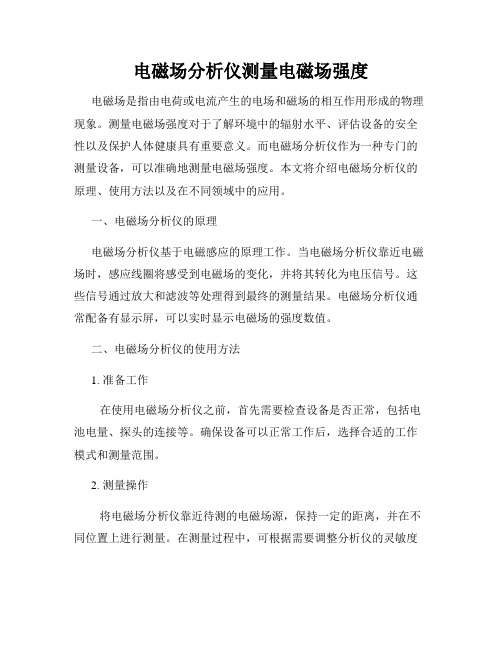
电磁场分析仪测量电磁场强度电磁场是指由电荷或电流产生的电场和磁场的相互作用形成的物理现象。
测量电磁场强度对于了解环境中的辐射水平、评估设备的安全性以及保护人体健康具有重要意义。
而电磁场分析仪作为一种专门的测量设备,可以准确地测量电磁场强度。
本文将介绍电磁场分析仪的原理、使用方法以及在不同领域中的应用。
一、电磁场分析仪的原理电磁场分析仪基于电磁感应的原理工作。
当电磁场分析仪靠近电磁场时,感应线圈将感受到电磁场的变化,并将其转化为电压信号。
这些信号通过放大和滤波等处理得到最终的测量结果。
电磁场分析仪通常配备有显示屏,可以实时显示电磁场的强度数值。
二、电磁场分析仪的使用方法1. 准备工作在使用电磁场分析仪之前,首先需要检查设备是否正常,包括电池电量、探头的连接等。
确保设备可以正常工作后,选择合适的工作模式和测量范围。
2. 测量操作将电磁场分析仪靠近待测的电磁场源,保持一定的距离,并在不同位置上进行测量。
在测量过程中,可根据需要调整分析仪的灵敏度和带宽,以获得更准确的测量结果。
同时,还可以记录测量数据,在后续分析中进行参考。
3. 结果分析完成测量后,可以对得到的测量结果进行分析。
根据需求,分析仪可以提供频率、场强、功率密度、饱和度等相关参数的测量结果。
借助于分析仪上的显示屏,可以直观地观察到不同位置和频率下的电磁场强度分布情况。
三、电磁场分析仪的应用领域1. 电磁辐射监测电磁场分析仪可以广泛应用于电磁辐射监测领域。
例如,对于无线通信基站、电视台发射器、雷达等设备,通过使用电磁场分析仪可以对其辐射水平进行评估,确保其工作在安全范围内,减少对周围环境和人体的影响。
2. 电磁兼容性测试在电磁兼容性测试中,电磁场分析仪可以用于测量设备的辐射和敏感性。
通过将待测设备与电磁场分析仪靠近,可以判断设备是否会受到外部电磁场的干扰或是否会对周围设备产生电磁干扰。
3. 医疗设备安全评估对于使用电磁辐射的医疗设备,如核磁共振仪、X射线机等,电磁场分析仪可以用于评估设备在正常工作状态下产生的电磁场强度,从而确保人体在接受检查或治疗时不会暴露在过高的电磁辐射下。
电磁场场强仪操作规程

电磁场场强仪操作规程
一.准备
1.将工作开关置于检测位置一。
2.打开电源开关,此时表针应超过红色标线,表明第一组电池电压正常;然后将开关板至检测位置二,检查表针指示是否超过红色标线,当两组电池电压都正常时即可将工作开关置于“工作”位置。
3.调“零点”旋钮,使指针指示为“零”(不要插探头,以免外部讯号干扰)。
二.电场测量
1.将指示器上的量程开关置于“E”(电场)位置。
2.用传输线或连接插头对电场探头与指示器相连接。
3.将电场探头上的量程开关置于相应的档位。
4.手持探头将天线置入被测部位,同时转动探头找出场强最大点,此时即可从表头刻度盘上直接读出被测部位的电场强度。
或表针指示过大或过小,应及时变量程档位。
注意:手持探头时应握在探头下部,手臂应尽量伸直,检测者的身体应避开天线杆的延伸方向。
测量时探头周围1m以内不应站人或置放其他金属物件。
三.磁场测量
1.将指示器上量程开关置于相应的磁场量程档位上。
2.用传输线或连接插头将相应的磁场探头与指示器相连接。
3.手持探头将天线置入被测部位,同时转动探头找出最大点,此时即可从表头读盘上直接读出被测部位的磁场强度。
若表针指示过大或过小则应及时变换量程档位。
注意:被测者的身体应避免与环天线的平面平行。
连接插头的使用:为适应各种不同的测量场合和测量方法,本仪器设备有一个双头连接插。
使用时将插头的一端插入探头的插孔内;另一端插入指示器的探头插孔内即可。
HI3604场强仪操作手册(工频电场 磁场)

HI3604场强仪操作手册担保书一年的销售数据可以表明:HOLADAY 工业有限公司生产的HI-3604超低频场强测量仪表模块没有任何材料和工艺上的缺陷。
此担保只适用于原购产品,不包括电池,不包括因错误使用,疏忽,事故,或使用未经许可的功能,以及非正常工作环境下损坏的产品或零部件。
如果发生担保范围内的设备故障,只要自购买之日起的一年时间内送回生产厂家,HOLADAY工业有限公司将免费为用户修理,校准设备。
如果经HOLADAY工业有限公司鉴定,产品确实存在缺陷,那公司将在维修点为用户更换新设备。
如果故障是由于错误使用,疏忽,事故,或使用未经许可的功能,以及非正常工作环境下所造成的,用户就需要支付一定的修理费用。
如用户对上述情况存在疑问,维修工作进行前可根据用户要求进行故障鉴定。
为更好地为用户服务,HOLADAY工业有限公司将为用户提供详细的故障说明和设备序列号。
用户将收到:服务条款,装运说明,设备送厂维修运费预付说明,维修后设备送达用户的运费说明等。
在设备运输过程中造成的设备丢失,损坏,HOLADAY工业有限公司不承担责任。
警告工作于高电压强电流环境下或高电压强电流设备周围要特别注意安全。
尤其是在运行电气设备内部,变电站或在十分接近供电电力线周围测量电磁场参数时,更应注意人身安全,因为高电压强电流环境下发生的事故会导致人员伤亡。
HOLADAY工业有限公司对使用该设备以外导致的损失和人员伤亡不承担责任。
1.0 产品描述HI-3604超低频场强测量仪是用来测量电磁场强度的一种仪器,用于50或60HZ电力系统传输线及其相关电力设备或仪器的电磁场强度测量与评估。
该设备可以直接通过数字显示读出场强,也可以通过光纤远程控制设备(HI-3616)间接读取数据。
HI-3604可以应用于科研或环境研究领域,比如了解某区域电网频率下的场强。
HI-3604为工程师,工业卫生研究员和保障人员的健康安全提供了一种观测电力系统频率下环境电磁参数的有力工具。
- 1、下载文档前请自行甄别文档内容的完整性,平台不提供额外的编辑、内容补充、找答案等附加服务。
- 2、"仅部分预览"的文档,不可在线预览部分如存在完整性等问题,可反馈申请退款(可完整预览的文档不适用该条件!)。
- 3、如文档侵犯您的权益,请联系客服反馈,我们会尽快为您处理(人工客服工作时间:9:00-18:30)。
什么是电磁辐射? 电磁辐射是指电磁辐射源以电磁波的形式发射到空间的能量流。电磁辐射源发射的电磁
波频率越高,他的波长就越短,电磁辐射就越容易产生。一般而言,只有当辐射体长度大于 其工作波长的四分之一值时,才有可能产生有效的电磁辐射。
湿度 主机尺寸 重量
彩色液晶触摸屏
4.3 英寸 % (标准限值的), V/m, Tesla,Gauss,A/m,dBm, W/m² 0.01V/m to 100 kV/m 0.01A/m to 1000 A/m 0.1 µW/m² to 30.00 mW/m² 0.0001 % to 9999 % 实时值, 最大值, 最小值, 平均值 X, Y, Z 轴和三维磁场显示 9 键通用按键 8000 个数据 USB 和 光纤 内置 GPS 传感器 覆盖频率DC-50GHz,即插即用
如您已操作完毕,单击顶部箭头可退出。
4.4 开始
单击图标 或开始按键,则仪器按照设置好的参数开始自动存储数据。 若关闭了自动存储数据功能或者将平均时间设置为 0S,开始按键则显示为 存储,此时只能手动存储数据,单击存储按键,即可存储当前数据。
- 10 -
4.4 关机
如您已完成测量工作,长按电源键 置于干燥阴凉的地方妥善保管。
-3-
2.0 产品介绍
恭喜您使用德国柯雷公司的 E300 电磁场强度分析仪, E300 电磁场强度分析 仪是一个多功能的,使用方便的高精度电磁测量仪表,其性能优势如下: 1. 包含一个便携显示仪表和多个宽量程的电场和磁场探头。 2. 主机的可测量频率从 DC 到 50GHz。 3. 大型的彩色 4.3 寸触摸显示屏,和易于使用的功能键。 4. 可存储 8000 个测量数据,中英文界面。 5. 提供多种单位 V/m,Tesla,Gauss,A/m,dBm,dBµV,W/m², % 6. 内置 GPS 传感器。 7. 主机自动识别探头参数,能极其准确地测量非电离辐射。 8. 内容丰富的图形化的显示,直观显示各类趋势图。 9. 美观的人性化操作界面,简单易上手。 10. 简单独特的菜单界面,不用看说明书也可以轻易操作。 11. 内置多种应用软件,其中的计算器软件,发挥了触摸屏优势。 12. 探头内置探头参数和校准参数,可直接连接到 E300 主机,而不会对校准精
度有任何损失。 13. 校准提醒功能可让用户选择适当时机进行校准。 14. 内置 4000mAH 可充电电池,超长待机时间,非常方便长时间在户外工作的用
户。 15. 德式大型便携箱,防水防尘,坚固耐用,可容纳大量附件。
-4-
3.0 技术参数
显示类型 显示尺寸 单位
范围
结果类型
按键 存储容量 接口 GPS 传感器 探头 推荐校准周期 电池 电池连续工作时间 温度范围
-2-
1.0 安全注意事项
注意: 1. 户外使用时,避免仪器暴晒于烈日下或雨中使用,并应避免摔撞,若仪器经
泡水或雨淋,请尽快擦干表壳,严重进水者切忌开机,以免烧坏内部零件, 并及时送修。 2. 避免仪器放置于过热或过冷的地方。 3. 若仪器长期闲置不用,则需特别注意防潮处理,尤其天气多雨潮湿地区。 4. 请将仪器及其配件放置于小孩触摸不到的地方。 5. 若仪器不能正常工作,请及时联系厂家,切忌随便拆机,以免对仪器造成不 可预计的损伤。 6. 切忌扔放、敲打、震动仪器,以防损毁仪器内部电路板。 7. 请使用湿布清洁仪器,切忌使用烈性化学制品、清洗剂或强洗涤剂清洗仪器。
电磁场强度分析仪 E300 用户手册
产品保质期
Coliy Technology GmbH 公司保证产品使用的材料和工艺没有任何缺陷。保修不包括意 外的损坏,误用,碰撞或未经许可的拆卸或维修。如果出现故障或问题,请以合理的包装后, 送至 Coliy Technology GmbH 或其在各国的办事处。
4.2.3 历史 双击图标 或历史按键可进入历史数据查询界面,此菜单用于浏览和管理
历史数据记录。 如您已浏览或设置完毕,单击顶部箭头可退出。
4.2.4 接口 双击图标 或接口按键可进入接口设置界面,包括: 1> 串行接口:接口类型; 2> 录音设置:音量,耳机,文件格式等; 3> GPS 设置:GPS 开关,刷新频率,单位等。 如您已设置完毕,单击顶部箭头可退出。
描述某点电场特性的物理量,符号是 E,E 是矢量。电场强度简称场强,定义为 ,的方 向与正检验电荷的受力方向相同。场强的定义是根据电场对电荷有作用力的特点得出的。对 电荷激发的静电场和变化磁场激发的涡旋电场都适用。场强的单位是牛/库或伏/米,两个 单位名称不同大小一样。场强数值上等于单位电荷在该点受的电场力,的方向与正电荷受力 方向相同。
电场的特性是对电荷有作用力,电场力,正电荷受力方向与方向相同,负电荷受力方向 与方向相反。电场是一种物质,具有能量,场强大处电场的能量大。
24 个月 可拆卸充电锂电池
8 小时 操作-15 °C to +50 °C 保存-30 °C to +70°C 5% to 95%,无冷凝 45 x 85 x 250 mm 500g(无探头).
-5-
4.0 操作使用说明 4.1 开机
长按电源键 3S,进入开机界面,屏幕显示如下图:
单击屏幕右下角继续按键即可开始您的测量,屏幕显示如下图:
5S 关机,将仪器小心放入便携箱内
(注:在正常测量状态下,轻按电源键 仪器正常测量。)
一下,屏幕进入黑屏省电模式,
4.5 充电
若仪器显示电量低,请及时充电,将电源适配器数据线连接仪器左侧 USB 通用接口即可,仪器充满电后,请将相关配件妥善保管以便下次使分析的基础知识
什么是频率范围? 频率范围是指无线解码器在规定的失真度和额定输出功率条件下的工作频带宽度,即无
静电场是由静止电荷激发的电场。静电场的电场线起于正电荷终止于负电荷,或从无穷 远到无穷远,其电场力移动电荷做功具有与路径无关的特点。用电势差描述电场,或用等势 面形象地说明电场的分布。
二、感应电场 变化磁场激发的电场叫感应电场或涡旋电场。感应电场的电场线是闭合的,没有起点、
终点。闭合的电场线包围变化的磁场。 电场强度
Coliy Technology GmbH 所有产品从出厂之日起,免费保修一年,这种保修仅限于原始 的购买者,不能转让。
-1-
目录
1.0 安全注意事项················································································································ - 3 2.0 产品介绍 ······················································································································· - 4 3.0 技术参数 ······················································································································· - 5 4.0 操作使用说明················································································································ - 6 -
4.2.5 记录 双击图标 或记录按键可进入记录设置界面,包括: 历史时间,记录时间,记录间隔,记录条件,上下限,存储情况,清除所有
记录等。 如您已设置完毕,单击顶部箭头可退出。
4.2.6 工厂 双击图标 或工厂按键可进入工厂设置界面,通过此菜单可浏览 Coliy 相
关信息及恢复出厂设置。 如您已设置完毕,单击顶部箭头可退出。
-7-
4.2.2 测量 双击图标 或测量按键可进入测量参数设置界面,此菜单用于设置测量
相关的参数,包括: 1> 测量设置:语言,模式,单位,平均时间,自动校正,自动调零,省电 模式,屏幕亮度,定时关机等; 2> 安全值和标准:安全标准,频率,报警值,报警模式等; 3> 时钟:年,月,日,时,分,秒,时间格式等。 系统自动保存您已设置好的参数,如您已设置完毕,单击顶部箭头可退出。
-8-
4.3 分析
电磁场强度分析仪 E300 内附趋势图,可清晰直观地显示测量结果,单击图 标 或分析按键进入趋势图界面,屏幕显示如下图:
在该界面中,可知当前测量结果的单位、最大值、最小值、平均值、当前值 和安全标准等信息。
-9-
单击保持按键,屏幕显示如下图:
单击释放按键,继续当前测量,单击存储按键,则存储当前数据,存储为 HIS 模式。
4.1 开机 ························································································································· - 6 4.2 设置 ························································································································· - 7 4.3 分析 ························································································································· - 9 4.4 开始 ······················································································································· - 10 4.4 关机 ······················································································································· - 11 4.5 充电 ······················································································································· - 11 5.0 频谱分析的基础知识 ·································································································· - 12 -
