GM7121IN数据手册100129
GM8123

模式选择,MS=1,单通道工作模式;MS=0,多通道工作模式;
MS
In
地址线 STADD 为全‘0’时,MS 为命令字读写控制引脚,MS=1,
读命令字,MS=0,写命令字;
数据手册
第 3 页 共 13 页
2006 年 6 月
成都国腾微电子有限公司
VDD
电源电压;
GM8123
4 芯片功能详细描述
4.1 单通道工作模式
数据手册
第 5 页 共 13 页
2006 年 6 月
成都国腾微电子有限公司
GM8123
4.2.1 母口接收子口发送流程详述
MCU 先向地址线 STADD1~0 置入希望发送数据的子串口地址,再通过 MCU 的 TXD 口向 母串口发送希望传输的数据。若需要对另一子串口发送数据,则需要 MCU 修改地址线 STADD1~0 的状态,此操作方法与单通道工作模式一样。母口接收子口发送时序图如图 4 所示。
商,或访问我们的网站:www.gticc.com ,谢谢!
编制时间:2006 年 6 月
由成都国腾微电子有限公司发布
发布地点:成都
成都国腾微电子有限公司版权所有。
数据手册
第 1 页 共 13 页
2006 年 6 月
成都国腾微电子有限公司
NC 8 VDD 9 TXD2 10 RXD2 11 GND 12
海乐威微控制器单元(MCU)数字小时计数器LM系列数据手册说明书

Datasheet2What makes our hour meters/counters better?Backlighting and large display ease readabilityIP67 (front) and IP66 (rear) rating provides enhanced durabilityLonger reset time can minimize the possibility of a resetmalfunction Multiple bezel options allow for different aesthetic looks andaccommodates various space requirements Optional bending terminal blades allow for use where spaceis at a premiumLM SeriesMicrocontroller Unit (MCU) LCD Hour Meters/CountersHoneywell’s MCU (microcontroller unit) LCD (liquid crystal display) Hour Meters and Counters, LM Series, are sealed digitalinstruments designed to monitor and record elapsed running time, normally displayed in hours and tenths of hours. These devices are used to log running time of equipment or counts of equipment use for potential use in transportation applications to assure proper maintenance of expensive machines or systems, as well as warranty claims and rental-use tracking. This maintenance typically involves replacing, changing, or checking parts, belts, filters, oil, and lubrication of heavy duty equipment, or running condition of engines, motors, and blowers, to name a few.These devices can feature up to a 40-year memory data retention (without power) to provide customers with a long data retention capability within their desired application. The large 7 mm display eases readability and offers backlight options and a runningindicator. Sealing to IP67 (front)/IP66 (rear) designed to provide enhanced durability. The hour meter also features a long reset time to offer customers the protection against malfunction of reset.The LM Series offers customization options including the customer’s logo, Honeywell logo, or a black face, as well as numerous customizable bezel options.Manufactured for harsh, rugged environments3Features and BenefitsEASY TO READThe large 7 mm display on LM Series hour meters/counters eases readability and offers options of backlight and running indicators.RELIABLE AND DURABLEThe LM Series’ IP67 (front)/IP66 (back) environmental sealing creates a rugged package design well suited for harsh environments . The mounting assembly’s durable design helps make installation accurate and efficient. Their shock and vibration resistance allows for use in a wide variety of heavy-duty applications.CUSTOMIZABLELM Series hour meters/counters can be customized with the customer’s logo, as well as numerous customizable bezel options . Meters are offered with two function types: hour meter (measures time) or counter (measures number of instances, starts, etc.). Optional bending terminal blades allow for use where space is at a premium.Up to 40 years of data retention without power!TRANSPORTATIONMonitors and records elapsed running time in • Agricultural vehicles • Blowers • Engines• Heavy-duty construction vehicles • Heavy-duty trucks• Material-handling equipment • MowersPotential ApplicationsGreat for tracking rental product use!LM Series5Microcontroller Unit (MCU) LCD Hour Meters/CountersPRODUCT NOMENCLATURELMTypeFunction TypeHShape and BezelHLM SeriescontrollerUnit)LCD Hour MeterFConnector Definition—Terminal TypeAVoltage RangeSLogo TypeHMultiple packaging and component options are recommended.Type 11: Bulk packingwith wires and fasteners.Type 21: Box per product packing withwires and fasteners.Please refer to Honeywell modification code, or contact your Honeywell sales representative, or an authorized HoneywellDistributor.See Table 2 (below)for specific details.Modification Code—XXdefined for customers’different logo/type requirements.LM SeriesMicrocontroller Unit (MCU) LCD Hour Meters/CountersLM SERIES ORDER GUIDE, CONTINUED7AND GM CONNECTOR 2962448 OR EQUIVALENT.STANDARD GEOMETRYFigure 3. Round-Shaped Hour Meter Dimensions9, CAUTIONBe cautious when working around and connecting to the LM Series’ terminals, especially those other than the positiveterminal (+) as there is no eletrical protection on the negative (-), reset, enable, and/or backlight terminals.DIAMOND GEOMETRYWITHOUT BEZELAND GM CONNECTOR 2962448 OR EQUIVALENT.LM SeriesFigure 6. LM Series Mounting and Fasteners (if applicable)Microcontroller Unit (MCU) LCD Hour Meters/CountersADDITIONAL INFORMATIONThe following associated literature is available on the Honeywell web site at :• Product installation instructions• Product range guide• Product line guide• Product application-specific information– Case study: True time stamp hour meters– Industrial product line card– Application note: Sensors and switches for potential medicalapplications– Application note: Sensors and switches in front loaders– Application note: Sensors and switches in mobile cranes– Appilcation note: Sensors and switches in oxygen concentrator applicationsWARRANTY/REMEDYHoneywell warrants goods of its manufacture as being free of defective materials and faulty workmanship. Honeywell’s standard product warranty applies unless agreed to otherwise by Honeywell in writing; please refer to your order acknowledgement or consult your local sales office for specific warranty details. If warranted goods are returned to Honeywell during the period of coverage, Honeywell will repair or replace, at its option, without charge those items it finds defective. The foregoing is buyer’s sole remedy and is in lieu of all other warranties, expressed or implied, including those of merchantability and fitness for a particu-lar purpose. In no event shall Honeywell be liable for conse-quential, special, or indirect damages.While we provide application assistance personally, through our literature and the Honeywell website, it is up to the customer to determine the suitability of the product in the application. Specifications may change without notice. The information we supply is believed to be accurate and reliable as of this printing. However, we assume no responsibility for its use.11006178-4-EN IL50 GLO April 2015Copyright © 2015 Honeywell International Inc. All rights reserved.®Makroblend is a registered trademark of Bayer Aktiengesellschaft ®Lexan is a registered trademark of GE PlasticsSensing and Control Honeywell1985 Douglas Drive North Golden Valley, MN 55422 Find out moreHoneywell serves its customers through a worldwide network of sales offices, representatives and distributors. For application assistance, current specifications, pricing or name of the nearest Authorized Distributor, contact your local sales office.To learn more about Honeywell’s sensing and control products, call +1-815-235-6847 or 1-800-537-6945,visit , or e-mail inquiries to *********************。
成都国腾电子技术股份有限公 GM7221 视频编码芯片 数据手册

GM7221视频编码芯片数据手册编制时间:2008 年9 月 由成都国腾电子技术股份有限公司设计 由上海福跃电子科技有限公司提供应用技术解决方案及样片 版权所有:成都国腾电子技术股份有限公司 2008.09GM7221版本记录:1.0 当前版本时间:2008年9月 新旧版本改动比较: 旧版 文档页数 当前版本 文档页数 主题(和旧版本相比的主要变化) 技术销售服务热线:+86-21-58998693/58994470 在使用过程中所遇到问题或申请免费样片及索取相关解决方案均可发Email 至: Tech@fosvos.com 您会得到工程师快捷、准确的回答. 1概述 视频编码电路主要实现接收8位CCIR656格式的YUV数据,(例如MPEG解码数据),并编码成亮度Y和色度信号C,以及合成CVBS信号,经过D/A转换后输出。
基本的编码功能包括副载波产生,色差信号调制,同步信号内插。
主要应用在视频处理,军事图像处理。
2特征 列出该产品主要的功能特点、性能指标、封装信息和质量等级等。
GM7221主要具备如下功能和特点:a)CMOS3.3Vb)数字NTSC/PAL编码器c)数据波特率13.5MHzd)可接收8位MPEG解码数据(输入数据格式为CB-Y-CR(CCIR 656))e)3个数模转换(D/A)(Y、C、CVBS),2倍的过采样,10位的精度f)适时控制副载波g)串色滤波器h)I2C总线控制(可达400KHz波特率)i)编码器可在主/从模式工作j)彩色条产生器k)Down模式的DACsl)可控同步信号的上升下降沿时间和消隐输出信号m)色度控制n)黑电平、场消隐控制o)Burst幅度控制p)QFP44陶瓷封装q)质量等级为B级3封装及引脚功能说明 芯片为QFP44管脚陶瓷封装。
封装见下图:图 1 GM7221引脚排布图该芯片的各引脚功能描述见表1:表1芯片引脚功能说明引脚号引脚名方向说明1 NC 悬空2 NC 悬空3 NC 悬空4 LLC I 行锁时钟,27MHz的主时钟5 VSSD1 数字地16 VDDD1 数字电源17 RCV1I 此管脚接收VS信号8 RCV2I 此管脚接收行信号(HS)9 MP7 I MPEG端口,接收CCIR656格式的CB-Y-CR数据10 MP6 I 同上11 MP5 I 同上12 MP4 I 同上13 MP3 I 同上14 MP2 I 同上15 MP1 I 同上16 MP0 I 同上17 VDDD2 数字电源218 VSSD2 数字地219 RTCI I适时控制输入;如果LLC时钟由GM7111或GM7151B提供,RTCI信号应该被连接到对应解码器的RTCO端口,以提高信号质量20 NC 悬空21 SA I I2C总线从地址选择输入管脚;为低电平:从地址为88H为高电平:从地址为8CH22 NC 悬空23 NC 悬空24 C O 色差信号模拟输出25 VDDA1 模拟电源1,供给C路D/A电源26 NC 悬空27 Y O 亮度信号模拟输出28 VDDA2 模拟电源2 供给Y路D/A电源29 NC 悬空30 CVBS O CVBS复合信号模拟输出31 VDDA3 模拟电源3,供给CVBS路D/A电源32 VSSA1 模拟地133 VSSA2 模拟地234 XTALO O 晶振输出35 XTALI I 晶振输入36 VDDA4 模拟电源4,提供给晶振和参考电压37 XCLK O 晶振时钟输出38 VSSD3 数字地339 VDDD3 数字电源340 RSTN I 复位输入,低有效41 SCL I I2C串行时钟输出42 SDA I/O I2C串行数据端口43 NC44 NC4功能描述 视频编码器对数字亮度和色差信号进行编码,并转换成模拟复合电视信号CVBS和模拟分离电视信号S-video信号输出。
艾默生 抓取模块 GMQ 20 安沃驰 数据表

Greifmodule GM GMQ 12 - GMQ 32Inhaltsverzeichnis GM9101112151668910111415GMQ 20/P Greifmodul Mögliche Werte GM Greifantrieb GMQ quittierbar Q20KolbendurchmesserGreifantrieb 12 20 32PGreifzange../K ../P ../P-01Nomenklatur-Aufbau GMDie Afag-Greifmodule bestehen aus einem Greifantrieb und einer Greifzange. Es existiert ein Greifantrieb und drei Greifzangen-Varianten, die miteinander kombiniert werden können.Die Greifzangen können axial zum Greifantrieb in jede beliebige Position verdreht und fi xiert werden. Eine maximale Flexibilität und Anwendungsvielfalt ist dadurch sicher gestellt. Alle GMQ Greifantriebe können mit Stoßdämpfer oder Anschlagschrauben betrieben werden.Greifzangen../K../P../P-01GMQ 20../PGMQ 20/P GreifantriebGreifzangenUmbau Greifmodule GM Greifmöglichkeiten der Afag-Greifmodule:Alle Afag-Greifmodule sind so konzipiert, dass sie sowohl außen- und innenspannend wie auch einfach- und doppelt-wirkend betrieben werden können.Eine eingebaute Feder dient als Greifkraftsicherung im drucklosen Zustand. Alle Greifmodule werden ab Werk außen-spannend mit Greifkraftsicherung ausgeliefert (drucklos geschlossen). Nach Bedarf kann jeder Greifer innerhalb einerMinute sehr einfach auf eine andere Funktion umgebaut werden. Es braucht dazu keine zusätzlichen Bauteile.Umbau auf innenspannend:S chraube (1+2) lösenGreifzange (3) entfernenSchraube (4+6) lösenFührungszapfen (7) entfernenKolben (8) mit Feder (9) herausziehenHubanschlag (5) entfernen (nur bei GMQ)Kolben (8) mit Feder (9) umgedreht wieder einsetzenModul in umgekehrter Reihenfolge zusammenbauenFunktionskontrolle durchführen98548976231Weitere Infos können Sie im Internet downloaden unter:Betriebsanleitung GMQ456789101112131415161718192021222324252627282930313233343536373812367891011121314151617181920212223242526272829303132333435363738Greifmodule GMGMQ 12Antrieb mit unterschiedlichen Zangen kombinierbarGreifkraftsicherungParallel- und Schwenkzangen9101112151668910111415Maße und MaßzeichnungenGMQ 12GMQ 12/P-01GMQ 12/K GMQ 12/PTechnische DatenGMQ 12Betriebsdruck 6 +/- 2 bar Luftanschluss P M5 Zylinder Ø12 mm Betriebstemperatur 0 - 50 °C Lagerungstemperatur0 - 50 °C Max. zulässges Gewicht pro Greiffinger 40 g 50 g 50 g Luftverbrauch/Zyklus 0.005 NL0.005 NL0.005 NLGreifzeit *0.1 s *0.08 s *0.08 s Greifkraft *14 N*15 N*15 NFederkraft 15-31 N 15-31 N 15-31 N Öffnungswinkel 176 °--Öffnungsweg -8 mm 9 mmDie technischen Daten beziehen sich auf einen Nenndruck von 6 bar und Afag Standard-Testbedingungen.Das Modul kann mit geölter oder ölfreier Luft betrieben werden Reinraumklasse ISO 14644-1, Klasse ISO 7* G reifkraft-Diagramme beachten- Messungen bei langsam schließenden Fingern- Alle Messungen bei Modul außenspannend durchgeführt.Im Lieferumfang inbegriffen (Katalog HT Zubehör)2x Zentrierstift Ø4x6 2x Montageschraube M4x30 2x Unterlegscheibe M4Zubehör(Katalog HT Zubehör)Anschlagschraube AS 08/15 Anschlagstift M8x1/25 Stoßdämpfer SD M8x1 -2 INI d6.5x35-Sn1.5-PNP-NO-M8x1 INI d6.5x44-Sn1.5-PNP-NO-M8x19101112151668910111415VorzugskombinationenGMQ 122133HM1123PEL, PDLAnbauflächenBeachten Sie die möglichen Anbaulagen der Module zueinander.Erforderliche Verbindungselemente und das Ständerprogramm fi nden Sie in den Kapiteln «Verbindungselemente» und «Ständerprogramm».ModulbelastungenGMQ 1250403020100 10 20 30 40 50x [m m ]L [mm]50403020100 10 20 30 40 50x [m m ]L [mm]0 10 20 30 40 50x [m m ]L [mm]50403020100 10 20 30 40 50x [m m ]L [mm]0 10 20 30 40 50x [m m ]L [mm]50403020100 10 20 30 40 50x [m m ]L [mm]9101112151668910111415PM5 Greifantrieb GMQ 12Im Lieferumfang inbegriffen(Katalog HT Zubehör)2x Zentrierstift Ø4x62x Montageschraube M4x302x Unterlegscheibe M4Zubehör(Katalog HT Zubehör)Anschlagschraube AS 08/15Anschlagstift M8x1/25Stoßdämpfer SD M8x1 -2INI d6.5x35-Sn1.5-PNP-NO-M8x1INI d6.5x44-Sn1.5-PNP-NO-M8x1Öffnungswinkel176 °Hinweis: Es ist darauf zu achten, dass die Backenbewegung schlag- und prellfrei erfolgt. Dies kann mit entsprechender Drosselung vorgenommen werden. Ansonsten ist mit einerverringerten Lebensdauer zu rechnen.Öffnungsweg8 mmÖffnungsweg9 mm Greifzange GMQ 129101112151668910111415Greifmodule GMGMQ 20Antrieb mit unterschiedlichen Zangen kombinierbarGreifkraftsicherungParallel- und Schwenkzangen9101112151668910111415Maße und MaßzeichnungenGMQ 20GMQ 20/K GMQ 20/PGMQ 20/P-01Technische DatenGMQ 20Betriebsdruck 6 +/- 2 bar Luftanschluss P M5 Zylinder Ø20 mm Betriebstemperatur0 - 50 °CDie technischen Daten beziehen sich auf einen Nenndruck von 6 bar und Afag Standard-Testbedingungen.Hinweis: Es ist darauf zu achten, dass die Backenbewegung schlag- und prellfrei erfolgt. Dies kann mit entsprechender Drosselung vorgenommen werden. Ansonsten ist mit einer verringerten Lebensdauer zu rechnen.Das Modul kann mit geölter oder ölfreier Luft betrieben werden Reinraumklasse ISO 14644-1, Klasse ISO 7* G reifkraft-Diagramme beachten- Messungen bei langsam schließenden Fingern- Alle Messungen bei Modul außenspannend durchgeführt.Gewicht Finger 60 g 80 g 80 g Luftverbrauch/Zyklus 0.021 NL0.021 NL0.021 NLGreifzeit *0.16 s*0.11 s*0.11 sGreifkraft *57 N *40 N*60 NFederkraft 17-70 N 17-70 N 17-70 N Öffnungswinkel 180 °--Öffnungsweg -10 mm10 mmIm Lieferumfang inbegriffen (Katalog HT Zubehör)2x Zentrierstift Ø4x6 2x Montageschraube M5x35 2x Unterlegscheibe M5Zubehör(Katalog HT Zubehör)Anschlagschraube AS 08/15 Anschlagstift M8x1/25 Stoßdämpfer SD M8x1 -2 INI d6.5x35-Sn1.5-PNP-NO-M8x1 INI d6.5x44-Sn1.5-PNP-NO-M8x19101112151668910111415VorzugskombinationenGMQ 202133HM113PEL, PDLAnbaufl ächenBeachten Sie die möglichen Anbaulagen der Module zueinander.Erforderliche Verbindungselemente und das Ständerprogramm fi nden Sie in den Kapiteln «Verbindungselemente» und «Ständerprogramm».* GMK 20ModulbelastungenGMQ 20GMQ 20/K zentrische GreifkraftGMQ 20/P exzentrische Federkraft0 10 20 30 40 50x [m m ]L [mm]GMQ 20/P exzentrische Greifkraft50403020100 10 20 30 40 50x [m m ]L [mm]GMQ 20/P exzentrische Greifkraft mit Greifkraftsicherung0 10 20 30 40 50x [m m ]L [mm]GMQ 20/P zentrische GreifkraftGMQ 20/P-01 zentrische Greifkraft020406080100102030405060F [N ]L [mm]Greifkraft mit Greifkraftsicherung GreifkraftFederkraft9101112151668910111415P M5GreifantriebeIm Lieferumfang inbegriffen (Katalog HT Zubehör)2x Zentrierstift Ø4x62x Montageschraube M5x352x Unterlegscheibe M5Zubehör(Katalog HT Zubehör)Anschlagstift M8x1/25Stoßdämpfer SD M8x1 -2Anschlagschraube AS 08/15INI d6.5x35-Sn1.5-PNP-NO-M8x1 INI d6.5x44-Sn1.5-PNP-NO-M8x1Öffnungsweg2x5 mmÖffnungsweg2x5 mmÖffnungswinkel180 °Hinweis: Es ist darauf zu achten, dass die Backenbewegung schlag- und prellfrei erfolgt. Dies kann mit entsprechender Drosselung vorgenommen werden. Ansonsten ist mit einerverringerten Lebensdauer zu rechnen.Greifzangen9101112151668910111415Greifmodule GMGMQ 32Antrieb mit unterschiedlichen Zangen kombinierbarGreifkraftsicherungParallel- und Schwenkzangen9101112151668910111415Maße und MaßzeichnungenGMQ 32GMQ 32/KGMQ 32/PTechnische DatenGMQ 32Betriebsdruck 6 +/- 2 bar Luftanschluss P G 1/8 “Zylinder Ø32 mm Betriebstemperatur 0 - 50 °C Die technischen Daten beziehen sich auf einen Nenndruck von 6 bar und Afag Standard-Testbedingungen.Hinweis: Es ist darauf zu achten, dass die Backenbewegung schlag- und prellfrei erfolgt. Dies kann mit entsprechender Drosselung vorgenommen werden. Ansonsten ist mit einer verringerten Lebensdauer zu rechnen.Das Modul kann mit geölter oder ölfreier Luft betrieben werden Reinraumklasse ISO 14644-1, Klasse ISO 7*G reifkraft-Diagramme beachten - Messungen bei langsam schließenden Fingern- Alle Messungen bei Modul außenspannend durchgeführt.Gewicht Finger 80 g 110 g Luftverbrauch/Zyklus 0.072 NL 0.072 NL Greifzeit ohne Stossdämpfer *0.25 s*0.18 s Greifzeit mit Stossdämpfer *0.2 s*0.15 s Greifkraft *130 N *235 NFederkraft 96-176 N 96-176 NÖffnungswinkel 176 °- Öffnungsweg -16 mmIm Lieferumfang inbegriffen (Katalog HT Zubehör)2x Zentrierhülse Ø9x4 2x Montageschraube M6x50 2x Unterlegscheibe M6Zubehör(Katalog HT Zubehör)Anschlagschraube AS 08/15 Anschlagstift M8x1/25 Stoßdämpfer SD M8x1 -2 INI d6.5x35-Sn1.5-PNP-NO-M8x1 INI d6.5x44-Sn1.5-PNP-NO-M8x19101112151668910111415VorzugskombinationenGMQ 322133HM1123PEL, PDLAnbaufl ächenBeachten Sie die möglichen Anbaulagen der Module zueinander.Erforderliche Verbindungselemente und das Ständerprogramm fi nden Sie in den Kapiteln «Verbindungselemente» und «Ständerprogramm».* GMK 32ModulbelastungenGMQ 32GMQ 32/K zentrische GreifkraftGMQ 32/P exzentrische Federkraft0 10 20 30 40 50x [m m ]L [mm]GMQ 32/P exzentrische Greifkraft50403020100 10 20 30 40 50x [m m ]L [mm]GMQ 32/P exzentrische Greifkraft mit Greifkraftsicherung0 10 20 30 40 50x [m m ]L [mm]GMQ 32/P zentrische Greifkraft9101112151668910111415PG1/8 “GreifantriebeIm Lieferumfang inbegriffen (Katalog HT Zubehör)2x Zentrierhülse Ø9x4 2x Montageschraube M6x50 2x Unterlegscheibe M6Zubehör(Katalog HT Zubehör)Anschlagstift M8x1/25 Anschlagschraube AS 08/15Stoßdämpfer SD M8x1 -2 INI d6.5x35-Sn1.5-PNP-NO-M8x1 INI d6.5x44-Sn1.5-PNP-NO-M8x1Öffnungsweg16 mmÖffnungswinkel176 °Hinweis: Es ist darauf zu achten, dass die Backenbewegung schlag- und prellfrei erfolgt. Dies kann mit entsprechender Drosselung vorgenommen werden. Ansonsten ist mit einerverringerten Lebensdauer zu rechnen.Greifzangen9101112151668910111415。
Agilent 1200 Infinity Series Instant Pilot 数据手册

Agilent 1200 Infinity SeriesInstant PilotFeatures, Specifications and Ordering Details Bigger, Brighter and in ColorThe Agilent 1200 Infinity Series Instant Pilot controller gives you complete control, system monitoring, signal plotting and diagnostic capabilities for a virtually unlimited number of LC system modules. Based on the successful implementation of the industry-standard control area network (CAN) and cabling, used in the first Agilent control module, the Agilent 1200 Infinity Series Instant Pilot is even more powerful.Features•Complete local control and monitoring of an Agilent 1200 Series, 1260 Infinity and 1290 Infinity system or a single module from a single point. However, not for Agilent 1220 Compact LC.•Mixed system configurations supported, e.g. 1200 Series, 1200 Series SL- and 1100 Series.•Excellent readability and usability by large colored display with background light, high resolution and contrast.•Convenient, ergonomic operation either handheld or at the stack with newly developed, secure attachment.•Handheld or attached to a module in a stack to facilitate operator preferences.•Easy automation – recalibration intervals and multi-method sequences satisfy the most stringent automation routines.•Transfer and archiving of methods, sequences and logbooks via standard USB memory sticks.•Factory installed software – flat dialog structure, user configurable interface, enhanced sequence engine, for example with wait for baseline stabilization, diagnosis with passed/failed.•GLP – System logbook and module log-books record errors, unusual events and maintenance activities for GLP traceability.Specifications – Agilent 1200 Infinity Series Instant PilotOrdering Details – Agilent 1200 Infinity Series Instant Pilot/chem/1200© Agilent Technologies, Inc., 2010Published in USA, July 1, 2010Publication Number 5990-6128EN。
千分之一电子天平(LGL-1003E)使用说明书

LGL-1003E -2022.11版GL系列电子分析天平操作说明书Operations ManualLGL-2003E目 录contents前 言开 箱 检 查第一章 概述第二章 主要技术参数第三章 天平安装演示图第四章 操作使用1. 准备2. 操作3. 开机4. 校准5. 称量6. 去皮7. 单位转换8. 计数功能9. 百分比功能10. 打印功能11. 背光第五章 天平的维护保养和故障排除第六章 天平保修第七章 随机附件1 1 2 3 4 5 5 5 5 6 6 6 7 7 7 7 7 8 9 9感谢购置LGL-2003E电子分析天平。
本用户手册包含仪器功能和操作过程等,为了确保正确使用仪器,在操作仪器前请仔细阅读手册。
请妥善保存手册,以便碰到问题时快速阅读。
用户第一次打开仪器包装箱时,请对照装箱单检查仪器和配件,若发现仪器或配件错误、配件不齐或是不正常,请与销售商或生产商联系。
前 言开 箱 检 查本公司生产制造的GL系列千分之一电子天平釆用全透明密封景,外形新颖高雅、美观大方,结构合理、使用方便,具有反应速度快、维护低、称量范围广、高精度、超稳定、多功能等特点。
除一般智能化电子天平所具有的称量自动校准、自动零点 追踪、可选择外,本天平还有多重计量单位:克、米制克拉、盎司(常衡盎司)、台量(台湾用的两)、格令(英、美单位)、盎司(金衡盎司),可供用户自由 选择(oz、ct、tl、 GN、ozt计量单位供出口选用),数据接口配有RS232C通用串行双向口,能与微机和挡行打印机相连。
第 一 章 概述第 三 章 天平安装示意图第 二 章 主要技术参数型号称量范围实际标尺分度值(d)去皮范围重复性误差(标准偏差)准确度级别稳定时间(典型)秤盘直径(mm)外形尺寸(mm)净重最大允许误差开机预热时间LGL-2003E 0-200g 1mg 0-200g 0.002g<3s Φ85 360*220*320 4.5Kg ±0.5e/±1e 60min*标准偏差=1/3极差法。
Metrohm 711 Liquino 液体处理仪说明书

The Liquid Handling revolution in the laboratory.711 LiquinoMetrohm 40 years of dosing experience and innovation In 1956 Metrohm marketed the first piston burette a Metrohm invention. Up to now, the Dosimat with its Ex-change Units has been the focal point of our dosing and dispensing concept. T oday, based on this experience, we offer an alternative in the form of the 711 Liquino which, together with the 700 Dosino, constitutes an in-novative expansion of our range of dosing instruments. The Liquino s many functions make it the indispensable «Liquid Handler» in the laboratory. Manually, these func-tions if at all could only be performed with large ex-penditures in time and money. The 711 Liquino carries out all its tasks automatically, is remotely controlled and runs without supervision day and night. An important point is the chemical resistance of the materials used: The reagents only get into contact with FEP, PTFE, ETFE and borosilicate glass. Using ETFE cylinders, even sub-stances that attack glass can be dispensed.The innovative four-way stopcock opens up new dosing functionsWith the motor-driven flat stopcock made of Al2O3/SiC, which needs no grease and has four bores, liquids can be transferred without moving any connection tubing. The dead volume of this stopcock is extremely small. High-precision dosing over a wide range of volumes Using individual dosing programmes, the 711 Liquino controls up to four 700 Dosinos with their Dosing Units of 2, 5, 10, 20 or 50 mL, which are mounted directly onto the reagent bottles from different manufacturers. The dosing setup consists of the 700 Dosino controlled by a stepper motor and the Dosing Unit. Thanks to the screw connections made of FEP it is possible to dose liquids at virtually any location. The cylinder is available in glass or ETFE. The maximum dosing volume is 1000 L (!), the minimum theoretical dosing volume amounts to 1/10 000 of the used Dosing Unit s volume, i.e. 0.2µL if a 2 mL cylinder is used.Modest space requirementsRelief for cluttered lab benches: The very modest space requirements of the Dosino, sitting on top of the reagent bottle, allows supervision of the dosing operations from the desk. Keypad and electronics are thus separated from the wet chemistry.711 Liquino with 700 Dosino, keypad and memory cardClearly arranged keys The Liquino is so small that it fits onto anybookshelf Detailed view of the Dosing Unit; left with glass cylinder, right with ETFE cylinder. Notethe unique flat stopcock with its four bores3711 Liquino the Liquid Handling centre that fits your palmThe progress of dosing techniques requires new ideas.Via the alphanumeric keypad of the Liquino and theclearly organised dialogue, complex dosing programmes can be set up, stored and subsequently recalled by sim-ply pressing a key.Here are a few examples:Dispensing functions in the XDOS mode: the new dosing experience!The «electronic dropping funnel»Doses a fixed volume, with temperature monitoring if required, in a given time interval, e.g. 35.00 mL in 120 min. The Liquino calculates and displays the dos-ing rate and automatically takes into account the cyl-inder volume of the Dosing Unit. Gradient dosingGradient dosing with serial control of up to four Dosinos. Dose a fixed volume, with or without pauses,at a defined rate, e.g. 230 mL at 22.5 mL/min. The Liquino calculates and displays the time needed. Time-controlled dosingExact, time-base controlled dosing at a given rate,e.g. 15 min at 3.33 mL/min. The Liquino calculates and displays the total dosing volume.Precision pumpPrecision pump working at an exactly defined rate,mastering the majority of dosing tasks involving ag-gressive and/or toxic liquids. T andem operationContinuous dosing in tandem operation, i.e., while one Dosino is refilling the other takes over.The Liquino and one keypad ...Whether with two (tandem dosing) or one Dosino, the Liquino is always ready for dosing... control various DosinosRear panel of 711 Liquino sporting a large number of connectorsSampling functions PIP The dilutor/pipettorCarries out the highly precise pipetting of small to very small liq-uid volumes (4 mL down to 50 µL);optional rinsing with a diluting vol-ume.The automatic sampler fully automatic sampling, also with-out sample changer Sample directly from a vessel and transfer into a measuring vessel,add auxiliary solutions with addi-tional 700 Dosinos connected to the 711 Liquino and start the meas-urement all automatically. After the measurement or titration the vessel contents are aspirated by a 700 Dosino or an external pump and the vessel rinsed with solvent or distilled water. Manual pipetting is no longer necessary.Programming of a sequence SEQFree programming of a complex analytical sequence allowing to combine dosing modes with integrated addi-tional instruments. Each step (mode) has its own pa-rameters. Between the sequences, pauses (date, time)of any length and commands for the control of externalinstruments can be inserted.Metering and transfer of a sample into different titration vessels with a 700 DosinoMetering and transfer of a sample into a titration vessel, addition of solvent and rinsing of thetitration vessel all with one single 700 DosinoThanks to brainy hardware, the Liquino is expandable!5Storage of dosing sequencesOnce the dosing sequences have been optimised, the corresponding methods can be stored on a memory card and reproduced at the press of a key.Dosing with temperature monitoringOptional Pt 100 temperature sensors in four-wire tech-nique are used for the temperature monitoring during dosing tasks. Upper and lower limits with individual alarm outputs complete the safety measures. If a limit is ex-ceeded, this can be made to stop the dosing automati-cally or to switch on or off a heating or cooling device via remote control. The temperature profile can be printed out.Highest dosing precisionThe dosing error and the repeatability are better than required by DIN 12 650. In terms of accuracy and repeatability, the Dosino is far superior to volumetric standard glassware. The resolution of the cylinder vol-ume amounting to 10 000 steps allows precise dosing at rates that can be set between 0.0015 mL/min and 9.96 L/h.Direct balance connectionThe Liquino is equipped as standard with an RS 232C interface allowing to connect modern balances of vari-ous makes. This eliminates transcription errors when transferring weights. For the CONT mode and the GLP test this simplification is a decisive advan-tage.The Dosino s success builds on carefully optimised details Flat stopcock and burette cylin-der make up the Dosing Unit,which is screwed onto the differ-ent reagent bottles. When not in use the Dosing Unit remains on the bottle, the reagent being in contact with the atmosphere via a drying tube. Depending on the reagent to be used, the 700Dosino is mounted onto the cor-responding Dosing Unit and con-nected to the Liquino. This is all that is needed to make the sys-tem ready for dosing. As the Dos-ing Unit has a very small dead volume and therefore can be rinsed directly with the new rea-gent, manual cleaning is normally not required upon changing the reagent.Memory card for method storageThe Dosino is mounted with a flick of the wristGLP test report Automatic preparation of solutions with defined content: CONT or the automatic volumetric flaskYou select the desired quantity, such as amount of sub-stance concentration, mass concentration, mass frac-tion, volume fraction, and the unit, e.g., mol/L, mmol/L, %, ppm, enter the desired content via the keypad and weigh in the substance on the connected balance. After the weight transfer the Liquino calculates and doses the liquid volume required to obtain the desired content. This not only avoids calculation errors but also saves time and money. In the same way, solutions of known strength can be converted to any other content.Expansion possibilitiesThe RS 232C interface built in as standard allows the remote control and programming of all dosing functions as well as the control of external instruments from a PC.Auto control with built-in GLP testFor the automatic validation of the pump or cylinder, re-spectively, the 711 Liquino is connected to a balance via its RS 232C interface. The integrated GLP dosing programme automatically doses the liquid into a vessel tared on the balance, calculates the volume of the liquid dosed and compares it to the nominal volume. The vali-dation report conforming to GLP appears on the con-nected printer.PrinterFor the comprehensive documentation of parameter settings and dosing profiles, a moderately priced printer can be connected to the 711 Liquino, allowing the print out of the results with the corresponding instrument set-tings including the instrument identification number. Direct connection of a balance to the Liquino for the preparation ofstandards`de711 Liquino 711.0010 date 97-04-29 time 10:30 - 10:32*** Metrohm Ltd.*** CH-9101 Herisau / CH*** Development Lab. 1cmode: GLP user method: V-Test operator B.Cdrive id OP1 105dos. unit id 294 0010dosing unit size 10 mltemperature 22.61 °Cliquid waterliquid density 0.9976 g/mlair density 0.0012 g/mldens. std. weights 8.0000 g/mlcalc. factor 1.0034291nom.v. mass act.vol abs.err rel.err (ml) (g) (ml) (ul) (%)-----------------------------------------1.000 0.9979 1.0013 1.3 0.1322.428 2.4205 2.4288 0.8 0.033=================7Small-scale automationLiquino stands for the easy handling of liquids. In com-bination with a Titrino, the Liquino s special SMPL mode (sampling) allows to automate complete sample analy-ses, such as the automatic performance of titrations. In fact, the 711 Liquino might be called the small-scale sample changer for a limited number of samples. After the start command the instrument does all the work for you: It prepares the titration vessel by pre-rinsing it with solvent, meters the sample, transfers it into the cell and starts the Titrino. Upon completion of the titration the Liquino aspirates the spent solution, rinses the titration vessel and prepares it for the next sample.The 711 Liquino in the SMPL mode together with the 719 SET Titrino for automatic wine analysisMulti-use wizard in the analytical laboratoryDifferent analytical instruments and up to four 700Dosinos can be connected directly to the 711 Liquino.This opens up the following applications:In potentiometryAutomatic sampling and sample preparation Preparation of standard solutions for measurements with ion-selective electrodes (ISE) Preparation of dilution series for the validation of SOPs (Standard Operating Procedures) Automatic addition of calibration standards during Karl Fischer titrations Standard additions during content determinations using ISEIn polarography, thanks to the direct Dosino connection Automatic addition of calibration standards Emptying and rinsing of polarographic vessels Preparation of standards In IC and/or HPLCPreparation of, e.g., a 500 ppm solution with the elu-ent for the preliminary evaluation of the solubility Calibration using an internal standard Calibration using an external standardDetermination of the tolerable ratio of buffer to eluent Filling of sample vessels with rinsing solutions for IC and HPLC sample changers In spectroscopySample preparation stepsStandard preparation for AAS, ICP-AES Reagent dosing in colorimetry General analytical laboratories Preparation of calibration standardsDiluting without using pipets and volumetric flasks Addition of ultrapure reagents for wet ashingIn automationTransfer, with small dead volume, of liquids from a sample changer system into a stationary titration vessel Transfer of a sample into two different measuring vessels9Short descriptionCompact, multi-functional dosing and control instru-ment for analysis. Four dosing instruments and 1 tem-perature sensor can be connected.Connections for dosing instrumentsMaximum 4 dosing instruments, maximum 2 of them can be active at the same time.T ype of dosing instrument700 Dosino, burette cylinder volumes 2, 5, 10, 20 or 50 mLResolution 10 000 steps per burette volume Range of dosing ratesFrom 0.0015 mL/min to 166 mL/min (9.96 L/h)T emperature sensor input SensorPt 100Measuring method Four-wire technique Constant current 5 mAMeasuring range 40 ... 240 °CExternal display (on keypad)Backlit LCD 2 x 24 characterscharacter height 5 mmKeypadFoil-covered keypad, splashwater-proof Communication interfaceRS 232C for serial data communication with balance,PC, printer or other peripheral instruments «Remote», conventional I/O linesProgrammable parallel interface for the control of ex-ternal instruments8 x input 5 V TTL or CMOS, active = low >100 ms 8 x output open collector <40 V <20 mA Time clock Battery-buffered Memory RAM battery-buffered, 64 kBMemory cardT ype Memory card according to standard JEIDA 4.X / PCMCIA 2.X (68 pins)Capacity128 kB (6.2245.010); corresponds to ca.500 methods, one method typically occupies 100...200 bytes.Other card types have up to 2 MB capacity.Safety specificationsConstruction and testing according to IEC 1010 / EN 61010 / UL 3101-1, protection class I, EN 60 947-1protection type IP2L1Electromagnetic compatibility (EMC)Emitted interferenceThe 711 Liquino complies with the basic specifications EN 50081-1 01.92,EN 55011 (class B),EN 55022 (class B)and NAMUR.Noise immunityThe standardsEN 50082-1 01.92,IEC801-2 to IEC801-6,EN 60555-2and NAMURare complied with.Ambient temperature Nominal operating range 5 40 °C Storage, transport 20 60 °CAmbient humidityMax. 95% relative humidity (at ≤40 °C)Power connection Voltage100 ...120 V ± 10%220 ... 240 V ± 10%Frequency50 ... 60 Hz Power consumption ca. 28 VADimensions Height 208 mm Width 96 mm Depth 208 mmWeight2.36 kg (without accessories and without keypad)Ordering information711 LiquinoCompact control instrument with memory card for dosing tasks in combination with max. four 700 Dosinos.Pt 100 input (four-wire technique) for temperature monitoring.2.711.0010711 Liquino including separate keypad700 Dosino2.700.0020Drive for Dosing Unit, together with which it is screwed directly onto bottles with GL45 glass thread (1 Lreagent bottles from Baker and Riedel-de Haën, adapters see below). Fixed cable (2 m) with 8-pin miniDIN plug for connection to the 711 Liquino.Dosing Units with glass cylinder for 700 Dosino, including accessories6.3031.120Dosing Unit 2 mL with titration and dosing tip6.3031.150Dosing Unit 5 mL with titration and dosing tip6.3031.210Dosing Unit 10 mL with titration and dosing tip6.3031.220Dosing Unit 20 mL with titration and dosing tip6.3031.250Dosing Unit 50 mL with titration and dosing tipDosing Units with ETFE cylinder for 700 Dosino, including accessories6.3030.120Dosing Unit 2 mL with titration and dosing tip6.3030.150Dosing Unit 5 mL with titration and dosing tip6.3030.210Dosing Unit 10 mL with titration and dosing tip6.3030.220Dosing Unit 20 mL with titration and dosing tip6.3030.250Dosing Unit 50 mL with titration and dosing tip6.1608.023Reagent bottle with GL45 thread, 1 L, brown glass6.1608.030Reagent bottle with GL45 thread, 1 L, clear glass6.1608.040Reagent bottle with GL45 thread, 1 L, polyethylene (PE)6.1608.050Reagent bottle with GL45 thread, 1 L, clear glassThreaded adapters for Dosing Units6.1618.000Adapter 32 mm/GL45 (Riedel-de Haën, Fluka)6.1618.010Adapter 28 mm/GL45 (Fisher)6.1618.020Adapter S40/GL45 (Merck)6.1618.050Adapter 40 mm/GL45 (10 L PE canister, 6.1621.000)6.1829.020FEP tubing M6, length 50 cm, for PE canister11OptionsStand rods, memory cards, pipetting equipment6.2047.010Support mounting for Dosino 6.2026.010Stand rod6.2245.010Additional memory card 6.1562.040Pipetting equipment727 Titration Stand for attachment to the 700 Dosino together with a magnetic or propeller stirrer2.727.0014727 Titration Stand with rinsing pump and rinsing head, including 220 V power adapter with Euro plug; requires 2.722.0010 Propeller Stirrer2.727.0011727 Titration Stand with rinsing pump and rinsing head, including 110 V power adapter with US plug;requires 2.722.0010 Propeller Stirrer2.722.0010722 Propeller Stirrer for 2.727.001X; with controller and stirrer propeller2.727.0104727 Titration Stand with controller and built-in magnetic stirrer, rinsing pump and rinsing head, includ-ing 220 V power adapter with Euro plug2.727.0101727 Titration Stand with controller and built-in magnetic stirrer, rinsing pump and rinsing head, includ-ing 110 V power adapter with US plugAccessories for XDOS and CONT , GLP programmes6.2047.010Support mounting for Dosino 6.2026.010Stand rod6.1805.120Expansion tubing for burette tip, 1 m long6.1608.023 1 Litre reagent bottle with GL45 thread, brown glass 6.1608.030 1 Litre reagent bottle with GL45 thread, clear glass6.1608.0401 Litre reagent bottle with GL45 thread, polyethylene (PE)Accessories for tandem dosing6.1808.070T connector M8 for tandem dosing 6.1543.170Tip with M8 thread 6.1446.030Ball stopper3x 6.1805.510PTFE tubing with M8 thread nipple, 60 cm long 2x 6.1808.040Adapter M6 outside / M8 inside2x 6.1829.010FEP aspiration tubing with M6 thread nipple, 25 cm long 2x 6.1608.023Reagent bottle with GL45 thread, brown glass 2x 6.2047.010Support mounting for Dosino 2x 6.2026.010Stand rodConnecting cables for printer, balance and PC6.2125.020*Connecting cable for Seiko thermal printer DPU 411-20 T ype II6.2134.050Connecting cable for Citizen iDP 562 RS or Epson FX, LX, LQ printers 6.2125.040*Connecting cable for Epson printer EX 800/LQ 850 (DIN plug)6.2125.030*Stackable plug for connecting printer and balance at the same time6.2125.020*Connecting cable for Mettler balances AE 011/012 and for AND balances (use Mettler cable ME 33995for Mettler balances AM, AT , PM and Mettler interface LC-RS25 for Mettler balances AB, AG)6.2134.060Cable for Sartorius balances MP8 and MC1 (RS 232C)6.2125.080*Cable for Precisa balances6.2134.040Connecting cable for IBM ® PC/XT/AT and compatibles with 9-pin connector*Requires additional 6.2125.010 adapter cable RS 232C 25 pin 9 pin.17113Subject to modificationsPrinted by Metrohm AG Herisau, Switzerland09-97Metrohm Ltd CH-9101 Herisau Switzerland Phone +4171353 85 85Fax +4171353 89 01CompuServe 100031,3703Internethttp://www.metrohm.chBrinkmann Instruments Support and Services DirectoryCustomer Support:800-645-3050, menu option 2800-263-8715, ext. 237********************************************Repair:800-645-3050, ext. 2404800-263-8715, ext. 232********************************************BioSystems Lab:800-645-3050, ext. 2258516-334-7500, ext. 2258 (U.S.)******************************************Analytical Systems Lab:800-645-3050, ext. 2421516-334-7500, ext. 2421 (U.S.)************************************Business Hours:8:30 a.m. to 6:00 p.m. EST 8:30 a.m. to 6:00 p.m. ESTPhone:800-645-3050 800-263-8715516-334-7500905-826-5525Fax:516-334-7506905-826-5424Address:One Cantiague Road 6670 Campobello Road P .O. Box 1019Mississauga, ONT L5N 2L8Westbury, NY 11590-0207Website: E-mail:**************************************。
Newton 12 1200 说明书

professional followspotrel. 1.02user manualNewton 121200Newton 1200General warningsCarefully read the warnings contained in this manual, since they supply important instructions concer-ning safety of installation, use and maintenance.It is very important that this manual be kept with the equipment for future consultation.In c ase of sale or transfer of the equipment to another user, ensure that this manual always accompanies the equipment to allow the new owner to obtain information about the operation and the relevant warnings.• After unpacking check the integrity of the equipment. In case of doubt, do not use the equipment, and contact an authorized SGM Technical Service Centre.•The packaging materials (plastic bags, expanded polystyrene, nails, etc.) must be kept out of reach of children since they are potential sources of danger.•This equipment may only be operated by adults. Do not allow children to tamper with the machine or play with the product.•The electrical work necessary for the installation of the equipment must be carried out by a qualified electrician or by a competent person.•Before connecting the unit, check that the data on the registration plate is the same as that of the electrical grid.•Avoid using the equipment:- in places subject to excessive humidity- in places subject to vibrations or knocks- in places with temperatures higher than 45°C or lower than 2°C- Protect the equipment from excessively humid conditions(the optimum values are between 35 and 80%).•Do not disassemble or modify the equipment.•Prevent inflammable liquids, water or metallic objects from penetrating the equipment.•In case of spilling liquid on the equipment, immediately disconnect the power supply of the mixer.•The minimum distance between the projector and the surface to be illuminated must not be less than 1.5 m.•In case of serious functioning problems, switch off the equipment and contact the nearest SGM retailer or the manufacturer directly for inspection.•Avoid opening the equipment: there are no parts repairable by the user.•Never try to repair the equipment alone. Repairs carried out by inexpert persons may cause damage or serious malfunctioning. Contact the nearest authorised Technical Service Centre.Always insist on original spare parts.Protect the environment: do not throw the packaging in your dustbin, but return it to your retailer or take it to a collection point for specialwaste disposal.appendiceIndex1General warnings2Index3Main Characteristics3Lamp3Optics3Dimmer3Shutter4Colour4Strobe4Iris5Technical Specifications6Control microcomputer functions6input signal6start address7lamp hour counter7projector hour counter7projector auto test7firmware release8Newton Optics8Newton Connections10Newton Maintenance10Access to inside10Lamp mounting or replacement10Projector cleaning / Periodic checks 10Colour replacement11Access to control electronics12Control ChannelsMain CharacteristicsThe Newton intelligent followspot springs from the sophisticated, reliable and consolidated Galileo projector technology. This new spotlight was conceived for professional use (theatre, TV or live con-certs), but because of its simple operation is suitable for any application.Newton revolutionizes the conventional spotlight concept, as all the levers and knobs are replaced by the electronic control unit, Newton Control (or any other DMX controller), for much more rapid, more simple and more precise control, also at a considerable distance from the projector.The attractive design of the Newton projector also makes it aesthetically interesting, while the con-structive characteristics make the projector robust, safe, reliable and easy to transport.The vast and pluridecennial experience of SGM in the sector of light control systems has allowed developing a product with high reliability and precision, of which the mechanics, optics and electronics are entirely designed by our own research laboratories. This allows absolute mastery of the know-how and optimisation of the quality/price relation. The Newton electronic system, as the mechanical and optical system, is modular, so that each function has its own electronic card independent of the others. This notably facilitates maintenance, translating into considerably lower operating costs. Newton is equipped with an auxiliary power supply circuit which protects the projector and the sur-rounding equipment from radio interference.The projector is constructed in conformity with EEC regulations.LampNewton uses a 1200 Watt HMI metallic halide-vapour lamp (alternate current discharge) in which the arc is maintained in an atmosphere with rare earth halide vapours. Extremely high luminous efficiency (up to 100 lm/W), daylight colour temperature of about 6000°K and a high chromatic yield index (Ra>90), are some of the lamp characteristics which guarantee very high stability of the colour tempe-rature during its lifetime (not less than 750 hours), unlike conventional lamps which darken and burn out prematurely. They have a dual connector with a particularly short distance between the electrodes and hence higher luminance with consequent improvement of projector efficiency.OpticsThe special Newton optical unit guarantees luminosity superior to that of any other projector in the same category at parity of light source. Thanks to the double condenser lens the quantity of light emit-ted is fully exploited, concentrated and boosted. The luminous beam is perfectly uniform and the light homogeneously distributed without concentrations and haloes on the illuminated area. The lenses are top-quality with a high transmission coefficient and with special antireflection treatment. DimmerNewton is equipped with a new linear mechanical dimmer which, with movement towards the centre of two palettes, allows extremely accurate, continuous and uniform control of light output quantity from real zero to 100%.ShutterThe Newton shutter can be inserted instantaneously to block luminous beam output.appendiceColourNewton offers a range of 7 colours obtained through 46 mm ∆dichroic filters, easily interchangeable, so that also special needs can be satisfied. The dichroic filters are top-quality and carefully selected. SGM dedicates particular care in the selection of these filters, so that different projectors used simul-taneously produce perfectly uniform colours.The colour filters may be selected as follows:• fixed positions, full colour• intermediate positions in any position, or prefixed intermediate positions• variable-speed rotation of the colour wheel to obtain a spectacular rainbow effect• passage from one colour to another without blackout• automatic colour change with adjustable interval selectable between fixed orintermediate positionsThe passage between the different colours is imperceptible to the human eye as it is extremely fast, the absolute fastest, and occurs in 0.06 seconds.StrobeThe Newton strobe, extremely fast and silent, allows adjusting the flashing frequency between 0.5 and 12 flashes per second. The high number of flashes creates an effect very similar to that of projec-tors designed for this single purpose. The shutter system, operated by means of two palettes rather than one, produces a true blackout emphasising the stroboscopic effect. The strobe may be selected simultaneously with the dimmer, therefore the strobe effect can be obtained together with light inten-sity adjustment.IrisThe innovative and exclusive iris diaphragm is fitted with a device allowing aperture/closure at an une-qualled operating speed: 0.1 sec.Diameter variation is perfectly linear under full control of the operator.Other than for simply narrowing the luminous beam according to need, the iris diaphragm is also used to create special visual effects not obtainable with other projectors. The quietness of the system (<30 dB) allows use also in those places (theatres and TV rooms) where this feature is an indispensable condition. The diaphragm is constructed in special nickel-chrome steel with high thermal resistance and certain non-deformability, which guarantee perfect efficiency over time, even in very severe ope-rating conditions.Technical SpecificationsPOWER SUPPLY220/240 V - 50/60 HzLAMP HMI 1200, powered by incorporated power supply.SFC base 15.5-6.Flux Lumen 110,000. Life + 750 hours. Hour counter through “Control”microcomputer, resettable after each lamp change.ABSORBED POWER1500 W, internally rephasedELECTRONICS Entirely developed by the SGM Research & Development Laboratory.Power supply card (CS 0180), mother board (CS 0181) on which thevarious function control cards are mounted (CS 0183-CS0184),and signal decoder (CS 0192).MICROCOMPUTER(CSO 186) with LED display to set projector functions or obtain usefulinformation (“Control” unit).MOTORS 4 microprocessor-controlled stepper motorsINPUT DMX512, RS-232 digital serial signalCONTROL SYSTEM Newton is controlled by 5 DMX channels, corresponding to thefollowing functions: ch 1 = iris / ch 2 = colour / ch 3 = dimmerch 4 = strobe / ch 5 = colour modeSETTINGS Addressing from “Control” microcomputer with LED display. OPTICAL UNIT In die-cast aluminium with double condenser and mirrored parabola withvery high luminous yield.STANDARD LENS1:5.5/180 mm with screw focus adjustmentLENSES In glass with high transmission coefficient with special multilayerantireflection treatmentCOOLING Forced through 3 axial fans. In conformity with European safetyregulations.SAFETY REGULATIONS Manufactured in conformity with current CE regulations(safety and radio interference).SAFETY DEVICES IP 22 degree of protection. Power cable in conformity with internationalregulations (CEI 12-13). Automatic power cut-off in case of overheatingor cooling system operation failure.BODY In die-cast extruded aluminium. Epoxy-powder enamelling. SUPPORT BRACKETS In die-cast extruded aluminium, epoxy-powder enamelled, and sheetsteel. 6 installation positions with 25 mm-step. Adjustable inclinationover 110°.HANDLES Four (2 per side) + grip on rear panel, considerably facilitate work duringinstallation and use, and make the projector easier to handle.appendiceControl microcomputer functionsOn the rear panel Newton is equipped with a microcomputer (Control unit).Through Control the operator can access the Newton settings, as well as obtain some important infor-mation, such as the hours of life of the projector (to know when to carry out the periodic inspection) or the hours of life of the lamp (to plan lamp replacement).input signalThis is the base setting of the Control unit display, which resets automatically when exiting from any of the controls.To change the type of input signal, press the ENTER key and scroll with the UP and DOWN cursor keys until reaching the desired option out of the 2 available: DMX512 or RS-232. By pressing the ENTER key the option displayed at that moment is stored.When the connection to the DMX chain is incorrect or there is no controller, the flashing message “NO SIGNAL” will appear on the display.start addressFor each projector operating in DMX or RS-232 mode, it must always be specified from which of the 512 channels available the block (of the 5 Newton channels) relative to a specific projector starts.To change the start address, scroll with the UP and DOWN cursor keys until reaching the desired option and press the ENTER key. Then, again with the UP and DOWN cursor keys set the desired address and again press ENTER.The start address modification may also be made with the projector on.Warning: When Newton is driven by the dedicated Newton Control unit (Code SGM: 005-1149),the start address must be set on 001.appendicelamp hour counterThe lamp used by Newton (HMI 1200W/GS) has a life of about 750 hours. Hence the hour counter is used to allow the operator to determine when the lamp must be replaced.To reset (set to zero) the hour counter, scroll with the UP and DOWN cursor keys until reaching the desired option and press the ENTER key. The text on the display starts flashing and when the DOWN key is pressed again, the reset is completed. Then press ENTER to end the operation.projector hour counterThe Newton spotlights, like all professional projectors, require periodic cleaning and inspection cycles.SGM recommends to carry out the cleaning cycles every 150 hours of operation and an overall check (to be carried out by specialised personnel) about every 700 hours.To view the hour counter, scroll with the UP and DOWN cursor keys until reaching the desired option and press the ENTER key.This hour counter cannot be reset, but increases its value each time Newton is switched on. This also allows evaluating the total operating life of the projector.projector auto testThe Newton spotlights have a resident autotest program, which may be activated at any time to check proper operation of all its functions.To activate the autotest, scroll with the UP and DOWN cursor keys until reaching the desired option and press the ENTER key. To exit from autotest press ENTER again.firmware releaseAll the Newton functions are controlled by a resident program (firmware).To view which version of firmware is installed on the projector, scroll with the UP and DOWN cursor keys until reaching the desired option: the display will show the information required.Newton OpticsThe Newton spotlight is series supplied with a 180 mm focus lens (1:5.5) which can be used very effi-ciently up to a distance of 30 m.Should greater distances be required, a 330 mm lens (1:3) is also available for projection up to 70 m (code 220-2600).The following tables show the beam apertures with the two lenses and with the iris open and closed.Newton ConnectionsThe projector is fitted with a DMX512 and RS-232/423 input/output.For connection in a DMX network always use balanced microphonic cables type RF 60/12 2x0.25mm2 or similar and select a good quality to prevent malfunctioning of the projector.To reduce interference it may be necessary to insert a network terminator on the last projector in theDMX chain, realized with a 120W 1/4W resistor placed between pins 2 and 3 of the DMX connector. Warning: The sc reening part of the c able (braid) must NEVER be c onnec ted to the system earth, since this would lead to malfunctioning of the projector and the control units.The Newtons allow cascade connection and they can thus be controlled in classic DMX (or RS-232) chains. Therefore, the operator is not required to control the functions, transferred to the controller or the light desk, and can concentrate on the movement quality.When using a controller or light desk, the projectors must be suitably addressed (see diagrams on fol-lowing pages), while when using the dedicated Newton Control, all the projectors must be addressed to channel 001. In the first case the Newtons are independent, while in the second case they are all under the same controls.The Newtons supply power directly to the Newton Control unit, using the pins 4 and 5 of theDMX IN socket (see following diagrams).appendiceDMX512 or RS-232digital signalNEWTON #1NEWTON #2NEWTON #n.。
74AHC1G09-Q100 CMOS 2-输入 AND 门 IC 数据手册说明书

1. General descriptionThe 74AHC1G09-Q100 is a high-speed Si-gate CMOS device.The 74AHC1G09-Q100 provides the 2-input AND function with open-drain output.The output of the 74AHC1G09-Q100 is an open drain and can be connected to otheropen-drain outputs to implement active-LOW, wired-OR or active-HIGH wired-ANDfunctions. For digital operation, this device must have a pull-up resistor to establish a logic HIGH level.This product has been qualified to the Automotive Electronics Council (AEC) standard Q100 (Grade 1) and is suitable for use in automotive applications.2. Features and benefits⏹Automotive product qualification in accordance with AEC-Q100 (Grade 1)◆Specified from -40︒C to +85︒C and from -40︒C to +125︒C ⏹High noise immunity ⏹Low power dissipation⏹SOT353-1 and SOT753 package options ⏹ESD protection:◆MIL-STD-883, method 3015 exceeds 2000 V ◆HBM JESD22-A114F exceeds 2000V◆MM JESD22-A115-A exceeds 200V (C = 200 pF, R = 0 Ω)3. Ordering information74AHC1G09-Q1002-input AND gate with open-drain outputRev. 2 — 16 August 2012Product data sheetTable 1.Ordering informationType numberPackageTemperature range NameDescriptionVersion 74AHC1G09GW-Q100-40 ︒C to +125 ︒C TSSOP5plastic thin shrink small outline package; 5 leads;body width 1.25 mmSOT353-174AHC1G09GV-Q100-40 ︒C to +125 ︒CSC-74Aplastic surface-mounted package; 5 leadsSOT7534. MarkingTable 2.MarkingType number Marking code 74AHC1G09GW-Q100A974AHC1G09GV-Q100A095. Functional diagram6. Pinning information6.1Pinning6.2Pin descriptionTable 3.Pin descriptionSymbol Pin DescriptionB1data input BA2data input AGND3ground (0 V)Y4data output YV CC5supply voltage7. Functional descriptionTable 4.Function table[1]Input OutputA B YL L LL H LH L LH H Z[1]H=HIGH voltage level; L=LOW voltage level; Z = high-impedance OFF-state.8. Limiting valuesTable 5.Limiting valuesIn accordance with the Absolute Maximum Rating System (IEC 60134). Voltages are referenced to GND (ground = 0 V). Symbol Parameter Conditions Min Max Unit V CC supply voltage-0.5+7.0VV I input voltage[1]-0.5+7.0VV O output voltage active mode[1]-0.5+7.0Vhigh-impedance mode[1]-0.5+7.0VI IK input clamping current V I<-0.5V[1]--20mA I OK output clamping current V O<-0.5V[1]-±20mA I O output current V O>-0.5V-25mA I CC supply current-±75mA I GND ground current-±75mA T stg storage temperature-65+150︒CP tot total power dissipation T amb=-40︒C to+125︒C[2]-250mW[1]The input and output voltage ratings may be exceeded if the input and output current ratings are observed.[2]For TSSOP5 and SC-74A packages: above 87.5︒C the value of P tot derates linearly with 4.0mW/K.9. Recommended operating conditionsTable 6.Recommended operating operationsSymbol Parameter Conditions Min Typ Max Unit V CC supply voltage 2.0 5.0 5.5VV I input voltage0- 5.5VV O output voltage active mode0-V CC Vhigh-impedance mode0- 6.0VT amb ambient temperature-40+25+125︒C ∆t/∆V input transition rise and fall rate V CC=3.0V to3.6V--100ns/VV CC=4.5V to5.5V--20ns/V10. Static characteristics11. Dynamic characteristics[1]t pd is the same as t PZL and t PLZ .[2]Typical values are measured at V CC = 3.3 V.Table 7.Static characteristicsVoltages are referenced to GND (ground = 0 V).Symbol Parameter Conditions25 ︒C -40︒C to +85 ︒C -40︒C to +125 ︒C Unit MinTyp MaxMin MaxMin MaxV IHHIGH-level input voltageV CC = 2.0 V 1.5-- 1.5- 1.5-V V CC = 3.0 V 2.1-- 2.1- 2.1-V V CC = 5.5 V3.85-- 3.85- 3.85-V V ILLOW-level input voltageV CC = 2.0 V --0.5-0.5-0.5V V CC = 3.0 V --0.9-0.9-0.9V V CC = 5.5 V-- 1.65- 1.65- 1.65V V OLLOW-level output voltage V I = V IH or V IL I O = 50μA; V CC =2.0 V-00.1-0.1-0.1V I O = 50μA; V CC =3.0 V -00.1-0.1-0.1V I O = 50μA; V CC =4.5 V -00.1-0.1-0.1V I O = 4.0mA; V CC =3.0 V --0.36-0.44-0.55V I O = 8.0mA; V CC =4.5 V--0.36-0.44-0.55V I I input leakage current V I =5.5V or GND; V CC =0V to 5.5V --±0.1-±1.0-±2.0μA I OZ OFF-state output current V I = V IH or V IL ; V O = V CC or GND; V CC =5.5 V--±0.25±2.5±10.0μA I CC supply current V I =V CC or GND; I O = 0 A;V CC =5.5 V -- 1.0-10-20μA C Iinputcapacitance- 1.510-10-10pFTable 8.Dynamic characteristics GND = 0 V; for test circuit see Figure 6.Symbol Parameter Conditions25 ︒C -40︒C to +85 ︒C -40︒C to +125 ︒C Unit MinTyp MaxMinMaxMinMaxt pdpropagation delay A and B to Y;see Figure 5[1]V CC = 3.0 V to 3.6 V [2]C L =15 pF - 4.67.5 1.08.5 1.09.0ns C L =50 pF - 6.511.0 1.512.0 1.512.5ns V CC = 4.5 V to 5.5 V [3]C L =15 pF - 3.2 5.5 1.0 6.5 1.07.0ns C L =50 pF- 4.67.5 1.58.0 1.58.5ns C PDpower dissipation capacitance C L =50pF;f i =1MHz; V I =GND to V CC[4]-5-----pF[3]Typical values are measured at V CC = 5.0 V.[4]C PD is used to determine the dynamic power dissipation (P D inμW).P D=C PD⨯V CC2⨯f i⨯N +(C L⨯V CC2⨯f o)where:f i=input frequency in MHz;f o=output frequency in MHz;C L=output load capacitance in pF;V CC=supply voltage in V;N = number of inputs switching;(C L⨯V CC2⨯f o) = dissipation due to the output if the combination of the pull-up voltage and resistance results in V CC at the output.12. WaveformsTable 9.Measurement pointsInput OutputV M V M V X0.5V CC0.5V CC V OL + 0.3 VTable 10.Test dataInput Load S1V I t r, t f R L C L t PHZ, t PZH t PLZ, t PZL t PLH, t PHL GND to V CC≤ 3.0 ns1000 Ω15 pF GND V CC open GND to V CC≤ 3.0 ns1000 Ω50 pF GND V CC open13. Package outlineTSSOP5: plastic thin shrink small outline package; 5 leads; body width 1.25 mm SOT353-1Fig 7.Package outline SOT353-1 (TSSOP5)Plastic surface-mounted package; 5 leads SOT753Fig 8.Package outline SOT753 (SC-74A)14. AbbreviationsTable 11.AbbreviationsAcronym DescriptionCDM Charged Device ModelDUT Device Under TestESD ElectroStatic DischargeHBM Human Body ModelMM Machine ModelMIL Military15. Revision historyTable 12.Revision historyDocument ID Release date Data sheet status Change notice Supersedes74AHC1G09_Q100 v.220120816Product data sheet-74AHC1G09_Q100 v.1 Modifications:•Features list corrected (errata).74AHC1G09_Q100 v.120120807Product data sheet--16. Legal information16.1 Data sheet status[1]Please consult the most recently issued document before initiating or completing a design.[2]The term ‘short data sheet’ is explained in section “Definitions”.[3]The product status of device(s) described in this document may have changed since this document was published and may differ in case of multiple devices. The latest product statusinformation is available on the Internet at URL .16.2 DefinitionsDraft — The document is a draft version only. The content is still under internal review and subject to formal approval, which may result in modifications or additions. Nexperia does not give anyrepresentations or warranties as to the accuracy or completeness of information included herein and shall have no liability for the consequences of use of such information.Short data sheet — A short data sheet is an extract from a full data sheet with the same product type number(s) and title. A short data sheet is intended for quick reference only and should not be relied upon to contain detailed and full information. For detailed and full information see the relevant full data sheet, which is available on request via the local Nexperia salesoffice. In case of any inconsistency or conflict with the short data sheet, the full data sheet shall prevail.Product specification — The information and data provided in a Product data sheet shall define the specification of the product as agreed between Nexperia and its customer, unless Nexperia andcustomer have explicitly agreed otherwise in writing. In no event however, shall an agreement be valid in which the Nexperia product isdeemed to offer functions and qualities beyond those described in the Product data sheet.16.3 DisclaimersLimited warranty and liability — Information in this document is believed to be accurate and reliable. However, Nexperia does not give any representations or warranties, expressed or implied, as to the accuracy or completeness of such information and shall have no liability for the consequences of use of such information. Nexperia takes noresponsibility for the content in this document if provided by an information source outside of Nexperia.In no event shall Nexperia be liable for any indirect, incidental,punitive, special or consequential damages (including - without limitation - lost profits, lost savings, business interruption, costs related to the removal or replacement of any products or rework charges) whether or not such damages are based on tort (including negligence), warranty, breach of contract or any other legal theory.Notwithstanding any damages that customer might incur for any reason whatsoever, Nexperia’s aggregate and cumulative liability towards customer for the products described herein shall be limited in accordance with the Terms and conditions of commercial sale of Nexperia.Right to make changes — Nexperia reserves the right to makechanges to information published in this document, including without limitation specifications and product descriptions, at any time and without notice. This document supersedes and replaces all information supplied prior to the publication hereof.Suitability for use in automotive applications — This Nexperiaproduct has been qualified for use in automotiveapplications. Unless otherwise agreed in writing, the product is not designed, authorized or warranted to be suitable for use in life support, life-critical or safety-critical systems or equipment, nor in applications where failure or malfunction of a Nexperia product can reasonably be expectedto result in personal injury, death or severe property or environmental damage. Nexperia and its suppliers accept no liability forinclusion and/or use of Nexperia products in such equipment or applications and therefore such inclusion and/or use is at the customer's own risk.Applications — Applications that are described herein for any of these products are for illustrative purposes only. Nexperia makes no representation or warranty that such applications will be suitable for the specified use without further testing or modification.Customers are responsible for the design and operation of their applications and products using Nexperia products, and Nexperiaaccepts no liability for any assistance with applications or customer product design. It is customer’s sole responsibility to determine whether the Nexperia product is suitable and fit for the customer’s applications andproducts planned, as well as for the planned application and use of customer’s third party customer(s). Customers should provide appropriate design and operating safeguards to minimize the risks associated with their applications and products.Nexperia does not accept any liability related to any default,damage, costs or problem which is based on any weakness or default in the customer’s applications or products, or the application or use by customer’s third party customer(s). Customer is responsible for doing all necessary testing for the customer’s applications and products using Nexperia products in order to avoid a default of the applications andthe products or of the application or use by customer’s third partycustomer(s). Nexperia does not accept any liability in this respect.Limiting values — Stress above one or more limiting values (as defined in the Absolute Maximum Ratings System of IEC60134) will cause permanent damage to the device. Limiting values are stress ratings only and (proper) operation of the device at these or any other conditions above those given in the Recommended operating conditions section (if present) or the Characteristics sections of this document is not warranted. Constant or repeated exposure to limiting values will permanently and irreversibly affect the quality and reliability of the device.Terms and conditions of commercial sale — Nexperiaproducts are sold subject to the general terms and conditions of commercial sale, as published at /profile/terms, unless otherwise agreed in a valid written individual agreement. In case an individual agreement is concluded only the terms and conditions of the respective agreement shall apply. Nexperia hereby expressly objects toapplying the customer’s general terms and conditions with regard to the purchase of Nexperia products by customer.Document status[1][2]Product status[3]DefinitionObjective [short] data sheet Development This document contains data from the objective specification for product development. Preliminary [short] data sheet Qualification This document contains data from the preliminary specification.Product [short] data sheet Production This document contains the product specification.© Nexperia B.V. 2017. All rights reserved 74AHC1G09_Q100All information provided in this document is subject to legal disclaimers.Product data sheet Rev. 2 — 16 August 2012 11 of 12No offer to sell or license — Nothing in this document may be interpreted or construed as an offer to sell products that is open for acceptance or the grant, conveyance or implication of any license under any copyrights, patents orother industrial or intellectual property rights.Export control — This document as well as the item(s) described hereinmay be subject to export control regulations. Export might require a priorauthorization from competent authorities.Translations — A non-English (translated) version of a document is forreference only. The English version shall prevail in case of any discrepancybetween the translated and English versions.16.4 Trademarks Notice: All referenced brands, product names, service names and trademarks are the property of their respective owners.17. Contact informationFor more information, please visit: For sales office addresses, please send an email to: ***************************18. Contents1 General description. . . . . . . . . . . . . . . . . . . . . . 12 Features and benefits . . . . . . . . . . . . . . . . . . . . 13 Ordering information. . . . . . . . . . . . . . . . . . . . . 14 Marking. . . . . . . . . . . . . . . . . . . . . . . . . . . . . . . . 25 Functional diagram . . . . . . . . . . . . . . . . . . . . . . 26 Pinning information. . . . . . . . . . . . . . . . . . . . . . 26.1 Pinning . . . . . . . . . . . . . . . . . . . . . . . . . . . . . . . 26.2 Pin description . . . . . . . . . . . . . . . . . . . . . . . . . 27 Functional description . . . . . . . . . . . . . . . . . . . 38 Limiting values. . . . . . . . . . . . . . . . . . . . . . . . . . 39 Recommended operating conditions. . . . . . . . 310 Static characteristics. . . . . . . . . . . . . . . . . . . . . 411 Dynamic characteristics . . . . . . . . . . . . . . . . . . 412 Waveforms . . . . . . . . . . . . . . . . . . . . . . . . . . . . . 513 Package outline . . . . . . . . . . . . . . . . . . . . . . . . . 714 Abbreviations. . . . . . . . . . . . . . . . . . . . . . . . . . . 915 Revision history. . . . . . . . . . . . . . . . . . . . . . . . . 916 Legal information. . . . . . . . . . . . . . . . . . . . . . . 1016.1 Data sheet status . . . . . . . . . . . . . . . . . . . . . . 1016.2 Definitions. . . . . . . . . . . . . . . . . . . . . . . . . . . . 1016.3 Disclaimers. . . . . . . . . . . . . . . . . . . . . . . . . . . 1016.4 Trademarks. . . . . . . . . . . . . . . . . . . . . . . . . . . 1117 Contact information. . . . . . . . . . . . . . . . . . . . . 1118 Contents . . . . . . . . . . . . . . . . . . . . . . . . . . . . . . 12© Nexperia B.V. 2017. All rights reserved For more information, please visit: Forsalesofficeaddresses,pleasesendanemailto:*************************** Date of release: 16 August 2012Mouser ElectronicsAuthorized DistributorClick to View Pricing, Inventory, Delivery & Lifecycle Information:N experia:74AHC1G09GV-Q100H74AHC1G09GW-Q100H。
国腾免提通话芯片GM4151

GM4151免提通话芯片数据手册2005.05成都国腾微电子有限公司GM4151版本记录:1.0 当前版本时间:2005年05月 新旧版本改动比较:旧版 文档页数 当前版本文档页数主题(和旧版本相比的主要变化)如果您有技术、交付或价格方面的任何问题,请联系成都国腾微电子有限公司的相关办公室或当地的代理商,或访问我们的网站: ,谢谢!编制时间:2005年05月由成都国腾微电子有限公司发布发布地点:成都成都国腾微电子有限公司版权所有。
1 概述GM4151是一款具有免提通话功能的电话机通话芯片,它包含了模拟通话芯片应有的功能。
配合振铃和拨号芯片,可以构成一部完整的电话机。
此外,该芯片也可以用于搭建功能更复杂的电话线路通话系统。
通过调整外围元件参数,该芯片构建的通话电路可以满足中国、欧洲等不同的标准。
2 特征外接电路简单,元器件较少。
带双音频(DTMF)输入功能,也可提供乐音信号输入。
通话静音功能。
直接驱动标准普通电话手柄(耳机功放内置)。
直接驱动扬声器(扬声器功放内置)。
可选自动增益控制(即:线路损耗自动补偿)。
工作电流范围宽:可正常工作的线电流范围15mA ~ 100mA芯片内部最小工作电压3.3V对动圈式,驻极体话筒有对称的高交流输入阻抗(60K)送话和受话增益可调免提模式为自动半双工方式3 封装及引脚功能说明GM4151封装采用44脚Plastic QFP或别的封装形式,其中QFP44的引脚排布见下图。
图1 封装引脚排布图GM4151芯片的引脚功能说明如表1所示。
表1 GM4151芯片引脚功能说明序号名称类型含义其它1 MIC2 模拟输入 手柄MIC 输入端2 2 MIC1 模拟输入 手柄MIC 输入端13 NC 浮空4 STENV 模拟输入 送话信号包络时间常数设置5 STNOI 模拟输入 送话信号最小翻转阈值设置6 SACL 模拟输入 受话控制7 STSEN 模拟输入 送话信号包络增益设置 8 SVIDLE 模拟输入 半双工转换IDLE 模式电压设置 9 SRENV 模拟输入 受话信号包络时间常数设置 10 SRNOI 模拟输入 受话信号最小翻转阈值设置 11 NC 浮空 12 IST 模拟输入 消侧音输入端 13 NC14 SSWT 模拟输入 半双工转换时间常数设置 15 NC 16 IR 模拟输入 受话输入端17 VCOM 模拟输出 模拟地 接电容到地 18 A3 模拟输出 受话输出19 VDD 内部电源 当Vpp>5.3V 时,输出稳定5V 电源,否则输出和Vpp 基本相等的电源 最大输出能力10mA20 OEP 模拟输出输出驱动听筒驱动负载阻抗典型值130欧 21 SIND 模拟输入 ILI 采样滤波时间常数设置 22 ILI 模拟输入 提供电源和信号的端口 小于12V 23 NC 浮空24 ILS 模拟输入 功放放大输入端25 CSS 模拟输出 并联供电控制端,控制外接功率管 采用串联供电时浮空 26 VSS 电源 电源地27 OLS 模拟输出 免提喇叭驱动端 负载阻抗8~25欧 28 VPP 电源 非稳定电源输入端29 IVL 模拟输入 线路极性保护和脉冲拨号管后的电压 30 NC 浮空31 T-IN 模拟输入 上线信号输入端 32 A2 模拟输入 送话通路带通滤波端口 33 NC34 OCS 模拟输出 上线控制端,控制外接功率管35 CMUTE- 数字输入 通话静音控制 低电平有效 36 CHF 数字输入 免提控制端 高电平有效37 CLLC 模拟输入 线路损失补偿 接固定电平则补偿失效 38 AGC-OUT 模拟输出送话中置放大后的信号39 A1 模拟输出送话输出40 IDTMF 模拟输入 DTMF拨号信号输入41 NC42 MIC3 模拟输入免提通话MIC输入端143 MIC4 模拟输入免提通话MIC输入端244 VREF 模拟输出内部基准电压滤波端口4 系统结构框图图 2 系统结构框图表2 内部模块功能描述序号模块名称模块功能描述其它1. 内部基准电压利用带隙基准产生一个具有电源和温度抑制的基准电压2. 内部基准电流利用内部基准电压产生多个电流偏置信号3. 泄流、稳压恒流源受控恒流源,相当于一个等效大电感和稳压二极管4. 内部稳定电源利用内部基准电压产生一个稳定电源,给内部电路供电5. 共模电平为放大器提供共模工作电平6. 手柄前置放大对手柄MIC输入的信号进行初步放大7. 免提前置放大对免提MIC输入的信号进行初步放大8. AGC 对线路损耗进行自动补偿9. 中置放大对上线信号进行放大10. 上线接口与2-4线转换单元共同构成闭环电压放大,送信号上线11. 线路电流检测检测线路的直流电流,用于AGC控制12. 耳机放大对受话信号进行电压放大和功率驱动13. 衰减器在免提应用时,通过降低受话或送话通路的增益,使电话不会产生自激14. 线路电压检测检测线路电压,在电压低于预设值时给出控制信号15. 声学反馈抑制实现免提通话时的自动双工转换16. 扬声器推动扬声器功率推动图 3 与PIN脚对应的内部框图5 主要电气指标表3 电气指标描述表总体参数序号符号参数描述最小值典型值最大值单位环境条件1. I L Line current 15 30 80 mA 工作状态2. V ILIDC line voltage5 8 12 V 通话状态 3. Vpp Supply voltage 3.3 5.1 V 通话状态 4. Vdd Supply voltage 5 V 通话状态 5. G AGCAGC range-6dB通话状态发送部分序号符号参数描述 最小值 典型值 最大值 单位 环境条件 1 G T transmit gain60dB2 V LmaxMaximum output voltage (peak to peak )4 Vpp3THD Total harmonious distort1% 典型信号幅度接收部分序号符号参数描述 最小值 典型值 最大值 单位 环境条件 1 G R receiving gain40dB2VepOutput voltage to earphone1 Vpp3 THD Total harmonious distort1% 典型信号幅度LoudSpeaker amplifier序号符号参数描述最小值典型值最大值单位环境条件1 G SAGain from earphone to speaker10 dB 2 P SA Output power 60 mW 负载8~25ΩAFS-Acousting Feedback Suppression序号 符号 参数描述最小值 典型值 最大值 单位 环境条件 1GattRange of attenuation-50dB2 ATs Peak detector attack time for signal85 dB/ms3 RTs Peak detector decay time for signal0.7 dB/ms6 典型应用图 4 系统应用图(GM4151外围元件连接)说明:1. 外接PNP管Q7的β典型值为350。
Maxim DS2710 单节 NiMH 充电器 IC 评估套件 用户手册说明书
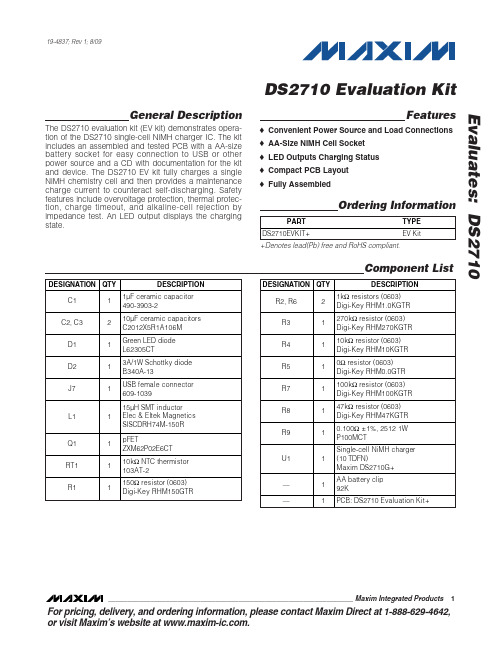
General DescriptionThe DS2710 evaluation kit (EV kit) demonstrates opera-tion of the DS2710 single-cell NiMH charger IC. The kit includes an assembled and tested PCB with a AA-size battery socket for easy connection to USB or other power source and a CD with documentation for the kit and device. The DS2710 EV kit fully charges a single NiMH chemistry cell and then provides a maintenance charge current to counteract self-discharging. Safety features include overvoltage protection, thermal protec-tion, charge timeout, and alkaline-cell rejection by impedance test. An L ED output displays the charging state.Features♦Convenient Power Source and Load Connections♦AA-Size NiMH Cell Socket ♦LED Outputs Charging Status ♦Compact PCB Layout ♦Fully AssembledEvaluates: DS2710DS2710 Evaluation Kit________________________________________________________________Maxim Integrated Products 119-4837; Rev 1; 8/09For pricing, delivery, and ordering information, please contact Maxim Direct at 1-888-629-4642,or visit Maxim’s website at .Ordering Information+Denotes lead(Pb) free and RoHS compliant.E v a l u a t e s : D S 2710ConnectionsConnect a AA-size NiMH cell between the B- and B+tabs, observing proper polarity. Make sure the battery contacts the exposed thermistor (103AT-2 provided with the kit board). To charge the cell, connect a 5V charge source capable of supplying at least 2.5W at 4V to 5.5V between the CS pad and GND pad or connect directly to a powered USB port through the USB-B female connector. An optional load to the cell should be connected between the L OAD+ and L OAD- pads.The sense resistor is included in the discharge path through the load so the cell can be charged while under load. Figure 1 shows connections to the DS2710EV kit board.OperationRefer to the DS2710 IC data sheet for a full description of charge operation. After applying power to theDS2710 EV kit board, the DS2710 waits in presence state until a cell is inserted into the AA socket. When the DS2710 determines a cell has been inserted,charging begins as shown in Table 1.Time, temperature, overvoltage, or impedance faults can cause the DS2710 to terminate charge early and enter fault state. Refer to the DS2710 IC data sheet for a full description of possible faults while charging.While in fault state, the status LED blinks at a 4Hz rate.The DS2710 exits fault state and returns to presence state when the cell is removed from the socket.DS2710 Evaluation Kit 2_______________________________________________________________________________________Figure 1. Connections to DS2710 EV Kit Evaluation BoardEvaluates: DS2710DS2710 Evaluation Kit_______________________________________________________________________________________3Figure 2. NiMH Charge CycleE v a l u a t e s : D S 2710DS2710 Evaluation Kit 4_______________________________________________________________________________________Figure 3 shows the switching waveform for the DS2710 while actively charging the cell. The CS out-put pin toggles rail-to-rail to regulate the voltage across the sense resistor to 0.113V. This exampleuses a 15µH coil to create a switching frequency of approximately 110kHz to 150kHz during charge,depending on supply voltage.Figure 3. Switching WaveformDescription of Hardware Figure 4 shows the DS2710 EV kit schematic.Inductor Selection Proper selection of the output inductor achieves a tar-get output ripple current for a given set of input and output voltages and output current load. Trade-offs between package size and losses that affect overall efficiency are other considerations for selecting a par-ticular inductor model. The inductor selected for the DS2710 EV kit is SISCDRH74M-150RC from Elec & Eltek Magnetics. The inductance value is 15µH, which results in a switching frequency of approximately 120kHz for this evaluation board.PCB Layout The DS2710 EV kit is built on a two-layer board with 1oz copper. The artwork for the two component and two signal layers is shown in Figure 5. The loop formed by C2, D2, and Q1 is the most crucial part of the PCB lay-out. The loop area is kept as small as possible to mini-mize switching noise.An additional battery tab land pattern is included to allow the AA-size battery tabs to be replaced with AAA-size battery tabs if desired.Adjusting ChargingCharacteristicsCharge-Rate Adjustment The charge rate is determined by the external sense resistor connected between the VN1 and VN0 pins (R9). The DS2710 regulates the charge current to main-tain a voltage drop of 113mV typical across the sense resistor during fast-charge. The charge rate can there-fore be selected by:R9 = 113mV/Desired Fast-Charge CurrentThe default evaluation board sense resistor value is0.100Ω, giving a charge rate of approximately 1.13A during fast-charge. Note that the limiting factor for max-imum charge current on the DS2710 EV kit board is the15µH coil, which is rated to 1.4A maximum sustained current.Charge Time and Top-Off Time Adjustment Charge time and top-off time are controlled by the external resistor from the TMR pin to VSS (R7). Resistors can be selected to support fast-charge time-out periods of 0.5hr to 5hr and top-off charge timeout periods of 0.25hr to 2.5hr. The programmed chargetime approximately follows the equation:t = 1.5 x R TMR(Ω)/1000 (time in minutes)The default evaluation board value for R7 is 100kΩ, giv-ing a charge timeout of approximately 150min.Impedance Test-Threshold AdjustmentThe charge rate must be determined before the imped-ance threshold can be set. The resistor from the CTESTpin to VSS (R8) sets the voltage-level threshold used to prohibit charging of non-NiMH cells using the following formula:Impedance Threshold (mΩ) =(8000/(R CTEST(Ω) x Charge Rate (A))The default evaluation board value for R8 is 47kΩ,which sets the impedance threshold at approximately150mΩat a 1.13A charge rate. The resistance of thecell tabs must be considered when setting the imped-ance threshold level.Evaluates: DS2710 DS2710 Evaluation Kit_______________________________________________________________________________________5E v a l u a t e s : D S 2710DS2710 Evaluation Kit6_______________________________________________________________________________________Figure 4. DS2710 EV Kit SchematicEvaluates: DS2710DS2710 Evaluation Kit_______________________________________________________________________________________7Figure 5. DS2710 EV Kit PCB LayoutE v a l u a t e s : D S 2710DS2710 Evaluation KitMaxim cannot assume responsibility for use of any circuitry other than circuitry entirely embodied in a Maxim product. No circuit patent licenses are implied. Maxim reserves the right to change the circuitry and specifications without notice at any time.8_____________________Maxim Integrated Products, 120 San Gabriel Drive, Sunnyvale, CA 94086 408-737-7600©2009 Maxim Integrated ProductsMaxim is a registered trademark of Maxim Integrated Products, Inc.。
哈密克头清洗机指令手册说明书

HAMMER HEADCONT ACT US800.626.7835SPARE PARTS600SSTable Of Contents Chassis Part I (2)Lift Pedal Assembly (3)Chassis Part II (4)Traction Drive (5)Chassis Part III (6)Water Supply Part I (7)Water Supply Part II (8)Squeegee Connection Part I (9)Squeegee Connection Part II (10)Battery Tray BT40 (11)Solution Tank / Body Assembly (12)Recovery Tank Assembly (13)Vacuum Motor Assembly (14)Squeegee Lift / Lower Lever Assembly (15)Squeegee Assembly Complete Part I (16)Squeegee Assembly Complete Part II (17)Console Assembly (18)Operation Handle Assembly (19)Upper Housing Assembly (20)Lower Housing Assembly (21)Control Box Electrical Part I (22)Retainer Assembly (23)Control Box Electrical Part II (24)Battery Charger (25)Scrub Deck Assembly Cylindrical (26)Scrub Deck Assembly Cylindrical Part I (27)Debris Hopper Assembly (28)Scrub Deck Assembly Cylindrical Part II (29)Brush Drive Assembly Cylindrical (30)Scrub Deck Assembly Cylindrical Part III (31)Chassis Part ILift Pedal AssemblyLift Pedal Assembly (Ref. 97093181)Item Part Number Description Qty.Notes196117361Lifting Pedal1212310058Washer2396111877Rod1413280110Cotter Pin1512022067Hexagon Nut1616055063Fork Yoke1713390042Bolt1890510017Washer2990518580Decal1Chassis Part IIChassis Assembly Part II (Ref. 97098867-2)Item Part Number Description Qty.Notes190512062Bearing AMER2212310041Washer10311038247Hexagon Screw1490547811Block4See Item 21511038296Hex.Bolt4See Item 21611032273Hex.Bolt4712310058Washer2811038346Hex.Bolt2996116009Lever11090510116Hub21196057013Rim21290398165Tire21390251869Rim21411717022Hex.Bolt81515592058Protection Cap21612040077Hexagon Nut21712310066Washer21812040044Hexagon Nut81912310033Washer82090531609Traction Drive12197057814Block1Kit to replace all 4 blocks2212332029Washer4See Item 21Traction DriveTraction Drive (Ref. 90531609)Item Part Number Description Qty.Notes101077430Washer2201077420Gasket3301077410Woodruff Key2401077390Gear Box With Shaft1501170790Motor1601077360Covering1701077350Carbon Brush4801077400Bushing2901077380Nut41001173050Micro Switch11101173630Mounting Clip1Chassis Part IIIChassis Part III (Ref. 97098867-3)Item Part Number Description Qty.Notes Item Part Number Description Qty.Notes1For Reference Water Supply1Ref. 970949811719791037Plastic Cover1212310033Washer41819724020Tab1311038064Hexagon Screw21912310025Washer1411177179Lens Flange Screw120For Reference Water Supply1Ref. 97094999 590513243Bushing12112040044Hexagon Nut1612040051Hexagon Nut22211177060Lens Flange Screw1711038197Hexagon Screw102390515131Steering Roller2812310041Washer112490523333Tension Spring2990503160Retainer12511518180Eye Bolt21012332029Washer12612022059Hexagon Nut11111038247Hexagon Screw22790513573Pivot11290473158Bushing12897103568Suction Unit Connection11390495268Sheet Metal Latch12911126067Socket Head Screw11490329095Solution Pump130********Linkage11519725035Case131********Linkage11619791029Plastic Cover132********Linkage1Water Supply Part IWater Supply Part II (Ref. 97094999)Water Supply Part IIWater Supply Part II (Ref. 97094999)Squeegee Connection Part ISqueegee Connection Part I (Ref. 97103568-1)Item Part Number Description Qty.Notes111620564Cup head square neck bolt1290521790Sheet Metal1314895478Slide Bearing Bushing2490547886Bushing1514895197Slide Bearing Bushing2690546847Shaft1712310264Washer3896119938Round Part1990547381Threaded Bolt11096121835Sheet Metal11112332029Washer11212040259Hexagon Nut21311039609Hexagon Bolt21414895361Slide Bearing Bushing21590532961Edge Protection21690547399Eccentric2Squeegee Connection Part IISqueegee Connection Part II (Ref. 97103568-2)Item Part Number Description Qty.Notes112040259Hexagon Nut2212310264Washer2314895197Slide Bearing Bushing4490547381Threaded Bolt3590543521Draft Link1696120993Sheet Metal1712040044Hexagon Nut1812310033Washer2990503251Hose Support11011038098Hexagon Screw1Battery Tray BT40Battery Tray (Ref. 99706131BT40)Item Part Number Description Qty.Notes196117643Battery Tray1Solution Tank / Body Assembly97100143BT Solution Tank & Body AssemblyItem Part Number Description Qty.Notes196114061Solution Tank Fill Cap1290496910Hinge2312515086Washer4411038197Hexagon Screw4511177179Lens Flange Screw4690503251Hose Support1796109541Hose Solution Level183300535Clamp1990174970Fitting 90º Screw In 11015286149O-Ring Oil Resistant11196117734Solution Tank11297090096Drain Hose Assembly1Sub-Assembly1390517574Hook114760245Hose Clamp11590536467Edge Protection710mm1615282072O-Ring1Part of Item 121711175395Fillister-head screw2Part of Item 121890304528Cap1Part of Item 121917264888Decal Foul Water1Part of Item 12Recovery Tank AssemblyRecovery Tank Assembly (Ref. 97100143BT)Item Part Number Description Qty.Notes197092951Cover1211132065Cylinder Head Screw4312310033Washer4490503871Lid Gasket1511709151Screw4697093843Filter Unit1796117726BT Recovery Tank1812515086Washer4911038197Hexagon Screw41096111349Suction Hose11190503251Hose Support11211177179Lens Flange Screw2Vacuum Motor AssemblyVacuum Motor Assembly (Ref. 97092811)Item Part Number Description Qty.Notes190523945Insulation Mat1290519737Hose133044112Hose Clamp1490503657Connection1512040044Hexagon Nut3612310033Washer8797096200Vacuum Motor1800048840Carbon Brush4990518457Buffer31011038056Hexagon Screw314828062Cable Tie11590156688Cable Tie41612332029Washer31711038197Hexagon Screw31811038064Hexagon Screw21990519653Cover12090519745Insulation Mat12196114301Sheet Metal1Squeegee Lift / Lower Lever AssemblySqueegee Lift / Lower Lever Assembly (Ref. 97102479)Item Part Number Description Qty.Notes117143025Handle1296119581Lever1312040044Hexagon Nut1412332011Washer1514895288Plain Bearing Bushing2696110804Support Plate1796110705Shaft with Cam1890471483Thread Base Plate1990306002Micro Switch11012332110Washer21111039088Hex.Bolt212Reference Only Squeegee Lift / Lower Lever Assembly11311177179Lens Flange Screw4Squeegee Assembly Complete Part ISqueegee Assembly Part I (Ref. 97094502-1)Item Part Number Description Qty.Notes196125844Rear Retainer Strap L/H1290494139Rear Squeegee Blade1396113279Squeegee Tool1490493560Front Squeegee Blade1596125836Front Retainer Strap L/H1690514506Bushing2Part of ITEM 15711518313Eye bolt1Part of ITEM 15812040283Hex. Nut2Part of ITEM 15990535758Lever1Part of ITEM 151011039765Hexagon Screw2Part of ITEM 151112022430Hex. Nut1Part of ITEM 151290513631Pressure piece1Part of ITEM 151396113303Front Retainer Strap R/H11496113428Rear Retainer Strap R/H11597057459Latch Assembly11617383209Lock1Squeegee Assembly Complete Part IISqueegee Assembly Part II (Ref. 97094502-2)Console AssemblyConsole Assembly (Ref. 97091839)Item Part Number Description Qty.Notes197096523Console B70/B901290511130Ribbon Cable1311702123Screw4490499492Console1590518150Cable key Switch1690323437Key Switch1700745890Set (2pc.) Key1Operation Handle AssemblyOperation Handle Assembly (Ref. 97096523)Upper Housing AssemblyUpper Housing (Ref. 97098834)Item Part Number Description Qty.Notes190516204Rubber Cap1290531260Housing1390534421Grounding Washer1490516147Toggle Switch1597100416Potentiometer1615595382Cable Sleeve1790528548Washer1890344532Turning Knob1Lower Housing AssemblyLower Housing (Ref. 97099410)Item Part Number Description Qty.Notes190518770Handle1290531153Support Bracket Left13For Reference Pin2490531583Washer2590520149Lower Housing1690531179Support Bracket Right1790471483Plate2890520446Micro Switch2990534702Plate21011039088Hex.Bolt41190532219Spring11290531625Spring1Control Box Electrical Part IControl Box Electrical Part I (Ref. 97098990-1)Item Part Number Description Qty.Notes111177179Lens Flange Screw5290509803Sheet Metal1390522509Edge Protection14For Reference Retainer cpl.1Ref. 97099006512347027Washer1612040044Hexagon Nut1715595259Bushing1890511338Sheet Metal1911177161Lens Flange Screw31017521048Clamp11190529165Clamping Plate11290499377Bushing21312332029Washer21411038254Hexagon Screw21596114996Covering11611412038Tapping Screw11712518080Lock Washer1Retainer AssemblyRetainer Assembly (Ref. 97099006)Item Part Number Description Qty.Notes190156688Cable Tie42828062Cable Tie8390517699Webbing1412310033Washer2511038072Hexagon bolt2696118963Retainer1790504580Edge Protection120mm812040036Hexagon Nut2912310025Washer41011038049Hexagon Nut21190331026Solenoid11215592033Lens Cap41315595259Bushing11490510017Washer41515592041Lens Cap21612040044Hexagon Nut11712332011Washer11890532334Controller HIGH 8-FET BAIL-KUD11900972420Strip Fuse02000902440Strip Fuse02119731082Fuse02200972430Fuse02390532854Edge Protection30mm2490463746Cap2Control Box Electrical Part IIControl Box Electrical Part II (Ref. 97098990-2)Item Part Number Description Qty.Notes190518119Covering1211177179Lens Flange Screw7390511346Sheet Metal1490465774Bag1512332052Washer3613165196Blind Rivet3797094247Wiring Harness W11897094254Wiring Harness W21997099089Wiring Harness W311097099063Wiring Harness W911197095624Wiring Harness W1111297094387Set of Cables11397095657Set of Cables Battery11490512146Sheet Metal11512310033Washer21612040044Hexagon Nut21711038817Hexagon Bolt218828062Cable Tie121990156688Cable Tie182090511320Sheet Metal12197099048Cable Loom1Battery ChargerBattery Charger 24V 22A (Ref. 97099436)Scrub Deck Assembly Cylindricallindrical brush drive head 60cm (97099451-7061-33) ->Scrub Deck Assembly Cylindrical 60cm (Ref. 97099451)Item Part Number Description Qty.Notes117220013Transparency12For Reference Cylindrical Brush Drive 1Ref. 97099444312040051Hexagon Nut2412310041Washer3511177136Lens Flange Screw3696115324Retainer1711038395Hexagon Screw1812040069Hexagon Nut1911038197Hexagon Screw41090532870Sheet Metal111828062Cable Tie61290156688Cable Tie41397097737Wiring Harness to Error Reset11497057103Adjusting Kit11512332029Washer4Scrub Deck Assembly Cylindrical Part Il brush drive head cpl., part 1 (97099444-1) ->Scrub Deck Assembly Cylindrical (Ref. 97099444-1)Item Part Number Description Qty.Notes111038924Hexagon Screw3212332152Washer3390492851Slide Block3490492869Bushing3596112453Rocker1611039542Hexagon Screw4790532649Retainer1890475740Housing1990441577Tension Spring11011038742Hexagon Screw21190529777Angle Bracket112For Reference Debris Hopper1Ref. 970871911311038635Hex.Bolt61412310041Washer61596112297Guide Bar11690529595Spring Holder11790532862Cap2Debris Hopper AssemblyDebris Hopper Assembly (Ref. 97087191)Item Part Number Description Qty.Notes111175445Phillips Head Screw11212310272Washer20390472374Broom Rail1412040234Hexagon Nut11590472366Sheet Metal Apron1612040374Hex. Nut8790435884Plate2817383191Lock2911175452Phillips Head Screw81096105275Dirt Container1Scrub Deck Assembly Cylindrical Part IIrical brush drive head cpl., part 2 (97099444-2-7061-33) ->Scrub Deck Assembly Cylindrical (Ref. 97099444-2)Item Part Number Description Qty.Note111177187Lens Flange Screw2290464058Washer2311177179Lens Flange Screw6490454117Side Cover2596098264Centering Bend2696101985Bearing2790472390Motor2800553060Carbon Brush Set (4pc.) 4913540208Woodfuff key21012332011Washer81111038098Hexagon Screw81213540549Woodfuff key213For Reference Brush Drive Assembly1Ref. 970800141490409210T oothed Belt Pulley21512610234Retaining Ring21616423055T oothed Belt21790532888Sheet Metal R.H.11811177179Lens Flange Screw61912610069Retaining Ring22090409244T oothed Belt Pulley22197098503Wire Harness W1312290463340Sheet Metal L.H.12397097786Wiring Harness W1412499702200Brush Set Cyl1Brush Drive Assembly CylindricalCylindrical Brush Drive Assembly (Ref. 01072560)Item Part Number Description Qty.Note112561031Circlip2214110853Grooved Ball Bearing2390409665Bushing1414678064Ring1590436817Bushing1612610093Retaining Ring1790423666Bushing1890416777Shaft Brush Drive1Scrub Deck Assembly Cylindrical Part III lindrical brush drive head cpl., part 3 (97099444-3) ->CONT ACT US800.626.7835***************************HAMMER HEADENGINEERED SIMPLICITY。
SAA7121文档摘要

SAA7121简介:一、概述:SAA7120/SAA7121是一款数字视频解码芯片,它可以将YUV格式[注释1]的数字图像信号转换为NTSC [注释2]或PAL CVBS[注释3]标准的S-Video端口[注释4]的模拟信号。
视频编码电路主要实现接收8位CCIR656格式的YUV数据,(例如MPEG解码数据),并编码成亮度Y和色度信号C,以及合成CVBS信号,经过D/A转换后输出。
基本的编码功能包括副载波产生,色差信号调制,同步信号内插。
主要应用在视频处理,军事图像处理。
目前市面上的产品多为GM7121,其应用操作与SAA7121几乎一致。
两者在外形尺寸及PIN脚定义没有区别,推荐配置字有微小区别,参考《GM7113与SAA7113配置差异》中地址0x0E及0x12的相应说明。
[注释1]什么是YUV格式的信号?YUV主要用于优化彩色视频信号的传输,使其向后相容老式黑白电视。
与RGB视频信号传输相比,它最大的优点在于只需占用极少的频宽(RGB要求三个独立的视频信号同时传输)。
其中“Y”表示明亮度(Luminance或Luma),也就是灰阶值;而“U”和“V” 表示的则是色度(Chrominance或Chroma),作用是描述影像色彩及饱和度,用于指定像素的颜色。
“亮度”是透过RGB输入信号来建立的,方法是将RGB信号的特定部分叠加到一起。
“色度”则定义了颜色的两个方面─色调与饱和度,分别用Cr和Cb来表示。
其中,Cr反映了RGB输入信号红色部分与RGB信号亮度值之间的差异。
而Cb反映的是RGB输入信号蓝色部分与RGB信号亮度值之间的差异。
采用YUV色彩空间的重要性是它的亮度信号Y和色度信号U、V是分离的。
如果只有Y信号分量而没有U、V分量,那么这样表示的图像就是黑白灰度图像。
彩色电视采用YUV 空间正是为了用亮度信号Y解决彩色电视机与黑白电视机的兼容问题,使黑白电视机也能接收彩色电视信号。
[注释2]什么是NTSC[National Television Standards Committee]标准?NTSC电视标准,每秒29.97帧(简化为30帧),电视扫描线为525线,偶场在前,奇场在后,标准的数字化NTSC电视标准分辨率为720*480像素, 24比特的色彩位深,画面的宽高比为4:3或16:9。
GM7121 8位视频编码电路

GM7121 8位视频输入编码电路
产品概述
GM7121视频编码电路可将8位CCIR656格式的YCbCr数据(例如MPEG解码数据)编码成亮度Y 和色度信号C,以及合成CVBS信号,并经过D/A转换后输出。
产品内部包括副载波产生、色差信号调制、同步信号内插、D/A等功能模块。
特性
电源电压:3.3V
工作频率:27MHz
输入高低电平:兼容TTL电平
NTSC/PAL制式编码
可支持8位MPEG解码数据:ITU-BT656或CCIR 656格式
3路数模转换(2倍的过采样,10位的精度)可实现Y、C、CVBS分离输出
实时副载波控制
I2C总线控制(可达400Kbps)
可支持主/从工作模式
内部彩色条产生器
可编程色差控制以及亮度控制
黑电平、场消隐控制
封装形式:QFP44
应用说明
主要应用于:图像处理、各种机载、车载显示设备、标跟踪识别、监控显示设备。
WM1001用户手册

5
1 1 6.1.2 信号接入方法
0 1
8 16
125mV 62.5mV
方法一:
图3. 电流通道接入方法一 采用这种连接方法时,SCOM 管脚悬空或接低电平。 图中: Rs 为电流采样电阻 Rf 与 Cf 组成一阶低通滤波器,用以虑除高频干扰信号,增强电表的抗高频干扰能力,同 时,也可防止过大的高频信号导致模拟信号输入过载。 低通滤波器的-3dB 转折频率为:1/(2πRf *2Cf),设计时应使转折频率小于 100KHz。 Rs 可取值 100Ω~1000Ω, Cf 可取值 1nF ~ 33nF 注:RC 滤波器的转折频率越低,对 Rf、Cf 的精度要求越高,否则会带来通道间的相位匹 配误差,影响功率测量精度。 当 RC 滤波器转折频率小于 10KHz 时: Rf 的精度要保证在 1%以内,Cf 的精度要在 10%以内。 当 RC 滤波器转折频率等于 100KHz 时 Rf 的精度要保证在 10%以内,Cf 的精度要在 10%以内。 电表设计时,建议尽量采用高精度电阻、电容。
55% 55% 15 15
V V mW mW 最大值 最大值
6
6.1
6.1.1
模拟输入端口的连接方法
电流通道
信号输入范围
V1pp=V1P-V1N (V1pp 为电流通道的输入差分信号的峰峰值) 在进行电表设计时, 为有效的防止电流通道和电压通道的信号过载, 应使输入信号的最大峰 峰值不超过最大输入范围的一半 (即500mV) , 下表列出了电流通道的最大输入范围与 PGA 增益的关系: 表 3: G1 0 0 G0 0 1 PGA 增益 1 2 V1pp 最大值 1V 500mV
9
9.1
电表应用时的参数设置
锰铜采样电阻的选择
Agilent 1200 Infinity 系列产品介绍说明书

• Pump: New next generation inlet valves for better performance • Detectors: Next generation 1290 Infinity DAD technology • HiP Autosampler: leveraging of many parts of the 1290 Infinity
• 30 % Price Reduction by March 1st, attractive upfront contracts • Based on
– proven robustness – 2x higher than 1100 Series at introduction – Increased parts lifetime / longer maintenance intervalls – new design-for-supportability technology for faster maintenance,
1260 Infinity Quat./Iso LC 1220 Infinity LC
6
8
10 flow
Page 6
1260 Quaternary LC and 1220 Gradient LC
RRLC Performance for EVERY LAB!
10x productivity increase and improved data quality!
Conventional 4.6x150, 5µm Resolution peak 5 = 4.20 Run time 11 min
艾默生 GMQ 12 RM-12 AVENTICS 数据表

Gripping rotary module GMQ/RMGMQ 12/RM 12 - GMQ 32/RM 25Table of contents: GMQ/RM4GMQ 20/P /RM 16Gripping rotarymodule Possible specifi cationsGMQ gripper actuator GMQ20piston diameter gripper actuator122032Pgripper../K ../P ../P-01RMrotation moduleRM RMZ RMZ../1RMZ../216size rotation module 121625Nomenclature-SetupGMQ/RMGreifantriebAdaptereinheit RotationsmodulGreifzangen../K../P../P-01GMQ 20RM 16../PGMQ 20/P /RM 16The advantage of Afag gripper modules being divided intogripper actuators and grippers comes into full effect with the gripping and rotation modules.The desired gripper actuator is attached via an adapter unit be-hind the rotation module. Therefore, no pneumatic and electri-cal connections rotate during a rotational movement.The grippers are fi tted at the front to the desired rotation mo-dule from Afag‘s wide range of products. This facilitates rotati-onal movement of the grippers.Greifantrieb Greifzangen Adaptereinheit Rotationsmodul gripper actuator grippers adapter unit rotation moduleGripping rotary module GMQ/RMGMQ 12/RM 12Modular combinations No moving tubes or cablesGrippers can be rotated in any position4Dimensions and dimension drawingsGMQ 12/RM 12../P-01../P../KRange summaryGMQ 12/RM 12Operating temperature 0 - 50 °C Storage temperature 0 - 50 °C Humidity< 90 %Grippers..K ..P ..P-01GMQ 12/.. / RM 12-SD Net weight 500021320.838 kg 500021290.908 kg 500021380.934 kg GMQ 12/.. / RM 12Net weight500021310.823 kg 500021280.89 kg 500021370.917 kg GMQ 12/.. / RMZ 12Net weight500021330.71 kg500021300.938 kg500021390.964 kgThe technical data refer to a nominalpressure of 6 bar under Afag standard test conditions.The module can be operated with lubricated or dry air.Cleanroom class ISO 14644-1, class ISO 7Inlcuded in the delivery (Catalogue HT accessories)2x Centering bushing Ø9x4 8x Mounting screw M5x20 2 Mounting screw M6x25 4x Ribbed washer M6 2x Ribbed washer M5 1x Angle plate VW 3024Gripping rotary module GMQ/RMGMQ 20/RM 16Modular combinations No moving tubes or cablesGrippers can be rotated in any position4Dimensions and dimension drawingsGMQ 20/RM 16 ../K../P../P-01Range summaryGMQ 20/RM 16Operating temperature 0 - 50 °C Storage temperature 0 - 50 °C Humidity< 90 %Grippers..K ..P ..P-01GMQ 20/.. / RMZ 16Net weight500947871.828 kg 500947781.909 kg 504103211.862 kg GMQ 20/.. / RMZ 16/2Net weight500947901.988 kg 500947792.069 kg 504103222.022 kg GMQ 20/.. / RM 16-SD Net weight 500947851.638 kg 500947761.719 kg 504103201.672 kg GMQ 20/.. / RM 16Net weight500947841.489 kg500947751.576 kg504103191.489 kgThe technical data refer to a nominalpressure of 6 bar under Afag standard test conditions.The module can be operated with lubricated or dry air.Cleanroom class ISO 14644-1, class ISO 7Inlcuded in the delivery (Catalogue HT accessories)2x Centering bushing Ø9x4 2x Mounting screw M4x18 8x Mounting screw M5x20 4x Mounting screw M6x18 2 Mounting screw M6x25 4x Ribbed washer M4 2x Ribbed washer M5 4x Ribbed washer M6 1x Angle plate VW 3024Gripping rotary module GMQ/RMGMQ 20/RM 25Modular combinations No moving tubes or cablesGrippers can be rotated in any position4Dimensions and dimension drawingsGMQ 20/RM 25 ../K../P../P-01Range summaryGMQ 20/RM 25Operating temperature 0 - 50 °C Storage temperature 0 - 50 °C Humidity< 90 %Grippers..K ..P ..P-01GMQ 20/.. / RMZ 25/1Net weight 500948023.469 kg 500947963.55 kg 504103243.503 kg GMQ 20/.. / RM 25Net weight500948012.779 kg 500947952.866 kg 504103232.779 kg GMQ 20/.. / RMZ 25/2Net weight500948033.539 kg500947973.62 kg504103253.573 kgThe technical data refer to a nominalpressure of 6 bar under Afag standard test conditions.The module can be operated with lubricated or dry air.Cleanroom class ISO 14644-1, class ISO 7Inlcuded in the delivery (Catalogue HT accessories)2x Centering bushing Ø9x4 8x Mounting screw M5x20 2 Mounting screw M6x25 1x Angle plate VW 302 2x Ribbed washer M5 4x Ribbed washer M64Gripping rotary module GMQ/RMGMQ 32/RM 16Modular combinations No moving tubes or cablesGrippers can be rotated in any position4Dimensions and dimension drawingsGMQ 32/RM 16Range summaryGMQ 32/RM 16Operating temperature 0 - 50 °C Storage temperature 0 - 50 °C Humidity< 90 %Grippers..K ..P GMQ 32/.. / RMZ 16/2Net weight500948392.711 kg 500948282.886 kg GMQ 32/.. / RMZ 16Net weight500948382.551 kg 500948272.726 kg GMQ 32/.. / RM 16-SD Net weight 500948352.361 kg 500948262.536 kg GMQ 32/.. / RM 16Net weight500948342.207 kg500948252.357 kgThe technical data refer to a nominalpressure of 6 bar under Afag standard test conditions.The module can be operated with lubricated or dry air.Cleanroom class ISO 14644-1, class ISO 7Inlcuded in the delivery (Catalogue HT accessories)2x Centering bushing Ø9x4 8x Mounting screw M5x20 2 Mounting screw M6x25 2x Ribbed washer M5 4x Ribbed washer M6 1x Angle plate VW 3024Gripping rotary module GMQ/RMGMQ 32/RM 25Modular combinations No moving tubes or cablesGrippers can be rotated in any position4Dimensions and dimension drawingsGMQ 32/RM 25../K../P Handling technology HT Components gripping/turning 199Handling technology HT Components gripping/turningRange summaryGMQ 32/RM 25Operating temperature 0 - 50 °C Storage temperature 0 - 50 °C Humidity< 90 %Grippers..K ..P GMQ 32/.. / RM 25Net weight500948533.449 kg 500948453.599 kg GMQ 32/.. / RMZ 25/2Net weight500948554.265 kg 500948474.44 kg GMQ 32/.. / RMZ 25/1Net weight500948544.195 kg500948464.37 kgThe technical data refer to a nominalpressure of 6 bar under Afag standard test conditions.The module can be operated with lubricated or dry air.Cleanroom class ISO 14644-1, class ISO 7Inlcuded in the delivery (Catalogue HT accessories)2x Centering bushing Ø9x4 8x Mounting screw M5x20 2 Mounting screw M6x25 2x Ribbed washer M5 4x Ribbed washer M6 1x Angle plate VW 3024。
艾默生 GMQ 12 RE-50 AVENTICS 数据表

Gripping rotary modules GMQ/REGMQ 12/RE-50 - GMQ 32/RE-75Table of contents: GMQ/RE4GMQ 12/P /RE-50Gripping rotarymodule Possible specifi cationsGMQ gripper actuator GMQ12piston diameter gripper actuator122032P gripper../K ../P ../P-01RE rotation module RE RE..18-100 V50size rotation module5075Nomenclature-SetupGMQ/RE../K ../P ../P-01GreifantriebAdaptereinheitRotationsmodulGreifzangen GMQ 12RE-50../PGMQ 12/P /RE 50The gripping rotary module consist of the Afag standardsmodules:- Gripper actuator GMQ 12- Rotation module RE-50- Gripper GM 12/P The desired gripper actuator is attached via an adapter unit behind the rotation module. Therefore, no pneumatic and electrical connections rotate during a rotational movement.The grippers are fi tted at the front to the desired rotation module from Afag‘s wide range of products. This facilitates rotational movement of the grippers.The gripper rotation modules are extremely slender and have practically no interfering contours.Legend AA RE rotation module: There are 4 positions possible for each 90°BGMQ gripper actuator: Can be rotated by 360°gripper actuator grippersadapter unit rotation moduleGripping rotary modules GMQ/REGMQ 12/RE-50Modular combinations No moving tubes or cablesGrippers can be rotated in any position4Gripping rotary module GMQ 12/RE-50../P-01../P../KBores can be screwed throughRange summaryGMQ 12/RE-50..K ..P ..P-01GMQ 12/.. / RE-50 18-100V Net weight 503955660.974 kg 503955671.044 kg 503955691.07 kg GMQ 12/.. / RE-50Net weight503948430.974 kg503948441.044 kg503948461.07 kgInlcuded in the delivery (Catalogue HT accessories)2x Centering bushing Ø7x34Preferred combinationsGMQ 12/RE-502133HM1123PEL, PDLMounting areasNote that there might be different mounting positions from one module to another one.The required connection elements and the range of support columns are depicted in the catalogue HT accessories.Gripping rotary modules GMQ/REGMQ 20/RE-50Modular combinations No moving tubes or cablesGrippers can be rotated in any position4Gripping rotary moduleGMQ 20/RE-50Bores can be screwed throughRange summaryGMQ 20/RE-50..K ..P ..P-01GMQ 20/.. / RE-50 18-100V Net weight 503555491.141 kg 503555471.148 kg 504103271.194 kg GMQ 20/.. / RE-50Net weight503555461.141 kg503555441.148 kg504103261.194 kgInlcuded in the delivery (Catalogue HT accessories)2x Centering bushing Ø7x34Preferred combinationsGMQ 20/RE-502133HM1123PEL, PDLMounting areasNote that there might be different mounting positions from one module to another one.The required connection elements and the range of support columns are depicted in the catalogue HT accessories.Gripping rotary modules GMQ/REGMQ 32/RE-50Modular combinations No moving tubes or cablesGrippers can be rotated in any position4Gripping rotary module GMQ 32/RE-50../K../PBores can be screwed throughRange summaryGMQ 32/RE-50..K ..P GMQ 32/.. / RE-50Net weight503948471.932 kg 503948482.107 kg GMQ 32/.. / RE-50 18-100V Net weight503955701.932 kg503955712.107 kgInlcuded in the delivery (Catalogue HT accessories)2x Centering bushing Ø9x44Preferred combinationsGMQ 32/RE-502133HM1123PEL, PDLMounting areasNote that there might be different mounting positions from one module to another one.The required connection elements and the range of support columns are depicted in the catalogue HT accessories.Gripping rotary modules GMQ/REGMQ 32/RE-75Modular combinations No moving tubes or cablesGrippers can be rotated in any position4Gripping rotary module GMQ 32/RE-75../K../P Bores can be screwed throughRange summaryGMQ 32/RE-75..K ..P GMQ 32/.. / RE-75Net weight503907353.352 kg 503907333.527 kg GMQ 32/.. / RE-75 18-100V A Net weight505452933.352 kg505452923.527 kgInlcuded in the delivery (Catalogue HT accessories)2x Centering bushing Ø9x44Preferred combinationsGMQ 32/RE-752133HM1123PEL, PDLMounting areasNote that there might be different mounting positions from one module to another one.The required connection elements and the range of support columns are depicted in the catalogue HT accessories.。
Dimensions RM 12.7.1集成指南(企业架构版)说明书

Dimensions® RM 12.7.1 Integration Guide for Enterprise ArchitectCopyright © 2001–2019 Micro Focus or one of its affiliates.The only warranties for products and services of Micro Focus and its affiliates and licensors (“Micro Focus”) are set forth in the express warranty statements accompanying such products and services. Nothing herein should be construed as constituting an additional warranty. Micro Focus shall not be liable for technical or editorial errors or omissions contained herein. The information contained herein is subject to change without notice.Contains Confidential Information. Except as specifically indicated otherwise, a valid license is required for possession, use or copying. Consistent with FAR 12.211 and 12.212, Commercial Computer Software, Computer Software Documentation, and Technical Data for Commercial Items are licensed to the U.S. Government under vendor's standard commercial license.Product version: 12.7.1Publication date: November 2019Table of ContentsPreface . . . . . . . . . . . . . . . . . . . . . . . . . . . . . . . . . . 5Objective . . . . . . . . . . . . . . . . . . . . . . . . . . . . . . . . . . . . . . . . . . . . .5Audience. . . . . . . . . . . . . . . . . . . . . . . . . . . . . . . . . . . . . . . . . . . . . .5Related Documents . . . . . . . . . . . . . . . . . . . . . . . . . . . . . . . . . . . . . .6Contacting Technical Support . . . . . . . . . . . . . . . . . . . . . . . . . . . . . . .6Integrating Dimensions RM and Enterprise Architect. . . . . 7Prerequisites. . . . . . . . . . . . . . . . . . . . . . . . . . . . . . . . . . . . . . . . . . .8Configuring Dimensions RM. . . . . . . . . . . . . . . . . . . . . . . . . . . . . . . . .8Configuring the Dimensions RM Add-In for Enterprise Architect. . . . . . . .9Settings. . . . . . . . . . . . . . . . . . . . . . . . . . . . . . . . . . . . . . . . . . .9Marking a Package for Requirements. . . . . . . . . . . . . . . . . . . . . . .10 Using the Integration . . . . . . . . . . . . . . . . . . . . . . . . . 13Linking Requirements and Artifacts . . . . . . . . . . . . . . . . . . . . . . . . . . .14Linking to an Existing Requirement . . . . . . . . . . . . . . . . . . . . . . . .14Creating and Linking a Requirement . . . . . . . . . . . . . . . . . . . . . . .15Unlinking Requirements. . . . . . . . . . . . . . . . . . . . . . . . . . . . . . . .15 Refreshing Artifacts and Requirements. . . . . . . . . . . . . . . . . . . . . . . . .16Importing Requirements. . . . . . . . . . . . . . . . . . . . . . . . . . . . . . . . . . .17Publishing Models . . . . . . . . . . . . . . . . . . . . . . . . . . . . . . . . . . . . . . .17Opening Requirements or Artifacts in Dimensions RM. . . . . . . . . . . . . . .18Opening Artifacts in Enterprise Architect. . . . . . . . . . . . . . . . . . . . . . . .18Integration Guide for Enterprise Architect3Table of Contents4Dimensions RM 12.7.1PrefaceThis document describes the Dimensions RM integration with SparxSystems® EnterpriseArchitect.The instructions in this document outline how to link Dimensions RM requirements toEnterprise Architect artifacts. These instructions assume that you are familiar withEnterprise Architect. If not, consult the documentation provided by SparxSystems. Theseinstructions also assume that you know how to manipulate Dimensions RM instanceinformation. If not, consult the Dimensions RM User’s Guide and the Dimensions RMAdministrator’s Guide.These instructions assume that both Enterprise Architect is already installed on yoursystem and Dimensions RM is available in your network environment. See theDimensions RM Installation Guide for information on installing Dimensions RM.The instructions in this document are provided by Serena Software, Inc. for illustrativepurposes only. The instructions have been verified only for Enterprise Architect 12 asmade available to Micro Focus. Other versions of Enterprise Architect may integrate withDimensions RM in a similar manner, or a different manner, or not at all.Micro Focus makes no representations or warranties regarding Enterprise Architect, thatthe instructions are valid, or that the instructions are applicable to any other version ofEnterprise Architect.The instructions do not replace the documentation provided by SparxSystems forEnterprise Architect. The documentation for Enterprise Architect should be your primarysource of information regarding Enterprise Architect.ObjectiveThe purpose of this book is to describe how to integrate Dimensions RM withSparxSystems Enterprise Architect.AudienceThis document is intended for members of project teams who use Dimensions RM tocreate, manage, and track requirements and Enterprise Architect for modelling.Integration Guide for Enterprise Architect56Dimensions RM 12.7.1PrefaceRelated DocumentsContacting Technical SupportMicro Focus provides technical support for all registered users of this product, including limited installation support for the first 30 days. If you need support after that time, contact Micro Focus Support at the following URL and follow the instructions:Language-specific technical support is available during local business hours. For all other hours, technical support is provided in English.You can use the Micro Focus Support Web page to:⏹Report problems and ask questions.⏹Obtain up-to-date technical support information, including that shared by ourcustomers via the Web, automatic e-mail notification, newsgroups, and regional user groups.⏹Access a knowledge base, which contains how-to information and allows you to search on keywords for technical bulletins.⏹Download updates and fix releases for your Micro Focus products.License and Copyright Information for Third-Party SoftwareLicense and copyright information for third-party software included in this release can be found as part of the software download available at:/Download/Default.aspxTitleDescriptionDimensions RM Browser User’s GuideGuide to creating, managing, and tracking requirements during the lifecycle of a project.Dimensions RM Administrator’s GuideGuide to configuring, managing, and administering instances and users.Dimensions RM Installation GuideGuide to installing Dimensions RM.Integrating Dimensions RM and Enterprise ArchitectPrerequisites8Configuring Dimensions RM8Configuring the Dimensions RM Add-In for Enterprise Architect9Integration Guide for Enterprise Architect7Integrating Dimensions RM and Enterprise ArchitectPrerequisitesIn order to integrate Dimensions RM and Enterprise Architect, the following conditionshave to be met:⏹Dimensions RM is installed, running and available in the network environment.⏹You have the support tools (e.g. RM Manage) installed.⏹Enterprise Architect is installed.⏹On the machine running Enterprise Architect, .NET framework 4.0 is installed.⏹The Dimensions RM add-in for Enterprise Architect is installed. Configuring Dimensions RMIn order to integrate Dimensions RM and Enterprise Architect, you need a class whichrepresents the Enterprise Architect model. In this guide, the class to be linked is namedModel, but you can use any name you like.To create the Model class in Dimensions RM, follow these steps:1Start the Class Definition tool.2Right-click the background.3From the shortcut menu, select Add Class|Model.4Enter a name (e.g. Model) and press Enter.5Double-click the Model class.6Double-click the Model attribute.7Select the Text tab.8Ensure that the HTML Formatting box is selected and click OK.9Create these Alpha-Numeric attributes:•EA_GUID•EA_Project•EA_Type•Model_Version10Click OK.11Save the class definition.12Create links between the Model class and the requirement classes you want to link to.8Dimensions RM 12.7.1Configuring the Dimensions RM Add-In for Enterprise ArchitectIntegration Guide for Enterprise Architect 9Figure 1-1. Linked Classes in Dimensions RM Class DefinitionFor further information about creating classes and links, refer to Dimensions RM Administrator’s Guide .Configuring the Dimensions RM Add-In for Enterprise ArchitectThe current version supports creation and linking of requirements with elements from Enterprise Architect.SettingsIn order to integrate Dimensions RM and Enterprise Architect, the add-in needs to be configured.To configure the add-in, follow these steps:CAUTION! All linking and unlinking of requirements and artifacts must be done through the add-in. If you create a link directly in Dimensions RM, Enterprise Architect will not recognize this link and vice-versa. This also applies when unlinking.10Dimensions RM 12.7.1Integrating Dimensions RM and Enterprise Architect1Open Enterprise Architect.2Expand the EXTENSIONS menu in Enterprise Architect and select Serena RM |Settings . This opens the Settings dialog.3Configure the Dimensions RM Connection settings by filling out these fields:•Server : The URL to the web server. The URL is in this format:http://<SERVER NAME>:<PORT>Example: http://rmserver:8080•User Name : The user name for connecting to Dimensions RM.•Password : The password associated to the user name.•Database : The database in which the instance resides.•Instance : The instance you want to use, e.g. RMDEMO.•Class : The name of class which references Enterprise Architect, e.g. Model . This is the class you created in chapter "Configuring Dimensions RM" on page 8.4Check if the data you entered are correct, by clicking the Validate button at the bottom of the window.5Configure the Enterprise Architect settings, by filling out these fields:•Temp Image Folder : Specifies the location where the exported diagram files from Enterprise Architect are stored before they are uploaded to Dimensions RM.•Interconnection Port : Specifies the port under which Enterprise Architect elements can be opened directly from the Dimensions RM web page.•System Output : If selected, provides logging to the System Output view of Enterprise Architect.•Dimensions RM Requirement Read-Only : If selected, Dimensions RM requirements are read-only in Enterprise Architect. This prevents that requirements can be changed from the Enterprise Architect project.6Click OK .Marking a Package for RequirementsIn order to link to Dimensions RM requirements, Enterprise Architect needs a package which contains the requirements from Dimensions RM.To mark a package, follow these steps:1Open EnterpriseArchitect.CAUTION! The port needs to be identical for all Enterprise Architect installations as the port is used for the web link from Dimensions RM’s Model class to Enterprise Architect’smodel. Changing the port makes the web links unusable.TIP In order to check if your Connection and Enterprise Architect settings are correct, click Validate .Configuring the Dimensions RM Add-In for Enterprise Architect 2In Project Browser, create or select a package, e.g. Serena Requirements.Figure 1-2. Project Browser with selected package.3Expand the EXTENSIONS menu in Enterprise Architect and selectSerena RM|Mark Requirement Package.NOTE The package for requirements needs to be marked for each Enterprise Architect project.Integrating Dimensions RM and Enterprise ArchitectUsing the IntegrationLinking Requirements and Artifacts14Refreshing Artifacts and Requirements16Importing Requirements17Publishing Models17Opening Requirements or Artifacts in Dimensions RM18Opening Artifacts in Enterprise Architect18Using the IntegrationLinking Requirements and ArtifactsIn the following chapters, artifact refers to an Enterprise Architect artifact and requirement refers to a Dimensions RM requirement.A link is a connection between an artifact and a requirement. When creating a link, a copy of the artifact is created in Dimensions RM and a copy of the requirement is created in the package for requirements in Enterprise Architect.Linking to an Existing RequirementLinking of Requirements is done in the Project Browser. To link an Enterprise Architect artifact and a requirement, follow these steps:1Open Enterprise Architect.2In Project Browser, right-click the Enterprise Architect artifact you want to link to a Dimensions RM requirement.Figure 2-1. Project Browser with selected artifact3From the shortcut menu, select Serena RM |Link Requirement . This opens the Link Requirementdialog.CAUTION! Do not link requirements in the package for requirements with any Enterprise Architect artifact as these links will be removed when refreshing therequirement or artifact.Linking Requirements and Artifacts4Select the requirement you want to create the link to.5Click Add Link . This starts the linking process. This creates a copy of the artifact in DimensionsRM and links it with the requirement. When the link process is completed the Link Requirement the requirement is marked with and the Dimensions RM requirement appears in the Serena Requirements package you configured in chapter "Marking a Package for Requirements" on page 10.Creating and Linking a RequirementTo simplify the process of creating a requirement and linking it to an artifact, you can perform these actions in one step within Enterprise Architect.To create and link the requirement, follow these steps:1Open Enterprise Architect.2In Project Browser, right-click the artifact you want to link the new requirement to.3In the shortcut menu, select Serena RM | Create & Link . This opens the Create Requirement dialog.4In the Class box, select the class of the requirement you wish to create.5Fill out the form as required.6Click Create & Link . This starts the process and closes the dialog.Unlinking RequirementsIf a link between a requirement and an artifact is no longer required, it can be removed from within Enterprise Architect. Note that this does not remove the artifact nor the requirement.To unlink an artifact and a requirement, follow these steps:1Open Enterprise Architect.2In Project Browser, right-click the artifact you want to unlink.3In the shortcut menu, select Serena RM | Unlink Requirement . This opens the Unlink Requirement dialog.4From the list of requirements, select the requirement you want to unlink.TIP To quickly find a requirement, you can choose any or all of these options:⏹Enter the name or part of it or a complete requirement ID into the search box.⏹You can choose a class.⏹You can choose a collection.After making your choice, click Search .Using the Integration5Click Delete Link .Refreshing Artifacts and RequirementsWhen working with Dimensions RM and Enterprise Architect it is common that data change in the requirement or in the artifact. When modifying an artifact, the copy in Dimensions RM needs to be updated. A modification of a requirement requires an update of the copy in Enterprise Architect.Refreshing a model artifact updates all attributes in the model class in Dimensions RM with the attribute values of the artifact.Refreshing a requirement updates all attribute values in the requirement in Enterprise Architect with the attribute values of the linked Dimensions RM requirement. Any Dimensions RM requirement which has been linked to an artifact in Dimensions RM will be copied to the package for requirements if it does not already exist.In both cases, the links between the artifact and the requirement are updated by copying the links from Dimensions RM to Enterprise Architect. If links were deleted in Dimensions RM, they will also be deleted in Enterprise Architect.To refresh data of an artifact or requirement, follow these steps:1Open Enterprise Architect.2In Project Browser, right-click the package, artifact, or requirement you want to refresh.3Select Serena RM |Refresh from the shortcut menu.The refresh is executed as a background task, which allows you to continue working with Enterprise Architect. Note that changes are not incorporated immediately. Progress information is written to the System Output tab Dimensions RM . Refresh is completed when a status message starting with Finished Synchronisation… is shown.Figure 2-2. System Output tab DimensionsRM with status messagesCAUTION! Any link between a requirement in the package for requirements and an artifact which was not created through the Dimensions RM add-in for Enterprise Architectwill be removed when refreshing the requirement or artifact.TIP To open the artifact, double-click the corresponding report line (see Figure 2-2).Importing RequirementsImporting RequirementsFor reference, requirements from Dimensions RM can be imported into the package for requirements of Enterprise Architect. For further information about the package, see chapter "Marking a Package for Requirements" on page 10.To import requirements, follow these steps:1Open Enterprise Architect.2In Project Browser, right-click the package for the requirements.3From the shortcut menu, select Serena RM |Import Requirements . This opens the Import Requirements dialog.4Select class and/or collection from the Class and Collection boxes.5Click Search . This lists all requirements to be imported.6If you want to overwrite previously imported requirements, select the Overwrite existing requirements check box.7Click Import .8Confirm the Import Requirements dialog to start importing the requirements.Publishing ModelsPublishing Models is suggested if you want to work with artifacts in Dimensions RM. Publishing a model copies the artifacts from Enterprise Architect to Dimensions RM. To publish a model, follow these steps:1Open Enterprise Architect.2In Project Browser, right-click an artifact.3From the shortcut menu, select Serena RM |Publish_Model . This starts the publishing process. To check the status, open the SystemOutput window.NOTES⏹Import imports all requirements in the list. To limit the number of requirements to be imported, add them into a collection. For further information about collections, see chapter "Managing Requirements in a Collection" in RM Browser User’s Guide .⏹Import does not overwrite (update) an existing requirement. To update a requirement see chapter "Refreshing Artifacts and Requirements" on page 16.Using the IntegrationOpening Requirements or Artifacts in Dimensions RM When working in Enterprise Architect, sometimes it may become necessary to work withthe Dimensions RM requirement. You can open a requirement from your package forrequirements if the associated artifact exists in Dimensions RM. To open the requirementin Dimensions RM, follow these steps:1Right-click a requirement or artifact.2Select Serena RM|Open in Dimensions RM.Opening Artifacts in Enterprise ArchitectWhen working in Dimensions RM, sometimes it may become necessary to work with theEnterprise Architect artifact. To open an Enterprise Architect artifact from Dimensions RM,follow these steps:1Ensure that Enterprise Architect is running.2You need to have access to the project file at the same path specified in the link.3Open the requirement in Dimensions RM. This opens the Edit Attributes dialog.4Expand the section which holds the description attribute. By default, this is theStandard Attributes section.5Click the Open in Enterprise Architect link. You find it within the descriptionattribute, underneath each model diagram.NOTE Depending on your browser settings, a new tab or window will open and close.After the tab or window has closed, you can change to Enterprise Architect to access theartifact.。
斯诺迪克流量计说明书

Standard Calibration
Water
Water
Water
Water
Water
Water
Accuracy
2% of Full Scale
1% of Full Scale
1% of Full Scale
2% of Full Scale
2% of Full Scale
1% of Full Scale
460
20 FPS
20 FPS
200
460
20 FPS
Maximum Pressure (psig)
150
200
200
300
150
200
Maximum Temperature °C (°F)
60 (140)
90 (194)
85 (185)
93 (200)
60 (140)
85 (185)
Minimum Temperature °C (°F)
0 (32)
0 (32)
0 (32)
0 (32)
0 (32)
0 (32)
Standard Output
Frequency Squarewave
Frequency Sinewave
Frequency
—
4 to 20 mA
Squarewave
4 to 20 mA or Frequency
Optional Outputs
12 to 24
12 to 24
Power with Signal
Conditioner
Vdc/Vac
Connection
11⁄2” NPT
- 1、下载文档前请自行甄别文档内容的完整性,平台不提供额外的编辑、内容补充、找答案等附加服务。
- 2、"仅部分预览"的文档,不可在线预览部分如存在完整性等问题,可反馈申请退款(可完整预览的文档不适用该条件!)。
- 3、如文档侵犯您的权益,请联系客服反馈,我们会尽快为您处理(人工客服工作时间:9:00-18:30)。
26
NC
27
Y
O
28
VDDA2
29
NC
30
CVBS
O
31
VDDA3
32
VSSA1
33
VSSA2
34
XTALO
O
35
XTALI
I
36
VDDA4
37
XCLK
O
38
VSSD3
39
VDDD3
40
RSTN
I
41
SCL
I
42
SDA
I/O
43
NC
44
NC
I2C 总线从地址选择输入管脚; 为低电平:从地址为 88H 为高电平:从地址为 8CH 悬空 悬空 色差信号模拟输出
精度为 10 位。这个滤波器也用作平滑同步脉冲和消隐区间的瞬态突变。亮度内插处理滤波 器的传输特性如下图示:
图 2 亮度滤波器频谱图 4
成都国腾电子技术股份有限公司
GM7121IN
图 3 CCRS1=0,CCRS0=0 时放大图 色差信号增益可控(可编程分别对 U、V 控制),在将色差信号内插处理从 6.75MHz 的 波特率提高到 27MHz 的波特率前,可进行内插处理。色差内插处理滤波器如下图:
I
13
MP3
I
14
MP2
I
悬空 悬空 悬空 行锁时钟,27MHz 的主时钟 数字地 1 数字电源 1 此管脚接收 VS 信号 此管脚接收行信号(HS) MPEG 端口,接收 CCIR656 格式的 CB-Y-CR 数据 同上 同上 同上 同上 同上
2
成都国腾电子技术股份有限公司
GM7121IN
15
数字视频编码器同步所有需要的内部信号,彩色副载波频率和来自时钟的同步信号。
可选择设置不同的视频参数: 例如黑电平和消隐电平控制、色度副载波频率控制;burst(K 脉冲)幅度可控; 复位后,所有的控制寄存器都回到默认状态。默认为 PAL 制。
4.1数据管理
适时编码数据仲裁,以预先设置好的顺序可读出存储的查找表色彩值。完全由控制字控 制产生测试彩色条。
复位输入,低有效 I2C 串行时钟输出 I2C 串行数据端口
4 功能描述
视频编码器对数字亮度和色差信号进行编码,并转换成模拟复合电视信号 CVBS 和模 拟分离电视信号 S-video 信号输出。支持 NTSC-M,PAL-B/G 标准及其子标准。
可交互或单独使用其中某一种制式。 基本的编码功能包括副载波产生器,色彩调制和同步信号内插,亮度和色度按照 “RS-170-A”和“CCIR624”标准进行滤波处理。 为了加速模拟处理,在数模转换之前滤波信号必须以像素时钟为基准 2 倍过采样。
图 4 色度滤波器频谱图
5
成都国腾电子技术股份有限公司
GM7121IN
图 5 SCBW=1,SCBW=0 Burst 幅度,在一定范围内可编程实现,达到某种图像效果。在积分调节后,10 位精度 的色差信号被加载到副载波上。Y 和 C 输出比例需与各自的标准一致。
4.3D/A输出接口
数字 Y 和 C 信号以 10 位的精度转变为模拟信号,Y 和 C 信号也可被组合成 10 位精度的 CVBS 信号输出。
3 封装及引脚功能说明
芯片为 PQFP44 管脚塑封
封装管脚排布见下图:
1
成都国腾电子技术股份有限公司
GM7121IN
1
NC
2
NC
3
NC
4
LLC
5 VSSD1
6
VDDD1
7 RCV1
8 RCV2
9 MP7
10 MP6
11 MP5
GM7121C
VSSA2
33
VSSA1 32
VDDA3 31
CVBS 30
地址为 8CH。
4.6输入电平和格式
GM7121INH 芯片要求输入数据格式中 Y、CB、CR 数据满足“CCIR601”标准; 针对 C、CVBS 输出,色差信号的振幅偏差可以被独立的增益控制设置补偿,亮度增益可 以被设置成预先的值,设置 7.5IRE 的亮度精度区别,或者不设置。 参考电平确认: 参考水平电平以彩色条为标准,100%白色,100%振幅,100%色度饱和。
3
成都国腾电子技术股份有限公司
GM7121IN
整个滤波传输特性见图 2~3,实现 Y、C、CVBS 的 D/A 均为 10 位的精度。 当芯片工作在从模式时,8 位复合的 CB-Y-CR 均为“CCIR656”兼容格式。 可将 PHILIPS 公司的解码芯片(SA7111 或 SAA7151B)和本芯片配合使用。将 RTCI 管脚和解码器的 RTCO 管脚相连。
BE5
BE4
BE3
BE2
BE1
BE0
0
0
0
0
0
0
0
SYMP
0
0
Y2C
UV2C
CHPS5
CHPS4 CHPS3
CHPS2
CHPS1
CHPS0
GAINU5 GAINU4 GAINU3 GAINU2 GAINU1 GAINU0
7
成都国腾电子技术股份有限公司
V 增益 5CH
控制
U MSB
增益, 适时控 5DH
0 HTRIG7 HTRIG10
GAINV6
0
0 0 0
BSTA6
FSC06 FSC14 FSC22 FSC30
0 HTRIG6 HTRIG9
GAINV5
BLCKL5
BLNNL5 0 0
BSTA5
FSC05 FSC13 FSC21 FSC29
0 HTRIG5 HTRIG8
GAINV4
BLCKL4
BLNNL4 0 0
MP1
I
16
MP0
I
17
VDDD2
同上 同上 数字电源 2
18
VSSD2
数字地 2
19
RTCI
适时控制输入;
I
如果 LLC 时钟由 SAA7111 或 SAA7151B 提供,RTCI 信号应
该被连接到对应解码器的 RTCO 端口,以提高信号质量
20
NC
悬空
21
SA
I
22
NC
23
NC
24
C
O
25
VDDA1
制,黑
电平 V MSB
增益, 适时控 5EH
制,消
隐电平
空
60H
标准控 61H
制 RTC 使
能, BURST 62H
振幅控
制
副载波 63H
0
副载波 64H
1
副载波 65H
2
副载波 66H
3 RCV 端
6BH 口控制
触发控 6CH
制
触发控 6DH
制
GAINV7
GAINU8
GAINV8 0 0
RTCE
FSC07 FSC15 FSC23 FSC31
CVBS 信号与 Y 和 C 信号有同样的延迟,CVBS 数字信号输入到 D/A 时参照 Y 和 C 信号。
4.4同步模块
有两种模式 4.4.1 从模式
在从模式,电路从端口 RCV1 接收同步场信号;从端口 RCV2 接受行信号的输入,并根 据接收的行场信号从 MP 端口接收有效视频数据,芯片内的行场信号需与 RCV1 和 RCV2 一致。 4.4.2 主模式
BLNNL2 BLNNL1
0
0
SCBW
PAL
BSTA2
BSTA1
FSC02
FSC01
FSC10
FSC09
FSC18
FSC17
FSC26
FSC25
0
ORCV2
HTRIG2 HTRIG1
VTRIG2 VTRIG1
GAINV0
BLCKL0
BLNNL0 0 0
BSTA0
FSC00 FSC08 FSC16 FSC24 PRCV2 HTRIG0 VTRIG0
文件编号 代 号 QBG-JG-45 总页数 共 页
GM7121IN 型(视频编码电路) 数据手册
版 本 号: 拟 制: 审 核: 批 准:
1.0
成都国腾电子技术股份有限公司 年月日
成都国腾电子技术股份有限公司
GM7121IN
GM7121IN
版本记录:1.0
新旧版本改动比较:
旧版
当前版本
文档页数
文档页数
主模式下,芯片接收 CCIR656 格式的数据,并从接收的数据中解析出行场信号用作整个 芯片的行场信号,同时根据 CCIR656 标准格式数据解析出有效的视频数据。
4.5I2C接口 I2C 总线接口是一个标准的从收发器,支持 7 位从地址,和 400kbit/s 的传输速率。具有 8
位子地址,并可支持地址自动增加功能。 当 SA 管脚为低电平时,I2C 总线接口地址为 88H,当 SA 管脚为高电平时,I2C 总线接口
连续的数据字节和应答信号
P
停止位
注释 1:X 为读写控制位;X=0 表示写;X=1 表示读;没有子地址代表读; 注释 2:如果有多个字节数据传输,可按照上面重复操作。
表 2 CCIR601 信号组成
信号
颜色
Y
CB CR
6
成都国腾电子技术股份有限公司
白色 235 128 128
黄色 210
16
146
青色 170 166
16
绿色 145 54
34
紫色 106 202 222
红色 81
90
