中国大陆银行业闹钱荒2013年6月20日疯狂的一天,当日银行间隔夜回购利率最高涨幅达到史无前例的30%至13.444
2023年鲸的说明文_1
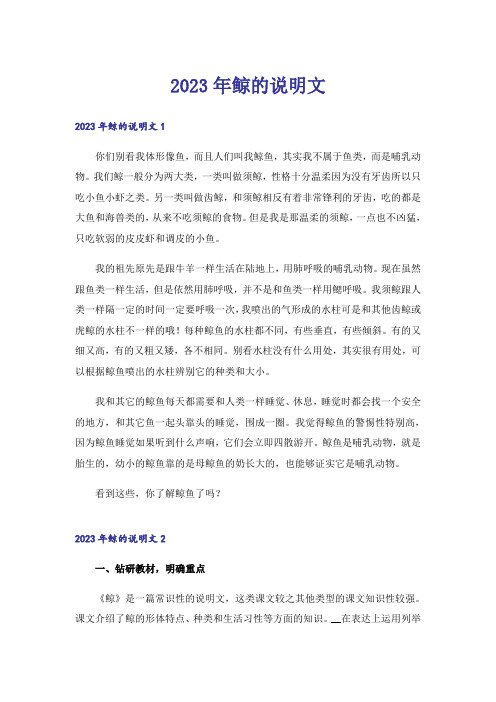
2023年鲸的说明文2023年鲸的说明文1你们别看我体形像鱼,而且人们叫我鲸鱼,其实我不属于鱼类,而是哺乳动物。
我们鲸一般分为两大类,一类叫做须鲸,性格十分温柔因为没有牙齿所以只吃小鱼小虾之类。
另一类叫做齿鲸,和须鲸相反有着非常锋利的牙齿,吃的都是大鱼和海兽类的,从来不吃须鲸的食物。
但是我是那温柔的须鲸,一点也不凶猛,只吃软弱的皮皮虾和调皮的小鱼。
我的祖先原先是跟牛羊一样生活在陆地上,用肺呼吸的哺乳动物。
现在虽然跟鱼类一样生活,但是依然用肺呼吸,并不是和鱼类一样用鳃呼吸。
我须鲸跟人类一样隔一定的时间一定要呼吸一次,我喷出的气形成的水柱可是和其他齿鲸或虎鲸的水柱不一样的哦!每种鲸鱼的水柱都不同,有些垂直,有些倾斜。
有的又细又高,有的又粗又矮,各不相同。
别看水柱没有什么用处,其实很有用处,可以根据鲸鱼喷出的水柱辨别它的种类和大小。
我和其它的鲸鱼每天都需要和人类一样睡觉、休息,睡觉时都会找一个安全的地方,和其它鱼一起头靠头的睡觉,围成一圈。
我觉得鲸鱼的警惕性特别高,因为鲸鱼睡觉如果听到什么声响,它们会立即四散游开。
鲸鱼是哺乳动物,就是胎生的,幼小的鲸鱼靠的是母鲸鱼的奶长大的,也能够证实它是哺乳动物。
看到这些,你了解鲸鱼了吗?2023年鲸的说明文2一、钻研教材,明确重点《鲸》是一篇常识性的说明文,这类课文较之其他类型的课文知识性较强。
课文介绍了鲸的形体特点、种类和生活习性等方面的知识。
__在表达上运用列举数字、比较、举例、比喻等多种说明方法,对鲸的特点作通俗的说明。
同时,作者准确用词,形象描述也是__表达上的一大特点。
选编__的意图是使学生了解鲸的一些知识,学习作者用多种方法说明事物特点的表达方法。
同时,通过学习__培养学生探索动物世界的兴趣。
《鲸》是小学语文人教版试验教材五年级上册第三单元的一篇精读课文,与其它三篇课文是全册中唯一的一组说明文。
根据教材编排特点及《语文课程标准》5~6年级的阅读目标“阅读说明性__,能抓住要点,了解__的基本说明方法”,本课在读写方面将承担双重任务,即:重点训练学生在理解课文内容的同时,体会课文不同的表达方法,并注意把这些方法运用到自己的习作练习中去。
ICP DAS FR-2057 16 DO通道模块用户手册说明书
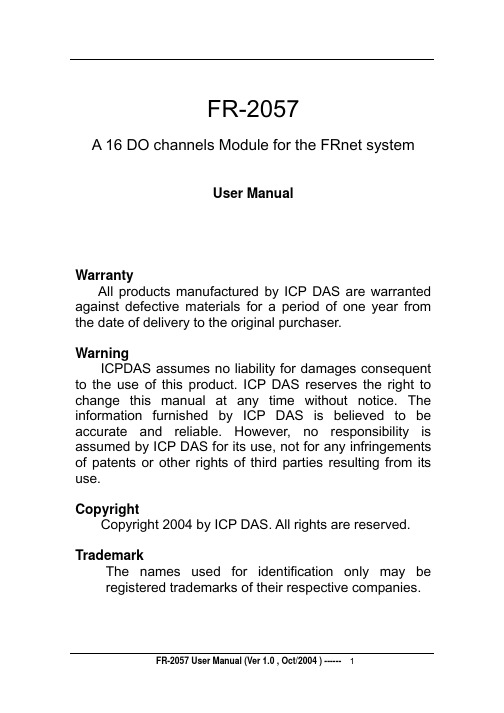
FR-2057A 16 DO channels Module for the FRnet systemUser ManualWarrantyAll products manufactured by ICP DAS are warranted against defective materials for a period of one year from the date of delivery to the original purchaser.WarningICPDAS assumes no liability for damages consequent to the use of this product. ICP DAS reserves the right to change this manual at any time without notice. The information furnished by ICP DAS is believed to be accurate and reliable. However, no responsibility is assumed by ICP DAS for its use, not for any infringements of patents or other rights of third parties resulting from its use.CopyrightCopyright 2004 by ICP DAS. All rights are reserved. TrademarkThe names used for identification only may be registered trademarks of their respective companies.Table of Contents1.Introduction (3)1.1.Features (6)1.2.Specifications (7)1.3.Ordering information (8)2.Hardware description (9)2.1.Pin Assignment (10)2.1.1.Side connector (10)2.1.2.Top connector (11)2.2.FRnet Application Structure (14)1. IntroductionThe FR-2057/2057T module provides a 16-channel isolated photo-coupler digital output in the FRnet. The “-T” denotes the screw terminal connector, allowing users to connect to the DO signals on module directly. The I/O data transmission is controlled by the FRnet control chip which was developed by ICPDAS. It was designed to provide for a deterministic high speed network communication. The communication mechanism is dominated by the token-stream, which is generated by the network manager located at a specific node (SA0). This manager provides for fixed scan-time and I/O synchronization capability without the need of any special communication protocol. Furthermore, special anti-noise circuitry has also been considered and built into the FRnet control chip to ensure communication reliability. This distributive digital output module must be connected to other module or a host controller with a network manger built in.However, the effectiveness of the FRnet connection depends on and is then ensured when the correct hardware configurations for the sender address (SA) and receiver address (RA) on the host controller and the remote modulein the network have been installed properly. In general, the operating principle is structured by the strategy of delivering the 16-bit data from the specified sender address (SAn) to the corresponding receiver address (RAn) via the broadcasting method controlled by the token-stream of thenetwork manager, SA0. Based on this algorithm, there are some general rules that need to be followed:(1) The sender address needs to be unique in order toavoid any communication collisions.(2) Each of the FRnet needs at least one networkmanager defined as SA0. It plays the important role ofproducing the token-stream in the network.(3) The baud rates of the controller and the remotemodules need to be the same as on the FRnet.(4) The communication method is controlled by deliveringthe data of the specified sender address (SA) to thecorresponding receiver address (RA) in the sequenceof token 0 to N cyclically, as depicted below.(5) Due to the broadcasting algorithm adopted, thereceiver address is not required to be unique.Therefore, it is easy to build a data delivery from onenode (16-bit data) to a multi-node.Figure 1.1 Token stream controlled by network manager, SA0An example of the FRnet application structure for delivering data from the specified sender address (SAn) to the corresponding receiver address (RAn) by a 4-wire inter module cable, including a 2-wire power supply cable, is shown in the figure below.Figure 1.2 The example of an FRnet application structure1.1. FeaturesThe Token stream is used to activate data transmission from the specified SA node to the corresponding RA nodes.The Network Manager is defined as SA0. Each of the FRnet must have SA0 because it issues the Token stream into the network.The Token stream is produced cyclically by the hardware system (SA0) at the fixed time interval, see Figure 1.1. Therefore, the FRnet system can provide for both Isochronous and Deterministic functionalities.It can provide data transmission from one node (16-bit) to one node or from one node to multiple nodes at the same time because FRnet uses the principle of delivering the data from the sender address to the receiver address. Therefore, the sender address must be unique, but the receiver address can be different or the same in the network.The FRnet system can easily be extended by adding new modules to the network according to the FRnet principle.Device Inter-communication: A single device can talk to other devices by setting appropriate SA and RA node configurations.No software overhead: All data transmissions are performed automatically via the FRnet control chip. Therefore, there is no need for the CPU or firmware to process transmission protocols.It only needs simple RS-485 wiring.The DIN-Rail mounting is provided.1.2. SpecificationsTable 1.1 Specifications for FR-2057(T)/2057H(T) modules.1.3. Ordering informationNote : a ) The T version module has terminal on the panel.Therefore, users can connect their I/O to the terminal directly without a DN-20 extension board.b) The H version (high speed version) is optional. It is recommended to choose the normal speed version first. Modules of different speed version are not allowed to work together. If you need high-speed version, please make contact with manufacturer.Model No. Description FR-2057(T) 250Kbps RA 0,1,2,3,4,5,6,7FR-2057H(T)1Mbps RA 0,1,2,3,4,5,6,7 DN-20DIN-Rail Mountable I/O Connector Blockwith two 20-pin Header connectors2. Hardware descriptionFigure 2.1 Side connector of FR-2057 and FR-2057T.Figure 2.2 Top connector of FR-2057 and FR-2057T.2.1. Pin Assignment2.1.1. Side connectorPlease refer to Figure 2.1. On the side of the module, there is one connector, as shown in the following figure. This connector provides the power and the communication interface. Users need to connect the DC24V power source and the FRnet cable through this interface.The following figure is a connector on the side of the module providing the external DC Power for the module. It is designed to be used as the power source of the I/O connection interface.In additional to these connectors, there is also one switch on the side of the module which can decide to use the internal terminal resistor on the network or not. If you switch it on, it means that the module will provide the terminal resistor on the network. Note that each network needs two modules to be on, which are usually the first and last module on the network.2.1.2. Top connectorI/O connectors :The FR-2057 is a digital output module with a 16-channel isolated photo-coupler interface. The Pin assignments and interface circuit of input connectors of FR-2057 and FR-2057T are shown in Fig. 2.3. The wire connection for how to cooperate with the controlled device is also shown in Figure2.4. In this figure, the resister R1 is optional and is used for over-current consideration.Figure 2.3 Pin assignments and interface circuit of inputconnectors of FR-2057 and FR-2057T.Figure 2.4 The wire connection examples of FR-2057 and inputdevices.LED indicator :There are several LED indicators located on the top side of the module. They are Power LED, Communication Run LED, Communication error LED, I/O LED and termination resistor LED. Users can understand the meaning directly from the label on the LED indicator. Note that the Communication Run LED and the Communication error LED illustrate whether the quality of communication is OK or not.Receiver address setting :Since the FR-2057 is a digital output module, the module can only configure the receiver address (RA) by the dip-switch, as shown in the following figure. This means that the FR-2057 can only receive 16-bit data from another node and then output this data through the interface circuit. The configuration method is depicted in the following figure:Figure 2.5 Receiver address setting.Note that the RST is normally switched to the OFF position. However, when a communication error is detected by the module, the communication error LED will be turned on and all digital output will be held in their last states. If users want to clear the hold states, you can simply switch the RST to the ON position.2.2. FRnet Application StructureWithin conventional communication methods in the control network system, the master (host) controller (CPU) must send a command with data to the slave module. Then it must wait for confirmation from the slave’s response, which is based on a complicated and fixed transmission protocol. If there are many devices on the network, all the data transmission within the network must be controlled by the master (host) controller (CPU). Therefore, the performance of communication efficiency between the host controller and each of the devices will usually be deteriorated when more and more devices are added in. In contrast to this solution, our FRnet provides innovative data transmission method which adopts the hardware FRnet control chip to do communication broadcasting and gets rid of the software transmission protocol. It is easy to set up a reliable network merely by hardware setting both the "Sender Address" and "Receiver Address" of all the modules.There are two FRnet host controllers provided by ICPDAS products, the FRB-100/200 and the 7188EF-016. The first one is a PCI interface add-on card, and the other one is an Ethernet embedded controller. Two possible application configurations are demonstrated as follows.Case 1: If the PC-based FRB-200/100 is used as the host controller.Figure 2.6 PCI interface FRnet card and distributed IO modulesCase 2: I f the embedded controller 7188EF-016 is used as the host controller.Figure 2.7 Embedded controller and distributed IO modules。
虎鲸:穿太极服的“杀人鲸”
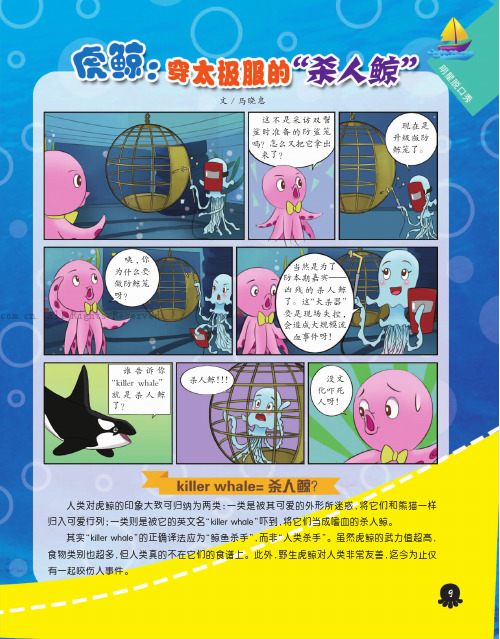
文/马晓惠人类对虎鲸的印象大致可归纳为两类:一类是被其可爱的外形所迷惑,将它们和熊猫一样归入可爱行列;一类则是被它的英文名“killer%whale ”吓到,将它们当成嗜血的杀人鲸。
其实“killer%whale ”的正确译法应为“鲸鱼杀手”,而非“人类杀手”。
虽然虎鲸的武力值超高,食物类别也超多,但人类真的不在它们的食谱上。
此外,野生虎鲸对人类非常友善,迄今为止仅有一起咬伤人事件。
这不是采访双髻鲨时准备的防鲨笼吗?怎么又把它拿出来了?现在是升级版防鲸笼了。
咦,你为什么要做防鲸笼呀?当然是为了防本期嘉宾———凶残的杀人鲸了。
这“大杀器”要是现场失控,会造成大规模流血事件呀!谁告诉你“killer%whale ”就是杀人鲸了?杀人鲸没文化吓死人呀!. All Rights Reserved.神经生物学家利用核磁共振成像技术,获得了虎鲸的脑部结构图。
通过对比发现,虎鲸的脑部解剖结构和人类的惊人相似。
从大脑的重量除以体重的指数来看,黑猩猩是人类的1/7。
也因此,它一直被认为是人类最聪明的“近亲”。
不过现在人们知道,虎鲸的指数是黑猩猩的2.5倍。
由此可知,这种海洋动物比黑猩猩更聪明。
武力超群、智商爆表,还天生丽质,难怪虎鲸会成为人见人爱的海洋霸主了。
听说你们虎鲸都很聪明。
嗯。
比人类还聪明?比黑猩猩更聪明?黑猩猩是谁呀?我忘了你是海里的,黑猩猩是陆地的……虎鲸凭借着强大的武力,在海洋世界里所向披靡。
不过,座头鲸却是少数能勇敢站出来,用行动对虎鲸说“不”的鲸类。
只要它们发现附近有虎鲸在捕猎,就会冲过去横加干涉。
那么,座头鲸为什么总喜欢坏虎鲸的“好事”呢?原来这得追溯到座头鲸的童年。
虎鲸素有“鲸鱼杀手”之称,座头鲸的幼崽也是其受害者。
幼崽只有在成年座头鲸的保护下,才能逃过虎鲸的猎杀。
也因此,成年后的座头鲸身上大多留有被虎鲸噬咬的伤痕,仇恨也随之留在了它们的心里。
俗话说“君子报仇,十年不晚”,座头鲸的复仇方式很好地诠释了这句话。
Cascade Push Pull-Hyd Platen 35E型号用户指南说明书
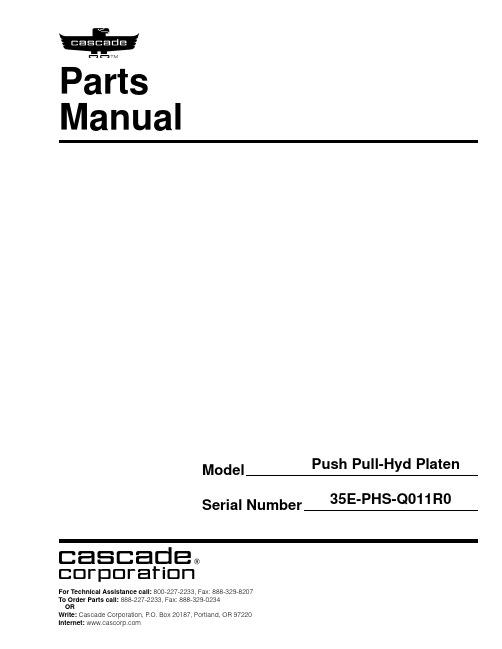
Parts Manual cFor Technical Assistance call: 800-227-2233, Fax: 888-329-8207 To Order Parts call: 888-227-2233, Fax: 888-329-0234Push Pull-Hyd Platen 35E-PHS-Q011R0ModelSerial Number cascadeாcorporationPublicationsPART NO.DESCRIPTIONParts Manual686455Service Manual684945Operators Guide685531Operators Pocket Guide684944Installation Instructions680664Servicing Cascade Cylinders-VHS 679929Tool Catalog673964Literature Index Order FormDecalsPlaten Group45EREF QTY PART NO.DESCRIPTION3008460Platen Group113008498Platen – R.H.213008501Platen – Center313008495Platen – L.H.410769583Capscrew510681467Lockwasher6x3008509Shim – .030 in. (.762 mm)7x3008510Shim – .021 in. (.533 mm)823008508Hook923008504Hook10x3008505Shim – .030 in. (.762 mm)11x3008506Shim – .021 in. (.533 mm) 1213008465Hydraulic Component Group s x Quantity as required.s See Hydraulic Components page for part breakdown.45EREF QTY PART NO.DESCRIPTION3008465Hydraulic Component Group 113008466Cylinder – L.H. x213008467Cylinder – R.H. x34617917Fitting, 4-444617641Fitting, 4-4522451Fitting, 4-462222939Fitting, 4-472763024Capscrew82679828Nut923008477Hose s1013008478Hose s1113008479Hose s1226002109Hose sx See Cylinder page for parts breakdown.s Included in Hose Group 3009543.45EREF QTY PART NO.DESCRIPTION3008466Cylinder - L.H.113008471x Piston Rod223008470x Retainer313008469x Tube412712x O-Ring52615116x Back-up Ring623008474x Nylon Ring72641332Seal823008476Washer923017Snap Ring1013008475x Platex Parts cannot be serviced.Order complete Cylinder if replacement needed.45EREF QTY PART NO.DESCRIPTION3008467Cylinder - R.H.113008471x Piston Rod223008470x Retainer313008469x Tube412712x O-Ring52615116x Back-up Ring623008474x Nylon Ring72641332Seal823008476Washer923017Snap Ring1013008475x Platex Parts cannot be serviced.Order complete Cylinder if replacement needed.Frame Group45EREF QTY PART NO.DESCRIPTION3008459Frame Group 113008480Frame222453Fitting, 6-645EREF QTY PART NO.DESCRIPTION3008458Mounting Group 113008621Anchor Bracket22671165Upper Bearing32682814Lower Bearing413008624Sideshift Cylinder s52666984Fitting, 4-662675550Restrictor72208378Rod End Cap82208355Retainer92761170Capscrew102685906Nut112768529Capscrew122787398Washer1312680Fitting, 6-61412375Fitting, 6-61512453Fitting, 6-61622669Fitting, 6-4172617641Fitting, 4-41822451Fitting, 4-41913008659Tube2013008660Tube2113008662Tube2213008661Tubes See Sideshift Cylinder page for parts breakdown.Sideshift Cylinder45EREF QTY PART NO.DESCRIPTION3008624Sideshift Cylinder 1110042-615x Piston Rod22218324Threaded Retainer31218323x Retainer4110041-245x Tube52218326x Back-up Ring61218325x Piston Seal71218322x Retainer82562132Rod Seal92415866O-Ring102562131Wiperx Parts cannot be serviced.Order complete Cylinder if replacement needed.Quick-Change Lower Hook Group ITA IIREF QTY PART NO.DESCRIPTION683179Lower Hook Group ITA II12678832Pin22675514Hook3 4 683182 Capscrew42675515Guide35E/45EREF QTY PART NO.DESCRIPTION204644Mechanism Group 11204691Arm-Inner Secondary R. H.21204692Arm-Secondary Outer R. H.34683154s Bushing4q683161Shim (.030)5q683162Shim (.060)64205070Roller7q683163Shim (.030)8q683164Shim (.060)94683155s Bushing101682821Pin11156229Washer122685661Capscrew1315682999Eye-Pin142682822Pin-Head152205065Pin166683153s Bushing17q204532Shim (.12)182204694Arm-Outer Primary 194204533Pin-Frame204204535s Bushing214204695Pin221204604Arm-Inner Primary 231204693Arm-Secondary Outer L. H. 241204690Arm-Inner Secondary L. H. 252204696Pin-Outer262682823Pin-Rod272683165Spacer2813767961Capscrewq Quantity as required.s Included in Bushing Service Kit 205075.REF QTY PART NO.DESCRIPTION582635Cylinder Assembly 11—Spacer 21562552s Seal 317348Snap Ring 41562334Piston 51562716Shell 61558626Rod 71559705s Seal 812785s O-Ring91615128s Back-Up Ring 101559696Retainer 111636853s Wiper 124559697Bearing 131559698Spacer 141678019Nut151671047s Seal Loader Kits Included in Service Kit 562338.Reference:S-3424.CylinderHydraulic Group35E/45EREF QTY PART NO.DESCRIPTION685828Hydraulic Group ITA II 11685831Hose22683173Hose312375Fitting, 6-648604511Fitting, 6-651682812s Valve62765329Capscrew, M8x1.25x20-8.8 72685978Hose ITA II82684956Cable tie94605235Fitting 5-6101200647Tube112604510Plug, 6121200649Tube131200648Tubes See Valve page for parts breakdown.ValveLoad Push/PullREF QTY PART NO.DESCRIPTION682812Valve Assembly 11677125Sequence Valve (Retract) 22669597Service Kit31682813Body45663694Fitting, 351677124Sequence Valve (Extend) 61659058Gripper Check Valve 71667516Service Kit45EREF QTY PART NO.DESCRIPTION3008461Faceplate Group3008552Gripper Jaw Assembly 113008549Faceplate213008553Gripper Jaw31206403Gripper Bar41672712Gripper Pad55787375Capscrew656444Lockwasher723008558Gripper Cylinder v82220628Nut913008561Manifold Valve 102787373Capscrew118617915Fitting, 4-41226525Cotter Pin1323008562Hose1423008563Hose1523008564Stop166779010Capscrew172604511Fitting, 6-6182686573Bearing192200877Drive Pinv See Gripper Cylinder page for parts breakdown.Gripper Cylinder45EREF QTY PART NO.DESCRIPTION3008558Gripper Cylinder 11646540w Seal 21636850w Wiper 312718w O-Ring 412710w O-Ring51615122w Back-Up Ring 613008559Shell 71685663Rod 81685664Retainer 91685665Piston 101563462Nut 111563916Ring1213137Snap Ring 131663728w Piston SealwIncluded in Service Kit 684827.Solenoid Adaption Groups See Solenoid Valve page for parts breakdown.q See Solenoid Valve page for parts breakdown.v See Control Knob page for parts breakdown.RacineREF QTY PART NO.DESCRIPTION11614089Solenoid Valve – 12V 21665044Coil – 12V685012Service KitREF QTY PART NO.DESCRIPTION6009146Solenoid Valve Assembly 11204978Valve Body21221193Coil - 12V316002084Valve Cartridge416009164Service KitReference: S-21076Control KnobTwo Function – Sideshift Only35E/45EREF QTY PART NO.DESCRIPTION355058Knob Group11665250Snap Ring21355059Cover31665012Knob41665076Strain Relief51677112s Switch615902Nut, 3/8 NC71665081Adapter81667718Cable Assembly92667752Connector-Grays This switch may be purchased without wires. Order part number 665004. Soldering is required.P A R T S O R D E R I N G L O GP U R C H A S E S E R I A L R E F C A S C A D E C U S T O M E R D A T EO R D E R N U M B E RP A G E N O .Q T Y P A R T N O .P A R T N O .D E S C R I P T I O N P R I C EDo you have questions you need answered right now? Call your nearest Cascade Parts Department. Visit us online at Cascade (UK) Ltd.15, Orgreave Crescent Dore House Industrial Estate HandsworthSheffield S13 9NQ EnglandTel: 742-697524FAX: 742-695121Cascade Scandinavia AB Box 124Hammarvägen 10567 23 Vaggeryd SwedenTel: 42-0-393-36950 FAX: 46-0-393-36959Cascade N.V. European Headquarters P.O. Box 30091300 El Almere Damsluisweg 561332 ED AlmereThe NetherlandsTel: 31-36-5492911 FAX: 31-36-5492964Cascade Norway Østerliveien 37A 1153 Oslo NorwayTel: 47-22-743160 FAX: 47-22-743157Cascade France S.A.R.L.1D Rue De CharaintruBP 18, 91360 Epinay-Sur-OrgeMorangis Cedex, FranceTel: 33-1- 64547500FAX: 33-1-64547501Cascade Hispania S.A.Carrer 5 Sector CZona Franca DuaneraPoligono de la Zon Franca08040 Barcelona, SpainOffice No. 256Tel: 93-264-07-30FAX: 93-264-07-31Cascade Canada Inc.5570 Timberlea Blvd.Mississauga, OntarioCanada L4W-4M6Tel: 905-629-7777FAX: 905-629-7785Cascade GmbHD-41199 MonchengladbachKlosterhofweg 52GermanyTel: 49-216-668230FAX: 49-216-6682323Cascade N.V.Benelux Sales and ServiceP.O. Box 30091300 El AlmereDamsluisweg 561332 ED AlmereThe NetherlandsTel: 31-36-5492950FAX: 31-36-5492974Cascade FinlandAlbert Petreliuksenkatu 301370 VantaaFinlandTel: 358-9-836-1925FAX: 358-9-836-1935Cascade Corporation2501 Sheridan AvenueSpringfield, OH 45505Tel:888-CASCADE (227-2233)FAX: 888-329-0234Cascade Japan Ltd.5-5-41,Torikai KamiSettsu, OsakaJapan, 566Tel: 81-726-53-3490FAX: 81-726-53-3497Cascade Korea108B, Namdong Ind Complex 658-3 Gojan-Dong Namdong-GuInchon, 405-310 KoreaTel: 82-32-821-2051FAX: 82-32-821-2055Cascade Australia1445 Ipswich RoadRocklea, QLD 4106AustraliaTel: 1-800227-223FAX: (07) 3373-7333Cascade New Zealand15 Ra Ora DriveEast Tamaki, AucklandNew ZealandTel: 9-273-9136FAX: 9-273-9137Cascade (Africa) Pty. Ltd.P.O. Box 625, Isando 160060A Steel RoadSparton, Kempton ParkSouth AfricaTel: 27-11-975-9240FAX: 27-11-394-1147Cascade-XiamenNo. 668 Yangguang Rd. Xinyang Industrial Zone Haicang, Xiamen City Fujian ProvinceP.R. China 361026 Tel: 86-592-651-2500 FAX: 86-592-651-2571Cascade (Singapore) Trading Co.Four Seasons Park Autumn Block - Apt. 1802 12 Cuscaden Walk SingaporeTel: 65-834-1935FAX: 65-834-1936c。
2023年鲸鱼说明文6篇
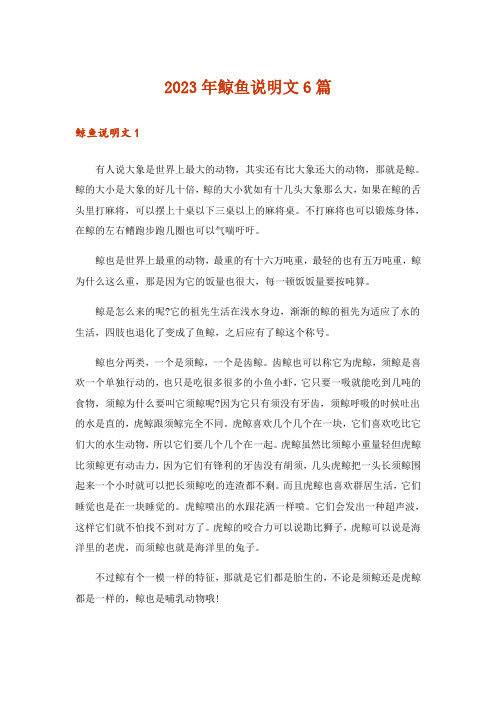
2023年鲸鱼说明文6篇鲸鱼说明文1有人说大象是世界上最大的动物,其实还有比大象还大的动物,那就是鲸。
鲸的大小是大象的好几十倍,鲸的大小犹如有十几头大象那么大,如果在鲸的舌头里打麻将,可以摆上十桌以下三桌以上的麻将桌。
不打麻将也可以锻炼身体,在鲸的左右鳍跑步跑几圈也可以气喘吁吁。
鲸也是世界上最重的动物,最重的有十六万吨重,最轻的也有五万吨重,鲸为什么这么重,那是因为它的饭量也很大,每一顿饭饭量要按吨算。
鲸是怎么来的呢?它的祖先生活在浅水身边,渐渐的鲸的祖先为适应了水的生活,四肢也退化了变成了鱼鲸,之后应有了鲸这个称号。
鲸也分两类,一个是须鲸,一个是齿鲸。
齿鲸也可以称它为虎鲸,须鲸是喜欢一个单独行动的,也只是吃很多很多的小鱼小虾,它只要一吸就能吃到几吨的食物,须鲸为什么要叫它须鲸呢?因为它只有须没有牙齿,须鲸呼吸的时候吐出的水是直的,虎鲸跟须鲸完全不同。
虎鲸喜欢几个几个在一块,它们喜欢吃比它们大的水生动物,所以它们要几个几个在一起。
虎鲸虽然比须鲸小重量轻但虎鲸比须鲸更有动击力,因为它们有锋利的牙齿没有胡须,几头虎鲸把一头长须鲸围起来一个小时就可以把长须鲸吃的连渣都不剩。
而且虎鲸也喜欢群居生活,它们睡觉也是在一块睡觉的。
虎鲸喷出的水跟花洒一样喷。
它们会发出一种超声波,这样它们就不怕找不到对方了。
虎鲸的咬合力可以说勘比狮子,虎鲸可以说是海洋里的老虎,而须鲸也就是海洋里的兔子。
不过鲸有个一模一样的特征,那就是它们都是胎生的,不论是须鲸还是虎鲸都是一样的,鲸也是哺乳动物哦!须鲸的体形是虎鲸的几倍而长须鲸的体形是虎鲸的几十倍,体重是虎鲸的几十倍,可想而知看鲸在海洋里是多么大和重。
我们不能破环海洋生态,要不然就不会有那么多可爱又神奇的动物了。
鲸鱼说明文2大家好,我们来玩一个游戏吧!你们猜我是谁?我生活在海洋中,是海洋中最庞大的动物之一。
我们的舌头有几头大肥猪那么重!想必你们已经猜出我是谁了吧。
没错,我就是海洋中的“地主”—鲸。
Ion Xe 20 控制台 ETC 产品说明书

G E N E R A L I N F O R M A T I O NIon Xe 20 provides complete control of conventional and moving lights, LEDs and media servers. It supports multiple users with partitioned parameter control and full backup, multiple playback faders and cue lists in a tracking, move-fade environment. The desk includes backlit buttons and 20 45mm non-motorized faders with associated displays.FEATURES• 2,048 or 12,288 outputs• 32,768 control channels (any number from 1 - 99,999)• Up to 99 discrete users• Partitioned control• Master playback pair with 100mm faders• 20 45mm faders x 100 pages for configurable faders,submasters, masters and grandmaster control with twoassociated high-contrast monochrome LCD displays• User-definable direct selects• Four discrete palette types (IFCB)• Presets function as “all palette”• E ffects provide dynamic relational and absolute progressivebehavior• C entral information area (CIA) accesses the browser andother controls• F our pageable encoders for non-intensity parameter control• C onfigurable high-density channel display, with format andflexi-channel modes• U p to six abstract color spaces, tinting, spectrum and fadepath tools.• User configurable, interactive Magic Sheets• E TCNet2™ and Net3™ (powered by ACN), ArtNet and Avab®UDP network output protocols• S how import from Obsession, Express™, Expression®,Emphasis®, Congo®, Cobalt®, Grand MA1, Grand MA2, Safariand Strand 500/300 Series• T wo individually configurable Ethernet ports• M ultiple MIDI and/or SMPTE TimeCode Inputs, Analog/SerialInputs, OSC transmit/recieve• V irtual Media Server function for pixel mapped effects,images, animations• S upport for multiple languages, including English, German,Spanish, French, Italian, Japanese, Korean, Russian andChinese (Simplified and Traditional)O R D E R I N G I N F O R M A T I O NIon Xe 20MODEL DESCRIPTIONIon Xe 20 - 2K Ion Xe 20, 2,048 outputs (minimum)Ion Xe 20 - 12K Ion Xe 20, 12,288 outputs (maximum)Ion Xe RPU - 2K Ion Xe Remote Processor, 2,048 outputsIon Xe RPU - 12K Ion Xe Remote Processor, 12,288 outputs Ion Xe 10K After-sale 10K upgradeETCnomad 512Client for Mac/PCO utput protocols are distributed using ETCNet2 DMX Nodes or Net3 DMX/RDM Gateways. I/O Gateways and Show Control Gateways provide switch closure functionality, MIDI and SMPTE TimeCode.Ion Xe 20 AccessoriesMODEL DESCRIPTIONEos MFW 10Eos Motorized Fader Wing 10Eos MFW 20Eos Motorized Fader Wing 20Eos FW 20Eos Standard Fader Wing 20Eos FW 40Eos Standard Fader Wing 40Net3 RVI3Net3 Remote Video InterfaceETCpad ETC Portable Access DeviceIon Xe - FC Ion Xe FlightcaseEos Family Offline Editor software for Mac and PC platforms is called ETCnomad and is available for download from Ion Xe 20 requires Windows 7 compatible external monitors,1280x1024 minimum resolution, standard, touch or multi-touch SHIPS WITH:• Dust cover• One Littlite• Mouse and mousepad• External alphanumeric keyboard• Two active display-port to DVI adapters•One locking IEC power cordS P E C I F I C A T I O N SSYSTEM CAPACITY• 2,048 or 12,288 Outputs• 32,768 Control Channels (devices)• 10,000 Cues• 999 Cue Lists• 200 Active Playbacks• 999 Submasters• 100 Fader Pages• 4 x 1,000 Palettes (Intensity, Focus, Color, Beam)• 1,000 Presets (all palette)• 1,000 Groups• 1,000 Effects (relative, absolute or step)• 99,999 Macros• 1,000 Snapshots• 1,000 Curves• 1,000 Color Paths• S upports two external display-port monitors at 1280x1024minimum resolution, with optional touch or multi-touchcontrol• Solid-state hard drive• Five USB ports for flashdrives, pointing devices, keyboards DISPLAY FUNCTIONS• A ll show data may be viewed on a single external monitor.External views may be posted separately or expanded acrossa maximum of two monitors. Three user-configurableworkspaces per display, with split-screen/sizing controls.• The Central Information Area accesses:-Browser-File Management-System Defaults-Show Defaults-Desk Defaults-Partition Definitions-Network Configuration-Show Data Utilities-Print to PDF-Record Target Lists-Patch functions-Help-Electronic alpha-numeric keyboard-Command Line-Selected Cue-Error messages-Context-Sensitive Control-Parameter Categories and individual parameters-Filters• Channel Displays-Live channel or table view-B lind cue, palette, preset and group views, in list, channel,table and spreadsheet formats-U ser-configurable to show required parameters and/orparameter categories (IFCB)-Flexi-channel to determine which channels to display-Zoom allows user to define how many channels are viewed-Color-coded intensity levels indicate direction of move S P E C I F I C A T I O N S-C olor-coded non-intensity levels indicate change fromprevious state-G raphic differentiation of moving lights, single parameterdevices and unpatched channels• Magic Sheets-User-defined interactive display layouts-O bjects and images may be imported• Patch Views-Patch by channel-Patch by address-Patch by Device List (RDM)-A ssign proportional patch value, curve and, preheat valuefor intensity-Swap pan and tilt-Invert pan and tilt-Custom fixture editor-User configurable shutter order• Playback Status Display-Accesses status of 100 fader pages-E xpanded cue list for selected cue, optional dynamiccountdown of active cues• Cue List Index• Effect Editor• Group Editor• Park Display• Dimmer Monitoring• Submaster List• Fader Config DisplayPLAYBACK CONTROLS• M aster Playback crossfade pair with two 100mmpotentiometers, Go, Stop/Back and Load• 50 pages of 20 45mm faders, each configurable as:-IFCB Palette/Preset Lists or single instances-Cue Playback, with user-configurable button/slider behavior-Grand Master with Blackout-A dditive or Inhibitive Submaster, with user-configurablebutton/slider behavior-Filtered Manual Timing Master• Rate Controller• Playback fader controls include:-Load to assign cue lists-Timing Disable-Off/On-Release-Freeze-Assert-Manual Override-Rate-Go To Cue 0-Spread-Background Enable/Disable-10 Priority States-10 Background Priority States-Parameter and channel filters• Macros-May be set to play background or foreground-Startup and Shutdown Macros-Disconnect MacrosS P E C I F I C A T I O N SMANUAL CONTROL• C hannel selection from keypad and/or multi-touchdirect selects• Lists constructed with +, -, thru• I ntensity set with level wheel, keypad, level button, fulland out• Select Last recalls last sequential channel selection set• Select Manual selects all channels with manual values• Select Active selects all channels with intensity above zero• Ordered groups• Offset; including even, odd, random and reverse• Fan• Sneak• User-definable home• H ome by parameter, parameter category or all non-intensityparameters• Capture• Park at level• Scaled park for temporary percentage adjustment• Recall-from and Copy-to commands• A bout provides detailed view of selected channels orrecord targets• Undo• Highlight and Lowlight, with optional user-definable Rem Dim • L amp controls to strike and douse arc sources,calibrate devicesPROGRAMMING FEATURES• Channel Functions-N on-intensity parameters set via numeric entry orpageable encoders-Encoders support software-controlled tactile response-Local display of color and gobo images-C olor matching to gel selector-Color Path, color tinting and color spectrum tools.-Apply discrete time and delay per channel parameter• Palette and Preset Functions-Record and Update-Toggle display to absolute data-U p to 999 decimal values may be inserted between anytwo whole numbers• Effects-Create live or blind-Pattern-based relative dynamic effects-Absolute effects-Step effects-Channel level overrides-Cue level overrides-Entry mode determines how parameters enter effects-Exit mode determines how parameters depart effects• Cue Recording-Cue List HTP/LTP Intensity-Cue List Priority and Background Priority-Cue List Assert-Fader as progress controller, manual or intensity master-Record manual values or channels in use-Auto playback of recorded cues-Referenced or auto-mark instructions-Block at cue or parameter level-Assert at cue or parameter level-All-fade flag S P E C I F I C A T I O N S-Follow or hang times-Out of sequence link-Loop functions-Cue level parameter category timing-20-part multi-part cues-Cue-level rate override-M ark flags for Auto or Referenced and Referenced PriorityMarks-U p to 999 decimal cues between each twowhole-numbered cues-Execute List·Triggers snapshot·Triggers macros·Triggers go of other cues·Syncs go to multiple cue lists·Show-control triggers·Analog triggers-Update and Update Trace functions-Undo record and delete• Submaster Recording and Playback-999 additive or inhibitive submasters-Bump button timing for fade up/dwell/fade out-Assert/Channel select button-Exclusive or Shielded Mode-Background enable/disable-Restore to background or minimum value-LTP/HTP intensity-Fader as progress controller or intensity master-Bump button to mark NPs-Priority and Background Priority status-M otorized faders match level across all devices andwhen paging-Submaster mapping on the fly• Curves-Assignable in patch to modify dimmer output ramp-A ssignable at cue or cue part level to modify intensitycrossfade profile or non-intensity parameter ramping INTERFACES• T wo individually configurable ethernet ports• E TCNet2, Net3 (powered by ACN), ArtNet and Avab UDPoutput protocols• Four DMX/RDM ports• Contact-closure triggers via D-Sub connector• T wo video connectors support display-port external displays(1280x1024) with optional single-touch or multi-touch screencontrol• USB multipurpose (five ports)• OSC Transmit/Receive• UDP Transmit/Receive• MIDI TimeCode, MIDI Show Control through Gateway• SMPTE TimeCode through Gateway• C ontact closure (12 analog inputs, 12 SPDT contact outputs,RS-232) through GatewayELECTRICAL• AC input (100 - 240V at 50/60 Hz)• P ower consumption (less external monitors) approximately 1amp at 120V or 230/240VP H Y S I C A LIon Xe 20 Dimensions*MODEL HEIGHT WIDTH DEPTHinches mm inches mm inches mm Ion Xe 20 4.1010429.3074414.24362 Ion Xe 20in shippingcontainer7.7519736.5092718.50470Ion Xe 20 in roadcase 8.3421245.121,14619.45494Ion Xe 20 Weights*MODEL WEIGHTlbs kgsIon Xe 20 console16.67.35Ion Xe 20 in shipping container22.59.98Ion Xe 20 in roadcase46.7TBD*Weight and dimensions typicalCorporate Headquarters 3031 Pleasant View Rd, PO Box 620979, Middleton WI 53562 0979 USA +1 608 831 4116London, UK Unit 26-28, Victoria Industrial Estate, Victoria Road, London W3 6UU, UK +44 (0) 20 8896 1000Rome, IT Via Pieve Torina, 48, 00156 Rome, Italy +39 (06) 32 111 683Holzkirchen, DE Ohmstrasse 3, 83607 Holzkirchen, Germany +49 (80 24) 47 00-0Hong Kong Room 1801, 18/F, Tower 1 Phase 1, Enterprise Square, 9 Sheung Yuet Road, Kowloon Bay, Kowloon, Hong Kong +852 2799 1220Web Copyright©2018 ETC. All Rights Reserved. All product information and specifications subject to change. 4311L1002 Rev C 02/18。
VL53L0X 时间间隔距离传感器用户手册说明书

VL53L0X Distance SensorUser ManualVL53L0X Distance Sensor is a Time-of-Flight(ToF)ranging module based on the VL53L0X from ST,with accurate ranging up to2m,it is controlled through I2C interface, and pretty low power consumption.The VL53L0X is a ToF sensor which embeds the ST’s second generation FlightSense patented technology.Unlike conventional ranging sensors,the VL53L0X is able to provide accurate distance measurement whatever the target color and reflectance,achieves betteranti-interference capability.FEATURES●I2C communication interface,control the module on/off via IO pins●Onboard voltage translator,compatible with3.3V/5V operating voltage●Comes with development resources and manual(examples for RaspberryPi/Arduino/STM32)SPECIFICATIONSOperating voltage:3.3V/5VDimension:20mm×24mmMounting holes size:2.0mmRanging distance:30~2000mmRanging accuracy:±5%(high speed mode),±3%(high accuracy mode)Ranging time(min):20ms(high speed mode),200ms(high accuracy mode) Field of view:25°Laser wavelength:940nmOperating temperature:-20~70°CPINOUTSVCC: 3.3V/5V power inputGND:groundSDA:I2C data pinSCL:I2C clock pinSHUT:shutdown control,connects to IO pinINT:interrupt output,connects to IO pinVL53L0XVL53L0X Time-of-Flight(ToF)ranging sensor is ST’s second generationlaser-ranging module housed in the smallest package on the market today.TheVL53L0X is a fully integrated miniature module which integrates embedded infrared ranging sensor,VCSEL(Vertical Cavity Surface-Emitting Laser),couples with internal physical infrared filters and a leading-edge SPAD array(Single Photon Avalanche Diodes).The VL53L0x embeds ST’s second generation FightSense TM patented technology,has longer ranging distance,higher rate and accuracy,opening the door to various new applicationVL53L0X can measure absolute distances up to2m t whatever the target reflectances unlike conventional technologies.It’s ultra-Low designs supports for wireless and IOT application.Features:●Fully integrated miniature module–940nm laser VCSEL–VCSEL driver–Ranging sensor with advanced embedded micro controller–4.4x2.4x1.0mm●Fast,accurate distance ranging–Measures absolute range up to2m–Reported range is independent of the target reflectance–Advanced embedded optical cross-talk compensation to simplify cover glass selection●Eye safe–Class1laser device compliant with latest standard IEC60825-1:2014-3rd edition●Easy integration–Single reflowable component–No additional optics–Single power supply–I2C interface for device control and data transfer–Xshutdown(reset)and interrupt GPIO–Programmable I2C addressPictures:For more details,please read the datasheetWORKING WITH RASPBERRY PIThe demo code is based on open-source project on github: https:///cassou/VL53L0X_raspHARDWARE CONNECTIONThe connection is based on Raspberry PiCOMPILING AND RUNGING1.Download demo code from Wiki2.Unzip and copy the code of Raspberry Pi to your Pi(Recommend put on/home/pi/)3.Enter the path of the demo code on Terminal and run this compiling commandsudo make clean&&sudo make&&sudo make examples4.After compiling,enter bin folder and list the files as below:5.Execute command to run the code vl53l0x_SingleRanging_Long_Range_Example:6.Execute the command to run code vl53l0x_ContinuousRanging_Example:WORKING WITH ARDUINOHARDWARE CONNECTIONThe connection is based on Waveshare UNO PLUSRUNINGCopy the VL53L0X-Arduino-Library folder which is under Arduino demo code directory to Arduino IDE’s Libraries directory which is under the installation directoryof your IDE.Then Open Arduino IDE,and choose File->Examples-> VL53L0X-Arduino-LibraryCompiling and run5examples for test as below:1.high_accuracy_ranging:High accuracy ranging which will cost more times2.high_speed_ranging:Fast ranging,cost less time and low accuracy3.long_distance_ranging:Long distance ranging,with bigger measure rang4.single_ranging:Single ranging mode5.continuous_ranging:Continuous ranging modeFor more information about different ranging modes,please read VL53L0X APIWORKING WITH STM32HARDWARE CONNECTIONThis connection is based on XNUCLEO-F411RE/NUCLEO-F401RE:RUNNING VL53L0X_GUI1.Connecting sensor to NUCLEO-F401RE board as Hardware connection above2.Install ST’s VL53L0X_GUI software and run it.The software will write the testfirmware to NUCLEO board automatically.(Note:for this example,you need touse the NUCLEO-F401RE development board,and it is not an open-source code)3.Switch to Low-Power Automous,Distance Mode choose Short,then click Start.Distance curve will be showed on the softwareFor more information about STM32examples VL53L0X,please visit ST website.。
恒温控制器用户操作指南说明书
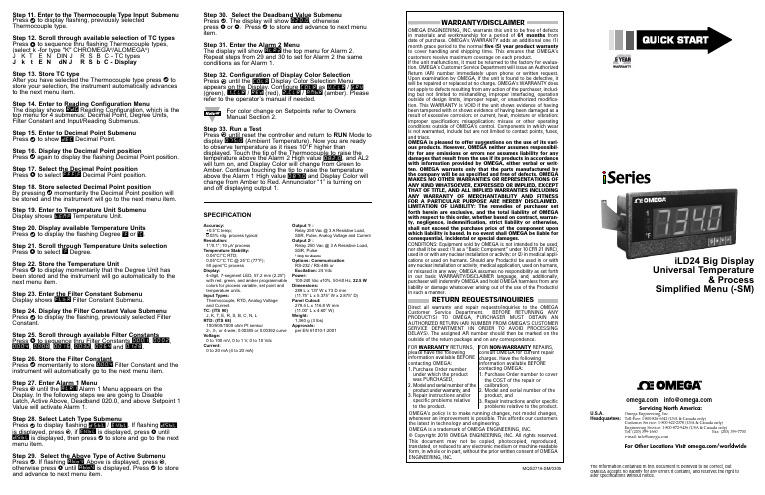
Step 11. Enter to the Thermocouple Type Input Submenu Press d to display flashing, previously selected Thermocouple type.Step 12. Scroll through available selection of TC types Press b to sequence thru flashing Thermocouple types,(select k -for type "K" CHROMEGA ®/ALOMEGA ®)J K T E N DIN J R S B C - TC types J k t E N dN J R S b C - DisplayStep 13. Store TC typeAfter you have selected the Thermocouple type press d to store your selection, the instrument automatically advances to the next menu item.Step 14. Enter to Reading Configuration MenuThe display shows RDG Reading Configuration, which is the top menu for 4 submenus: Decimal Point, Degree Units,Filter Constant and Input/Reading Submenus.Step 15. Enter to Decimal Point Submenu Press d to show DEC Decimal Point.Step 16. Display the Decimal Point positionPress d again to display the flashing Decimal Point position.Step 17. Select the Decimal Point position Press b to select FFF.F Decimal Point position.Step 18. Store selected Decimal Point positionBy pressing d momentarily the Decimal Point position will be stored and the instrument will go to the next menu item.Step 19. Enter to Temperature Unit Submenu Display shows TEMP Temperature Unit.Step 20. Display available Temperature Units Press d to display the flashing Degree °F or °C .Step 21. Scroll through Temperature Units selection Press b to select °F Degree.Step 22. Store the Temperature UnitPress d to display momentarily that the Degree Unit has been stored and the instrument will go automatically to the next menu item.Step 23. Enter the Filter Constant Submenu Display shows FLTR Filter Constant Submenu.Step 24. Display the Filter Constant Value Submenu Press d to display the flashing, previously selected Filter Constant.Step 25. Scroll through available Filter Constants Press b to sequence thru Filter Constants 0001, 0002,0004, 0008, 0016, 0032, 0064and 0128.Step 26. Store the Filter ConstantPress d momentarily to store 0004Filter Constant and the instrument will automatically go to the next menu item.Step 27. Enter Alarm 1 MenuPress a until the ALR1Alarm 1 Menu appears on the Display. In the following steps we are going to DisableLatch, Active Above, Deadband 020.0, and above Setpoint 1Value will activate Alarm 1.Step 28. Select Latch Type SubmenuPress d to display flashing DSBL / ENBL .If flashing DSBL is displayed, press a , if ENBL is displayed, press buntil DSBL is displayed, then press d to store and go to the next menu item.Step 29. Select the Above Type of Active Submenu Press d . If flashing ABoV Above is displayed, press a ,otherwise press b until ABoV is displayed. Press d to store and advance to next menu item.MQS3716-SM/0305iLD24 Big Display Universal Temperature&ProcessSimplified Menu (-SM)WARRANTY/DISCLAIMEROMEGA ENGINEERING, INC. warrants this unit to be free of defects in materials and workmanship for a period of 61 months from date of purchase. OMEGA’s WARRANTY adds an additional one (1) month grace period to the normal five (5) year product warranty to cover handling and shipping time. T his ensures that OMEGA’s customers receive maximum coverage on each product.If the unit malfunctions, it must be returned to the factory for evalua-tion. OMEGA’s Customer Service Department will issue an Authorized Return (AR) number immediately upon phone or written request. Upon examination by OMEGA, if the unit is found to be defective, it will be repaired or replaced at no charge. OMEGA’s WARRANTY does not apply to defects resulting from any action of the purchaser, includ-ing but not limited to mishandling, improper interfacing, operation outside of design limits, improper repair, or unauthorized modifica-tion. This WARRANTY is VOID if the unit shows evidence of having been tampered with or shows evidence of having been damaged as a result of excessive corrosion; or current, heat, moisture or vibration; improper specification; misapplication; misuse or other operating conditions outside of OMEGA’s control. Components in which wear is not warranted, include but are not limited to contact points, fuses, and triacs.OMEGA is pleased to offer suggestions on the use of its vari-ous products. However, OMEGA neither assumes responsibil-ity for any omissions or errors nor assumes liability for any damages that result from the use if its products in accordance with information provided by OMEGA, either verbal or writ-ten. OMEGA warrants only that the parts manufactured by the company will be as specified and free of defects. OMEGA MAKES NO OTHER WARRANTIES OR REPRESENTATIONS OF ANY KIND WHATSOEVER, EXPRESSED OR IMPLIED, EXCEPT THAT OF TITLE, AND ALL IMPLIED WARRANTIES INCLUDING ANY W ARRANTY OF MERCHANTABILITY AND FITNESS FOR A PARTICULAR PURPOSE ARE HEREBY DISCLAIMED. LIMITATION OF LIABILITY: The remedies of purchaser set forth herein are exclusive, and the total liability of OMEGA with respect to this order, whether based on contract, warran-ty, negligence, indemnification, strict liability or otherwise, shall not exceed the purchase price of the component upon which liability is based. In no event shall OMEGA be liable for consequential, incidental or special damages.CONDITIONS: Equipment sold by OMEGA is not intended to be used, nor shall it be used: (1) as a “Basic Component” under 10 CFR 21 (NRC), used in or with any nuclear installation or activity; or (2) in medical appli-cations or used on humans. Should any Product(s) be used in or with any nuclear installation or activity, medical application, used on humans, or misused in any way, OMEGA assumes no responsibility as set forth in our basic WARRANT Y/DISCLAIMER language, and, additionally, purchaser will indemnify OMEGA and hold OMEGA harmless from any liability or damage whatsoever arising out of the use of the Product(s) in such a manner.RETURN REQUESTS/INQUIRIESDirect all warranty and repair requests/inquiries to the OMEGA Customer Service Department. BEFORE RE URNING ANY PRODUC (S) O OMEGA, PURCHASER MUS OB AIN AN AUTHORIZED RETURN (AR) NUMBER FROM OMEGA’S CUSTOMER SERVICE DEPART MENT (IN ORDER T O AVOID PROCESSING DELAYS). T he assigned AR number should then be marked on the outside of the return package and on any correspondence.FOR WARRANTY RETURNS, please have the followinginformation available BEFORE contacting OMEGA:1. Purchase Order number under which the product was PURCHASED,2.3. Model and serial number of the product under warranty, and Repair instructions and/or specific problems relative to the product.FOR NON-WARRANTY REPAIRS, consult OMEGA for current repair charges. Have the following information available BEFORE contacting OMEGA:1. P urchase Order number to cover the COST of the repair or calibration,2.3.Model and serial number of the product, and R epair instructions and/or specific problems relative to the product.OMEGA’s policy is to make running changes, not model changes, whenever an improvement is possible. This affords our customers the latest in technology and engineering.OMEGA is a trademark of OMEGA ENGINEERING, INC.© Copyright 2018 OMEGA ENGINEERING, INC. All rights reserved. T his document may not be copied, photocopied, reproduced, translated, or reduced to any electronic medium or machine-readable form, in whole or in part, without the prior written consent of OMEGA ENGINEERING, INC.***********************Servicing North America:Omega Engineering, Inc.Toll-Free: 1-800-826-6342 (USA & Canada only)Customer Service: 1-800-622-2378 (USA & Canada only) Engineering Service: 1-800-872-9436 (USA & Canada only) Tel: (203) 359-1660 Fax: (203) 359-7700 e-mail:**************For Other Locations Visit /worldwidehis Quick Start Reference provides information on setting up your instrument for basic operation. The latest complete Communication and Operational Manual as well as free Software and ActiveX Controls are available at or on the CD-ROM enclosed with your shipment .SAFETY CONSIDERATIONThe instrument is a panel mount device protected in accordance with EN 61010-1:2001, electrical safetyrequirements for electrical equipment for measurement, control and laboratory.Remember that the unit has no power-on switch. Building installation should include a switch or circuit-breaker that must be compliant to IEC 947-1 and 947-3.SAFETY:•Do not exceed voltage rating on the label located on the back of the instrument housing.•Always disconnect power before changing signal and power connections.•Do not use this instrument on a work bench without its case for safety reasons.•Do not operate this instrument in flammable or explosive atmospheres.EMC:•Whenever EMC is an issue, always use shielded cables. •Never run signal and power wires in the same conduit.•Use signal wire connections with twisted-pair cables.•Install Ferrite Bead(s) on signal wire close to the instrument if EMC problems persist.。
鲸说明文作文合集五篇
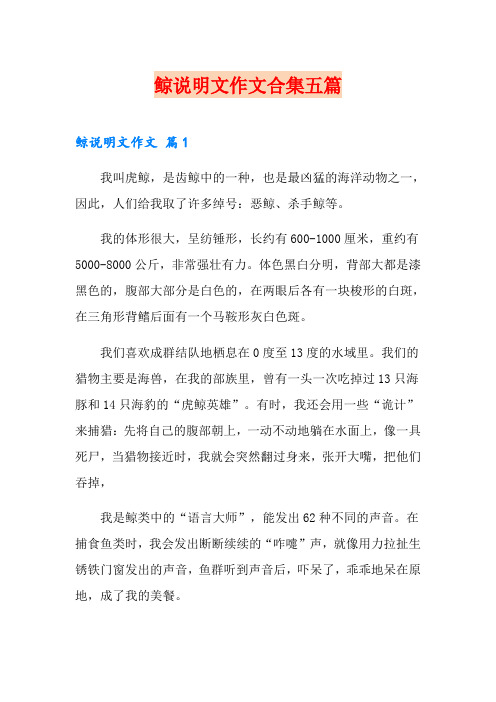
鲸说明文作文合集五篇鲸说明文作文篇1我叫虎鲸,是齿鲸中的一种,也是最凶猛的海洋动物之一,因此,人们给我取了许多绰号:恶鲸、杀手鲸等。
我的体形很大,呈纺锤形,长约有600-1000厘米,重约有5000-8000公斤,非常强壮有力。
体色黑白分明,背部大都是漆黑色的,腹部大部分是白色的,在两眼后各有一块梭形的白斑,在三角形背鳍后面有一个马鞍形灰白色斑。
我们喜欢成群结队地栖息在0度至13度的水域里。
我们的猎物主要是海兽,在我的部族里,曾有一头一次吃掉过13只海豚和14只海豹的“虎鲸英雄”。
有时,我还会用一些“诡计”来捕猎:先将自己的腹部朝上,一动不动地躺在水面上,像一具死尸,当猎物接近时,我就会突然翻过身来,张开大嘴,把他们吞掉,我是鲸类中的“语言大师”,能发出62种不同的声音。
在捕食鱼类时,我会发出断断续续的“咋嚏”声,就像用力拉扯生锈铁门窗发出的声音,鱼群听到声音后,吓呆了,乖乖地呆在原地,成了我的美餐。
我虽说是凶猛贪食的海中巨兽,却很少伤害人类,是人类的“好朋友”。
我在水族馆里被人类饲养、驯化,表演各种精彩的节目。
我现在成为美国海军水下作战中心动物部队的一员,执行水下深潜、导航、排雷等工作。
哦,对了,忘了告诉你们,我是哺乳动物,是靠妈妈的奶喂大的,以后大家可不要叫我鲸鱼了。
鲸说明文作文篇2大家好,我是一头刚成年的鲸。
我们还有一个拉丁文名字,叫“海怪”。
由此可见,你们人类对我们有多么敬畏了吧!在几千万年前,我们的祖先在陆地上,由于环境的变化,我们不得不前往浅海生活。
当我们重新回到陆地上时,发现自己已经离不开那些美味的鱼虾了,而自己也开始向鱼类进化。
无耐,我们只好定居海洋,离开那自由的大平原,开始了新的生活。
我们鲸身体虽然很大,而眼睛却出奇的小,并且视力很差劲。
如果我们是人类,差不多要带上几百度的眼镜。
你知道吗,我们鲸的眼睛没有泪腺。
也就是说你们不管怎么折腾我们,或用葱汁来辣我们的眼睛,均毫无作用,至少想让我们流泪,几十年内估计是不可能的了。
ADAM AUDIO A7X、SUB8和SUB-15音频监听器说明书

Follow Us!ADAM AUDIO A7X, SUB8 & SUB-15 STUDIO MONITORS The A7X matches the X-ART (Extended Accelerated Ribbon Technology – up z) tweeter with a state-of-the art 7" woofer. The woofer has been redesigned with a much bigger voice coil (1.5") and is driven by an amplifier with twice the power of its predecessor. This combination produces an amazing A7X SUB8The F5 and F7 near-field monitors feature a newly designed version of the ADAM proprietary Accelerating Ribbon duce high frequencies with airiness, clarity, and detail The A3X is the smallest monitor offered by Adam, and is perfectly suited for all environments where space is ers directly. The front of the A3X sports dual ports for low frequency response down to 60Hz as well as power and gain controls. The rear panel includes balanced (XLR) jacks, unbalanced (RCA) jacks, and tweeter ers allowing you to control the overall stereo volume of the system from either speakers gain control. The A3X features the X-ART tweeter (Accelerating Ribbon Prices subject to change without notice. Call today or visit us online!KIT ACTIVe STUDIO MO NITO RS These monitors feature improved speaker voicing, a recessed high-frequency waveguide, and new 1" neodymium “Soft Dome” tweeters. The curved front surface prevents diffraction issues that arise from rectangular designs. Other features include an active crossover, high frequency output level adjustment, front-firing bass ports, and input volume control. Features KRK’s signature woven-glass yellow woofers with a tight, clear low-end response. RP10-3 offers a unique rotatable housing that allows the acoustic axis to maintain orientation regardless of mounting position. Sold as single unitsITEM DESC R IPTION P R ICE ......................5" 2-way active monitor , 50W (each) .........................................149.50......................6" 2-way active monitor, 73W (each) ..........................................199.50......................8" 2-way active monitor, but 100W (each) ..................................249.50......................10" 3-way active monitor, 140W (each) ......................................499.00154Follow Us!We Stock Thousands of Common and Hard-to-Find Parts! Search for Parts on our website: /parts A 5.2" Crimson woofer and tuned 1" urethane film-laminated polyester fiber dome tweeter are combined with a digital FIR-type filter to reproduce sounds faithfully in these bi-amped near-field monitors. The rear panel offers an XLR-1/4" combo jack and RCA input as well as flexible 44-step FOSTeX PM641 & PM841 STUDIO MONITORS fied monitors come with a built-in channel divider that provides ideal overlapped frequency crossover points. The woofer and midrange drivers are constructed of highly elastic Kevlar, while the tweeter diaphragm fier with a 4" full-range driver in a compact monitor, the 6301 series is the perfect choice for a multitude of settings. The 6301B monitors accept any line-level signal and have an additional XLR input as well as an external headphone jack. The 6301D adds AES/EBU digital inputs. P R ICE FOSTeX RM2 RACKMOUNT STeReO MONITOR A 1RU magnetically shielded GeNeleC 8200/7200 BIAMPlIFIeD DSP MONITORING SYSTeMS 82407270N e W !N e Wvides ultra-flat response, extraordinary SPL capability, andtechnology to optimize performance in any size production environment. All models are shielded, ready for mounting andTHX® pm3™ approved. Linear Spatial Reference Technology ensures that the speakers sound flat at the mix position. The LSR6328P and LSR6312SP Subwoofer are equipped with RMC – JBL’s ingenious method of zeroing-out bass problems at the mix position caused by room modes. A built-in 1/10th octave parametric equalizer allows you to correct problems below 100Hz. The LSR6325P and LSR6332 enjoy the benefits of RMC (Room Mode Correction) when used in a system with the LSR6312SP Subwoofer. Enclosures are reinforced and mounting fessional featureset make the Control 2P ideal for desktop recording and video production, AV presentations, professional broadcast applications, and monitoring of electronic musical instruments. The 5.25" woofers and .75" dome tweeters are paired with a 35W per channel amplifier. XLR and GeNeleC M-SeRIeSRS156Follow Us!Commercial Lease-To-Own financing for businesses available! Contact your Sales Pro for details.MACKIe MR-MK3 SeRIeSACTIVe ReFeReNCeMONITORS Mackie’s MRmk3 powered stu-dio monitors are specifically voiced to reveal the full range and natural character of your music. Optimized features include an enhanced waveguide system for a wider sweet spot and custom-tuned rear porting for smooth, extended bass response. MR5-MK3 has a 5.25" LF driver, 1" silk-dome HF driver and 50W of power. MR6-MK3 has a 6.5" LF driver, 1" silk-dome HF driver and 65W of power. MR8-MK3 has an 8" LF driver, 1" silk dome HF driver and 85W of power. Lastly, the MR10S-MK3 subwoofer has a 10" glass aramid composite LF driver and 120W of power.ITEM DESC R IPTION P R ICE MR5-MK3 ..................Active monitor, 5.25" 2-way, 50W ...............................................149.99MR6-MK3 ..................Active monitor, 6.5" 2-way, 65W .................................................199.99MR8-MK3 ..................Active monitor, 8" 2-way, 85W ....................................................249.99MR10S-MK3 ..............Active sub, 10", 120W .................................................................349.99M3-6 AND M3-8 Superior three-way sound, improved fidelity, enhanced imaging and a super-wide sweet spot are a few features of these active monitors. With the mid- and high-frequency drivers mounted inline, the sound is presented on the same focal plane, allowing for improved time-alignmentMONKeY BANANA TURBO SeRIeSDIGITAl ACTIVe NeAR-FIelD MONITORS These enclosures were designed as a non-regular hexagon instead of the typical rectangle in order to minimize standing waves inside the enclosure. High-density fiberboard (MDF) is used for the enclosure to not only damp out unwanted reso-nances, but to ensure a solid and inert structure for driver mounting. All internal surfaces are lined with blended wool to further dampen the structure of the speaker cabinet. The Turbo 4 has 30W LF and 20W HF amplifiers with 4" and 1" drivers. The Turbo 5 has 50W LF and 30W HF amplifiers with 5" and 1" drivers. The Turbo 6 has 60W LF and 30W HF amplifiers with 6.5" and 1" drivers. The Turbo 8 has 80W LF and 30W HF amplifiers with 8" and 1" drivers. All LF drivers are constructed of PP carbon fiber/ceramic composite cones and all HF drivers consist of high quality 1" silk tweeters.ITEM DESC R IPTION P R ICE MB230046.................Active digital near field monitor, 5.5", black ..............................299.99MB230039.................As above, in red ..........................................................................299.99MB230060.................Active digital near field monitor, 6", black .................................399.99MB230053.................As above, in red ..........................................................................399.99MB230107.................Turbo 10 active digital subwoofer, 10", black .............................999.99MB230091.................As above, in red ..........................................................................999.99N e W N e W !N e W !TANNOY ReVeAl SeRIeS ACTIVe MONITORS Decades of speaker design experience has gone into these compact, yet powerful active near-field monitors that perform well above their price range. Some features include a wide and detailed sweet spot, front-firing bass port, speaker position compensation, volume and EQ controls, 1/8" Aux in jack for tablets and smartphones, active crossover filter and isolating padded rubber base. The 50W REVEAL-402 has a 56Hz-48kHz frequency response, due to its 4" woofer and 3/4" soft dome tweeter while the 100W REVEAL-802 generates from 42Hz-43kHz courtesy of its 8" woofer and 1" soft dome tweeter. I/O includes XLR and 1/4" inputs, 1/8" aux in and 1/8" monitor link.ITEM DESC R IPTION P R ICE REVEAL-402 ..............4" 2-way active monitor, 50W .....................................................139.99REVEAL-802 ..............8" 2-way active monitor, 100W ...................................................279.99eVe AUDIO 2-WAY P O WeReD M O NIT O RS Quality powered monitors with high resolution DSP, a rear rectangular port for efficient low frequencies, a PMW amp that features plenty of power and proprietary AMT tweeters (Air Motion Transfer). The SC204 is the smallest speaker in this line, with threaded screw inserts on the bottom for mic stand mounting and a 4" SilverCone woofer with honeycomb structured diaphragm. The SC205 has a 5" honeycomb woofer, and also includes threaded mounting inserts on the bottom. The SC207 has a 6.5" honeycomb woofer with extended bass. The SC208 has an 8" woofer with extended lows down to 36Hz, potentially removing the need for an external subwoofer. All speakers have RCA and XLR inputs. Visit to see the full EVE Audio line.ITEM DESC R IPTION P R ICE SC204 .......................2-way active monitor, 64Hz-21kHz (each) ..................................429.00SC205 .......................5" 2-way active monitor, 53Hz-21kHz (each) ..............................579.00SC207 .......................6.5" 2-way active monitor, 44Hz-21kHz (each) ...........................849.00SC208 .......................8" 2-way active monitor, 36Hz-21kHz (each) ..............................999.00ACTUAl™ bines DSP time-correction and point source powered Fulcrum Acoustic's TQ™ Temporal YAMAHA HS SeRIeS POWeReD MONITORS These near-field studio reference monitors are the active descendants of the NS-10M’s that so many people use for referencing their mixes. They are available in three sizes: 5", 6.5" and 8". The HS5 is a 70 watt monitor with 5" woofer. The HS7 95 watt monitor has a 6.5" woofer. The HS8 has 150 watts into an 8" woofer. All three monitors are bi-amped and have a 1" dome tweeter and feature white cone woofers, room control, EQ high trim, and room con-trol switches. Connections include one XLR and one 1/4" input. HS8S is a companion 120W, 8" bass-reflex subwoofer. Controls for the HS8S include master level, phase and low/high cutoff frequency. Connections include two XLR inputs, two 1/4" inputs and three balanced XLR outputs.ITEM DESCR IPTION PR ICE HS5 ...........................5" active studio monitor (each) ...................................................199.99!。
WD My Passport Wireless SSD 250GB移动存储设备 使用说明书

My Passport® Wireless Pro 和My Passport® Wireless SSD Wi-Fi® 硬盘用户手册获取在线支持▪在线学习中心- 由此开始,充分利用您的个人云存储设备:/setup。
▪注册- 访问注册 WD 产品以获得最新的更新内容并享受特别优惠▪ji数支持–访问/support,通过电子邮件获得技术和其他支持▪保修与 RMA 服务- 访问/warranty获取保修、产品退换 (RMA)、RMA 状态、配件以及数据恢复信息▪知识库–访问/knowledgebase通过关键字、词组或 Answer ID 搜索▪WD 社区–访问与其他 WD 用户分享您的想法和建立联系▪电话支持–访问获取联系各区域支持人员的电话号码目录_________获取在线支持 (ii)_________1 关于您的 WD 存储设备 (1)操作注意事项 (1)套件内容 (1)可选配件 (1)关于在线学习中心 (1)系统要求和浏览器 (2)操作系统 (2)Web 浏览器 (2)产品组件 (3)My Passport Wireless Pro/My Passport Wireless SSD(俯视图) (3)My Passport Wireless Pro/My Passport Wireless SSD(后视图) (3)_________2 了解 LED 和按钮 (5)电源和电池状态 LED (5)My Passport Wireless Pro/My Passport Wireless SSD 电源和电池状态 (5)Wi-Fi LED (6)SD/USB 导入过程中的 LED 活动 (6)其他 LED 行为 (6)按钮 (7)_________3 设置无线硬盘 (8)开启硬盘 (8)首次设置硬盘 (8)使用计算机和 Web 浏览器 (8)关于面板 (11)在移动设备上使用 WD My Cloud 应用 (11)_________4 面板一览 (12)启动面板 (12)面板主页 (12)信息图标 (13)导航图标 (14)在主页上查看硬盘状态 (14)电池 (15)Wi-Fi (15)信息 (15)_________5 连接硬盘 (17)连接概述 (17)进行直接无线连接 (18)使用 Web 浏览器进行无线连接 (18)连接至家庭 Wi-Fi 网络和互联网 (19)建立家庭 Wi-Fi 连接(互联网访问) (19)删除 Wi-Fi 连接 (21)共享和修改 Wi-Fi 连接 (21)查看或更改硬盘的高级 Wi-Fi 设置 (22)接入点设置 (23)_________6 将内容加载到您的硬盘上 (26)使用 USB 连接加载内容 (26)使用 Wi-Fi 连接加载内容 (26)同一网络上的设备 (26)移动设备(使用 WD My Cloud) (27)使用兼容无线相机 (27)启用 FTP 访问 (27)将计算机备份到硬盘 (28)备份 Mac 计算机 (28)备份 PC (29)_________7 与硬盘一起使用 SD™卡 (30)手动从 SD 卡复制数据 (30)自动从 SD 卡复制数据 (32)从 SD 卡复制所有文件/复制新文件 (32)查看从 SD 卡导入的内容 (32)查看从 USB 硬盘导入的内容 (33)_________8 播放/流式传输视频和照片 (34)使用硬盘作为媒体服务器 (34)启用媒体流式传输 (34)将硬盘与 Plex Media Server 搭配使用 (34)Twonky®服务器 (35)内容计数 (35)使用媒体播放器访问您的内容 (36)WD 媒体播放器 (36)将硬盘与支持 DLNA 的移动应用搭配使用 (36)_________9 使用电池 (37)延长电池续航时间或提高性能 (37)给电池充电 (37)在硬盘关闭时查看电池状态 (38)_________10 执行管理功能 (39)更改密码和设备名称 (39)更改语言 (40)指定访问类型 (40)锁定硬盘 (41)重启和关闭硬盘 (41)保存 My Passport Wireless Pro/My Passport Wireless SSD 的快捷方式 (41)_________11 重置您的硬盘和密码 (42)手动重置硬盘 (42)使用面板还原出厂设置 (42)_________12 更新固件 (44)查看固件版本 (44)使用可用固件更新 (44)执行手动更新 (45)_________13 获取支持 (46)系统报告 (46)诊断 (47)产品改进计划 (47)_________14 问题与解决方案 (48)密码 (48)名称 (48)连接 (48)电池和性能 (49)硬盘格式 (50)_________附录 A 技术规格 (51)_________附录 B 兼容的媒体格式 (53)_________附录 C 法规信息 (54)安全符合性 (54)符合欧洲 CE 标准 (54)环境符合性(中国) (54)Russia Federation (54)加拿大 (54)US (55)ICES-003/NMB-003 声明 (56)Korea (56)台湾地区 (56)1关于您的 WD 存储设备本章包括以下主题:操作注意事项套件内容可选配件关于在线学习中心系统要求和浏览器产品组件操作注意事项WD 产品属于精密设备,在拆箱及安装时必须小心。
英语抹香鲸和虎鲸的作文
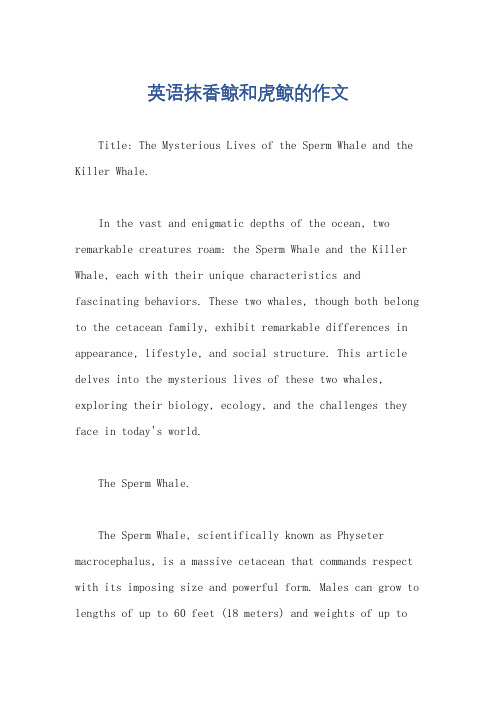
英语抹香鲸和虎鲸的作文Title: The Mysterious Lives of the Sperm Whale and the Killer Whale.In the vast and enigmatic depths of the ocean, two remarkable creatures roam: the Sperm Whale and the Killer Whale, each with their unique characteristics and fascinating behaviors. These two whales, though both belong to the cetacean family, exhibit remarkable differences in appearance, lifestyle, and social structure. This article delves into the mysterious lives of these two whales, exploring their biology, ecology, and the challenges they face in today's world.The Sperm Whale.The Sperm Whale, scientifically known as Physeter macrocephalus, is a massive cetacean that commands respect with its imposing size and powerful form. Males can grow to lengths of up to 60 feet (18 meters) and weights of up to60 tons (54,431 kilograms). Their long, narrow bodies are marked by a distinctive hump at the forehead, giving them a distinctive profile.These whales are deep-sea hunters, specializing in the pursuit of squid, which they capture using a unique method. The Sperm Whale has a long, thin lower jaw that can be extended like a spear to snatch prey. This remarkable adaptation allows them to reach and capture squid that other whales cannot access.Sperm Whales are also renowned for their social behavior. They form close-knit pods, typically consisting of several female whales and their calves. These pods are highly territorial, and males will often compete fiercely for mating rights. This territoriality is thought to be one of the reasons why Sperm Whales are so elusive to humans; they prefer to stay away from areas that are frequently visited by ships and boats.Despite their remote habitat, Sperm Whales have been studied by scientists for centuries. Their oil, known as"spermaceti," was once highly prized for its use in lamps and other industrial applications. However, whaling activities in the past century have taken a heavy toll on Sperm Whale populations, and they are now considered endangered.The Killer Whale.In contrast to the Sperm Whale's solitary lifestyle, the Killer Whale, or Orca, lives in highly social pods that can number up to several dozen individuals. These pods are led by a dominant female, known as the "pod leader," who coordinates hunting trips and other activities.The Killer Whale is a powerful predator, with males growing to lengths of up to 24 feet (7.3 meters) and weights of up to 6 tons (5,443 kilograms). They hunt in groups, utilizing a variety of strategies to capture their prey. Whether it's herding fish into tight balls or attacking seals and other marine mammals, the KillerWhale's cooperation and teamwork are key to their success.These whales are also known for their intelligence and adaptability. They have been observed using tools, such as stones, to hunt for prey. They also communicate through a complex system of clicks and whistles, allowing them to share information about prey locations, pod members, and other important matters.Unfortunately, despite their intelligence and adaptability, Killer Whales also face significant threats. Like the Sperm Whale, they have been hunted for centuries for their meat and oil. Additionally, they are often caught in fishing nets and other human-made debris, which can lead to entanglement and even death.Conclusion.The Sperm Whale and the Killer Whale are two remarkable cetaceans that have fascinated people for centuries. Their unique adaptations, social structures, and hunting techniques make them stand out among other whales. However, their existence is now threatened by human activities such as whaling, fishing, and pollution.It is crucial that we take action to protect these whales and their habitats. By reducing our carbon emissions, supporting sustainable fishing practices, and banning whaling, we can help ensure that these whales have a future in our world. By doing so, we not only protect these remarkable creatures but also safeguard the health and biodiversity of our oceans.。
Avalon Rainier-90’s (990)与Avalon Olympics (1190) 煤
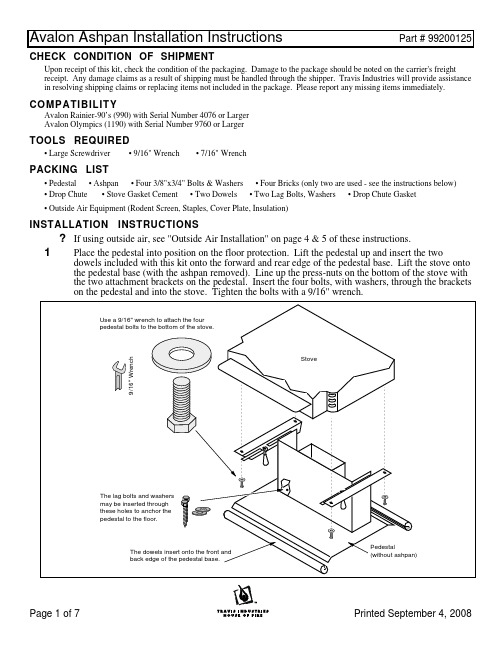
CHECK CONDITION OF SHIPMENTUpon receipt of this kit, check the condition of the packaging. Damage to the package should be noted on the carrier's freight receipt. Any damage claims as a result of shipping must be handled through the shipper. Travis Industries will provide assistance in resolving shipping claims or replacing items not included in the package. Please report any missing items immediately. COMPATIBILITYAvalon Rainier-90’s (990) with Serial Number 4076 or LargerAvalon Olympics (1190) with Serial Number 9760 or LargerTOOLS REQUIRED• Large Screwdriver • 9/16" Wrench • 7/16" WrenchPACKING LIST• Pedestal • Ashpan • Four 3/8"x3/4" Bolts & Washers • Four Bricks (only two are used - see the instructions below)• Drop Chute • Stove Gasket Cement • Two Dowels • Two Lag Bolts, Washers • Drop Chute Gasket• Outside Air Equipment (Rodent Screen, Staples, Cover Plate, Insulation)INSTALLATION INSTRUCTIONSIf using outside air, see "Outside Air Installation" on page 4 & 5 of these instructions.1Place the pedestal into position on the floor protection. Lift the pedestal up and insert the two dowels included with this kit onto the forward and rear edge of the pedestal base. Lift the stove ontothe pedestal base (with the ashpan removed). Line up the press-nuts on the bottom of the stove withthe two attachment brackets on the pedestal. Insert the four bolts, with washers, through the bracketson the pedestal and into the stove. Tighten the bolts with a 9/16" wrench.2Pry out the drop chute knockout with a large screwdriver.3Open the door to the stove and remove the floor firebricks on the left side. Locate the drop chute cover on the floor of the firebox. Remove the four bolts that secure it with a 7/16" wrench. Remove the cover and the gasket below it. Insert the drop chute gasket around the drop chute. Then insert the drop chute through the hole in the firebox floor. Position the drop chute so the slots run side to side. Replace the four bolts to secure the drop chute.4Seal the area around the knock-out for outside air on standard pedestals (the 2" x 7" forward center knockout - see the illustration below) with stove gasket cement (knead the cement inside the tubeprior to applying). Smooth the cement so it is flush with the baseplate. Seal the area around thedrop chute in the same manner.5For the Rainier (990), follow step 5a. For the Olympic (1190), follow step 5b.5a This kit includes four bricks. Locate the 6" x 2-1/8" and 2-7/8" x 8-1/4" bricks, they are used for the Rainier (990). The other two bricks may be discarded. Use the bricks inside the firebox, along with the two bricks for the Rainier (990), to form the brick pattern shown below (NOTE: you will have two extra bricks - these bricks may be discarded).Brick SizeA9" x 1-5/8"B9" x 3-15/16"C1-3/4" x 3-15/16"D (included with ashpan pedestal)6" x 2-1/8"E (included with ashpan pedestal)2-7/8" x 8-1/4"F Full (9" x 4-1/2")5bThis kit includes four bricks. Locate the 9" x 3-3/4" and 4-1/2" x 2-5/8" bricks, they are used for the Olympic (1190). The other two bricks may be discarded. Use the bricks inside the firebox, along with the two bricks for the Olympic (1190), to form the brick pattern shown below (NOTE: you will have two full-size bricks remaining - these bricks may be discarded).Brick SizeA 8-1/4" x 4-1/2"B6-3/8" x 4-1/2"C (included with ashpan pedestal)9" x 3-3/4"D (included with ashpan pedestal)4-1/2" x 2-5/8"F Full (9" x 4-1/2")6Follow the directions titled "Avalon Ashpan Operating Instructions" (on pages 6 & 7 of these instructions) for installing & removing the ashpan.Outside Air InstallationThis pedestal has an internal air duct that may be used to direct air to the combustion chamber. Follow the directions below prior to installing the stove or attaching the pedestal.!Outside air is required for mobile home installations and in certain localities.+Read the section "Outside Air Requirements" in the owner's manual prior to installing outside air.1Before placing the stove on pedestal, determine the location of the hole that is cut through the floorprotection and floor. The illustration on the following page details the location where this hole may be cut in relation to the faceplate of the stove. Cut a hole at least 16 square inches in area that does not interfere with structural members of the home.2Place the included screen (or other screen) over the hole to act as a rodent barrier. It may be attached above or below the floor. Secure the screen with the included staples.3Prop the front of the stove up 12" and pry out the ashpan pedestal knockout with a large screwdriver.4Follow the instructions on pages 1 through 4 of this instruction sheet for installing the ashpan pedestal. With the pedestal in place, tuck the insulation included with the pedestal underneath the side edges of pedestal to seal off any air from entering underneath the pedestal.5The cover plate seals the area around the air control rod. Remove the two screws and bridge fromthe cover plate. Slide the cover plate underneath the air control rod and re-attach the bridge.WARNINGS:!Do not remove the ashpan when the stove is hot or while it still has burning coals or wood.!Do not operate the stove when the ashpan is removed or loose.!Whenever the ashpan is removed, inspect the gasket on the ashpan to make sure it is intact.!Ashes must be completely cool before disposal. The ashpan, or other non-combustible container with a sealing lid, may be used to contain the ashes until they are completely cool. The containermust be placed on a non-combustible surface while ashes are still warm. If burying the ashes,dispose of them away from any structure in soil that does not contain flammable material (pineneedles, branches, etc.).WHEN TO EMPTY THE ASHES+Ashes inside the firebox may be pushed into the drop chute whenever ashes start to pile up. Empty the ashpan once the ashpan fills 3/4 full. Depending upon the wood used and how thoroughly thewood is burned, you may burn 1/4 to 3/4 of a cord of wood before the ashpan requires emptying.REMOVING THE ASHPAN 1With the stove cool,reach along both sides ofthe ashpan and rotate thetwo handles backwards.2Slide the ashpan forwardand away from the stove.3Flip the ashpan coverover the ashpan to sealthe ashes inside. Allashes must becompletely cool beforedisposal. The ashpan, orother non-combustiblecontainer, may be usedto contain the ashes untilthey are completely cool.If burying the ashes,dispose of them awayfrom any structure in soilthat does not containflammable material (pineneedles, branches, etc.).Rotate thehandle on bothsides backwardsto release theashpan.HingeAshpan GasketREPLACING THE ASHPAN1Inspect the gasket on top of the ashpan. It must be intact and in place. If it is not, contact your dealer for a replacement gasket. Swing the ashpan cover so it is behind the ashpan.2Slide the ashpan with the lid towards the rear into its holder on the pedestal. The ashpan has a rail on each side that slides over a rail on the pedestal. Slide the ashpan all the way in.3Rotate the handles on both sides of the pedestal forward. The handles, when rotated, compress the ashpan against the stove and create an air-tight seal between the ashpan and stove. If you do not feelthe handles compress, check alignment of the ashpan.。
Infocus Mondopad Ultra 65英寸4K对讲屏说明书

INF65MU01Premium, high performance collaborationPart #: INF65MU01Mondopad Ultra is the complete, all-in-one touchscreen collaboration system for e�cient face-to-face collaboration with people anywhere around the globe. Choose Mondopad Ultra to video conference, whiteboard, share data, and more - all from one seamlessly integrated platform.Key Features65-inch 4K anti-glare displayNative HD video conferencing and data sharingInteractive digital whiteboard and document annotationWireless content sharing from any deviceScreen capture and annotation for all video sourcesComplete InFocus Mondopad software suite, plusMicrosoft O�ceBuilt on a 7th generation Intel i7-based Windows 10 ProPCChange source and setting on screen with Total TouchControl™ - no need for a remoteIncludes 4K camera and microphone array, and wirelesskeyboard with integrated touchpadConX Cloud video conferencing subscription includedVideo Connect to the WorldBring people together instantly from anywhere in the world tovisually collaborate on the same content and do better work inless time. Use ConX Cloud, the easy cloud-based videocollaboration service from InFocus that works with any mobiledevice, PC, or Mac - as well as other SIP and H.323 endpoints -or add the video conferencing platform of your choice.Mondopad Ultra includes a complimentary 3-seat, 1-yearsubscription to ConX Cloud so that you can visually connectwith anyone around the globe, on virtually any device, andtransform the way your company communicates.Brainstorm & Share Ideas Through the CloudMondopad Ultra supports ConX Whiteboard, which enables you and co-workers in other locations to interact and share ideas on a Mondopad Ultra whiteboard, at the same time. Using your Mondopad Ultra and your ConX Cloud login credentials, join a ConX Whiteboard session and just start drawing. Everyone can see the same whiteboard screen, and each participant can draw or write in a di�erent color, or insert text or images. ConX Whiteboard works in conjunction with ConX Cloud, or on its own with any other video conferencing solution.Bring Your Own DeviceConnect and share content securely from PCs, Macs, tablets or smartphones to make meetings more collaborative and productive. Cast your device’s screen, then control the Mondopad screen with your device from anywhere in the room.Connect Instantly to your O�ce 365 AccountAccess your O�ce 365 account quickly and securely on any Mondopad Ultra.* Utilize the new Mondopad Ultra mobile app from your personal device to easily share information from your email and attachments, your calendar, documents stored on your OneDrive account, SharePoint, and more - so that you can start meetings and get to work faster.*Available on Mondopad Ultra 3.0 software; check your Mondopad Ultra for software updates. Capture Ideas on an Interactive WhiteboardBrainstorm, capture, save, and share your ideas on an interactive whiteboard without borders or barriers. Use a complete collection of digital pens, shapes, lines, and colors to create and draw on a giant multi-screen canvas. Paste backgrounds and images onto a whiteboard, annotate on top, save, and email directly from the Mondopad.View, Annotate, and ShareNever lose an idea - quickly and easily take notes on anything you're presenting and then save the changes. Mark-up documents, images, web pages, or videos - save your notes as an image - and email it directly from the Mondopad. Easily manage common or secure �les through email, o�ce network, USB drives, and cloud-based services like Dropbox.Speci�cations*Display INF65MU01Diagonal Size65"Resolution — Native4K UHD (3840 x 2160)Display Technology Direct-LED backlightTouch Screen Features Multi-touch, 10-point gestures, Anti-glare, Anti-Fingerprint Glass Strength4mm thick, heat treatedScratch Resistance7 MohsContrast Ratio1,200:1Display Brightness450 cd/m2Refresh Rate60 HzResponse Time8.0 msPixel Pitch0.429 mmViewing Angle178°Speakers Stereo 10W x 2Display Connectors — Inputs RS232, Component video, Composite video, HDMI x 5, RJ-45, VGA, USB 3.0 x2, Media USB (Android), PC Audio In (stereo, VGA Audio source), 1/8" Microphone (Mono linked to OPS), USB 2.0 x2, OPS PC USB x2, RCA L/R audioDisplay INF65MU01Display Connectors — Outputs RS232, 3.5mm PC audio, HDMI, SPDIF, 3.5mm Headphone, RCA L/R audio, USB-B x5 for Touchscreen Control Power Standard AC 100 to 240V, 50/60Panel Life50,000 hours (minimum)PCStorage256 GB SSDMemory8 GB RAMOperating System Windows 10 Pro (64-bit)Processor i7-7500U Intel HD Graphics 620Included Software Microsoft O�ce 2016 Home & Business, Mondopad Software SuiteConnectors — Inputs 3.5mm stereo audio, RJ45 (Ethernet) ×2, USB 3.0 Type-A x2Connectors — Outputs HDMINetwork Hardware Dual band 802.11 a/b/g/n MIMO PCIe half mini card, 2.4 GHz with Intel, AMT support, 802.3 10/100/1000 Base-T with Wake on LAN ×2SystemIncluded Accessories Power cord, Remote, Stylus, HDMI Cable, USB cable, Quick Start Guide, USB WiFi Adapter, 4K Camera and Microphone Array, Wireless Keyboard with Integrated Touchpad (where allowed)Audible Noise< 40 dBA at 77°F / 25°COperating Conditions 41 to 95°F at 0 to 10000 ft / 5 to 35°C at 0 to 3048 mPower Consumption230.0W maxMounting Pattern VESA 400×400mm with M8 screws Product Warranty 1 yearProduct Dimensions 35 x 59.5 x 4.8 in /889 x 1511.3 x 121.9 mmProduct Weight117 lbs / 53.1 kgShipping Dimensions 45.9 x 69.5 x 12.6 in / 1165.9 x 1765.3 x 320 mmShipping Weight152 lbs / 68.9 kg* Product speci�cations, terms, and o�erings are subject to change at any time without notice.AccessoriesSimpleShare Presentation System (INA-SIMPS1)Adjustable Mobile Cart Pro for Panels up to 200 lbs. (Black) (INF-MOBCARTPRO-B)Tilt Wall Mount for Panels up to 200 lbs. (INF-WALLMNT2)SimpleShare (INA-SIMS1)SimpleShare Touch Presentation System (INA-SIMINT1)Camera and Microphone Array (HW-CAMERA-4)Wireless Keyboard with Touchpad (HW-KEYBDTOUCH)Mobile Cart for up to 75-inch Displays (INF-MOBCART)Deluxe Mobile Cart for up to 100-inch Display (INA-MCARTDX)Mobile Cart for Vertical Lift Mount (INA-CARTBB)Vertical Lift Display Wall Mount (INA-MNTBB70)Floor Support for Lift Wall Mount (INA-SUPPORTBB)VESA Interface Bracket for Vertical Lift Mounts (INA-VESABB)Accessory Shelf for Mobile Cart or Floor Stand (INF-ACCYSHELF)Accessory Shelf for Pro Mobile Cart (Black) (INF-ACCYSHELFPRO-B)Webcam Shelf for Mobile Cart or Floor Stand (INF-VIDSHELF)Webcam Shelf for Pro Mobile Cart or Wall Mount (INF-VIDSHELF2)Lift Case for 55-inch to 65-inch Displays (CA-ATALIFT65)Virtual Training Services, 1 Hour (INS-VTRAINING1)Virtual Training Services, 2 Hours (INS-VTRAINING2)Virtual Training Services, 4 Hours (INS-VTRAINING4)Extended Warranty - Select 65-inch Touchscreens - 1 Year (EPW-65MP1)Extended Warranty - Select 65-inch Touchscreens - 2 Years (EPW-65MP2)。
GTO 数字密码锁说明书
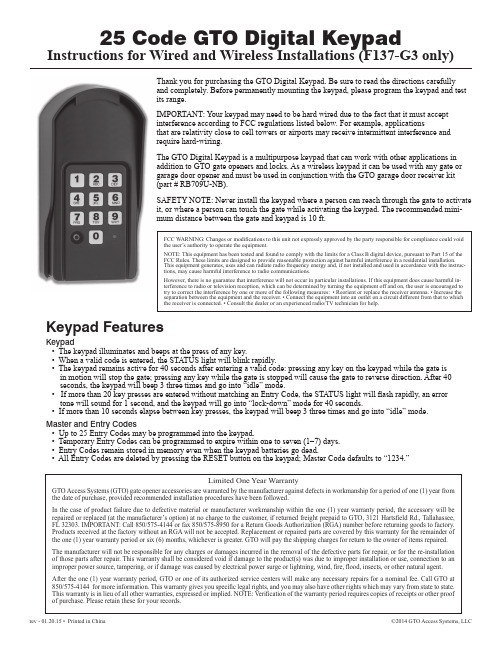
Thank you for purchasing the GTO Digital Keypad. Be sure to read the directions carefully and completely. Before permanently mounting the keypad, please program the keypad and test its range.IMPORTANT: Your keypad may need to be hard wired due to the fact that it must accept interference according to FCC regulations listed below. For example, applicationsthat are relativity close to cell towers or airports may receive intermittent interference and require hard-wiring.The GTO Digital Keypad is a multipurpose keypad that can work with other applications in addition to GTO gate openers and locks. As a wireless keypad it can be used with any gate or garage door opener and must be used in conjunction with the GTO garage door receiver kit (part # RB709U-NB).SAFETY NOTE: Never install the keypad where a person can reach through the gate to activate it, or where a person can touch the gate while activating the keypad. The recommended mini-mum distance between the gate and keypad is 10 ft.25 Code GTO Digital KeypadInstructions for Wired and Wireless Installations (F137-G3 only)Limited One Year WarrantyGTO Access Systems (GTO) gate opener accessories are warranted by the manufacturer against defects in workmanship for a period of one (1) year from the date of purchase, provided recommended installation procedures have been followed.In the case of product failure due to defective material or manufacturer workmanship within the one (1) year warranty period, the accessory will be repaired or replaced (at the manufacturer’s option) at no charge to the customer, if returned freight prepaid to GTO, 3121 Hartsfield Rd., Tallahassee, FL 32303. IMPORTANT: Call 850/575-4144 or fax 850/575-8950 for a Return Goods Authorization (RGA) number before returning goods to factory. Products received at the factory without an RGA will not be accepted. Replacement or repaired parts are covered by this warranty for the remainder of the one (1) year warranty period or six (6) months, whichever is greater. GTO will pay the shipping charges for return to the owner of items repaired.The manufacturer will not be responsible for any charges or damages incurred in the removal of the defective parts for repair, or for the re-installation of those parts after repair. This warranty shall be considered void if damage to the product(s) was due to improper installation or use, connection to an improper power source, tampering, or if damage was caused by electrical power surge or lightning, wind, fire, flood, insects, or other natural agent.After the one (1) year warranty period, GTO or one of its authorized service centers will make any necessary repairs for a nominal fee. Call GTO at 850/575-4144 for more information. This warranty gives you specific legal rights, and you may also have other rights which may vary from state to state. This warranty is in lieu of all other warranties, expressed or implied. NOTE: Verification of the warranty period requires copies of receipts or other proof of purchase. Please retain these for your records.©2014 GTO Access Systems, LLCrev - 01.20.15 • Printed in ChinaFCC WARNING: Changes or modifications to this unit not expressly approved by the party responsible for compliance could void the user’s authority to operate the equipment.NOTE: This equipment has been tested and found to comply with the limits for a Class B digital device, pursuant to Part 15 of the FCC Rules. These limits are designed to provide reasonable protection against harmful interference in a residential installation. This equipment generates, uses and can radiate radio frequency energy and, if not installed and used in accordance with the instruc-tions, may cause harmful interference to radio communications.However, there is no guarantee that interference will not occur in particular installations. If this equipment does cause harmful in-terference to radio or television reception, which can be determined by turning the equipment off and on, the user is encouraged to try to correct the interference by one or more of the following measures: • Reorient or replace the receiver antenna. • Increase the separation between the equipment and the receiver. • Connect the equipment into an outlet on a circuit different from that to which the receiver is connected. • Consult the dealer or an experienced radio/TV technician for help.Keypad FeaturesKeypad• The keypad illuminates and beeps at the press of any key.• When a valid code is entered, the STATUS light will blink rapidly.• The keypad remains active for 40 seconds after entering a valid code: pressing any key on the keypad while the gate is in motion will stop the gate; pressing any key while the gate is stopped will cause the gate to reverse direction. After 40 seconds, the keypad will beep 3 three times and go into “idle” mode.• If more than 20 key presses are entered without matching an Entry Code, the STATUS light will flash rapidly, an error tone will sound for 1 second, and the keypad will go into “lock-down” mode for 40 seconds.• If more than 10 seconds elapse between key presses, the keypad will beep 3 three times and go into “idle” mode.Master and Entry Codes• Up to 25 Entry Codes may be programmed into the keypad.• Temporary Entry Codes can be programmed to expire within one to seven (1–7) days.• Entry Codes remain stored in memory even when the keypad batteries go dead.• All Entry Codes are deleted by pressing the RESET button on the keypad; Master Code defaults to “1234.”Table of ContentsKeypad Features .........................................................................................Cover Warranty Information ...................................................................................Cover Keypad Description (3)Installing Batteries (3)Wireless Installation of the Keypad (3)“Learn” Transmitter Code (3)Wired Installation of the Keypad (4)Control Board Connection Examples (4)Program the Keypad (5)Normal Keypad Operation (6)Keying Indication Summary (6)Notes (7)2Keypad DescriptionInstalling BatteriesStep 1: Remove the two screws from the bottom of the keypad (FIG. 3) and separate the keypad from its housing.Step 2: Install 3 AA batteries (not included). (FIG. 2) NOTE: Choose wireless or wiredinstallation (not both) and proceed to appropriate section.123456789::Battery Holder:Use 3 AA batteries.RESET Button:Pressing this button for 2 seconds willreprogram keypad to factory settings. Allcodes are deleted. Default master code is 1234.Open Collector Output:Used to connect Keypad to gate opener thataccepts logic inputs (All GTO gate openers)in hard-wired applications.Keypad - InsideWireless Installation of the KeypadNOTE: For wireless applications, the distance from the keypad to the opener’s receivershould not exceed 50 ft. Always test the keypad range before permanently mounting it.Step 1: Mount the keypad cover using the screws provided.Step 2: Slide the keypad into the cover and secure with the small screws provided.NOTE: If you have not changed your opener’s transmitter code from the factory setting,see the “Setting Your Personal Transmitter Code” section in the gate opener’s manual then“Learn” the transmitter code into the keypad. See “Learn Transmitter Code” section below.❶ Press and release the PROGRAM button.❷Enter the Master Code then press and release thePROGRAM button.❸ Enter 0,5 then press and release the PROGRAM button.❹ Press and hold the transmitter button while holding thetransmitter to the bottom of the keypad as shown.❺ The keypad will beep 3 times to confirm that thetransmitter is successfully “Learned.” Release thetransmitter button at this time.Example: Learn transmitter code with Master Code of“1234”. Then press and hold transmitter button until you hear3 beeps. The round black dot is the “PROGRAM” button.Go to “Programming the keypad” to change the master code(if desired)Turn the gate opener back on and confirm that the keypadoperates the gate using the master code.FIG. 1FIG. 3FIG. 4IMPORTANT: Make sure the transmitter operatesthe gate opener.Turn off the gate opener so that there is no unintendedoperation of the gate during the learning process.“Learn” Transmitter Code(for wireless installation)Step 2the keypad control board as shown in (FIG. 7) making sure to keep track of polarity. Connectthe other end to the opener’s control board as shown in Control Board Connections sectionbelow.NOTE: For a hard-wired application the 318 MHz RF transmitter is automatically disabled.Step 3: With the power to the opener turned OFF. Remove openercontrol board cover and feed enough of the low voltage keypadwire through a strain relief to reach the gate opener control boardterminals.Step 4: Attach the wires from the keypad to the opener control boardterminal blocks as shown below. (FIG. 9)Step 5: Replace the control board cover and turn the power switchON. Put the batteries back into the keypad. (FIG. 2) Test thekeypad by entering to open gate.Step 6: Program new “Personal Master Code” and any additional entry codes(for a total of 25 entry codes) (if desired). See Program the Keypad on page 5.Step 7: Slide the keypad into the cover and secure with the small screws provided. (FIG. 8) Control Board Connection ExamplesNOTE: If your control board doesn’t look like any of these diagrams, please refer to the opener’s instruction manual to locate the control board input.batteries are not first removed.Step 1: Turn the gate opener’s power switch OFFcontrol board to protect the wire.cover. Then mount the cover to the post using the screws provided. (FIG. 6)FIG. 8FIG. 91 2 3 445Program the Keypad• A Master Code is needed to add, remove, or program Entry Codes. • Factory default Master Code is “1234.”• Keypad can only enter “program” mode from “idle” mode.• Keypad will beep three times before going into “idle” mode (more than 10 secondsbetween key presses).6The contents of all material available on this installation manual are copyrighted by GTO Access Systems (“GTO”), unless otherwise indicated. All rights are reserved by GTO, and content may not be reproduced, downloaded, disseminated, published, or transferred in any form or by any means, except with the prior, written permission of GTO.Any reprinting of GTO publications is by permission only. Copyright infringement is a violation of federal law.GTO®, GTO/PRO®, Mighty Mule® are registered trademarks of GTO Access Systems, and are the exclusive property of GTO. All rights are reserved by GTO, and these marks may not be used, in any for without the prior, written permission of GTO.Normal Keypad Operation:• If the user enters a 4-digit code that is matched to one of the 25 stored codes. The STATUS light should blink rapidly indicating that it is sending command to operator.• No more than 20 key presses are allowed to obtain the 4-digit entry code. Example :1234 is one of the codes stored in one of the memory location.The user can enter “x1234” or “xxxxxxxxxxxxxxxx1234” and the gate should be activated (x is any key). If more than 20 key presses is entered without matching one of the codes then the unit’s STATUS light should be flashing rapidly and no entry will be accepted for the next 40 seconds. The user must not enter any code for at least 40 seconds before the unit returns to normal operation; otherwise it remains in this “lock-down” mode. Once the user enters a matched code, any subsequent key press within the next 40 seconds will cause the keypad to send command to gate opener.:7(800) 543-4283 • Fax (850) 575-8912。
WIFI 6 AX3200 Dualband Access Point WAX206 安装指南说明书

InstallationsanleitungWiFi 6 AX3200 Dualband Access PointWAX206Hier beginnen: Wie möchten Sie Ihr WLANeinrichten?Januar 2022Schritt 1: Anschließen des WAX206Schritt 2: Herstellen einer Verbindung mit dem WLAN-Netzwerk des WAX2061. Öffnen Sie auf dem WLAN-fähigen Computer, den Sie mit dem WAX206 verbindenmöchten, das Softwaredienstprogramm für die Verwaltung der WLAN-Verbindungen.Dieser Assistent sucht nach allen verfügbaren WLAN-Netzwerken in Ihrer Umgebung.2. Suchen Sie den WLAN-Netzwerknamen (SSID) des WAX206, der auf dem Etikett desAccess Points aufgedruckt ist, wählen Sie diesen aus, und stellen Sie eine Verbindung zum WLAN-Netzwerk des WAX206 her.3. Geben Sie das WLAN-Passwort ein, das auf dem Etikett des Access Points aufgedruckt ist.Vorhandene AusstattungWas Sie tun möchtenBetriebsmodusBefolgen SieBreitband-/Kabel-/DSL- Gerät mit WLAN (Router)Ihr Zuhause oder Büro mit WiFi 6 ausstatten.Wechseln in den Access-Point-Modus Schritte 1A, 2 und 3Breitband-/Kabel-/DSL-Gerät ohne WLAN (nur Modem)Ihr Zuhause oder Büro mit WiFi 6 und einemkabelgebundenen Netzwerk ausstatten.Beibehalten des standardmäßigeingestellten Router-ModusSchritte 1A, 2 und 3Wandmontierte Netzwerkdose mit InternetanschlussIn einem vorhandenen Netzwerk einen WiFi 6-Hotspot einrichten.Wechseln in den Access-Point-Modus Schritte 1B, 2 und 3Ein privates WiFi 6-Netzwerk einrichten.Beibehalten des standardmäßigeingestellten Router-ModusSchritte 1B, 2 und 3• NETGEAR WLAN Access Point WAX206• Gleichstrom-Netzteil (je nach Region unterschiedlich)• Netzwerkkabel •InstallationsanleitungA. Vorhandenes Breitband-/Kabel-/DSL-GerätBefolgen Sie die Schritte für die gewünschte Einrichtung.Gerät mit oder ohne WLAN4. Wenn das Breitband-, Kabel- oder DSL-Gerät eine Backup-Batterie verwendet, setzenSie die Batterie wieder ein. Schließen Sie das Gerät an die Stromversorgung an, und schalten Sie es ein.5. Schalten Sie den WAX206 ein und überprüfen Sie, ob die LEDs leuchten.B. Vorhandene wandmontierte Netzwerkdose mitWAX206Netzwerkdose mit Internetan-schluss1. einem Netzwerkkabel.2. Schalten Sie den WAX206 ein und überprüfen Sie, ob die LEDs leuchten.Schritt 3: Anmelden am WAX2061. Wenn der Setup-Assistent nicht automatisch startet, nachdem Sie eine Verbindungzum WLAN-Netzwerk des WAX206 hergestellt haben, öffnen Sie einen Webbrowser und geben Sie im Adressfeld ein.Ihr Browser zeigt möglicherweise eine Sicherheitswarnung aufgrund desselbstsignierten Zertifikats auf dem WAX206 an. Dieses Verhalten ist normal. Sie können fortfahren oder eine Ausnahme für die Sicherheitswarnung hinzufügen. Weitere Informationen finden Sie unter https:///de/000062980.Der Setup-Assistent wird gestartet.Folgen Sie den Anweisungen auf dem Bildschirm.2. Mit dem Setup-Assistenten können Sie den WAX206 in einem der folgenden Modieinrichten:•Wählen Sie die Optionsschaltfläche Access Point-Modus für die folgenden Konfigurationen aus:Breitband-/Kabel-/DSL-Gerät mit WLAN (Router)Ihr Zuhause oder Büro mit WiFi 6 ausstatten.Wandmontierte Netzwerkdose mit InternetanschlussIn einem vorhandenen Netzwerk einen WiFi 6-Hotspot einrichten.•Wählen Sie die Optionsschaltfläche Router-Modus für die folgenden Konfigurationen aus:Breitband-/Kabel-/DSL-Gerät ohne WLAN (nur Modem)Ihr Zuhause oder Büro mit WiFi 6 und einem kabelgebundenen Netzwerk ausstatten.Wandmontierte Netzwerkdose mit InternetanschlussEin privates WiFi 6-Netzwerk einrichten.3. Befolgen Sie weiterhin die Anweisungen auf dem Bildschirm, um folgende Schrittedurchzuführen:a. Legen Sie ein neues Administrator-Passwort (Passwort für lokales Gerät) für dielokale Anmeldung sowie Sicherheitsfragen und -antworten fest.Fortsetzung auf der nächsten Seite1. Trennen Sie das Breitband-, Kabel- oder DSL-Gerät von der Stromversorgung, aberlassen Sie das Gerät an die Netzwerkdose Ihres Internetdienstes angeschlossen. Wenn das Gerät eine Backup-Batterie verwendet, entfernen Sie die Batterie.2. Schließen Sie das Netzwerkkabel an den gelben WAN-Anschluss am WAX206 an.3. Schließen Sie das andere Ende des Kabels an den LAN-Anschluss Ihres Breitband-,Kabel- oder DSL-Geräts an.NETGEAR, Inc.350 East Plumeria Drive San Jose, CA 95134, USA NETGEAR INTERNATIONAL LTD Floor 1, Building 3University Technology Centre Curraheen Road, Cork,T12EF21, Irelandb. Für mehr Sicherheit können Sie optional einen neuen WLAN-Netzwerknamen(SSID) und ein neues WLAN-Passwort festlegen.c. Wenn eine neue Firmware-Version verfügbar ist, befolgen Sie die Anweisungenzum Aktualisieren der Firmware.Nach Abschluss des Setup-Assistenten wird der WAX206 neu gestartet.Hinweis: Schließen Sie nicht das Browser-Fenster!4. Wenn die WLAN-Verbindung getrennt wird, stellen Sie die Verbindung zum WLAN-Netzwerk des WAX206 erneut her.Wenn Sie eine neue SSID und ein neues WLAN-Passwort eingerichtet haben, stellen Sie die Verbindung mit der neuen SSID und dem neuen WLAN-Passwort wieder her.Die Anmeldeseite des lokalen Geräts wird angezeigt.5. Wenn die Anmeldeseite des lokalen Geräts nicht angezeigt wird, geben Sie in die Adresszeile Ihres Browsers ein.Hinweis: Wenn Sie keine Verbindung zum WAX206 herstellen können, finden Sie im Benutzerhandbuch ausführlichere Anweisungen. Sie können das Benutzerhandbuch unter /support/download herunterladen.6. Geben Sie das neue Passwort für Ihr lokales Gerät ein.Die Startseite mit der Registerkarte BASIC (EINFACH) wird angezeigt.7. Wenn Sie den WAX206 in einem anderen Land als den USA oder Kanada verwenden,legen Sie das Land oder die Region fest, in dem bzw. der Sie den WAX206verwenden:a. Wählen Sie Advanced > Advanced Setup > Wireless Settings (Erweitert >Erweiterte Einrichtung > WLAN-Einstellungen) aus.b. Wählen Sie im Menü Region (Region) das Land oder die Region aus, in dem bzw.der Sie den WAX206 verwenden.Hinweis: Vergewissern Sie sich, dass das Land eingestellt ist, in dem das Gerätbetrieben wird. Sie sind für die Einhaltung lokaler, regionaler und nationalerVorschriften im Hinblick auf Kanäle, Leistungspegel und Frequenzbereicheverantwortlich.c. Klicken Sie auf die Schaltfläche Apply (Übernehmen).Ihre Einstellungen werden gespeichert, und der WAX206 wird für das neue Landoder die neue Region konfiguriert.d. Wenn die WLAN-Verbindung getrennt wird, stellen Sie die Verbindung zumWAX206 wieder her.Support und CommunityUnter /support finden Sie Antworten auf Ihre Fragen und die neuestenDownloads.Hilfreiche Tipps finden Sie auch in unserer NETGEAR Community unter.RechtsvorschriftenInformationen zur Einhaltung der rechtlichen Vorschriften, einschließlich der EU-Konformitätserklärung, finden Sie unter: https:///about/regulatory/.Lesen Sie das Dokument zur Einhaltung rechtlicher Vorschriften, bevor Sie das Gerät andie Stromversorgung anschließen.Verwenden Sie dieses Gerät nicht in Außenbereichen.Gilt nur für 6-GHz-Geräte: Verwenden Sie das Gerät nur in Innenräumen. DerBetrieb von 6-GHz-Geräten auf Ölplattformen sowie in Autos, Zügen, Booten undFlugzeugen ist verboten. Davon ausgenommen ist der Betrieb dieses Geräts in großenFlugzeugen mit einer Flughöhe von über 3.000 Metern. Es ist nicht gestattet, Sender imFrequenzbereich 5,925–7,125 GHz zur Steuerung oder Kommunikation mit unbemanntenFlugzeugsystemen zu verwenden.© NETGEAR, Inc., NETGEAR unddas NETGEAR Logo sind Markenvon NETGEAR, Inc. Jegliche nicht zuNETGEAR gehörende Marken werdennur zu Referenzzwecken verwendet. 8. Passen Sie optional die Einstellungen des WAX206 an Ihre Umgebung undSicherheitsanforderungen an.Der WAX206 unterstützt mehrere WLAN- und Sicherheitseinstellungen. WeitereInformationen zu den Konfigurationsoptionen finden Sie im Benutzerhandbuch.。
八年级上册英语第七单元作文关于保护鲸
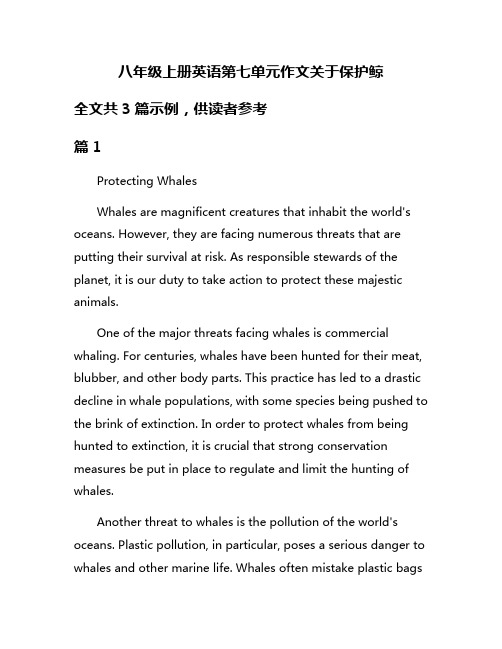
八年级上册英语第七单元作文关于保护鲸全文共3篇示例,供读者参考篇1Protecting WhalesWhales are magnificent creatures that inhabit the world's oceans. However, they are facing numerous threats that are putting their survival at risk. As responsible stewards of the planet, it is our duty to take action to protect these majestic animals.One of the major threats facing whales is commercial whaling. For centuries, whales have been hunted for their meat, blubber, and other body parts. This practice has led to a drastic decline in whale populations, with some species being pushed to the brink of extinction. In order to protect whales from being hunted to extinction, it is crucial that strong conservation measures be put in place to regulate and limit the hunting of whales.Another threat to whales is the pollution of the world's oceans. Plastic pollution, in particular, poses a serious danger to whales and other marine life. Whales often mistake plastic bagsand other debris for food, which can lead to ingestion and severe health problems. Additionally, chemicals and pollutants in the water can harm whales and disrupt their natural behaviors. To protect whales from the dangers of pollution, it is important for individuals and governments to take steps to reduce plastic waste and clean up the oceans.Climate change is also a significant threat to whales. Rising sea temperatures and changes in ocean currents can have a negative impact on the habitats and food sources of whales. As a result, whales may struggle to find enough food to survive, leading to malnutrition and population decline. To protect whales from the effects of climate change, it is essential that we take action to reduce greenhouse gas emissions and mitigate the impacts of global warming.In addition to these threats, whales also face dangers from human activities such as ship strikes and entanglement in fishing gear. Ship strikes can injure or kill whales, while entanglement in fishing gear can lead to suffocation and drowning. To protect whales from these risks, it is important for shipping companies and fisheries to implement measures to reduce the likelihood of collisions and entanglements.There are several steps that individuals can take to help protect whales. One simple action is to avoid purchasing products that are derived from whales, such as whale meat or blubber. By refusing to support the commercial whaling industry, we can help reduce the demand for whale products and pressure governments to enact stronger conservation measures.Another way to support whale conservation is to participate in beach cleanups and other initiatives to reduce plastic waste. By keeping our oceans clean and free of pollution, we can create a safer environment for whales and other marine life.Educating others about the importance of whale conservation is also crucial. By raising awareness about the threats facing whales and the actions that can be taken to protect them, we can inspire others to join the effort to safeguard these magnificent animals.In conclusion, whales are an essential part of the marine ecosystem, and it is our collective responsibility to ensure their survival. By taking action to address the threats facing whales, we can help protect these incredible creatures for future generations to enjoy. Together, we can make a difference and work towards a world where whales are safe and thriving in their natural habitats.篇2Protecting WhalesWhales are magnificent creatures that roam the world's oceans, from the massive blue whale to the playful orca. Unfortunately, many species of whales are facing threats from pollution, climate change, and hunting. It is important for us to take action to protect these amazing animals before it is too late.One of the biggest threats that whales face is pollution. Chemicals and plastics from human activities can end up in the ocean and harm whales directly or through the food they eat. To protect whales from pollution, we can reduce the amount of plastic we use, properly dispose of trash, and support policies that aim to reduce pollution in our oceans.Climate change is another major threat to whales. As the planet warms, sea levels rise, and ocean temperatures change, whales' habitats are being altered. Some whale species rely on specific water temperatures or ocean currents to survive and reproduce. To combat climate change and protect whale habitats, we can reduce our carbon footprint by using renewable energy sources, driving less, and supporting policies that aim to limit carbon emissions.Whales are also threatened by hunting. Some countries still practice whaling, which involves hunting whales for their meat and oil. Whales are often killed inhumanely, and some species are on the brink of extinction because of hunting. To protect whales from hunting, we can support organizations that work to stop whaling, raise awareness about the importance of whales in our ecosystems, and boycott products made from whale-derived products.In addition to these threats, whales also face dangers from ship strikes and entanglement in fishing gear. Ship strikes occur when boats collide with whales, causing injuries or death. Entanglement in fishing gear can also harm whales by restricting their movements and causing them to drown. To protect whales from ship strikes and entanglement, we can support efforts to create whale-safe shipping lanes and develop fishing gear that is less likely to entangle whales.In conclusion, whales are amazing creatures that play a vital role in our oceans. It is up to us to take action to protect them from the threats they face and ensure that future generations can continue to enjoy these majestic animals. By reducing pollution, combating climate change, ending hunting, and addressing other threats, we can create a safer and healthierenvironment for whales and all marine life. Let's work together to protect these magnificent creatures before it is too late.篇3Protecting WhalesWhales are magnificent creatures that play an important role in the marine ecosystem. However, due to various human activities, many whale species are facing serious threats of extinction. It is our responsibility to protect these majestic animals and ensure their survival for future generations.There are several reasons why whales are in danger. One of the biggest threats to whales is whaling, which is the hunting of whales for their meat, oil, and other products. Despite a global ban on commercial whaling, some countries continue to engage in this cruel practice. Illegal fishing and ocean pollution are other major threats to whales. The ingestion of plastic debris and chemicals in the ocean can cause serious health problems for whales, leading to a decline in their population.In order to protect whales, it is crucial for us to take action. One effective way to protect whales is to raise awareness about the importance of these animals and the threats they face. By educating people about the impact of human activities onwhales, we can encourage individuals and communities to take steps to reduce their carbon footprint and make sustainable choices. Additionally, supporting organizations that work towards whale conservation and advocating for stronger laws and regulations to protect whales and their habitats are important steps in ensuring their survival.Another key aspect of whale conservation is the establishment of marine protected areas where whales can thrive without the threat of human interference. These protected areas provide a safe environment for whales to feed, breed, and migrate, contributing to the overall health of the marine ecosystem. By creating more marine protected areas and enforcing regulations to prevent illegal fishing and pollution, we can help protect whales and ensure their long-term survival.In conclusion, whales are incredible creatures that deserve our respect and protection. It is our responsibility as stewards of the planet to take action to safeguard these majestic animals and preserve their habitats. By raising awareness, supporting conservation efforts, and advocating for stronger laws and regulations, we can make a difference in the fight to protect whales for future generations to enjoy. Let us work together toensure that whales continue to swim freely in the oceans for years to come.。
我喜欢的动物鲸作文优秀5篇
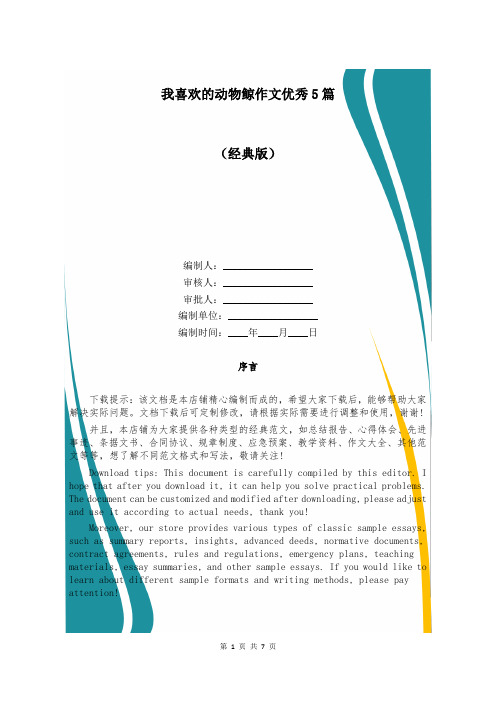
我喜欢的动物鲸作文优秀5篇(经典版)编制人:__________________审核人:__________________审批人:__________________编制单位:__________________编制时间:____年____月____日序言下载提示:该文档是本店铺精心编制而成的,希望大家下载后,能够帮助大家解决实际问题。
文档下载后可定制修改,请根据实际需要进行调整和使用,谢谢!并且,本店铺为大家提供各种类型的经典范文,如总结报告、心得体会、先进事迹、条据文书、合同协议、规章制度、应急预案、教学资料、作文大全、其他范文等等,想了解不同范文格式和写法,敬请关注!Download tips: This document is carefully compiled by this editor. I hope that after you download it, it can help you solve practical problems. The document can be customized and modified after downloading, please adjust and use it according to actual needs, thank you!Moreover, our store provides various types of classic sample essays, such as summary reports, insights, advanced deeds, normative documents, contract agreements, rules and regulations, emergency plans, teaching materials, essay summaries, and other sample essays. If you would like to learn about different sample formats and writing methods, please pay attention!我喜欢的动物鲸作文优秀5篇作文是我们培养写作习惯和思维方式的途径,通过不断的写作,我们能够养成良好的写作习惯,作文能够培养我们的观察力和思考能力,让我们对事物有更深入的理解和洞察,下面是本店铺为您分享的我喜欢的动物鲸作文优秀5篇,感谢您的参阅。
- 1、下载文档前请自行甄别文档内容的完整性,平台不提供额外的编辑、内容补充、找答案等附加服务。
- 2、"仅部分预览"的文档,不可在线预览部分如存在完整性等问题,可反馈申请退款(可完整预览的文档不适用该条件!)。
- 3、如文档侵犯您的权益,请联系客服反馈,我们会尽快为您处理(人工客服工作时间:9:00-18:30)。
中国大陆银行业闹钱荒2013年6月20日疯狂的一天,当日银行间隔夜回购利率最高涨幅达到史无前例的30%至
13.4440%
银行闹钱荒央行不“放水” 总理一句话浇灭市场期盼
08:52:53 当前货币政策基调从紧,央行亦坚持不放松的态度,各方对短期副作用的容忍度正在提高
“没见过隔夜上30%的交易员,人生是不圆满的。
”昨日,众多银行间市场交易员如是感慨。
2013年6月20日,这个疯狂的一天,足以载入中国银行(601988)间市场史册。
当日,银行间隔夜回购利率最高达到史无前例的30%,7天回购利率最高达到28%。
在近年来很长时间里,这两项利率往往不到3%。
时值盛夏,在全国各地笼罩在高温之际,银行间市场同样“高烧”不退。
从5月中旬以来,中国银行间市场资金利率逐步走高;进入6月份,资金面呈现高度紧张状态,连日来资金利率不断创下新高。
甚至有传言称,有大型银行(中国银行)出现资金违约,不过消息已被辟谣。
在分析人士看来,商业银行年中考核、外汇占款流入
放缓、债市整顿规范,都与资金面紧绷不无关联;而2013年6月20日之所以如此疯狂,缘于接连落空的货币宽松预期。
本周三(2013年6月19日)召开的国务院常务会议宣布:“把稳健的货币政策坚持住、发挥好,合理保持货币总量。
”此语一锤定音,彻底浇灭了市场对央行“放水”的盼望。
而央行也以坚持发行央票的实际行动,进一步表明了不放松的态度。
在众多经济学家看来,新一届中央政府的政策思路是以改革为重点,通过改革调结构,这意味着对出台短期刺激政策的意愿减弱。
尽管同样重视经济增长,但随着政府对经济下滑容忍度的提升,它对收紧流动性产生短期副作用的承受力也在不断增强。
“钱荒”持续
昨日开盘,银行间债券市场隔夜回购利率报10%,7天利率报12%,1个月利率报9%,均为历史高位;盘中行情惨烈,隔夜回购一度成交在30%,7天回购利率最高达到28%,1个月利率跳涨至18%,均刷新了银行间的历史纪录;截至收盘,隔夜、7天回购利率上行幅度逾300个基点,分别至11.65%和11.449%。
在银行间同业拆借市场,同样是“哀鸿遍野”。
上午11点半公布的上海银行间同业拆放利率(Shibor)数据显示,隔夜Shibor暴涨578.40个基点,升至13.4440%的历史新高;7天利率上涨292.90个基点至11.0040%;1个月利率上涨178.40个基点至9.3990%。
一名资深的大行交易员向记者表示:“四处是借钱声,资金价格一再冲破想象,做了这么多年交易员,如此‘盛况’前所未有,市场几乎失控了。
”
值得注意的是,中长期Shibor亦显著走高,显示机构对未来资金面预期悲观。
其中,3个月利率上涨39.50个基点至5.8030%,6个月利率上涨13.93个基点至4.2425%。
受资金面拖累,昨日银行间债券价格普遍大幅“跳水”,“大钱荒”还殃及了一级市场。
仅在6月20日,就有4家发行人发布公告,宣布推迟或变更债券发行计划。
“短端利率这么高,没法做交易,市场上哪里找得到收益率10%的债券?”北京某债券私募经理告诉记者,“要么忍痛买入,要么主动去杠杆。
”
市场预期的货币宽松未至,等来的却是资金成本飙
升,受此影响国内股市昨日再次大幅下挫,上证综指收报2084.02点,跌2.77%。
昨日资金市场和股票市场均呈现少有的恐慌情绪,两者既有联系也相互作用。
在国内释放流动性预期落空的同时,由于美联储主席伯南克最新发表讲话勾勒出了退出
QE(量化宽松)的时间表,再加上汇丰中国制造业PMI初值低于预期,都给金融市场造成了压力。
“QE3退出预期升温,导致资本从包括中国在内的新兴市场经济体撤出,抽紧了这些国家的资金面。
”光大证券(601788)分析师徐高在其研究报告中称。
事实上,资本外流、本币贬值的压力并非仅仅发生在中国,而是在很多新兴市场经济体都同步出现。
5月以来,泰铢、印度卢比、韩元等货币都一改去年以来的走势,开始对美元明显贬值。
央行“反常”
到目前为止,这场“大钱荒”持续了足足一个月。
在此期间,不仅资金面的紧张程度超出预期,央行的“反常”举动,更是让市场人士跌破眼镜。
5月下旬,受外汇占款流入减少、季节性财政税款上缴和月末因素等影响,银行间资金利率逐步走高。
进入6月
份,随着端午节前商业银行现金备付压力上升,资金利率持续飙涨,隔夜Shibor逼近10%。
然而,出乎意料的是,央行并没有施以援手,央票发行与正回购操作照做不误,逆回购与短期流动性调节工具(SLO)依然停留在传说阶段,打破了市场关于央行节前“放水”的惯性期待。
节后,资金紧张格局一度有所缓和,但迟迟未见实质性改善,并且资金成本从本周二开始再次飙涨。
和往常一样,市场越紧张,就越是期盼央行出手。
而作为一种姿态,央行在本周坚持央票发行,尽管两次发行量不过20亿元,但逆回购继续引而不发。
申银万国最新分析认为,地量央票的继续发行表明央行继续坚持不放松信号,降息降准或者SLO等比较渺茫,尚不可过于期待。
不过,也有学者对当前的“钱荒”现象表达了一定的忧虑。
摩根大通中国首席经济学家朱海斌就对本报表示,短期内存在央行的强硬态度人为制造流动性紧缩,并导致实体部门贷款利率走高的风险,从而为已然乏力的经济活动
雪上加霜。
他建议,央行应该尽快再次引入逆回购操作,以安抚银行间市场的恐慌。
“当前银行间的最大问题不是缺少资金,而是机构太悲观。
要想扭转悲观预期,应当出台降准措施,让资金面告别失控状态,这才真正符合稳健的货币政策要求。
”资深市场人士刘植对记者说。
民生银行(600016)金融市场部首席经济学家李志强告诉记者,中国没有一个市场化的将预期体现出来的平台,市场不知道央行的意图,央行不清楚市场的预期,这会导致预期的硬着陆。
“央行或许只是希望把流动性收一收,没想到让市场措手不及。
”
铁血“纠偏”
在银行间市场迎来历史性的紧张格局之际,央行为何迟迟不肯“放水”?一些分析人士猜测,这或许反映了新一届政府应对金融风险隐患的强硬姿态。
“我们认为对金融风险的控制是近期流动性收紧的主要原因。
”高华证券中国宏观经济学家宋宇在研究报告中称,预计此举将导致短期内经济增长面临下行压力,但新政的有利影响在于,这些改革举措应该会降低系统性风险,并
可能提高中国经济潜在增速。
在华泰证券(601688)首席经济学家刘煜辉看来,央行的意图是打压风险偏好,促使商业银行以更加谨慎的方式管理资产负债表,特别是控制一些机构流动性错配的风险。
他认为,今年以来,商业银行信用膨胀非常厉害,社会融资规模同比多增3万亿元,积累了越来越多的风险。
多位商业银行人士向本报记者称,近年来商业银行表外业务及“影子银行”迅速扩张,其所蕴藏的风险引发了决策层的关注,央行近期的举动正是要对此进行调控。
“能明显感觉到,对比之前的所作所为,此次央行出现明显变化。
”李志强说,“以前只要货币市场资金比较紧张,央行都会投放,熨平市场波动;这次央行有意让资金成本往上走,希望资金能够向实体经济更有效率的方向流动。
”
这一切猜测,在2013年6月19日得到了佐证。
当日,国务院总理李克强主持召开国务院常务会议,会议要求“引导信贷资金支持实体经济,把稳健的货币政策坚持住、发挥好,合理保持货币总量”。
这样一来,近期高企的货币政策松动预期被彻底浇灭了。
正如民生证券研究院副院长管清友所言,从国务院最新表态来看,当前货币政策的基调是紧,坚持稳健、盘活存量、用好增量意味着顶住压力继续调结构,货币不会放水。
“市场以血的教训适应了央行节奏,央行的铁血‘纠偏’基本成功。
”兴业银行(601166)[-3.76% 资金
研报]首席经济学家鲁政委昨日评论称,等到二季度末过去,银行超额储备金率将回归常态,到7月中旬资金面有望松动。
