GF阿奇夏米尔穿孔机SD系列样本
皇家艾克尔坎普 M-0419E 手持钻孔套装 使用说明书

Percussion drilling setsMeet the differenceRoyal Eijkelkamp T +31 313 880 200ContentsOn these operating instructions (3)Introduction (3)1. Checking beforehand (3)2. Working method (5)3. Use of the core sampler 041943 (11)3.1 Use of the core sampler with PVC sample tube (11)3.2 Use of the core sampler (041943) with the foil insertion kit (04194301) (12)4. Making repairs (16)4.1 Replacing the percussion drill cutting shoe (16)Nothing in this publication may be reproduced and/or made public by means of print, photocopy, microfilm or any other means without previous written permission from Royal Eijkelkamp. Technical data can be amended without prior notification.Royal Eijkelkamp is not responsible for (personal) damage due to (improper) use of the product.Royal Eijkelkamp is interested in your reactions and remarks about its products and operating instructions.On these operating instructionsWhen the symbol shown on the left is placed before a piece of text, this means that an important instruction follows.When the symbol shown on the left is placed before a piece of text, this means that an important warning follows pointing out a risk of injury to the user or damage to the device.The user is always responsible for its own personal protection.Text in italics means that the actual text is shown on the instrument or display screen.IntroductionThese instructions cover the following subjects:1. Checking beforehand 2. Working method 3. Performing repairsThe percussion gouge allows you to take soil samples in difficult conditions, especially where hand drilling is not or hardly possible. However, it remains a hand-drilling device with limitations. Drilling in homogeneous soils is usually done with little problem. Applying a good working method to deviant soils, which may contain rubble or stones, can avoid many problems!We try to address a number of important points in this manual that can help to optimise the use of the percussion drilling set and/or reduce damage to the device.1. Checking beforehandWhen using the Cobra TT hammer (art. no. 041901):⏹ Check that the petrol is fresh. Petrol older than 3 months must be replaced; the fuel must have a fresh petrol smell. Use the right mix ratio (1:50). ⏹ Check whether the machine starts and consult the instructions for the hammer.When using the electrical hammer (art. no. 041881) in combination with the generator (art. no: 9920): ⏹ Check the oil level of the generator. Use the right quality of petrol in the generator. Ensure that the generator leaks no oil or fuel (eg place it in a plastic container) and the insulation monitor is connected (see user manual M1-991301).⏹ Check the percussion hammer and consult the instructions for the hammer.⏹ The insulation guard (art. 991301) continuously measures the soundness of the insulation of the connected device, e.g. an electric steel hammer. If the insulation value is too low, the voltage supply is interrupted by the control. This prevents any risk of contact with parts carrying current, as a result of, for example, moisture, faulty insulation, etc. The generator as well as the appliance is secured by using the insulation guard! The insulation guard controls the generator, but only turns off the appliance!⏹ The aluminium step-up (art. 9916) is used to create a more ergonomic working height.⏹ The fibre glass utility probe is 105 cm long and has a cone with a diameter of 19 mm. The utility probe is strongly insulating and can therefore be used safely to probe the drilling point for cables, conduits and pipes.☞TextBefore drilling, check whether there are (electricity) cables, pipes or conduits in the ground (consult Klic). Use the utility probe to safely probe the drilling point. Choose another drilling point if they are present.⏹The gloves (art. no. 011113) offer protection against small wounds resulting from any burrs on the percussion gouges and protect against contact with any soil contaminants.Advice (not included as standard in the set):⏹Vibration-absorbing gloves, especially for electrical percussion hammer;⏹Footwear with steel caps;⏹Hearing protective helmet;⏹Safety glasses, e.g. for hacking away debris using a geologist’s hammer.Spontaneous breakage can only be prevented by using the equipment correctly.Check:⏹Whether all RD32 connections are sound and clean;⏹The gouges for defects on the cutting edge;⏹Whether the casing and rod puller clamp and clamping jaw are clean for optimum use;⏹Whether the set is complete for the work that you intend to use it for!2. Working methodThese operating instructions describe step-by-step how to take a sample using percussion gouges of various diameters.Always wear strong gloves, safety glasses, safety shoes, ear protection and a hard hat.Screw the coupling sleeve to the gouge with the largest diameter (do not turn it all tight).Screw the striking pen into the coupling sleeve. Note: it is left threaded (possibly secure with a wrench).Make sure that the screw thread on both sides of the coupling sleeve is still slightly visible! The coupling sleeve is then approximately equally divided between both parts. So do not screw in one side completely and then the other.Place the aluminium step-up next to the sampling point. Insert the gouge vertically into the soil and place the percussion hammer on top. Stand on the step-up for a more ergonomic position.Lay the electricity cable over your shoulder to prevent strangulation with the machine or gouge.Start the percussion hammer and keep the machine as upright as possible during hammering. If the percussion gouge “finds its own way”, follow this direction with the machine. Do not force it to one side. If the gouge goes into the ground diagonally, correct the gouge with 1 hand while the other operates the percussion hammer. Keep the percussion hammer and gouge in line. Keep a good watch on the drop speed. For this, watch a fixed point on the gouge (there is always a spot or a scratch) and check whether the percussion gouge is still dropping.Has the gouge stopped moving? Stop! You are otherwise taking unnecessary risks!Continuing to hammer greatly increases the risk of a break.Sometimes imperceptible cracks form that can break during the next drilling!Remove the gouge and any extension rods from the soil and try to drill with a gouge that has a smaller diameter. You can enlarge thehole later with a gouge that has a larger diameter.☞☞After the first gouge has been inserted into the ground, the striking pen is replaced with an extension rod to assist in pulling it out. Then the rod puller extension (=bottom and top plate and two ABS pipes) is placed over the bar (see drawing). The mechanical rod puller with the casing and rod puller clamp can now be placed on top of this. At this height, the gouge can be pulled out of the ground. When the rod puller extension is 80 cm high, about 20 cm of the percussion gouge is still in the ground.Usually, the gouge can now be removed from the hole by hand. If this is not the case (where there are many unusual obtruding parts in the drill wall, e.g. at rubbish dumps or road surfacing), the gouge can be easily removed using the lifting jack and chain. This is physically easier than pulling it out with brute force.Place the lifting jack next to the gouge. Wrap the chain around the gouge twice and pull one of the ends through the large eye. Insert the end into the recess of the lever, so that the chain is attached to the lever. Insert the lever with the “knob” into the recess of the lifting jack. With the chain clasping the gouge, make a downward stroke (lever downwards). The chain usually loosens in such a way when lifting the lever that a lower point is grasped for the next stroke.Get the next percussion gouge (with a smaller diameter than the last one).Screw the coupling sleeve piece to the percussion drill. Then screwthe extension rod into the coupling sleeve.Pulling out the first gouge withthe rod puller extensionPlace the gouge with the extension rod into theborehole.Screw a coupling sleeve to the extension rod andthen attach the striking pen to the coupling sleeve (if desired, secure with a wrench).Attach the percussion hammer to the striking pen.Stand on the step-up. Start the percussion hammer and keep the machine as upright as possible during hammering. If the percussion gouge “finds its own way”, follow this direction with the machine. Do not force it to one side.If the gouge goes into the ground diagonally, correct the gouge with 1 hand while the other operates the percussion hammer. Keep the percussion hammer and gouge in line.Hammer the percussion gouge into the ground.Remove the percussion hammer. Unscrew the striking pen from the coupling sleeve. If this is stuck, unscrew it using the tools supplied.The coupling sleeve can also be unscrewed using the open ended spanner with the extension arm and the pipe wrench.If the coupling sleeve is secured too tightly to the percussion gouge, it can be unscrewed using the pipe wrench and the catcher.The deeper penetrating gouges can be pulled out from ground level.Place the mechanical rod puller on the extension rod.Place the universal casing and rod puller clamp on the mechanical rod puller and then place the clamping jaw in the casing and rod puller clamp.Check whether the filling ring has been fitted.Place the handle in the mechanical rod puller. Pull the gouge with extension rod out of the borehole.Avoid knocking sand and stones into the borehole when raising the gouge.It may be that you are unable to move the gouge at all. This is usually caused by the fact that it catches on stones/rubble in the wall. These materials may obstruct the removal of the gouge. A jolt will usually solve this.In extreme cases, this can be solved by placing the machine on the adapter and hammering briefly, while keeping the bars under tension using the extraction system (this is only possible if you areworking with 2 people).☞☞The percussion gouges can be pulled out of the ground using: the 1-person-operated mechanical rod puller;the 2-person-operated mechanical rod puller;and the hydraulic extraction system.Use the bent spatula to cut the cylindrical column material off along the compartments. The material that is left is an almost undisturbed profile suitable for studying or sampling.Any stones or rubble can be removed using the geologist’s hammer.Hydraulic extraction system petrol and electrical driven3. Use of the core sampler 0419433.1 Use of the core sampler with PVC sample tube Unscrew the cutting shoe from the core sampler and place thePVC sample tube in the core sampler.Place the core catcher in the core sampler and push the sampletube into the core sampler.Screw the cutting shoe onto the core sampler.Then screw a coupling sleeve on the core sampler and screw a striking pen into the coupling sleeve (see page 5). Place the step-up and place the percussion hammer on the core sampler and hammer it vertically into the ground.When the core sampler is at the right depth, it can be pulled out in the same way as the percussion gouges (see page 6).Unscrew the cutting shoe (possibly with a wrench) from the coresampler and remove the PVC sample tube.The sample can be studied immediately in the field or prepared for transportto the laboratory by closing the sample tube with protective caps.3.2 Use of the core sampler (041943) with the foil insertion kit (04194301)All the foil insertion kit parts are used as well as the percussionhammer and the core sampler (041943).The kit includes an extension pipe for the core sampler, thin-walled PE foil, a foil ring, a guide cylinder for foil, a slide ring andthe stand (synthetic, 2 parts).You may use the step-up as a worktable.Unscrew the head from the stand and slide the guide cylinder forthe foil over the long part of the stand and secure the head again.Then screw the foot into the stand and place it on a firm surface(e.g. the aluminium step-up).Take the thin-walled PE foil, unroll the first 20 cm and slide thisover the stand to the end of the foil guide cylinder. Slide the rest of the foil over the guide cylinder.Use the slide ring to press the foil compacter onto the metal foil guide cylinder.Unscrew the foot from the stand and remove the foil guide cylinderwith the foil from the stand.Slide the synthetic foil ring into the top of the metal foil guidecylinder.Slide a few centimetres of the foil over the foil ring and secure it with a rubber band or O-ring.Take the extension pipe and slide the foil guide cylinder with foiland foil ring into the extension pipe.Now screw the cutting shoe to the extension pipe.It is now ready to attach to the core sampler.Screw it to the core sampler.Attach a coupling sleeve and striking pen to the core sampler, place the percussionhammer and hammer the core sampler into the ground. Withdrawing it from the ground is effected as described for the percussion gouges (see page 6).Unscrew the cutting shoe (if desired, using a wrench) and theextension pipe from the core sampler. Carefully remove the foilwith sample from the core sampler.Remove the foil ring.The sample can be examined immediately (through the foil) or bycutting the foil away. It can otherwise be packed away for transportfor later examination.The parts and new foil can now be used for the next sampling.4. Making repairs4.1 Replacing the percussion drill cutting shoeMaterial required:⏹Welding equipment⏹Welding electrodes⏹Burner or oven⏹ H acksaw⏹Grinding machine⏹Cooling facility☞To weld two different types of steel together, use a basic electrode (or welding wire) that complies with the DIN 8556 technical specification.Remove the damaged cutting shoe using a saw or lathe.GoodEnsure that this is done as straight as possible (the two partsshould preferably turn flush up against each other) to avoidproblems when welding on the new cutting shoe.WrongUsing a grindstone, lathe or belt sander, make a slanted edge on the cut-off percussion gouge to promote the burn-in of the electrode.Before welding the cutting shoe must be tack welded (every 120 degrees). Try to do this as straight as possible. One can mark this using a guide (e.g. a ruler or if necessary an electrode). After this the tack welds are grinded out as far as possible. Now weld the whole (without welding faults). When MIG - MAG welding use Megafill 710 m diameter 1.2 mm as welding wire. As protection gas use Argon mixing gas 80-20. After welding, do not forget to remove the slag from the joint and file down the tack weld.The welding joint should now be heated to approx. 200 °C using a burner or other heating method. Ensure that the welding joint is at the right temperature at the moment of welding.The cutting edge (first 2 cm) of the percussion drill cutting shoe is hardened inductively. If the preheat temperature is too high, tempering occurs causing the cutting edge to be less hard and thus less wear-resistant.Now place the percussion gouge on a surface on which one can rotate the gouge. Turn the gouge with one hand while welding with the other hand.After welding, the welded part must be cooled down slowly by, for example, placing the head of the gouge in a container with insulation material (e.g. vermiculite).Good Wrong。
阿奇机床介绍资料

●丝杠导轨:进口精密级直线滚动导轨和精密级滚珠丝杠副,定位精度高;
●加工:进口意大利Mandelli大型加工中心和瑞士Mikron高性能加工中心,确保铸件加工精度和品质;
●三坐标检测:机床各关健零部件的平面度、直线度、垂直度、位置度等,都是经过三坐标严格检测,确保装配零部件的精度;
具有铜打钢、铜打铝、钢打钢、石墨打钢、铜打硬质合金、铜钨合金打硬质合金等各种工艺参数
丰富的加工策略和窄缝、尖形等多应用类型
最佳表面粗糙度:Ra<0.2μm
阿奇中走丝FW2U电火花线切割机床
主轴行程:X x Y x Z=500mmx400mmx250mm
FW1U
WindowsXP操作系统,稳定可靠,图标化设计易学易用
主轴行程:X x Y x Z=350mmx250mmx250mm
拥有最高的性价比
最佳表面粗糙度Ra<0.4μm
瑞士原装脉冲电源、节能省电、加工速度快
方便快捷的穿丝系统
可内置3D CAD/CAM(选件)。加工中可同时进行编程
程序文件容量最大可达512KB
多次切割,最佳表面粗糙度:Ra≤1.0μm
最新脉冲电源,加工速度快
丰富的拐角策略
高刚性设计,精度保持性好
独特恒张力机构
进口意大利Mandeli大型加工中心和瑞士MIKRON高性能加工中心,
sp1/3高刚度的机械结构使放电过程稳定可靠,多路冲,抽油接口有利于提高加工效率
z轴由直流伺服电机驱动精确控制放电间隙,x,y轴由电机驱动
手控盒上丰富的功能键使操作简单舒适
具有自由平动,伺服平动等多种平动方式
阿奇火花机说明书3

电缆连接详见 C11.2。 推荐设置 ¾ 启动模式:手动 ¾ 制冷方式:恒温 ¾ 设定值:设置为平均室温 注意:一天当中的气温几乎是恒定的,然而,月月之间或者不同季节时,气温会发生变化(缓慢的变 化),该情况下,设为<室温同调>更合适。
检查冷却泵的旋转方向 如果冷却泵的旋转方向错误,冷却机将会报警。
将 0.02/1000 水平仪放置在工作台中间位置, 按机床安装地基图示位置调整机床 1、2、3 三 个垫铁螺钉,使机床在纵横方向上的水平位置 安装精度为 0.04/1000, 使工作台面达到水平, 其余螺钉为辅助支撑,可轻轻旋紧,使其与地 基基础良好。
H=100mm
锁紧螺母 床身 调整水平螺栓
垫铁
100 mm
2.5 机床的连接
松开电柜门上的紧固螺钉,打开电柜门。
2.5.1 检查 PC 板和电缆
在运输过程中由于振动板子和电缆可能会松动,检查所有的板子和电缆,确定其已安全牢固。
FORM 20/30 GF AgieCharmilles
C2.2 6
开始使用
2.5.2 气源连接
将清洁、干燥的气源连接到过滤调整装置。请用户自备安装时所需的软管。
一天当中的气温几乎是恒定的然而检查冷却泵的旋转方向指示处涂loctite577胶锁紧向泵内加油form2030c22开始使用gfagiecharmilles10防火系统31防火监测装置详见c114检查确认该系统的完整性详见c114电池在该装置内装入并连接好电池该装置的钥匙通常放在电池包内详见c114报警器从附件箱中取出报警器按图示位置安装再将电源线按照图示位置连接
FORM 20 FORM 30
C
用户手册
C2
安装
C2.2 开始使用
夏米尔350Pedm火花机快速入门操作

总目录第一部份快速入门1:开机前的准备工作2:开机及开机后检查3:预备知识4:安装软件及调试5:加工指南5.1准备工件及电极5.2准备加工程序5.3实际加工5.4 加工暂停及参数优化第二部份 RBF文件及RBF语句1:RBF文件范例及详解2:重要RBF语句详解3 加工工艺解说第三部份参数1:用户参数2:放电参数第四部份 CMD指令及CMD文件详解1:常用CMD指令2:CMD文件范例(多任务件/多孔位加工)第一部份快速入门1:开机前的准备工作2:开机及开机后检查3:预备知识4:安装软件及调试5:加工指南5.1准备工件及电极5.2准备加工程序5.3实际加工5.4 加工暂停及参数优化1开机前的准备工作开机前请检查以下各项并确定正确无误:●主电源电压:三相380VAC±5%●主气源气压:大于6.5Bar●外循环冷却水:水温13~15摄氏度●室内温度:25摄氏度且较恒定●工作台上无杂物,机头处于安全位置2开机及开机后检查开机步骤:→先开主电源开关→再按绿色电源按钮机器会自动启动,完成后请检查并完成以下各项●是否有异警出现●手动锁好电极,是否出现1040/1041报警●手动上下油槽是否正常,是否出现报警●手动各轴是否正常3预备知识人机接口:操作者通过键盘和手控盒与机器沟通,机器通过显示屏和操作者沟通.指令输入设备: 键盘, 手控盒指令形式:单键指令,文本指令,分级菜单文本指令必须在EXE(执行)根菜单下输入讯息输出设备:显示屏四大画面:PREP(准备):和文件,文件名的操作有关.EXE(执行): 和机床运动,放电有关INFO(信息):输出机床的各种信息GRAPH(图形):以图形的方式显示加工轨迹4安装软件及调试安装软件的步骤:→关电源,等待五分钟→一直按住SHIFT键,开电源→机器自行启动,直到出现选择画面后松开SHIFT键→插入一号碟(DISK A)→按F2键(LOAD)→机器自行装入软件,直至完成.→插入光学尺校正碟→输入指令CHCR,回车, 再按执行键机器自动读取光学尺校正资料值调试→找各轴参考点→手动各轴到大概中心点→用指令AREF找到各轴参考点测试各轴运动参数→手动各轴到大概中间位置→用指令TAXE测试各轴运动参数:TAXE 回车,执行从F碟或G碟拷入所需的TEC和TAB文件→进入PREP(准备)根菜单→F5(文件)→F6(变换外设)→F2(A:)→用游标选中所需拷贝的文件→F1(拷贝)→F1(MEM)5加工指南5.1准备工件及电极目的:确定加工起始点方法:X轴和Y轴用分中或碰单边的方式确定起站点 Z轴碰深度再升到安全高度步骤加下:→装夹工件及铜公→用拖表校平较直工件及铜公(根据需要)若拖表是导电的,校表时必须取消接触感知功能→X轴/Y轴分中→EXE(执行)→F6(测量)→F3(外形找中心)→F4(测量参数)→输入参数DX,DY,DZ,ZF分中完成后,机头自动回到X轴/Y轴中心位,但机床坐标不会自动归零→设定各轴坐标值:F1(设定X轴),F2(设定Y轴), F3(设定Z轴)通常X轴/Y轴坐标设为零,Z轴设为实际高度→用指令MOV,X10,Y20 回车,执行,把X轴/Y轴移动到加工起始点.→用指令EDG,-Z,Z0 回车,执行,找到Z轴零平面.→用指令MOV,Z10 回车,执行,把Z轴升到安全高度→用指令SEP,CP1 回车,把当前点的坐标保存到1号记忆点中.到目前为止,已找到加工起始点,且把该点保存起来.5.2准备加工程序机器放电加工时需要RBF文件和相应的TEC文件, RBF文件:加工文件TEC文件:放电参数文件有三种方式产生本次要使用的RBF文件:专家系统修改已存在的厂家推荐的RBF文件重新手动输入建议使用修改厂家推荐的RBF文件方式,RBF文件如下: (文件名为F25015.RBF)1:PN/SAMPLE PROGRAM U/S=0.15 CH182:TECHNO/F,UCUAC选择适当的放电参数文件.TEC3:L1=-7.43修改加工深度4:AUXF/225:FROM/X,0,Y,0,Z,10修改安全高度6:AUXF/607:FLUSH/LL,1,LR,18:AUXF/269:DOWN/L,L1,H,-0.150,E,37310:ORB/L,L1,H,-0.137,E,35211:ORB/L,L1,H,-0.112,E,32312:ORB/L,L1,H,-0.090,E,31213:ORB/L,L1,H,-0.072,E,29314:ORB/L,L1,H,-0.057,E,273,RET加工完成后用RET指令升机头;15:ORB/L,L1,H,-0.044,E,262修改最终表面光洁度,在该句最前加;16:ORB/L,L1,H,-0.032,E,251,RET分号,机器将不加工该句17:FLUSH/LL,0,LR,018:AUXF/2319:END修改方法如下:进入PREP(准备)模式根菜单F1(编辑)用游标选中F25015.RBF文件,回车即进入编辑方式手动修改以下内容:→选择适当的放电参数文件→加工深度L1,如改为-7.43→安全高度,如改为10在第5句,FROM/…..→最终表面光洁度,如加工到CH27,则需在15句和16句最前面加分号,以取消该两句的加工,记住在最后一句加工完成后用RET升头.→修改完成后按F6(保存)保存文件→按F7(退出)到此为止,己准备好加工文件RBF和放电参数文件TEC5.3实际加工在做实际加工前先描图,以方便观察加工状况,方法如下: →进入EXE(执行)根菜单→F1(程序执行)→用游标选中要描图的加工程序(如F18010.RBF)→F4(屏幕作图)→执行可在GRAPH画面看到以图形方式表示的加工文件在描图完成后,确认程序无误即可进行实际加工:加工前手动升高油槽至油平面超过工件表面40MM.→进入EXE(执行)根菜单→F1(程序执行)→用游标选中要加工的程序(如F18010.RBF)→F1(切割)→执行机器会自动升油槽,注水,加工直到完成.5.4 加工暂停及参数优化在加工过程中需要暂停加工升头观察加工状况.方法如下: →按红色暂停键让机器暂停→进入EXE(执行)根菜单→F7(手动)→按手控盒上黄色升头键,机头自动升到安全高度处→用手控盒移开机头→手动下油槽(根据需要)→观察电极和工件加工表面→按手控盒上黄色轮廓返回键,机头自动返回加工起始点→手动上油→进入EXE(执行)根菜单→按绿色执行键继续加工参数优化:机器本身能自动优化加工参数,在必要时亦可人工优化,人工优化必须先观察判断加工状况是否良好,方法如下: →进入EXE(执行)根菜单→F3(PILOT EXPERT,放电专家)-时间”图是否平直,是否有不良升头,不良升头比例怎样?不良升头包括:BN,低电压放电升头TL,短脉波放电升头CT,积碳污染升头CC,短路升头→如放电不良,则需人工优化以下参数:●B:为脉冲间隔,加大,通常等于A或A+1●R:为升头时间,加大,通常为2或3●U:为放电时间,减小,通常为3或2●VPULS:升头速度,用指令“VPULS,10 回车,执行”加快升头速度(该指令只在暂停模式下有效)第二部份 RBF文件及RBF语句1:RBF文件范例及详解2:重要RBF语句详解1RBF文件范例及详解RBF文件是夏米尔火花机专有加工文件,由RBF语句组成,以下是一个完整的RBF文件(F18015.RBF)1:PN/SAMPLE PROGRAM U/S=0.15 CH18PN/为固定格式,后跟任意字符串,机器不执行.2:TECHNO/F,UCUACUCUAC为放电参数文件,全名为UCUAC.TEC3:L1=-7.43L1为操作者自定义的变量,用于代表加工深度4:AUXF/22是附加功能的缩写,22号附加功能是升油槽上油5:FROM/X,0,Y,0,Z,10FROM定义加工起始点的工件坐标值,其中Z,10是安全高度,该值必须等是实际的安全高度值.6:AUXF/6060号附加功能:加工困难时不停机7:FLUSH/LL,1,LR,1FLUSH意为冲油,LL,左冲油(LIFT),LR,右冲油(RIGHT),“1”为打开冲油8:AUXF/2626号附加功能:加工保护暂停8分钟9:DOWN/L,L1,H,-0.150,E,373DOWN:直打(只朝下)加工方式,只有Z轴运动.L1: 加工深度为L1,(L1=-1.0).H: 加工预留量,即预留0.15MM给后续工艺加工,本段只加工到0.85MM(1.0-0.15=0.85).E,373:放电条件代号,本段使用373号放电条件.10:ORB/L,L1,H,-0.137,E,352ORB:三轴联动的荡,加工轨迹为一向下不断扩大的螺纹11:ORB/L,L1,H,-0.112,E,32312:ORB/L,L1,H,-0.090,E,31213:ORB/L,L1,H,-0.072,E,29314:ORB/L,L1,H,-0.057,E,27315:ORB/L,L1,H,-0.044,E,26216:ORB/L,L1,H,-0.032,E,25117:ORB/L,L1,H,-0.024,E,24118:ORB/L,L1,H,-0.017,E,22019:ORB/L,L1,H,-0.010,E,200,P,8P,8:该段加工8分钟,若深度先到则忽略时间20:ORB/L,L1,H,-0.005,E,180,P,10,RETRET:加工完成后把机头升到安全高度处21:FLUSH/LL,0,LR,00:关左右冲油22:END程序结束2重要RBF语句详解DOWN:切入加工(直打)DOWN/L,-2.0,H,-0.2,E,323L,-2.0:加工深度,在RBF文件中由L1指定.H,-0.20:加工余留量,包括本段的火花位(GAP)即本段实际加工到-1.8(=-2.0+0.2)E,323:放电条件代号为323号,前两位数表示本段的光洁度为CH32,最后一位表示损公率,数字越大损公越低(同光洁度相比)ORB:三轴平动,其加工轨迹为一向下逐渐扩大的螺纹.ORB/L,L1,H,-0.165,E,312各参数同DOWNEXPAN:平面平动,Z轴锁定,XY平面扩园孔.EXPAN/R,1.0,E,312R,1.0:平动半径,不包括本段火花位E,312:放电条件代号,312 AXUF/:辅助功能,常用值如下: 22:升工作油槽并注油23:排空工作油槽并下降26:加工保护暂停8分钟50:加工短路时慢速回退54:打开工作油泵55:关闭工作油泵60:加工恶化时不停机,不保护209:人工启动快速润滑3加工工艺解说U L CUAC.TECCUAC:铜/钢GFAC:细石墨/钢GMAC:中石墨/钢GGAC:粗石墨/钢CUWAC:铜钨合金/钢CUWCW:铜钨合金/硬质合金ACAC:钢/钢CUAL:铜/铝GRAL:石墨/铝缺省该位:标准加工C:轮廓加工M:微细加工L:深腔加工,骨位F:大表面小深度加工P:抛光加工V:水口加工B:缺省该位:次参数不能修改U:次参数可以修改第三部份参数1用户参数2 放电参数1用户参数进入用户参数画面:EXE(执行)根菜单F2(用户参数)各参数意义如下:BLK:单句执行功能有效/无效,针对RBF文件,=1,RBF文件单句执行=0,RBF文件正常连续执行CBC:单句执行功能有效/无效,针对CMD文件,=1,CMD文件单句执行=0,CMD文件正常连续执行COE:出错是否停机功能有效/无效=1,当出现E073(测量超差)等错误时不停机=0, 当出现E073(测量超差)等错误时暂停OSP:选择性暂停功能有效/无效=1,当RBF文件执行到STOP/OPTIONAL语句时程序暂停=0,当RBF文件执行到STOP/OPTIONAL语句时程序不暂停ENG:单位制选择=1:英制单位,小数点后3位=0,公制单位,小数点后5位VRF:较验模式=1:程序运行时缺省状态为较验模式=0:正常模式BLD:可选段有效/忽略,仅对ISO程序=1:忽略可选段=0:可选段有效SIM:程序空走有效/无效(模拟),仅在程序暂停时可修改.=1:机床仅运行编程轨迹.但不启动放电电源(空走) =0:正常加工模式TSIM:程序空走模式时(SIM=1)换刀指令有效/无效=1:换刀指令有效=0:换刀指令无效ART:断电后自动重启动功能有效/无效=1:有效=0:无效TFE:路径偏移有效/无效,仅对轮廓加工=1:路径偏移有效=0:路径偏移无效CLE:附加偏移量,不使用该参数.TOL:球面加工最大允许误差.MTOL:测量时最大允许误差,通常为0.005~0.01MM 手动换刀时Z轴高度:空走速度:程序空走时的速度C轴旋转速度:测量速度:碰度,分中时的速度2放电参数详解进入放电参数画面:EXE(执行)根菜单F3(用户参数)各参数意义如下:B:放电脉波间隔,OTT-TIMER:升头时间代号U:放电时间代号RF:参考放电电压SV:平均击穿延时参考值(伺服电压)T:参数优化方式选择器=0时:B,R,U,RF,SV均自动优化=1时:所有参数均采用工艺表或用户自选的值=2时:B,R,U自动优化M:加工模式:=1:标准损耗加工=2:低损耗加工=3:超低损耗加工=4:微细加工=6:抛光加工=26:骨位,水口加工C:电容量V:加工电压代号(空载电压)P:加工电流代号A:放电脉波宽度代号,ON-TIMEInv:加工极性EL:电极材料CL1:开机时间,开启机器后即累计时间CL2:加工时间,只在放电时统计放电时间TPU:本段还需要的加工时间,只在本段程序中有“P”时有效VPULS:升头速度,只能在加工暂停时用指令VPULS修改放电参数的调整方法现察“时间-效率”图和放电状况图.调整方法如下:第四部份 CMD指令及CMD文件详解1:常用CMD指令2:CMD文件范例(多任务件/多孔位加工)1常用CMD指令CMD指令只能用在EXE(执行)根菜单或CMD文件中使用, 常用CMD指令有EDGMOVMVRSMASPASEPGOPMOVTAUXTCHREXVPULS AREF CHCR LNG TAXE夏米尔火花机培训您成功的第一步 Ver:0.01Hong Kong Office/Shen Zhen Office由夏米尔公司朱斌提供2CMD 文件范例CMD 文件是一系列CDM 指令的集合,以加工多孔位元元为例: 工件分中碰深后把机床坐标归零,用SEP,CP1保存坐标.再手动编写CMD 文件(以下为MAIN.CMD 内容)GOP,1用GOP 指令走回1号记忆点SMA,XO,YO用SMA 指令把该点的机床坐标设为零 MOV,X20,Y20用MOV 指令移数到X20,Y20 SPG,F18015用SPG 指令调用F18015.RBF 文件放电,该文件 必须存在于机器中.MOV,X-20,Y-20加工完后再移数到X-20,Y-20SPG,F18015再调用RBF 文件加工。
电火花加工装备国内外研究现状
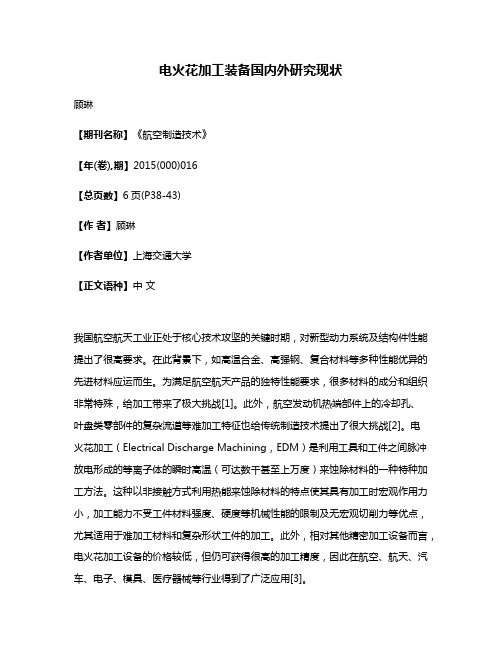
电火花加工装备国内外研究现状顾琳【期刊名称】《航空制造技术》【年(卷),期】2015(000)016【总页数】6页(P38-43)【作者】顾琳【作者单位】上海交通大学【正文语种】中文我国航空航天工业正处于核心技术攻坚的关键时期,对新型动力系统及结构件性能提出了很高要求。
在此背景下,如高温合金、高强钢、复合材料等多种性能优异的先进材料应运而生。
为满足航空航天产品的独特性能要求,很多材料的成分和组织非常特殊,给加工带来了极大挑战[1]。
此外,航空发动机热端部件上的冷却孔、叶盘类零部件的复杂流道等难加工特征也给传统制造技术提出了很大挑战[2]。
电火花加工(Electrical Discharge Machining,EDM)是利用工具和工件之间脉冲放电形成的等离子体的瞬时高温(可达数千甚至上万度)来蚀除材料的一种特种加工方法。
这种以非接触方式利用热能来蚀除材料的特点使其具有加工时宏观作用力小,加工能力不受工件材料强度、硬度等机械性能的限制及无宏观切削力等优点,尤其适用于难加工材料和复杂形状工件的加工。
此外,相对其他精密加工设备而言,电火花加工设备的价格较低,但仍可获得很高的加工精度,因此在航空、航天、汽车、电子、模具、医疗器械等行业得到了广泛应用[3]。
根据主要用途,可将当前国内市场的电火花加工机床分为多轴联动数控电火花成形加工机、多轴联动电火花精密小孔机、慢走丝电火花线切割机、微细电火花加工机、电火花小孔机、往复走丝电火花线切割机以及为特殊用途定制的机床等[4]。
三轴联动数控电火花成形加工机床三轴联动数控电火花成形加工机床是技术最为成熟、市场份额最大的电火花成形加工设备,在航空航天及模具行业得到广泛的应用。
该类型机床通常配有专用数控系统,部分产品可通过选配旋转轴(C轴)来实现四轴联动加工。
目前航空航天领域具有较大深径比的槽与孔,以及对表面质量要求较高的零部件大多采用此类型机床加工。
当前国内市场上高端机型的主要国际厂商主要有瑞士GF阿奇夏米尔集团、日本的牧野(Makino)、沙迪克(Sodick)、三菱电机(Mitsubishi Electric)等。
夏米尔操作指南4
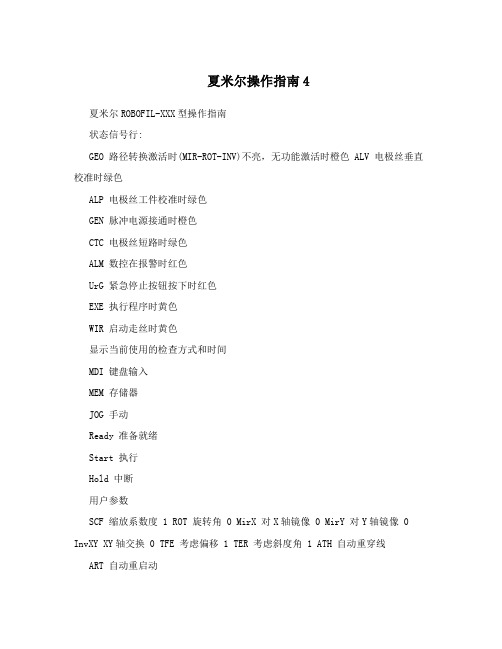
夏米尔操作指南4夏米尔ROBOFIL-XXX型操作指南状态信号行:GEO 路径转换激活时(MIR-ROT-INV)不亮,无功能激活时橙色 ALV 电极丝垂直校准时绿色ALP 电极丝工件校准时绿色GEN 脉冲电源接通时橙色CTC 电极丝短路时绿色ALM 数控在报警时红色UrG 紧急停止按钮按下时红色EXE 执行程序时黄色WIR 启动走丝时黄色显示当前使用的检查方式和时间MDI 键盘输入MEM 存储器JOG 手动Ready 准备就绪Start 执行Hold 中断用户参数SCF 缩放系数度 1 ROT 旋转角 0 MirX 对X轴镜像 0 MirY 对Y轴镜像 0 InvXY XY轴交换 0 TFE 考虑偏移 1 TER 考虑斜度角 1 ATH 自动重穿线ART 自动重启动SIM 空运行MLK 无移动模拟(程序校验)BLK 单段执行BLD 跳段有效,表示程序前有/的就不执行(如/M00) OSP 考虑可选停止制作:尹承效夏米尔ROBOFIL-XXX型操作指南BLK 打勾后,ISO程序单段执行OSP M01无效打勾后,M01有效(M01为暂停)BLD /开头的语句执行打勾后,/开头的语句跳过0、自动穿丝无效即断丝后不会自动穿丝ATH 1、断丝后回起割点自动穿丝再空走到断丝点切2、如果穿丝穿不进就直接加工下一个孔VSIM 空运行速度(6-900)1、机床坐标操做指令:SMA,X10 设制X轴机床坐标值为本10.00 SMA 设定机床坐标值X Y U V 同时为零MOV,X10 机床坐标系中的绝对移动将机床坐标X移到10处(注意无插补,各轴速度一样,路徑不是线性的) MOV XYUV都回零MOV,Z10 Z轴机床坐标移到10处绝对 Z轴不能同其他轴联动移动MVR 机床坐标的相对移动MVR,Z10 Z轴在现在的位置上向上移动10mm(不考虑转换、镜像、缩放,如果数控系统先前为绝对方式,移动后重新回到这一方式)制作:尹承效夏米尔ROBOFIL-XXX型操作指南CTR,X20 在此位置X轴向正方向加工20mm EDG,X-,X0.1252、工件坐标操作指令:SPA,X1 更新坐标SPA 同时更新XY的坐标为零MPA 绝对移动(不带值XY同时移动到零处) MPR 相对移动CPA 绝对加工CPR 相对加工3、预定义的移动GOH,Hh 按照工件高度H移动Z轴以定位喷嘴位 SEP,CPp 存储绝对坐标系中当前点的坐标p=点号,从0-5 GOP,p 移动到所定义的点位上,p=点号,从0-54、工艺和加工规准TEC<,表名> 激活含有准备使用的规准的工艺 WIR<,表名>激活准备使用的电极丝特性表HPA,h 修改当前高度h=新高度单位mm REX,Ee,(Hh)在所用工艺表中选择工艺规准Ee可选修改当高度(Hh) CLE(,c) 引入附加间隙(c=附加间隙,mm) CLE 设定附加间隙为零制作:尹承效夏米尔ROBOFIL-XXX型操作指南5、辅助功能AUX,m 辅助M功能(m=功能号)WTC 电极丝准备和切(拉)断WPR 断丝后的穿丝准备THR 自动穿丝(在WCT或WPR或人工丝准备之后) MDI模式常用指令:CT 相应的G\M代码SMA,XO,YO G74X0Y0 设定机床坐标的0,0点 SPA,XO,Y0 G92X0Y0 设定工件坐标的0,0点 MOV,X0,Y0 G75X0Y0 移动到机床坐标的0,0点 MVR,X2.0 X 方向相对移动2mm THD M60 穿丝WCT M50 剪丝SEP,CP1 G910 A1 设定当前点为1号点 GOP,1 G911 A1 从当前点移动到1号点EDG,Y,Y-0.125 Y方向对边,并把所对面设0CEN,R45 45度找孔中心 MID,R90 90度方向找中 CTR,X10 X方向相对切割10mm简单加工举例:TEC,LT25AREX,E2,H25制作:尹承效夏米尔ROBOFIL-XXX型操作指南CTR,X10程序执行:ZCL 加工计数器设回到零 SIM,I 激活(i=1) 不激活(i=0) EDG,s轴(,轴v) 找边CEN(,Xx)(,Yy)(,Rr) 找孔中心MID(,Xx)(,Yy)(,Rr) 在两个平行面之间找中GG00 快速移动G01 直线插补G02 顺时针圆弧插补G03 逆时针圆弧插补G04 暂停G09 准备停止一次移动到位 G10 指定偏移量/可选责程序跳步值 G11 自动加工顺序G17 编辑面选择G20 英制输入(英寸)G21 公制输入(mm)G22 存储行程极限功能ON(有效) G23 存储行程极限功能OFF G28 返回到第一参考点G29 从参考点返回到用户点 G30 返回到第二、第三、第四用户点 G32 存储当前点为用户第二、第三、第四参考点G33 设定用户点2,3,4G40 取消丝径补偿G41 电极丝左补偿G42 电极丝右补偿G46 最佳反向控制ONG47 最佳反向控制OFFG48 自动角部倒圆ONG49 自动角部倒圆OFFG50 取消斜度G51 左锥度G52 右锥度G53 在绝对坐标系中移动G61 恒定拐角半径制作:尹承效夏米尔ROBOFIL-XXX型操作指南G62 锥形拐角半径(最小) G63 锥形拐角半径(平均) G64 (最大) G65 宏调用(局部)G66 宏调用(全程)G67 取消宏调用(全程) G68 切割进给方式G69 准确停止方式G70 找边G71 找孔中心G72 找槽中心G73 电极丝校准和导向器设定循环 G74 设定测量点/机床坐标系设定 G75 在机床坐标系中定位 G76 定位-找边点类型1或2 G77 定位-测量点类型1、2或3 G78 定位-拐角点G79 计算工件倾斜角G86 取消支撑功能G87 “用支撑保留废芯”方式G88 “切除支撑”方式G90 绝对方式指令G91 相对G93 局部坐标系设定G94 恒速进给G95 伺服进给MM00 停止M01 可选停止(可用来建立支撑以保留废芯)M02 程序结束M06 穿丝水射流ON M07 上导电块退回ON M14 重穿丝块初始化 M15 锥度方式编成 M16 穿丝射水OFF M17 上导电块回退OFF M23 几何精度策略OFF M24 几何精度策略ON M27 保护策略OFF制作:尹承效夏米尔ROBOFIL-XXX型操作指南M28 一级粗加工策略ON M29 二级粗加工策略ON M30 程序结束和重绕 M31 预置计时器M32 检查水的离子度(电导率) M33 检查水的温度M34 工作液槽上水M35 放水M36 工作液槽位记忆+加载液位ON M37 加载液位OFF M40 空运行状态M42 走丝OFFM43 上、下冲液OFF M44 丝张力OFF M50 CUT 切丝M59 穿丝准备M60 穿丝M68 关闭循环泵M69 接通循环泵M70 轨迹返回功能M70 《执行有效》信号的管理 M71M73M74M80 加工状态M82 走丝开M83 下冲液开M87 存储功能1 ON M88 存储功能1 OFF M89 存储功能2 ON M90 存储功能2 OFF M91 遥控器报警有效 M92 遥控器报警无效 M93 遥控器报警接通ON M94 遥控器报警断开OFF M95 脉冲输出功能M96 完成加工M97 镜向反向加工M98 子程序调用M99 子程序结束制作:尹承效夏米尔ROBOFIL-XXX型操作指南穿丝射流水调整:EXE-service-calibration cyeles-wire calibration 激活卸下丝移动上加工头到相对于待加工工件所需的穿丝位置上接通穿丝射流水手动移动U/V轴以便使穿丝射流水对准下导向器的中心并在其周围分布均匀按memorize threading (记忆穿丝)ZUV 键,保存达到的位置存储UV位置;其值在穿丝操作中会自动用到。
瑞士GF阿奇夏米尔将携手机模具加工解决方案亮相DMP2010
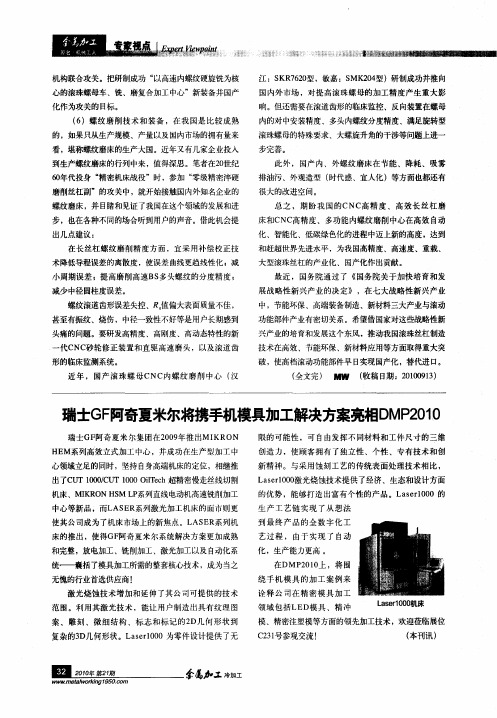
案、雕刻、微细结构、标志和标记的2 几何形状到 D 复杂的3 几何形状。L sr00为零件设计提供了无 D ael0
模、精密注塑模等方面的领先加工技术,欢迎莅临展位 C 3号参观交流! 21 ( 本刊讯)
国 ! 重丝 箜丝
www m e a w r ig1 5 . o . tl o kn 9 0c m
生 产 工艺 链 实 现 了从 想 法 到 最 终 产 品的 全数 字 化 工
中心 等新 品 ,而L E 系列激光加工机床 的面 市则更 AS R 使其 公司成为 了机床市场 上的新焦点 。L E 系列机 AS R
床的推出,使得G 阿奇夏米尔系统解决方案更加成熟 F
和完整 ,放电加工 、铣削加工、激光加工以及 自 动化系 统——囊括了模具加工所需的整套核心技术 ,成为当之 无愧的行业首选供应商 ! 激 光烧蚀技 术增加 和延 伸了其 公司可提 供的技 术
瑞士G 阿奇夏米尔将携手机模具加工解决方案亮相D 2 1 F MP O 0
瑞士G 阿 奇夏米 尔集 团在20 年推 出MI O F 09 KR N H M 系列高效 立式加工 中心 ,并成功在生 产型加工 中 E 心领域立足的同时 , 坚持 自 身高端机床的定位 ,相继推
出了C T 10 / U 00 Oleh超精密慢走丝线切割 U 0 0C T 10 i c T 机床 、MI R N S L 系列直线电动机高速铣削加工 K O H M P
化 、智能化 、低碳绿色化的进程中迈上新的高度 ,达到 和赶超 世界先进水平 ,为我国高精 度、高速度 、重载、 大型滚珠 丝杠的产业化 、国产化作 出贡献 。 最近 ,国务 院通过 了 ( ( 国务院关 于加快 培育 和发
在长 丝杠螺 纹磨 削精 度方面 ,宜 采用补 偿校正技 术降低导程误差的离散度 ,使误差 曲线更趋线性化 ; 减 小周期误差 ;提高磨 削高速B 多头螺纹 的分度精 度 ; S 减少中径 圆柱度误差。
阿奇夏米尔F35P火花机培训

总目录第一部份快速入门1:开机前的准备工作2:开机及开机后检查3:预备知识4:安装软件及调试5:加工指南5.1准备工件及电极5.2准备加工程序5.3实际加工5.4 加工暂停及参数优化第二部份 RBF文件及RBF语句1:RBF文件范例及详解2:重要RBF语句详解3 加工工艺解说第三部份参数1:用户参数2:放电参数第四部份 CMD指令及CMD文件详解1:常用CMD指令2:CMD文件范例(多任务件/多孔位加工)第一部份快速入门1:开机前的准备工作2:开机及开机后检查3:预备知识4:安装软件及调试5:加工指南5.1准备工件及电极5.2准备加工程序5.3实际加工5.4 加工暂停及参数优化1开机前的准备工作开机前请检查以下各项并确定正确无误:●主电源电压:三相380VAC±5%●主气源气压:大于6.5Bar●外循环冷却水:水温13~15摄氏度●室内温度:25摄氏度且较恒定●工作台上无杂物,机头处于安全位置2开机及开机后检查开机步骤:→先开主电源开关→再按绿色电源按钮机器会自动启动,完成后请检查并完成以下各项●是否有异警出现●手动锁好电极,是否出现1040/1041报警●手动上下油槽是否正常,是否出现报警●手动各轴是否正常3预备知识人机接口:操作者通过键盘和手控盒与机器沟通,机器通过显示屏和操作者沟通.指令输入设备: 键盘, 手控盒指令形式:单键指令,文本指令,分级菜单文本指令必须在EXE(执行)根菜单下输入讯息输出设备:显示屏四大画面:PREP(准备):和文件,文件名的操作有关.EXE(执行): 和机床运动,放电有关INFO(信息):输出机床的各种信息GRAPH(图形):以图形的方式显示加工轨迹4安装软件及调试安装软件的步骤:→关电源,等待五分钟→一直按住SHIFT键,开电源→机器自行启动,直到出现选择画面后松开SHIFT键→插入一号碟(DISK A)→按F2键(LOAD)→机器自行装入软件,直至完成.→插入光学尺校正碟→输入指令CHCR,回车, 再按执行键机器自动读取光学尺校正资料值调试→找各轴参考点→手动各轴到大概中心点→用指令AREF找到各轴参考点测试各轴运动参数→手动各轴到大概中间位置→用指令TAXE测试各轴运动参数:TAXE 回车,执行从F碟或G碟拷入所需的TEC和TAB文件→进入PREP(准备)根菜单→F5(文件)→F6(变换外设)→F2(A:)→用游标选中所需拷贝的文件→F1(拷贝)→F1(MEM)5加工指南5.1准备工件及电极目的:确定加工起始点方法:X轴和Y轴用分中或碰单边的方式确定起站点 Z轴碰深度再升到安全高度步骤加下:→装夹工件及铜公→用拖表校平较直工件及铜公(根据需要)若拖表是导电的,校表时必须取消接触感知功能→X轴/Y轴分中→EXE(执行)→F6(测量)→F3(外形找中心)→F4(测量参数)→输入参数DX,DY,DZ,ZF分中完成后,机头自动回到X轴/Y轴中心位,但机床坐标不会自动归零→设定各轴坐标值:F1(设定X轴),F2(设定Y轴), F3(设定Z轴)通常X轴/Y轴坐标设为零,Z轴设为实际高度→用指令MOV,X10,Y20 回车,执行,把X轴/Y轴移动到加工起始点.→用指令EDG,-Z,Z0 回车,执行,找到Z轴零平面.→用指令MOV,Z10 回车,执行,把Z轴升到安全高度→用指令SEP,CP1 回车,把当前点的坐标保存到1号记忆点中.到目前为止,已找到加工起始点,且把该点保存起来.5.2准备加工程序机器放电加工时需要RBF文件和相应的TEC文件, RBF文件:加工文件TEC文件:放电参数文件有三种方式产生本次要使用的RBF文件:专家系统修改已存在的厂家推荐的RBF文件重新手动输入建议使用修改厂家推荐的RBF文件方式,RBF文件如下: (文件名为F25015.RBF)1:PN/SAMPLE PROGRAM U/S=0.15 CH182:TECHNO/F,UCUAC选择适当的放电参数文件.TEC3:L1=-7.43修改加工深度4:AUXF/225:FROM/X,0,Y,0,Z,10修改安全高度6:AUXF/607:FLUSH/LL,1,LR,18:AUXF/269:DOWN/L,L1,H,-0.150,E,37310:ORB/L,L1,H,-0.137,E,35211:ORB/L,L1,H,-0.112,E,32312:ORB/L,L1,H,-0.090,E,31213:ORB/L,L1,H,-0.072,E,29314:ORB/L,L1,H,-0.057,E,273,RET加工完成后用RET指令升机头;15:ORB/L,L1,H,-0.044,E,262修改最终表面光洁度,在该句最前加;16:ORB/L,L1,H,-0.032,E,251,RET分号,机器将不加工该句17:FLUSH/LL,0,LR,018:AUXF/2319:END修改方法如下:进入PREP(准备)模式根菜单F1(编辑)用游标选中F25015.RBF文件,回车即进入编辑方式手动修改以下内容:→选择适当的放电参数文件→加工深度L1,如改为-7.43→安全高度,如改为10在第5句,FROM/…..→最终表面光洁度,如加工到CH27,则需在15句和16句最前面加分号,以取消该两句的加工,记住在最后一句加工完成后用RET升头.→修改完成后按F6(保存)保存文件→按F7(退出)到此为止,己准备好加工文件RBF和放电参数文件TEC5.3实际加工在做实际加工前先描图,以方便观察加工状况,方法如下: →进入EXE(执行)根菜单→F1(程序执行)→用游标选中要描图的加工程序(如F18010.RBF)→F4(屏幕作图)→执行可在GRAPH画面看到以图形方式表示的加工文件在描图完成后,确认程序无误即可进行实际加工:加工前手动升高油槽至油平面超过工件表面40MM.→进入EXE(执行)根菜单→F1(程序执行)→用游标选中要加工的程序(如F18010.RBF)→F1(切割)→执行机器会自动升油槽,注水,加工直到完成.5.4 加工暂停及参数优化在加工过程中需要暂停加工升头观察加工状况.方法如下: →按红色暂停键让机器暂停→进入EXE(执行)根菜单→F7(手动)→按手控盒上黄色升头键,机头自动升到安全高度处→用手控盒移开机头→手动下油槽(根据需要)→观察电极和工件加工表面→按手控盒上黄色轮廓返回键,机头自动返回加工起始点→手动上油→进入EXE(执行)根菜单→按绿色执行键继续加工参数优化:机器本身能自动优化加工参数,在必要时亦可人工优化,人工优化必须先观察判断加工状况是否良好,方法如下: →进入EXE(执行)根菜单→F3(PILOT EXPERT,放电专家)-时间”图是否平直,是否有不良升头,不良升头比例怎样?不良升头包括:BN,低电压放电升头TL,短脉波放电升头CT,积碳污染升头CC,短路升头→如放电不良,则需人工优化以下参数:●B:为脉冲间隔,加大,通常等于A或A+1●R:为升头时间,加大,通常为2或3●U:为放电时间,减小,通常为3或2●VPULS:升头速度,用指令“VPULS,10 回车,执行”加快升头速度(该指令只在暂停模式下有效)第二部份 RBF文件及RBF语句1:RBF文件范例及详解2:重要RBF语句详解1RBF文件范例及详解RBF文件是夏米尔火花机专有加工文件,由RBF语句组成,以下是一个完整的RBF文件(F18015.RBF)1:PN/SAMPLE PROGRAM U/S=0.15 CH18PN/为固定格式,后跟任意字符串,机器不执行.2:TECHNO/F,UCUACUCUAC为放电参数文件,全名为UCUAC.TEC3:L1=-7.43L1为操作者自定义的变量,用于代表加工深度4:AUXF/22是附加功能的缩写,22号附加功能是升油槽上油5:FROM/X,0,Y,0,Z,10FROM定义加工起始点的工件坐标值,其中Z,10是安全高度,该值必须等是实际的安全高度值.6:AUXF/6060号附加功能:加工困难时不停机7:FLUSH/LL,1,LR,1FLUSH意为冲油,LL,左冲油(LIFT),LR,右冲油(RIGHT),“1”为打开冲油8:AUXF/2626号附加功能:加工保护暂停8分钟9:DOWN/L,L1,H,-0.150,E,373DOWN:直打(只朝下)加工方式,只有Z轴运动.L1: 加工深度为L1,(L1=-1.0).H: 加工预留量,即预留0.15MM给后续工艺加工,本段只加工到0.85MM(1.0-0.15=0.85).E,373:放电条件代号,本段使用373号放电条件.10:ORB/L,L1,H,-0.137,E,352ORB:三轴联动的荡,加工轨迹为一向下不断扩大的螺纹11:ORB/L,L1,H,-0.112,E,32312:ORB/L,L1,H,-0.090,E,31213:ORB/L,L1,H,-0.072,E,29314:ORB/L,L1,H,-0.057,E,27315:ORB/L,L1,H,-0.044,E,26216:ORB/L,L1,H,-0.032,E,25117:ORB/L,L1,H,-0.024,E,24118:ORB/L,L1,H,-0.017,E,22019:ORB/L,L1,H,-0.010,E,200,P,8P,8:该段加工8分钟,若深度先到则忽略时间20:ORB/L,L1,H,-0.005,E,180,P,10,RETRET:加工完成后把机头升到安全高度处21:FLUSH/LL,0,LR,00:关左右冲油22:END程序结束2重要RBF语句详解DOWN:切入加工(直打)DOWN/L,-2.0,H,-0.2,E,323L,-2.0:加工深度,在RBF文件中由L1指定.H,-0.20:加工余留量,包括本段的火花位(GAP)即本段实际加工到-1.8(=-2.0+0.2)E,323:放电条件代号为323号,前两位数表示本段的光洁度为CH32,最后一位表示损公率,数字越大损公越低(同光洁度相比)ORB:三轴平动,其加工轨迹为一向下逐渐扩大的螺纹.ORB/L,L1,H,-0.165,E,312各参数同DOWNEXPAN:平面平动,Z轴锁定,XY平面扩园孔.EXPAN/R,1.0,E,312R,1.0:平动半径,不包括本段火花位E,312:放电条件代号,312 AXUF/:辅助功能,常用值如下: 22:升工作油槽并注油23:排空工作油槽并下降26:加工保护暂停8分钟50:加工短路时慢速回退54:打开工作油泵55:关闭工作油泵60:加工恶化时不停机,不保护209:人工启动快速润滑3加工工艺解说U L CUAC.TECCUAC:铜/钢GFAC:细石墨/钢GMAC:中石墨/钢GGAC:粗石墨/钢CUWAC:铜钨合金/钢CUWCW:铜钨合金/硬质合金ACAC:钢/钢CUAL:铜/铝GRAL:石墨/铝缺省该位:标准加工C:轮廓加工M:微细加工L:深腔加工,骨位F:大表面小深度加工P:抛光加工V:水口加工B:缺省该位:次参数不能修改U:次参数可以修改第三部份参数1用户参数2 放电参数1用户参数进入用户参数画面:EXE(执行)根菜单F2(用户参数)各参数意义如下:BLK:单句执行功能有效/无效,针对RBF文件,=1,RBF文件单句执行=0,RBF文件正常连续执行CBC:单句执行功能有效/无效,针对CMD文件,=1,CMD文件单句执行=0,CMD文件正常连续执行COE:出错是否停机功能有效/无效=1,当出现E073(测量超差)等错误时不停机=0, 当出现E073(测量超差)等错误时暂停OSP:选择性暂停功能有效/无效=1,当RBF文件执行到STOP/OPTIONAL语句时程序暂停=0,当RBF文件执行到STOP/OPTIONAL语句时程序不暂停ENG:单位制选择=1:英制单位,小数点后3位=0,公制单位,小数点后5位VRF:较验模式=1:程序运行时缺省状态为较验模式=0:正常模式BLD:可选段有效/忽略,仅对ISO程序=1:忽略可选段=0:可选段有效SIM:程序空走有效/无效(模拟),仅在程序暂停时可修改.=1:机床仅运行编程轨迹.但不启动放电电源(空走) =0:正常加工模式TSIM:程序空走模式时(SIM=1)换刀指令有效/无效=1:换刀指令有效=0:换刀指令无效ART:断电后自动重启动功能有效/无效=1:有效=0:无效TFE:路径偏移有效/无效,仅对轮廓加工=1:路径偏移有效=0:路径偏移无效CLE:附加偏移量,不使用该参数.TOL:球面加工最大允许误差.MTOL:测量时最大允许误差,通常为0.005~0.01MM 手动换刀时Z轴高度:空走速度:程序空走时的速度C轴旋转速度:测量速度:碰度,分中时的速度2放电参数详解进入放电参数画面:EXE(执行)根菜单F3(放电参数)各参数意义如下:B:放电脉波间隔,OTT-TIMER:升头时间代号U:放电时间代号RF:参考放电电压SV:平均击穿延时参考值(伺服电压)T:参数优化方式选择器=0时:B,R,U,RF,SV均自动优化=1时:所有参数均采用工艺表或用户自选的值=2时:B,R,U自动优化M:加工模式:=1:标准损耗加工=2:低损耗加工=3:超低损耗加工=4:微细加工=6:抛光加工=26:骨位,水口加工C:电容量V:加工电压代号(空载电压)P:加工电流代号A:放电脉波宽度代号,ON-TIMEInv:加工极性EL:电极材料CL1:开机时间,开启机器后即累计时间CL2:加工时间,只在放电时统计放电时间TPU:本段还需要的加工时间,只在本段程序中有“P”时有效VPULS:升头速度,只能在加工暂停时用指令VPULS修改放电参数的调整方法现察“时间-效率”图和放电状况图.调整方法如下:第四部份 CMD指令及CMD文件详解1:常用CMD指令2:CMD文件范例(多任务件/多孔位加工)1常用CMD指令CMD指令只能用在EXE(执行)根菜单或CMD文件中使用, 常用CMD指令有EDGMOVMVRSMASPASEPGOPMOVTAUXTCHREXVPULS AREF CHCR LNG TAXE2CMD文件范例CMD文件是一系列CDM指令的集合,以加工多孔位元元为例:工件分中碰深后把机床坐标归零,用SEP,CP1保存坐标.再手动编写CMD文件(以下为MAIN.CMD内容)GOP,1用GOP指令走回1号记忆点SMA,XO,YO用SMA指令把该点的机床坐标设为零MOV,X20,Y20用MOV指令移数到X20,Y20SPG,F18015用SPG指令调用F18015.RBF文件放电,该文件必须存在于机器中.MOV,X-20,Y-20加工完后再移数到X-20,Y-20SPG,F18015再调用RBF文件加工。
