08 Extending Switched Networks With VLANs
Windows Server 2008白皮书
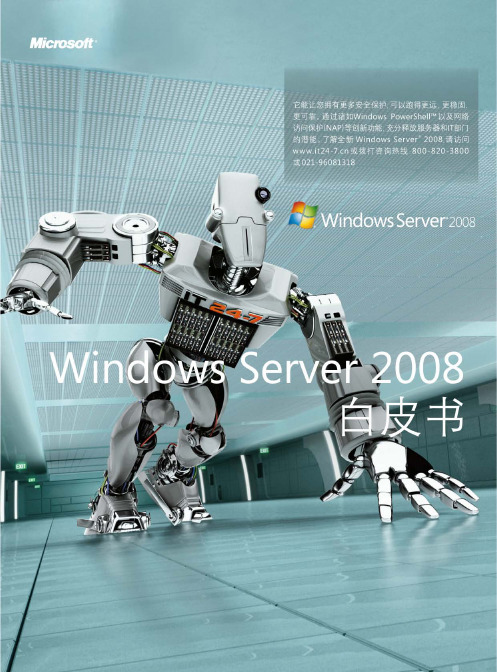
引言 (1)商务工作的坚实基础 (1)Wed (1)虚拟化 (2)安全性 (2)引言 (3)安全性..............................................3强大的隔离功能......................................3性能 (3)简化管理 (4)总结 (4)引言 (5)Internet Information Services 7.0 (IIS7) (5)更先进的管理工具 (5)基于特性的模块化安装................................5分布式配置模型......................................5诊断与故障排除.. (6)可扩展的模块化架构..................................6灵活的可扩展定制模块.. (6)真正的 xcopy 应用部署 (6)Windows SharePoint Services (6)Windows Media Services (6)总结 (7)引言 (8)初始配置任务 (8)Server Manager Console (8)Server Manager 向导 (8)Windows PowerShell (8)Windows Remote Management (WS-Management) (9)服务器核心 (9)Windows Server 2008 打印管理 (9)Windows 部署服务...................................9引言.....................................................11Windows Server 2008中的身份和访问管理....................11Network Access Protection .................................12Windows 防火墙的高级安全功能............................12BitLocker 驱动器加密......................................12活动目录联合服务.........................................12基于服务的AD DS .........................................13企业级 PKI (PKIView)......................................13V3证书模板..............................................13Windows Server 2008 中的联合权限管理 (Federated Rights Management).......13下一代加密技术 (CNG).....................................14只读域控制器.............................................14服务器和域隔离...........................................14总结.....................................................14引言.....................................................15终端服务.................................................15单点登录 (SSO)...........................................15Terminal Services RemoteApp ...............................15终端服务网关 (TS Gateway).................................16Terminal Services Web Access ...............................16引言.....................................................17部署与管理...............................................17只读域控制器.............................................17BitLocker 驱动器加密......................................17服务器核心...............................................18活动目录的增强型可管理性.................................18引言.....................................................19故障转移群集 (Failover Clustering)...........................19网络负载平衡.............................................19Windows 备份............................................20总结...................................................................................20目 录135118151719概览虚拟化Web与应用平台服务器管理安全性和策略执行集中式应用访问分支机构高可用性(WDS) 是一套产品集合,与 Windows Server 2008 集成,为客户以及服务器提供简便、安全、快速的 Windows 操作系统配置。
window8之保持网络连接-Maintaining network connectivity
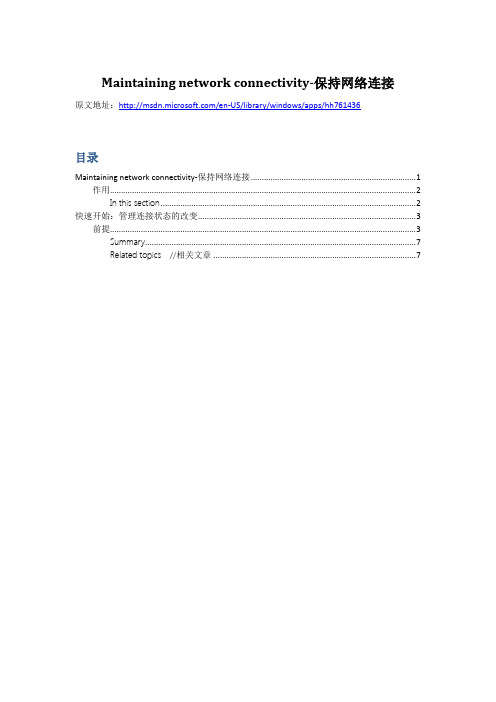
Maintaining network connectivity-保持网络连接原文地址:/en-US/library/windows/apps/hh761436目录Maintaining network connectivity-保持网络连接 (1)作用 (2)In this section (2)快速开始:管理连接状态的改变 (3)前提 (3)Summary (7)Related topics //相关文章 (7)作用Use the working.Connectivity namespace provided in the Windows Runtime to enable your app to monitor and maintain the integrity of a connected experience by registering for changes to network connection states or the data plan usage associated with a specific network connection.使用WinRT提供的working.Connectivity名字空间可以让你的应用程序通过注册网络连接的状态或者与一个特殊的网络连接关联的data的状态的监听器去监听和维护一段完整的连接。
(注:网络连接的状态通常是指网络的是否连接,连接速度,协议信息等等;与一个特殊的网络连接关联的data的状态:通过网络来对data作更新,我们不需要判断网络的状态,而只要判断data的状态就可以了,例如判断所需的data是否更新完毕。
)The topics in this section provide best practices and demonstrates how to register for these change notifications and respond to these events. For additional code examples, download the Network Information sample. For guidance specific to accessing the information for individual connections via connection profiles see, Accessing connection and data plan information.在这个章节中我们将提供最好的实例和演示如何为这些change通知注册监听器和对这些事件作出响应。
重要信息

适用于 Dell™ PowerEdge™系统的 Microsoft® Windows Server® 2008(含 SP2)重要信息w w w.d e l l.c o m|s u p p o r t.d e l l.c o m注:“注”表示可以帮助您更好地使用计算机的重要信息。
小心:“小心”表示可能会损坏硬件或导致数据丢失,并说明如何避免此类问题。
____________________本说明文件中的信息如有更改,恕不另行通知。
©2009Dell Inc.版权所有,翻印必究。
未经 Dell Inc. 书面许可,严禁以任何形式复制这些材料。
本文中使用的商标:Dell、DELL 徽标和PowerEdge是 Dell Inc. 的商标;Intel和Xeon是Intel Corporation 在美国和其它国家和地区的注册商标;Adaptec是 Adaptec Inc. 的注册商标;Microsoft、Windows Server、Hyper-V、Windows NT 和 Windows是Microsoft Corporation 在美国和/或其它国家和地区的商标或注册商标。
本说明文件中述及的其它商标和产品名称是指拥有相应商标和产品名称的公司或其制造的产品。
Dell Inc. 对本公司的商标和产品名称之外的其它商标和产品名称不拥有任何专有权。
2009 年 4 月Rev. A00目录概览 (7)BIOS、系统固件和RAID 控制器驱动程序最低支持版本 (7)已知问题 (11)iSCSI 上的 Windows Server 2008 SP2安装卸载失败 (11)使用两个 PERC 控制器的设置过程中蓝屏 (11)NIC 卸下状态信息未更新至 msinfo32 报告 (12)创建多个廉价磁盘冗余阵列 (RAID) 卷时,无法安装 WindowsServer 2008 SP2 操作系统 (12)加载 Java 时,无法使用 Internet Explorer 7.0打开 XML 文件 (12)可移动存储介质 (RSM) 工作队列视图的图标无法显示任何详细信息 (13)无法使用 Windows Server Backup 工具在PowerVault™ RD1000 可移动磁盘驱动器上执行计划的备份 (13)页面文件大小不正确时,事件查看器日志显示红色感叹号标志 (13)Windows Server Core 的系统信息屏幕中没有提供网络信息 (14)Dell IT Assistant 无法显示 WindowsServer 2008 SP2 操作系统中网络适配器驱动程序文件的完整路径 (14)与 Dell 39320A SCSI Ultra320 引导控制器卡连接时,Dell PowerVault 124T DLT VS160自动装填器未显示在设备管理器中 (14)目录3当系统运行 Windows Server 2008 SP2 时,无法登录到 Dell IT Assistant 8.2 (15)在首次恢复尝试过程中,Windows NT®备份 - 恢复公用程序间歇性失败 (15)当将 PowerVault RD1000 可移动存储介质置于 Free 类别之下时,可移动的存储管理器 (RSM) 发出错误信息 (15)对于采用 BIOS 0.2.4 修订版本和运行固件版本 78 的 PERC 6i 控制器卡的Dell PowerEdge T605 系统,在每一次重新引导时均会生成系统事件日志 (16)群集事件日志未以默认的时间顺序排序 (16)如果存在对服务器可见的 iSCSI LUN(使用 IBFT 连接),则无法从 DVD 介质将 Windows Server 2008 x86 和 x64 版本的操作系统安装至本地硬盘驱动器 (16)在 PowerEdge 6600 和 6650 系统中,设备管理器针对 ATA 信道 1 显示黄色感叹号标志 (16)无法从某些 DVD ROM 驱动器中将Microsoft Windows Server 2008 操作系统安装至 Dell PowerEdge 2650 和 4600 系统 (17)首次从休眠状态恢复时,系统显示Windows 错误恢复屏幕 (17)Windows 管理组成员没有继承组权限 (18)运行 slsvc.exe 进程时,MicrosoftApplication Verifier 3.1 显示软件许可错误 (18)无法将固件路径拖放至 Dell 固件更新公用程序 DOS (DFU DOS) 程序中 (19)设备管理器扫描完毕后,Windows 注册表中的磁带设备固件版本信息未更新 (19)虚拟软盘驱动器作为 Windows Server Backup工具的目标位置列出 (19)磁盘管理屏幕中的磁盘编号分配不一致 (20)解密硬盘驱动器时解密状态条没有显示准确的状态 (20)4目录如果未安装 ProStor 软件,在文件传输过程中会立即弹出 PowerVault RD1000 可移动磁盘驱动器的卡盒 (21)在 Windows Server 2008 操作系统中,磁带设备制造商名称显示在百分比符号内 (21)针对 OpenManage Server Assistant 5.4 的弹出式 NT LAN Manager (NTLM) 验证失败 (21)无法在带有预配置 RAID 1 的 SCSI 磁盘的Dell 系统上安装 Windows Server 2008操作系统 (21)Dell PowerEdge6650、2650、4600 和 6600系统中,没有 Broadcom 以太网控制器的内置驱动程序 (22)无法从多个卷中创建单一卷 (22)当 WER 服务未启动时,问题报告历史记录会列出应用程序崩溃 (22)无法从远程 Microsoft 管理控制台 (MMC)访问设备管理器和磁盘管理 (22)无法使用与 Server Core 系统登录帐户不同的其他帐户将驱动器从 Server Core映射至另一系统 (24)通过远程服务器进行安装时,Windows 部署服务 (WDS) 服务器没有列出操作系统映像的语言字符串和内部版本号 (24)终端服务管理器没有体现正确的连接状态 (25)如果在多路径或多主机配置中发出复位命令,则 I/O 请求会超时 (25)无意中关闭群集节点会导致群集关闭 (25)Windows Server 2008 设备管理器中的处理器速度显示不正确 (26)使用 USB 2.0 电缆无法对 Windows Server 2008进行调试 (26)如果您在旧版 BIOS 中手动加载智能平台管理接口 (IPMI) 驱动程序然后升级 BIOS,则该驱动程序会在设备管理器中列出两次 (26)在 Windows 命令行和 Windows GUI 中,组的 FailoverThreshold 值显示不正确 (27)目录5My Computer(我的电脑)下的 USB 闪存盘可能尚未装入 (27)无法使用需要验证的代理在线激活Server Core (27)当 OSLOADER 启用 Windows 预安装环境 (WinPE) 时会出现 System Properties(系统属性)窗口 (28)将 BCDedit 设置为引导至 WinPE 后,系统没有引导至 WinPE (28)在 PowerEdge 系统中安装 Windows Server 2008操作系统的过程中,未列出“磁盘已满”的驱动器 (29)6目录概览本说明文件提供有关适用于 Dell™PowerEdge™系统的Microsoft®Windows Server® 2008 Service Pack 2 (SP2) 的重要信息。
系统部署实施方案

系统部署实施方案篇一:《系统部署方案》模板《系统部署方案》模板写作要点:1.1基本环境需求列表:描述基本环境对软硬件及网络的需求,必须列出名称和版本号信息。
可以使用下表2.机器名及软件需求:描述每一类型的物理机/虚拟机上所需要的特殊的软件需求,必须包含名称和版本号。
可以使用下表,两个表中的机器名必须完全一致。
3.网络需求:描述每一类型的物理机/虚拟机如何连接到网络中,必须绘制网络拓扑图,并使用文字对图进行解释和说明,必须提到IP的选择和配置。
4.3基本环境配置:描述每一款软件/服务是如何安装的。
要注意:本节所介绍的所有软件必须和基本环境需求列表中的软件一致,每一种软件的安装为一个小节,每一个安装的步骤必须有截图和相应的文字说明,比如:双击安装包中安装文件“”图标,单击“接受”按钮,进入“自定义安装”界面,在此界面中单击“更改”按钮,在弹出的对话框中输入“D:\dev\kit\jdk” 更改安装路径。
5.4专用环境配置:描述每一款特有软件/服务是如何安装配置的。
要注意:本节所介绍的所有软件必须和专有环境需求列表中的软件一致,每一种软件的安装为一个小节,每一个安装的步骤必须有截图和相应的文字说明。
6.基本环境:描述基本环境配置中会存在的或值得注意的问题及解决方案。
安装问题包括安装软件和环境配置的问题;操作系统问题包括任何跟操作系统相关的问题;工具7.专用环境:描述专用环境配置中会存在的或值得注意的问题及解决方案。
每一个问题一个小节,可以使用中的表。
8.现存的问题:描述本文中记录的内容和实际行为不一致的地方。
要注意:这些问题都是可以准确定位的,但是目前还没有得到修复。
9.6参考资料:描述一些基本的配置信息,比如操作系统安装。
可以以附件的形式添加到这一节。
10.7文档历史:使用下表篇二:部署实施方案部署实施方案一.****软件运行支持环境:服务器平台:微软视窗操作系统2008开发平台:Microsoft Visual Studio数据库平台:MSSQL2008网络:花生壳动态IP域名解析/固定域名固定IP开发技术:WInform/WCF/AEF/JQUERY二.运行要求:用户必须有独立服务器,并且安装微软服务器操作系统(windows 2008)安装IIS安装: .net framework 以上硬件要求:CPU GHZ以上内存2G及以上硬盘120G及以上浏览器:建议使用google、猎豹,不建议使用IE9以下版本。
HP ProLiant DL580 Gen9 用户手册(中文)
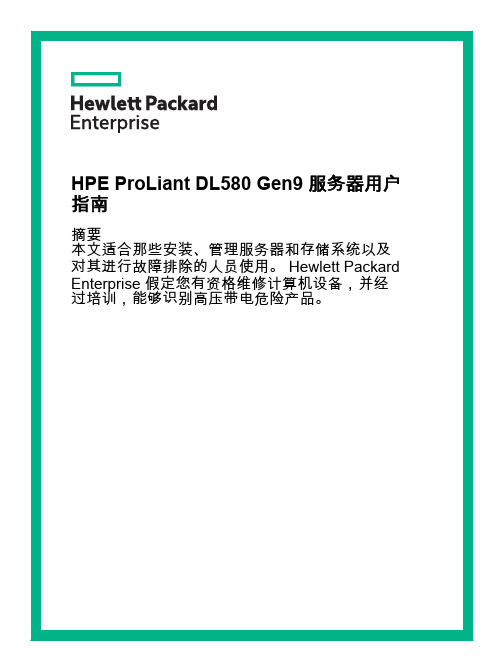
Intel® 和 Xeon® 是 Intel Corporation 在美国和其它国家(地区)的商标。
Linux® 是 Linus Torvalds 在美国和其 它国家/地区的注册商标。
HPE ProLiant DL580 Gen9 服务器用户 指南
摘要 本文适合那些安装、管理服务器和存储系统以及 对其进行故障排除的人员使用。 Hewlett Packard Enterprise 假定您有资格维修计算机设备,并经 过培训,能够识别高压带电危险产品。
© Copyright 2015, 2016 Hewlett Packard Enterprise Development LP
2 操作 ................................................................................................................................................................. 19 打开服务器电源 .................................................................................................................................. 19 关闭服务器电源 .................................................................................................................................. 19 将服务器从机架中取出 ....................................................................................................................... 19 将服务器从机架中拉出 ....................................................................................................................... 20 卸下检修面板 ...................................................................................................................................... 21 安装检修面板 ...................................................................................................................................... 22 卸下 SPI 板 ......................................................................................................................................... 22 安装 SPI 板 ......................................................................................................................................... 23
《Windows Server 2008网络组建项目化教程》教材习题参考答案
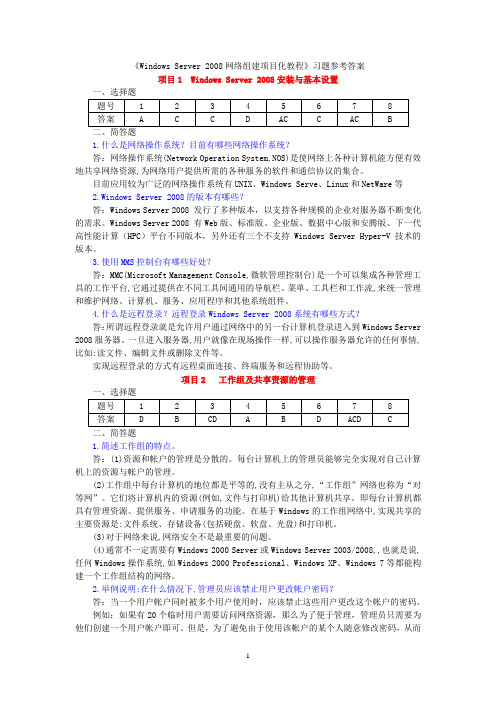
《Windows Server 2008网络组建项目化教程》习题参考答案项目1 Windows Server 2008安装与基本设置二、简答题1.什么是网络操作系统?目前有哪些网络操作系统?答:网络操作系统(Network Operation System,NOS)是使网络上各种计算机能方便有效地共享网络资源,为网络用户提供所需的各种服务的软件和通信协议的集合。
目前应用较为广泛的网络操作系统有UNIX、Windows Serve、Linux和NetWare等2.Windows Server 2008的版本有哪些?答:Windows Server 2008 发行了多种版本,以支持各种规模的企业对服务器不断变化的需求。
Windows Server 2008 有Web版、标准版、企业版、数据中心版和安腾版、下一代高性能计算(HPC)平台不同版本,另外还有三个不支持 Windows Server Hyper-V 技术的版本。
3.使用MMS控制台有哪些好处?答:MMC(Microsoft Management Console,微软管理控制台)是一个可以集成各种管理工具的工作平台,它通过提供在不同工具间通用的导航栏、菜单、工具栏和工作流,来统一管理和维护网络、计算机、服务、应用程序和其他系统组件。
4.什么是远程登录?远程登录Windows Server 2008系统有哪些方式?答:所谓远程登录就是允许用户通过网络中的另一台计算机登录进入到Windows Server 2008服务器。
一旦进入服务器,用户就像在现场操作一样,可以操作服务器允许的任何事情,比如:读文件、编辑文件或删除文件等。
实现远程登录的方式有远程桌面连接、终端服务和远程协助等。
项目2 工作组及共享资源的管理一、选择题1.简述工作组的特点。
答:(1)资源和帐户的管理是分散的。
每台计算机上的管理员能够完全实现对自己计算机上的资源与帐户的管理。
(2)工作组中每台计算机的地位都是平等的,没有主从之分,“工作组”网络也称为“对等网”。
Switch 3870(24端口、Managed 10 100 1000和48端口、Managed
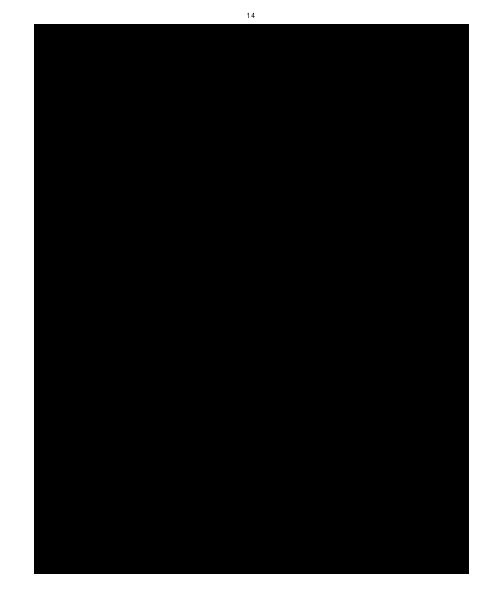
Displays detailed information on a client’s public key.
security device ssh userauth userkey download Downloads a client’s public key from a TFTP server.
security network access acl summary
Lists Access Control Lists.
security network access detail
Displays summary information on port users.
security network access portSecurity
security network access acl portbindings unbind Unbinds a port from an Access Control List.
security network access acl remove
Removes an Access Control List rule.
security radius summary
Displays summary information on RADIUS.
system backupConfig restore
Restores the configuration of the Switch from a backup file.
Command (Continued) system backupConfig save system console speed system control initialize system control reboot system control renumber system control softwareUpgrade system control swapSoftware system inventory system management contact system management location system management name system management password system management snmp community system management snmp engineId system management snmp linkTraps system management snmp notify create system management snmp notify delete system management snmp notify modify system management snmp notify summary system management snmp trap create system management snmp trap delete system management snmp trap modify system management snmp trap summary system summary trafficManagement cos setup trafficManagement cos summary trafficManagement qos trafficQueue serviceMode trafficManagement qos trafficQueue summary trafficManagement rateLimiting setup trafficManagement rateLimiting summary
3GPP TS 36.331 V13.2.0 (2016-06)

3GPP TS 36.331 V13.2.0 (2016-06)Technical Specification3rd Generation Partnership Project;Technical Specification Group Radio Access Network;Evolved Universal Terrestrial Radio Access (E-UTRA);Radio Resource Control (RRC);Protocol specification(Release 13)The present document has been developed within the 3rd Generation Partnership Project (3GPP TM) and may be further elaborated for the purposes of 3GPP. The present document has not been subject to any approval process by the 3GPP Organizational Partners and shall not be implemented.This Specification is provided for future development work within 3GPP only. The Organizational Partners accept no liability for any use of this Specification. Specifications and reports for implementation of the 3GPP TM system should be obtained via the 3GPP Organizational Partners' Publications Offices.KeywordsUMTS, radio3GPPPostal address3GPP support office address650 Route des Lucioles - Sophia AntipolisValbonne - FRANCETel.: +33 4 92 94 42 00 Fax: +33 4 93 65 47 16InternetCopyright NotificationNo part may be reproduced except as authorized by written permission.The copyright and the foregoing restriction extend to reproduction in all media.© 2016, 3GPP Organizational Partners (ARIB, ATIS, CCSA, ETSI, TSDSI, TTA, TTC).All rights reserved.UMTS™ is a Trade Mark of ETSI registered for the benefit of its members3GPP™ is a Trade Mark of ETSI registered for the benefit of its Members and of the 3GPP Organizational PartnersLTE™ is a Trade Mark of ETSI currently being registered for the benefit of its Members and of the 3GPP Organizational Partners GSM® and the GSM logo are registered and owned by the GSM AssociationBluetooth® is a Trade Mark of the Bluetooth SIG registered for the benefit of its membersContentsForeword (18)1Scope (19)2References (19)3Definitions, symbols and abbreviations (22)3.1Definitions (22)3.2Abbreviations (24)4General (27)4.1Introduction (27)4.2Architecture (28)4.2.1UE states and state transitions including inter RAT (28)4.2.2Signalling radio bearers (29)4.3Services (30)4.3.1Services provided to upper layers (30)4.3.2Services expected from lower layers (30)4.4Functions (30)5Procedures (32)5.1General (32)5.1.1Introduction (32)5.1.2General requirements (32)5.2System information (33)5.2.1Introduction (33)5.2.1.1General (33)5.2.1.2Scheduling (34)5.2.1.2a Scheduling for NB-IoT (34)5.2.1.3System information validity and notification of changes (35)5.2.1.4Indication of ETWS notification (36)5.2.1.5Indication of CMAS notification (37)5.2.1.6Notification of EAB parameters change (37)5.2.1.7Access Barring parameters change in NB-IoT (37)5.2.2System information acquisition (38)5.2.2.1General (38)5.2.2.2Initiation (38)5.2.2.3System information required by the UE (38)5.2.2.4System information acquisition by the UE (39)5.2.2.5Essential system information missing (42)5.2.2.6Actions upon reception of the MasterInformationBlock message (42)5.2.2.7Actions upon reception of the SystemInformationBlockType1 message (42)5.2.2.8Actions upon reception of SystemInformation messages (44)5.2.2.9Actions upon reception of SystemInformationBlockType2 (44)5.2.2.10Actions upon reception of SystemInformationBlockType3 (45)5.2.2.11Actions upon reception of SystemInformationBlockType4 (45)5.2.2.12Actions upon reception of SystemInformationBlockType5 (45)5.2.2.13Actions upon reception of SystemInformationBlockType6 (45)5.2.2.14Actions upon reception of SystemInformationBlockType7 (45)5.2.2.15Actions upon reception of SystemInformationBlockType8 (45)5.2.2.16Actions upon reception of SystemInformationBlockType9 (46)5.2.2.17Actions upon reception of SystemInformationBlockType10 (46)5.2.2.18Actions upon reception of SystemInformationBlockType11 (46)5.2.2.19Actions upon reception of SystemInformationBlockType12 (47)5.2.2.20Actions upon reception of SystemInformationBlockType13 (48)5.2.2.21Actions upon reception of SystemInformationBlockType14 (48)5.2.2.22Actions upon reception of SystemInformationBlockType15 (48)5.2.2.23Actions upon reception of SystemInformationBlockType16 (48)5.2.2.24Actions upon reception of SystemInformationBlockType17 (48)5.2.2.25Actions upon reception of SystemInformationBlockType18 (48)5.2.2.26Actions upon reception of SystemInformationBlockType19 (49)5.2.3Acquisition of an SI message (49)5.2.3a Acquisition of an SI message by BL UE or UE in CE or a NB-IoT UE (50)5.3Connection control (50)5.3.1Introduction (50)5.3.1.1RRC connection control (50)5.3.1.2Security (52)5.3.1.2a RN security (53)5.3.1.3Connected mode mobility (53)5.3.1.4Connection control in NB-IoT (54)5.3.2Paging (55)5.3.2.1General (55)5.3.2.2Initiation (55)5.3.2.3Reception of the Paging message by the UE (55)5.3.3RRC connection establishment (56)5.3.3.1General (56)5.3.3.1a Conditions for establishing RRC Connection for sidelink communication/ discovery (58)5.3.3.2Initiation (59)5.3.3.3Actions related to transmission of RRCConnectionRequest message (63)5.3.3.3a Actions related to transmission of RRCConnectionResumeRequest message (64)5.3.3.4Reception of the RRCConnectionSetup by the UE (64)5.3.3.4a Reception of the RRCConnectionResume by the UE (66)5.3.3.5Cell re-selection while T300, T302, T303, T305, T306, or T308 is running (68)5.3.3.6T300 expiry (68)5.3.3.7T302, T303, T305, T306, or T308 expiry or stop (69)5.3.3.8Reception of the RRCConnectionReject by the UE (70)5.3.3.9Abortion of RRC connection establishment (71)5.3.3.10Handling of SSAC related parameters (71)5.3.3.11Access barring check (72)5.3.3.12EAB check (73)5.3.3.13Access barring check for ACDC (73)5.3.3.14Access Barring check for NB-IoT (74)5.3.4Initial security activation (75)5.3.4.1General (75)5.3.4.2Initiation (76)5.3.4.3Reception of the SecurityModeCommand by the UE (76)5.3.5RRC connection reconfiguration (77)5.3.5.1General (77)5.3.5.2Initiation (77)5.3.5.3Reception of an RRCConnectionReconfiguration not including the mobilityControlInfo by theUE (77)5.3.5.4Reception of an RRCConnectionReconfiguration including the mobilityControlInfo by the UE(handover) (79)5.3.5.5Reconfiguration failure (83)5.3.5.6T304 expiry (handover failure) (83)5.3.5.7Void (84)5.3.5.7a T307 expiry (SCG change failure) (84)5.3.5.8Radio Configuration involving full configuration option (84)5.3.6Counter check (86)5.3.6.1General (86)5.3.6.2Initiation (86)5.3.6.3Reception of the CounterCheck message by the UE (86)5.3.7RRC connection re-establishment (87)5.3.7.1General (87)5.3.7.2Initiation (87)5.3.7.3Actions following cell selection while T311 is running (88)5.3.7.4Actions related to transmission of RRCConnectionReestablishmentRequest message (89)5.3.7.5Reception of the RRCConnectionReestablishment by the UE (89)5.3.7.6T311 expiry (91)5.3.7.7T301 expiry or selected cell no longer suitable (91)5.3.7.8Reception of RRCConnectionReestablishmentReject by the UE (91)5.3.8RRC connection release (92)5.3.8.1General (92)5.3.8.2Initiation (92)5.3.8.3Reception of the RRCConnectionRelease by the UE (92)5.3.8.4T320 expiry (93)5.3.9RRC connection release requested by upper layers (93)5.3.9.1General (93)5.3.9.2Initiation (93)5.3.10Radio resource configuration (93)5.3.10.0General (93)5.3.10.1SRB addition/ modification (94)5.3.10.2DRB release (95)5.3.10.3DRB addition/ modification (95)5.3.10.3a1DC specific DRB addition or reconfiguration (96)5.3.10.3a2LWA specific DRB addition or reconfiguration (98)5.3.10.3a3LWIP specific DRB addition or reconfiguration (98)5.3.10.3a SCell release (99)5.3.10.3b SCell addition/ modification (99)5.3.10.3c PSCell addition or modification (99)5.3.10.4MAC main reconfiguration (99)5.3.10.5Semi-persistent scheduling reconfiguration (100)5.3.10.6Physical channel reconfiguration (100)5.3.10.7Radio Link Failure Timers and Constants reconfiguration (101)5.3.10.8Time domain measurement resource restriction for serving cell (101)5.3.10.9Other configuration (102)5.3.10.10SCG reconfiguration (103)5.3.10.11SCG dedicated resource configuration (104)5.3.10.12Reconfiguration SCG or split DRB by drb-ToAddModList (105)5.3.10.13Neighbour cell information reconfiguration (105)5.3.10.14Void (105)5.3.10.15Sidelink dedicated configuration (105)5.3.10.16T370 expiry (106)5.3.11Radio link failure related actions (107)5.3.11.1Detection of physical layer problems in RRC_CONNECTED (107)5.3.11.2Recovery of physical layer problems (107)5.3.11.3Detection of radio link failure (107)5.3.12UE actions upon leaving RRC_CONNECTED (109)5.3.13UE actions upon PUCCH/ SRS release request (110)5.3.14Proximity indication (110)5.3.14.1General (110)5.3.14.2Initiation (111)5.3.14.3Actions related to transmission of ProximityIndication message (111)5.3.15Void (111)5.4Inter-RAT mobility (111)5.4.1Introduction (111)5.4.2Handover to E-UTRA (112)5.4.2.1General (112)5.4.2.2Initiation (112)5.4.2.3Reception of the RRCConnectionReconfiguration by the UE (112)5.4.2.4Reconfiguration failure (114)5.4.2.5T304 expiry (handover to E-UTRA failure) (114)5.4.3Mobility from E-UTRA (114)5.4.3.1General (114)5.4.3.2Initiation (115)5.4.3.3Reception of the MobilityFromEUTRACommand by the UE (115)5.4.3.4Successful completion of the mobility from E-UTRA (116)5.4.3.5Mobility from E-UTRA failure (117)5.4.4Handover from E-UTRA preparation request (CDMA2000) (117)5.4.4.1General (117)5.4.4.2Initiation (118)5.4.4.3Reception of the HandoverFromEUTRAPreparationRequest by the UE (118)5.4.5UL handover preparation transfer (CDMA2000) (118)5.4.5.1General (118)5.4.5.2Initiation (118)5.4.5.3Actions related to transmission of the ULHandoverPreparationTransfer message (119)5.4.5.4Failure to deliver the ULHandoverPreparationTransfer message (119)5.4.6Inter-RAT cell change order to E-UTRAN (119)5.4.6.1General (119)5.4.6.2Initiation (119)5.4.6.3UE fails to complete an inter-RAT cell change order (119)5.5Measurements (120)5.5.1Introduction (120)5.5.2Measurement configuration (121)5.5.2.1General (121)5.5.2.2Measurement identity removal (122)5.5.2.2a Measurement identity autonomous removal (122)5.5.2.3Measurement identity addition/ modification (123)5.5.2.4Measurement object removal (124)5.5.2.5Measurement object addition/ modification (124)5.5.2.6Reporting configuration removal (126)5.5.2.7Reporting configuration addition/ modification (127)5.5.2.8Quantity configuration (127)5.5.2.9Measurement gap configuration (127)5.5.2.10Discovery signals measurement timing configuration (128)5.5.2.11RSSI measurement timing configuration (128)5.5.3Performing measurements (128)5.5.3.1General (128)5.5.3.2Layer 3 filtering (131)5.5.4Measurement report triggering (131)5.5.4.1General (131)5.5.4.2Event A1 (Serving becomes better than threshold) (135)5.5.4.3Event A2 (Serving becomes worse than threshold) (136)5.5.4.4Event A3 (Neighbour becomes offset better than PCell/ PSCell) (136)5.5.4.5Event A4 (Neighbour becomes better than threshold) (137)5.5.4.6Event A5 (PCell/ PSCell becomes worse than threshold1 and neighbour becomes better thanthreshold2) (138)5.5.4.6a Event A6 (Neighbour becomes offset better than SCell) (139)5.5.4.7Event B1 (Inter RAT neighbour becomes better than threshold) (139)5.5.4.8Event B2 (PCell becomes worse than threshold1 and inter RAT neighbour becomes better thanthreshold2) (140)5.5.4.9Event C1 (CSI-RS resource becomes better than threshold) (141)5.5.4.10Event C2 (CSI-RS resource becomes offset better than reference CSI-RS resource) (141)5.5.4.11Event W1 (WLAN becomes better than a threshold) (142)5.5.4.12Event W2 (All WLAN inside WLAN mobility set becomes worse than threshold1 and a WLANoutside WLAN mobility set becomes better than threshold2) (142)5.5.4.13Event W3 (All WLAN inside WLAN mobility set becomes worse than a threshold) (143)5.5.5Measurement reporting (144)5.5.6Measurement related actions (148)5.5.6.1Actions upon handover and re-establishment (148)5.5.6.2Speed dependant scaling of measurement related parameters (149)5.5.7Inter-frequency RSTD measurement indication (149)5.5.7.1General (149)5.5.7.2Initiation (150)5.5.7.3Actions related to transmission of InterFreqRSTDMeasurementIndication message (150)5.6Other (150)5.6.0General (150)5.6.1DL information transfer (151)5.6.1.1General (151)5.6.1.2Initiation (151)5.6.1.3Reception of the DLInformationTransfer by the UE (151)5.6.2UL information transfer (151)5.6.2.1General (151)5.6.2.2Initiation (151)5.6.2.3Actions related to transmission of ULInformationTransfer message (152)5.6.2.4Failure to deliver ULInformationTransfer message (152)5.6.3UE capability transfer (152)5.6.3.1General (152)5.6.3.2Initiation (153)5.6.3.3Reception of the UECapabilityEnquiry by the UE (153)5.6.4CSFB to 1x Parameter transfer (157)5.6.4.1General (157)5.6.4.2Initiation (157)5.6.4.3Actions related to transmission of CSFBParametersRequestCDMA2000 message (157)5.6.4.4Reception of the CSFBParametersResponseCDMA2000 message (157)5.6.5UE Information (158)5.6.5.1General (158)5.6.5.2Initiation (158)5.6.5.3Reception of the UEInformationRequest message (158)5.6.6 Logged Measurement Configuration (159)5.6.6.1General (159)5.6.6.2Initiation (160)5.6.6.3Reception of the LoggedMeasurementConfiguration by the UE (160)5.6.6.4T330 expiry (160)5.6.7 Release of Logged Measurement Configuration (160)5.6.7.1General (160)5.6.7.2Initiation (160)5.6.8 Measurements logging (161)5.6.8.1General (161)5.6.8.2Initiation (161)5.6.9In-device coexistence indication (163)5.6.9.1General (163)5.6.9.2Initiation (164)5.6.9.3Actions related to transmission of InDeviceCoexIndication message (164)5.6.10UE Assistance Information (165)5.6.10.1General (165)5.6.10.2Initiation (166)5.6.10.3Actions related to transmission of UEAssistanceInformation message (166)5.6.11 Mobility history information (166)5.6.11.1General (166)5.6.11.2Initiation (166)5.6.12RAN-assisted WLAN interworking (167)5.6.12.1General (167)5.6.12.2Dedicated WLAN offload configuration (167)5.6.12.3WLAN offload RAN evaluation (167)5.6.12.4T350 expiry or stop (167)5.6.12.5Cell selection/ re-selection while T350 is running (168)5.6.13SCG failure information (168)5.6.13.1General (168)5.6.13.2Initiation (168)5.6.13.3Actions related to transmission of SCGFailureInformation message (168)5.6.14LTE-WLAN Aggregation (169)5.6.14.1Introduction (169)5.6.14.2Reception of LWA configuration (169)5.6.14.3Release of LWA configuration (170)5.6.15WLAN connection management (170)5.6.15.1Introduction (170)5.6.15.2WLAN connection status reporting (170)5.6.15.2.1General (170)5.6.15.2.2Initiation (171)5.6.15.2.3Actions related to transmission of WLANConnectionStatusReport message (171)5.6.15.3T351 Expiry (WLAN connection attempt timeout) (171)5.6.15.4WLAN status monitoring (171)5.6.16RAN controlled LTE-WLAN interworking (172)5.6.16.1General (172)5.6.16.2WLAN traffic steering command (172)5.6.17LTE-WLAN aggregation with IPsec tunnel (173)5.6.17.1General (173)5.7Generic error handling (174)5.7.1General (174)5.7.2ASN.1 violation or encoding error (174)5.7.3Field set to a not comprehended value (174)5.7.4Mandatory field missing (174)5.7.5Not comprehended field (176)5.8MBMS (176)5.8.1Introduction (176)5.8.1.1General (176)5.8.1.2Scheduling (176)5.8.1.3MCCH information validity and notification of changes (176)5.8.2MCCH information acquisition (178)5.8.2.1General (178)5.8.2.2Initiation (178)5.8.2.3MCCH information acquisition by the UE (178)5.8.2.4Actions upon reception of the MBSFNAreaConfiguration message (178)5.8.2.5Actions upon reception of the MBMSCountingRequest message (179)5.8.3MBMS PTM radio bearer configuration (179)5.8.3.1General (179)5.8.3.2Initiation (179)5.8.3.3MRB establishment (179)5.8.3.4MRB release (179)5.8.4MBMS Counting Procedure (179)5.8.4.1General (179)5.8.4.2Initiation (180)5.8.4.3Reception of the MBMSCountingRequest message by the UE (180)5.8.5MBMS interest indication (181)5.8.5.1General (181)5.8.5.2Initiation (181)5.8.5.3Determine MBMS frequencies of interest (182)5.8.5.4Actions related to transmission of MBMSInterestIndication message (183)5.8a SC-PTM (183)5.8a.1Introduction (183)5.8a.1.1General (183)5.8a.1.2SC-MCCH scheduling (183)5.8a.1.3SC-MCCH information validity and notification of changes (183)5.8a.1.4Procedures (184)5.8a.2SC-MCCH information acquisition (184)5.8a.2.1General (184)5.8a.2.2Initiation (184)5.8a.2.3SC-MCCH information acquisition by the UE (184)5.8a.2.4Actions upon reception of the SCPTMConfiguration message (185)5.8a.3SC-PTM radio bearer configuration (185)5.8a.3.1General (185)5.8a.3.2Initiation (185)5.8a.3.3SC-MRB establishment (185)5.8a.3.4SC-MRB release (185)5.9RN procedures (186)5.9.1RN reconfiguration (186)5.9.1.1General (186)5.9.1.2Initiation (186)5.9.1.3Reception of the RNReconfiguration by the RN (186)5.10Sidelink (186)5.10.1Introduction (186)5.10.1a Conditions for sidelink communication operation (187)5.10.2Sidelink UE information (188)5.10.2.1General (188)5.10.2.2Initiation (189)5.10.2.3Actions related to transmission of SidelinkUEInformation message (193)5.10.3Sidelink communication monitoring (195)5.10.6Sidelink discovery announcement (198)5.10.6a Sidelink discovery announcement pool selection (201)5.10.6b Sidelink discovery announcement reference carrier selection (201)5.10.7Sidelink synchronisation information transmission (202)5.10.7.1General (202)5.10.7.2Initiation (203)5.10.7.3Transmission of SLSS (204)5.10.7.4Transmission of MasterInformationBlock-SL message (205)5.10.7.5Void (206)5.10.8Sidelink synchronisation reference (206)5.10.8.1General (206)5.10.8.2Selection and reselection of synchronisation reference UE (SyncRef UE) (206)5.10.9Sidelink common control information (207)5.10.9.1General (207)5.10.9.2Actions related to reception of MasterInformationBlock-SL message (207)5.10.10Sidelink relay UE operation (207)5.10.10.1General (207)5.10.10.2AS-conditions for relay related sidelink communication transmission by sidelink relay UE (207)5.10.10.3AS-conditions for relay PS related sidelink discovery transmission by sidelink relay UE (208)5.10.10.4Sidelink relay UE threshold conditions (208)5.10.11Sidelink remote UE operation (208)5.10.11.1General (208)5.10.11.2AS-conditions for relay related sidelink communication transmission by sidelink remote UE (208)5.10.11.3AS-conditions for relay PS related sidelink discovery transmission by sidelink remote UE (209)5.10.11.4Selection and reselection of sidelink relay UE (209)5.10.11.5Sidelink remote UE threshold conditions (210)6Protocol data units, formats and parameters (tabular & ASN.1) (210)6.1General (210)6.2RRC messages (212)6.2.1General message structure (212)–EUTRA-RRC-Definitions (212)–BCCH-BCH-Message (212)–BCCH-DL-SCH-Message (212)–BCCH-DL-SCH-Message-BR (213)–MCCH-Message (213)–PCCH-Message (213)–DL-CCCH-Message (214)–DL-DCCH-Message (214)–UL-CCCH-Message (214)–UL-DCCH-Message (215)–SC-MCCH-Message (215)6.2.2Message definitions (216)–CounterCheck (216)–CounterCheckResponse (217)–CSFBParametersRequestCDMA2000 (217)–CSFBParametersResponseCDMA2000 (218)–DLInformationTransfer (218)–HandoverFromEUTRAPreparationRequest (CDMA2000) (219)–InDeviceCoexIndication (220)–InterFreqRSTDMeasurementIndication (222)–LoggedMeasurementConfiguration (223)–MasterInformationBlock (225)–MBMSCountingRequest (226)–MBMSCountingResponse (226)–MBMSInterestIndication (227)–MBSFNAreaConfiguration (228)–MeasurementReport (228)–MobilityFromEUTRACommand (229)–Paging (232)–ProximityIndication (233)–RNReconfiguration (234)–RNReconfigurationComplete (234)–RRCConnectionReconfiguration (235)–RRCConnectionReconfigurationComplete (240)–RRCConnectionReestablishment (241)–RRCConnectionReestablishmentComplete (241)–RRCConnectionReestablishmentReject (242)–RRCConnectionReestablishmentRequest (243)–RRCConnectionReject (243)–RRCConnectionRelease (244)–RRCConnectionResume (248)–RRCConnectionResumeComplete (249)–RRCConnectionResumeRequest (250)–RRCConnectionRequest (250)–RRCConnectionSetup (251)–RRCConnectionSetupComplete (252)–SCGFailureInformation (253)–SCPTMConfiguration (254)–SecurityModeCommand (255)–SecurityModeComplete (255)–SecurityModeFailure (256)–SidelinkUEInformation (256)–SystemInformation (258)–SystemInformationBlockType1 (259)–UEAssistanceInformation (264)–UECapabilityEnquiry (265)–UECapabilityInformation (266)–UEInformationRequest (267)–UEInformationResponse (267)–ULHandoverPreparationTransfer (CDMA2000) (273)–ULInformationTransfer (274)–WLANConnectionStatusReport (274)6.3RRC information elements (275)6.3.1System information blocks (275)–SystemInformationBlockType2 (275)–SystemInformationBlockType3 (279)–SystemInformationBlockType4 (282)–SystemInformationBlockType5 (283)–SystemInformationBlockType6 (287)–SystemInformationBlockType7 (289)–SystemInformationBlockType8 (290)–SystemInformationBlockType9 (295)–SystemInformationBlockType10 (295)–SystemInformationBlockType11 (296)–SystemInformationBlockType12 (297)–SystemInformationBlockType13 (297)–SystemInformationBlockType14 (298)–SystemInformationBlockType15 (298)–SystemInformationBlockType16 (299)–SystemInformationBlockType17 (300)–SystemInformationBlockType18 (301)–SystemInformationBlockType19 (301)–SystemInformationBlockType20 (304)6.3.2Radio resource control information elements (304)–AntennaInfo (304)–AntennaInfoUL (306)–CQI-ReportConfig (307)–CQI-ReportPeriodicProcExtId (314)–CrossCarrierSchedulingConfig (314)–CSI-IM-Config (315)–CSI-IM-ConfigId (315)–CSI-RS-Config (317)–CSI-RS-ConfigEMIMO (318)–CSI-RS-ConfigNZP (319)–CSI-RS-ConfigNZPId (320)–CSI-RS-ConfigZP (321)–CSI-RS-ConfigZPId (321)–DMRS-Config (321)–DRB-Identity (322)–EPDCCH-Config (322)–EIMTA-MainConfig (324)–LogicalChannelConfig (325)–LWA-Configuration (326)–LWIP-Configuration (326)–RCLWI-Configuration (327)–MAC-MainConfig (327)–P-C-AndCBSR (332)–PDCCH-ConfigSCell (333)–PDCP-Config (334)–PDSCH-Config (337)–PDSCH-RE-MappingQCL-ConfigId (339)–PHICH-Config (339)–PhysicalConfigDedicated (339)–P-Max (344)–PRACH-Config (344)–PresenceAntennaPort1 (346)–PUCCH-Config (347)–PUSCH-Config (351)–RACH-ConfigCommon (355)–RACH-ConfigDedicated (357)–RadioResourceConfigCommon (358)–RadioResourceConfigDedicated (362)–RLC-Config (367)–RLF-TimersAndConstants (369)–RN-SubframeConfig (370)–SchedulingRequestConfig (371)–SoundingRS-UL-Config (372)–SPS-Config (375)–TDD-Config (376)–TimeAlignmentTimer (377)–TPC-PDCCH-Config (377)–TunnelConfigLWIP (378)–UplinkPowerControl (379)–WLAN-Id-List (382)–WLAN-MobilityConfig (382)6.3.3Security control information elements (382)–NextHopChainingCount (382)–SecurityAlgorithmConfig (383)–ShortMAC-I (383)6.3.4Mobility control information elements (383)–AdditionalSpectrumEmission (383)–ARFCN-ValueCDMA2000 (383)–ARFCN-ValueEUTRA (384)–ARFCN-ValueGERAN (384)–ARFCN-ValueUTRA (384)–BandclassCDMA2000 (384)–BandIndicatorGERAN (385)–CarrierFreqCDMA2000 (385)–CarrierFreqGERAN (385)–CellIndexList (387)–CellReselectionPriority (387)–CellSelectionInfoCE (387)–CellReselectionSubPriority (388)–CSFB-RegistrationParam1XRTT (388)–CellGlobalIdEUTRA (389)–CellGlobalIdUTRA (389)–CellGlobalIdGERAN (390)–CellGlobalIdCDMA2000 (390)–CellSelectionInfoNFreq (391)–CSG-Identity (391)–FreqBandIndicator (391)–MobilityControlInfo (391)–MobilityParametersCDMA2000 (1xRTT) (393)–MobilityStateParameters (394)–MultiBandInfoList (394)–NS-PmaxList (394)–PhysCellId (395)–PhysCellIdRange (395)–PhysCellIdRangeUTRA-FDDList (395)–PhysCellIdCDMA2000 (396)–PhysCellIdGERAN (396)–PhysCellIdUTRA-FDD (396)–PhysCellIdUTRA-TDD (396)–PLMN-Identity (397)–PLMN-IdentityList3 (397)–PreRegistrationInfoHRPD (397)–Q-QualMin (398)–Q-RxLevMin (398)–Q-OffsetRange (398)–Q-OffsetRangeInterRAT (399)–ReselectionThreshold (399)–ReselectionThresholdQ (399)–SCellIndex (399)–ServCellIndex (400)–SpeedStateScaleFactors (400)–SystemInfoListGERAN (400)–SystemTimeInfoCDMA2000 (401)–TrackingAreaCode (401)–T-Reselection (402)–T-ReselectionEUTRA-CE (402)6.3.5Measurement information elements (402)–AllowedMeasBandwidth (402)–CSI-RSRP-Range (402)–Hysteresis (402)–LocationInfo (403)–MBSFN-RSRQ-Range (403)–MeasConfig (404)–MeasDS-Config (405)–MeasGapConfig (406)–MeasId (407)–MeasIdToAddModList (407)–MeasObjectCDMA2000 (408)–MeasObjectEUTRA (408)–MeasObjectGERAN (412)–MeasObjectId (412)–MeasObjectToAddModList (412)–MeasObjectUTRA (413)–ReportConfigEUTRA (422)–ReportConfigId (425)–ReportConfigInterRAT (425)–ReportConfigToAddModList (428)–ReportInterval (429)–RSRP-Range (429)–RSRQ-Range (430)–RSRQ-Type (430)–RS-SINR-Range (430)–RSSI-Range-r13 (431)–TimeToTrigger (431)–UL-DelayConfig (431)–WLAN-CarrierInfo (431)–WLAN-RSSI-Range (432)–WLAN-Status (432)6.3.6Other information elements (433)–AbsoluteTimeInfo (433)–AreaConfiguration (433)–C-RNTI (433)–DedicatedInfoCDMA2000 (434)–DedicatedInfoNAS (434)–FilterCoefficient (434)–LoggingDuration (434)–LoggingInterval (435)–MeasSubframePattern (435)–MMEC (435)–NeighCellConfig (435)–OtherConfig (436)–RAND-CDMA2000 (1xRTT) (437)–RAT-Type (437)–ResumeIdentity (437)–RRC-TransactionIdentifier (438)–S-TMSI (438)–TraceReference (438)–UE-CapabilityRAT-ContainerList (438)–UE-EUTRA-Capability (439)–UE-RadioPagingInfo (469)–UE-TimersAndConstants (469)–VisitedCellInfoList (470)–WLAN-OffloadConfig (470)6.3.7MBMS information elements (472)–MBMS-NotificationConfig (472)–MBMS-ServiceList (473)–MBSFN-AreaId (473)–MBSFN-AreaInfoList (473)–MBSFN-SubframeConfig (474)–PMCH-InfoList (475)6.3.7a SC-PTM information elements (476)–SC-MTCH-InfoList (476)–SCPTM-NeighbourCellList (478)6.3.8Sidelink information elements (478)–SL-CommConfig (478)–SL-CommResourcePool (479)–SL-CP-Len (480)–SL-DiscConfig (481)–SL-DiscResourcePool (483)–SL-DiscTxPowerInfo (485)–SL-GapConfig (485)。
TCL 通讯 S4108M S2916F1 S2924F1 网管型以太网交换机 说明书

网件全网管路由交换机如何设置MLAG功能

网件全网管路由交换机如何设置MLAG功能网件是全球领先的企业网络解决方案,及数字家庭网络应用倡导者,那么你知道网件全网管路由交换机怎么设置MLAG功能吗?下面是店铺整理的一些关于网件全网管路由交换机如何设置MLAG功能的相关资料,供你参考。
网件全网管路由交换机设置MLAG功能的方法:在二层网络,可以通过生成树(STP)避免环路。
但STP会把部分端口阻塞,导致这一部分的链路的带宽造成浪费。
而且当某些链路中断而导致拓扑改变的时候可能导致网络振荡,这个中断的时间从几毫秒到十几秒不等。
使用MLAG技术可以使所有的链路都得以利用,而且在链路中断导致拓扑改变的时候不会导致网络的震荡。
MLAG可以是多台交换机上的端口组成一个LAG组,对端设备会认为自己的LAG组连接的对端是同一台设备,这样可以利用LAG的特性的有点做到上文说所的链路的充分利用和无间断转发。
MLAG又称为vPC。
目前Netgear的交换机当中,M6100和M7100可以支持MLAG。
本文档以两台M6100为例,说明如何配置MLAG,拓扑图如下:开启MLAG功能feature vpc配置LAG1作为peer-linkinterface lag 1no spanning-tree port modevpc peer-linkexitinterface 1/0/41udld enableaddport lag 1exitinterface 1/0/42udld enableaddport lag 1exit配置keepaliveinterface vlan 1ip address 192.168.1.1 255.255.255.0exitvpc domain 1peer-keepalive enablepeer-keepalive destination 192.168.1.2 source 192.168.1.1peer detection enableexit将LAG2和LAG3设置成MLAG链路interface lag 2vpc 1exitinterface lag 3vpc 2exit查看MLAG状态(M6100-3S) #show vpc briefVPC domain ID (1)VPC admin status............................... EnabledKeep-alive admin status........................ EnabledVPC operational status......................... EnabledSelf role...................................... PrimaryPeer role...................................... SecondaryPeer detection admin status.................... Peer not detected, VPC OperationalOperational VPC MAC............................ C0:FF:D4:A7:DA:01 Operational VPC system priority. (32767)Peer-Link details----------------- Interface...................................... lag 1Peer-link admin status......................... UpPeer-link STP admin status..................... Disabled Configured VLANs. (1)Egress tagged VLANs............................ noneVPC Details-----------Number of VPCs configured (2)Number of VPCs operational (2)VPC id# 1----------- Interface...................................... lag 2Configured VLANs (1)VPC interface state............................ ActiveLocal Members Status----------------- ------1/0/1 UpPeer Members Status---------------- ------1/0/1 UpVPC id# 2----------- Interface...................................... lag 3Configured VLANs (2)VPC interface state............................ ActiveLocal Members Status----------------- ------1/0/2 UpPeer Members Status---------------- ------1/0/2 Up另外一台的M6100的配置除了peer-keepalive的源IP和目的IP 对调以外,其他配置均一样,这里就不在重复。
电子信息专业英语(第二版)课件:Telecommunications

The golden age of automatic telephony occurred after World WarⅡwhen the entire long-distance network was automated. The invention of the transistor spurred the application of electronics to switching systems and led to the deployment of the first electronic switching in the late 1950s. Electronic switching made it possible to design and build switches with greater capacity.
Satellite communication was first proposed in 1945 by the British science fiction writer, Arthur C. Clarke. Satellite communications became a reality with the launching of the Russian satellite Sputnik (in 1957) and the American satellite Explorer (in 1958). The AT&T Telstar was the first experimental satellite capable of relaying television (TV) programs across the Atlantic Ocean. It was launched from Cape Canaveral(now Cape Kennedy)on July 1962. The first global civil communications satellite, INTELSAT Ⅰ(Early Bird), was launched in April 1965.
福建省福州格致中学2023-2024学年高一下学期7月期末英语试题

福建省福州格致中学2023-2024学年高一下学期7月期末英语试题一、阅读理解Are you ready to become an international UN volunteer?You can contribute your time, skills and knowledge through volunteering with the UN. This is an opportunity to create a positive impact and be a significant force for achieving peace and development. Make a difference to the lives of many!Why Volunteer with UN?★ They promote peace and development in communities around the globe, while upholding the ideas and aspirations of the United Nations;★ They represent many cultures and backgrounds, bringing a wide variety of perspectives and approaches;★ Your assignment can create a ripple effect that extends far beyond the immediate results of your efforts;★ You will learn about different cultures, expand your networks, study foreign languages and gain matchless professional and life experiences.Requirements★ 25 years old and older (no upper age limit); university degree or higher technical diploma;★ At least two years of relevant work experience in a professional background;★ Ability to work in a multicultural environment; willingness to work with people and local organizations;★ Ability to adjust in hard living conditions or remote locations; strong interpersonal and organizational skills...Conditions of service★ Assignments generally run for 6 to 12 months with the possibility of extending for one to two years;★ Short-term assignments are also requested from time to time;★ Allowances are in no way to be understood as a compensation, reward or salary in exchange for the volunteer work.1.What can we benefit from being an International UV V olunteer?A.It is convenient for us to go abroad.B.We can promote local tourism rapidly.C.It is a good way to practise Chinese well.D.We can help achieve peace and development.2.What is the age range if you want to serve as an International UN V olunteer?A.Younger than 18.B.From18-25.C.At least 25.D.From 25-60.3.What can we learn about International UN V olunteers from the passage?A.They are given salaries or reward annually.B.They are required to have related work experience.C.They are asked to work for at least one year abroad.D.They are arranged to work in isolated areas only.Winter vacations don’t have to be about snow. From scenic coastal journeys to wildlife watching, we have found a trip for every type of winter wanderer. Here’re some hot spots.Road-trip down Oregon’s scenic coastOne of Oregon’s Seven Wonders, this 363-mile stretch of coastline is filled with landscapes, waves, headlands, and winter storms. There’s no shortage of stops on the scenic route from Astoria to Brookıngs. Visit coastal communities, spot sea lions at Shore Acres State Park, watch dancing lellyfish at the Oregon Coast Aquarıum, and explore 79 state parks.Enjoy the light show in San Antonio, TexasFrom late November to early January, millions of twinkling lights decorate the San Antonio River Walk in an eye-catching display. Riverboats carrying diverse mix of bell choirs, folk groups, and Latino bands fill the air with carols on evenings through late December.Soak in New Mexico’s natural hot springsWith more than 300 days of sunshine a year, five national forests, and 17 national parks and monuments, New Mexico is a paradise(乐园) of outdoor adventure. After an active day, loosen upyour muscles in comfortable mineral springs.Celebrate New Year’s Day with the mummers in PhiladelphiaOn New Year’s Day, thousands of brightly costumed people take to the streets of Philadelphia for the annual Mummers Parade, the oldest continuous folk parade in the U. S. The people line the streets of the City of Brotherly Love from JFK Boulevard down Broad Street to watch the mummers (哑剧演员) flood the city in an explosion of color, music, and dance. 4.Where should visitors go if they want to explore coastal life?A.Oregon.B.San Antonio.C.New Mexico.D.Philadelphia. 5.What is the right time for enjoying the light show?A.October 26.B.November 1.C.December 16.D.February 4. 6.Where is the text most probably taken from?A.A history book.B.A travel brochure.C.A course plan.D.An art journal.“Software developer at Unidays, international speaker and enthusiastic learner” is how Jess White describes herself on her blog. But it is not a path she’d originally planned to follow. After completing her psychology degree. White took a Master’s in neuro-science (神经科学), fully expecting an academic career. But after her interest was raised by the part of the course that involved coding (编码), she decided to take a Master’s course in computer science. She graduated with flying color.Now 27, White hasn’t looked back. She joined Oakbrook Finance in Nottingham as a software developer, and stayed for two years, rounding off her time there by winning Rising Star of the Year at the 2018 Women in IT awards. At Unidays, a business offering discounts to students, she works as a back end developer in the maintenance team, “working on the systems and making them better”. It’s a job she loves. “It’s a challenge every day and you never get bored. There is always something to learn.” she says.White believes that some graduates are put off technology careers because they don’t realize the range of jobs available, “A lot of people think tech is programing. But there’s also design product management—and everything in life is to do with tech these days. Whether it’s buying something with your cards or posting something on social media, you can’t really avoid it.”A common misunderstanding, she says, is that IT is all about maths. “I’m terrible at maths and it scared the living daylights out of me when I started this because I thought I wouldn’t be able to do it,”In practice, it hasn’t been a problem, and she has found that there are a lot of creative elements in programing. Her psychology background has proved to be a bonus, enabling her to bring a different perspective to her work, particularly when she has to cooperate with user experience designers.As for the future, White wants to learn as much as she can and become very strong in the area.7.How many subjects has White learned?A.Two.B.Three.C.Four.D.Five.8.What can we infer from Paragraph three?A.Nothing is impossible because of technology.B.More graduates are being attracted by technology.C.Technology contributes to the development of economy.D.We can’t live a life free from technology nowadaya.9.What does the underlined word “bonus” in the fourth paragraph mean?A.Extra benefit.B.Strong influence.C.Unexpected challenge.D.Satisfying income.10.Which of the following is the best title for this passage?A.Jess White, a Dependable and Helpful 1ady.B.Jess White, a Talented and Confident Programmer.C.Jess White, a Curious and Knowledgeable Learner,D.Jess White, a Hard-working and Proud Expert.When a chunk of ice fell from a collapsing glacier(冰川)on the Swiss Alps’ Mount Eiger in 2017, part of the long deep sound it produced was too low for human ears to detect. But these vibrations held a key to calculating the ice avalanche’s(崩塌)critical characteristics.Low-frequency sound waves called infrasound that travel great distances through the atmosphere are already used to monitor active volcanoes from afar. Now some researchers in this field have switched focus from fire to ice: dangerous blocks snapping off glaciers. Previous workhas analyzed infrasound from snow avalanches but never ice, says Boise State University geophysicist Jeffrey Johnson. “This was different,” Johnson says. “A signature of a new material has been detected with infrasound.”Usually glaciers move far too slowly to generate an infrasound signal, which researchers pick up using detectors that track slight changes in air pressure. But a collapse—a sudden, rapid breaking of ice from the glacier’s main body—is a prolific infrasound producer. Glacial collapses drive ice avalanches, which pose an increasing threat to people in mountainous regions as rising temperatures weaken large fields of ice. A glacier “can become detached from the ground due to melting, causing bigger break— offs,” says University of Florence geologist Emanuele Marchetti, lead author of the new study. As the threat grows, scientists seek new ways to monitor and detect such collapses.Researchers often use radar to track ice avalanches, which is precise but expensive and can monitor only one specific location and neighboring avalanche paths. Infrasound, Marchetti says, is cheaper and can detect break—off events around a much broader area as well as multiple avalanches across a mountain. It is challenging, however, to separate a signal into its components (such as traffic noises, individual avalanches and nearby earthquakes) without additional measurements, says ETH Zurich glaciologist Malgorzata Chmiel. “The model used by Marchetti is a first approximation for this,” she says. Isolating the relevant signal helps the researchers monitor an ice avalanche’s speed, path and volume from afar using infrasound.Marchetti and his colleagues are now working to improve their detectors to pick up more signals across at-risk regions in Europe, and they have set up collaborations around the continent to better understand signals that collapsing glaciers produce. They are also refining their mathematical analysis to figure out each ice cascade’s physical details.11.What can we learn from Paragraph 2 and Paragraph 3?A.Infrasound has a major role to play in discovering new materials.B.Ice avalanches are a bigger threat to people than volcanic eruptions.C.Researchers are trying to use infrasound in detecting ice avalanches.D.Scientists employ infrasound more in mountain areas than in other places.12.Which is an advantage of infrasound over radar?A.The combination with other relevant signals.B.The accuracy in locating a certain avalanche.C.The ability in picking up signals in wider areas.D.The sensitivity in tracking air pressure changes.13.The underlined word “this” in Paragraph 4 refers to________.A.distinguishing different components of a signalB.detecting multiple avalanches at the same timeC.calculating the speed and path of ice avalanchesD.monitoring the specific location of ice break—offs14.Which of the following would be the best title for the passage?A.From Fire to Ice B.Glacier WhispersC.Nature is Warning D.Secret of Ice AvalanchesWhen you think of how much you do with your hands all day, from making yourself fried eggs in the morning to folding laundry in the evening, it becomes clear how vital skillfulness is to daily life. 15 You need it to play sports, for example, or use a remote or a video game controller.For some specific tips on improving skillfulness, we turned to a personal trainer Abdias Rojas. He said, “there are so many movements you can do to actually improve not just the strength of your hands but also flexibility in your hands.” 16Put rubber bands on your fingers, then expand and contract them. This will contribute to myofascial (肌筋膜的) release and getting your hands to feel more comfortable.To get a better sense of how much pressure you should apply when touching things, do hand exercise in sand. 17 But when you do hand exercise inside of a sandbox, put your hands in a box of sand, you can literally learn to squeeze the sand and understand which joint or which finger is giving more giving more pressure or less pressure.18 Practice leaning into them with your palm down on the floor. Then, practice leaning into them with the backs of your hands on the floor, rolling on them, like putting weight on and taking weight off the wrist.Finally, try seated eccentric (偏心的) wrist extension. Sit upright with an arm on a table, holding a dumbbell with your hand hanging off the edge and your palm facing down. Use yourother hand to curl your wrist up, lower it, and repeat. 19Don’t overlook the value of overall body health when it comes to improving skillfulness, either. Rojas pointed out that without the optimal gross (最佳的粗肌) and fine motor skills, which make up the skillfulness of our hands, we would be unable to perform daily tasks.A.It sounds strange.B.Moreover, it helps you have fun, too.C.Here are the ones that he recommended.D.To strengthen your wrists, do wrist mobility drills.E.Do this in sets of two with 20 repetitions each, every day.F.To strengthen your sensation of touch, avoid working out with gloves.G.To start with the basics, flexibility is the skill of performing tasks, particularly with your hands.二、完形填空Alfred Nobel became a millionaire and changed the ways of mining, construction, and warfare as the inventor of dynamite (炸药). On April 12, 1888, Alfred’s brother Ludwig died of heart attack. A major French newspaper _1_ his brother for him and carried an article _2_ the death of Alfred Nobel. “The merchant of death is dead.” The article read. “Dr. Alfred Nobel, who became _3_ by finding ways to kill more people faster than ever before, died yesterday.”Nobel was _4_ to find out not that he had died, but that, when his time was up, he would be thought of only as one who profited from _5_ and destruction.To make sure that he was _6_ with love and respect, Nobel arranged in his 7to give the largest part of his money to _8_ the Nobel prizes, which would be awarded to people who made great _9_ to the causes of peace, literature, and the sciences. So _10_ , Nobel had to die before he realized what his life was really about.20.A.found B.misunderstood C.mistook D.judged 21.A.introducing B.announcing C.implying D.advertising 22.A.famous B.sick C.rich D.popular 23.A.upset B.anxious C.excited D.pleased 24.A.death B.disease C.trouble D.attack25.A.repaid B.described C.supported D.remembered 26.A.book B.article C.will D.contract 27.A.establish B.form C.develop D.promote 28.A.additions B.sacrifices C.changes D.contributions 29.A.generally B.basically C.usually D.certainly三、语法填空阅读下面短文, 在空白处填入1个适当的单词或括号内单词的正确形式。
Lenovo RackSwitch G8272 Networking OS 8.2 Release

Lenovo RackSwitch G8272Release Notes For Networking OS 8.2Note: Before using this information and the product it supports, read the general information in the Safety information and Environmental Notices and User Guide documents on the Lenovo Documentation CD and the Warranty Information document that comes with the product.First Edition (April 2015)© Copyright Lenovo 2015Portions © Copyright IBM Corporation 2014.LIMITED AND RESTRICTED RIGHTS NOTICE: If data or software is delivered pursuant a General Services Administration “GSA” contract, use, reproduction, or disclosure is subject to restrictions set forth in Contract No. GS-35F-05925.Lenovo and the Lenovo logo are trademarks of Lenovo in the United States, other countries, or both.Release NotesThis release supplement provides the latest information regarding LenovoNetworking OS 8.2 for the Lenovo RackSwitch G8272 (referred to as G8272throughout this document).This supplement modifies and extends the following Lenovo N/OS documentationfor use with N/OS 8.2:●Lenovo Networking OS 8.2 Application Guide●Lenovo Networking OS 8.2 ISCLI Reference●Lenovo RackSwitch G8272 Installation GuideThe publications listed above are available from the following website:/infocenter/systemx/documentation/index.jspPlease keep these release notes with your product manuals.© Copyright Lenovo 2015 Release Notes 3Hardware SupportN/OS 8.2 software is supported on the G8272, a high performance Layer 2-3network switch.The G8272 is a 1U rack-mountable aggregation switch with unmatched line-rateLayer 2 performance. The G8272 uses a wire-speed, non-blocking switching fabricthat provides simultaneous wire-speed transport of multiple packets at lowlatency on all ports.The switch unit contains the following switching ports:●Forty-eight 10 Gigabit Ethernet (GbE) Small Form Pluggable Plus (SFP+) portswhich also support legacy 1 GbE connections●Six 40 GbE Quad Small Form Pluggable Plus (QSFP+) ports, each of which canoptionally be used as four 10 GbE SFP+ portsFigure1.RackSwitch G8272 front panel4 Lenovo G8272: Release NotesUpdating the Switch Software ImageThe switch software image is the executable code running on the G8272. A versionof the image comes pre-installed on the device. As new versions of the image arereleased, you can upgrade the software running on your switch. To get the latestversion of software supported for your G8272, go to the following website:/supportTo determine the software version currently used on the switch, use the followingswitch command:The typical upgrade process for the software image consists of the following steps:●Load a new software image and boot image onto an SFTP, FTP, or TFTP serveron your network.●Transfer the new images to your switch.●Specify the new software image as the one which will be loaded into switchmemory the next time a switch reset occurs.●Reset the switch.For instructions on the typical upgrade process, see “Loading New Software toYour Switch” on page5.Loading New Software to Your SwitchThe G8272 can store up to two different switch software images (called image1and image2) as well as special boot software (called boot). When you load newsoftware, you must specify where it should be placed: either into image1, image2,or boot.For example, if your active image is currently loaded into image1, you wouldprobably load the new image software into image2. This lets you test the newsoftware and reload the original active image (stored in image1), if needed.Attention: When you upgrade the switch software image, always load the newboot image and the new software image before you reset the switch. If you do notload a new boot image, your switch might not boot properly (To recover, see“Recovering from a Failed Software Upgrade” on page7).To load a new software image to your switch, you will need the following:●The image and boot software loaded on an SFTPFTP or TFTP server on yournetwork.Note:Be sure to download both the new boot file and the new image file.●The hostname or IP address of the SFTP, FTP, or TFTP serverNote:The DNS parameters must be configured if specifying hostnames.●The name of the new software image or boot fileWhen the software requirements are met, use the following procedures todownload the new software to your switch.© Copyright Lenovo 2015 Release Notes 51.In Privileged EXEC mode, enter the following command:RS 8272(config)#copy {sftp|tftp|ftp} {image1|image2|bootimage}2.Enter the hostname or IP address of the SFTP, FTP, or TFTP server.Address or name of remote host: <name or IP address>3.Enter the name of the new software file on the server.Source file name: <filename>The exact form of the name will vary by server. However, the file location isnormally relative to the SFTP, FTP, or TFTP directory (for example, tftpboot).4.If required by the SFTP, FTP, or TFTP server, enter the appropriate username andpassword.5.The switch will prompt you to confirm your request.Once confirmed, the software will begin loading into the switch.6.When loading is complete, use the following commands to enter GlobalConfiguration mode to select which software image (image1 or image2) you wantto run in switch memory for the next reboot:RS 8272#configure terminalRS 8272(config)#boot image {image1|image2}The system will then verify which image is set to be loaded at the next reset:Next boot will use switch software image1 instead of image2.7.Reboot the switch to run the new software:RS 8272(config)# reloadThe system prompts you to confirm your request. Once confirmed, the switch willreboot to use the new software.Note:If you select “No” when asked to confirm the reload, any changes made tothe configuration since the last reboot will be lost.6 Lenovo G8272: Release Notes© Copyright Lenovo 2015 Release Notes 7Supplemental InformationThis section provides additional information about configuring and operating the G8272 and N/OS.The Boot Management MenuThe Boot Management menu allows you to switch the software image, reset the switch to factory defaults, or to recover from a failed software download.You can interrupt the boot process and enter the Boot Management menu from the serial console port. When the system displays Memory Test, press <Shift B>. The Boot Management menu appears.The Boot Management menu allows you to perform the following actions: ●To change the booting image, press I and follow the screen prompts. ●To change the configuration block, press C , and follow the screen prompts. ●To perform a TFTP/Xmodem download, press R and follow the screen prompts.●To reboot the switch, press Q . The booting process restarts ●To exit the Boot Management menu, press E . The booting process continues.Recovering from a Failed Software UpgradeUse the following procedure to recover from a failed software upgrade.1.Connect a PC to the serial port of the switch.2.Open a terminal emulator program that supports XModem Download (forexample, HyperTerminal, SecureCRT, PuTTY) and select the following serial port characteristics:●Speed: 9600 bps ●Data Bits: 8●Stop Bits: 1●Parity: None ●Flow Control: None Resetting at 10:55:49 Sun Apr 19, 2015…Memory Test ................................Boot Management MenuI Change booting imageC Change configuration blockR Boot in recovery mode (tftp and xmodem download of images to recover switch)Q RebootE ExitPlease choose your menu option: ICurrent boot image is 1. Enter image to boot: 1 or 2: 2Booting from image 23.To access the Boot Management menu, you must interrupt the boot process fromthe Console port. Boot the G8272, and when the system begins displaying MemoryTest progress (a series of dots), press <Shift B>. The Boot Management menu willdisplay:Resetting at 10:55:49 Sun Apr 19, 2015…Memory Test ................................Boot Management MenuI Change booting imageC Change configuration blockR Boot in recovery mode (tftp and xmodem download of images to recoverswitch)Q RebootE ExitPlease choose your menu option:4.Select R for Boot in recovery mode. You will see the following display:Entering Rescue Mode.Please select one of the following options:T) Configure networking and tftp download an imageX) Use xmodem 1K to serial download an imageP) Physical presence (low security mode)F) Filesystem checkR) RebootE) ExitOption?:●If you choose option X (Xmodem serial download), go to step 5.●If you choose option T (TFTP download), go to step 6.8 Lenovo G8272: Release Notes5.Xmodem download: When you see the following message, change the Serial Portcharacteristics to 115200 bps:Change the baud rate to 115200 bps and hit the <ENTER> key beforeinitiating the download.a.Press <Enter> to set the system into download accept mode. When the readinessmeter displays (a series of “C” characters), start XModem on your terminalemulator.b.When you see the following message, change the Serial Port characteristics to9600 bps:Change the baud rate back to 9600 bps, hit the <ESC> key.c.When you see the following prompt, enter the image number where you want toinstall the new software and press <Enter>.Install image as image 1 or 2 (hit return to just boot image): 1d.The following message is displayed when the image download is complete.Continue to step 7.Entering Rescue Mode.Please select one of the following options:T) Configure networking and tftp download an imageX) Use xmodem 1K to serial download an imageP) Physical presence (low security mode)F) Filesystem checkR) RebootE) ExitOption?:© Copyright Lenovo 2015 Release Notes 96.TFTP download: The switch prompts you to enter the following information:Performing TFTP rescue. Please answer the following questions (enter 'q'to quit):IP addr :Server addr:Netmask :Gateway :Image Filename:a.Enter the required information and press <Enter>.b.You will see a display similar to the following:Host IP : 10.10.98.110Server IP : 10.10.98.100Netmask : 255.255.255.0Broadcast : 10.10.98.255Gateway : 10.10.98.254Installing image G82728.2.1.0_OS.img from TFTP server 10.10.98.100c.When you see the following prompt, enter the image number where you want toinstall the new software and press <Enter>.Install image as image 1 or 2 (hit return to just boot image): 1d.The following message is displayed when the image download is complete.Continue to step 7.Entering Rescue Mode.Please select one of the following options:T) Configure networking and tftp download an imageX) Use xmodem 1K to serial download an imageP) Physical presence (low security mode)F) Filesystem checkR) RebootE) ExitOption?:7.Image recovery is complete. Perform one of the following steps:●Press r to reboot the switch.●Press e to exit the Boot Management menu●Press the Escape key (<Esc>) to re-display the Boot Management menu.10 Lenovo G8272: Release NotesRecovering from a Failed Boot Image UpgradeUse the following procedure to recover from a failed boot image upgrade.1.Connect a PC to the serial port of the switch.2.Open a terminal emulator program that supports Xmodem download (such asHyperTerminal, CRT, or PuTTY) and select the following serial port characteristics:Speed: 9600 bpsData Bits: 8Stop Bits: 1Parity: None Flow Control: None3.Boot the switch and access the Boot Management menu by pressing <Shift B >while the Memory Test is in progress and the dots are being displayed.4.Select R to boot in recovery mode. Then choose option X (Xmodem serialdownload). You will see the following display:5.When you see the following message, change the Serial Port characteristics to115200 bps:a.Press <Enter > to set the system into download accept mode. When the readinessmeter displays (a series of “C” characters), start Xmodem on your terminalemulator.You will see a display similar to the following:b.When you see the following message, change the Serial Port characteristics to9600 bps: Perform xmodem downloadTo download an image use 1K Xmodem at 115200 bps.Change the baud rate to 115200 bps and hit the <ENTER> key beforeinitiating the download. Extracting images ... Do *NOT* power cycle the switch.**** RAMDISK ****Un Protected 38 sectorsErasing Flash......................................... doneErased 38 sectorsWriting to Flash...9....8....7....6....5....4....3....2....1....doneProtected 38 sectors**** KERNEL ****Un Protected 24 sectorsErasing Flash........................... doneErased 24 sectorsWriting to Flash...9....8....7....6....5....4....3....2....1....Change the baud rate back to 9600 bps, hit the <ESC> key.Boot image recovery is complete.Known IssuesThis section describes known issues for N/OS 8.2 on the RackSwitch G8272.Note:Please review the Change History documentation posted with the SwitchFirmware to check if any of these issues have been fixed in the latest release. FCoE: Configuration Download FCF ErrorWhen you download a configuration file with more than 12 Fibre ChannelForwarder VLANs that differ from those in the running configuration, a“configdownload:fcf error” occurs. (ID: LV304109)FCoE: Only 2048 Maximum Logins Allowed When Area Size is Set to 4096When the area size is set to 4096, maximum number of logins allowed per switchacross all VLANs remains at 2048, and the maximum number of logins allowed ina VLAN remains at 2048. (ID: LV300846)Python Throws Error When Checking Help ModulesA python exception is thrown when checking help (“modules”) in the switchpython shell. The supported modules are those from the python 2.6.8 distributionexcept for bsddb, curses, idlelib, lib-tk, and xml. (ID: LV299048, LV299106). QBG: Changed STG for a Dynamically-Created VLAN Appears “shutdown”If a VLAN is created statically and set to disabled using the VLAN configurationcommand:RS 8272(config-vlan)# shutdownthis will not influence QBG behavior on that VLAN. The user configuration is keptin the running configuration. (ID:XB295275)VLAG: Disconnecting ISL Ports Causes Loss in TrafficTraffic is lost when you disconnect and reconnect the ISL ports in a VLAG setupwith Routing Information Protocol (RIP). Upon reconnection, the ContentAddressable Memory (CAM) table does not synchronize. (ID: LV302019)。
D-Link DGS-108 8-Port Gigabit Desktop Switch 快速安装指
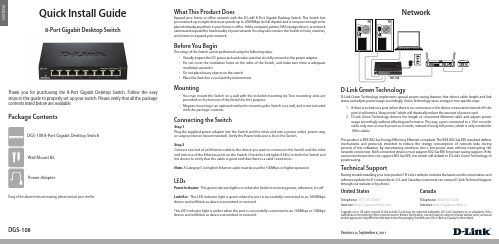
ENGLISH Quick Install Guide8-Port Gigabit Desktop SwitchThank you for purchasing the 8-Port Gigabit Desktop Switch. Follow the easy steps in this guide to properly set up your switch. Please verify that all the package contents listed below are available.Package ContentsIf any of the above items are missing, please contact your reseller.NetworkBefore You BeginThe setup of the Switch can be performed using the following steps:• Visually inspect the DC power jack and make sure that it is fully secured to the power adapter.• Do not cover the ventilation holes on the sides of the Switch, and make sure there is adequateventilation around it.• Do not place heavy objects on the switch.• Place the Switch in a cool and dry environment.Technical SupportHaving trouble installing your new product? D-Link’s website contains the latest user documentation andsoftware updates for D-Link products. U.S. and Canadian customers can contact D-Link Technical Supportthrough our website or by phone.United StatesTelephone: (877) 453-5465Internet: CanadaTelephone: (800) 361-5265Internet: http://support.dlink.caCopyright ©2011 All rights reserved. D-Link and the D-Link logo are registered trademarks of D-Link Corporation or its subsidiaries. Othertrademarks are the property of their respective owners. Product specifications, size and shape are subject to change without notice, and actualproduct appearance may differ from that depicted on the packaging. Visit (US) or dlink.ca (Canada) for more details.Version 2.0 | September 6, 2011What This Product DoesExpand your home or office network with the D-Link® 8-Port Gigabit Desktop Switch. This Switch letsyou network up to eight devices at speeds up to 2000Mbps (at full duplex) and is compact enough to beplaced virtually anywhere in your home or office. Add a computer, printer, NAS storage device, or networkcamera and expand the functionality of your network. You may also connect the Switch to hubs, switches,and routers to expand your network.DGS-108 8-Port Gigabit Desktop Switch Wall Mount KitPower AdapterD-Link Green Technology implements special power-saving features that detect cable length and linkstatus and adjust power usage accordingly. Green Technology saves energy in two specific ways:1. If there is no link on a port (when there is no connection or the device connected is turned off) theport(s) will enter a “sleep mode” which will drastically reduce the amount of power used.2. D-Link Green Technology detects the length of connected Ethernet cable and adjusts powerusage accordingly without affecting performance. This way, a port connected to a 10m or undercable only uses as much power as it needs, instead of using full power, which is only needed for100m cables.This product is IEEE 802.3az Energy Efficiency Ethernet compliant. The IEEE 802.3az EEE standard definesmechanisms and protocols intended to reduce the energy consumption of network links duringperiods of low utilization, by transitioning interfaces into a low-power state without interrupting thenetwork connection. Both connected devices must support 802.3az EEE for power saving support. If theconnected device does not support 802.3az EEE, the switch will default to D-Link’s Green Technology ofpower saving.D-Link Green TechnologyPower Indicator - This green indicator light is on when the Switch is receiving power; otherwise, it is off.Link/Act - This LED indicator light is green when the port is successfully connected to an 1000Mbpsdevice and will blink as data is transmitted or received.This LED indicator light is amber when the port is successfully connected to an 100Mbps or 10Mbpsdevice and will blink as data is transmitted or received.LEDsConnecting the SwitchStep 1Plug the supplied power adapter into the Switch and the other end into a power outlet, power strip,or surge protector (recommended). Verify the Power indicator is lit on the Switch.Step 2Connect one end of an Ethernet cable in the device you want to connect to the Switch and the otherend into one of the Ethernet ports on the Switch. Check the Link lights (LEDs) on both the Switch andthe device to verify that the cable is good and that there is a valid connection.Note: A Category 5 (or higher) Ethernet cable must be used for 100Mbps or higher operation.DGS-108• You may mount the Switch on a wall with the included mounting kit. Two mounting slots areprovided on the bottom of the Switch for this purpose.• Magnet mounting is an optional method to mounting the Switch on a wall, and is not includedwith the package contents.MountingDGS-108。
交换机命令配置手册 北京博维

工业以太网交换机 命令行配置手册
1
目
第1章 1.1 1.2 1.2.1 1.2.2 1.2.3 1.2.4 第2章 2.1 2.1.1 2.1.2 2.1.3 2.2 2.3 2.3.1 2.3.2 2.3.3 2.4 2.4.1 2.4.2 2.4.3 2.4.4 第3章 3.1 3.2 3.2.1 3.2.2 3.2.3 3.2.4 3.2.5 第4章 4.1 4.1.1 4.1.2 4.1.3 4.2 4.2.1 4.2.2
系统软件管理...................................................................................................................... 4 配置文件管理...................................................................................................................... 4 典型配置举例...................................................................................................................... 4
Thecus N4100PRO 使用说明

使用说明版权和商标公告ndows, Thecus和Thecus产品的其他名字的注册商标为Thecus科技有限公司。
Microsoft, Wi和Windows标志的注册商标为微软公司。
Apple, iTunes和Apple OS X的注册商标为苹果电脑公司。
所有其他商标和品牌名称都是他们各自的所有人的财产。
如未经通知,说明书以改版为准。
版权(C) 2008 Thecus 科技公司。
版权所有关于这份手册这份手册里的所有信息已经很被仔细地核实,以确保它的正确性。
如果发生错误,请给我们反馈。
在未通知的情况下,Thecus科技公司对这份手册内容的修改保留权利。
产品名称: Thecus N4100PRO手册版本: 1.2出厂日期2008年10月有限担保Thecus科技公司担保Thecus N4100PRO的所有部件在他们离开工厂之前都经过全面地测试,还有必须在一般使用的情况下能正常地运作。
一旦发生任何系统故障,如果产品在保修期内,在正常使用的情况下出现故障,Thecus科技公司,当地代表和经销商有责任对客户进行免费保修。
Thecus科技公司不对任何由产品引起的任何数据损坏或损失负责任。
强烈推荐用户进行必要的备份操作。
安全警告对于您的安全方面,请阅读并按照下面的安全警告。
请在安装您的N4100PRO.之前全面地阅读这份手册。
你的N4100PRO是一复杂的电子设备。
不要在任何情况下尝试修理它。
在发生故障的情况下,立即关掉电源,然后到合格的服务中心修理。
对于细节方面联系你的经销商。
不要在电源线上放置任何东西。
不要把电线放在任何可以被踏着走的地方。
谨慎地放好连接电缆,避免他们受到踩踏。
在温度为0°C 和40°C 之间,伴随着20% – 85%的相对湿度,你的N4100PRO可以正常运作。
在极端的环境条件下使用N4100PRO可能会损坏它。
确保给N4100PRO正确地供电(AC 100V ~ 240V, 50/60 Hz,3A). 把N4100PRO插到不正确的电源会被损坏。
博达交换机-VLAN配置命令

1.1.4 switchport pvid .................................................................................................................................3
1.1.5 switchport mode ...............................................................................................................................4
下面的命令将添加 ID 为 2 的 VLAN。
Switch_config# Switch_config#vlan 2 Switch_config_vlan2#exit
1.1.2 name
[no] name str 给 VLAN 命名。
参数
VLAN 配置命令
参数 str
参数说明 定义VLAN的名称。取值范围:长度为1–32的字符串
1.1.7 switchport dot1q-translating-tunnel ..................................................................................................5
1.1.8 mac-vlan mac-address.....................................................................................................................6
- 1、下载文档前请自行甄别文档内容的完整性,平台不提供额外的编辑、内容补充、找答案等附加服务。
- 2、"仅部分预览"的文档,不可在线预览部分如存在完整性等问题,可反馈申请退款(可完整预览的文档不适用该条件!)。
- 3、如文档侵犯您的权益,请联系客服反馈,我们会尽快为您处理(人工客服工作时间:9:00-18:30)。
VTP域:test
VTP域:test
模式:Client
VLAN 2 name AA VLAN 3 name BB
模式:Client 不生效 VLAN 2 name AA
35
VTP的运行模式-4
Transparent模式
不提供VTP消息 不学习VTP消息 转发VTP消息 可以添加、删除和更改VLAN,只在本地有效
随着交换机端口数量的增多,网络中广播增多,降低了网络的效 率 为了分割广播域,引入了VLAN
5
VLAN分割广播域
广播域
广播
VLAN 1
VLAN 2
广播域
6
VLAN的作用
VLAN的作用
广播控制 安全性
带宽利用
延迟
7
VLAN的种类
基于端口划分的静态VLAN 基于MAC地址划分的动态VLAN
数据
CRC
23
Cisco ISL工作原理和帧格式-4
40位 DA
4位 TYPE
4位 USER
48位 SA
16位 LEN
24位 SNAP/LLC
24位 HSA
15位
VLAN ID
1位
BPDU
16位
INDEX
16位
保留
可变长度
被封装的帧
32位
CRC
24
ISL和802.1Q 的异同
相同点
都是显式标记,即帧被显式标记了VLAN的信息
Extending Switched Networks With VLANs
学习提纲
7.1
7.2 7.3
VLAN操作介绍 VTP(VLAN Trunk Protocol) 配置VLAN间路由
27.1 VLAN操作介绍© 2004 Cisco Systems, Inc. All rights reserved.
37
7.2.5 VTP修剪
减少中继链路上的不必要的广播信息
A
Trunk 丢弃
B
Trunk
Trunk
采用VTP修剪后,只有交换机B C D 通告了它使用VLAN 3的接口后, 广播 A才把VLAN 3的广播转发到B, 否则不会转发广播 交换机B上没有VLAN 3的端口, VLAN 3 VLAN 4 VLAN交换机B丢弃这个广播包;浪费 1 中继链路的带宽和交换机的处 理资源 VLAN 3
ICND v2.2—2-3 3
7.1.1 VLAN概述
VLAN = Broadcast Domain = Logical Network (Subnet)
4
什么是VLAN
Virtual LAN(虚拟局域网)是物理设备上连接的不受物理位置限 制的用户的一个逻辑组。
为什么引入VLAN
交换机分割了冲突域,但是不能分割广播域
VTP域:test 模式:Server VLAN 2 name AA
VTP域:test 模式:Transparent
VTP域:test
模式:Client 只在本地生效 VLAN 2 name AA
VLAN 3 name BB
36
7.2.4 VTP操作
VTP通告以组播方式发送 VTP服务器和客户机通过VTP修订号进行信息同步 每5分钟或者当VLAN配置变化时发送VTP通告 Note: VTP透明模式交换机的通告的修订号总是0
Describe the steps to configure inter-VLAN routing
47
7.3.3 VTP配置指南
VTP domain name VTP mode (server, client, or transparent); server mode is default
VTP pruning
8
基于端口划分的静态VLAN
以太网交换机 VLAN表
端口
Port 1Port 2Port 7Port 10
所属VLAN
Port 1 Port 2
…… Port 7 ……
VLAN 5 VLAN 10
…… VLAN 5 …… VLAN 10
主机A
主机B
主机C
主机D
Port 10
9
基于MAC地址划分的动态VLAN
49
Problem:两个设备不能通信
• 检查IP地址、子网掩码以及VLAN成员资格等设置是否正确;
• 如果主机与交换机接口在同一子网,检查交换机接口和主机所连接 的端口是否在同一个VLAN中; • 如果主机在不同子网,检查交换机的默认网关设置;
• 如果端口处于监听和学习状态,等端口转为转发状态再次尝试;
VLAN 2
VLAN 3
26
中继的几种模式和协商-2
模式
模式
开启(on) 关闭(off)
说明
将端口设置为永久中继模式 将端口设置为永久非中继模式
企望(desirable)
自动(auto)
让端口主动试图将链路转变成中继端口
使该端口愿意将链路变成中继链路
27
配置接口为Trunk模式
Switch(config)# interface interface-id Switch(config-if)#switchport mode ?
VTP password VTP version 当添加一个新的交换机到当前域中时要小心。为阻止一个新添加的 交换机去通告一个错误的VLAN信息。应该将新添加的交换机的工 作模式改变为透明模式(Transparent Mode),使其VTP修订号( revision number )重置为0
48
7.3.4 交换机VLAN排错
不同点
IEEE 802.1Q是公有的标记方式,ISL是Cisco私有的 ISL采用外部标记的方法,802.1Q采用内部标记的方法 ISL标记的长度为30字节,802.1Q标记的长度为4字节
25
中继的几种模式和协商-1
VLAN 1
模式为 Access
动态:希望 动态:可以 模式为 Trunk 成为Trunk 成为Trunk
TPID
Priority CFI VLAN ID TCI
20
Cisco ISL工作原理和帧格式-1
VLAN 2 接入链路 中继链路
ISL头 26字节
CRC 4字节
21
Cisco ISL工作原理和帧格式-2
22
Cisco ISL工作原理和帧格式-3
26字节ISL头
4字节ISL尾
DA
SA
以太类型/长度
企望
29
7.2 VLAN Trunk Protocol(VTP)
© 2004 Cisco Systems, Inc. All rights reserved.
ICND v2.2—2-30 30
7.2.1 VTP协议
VLAN Trunk Protocol 从一个控制点,维护整个企业网上VLAN的添加、删除和 重命名工作
接入链路
中继链路
802.1Q 标记 4字节
18
IEEE802.1Q的工作原理和帧格式-2
19
IEEE802.1Q的工作原理和帧格式-3
DA SA Type Data
标准以太网帧
CRC
带有IEEE802.1Q 标记的以太网帧
DA
SA
Tag Type
Data
CRC 12bit,可标识 的VLAN ID为 4096个
41
7.3.2 VLAN之间的路由
• 通过三层设备(如路由器,三层交换机)可以实现VLAN之间的路由
42
单臂路由(Router on a stick)
• 将一个物理接口划分成多个逻辑子接口(Sub-interface)来实现VLAN之 间的路由叫单臂路由( Router on a stick )
VLAN 3
VLAN 3
14
交换机之间的VLAN通信-3
例如:三个分别来自1、2、3班级的学生,到另一个学校去,分别要 参观1、2、3班的上课情况,对方的学校怎么识别他们分别应该去哪 个班级?
③ ② ① 出发前加个 标识,再把 标识的方法 告诉对方!
15
VLAN标识
交换机给每个去往其他交换机的数据帧打上VLAN标识
VLAN 2 name AA
模式:Server
VLAN 2 name AA
34
VTP的运行模式-3
Client模式
请求VTP消息 学习相同域名的VTP消息 不同域名: 转发相同域名的VTP消息 不学习 不可以添加、删除和更改VLAN 不转发
VTP域:test 模式:Server VLAN 2 name AA
提供VTP消息:包括VLAN ID和名字信息 学习相同域名的VTP消息 不同域名: 转发相同域名的VTP消息不学习 可以添加、删除和更改VLAN 不转发
VTP域:test 模式:Server VLAN 2 name AA VLAN 2 name AA
VTP域:abc
VTP域:test
模式:Server
access dynamic Set trunking mode to ACCESS unconditionally 接口为接入模式 Set trunking mode to dynamically negotiate access 接口为动态协商模式 or trunk mode Set trunking mode to TRUNK unconditionally
trunk
接口为中继模式 Switch(config-if)#switchport mode trunk
28
配置接口为动态协商模式
Switch(config-if)#switchport mode dynamic ?
