DNV Software GeniE v6.4.08 Win64 1CD
MSDN win2008官方原版全版本下载大全

本文件信息均来自互联网,经本人在无聊中收集的.以下信息均是有效的,MSDN是微软官方专为开发者设计安装的的安装版,最接近零售版,需要产品密钥,请于互联网查找,推荐使用激活软件。
产品名称: Windows Vista名称:Windows Vista (x64) - DVD (Simplified Chinese)文件名: cn_windows_vista_x64_dvd_X12-63216.iso文件大小: 3,536,730,112SHA1: 4B7ED66850BB34C818EB282DCFB60C622B411C10邮寄日期(UTC): 2006-11-30 21:08:50ed2k://|file|cn_windows_vista_x64_dvd_X12-63216.iso|3536730112|73EF8 E235F3AD1A359546C89EDE7E4FC|/产品名称: Windows Vista名称:Windows Vista (x86) - CD 1 (Simplified Chinese)文件名: cn_windows_vista_x86_cd1_X12-79487.iso文件大小: 636,553,216SHA1: 0C576B40BFCA7EBBD226216FC8E8F2EA3C2F15FE邮寄日期(UTC): 2006-12-02 18:07:39ed2k://|file|cn_windows_vista_x86_cd1_X12-79487.iso|636553216|CB0AF4 21DF0CC4AD500028453A2D4FDD|/产品名称: Windows Vista名称:Windows Vista (x86) - CD 2 (Simplified Chinese)文件名: cn_windows_vista_x86_cd2_X12-79490.iso文件大小: 671,096,832SHA1: 3EF614A10AB56E09A2EF8C72958DC4244D56EC2A邮寄日期(UTC): 2006-12-02 18:07:39ed2k://|file|cn_windows_vista_x86_cd2_X12-79490.iso|671096832|96888A 75C8A083097CEF87E65A4463FC|/产品名称: Windows Vista名称:Windows Vista (x86) - CD 3 (Simplified Chinese)文件名: cn_windows_vista_x86_cd3_X12-79493.iso文件大小: 671,145,984SHA1: F952ABA1054CD9083AD15D219E99683DF387DD85邮寄日期(UTC): 2006-12-02 18:07:39ed2k://|file|cn_windows_vista_x86_cd3_X12-79493.iso|671145984|1CFC7F 1E9E95929CE44C3F0F65F2C859|/产品名称: Windows Vista名称:Windows Vista (x86) - CD 4 (Simplified Chinese)文件名: cn_windows_vista_x86_cd4_X12-79496.iso文件大小: 627,058,688SHA1: 6458050406B72D53239CD91575D0B4B1FA3AA247邮寄日期(UTC): 2006-12-02 18:07:39ed2k://|file|cn_windows_vista_x86_cd4_X12-79496.iso|627058688|0C7239 B9F7435122B299996B1256DB51|/产品名称: Windows Vista名称:Windows Vista (x86) - DVD (Simplified Chinese)文件名: cn_windows_vista_x86_dvd_X12-59648.iso文件大小: 2,613,229,568SHA1: 4AC79C50B11BCB2F4FA6A5660084ED748BCA7254邮寄日期(UTC): 2006-11-30 21:08:50ed2k://|file|cn_windows_vista_x86_dvd_X12-59648.iso|2613229568|DBC16 B06681EE44AA2DA0A8F95192C8F|/产品名称: Windows Vista名称:Windows Vista Business (x64) - DVD (Simplified Chinese)文件名: cn_windows_vista_business_x64_DVD_VL_X13-22904.iso文件大小: 2,711,535,616SHA1: 14AED95996BFE27280CF617AF86C05D05B8DE201邮寄日期(UTC): 2007-02-13 18:52:00ed2k://|file|cn_windows_vista_business_x64_DVD_VL_X13-22904.iso|27115 35616|8B876BF0DB7A1910372A78BA48DBF5E8|/产品名称: Windows Vista名称:Windows Vista Business (x86) - CD 1 (Simplified Chinese)文件名: cn_windows_vista_business_x86_cd1_VL_X13-23143.iso文件大小: 637,763,584SHA1: 2D0758989A0D49D017C687F256D6372C78C8B9E0邮寄日期(UTC): 2007-03-13 00:08:38ed2k://|file|cn_windows_vista_business_x86_cd1_VL_X13-23143.iso|6377 63584|AEDFB6355B6C83EA4C954C83DCE8358B|/产品名称: Windows Vista名称:Windows Vista Business (x86) - CD 2 (Simplified Chinese)文件名: cn_windows_vista_business_x86_cd2_VL_X13-23147.iso文件大小: 671,051,776SHA1: E2CD620D25FF270D2945EE663200C20D6FAF1099邮寄日期(UTC): 2007-03-13 00:08:38ed2k://|file|cn_windows_vista_business_x86_cd2_VL_X13-23147.iso|6710 51776|163C152A5739DB56F942BD356F218E78|/产品名称: Windows Vista名称:Windows Vista Business (x86) - CD 3 (Simplified Chinese)文件名: cn_windows_vista_business_x86_cd3_VL_X13-23150.iso文件大小: 669,409,280SHA1: 146129EF2E7E178A5D23C149EE32748B99320988邮寄日期(UTC): 2007-03-13 00:08:38ed2k://|file|cn_windows_vista_business_x86_cd3_VL_X13-23150.iso|6694 09280|FFB1DC801F7BE60C600E415D6F4B9425|/产品名称: Windows Vista名称:Windows Vista Business (x86) - CD 4 (Simplified Chinese)文件名: cn_windows_vista_business_x86_cd4_VL_X13-23153.iso文件大小: 84,047,872SHA1: 5875E9F90A88720F79F534F7B27F2F110F377524邮寄日期(UTC): 2007-03-13 00:08:38ed2k://|file|cn_windows_vista_business_x86_cd4_VL_X13-23153.iso|8404 7872|B190CA721EB7EC4D14EB64C52080593D|/产品名称: Windows Vista名称:Windows Vista Business (x86) - DVD (Simplified Chinese)文件名: cn_windows_vista_business_x86_DVD_VL_X13-22935.iso文件大小: 2,065,401,856SHA1: D09E8A260E9B8F476B9B4BFF2FADDE2014C9CCB7邮寄日期(UTC): 2007-02-13 18:52:00ed2k://|file|cn_windows_vista_business_x86_DVD_VL_X13-22935.iso|2065 401856|8CCFC51877CE1B7088A7B2328E5008B8|/产品名称: Windows Vista名称:Windows Vista Business with Service Pack 1 (x64) - DVD (Chinese-Simplified)文件名:zh-hans_windows_vista_business_with_service_pack_1_x64_dvd_x14-56298. iso文件大小: 2,968,174,592SHA1: FF4536BF2CD8509F64D36A5247C863F5525C042F邮寄日期(UTC): 2008-04-14 23:18:53ed2k://|file|zh-hans_windows_vista_business_with_service_pack_1_x64_ dvd_x14-56298.iso|2968174592|BBC887B46EF33C5F12165DE9E5C7CFAB|/产品名称: Windows Vista名称:Windows Vista Business with Service Pack 1 (x86) - DVD (Chinese-Simplified)文件名:zh-hans_windows_vista_business_with_service_pack_1_x86_dvd_x14-56119. iso文件大小: 2,255,130,624SHA1: A0DA9A2ECB8AAF89E1DD4C1269AF153EF4FE9320邮寄日期(UTC): 2008-04-14 23:18:53ed2k://|file|zh-hans_windows_vista_business_with_service_pack_1_x86_ dvd_x14-56119.iso|2255130624|C5DAB66C0CD80BC732BC2F475D04D58A|/产品名称: Windows Vista名称:Windows Vista Enterprise with Service Pack 1 (x64) - DVD (Chinese-Simplified)文件名:zh-hans_windows_vista_enterprise_with_service_pack_1_x64_dvd_x14-5584 8.iso文件大小: 2,969,976,832SHA1: CFE6ADA55C88F8A6552174C02618D5CE12F8C033邮寄日期(UTC): 2008-04-14 22:38:48ed2k://|file|zh-hans_windows_vista_enterprise_with_service_pack_1_x6 4_dvd_x14-55848.iso|2969976832|B4F450ED55F14D48EBA1A76129903A9A|/产品名称: Windows Vista名称:Windows Vista Enterprise with Service Pack 1 (x86) - DVD (Chinese-Simplified)文件名:zh-hans_windows_vista_enterprise_with_service_pack_1_x86_dvd_x14-5572 7.iso文件大小: 2,255,577,088SHA1: 3AD7F4B7ECFEB905FD779142EA7500C8394DB5CB邮寄日期(UTC): 2008-04-14 22:38:48ed2k://|file|zh-hans_windows_vista_enterprise_with_service_pack_1_x8 6_dvd_x14-55727.iso|2255577088|C7EB8C68B6D9D72988DE7F57670B2EC1|/产品名称: Windows Vista名称:Windows Vista Enterprise with Service Pack 2 (x64) - DVD (Chinese-Simplified)文件名: cn_windows_vista_enterprise_with_sp2_x64_dvd_x15-40402.iso 文件大小: 3,104,415,744SHA1: 46E06E24D549FA42A2392C8553470BF9845C9C06邮寄日期(UTC): 2009-06-16 18:03:50ed2k://|file|cn_windows_vista_enterprise_with_sp2_x64_dvd_x15-40402. iso|3104415744|D0CF708192BF9596CC603DF53ABDB76D|/产品名称: Windows Vista名称:Windows Vista Enterprise with Service Pack 2 (x86) - DVD (Chinese-Simplified)文件名: cn_windows_vista_enterprise_with_sp2_x86_dvd_x15-40257.iso 文件大小: 2,348,410,880SHA1: 15472EBF0509ED56F46F6F5848D869C320C0B8D5邮寄日期(UTC): 2009-06-16 18:03:50ed2k://|file|cn_windows_vista_enterprise_with_sp2_x86_dvd_x15-40257. iso|2348410880|A567A6C970038233C0B2B7F130ADEF23|/产品名称: Windows Vista名称:Windows Vista with Service Pack 1 (x64) - DVD (Chinese-Simplified)文件名:zh-hans_windows_vista_with_service_pack_1_x64_dvd_x14-30733.iso文件大小: 3,926,849,536SHA1: 65A9AB26AD5A82E5C2F52E0EA976F033E386EBE2邮寄日期(UTC): 2008-04-14 21:46:02ed2k://|file|zh-hans_windows_vista_with_service_pack_1_x64_dvd_x14-3 0733.iso|3926849536|67C15BF7CCF3130B31F49223D3F485FD|/产品名称: Windows Vista名称:Windows Vista with Service Pack 1 (x86) - DVD (Chinese-Simplified)文件名:zh-hans_windows_vista_with_service_pack_1_x86_dvd_x14-30732.iso文件大小: 2,948,851,712SHA1: E2898C28A31D38D064C999CE5C92156C6A4DAE05邮寄日期(UTC): 2008-04-14 21:46:02ed2k://|file|zh-hans_windows_vista_with_service_pack_1_x86_dvd_x14-3 0732.iso|2948851712|78927112D52EA2B1D4357583F041A20E|/产品名称: Windows Vista名称:Windows Vista with Service Pack 2 (x64) - DVD (Chinese-Simplified)文件名: cn_windows_vista_with_sp2_x64_dvd_x15-36322.iso文件大小: 3,817,512,960SHA1: A1689C254FB3BD67807EE493EE7D4896BCA39887邮寄日期(UTC): 2009-06-16 18:02:46ed2k://|file|cn_windows_vista_with_sp2_x64_dvd_x15-36322.iso|3817512 960|3719CEC49ECC2D73FCF7AF152A42049A|/产品名称: Windows Vista名称:Windows Vista with Service Pack 2 (x86) - DVD (Chinese-Simplified)文件名: cn_windows_vista_with_sp2_x86_dvd_x15-36285.iso文件大小: 3,078,893,568SHA1: DA7F7BDC841DDFFABFF7DDAB6B1158873BF1246D邮寄日期(UTC): 2009-06-16 18:02:45ed2k://|file|cn_windows_vista_with_sp2_x86_dvd_x15-36285.iso|3078893 568|F50709974F03C。
杂勘复Intrepid Geophysics GeoModeller 2016 v3.3.0 Win64 1CD质模建

Geomagic Freeform 2017.0.84 Win64 1DVD
Geomagic Freeform Plus 2017.0.84 Win64 1DVD
Geomagic Sculpt 2017.0.84 Win64 1DVD
Dlubal COMPOSITE-BEAM 8.09.01 Win64 1CD
Dlubal CRANEWAY 8.09.01 Win64 1CD
Dlubal PLATE-BUCKLING 8.09.01 Win64 1CD
Dlubal RX-TIMBER 2.09.01 Win64 1CD
InnovMetric PolyWorks 2017 IR2 Win32_64 2DVD
Sheet Set Manager Properties Editor(SSMPropEditor) v6.4 for AutoCAD 1CD
Spider.Financial.NumXL.v1.65.42892.1.Win32_64 2CD
Lindo Lingo v17.0.60 Win64 1CD
DipTrace 3.1 with 3D Library 1DVD
Cadam.Drafting.V5-6R2017.SP2.Windows 1CD
Pumplinx v4.0 Win64 1DVD
CATIA.P3.V5-6R2017.GA.Win64 1DVD
Camnetics.Suite.2018 9CD
CAXA 实体设计 2018 SP0 Win32_64 1DVD
FTI.Forming.Suite.2017.2.0.15080.Win64 1CD
Neuviz 64软件1.0.4升级指导书
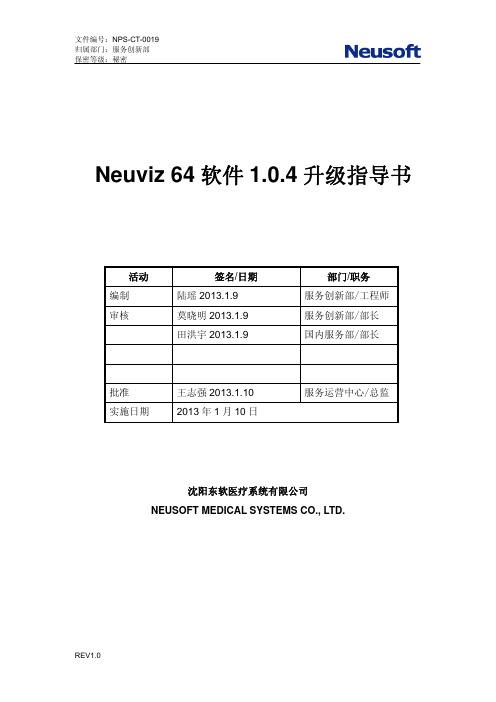
文件编号:NPS-CT-0019归属部门:服务创新部保密等级:秘密Neuviz 64软件1.0.4升级指导书活动签名/日期部门/职务编制陆瑶2013.1.9 服务创新部/工程师审核莫晓明2013.1.9 服务创新部/部长田洪宇2013.1.9 国内服务部/部长批准王志强2013.1.10 服务运营中心/总监实施日期 2013年1月10日沈阳东软医疗系统有限公司NEUSOFT MEDICAL SYSTEMS CO., LTD.1 目的指导现场工程师更好的执行FCO-CT-12-004,完成软件升级到1.0.42 范围Neuviz 64e/Neuviz 64i 软件v1.0.4以下版本3 职责国内服务部现场服务工程师负责FCO升级的实施。
4 内容及方法4.1 执行FCO-CT-12-004注意事项4.1.1 主控台,建像机,AVW工作站操作系统升级时,需重新安装windows操作系统(2.0.2版本),安装系统之前需备份系统信息。
在重新安装时,切忌不要对整个硬盘进行操作,这样会造成患者数据丢失,只需安装操作系统即可。
4.1.2 1.0.4版本主控台与Gantry连接的IP改为212段,安装新版操作系统即可自动设置。
Host计算机的Gantry端口的IP为192.168.212.10。
4.1.3进行1.0.4升级时, Ucom板无法使用软件自动升级功能。
自动升级FPGA之前需手动升级UCOM板的Firmware;需要手动升级CTBOX,控制台转接板的Firmware,呼吸道航板。
4.1.4 1.0.4版本主控台和AVW工作站服务用户登录软件或使用服务功能和服务工具需要用到Service Ukey。
4.2 工具及物料工具:FSE标准工具包Xilinx下载电缆1条Ucom下载电缆1条跳线帽1个AVR下载电缆1条CF读卡器1个USB接口移动光驱1台Service Ukey(需预先完成Service Ukey的注册和激活参考“Service Ukey操作指南”,Service Ukey的申请)1个软件升级套件:Neuviz 64 Host OS 2.0.2 光盘(96200163)1张Neuviz 64 Recon OS 2.0.2 光盘(96200173)1张AVW OS 2.0.2 光盘(96200203)1张软件安装包及服务工具包括Neuviz 64 Software Install 1.0.4(96200188);AVW Software Install(96200218);Neuviz 64 Service tools (96200196);Service Ukey tools(96201011);AVR,xilinx等下载电缆工具软件在一张光盘内1张空白光盘3张4.3 升级步骤软件版本为1.0.4以下版本,执行FCO-CT-12-004升级。
vc6.0官网
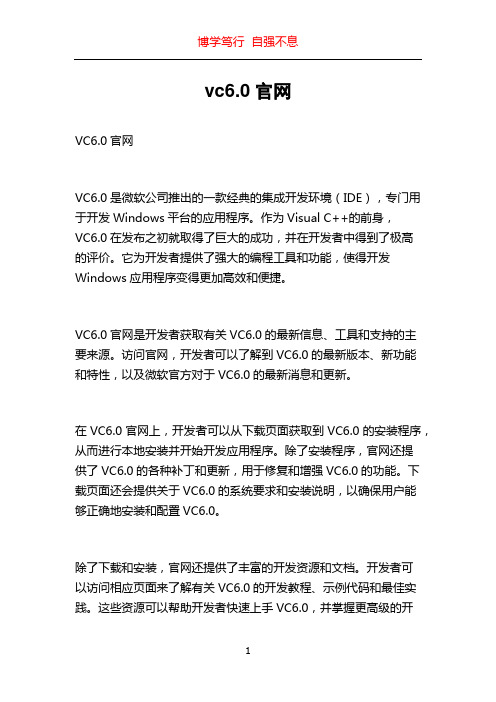
vc6.0官网VC6.0官网VC6.0是微软公司推出的一款经典的集成开发环境(IDE),专门用于开发Windows平台的应用程序。
作为Visual C++的前身,VC6.0在发布之初就取得了巨大的成功,并在开发者中得到了极高的评价。
它为开发者提供了强大的编程工具和功能,使得开发Windows应用程序变得更加高效和便捷。
VC6.0官网是开发者获取有关VC6.0的最新信息、工具和支持的主要来源。
访问官网,开发者可以了解到VC6.0的最新版本、新功能和特性,以及微软官方对于VC6.0的最新消息和更新。
在VC6.0官网上,开发者可以从下载页面获取到VC6.0的安装程序,从而进行本地安装并开始开发应用程序。
除了安装程序,官网还提供了VC6.0的各种补丁和更新,用于修复和增强VC6.0的功能。
下载页面还会提供关于VC6.0的系统要求和安装说明,以确保用户能够正确地安装和配置VC6.0。
除了下载和安装,官网还提供了丰富的开发资源和文档。
开发者可以访问相应页面来了解有关VC6.0的开发教程、示例代码和最佳实践。
这些资源可以帮助开发者快速上手VC6.0,并掌握更高级的开发技巧。
此外,官网还提供了针对VC6.0的开发工具和插件,用于增强开发环境的功能和易用性。
在VC6.0官网上,还设有一个强大的技术支持和帮助中心。
开发者可以在此处寻求有关VC6.0的帮助和支持,包括常见问题解答、技术文档和用户论坛。
官方的技术支持团队也会定期发布有关VC6.0的技术文章和教程,以提供更深入的技术指导。
VC6.0官网还为开发者提供了最新的VC6.0的产品信息和新闻动态。
开发者可以通过访问官网来了解到VC6.0的最新版本和发布计划,以及微软为VC6.0开发者提供的各种资源和活动。
这些信息有助于开发者及时了解VC6.0的新功能和更新,保持对VC6.0的敏感度和竞争力。
总的来说,VC6.0官网是开发者获取有关VC6.0的所有信息和资源的首要途径。
是德科技内部应用服务器安装指南说明书

Keysight Internal Applications Server(E7515AU-S01)For the E7515A UXMWireless Test SetInstallationGuideThis page is intentionally left blank.Notices© Keysight Technologies, Inc. 2015No part of this manual may be reproduced in any form or by any means (including electronic storage and retrieval or translation into a foreign language) without prior agreement and written consent from Keysight Technologies, as governed by United States and international copyright laws. WarrantyTHE MATERIAL CONTAINED IN THIS DOCUMENT IS PROVIDED “AS IS,” AND IS SUBJECT TO BEING CHANGED, WITHOUT NOTICE, IN FUTURE EDITIONS. FURTHER, TO THE MAXIMUM EXTENT PERMITTED BY APPLICABLE LAW, KEYSIGHT DISCLAIMS ALL WARRANTIES, EITHER EXPRESS OR IMPLIED WITH REGARD TO THIS MANUAL AND ANY INFORMATION CONTAINED HEREIN, INCLUDING BUT NOT LIMITED TO THE IMPLIED WARRANTIES OF MERCHANTABILITY AND FITNESS FOR A PARTICULAR PURPOSE. KEYSIGHT SHALL NOT BE LIABLE FOR ERRORS OR FOR INCIDENTAL OR CONSEQUENTIAL DAMAGES IN CONNECTION WITH THE FURNISHING, USE, OR PERFORMANCEOF THIS DOCUMENT OR ANY INFORMATION CONTAINED HEREIN. SHOULD KEYSIGHT AND THE USER HAVE A SEPARATE WRITTEN AGREEMENT WITH WARRANTY TERMS COVERING THE MATERIAL IN THIS DOCUMENT THAT CONFLICT WITH THESE TERMS, THE WARRANTY TERMSIN THE SEPARATE AGREEMENT WILL CONTROL.Statement of Compliance.This product has been designed and tested in accordance with accepted industry standards, and has been supplied in a safe condition. The documentation contains information and warnings that must be followed by the user to ensure safe operation and to maintain the product in a safe condition. Manual Part NumberE7515-90013EditionFebruary 20th, 2015Documents Software Version 1.2.3.xPublished in USAKeysight Technologies, Inc.Technology LicensesThe hardware and/or softwaredescribed in this document arefurnished under a license and may beused or copied only in accordance withthe terms of such license.Restricted Rights LegendIf software is for use in the performanceof a U.S. Government prime contract orsubcontract, Software is delivered andlicensed as “Commercial computersoftware” as defined in DFAR 252.227-7014 (June 1995), or as a “commercialitem” as defined in F AR 2.101(a) or as“Restricted computer software” asdefined in FAR 52.227-19 (June 1987)or any equivalent agency regulation orcontract clause. Use, duplication ordisclosure of Software is subject toKeysight Technologies’ standardcommercial license terms, and non-DOD Departments and Agencies of theU.S. Government will receive no greaterthan Restricted Rights as defined inFAR 52.227-19(c)(1-2) (June 1987).U.S. Government users will receive nogreater than Limited Rights as definedin FAR 52.227-14 (June 1987) or DFAR252.227-7015 (b)(2) (November 1995),as applicable in any technical data.Safety NoticesThe following general safetyprecautions must be observed duringall phases of operation of thisinstrument. Failure to comply withthese precautions or with specificwarnings elsewhere in this manualviolates safety standards of design,manufacture, and intended use of theinstrument. Keysight Technologies, Inc.assumes no liability for the customer’sfailure to comply with theserequirements.A CAUTION notice denotes ahazard. It calls attention to anoperating procedure, practice,or the like that, if not correctlyperformed or adhered to,could result in damage to theproduct or loss of importantdata. Do not proceed beyonda CAUTION notice until theindicated conditions are fullyunderstood and met.A WARNING notice denotes ahazard. It calls attention to anoperating procedure, practice,or the like that, if not correctlyperformed or adhered to,could result in personal injuryor death. Do not proceedbeyond a WARNING noticeuntil the indicated conditionsare fully understood and met.Electrical Rating forE7515AInput Voltage Range:100/120/220/240 V ACInput Frequency Range:50/60Hz, nominalInput Power Rating: 1100Watts MaxMains supply voltagefluctuates up to+/- 10% of the nominalvoltage.WarrantyThis Keysight Technologies instrument upgrade is warranted against defects in material andworkmanship for three years. During the warranty period, Keysight Technologies will, at its option, either repair or replace products that prove to be defective. For warranty service or repair, this product must be returned to a service facility designated by Keysight Technologies. Buyer shall prepay shipping charges to Keysight Technologies. Keysight Technologies shall pay shipping charges to return the product to Buyer. However, Buyer shall pay all shipping charges, duties, and taxes for productsreturned to Keysight Technologies from another country.Where to Find the Latest InformationKeysight will periodically update product documentation. For the latest information about this wireless test set, including software upgrades, operating and application information, and product andaccessory information, see the following URL:/find/UXM-ManualsIs your product software up-to-date?Keysight will periodically release software updates to fix known defects and incorporate productenhancements. To search for software updates for your product, go to the Keysight Software Manager website at:/find/softwaremanagerTable of Contents1Introduction (7)2Initial Inspection (8)Verifying the Contents (8)Shipping Problems? (8)3Tools required for Installation (9)4Installation of the Internal Applications Server (10)Accepting End-User License Agreements (11)ESD Information (14)Protection from Electrostatic Discharge (14)Handling of Electronic Components and ESD (15)Test Equipment Usage and ESD (15)For Additional Information about ESD (15)5Troubleshooting (16)Returning Components for Service (16)Calling Keysight Technologies (16)Locations for Keysight Technologies (16)Service and Support (17)This page is intentionally left blank.Keysight Internal Applications Server (E7515AU-S01)Installation Guide 1IntroductionThis document describes how to install the Internal Applications Server (E7515AU-S01) in your E7515A UXM.The Internal Applications Server (also known as the Server PC or SPC) is an additional personal computer that is easily installed in the rear-panel of the UXM. With this increased processorand disc-space functionality available to you outside the embedded PC of the UXM, you areable to utilize maximum speed and efficiency when performing User Equipment (UE) capabilitytesting via the UXM.The software application recommendations for installation on the Internal Applications Serverare detailed in the UXM Getting Started Guide that you received with the shipment of your UXM and located on the web at /find/UXM-Manuals.Keysight Internal Applications Server (E7515AU-S01)Installation Guide2Initial InspectionInspect the shipping container and the cushioning material for signs of stress. Retain undamaged shipping materials for future use.Verifying the ContentsKontron AM4022-SA-2.1Q8-M-DP-S32Discreet PC installed in the UXM rear-panel to run non-UXM TA/LA software.Specifications:Enables you to view PC output onexternal display monitor Shipping Problems?If the shipping materials are damaged or the contents of the container are incomplete:Contact the nearest Keysight Technologies office.Keep the shipping materials for the carrier’s inspection.If you must return a Keysight product to Keysight Technologies, use the undamaged original orcomparable shipping materials. See Returning Components for Service on page 16.Keysight Internal Applications Server (E7515AU-S01)Installation Guide 3Tools required for Installation∙Flat-head screw driver (to remove the filler panel)∙Torx T10 screwdriver (to install the Server PC).Keysight Internal Applications Server (E7515AU-S01)Installation Guide4Installation of the Internal Applications ServerEthernet cables connectedFiller panel or Internal Applications Server must be in place whenever UXM isturned On to ensure proper air flow in instrument.retention tab extended, notlocked. Push tab in to lock.to 4.7 lb·in (~ 53 N·cm)This completes the physicalAccepting End-User License AgreementsIt is necessary for you to accept both the Instrument and Administrator login End-User License Agreements (EULAs) in order for the Internal Applications Server to operate properly.green UXM icon and the red SPC been accepted in the ApplicationSelect the remote desktop ServerUpon first connecting via remoteSelect the remote desktop ServerThen return to next step.8. Reboot the Platform boards byselecting the Reboot icon in the UXM Control Panel .9. After the reboot is complete,thesteps and suggestions regardingESD InformationProtection from Electrostatic DischargeElectrostatic discharge (ESD) can damage or destroy electronic components. Allwork on electronic assemblies should be performed at a static-safe workstation.Figure 4-1 on page 14 shows an example of a static-safe workstation using two types of ESD protection:∙Conductive table-mat and wrist-strap combination.∙Conductive floor-mat and heel-strap combination.Both types, when used together, provide a significant level of ESD protection. Ofthe two, only the table-mat and wrist-strap combination provides adequate ESDprotection when used alone. To ensure user safety, the static-safe accessories mustprovide at least 1 megohm of isolation from ground.These techniques for a static-safe workstation should not be used whenworking on circuitry with a voltage potential greater than 500 volts.Figure 4-1: Example of a Static-Safe WorkstationHandling of Electronic Components and ESDThe possibility of unseen damage caused by ESD is present whenever componentsare transported, stored, or used. The risk of ESD damage can be greatly reduced bypaying close attention to how all components are handled.∙Perform work on all components at a static-safe workstation.∙Keep static-generating materials at least one meter away from all components.∙Store or transport components in static-shielding containers.Always handle printed circuit board assemblies by the edges. Thisreduces the possibility of ESD damage to components and preventscontamination of exposed plating.Test Equipment Usage and ESD∙Before connecting any coaxial cable to an instrument connector, momentarily short the center and outer conductors of the cable together.∙Personnel should be grounded with a 1 megohm resistor-isolated wrist-strap before touching the center pin of any connector and before removing any assembly from theinstrument.∙Be sure that all instruments are properly earth-grounded to prevent build-up of static charge.For Additional Information about ESDFor more information about preventing ESD damage, contact the Electrical OverStress/Electrostatic Discharge (EOS/ESD) Association, Inc. (). The ESD standards developed by this agency are sanctioned by the American National Standards Institute (ANSI).5TroubleshootingNo operator serviceable parts inside. Refer servicing to qualifiedpersonnel. To prevent electrical shock do not remove covers. The onlycover that can be removed is the plate covering the SPC slot.Returning Components for ServiceCalling Keysight TechnologiesKeysight Technologies has offices around the world to provide you with complete support foryour wireless test set. To obtain servicing information or to order replacement parts, contact the nearest Keysight Technologies office listed below. In any correspondence or telephoneconversations, refer to the part number and serial number of the Internal Applications Server.For the Internal Applications Server referenced in this document, the following information isprovided on the serial number label attached to its faceplate:∙Part number: E7515-60705∙Serial Number: The serial number will be in the format: AB12345678.∙Refer to page iii of this document for the software revision number to which this part is applicable.Locations for Keysight TechnologiesOnline assistance: /find/assistIf you do not have access to the Internet, one of these centers can direct you to your nearestrepresentative:Should the Declaration of Conformity be required, please contact a Keysight SalesRepresentative, or the closest Keysight Sales Office. Alternately, contact Keysight at:.Service and SupportAmericasBrazil55 11 3351 7010 Canada(877) 894 4414Mexico001 800 254 2440United States (800) 829 4444 Asia PacificAustralia1 800 629 485 India1 800 112 929Malaysia1 800 888 848China800 810 0189 Japan0120 (421) 345Singapore180****8100Hong Kong 800 938 693 Korea080 769 0800Taiwan0800 047 866Other Asian Countries:(65) 6375 8100/find/contactus Europe & Middle EastAustria0800 00 11 22 Belgium 0800 58 580 Finland0800 523 252 France0805 980 333 *0.125 €/minute Germany***********Ireland1800 832 700Israel1 809 343 051Italy800 599 100Luxembourg+32 800 58580Netherlands0800 0233 200Russia8800 5009 286Spain0800 00 01 54Sweden0200 88 22 55Switzerland0800 80 53 53United Kingdom0800 0260 637Other Unlisted Countries: /find/contactusThis information is subject to change Arraywithout notice.© Keysight Technologies, Inc. 2015 Published in USA, February 20th, 2015E7515-90013。
约翰迪尔第4代显示屏软件更新说明说明书

软件更新第 4 代 操作系统安装时间:在无现有数据的情况下,大约需要 20 分钟。
安装时间取决于现有数据的大小及显示屏上现有的软件版本。
下列第 4 代显示器可通过无线方式或使用 U 盘和“约翰迪尔软件管理器”下载并安装最新软件包,可访问 ,在“软件更新”页获取软件包。
如果在第 4 代显示器上使用“在线显示器软件更新”,则通过无线方式下载软件的时间长短因蜂窝信号覆盖强度或无线互联网连接强度而异。
如需更多帮助,请参考“下载指南”。
通过无线方式重新编程 -https://youtu.be/XSG7O3_9KGI?list=PL1KGsSJ4CWk4fhvFOaBZz261XGwPfXvqk注:第 4 代操作系统软件更新将自动安装相应的第 4 代操作系统帮助文件。
一项更新无法与另一项更新分开。
机器应用软件更新机器应用软件位于第 4 代显示器菜单上的“机器设置”中。
机器应用软件更新需要由约翰迪尔经销商使用 Service ADVISOR™ 安装。
发布说明内容新功能和改进通用信息培训软件包版本第 4 代 操作系统10.16.1400-91第 4 代 操作系统帮助文件10.4.63-10AMS 应用程序10.16.1400-91新功能和改进屏幕操作手册 -• 在显示器上的“帮助中心”应用程序中,新增了第4 代显示器的《操作手册》。
这部分内容将根据将来软件的更新需要而继续更新。
补充的屏幕帮助内容,可从“帮助中心”获得。
注:操作前,请认真阅读最新的《操作手册》。
如需最新版手册,请与经销商联系或访问。
导航 -• 驾驶员现在能在导航应用程序中创建“直线轨迹”和 “AB 曲线”的复制轨迹。
“复制轨迹”用来复制当前处于激活状态的导航轨迹。
新的复制轨迹的名称默认为是原始轨迹的名称加上(1)。
例如,轨迹“West”的复制轨迹的默认名称为 “West(1)”。
选择轨迹名称输入框修改轨迹名称。
新轨迹可以在机器上居中,或者向左或向右变换位置。
4网维大师系统虚拟盘安装教程实用应用文(2024)

2024/1/29
8
安装文件获取
从官方网站或授权渠道下载4网 维大师系统的安装文件,确保 文件的完整性和安全性。
2024/1/29
将下载的安装文件保存到本地 计算机的合适位置,如桌面或 下载文件夹。
如果安装文件是压缩包,需要 先解压到指定目录。
9
选择好安装路径后,点击“下一步” 按钮。
2024/1/29
可以选择默认的安装路径,也可以点 击“浏览”按钮自定义安装路径。
12
配置虚拟盘参数
在“配置虚拟盘参数”页面中, 设置虚拟盘的名称、大小和类型
等参数。
根据需要选择合适的虚拟盘类型 和大小,以及设置虚拟盘的名称
。
配置好虚拟盘参数后,点击“下 一步”按钮。
2024/1/29
13
完成安装
01
在“完成安装”页 面中,确认虚拟盘 的配置信息是否正 确。
02
如果需要修改配置 信息,可以点击“ 上一步”按钮返回 修改。
03
确认无误后,点击 “完成”按钮开始 安装虚拟盘。
04
安装完成后,会弹 出安装成功的提示 窗口,点击“关闭 ”按钮退出安装程 序。
2024/1/29
2024/1/29
16
虚拟盘文件管理
01
文件创建与编辑
在虚拟盘中可以像在普通硬盘中一样创建、编辑和删除文件。可以使用
Windows资源管理器或其他文件管理工具进行文件操作。
2024/1/29
02 03
文件备份与恢复
为了防止数据丢失,建议定期对虚拟盘中的重要文件进行备份。可以使 用系统自带的备份工具或第三方备份软件进行备份操作。在需要恢复文 件时,可以通过备份文件进行恢复。
DevPartner64 安装指南 Release 1.0.1 适用于 Windows 2000 W

DevPartner64 Installation GuideRelease 1.0.1Windows® 2000Windows® XP TMTechnical support is available from our Technical Support Hotline or viaour FrontLine Support web site.Technical Support Hotline:1-800-538-7822FrontLine Support Web Site:.This document and the product referenced in it are subject to the following legends:Access is limited to authorized e of this product is subject to the terms and conditions of the user’s License Agreement with Compuware Corporation.© 2003 Compuware Corporation. All rights reserved. Unpublished - rights reserved under the Copyright Laws of the United States.U.S. GOVERNMENT RIGHTSUse, duplication, or disclosure by the U.S. Government is subject to restrictions as set forth in Compuware Corporation license agreement and as provided in DFARS 227.7202-1(a) and 227.7202-3(a) (1995), DFARS 252.227-7013(c)(1)(ii)(OCT 1988), FAR 12.212(a) (1995), FAR 52.227-19, or FAR 52.227-14 (ALT III), as puware Corporation.This product contains confidential information and trade secrets of Com-puware e, disclosure, or reproduction is prohibited without the prior express written permission of Compuware Corporation. SoftICE, BoundsChecker, and DevPartner are trademarks or registered trademarks of Compuware Corporation.Acrobat® Reader copyright © 1987-1998 Adobe Systems Incorporated. All rights reserved. Adobe, Acrobat, and Acrobat Reader are trademarks of Adobe Systems Incorporated.All other company or product names are trademarks of their respective owners.Doc. 11599August 26, 2003PrefaceDebugging/Error Detection Solution for Intel® Itanium™ . . . . . . . . . . . . . . . . . . . . vVisual SoftICE® for 64-Bit Platforms . . . . . . . . . . . . . . . . . . . . . . . . . . . . . . . . . . . . . v BoundsChecker64™ on Intel Itanium Architecture . . . . . . . . . . . . . . . . . . . . . . . . . vi Installing Visual SoftICEOverview . . . . . . . . . . . . . . . . . . . . . . . . . . . . . . . . . . . . . . . . . . . . . . . . . . . . . . . . . . 1 Host Machines . . . . . . . . . . . . . . . . . . . . . . . . . . . . . . . . . . . . . . . . . . . . . . . . . . . 2Target Machines . . . . . . . . . . . . . . . . . . . . . . . . . . . . . . . . . . . . . . . . . . . . . . . . . . 2A Typical Example . . . . . . . . . . . . . . . . . . . . . . . . . . . . . . . . . . . . . . . . . . . . . . . . 2Your Visual SoftICE Serial Number . . . . . . . . . . . . . . . . . . . . . . . . . . . . . . . . . . . . . . 2Obtaining a License . . . . . . . . . . . . . . . . . . . . . . . . . . . . . . . . . . . . . . . . . . . . . . . . . . 3Installation Choices . . . . . . . . . . . . . . . . . . . . . . . . . . . . . . . . . . . . . . . . . . . . . . . . . . 3 Installing the Host . . . . . . . . . . . . . . . . . . . . . . . . . . . . . . . . . . . . . . . . . . . . . . . . 3Installing the Target . . . . . . . . . . . . . . . . . . . . . . . . . . . . . . . . . . . . . . . . . . . . . . . 3Quick Installation Instructions . . . . . . . . . . . . . . . . . . . . . . . . . . . . . . . . . . . . . . . . . 4Installation Tips . . . . . . . . . . . . . . . . . . . . . . . . . . . . . . . . . . . . . . . . . . . . . . . . . . . . . 4 Entering Your Serial Number . . . . . . . . . . . . . . . . . . . . . . . . . . . . . . . . . . . . . . . . 5Serial Number Does Not Seem to be Working? . . . . . . . . . . . . . . . . . . . . . . . . . . 5Installation Problems? . . . . . . . . . . . . . . . . . . . . . . . . . . . . . . . . . . . . . . . . . . . . . 5Lost Ethernet Connection After Target Installation . . . . . . . . . . . . . . . . . . . . . . 5Problems Rebooting the Target Machine after Installation . . . . . . . . . . . . . . . . 5Launching DSConfig . . . . . . . . . . . . . . . . . . . . . . . . . . . . . . . . . . . . . . . . . . . . . . . . . 6 From the System Tray . . . . . . . . . . . . . . . . . . . . . . . . . . . . . . . . . . . . . . . . . . . . . 6From the Start Menu . . . . . . . . . . . . . . . . . . . . . . . . . . . . . . . . . . . . . . . . . . . . . . 6Removing an Installation . . . . . . . . . . . . . . . . . . . . . . . . . . . . . . . . . . . . . . . . . . . . . . 6 Installing BoundsChecker64Your DevPartner64 Serial Number . . . . . . . . . . . . . . . . . . . . . . . . . . . . . . . . . . . . . . . 7Installing BoundsChecker64 for DevPartner64 . . . . . . . . . . . . . . . . . . . . . . . . . . . . . 8Notes About the Installation Process . . . . . . . . . . . . . . . . . . . . . . . . . . . . . . . . . . . . . 8iiiRemoving an Installation . . . . . . . . . . . . . . . . . . . . . . . . . . . . . . . . . . . . . . . . . . . . . . 9 Index . . . . . . . . . . . . . . . . . . . . . . . . . . . . . . . . . . . . . . . . . . . . . . . . . . . . . . . . . . . 11 iv DevPartner64 Installation GuideࡗDebugging/Error Detection Solution for Intel® Itanium™ࡗVisual SoftICE® for 64-Bit PlatformsࡗBoundsChecker64™ on Intel Itanium Architecture Debugging/Error Detection Solution for Intel® Itanium™Compuware DevPartner64™ is a suite of debugging tools that support64-bit platforms. DevPartner64 includes Visual SoftICE® andBoundsChecker64™, two of the best known products for debugging andautomated error detection for over a decade.DevPartner64 provides developers an accelerated application time-to-market and improved application reliability using both Visual SoftICEand BoundsChecker64. Unique to DevPartner64 is the ability to detecterrors and debug at a deeper level and with more control than thestandard debugging utilities often provided with a compiler.Visual SoftICE® for 64-Bit PlatformsVisual SoftICE provides developers for the Intel Itanium, Itanium2, andAMD64 processors the first tool in DevPartner64’s attack on bugs. One ofthe few full-system debuggers for application and device drivers availablefor Windows operating systems, Visual SoftICE includes viewing andcontrolling capabilities that allow you to easily understand and diagnosethe widest variety of Windows software problems.vBoundsChecker64™ on Intel Itanium ArchitectureWhether you are porting existing code to the Intel Itanium processor, orwriting new 64-bit applications from scratch, it is important that you canautomatically identify, diagnose, and analyze errors in your applicationcode. BoundsChecker64 is the second tool in Compuware’s approachtowards software bugs. BoundsChecker64 is an ideal solution forautomated error detection for Windows on Itanium-based systems.vi DevPartner64 Installation GuideInstalling Visual SoftICEࡗOverviewࡗYour Visual SoftICE Serial NumberࡗObtaining a LicenseࡗInstallation ChoicesࡗQuick Installation InstructionsࡗInstallation TipsࡗLaunching DSConfigࡗRemoving an InstallationThis chapter provides conceptual information and guides you throughthe quick installation procedure for DevPartner64 Visual SoftICE. OverviewThere are two basic parts of a Visual SoftICE configuration: host andtarget. Host functionality consists of user-side GUI-intensive programs.Target functionality consists of device drivers that run in kernel modeand Ring-3 services. The user sits at the host machine, from where he orshe can control multiple target systems, over TCP/IP, Serial, USB, or 1394Firewire connections.1Host MachinesHost machines usually provide the development environment. Thisincludes the Microsoft SDK/DDK, the C++ compiler and linker used tocompile code, the build tools and batch files required to build theproduct, and several development aids. The developer, who is in chargeof creating an application or driver, sits at the host machine and controlsboth development and testing from his system.Target MachinesTarget machines run the software to be tested. You do not need to have afull development environment on a target machine. The SDK/DDK,compiler, and linker all reside on the host system. But once the developerhas built software that needs to be tested, that software gets loaded onthe target machine, and the developer can control the target remotelyfrom his host machine and do the debugging and testing work there.A Typical ExampleA typical sequence of events is:1The developer implements new code on the host machine, thencompiles, links and builds the code into a new device driver.2The developer uploads the device driver executables from the host tothe target machine. (Refer to the FPUT command and AutoCopy inthe on-line help)3The developer installs the driver on the target machine, rebooting itif necessary. (Refer to the STARTSVC, REBOOT, and HBOOTcommands)4The developer proceeds to debug the target machine from the host.Your Visual SoftICE Serial NumberThe Visual SoftICE software requires that you enter a valid serial numberat installation time for the master. Targets do not require a serial number.A serial number is provided by Compuware for each copy ofDevPartner64 that you purchase. Visual SoftICE and BoundChecker64share the same serial number.Your serial number will be located on the software package, licenseagreement, registration card, and CD case. Keep at least one copy in asafe place.2 DevPartner64 Installation GuideNote:If you have lost all copies of your serial number, you will need to callCompuware Customer Support and verify that you purchased thecopy of Visual SoftICE, and they will send you out a new package.Obtaining a LicenseIn order to obtain your license file, you must follow the instructionslisted on the yellow paper in your product box. You can also go to/license to submit your request for a license file. Inthe meantime, you can install your product as a 14-day evaluation.Installation ChoicesVisual SoftICE has two basic installation choices:ࡗHostࡗTargetInstalling the HostThe host installation installs the host portion of the product alone. Thatis, this installs the binaries used for interpreting data that is provided bythe target machine; it does not install the data collection binaries. Anadditional installation of target components on at least one othermachine is required.You can install the host by selecting Visual SoftICE Host at the AutoRunsplash screen.Installing the TargetThe target installation installs only the target portion of the product.That is, this installs the binaries used for collection of data on the targetmachine. The target machine cannot interpret any data.You can install a target by selecting one of the following options at theAutoRun splash screen:ࡗVisual SoftICE Target for x86 SystemsࡗVisual SoftICE Target for IA64 SystemsࡗVisual SoftICE Target for AMD64 SystemsChapter 1ࡗInstalling Visual SoftICE 3Quick Installation InstructionsThe following instructions guide you through the process of installingVisual SoftICE:1Insert the product CD into your CD-ROM drive.If you have the autorun feature enabled, Setup runs automatically. Ifnot, open the Add/Remove Programs control panel and clickInstall.2Select the correct installation for your debugging situation from thesplash screen.For information on how to choose the correct installation type foryour debugging situation, refer to “Installation Choices” on page3.3Accept the license agreement.Note:If this is a target-only installation, skip to step 7.4Enter a serial number for the product.For help on entering the serial number, refer to “Installation Tips” onpage4.5Choose a license type.If you have your license file, select License File or Server. If you donot yet have your license file, refer to the section “Obtaining aLicense” on page3.6Enter the location of the license file.7Change the installation directory, if you want, by editing theinstallation path to point to where you want the files to reside onyour machine.8Click Install.The installer finishes copying files and displays aconfiguration screen. You can, if you want, close the configurationscreen, complete the installation process, and return to finishconfiguring Visual SoftICE later. Refer to “Launching DSConfig” onpage6.9Register your product from the registration screen, or print out theregistration form and send it in later.10Reboot the machine if prompted.Installation TipsThe following sections provide tips you may find helpful duringinstallation, if you encounter any problems.4 DevPartner64 Installation GuideEntering Your Serial NumberFind the product serial number on your registration card or CD envelope.It is a twelve-digit number that includes hyphens. Enter the serialnumber, grouped exactly as shown, in the hyphen-separated fieldsprovided.Serial Number Does Not Seem to be Working?Check that you are installing the correct product and product version.Serial numbers are specific to a particular release of the product. Becertain that you are not trying to use the BoundsChecker64 serialnumber to install Visual SoftICE.Installation Problems?A common cause of installation problems is the presence of “leftover”files from previous installations in your system temp directory. If youencounter errors during the installation process, try deleting the contentsof your system temp directory, then re-installing the product.Lost Ethernet Connection After Target InstallationThis might not be a problem. It might be just a misunderstanding of howthe Visual SoftICE network debugging operates. Visual SoftICE uses adedicated network that becomes the connection for debugging only ontargets. If your connection to the debugger is working, but theconnection to the Internet is not, then this is normal.Compuware suggests that the target machine have two network cards:one PCI network card for normal network operation, and another PCInetwork card for the Visual SoftICE debugger. The other alternative is touse the Virtual NIC (VNIC) driver in addition to the installed connection,for shared use of a single NIC.Problems Rebooting the Target Machine after InstallationTry connecting with the host (“master” for Visual SoftICE) and check thestatus of the target to see if it has reached a breakpoint. A major cause ofthis behavior is the “stop on boot” setting. Once the target is up andrunning, use DSConfig to check the “stop on boot” setting for the target,and modify it according to your needs.Chapter 1ࡗInstalling Visual SoftICE 5Launching DSConfigThe DriverStudio Configuration wizard (DSConfig) provides a centralizedutility for configuring Visual SoftICE targets. The DSConfig help files,which you can access via the Help button in the DSConfig utility,provide more detailed information on all the configuration options.Complete the following steps to launch DSConfig:From the System Tray1Right-click on the gear-shaped DSConfig icon in the System Tray.2Select Settings from the pop-up menu.From the Start Menu1Select Programs from the Start menu.2Select Compuware Visual SoftICE from the Programs menu.3Select Settings from the sub-menu.Removing an InstallationComplete the following steps to remove Visual SoftICE.1Open Add/Remove Programs in the Control Panel (Start > Settings> Control Panel).2Select Visual SoftICE.3Click Remove.6 DevPartner64 Installation GuideInstalling BoundsChecker64ࡗYour DevPartner64 Serial NumberࡗInstalling BoundsChecker64 for DevPartner64ࡗNotes About the Installation ProcessࡗRemoving an InstallationThis chapter explains how to install and remove BoundsChecker64 forDevPartner64.Your DevPartner64 Serial NumberThe DevPartner64 software requires that you enter a valid serial numberat installation. A serial number is provided by Compuware for each copyof DevPartner64 that you purchase. The same serial number is used toinstall both Visual SoftICE and BoundsChecker64.Note:You can also install BoundsChecker64 as a 14-day trial version. Seestep 4 under “Installing BoundsChecker64 for DevPartner64” onpage 8.Your serial number will be located on the software package, licenseagreement, registration card, and CD case. Keep at least one copy in asafe place.Note:If you lose all copies of your serial number, you will need to callCompuware Customer Support (1-888-283-9896). Verify that youpurchased a copy of DevPartner64, and they will send you a newpackage.7Installing BoundsChecker64 for DevPartner64Use the following procedure to install BoundsChecker64 forDevPartner64.1If you are running a previous version of BoundsChecker64, uninstallyour previous version and restart your machine.2Insert the BoundsChecker64 CD and click Install CompuwareBoundsChecker64 to start the installation wizard.3Click Next on the Welcome screen and read and accept the LicenseAgreement.4Enter your name, company information, and serial number on theCustomer Information screen and click Next.To install the 14-day trial version of BoundsChecker64, leave theserial number field of the Customer Information screen blank andclick Next.Note:At the end of the 14-day trial period, BoundsChecker64 will nolonger start up. Instead, a message will notify you that the trialperiod has expired. To change from a trial version to a licensedversion, uninstall the trial version and reinstall with a valid serialnumber.5On the Custom Setup screen, browse for a directory into which toinstall the suite, or accept the default, and click Next.6Verify that you have chosen the desired installation and click Install.A progress meter helps you track the progress of the installation. Tohalt the installation at any time, click Cancel.7Click Finish on the Installation Complete screen.Notes About the Installation ProcessDuring the installation, certain portions of the process continue withoutadvancing the progress bar on the installation wizard. If you believe theinstallation wizard is not responding, please check the Windows taskmanager before you stop the installation.8 DevPartner64 Installation GuideRemoving an InstallationComplete the following steps to remove BoundsChecker64.1Open Add/Remove Programs in the Control Panel (Start > Settings> Control Panel).2Select BoundsChecker64.3Click Remove.Chapter 2ࡗInstalling BoundsChecker64 910 DevPartner64 Installation GuideIndexAAutomated Error Detection v DDebugging vDeciding what to install3 DSConfig6EEntering your serial number5 Evaluation3HHostand Target installation3functionality1machine2Host-only installation3IInstallationchoices3problems5tips4Installation Process8 InstallingBoundsChecker648Intel® Itanium vKKernel mode1LLaunching DSConfig6License file3Lost Ethernet connection after target installation5 OObtaining a license3Overview1PProblems rebooting after installation5QQuick installation instructions4RRemovingBoundsChecker649SoftICE646SSequence of Events2Serial Number2Serial number not working5Settings6TTargetand Host installation3functionality1machine2Target-only installation3Troubleshooting installation411。
DNVGL- Software_ Sesam 2015介绍
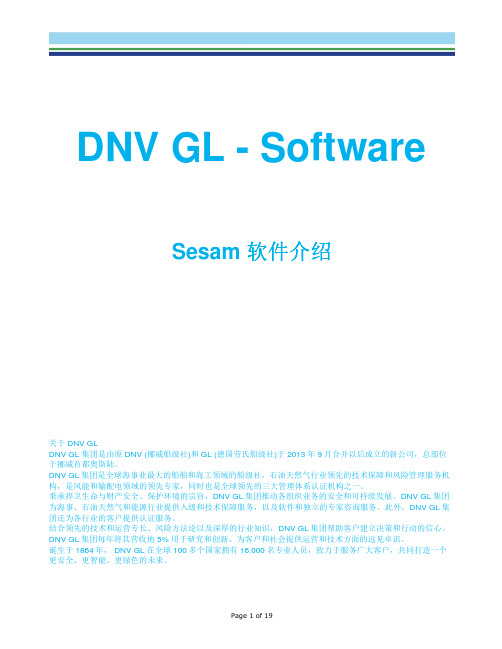
Sesam 软件介绍
关于 DNV GL DNV GL 集团是由原 DNV (挪威船级社)和 GL (德国劳氏船级社)于 2013 年 9 月合并以后成立的新公司,总部位 于挪威首都奥斯陆。 DNV GL 集团是全球海事业最大的船舶和海工领域的船级社,石油天然气行业领先的技术保障和风险管理服务机 构,是风能和输配电领域的领先专家,同时也是全球领先的三大管理体系认证机构之一。 秉承捍卫生命与财产安全、保护环境的宗旨,DNV GL 集团推动各组织业务的安全和可持续发展。DNV GL 集团 为海事、石油天然气和能源行业提供入级和技术保障服务,以及软件和独立的专家咨询服务。此外,DNV GL 集 团还为各行业的客户提供认证服务。 结合领先的技术和运营专长、风险方法论以及深厚的行业知识,DNV GL 集团帮助客户建立决策和行动的信心。 DNV GL 集团每年将其营收地 5% 用于研究和创新,为客户和社会提供运营和技术方面的远见卓识。 诞生于 1864 年, DNV GL 在全球 100 多个国家拥有 16,000 名专业人员,致力于服务广大客户,共同打造一个 更列表
1 2 3 4 5 6 DNV GL- Software/SESAM 软件产品简介 .......................................... 3 模块列表 .............................................................................. 5 详细规格 .............................................................................. 9 软件升级及软件技术支持服务 ....................................................15 已用客户情况 .......................................................................16 Sesam 全球部分用户表 .............................................................18
自由天空XP驱动增强版最新下载地址
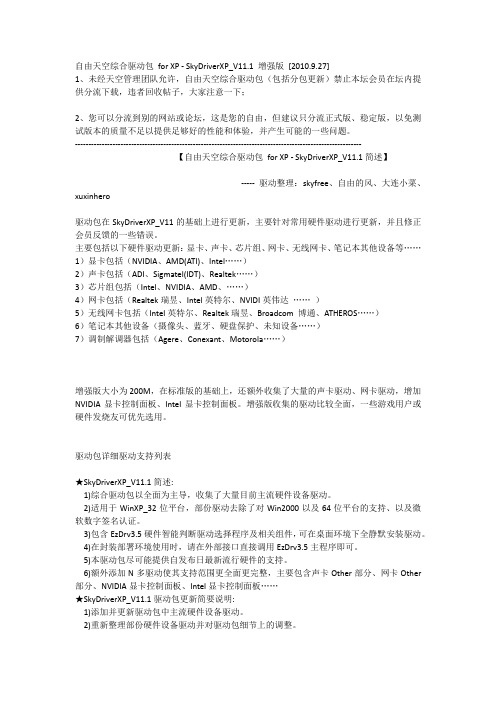
自由天空综合驱动包for XP - SkyDriverXP_V11.1 增强版[2010.9.27]1、未经天空管理团队允许,自由天空综合驱动包(包括分包更新)禁止本坛会员在坛内提供分流下载,违者回收帖子,大家注意一下;2、您可以分流到别的网站或论坛,这是您的自由,但建议只分流正式版、稳定版,以免测试版本的质量不足以提供足够好的性能和体验,并产生可能的一些问题。
-----------------------------------------------------------------------------------------------------------【自由天空综合驱动包for XP - SkyDriverXP_V11.1简述】----- 驱动整理:skyfree、自由的风、大连小菜、xuxinhero驱动包在SkyDriverXP_V11的基础上进行更新,主要针对常用硬件驱动进行更新,并且修正会员反馈的一些错误。
主要包括以下硬件驱动更新:显卡、声卡、芯片组、网卡、无线网卡、笔记本其他设备等……1)显卡包括(NVIDIA、AMD(ATI)、Intel……)2)声卡包括(ADI、Sigmatel(IDT)、Realtek……)3)芯片组包括(Intel、NVIDIA、AMD、……)4)网卡包括(Realtek瑞昱、Intel英特尔、NVIDI英伟达……)5)无线网卡包括(Intel英特尔、Realtek瑞昱、Broadcom 博通、ATHEROS……)6)笔记本其他设备(摄像头、蓝牙、硬盘保护、未知设备……)7)调制解调器包括(Agere、Conexant、Motorola……)增强版大小为200M,在标准版的基础上,还额外收集了大量的声卡驱动、网卡驱动,增加NVIDIA显卡控制面板、Intel显卡控制面板。
增强版收集的驱动比较全面,一些游戏用户或硬件发烧友可优先选用。
驱动包详细驱动支持列表★SkyDriverXP_V11.1简述:1)综合驱动包以全面为主导,收集了大量目前主流硬件设备驱动。
Youlean Loudness Meter - User Manual

MANUALSoftware Revision - v2.4.XDocument Revision - January 2021CONTENTS3 MAIN VIEWS (2)MINI VIEW (3)DISTRIBUTION VIEW (8)HISTOGRAM VIEW (9)DRAG & DROP (13)MENUS (14)MENUS - SETTINGS (16)LOUDNESS (16)DYNAMICS (17)ALERTS (17)ADVANCED (18)HELP (19)CREDITS (20)3 MAIN VIEWSMINI VIEW1. Channel configuration -Sets the channel configuration that is used for loudness measurements.5.1 routing●DTS - (L, R, Ls, Rs, C, LFE)●ITU - (L, R, C, LFE, Ls, Rs)●FILM - (L, C, R, Ls, Rs, LFE)7.1 routing●DTS 1 - (L, C, R, Ls, Rs, Lr, Rr, LFE)●DTS 2 - (L, R, C, LFE, Ls, Rs, Lr, Rr)●DOLBY 1 - (L, C, R, Ls, Rs, Lb, Rb, LFE)●DOLBY 2 - (L, R, C, LFE, Ls, Rs, Lb, Rb)●SDDS 1 - (L, Lc, C, Rc, R, Ls, Rs, LFE)●SDDS 2 - (L, R, C, LFE, Ls, Rs, Lc, Rc)●NM - (L, R, C, LFE, Lsr, Rsr, Ls, Rs)7.1.2 Dolby Atmos routing●PT - (L, C, R, Ls, Rs, Lsr, Rsr, LFE, Lts, Rts)●LR - (L, R, C, LFE, Ls, Rs, Lsr, Rsr, Lts, Rts)●NM - (L, R, C, LFE, Lsr, Rsr, Ls, Rs, Lts, Rts)2. Preset -Sets the loudness standard that is used for the measurement.There are 2 groups of standards:Film - TV - Gaming●ITU-R BS.1770-4●EBU R128●EBU R128 S1●ATSC A/85●OP-59●ARIB TR-B32●AGCOM 219/09/CSP●ASWG-R001 HOME●ASWG-R001 PORTABLEOnline Streaming●AES Streaming●Spotify●Spotify Loud●YouTube●Apple Music●Apple Podcast●Tidal●Deezer●Netflix●HBO●Disney+●Amazon Music●Amazon Alexa●EBU R128 S2●EBU R128 S2 MusicCustom presets:You can save up to 10 custom presets.NOTE:If preset has an * in front of its name, that means that the preset has been edited.3. Pause measurements -Pause all measurements.4. Pause integrated and loudness range measurements-All other measurements are not paused. It will be indicated in the histogram with a white block over the loudness measurements.5. Auto reset on host play -All measurements will reset after you stop and start playback or if you jump a play position in the playlist.6. Reset all measurements -All measurements will reset instantaneously.7. Hold Max -Shows a maximum of momentary, short-term and true peak measurements. Values will change their color to red if the threshold is exceeded. You can set custom thresholds in the SETTINGS menu.●Click on the value to reset8. Readouts -Show numerical values for short-term,integrated, loudness range, peak to short-term loudness and peak to integrated loudness.9. Readout focus -It helps you to visually focus on the specific readout. It can be changed in the VIEW menu.10. Main meter-Shows momentary loudness.11. Loudness range -Shows loudness range.12. Meter triangle -Shows short-term loudness.DISTRIBUTION VIEW1. Loudness distribution -Shows distribution of all loudness measurements.2. Dynamics distribution -Shows distribution of all dynamic range measurements.HISTOGRAM VIEW1. Window Size -Sets the window size that is used in the histogram display.2. Histogram mode●Continuous -Continuously measuring the loudness regardlessof the state of host playback.●Elapsed -Pauses the measurements if the host pauses theplayback.●Time Code -Loudness data is stored against the time codeposition. This mode enables the loudness overdub mode.●System Time -Choose this option to select a system clock(HH:MM:SS) reference. System time mode will allow events tobe correlated with the system clock. This mode will be usefulto track loudness measurements of live events and otherscheduled programs.3. Histogram view -Shows or hides short term, momentary or true peak values from the histogram.4. Window control -Shows a macro overview of the histogram history stored within the plug-in. The rectangular window shows the data currently represented in the history display and can be dragged left/right to locate a specific region in the histogram inspector.●Click outside the rectangular window to quickly jump to a region5. Tracking -This control determines whether the histogram graph automatically scrolls, or shows a static view. Click to toggle the auto tracking on/off. Tracking will be automatically turned on if you reset the data.6. Loudness - dynamics switch -Select loudness or dynamics graphs.7. Current position- Shows the position where current measurements are drawn. It will change its color to red if a value has been drawn from an incomplete buffer. It needs to pass 3 seconds for the buffer to become complete and to have true loudness representation. If the plugin host supports it, you can set a 3 seconds pre-roll window to compensate for that. If the current value is from an incomplete buffer, it will be inserted only if there are no previous measurements from the complete buffer on that position.Values from the complete buffer will overwrite all the previous measurements.8. Loudness target -Shows the loudness target that was set in the SETTINGS.9. Incomplete buffer -Marks where the values from the incomplete buffer were inserted.10. Paused -Marks where the measurements for integrated and loudness range were paused.11. True peak above the threshold -Marks where the true peak was going over the threshold. A threshold can be changed in the SETTINGS.12. Mouse over -Shows numerical measurements that are in the horizontal position of the mouse.13. Analyze file -Select audio or video file to quickly analyze it.14. Invert time -It will change time counting direction for Elapsed and Continuous histogram mode.MOUSE CONTROLS ON THE HISTOGRAM GRAPH●Double click to resume tracking.●Click and drag left/right to move through the measurementshistory.●Click and drag up/down to move histogram scale.●Move the scroll wheel to change window size (you might need toclick on the plug-in interface first to get the mouse wheel towork). If tracking is disabled, moving a mouse wheel will change the window size relative to a mouse position.●Hold CTRL and move scroll wheel to move the graphDRAG & DROPGet a quick and complete analysis by dropping an audiofile on the plugin.Currently supported file formats are WAV, MP3, OGG and FLAC, and all other operating system supported audio or videofiles.NOTE:Dropping audio or video on the plugin will discard all previous measurements.MENUS1. View menu -This menu will control all settings regarding the plugin view.NOTE: “Readout Focus” will set the gray outline below the specific readout in the MINI VIEW. This will help you to visually focus on specific measurement.2. Registration menu -Here you will register the PRO version of the plugin. After you buy the PRO version, you will receive an email with your license. Then you can copy your registered email and serial number and paste it in the correct fields to register the PRO version.3. Export menu -Here you can export all measurements and graphs as a PDF, PNG, SVG, EXCEL or Graph Memory file. The export look will be influenced by the plugin settings, so if you change the scale for the HISTOGRAM VIEW,for example, the scale will be changed on exported PDF too.You can also import graph memory files to reference previous measurements.If you want to set the custom logo to be the background behind the file name, you will need to have a PNG image with the resolution of 1748px width, and 79px height. You can use images with a higher resolution, but you need to maintain the aspect ratio.If you just want to have your logo embedded in the exported file, you don’t have to worry about image size, it will be scaled and placed automatically.4. Settings menu -Sets the SETTINGS of the plugin.MENUS - SETTINGSLOUDNESS1. Color thresh up -If measurements are above this threshold, the graph will change its color.2. Color thresh down -If measurements are below this threshold, the graph will change its color.3. Color Transition -Sets the color transition. This is useful for visualizing streaming presets since we don’t have a precise threshold for it.4. Scale Offset -Sets the scale offset.5. Scale Range -Sets the scale range.6. Loudness target -Sets the visual indication on the scale. Also, it controls zero position if the relative scale is engaged.7. Relative scale -Changes the scale so that value from “Loudness target” will become zero on the scale.8. Integrated gate -Select integrated loudness relative gate correction.9. Integrated Dial Gate -Sets the method for calculation of Integrated Dial measurement. Select DIAL-RELATIVE to switch automatically between dialog and relative gating based on the minimum dialog threshold.11. Dialog Readouts -Switch between normal and dial readouts.12. Min Dialog % -If DIAL-RELATIVE gating is selected,INTEGRATED DIA loudness will auto switch to relative gating if below the threshold.DYNAMICS1. Range -Sets the scale range.2. Color thresh -Sets the threshold for different colors. You can also disable colors.3. DR Target -Sets the visual guide for dynamics graph.4. Auto gradient -If on, changing the DR target will change color thresholds. You can leave it off if you want to change colors manually.ALERTSHere you can set the threshold for the alerts. There are two types of alerts: if the measurement goes below the threshold,or above the threshold.ADVANCED1. Use global settings -If on, the plugin will use global advanced settings. Every new instance of the plugin will have the same advanced options.If off, all options you set will be saved per plugin instance.3. Eco true peak -If on, switches true peak detection to a lower quality one, however true peak detection will still comply with the ITU recommendation. CPU usage should be reduced by ~40%.4. Save graphs -If on, the plugin will save all graphs with the host project. If reloading all graphs after host project reloads is not important to you, you can disable this option.If off, the project file size will be greatly reduced.5. Graph compression -If on, the plugin will compress all graphs before saving the project. This will make the saving process slower, but the project file size will be ~60% reduced.6. Graph truncation -If on, the plugin will lower the quality of the graphs before saving the project. This will make the saving process slower, but the project file size will be ~75% reduced.7. Remember APP session-If on, the next time you load the app all settings will be retained from the previous session.8. Input gain -If on, the volume correction will be applied to the audio signal before it gets analyzed. You can use this to offset all measurements.HELP1. Enable news -If on, the plugin will check for news once a day. If the OS firewall is blocking the internet connection for a host, the plugin won’t be able to check for the news.2. Enable BETA news- If on, the plugin will check for BETA version updates once a day.2. Enable tooltips- Get short info when hovering the mouse over the elements.CREDITSSpecial thanks for all BETA testers that have helped over the years! Also, thanks to everyone who has bought the PRO version or spread the word about this software over the years!Code and graphics design was done by Julijan Nikolic- Youlean.Copyright © Youlean 2016-2021. All rights reserved.https://youlean.co20。
非常出名的澳大利亚矿业软件Maptek.Vulcan v9.1 Win64

Surpac Minex Group Pty Ltd.产品:
Chasm.Ventsim.Visual.Premium.v3.8.3.0.build.10.10.2014.Win32_64 1CD(矿井通风系统设计模拟)
Dassault Systemes GEOVIA (ex. Gemcom) Minex v6.3.306 1CD
GEMS v6.04-ISO 1CD
GROUP v7.0.4 1CD
MICROMINE v10.04-ISO 1CD(矿业软件)
Datamine产品:
CAE.NPV.Scheduler.v4.22.250.0 1CD
NPV Scheduler+MFO v3.4.1516.0 1CD
Micromine.GBIS.v7.8.0 1CD
RokDoc v5.3.2 1CD
RunGE Talpac v9.4 1CD
RunGE XPAC v7.5.5-ISO 1CD(煤矿设计软件)
Surpac v6.51 Win32-ISO 1CD(三位数字矿业软件)Surpac v6.51送教程
Earthworks Mine2-4D v12.0.1619.0 1CD
Earthworks Mine2-4D Manual 1CD
Gemcom.GEMS.v6.5-ISO 1DVD
Gemcom GEMS v6.31 Update Only Win32_64 1CD
Gemcom MineSched v8.0 1CD(矿山长短期进度计划编制软件,适用于露天或地下开采的所有类型的矿山)
MineSight.v7.9.1 1CD
Minesight v6.10 1CD
JD Edwards EnterpriseOne 9.1.4 安装和升级部署服务器和开发客户端使用O

JD Edwards EnterpriseOne 9.1.4 Installing and Upgrading the Deployment Server and Development Client Using Oracle Database 12c as the Local DatabaseO R A C L E TECHNICAL BRIEF | D E C E M B E R 2 0 1 4DisclaimerThe following is intended to outline our general product direction. It is intended for information purposes only, and may not be incorporated into any contract. It is not a commitment to deliver any material, code, or functionality, and should not be relied upon in making purchasing decisions. The development, release, and timing of any features or functionality described for Oracle’s products remains at the sole discretion of Oracle.Table of ContentsDisclaimer 1 Introduction 1 Installing the JD Edwards EnterpriseOne Deployment Server with the Oracle 12c Local Database 2 Installing the Deployment Server (JD Edwards EnterpriseOne Release 9.1.0) 2 Installing the Oracle 12c Local Database on the JD Edwards Deployment Server 2 Verifying the Installation 3 Upgrading to Tools 9.1.4 or Higher 4 Upgrading an Existing Deployment Server to Use a 12c Local Database 5 Upgrading to Tools 9.1.4 or Higher 5 Exporting Data from an Oracle 11g Local Database 5 Deinstalling the Oracle 11g Local Database 6 Install Oracle 12c as the Local Database on the Deployment Server 6 Importing Data into the Oracle 12c Local Database 6 Installing the Development Client on a 12c Local Database 7 Uninstall the Existing Development Client and the Oracle 11g Local Database 7 Install Oracle 12c as the Local Database on the Development Client 7 Install the Development Client 9.1.4 or Higher 7 Verify the Installation 8 Appendix A – Managing User Permissions 9 Granting Oracle Home User Administrator Privileges 9 Revoking Admin from Oracle Home User 11Appendix B – Oracle Database Client Considerations 12 Database Client Version Requirement 12 Installation Considerations 13.IntroductionThis document applies to JD Edwards EnterpriseOne Tools Release Tools 9.1.4 and greater.The purpose of this document is to describe the installation or upgrade of the Oracle 12c database on the JD Edwards EnterpriseOne Deployment Server and Development Client. This document discusses these tasks:» Installing the JD Edwards EnterpriseOne Deployment Server with the Oracle 12c Local Database» Upgrading an Existing Deployment Server to Use a 12c Local Database» Installing the Development Client on a 12c Local Database» Appendix A – Managing User Permissions» Appendix B – Oracle Database Client ConsiderationsInstalling the JD Edwards EnterpriseOne Deployment Server with the Oracle 12c Local DatabaseThe following is a summary of the steps required to perform a new (fresh) install of the Deployment Server using Oracle 12c as the Local Database:» Installing the Deployment Server (JD Edwards EnterpriseOne Release 9.1.0)» Installing the Oracle 12c Local Database on the JD Edwards Deployment Server» Verifying the Installation» Upgrading to Tools 9.1.4 or HigherInstalling the Deployment Server (JD Edwards EnterpriseOne Release 9.1.0)Existing instructions for installing the Deployment Server are located in Chapter 3 of the JD Edwards EnterpriseOne Applications Installation Guide, Working with the Deployment Server. These Application Installation guides are available in various versions to support specific operating systems and databases, but this particular chapter is identical in any version of the installation guide, because the Deployment Server must run on a Microsoft Windows- based machine. All platform and database versions of the Applications Installation guides are available online at this link:https:///cd/E24902_01/nav/portal_2.htmInstalling the Oracle 12c Local Database on the JD Edwards Deployment ServerFollow the instructions in Chapter 3 of the guide referenced in the section of this guide above entitled: Installing the Deployment Server (JD Edwards EnterpriseOne Release 9.1.0), noting three important differences:1. You must install the Oracle 12c 32-bit version of the Database Client instead of the 11g version (Section3.3.1). Refer to the appendix of this guide entitled: Appendix B – Oracle Database Client Considerationsfor more information.2. You can skip the instructions to install the Local Database (Sections3.6.5 to 3.6.6), which install an 11gLocal Database. Instead, refer to the Oracle JD Edwards technical brief entitled: Manually InstallingOracle Database 12c as the Local Database (E1Local) to install a 12c Local Database. For links to thatdocument and other related documents, refer to the Master Index page for Windows 2012 Server andWindows 8.1 Client Support (Doc ID 1938325.1).3. You must run the Deployment Server installer (Section 3.6.7.2) as the Oracle Home User (for example:orauser). This user must be temporarily granted admin rights in order to run the installer. You should logoff of the workstation or server, and log back in as the Oracle Home User to perform the install.After the install is complete, you should revoke admin rights from the Oracle Home User, and continue to work logged in as the user you were previously using.Refer to the appendix of this guide entitled: Appendix A – Managing User Permissions for instructions on how to grant and revoke administrator privileges to the Oracle Home U ser.Verifying the InstallationAt the end of installation, you should see the following screen:Check the referenced log and make sure all impdp (Data Pump) statements completed successfully.You can also find those logs in this d irectory:<INSTALL_PATH>\Planner\dataFor example:C:\JDEdwards\E910\Planner\data)The log files are named Import_*.log. If no such files exist, it is likely you did not run the installer as the Oracle Home User and the imports failed. In this case, you must uninstall the deployment server and reinstall logged in as the Oracle Home User. You do not have to uninstall the Local Oracle Database.Verify that the Oracle Home User owns the install folder. Navigate to the folder, and right click on Properties. You should see the Oracle Home User listed as having all permissions for the folder as shown in the following example:Upgrading to Tools 9.1.4 or HigherFor more information on how to upgrade the Tools version, refer to Section 3.8, Downloading and Installing the Latest Software of the Applications Installation Guide referenced in the section of this guide entitled: Installing the Deployment Server (JD Edwards EnterpriseOne Release 9.1.0).Additional reference information is available in the JD Edwards EnterpriseOne Deployment Server Reference Guide located at this link:/cd/E24902_01/doc.91/e18836/toc.htmUpgrading an Existing Deployment Server to Use a 12c Local DatabaseThe following is a summary of the steps required to upgrade an existing 9.1.x Deployment Server running the Oracle 11g Local Database to use Oracle 12c as its Local Database:» Upgrading to Tools 9.1.4 or Higher» Exporting Data from an Oracle 11g Local Database» Deinstalling the Oracle 11g Local Database» Install Oracle 12c as the Local Database on the Deployment Server» Importing Data into the Oracle 12c Local DatabaseUpgrading to Tools 9.1.4 or HigherFor more information on how to upgrade the Tools version, refer to Section 3.8, Downloading and Installing the Latest Software of the Applications Installation Guide referenced in the section of this guide entitled: Installing the Deployment Server (JD Edwards EnterpriseOne Release 9.1.0).Additional reference information is available in the JD Edwards EnterpriseOne Deployment Server Reference Guide located at this link:/cd/E24902_01/doc.91/e18836/toc.htmExporting Data from an Oracle 11g Local DatabaseLaunch a command prompt window and run the following commands to export data from the existing Oracle 11g Local Database:X:\<E1_PATH>\Planner\data\detach_metadata.bat X:\<E1_PATH> DEFAULTX:\<E1_PATH>\Planner\data\detach_planner.bat X:\<E1_PATH> DEFAULTFor example:C:\JDEdwards\E910\Planner\data\detach_metadata.bat C:\JDEdwards\E910 DEFAULTC:\JDEdwards\E910\Planner\data\detach_planner.bat C:\JDEdwards\E910 DEFAULTAs a result of these commands, logs named Export_*.log are created in this directory:Planner\data and Planner\specVerify that the jobs completed successfully.Deinstalling the Oracle 11g Local DatabaseAfter you have exported the data from the local Oracle 11g database, you can deinstall it. Launch a command prompt window and run the following command:X:\<E1LOCAL_PATH>\deinstall\deinstall.batFor example:C:\Oracle\E1Local\deinstall\deinstall.batFor more information refer to Chapter 22 of the JD Edwards EnterpriseOne Applications Installation referenced in the section of this guide entitled: Installing the Deployment Server (JD Edwards EnterpriseOne Release 9.1.0).Make sure C:\Oracle\E1Local has been deleted. The deinstaller may fail to delete the folder if files within it are locked. In this case, restart the computer to release the locks, and manually delete C:\Oracle\E1Local.Install Oracle 12c as the Local Database on the Deployment ServerRefer to the Oracle JD Edwards technical brief entitled: Manually Installing Oracle Database 12c as the Local Database (E1Local) to install the 12c Local Database. For links to that document and other related documents, refer to the Master Index page for Windows 2012 Server and Windows 8.1 Client Support (Doc ID 1938325.1).Importing Data into the Oracle 12c Local DatabaseOpen a command prompt (cmd) and run the following command to grant the necessary permissions to the Oracle Home User (for example: orauser):icacls <E1_PATH> /grant orauser:(OI)(CI)FFor example:icacls C:\JDEdwards\E910 /grant orauser:(OI)(CI)FIf you navigate to the folder and look at its properties, you should see the Oracle Home User now has full permissions to the folder.Run the following commands to import data back into the local database:X:\<E1_PATH>\Planner\data\attach_metadata.bat X:\<E1_PATH> DEFAULTX:\<E1_PATH>\Planner\data\attach_planner.bat X:\<E1_PATH> DEFAULTFor example:C:\JDEdwards\E910\Planner\data\attach_metadata.bat C:\JDEdwards\E910 DEFAULT C:\JDEdwards\E910\Planner\data\attach_planner.bat C:\JDEdwards\E910 DEFAULTYou should verify the imports completed successfully by checking the Import_*.log log files that are created under this directory:Planner\data and Planner\specNOTE: It is important that you check the date stamps on the import logs. These logs should have been created when you ran the attach scripts. Ensure you are not looking at old logs.This concludes the local Oracle database migration process. You can now switch the Oracle Database Client to an Oracle 12c client. Refer to the appendix of this guide entitled: Appendix B – Oracle Database Client Considerations for more information.Installing the Development Client on a 12c Local DatabaseThe following is a summary of the steps required to install a Development Client using Oracle 12c as its Local Database:» Uninstall the Existing Development Client and the Oracle 11g Local Database» Install Oracle 12c as the Local Database on the Development Client» Install the Development Client 9.1.4 or Higher» Verify the InstallationUninstall the Existing Development Client and the Oracle 11g Local DatabaseIf you are installing the Development Client on a machine that already has a previous version of installed, you will have to remove both the Development Client and the Oracle 11g Local Database.For more information on how to remove these, refer to Chapter 8 (Deinstalling the Development Client) and Chapter 9 (Removing the Local Database) of the JD Edwards Development Client Installation Guide located at this link:/cd/E24902_01/doc.91/e18843/toc.htmMake sure the E1Local folder (for example: C:\Oracle\E1Local) and the JD Edwards EnterpriseOne folder (for example: C:\E910) have been deleted. The deinstaller may fail to delete the folder if files within it are locked. In this case, restart the computer to release the locks, and manually delete the folders.Install Oracle 12c as the Local Database on the Development ClientRefer to the Oracle JD Edwards technical brief entitled: Manually Installing Oracle Database 12c as the Local Database (E1Local) to install the 12c Local Database. For links to that document and other related documents, refer to the Master Index page for Windows 2012 Server and Windows 8.1 Client Support (Doc ID 1938325.1).Install the Development Client 9.1.4 or HigherIMPORTANT: Before a Development Client can be installed, you must build a full package on the Deployment Server to be used on the install. Also, the Development Server must have updated its Tools Release to 9.1.4 or higher.Follow the instructions in Chapter 8 of the guide referenced in the section of this guide above entitled: Installing the Deployment Server (JD Edwards EnterpriseOne Release 9.1.0), noting three important differences:1. You can skip the instructions to install the Local Database. The 12c Local Database should already beinstalled.2. You must install the Oracle 12c 32-bit version of the Database Client. Refer to the appendix of this guideentitled: Appendix B - Oracle Database Client Considerations for more information.3. You must run the Development Client Installer as the Oracle Home User (for example: orauser). This usermust be temporarily granted admin rights in order to run the installer. You should log off of the workstation or server, and log back in as the Oracle Home User to perform the install.After the install is complete, you should revoke admin rights from the Oracle Home User, and continue to work logged in as the user you were previously using.Refer to the appendix of this guide entitled: Appendix A – Managing User Permissions for instructions on how to grant and revoke administrator privileges to the Oracle Home U ser.Verify the InstallationAt the end of installation, you should see a screen with a message stating the install was successful and you can find the log of the install at:C:\Program Files (x86)\Oracle\Inventory\logs\installActionsYYYY-MM-DD_hh-mm- ss[AM|PM].logCheck the referenced log and make sure all impdp (Data Pump) statements completed successfully.You can also find those logs in the following directories:<INSTALL_PATH>\<PATHCODE>\data (for example: C:\E910\DV910\data)<INSTALL_PATH>\<PATHCODE>\spec (for example: C:\E910\DV910\spec)There should be one log file in each directory named Imp*.log. If no such files exist, it is likely you did not run the installer as the Oracle Home User and the imports failed. In this case, you must uninstall the development client and reinstall logged in as the Oracle Home User. You do not have to uninstall the Local Oracle Database.Verify that the Oracle Home User owns the install folder. Navigate to the folder, and right click on Properties. You should see the Oracle Home User listed as having all permissions for the folder:Appendix A – Managing User PermissionsBecause of changes in Oracle Database 12c, the Oracle Home User must have access to theJD Edwards EnterpriseOne folders in order to create log files. In order to install JD Edwards EnterpriseOne, admin access has to be temporarily granted to the Oracle Home User.This appendix discusses these topics:» Granting Oracle Home User Administrator Privileges» Revoking Admin from Oracle Home UserGranting Oracle Home User Administrator PrivilegesLaunch the Local Users and Groups management console using this navigation:Control Panel -> Administrative Tools -> Computer Management -> System Tools -> Local Users and Groups1. On Local Users and Groups, select the Users node.2. Right-click on the Oracle Home User (for example: orauser).3. Click Properties to bring up the user properties screen.1. On Properties, select the Member Of tab.2. Click the Add button.3. On Select Groups, iIn the Enter the object names to select field, enter<LOCAL_MACHINE>\Administrators where <LOCAL_MACHINE> is the name of the local machine. For example:DEPSV\Administrators4. Click the Check Names button. This will underline the group name indicating the check was successful.5. Click the OK button.Revoking Admin from Oracle Home UserFollowing the instructions in the section above, open the user properties screen for the Oracle Home User.1. On Properties, click the Member Of tab.2. In the Member of section, select Administrators.3. Click the Remove tab.Appendix B – Oracle Database Client ConsiderationsThis appendix discusses these topics:» Database Client Version Requirement» Installation ConsiderationsDatabase Client Version RequirementIf you are running a version of EnterpriseOne Tools lower than 9.1.4, an Oracle 11g client is required. The latest Oracle 11g version is 11.2.0.4. The installer can be found on the Patches and Updates page on My Oracle Support:https://Search for patchset 13390677 for Windows and download this file:p1*******_112040_WINNT_3of6.zipIf you are running a Tools version higher than 9.1.4 and a 12c Local Database, then you can use the Oracle 12c client, which can be f ound on the Oracle Software Delivery Cloud:https://To locate the 32-bit client, select Oracle Database as the Product Pack and Microsoft Windows x64 (64-bit) as the platform. The 32-bit client is part number V47124-01. You must accept the License Agreement in order to download software.NOTES:As stated in section 3.3.1 of the JD Edwards EnterpriseOne Applications Installation Guide, the 32-bit version of Oracle Database client is required.If you are switching from an Oracle 11g client to an Oracle 12c client, remember to copy the tnsnames.ora file from the 11g install folder to the Oracle 12c client install folder.For example:From:C:\app\orauser\product\11.2.0\client_1\network\adminTo:C:\app\orauesr\product\12.1.0\client_1\network\adminInstallation ConsiderationsRegardless of the version of the client being installed, you should always choose to install the Administrator client as illustrated in the following screen capture.Oracle Corporation, World Headquarters 500 Oracle ParkwayRedwood Shores, CA 94065, U SA Worldwide Inquiries Phone: +1.650.506.7000 Fax: +1.650.506.7200C O N N E C T W I T H U S/oracle Copyright © 2014, Oracle and/or its affiliates. All rights reserved. This document is provided for information purposes only, and thecontents hereof are subject to change without notice. This document is not warranted to be error-free, nor subject to any other/oracle warranties or conditions, whether expressed orally or implied in law, including implied warranties and conditions of merchantability or fitness for a particular purpose. We specifically disclaim any liability with respect to this document, and no contractual obligations are formed either directly or indirectly by this document. This document may not be reproduced or transmitted in any form or by any/oracle means, electronic or mechanical, for any purpose, without our prior written permission.Oracle and Java are registered trademarks of Oracle and/or its affiliates. Other names may be trademarks of their respective owners. Intel and Intel Xeon are trademarks or registered trademarks of Intel Corporation. All SPARC trademarks are used under license andare trademarks or registered trademarks of SPARC International, Inc. AMD, Opteron, the AMD logo, and the AMD Opteron logo aretrademarks or registered trademarks of Advanced Micro Devices. UNIX is a registered trademark of The Open Group. 1214Technical Brief TitleDecember 2014Author: [OPTIONAL]Contributing Authors: [OPTIONAL]。
HP LaserJet P2015 系列 说明书

HP LaserJet P2015 系列用户指南版权信息© 2006 Copyright Hewlett-Packard Development Company, L.P.未经事先书面许可,严禁进行任何形式的复制、改编或翻译,除非版权法另有规定。
产品号: CB366-90982Edition 1, 09/2006此处包含的信息如有更改,恕不另行通知。
HP 产品和服务的所有保修事项已在产品和服务所附带的保修声明中列出,此处内容不代表任何额外保修。
HP 公司对此处任何技术性或编辑性的错误或遗漏概不负责。
商标说明Microsoft®和 Windows®是 Microsoft Corporation 在美国的注册商标。
PostScript®是 Adobe Systems Incorporated 的注册商标。
Energy Star®和 Energy Star 徽标®是美国环保署在美国的注册商标。
目录1 产品信息产品功能 (2)HP LaserJet P2015 打印机 (2)HP LaserJet P2015d 打印机 (2)HP LaserJet P2015n 打印机 (2)HP LaserJet P2015dn 打印机 (3)HP LaserJet P2015x 打印机 (3)识别产品部件 (4)2 控制面板3 产品软件支持的操作系统 (10)打印机连接 (11)USB 连接 (11)网络连接 (11)将打印机连接至网络 (11)为网络打印机安装打印机软件 (12)用于 Windows 的软件 (13)Windows 打印机驱动程序 (13)Windows 驱动程序类型 (13)安装 Windows 打印机软件 (13)在 Windows XP(64 位)和 Windows Server 2003 下安装打印机软件 (13)在 Windows 98(仅限驱动程序)、Me(仅限驱动程序)、2000和 XP(32 位)下安装打印机软件 (13)配置 Windows 打印机驱动程序 (13)HP ToolboxFX (14)嵌入式 Web 服务器 (14)用于 Macintosh 的软件 (15)Macintosh 打印机驱动程序 (15)安装 Macintosh 打印机驱动程序 (15)配置 Macintosh 打印机驱动程序 (15)PostScript 打印机说明文件 (PPD) (16)4 支持的纸张和其它介质优化介质类型的打印质量 (18)介质使用准则 (19)ZHCN iiiHP 介质 (19)避免使用的介质 (19)可能损坏打印机的介质 (19)纸张 (20)标签 (20)标签结构 (20)投影胶片 (20)信封 (20)信封结构 (20)双面接缝信封 (20)带不干胶封条或封舌的信封 (21)信封存储 (21)卡片纸和重磅介质 (21)卡片纸结构 (21)卡片纸准则 (22)信头纸或预打印表单 (22)5 打印任务装入介质 (24)纸盘 1 (24)纸盘 2 和可选纸盘 3 (24)直通式出纸通道 (25)手动送纸 (25)打印质量设置 (26)在特殊介质上打印 (27)在信封上打印 (27)在投影胶片或标签上打印 (28)打印信头纸和预先打印的表单 (29)在自定义尺寸的介质和卡片纸上打印 (30)在页面的双边上打印(双面打印) (32)手动两面打印 (32)使用顶部出纸槽进行手动双面打印 (32)使用直通式出纸盖进行手动双面打印 (35)自动两面打印 (38)在一张纸上打印多页(每张打印 N 页) (40)打印小册子 (41)打印水印 (42)取消打印作业 (43)6 管理和维护打印机信息页 (46)演示页 (46)配置页 (46)耗材状态页 (46)网络配置页 (46)HP ToolboxFX (47)查看 HP ToolboxFX (47)状态 (47)警报 (48)iv ZHCN设置状态警报 (48)设置电子邮件警报 (48)帮助 (48)设备设置 (48)设备信息 (49)纸张处理 (49)打印质量 (49)纸张类型 (49)系统设置 (50)服务 (50)打印设置 (50)打印 (50)PCL 5e (50)PCL 6 (50)PostScript (50)网络设置 (51)嵌入式 Web 服务器 (52)打开嵌入式 Web 服务器 (52)Status(状态)选项卡 (53)Settings(设置)选项卡 (53)Networking(联网)选项卡 (53)Links(链接) (53)更换打印碳粉盒 (54)摇匀碳粉 (56)清洁打印机 (57)清洁打印碳粉盒区域 (57)清洁打印机介质通道 (58)清洁取纸滚筒(纸盘1) (60)清洁取纸滚筒(纸盘2) (63)EconoMode(经济模式) (69)7 故障排除寻找解决方法 (72)步骤 1:打印机设置是否正确? (72)步骤 2:“就绪”指示灯是否点亮? (72)步骤 3:能否打印演示页? (72)步骤 4:打印质量是否可以接受? (73)步骤 5:打印机是否与计算机通信? (73)步骤 6:打印页是否令您满意? (73)与 HP 支持部门联系 (73)状态指示灯模式 (74)常见的 Macintosh 问题 (81)HP postscript 三级仿真错误 (83)介质故障排除 (84)打印页与屏幕显示的页不同 (85)文本错乱、不正确或不完整 (85)丢失图形或文本或出现空白页 (85)页面格式与其它 HP LaserJet 打印机不同 (86)图形质量 (86)ZHCN v提高打印质量 (88)颜色浅淡 (88)碳粉斑点 (88)丢字 (88)垂直线 (89)灰色背景 (89)碳粉污迹 (89)松散的碳粉 (89)垂直重复的缺陷 (90)字符变形 (90)页面歪斜 (90)卷曲或波形 (90)起皱或折痕 (91)字符轮廓边缘的碳粉分散 (91)清除卡纸 (92)打印碳粉盒区域 (92)进纸盘 (94)出纸槽 (97)直通式出纸通道 (98)自动两面打印通道 (99)网络设置故障排除 (104)附录 A 附件/耗材附录订购耗材和附件 (106)10/100 网络打印服务器 (107)HP 打印碳粉盒 (108)HP 有关非 HP 打印碳粉盒的政策 (108)保存打印碳粉盒 (108)打印碳粉盒使用寿命 (108)节省碳粉 (108)DIMM(内存或字体) (109)安装内存 DIMM (109)测试 DIMM 安装 (111)拆除 DIMM (111)附录 B 服务和支持硬件服务 (116)延长保修期 (116)重新包装打印机准则 (117)如何联系 HP (117)附录 C 打印机规格环境规格 (120)噪声排放 (120)电气规格 (121)物理规格 (123)打印机性能和额定值 (124)内存规格 (124)vi ZHCN附录 D 规章条例信息FCC(美国联邦通信委员会)规章执行 (126)一致性声明 (127)规章条例声明 (128)激光安全性声明 (128)加拿大 DOC 规章 (128)韩国的 EMI 声明 (128)芬兰激光声明 (129)环境产品管理程序 (130)保护环境 (130)臭氧产物 (130)能耗 (130)碳粉消耗 (130)纸张使用 (130)塑料 (130)HP LaserJet 打印耗材 (130)HP 打印耗材回收利用计划信息 (131)纸张 (131)材料限制 (131)欧盟的私人住宅用户对废弃设备的处理 (131)材料安全数据表 (132)详细信息 (132)附录 E 保证声明和许可证发行Hewlett-Packard 有限保修声明 (134)Hewlett-Packard 软件许可协议 (135)打印碳粉盒寿命的有限保修 (136)索引 (137)ZHCN viiviii ZHCN1产品信息本章提供有关下列主题的信息:●产品功能●识别产品部件ZHCN1产品功能以下是 HP LaserJet P2015 系列打印机的标准配置。
John Deere 第 4 代显示器兼容性说明书

第 4 代显示器兼容性这是通过软件更新至 19-1 版本所允准的兼容设备,并且可能随着较新的软件更新而更改。
为保证完整性和相应的兼容性,应使用最新版本的机具控制单元软件、第 4 代显示器软件或兼容的农场管理信息软件 (FMIS)。
非当前软件版本将需要更新才能提供支持。
未经批准的软件版本配置将不予支持。
软件更新 19-1 版本仅兼容于 4600 CommandCenter™ v2 处理器。
软件更新 17-2 是与 4600 v1 处理器兼容的最新版本。
服务器序列号如下:v1 = RWG 前缀v2 = PCG 前缀机器兼容性John Deere 大型农用拖拉机John Deere 大型农用拖拉机(包含所有自动检测到的机器的清单)型号年份CommandCenter™ 显示器通用显示器4600 v24200464042409R/9RT/9RX 系列2018 年型及更新型号X---X X9R/9RT/9RX 系列2015 年 - 2017 年*---X X 9R/9RT2012 年 - 2014 年------X X9030/9030T 系列2008 年型 - 更新型号------X X8R/8RT 系列2018 年型 - 更新型号X---X X8R/8RT 系列2014 年中期 - 2017年*---X X8R/8RT 系列2010 年 - 2013 年------X X8030/8030T 系列2006 年型及更新型号------X X7R 系列2018 年型及更新型号X X X X7R 系列2014 年 - 2017 年*---X X 7R 系列2012 年 - 2013 年------X X7J 系列2018 年型及更新型号------X X7030 系列2007 年型及更新型号------X X7030 系列(大型机架)2007 年型及更新型号------X X6030 和 7030 系列(小机架)2006 年型及更新型号------X X6R 系列2018 年型及更新型号X X X X6R 系列2015 年 - 2017 年*---X X6M 系列2013 年型及更新型号------X X6J 系列2018 年型及更新型号------X X5R 系列2019 年型及更新型号------X X*注意:为获得最新精准农业功能,请将出厂配备的机器从 v1 处理器更新为 v2。
查看新买电脑程序版本安装大小和安装日期

程序版本安装大小GUID Publisher 安装日期2007 Office system 兼容包[中文(简体,中国)] 12.0.6021.5000 未知{90120000-0020-0804-0000-0000000FF1CE} Microsoft Corporation 2012-02-03360安全卫士 8.3.0.2001 未知360安全卫士 360安全中心360杀毒 3.1.0.3073 未知360SD 360安全中心Adobe Flash Player 11 ActiveX 11.3.300.271 未知Adobe Flash Player ActiveX Adobe Systems IncorporatedALPS Touch Pad Driver 7.9.2020.205 未知{9F72EF8B-AEC9-4CA5-B483-143980AFD6FD} Alps ElectricBroadcom Card Reader Driver Installer 15.0.6.2 未知{4710662C-8204-4334-A977-B1AC9E547819} Broadcom Corporation 2012-05-12 Broadcom Wireless Utility 5.100.82.128 未知Broadcom Wireless Utility Broadcom CorporationCisco EAP-FAST Module 2.2.14 未知{64BF0187-F3D2-498B-99EA-163AF9AE6EC9} Cisco Systems, Inc. 2012-07-24 Cisco LEAP Module 1.0.19 未知{51C7AD07-C3F6-4635-8E8A-231306D810FE} Cisco Systems, Inc. 2012-07-24Cisco PEAP Module 1.1.6 未知{ED5776D5-59B4-46B7-AF81-5F2D94D7C640} Cisco Systems, Inc. 2012-07-24Intel(R) Management Engine Components 8.0.4.1441 未知{65153EA5-8B6E-43B6-857B-C6E4FC25798A}Intel CorporationIntel(R) OpenCL CPU Runtime 未知{FCB3772C-B7D0-4933-B1A9-3707EBACC573} Intel CorporationIntel(R) Processor Graphics 8.15.10.2618 未知{F0E3AD40-2BBD-4360-9C76-B9AC9A5886EA} Intel CorporationIntel(R) USB 3.0 eXtensible Host Controller Driver 1.0.5.235 未知{240C3DDD-C5E9-4029-9DF7-95650D040CF2} Intel CorporationIntel? Trusted Connect Service Client 1.23.605.1 未知{51A66ED3-200E-4147-8D1E-E8D30936FD26} I ntel Corporation 2012-05-12Launch Manager 5.1.4 未知LManager Acer Inc.Microsoft Office Professional Edition 2003 [中文(简体,中国)] 11.0.8173.0 - Office 2003 SP3未知{90110804-6000-11D3-8CFE-0150048383C9} Microsoft Corporation 2012-09-17Microsoft Office Word 2003 稿纸加载项[中文(简体,中国)] 1.0.0 未知{C2182670-EEF5-4B1C-822F-66972FFDEAC7}Microsoft 2012-02-03Microsoft Silverlight 4.0.50401.0 未知{89F4137D-6C26-4A84-BDB8-2E5A4BB71E00} Microsoft Corporation 2012-02-12 Microsoft Visual C++ 2005 Redistributable 8.0.56336 未知{7299052b-02a4-4627-81f2-1818da5d550d} Microsoft Corporation 2012-07-24 Microsoft Visual C++ 2005 Redistributable 8.0.59193 未知{837b34e3-7c30-493c-8f6a-2b0f04e2912c} Microsoft Corporation 2011-07-20 Microsoft Visual C++ 2008 A TL Update kb973924 - x86 9.0.30729.4148 9.0.30729.4148 未知{002D9D5E-29BA-3E6D-9BC4-3D7D6DBC735C} Microsoft Corporation 2011-07-20 Microsoft Visual C++ 2008 Redistributable - x86 9.0.30729 [中文(简体,中国)] 9.0.30729未知{86CE1746-9EFF-3C9C-8755-81EA8903AC34} Microsoft Corporation 2011-07-20Microsoft Visual C++ 2008 Redistributable - x86 9.0.30729.17 9.0.30729 未知{9A25302D-30C0-39D9-BD6F-21E6EC160475}Microsoft Corporation 2012-07-24 Microsoft Visual C++ 2010 x86 Redistributable - 10.0.40219 10.0.40219 未知{F0C3E5D1-1ADE-321E-8167-68EF0DE699A5} Microsoft Corporation 2012-05-12 NVIDIA Install Application [中文(中华人民共和国)] 2.1002.62.312 未知{B2FE1952-0186-46C3-BAEC-A80AA35AC5B8}_installer NVIDIA Corporation 2012-08-03NVIDIA Optimus 1.7.12 [中文(中华人民共和国)] 1.7.12 未知{B2FE1952-0186-46C3-BAEC-A80AA35AC5B8}_Display.Optimus N VIDIA Corporation 2012-08-02NVIDIA PhysX 系统软件9.12.0213 [中文(中华人民共和国)]9.12.0213 未知{B2FE1952-0186-46C3-BAEC-A80AA35AC5B8}_Display.PhysX NVIDIA Corporation 2012-04-23NVIDIA PhysX 9.12.0213 未知{DA909E62-3B45-4BA1-8B58-FCAEBA4BCEC9} NVIDIA Corporation 2012-04-23NVIDIA Update Components [中文(中华人民共和国)] 1.7.12 未知{B2FE1952-0186-46C3-BAEC-A80AA35AC5B8}_NVIDIA.Update NVIDIA Corporation 2012-08-02NVIDIA更新 1.7.12 [中文(中华人民共和国)] 1.7.12 未知{B2FE1952-0186-46C3-BAEC-A80AA35AC5B8}_Display.Update NVIDIA Corporation 2012-08-02NVIDIA控制面板296.16 [中文(中华人民共和国)] 296.16 未知{B2FE1952-0186-46C3-BAEC-A80AA35AC5B8}_Display.ControlPanel NVIDIA Corporation 2012-08-03NVIDIA图形驱动程序296.16 [中文(中华人民共和国)] 296.16 未知{B2FE1952-0186-46C3-BAEC-A80AA35AC5B8}_Display.Driver NVIDIA Corporation 2012-08-03PPS影音V2.7.0.1358 正式版 2.7.0.1358 未知PPStream P PStream, Inc.Realtek Ethernet Controller Driver [中文(简体,中国)] 7.61.612.2012 未知{8833FFB6-5B0C-4764-81AA-06DFEED9A476} Realtek 2012-08-02Realtek High Definition Audio Driver [中文(简体,中国)] 6.0.1.6602 未知{F132AF7F-7BCA-4EDE-8A7C-958108FE7DBC} Realtek Semiconductor Corp.2012-05-12Realtek PCIE Card Reader 6.1.7601.27015 未知{C1594429-8296-4652-BF54-9DBE4932A44C} Realtek Semiconductor Corp. 2012-07-24 Synaptics Pointing Device Driver15.3.41.5 未知SynTPDeinstKey Synaptics IncorporatedWindows 驱动程序包- Broadcom (k57nd60x) Net (01/19/2012 15.0.1.0) 01/19/201215.0.1.0 未知8205C72E3560EAAB71623D22C348F9026F33A9FC B roadcomWindows 驱动程序包- KME Inc. (KMWDFILTER) HIDClass (09/16/2008 6.0.6000.0) 09/16/2008 6.0.6000.0 未知EE1DC957B9D5CFE4087AED74D34CA1D9BA0C218F KME Inc.Windows 驱动程序包- Qualcomm Atheros Communications Inc. (athr) Net (02/23/2012 10.0.0.42) 02/23/2012 10.0.0.42 未知A7FB3E8CE5A1A0F36480768ADAEDC54113BA4640 Qualcomm Atheros Communications Inc.Windows 驱动程序包- Qualcomm Atheros Communications Inc. Net (02/23/2012 10.0.0.42) 02/23/2012 10.0.0.42 未知AF228E8D11715697E790EC2E947DAE28EE1620DF Qualcomm Atheros Communications Inc.WinRAR 4.00 (32 位) 4.00.0 未知WinRAR archiver win.rar GmbH酷狗音乐2012 版本7.1.50.15137 7.1.50.15137 未知酷狗音乐2012_is1 酷狗音乐2012-04-23鲁大师未知Ludashi_is1 2012-09-17搜狗拼音输入法 6.2正式版 6.2.0.7817 未知Sogou Input 腾讯QQ2011 [中文(简体,中国)] 1.71.2522.0 未知{052CFB79-9D62-42E3-8A15-DE66C2C97C3E} 腾讯科技(深圳)有限公司2012-02-03迅雷7 未知thunder_is1 迅雷网络技术有限公司迅雷看看播放器未知迅雷看看播放器迅雷网络技术有限公司迅雷看看高清播放组件未知迅雷看看高清播放组件迅雷网络技术有限公司。
WinDNC-V04-00安装以及设置方法
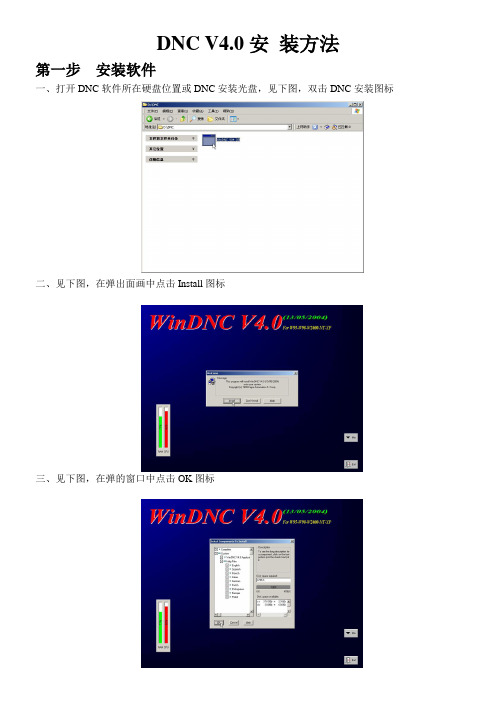
DNC V4.0安装方法第一步安装软件一、打开DNC软件所在硬盘位置或DNC安装光盘,见下图,双击DNC安装图标二、见下图,在弹出面画中点击Install图标三、见下图,在弹的窗口中点击OK图标四、见下图,在弹出的窗口中如不需改变安装路径,则点击OK图标五、见下图,在弹出窗口中,点击下拉箭头六、见下图,在下拉菜单里选择安装语言英语(ENGLISH),目前版本还不支持中文七、见下图,选择英语后,点击OK按钮,开始安装八、见下图,安装完成后显示如下画面,点击确定按钮九、见下图,点击OK按钮完成最后安装十、见下图,完成安装,关闭对话框第二步设置软件参数一、见下图,在开始菜单里打开DNC软件二、见下图,在打开的界面中点击第二个菜单“SETUP”三、见下图,在弹出的窗口中点击第二个菜单“NEW”四、见下图,在弹出的菜单中分别进行设置,双击第一行“NAME”右边的“NEW”五、见下图,将它改成我们想要的名字,习惯的改成传输线的连接插头名改好后按一下计算机键盘的“Enter”确认六、见下图,其它的用相同的方法设置,双击第二行“MODEL”右边的“8050T|8055T”在下拉菜单里选择“8050M|8055M”按一下计算机键盘的“Enter”确认七、见下图,第三和第四不需改变行,双击第五行“PORT”右边的“COM1”在下来菜单里选择传输线连接的插头,如果是计算机的第一个插头则选“COM1”按一下计算机键盘的“Enter”确认八、见下图,双击第六行“BAUDRATE”右边的“9600 Bd”,在下拉菜单里选择“115200”按一下计算机键盘的“Enter”确认九、见下图,双击的七行“WORK FOLDER”下面的“C:”十、见下图,设置加工程序存放的目录十一、见下图,以我们习惯的放在安装目录“C:\Fagor\WinDnc\WORK\USER\PRG”下为例找到C:\Fagor\WinDnc\WORK\USER\PRG,按一下计算机键盘的“Enter”确认十二、见下图,设置好后双击的九行“CNC OPERATOR’S WOEK FOLDER”下面的空行处十三、见下图,将该行也改成和上一行相同的目录,“C:\Fagor\WinDnc\WORK\USER\PRG”按一下计算机键盘的“Enter”确认十四、见下图,完成后点击左上角的“OK”打勾按钮确认十五、见下图,再点击左上角第一个“SELECT”打勾按钮选择十六、见下图,再点击左上角第一个“CONNECT”连接按钮连接十七、见下图,注意看右边窗口的“COM1”左边插头图标已经由一个红色感叹号变成一个打勾的标志,表示设置已经完成十八、见下图,按一下计算机键盘左上角的“Esc”键,向上退一步,点击左边第三个图标“FILES”就可以看到设定的存放程序目录里的程序了十九、见下图,如果未将传输线插到计算机接口上就会出现以下报错二十、见下图,如果是正常连接,则会在左边“PC”栏里看到计算里的程序在右边“CNC”栏里看到机台里的程序第三步故障解决如果出现以上所有步骤都正确,通讯也正常,而计算机里存放程序的目录里也有程序,但是在上面“第二十步”里面的“PC”栏里看不到程序,那还有一种情况。
Intel软件的安装设置
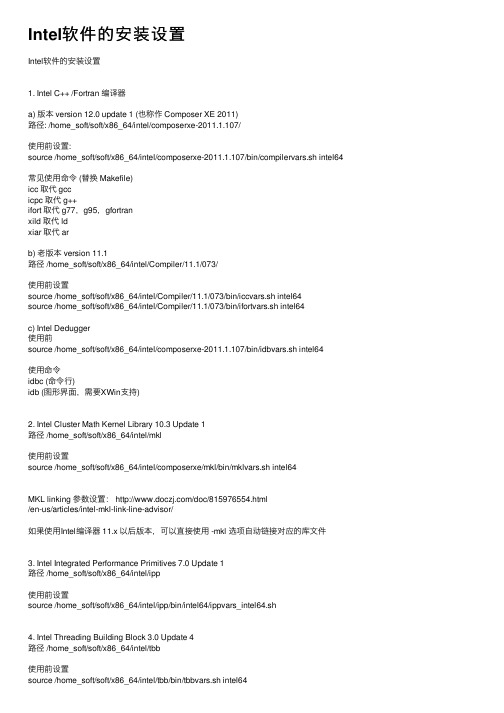
Intel软件的安装设置Intel软件的安装设置1. Intel C++ /Fortran 编译器a) 版本 version 12.0 update 1 (也称作 Composer XE 2011)路径: /home_soft/soft/x86_64/intel/composerxe-2011.1.107/使⽤前设置:source /home_soft/soft/x86_64/intel/composerxe-2011.1.107/bin/compilervars.sh intel64常见使⽤命令 (替换 Makefile)icc 取代 gccicpc 取代 g++ifort 取代 g77,g95,gfortranxild 取代 ldxiar 取代 arb) ⽼版本 version 11.1路径 /home_soft/soft/x86_64/intel/Compiler/11.1/073/使⽤前设置source /home_soft/soft/x86_64/intel/Compiler/11.1/073/bin/iccvars.sh intel64source /home_soft/soft/x86_64/intel/Compiler/11.1/073/bin/ifortvars.sh intel64c) Intel Dedugger使⽤前source /home_soft/soft/x86_64/intel/composerxe-2011.1.107/bin/idbvars.sh intel64使⽤命令idbc (命令⾏)idb (图形界⾯,需要XWin⽀持)2. Intel Cluster Math Kernel Library 10.3 Update 1路径 /home_soft/soft/x86_64/intel/mkl使⽤前设置source /home_soft/soft/x86_64/intel/composerxe/mkl/bin/mklvars.sh intel64MKL linking 参数设置: /doc/815976554.html/en-us/articles/intel-mkl-link-line-advisor/如果使⽤Intel编译器 11.x 以后版本,可以直接使⽤ -mkl 选项⾃动链接对应的库⽂件3. Intel Integrated Performance Primitives 7.0 Update 1路径 /home_soft/soft/x86_64/intel/ipp使⽤前设置source /home_soft/soft/x86_64/intel/ipp/bin/intel64/ippvars_intel64.sh4. Intel Threading Building Block 3.0 Update 4路径 /home_soft/soft/x86_64/intel/tbb使⽤前设置source /home_soft/soft/x86_64/intel/tbb/bin/tbbvars.sh intel645. Intel InspectorXE 2011 ( = Intel Thread Checker)路径 /home_soft/soft/x86_64/intel/inspector_xe_2011使⽤命令/home_soft/soft/x86_64/intel/inspector_xe_2011/bin64/inspxe-cl (命令⾏)/home_soft/soft/x86_64/intel/inspector_xe_2011/bin64/inspxe-gui (图形界⾯)6. Intel VTune Amplifier XE 2011 ( = Intel VTune Analyzer + Intel Thread Profiler)路径 /home_soft/soft/x86_64/intel/vtune_amplifier_xe_2011使⽤命令/home_soft/soft/x86_64/intel/vtune_amplifier_xe_2011/bin64/amplxe-cl (命令⾏)/home_soft/soft/x86_64/intel/vtune_amplifier_xe_2011/bin64/amplxe-gui (图形界⾯,XWin)7. Intel MPI Library路径 /home_soft/soft/x86_64/intel/impi/4.0.1.007/bin64使⽤前设置source /home_soft/soft/x86_64/intel/impi/4.0.1.007/bin64/mpivars.sh8. Intel Cluster Toolkit ( = Intel Trace Analyzer and Colletor + Intel MPI + Intel C++/Fortran Compiler)路径 /home_soft/soft/x86_64/intel/itac使⽤前设置source /home_soft/soft/x86_64/intel/itac/8.0.0.011/bin/itacvars.shIII. 使⽤Intel软件编译MPI程序详细内容参考 "Intel MPI Library for Linux* OS Getting Started Guide"“Intel MPI Library for Linux* OS Reference Manual”1) 编译source /home_soft/soft/x86_64/intel/composerxe-2011.1.107/bin/compilervars.sh intel64source /home_soft/soft/x86_64/intel/impi/4.0.1.007/bin64/mpivars.shmpiicc –o myprog /test/test.cmpiicc 调⽤ Intel C 编译器mpiicpc 调⽤ Intel C++ 编译器mpiifort 调⽤ Intel Fortran 编译器mpicc / mpigcc 调⽤ gcc, ccmpifc / mpif90 调⽤ gfortranmpif77 调⽤ g772) 设置MPI缺省使⽤的Network Fabricexport I_MPI_FABRICS=ofa 所有进程使⽤Native InfiniBand* interface (OpenFabrics* Enterprise Distribution (OFED*) verbs) export I_MPI_FABRICS=shm:ofa 节点内进程使⽤shared memory,节点间进程使⽤OFED* verbsexport I_MPI_FABRICS=dapl 所有进程使⽤DAPL–capable network fabrics such as InfiniBand*, iWarp*, Dolphin*, and XPMEM* (through DAPL*)export I_MPI_FABRICS=shm:daplexport I_MPI_FABRICS=tcp 所有进程使⽤TCP/IP-capable network fabrics, such as Ethernet and InfiniBand* (through IPoIB*)export I_MPI_FABRICS=shm:tcp3) 运⾏mpirun -n <# of processes> ./myprog或者使⽤参数 -env I_MPI_FABRICS 选择需要运⾏的⽹络mpirun -genv I_MPI_FABRICS shm:ofa -n <# of processes> ./myprogmpirun 会⾃动调⽤mpdboot, mpiexec, 和mpdallexit命令。
- 1、下载文档前请自行甄别文档内容的完整性,平台不提供额外的编辑、内容补充、找答案等附加服务。
- 2、"仅部分预览"的文档,不可在线预览部分如存在完整性等问题,可反馈申请退款(可完整预览的文档不适用该条件!)。
- 3、如文档侵犯您的权益,请联系客服反馈,我们会尽快为您处理(人工客服工作时间:9:00-18:30)。
DNV Phast & Safeti v6.53.1事故后果模拟、安全风险计算软件全功能
DNV Phast Risk v6.7-ISO 1DVD
利用新版本Sesam GeniE软件,用户很容易再利用海洋结构物寿命所有阶段的模型基准,包括修正和再确认项目。节省时间和提高计算质量。
由于其他CAD/CAE系统现有的模块基准,包括来自Sesam公司或来自Sacs、StaadPro、Ansys 或Nastran竞争对手的老版本数据可以很方便地引入新版本Sesam GeniE软件,因此这意味着在引入Sesam GeniE软件时可以保护以前的投资。
AUTODESK.AUTOCAD.MAP.3D.V2011
AutoVue.Electro-Mechanical.Pro.v20.0
BioSolveIT.LeadIT.v1.0.2
Calsep.PVTsim.V19.0
PUTING.GROUP.MOE.2009.10 分子模拟
CMG.SUITE.V2009.06.20
ET.GeoWizards.9.9.for.Arcgis9.0-9.1
电话TEL:18980583122 长期有效
=======
=======
DNV Software Wadam v9.0.04 Win32 1CD
DNV Software GeniE v6.4.08 Win64 1CD
DNV sesam Genie 2013 Full 1CD
Schlumberger.Perforating.Analysis.V8.0(SPAN8.0) 斯伦贝谢射孔分析模拟软件
ShipConstructor.V2008R2 船舶设计软件
SOFTTECH_STRUDS_V2008
Spaceclaim.v2009.Plus.SP1
STAAD.FOUNDATION.V8i.R5.0
IMSI.TurboCAD.Professional.Platinum.v17.0
Lighting.Technologies.Photopia.V3.1.2 照明灯具设计软件
NeuraMap.v2008.12
QuadriSpace.Document3DSuite.Professional.2009.vSP2.1
对海洋结构物-建造、运输/安装、就位、修正和再确认寿命周期的所有阶段进行有效的强度分析是市场面临的一个重达挑战。=======
=======
QQ:1140988741 诚信合作
邮件Email:buysoftware@
GEMCOM.MINEX.V6.0.2
Geometric.Global.DFMPro.for.SolidWorks.v2.1.50
GERBER.V8.3
GRAITEC.ADVANCE.CONCRETE.V8.1
IkonScience.RokDoc.V5.3.2
IMSI.DesignCAD.3D.MAX.v20.0
DNV Software GeniE v6.4.08 Win64 1CD
DNV Software GeniE将用于固定式海洋结构物全生命周期强度分析。
为了避免油气田运作发生灾难,在固定式海洋结构物开始运作前进行彻底的强度分析至关重要。由于波浪、风力和疲劳影响将决定固定式海洋结构物运作的持续时间和盈利能力,因此正确的计算是关键。
