【CCNP实验手册】BGP基础实验手册
CCNP试验手册BGP单人版

路由协议,AS(自治系统)角度来区分成:1.IGP 内部网关路由协议RIP(路由信息协议) ----- udp 520端口EIGRP(增强型内部网关路由协议)OSPF(开放式最短路径优先路由协议)ISIS(中间系统到中间系统路由协议)2.EGP 外部网关路由协议BGP(边界网关路由协议)----tcp/ip 卷2(人邮)特点:1.稳定性强1)使用tcp协议传输,端口号179。
2)基于TLV(类型,长度,字符串)开发。
3)定期有keepalive来保持连接状态。
4)Bgp都是通过单播手动方式建立邻居关系。
2.选路比较精准13条选路原则3.路由的控制能力很强丰富的命令和工具来实现路由的控制4.维护的路由条目数量最多,internet(30万条)Bgp的应用领域1.运营商之间的核心设备的路由传递2.企业和企业之间也可能采用bgp,为了实现稳定和控制3.多宿主的企业要实现专线的负载均衡BGP的前身叫EGP,EGP被BGP所取代的原因在于不能防环。
BGP选路也是可以看跳数(一个AS),它也是距离矢量,又叫路径向量。
在计算跳数是,路由里传递时会携带所经过的as的as号,并且详细标注是哪些as,此属性我们叫AS-path属性,此属性既可以计算跳数,又可以用来防环。
当路由器收到bgp路由里边as-path属性中,包含了自身的as号,就可以判断为环路路由,置为无效路由。
AS1-R3(config)#router bgp 1 建立bgp进程,后边指定AS号,一个路由器只能配置一个bgp 进程。
AS1-R1(config-router)#neighbor remote-as 2 手动指定对方地址和as号AS2-r3(config-router)#do show ip bgp neighbor看establishedAS1-R1(config-router)#do show ip bgp summaryBGP router identifier , local AS number 1BGP table version is 1, main routing table version 1Neighbor V版本AS MsgRcvd MsgSent TblV er InQ OutQ Up/Down State/PfxRcd4 2 4 4 1 0 0 00:00:36 0 (表示从邻居那学到了几条路由,0表示没学到任何路由,但邻居正常)不同AS的路由器的邻居关系叫EBGP相同AS的路由器的邻居关系叫IBGP1难点:路由黑洞:由于中间路由器没有运行BGP,所以导致数据无法传递。
BGP第一次实验内容

BGP第一次实验内容实验目的1.了解BGP的基本配置2.了解multihop,next-hop-self的配置方法3.了解BGP中local preference和MED的概念与配置方法实验设备cisco1720 ----5台试验拓扑:172.16.2.1/24 172.16.2.2/24基本配置路由器,并启动BGP协议as65500-A:hostname as65500-a!enable password cisco!interface Loopback1ip address 10.10.1.1 255.255.255.0!interface Serial0ip address 172.16.1.1 255.255.255.0!interface Serial1ip address 172.16.5.1 255.255.255.0!router bgp 65500no synchronizationnetwork 10.10.1.0 mask 255.255.255.0 network 172.16.1.0 mask 255.255.255.0 network 172.16.5.0 mask 255.255.255.0 neighbor 172.16.1.2 remote-as 100 neighbor 172.16.5.2 remote-as 100no auto-summary!line vty 0 4password ciscologinas100-B:hostname as100-b!enable password cisco!interface Serial0ip address 172.16.2.1 255.255.255.0 clockrate 56000!interface Serial1ip address 172.16.1.2 255.255.255.0 clockrate 56000!router ripversion 2network 172.16.0.0!router bgp 100no synchronizationnetwork 172.16.1.0 mask 255.255.255.0 network 172.16.2.0 mask 255.255.255.0 neighbor 172.16.1.1 remote-as 65500 neighbor 172.16.2.2 remote-as 100!line vty 0 4password ciscologin!as100-C:hostname AS100-C!enable password cisco!interface Loopback1ip address 172.16.4.1 255.255.255.0!interface FastEthernet0/0ip address 172.16.3.1 255.255.255.0!interface Serial0/0ip address 172.16.2.2 255.255.255.0!interface Serial0/1ip address 172.16.5.2 255.255.255.0!router ripversion 2network 172.16.0.0!router bgp 100no synchronizationnetwork 172.16.2.0 mask 255.255.255.0 network 172.16.3.0 mask 255.255.255.0 network 172.16.4.0 mask 255.255.255.0 network 172.16.5.0 mask 255.255.255.0 neighbor 172.16.2.1 remote-as 100 neighbor 192.168.1.2 remote-as 300 neighbor 172.16.5.1 remote-as 65500!line vty 0 4password ciscologinas300-D!hostname AS300-D!enable password cisco!interface FastEthernet0/0ip address 172.16.3.2 255.255.255.0!interface Serial0/0ip address 192.168.1.1 255.255.255.0!router eigrp 300network 192.168.1.0!ip route 0.0.0.0 0.0.0.0 172.16.3.1line vty 0 4password ciscologin!as300-Ehostname AS300-E!enable password cisco!interface Loopback0ip address 192.168.2.1 255.255.255.0!interface Serial0/0ip address 192.168.1.2 255.255.255.0!router eigrp 300network 192.168.1.0network 192.168.2.0!router bgp 300network 192.168.1.0network 192.168.2.0neighbor 172.16.3.1 remote-as 100!line vty 0 4password ciscologin!基本配置好路由器后,查看路由器运行BGP协议的情况。
CCNP之BGP试验案例[优质文档]
![CCNP之BGP试验案例[优质文档]](https://img.taocdn.com/s3/m/8a4c44542f3f5727a5e9856a561252d380eb20c3.png)
CCNP之BGP实验案例实验需求:1、每一台路由器都起一个/32的回环地址,用来建立BGP邻居关系2、大型企业内部起OSPF协议,ISP B内部也起OSPF协议,企业A分别和ISP B和ISP C建立BGP邻接关系,以用来透传互联网上的条目3、要求ISP C学到挂在ISP B的服务器条目尽可能少4、要求ISP C前往ISP B那些服务器是通过R3和R5之间的高带宽链路,为了充分利用带宽,要求ISP B访问ISP C上的服务器是走的R4和R6之间的低带宽链路,这些配置都需要在大型企业上完成5、要求ISP和企业之间建立的BGP邻接是安全的6、完成配置之后,确信网络中每一台设备都学到了服务器对应的BGP条目实验拓扑图:实验步骤:1、在大型企业A和ISP B内部起OSPF协议R2:R2(config)#router ospf 1R2(config-router)#net 2.2.2.2 0.0.0.0 a 0R2(config-router)#net 23.23.23.23 0.0.0.0 a 0R2(config-router)#net 24.24.24.24 0.0.0.0 a 0R3:R3(config)#router ospf 1R3(config-router)#net 3.3.3.3 0.0.0.0 a 0R3(config-router)#net 23.23.23.1 0.0.0.0 a 0R4:R4(config)#router ospf 1R4(config-router)#net 4.4.4.4 0.0.0.0 a 0R4(config-router)#net 24.24.24.1 0.0.0.0 a 0R5:R5(config)#router ospf 1R5(config-router)#net 5.5.5.5 0.0.0.0 a 0R5(config-router)#net 57.57.57.2 0.0.0.0 a 0R6:R6(config)#router ospf 1R6(config-router)#net 6.6.6.6 0.0.0.0 a 0R6(config-router)#net 67.67.67.2 0.0.0.0 a 0R7:R7(config)#router ospf 1R7(config-router)#net 7.7.7.7 0.0.0.0 a 0R7(config-router)#net 57.57.57.1 0.0.0.0 a 0R7(config-router)#net 67.67.67.1 0.0.0.0 a 02、全网启用BGP协议由于ebgp建立在TCP连接的基础上,所以需要配置静态路由。
【CCNP实验手册】BGP基础实验手册

SPOTO 全球 培训 ● 项目 ● 人才
红茶三杯 BGP 实验手册
1 实验拓扑及描述
实验描述
1. 2. 3. 4. 5. 网络拓扑及互联 IP 地址规划如图所示 R3、R4、R5 各自创建 LOOPBACK 接口,IP 地址为 x.x.x.x,x 为路由器的编号 R3、R4、R5 运行 OSPF,宣告三者互联接口及各自的 LOOPBACK BGP 的 AS 规划如图所示 完成基本的 IP、IGP 配置,建立 BGP 连接
8. 9.
优选到 BGP NEXT_HOP 最近的路由,该路由是去往下一跳路由器 IGP 度量值最小的路由 如果有多条来自相同相邻 AS 的路由并通过 Maximum-paths 使多条路径可用,则将所有开销 相同的路由加入 Loc-RIB
10. 如果路由都来自 EBGP 邻居,则优选最老的 EBGP 邻居传来的路由,降低滚翻的影响 11. BGP 邻居的 RID 越小越优先 12. 如果多条路径始发路由器 ID 或路由器 ID 相同,那么优选 Cluster-List 最短的路径 13. 选择邻居 ip 地址最小的路由(BGP 的 neighbor 配置中的那个邻居的地址,也就是邻居的更 新源 IP)
CCNP 实验手册

131.131.1.1/24
R1
RIP
131.131.2.1/24 S1/0
S1/1 131.131.2.2/24
LSA 7
R2
S1/1 172.16.255.1/30
192.168.2.1/24
R6
S1/0 192.168.1.2/24
RIP
192.168.1.1/24 S1/1
172.16.255.2/30 S1/0
R2
S1/1 192.168.1.5/30
OSPF Area 1
R1
10.1.1.1/24 10.1.2.1/24
S1/0 172.16.1.2/24
R4
@2007 NJUT Cisco Network Academy. All rights reserved..
CCNP Lab Manual
Configuring OSPF Default Route With Metric
PVC:201
172.16.3.1/24 S1/2 192.168.1.2/24
R2
PVC:102
172.16.1.1/24
FrameRelay
192.168.1.3/24 S1/2 172.16.4.1/24
PVC:103
R3
PVC:301
@2007 NJUT Cisco Network Academy. All rights reserved..
R3
FA0/0 192.168.1.1/24
192.168.1.2/24 FA0/0 10.1.1.1/8
RIP
R5
@2007 NJUT Cisco Network Academy. All rights reserved..
CCNP中文实验手册

Gateway of last resort is not set
R2 的配置 R2(config)# key chain cisco Æ定义 chain 名称 R2(config-keychain)# key 1 Ækey 值编号,须一致 R2(config-keychain-key)# key-string aaa Æ定义密钥,须一致 R2(config)# interface s1 R2(config-if)# ip authentication mode eigrp 100 md5 Æ启用 eigrp 验证模式 md5 R2(config-if)# ip authentication key-chain eigrp 100 cisco Æ将 chain 应用到验证
步骤五:查看路由表
R1#show ip route Æ显示路由表,如下图显示证明验证通过 D 为 eigrp 路由 Codes: C - connected, S - static, I - IGRP, R - RIP, M - mobile, B - BGP
D - EIGRP, EX - EIGRP external, O - OSPF, IA - OSPF inter area N1 - OSPF NSSA external type 1, N2 - OSPF NSSA external type 2 E1 - OSPF external type 1, E2 - OSPF external type 2, E - EGP i - IS-IS, su - IS-IS summary, L1 - IS-IS level-1, L2 - IS-IS level-2 ia - IS-IS inter area, * - candidate default, U - per-user static route o - ODR, P - periodic downloaded static route
诺顿实验室CCNA实验手册
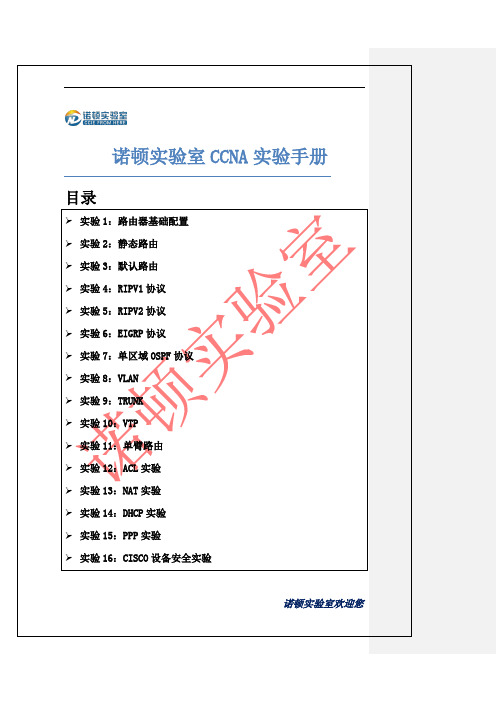
诺顿实验室欢迎您
实验 1:路由器基础配置
router(config)#hostname R1 R1(config)#int f0/0 R1(config-if)#ip add 12.1.1.1 255.255.255.0 R1(config-if)#no sh R1(config)#int lo0 R1(config-if)#ip add 1.1.1.1 255.255.255.255 router(config)#hostname R2 R2(config)#int f0/0 R2(config-if)#ip add 12.1.1.2 255.255.255.0 R2(config-if)#no sh R2(config)#int s1/0 R2(config-if)#clock-1rate 64000 R2(config-if)#ip add 23.1.1.2 255.255.255.0 R2(config-if)#no sh R2(config)#int lo0 R2(config-if)#ip add 2.2.2.2 255.255.255.255 router(config)#hostname R3 R3(config)#int s1/0 R3(config-if)#ip add 23.1.1.3 255.255.255.0 R3(config-if)#no sh R3(config)#int lo0 R3(config-if)#ip add 3.3.3.3 255.255.255.0 R3(config-if)#no sh
R1#sh run Building configuration... Current configuration : 514 bytes version 12.4 no service timestamps log datetime msec no service timestamps debug datetime msec no service password-encryption hostname R1 interface Loopback0 ip address 1.1.1.1 255.255.255.255 interface FastEthernet0/0 ip address 12.1.1.1 255.255.255.0 duplex auto speed auto interface FastEthernet0/1 no ip address duplex auto speed auto shutdown interface Vlan1 no ip address shutdown
BGP实验指导书

实验1 BGP实验指导1.1 实验内容与目标完成本实验,您应该能够:掌握BGP的最佳配置方法。
1.2 实验组网图图1-1实验组网实验组网如图1-1所示。
1.3 背景需求本实验为BGP协议基本应用综合组网。
1.4 实验设备和器材本实验所需之主要设备器材如表1-1所示。
表1-1实验设备和器材1.5 实验要求如拓扑图所示,SR8800分别和S12500_1、S12500_2建立EBGP邻居关系;AS100内,S12500_1与S12500_2、S9500E_1、S9500E_2分别建立IBGP邻居关系;S12500_2与S12500_1、S9500E_1、S9500E_2建立IBGP邻居关系;配置S12500_1和S12500_2为AS100内的路由反射器,属于同一个集群,每台设备分别将自己的Loopback0接口地址配置为设备的Router-ID;每台设备除Loopback0以外的Loopback地址,均用来模拟设备接入业务网段地址;通过配置实现以下需求:1. 设备间所有业务网段都能够正常互访;2. S9500E_2通过OSPF路由协议学习到S5800下联业务网段的明细路由后,将业务网段路由聚合成104.0.0.0/8网段路由通告给其他BGP邻居,不向其他BGP邻居通告明细路由;3. 要求SR8800下联的业务网段访问AS100内的104.0.0.0/8网段优选S12500_2,访问104.0.0.0/8以外业务网段优选S12500_1;按要求完成设备配置,并记录设备关键配置和路由信息。
实验1 BGP实验指导................................................................................................................................ - 1 -1.1实验内容与目标 (1)1.2实验组网图 (1)1.3背景需求 (1)1.4实验设备和器材 (2)1.5实验要求 (2)。
CCNP实验手册

CCNP Lab Manual IndexCCNP Lab ManualBuilding Scalable Cisco Internetworks CCNP Lab ManualLab 1.Configuring Basic EIGRP实验目的:1、掌握EIGRP的基本配置。
2、掌握EIGRP的通配符掩配置方法。
3、掌握EIGRP的自动汇总特性,以及如何关闭自动汇总。
4、掌握EIGRP的手工汇总。
实验拓扑图:实验步骤及要求:1、配置各台路由器的IP地址,并且使用ping命令确认各路由器的直连口的互通性。
2、在三台路由配置EIGRP自治系统编号为50。
3、登录到R2路由器,作如下配置(其它路由器参照其进行配置):、在任意一台路由器上观察EIGRP的邻居关系:其中:列H指出邻居学习的顺序,Address指出邻居地址,Interface指出邻居所在本地接口。
5、在任意一台路由器上查看路由器,确认路由:6、在R1路由器上使用更简洁的查看关于EIGRP的路由命令:7、我们注意到在R2路由器上有一条指向s1/0口的的汇总路由,这是EIGRP路由协议自动汇总的特性体现。
可以使用no auto-summary命令关闭。
如下:随后在R2上观察路由表的变化,如下显示:7、EIGRP也可以进行手工地址总结。
手工地址总结,可以有效的减少路由表的大小。
比如在R2上的路由中关于R3的.*.*的网络显示为四条具体路由,可以在R3上进行如下配置,减少路由通告条目。
、观察R2路由器的路由表:9、在R2上使用通配符掩码进行配置EIGRP:、在R2确认邻居,此处仅发现与R1建立了邻居关系。
11、查看R1的路由表,进行确认所学习到的路由。
12、实验完成。
CCNP Lab ManualLab 2.Configuring Default-network for EIGRP实验目的:1、掌握通过ip default-network命令配置EIGRP默认网络。
【ROUTE-4】CCNP ROUTE BGPl综合实验
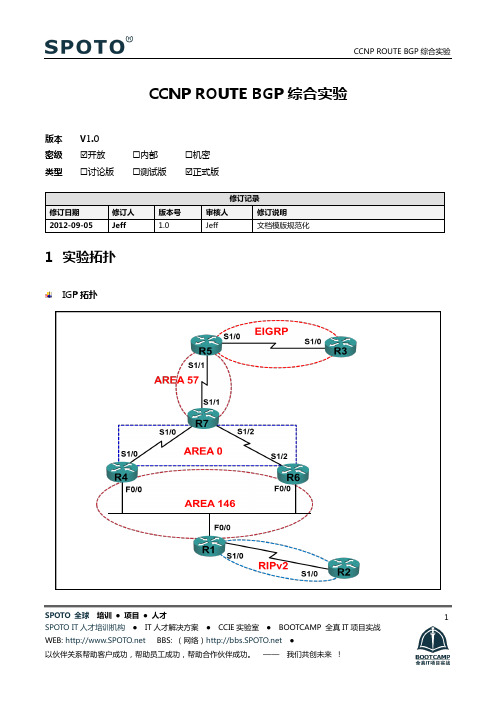
SPOTO 全球 培训 ● 项目 ● 人才 SPOTO IT 人才培训机构 ● IT 人才解决方案 ● CCIE 实验室 ● BOOTCAMP 全真IT 项目实战1CCNP ROUTE BGP 综合实验版本 V1.0密级☑开放 ☐内部 ☐机密 类型☐讨论版 ☐测试版 ☑正式版1 实验拓扑IGP 拓扑SPOTO 全球培训●项目●人才SPOTO IT人才培训机构●IT人才解决方案●CCIE实验室●BOOTCAMP 全真IT项目实战2BGP拓扑2IP地址规划拓扑中的IP地址段采用:172.8.AB.X/24:其中AB为两台路由器编号组合,例如:R3-R5之间的AB为35,X为路由器编号,例如R3的X=3所有路由器都有一个loopback 0接口,地址格式为:X.X.X.X/32,其中X为路由器编号。
R1/R4/R6之间的网段为:172.8.146.X/24,其中X为路由器编号。
SPOTO 全球培训●项目●人才SPOTO IT人才培训机构●IT人才解决方案●CCIE实验室●BOOTCAMP 全真IT项目实战33实验需求IGP部分:1、配置一个IP网络,实验逻辑图如图,IP地址及loop0由IP地址规划而定。
2、OSPF路由协议进程ID为2012 ,RID为loopback0地址,按照图示配置OSPF区域,其中R1、R4、R6之间的区域要配置为OSPF特殊区域。
3、配置其它路由协议,重分布使得路由互相注入,实现全网互通。
4、R1上做上策略路由,使得经R1前往Area 57网络的数据流走R6的路径,而经R1前往EIGRP网络的数据流走R4的路径。
5、R3上有如下环回地址,IP如下:loop17:17.17.17.17/28 loop100:100.100.129.1/19loop18:18.18.18.18/28 loop101:100.100.161.1/19loop19:19.19.19.19/28 loop102:100.100.193.1/196、将上述网段加入EIGRP,配置使得loop18的网段只能在EIGRP网络内传输,其它地址则要求能全网ping通(要求在R5上最小汇总loop100、loop101、loop102进而隐藏这三个网段)。
BGP实验手册
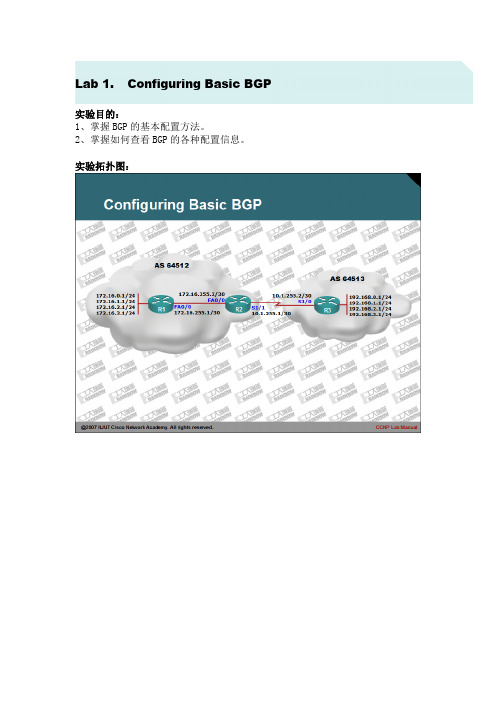
Lab 1.Configuring Basic BGP实验目的:1、掌握BGP的基本配置方法。
2、掌握如何查看BGP的各种配置信息。
实验拓扑图:实验步骤及要求:1、配置各台路由器的IP地址,并且使用Ping命令确认各路由器的直连口的互通性。
2、在R1、R2和R3配置BGP路由协议,具体配置如下:R1(config)#router bgp 64512R1(config-router)#neighbor 172.16.255.2 remote-as 64512R1(config-router)#R1(config-router)#network 172.16.255.0 mask 255.255.255.252R1(config-router)#network 172.16.0.0 mask 255.255.255.0R1(config-router)#network 172.16.1.0 mask 255.255.255.0R1(config-router)#network 172.16.2.0 mask 255.255.255.0R1(config-router)#network 172.16.3.0 mask 255.255.255.0R1(config-router)#exitR1(config)#R2(config)#router bgp 64512R2(config-router)#neighbor 172.16.255.1 remote-as 64512R2(config-router)#neighbor 10.1.255.2 remote-as 64513R2(config-router)#R2(config-router)#network 172.16.255.0 mask 255.255.255.252R2(config-router)#network 10.1.255.0 mask 255.255.255.252R2(config-router)#exitR2(config)#exitR2#R3(config)#router bgp 64513R3(config-router)#neighbor 10.1.255.1 remote-as 64512R3(config-router)#R3(config-router)#network 10.1.255.0 mask 255.255.255.252R3(config-router)#network 192.168.0.0R3(config-router)#network 192.168.1.0R3(config-router)#network 192.168.2.0R3(config-router)#network 192.168.3.0R3(config-router)#exitR3(config)#3、查看BGP的邻居关系:R1#show ip bgp neighborsBGP neighbor is 172.16.255.2, remote AS 64512, internal linkBGP version 4, remote router ID 172.16.255.2BGP state = Established, up for 00:29:25Last read 00:00:24, hold time is 180, keepalive interval is 60 secondsNeighbor capabilities:Route refresh: advertised and received(old & new)Address family IPv4 Unicast: advertised and receivedMessage statistics:InQ depth is 0OutQ depth is 0Sent RcvdOpens: 1 1Notifications: 0 0Updates: 1 4Keepalives: 32 32Route Refresh: 0 0Total: 34 37Default minimum time between advertisement runs is 5 seconds…………4、查看简洁BGP汇总信息:R2#show ip bgp summaryBGP router identifier 172.16.255.2, local AS number 64512BGP table version is 19, main routing table version 1910 network entries using 1010 bytes of memory11 path entries using 528 bytes of memory3 BGP path attribute entries using 180 bytes of memory1 BGP AS-PATH entries using 24 bytes of memory0 BGP route-map cache entries using 0 bytes of memory0 BGP filter-list cache entries using 0 bytes of memoryBGP using 1742 total bytes of memoryBGP activity 14/4 prefixes, 16/5 paths, scan interval 60 secsNeighbor V AS MsgRcvd MsgSent TblVer InQ OutQ Up/Down State/PfxRcd 10.1.255.2 4 64513 47 49 19 0 0 00:10:15 5 172.16.255.1 4 64512 42 45 19 0 0 00:37:53 4R2#5、查看R1的路由表:R1#show ip routeGateway of last resort is not set172.16.0.0/16 is variably subnetted, 5 subnets, 2 masksC 172.16.255.0/30 is directly connected, FastEthernet0/0C 172.16.0.0/24 is directly connected, Loopback0C 172.16.1.0/24 is directly connected, Loopback0C 172.16.2.0/24 is directly connected, Loopback0C 172.16.3.0/24 is directly connected, Loopback010.0.0.0/30 is subnetted, 1 subnetsB 10.1.255.0 [200/0] via 172.16.255.2, 00:48:22 B 192.168.0.0/24 [200/0] via 10.1.255.2, 00:22:27 B 192.168.1.0/24 [200/0] via 10.1.255.2, 00:22:27 B 192.168.2.0/24 [200/0] via 10.1.255.2, 00:22:27 B 192.168.3.0/24 [200/0] via 10.1.255.2, 00:22:27 R1#6、另外一些命令:R1#clear ip bgp *R1#clear ip bgp 172.16.255.2R1#clear ip bgp * soft7、实验完成。
计算机网络实验报告-BGP协议实验
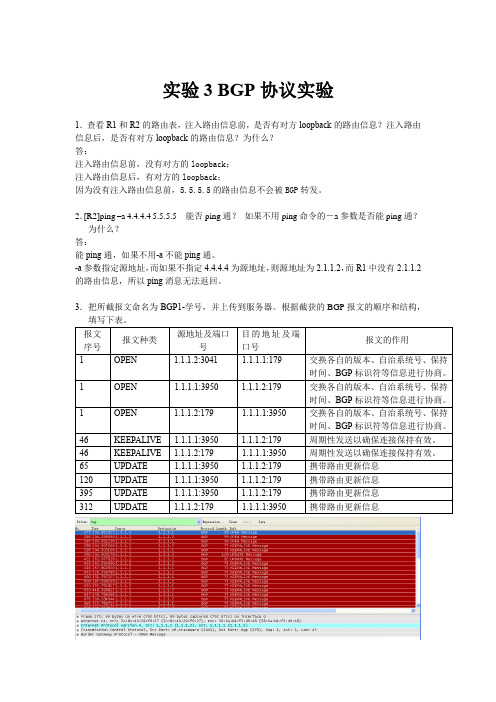
实验3 BGP协议实验1.查看R1和R2的路由表,注入路由信息前,是否有对方loopback的路由信息?注入路由信息后,是否有对方loopback的路由信息?为什么?答:注入路由信息前,没有对方的loopback;注入路由信息后,有对方的loopback;因为没有注入路由信息前,5.5.5.5的路由信息不会被BGP转发。
2.[R2]ping –a 4.4.4.4 5.5.5.5 能否ping通?如果不用ping命令的-a参数是否能ping通?为什么?答:能ping通,如果不用-a不能ping通。
-a参数指定源地址,而如果不指定4.4.4.4为源地址,则源地址为2.1.1.2,而R1中没有2.1.1.2的路由信息,所以ping消息无法返回。
3.把所截报文命名为BGP1-学号,并上传到服务器。
根据截获的BGP报文的顺序和结构,312UPDATE 1.1.1.2:179 1.1.1.1:3950携带路由更新信息4. 思考题:在实验截获的报文中是否有NOTIFICATION报文?为什么?答:没有,因为BGP运行正常没有出错。
5. 写出一个Update报文的完整结构,并指出报文中路由信息所携带的路由属性。
答:Marker(16 byte) 全1 检测BGP对等体之间的同步是否丢失Length(2 byte) 55 整个报文长度Type(1 byte) 2(UPDATE) 报文类型Withdrawn Routes Length(2 byte) 0 撤销路由长度Withdrawn Routes(变长0 byte) - 撤销路由Path Attribute Length(2 byte) 27 路径属性长度Path Attribute(27 byte) 见下路径属性ORIGIN(3+1=4 byte) 0(IGP) 起点属性AS_PATH(3+6=9 byte) 见下AS路径属性Segment type(1 byte) 2(AS_SEQUENCE)Segment length(1 byte) 1AS4(4byte) 100NEXT_HOP(3+4=7 byte) 1.1.1.1 下一跳属性MED(3+4=7 byte) 0 部邻居路由器进AS内的优先路径此Update报文共携带以上4个路由属性。
BGP基础实验

BGP实验一
实验一: 实验一:实验内容
知识点
1 、成为 成为BGP路由的三种方式 路由的三种方式
a)半动态注入:在R3上,network 1.1.1.1 mask 255.255.255.255 半动态注入: R3上 bgp查看路由表的变化 在R4上通过show ip bgp查看路由表的变化 R4上通过show 上通过 b)静态注入:在R3上,ip route 33.3.3.3 255.255.255.255 Null0 静态注入: R3上 network 33.1.1.1 mask 255.255.255.255 bgp查看路由表的变化 在R4上通过show ip bgp查看路由表的变化 R4上通过show 上通过
10.10.12.2
R210.10.24.2
L0:1.1.1.1/32 L1:11.1.1.1/32
L0:2.2.2.2/32
AS 65000 OSPF
实验二: 实验二:实验要求
实验要求: 实验要求:
按照拓扑完成基本配置 R1、R2通过 、 通过 通过LOOPBACK0建立 建立IBGP邻居关系,IGP选择 邻居关系, 选择OSPF 建立 邻居关系 选择 R3、R3通过 、 通过 通过LOOPBACK0建立 建立IBGP邻居关系,IGP选择 邻居关系, 选择OSPF 建立 邻居关系 选择 R1与R3、R2与R4间通过直连接口建立 与 、 与 间通过直连接口建立 间通过直连接口建立EBGP邻居关系 邻居关系 R1的Loopback1模拟用户地址 R3的Loopback1模拟互联网路由 模拟用户地址, 以R1的Loopback1模拟用户地址,R3的Loopback1模拟互联网路由 AS65000中的用户访问互联网时,选择从 作为出口 中的用户访问互联网时,选择从R2作为出口 中的用户访问互联网时 AS100返回来的流量,选择R2作为入口 返回来的流量,选择 作为入口 返回来的流量 在AS100中进行路由的控制 中进行路由的控制
BGP基础实验指导书

BGP 基础配置原理概述BGP(Border Gateway Protocol)是一种用于AS(Autonomous System)之间的动态路由协议。
早期发布的三个版本分别是BGP-1(RFC1105)、BGP-2(RFC1163)和BGP-3(RFC1267),当前使用的版本是BGP-4(RFC4271)。
BGP-4作为事实上的Internet外部路由协议标准,被广泛应用于ISP(Internet Service Provider)之间。
BGP是一种外部网关协议(EGP),与OSPF、RIP等内部网关协议(IGP)不同,BGP 协议本身不产生路由,不发现路由,不计算路由,主要完成最佳路由的选择并在BGP邻居之间传播最佳的路由。
BGP使用TCP的179端口工作,使用TCP协议让BGP在传播大量路由时具有更高的可靠性并且更有效率,提升管理大量路由的能力。
BGP支持无类别域间路由CIDR(Classless Inter-Domain Routing),BGP采用触发的增量更新,大大减少了BGP传播路由所占用的带宽,适用于在Internet上传播大量的路由信息。
BGP路由通过携带AS-Path路径属性来避免AS之间的路由环路。
BGP提供了丰富的路由属性,通过对BGP路径属性的控制,能够对路由实现灵活的过滤和路由的控制。
BGP支持IPv4,IPv6,Multicast,VPNv4等多种协议,具有良好的扩展性,能够适应网络的发展。
BGP的邻居关系分为IBGP和EBGP两种,当BGP路由器的AS号相同时被称为IBGP邻居,当BGP路由器的AS号不同时称为EBGP邻居。
BGP协议的邻居关系建立在TCP会话之上,邻居关系必须人工指定,没有自动建立BGP邻居的能力。
实验目的●掌握IBGP与EBGP邻居的基本配置方法●掌握更改更新源,修改下一跳和EBGP多跳的配置方法●掌握BGP认证的配置方法●掌握BGP汇总的配置方法●掌握配置BGP路由过滤的基本方法●掌握修改BGP团体属性的配置方法●掌握BGP抑制的配置方法●掌握修改BGP团队属性的配置方法实验内容公司A网络如实验拓扑所示,请根据如下需求对网络进行部署:1)按照拓扑搭建网络,R1与R2间使用环回接口建立IBGP邻居关系,IGP协议使用OSPF。
BGP实验1(BGP基础配置)

第三章 BGP协议特性与配置实验3-1 IBGP与EBGP学习目的掌握区域内部BGP的配置方法掌握多区域BGP的配置方法观察BGP的邻居表和数据库掌握BGP更新源的配置方法掌握EBGP多跳的配置方法观察IBGP和EBGP中路由的下一跳的变化掌握IBGP中下一跳的配置掌握BGP的Network命令的配置方法拓扑图场景学习任务步骤一.基础配置与IP编址与布置IGP这里IP和OSPF已经配置好,平时大家自己配置好IP的后,配置好后记得测试直连是否能通步骤二.AR1、AR5、AR7建立EBGP邻居(使用直连接口建立)[R1]bgp 200 (进入BGP进程)[R1-bgp]router-id 1.1.1.1 (指定BGP的router-id)[R1-bgp]peer 15.1.1.5 as-number 100 (指定与哪个AS的对等体建立邻居)[R1-bgp]peer 17.1.1.7 as-number 400 (指定与哪个AS的对等体建立邻居)[R5]bgp 100[R5-bgp]router-id 5.5.5.5[R5-bgp]peer 15.1.1.1 as-number 200(指定与哪个AS的对等体建立邻居)[R7]bgp 400[R7-bgp]router-id 7.7.7.7[R7-bgp]peer 17.1.1.1 as-number 200(指定与哪个AS的对等体建立邻居)对等体关系建立完成后,使用display bgp peer检查对等体关系状态。
[R1-bgp]dis bgp peer(截图,可以看到AR1和AR5、AR7均建立了EBGP邻居关系)步骤三.建立IBGP对等体在R1、R3、R4上配置IBG。
使用Loopback0地址作为更新源。
IBGP建立之前,需要布置IGP,AR1、AR3、AR4需要建立OSPF(这里OSPF已经配置好)[R1]bgp 200(AR1、AR3、AR4使用回环口建立IBGP对等体关系)[R1-bgp] peer 3.3.3.3 as-number 200[R1-bgp] peer 3.3.3.3 connect-interface LoopBack 0 (更新源检测)[R1-bgp] peer 4.4.4.4 as-number 200[R1-bgp] peer 4.4.4.4connect-interface LoopBack 0(更新源检测)用同样的方法在AR3、AR4上配置,使得R1、、R3、R4 建立IBGP关系使用display bgp peer察看各路由器BGP邻居关系状态。
BGP基本实验
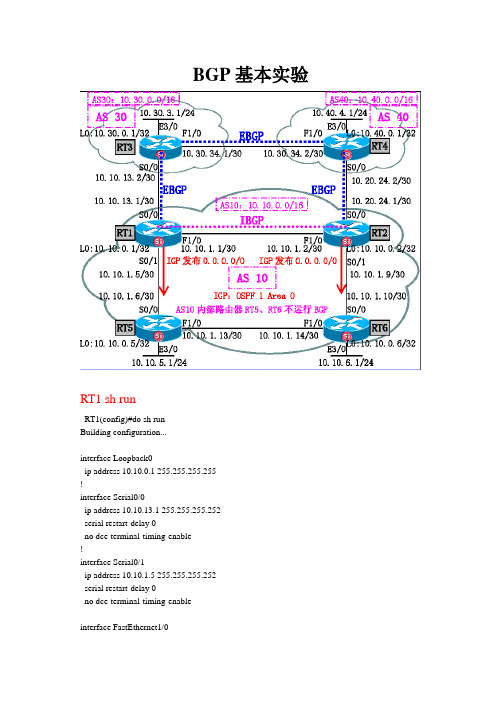
BGP基本实验RT1 sh runRT1(config)#do sh runBuilding configuration...interface Loopback0ip address 10.10.0.1 255.255.255.255!interface Serial0/0ip address 10.10.13.1 255.255.255.252serial restart-delay 0no dce-terminal-timing-enable!interface Serial0/1ip address 10.10.1.5 255.255.255.252serial restart-delay 0no dce-terminal-timing-enableinterface FastEthernet1/0ip address 10.10.1.1 255.255.255.252duplex autospeed auto!router ospf 1router-id 10.10.0.1log-adjacency-changespassive-interface Serial0/0network 10.10.0.1 0.0.0.0 area 0network 10.10.13.0 0.0.0.3 area 0network 10.10.0.0 0.0.255.255 area 0!router bgp 100no synchronizationbgp log-neighbor-changesnetwork 10.10.1.0 mask 255.255.255.252// RT2到10.30.3.1 网段要行成两条路径的话必须发布,因为不发布时,RT3-RT1-RT2这个路径的下一跳连通性都没有解决network 10.10.5.0 mask 255.255.255.0 //只发布10.10.5.0 网段..只在求业务网段能通neighbor 10.10.0.2 remote-as 100neighbor 10.10.0.2 update-source Loopback0 //指定回环接口为发起源接口neighbor 10.10.13.2 remote-as 200no auto-summaryendRT1#sh ip bgp sumBGP router identifier 10.10.0.1, local AS number 100BGP table version is 21, main routing table version 215 network entries using 585 bytes of memory7 path entries using 364 bytes of memory8/5 BGP path/bestpath attribute entries using 992 bytes of memory3 BGP AS-PATH entries using 72 bytes of memory0 BGP route-map cache entries using 0 bytes of memory0 BGP filter-list cache entries using 0 bytes of memoryBGP using 2013 total bytes of memoryBGP activity 6/1 prefixes, 16/9 paths, scan interval 60 secsNeighbor V AS MsgRcvd MsgSent TblVer InQ OutQ Up/Down State/PfxRcd10.10.0.2 4 100 170 175 21 0 0 00:49:31 310.10.13.2 4 200 165 169 21 0 0 02:32:13 2RT1#sh ip bgpBGP table version is 21, local router ID is 10.10.0.1Status codes: s suppressed, d damped, h history, * valid, > best, i - internal,r RIB-failure, S StaleOrigin codes: i - IGP, e - EGP, ? - incompleteNetwork Next Hop Metric LocPrf Weight Path* i10.10.1.0/30 10.10.0.2 0 100 0 i*> 0.0.0.0 0 32768 i// 0.0.0.0 表本地始发的,向BGP邻居通告时,将下一跳改变为自己*> 10.10.5.0/24 10.10.1.6 74 32768 ir>i10.10.6.0/24 10.10.1.10 74 100 0 i*> 10.30.3.0/24 10.10.13.2 0 0 200 i*>i10.40.4.0/24 10.20.24.2 0 100 0 300 i* 10.10.13.2 0 200 300 iRT1#sh ip routeCodes: C - connected, S - static, R - RIP, M - mobile, B - BGPD - EIGRP, EX - EIGRP external, O - OSPF, IA - OSPF inter areaN1 - OSPF NSSA external type 1, N2 - OSPF NSSA external type 2E1 - OSPF external type 1, E2 - OSPF external type 2i - IS-IS, su - IS-IS summary, L1 - IS-IS level-1, L2 - IS-IS level-2ia - IS-IS inter area, * - candidate default, U - per-user static routeo - ODR, P - periodic downloaded static routeGateway of last resort is 10.10.1.2 to network 0.0.0.010.0.0.0/8 is variably subnetted, 14 subnets, 3 masksC 10.10.1.0/30 is directly connected, FastEthernet1/0C 10.10.0.1/32 is directly connected, Loopback0O 10.10.0.2/32 [110/2] via 10.10.1.2, 00:49:41, FastEthernet1/0O 10.10.5.0/24 [110/74] via 10.10.1.6, 00:49:41, Serial0/1C 10.10.1.4/30 is directly connected, Serial0/1O 10.10.0.5/32 [110/65] via 10.10.1.6, 00:49:41, Serial0/1O 10.20.24.0/30 [110/65] via 10.10.1.2, 00:49:41, FastEthernet1/0O 10.10.6.0/24 [110/75] via 10.10.1.6, 00:49:41, Serial0/1[110/75] via 10.10.1.2, 00:49:41, FastEthernet1/0O 10.10.0.6/32 [110/66] via 10.10.1.6, 00:49:41, Serial0/1[110/66] via 10.10.1.2, 00:49:41, FastEthernet1/0O 10.10.1.8/30 [110/65] via 10.10.1.2, 00:49:41, FastEthernet1/0C 10.10.13.0/30 is directly connected, Serial0/0O 10.10.1.12/30 [110/65] via 10.10.1.6, 00:49:41, Serial0/1B 10.30.3.0/24 [20/0] via 10.10.13.2, 02:03:15B 10.40.4.0/24 [200/0] via 10.20.24.2, 00:49:41O*E2 0.0.0.0/0 [110/1] via 10.10.1.2, 00:29:18, FastEthernet1/0RT1#===================================================================== RT2 show runRT2(config-router)#RT2(config-router)#do sh runBuilding configuration...interface Loopback0ip address 10.10.0.2 255.255.255.255!interface Serial0/0ip address 10.20.24.1 255.255.255.252serial restart-delay 0no dce-terminal-timing-enable!interface Serial0/1ip address 10.10.1.9 255.255.255.252serial restart-delay 0no dce-terminal-timing-enable!!interface FastEthernet1/0ip address 10.10.1.2 255.255.255.252duplex autospeed auto!!router ospf 1router-id 10.10.0.2log-adjacency-changespassive-interface Serial0/0network 10.10.0.2 0.0.0.0 area 0network 10.10.0.0 0.0.255.255 area 0network 10.20.24.0 0.0.0.3 area 0default-information originate!router bgp 100no synchronizationbgp log-neighbor-changesnetwork 10.10.1.0 mask 255.255.255.252network 10.10.6.0 mask 255.255.255.0neighbor 10.10.0.1 remote-as 100neighbor 10.10.0.1 update-source Loopback0neighbor 10.20.24.2 remote-as 300no auto-summary!ip http serverip classless!endRT2#sh ip bgp summBGP router identifier 10.10.0.2, local AS number 100BGP table version is 36, main routing table version 365 network entries using 585 bytes of memory7 path entries using 364 bytes of memory8/5 BGP path/bestpath attribute entries using 992 bytes of memory3 BGP AS-PATH entries using 72 bytes of memory0 BGP route-map cache entries using 0 bytes of memory0 BGP filter-list cache entries using 0 bytes of memoryBGP using 2013 total bytes of memoryBGP activity 13/8 prefixes, 25/18 paths, scan interval 60 secsNeighbor V AS MsgRcvd MsgSent TblVer InQ OutQ Up/Down State/PfxRcd10.10.0.1 4 100 170 179 36 0 0 00:50:16 3 10.20.24.2 4 300 176 177 36 0 0 01:54:23 2RT2(config-router)#do sh ip bgpBGP table version is 36, local router ID is 10.10.0.2Status codes: s suppressed, d damped, h history, * valid, > best, i - internal,r RIB-failure, S StaleOrigin codes: i - IGP, e - EGP, ? - incompleteNetwork Next Hop Metric LocPrf Weight Path* i10.10.1.0/30 10.10.0.1 0 100 0 i*> 0.0.0.0 0 32768 ir>i10.10.5.0/24 10.10.1.6 74 100 0 i*> 10.10.6.0/24 10.10.1.10 74 32768 i*>i10.30.3.0/24 10.10.13.2 0 100 0 200 i* 10.20.24.2 0 300 200 i// 两条路径>表示更优的*> 10.40.4.0/24 10.20.24.2 0 0 300 i//10.40.4.0 到RT2上的path路径只有一条?因为10.40.4.1到RT1有两条路径RT4-RT3-RT1,另一条RT4-RT2-RT1 .RT1通过比较,RT4-RT2-RT1比RT4-RT3-RT1要优,这是因为路径RT4-RT2-RT1是通过了AS30 再到AS10到达RT1的,而路径RT4-RT2-RT1只经过AS10就到达了RT1 ,,路由器发布通告时,只把最优的通告给其它IBGP,而当RT1要发通告时,RT1发现那最优路径是通过RT2学到的,基于水平分割RT2不会收到RT1的通告, 所以RT2只能从从10.20.24.2 这边收到通告,所以只有一条.RT2#sh ip routeCodes: C - connected, S - static, R - RIP, M - mobile, B - BGPD - EIGRP, EX - EIGRP external, O - OSPF, IA - OSPF inter areaN1 - OSPF NSSA external type 1, N2 - OSPF NSSA external type 2E1 - OSPF external type 1, E2 - OSPF external type 2i - IS-IS, su - IS-IS summary, L1 - IS-IS level-1, L2 - IS-IS level-2ia - IS-IS inter area, * - candidate default, U - per-user static routeo - ODR, P - periodic downloaded static routeGateway of last resort is 10.20.24.2 to network 0.0.0.010.0.0.0/8 is variably subnetted, 14 subnets, 3 masksC 10.10.1.0/30 is directly connected, FastEthernet1/0O 10.10.0.1/32 [110/2] via 10.10.1.1, 00:50:32, FastEthernet1/0C 10.10.0.2/32 is directly connected, Loopback0O 10.10.5.0/24 [110/75] via 10.10.1.10, 00:50:32, Serial0/1[110/75] via 10.10.1.1, 00:50:32, FastEthernet1/0O 10.10.1.4/30 [110/65] via 10.10.1.1, 00:50:32, FastEthernet1/0O 10.10.0.5/32 [110/66] via 10.10.1.10, 00:50:32, Serial0/1[110/66] via 10.10.1.1, 00:50:32, FastEthernet1/0C 10.20.24.0/30 is directly connected, Serial0/0O 10.10.6.0/24 [110/74] via 10.10.1.10, 00:50:32, Serial0/1O 10.10.0.6/32 [110/65] via 10.10.1.10, 00:50:32, Serial0/1C 10.10.1.8/30 is directly connected, Serial0/1O 10.10.13.0/30 [110/65] via 10.10.1.1, 00:50:32, FastEthernet1/0O 10.10.1.12/30 [110/65] via 10.10.1.10, 00:50:32, Serial0/1B 10.30.3.0/24 [200/0] via 10.10.13.2, 00:50:27B 10.40.4.0/24 [20/0] via 10.20.24.2, 01:54:09S* 0.0.0.0/0 [1/0] via 10.20.24.2RT2#=====================================================================RT3 sh runRT3(config-if)#do sh runBuilding configuration...!interface Loopback0ip address 10.30.0.1 255.255.255.255!interface Serial0/0ip address 10.10.13.2 255.255.255.252serial restart-delay 0no dce-terminal-timing-enable!!interface FastEthernet1/0ip address 10.30.34.1 255.255.255.252duplex autospeed auto!interface Ethernet3/0ip address 10.30.3.1 255.255.255.0half-duplex!!router bgp 200no synchronizationbgp log-neighbor-changesnetwork 10.30.3.0 mask 255.255.255.0neighbor 10.10.13.1 remote-as 100neighbor 10.30.34.2 remote-as 300no auto-summary!!endRT3#sh ip*Mar 1 03:05:02.239: %SYS-5-CONFIG_I: Configured from console by consoleRT3#sh ip bgpBGP table version is 10, local router ID is 10.30.0.1Status codes: s suppressed, d damped, h history, * valid, > best, i - internal,r RIB-failure, S StaleOrigin codes: i - IGP, e - EGP, ? - incompleteNetwork Next Hop Metric LocPrf Weight Path* 10.10.1.0/30 10.30.34.2 0 300 100 i*> 10.10.13.1 0 0 100 i* 10.10.5.0/24 10.30.34.2 0 300 100 i*> 10.10.13.1 74 0 100 i* 10.10.6.0/24 10.30.34.2 0 300 100 i*> 10.10.13.1 0 100 i*> 10.30.3.0/24 0.0.0.0 0 32768 i* 10.40.4.0/24 10.10.13.1 0 100 300 i*> 10.30.34.2 0 0 300 iRT3#RT3#sh ip bgp sumBGP router identifier 10.30.0.1, local AS number 200BGP table version is 10, main routing table version 105 network entries using 585 bytes of memory9 path entries using 468 bytes of memory8/5 BGP path/bestpath attribute entries using 992 bytes of memory4 BGP AS-PATH entries using 96 bytes of memory0 BGP route-map cache entries using 0 bytes of memory0 BGP filter-list cache entries using 0 bytes of memoryBGP using 2141 total bytes of memoryBGP activity 6/1 prefixes, 22/13 paths, scan interval 60 secsNeighbor V AS MsgRcvd MsgSent TblVer InQ OutQ Up/Down State/PfxRcd10.10.13.1 4 100 170 166 10 0 0 02:33:59 4 10.30.34.2 4 300 172 161 10 0 0 02:29:00 4RT3#RT3#RT3#sh ip routeCodes: C - connected, S - static, R - RIP, M - mobile, B - BGPD - EIGRP, EX - EIGRP external, O - OSPF, IA - OSPF inter areaN1 - OSPF NSSA external type 1, N2 - OSPF NSSA external type 2E1 - OSPF external type 1, E2 - OSPF external type 2i - IS-IS, su - IS-IS summary, L1 - IS-IS level-1, L2 - IS-IS level-2ia - IS-IS inter area, * - candidate default, U - per-user static routeo - ODR, P - periodic downloaded static routeGateway of last resort is not set10.0.0.0/8 is variably subnetted, 8 subnets, 3 masksB 10.10.1.0/30 [20/0] via 10.10.13.1, 01:58:56B 10.10.5.0/24 [20/74] via 10.10.13.1, 02:20:23B 10.10.6.0/24 [20/0] via 10.10.13.1, 00:51:26C 10.10.13.0/30 is directly connected, Serial0/0C 10.30.0.1/32 is directly connected, Loopback0C 10.30.3.0/24 is directly connected, Ethernet3/0B 10.40.4.0/24 [20/0] via 10.30.34.2, 02:18:22C 10.30.34.0/30 is directly connected, FastEthernet1/0RT3#============================================= RT4 sh runRT4(config-router)#do sh runBuilding configuration...Current configuration : 1506 bytes!!!interface Loopback0ip address 10.40.0.1 255.255.255.255!interface Serial0/0ip address 10.20.24.2 255.255.255.252serial restart-delay 0no dce-terminal-timing-enable!!interface FastEthernet1/0ip address 10.30.34.2 255.255.255.252duplex autospeed auto!interface Ethernet3/0ip address 10.40.4.1 255.255.255.0half-duplex!!router bgp 300no synchronizationbgp log-neighbor-changesnetwork 10.40.4.0 mask 255.255.255.0neighbor 10.20.24.1 remote-as 100neighbor 10.30.34.1 remote-as 200no auto-summary!endRT4(config-router)#RT4(config-router)#endRT4#sh ip*Mar 1 03:06:04.103: %SYS-5-CONFIG_I: Configured from console by console RT4#sh ip bgpBGP table version is 30, local router ID is 10.40.0.1Status codes: s suppressed, d damped, h history, * valid, > best, i - internal,r RIB-failure, S StaleOrigin codes: i - IGP, e - EGP, ? - incompleteNetwork Next Hop Metric LocPrf Weight Path*> 10.10.1.0/30 10.20.24.1 0 0 100 i* 10.30.34.1 0 200 100 i *> 10.10.5.0/24 10.20.24.1 0 100 i* 10.30.34.1 0 200 100 i *> 10.10.6.0/24 10.20.24.1 74 0 100 i* 10.30.34.1 0 200 100 i * 10.30.3.0/24 10.20.24.1 0 100 200 i *> 10.30.34.1 0 0 200 i *> 10.40.4.0/24 0.0.0.0 0 32768 iRT4#sh ip bgp sumBGP router identifier 10.40.0.1, local AS number 300BGP table version is 30, main routing table version 305 network entries using 585 bytes of memory9 path entries using 468 bytes of memory8/5 BGP path/bestpath attribute entries using 992 bytes of memory4 BGP AS-PATH entries using 96 bytes of memory0 BGP route-map cache entries using 0 bytes of memory0 BGP filter-list cache entries using 0 bytes of memoryBGP using 2141 total bytes of memoryBGP activity 6/1 prefixes, 22/13 paths, scan interval 60 secsNeighbor V AS MsgRcvd MsgSent TblVer InQ OutQ Up/Down State/PfxRcd10.20.24.1 4 100 179 178 30 0 0 01:56:06 4 10.30.34.1 4 200 162 173 30 0 0 02:29:41 4RT4#sh ip routeCodes: C - connected, S - static, R - RIP, M - mobile, B - BGPD - EIGRP, EX - EIGRP external, O - OSPF, IA - OSPF inter areaN1 - OSPF NSSA external type 1, N2 - OSPF NSSA external type 2E1 - OSPF external type 1, E2 - OSPF external type 2i - IS-IS, su - IS-IS summary, L1 - IS-IS level-1, L2 - IS-IS level-2ia - IS-IS inter area, * - candidate default, U - per-user static routeo - ODR, P - periodic downloaded static routeGateway of last resort is not set10.0.0.0/8 is variably subnetted, 8 subnets, 3 masksB 10.10.1.0/30 [20/0] via 10.20.24.1, 00:52:40B 10.10.5.0/24 [20/0] via 10.20.24.1, 00:52:10C 10.20.24.0/30 is directly connected, Serial0/0B 10.10.6.0/24 [20/74] via 10.20.24.1, 00:52:10B 10.30.3.0/24 [20/0] via 10.30.34.1, 02:05:48C 10.40.0.1/32 is directly connected, Loopback0C 10.40.4.0/24 is directly connected, Ethernet3/0C 10.30.34.0/30 is directly connected, FastEthernet1/0RT4#=====================================================================RT1#clear ip bgp * //重新触发下*Mar 1 03:24:25.663: BGPNSF state: 10.10.0.2 went from nsf_not_active to nsf_not_active*Mar 1 03:24:25.663: BGP: 10.10.0.2 went from Established to Idle*Mar 1 03:24:25.663: %BGP-5-ADJCHANGE: neighbor 10.10.0.2 Down User resetRT1#RT1#RT1#RT1#RT1#*Mar 1 03:24:25.663: BGP: 10.10.0.2 closing*Mar 1 03:24:25.663: BGPNSF state: 10.10.13.2 went from nsf_not_active to nsf_not_active *Mar 1 03:24:25.667: BGP: 10.10.0.2 went from Idle to Active*Mar 1 03:24:25.679: BGP: 10.10.0.2 open active, local address 10.10.0.1*Mar 1 03:24:25.795: BGP: 10.10.0.2 open failed: Connection refused by remote host, open active delayed 180ms (850ms max, 87% jitter)*Mar 1 03:24:25.975: BGP: 10.10.0.2 open active, local address 10.10.0.1*Mar 1 03:24:26.031: BGP: 10.10.0.2 went from Active to OpenSent*Mar 1 03:24:26.031: BGP: 10.10.0.2 sending OPEN, version 4, my as: 100, holdtime 180 secondsRT1#*Mar 1 03:24:26.039: BGP: 10.10.0.2 send message type 1, length (incl. header) 45*Mar 1 03:24:26.287: BGPNSF state: 10.10.0.2 went from nsf_not_active to nsf_not_active*Mar 1 03:24:26.287: BGP: 10.10.0.2 went from OpenSent to Idle*Mar 1 03:24:26.287: BGP: 10.10.0.2 closing*Mar 1 03:24:26.287: BGPNSF state: 10.10.13.2 went from nsf_not_active to nsf_not_active *Mar 1 03:24:26.287: BGP: 10.10.0.2 went from Idle to Active*Mar 1 03:24:26.299: BGP: 10.10.0.2 open active delayed 28594ms (35000ms max, 28% jitter)RT1#shi*Mar 1 03:24:28.463: BGP: 10.10.0.2 passive open to 10.10.0.1*Mar 1 03:24:28.467: BGP: 10.10.0.2 went from Active to Idle*Mar 1 03:24:28.471: BGP: 10.10.0.2 went from Idle to Connect*Mar 1 03:24:28.487: BGP: 10.10.0.2 rcv message type 1, length (excl. header) 26*Mar 1 03:24:28.487: BGP: 10.10.0.2 rcv OPEN, version 4, holdtime 180 seconds*Mar 1 03:24:28.491: BGP: 10.10.0.2 went from Connect to OpenSent*Mar 1 03:24:28.491: BGP: 10.10.0.2 sending OPEN, version 4, my as: 100, holdtime 180 seconds*Mar 1 03:24:28.495: BGP: 10.10.0.2 rcv OPEN w/ OPTION parameter len: 16*Mar 1 03:24:28.495: BGP: 10.10.0.2 rcvd OPEN w/ optional parameter type 2 (Capability) len 6*Mar 1 03:24:28.499: BGP: 10.10.0.2 OPEN has CAPABILITY code: 1, length 4*Mar 1 03:24:28.499: BGP: 10.10.0.2 OPEN has MP_EXT CAP for afi/safi: 1/1*Mar 1 03:24:28.503: BGP: 10.10.0.2 rcvd OPEN w/ optional parameter type 2 (Capability) len 2*Mar 1 03:24:28.503: BGP: 10.10.0.2 OPEN has CAPABILITYRT1#scode: 128, length 0*Mar 1 03:24:28.507: BGP: 10.10.0.2 OPEN has ROUTE-REFRESH capability(old) for all address-families*Mar 1 03:24:28.511: BGP: 10.10.0.2 rcvd OPEN w/ optional parameter type 2 (Capability) len 2*Mar 1 03:24:28.511: BGP: 10.10.0.2 OPEN has CAPABILITY code: 2, length 0*Mar 1 03:24:28.515: BGP: 10.10.0.2 OPEN has ROUTE-REFRESH capability(new) for all address-familiesBGP: 10.10.0.2 rcvd OPEN w/ remote AS 100*Mar 1 03:24:28.519: BGP: 10.10.0.2 went from OpenSent to OpenConfirm*Mar 1 03:24:28.519: BGP: 10.10.0.2 send message type 1, length (incl. header) 45*Mar 1 03:24:28.671: BGP: 10.10.0.2 went from OpenConfirm to Established*Mar 1 03:24:28.671: %BGP-5-ADJCHANGE: neighbor 10.10.0.2 UpRT1#sh ip bgpBGP table version is 1, local router ID is 10.10.0.1Status codes: s suppressed, d damped, h history, * valid, > best, i - internal,r RIB-failure, S StaleOrigin codes: i - IGP, e - EGP, ? - incomplete..0。
思科内部资料BGP 基础实验【VIP专享】
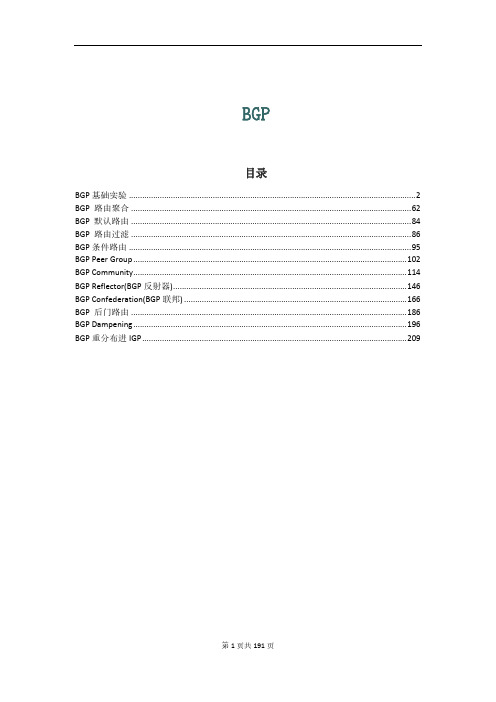
BGP目录BGP基础实验 (2)BGP 路由聚合 (62)BGP 默认路由 (84)BGP 路由过滤 (86)BGP条件路由 (95)BGP Peer Group (102)BGP Community (114)BGP Reflector(BGP反射器) (146)BGP Confederation(BGP联邦) (166)BGP 后门路由 (186)BGP Dampening (196)BGP重分布进IGP (209)BGP基础实验说明:上图中所有路由器都配有Loopback地址,地址分别为:R1 Loopback 0 1.1.1.1/32 Loopback 11 11.1.1.1/24R2 Loopback 0 2.2.2.2/32 Loopback 22 22.2.2.2/24R3 Loopback 0 3.3.3.3/32 Loopback 33 33.3.3.3/24R4 Loopback 0 4.4.4.4/32 Loopback 44 44.4.4.4/24所有路由器之间运行OSPF,并将Loopback 0的地址发布到OSPF中,保证全网Loopback 0之间是可以通信的,以此来作为BGP的连接地址。
1.IGP使全网Loopback 0互通说明:使用OSPF保证Loopback 0之间的通信,从而建立BGP连接。
(1)配置各路由器的OSPFR1:r1(config)#router ospf 1r1(config-router)#router-id 1.1.1.1r1(config-router)#network 12.1.1.1 0.0.0.0 area 0r1(config-router)#network 13.1.1.1 0.0.0.0 area 0r1(config-router)#network 1.1.1.1 0.0.0.0 area 0R2:r2(config)#router ospf 1r2(config-router)#router-id 2.2.2.2r2(config-router)#network 12.1.1.2 0.0.0.0 area 0r2(config-router)#network 24.1.1.2 0.0.0.0 area 0r2(config-router)#network 2.2.2.2 0.0.0.0 area 0R3:r3(config)#router ospf 1r3(config-router)#router-id 3.3.3.3r3(config-router)#network 13.1.1.3 0.0.0.0 area 0r3(config-router)#network 34.1.1.3 0.0.0.0 area 0r3(config-router)#network 3.3.3.3 0.0.0.0 area 0R4:r4(config)#router ospf 1r4(config-router)#router-id 4.4.4.4r4(config-router)#network 24.1.1.4 0.0.0.0 area 0r4(config-router)#network 34.1.1.4 0.0.0.0 area 0r4(config-router)#network 4.4.4.4 0.0.0.0 area 0说明:发布各路由器的直连网段与Loopback 0到OSPF中。
网络系统建设与运维(高级)实验手册-BGP路由协议

3 BGP路由协议3.1 项目背景近年来,A公司网络规模不断扩大,新的业务对互联网接入的速度和稳定性提出了更高的要求,公司计划升级网络为用户提供更好的服务品质和体验,为此向运营商B租用两条线路接入其网络,目的是优化公司网络资源利用率和增强网络安全性、稳定性和可靠性。
李同学正在该公司实习,为了提高实际工作的准确性和工作效率,做好技术储备,项目经理安排他在实验室环境下模拟企业边界设备接入运营商网络测试,为项目实施和网络运行奠定坚实的基础。
李同学用1台路由器模拟运营商的网络,企业通过两台边界路由器接入运营商B的网络,企业内部网络运行OSPF路由协议实现网络互联。
3.2 项目目的通过本项目可以掌握如下知识点和技能点,同时积累项目经验。
●启动BGP路由进程及通告网络的方法。
●IBGP邻居和EBGP邻居配置的方法。
●BGP路由更新源和next-hop-local配置的方法。
●BGP路由反射器配置的方法。
●BGP路由聚合和BGP团体属性配置的方法。
●BGP验证和Dampening配置的方法。
●查看和调试BGP路由协议相关信息。
3.3 项目拓扑3.4 项目规划本项目的核心任务是完成BGP部署,为保持项目的完整性,需完成前期准备工作。
注意:本项目涉及前缀列表和路由策略的知识请参见第四章。
3.4.1 项目前期准备工作步骤 1 配置IP地址:公司内部网络设备之间及其环回接口使用私有地址,公司业务网段和与ISP设备互联的网络使用公网地址,业务网段在路由器R2和ISP上分别用与环回接口模拟。
配置路由器接口的IP地址并测试所有直连链路的连通性。
步骤 2 配置OSPF:内部网络路由器R1、R2和R3上配置OSPF路由协议,以便建立IBGP 邻居时提供发送BGP报文源地址的连通性。
3.4.2 项目核心任务步骤 1 配置BGP基本功能:启动BGP进程,配置BGP路由器ID,创建IBGP和EBGP对等体,指定BGP报文发送源地址,配置IBGP的next-hop-local和通告网络等。
思科BGP实验2完整版

2. 在路由器 AS100-B、AS100-C、AS100-D 上配置 RIP version2 协议,相互之间通告 172.16.0.0 网络路由信息;
3. 在各台路由器上都启动 BGP 协议,各 AS 号如图所示。 4. 下面是各台路由器完成配置后,用 show run 命令看到的配置结果 1) 路由器AS200-A TOP hostname As200-A ! enable password cisco ! interface Loopback1
5
! no scheduler allocate end
5)路由器AS300-E TOP hostname as300-E ! enable password cisco ! interface Loopback1
ip address 192.168.2.1 255.255.255.0 ! interface Ethernet0
2
2)路由器AS100-B TOP hostname AS100-B ! enable password cisco ! interface Loopback3
ip address 172.16.2.1 255.255.255.0 no ip directed-broadcast ! interface FastEthernet0/0 ip address 172.16.16.2 255.255.255.0 no ip directed-broadcast ! interface Serial0/0 ip address 172.16.4.2 255.255.255.0 no ip directed-broadcast no ip mroute-cache no fair-queue ! interface Serial0/1 ip address 172.16.5.2 255.255.255.0 no ip directed-broadcast ! router rip version 2 network 172.16.0.0 ! router bgp 100 network 172.16.2.0 mask 255.255.255.0 network 172.16.4.0 mask 255.255.255.0 network 172.16.5.0 mask 255.255.255.0 network 172.16.16.0 mask 255.255.255.0 neighbor 172.16.4.1 remote-as 100 neighbor 172.16.5.1 remote-as 200 neighbor 172.16.7.2 remote-as 100 neighbor 172.16.16.1 remote-as 300 !
- 1、下载文档前请自行甄别文档内容的完整性,平台不提供额外的编辑、内容补充、找答案等附加服务。
- 2、"仅部分预览"的文档,不可在线预览部分如存在完整性等问题,可反馈申请退款(可完整预览的文档不适用该条件!)。
- 3、如文档侵犯您的权益,请联系客服反馈,我们会尽快为您处理(人工客服工作时间:9:00-18:30)。
4 建立 BGP 邻居关系
这一步我们在上面的基础之上运行 BGP 协议,完成基本的 BGP 邻居关系的建立: R1 及 R3、R2 及 R5 建立 EBGP 邻居关系; R3 及 R4、 R4 及 R5 建立 IBGP 邻居关系, R3R4R5 使用 LOOPBACK 作为更新源并互指 neighbor。
好,那么下面我们开始实验:
3 完成基本配置
AS345 中的 R3、R4、R5 运行 OSPF。AS 内部使用 IGP 保证内部路由的互通,以满足内部 的数据传输需求,同时也为 IBGP 连接提供底层路由的支持,在者作为传输 AS,”Transit AS”,运 行 IGP 还能保证 BGP 路由在 AS 内的传递,而 BGP 路由的有效性(如 NEXT_HOP 属性的可达性) 也需要 IGP 做一个基本的保证。所以,第一步我们先完成这个 IGP 协议的配置。 R1 的配置如下: hostname R1 interface s0/0 ip address 10.1.13.1 255.255.255.0 interface loopback1 ip address 100.0.1.1 255.255.255.0 interface loopback2 ip address 100.0.2.1 255.255.255.0 R2 的配置如下:
SPOTO 全球 培训 ● 项目 ● 人才
红茶三杯 BGP 实验手册
1 实验拓扑及描述
实验描述
1. 2. 3. 4. 5. 网络拓扑及互联 IP 地址规划如图所示 R3、R4、R5 各自创建 LOOPBACK 接口,IP 地址为 x.x.x.x,x 为路由器的编号 R3、R4、R5 运行 OSPF,宣告三者互联接口及各自的 LOOPBACK BGP 的 AS 规划如图所示 完成基本的 IP、IGP 配置,建立 BGP 连接
实验需求
1. 完成基本的 BGP 配置,R1 与 R3、R2 与 R5 建立 EBGP 邻居关系;R3 与 R4、R4 与 R5 建 立 IBGP 邻居关系(使用 LOOPBACK 接口作为更新源) 。 2. 验证 BGP 选路规则,同时测试 BGP 相关策略工具。
2 BGP 选路规则
我们先回顾一下 BGP 的 13 条选路规则,在本实验手册中,将对选路规则中的主要条目做验证, 同时也熟悉一下 BGP 的各种属性。 1. 2. Weight 越大越优先 Local_Pref 越大越优先
版本号
审核人
修订说明
SPOTO 全球 培训 ● 项目 ● 人才
红茶三杯 BGP 实验手册
目 录
1 2 3 4 5 6 7 8 9 10 11 12 13 14 15
实验拓扑及描述 .......................................................................................................... 1 BGP 选路规则 ............................................................................................................ 1 完成基本配置 ............................................................................................................. 2 建立 BGP 邻居关系 .................................................................................................... 4 BGP 路由的引入及传递 .............................................................................................. 6 增加冗余路由 ............................................................................................................. 9 通过修改 weight 来影响路由决策 ............................................................................. 10 通过修改 LOCAL_PREF 属性来影响流量................................................................. 12 通过 AS_PATH 影响路由选择 ................................................................................... 14 通过 original 属性影响路由选择 ......................................................................... 16 通过 MED 影响路由选择 ................................................................................... 18 优选 EBGP 路由 ................................................................................................ 20 优选到 BGP NEXT_HOP 最近的路由................................................................ 21 使用路由反射器 ................................................................................................. 23 配置 BGP 联邦 .................................................................................................. 25
学习 ● 沉淀 ● 成长 ● 分享 2
红茶三杯 BGP 实验手册
hostname R2 interface s0/0 ip address 10.1.25.2 255.255.255.0 interface loopback1 ip address 100.0.1.1 255.255.255.0 interface loopback2 ip address 100.0.2.1 255.255.255.0 R3 的配置如下: hostname R3 interface s0/0 ip address 10.1.13.3 255.255.255.0 interface fa1/0 ip address 10.1.34.3 255.255.255.0 interface loopback0 ip address 3.3.3.3 255.255.255.0 router ospf 100 network 10.1.34.0 0.0.0.255 area 0 network 3.3.3.3 0.0.0.0 area 0 R4 的配置如下: hostname R4 interface fa0/0 ip address 10.1.34.4 255.255.255.0 interface fa1/0 ip address 10.1.45.4 255.255.255.0 interface loopback0 ip address 4.4.4.4 255.255.255.0 router ospf 100 network 10.1.34.0 0.0.0.255 area 0 network 10.1.45.0 0.0.0.255 area 0 network 4.4.4.4 0.0.0.0 area 0 R5 的配置如下: hostname R5 interface s0/0
8. 9.
优选到 BGP NEXT_HOP 最近的路由,该路由是去往下一跳路由器 IGP 度量值最小的路由 如果有多条来自相同相邻 AS 的路由并通过 Maximum-paths 使多条路径可用,则将所有开销 相同的路由加入 Loc-RIB
10. 如果路由都来自 EBGP 邻居,则优选最老的 EBGP 邻居传来的路由,降低滚翻的影响 11. BGP 邻居的 RID 越小越优先 12. 如果多条路径始发路由器 ID 或路由器 ID 相同,那么优选 Cluster-List 最短的路径 13. 选择邻居 ip 地址最小的路由(BGP 的 neighbor 配置中的那个邻居的地址,也就是邻居的更 新源 IP)
no synchronization no auto-summary neighbor 10.1.25.5 remote-as 345 R3 的配置如下: router bgp 345 no synchronization no auto-summary neighbor 10.1.13.1 remote-as 100 neighbor 4.4.4.4 remote-as 345 neighbor 4.4.4.4 update-source loopback 0 R4 的配置如下: router bgp 345 no synchronization no auto-summary neighbor 3.3.3.3 remote-as 345 neighbor 3.3.3.3 update-source Loopback0 neighbor 5.5.5.5 remote-as 345 neighbor 5.5.5.5 update-source Loopback0 R5 的配置如下: router bgp 345 no synchronization no auto-summary neighbor 4.4.4.4 remote-as 345 neighbor 4.4.4.4 update-source Loopback0 neighbor 10.1.25.2 remote-as 200 // EBGP 邻居 // IBGP 邻居,使用 loopback0 口建邻居 // 指定更新源为 loopback0
