nokia-N97使用知识汇集(新手必看)
整理诺基亚N97mini使用技巧
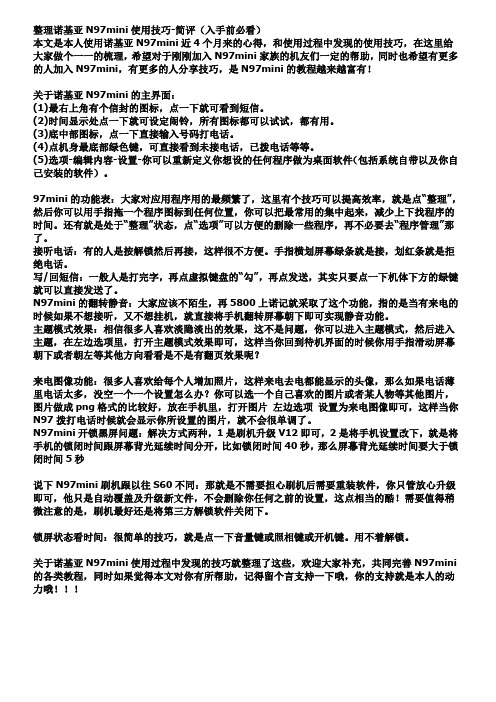
整理诺基亚N97mini使用技巧-简评(入手前必看)本文是本人使用诺基亚N97mini近4个月来的心得,和使用过程中发现的使用技巧,在这里给大家做个一一的梳理,希望对于刚刚加入N97mini家族的机友们一定的帮助,同时也希望有更多的人加入N97mini,有更多的人分享技巧,是N97mini的教程越来越富有!关于诺基亚N97mini的主界面:(1)最右上角有个信封的图标,点一下就可看到短信。
(2)时间显示处点一下就可设定闹铃,所有图标都可以试试,都有用。
(3)底中部图标,点一下直接输入号码打电话。
(4)点机身最底部绿色键,可直接看到未接电话,已拨电话等等。
(5)选项-编辑内容-设置-你可以重新定义你想设的任何程序做为桌面软件(包括系统自带以及你自己安装的软件)。
97mini的功能表:大家对应用程序用的最频繁了,这里有个技巧可以提高效率,就是点“整理”,然后你可以用手指拖一个程序图标到任何位置,你可以把最常用的集中起来,减少上下找程序的时间。
还有就是处于“整理”状态,点“选项”可以方便的删除一些程序,再不必要去“程序管理”那了。
接听电话:有的人是按解锁然后再接,这样很不方便。
手指横划屏幕绿条就是接,划红条就是拒绝电话。
写/回短信:一般人是打完字,再点虚拟键盘的“勾”,再点发送,其实只要点一下机体下方的绿键就可以直接发送了。
N97mini的翻转静音:大家应该不陌生,再5800上诺记就采取了这个功能,指的是当有来电的时候如果不想接听,又不想挂机,就直接将手机翻转屏幕朝下即可实现静音功能。
主题模式效果:相信很多人喜欢淡隐淡出的效果,这不是问题,你可以进入主题模式,然后进入主题,在左边选项里,打开主题模式效果即可,这样当你回到待机界面的时候你用手指滑动屏幕朝下或者朝左等其他方向看看是不是有翻页效果呢?来电图像功能:很多人喜欢给每个人增加照片,这样来电去电都能显示的头像,那么如果电话薄里电话太多,没空一个一个设置怎么办?你可以选一个自己喜欢的图片或者某人物等其他图片,图片做成png格式的比较好,放在手机里,打开图片左边选项设置为来电图像即可,这样当你N97拨打电话时候就会显示你所设置的图片,就不会很单调了。
NOKIA手机命令与各种用法

NOKIA手机命令与各种用法Nokia手机命令与各种用法Nokia是一家世界知名的手机制造商,其手机在市场上有着广泛的应用和使用。
在Nokia手机中,有很多为用户提供方便和快捷操作的命令,本文将介绍这些命令以及各种用法。
1. 基本命令基本命令是我们使用Nokia手机时必须掌握的命令,它们通过按键点击的方式使用,相对比较简单。
(1)拨号命令拨号命令是我们使用手机最常用的功能,这个命令就是在通讯录或拨号键盘中,输入电话号码后,点击拨号键发起通话。
(2)短信命令短信命令是我们手机使用中另一个常用的功能,这个命令就是可以在短信中输入文字,发送给对方。
这个功能可以通过手机的短信功能实现。
在输入文字后,点击发送键即可。
(3)拍照命令拍照命令是指通过手机的摄像头进行拍摄的命令,在手机的拍照模式下,按下拍照按键,即可完成照片的拍摄。
2. 高级命令高级命令是在手机使用中需要进一步学习和了解的命令,这些命令需要在手机的操作系统和其他应用程序中进行操作。
(1)GPRS设置命令GPRS设置命令是指通过手机进行数据网络连接的命令,这个功能可以在手机的设置中完成。
在设置中,对网络进行设置,并通过手动输入APN以及其他设置参数,从而实现GPRS连接。
(2)蓝牙命令蓝牙命令是指通过手机进行蓝牙连接的命令,这个功能可以在手机的设置中进行。
在设置中,选择蓝牙连接,进行连接配置,完成连接后即可使用蓝牙传输文件和其他数据。
(3)无线网络命令无线网络命令是指通过手机进行Wi-Fi连接的命令,这个功能可以在手机的设置中进行。
在设置中,选择无线网络连接,输入对应的SSID和密码等参数即可完成无线网络连接。
(4)格式化命令格式化命令是指对手机内存进行格式化的命令,这个命令需要在手机的设置中进行。
格式化命令可以清除手机中的全部数据和设置,使手机恢复出厂设置。
3. 小技巧除了上面介绍的命令以外,还有一些小技巧,可以让我们更好地使用手机。
(1)手机静音命令手机静音命令是指通过手机进行静音操作的命令,在手机使用中,可以进行按键操作,将手机静音或者调整到震动模式。
昆科N97-00 移动电话用户指南说明书

Nokia Wireless Loopset LPS-5 User GuideDECLARATION OF CONFORMITYHereby, NOKIA CORPORATION declares that this LPS-5 product is in compliance with the essential requirements and other relevant provisions of Directive 1999/5/EC. A copy of the Declaration of Conformity can be found at /phones/declaration_of_conformity/.© 2009 Nokia. All rights reserved.Nokia, Nokia Connecting People and the Nokia Original Accessories logo are trademarks or registered trademarks of Nokia Corporation. Other product and company names mentioned herein may be trademarks or tradenames of their respective owners.Reproduction, transfer, distribution, or storage of part or all of the contents in this document in any form without the prior written permission of Nokia is prohibited.Bluetooth is a registered trademark of Bluetooth SIG, Inc.Nokia operates a policy of ongoing development. Nokia reserves the right to make changes and improvements to any of the products described in this document without prior notice.TO THE MAXIMUM EXTENT PERMITTED BY APPLICABLE LAW, UNDER NO CIRCUMSTANCES SHALL NOKIA OR ANY OF ITS LICENSORS BE RESPONSIBLE FOR ANY LOSS OF DATA OR INCOME OR ANY SPECIAL, INCIDENTAL, CONSEQUENTIAL OR INDIRECT DAMAGES HOWSOEVER CAUSED.THE CONTENTS OF THIS DOCUMENT ARE PROVIDED "AS IS". EXCEPT AS REQUIRED BY APPLICABLE LAW, NO WARRANTIES OF ANY KIND, EITHER EXPRESS OR IMPLIED, INCLUDING, BUT NOT LIMITED TO, THE IMPLIED WARRANTIES OF MERCHANTABILITY AND FITNESS FOR A PARTICULAR PURPOSE, ARE MADE IN RELATION TO THE ACCURACY, RELIABILITY OR CONTENTS OF THIS DOCUMENT. NOKIA RESERVES THE RIGHT TO REVISE THIS DOCUMENT OR WITHDRAW IT AT ANY TIME WITHOUT PRIOR NOTICE.The availability of particular products may vary by region. Please check with your Nokia dealer for details.Export controlsThis device may contain commodities, technology or software subject to export laws and regulations from the US and other countries. Diversion contrary to law is prohibited.Contents1.Introduction (5)Bluetooth wireless technology (6)2.Get started (7)Keys and parts (7)Charge the battery (7)Switch the loopset on or off (8)Switch on (8)Switch off (9)Pair and connect to another device (9)Disconnect the loopset (11)Reconnect the loopset................... 113.Basic use.. (12)Set up (12)Adjust the loopset volume (12)Adjust the sidetone volume (12)Select vibration mode (13)Calls (13)Manage two calls (14)Listen to music (15)Clear settings or reset (15)Troubleshooting (15)4.Battery and charger information (17)Care and maintenance (19)I n t r o d u c t i o n1.IntroductionThe Nokia Wireless Loopset LPS-5 is designed for people with hearing aids to use their compatible mobile phone or music player together with a telecoil (T-coil) equipped hearing aid.When using the loopset for calling, you can speak directly into the internal microphone, and you do not need to hold the phone nearyour ear.You can use this inductive loopset with compatible devices that support Bluetooth wireless technology. The loopset wirelessly transmits sound from the phone to a hearing aid that is in T mode. The quality of sound depends on the type of hearing aid used and is affected by electromagnetic disturbances from the surroundings.Read this user guide carefully before using the loopset. Also, read the user guide for the device that you connect to the loopset.For the latest version of the user guide and additional information related to your Nokia product, see /support or your local Nokia website. For more information about loopsets and other accessibility solutions, see (in English).The product may contain small parts. Keep them out of the reach of small children.The surface of this device is nickel-free.I n t r o d u c t i o n■Bluetooth wireless technologyBluetooth wireless technology allows you to Array connect compatible devices without cables. Theloopset and the other device do not need to bein line of sight, but they should be within 10metres (33 feet) of each other. The closer theloopset and the other device are to each other,the better the performance. The optimaloperating range is shown in dark grey in thepicture. The connection is subject tointerference from distance and obstructions (shown in light grey) or otherelectronic devices.The loopset is compliant with the Bluetooth Specification 2.1 + EDRsupporting the Headset Profile 1.1, the Hands-Free Profile (HFP) 1.5, andthe Advanced Audio Distribution Profile (A2DP) 1.0. Check with themanufacturers of other devices to determine their compatibility withthis device.G e t s t a r t e d2.Get started■Keys and partsThe loopset contains the following parts:1.Neck loopsleeve at the top)3.Volume keys4.Microphone5.Multifunction key6.Charger connectorBefore using the loopset, you mustcharge the battery and pair the loopsetwith a compatible device.Parts of the device are magnetic. Metallic materials may be attracted to the device. Do not place credit cards or other magnetic storage media near the device, because information stored on them may be erased.■Charge the batteryBefore charging the battery, carefully read “Battery and chargerinformation”, p.17.G e t s t a r t e dWarning: Use only chargers approved by Nokia for use with thisparticular model. The use of any other types may invalidate any approvalor warranty, and may be dangerous.When you disconnect the power cord of any accessory, grasp and pull the plug, not the cord.1.Connect the charger to a wall outlet.2.Connect the charger cable to the chargerconnector. The indicator light is red duringcharging.Charging the battery fully may take up to1 hour.3.When the battery is fully charged, theindicator light turns green. Disconnect the charger from the loopset, then from the wall outlet.The fully charged battery has power for up to 6 hours of talk time or up to 110 hours of standby time.When the battery is discharged, the loopset beeps about every 5 minutes, and the indicator light slowly flashes red.■Switch the loopset on or offSwitch onTo switch on, press and hold the multifunction key for about 2 seconds. The loopset vibrates once and plays an ascending sequence of beeps, andG e t s t a r t e d the green indicator light is displayed. The loopset tries to connect to the last used device.When the loopset is connected to your device and is ready for use, the indicator light slowly flashes blue. If the loopset has not been paired with a device, it automatically enters pairing mode (see “Pair and connect to another device”, p.9).Switch offTo switch off, press and hold the multifunction key for over 5 seconds. The loopset vibrates twice and plays a descending sequence of beeps, and the red indicator light is briefly displayed.If the loopset is not connected to a paired device within about 30 minutes, it switches off automatically.■Pair and connect to another deviceIf your phone supports the A2DP Bluetooth profile and has a music player feature, you can use the phone to also play music through the loopset.If your phone does not support the A2DP Bluetooth profile, you can separately pair the loopset with the phone and a music player that supports this profile. If you have paired and connected the loopset to your phone, disconnect the loopset before pairing the loopset with the music player.1.Ensure that your phone or music player is switched on.G e t s t a r t e d2.To pair the loopset if it has not been previously paired with a device,switch on the loopset. The loopset enters pairing mode, and theindicator light quickly flashes blue.To pair the loopset if it has been previously paired with another device, ensure that the loopset is switched off, and press and hold themultifunction key (for over 5 seconds) until the indicator light quickly flashes blue.3.Within about 5 minutes, activate the Bluetooth feature on your phoneor music player, and set it to search for Bluetooth devices. For details, see the user guide of your device.If the pairing is not initiated within about 5 minutes, the loopsetswitches off.4.Select the loopset (Wireless Loopset LPS-5) from the list of founddevices on your phone or music player.5.If necessary, enter the passcode 0000 to pair and connect the loopsetto your device. If your device does not have a keypad, it may use this passcode by default.In some devices, you may need to make the connection separatelyafter pairing.If pairing is successful, the loopset appears in the menu of your device where you can view the currently paired Bluetooth devices.When the loopset is connected to your device and is ready for use, the indicator light slowly flashes blue.G e t s t a r t e d You can pair the loopset with up to eight devices but connect it to only one device at a time.Disconnect the loopsetTo disconnect the loopset from your device, switch off the loopset, or disconnect it in the Bluetooth menu of your device.You do not need to delete the pairing with the loopset to disconnect it.Reconnect the loopsetIf the loopset loses the connection to your device when it is switched on, the loopset vibrates three times and beeps about once a minute.To reconnect the loopset to the phone or music player that you have last used with it, switch the loopset off and back on. Alternatively, if the loopset is switched on, make the connection in the Bluetooth menu of your device, or press and hold the multifunction key for about 2 seconds. When the connection is established, the loopset vibrates once and beeps twice.You may be able to set your device so that the loopset connects to it automatically. To activate this feature in a Nokia device, change the paired device settings in the Bluetooth menu.B a s i c u s e3.Basic use■Set upEnsure that the loopset is paired andconnected to your phone or music player.Detach one end of the loop from the loopset,place the loop around your neck, and plug theloop end back into the loopset.Switch your hearing aid to T mode.Wear the loopset around your neck when you use it with your hearing aid.■Adjust the loopset volumeTo adjust the strength of the magnetic field that the loopset produces for the hearing aid, press a volume key during a call or while you listen to music. The loopset vibrates (if vibration is enabled) and beeps at the selected volume level, and the hearing aid changes the audio volume accordingly.■Adjust the sidetone volumeSidetone is the sound that is picked up by the loopset microphone and routed to the hearing aid during a call.To adjust the sidetone volume, press the multifunction key twice during a call, and press a volume key within 15 seconds.B a s i c u s e ■Select vibration modeYou can set the loopset to vibrate in different situations.To select the desired vibration mode during a call (when there is no other call waiting or on hold), press and hold the multifunction key for about 2seconds one or more times:•To set the loopset to vibrate when you press a key or make or receive a call (default setting), press and hold the multifunction key once. The loopset beeps once.•To set the loopset to vibrate when you press a key, press and hold the multifunction key twice. The loopset beeps twice.•To set the loopset to vibrate when you make or receive a call, press and hold the multifunction key three times. The loopset beeps three times.•To turn the vibration off, press and hold the multifunction key four times. The loopset beeps four times.■CallsTo make a call, use your mobile phone in the normal way when the loopset is connected to it. During the call, the loopset vibrates, and the indicator light quickly flashes blue.To redial the number you last called (if your phone supports this feature with the loopset), when no call is in progress, press the multifunction key twice.To activate voice dialling (if your phone supports this feature with the loopset), when no call is in progress, press and hold the multifunction keyB a s i c u s efor about 2 seconds. Proceed as described in the phone user guide. To cancel voice dialling, press the multifunction key.To answer or end a call, press the multifunction key, or use the phone keys. To reject a call, press the multifunction key twice. When you receive a call, the loopset vibrates and plays a ringing tone, and the indicator light quickly flashes blue.To switch a call from the loopset to the connected device, switch the loopset off, or use the related feature of your device (the loopset remains switched on). To switch the call back to the loopset, switch the loopset on (and connect it to your device), or if the loopset is switched on, press and hold the multifunction key for about 2 seconds.■Manage two callsTo use these features, your mobile device must support the Bluetooth Hands-Free Profile 1.5, and call waiting must be activated in the device. Call waiting is a network service.To answer a waiting call and end the active call, press the multifunction key.To answer a waiting call and put the active call on hold, press and hold the multifunction key for about 2 seconds.To end the active call and make the call on hold active, press the multifunction key.To switch between the active call and the call on hold, press and hold the multifunction key for about 2 seconds.B a s i c u s e ■Listen to musicTo listen to music through the loopset, connect the loopset to a compatible device that supports the A2DP Bluetooth profile. To play music, use the playback controls on the connected device.If your device supports the HFP and A2DP Bluetooth profiles and you receive or make a call while listening to music, the music may be paused until you end the call, depending on the device.■Clear settings or resetTo clear your pairing, loopset volume, sidetone, and vibration mode settings from the loopset, switch on the loopset, and press and hold the multifunction key and the volume up key for about 5 seconds. The indicator light alternates red, green, and blue twice, and the loopset enters pairing mode.To reset the loopset if it stops functioning, even though it is charged, connect the loopset to a charger while you press and hold the multifunction key. The reset does not clear the settings.■TroubleshootingIf you cannot connect the loopset to your compatible device, check that the loopset is charged, switched on, and paired with the device.Also check that the loopset is within 10 metres (33 feet) of the device that you have connected to it.B a s i c u s eIf you still have problems, reset the loopset. See “Clear settings or reset”, p.15.B a t t e r y a n d c h a r g e r i n f o r m a t i o n4.Battery and charger informationThis device has an internal, nonremovable, rechargeable battery. Do not attempt to remove the battery from the device as you may damage the device. This device is intended for use when supplied with power from the following chargers: AC-8 and DC-9. The exact charger model number may vary depending on the type of plug. The plug variant is identified by one of the following: E, EB, X, AR, U, A, C, or UB. The battery can be charged and discharged hundreds of times, but it will eventually wear out. Recharge your battery only with Nokia approved chargers designated for this device. Use of an unapproved charger may present a risk of fire, explosion, leakage, or other hazard.If a battery is being used for the first time or if the battery has not been used for a prolonged period, it may be necessary to connect the charger, then disconnect and reconnect it to begin charging the battery. If the battery is completely discharged, it may take several minutes before the charging indicator light is displayed.Unplug the charger from the electrical plug and the device when not in use. Do not leave a fully charged battery connected to a charger, since overcharging may shorten its lifetime. If left unused, a fully charged battery will lose its charge over time.Always try to keep the battery between 15°C and 25°C (59°F and 77°F). Extreme temperatures reduce the capacity and lifetime of the battery. A device with a hot or cold battery may not work temporarily. Battery performance is particularly limited in temperatures well below freezing.B a t t e r y a n d c h a r g e r i n f o r m a t i o nDo not dispose of batteries in a fire as they may explode. Batteries may also explode if damaged.Never use any charger that is damaged.Important: Battery talk and standby times are estimates only and dependon the type of the connected device, features used, battery age andcondition, temperatures to which battery is exposed, and many otherfactors. The amount of time a device is used for calls will affect itsstandby time. Likewise, the amount of time that the device is turned onand in the standby mode will affect its talk time.C a r e a n d m a i n t e n a n c e Care and maintenanceYour device is a product of superior design and craftsmanship and should be treated with care. The following suggestions will help you protect your warranty coverage.•Keep the device dry. Precipitation, humidity, and all types of liquids or moisture can contain minerals that will corrode electronic circuits. If your device does get wet, allow it to dry completely.•Do not use or store the device in dusty, dirty areas. Its moving parts and electronic components can be damaged.•Do not store the device in hot areas. High temperatures can shorten the life of electronic devices, damage batteries, and warp or meltcertain plastics.•Do not store the device in cold areas. When the device returns to its normal temperature, moisture can form inside the device and damage electronic circuit boards.•Do not attempt to open the device.•Do not drop, knock, or shake the device. Rough handling can break internal circuit boards and fine mechanics.•Do not use harsh chemicals, cleaning solvents, or strong detergents to clean the device.•Do not paint the device. Paint can clog the moving parts and prevent proper operation.C a r e a n d m a i n t e n a n c eThese suggestions apply equally to your device, charger, or any accessory. If any device is not working properly, take it to the nearest authorised service facility for service.。
诺基亚 N97 Mini 用户指南说明书

ENERGY XT2.5 PLUSUltra-Portable Music Productionand Recording Software for Windows, Mac and LinuxComputer Based Recording / SoftwareDo We Really Need Another Recording Program?Yes, when it’s this unique. In the world of bloated, resource-hungry music production software, energyXT2.5 is like a breath of fresh air.Imagine a digital audio workstation program that opens in mere seconds from a thumb drive that can be transported from computer tocomputer — even between Windows(including Vista), Mac OSX, and Linuxoperating systems. energyXT2.5 is a compact, easy to learn and use “Studio On-the-Go.” You can take it and your project fi les to a friend’s house, or to a professional recording studio on the included USB drive. You can evenmulti-track export your recording from energyXT2.5 to all other DAWs. energyXT2.5 also features its own bevy of synthesizers, including one that functions as a dedicated drum track. With its top-quality sound and speed, energyXT2.5 lets you Create Music Now!energyXT2.5— everything you need for digital recording Transferring music ideas fromyour soul to an MP3 shouldn’t be a Herculean task. And it shouldn’t take weeks in the studio and wads of cash to make your tunes a reality. energyXT2.5 allows you to record instruments and vocals directly to your computer via a simple USB interface. You are then free to copy and paste tracks, as well as edit, add eff ects and mix them to your heart’s content, with stunningly professional results. energyXT2.5 makes it easy to take your music from a simple concept to a high-quality, fi nished masterpiece you can play, share and even upload to your favorite music site.Page 2 of 6 energyXT2.5energyXT2.5 Plus Ultra-portable Studio with IntuitiveWorkfl owenergyXT2.5 opensin seconds fromthe included high-speed USB stick. Youdon’t even have to installthe soft- ware since it runsdirectly from the USB drive.With energyXT2.5, you canbring your projects to colleagues or friends on the stick and leave your valuable equipment at home — just export your projects to the DAW used wherever you go.Built for musicians by musicians, energyXT2.5 is easy to learn, logical to create music in and, most importantly, is designedto support your creativity. The way you make music will feel diff erent with energyXT2.5, because you won’t be bogged down in menus — you’ll be able to focus your energy on music creation. Put simply, energyXT2.5 unleashes your creativity, letting your music fl ow.Slow Computer, Fast Computer;Old Computer, New ComputerEven if you don’t have the latest, greatest computer, with truckloads of RAM and all the “bells and whistles,” you can still lay down killer tracks with energyXT2.5 Built-in professional features like Freeze and Bounce to Audio Track sip so lightly from your CPU, you’ll hardly know they’re even running. You can create, mixand record professional quality music with a minimal amount of equipment and computing horsepower with energyXT2.5.energyXT2.5 runs on virtually ALL up-to-date computers which meet the system requirements, so it doesn’t matter if you use a tower PC, laptop, MacBook or iMac. Operation is independent of the OS, meaning it runs equally well on Wndows XP, Vista,Mac OS X or Linux systems, such as Ubuntu. energyXT2.5 even runs on most netbooks!USB InterfaceBEHRINGERXENYX 2222FX Analog MixerSo Easy to UsePage 3 of 6Continued on next pageenergyXT2.5energyXT2.5 Plus There is no huge manual to read with energyXT2.5 — you’ll be tracking and mixing in no time fl at, thanks to its easy-to-understand interface and simple drag & drop clip manipulation. One thing you’ll notice right away is that energyXT2.5 is laid out in beats and measures, just like music. energyXT2.5 gives you the tools to make music, without the hassles and steep learning curve associated with most recording and production software packages.energyXT2.5 is Supremely “Mobile”Of course, depending on your hardware, energyXT2.5 will run on nearly any mobile device including external hard-drives, USB pen drives, SD cards, and so on. You can even copy the complete software program onto your MP3 player or the memory stick of your cell phone, so you can always have energyXT2.5 with you!energyXT2.5 Even Provides The Instruments You don’t even need an instrument to get started, thanks to energyXT2.5’s internal synthesizer/sampler and drum machine. These awesome tone generators build keyboardparts, pads, bass lines, and more. You can either step-write synthesizer parts or use an external MIDI instrument for real-time recording — and opt to use the onboard sounds or import your own. If you have a DAW controller at your disposal, you can use it to control virtual instrument tracks, as well as many of energyXT2.5’s mixer functions. And recording live instruments with energyXT2.5 is a breeze; just plug a guitar or microphone into a USB-equipped mixer and lay down tracks to your heart’s content.Built-In FXDelay, reverb, phaser and chorus eff ects are built right into energyXT2.5, so you won’t need racks and racks of outboard gear to sweeten your tracks. In addition to all of these user-addressable eff ects, energyXT2.5 is brimming with tonal enhancement, including a 4-band EQ on every channel, each band of which can be confi gured as LSH (low shelf), PEQ (parametric), HSH (high shelf), LPF (low pass fi lter) or HPF (high pass fi lter). And if that’s not enough, energyXT2.5 supports industry standard VST eff ects. Try to fi nd that kind of versatility on a hardware-style mixer! SequencerThe sequencer inside energyXT2.5 works in much the same way as in most DAWs and off ers everything you have come to expect: audio recording, diff erent track types, drum loops and clip-based automation of mixer/EQ andVST plug-ins. It also has unique featureslike drum-machine track, per audio clip resample, elastic time-stretching and modeless editing for lightning fast workfl ow. Tracks can be arranged into folders to save screen space and VST plug-in editors can be docked into separate tabs.You can open as many sequencers or mixers inside energyXT2.5 as you like. This allows you to run complex loops, which are always in sync with the other, or “main” sequencer. You can even run the sequencers as two turntables! The energyXT2.5 VSTversion also works as a plug-in, inside energyXT2.5 itself. And it doesn’t matter if your host supports VST eff ects, VST instruments, or both — you can use energyXT as a plug-in on any VST host. The possibilities are virtually endless!Synthesizer/SamplerThe built-in synth/sampler is a phase modulation synthesizer andsample player in one. You can layer andLaptopPage 4 of 6Continued on next pageenergyXT2.5energyXT2.5 Plus split synthesized and sampled sounds any way you want. There are all the standard features like multi-mode fi lter, LFO’s, vibrato and glide. Add per sound phaser/chorus/fl anger and per program reverb and delay eff ects, and you have yourself a complete workstation, with sound that’s extremely warm and clean.You can easily drag & drop WAV fi les into the synthesizer, create multi-layers with diff erent key and velocity ranges and much more. Here are just a few potential uses of this powerful tool:Virtual-analog or phase-modulated • synthesizerSynthesizer with added FX-samples • (e.g. sampled noise eff ects or drumloops, triggered via the synth engine)Multi-layer sound sampler (similar to the old-• fashioned hardware samplers of yesteryear) Use the multi-layering capability to create • your own Grand Piano layers!Drum TrackThe drum track feature in energyXT2.5 works just like a built-in drum sampler. The drum editor looks like a real drum machine and samples can be dragged and dropped right into it for quick drum set construction. The resulting drumsets can even be saved as presets. To create a new drum track, simply drag a drum set or a WAV fi le into the sequencer, and the track is created for you automatically. Want to make a drum loop library? Just right-click any drum part in your project and save it as a single fi le for use infuture projects.MixerMost settings in the main mixer can be automated from the sequencer, including volume, pan, mute, EQ and eff ect parameters. There is no limit to how many insert and send eff ects you can use in a project, except for your CPU. Group channels are available for sub mixing. These channels can be automated just like normal mixer channels, and will support insert and send eff ects as well. The mixer is dockable, and presets for diff erent mixer views can be customized.BrowserVST plug-ins, samples and presets can be dragged into the sequencer tracks and mixer effect slots.energyXT2.5 will auto-detect if you drop a VST instrument into the sequencer, create a new MIDI track and connect it to the instruments automatically. The same thing happens if you drop in a drum sample—the drum track is created for you, ready to play!Modular EnvironmentenergyXT2.5 off ers a modular design feature. The Modular view allows you to visualize all the VSTplug-ins, sequencers and audio inputs/outputs used in your project. In this view, you can easily set up energyXT2.5 as a standalone eff ects processor. Just drop a few eff ects into the Modular view, route the audio input through the eff ect plug-ins and then to the master out. And energyXT2.5 makes an outstanding eff ects processor for live guitar or keyboard setups.Built-in ArpeggiatorAn outstanding feature inenergyXT2.5 is the Arpeggiator,which steps through the sequence of notes you have played on your MIDI keyboard (or are playing back from a MIDI track), and plays them back in sync with the tempo of the song.Arpeggios work great for everythingXENYX 502UCA222 U-CON T ROLUSB InterfaceLaptopPodcast SetupPage 5 of 6 energyXT2.5energyXT2.5 Plus from basslines to chords and background melody lines, and are often played live from a MIDI keyboard. And the Random and Swing functions can be employed, giving these arpeggiated parts a more unique, “human” feel. The Arpeggiator is available on MIDI tracks in the sequencer, as well as a Classic Arp component in the Modular view.energyXT2.5 also works with loopsLoops are MIDI, audio or drum parts that have been saved as fi les. You can easily create and manage your own loops library and re-use the fi les in new projects. One of the best things about loops is the ability to save VST patches with it. This means that if you save a bass part with your favorite VST instrument (or the built-in synthesizer) and later drag the fi le into a new project, not only does it load the bass pattern, but it also loads the VST instrument and the patch automatically.Time–Stretching and Pitch-ShiftingThe advanced thread-based audio engine in energyXT2.5 lets you stretch, changethe pitch and reverse audio clips in real-time. energyXT2.5 features the high-quality elastique time-stretching algorithm from plane development. With it you can resample audio clips and choose between Normal, Re-pitch and Stretch modes.Normal• – the audio clip is played back using the sample rate of the fi le. You can alter the speed of the playback by modifying the coarse and fi ne-tuning controls.Re-pitch• – the playback speed of the audio clip is locked to tempo. Slowing downthe tempo will play the sample slower.The length of the audio clips can still bechanged, and can create some veryinteresting grooves.Stretch• – the playback is locked totempo, just like in Re-pitch mode,but the pitch of the sample will notchange when tempo is changed.In addition, you have coarse andfi ne-tune for pitch-shifting the audioclips without changing the playbackspeed.Output OptionsWhen you’ve fi nished creatingand mixing your masterpiece, allyou need do is select File/ExportProject to WAV, and choose theformat you wish to use. Files can beexported as mono/stereo WAV orAIF, with sample rates ranging from16-bit/22.050 kHz to 32-bit/192.000kHz. When exported, a 3-minute song’sfi le size can range from under 8 MBfor 16-bit mono/22.050 kHz to 270MB (32-bit stereo/192 kHz). The same3-minute song, rendered at 24-bit/44.1 kHz stereo (CD quality) would beabout 46 MB, and only 4.6 MB whenformatted for mp3.Note: MP3 fi les can also be imported(drag & drop) and exported if LAME.exe isinstalled to the energyXT folder. (LAME.exeis not included with energyXT2.5, howeverit is available as a free download).energyXT2.5 PLUS kicks it up anotch…The energyXT2.5 PLUS editionincludes technology to expandReWire compatible devices (such asReason Virtual Studio Rack) with audiorecording, VST instruments and eff ects.Use energyXT2.5 PLUS as the fastest-launching ReWire master solution foryour favorite ReWire software, withsuper-fl exible audio and MIDI routingof ReWire instruments, support formulti-channel audio, and up to 128MIDI to bus/channel mapping. You getthe option of synchronizing playbackof both applications, or only using thefully-fl edged sequencer insideenergyXT2.5 PLUS.Sometimes Bigger is Better...Because of its expandedfunctionality, energyXT2.5 PLUS comeswith an extra gigabyte of storagespace on the included high-speedUSB fl ash drive, for a total of 2 GB. Thatshould give you more than enoughroom for even the largest project fi les.Of course, energyXT2.5 PLUS is alreadyinstalled on the USB drive and readyfor deployment on whatever computeryou choose.State-of-the-Industry SupportAs we alluded to before, you won’tget bogged down in massive, mind-numbing manuals with energyXT2.5.There is however, a Quick Start Guide,a small, well thought-out User’s Guideand the online XT User Community tohelp you sort things out, if you do getstuck. The XT User Community isa tremendous resource, with tons ofinformation about virtually anysituation you might run into. Go ahead,just try to stump them; those folks livefor a challenge!Page 6 of 6energyXT is a trademark of XT Software AS in Norway. All other commercial symbols are protected trademarks and trade names of their respective holders. The information in this document is subject to change without notice and does not represent a commitment on the part of XT Software AS. The software described by this document is subject to a License Agreement and may not be copied to other media except as specifi cally allowed in the License Agreement. No part of this publication may be copied, reproduced or otherwise transmitted or recorded, for any other purpose, without the written permission of XT Software. © 2009 XT Software AS. All rights reserved. Windows and Windows Vista are registered trademarks of Microsoft Corporation in the United States and other countries. Mac and Mac OS are trademarks of Apple Computer, Inc., registered in the U.S. and other countries. Visit us at . 985-10000-00394energyXT2.5energyXT2.5 Plus Don’t like the skin that comes with energyXT2.5?Create your own color scheme or check out the energyXT community at/community.php, which off ers a tremendous variety of skins from other users. The user’s forum is also an excellent place to share your discoveries, and to suggest new features you’d like to see incorporated into energyXT. Post your music, skins, samples, projects and mp3’s. You never know what might happen—you could become our next “Featured Artist.”energyXT2.5 provides serious tools for serious artists, giving you the power to Create Music Now! Visit /downloadtoday to test-drive the demo.Windows 1.4 GHz, 512 RAM Mac OS X (Intel or PowerPC) 10.4.x, 512 RAM Linux 1.4 GHz, 512 RAM10 MB free spaceXT Software is constantly striving to maintain the highest professional stan-dards. As a result of these eff orts, modifi cations may be made from time to time to existing products without prior notice. Specifi cations and appearance may differ from those listed or illustrated.Modular View shows signal chain and allows free routing of all synths, audio I/O, audio channels and eff ects.Synthesizer (electricguitar in this case) phase-modulation synthesizer for creating complex sound layers.energyXT’s Drum Track features built-in drum sampler and powerful drum machine-like editor.Browser provides quick drag & drop access to sound samples, instruments, eff ects and presets.Sequencer View button shows MIDI and audio track information.Mixer View shows all audio signals as separate channels.Track Timeline displays track information in measures and beats.File Navigation.Transport controls.Instrument tracks.ENERGY XT2.5 PLUS。
诺基亚N97Mini常见问答

诺基亚N97Mini常见问答NOKIA常用的命令】在待机状态下输入*#0000# 可以查到本机系统软件版本在待机状态下输入*#06# 可以查到本机的IMEI在待机状态下输入*#7370# 软格机,删除一切数据回到出厂状态,默认的解锁密码是12345在待机状态下输入*#7780# 恢复各种个性化设置(这个不是格机) 默认密码12345在待机状态下输入*#92702689#可以查总的通话时间(注:国行无效)在待机状态下输入*#62209526# 查询WLAN MAC地址在待机状态下输入*#2820# 查询蓝牙MAC地址在待机状态下输入*#9990# 快速关闭蓝牙提高小7的运行速度[个人觉得没啥改变]在日历---选项---新日历项---待办事项,新建一个待办事项主题:speed,预约时间为2005-01-29(日期格式随便),优先等级设为高,并且一定要标记为已完成!很关键!!主题:qoukie,预约时间为2005-01-29,优先等级设为低,并且一定要标记为已完成!很关键!!如何知道自己97/mini什么版本/固件版本?打开后盖,拆下电池,看标签上的CODE固件版本手机输入*#0000#,例如V20.0.01997都可以安装什么格式的程序?sisx格式,部分sis格式,jar格式jar软件安装后不能打开运行,为什么?jar的程序只能用英文数字名命名后方可正常运行左键是Options的解决方法软格即可10.格机方法注:格机前注意备份!格机时请保持手机电量充足【软格】1、最简单的,使用手机设置中的“恢复出厂设置”功能,按照提示操作就是了。
2、输入*#7780#,手机软复位(格机后保存电话号码、信息、来电去电号码等)。
3、输入*#7370#,原始密码12345。
手机会提示恢复所有原厂设置?手机将重新启动.选择是,然后输入锁码,默认的为12345,输入后选择确认即可。
【硬格】此方法一般是系统混乱到无法开机的时候使用:1.关机2.按住shift(左下角) + 删除键(右上角←键) + 空格,不要松手3.再按开机键,直到出现地区选项,格式化完成此格式化比较彻底,不会出现格式化无效的问题。
N97格机

诺基亚N97格机方法最合理的格机方法:当你的N97开始频繁死机或者自动重启的时候,那么就你就应该利用格机为它恢复一个纯净的系统了。
格机的实质是把手机Z盘固件里的系统目录拷贝到C盘,类似于电脑上的还原系统。
N97格机的具体方法又分为软格机和硬格机。
步骤/方法1. 一、格机前必杀为了得到一个犀利而流畅的格机效果,那么请在进行各种格机之前,请一定定要先删除E盘大容量里的四个系统文件夹:private、resource、sys以及system。
嫌麻烦的机油可以直接先格式化大容量(注意选择Fat32文件系统),然后再格机。
如果不删除这些系统文件夹,那么格机后经常会出现“正在安装”,这样的手机以后运行起来也会很卡。
那是因为格机开机后,手机会自动识别大容量里的系统目录。
部分软件所残留的系统文件就会自动重新安装。
这样只格机不清除系统目录的做法很不科学,系统只会更缓慢。
2. 二、软格方法软格机是指从软件方法开启系统的恢复功能,软格的具体操作方法是:1、在拨号界面输入*#7370#;2、系统提示“是否恢复原手机出厂设置?手机将重新启动”,选择“是”;3、输入正确的锁码,默认是12345。
然后手机会自动重启,开机后首先进入选择地区界面,软格成功。
3. 三、硬格方法硬格机是指在关机状态下,从硬件上启动系统的恢复功能。
所以硬格一般用于系统文件缺失或者软件冲突引起的不能开机或者开机定屏。
个人认为硬格总是要比软格更彻底一些。
对于N97以及类似N97的手机,硬格的具体操作是:1、关机状态,当然也要搭载着电量充足的电池;2、同时按住删除键、空格键和Shift键,不要松手,最好有三只手来配合;3、再来一个指头一直按住开机键,大约四五十秒,直到进入选择地区界面。
按照此方法格机,可以还给手机一个最最纯净的系统,各种犀利。
注意事项1、C盘就是用来利用的,但不要刻意用光;2、输入法、来电通、信安易、360手机卫士、安全管家之类的软件要永远安装在C盘;3、短信、壁纸、主题以及字体的.ttf文件也要存放在C盘;4、铃声最好也存在C盘里(此条根据N97的铃声BUG);5、其他普通软件可以随意安装在E盘或者F盘里。
诺基亚N97使用技巧大全

、N97摄像头的光圈孔径和N82/N95相比有什么变化吗?A:目前来说是一样的,N97的图像拍摄质量和N85以及N96属于一个级别。
8-((REX按:经过实际样张测试,N97的静态画面拍摄稍微好一点点,不明显。
视频摄录质量仅凭肉眼无法发现和N85以及N96的区别)6、N97能否兼容32GB的MircoSD记忆卡?可以的,但是在没有实际测试的情况下还不能100%保证。
从经验来看,任何在技术指标之内的记忆卡容量都可以正常工作(普通SD卡最大4GB,SDHC高速卡最大32GB)7、能否解释一下N97相对于5800或者其他NOKIA手机有哪些图形处理能力的提升?(REX按:NOKIA对此没有做出过正式的陈述,但是我不只在一个地方得知,N97拥有更强能力的处理芯片。
通过这些芯片N97可以在软件和硬件上获得更为优越的性能。
)这些提升主要针对于视频和音频解码,并不是直接针对通常意义的图形处理。
作为用户,最为关心的音乐音质和视频播放画质以及流畅程度。
(REX按:也许会花5000元买手机的人对于3D游戏都不大关心吧)8、N97的RAM(运行内存)在启动之后还剩多少?46MB.左右,我估计。
(REX按:不同的固件略有区别,粗略按照50MB计算吧。
)9、仅仅50MB的运行内存会使N97运行的很迟钝吗?不会,N97的日常应用足够流畅,但是重视性能的玩家在运行某些程序时可能会厌烦它的缓冲,相信我吧。
(REX按:没错,您想用N97玩魔兽世界估计会有困难)10、很多人都说N97的触摸屏比5800更为灵敏,是这样吗?和iPhone比起来又如何?N97的触摸屏确实比5800的要灵敏一些,不过还不及iPhone。
但是我并不能肯定所有人都会对这点小差别感到担心,许多时候你都不希望无意间触到屏幕一下就会引起屏幕作出一些动作(REX按:这是什么话?!我更不希望故意触到屏幕而屏幕没有反映!)11、在一段演示视频上,我看到N97可以将Facebook上的邀请“存储到日历”,我觉得这个功能非常实用,然而从Facebook上下载保存到日历上的内容会同步和网络更新吗?比如说,我之前从Facebook上下载了日程,但是Facebook更新了,手机会自动更新吗?还有一个问题,日程上有没有可以直接访问Facebook的链接?日程上是没有“链接”的,同时这些数据是一次性下载到手机上的,也就是说不会和网络同步更新。
N97手机电池问题
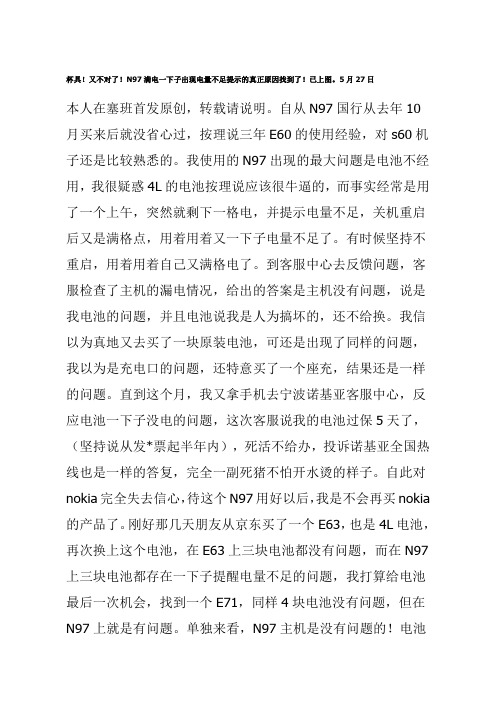
杯具!又不对了!N97满电一下子出现电量不足提示的真正原因找到了!已上图。
5月27日本人在塞班首发原创,转载请说明。
自从N97国行从去年10月买来后就没省心过,按理说三年E60的使用经验,对s60机子还是比较熟悉的。
我使用的N97出现的最大问题是电池不经用,我很疑惑4L的电池按理说应该很牛逼的,而事实经常是用了一个上午,突然就剩下一格电,并提示电量不足,关机重启后又是满格点,用着用着又一下子电量不足了。
有时候坚持不重启,用着用着自己又满格电了。
到客服中心去反馈问题,客服检查了主机的漏电情况,给出的答案是主机没有问题,说是我电池的问题,并且电池说我是人为搞坏的,还不给换。
我信以为真地又去买了一块原装电池,可还是出现了同样的问题,我以为是充电口的问题,还特意买了一个座充,结果还是一样的问题。
直到这个月,我又拿手机去宁波诺基亚客服中心,反应电池一下子没电的问题,这次客服说我的电池过保5天了,(坚持说从发*票起半年内),死活不给办,投诉诺基亚全国热线也是一样的答复,完全一副死猪不怕开水烫的样子。
自此对nokia完全失去信心,待这个N97用好以后,我是不会再买nokia 的产品了。
刚好那几天朋友从京东买了一个E63,也是4L电池,再次换上这个电池,在E63上三块电池都没有问题,而在N97上三块电池都存在一下子提醒电量不足的问题,我打算给电池最后一次机会,找到一个E71,同样4块电池没有问题,但在N97上就是有问题。
单独来看,N97主机是没有问题的!电池也没有问题的!那到底是怎么回事呢?在扔掉手机之前,我做了最后一次尝试,发挥机械专业的知识,仔细检查了电池和主机,终于让我发现了问题:1、请大家仔细检查N97主板上的3根铜电极,我的3根铜电极焊锡上得都比较多,在6个和电池触点接触的地方均是焊锡面与电池的触点接触,而不是镀金面光滑地和电池的触点接触。
没有这种故障现象的机友,我相信这部分焊锡的量应该和E63和E71差不多集中在主板根部,而非在触点上还有焊锡。
Nokia N97 说明书

若使用这些应用程序,则表示您承认这些应用程序以“现状”提供。且在适用法律的最大许可范围内,不 附有任何形式 (无论是明示还是默示) 的保证。您还承认,诺基亚及其附属机构都不作任何明示或默示的 陈述或保证,包括 (但不限于) 对应用程序的所有权、适销性或对特定用途的适用性或应用程序不侵犯任 何第三方专利权、版权、商标或其他权利的保证。 本文档的内容按“现状”提供。除非适用的法律另有规定,否则不对本文档的准确性、可靠性和内容做出 任何类型的、明确或默许的保证,其中包括但不限于对适销性和对具体用途的适用性的保证。诺基亚保留 在不预先通知的情况下随时修订或收回本文档的权利。 有关最新的产品信息,请访问 。 在适用法律允许的限度内,禁止对设备中的软件进行逆向工程。只要本《用户手册》中包括任何对诺基亚 所承担的保证、保修、损失和责任的限制,则该限制也会同样限制诺基亚的被许可方所承担的任何保证、 保修、损失和责任。 产品的供货情况,以及适用于这些产品的应用程序和服务可能因地区而异。有关详情以及提供的语言选 项,请向您的诺基亚指定经销商咨询。本设备可能包含受美国和其他国家或地区的出口法律和法规控制的 商品、技术或软件。严禁任何违反法律的转移行为。 FCC (Federal Communications Commission,美国联邦通信委员会)/加拿大工业部公告 您的设备可能干扰电视或收音机 (例如,当您在上述接收设备附近使用电话时)。如果此类干扰无法消除, 则 FCC 或加拿大工业部可能要求您停止使用电话。如果需要帮助,请与当地维修机构联系。此设备符合 FCC 标准第 15 章中的规定。此设备的操作应符合以下两个条件:(1) 此设备不会导致有害干扰,(2) 此设 备必须承受任何收到的干扰,包括可能导致不必要操作的干扰。未经诺基亚明确许可而进行的任何更改或 改装可能导致用户丧失使用此设备的权利。
诺基亚N97演示

诺基亚N97 诺基亚N97
诺基亚N97 诺基亚N97
透过 3.5 英寸的触摸 屏,指尖轻触即可收 发电子邮件。 发电子邮件。 轻松地设置电子邮件。 轻松地设置电子邮件。 Gmail, 通过 Gmail, 及 Mail for Exchange 实现 连接。 连接。* 使用全键盘, 使用全键盘,轻松便 捷地输入信息
诺基亚N97 诺基亚N97
诺基亚N97 诺基亚N97
只需轻轻触动指尖,即可 只需轻轻触动指尖, 掌控音乐, 掌控音乐,而且可以直接 通过动态更新的个性化触 屏来访问音乐。 屏来访问音乐。 将自己喜爱的各种曲目全 部加载到内置的 32 GB 存储器中。 存储器中。 在 PC 上使用诺基亚音乐 管理器来管理和复制曲目。 管理器来管理和复制曲目。 * 借助蓝牙或 3.5 毫米音频 插孔, 插孔,通过耳机来感受一 流的声音效果。 流的声音效果。
诺基亚N97 诺基亚N97
借助地图软件、A-GPS 借助地图软件、 以及多媒体形式的城市导 向设施, 向设施,探访世界各大城 市。 借助步行导航功能查明行 走路线。 走路线。* 利用内置的指南针指明正 确的方向 – 地图软件可以 按照您所指的方式来调整 位置。 位置。 利用语音驾车导航功能找 出最佳路线
诺基亚N97 诺基亚N97
利用卡尔蔡司光学系统以 万像素的照相/ 及 500 万像素的照相/摄 像机, 像机,可以在所到之地拍 摄精美照片。 摄精美照片。 闪光灯, 有了双 LED 闪光灯,无 论白天还是夜晚, 论白天还是夜晚,随时可 以抓拍。 以抓拍。 充分利用 32 GB 的大容 量存储空间,随时拍照, 量存储空间,随时拍照, 人影相随。 人影相随。
N97新手入门操作技巧篇

N97新手入门操作技巧篇【待机屏幕】1. N97在待机屏幕下可以添加WIDGET互联精灵一键连接互联网,具体方式是,点击屏幕上的“选项”--“编辑内容”--“增加内容”(屏幕已满,需删除再增加内容),选择你希望添加的互联精灵或其他应用程序。
如果你希望一键进入常用的通讯录、日历等功能,可以添加“快捷方式1”和“快捷方式2”,每个快捷方式都包含了四个应用程序。
如果这还没有你想要的,你还可以再设置一下,比如说设置“蓝牙”快捷方式。
我们点击四个应用程序其中一个图标,再点“设置”就会出来每一快捷方式对应的功能,点击其中一个再点“应用程序”,找到“蓝牙”后确认,“退出”到待机桌面,再点“完成”,OK,桌面便可点蓝牙图标一键进入了。
如果你觉得桌面太满有些晃眼,手指在屏幕上轻轻一划,这些应用程序将全部被自动隐藏。
这里需要说明的一点就是,如果主屏幕添加了互联精灵并且是在主屏幕联机的状态下,互联精灵将会自动联网进行数据更新并产生一定上网流量费,为避免这一情况的发生,我们可以将主屏幕设置为脱机。
2. 有网友反映每次他的N97有来电时屏幕背景灯都不会亮,来电时一片黑暗非常不好操作。
经多方求证,出问题的竟然是屏幕保护膜!原来他用的屏幕保护膜盖住了屏幕左上方的距离感应器,所以距离感应器便在每次来电时自动切掉了屏幕背景灯,这点还请广大的N97用户多加注意,小心贴膜造成“黑屏”哦。
【功能键】1. 作为N97面板上唯一的实体按键,功能键担负着非常重要的角色。
我们都知道在任何情况下长按功能键可以查看后台运行的应用程序,非触摸屏的S60机器基本都配备了C键便于快捷退出应用程序,那么在N97上应该如何操作呢?很简单,当我们查看后台运行的应用程序时,手指按住你想退出的应用程序图标不放,会出现“打开”和“退出”两个选项,点击“退出”即可。
【信息里复制与粘帖】1. 这点不知大家有没有注意到?我们在查看信息时,如果想复制信息中的某一段话,操作十分简单,手指在屏幕上滑动选定某一段话后会出现“复制”选项,选定这一段话后便自动添加到了粘帖板,我们在写信息输入时,点击“三”(三条横线)这个图标便可进行粘帖,在其他应用程序的输入中,点击“选项”--“粘帖”即可。
Nokia N97 mini 说明书

75 77 77 77 77 78 79 79 79 80 81 81 81 81 82 82 82 83 83 84 84 84 85 86 87 87
校准指南针 地图设置 互联网设置 导航设置 路线设置 地图设置 更新地图 更新地图应用程序 诺基亚地图加载器 照相/摄像 拍摄图像 视频录制 照相/摄像机设置 照片 关于照片 查看图像和视频 查看和编辑文件详情 整理图像和视频 照片工具栏 相册 标签 幻灯片播放 电视输出模式 编辑图像 编辑视频片段 图像打印
87 87 88 88 88 89 89 89 90 91 91 95 96 98 98 98 99 99 99 100 100 100 101 102 102 103
© 2009 诺基亚。保留所有权利。
音乐 播放歌曲或播客 播放列表 播客 从计算机传送音乐 诺基亚播客 调频收音机 视频 下载和查看视频片段 视频订阅源 我的视频 从 PC 传送视频 视频设置 对设备进行个性化设置 更改设备屏幕的外观 情景模式 三维铃声 修改主屏幕 修改主功能表 应用程序 日历 时钟 RealPlayer 录音器 记事本 © 2009 诺基亚。保留所有权利。
10
© 2009 诺基亚。保留所有权利。
通过软件更新 (网络服务),可以查看是否有您的设备 使用 PC 更新软件 软件或应用程序可用的更新,然后将其下载到设备中。 作为一款 PC 应用程序,诺基亚软件更新器可让您更 新设备软件。要更新您的设备软件,您需要有兼容的 警告: PC、宽带互联网接入配置以及连接设备和 PC 的兼 若安装软件更新,则在完成安装且设备重新启动前将 容 USB 数据线。 无法使用设备。在接受安装更新前应确保已备份了数 据。 要获取更多信息、查看最新软件版本的发布说明,以 及下载诺基亚软件更新器应用程序,请访问 /softwareupdate 或您当地的诺基亚 使用“软件更新”更新设备软件之后,用户手册或帮 网站。 助中有关更新后应用程序的说明可能不会随之更新。 要更新设备软件,请执行以下操作: 要下载可用的更新,请选择 。要取消标记那些不想 下载的特定更新,请从列表中选择更新。 要查看更新信息,请选择 。 。 1 2 3 将诺基亚软件更新器应用程序下载和安装到您的 PC 上。 使用 USB 数据线将您的设备连接至 PC,然后选择 PC 套件模式。 打开诺基亚软件更新器应用程序。诺基亚软件更新 器应用程序可引导您备份文件、更新软件,以及恢 复文件。
诺基亚N97使用说明书
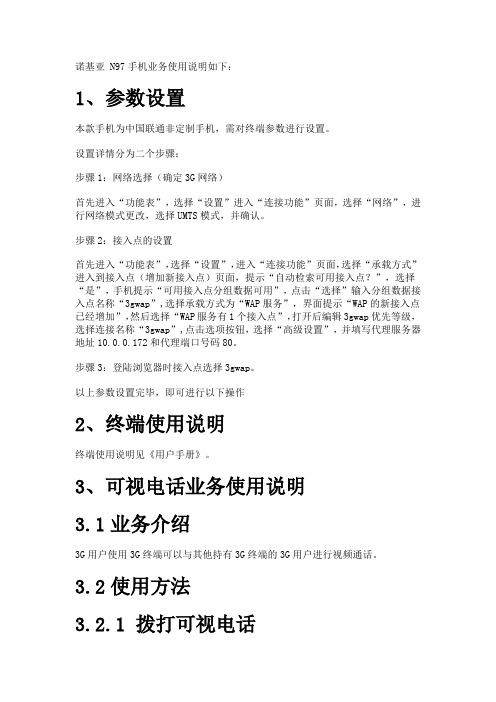
诺基亚 N97手机业务使用说明如下:1、参数设置本款手机为中国联通非定制手机,需对终端参数进行设置。
设置详情分为二个步骤:步骤1:网络选择(确定3G网络)首先进入“功能表”,选择“设置”进入“连接功能”页面,选择“网络”,进行网络模式更改,选择UMTS模式,并确认。
步骤2:接入点的设置首先进入“功能表”,选择“设置”,进入“连接功能”页面,选择“承载方式”进入到接入点(增加新接入点)页面,提示“自动检索可用接入点?”,选择“是”,手机提示“可用接入点分组数据可用”,点击“选择”输入分组数据接入点名称“3gwap”,选择承载方式为“WAP服务”,界面提示“WAP的新接入点已经增加”,然后选择“WAP服务有1个接入点”,打开后编辑3gwap优先等级,选择连接名称“3gwap”,点击选项按钮,选择“高级设置”,并填写代理服务器地址10.0.0.172和代理端口号码80。
步骤3:登陆浏览器时接入点选择3gwap。
以上参数设置完毕,即可进行以下操作2、终端使用说明终端使用说明见《用户手册》。
3、可视电话业务使用说明3.1业务介绍3G用户使用3G终端可以与其他持有3G终端的3G用户进行视频通话。
3.2使用方法3.2.1 拨打可视电话(1)输入目标电话号码。
(2)选择“选项”按钮,选择呼叫“视频电话”。
3.2.2 接听可视电话(1)其他3G用户使用3G终端拨打视频电话给本机号码。
(2)收到来电提示后,选择“视频接听”接通可视电话。
4、移动互联网业务使用说明4.1业务介绍通过WCDMA移动网络实现手机访问互联网,可以访问联通3G门户,联通3G门户提供新闻、财经、娱乐、体育、图片、音乐、视频等丰富多彩的信息服务。
4.2业务使用(1)通过以下流程访问联通3G门户:首先进入“功能表”,选择“网络”,打开网络界面,点击选项,输入网址 ,界面弹出选择连接方法:WAP服务3GWAP,点击连接;(2)对于联通3G门户部分内容需要收费,点击这部分内容的链接会有资费提示,根据业务提示进行订购,定制成功可显示订购成功界面,订购不成功,提示订购失败。
Nokia N97 手机 说明书

未取得諾基亞的書面同意,嚴禁以任何形式複製、傳送、散佈或儲存全部或部分的內容。Nokia 奉行持續發展的政策。諾基亞保留對本文件中所描述 產品進行改變和改進的權利,恕不另行通知。
ቤተ መጻሕፍቲ ባይዱ
本產品包含 Symbian Software Ltd ©1998-2009 所授權的軟體。Symbian 及 Symbian OS 為 Symbian Ltd. 的商標。
Nokia N97 用戶指南
9219351 第 1 .0 版
© 2009 Nokia。版權所有,翻印必究。
合格聲明書
本公司 NOKIA CORPORATION 聲明產品 RM-505 符合歐盟指令 1999/5/EC (Directive 1999/5/EC) 的基本要求和相關規 定。此聲明書 (Declaration of Conformity) 的全文可在 /phones/declaration_of_conformity/ 中找到。
在適用法律所允許之最大範圍內,不論是任何情況,包括發生資料或收入損失或任何特殊、附隨、衍生性或間接之損害,無論其發生原因為何,NOKIA 或其認可供應商都毋需承擔任何損害之責任。
本裝置中提供的協力廠商應用程式由非附屬於諾基亞或與諾基亞關連的個人或團體建立及擁有。對於這些協力廠商的應用程式,諾基亞並不擁有著作 權或智慧財產權。因此,諾基亞並沒有責任向終端用戶提供支援或保證這些應用程式的功能,亦不會對這些應用程式或物件上的資料負責。諾基亞對 這些協力廠商應用程式不負任何擔保責任。
Nokia N97 mini 说明书 de prise en main

Si vous avez souscrit à une offre SFR de la gamme Spéciale webphoneDepuis l’écran d’accueil cliquez surl’icône OVI pour accéder à la boutiqued’applications.Vous arriverez sur cette page. Cliquez sur Rechercher tous les articles en haut devotre écran .Dans la barre de recherche, saisissez SFR puis cliquez sur Rechercher . Dans la liste qui s’affiche, choisissez SFR WiFi.Vous retrouverez l’application téléchargée en cliquant sur l’icône Applications à partir du Menu principal.Service SFR WiFi réservé aux clients ayant souscrit une offre SFR de la gamme Spéciale webphone en cours de commercialisation. Accès au réseau SFR WiFi selon la couverture dispo-nible via les hotspots SFR WiFi, SFR WiFi Public, SFR WiFi FON et SFR WiFi Gares en France métropolitaine (certains points d’accès sont formées par des neufbox de SFR ayant permis cet accès). Zones de couverture WiFi sur http://cartewifi.sfr.fr. Détails des offres et conditions d’accès aux services sur sfr.fr, dans les points de vente assurant la commercialisation des offres SFR et dans la brochure Tarifs des Offres SFR en vigueur.*Chiffre au 10/06/2010Restez connecté en illimité et en haut débit depuis votre mobile !aVeC L’appLiCaTiOn sFr WiFi À TÉLÉCHarGer depuis OVi sTOre VOus pOurreZ :a ccéder en un clic depuis votre mobile à plus de 2 millions de points d’accès* du réseau sFr WiFi en France métropolitaine et 50 hotspots disponibles dans les gares. C onnecté en WiFi, vous votre mobile peut télécharger en haut débit et sans contraintes tous les contenus en provenance d’OVi, même les plus volumineuxSFR WiFiSFR Répondeur visuelUne nouvelle interface ergonomique pour consulter instantanément les messages de votre Répondeur SFR !aVeC Le serViCe sFr rÉpOndeur VisueL, VOus pOurreZ : v oir d’un seul coup œil qui vous a appelé, quand et la durée du message déposéécouter vos messages dans l’ordre de priorité souhaité a vancer, revenir en arrière ou mettre sur pause la lecture de chaque message r appeler ou répondre par Texto au correspondant qui vous a laissé un message en un seul clic p ersonnaliser simplement votre annonce d’accueilDepuis l’écran d’accueil cliquez sur OVI pour accéder à la boutiqued’applications.Vous arriverez sur cette page. Cliquez sur Rechercher tous les articles en haut devotre écran.Dans la barre de recherche, saisissez puis cliquez sur Rechercher . Dans la liste qui s’affiche, choisissez SFR RépondeurVisuel.Vous retrouverez l’application téléchargée en cliquant sur l’icône applications à partir du menu principal.Service SFR Répondeur Visuel réservé aux clients ayant souscrit une offre SFR de la gamme spécialewebphone en cours de commercialisation. A l’étranger, l’utilisation du service entraîne la facturation d’une session data, selon l’offre SFR souscrite. Le client peut continuer à appeler le 123 pour consulter sa messagerie vocale. L’option Répondeur Fax est incompatible avec les services SFR Répondeur Visuel. La mise en oeuvre de ce service entraine la résiliation automatique de l’option Répondeur Fax. Détails des offres et conditions d’accès aux services sur sfr.fr, dans les points de vente assurant la commercialisation des offres SFR et dans la brochure Tarifs des Offres SFR en vigueur.SFR TVRegardez la TV depuis votre mobile !GrâCe au serViCe TV dispOnibLe sur Le pOrTaiL VOdaFOne LiVe ! VOus pOurreZ : a ccéder à une sélection de chaînes TV en direct : généralistes, information, divertissement…n aviguer sur une interface simple et intuitive avec une mosaïque de chaînes.V isualiser les programmes en cours et à venir en vous rendant sur le « Guide ».Depuis l’écran d’accueil cliquez sur l’icône TV pour accéder à la sélection de chaînes TV en direct.Vous arrivez sur la page Vodafone Live!dédiée à la TV.accessible aux clients ayant souscrit une offre de la gamme SFR Spéciale webphone en cours de commercialisation (liste disponible sur sfr.fr). Sélection de chaînes TV. Liste susceptible d’évolution. Disponible sous couverture 3G/3G+ de SFR et avec mobile compatible 3G/3G+. Détails des offres et conditions d’accès aux services sur sfr.fr, dans les points de vente assurant la commercialisation des offres SFR et dans la brochure Tarifs des Offres SFR en vigueur.profitez de tous vos messages en temps réel sur votre n97 mini !F acile à configurer et à utiliserVos comptes Windows Live, Y ahoo et Gmail configurés en seulement 2 étapesO uvertures et envoi des pièces jointesPhotos, documents, dossiers, messages vocaux...Dans l’écran d’accueil, cliquez surConfigurer email.Choisissez Commencer.Choisissez Démarrer.Le chargement peut parfois être long. ne quittez pas l’application avant la fin du chargement.service mail réservé aux clients ayant souscrit une offre SFR de la gamme spéciale webphone en cours de commercialisation (liste disponible sur sfr.fr). E-mails avec pièces jointes. Dans lalimite des zones couvertes par les réseaux GSM/GPRS/3G/3G+ de SFR et des opérateurs étrangers ayant conclu un accord d’itinérance. Compatible avec les serveurs d’emails qui supportentles protocoles POP, IMAP, SMTP. Détails des offres et conditions d’accès aux services sur sfr.fr, dans les points de vente assurant la commercialisation des offres SFR et dans la brochureTarifs des Offres SFR en vigueur.Félicitations, votre compte OVIMessaging est maintenant configuré !OVI MessagingEntrez votre adresse mailet votre mot de passeChoisissez suivant pour accepterles conditions d’utilisationComment configurer mon compte OVi messaging ?OVI Cartes OVI Storeun système de navigation complet !U ne cartographie monde intégréeTéléchargez les cartes de toutes vos destinations à partir de votre ordinateur ou directement à partir de votre mobile. Simple à utiliserUn nouvel écran d’acceuil pour accéder à toutes vos destinations en 1 clic.Catalogue d’applications :P our télécharger des jeux, des applications, des clips vidéo, des images et des sonneries comptatibles avec votre appareil mobile, selon vos goûts et l’endroit àù vous vous trouvez.Vos comptes Windows Live, Y ahoo et Gmail configurés en seulement 2 étapesPayer en toute simplicité et en toute simplicité et en toute sécurité : le paiement d’applications peut être décompté directement sur votre facture SFR.Les mises à jour des cartes et certains services (météo, évènements...) nécessitent une connexion internet. avant de vous Votre nokia OVi échange de façon permanente des données data avec le réseau cellulaire. Lors de vos déplacements à l’étranger, et pour vous éviter tout dépassement important de votre forfait lié à des frais d’itinérance, nous vous invitons à désactiver la consultation et l’échange de données data.pour bénéficier des services OVi, vous devez vous créer un compte nokia. une fois votre compte et vos informations d’identification créés, vous pouvez vous connecter aux services OVi store, OVi Cartes et autres services OVi. Les services nokia sont accessibles en France métropolitaine sous couverture 3G/3G+ de sFr avec mobiles compatibles et disponibles avec les forfaits sFr compatibles (hors coût de connexion wap/session data selon le forfait sFr souscrit). détails des offres et conditions d’accès aux services sur sfr.fr, dans les points de vente assurant la commercialisation des offres sFr et dans la brochure Tarifs des Offres sFr en vigueur. si vous souhaitez surfer sur internet et consulter vos e-mails depuis votre mobile en europe et aux usa, sFr vous recommande le pack Jour internet europe et usa. ©nokia 2010. Tous droits réservés.Voir Conditions d’utilisation de votre mobile à l’étranger.des milliers de contenus et d’applications sont disponibles, pour une personnalisation maximale du mobiles.Guidage à pied et en voiture.Partagez votre positiondirectement sur facebookévénementsTout ce que vousne devez pas raterDans l’écran d’accueil, cliquezsur l’icône Ovi StoreVous arrivez sur la plaged’accueil d’Ovi Store.Le profil de connexion de votre nokia n97 mini est paramétré par défaut pour une utilisation des services d’échange de données en mode « data » toujours connecté.C’est pourquoi sFr recommande la souscription d’une offre sFr de la gamme spéciale webphone pour profiter pleinement des services sur votre mobile.si vous n’avez pas souscrit à une offre sFr de la gamme spéciale webphone, vous devez modifier le profil de connexion de votre mobile pour avoir accès à une sélection de services.sFr vous déconseille de modifier ce profil si vous ne disposez pas des connexions wap/web illimitées incluses dans votre offre tarifaire, afin d’éviter tout risque de sur-facturation liée à la connexion permanente et automatique aux services et applications.Depuis l’écran d’accueil, appuyez sur la touche Menu de votre Nokia N97 mini puis cliquez sur l’icône Paramètres Cliquez sur Connectivité.Cliquez sur Destinations.Cliquez sur Internet.Cliquez sur Options, puis sur Organiser.Cliquez sur Changer de priorité. Surlignez Internet Mobilepuis cliquez sur OK.Votre mobile est maintenant configuréDétails des offres et conditions d’accès aux services sur sfr.fr, dans les points de vente assurant la commercialisation des offres SFR et Webphone et dans la brochure Tarifs desOffres SFR en vigueur.Si vous n’avez pas souscrit à une offre SFR de la gamme Spéciale webphoneUtilisation de votre mobile à l’étrangerLe profil de connexion de votre nokia n97 mini est paramétré par défaut pour une utilisation des services d’échange de donnéesen mode « data » toujours connecté.pour vos déplacements en europe et aux usa(1), nous vous conseillons de souscrire au pack Jour internet europe et usa pourcontinuer à communiquer sans mauvaises surprises. pour 5€ par jour d’utilisation(2), vous bénéficiez de 6mo d’échanges dedonnées depuis votre première connexion(3) jusqu’à minuit heure locale. afin d’optimiser vitre pack Jour, préférez l’usage surf ete-mail hors visionnage vidéo ou audio.afin de mieux maitriser votre consommation, nous vous conseillons de désactiver l’usage des mails à l’étranger.Cliquez sur Options puis sur ParamètresCliquez sur Options puis sur ParamètresDans l’écran d’accueil, cliquez sur l’icône OviCartes.Allez dans lesparamètres.Cliquez sur Internet.Cliquez sur Connexion.Sélectionnez Nonconnecté.si vous utilisez OVi Cartes en mode connecté à l’étranger, vous risquez un surcoût sur votre facture sFr.。
诺基亚N97实用详细教程
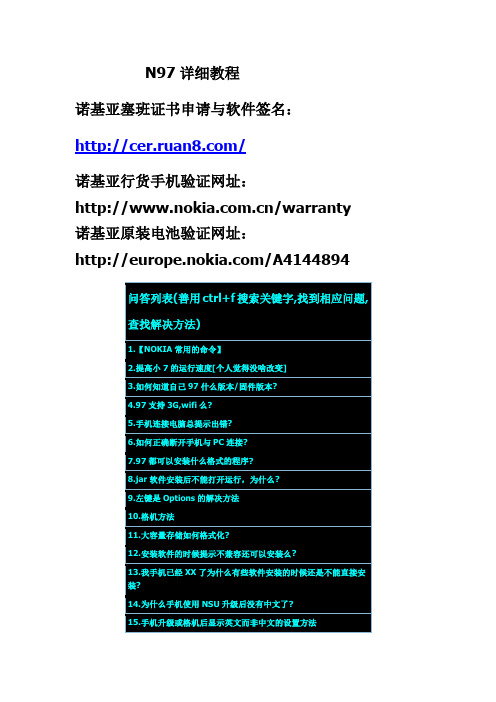
N97详细教程诺基亚塞班证书申请与软件签名:/诺基亚行货手机验证网址:/warranty 诺基亚原装电池验证网址:/A41448941.【NOKIA常用的命令】在待机状态下输入*#0000# 可以查到本机系统软件版本在待机状态下输入*#06# 可以查到本机的IMEI在待机状态下输入*#7370# 软格机,删除一切数据回到出厂状态,默认的解锁密码是12345在待机状态下输入*#7780# 恢复各种个性化设置(这个不是格机) 默认密码12345 在待机状态下输入*#92702689#可以查总的通话时间(注:国行无效)在待机状态下输入*#62209526# 查询WLAN MAC地址在待机状态下输入*#2820# 查询蓝牙MAC地址在待机状态下输入*#9990# 快速关闭蓝牙2.提高小7的运行速度[个人觉得没啥改变]在日历---选项---新日历项---待办事项,新建一个待办事项主题:speed,预约时间为2005-01-29(日期格式随便),优先等级设为高,并且一定要标记为已完成!很关键!!主题:qoukie,预约时间为2005-01-29,优先等级设为低,并且一定要标记为已完成!很关键!!3.如何知道自己97/mini什么版本/固件版本?打开后盖,拆下电池,看标签上的CODE,97点击击这里对照mini点击这里对照固件版本手机输入*#0000#,例如V20.0.019PS:查询code最好的方法还是用NSS检查,JS是无处不在的点击这里下载NSS4.97支持3G,wifi么?行货不支持,水货支持(也仅支持联通3G)5.手机连接电脑提示出错首先,如果你安装过搜狗,请将搜狗卸载安装到C盘或者删除,即可解决其次,如果不是搜狗,请检查你是否通过电脑或者手机修改过文件夹名字,或新建文件夹,如果有,请看下面的帖子我们要知道rrr文件是如何产生的?原因就是:用PC套件(或用机子)重命文件名或文件夹名,所产生的rrr无效文件其次带来的影响是:1.占手机空间而无法使用也无法删除2.导致PC套件无法操作6.如何正确断开手机与PC连接?PC套件模式连接:使用数据传送模式从电脑断开时:即卡或者大容量存储器作为电脑的U盘在使用时,要先从电脑上删除U盘,然后手机上会有一个提示,现在可以拔出USB连接线了,按左键确认后,之后才能将数据线拔出,之后手机右上角的数据线连接图标会消失,否则会造成正在安装的情况出现;使用PC套件连接电脑时:先点设置菜单,然后选择USB数据线,之后电脑屏幕的右下角会有提示PC套件连接了手机,如下图使用PC套件从电脑上断开时:先点设置菜单,然后选择连接管理,把USB数据线之前的勾去掉,之后电脑屏幕的右下角会有提示PC套件断开了手机,如下图大容量模式连接:7.97都可以安装什么格式的程序?sisx格式,部分sis格式,jar格式8.jar软件安装后不能打开运行,为什么? jar的程序只能用英文数字名命名后方可正常运行9.左键是Options的解决方法软格即可10.格机方法注:格机前注意备份!格机时请保持手机电量充足【通讯录】→c:\system\data\contacts.Cdb同C:\system\data\cntmodel.ini【功能表】→c:\system\data\applicati***.Dat【待机状态模式】→c:\system\data\scshortcutengine.ini【彩信设置】→c:\system\data\mms_setting.Datnokia【短信设置】→c:\system\data\smsreast.Dat,smssegst.Dat,sms_settings.Dat 【闹钟设置】→c:\system\data\alarmserver.lnl【连接设置】→c:\system\data\cdbv3.Dat【记事本】→c:\system\data\notepad.Dat【书签】→c:\system\data\bookmarks1.db【情景模式】→c:\system\data\profiles【日程表】→c:\system\data\calendar【收藏夹】→c:\system\favourites11.大容量存储如何格式化?方法有两种第一种是手机上:应用程序---办公---文件管理---E:大容量存储---选项---格式化大容量存储第二种是在电脑上:连接PC,选择大容量模式连接,找到盘符,格式化12.安装软件的时候提示不兼容还可以安装么?大部分软件安装的时候都会有这提示,无视继续安装即可13.我手机已经XX了为什么有些软件安装的时候还是不能直接安装?1.确认补丁开启2.XX了也不是100%不用签名软件就可以安装,有个例需要签名才能安装3.软件可能是别人签名过的,这时就需要去除签名再安装14.为什么手机使用NSU升级后没有中文了?有些水货手机虽然当前系统是中文的,但CODE并未改变,还是原来不支持中文的CODE,NSU升级是按照手机芯片内CODE升级,所以升级后没有了中文。
n97蓝牙上网使用

(已上图和附件)献给国行的朋友们,目前最简单的蓝牙共享电脑宽带方法,申请加精国行的朋友们,还在为自己的国行没WIFI而每天担心超流量吗,还在为那可怜的手机网速抓狂吗?下面就让我来就你们最简单的蓝牙共享电脑宽带的方法吧,是目前最简单的,并不像以前哪些超复杂。
前言:windows7,完美使用,其他系统请自测准备:蓝牙适配器、可以上网的电脑和完整的Vista 系统,XP,windows7。
正文来了:步骤1——在电脑上安装蓝牙适配器,使用的驱动必须是Windows自带的。
步骤2——(PC端设置)打开电脑里的“控制面板”,选择“电话和调制解调器选项”。
随便填写一个区号;然后选择调制解调器,接着按添加按钮;勾起“不要检测我.......”的选项;在厂商栏里选择“(标准调制.......)”,型号栏里选择“两台计算机间的通讯电缆”;接着选择全部端口;随后完成。
步骤3——(PC端软件安装)先下载软件:http://www.brsbox.com/filebox/down/fc/be522f145aa71b069e912e63f8 101687c和om之间的空格去掉。
因为比较大,所以用外部连接了。
安装后,打开软件:注意:千万不要点击“当此设备处于范围内时自动连接。
”和点击任何“连接”的按钮,否则都会显示出错。
在软件的“高级设置”中选择“其它COM端口”,点击“查看”按钮;把左边的蓝牙适配器的端口移到右边;点击完成。
步骤4——(手机端的设置)建立接入点:“功能表--设置--手机设置--连接--接入点”按顺序进入后,按“选项--新增接入点”新建一个接入点(利用默认设置)名称:Bt数据承载方式:数据通话拨号号码:321(随便,不通就行)用户名:abc密码:xyz再进入高级设置:选项-高级设置,全部默认,只是更改代理端口号码为:6588。
步骤5——(手机端的软件安装)先下载软件:Gnubox_V1.00_S60v3_Unsig汉化版.sis (58.19 KB) 如果这个不能用的话可以自己搜索一下5版的Gnubox签名后安装,按如下设置:1.选项->安装->创建接入点信息2.选项->退出3.再次打开宽带共享,选项->安装->建立RAS登录脚本4.选项->通过蓝牙连接->串口设备选择5.选项->调试->生成连接(有的时候会连接不了,只要重插一下蓝牙棒就可以解决了)6.享受高速上网注意:上网的时候请使用Bt接入点,不用手机流量的,只是用电脑的宽带,所以可以放心的去看电视和视频,我亲测,最高网速可达90多K每秒,我家的是电信4M宽带通过测试使用的软件:UC浏览器,QQ2009,导航犬地图,UC播放器,opera浏览器,掌媒,Funvv,uc 迅雷,其他软件请自测有些人问:为什么有电脑不用用手机呢,我在这里回答一下,就是冬天很冷,不想坐在电脑跟前,就可以躲到被窝里面玩手机咯。
“触”其制胜——诺基亚N97 随身电脑手机

“触”其制胜——诺基亚N97 随身电脑手机
佚名
【期刊名称】《数字生活》
【年(卷),期】2009(000)007
【摘要】如今,移动终端正在以全新的方式展示互联网的各种可能:它可以了解你所在位置和爱好,并持续适应你所处环境,诺基亚N97正是一款基于这一愿景而诞生的智能手机。
其3.5英寸的宽大触摸屏和标准全键盘的组合设计,让人们在移动互联网世界尽情冲浪,无论是浏览网页、收发邮件、编写短信还是更新博客都游刃有余。
个性化触屏主菜单和互联精灵(widget)则让人们随时与重要的人和事保持密切联系。
【总页数】3页(P83-85)
【正文语种】中文
【中图分类】TN929.53
【相关文献】
1.都市节拍追猎者:触脉诺基亚N系列多媒体电脑手机N73的影像嗅觉 [J], 徐骏(摄影)
2.诺基亚N97 mini,诺基亚N97i 轻松3G·随“触”可得精彩应用马上下载 [J],
3.侧滑+QWERTY+触控,梦回N97 mini 诺基亚C6-00 [J], 楚楚
4.亲近随身移动互联网——诺基亚N97全解构 [J],
5.NOKIA N97亲近随身移动互联网诺基亚N97全解构 [J],
因版权原因,仅展示原文概要,查看原文内容请购买。
- 1、下载文档前请自行甄别文档内容的完整性,平台不提供额外的编辑、内容补充、找答案等附加服务。
- 2、"仅部分预览"的文档,不可在线预览部分如存在完整性等问题,可反馈申请退款(可完整预览的文档不适用该条件!)。
- 3、如文档侵犯您的权益,请联系客服反馈,我们会尽快为您处理(人工客服工作时间:9:00-18:30)。
答:如果你觉得桌面太满有些欢篡,手指在屏幕上轻轻往右一划,这些应用程序将全部被自 动公开。 9.听说 N97 有 32 个 G (是不是 G?还是 P)什么意思?我我喜欢看言情小说, 可以放几本吗? 答:……推荐一部电影,蛮好看的,前两天看的,《第九区》 10.为什么我的 N97 收到短信息后按信息详情发现短信收到时差 8 小时? 答:因为部分 3rd 机器只会更新于冰岛时区 GMT00:00 我们大*陆的时区是北*京 GMT+ 8:00 比冰岛时区快 8 小时,所以显示时间会实际时间快 8 小时.(有些版本存在这样的情况, 别的版本的机器暂时没有这种情况) 解决方法: 时区选冰岛,时间还是按我们的北京 时间调. 11.我的 N97 经常信号不好? 答:菜单设置连接功能网络网络模式改成 GSM 12.为什么我得音乐播放器无法刷新? 答:把手机连接到电脑,选择数据传送模式,打开大容量盘选: Private100012a5DBS_101FE031_mcv5.mpd,删掉 DBS_101FE031_mcv5.mpd 这个文件, 再刷新音乐库就可以。 13.我手机用数据线一连接电脑就“系统错误”怎么回事? 答:搜狗输入法冲突,把搜狗输入法卸载后重新安装在 C 盘就可以了。 14.我以前手机喜欢格机,基本三天一软格五天一硬铬的,N97 怎么格机? 答: 1、软格:在手机上输入 *#7370# 之后要求你输入锁码,初始密码是:12345,如果你更 改过手机密码,那就是更改后的密码(不是 SIM 卡密码),之后出现白屏,只显示 NOKIA 字样,2~3 分钟后格机完成,重新输入时间; 2、硬格:关机状态,打开全键盘同时按住左下角 SHIFT+删除(右上角)+空格+开机键, 开机(这时候可以松开开机键)直至选择时区。稍稍等几秒直至出现“Formating……/”字样, 这时方可松开以上按键。过几分钟,系统格式化完成,手机自动重启并进入待机画面。 以上格机需要注意:保持电量绝对充足,格机途中不能企图关机,不能插充电器等。还有尽 量以软格为先。 本人关于格机的一点详细说明 首先,无论什么方式格机,格式化后,所有手机 C 盘都恢复到了出厂时候的状态,当然也 包括你的短信和电话簿, 所以在格式化前可先备份一下电话簿! 虽然有的格式化方法可以保 存用户设置,但是还是备份以下比较好。以下就将格式化的操作说明进行了整理,并分享给 大家。 15.N97 可以安装魔兽世界吗? 答:可以。 16.我是偷菜一族,N97 可以上开心网吗? 答:可以,手机登陆开心网的 wap 地址(******)就可以偷。昨天晚上偷了经理的两个冬 虫夏草被经理拉去办公室批评了一个上午,哎…… 17.解锁后屏黑,要拨两次解锁键才能解决,有什么办法吗? 答:把背光延续时间小于自动锁的时间就解决了(例如设置背光延续为 45 秒,自动锁时间 50 秒,就 OK 了) 18.N97 拍照效果不咋地,有点白,怎么改善? 答:在拍照时,有没有发现拍出的照片过于“冷”,没有感情呢?总是给人感觉白白的。白平 衡解决这个问题,在拍照前,先进入“白平衡”设置中,将白平衡改成“阴天”拍出的照片就会 暖暖的,给人感觉很舒服
在待机状态下输入*#7370# 软格机, 删除一切数据回到出厂状态,默认的解锁密码是 12345 在待机状态下输入*#7780# 恢复各种个性化设置(这个不是格机) 默认密码 12345 在待机状态下输入*#92702689#可以查总的通话时间(注:国行无效) 在待机状态下输入*#62209526# 查询 WLAN MAC 地址 在待机状态下输入*#2820# 查询蓝牙 MAC 地址 在待机状态下输入*#9990# 快速关闭蓝牙 〓◆提高小 7 的运行速度[个人觉得没啥改变] 在日历-选项-新日历项-待办事项,新建一个待办事项 主题:speed,预约时间为 2005-01-29(日期格式随便),优先等级设为高,并且一定要标 记为已完成!很关键!! 主题:qoukie,预约时间为 2005-01-29,优先等级设为低,并且一定要标记为已完成!很 关键!! 〓◆手机突然连接不上数据线,总提示出错 答:首先如果你安装过搜狗,请将搜狗卸载安装到 C 盘或者删除,即可解决 其次,如果不是搜狗,请检查你是否通过电脑或者手机修改过文件夹名字,或新建文件夹, 如果有,请下载下面附件 首先我们要知道 rrr 文件是如何产生的??原因就是:用 PC 套件(或用机子)是:1.占手机空间而无法使用也无法删除。2.导致 PC 套件无法操作 〓◆左键是 Options 的解决方法 软格即可 〓◆格机 软格 *#7370# 保密码 12345 硬格 关机 按住 shift(左下角) + 删除键(右上角←键) + 空格 ,再按开机键,直到出现地区 选项,松开键盘三个键 〓◆手机刷机后显示英文(或其他语言)而非中文的设置方法 settingsphonelanguagephone language 选择简体中文 〓◆信号不好怎么办? 设置连接功能网络网络设置网络模式双模式 〓◆为什么明明我的 C 盘 E 盘还有很大空间却提示我内存不足? 这里的内存指的的是运行内存,关掉一些在运行的软件即可释放内存空间,如果关闭软件之 后还是不行,那么请重启手机 〓◆[创建个性情景模式] 菜单--设置--情景模式--选项--新建情景模式--修改“新建情景模式”的选项,设置完成后,点 选项--启用,就可以显示在桌面上了 〓◆[待机屏幕] 1. N97 在待机屏幕下可以添加 WIDGET 互联精灵一键连接互联网,具体方式是,点击屏幕 上的“选项”--“编辑内容”--“增加内容”(屏幕已满,需删除再增加内容),选择你希望添加的 互联精灵或其他应用程序。如果你希望一键进入常用的通讯录、日历等功能,可以添加“快 捷方式 1”和“快捷方式 2”,每个快捷方式都包含了四个应用程序。 如果这还没有你想要的,你还可以再设置一下,比如说设置“蓝牙”快捷方式。我们点击四个 应用程序其中一个图标,再点“设置”就会出来每一快捷方式对应的功能,点击其中一个再点 “应用程序”,找到“蓝牙”后确认,“退出”到待机桌面,再点“完成”,OK,桌面便可点蓝牙图 标一键进入了。
本文由czj82189贡献
doc文档可能在WAP端浏览体验不佳。建议您优先选择TXT,或下载源文件到本机查看。
N97 使用知识汇集 新手必看)目前最全的问题收集帖 (转) 使用知识汇集(新手必看 新手必看)
诺基亚 5233(NOKIA 5233) 此人推荐。! 诺基亚 n97 和山寨 97 如何区分? 网络小说!狂神 ╮(╯_╰)╭著名网络红人 三少 如何识别翻新手机、辨别行货水货!(包括电池、充电器、耳机方面的鉴别) 手机的保养(MOTOROLA 168 系列) 1.我的手机在通话时别人说我声音断断续续一会高一会低的,好多人都这样说,怎么回事? 答:其实很简单的,在设置--手机--感应设置--旋转控制里面把静音通话关了就不会在断断 续续了。静音通话就是来电反转手机,手机的铃声就不响了(一开始的时候,这种问题的解 决方案是关闭感应设置, 后来经机友吃方便面的时候研究发现, 其实关闭感应设置就可以了) 2.N97 接电话真麻烦,谁设计的,要解锁在接,设计者真是 XXXXXXXXXXXX(略 2000 字), 有办法解决吗? 答:当来电时,手指横划屏幕绿条就是接,划红条就是拒绝电话。(不懂得话可以自己拨 110 试试,拨通后挂掉,再拨再挂,直到 110 那边打电话来,就可以了) 3.N97 有什么方便之处啊? 答: (1)最右上角有个信封的图标,点一下就可看到短信。 (2)时间显示处点一下就可设定闹铃,所有图标都可以试试,都有用。 (3)底中部图标,点一下直接输入号码打电话。 (4)点机身最底部绿色键,可直接看到未接电话,已拨电话等等。 (5)选项-编辑内容-设置-你可以重新定义你想设的任何程序做为桌面软件(包括系统自带以 及你自己安装的软件)。 4.我想删除应用程序里不用的软件,可是程序管理里面找不到,怎么办? 答:选项-整理-(选定图标)-选项-删除(大家对应用程序用的最频繁了,这里有个技巧可 以提高效率,就是点“整理”,然后你可以用手指拖一个程序图标到任何位置,你可以把最常 用的集中起来,减少上下找程序的时间。) 5.发短信要点两下,先点虚拟键盘的“勾”,再点发送,真累,又快捷的方法吗? 答:其实只要点一下机体下方的绿键就可以直接发送了。 6.N97 的内外放音质特别差,有办法改善吗? 答:进入音乐库,随便播放一首歌,然后左键选项,选择“均衡器”-选项-新预设 均衡器按钮都拉到顶端,然后依次是: 53 刻度线向下 3 格半 259 刻度线向下 7 格 0.7 刻度向下 8 格 1.3 刻度线向下 7 格 2.2 刻度线向下 6 格半 3.6 刻度线向下 5 格半 6.3 刻度线向下 2 格半 11.8 刻度线向下 2 格半 保存在选择它试试,效果是不是好多了! 7.锁屏时候我想看时间,解锁真麻烦,解决方法有吗? 答:很简单的技巧,就是点一下音量键或照相键或开机键。用不着解锁。 8.桌面上的东西太多了,盖住了我的壁纸,有办法吗?
