O-16160E-A_V1.0_用户手册
VM1616多格式混插无缝切换矩阵
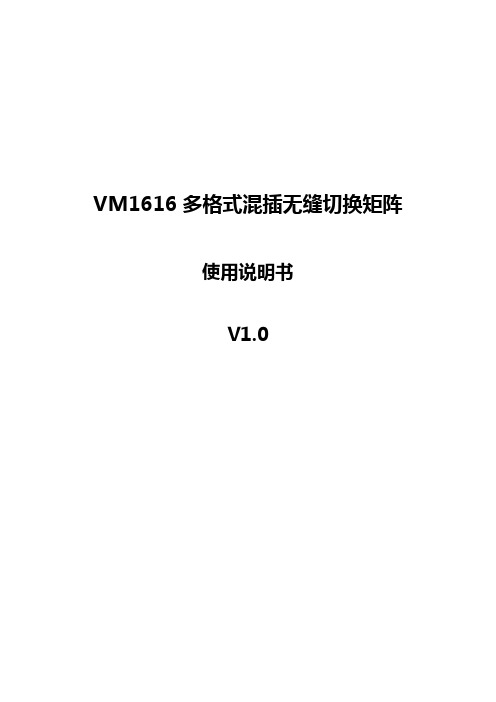
VM1616多格式混插无缝切换矩阵使用说明书V1.0目录1.多格式矩阵系统说明 (2)1.1.产品简介 (2)1.2.产品性能 (2)1.3.规格参数 (3)2.VM1616矩阵端子示意图(以DVI-U卡为例) (4)3.VM1616矩阵与外围设备连接 (4)3.1.输入输出接口 (4)3.2.通讯端口及连接方法 (5)3.2.1.矩阵与控制电脑串口的连接 (5)3.2.2.矩阵与控制电脑网口的连接 (5)3.2.3.总控面板正视图 (6)4.VM1616矩阵PC工具使用指南 (8)4.1.串口设置 (8)4.2.网络设置: (9)4.3.控制方式选择: (9)4.4.矩阵切换: (11)4.5.信号设置: (11)4.2.画质和位置调整: (12)4.3.OSD字符控制: (12)4.4.电视墙: (13)5.VM1616矩阵网页控制: (17)6.VM1616矩阵使用注意事项 (18)1.多格式矩阵系统说明1.1.产品简介●VM1616高清多格式混插无缝切换矩阵是一款高性能的高清视频信号交换设备,最多可支持16路信号输入,16路信号输出,采用后插板式结构。
该产品支持多种视频格式信号输入输出,可以用于多个高清数字视频信号及模拟视频信号的输入、输出交换,任意一路信号的输出可以选择任意一路信号源而不会干扰其它输出,图像高保真输出。
●多格式矩阵采用插板式结构,安装灵活方便,目前支持光纤,HDbaseT,HDMI,DVI,3G/HD/SD-SDI,VGA,YPbPr,CVBS等信号输入及输出。
同时具备Ethernet及RS232通讯接口,通过专用的控制软件控制矩阵信号的切换,监测矩阵的工作状态,设置信号分辨率等。
●无缝切换功能:瞬间切换任意输入信号源;●图像拼接功能:可实现在16x16矩阵允许范围内的任意拼接模式;●任意字符功能:可实现在图像上叠加任意字符,字体/颜色/大小可变;●支持多种控制方式:串口控制,网络控制,网页控制;1.2.产品性能●支持16路视频信号输入输出切换;●支持光纤,HDbaseT,HDMI/DVI,3G/HD/SD-SDI,VGA,YPbPr,CVBS输入;●支持光纤,HDbaseT,HDMI/DVI,3G/HD/SD-SDI,VGA,YPbPr,CVBS输出;●支持最高分辨率1600×1200@60hz;●具有掉电记忆功能;●提供多种控制端口:RS232,网络控制端口;●提供专有控制软件,方便远程控制,实时显示输入输出状态;●各种信号输入都输入支持上变换功能,输出分辨率同控制软件设置;●支持无缝切换、任意字符叠加、电视拼接墙;●采用双电源供电,系统更稳定可靠;1.3.规格参数2.VM1616矩阵端子示意图(以DVI-U卡为例)注:1.双电源交流输入接口可同时接入也可以只接入其中一个,Power 1为主电源接口,Power2为辅助电源接口,二者的负载能力是一样的。
OPCT16系列互感器技术说明书

目录1. 概述 (1)1.1. 制造标准 (2)1.2. 主要用途及应用范围 (2)2. 电子式互感器选型 (2)3. 主要技术参数 (3)3.1. 互感器高压部分额定绝缘水平 (3)3.2. 低压元件耐压性能 (4)3.3. 外绝缘的爬电比距和污秽 (4)3.4. 抗电磁干扰性能 (4)3.5. 机械强度要求 (5)3.6. 额定数字输出值 (6)3.7. 环境要求 (6)3.8. 运行地点海拔高度 (6)3.9. 贮存、运输的极限环境温度 (6)3.10. 额定一次电流 (6)3.11. 光特性 (6)3.12. 光纤 (7)3.13. 数据传输速度(Mbps) (7)3.14. 数据采样频率 (7)3.15. 测量准确度 (7)3.16. 保护准确度 (7)4. 电子式电流互感器工作原理 (7)4.1. 一次电流传感器 (7)4.2. 激光供能 (8)4.3. 激光供能电流传感头结构 (8)4.4. GIS电流传感头结构 (8)5. 激光供能合并器(66KV及以上用) (10)5.1. 电源模件 (10)5.2. 母板模件 (10)5.3. 激光电源模件 (10)5.4. 面板模件 (10)6. 弱电合并器(35KV及以下用) (11)6.1. 弱电合并器的组成 (11)6.2. 电气参数 (12)6.3. 应用环境 (14)7. 采集器主要工作原理 (14)7.1. 电流采集器 (14)7.2. 电压采集器 (15)8. 与二次设备的接口 (16)9. 系统工作原理 (17)9.1. OPCT16 电子式电流互感器系统原理图 (17)10. OPCT16的优势 (18)11. 吊运、安装 (18)11.1. 吊运注意事项 (18)11.2. 安装说明 (19)11.3. 铭牌说明 (21)12. 现场测试 (23)12.1. 极性测试 (23)12.2. 电子式互感器误差检测系统 (24)13. OPCT16的成功应用 (25)14. 用户承诺 (26)15. 选型指南 (26)OPCT16-JFCBZW-220 电子电流互感器 (26)OPCT16-LFCBZW-220 电子电压互感器 (27)OPCT16-ZFCBZW-220 组合式电子互感器 (28)OPCT16-JFCBZW-110 电子电流互感器 (29)OPCT16-LFCBZW-110 电子电压互感器 (30)OPCT16-ZFCBZW-110 组合式电子互感器 (31)OPCT16-JFCBZW-35 电子式电流互感器 (32)OPCT16-LFCBZW-35 电子式电压互感器 (33)OPCT16-ZFCBZW-10 组合式电子互感器 (34)概述1.传统电磁式互感器绝缘制造成本高,体积庞大,重量高,由于采用铁心线圈,存在动态范围小、易饱和、易产生铁磁谐振等缺点。
ATmega16_00硬件系统基本I0口使用

时钟源
ATmega16芯片有如下几种通过Flash熔丝位进行选 择的时钟源。时钟输入到AVR时钟发生器,再分配到相 应的模块。 •缺省时钟 器件出厂时缺省设置的时钟源是1 MHz 的内部RC振 荡器,启动时间为最长。这种设置保证用户可以通过 ISP 或并行编程器得到所需的时钟源。 •晶体振荡 XTAL1 与XTAL2 分别为用作片内振荡器的反向放大 器的输入和输出,这个振荡器可以使用石英晶体,也可 以使用陶瓷谐振器。
主要构成:
AVR CPU部分 程序存储器Flash 数据存储器SRAM和EEPROM 各种功能的外围接口,IO口,以及与他们 相关的数据、控制、状态寄存器等
8位数据总线
Flash程序 存储器
程序计数器
状态和控制
指令寄存器
32× 8 通用寄存器
中断单元 SPI单元 看门狗定时器
指令译码器
2个带预分频器、具有比较、PWM功能的8位定时器/ 计数器 1个带预分频器、具有比较、捕获和PWM功能 的16位定时器/计数器 1个具有独立振荡器的异步实时时钟(RTC) 4个PWM通道 8通道10位ADC 1个I2C的串行口 1个可编程的串行USART接口 1个主/从收/发的SPI同步串行接口 带片内RC振荡器的可编程看门狗定时器WDT 片内模拟比较器
//将端口A的第七位翻转 //将局部变量的第七位翻转 //将全局变量的第七位翻转
位操作
“按位与”用于检查某一位或某几位是否为1 #include<iom16v.h> #include<macros.h> unsigned char gtmpA void main() { unsigned char tmpB; while(tmpB&0x80) //查询局部变量第七位是否为“1” { //查询PA.7是否为“1” if(PINA&0x80) PORTA &=~0x80; //关闭A端口第七位 else …… } }
星特控 1616 视频监控系统 用户手册说明书

目录第一章 系统概述 (6)基本指标 (6)1‐1 安装尺寸 (7)1‐2 显示屏 (7)1‐3 按键 (7)1‐4 U盘接口 (8)1‐5 后面板 (8)1‐6 信号接口 (9)输入原理图 (10)输入信号接口定义 (10)输出信号接口定义 (11)通讯信号接口 (11)电机信号接口 (11)电机信号接口 (12)电机信号接口 (13)第三章 参数设置 (14)3.1 系统参数 (14)3.2高级 (17)第四章 输入输出设置 (18)4.1 自测试 (18)4.1.1 输入口测试 (18)4.1.2 输出口测试 (19)4.3 IO定义 (19)第五章 自动功能 (20)5.1系统按键说明 (20)5.1.2 ESC (20)5.1.3 模式 (20)5.1.4 正反 (20)5.1.5 定位 (20)5.1.6 参数 (20)5.2加工说明 (20)5.2.1封头加工 (20)5.2.2 通体加工 (21)安全须知在使用本控制系统前,请您仔细阅读本手册,本手册列举了一些安全操作事项,但不能取代国家的、企业的安全操作法规。
安全操作现场操作人员必须遵守国家和企业的安全操作法规,有相关资质,并经过培训。
机械危险自动化设备的操作和维修具有潜在的危险,应该小心预防,以免造成人身伤害。
尽量远离运行中的设备,正确运用面板上的键盘对设备进行操作。
当设备在操作和维修时,不要穿太宽松的衣服,以免衣物卷入设备,造成人身伤害。
高压危险在操作过程中,小心电击。
请依据设备安装程序和说明书进行设备安装。
通电时,不要接触电缆或电线。
非专业维修人员禁止打开控制设备。
当设备出现故障时,应切断电源进行检修,否则容易造成人员伤害或设备的损毁。
电源隔离请检查电源电压是否正确(AC220V±15%)。
超出上述电源电压范围时,必须增加交流稳压电源,保证控制系统正常工作而不损坏。
对于电源供电不规范的地区(如零地共用或无零线),为了确保控制系统正常工作、提高系统可靠性、保证操作者人身安全,在电网与控制系统之间,必须使用三相/两相AC380V转为二相AC220V的隔离变压器。
GPON MDU 产品培训

CLI serv er
CFM agent
console
tftp/telnetd/ftpd(O) serv er
DHCP/PPPOE(O) client
UPS monitor
FW CTRL(?)
confiig manager
VOICE_SIP syslog
VOICE_H248 CFM agent MSP APIS
9 13 17 21 12 16 20 24
3
25 29 28 32
430mm 前面板正视图
POWER TRANSFORM
LE882 41_2
LE882 41_8
LE882 41_7
LE882 41_7
VOIP
LE882 41_2
ห้องสมุดไป่ตู้
VOICE 130*145
LE882 41_8
LE882 41_7
LE882 41_7
系统设计
产品如图:
44mm
开关
POWER CARD
AC220 (-48) IN
12V
FAN
FAN
280mm
开关 开关
POW ACE2R20CARD (-A48C) 220IN
(-48) IN
12V 12V
Power 135*110
12V 4PIN
220V drop
430mm 1 后面板透视图
power
GPON MDU 产品培训
提纲
• 产品总体介绍
– 产品简介 – 系统设计 – 硬件设计 – 安装 – 软件功能
• 产品配置使用
• 产品诊断调试
– 现场信息snapshot – 数据流现场对比分析 – 分段诊断 – 异常版本升级 – 实例
O-16160E-A_V1_0_用户手册

3.4.1.1. 状态信息........................................................... 5
3.4.1.2. 基本配置........................................................... 5
3.4.1.3. 高级配置........................................................... 5
2.5
线缆连接........................................................................... 5
2.6
上电................................................................................... 5
3.3.1 网络配置................................................................... 5
3.3.1.1. 网络基本配置................................................... 5
3.3.1.2. 业务 VLAN 配置.............................................. 5
3 软件配置........................................................................................... 5
3.1
首次登录........................................................................... 5
【正运动】EIO1616总线扩展模块用户手册

前言本手册介绍了产品的安装、接线、接口定义和操作说明等相关内容。
本手册版权归深圳市正运动技术有限公司所有,在未经本公司书面授权的情况下,任何人不得翻印、翻译和抄袭本手册中的任何内容。
前述行为均将构成对本公司手册版权之侵犯,本司将依法追究其法律责任。
本手册中的信息资料仅供参考。
由于改进设计和功能等原因,正运动公司保留对本资料的最终解释权!内容如有更改,恕不另行通知!调试机器要注意安全!请务必在机器中设计有效的安全保护装置,并在软件中加入出错处理程序,否则所造成的损失,正运动公司没有义务或责任对此负责。
为了保证产品安全、正常、有效的使用,请您务必在安装、使用产品前仔细阅读本产品手册。
更新记录产品型号:EIO1616总线扩展模块文件名版本号版本(更改)说明更新日期更改人用户手册V1.51.增加端子规格及接线参考2.丰富前言版权说明及安全注意2.修改整体布局,丰富手册内容2023/4/4xcx安全声明●本章对正确使用本产品所需关注的安全注意事项进行说明。
在使用本产品之前,请先阅读使用说明并正确理解安全注意事项的相关信息。
●本产品应在符合设计规格要求的环境下使用,否则可能导致设备损坏,或者人员受伤,因未遵守相关规定引发的功能异常或部件损坏等不在产品质量保证范围之内。
●因未遵守本手册的内容、违规操作产品引发的人身安全事故、财产损失等,我司将不承担任何法律责任。
安全等级定义按等级可分为“危险”、“注意”。
如果没有按要求操作,可能会导致中度伤害、轻伤及设备损伤的情况。
请妥善保管本指南以备需要时阅读,并请务必将本手册交给最终用户。
安装危险◆控制器拆卸时,系统使用的外部供应电源全部断开后再进行操作,否则可能造成设备误操作或损坏设备;◆禁止在以下场合使用:有灰尘、油烟、导电性尘埃、腐蚀性气体、可燃性气体的场所;暴露于高温、结露、风雨的场合;有振动、冲击的场合;电击、火灾、误操作也会导致产品损坏和恶化。
注意◆安装时避免金属屑和电线头掉入硬件电路板内;◆安装后保证其硬件电路板上没有异物;◆安装时,应使其与安装架紧密牢固;◆如果控制器安装不当,可能导致误操作、故障及火灾。
ATmega16实验板使用说明书

Atmega16实验板说明书硬件资料介绍 (2)调试软件安装 (3)编译环境的使用 (8)建立新的工程 (15)资料和例程 (18)注意:使用时先把调试器和开发板用数据线连起来,再插上USB线;停止使用时应先断开USB线切断电源,才能拔下数据线,否则可能会损坏调试器。
硬件资料介绍实验套件共分3部分,开发板,调试器,数据线(1根usb线,1根串口线)。
开发板文件夹图片/原理图里面有开发板的原理图图片和protel dxp 原理图文件。
如果开发板是没有焊好的套件可以对照元器件参数表和已焊好的图片(图片文件夹里有)先把开发板焊接完成。
焊接完成后先用万用表测量一下5V 与GND 之间是否短路,确定没有短路之后,插上USB 线接到电脑上,弹上开关SW1电源指示灯D1亮,说明电源已接通。
调试器调试软件安装要实现开发调试需要安装三个软件:PL2303驱动,avr studio 4,WinAVR。
这三个软件都在软件这个文件夹里。
首先安装usb驱动PL2303,如图点下一步。
点完成就可以了。
然后把调试器和电脑通过USB线联机。
如图这时调试器上的电源指示灯和信号指示灯都亮,而且电脑开始发现新硬件,新硬件可以安装使用。
这说明已经建立起连接,然后右击我的电脑—>属性—>硬件—>设备管理器,打开设备管理器界面,点开端口(COM和LPT)的“+”如图。
其中的Prolific usb-to-Serial Comm Port(COMx)就是调试器的usb设备。
端口号是多少根据个人电脑情况可能有差异。
下面我们要修改端口号,因为调试器里只提供COM1-COM3的通讯。
双击Prolific usb-to-Serial Comm Port(COMx)选项,弹出端口设置对话框,如图然后选端口设置—>高级,在端口号中选一个没有被占用且3以内的COM口,我的电脑上没有串口,我选的是COM1,如图然后点确定,重新打开设备管理器再看一下端口情况。
洛雷斯(Lorex)16通道2TB硬盘DVR系列产品说明书

WATCH OVER YOUR WORLDFROM ANYWHERE IN THE WORLDDon’t miss a thing with true-to-life video in real-time. LorexStratus Connectivity offers instant connection anywhere yougo with no recurring fees.162TBChannels 960H900TVL ResolutionHDD•Tablet / smartphone viewing and playback 1 •Lorex Stratus Connectivity - 3 step setup•Superior 960H Resolution - 34% more detailed and true-to-life images 2 •Real-time recording at 30fps per channel •24/7 security-grade hard drive•Instant email alerts with snap shot attachment •Continuous, scheduled and motion recording•Advanced mobile apps with live viewing, playback, video recording, and snap shot •PC and Mac compatible•HDMI cable included for simple connection to HD TVs 3 •H.264 video compression 4•Pentaplex operation - view, record, playback, back up & remotely control the system simultaneously •PTZ cameras supported (RS485). Remotely control through App •Accurate time stamps with NTP & Daylight Savings Time •3 video outputs (HDMI, VGA and BNC) to connect multiple monitors•Automatic firmware upgrades over Internet ensure your system is secure and up to date 5DVR FEATURES:130/90FT Night Vision900TVL ResolutionIP66•1.3 Megapixel image sensor (900 TVL resolution)•Lightweight yet extremely durable Polycarbonate housing•Integrated automatic Infrared Cut Filter (ICR) ensures accurate color representation in all lighting conditions •Day/Night mode: Picture automatically switches to B&W delivering better clarity in low light conditions •BrightNight viewing with enhanced low light image sensor•Close-up recognition at night with auto light compensation prevents wash-out effect•Night vision range up to 130ft (40m) in ambient lighting & up to 90ft (28m) away in total darkness 6 •Modern two-tone design - residential and business friendly •Split glass design minimizes IR reflection•Anti-glare feature ensures clear images under strong lighting conditions •3.6mm wide-angle lens captures a wide field of view •Vandal resistant design with cable pass-through bracket •Ideal for outdoor & indoor applications (IP66 Rated) 7•Removable camera base and integrated 3ft camera cable for hassle-free and flexible installation •Versatile mounting options: ceiling, counter or wall mountable •60ft BNC/Power extension cable included per camera•Energy-efficient CEC (California Energy Commission) compliant power adapter includedCAMERA FEATURES:SEE IT ALL -IN GREATER DETAILKeep an eye on your home or business day or night with this high-resolution security camera.SECURITY CAMERA SYSTEM•Latest 960H Sony EXview™ II image sensor for excellent low light performance 8•Sony Effio™ video image processor delivers up to 700TV lines of resolution •10X Optical Zoom and 10X Digital Zoom to focus in on even the finest details •Complete area coverage with fast 360 degrees per second panning speed •Program preset viewing points when connected to a DVR•ClearNight technology with Digital Noise Reduction improves low light performance and recording efficiency by up to 30%•Accurate colors with Lorex’s automatic light filtering technology •Easy installation with pre-attached wall mount 9 •Weatherproof (IP66) rated 7•Connects to any Lorex Eco™ or Edge™ series DVR for local or remote operation •100ft all-in-one extension cable included for installation location flexibilityPTZ CAMERA FEATURES:VIEW THE ENTIRE SCENE WITH PAN-TILT-ZOOMDon’t miss a thing with advanced pan-tilt-zoom capabilities and exceptional low-light performance in a compact package.960 H700TVL Resolution10XOptical Zoom360°/SECPanning SpeedSECURITY CAMERA SYSTEMSYSTEMOperating System Linux (embedded)Pentaplex SimultaneousView, Record, Playback, Backup & Remote Monitoring Number of Channels 8/12/16/24chInputs/OutputsVideo IN 8/12/16/24 x 1Vp-p, CVBS, 75ohms, BNCVideo OUT 1 x BNCVGA OUT Y esHDMI Y esAudio IN 8 ch 8 line IN (RCA), G.711, 12/16/24 ch 4 line in(RCA),G.711Audio OUT 1 line OUT (RCA), G.711USB Port 1 at the back, 1 at the frontAlarm IN 8 Alarm INAlarm OUT 1 Alarm OUTVideo Output Resolution 1920x1080 HDMI, 1440x900, 1280x1024, 1024x768PTZ control RS-485 Pelco D & P ProtocolDisplayLive Display 8 ch: 1, 4, 912 ch: 1, 4, 9, 1216 ch: 1, 4, 9, 1624 ch: 1, 4, 9, 16, 24Live Display Speed 8 ch: 240 NTSC, 200 P AL12 ch: 360 NTSC, 300 P AL16 ch: 480 NTSC, 400 P AL24 ch: 720 NTSC, 600 P ALOSD ON/OFFSystem Navigation USB Mouse, IR Remote Controller, Front PanelMotion Area Setting Adjustable grid (30x44) NTSCAdjustable grid (36x44) P ALSensitivity levels 8Firmware Upgrade Automatic over the Internet & via USB device and NetworkUser Authority By user groupTime Synchronization Auto time sync by NTP serverRECORDINGVideo Compression H.264Audio Compression G.711Recording Resolution NTSC:960H:960x480, 960x240, 480x240D1 mode: 720x480(D1), 720x240(2CIF), 360x240(CIF)P AL:960H: 960x576, 960x288, 480x288D1 mode: 720x576(D1), 720x288(2CIF), 360x288(CIF) Recording Resolution Setting Per camera for different resolutionsRecording Quality Control 3 levelsRecording Schedule By hour, by day, by recording mode, by motion, by alarm, by chPre Recording Max.10 SecsPost Recording Max.5 MinutesReliability W atch-Dog, Auto-recovery after power failure Covert Video Y esPLA YBACKPlayback Channel 8 ch: 1~8 Adjustable, 12 ch: 1~12 Adjustable,16/24 ch: 1~16 AdjustablePlayback Speed V ariableMax 16xPlayback Players Backup PlayerSearch By time & eventLog Search Up to 100,000 lines for system, configuration changes,motion/alarm detected, account, record and storage Audio Play Y esSTORAGE & ARCHIVEStorage 8/12/16 ch: Up to 1 HDD’s (SA T A)24 ch: Up to 2 HDD’s (SA T A)Maximum Capacity 8/12/16 ch: up to 1 x 4TB24 ch: up to 2 x 4TBBackup Media USB Flash Drive & HDDBackup File Format H.264 file (A VI generator included) CONNECTIVITYCloud Connection Lorex Stratus ConnectivitySupported Operating Systems Windows™Mac OSRemote Software Client Software (PC) & Safari (Mac)Email notification T extwith snapshotInstant Smart Phone iPad®, iPhone®, Android™& T ablet Support †DDNS Free Lorex DDNSSystem Configuration Full setup configuration over networkPorts Programmable by UserNetwork Protocol TCP/IP / DHCP / UDP / DDNS / PPPoENetwork Interface 10/100-Base-TX, RJ-45Network Speed Control 48Kb ~ 8MB/sec.GENERALPower Consumption Approx. 10 watts (no HDD included)Supply V oltage 8/12/16 ch: 100V AC-240V AC, 12VDC , 2A,50/60Hz24 ch: 100V AC-240V AC, 12VDC , 5A,50/60HzUnit Dimensions 8/12/16 ch: 11.8”/300mm x 9.9”/251mm (W x D x H) x 2.4”/60mm24 ch: 14.9” /380mm x13.3”/340mm x1.9”/50mmUnit W eight (KGs) 8 ch: 1.7 kg/3.75 Lbs12 ch: 1.95 kg/4.3 Lbs16 ch: 2.0 kg/4.43 Lbs24 ch: 3.54 kg/7.8 LbsOperating temperature 32° ~ 104° F / 0° ~ 40° CHumidity10 ~ 90% NCCVC7721PK4BImage Sensor 1/3” 1.3 MP Sony Exmor® CMOS Video Format NTSCEffective Pixels H: 1305 V: 1049Resolution 900 TVLScan System 2:1 InterlaceSync System I nternalS / N Ratio 48dB (AGC Off)Iris AESAES Shutter Speed 1/60 ~ 1/100,000 sec.Min. Illumination 0.01 Lux without IR LED0 Lux with IR LEDVideo Output Composite 1.0Vpp @ 75ohmLens / Lens T ype 3.6mm F2.0 / FixedFOV (Diagonal) 92°°T ermination BNC T ypeIR LED Qty. / T ype 24 pieces / 850nmNight Vision Range 130ft (40m) / 90ft (28m)Power Requirement 12V DC ±10%Power Consumption Max. 320mA (w / IR) Operating T emp. Range –4° ~ 122°F / –20° ~ 50°C Operating Humidity Range < 80% RH Environmental Rating I P66Weight (including stand) 0.6lbs / 0.2kgLZC7092BImage Sensor: 1/3” Sony Ex-View HAD CCD II Video Format: NTSCEffective Pixels: 976(H) x 494 (V) Resolution: up to 700 TVLRange: 360° Pan (Endless)160° Tilt (Auto-Flip) Pan/Tilt Speed: Max 360°/Sec.Zoom: 10x Optical Zoom & 10x Digital Zoom Protocol: Pelco-D, Pelco-PMin. Illumination: 0.7 Lux in Color0.02 Lux in Black and WhiteLens/Lens T ype: Auto Focus / 3.8-38mm F 1.8S/N Ratio: 50db (AGC Off)Iris: Auto IrisDay/Night: IR Cut Filter (ICR)T ermination: BNC Video / RS485 / DC Power Video Output: Composite 1.0Vpp @ 75ohm Power Requirement: 12V DC ±10%Power Consumption: Max. 850mAOperating T emperature Range: -4°F ~ 122°F / -20°C ~ 50°C Operating Humidity Range: within 90%RHIndoor/Outdoor: Both (IP66)Weight: 2.9lbs / 1.3kgProduct Information:Disclaimers:1. Requires a high speed internet connection and a router (not included). An upload speed of 1Mbps is recommended for the best video performance. Up to 3 devices may connect to the system at the same time. For the latest list of supported apps and devices, check /support.2. Optimized when used with 960H compatible cameras. DVR is backwards compatible and supports different camera inputs: standard resolution and 960H.3. High definition recording not supported, recording resolution is limited to a maximum of 960x480 per channel. Image quality and resolution is dependent on the type of camera connected to the DVR.4. Recording time may vary based on recording resolution & quality, lighting conditions and movement in the scene.5. Both firmware and software must be updated to latest version to ensure remote connectivity. Always update to the latest software (available at ) after upgrading the DVR firmware.6. Stated IR illumination range is based on ideal conditions in typical outdoor night time ambient lighting and in total darkness. Actual range and image clarity depends on installation location, viewing area and light reflection / absorption level of object.7. Not intended for submersion in water. Installation in a sheltered location recommended.8. This camera features an ultra-low light sensitive image sensor and therefore does not feature Infra-Red LEDs. The camera requires ambient lighting (for example, street/building lighting, star or moon light) to render a night time image. In total darkness (zero Lux) the camera will not produce a night time image and therefore the camera should not be installed in completely dark areas.9. Wall mount only. Ceiling mount not supported.All trademarks belong to their respective owners. No claim is made to the exclusive right to use the trademarks listed, other than the trademarks owned by Lorex Technology Inc. We reserve the right to change models, configurations or specifications without notice or liability. Product may not be exactly as shown. Images are simulated.DVR Inputs & OutputsDimensions:8/12/16 Channel DVRs24 Channel DVR380mm/14.9”300mm/11.8”MODEL CONFIGURATION PACKAGE W x D x H Inches & mm WEIGHT CUBE UPC Code LH16162TC12Z1B16 ch ECO6 DVR with 2TB HDD & 12 x 900TVL Cameras (CVC7721PK4B) & 1 x 700TVL PTZ Camera (LZC7092B)Brown Box508mm x 444mm x 513mm 20.0” x 17.5” x 20.2”(estimated)21.8 kg/48.2 lbs (estimated)0.04cbm /1.62cft6-95529-00115-9DVR Includes 16 Channel DVR with Pre-Installed HDD, HDMI Cable, Remote Control, Power adapter, Mouse, Ethernet Cable, Quick Start Guides. Bullet Camera Includes12 x Cameras, 12 x Mounting kit with Allen key, 12 x 60ft BNC / power extension cables, 3 x 4-in-1 Power adapters.PTZ Camera Includes1 x PTZ Camera, 1x 100ft BNC/Power/RS485 Cable, 1 x 13V DC power adapter, 1 x Wall Mount (pre-attached), 1 x Instruction Manual, 1 x Mounting kitCVC7721PK4BLZC7092B。
新普特 i16 温度传感器控制器说明书
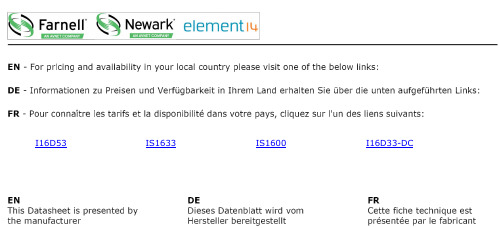
I16D53IS1633IS1600I16D33-DCU Universal Inputs U H igh Accuracy: 0.5°C (±0.9°F), 0.03% Reading U Totally Programmable Color Displays (Visual Alarms)U User-Friendly,Simple to Configure U Free SoftwareU Full Autotune PID Control U Embedded Ethernet Connectivity Optional U RS232 and RS485 Serial Communications Optional U Built-In Excitation U 2 Control or Alarm Outputs Optional: DC Pulse, Solid State Relays, Mechanical Relays, Analog Voltage and CurrentU Output 3: Isolated Analog Voltage and Current OptionalU NEMA 4 (IP65) Front Bezel U Temperature Stability ±0.04°C/°C RTD and±0.05°C/°C Thermocouple @ 25°C (77°F)U Front Removable and Plug ConnectorsU AC or DC Powered Units U Ratiometric Mode for Strain Gages U Programmable Digital FilterThe NEWPORT ® i16 is the popular 1⁄16 DIN size (48 mm 2) controller. It is available with a single (model i16) or dual display (model i16D) that displays a setpoint along with the process value. The i16 display can be programmed to change color between GREEN, AMBER , and RED at any setpoint or alarm point. The i16 is the first 1⁄16 DIN controller with the option of both RS232 and RS485 in 1 instrument with both MODBUS ® serial protocoland the straightforward Newport ® ASCII protocol. And of course the i16 is the first 1⁄16 DIN controller that can connect directly to an Ethernet network and features an embedded Web server. Newport ® provides free configuration and data acquisition software downloaded off of the Web.The i16 enclosure has aNEMA 4 (IP65) rated front bezel. The electronics are removable from the front panel.i16D33 shown largerthan actual size.i1633 shown larger than actual size.1⁄16 DIN Temperature, Process andStrain PID Controllersi16 SeriesAccess Vital information Anytime,Anywhere, on the Internet!1⁄16 DIN controller withembedded Web server, dual control outputs, dual display.Ordering Examples: i1633, temperature/process controller,output 1 relay, output 2 relay single display, 90 to 240 Vac power.iS1643, strain/process controller, output 1 DC pulse, output 2relay, single display, 90 to 240 Vac power.*1 Ethernet options are available for the i16D and iS16D controllers only.*2 “-DC”, “-C24”, and “-C4EIT ” not available with excitation.*3 Analog output (option 5) is not available with “-AL ” units or i16A models.*4 20 to 36 Vdc for i16D , i16D-C4EIT , i16D-EIT and i16A *5 “-SM ” option not available on iS16 or i16A models.*6 Ethernet options are not available for i16A models.*7 For i16Axx-AL: One alarm and one analog retransmission.Universal Temperature and Process Input ("i" Models)Accuracy: ±0.5°C temp; 0.03% rdg Resolution: 1°/0.1°; 10 μV process Temperature Stability: RTD: 0.04°C/°CTC @ 25°C (77°F): 0.05°C/°C Cold Junction Compensation Process: 50 ppm/°C NMRR: 60 dB CMRR: 120 dBA/D Conversion: Dual slope Reading Rate: 3 samples/s Digital Filter: Programmable Display: 4-digit 9-segment LED 10.2 mm (0.40"); i32, i16, i16D, i8DV 21 mm (0.83"); i8 10.2 mm (0.40") and 21 mm (0.83"); i8DH RED , GREEN , and AMBER programmable colors for process variable, setpoint and temperature unitsInput Types: Thermocouple, RTD, analog voltage, analog currentThermocouple Lead Resistance: 100 Ω maxThermocouple Types (ITS 90): J, K, T, E, R, S, B, C, N, L (J DIN)RTD Input (ITS 68): 100/500/1000 Ω Pt sensor, 2-, 3- or 4-wire; 0.00385 or 0.00392 curveVoltage Input: 0 to 100 mV, 0 to 1V, 0 to 10 VdcInput Impedance: 10 M Ω for 100 mV 1 M Ω for 1 or 10 VdcCurrent Input: 0 to 20 mA (5 Ω load)Configuration: Single-ended Polarity: UnipolarStep Response: 0.7 sec for 99.9%Decimal Selection: Temperature: None, 0.1 Process: None, 0.1, 0.01 or 0.001Setpoint Adjustment: -1999 to 9999 counts Span Adjustment: 0.001 to 9999 countsOffset Adjustment: -1999 to 9999Excitation (Not Included withCommunication): 24 Vdc @ 25 mA (not available for low-power option)Universal Strain and Process Input ("iS" Models)Accuracy: 0.03% reading Resolution: 10/1μVTemperature Stability: 50 ppm/°C NMRR: 60 dB CMRR: 120 dBA/D Conversion: Dual slope Reading Rate: 3 samples/s Digital Filter: ProgrammableInput Types: Analog voltage and current Voltage Input: 0 to 100 mVdc, -100 mVdc to 1 Vdc, 0 to 10 VdcInput Impedance: 10 M Ω for 100 mV; 1 M Ω for 1V or 10 VdcCurrent Input: 0 to 20 mA (5 Ω load)Linearization Points: Up to 10Configuration: Single-ended Polarity: UnipolarStep Response: 0.7 sec for 99.9%Decimal Selection: None, 0.1, 0.01 or 0.001Setpoint Adjustment: -1999 to 9999 countsSpan Adjustment: 0.001 to 9999 counts Offset Adjustment: -1999 to 9999Excitation (Optional In Place Of Communication): 5 Vdc @ 40 mA; 10 Vdc @ 60 mAControlAction: Reverse (heat) or direct (cool)Modes: Time and amplitude proportional control; selectable manual or auto PID, proportional, proportional with integral, proportional with derivative and anti-reset Windup, and on/off Rate: 0 to 399.9 s Reset: 0 to 3999 sCycle Time: 1 to 199 s; set to 0 for on/off Gain: 0.5 to 100% of span; setpoints 1 or 2Damping: 0000 to 0008Soak: 00.00 to 99.59 (HH:MM), or OFF Ramp to Setpoint:00.00 to 99.59 (HH:MM), or OFF Auto Tune: Operator initiated from front panelControl Output 1 and 2Relay: 250 Vac or 30 Vdc @ 3 A (resistive load); configurable for on/off, PID and ramp and soakOutput 1: SPDT, can be configured as alarm 1 outputOutput 2: SPDT, can be configured as alarm 2 outputSSR: ******************.5A (resistive load); continuousDC Pulse: Non-isolated; 10 Vdc @ 20 mA Analog Output (Output 1 Only):Non-isolated, proportional 0 to 10 Vdc or 0 to 20 mA; 500 Ω maxOutput 3 Retransmission:Isolated Analog Voltage and Current Current: 10 V max @ 20 mA output Voltage: 20 mA max for 0 to 10 V output Network and CommunicationsEthernet: Standards compliance IEEE 802.3 10 Base-T Supported Protocols: TCP/IP, ARP, HTTPGETRS232/RS422/RS485: Selectable from menu; both ASCII and Modbus protocol selectable from menu; programmable 300 to 19.2 Kb; complete programmable setup capability; program to transmit current display, alarm status, min/max, actual measured input value and statusCommon Specifications(All i/8, i/16, i/32 DIN)RS485: Addressable from 0 to 199 Connection: Screw terminalsAlarm 1 and 2 (Programmable)Type: Same as output 1 and 2Operation: High/low, above/below, band, latch/unlatch, normally open/ normally closed and process/deviation; front panel configurationsAnalog Output (Programmable):Non-isolated, retransmission 0 to 10 Vdc or 0 to 20 mA, 500 Ω max (output 1 only); accuracy is ±1% of FS when following conditions are satisfied: input is not scaled below 1% of input FS, analog output is not scaled below 3% of output FSGeneralPower: 90 to 240 Vac ±10%, 50 to 400Hz*, 110 to 375 Vdc, equivalent voltageLow Voltage Power Option: 24 Vac**, 12 to 36 Vdc for i/iS; 20 to 36 Vdc for dual display, ethernet, and isolated analog output from qualified safety approved source IsolationPower to Input/Output: 2300 Vac per 1 minute testFor Low Voltage Power Option: 1500 Vac per 1 minute test Power to Relay/SSR Output: 2300 Vac per 1 minute testRelay/SSR to Relay/SSR Output: 2300 Vac per 1 minute test RS232/485 to Input/Output: 500 Vac per 1 minute test Environmental Conditions:All Models: 0 to 55°C (32 to 131°F) 90% RH non-condensing Dual Display Models:0 to 50°C (32 to 122°F), 90% RH non-condensing (for UL only)Protection:i/iS32, 16, 16D, 8C:NEMA 4X/Type 4 (IP65) front bezel i/iS8, 8DH, 8DV:NEMA 1/Type 1 front bezel Approvals: UL, C-UL, CE perEN61010- 1:2001, FM (temperature units only)Dimensionsi/8 Series: 48 H x 96 W x 127 mm D (1.89 x 3.78 x 5")i/16 Series: 48 H x 48 W x 127 mm D (1.89 x 1.89 x 5")i/32 Series: 25.4 H x 48 W x 127 mm D (1.0 x 1.89 x 5")Panel Cutouti/8 Series: 45 H x 92 mm W (1.772 x 3.622"), 1⁄8 DINi/16 Series: 45 mm (1.772") square, 1⁄16 DINi/32 Series: 22.5 H x 45 mm W (0.886 x 1.772"), 1⁄32 DIN Weighti/8 Series: 295 g (0.65 lb) i/16 Series: 159 g (0.35 lb) i/32 Series: 127 g (0.28 lb)* No CE compliance above 60 Hz.** Units can be powered safely with 24 Vacpower, but no certification for CE/UL are claimed.I16D53IS1633IS1600I16D33-DC。
Ecube服务器_V1.0_用户手册_20110902
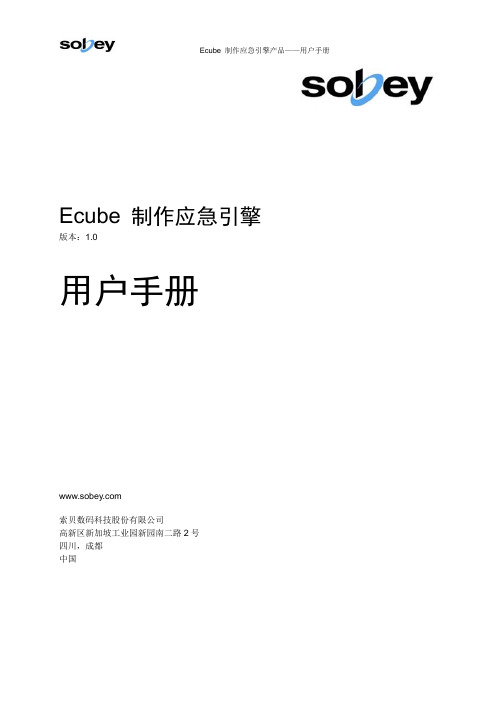
Ecube 制作应急引擎版本:1.0用户手册索贝数码科技股份有限公司高新区新加坡工业园新园南二路2号四川,成都中国声明版权所有© 2010 Sobey Corporation. 保留所有权利。
未经本公司书面许可,任何个人和单位不得摘抄或者复制本手册内容的部分或者全部,并不得以任何形式进行传播。
由于产品版本升级或其它原因,本手册内容会不定期更新,恕不另行通知。
本手册仅作为使用指导,本手册中的内容不构成任何明示或暗示的担保。
本手册所包含的商标都属各自所有人所有。
关于本手册本手册适用于所有Ecube制作应急引擎产品的用户,并作为用户配置和使用该软件模块的标准指导手册。
本手册作为Ecube制作应急引擎产品的组成部分,全面介绍了各项功能及其使用方法,提供了由易到难的面向用户的任务向导型描述。
目录第1章概述 (1)第2章ECUBE服务器操作 (2)2.1运行与退出E CUBE服务器 (2)2.1.1 运行 (2)2.1.2 退出 (3)2.2代理元数据 (4)2.3拷贝媒体文件 (5)2.4回灌数据 (7)2.4.1 回灌素材 (8)2.4.2 回灌串联单 (9)第3章定期检测方式 (10)3.1应急步骤 (10)3.2检测方式 (10)第1章概述感谢您选用Sobey公司的Ecube制作应急引擎产品,以下简称Ecube。
Ecube产品中文名称为“制作应急引擎”,英文译为Emergency Edit Engine,首字母正好为“3个E”组成E的立方(cube为立方意思),故取名Ecube。
设计开发Ecube产品能够快速稳定保证电视核心制播业务的可持续性,具备制作完成最近一档30分钟新闻节目的能力。
可提供一定规模的网络共享制作、编辑稿件/串联单、网络化送播等应急状态下的最佳用户体验。
实现系统整体应急方式,填补当前制播网络系统中无低成本、易维护、用户体验良好的整体应急措施空白。
Ecube产品主要通过高度集成部署索贝已有网络产品中后台服务软件模块,组成最小化、集中部署的,但满足必备功能的后台服务软件模块。
洛雷克16通道彩色多路复用器说明书

Manual De InstrucciónINTRODUCCIÓNFelicitaciones en su compra del multiplexor de color de 16 canales de Lorex. El mulitplexor de 16 canales facilita un sistema avanzado de la seguridad en cualquier monitor auxiliar. Conecte hasta16 cámaras conel multiplexor y opinión las16 localizaciones simultáneamente. Siete diversos modos de exhibición están disponibles, ofreciendo una variedad amplia de opciones de visualización.Cuando se estáutilizado conjuntamente con una grabador de seguridad profesional( tal como un VCR del lapso de tiempo o un DVR), el multiplexor de 16 canales registra simultáneamente cada cámara enPantalla Compelta, permitiendo al usuario a reproducir las grabaciones en Pantalla Completa o Pantalla Dividida. La detección Pixel-basada en movimiento también se incluye.Para aprender más sobre este sistema o para descubrir más sobre otris productos disponibles, visite porfavor nuestro Web site en CARACTERÍSTICAS16 Características Del Multiplexor Del Color Del Canal•Multiplexación Completa Del Duplex: 16 cámaras pueden grabar/ reproducir/ despliega de video en vivo al mismo tiempo•La función de multiplexación soporta de 4 a 16 canales•Opciones de Visualización: 7 diversos modos de exhibición incluyendo: Pantalla completa, cuadrángulo,7 can, 9 can, 10 can, 13 can, 16 can•Los modos de exhibición son seleccionables durante la reproducción del video en vivo o la visualización •Exhibición de la pantalla y la función del reloj en tiempo real•Cuadro en el cuadro, aumento digital 2x•Detección Digital pixel-basada en movimiento•Cuadro ajustable por el canal•16 entradas de alarma, una salida de alarma•Alarma de pérdida de video•Almacenamiento de la memoria de hasta50 acontecimientos•Control externo del anfitrión RS-232/485NOTA:El multiplexor de 16 canales se utiliza normalmente en conjunto con un grabador de seguridad, tal como un VCR del lapso de tiempo o un DVR. Para la instrucción en la conexión a un VCR / aun DVR, refierase por favor a los diagramas en los apéndicesADVERTENCIA DE SECURIDADTodas las instrucciones de seguridad y de funcionamiento deben ser leídas antes de que se utilice el equipo. La operación incorrecta puede causar daño irremediable al equipo.•Por favor levante y coloque este equipo suavemente.•No exponga este equipo debajo de la luz del sol directa.•No utilice este equipo cerca del agua o en contacto con agua.•No derrame líquido de cualquier clase encima del equipo.•No desenchufe el conectador de energía antes de apagar la energía correctamente.•Este equipo se debe funcionar usando solamente la fuente de energía del paquete estándar.•Reparaciones o repuestos no autorizados pueden resultar en fuego, descarga eléctrica u otros peligros.•No encienda ni apague la energía dentro de un período de tiempo corto(en el plazo de 3 segundos).•No intente darle servicio a este equipo. Refiera todos los trabajos de servicio al personal de servicio calificado.•Esta unidad se debe utilizar solamente con el tipo de fuente de energía indicada en la etiqueta del fabricante.•Esta instalación debe conformarse con todos los códigos locales.PRECAUCIÓN!RIESGO DE DESCARGA ELÉECTRICA.NO ABRIRPRECAUCIÓN! PARA REDUCIR EL RIESGO DE DESCARGA ELÉCTRICA.NO RETIRE LA CUBIERTA (NI EL RESPALDO). EN EL INTERIOR NO HAYPIEZAS QUE PUEDAN SER MANTENIDAS POR EL USUARIO. ENCARGUEEL MANTENIMIENTO A PERSONAL CALIFICADO DE SERVICIO.Explicación de dos símbolosEl símbolo del rayo con punta de flecha, dentro de un triángulo equilátero,es para alertar al usuario sobre la presencia de “voltage peligroso" no aisladodentro del gabinete del producto que puede ser de suficiente magnitud paraconstituir un riesgo de descarga eléctrica a la personas.El punto de admiración dentro de un triángulo equilátero tiene laintención de alertar al usuario acerca de importantes instrucciones de!operación y mantenimiento(servicio) en la documentación queacompaña al artefacto.CONTENIDO PAGINA1. El SISTEMA INCLUYE ----------------------------------------------------------------------------2. CONTROLES DEL PANEL DELANTERO ----------------------------------------------------3. INDICADORES DE LED --------------------------------------------------------------------------4. CONTROLES DE MENÚ-------------------------------------------------------------------------5. OPCIONES DEL MENÚ--------------------------------------------------------------------------6. CHANNEL SETUP MENÚ-----------------------------------------------------------------------7. PANEL TRASERO ---------------------------------------------------------------------------------8. AUTO SECUENCIA -------------------------------------------------------------------------------9. ALARMAS Y PERDIDA DE VIDEO ------------------------------------------------------------10. PROTOCOLO DEL TELECONTROL RS232 ------------------------------------------------11. DETECCIÓN DE MOVIMIENTO ---------------------------------------------------------------12. SOLUCIONES A PROBLEMAS ----------------------------------------------------------------13. ESPECIFICACIONES TÉCNICAS ------------------------------------------------------------14. ACCESORIOS OPCIONALES -----------------------------------------------------------------15. APÉNDICE #1 –CONFIGURACIÓN TÍPICA -----------------------------------------------16. APÉNDICE #2 –CONEXIÓN A UN SENSOR DE MOVIMIENTO PIR --------------17. APÉNDICE #3 –CONEXIÓN A un VCR Del LAPSO De TIEMPO De LOREXPARA La GRABACIÓN Y La SINCRONIZACIÓN De LaALARMA -----------------------------------------------------------------------18. APÉNDICE #4 –CONFIGURACIONES DE LOS PINES PARALA CONEXIÓN TO PC ----------------------------------------------------19. APÉNDICE #5 –CARTA DE REGISTRO DE LA TARIFA -------------------------------4466789101011121313141516171819Fuente de Poder Multiplexor a Colores de 16 CanalesMENÚ DE CONTROLES DEL PANEL DELANTERO MENU LIVELine MotionESC :EL VCR [ ]VCR o DVR del lapsoZOOM [ ] /MODO DE EXHIBICIÓN DE 16 CANALES [ ] / ▲a) Presionando este botón lo dirige a un modo de exhibición de 16 canales.b) Este botón también sirve como flecha ascendente en la navegación del menú, mueve el cuadro secundario para arriba en modo de PIP, y explora hacia arriba en modo de zoom. SELECCIONAN EXHIBICIÓN MODO [ ] / ▼a) Presionando este botón permite que usted seleccione entre seis diversos modos de visualización en la pantalla (4 can / 7 can / 9 can / 10 can / 13 can / 16 can). Después de presionar este botón, presione un botón válido del canal (a partir de la 4-16, correspondiendo a las seis opciones arriba) para seleccionar el modo de la visualización.Por ejemplo, si usted desea visualizar un despliegue de 7 canales, presione el botón del canal 7.b) Este botón también sirve como la flecha que va hacia abajo en la navegación del menú, mueve el cuadro secundario abajo en modo de PIP, y explora hacia abajo en modo del zumbido.9.10.INDICADORES DE LEDEn cada botón estáun indicador rojo del LED, que demuestra el estado de sistema y ayuda a navegar en modo del menú.Por ejemplo, cuando en modo de PIP los indicadores siguientes del LED se encienden por las razones siguientes: Botón dePIP –muestra que usted estáen modo de PIPCuatro botones con flechas –muestra que moviendo la subpantalla hacia los botones con flechas es posible Botón del VCR –demostraciones en las que usted puede intercambiar las pantallas para visualizar el aparato delectura del VCR en modo PIPBotón LIVE –muestra que usted intercambiar las pantallas para visualizar otros canales en modo de PIP Botón deESC –muestra que usted puede salir de la PIP presionando este botón.Cuando en la duda con respecto a los botones son los correctos a presionar, los indicadores del LED son una referencia provechosa pues demuestran quéllaves son aplicables en ciertas situaciones.CONTROLES DE MENÚPresionando ENTER y ESC simultáneamente para que salga la pantalla del menu. Se contornean abajo los botones usados para la navegación al usar el menú. ▲y ▼: Busque hacia arriba y abajo enter las opciones del menú.◄ y ►: Busque de lado a lado entre una opción que se ha seleccionado.Hace selecciones cuando hay una opción entre 2 opciones (por ejemplo: ON o OFF).: Lo dirige a la pantalla de configuración del canal desde el MenúPrincipal.Aumenta un valor alfanumérico de una opción del menu cuando se eata editando (cuando estáparpadeando).: Regresa al MenúPrincipal desde la pantalla de la Configuración del Canal.Disminuye un valor alfanumérico de una opción del menúal corregirlo (cuando estáparpadeando).ENTER:Selecciona un submenú/ una opción en un submenúpara búsqueda / modificación.ESC: Completa la modificación de una opción del menú; sale de un menú.[ y ] de la alarmaLOOP (Canales 1-16)Permite la conexión a otros dispositivos video, transmitiendo una salida de la entrada video en el canal respectivo.ENTRADA VIDEO (Canals 1-16)16 entradas de la cámara de vídeo de BNC, para los canales 1-16. Conecte hasta 16 cámaras con estas entradas (conectores de BNC requeridos).SALIDA AL VCRUse con un cable de video (no provisto) para transmitir el vídeo del multiplexor a un VCR o a un DVR.ENTRADA AL VCRRecibe el vídeo de un VCR o de un DVR.SALIDA DEL MONITORTransmite el vídeo a un monitor auxiliar (una TV o monitor de seguridad).LLAMADATransmite el vídeo a un segundo monitor. El monitor de Llamada despliega los 16 canales en Auto Secuencia.Durante una alarma, el monitor de Llamada despliega la Pantalla Compelta del canal en donde estáocurriendo la alarma.Si dos canales tienen alarmas simultáneamente, el monitor de Llamada desplegaráesos dos canales en Secuencia en la visualización de la Pantalla Compelta.SALIDA DEL SVHSConecte este puerto de salida con la entrada de SVHS de un VCR (si estádisponible). ENTRADA DEL SVHSConecte este puerto de entrada con la salida de SVHS de un VCR (si estádisponible).ENTRADA DE ENERGÍAConecta con el adaptador de la energía de la C.C. 12V.INTERRUPTOREste interruptor controla la energía a la unidad. Presione el lado con “I” para ENCENDERLO, o el lado con “O” para APAGARLO.RS232 / ENTRADA DE LA ALARMA / EXTERNAL I/OSe conecte con un Bloque de la Alarmar, que acomoda la conexión del sensor de movimiento de PIR y activa las Alarmas Externas. Alternativomente, esta salida puede servir como Protocolo Remoto para el control vía una PC. Refiera por favor a los apéndices #2-4 para los diagramas de las conexiones del bloque del alarmar. GND –la conexión de tierra del bloque de la alarma.1.2.3.4.5.6.7.8.9.1011.12.PANEL TRASEROel iconoel iconoPROTOCOLO DEL RS232 REMOTO La entrada de RS232 de la alarma permite que usted controle el sistema del multiplexor de su PC. Para alcanzar esto, usted requeriráun programa portuario de la comunicación de COM RS232 instalado en su PC. Hay muchos de estos programas del software disponibles en el Internet, algo de el cual estálibre.La conexión remota en el multiplexor utiliza8 bits de datos, 1 bit de inicio, y 1 bit de parada. Debajo estáun ejemplo de la secuencia de datos con los códigos de control demostradosACT –OxFF OxCO ID FUNCTION STOP –Ox7F El teclado de la PC simula el teclado numérico del procesador del cuadrángulo. Por ejemplo, presionar“z”haráque el multiplexor va a enfocar modo. Observe que las letras son caso sensible. Debajo estáuna lista de llaves correspondientes, y sus códigos.FUNCIÓN CÓDIGO LLAVE FUNCIÓN CÓDIGO LLAVE MENÚ0x4D M140x45EESC0x1B ESC150x46F CONGELAR0x5A Z160x47G EN VIVO0x49I ENTER+FREEZE0x48HVCR0x56V ENTER+LIVE0x4A J ZUMBIDO0x7A z ENTER+VCR0x4F O PIP0x50P ENTER0x0D ENTER IZQUIERDO0x4C L SECUENCIA 10x61a DERECHA0x52R SECUENCIA 20x62b ARRIBA0x55U SECUENCIA 30x63c ABAJO0x4E N SECUENCIA 40x64d KEY_LOCK0x4B K SECUENCIA 50x65e 10x311SECUENCIA 60x66f20x322SECUENCIA 70x67g30x333SECUENCIA 80x68h40x344SECUENCIA 90x69i50x355SECUENCIA 100x6A j60x366SECUENCIA 110x6B k70x377SECUENCIA 120x6C l80x388SECUENCIA 130x6D m90x399SECUENCIA 140x6E n100x41A SECUENCIA 150x6F o110x42B SECUENCIA 150x6F o120x43C SECUENCIA 160x70p130x44Dde la [ = ON / = OFF ] del cursor ON o OFF. Puesto que•Usted puede que note que una pantalla azul aparezca brevemente a medida que usted navegue entre los modos de visualización. Esto es normal -espere simplemente 2 segundos para que la pantalla azul desaparezca.Pantalla Azules•Fije la Polaridad de la Alarma según si su sensor de movimiento PIR es Normalemente Abierto o Normalmente Cerrado.•Si no se conectan ningunos sensores de movimiento, APAGUE la Polaridad de la Alarma.Alarma Continuo•Compruebe las conexiones del cable de fuente de energía•Compruebe que haya energía en el enchufeNinguna Energía•Si usted estáutilizando una TV como monitor auxiliar, usted va a necesitar fijar el canal como AUX.(o referido a veces como “TV / Video”).•Compruebe por favor si el cableado entre el monitor y Multplexer estácorrecto.•Verifique que las cámaras estén recibiendo energía Incapaz de visualizar cámarasREMEDIOPROBLEMALOCALIZACIÓN DE AVERÍASESPECIFICACIONES TÉCNICASDebido a que nuestros productos están sujetos a mejoras continuas, SVC se reserva el derecho de modificar el diseño y especificaciones del producto sin aviso previo y sin incurrir en ninguna obligación. S.E. u O.Entrada de la Cámara fotográfica 16 Canal BNC Entrada del VCR1 BNC, 1 S-VIDEO Parte posteriora Del Loop de la cámara 16 Canal BNCSalida Principal Del Monitor 1 Vp-p 75 Ohms, BNC Salida Del Monitor De llamada 1 Vp-p 75 Ohms, BNC Salida del VCR1 BNC, 1 S-VIDEOArea de Detección de Movimiento15 x 12 blancos por la cámara (NTSC)Sensibilidad de Detección de Movimiento 256 niveles Detección de Pérdida de video SíCongelamiento de Imagen SíRestaurar Rango 30 marcos por el Sec.Rango De Grabación 15 cuadros por el Sec.Resolución704(H)x468(V) full screen Prioridad Dinámica De la Grabación Sí(Programable)Tiempo De Detención Programable (1~10 Sec)Cuadro en cuadro Sí(Mueble)Key LockSíAumento de la Imagen 2 x 2 (mueble)Título De la Cámara 6Ajustes videoColor/Contraste/Brillo ajustable por el canal Entrada de la Alarma Entrada de la TTL, hi (5V), bajo (GND)Salida de la Alarma COM, N.O.Historia de la Alarma 50 acontecientos Control RemotoRS232 or RS485Salida Del Disparador del VCR Sí(TTL hecha salir)Formato de Hora YY/MM/DD, DD/MM/YY, MM/DD/YY, OFF Fuente de PoderDC12V, 1.25ARS-232C / RS-485 (bps)115200/57600/19200/9600/4800/3600/2400/1200Dimensiones 432 (W) x 76(H) x 311(D)Peso5,200gGraba imágenes digitales enAccesorio de visión nocturnaGira la cámara hasta270°Nota : Si esta usando una TV como monitor auxiliar, puede tener que ser fijado en el modo AUX. (designado a veces como TV / Video)APÉNDICE #1 –CONFIGURACIÓN TÍPICA16Video Camera . (2)VCRCall MonitorRecordPlay1Main MonitorGNDVCRPCRS232Alarm InputSensorAlarm USTED PUEDE TAMBIÉN CONECTAR DOS MONITORES USANDO LA CONFIGURACIÓN DEMOSTRADA ABAJO:EL MULTIPLEXOR DE 16 CANALES TIENE DE BNC QUE SE CONECTAN CON OTRAS FUENTES DE VIDEO. LOS CABLES DEL ACOPLADOR DE BNC Y VIDEO ESTAN INCLUIDOS.PCAlarm InputVCR.Video Camera (16)....12Record PlayGNDMain MonitorRS232SensorAlarmde de10114APÉNDICE #4 –CONFIGURACIONES DE LOS PINES PARA LA CONEXIÓN A LA PC PUERTO COMDE 25 PINESPUERTO COMDE 9 PINESAPÉNDICE #5 –CARTA DE REGISTRO DE LA TARIFA002H ~ 15.000~ 3.750~ 0.938006H ~ 10.000~ 2.500~ 0.625 008H ~ 7.500~ 1.875~ 0.469 012H ~ 5.000~ 1.250~ 0.313015H ~ 4.000~ 1.000~ 0.250016H ~ 3.750~ 0.938~ 0.235018H ~ 3.333 ~ 0.833~ 0.208020H ~ 3.000 ~ 0.750~ 0.188024H ~ 2.500 ~ 0.625~ 0.156036H ~ 1.667 ~ 0.417~ 0.104040H ~ 1.500~ 0.375~ 0.094048H ~ 1.250 ~ 0.313~ 0.078060H ~ 1.000 ~ 0.250~ 0.063072H ~ 0.833 ~ 0.208~ 0.052080H ~ 0.750 ~ 0.188~ 0.047084H ~ 0.667 ~ 0.167~ 0.042120H ~ 0.500 ~ 0.125~ 0.031160H ~ 0.375 ~ 0.094~ 0.024168H ~ 0.333 ~ 0.083~ 0.021240H ~ 0.250 ~ 0.063~ 0.016360H ~ 0.167 ~ 0.042~ 0.011480H ~ 0.125 ~ 0.031~ 0.008720H ~ 0.083~ 0.021~ 0.005960H~ 0.063~ 0.013~ 0.003Modo deGrabación CANAL 1 (Imagen/segundo)CANAL 4 (Imagen/segundo)CANAL 16 (Imagen/segundo)。
ECS-16使用说明书V1.0
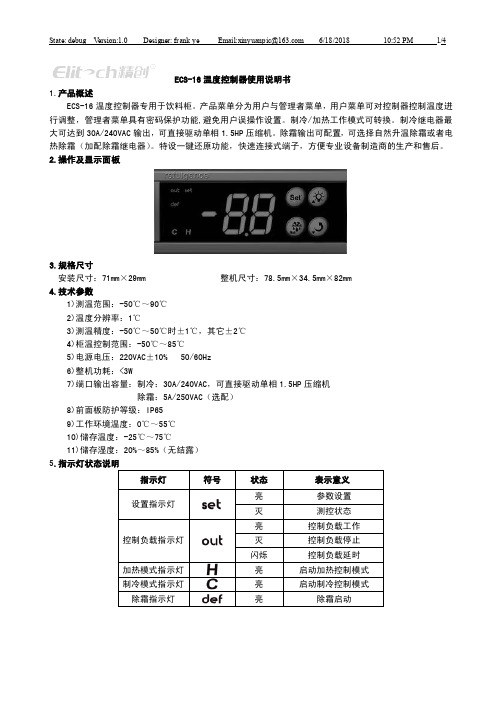
ECS-16温度控制器使用说明书1.产品概述ECS-16温度控制器专用于饮料柜。
产品菜单分为用户与管理者菜单,用户菜单可对控制器控制温度进行调整,管理者菜单具有密码保护功能,避免用户误操作设置。
制冷/加热工作模式可转换。
制冷继电器最大可达到30A/240VAC输出,可直接驱动单相1.5HP压缩机。
除霜输出可配置,可选择自然升温除霜或者电热除霜(加配除霜继电器)。
特设一键还原功能,快速连接式端子,方便专业设备制造商的生产和售后。
2.操作及显示面板3.规格尺寸安装尺寸:71mm×29mm 整机尺寸:78.5mm×34.5mm×82mm4.技术参数1)测温范围:-50℃~90℃2)温度分辨率:1℃3)测温精度:-50℃~50℃时±1℃,其它±2℃4)柜温控制范围:-50℃~85℃5)电源电压:220VAC±10% 50/60Hz6)整机功耗:<3W7)端口输出容量:制冷:30A/240VAC,可直接驱动单相1.5HP压缩机除霜:5A/250VAC(选配)8)前面板防护等级:IP659)工作环境温度:0℃~55℃10)储存温度:-25℃~75℃11)储存湿度:20%~85%(无结露)5.指示灯状态说明指示灯符号状态表示意义设置指示灯亮参数设置灭测控状态控制负载指示灯亮控制负载工作灭控制负载停止闪烁控制负载延时加热模式指示灯亮启动加热控制模式制冷模式指示灯亮启动制冷控制模式除霜指示灯亮除霜启动6.参数表 菜单 菜单功能 设定范围H1 H2 单位用户菜单项St 设置温度 设置温度最小限定值C3~设置温度最大限定值C4 4 3 ℃ Po 菜单密码 0~99(密码为55且不可更改)/管理者菜单项rd 温度回差 1~15 3 6 ℃C1 温度传感器校正 -10~10 -1 -3 ℃ C2 控制输出启动延时 0~60 3 2 min C3 设置温度最小限定值 -50~St 2 0 ℃ C4 设定温度最大限定值St ~85106℃A1 传感器故障后周期开启时间 1~6015 45 min A2 传感器故障后周期关闭时间0~60 0:传感器故障后控制负载关闭 10 15 min d1 除霜周期 0~90 0:禁止除霜 612 hourd2 除霜时间 1~90 20 20 min d3 除霜过程显示0:显示柜温 1:除霜时显示dF2:除霜时显示除霜启动时柜温22/HC 制冷/加热模式转换 0:制冷 1:加热0 0 /7. 按键功能 7.1按键名称按键名称 作用Set进入参数设置状态 切换菜单和参数调整菜单及参数调整菜单及参数 持续10秒执行参数一键还原退出参数设置状态 退出一键还原状态 强制启动除霜7.2按键操作 1)用户参数设置测控状态下,按Set 键3S 进入用户参数设置状态,数码管显示菜单项St ,此时按Set 键显示对应参数值,按、键调整设置温度,再按Set 键返回菜单项St 。
戴尔易安信引导优化服务器存储 S1 用户指南说明书
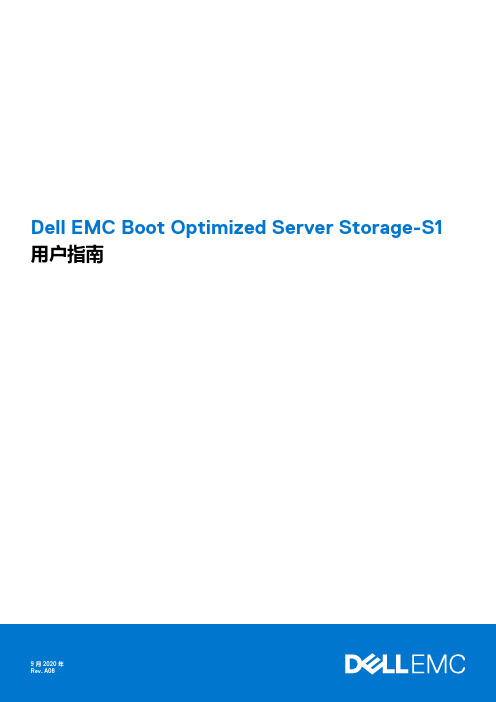
Dell EMC Boot Optimized Server Storage-S1用户指南9 2020注意、小心和警告:“注意”表示帮助您更好地使用该产品的重要信息。
:“小心”表示可能会损坏硬件或导致数据丢失,并告诉您如何避免此类问题。
:“警告”表示可能会导致财产损失、人身伤害甚至死亡。
© 2017 - 2020 Dell Inc. 或其子公司。
保留所有权利。
Dell、EMC 和其他商标是 Dell Inc. 或其附属机构的商标。
其他商标可能是其各自所有者的商标。
章 1: 概览 (5)支持的操作系统 (6)支持的 PowerEdge 系统 (6)BOSS-S1 卡规格 (7)支持的 M.2 驱动器 (7)BOSS-S1 控制器的管理应用程序 (7)更新 BOSS-S1 控制器 (8)更新 BOSS-S1 固件 (8)使用操作系统特定的 DUP 更新固件 (8)使用 Windows DUP 更新固件 (8)使用 Linux DUP 更新固件 (8)使用 UEFI Shell 更新固件 (9)使用 BOSS-S1 CLI 更新固件 (9)使用 Windows 更新固件 (9)使用 Linux 更新固件 (9)使用 HTTP 更新固件 (10)使用 Lifecycle Controller 更新固件 (10)相关说明文件 (10)章 2: 功能 (12)外部导入 (12)SMART 信息 (12)自动重建 (12)非 RAID 磁盘支持 (12)TRIM (13)快速初始化 (13)擦除物理磁盘 (13)章 3: 部署 BOSS-S1 卡 (14)卸下 BOSS-S1 卡 (14)将 M.2 BOSS 模块提离 BOSS-S1 卡 (15)在 BOSS-S1 卡上安装 M.2 SSD 模块 (16)安装 BOSS-S1 卡 (17)章 4: 驱动程序安装 (19)章 5: UEFI 或 HII RAID 配置实用程序 (20)进入 UEFI 配置公用程序 (20)退出 UEFI 配置公用程序 (20)进入 BOSS-S1 配置实用程序 (20)物理或虚拟磁盘信息 (21)物理磁盘信息 (21)虚拟磁盘信息 (21)虚拟磁盘导入 (21)目录3创建虚拟磁盘 (21)删除虚拟磁盘 (22)RAID 重建 (22)擦除物理磁盘 (22)控制器信息 (22)清除控制器配置 (22)章 6: BOSS-S1 CLI 命令 (23)在 Windows 中使用 CLI 命令 (23)从 Linux 中使用 CLI 命令 (23)在 ESXi 中使用 CLI 命令 (23)支持的 BOSS-S1 CLI 命令 (24)章 7: 故障处理 (25)在 VSphere 生命周期管理器中导入 BOSS ESXi CLI 离线捆绑包可能会失败 (25)从 Dell EMC 的自定义版本 6.7.x 升级到版本 7.0 时,BOSS ESXi CLI 软件包会失败 (25)当 BOSS-S1 控制器上具有现有的适配器密钥时,在未配置的驱动器上从 iDRAC 进行 M.2 驱动器固件更新失败 (26)BOSS-S1 控制器中未配置的驱动器对于具有现有的适配器密钥的操作系统安装不可用 (26)BOSS 的 ROM 版本在 iDRAC 界面中报告为固件版本 (26)BOSS-S1 控制器上 M.2 驱动器的固件更新失败 (26)在 Linux 中 BOSS-S1 CLI 显示未找到适配器错误 (26)LC 日志显示风扇不可用错误 (26)使用 iDRAC 或 LC 更新 BOSS-S1 控制器固件失败 (26)物理磁盘大小在 iDRAC 中未更新 (27)在 iDRAC 中缺失物理磁盘/虚拟磁盘 (27)HII 中的后台活动任务进度不报告实时状态 (27)虚拟磁盘状态将生成两次 (27)命名虚拟磁盘时的字符限制 (27)VMFS 数据存储在第 14 代 PowerEdge 系统(在 BOSS-S1 上已安装 VMware ESXi)上已禁用 (27)物理磁盘对操作系统不可见 (28)虚拟磁盘对操作系统不可见 (28)驱动器更换 (28)控制器更换 (28)控制器故障 (28)无法引导到插槽 1 中安装的 M.2 驱动器 (29)CLI 报告不支持的功能 (29)在 RAID 1 上安装 ESXi 失败 (29)系统无响应 (29)管理端口无响应 (29)章 8: 获得帮助 (30)联系 Dell EMC (30)说明文件反馈 (30)4目录概览BOSS-S1 是一种简单的 RAID 解决方案卡,专用于引导服务器的操作系统。
O_16160E_AV10用户手册

GPON MDU设备O-16160E-A产品说明书VER:1.0目录1 产品简介 (1)1.1 应用场景 (1)1.2 特性 (1)1.3 LED指示灯和接口说明 (5)1.4 产品规格 (7)1.5 系统要求 (9)1.6 环境要求 (9)1.7 安全注意事项 (10)1.8 标准符合性与兼容性 (10)2 硬件安装 (11)2.1 安装前准备 (11)2.1.1 开箱检查 (11)2.1.2 安装位置的条件 (12)2.2 安装在桌面上 (12)2.3 安装在墙壁上 (12)2.4 安装在机柜上 (13)2.5 线缆连接 (14)2.6 上电 (17)3 软件配置 (17)3.1 首次登录 (17)3.1.1 出厂初始信息 (17)3.1.2 Web登录认证 (17)3.2 系统状态 (18)3.2.1 系统状态 (18)3.2.2 LED状态 (19)3.3 数据业务 (19)3.3.1 网络配置 (20)3.3.1.1. 网络基本配置 (20)3.3.1.2. 业务VLAN配置 (20)3.3.2 端口配置 (22)3.3.3 端口镜像 (23)3.3.4 组播配置 (24)3.3.4.1. 组播配置 (24)3.3.4.2. 策略配置 (27)3.3.4.3. 组播VLAN表 (29)3.3.5 VLAN配置 (30)3.3.6 QoS配置 (31)3.3.6.1. 调度策略开关 (31)3.3.6.2. 队列设置 (32)3.3.6.3. 映射队列 (36)3.3.6.4. 映射类型 (38)3.3.7 MAC地址表 (41)3.3.8 诊断 (42)3.3.8.1. 流量统计 (42)3.4 VoIP (43)3.4.1 SIP Voice配置 (44)3.4.1.1. 状态信息 (44)3.4.1.2. 基本配置 (44)3.4.1.3. 高级配置 (47)3.4.1.4. 系统控制 (49)3.4.1.5. 铃音设置 (50)3.4.2 H.248配置 (51)3.4.2.1. 状态信息 (51)3.4.2.2. 基本配置 (52)3.4.2.3. 高级配置 (53)3.4.2.4. 系统控制 (54)3.4.2.5. 铃音设置 (54)3.5 系统管理 (54)3.5.1 SNMP (54)3.5.2 SNTP (55)3.5.3 固件升级 (56)3.5.4 配置导入与导出 (57)3.5.4.1. 配置文件导入 (57)3.5.4.2. 配置文件导出 (58)3.5.5 配置保存与恢复 (58)3.5.6 重启MDU (59)3.5.6.1. 重启MDU (60)3.6 用户管理 (60)3.6.1 管理员帐号配置 (60)3.6.2 用户帐号配置 (61)4 VoIP-补充业务 (62)4.1 呼叫保持 (63)4.2 无协商呼叫转移 (63)4.3 协商呼叫转移 (63)4.4 三方会议 (64)4.5 回拨 (64)4.6 遇忙重拨 (64)4.7 呼叫等待 (65)4.8 呼叫前转 (65)4.8.1 无条件前转 (65)4.8.2 遇忙前转 (65)4.8.3 无应答前转 (66)4.8.4 取消呼叫前转 (66)4.9 免打扰 (66)4.10 拒绝匿名呼入 (66)4.11 匿名呼出 (67)4.12 立即热线 (67)4.13 延迟热线 (67)4.14 呼出限制 (68)4.15 闹钟 (68)4.16 缩位拨号 (68)1 产品简介O-16160E-A是一款高端口密度、高带宽、多业务的GPON远端设备,具有高可靠性,可提供服务质量(QoS)保证、可管理、可灵活扩容和组网的特点。
维克ト恩能源生产力系统配置助手说明书
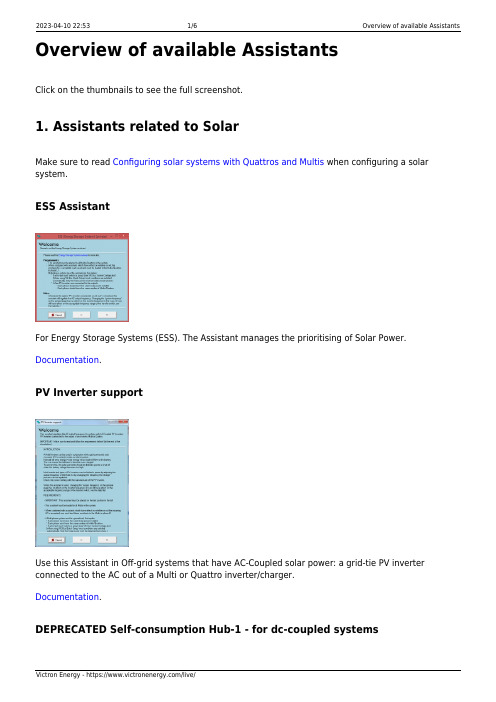
Overview of available AssistantsClick on the thumbnails to see the full screenshot.1. Assistants related to SolarMake sure to read Configuring solar systems with Quattros and Multis when configuring a solar system.ESS AssistantFor Energy Storage Systems (ESS). The Assistant manages the prioritising of Solar Power. Documentation.PV Inverter supportUse this Assistant in Off-grid systems that have AC-Coupled solar power: a grid-tie PV inverter connected to the AC out of a Multi or Quattro inverter/charger.Documentation.DEPRECATED Self-consumption Hub-1 - for dc-coupled systems2022-06-01assistants:overview_of_available_assistants https:///live/assistants:overview_of_available_assistants 13:41Note that Hub-1 is deprecated in favor of ESS.Hub-1 Assistant documentation.Hub-1 is only for hardware with new microprocessor (26 or 27).Hub-1 and Hub-2 Assistant notesDEPRECATED Self-consumption Hub-2 v3 - for ac-coupled systemsTake note of the factor 1.0 rule.Deprecated in favor of ESS.Only for hardware with new microprocessor (26 or 27).Hub-1 and Hub-2 Assistant notesDEPRECATED Self-consumption Hub-2 v2 - for ac-coupled systemsUse only on hardware with old microprocessor (19 or 20). On newer systems, use the version 3 instead, see above.Take note of the factor 1.0 rule.Note that all Hub-2 Assistant versions have been deprecated in favor of ESS.Hub-1 and Hub-2 Assistant notesDEPRECATED Self-consumption Hub-4Do not use Hub-4 for new installs. It is deprecated in favor of ESS.Hub-4 manual.Only for hardware with new microprocessor (26 or 27).2. Functional AssistantsGenerator start and stopAutomatically start and stop a generator based on battery state of charge andactual load of a system. Note that automatic genset start/stop functionality isalso available on the Virtual switch tab in VEConfigure, which is easier to workwith.This is one of the available options to automatically start and stop a generator using Victron equipment. See the auto-generator-start-stop document for an overview of all options. More general information about using a generator in combination with Victron is available here.This Generator start and stop Assistant is also the one to use to configure Ignore AC Input using Assistants.AC Current sensor2022-06-01assistants:overview_of_available_assistants https:///live/assistants:overview_of_available_assistants 13:41Reads PV Inverter current, using an AC Current sensor (CSE000100000),connected to a VE.Bus product. More information available in the AC Currentsensor manual.Silence fanDisable the fans at night with a simple external switch, to ensure a quiet night.Very useful for boats and motorhomes.Input current limit controlAutomatically set the input current limit to a predefined value based on thestate of an aux input or rpm measured with the 1140 interface. Used in thefollowing systems:1.A variable speed generator, flywheel generator or waterturbine, where the available AC powerdepends on the rpm. See the Interface 1140 (ASS030510000) manual for more information.Vehicles or boats that have two different types of shore plugs. One high power plug and one low 2.power plug. Use the assistant to automatically set the input current limiter based on the used plug.And there are more situations that can come to mind, for example a Multi connected behind a 3.transfer switch.Charge current controlSets the charge current to a predefined setpoint, based on the active AC Input(for Quattros) or the state of an aux input.Safety switchUsed to wire an emergency stop button to a VE.Bus system. DEPRECATED VE.Bus BMS supportDeprecated: per VE.Bus firmware version 489, this Assistant is no longer required. When installing a system with VE.Bus BMS, our advice is to first update the firmware of the inverter, using VictronConnect, and thereafter do the configuration. No Assistant needed.Required in combination with a VE.Bus BMS, used with our 12.8 V Lithium batteries. This Assistant communicates with the BMS and controls the Multi based on the BMS measurements.Two-Signal BMS support (previously called Lynx Ion BMS support)Required in combination with a Lynx Ion BMS, used with our 24 V 180 AhLithium system. This Assistant can also be used to control the Multi with a thirdparty Lithium system including BMS. See our PDF Connecting other lithiumbattery systems to Multis and Quattros for more information.3. Advanced AssistantsProgrammable relay2022-06-01assistants:overview_of_available_assistants https:///live/assistants:overview_of_available_assistants 13:41Relay lockerGeneral flag userDISQUSView the discussion thread.。
Explorer 16 开发板 说明书

Explorer 16开发板用户指南 2006 Microchip Technology Inc.DS51589A_CNDS51589A_CN 第ii 页 2006 Microchip Technology Inc.提供本文档的中文版本仅为了便于理解。
请勿忽视文档中包含的英文部分,因为其中提供了有关Microchip 产品性能和使用情况的有用信息。
Microchip Technology Inc.及其分公司和相关公司、各级主管与员工及事务代理机构对译文中可能存在的任何差错不承担任何责任。
建议参考Microchip Technology Inc.的英文原版文档。
本出版物中所述的器件应用信息及其他类似内容仅为您提供便利,它们可能由更新之信息所替代。
确保应用符合技术规范,是您自身应负的责任。
Microchip 对这些信息不作任何明示或暗示、书面或口头、法定或其他形式的声明或担保,包括但不限于针对其使用情况、质量、性能、适销性或特定用途的适用性的声明或担保。
Microchip 对因这些信息及使用这些信息而引起的后果不承担任何责任。
如果将Microchip 器件用于生命维持和/或生命安全应用,一切风险由买方自负。
买方同意在由此引发任何一切伤害、索赔、诉讼或费用时,会维护和保障Microchip 免于承担法律责任,并加以赔偿。
在Microchip 知识产权保护下,不得暗中或以其他方式转让任何许可证。
商标Microchip 的名称和徽标组合、Microchip 徽标、Accuron 、dsPIC 、K EE L OQ 、micro ID 、MPLAB 、PIC 、PICmicro 、PICSTART 、PRO MATE 、PowerSmart 、rfPIC 和SmartShunt 均为Microchip Technology Inc .在美国和其他国家或地区的注册商标。
AmpLab 、FilterLab 、Migratable Memory 、MXDEV 、MXLAB 、SEEVAL 、SmartSensor 和The Embedded Control Solutions Company 均为Microchip Technology Inc .在美国的注册商标。
O-16160E-P_用户手册

GPON终端O-16160E-P用户手册1. 产品描述1.1 介绍光网络终端(ONT)型号O-16160E-P是一种ITU-T G.984标准兼容的设备,它能从服务供应商的无源光网络(PON)中通过光信号接收语音,数据和视频,并以相应的格式传输到住宅及商业用户中。
上行流量以相同的方式通过光纤传送到PON网络中。
单根光纤可以同时承载上行和下行的流量。
1.2 服务O-16160E-P配置了符合ITU-T G.984标准的2.5G速率下行接口和1.25G速率上行接口,能够提供全面的三重播放服务,包括语音,视频(IPTV或者VoD)和高速互联网接入服务。
ONT O-16160E-P配备了以下服务接口1:●16 个10/100以太网接口,用于高速互联网接入和IPTV或者VoD服务●16 个语音服务(VoIP)的端口ONT O-16160E-P具有内置的远程管理能力,如监督,监测和维护1.3 特征本ONT具有以下特性:●单纤维的GPON接口,具有1244Mbit/s的上行速率和2488Mbit/s的下行数据速率●先进的数据功能,如VLAN标签操作,分类和过滤。
●流量分类和QoS能力●集成基于SIP(RFC3261)的模拟电话适配器(ATA)功能,支持多种服务类别-来电显示,来电等待,呼叫转移,呼叫前转1等。
●每线路5 REN●多种语音编码●丰富的关于报警和维护的LED指示灯1.4 规格ONT的物理,电气,光学,环境规格和标准兼容情况的信息列于下表。
表1 物理规格表2 电气规格表3 环境规格表4 标准兼容性表5 光学规格注意:产品安装应由经过培训的服务人员进行。
阅读并遵守所有标记在产品或其包装内的警告通知和指示,在处理任何ONT时遵守所有本指南中列出的安全须知。
2.1 电气安全●在处理活动电气连接时始终要小心注意。
●不要在潮湿的环境下安装电子设备。
●确保系统的电源输入具有足够的安全操作保证,并提供电流过载保护。
EPower UPS使用手册

在线式不间断电源系统 On-Line Uninterruptible Power Supply
使 用 手 册
User Manual Epower 系列(10-80KVA)
MT13660H.ZIP / 13660H02.DOC
pag. 1 / 39
INDICE
ENGLISH
SAFETY ................................................................................................................................................................... 4
开机程序 ................................................................................................................................................................ 12
EMC REQUIREMENTS......................................................................................................................................... 4
运行模式 ................................................................................................................................................................ 13 方框图................................................................................................................................................................. 13 方框图部件 ......................................................................................................................................................... 14 正常操作 ............................................................................................................................................................. 14 电池操作 ............................................................................................................................................................. 15 旁路操作 ............................................................................................................................................................. 15 维修旁路开关 SWMB......................................................................................................................................... 16
戴尔易安信系统更新版本 1.9.1.0 安全配置指南说明书

Dell EMC System Update version 1.9.1.0 Security Configuration GuideNotes, cautions, and warningsA NOTE indicates important information that helps you make better use of your product.A CAUTION indicates either potential damage to hardware or loss of data and tells you how to avoidA WARNING indicates a potential for property damage, personal injury, or death.© 2021 Dell Inc. or its subsidiaries. All rights reserved. Dell, EMC, and other trademarks are trademarks of Dell Inc. or its subsidiaries. Other trademarks may be trademarks of their respective owners.Figures (4)Tables (5)Chapter 1: PREFACE (6)Terms used in this document (7)Chapter 2: Deployment models (8)Security profiles (8)Chapter 3: Product and Subsystem Security (9)Security controls map (9)Authentication (9)Access control (9)Login security settings (10)Failed login behavior (10)Remote connection security (10)User and credential management (10)Network security (10)Network exposure (10)Outbound ports (10)Inbound ports (11)Data security (11)Auditing and logging (11)Serviceability (11)Product code integrity (12)Chapter 4: Miscellaneous Configuration and Management (13)Dell EMC System Update licensing (13)Protect authenticity and integrity (13)Manage backup and restore in Dell EMC System Update (13)Contents31Security Controls Map (9)4Figures1Revision History (6)2Terms used in this document (7)3Outbound ports (10)4Inbound ports (11)Tables51PREFACE As part of an effort to improve its product lines, Dell EMC periodically releases revisions of its software and hardware. Some functions that are described in this document might not be supported by all versions of the software or hardware currently in use. The product release notes provide the most up-to-date information about product features.Contact your Dell EMC technical support professional if a product does not function properly or does not function as described in this document. This document was accurate at publication time. To ensure that you are using the latest version of this document, go to https:///support.Legacy disclaimersThe information in the publication is provided as-is. Dell Technologies makes no representations or warrantiesof any kind regarding the information in the publication, and specifically disclaims implied warranties of merchantability or fitness for a particular purpose. In no event shall Dell Technologies, its affiliates or suppliers, be liablefor any damages whatsoever arising from or related to the information contained herein or actions that you decide to take based thereon, including any direct, indirect, incidental, consequential, loss of business profits or special damages, even if Dell Technologies, its affiliates or suppliers have been advised of the possibility of such damages.The Security Configuration Guide intends to be a reference. The guidance is provided based on a diverse set of installed systems and may not represent the actual risk/guidance to your local installation and individual environment. It is recommended that all users determine the applicability of this information to their individual environments and take appropriate actions. All aspects of this Security Configuration Guide are subject to change without notice and on a case-by-case basis. Your use of the information that is contained in this document or materials that are linked herein is at your own risk. Dell reserves the right to change or update this document in its sole discretion and without notice at any time.Scope of the documentThis document includes information about security features and capabilities of Dell EMC System Update (DSU). AudienceThis document is intended for individuals who are responsible for managing security for Dell EMC System Update. Revision HistoryThe following table presents the revision history of this document.Table 1. Revision HistoryRevision Date DescriptionA00March 2021Initial release of the Dell EMCSystem Update 1.9.1.0 Security GuidelineDocument.Document ReferencesIn addition to this guide, you can access the other guides available at /support . Since DSU supports an Update to the Server through iDRAC, see Integrated Dell Remote Access Controller User's Guide for any configuration-related queries. For the 6PREFACEinformation about supported PowerEdge Servers, see Dell EMC Systems Management - OpenManage Software Support Matrix. Go to support site, click product support -> Dell EMC system Update to access the following documents:●Dell EMC System Update Version 1.9 User's Guide●Dell System Update 1.9 Release NotesYou can find the technical artifacts including white papers at /supportSecurity resources●Dell Security Advisories (DSA) /support/security●Support knowledge base (KB) articles at /support/kbdoc/en-us/000130590/dell-emc-system-update-dsu Getting helpContact your Dell EMC technical support professional if a product does not function properly or does not function as described in this document. This document was accurate at publication time. To ensure that you are using the latest version of this document, go to /supportReporting security vulnerabilitiesDell EMC takes reports of potential security vulnerabilities in our products very seriously. If you discover a security vulnerability, you are encouraged to report it to Dell EMC immediately. For the latest on how to report a security issue to Dell, please see the Dell Vulnerability Response Policy on the site.Topics:•Terms used in this documentTerms used in this documentTable 2. Terms used in this documentTerminology DescriptionDSU Dell EMC System UpdateDUP Dell EMC Update PackageiDRAC Integrated Dell Remote Access ControllerWMI Windows Management InstrumentationSSH Secure ShellPREFACE7Deployment models You can deploy Dell EMC System Update on Microsoft Windows Server or Linux operating system through Dell Update Package (DUP) on supported Dell EMC PowerEdge servers. Dell EMC System Update supports online or offline method to deploy on the selected operating system through Dell Update Package. For more information on the deployment of Dell System Update, see Dell EMC System Update User's Guide at /supportTopics:•Security profilesSecurity profilesDell EMC System Update has a default security profile for secure HTTP or HTTPS access with self-signed certificate during installations. It is recommended to replace the Certificate Authority (CA) signed certificates for a better security environment. 8Deployment modelsProduct and Subsystem Security Topics:•Security controls map•Authentication•Login security settings•User and credential management•Network security•Data security•Auditing and logging•Serviceability•Product code integritySecurity controls mapDell EMC System Update is a script optimized update deployment tool that is used to apply Dell EMC updates such as applications, firmware, and drivers for Linux and Microsoft Windows operating systems. Using DSU, identifies the available updates, select the relevant updates, and deploy the updates on a single system or multiple systems through operating systems or integrated Dell Remote Access Controller(iDRAC) or iDRAC passthrough(connection to the iDRAC through redfish API to get relevant firmware update and deploy. System Credentials (share location credentials) used for repository or system (remote server) access are not stored within DSU.The following figure displays the DSU security controls map:Figure 1. Security Controls MapAuthenticationAccess controlDell EMC System Update allows only administrator console and root privilege console account to perform the operation.Product and Subsystem Security9Login security settingsFailed login behaviorDellEMC System Update (DSU) populate failed login message on console for wrong credential. For more information about failed login behavior of DSU, see the Dell EMC System Update User's Guide at /supportRemote connection securityDell EMC System Update uses open source library for remote connection using SSH and WMI and it does not log the credentials mentioned for connections.User and credential managementDell EMC System Update supports HTTPS and HTTP connections.Network securityDell System Update uses a pre-configured firewall to enhance security by restricting inbound and outbound network traffic to the TCP and UDP ports. The tables in this section lists the inbound and outbound ports that Dell System Update uses. Network exposureDell System Update uses inbound and outbound ports when communicating with remote systems.Outbound portsOutbound ports can be used by Dell System Update when connecting to a remote system..The ports that are listed in the following table are the Dell System Update outbound ports.Table 3. Outbound portsPort number Layer 4 Protocol Service7TCP, UDP ECHO22TCP SSH25TCP SMTP53UDP, TCP DNS67,68TCP DHCP80TCP HTTP88TCP, UDP Kerberos111TCP, UDP ONC RPC123TCP, UDP NTP161-163TCP, UDP SNMP389TCP, UDP LDAP443TCP HTTPS10Product and Subsystem SecurityTable 3. Outbound portsPort number Layer 4 Protocol Service448TCP Data Protection Search Admin REST API 464TCP, UDP Kerberos514TCP, UDP rsh587TCP SMTP636TCP, UDP LDAPS902TCP VMware ESXi2049TCP, UDP NFS2052TCP, UDP mountd, clearvisn3009TCP Data Domain REST APIInbound portsThe inbound ports that are available to be used by a remote system when connecting to Dell System Update remote.The ports that are listed in the following table are the Dell System Update inbound ports.Table 4. Inbound portsPort number Layer 4 Protocol Service22TCP SSH80TCP HTTP443TCP HTTPS135TCP WMIData securityDSU does not store any data in databases also from input dependencies libraries. DSU uses certificates for secure HTTP access (HTTPS). By default, DSU installs GPG keys and uses the self-signed certificate for the HTTPS secure transactions. For better security, it is recommended to use the Certificate Authority (CA) signed or custom certificates.Auditing and loggingDSU administration console generate all the relevant logs in default location or user provided location. DSU supports Log file retention , compression and file rollover. Log file sizes are defined to 5 MB limit. A descriptive and clear log messages are provided. For more information about Troubleshooting, Log files, see the Dell EMC System Update User's Guide available at /supportServiceabilityThe support website https:///support provides access to licensing information, product documentation, advisories, downloads, and troubleshooting information. This information helps you to resolve a product issue before you contact support team.Special login is not required to Dell EMC System Update for service personnel. If the troubleshooting bundle is not sufficient, the personnel can enable the root user to collect more information.Ensure that you install security patches and other updates when they are available, including the Dell EMC System Update.Product and Subsystem Security11Product code integrityThe Dell EMC System Update software installer is signed by Dell. It is recommended that you verify the authenticity of the Dell EMC System Update installer signature.12Product and Subsystem Security4Miscellaneous Configuration andManagement Topics:•Dell EMC System Update licensing•Protect authenticity and integrity•Manage backup and restore in Dell EMC System UpdateDell EMC System Update licensingDSU has open source approvals for the internal dependencies and gets installed with the application on the box. It can also be find at /releases/DSU/ For more information about licensing of Dell EMC System Update, see the Dell EMC System Update User's Guide available at /supportProtect authenticity and integrityTo ensure product integrity, the Dell EMC System Update installation and update components are signed.To ensure communication integrity, it is recommended to use CA-signed certificate.Manage backup and restore in Dell EMC System UpdateFor information about backup and restore, see the Dell EMC System Update User's Guide available at https:/// support/home/?app=knowledgebaseMiscellaneous Configuration and Management13。
- 1、下载文档前请自行甄别文档内容的完整性,平台不提供额外的编辑、内容补充、找答案等附加服务。
- 2、"仅部分预览"的文档,不可在线预览部分如存在完整性等问题,可反馈申请退款(可完整预览的文档不适用该条件!)。
- 3、如文档侵犯您的权益,请联系客服反馈,我们会尽快为您处理(人工客服工作时间:9:00-18:30)。
GPON MDU设备O-16160E-A产品说明书VER:1.0i目 录1产品简介 ..................................................... 1 1.1 应用场景 ........................................... 1 1.2 特性 ............................................... 1 1.3 LED 指示灯和接口说明................................ 5 1.4 产品规格 ........................................... 7 1.5 系统要求 .......................................... 10 1.6 环境要求 .......................................... 10 1.7 安全注意事项 ...................................... 10 1.8 标准符合性与兼容性 .. (11)2硬件安装 .................................................... 12 2.1安装前准备 ........................................ 12 2.1.1 开箱检查 ..................................... 12 2.1.2 安装位置的条件 . (13)2.2 安装在桌面上 ...................................... 13 2.3 安装在墙壁上 ...................................... 13 2.4 安装在机柜上 ...................................... 14 2.5 线缆连接 .......................................... 15 2.6上电 (19)3 软件配置 .................................................... 19 3.1首次登录 .......................................... 19 3.1.1出厂初始信息 (19)ii3.1.2 Web 登录认证 ................................. 20 3.2系统状态 .......................................... 20 3.2.1 系统状态 ..................................... 20 3.2.2 LED 状态 . (21)3.3数据业务 .......................................... 21 3.3.1网络配置 (22)3.3.1.1. 网络基本配置 ............................ 22 3.3.1.2. 业务VLAN 配置 ........................... 22 3.3.2 端口配置 ..................................... 24 3.3.3 端口镜像 ..................................... 25 3.3.4组播配置 (26)3.3.4.1. 组播配置 ............................... 26 3.3.4.2. 策略配置 ............................... 29 3.3.4.3. 组播VLAN 表 ............................. 31 3.3.5 VLAN 配置 .................................... 32 3.3.6QoS 配置 (33)3.3.6.1. 调度策略开关 ............................ 33 3.3.6.2. 队列设置 ............................... 34 3.3.6.3. 映射队列 ............................... 39 3.3.6.4. 映射类型 ............................... 41 3.3.7 MAC 地址表 ................................... 45 3.3.8诊断 (46)3.3.8.1. 流量统计 (46)3.4VoIP (47)iii3.4.1SIP Voice 配置 ............................... 48 3.4.1.1. 状态信息 ............................... 48 3.4.1.2. 基本配置 ............................... 48 3.4.1.3. 高级配置 ............................... 51 3.4.1.4. 系统控制 ............................... 54 3.4.1.5. 铃音设置 ............................... 55 3.4.2H.248配置 (56)3.4.2.1. 状态信息 ............................... 56 3.4.2.2. 基本配置 ............................... 57 3.4.2.3. 高级配置 ............................... 58 3.4.2.4. 系统控制 ............................... 59 3.4.2.5. 铃音设置 . (59)3.5系统管理 .......................................... 60 3.5.1 SNMP ......................................... 60 3.5.2 SNTP ......................................... 60 3.5.3 固件升级 ..................................... 61 3.5.4配置导入与导出 (63)3.5.4.1. 配置文件导入 ............................ 63 3.5.4.2. 配置文件导出 ............................ 64 3.5.5 配置保存与恢复 ............................... 64 3.5.6重启MDU (65)3.5.6.1. 重启MDU (65)3.6用户管理 .......................................... 65 3.6.1管理员帐号配置 (66)iv3.6.2用户帐号配置 (66)4VoIP-补充业务 ............................................... 67 4.1 呼叫保持 .......................................... 69 4.2 无协商呼叫转移 .................................... 69 4.3 协商呼叫转移 ...................................... 69 4.4 三方会议 .......................................... 70 4.5 回拨 .............................................. 70 4.6 遇忙重拨 .......................................... 70 4.7 呼叫等待 .......................................... 71 4.8呼叫前转 .......................................... 71 4.8.1 无条件前转 ................................... 71 4.8.2 遇忙前转 ..................................... 71 4.8.3 无应答前转 ................................... 72 4.8.4 取消呼叫前转 (72)4.9 免打扰 ............................................ 72 4.10 拒绝匿名呼入 ...................................... 73 4.11 匿名呼出 .......................................... 73 4.12 立即热线 .......................................... 73 4.13 延迟热线 .......................................... 74 4.14 呼出限制 .......................................... 74 4.15 闹钟 .............................................. 74 4.16 缩位拨号 (75)1 产品简介O-16160E-A是一款高端口密度、高带宽、多业务的GPON远端设备,具有高可靠性,可提供服务质量(QoS)保证、可管理、可灵活扩容和组网的特点。
设备的各项功能和性能指标均满足ITU-T、IEEE相关标准,有关国际标准和行业标准的技术规范。
此设备支持1个GPON光口、16个10/100/Base-TX以太网口及16个POTS口。
各以太网接口均提供100M以太网数据服务,POTS口接口提供16路V oIP电话语音服务,实现了数据、语音业务的合一。
1.1 应用场景应用于大楼、小区等FTTB场景,提供高速宽带业务和IP语音业务。
1.2 特性网络协议支持SIP协议H248协议RTP/RTCPIP/TCP/UDP/TLS编解码G711U、G711AG729a、G729bG723.1G726-32 Kbps、G726-40 Kbps 语音质量回声消除分组丢失的侦测与补偿静音检测与压缩舒适噪音增益调整补充业务呼叫前转免打扰功能匿名呼叫阻塞呼叫等待三方会议回拨呼叫转接热线紧急呼叫呼出限制闹钟服务缩位拨号传真业务/ModemT38传真G711传真Modem透传T.30全控二次拨号语音带内传输DTMFRFC2833传输DTMF信令传送DTMF(SIP INFO和H248 Notify)电话功能摘挂机检测拍叉簧/Flash事件检测脉冲拨号极性反转区别振铃Tone音呼叫进程音V.21 ToneCNG Tone(1100 Hz)V.25 Tone(2100 Hz)VLAN端口VLAN4K个802.1Q VLANCC VLANVLAN透传QoSSP + WRR队列调度端口的QoS基于802.1 优先级的QoS优先级分类基于DiffServ的QoS优先级分类QoS remarkIGMP支持Snooping模式和可控组播模式支持IGMP V1、V2支持LAST MEMBER QUERY功能(Snooping模式) 支持Fast Leave功能支持组播业务管理地址管理8K MAC地址空间MAC地址老化精度1sMAC地址冲突处理端口管理速率限制64K端口镜像端口隔离IP地址配置静态IP地址DHCP固件升级HTTPTFTP配置参数Web浏览器ConsoleSNMP1.3 LED指示灯和接口说明前面板LED描述接口说明后面板1.4 产品规格1.5 系统要求请依照以下事项做好准备,确保ONU正常运作: FTTB业务已开通,并有可用光纤接头。
