SMC pfm750s-01-a
SMC气缸第一册(执行元件)E
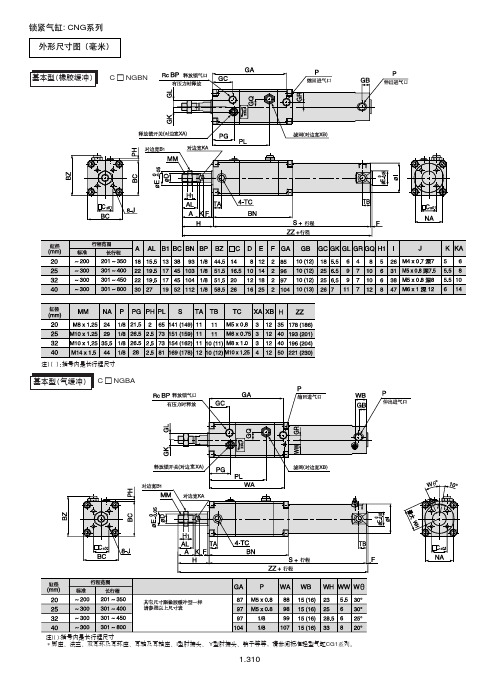
注1) 脚座安装及杆侧法兰安装最长行程可至1400mm。铁缸筒最长行程可 至1600mm。 注2) 磁性开关规格及特性可参阅磁性开关的系列。在磁性开关型号的后面, 附导线长度记号:无记号:-0.5m,L-3m,Z-5m,例:Z73L 注3) 所有磁性开关只适用于铝缸筒。
外形尺寸图 (毫米)
* 脚座、法兰、双耳环及耳环座、轴耳及 轴耳座、I 型肘接头、Y 型肘接头、销子 等等,请参阅标准型气缸 CS1 系列。
160
型号表示方法 基本型:
注)
*不能使用磁性开关。
CNS
基本型
B
125 160
100 500
行程
D D
双向锁
带磁性开关 0℃~60℃,不带磁性开关 0℃~70℃ 50~500mm/s 气缓冲
~ 250: 0 , 251 ~ 1000: 0 , 1001 ~ 1500: 0 , 1501 ~ 1600: 0
43 11.2 52 11.2 52 11.2 65 12.5 65 14
1.313
!L
!
CNS
(ø125
缸筒材质 无记号 铝 铁 *F
ø160)
标准规格
缸径(mm) 使用流体 动作方式 最高使用压力 最低使用压力 环境和流体温度 活塞速度 缓冲 行程公差(mm)
+1.0
125
140 空气 双作用 0.97MPa 0.08MPa
J
M8×1.25 M8×1.25 M10×1.25 M12×1.75 M12×1.75
K
6 7 7 11 11
KA
14 18 18 22 26
40 50 63 80 100
缸径 (mm)
带防护套
SMC数字式流量开关PF A系列说明书 中文
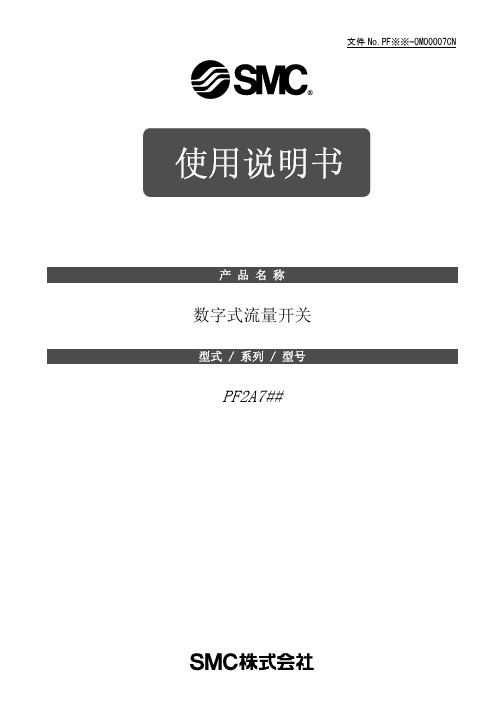
No.PF※※-OMO0007CN
注意
本公司产品用于制造业。 现所述的本公司产品主要面向制造业且用于和平使用而提供。 如用于制造业以外的用途时,请与本公司联系,并请根据需要交换规格书、签订合同。 如有不明之处,请与最近的营业所联系。
■保证以及免责事项/适合用途的条件
本产品适用以下「保证以及免责事项」、「适合用途的条件」。 请在确认及允许以下内容的基础上,使用本公司产品。
在规定外的电压下使用时,可能会出现故障・误动作的情况。 若低于规定电压,则由于压力开关的内部电压下降,有可能使负载不作动。 请确认负载的作动电压后使用。
・所使用的负载请不要超过最大负载电压及电流。
可能会造成流量开关破损或缩短流量开关的使用寿命。
・输入到产品内的数据,即使切断电源也会保持。(写入次数:100 万回) ・本产品的适用流体为空气和氮气。
■请勿在易燃易爆的气体环境中使用
可能会引发火灾・爆炸。 此流量开关不是防爆结构。
■请勿使用易燃流体。
有可能引起火灾・爆炸。
禁止
■请勿在产生静电的场所使用
否则易造成系统不良和故障等。
禁止 指示 指示
■在互锁回路中使用时
·请设置由其他系统构成的(机械式保护功能等)多重互锁回路 ·检查设备是否正常作动 由于误动作,可能导致事故发生。
使用流体温度范围:0~50 ℃。
・依照流量特性(压力损失)表,确认使用流量下的传感器压力损失,并在此基础上进行配管设计。
传感器部的压力损失请用流量特性表进行确认。
・请不要使用含有大量冷凝水的压缩空气。
否则会导致故障和误动作。 若使用含有冷凝水的压缩空气时,请在过滤器前安装空气干燥机·排水收集器,实施排水管理。
如果在其他部位使用了扳手可能会造成流量开关破损。
SMC 数字流量开关 PFM7系列使用手册说明书

Page 1 of 3Instruction ManualDigital Flow Switch – Integrated Display PFM7 seriesThe intended use of the digital flow sensor is to monitor and control flow and provide an output signal.These safety instructions are intended to prevent hazardous situations and/or equipment damage. These instructions indicate the level of potential hazard with the labels of “Caution,” “Warning” or “Danger.”They are all important notes for safety and must be followed in addition to International Standards (ISO/IEC) *1), and other safety regulations. *1)ISO 4414: Pneumatic fluid power - General rules relating to systems. ISO 4413: Hydraulic fluid power - General rules relating to systems. IEC 60204-1: Safety of machinery - Electrical equipment of machines. (Part 1: General requirements)ISO 10218-1: Manipulating industrial robots -Safety. etc.• Refer to product catalogue, Operation Manual and Handling Precautions for SMC Products for additional information. • Keep this manual in a safe place for future reference.CautionCaution indicates a hazard with a low level of risk which, ifnot avoided, could result in minor or moderate injury.WarningWarning indicates a hazard with a medium level of riskwhich, if not avoided, could result in death or serious injury.DangerDanger indicates a hazard with a high level of risk which, ifnot avoided, will result in death or serious injury.Warning• Always ensure compliance with relevant safety laws and standards.• All work must be carried out in a safe manner by a qualified person in compliance with applicable national regulations.• This product is class A equipment intended for use in an industrial environment. There may be potential difficulties in ensuring electromagnetic compatibility in other environments due to conducted or radiated disturbances.• Refer to the operation manual on the SMC website (URL: https:// ) for more safety instructions.2.1 General specificationsItem SpecificationsE n v i r o n m e n tEnclosureIP40 Operating temperature Operating: 0 to 50 oC; Storage: -10 to 60 °C(no freezing or condensation) Humidity range 35 to 85% R.H. (no condensation)Withstand voltage 1000 VAC for 1 min.between charged part and case Insulation resistance50 MΩ min (500 VDC Mega) between charged part and caseMaterials in contact with fluidLCP, PBT, brass (electroless nickel plating),HNBR (+ fluoro coating),FKM (+ fluoro coating), Si, Au, SUS3042.2 Specifications2.3 Piping Port and Weight specificationsModel 01 02 N01 N02 F01F02C4 * C6 * C8 * N7 *Thread (Port size)Rc 1/8Rc 1/4NPT 1/8 NPT 1/4 G 1/8 G 1/4 φ4(5/32") φ6φ8(5/16")φ1/4W e i g h tStraight95 g(without flow adjustment valve)125 g 55 g Bottom entry 105 g (without flow adjustment valve)135 g 65 g Straight135 g(with flow adjustment valve)165 g 95 g Bottom entry 145 g (with flow adjustment valve)175 g105 g* Indicates one touch fitting.2.4 Cable specifications ConductorNominal cross section AWG26 Individual wire diameter approx. 0.50 mm InsulatorOutside diameter approx. 1.00 mm Colours Brown, White, Black, Blue SheathMaterial Lead free heat and oil resistant PVC Outer diameterapprox. φ3.5 mmWarning• Special products (-X) might have specifications different from those shown in this section. Contact SMC for specific drawings.2.5 Analogue Output characteristics∗: Analogue output at maximum rated flow rate when CO 2 is selected is 3 [V] for the voltage output type and 12 [mA] for the current output type.Model Max. rated flow (L/min) Model Max. rated flow (L/min) PFM710-#-C/E 10 (5) PFM710-#-D/F 10 (5) PFM725-#-C/E 25 (12.5) PFM725-#-D/F 25 (12.5) PFM750-#-C/E 50 (25) PFM750-#-D/F 50 (25) PFM711-#-C/E100 (50)PFM711-#-D/F100 (50)∗: Values for CO 2 shown in brackets ( ).∗: The table shows the specifications when a flow adjusting valve is included.4 Installation4.1 InstallationWarning• Do not install the product unless the safety instructions have been read and understood.• Use the product within the specified operating rated flow, operating pressure and temperature range.• Tighten to the specified tightening torque.If the tightening torque is exceeded the mounting screws, brackets and the product can be broken. Insufficient torque can cause displacement of the product from its correct position.• Do not drop, hit or apply excessive shock to the product.ORIGINAL INSTRUCTIONSItemDescription Indicator LED (OUT1)Indicates the output status of OUT1.LED is ON (Green) when OUT1 is ON.When the accumulated pulse output mode is selected, the indicator LED will turn OFF. Indicator LED (OUT2)Indicates the output status of OUT2. LED is ON (Red) when OUT2 is ON. When the accumulated pulse output mode is selected, the indicator LED will turn OFF. SET buttonPress this button to change to another mode and to set a value. SocketSocket for electrical connections. Piping portConnected to the fluid inlet at IN side and to thefluid outlet at OUT side.LED displayDisplays the flow value, setting mode, and errorindication. Four display modes can be selected: display always in red or green, or display changing from green to red, or red to green, according to the output status (OUT1).UP button Selects the mode or increases the ON/OFF set value. Press this button to change to the peak display mode.DOWNbutton Selects the mode or decreases the ON/OFF setvalue. Press this button to change to the bottom display mode.Flow adjustmentvalve. Orifice mechanism to adjust the flow.Lock ring Used to lock the flow adjustment valve. Mounting hole Used to mount the product on a DIN rail ordirectly to a panel.BodyThe body of the product. Lead wire and connector Lead wire to supply power and transmit output signals.∗: The table shows the specifications when a flow adjusting valve is included.Page 2 of 34.2 EnvironmentWarning• Do not use in an environment where corrosive gases, chemicals, salt water or steam are present.• Do not use in an explosive atmosphere.• Do not expose to direct sunlight. Use a suitable protective cover.• Do not install in a location subject to vibration or impact in excess of the product’s specifications.• Do not mount in a location exposed to radiant heat that would result in temperatures in excess of the product’s specifications.4.3 Mounting• Never mount the product in a location that will be used as a foothold. • Mount the product so that the fluid flows in the direction indicated by the arrow on the body.4.3.1 Panel mounting• Insert Panel Mount Adapter B (supplied as an accessory) into Section A of Panel Mount Adapter A.Push Panel Mount Adapter B from behind until the display is located in the panel.The pin of Panel Mount Adapter B engages the notched part of Panel Adapter section C to fix the display.• The switch can be mounted on a panel with a thickness of 1 to 3.2 mm.4.3.2 Bracket mounting• Mount the bracket (Part No. ZS-36-A1) on to the product using the mounting screws supplied.• The required tightening torque is 0.5 ±0.05 N•m. Without Flow adjustment valve With Flow adjustment valve(using Part No. ZS-33-M)(using Part No. ZS-33-MS)• Install the product (with bracket) using M3 screws (4 pcs.). • Bracket thickness is approximately 1.2 mm.Refer to the operation manual on the SMC website (URL: https:// ) for mounting hole dimensions.4.3.3 DIN rail mounting• Mount the DIN rail brackets (Part No. ZS-33-R#) to the product using the mounting screws and joint screws supplied.• The required tightening torque for both screw types is 0.4 ± 0.05 N•m.4.4 PipingCaution• Before connecting piping make sure to clean up chips, cutting oil, dust etc.• When installing piping or fittings, ensure sealant material (tape) does not enter inside the port.• When connecting the piping, hold the specified part of the body with a spanner. Using a spanner on other parts may damage the product. • The required tightening torque of the fittings is given in the table below. If the tightening torque is exceeded, the product can be damaged. If the correct tightening torque is not applied, the fittings may become loose.• Ensure there is no leakage after piping.Nominal Thread size Width across flats ofattachmentTightening torqueRc (NPT) 1/8, G1/8 Rc (NPT) 1/4 17 mm7 to 9 N•m G1/421 mm12 to 14 N•m4.4.1 One Touch fittings• Insert the tube until it bottoms out, to ensure it cannot be pulled out. • Insertion with excessive force can cause damage. • Ensure that there is no leakage after piping.• Use the product within the specified operating pressure and temperature ranges.• Proof pressure is 1.0 MPa.5.1 WiringCaution• Wiring should only be performed with the power supply turned OFF. • Confirm proper insulation of wiring.• Use separate routes for the product wiring and any power or highvoltage wiring. Otherwise, malfunction may result due to noise.• Keep wiring as short as possible to prevent interference from electromagnetic noise and surge voltage.• Ensure that the FG terminal is connected to ground when using a commercially available switch-mode power supply.Switching noise will be superimposed and the product specification can no longer be met. This can be prevented by inserting a noise filter, such as a line noise filter and ferrite core, between the switch-mode power supply and the product, or by using a series power supply instead of a switch-mode power supply.5.1.1 Connecting/Disconnecting• When mounting the connector, insert it straight into the socket, holding the lever and connector body, and push the connector until the lever hooks into the housing, and locks.• When removing the connector, press down the lever to release the hook from the housing and pull the connector straight out.5.1.2 Connector pin numbers (on the lead wire)6 Flow Setting6.1 Measurement mode• Measurement mode is the mode in which the flow is detected and displayed, and the switch function is operating.• This is the basic operating mode; other modes should be selected for set-point and other Function Setting changes.6.2 Switch operation• When the flow exceeds the set value, the switch will turn ON.• When the flow falls below the set value by the amount of hysteresis or more, the switch will turn OFF.• If this condition, shown to the right, is acceptable, then keep these settings.<Operation>∗: The Product outputs will continue operating during setting.1. Press the SET button in measurement mode to display the set values.[P_1] or [n_1] and the set value are displayed in turn.2. Press the UP or DOWN button to change the set value.The UP button is to increase and the DOWN button to decrease the set value.Press the UP button once to increase by one digit or press it continuously to keep increasing the set value.Press the DOWN button once to decrease by one digit or press it continuously to keep decreasing the set value.3. Press the SET button to finish the setting of OUT1.For models with 2 outputs, [P_2] or [n_2] will be displayed. Set OUT2 as above.• Zero clear of displayThe display is reset to zero when UP and DOWN are pressed simultaneously for 1 second.For the initial operation, always perform zero clear with no flow applied.Page 3 of 37.1 Function selection modeIn measurement mode, press the SET button for 2 seconds or longer to display [F 0].The [F##] indicates the mode for changing each function setting.Press the SET button for 2 seconds or longer in function selection mode to return to measurement mode.• Peak / Bottom hold function • Zero clear function • Key-lock functionRefer to the operation manual on the SMC website (URL: https:// ) for setting these functions.Refer to the operation manual or catalogue on the SMC website (URL: https:// ) for How to order information.Refer to the operation manual or catalogue on the SMC website (URL: https:// ) for Outline Dimensions.11.1 General MaintenanceCaution• Not following proper maintenance procedures could cause the product to malfunction and lead to equipment damage.• If handled improperly, compressed air can be dangerous.• Maintenance of pneumatic systems should be performed only by qualified personnel.• Before performing maintenance, turn off the power supply and be sure to cut off the supply pressure. Confirm that the air is released to atmosphere.• After installation and maintenance, apply operating pressure and power to the equipment and perform appropriate functional and leakage tests to make sure the equipment is installed correctly.• If any electrical connections are disturbed during maintenance, ensure they are reconnected correctly and safety checks are carried out as required to ensure continued compliance with applicable national regulations.• Do not make any modification to the product.• Do not disassemble the product, unless required by installation or maintenance instructions.• How to reset the product after a power cut or when the power has been unexpectedly removedThe settings of the product are retained from before the power cut or de-energizing.The output condition also recovers to that before the power cut or de-energizing, but may change depending on the operating environment. Therefore, check the safety of the whole system before operating the product.12 Limitations of Use12.1 Limited warranty and Disclaimer/Compliance Requirements Refer to Handling Precautions for SMC Products.13 Product disposalThis product should not be disposed of as municipal waste. Check your local regulations and guidelines to dispose of this product correctly, in order to reduce the impact on human health and the environment.14 ContactsRefer to or www.smc.eu for your local distributor / importer.URL: https:// (Global) https:// (Europe) SMC Corporation, 4-14-1, Sotokanda, Chiyoda-ku, Tokyo 101-0021, Japan Specifications are subject to change without prior notice from the manufacturer. © 2021 SMC Corporation All Rights Reserved. Template DKP50047-F-085MItemDefault setting[F 0] [Uni] Unit selection function[ L] L/min[F 1] [oU1] Output mode (OUT1) [HYS] Hysteresis mode [1ot] Reversed output (OUT1)[1_P] Normal output[P_1] Input Set value (OUT1) [ ] 50% of max. rated flowPFM710: 5 L/min,PFM725: 12.5 L/min PFM750: 25 L/min,PFM711: 50 L/min[H_1] Hysteresis Setting(OUT1) [ ] 3% of max. rated flow PFM710: 0.3 L/min,PFM725: 0.8 L/minPFM750: 1.5 L/min,PFM711: 3 L/min [CoL] Display colour [SoG] ON: Green, OFF: Red[F 2][oU2] Output mode (OUT2) [HYS] Hysteresis mode[2ot] Reversed output(OUT2) [2_P] Normal output[P_2] Input Set value (OUT2) [ ] 50% of max. rated flow PFM710: 5 L/min, PFM725: 12.5 L/min PFM750: 25 L/min, PFM711: 50 L/min[H_2] Hysteresis Setting(OUT2)[ ] 3% of max. rated flowPFM710: 0.3 L/min,PFM725: 0.8 L/min PFM750: 1.5 L/min,PFM711: 3 L/min[F 3] [FLU] Operating fluid [A i r ] d ry air, N 2[F 4] [rEF] Reference condition [A nr] Standard condition[F 5] [eES] Response time[1.00] 1 second [F 6] [dSP] Display mode [i nS ] Instantaneous flow [F 7] [inP] External input [r _r ] Accumulated flowexternal reset [F 8] [drE] Display resolution [1E2] 100-split[F 9] [PrS] Auto-preset[oFF] Manual [F10] [EEP] Accumulated hold [oFF] OFF [F11] [AFL] Analogue output filter [ on] With filter [F12] [Eco] Power saving mode [oFF] Unused [F13] [Pin] Security code [oFF] Unused [F98] [ALL] Setting of all functions [oFF] Unused[F99] [ini] Reset to default settings [oFF] Unused。
SMC 平行 rm 类型门阀说明书

1Safety Instructions-------------------------- 3 pg.1.Specifications -------------------------- 5 pg.2.How to Order-------------------------- 6 pg.3. Construction / Operation--------------------------7 pg.4. Precautions--------------------------9 pg.5. Spare Parts-------------------------11 pg.6. Maintenance--------------------------11 pg.7. Troubleshooting--------------------------12 pg.Attachment: Maintenance Procedure2Gate ValveSafety InstructionsThese safety instructions are intended to prevent hazardous situations and/or equipment damage. These instructions indicate the level of potential hazard with the labels of “Caution,” “Warning” or “Danger.” They are all importantnotes for safety and must be followed in addition to International Standards (ISO/IEC)∗1), and other safety regulations.*1) ISO 4414: Pneumatic fluid power --General rules relating to systemsISO 4413: Hydraulic fluid power --General rules relating to systemsIEC 60204-1: Safety of machinery--Electrical equipment of machines (Part 1: General requirements)ISO 10218-1992: Manipulating industrial robots-SafetyCaution Caution indicates a hazard with a low level of risk which, if not avoided, could result in minor ormoderate injury.Warning Warning indicates a hazard with a medium level of risk which, if not avoided, could result in death orserious injury.Danger Danger indicates a hazard with a high level of risk which, if not avoided, will result in death or seriousinjury.Warning1.The compatibility of the product is the responsibility of the person who designs the equipment or decides itsspecifications.Since the product specified here is used under various operating conditions,its compatibility with specific equipment must be decided by the person who designs the equipment or decides its specifications based on necessary analysis and test results.The expected performance and safety assurance of the equipment will be the responsibility of the person who has determinedits compatibility with the product.This person should also continuously review all specifications of the product referring to itslatest catalog information,with a view to giving due consideration to any possibility of equipment failure when configuring the equipment.2.Only personnel with appropriate training should operate machinery and equipment.The product specified here may become unsafe if handled incorrectly.The assembly,operation and maintenance of machinesor equipment including our products must be performed by an operator who is appropriately trained and experienced.3.Do not service or attempt to remove product and machinery/equipment until safety is confirmed.1.The inspection and maintenance of machinery/equipment should only be performed after measures to prevent falling or runaway of the driven objects have been confirmed.2.When the product is to be removed,confirm that the safety measures as mentioned above are implemented and the powerfrom any appropriate source is cut,and read and understand the specific product precautions of all relevant products carefully.3.Before machinery/equipment is restarted,take measures to prevent unexpected operation and malfunction.4.Contact SMC beforehand and take special consideration of safety measures if the product is to beused in any of the following conditions.1.Conditions and environments outside of the given specifications,or use outdoors or in a place exposed to direct sunlight.2.Installation on equipment in conjunction with atomic energy,railways,air navigation,space,shipping,vehicles,military, medical treatment,combustion and recreation,or equipment in contact with food and beverages,emergency stop circuits, clutch and brake circuits in press applications,safety equipment or other applications unsuitable for the standard specifications described in the product catalog.3.An application which could have negative effects on people,property,or animals requiring special safety analysis.e in an interlock circuit,which requires the provision of double interlock for possible failure by using a mechanical protective function,and periodical checks to confirm proper operation.341.The product is provided for use in manufacturing industries.The product herein described is basically provided for peaceful use in manufacturing industries.If considering using the product in other industries, consult SMC beforehand and exchange specifications ora contract if necessary. If anything is unclear, contact your nearest sales branch.Safety Instructions1.The warranty period of the product is 1year in service or 1.5years after the product is delivered.Also,may have specified durability,running distance or replacement parts.Please consult your nearest sales product branch.2.For any failure or damage reported within the warranty period which is clearly our responsibility,a replacement product or necessary parts will be provided.This limited warranty applies only to our product independently,and not to any other damage incurred due to the failure of the product.3.Prior to using SMC products,please read and understand the warranty terms and disclaimers noted in the specified catalog for the particular products.1.The use of SMC products with production equipment for the manufacture of weapons of mass destruction (WMD)or any other weapon is strictly prohibited.2. The exports of SMC products or technology from one country to another are governed by the relevant security laws and regulation of the countries involved in the transaction. Prior to the shipment of a SMCproduct to another country, assure that all local rules governing that export are known and followed.CautionLimited warranty and Disclaimer/Compliance RequirementsThe product used is subject to the following “Limited warranty and Disclaimer”and “Compliance Requirements”.Read and accept them before using the product.Limited warranty and DisclaimerCompliance RequirementsSafety Instructions Be sure to read the “Handling precautions for SMC Products”(M-E03-3)and “Operation Manual”before use.1. SpecificationsOpening size50mm×336mmOperating pressure Atmospheric pressure~10-6Pa Pilot pressure0.45~0.6 MPaInternal leakage*1O-Ring Material : FKM 6.5×10-10 Pa m3/sec O-Ring Material : KalrezⓇ 6.5×10-9Pa m3/secInternal leakage at Back pressure*1〈Back pressure0.1MPa(abs) or less〉O-Ring Material : FKM 6.5×10-8Pa m3/sec O-Ring Material : KalrezⓇ 6.5×10-7Pa m3/secExternal Leakage*1 6.5×10-11Pa m3/secOperating temperature Gate Part:5~120℃(During bake-out:150℃) Actuator part:5~90℃(Except Auto switch)Fluid Inert gasOperating Time 1 sec or less *2Auto Switch D-A93 (Operating temperature:20~60℃)Main material of vacuum part Seal material FKMMechanicalpartsBellows :AM350Gate :A6063Body :A5052Bonnet :A6061Gate Bolt :SUS316Others :SUS304Piping size Rc 1/8Exhaust direction FreeEnd-Lock (End lock type)With lock mechanism in opened or FULL seal postion Cylinder Volume.2 ℓMounting Direction VerticalMass * Insert type : 10 kg* Cassette type (Standard) : 14.5 kg * Cassette type (Half MESC) :13.5 kg*1: At normal temperature. Gas permeation is not included.(SMC's inspection conditions)*2: The period of time from gate open state to clamp after signals comes to solenoidvalve and from gate clam<Conditions>・Pressure: 0.5MPa・Pipe length:1m・Gate Direction: Vertical Upper・Without Speed Controller・Solenoid Valve:SY5120-01・Tube:TU060456 Number of axes and seal type:One axis bellowsParallel seal type slit valve2. How to orderSymbol Auto Switch ConnectorNil --A D-A93(2pcs)Lead wire: 0.5mC Multiple connector (AMP)•C01630D00610012 made by AMP is recommended for the connector (femaletype).F D-sub connector•CDE-9SF05 made by HIROSE ELECTRIC CO., LTDis recommended for the connector (female type).XGTP 312-50336-1CN Applicable water size:For 300mm waferValve type1.Insert type (Without body)2.Cassette type (Standard)3.Cassette type (Half MESCOpening window size:50 X 336 mmGate seal material1.FKM2.Kalrez ® 4790Kalrez ®is a registered trademark ofDuPont Performance elastomersEnd lockNil: OPEN / CLOSEN : NoneAuto switch and theconnector (See Table 1)3-1 OperationFigures 1 and 2B shows the valve in the CLOSED position•As air pressure is applied to the ports, the gate will move towards the desired position. (OPEN / CLOSE)•Figure 2A shows the valve in the OPEN position that would permit the transfer of product within the vacuum environment.•Figure 2B shows the valve moving upward prior to sealing the gate seal.•Figure 2C shows the valve in the CLOSED position that would permit processing the product by customer within vacuum environment.3-2 ConstructionFigures1illustrates the basic components that define the Gate valve.• 1. Gate mounts to the shaft and moves up and down to seal the Gate valve• 2. Bellows maintains vacuum in the Gate valve assembly while allowing for vertical motion of the shaft.• 3. O-ring gate is critical seal that contains process gas while sustain specific leak rate for vacuum.• 4. O-ring Body is critical seal that joins the Gate valve assembly to the customer system reactor/chamber.• 5. O-ring Bonnet assembly is critical seal that joins two Gate valve components while maintaining vacuum.• 6. Fixing bolts are specially deigned bolts that mount the gate to the shaft .3-3 Gate OPEN to CLOSE (Fig2A⇒Fig2C)•Pressurizing to “CLOSE" side port (exhausting “OPEN" side)•Verify specified Mpa is maintained with operating range•System design and peripheral components can impact precision Gate valve performance by altering target operating pressures.•Fully completing OPEN / CLOSE cycles are imperative to prevent damaging the valve components such as the End Lock mechanism.•Verify specified torques for proper assembly•Verify fittings and tubing for kinks, twisting, damage, and long runs that might impact performance•Handle precision Gate valve with care to prevent damage and scratches to prevent vacuum leaks•Do not remove gate valve from reactor/chamber when the valve is in the closed position.3-4 Gate CLOSE to OPEN (Fig.2C⇒Fig.2A)•Pressurizing to "OPEN" port side (exhausting "CLOSE" side)•Verify specified Mpa is maintained with operating range•System design and peripheral components can impact precision Gate valve performance by altering target operating pressures.•Fully completing OPEN / CLOSE cycles are imperative to prevent damaging the valve components such as the End Lock mechanism.•Verify specified torques for proper assembly•Verify fittings and tubing for kinks, twisting, damage, and long runs that might impact performance•Handle precision Gate valve with care to prevent damage and scratches to prevent vacuum leaks•Do not remove gate valve from reactor/chamber when the valve is in the closed position.3-5 End lock (in case with End Lock)When the air pressure is suddenly lost during opening and closing of Gate valve, The End lock mechanism will engage.The valve maintains the location before the air is lost.894.PrecautionsCaution4-1. Air pipingHold the speed controller on the piping port (Rc1/8) lightly and connect the tube. Do not to apply excessive external force to the fittings. The end lock may not operate correctly without using the two position five port valve. 4-2.InstallationTighten the bolts gradually and diagonally (star pattern when possible) by constant torque to avoid uneven force to the bolts. When installing the bonnet assembly and gate, refer to the maintenance procedure for tightening of the bolts.•Utilize OPEN condition when Bonnet assembly is installed.•Avoid scratching critical sealing surfaces during maintenance & installation•The compression of the O-rings on the user's application should target 0.7 to 0.9mm.Otherwise, improper compression could result in potential leak path.•Always use proper torque for fasteners, fittings, bolts, etc.. Otherwise bolt and valve body thread engagement could create valve damage.4-3.DisinstallationOPEN valve prior to removal of Bonnet assembly during maintenance procedures. If Bonnet assembly is removed at CLOSE condition then Body's threads and critical sealing surfaces could be damaged.4-4.End lock releaseWhen unlocking the Gate valve that has previously lost air pressure during emergency shut off. First, apply pressure to the air port that was last energized. The cycle should be finished that was in motion. This completion of cycle that was not completed during pressure loss is critical to release end lock and switch the solenoid valve.Example 1: The gate of the valve assembly is closed before shipment, so apply pressure to the closed position first. Example 2: If the gate is opened, apply pressure to the "open " side of air piping, and switch the valve after releasing the end lock.The type of Gate valve design can vary gate configuration during shipment. This is done to protect precision vacuum components throughout transport.1. Insert type: Gate is OPEN so please supply the pressure to OPEN port first.2. With Body type: Gate is CLOSED so supply the pressure toCLOSE port first.Ignoring these concerns could lock the gate valve assembly, and potentially damaging components.10 4-5.Speed controlBe sure to control speed to open and close the gage in meter out condition. Otherwise, the Gate valve life will be adversely affected. Improper use of speed controls can damage end-lock mechanism as well as shorten life time of valve.4-6.Exhaust pipingAvoid system designs that combine additional solenoid valves to the Gate valve. The added exhaust pressures from other solenoid valves may cause improper operation of the end lock mechanism.4-7.Operation of valve1) Please confirm in regulated differential pressure of 4kPa and during the opening and shutting operation of the valve. OPEN / CLOSE2) Incase the Body (Chamber) and Gate are heated and cooling gradually from High Temperature to Room temperature then please make OPEN condition. If it is cooling at CLOSE condition then Gate O -ring could become stuck and when operated toOPENcondition. This condition will pull out the O-ring Warning 3)Maintain and monitor specified operating pressure range of Gate valve. System design can change over time providing Over/Under pressurization. The internal components could be damaged by improper pressure.4) Do not put your hands near moving components or into the opening of the body without confirming safety. The closing forces will cause injury and bodily harm if the valve is operated.5) Do not remove the Cover on the actuating part. The cover shields internal components while the Gate valve is operating prevent injury.6) Remove the pneumatic tubing from valve operation and confirm cylinder has no pressure prior to maintenance. Be aware of your system design and latent energy stored to prevent accidental actuation. These steps will ensure that stored energy is removed. Additionally, pneumatic lines disconnected could create a potential hazard if energized.Caution4-8.Replacement of O-ringUse the parts shown on “4. Replacement parts list” when replacing bonnet assembly, Gate and O -rings for a gate. Give sufficient cleaning to O-ring groove and mount O-ring in gland avoiding twisting. Use a plastic specific tool so as not to damage sealing surface of the O-ring groove. Refer to the maintenance manual for details. After replacement, confirm vacuum by leak inspection.Warning4-9.Return of ProductVacuum products must be decontaminated prior to returning to SMC. The substances used in process application must be identified with certified removal of contaminants. The return authorization number will only be provided after the decontamination form has passed evaluation. The decontamination form is submitted by Product Return Request Sheet or Detoxification/Decontamination certificate to SMC and await return contact from SMC before returning the item to SMC. Please refer to International Chemical Safety Cards (ICSC) for a list of the harmful substances. If you have any questions, please contact your SMC sales representative.7.TroubleshootingStatus Possible Cause CountermeasureGate Internal Leakage Operating pressure is too low Increase pressure to 0.45MPa or more Foreign materials on Seal surface Cleaning the Seal SurfaceScratches on the seal surface of Gate Replace GateScratches on the seal surface of Body Replace BodyDeterioration of O-ring by process exposureReplace with new O-ring whose materialcompatible with process environment Twist of O-ring Re-install O-ringCome off of O-ring Re-install O-ringPeeling off of O-ring Replace O-ringConcave/Convex of end of O-ringPlace the convex part into the groove tomake O-ring height the same Deterioration of Bonnet assembly Replace Bonnet assemblyExternal Leakage Damage of Bellow assembly Replace Bellows assemblyDeterioration of O-ring by processingReplace with new O-ring whose materialcompatible with process environment Scratches on the seal surface Polish of seal surfaceGate is not CLOSING End lock operation lock Please refer to 4-4Deterioration of Bonnet assembly Increase pressure to 0.45MPa or more Deterioration of Bonnet assembly Replace Bonnet assemblyGate is not OPENING End lock operation lock Please refer to 4-4Operating pressure is too low Increase pressure to 0.45MPa or more Deterioration of Bonnet assembly Replace Bonnet assemblyAuto-switch not working Displacement of Auto-switch Adjust the location to detect range Failure of Auto-switch Replace Auto-switchOperating pressure is too low Increase pressure to 0.45MPa or moreBonnet assembly air leakage Loosening of connections Replace Bonnet assemblyWear on piston seal Replace Bonnet assembly12。
Smc压缩空气过滤器

型号
空 气 处 理 量 滤 芯 号 滤芯盖外径 滤 芯 盖 度 过滤器最大重量 过滤器外形尺寸(mm)高 Hx
(m3/min)
码
mm
mm
kg
宽W
CMGLQ -015
等 级1
AE*-16 42.5
89
1.2
160x105
CMGLQ -024
四、精密过滤器滤芯
精密过滤器滤芯是过滤器的心脏,顾名思义为滤芯。滤芯一般主要用在油过滤、水过滤、空气过滤等过滤行业。除去过滤介 质中少量杂质,可保护设备的正常工作或者空气的洁净,当流体经过过滤器中具有一定精度的滤芯后,其杂质被阻挡,而清洁的 流物通过滤芯流出。
过滤器滤芯能够净化受到污染的介质,达到我们生产、生活所需要的洁净状态,具有一定的洁净度。 过滤器滤芯使用范围 非常广泛,大到工业生产如钢铁冶炼、电力生产、海洋净化等等,小到生活饮用水处理、生活垃圾在利用、汽车燃用过滤、自行 车润滑油过滤等等,所以说,我们生活当中洁净技术都在使用过滤器、滤芯。 过滤器滤芯根据使用介质分为:空气过滤器 滤芯、水过滤器滤芯、油过滤器滤芯。
一、压缩空气精密过滤器参数
Working condition and technical data 进气温度(Inlet temperature): ≤80℃ 进气压力(Inlet pressure): 0.4~1.0MPa
二、精密过滤器概述
工作原理 精密过滤器(又称作保安过滤器),筒体外壳一般采用不锈钢材质制造,内部采用 PP 熔喷、线烧、折叠、钛滤芯、 活性炭滤芯等管状滤芯作为过滤元件,根据不同的过滤介质及设计工艺选择不同的过滤元件,以达到出水水质的 要求。机体也可选用快装式,以方便快捷的更换滤芯及清洗。该设备广泛应用于制药、化工、食品、饮料、水处 理、酿造、石油、印染、环保等行业,是各类液体过滤、澄清、提纯处理的理想设备。
SMC、CKD与MAXAIR数字压力开关型号互换表
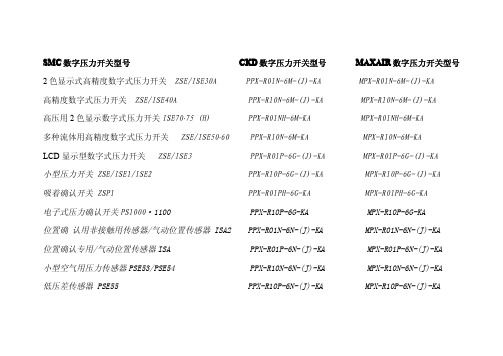
SMCKD D数字压力开关型号MAXAIMAXAIR R数字压力开关型号SMC C数字压力开关型号CK2色显示式高精度数字式压力开关ZSE/ISE30A PPX-R01N-6M-(J)-KA MPX-R01N-6M-(J)-KA高精度数字式压力开关ZSE/ISE40A PPX-R10N-6M-(J)-KA MPX-R10N-6M-(J)-KA高压用2色显示数字式压力开关ISE70·75(H)PPX-R01NH-6M-KA MPX-R01NH-6M-KA多种流体用高精度数字式压力开关ZSE/ISE50·60PPX-R10N-6M-KA MPX-R10N-6M-KALCD显示型数字式压力开关ZSE/ISE3PPX-R01P-6G-(J)-KA MPX-R01P-6G-(J)-KA小型压力开关ZSE/ISE1/ISE2PPX-R10P-6G-(J)-KA MPX-R10P-6G-(J)-KA吸着确认开关ZSP1PPX-R01PH-6G-KA MPX-R01PH-6G-KA电子式压力确认开关PS1000·1100PPX-R10P-6G-KA MPX-R10P-6G-KA位置确认用非接触用传感器/气动位置传感器ISA2PPX-R01N-6N-(J)-KA MPX-R01N-6N-(J)-KA位置确认专用/气动位置传感器ISA PPX-R01P-6N-(J)-KA MPX-R01P-6N-(J)-KA小型空气用压力传感器PSE53/PSE54PPX-R10N-6N-(J)-KA MPX-R10N-6N-(J)-KA低压差传感器PSE55PPX-R10P-6N-(J)-KA MPX-R10P-6N-(J)-KA通用流体用压力传感器PSE56PPX-R01NH-6N-KA MPX-R01NH-6N-KA 多通道数字式压力传感器的控制器PSE200PPX-R01PH-6N-KA MPX-R01PH-6N-KA 2色显示式数字压力传感器的控制器PSE300PPX-R10NH-6N-KA MPX-R10NH-6N-KA 有触点压力开关IS1000PPX-R10PH-6N-KA MPX-R10PH-6N-KA 气动用压力开关IS3000通用压力开关ISG真空用压力开关/膜片式ZSM1。
SMC目录列表
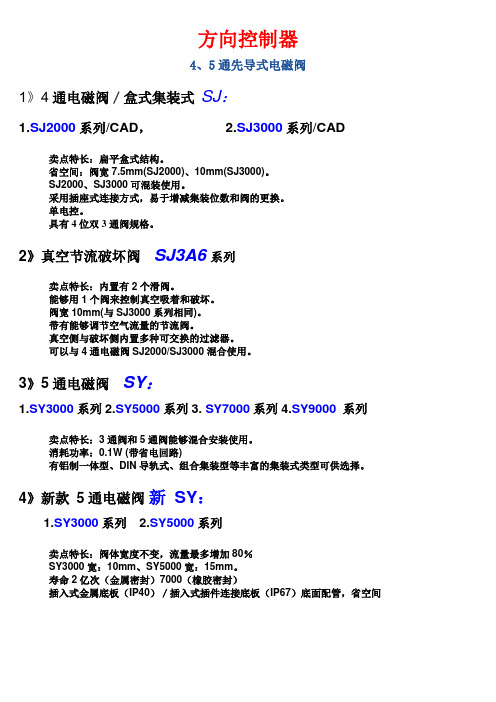
方向控制器4、5通先导式电磁阀1》4通电磁阀/盒式集装式SJ:1.SJ2000系列/CAD,2.SJ3000系列/CAD卖点特长:扁平盒式结构。
省空间:阀宽7.5mm(SJ2000)、10mm(SJ3000)。
SJ2000、SJ3000可混装使用。
采用插座式连接方式,易于增减集装位数和阀的更换。
单电控。
具有4位双3通阀规格。
2》真空节流破坏阀SJ3A6系列卖点特长:内置有2个滑阀。
能够用1个阀来控制真空吸着和破坏。
阀宽10mm(与SJ3000系列相同)。
带有能够调节空气流量的节流阀。
真空侧与破坏侧内置多种可交换的过滤器。
可以与4通电磁阀SJ2000/SJ3000混合使用。
3》5通电磁阀SY:1.SY3000系列2.SY5000系列3. SY7000系列4.SY9000 系列卖点特长:3通阀和5通阀能够混合安装使用。
消耗功率:0.1W (带省电回路)有铝制一体型、DIN导轨式、组合集装型等丰富的集装式类型可供选择。
4》新款5通电磁阀新SY:1.SY3000系列2.SY5000系列卖点特长:阀体宽度不变,流量最多增加80%SY3000宽:10mm、SY5000宽:15mm。
寿命2亿次(金属密封)7000(橡胶密封)插入式金属底板(IP40)/插入式插件连接底板(IP67)底面配管,省空间5》5通电磁阀SV:1.SV10002系列2.SV2000系列3.SV3000系列4.SV4000系列卖点特长:便于实现集装式阀的增连以及规格变更。
单电控。
具有4位双3通阀规格。
6》4、5通电磁阀SYJ1.SYJ3000系列2.SYJ5000系列3.SYJ7000系列卖点特长:3通阀和5通阀能够混合安装使用。
消耗功率:0.1W (带省电回路)7》5通电磁阀/盒式集装式SZSZ3000系列卖点特长:具有便于实现阀的交换的盒式结构。
带有开关的阀使得维护时更安全。
采用扁平盒式结构更加节省空间。
8》大型5通电磁阀VP1.VP4□50系列2.VP4□70系列卖点特长:用于大型缸驱动。
施耐德 APC SMV系列750, 1000, 1500, 2000, 3000 VA说明书
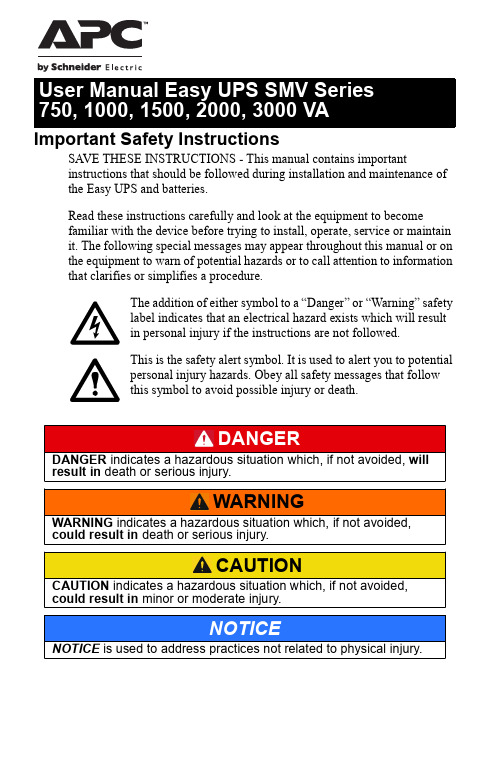
Important Safety InstructionsSAVE THESE INSTRUCTIONS - This manual contains importantinstructions that should be followed during installation and maintenance of the Easy UPS and batteries.Read these instructions carefully and look at the equipment to becomefamiliar with the device before trying to install, operate, service or maintain it. The following special messages may appear throughout this manual or on the equipment to warn of potential hazards or to call attention to information that clarifies or simplifies a procedure.The addition of either symbol to a “Danger” or “Warning” safetylabel indicates that an electrical hazard exists which will resultin personal injury if the instructions are not followed.This is the safety alert symbol. It is used to alert you to potentialpersonal injury hazards. Obey all safety messages that followthis symbol to avoid possible injury or death.Easy UPS SMV Series 750, 1000, 1500, 2000, 3000 VA2Product Handling GuidelinesSafety and General InformationGeneral safety• Adhere to all national and local electrical codes.• This UPS is for indoor use only. To prevent the risk of fire or electric shock, install in temperature and humidity controlled indoor area, free of conductive contaminants.Easy UPS must be installed indoor with controlled environment free of excessive dust, corrosive air or conductive dust. Keep out of direct sun light, water and heat sources.• Place the unit on the stable floor.• Be sure that the mains socket outlet that supplies the UPS is installed near the UPS and easily accessible. Avoid using extension cords.• UPS must be connected to an earthed mains socket outlet.• Connect the power cable directly to a wall outlet. Do not use surge protectors or extension cords.• CAUTION : This UPS is designed to satisfy the requirement of PCs only.• Do not connect printers, heaters, or copiers to the UPS.Battery safety<18 kg <40 lb 18-32 kg 40-70 lb 32-55 kg 70-120 lb >55 kg >120 lb• Servicing of user replaceable batteries should be performed orsupervised by personnel knowledgeable about batteries and requiredprecautions.NOTE: In this case batteries are not user replaceable.• When replacing battery the UPS must be off, and its AC inletunplugged.• CAUTION: Do not dispose of batteries in a fire. The batteries mayexplode.• CAUTION: Do not open or mutilate batteries. Released material isharmful to the skin and eyes and may be toxic.• CAUTION: A battery can present a risk of electrical shock and burns byhigh short-circuit current. Contact with any part of a grounded batterycan result in electrical shock. The following precautions should beobserved when working on batteries.–Remove watches, rings or other metal objects.–Use tool with insulated handles.–Wear rubber gloves and boots.–Do not lay tools or metal parts on top of batteries.–Disconnect the charging source prior to connecting or disconnectingbattery terminals.–Determine if battery is inadvertently grounded. If inadvertentlygrounded, remove source from ground. Contact with any part of agrounded battery can result in electrical shock. The likelihood of suchshock can be reduced if such grounds are removed during installationand maintenance.• CAUTION: The UPS contains internal batteries and may present ashock hazard even when disconnected from AC power.• CAUTION: Battery circuit is not isolated from AC input, hazardousvoltage may exist between battery terminals and ground. Test beforetouching.• CAUTION: Failed batteries can reach temperatures that exceed theburn thresholds for touchable surfaces.Radio Frequency WarningThis is a category C2 UPS product. In a residential environment, this product may cause radio interference, in which case the user may be required to take additional measures.Easy UPS SMV Series 750, 1000, 1500, 2000, 3000 VA3Package Contents4Easy UPS SMV Series 750, 1000, 1500, 2000, 3000 VARear Panel FeaturesEasy UPS SMV Series 750, 1000, 1500, 2000, 3000 VA5Front Panel FeaturesFront panel display6Easy UPS SMV Series 750, 1000, 1500, 2000, 3000 VAEasy UPS SMV Series 750, 1000, 1500, 2000, 3000 VA7Start UpConnect batteryThe battery connector is located on the rear panel. Refer to “Rear Panel Features” on page 5 for details.NOTE : Connect prior to operation.Disconnect prior to transportation. Turn off the UPS and remove input power cable before disconnecting the battery connector. Connect equipment and input power to Easy UPS1. Connect equipment to the battery backup outlets of Easy UPS.2. Plug the Easy UPS power cord directly into a wall outlet, not into asurge protector or power strip.3. Press the POWER ON /OFF button to turn on the unit.NOTE : The Easy UPS should charge the battery for at least 8 hours to ensure sufficient runtime.4. Press the POWER ON /OFF button in 1~3 seconds. Confirm that theEasy UPS is on and is providing power to outlets.Cold start the UPSUse the cold start feature to supply power to connected equipment from the UPS batteries when the UPS is off and there is no power utility.• Press the POWER ON /OFF button. The display panel will illuminate.• Press the POWER ON /OFF button again to supply battery power to the connected equipment.Connect and install management softwareEasy UPS is provided with management software forunattended operating system shutdown, UPSmonitoring, and UPS settings.Refer to for more information. SpecificationsModel SMV750I-MSX SMV1000I-MSXSMV1500AI-MSXSMV2000AI-MSXSMV3000AI-MSXInput SpecificationsVoltage220/230/240 V ACVoltage range165-290 V AC ± 5 V AC165-295 V AC ± 8 V AC Fuse8 A8 A12 A20 A25 A Frequency range45-65 Hz (auto sensing) ±1 HzOutput specificationsUPS capacity (total)750 V A/525 W1000 VA/700 W1500 V A/1050 W2000 V A/1400 W3000 V A/2100 WRated voltage230 VAC Transfer time Typical 2-6 ms, 12 ms max. Waveform Pure Sinewave BatteryType (Maintenance-free Lead acid)12 V /7 Ah x 212 V /7 Ah x 212 V /10 Ah x 212 V /7 Ah x 412 V /9 Ah x 4Charging time4-6 hours recover to 90% capacity PhysicalDimension (D x W x H)410 x 160 x 220 mm(16.1 x 6.3 x 8.7 in)455 x 180 x 240 mm(18 x 7.1 x 9.4 in)Weight withoutpackage13.6 kg17.8 kg23.5 kg25.2 kgPackaging Dimension (D x W x H)508 x 272 x 339 mm(20 x 10.8 x 13.3 in)604 x 319 x 414 mm(23.8 x 12.5 x 163 in)Easy UPS SMV Series 750, 1000, 1500, 2000, 3000 VA8Easy UPS SMV Series 750, 1000, 1500, 2000, 3000 VA 9Audible Indicators and Status IconsTroubleshootingUse the table below to solve minor installation and operation problems.ModelSMV 750I-MSX SMV 1000I-MSX SMV 1500AI-MSX SMV 2000AI-MSX SMV 3000AI-MSX Weight with package 16.6 kg20.75 kg26.9 kg28.9 kgEnvironment Operating,temperature and humidity 0-90% RH @ 0-40 °C (non-condensing)0-95% RH @ 0-40 °C (non-condensing)Noise level < 45 dB International Protection CodeIP20Problem and/or Possible Cause SolutionEasy UPS will not turn on The Easy UPS is not turned on.Press the POWER ON /OFF button to turn on the Easy UPS.The Easy UPS is not connected to AC power, there is no AC power available at the wall outlet, or the AC power is experiencing a brownout or over voltage condition.Be sure that the power cord is securely connected to the utility power outlet and AC power isavailable at the utility power outlet. Check that the wall outlet is switched on or input fuse works properly.10Easy UPS SMV Series 750, 1000, 1500, 2000, 3000 VAServiceIf the unit requires service, do not return it to the dealer. Follow these steps:1. Review the Troubleshooting section of the manual to eliminate commonproblems.2. If the problem persists, contact APC by Schneider Electric CustomerSupport.a.Note the model number and serial number and the date of purchase.The model and serial numbers are located on the rear panel of theunit.b.Call APC by Schneider Electric Customer Support and a technicianwill attempt to solve the problem over the phone. If this is notpossible, the technician will issue a Returned Material AuthorizationNumber (RMA#).c.If the unit is under warranty, the repairs are free.d.Service procedures and returns may vary internationally. Refer to theAPC by Schneider Electric website for country specific instructions.3. Pack the unit in the original packaging whenever possible to avoiddamage in transit. Never use foam beads for packaging. Damagesustained in transit is not covered under warranty.4. Always DISCONNECT THE UPS BATTERIES before shipping.The United States Department of Transportation (DOT), and theInternational Air Transport Association (IATA) regulations requirethat UPS batteries be disconnected before shipping. The internalbatteries may remain in the UPS.5. Write the RMA# provided by Customer Support on the outside of thepackage.6. Return the unit by insured, pre-paid carrier to the address provided byCustomer Support.Easy UPS SMV Series 750, 1000, 1500, 2000, 3000 VA11© 2020 APC by Schneider Electric. APC, the APC logo, and Easy UPS areowned by Schneider Electric Industries S.A.S., or their affiliated companies. All other trademarks are property of their respective owners.EN 990-9144811/2020WarrantyRegister your product on-line The standard warranty is two (2) years from the date of purchase. SEITstandard procedure is to replace the original unit with a factoryreconditioned unit. Customers who must have the original unit back due to the assignment of asset tags and set depreciation schedules must declaresuch a need at first contact with an SEIT Technical Support representative.SEIT will ship the replacement unit once the defective unit has beenreceived by the repair department, or cross-ship upon the receipt of a valid credit card number. The customer pays for shipping the unit to SEIT. SEIT pays ground freight transportation costs to ship the replacement unit to the customer.APC by Schneider Electric IT Customer SupportWorldwideFor country specific customer support, go to the APC by Schneider Electric website, .。
SMC 开关型号说明书

TroubleshootingSpecificationThe IODD file can be downloaded from the SMC website (URL ).Refer to the product catalogue or SMC website (URL ) for more detailed information about product specifications.DimensionsRefer to the product catalogue or SMC website (URL ) for more detailed information about dimensions.than above are displayed, please contact SMC.Error indication functionThis function is to display error location and content when a problem or error has occurred.Snap shot functionThe current flow/temperature value can be stored to the switch output ON/OFF set point.When the set value and hysteresis are set, press the UP and DOWN buttons for 1 second or longer simultaneously. Then, the set value of the sub display (right) shows [- - -], and then values corresponding to the current flow/temperature are automatically displayed.Peak/bottom value indicationThe maximum (minimum) flow/temperature when the power is supplied is detected and updated.The value can be displayed on the sub display by pressing the UP or DOWN button in measurement mode.Key-lock functionTo set this function, refer to SMC website (URL ) for more detailed information or contact us.MaintenanceHow to reset the product after a power cut or when the power has been unexpectedly removedThe settings of the product are retained from before the power cut or de-energizing.The output condition also recovers to that before the power cut or de-energizing,but may change depending on the operating environment.Therefore, check the safety of the whole system before operating the product.Function selection modeSelect to display the function to be change [F mode to return to measurement mode.The function number is increased and decreased by the UP and DOWN buttons.Display the required function number and press the SET button.Default settingsThe default settings are provided as follows. If these settings are acceptable,retain for use. To change setting, refer to SMC website(URL ) for more detailed information or contact us.Display of sub screenIn measurement mode, the display of the sub screen can be temporarily changed by pressing the UP or DOWN buttons.After 30 seconds, it will automatically reset to the display selected in [F10].(Example shown is for 16 L/min type)∗: Arbitrary display∗: An arbitrary display can be added to the sub display by setting in [F10].If the sub display is switched during the arbitrary display, the display will return to the arbitrary display 30 seconds later.(The default setting does not include arbitrary display).Refer to the SMC website (URL ) for more detailed information about product troubleshooting.Note: Specifications are subject to change without prior notice and any obligation on the part of the manufacturer.© 2019 SMC Corporation All Rights Reserved Akihabara UDX 15F, 4-14-1, Sotokanda, Chiyoda-ku, Tokyo 101-0021, JAPAN Phone: +81 3-5207-8249 Fax: +81 3-5298-5362URL PF ※※-OMW0011Safety InstructionsFlow SettingInstallationBracket mounting (PF3W704/720/740)Mount the product (with bracket) usingthe mounting screws supplied (M4 x 4 pcs.).For models with flow adjustment valve attached, fix using 8 mounting screws.Bracket thickness is approx. 1.5 mm.Measurement modeThe mode in which the flow is detected and displayed, and the switch function is operating.This is the basic operating mode; other modes should be selected for set-point and other function setting changes.Approx. 3 seconds for this period)Mounting and InstallationInstallation•Use the product within the specified operating pressure and temperature range.•Proof pressure could vary according to the fluid temperature.Check the characteristics data for operating pressure and proof pressure.(4-pins)(Option)(Option)Direct mounting (PF3W704/720/740)Mount using the self tapping screws(nominal size: 3.0 x 4 pcs.) for installation.For models with flow adjustment valveattached, mount using 8 self tapping screws.The tightening torque must be 0.5 to 0.7 Nm.PipingWhen connecting piping to the product, a spanner should be used on the metal piping attachment only.Using a spanner on other parts may damage the product.In particular, do not let the spanner come into contact with the M8 connector.The connector can be easily damaged.If the tightening torque is exceeded, the product can be broken. If the correct tightening torque is not applied, the fittings may become loose.Avoid any sealing tape getting inside the piping.Ensure there is no leakage from loose piping.3/820.9 mm 1/223.9 mm 3/429.9 mm After hand tightening the piping, apply a spanner of the correct size to the spanner flats on the product, and tighten it for 2 to 3 rotations.Direct mounting (PF3W711)Mount using the self tapping screws(nominal size: 4.0 x 4 pcs.) for installation.The tightening torque must be 1.0 to 1.2 Nm.The self tapping screws should not be re-used.Refer to the outline dimension drawing for mounting hole size.Refer to the product catalogue or SMC website (URL )for more detailed information.WiringWiring of connectorConnections should only be made with the power supply turned off.Use separate routes for the Flow switch wiring and any power or high voltage wiring. Otherwise, malfunction may result due to noise.Ensure that the FG terminal is connected to ground when using a commercially available switch-mode power supply. When a switch-mode power supply isconnected to the product, switching noise will be superimposed and the product specification can no longer be met. This can be prevented by inserting a noise filter, such as a line noise filter and ferrite core, between the switch-mode power supply and the product, or by using a series power supply instead of a 141 mmHow to adjust the flow rate(when a flow adjustment valve is mounted)to the target value.(2) Be sure to confirm that there is no fluid leakagegenerated after adjustment.(When fluid leakage is generated, open and close the valve several times for re-adjustment, and confirm that there is no fluid leakage.)(3) Tighten the lock ring to fix the valve as necessary.The flow adjustment valve is not designed forapplications that require daily and repetitive adjustment.If the valve is adjusted frequently, fluid may leak due to wear of the internal seal.BodyDisplayBracket mounting (PF3W711)Mount the product (with bracket) usingthe mounting screws supplied (M5 x 4 pcs.).Bracket thickness is approx. 2 mm.2. Press the UP or DOWN button to change the set value.The UP button is to increase and the DOWN button is to decrease the set value.•Press the UP button once to increase by one digit, or press and hold to continuously increase.3. Press the SET button to finish the setting.•Press the DOWN button once todecrease by one digit, or press and hold to continuously decrease.Mounting•Never mount the product in a location where it will be used as a support.•Mount the product so that the fluid flows in the direction indicated by the arrow on the side of the body.•Check the flow characteristics data for pressure loss and the straight inlet pipe length effect on accuracy, to determine inlet piping requirements.•Do not sharply reduce the piping size.•The monitor with integrated display can be rotated. It can be set at 90o intervals clock and anticlockwise, and also at 45o and 225o clockwise. Rotating the display with excessive force will damage the end stop.∗: When using the lead wire with M8 connector included with the PF3W7 series.Refer to the product catalogue or SMC website (URL )for more detailed information.Before UseDigital Flow Switch(Integrated display type)PF3W7##-LThank you for purchasing an SMC PF3W7##-L Series Digital Flow Switch (Integrated display type).Please read this manual carefully before operating the product and make sure you understand its capabilities and limitations. Please keep this manual handy for future reference.Safety InstructionsThese safety instructions are intended to prevent hazardous situations and/or equipment damage.These instructions indicate the level of potential hazard with the labels of"Caution", "Warning" or "Danger". They are all important notes for safety and must be followed in addition to International standards (ISO/IEC) and other safety regulations.OperatorWidth across flats of attachment1. Press the SET button in measurement mode to display set values.(The item to be changed is displayed on the sub display)Tighten the connector by hand.The switch turns on within a set flow range (from P1L to P1H) during window comparator mode. Set P1L (switch lower limit) and P1H (switch upper limit) using the setting procedure above.When reversed output is selected, the main screen displays [n1L] and [n1H].To set accumulated output functions, refer to the product catalogue orSMC website (URL ) for more detailed information.For models with 2 outputs, [P_2] or [n_2] will be displayed. Set as above.For models with the temperature sensor attached, [ tn] will be displayed.When the fluid temperature falls below the set value, the output turns ON.∗: If a button operation is not performed for 30 seconds during the change of setting, the set value will start flashing.。
SMC PFMV5系列流量传感器操作手册说明书

Flow SensorOperation ManualPFMV5Manifold mounting•Mount the bracket using the mounting screws supplied.•The required tightening torque is 0.32±0.02 Nm.•Mounting in series using the mounting brackets is not suitable for all models, depending on which fitting type is used.Thank you for purchasing an SMC PFMV5 Series Flow Sensor.Please read this manual carefully before operating the product and make sure you understand its capabilities and limitations.Please keep this manual handy for future reference.To obtain more detailed information about operating this product,please refer to the SMC website (URL ) or contact SMC directly.These safety instructions are intended to prevent hazardous situations and/or equipment damage.These instructions indicate the level of potential hazard with the labels of"Caution", "Warning" or "Danger". They are all important notes for safety and must be followed in addition to International standards (ISO/IEC) and other safety regulations.OperatorNOTEThe direct current power supply used should be UL approved as follows Circuit (class 2) of maximum 30Vrms (42.4 V peak) or less, with UL 1310class 2 power supply unit or UL 1585 class 2 transformer.The product is a approved product only if it has a mark on the body.Note: Specifications are subject to change without prior notice and any obligation on the part of the manufacturer.© 2011 SMC Corporation All Rights ReservedAkihabara UDX 15F , 4-14-1, Sotokanda, Chiyoda-ku, Tokyo 101-0021, JAPAN Phone: +81 3-5207-8249 Fax: +81 3-5298-5362URL Specifications / Outline with DimensionsRefer to the product catalogue or SMC website (URL ) for moreinformation about the product specifications and outline dimensions.Piping•Use the recommended fittings for PFMV5 series.Refer to the product catalogue or SMC website(URL ) for more information about recommended fittings.•The required tightening torque of the fitting is 1 to 1.5 Nm.•If the tightening torque is exceeded, the product can be broken. If the tightening torque is insufficient, the fittings may become loose.•When connecting the piping, hold the specified part of the body with a spanner. Using a spanner on other parts may damage the product.•Avoid any sealing tape from entering inside the piping.•Ensure that there is no leakage from loose piping.•Avoid sudden changes in the piping size on the IN side of the sensor.•Use this product within the specified operating pressure and temperature ranges.•Use this product within the rated flow range.•Proof pressure is 500 kPa.InstallationWhen the product is installed in a vertical direction, a natural convection will be generated due to the sensor characteristics, around the zero flow range, so there is a possibility ofapproximately 3%F.S. error. Take this into consideration when installing the product.Direct mounting•Install the product using the M3 screws (2 pcs.).Bracket mounting•Mount the bracket using the mounting screws (M3 x 15 L) suppllied.•The required tightening torque is 0.32±0.02 Nm.TroubleshootingRefer to the SMC website (URL ) for more information about troubleshooting.•Install the product (with bracket) using the M4 screws (4 pcs.).•The bracket thickness is approximately 1 mm.Refer to the product catalogue or SMC website (URL ) for more information about mounting hole dimensions.WiringWiring of connector•Connections should only be made with the power supply turned off.•Use separate routes for the product wiring and anypower or high voltage wiring.Otherwise, malfunction may result due to noise.•Ensure that the FG terminal is connected to groundwhen using a commercially available switch-mode power supply.When a switch-mode power supply is connected to the product, switching noise will be superimposed and the product specification can no longer be met. This can beprevented by inserting a noise filter, such as a line noise filter and ferrite core, between the switch-mode power supply and the product, or by using a series power supply instead of a switch-mode power supply.•Install the product (with bracket) using the M4 screws (2 pcs. or 4 pcs.).•Bracket thickness is approximately 1 mm.。
SMC 产品说明书
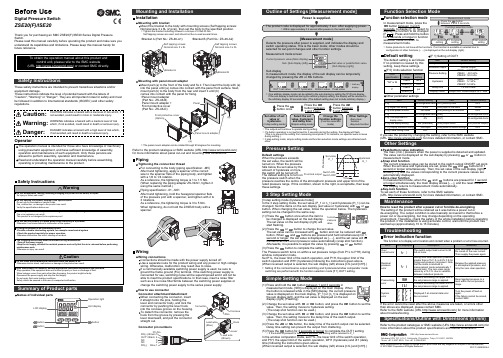
Other SettingsSummary of Product partsSimple Setting ModeTroubleshootingNote: Specifications are subject to change without prior notice and any obligation on the part of the manufacturer.© 2015 SMC Corporation All Rights ReservedAkihabara UDX 15F, 4-14-1, Sotokanda, Chiyoda-ku, Tokyo 101-0021, JAPANPhone: +81 3-5207-8249 Fax: +81 3-5298-5362URL Specifications/Outline with Dimensions (in mm)Refer to the product catalogue or SMC website (URL ) formore information about the product specifications and outline dimensions.PS※※-OMS0008-A InstallationMounting with bracketMount the bracket to the body with mounting screws (Self tapping screws:Nominal size 3 x 8L (2 pcs)), then set the body to the specified position.∗: Tighten the bracket mounting screws to a torque of 0.5±0.05 Nm.Self tapping screws are used, and should not be re-used several times.∗: The panel mount adapter can be rotated through 90 degrees for mounting.•Bracket A (Part No.: ZS-46-A1)•Bracket B (Part No.: ZS-46-A2)Mounting with panel mount adapterMount part (a) to the front of the body and fix it. Then insert the body with (a)into the panel until (a) comes into contact with the panel front surface. Next,WiringWiring connectionsConnections should be made with the power supply turned off.Use a separate route for the product wiring and any power or high voltagewiring. Otherwise, malfunction may result due to noise.If a commercially available switching power supply is used, be sure toground the frame ground (FG) terminal. If the switching power supply isconnected for use, switching noise will be superimposed and it will not beable to meet the product specifications. In that case, insert a noise filtersuch as a line noise filter/ferrite between the switching power supplies orchange the switching power supply to the series power supply.How to use connectorstraight out.OUT1NCNCDC(-)PipingTightening the connection threadFor connecting to the body (piping specification: -M5)After hand tightening, apply a spanner of the correctsize to the spanner flats of the piping body, and tightenwith a 1/6 to 1/4 rotation.As a reference, the tightening torque is 1 to 1.5 Nm.(When replacing the piping adapter ZS-39-N∗, tighten itusing the same method.)Piping specification: -01, -N01After hand tightening, hold the hexagonal spanner flatsof the pressure port with a spanner, and tighten with 2 to3 rotations.As a reference, the tightening torque is 3 to 5 Nm.When tightening, do not hold the Z/ISE20 body with aspanner.Default settingsWhen the pressure exceedsthe set value, the switch will beturned on. When the pressurefalls below the set value by theamount of hysteresis or more,the switch will be turned off.The default setting is to turn onthe pressure switch when thepressure reaches the centre of the atmospheric pressure and upper limit of therated pressure range. If this condition, shown to the right, is acceptable, then keepthese settings.Error indication functionThis function is to display error location and content when a problem or error has occurred.than above are displayed, please contact SMC.Refer to the SMC website (URL ) for more informationabout troubleshooting.button between1 and 3 sec.button between3 and 5 sec.∗:The outputs will continue to operate during setting.∗:If a button operation is not performed for 3 seconds during the setting, the display will flash.(This is to prevent the setting from remaining incomplete if, for instance, an operator were to leaveduring setting.)∗:3 step setting mode, simple setting mode and function selection mode settings are reflected eachother.[3 step setting mode (hysteresis mode)]orsetting can be changed in the same way.button once when the item toThe set value on the sub display (right) willstart flashing.orbutton and can be reduced withbutton.buttons are pressed and held simultaneously for 1second or longer, the set value is displayed as [- - -], and the set value will bethe same as the current pressure value automatically (snap shot function).button.button to complete the setting.The Pressure switch turns on within a set pressure range (from P1L to P1H) duringwindow comparator mode.Set P1L, the lower limit of the switch operation, and P1H, the upper limit of theswitch operation and WH1 (hysteresis) following the instructions given above.(When reversed output is selected, the sub display (left) shows [n1L] and [n1H].)∗:Setting of the normal/reverse output switching and hysteresis/window comparator modeswitching are performed with the function selection mode [F 1] OUT1 setting.valuePeak/bottom value indicationbutton inmeasurement mode.Snap shot functionbuttons for 1second or longer simultaneously. Then, the set value of the sub display (right)shows [- - -], and the values corresponding to the current pressure values areautomatically displayed.Zero-clear functionbuttons are pressed for 1 secondor longer simultaneously, the main display shows [- - -], and the reset to zero.The display returns to measurement mode automatically.Key-lock functionTo set each of these functions, refer to the SMC website(URL ) for more detailed information, or contact SMC.button between 1 and 3 seconds inmeasurement mode. [SEt] is displayed on the main display. Whenthe button is released while in the [SEt] display, the current pressurevalue is displayed on the main display, [P_1] or [n_1] is displayed onthe sub display (left), and the set value is displayed on the subdisplay (right) (Flashing).or button to set the(The snap shot function can be used.)or button to set the(The snap shot function can be used.)or button, the delay time of the switch output can be selected.button for 2 seconds or longer to complete the OUT1 setting.∗:If the button is pressed for less than 2 seconds, the setting will be returned to P_1.In the window comparator mode, set P1L, the lower limit of the switch operation,and P1H, the upper limit of the switch operation, WH1 (hysteresis) and dt1 (delaytime) following the instructions given above.(When reversed output is selected, the sub display (left) shows [n1L] and [n1H].)Function selection modebutton between 3 and 5seconds, to display [F 0]. Select todisplay the function to be changed[F]. Press and hold the buttonfor 2 seconds or longer in functionselection mode to return tomeasurement mode.∗:Some products do not have all the functions. If no function is available or selected due toconfiguration of other functions, [- - -] is displayed on the sub display (right).Names of individual partsRefer to the product catalogue or SMC website (URL )for more information about panel cut-out and mounting hole dimensions.Pressure Setting3 Step Setting Mode(URL ) for more detailed information, or contact SMC.MaintenanceHow to reset the product after a power cut or forcible de-energizingThe setting of the product will be retained as it was before a power cut orde-energizing. The output condition is also basically recovered to that before apower cut or de-energizing, but may change depending on the operatingenvironment. Therefore, check the safety of the whole installation before operatingthe product. If the installation is using accurate control, wait until the product haswarmed up (approximately 10 to 15 minutes).Safety InstructionsBefore UseDigital Pressure SwitchZSE20(F)/ISE20Thank you for purchasing an SMC ZSE20(F)/ISE20 Series Digital PressureSwitch.Please read this manual carefully before operating the product and make sure youunderstand its capabilities and limitations. Please keep this manual handy forfuture reference.Safety InstructionsThese safety instructions are intended to prevent hazardous situations and/orequipment damage.These instructions indicate the level of potential hazard with the labels of"Caution", "Warning" or "Danger". They are all important notes for safety and mustbe followed in addition to International standards (ISO/IEC) and other safetyregulations.OperatorSwitch ONAt normal output Switch OFFSet valueP_1HysteresisH_1TimePressureOther parameter settingsDefault settingThe default setting is as follows.If no problem is caused by thissetting, keep these settings.。
SMC气缸选型手册

无记号 无磁性开关
*磁性开关型号参见行 程/磁性开关型号表 *无内置磁环 *气缸无此项
安装形式 记号 安装形式 标准型 带磁性开关 ● 基本型 B ● ● 法兰型 F ● ● 脚座型 L ● ● 耳环型 D - ● 耳轴型 T -
行程/磁性开关型号表
磁性开关安装件
97 93A
BP-1
*磁性开关的规格及特性可参阅磁性开关系列。 导线长度表示记号:无记号-0.5m, L-3m, Z-5m 例: 93A, 93AL
45 S R
行程
C73
磁性开关个数 磁性开关的型号 无记号 2个 S n 1个 n个 无记号 无磁性开关
*磁性开关型号 参见行程/磁性开关型号表。 *未内置磁环无此项
安装形式 记号 安装形式 基本型 B 杆侧法兰型 F 脚座型 L D 双耳环型(除ø6外) S T
ø6mm ø10mm ø16mm 动作方式
配管通口
行程 行程
行程
配管通口
CJ2B10,16
行程 行程
行程
*
*
18.3
*( )内置磁环型尺寸。 双耳环型:弹簧压出 CJ2D ¥CDJ2D 行程 配管通口 行程 耳环用销子
T形座 详细请参见1.06 页
行程
18.3
18.3
*脚座,法兰,肘节接头,T形座,销子,螺母尺寸,请参阅第1.06页。
1.8 1.08
内置磁环 无记号 无内置磁环 D 形式 无记号 压缩空气式 H 气液联用式 内置磁环 配管方式 无记号 螺纹配管 F 杆侧耳轴型 无杆侧耳轴型 耳环一体型 无凸台基本型 无凸台杆侧法兰型 无凸台杆侧耳轴型 内置快换接头 *气液联用式仅螺纹配管 U T E BZ FZ UZ 缸径 20 25 32 40 ø20mm ø25mm ø32mm ø40mm 行程
施耐德 APC SMV Series 750 1000 1500 2000 3000 VA说明书
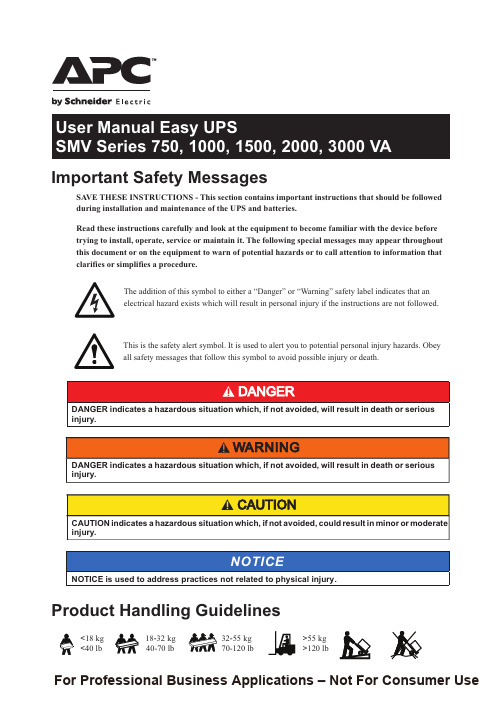
SA VE THESE INSTRUCTIONS - This section contains important instructions that should be followed during installation and maintenance of the UPS and batteries.Read these instructions carefully and look at the equipment to become familiar with the device before trying to install, operate, service or maintain it. The following special messages may appear throughout this document or on the equipment to warn of potential hazards or to call attention to information that clarifies or simplifies a procedure.The addition of this symbol to either a “Danger” or “Warning” safety label indicates that an electrical hazard exists which will result in personal injury if the instructions are not followed.This is the safety alert symbol. It is used to alert you to potential personal injury hazards. Obey all safety messages that follow this symbol to avoid possible injury or death.NOTICE is used to address practices not related to physical injury.Important Safety Messages<18 kg <40 lb18-32 kg >55 kg >120 lb32-55 kg 70-120 lbProduct Handling Guidelines40-70 lbNOTICEFor Professional Business Applications – Not For Consumer UseEasy UPS SMV Series 750, 1000, 1500, 2000, 3000VA2ŸAdhere to all national and local electrical codes.ŸThis UPS is intended for indoor use only. To prevent the risk of fire or electric shock, install in atemperature and humidity controlled indoor area, free of conductive contaminants.ŸMains socket outlet that supplies the UPS shall be installed near the UPS and shall be easily accessible.ŸUPS must be connected to an earthed mains socket outlet.ŸCAUTION This UPS is designed to satisfy all of requirement of PCs only.ŸCAUTION Risk of electric shock, do not remove the chassis cover. Servicing should be performed by Qualified Engineer.ŸServicing of user replaceable batteries should be performed or supervised by personnelknowledgeable about batteries and required precautions. In this case batteries are not user replaceable.ŸWhen replacing battery the UPS must be OFF, and its AC inlet unplugged.ŸCAUTION Do not dispose of batteries in a fire. The batteries may explode.ŸCAUTION Risk of explosion if battery is replaced by an incorrect type. Dispose of used batteries according to the instructions.ŸDo not open or mutilate batteries. They contain an electrolyte that is toxic and harmful to the skin and eyes.ŸCAUTION A battery can present a risk of electrical shock and high short circuit current. The following precautions should be observed when working on batteries.a. Remove watches, rings or other metal objects.b. Use tools with insulated handles.c. Wear rubber gloves and boots.d. Do not lay tools or metal parts on top of batteries.e. Disconnect the charging source prior to connecting or disconnecting battery terminals.f. Determine if battery is inadvertently grounded. If inadvertently grounded, remove source from ground. Contact with any part of a grounded battery can result in electrical shock. The likelihood of such shock can be reduced if such grounds are removed during installation and maintenance.Safety and General InformationGeneral safetyBattery safetyŸCAUTION The UPS contains internal batteries and may present a shock hazard even whendisconnected from AC power.ŸCAUTION Risk of electric shock, Battery Circuit is not isolated from AC input, hazardous voltage may exist between battery terminals and ground. Test before touching.Radio Frequency WarningThis is a category C2 UPS product. In a residential environment, this product may cause radio interference, in which case the user may be required to take additional measures.InventorySoftware, User documentation3a)IEC C14 plug to C13 plugc)SCHUKO plug to IEC C19 plugb)SCHUKO plug to IEC C13 plugModel SMV750CAI SMV1000CAI SMV1500CAI SMV2000CAI Cable a x 1b x 1SMV3000CAIa x 1c x 1USB cableEasy UPS SMV Series 750, 1000, 1500, 2000, 3000VAOptionalProduct FeaturesON/OFF button RS-232USB portFan /ventilation hole Battery connector AC Inlet4FuseBattery backup outlets with surge protection Output breaker (only for SMV3000CAI)Intelligent Slot Dry contactEasy UPS SMV Series 750, 1000, 1500, 2000, 3000VAFront panel display5Easy UPS SMV Series 750, 1000, 1500, 2000, 3000VA1. Inspection:Ÿ UPS MUST be installed indoor with controlled environment free of excessive dust, corrosive air or conductive dust.Ÿ Do NOT install in outdoor.Ÿ Keep out of direct sun light, water and heat sources Ÿ Place the unit on the stable floor.2. Connect the battery by pulling the battery handle up, and then pushing it into the unit.Ÿ The battery connector is located on the rear panel.-Connect prior to operation.-Disconnect prior to transportation. Turn OFF the UPS and remove input power cable before disconnecting the battery connector.3.Connect equipment to the UPS. Avoid using extension cords. ŸDo NOT connect printers, heaters, or copiers to the UPS.ŸDuring a power outage or other AC problems, the Battery Backup outlets receive power for a limited time from the Easy UPS.4. Plug the Easy UPS power cord directly into a wall outlet, not into a surge protector or power strip.5 Press the ON/OFF button to turn on the unit..ŸThe Easy UPS should charge the battery for at least 8 hours to ensure sufficient runtime.Ÿ Press On / OFF button in 1~3 seconds. The buzzer sound confirms that the Easy UPS is on and provide power to outlets.6 Cold start the UPS.ŸUse cold start feature to supply power to connected equipment from the UPS batteries when the UPS is off and there is no power utility.7 Connect and install management software.ŸEasy UPS is provided with management software for unattended operating system shutdown, UPS monitoring, and UPS settings.ŸRefer to for more information.8When UPS is operating in one of three conditions shown as below, the dry contact interface will be . activated. The diagram is shown in Pic.1.ŸWhen UPS detects the battery failure, PIN1-4 of a dry contact will be activated. ŸWhen UPS is operating in Backup mode , PIN2-4 of a dry contact will be activated.ŸWhen UPS is operating in AC mode ,.PIN3-4 of a dry contact will be activatedWhen UPS is operating in…Activate1. AC modePIN3-42. Backup modePIN2-43. Standby modeN/A4. AC mode and Battery weakPIN1-4 & PIN3-45. Standby mode and Battery weakPIN1-4(Pic. 1)Before installing the UPS, ensure the input breaker on the UPS upstream is Type C rated at 16A.Installation and Power OnAudible Indicators and Status IconsIf the Easy UPS…Possible cause...Beeps every 2 seconds.Easy UPS is running on battery. You should consider saving any work in progress.Continuous Beeping.Low battery condition and battery run-time is very low. Promptly save any work in progress, exit all open applications, and shut down the operating system.Continuous tone with illuminated.Battery Backup outputs are overloaded.Continuous tone with illuminated.a. Press ON/OFF button for 1-3 seconds to mute the alarm.b. Continuous tone will persist until battery LOW.(<11Vdc each BATT)Beeps every 4 seconds with illuminated.The battery is near the end of useful life or damaged.: Fan fault detected : Inverter short : Inverter over voltage6Easy UPS SMV Series 750, 1000, 1500, 2000, 3000VABatteryEnvironment V oltageUPS Capacity (total)Rated V oltage Transfer time ModelPhysicalWaveformType(maintenance-free)Net Weight (kg)Dimension (DxWxH, mm)Gross Weight (kg)Enclosure typeV oltage range SMV750CAI220/230/240V AC165~290Vac ±5Vac165~295Vac ±8Vac8A 8A12A 20A25A 230V ACTypical 2-6 ms, 12ms max.12V/7Ah x 212V/7Ah x 212V/10Ah x 212V/7Ah x 412V/9Ah x 4410 x 160 x 220455 x 180 x 240Less than 45 dBIP20Noise levelIP RatingSMV1000CAISMV1500CAISMV2000CAI SMV3000CAIFuseCharging time Packaging Dimension (DxWxH, mm)Operating temperature &Humidity750V A 1000V A 1500V A 2000V A 3000V A lead acidlead acid lead acid lead acidlead acid525W700W1050W 1400W2100WPure Sine Wave4-6 hours recover to 90% capacity 13.617.823.525.2508 x 272 x 339604 x 319 x 41416.620.7526.928.90-95 % RH @ 0-40°C (non-condensing)Frequency Range 45-65 Hz (auto sensing) ±1HzSpecificationsOutputInputTroubleshooting7 Easy UPS SMV Series 750, 1000, 1500, 2000, 3000VAIf the unit requires service, do not return it to the dealer. Follow these steps:1. Review the Troubleshooting section of the manual to eliminate common problems.2. If the problem persists, contact Schneider Electric IT (SEIT) Customer Support through the APC by Schneider Electric website, .a. Note the model number and serial number and the date of purchase. The model and serial numbers are located on the rear panel of the unit.b.Call SEIT Customer Support and a technician will attempt to solve the problem over the phone. If this is not possible, the technician will issue a Returned Material Authorization Number (RMA#).c. If the unit is under warranty, the repairs are free.d.Service procedures and returns may vary internationally. Refer to the APC by Schneider Electric website for country specific instructions.3. Pack the unit in the original packaging whenever possible to avoid damage in transit. Never use foam beads for packaging. Damage sustained in transit is not covered under warranty.4. Always DISCONNECT THE UPS BATTERIES before shipping. The United States Department of Transportation (DOT), and the International Air Transport Association (IATA) regulations require that UPS batteries be disconnected before shipping. The internal batteries may remain in the UPS.5. Write the RMA# provided by Customer Support on the outside of the package.6. Return the unit by insured, pre-paid carrier to the address provided by Customer SupportAPC by Schneider Electric IT Customer Support WorldwideWa rrantyRegister y our p roduct o n -line. h ttp ://wa r The standard warranty is two (2) years from the date of purchase. SEIT standard procedure is to replacethe original unit with a factory reconditioned unit. Customers who must have the original unit back due to the assignment of asset tags and set depreciation schedules must declare such a need at first contact with an SEIT Technical Support representative. SEIT will ship the replacement unit once the defective unit has been received by the repair department, or cross-ship upon the receipt of a valid credit card number. The customer pays for shipping the unit to SEIT. SEIT pays ground freight transportation costs to ship the replacement unit to the customer.For country specific customer support, go to the APC by Schneider Electric website, www .apc .com .EN 990-91267B05/2021© 2021 APC by Schneider Electric. APC, the APC logo are owned by Schneider Electric Industries S.A.S., or their affiliated companies. All other trademarks are property of their respective owners.Service。
系列场效应管型号技术参数

500V20A150W105/240nS0.4
2SK787
NMOS
GDS
高速开关
900V8A150W95/240nS1.6
2SK790
NMOS
GDS
高速功放开关
500V15A150W0.4可驱电机
2SK791
NMOS
GDS
电源功放开关
850V3A100W4.5可驱电机
2SK794
NMOS
GDS
激励.驱动
60V0.8A0.9W0.55螺线管驱动
2SK1007
NMOS
GDS
功放开关
450V5A60W60/130nS1.6
2SK1010
NMOS
GDS
高速开关
500V6A80W70/130nS1.6
2SK1011
NMOS
GDS
高速开关
450V10A100W110/240nS0.65
2SK1012
2SK1535
NMOS
GDS
通用
900V3A30W45/110nS5.0
2SK1537
NMOS
GDS
通用
900V5A100W65/145nS3.0
2SK1540
NMOS
GDS
变频开关功放
450V7A60W70/135nS0.8
2SK1544
NMOS
GDS
变频开关功放
500V25A200W240/590S0.2
NMOS
GDS
高速开关
500V15A100W0.4
2SK623
NMOS
GDS
高速开关
250V20A120W0.15
2SK727
SMC样本

导线引出方式
DC24V、 12V、 6V、 5V、 3V/AC100V、 110V、 200V、 220V 直接出线式 L形插座式 M形插座式
G: 导线 长300mm L: 带导线 (长300mm) M: 带导线 MN: 不带导线 (长300mm)
++-
DC24V、 12V AC100V、 110V、 200V、 220V
型号/SY7000系列
阀的 型号 流量特性 质量g 1→4/2(P→A/B) 4/2→5/3(A/B→EA/EB) L形、 W形 直接 M形 DIN形 M8 5、 3 4、 2 C[dm3/ 机能 1、 C[dm3/ 出线式 插座式 插座式 接头 (P、EA、EB) (A、 B) b Cv b Cv (s ・ bar)] (s ・ bar)] 单电控 101 104 125 129 2位 4.1 0.23 0.93 3.3 0.33 0.81 双电控 120 125 167 175 接管口径 中封式 3位 中泄式 中压式 63 67 83 101 SY7□20 -□-C8 单电控 1(P) 2位 双电控 通口 C8 ¿8 5、 3 3位 中泄式 (EA、 EB) 快换 通口 接头 中压式 1 8 2位 SY7□20 -□-C10 单电控 双电控 中封式 3位 中泄式 中压式 C10 ¿10 快换 接头 中封式
导线引出方式(D式的场合) 无记号 无指示灯及过电压保护回路 S 带过电压保护回路(无极性式) Z 带指示灯及过电压保护回路(无极性式)
※ 没有DOZ式。 ※ AC 的场合, 用整流器防 止过电压的发生, 故无 S 式。
M8接头
WO: 接头 无电缆
※ LN、 MN式带2个导线插头。 ※ SY3000系列的DIN形插座式参见后附10。 ※ 符合DIN43650C 标准的 DIN 形插座式 [ Y 式 ] 也有。 详见 P.212。 ※ M8接头的接头电缆参见后附12。
Foming Gas(SMC)流量表调校方法

按S键/上键
进入F7
按S键1次
清零模式
按上/下键
清零模式:1.在累计流量模式下使用,且必须链接外部输入信号,比如GND连接 30ms或更长时间时,累计流量清零 2.PFM710S流量开关无此功能,所以选项为“- - -”
15
SMC Flow Switch(PFM710S-C6-A)
按S键/上键
进入F5
按S键1次
响应时间
按上/下键
2S
0.5S
1S
50ms
13
SMC Flow Switch(PFM710S-C6-A)
F6设置(流体显示模式设置)
进入F6
按S键/上键
按S键1次
显示模式
按上/下键
ADD:量测并显示累计流量 INS :量测并显示瞬间流量
14
SMC Flow Switch(PFM710S-C6-A)
ADD:流量累加模式
7
SMC Flow Switch(PFM710S-C6-A)
F1设置(OUT1 设置)
按S键1次 按上下键
信号模式
P 与N 代表:Normal Output / Reversed Output 输出信号+5V / 0V
调整上下键
Out1下限
按S键1次
Out1上限
按S键1次
调整上下键
SMC Flow Switch(PFM710S-C6-A)
流量表量程: Flow Rate: 0.2~10 L/M 流量表线路:棕色:+24V 蓝色:0V 气路接法:左进 / 右出
Max Press: 0.75 Mpa (7.5Kg/cm²) 黑色:Out 1 白色:Out 2
SMC空气组合元件

AC
构成元件 组合 系列 连接口径 空气过滤器 AF
减压阀 AR
油雾器 AL
过滤减压阀 AW
油雾分离器 AFM
AF+AR+AL
AC10 AC20 AC25 AC30 AC40 AC40-06 AC50 AC55 AC60
1
M5x0.8
1 8·1Hale Waihona Puke 4 1 4·3 8 1 4 ·3 8
AF10 AF20 AF30 AF30 AF40 AF40-06 AF50 AF60 AF60
适合型号 AC10 □ ~ 60 □ AC10 □ ~ 60 □ AC10 □ ~ 60 □ AC10 □ ~ 60 □ AC25 □ ~ 60 □ AC20 □ AC25 □ ~ 60 □ AC10 □ ~ 60 □ AC10 □ ~ 60 □ AC25 □ ~ 60 □ AC10 □ ~ 60 □
AR10 AR20 AR25 AR30 AR40 AR40-06 AR50 AR50 AR60
AL10 AL20 AL30 AL30 AL40 AL40-06 AL50 AL60 AL60 AL10 AL20 AL30 AW10 AW20 AW30 AW40 AW40-06
/ /
/ /
/
/
/
4·3 8·1 2 3 4 3
~
可 选 项
D E G
a
-1 -2 -3 -6
准 标 准 规 带杯保护罩 格
-8 -C -J -N -R
排水活门上带倒钩接头 -W 用ø6/ø4尼龙管 标牌、杯注意指示及 -Z 压力表的单位记为: PSI, ºF
配件规格
连接口径 功能 不拆配管也能装拆元件 P3.60
SMC SMTC 重新拧合卡帽兼容性和温度参数说明书

- Page | 8SMC Rework Cartridges are compatible with MX-500, MX-5000, MX-5200 and CV-5200, CV-500 Systems – MX-RM3E, MX-RM6E, MX-H1-AV, CV-H1-AV Solder Hand pieces.SMTC Rework Cartridges are compatible with MX-500, MX-5000 and MX-5200 Systems MX-RM3E, MX-RM6E and MX-H1-AV Solder Hand pieces.Temperature CV-Serie MX-Serie Application 575 °F/302 °C SMC-5xxx SMTC-5xx Temperature Sensitive675° F/357 °C SMC-6xxx SMTC-0xx 775 °F/413 °C SMC-7xxx SMTC-1xx Most Standard875 °F/468 °C SMC-8xxx SMTC-8xxV1 Ceramic and High Thermal Demand925 °F/496 °CSMC-9xxxSMTC-8xx(up to 15 ˚C lower.)These tips will provide data via the CV series power supplies, but due to the nature of their application the Connection Validation function is not required and therefore, not enabledBlade’s for Rework ApplicationsSMC-5BL0010S SMTC-560 Blade for Pad Clean-Up, A = 10 mm (.40") H = 9.14 mm (.36”) SMC-6BL0010S SMTC-060 SMC-7BL0010S SMTC-160 SMC-8BL0010S SMTC-860V1 SMC-9BL0010S SMTC-860 SMC-5BL0015H SMTC-5BL150 Blade for Pad Clean-Up, L = 15 mm (.59") H = 9.1 mm (0.36”)SMC-6BL0015H SMTC-0BL150 SMC-7BL0015H SMTC-1BL150 SMC-8BL0015H SMTC-8BL150V1 SMC-9BL0015H SMTC-8BL150 SMC-5BL0016S SMTC-561 Blade for Pad Clean-Up, A = 15.75 mm (.62") H = 9.14 mm (.36”)SMC-6BL0016S SMTC-061 SMC-7BL0016S SMTC-161 SMC-8BL0016S SMTC-861V1 SMC-9BL0016S SMTC-861 SMC-5BL0022S SMTC-562 Blade for Pad Clean-Up, A = 22 mm (.86") H = 9.14 mm (.36”) SMC-6BL0022S SMTC-062 SMC-7BL0022S SMTC-162 SMC-8BL0022S SMTC-862V1 SMC-9BL0022S SMTC-862 SMC-5BL0025H SMTC-5BL250 Blade for Pad Clean-Up, L = 25 mm (1") H = 9.1 mm (0.36”)SMC-6BL0025H SMTC-0BL250 SMC-7BL0025H SMTC-1BL250 SMC-8BL0025H SMTC-8BL250V1 SMC-9BL0025H SMTC-8BL250 SMC-5BL0035H SMTC-5BL350 Blade for Pad Clean-Up, L = 35 mm (1.38") H = 9.1 mm (0.36”)SMC-6BL0035H SMTC-0BL350 SMC-7BL0035H SMTC-1BL350 SMC-8BL0035H SMTC-8BL350V1 SMC-9BL0035HSMTC-8BL350 - Page | 9Rework Hoof-Cartridges – For Drag SolderingSMC-5HF6009S SMTC-5175 Micro Hoof,(Bevel/L) 60° x 1.78 mm,(ø x L) 0.89 x 11.43 mm (.035"x.45")SMC-6HF6009S SMTC-0175 SMC-7HF6009S SMTC-1175 SMC-8HF6009S SMTC-8175V1 SMC-9HF6009S SMTC-8175 SMC-5HF6011S SMTC-5174 Micro Hoof,(Bevel/L) 60° x 2.28 mm, long reach, (ø x L) 1.14 x 16.51 mm (.045"x.65") SMC-6HF6011S SMTC-0174 SMC-7HF6011S SMTC-1174 SMC-8HF6011S SMTC-8174V1 SMC-9HF6011S SMTC-8174 SMC-5HF0015V SMTC-5184 Concave Hoof,(Bevel/L) 60° x 3 mm,(Bevel length/depth) 2.08 x 0.26 mm, (ø x L) 1.5 x 11.6 mm (.059” x .457”) SMC-6HF0015V SMTC-0184 SMC-7HF0015V SMTC-1184 SMC-8HF0015V SMTC-8184V1 SMC-9HF0015V SMTC-8184 SMC-5HF6015S SMTC-5167 Hoof,(Bevel/L) 30° x 1.76 mm, long reach,(ø x L) 1.52 x 16.51 mm (.06"x.65") SMC-6HF6015S SMTC-0167 SMC-7HF6015S SMTC-1167 SMC-8HF6015S SMTC-8167V1 SMC-9HF6015S SMTC-8167 SMC-5HF0020V SMTC-5185 Concave Hoof,(Bevel/L) 60° x 4 mm,(Bevel length/depth) 2.96 x 0.35 mm, (ø x L) 2,0 x 11.6 mm (.079” x .457”) SMC-6HF0020V SMTC-0185 SMC-7HF0020V SMTC-1185 SMC-8HF0020V SMTC-8185V1 SMC-9HF0020V SMTC-8185 SMC-5HF6020S SMTC-5169 Hoof,(Bevel/L) 60° x 4.06 mm, long reach,(ø x L) 2.03 x 15.24 mm (.08" x .60") SMC-6HF6020S SMTC-0169 SMC-7HF6020S SMTC-1169 SMC-8HF6020S SMTC-8169V1 SMC-9HF6020S SMTC-8169 SMC-5HF3025S SMTC-5183 Concave Hoof,(Bevel/L) 30˚ x 2.9 mm, Bent 30˚, (Bevel length/depth) 2.2 x 0.5 mm, (ø x L) 2.5 x 16.0 mm (.098” x .629”) SMC-6HF3025S SMTC-0183 SMC-7HF3025S SMTC-1183 SMC-8HF3025S SMTC-8183V1 SMC-9HF3025S SMTC-8183 SMC-5HF0030V SMTC-5186 Concave Hoof,(Bevel/L) 60° x 6 mm(Bevel length/depth) 5.21 x 0.84 mm, (ø x L) 2.85 x 11.6 mm (.457” x .112)SMC-6HF0030V SMTC-0186 SMC-7HF0030V SMTC-1186 SMC-8HF0030V SMTC-8186V1 SMC-9HF0030VSMTC-8186 - Page | 10Rework Hoof-Cartridges –For Drag Soldering SOIC/QFP’sSMC-5HF6030S SMTC-5170 Hoof,(Bevel/L) 60° x 6.1 mm, long reach,(ø x L) 3.05 x 15.24mm (.12" x.60") SMC-6HF6030S SMTC-0170 SMC-7HF6030S SMTC-1170 SMC-8HF6030S SMTC-8170V1 SMC-9HF6030S SMTC-8170 SMC-5HF6033S SMTC-5147 Hoof,(Bevel/L) 60° x 6.6 mm, long reach,(ø x L) 3.3 x 17.78 mm (.13" x .70")SMC-6HF6033S SMTC-0147 SMC-7HF6033S SMTC-1147 SMC-8HF6033S SMTC-8147V1 SMC-9HF6033SSMTC-8147Special Rework CartridgesSMC-5HK0005S SMTC-5172 Hook – for fine drag- and point-to-point soldering on contacts from J-lead components, bend 30°,(ø x L) 0.51 x 15.24 mm (.02"x.06") SMC-6HK0005S SMTC-0172 SMC-7HK0005S SMTC-1172 SMC-8HK0005S SMTC-8172V1 SMC-9HK0005S SMTC-8172 SMC-5HK0008S SMTC-5171 Used to remove small components like 0201 and 0402 from a “topside” angle, bent 30° for work under a microscope,(ø x L) 0.76 x 16.51 mm (.03"x .65")SMC-6HK0008S SMTC-0171 SMC-7HK0008S SMTC-1171 SMC-8HK0008S SMTC-8171V1 SMC-9HK0008SSMTC-8171Rework Knife-Cartridges – For Multi-Lead Soldering of PLCC’s/SOJ‘sSMC-5KN0025S SMTC-5165 Knife, 45° angled,tinned area length 2.03 mm,(W x L) 2.5 x 12.0 mm (.098” x .472”)SMC-6KN0025S SMTC-0165 SMC-7KN0025S SMTC-1165 SMC-8KN0025S SMTC-8165V1 SMC-9KN0025S SMTC-8165 SMC-5KN0048S SMTC-5161 Knife, 45° angled,tinned area length 2.03 mm (.08"), (W x L) 4.83 x 16.51 mm (.18"x .65")SMC-6KN0048S SMTC-0161 SMC-7KN0048S SMTC-1161 SMC-8KN0048S SMTC-8161V1 SMC-9KN0048S SMTC-8161 SMC-5KN0048W SMTC-5173 Knife, 45° angled,tinned area length 5.84 mm (.23"), (W x L) 4.83 x 16.51 mm (.18"x .65") SMC-6KN0048W SMTC-0173 SMC-7KN0048W SMTC-1173 SMC-8KN0048W SMTC-8173V1 SMC-9KN0048W SMTC-8173 SMC-5KN0050P STTC-5173P Knife, 45° angled,optimised geometry for best thermal performance, tinned area length 5.6 mm,(W x L) 5.0 x 13.2 mm (.20" x .52") SMC-6KN0050P STTC-0173P SMC-7KN0050P STTC-1173P SMC-8KN0050P STTC-8173PV1 SMC-9KN0050P STTC-8173P SMC-5KN0050X STTC-5173PLL Knife, 45° angled, Long Life, optimised geometry for best thermal performance, tinned area length 5.6 mm,(W x L) 5.0 x 13.2 mm (.20" x .52")SMC-6KN0050X STTC-0173PLL SMC-7KN0050X STTC-1173PLL SMC-8KN0050X STTC-8173PLLV1 SMC-9KN0050X STTC-8173PLL。
- 1、下载文档前请自行甄别文档内容的完整性,平台不提供额外的编辑、内容补充、找答案等附加服务。
- 2、"仅部分预览"的文档,不可在线预览部分如存在完整性等问题,可反馈申请退款(可完整预览的文档不适用该条件!)。
- 3、如文档侵犯您的权益,请联系客服反馈,我们会尽快为您处理(人工客服工作时间:9:00-18:30)。
产品名称:SMC pfm750s-01-a
SMCCORPORATION成立于1959年,总部设在日本东京都。
时至今日,SMC已成为世界级的气动元件研发、制造、销售商。
在日本本土更拥有庞大的市场网络,为客户提供产品及售后服务。
SMC 作为世界最著名的气动元件制造和销售的跨国公司,其销售网及生产基地遍布世界。
SMC产品以其品种齐全、可靠性高、经济耐用、能满足众多领域不同用户的需求而闻名于世。
在日本市场占有率已超过60%的SMC,通过分布于世界51个国家的海外子公司及分销商,将世界各国SMC产品的生产、销售连成一体,为用户提供直接、完善的服务。
