ISI Web of Knowledge讲座citation_report_5_3
isi web of knowledge

isi web of knowledgeISI Web of Knowledge is an online research platform that provides access to a wide array of academic resources and tools for scholars, researchers, and students. Developed by the Institute for Scientific Information (ISI), this web-based platform offers an extensive collection of scientific literature, citation databases, and research metrics.One of the key features of ISI Web of Knowledge is its multidisciplinary nature. The platform covers various disciplines, including natural sciences, social sciences, humanities, and life sciences. This comprehensive coverage makes it a valuable resource for researchers across different fields, enabling interdisciplinary research and collaboration.The heart of ISI Web of Knowledge is the Web of Science, a renowned citation database that indexes scholarly journals, conference proceedings, and books from around the world. With its vast collection of articles, researchers can easily discover and access relevant literature in their respective fields. The Web of Science also includes a powerful search engine that allows users to conduct precise and advanced literature searches, making it easier to find specific articles or research works.Another notable feature of ISI Web of Knowledge is its citation analysis tools. Researchers often need to track citations to gauge the impact and influence of their work. The platform provides various metrics, such as the number of times an article has been cited, h-index, and citation maps, to assist in evaluating the research impact. These tools not only help researchers measure their own work but also aid in identifying influential papers, authors, and journals within a specific research domain.ISI Web of Knowledge also offers ResearcherID, a researcher profile system that enables scholars to showcase their published work, track citations, and connect with other researchers. ResearcherID provides a unique identifier for each researcher, allowing accurate attribution of scholarly output. This feature facilitates collaboration and networking among researchers within and across disciplines.In addition to the Web of Science and ResearcherID, ISI Web of Knowledge includes several other databases and tools to enhance the research experience. Journal Citation Reports (JCR) provides comprehensive journal rankings and impact factors, enabling researchers to evaluate the quality and significance of different publications. Essential Science Indicators (ESI) offers research performance statistics,identifying emerging trends and leading scientists in specific fields. These databases, along with others like BIOSIS Previews and Inspec, contribute to the overall richness and diversification of resources within ISI Web of Knowledge.Access to ISI Web of Knowledge is available through institutional licenses, ensuring that scholars and students affiliated with universities and research organizations can benefit from its features. The platform offers various subscription options, tailored to the needs of individual users or institutions.Overall, ISI Web of Knowledge is a valuable resource for researchers and scholars seeking comprehensive access to academic literature, citation analytics, and research metrics. With its multidisciplinary coverage, advanced search capabilities, and collaborative features, the platform serves as an indispensable tool for scientific inquiry and knowledge dissemination. Whether one is conducting groundbreaking research or seeking the latest advancements in their field, ISI Web of Knowledge provides a wealth of information and tools to support and enhance the scholarly journey.。
ISI_Web_of_Knowledge,SCI,JCR使用技巧

应用技巧一:如何了解您的论文被SCI收录的情况?打印报告1.访问Web of Science数据库检索论文请访问:,进入ISI Web of Knowledge平台;选择Web of Science数据库,(以下图示为WOK4.0版新界面)。
示例:如果我们希望检索“中国科技大学” “侯建国”院士在Science Citation Index(SCI)中收录文章的情况。
2.检索结果及输出检索结果告诉我们找到了152篇“侯建国”院士的文章。
(如果有重名的现象,请参考我们随后提供的有关作者甄别工具的应用技巧。
)我们可以选择先做Mark标记所有相关文章,再选择打印输出的方式,见下图:下图是可打印的检索到的152篇侯建国院士所发表文章被SCI收录的记录。
结论:通过在Web of Science中用作者、及机构名称或地址的限制,检索到某一作者的文章,并做Mark标记后,选择打印输出,就可以了解您的论文被SCI收录的情况了。
引用跟踪应用技巧二:如何了解国际上都有哪些科学家在关注您的课题?通过Web of Science的引文跟踪服务(Citation Alerts),您可以及时地跟踪您的一篇论文被新发表论文引用的情况,从而了解国际上都有哪些人在关注您的研究工作,他们为什么要引用您的论文,是否在您的课题基础上做了新的改进,是否对您的假说或理论提出了事实证据,是否指出了您研究工作的不足,他论文中的工作展望是否对您的下一步工作有借鉴意义,引文跟踪服务会直接将跟踪结果发到您的邮箱中。
1、注册个人帐号为了让Web of Science知道您的邮箱地址,在做引文跟踪之前,首先要用您已有的e-mail邮箱在ISI Web of Knowledge中进行注册,注册方式如下:登陆:进入ISI Web of Knowledge 4.0(*注意:是现在ISI Web of Knowledge 4.0的网址,以后都会统一换成。
)注意:(1)如果您已在EndNote Web上注册过,就不用再次在ISI Web of Knowledge 中再注册了,可以使用同样的email和password登陆。
信息检索与利用-《ISI Web of Knowledge 》

以作者为起始切入点,检索该作者发表的文献。
Logo
Web of Science 检索页面-引文检索
以被引作者、被引文 献和被引文献发表年 代作为检索点进行检 索。 目的是了解某个 作者的论文发表以来 被引用的情况,以考 察论文的重要程度及 对相关研究的影响等。
Logo
Web of Science 检索页面-结构式检索
在地址检索中,使用 SAME 可查找该运算符所分隔的检索词出现在 同一个地址中的记录。您需要使用括号来分组地址检索词。
例如:AD=(Portland SAME Oregon)
注意:当在其他字段(如“主题”和“标题”)中使用时,如果检 索
词出现在同一记录中,SAME 与 AND 的作用就完全相同。
例如:TS=(cat SAME mouse) 与 TS=(cat AND mouse) 将得到相同 的结果。。
Logo
Web of Science主要由Science Citation Index Expanded(SCIE)、 Social Sciences Citation Index(SSCI) 、Arts & Humanities Citation Index(A&HCL)三大引文索引和conference proceedings 组 成。
Logo
四种学科范畴平均影响因子排名
Logo
2)Publisher(出版商): 利用该方式可了解各个出版社出版 的期刊的影响因子、及时指数等指标,此项检索主要用于图 书馆订购期刊时参考。
3)Country/Territory(国家/地区):JCR的期刊来源于69个国 家,通过该方式可了解各个国家或地区期刊的影响因子、及 时指数等指标,供作者向刊物投稿时参考。
ISI Web of Knowledge4.0常见问题解答
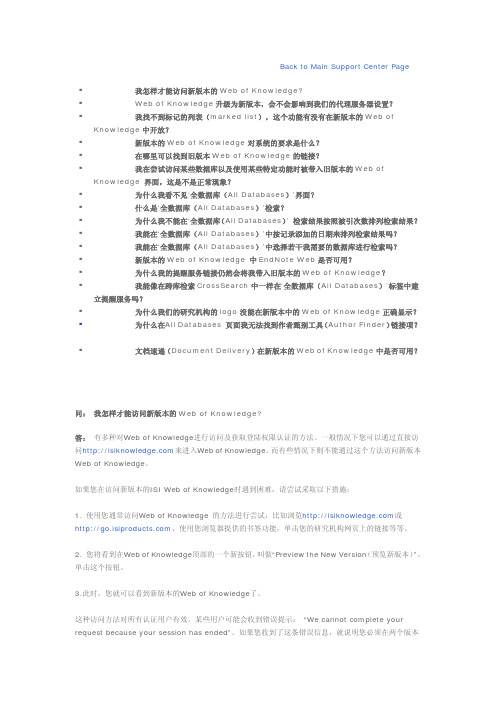
Back to Main Support Center Page我怎样才能访问新版本的Web of Knowledge?Web of Knowledge升级为新版本,会不会影响到我们的代理服务器设置?我找不到标记的列表(marked list),这个功能有没有在新版本的Web of Knowledge中开放?新版本的Web of Knowledge对系统的要求是什么?在哪里可以找到旧版本Web of Knowledge的链接?我在尝试访问某些数据库以及使用某些特定功能时被带入旧版本的Web of Knowledge 界面,这是不是正常现象?为什么我看不见‘全数据库(All Databases)’界面?什么是‘全数据库(All Databases)’检索?为什么我不能在‘全数据库(All Databases)’ 检索结果按照被引次数排列检索结果? 我能在‘全数据库(All Databases)’中按记录添加的日期来排列检索结果吗?我能在‘全数据库(All Databases)’中选择若干我需要的数据库进行检索吗?新版本的Web of Knowledge 中EndNote Web是否可用?为什么我的提醒服务链接仍然会将我带入旧版本的Web of Knowledge?我能像在跨库检索CrossSearch中一样在‘全数据库(All Databases)’标签中建立提醒服务吗?为什么我们的研究机构的logo没能在新版本中的Web of Knowledge正确显示? 为什么在All Databases 页面我无法找到作者甄别工具(Author Finder)链接项?文档速递(Document Delivery)在新版本的Web of Knowledge中是否可用?问:我怎样才能访问新版本的Web of Knowledge?答:有多种对Web of Knowledge进行访问及获取登陆权限认证的方法。
一般情况下您可以通过直接访问来进入Web of Knowledge。
isi_web_of_knowledge使用方法详解
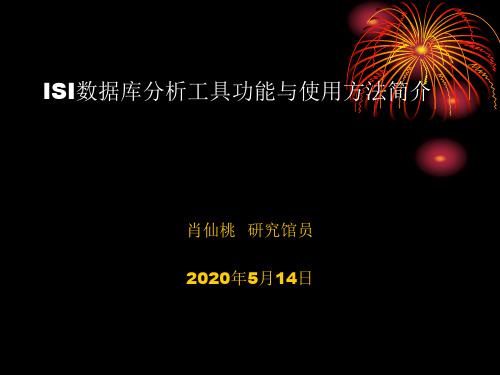
ISI折射和引领网络文献数据库的发展趋势
ISI Web of Knowledge 是一个基于 Web 而构建的整 合的数字研究环境,通过强大的检索技术和基于内容 的连接能力,将高质量的信息资源、独特的信息分析 工具和专业的信息管理软件无缝地整合在一起,兼具 知识的检索、提取、分析、评价、管理与发表等多项 功能,从而大大扩展和加深了信息检索的广度与深度, 加速科学发现与创新的进程。
计算机辅助信息分析 随着计算机技术的发展及其在人类信息知识活动中广泛 应用,计算机辅助信息分析Computer Aided Information Analysis ,CAIA) 作为一种崭新的方法和手段,于20 世纪 70 年代以来开始在信息分析领域兴起,显著地改变了信息 分析的方式和效率,提升了信息分析的职业水平。从发展趋 势上看,CAIA 代表了信息分析发展的重点和未来方向。
为什么我们需要分析工具?-原因之二
虽然计算机辅助文献信息计量研究工作不如计算机辅助 设计、计算机辅助制造甚至文献检索那样普及, 但事实 上, 国外却早在进行这方面的研究, 尤其是在一些发达 国家, 这一研究工作越来越受到图书情报界的重视, 而 且获得了不少令人鼓舞的研究成果和进展。有的利用文 献检索系统广泛开展文献信息的计量分析工作;有的建立 了主要供文献信息计量分析使用的数据库; 有的统计软 件已商品化, 正在广泛推广应用。在研究内容上,不仅涉 及到分析理论、建库、扩充功能、程序设计等理论和技 术问题, 而且其应用研究也十分广泛和活跃。
输入检索词
进行检索结果分析
可以进行分析的字段:在不同数据库中可分 析的字段是不一样的。在SCI中包括:著者、 国家、语种、刊名、主题领域、文献类型、 机构、出版年
指定显示结果 数量 指定排序方式
Journal Citation Reports使用手册
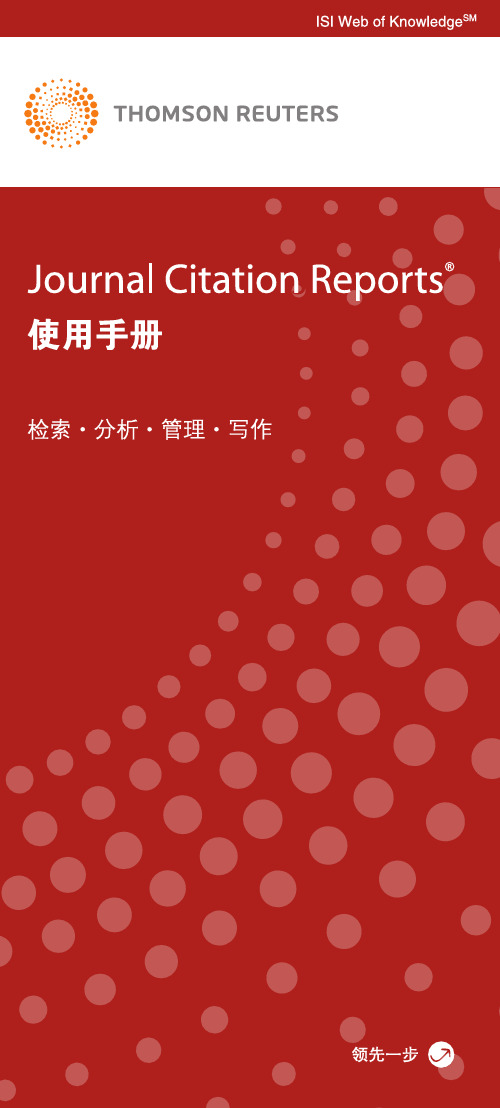
.6.
※ 如果您在使用Journal Citation Reports® 过程中有更好的应用技巧, 也欢迎您与我们共同分享。您可以将您的检索技巧、应用体验或任何 建议随时发送到我们的邮箱里:ts.support.china@,每 个季度我们会以抽奖的方式,给您带来意外惊喜。感谢您的参与。
.4.
主题类目数据检索
您是否想了解某一主题类目中所有期刊的综合数据? 主题类目数据将该类目内每一种期刊的所有数据都汇集 在一起。有利于您查看数据库中每一主题类目与其他类 目之间的对比情况以及类目中某期刊与其他期刊的对比 情况。 您可以通过最初的主题类目选择页面或者该类目中期刊 完整记录页面进入,查看这些主题类目数据。 通过最初的主题类目选择页面进入 通过该类目中期刊完整记录页面进入
Journal Citation Reports®使用手册
利用权威多学科期刊评价工具,客观测定某主题 类目中大量期刊的相对重要性。
数据库地址为: 通过ISI Web of KnowledgeSM可直接访问期刊引用报告 (Journal Citation Reports 简称JCR)。它是一个独特的 多学科期刊评价工具。网络版JCR是唯一提供基于引文 数据的统计信息的期刊评价资源。通过对参考文献的统 计汇编,JCR可以在期刊层面衡量某项研究的影响力, 显示出引用和被引期刊之间的相互关系。 JCR的每一期刊的相关数据包括测量期刊影响力的影响 因子(Impact Factor)和文章发表后被引用的快速程度 指标立即指数(Immediacy Index),以及有关引用模 式和一般源数据的信息。
.3.
检索结果全记录页面
期刊概要信息——与概要页面上的信息一样 期刊详细信息 被引期刊图示:用图示的方式解释期刊被引半衰期数 据表中的数据,同时可以反映出某刊自引的情况 引用期刊图示:用图示的方式解释期刊引用半衰期数 据表中的数据,同时可以反映出某刊自引的情况 期刊源数据:发表在某年某刊上评论性或非评论性的 文章数目以及这些文章参考文献的数目 被引期刊数据:哪些期刊引用该刊的文章 引用期刊数据:该刊正在引用哪些期刊上的文章 影响因子趋势图:展示了过去5年的影响因子 相关期刊(Related Journals):哪些期刊由于曾经彼此 引用而与该刊相关 您是否想了解本刊最新一期的内容?那么,请您点击 GO TO CC CONNECT(现刊目次库):该库收录最新 期刊信息,每周更新出版,数据来源于全球范围内的 8,500多种学术期刊和2,000多种图书的文章 您是否想了解本刊的具体馆藏地?那么,请您选择 面
ISI Web of Knowledge使用技巧
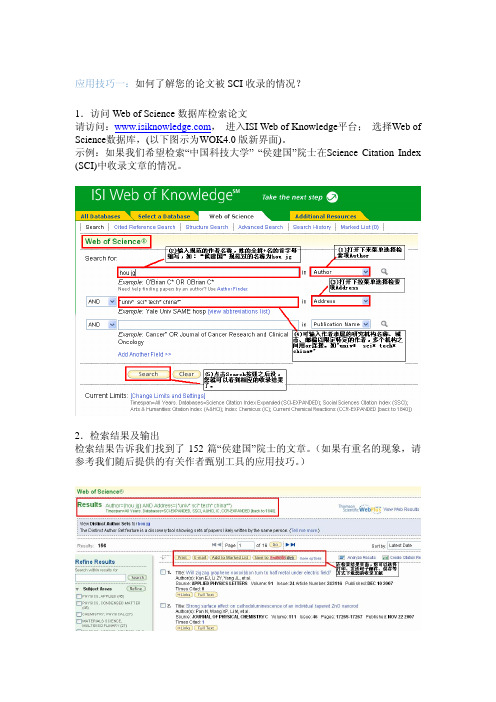
应用技巧一:如何了解您的论文被SCI收录的情况?1.访问Web of Science数据库检索论文请访问:,进入ISI Web of Knowledge平台;选择Web of Science数据库,(以下图示为WOK4.0版新界面)。
示例:如果我们希望检索“中国科技大学” “侯建国”院士在Science Citation Index (SCI)中收录文章的情况。
2.检索结果及输出检索结果告诉我们找到了152篇“侯建国”院士的文章。
(如果有重名的现象,请参考我们随后提供的有关作者甄别工具的应用技巧。
)我们可以选择先做Mark标记所有相关文章,再选择打印输出的方式,见下图:下图是可打印的检索到的152篇侯建国院士所发表文章被SCI收录的记录。
结论:通过在Web of Science中用作者、及机构名称或地址的限制,检索到某一作者的文章,并做Mark标记后,选择打印输出,就可以了解您的论文被SCI收录的情况了。
应用技巧二:如何了解国际上都有哪些科学家在关注您的课题?通过Web of Science的引文跟踪服务(Citation Alerts),您可以及时地跟踪您的一篇论文被新发表论文引用的情况,从而了解国际上都有哪些人在关注您的研究工作,他们为什么要引用您的论文,是否在您的课题基础上做了新的改进,是否对您的假说或理论提出了事实证据,是否指出了您研究工作的不足,他论文中的工作展望是否对您的下一步工作有借鉴意义,引文跟踪服务会直接将跟踪结果发到您的邮箱中。
1、注册个人帐号为了让Web of Science知道您的邮箱地址,在做引文跟踪之前,首先要用您已有的e-mail邮箱在ISI Web of Knowledge中进行注册,注册方式如下:登陆:进入ISI Web of Knowledge 4.0(*注意:是现在ISI Web of Knowledge 4.0的网址,以后都会统一换成。
)注意:(1)如果您已在EndNote Web上注册过,就不用再次在ISI Web of Knowledge 中再注册了,可以使用同样的email和password登陆。
isi使用方法
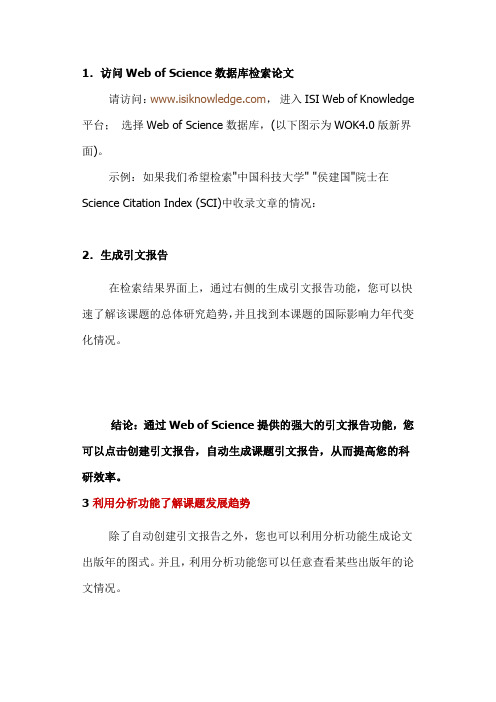
1.访问Web of Science数据库检索论文
请访问:,进入ISI Web of Knowledge 平台;选择Web of Science数据库,(以下图示为WOK4.0版新界面)。
示例:如果我们希望检索"中国科技大学" "侯建国"院士在Science Citation Index (SCI)中收录文章的情况:
2.生成引文报告
在检索结果界面上,通过右侧的生成引文报告功能,您可以快速了解该课题的总体研究趋势,并且找到本课题的国际影响力年代变化情况。
结论:通过Web of Science提供的强大的引文报告功能,您可以点击创建引文报告,自动生成课题引文报告,从而提高您的科研效率。
3 利用分析功能了解课题发展趋势
除了自动创建引文报告之外,您也可以利用分析功能生成论文出版年的图式。
并且,利用分析功能您可以任意查看某些出版年的论文情况。
结论:通过Web of Science提供的强大的引文报告功能,您可以点击创建引文报告,自动生成课题引文报告,对总体趋势一览全局。
而分析功能可以让您更清晰的了解本课题论文每年的发文量,分属于哪些学科,主要集中在哪些国家地区,以哪些语种发表,哪些机构或哪些作者是本课题的引领者,收录本课题论文最多的期刊和会议有哪些等详细信息。
了解更多详情,请参见:
/tips/index.htm。
- 1、下载文档前请自行甄别文档内容的完整性,平台不提供额外的编辑、内容补充、找答案等附加服务。
- 2、"仅部分预览"的文档,不可在线预览部分如存在完整性等问题,可反馈申请退款(可完整预览的文档不适用该条件!)。
- 3、如文档侵犯您的权益,请联系客服反馈,我们会尽快为您处理(人工客服工作时间:9:00-18:30)。
– Author search: track research output and citation activity to an author’s published works – Address search: track research output and citation activity for an institution’s publications – Topic search: see publication and citation trends in a topic of interest – Cited Reference search or Citing Articles list: examine second generation citations to gauge indirect impact – Marked List: create a custom list of articles for reporting
• If you have questions contact the training team:
/support/training/contacttraining/
Citation Reports in the Web of Science
About Citation Reports
• Use to quickly see citations over a period of time to a set of publications • Provide aggregate citation statistics for a set of search results
• Possible for sets of 10,000 records or fewer
– Note: Marked Lists sets limited to 5,000 records
Create a citation report from…
• Any search results set
– Graphs that show publication activity and citation activity by year
– Average citations per item and average times cited per year – H-index
– Remove self-citing papers
…and more
Hale Waihona Puke Author search
Author search results
Citation Report
H-index
H-index
• Hirsch, J. E. (2005). An index to quantify an individual's scientific research output. Proceedings of the National Academy of Sciences of the United States of America, 102(46), 16569-16572. • Meaningful when compared to others within the same discipline area. Researchers in one field may have very different h-indices than researchers in another (e.g. Life Sciences vs Physics).
Citation Counts
Output Citation Report data
Thanks!
• To view additional recorded training visit our website:
/training/
