美电贝尔网络一体球使用手册
optosonic u 3无线电网络设备手册说明书
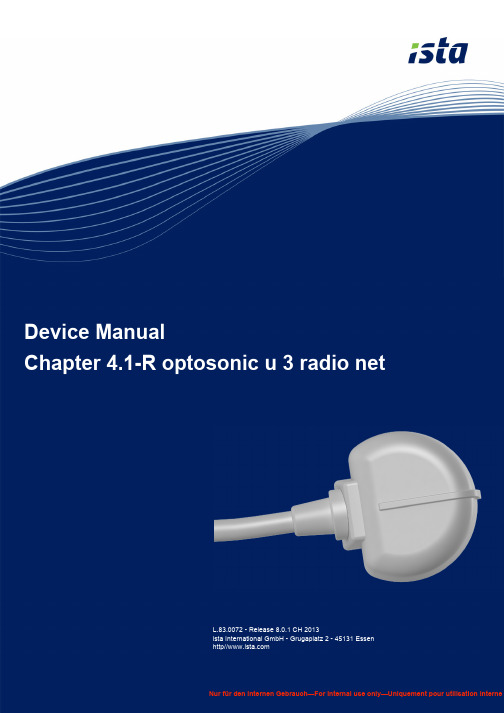
L.83.0072 - Release 8.0.1 CH 2013ista International GmbH - Grugaplatz 2 - 45131 Essen http//Device ManualChapter 4.1-R optosonic u 3 radio netL.83.0072 - Release 8.0.1 CH 2013ista International GmbH - Grugaplatz 2 - 45131 EssenDevice ManualN u r f ür d e n i n t e r n e n G e b r a u c h — F o r i n t e r n a l u s e o n l y — U n i q u e m e n t p o u r u t i l i s a t i o n i n t e r n e1Device data 31.1General information 31.2Device display 51.3Technical data61.4Main and connection dimensions 72Item numbers 83Installation 93.1Screwed installation 93.2Installation with cable ties 93.2.1With mounting plate 93.2.2Without mounting plate 93.3Final steps 104Commissioning 115Exchange125.1Replace optosonic u 125.1.1Preparatory steps125.1.2For installation on mounting plate 125.1.3During installation without mounting plate 125.2Replace ultego III 136Reading146.1Radio reading AMM 146.2Radio reading Walk by 147Disposal15L.83.0072 - Release 8.0.1 CH 2013ista International GmbH - Grugaplatz 2 - 45131 Essen http//Device ManualN u r f ür d e n i n t e r n e n G e b r a u c h — F o r i n t e r n a l u s e o n l y — U n i q u e m e n t p o u r u t i l i s a t i o n i n t e r n e1.1General informationDevice group SystemsProduct name optosonic u 3 radio netIllustrationDesign/typeRadio module for ultego IIIFunctional descriptionThe radio module optosonic u 3 radio net serves in in-tegrating the heat meter ultego III into the radio system symphonic sensor net.For this, the opto head of the optosonic u 3 radio net is connected to the optical interface of the ultego III. The optosonic u 3 radio net reads out the measured values of the ultego III via the interface. The data is saved in the module.The optosonic u 3 radio net is programmed via radio. During the set-up, the optosonic u 3 radio net automat-ically detects whether it is connected to a heat, cold or combined heat/coldmeter.1L.83.0072 - Release 8.0.1 CH 2013ista International GmbH - Grugaplatz 2 - 45131 EssenDevice ManualN u r f ür d e n i n t e r n e n G e b r a u c h —Compatible heat meter1. ultego III eco2. ultego III smart3. ultego III perfect4. ultego III perfect calculatorPackaging Single package (1 pc. per carton)Delivery scope▪optosonic u 3 radio net24L.83.0072 - Release 8.0.1 CH 2013ista International GmbH - Grugaplatz 2 - 45131 Essen http//Device ManualN u r f ür d e n i n t e r n e n G e b r a u c h — F o r i n t e r n a l u s e o n l y — U n i q u e m e n t p o u r u t i l i s a t i o n i n t e r n e1.2Device displayType plateDisplay No displayError statusError status calculationIf several errors occur at once, the decimal error statuses are added. The result is unique values for each error combination.Example:Error status 17 = 16 + 1:▪16: Battery weak, non-critical ▪1: Dismantling detectionConsequence: Exchange device (due to the error status 1 as partial error).Error status (decimal)Error description Problem solution1Dismantling detection Replace optosonic u 2Incorrect internal data Replace optosonic u 4Read-out failed, implausible daily end val-ues8ultego III type test failed Check the main counter andreplace the optosonic u if required16Battery weak, non-critical 32Battery weak, critical Replace optosonic u 64-128Faulty re-installationL.83.0072 - Release 8.0.1 CH 2013ista International GmbH - Grugaplatz 2 - 45131 EssenDevice ManualN u r f ür d e n i n t e r n e n G e b r a u c h — F o r i n t e r n a l u s e o n l y — U n i q u e m e n t p o u r u t i l i s a t i o n i n t e r n e1.3Technical dataFunctional principle Optical read-out of connected countersInterfaces▪Output:Radio interface for the ista radio system symphonic sensor net.▪Input:Opto head (protected against reversed polarity), cable length 0.5 m.Radio interface▪Compatible with symphonic sensor net ▪Transmission power: < 10 mW ▪Radio frequency: 868 MHz▪Duration of transmission telegram: < 10 msec/transmission ▪Transmission rate: ~ 90 kbaud (bit/sec)▪Transmission method: bidirectional ▪Data integrity: encrypted transferWeight 0.110 kg Material ABS Casing colour RAL 9002CE label 1999/5/EC StorageTemperature:▪1st year: -25 °C to +70 °C ▪then 0 °C to +70 °CTo be stored in a dry placeAmbient temperature 0 °C - 70 °C Relative humidity 5 % - 95 %Protection classIP54 acc. to EN 60529i.e.:▪Protection against foreign objects: Protects against damaging amount of dust.▪Protects against contact: complete protection against contact.▪Protection against water: Protection against splash water on all sides.Power supply 2 x 3 V lithium batteryLife cycle10 years + 1 year reserve + 1 year storageParameterisation data▪Radio network number ▪Reference dateL.83.0072 - Release 8.0.1 CH 2013ista International GmbH - Grugaplatz 2 - 45131 Essen http//Device ManualN u r f ür d e n i n t e r n e n G e b r a u c h — F o r i n t e r n a l u s e o n l y — U n i q u e m e n t p o u r u t i l i s a t i o n i n t e r n eRecorded data Administrative data▪Serial number, device-ID ▪Current date and time ▪Next target date▪Serial number of the connected ultego III ▪Type ultego IIIConsumption data▪Energy values (heat / cold) of the previous day ▪Volume of the last day▪Energy values (heat / cold) of the last two target dates ▪Volume of the last two target dates ▪Date of the last two target dates▪14 month end values for energy (heat / cold)▪14 month end values for volumesError information▪Error status▪Date of the first error ▪optosonic u error code ▪ultego III error code ▪Current downtime hours▪Downtime hours of the last two target datesReading frequency Generally 12 - 52 times per year1.4Main and connection dimensionsMain dimensionsH = 28 mm W = 57 mm L = 100 mmDimensions of opto headH = 29 mm D = 32 mmCable length0.5 mL.83.0072 - Release 8.0.1 CH 2013ista International GmbH - Grugaplatz 2 - 45131 EssenDevice ManualN u r f ür d e n i n t e r n e n G e b r a u c h — F o r i n t e r n a l u s e on l y — U n i q u e m e n t p o ur u t i l i s a t i o n i n t e r n eDevicesAccessories2Item numbers19449optosonic u 3 radio net19452optosonic/pulsonic 3 radio mounting plate19455Adhesive pad for optosonic u 3 radio net 81621ista tamper proofing grey 10 x 20L.83.0072 - Release 8.0.1 CH 2013ista International GmbH - Grugaplatz 2 - 45131 Essen http//Device ManualN u r f ür d e n i n t e r n e n G e b r a u c h — F o r i n t e r n a l u s e o n l y — U n i q u e m e n t p o u r u t i l i s a t i o n i n t e r n e3.1Screwed installation1.Prior to drilling, check that there are no electricity cables,gas or water pipes below the surface at the installation site.2.Drill a hole (6 mm)with a mounting plate for determining the hole distance.3.Insert dowels.4.Attach the mounting plate to the wall.5.Align the mounting plate verticallyusing spirit level.6.Tighten screws firmly.Continue with "Final steps", step 1.3.2Installation with cable ties3.2.1With mounting plate1.Connect cable ties to the mounting plate.2.Fasten the mounting plate with cable ties (e.g. with a pipe).Continue with "Final steps", step 1.3.2.2Without mounting plate1.Connect cable ties to optosonic u 3 radio net .2.Fasten the optosonic u 3 radio net with cable ties (e.g. witha pipe).Continue with "Final steps", step 2.L.83.0072 - Release 8.0.1 CH 2013ista International GmbH - Grugaplatz 2 - 45131 EssenDevice ManualN u r f ür d e n i n t e r n e n G e b r a u c h — F o r i n t e r n a l u s e o n l y — U n i q u e m e n t p o u r u t i l i s a t i o n i n t e r n e3.3Final steps1.Position module on mounting plate (if installing with mounting plate).2.Clean the contact surface on the ultego III.3.Pull off the protective foil from the rear of the opto head.4.Glue opto head onto the ultego III. Here, the rack on the opto head and the tip of the arrow markingon the ultego III (exception: ultego III eco) must be in one line.N u r f ür d e n i n t e r n e n G e b r a u c h — F o r i n t e r n a l u s e o n l y — U n i q u e m e n t p o u r u t i l i s a t i o n i n t e 1.Open clamping cover.2.Press a pushbutton on ultego III to activate it.3.Jumper in as delivered condition.4.Pull off the jumper.After maximum 20 seconds, the optosonic u 3 radio net switches to the installation mode for 4 minutes.5.Parameterise the optosonic u 3 radio net with the PDA.6.The device will go into the measuring mode after parame-terisation or 4 minutes.▪Continue with step 10 after the parameterisation.▪Continue with step 7 after 4 minutes without parameteri-sation.7.Position jumper on the right-hand pins and pull off again af-ter approx. 5 seconds.The device sends installation beacons for 4 minutes.8.Parameterise the optosonic u 3 radio net with the PDA.9.The device will go into the measuring mode after parame-terisation or 4 minutes.▪Continue with step 10 after the parameterisation.▪Continue with step 7 after 4 minutes without parameteri-sation (total 10 attempts).10.Close clamping cover 11.Seal screw.12.Clean the device.N u r f ür d e n i n t e r n e n G e b r a u ch — F o r i n t e r n a l u s e o n l y — U n i q u e m e n t p o u r u t i l i s a t i o 5.1Replace optosonic u5.1.1Preparatory steps1.Disconnect the opto head from ultego III.5.1.2For installation on mounting plate1.Remove old optosonic u 3 radio net from the mountingplate.2.Continue with Installation "Final steps", step 1.5.1.3During installation without mounting plate1.Cut cable ties (for installation without mounting plate).2.Continue with Installation step 1.N u r f ür d e n i n t e r n e n G e b r a u c h — F o r i n t e r n a l u s e o n l y — U n i q u e m e n t p o u r u t i l i s a t i o n i n t e 1.Disconnect the opto head from ultego III.2.Replace the ultego III as per its installation instructions.3.Remove the adhesive pad from the opto head.4.Remove the protective foil from one side of the new adhesive pad.5.Glue the new adhesive pad on to the opto head.6.Pull off the protective foil from the rear of the opto head.7.Glue opto head onto the ultego III. Here, the rack on the opto head and the tip of the arrow markingon the ultego III (exception: ultego III eco) must be in one line.8.Reparameterise the optosonic u with the PDA.NOTICE►If the optosonic u is to be used further, the ultego III may be replaced only by a device of the same type.N u r f ür d e n i n t e r n e n G e b r a u c h — Fo r i n t e r n a l u s e o n l y — U n i q u e m e n t p o u r u t i l i s a t i o 6.1Radio reading AMM1.Readout via symphonic sensor net.6.2Radio reading Walk by1.Read off applianceswith PDA/MGW by Walk by2.Check data in the PDAAre all devices recorded?12N u r f ür d e n i n t e r n e n G e b r a u c h — F o r i n t e r n a l u s e o n l y — U n i q u e m e n t p o u r u t i l i s a t i o n i n t e 1.Do not dispose of the old device in the household waste.2.Send obsolete devices to the main warehouse via outlet.They will ensure proper disposal.。
贝尔MES2200三层交换机用户手册

2.2 环境要求
MES2200-M 交换机必须在室内使用, 为保证交换机正常工作并延长使用寿命, 使用场所应该满足下列要求。
2
2.2.1 温度、湿度要求 为保证 MES2200-M 交换机的服务质量和使用寿命,建议机房内维持一定的温 度和湿度。若机房内长期湿度过高,易造成绝缘材料绝缘不良甚至漏电,有时也 易发生材料机械性能变化、金属部件锈蚀等现象;若相对湿度过低,绝缘垫片会 干缩而引起紧固螺丝松动,同时在干燥的气候环境下,易产生静电,危害 MES2200-M 交换机上的电路;温度过高则危害更大,它会使交换机的可靠性大大 降低,长期高温还会影响其寿命,过高的温度将加速绝缘材料的老化过程等等。 表 3-1 建议的机房温湿度 温 度 长期工作条件 0~40℃ 注: 短期工作条件 0~50℃ 相对湿度 长期工作条件 40%~65% 短期工作条件 10%~90%
2
第1章 产品介绍
MES2200-M 系列智能三层交换机是贝尔公司推出的新一代多业务以太网交换 产品,主要针对企业网汇聚、城域网和园区网汇聚以及高质量的接入市场,并面 向下一代以太网网络要求提供稳定、可靠、安全的高性能的 L2/L3 层网络汇聚服 务。 MES2200-M 系列交换机示意图如下:
图 1-1 MES2200-M 路由交换机示意图
1
第2章 安装准备
2.1 安全建议
为避免各种意外事故对人身及设备造成的伤害,需遵从以下的注意事项: 请将交换机放置在远离潮湿的地方并远离热源; 请确认交换机的正确接地; 请用户在安装维护过程中佩戴防静电手腕,并确保防静电手腕与 皮肤良好接触; 请不要在带电状态下安装、移动和拆卸交换机及模块,以避免造 成人身伤害和设备损坏。 请不要带电插拔交换机的接口模块及接口卡; 请正确连接交换机的接口电缆,尤其不要将电话线(包括 ISDN 线路)连接到串口; 注意激光使用安全。不要用眼睛直视激光器的光发射口或与其相 连的光纤连接器; 建议用户使用 UPS(Uninterrupted Power Supply,不间断电源)。 交换机交流电源开关切断了交流电源主回路,建议用户在交换机 电源输入主回路外接控制开关,以便在意外事故发生可以迅速切 断电源。
ALU 产品手册

上海贝尔行业产品手册公司介绍阿尔卡特朗讯是全球领先的通信解决方案供应商,专注于IP网络、超宽带接入和云技术,致力于为全球的运营商、企业和政府机构提供更加灵活、快速、可靠的通信网络。
阿尔卡特朗讯旗下的贝尔实验室是全球最具活力的前沿技术研究机构之一,贡献了一大批奠定现代信息通信基础的创新发明。
贝尔实验室共获得8项诺贝尔奖,拥有14位诺贝尔奖获得者。
最近,阿尔卡特朗讯凭借一系列技术创新,获得国际机构的高度认可。
上海贝尔股份有限公司成立于1984年,是国务院国有资产监督管理委员会的直属企业,也是中国第一家外商投资股份制公司,拥有强大的本土实力和广泛的全球资源。
上海贝尔为运营商、企业和行业客户提供先进的信息通信解决方案和高质量的服务,其产品覆盖有线和无线方案、IP网络、光网络、光接入、云计算、网络核心及应用、网络管理及服务等诸多领域。
上海贝尔拥有贝尔实验室中国研究中心和数个重要的全球研发中心,可全面进入阿尔卡特朗讯全球技术库,开发服务于中国和阿尔卡特朗讯全球客户的独创技术,并且在多项新技术开发中居于主导地位。
上海贝尔拥有技术先进、制造能力达到世界一流水平的生产制造平台,公司销售服务网络遍及全国和海外50多个国家。
今天,上海贝尔已成为集世界一流的生产制造基地,全球重要的研发中心、采购和物流中心、信息服务中心以及上海贝尔大学于一体的阿尔卡特朗讯在全球的旗舰。
目录总体描述 (4)行业解决方案 (5)全业务传送网解决方案 (5)城域网解决方案 (8)骨干网解决方案 (9)数据中心网络解决方案 (10)数据中心互联/出口解决方案 (11)电力数据调度网与综合数据网解决方案 (12)专业DNS_DHCP_IPAM系统解决方案 (13)无源局域网解决方案(POL) (15)端到端L TE解决方案 (17)IMS/NGN解决方案 (19)产品系列 (21)光传送 (21)OTN/WDM 产品-1830 PSS系列产品 (21)PTN-1850 TSS系列产品 (23)MSTP系列产品 (24)微波传输 (25)中短距分组微波-9500 MPR系列产品 (25)长距微波-9600 LSY系列产品 (26)数据承载 (27)骨干/核心路由平台-7950 XRS (27)城域业务路由-7750 SR/7705 SAR (28)MES系列交换机 (30)软件定义网络– Nuage SDN (32)VitalQIP:面向IPv4、IPv6的下一代IP地址管理解决方案 (33)超宽带接入 (34)PON OL T局端设备-7360 ISAM FX (34)丰富的光终端(ONU)系列 (34)LTE无线产品 (37)业务核心网 (38)IMS产品 (38)NGN产品 (38)总体描述通信网的未来将会何去何从?企业期望应对动态的市场和客户需求,实施新的业务策略并开拓新的市场机会,今天的网络已经无法应对日益增长的海量数据,我们需要一个灵活敏捷、伸缩自如的人性化网络,基于IP的网络演进势在必行,而这一切必须以网络为基石。
美电贝尔产品-嵌入式DVR说明书

嵌入式硬盘录像机简体中文版使用手册美国贝尔电业(香港)国际有限公司U.S.A BELL ELECTRICAL(H.K) INTERNATIONAL CO.,LTDDVR700E系列、DVR600E系列、DVR500E、DVR400A、DVR400E系列硬盘录像机**此使用手册所有操作说明以16路产品为例注意事项1.安装环境1.1远离高温的热源和场所;1.2避免阳光直接照射;1.3勿放在潮湿的场所;1.4录像机应水平安装;1.5避免安装在剧烈震动的场所;1.6勿将其他设备放置于录像机上面;1.7录像机应安装在通风良好的场所,切勿堵塞设备的通风口。
2.附件包检查开箱拆封录像机包装后,请及时检查以下附件:*以装箱清单为准* 附件规格数量备注电源线根 1网线 根 1安装配件包 1操作说明书本 1光盘张 1产品合格证份 125芯报警转换器个1500E/400A/400E 8/12/16路产品不配备DB 25芯音频线 根 1第一章 产品介绍1.1技术指标1. DVR700E 系列及DVR600E 系列产品技术参数设备参数 700E 1路700E 2路700E 4路700E 8路600E 1路600E 2路600E 4路600E 8路主处理器 高性能工业级嵌入式微控制器 操作系统 嵌入式LINUX系统资源 多工操作,可同时多路录像、同时录像回放、同时网络操作 操作界面 人性图形化菜单会话界面输入设备 前面板按键、鼠标操作、遥控器操作、网络模拟前面板 输入法 数字、英文、符号、可扩展中文输入系 统快捷功能 菜单中对于相同设置可进行快捷复制粘贴操作;右键菜单列出了画面分割等常用的功能;鼠标双击直接切换画面 图像压缩MPEG-4/H.264压缩标准音频压缩PCM视频输入1/2/4/8路复合视频(NTSC/PAL) BNC (1.0V P-P ,75Ω)视频输出 1路PAL/NTSC,BNC (1.0V P-P ,75Ω)复合视频信号 1路VGA 输出 支持视频输出在TV 和VGA 之间切换视频标准 PAL(625线,50场/秒),NTSC(525线,60场/秒)视频记录速度 实时模式:PAL 每路1帧/秒-25帧/秒可调和NTSC 每路1帧/秒-30帧/秒可调; 画面分割 1画面 1,4画面 1,4,9画面1画面 1,4画面 1,4,9画面监视轮巡 -支持-支持图像分辨率 (PAL/NTS C) 实时监视:D1 704×576/704×480 录像回放:D1 704×576/704×480Half-D1 352×576/352×480 2CIF 704×288/720×240 CIF 352×288/ 352×240实时监视: D1 704×576/704×480 录像回放: Half-D1 352×576/352×480CIF 352×288/352×240 2CIF 704×288/720×240图像画质 图像画质6档可调 区域覆盖 --全屏内可设置任意大小的一块区域遮挡保护画面信息 通道信息、时间信息、保密遮盖区域TV 调节可调节每一路的TV 输出的区域,以适应画面损失严重的TV 监视器; 可设置TV 输出的亮度和对比度等属性通道锁定 保密通道监视画面,当蓝屏显示覆盖某一路的监视图像时,实际编码的图像仍为正常; 通道处于锁定,限制没有权限访问的用户查看当前通道,增强保密性通道状态显示 可在通道画面的左下角显示通道名称、录像状态、通道锁定状态、视频丢失状态、动态检测状态等视 频 监 视颜色设置设置每个通道的视频输入信号的色调、亮度、对比度、饱和度、增益。
壁装一体球说明书

目录第一章注意事项 (1)第二章简介 (2)2.1 型号说明 (2)2.2 主要功能与特点 (2)第三章技术指标 (3)第四章一体球云台构造 (3)4.1 机芯基本构造 (3)4.2 安装方法 (4)第五章一体球接线方式 (5)第六章解码板结构说明 (6)第七章常见故障解决 (8)第一章注意事项●在安装和使用前请仔细阅读并保留本说明书。
●应遵守设备上和说明书上的所有警告事项。
●应遵守全部指示操作和使用说明。
●对线缆做好防护措施,特别对连接部分要接触充分、稳固。
●使用我公司或经销商推荐的标准配件,否则可能导致故障。
●设备出现故障时请与我公司联系,机内无用户维修部件,非专业人事请勿拆开本机以免发生触电事故。
●不得更改一体球内部的电路和结构设计,否则将不再享受产品保修服务。
●适用于室内安装,对于误将壁装球安装在室外导致的云台进水等故障,将不享受产品保修服务。
●按外围设备标定参数使用,切勿超标使用。
●在擦拭前先断开电源,请勿用液体或喷雾式清洁剂,请用湿布擦拭。
●请勿将任何物体放在设备里,这可能导致短路事故发生。
●在超温度、超湿度或超额定电压时请勿启动本机。
第二章简介智能壁装一体球是新一代的球机产品,兼容tiandy协议、派尔高P协议和D 协议。
本设备接线简单、功能齐全、兼容性强,安装方式新颖,是室内监控工程项目的理想选择。
它采用先进的RS-485信号传输方式,传输距离可达1km,能够充分满足各种用户的不同需求。
2.1 型号说明型号:TC-D65XXA VTC:天地伟业公司标识D:智能球产品标识6:变速球5:球壳外轮廓的尺寸XX:摄像机变倍数A:版本号V:系列号2.2 主要功能与特点1. 内置解码器●全数码设计,掉电后不丢失数据●采用RS-485总线控制●支持TIANDY、PELCO_P、PELCO_D等多种通讯协议●64个预置位随意储存,支持4条巡航路径,每条可存储32个预置位点●4条自动扫描,每条可设置左右限位和扫描速度●1条模式(PA TTERN)路径,可记录60秒路径●看守功能●3D定位功能2. 集成万向变速云台●采用经典双轴承结构,运转更加平稳●同步带传动结构和精密步进电机,反应灵敏,定位准确●无级变速,人性化变焦/转速自动匹配技术●水平180°,垂直90°视角.●手动速度:0.1°~20°/秒,巡航速度20°/秒第三章技术指标第四章一体球云台构造4.1 机芯基本构造用水平电机和垂直电机分别控制云台的左右动作和上下动作。
美电贝尔产品-DVR键盘说明书
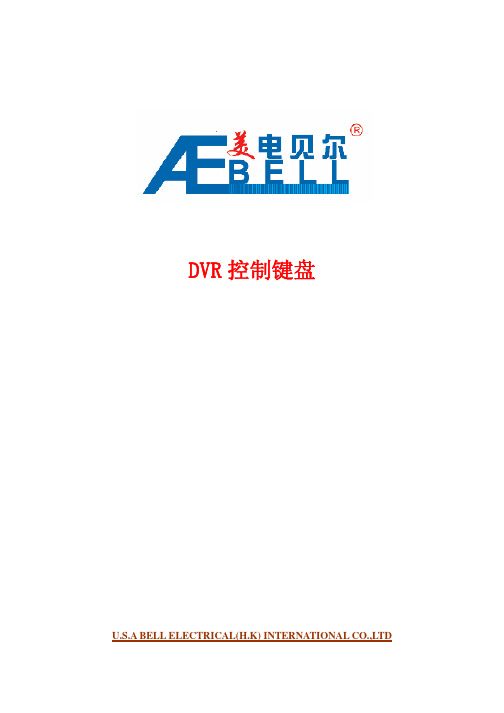
连接类型: 包括网络连接、RS232 地、RS485 连接,遥控连接等。用左右方向选择连接 的类型。连接的子菜单见下图菜单表。
网络连接 控点 IP 地址 控点端口 用户名称 用户密码
连接类型
RS232 连接 RS232 地址 波特率 协议 数据位
制优先级最高,255 地址的键盘控制优先级最低。
1.2.1.2 控点设置
包括 ID 号、设备类型、设备名称、连接类型等菜单设置。
ID 号:方便识别前端设备的编号。设置方式:按 ENTER 键进入 设置层,输入数值后继续按 ENTER 键返回菜单层,用户配合上下方 向移到下一个菜单项继续设置。查询方式:控制左右方向可翻查 0-255 数值。 注意:用户返回菜单层时如果输入的设备编号显示有*标志,如刚才
j
LOCK
LOCK
上锁快捷键
j
单画面监控状态时,按键循环显示云台转动和摄像
机镜头的控制菜单
辅助功能键
Fn
动态检测区域设置时,按键配合完成 录像回放时,按键可显示或隐藏回放进度条
菜单设置中需数字更改,按 FN 键,即可按相应键输
入数字
三、控制键盘接口
1、RJ45 网络接口 2、USB 接口 3、遥控发射接口 4、RS485 接口 5、RS232 口 6、电源接口 四、键盘连接和用法 1、接口特性: RS232 接口为直接接硬盘录像机用,距离不要超过 10 米。直接用 232 接口接硬盘 录像机只能接 1 台。如果控制键盘要控制超过 1 台以上的录像机,必须要用 485 口,并要 用 RS485 转 RS232 转换器进行转换。 RS-485 接口的最大传输距离标准为1200 米(9600bps 时),实际上可达3000 米,在级联模式下,RS-485 接口在总线上是容许连接多达16个键盘。 通过串口键盘最多能控制 255 台录像机。 2、连接模式: 1)通过 RS232 串口控制模式:
贝尔一号_蓝牙电子狗说明书

功能介绍
1 2 3 4 5 6 7 8 9 10 11 12 13 14 15 开机 搜星定位完成 闯红灯拍照
语音播报内容及含义
叮~咚——(音效)安全预警系统启动中,请系好安全带 卫星连接完成,祝旅途平安! 叮叮叮叮——前方XX米有闯红灯拍照,限速XX公里,请小心驾驶
高架桥下闯红灯拍照 叮叮叮叮——前方XX米高架桥下有闯红灯拍照,限速XX公里,请小心驾驶
LED显示效果
GPS电子预警系统常见术语说明:
起报点:遇到有警示点时语音开始播报提示的那个地点称起报点,即整个警示过程的开头。 照相点:也称PASS点、结束点,多指电子监控或闯红灯拍照的点,也是整个警示过程的结束 点。但照相点不一定照相,也指易肇事路段、加油站、学校路段等其它安全警示点。 X,K,KA,KU,La频段:指各种不同频率的雷达信号。 雷达静音设定:播报雷达相关语音的临界速度,即雷达静音速度。如:设置40公里表示如果 当前车速在40公里以下,在遇到雷达信号的时候,预警系统就不会播报语音提示,但屏幕上 仍然有提示;车速如果高于40公里(包含),则会语音播报,而且屏幕也有提示。设置为0公 里或GPS不正常的情况下(如进入隧道)则任何车速情况下,遇到雷达信号都会播报。在市区 ,为了消除银行自动门等雷达干扰引起的频繁播报,只要调高速度就可以了。 模式设定:分照相系统模式,安全驾驶模式(部分版本有GPS关闭功能。)安全系统模式播报 所有类别的警示点(含闯红灯拍照、固定测速、流动测速区、高架桥上测速、电子监控、越线 变换车道拍照、单向道、禁左、禁右、收费站、服务区、隧道、学校路段、易肇事路段、铁路 道口、合并道、交流道出口、汽车修理厂等);照相系统模式只播报闯红灯拍照、固定测速、流 动测速区、高架桥上测速、高架桥下闯红灯拍照等与测速有关的照相信息点;关闭GPS则不播报 任何固定点,只作雷达机使用。 感度设定:对雷达的敏感度设置。分高、中和关闭三个选项。关闭则不播报任何接收到的雷 达信号。 巡航超速设定:自定义的超速值,系统定期检测用户是否超过自定的超速值。如:设置80公 里,表示如果当前车速超过80km/h,则会提示已经超速;如果低于80km/h,则不会提示超速 (如果这个时候有警示点,前提是车速不超过这个警示点的限速值)。 速度微调:当实际速度与显示速度不一致时,可能导致误报或超速不报,可通过微调来调节 屏幕上显示的速度。如:当前车速为40km/h,而屏幕上显示45,此时可设置速度微调为-5。 音量自动:音量大小随速度的变化而变化。开启此功能则音量随车速变化,手动调节无效。 语音播报选择:分简洁播报和完整播报。简洁播报开机只播报欢迎词,当前设定值不一一播 报,完整播报则除了欢迎词之外还会播报当前的设定值,各警示点播报完成后会加上“请小 心驾驶”,“请依规定行驶”等温馨提示语。 GPS车载电子预警系统根据GPS卫星定位汽车位置,经过安全警示点附近时(起报点)给出相 应提示。根据限速公里数及路况,提前200-1000米开始播报语音,让使用者有足够的时间减 速,并且在屏幕上显示当前点距警示点倒计距离,离警示点50-100米时再次提示,经过警示 点后(照相点)给出语音提示,警示过程结束。(语音播报和LED内容详见后面章节)。
Mellanox Ethernet 网络设备用户手册说明书

SOLUTION BRIEFKEY BUSINESS BENEFITSEXECUTIVE SUMMARYAnalytic tools such as Spark, Presto and Hive are transforming how enterprises interact with and derive value from their data. Designed to be in memory, these computing and analytical frameworks process volumes of data 100x faster than Hadoop Map/Reduce and HDFS - transforming batch processing tasks into real-time analysis. These advancements have created new business models while accelerating the process of digital transformation for existing enterprises.A critical component in this revolution is the performance of the networking and storage infrastructure that is deployed in support of these modern computing applications. Considering the volumes of data that must be ingested, stored, and analyzed, it quickly becomes evident that the storage architecture must be both highly performant and massively scalable.This solution brief outlines how the promise of in-memory computing can be delivered using high-speed Mellanox Ethernet infrastructure and MinIO’s ultra-high performance object storage solution.IN MEMORY COMPUTINGWith data constantly flowing from multiple sources - logfiles, time series data, vehicles,sensors, and instruments – the compute infrastructure must constantly improve to analyze data in real time. In-memory computing applications, which load data into the memory of a cluster of servers thereby enabling parallel processing, are achieving speeds up to 100x faster than traditional Hadoop clusters that use MapReduce to analyze and HDFS to store data.Although Hadoop was critical to helping enterprises understand the art of the possible in big data analytics, other applications such as Spark, Presto, Hive, H2O.ai, and Kafka have proven to be more effective and efficient tools for analyzing data. The reality of running large Hadoop clusters is one of immense complexity, requiring expensive administrators and a highly inefficient aggregation of compute and storage. This has driven the adoption of tools like SparkDelivering In-memory Computing Using Mellanox Ethernet Infrastructure and MinIO’s Object Storage SolutionMinIO and Mellanox: Better TogetherHigh performance object storage requires the right server and networking components. With industryleading performance combined with the best innovation to accelerate data infrastructure Mellanox provides the networking foundation needed to connect in-memory computing applications with MinIO high performance object storage. Together, they allow in-memory compute applications to access and process large amounts of data to provide high speed business insights.Simple to Deploy, Simpler to ManageMinIO can be installed and configured within minutes simply by downloading a single binary and executing it. The amount of configuration options and variations has been kept to a minimum resulting in near-zero system administration tasks and few paths to failures. Upgrading MinIO is done with a single command which is non-disruptive and incurs zero downtime.MinIO is distributed under the terms of the Apache* License Version 2.0 and is actively developed on Github. MinIO’s development community starts with the MinIO engineering team and includes all of the 4,500 members of MinIO’s Slack Workspace. Since 2015 MinIO has gathered over 16K stars on Github making it one of the top 25 Golang* projects based on a number of stars.which are simpler to use and take advantage of the massive benefits afforded by disaggregating storage and compute. These solutions, based on low cost, memory dense compute nodes allow developers to move analytic workloads into memory where they execute faster, thereby enabling a new class of real time, analytical use cases.These modern applications are built using cloud-native technologies and,in turn, use cloud-native storage. The emerging standard for both the public and private cloud, object storage is prized for its near infinite scalability and simplicity - storing data in its native format while offering many of the same features as block or file. By pairing object storage with high speed, high bandwidth networking and robust compute enterprises can achieve remarkable price/performance results.DISAGGREGATE COMPUTE AND STORAGE Designed in an era of slow 1GbE networks, Hadoop (MapReduce and HDFS) achieved its performance by moving compute tasks closer to the data. A Hadoop cluster often consists of many 100s or 1000s of server nodes that combine both compute and storage.The YARN scheduler first identifies where the data resides, then distributes the jobs to the specific HDFS nodes. This architecture can deliver performance, but at a high price - measured in low compute utilization, costs to manage, and costs associated with its complexity at scale. Also, in practice, enterprises don’t experience high levels of data locality with the results being suboptimal performance.Due to improvements in storage and interconnect technologies speeds it has become possible to send and receive data remotely at high speeds with little (less than 1 microsecond) to no latency difference than if the storage were local to the compute.As a result, it is now possible to separate storage from the compute with no performance penalty. Data analysis is still possible in near real time because the interconnect between the storage and the compute is fast enough to support such demands.By combining dense compute nodes, large amounts of RAM, ultra-highspeed networks and fast object storage, enterprises are able to disaggregate storage from compute creating the flexibility to upgrade, replace, or add individual resources independently. This also allows for better planning for future growth as compute and storage can be added independently and when necessary, improving utilization and budget control.Multiple processing clusters can now share high performance object storage so that different types of processing, such as advanced queries, AI model training, and streaming data analysis, can run on their own independent clusters while sharing the same data stored on the object storage. The result is superior performance and vastly improved economics.HIGH PERFORMANCE OBJECT STORAGEWith in-memory computing, it is now possible to process volumes of data much faster than with Hadoop Map/Reduce and HDFS. Supporting these applications requires a modern data infrastructure with a storage foundation that is able to provide both the performance required by these applications and the scalability to handle the immense volume of data created by the modern enterprise.Building large clusters of storage is best done by combining simple building blocks together, an approach proven out by the hyper-scalers. By joining one cluster with many other clusters, MinIO can grow to provide a single, planet-wide global namespace. MinIO’s object storage server has a wide rangeof optimized, enterprise-grade features including erasure code and bitrot protection for data integrity, identity management, access management, WORM and encryption for data security and continuous replication and lamba compute for dynamic, distributed data.MinIO object storage is the only solution that provides throughput rates over 100GB/sec and scales easily to store 1000s of Petabytes of data under a single namespace. MinIO runs Spark queries faster, captures streaming data more effectively, and shortens the time needed to test, train and deploy AI algorithms.LATENCY AND THROUGHPUTIndustry-leading performance and IT efficiency combined with the best of open innovation assist in accelerating big data analytics workloads which require intensive processing. The Mellanox ConnectX® adapters reduce the CPU overhead through advanced hardware-based stateless offloads and flow steering engines. This allows big data applications utilizing TCP or UDP over IP transport to achieve the highest throughput, allowing completion of heavier analytic workloads in less time for big data clusters so organizations can unlock and efficiently scale data-driven insights while increasing application densities for their business.Mellanox Spectrum® Open Ethernet switches feature consistently low latency and can support a variety of non-blocking, lossless fabric designs while delivering data at line-rate speeds. Spectrum switches can be deployed in a modern spine-leaf topology to efficiently and easily scalefor future needs. Spectrum also delivers packet processing without buffer fairness concerns. The single shared buffer in Mellanox switches eliminates the need to manage port mapping and greatly simplifies deployment. In an© Copyright 2019. Mellanox, Mellanox logo, and ConnectX are registered trademarks of Mellanox Technologies, Ltd. Mellanox Onyx is a trademark of Mellanox Technologies, Ltd. All other trade-marks are property of their respective owners350 Oakmead Parkway, Suite 100 Sunnyvale, CA 94085Tel: 408-970-3400 • Fax: MLNX-423558315-99349object storage environment, fluid resource pools will greatly benefit from fair load balancing. As a result, Mellanox switches are able to deliver optimal and predictable network performance for data analytics workloads.The Mellanox 25, 50 or 100G Ethernet adapters along with Spectrum switches results in an industry leading end-to-end, high bandwidth, low latency Ethernet fabric. The combination of in-memory processing for applications and high-performance object storage from MinIO along with reduced latency and throughput improvements made possible by Mellanox interconnects creates a modern data center infrastructure that provides a simple yet highly performant and scalable foundation for AI, ML, and Big Data workloads.CONCLUSIONAdvanced applications that use in-memory computing, such as Spark, Presto and Hive, are revealing business opportunities to act in real-time on information pulled from large volumes of data. These applications are cloud native, which means they are designed to run on the computing resources in the cloud, a place where Hadoop HDFS is being replaced in favor of using data infrastructures that disaggregates storage from compute. These applications now use object storage as the primary storage vehicle whether running in the cloud or on- premises.Employing Mellanox networking and MinIO object storage allows enterprises to disaggregate compute from storage achieving both performance and scalability. By connecting dense processing nodes to MinIO object storage nodes with high performance Mellanox networking enterprises can deploy object storage solutions that can provide throughput rates over 100GB/sec and scales easily to store 1000s of Petabytes of data under a singlenamespace. The joint solution allows queries to run faster, capture streaming data more effectively, and shortens the time needed to test, train and deploy AI algorithms, effectively replacing existing Hadoop clusters with a data infrastructure solution, based on in-memory computing, that consumes a smaller data center footprint yet provides significantly more performance.WANT TO LEARN MORE?Click the link below to learn more about object storage from MinIO VAST: https://min.io/Follow the link below to learn more about Mellanox end-to-end Ethernet storage fabric:/ethernet-storage-fabric/。
美电贝尔嵌入式硬盘录像机使用手册Ver3.4
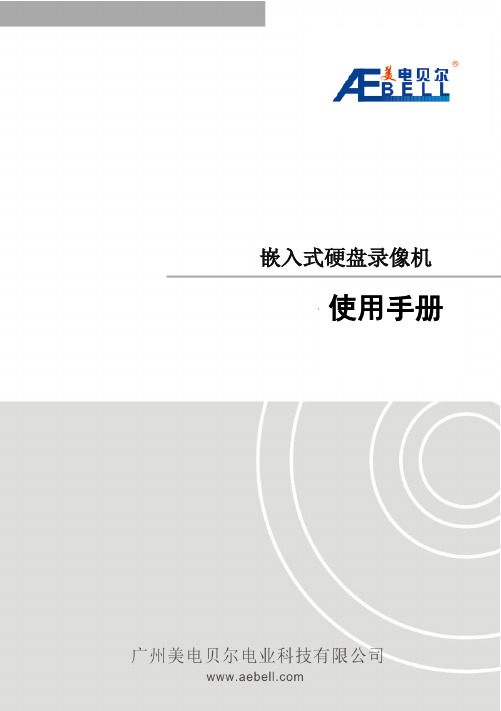
支持三维定位功能(需云台支持)。
网络摄像机接入
支持高清、标清网络摄像接入;兼容符合 ONVIF 协议标准的网络摄像机。
报警管理与控制
具备多路报警输入接口,可接驳红外、烟感、震动等各类报警设备;可
实现动态检测、视频丢失、遮挡等视频报警探测功能;具备多路继电器
开关量报警输出,便捷实现报警联动及现场的灯光控制。
1.1 产品特性
以下功能特性因系列产品及其软硬件版本的不同,功能有所区别。
实时监视
具备 BNC 接口与 VGA 接口以及 HDMI 接口,可通过监视器、电视机、显示
器实现监视功能,支持 BNC、VGA、HDMI 同步输出;具备 1、4、9、16、
32 多画面显示模式;支持画面局部遮挡,支持字符叠加显示;具备各种
二、 安装指南 ................................................................................................ 14 2.1 开箱检查 ..................................................................................................14 2.2 硬盘安装 ..................................................................................................14
平台,百余种型号的手机。
1.2 产品结构
前面板说明
小 1U 机箱 DVR 前面板示意图如下:
图 1 小 1U 前面板示意图
美电贝尔IMS200视频监控平台使用手册
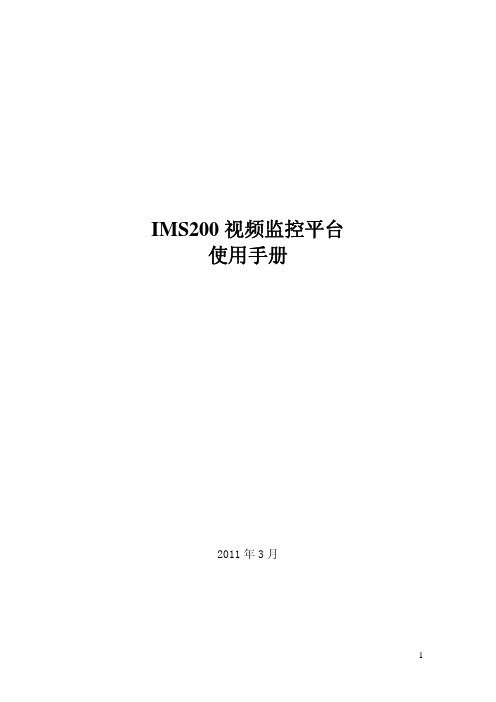
z
2 前言
《IMS200 使用手册》主要介绍 IMS200 监控平台客户端的特点,用户的配置与操作。在使用本客户端
前,请您仔细阅读本手册。
本书约定
1. 图形界面格式口名,菜单名和数据表,如“弹出[新建用户]窗口”。 带尖括号“【】”表示按钮名,如“单击【确定】按钮”。
3.1 系统概述 ............................................................................................................................................... 5 3.2 运行环境 ............................................................................................................................................... 5 4 程序安装 ........................................................................................................................................................... 7 5 登录及界面介绍 ............................................................................................................................................. 12 5.1 系统登录 ........
iDS-MCD202-B 2 MP 网络可移动红外速度球机介绍说明书
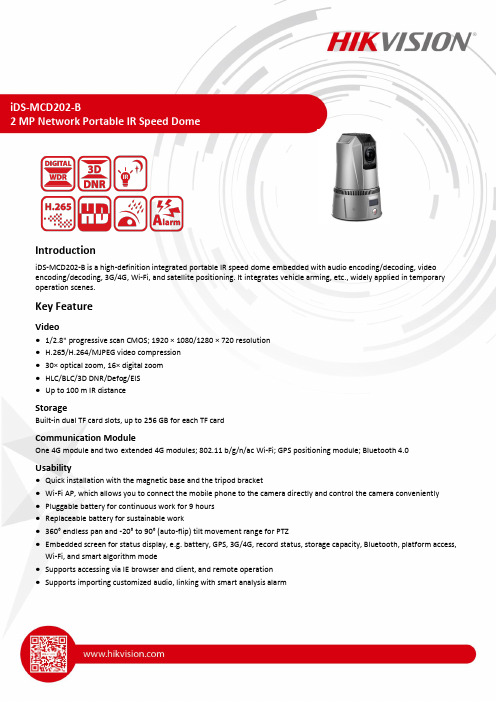
IntroductioniDS-MCD202-B is a high-definition integrated portable IR speed dome embedded with audio encoding/decoding, video encoding/decoding, 3G/4G, Wi-Fi, and satellite positioning. It integrates vehicle arming, etc., widely applied in temporary operation scenes.Key FeatureVideo● 1/2.8" progressive scan CMOS; 1920 × 1080/1280 × 720 resolution● H.265/H.264/MJPEG video compression● 30× optical zoom, 16× digital zoom● HLC/BLC/3D DNR/Defog/EIS● Up to 100 m IR distanceStorageBuilt-in dual TF card slots, up to 256 GB for each TF cardCommunication ModuleOne 4G module and two extended 4G modules; 802.11 b/g/n/ac Wi-Fi; GPS positioning module; Bluetooth 4.0Usability● Quick installation with the magnetic base and the tripod bracket● Wi-Fi AP, which allows you to connect the mobile phone to the camera directly and control the camera conveniently ● Pluggable battery for continuous work for 9 hours● Replaceable battery for sustainable work● 360° endless pan and -20° to 90° (auto-flip) tilt movement range for PTZ● Embedded screen for status display, e.g. battery, GPS, 3G/4G, record status, storage capacity, Bluetooth, platform access, Wi-Fi, and smart algorithm mode● Supports accessing via IE browser and client, and remote operation●Supports importing customized audio, linking with smart analysis alarmSmart FunctionVehicle detection and capture Available ModeliDS-MCD202-B/30X/N/GLE Typical ApplicationSpecification Camera ModuleImage Sensor 1/2.8" progressive scan CMOSMin. Illumination Color: 0.05 Lux@(F1.6, AGC ON) B/W: 0.01 Lux@(F1.6, AGC ON) 0 Lux with IRS/N Ratio > 56 dBTF Card Built-in dual TF card slots, up to 256 GB per card Video Standard PAL/NTSCWhite Balance AutoShutter Time 1/1 s to 1/30,000 sDay & Night IR cut filterDigital Zoom 16×Focus Mode Auto/Semi-automatic/ManualWDR Digital WDRLensFocal Length 4.5 mm to 135 mm, 30× opticalZoom Speed Approx. 4 s (optical lens, wide-tele)FOV Horizontal: 60.5°Vertical: 36°Minimum Photographic Distance 10 mm to 1500 mm (wide-tele)Aperture Range F1.6 to F4.4IRIR Distance Up to 100 m (body outline is available)IR Intensity Automatically adjustable, depending on the zoom ratio Compression StandardVideo Compression H.265/MJPEG/H.264H.264 Type Baseline profile/Main profile/High profileH.265 Type Main profileVideo Bitrate 32 Kbps to 16 MbpsAudio Compression G.711a, G.711u, G.722.1ImageResolution Main stream:50 Hz: 25 fps (1920 × 1080), 60 Hz: 30 fps (1920 × 1080) Sub-stream:50 Hz: 25 fps (1920 × 1080), 60 Hz: 30 fps (1920 × 1080)Image Enhancement HLC/BLC/3D DNR/Defog/EIS PTZMovement Range (Pan) 360° endless-20° (Auto-flip)NetworkCommunication FDD LTE (Band 1, Band 3, Band 7, Band 8, and Band 20), WCDMA/HSDPA/HSUPA/HSPA+ (Band 1, Band 8), GSM/GPRS/EDGE (900 MHz/1800 MHz),Double 3G/4G modules (customized)Wi-Fi 802.11 b/g/n/ac, 2.4 GHz/5 GHz, supporting Wi-Fi AP remote live view GPS System Supports GPS/BDS/mixed positioningProtocols EHome 2.0, ISUP, ISAPI, SDK, ONVIFInterfaceNetwork Interface 1 RJ45 10 M/100 M Ethernet InterfaceBluetooth BT 4.0Audio Input Dual micAudio Output LoudspeakerSmart FunctionVehicle Arming Supports checkpoint.Supports recognition of vehicle license plate number, color, type, and brand.External Interface10-Core Main Aviation Plug RS-232, RJ45, power supply9-Core Secondary Aviation Plug(optional)RS-485, 1 LINE IN/LINE OUT, 5 V output, 1 alarm input/output GeneralPower 12 VDCConsumption 10 W in typical when 4G, Wi-Fi, Bluetooth, and PTZ rotating are off Battery Capacity 13400 mAhWorking Environment Working Temperature: -10 °C to 55 °C (14 °F to 131 °F) Working Humidity: ≤ 95% (no condensation)Protection Level IP66 standard; TVS 2000 V lightning protection, surge protection, and voltage transient protectionPackage Dimension 340 × 235 × 330 mm (13.4" × 9.3" × 13") Net Weight Approx. 3.7 kg (8.16 lb)Rough Weight Approx. 5.9 kg (13 lb)Accessory 1 × AC power cable1 × adapter1 × battery1 × safety rope1 × screwdriver1 × 10-core main aviation cable•Battery life is affected by environment and device configuration. In general condition, the battery capacity will reduce after one-year usage.•About 9-hour working time in standby status when 4G, IR, Wi-Fi, PTZ, and storage are disabled.Accessory (Optional)Battery Charger DS-MH1491Tripod DS-MH1691-HDimensionUnit: mm。
美电贝尔 网络视频服务器E701使用手册

1.1.技术指标 ...................................................................................................................................................................5 1.2.产品主要功能特性 ...................................................................................................................................................5
1、安装环境 ...................................................................................................................................................................4 2、附件包检查 ...............................................................................................................................................................4
三合一自动球值系列3ABV(自动电气和空气驱动)说明书

VISIT OUR WEBSITES: • • .auSeries 3ABVAutomated Ball Valve - 3-Way Brass NPTElectric and Pneumatic ActuatorsSPECIFICATIONSService:Compatible liquids, gases or steam.Body:3-way.Line Size:1/4˝ to 2˝.End Connections:Female NPT.Pressure Limits:1/4˝ to 1-1/4˝: 435 psi (30 bar) WOG; 1-1/2˝: 232 psi (16 bar)WOG; 2˝: 145 psi (10 bar) WOG. 100 psi (6.9 bar) SWP .Wetted Materials:Body, end cap, stem:Brass; Ball: Brass, chrome plated; Seat,stem seal: TFE.Temperature Limits:320°F (160°C).Other Materials:Body seal, body O-ring, stem O-ring: Fluoroelastomer.ACTUATORS Electric Power Requirements: 120 VAC, 50/60Hz, single phase. Optional 220 VAC, 24VAC, 12 VDC, and 24 VDC.Power Consumption (Locked Rotor Current):Two position: 1/4˝ to 3/4˝: .55A,1˝ to 2˝: .75A; Modulating: 1/4˝ to 3/4˝:.55A, 1˝ to 2˝: .75A.Cycle Time:(per 90°): Two position: 1/4˝to 3/4˝: 2.5 sec., 1˝ to 2˝: 5 sec.;Modulating: 1/4˝ to 3/4˝: 2.5 sec., 1˝ to 2˝:5 sec.Duty Cycle:Two position: 1/4˝ to 3/4˝:75%, 1˝ to 2˝: 25%; Modulating: 75%.Enclosure Rating:NEMA 4. Optional NEMA 7.Housing Material: Aluminum with thermal bonding polyester powder finish.Temperature Limit:0 to 150°F (-18 to 65°C).Conduit Connection:1/2˝ female NPT.Modulating Input:4 to 20 mA.Standard Features:Manual override and visual position indicator except modulating units.Pneumatic “DA” and “SR” SeriesType: DA series is double acting and SR series is spring return (rack and pinion).Normal Supply Pressure:80 psi (5.5 bar).Maximum Supply Pressure:120 psig (8 bar).Air Connections:DA/SR1 to 5: 1/8˝ female NPT, all other sizes: 1/4˝ femaleNPT.Air Consumption:(per stroke) DA1:2.32 cu. in.; DA2, SR2: 9.34 cu. in.; DA3,SR3: 17.21 cu. in.; DA4, SR4: 20.5 cu.in.; SR5: 39.54 cu. in. Cycle Time: (per 90°) DA1: .03 sec.;DA2: .04 sec.; DA3: .08 sec.; DA4: .12sec.; SR2: .09 sec.; SR3: .14 sec.; SR4:.22 sec.; SR5: .33 sec.Housing Material:Anodized aluminum body and epoxy coated aluminum end caps.Temperature Limit:-4 to 180°F (-20 to 82°C).Accessory Mounting: NAMUR standard.Standard Features:Visual position indicator.The Series 3ABV incorporates a standard port valve for great flow rates with minimalpressure drop. Features include a blowout proof stem for added safety and reinforced TFE seats and seals for longer life and leak-free operation. The four seat design allows for high cyclic capabilities and tight shut-off in any position. Perfect for mixing or diverting services in the food and chemical processing industries.The 3ABV is an economical automated valve package with either an electric or pneumatic actuator. Electrically actuated models are weatherproof, NEMA 4, powered by standard 115VAC supply, and are available in either two-position or proportional control. Two-position actuators use the 115 VAC input to drive each of the valve ports open or closed, while the modulating actuator accepts a 4-20 mA input for infinite valve positioning. Actuator features include thermal overload protection to withstand stall conditions, visual position indication,and a permanently lubricated gear train.The pneumatic double acting actuator uses an air supply to drive each of the actuator ports.Spring return pneumatic actuators use the air supply to drive the valve stem in one direction,and internally loaded springs return the valve to its original position. Also available is the SV3 solenoid valve to electrically switch the supply pressure between the air supply ports.Actuators are constructed of anodized aluminum and are epoxy coated for years of corrosion free service.How To Order:1. Select Model No.to specify pipe size and actuator.2. Choose a Port Configuration to determine valve flow path.Example:3ABV1DA204-T2*(Example: Third digit in U12or V12is the size)Optional Electric ActuatorSupply Voltages-Contact factory for modelnumber change . . . . . . . .add $60.00bSolenoid Valve -See Model SV3.。
美电贝尔 光端机培训

网络接口参数
数字光端机
RJ45接口,10/100M自适应 协议支持IEEE802.3 IEEE 802.1Q(VLAN)
全双工/半双工自适应 吞吐量100%,丢包率0%
网络数据传输
以太网数据的传输
数字视频光端机支持以太网数据的传输。 在监控的很多案例中,需传输前端工控机或其它IP设备的数据,例如:银行监控的应 用当中,可以同时实现图像监控及以太网组网两种需求,大大简化了网络组成和设备 投入。
传输介质-光纤
光纤束
光缆
传输介质-光纤
光纤的特点
• 抗干扰性强:由于光纤中传输的是光束,光束是不 会受外界电磁干扰影响;
• 保密性强:由于传输的是光束,所以本身不会向外 幅射信号,有效地防止了信息遭窃取; • 传输速度快:光纤是至今为止传输速度最快的传输 介质,能轻松达到1000Mbps; • 传输距离长:它的衰减极小,在较大的范围内是一 个常数,在许多情况下几乎可以忽略不计的。
图像(视频)传输
图像(正向视频)的传输
数字视频光端机主要解决视频图像的远距离传输,包括1路,2路,4路,8路,16路……。 数字视频光端机采用无压缩、监控级的传输,远距离传输不影响图像质量。 满足用户图像正向/反向的传输。
音频接口参数
数字光端机
音频接口端子RJ45莲花座 输入阻抗值600Ω 信噪比S/N大于等于95DB 音频带宽10- 20KHz
模拟\数字光端机
模拟光端机可传输信号类型:
视频:摄像机。 音频:拾音器、DVD等音源。 数据:控制信号、报警信号。 开关量:常开或常闭。
数字光端机除以上之外,还可传输:
以太网:延长网线。 语音电话:语音交换机、电话机。
模拟\数字光端机
贝尔健身系统使用说明(标准版)
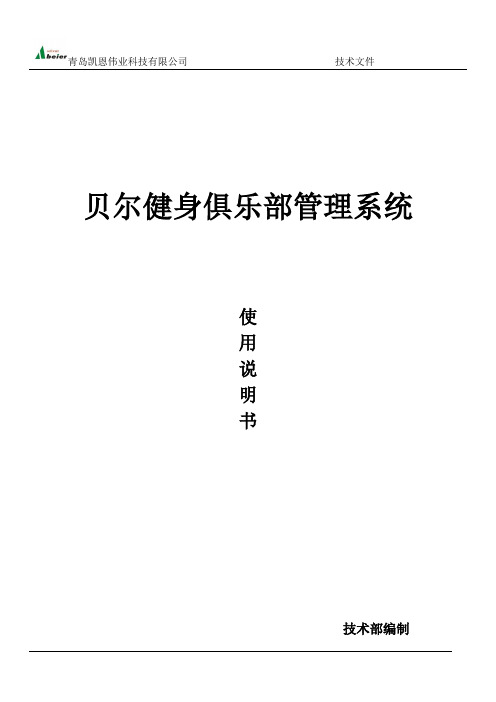
贝尔健身俱乐部管理系统使用说明书技术部编制目录一、前台管理-----------------------------------------------------------------1、访客管理-----------------------------------------------------------------2、会员管理-----------------------------------------------------------------3、进场管理-----------------------------------------------------------------4、销售管理-----------------------------------------------------------------5、储物柜管理---------------------------------------------------------------6、预约管理-----------------------------------------------------------------二、会所管理-----------------------------------------------------------------1、课程管理-----------------------------------------------------------------2、会籍顾问管理-------------------------------------------------------------3、教练管理-----------------------------------------------------------------4、员工管理-----------------------------------------------------------------5、库存管理-----------------------------------------------------------------三、统计报表-----------------------------------------------------------------1、营业报表-----------------------------------------------------------------2、财务报表-----------------------------------------------------------------3、营业分析-----------------------------------------------------------------四、基础数据-----------------------------------------------------------------1、会所资料-----------------------------------------------------------------2、常用数据-----------------------------------------------------------------3、员工资料-----------------------------------------------------------------4、会卡设置-----------------------------------------------------------------5、散券设置-----------------------------------------------------------------6、商品设置-----------------------------------------------------------------五、系统管理-----------------------------------------------------------------1、数据备份与还原---------------------------------------------------------2、删除数据-----------------------------------------------------------------3、参数设置-----------------------------------------------------------------4、密码修改-----------------------------------------------------------------5、权限设置-----------------------------------------------------------------6、软件注册-----------------------------------------------------------------一、基础数据会所资料设置和维护公司的有关的基本信息。
高清智能网络高速球使用手册(jxj)

设备更名:在更名的设备上点击鼠标右键弹出菜单,点击“通道管理”弹出通道管理对话框
如下图,在设备名称后的输入框,输入设备的名称,点击“保存”按钮;设备重新命名
3.4.2
如下图,在设备列表上点击鼠标右键弹出菜单,点击“添加组”弹出新建组对话框。
4.常见问题57
1智能网络高速球机的用户手册,用于展示TI-IPNC高清智能网络高速球机产品的功能,给用户的使用提供帮助。
1.2
本手册适用于windows客户端版本v3.x系列。
1.3
处理器
Celeron 2.4G以上
显卡
显存256M以上
操作系统
Windows XP
点击“对讲”按钮可以与网络摄像机端进行语音对讲;
点击“抓拍”按钮可以抓拍当前视频画面存储为图片;
当网络摄像机有报警事件发生时,“报警”按钮会闪烁,点击“报警”按钮可以消警。
点击“回放”按钮可以打开录像搜索播放界面;
点击“全屏”按钮可以全屏显示视频画面;
在实时视频左侧的界面是云台控制区,网络高速球不但有普通高清网络机型云台控制的“基本控制”,同时有“高级控制”功能界面。如图:
2)OSD设置51
3)视频遮挡设置52
4)图像参数设置52
5)感兴趣区域设置53
3.9.10系统配置设置53
1)系统信息设置53
2)设备时间配置设置54
3)用户管理设置55
4)设备升级维护设置55
3.10其他设置56
3.10.1本地路径配置56
3.10.2客户端查看日志56
3.10.3客户端切换用户56
3.5.1实时视频操作31
3.5.2云台控制32
贝尔触摸屏用户指南简体中文版

iX Developer
用户指南
简体中文
序言 iX Developer 用户指南
序言
iX Developer 软件用于配置 iX Panel 和在 PC 坏境下运行的控制应用程 序,包括用于 EPC(工业 PC)的应用程序。 通过 iX Developer,您可以轻松创建出合理、灵活且高效的操作面板 应用程序,从而为操作员和其他系统适时提供所需信息。 本手册将通过一个示例项目向您介绍 iX Developer 项目的分步设计 过程。 有关详细信息,请参阅 iX Developer 帮助文件。
Beijer Electronics, 源自ACN832D目录目录
1 简介 ..................................... 5 1.1 控制器 . . . . . . . . . . . . . . . . . . . . . . . . . . . . . . . . 5
2.1 系统要求 . . . . . . . . . . . . . . . . . . . . . . . . . . . . . . 6 3 新建项目 .................................. 8
3.1 创建新项目 . . . . . . . . . . . . . . . . . . . . . . . . . . . . 8 3.2 界面 . . . . . . . . . . . . . . . . . . . . . . . . . . . . . . . . . 9 4 控制器变量 . . . . . . . . . . . . . . . . . . . . . . . . . . . . . . . . 11 4.1 添加变量 . . . . . . . . . . . . . . . . . . . . . . . . . . . . . . 11 4.2 保存项目 . . . . . . . . . . . . . . . . . . . . . . . . . . . . . . 12 5 编辑元件 . . . . . . . . . . . . . . . . . . . . . . . . . . . . . . . . . . 13 5.1 添加元件 . . . . . . . . . . . . . . . . . . . . . . . . . . . . . . 13 5.2 运行测试项目 . . . . . . . . . . . . . . . . . . . . . . . . . . . 14 6 画面浏览和跳转 . . . . . . . . . . . . . . . . . . . . . . . . . . . . . 15 6.1 画面浏览 . . . . . . . . . . . . . . . . . . . . . . . . . . . . . . 15 6.2 背景画面 . . . . . . . . . . . . . . . . . . . . . . . . . . . . . . 16 6.3 画面浏览运行测试 . . . . . . . . . . . . . . . . . . . . . . . 18 7 趋势图查看器 . . . . . . . . . . . . . . . . . . . . . . . . . . . . . . 19 7.1 添加实时趋势图查看器 . . . . . . . . . . . . . . . . . . . . 19 7.2 运行实时趋势图查看器测试 . . . . . . . . . . . . . . . . . 20 7.3 趋势图查看器历史记录 . . . . . . . . . . . . . . . . . . . . 20 7.4 运行历史趋势图查看器测试 . . . . . . . . . . . . . . . . . 20 8 警报管理 . . . . . . . . . . . . . . . . . . . . . . . . . . . . . . . . . . 21 8.1 警报指示器 . . . . . . . . . . . . . . . . . . . . . . . . . . . . 21 8.2 警报服务器 . . . . . . . . . . . . . . . . . . . . . . . . . . . . 22 8.3 警报显示器 . . . . . . . . . . . . . . . . . . . . . . . . . . . . 23 8.4 运行测试警报 . . . . . . . . . . . . . . . . . . . . . . . . . . . 23 9 配方 . . . . . . . . . . . . . . . . . . . . . . . . . . . . . . . . . . . . . 24 9.1 创建配方变量 . . . . . . . . . . . . . . . . . . . . . . . . . . . 24 9.2 新建元件 . . . . . . . . . . . . . . . . . . . . . . . . . . . . . . 26 9.3 配方项 . . . . . . . . . . . . . . . . . . . . . . . . . . . . . . . . 26 9.4 保存配方 . . . . . . . . . . . . . . . . . . . . . . . . . . . . . . 27 9.5 载入配方 . . . . . . . . . . . . . . . . . . . . . . . . . . . . . . 27 9.6 配方数据 . . . . . . . . . . . . . . . . . . . . . . . . . . . . . . 27 9.7 运行测试配方 . . . . . . . . . . . . . . . . . . . . . . . . . . . 27 10 动态 . . . . . . . . . . . . . . . . . . . . . . . . . . . . . . . . . . . . . 28 10.1 创建元件 . . . . . . . . . . . . . . . . . . . . . . . . . . . . . . 28 10.2 调整元件大小 . . . . . . . . . . . . . . . . . . . . . . . . . . . 29 10.3 为元件设定颜色 . . . . . . . . . . . . . . . . . . . . . . . . . 30 10.4 运行测试动态 . . . . . . . . . . . . . . . . . . . . . . . . . . . 30 11 脚本 . . . . . . . . . . . . . . . . . . . . . . . . . . . . . . . . . . . . . 31 11.1 添加元件 . . . . . . . . . . . . . . . . . . . . . . . . . . . . . . 31 11.2 脚本标签页 . . . . . . . . . . . . . . . . . . . . . . . . . . . . 31 11.3 运行脚本 . . . . . . . . . . . . . . . . . . . . . . . . . . . . . . 32 12 内部变量 . . . . . . . . . . . . . . . . . . . . . . . . . . . . . . . . . . 33 12.1 添加内部变量 . . . . . . . . . . . . . . . . . . . . . . . . . . . 33
网络球机操作手册V2.00

三
结构、接口介绍.........................................................................................................................................7
1 结构图:.....................................................................................................................................................7
图1-1. 网络球机组网图 -4-
1 产品特点
1) 、最大 D1 分辨率,所有分辨率下可达到 30/25(NTSC/PAL)帧/秒; 2) 、支持双码流功能; 3) 、支持网络现场监听、广播和语音对讲功能 4) 、支持内置 MicroSD 卡存储功能 5) 、支持隐私保护功能 6) 、支持预置位、自动巡航、自动线扫、自动巡迹等高级云台控制功能 7) 、支持 RS485 总线控制 8) 、支持三维智能定位功能; 9) 、外壳防水性能达到 IP66 防护等级要求 10)、专业视频监控管理软件,可用于观看、录像和视频文件归档管理
行的电脑上 ·支持本地MicroSD卡存储功能,支持断网下短时存储 ·实时响应外部报警输入(200MS以内),根据用户预先定义的联动设置进行正确处理并
能给出相应的屏幕及语音提示(允许用户预先录制语音) ·提供一个中心报警受理服务器的设置选项,使报警信息能够主动远程通知,报警输入
可以来自连接的各种外设 ·对视频丢失可以根据用户的预先设置进行提示或报警 ·保留9M内存空间预录声音图像 ·报警信息通过邮件通知用户 ·通过网络,将网络球机经过压缩的一路音视频数据传输到网络终端解压后呈现 ·在带宽允许的情况下,延时在一秒以内 ·同时建立连接个数最大支持10个 ·音视频数据的传输采用 HTTP、TCP、UDP、RTP/RTCP等, ·对于一些报警数据或信息使用SMTP传输 ·支持WEB方式访问系统,应用于广域网环境 ·通过Ethernet网络实现对网络球机配置的管理及控制权限管理 ·支持WEB方式和客户端方式 ·预置点 ·自动线扫功能 ·自动巡航功能 ·自动巡迹功能 ·隐私保护功能 ·报警联动功能 ·支持系统资源信息及运行状态实时显示 ·支持日志功能
ew300G2

22
规格说明
23
4 合 1 天线系统配置
24
8 合 1 天线系统配置
25
森海塞尔无线话筒的使用注意事项
请注意:用户初次使用时请务必查看音频输出水平和音头灵敏度的数值,建议将话筒灵敏度调 到-20dB,以免对音响器材造成损坏(尤其是领夹话筒)!!
以下为按下 RESET 键后和初次使用时,包括发射器和接收器内工厂预设的数值:
大多数菜单当新设置完成调教后再马上使用没有存储stored有些在发射器的项目例如频率库bank通道chanune和重设还有接收器的重启re当新设置生效后存储字样就会出现于显示屏退出操控菜单选择退出ex项目就是脱离选项设置并回到标准显示当你在菜单内调教完毕时也可以使用电源开关钮作为退出只限emg2接收器之后显示屏就会回到标准显示加入名字名字经由名字菜单你可以随意在每台发射器或接收器将名字输入例如你可以将演出name者的名字或编号设置name输入名字会显示在标准显示栏内发射器可提供6位字母输入接收器就有10位字母输入特别符号例如和空格进行名字输入按set钮进入名字设置菜单第一节会开始闪动使用钮来寻找你所需要的字母或符号短按钮可作向前或返后来寻找选择长按按set钮可转动每一节和选择各种符号如果你已经将名字设置好请按set钮并存储然后显示屏会返回原来的显示画面使用工厂预设重设在re菜单你可以提取工厂预设来代替自己设置只有导引音不会改变使用工reset厂预设后接收器各项数值和标准显示会出现在显示栏re导引导引信号传送激活解除导引音或测定值piot经由pi菜单你可以激活或解除传送中发射器的导引音功能和接收器的测定值pi导引音可提供静噪扁压功能squelch同时防止由其它组件所传送来的射频干扰发射器加入一组不可闻的传输信号导引音它也是一组发射信号同时它也会保护接收器的测定值这样就能够确认信号和发射器配合还将其它杂信哑音第一代ew3系列发射器没有导引功能也没有导引音测定值然而也可以将第一代和第二代g2混合使用
