Fusion 2011 最新文档 Fusion_IO_Presentation_May_2011
Fusion_roomview_presentation_CH

2009年度统计
微软® 范例
RoomViewTM 生成的报告:
» » 减少每幢建筑物的AV建设费用 14,000美元(超过60楼) 节省美元的年度劳动和运营开支 20万
华盛顿州雷德蒙市的全球总部
2009年度统计
完整,统一解决方案
RoomView™允许您监视,故障排除,管理和控制每个房间中的 每个设备:
同时用于调度和AV控制面板相同
现代,外形轮廓 视频流 音频对讲 表或多表面贴装 宽屏幕格式 入住检测输入
RoomView™-在Outlook ® 中添加
»
» »
RoomView 无缝地与Outlook整合
预定房间根据大小和安装技术直接通过 Outlook 房间日历可在连接笔记本电脑,触摸屏,并 通过微软的Outlook等等
支持RoomView调度所需的任何 第三方软件
TPMC-4SM - 调度
»
» » » »
PoE供电,CAT5连接
嵌入式安装在会议室外面 直接使用Outlook安排会议簧 接近传感器 双色背光按钮来显示可用性
无控制系统的要求!直接与RoomView进行沟通
TPMC-4SM - 影音控制
»
» » » » » »
» 按地区查找酒店
» 新增房间标准 » 添加设备 » 发现房间选择 » 发送您的邀请
用户界面- 设置
» 新集成的安装设计
» 工具栏的搜索功能
用户界面 -服务器配置
» 新的服务器状态详细信息
» 创建服务器组 » 添加新服务器
为什么重要的是要节约
建筑节能管理的关键是成本节约和投资 回报 管理设备的电源延长设备的生命周期和 节约能源 知道何时以及如何利用房间都有助于改 善气候的效率和未来发展计划
fusion中文帮助

1、引言2、工具控制调节区3、通用参数控制4、典型调节方式5、动画操作1、引言在DF中,每一个添加到工作流程中的工具都可以根据其自身的特点设置参数或进行调解。
当在工作流程中添加了工具后,它的调节项会出现在屏幕右边的工具调节控制区。
每个控制窗口都有一个卷标;上面显示了工具的名称、一个可供缩小和展开这个控制窗口的按钮(小三角形标志)。
除此之外,每个工具还有两个附加控制项,遮罩控制项(Masks)和修改控制项(Modifiers).这些附属控制项在其自身的窗口可以进行调解设置。
工具控制窗只有在相应的工具被选择的时候才会显示。
2、工具控制调节区最大化调节控制区在控制区的顶端的左面有两个分开的小箭头。
点击这个按钮可以最大化、最小化控制区。
察看工具的参数调节窗双击流程中的工具模块可以察看工具的调节控制窗,点击控制窗中的卷标也可以。
隐藏控制窗隐藏控制窗后,即使点击工具也不会在控制窗口中显示。
方法:在工具或者卷标上点击右键,在随后出现的扩展菜单上去掉“Modes/Show Controls”选择。
要恢复显示,在相同的位置勾选即可。
控制区显示偏好设定默认情况下,DF仅显示被激活工具的控制项。
其他(未被激活)工具的控制项在被激活前一直被隐藏。
这种方式由两个相关设置选项控制,一个是“Auto Control Close”,另一个是“Auto Control Hide”.选择主菜单的File/Perferences,打开General Perferences可以找到以上两个选项。
通过控制卷标选择工具无论什么时候点击某一个工具的卷标,在流程图中对应的工具被激活、并且在调节控制区将显示每一个该工具的调节参数。
这和在流程图中激活工具的结果一样。
工具激活后,它的控制卷标显示为黄色。
通过控制卷标实现在显示窗显示和预演在工具卷标上点击鼠标并将其拖放到显示窗中可以显示工具效果。
按住ALT键,将工具卷标拖放到显示窗中可以进行效果预演。
Fusion-io_产品介绍材料v1.0

17
将“热文件”置于IOMEMORY之上
未使用ioMemory 使用ioMemory
数据库服务器
ioDrive上的 热文件
数据库服 务器
交换机
交换机
包含整个数据库 的SAN/存储阵列
更少的 I/O 密 集型组件
October 21, 2013
Fusion-io机密文件
18
IOMEMORY上的全部署
October 21, 2013
Fusion-io Confidential
5
FUSION-IO 实现应用加速
数据库
虚拟化
搜索
分析
大数据
整合
INFORMIXKVMOR源自CLE TextLotus
HPC
通信
工作站
开发
缓存
安全性/登陆
Web
MQ
LAMP
GPFS
October 21, 2013
Fusion-io Confidential
ioMemory
虚拟存储层(Virtual Storage Layer)
ioMemory
• 性能和容量翻番 • 利用商用闪存 • 低延迟优化的数据访问 • 企业级可靠性、耐久性和广泛的操作系统支持
9
1.3 GB/s 512,000 IOPs 1.2 TB 365, 785, 1205, 3000 GB
台机
笔记本电脑
瘦客户端
October 21, 2013
Fusion-io Confidential
13
FUSION-IO 和 IOTURBINE 软件
虚拟机的外部存储成本太高昂 Fusion-io 提供 IOPS给主机和虚 拟机
Fusion Simulation 专家培训教程说明书

Become a Fusion Simulation expert in 60 minutesDr. Shekar SubSr.Principal Engr/ArchitectContents•Introduction •Simplification •Studies •Materials •Constraints •Loads •Contacts •Meshing•Pre-check/Solve •ResultsAbout the speaker•Currently working on ANSYS collaboration •21 years @ Autodesk•Lead for Inventor and Fusion Sim •Many times @ AU presenting class •Inventor and Fusion community forums •Volunteer for FIRST robotics•Co-author of “Mastering Inventor….”•Lost ~$5 billion•Easy to use•Local & Cloud solve•Meshing (Tetrahedral)•Industry acclaimed Nastran, Explicit Solvers •Multi-threaded•Multi-platformSimplify CreateStudiesEditmaterialsApplyL&C Contacts Mesh Solve ResultsSimplificationSimplify workspace•“What-if”workspace (Simplify)•Remove unneeded geometryo Featureso Bodies/Components•Multiple variants of the base production modelSimulation ModelsSM1 ArrayBaseModelSM2What to Remove ? What to Use ?•Small featureso Removed from critical stress regionso No impact on overall stiffnesso Does not alter mass for frequency analysis•Screws and bolts. Use connectors•Lifting eyes or handles •Name plates, panel switches or indicator lights. Use point masses.Tip: Keep these internal fillets•Split body + Remove•Model is statically stable•Tip: Do symmetry changes in Simplify workspace. Results have slight variations.•Tip: Avoid modeling with symmetry when performing Modal Frequencies or Structural Buckling simulations. Even symmetrical structures have asymmetrical vibration modes, such as when the structure is twisting.Sy m metryDemo•Tip:In some fillet over fillet/complex fillet cases it is difficult/impossible to remove the fillet. Add Spheres at the intersections and then use Remove faces.•Simplify toolsStudies•Tip: No geometry creation •Setup->Mesh->Solve->Results •Fully associative•Has Compare workspace •Sibling of Generative DesignworkspaceFusion Simulation UI3. Browser4. Marking menu5. Overflow menu1. QAT2. ToolbarStudy types•8•Help with “Choose a study type” available•Tip:Create & then Edit.Studies areinterchangeable •Clone, Delete, Properties available•Tech Preview: EventSimulationMain Study typesModel response to L&C Small displacement,Linear responseLocal/Cloud Large deformation, motion.Non-linear materialStepsCloud onlyTemp distributionHeat flowTip: 1 thermal load is mustLocal/CloudLightweightingStress, displacement objectivesCloud onlyTip: Use fine mesh sizeMaterialsMaterials•Material cannot be used for solve•Value missing or not allowable•Non-linear material for Linear solveMaterials•You can define a stress-strain curve for a non-linear material.Bring in from MatWeb website.•Tip: Ctrl to add rows in Study Materials dialog. Shift to select a bunch of rows•Tip:RMB on a material in the browser to access the Study Materials command, all components that use the same material are automatically preselectedConstraintsConstraints•Goal: Limit translational, rotational motion•Need at least a few•Entities: Faces, Edges, Vertices•Tip: In some situations partially constrain the model and use the Remove rigid body modes option. Solver will apply an acceleration load to keep model statically stable.Constraint typesDOF Ux Uy UzUnselect to unfix FixedPin FrictionlessConnector Uniformly distributed Always NormalRadial Axial TangentialMultiple entities Bolt Rigid No geometry is createdNo movement normal to surfaceLoadsLoads•Goal: Specify load magnitude and type accurately •causes displacements•Forceo Limit Targeto Per entityo Normal, Angle, VectorsMain Load typesNormal/Any directionLimit targetForce per entityMultiple entities ForceUniformly distributed Always Normal Multiple entities Centroid of faces Axis passes centroidMultiple entitiesLoad Cases•Load Case 1: Effects of gravity •Load Case 2: Effects of L&C•Not unique to a load caseo Suppressed componentso Materialso Contactso Mesh settingso Local mesh controlo Tip:Double-click activates a loadcase. Cannot have 0 LCsPoint Masses -Auto•Effects of components not present in the model •Reduces file size, element count and processing time •Existing solid bodies will be hiddenPoint Masses -Manual•Not based on existing geometry. Specify point for centroid.Tip:Which input field corresponds to which offset direction? Drag a manipulator arrow.Then, notice which Distance field has a changing value while you are dragging the arrow.Gravity•Global load, affects point masses•ON/OFF•Gravity directiono Face: Normalo Edge: Average vector of normal vectors @ edgeo Vertex: Average vector of all faces @ vertexo Tip: When you apply a Hydrostatic Pressure load to any face of the model, the program automatically activates gravity. The direction of gravity controls thedirection of increasing pressure for this type of load.ContactsContacts•Specify how 2 bodies are connected•Has no relation to joints in assembly•Use Contacts, Manage Contacts to edit contactsContact typesWelded Offset allowedSliding RoughNo penetrationPartial or full separationSlide freelyNo penetrationNo separationSliding allowedNo penetrationPartial or full separationNo slidingContactsType What DOF of 2entitiesSeparation Frictionless Penetration Sliding OtherBonded"weldedtogether“. Same No No No No Treated as singlebody. Same equaldeformation foradjacent nodesSeparation Separates andslides Separate In normaldirectionYes No Yes, intangentialdirectionTip: Furtherconstraints maybe required tomodify the DOF’sfor each body.Sliding No separationbetween parts Separate No Yes No Yes, intangentialdirectionRough Similar toseparation butno sliding Separate No gaps orseparationsYes No NoMeshingMesh quality•How large is your mesh element? Tip: For Shape Optimization use a small mesh size to get reasonable results.•Linear:•Parabolic:•Tip: Good mesh extremely important for good results. Video Link•Aspect ratio•Maximum turn angle •Tip: Lower the turnangle smoother the circleLocal Mesh control•Mesh needs to be fine in localized regions •Faces, edges or bodies•Adaptive mesh refinement•Static, Modal, Thermal and Thermal Stress•Maximum # of mesh refine ments Tip: <8 gives good results •Results Convergence Tolerance:% change between 2 iterations <= tolerance it stops•Portion of elements to refine(%)o X%: Top X% w.r.t critical result are refined•Frequency Mode: Modal frequencies only. Basis for refinementAdaptive mesh refinement examplePre-Check, SolvePre-CheckIcon What it means Studycan besolved?ExamplesSerious issues, missing inputs.No Missing loads,constraints, materialsPotential issues. Solvemay issue warningsYes Unconstrained fullyAll inputs are supplied Yes Tip: Desired stateTip:Error v/s Warning: Missing loads v/s using non-linear material for linear analysisSolve dialog•Local only 1 study. Synchronous•Cloud: Multiple. Asynchronous•Studies that cannot be solved can be hidden•Tip:To resolve a solved study, uncheck and check the checkbox next to a load or constraint •Tip:Even though you solve locally, your results are automatically uploaded to cloud after the solve.Cloud CreditsTip: No CC charged for cancelled solves. You can only cancel 1 job at a time.ResultsResults for baseline accuracy•Static Stresso Von Miseso1st principalo3rd principalo Displacement, total•Thermalo Heat flux, temperature•Thermal stress: All previously listed•Tip:You can specify the desired result on which to base the convergence test regardless of whether you are using a refinement preset or custom settings. Use displacement for faster analysisResults•3D graphical results•Legend•Result type •Units •Convergence plot。
Mac上玩转VMware Fusion说明书

在Mac上玩转VMwareFusion在Mac上玩转VMware Fusion在同个机器上运行不同操作系统非常酷。
对于一部分人来说,这个功能是必需的。
对于用于Mac的VMware Fusion,用户可以在Mac OS X里运行多个操作系统。
本期TT虚拟化手册提供VMware Fusion在Mac上使用的技巧。
认识VMware Fusion自从首个VMware Fusion版本在2007年发布后,我是它的忠实用户。
它一直存在于我的MacBook Pro中,处理我工作的大部分事务。
VMware Fusion 3用户眼中的Parallels Desktop for MacVMware Fusion 4和Workstation 8的嵌套虚拟化尝鲜VMware Fusion升级与安全如果你考虑对VMware Fusion进行产品升级的话,即使需要耗费一些时间进行配置,也需要注意安全方面的问题。
专家碎碎念:升级到VMware Fusion 4乐与苦VMware Fusion 4安全小窍门VMware Fusion for Mac技巧VMware Fusion for Mac可以让用户在Mac OS X上虚拟多个操作系统,本部分提供的是一些高级功能和性能优化技巧,可以帮助提高虚拟机利用率。
适用于Mac用户的VMware Fusion技巧VMware Fusion for Mac:五个高级用户技巧VMware Fusion 3用户眼中的Parallels Desktop for Mac用于Mac的Parallels Desktop和VMware Fusion 3是Mac OS X里比其他桌面操作系统受欢迎的两种流行方式。
如果你因为IT任务运行VMware Fusion 3,如PowerShell or vSphere Client管理,那么Parallels Desktop for Mac中的一些功能让你对转换蠢蠢欲动。
Fusion渲染手册

464
基础篇 第 11 章 影片的输出
2 . 选择菜单命令 T o o l s > O u t p u t > S a v e r ,在当前工具后面添加一个 S a v e r 工具。
11.1.2 被动方式添加
被动方式添加是指在当前工具的后面添加一个 Saver 工具后,将 Saver 工具设为渲染输 出的终端,它只接收输入节点传来的数据,然后根据当前 Saver 工具控制面板中设置,使用 不同的文件名和格式进行最终输出。
11.2.2 Audio(音频)标签面板
Saver 工具除了对流程渲染输出外,还可以用来进行音频抓轨,以便为创作的影片配音, 每个 S a v e r 工具只支持一个音频文件的导入,D i g i t a l F u s i o n 导入的音频文件仅仅能够在时间 线上用来与效果对齐,并不能进行音量和其他调整。
输出标签面板用于设置影片的输出选项,包括输出模式、3:2 下拉法的相位设置,以及 Alpha 通道的存储模式等。
468
基础篇 第 11 章 影片的输出
Exp ort Mo de(输出模式) 单击 E x p o r t M o d e 列表,从中选择 3 : 2 P u l l d o w n 选项,能够使用 3 : 2 下拉法对影片进行输 出,可以将 24 帧的电影胶片素转换成 30 帧的视频素材,系统默认输出模式为 Normal,表示 使用影片流程中的原来设置对影片进行输出。 First Frame(首帧) 当使用 3:2 下拉法输出影片时,首帧列表用以指定 3:2 下拉法中的起始帧,也就是所谓 的 相 位 , 共 有 五 个 选 项 可 供 选 取 , 它 们 分 别 是 A A ( W W S S W )、 B B ( W S S W W )、 B C ( S S W W W )、 CD( SWWWS) 和 DD( WWWSS)。 关于 3:2 下拉法的详细介绍请见“素材的组织和管理”一章。 Save Alpha To Color(将 Alpha 信息保存到颜色通道) 选中 Sa ve A lp ha T o Co lo r 选项时,会将影片的 A lp ha 透明信息保存在图像的 R GB 颜色 通道内,采用这种方法得到的 A l p h a 通道被称为带有背景色的 A l p h a 通道或 P r e m u l t i p l y (预 乘)类型的 Alpha 通道。
Fusion
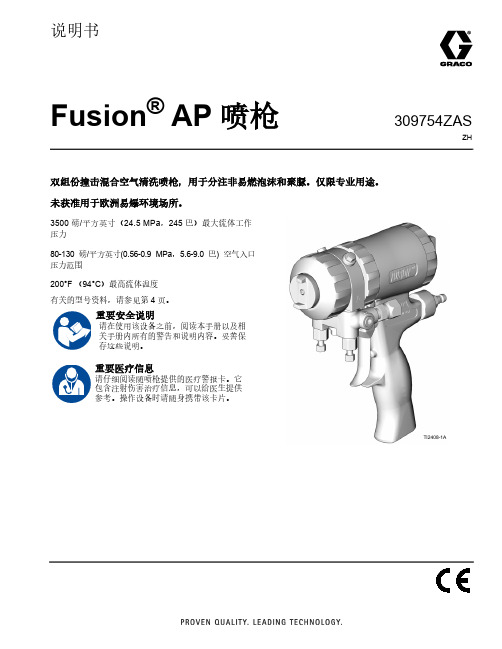
309754ZASZH说明书Fusion ® AP 喷枪双组份撞击混合空气清洗喷枪,用于分注非易燃泡沫和聚脲。
仅限专业用途。
未获准用于欧洲易爆环境场所。
3500 磅/平方英寸(24.5 MPa ,245 巴)最大流体工作压力80-130 磅/平方英寸(0.56-0.9 MPa ,5.6-9.0 巴) 空气入口压力范围200°F (94°C )最高流体温度有关的型号资料,请参见第 4 页。
重要安全说明请在使用该设备之前,阅读本手册以及相关手册内所有的警告和说明内容。
妥善保存这些说明。
重要医疗信息请仔细阅读随喷枪提供的医疗警报卡。
它包含注射伤害治疗信息,可以给医生提供参考。
操作设备时请随身携带该卡片。
TI2408-1A目录相关手册. . . . . . . . . . . . . . . . . . . . . . . . . . . . . . . . . . . 3型号 . . . . . . . . . . . . . . . . . . . . . . . . . . . . . . . . . . . . . . 4圆形喷型喷枪. . . . . . . . . . . . . . . . . . . . . . . . . . . . 4扁平喷型喷枪. . . . . . . . . . . . . . . . . . . . . . . . . . . . 5扁平喷型龙骨墙喷枪. . . . . . . . . . . . . . . . . . . . . . . 6宽大圆形喷型喷枪 . . . . . . . . . . . . . . . . . . . . . . . . 6四软管喷枪. . . . . . . . . . . . . . . . . . . . . . . . . . . . . . 7溅涂喷型喷枪. . . . . . . . . . . . . . . . . . . . . . . . . . . . 7非 1:1 比率喷枪 . . . . . . . . . . . . . . . . . . . . . . . . . . 7警告 . . . . . . . . . . . . . . . . . . . . . . . . . . . . . . . . . . . . . . 8异氰酸酯 (ISO) 的重要信息. . . . . . . . . . . . . . . . . . . . 11异氰酸酯条件. . . . . . . . . . . . . . . . . . . . . . . . . . . 11涂料自燃. . . . . . . . . . . . . . . . . . . . . . . . . . . . . . . 12让 A 组份和 B 组份保持分开 . . . . . . . . . . . . . . . 12异氰酸酯的湿气敏感性. . . . . . . . . . . . . . . . . . . . 12配用 245 fa 发泡剂的泡沫树脂. . . . . . . . . . . . . . 12更换涂料. . . . . . . . . . . . . . . . . . . . . . . . . . . . . . . 12总览 . . . . . . . . . . . . . . . . . . . . . . . . . . . . . . . . . . . . . 13工作原理. . . . . . . . . . . . . . . . . . . . . . . . . . . . . . . 13组件识别. . . . . . . . . . . . . . . . . . . . . . . . . . . . . . . . . . 14安装 . . . . . . . . . . . . . . . . . . . . . . . . . . . . . . . . . . . . . 15接地 . . . . . . . . . . . . . . . . . . . . . . . . . . . . . . . . . . 15设置 . . . . . . . . . . . . . . . . . . . . . . . . . . . . . . . . . . 15可选配置. . . . . . . . . . . . . . . . . . . . . . . . . . . . . . . 17操作 . . . . . . . . . . . . . . . . . . . . . . . . . . . . . . . . . . . . . 19泄压流程. . . . . . . . . . . . . . . . . . . . . . . . . . . . . . . 19活塞保险拴. . . . . . . . . . . . . . . . . . . . . . . . . . . . . 20拧开空气帽. . . . . . . . . . . . . . . . . . . . . . . . . . . . . 20空气管路失压. . . . . . . . . . . . . . . . . . . . . . . . . . . 20冲洗喷枪. . . . . . . . . . . . . . . . . . . . . . . . . . . . . . . 20日常关机. . . . . . . . . . . . . . . . . . . . . . . . . . . . . . . 21维护 . . . . . . . . . . . . . . . . . . . . . . . . . . . . . . . . . . . . . 22预防性维护. . . . . . . . . . . . . . . . . . . . . . . . . . . . . 22所提供的工具配件包. . . . . . . . . . . . . . . . . . . . . . 22清洗喷枪表面. . . . . . . . . . . . . . . . . . . . . . . . . . . 22清理混合室喷嘴 . . . . . . . . . . . . . . . . . . . . . . . . . 23清洗空气帽. . . . . . . . . . . . . . . . . . . . . . . . . . . . . 23清理对撞口. . . . . . . . . . . . . . . . . . . . . . . . . . . . . 23润滑 . . . . . . . . . . . . . . . . . . . . . . . . . . . . . . . . . . 24检查混合室和侧边密封套筒 . . . . . . . . . . . . . . . . 24检查活塞保险拴 . . . . . . . . . . . . . . . . . . . . . . . . . 26检查单向阀. . . . . . . . . . . . . . . . . . . . . . . . . . . . . 26清洗流体歧管. . . . . . . . . . . . . . . . . . . . . . . . . . . 27清理通道. . . . . . . . . . . . . . . . . . . . . . . . . . . . . . .27清洗消声器 . . . . . . . . . . . . . . . . . . . . . . . . . . . . .27检查活塞. . . . . . . . . . . . . . . . . . . . . . . . . . . . . . .28检查空气阀 . . . . . . . . . . . . . . . . . . . . . . . . . . . . .28卸下前端. . . . . . . . . . . . . . . . . . . . . . . . . . . . . . .29安装前端. . . . . . . . . . . . . . . . . . . . . . . . . . . . . . .29故障排除 . . . . . . . . . . . . . . . . . . . . . . . . . . . . . . . . . .30零配件. . . . . . . . . . . . . . . . . . . . . . . . . . . . . . . . . . . .33详图 . . . . . . . . . . . . . . . . . . . . . . . . . . . . . . . . . .35混合室配件包 . . . . . . . . . . . . . . . . . . . . . . . . . . .36扁平喷嘴配件包 . . . . . . . . . . . . . . . . . . . . . . . . .37喷枪修理配件包 . . . . . . . . . . . . . . . . . . . . . . . . .38单向阀滤网配件包. . . . . . . . . . . . . . . . . . . . . . . .38钻头配件包 . . . . . . . . . . . . . . . . . . . . . . . . . . . . .38手柄清理钻头配件包. . . . . . . . . . . . . . . . . . . . . .38钻头配件包 . . . . . . . . . . . . . . . . . . . . . . . . . . . . .39铰刀配件包 . . . . . . . . . . . . . . . . . . . . . . . . . . . . .40附件. . . . . . . . . . . . . . . . . . . . . . . . . . . . . . . . . . . . . .41 Fusion PC 转换配件包 . . . . . . . . . . . . . . . . . . . .41侧边密封配件包 . . . . . . . . . . . . . . . . . . . . . . . . .42侧边密封套筒配件包. . . . . . . . . . . . . . . . . . . . . .42加长喷嘴配件包 . . . . . . . . . . . . . . . . . . . . . . . . .42加长喷嘴密封配件包. . . . . . . . . . . . . . . . . . . . . .42加长喷嘴空气帽配件包 . . . . . . . . . . . . . . . . . . . .42扁平喷型龙骨墙配件包 . . . . . . . . . . . . . . . . . . . .42浇注喷嘴配件包 . . . . . . . . . . . . . . . . . . . . . . . . .43喷枪清理配件包 . . . . . . . . . . . . . . . . . . . . . . . . .43软管适配器配件包. . . . . . . . . . . . . . . . . . . . . . . .43溅涂转换配件包 . . . . . . . . . . . . . . . . . . . . . . . . .43喷枪盖. . . . . . . . . . . . . . . . . . . . . . . . . . . . . . . . .43重新装配喷枪用的润滑剂 . . . . . . . . . . . . . . . . . .43喷枪停机用的润滑脂筒 . . . . . . . . . . . . . . . . . . . .43冲洗歧管. . . . . . . . . . . . . . . . . . . . . . . . . . . . . . .43可调流量帽配件包. . . . . . . . . . . . . . . . . . . . . . . .43溶剂清洗罐配件包. . . . . . . . . . . . . . . . . . . . . . . .44溶剂清洗料桶配件包. . . . . . . . . . . . . . . . . . . . . .44喷嘴清理工具 . . . . . . . . . . . . . . . . . . . . . . . . . . .44循环歧管. . . . . . . . . . . . . . . . . . . . . . . . . . . . . . .44技术参数 . . . . . . . . . . . . . . . . . . . . . . . . . . . . . . . . . .45混合室空气流量 . . . . . . . . . . . . . . . . . . . . . . . . .45 Graco 标准保修 . . . . . . . . . . . . . . . . . . . . . . . . . . . .462309754ZAS相关手册相关手册手册(英语)描述309963Fusion 溶剂清洗配件包309818循环歧管配件包3A5616Fusion 可调流量帽配件包311071龙骨墙泡沫配件包和TP100 配件包3A7314Fusion PC 喷枪说明手册3A7318Fusion PC 转换配件包309754ZAS3型号4309754ZAS型号圆形喷型喷枪圆形喷型混合室的压力和流速*可提供 AW (宽大喷型)混合室附件 请参见第 42 页上的加长喷嘴配件包。
Fusion-io 快速安装指南

Fsuion‐io ioDrive 快速安装指南1.硬件要求ioDrive ‐‐‐‐‐‐PCI‐E X4 扩展槽ioDriveDuo ‐‐‐‐‐‐PCIE X8 的扩展槽,支持全高卡环境温度要求:建议工作在低于55°C 的环境温度温度超过78°C, ioDrive 会限制写性能温度超过85°C, ioDrive 会自动关闭来保护数据系统内存的要求:ioDrive 需要系统提供足够的内存来保存元数据,根据客户I/O的block 大小,一个80G的ioDrive的内存要求如下:I/O Block Size (Byte) 80G的ioDrive的内存要求 (M)8192 2254096 (大部分Linux和Windows) 4252048 8251024 1600512 3175因此根据容量的大小,大部分情况下iodrive对于内存的最小要求是:80G ‐‐‐425M160G—850M320G ‐‐‐1.7G640G ‐‐‐3.4G2.软件要求Fusion‐io 只支持64位的操作系统,目前Fusion‐io ioDrive不是可启动OS的设备。
OS要安装在原有的硬盘设备上。
Fusion‐io 目前支持Linux/Windows/Vmware/SolarisLinux:Red Hat Enterprise Linux 4, 5, 6SUSE Linux Enterprise Server (SLES) 10, 11openSUSE 11Debian Lenny, Debian SqueezeFedora 12, 13, 14Ubuntu 8.04, 9.10, 10.04, 10.10CentOS 4, 5Chaos (Clustered High Availability Operating System) 4.3Oracle Enterprise Linux 5Windows:Microsoft Windows XP Professional 64‐Bit (with SP2 or higher)Microsoft Windows 2003 Server 64‐Bit (with SP2 or higher)Microsoft Windows 2008 Server 64‐Bit, R1 (with SP2 or higher)Microsoft Windows 2008 Server 64‐Bit, R2Microsoft Windows Vista, all 64‐bit versionsMicrosoft Windows 7, all 64‐bit versionsSolaris:Solaris 10 (x86, 64‐bit)OpenSolaris 10 (x86, 64‐bit)Vmware:VMware ESXi 4.1VMware ESX 4.0VMware ESX 4.1安装步骤:当你拿到测试的iodrive或者iodrive Duo的时候,卡上的Firmware可能不是最新的,因此需要升级firmware。
Fusion 用户手册说明书
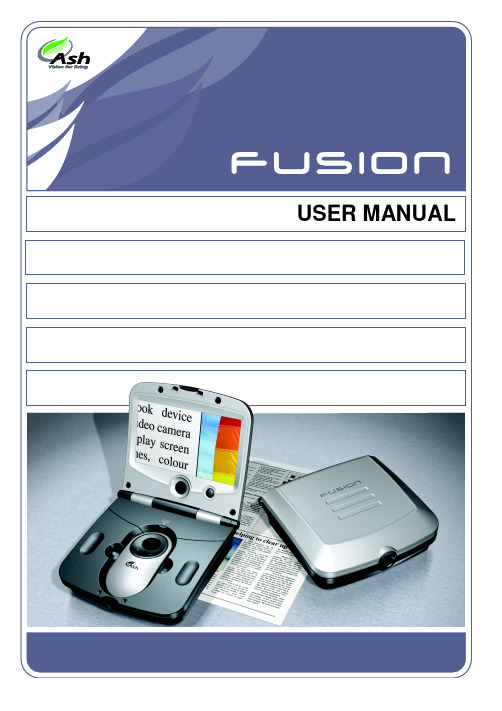
I mportant Instructions for UseThe following instructions and warnings must be observed:•Remove Fusion and its power supply adapter from the carry case during use.•Use only the power supply adapter provided. •Do not use Fusion in a bathroom, near water orother damp conditions.•Do not touch or place anything into the opening in the mouse base.•Do not open Fusion -there are no user serviceable parts inside and opening it will invalidate yourwarranty.•Do not dispose of Fusion by fire. It should berecycled or disposed of in accordance with localordinances.Page 1Table of Contents Installation (3)Mouse Camera (5)Mouse Controls (6)Main Unit Controls (8)Menu (8)Main Menu (10)Display Settings Menu (10)Options Menu (11)Toggle on/off functions Menu (12)Mouse button functions Menu (12)Writing with Fusion (13)Battery (14)Maintenance (16)Technical Description (16)Warranty (17)Page 2InstallationThe Fusion is supplied the following components: o Main unit incorporating the mouse camerao Power supply adapter/chargero Mains cableo Carry caseo Cleaning clothWhen setting up, it is important to choose your workplace carefully to avoid an uncomfortable or awkward position. You should not have to raise your arm to use the mouse; your wrist should be on the resting on the surface. The display should be below•Remove the Fusion main unit from its case and place on the work surface.•Flip open the lid by pressing on the front latch. •Power up the Fusion by pressing the power button, i.e. the right-most button on the frontthe magnified image on the screen. The base of the main unit is fitted with rollers to allow the entire unit to glide easily over what you want to read. Note: the camera “sees” beneath the scroll zoom wheel, bear this in mind when locating what you want to read.Page 4Mouse CameraFusion is great for reading something in a hurry; flip up the lid, turn it on, and off you go. However, for extended reading you will find it easier to use the mouse outside the main unit. To remove the mouse, flip open the cable housing cover, lift out the mouse and unwind the cable.You will find that the mouse is much lighter and more agile, allowing you to get into the binding of books or reading in awkward places.When replacing the mouse, lift the cable housing cover, drop it back into its holder, wind up the cable and close the cover again.Page 5Mouse ControlsScroll-Zoom wheel: The rubberized wheel on the mouse controls the magnification of the camera. Rotating the wheel forward increases the magnification; backwards decreases it. Overview: Rotate the scroll-zoom wheel fully backwards and at the end of the travel you will feel a small click as the camera goes into overview mode. This changes the camera’s focus to allow you to raise the camera above the page and get an overview of where you are reading, or read into awkward places, to write using the mouse or to view objects that are not flat. The magnification level cannot be altered in overview mode.Don’t forget to rotate the scroll-zoom wheel forwards slightly when you return to reading or the image will be out of focus.Buttons: The mouse has two buttons on it, located on the grey ring around the scroll zoom control. The right button controls the display mode; clicking this button will switch between full-color mode, negative and positive reading modes.Page 6•Full-color mode for viewing photographs, images, etc.•Positive mode, an enhanced reading mode where the foreground “ink” is darker than thebackground “paper”.•Negative mode, an enhanced reading mode where the foreground “ink” is brighter than thebackground “paper”.The left button can be programmed to perform a choice of tasks (see “Mouse button functions menu” on page 12).Pressing both buttons together will bring upthe battery symbol indicating the state ofcharge of the battery.Main Unit ControlsPower Button: Press to power-on the unit. Press again to power off. The unit will also be powered off by closing the display lid.The last used settings are stored at power off and are restored when the unit is switched on again.Rotary Knob: The central control knob can be rotated freely in both directions and pressed. Normally it controls the image brightness.MenuPress and hold the rotary knob for three seconds to access the menu. By rotating the knob, you can navigate through the menu, pressing to accept an option.An overview of the menu system appears overleaf. Each sub-menu is explained in the subsequent sections.All sub-menus have an exit icon,orMain MenuPage 9Main MenuOpens Display Settings menu to alter theimage brightness, contrast, etc.Opens the Toggle Function menu to switch onor off various options.Opens the Options menu to set, reset and viewvarious options.Color select. This function will change the“ink” and “paper” colors on the display.Turning the rotary knob clockwise will change the ink; counter-clockwise will change the paper color. The on-screen-display will illustrate an example of your selection; simply press to apply the change. The colors will apply only in the high contrast reading modes, not in the full color mode. Display Settings MenuAll options below bring up a scale on the bottom of the screen to allow adjustment of the particular attribute. Each setting is unique to the mode and camera currently being displayed and will be used when that mode and camera are displayed again. ThePage 10exception to this rule is the backlight level, which is common to all modes.Reset to Factory Defaults. You can restoresettings to a known set of values that produce an image. All previous settings are replaced with the factory default values.Page 11Toggle on/off functions MenuSounds on/off. All sounds (except lowbattery alarms) will be silenced.Battery status indicator on/off. This can alsobe done by pressing both mouse buttonstogether.Mouse button functions MenuThis menu allows you to set the function for the left mouse button.•When using the mouse for writing, it is best to use the full color mode.BatteryThe battery will power the unit for around 3 hours depending on the backlight brightness. So, to extend battery time, use the lowest backlight level you can comfortably read with.A full recharge takes approximately 4hours. Theduring normal use with the power cable attached. The battery cannot “overcharge” and does not have to be fully discharged before recharging.Do not dispose of the battery in a fire or use above 40°C (100°F). Do not disassemble the battery. If the battery is overheated it can release lithium metal which is highly reactive; this could cause a fire or, in extreme circumstances, cause the battery to explode.Page 15MaintenanceWhen Fusion becomes dirty it can be cleaned with a damp cloth and mild detergent. Do not use solvents or abrasive cleaning agents as they can mark the display area. If dust appears on the image use a lens cleaning cloth supplied to clean the mirror of the mouse camera. When cleaning the mirror, be very gentle as the silver surface can scratch very easily. Technical DescriptionThe Fusion unit should not be opened there are no user serviceable parts inside. Refer servicing to Qualified Persons only.Size, Weight 175 x 188 x 96mm, 1.1 kg (6.9”x 7.4”x3.8”, 4 lb11 oz)Power consumption: 15W operating, 35W recharging and operating. Voltage: 100-240V AC, 50/60Hz.Input to Fusion: 12V dc center positive 5ABattery: Custom Li-Ion rechargeable batteries.Typical battery life is 3 hours but will varydepending on the backlight brightness.Screen: High brightness 7” (17.8cm) diagonal TFT display. Magnification 7x - 17x continuous zoom. Overview mode: 1x -10x depending on distance of object Temperature: Storage: -10°C to +40°C. (15°F to 100°F)Operating: +5°C to +35°C (40°F to 90°F)As we strive to constantly improve our products, this information is subject to change without notice.Page 16WarrantyAsh Technologies warrants the equipment, when purchased new, to be free from defects in material and workmanship and will repair or replace at Ash Technologies' discretion, any equipment which exhibits such defects, provided that the equipment has been operated under the proper conditions of installation and has not been tampered with by any persons not authorized by Ash Technologies or its agents and that it is solely serviced by Ash Technologies or its agents. This warranty shall be voided in the event of damage or abuse to the unit caused, in the opinion of Ash Technologies or its agents, by general wear and tear, abuse, neglect, failure to observe stated precautions or by dropping the unit.Batteries and backlighting are warranted for failure within a period of one year. Pixel failures, cracks, scratches or similar damage to the display are specifically excluded from warranty. Non-electrical accessories are specifically excluded from warranty.In no event shall Ash Technologies, or its agents, be liable for special, indirect, incidental or consequential damages; the original user's remedies being limited to repair or replacement.Ash Technologies makes no other or further warranty, express or implied, including and warranty of fitness for a specific purpose or warranty of merchantability.This warranty is valid for a period of TWO YEARS effective from the date of delivery to the customer.Depending on the country of sale, the warranty conditions may differ.Contact your distributor for details.For warranty claims or service during or after warranty period please contact your distributor.Page 17DECLARATION OF CONFORMITYWe, Ash Technologies Ltd., declare under our sole responsibility that this product, Fusion, of the brand Ash Technologies to which this declaration relates, is in conformity with the following standards or other normative documents:EN 60601-1 Medical Electrical Equipment -SafetyEN 60601-1-2:2001 Medical Electrical Equipment – Electromagnetic Compatibility Following the provisions of EMC directive 89/336/EEC and Low Voltage directive 73/23/EEC and the provisions of 93/42/EEC Medical electrical equipment directive.Alan JohnstonEngineering DirectorAsh Technologies Ltd, Naas, Ireland.2nd May 2006Page 18Ash Technologies Ltd. +353-45-88 22 12B5, M7 Business Park, +353-45-88 22 14 Naas, Ireland. email:*************** Made in Ireland web: www.ashtech.ie © Ash Technologies Limited 2006Fusion User Manual English Rev CPage 19。
2011 INS解读
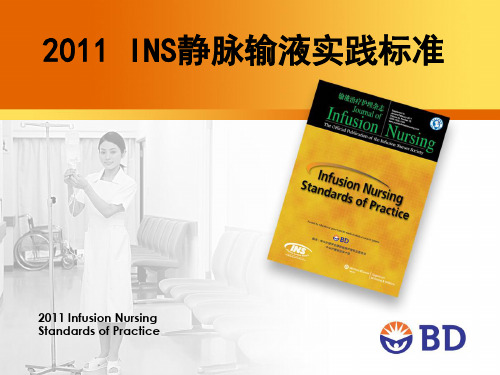
导管的选择 –中心静脉导管
• 使用中心血管通路装置来给予短期的或者长期、 连续或者间歇的静脉输液给药 (如抗肿瘤药物、 持续腐蚀性药物或已知刺激性药物、胃肠外营 养,各种抗生素、以及许多 PH 值小于 5 或者 大于 9 的液体或药物,以及渗透压超 600mOsm/L 的液体或药物); • 中心静脉导管的末端应该终止在中心血管系统 中,如上腔静脉或下腔静脉。透析用导管的末 端应该位于右心房;
导管的选择——导管材质
• 在美国出售留置导管不再使用乙烯和聚氯乙烯。这些材料具有不
规则的表面,有利于某些类型的病原体黏附。
• 使用这些材料制成的导管特别容易造成细菌的定植和继发感染。 • 某些材料的导管更易于血栓形成, 这个特性也可促进导管上细菌的 定值和导管相关性感染 。
★导管材质是静脉炎是否发生的重要因素之一
• 如果发疱剂药物已经渗出,在导管拔除之前,应明确应对措施,同时 护士应该从导管中抽出残留的药物;
导管的拔除-中等长度导管
• 对于中长导管的保留时间尚无充足的循证数据表明,建议不超过 4周,但是需要评估个体情况作出相应判断; • 如果超出了中长导管的适应症,应及时拔除,换用适当的输液工 具,不可强行使用造成不可逆转的并发症; • 如果怀疑存在与导管相关的并发症,应在对患者进行评估和健康 护理团队协作处理不成功后,拔除导管; • 当任何一个患者主诉有与导管相关的不适或者疼痛时,应该对患 者和导管进行评估,并实施恰当的护理干预如果干预措施不成功, 应该拔除导管。
无针输液接头
• 护士应该知道:无针输液接头按设计(简单和复杂)和功能来区分。
复杂 简单
– 简单的无针接头组包括内部无机械装置的分隔膜设计,一个通畅的液体通 路,既可以和钝针直接连接也可以进行螺口连接; – 复杂无针接头组包括多种内在机械装置设计,液体通路和螺口连接。
Fusion Xcelerator 用户手册说明书
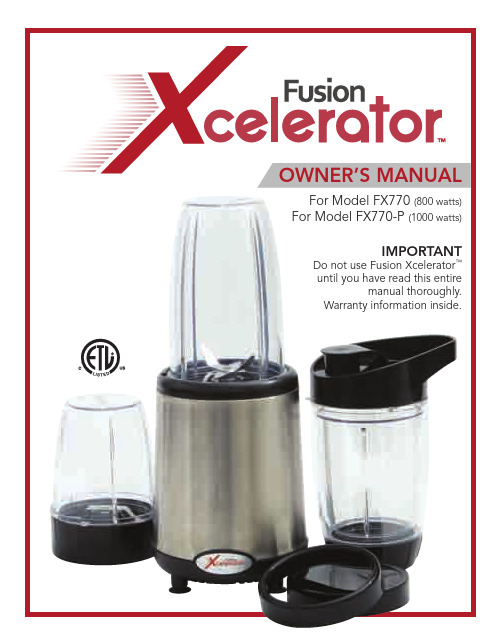
• Do not attempt to operate unit by defeating the interlock mechanism.
11
2
IMPORTANT SAFEGUARDS
When using electrical appliances basic safety precautions should always be followed, including:
• Read and follow all instructions carefully. • Fusion Xcelerator™ has a polarized plug. To
A. Travel Cup Lid
F. Storage Lid
B. Travel Cup
G. Dual Blade
C. 24 oz. Cup
H. Quad Blade
D. 12 oz. Cup
I. Power Base
E. Drinking Ring
A
B
E F
4
C
D
G
H
I
PARTS AND ACCESSORIES
• The use of attachments or parts not recommended or sold by the manufacturer may cause personal injury or damage to the unit and will void the manufacturer’s warranty.
Oracle Fusion Applications商业应用程序道路图说明书

Is your Organization readyto change the way it adopts, innovates and works with technology?Oracle Fusion Applications arethe industry’s next generation of applications designed to respond to business challenges, creating a new standard for innovation and choice. With Oracle Fusion Applications, companies can deploy advanced technology to tackle their most critical application problems without disrupting their overall IT strategy. Organizations who are investigatinghave some significant decisions to make moving forward.__________________________________Today’s enterprise users have grown up using applications at work, at home, and wherever they go. They expect the same richness of user experience in their work environment that they take for granted in their consumer technologies. Rather than thinking of applications as a way of executing their decisions, they think of them as a means of making better decisions. Built to work with other enterprise and industry applications, Oracle Fusion Applications have rich capabilities and a flexible deployment model that opens up a significant amount of choices to drive business value while also reducing IT costs.For many businesses, adopting new enterprise software seems like ano-win situation. Implementations can be costly in terms of time and money, and there are always concernsaround downtime or data loss duringthese processes. On both the IT andbusiness sides, it means moving awayfrom something familiar to somethingnew and requires extensive analysisof current environments, technologystrategies, functional or departmentalpriorities, and careful consideration ofIT budgets.For many of these organizations,business needs have changedsignificantly since their currentapplications were originally deployed,perhaps through evolution andgrowth of the business into newproducts or markets, through mergeror acquisition, or through changingregulatory requirements. Dependingon the application currently beingused, and other factors such as degreeof customization in the software,businesses are often faced withdeciding between an in-place upgradeand a full migration to a new releaseor new application. In some cases,business may need new technologiesor functionality that simply isn’tavailable in their existing footprint,adding even more complexity to thisprocess.A New Approach with OracleFusion ApplicationsOracle Fusion Applications are morethan the next business release ofOracle E-Business Suite, PeopleSoft,Siebel or JD Edwards applications.They are the merger of the bestfunctionality from those applicationswith extensive thought leadershipfrom various leading experts and industry-leading business practices incorporated.With extensive experience supporting Oracle Fusion Applications from the beginning, Oracle Consulting also offers clients a thought leadership perspective as they begin to look at new IT solutions. Oracle Consulting has helped clients address common IT challenges, some of which include how to integrate different systemsthrough complex business processes, how to manage various information systems while also refining operations to stay competitive and agile and how to realize the maximum return on IT investments.Unlike traditional implementations, which included complete pillars of packaged software functionality, Oracle Fusion Applications deliver modular and flexible uptakeoptions that separate the need for departments to implement systems together. This allows organizations to make changes based on their business needs quickly and with reduced cost and risk.The interest in Oracle Fusion Applications is understandable. Oracle Fusion Applications are next-generation business applications based on open standards that increase productivity throughoutthe organization. Oracle Fusion Applications have modern business intelligence tools embedded tohelp with financial or operational reporting. Also embedded into theapplications and business processesis social functionality to increasecommunication and collaboration.Oracle Fusion Applications are builtto fit the way users work, allowingthem to work by exception andusing notifications so tasks that needattention find the employee insteadof waiting for the employee to findthe task. Oracle Fusion Applicationsusers also have access to dashboardsand key performance indicators (KPIs)throughout the applications.Oracle Fusion Applications at aGlanceOracle Fusion FinancialManagement: A complete andintegrated financial solution that setsthe foundation for governance andgrowth for better decision makingwhile increasing efficiency andreducing costs. Applications includeGeneral Ledger, Accounts Payable,Asset Management, Payments &Collections, Accounts Receivable,Cash & Expense Management.“Oracle Fusion Applicationsare next-generation businessapplications based on open standards that increase productivity throughout the organization. ”Oracle Fusion Human CapitalManagement: A robust set of best-in-class human resources functionalitythat increases productivity acceleratesbusiness performance and lowerstotal cost of ownership. Applicationsinclude Global Human Resources,Benefits, Workforce LifecycleManagement, CompensationManagement, Talent Review,Performance & Goal Management,Global Payroll, Network@Work.Oracle Fusion Supply ChainManagement: Provides anopportunity to lower fulfillment costs,improve customer service, acceleratebusiness processes and make moreinformed product related decisions.Applications include Product MasterData Management, DistributedOrder Orchestration, Global OrderPromising, Inventory Management,Cost Management, Shipping &Receiving.Oracle Fusion Project PortfolioManagement: Provides accessto information and collaborationbetween team members to enable efficient and effective project management while ensuring smarter business decisions. Applications include Project Casting, Project Billing, Project Performance Reporting, Project Control, Project Integration Gateway, and Project Contracts.Oracle Fusion Procurement: Delivers the ability to practice smartersmart collaboration. Applications include Purchasing, Self-Service Procurement, Sourcing, Procurement Contracts, Supplier Portal, and Spend & Performance Analysis.Oracle Fusion CRM: A cloud-based solution that reduces administrative tasks and maximizes selling time by allowing organizations to visualize, track, and harness customer information. Applications include Customer Master, Sales, Marketing, Incentive Compensation, Mobile & Outlook Integration, and Territory & Quota Management.Oracle Fusion Governance, Risk and Compliance: A platform that delivers unified intelligence into the status of all GRC activities, end-to-end support for cross-industry and industry-specific GRC processesand best-in-class automated control across multiple business applications. Applications include Financial Compliance, Issue & Risk Manager, Access Controls, Transaction Controls, and Configuration Control. Oracle Fusion Applications have beenin general availability since 2011,following an early adopter periodthat took place in 2010. They are nowused by more than 400 businesses thattake advantage of the features andfunctionality that Oracle built from theground up after gathering feedbackfrom thousands of its customers.It’s important for businesses that areE-Business Suite, PeopleSoft, JDEdwards, and Siebel to understandthat no one is forcing a move toOracle Fusion Applications. Oracleremains committed to its customersand will continue to enhance andsupport those applications and theirusers.Oracle Fusion Applications offernew functionality and a new userinterface, and while Oracle FusionApplications may be the future ofbusiness applications, existing Oraclecustomers can decide how soon thefuture starts based on what’s best fortheir business.Deployment OptionsOne of the most compelling aspectsof Oracle Fusion Applications in termsof delivering value at optimal cost isthe variety of deployment optionsavailable for these applications –providing customers with the utmostin flexibility and scalability to meettheir individual requirements.Oracle offers its customers a choiceof deployment options: on-premise,private cloud, or public cloud(software as a service, SaaS).On-premise deployments givecustomers the ability to manage theapplications themselves within theirown environment. The decision aboutwhether to deploy on-premise or notoften comes down to cost. Can thebusiness reasonably maintain and manage the applications like Oracle would in a public cloud deployment? When trying to account for the cost of an on-premise deployment, customers need to account for their total costs, which can include employee turnover and training or hiring employees when there’s a skills gap. Migrating to anon-premise deployment can be more costly than other options because it usually involves upgrading elements of the full technology stack along with the applications. However, for more complex organizations with unique requirements that demand flexibility and the ability to extend or tailorthe applications to their needs, the business value associated with this approach can be extremely high.A private cloud deployment can ease the concerns many still have surrounding the security andcontrol over data in the public cloud. Customers that choose a private cloud deployment maintain the ability to enhance or even customize the applications. The upkeep of the infrastructure remains the responsibility of customerswho choose this approach. Private cloud deployments do miss out on some advantages of a public cloud deployment – such as applicationupdates pushed out directly by Oracle.However, the inherent flexibility andcontrol this approach affords is oftenattractive to those organizations thatneed it.Deploying Oracle Fusion Applicationsin the public cloud as a SaaS offeringhas broad appeal. Some customersfind the subscription-based pricingmodel attractive when compared totraditional software licensing. Froman IT infrastructure perspective,customers can turn to Oracle tohost and maintain the applicationsinstead of developing the skills andassociated costs that come along withdoing it themselves. Oracle has a solidreputation and lengthy track recordsupporting SaaS business applications.The SaaS model also allows customersto devote their internal IT resourcesto more strategic projects thatcan help the business grow ratherthan updating and maintaining theapplications and their underlyinginfrastructure.Another benefit of public clouddeployments is the release schedule.Oracle Fusion Applications customersthat choose the public cloud get thelatest upgrades and functionality asthey are released. Companies thatopt for on-premise deployments, onthe other hand, have to do the workinvolved in an upgrade, which mightcause them to pass on some upgradesand lose out on functionality or otherimprovements.Some businesses are delaying amove to applications in the publiccloud because they had a negativeexperience with previous clouddeployments. There’s also theperception of not having control,or worries about uptime. Attitudestoward SaaS applications can also varyby application. Large customers inparticular might avoid using financialapplications in the public cloudbecause they don’t want to be the firstto put their whole financial system inthe cloud.Businesses need re-assurance aboutthe cloud, and Oracle’s significantinvestment and years of experiencein its cloud infrastructure and securitycan help.Is it Time to Move to Fusion?Oracle Fusion Applications aremodern business applications thatoffer a number of advantages to“A private cloud deployment can ease the concerns many still have surrounding the security and control over data in the public cloud.”current Oracle customers as well as non-customers. But decisions around when to migrate to new business applications are never easy and there’s a lot to consider before committing to a change.There are, however certain circumstances that represent an opportunity to further explore Oracle Fusion Applications and consider a migration.Critical business needs not being met: Clearly any application that isn’t meeting the business needs is ripe for replacement. The alternative is to risk the introduction of manualor ad hoc processes to fill the gap, which increase the chance of errors and reduces efficiency. It’s important to keep in mind that just because an organization is meeting its day-to-day needs and carrying on with its daily business doesn’t mean its existing software is meeting its businessrequirements. An outdated humancapital management (HCM) system,for example, won’t stop a businessfrom hiring new employees, but thatbusiness is not filling those positionsas efficiently as possible because itlacks the integration of the softwareand its business process around hiring.Older or highly customized businessapplications in need of an upgrade:Older applications or those that havebeen highly customized can still meetthe current business needs, but arethey delivering all of the functionalitythat exists in modern businessapplications like Oracle FusionApplications? Many older applicationslack the intuitive design and structurethat Oracle Fusion Applicationsemploy, come up short on analyticscapabilities and lack the ability tocommunicate and collaborate withinthe application.Current applications have under-utilized functionality: At manyorganizations, business needs changeover time and software licensingdoesn’t always keep up. Businessesthat are paying for functionality theyuse less often or not at all shouldconsider Oracle Fusion Applications tofind modern business applications thatfit their current needs.IT constraints that impair the abilityto add new capabilities: Many ITdepartments are still constrained bybudget and headcount reductionsof the past five years. Theselimited IT resources can delay thepurchase and deployment of newbusiness applications. With its SaaSdeployment option, Oracle FusionApplications can remove some of theload from internal IT resources whilealso introducing modern businessapplications that meet the needs ofthe business.While some businesses might benefitmost from a wholesale migration toOracle Fusion Applications, otherscan take advantage of a co-existencestrategy where they deploy theapplications to meet the businessneeds not being met by their existingfootprint. Another advantage ofco-existence is that it can also helpease the transition to Oracle FusionApplications for both the businessand IT side of the organization. Whenit comes to Oracle Fusion CRMApplications, large organizations inindustries like financial services tendto move more slowly and adopt a co-existence strategy. Such companies might look to add Oracle Fusion Sales Cloud, for example, to their existing footprint without replacing their core CRM system because Oracle Fusion Sales Cloud has the features and “sizzle” that salespeople love.Co-existence is made easier thanks tothe work Oracle has done integrating Oracle Fusion Applications with other applications. Oracle’s development team created integrations for Oracle HCM Cloud, for example, so it works seamlessly with Taleo, PeopleSoftand Oracle E-Business Suite. More integrations developed and supported by Oracle will follow.Fusion Success StoriesMany customers are adopting Oracle Fusion Applications to meet specific needs within their business. Other customers are adopting a broader footprint, replacing large parts of their current application footprint.One of the world’s largest aerospace companies needed to address its high operating costs, a lengthy order-to-close process, and issues around collating product information on orders and fragmented product data that led to non-standard, duplicate product information. It turned to Oracle Fusion Applications after working with Oracle to examineits existing footprint, discussing its business processes, and mapping its needs to Oracle Fusion Applications. The result was a deployment of anumber of Oracle Fusion SupplyChain Management applicationsincluding Oracle Fusion Product Hub,Oracle Fusion Distributed OrderOrchestration, and Oracle FusionGlobal Order Promising. The benefitsof the deployment include reducedsupply chain lead times, intelligentorder routing, a decrease in orderentry and processing errors, and theability to publish a Web-based partscatalog and customer portal.For an independent oil and gascompany that wanted to gain insightinto its workforce, forecast futuretalent needs and measure the impactof its performance and goals, itsanalysis led to Oracle Fusion HCMApplications. The applications itadopted included Oracle FusionT alent Management and Oracle FusionTransactional Business Intelligence.The results of the deployment includeimproved alignment of individualemployee goals, improved employeedevelopment, and increased employeeengagement, which numerous studieshave shown can lead to improvedcustomer service, better product orservice quality, and cost effectiveness.1A specialty food supplier with anaggressive acquisition strategy founditself with multiple sales systems andsales models. It explored optionsfor a front-office solution that couldbring everything together and founda fit with a number of Oracle FusionSales Cloud solutions, includingOracle Fusion Sales, Oracle FusionTransactional Business Intelligence,Oracle Fusion Customer Hub,Oracle Fusion Partner RelationshipManagement, Oracle Fusion MobileSales, and Oracle CRM Desktop forOutlook. It also deployed the OracleFusion Marketing application fromOracle Marketing Cloud.The end result was enhanced accountplanning and collaboration, improvedpartner channel management,increased adoption of the tools bythe sales force, increased sales forceproductivity, and enhanced applicationextensibility.How Oracle Can HelpEvery business environment is unique,but few businesses can thrive in anenvironment where their applicationsaren’t meeting their critical business “Many customers are adoptingOracle Fusion Applications to meet specific needs within theirbusiness.”needs or where IT constraints or older applications are making it hard to innovate and make timely decisions.Oracle Consulting works with businesses to understand their critical business needs, assess their current application footprint, and develop a strategy for introducing Oracle Fusion Applications where they make sense. Oracle Consulting has knowledge gleaned from its partnerships with the development teams at Oracle that created the Oracle Fusion Applications, as well as the customersthat were part of the initial adoptersthat first deployed them, and fromthe reference architectures createdto guide Oracle Fusion Applicationdeployments. The experience, skillsand knowledge Oracle Consultingbrings to the table also includesintellectual property aroundintegration and moreThe power of these skills and productknowledge allows Oracle Consultingto help business successfully deployOracle Fusion Applications on-premise or in the cloud and helpcustomers gain new efficiencies andimprove business processes.For more information on assessingyour current environment andplanning a move to Oracle FusionApplications, visit the OracleConsulting Services website at: www./Consulting.i /employee-engagement-research-master-list-of-29-studies/。
fusion-io
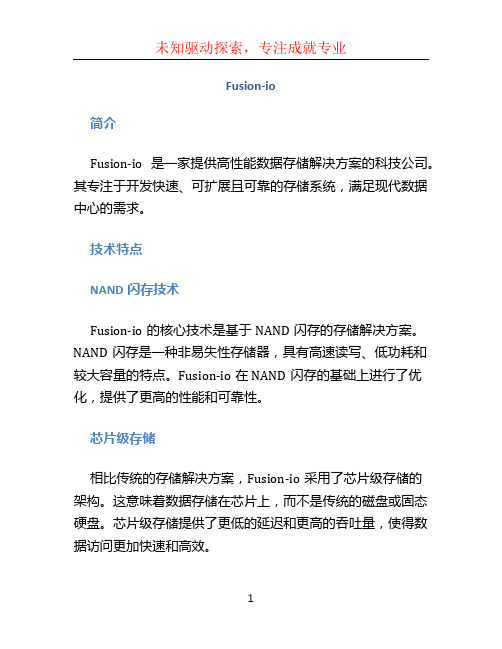
Fusion-io简介Fusion-io是一家提供高性能数据存储解决方案的科技公司。
其专注于开发快速、可扩展且可靠的存储系统,满足现代数据中心的需求。
技术特点NAND闪存技术Fusion-io的核心技术是基于NAND闪存的存储解决方案。
NAND闪存是一种非易失性存储器,具有高速读写、低功耗和较大容量的特点。
Fusion-io在NAND闪存的基础上进行了优化,提供了更高的性能和可靠性。
芯片级存储相比传统的存储解决方案,Fusion-io采用了芯片级存储的架构。
这意味着数据存储在芯片上,而不是传统的磁盘或固态硬盘。
芯片级存储提供了更低的延迟和更高的吞吐量,使得数据访问更加快速和高效。
软件定义的存储Fusion-io的存储解决方案是软件定义的,意味着用户可以根据需要进行自定义配置和管理。
这使得存储系统具有更高的灵活性和可扩展性,能够适应不同规模和需求的数据中心。
产品系列Fusion ioMemoryFusion ioMemory是Fusion-io推出的主要产品系列之一。
它是一种高性能的存储卡,适用于企业级应用和高性能计算环境。
ioMemory采用了多层次单元(MLC)闪存技术,能够提供高达几TB的存储容量和超低的读取延迟。
Fusion ioScaleFusion ioScale是Fusion-io针对大规模数据中心推出的存储解决方案。
它采用了模块化设计,可以灵活地扩展存储容量,并提供高度并行的数据访问能力。
ioScale适用于云计算、大数据分析和虚拟化等场景。
Fusion ioControlFusion ioControl是Fusion-io的存储管理软件,用于监控和管理Fusion-io的存储解决方案。
它提供了实时的性能分析、容量规划和故障诊断等功能,帮助用户更好地管理存储系统。
应用案例金融行业在金融行业,数据的实时处理和高速访问至关重要。
Fusion-io的存储解决方案可以提供低延迟的数据访问,满足金融交易系统的高性能需求。
Fusion分析功能概述和战略ppt课件

• 难以识别低效的运营 • 需要及时、准确了解事实
• 越来越多的组织数据未得到有效 利用
分析 管理软件
硬件和软O件,r集a成c设le计、B卓u越性si能ness Analytics
战略管理 财务结算与报表制作
计划和预测 收益管理
ERP 分析
CRM 分析
行业分析
BI 视图对象
融合管理软件 事务数据库
内容汇总:
300 多个嵌入式分析 OBIA:3000 多报表、4000 多个指标 OTBI:涵盖 35 种以上的融合产品
BI 通用语义模型:
通过单一查询模型支持高度聚合的趋势 和实时事务列表
BI 视图对象:
BI 的单一信息源 呈现事实和维度 实现应用数据安全性 处理 MLS
库存、送货、收货、成本、PIM、DOO
AP、AR、GL、盈利能力、固定资产 核心 HR、休假、绩效管理、积分累积、工资、传输 库存、送货、收货、成本、PIM、DOO
Procurement
采购、自助采购、外包
采购、自助采购、供应商门户、外包
Project Portfolio Management
项目基础、成本、计费、控制
• 与当前应用工作区上下 文相关
• 客户可配置的内容
搜索集成
在融合管理软件中查找相关的 BI 内容
BI Composer
在融合管理软件 UI 中创建新报表
• 在管理软件 UI 中编辑报表 • 基于向导,易于使用 • 支持表、图表、交叉表 • 排序、筛选、格式化
• 访问任何一个部署的 BI 主题区域 • 将报表保存至目录并与他人共享
全面的业务洞察
vmwarefusion11密钥
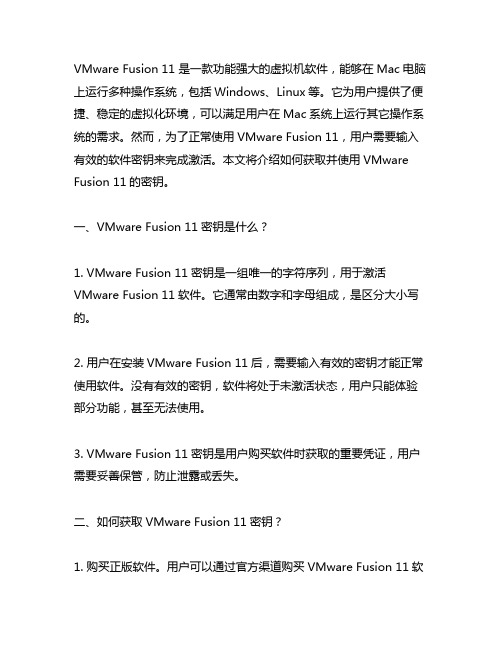
VMware Fusion 11 是一款功能强大的虚拟机软件,能够在Mac电脑上运行多种操作系统,包括Windows、Linux等。
它为用户提供了便捷、稳定的虚拟化环境,可以满足用户在Mac系统上运行其它操作系统的需求。
然而,为了正常使用VMware Fusion 11,用户需要输入有效的软件密钥来完成激活。
本文将介绍如何获取并使用VMware Fusion 11的密钥。
一、VMware Fusion 11密钥是什么?1. VMware Fusion 11密钥是一组唯一的字符序列,用于激活VMware Fusion 11软件。
它通常由数字和字母组成,是区分大小写的。
2. 用户在安装VMware Fusion 11后,需要输入有效的密钥才能正常使用软件。
没有有效的密钥,软件将处于未激活状态,用户只能体验部分功能,甚至无法使用。
3. VMware Fusion 11密钥是用户购买软件时获取的重要凭证,用户需要妥善保管,防止泄露或丢失。
二、如何获取VMware Fusion 11密钥?1. 购买正版软件。
用户可以通过官方渠道购买VMware Fusion 11软件,并在购买时获得唯一的密钥。
官方渠道包括VMware官方全球信息湾、授权经销商等。
购买正版软件不仅能够获得有效的密钥,还能享受官方的技术支持和服务。
2. 获取试用密钥。
VMware全球信息湾提供了30天的免费试用期,用户可以在全球信息湾上获取试用密钥。
试用密钥的有效期为30天,用户可以在试用期内体验软件的全部功能。
3. 转让或授权。
部分用户可能会从其他渠道获取到他人转让或授权的密钥,这种密钥并非来自官方渠道,用户需要慎重使用,以免造成版权纠纷或安全风险。
三、如何使用VMware Fusion 11密钥?1. 在安装过程中输入密钥。
用户在安装VMware Fusion 11时,会被要求输入密钥,只有输入有效的密钥才能完成安装。
2. 在软件界面中输入密钥。
INS2011版解读-SH
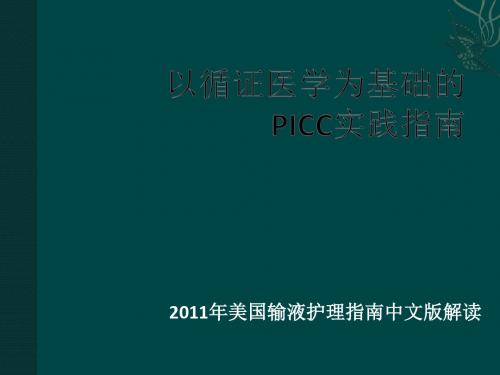
输液装置更换
I 一般操作 II 首次和再次持续输液 III 首次间断输液 IV 肠外营养 V 静脉脂肪乳(IVFE)和其他脂类产品输注 VI血液和血制品 VII血流动力学等长度导管 III非隧道式的中心血管通路装置(CVADs) IV 外科植入的CVADs:隧道式/植入式输液港
冲洗和封闭
血管通路装置置入点护理及换药
2011年最新修订版本(第五版) 以最新临床研究为依据的操作指南 更具实际操作指导意义 以最新临床研究为依据的操作指南 中文版本由Argon公司赞助发行
循证证据等级分级说明 护理实践要求 患者护理 文档记录 感染预防及安全性投诉 输液设备介绍 血管通路装置的选择(Vascular Access Device, VAD)和放置 通路设备介绍 穿刺部位的护理和维护 输液相关并发症 其他输液相关操作 非血管通路装置 输液疗法
在以下情况考虑使用抗感染的CVAD 1,29,32,35-51(I) : 预期置管时间超过五天; 抗菌感染率(CR-BSI)居高不下; 白细胞减少症,移植,烧伤,血液透析或危重病人; 感染病人或菌血症患者导管插入或置换; 急诊插管。
适合PICC插管的血管包括贵要静脉,肘正中静脉,头静脉及肱静脉。
耐高压PICC
护士应熟知导管截面是否平齐(考虑因素如,开放还是 封闭末端;交叉管腔的存在),应根据产品使用说明说 改变设备长度,决定设备是否需要修补。
避免使用剪刀改变导管长度。电子扫描显微镜观察显示, 使用剪刀调整外周置入中心导管(PICCs)的长度将导致 表面粗糙、不规则。若导管长度进行调整,护士应在患 者的病历中记录其长度。34,58-60(IV)
Fusion

Fusion® MS-RA60 Installation InstructionsImportant Safety Informationproduct performance.See the Important Safety and Product Information guide in the product box for product warnings and other important information.This device must be installed according to these instructions.Disconnect the vessel's power supply before beginning to install this product.Before applying power to this product, make sure it has been correctly grounded, following the instructions in the guide.cutting, or sanding.NOTICEWhen drilling or cutting, always check what is on the opposite side of the surface to avoid damaging the vessel. You must read all installation instructions before beginning the installation. If you experience difficulty during the installation, contact Fusion Product Support.What's In the Box•Mounting gasket•Four 6-gauge, self-tapping screws•Two screw covers•Power and speaker wiring harness•Auxiliary-in, line-out, and subwoofer-out wiring harnessTools Needed•Phillips screwdriver•Electric drill•Drill bit (size varies based on surface material and screws used)•Rotary cutting tool or jigsaw•Silicone-based marine sealant (optional)TA-2021/0772Mounting Considerations•You must mount the stereo on a flat surface that provides open airflow around the rear of the stereo for heat ventilation.•If you are installing the stereo in a location that may be exposed to water, you must mount it within 45 degrees of the horizontal plane.•If you are installing the stereo in a location that may be exposed to water, add a drip loop to the cable to allow water to drip off of the cable and avoid damage to the stereo.•If you need to mount the stereo outside a boat, you must mount it in a location far above the waterline, where it is not submerged, and where it cannot be damaged by docks, pilings, or other pieces of equipment.•To avoid interference with a magnetic compass, you must install the stereo at least 15 cm (5.9 in.) away from a compass.Mounting the StereoDo not use the stereo as a template when drilling the mounting holes because this may damage the display and void the warranty. You must only use the included template to correctly drill the mounting holes.Be careful when cutting the hole to mount the stereo. There is only a small amount of clearance between the case and the mounting holes, and cutting the hole too large could compromise the stability of the stereo after it is mounted.Do not apply grease or lubricant to the screws when fastening the stereo to the mounting surface. Grease or other lubricants can cause damage to the stereo housing.Before you can mount the stereo in a new location on the mounting surface, you must select a location in accordance with the mounting considerations.1Adhere the template to the mounting surface.2Drill a hole inside the corner of the dashed line on the template.3Cut the mounting surface along the inside of the dashed line on the template.4Ensure the mounting holes on the stereo line up with the pilot holes on the template.5Using an appropriately sized drill bit for the mounting surface and screw type, drill the pilot holes.6Remove the template from the mounting surface.7Complete an action:•If you are installing the stereo in a dry location, place the included mounting gasket on the back of the stereo.•If you are installing the stereo in a location that is exposed to water, apply silicone-based marine sealant on the mounting surface around the cutout.NOTICEDo not install the included mounting gasket if you applied sealant to the mounting surface. Using sealant and the mounting gasket may reduce water resistance.8If you will not have access to the back of the stereo after installation, make the necessary wiring connections.9Secure the stereo to the mounting surface using the included screws .You should hand-tighten the screws when securing the stereo to the mounting surface to avoid overtightening them.10Snap the screw covers in place .ConnectionsThe stereo must be connected to power, to speakers, and to media input sources to function correctly. You should carefully plan the layout of the stereo, speakers, and your input sources before making any connections.Port IdentificationWiring Harness Wire and Connector IdentificationConnecting to PowerWhen connecting the stereo to power, you should connect it through a circuit breaker rated for 15 A.If it is necessary to extend the power and ground wires, use 14 AWG (2.08 mm2) wire. For extensions longer than 1 m (3 ft.), use 12 AWG (3.31 mm2) wire.1Route the red power wire to a circuit breaker rated for 15 A , and route the black ground wire to the battery.2If necessary, route a wire between the circuit breaker and the battery .3Route the wiring-harness plug to the stereo.Do not connect the wiring harness to the stereo until after all of the bare wire connections have been made. 4Connect the black wire to the negative (-) battery terminal.5Connect the red power wire to the circuit breaker, and connect the circuit breaker to the positive (+) battery terminal.6Connect the wiring harness plug to the stereo.Speaker ZonesYou can group speakers in one area into speaker zones. This enables you to control the audio level of the zones individually. For example, you could make the audio quieter in the cabin and louder on deck.One pair of 4 Ohm speakers can be connected per zone.Zones 1 and 2 are powered by the on-board amplifier. To use the RCA line output and the RCA subwoofer output (associated with zone 1), you must connect an external amplifier.You can set the balance, volume limit, tone, and name for each zone. You can set the subwoofer level for zone 1.Single-Zone System Wiring ExampleComplete System WiringThis diagram illustrates a system installation with an external amplifier and subwoofer connected to the stereo using a line out. You can connect an amplifier and subwoofer only to zone 1 on the stereo.NOTE: You can also connect speakers to the speaker wires for the internal stereo amplifier while using an external amplifier connected to the line out. Adjusting the volume affects speakers connected to the internal amplifier and speakers connected to the line out. This may result in uneven volume levels.Stereo InformationSpecifications1 From the front, the device withstands immersion in water of up to 1 m for up to 30 m. From the rear, the device withstands light jets of water (up to 30 kPa (4.4 psi) at distance of 3 meters) for up to 3 min.2 The stereo may limit the output power to prevent the amplifier from overheating, and to maintain the audio dynamics.Stereo Dimension Drawings Front DimensionsSide DimensionsTop DimensionsRegistering Your Fusion DeviceHelp us better support you by completing our online registration today.•Go to .•Keep the original sales receipt, or a photocopy, in a safe place.Software UpdatesFor best results, you should update the software in all Fusion devices at the time of installation to ensure compatibility.You can update the software using the Fusion-Link™ remote control app on your compatible Apple® or Android™device. To download the app and update the device software, go to the Apple App Store SM or the Google Play™store.© 2021 Garmin Ltd. or its subsidiariesGarmin, the Garmin logo, ANT, Fusion, and the Fusion logo are trademarks of Garmin Ltd. or its subsidiaries, registered in the USA and other countries. Connect IQ™, Fusion-Link™, and Fusion-Link Lite™ are trademarks of Garmin Ltd. or its subsidiaries. These trademarks may not be used without the express permission of Garmin. Apple, the Apple logo, iPod touch, and iPhone are trademarks of Apple Inc., registered in the U.S. and other countries. App Store is a service mark of Apple Inc., registered in the USA and other countries. Android™ and Google Play™ are trademarks of Google Inc. The trademark iPhone is used in Japan with a license from Aiphone K.K. Bluetooth word mark and logos are owned by the Bluetooth SIG, Inc. and any use of such marks by Garmin is under license. Other trademarks and trade names are those of their respective owners.M/N: A03942 IC: 1792A-03942。
- 1、下载文档前请自行甄别文档内容的完整性,平台不提供额外的编辑、内容补充、找答案等附加服务。
- 2、"仅部分预览"的文档,不可在线预览部分如存在完整性等问题,可反馈申请退款(可完整预览的文档不适用该条件!)。
- 3、如文档侵犯您的权益,请联系客服反馈,我们会尽快为您处理(人工客服工作时间:9:00-18:30)。
-
Fusion-io joins the “Cool Vendor in Storage” category
Fusion-io Confidential Information
Some Mutual Customers
DELL Online Store
Confidential Information: Fusion-io
Current Server Products
80 GB
• 119,790 (4k read packet size) • 89,549 (75/25 r/w mix 4k packet size)
160 GB
• 116,046 (4k read packet size) • 93,199 (75/25 r/w mix 4k packet size)
Fusion-io Confidential Information
Market Recognition
-
Readers poll claims Fusion-io #1 new technology company
-
Named #1 out of 10,000 information technology 2010
ioDrive
Application CPU
Metadata Processor
1 2
ioDrive
Flash Controller
PCIe SSD Context Switching
SSD
Application CPU RAID Controller
Metadata Processor
3a 3 4a 4 1 2 8 5
• Only Server Flash Solution that reserve can be dynamically provisioned
o Default reserve is 20%
• Substantially higher than any Enterprise magnetic media
5 6 9
Flash Controller
4b 3b
Flash Controller
Metadata Processor
Other solutions are just RAID controllers with skinless SSD’s directly attached… still using SATA/SAS, not DMA to directly interface with the host CPU’s
1,500,000
1,000,000
500,000
0 1-20% 21-30% 31-50% 51-100%
- Over 85% of annual servers shipped utilize <50% of their CPUs
Confidential — Do Not Distribute
Target Customers
• You scale out lots of servers with underutilized CPUs to expand RAM
• You spend a lot of time and money on custom software & tuning
• You were told to conserve power because your company is now ‘Green’
Fusion ioCore
ioDrivnfidential — Do Not Distribute
Controller - Data Integrity
• Restore and Protect data • Take blocks out of service based on failure policy • Monitor and predict media wear-out • Failover bad chips on-the-fly • Move the data to a known good location • Auto updates corresponding mapping information • Correct bad data as necessary
APPLICATION SERVER • 3-10x application acceleration • Reduced operating costs
Confidential — Do Not Distribute
Transaction Processing
DELL Makes TPC-H Top 10!
POWER
Flash Memory Tier
Confidential — Do Not Distribute
Application Acceleration
Raw Storage Performance
Application Performance
2x Faster Storage I/O
50x Faster Application I/O
Introduction to ioMemory
May 2010
Highlights
• Steve Wozniak is currently the Chief Scientist • One of the pioneers in enterprise based flash products • In 2007, DELL was one of the first investors to invest in Fusion-io & ioMemory • Invented the server deployed enterprise Flash market (PCIe) • By 2009 over half of the Fortune 100 had ioMemory based technology into production • First company to introduce MLC Flash products that met enterprise quality standards • By the end of 2010 approximately 10% of online transactions will go through ioMemory • Mark Andreessen joined the Fusion family this year
power, but does avoid problems associated with going to disk.
MEMORY
Cheaper way to get I/O performance, wastes floor space and power, and has high failure rates along with under-utilized processors that sit idle
Confidential — Do Not Distribute
High Growth Markets
TRANSACTION PROCESSING • 100x faster response time • 10x the transactions per second
VIRTUALIZATION • Host 8x more virtual machines • Avoid service interrupts due to I/O contention • Save or resume virtual machine states in seconds
SERVERS
Most expensive solution, software licenses more expensive than servers, IT constantly tuning, building & optimizing applications that can’t easily be adapted to new requirements or hardware
640 GB
• 122,601 (4k read packet size) • 121,008 (75/25 r/w mix 4k packet size)
Confidential — Do Not Distribute
ioDrive Board Layout
NAND Flash Chips Parity Chip ioMemory Module
SOFTWARE
Scaling up memory or disk arrays, or scaling out servers for lower cost memory or disk are not conducive to most of today’s “Green” data-center initiatives
Confidential — Do Not Distribute
14
Context Switching
SSD
Application CPU RAID Controller SSD
Metadata Processor
3a 3
4 4a
1
2 8 5
5 9 6
Flash Controller
3b
SSD
4b
Confidential — Do Not Distribute
Keeping CPU’s Fed
Expensive, wastes storage capacity, and application access latency actually get worse.
