Matlab_SL01_09_Blocksets and Extensions_CH_W
matlab常见错误中英文对照表

matlab常见错误中英文对照表下面是编译错误代码中英对照错误代码及错误信息错误释义error1:Outofmemory内存溢出error2:Identifierexpected缺标识符error3:Unknownidentifier未定义的标识符error4:Duplicateidentifier重复定义的标识符error5:Syntaxerror语法错误error6:Errorinrealconstant实型常量错误error7:Errorinintegerconstant整型常量错误error8:Stringconstantexceedsline字符串常量超过一行error10:Unexpectedendoffile文件非正常结束error11:Linetoolong行太长error12:Typeidentifierexpected未定义的类型标识符error13:Toomanyopenfiles打开文件太多error14:Invalidfilename无效的文件名error15:Filenotfound文件未找到error16:Diskfull磁盘满error17:Invalidcompilerdirective无效的编译命令error18:Toomanyfiles文件太多error19:Undefinedtypeinpointerdef指针定义中未定义类型error20:Variableidentifierexpected缺变量标识符error21:Errorintype类型错误error22:Structuretoolarge结构类型太长error23:Setbasetypeoutofrange集合基类型越界error24:Filecomponentsmaynotbefilesorobjectsfile分量不能是文件或对象error25:Invalidstringlength无效的字符串长度error26:Typemismatch类型不匹配error27:error27:Invalidsubrangebasetype无效的子界基类型error28:Lowerboundgreaterthanupperbound下界超过上界error29:Ordinaltypeexpected缺有序类型error30:Integerconstantexpected缺整型常量error31:Constantexpected缺常量error32:Integerorrealconstantexpected缺整型或实型常量error33:PointerTypeidentifierexpected缺指针类型标识符error34:Invalidfunctionresulttype无效的函数结果类型error35:Labelidentifierexpected缺标号标识符error36:BEGINexpected缺BEGINerror37:ENDexpected缺ENDerror38:Integerexpressionexpected缺整型表达式error39:Ordinalexpressionexpected缺有序类型表达式error40:Booleanexpressionexpected缺布尔表达式error41:Operandtypesdonotmatch操作数类型不匹配error42:Errorinexpression表达式错误error43:Illegalassignment非法赋值error44:Fieldidentifierexpected缺域标识符error45:Objectfiletoolarge目标文件太大error46:Undefinedexternal未定义的外部过程与函数error47:Invalidobjectfilerecord无效的OBJ文件格式error48:Codesegmenttoolarge代码段太长error49:Datasegmenttoolarge数据段太长error50:DOexpected缺DOerror51:InvalidPUBLICdefinition无效的PUBLIC定义error52:InvalidEXTRNdefinition无效的EXTRN定义error53:ToomanyEXTRNdefinitions太多的EXTRN定义error54:OFexpected缺OFerror55:INTERFACEexpected缺INTERFACEerror56:Invalidrelocatablereference无效的可重定位引用error57:THENexpected缺THENerror58:TOorDOWNTOexpected缺TO或DOWNTOerror59:Undefinedforward提前引用未经定义的说明error61:Invalidtypecast无效的类型转换error62:Divisionbyzero被零除error63:Invalidfiletype无效的文件类型error64:Cannotreadorwritevariablesofthistype不能读写此类型变量error65:Pointervariableexpected缺指针类型变量error66:Stringvariableexpected缺字符串变量error67:Stringexpressionexpected缺字符串表达式error68:Circularunitreference单元UNIT部件循环引用error69:Unitnamemismatch单元名不匹配error70:Unitversionmismatch单元版本不匹配error71:Internalstackoverflow内部堆栈溢出error72:Unitfileformaterror单元文件格式错误error73:IMPLEMENTATIONexpected缺IMPLEMENTATION error74:Constantandcasetypesdonotmatch常量和CASE类型不匹配error75:Recordorobjectvariableexpected缺记录或对象变量error76:Constantoutofrange常量越界error77:Filevariableexpected缺文件变量error78:Pointerexpressionexpected缺指针表达式error79:Integerorrealexpressionexpected缺整型或实型表达式error80:Labelnotwithincurrentblock标号不在当前块内error81:Labelalreadydefined标号已定义error82:Undefinedlabelinprecedingstatementpart在前面未定义标号error83:Invalid@argument无效的@参数error84:UNIT expected缺UNITerror85:";"expected缺“;”error86:":"expected缺“:”error87:","expected缺“,”error88:"("expected缺“(”error89:")"expected缺“)”error90:"="expected缺“=”error91:":="expected缺“:=”error92:"["or"(."Expected缺“[”或“(.”error93:"]"or".)"expected缺“〕”或“.)”error94:"."expected缺“.”error95:".."expected缺“..”error96:Toomanyvariables变量太多error97:InvalidFORcontrolvariable无效的FOR循环控制变量error98:Integervariableexpected缺整型变量error99:Filesandproceduretypesarenotallowedhere该处不允许文件和过程类型error100:Stringlengthmismatch字符串长度不匹配error101:Invalidorderingoffields无效域顺序error102:Stringconstantexpected缺字符串常量error103:Integerorrealvariableexpected缺整型或实型变量error104:Ordinalvariableexpected缺有序类型变量error105:INLINEerrorINLINE错误error106:Characterexpressionexpected缺字符表达式error107:Toomanyrelocationitems重定位项太多error108:Overflowinarithmeticoperation算术运算溢出error112:CASEconstantoutofrangeCASE常量越界error113:Errorinstatement表达式错误error114:Cannotcallaninterruptprocedure不能调用中断过程error116:Mustbein8087modetocompilethis必须在8087模式编译error117:Targetaddressnotfound找不到目标地址error118:Includefilesarenotallowedhere该处不允许INCLUDE文件error119:Noinheritedmethodsareaccessiblehere该处继承方法不可访问error121:Invalidqualifier无效的限定符error122:Invalidvariablereference无效的变量引用error123:Toomanysymbols符号太多error124:Statementparttoolarge语句体太长error126:Filesmustbevarparameters文件必须是变量形参error127:Toomanyconditionalsymbols条件符号太多error128:Misplacedconditionaldirective条件指令错位error129:ENDIFdirectivemissing缺ENDIF指令error130:Errorininitialconditionaldefines初始条件定义错误error131:Headerdoesnotmatchpreviousdefinition和前面定义的过程或函数不匹配error133:Cannotevaluatethisexpression不能计算该表达式error134:Expressionincorrectlyterminated表达式错误结束error135:Invalidformatspecifier无效格式说明符error136:Invalidindirectreference无效的间接引用error137:Structuredvariablesarenotallowedhere该处不允许结构变量error138:CannotevaluatewithoutSystemunit没有System单元不能计算error139:Cannotaccessthissymbol不能存取符号error140:Invalidfloatingpointoperation无效的符号运算error141:Cannotcompileoverlaystomemory不能编译覆盖模块至内存error142:Pointerorproceduralvariableexpected缺指针或过程变量error143:Invalidprocedureorfunctionreference无效的过程或函数调用error144:Cannotoverlaythisunit不能覆盖该单元error146:Fileaccessdenied不允许文件访问error147:Objecttypeexpected缺对象类型error148:Localobjecttypesarenotallowed不允许局部对象类型error149:VIRTUALexpected缺VIRTUALerror150:Methodidentifierexpected缺方法标识符error151:Virtualconstructorsarenotallowed不允许虚构造函数error152:Constructoridentifierexpected缺构造函数标识符error153:Destructoridentifierexpected缺析构函数标识符error154:Failonlyallowedwithinconstructors只能在构造函数内使用Fail标准过程error155:Invalidcombinationofopcodeandoperands操作数与操作符无效组合error156:Memoryreferenceexpected缺内存引用指针error157:Cannotaddorsubtractrelocatablesymbols不能加减可重定位符号error158:Invalidregistercombination无效寄存器组合error159:286/287instructionsarenotenabled未激活286/287指令error160:Invalidsymbolreference无效符号指针error161:Codegenerationerror代码生成错误error162:ASMexpected缺ASMerror166:Procedureorfunctionidentifierexpected缺过程或函数标识符error167:Cannotexportthissymbol不能输出该符号error168:Duplicateexportname外部文件名重复error169:Executablefileheadertoolarge可执行文件头太长error170:Toomanysegments段太多。
Matlab所有工具箱说明

Matlab所有工具箱说明工具箱或模块名称模块说明*MA TLAB Compiler 把MA TLAB的M文件编译成DLL文件,或EXE独立应用程序*MA TLABC/C++GraphicsLibrary MA TLABC/C++图形库*MA TLABC/C++Math Library MA TLABC/C++数学计算库*Optimization Toolbox 包含求函数零点,极值,规划等优化程序的工具箱*Partial Differential Equation Toolbox偏微分方程工具箱*Statistics Toolbox包含进行复杂统计分析所需程序的工具箱*StatisticsToolbox统计工具箱*Symbolic Math Toolbox 符号类数据的操作和运算工具箱,通过符号数学工具箱,MA TLAB 用户可以方便地将数学与符号运算纳入统一的环境当中,并且完全不丧失速度和精度DA TA Acquisition Toolbox数据采集工具箱Database Toolbox数据库工具箱Datafeed Toolbox数据流入工具箱Dials and Gauges Blockset刻度标尺模块集DSP Blockset数字信号模块集Embedded Target for Motorola HC12摩托罗拉HC12的嵌入目标Embedded Target for MotorolaMPC555摩托罗拉MPC555的嵌入目标Embedded Target for OSEK VDX OSEK VDX 嵌入目标Embedded TargetforInfineon C166 Infineon C166微控制器嵌入目标Embedded TargetforTIC6000 DSP(tm)TIC6000 DSP(tm)嵌入目标Excel Link EXCEL外链接Extended Symbolic Math 扩展符号数学,用于符号运算Filter Design Toolbox滤波器设计工具箱FilterDesign HDL Coder滤波器设计HDL 编码器,可生成HDL代码Financial Derivatives Toolbox金融系统工具箱Financial Time Series Toolbox金融时间系列工具箱Financial Toolbox金融财政工具箱Fixed-Income Toolbox固定收益证券建模和分析Fixed-Point Blockset定点模块集Fuzzy Logic Toolbox模糊逻辑工具箱GARCH Toolbox 单变量广义自回归条件异方差工具箱,用于对金融市场中反复无常的变化性进行分析Genetic Algorithm Direct SearchToolbox遗传算法直接搜索工具箱Image Processing Toolbox图像处理工具箱Instrument Control Toolbox仪表控制工具箱Link for Code Composer Studio编码复合工作室链接Link for ModelSim模型仿真链接Mapping Toolbox制图工具箱MA TLAB Builder for COM COM的MA TLAB 生成器MA TLAB Builder for Excel Excel的MA TLAB 生成器MA TLAB Report Generator MA TLAB报告生成器Model Predictive Control Toolbox模型预测控制工具箱Model-Based Calibration Toolbox 基于模型的标定工具箱,用于复杂动力传动系统标定的设计ModelPredictive Control Toolbox模型预测控制工具箱Mu-Analysis and Synthesis Toolbox Mu分析与合成工具箱Neural Network Toolbox神经网络工具箱Nonlinear Control Design Blockset非线性设计模块集OPC Toolbox OPC 工具箱Power System Blockset动力系统模块集Real-Time Windows Target实时Windows目标Real-Time Workshop实时工作空间Real-time Workshop Ada Coder实时工作间Ada编码器Real-Time Workshop Embedded Coder实时工作空间内置编码器Requirements Management Interface需求管理界面RF Blockset RF模块RF Toolbox RF工具箱Robust Control Toolbox鲁棒控制工具箱SB2SL(convert models to Simulink)模型转换成Simulink工具Signal Processing Blokset信号处理模块Signal Processing Toolbox信号处理工具箱SimPowerSystems电力电子仿真系统Simulink Accelerator加速器仿真Simulink ControlDesign控制设计仿真Simulink Fixed Point定点控制仿真Simulink ParameterEstimation参数估计仿真Simulink ReportGenerator仿真报告生成器Simulink Response Optimization仿真响应优化Simulink V erification and V alidation仿真确认和生效Spline Toolbox内含样条和插值函数的工具箱Stateflow 与Simulink配合使用, 主要用于较大型, 复杂动态系统的建模,分析,仿真Stateflow状态流Stateflow Coder状态流编码器System Identification Toolbox据时域信号进行动态系统辨别工具箱System Identification Toolbox系统辨识工具箱Video and Image Processing Blockset视频和图像处理模块VirtualReality Toolbox虚拟现实工具箱Wavelet Toolbox小波工具箱xPC Target xPC对象xPC Target Embedded Option xPC对象内置属性。
最完整的MATLAB工具箱的链接

MATLAB Toolboxestop Audio - Astronomy - BioMedicalInformatics - Chemometrics - Chaos - Chemistry - Coding - Control - Communications - Engineering - Excel - FEM - Finance - GAs - Graphics - Images - ICA - Kernel - Markov - Medical - MIDI - Misc. - MPI - NNets - Oceanography - Optimization - Plot - Signal Processing - Optimization - Statistics - SVM - etc ...NewZSM (zero sum multinomial)/zsmcode.htmlBinaural-modeling software for MATLAB/Windows/home/Michael_Akeroyd/download2.ht mlStatistical Parametric Mapping (SPM)/spm/ext/BOOTSTRAP MATLAB TOOLBOX.au/downloads/bootstrap_toolbox.htmlThe DSS package for MATLABDSS Matlab package contains algorithms for performing linear, deflation and symmetric DSS.http://www.cis.hut.fi/projects/dss/package/Psychtoolbox/download.htmlMultisurface Method Tree with MATLAB/~olvi/uwmp/msmt.htmlA Matlab Toolbox for every single topic !/~baum/toolboxes.htmleg. BrainStorm - MEG and EEG data visualization and processing CLAWPACK is a software package designed to compute numerical solutionsto hyperbolic partial differential equations using a wave propagation approach/~claw/DIPimage - Image Processing ToolboxPRTools - Pattern Recognition Toolbox (+ Neural Networks)NetLab - Neural Network ToolboxFSTB - Fuzzy Systems ToolboxFusetool - Image Fusion Toolboxhttp://www.metapix.de/toolbox.htmWAVEKIT - Wavelet ToolboxGat - Genetic Algorithm ToolboxTSTOOL is a MATLAB software package for nonlinear time series analysis. TSTOOL can be used for computing: Time-delay reconstruction, Lyapunov exponents, Fractal dimensions, Mutual information, Surrogate data tests, Nearest neighbor statistics, Return times, Poincare sections, Nonlinear predictionhttp://www.physik3.gwdg.de/tstool/MATLAB / Data description toolboxA Matlab toolbox for data description, outlier and novelty detection March 26, 2004 - D.M.J. Taxhttp://www-ict.ewi.tudelft.nl/~davidt/dd_tools/dd_manual.htmlMBEhttp://www.pmarneffei.hku.hk/mbetoolbox/Betabolic network toolbox for Matlabhttp://www.molgen.mpg.de/~lieberme/pages/network_matlab.htmlPharmacokinetics toolbox for Matlabhttp://page.inf.fu-berlin.de/~lieber/seiten/pbpk_toolbox.htmlThe SpiderThe spider is intended to be a complete object orientated environment for machine learning in Matlab. Aside from easy use of base learning algorithms, algorithms can be plugged together and can be comparedwith, e.g model selection, statistical tests and visual plots. This gives all the power of objects (reusability, plug together, share code) but also all the power of Matlab for machine learning research. http://www.kyb.tuebingen.mpg.de/bs/people/spider/index.htmlSchwarz-Christoffel Toolbox/matlabcentral/fileexchange/loadFile.do?o bjectId=1316&objectType=file#XML Toolbox/matlabcentral/fileexchange/loadFile.do?o bjectId=4278&objectType=fileFIR/TDNN Toolbox for MATLABBeta version of a toolbox for FIR (Finite Impulse Response) and TD (Time Delay) Neural Networks./interval-comp/dagstuhl.03/oish.pdfMisc.http://www.dcsc.tudelft.nl/Research/Software/index.htmlAstronomySaturn and Titan trajectories ... MALTAB astronomy/~abrecht/Matlab-codes/AudioMA Toolbox for Matlab Implementing Similarity Measures for Audio http://www.oefai.at/~elias/ma/index.htmlMAD - Matlab Auditory Demonstrations/~martin/MAD/docs/mad.htmMusic Analysis - Toolbox for Matlab : Feature Extraction from Raw Audio Signals for Content-Based Music Retrievalhttp://www.ai.univie.ac.at/~elias/ma/WarpTB - Matlab Toolbox for Warped DSPBy Aki Härmä and Matti Karjalainenhttp://www.acoustics.hut.fi/software/warp/MATLAB-related Softwarehttp://www.dpmi.tu-graz.ac.at/~schloegl/matlab/Biomedical Signal data formats (EEG machine specific file formats with Matlab import routines)http://www.dpmi.tu-graz.ac.at/~schloegl/matlab/eeg/MPEG Encoding library for MATLAB Movies (Created by David Foti)It enables MATLAB users to read (MPGREAD) or write (MPGWRITE) MPEG movies. That should help Video Quality project.Filter Design packagehttp://www.ee.ryerson.ca:8080/~mzeytin/dfp/index.htmlOctave by Christophe COUVREUR (Generates normalized A-weigthing, C-weighting, octave and one-third-octave digital filters)/matlabcentral/fileexchange/loadFile.do?o bjectType=file&objectId=69Source Coding MATLAB Toolbox/users/kieffer/programs.htmlBio Medical Informatics (Top)CGH-Plotter: MATLAB Toolbox for CGH-data AnalysisCode: http://sigwww.cs.tut.fi/TICSP/CGH-Plotter/Poster:http://sigwww.cs.tut.fi/TICSP/CSB2003/Posteri_CGH_Plotter.pdfThe Brain Imaging Software Toolboxhttp://www.bic.mni.mcgill.ca/software/MRI Brain Segmentation/matlabcentral/fileexchange/loadFile.do?o bjectId=4879Chemometrics (providing PCA) (Top)Matlab Molecular Biology & Evolution Toolbox(Toolbox Enables Evolutionary Biologists to Analyze and View DNA and Protein Sequences)James J. Caihttp://www.pmarneffei.hku.hk/mbetoolbox/Toolbox provided by Prof. Massart research grouphttp://minf.vub.ac.be/~fabi/publiek/Useful collection of routines from Prof age smilde research group http://www-its.chem.uva.nl/research/pacMultivariate Toolbox written by Rune Mathisen/~mvartools/index.htmlMatlab code and datasetshttp://www.acc.umu.se/~tnkjtg/chemometrics/dataset.htmlChaos (Top)Chaotic Systems Toolbox/matlabcentral/fileexchange/loadFile.do?o bjectId=1597&objectType=file#HOSA Toolboxhttp://www.mathworks.nl/matlabcentral/fileexchange/loadFile.do?ob jectId=3013&objectType=fileChemistry (Top)MetMAP - (Metabolical Modeling, Analysis and oPtimization alias Met. M. A. P.)http://webpages.ull.es/users/sympbst/pag_ing/pag_metmap/index.htmDoseLab - A set of software programs for quantitative comparison of measured and computed radiation dose distributionsGenBank Overview/Genbank/GenbankOverview.htmlMatlab:/matlabcentral/fileexchange/loadFile.do?o bjectId=1139CodingCode for the estimation of Scaling Exponentshttp://www.cubinlab.ee.mu.oz.au/~darryl/secondorder_code.html Control (Top)Control Tutorial for Matlab/group/ctm/AnotherCommunications (Top)Channel Learning Architecture toolbox(This Matlab toolbox is a supplement to the article "HiperLearn: A High Performance Learning Architecture")http://www.isy.liu.se/cvl/Projects/hiperlearn/Source Coding MATLAB Toolbox/users/kieffer/programs.htmlTCP/UDP/IP Toolbox 2.0.4/matlabcentral/fileexchange/loadFile.do?o bjectId=345&objectType=fileHome Networking Basis: Transmission Environments and Wired/Wireless ProtocolsWalter Y. Chen/support/books/book5295.jsp?category=new& language=-1MATLAB M-files and Simulink models/matlabcentral/fileexchange/loadFile.do?o bjectId=3834&objectType=fileEngineering (Top)OPNML/MATLAB Facilities/OPNML_Matlab/Mesh Generation/home/vavasis/qmg-home.htmlOpenFEM : An Open-Source Finite Element Toolbox/CALFEM is an interactive computer program for teaching the finite element method (FEM)http://www.byggmek.lth.se/Calfem/frinfo.htmThe Engineering Vibration Toolbox/people/faculty/jslater/vtoolbox/vtoolbox .htmlSaGA - Spatial and Geometric Analysis Toolboxby Kirill K. Pankratov/~glenn/kirill/saga.htmlMexCDF and NetCDF Toolbox For Matlab-5&6/staffpages/cdenham/public_html/MexCDF/nc4ml5.htmlCUEDSID: Cambridge University System Identification Toolbox/jmm/cuedsid/Kriging Toolbox/software/Geostats_software/MATLAB_KRIG ING_TOOLBOX.htmMonte Carlo (Dr Nando)http://www.cs.ubc.ca/~nando/software.htmlRIOTS - The Most Powerful Optimal Control Problem Solver/~adam/RIOTS/ExcelMATLAB xlsheets/matlabcentral/fileexchange/loadFile.do?o bjectId=4474&objectType=filewrite2excel/matlabcentral/fileexchange/loadFile.do?o bjectId=4414&objectType=fileFinite Element Modeling (FEM) (Top)OpenFEM - An Open-Source Finite Element Toolbox/NLFET - nonlinear finite element toolbox for MATLAB ( framework for setting up, solving, and interpreting results for nonlinear static and dynamic finite element analysis.)/GetFEM - C++ library for finite element methods elementary computations with a Matlab interfacehttp://www.gmm.insa-tlse.fr/getfem/FELIPE - FEA package to view results ( contains neat interface to MATLA /~blstmbr/felipe/Finance (Top)A NEW MATLAB-BASED TOOLBOX FOR COMPUTER AIDED DYNAMIC TECHNICAL TRADING Stephanos Papadamou and George StephanidesDepartment of Applied Informatics, University Of Macedonia Economic & Social Sciences, Thessaloniki, Greece/fen31/one_time_articles/dynamic_tech_trade_ matlab6.htmPaper::8089/eps/prog/papers/0201/0201001.pdfCompEcon Toolbox for Matlab/~pfackler/compecon/toolbox.htmlGenetic Algorithms (Top)The Genetic Algorithm Optimization Toolbox (GAOT) for Matlab 5 /mirage/GAToolBox/gaot/Genetic Algorithm ToolboxWritten & distributed by Andy Chipperfield (Sheffield University, UK) /uni/projects/gaipp/gatbx.htmlManual: /~gaipp/ga-toolbox/manual.pdfGenetic and Evolutionary Algorithm Toolbox (GEATbx)Evolutionary Algorithms for MATLAB/links/ea_matlab.htmlGenetic/Evolutionary Algorithms for MATLABhttp://www.systemtechnik.tu-ilmenau.de/~pohlheim/EA_Matlab/ea_mat lab.htmlGraphicsVideoToolbox (C routines for visual psychophysics on Macs by Denis Pelli)/VideoToolbox/Paper: /pelli/pubs/pelli1997videotoolbox.pdf4D toolbox/~daniel/links/matlab/4DToolbox.htmlImages (Top)Eyelink Toolbox/eyelinktoolbox/Paper: /eyelinktoolbox/EyelinkToolbox.pdfCellStats: Automated statistical analysis of color-stained cell images in Matlabhttp://sigwww.cs.tut.fi/TICSP/CellStats/SDC Morphology Toolbox for MATLAB (powerful collection of latest state-of-the-art gray-scale morphological tools that can be applied to image segmentation, non-linear filtering, pattern recognition and image analysis)/Image Acquisition Toolbox/products/imaq/Halftoning Toolbox for MATLAB/~bevans/projects/halftoning/toolbox/ind ex.htmlDIPimage - A Scientific Image Processing Toolbox for MATLABhttp://www.ph.tn.tudelft.nl/DIPlib/dipimage_1.htmlPNM Toolboxhttp://home.online.no/~pjacklam/matlab/software/pnm/index.html AnotherICA / KICA and KPCA (Top)ICA TU Toolboxhttp://mole.imm.dtu.dk/toolbox/menu.htmlMISEP Linear and Nonlinear ICA Toolboxhttp://neural.inesc-id.pt/~lba/ica/mitoolbox.htmlKernel Independant Component Analysis/~fbach/kernel-ica/index.htmMatlab: kernel-ica version 1.2KPCA- Please check the software section of kernel machines.KernelStatistical Pattern Recognition Toolboxhttp://cmp.felk.cvut.cz/~xfrancv/stprtool/MATLABArsenal A MATLAB Wrapper for Classification/tmp/MATLABArsenal.htmMarkov (Top)MapHMMBOX 1.1 - Matlab toolbox for Hidden Markov Modelling using Max. Aposteriori EMPrerequisites: Matlab 5.0, Netlab. Last Updated: 18 March 2002. /~parg/software/maphmmbox_1_1.tarHMMBOX 4.1 - Matlab toolbox for Hidden Markov Modelling using Variational BayesPrerequisites: Matlab 5.0,Netlab. Last Updated: 15 February 2002.. /~parg/software/hmmbox_3_2.tar/~parg/software/hmmbox_4_1.tarMarkov Decision Process (MDP) Toolbox for MatlabKevin Murphy, 1999/~murphyk/Software/MDP/MDP.zipMarkov Decision Process (MDP) Toolbox v1.0 for MATLABhttp://www.inra.fr/bia/T/MDPtoolbox/Hidden Markov Model (HMM) Toolbox for Matlab/~murphyk/Software/HMM/hmm.htmlBayes Net Toolbox for Matlab/~murphyk/Software/BNT/bnt.htmlMedical (Top)EEGLAB Open Source Matlab Toolbox for Physiological Research (formerly ICA/EEG Matlab toolbox)/~scott/ica.htmlMATLAB Biomedical Signal Processing Toolbox/Toolbox/Powerful package for neurophysiological data analysis ( Igor Kagan webpage)/Matlab/Unitret.htmlEEG / MRI Matlab Toolbox/Microarray data analysis toolbox (MDAT): for normalization, adjustment and analysis of gene expression data.Knowlton N, Dozmorov IM, Centola M. Department of Arthritis andImmunology, Oklahoma Medical Research Foundation, Oklahoma City, OK, USA 73104. We introduce a novel Matlab toolbox for microarray data analysis. This toolbox uses normalization based upon a normally distributed background and differential gene expression based on 5 statistical measures. The objects in this toolbox are open source and can be implemented to suit your application. AVAILABILITY: MDAT v1.0 is a Matlab toolbox and requires Matlab to run. MDAT is freely available at:/publications/2004/knowlton/MDAT.zip MIDI (Top)MIDI Toolbox version 1.0 (GNU General Public License)http://www.jyu.fi/musica/miditoolbox/Misc. (Top)MATLAB-The Graphing Tool/~abrecht/matlab.html3-D Circuits The Circuit Animation Toolbox for MATLAB/other/3Dcircuits/SendMailhttp://carol.wins.uva.nl/~portegie/matlab/sendmail/Coolplothttp://www.reimeika.ca/marco/matlab/coolplots.htmlMPI (Matlab Parallel Interface)Cornell Multitask Toolbox for MATLAB/Services/Software/CMTM/Beolab Toolbox for v6.5Thomas Abrahamsson (Professor, Chalmers University of Technology, Applied Mechanics, Göteborg, Sweden)http://www.mathworks.nl/matlabcentral/fileexchange/loadFile.do?ob jectId=1216&objectType=filePARMATLABNeural Networks (Top)SOM Toolboxhttp://www.cis.hut.fi/projects/somtoolbox/Bayes Net Toolbox for Matlab/~murphyk/Software/BNT/bnt.htmlNetLab/netlab/Random Neural Networks/~ahossam/rnnsimv2/ftp: ftp:///pub/contrib/v5/nnet/rnnsimv2/NNSYSID Toolbox (tools for neural network based identification of nonlinear dynamic systems)http://www.iau.dtu.dk/research/control/nnsysid.htmlOceanography (Top)WAFO. Wave Analysis for Fatigue and Oceanographyhttp://www.maths.lth.se/matstat/wafo/ADCP toolbox for MATLAB (USGS, USA)Presented at the Hydroacoustics Workshop in Tampa and at ADCP's in Action in San Diego/operations/stg/pubs/ADCPtoolsSEA-MAT - Matlab Tools for Oceanographic AnalysisA collaborative effort to organize and distribute Matlab tools for the Oceanographic Community/Ocean Toolboxhttp://www.mar.dfo-mpo.gc.ca/science/ocean/epsonde/programming.htmlEUGENE D. GALLAGHER(Associate Professor, Environmental, Coastal & Ocean Sciences) /edgwebp.htmOptimization (Top)MODCONS - a MATLAB Toolbox for Multi-Objective Control System Design /mecheng/jfw/modcons.htmlLazy Learning Packagehttp://iridia.ulb.ac.be/~lazy/SDPT3 version 3.02 -- a MATLAB software for semidefinite-quadratic-linear programming.sg/~mattohkc/sdpt3.htmlMinimum Enclosing Balls: Matlab Code/meb/SOSTOOLS Sum of Squares Optimization Toolbox for MATLAB User’s guide /sostools/sostools.pdfPSOt - a Particle Swarm Optimization Toolbox for use with MatlabBy Brian Birge ... A Particle Swarm Optimization Toolbox (PSOt) for use with the Matlab scientific programming environment has been developed. PSO isintroduced briefly and then the use of the toolbox is explained with some examples. A link to downloadable code is provided.Plot/software/plotting/gbplot/Signal Processing (Top)Filter Design with Motorola DSP56Khttp://www.ee.ryerson.ca:8080/~mzeytin/dfp/index.htmlChange Detection and Adaptive Filtering Toolboxhttp://www.sigmoid.se/Signal Processing Toolbox/products/signal/ICA TU Toolboxhttp://mole.imm.dtu.dk/toolbox/menu.htmlTime-Frequency Toolbox for Matlabhttp://crttsn.univ-nantes.fr/~auger/tftb.htmlVoiceBox - Speech Processing Toolbox/hp/staff/dmb/voicebox/voicebox.htmlLeast Squared - Support Vector Machines (LS-SVM)http://www.esat.kuleuven.ac.be/sista/lssvmlab/WaveLab802 : the Wavelet ToolboxBy David Donoho, Mark Reynold Duncan, Xiaoming Huo, Ofer Levi /~wavelab/Time-series Matlab scriptshttp://wise-obs.tau.ac.il/~eran/MATLAB/TimeseriesCon.htmlUvi_Wave Wavelet Toolbox Home Pagehttp://www.gts.tsc.uvigo.es/~wavelets/index.htmlAnotherSupport Vector Machine (Top)MATLAB Support Vector Machine ToolboxDr Gavin CawleySchool of Information Systems, University of East Anglia/~gcc/svm/toolbox/LS-SVM - SISTASVM toolboxes/dmi/svm/LSVM Lagrangian Support Vector Machine/dmi/lsvm/Statistics (Top)Logistic regression/SAGA/software/saga/Multi-Parametric Toolbox (MPT) A tool (not only) for multi-parametric optimization.http://control.ee.ethz.ch/~mpt/ARfit: A Matlab package for the estimation of parameters and eigenmodes of multivariate autoregressive modelshttp://www.mat.univie.ac.at/~neum/software/arfit/The Dimensional Analysis Toolbox for MATLABHome: http://www.sbrs.de/Paper:http://www.isd.uni-stuttgart.de/~brueckner/Papers/similarity2002. pdfFATHOM for Matlab/personal/djones/PLS-toolboxMultivariate analysis toolbox (N-way Toolbox - paper)http://www.models.kvl.dk/source/nwaytoolbox/index.aspClassification Toolbox for Matlabhttp://tiger.technion.ac.il/~eladyt/classification/index.htmMatlab toolbox for Robust Calibrationhttp://www.wis.kuleuven.ac.be/stat/robust/toolbox.htmlStatistical Parametric Mapping/spm/spm2.htmlEVIM: A Software Package for Extreme Value Analysis in Matlabby Ramazan Gençay, Faruk Selcuk and Abdurrahman Ulugulyagci, 2001. Manual (pdf file) evim.pdf - Software (zip file) evim.zipTime Series Analysishttp://www.dpmi.tu-graz.ac.at/~schloegl/matlab/tsa/Bayes Net Toolbox for MatlabWritten by Kevin Murphy/~murphyk/Software/BNT/bnt.htmlOther: /information/toolboxes.htmlARfit: A Matlab package for the estimation of parameters and eigenmodes of multivariate autoregressive models/~tapio/arfit/M-Fithttp://www.ill.fr/tas/matlab/doc/mfit4/mfit.htmlDimensional Analysis Toolbox for Matlab/The NaN-toolbox: A statistic-toolbox for Octave and Matlab® ... handles data with and without MISSING VALUES.http://www-dpmi.tu-graz.ac.at/~schloegl/matlab/NaN/Iterative Methods for Optimization: Matlab Codes/~ctk/matlab_darts.htmlMultiscale Shape Analysis (MSA) Matlab Toolbox 2000p.br/~cesar/projects/multiscale/Multivariate Ecological & Oceanographic Data Analysis (FATHOM) From David Jones/personal/djones/glmlab (Generalized Linear Models in MATLA.au/staff/dunn/glmlab/glmlab.html Spacial and Geometric Analysis (SaGA) toolboxInteresting audio links with FAQ, VC++, on the topicMATLAB Toolboxes(C) 2004 - SPMC / SoCCE / UoP。
最新Matlab优化工具箱简介
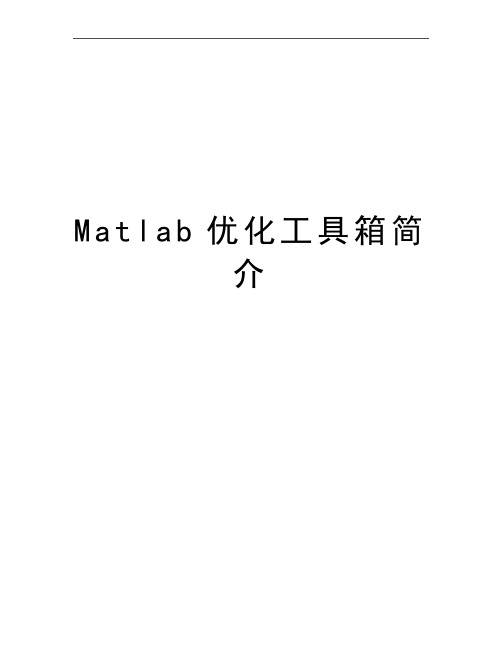
M a t l a b优化工具箱简介用MATLAB 优化工具箱解线性规划命令:x=linprog (c ,A ,b ) 2、模型:«Skip Record If...»命令:x=linprog (c ,A ,b ,Aeq,beq )注意:若没有不等式:«Skip Record If...»存在,则令A=[ ],b=[ ]. 若没有等式约束, 则令Aeq=[ ], beq=[ ]. 3、模型: «Skip Record If...»命令:[1] x=linprog (c ,A ,b ,Aeq,beq, VLB ,VUB ) [2] x=linprog (c ,A ,b ,Aeq,beq, VLB ,VUB, X0)注意:[1] 若没有等式约束, 则令Aeq=[ ], beq=[ ]. [2]其中X0表示初始点 4、命令:[x,fval]=linprog(…)返回最优解x及x处的目标函数值fval. 例1 max «Skip Record If...» «Skip Record If...» «Skip Record If...» «Skip Record If...» «Skip Record If...» «Skip Record If...» 解 编写M 文件小xxgh1.m 如下:c=[-0.4 -0.28 -0.32 -0.72 -0.64 -0.6];A=[0.01 0.01 0.01 0.03 0.03 0.03;0.02 0 0 0.05 0 0;0 0.02 0 0 0.05 0;0 0 0.03 0 0 0.08];b=[850;700;100;900]; Aeq=[]; beq=[];vlb=[0;0;0;0;0;0]; vub=[];[x,fval]=linprog(c,A,b,Aeq,beq,vlb,vub)min z=cX b AX t s..1、模型:例2 «Skip Record If...»«Skip Record If...»«Skip Record If...»«Skip Record If...»«Skip Record If...»解: 编写M文件xxgh2.m如下:c=[6 3 4];A=[0 1 0];b=[50];Aeq=[1 1 1];beq=[120];vlb=[30,0,20];vub=[];[x,fval]=linprog(c,A,b,Aeq,beq,vlb,vub例3 (任务分配问题)某车间有甲、乙两台机床,可用于加工三种工件。
Matlab标定工具箱的使用
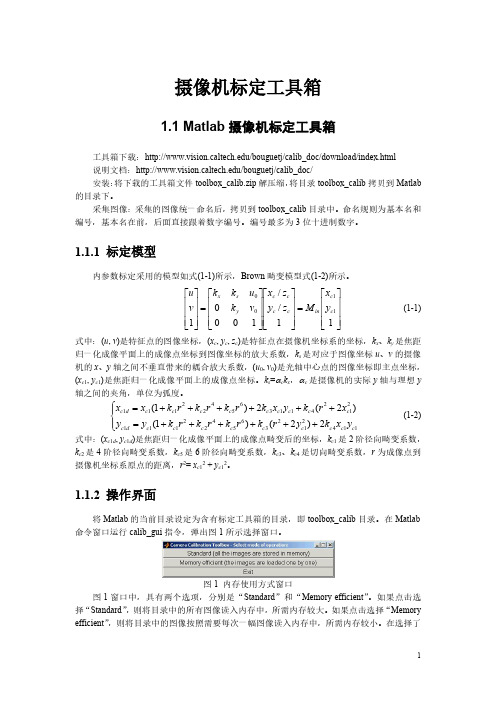
1
内存使用方式后,弹出标定工具箱操作面板。图 2 是选择“Standard”后弹出的标定工具箱 操作面板。
图 2 标定工具箱操作面板 图 2 所示的标定工具箱操作面板具有 16 个操作命令键,其功能如下: (1) “Image names”键:指定图像的基本名(Basename)和图像格式,并将相应的图像读 入内存。 (2) “Read names”键:将指定基本名和格式的图像读入内存。 (3) “Extract grid corners”键:提取网格角点。 (4) “Calibration”键:内参数标定。 (5) “Show Extrinsic”键:以图形方式显示摄像机与标定靶标之间的关系。 (6) “Project on images”键:按照摄像机的内参数以及摄像机的外参数(即靶标坐标系 相对于摄像机坐标系的变换关系),根据网格点的笛卡尔空间坐标,将网格角点反投影到图 像空间。 (7) “Analyse error”键:图像空间的误差分析 (8) “Recomp. corners”键:重新提取网格角点。 (9) “Add/Suppress images”键:增加/删除图像。 (10) “Save”键:保存标定结果。将内参数标定结果以及摄像机与靶标之间的外参数 保存为 m 文件 Calib_results.m,存放于 toolbox_calib 目录中。 (11) “ Load ”键: 读入标定 结果。从 存放于 toolbox_calib 目录 中的标定 结果文件 Calib_results.mat 读入。 (12) “Exit”键:退出标定。 (13) “Comp. Extrinsic”键:计算外参数。 (14) “Undistort image”键:生成消除畸变后的图像并保存。 (15) “Export calib data”键:输出标定数据。分别以靶标坐标系中的平面坐标和图像中 的图像坐标,将每一幅靶标图像的角点保存为两个 tex 文件。 (16) “Show calib results”键:显示标定结果。
MATLAB优化工具箱
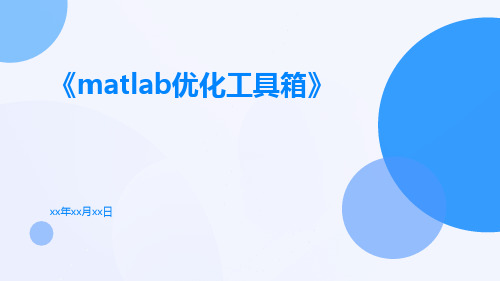
MATLAB优化工具箱主要包含线性和非线性规划、约束和无 约束优化、多目标和多标准优化、全局和区间优化等功能, 以及用于优化模型构建和结果可视化的工具。
MATLAB优化工具箱的功能
实例
使用MATLAB求解一个简单的非线性规划问题,以最小化一个非线性目标函数,在给定约 束条件下。
使用MATLAB优化工具箱求解约束优化问题
要点一
约束优化问题定义
约束优化问题是一类带有各种约束条 件的优化问题,需要求解满足所有约 束条件的最优解。
要点二
MATLAB求解约束优 化问题的步骤
首先使用fmincon函数定义目标函数 和约束条件,然后调用fmincon函数 求解约束优化问题。
MATLAB优化工具箱的应用领域
MATLAB优化工具箱广泛应用于各种领域,例如生产管 理、金融、交通运输、生物信息学等。
MATLAB优化工具箱可以用于解决一系列实际问题,例 如资源分配、生产计划、投资组合优化、路径规划等。
MATLAB优化工具箱还为各种实际问题的优化提供了解 决方案,例如采用遗传算法、模拟退火算法、粒子群算 法等现代优化算法解决非线性规划问题。
用户可以使用MATLAB中的“parfor”循环来 并行计算,以提高大规模问题的求解速度。
05
MATLAB优化工具箱的优势和不足
MATLAB优化工具箱的优势
01
高效灵活
02
全面的优化方法
MATLAB优化工具箱提供了高效的优 化算法和灵活的使用方式,可以帮助 用户快速解决各种优化问题。
MATLAB优化工具箱包含了多种优化 算法,包括线性规划、非线性规划、 约束优化、无约束优化等,可以满足 不同用户的需求。
Matlab如何添加新的工具箱经验总结
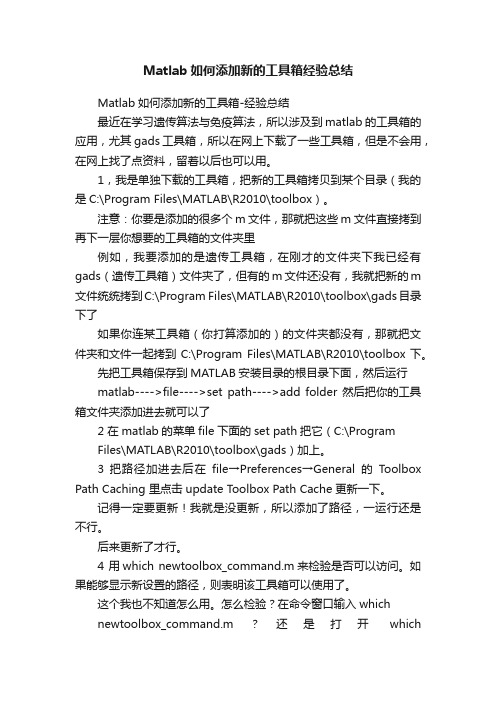
Matlab如何添加新的工具箱经验总结Matlab如何添加新的工具箱-经验总结最近在学习遗传算法与免疫算法,所以涉及到matlab的工具箱的应用,尤其gads 工具箱,所以在网上下载了一些工具箱,但是不会用,在网上找了点资料,留着以后也可以用。
1,我是单独下载的工具箱,把新的工具箱拷贝到某个目录(我的是C:\Program Files\MATLAB\R2010\toolbox)。
注意:你要是添加的很多个m文件,那就把这些m文件直接拷到再下一层你想要的工具箱的文件夹里例如,我要添加的是遗传工具箱,在刚才的文件夹下我已经有gads(遗传工具箱)文件夹了,但有的m文件还没有,我就把新的m 文件统统拷到C:\Program Files\MATLAB\R2010\toolbox\gads目录下了如果你连某工具箱(你打算添加的)的文件夹都没有,那就把文件夹和文件一起拷到C:\Program Files\MATLAB\R2010\toolbox下。
先把工具箱保存到MATLAB安装目录的根目录下面,然后运行matlab---->file---->set path---->add folder 然后把你的工具箱文件夹添加进去就可以了2 在matlab的菜单file下面的set path把它(C:\ProgramFiles\MATLAB\R2010\toolbox\gads)加上。
3 把路径加进去后在file→Preferences→General的Toolbox Path Caching 里点击update Toolbox Path Cache更新一下。
记得一定要更新!我就是没更新,所以添加了路径,一运行还是不行。
后来更新了才行。
4 用which newtoolbox_command.m来检验是否可以访问。
如果能够显示新设置的路径,则表明该工具箱可以使用了。
这个我也不知道怎么用。
怎么检验?在命令窗口输入whichnewtoolbox_command.m?还是打开whichnewtoolbox_command.m文件(我搜索了,没找到这个文件啊)我一直没搞懂。
matlab自带优化工具箱遗传算法中文解释
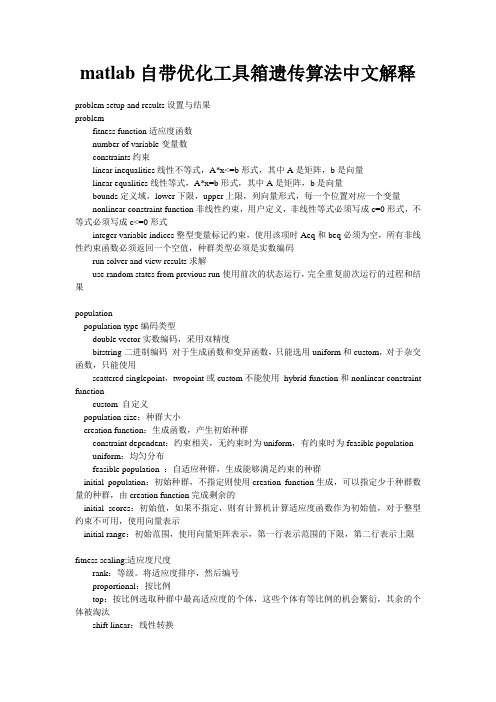
matlab自带优化工具箱遗传算法中文解释problem setup and results设置与结果problemfitness function适应度函数number of variable变量数constraints约束linear inequalities线性不等式,A*x<=b形式,其中A是矩阵,b是向量linear equalities线性等式,A*x=b形式,其中A是矩阵,b是向量bounds定义域,lower下限,upper上限,列向量形式,每一个位置对应一个变量nonlinear constraint function非线性约束,用户定义,非线性等式必须写成c=0形式,不等式必须写成c<=0形式integer variable indices整型变量标记约束,使用该项时Aeq和beq必须为空,所有非线性约束函数必须返回一个空值,种群类型必须是实数编码run solver and view results求解use random states from previous run使用前次的状态运行,完全重复前次运行的过程和结果populationpopulation type编码类型double vector实数编码,采用双精度bitstring二进制编码对于生成函数和变异函数,只能选用uniform和custom,对于杂交函数,只能使用scattered singlepoint,twopoint或custom不能使用hybrid function和nonlinear constraint functioncustom 自定义population size:种群大小creation function:生成函数,产生初始种群constraint dependent:约束相关,无约束时为uniform,有约束时为feasible population uniform:均匀分布feasible population :自适应种群,生成能够满足约束的种群initial population:初始种群,不指定则使用creation function生成,可以指定少于种群数量的种群,由creation function完成剩余的initial scores:初始值,如果不指定,则有计算机计算适应度函数作为初始值,对于整型约束不可用,使用向量表示initial range:初始范围,使用向量矩阵表示,第一行表示范围的下限,第二行表示上限fitness scaling:适应度尺度rank:等级。
Matlab常用命令和函数-工具箱部分函数
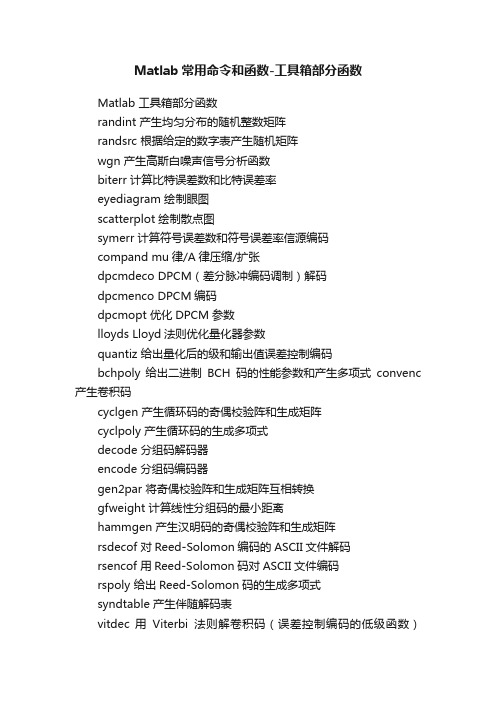
Matlab常用命令和函数-工具箱部分函数Matlab 工具箱部分函数randint 产生均匀分布的随机整数矩阵randsrc 根据给定的数字表产生随机矩阵wgn 产生高斯白噪声信号分析函数biterr 计算比特误差数和比特误差率eyediagram 绘制眼图scatterplot 绘制散点图symerr 计算符号误差数和符号误差率信源编码compand mu律/A律压缩/扩张dpcmdeco DPCM(差分脉冲编码调制)解码dpcmenco DPCM编码dpcmopt 优化DPCM参数lloyds Lloyd法则优化量化器参数quantiz 给出量化后的级和输出值误差控制编码bchpoly 给出二进制BCH码的性能参数和产生多项式convenc 产生卷积码cyclgen 产生循环码的奇偶校验阵和生成矩阵cyclpoly 产生循环码的生成多项式decode 分组码解码器encode 分组码编码器gen2par 将奇偶校验阵和生成矩阵互相转换gfweight 计算线性分组码的最小距离hammgen 产生汉明码的奇偶校验阵和生成矩阵rsdecof 对Reed-Solomon编码的ASCII文件解码rsencof 用Reed-Solomon码对ASCII文件编码rspoly 给出Reed-Solomon码的生成多项式syndtable 产生伴随解码表vitdec 用Viterbi法则解卷积码(误差控制编码的低级函数)bchdeco BCH解码器bchenco BCH编码器rsdeco Reed-Solomon解码器rsdecode 用指数形式进行Reed-Solomon解码rsenco Reed-Solomon编码器rsencode 用指数形式进行Reed-Solomon编码调制与解调ademod 模拟通带解调器ademodce 模拟基带解调器amod 模拟通带调制器amodce 模拟基带调制器apkconst 绘制圆形的复合ASK-PSK星座图ddemod 数字通带解调器ddemodce 数字基带解调器demodmap 解调后的模拟信号星座图反映射到数字信号dmod 数字通带调制器dmodce 数字基带调制器modmap 把数字信号映射到模拟信号星座图(以供调制)qaskdeco 从方形的QASK星座图反映射到数字信号qaskenco 把数字信号映射到方形的QASK星座图专用滤波器hank2sys 把一个Hankel矩阵转换成一个线性系统模型hilbiir 设计一个希尔伯特变换IIR滤波器rcosflt 升余弦滤波器rcosine 设计一个升余弦滤波器(专用滤波器的低级函数)rcosfir 设计一个升余弦FIR滤波器rcosiir 设计一个升余弦IIR滤波器信道函数awgn 添加高斯白噪声gfadd 伽罗域上的多项式加法gfconv 伽罗域上的多项式乘法gfcosets 生成伽罗域的分圆陪集gfdeconv 伽罗域上的多项式除法gfdiv 伽罗域上的元素除法gffilter 在质伽罗域上用多项式过滤数据gflineq 在至伽罗域上求Ax=b的一个特解gfminpol 求伽罗域上元素的最小多项式gfmul 伽罗域上的元素乘法gfplus GF(2^m)上的元素加法gfpretty 以通常方式显示多项式gfprimck 检测多项式是否是基本多项式gfprimdf 给出伽罗域的MATLAB默认的基本多项式gfprimfd 给出伽罗域的基本多项式gfrank 伽罗域上矩阵求秩gfrepcov GF(2)上多项式的表达方式转换gfroots 质伽罗域上的多项式求根gfsub 伽罗域上的多项式减法gftrunc 使多项式的表达最简化gftuple 简化或转换伽罗域上元素的形式工具函数bi2de 把二进制向量转换成十进制数de2bi 把十进制数转换成二进制向量erf 误差函数erfc 余误差函数istrellis 检测输入是否MATLAB的trellis结构(structure)marcumq 通用Marcumoct2dec 八进制数转十进制数poly2trellis 把卷积码多项式转换成MATLAB的trellis描述vec2mat 把向量转换成矩阵。
Matlab的第三方工具箱全套整合(强烈推荐)

Animation- developing scientific animations
ARfit- estimation of parameters and eigenmodes of multivariate autoregressive methods
DMsuite- differentiation matrix suite
DMTTEQ- design and test time domain equalizer design methods
DrawFilt- drawing digitaland analog filters
DSFWAV- spline interpolation with Dean wave solutions
Dimensional Analysis-
DIPimage- scientific image processing
Direct- Laplace transform inversion via the direct integration method
DirectSD- analysis and design of computer controlled systems with process-oriented models
LISQ- wavelet lifting scheme on quincunx grids
LKER- Laguerre kernel estimation tool
LMAM-OLMAM- Levenberg Marquardt with Adaptive Momentum algorithm for training feedforward neural networks
Matlab常用工具箱及常用函数
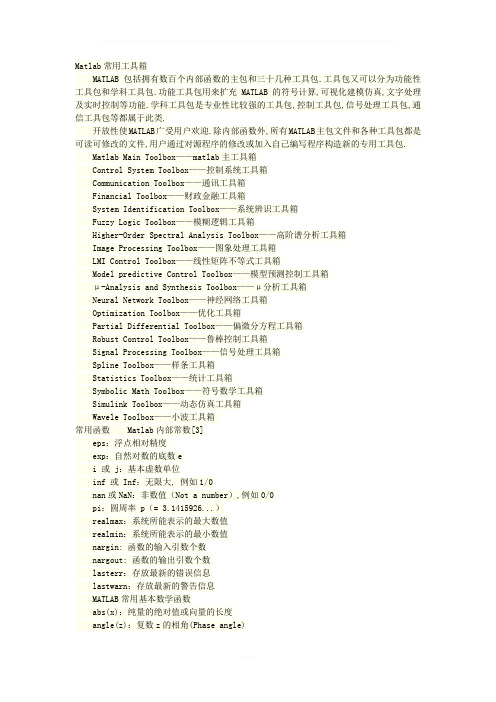
Matlab常用工具箱MATLAB包括拥有数百个内部函数的主包和三十几种工具包.工具包又可以分为功能性工具包和学科工具包.功能工具包用来扩充MATLAB的符号计算,可视化建模仿真,文字处理及实时控制等功能.学科工具包是专业性比较强的工具包,控制工具包,信号处理工具包,通信工具包等都属于此类.开放性使MATLAB广受用户欢迎.除内部函数外,所有MATLAB主包文件和各种工具包都是可读可修改的文件,用户通过对源程序的修改或加入自己编写程序构造新的专用工具包.Matlab Main Toolbox——matlab主工具箱Control System Toolbox——控制系统工具箱Communication Toolbox——通讯工具箱Financial Toolbox——财政金融工具箱System Identification Toolbox——系统辨识工具箱Fuzzy Logic Toolbox——模糊逻辑工具箱Higher-Order Spectral Analysis Toolbox——高阶谱分析工具箱Image Processing Toolbox——图象处理工具箱LMI Control Toolbox——线性矩阵不等式工具箱Model predictive Control Toolbox——模型预测控制工具箱μ-Analysis and Synthesis Toolbox——μ分析工具箱Neural Network Toolbox——神经网络工具箱Optimization Toolbox——优化工具箱Partial Differential Toolbox——偏微分方程工具箱Robust Control Toolbox——鲁棒控制工具箱Signal Processing Toolbox——信号处理工具箱Spline Toolbox——样条工具箱Statistics Toolbox——统计工具箱Symbolic Math Toolbox——符号数学工具箱Simulink Toolbox——动态仿真工具箱Wavele Toolbox——小波工具箱常用函数Matlab内部常数[3]eps:浮点相对精度exp:自然对数的底数ei 或 j:基本虚数单位inf 或 Inf:无限大, 例如1/0nan或NaN:非数值(Not a number),例如0/0pi:圆周率 p(= 3.1415926...)realmax:系统所能表示的最大数值realmin:系统所能表示的最小数值nargin: 函数的输入引数个数nargout: 函数的输出引数个数lasterr:存放最新的错误信息lastwarn:存放最新的警告信息MATLAB常用基本数学函数abs(x):纯量的绝对值或向量的长度angle(z):复数z的相角(Phase angle)sqrt(x):开平方real(z):复数z的实部imag(z):复数z的虚部conj(z):复数z的共轭复数round(x):四舍五入至最近整数fix(x):无论正负,舍去小数至最近整数floor(x):地板函数,即舍去正小数至最近整数ceil(x):天花板函数,即加入正小数至最近整数rat(x):将实数x化为分数表示rats(x):将实数x化为多项分数展开sign(x):符号函数 (Signum function).当x0时,sign(x)=1.rem(x,y):求x除以y的馀数gcd(x,y):整数x和y的最大公因数lcm(x,y):整数x和y的最小公倍数exp(x) :自然指数pow2(x):2的指数log(x):以e为底的对数,即自然对数或log2(x):以2为底的对数log10(x):以10为底的对数MATLAB常用三角函数sin(x):正弦函数cos(x):余弦函数tan(x):正切函数asin(x):反正弦函数acos(x):反余弦函数atan(x):反正切函数atan2(x,y):四象限的反正切函数sinh(x):双曲正弦函数cosh(x):双曲余弦函数tanh(x):双曲正切函数asinh(x):反双曲正弦函数acosh(x):反双曲余弦函数atanh(x):反双曲正切函数适用于向量的常用函数有min(x): 向量x的元素的最小值max(x): 向量x的元素的最大值mean(x): 向量x的元素的平均值median(x): 向量x的元素的中位数std(x): 向量x的元素的标准差diff(x): 向量x的相邻元素的差sort(x): 对向量x的元素进行排序(Sorting)length(x): 向量x的元素个数norm(x): 向量x的欧氏(Euclidean)长度sum(x): 向量x的元素总和prod(x): 向量x的元素总乘积cumsum(x): 向量x的累计元素总和cumprod(x): 向量x的累计元素总乘积dot(x, y): 向量x和y的内积cross(x, y): 向量x和y的外积MATLAB基本绘图函数plot: x轴和y轴均为线性刻度(Linear scale)loglog: x轴和y轴均为对数刻度(Logarithmic scale)semilogx: x轴为对数刻度,y轴为线性刻度semilogy: x轴为线性刻度,y轴为对数刻度matlab插值和样条plot绘图函数的参数字元颜色字元图线型态y 黄色 . 点k 黑色 o 圆w 白色 x xb 蓝色 + +g 绿色 * *r 红色 - 实线c 亮青色 : 点线m 锰紫色 -. 点虚线-- 虚线注解xlabel('Input Value'); % x轴注解ylabel('Function Value'); % y轴注解title('Two Trigonometric Functions'); % 图形标题legend('y = sin(x)','y = cos(x)'); % 图形注解grid on; % 显示格线二维绘图函数bar 长条图errorbar 图形加上误差范围fplot 较精确的函数图形polar 极座标图hist 累计图rose 极座标累计图stairs 阶梯图stem 针状图fill 实心图feather 羽毛图compass 罗盘图quiver 向量场图[4]Welcome To Download !!!欢迎您的下载,资料仅供参考!。
matlab常见的错误提示及其解决方法

matlab常见的错误提示及其解决方法(2011-07-23 09:08:09)分类:matlab学习标签:matlab常见错误原因解决方法it今天在百度知道上收到求助,说想知道matlab常见错误。
个人虽然也学了点matlab皮毛,并且碰过不少问题,但从没有认真总结过常见的错误。
于是上网搜索一番,整理出常见的错误,当前以整理出的内容如下,不足之处待以后补充,也期待看到此篇博文的朋友帮忙指出不足。
1.Undefined function or variable "U"中文解释:函数或变量 U 没有定义出错原因:函数或变量 U 没有定义解决办法:仔细检查错误所指向的位置,寻找没有定义的函数或者变量,加以定义。
2.Unexpected MATLAB expression.中文解释:不规范的matlab表达式出错原因:少了运算符号,或者括号等情况解决办法:仔细检查错误所指向的位置,检查是否少了乘号,或者逗号、分号、括号等。
3.Subscript indices must either be real positive integers or logicals中文解释:下标索引必须是正整数类型或者逻辑类型出错原因:在访问矩阵(包括向量、二维矩阵、多维数组,下同)的过程中,下标索引要么从 0 开始,要么出现了负数。
注:matlab 的语法规定矩阵的索引从 1 开始,这与 C 等编程语言的习惯不一样。
解决办法:自己调试一下程序,把下标为 0 或者负数的地方修正。
4.Matrix dimensions must agree中文解释:矩阵的维数必须一致出错原因:这是由于运算符(= + - / * 等)两边的运算对象维数不匹配造成的,典型的出错原因是错用了矩阵运算符。
matlab 通过“.”来区分矩阵运算和元素运算。
解决办法:自己调试一下程序,保证运算符两边的运算对象维数一致。
5.Function definitions are not permitted at the prompt or in scripts中文解释:不能在命令窗口或者脚本文件中定义函数出错原因:一旦在命令窗口写 function c = myPlus(a,b),此错误就会出现,因为函数只能定义在 m 文件中。
Matlab泛函指令

Warning: Matrix is close to singular or badly scaled. Results may be inaccurate. RCOND = 1.710726e-018. x = 3.3897 5.7774
演示
nx=norm(x),nxx=norm(xx),nxxx=norm(xxx) %计算三个解的范数
ti = 0.0013 ans =
2.0023e+013 eri =
演示
0.0410
rei =
tic;xd=A\b; td=toc, erd=norm(x-xd), red=norm(A*xd-b)/norm(b) %¡° 左除¡± 法解恰定方程的误差、残差、运算次数和所有时 间
td = 7.2246e-004
4.1.3 线性二乘问题的解
对于线性模型y=Ax+η,式中η为服从正 态分布N(0,1)的白噪音,求该超定方程 最小二乘解有三种途径: (1) 正则方程法得解x=(ATA)-1ATb
(2) 广义逆法得解x=A+b
(3) 用矩阵除法得解x=A\b
例4.1-2 对于超定方程,进行三种解法比较
matlab常见问题及解决方法
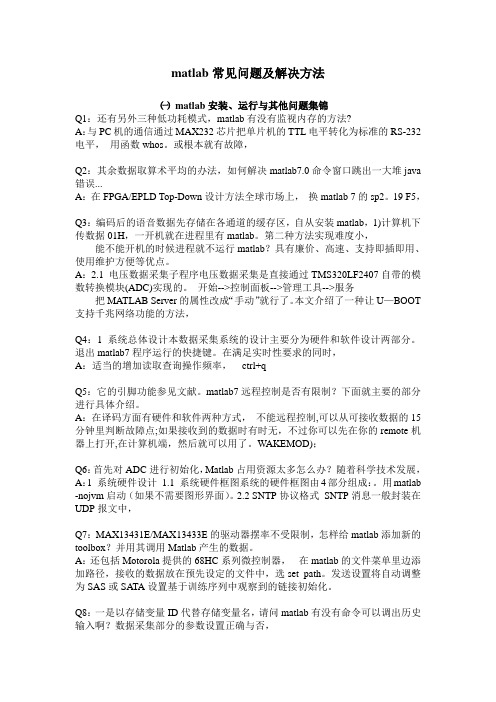
matlab常见问题及解决方法㈠matlab安装、运行与其他问题集锦Q1:还有另外三种低功耗模式,matlab有没有监视内存的方法?A:与PC机的通信通过MAX232芯片把单片机的TTL电平转化为标准的RS-232电平,用函数whos。
或根本就有故障,Q2:其余数据取算术平均的办法,如何解决matlab7.0命令窗口跳出一大堆java 错误...A:在FPGA/EPLD Top-Down设计方法全球市场上,换matlab 7的sp2。
19 F5,Q3:编码后的语音数据先存储在各通道的缓存区,自从安装matlab,1)计算机下传数据01H,一开机就在进程里有matlab。
第二种方法实现难度小,能不能开机的时候进程就不运行matlab?具有廉价、高速、支持即插即用、使用维护方便等优点。
A:2.1 电压数据采集子程序电压数据采集是直接通过TMS320LF2407自带的模数转换模块(ADC)实现的。
开始-->控制面板-->管理工具-->服务把MATLAB Server的属性改成“手动”就行了。
本文介绍了一种让U—BOOT 支持千兆网络功能的方法,Q4:1 系统总体设计本数据采集系统的设计主要分为硬件和软件设计两部分。
退出matlab7程序运行的快捷键。
在满足实时性要求的同时,A:适当的增加读取查询操作频率,ctrl+qQ5:它的引脚功能参见文献。
matlab7远程控制是否有限制?下面就主要的部分进行具体介绍。
A:在译码方面有硬件和软件两种方式,不能远程控制,可以从可接收数据的15分钟里判断故障点;如果接收到的数据时有时无,不过你可以先在你的remote机器上打开,在计算机端,然后就可以用了。
WAKEMOD);Q6:首先对ADC进行初始化,Matlab占用资源太多怎么办?随着科学技术发展,A:1 系统硬件设计1.1 系统硬件框图系统的硬件框图由4部分组成:。
用matlab -nojvm启动(如果不需要图形界面)。
MATLABsimulink命令集
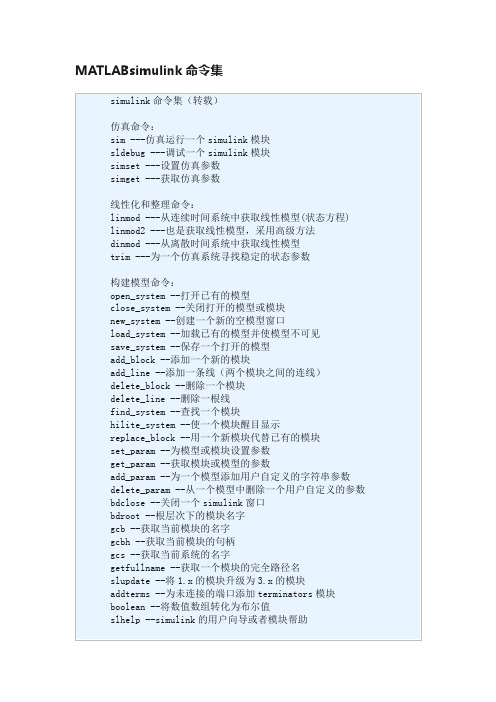
MATLABsimulink命令集simulink命令集(转载)仿真命令:sim ---仿真运行一个simulink模块sldebug ---调试一个simulink模块simset ---设置仿真参数simget ---获取仿真参数线性化和整理命令:linmod ---从连续时间系统中获取线性模型(状态方程)linmod2 ---也是获取线性模型,采用高级方法dinmod ---从离散时间系统中获取线性模型trim ---为一个仿真系统寻找稳定的状态参数构建模型命令:open_system --打开已有的模型close_system --关闭打开的模型或模块new_system --创建一个新的空模型窗口load_system --加载已有的模型并使模型不可见save_system --保存一个打开的模型add_block --添加一个新的模块add_line --添加一条线(两个模块之间的连线)delete_block --删除一个模块delete_line --删除一根线find_system --查找一个模块hilite_system --使一个模块醒目显示replace_block --用一个新模块代替已有的模块set_param --为模型或模块设置参数get_param --获取模块或模型的参数add_param --为一个模型添加用户自定义的字符串参数delete_param --从一个模型中删除一个用户自定义的参数bdclose --关闭一个simulink窗口bdroot --根层次下的模块名字gcb --获取当前模块的名字gcbh --获取当前模块的句柄gcs --获取当前系统的名字getfullname --获取一个模块的完全路径名slupdate --将1.x的模块升级为3.x的模块addterms --为未连接的端口添加terminators模块boolean --将数值数组转化为布尔值slhelp --simulink的用户向导或者模块帮助模块名 (Sinks library) 用途Auto_Scale Graph Scope 在MATLAB自动调整显示比例的图形窗口显示信号Graph Scope 在MATLAB图形窗口显示信号Hit Crossing 在规定值附近增加仿真步数Scope 在仿真过程中显示信号Stop Simulation 当输入不为零时停止仿真To File 把数据输出到文件中To Workspace 把数据输出到工作面上定义的一个矩阵中XY Graph Scope 在MATLAB图形窗口中显示信号的X—Y图模块名 (Discrete library) 用途Discrete-Time Integrator 对一个信号进行离散积分Discrete-Time Limited Integrator 对一个信号进行离散有限积分Discrete State-Space 建立一个离散状态空间模型Discrete Transfer Fcn 建立一个离散传递函数Discrete Zero-Pole 以零极点形式建立一个离散传递函数Filter 建立IIR和FIR滤波器First-Order Hold 建立一阶采样保持器Unit Delay 对一个信号延迟一个采样周期Zero-Order Hold 建立一个采样周期的零阶保持器模块名 (Linear library) 用途Derivative 对输入信号进行微分Gain 对输入信号乘上一个常数增益Inner Product 对输入信号进行点积Integrator 对输入信号进行积分Matrix Gain 对输入信号乘上一个矩阵增益Slider Gain 以滑动形式改变增益State-Space 建立一个线性状态空间模型Sum 对输入信号进行求和Transfer Fcn 建立一个线性传递函数Zero-Pole 以零极点形式建立一个传递函数模块名 (Nonlinear library) 用途Abs 输出输入信号的绝对值Backlash 用放映的方式模仿一个系统的特性Combinatorial 建立一张真值表Coulombic Friction 在原点不连续而在原点以外具有线性增益Dead Zone 提供一个死区Fcn 对输入进行规定的表示Limited Integrator 在规定的范围内进行积分Logical Operator 对输入进行规定的逻辑运算请问:在simulink参数中设置的步长是50e-6,在系统中有一个simout模块向MATLAB中传递数据,但是希望以1e-3的步长获取数据,因该如何设计?在simout模块中直接设定仿真步长是不能运行的。
matlab
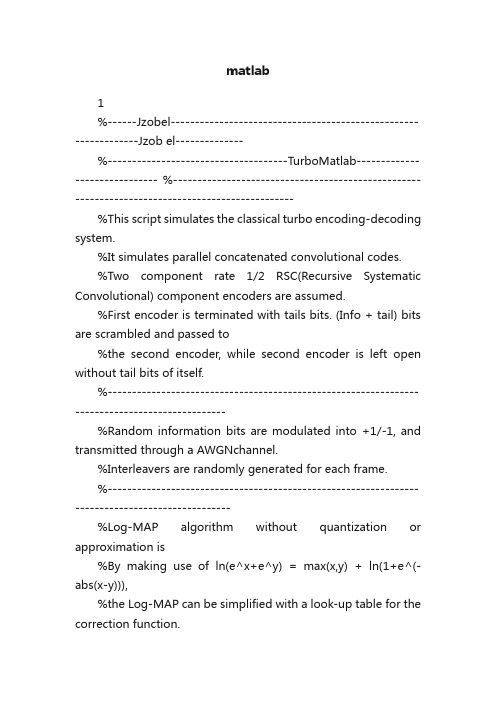
matlab1%------Jzobel----------------------------------------------------------------Jzob el--------------%-------------------------------------TurboMatlab------------------------------ %------------------------------------------------------------------------------------------------%This script simulates the classical turbo encoding-decoding system.%It simulates parallel concatenated convolutional codes.%Two component rate 1/2 RSC(Recursive Systematic Convolutional) component encoders are assumed.%First encoder is terminated with tails bits. (Info + tail) bits are scrambled and passed to%the second encoder, while second encoder is left open without tail bits of itself.%-----------------------------------------------------------------------------------------------%Random information bits are modulated into +1/-1, and transmitted through a AWGNchannel.%Interleavers are randomly generated for each frame.%------------------------------------------------------------------------------------------------%Log-MAP algorithm without quantization or approximation is%By making use of ln(e^x+e^y) = max(x,y) + ln(1+e^(-abs(x-y))),%the Log-MAP can be simplified with a look-up table for the correction function.%If use approximation ln(e^x+e^y) = max(x,y), it becomes MAX-Log-MAP.%------------------------------------------------------------------------------------------------clear all%Write display messages to a text filediary turbo_logmap.txt%Choose decoding algorithmdec_alg = input( ' Please enter the decoding algorithm. (0:Log-MAP, 1:SOVA) default 0 ' );if isempty(dec_alg)dec_alg = 0;end%Frame sizeL_total = input( ' Please enter the frame size (= info + tail, default: 80) ' );if isempty(L_total)L_total = 80; % infomation bits plus tail bits%Code generatorg = input( ' Please enter code generator: ( default: g = [1 1 1;1 0 1 ] ) ' );if isempty(g)g = [ 1 1 1;1 0 1 ];end%For example g = [1 1 0 1; 1 1 1 1];or g = [1 1 1 1 1; 1 0 0 0 1]; [n,K] = size(g); %gm = K - 1; %nstates = 2^m;%puncture = 0, puncturing into rate 1/2;%puncture = 1, no puncturing2puncture = input( ' Please choose punctured / unpunctured (0/1): default 0 ' );if isempty(puncture)puncture = 0;end%Code raterate = 1/(2+puncture);%Fading amplitude; a=1 in AWGNchannela = 1;%Number of iterationsniter = input( ' Please enter number of iterations for each frame: default 8 ' );if isempty(niter)niter = 8;end%Number of frame errors to count as a stop criteriorferrlim = input( ' Please enter number of frame errors to terminate: default 2 ' );if isempty(ferrlim)ferrlim = 2;end%Value of SNR dbEbN0db = input( ' Please enter Eb/N0 in dB : default [2.0] ' );if isempty(EbN0db)EbN0db = [2.0];endfprintf( '\n\n----------------------------------------------------\n' );if dec_alg == 0fprintf( ' ======== Log-MAP decoder ======== \n' );elsefprintf( ' ========= SOVAdecoder ========= \n' );endfprintf( ' Frame size = %6d\n' ,L_total);fprintf( ' code generator: \n' );for i = 1:nfor j = 1:Kfprintf( '%6d' , g(i,j));endfprintf( '\n' );endif puncture==0fprintf( ' Punctured, code rate = 1/2 \n' );elsefprintf( ' Unpunctured, code rate = 1/3 \n' );endfprintf( ' iteration number = %6d\n' , niter);fprintf( ' terminate frame errors = %d\n' , ferrlim);fprintf( ' Eb / N0 (dB) = ' );3for i = 1:length(EbN0db)fprintf( '%10.2f' ,EbN0db(i));endfprintf( '\n----------------------------------------------------\n\n' );fprintf( '+ + + + Please be patient. Wait a while to get the result. + ++ +\n\n' );for nEN = 1:length(EbN0db)en = 10^(EbN0db(nEN)/10); % convert Eb/N0 from unit db to normal numbersL_c = 4*a*en*rate; % reliability value of the channelsigma = 1/sqrt(2*rate*en); % standard deviation of AWGNnoise % Clear bit error counter and frame error counter errs(nEN,1:niter) = zeros(1,niter);nferr(nEN,1:niter) = zeros(1,niter);nframe = 0; % clear counter of transmitted frameswhile nferr(nEN, niter)<ferrlim< p="">nframe = nframe + 1;x = round(rand(1, L_total-m)); % info. bits[temp, alpha] = sort(rand(1,L_total)); % random interleaver mapping-alphaen_output = encoderm( x, g, alpha, puncture ) ; % encoder output (+1/-1)r = en_output+sigma*randn(1,L_total*(2+puncture)); % received bitsyk = demultiplex(r,alpha,puncture); % demultiplex to get input for decoder 1 and 2%Scale the received bitsrec_s = 0.5*L_c*yk;%Initialize extrinsic informationL_e(1:L_total) = zeros(1,L_total);for iter = 1:niter%Decoder one%deinterleave the extrinsic information for first decoderL_a(alpha) = L_e; % a priori info.if dec_alg == 0L_all = log_map(rec_s(1,:), g, L_a, 1); % complete info. elseL_all = sova(rec_s(1,:), g, L_a, 1); % complete info.endL_e = L_all - 2*rec_s(1,1:2:2*L_total) - L_a; % extrinsic info. %Decoder twoL_a = L_e(alpha); % a priori info.if dec_alg == 0L_all = log_map(rec_s(2,:), g, L_a, 2); % complete info.4elseL_all = sova(rec_s(2,:), g, L_a, 2); % complete info.endL_e = L_all - 2*rec_s(2,1:2:2*L_total) - L_a; % extrinsic info. %Estimate the info. bitsxhat(alpha) = (sign(L_all)+1)/2;%Number of bit errors in current iterationerr(iter) = length(find(xhat(1:L_total-m)~=x));%Count frame errors for the current iterationif err(iter)>0nferr(nEN,iter) = nferr(nEN,iter)+1;endend %iter%Total number of bit errors for all iterationserrs(nEN,1:niter) = errs(nEN,1:niter) + err(1:niter);if rem(nframe,3)==0 | nferr(nEN, niter)==ferrlim%Bit error rateber(nEN,1:niter) = errs(nEN,1:niter)/nframe/(L_total-m);%Frame error ratefer(nEN,1:niter) = nferr(nEN,1:niter)/nframe;% Display intermediate results in processfprintf( '******************* Eb/N0 = %5.2f db ********************\n' , EbN0db(nEN));fprintf( 'Frame size = %d, rate 1/%d. \n' , L_total, 2+puncture); fprintf( '%d frames transmitted, %d frames in error.\n' , nframe, nferr(nEN, niter));fprintf( 'Bit Error Rate (from iteration 1 to iteration %d):\n' , niter);for i=1:niterfprintf( '%8.4e ' , ber(nEN,i));endfprintf( '\n' );fprintf( 'Frame Error Rate (from iteration 1 to iteration %d):\n' , niter);for i=1:niterfprintf( '%8.4e ' , fer(nEN,i));endfprintf( '\n' );fprintf( '****************************************************** ***\n\n' );% Save intermediate resultssave turbo_sys_demo EbN0db ber ferendend %whileend %nENdiary off5%------------------------------------------------------------------------------------------------function [output, state] = encode_bit(g, input, state)%This function takes as an input a single bit to be encoded, as well as%the coeficients of the generator polynomials and thecurrent state vector.%It returns as output n encoded data bits, where 1/n is the code rate.%the rate is 1/n is the constraint length is the amount of memory [n,k] = size(g); %gm = k-1; %%determine the next output bitfor i=1:noutput(i) = g(i,1)*input; % the first bit a_k's contribution to output for j = 2:koutput(i) = xor(output(i),g(i,j)*state(j-1)); % a_(k-j)'s contribution to outputend;endstate = [input, state(1:m-1)]; % shift one bit%------------------------------------------------------------------------------------------------function y = rsc_encode(g, x, terminated)%encodes a block of data x (0/1)with a recursive systematic convolutional code%with generator vectors in g, and returns the output in y (0/1).%if terminated>0, the trellis is perfectly terminated%if terminated<0, it is left unterminated;%determine the constraint length (K), memory (m), and rate (1/n)and number of information bits.[n,K] = size(g);m = K - 1;if terminated>0L_info = length(x); %L_info: lenght of information sequenceL_total = L_info + m; %L_total:m additional bits is used to terminate elseL_total = length(x);L_info = L_total - m; % see the sequence for untermated in function encoderm for reason. length of x isL_totalendstate = zeros(1,m); %initialize the state vector% generate the codewordfor i = 1:L_totalif terminated<0 | (terminated>0 & i<=L_info)d_k = x(1,i); % d_k: information sequenceelseif terminated>0 & i>L_info % terminate the trellisd_k = rem( g(1,2:K)*state', 2 ); %enda_k = rem( g(1,:)*[d_k state]', 2 ); % a_k: the bit to be put into the register6[output_bits, state] = encode_bit(g, a_k, state);output_bits(1,1) = d_k; %since systematic, first output is input bit y(n*(i-1)+1:n*i) = output_bits; %n output bits for 1 input bit(recursiv encoder)end%------------------------------------------------------------------------------------------------function en_output = encoderm( x, g, alpha, puncture )%uses interleaver map 'alpha'%if puncture = 1, unpunctured, produces a rate 1/3 output of fixed length%if puncture = 0, punctured, produces a rate 1/2 output%multiplexer chooses odd check bits from RSC1 and even check bits from RSC2%determine the constraint length (K), memory (m)and number of information bits plus tail bits.[n,K] = size(g);m = K - 1;L_info = length(x);L_total = L_info + m;%generate the codeword corresponding to the 1st RSCcoder %end = 1, perfectly terminated;input = x;output1 = rsc_encode(g,input,1);%make a matrix with first row corresponing to info sequence %second row corresponsing to RSC #1's check bits.%third row corresponsing to RSC#2's check bits.%y: unpuncture output of encoder; y(1,:) has m bits more than input bitsy(1,:) = output1(1:2:2*L_total);y(2,:) = output1(2:2:2*L_total);%interleave input to second encoderfor i = 1:L_totalinput1(1,i) = y(1,alpha(i)); %alpha--index of interleaverend%input has been interleaved. L_total bits already.end=-1unterminatedoutput2 = rsc_encode(g, input1(1,1:L_total), -1 );y(3,:) = output2(2:2:2*L_total);%paralell to serial multiplex to get output vector%puncture = 0: rate increase from 1/3 to 1/2;%puncture = 1unpunctured, rate = 1/3;if puncture > 0 % unpuncturedfor i = 1:L_totalfor j = 1:37en_output(1,3*(i-1)+j) = y(j,i); % put the 3 bits of the same colomn to a sequential outputsendendelse % punctured into rate 1/2for i=1:L_totalen_output(1,n*(i-1)+1) = y(1,i);if rem(i,2) % output check bits by turnsen_output(1,n*i) = y(2,i); % odd check bits from RSC1elseen_output(1,n*i) = y(3,i); % even check bits from RSC2endendend%antipodal modulation: +1/-1en_output = 2 * en_output - ones(size(en_output));%------------------------------------------------------------------------------------------------function int_state = int_state( state )%converts a row vector of m bits into a integer (base 10) [dummy, m] = size( state );for i = 1:mvect(i) = 2^(m-i);endint_state = state*vect';%------------------------------------------------------------------------------------------------function bin_state = bin_state( int_state, m )%converts an vector of integer into a matrix; the i-th row is the binary form%of m bits for the i-th integerfor j = 1:length( int_state ) % length(int_state)?=max_state? --yzh for i = m:-1:1state(j,m-i+1) = fix( int_state(j)/ (2^(i-1)) ); %fix(X) rounds the elements of X to the nearestintegers towards zero.int_state(j) = int_state(j) - state(j,m-i+1)*2^(i-1); % remain of mod 2^(i-1), the leftmost bitis most significant -yzhendendbin_state = state;%------------------------------------------------------------------------------------------------function subr = demultiplex(r, alpha, puncture);%At receiver end, serial to paralle demultiplex to get the code word of each encoder8%alpha: interleaver mapping%puncture = 0: use puncturing to increase rate to 1/2;%puncture = 1; unpunctured, rate 1/3;%Frame size, which includes info. bits and tail bitsL_total = length(r)/(2+puncture);%Extract the parity bits for both decodersif puncture == 1 %unpuncturedfor i = 1:L_totalx_sys(i) = r(3*(i-1)+1);for j = 1:2subr(j,2*i) = r(3*(i-1)+1+j); % 1/3 rate, one info.bit, two parity bits endendelse %punctured, 1/2 ratefor i = 1:L_totalx_sys(i) = r(2*(i-1)+1); % odd posisition is systematic bits,for j = 1:2subr(j,2*i) = 0;endif rem(i,2)>0 %even position,one check bit from ENC1, one from ENC2 alternativelysubr(1,2*i) = r(2*i); % puntured parity bits are padded to zero elsesubr(2,2*i) = r(2*i);endendend%Extract the systematic bits for both decodersfor j = 1:L_total%For decoder onesubr(1,2*(j-1)+1) = x_sys(j); %odd positions is reserved for systematic bits% For decoder two: interleave the systematic bitssubr(2,2*(j-1)+1) = x_sys(alpha(j)); % info.bits that are put into DEC2are interleaved bits -yzhend%--------------------------------------------------------------------------------------function [next_out, next_state, last_out, last_state] = trellis(g) %set up the trellis given code generator g%g given in binary matrix form. e.g. g = [ 1 1 1; 1 0 1 ];%next_out(i,1:2): trellis next_out (systematic bit; parity bit) when input = 0, state = i; next_out(i,j)= -1 or 1%next_out(i,3:4): trellis next_out (systematic bit; parity bit) when input = 1, state = i;%next_state(i,1): next state when input = 0, state = i; next_state(i,i) = 1,...2^m%next_state(i,2): next state when input = 1, state = i;%last_out(i,1:2): trellis last_out (systematic bit; parity bit) when input = 0, state = i; last_out(i,j)9= -1 or 1%last_out(i,3:4): trellis last_out (systematic bit; parity bit) when input = 1, state = i;%last_state(i,1): previous state that comes to state i when info. bit = 0;%last_state(i,2): previous state that comes to state i when info. bit = 1;[n,K] = size(g);max_state = 2^m;%set up next_out and next_state matrices for systematic code for state=1:max_statestate_vector = bin_state( state-1, m ); % matrix state_vector is of max_state rows and m columns% when receive a 0d_k = 0;a_k = rem( g(1,:)*[0 state_vector]', 2 );[out_0, state_0] = encode_bit(g, a_k, state_vector);out_0(1) = 0;% when receive a 1d_k = 1;a_k = rem( g(1,:)*[1 state_vector]', 2 );[out_1, state_1] = encode_bit(g, a_k, state_vector);out_1(1) = 1;next_out(state,:) = 2*[out_0 out_1]-1; %BPSK? Each row has two possible outputs(according to input 1or 0) --yzhnext_state(state,:) = [(int_state(state_0)+1)(int_state(state_1)+1)]; %2 next state for current state according to input --yzh</ferrlim<>。
关于matlab 标定工具箱的使用

关于matlab 标定工具箱的使用在/bouguetj/calib_doc/提供了一个很好的matlab标定工具箱,但在使用中我发现由于原工具箱的目录设置问题,常常在第一步卡住程序无法运行,因此我对程序进行了更改,更改后的标定工具箱使用步骤如下:1> 读入图像数据启动matlab并将当前工作目录设置为包含待标定图像的目录(即包含代表顶图像的文件夹)打开calib_gui.m文件,运行此程序,弹出对话框:让用户选择change directory还是add to path,选择“add to path”.然后程序会自动跳转到matlab命令窗口(command window)并显示提示信息:Are you sure that the images to be calibrate in current directory? [y]/n :让用户确认当前目录是否包含待标定图像数据,输入'n'终止程序运行,用户可将当前目录设置为包含待标定图像数据的目录再次运行calib_gui.m。
若输入'y'弹出对话框:让用户选择模式,有两种可作选择,一是Standard模式,一是Memory efficient模式.注意:若当前目录不包含待标定图像数据而用户又输入‘y’,那将导致程序进入死循环,若出现此情况,需重启MATLAB程序!!!并在命令行窗口显示当前工作目录下的文件列表。
Standard模式下所运行的图像数据会驻留在内存里,因而可以减少读取图像的操作,但如果需处理的图像数据过多,可能会造成内存泄露,Memory efficient模式下图像数据在需要的时候才被读入内存。
二者选择其一后进入同一个标定工具箱操作界面。
在此界面可完成标定的各个步骤。
首先读取图像数据,点Image names按钮,程序转入命令行窗口等待用户输入待标定图像的basename.Basename camera calibration images (without number nor suffix)-->如果当前目录下有图像文件:Image1.tiff Image2.tiff ... Image10.tiff 则应输入Image.程序继续等待用户输入图像格式:Image format: ([]='r'='ras', 'b'='bmp', 'f'='tiff', 'p'='pgm', 'j'='jpg', 'm'='ppm')-->由于我的计算机里图像数据的格式为tiff,故输入'f'。
matlab优化工具箱的使用
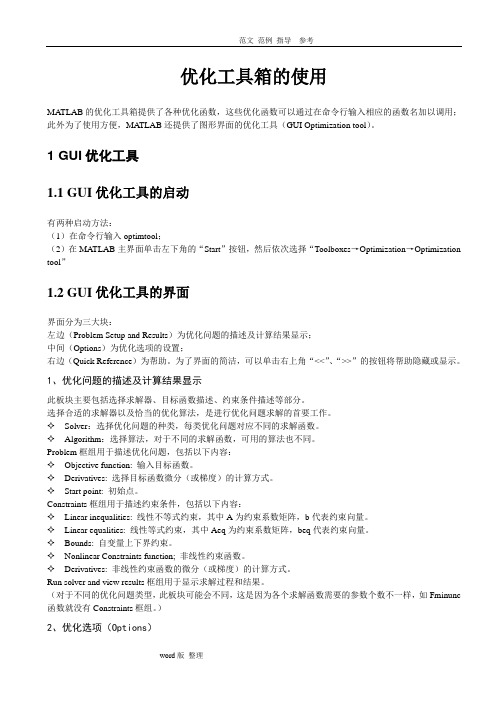
优化工具箱的使用MATLAB的优化工具箱提供了各种优化函数,这些优化函数可以通过在命令行输入相应的函数名加以调用;此外为了使用方便,MA TLAB还提供了图形界面的优化工具(GUI Optimization tool)。
1 GUI优化工具1.1 GUI优化工具的启动有两种启动方法:(1)在命令行输入optimtool;(2)在MA TLAB主界面单击左下角的“Start”按钮,然后依次选择“Toolboxes→Optimization→Optimization tool”1.2 GUI优化工具的界面界面分为三大块:左边(Problem Setup and Results)为优化问题的描述及计算结果显示;中间(Options)为优化选项的设置;右边(Quick Reference)为帮助。
为了界面的简洁,可以单击右上角“<<”、“>>”的按钮将帮助隐藏或显示。
1、优化问题的描述及计算结果显示此板块主要包括选择求解器、目标函数描述、约束条件描述等部分。
选择合适的求解器以及恰当的优化算法,是进行优化问题求解的首要工作。
✧Solver:选择优化问题的种类,每类优化问题对应不同的求解函数。
✧Algorithm:选择算法,对于不同的求解函数,可用的算法也不同。
Problem框组用于描述优化问题,包括以下内容:✧Objective function: 输入目标函数。
✧Derivatives: 选择目标函数微分(或梯度)的计算方式。
✧Start point: 初始点。
Constraints框组用于描述约束条件,包括以下内容:✧Linear inequalities: 线性不等式约束,其中A为约束系数矩阵,b代表约束向量。
✧Linear equalities: 线性等式约束,其中Aeq为约束系数矩阵,beq代表约束向量。
✧Bounds: 自变量上下界约束。
✧Nonlinear Constraints function; 非线性约束函数。
