CMA-TSL中文语音合成芯片用户手册_V1.0
CMA产品操作手册

CMA产品操作手册(ver 5.3)目录第一章 CMA组成及功能介绍 (4)一、CMA组成 (4)二、CMA特点 (4)三、功能 (4)第二章 CMA硬件结构描述 (6)一、CMA服务器介绍 (6)二、外形图 (6)三、前面板 (6)四、后面板 (7)第三章硬件安装 (8)一、导轨安装示意图 (8)二、正确连接CMA至网络 (8)三、配置IP地址 (8)第四章系统设置 (10)一、登录 (10)二、初始配置修改 (10)三、许可激活 (11)四、网络配置 (11)五、系统时间 (12)六、数据库配置 (13)1、CMA服务器数据库配置 (13)2、SQL数据库端配置 (15)七、LDAP配置 (16)1、AD服务器端配置 (16)2、CMA服务器端配置 (17)八、冗余配置 (18)九、远程邮件告警配置 (19)十、用户角色 (23)1、添加新用户 (24)十一、恢复出厂设置 (25)第五章纯GK系统设置 (26)一、安装前准备 (26)二、网络配置 (26)三、系统时间配置 (27)四、冗余配置 (28)五、网闸设置 (29)六、GK邻居 (30)七、拨号规则 (41)八、带宽管理 (42)第六章召开会议 (45)一、会议模板设置 (45)二、添加会议 (46)三、会议监控视图 (47)四、监控视图状态说明 (49)第七章高级会议设置 (51)一、会议调度 (51)1、点对点会议 (51)2、M GC组会 (51)3、RMX组会 (52)二、级联会议 (52)第八章 CMAD安装配置 (54)一、软件下载 (54)二、安装配置 (54)1、P C机硬件安装 (54)2、软件安装 (55)3、软件配置 (57)三、使用说明 (59)第九章终端设备管理 (62)一、终端设置 (62)二、预配置管理 (62)1、自动预配置管理 (63)2、安排预配置管理 (64)四、更新软件 (66)1、自动软件更新 (66)2、安排的软件更新 (67)第十章问题诊断 (69)一、常见问题解答 (69)1、CMA常见问题 (69)2、CMAD常见问题 (70)二、故障诊断分析 (81)三、联系服务提供商 (89)第一章 CMA组成及功能介绍一、CMA组成CMA全称为(Converged Management Application),Polycom CMA组成:•CMA服务器—管理整个系统•CMA-D客户端软件—可大规模部署的个人桌面视频软终端二、CMA特点Polycom CMA 解决方案将大大提高您的能力,简单、安全地部署和管理数以千计的视频会议终端设备,主要有以下特点:•简单–通过集中管理视频终端简化工作流程•安全–通过加密的媒体信令提供安全有保障的会议•扩展性–数以千计的终端,部署简单易于管理三、功能CMA主要功能如下:管理会议,设备和系统•自动软件升级•统一升级•账户管理•集中诊断•实时会议检测预约•多种会议预约(web、outlook、lotus notes)•预约向导•空闲/忙碌•预约资源•全球地址薄和Actice Directory•活动目录集成网闸•策略和带宽管理•与会者管理•最优路由•RTP状态•OneDial™一键组会 (E.164, etc.)•在线状态•最多 5000 个注册用户和3000个并发呼叫目录•LDAP/H.350目录服务•多目录支持•支持分层目录第二章 CMA硬件结构描述一、CMA服务器介绍Dell标准的企业级1U服务器Dell PowerEdge 1950 服务器机箱尺寸: 1U75.1 厘米(29.56")深x 42.63 厘米(16.78")宽x 4.26 厘米(1.68")高机架式重量35.94磅(16.3千克),最大配置冗余备份•热插拔冗余电源•双网卡•双硬盘Raid1磁盘冗余二、外形图三、前面板1、指示灯、电源按钮 5、USB连接器(2)2、NMI按钮 6、视频连接器3、系统识别按钮 7、硬盘驱动器(可选)3、LCD显示屏 8、光盘驱动器(可选)四、后面板1.远程访问控制器(可选) 6、NIC2连接器 11、系统状态指示灯连接器2.串行连接器 7、电源设备1 12、左PCI扩充槽3.视频连接器 8、电源设备2(可选) 13、中央PCI扩充槽(插槽1)B 连接器 (2) 9、系统状态指示5.NIC1 连接器 10、系统识别按钮第三章硬件安装一、导轨安装示意图二、正确连接CMA至网络连接前准备:以太网口•请确保网线是插在GB1上的,并且网卡的灯是亮的。
MultiRAE 2 中文说明书

7 编程模式...............................................................................................................................................16
3 用户界面 ................................................................................................................错误!未定.......................................................................................错误!未定义书签。
8 标定和测试...........................................................................................................................................29
8.1 功能测试及标定 .....................................................................................................................29
3.1.1 3.1.2 3.1.3
状态指示图标.................................................................................................................. 6 LCD 显示图像的旋转..................................................................................................... 6 按键和对应的界面 ......................................................................................................... 7
广州唯创电子有限公司 WTN4 系列语音芯片说明书

广州唯创电子有限公司MP3录音模块WTN4系列语音芯片说明书3I/O Single-Chip Speech SynthesizerV1.052017-01-17Note:WAYTRONIC ELECTRONIC CO.,LTD.reserves the right to change this document without prior rmation provided by WAYTRONIC is believed to be accurate and reliable.However,WAYTRONIC makes no warranty for any errors which may appear in this document.Contact WAYTRONIC to obtain the latest version of device specifications before placing your orders.No responsibility is assumed by WAYTRONIC for any infringement of patent or other rights of third parties which may result from its use.In addition,WAYTRONIC products are not authorized for use as critical components in life support devices/systems or aviation devices/systems,where a malfunction or failure of the product may reasonably be expected to result in significant injury to the user, without the express written approval of WAYTRONIC.目录1、概述: (3)2、功能简述: (3)3、管脚描述: (4)3.1、WTN4045/WTN4065/WTN4105-8S管脚介绍 (4)3.2、WTN4165-8S管脚介绍 (4)3.3、极限参数: (5)3.4、直流特性: (5)4、一线串口通讯: (6)4.1、管脚分配: (6)4.2、一线语音地址对应关系: (6)4.3、一线语音及命令码对应表: (7)4.4、一线串口时序图: (7)4.5、一线串口程序范例: (8)5、两线串口通讯: (9)5.1、管脚分配: (9)5.2、语音地址对应关系: (9)5.3、语音及命令码对应表: (9)5.4、两线串口时序图: (10)5.5、两线串口程序范例: (10)6、数脉冲控制方式: (11)6.1、管脚分配: (11)6.2、语音地址对应关系: (11)6.3、数脉冲控制时序: (12)6.4、数脉冲程序范例: (12)7、应用电路: (13)7.1、WTN4045/065/105-8S一线串口控制应用电路 (13)7.2、WTN4045/065/105-8S两线串口控制应用电路 (14)7.3、WTN4045/065/105-8S数脉冲控制应用电路 (14)7.4、WTN4165-8S一线串口控制应用电路 (15)7.5、WTN4165-8S两线串口控制应用电路 (15)7.6、WTN4165-8S数脉冲控制应用电路 (16)8、管脚封装图: (16)9、版本记录 (17)1、概述WTN4系列语音芯片是广州唯创电子有限公司推出的一系列语音芯片,其性能优越,价格实惠。
唯创 MP3录音模块WTN1XXX系列语音芯片说明书
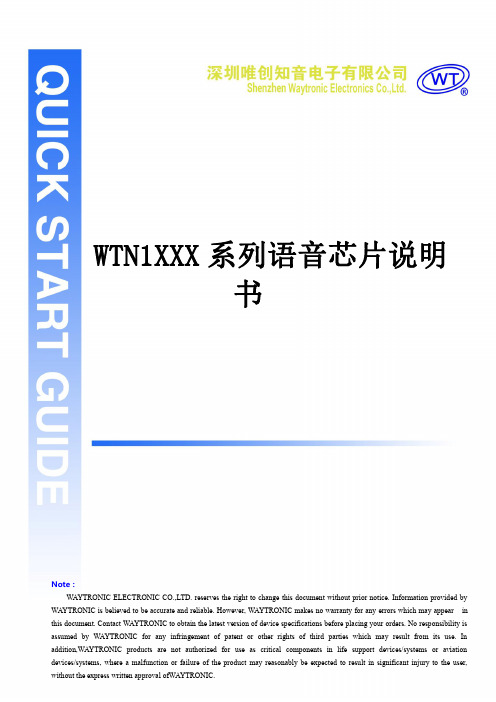
广州唯创电子有限公司MP3录音模块WTN1XXX系列语音芯片说明书Note:WAYTRONIC ELECTRONIC CO.,LTD.reserves the right to change this document without prior rmation provided by WAYTRONIC is believed to be accurate and reliable.However,WAYTRONIC makes no warranty for any errors which may appear in this document.Contact WAYTRONIC to obtain the latest version of device specifications before placing your orders.No responsibility is assumed by WAYTRONIC for any infringement of patent or other rights of third parties which may result from its use.In目录1.概述: (2)2.功能简述: (2)3.管脚描述: (2)4.极限参数: (3)5.播放速率: (3)6.单线脉冲触发: (3)7.按键控制方式: (5)8.程序范例 (6)9.应用电路 (8)10.封装管脚图 (9)我司说明书以业务员和公司官网的为准1.概述:WTN1系列为全新世代高性价比的语音芯片,具有9bits高性能PWM/DAC语音引擎。
并且具备有5~20秒(6K/4bits)多样化的型号选择,并内置有高精准度起振器,毋需外部起振组件,外接组件少,让应用开发整体成本具有市场领先的优势。
2.功能简述:(1)工作电压:2.0V~5.0V(2)具备串口控制模式:数脉冲,按键控制(3)语音引擎:9bits PWM./9bits DAC(部分型号无DAC功能)(4)可编辑阶数:3800(5)阶可编辑群组数:63组(最大)(6)开机执行群组:1(7)组可放声音长度:/10(WTN1010)/20(WTN1020)(8)内置RC震荡起振回路选型注意:1.芯片的控制方式和输出方式在烧写程序时已经设定好,不可以再次更改,订做芯片时需要和业务员说明应用要求。
极进网络设备配置基本手册

Extreme Networks EXOS Quick GuideJust enough to be dangerousContentsExtreme Networks (1)EXOS Cheat Sheet ................................................................................................................... 错误!未定义书签。
EXOS Switch Basics .. (1)Manuals (1)Connecting to the Switch (1)Basic CLI Navigation (1)Port numbering (1)System-level Components (3)Software (3)Load new software (3)Select the next image to be booted (4)Reboot (4)Hardware (4)Type of system (4)Power Supplies (4)Fans (4)Serial numbers (4)Total service time (4)License levels (4)Date & time information (4)File storage (4)Managing Configurations (5)Look at the current configuration (5)CLI Paging (5)Booting Configuration Files (5)Saving a configuration file (5)Backing up a config file to/from a TFTP server (6)Reset the switch to factory defaults (6)Using Ports (7)Configuring Port Speed and Duplex (7)Enabling and Disabling Ports (7)Examining Port Configurations (7)VLAN/Port Membership (7)Port Utilization (7)Monitor QoS behavior (7)Link Aggregation (8)LACP (8)Using VLAN's (9)Create a VLAN (9)Assign an IP address to a VLAN (9)Assign an 802.1Q tag value to the VLAN (9)Add and delete ports to/from a VLAN (9)Give a QoS profile to a VLAN (10)Examining VLANs (10)FDB Operations (11)IP Routing (12)Show the Route Table (12)Show the IP Interfaces on the switch (12)The ARP Cache (12)Enable Routing (12)Create Static / Default Route (13)OSPF (13)Set the OSPF routerid (13)Create an OSPF area (13)Set the OSPF router priority (13)Turn on OSPF for a VLAN (13)Turn off OSPF for a VLAN (13)See the status of OSPF (13)Look at the OSPF Neighbors (13)Look at the OSPF LSDB (14)VRRP (14)Configure VRRP (14)Examine VRRP (14)Turn on SNTP (14)Enable Web Access: (14)SNMP (14)SNMP System Name (14)Advanced Configuration Examples (15)EAPS (15)Turn on a DHCP server on a test VLAN (15)Bootprelay (15)Mirroring (Span Port) (16)EXOS Cheat SheetEXOS Switch BasicsManualsThis is just an unoffical cheat sheet. There’s lots more information in the official manuals.From the Extreme Web Site ()∙Hardware Installation Guideso How to install the hardware, of course, but also technical specs on the gear (electrical power requirements, heat generated, etc.∙Command Referenceo Documents the syntax of every command and every option∙Concepts Guideo Explains the technologies and concepts behind them. Probably the most useful manual.o Appendix A explains what software features are supported at each license levelFrom the software update site∙Release noteso Documents new features and hardwareo Explains how to upgrade softwareo Has the engineering limits for that release of code. For example, how many IPv6 routes can be learned by the switch running that version of code can be found in the release notes.o Bugs that have been fixed and bugs that Extreme knows abouto Probably the second most useful manual.Connecting to the SwitchUse a DB9 male null-modem (laplink) cableSet the PC serial port to 9600-n-8-1 with either XON/XOFF or no flow controlNote: Do not use hardware flow control. The Extreme switch does not use it and will never assert CTS.Basic CLI Navigation-Default login: 'admin' with no password.-Use up/down arrow keys to scroll through the command history-Use left/right arrow keys to edit a command-Use <?> to see what commands are available next-Use <tab> to complete a command or to see what commands are available next-Commands can be abbreviated so long as the abbreviation is unique-Commands always start from the root level. EXOS doesn’t change command levels.-# signs at the start of the line indicate a comment follows (usually only seen in configuration files)Port numberingIn standalone switches (not stacked, not in a chassis), ports are identified by their number 1, 2, 3, 4, etc.When switches are stacked or for ports in a chassis, ports are identified by <module>:<port>, e.g. 1:1, 2:24, etc.You can use lists of ports separated by commas: 1,17,23 or 1:1,2:27,3:23 You can use port ranges: 1-12 or 4:4-4:14. In the later case, 4:4-14 also works. You can also mix the lists and ranges: 1-4,23 or 4:4-14,5:7System-level ComponentsSoftwareEXOS switches store two versions of code in non-volatile RAM. The two versions are called Primary and Secondary, but that does not mean that Primary is tried first and if it fails to work then Secondary is tried. Primary and Secondary are just names. The “show switch” command will let you see what versions of software are loaded into the switch, version the switch is running on (“Image Booted”), and what version will be loaded the next time the switch boots (“Image Selected”).VDB.1 # show switchSysName: VDBSysLocation:SysContact: support@, +1 888 257 3000System MAC: 00:04:96:26:6D:76System Type: X450e-48pSysHealth check: Enabled (Normal)Recovery Mode: AllSystem Watchdog: EnabledCurrent Time: Tue Sep 20 22:13:16 2011Timezone: [Auto DST Disabled] GMT Offset: 0 minutes, name is UTC.Boot Time: Tue Sep 20 22:11:28 2011Boot Count: 283Next Reboot: None scheduledSystem UpTime: 1 minute 48 secondsCurrent State: OPERATIONALImage Selected: primaryImage Booted: secondaryPrimary ver: 12.5.2.6Secondary ver: 12.4.2.17Config Selected: primary.cfgConfig Booted: primary.cfgprimary.cfg Created by ExtremeXOS version 12.5.2.6278372 bytes saved on Tue Aug 30 14:27:29 2011Load new softwareEXOS won’t let you replace your booted version. So if you booted on the secondary image, you can only load new code into the primary image slot. EXOS now handles the slot selection for you automatically. Set up a tftp server with the new software and then load it onto the switch with the commanddownload image <tftp server IP address> <image name> vr vr-defaultUnless you are actually using the management port in the back, you have to include the “vr vr-default” business at the end of the command.He re’s an actual exampledownload image 192.168.1.27 summitX-12.6.1.3.xos vr vr-defaultOn very rare occasions, you might also need to load new boot code onto the switch before you run new software. The release notes will tell you if your current boot code is compatible. If you do need to download a new bootrom, then don’t do it just because you can. However, if you do ne ed a new bootrom, the command is almost identical: download bootrom 192.168.1.27 pmon_summitl-1.0.5.6.xtr vr vr-defaultSelect the next image to be booteduse image primaryuse image secondaryRebootRebootHardwareType of systemshow switchPower Suppliesshow powerFansshow fansSerial numbersshow versionSwitch : 800190-00-02 0634G-00406 Rev 2.0 BootROM: 1.0.5.5 IMG: 12.5.2.6XGM2-1 : N/A N/A Rev 0.0Image : ExtremeXOS version 12.5.2.6 v1252b6 by release-manageron Tue Mar 1 17:38:45 PST 2011BootROM : 1.0.5.5Total service timeshow odometersService First RecordedField Replaceable Units Days Start Date---------------------------------------------------------------Switch : X450e-48p 493 Sep-20-2006License levelsshow licenseDate & time informationshow switchtells the current date and time, the timezeone, and when the switch was booted.File storageBecause EXOS runs on a LINUX kernel, the file system commands are very LINUX-like.∙Directory listing –ls∙Copy a file – cp <filename1> <filename2>∙Rename a file –mv <filename1> <filename2>∙Delete a file –rm <filename>Managing ConfigurationsLook at the current configurationshow configshows the currently running configuration.Default configuration settings are suppressed. If you want to see them useshow config detailIf you want to see the configuration for a particular module (e.g. vlan, IP, eaps, OSPF, etc.) you can specify just that moduleshow config ospfCLI PagingBy default, the CLI shows you a “page” of 25 lines at a time and then waits for you to hit a key to continue. That can get annoying, particularly if you have set your terminal program to capture the output to a log file. You can turn off the page-by-page display with the commanddisable clipagingWhen you’re done scrolling out the config file, turn the paging feature back on with the commandenable clipagingBooting Configuration FilesEXOS allows you to store and use multiple configuration files.show switch - See which configuration file was booted (“Config booted”)and which file will be used at the next boot (“Config selected”).Saving a configuration filesave config - will write the current config to whichever file is specified in “Config selected”.save config <filename> - will write the current config to a new file name and then ask if you want to make the new file the “default database”; do you want to select thi s file for booting.Note: Even though config files always end in “.cfg” EXOS will complain if you add the extension. So just give it the name of the new config.Examplesave config testDo you want to save configuration to test.cfg? (y/N) YesSaving configuration on master ............. done!Configuration saved to test.cfg successfully.The current selected default configuration database to boot up the system(primary.cfg) is different than the one just saved (test.cfg).Do you want to make test.cfg the default database? (y/N) NoDefault configuration database selection cancelled.Backing up a config file to/from a TFTP servertftp put <tftp address> vr vr-default <config file> writes a file to a tftp servertftp get <tftp address> vr vr-default <config file> copies a file from a tftp serverExample:tftp put 192.168.1.1 vr vr-default test.cfgNote: You don’t specify the “.cfg” extension when saving files, but you do want to specify the “.cfg” when using tftp. Note: EXOS config files are stored as XML, which can be hard for us humans to read. EXOS and Ridgeline identify normal ASCII files with an extension of “xsf”. So t o upload the config in ASCII format, use the commandupload configuration <tftp address> <remote name> vr vr-defaultExample:upload configuration 192.168.1.1 newscript.xsf vr vr-defaultThere is no “download configuration” command so use tftp get to copy an xsf file back down to the switch.Reset the switch to factory defaultsunconfigure switch– Resets everything back to factory defaults except for the odometer, clock, and user accounts and passwords.unconfigure swith all– Also resets the user accounts and passwords.Note: Neither command will affect license levels or the stacking mode of a switch.Using PortsConfiguring Port Speed and Duplexconfig port 1 auto off speed 100 duplex halfconfig port 1:1-1:5 auto off speed 1000 duplex fullconfig port 22 auto onEnabling and Disabling Portsenable port 1disable port 1:1-1:5Examining Port Configurationsshow port configshow port 1:1-1:3 config no-refreshNote: The no-refresh shows you the screen once and exits. Otherwise, EXOS will continue to update the display. show port 3,4,9-12 config no-refreshPort ConfigurationPort Virtual Port Link Auto Speed Duplex Flow Load Mediarouter State State Neg Cfg Actual Cfg Actual Cntrl Master Pri Red================================================================================3 VR-Default E R ON AUTO AUTO UTP4 VR-Default E R ON AUTO AUTO UTP9 VR-Default E R ON AUTO AUTO UTP10 VR-Default E R ON AUTO AUTO UTP11 VR-Default E R ON AUTO AUTO UTP12 VR-Default E R ON AUTO AUTO UTP================================================================================> indicates Port Display Name truncated past 8 charactersLink State: A-Active R-Ready NP- Port not present L-LoopbackPort State: D-Disabled, E-EnabledMedia: !-Unsupported Optic ModuleMedia Red: * - use "show port info detail" for redundant media typeVLAN/Port Membershipshow port 1 info detailPort Utilizationshow port utilizationshow port 1-3 utilization bandwidthshow port 3:4,3:7 utilization packetsshow port 17 utilization bytesNote: the no-refresh option is not supported with this commandMonitor QoS behaviorshow port 1 qosmonitor no-refreshNote: You can only monitor one port from each SummitStack or BD8K module at a time.Link AggregationLink Aggregation is the standard industry term for what Cisco calls EtherChannel and Avaya calls MultiLinkTrunking.To create a LAG, the command isenable sharing <master port> grouping <port list>Examples:enable sharing 1 grouping 1-2enable sharing 5:3 grouping 5:3-5:4, 6:3-6:4To tear down the LAG, use the commanddisable sharing <master port>Some notes on using LAGs∙All of the ports must match in speed and duplex.∙After you create the group, all of the ports get grouped together under the master port.∙The master port needs to be included in the port list, so it will appear in the command twice∙The ports don’t have to be contiguous, but they should be in order from lowest to highest∙The ports on each switch should to be connected in corresponding order∙Try to spread the ports across different units in a stack or different modules in a chassis. That way, if one of the units goes down, the link will still stay up.∙When sharing is enabled, the master port will remain a member of its VLANs but the other member ports will be removed from their VLANs∙When sharing is disabled, the master port will remain a member of its VLANs but the other member ports will not belong to any VLANs.LACPTo use LACP with a LAG, simply add the LACP keyword at the end of the commandExamples:enable sharing 1 grouping 1-2 lacpenable sharing 5:3 grouping 5:3-5:4, 6:3-6:4 lacpThe Link Aggregation Control Protocol brings several advantages to Link Aggregation, some of which include ∙LACP gives much better visibility into the LAG partner switch∙Allows you to add and delete ports without tearing down the whole LAG∙LAG recovers from port failures faster with LACP∙LACP can only be added to a LAG when the LAG is built. If you create a LAG without LACP and later decide you want to add it, you have to tear down the LAG and then rebuild it using LACPNOTE:, LACP must be enabled on both ends before the LAG will come up. If LACP is enabled on one end and not the other, the ports on the LACP will never be operational. So it’s either all or nothing.Using VLAN'sEXOS is very VLAN-centric. Unlike port-based operating systems, most of the configuration in EXOS takes place at the VLAN level. VLANs are created, then given IP addresses, ports, 802.1Q tag values and QoS settings In short, the VLAN must be created first and then configured.Once the VLAN is created, you refer to it directly by name when you give it an IP address, add ports to it, etc. In fact, the VLAN name is mandatory and (in most cases) the keyword “vlan” i s optional. Also, in EXOS, VLANs are usually given descriptive names like “data” or “voice” or “wireless” instead of “vlan2100”.Note: When configuring VLANs, the “vlan” keyword is optionalCreate a VLANcreate vlan Datacreate vlan VoiceAssign an IP address to a VLANYou can use dotted decimal subnets or CIDR notation when specifying subnets. If no subnet mask is specified, the “natural mask” is assumed.# dotted decimal subnet notationconfig vlan Data ipaddress 10.1.10.1 255.255.255.0# CIDR subnet syntax and abbreviationsconf Voice ipa 10.1.20.1/24Assign an 802.1Q tag value to the VLANconfig Data tag 10Add and delete ports to/from a VLANIn EXOS, there are tagged ports and untagged ports. A tagged port will send and receive 802.1Q tagged packets to/from a specific VLAN. An untagged port will send untagged traffic to/from a specific VLAN.Untagged Ports: Because there’s no way to distinguish between VLANs when using untagged traffic, a port can be assigned as an untagged port to only one VLAN at a time. If you want untagged traffic to go to a different VLAN, you have to delete the port from the old VLAN before you can add it to the new one as an untagged port.If you don’t specify whether the port should be added as tag ged or untagged, untagged is assumed.Tagged Ports: Because traffic can be distinguished based on the 802.1Q tag value, a port can be assigned as tagged to multiple VLANs at a time. Which tag value is used is determined by the 802.Q tag value assigned to the VLAN.Mixing Tagged and Untagged Traffic: EXOS fully supports this. That is, a port can be an untagged member of one VLAN and a tagged member of several other VLANs simultaneously.#add untagged ports to a VLANconfig Data add port 1-12#add tagged ports on module 1 to a stacked switch or chassisconfig Data add port 2:45-48 tagGive a QoS profile to a VLANThere’s too much to explain about QoS on EXOS switches for this document. However, one thing to note is that w hen SummitStack switches are actually stacked together, QP7 (802.1p bit value of 6) is reserved by the stack for stacking control traffic. You won’t be able to use QP7 in your stacks.QoS Profiles QP1 and QP8 are always available. QP2 – QP7 have to be created before they can be used.create qos QP6config Voice qosprofile QP6Examining VLANsThe show vlan command will show you most of what you need to know regarding all of your VLANs, including IP addresses, the VLAN ID (802.1Q tag), how many ports are in the VLAN and a wealth of other information shown with a series of flags. In the example below, the “voice” vlan is configured to route (IP Forwarding Enabled), has OSPF enabled, and is protected by an EAPS ring.show vlan---------------------------------------------------------------------------------------Name VID Protocol Addr Flags Proto Ports VirtualActive router/Total---------------------------------------------------------------------------------------data 11 192.168.11.100 /24 -f-------o--------P------ ANY 0 /18 VR-DefaultDefault 1 --------------------------------------------- ANY 0 /0 VR-Defaultecv 3999 --------------------------------------C------ ANY 0 /2 VR-DefaultMgmt 4095 --------------------------------------------- ANY 0 /1 VR-Mgmtridge 31 192.168.31.100 /24 -f-------o--------P------ ANY 0 /2 VR-Defaultvoice 21 192.168.21.100 /24 -f-------o--------P------ ANY 0 /2 VR-Defaultwireless 41 --------------------------------------P------ ANY 0 /8 VR-Default---------------------------------------------------------------------------------------Flags : (B) BFD Enabled, (c) 802.1ad customer VLAN, (C) EAPS Control VLAN,(d) NetLogin Dynamically created VLAN, (D) VLAN Admin Disabled,(E) ESRP Enabled, (f) IP Forwarding Enabled,(F) Learning Disabled, (i) ISIS Enabled, (I) Inter-Switch Connection VLAN for MLAG,(L) Loopback Enabled, (l) MPLS Enabled, (m) IPmc Forwarding Enabled,(M) Translation Member VLAN or Subscriber VLAN,(n) IP Multinetting Enabled, (N) Network Login VLAN, (o) OSPF Enabled,(O) Flooding Disabled, (p) PIM Enabled, (P) EAPS protected VLAN,(r) RIP Enabled, (R) Sub-VLAN IP Range Configured,(s) Sub-VLAN, (S) Super-VLAN, (t) Translation VLAN or Network VLAN,(T) Member of STP Domain, (V) VPLS Enabled, (v) VRRP Enabled, (W) VPWS EnabledTotal number of VLAN(s) : 7More detailed information on a particular VLAN is found with the commandshow vlan <vlan name>Or, becaus e the “vlan” keyword is usually optional, justshow <vlan name>Exampleshow dataVLAN Interface with name data created by userAdmin State: Enabled Tagging: 802.1Q Tag 11Virtual router: VR-DefaultIPv4 Forwarding: EnabledPrimary IP : 192.168.11.100/24IPv6 Forwarding: DisabledIPv6: NoneSTPD: NoneProtocol: Match all unfiltered protocolsLoopback: DisabledNetLogin: DisabledQosProfile: QP1Egress Rate Limit Designated Port: None configuredFlood Rate Limit QosProfile: None configuredPorts: 18. (Number of active ports=0)Untag: 25, 26, 27, 28, 29, 30, 31, 32, 33, 34, 35, 36, 37, 38, 39, 40Tag: 47, 48bFlags: (*) Active, (!) Disabled, (g) Load Sharing port(b) Port blocked on the vlan, (m) Mac-Based port(a) Egress traffic allowed for NetLogin(u) Egress traffic unallowed for NetLoginFDB Operationsshow fdb to see the entire L2 forwarding data baseshow fdb [vlan] <vlan name> to see the FDB for one VLANshow fdb ports <port list> to see the FDB for a set of portsshow fdb <mac_address> to see information on a particular MACTo clear the forwarding database the command isclear fdbYou can specify ports and vlans and particular mac addresses when clearing.IP RoutingShow the Route Tableshow iprouteNote:iproute is all one word in EXOSShow the IP Interfaces on the switchshow ipconfigNote:ipconfig is all one word in EXOSThe ARP Cacheshow iparpshow iparp <vlan name>show iparp <ipaddress>show iparp <macaddress>clear iparpclear iparp <vlan name>show iparp <ipaddress>Note:iparp is all one word in EXOSEnable RoutingIn EXOS, you have to do two things before you route to/from a VLANs:1.Give the VLAN an IP address2.Enable IP forwardingIf you just give the VLAN an IP address, you can ping the interface, telnet to it, point your web browser at it, but you the switch won’t route on that VLAN. To turn on routing on a VLANenable ipforwarding [vlan] <vlan name>To turn on ipforwarding on all of the VLANs at onceenable ipforwardingNote: enable ipforwarding only enables routing on the VLANs1.then in existence2.and also have IP addressesIf you enable ipforwarding and then later add a VLAN, IP forwarding will not be enabled on the new VLAN. You’ll have to add an IP address and then turn on IP forwarding for the VLAN.Note: just because you can ping a VLAN does not mean that VLAN has IP forwarding enabled. An EXOS switch will respond to a ping to any of its IP addresses regardless of the state of IP forwarding.Create Static / Default Routeconfig iproute add default <next hop gateway>config iproute add default 10.1.1.1config iproute add <subnet>/<mask> <next hop gateway>config iproute add 10.1.8.x/24 10.1.10.1OSPFSet the OSPF routeridconfig ospf routerid <router id>config ospf routerid 1.1.1.1enable ospfNote: OSPF must be disabled firstCreate an OSPF areacreate ospf area <area id>Set the OSPF router priorityconfig ospf [vlan] <vlan name> priority <0-255>config ospf data priority 200The range is 0 through 255, higher numbers win. The default setting is 1. Setting the value to 0 ensures that the router is never selected as the designated router (DR) or backup designated router (BDR).Note: you need a full core license to change the OSPF priority. An edge license doesn’t support OSPF and an advanced-edge license is only priority 0.Turn on OSPF for a VLANconfig ospf add Data area 0.0.0.0enable ospfTurn off OSPF for a VLANconfig ospf delete DataSee the status of OSPFshow ospfLook at the OSPF Neighborsshow ospf neighborLook at the OSPF LSDBshow ospf lsdbVRRPConfigure VRRPcreate vrrp Data vrid 1config vrrp Data vrid 1 add 10.1.10.1create vrrp vlan Voice vrid 2config vrrp Voice vrid 2 add 2 10.1.20.1enable vrrpNote: If the virtual IP address is the same as a VLAN IP address, the switch will preempt and become the VRRP master for that VRID, regardless of the priority settings.Examine VRRPshow config vrrp to see how it’s configuredshow vrrp to see what’s actually happeningTurn on SNTP# configure timezone name EST -300 autodst name EDTconfigure timezone name CST -360 autodst name CDT# configure timzone name MST -420 autodst name MDT# configure timzone name PST -480 autodst name PDTconfig sntp primary x.x.x.x vr vr-defconfig sntp secondary x.x.x.x vr vr-defenable sntp-clientEnable Web Access:enable web httpSNMPconfigure snmp add community readonly new_roconfigure snmp add community readwrite new_rwSNMP System Nameconfig snmp sysname “new name”Note: this will change the CLI prompt to match.Advanced Configuration ExamplesEAPS# assume that the Data and Voice vlans already existconfig Data add ports 49,50 taggedconfig Voice add ports 49,50 taggedcreate vlan EAPS-Controlconfig EAPS-Control tag 1000config EAPS-Control qosprofile qp8config EAPS-Control add port 49-50 tag# the VLAN that controls EAPS never ever gets an IP address. Ever.# the VLAN that controls EAPS never ever has user ports added to it. Ever.create eaps EAPS-Ringconfig EAPS-Ring mode master# config EAPS-Ring mode transit* Only one node on the ring is setup as Master, all others are Transit.config EAPS-Ring primary port 49config EAPS-Ring secondary port 50config EAPS-Ring add control EAPS-Controlconfig EAPS-Ring add protect Dataconfig EAPS-Ring add protect Voiceenable eapsenable eaps EAPS-RingTurn on a DHCP server on a test VLANconfigure vlan test ipaddress 10.1.10.1/24configure vlan test dhcp-address-range 10.1.10.100 – 10.1.10.150configure vlan test dhcp-options default-gateway 10.1.10.1enable dhcp port 1:1-1:12 vlan testNote: The DHCP server is not intended for production use. It ony supports a couple of options and it will not handle a heavy load.Bootprelay# enable bootprelay for every VLANenable bootprelay#or just for the upstream and downstream VLANsenable bootprelay vlan dataenable bootprelay vlan backbone#either way, add the IP address of the DHCP serverconfig bootprelay add 10.1.30.254To disable BOOTP relay on one or more VLANs, use the following command:disable bootprelay vlan dataTo see the bootprelay configuration and statisticsshow bootprelayMirroring (Span Port)Mirror all traffic received at 6:5 to the monitor port 3:4enable mirroring to port 3:4configure mirroring add port 6:5 ingressMirror all traffic received at port 5 to the monitor port 22enable mirroring to port 22configure mirroring add port 5 egressMirror all traffic received on VLAN red to the monitor port 4enable mirroring to port 4configure mirroring add vlan redMirror all traffic received on VLAN red, port 5 to the monitor port 4enable mirroring to port 4configure mirroring add vlan red port 5Mirror all traffic received at port 6:5 to the monitor ports 2:5-2:7. Port 3:1 is the loopback port (otherwise unused) enable mirroring to port-list 2:5-2:7 loopback-port 3:1configure mirroring add port 6:5 ingressNote: A loopback port is required when doing 1:many mirroring.To turn off mirroring, the command isdisable mirroringNote: Up to 128 mirroring filters can be configured with the restriction that a maximum of 16 of these can be configured as VLAN and/or virtual port (port + VLAN) filters.Note: One monitor port or 1 monitor port list can be configured. A monitor port list may contain up to 16 ports.。
PWD22用户指南

天气现象传感器PWD22用户指南目录第一章概述 (6)操作手册介绍 (6)安全说明 (6)ESD 静电放电保护 (7)第二章产品总体介绍 (8)维萨拉能见度传感器 PWD10/20 (8)硬件结构 (8)使用 PWD10/20 (9)产品专有名词 (10)第三章功能描述 (11)光学测量 (11)光路 (11)维萨拉发射机单元 PWT11 (12)光接受机 (13)背景亮度传感器 PWL111 (可选) (13)BLSC 命令 (14)连续模式 (14)昼/夜/转换模式 (14)取消 PWL111 (14)BCAL 命令 (15)温度传感器 (15)运算方法 (15)能见度 (15)内部监测 (16)内置检测 (16)存储检测 (17)信号监测 (17)硬件监测 (18)污染监测 (18)第四章安装 (19)选择安装方位 (19)接地和防雷电保护 (20)设备接地 (20)内部接地 (21)远程单元和通讯电缆接地 (21)安装程序 (21)卸货和开箱 (21)存放 (22)固定 (22)连接 (23)电缆连接 (23)基本接线 (24)PWD10/20供电电源 (25)无PWL111(缺省)内部加热器 (26)无 PWL111 (可选) 内部加热器 (26)Hood 加热器PWH111 (26)通信选项 (26)串行通信设置 (27)串行 RS-232 (27)串行多点传输 RS-485 (27)维护终端的连接 (27)继电控制 (28)继电器命令 (30)初始设置 (31)开机验证 (32)第五章操作 (33)总述 ................................................................ 错误!未定义书签。
操作说明 (33)进入/退出命令模式 .................................... 错误!未定义书签。
OPEN命令 (34)CLOSE命令 (35)信息类型 (35)Message 0 (36)Message 1 (37)Message 2 (37)Message 3 (37)Message 4 (38)Messages 5 and 6 (38)Message 7 (38)自动信息发送 (39)信息查询 (39)命令列表 (41)PWD10/20 命令 (41)HELP帮助 (41)MES (42)AMES (42)系统配置命令 (42)PAR (42)CONF (43)Hood Heaters加热器 (47)BAUD波特 (47)模拟输出 (47)模拟输出模式 (49)Mode 0 (49)Mode 1 (49)Mode 2 (50)Mode 3 (51)Mode 4 (51)模拟输出标定 (51)维护命令 (52)STA (53)CAL (54)CLEAN (55)ZERO (55)CHEC (56)HEAT (56)其它命令 (57)TIME (57)DATE (57)RESET (58)VER (58)第六章维护 (59)周期性维护 (59)清洁 (60)清洁镜头和护罩 (60)标定 (61)能见度标定 (61)标定检查程序 (61)标定程序 (62)拆卸和更换 (63)拆卸和更换光学单元 (63)拆卸发射机 PWT11 (63)拆卸PWC10/20 (65)第七章故障排除 (66)常见问题 (66)信息指示警告或者报警 (66)信息缺失 (66)有信息无能见度值 (67)能见度值持续过好 (68)能见度值持续过差 (68)PWD10/20 电气故障 (68)第八章技术数据 (70)技术参数 (70)Mechanical Specifications (70)Electrical Specifications (71)Optical Specifications (71)Visibility Measurement Specifications (72)Environmental Specifications (72)APPENDIX A内部监控值 (74)APPENDIX BPWC10/20 连接器和跳线器设置 (78)第一章概述操作手册介绍本说明书提供了能见度传感器PWD10/20的安装、操作和维护的有关信息。
RACE01用户手册

编
号பைடு நூலகம்XM1007-03101-B
目录
第一章 使用须知 ........................................................................................................................................... 3 1.1 开箱确认 .......................................................................................................................................... 3 1.2 安全与注意事项 .............................................................................................................................. 3 1.2.1 搬运注意事项 ....................................................................................................................... 3 1.2.2 安装注意事项 ....................................................................................................................... 3 1.2.3 配线注意事项 ............................
深圳唯创知音电子有限公司 WTV600 WT588F02KD-24SS 语音芯片说明书

深圳唯创知音电子有限公司WTV600WT588F02KD-24SS语音芯片说明书V1.00Note:WAYTRONIC ELECTRONIC CO.,LTD.reserves the right to change this document without prior rmation provided by WAYTRONIC is believed to be accurate and reliable.However,WAYTRONIC makes no warranty for any errors which may appear in this document.Contact WAYTRONIC to obtain the latest version of device specifications before placing your orders.No responsibility is assumed by WAYTRONIC for any infringement of patent or other rights of third parties which may result from its use.In addition,WAYTRONIC products are not authorized for use as critical components in life support devices/systems or aviation devices/systems,where a malfunction or failure of the product may reasonably be expected to result in significant injury to the user, without the express written approval of WAYTRONIC.目录目录 (1)1.产品概述 (2)2.特殊功能描述 (2)3.管脚描述: (3)3.1.管脚分布图: (3)4.极限参数: (4)5.电气特性: (4)6.IIC通信说明 (5)6.1.A指令 (5)6.2.C指令 (6)6.3.B指令 (6)7.协议的时序 (9)接口说明 (9)7.1.指令数据传输过程如下图(读按键数据时序) (9)7.2.写SRAM数据地址自动加1模式: (9)7.3.写SRAM数据固定地址模式: (10)8.扫描时间 (11)8.1.显示和键盘扫描周期 (11)9.应用电路 (12)9.1PWM输出应用电路图 (12)9.2PWM输出应用电路图(外挂FLASH) (12)9.3DAC输出应用电路图 (122)9.4DAC输出应用电路图(外挂FLASH) (123)9.5数码管+LED显示电路图 (144)10.程序范例 (144)10.1IIC串口通讯程序(参考程序) (144)11.程序流程图 (186)11.1采用地址自动加一模式的程序流程图 (146)11.2采用固定地址的程序设计流程图 (147)12.在线下载器 (189)12.1下载器的原理图 (149)12.2下载器的使用说明 (20)13.封装管脚图 (22)1.产品概述WT588F02KD-24SS(SSOP24封装)是一种带键盘扫描接口LED(发光二极管显示器(4位))的驱动控制,带语音播报功能的专用芯片。
启英泰伦语音AI平台高性能语音识别模块数据手册 CI-D0XGS07J-BT说明书

文档会不定期更新,获取最新文档请至启英泰伦语音AI平台()下载。
高性能语音识别模块数据手册CI-D0XGS07J-BT版本号:V1.1模块介绍概述本模块是针对低成本离线语音应用方案开发的一款通用、便携、低功耗高性能的语音识别模块,型号包括为:CI-D02GS07J-BT 和CI-D03GS07J-BT,两个型号管脚完全兼容,区别为主芯片型号不同,CI-D02GS07J-BT主芯片为CI1302,CI-D03GS07J-BT主芯片为CI1303。
CI-D03GS07J-BT中的主芯片CI1303比CI-D02GS07J-BT中的主芯片CI1302多2MB的Flash,可以实现更多命令词和算法功能。
图1 模块框图表1 模块选型表模块选型本地命令词300条以内本地命令词500条带插口单麦离线语音蓝牙模块CI-D02GS07J-BTCI-D03GS07J-BT该模块具有以下特点:模块体积小巧,长宽为37mm×40mm ,工作电压为 5.0V-5.5V ,一颗蓝牙5.0芯片和一颗音频功放芯片,带一路麦克风、一路喇叭和一路5V 电源及UART 的接口,此UART 接口也为5V 电平。
模块插入麦克风和喇叭直接供电即可使用,也可以直接通过接插件将UART 连接到产品主控板,由产品主控板的5V 电源进行供电,UART 通信或GPIO 控制,无需焊接。
模块包含2*3.5mm 螺丝孔,方便固定及安装。
模块主芯片支持离线神经网络计算,支持单麦克风降噪增强,单麦克风回声消除,360度全方位拾音,可抑制环境噪音,保证嘈杂环境中语音识别的准确性。
使用本模块进行离线语音识别不依赖网络,时延小,性能高,可实现97%以上的高识别率,10米超远距离识别,响应时间最快达到0.2S 。
模块可以应用于有能耗等级要求的产品和电池供电类产品中,运行功耗≤0.5W 。
模块带有一颗低功耗蓝牙芯片,兼容蓝牙5.0协议。
用户可通过手机等多媒体终端连接蓝牙播歌、接听电话和微信小程序控制等。
ExProbe80xx系列用户手册_V1.0.1
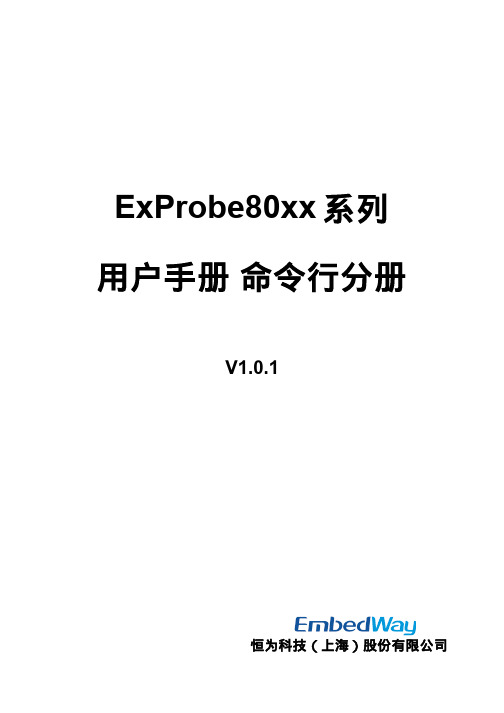
声明..............................................................................................................1 手册说明......................................................................................................1 手册目的......................................................................................................1 文档结构......................................................................................................1 技术支持......................................................................................................2
3.2 网络配置...........................................................................................12
3.2.1 3.2.2 3.2.3 3.2.4 3.2.5 3.2.6 3.2.7 3.2.8 3.2.9
2.4 格式的约定.........................................................................................8
海康威视单兵用户手册v1.1版本
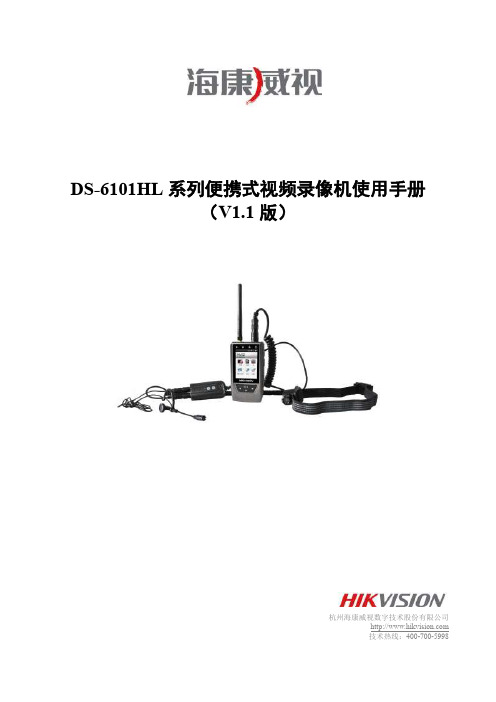
3.1 注意事项 ........................................................................................................................................................................5 3.2 面板说明 ....................................................................................................................................................................... 6
物品清单
小心打开包装盒,检查包装盒里面应有以下配件:
主机(1) 天线(1) 微型摄像机(1) 线控(1) 耳麦 (1) 电池(1) 保修卡(1) 合格证(1) 光盘(1) 充电器(1)
注:1)括号中数字表示设备数量 2)如果发现有所损坏或者任何配件短缺的情况,请及时和经销商联系。
3.2.1 主机前面板 ............................................................................................................................................................ 6 3.2.2 左侧后面板 ............................................................................................................................................................ 7 3.2.3 线控面板 ................................................................................................................................................................ 7 3.3 充电 ............................................................................................................................................................................... 8 3.4 插拔 SD 卡 ....................................................................................................................................................................8 3.5 线控安装 ....................................................................................................................................................................... 9
宇音天下 SYN6288E 中文语音合成芯片用户手册说明书

SYN6288E中文语音合成芯片用户手册中文语音合成芯片用户手册北京宇音天下科技有限公司************************宇音天下官方订阅号宇音天下售前咨询版本日期修改记录V1.0 2021-06-08 正式发布版本,SYN6288封装更改为LQFP32L,芯片型号更改为SYN6288E;内部通讯协议、管脚顺序、管脚外围电路与SYN6288一致。
目录1.概述 (5)1.1 产品应用范围 (5)1.2 功能特点 (5)1.3 产品功能描述 (6)1.4 合成效果 (7)1.5 系统构成框图 (7)1.6 订货信息 (8)1.7 IC引脚结构 (9)1.7.1 引脚视图 (9)1.7.2 引脚定义 (10)2.芯片控制方式 (11)2.1 控制命令 (11)2.2 芯片回传 (11)3.通讯方式 (12)3.1 异步串行通讯(UART)接口 (12)3.2 通讯传输字节格式 (12)4.通信帧定义及通信控制 (13)4.1 命令帧格式 (13)4.2 芯片支持的控制命令 (14)4.3 命令帧相关的特别说明 (15)4.3.1 休眠与唤醒说明 (15)4.3.2 设置波特率说明 (15)4.3.3 其它特别说明 (15)4.4 命令帧举例 (16)4.4.1 语音合成播放命令 (16)4.4.2 设置波特率命令 (17)4.4.3 停止合成命令 (18)4.4.4 暂停合成命令 (18)4.4.5 恢复合成命令 (18)4.4.6 芯片状态查询命令 (19)4.4.7 芯片进入Power Down模式命令 (19)5. 文本控制标记 (19)5.1 文本控制标记列表 (19)5.2 文本控制标记使用示例 (21)5.2.1 标记[v?] --前景播放音量 (21)5.2.2 标记[m?]--背景音乐音量 (21)5.2.3 标记[t?] ---词语语速 (21)5.2.4 标记[n?] --数字处理策略 (22)5.2.5 标记[y?] --号码1的读法 (22)5.2.6 标记[x?] --提示音策略 (22)5.2.7 标记[b?] --标点策略 (22)5.2.8 标记[o?] --文本朗读方式 (23)5.2.9 标记[d] ---恢复默认 (23)5.2.10 标记[r] --按姓氏发音 (23)5.2.11 标记[2]和[3]--强制组词 (23)5.2.12 初始化综合举例 (24)6. 提示音效 (24)6.1 声音提示音列表 (24)6.2 和弦提示音列表 (25)7. 上位机对SYN6288E芯片的调用方式 (26)7.1 简单调用方式 (26)7.2 标准调用方式 (26)7.3 查询芯片工作状态的方法 (26)8. 芯片识别的编码体系和范围 (26)8.1 GB2312编码体系 (27)8.2 GBK编码体系 (27)8.3 BIG5编码体系 (27)8.4 Unicode编码体系 (27)9. 产品规格 (28)9.1 封装数据 (28)9.2 极限参数 (29)9.3 电气特性 (29)9.4 播放合成声音时的功耗 (30)9.5 正常工作模式 (30)9.5 睡眠(低功耗)工作模式 (30)10.参考电路 (30)10.1 电源供电模块参考电路 (31)10.2 复位电路和状态指示电路 (32)10.3 SYN6288E的扬声器输出 (32)10.4 SYN6288E外接高速晶振 (33)10.5 串口通讯反相电路 (33)10.6 串口通信的参考电路 (33)10.7 Res引脚(即第5引脚)的正确接法 (34)11.发送合成文本的示例程序 (35)11.1 C 语言范例程序 (35)11.2 汇编语言范例程序 (37)12.附录 (39)12.1 参考文献 (39)1.概述SYN6288E中文语音合成芯片是北京宇音天下科技有限公司在2010年初推出的一款性/价比更高的SYN6288芯片的基础上更改封装方式的,效果更自然的一款中高端语音合成芯片。
SYN8086中文语音合成芯片_用户手册说明书

中文语音合成芯片用户手册北京宇音天下科技有限公司************宇音天下公众号宇音天下售前咨询历史版本版本发布日期内容描述1.0 2021/12/28 首次发布版本1.1 2022/07/27 修改22、23引脚定义1.2 2022/08/02 修改接收完合成命令到开始播音间隔时间最小值与最大值1.3 2022/08/05 修改19、20、30、31引脚定义1.4 2022/09/22 修改5、7、8、19引脚义,增加UTF8编码描述1.5 2022/10/15 修改芯片工作状态功耗、合成时间,增加芯片休眠模式下启动时间1.6 2022/10/21 增加“贝童”“晓可”发音人的描述1.7 2022/10/25 修改Deep Sleep描述,删除STANDBY描述,修改WAKEUP引脚说明1.8 2022/11/08 修改UTF8编码最大支持合成文本字节数为2045的描述;修正VCC管脚供电范围3.1-4.5V;增加深度睡眠低功耗模式的描述及应用案例;增加文本控制标记保存功能的描述;增加支持[s30]语速设置的描述;1.9 2023/02/23 调节章节结构,附录章节另成文档2.0 2023/03/28 增加控制命令中待发送文本字节数的描述2.1 2023/05/22 增加第6引脚POPEN定义及调整文档章节重要声明版权声明版权归北京宇音天下科技有限公司所有,保留所有权利。
商标声明北京宇音天下科技有限公司的产品是北京宇音天下科技有限公司专有。
在提及其他公司及其产品时将使用各自公司所拥有的商标,这种使用的目的仅限于引用。
本文档可能涉及北京宇音天下科技有限公司的专利(或正在申请的专利)、商标、版权或其他知识产权,除非得到北京宇音天下科技有限公司的明确书面许可协议,本文档不授予使用这些专利(或正在申请的专利)、商标、版权或其他知识产权的任何许可协议。
不作保证声明北京宇音天下科技有限公司不对此文档中的任何内容作任何明示或暗示的陈述或保证,而且不对特定目的的适销性及适用性或者任何间接、特殊或连带的损失承担任何责任。
锐腾用户手册

锐腾AS21 1.5T&2.0T 用户手册上汽集团目录1 前言 (1)1.1 用户手册介绍 (1)1.1.1 用户手册 (1)1.1.2 特别声明 (1)1.1.3 提示信息 (1)1.2 车辆识别信息 (2)1.2.1 车辆识别标识 (2)1.2.2 车辆标牌 (3)2 仪表和控制 (3)2.1 仪表和控制装置 (3)2.2 组合仪表 (4)2.2.1 转速表 (4)2.2.2 发动机冷却液温度表 (4)2.2.3 燃油表 (4)2.2.4 车速表 (4)2.3 信息中心 (5)2.3.1 数字时钟 (5)2.3.2 警告符号 (5)2.3.3 累计(Trip)1 (6)2.3.4 挡位显示 (6)2.3.5 总里程 (6)2.3.6 行车电脑A (6)2.3.6.1 有报警灯的警告信息 (6)2.3.6.2 无报警灯的警告信息 (8)2.3.6.3 行车电脑信息 (11)2.4 警告灯和指示灯 (13)2.5 灯光及开关 (17)2.5.1 主灯光开关 (17)2.5.2 组合仪表背光照明调节 (18)2.5.3 前照灯照明高度手动调节 (18)2.5.4 雾灯开关 (18)2.5.5 灯光拨杆开关 (19)2.5.6 危险警告灯 (20)2.6 刮水器和洗涤器 (20)2.6.1 前风窗刮水器操作 (20)2.6.2 智能雨刮 (21)2.6.3 后风窗刮水器操作 (21)2.7 转向系统 (22)2.7.1 转向管柱调整 (22)2.7.2 电动助力转向 (22)2.8 喇叭 (23)2.9 后视镜 (23)2.9.1.1 外后视镜镜面电动调整: (23)2.9.1.2 外后视镜加热 (24)2.9.1.3 外后视镜折叠 (24)2.9.2 内后视镜 (24)2.10 遮阳板 (25)2.11 车窗 (25)2.11.1 电动车窗控制开关 (25)2.11.2 车窗操纵 (26)2.12 天窗 (26)2.12.1 使用须知 (26)2.12.2 天窗操作 (26)2.13 内部照明 (28)2.13.1 前室内照明灯和阅读灯 (28)2.13.2 后室内照明灯 (28)2.14 电源插座 (28)2.14.1 前排电源插座 (29)2.14.2 行李箱电源插座 (29)2.15 储物装置 (30)2.15.1 使用须知 (30)2.15.2 手套箱 (30)2.15.3 储物盒 (30)2.15.4 驾驶员侧储物盒 (30)2.15.5 小杂物箱 (31)2.15.6 行李箱储物盒 (31)2.15.7 眼镜盒 (32)2.16 杯托 (32)2.16.1 中控台杯托 (32)2.16.2 后扶手和后杯托 (32)2.17 车顶行李架 (33)2.17.1 车顶最大允许载荷 (33)2.17.2 定期检查 (33)3 空调和娱乐系统 (33)3.1 通风 (33)3.1.1 空调滤清器 (34)3.1.2 出风口 (34)3.2 自动控制空调 (35)3.2.1 控制面板 (35)3.2.2 空调系统显示屏 (35)3.2.3 空气分配模式 (35)3.2.4 温度调节 (36)3.2.5 自动控制空调模式 (36)3.2.6 A/C开关 (36)3.2.7 风量调节 (36)3.2.8 除霜/雾 (36)3.2.10 循环模式 (37)3.2.11 系统开关 (37)3.3 娱乐播放机 (37)3.3.1 重要安全信息: (37)3.3.2 屏幕使用注意事项 (38)3.3.3 娱乐系统可播放文件格式 (38)3.3.3.1 音频支持 (38)3.3.3.2 视频支持 (38)3.3.3.3 文本/图片支持 (38)3.3.3.4 IPod/iPhone兼容性 (39)3.3.4 基本操作 (39)3.3.4.1 娱乐播放机控制面板 (39)3.3.4.2 系统主界面 (40)3.3.4.3 功能块移动 (40)3.3.4.4 开机和关机 (40)3.3.4.5 方向盘控制键 (41)3.3.4.6 AV盒 (42)3.3.4.7 泊车模式音频策略 (42)3.3.4.8 音量调节 (42)3.3.4.9 插入和拔出USB存储设备 (42)3.3.4.10 连接和断开iPod (43)3.3.5 蓝牙电话 (43)3.3.5.1 使用须知 (43)3.3.5.2 蓝牙匹配及连接 (43)3.3.5.3 与手机配对 (44)3.3.5.4 从手机端配对 (44)3.3.5.5 电话菜单 (44)3.3.5.6 拨号键盘 (45)3.3.5.7 最近通话 (46)3.3.5.8 通讯录 (46)3.3.5.9 拨打电话 (47)3.3.5.10 同步电话簿 (48)3.3.5.11 快速检索 (48)3.3.5.12 列表拨打 (48)3.3.5.13 手机拨号 (49)3.3.5.14 其它功能 (49)3.3.5.14 来电 (49)3.3.6 娱乐 (50)3.3.6.1 使用须知 (50)3.3.6.2 收音机 (51)3.3.6.3 搜索电台 (52)3.3.6.4 播放音频文件 (53)3.3.6.4.1 最爱歌曲列表 (53)3.3.6.4.2 U盘文件夹列表 (55)3.3.6.5.1 AUX播放 (56)3.3.6.5.1 浏览图片 (57)3.3.7 空调 (57)3.3.8 车机互联(MirrorLink) (57)3.3.9 车辆设置 (58)3.3.9.1 车锁控制 (58)3.3.9.2 灯光控制 (58)3.3.10 设置 (59)3.3.10.1 蓝牙设置 (59)3.3.10.2 显示设置 (59)3.3.10.3 音效设置 (60)3.3.10.4 时间日期设置 (61)3.3.10.5 系统设置 (62)4 座椅和保护装置 (62)4.1 座椅 (62)4.1.1 概述 (62)4.1.2 头枕 (62)4.1.3 手动座椅调节 (63)4.1.4 电动座椅调节 (64)4.1.5 前座椅加热功能 (64)4.1.5 后座椅 (65)4.1.5.1 后座椅靠背调节 (65)4.1.5.2 后座椅折叠 (65)4.1.5.3 后座椅靠背展开并锁止 (65)4.2 安全带 (65)4.2.1 安全带的保护作用 (66)4.2.2 如何正确佩戴安全带 (66)4.2.2.1 胯-肩式安全带 (67)4.2.2.2 安全带正确走向 (68)4.2.2.3 安全带上固定点高度调节 (68)4.2.2.4 怀孕期间使用安全带 (69)4.2.2.5 伤残人士使用安全带 (69)4.2.3 儿童如何使用安全带 (69)4.2.3.1 婴幼儿 (69)4.2.3.2 较大的儿童 (70)4.2.4 安全带预张紧器 (70)4.2.5 安全带的检查、保养和更换 (71)4.2.5.1 检查安全带 (71)4.2.5.2 保养安全带 (71)4.2.5.3 更换安全带 (72)4.3 安全气囊 (72)4.3.1 概述 (72)4.3.3 安全气囊不展开的条件 (75)4.3.3.1 正面安全气囊 (75)4.3.3.2 侧面安全气囊 (76)4.3.4 车辆安全气囊的维修和更换 (77)4.3.4.1 维修安全气囊 (77)4.3.4.2 发生碰撞事故后更换安全气囊系统零部件 (77)4.3.5 车辆安全气囊的处置 (78)4.4 儿童保护装置 (78)4.4.1 重要安全说明 (78)4.4.1.1 关于使用儿童座椅的重要安全说明 (78)4.4.1.2 关于儿童乘车安全和侧面安全气囊的重要说明 (78)4.4.2 儿童座椅组别 (79)4.4.2.1 儿童座椅组别 (79)4.4.2.2 组0/0+儿童座椅 (80)4.4.2.3 组1儿童座椅 (81)4.4.2.4 组2儿童座椅 (81)4.4.2.5 组3儿童座椅 (81)4.4.3 儿童座椅固定方式 (82)4.4.3.1 用车辆的胯-肩式安全带固定 (82)4.4.3.2 用车辆的ISOFIX装置固定 (82)5 起动和驾驶 (83)5.1 钥匙 (83)5.1.1 概述 (83)5.1.2 更换遥控钥匙电池 (84)5.2 儿童保护锁 (84)5.3 防盗系统 (85)5.3.1 发动机防盗系统 (85)5.3.2 电子防盗报警系统 (85)5.3.2.1 锁止和解锁 (85)5.3.2.2 遥控门锁系统的操作(无钥匙起动) (85)5.3.2.3 无钥匙锁止 (85)5.3.2.4 无钥匙解锁 (86)5.3.2.6 误锁 (86)5.3.2.7 防盗报警指示灯 (86)5.3.2.8 防盗报警声音 (86)5.3.2.9 内部锁开关 (87)5.3.2.10 车门内拉手 (87)5.3.2.11 行车落锁 (87)5.3.2.12 自动解锁 (87)5.3.3 尾门 (87)5.4 起动和关闭发动机 (88)5.4.1 点火开关(无钥匙起动) (88)5.4.3 起动发动机(无钥匙起动) (89)5.4.3.1 起动程序 (89)5.4.3.2 车辆备用起动程序 (90)5.4.4 关闭发动机 (90)5.5 经济环保的驾驶方式 (90)5.5.1 磨合 (90)5.5.2 环境保护 (91)5.5.3 经济性驾驶 (91)5.5.4 特殊环境中的驾驶 (91)5.5.4.1 雨雪天气中驾驶 (91)5.5.4.2 积水路面上驾驶 (91)5.5.5 检查和保养 (92)5.6 催化转换器 (92)5.7 燃油系统 (93)5.7.1 燃油要求 (93)5.7.2 加油口 (93)5.7.2.1 燃油加油口小门 (93)5.7.2.1 油箱加油口盖 (93)5.7.3 燃油加注 (93)5.7.4 燃油系统积碳清洗剂 (93)5.8 双离合自动变速器(TST)* (94)5.8.1 使用须知 (94)5.8.2 换挡 (94)5.8.2.1 换挡杆操作 (94)5.8.2.2 换挡杆位置 (95)5.8.2.3 换挡速度 (95)5.8.2.4 强制降挡(Kick-down) (95)5.8.3 车辆起步 (95)5.8.4 坡道行驶 (95)5.8.4.1 上坡起步 (95)5.8.4.2 下坡行驶 (96)5.8.5 控制模式 (96)5.8.5.1 经济模式 (96)5.8.5.2 运动模式 (96)5.8.5.3 雪地模式 (96)5.8.5.4 巡航控制模式 (96)5.8.5.5 Tiptronic模式 (97)5.8.6保护模式 (97)5.8.6.1 双离合自动变速器过热保护 (97)5.8.6.2 跛行模式 (97)5.8.6.3 严重功能性故障 (98)5.9 制动系统 (98)5.9.1 行车制动器 (98)5.9.1.1 真空助力系统 (98)5.9.1.3 电子制动力分配系统(EBD) (98)5.9.1.4 电子制动辅助系统(EBA) (98)5.9.1.5 坡道起步辅助系统(HHC) (99)5.9.1.6 自动驻车(Auto Hold) (99)5.9.2 防抱死制动系统(ABS) (100)5.9.2.1 紧急状态下的制动 (101)5.9.2.2 ABS故障警告灯 (101)5.9.3 一键式电子驻车系统(EPB) (101)5.9.3.1 启用电子驻车系统 (101)5.9.3.2 关闭电子驻车系统 (102)5.9.3.3 辅助起步功能 (102)5.9.3.4 紧急制动功能 (102)5.10 动态稳定控制系统和牵引力控制系统 * (102)5.10.1 动态稳定控制系统(SCS) (102)5.10.2 牵引力控制系统(TCS) (102)5.10.3 开启与关闭 (103)5.10.4 动态稳定控制/牵引力控制警告灯 (103)5.11 Start-Stop智能启停节油系统 (103)5.11.1 发动机自动停机 (104)5.11.2 发动机自动起动 (104)5.11.3 蓄电池 (105)5.11.4 Start-Stop智能启停节油系统故障 (105)5.11.5 蓄电池严重亏电,起动机不工作 (105)5.12 巡航控制系统 (105)5.12.1 巡航控制系统激活 (106)5.12.2 巡航目标车速调节 (106)5.12.3 暂停 (106)5.12.4 恢复 (107)5.13 泊车辅助系统 (107)5.13.1 超声波传感器泊车辅助系统 (107)5.13.1.1 后部泊车辅助系统 (107)5.13.1.2 泊车辅助系统工作状态 (107)5.13.1.3 泊车辅助系统的报警周期 (108)5.13.2 泊车摄像头系统 (108)5.13.3 泊车辅助信息 (108)5.14 装载 (109)5.14.1 行李箱装载 (109)5.14.2 车内装载 (109)6 行驶途中故障 (110)6.1 危险警告装置 (110)6.1.1 危险警告灯 (110)6.1.2 三角警示牌 (110)6.2 跨接起动 (110)6.2.1 跨接电缆 (111)6.3.1.1 牵引钩 (112)6.3.1.2 牵引 (112)6.3.2 托运车辆 (113)6.4 轮胎修补与车轮更换 (114)6.4.1 备胎和工具箱 (114)6.4.2 更换备胎工具 (114)6.4.3 更换车轮 (114)6.4.4 放置千斤顶 (114)6.4.5 换上备胎 (115)6.4.6 紧凑型备胎 (116)6.5 更换保险丝 (116)6.5.1 保险丝 (116)6.5.1.1 保险丝熔断前后对比 (116)6.5.1.2 保险丝盒 (117)6.5.2 蓄电池保险丝盒 (117)6.5.3 乘客舱保险丝盒 (118)6.5.4 发动机舱保险丝盒 (119)6.6 更换灯泡 (121)6.6.1 灯泡规格 (121)6.6.2 更换操作 (122)6.6.2.1 前室内照明灯和阅读灯 (122)6.6.2.2 后室内照明灯 (122)6.6.2.3 手套箱灯和行李箱灯 (123)7 维修和保养 (123)7.1 维护保养 (123)7.1.1 保养 (123)7.1.2 保养记录 (123)7.1.3 更换制动液 (123)7.1.4 更换冷却液 (123)7.1.5 废气排放控制 (124)7.1.6 车主的维护保养 (124)7.1.7 特殊状态 (124)7.1.8 车库中的安全 (124)7.1.9 有毒液体 (125)7.2 发动机盖 (125)7.2.1 打开发动机盖 (125)7.2.2 关闭发动机盖 (125)7.2.3 发动机盖未关报警 (125)7.3 发动机舱 (126)7.4 发动机 (126)7.4.1 发动机机油的ACEA分类 (126)7.4.2 检查和添加机油 (127)7.5.2 维护和保养 (128)7.6 冷却系统 (129)7.6.1 检查和添加冷却液 (129)7.6.2 冷却液规格 (130)7.6.3 防冻液 (130)7.7 制动 (130)7.7.1 制动衬块 (130)7.7.2 检查和添加制动液 (131)7.7.3 制动液规格 (131)7.8 蓄电池 (131)7.8.1 蓄电池维护 (131)7.8.2 蓄电池更换 (132)7.9 洗涤器 (132)7.9.1 检查和加注洗涤液 (132)7.9.2 洗涤器喷嘴 (133)7.9.3 洗涤液规格 (133)7.10 刮水器 (133)7.10.1 刮水片 (133)7.10.2 更换风窗玻璃刮水片 (134)7.11 轮胎 (134)7.11.1 概述 (134)7.11.1.1 新轮胎 (134)7.11.1.2 标有方向性胎面花纹的轮胎 (134)7.11.1.3 轮胎的使用寿命 (135)7.11.2 轮胎的检查 (135)7.11.2.1 轮胎气压 (135)7.11.2.2 气门 (135)7.11.2.3 刺破的轮胎 (135)7.11.3 轮胎磨损标记 (135)7.11.4 更换轮胎 (136)7.11.5 车轮换位 (136)7.12 清洁和车辆保养 (137)7.12.1 汽车外部养护 (137)7.12.1.1 洗车 (137)7.12.1.2 上蜡 (138)7.12.1.3 抛光油漆 (138)7.12.1.4 刮水片 (139)7.12.1.5 车窗和镜子 (139)7.12.1.6 塑料部件 (139)7.12.1.7 油漆损伤 (139)7.12.1.8 密封条 (139)7.12.1.9 车轮 (139)7.12.2 汽车内部养护 (140)7.12.2.1 塑料部件、人造革和织物 (140)7.12.2.2 安全气囊的罩盖 (140)7.12.2.3 座椅安全带 (140)7.12.2.4 地毯和织物 (140)7.12.2.5 皮革 (140)7.12.2.6 组合仪表、娱乐显示器 (140)8 技术数据 (141)8.1 车辆主要尺寸参数 (141)8.2 整车质量参数 (141)8.3 发动机主要参数 (142)8.4 动力性能参数 (143)8.5 推荐的油液和容量 (143)8.6 四轮定位参数表(空载) (144)8.7 车轮和轮胎 (144)8.8 备胎 * (144)8.9 轮胎气压(冷态) (144)1 前言1.1 用户手册介绍1.1.1 用户手册感谢您购买上汽集团的产品。
WT588H 语音芯片使用资料说明书

WT588H语音芯片使用资料V1.002017-09-04Note:WAYTRONIC ELECTRONIC CO.,LTD.reserves the right to change this document without prior rmation provided by WAYTRONIC is believed to be accurate and reliable.However,WAYTRONIC makes no warranty for any errors which may appear in this document.Contact WAYTRONIC to obtain the latest version of device specifications before placing your orders.No responsibility is assumed by WAYTRONIC for any infringement of patent or other rights of third parties which may result from its use.In addition,WAYTRONIC products are not authorized for use as critical components in life support devices/systems or aviation devices/systems,where a malfunction or failure of the product may reasonably be expected to result in significant injury to the user, without the express written approval of WAYTRONIC.目录1、WT588H语音芯片产品特点 (3)2、FLASH存储器及语音长度的关系 (3)3、WT588H语音芯片应用方框图 (3)4、极限参数: (4)5、直流特性: (4)6、管脚描述: (5)6.1、WT588H-16S管脚描述: (5)6.2、WT588H-16S管脚分布图: (5)6.3、WT588HXX-16S管脚描述: (6)6.4、WT588HXX-16S管脚分布图: (6)6.5、WT588HM01管脚描述: (7)6.6、管脚分布图: (7)7、一线串口通讯: (8)7.1、管脚分配: (8)7.2、语音地址对应关系 (8)7.3、命令及语音码 (8)7.4、一线串口时序图 (9)8、两线串口通讯: (10)8.1、管脚分配: (10)8.2、语音地址对应关系: (10)8.3、命令及语音码 (10)8.4、两线串口时序图: (11)9、应用电路 (12)9.1、WT588H-16S一线串口DAC输出模式应用电路 (12)9.2、WT588H-16S两线串口DAC输出模式应用电路 (12)9.3、WT588HXX-16S一线串口DAC输出模式应用电路 (13)9.4、WT588HXX-16S两线串口DAC输出模式应用电路 (13)9.5、WT588HM01模块一线串口DAC输出模式应用电路 (14)9.6、WT588HM01模块两线串口DAC输出模式应用电路 (14)10、控制时序 (15)10.1、一线串口控制C语言程序 (15)10.2、两线串口控制C语言程序 (16)11、封装 (17)11.1、SOP16芯片封装 (17)11.2、模块封装 (18)12、说明书版本历史记录 (18)1、WT588H语音芯片产品特点支持多品种SPI-FLASH(4Mbit-128Mbit)一线、两线串口通讯支持上位机软件制做BIN文件,然后下载到FLASH中支持WA V音频格式支持12bit的ADPCM解码,(4K~30Khz)支持PCM解码,最大可以去到64KhzDAC输出,可以驱动大功率喇叭芯片本身供电电压:2.5~5.2V、flash供电电压范围2.5V~3.6V最大可以支持1000段语音地址2、FLASH存储器及语音长度的关系存储器容量2M4M8M16M32M64M128M 语音时间80秒160秒320秒640秒1280秒2560秒5120秒3、WT588H语音芯片应用方框图控制端WT588HBUSY输出音频输出USB下载SPI-Flash4、极限参数:标识范围值单位VDD~GND 电源电压-0.5~+5.2V Vin 输入电压GND-0.3<Vin <VDD+0.3V Vout 输出电压GND <0.3V ~VDD+0.3V Top 工作温度-10~+70ºC备注:短时间测试过,芯片在-40℃~+80℃下,能够正常工作。
CMA-TSL中文语音合成芯片用户手册_V1.0

CMA-TSL中文语音合成芯片用户手册(北京润光凯勤科技发展有限公司)联系人:王先生业务QQ: 1019959165E-Mail:86003590@网站: 目录:1. 概述 (3)1.1 应用领域 (3)1.2 主要功能特点 (3)1.3 产品型号 (4)2. 电气特性 (4)2.1 极限参数 (4)2.2 直流特性 (4)2.3 封装尺寸 (5)2.4 引脚定义 (6)3. 通信协议 (7)3.1 物理层协议 (7)3.1.1 UART异步串口 (7)3.1.2 SIO同步串口 (8)3.2 应用层协议 (8)3.3 协议应用实例: (10)4. 芯片实物图与演示系统 (10)4.1 芯片实物图 (10)4.2 演示板实物图 (11)4.3 计算机管理软件 (12)附录1:CMA-TSL快速应用 (13)附录1.1 芯片最小系统 (13)附录1.2 最小系统的外围应用 (14)附录2:CMA-TSL相对同类产品的特点与优势 (15)1. 概述CMA-TSL中文语音合成芯片是将自主开发的中文语音合成软件SMA-TTS移植到芯片中的SoC方案,需要与外围的存储器芯片(存放语音合成数据库)和D/A芯片(实现音频数据的高品质数/模转换)配合使用。
具有成本低、合成音质好、功耗低等优点,支持同步或异步串口通信控制。
此外,提供多个音库供客户自由选择下载使用,满足很多行业和领域的中文语音合成应用要求。
本手册全部修改、发布和所有权归北京润光凯勤科技发展有限公司所有,我公司有权在不做通知的情况下进行变更,请关注公司网站或联系我们以获得最新资料。
1.1 应用领域语音报警公交语音报站、电梯语音提示智能仪器仪表语音智能互动玩具儿童语音早教玩具语音相册、宣传册GPS语音导航语音电子书语音袖珍讲解器(展会、旅游景点等)户内/户外语音广告其他使用语音合成的领域1.2 主要功能特点支持的字符集:GB2312标准的一、二级字库共6763个汉字,ASCII码或全角的英文字母和数字。
WTN6 系列语音芯片说明书

广州唯创电子有限公司MP3录音模块WTN6系列语音芯片说明书V1.15Note:WAYTRONIC ELECTRONIC CO.,LTD.reserves the right to change this document without prior rmation provided by WAYTRONIC is believed to be accurate and reliable.However,WAYTRONIC makes no warranty for any errors which may appear in this document.Contact WAYTRONIC to obtain the latest version of device specifications before placing your orders.No responsibility is assumed by WAYTRONIC for any infringement of patent or other rights of third parties which may result from its use.In addition,WAYTRONIC products are not authorized for use as critical components in life support devices/systems or aviation devices/systems,where a malfunction or failure of the product may reasonably be expected to result in significant injury to the user,目录1.概述: (2)2.功能简述: (2)3.管脚描述: (2)3.1管脚分布图 (3)4.极限参数: (3)5.直流特性: (3)6.一线串口通讯: (4)6.1管脚分配: (4)6.2一线语音地址对应关系: (5)6.3一线语音及命令码对应表: (5)6.4一线串口时序图: (6)7.两线串口通讯: (7)7.1管脚分配: (7)7.2语音地址对应关系: (7)7.3语音及命令码对应表: (7)7.4两线串口时序图: (8)8.数脉冲控制方式: (9)8.1管脚分配: (9)8.2语音地址对应关系: (9)8.3数脉冲控制时序: (10)9、按键控制模式 (10)10.程序范例 (12)10.1一线串口控制程序 (12)10.2二线串口控制程序 (13)10.3数脉冲控制程序 (14)11.应用电路 (15)11.1一线串口应用电路 (15)11.2两线串口应用电路 (16)11.3数脉冲应用电路 (18)11.4按键应用电路 (19)12.封装管脚图 (21)1.概述:WTN6系列为多功能,低功耗,高性能的CMOS语音芯片。
中国南方电网有限责任公司负荷管理终端技术规范(条文解释)

下列文件中的条款通过本规范的引用而成为本规范的条款。凡是标注日期的引用文件,其随后所 有的修改单 (不包括勘误的内容) 或修订版均不适用于本规范,然而,鼓励根据本规范达成协议的各方 研究是否可使用这些文件的最新版本。凡是不注日期的引用文件,其最新版本适用于本规范。 GB 4208-2008 外壳防护等级分类 GB/T 14549-93 电能质量 公用电网谐波 GB/T 12326-2008 电能质量 电压波动和闪变 GB/T 12325-2008 电能质量 供电电压允许偏差 GB/T 15543-2008 电能质量 三相电压不平衡 GB/T 19862-2005 电能质量监测设备通用要求 DL/T 1028-2006 电能质量测试分析仪检定规程 GB/T 16935.1-2008 低压系统内设备的绝缘配合 第一部分:原理、要求和试验 GB/T 17215.321-2008 交流电测量设备 特殊要求 第 21 部分:静止式有功电能表(1 级和 2 级) GB/T 17215.322-2008 交流电测量设备 特殊要求 第 22 部分:静止式有功电能表 (0.2S 级和 0.5S 级) GB/T 17215.323-2008 交流电测量设备 特殊要求 第 23 部分:静止式无功电能表 (2 级和 3 级) IEC61000-4-30-2008 电磁兼容性(EMC) 测试和测量技术 电能质量测量方法 GB/T 17626.1-2006 电磁兼容 试验和测量技术 抗扰度试验总论 GB/T 17626.2-2006 静电放电抗扰度试验 GB/T 17626.3-2006 射频电磁场辐射抗扰度试验 GB/T 17626.4-2008 电快速瞬变脉冲群抗扰度试验 GB/T 17626.5-2008 浪涌(冲击)抗扰度试验 GB/T 17626.6-2008 射频场感应的传导骚扰抗扰度 GB/T 17626.8-2006 工频磁场抗扰度试验 GB/T 17626.11-2008 电压暂降、短时中断和电压变化抗扰度试验 GB/T 17626.12-1998 振荡波抗扰度试验 GB/T 2421 电工电子产品环境试验 第 1 部分:总则 GB/T 2423.1-2001 电工电子产品环境试验 第 2 部分:试验方法 试验 A:低温 GB/T 2423.2-2008 电工电子产品环境试验 第 2 部分:试验方法 试验 B:高温 GB/T 2423.9-2001 电工电子产品环境试验 第 2 部分:试验方法 试验 Cb:设备用恒定湿 热 GB/T 2423.10-2008 电工电子产品环境试验 第 2 部分:试验 FC:振动(正弦) GB/T 2423.17-2008 电工电子产品环境试验 第 2 部分:试验方法 试验 Ka:盐雾 GB/T 2423.24-1995 电工电子产品环境试验 第 2 部分:试验方法 试验 Sa:模拟地面上的太 阳辐射试验
- 1、下载文档前请自行甄别文档内容的完整性,平台不提供额外的编辑、内容补充、找答案等附加服务。
- 2、"仅部分预览"的文档,不可在线预览部分如存在完整性等问题,可反馈申请退款(可完整预览的文档不适用该条件!)。
- 3、如文档侵犯您的权益,请联系客服反馈,我们会尽快为您处理(人工客服工作时间:9:00-18:30)。
CMA-TSL中文语音合成芯片用户手册(北京音视讯达科技工作室)联系人:王先生业务QQ: 1019959165E-Mail:86003590@网站: 目录:1. 概述 (3)1.1 应用领域 (3)1.2 主要功能特点 (3)1.3 产品型号 (4)2. 电气特性 (4)2.1 极限参数 (4)2.2 直流特性 (4)2.3 封装尺寸 (5)2.4 引脚定义 (6)3. 通信协议 (7)3.1 物理层协议 (7)3.1.1 UART异步串口 (7)3.1.2 SIO同步串口 (8)3.2 应用层协议 (8)3.3 协议应用实例: (10)4. 芯片实物图与演示系统 (10)4.1 芯片实物图 (10)4.2 演示板实物图 (11)4.3 计算机管理软件 (12)附录1:CMA-TSL快速应用 (13)附录1.1 芯片最小系统 (13)附录1.2 最小系统的外围应用 (14)附录2:CMA-TSL相对同类产品的特点与优势 (15)1. 概述CMA-TSL中文语音合成芯片是将自主开发的中文语音合成软件SMA-TTS移植到芯片中的SoC方案,需要与外围的存储器芯片(存放语音合成数据库)和D/A芯片(实现音频数据的高品质数/模转换)配合使用。
具有成本低、合成音质好、功耗低等优点,支持同步或异步串口通信控制。
此外,提供多个音库供客户自由选择下载使用,满足很多行业和领域的中文语音合成应用要求。
本手册全部修改、发布和所有权归北京润光凯勤科技发展有限公司所有,我公司有权在不做通知的情况下进行变更,请关注公司网站或联系我们以获得最新资料。
1.1 应用领域语音报警公交语音报站、电梯语音提示智能仪器仪表语音智能互动玩具儿童语音早教玩具语音相册、宣传册GPS语音导航语音电子书语音袖珍讲解器(展会、旅游景点等)户内/户外语音广告其他使用语音合成的领域1.2 主要功能特点支持的字符集:GB2312标准的一、二级字库共6763个汉字,ASCII码或全角的英文字母和数字。
支持的标点符号:常用标点符号均可支持,并可分级设置停顿时间。
支持4级软件控制的数字音量调整(外部也可由硬件实现音量连续控制)。
支持多音字姓氏:对于汉字字串的首字可智能识别是否多音字姓氏并朗读,如:“曾”做姓氏读时发音为zeng的第一声。
智能音调、音强和朗读节奏调整,较高的识别准确率。
提供UART异步串口和SIO同步串行总线两种通信接口,其中UART串口还可用于下载用户词库和语音库。
配合外围大容量存储器可实现:(1)提供不同音效的多个音库供客户免费下载使用,满足不同客户对音效的不同要求。
(2)用户自定义词库:最多允许用户自定义200个词汇,每个词汇均可定制发音,可以方便的支持一些特殊发音的人名、地名;(3)大容量词库:收录了上万条常用词汇和几千个常用多音字词汇,如:参差的读音为cen的第一声和ci的第一声。
芯片封装:LQFP-32,引脚对边尺寸:9*9mm,引脚间距:0.8mm。
芯片工作电压:2.2—3.8V,工作电流:约20mA@3.3V,工作温度:-40—+85℃。
1.3 产品型号2. 电气特性2.1 极限参数2.2 直流特性①无负载是指所有IO口无外部负载电路。
2.3 封装尺寸2.4 引脚定义①引脚方向指电压或电流形式的信号方向,“I”表示输入、“O”表示输出、“I/O”表示输入/输出双向工作、“NC”表示不确定。
②UART异步串口的通信速率由芯片上电时P0.0、P0.1电平(通信速率控制)以及P3.4电平(工作模式控制)共同决定,请参考下表。
表中“L”表示低电平、“H”表示高电平,引脚悬空时为高电平。
注意:此三个引脚仅在芯片上电时被采样,上电后改变其电平状态不会影响芯片的工作模式和通信速率。
④外部的晶振电路、LED状态指示灯电路、上电复位电路、串行存储器电路、D/A转换电路参考附录的芯片最小系统设计。
3. 通信协议3.1 物理层协议3.1.1 UART异步串口UART异步接口支持全双工异步通信,传输距离<0.5米,最高速率460.8Kbps,通信速率最大允许误差范围:±2%。
UART异步串口收、发的数据都以8位数据(字节)为单位,1位开始位、1位停止位,无奇偶校验和硬件流控制,每个字节的传输形式如下:3.1.2 SIO同步串口SIO同步串行总线支持单工通信,传输距离<0.5米,最高速率约8Kbps,推荐使用4Kbps 的通信速率(如下图)。
SIO同步串行总线由时钟输入、数据输入、数据输出三线组成,由主机产生MCLK时钟(CMA-TSL芯片只能做从机接受时钟),主机只能在MCLK时钟信号为高电平时改变SDI数据输入信号,并在MCLK为低电平时保持SDI电平稳定不变,CMA-TSL在MCLK的下降沿后采集SDI 以获得位数据,成功接收8位有效数据后进行上层协议的字节处理。
通信异常由上层协议负责检测和处理。
3.2 应用层协议(1)1字节帧头:固定为0x55+0xAA(2)1字节命令码:如0x10是合成配置的命令码(3)1字节长度:有效值1-150,范围是从长度字节后的数据到和校验前的数据(不含长度字节、和校验字节)(4)1字节和校验:校验范围是从命令码字节到和校验前的字节,校验方式为按字节累加(5)UART异步串口通信时对于合成配置、开始合成、合成控制命令,芯片若执行处理则响应命令码,否则不响应;主机发送命令后若100ms以内没有收到芯片响应的命令码,则命令发送失败,和校验的范围从命令码开始(不含帧头字节0x55、0xAA)。
(6)SIO同步串行总线通信时由于是单工通信,因此芯片不响应命令码字节,但以SDO信号的电平反转来告诉主机是否接受并执行了该命令。
同步串行总线不支持连接测试命令。
(7)芯片同时支持UART和SIO接口,任意一个接口接收到数据都作为协议信息,因此,建议客户不要同时对两个接口发命令,而只使用其中一个接口,避免发送信息冲突而引起错误。
不使用的接口可以直接悬空。
(8)通信异常处理:当主机在通信速率正确且多次发送正确的协议命令(连接测试命令除外,多次指至少3次)但始终无法接收芯片正确响应的时候,可以认为通信出现异常(如:遇到短时强烈的外部电磁干扰导致串口信号异常和丢失等极端情况),此时通过连续发送至少260个字节的相同数据进行通信恢复(建议发送0xFF),通信恢复原理是:应用层协议帧最长不超过260个字节,通过连续发送相同数据强制芯片接收完一帧,但由于数据是相同的,因此会导致校验失败或帧头/长度错误等情况,从而芯片能够丢弃所接收的异常数据并恢复正常。
注意:对于硬件连接不可靠、用户软件本身发送错误数据或波特率不准确等固有错误,无法进行纠错。
3.3 协议应用实例:4. 芯片实物图与演示系统4.1 芯片实物图4.2 演示板实物图演示板说明(对应兰色序号):1.DC-5V直流电源输入,内正外负插头,输入电压4.5—9.0V,电源至少要能提供1A的电流。
2.RS232串口,标准DB-9M插头,使用收/发交换的串口线连接计算机。
3.音箱接口(同二级功放音频输出接口),标准双声道音频接口,注意:由于演示板上经过两级功放,因此本接口不能连接耳机,否则很可能因音频功率过大而损坏耳机。
4.二级功放音频输出接口,用于直接连接喇叭,其音量大约是一级功放的5倍左右。
5.工作模式、通信速率设置(具体设置方法请参考前面的引脚定义章节),拨码开关1、2为BAUD0和BAUD1,拨码开关4为工作模式;拨到左边为高电平、右边为低电平。
6.音量控制可调电阻,向下拨音量增大、向上音量减小。
7.一级功放音频输出接口,用于直接连接喇叭。
8.SIO同步串口和工作状态输出信号,从左到右依次是:同步数据输入、同步数据输出、同步时钟、工作状态输出信号。
9.经过两级RC低通滤波后的D/A输出信号,可连接用户的功放电路。
备注:演示板尺寸为80*60mm,图中红色线区域为CMA-TSL最小系统,占用约35*25mm的面积。
4.3 计算机管理软件计算机演示软件主要功能:10.打开软件后先出现“选择语音合成数据库文件”的窗口,选择一个合适的数据库文件按确定后进入主界面(如上图),选择的数据库被用于计算机演示和下载到目标系统。
如果不选择数据库文件取消后进入主界面,则所有功能被锁定,必须重新运行软件。
11.在系统设置里选择“计算机”,可以在计算机上完成对CMA-TSL语音合成芯片全部功能的演示;若选择“目标板”则可连接演示板完成语音合成数据库(含用户自定义词库)的下载或语音合成功能演示。
12.连接计算机与演示板,将演示板设置为下载模式然后加电,可以通过RS232串口对演示板下载语音合成数据库;若将评估板设置为合成模式然后加电,则可以通过RS232串口对演示板进行合成功能演示。
注意:每次上电后,都要重新选择系统设置里的目标板或串口号以完成自动搜索目标板的过程,演示板上设置的通信速率会被自动识别。
注意:下载合成数据库时最高速率可达460.8Kbps,而电脑上普通RS232串口最高只能达到115.2Kbps,因此对于230.4Kbps和460.8Kbps的下载速率只能通过USB转RS232设备来达到。
附录1:CMA-TSL快速应用附录1.1 芯片最小系统注意:用户必须严格按照上面的参考设计先实现芯片最小系统,在芯片最小系统之上允许用户自行设计其他外围电路(如:功放电路等)。
1.芯片最小系统由语音合成主芯片电路、串行存储器电路(存放语音合成数据库)、D/A转换电路、LED状态指示灯电路组成;其中语音合成主芯片电路由CMA-TSL芯片、复位电路、晶振电路组成(如上图)。
2.芯片最小系统的外部接口包括:SIO同步串口、UART异步串口、通信速率设置、工作模式设置、工作状态输出(用户选用)、D/A输出、外部功放使能(用户选用)。
3.图中电容C1在布线时应放置在CMA-TSL芯片的VCC引脚附近,C6为钽电容。
4.虽然CMA-TSL芯片能工作在-40—+85℃的温度范围和很宽的电压范围,但由于受限于存储器、D/A转换芯片的工作温度和工作电压,因此最小系统的工作温度范围为-20—+70℃,工作电压范围为2.7—3.6V。
5.LED状态指示灯说明①芯片上电初始化的时间最少1秒,上电时可通过观察指示灯的闪烁情况知道芯片进入哪种工作模式。
②短闪:指示灯点亮0.2秒熄灭0.3秒;持续间隔短闪:指示灯点亮0.2秒熄灭1.8秒,然后重复;持续长闪:指示灯点亮1.8秒熄灭0.2秒,然后重复。
③下载时若用户强制关闭计算机管理软件或断开串口连接,则芯片仍然保持在下载通信状态,此时应将芯片重新上电再继续使用。
④合成初始化失败表示没有合成数据库(如:合成数据库下载失败)或合成数据库无效(如:版本错误),请重新下载有效的合成数据库。
