lecture_slides_W3 Clip 7
SIMPL Windows基础教程 - 最终版

快思聪SIMPL Windows编程语言初级教程目录第一章快思聪SIMPL WINDOWS (5)概览 (5)关于初级教程 (5)快思聪开发软件 (6)SIMPL Windows (6)快思聪VisionTool Pro-e (6)DEAL TM for Windows (6)Media Manager TM System Builder (6)D3 Pro TM (7)数据库(Database) (7)产品目录光盘 (7)快思聪控制系统 (9)为什么对控制系统编程? (9)控制系统组件 (9)主机 (9)网络控制模块 (10)Plug-in控制卡 (10)用户界面 (10)触摸屏 (10)键盘(按键面板) (10)无线摇控界面 (10)用户设备 (10)控制方式 (11)继电器控制 (11)串口通信控制 (11)红外 (11)自定义串量 (13)RS232,RS422,RS485 (13)MIDI(数字音乐设备接口) (14)模拟电压 (14)自定义快思聪接口界面 (14)Cresnet (14)第二章SIMPL WINDOWS编程 (16)SIMPL介绍 (16)函数库 (16)设备函数 (16)逻辑函数 (16)函数属性 (16)输入 (17)输出 (17)信号类型 (18)数字量 (18)模拟信号量 (18)串量 (19)特殊信号0和1 (19)逻辑波跟逻辑解决方案 (19)用户界面编程 (21)按钮动作 (21)按钮反馈 (21)子页(仅用于触摸屏) (23)模拟显示(仅用于触摸屏) (23)间接文本(仅用于触摸屏) (24)用SIMPL W INDOWS来创建一个程序 (25)编程步骤 (25)基本编程规则 (25)建立一个系统 (25)网络硬件 (28)控制插卡 (29)串口设备 (29)用户设备 (30)网络ID (30)配置设备 (31)快思聪网络设备 (31)以太网设备 (32)串口设备 (33)触摸屏 (33)连接信号 (34)定义用户界面信号 (34)使用逻辑函数 (35)第三章逻辑函数编程 (37)概述 (37)逻辑函数的类型 (37)基本逻辑 (38)NOT函数 (38)OR函数 (38)AND函数 (40)Buffer函数 (41)状态逻辑 (46)Set/Reset Latch函数 (46)Toggle函数 (47)Interlock函数 (49)基于时间的逻辑 (52)One Shot 系列 (52)Multiple One Shot (53)Retriggerable One Shot (53)Delay Symbol (54)Oscillator Symbol (55)模拟逻辑 (57)Analog Ramp函数 (57)Analog Initialize (58)Analog Preset函数 (59)Serial/Analog One-Shot (61)Modules模块 (61)Communication Settings (62)Compiling and Uploading Programs (64)第一章快思聪SIMPL Windows概览关于初级教程编写本教程的目的在于向程序设计人员介绍SIMPL windows编程技术以及如何应用快思聪控制系统,这包括对控制系统如何利用触摸屏和按钮作为用户界面的理解,通过这些界面,使用者可以发送一个信号(主要是逻辑函数)给控制系统处理后输出用以最终控制一个设备。
SIMOCODE pro PCS 7 库函数开始指南说明书
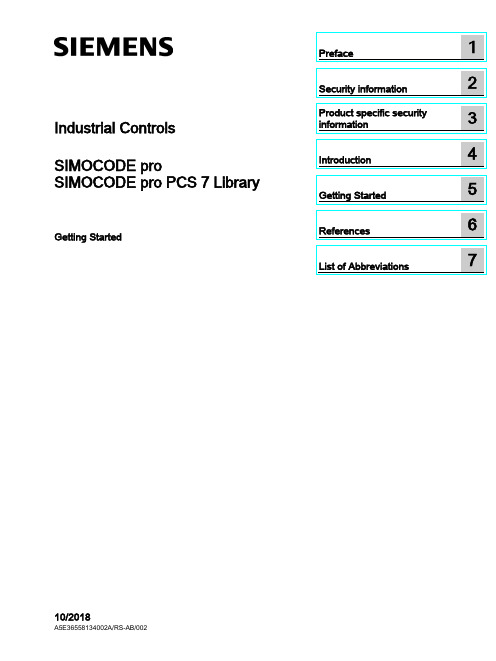
Industrial Controls SIMOCODE pro SIMOCODE pro PCS 7 LibraryGetting Started10/2018Siemens AGDivision Digital Factory Postfach 48 483ZX1012-0CS16-5BC1Ⓟ10/2018 Subject to change Copyright © Siemens AG 2016. All rights reservedLegal informationWarning notice systemThis manual contains notices you have to observe in order to ensure your personal safety, as well as to prevent damage to property. The notices referring to your personal safety are highlighted in the manual by a safety alert symbol, notices referring only to property damage have no safety alert symbol. These notices shown below aregraded according to the degree of danger.indicates that death or severe personal injury will result if proper precautions are not taken.WARNINGindicates that death or severe personal injury may result if proper precautions are not taken.CAUTIONindicates that minor personal injury can result if proper precautions are not taken. NOTICEindicates that property damage can result if proper precautions are not taken.If more than one degree of danger is present, the warning notice representing the highest degree of danger will be used. A notice warning of injury to persons with a safety alert symbol may also include a warning relating to property damage.Qualified PersonnelThe product/system described in this documentation may be operated only by personnel qualified for the specific task in accordance with the relevant documentation, in particular its warning notices and safety instructions. Qualified personnel are those who, based on their training and experience, are capable of identifying risks and avoiding potential hazards when working with these products/systems.Proper use of Siemens productsNote the following:WARNINGSiemens products may only be used for the applications described in the catalog and in the relevant technical documentation. If products and components from other manufacturers are used, these must be recommended or approved by Siemens. Proper transport, storage, installation, assembly, commissioning, operation andmaintenance are required to ensure that the products operate safely and without any problems. The permissible ambient conditions must be complied with. The information in the relevant documentation must be observed.TrademarksAll names identified by ® are registered trademarks of Siemens AG. The remaining trademarks in this publication may be trademarks whose use by third parties for their own purposes could violate the rights of the owner.Disclaimer of LiabilityWe have reviewed the contents of this publication to ensure consistency with the hardware and software described. Since variance cannot be precluded entirely, we cannot guarantee full consistency. However, the information in this publication is reviewed regularly and any necessary corrections are included in subsequent editions.Table of contents1 Preface (5)2 Security information (7)3 Product specific security information (9)4 Introduction (11)4.1 Introduction (11)5 Getting Started (13)5.1 Installation (13)5.2 HW Config (14)5.3 CFC (17)5.4 Operator Station (23)6 References (35)7 List of Abbreviations (37)7.1 Abbreviations (37)SIMOCODE pro PCS 7 LibraryTable of contentsSIMOCODE pro PCS 7 LibraryPreface 1 Brief descriptionThe Getting Started of the SIMOCODE pro PCS 7 Library uses a simple example project toshow you the basic procedures:●Basic configuration steps●Handling and monitoring different signal blocks●ParameterizationThis Getting Started manual is intended to be an introduction and largely dispenses withdetailed information and background information.RequirementsBasic knowledge of creating a PCS 7 project is necessary. You will find information aboutConventionsThis documentation contains designations of the software interface elements. If you haveinstalled a multi-language package for the operating system, some of the designations willbe displayed in the base language of the operating system after a language switch and will,therefore, differ from the designations used in this documentation.Versions and documentationSIMOCODE pro PCS 7 LibraryPrefaceSIMOCODE pro PCS 7 LibrarySoftware required for the Getting Started of the SIMOCODE pro PCS 7 Library● You can execute the example project on any PC or programming device on which the following software is installed: – Windows operating system – Internet Explorer– Message Queuing service – SQL serverNoteThe versions required depend on the version of PCS 7 installed.You can find further relevant details in the following manuals:–on the – ● To do so, follow the instructions in the Process Control System PCS 7; Getting StartedHardware required for creating an example projectThis PCS 7 example project was created with the following hardware for the automation station (AS):Table 1- 1Hardware - Automation station 1: Configuration direct on the master systemOrder numberDescription6ES7 410-5HX08-0AB0 SIMATIC S7-400, CPU 410-5H with 1*DP and 2*PN interfaces6ES7 407-0KA02-0AA0SIMATIC S7-400, power supply PS 407 10A, AC 120/230V/10A standard PSTable 1- 2SIMOCODE HardwareOrder number Description3UF7 010-1A*00-0SIMOCODE pro V Basic UnitSecurity information 2 Siemens provides products and solutions with industrial security functions that support thesecure operation of plants, systems, machines and networks.In order to protect plants, systems, machines and networks against cyber threats, it isnecessary to implement – and continuously maintain – a holistic, state-of-the-art industrialsecurity concept. Siemens’ products and solutions constitute one element of such a concept.Customers are responsible for preventing unauthorized access to their plants, systems,machines and networks. Such systems, machines and components should only beconnected to an enterprise network or the internet if and to the extent such a connection isnecessary and only when appropriate security measures (e.g. firewalls and/or networksegmentation) are in place.For additional information on industrial security measures that may be implemented, pleasevisithttps:///industrialsecurity.Siemens’ products and solutions undergo continuous development to make them moresecure. Siemens strongly recommends that product updates are applied as soon as they areavailable and that the latest product versions are used. Use of product versions that are nolonger supported, and failure to apply the latest updates may increase customer’s exposureto cyber threats.To stay informed about product updates, subscribe to the Siemens Industrial Security RSSFeed underhttps:///industrialsecurity.SIMOCODE pro PCS 7 LibrarySecurity informationSIMOCODE pro PCS 7 LibraryProduct specific security information 3 Product specific security informationThis library is designed to run under the PCS 7 environment. Therefore, it is recommendedto follow the security principles for PCS 7 to support a secure operation, such as:●User rights●Password protection of–WinCCSIMOCODE pro PCS 7 LibraryProduct specific security informationSIMOCODE pro PCS 7 LibraryIntroduction 4 4.1IntroductionIntroductionThis document explains the basic principles of using the SIMOCODE pro PCS 7 Library. TheSIMOCODE pro PCS 7 Library is designed according to APL standards for both, blocks andfaceplates. This library contains CFC templates to fulfill the control functions of a MotorManagement device.For reducing configuration time on site, a module driver generator is included with thislibrary. By using this driver generator it is ensured that all necessary interconnections will behandled automatically by the system and the device is ready to operate in PCS 7environment.Custom configuration can be done by the user as well. User manual and online help will givedetailed information about the blocks and their input and output pins.This document will guide you through the necessary steps for using the template and themodule driver generator in a PCS 7 environment using a sample project. This sample usesminimum hardware, single station, one PLC connected to one SIMOCODE pro V viaPROFIBUS.PrerequisitesUserPCS 7 knowledge:●Project creation●HW-Config●CFC-Editor●WinCC-Explorer●WinCCYou can find the manuals for your PCS 7 Version in the manual collection.Introduction4.1 IntroductionSystem●Installed and compatible PCS 7 version●Installed SIMOCODE pro PCS 7 Library●PCS 7 Multiproject (created by Project-Wizard).Refer read me for this library for software details and steps to follow to change the existingproject to migration.CommunicationActive communication network between Engineering Station (ES)/Operator Station (OS) andthe PLC.Getting Started 5 5.1InstallationInstallationThe Setup program will guide you through the required steps. Use "< Back" and "Next >"buttons to navigate through the screens during the installation process. The installationprogram supports German and English. Please choose your language at the initial screen.The SIMOCODE pro library has two components:●AS = Components for Automation System●OS = Components for Operator StationFor example, this library has:●Library for SIMOCODE pro PCS 7 AS●Faceplates for SIMOCODE pro PCS 7 OSInstallation program will ask you to decide, which product you want to install. Below is thedecision matrix:AS OSSingle Station X XAS OSDistributed System Engineering Station X -Operator Station - X'X' - required, '-' - not required5.2 HW Config5.2HW ConfigHW ConfigOpen HW-Config and switch the hardware catalog profile to Standard.Below are the SIMOCODE pro objects for:Communication Integration Catalog pathPROFIBUS OM at PROFIBUS DP > Switching Devices >Motor Management SystemEDD PROFIBUS DP > Switching DevicesGSD PROFIBUS DP > Additional Field De-vices > Switching Devices >SIMOCODEPROFINET OM PROFINET IO > Switching devices >Motor Management SystemEDD1.2PROFINET IO > Switching devices >Motor Management System > GSD3GSDML1.21SIMOCODE pro V GSD (V1.5) and GSDML: Insert the Basic Type which meets yourrequirement.2The same object is used for GSD and EDD integration in HW-Config. Configuration viaPDM for EDD support needs to be activated by the user in Object Properties (Alt+Return) ofthe SIMOCODE pro Object.3Folder entry GSD will be created in case of parallel integration of SIMOCODE pro OM,integrated via SIMOCODE ES.Drag and drop the desired SIMOCODE pro-Object into the Station Window and connect itwith PROFIBUS resp. PROFINET line.5.2 HW ConfigBasic TypesThe length of the I/O data of the SIMOCODE pro device varies by the configured BasicType. The Basic Type defines how many valid data will be sent and received by the device inevery cycle. Bytes 2 and 3 are predefined and used for the max. Current I max. More bytes,supported by basic types 1 and 3, may be fed with user defined data. Following tablesdisplay the existing Basic Types along with the supported data length:Cyclic send data (SIMOCODE pro > PLC)Cyclic receive data (PLC > SIMOCODE pro)The following table shows which Basic Type is supported by the different SIMOCODE proBasic Units:Basic Unit Basic Type 1 Basic Type 2 Basic Type 3SIMOCODE pro C - X -SIMOCODE pro S X X -SIMOCODE pro V X X -SIMOCODE pro V PN X X X'X' - supported, '-' - not supportedSelect the Basic Type which meets your requirements in HW-Config catalog. Please finddetailed information about the Basic Type in the system manuals for SIMOCODE prodevices.5.2 HW ConfigInput AddressRetrieve the input address of the SIMOCODE pro device:NoteNote down the input address or insert it in symbol table of HW-Config (Options > SymbolTable or Ctrl+Alt+T) for later usage.Each address in the symbol table should have a valid symbolic name.5.3 CFC 5.3CFCMaster data libraryFor using the library in a plant, it is recommended to store the templates of the SIMOCODEpro PCS 7 Library in the Master data library. Since this is beyond the scope of thisdocument, we recommend you to take a look at:With the templates stored in the Master data library, follow the below steps.CFC Template1.Open CFC-Editor by double clicking on the desired CFC-Object.2.Select the tab Libraries, located underneath the Catalog view. If the templates ofSIMOCODE pro PCS 7 Library were placed in the Master data library, you will find themin the project library folder (Notation: "Project Name"+"_Lib" e.g.:GS_SIMOCODEpro_Lib). Otherwise you will find the templates in the SIMOCODE proLibrary (e.g.: SMCPro_PCS7_LibV90SP1).5.3 CFC3.Expand the Master data library node ("ProjName" + "_Lib" e.g.: GS_SIMOCODEpro_Lib).You will find two nodes:–Blocks–Charts5.3 CFC4.Expand the Charts node. Now you will see the SIMOCODE pro PCS 7 Library templates.SIMOCODE pro Library supports following control functions:Control Function TemplateDahlander Starter DahlandDirect Starter DirectMolded Case Circuit Breaker MCCBOverload Relay OvlRlyPole-Changing Starter PoleChngPositioner 1~5 PositnerDahlander Reversing Starter RevDahlReversing Starter ReversePole-Changing Reversing Starter RevPolChSoft Starter with Reversing Contactor RevSoftStrStar-Delta Reversing Starter RevStarDelSoft Starter SoftStrSolenoid Valve SolValveStar-Delta Starter StarDel5.Drag the desired template object (e.g.: Direct) by pressing left mouse button and drop theobject in the Chart view.Direct template is now instantiated.5.3 CFCOpen the Template1.Right click on the instantiated Direct template in the chart view and select Open. Thetemplate opens in a new chart view.Set I/OInput1.Scroll to the left, till you see the sheet bar. There you will find a textual interconnectionnamed Input Word Address of Simocode base Module.Now you have two options:–Setting the HW input address manually, as seen in HW-Config–Use symbol table for selecting the input address.Since this is a short example, we will just hand over the devices input address as it isdisplayed in HW-Config. We recommend using the symbol table for large projects. Refer2.Right click on Input Word Address of Simocode base Module and select Interconnectionto Address.A symbol table like dialog opens.5.3 CFC 3.Insert input address, in this case: IW512.4.Confirm input value by pressing enter. Now the blocks input address is connected to thedevices input address.MMMeas, MMStat and MMLogIf you want to use measurement, statistic values and/or logbook (MMMeas, MMStat and MMLog) for the SIMOCODE pro device, you need to switch to sheet view 2 in the CFC plan. There you will find the additional blocks for the mentioned functions.Repeat the Interconnection to Address, steps from above for this sheet.NoteIf you do not want to use the additional functions, you are free to delete the function blocks in question or all blocks in sheet 2.Result: The basic block set up is now complete.5.3 CFCGenerate module drivers1.Go to Chart > Compile > Chart as Program or hit Ctrl+B or click in the toolbar. TheCompile dialog opens.2.Ensure that the option Generate module drivers is checked in.3.Confirm dialog with the OK-Button.After compilation has finished, the Logs dialog will be displayed.1.Confirm this dialog by Close button.2.Now hit F5 in the chart view. The view will be updated and all textual interconnections arereplaced by the according block interconnection.DownloadThe CFC-Template is now ready for download.Go to CPU > Download or hit CTRL+L or use in the toolbar.Result: Template set up is now complete and ready to use.5.4 Operator Station 5.4Operator StationOperator StationBlock icons and faceplates are inserted in the project while compiling the Operator Station(OS). Compile OS. You can find details on how to work with the Operator Station in theBlock IconsAfter activating WinCC you will find the APL block icon for the motor block:Activate Block iconsThis library is also shipped with block icon for MMOprtn. It is disabled by default setting. Ifyou need MMOprtn block icon you can simply activate it:1.Open CFC-Editor.2.Select the MMOprtn block.3.Right click and select Object Properties in the context menu.4.Check in the checkbox for Create block icon.5.4 Operator Station5.Confirm the Properties dialog by clicking OK.pile the OS and activate WinCC. Now you will find two block icons: MotL andMMOprtn.5.4 Operator Station The block icons in detail are:MotLMotor - Large MMOprtnSimocode pro Direct starter OperationThe block icons give a general feedback of the current device status to the user. Pleaseopen a faceplate for detailed information about the device by clicking on the block icon.FaceplatesStandard faceplates of the block icons:NoteFor further information on how to use the Library, refer the latest "Programming andOperating Manual for the "SIMOCODE pro PCS 7 Library" Block Library.APL - MotL5.4 Operator StationMMOprtnMMMeas5.4 Operator Station MMStatMMLog5.4 Operator StationFaceplate-ViewsEach faceplate provides multiple views:APLSIMOCODE pro LibraryMotL MMOprtn MMMeas MMStat MMLog • Standard • Messages • Trends • Parameters • Preview • Memo • Batch• Standard • Messages • Limits • Trends • Preview• Status diagnostics • Event diagnostics • Warning diagnos-tics • Trip diagnostics • Station diagnostics • Process image • Batch• Current • Voltage • Analog • Temperature • Messages • Trends • Preview • Batch• Standard 1 • Standard 2 • Messages • Preview • Batch• Standard • Messages • Logbook • Preview • BatchYou can switch between the single views by clicking the demanded view button.Click onto open additional view buttons.Faceplates may be pinned or closed according to the demands of the user. Furtherinformation on how to use the faceplates can be found in the online help, shipped with this library or in the user manual provided for this library.5.4 Operator StationNavigation between faceplates1.Open the Standard view of block MotL.2.Click on button Operation.MMOprtn faceplate opens.Click on navigation button to return to the calling faceplate.5.4 Operator Station3.Click on button Measurement to open the MMMeas faceplate.5.4 Operator StationMMStat1.Open the Standard view of block MotL.2.Click on button Operation.MMOprtn faceplate opens.Click on navigation button to return to the calling faceplate.5.4 Operator Station3.Click on button Statistic to open the MMStat faceplate.5.4 Operator StationMMLog1.Open faceplate MMOprtn and switch to view Preview.2.Click on button Operation.MMOprtn faceplate opens.Click on navigation button to return to the calling faceplate.5.4 Operator Station3.Click on button Logbook to open the MMLog faceplate.NoteClick on navigation button at the MMMeas, MMStat or MMLog faceplate to return to thecorresponding MMOprtn faceplate.References6More informationAdditional information can be found as follows:●● ● ● ● ●ReferencesList of Abbreviations 7 7.1AbbreviationsOverviewTable 7- 1 Meaning of abbreviationsAbbrevia-MeaningtionAS Automation stationCFC Continuous Function ChartEDD Electronic device descriptionGSD Generic Station DescriptionHMI Human machine interfaceHW Config "Hardware configuration" module in the SIMATIC ManagerOM Object managerOS Operator stationPCS 7 Process Control System 7CPU Central Processing UnitSS Soft starterList of Abbreviations 7.1 Abbreviations。
精华资料M3SN LwIP配置文件opt

LwIP配置文件opt.h和lwipopts.h初步分析其实对于在Stellaris上应用lwIP最难的局部是如何去配置协议栈,使我们设计出来的web效劳器或者串口转以太网及TFTP等等应用能够在lwIP协议栈的根底之上,既要保持稳定、快速地运行,又要占用最少的内存,正所谓:又要马儿跑,又要马儿不吃草。
能跑是第一步,这一步呢,StellarisWare的例程根本上把这一步做得非常完美,丰富的公开源码的例程是一个很好的借鉴,很多例程稍稍修改就能弄到自己的设计当中去,比方在enet_Lwip 这个例程中我们只需要通过makefsfilefile转化一下,或者直接把我们设计的网页index.htm 〔注意使用.html后缀有可能是访问不到的,具体原因以后分析〕放到SD卡的根目录下就能跑了,但是我们还必须要考虑第二步,你虽然是照猫画虎的跑起来来了,但是忽略了一个很重要的问题,那就是enet_lwIP例程的lwip的配置是按照这个例程量体裁衣的,这个例程的网页是TI的介绍,你实际设计的网页肯定与它的例程不同,如果是动态网页就更应该注意了。
这就是为什么有的人没有把例程分析清楚,就直接从中间卸掉一块放到自己的工程里边去之后,会出现的一大堆莫名奇妙的问题,什么翻开网页的速度很慢啊?什么丢包啊,什么死机啦,什么跑到无限循环里边去了,总之很多。
那主要你没有去修改正配置文件,没有为你的工程去量体裁衣。
就算第二步你侥幸躲过去了,也能够稳定的运行,就像借一双别人的鞋,虽然自己穿着大了点,但是呢,也能跑得很快,很稳当,不过有点浪费材料了。
所以第三步我们要考虑的问题是,如何去配置lwip,使它去适合不同大小的脚,这就是本贴的主题lwIP的配置问题。
尤其是内存的配置,配置多了浪费,配置少了跑不了或者不稳定。
研究如何占用内存少,正式我们学习和采用lwip中最关键的问题。
否那么你可以直接去使用TCPnet,可配置的不太多,可以把主要的精力放到应用层上面去。
05-DEPLOY-Slides

Basic Deployment-1
© 2007 BEA Systems, Inc.
237
Road Map
1.
Web Servers
– – – Web Servers Defined HTTP Static and Dynamic Content
2. 3. 4. 5.
Web Applications EJB Applications Enterprise Applications Deployment
Basic Deployment-13
© 2007 BEA Systems, Inc.
249
Configuring Web Applications
f Web applications are configured through deployment
descriptors web.xml and weblogic.xml which:
3. 4. 5.
EJB Applications Enterprise Applications Deployment
Basic Deployment-10
© 2007 BEA Systems, Inc.
246
What Is a Web Application?
f A Web application is a group of server-side resources
© 2007 BEA Systems, Inc.
WLS Retrieves Resource 2
3 HTTP Response
Basic Deployment-4
240
MIME Types
f Multipurpose Internet Mail Extensions (MIME) is a
三菱教学软件

64提示“您提取的文件不存在。
可能是已过保存期,或是被发送者提前删除。
”70 78楼主没有提供提取码,其他的提前码是11 提取码1522dc2226 提取码349b822527 提取码8e308fb128 提取码da88c15430 提取码4c60157333 提取码 bca2fc9233 提取码 bca2fc9240提取码f2f7d4c243 提取码3b7dd8b345 提取码0e8dca2148 提取码e37d7c3949 提取码a86a777052 提取码86b9eaa159 提取码fcb86bd163 提取码769e357364提取码e5f0618466 提取码460e3b8a67 提取码5ae41c9d71 提取码2f26c42c73 提取码fbde27a976 提取码edcefa2f77 提取码bec6b6c979 提取码5ab5e3a480 提取码5854624b81 提取码3702e32f59 三菱FX系列PLC的可调脉冲输出指令.avi文件大小:37.33MB有效时间:4天6小时点击以下链接开始下载:/cgi-bin/downloadfilepart/svrid5/59+%C8%FD%C1%E2FX%CF%B 5%C1%D0PLC%B5%C4%BF%C9%B5%F7%C2%F6%B3%E5%CA%E4%B3%F6%D6%B8% C1%EE.avi?svrid=5&fid=304e0aa233b8a5b8f6d72d58a04daf40824a9faa9bc2317c&&txf_fid=& &txf_sid=52 三菱FX系列PLC的浮点数转换指令.avi文件大小:36.36MB有效时间:4天6小时点击以下链接开始下载:/cgi-bin/downloadfilepart/svrid5/52+%C8%FD%C1%E2FX%CF%B 5%C1%D0PLC%B5%C4%B8%A1%B5%E3%CA%FD%D7%AA%BB%BB%D6%B8%C1%EE. avi?svrid=5&fid=3f1c73cd1ce809044311140d0096e9225f0871ee07e9c16c&&txf_fid=&&txf_sid =43 三菱FX系列PLC的位左移指令.avi文件大小:37.32MB有效时间:4天6小时点击以下链接开始下载:/cgi-bin/downloadfilepart/svrid1/43+%C8%FD%C1%E2FX%CF%B 5%C1%D0PLC%B5%C4%CE%BB%D7%F3%D2%C6%D6%B8%C1%EE.avi?svrid=1&fid=30 4e0aa233b8a5b8e1dc63d1fd4c3c86f71a5a23c101d031&&txf_fid=&&txf_sid=59/cgi-bin/exs_download55/cgi-bin/exs_download?uin=2342728&svrid=6&fid=9e390f584a5526 6224cab9ef2a9295a367d213420107ee4d&&txf_fid=e6600df4c6874b59a1bd71716fad084471 aac9eb&&txf_sid=8b4975927c918e3b96e58166d16b70ed10a6b8c5&code=f9a739aa&k=d53 074385d8be0706896e07d32367133353463618a3a6566da6239325f35613303024f17720b117 474147306402006226140707f1524001d7750107102667a7117765644210d40240a447d741c7 62316720e41707216770415727112232111270e4075011524761d715510*********a177**** ****f402204447b0a1c76501673724a53475a52/cgi-bin/exs_download43/cgi-bin/exs_download11/cgi-bin/downloadfilepart/svrid5/11+%C8%FD%C1%E2FX%CF%B48点击以下链接开始下载:/cgi-bin/downloadfilepart/svrid6/48%C8%FD%C1%E2FX%CF%B 5%C1%D0PLC%B5%C4%CA%FD%BE%DD%B4%A6%C0%ED%D6%B8%C1%EE.avi?svrid =6&fid=9e390f584a552662b2786015dbab17f53850fcb6610515c2&&txf_fid=&&txf_sid=49 三菱FX系列PLC的先入先出读出指令.avi文件大小:32.12MB有效时间:4天7小时点击以下链接开始下载:/cgi-bin/downloadfilepart/svrid6/49+%C8%FD%C1%E2FX%CF%B 5%C1%D0PLC%B5%C4%CF%C8%C8%EB%CF%C8%B3%F6%B6%C1%B3%F6%D6%B8% C1%EE.avi?svrid=6&fid=9e390f584a5526622bb8b0e6cb7357a14b669d1cf3749877&&txf_fid= &&txf_sid=30三菱FX系列PLC的步进指令应用.avi文件大小:38.80MB有效时间:4天7小时点击以下链接开始下载:/cgi-bin/downloadfilepart/svrid4/30%C8%FD%C1%E2FX%CF%B 5%C1%D0PLC%B5%C4%B2%BD%BD%F8%D6%B8%C1%EE%D3%A6%D3%C3.avi?svrid=28 三菱FX系列PLC的编程软件的应用.avi文件大小:83.14MB有效时间:4天7小时点击以下链接开始下载:/cgi-bin/downloadfilepart/svrid4/28+%C8%FD%C1%E2FX%CF%B 5%C1%D0PLC%B5%C4%B1%E0%B3%CC%C8%ED%BC%FE%B5%C4%D3%A6%D3%C3. avi?svrid=4&fid=9e390f584a5526620f994e709dc3c8377ea80f32447c456e&&txf_fid=&&txf_sid =11 三菱FX系列可编程控制器的工作原理及编程器件(二).avi文件大小:39.50MB有效时间:4天7小时点击以下链接开始下载:/cgi-bin/downloadfilepart/svrid5/11+%C8%FD%C1%E2FX%CF%B 5%C1%D0%BF%C9%B1%E0%B3%CC%BF%D8%D6%C6%C6%F7%B5%C4%B9%A4%D 7%F7%D4%AD%C0%ED%BC%B0%B1%E0%B3%CC%C6%F7%BC%FE%A3%A8%B6%F E%A3%A9.avi?svrid=5&fid=d395362a504d2f4dd66e368a0b6d84165378caefc54c7e9e&&txf_fid =&&txf_sid=。
Elfsight Testimonials Slider 用户指南说明书

Testimonials Slider User GuideBefore you install this module, you should make a backup of your site. The instance mode should be set to development before you begin the installation. Enter the console and navigate to run the command below.1.php bin/magento deploy:mode:set developer then goto /app/code folder. (If you don't see the code folder, you need to create one. After that create an Elfsight/TestimonialsSlider folder and extract the extension files into this folder. If there are any files already in the Elfsight/ TestimonialsSlider folder, remove them and replace with the new extracted ones).2.Next, open the console and navigate to run the command: php bin/magento setup:upgrade Important: If you’re installing the module in developer mode, you don't need to re-compile. If not, recompile and generate the browser static-content with the command below:1.php bin/magento setup:di:compile2.php bin/magento setup:static-content:deploySwitch the mode back to production after you complete the setup. magento deploy:mode:set production & make sure all file and folder permissions are correct.Backend settings:PHP: 7.0MySQL: 5.7Settings screenshots: 1.Style tab2.Content tab3.More tab。
Memory Viewer function Manual

Memory Viewer functionOwner's ManualContentsUSB thumb drive for the Memory Viewer function (3)Inserting the USB thumb drive (3)Direct start-up into the memory viewer mode (4)Entering the memory viewer mode (5)Displaying the memory viewer browser window (6)Selection of menu (8)Image viewer in the manual mode (8)Image viewer in the program mode for Windows (8)Operation during image viewer in the manual/program mode (9)Operation during playback movie file (9)Termination of memory viewer . (9)Duplicating the data into the USB thumb drive for Windows (10)Formatting the USB thumb drive (11)Memory Viewer functionMemory Viewer functionThe Memory Viewer function is to make a presentation or project an image without using computers or some other external equipment. You do not have to carry a computer or other equipment to project images.Store images on a dedicated USB (Universal Serial Bus) thumb drive and insert it into the USB port (Series A) of the projector, then you can project those images.Notes for WindowsThis projector is also equipped with dedicated Network Viewer 5 software to edit the presentation images to project with the Memory Viewer function. With this function, you can edit images, photo data, or Power Point data into a more effective presentation data. For further information of the Network Viewer software, see the chapter "9. Network viewer function" on the separated "Network Owner's manual for Windows".Which images can be projected with the Memory Viewer function?With the Memory Viewer function, you can project images in these formats below.• Bitmap data• PNG data• GIF data (Animation GIF is not supported.)• JPEG data converted with the Network Viewer 5 [File Converter 1 and 2] software.• Text data• Movie file (Supporting file formats are Mpeg1, Mpeg2, Mpeg4, H.264 and VC-1.)• Program file created with the Network Viewer 5 [Program Editor].* S ome data may not be projected even with these formats. In that case, convert that kind ofdata into JPEG data with the Network Viewer 5 [File Converter 1 and 2] software.Text data used with Memory ViewerMemory viewer supports the text file with the ASCII format for single byte. Other text formats cannot be supported.Back up the dataIt is recommended that important data to edit with Network Viewer and store in USB thumb drive should be stored in other media in advance. We are not responsible for any data losses or damages resulting from use of the Memory Viewer function.TrademarksMicrosoft, Windows, and PowerPoint are either registered trademarks or trademarks of Microsoft Corporation in the United States and/or other countries. Macintosh is a registered trademark of Apple, Inc. in the USA and other countries. PowerPC is a registered trademark of IBM Corporation. Intel Core isa registered trademark of Intel Corporation in the USA and other countries.Each name of corporation or product in this owner's manual is either a registered trademark or a trademark of its respective corporation.• The On-Screen Menu and figures in this manual may differ slightly from the product.• The contents of this manual are subject to change without notice.Inserting the USB thumb driveUSB thumb drive for the Memory Viewer functionCommercially available USB thumb drives or the supplied one for Auto Capture with this projector can be used for this Memory Viewer function.The USB port is compatible with USB thumb drive formatted with FAT16 or FAT32.It is not compatible with other formats. Please note that when you format the USB thumb drive.Memory Viewer functionNote:✐ D uring accessing to the USB thumb drive, do not turn off the power or eject the USB thumb drive because the data in the USB thumb drive might get damaged. During accessing, the USB thumb drive is blinking✐ T he USB thumb drive allows you to insert or remove regardless of the power status of the projector.✐ T he direct start-up into the memory viewer mode may not operate when the USB thumb drive is inserted immediately after being removed.✐ T he Network Viewer and the Moderator functions are non-Mac-compliant.✐W hen using the following functions, you cannot use the memory viewer function. In addition, when using the memory viewer function, you cannot use the following functions adversely.Network viewer, Network capture, Moderator function, Play Movie files function"Connect to a Network projector" in Windows Vista Direct start-up into the memory viewer modeAfter inserting the USB thumb drive, the USB thumb drive blinks, Network (“Wired” or "Wireless") from the Input menu is automatically selected, the memory viewer start-up image appears briefly and then an image stored in the USB thumb drive is displayed on the screen.*Automatically, the same input of “Wired” or "Wireless" is selected as last time.*I f the image file is not available in the root directory of the USB thumb drive, the memory viewer browser window appears.* D uring operating the Network Viewer, the Network Capture or the Moderator functions, the direct start-up into the memory viewer mode can not operate.* W hen the projector is turned off and on while the USB thumb drive is left inside in the memory viewer mode, the projector starts into the memory viewer mode and an image stored in the USB thumb drive is displayed on the screen.When you press AUTO SET/CANCEL button in the memory viewer mode, the memory viewer browser window as shown on page 6 appears on the screen.When you remove the USB thumb drive during operating the projector in the memory viewer mode, the input source returns to the previous one selected just before inserting the USB thumb drive.AUTO SET/CANCELbuttonRemote Controlwith Point ed buttons and press SELECT button.SELECT button. The image file stored in the root directory of the USB thumb drive is displayed on the screen.Memory Viewer functionDisplaying the memory viewer browser windowWhen you press AUTO SET/CANCEL button in the memory viewer mode, following browser window "Thumbnail" or "Filename list" appears on the screen.Filename list displayMenu Displays current directory path Moves to upper directory Thumbnail displayDisplays current directory pathMenu ✐ E ven before the completion of thumbnail images drawing, the image selection is available by pressing point ed 7 8 buttons. (Though thumbnail images drawing cannot be interrupted by pressing any of point ed 7 8 buttons, the operation is valid.)✐ A file more than 10MB is not displayed as thumbnails. Icons are displayed in substitution for thumbnails.Movesto upperdirectoryMenu treeMenuSub menu Description MenuManual mode Mode to select a playing file respectivelyA vailable file types are JPEG(.jpg), Bitmap(.bmp),Movie file, Text(.txt). Others are not available.Program mode M ode to select a program file (.dpf) created by the program editor.* T his mode is non-Mac-compliant.Format Formats the USB thumb drive View ThumbnailDisplays files with the thumbnail on the browser window.Filename listDisplays files with the file name on the browser window.SetEnglish < > S elects display menu language, Japanese or English. Set with 7 8 button3 sec. < > S ets display period of an image in the auto display mode. (3 to 240 seconds) Set with point7 8 button.0 times < >S ets the repeating times in the auto display mode. (0 to 255 times). 0 means endless play. Set with point7 8 button.ExitQuits the Memory Viewer operation.Note:* T he resolution of the image which can be playing with memory viewer is as follows.PG,BMP ...........up to 8192 x 8192PNG,GIF...........up to 2048 x 1024Icon indicationFolder icon. Displays the contents of the selected folder with SELECT buttonTop directory icon. Moves to upper directory with SELECT buttonJPEG file iconBitmap file iconPNG file iconGIF file iconText file iconMovie file iconProgram file icon (Playback with the program mode) Un-supported file iconMemory Viewer functionSelection of menu1. T o select the menu, press AUTO SET/CANCEL button in the memory viewer mode. The cursor movesfrom file selection window to menu.2. S elect the sub-menu with point buttons and press SELECT button. To cancel the selection, pressAUTO SET/CANCEL button.Image viewer in the manual mode1. S elect "Manual mode" from "Menu" on the browser window of the memory viewer and press SELECT button.2. S elect a file to display with point buttons and press SELECT button. The selected file image isdisplayed on the screen.3. D uring displaying the image, you can switch the displayed image with the Point ed buttons, andstart auto-playback with the Point 8 button. Refer to the control buttons as described in the table on the next page.Image viewer in the program mode for Windows1. S elect "Program mode" on "Menu" of the browser window of the memory viewer. And press SELECTbutton. The program files (.dpf) in the DispParam folder under the current directory are displayed.*I f the DispParam folder is not placed in the current directory, the list of the folder name is displayed.Find the DispParam folder which stores the program file manually to display the contents of the folder.2. S elect a program file with point buttons and press SELECT button. The dialogue window appearsand select "Yes" and press SELECT button to start the auto display. The images programmed by program file are displayed on the screen. The display period of the image and the number of repeat are set with the program file. If they are not set with the program file, the data which is set up from the "Set" menu on the browser window will be applied.3. D uring displaying the image, you can switch the displayed image with the Point ed buttons, andstop auto-playback with the Point 7 button. Refer to the control buttons as described in the table on the next page.Note:During operating the memory viewer, the Network Viewer and Network Capture function cannot be used.The program file does not support in the manual mode. Use it in the program mode.Notes for Windows:* T he program file (.dpf) is created with the program editor software. For further information, see the item "Creating a program file [Program Editor]" (p.119) described on the separated network owner's manual.* T he DispParam folder is automatically created when the program file with the program editor is stored. For further information, see the item "Creating a program file [Program Editor]" (p.119) described on the separated network owner's manual.* W hen storing the program file into the USB thumb drive manually, create folder with the name of "DispParam" and store the program file into this folder.* I n the program mode, the browser window lists the program files and folders only. Other files are not listed.Termination of memory viewerTo terminate the memory viewer function, take one of methods described below.- Terminate with projector's on-screen menu.1. Select “Wired” or "Wireless" from the input menu of the projector. Press SELECT button.2. Select "Memory Viewer" with the point ed buttons and press SELECT button. The "Enter/Exit" pallet of the memory viewer appears.3. Select "Exit" and press SELECT button.- Terminate with memory viewer mode1. D uring the image displaying, press AUTO SET/CANCEL button. The browser window appears on the screen.2. Press AUTO SET/CANCEL button again. The cursor moves to menu item.3. Select "Exit" on the browser window with the point 7 8 buttons and press SELECT button.Operation during playback movie fileDuring the playback of the movie files, by the following number of times pressing the point buttons, you can pause, review or forward the playback.Operation during image viewer in the manual/program mode During displaying the image, you can control the displayed image with control buttons as described in the table below.* T he display time of the image and the number of repeat at the auto-playback mode are set up from the "Set" menu on the browser window. (p.7)*T he scrolling of the text file can be operated only in the manual mode.PointOperatione Manual playback with previous filed Manual playback with next file8 Start auto-playback* (program mode), or scroll down during displaying the text file* 7 Stop auto-playback* (program mode), or scroll up during displaying the text file*PointOperation eManual playback with previous file dManual playback with next file 7 or 8 x1/2/3/4See the figure below 7 X 4 7 X3 7 X 2 7 X1 8 X 1 8 X 2 8 X 3Pause Forward normal speed Forward in 2double speed Forward in 4double speed Review in 2double speed Forward in 8double speedReview in 4double speed Reviewin 8doublespeed10Memory Viewer functionDuplicating the data into the USB thumb drive for Windows It is described how to duplicate the data converted with the Network Viewer 5 [File Converter 1, File Converter 2] into the USB thumb drive through the network.1. L aunch the explorer software of the computer and type the IP address of the projector which has the USB thumb drive onto the address column. For example, "ftp://192.168.1.201".The contents of the USB thumb drive appear on the explorer window as below.2. Move the projection data from the computer into the USB thumb drive.Note:If the network PIN code is set for the projector, the authentication window appears as below. In that case, enter "user" into the User Name column and the network PIN code of the projector into thePassword column. *User Name must be "user".11Formatting the USB thumb driveA new USB thumb drive or a USB thumb drive formatted by computer or camera must be formatted by this product. Memory Viewer function may not operate properly with a USB thumb drive formatted by other equipment.1. I n the memory viewer mode, press AUTO SET/CANCEL button. The browser window appears on the screen.2. Press AUTO SET/CANCEL button again. The cursor moves to menu item.3. S elect "Format" from "Menu" with the point buttons and press SELECT button. The format confirmation window appears.4.S elect "Yes" with the point buttons and press SELECT button to start formatting. It takes about 1-2 seconds to complete the formatting.Note:✐ D uring formatting the USB thumb drive, do not turn off the power or eject the USB thumb drive because the data in the USB thumb drive might get damaged. During formatting, the USB thumb drive is blinking.* T he data converted by the Network Viewer 5 [File Converter1] can be stored into the USB thumb drive mounted on the projector directly. For further information, refer to chapter Network Viewer function, "Setting of output destination and conversion mode" (p.117) described on the separated Network Owner's manual for Windows.* T he program file created by the Program Editor can be stored into the USB thumb drive mounted on the projector directly. For further information, refer to chapter Network Viewer function, "Creating aprogram file" (p.119) described on the separated Network Owner's manual for Windows.MV-KY7BCMEMORY VIEWER OWNER'S MANUAL© 2009 Eiki International, Inc.U.S.A.EIKI International, Inc. 30251 EsperanzaRancho Santa Margarita CA 92688-2132 U.S.A.Tel : 800-242-3454 (949)-457-0200 Fax : 800-457-3454 (949)-457-7878 E-Mail:************Deutschland & ÖsterreichEIKI Deutschland GmbH Am Frauwald 12 65510 Idstein DeutschlandTel : 06126-9371-0 Fax : 06126-9371-14 E-Mail:************ChinaEIKI (Shanghai) Co., Ltd.Lakeside Oasis Middle Ring Business Centre Block 10. #16-07,1628, Jin Sha Jiang Road, Shanghai, 200333. China Main Line : 86-21-3251-3993 Service Hot Line : 86-21-3251-3995 Fax : 86-21-3251-3997 E-mail:*******************CanadaEIKI CANADA - Eiki International, Inc. P.O. Box 156, 310 First St. - Unit 2, Midland, ON, L4R 4K8, CanadaTel : 800-563-3454 (705)-527-4084 Fax : 800-567-4069 (705)-527-4087 E-Mail:***************Eastern EuropeEIKI CZECH SPOL. s.r.o. Nad Cementárnou 1163/4a Paraha 4, Podolí 147 00Czech RepublicTel : +42 02 4141 0928 +42 02 4140 3095 Fax: +42 02 4140 9435E-Mail:*********************South East AsiaEIKI Industrial (M) Sdn BhdNo. 3A-2C, 4th Floor, Jalan PJU 8/3A, Perdana Business Centre, Bandar Damansara Perdana, 47820 Petaling Jaya, Selangor MalaysiaTel : +603-7722-4362 Fax : +603-7722-4392 E-Mail:*************Japan & WorldwideEIKI Industrial Company Limited. 4-12 Banzai-Cho, Kita-Ku, Osaka, 530-0028 Japan Tel : +81-6-6311-9479 Fax : +81-6-6311-8486WorldWide Website 。
西门子技术问题总汇

文档标题
如何设置模拟量输入模板 SM 431-7KF00的温度补偿? 如何解决 SIMATIC BATCH 的 IL43基本设备上 hotfix 安装的问题? 如果通过 PCS7 V6.1 SP1 DVD 单独安装 SIMATIC BATCH Report 需要注意哪些设置? 为什么冗余模拟量输出模块的每个通道只有一半电流输出? 使用WinCC/Web Navigator V6.1 SP1需要什么样的操作系统和软件? 是否 COM PROFIBUS 可以使用所有版本的 GSD 文件? 如何在 WinCC flexible 中组态与S7 控制器的 Profinet 连接? 如何在操作面板上设定定时器时间, 同时如何输出定时器的剩余时间? 数据块初始值与实际值的含义 如何通过窗口对象滚动条步进调节过程值参数? 使用 SINAUT ST7 向电子邮箱接受方发送文本信息 SMS 需要做何设置? 可以使用CPU317-2PN/DP替代在iMap中组态的CPU315-2PN/DP吗? 什么情况下插入C-PLUG卡或者C-PLUG有什么作用? 通过一台PC,可以使用哪种方式访问与IWLAN/PB link PNIO或IE/PB link PNIO连接的PROFIBUS设备? 当在SINAUT网络中使用4线变压器应该注意哪些设置? 在 SINAUT 网络中,使用MD3拨号调制解调器作为专线调制解调器时,要进行哪些设置? 如何安装 DCF77 天线, 当选择 DCF77 天线时需要注意什么? 使用SINAUT ST7向传真机发送文本信息时,需要进行哪些设置? 在 SINAUT 项目中发送短消息必须进行哪些特殊服务的设置? 如何在S7-300 PN CPU和CP343-1之间建立一个open TCP 通讯连接,以及如何进行数据交换? 如何在两个S7-300 PN CPU之间建立一个open TCP 通讯连接,以及如何进行数据交换? 哪些控制系统可以成功与SINAUT ST7一起使用? 使用“零-Modem”电缆连接 TIM 模块应该注意什么? 当用 SINAUT 诊断工具的ST1协议进行诊断时,为什么TIM的状态不能显示? TIM 3V-IE 和 TIM 3V-IE Advanced 模块在以太网上通信时使用哪个端口号? 如何对没有接入网络的S7-200CPU编程? 掉电后,LOGO!的程序会丢失吗? 从 PCS7 V6.1 起,为什么没有分配任何 hierarchy (PH) 的 测量点(变量)通过编译不能在OS中自动创建相应的变量? 在SFC中,如何实现从一个 Sequencer 跳出后回到另一个 Sequencer 的某个固定位置并继续执行? 如何实现过程变量的平均值归档? 存储文件的目标路径和备份可选路径有何作用? WinCC变量归档中如何实现采集周期小于500ms的变量归档? 为什么在 OS 上会显示如下信息“时间跳变通知-永久切换为从站模式”? 在西门子A&D产品支持网站是否可以下载关于ET200M的手册? 在S7-400上怎样安装冗余电源? UDT改变后怎样更新使用UDT产生的数据块。 为什么在FB块中使用OUT变量赋值被调用FB块的IN变量时出现错误信息34:4469? 如何查看4-mation导入-导出错误 不能正确引导8212-1QU IBM/Lenovo M52 ThinkCentre 实时趋势更新缓慢的原因 如何保存变量名字典CSV文件的格式
G Series LCD Monitor G244F E2 (3BB4) G244PF E2 (3B
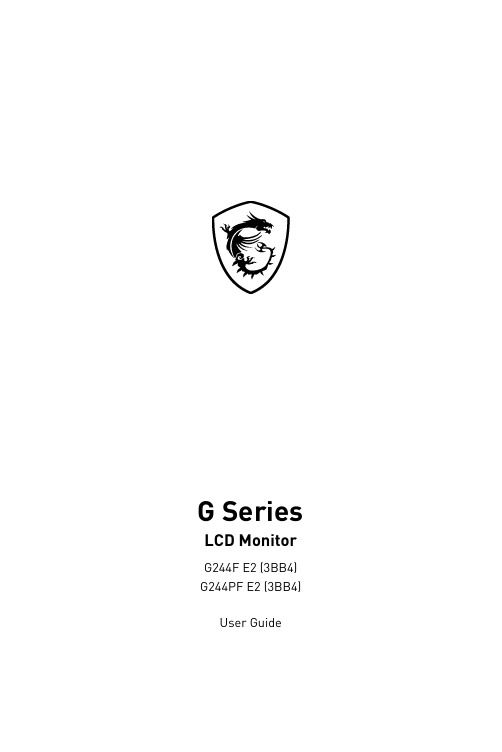
G Series LCD MonitorG244F E2 (3BB4) G244PF E2 (3BB4) User GuideContentsGetting Started (3)Package Contents (3)Installing the Monitor Stand (4)Adjusting the Monitor (6)Monitor Overview (8)Connecting the Monitor to PC (11)OSD Setup (13)Navi Key (13)Hot Key (14)OSD Menus (15)Gaming (15)Professional (17)Image (18)Input Source (19)Navi Key (19)Setting (20)Specifications (22)Preset Display Modes (24)Troubleshooting (25)Safety Instructions (26)TÜV Rheinland Certification (28)Regulatory Notices (29)RevisionV1.0, 2023/09Getting StartedThis chapter provides you with the information on hardware setup procedures. While connecting devices, be careful in holding the devices and use a grounded wrist strap to avoid static electricity.∙Contact your place of purchase or local distributor if any of the items is damaged or missing.∙Package contents may vary by country.∙The included power cord is exclusively for this monitor and should not be used with other products.Installing the Monitor Stand1. Leave the monitor in its protective packaging. Align the stand bracket to the monitor groove.2. Tighten the stand bracket with screws.3. Connect the base to the stand and tighten the base screw to secure the base.4. Make sure the stand assembly is properly installed before setting the monitor upright.G244F E2G244PF E2Important ∙Place the monitor on a soft, protected surface to avoid scratching the display panel. ∙Do not use any sharp objects on the panel. ∙The groove for installing the stand bracket can also be used for wall mount. Please contact your dealer for proper wall mount kit. ∙This product comes with NO protective film to be removed by the user! Any mechanical damages to the product including removal of the polarizing film mayAdjusting the MonitorThis monitor is designed to maximize your viewing comfort with its adjustment capabilities.⚠ImportantAvoid touching the display panel when adjusting the monitor.G244F E2G244PF E2Monitor Overview G244F E2G244PF E2Connecting the Monitor to PC1. Turn off your computer.2. Connect the video cable from the monitor to your computer.3. Assemble the external power supply & power cord. (Figure A)4. Connect the external power supply to the monitor power jack. (Figure B)5. Plug the power cord into the electrical outlet. (Figure C)6. Turn on the monitor. (Figure D)7. Power on the computer and the monitor will auto detect the signal source. G244F E2G244PF E2OSD SetupThis chapter provides you with essential information on OSD Setup.⚠ImportantAll information is subject to change without prior notice.Navi KeyThe monitor comes with a Navi Key, a multi-directional control that helps navigate the On-Screen Display (OSD) menu.G244F E2G244PF E2Up/Down/Left/Right:∙selecting function menus and items∙adjusting function values∙entering into/exiting from function menusPress (OK):∙launching the On-Screen Display (OSD)∙entering submenus∙confirming a selection or settingHot Key∙Users may enter into preset function menus by moving the Navi Key up, down, left or right when the OSD menu is inactive.∙Users may customize their own Hot Keys to enter into different function menus.OSD Menus⚠ImportantThe following settings will be grayed out when HDR signals are received:∙Night Vision ∙MPRT∙Low Blue Light∙HDCR ∙Brightness ∙Contrast3.0A 3.0A* Based on CIE1976 test standards.Preset Display Modes ImportantTroubleshootingThe power LED is off.• Press the monitor power button again.• Check if the monitor power cable is properly connected.No image.• Check if the computer graphics card is properly installed.• Check if the computer and monitor are connected to electrical outlets and are turned on.• Check if the monitor signal cable is properly connected.• The computer may be in Standby mode. Press any key to activate the monitor. The screen image is not properly sized or centered.• Refer to Preset Display Modes to set the computer to a setting suitable for the monitor to display.No Plug & Play.• Check if the monitor power cable is properly connected.• Check if the monitor signal cable is properly connected.• Check if the computer and graphics card are Plug & Play compatible. The icons, font or screen are fuzzy, blurry or have color problems.• Avoid using any video extension cables.• Adjust brightness and contrast.• Adjust RGB color or tune color temperature.• Check if the monitor signal cable is properly connected.• Check for bent pins on the signal cable connector.The monitor starts flickering or shows waves.• Change the refresh rate to match the capabilities of your monitor.• Update your graphics card drivers.• Keep the monitor away from electrical devices that may cause electromagnetic interference (EMI).Safety Instructions∙Read the safety instructions carefully and thoroughly.∙All cautions and warnings on the device or User Guide should be noted.∙Refer servicing to qualified personnel only.Power∙Make sure that the power voltage is within its safety range and has been adjusted properly to the value of 100~240V before connecting the device to the power outlet. ∙If the power cord comes with a 3-pin plug, do not disable the protective earth pin from the plug. The device must be connected to an earthed mains socket-outlet.∙Please confirm the power distribution system in the installation site shall provide the circuit breaker rated 120/240V, 20A (maximum).∙Always disconnect the power cord or switch the wall socket off if the device would be left unused for a certain time to achieve zero energy consumption.∙Place the power cord in a way that people are unlikely to step on it. Do not place anything on the power cord.∙If this device comes with an adapter, use only the MSI provided AC adapter approved for use with this device.Environment∙To reduce the possibility of heat-related injuries or of overheating the device, do not place the device on a soft, unsteady surface or obstruct its air ventilators.∙Use this device only on a hard, flat and steady surface.∙To prevent the device from tipping over, secure the device to a desk, wall or fixed object with an anti-tip fastener that helps to properly support the device and keep it safe in place.∙To prevent fire or shock hazard, keep this device away from humidity and high temperature.∙Do not leave the device in an unconditioned environment with a storage temperature above 60℃ or below -20℃, which may damage the device.∙The maximum operating temperature is around 40℃.∙When cleaning the device, be sure to remove the power plug. Use a piece of soft cloth rather than industrial chemical to clean the device. Never pour any liquid into the opening; that could damage the device or cause electric shock.∙Always keep strong magnetic or electrical objects away from the device.∙If any of the following situations arises, get the device checked by service personnel:• The power cord or plug is damaged.• Liquid has penetrated into the device.• The device has been exposed to moisture.• The device does not work well or you can not get it working according to the User Guide.• The device has dropped and damaged.• The device has obvious sign of breakage.TÜV Rheinland CertificationTÜV Rheinland Low Blue Light CertificationBlue light has been shown to cause eye fatigueand discomfort. MSI now offers monitors with TÜVRheinland Low Blue Light certification to ensureusers’ eye comfort and well-being. Please followthe instructions below to reduce the symptoms fromextended exposure to the screen and blue light.∙Place the screen 20 – 28 inches (50 – 70 cm) away from your eyes and a little below eye level.∙Consciously blinking the eyes every now and then will help to reduce eye strain after extended screen time.∙Take breaks for 20 minutes every 2 hours.∙Look away from the screen and gaze at a distant object for at least 20 seconds during breaks.∙Make stretches to relieve body fatigue or pain during breaks.∙Turn on the optional Low Blue Light function.TÜV Rheinland Flicker Free Certification∙TÜV Rheinland has tested this product toascertain whether the display produces visibleand invisible flicker for the human eye andtherefore strains the eyes of users.∙TÜV Rheinland has defined a catalogue oftests, which sets out minimum standardsat various frequency ranges. The test catalogue is based on internationally applicable standards or standards common within the industry and exceeds these requirements.∙The product has been tested in the laboratory according to these criteria.∙The keyword “Flicker Free” confirms that the device has no visible and invisible flicker defined in this standard within the range of 0 - 3000 Hz under various brightness settings.∙The display will not support Flicker Free when Anti Motion Blur/MPRT is enabled. (The availability of Anti Motion Blur/MPRT varies by products.)Regulatory NoticesCE ConformityThis device complies with the requirements set out in the Council Directive on the Approximation of the Laws of the Member States relating to Electromagnetic Compatibility (2014/30/EU), Low-voltage Directive (2014/35/EU), ErP Directive (2009/125/EC) and RoHS directive (2011/65/EU). This product has been tested and found to comply with the harmonized standards for Information Technology Equipment published under Directives of Official Journal of the European Union.FCC-B Radio Frequency Interference StatementThis equipment has been tested and found to comply with the limitsfor a Class B digital device, pursuant to Part 15 of the FCC Rules.These limits are designed to provide reasonable protection against harmful interference in a residential installation. This equipment generates, uses and can radiate radio frequency energy and, ifnot installed and used in accordance with the instruction manual, may cause harmful interference to radio communications. However, there is no guarantee that interference will not occur in a particular installation. If this equipment does cause harmful interference to radio or television reception, which can be determined by turning the equipment off and on, the user is encouraged to try to correct the interference by one or more of the measures listed below:∙Reorient or relocate the receiving antenna.∙Increase the separation between the equipment and receiver.∙Connect the equipment into an outlet on a circuit different from that to which the receiver is connected.∙Consult the dealer or an experienced radio/television technician for help. Notice 1The changes or modifications not expressly approved by the party responsible for compliance could void the user’s authority to operate the equipment. Notice 2Shielded interface cables and AC power cord, if any, must be used in order to comply with the emission limits.This device complies with Part 15 of the FCC Rules. Operation is subject to the following two conditions:1. This device may not cause harmful interference, and2. This device must accept any interference received, including interference that may cause undesired operation.MSI Computer Corp.901 Canada Court, City of Industry, CA 91748, USA(626) 913-0828WEEE StatementUnder the European Union (“EU”) Directive on Waste Electrical and Electronic Equipment, Directive 2012/19/EU, products of “electrical and electronic equipment” cannot be discarded as municipal waste anymoreand manufacturers of covered electronic equipment will be obligated totake back such products at the end of their useful life. Chemical Substances InformationIn compliance with chemical substances regulations, such as the EU REACH Regulation (Regulation EC No. 1907/2006 of the European Parliament and the Council), MSI provides the information of chemical substances in products at: https:///global/indexRoHS StatementJapan JIS C 0950 Material DeclarationA Japanese regulatory requirement, defined by specification JIS C 0950, mandates that manufacturers provide material declarations for certain categories of electronic products offered for sale after July 1, 2006.https:///global/Japan-JIS-C-0950-Material-Declarations India RoHSThis product complies with the “India E-waste (Management and Handling) Rule 2016” and prohibits use of lead, mercury, hexavalent chromium, polybrominated biphenyls or polybrominated diphenyl ethers in concentrations exceeding 0.1 weight % and 0.01 weight % for cadmium, except for the exemptions set in Schedule 2 of the Rule. Turkey EEE RegulationConforms to the EEE Regulations of the Republic Of Turkey Ukraine Restriction of Hazardous SubstancesThe equipment complies with requirements of the Technical Regulation, approved by the Resolution of Cabinet of Ministry of Ukraine as of 10 March 2017, № 139, in terms of restrictions for the use of certain dangerous substances in electrical and electronic equipment.Vietnam RoHSAs from December 1, 2012, all products manufactured by MSI comply with Circular 30/2011/TT-BCT temporarily regulating the permitted limits for a number of hazardous substances in electronic and electric products.31Green Product Features∙Reduced energy consumption during use and stand-by ∙Limited use of substances harmful to the environment and health∙Easily dismantled and recycled ∙Reduced use of natural resources by encouraging recycling ∙Extended product lifetime through easy upgrades ∙Reduced solid waste production through take-back policy Environmental Policy ∙The product has been designed to enable proper reuse of parts and recycling and should not be thrown away at its end of life. ∙Users should contact the local authorized point of collection for recycling and disposing of their end-of-life products. ∙Visit the MSI website and locate a nearby distributor for further recycling information. ∙*******************************************************************disposal, take-back, recycling, and disassembly of MSI products.Warning!Overuse of screens is likely to affect eyesight.Recommendations: 1. Take a 10-minute break for every 30 minutes of screen time. 2. Children under 2 years of age should have no screen time. For children aged 2 years and over, screen time should be limited to less than one hour per day.Copyright and Trademarks Notice Copyright © Micro-Star Int’l Co., Ltd. All rights reserved. The MSI logo used is a registered trademark of Micro-Star Int’l Co., Ltd. All other marks and names mentioned may be trademarks of their respective owners. No warranty as to accuracy or completeness is expressed or implied. MSI reserves the right to make changes to this document without prior notice.The terms HDMI™, HDMI™ High-Definition Multimedia Interface, HDMI™ Trade dress and the HDMI™ Logos are trademarks or registered trademarks of HDMI™ Licensing Administrator, Inc.Technical Support If a problem arises with your product and no solution can be obtained from the user’s manual, please contact your place of purchase or local distributor. Alternatively,please visit https:///support/ for further guidance.。
2018年秋七年级英语上册 第一套综合测试卷(Starter Units 1-3)习题

C.WhaCt coolpor;yrredight 2004-20D1.1WAhats’spcoolosr;ea rePd ty Ltd.
K12配套课件
15
Ⅶ、完形填空(共20小题;每小题1.5分,满分30分) A
Hello, Alice! What Ev46aluathtisioinnEongnlislhy?. Oh, yes.It’s a pen.It is a tedblwackith 4A7 sp.Loooskeat.S(看li)dtehiss.Itfoisra.NE48T 3.I.t5’s aCn lEiengnlisthPCrDo. file49 5.2
is white.CAnodpthyisrisigJihm’ts 2jac0ke0t.W4-h2at 01150Aspisoit?sEer,Pit’tsybluLe.tTdhe. quilt is
51 .It’s Grace’s.Grace likes(喜欢)red.A 52 and an orange are on the quilt. 53 orange isn’t orange.It’s green.And the key is black. 54 “key”,please.Yes, K— 55 —Y,key.Grace likes her quilt very much.
!”。
A.Hello
B.Good afternoon,Sir
C.Thank you
EvaluatDi.onHi only.
ted( wCit)h34.A现s在p是o晚s上e7.点S钟lid,e你s该如fo何r向.N别E人问T候3?.5 Client Profile 5.2
A.GooCd mooprnyinrgi.ght 2004-20B1.1GoAodsapfteornsooen. Pty Ltd.
Simulating Soft Shadows with Graphics Hardware

Simulating Soft Shadowswith Graphics HardwarePaul S.Heckbert and Michael HerfJanuary15,1997CMU-CS-97-104School of Computer ScienceCarnegie Mellon UniversityPittsburgh,PA15213email:ph@,herf+@World Wide Web:/phThis paper was written in April1996.An abbreviated version appeared in[Michael Herf and Paul S.Heckbert,Fast Soft Shadows,Visual Proceedings,SIGGRAPH96,Aug.1996,p.145].AbstractThis paper describes an algorithm for simulating soft shadows at interactive rates using graphics hardware.On current graphics workstations,the technique can calculate the soft shadows cast by moving,complex objects onto multiple planar surfaces in about a second.In a static,diffuse scene,these high quality shadows can then be displayed at30Hz,independent of the number and size of the light sources.For a diffuse scene,the method precomputes a radiance texture that captures the shadows and other brightness variations on each polygon.The texture for each polygon is computed by creating registered projections of the scene onto the polygon from multiple sample points on each light source,and averaging the resulting hard shadow images to compute a soft shadow image. After this precomputation,soft shadows in a static scene can be displayed in real-time with simple texture mapping of the radiance textures.All pixel operations employed by the algorithm are supported in hardware by existing graphics workstations. The technique can be generalized for the simulation of shadows on specular surfaces.This work was supported by NSF Young Investigator award CCR-9357763.The views and conclusions contained in this document are those of the authors and should not be interpreted as representing the official policies,either expressed or implied,of NSF or the ernment.Keywords:penumbra,texture mapping,graphics workstation, interaction,real-time,SGI Reality Engine.1IntroductionShadows are both an important visual cue for the perception of spatial relationships and an essential component of realistic images. Shadows differ according to the type of light source causing them: point light sources yield hard shadows,while linear and area(also known as extended)light sources generally yield soft shadows with an umbra(fully shadowed region)and penumbra(partially shad-owed region).The real world contains mostly soft shadows due to thefinite size of sky light,the sun,and light bulbs,yet most computer graphics rendering software simulates only hard shadows,if it simulates shadows at all.Excessive sharpness of shadow edges is often a telltale sign that a picture is computer generated.Shadows are even less commonly simulated with hardware ren-dering.Current graphics workstations,such as Silicon Graphics (SGI)and Hewlett Packard(HP)machines,provide z-buffer hard-ware that supports real-time rendering of fairly complex scenes. Such machines are wonderful tools for computer aided design and visualization.Shadows are seldom simulated on such machines, however,because existing algorithms are not general enough,or they require too much time or memory.The shadow algorithms most suitable for interaction on graphics workstations have a cost per frame proportional to the number of point light sources.While such algorithms are practical for one or two light sources,they are impractical for a large number of sources or the approximation of extended sources.We present here a new algorithm that computes the soft shad-ows due to extended light sources.The algorithm exploits graphics hardware for fast projective(perspective)transformation,clipping, scan conversion,texture mapping,visibility testing,and image av-eraging.The hardware is used both to compute the shading on the surfaces and to display it,using texture mapping.For diffuse scenes,the shading is computed in a preprocessing step whose cost is proportional to the number of light source samples,but while the scene is static,it can be redisplayed in time independent of the num-ber of light sources.The method is also useful for simulating the hard shadows due to a large number of point sources.The memory requirements of the algorithm are also independent of the number of light source samples.1.1The IdeaFor diffuse scenes,our method works by precomputing,for each polygon in the scene,a radiance texture[12,14]that records the color(outgoing radiance)at each point in the polygon.In a diffuse scene,the radiance at each surface point is view independent,so it can be precomputed and re-used until the scene geometry changes. This radiance texture is analogous to the mesh of radiosity values computed in a radiosity algorithm.Unlike a radiosity algorithm, however,our algorithm can compute this texture almost entirely in hardware.The key idea is to use graphics hardware to determine visibility and calculate shading,that is,to determine which portions of a surface are occluded with respect to a given extended light source, and how brightly they are lit.In order to simulate extended light sources,we approximate them with a number of light sample points, and we do visibility tests between a given surface point and each light sample.To keep as many operations in hardware as possible, however,we do not use a hemicube[7]to determine visibility. Instead,to compute the shadows for a single polygon,we render the scene into a scratch buffer,with all polygons except the one being shaded appropriately blackened,using a special projective projection from the point of view of each light sample.These views are registered so that corresponding pixels map to identical points on the polygon.When the resulting hard shadow images are averaged, a soft shadow image results(figure1).This image is then used directly as a texture on the polygon in order to simulate shadows correctly.The textures so computed are used for real-time display until the scene geometry changes.In the remainder of the paper,we summarize previous shadow algorithms,we present our method for diffuse scenes in more detail, we discuss generalizations to scenes with specular and general re-flectance,we present our implementation and results,and we offer some concluding remarks.2Previous Work2.1Shadow AlgorithmsWoo et al.surveyed a number of shadow algorithms[19].Here we summarize soft shadows methods and methods that run at inter-active rates.Shadow algorithms can be divided into three categories: those that compute everything on thefly,those that precompute just visibility,and those that precompute shading.Computation on the Fly.Simple ray tracing computes everything on thefly.Shadows are computed on a point-by-point basis by tracing rays between the surface point and a point on each light source to check for occluders.Soft shadows can be simulated by tracing rays to a number of points distributed across the light source [8].The shadow volume approach is another method for computing shadows on thefly.With this method,one constructs imaginary surfaces that bound the shadowed volume of space with respect to each point light source.Determining if a point is in shadow then reduces to point-in-volume testing.Brotman and Badler used an extended z-buffer algorithm with linked lists at each pixel to support soft shadows using this approach[4].The shadow volume method has also been used in two hardware implementations.Fuchs et ed the pixel processors of the Pixel Planes machine to simulate hard shadows in real-time[10]. Heidmann used the stencil buffer in advanced SGI machines[13]. With Heidmann’s algorithm,the scene must be rendered through the stencil created from each light source,so the cost per frame is proportional to the number of light sources times the number of polygons.On1991hardware,soft shadows in a fairly simple scene required several seconds with his algorithm.His method appears to be one of the algorithms best suited to interactive use on widely available graphics hardware.We would prefer,however,an algorithm whose cost is sublinear in the number of light sources.A simple,brute force approach,good for casting shadows of objects onto a plane,is tofind the projective transformation that projects objects from a point light onto a plane,and to use it to draw each squashed,blackened object on top of the plane[3],[15, p.401].This algorithm effectively multiplies the number of objects in the scene by the number of light sources times the number of receiver polygons onto which shadows are being cast,however, so it is typically practical only for very small numbers of light sources and receivers.Another problem with this method is that occluders behind the receiver will cast erroneous shadows,unless extra clipping is done.Precomputation of Visibility.Instead of computing visibility on thefly,one can precompute visibility from the point of view of each light source.The z-buffer shadow algorithm uses two(or more)passes of z-buffer rendering,first from the light sources,and then from the eye[18].The z-buffers from the light views are used in thefinalFigure 1:Hard shadow images from 22grid of sample points on lightsource.Figure 2:Left:scene with square light source (foreground),triangular occluder (center),and rectangular receiver (background),with shadows on receiver.Center:Approximate soft shadows resulting from 22grid of sample points;the average of the four hard shadow images in Figure 1.Right:Correct soft shadow image (generated with 1616sampling).This image is used as the texture on the receiver at left.pass to determine if a given 3-D point is illuminated with respect to each light source.The transformation of points from one coordinate system to another can be accelerated using texture mapping hard-ware [17].This latter method,by Segal et al.,achieves real-time rates,and is the other leading method for interactive shadows.Soft shadows can be generated on a graphics workstation by rendering the scene multiple times,using different points on the extended light source,averaging the resulting images using accumulation buffer hardware [11].A variation of the shadow volume approach is to intersect these volumes with surfaces in the scene to precompute the umbra and penumbra regions on each surface [16].During the final rendering pass,illumination integrals are evaluated at a sparse sampling of pixels.Precomputation of Shading.Precomputation can be taken fur-ther,computing not just visibility but also shading.This is most relevant to diffuse scenes,since their shading is view-independent.Some of these methods compute visibility continuously,while oth-ers compute it discretely.Several researchers have explored continuous visibility methods for soft shadow computation and radiosity mesh generation.With this approach,surfaces are subdivided into fully lit,penumbra,and umbra regions by splitting along lines or curves where visibility changes.In Chin and Feiner’s soft shadow method,polygons are split using BSP trees,and these sub-polygons are then pre-shaded [6].They achieved rendering times of under a minute for simple scenes.Drettakis and Fiume used more sophisticated computational geometry techniques to precompute their subdivision,and reported rendering times of several seconds [9].Most radiosity methods discretize each surface into a mesh of elements and then use discrete methods such as ray tracing or hemicubes to compute visibility.The hemicube method computes visibility from a light source point to an entire hemisphere by pro-jecting the scene onto a half-cube [7].Much of this computation can be done in hardware.Radiosity meshes typically do not resolve shadows well,however.Typical artifacts are Mach bands along the mesh element boundaries and excessively blurry shadows.Most radiosity methods are not fast enough to support interactive changes to the geometry,however.Chen’s incremental radiosity method is an exception [5].Our own method can be categorized next to hemicube radiosity methods,since it also precomputes visibility discretely.Its tech-nique for computing visibility also has parallels to the method of flattening objects to a plane.2.2Graphics HardwareCurrent graphics hardware,such as the Silicon Graphics Reality Engine [1],can projective-transform,clip,shade,scan convert,and texture tens of thousands of polygons in real-time (in 1/30sec.).We would like to exploit the speed of this hardware to simulate soft shadows.Typically,such hardware supports arbitrary 44homogeneous transformations of planar polygons,clipping to any truncated pyra-midal frustum (right or oblique),and scan conversion with z-buffering or overwriting.On SGI machines,Phong shading (once per pixel)is not possible,but faceted shading (once per polygon)and Gouraud shading (once per vertex)are supported.Phong shadingcan be simulated by splitting polygons into small pieces on input.A common,general form for hardware-supported illumination is dif-fuse reflection from multiple point spotlight sources,with a texture mapped reflectance function and attenuation:cos cos2where,as shown in Figure3,is a3-D point on a reflective surface,and isa point on a light source,is polar angle(angle from normal)at,is the angle at,is the distance between and,,,and are functions of and,is outgoing radiance at point for color channel,due to either emission or reflection,a is ambient radiance,is reflectance,is a Boolean visibility function that equals1if point is visible from point,else0,cos+max cos0,for backface testing,andthe integral is over all points on all light sources,with respect to,which is an infinitesimal area on a light source.The inputs to the problem are the geometry,the reflectance, and emitted radiance on all light sources,the ambient radi-ance a,and the output is the reflected radiance function.Figure3:Geometry for direct illumination.The radiance at point on the receiver is being calculated by summing the contributions from a set of point light sources at on light.3.1Approximating Extended Light SourcesAlthough such integrals can be solved in closed form for planar surfaces with no occlusion(1),the complexity of the visibility function makes these integrals intractable in the general case.We can compute approximations to the integral,however,by replacing each extended light source by a set of point light sources:1where is a3-D Dirac delta function,is sample point on light source,and is the area associated with this sample point. Typically,each sample on a light source has equal area:, where is the area of light source.With this approximation,the radiance of a reflective surface point can be computed by summing the contributions over all sample points on all light sources:a1cos+cos+2(2)Each term in the inner summation can be regarded as a hard shadow image resulting from a point light source at,where is a function of screen.That summand consists of the product of three factors.Thefirst one,which is an area times the reflectance of the receiving polygon, can be calculated in software.The second factor is the cosine of the angle on the receiver,times the cosine of the angle on the lightb+e x Figure4:Pyramid with parallelogram base.Faces of pyramid are marked with their plane equations.source,times the radiance of the light source,divided by2.This can be computed in hardware by rendering the receiver polygon with a single spotlight at turned on,using a spotlight exponent of1and quadratic attenuation.On machines that do not support Phong shading,we will have tofinely subdivide the polygon.The third factor is visibility between a point on a light source and each point on the receiver.Visibility can be computed by projecting all polygons between light source point and the receiver onto the receiver.We want to simulate soft shadows as quickly as possible.To take full advantage of the hardware,we can precompute the shading for each polygon using the formula above,and then display views of the scene from moving viewpoints using real-time texture mapping and z-buffering.To compute soft shadow textures,we need to generate a number of hard shadow images and then average them.If these hard shadow images are not registered(they would not be,using hemi-cubes), then it would be necessary to resample them so that corresponding pixels in each hard shadow image map to the same surface point in 3-D.This would be very slow.A faster alternative is to choose the transformation for each projection so that the hard shadow images are perfectly registered with each other.For planar receiver surfaces,this is easily accomplished by ex-ploiting the capabilities of projective transformations.If wefit a parallelogram around the receiver surface of interest,and then con-struct a pyramid with this as its base and the light point as its apex, there is a44homogeneous transformation that will map such a pyramid into an axis-aligned box,as described shortly.The hard shadow image due to sample point on light is created by loading this special transformation matrix and rendering the receiver polygon.The polygon is illuminated by the ambient light plus a single point light source at,using Phong shading or a good approximation to it.The visibility function is then computed by rendering the remainder of the scene with all surfaces shaded as if they were the receiver illuminated by ambient light:r ar g ag b ab.This is most quickly done with z-buffering off,and clipping to a pyramid with the receiver polygon as its base. Drawing each polygon with an unsorted painter’s algorithm suffices here because all polygons are the same color,and after clipping, the only polygon fragments remaining will lie between the light source and the receiver,so they all cast shadows on the receiver. To compute the weighted average of the hard shadow images so created,we use the accumulation buffer.3.3Projective Transformation of a Pyramid to a BoxWe want a projective(perspective)transformation that maps a pyramid with parallelogram base into a rectangular parallelepiped. The pyramid lies in object space,with coordinates o o o.It has apex and its parallelogram base has one vertex at and edge vectors x and y(bold lower case denotes a3-D point or vector). The parallelepiped lies in what we will call unit screen space,with coordinates u u u.Viewed from the apex,the left and right sides of the pyramid map to the parallel planes u0and u1, the bottom and top map to u0and u1,and the base plane anda plane parallel to it through the apex map to u1and u, respectively.Seefigure4.A44homogeneous matrix effecting this transformation can be derived from these conditions.It will have the form:0001020310111213000130313233and the homogeneous transformation and homogeneous division to transform object space to unit screen space are:1ooo1anduuu1The third row of matrix takes this simple form because a constant uvalue is desired on the base plane.The homogeneous screen coordinates,,and are each affine functions of o,o,and o (that is,linear plus translation).The constraints above specify the value of each of the three coordinates at four points in space–just enough to uniquely determine the twelve unknowns in.The coordinate,for example,has value1at the points, x,and y,and value0at.Therefore,the vector w y xis normal to any plane of constant,thusfixing thefirst three elements of the last row of the matrix within a scale factor: 303132w w.Setting to0at and1at constrains33w w and w1w w,where w.Thefirst two rows of can be derived similarly(seefigure4).The result is:x xx x xy x xz x xy yx y yy y yz y y0001w wx w wy w wz w wwherex w yy x ww y xandx1x xy1y yw1w w Blinn[3]uses a related projective transformation for the genera-tion of shadows on a plane,but his is a projection(it collapses3-D to2-D),while ours is3-D to3-D.We use the third dimension for clipping.3.4Using the TransformationTo use this transformation in our shadow algorithm,wefirstfit a parallelogram around the receiver polygon.If the receiver is a rectangle or other parallelogram,thefit is exact;if the receiver is a triangle,then wefit the triangle into the lower left triangle of the parallelogram;and for more general polygons with four or more sides,a simple2-D bounding box in the plane of the polygon can be used.It is possible to go further with projective transformations, mapping arbitrary planar quadrilaterals into squares(using the ho-mogeneous texture transformation matrix of OpenGL,for example). We assume for simplicity,however,that the transformation between texture space(the screen space in these light source projections)and object space is affine,and so we restrict ourselves to parallelograms.3.5Soft Shadow Algorithm for Diffuse ScenesTo precompute soft shadow radiance textures:turn off z-bufferingfor each receiver polygonchoose resolution for receiver’s texture (x y pixels)clear accumulator image of x y pixels to black create temporary image of x y pixels for each light sourcefirst backface test:if is entirely behind or is entirely behind ,then skip to next for each sample point on light sourcesecond backface test:if x li is behind then skip to next compute transformation matrix M ,where a x li ,and the base parallelogram fits tightly aroundset current transformation matrix to scale x y 1M set clipping planes to u near 1and u far big draw with illumination from x li only,as described in equation (2),into temp image for each other object in scenedraw object with ambient color into temp image add temp image into accumulator image with weight save accumulator image as texture for polygonA hard shadow image is computed in each iteration of the loop.These are averaged together to compute a soft shadow image,which is used as a radiance texture.Note that objects casting shadows need not be polygonal;any object that can be quickly scan converted will work well.To display a static scene from moving viewpoints,simply:turn on z-bufferingfor each object in sceneif object receives shadows,draw it textured but without illumination else draw object with illumination3.6Backface TestingThe cases where cos +cos +0can be optimized using backface testing.To test if polygon is behind polygon ,compute the signed distances from the plane of polygon to each of the vertices of (signed positive on the front of and negative on the back).If they are all positive,then is entirely in front of ,if they are all nonpositive,is entirely in back,otherwise,part of is in front of and part is in back.To test if the apex of the pyramid is behind the receiver that defines the base plane,simply test if w w 0.The above checks will ensure that cos0at every point on the receiver,but there is still the possibility that cos 0on portions of the receiver (i.e.that the receiver is only partially illuminated by the light source).This final case should be handled at the polygon level or pixel level when shading the receiver in the algorithm above.Phong shading,or a good approximation to it,is needed here.3.7Sampling Extended Light SourcesThe set of samples used on each light source greatly influences the speed and quality of the results.Too few samples,or a poorly chosen sample distribution,result in penumbras that appear stepped,not continuous.If too many samples are used,however,the simulation runs too slowly.If a uniform grid of sample points is used,the stepping is much more pronounced in some cases.For example,if a uniform grid ofsamples is used on a parallelogram light source,an occluderedge coplanar with one of the light source edges will causebig steps,while an occluder edge in general position will cause 2small steps.Stochastic sampling [8]with the same number of samples yields smoother penumbra than a uniform grid,because the steps no longer coincide.We use a jittered uniform grid because it gives good results and is very easy to compute.Using a fixed number of samples on each light source is ineffi-cient.Fine sampling of a light source is most important when the light source subtends a large solid angle from the point of view of the receiver,since that is when the penumbra is widest and stepping artifacts would be most visible.A good approach is to choose the light source sample resolution such that the solid angle subtended by the light source area associated with each sample is below a user-specified threshold.The algorithm can easily handle diffuse (non-directional)light sources whose outgoing radiance varies with position,such as stained glass windows.For such light sources,importance sam-pling might be preferable:concentration of samples in the regions of the light source with highest radiance.3.8Texture ResolutionThe resolution of the shadow texture should be roughly equal to the resolution at which it will be viewed (one texture pixel mapping to one screen pixel);lower resolution results in visible artifacts such as blocky shadows,and higher resolution is wasteful of time and memory.In the absence of information about probable views,a reasonable technique is to set the number of pixels on a polygon’s texture,in each dimension,proportional to its size in world space us-ing a “desired pixel size”parameter.With this scheme,the required texture memory,in pixels,will be the total world space surface area of all polygons in the scene divided by the square of the desired pixel size.Texture memory for triangles can be further optimized by packing the textures for two triangles into one rectangular texture block.If there are too many polygons in the scene,or the desired pixel size is too small,the texture memory could be exceeded,causing paging of texture memory and slow performance.Radiance textures can be antialiased by supersampling:gener-ating the hard and initial soft shadow images at several times the desired resolution,and then filtering and downsampling the images before creating textures.Textured surfaces should be rendered with good texture filtering.Some polygons will contain penumbral regions with respect to a light source,and will require high texture resolution,but others will be either totally shadowed (umbral)or totally illuminated by each light source,and will have very smooth radiance functions.Sometimes these functions will be so smooth that they can be ad-equately approximated by a single Gouraud shaded polygon.This optimization saves significant texture memory and speeds display.This idea can be carried further,replacing the textured planar polygon with a mesh of coplanar Gouraud shaded triangles.For complex shadow patterns and radiance functions,however,textures may render faster than the corresponding Gouraud approximation,depending on the relative speed of texture mapping and Gouraud-shaded triangle drawing,and the number of triangles required to achieve a good approximation.3.9ComplexityWe now analyze the expected complexity of our algorithm (worstcase costs are not likely to be observed in practice,so we do not discuss them here).Although more sophisticated schemes are pos-sible,we will assume for the purposes of analysis that the same setFigure5:Shadows are computed on plane and projected onto thereceiving object at right.of light samples are used for shadowing all polygons.Suppose wehave a scene with surfaces(polygons),a total of lightsource samples,a total of radiance texture pixels,and the outputimages are rendered with pixels.We assume the depth complexityof the scene(the average number of surfaces intersecting a ray)isbounded,and that and are roughly linearly related.The averagenumber of texture pixels per polygon is.With our technique,preprocessing renders the scene times.A painter’s algorithm rendering of polygons into an image ofpixels takes time for scenes of bounded depth complexity. The total preprocessing time is thus2,and the required texture memory is.Display requires only z-buffered texturemapping of polygons to an image of pixels,for a time costof.The memory for the z-buffer and output image is .Our display algorithm is very fast for complex scenes.Its cost isindependent of the number of light source samples used,and alsoindependent of the number of texture pixels(assuming no texturepaging).For scenes of low or moderate complexity,our preprocessingalgorithm is fast because all of its pixel operations can be done inhardware.For very complex scenes,our preprocessing algorithmbecomes impractical because it is quadratic in,however.In suchcases,performance can be improved by calculating shadows only ona small number of surfaces in the scene(e.g.floor,walls,and otherlarge,important surfaces),thereby reducing the cost to t, where t is the number of textured polygons.In an interactive setting,a progressive refinement of images canbe used,in which hard shadows on a small number of polygons(precomputation with1,t small)are rendered while the useris moving objects with the mouse,a full solution(precomputationwith large,t large)is computed when they complete a movement,and then top speed rendering(display with texture mapping)is usedas the viewer moves through the scene.More fundamentally,the quadratic cost can be reduced usingmore intelligent data structures.Because the angle of view of mostof the shadow projection pyramids is narrow,only a small fractionof the polygons in a scene shadow a given polygon,on average.Using spatial data structures,entire objects can be culled with a fewquick tests[2],obviating transformation and clipping of most ofthe scene,speeding the rendering of each hard shadow image from to,where3or so.An alternative optimization,which would make the algorithmmore practical for the generation of shadows on complex curved ormany-faceted objects,is to approximate a receiving object with aplane,compute shadows on this plane,and then project the shadowsonto the object(figure5).This has the advantage of replacingmany renderings with a single rendering,but its disadvantage is thatself-shadowing of concave objects is not simulated.3.10Comparison to Other AlgorithmsWe can compare the complexity of our algorithm to other algo-rithms capable of simulating soft shadows at near-interactive rates. The main alternatives are the stencil buffer technique by Heidmann, the z-buffer method by Segal et al.,and hardware hemicube-based radiosity algorithms.The stencil buffer technique renders the scene once for each light source,so its cost per frame is,making it difficult to support soft shadows in real-time.With the z-buffer shadow algorithm,the preprocessing time is acceptable,but the memory cost and display time cost are.This makes the algorithm awkward for many point light sources or extended light sources with many samples(large).When soft shadows are desired,our approach appears to yield faster walkthroughs than either of these two methods,because our display process is so fast.Among current radiosity algorithms,progressive radiosity using hardware hemicubes is probably the fastest method for complex scenes.With progressive radiosity,very high resolution hemicubes and many elements are needed to get good shadows,however.While progressive radiosity may be a better approach for shadow genera-tion in very complex scenes(very large),it appears slower than our technique for scenes of moderate complexity because every pixel-level operation in our algorithm can be done in hardware,but this is not the case with hemicubes,since the process of summing differential form factors while reading out of the hemicube must be done in software[7].4Scenes with General ReflectanceShadows on specular surfaces,or surfaces with more general reflectance,can be simulated with a generalization of the diffuse algorithm,but not without added time and memory costs.Shadows from a single point light source are easily simulated by placing just the visibility function in texture memory, creating a Boolean shadow texture,and computing the remaining local illumination factors at vertices only.This method costs t for precomputation,and for display.Shadows from multiple point light sources can also be simulated. After precomputing a shadow texture for each polygon when illu-minated with each light source,the total illumination due to light sources can be calculated by rendering the scene times with each of these sets of shadow textures,compositing thefinal image using blending or with the accumulation buffer.The cost of this method is one-bit texture pixels and display time.Generalizing this method to extended light sources in the case of general reflectance is more difficult,as the computation involves the integration of light from polygonal light sources weighted by the bidirectional reflectance distribution functions(BRDFs).Specular BRDF’s are spiky,so careful integration is required or the highlights will betray the point sampling of the light sources.We believe, however,that with careful light sampling and numerical integration of the BRDF’s,soft shadows on surfaces with general reflectance could be displayed with memory and time.5ImplementationWe implemented our diffuse algorithm using the OpenGL sub-routine library,running with the IRIX5.3operating system on an SGI Crimson with100MHz MIPS R4000processor and Reality Engine graphics.This machine has hardware for texture mapping and an accumulation buffer with24bits per channel.The implementation is fairly simple,since OpenGL supports loading of arbitrary44matrices,and we intentionally cast our。
IT6300三路可编程直流电源编程与语法指南说明书

三路可编程直流电源IT6300 编程与语法指南型号:IT6322A/IT6332A/IT6333A IT6322B/IT6332B/IT6333B IT6322C/IT6332C/IT6333C版本号:V3.3声明© Itech Electronic, Co., Ltd. 2019根据国际版权法,未经Itech Electronic, Co., Ltd. 事先允许和书面同意,不得以任何形式(包括电子存储和检索或翻译为其他国家或地区语言)复制本手册中的任何内容。
手册部件号IT6300-402203版本第3版,2019 年1月28日发布Itech Electronic, Co., Ltd.商标声明Pentium是Intel Corporation在美国的注册商标。
Microsoft、Visual Studio、Windows 和MS Windows是Microsoft Corporation 在美国和/或其他国家/地区的商标。
担保本文档中包含的材料“按现状”提供,在将来版本中如有更改,恕不另行通知。
此外,在适用法律允许的最大范围内,ITECH 不承诺与本手册及其包含的任何信息相关的任何明示或暗含的保证,包括但不限于对适销和适用于某种特定用途的暗含保证。
ITECH对提供、使用或应用本文档及其包含的任何信息所引起的错误或偶发或间接损失概不负责。
如ITECH与用户之间存在其他书面协议含有与本文档材料中所包含条款冲突的保证条款,以其他书面协议中的条款为准。
技术许可本文档中描述的硬件和/或软件仅在得到许可的情况下提供并且只能根据许可进行使用或复制。
限制性权限声明美国政府限制性权限。
授权美国政府使用的软件和技术数据权限仅包括那些定制提供给最终用户的权限。
ITECH 在软件和技术数据中提供本定制商业许可时遵循FAR 12.211(技术数据)和12.212(计算机软件)以及用于国防的DFARS252.227-7015(技术数据-商业制品)和DFARS 227.7202-3(商业计算机软件或计算机软件文档中的权限)。
Logicube Windows 7, 8, and 10 Cloning Guidelines –
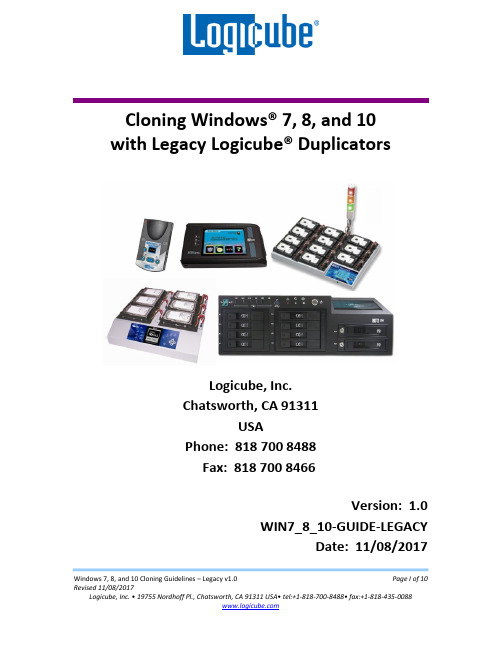
Cloning Windows® 7, 8, and 10with Legacy Logicube® DuplicatorsLogicube, Inc.Chatsworth, CA 91311USAPhone: 818 700 8488Fax: 818 700 8466Version: 1.0WIN7_8_10-GUIDE-LEGACYDate: 11/08/2017 Windows 7, 8, and 10 Cloning Guidelines – Legacy v1.0 Page I of 10 Revised 11/08/2017TABLE OF CONTENTS1.0 INTRODUCTION (3)1.1 CLONING TO SMALLER CAPACITY DRIVES (3)1.2 PARTITIONING SCHEMES (4)1.3 CLONING METHODS (4)1.3.1M IRROR C OPY M ETHOD (5)1.3.2C LEVER C OPY M ETHOD (5)1.3.3S ELECTIVE P ARTITIONS M ETHOD (5)1.4 ECHO PLUS CLONING LIMITATIONS (5)1.4.1M IRROR C OPY L IMITATIONS (5)1.4.2C LEVER C OPY L IMITATIONS (5)1.5 OMNICLONE 2XI/5XI/10XI CLONING LIMITATIONS (5)1.5.1M IRROR C OPY L IMITATIONS (6)1.5.2C LEVER C OPY L IMITATIONS (AVAILABLE AS AN OPTION) (6)1.5.3S ELECTIVE P ARTITIONS L IMITATIONS (AVAILABLE AS AN OPTION) (6)1.6 OMNISAS CLONING LIMITATIONS (7)1.6.1M IRROR C OPY L IMITATIONS (7)1.6.2C LEVER C OPY L IMITATIONS (7)1.6.3S ELECTIVE P ARTITIONS L IMITATIONS (7)1.7 SUPERSONIX LIMITATIONS (7)1.7.1M IRROR C OPY L IMITATIONS (7)1.7.2C LEVER C OPY L IMITATIONS (8)1.7.3S ELECTIVE P ARTITIONS L IMITATIONS (8)1.8 ZCLONE (8)1.8.1M IRROR C OPY L IMITATIONS (8)1.8.2C LEVER C OPY L IMITATIONS (9)1.9 LOOK-UP CHARTS - INTRODUCTION (9)TECHNICAL SUPPORT INFORMATION (10)1.0 IntroductionThis document provides guidelines on how drives with Windows 7, Windows 8/8.1, and Windows 10 can be cloned using the following legacy Logicube drive duplicators: •Echo Plus™•OmniClone™ 2Xi, 5Xi, 10Xi•OmniSAS™•SuperSonix®•ZClone™1.1 Cloning to Smaller Capacity DrivesTarget drives should be at least the same capacity or larger than the Master drive. Specifically, each Target drive must have the same number of sectors (or Logical Block Addresses/LBAs) or a larger number of sectors or LBAs than the Master.If the Master drive is larger in capacity than any Target drive, it is still possible to clone the drive, but there are some adjustments that will need to be made to the Master drive. The following applies to any Operating System:•The total partition sizes on the Master drive need to be adjusted to be less than the capacity/size of the smallest Target drive.•The partitions on the Master drive need to be adjusted so that the free/unallocated space is at the end of the drive.It is highly recommended to make a backup copy of the Master drive byperforming a Mirror copy of the drive to make sure there is an exact duplicatebackup of the Master drive before changing partition sizes and positions.Logicube cannot provide support on how to re-size, shrink, or move partitions.There are several articles and software/utilities/tools available on the internet onhow to re-size, shrink, or move partitions.Sample original drive (1 TB drive):Windows 7, 8, and 10 Cloning Guidelines – Legacy v1.0 Page 3 of 10 Revised 11/08/2017Sample of a properly adjusted drive (from a 1 TB drive to fit a 750 GB drive):Sample of an adjusted drive that will not work (from a 1 TB drive to fit a 750 GB drive):Once the partitions have been adjusted to properly fit the Target drive, it can be cloned using any of the cloning methods. Depending on the Operating System, cloning method, and Logicube device used, there may be limitations to cloning the drive. See Section 1.4for limitations based on the cloning method, drive capacities, and Logicube Device being used.1.2 Partitioning SchemesThere are two common partitioning schemes currently being used for Windows 7, Windows8/8.1, and Windows 10: MBR and GPT. Both partitioning schemes are supported with the Logicube products listed in this document.MBR (Master Boot Record) – An older partitioning scheme.GPT (GUID Partition Table) – A newer partitioning scheme.1.3 Cloning MethodsDifferent cloning methods are available on each of the Logicube products listed at the beginning of this document. Please refer to the respective User’s Manual of your Logicub e device for complete instructions on how to use each cloning method.Windows 7, 8, and 10 Cloning Guidelines – Legacy v1.0 Page 4 of 10 Revised 11/08/20171.3.1 Mirror Copy MethodAll the Logicube products listed at the beginning of this document have theMirror Copy method and will support the cloning of any Operating System usingthis method. Mirror Copy method performs a bit-for-bit copy of the Masterdrive, producing an exact duplicate of that drive.1.3.2 Clever Copy MethodAll the Logicube products listed at the beginning of this document have theClever Copy method (an additional option for the OmniClone Xi) and willsupport the cloning of any Operating System using this method. Clever Copycopies only the sectors with data from the Master drive.1.3.3 Selective Partitions MethodSelective Partition Copy method allows you to specify how each partition isgoing to be copied (Mirror or Clever) and is available only on the followingproducts:•OmniClone Xi (an additional software option)•OmniSAS•SuperSonix1.4 Echo Plus Cloning LimitationsThe Echo Plus has two cloning methods available and has the following limitations:1.4.1 Mirror Copy Limitations•The Target drives should be the same capacity or larger. If the Targetdrive is smaller in capacity, please see Section 1.1.1.4.2 Clever Copy Limitations•Windows 7, 8/8.1, or 10 is not supported with Clever Copy. Use MirrorCopy method.1.5 OmniClone 2Xi/5Xi/10Xi Cloning LimitationsThe OmniClone Xi series has three cloning methods available and has the following limitations: Windows 7, 8, and 10 Cloning Guidelines – Legacy v1.0 Page 5 of 10 Revised 11/08/20171.5.1 Mirror Copy Limitations•The Target drives should be the same capacity or larger. If the Targetdrive is smaller in capacity, please see Section 1.1.•Set the percentage setting to clone the proper percentage of the drive(for example, if the Target drive is 750 GB and the Master is 1 TB,clone no more than 75% of the drive).If the partitions are not adjusted and the percentage setting isnot set, the cloning task may start, but will not copy any datapast the capacity of the Target drive.1.5.2 Clever Copy Limitations (available as an option)•The Master drive must use the MBR partitioning scheme.•The Master drive must contain no more than 3 partitions.•The Operating System partition must be the last partition on the drive.•The Target drives should be the same capacity or larger. If the Targetdrive is smaller in capacity, please see Section 1.1.•Windows 8, 8.1, and 10 were released after the last OmniClone Xisoftware was released and although not officially supported, may workwhen using Clever Copy. If Clever Copy does not work, try the SelectivePartitions method or Mirror Copy.1.5.3 Selective Partitions Limitations (available as an option)•The Master drive must use the MBR partitioning scheme.•The Master drive must contain no more than 3 partitions.•The Operating System partition must be the last partition on the drive.•The Target drives should be the same capacity or larger. If the Targetdrive is smaller in capacity, please see Section 1.1.•All System Restore, Recovery, and OEM partitions should set to Mirrorand the Operating Partition (last partition on the list) should be set toClever.•Windows 8, 8.1, and 10 were released after the last OmniClone Xisoftware was released and although not officially supported, may workwhen using Selective Partitions. If Selective Partitions does not work,use Mirror Copy.Windows 7, 8, and 10 Cloning Guidelines – Legacy v1.0 Page 6 of 10 Revised 11/08/20171.6 OmniSAS Cloning LimitationsThe OmniSAS has three cloning methods available and has the following limitations:1.6.1 Mirror Copy Limitations•The Target drives should be the same capacity or larger. If the Targetdrive is smaller in capacity, please see Section 1.1.•Set the percentage setting to clone the proper percentage of the drive(for example, if the Target drive is 750 GB and the Master is 1 TB,clone no more than 75% of the drive).If the partitions are not adjusted and the percentage setting isnot set, the cloning task may start, but will not copy any datapast the capacity of the Target drive.1.6.2 Clever Copy Limitations•Windows 7, 8/8.1, or 10 is not supported with Clever Copy on theOmniSAS. Use Mirror Copy.1.6.3 Selective Partitions Limitations•The Windows 7, 8/8.1, or 10 is not supported with Selective Partitionson the OmniSAS. Use Mirror Copy.1.7 SuperSonix LimitationsThe SuperSonix has three cloning methods available and has the following limitations:1.7.1 Mirror Copy Limitations•The Target drives should be the same capacity or larger. If the Targetdrive is smaller in capacity, please see Section 1.1.•Set the percentage setting to clone the proper percentage of the drive(for example, if the Target drive is 750 GB and the Master is 1 TB,clone no more than 75% of the drive).If the partitions are not adjusted and the percentage setting isnot set, the cloning task may start, but will not copy any datapast the capacity of the Target drive.Windows 7, 8, and 10 Cloning Guidelines – Legacy v1.0 Page 7 of 10 Revised 11/08/20171.7.2 Clever Copy Limitations•The Master drive must use the MBR partitioning scheme.•The Master drive must contain no more than 3 partitions.•The Operating System partition must be the last partition on the drive.•The Target drives should be the same capacity or larger. If the Targetdrive is smaller in capacity, please see Section 1.1.•Windows 10 was released after the last SuperSonix software wasreleased and although not officially supported, may work when usingClever Copy. If Clever Copy does not work, try Selective Partitions orMirror Copy.1.7.3 Selective Partitions Limitations•The Master drive must use the MBR partitioning scheme.•The Master drive must contain no more than 3 partitions.•The Operating System partition must be the last partition on the drive.•The Target drives should be the same capacity or larger. If the Targetdrive is smaller in capacity, please see Section 1.1.•All System Restore, Recovery, and OEM partitions should set to Mirrorand the Operating Partition (last partition on the list) should be set toClever.•Windows 10 was released after the last SuperSonix software wasreleased and although not officially supported, may work when usingSelective Partitions. If Selective Partitions does not work, use MirrorCopy.1.8 ZClone LimitationsThe ZClone has two cloning methods available and has the following limitations:1.8.1 Mirror Copy Limitations•The Target drives should be the same capacity or larger. If the Targetdrive is smaller in capacity, please see Section 1.1.•Set the percentage setting to clone the proper percentage of the drive(for example, if the Target drive is 750 GB and the Master is 1 TB,clone no more than 75% of the drive).Windows 7, 8, and 10 Cloning Guidelines – Legacy v1.0 Page 8 of 10 Revised 11/08/20171.8.2 Clever Copy Limitations•All System Restore, Recovery, and OEM partitions should not beexpanded.•The Target drives should be the same capacity or larger. If the Targetdrive is smaller in capacity, please see Section 1.1.•Windows 10 was released after the last ZClone software was releasedand although not officially supported, may work when using CleverCopy. If Clever Copy does not work, use Mirror Copy.1.9 Look-Up Charts - IntroductionHere are two quick look-up charts for Windows 7, 8/8.1, and 10. The first chart is for Master drives with the MBR partitioning scheme (maximum capacity is 2TB). The second chart is for Master drives with the GPT partitioning scheme.The following chart is for Windows 7, 8/8.1, and 10 with the MBR partitioning scheme:Windows 7, 8, and 10 Cloning Guidelines – Legacy v1.0 Page 9 of 10 Revised 11/08/2017The following chart is for Windows 7, 8/8.1, 10 with the GPT partitioning scheme:Technical Support InformationWindows 7, 8, and 10 Cloning Guidelines – Legacy v1.0 Page 10 of 10 Revised 11/08/2017。
slideshow在c语言中的用法

slideshow在c语言中的用法【Slideshow在C语言中的用法】一、什么是Slideshow?Slideshow是一种将多个幻灯片显示在屏幕上的技术,通常用于演示、展示信息以及交互式教学中。
在C语言中,我们可以利用各种库函数和技巧来实现Slideshow的功能,以便更好地展示和呈现我们的信息。
二、使用C语言创建Slideshow的基本思路1. 选择合适的C语言库C语言本身并不直接支持图形界面和Slideshow功能,所以我们需要选择适当的库来辅助实现。
常见的选择包括SDL、OpenGL和ncurses等。
这些库提供了强大的图形和界面相关函数,使得我们能够创建交互式的Slideshow。
2. 设计幻灯片的数据结构在C语言中,我们可以使用结构体来定义幻灯片的数据结构。
每个幻灯片通常包括标题、内容和图像等元素。
我们可以通过定义一个结构体数组来管理所有的幻灯片信息。
3. 实现幻灯片的切换与展示通过调用库函数,我们可以实现幻灯片的切换和展示。
一种常见的做法是使用循环来遍历所有的幻灯片,以控制展示的顺序和频率。
利用库函数提供的画图、显示文字等功能,我们可以将幻灯片内容展示在屏幕上。
三、利用SDL库创建Slideshow的示例代码下面是一个使用SDL库创建Slideshow的简单示例代码:#include <SDL2/SDL.h>#include <SDL2/SDL_image.h>#define SCREEN_WIDTH 800#define SCREEN_HEIGHT 600typedef struct {char* title;char* content;SDL_Texture* image;} Slide;int main() {SDL_Init(SDL_INIT_VIDEO);SDL_Window* window = SDL_CreateWindow("Slideshow",SDL_WINDOWPOS_UNDEFINED, SDL_WINDOWPOS_UNDEFINED, SCREEN_WIDTH, SCREEN_HEIGHT, SDL_WINDOW_SHOWN);SDL_Renderer* renderer = SDL_CreateRenderer(window, -1, 0);SDL_Surface* surface = IMG_Load("slide1.png");SDL_Texture* texture =SDL_CreateTextureFromSurface(renderer, surface);SDL_FreeSurface(surface);SDL_Rect destRect = {0, 0, SCREEN_WIDTH, SCREEN_HEIGHT};Slide slides[] = {{"Slide 1", "Content 1", texture}, {"Slide 2", "Content 2", NULL}, {"Slide 3", "Content 3", NULL}};int currentSlide = 0;SDL_Event event;int quit = 0;while (!quit) {SDL_PollEvent(&event);switch (event.type) {case SDL_QUIT:quit = 1;break;case SDL_KEYDOWN:if (event.key.keysym.sym == SDLK_RIGHT) {currentSlide = (currentSlide + 1) % 3;} else if (event.key.keysym.sym == SDLK_LEFT) {currentSlide = (currentSlide + 2) % 3;}break;}SDL_RenderCopy(renderer, slides[currentSlide].image, NULL, &destRect);SDL_RenderPresent(renderer);}SDL_DestroyTexture(texture);SDL_DestroyRenderer(renderer);SDL_DestroyWindow(window);SDL_Quit();return 0;}以上代码利用SDL库实现了一个简单的Slideshow,包括创建窗口、渲染器和图片纹理,以及处理键盘事件等功能。
THTHL系列学校教程导入编中文市公开课一等奖省赛课微课金奖PPT课件

TH/THL 系列 开始篇
机器人教程
STE85427
1/61
开始流程
・流程包含[界面操作],[创建基本程序], [测试自动化动作] 对于工业机器人初级学习者.
界面操作 (说明+练习)
创建基本程序 (说明+练习)
测试自动化动作 (说明+练习)
TOSHIBA MACHINE
10/61 9
坐标系(关节)
・关节坐标是基于机器人各轴起点.
Axis 2 -+
Axis 1 -+
TOSHIBA MACHINE
Toshiba Machine
Axis 2 -+ - + Axis 1
+ Axis 3
-+ -
Axis 4
TH-A series
STE85427
+
Axis 3 - + Axis 4
TOSHIBA MACHINE
输入切换键和指示 灯
选择和确定键
・
键改变输入字符模式.
数字模式: 指示灯亮.
字母模式: 指示灯灭.
Toshiba Machine
・
键 和字母输入(除了
),
当有一个能够输入字符时,它就在状态选择是可能.
・假如在该状态下输入相同密钥,则能够选择字符显示将更改. (包含 键一样)
STE85427
TOSHIBA MACHINE
Toshiba Machine
30°
移动直线方向
13/61 12
人工操作教学(模式切换)
・人工操作请切换至TEACH模式.
切换键
INTERNAL
Dell Venue7 3741 Flash Notes说明书

Dell Tablet Flash notesVersion 1.0, April 15, 2015Welcome to the Dell Open source guide. Here you'll find the guide that describes how to download, build and flash the appropriate kernel for Dell Venue7 3741.Prerequisite System Setup1)Operating SystemsWindows 7Windows 8.1 desktop mode2) A micro-SD c ard of 1GB or higher.3)All anti-virus software should be disabled when to flash SW into device.4)Download and install Dell driver and the flashing tool:IntelAndroidDrvSetup1.7.3.exePhoneFlashTool_5.2.1.0_external_win32.zipNote: For windows7 64bit, please follow these steps to install adb interface driver:1)Download the FlashTool/usb_driver_r08-windows.zip file and extract it somewhere youcan find it (ie: c:\ADBDrivers)2)Make sure your tablet has USB Debugging enabled (Goto Settings ->About tablet, Press“Build number” 5 times; Goto Settings ->Developer options, Enable USB debugging.)3)Plug USB cable into tablet and put in USB Mass Storage Mode4)Open up Device Manager (Located in Control Panel\All Control Panel Items)5)Under ADB interface with yellow “!”, Right-click and select Update Driver Software6)Click on Browse my computer for driver software7)Click on Let me pick from a list of device drivers on my computer8)Click on Show All Devices then Next. DO NOT CLICK ON ADB INTERFACE FROM THELIST!9)Click on Have Disk button10)Click Browse button11)Go to C:\ADBDrivers\usb_driver\ then select android_winusb.inf and click the Openbutton12)Click OK13)Select Android Composite ADB Interface and click the Next button14)Click Yes on the Update Driver Warning window* You MUST do “A. Flash A124 image to the tablet” firstly if your tablet's build number is not “LW3741A312400”. (Build number is here: Settings ->About tablet ->Build number)* WARNING: Flash A124 image will cause your data lost, please make sure you have already backup your data.A. Flash A124 image to the tablet1)Download the files “Unbrick/byt_t_crv2_64-blankphone.zip” and “Unbrick/byt_t_crv2_64-user-fastboot-LW3741A312400.zip”.2)Power off the tablet.3)Press Power +(Vol+&Vol-) enter DNX mode.4)Start Phone Flash Tool.5)Select the “Blankphone” flash file:a. Go to the “Flash” tab (in the upper left).b. Click Browse (upper right) to find and select the appropriate “Blankphone” flash file.6)Ensure that the dropdown for “Flash file (*.xml)” (to the left of the Browse button) has“flash.xml” selected (and not some other .xml file).7)Plug the USB (while the device is still powered off) (you must connect the device within a60 seconds or flashing will “fail”). Flashing should begin. Wait for PFT to show asuccessful flashing of the “Blankphone”; it only takes a minute or two.8)Ensure the device is in Fastboot mode (Droidboot). You may need to hit the powerbutton to “wake up” the display so you can check it. It may be necessary to power cycle the device to get to the Fastboot mode. The device is now ready to be flashed with the system.9)Select your intended “Fastboot” flash file: On the “Flash” tab with “From Local Flash File”selected: Click “Browse” to find the “Fastboot” flash file. Select the “Fastboot” flash file.(This may be the delivered file or the Fastboot file you created from your own build.) 10)Wait for the file to be unzipped and for the log at the bottom of the PFT window to say“Ready to flash!”.11)Ensure that the dropdown for “Flash file (*.xml)” (to the left of the Browse button) has“flash.xml” selected (and not some other .xml file).12)Click the "Start to flash" button and flashing should begin (again). It takes severalminutes. At the end of successful flashing, the device should finish initialization and boot up to Android OS (it may take a long time to boot Android OS after flashing).13)Unplug the USB, power off and reboot the device before performing other operations.* You MUST do B (B. Flash special BIOS to disable sign checking) firstly, then your built boot.img can be used. Otherwise, the device cannot boot up.B. Flash special BIOS to disable sign checking1.Flash boot_eng.img to enable permission for flash BIOS1)Press power+volume down button to enter fastboot mode.2)Run “fastboot flash boot boot_eng.img”.3)Run “fastboot reboot”.2.Flash BIOS1)Download and decompress flashbiosv41Root.zip.2)Power on tablet.3)Connect to computer and make sure the debug mode is open (Goto Settings ->Abouttablet, Press “Build number” 5 times; Goto Settings ->Developer options, Enable USB debugging).4)Check the devices through command "adb devices".5)Run "flashbios.bat" for flash BIOS.Note: If always show < waiting for device > and device already boot up to android, please check “Settings->About tablet->Bios version”, if it is “LW_T7GD2_0.41”,it means BIOS already flashed, then stop the command execute and power off the tablet.* You can either do C (C. Rooting and bootloader unlocking process using OTA package) or do D (D. Build the kernel image from the kernel sources and flashkernel image) to root your tablet.C. Rooting and bootloader unlocking process using OTApackage1)Download the file “byt_t_crv2_64-ota-LW3741A312400.zip”.2)Copy “byt_t_crv2_64-ota-LW3741A312400.zip” to a micro-sd card and insert that cardinto the micro-sd card slot of dell venue tablet.3)Power down the tablet.4)Get to bootloader on the tablet (power+vol down button).5)Select recovery (3 item from list). Use vol down to navigate to it and select it by pressingpower button.6)You will see android lying down with an ! Sign.7)Select “apply update from SD card” (use vol down to navigate to it) and then presspower button to select it.8)Then select the file you stored on the SD card (use vol down button to navigate to it) andpress power button.9)You will see a few messages on the screen (like cannot load volume /misc and thensome update messages).10)After a few minutes system will finish OTA and reboot, now you are done and the bootloader is unlocked and you have root access.D. Build the kernel image from the kernel sources and flash kernel image1.Build the kernel image from the kernel sources1)Download kernel source package “dell_venue7_3741_linux.tar.gz”.2)Download Android AOSP 4.4 source codes from . The detailed downloadinstruction is available at https:///source/downloading.html.\> pwd/localdisk3/dell_venue\> mkdir aosp\> cd aosp\> repo init -u https:///platform/manifest -b android-4.4_r1.2\> repo sync .3)Download gcc for linux-x86.\> git clone https:///platform/prebuilts/gcc/linux-x86/x86/x86_64-linux-android-4.74)Copy “x86_64-linux-android-4.7/*” directory to “prebuilts/gcc/linux-x86/x86/x86_64-linux-android-4.7/”.5)Extract the kernel source package “dell_venue_kernel.tgz” to the Android source rootdirectory, i.e. aosp directory in this example.\> pwd/localdisk3/dell_venue/aosp\> tar –zxvf dell_venue7_3741_linux.tar.gz6)Once done, you should be able to see the “linux” directory inside aosp directory.7)Copy “prebuilts” directory into “linux” directory. Run the kernel build script.\> cd linux\> ./build_kernel.sh8)Check out if the kernel image “boot.img” was created.\> cd out/target/product/\> pwd/localdisk3/dell_venue/aosp/linux/out/target/product\> ls -al boot.img-rw-r----- 1 xxx yyy 8540672 Mar 19 14:56 boot.img.2.Flash boot.img1)make the device enable fastboot mode.2)Download adb.exe, fastboot.exe, AdbWinApi.dll, AdbWinUsbApi.dll from“FlashTool/fastboot”.3)Configure environment variable as the following. If this variable has been set before,please add this new environment path before old path.4)In a cmd window, type “fastboot devices” and you should see the screen.5)Go to the directory contains “boot.img” (linux/out/target/product/) and run thesecommands.\> fastboot flash boot boot.img\> fastboot reboot6)After the device is rebooted, confirm if the image is properly flashed. Go to Settings->About tablet and make sure if the information in Kernel version is right.E. Unbricking ProcessIf you encounter some issues when doing the OTA or flash new firmware and boot image, please reference section “Flash A124 image to the tablet” to unbrick the tablet.。
3UF7讲义

硬件通道中显示的变量与3uf5中一一对应40此按钮在紧急情况下可以打开柜子41此插件容易坏42电流模块43基本模块与扩展模块44面板四个按钮45插件46k1备妥kakb未用47合闸试验分闸48合闸试验分闸49为试验位置的限位50停送电时注意这个限位51谢谢合作
3uf7软件的介绍 3uf7软件的介绍
一、软件 SIMOCODE ES Professional 介绍
[Windows 7] 开启 Windows Flip 3D
![[Windows 7] 开启 Windows Flip 3D](https://img.taocdn.com/s3/m/99992520ed630b1c59eeb57a.png)
Windows Flip 3D(Win+Tab)可以快速预览所有打开的窗口,并在这些窗口中进行切换。
它是普通窗口切换(Alt+Tab)的一个增强,因为它的界面更友好、更直观、更炫!不过有个前提,计算机必须支持和启用Windows Aero,要满足这一前提,显卡起码要支持DX9,目前来看Intel 945 芯片及以上的集成显卡都能支持。
在Windows Server 2008 or 2008 R2 版本上,如果安装了桌面体验功能,我们同样可以得到Flip 3D 体验。
但是有些网友提到在Windows Server 2008 or 2008 R2 中启用桌面体验功能后,Windows Aero 效果也打开了,但是发现Flip 3D 却无法使用,同时也无法找到Flip 3D 设置开启的地方。
OK,虽然Windows 中并未提供Flip 3D 的功能设置,但是只要通过组策略编辑器即可开启Flip 3D,为此运行组策略编辑器– gpedit.msc,之后定位到计算机配置–管理模板–Windows 组件- 桌面窗口管理器,找到“不允许调用Flip 3D”设置,将其设置为“禁用”。
现在注销重新登录便可以使用Flip 3D 功能了。
- 1、下载文档前请自行甄别文档内容的完整性,平台不提供额外的编辑、内容补充、找答案等附加服务。
- 2、"仅部分预览"的文档,不可在线预览部分如存在完整性等问题,可反馈申请退款(可完整预览的文档不适用该条件!)。
- 3、如文档侵犯您的权益,请联系客服反馈,我们会尽快为您处理(人工客服工作时间:9:00-18:30)。
We’ve Been There!
2
What we see
Nearside: Maria, Craters Farside: Craters, no Maria
History
5
• Chemical differen\a\on produced core mantle • Lunar core is small • Moonquakes caused by Earth’s \dal forces • No geodynamo
9
4
Craters created by impacts Maria are lava plains oIen filling old craters Rilles and Graben result from shrinking of interior No current volcanism. Small planets cool faster (Almost) No atmosphere. Molecules photodissociated by UV and lost to space Temperature 370K day 100K night No water. Ice in crater shadows 35K Crust is old weathered by impacts to regolith Lunar surface is a museum of history
7
Recent Simula\ons
8
Credits
• Lunar Images: NASA hcp:///alsj/a11/ images11.html#Mag40 • Lunar Impact Rates: MoonZoo/K. Joy hcp:///2011/02/21/big-‐bangs-‐in-‐ the-‐solar-‐system/ • Moon Forma\on Simula\ons: S. Stewart hcp:///~planets/sstewart/ Moon.html
Inside
6
Where did Moon Come From?
• Mineral Composi\on of Moon very close to Earth minus core • Large satellite compared to Earth • Orbit \lt anomalously large • Likely produced in giant impact early in Earth history R • Moon formed from iron-‐poor debris ⇠ 23, 000 km • Earth leI with 5h day • Tidal effects slow Earth, boost Moon away
• Combining crater da\ng with radiometric da\ng of lunar samples and meteorites leads to history of bombardment rates
Introductory Astronomy
Week 3: Solar System(s) Clip 7: Our Moon
1
• 12 humans have visited the Moon • Brought back samples • LeI experiments • What have we learned?
