001-R区1#楼人工挖孔桩技术交底
华为HG630用户手册(V100R001_01,中文,HG630-10,HG630-21)

HG630 ADSL用户端设备用户手册华为技术有限公司HG630 ADSL用户端设备V100R001用户手册文档版本01发布日期2012-09-18部件编码202533华为技术有限公司为客户提供全方位的技术支持,用户可与就近的华为办事处联系,也直接与公司总部联系。
华为技术有限公司地址:深圳市龙岗区坂田华为总部办公楼邮编:518129网址:邮箱:mobile@版权所有 © 华为技术有限公司 2012。
保留一切权利。
非经华为技术有限公司书面同意,任何单位和个人不得擅自摘抄、复制本手册内容的部分或全部,并不得以任何形式传播。
本手册中描述的产品中,可能包含华为技术有限公司及其可能存在的许可人享有版权的软件,除非获得相关权利人的许可,否则,任何人不能以任何形式对前述软件进行复制、分发、修改、摘录、反编译、反汇编、解密、反向工程、出租、转让、分许可以及其他侵犯软件版权的行为,但是适用法禁止此类限制的除外。
商标声明、、华为、是华为技术有限公司的商标或者注册商标。
在本手册中以及本手册描述的产品中,出现的其他商标、产品名称、服务名称以及公司名称,由其各自的所有人拥有。
注意本手册描述的产品及其附件的某些特性和功能,取决于当地网络的设计和性能,以及您安装的软件。
某些特性和功能可能由于当地网络运营商或网络服务供应商不支持,或者由于当地网络的设置,或者您安装的软件不支持而无法实现。
因此,本手册中的描述可能与您购买的产品或其附件并非完全一一对应。
华为技术有限公司保留随时修改本手册中任何信息的权利,无需进行任何提前通知且不承担任何责任。
无担保声明本手册中的内容均“如是”提供,除非适用法要求,华为技术有限公司对本手册中的所有内容不提供任何明示或暗示的保证,包括但不限于适销性或者适用于某一特定目的的保证。
在法律允许的范围内,华为技术有限公司在任何情况下,都不对因使用本手册相关内容而产生的任何特殊的、附带的、间接的、继发性的损害进行赔偿,也不对任何利润、数据、商誉或预期节约的损失进行赔偿。
Secospace VPN Client V100R001C02SPC300 Version Usage Guide(Chinese)

华为赛门铁克科技有限公文档编号文档版本密级司文档中心V100R001C02SP秘密C300产品名称:Secospace VPN Client共10页Secospace VPN ClientV100R001C02SPC300版本使用指导书(仅供内部使用)拟制:骆珉日期:2011-1-11 审核:艾建明日期:批准:日期:华为赛门铁克科技有限公司版权所有侵权必究目录1 版本发布信息 (3)2 版本信息显示 (3)3 解决的问题列表 (3)3.1 V100R001C02SPC300 43.2 V100R001C02SPC001 74 遗留问题及规避措施 (8)5 未解决预警问题列表 (9)6 产品固有缺陷和使用限制/规避措施说明 (9)7 文件说明 (10)7.1 目标文件107.2 附属文件108 配套工具说明 (10)9 单板BOM编码 (10)7/23/2020 版权所有,侵权必究3Secospace VPN Client V100R001C02SPC300版本使用指导书1 版本发布信息产品名称 Secospace VPN Client 对外版本号 V100R001C02SPC300 对内版本号 V100R001C02SPC300B001 前一发布版本号 V100R001C02SPC3001 版本发布日期 2011-01-11版本属性 ■通用版本 □受控版本版本所处阶段 ■GA 之后 □TR6 to GA □TR5 to TR6□TR4A to TR5 □TR4 to TR4A □TR4之前 版本用途 ■商用 □非商用版本发布范围 ■生产 ■技术支援 □试制 版本使用范围 □海外 ■国内 □受限 受限局点: 版本发布原因解决问题2 版本信息显示3 解决的问题列表3.1 V100R001C02SPC300本节介绍 V100R001C02SPC300版本相对于V100R001C02SPC001版本解决的问题。
DC Rainbow V100R001C80SPC500 版本说明书

DC RainbowV100R001C80SPC500 版本说明书文档版本 1.0发布日期2012-12-24版权所有© 华为技术有限公司2012。
保留一切权利。
非经本公司书面许可,任何单位和个人不得擅自摘抄、复制本文档内容的部分或全部,并不得以任何形式传播。
商标声明和其他华为商标均为华为技术有限公司的商标。
本文档提及的其他所有商标或注册商标,由各自的所有人拥有。
注意您购买的产品、服务或特性等应受华为公司商业合同和条款的约束,本文档中描述的全部或部分产品、服务或特性可能不在您的购买或使用范围之内。
除非合同另有约定,华为公司对本文档内容不做任何明示或默示的声明或保证。
由于产品版本升级或其他原因,本文档内容会不定期进行更新。
除非另有约定,本文档仅作为使用指导,本文档中的所有陈述、信息和建议不构成任何明示或暗示的担保。
华为技术有限公司地址:深圳市龙岗区坂田华为总部办公楼邮编:518129网址:客户服务邮箱:support@客户服务电话:4008302118版本说明书前言前言概述本文档详细的描述了DC Rainbow V100R001C80SPC500的版本配套关系、版本兼容性、已解决的问题和遗留问题等。
读者对象本文档主要适用于以下人员:●业务规划工程师●业务实施工程师●技术支持工程师●开发工程师修改记录版本说明书目录目录前言 (ii)1 版本配套说明 (1)1.1 产品版本信息 (1)1.2 软件版本配套说明 (1)1.3 相关产品版本配套说明 (2)2 版本兼容性说明 (3)2.1 产品版本兼容性 (3)3 版本使用注意事项 (4)3.1 hConvertor使用注意事项 (4)3.2 受限发布特性列表 (6)4 版本更新说明 (7)4.1 特性 (7)4.1.1 hConvertor业务场景 (7)4.1.2 hConvertor业务特性 (7)4.1.3 hGathering 业务场景 (8)4.1.4 hGathering 业务特性 (9)4.1.5 hSizing业务场景 (10)4.1.6 hSizing业务特性 (10)5 V100R001C80SPC500已解决问题和遗留问题 (11)5.1 已解决问题 (11)5.2 遗留问题 (11)6 版本配套文档 (14)6.1 配套软件 (14)6.2 配套文档 (14)6.3 获取方式 (15)7 病毒扫描 (15)7.1 病毒扫描结果 (15)1 版本配套说明1.1 产品版本信息表1-1产品版本信息1.2 软件版本配套说明表1-2软件版本配套表1.3 相关产品版本配套说明DC Rainbow V100R001C80SPC500-hConvertor与云产品GalaX8800存在匹配关系。
心电图报告,心电图报告[001] (2)
![心电图报告,心电图报告[001] (2)](https://img.taocdn.com/s3/m/51a7745d58eef8c75fbfc77da26925c52dc59157.png)
心电图报告,心电图报告心电图报告:以下是心电图(ECG)报告的一些常见词汇和特征:1. 心率(HR):正常心率为60-100次/分钟。
高于或低于这个范围的心率可能表示有问题。
2. R波峰:R波峰是心电图波形中的最高点,并且可以用于计算心脏电活动的周期。
3. PR间隔:PR间隔是心电图中P波和QRS波群之间的距离,表示心脏的传导性质。
4. QRS波群:QRS波群是心电图波形中的一段,代表室性肌肉的电活动。
5. QT时间:QT时间是心电图波形中的一段,表示心脏的充电和排电的过程。
6. ST段:ST段是心电图波形中,QRS波群和T波之间的水平线段。
7. T波:T波是心电图波形中的一个正向波形,表示心脏复极化的过程。
常见的异常性质包括:1. 心律不齐(arrhythmia):心跳过快,过慢,改变节律等情况。
2. 心肌缺血(ischemia):表示心脏的供血不足,比如狭心症。
3. 心肌梗死(myocardial infarction):由于冠状动脉阻塞引起的心肌坏死。
4. 传导阻滞(conduction block):表示心脏传导性能受到影响,比如房室传导阻滞。
5. 心源性猝死(sudden cardiac death):由于心律不齐或心脏电活动异常,导致突然死亡。
治疗方法:根据心电图报告的具体情况,医生会推荐适当的治疗方法。
以下是常见的一些治疗方法:1. 药物治疗:包括抗心律失常药物,血管扩张药物以及血管收缩药物等。
2. 改变生活方式:比如戒烟,控制体重,保持运动,控制高血压等。
3. 植入电极装置:用植入的电极装置来同步心脏节律,比如起搏器和心律调节器等。
4. 手术治疗:在心脏瓣膜问题和冠状动脉问题等情况下进行手术治疗。
注意事项:1. 跟随医生的建议:如果您已经被诊断出心脏问题,一定要跟随医生的建议进行治疗。
2. 保持健康的生活方式:戒烟,限制饮酒,控制体重,保持适度的运动是保护心脏的关键。
3. 定期体检:定期进行心脏体检是预防心脏病发展的重要措施。
eSpace U1900 V100R001C20SPC500 版本说明书 01
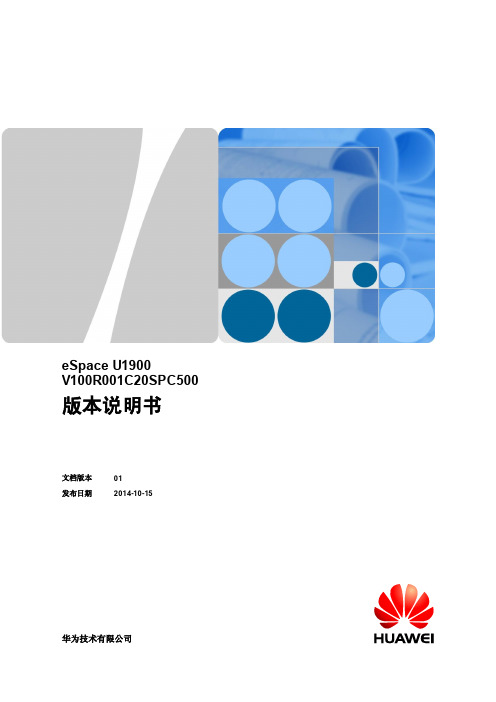
和其他华 为商标 均为华 为技术 有限公 司的商 标。 本文档提 及的其 他所有 商标或 注册商 标,由 各自的 所有人 拥有 。
注意
您购买的 产品 、服务 或特性 等应 受华为 公司商 业合 同和条 款的约 束, 本文档 中描述 的全 部或部 分产品 、服 务 或特性可 能不 在您的 购买或 使用 范围之 内。除 非合 同另有 约定, 华为 公司对 本文档 内容 不做任 何明示 或默 示 的声明或 保证。 由于产品 版本 升级或 其他原 因, 本文档 内容会 不定 期进行 更新。 除非 另有约 定,本 文档 仅作为 使用指 导, 本 文档中的 所有陈 述、信 息和建 议不构 成任何 明示或 暗示的 担保 。
1.1 产品版本信息 .................................................................................................................................................................................1 1.2 产品版本演进关系 ........................................................................................................................................................................1 1.3 软件版本配套说明 ........................................................................................................................................................................1 1.4 单板版本配套说明 ........................................................................................................................................................................2 1.4.1 CH51VSCUA 单板......................................................................................................................................................................2 1.4.2 CH51VM TUA 单板 ....................................................................................................................................................................3 1.4.3 CH51VSCUB 单板 ......................................................................................................................................................................3 1.4.4 CH51VM TUA_ VB 单板 ............................................................................................................................................................4 1.4.5 CH51VA SIA 单板........................................................................................................................................................................4 1.4.6 CH51VOSUA 单板 .....................................................................................................................................................................5 1.4.7 CH51VCVPA 单板 ......................................................................................................................................................................5 1.4.8 CH51VBTUA 单板 .....................................................................................................................................................................6 1.4.9 SC12FA N 单板 .............................................................................................................................................................................6 1.4.10 SC13M CU 单板 .........................................................................................................................................................................7 1.4.11 SC11M RS 单板 ..........................................................................................................................................................................8 1.4.12 CH51VDTUA 单板 ...................................................................................................................................................................8 1.4.13 SC12DTU 单板 ..........................................................................................................................................................................9 1.5 相关产品版本配套说明 .............................................................................................................................................................10 1.6 软件文件清单 ...............................................................................................................................................................................12 1.7 防病毒扫描结果 ..........................................................................................................................................................................12
虫鼠防范管理规程
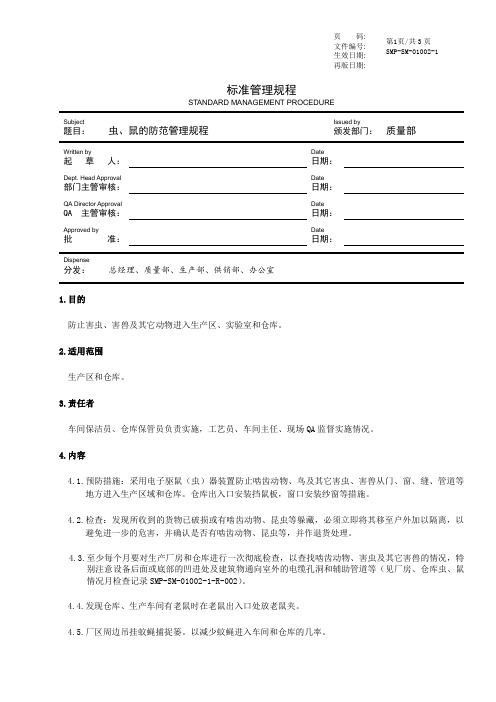
页码:文件编号:生效日期: 再版日期:第1页/共3页SMP-SM-01002-1标准管理规程STANDARD MANAGEMENT PROCEDURESubject题目:虫、鼠的防范管理规程Issued by颁发部门:质量部Written by起草人:Date日期:Dept. Head Approval 部门主管审核:Date日期:QA Director Approval QA 主管审核:Date日期:Approved by批准:Date日期:Dispense分发:总经理、质量部、生产部、供销部、办公室1.目的防止害虫、害兽及其它动物进入生产区、实验室和仓库。
2.适用范围生产区和仓库。
3.责任者车间保洁员、仓库保管员负责实施,工艺员、车间主任、现场QA监督实施情况。
4.内容4.1.预防措施:采用电子驱鼠(虫)器装置防止啮齿动物、鸟及其它害虫、害兽从门、窗、缝、管道等地方进入生产区域和仓库。
仓库出入口安装挡鼠板,窗口安装纱窗等措施。
4.2.检查:发现所收到的货物已破损或有啮齿动物、昆虫等躲藏,必须立即将其移至户外加以隔离,以避免进一步的危害,并确认是否有啮齿动物、昆虫等,并作退货处理。
4.3.至少每个月要对生产厂房和仓库进行一次彻底检查,以查找啮齿动物、害虫及其它害兽的情况,特别注意设备后面或底部的凹进处及建筑物通向室外的电缆孔洞和辅助管道等(见厂房、仓库虫、鼠情况月检查记录SMP-SM-01002-1-R-002)。
4.4.发现仓库、生产车间有老鼠时在老鼠出入口处放老鼠夹。
4.5.厂区周边吊挂蚊蝇捕捉篓。
以减少蚊蝇进入车间和仓库的几率。
标准管理规程STANDARD MANAGEMENT PROCEDURESubject题目:虫、鼠的防范管理规程Issued by颁发部门:质量部4.6.悬挂蚊蝇灯在仓库出入口。
车间保洁员每天对灭蝇灯进行清洁(见灭蝇灯每日检查记录SMP-SM-01002-1-R-003)。
v001R验证总结报告1015

文件类别:验证文件文件名称:验证总结报告文件编号:V001R页数:共6页起草人:日期:年月日审核人:日期:年月日批准人:日期:年月日验证总结报告1目的按《体外诊断试剂生产实施细则》制订本验证总计划,以规定企业应进行验证的各个系统、验证所遵循的原则要求、各系统验证应达到的目标,即验证合格的标准和实施计划,此外,还规定了起草、审核、批准和实施验证各阶段工作人员的职责和要求。
作为公司PCR体外诊断试剂车间及产品系统验证方案的制度及验证实施的主要依据之一,以保证各验证项目有组织、有计划、有步骤的进行。
2厂房设施及公用系统概况2.1生产车间体外诊断试剂生产车间位于留学人员(龙岗)创业园二园6楼,生产区、质检区、仓储区和办公区已全部分开。
生产区分为一般生产区、洁净区、对照品生产间,整个厂区分为人流和物流通道,人流通道分为一更、二更、缓冲间,再进入生产操作间,物流通道通过传道窗进入洁净区。
体外诊断试剂生产车间总面积为300平方米,其中洁净生产区100平方米,洁净级别为十万级;对照品生产间和微生物检测室各10平方米,洁净级别为万级。
生产岗位包括配制、分装、组装。
主要生产设备:微量移液器、生物安全柜、电子天平、pH计、离心机、振荡器、超纯水机、净化工作台等。
2.2质检场所质检车间位于留学人员(龙岗)创业园二园另一幢楼的1楼,设置有试剂准备室、样本准备室、PCR扩增室、理化检测室等,总面积50平方米。
2.3仓储仓库总面积为100平方米,分为待检区、不合格品区、退货区、合格品区等。
2.4其他公用工程空调机房:QY-FP10和QY-FP5两台风冷型恒温恒湿机组。
供电系统:由工业区电网接入。
2.5生产能力沙门氏菌和志贺氏菌体检试剂盒的年生产能力为100万人份。
3验证机构及职责3.1验证总负责人张广森,负责验证方案与报告的最终批准及总体调控。
3.2验证小组及小组成员3.3 验证小组职责验证小组职责:负责承担具体验证项目的实施工作,包括验证立项提出、验证方案的起草、验证的实施、验证报告的编写等工作。
房间命名及编号管理规程
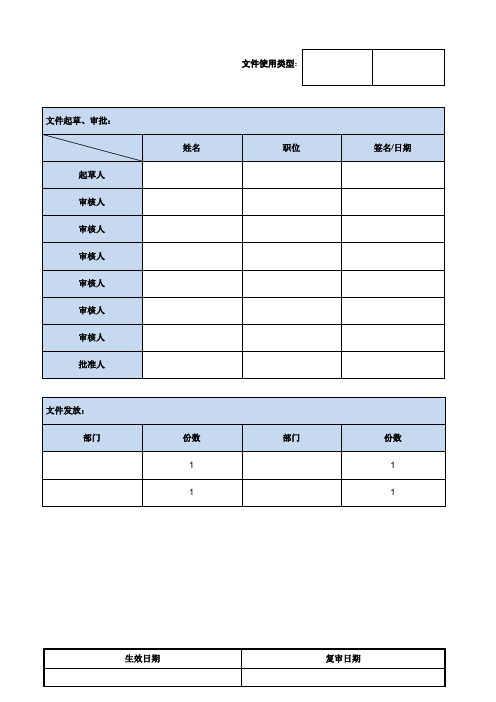
文件使用类型文件变更列表目录1. 目的 (4)2. 范围 (4)3. 职责 (4)4. 参考 (4)5. 附件 (4)6. 内容 (4)7. 培训需求 (7)1. 目的厂房操作间编码管理规程,确保企业的生产厂房的每个房间都有唯一的编码,便于查找。
2. 范围本文规定了xxxxx的厂房建筑、功能房间的划分、编号规则以及房间功能名称的对应关系。
3. 职责3.1. 工程设备部负责按照本规程对厂房建筑、功能房间作命名和编号,并负责核对,对于调整过的区域及时变更。
3.2. 各部门负责本区域的房间功能标牌的现场管理。
3.3. 物控部负责房间标牌的制作采购。
3.4. 人事行政部负责办公区房间的使用及分配管理。
4. 定义4.1. 气锁间:设置于两个或数个房间之间(如不同洁净度级别的房间之间)的具有两扇或多扇门的隔离空间。
设置气锁间的目的是在人员或物料出入时,对气流进行控制。
4.2. 暂存间:等待进一步处理的物料、中间产品、产品暂时存放的区域。
4.3. 缓冲间:相同级别洁净区之间或不同级别洁净区之间设置的缓冲设置。
5. 参考无6. 附件《公司房间使用需求申请表》《厂房及功能房间变动信息登记表》《洁净区房间编号及功能名称对照表》《一般区和控制区房间编号及功能名称对照表》7. 内容7.1. 房间编号的组成分成洁净区和一般区两个系统分别规定:洁净区:按区域编号+工段代号+楼层代号+流水号组成一般区:代号+楼层代号+流水号组成。
控制区:代号+楼层代号+流水号组成。
7.2.房间命名规则各房间命名按该房间的使用功能命名,如某房间是用于更衣,则命名为“更衣间”,某房间是用作XX 部门办公,则命名为“XX部办公室”。
按各分区的各房间功能独立命名,不同区域可能会存在相同的房间名称,各部门在填写记录涉及房间名称时,必须附上相应区域,且与房间编号一致。
如:在填写洗衣洁净区更鞋间时,J2更鞋间,同时核对是否与房间编号(J2-2001)一致。
华为E156G HSDPA USB穿插V100R001问题1日期2008-09-26 HUAWEI
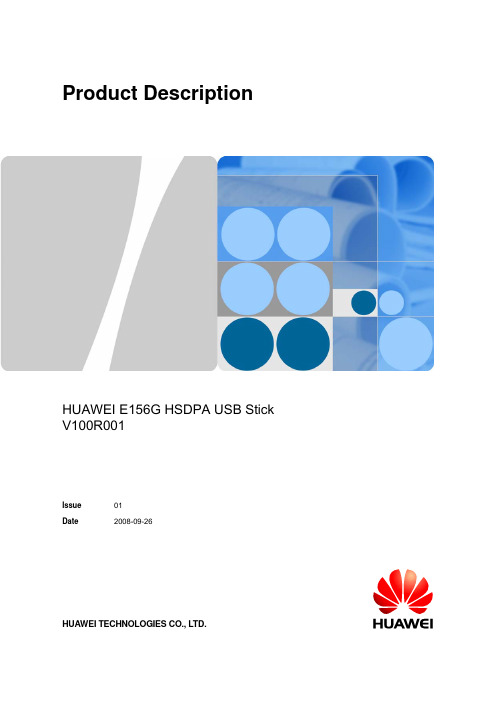
Product DescriptionHUAWEI E156G HSDPA USB Stick V100R001Issue 01Date 2008-09-26HUAWEI TECHNOLOGIES CO., LTD.Huawei Technologies Co., Ltd. provides customers with comprehensive technical support and service. Please feel free to contact our local office or company headquarters.Huawei Technologies Co., Ltd.Address: Huawei Industrial BaseBantian, LonggangShenzhen 518129People's Republic of ChinaWebsite: Email: ******************Copyright © Huawei Technologies Co., Ltd. 2008. All rights reserved.No part of this document may be reproduced or transmitted in any form or by any means without prior written consent of Huawei Technologies Co., Ltd.Trademarks and Permissionsand other Huawei trademarks are trademarks of Huawei Technologies Co., Ltd.All other trademarks and trade names mentioned in this document are the property of their respective holders.NoticeThe information in this document is subject to change without notice. Every effort has been made in the preparation of this document to ensure accuracy of the contents, but all statements, information, and recommendations in this document do not constitute the warranty of any kind, express or implied.About This DocumentSummaryThis document provides information about the major functions, supported services,system architecture, and technical references of HUAWEI E156G HSDPA USB Stick(hereinafter referred to as the E156G).The following table lists the contents of this document.Chapter Describes1 Overview The supported network modes, basic services and functions,and the appearance of the E156G.2 Features The supported features and technical specifications of theE156G.3 Services and Applications The services and applications of the E156G.4 System Architecture The architecture of the E156G.5 Technical Reference The technical references of the E156G.6 Packing List The items contained in the package of the E156G.A Acronyms and Abbreviations The acronyms and abbreviations mentioned in this document.HistoryIssue Details Datecompleted. 2008-09-26 01 InitialdraftContents1 Overview (6)2 Features (8)2.1 Main Features (8)2.2 Technical Specifications (9)2.2.1 Hardware (9)2.2.2 Dashboard (10)3 Services and Applications (12)3.1 Packet Data Service (12)3.2 SMS (12)4 System Architecture (13)4.1 System Architecture (13)4.2 Functional Modules (14)5 Technical Reference (15)5.1 Layer 1 Specifications (Physical) (15)5.2 Layer 2 Specifications (MAC/RLC) (15)5.3 Layer 3 Specifications (RRC) (15)5.4 Layer 3 NAS/Core Network (MM/CM) (15)5.5 GSM Protocol Specifications (16)5.6 GPRS Protocol Specifications (16)5.7 General Specifications (16)5.8 Performance/Test Specifications (17)5.9 SIM Specifications (17)6 Packing List (18)1OverviewHUAWEI E156G HSDPA USB Stick (hereinafter referred to as the E156G) is arsal serial bus (USB) modem. It is a mu SDPA) TS) (EDGE) z e a nd essages/emails cordlessly. The E156G is fast, reliable, and easy to new features and services with the able a large number of users to use the E156G and the average revenue per user (ARPU) of operators will increase substantially.Figure 1-1 shows the profile of the E156G.high-speed downlink packet access (HSDPA) unive lti-mode wireless terminal for business professionals.The E156G supports the following standards:z High speed downlink packet access (H z Universal Mobile Telecommunications System (UM z Enhanced data rates for global evolution General packet radio service (GPRS)zGlobal system for mobile communications (GSM)Th E156G provides the following services:z HSDPA/UMTS packet data service of up to 3.6 Mbps z EDGE/GPRS packet data service of up to 236.8 kbps zWCDMA/GSM Short Message Service (SMS)You can connect the E156G with the USB interface of a computer. In the service are of the HSDPA/UMTS/EDGE/GPRS/GSM network, you can surf the Internet a send/receive m operate. Thus, mobile users can experience many E156G. These features and services will enFigure 1-1 E156G profile2Features2.1 Main F a e tures:900/1800/1900 MHzrvice of up to 85.6 kbps ain data service based on UMTS and GSM d on CS/PS domain of GSM and WCDMA Smart card (PC/SC) Driver z External antennaz Micro Secure Digital Memory (Micro SD) CardzWindows 2000/ Windows XP/ Windows Vista/ MAC operating system (OS)e turesTh E156G mainly supports the following fea z HSDPA/UMTS 2100 MHz, GSM/GPRS/EDGE 850/z HSDPA Equalizer and receive diversity z HSDPA data service of up to 3.6 Mbpsz UMTS PS domain data service of up to 384 kbps z EDGE packet data service of up to 236.8 kbps z GPRS packet data se z CS dom z SMS base z Plug and play (PnP) z USSD z EAP-SIMz Personal computer/z USB Extension Cable ,easy to connect z Standard USB interface (Type A )2.2 Technical Specifications2.2.1 HardwareTable 2-1 lists the hardware specifications. Table 2-1 Hardware specifications Item SpecificationsTechnical standard z WCDMA/HSDPA R5 zGSM/GPRS/EDGE R99 Operating frequencyHSDPA/UMTS 2100 MHz :z Uplink: 1920–1980 MHz zDownlink: 2110–2170 MHz EDGE/GPRS/GSM 1900 MHz:z Uplink: 1850–1910 MHz zDownlink: 1930–1990 MHz EDGE/GPRS/GSM 1800 MHz:z Uplink: 1710–1785 MHz zDownlink: 1805–1880 MHz EDGE/GPRS/GSM 900 MHz:z Uplink: 880–915 MHz zDownlink: 925–960 MHz EDGE/GPRS/GSM 850 MHz:z Uplink: 824–849 MHz zDownlink: 869–894 MHzUSB interface: supporting USB 2.0 high speed External antenna interface standard micro SD card interfaceExternal interfacesSIM/USIM card: standard 6-pin SIM card interfaceHSDPA/UMTS 2100 MHz :+24dBm (Power Class 3)GSM/GPRS 850/900 MHz: +33 dBm (Power Class 4) GSM/GPRS 1800 MHz/1900 MHz: +30 dBm (Power Class 1) EDGE 850/900MHz: +27 dBm (Power Class E2) Maximum transmitter powerEDGE 1800MHz/1900MHz: +26 dBm (Power Class E2)Static receiver HSDPA/UMTS 2100 MHz : compliant with 3GPP TS 25.101 (R5)Item Specificationssensitivity EDGE/GPRS/GSM 850/900/1800/1900 MHz: compliant with3GPP TS 05.05 (R99)Maximum power≤ 2.5 WconsumptionPower supply 5 V/500 mALED indicating the status of the E156GDimensions70.15 mmⅹ25.64 mmⅹ11.60 mm(D × W × H)Weight <40gTemperature z Operating: –10℃ to +45℃z Storage: –20℃ to +70℃Humidity 5% to 95%Notes:3GPP = The 3rd Generation Partnership ProjectLED = light-emitting diodeSIM = subscriber identity moduleTS = technical specificationUSIM = UMTS subscriber identity module2.2.2 DashboardTable 2-2 lists the dashboard specifications.Table 2-2 Dashboard specificationsItem DescriptionSMSWriting/Sending/ReceivingSending/Receiving extra-long messagesGroup sendingStorage: The messages are saved in the hard disk of thePC.SortingImporting: You can import messages from the SIM/USIMcard to a laptop.New message prompt (visual prompt/audio prompt)ItemDescription Current connection:z Durationz Send/Receive flow zSend/Receive rateFlow display and statistics (data services)Traffic statistics: You can view the traffic information of the day, the month, or the year.Capacity: It depends on the SIM/USIM card capacity or the hard disk space.Messages can be sent from the phonebook.PhonebookImporting/Exporting: Import/Export contacts between the SIM/USIM card and a laptop or a file of supported formats.Network connection setupzAPN management: create, delete, edit, import, and export.zSet up network connection.Software installation Automatic installation (PNP) Network connection settings:z Automatic network selection and registration zManual network selection and registrationNetwork status display: signal, operator name, system mode, and so on.Selection of network connection types, for example:z 3G preferred zGPRS preferredOtherPIN management: activate/deactivate PIN, PIN lock, changing PIN, unblocking by using the PUK.System requirementz Windows 2000 SP4, Windows XP SP2, Windows Vista z Mac OS X 10.4 and 10.5 with latest upgrades zYour computer’s hardware system should meet orexceed the recommended system requirements for the installed version of OSzDisplay resolution: 800 × 600 or aboveNotes:PIN = personal identification number PUK = PIN unblocking key3Services and Applications3.1 Packet Data Servicever and the client software are installed on the PC automatically. You can configure APN through ings) and set up a network conn he network through wire To u teps: 1. Enter *99# or *98# to launch the packet data service.2. In the Choose Connection Type dropdown box, choose a network type, forexample: 3G preferred, GPRS preferred.3.2 SMSThe E156G supports message writing/sending/receiving and group sending (up to 20 contacts at a time). You can manage messages through the dashboard, such as sorting the messages by telephone number or time. You can also import/export messages between the SIM/USIM card and a laptop.The E156G supports the PS domain data service based on HSDPA/UMTS /EDGE/GPRSAfter you connect the E156G to a PC with a USB interface, the E156G dri the E156G application (or directly use the default sett ection. Then you can send or receive E-mail, access t less connection, and download files through wireless data channels. se the data service, perform the following s4System Architecture4.1 System ArchitectureFigure 4-1 shows the system architecture.Figure 4-1 System architectureE156GDMSSBackground moduleHardware modulePC driver4.2 Functional ModulesRadio Frequency Modulee frequency (RF) signals and baseban Baseband Signal c ocesses HDSPA/UMTS/EDGE/GPRS/GSM baseband digital signals, including:nals z Modulating/Demodulating EDGE/GPRS/GSM baseband signals g/Decoding HSDPA/UMTS channel Bottom Layer Driv als, including USB, LED, and SIM/USIM.Platform Service Subs ams, diagnoses the running of the system, downloads data and Protocol Stack Sy It pro f HSDPA/UMTS/EDGE/GPRS/GSM.Application SystemIt sends laptop command r protocol for processing and returns the value to the laptop.z Call management sage managementUser InterfaceIt provides interfaces to connect peripherals. Interfaces are for LED and SIM/USIM.Application ManagementThrough the application window, you can set the parameters of the E156G and operate the E156G.It s nds/receives radio signals and modulates/demodulates the radio d signals.Pro essingIt pr z Modulating/Demodulating HSDPA/UMTS baseband sig z Encodin zEncoding/Decoding EDGE/GPRS/GSM channelerIt drives peripher ystemIt initializes progr serves as a watchdog.stemcesses protocols o s to the bottom laye Existing applications include the following:z Mes zCS/PS domain service management5Technical Reference5.1 Layer 1 S z nel Coding and Multiplexing TR 25.944 Channels onto Physical Channels 3 4 z Physical Layer–Measurements (FDD) TS 25.215 z 3GPP HSDPA overall description 25.308 5.2 Layer 2 Specifications (MAC/RLC)z MAC Protocol Specification TS 25.321 5.3 Layer 3 S z UE Interlayer Procedures in Connected Mode TS 25.303 z UE Procedures in Idle Mode TS 25.304 5.4 Layer 3 N ode TS 23.122 zMobile Radio Interface Signaling Layer 3–General Aspects TS 24.007pecifications (Physical)Examples of Chan z Physical Layer–General Description TS 25.201z Physical Channels and Mapping of Transport (FDD) TS 25.211z Multiplexing and Channel Coding (FDD) TS 25.212z Spreading and Modulation (FDD) TS 25.21z Physical Layer–Procedures (FDD) TS 25.21z3GPP UE radio access capabilities 25.306zRLC Protocol Specification TS 25.322pecifications (RRC)zRRC Protocol Specification TS 25.331AS/Core Network (MM/CM)z Architectural Requirements for Release 1999 TS 23.121z NAS Functions Related to Mobile Station (MS) in Idle Mz Mobile Radio Interface Layer 3 Specifi zPP SMS Support on Mobile Radio Inte cation–Core Network TS 24.008 rface TS24.0115.5 GSM P o ocol k (DL) Layer z unications System (Phase 2+); Multiplexing and z up GERAN; Channel coding TS 05.03z Digital Cellular Telecommunications System (Phase 2+); Radio Subsystem Link Control TS 05.08(Phase 2+); Radio Subsystem 5.6 GPRS r z z ace Layer 3 Specification: Radio Resource Control Protocol zS): Mobile Station (MS)–Base Station/MAC) ical Link Control S 04.64g GPRS Support Node (MS–SGSN); Subnetwork S 04.65 2 z Radio Transmission and Reception TS 05.05z General Packet Radio Service (GPRS); Stage 1 TS 22.060 ent (MexE) TS 23.057ice (GPRS) Service description; stage 2 TS 23.0605.7 General SpecificationszVocabulary TR 25.990r tocol Specificationsz Mobile Radio Interface Layer 3 Specification, Radio Resource Control Prot TS 04.18z Mobile Station–Base Station System (MS–BSS) interface; Data Lin Specification TS 04.06Digital Cellular Telecomm Multiple Access on the Radio Path TS 05.02Technical Specification Gro zDigital Cellular Telecommunications System Synchronization TS 05.10P otocol Specificationsz Overall Description of the GPRS Radio Interface; stage 2 TS 3.64 Mobile Radio Interface Layer 3 Specification TS 04.08Mobile Radio Interf TS 04.18General Packet Radio Service (GPR System (BSS) interface; Radio Link Control/Medium Access Control (RLC protocol TS 04.60z Mobile Station–Serving GPRS Support Node (MS–SGSN) Log (LLC) Layer Specification T z Mobile Station–Servin Dependent Convergence Protocol (SNDCP) T z Multiplexing and Multiple Access on the Radio Path TS 05.0z Channel Coding TS 05.03 z Modulation TS 05.04z Mobile Execution Environm zGeneral Packet Radio Serv z UE Capability Requirements TR 21.904 z UE Radio Access Capabilities TR 25.926z Radio Interface Protocol Architecture TS 25.3z Services Provided by the Physical Layer TS 201 5.302 5.8 Perfor a z nsmission and Reception (FDD) TS 25.101 z rmance Testing Functions TS 34.109 z Terminal Conformance Specification TS 34.121formance Specification; Part 1: Protocol Conformance z2: Protocol Conformance 5.9 SIM Specificationsz SIM and IC Card Requirements TS 21.111z3rd Gen. Partnership Proj Tech. Spec. Group Terminals; SIM App. Toolkit (USAT) TS 31.111zSynchronization in UTRAN Stage 2 TS 25.402m nce/Test SpecificationsUE Radio Tra z Common Test Environments for User Equipment (UE) TS 34.108 Special Confo z User Equipment (UE) Con TS 34.123-1User Equipment (UE) Conformance Specification; Part TS 34.123-26Packing ListThis chapter describes the items contained in the package of the E156G. T -1 lists the items contained in the package of the E15T able 66G.able 6-1 Packing list of the E156G ItemQuantity Remarks HUAWEI E156G HSDPA USB Stick 1 Standard USB Extension Cable1 Standard HUAWEI E156G HSDPA USB Stick Quick Start 1 Standard Micro SD Card 1 Optional Ex alternal Antenna1Option Note:z Only the external antenna dedicated for Huawei devices can be used on the E156G. z The external antenna is wrapped separately.zWhen an external antenna is required, you need to purchase.AAcronyms and Abbreviations3G The Third Generationroject U main tion N M Mobile Communications A Packet Access l ment ment m r uter/Smart Card 3GPP 3rd Generation Partnership P APN Access Point Name ARP Average Revenue Per User BSS Base Station Subsystem CM Connection Management CS do Circuit Switched domainEDGE Enhanced Data Rates for GSM Evolu FDD Frequency Division Duplex GERA GSM/EDGE Radio Access Network GPRS General Packet Radio ServiceGS Global System for HSDP High Speed Downlink IC Integrated Circuit LED Light Emitting Diode MAC Medium Access Contro MexE Mobile Execution Environ MM Mobility Manage Mode Modulator Demodulato MS Mobile Station NAS Non-Access Stratum OS Operating SystemPC/SC Personal Comp PINPersonal Identification NumberPnP Plug and Play PP Point-to-PointPS domain omain de erviceCP Convergence Protocol communications System UTRAN UMTS Terrestrial Radio Access Network WCDMA Wideband Code Division Multiple AccessPacket Switched d PUK PIN Unblocking Key RF Radio Frequency RLC Radio Link Control RRC Radio Resource Control SGSN Serving GPRS Support No SIM Subscriber Identity Module SMS Short Messaging S SND Subnetwork Dependent TR Technical Report TS Technical Specification UE User EquipmentUMTS Universal Mobile Tele USAT USIM Application Toolkit USB Universal Serial BusUSIM UMTS Subscriber Identity Module。
电力通信标准(COM-001-1)说明书

A. Introduction1.Title: Telecommunications2.Number: COM-001-13.Purpose: Each Reliability Coordinator, Transmission Operator and BalancingAuthority needs adequate and reliable telecommunications facilities internally and with others for the exchange of Interconnection and operating information necessary tomaintain reliability.4.Applicability4.1.Transmission Operators.4.2.Balancing Authorities.4.3.Reliability Coordinators.4.4.NERCNet User Organizations.5.Effective Date: January 1, 2007B. RequirementsR1.Each Reliability Coordinator, Transmission Operator and Balancing Authority shall provide adequate and reliable telecommunications facilities for the exchange ofInterconnection and operating information:R1.1.Internally.R1.2.Between the Reliability Coordinator and its Transmission Operators andBalancing Authorities.R1.3.With other Reliability Coordinators, Transmission Operators, and Balancing Authorities as necessary to maintain reliability.R1.4.Where applicable, these facilities shall be redundant and diversely routed.R2.Each Reliability Coordinator, Transmission Operator, and Balancing Authority shall manage, alarm, test and/or actively monitor vital telecommunications facilities.Special attention shall be given to emergency telecommunications facilities andequipment not used for routine communications.R3.Each Reliability Coordinator, Transmission Operator and Balancing Authority shall provide a means to coordinate telecommunications among their respective areas. Thiscoordination shall include the ability to investigate and recommend solutions totelecommunications problems within the area and with other areas.R4.Unless agreed to otherwise, each Reliability Coordinator, Transmission Operator, and Balancing Authority shall use English as the language for all communications betweenand among operating personnel responsible for the real-time generation control andoperation of the interconnected Bulk Electric System. Transmission Operators andBalancing Authorities may use an alternate language for internal operations.R5.Each Reliability Coordinator, Transmission Operator, and Balancing Authority shall have written operating instructions and procedures to enable continued operation of the system during the loss of telecommunications facilities.R6.Each NERCNet User Organization shall adhere to the requirements in Attachment 1-COM-001, “NERCNet Security Policy.”C. MeasuresM1.Each Reliability Coordinator, Transmission Operator and Balancing Authority shall have and provide upon request evidence that could include, but is not limited tocommunication facility test-procedure documents, records of testing, and maintenancerecords for communication facilities or equivalent that will be used to confirm that itmanages, alarms, tests and/or actively monitors vital telecommunications facilities.(Requirement 2 part 1)M2.The Reliability Coordinator, Transmission Operator or Balancing Authority shall have and provide upon request evidence that could include, but is not limited to operatorlogs, voice recordings or transcripts of voice recordings, electronic communications, or equivalent, that will be used to determine compliance to Requirement 4.M3.Each Reliability Coordinator, Transmission Operator and Balancing Authority shall have and provide upon request its current operating instructions and procedures, eitherelectronic or hard copy that will be used to confirm that it meets Requirement 5.M4.The NERCnet User Organization shall have and provide upon request evidence that could include, but is not limited to documented procedures, operator logs, voicerecordings or transcripts of voice recordings, electronic communications, etc that willbe used to determine if it adhered to the (User Accountability and Compliance)requirements in Attachment 1-COM-001. (Requirement 6)D. Compliancepliance Monitoring Processpliance Monitoring ResponsibilityNERC shall be responsible for compliance monitoring of the Regional ReliabilityOrganizationsRegional Reliability Organizations shall be responsible for compliancemonitoring of all other entitiespliance Monitoring and Reset Time FrameOne or more of the following methods will be used to assess compliance:-Self-certification (Conducted annually with submission according toschedule.)-Spot Check Audits (Conducted anytime with up to 30 days notice given to prepare.)-Periodic Audit (Conducted once every three years according to schedule.)-Triggered Investigations (Notification of an investigation must be made within 60 days of an event or complaint of noncompliance. The entity willhave up to 30 calendar days to prepare for the investigation. An entity mayrequest an extension of the preparation period and the extension will beconsidered by the Compliance Monitor on a case-by-case basis.)The Performance-Reset Period shall be 12 months from the last finding of non-compliance.1.3.Data RetentionFor Measure 1 each Reliability Coordinator, Transmission Operator, BalancingAuthority shall keep evidence of compliance for the previous two calendar yearsplus the current year.For Measure 2 each Reliability Coordinator, Transmission Operator, andBalancing Authority shall keep 90 days of historical data (evidence).For Measure 3, each Reliability Coordinator, Transmission Operator, BalancingAuthority shall have its current operating instructions and procedures to confirmthat it meets Requirement 5.For Measure 4, each Reliability Coordinator, Transmission Operator, BalancingAuthority and NERCnet User Organization shall keep 90 days of historical data(evidence).If an entity is found non-compliant the entity shall keep information related to thenoncompliance until found compliant or for two years plus the current year,whichever is longer.Evidence used as part of a triggered investigation shall be retained by the entitybeing investigated for one year from the date that the investigation is closed, asdetermined by the Compliance Monitor.The Compliance Monitor shall keep the last periodic audit report and all requestedand submitted subsequent compliance records.1.4.Additional Compliance InformationAttachment 1-COM-001— NERCnet Security Policy2.Levels of Non-Compliance for Transmission Operator, Balancing Authority orReliability Coordinator2.1.Level 1: Not applicable.2.2.Level 2: Not applicable.2.3.Level 3: There shall be a separate Level 3 non-compliance, for every one of thefollowing requirements that is in violation:2.3.1The Transmission Operator, Balancing Authority or ReliabilityCoordinator used a language other then English without agreement asspecified in R4.2.3.2There are no written operating instructions and procedures to enablecontinued operation of the system during the loss of telecommunicationfacilities as specified in R5.2.4.Level 4: Telecommunication systems are not actively monitored, tested, managedor alarmed as specified in R2.3.Levels of Non-Compliance — NERCnet User Organization3.1.Level 1: Not applicable.3.2.Level 2: Not applicable.3.3.Level 3: Not applicable.3.4.Level 4: Did not adhere to the requirements in Attachment 1-COM-001,NERCnet Security Policy.E. Regional DifferencesNone Identified.Version HistoryVersion Date Action Change Tracking0 April 1, 2005 Effective Date NewErrata0 August 8, 2005 Removed “Proposed” from EffectiveDateAdopted by Board of Trustees Revised1 November1,2006Errata1 April 6, 2007 Requirement 1, added the word “for”between “facilities” and “the exchange.”Attachment 1-COM-001— NERCnet Security PolicyPolicy StatementThe purpose of this NERCnet Security Policy is to establish responsibilities and minimum requirements for the protection of information assets, computer systems and facilities of NERC and other users of the NERC frame relay network known as “NERCnet.” The goal of this policy is to prevent misuse and loss of assets.For the purpose of this document, information assets shall be defined as processed or unprocessed data using the NERCnet Telecommunications Facilities including network documentation. This policy shall also apply as appropriate to employees and agents of other corporations or organizations that may be directly or indirectly granted access to information associated with NERCnet.The objectives of the NERCnet Security Policy are:•To ensure that NERCnet information assets are adequately protected on a cost-effective basis and to a level that allows NERC to fulfill its mission.•To establish connectivity guidelines for a minimum level of security for the network.•To provide a mandate to all Users of NERCnet to properly handle and protect the information that they have access to in order for NERC to be able to properly conduct its business and provide services to its customers.NERC’s Security Mission StatementNERC recognizes its dependency on data, information, and the computer systems used to facilitate effective operation of its business and fulfillment of its mission. NERC also recognizes the value of the information maintained and provided to its members and others authorized to have access to NERCnet. It is, therefore, essential that this data, information, and computer systems, and the manual and technical infrastructure that supports it, are secure from destruction, corruption, unauthorized access, and accidental or deliberate breach of confidentiality. Implementation and ResponsibilitiesThis section identifies the various roles and responsibilities related to the protection of NERCnet resources.NERCnet User OrganizationsUsers of NERCnet who have received authorization from NERC to access the NERC network are considered users of NERCnet resources. To be granted access, users shall complete a User Application Form and submit this form to the NERC Telecommunications Manager. ResponsibilitiesIt is the responsibility of NERCnet User Organizations to:•Use NERCnet facilities for NERC-authorized business purposes only.•Comply with the NERCnet security policies, standards, and guidelines, as well as any procedures specified by the data owner.•Prevent unauthorized disclosure of the data.•Report security exposures, misuse, or non-compliance situations via Reliability Coordinator Information System or the NERC Telecommunications Manager.•Protect the confidentiality of all user IDs and passwords.•Maintain the data they own.•Maintain documentation identifying the users who are granted access to NERCnet data or applications.•Authorize users within their organizations to access NERCnet data and applications. •Advise staff on NERCnet Security Policy.•Ensure that all NERCnet users understand their obligation to protect these assets. •Conduct self-assessments for compliance.User Accountability and ComplianceAll users of NERCnet shall be familiar and ensure compliance with the policies in this document. Violations of the NERCnet Security Policy shall include, but not be limited to any act that: •Exposes NERC or any user of NERCnet to actual or potential monetary loss through the compromise of data security or damage.•Involves the disclosure of trade secrets, intellectual property, confidential information or the unauthorized use of data.Involves the use of data for illicit purposes, which may include violation of any law,regulation or reporting requirement of any law enforcement or government body.。
FusionCube BigData Machine V100R001C00SPC200版本说明书

FusionCube BigData MachineV100R001C00SPC200 版本说明书FusionCube BigData MachineV100R001C00SPC200 版本说明书文档版本01发布日期2017-12-14版权所有 © 华为技术有限公司 2017。
保留一切权利。
非经本公司书面许可,任何单位和个人不得擅自摘抄、复制本文档内容的部分或全部,并不得以任何形式传播。
商标声明和其他华为商标均为华为技术有限公司的商标。
本文档提及的其他所有商标或注册商标,由各自的所有人拥有。
注意您购买的产品、服务或特性等应受华为公司商业合同和条款的约束,本文档中描述的全部或部分产品、服务或特性可能不在您的购买或使用范围之内。
除非合同另有约定,华为公司对本文档内容不做任何明示或默示的声明或保证。
由于产品版本升级或其他原因,本文档内容会不定期进行更新。
除非另有约定,本文档仅作为使用指导,本文档中的所有陈述、信息和建议不构成任何明示或暗示的担保。
华为技术有限公司地址:深圳市龙岗区坂田华为总部办公楼邮编:518129网址:客户服务邮箱:******************客户服务电话:4008302118前言概述本文档提供了FusionCube BigData Machine V100R001C00SPC200的版本发布说明。
读者对象本文档主要适用于以下工程师:l技术支持工程师l维护工程师符号约定在本文中可能出现下列标志,它们所代表的含义如下。
修改记录说明书目录目录前言 (ii)1 DA200版本说明 (1)1.1 DA200 1.0.0.30 (1)1.2 DA200 1.0.0.20 (3)1.3 DA200 1.0.0.10 (4)2 SA200版本说明 (6)2.1 SA200 1.0.0.30 (6)2.2 SA200 1.0.0.20 (7)3 版本配套文档 (10)3.1 配套文档 (10)3.2 使用HedEx Lite获取文档包 (10)1 DA200版本说明1.1 DA200 1.0.0.301.2 DA200 1.0.0.201.3 DA200 1.0.0.101.1 DA200 1.0.0.30发布版本日期2017-12-07发布许可版本FusionCube BigData Machine V100R001C00SPC200软件版本配套表硬件配套表上次更新版本FusionCube BigData Machine V100R001C00SPC100新增特性l新增兼容Red Hat Enterprise Linux(RHEL) 7.3、CentOS 7.3、SUSE Linux Enterprise Server(SLES) 12.2。
绝热规定30-46-0000-01-001Rev01
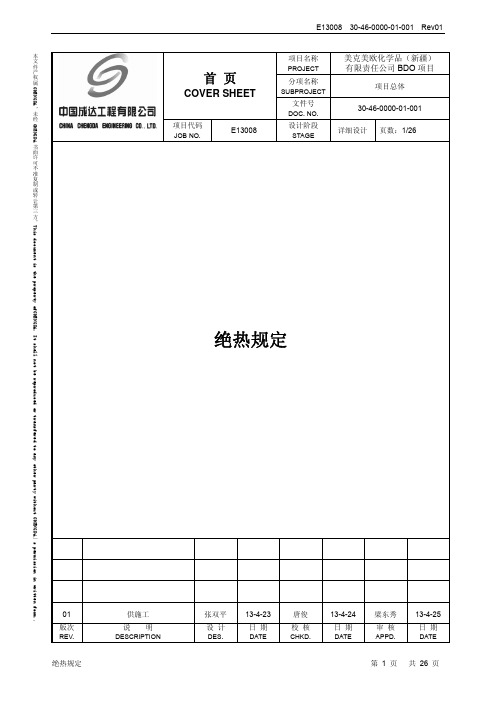
绝热规定
第 6 页
共 26 页
E13008
30-46-0000-01-001 Rev01
5) 在输送过程中,由于热损失可能析出结晶的管道; 6) 输送介质由于热损失粘度增高,系统阻力增加,输送量下降,达不到工艺最小允许量 的管道; 7) 输送介质的凝固点等于或高于环境温度的管道; 8) 输送含水酸性介质的露点等于或高于环境温度的管道。 5. 5.1 5.1.1 绝热结构 保温结构 保温结构一般由保温层和保护层组成。埋地管道和设备或敷设在地沟内的管道和设 备,保温层外表面应设置防潮层,防潮层材料可采用聚乙烯薄膜。保温结构设计应 符合保温效果好,施工方便,防火,耐久和美观等要求。 5.1.2 保温层厚度按 10mm 为单位进行分挡。除浇注型和填充型绝热材料,在无其它说明 的情况下,当采用一种绝热制品,保温层厚度大于 80mm 时,应分为两层或多层逐 层施工,各层厚度宜相近,缝隙应互相错开。 5.1.3 高低温度交替的设备和管道的保温层,其保温材料应在高温区及低温区均能安全使 用。 5.1.4 保温结构应具有一定的机械强度,不因受自重或偶然外力的作用而破坏。对于振动 的设备与管道的保温结构,应进行加固。 5.1.5 保温结构一般不考虑可拆卸性,但需经常维修的部位如法兰,阀门和人孔宜采用可 拆卸的保温结构。 5.1.6 外表面有加热盘管的容器设备,应在加热盘管和绝热材料之间设置一层与保护层材 料相同的铝合金薄板。 5.2 5.2.1 保冷结构 保冷结构一般由保冷层、防潮层和保护层组成。保冷结构设计应符合保冷效果好, 施工方便,防火,耐久和美观等要求。 5.2.2 保冷层厚度按 10mm 为单位进行分档。 硬质泡沫塑料保冷材料的最小厚度为 30mm。 除浇注型和填充型绝热材料,在无其它说明的情况下,当采用一种绝热制品,保冷 层厚度大于 80mm 时,应分为两层或多层逐层施工,各层厚度宜相近,缝隙应互
心电图参数及正常范围是[001]
![心电图参数及正常范围是[001]](https://img.taocdn.com/s3/m/c61515252379168884868762caaedd3382c4b558.png)
心电图参数及正常范围是一、心电图参数及正常范围1. 心率:正常范围为60-100次/分钟。
心率偏低称为心动过缓,偏高称为心动过速。
2. R-R间期:指两个R波之间的时间间隔,正常范围为0.6-1.2秒。
R-R间期偏短可能是由于房室传导阻滞、室性早搏、心房颤动等原因引起,偏长则可能是由于窦性心律不齐等原因引起。
3. P波:代表心房除极过程,正常范围为0.08-0.12秒。
P波的增宽可能是由于房室传导阻滞、房颤等原因引起,P波的缺失可能是由于房性停博、心房颤动等原因引起。
4. PR间期:指从P波的开始到Q波的开始的时间间隔,正常范围为0.12-0.20秒。
PR间期延长可能是由于房室传导阻滞等原因引起,缩短可能是房室早搏等原因引起。
5. QRS波群:代表心室除极过程,正常范围为0.06-0.10秒。
QRS波群的增宽可能是由于束支传导阻滞、室性心动过速等原因引起。
6. QT间期:指从Q波的开始到T波的结束的时间间隔,正常范围为0.36-0.44秒。
QT间期延长可能是由于心肌缺血、电解质紊乱等原因引起。
7. ST段:指从QRS波群的结束到T波的开始的水平段,正常范围为-0.5-0.5毫伏。
ST段的抬高可能是由于心肌缺血、急性心肌梗死等原因引起。
8. T波:代表心室复极过程,正常范围为0.16-0.36秒。
T波的倒置或宽厚可能是由于心肌缺血、电解质紊乱等原因引起。
二、治疗方法1. 心脏复苏:心脏复苏是指在心脏停跳时,通过一系列的措施使心脏重新开始跳动。
包括胸外心脏按压、人工呼吸和电除颤等。
2. 药物治疗:心电图异常还可以通过药物治疗来缓解。
例如心律平、贝塔受体阻滞剂等药物可以用来控制心律失常,一氧化氮等药物可以用来扩张血管,降低血压等。
3. 心脏起搏器:心脏起搏器是植入在病人体内的一个小装置,通过电极与心脏连接,可在需要时向心脏输送电信号,以提高心脏的收缩力和心率。
常见的有单腔起搏器和双腔起搏器。
三、注意事项1. 了解病史:了解患者的病史、家族史以及药物过敏等情况,有助于更好地诊断和治疗。
Tripp Lite U344-001-HDMI-R USB 3.0 外部多监视器适配器说明说明书
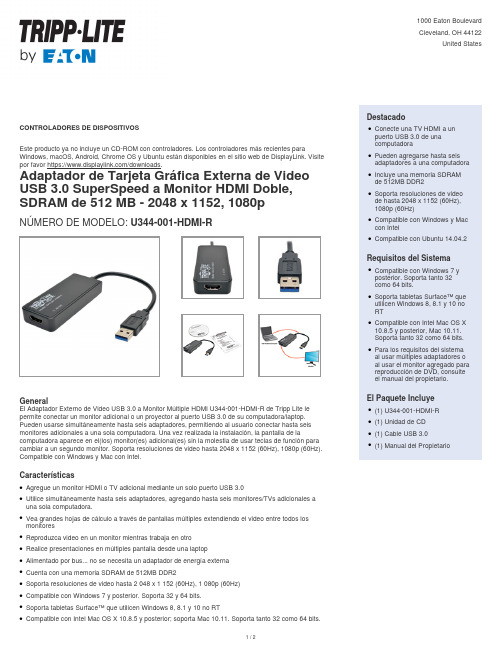
CONTROLADORES DE DISPOSITIVOSEste producto ya no incluye un CD-ROM con controladores. Los controladores más recientes para Windows, macOS, Android, Chrome OS y Ubuntu están disponibles en el sitio web de DisplayLink. Visite por favor https:///downloads.Adaptador de Tarjeta Gráfica Externa de Video USB 3.0 SuperSpeed a Monitor HDMI Doble, SDRAM de 512 MB - 2048 x 1152, 1080pNÚMERO DE MODELO:U344-001-HDMI-RGeneralEl Adaptador Externo de Video USB 3.0 a Monitor Múltiple HDMI U344-001-HDMI-R de Tripp Lite le permite conectar un monitor adicional o un proyector al puerto USB 3.0 de su computadora/laptop. Pueden usarse simultáneamente hasta seis adaptadores, permitiendo al usuario conectar hasta seis monitores adicionales a una sola computadora. Una vez realizada la instalación, la pantalla de la computadora aparece en el(los) monitor(es) adicional(es) sin la molestia de usar teclas de función para cambiar a un segundo monitor. Soporta resoluciones de video hasta 2048 x 1152 (60Hz), 1080p (60Hz). Compatible con Windows y Mac con Intel.CaracterísticasAgregue un monitor HDMI o TV adicional mediante un solo puerto USB 3.0qUtilice simultáneamente hasta seis adaptadores, agregando hasta seis monitores/TVs adicionales a una sola computadora.qVea grandes hojas de cálculo a través de pantallas múltiples extendiendo el video entre todos los monitoresqReproduzca video en un monitor mientras trabaja en otroqRealice presentaciones en múltiples pantalla desde una laptopqAlimentado por bus... no se necesita un adaptador de energía externaqCuenta con una memoria SDRAM de 512MB DDR2qSoporta resoluciones de video hasta 2 048 x 1 152 (60Hz), 1 080p (60Hz)qCompatible con Windows 7 y posterior. Soporta 32 y 64 bits.qSoporta tabletas Surface™ que utilicen Windows 8, 8.1 y 10 no RTqCompatible con Intel Mac OS X 10.8.5 y posterior; soporta Mac 10.11. Soporta tanto 32 como 64 bits. q DestacadoConecte una TV HDMI a unpuerto USB 3.0 de unacomputadoraqPueden agregarse hasta seisadaptadores a una computadora qIncluye una memoria SDRAMde 512MB DDR2qSoporta resoluciones de videode hasta 2048 x 1152 (60Hz),1080p (60Hz)qCompatible con Windows y Mac con IntelqCompatible con Ubuntu 14.04.2 qRequisitos del SistemaCompatible con Windows 7 yposterior. Soporta tanto 32como 64 bits.qSoporta tabletas Surface™ queutilicen Windows 8, 8.1 y 10 noRTqCompatible con Intel Mac OS X10.8.5 y posterior, Mac 10.11.Soporta tanto 32 como 64 bits. qPara los requisitos del sistemaal usar múltiples adaptadores oal usar el monitor agregado para reproducción de DVD, consulteel manual del propietario.qEl Paquete Incluye(1) U344-001-HDMI-Rq(1) Unidad de CDq(1) Cable USB 3.0q(1) Manual del PropietarioqEspecificacionesUtiliza el Circuito Integrado DisplayLink DL3500q© 2023 Eaton. All Rights Reserved.Eaton is a registered trademark. All other trademarksare the property of their respective owners.。
R语言基本函数及参数001:050

R语⾔基本函数及参数001:050R语⾔基本函数及参数 001:0501. c(),创建向量,也可以合并向量2. matrix(),创建矩阵Usage:matrix(data = NA, nrow = 1, ncol = 1, byrow = FALSE,dimnames = NULL)Ps:byrow=TRUE表⽰矩阵应当按⾏填充,byrow=FALSE则按列填充;dimnames=list(a,b),a和b分别为⾏和列各名字组成的向量。
example:> matrix(1:12,nrow=4,ncol=3)[,1] [,2] [,3][1,] 1 5 9[2,] 2 6 10[3,] 3 7 11[4,] 4 8 123. array(),创建数组Usage:array(data = NA, dim = length(data), dimnames = NULL)Ps:dim是⼀个数值型向量,c(a,b,c),分别代表⾏数,列数和纬度;dimnames=list(a,b,c),分别代表⾏、列和纬度名称的向量。
example:> A=c("1d","2d","3d")> B=c("ww","dwda","dwdda","dwdw")> C=c("da","ds")> array(1:24,c(3,4,2))> array(1:24,c(3,4,2),dimnames = list(A,B,C)), , daww dwda dwdda dwdw1d 1 4 7 102d 2 5 8 113d 3 6 9 12, , dsww dwda dwdda dwdw1d 13 16 19 222d 14 17 20 233d 15 18 21 244. data.frame(),创建数据框Usage:data.frame(col1, col2, col3, ...)Ps:其中的列向量col1、col2、col3等可为任何类型(如字符型、数值型或逻辑型)。
各省、自治区、直辖市业余电台呼号后缀分配表

QA-XZZ
5616
3-001~9999
10998
海南
YA-ZZZ
1404
4-001~9999
10998
四川
AA-FZZ
4212
1-001~9999
10998
重庆
GA-LZZ
4212
2-001~9999
10998
贵州
MA-RZZ
4212
~9999
10998
云南
SA-XZZ
4212
4-001~9999
10998
陕西
AA-FZZ
4212
1-001~9999
10998
甘肃
GA-LZZ
4212
2-001~9999
10998
宁夏
MA-RZZ
4212
3-001~9999
10998
青海
SA-XZZ
4212
4-001~9999
10998
新疆
AA-FZZ
4212
1-001~9999
10998
西藏
GA-LZZ
4212
2-001~9999
10998
说明:1、字母组合QOA~QUZ及SOS、XXX、TTT、BPV、BPM不用作呼号后缀。
2、各省、自治区、直辖市以下地区不做呼号后缀分配。
3、本表未列入的双字母、三字母后缀由信息产业部无线电管理局负责分配。
4、带有数字以及由四个字符组合的后缀留作备用。
10998
上海
AA-HZZ
5616
1-001~9999
10998
山东
IA-PZZ
5616
2-001~9999
人员进入无菌室的程序

人员进入无菌室的程序1.人员进出:1.1控制区清洁消毒,关闭紫外灯后,人员进入。
1.2进入更鞋室,随手关门。
1.2.1坐在鞋柜上,在鞋柜外侧脱下一般工作鞋。
1.2.2将一般工作鞋放在鞋柜外。
1.2.3从鞋柜内侧取出塑料拖鞋。
1.2.4在鞋柜内侧穿上塑料拖鞋。
不得将脚直接踩在地上。
1.3进入一更,随手关门。
1.3.1摘去个人饰物,脱去普通工作服放入更衣柜中。
1.3.2用纯化水湿润双手后,用洗手液仔细清洗双手及手腕上5cm处,应注意对指缝、指甲缝、手背、掌纹等处加强搓洗,用纯化水冲净后烘干。
1.3.3用放置在一更内的量筒和消毒剂在盆里配制消毒溶液,将消毒溶液带入二更。
1.4进入二更,随手关门。
1.4.1将盛有消毒溶液的盆子放在鞋柜上,取出衣柜内已灭菌的无菌工作服。
1.4.2戴上口罩,口罩上部固定在鼻梁处,口罩下部拉下后包住下巴。
1.4.3脱去拖鞋,以站立姿势从下往上穿好无菌工作服,注意勿将无菌工作服接触地面、墙面等部位。
面等部位。
1.4.4对着镜子进行自我整理,不要将头发外露,系好帽带,帽带放入衣领内。
1.4.5取出已灭菌的手套,戴上,注意要将手套包裹住袖口。
1.5穿戴整齐后,将双手浸入盛有消毒溶液的盆内,完全浸没手背,至少30秒后,取出双手后不需要烘干,进入缓冲室。
1.6控制区按进入的相反程序进行,不需消毒双手。
1.7 若进入人员需佩戴眼镜进入洁净区,则需要将眼镜消毒后进入或在眼镜外佩戴眼罩进入。
2.物品进出:2.1控制区清洁消毒,洁净工作台风机已开启,但未开启紫外灯前,物品准备进入。
2.2需进行阳性对照时,将阳性对照接种所需的除样品外的所需物品放入阳性菌室传递窗内。
2.3将除阳性接种物品外的所有物品放入缓冲室传递窗内。
2.4打开工作间、洁净工作台、传递窗紫外灯,工作30分钟以上(无菌检查时,需60分钟),关闭紫外灯,稍等片刻,让臭氧消散,人员进入。
2.5人员进入后,将缓冲室传递窗内物品搬至工作间,开始检测工作。
- 1、下载文档前请自行甄别文档内容的完整性,平台不提供额外的编辑、内容补充、找答案等附加服务。
- 2、"仅部分预览"的文档,不可在线预览部分如存在完整性等问题,可反馈申请退款(可完整预览的文档不适用该条件!)。
- 3、如文档侵犯您的权益,请联系客服反馈,我们会尽快为您处理(人工客服工作时间:9:00-18:30)。
技术交底记录编号001工程名称花果园五里冲棚户区、危旧房、城中村改造项目R1区1-11栋及中学、R2区1-5栋交底日期施工单位中铁二局集团有限公司分项工程名称R区人工挖孔桩交底内容人工挖孔桩工程技术交底(办公楼)一、施工条件1、作业条件:⑴、开挖前,场地完成三通一平。
各项临时设施、动力、照明、通风、安全设施、施工机具、进场人员准备完成。
⑵、根据施工图纸对各桩定位放样,并完成复测工作。
根据确定好桩位中心,以此中心为圆心,以桩身半径加护壁厚度为半径画出上部的圆周,撒石灰线作为桩孔开挖尺寸线。
⑶、所用的原材料,根据设计要求和规范规定进行检测,严格按试验室确定的配合比施工。
2、材料及主要机具:⑴、42.5号普通硅酸盐水泥⑵、砂:中砂或粗砂,含泥量不大于3%⑶、石:粒径约为13mm的碎石,含泥量不大于2%⑷、水:用自来水或不含有害物质的洁净水⑸、钢筋:钢筋品种、规格、直径必须符合设计要求,有出厂合格证书和复试报告,并检验合格后方可使用。
⑹、机具:镐,铲,钢钎,手推车,搅拌机,塑料吊桶,线坠,慢速卷扬机,载人吊笼,导管,低压、防爆照明灯,潜水泵,钢爬梯,电焊机,钢筋加工、安装设备,钢筋笼成型成套设备,吊车,砼浇筑设备,安全帽,安全带,安全活动井盖,鼓风机,有害气体检测仪。
⑺、护壁设备:钢模板、木模板、支撑架、木方、钢套筒。
二、人工挖孔桩施工工艺1、土方开挖及支护壁模板:⑴、放线定位:按设计图纸及图纸会审纪要放线,定桩位。
⑵、当桩端净间距小于2倍桩径且小于2500mm时,应采用间隔开挖。
排桩跳挖的最小施工净距不得小于4.5m。
⑶、开挖土方:采取分段开挖,视地质情况分段开挖深度控制在0.5~1.0m,开挖面积的范围为设计桩径加护壁厚度。
挖土由人工从上到下逐段进行,同一段内挖土次序先中间后周边;扩底部分采取先挖桩身柱体,再按扩底尺寸从上到下削土修成扩底形。
在地下水位以下施工时,要及时用吊桶将泥水吊出,当遇大量渗水时,在孔底一侧挖集水坑,用高扬程潜水泵将水排出。
⑷、测量控制:桩位轴线采取在地面设十字控制网、基准点。
安装提升设备时,使吊桶的钢丝绳中心与桩孔中心一致,以做挖土时粗略控制中心线用。
每开挖三节深度后应进行桩身平面尺寸和垂直度的复核。
⑸、孔内遇到岩层时,能用风镐挖除的用风镐凿岩至设计深度。
极硬岩时,须进行针对性浅眼爆破设计,严格控制用药量,应采用电引爆,孔内爆破后,应先进行通风排烟,待烟尘排放完后,方可下孔作业。
⑹、挖孔达到设计持力层后,应及时组织地勘单位验孔鉴定。
⑺、桩孔达到设计要求并验收合格后应及时封底,立即组织后续工序施工。
2、浇筑护壁砼:⑴、桩孔护壁砼每挖完一节,经检查断面尺寸符合设计要求,报监理工程师检验合格后,立即浇筑护壁砼,坍落度控制在50mm,确保孔壁稳定性。
⑵、设置操作平台,用来临时放置混凝土拌合料和灌注护壁混凝土用。
⑶、支设护壁模板:模板高度取决于开挖土方施工段的高度,一般为1m。
护壁中心线控制,需将桩控制轴线,高程引到第一节混凝土护壁上,每节以十字线对中、吊大线锤控制中心点位置,用尺杆找圆周,然后由基准点测量孔深。
⑷、浇筑护壁砼:护壁砼要捣实,上下壁搭接不小于50mm,护壁采用外齿或内齿式;护壁砼强度等级为C30,厚度100mm,护壁内按200间距双层双向放置长1m的A8钢筋,插入下层护壁内,使上下护壁有钢筋拉结,避免某段护壁出现流砂、淤泥而造成护壁因自重而沉裂的现象;第一节井圈中心线与设计轴线的偏差不得大于20mm,井圈顶面高出地面300mm,且其厚度不小于250mm,便于挡水和定位,及在受外力影响的情况下不易整体破碎,起保护作用。
⑸、拆除模板继续下一段施工:护壁砼达到一定强度后(常温下24小时)便可拆模,再开挖下一段土方,然后继续支模灌注混凝土,如此循环,直到挖至设计要求的深度。
⑹、每节桩孔护壁做好以后,将桩位轴线,和标高测设在护壁上口,然后,用十字线对中,吊线坠向井底投设,以半径尺杆检查孔壁的垂直度。
随之进行修整,孔深必须以基准点为依据逐根引测。
保证桩孔轴线位置、标高、截面尺寸满足设计要求。
⑺、成孔以后必须对桩身直径,孔底标高,桩位中心线,井壁垂直度等进行检测,并做好记录,报监理检验合格方可进入下套工序。
3、钢筋笼制作和安装:⑴、施工前准备①、桩成孔经有关单位验收合格,已办理终孔验收手续。
②、钢材原材料具有合格证及检验报告。
③、孔内积水已抽干,桩孔底部清理干净后。
④、下井作业前应向班组进行安全及技术交底。
⑵、工艺流程钢筋下料→安装加劲箍筋→主筋与加劲箍焊接→焊接螺旋箍筋及吊耳→吊钢筋笼到孔内安装→办理隐蔽手续→桩身砼浇筑⑶、钢筋笼的制作按设计要求及实际桩长,进行钢筋的配料,螺旋盘分段长度满足可绑3~5圈所需的钢筋长度;桩端水平箍筋不得少于3道。
钢筋笼长度超过4m时,主筋内侧(图纸要求)每隔2m设1道B14焊接加劲箍,加劲箍与主筋的焊接应满足相应规范的要求,孔桩直径d≥1500mm时增设三角形加劲箍,间距2m。
钢筋笼实际长度超过9m时,钢筋笼分段制作拼接,制作时搭接焊的钢筋接头应相互错开,错开的长度为500mm;拼接处采用焊接并遵守《混凝土结构工程施工质量验收规范》(GB50204-2002)规定。
钢筋笼主筋上每隔5m设置耳环,控制保护层为5~7cm,钢筋笼外形尺寸比孔小11~12cm。
钢筋笼截面示意图如下:⑷、钢筋笼的吊装钢筋笼在孔上制作成型后,为确保钢筋笼吊装安全,全部采用16t汽车吊安装,汽车吊的位置须远离孔口6m以上以保证不对孔桩造成不利影响。
①、在钢筋笼加劲箍上增设钢筋支撑,防止吊装变形。
②、钢筋笼在地面一次制作成型,采用一次性整体吊装的方法进行桩身钢筋笼的安装;用汽车吊把整个钢筋笼吊起,慢慢放入孔内就位。
吊装示意图如下:③、钢筋笼隐蔽检查钢筋笼安装前应检查主筋直径及焊接质量,合格后方进行安装;钢筋笼安装好后,应对其标高、间距、箍筋间距、绑扎质量、保护层等进行自检,自检合格后书面报请监理工程师检查,检查合格及时办理好隐蔽工程签字手续。
4、桩芯混凝土浇筑:桩芯混凝土的运输及浇筑必须严格按《混凝土结构工程施工质量验收规范》(GB50204-2002)的具体规定执行。
混凝土采用商品混凝土,提前将混凝土浇筑申请报告送给监理单位,待监理工程师验收并签发混凝土浇筑申请报告方可进行桩身混凝土的浇筑。
⑴、浇筑前准备①、因人工挖孔桩是分批浇筑,所以每次浇灌前应事先确定本批人工挖孔桩桩芯混凝土的浇灌数量。
混凝土塌落度控制在140mm。
②、验收之前,清理护壁及桩底,确保桩底没有石渣,并保证孔内无积水。
③、钢筋笼安装后,应对其标高、轴线、垂直度、保护层进行检查符合要求后,及时报请监理单位验收,办理隐蔽工程签字手续。
⑵、混凝土浇筑①、由于桩孔深度较大,采用臂架泵进行混凝土浇筑,臂架泵管底距离砼面不大于1.5m,防止混凝土产生分崩离析现象。
混凝土要垂直灌入桩孔内,桩体混凝土一次浇筑完成,并连续分层浇筑,每层厚不超过1m ,砼边浇筑边捣固密实,每层浇筑高度不大于1m ,采用插入式振动器进行振捣,保证砼的密实度,每浇筑一层提升一次泵管。
灌注桩身砼时,必须留置试块,每台班不得少于1组,同一强度每50 m ³留置一组,每组不得少于3个试件,桩身砼试块留置后采用同条件养护。
②、混凝土浇筑灌注至桩顶后,应立即将表面松散的浮浆剔除干净。
⑶、混凝土的养护在混凝土浇筑12h 后进行洒水养护,养护时间不少于7d 。
人工挖孔桩施工工艺流程图如下施 工 准 备 放 线、定 桩 位 开挖第一节土石方 护壁筋绑扎及护壁模安装 灌注首节护壁混凝土 测 量 放 线 安装照明起吊等设施 挖孔桩土石方开挖绑扎护壁钢筋 灌注护壁混凝土 成孔及终孔确认制作护壁钢筋壁模拌制护壁混凝土成 桩制作护壁钢筋 校核孔垂直度和直径 拌制护壁混凝土检测桩身截面净空 吊 放 钢 筋 笼 灌注桩身混凝土钢 筋 检 测 制 作 钢 筋 笼 安装护壁模型、人工挖孔桩的质量要求1、成孔质量检查灌筑桩的成孔质量检查,包含成孔和清孔,钢筋笼制作和安装,砼制备及灌注等三个工序的质量检查。
成桩后的桩位偏差应符合下表规定,桩顶标高达到设计标高;成孔质量检查序号检查项目允许偏差或允许值检查方法单位数值1 砼护壁厚度设计要求用钢尺量2 砼护壁强度等级设计要求抽样送检3 砼护壁配筋设计要求抽样送检及外观检查4 孔口轴线位置mm ±20 用钢尺量5 桩径垂直度0.5% 用铅锤检测6 进入持力层深度mm ±50 用钢尺量2、钢筋笼制作质量标准混凝土灌筑桩钢筋笼质量检验标准项目序号检查项目允许偏差或允许值检查方法单位数值主控项目1 主筋间距mm ±10 用钢尺量2 长度mm ±50 用钢尺量3 主筋保护层水下mm ±10 用钢尺量非水下mm ±20 用钢尺量一般项目1 钢筋材质检验设计要求抽样送检2 箍筋间距mm ±20 用钢尺量3 直径mm ±10 用钢尺量3、混凝土质量标准混凝土灌筑桩质量检验标准项目序号检查项目允许偏差或允许值检查方法单位数值主控项目1 桩位见表7-89 基坑开挖前量护筒,开挖后量桩中心2 孔深mm +300只深不浅,用重锤测,或测钻杆、套管长度,嵌岩桩应确保进入设计要求的嵌岩深度3桩体质量检验按基桩检测技术规范。
如岩芯取样,大直径嵌岩桩应钻至桩尖下50cm按基桩检测技术规范4 混凝土强度设计要求试块报告或钻芯取样送检5 承载力按基桩检测技术规范按基桩检测技术规范一般项目1 垂直度测套管或钻杆,或用超声波探测。
于施工时吊垂球2 桩径井径仪或超声波检测,于施工时用尺量,人工挖孔桩不包括内衬厚度3 桩顶标高mm +30,-50 水准仪,扣除桩顶浮浆四、人工挖孔桩施工安全防护措施⑴、挖孔桩施工场地应做到路面平整、排水通畅。
对挖孔桩施工场地周围的挖方边坡采用必要的防护措施,确保坡面稳定,防止落石坠入孔内。
⑵、孔口场地周边除预留的出碴口外,要设置防护栏杆,护栏高度不低1m;在孔口周围2m范围内严禁堆放弃碴或其他杂物,起吊弃碴应及时清运,正在开挖的桩孔停止作业或已挖好的成孔,必须设置牢固的盖孔板,并设置非工作人员禁止入内警示牌,阴暗时和夜间应设警示灯。
⑶、作业人员上下必须使用钢筋梯(并作为应急时使用)或专用载人吊笼,并系好安全绳,严禁乘坐吊斗或采用其他方式上下,人员上下时孔口要有专人负责监护;挖孔桩所使用的起吊设备应设置防冲顶的限位器和制动器,吊钩必须带有保险扣。
每班作业前应对卷扬机或电动葫芦的钢丝绳、制动器及吊桶的绳卡进行全面的检查,发现问题及时处理。
吊斗装碴时,不得超过吊斗容积的80%,并在距孔底2.5m高出设置防护罩,吊斗上下时,孔下作业人员应避于护板(网)下,并由井下人员发出信号,井上操作人员密切配合。
