Issurers List (2015新)
新概念一单词默写版(英文版)

新概念一单词默写版(英文版) 英 文 Lesson 9 1 hello 2 hi 3 how long 4 today 5 well 6 fine 7 thanks 8 goodbye 9 see Lesson 10 1 fat 2 woman 3 thin 4 tall 5 short 6 dirty 7 clean 8 hot 9 cold 10 old 11 young 12 busy 13 lazy Lesson 11 1 whose 2 blue 3 perhaps 4 white 5 catch Lesson 12 1 father 2 mother 3 blouse 4 sister 5 tie 6 brother 7his 8her Lesson 13 1 colour 2 green 3 come 4 upstairs 5 smart 6 hat 7 same 8 lovely Lesson 14 1 case 2 carpet 3 dog 中 文 词 性 英 文 Lesson 15 1 Customs 2 officer 3 girl 4 Danish 5 friend 6 Norwegian 7 passport 8 brown 9 tourist 中 文 词 性
新概念一单词默写版(英文版) 英 文 Lesson 45 1 can 2 boss 3 minute 4 ask 5 handwriting 6 terrible Lesson 46 1 lift 2 cake 3 biscuit Lesson 47 1 like 2 want Lesson 48 1 fresh 2 egg 3 butter 4 pure 5 honey 6 ripe 7 banana 8 jam 9 sweet 10 orange 11 Scotch whisky 12 choice 13 apple 14 wine 15 beer 16 blackboard Lesson 49 1 butcher 2 meat 3 beef 4 lamb 5 husband 6 steak 7 mince 8 chicken 9 tell 10 truth 11 either 中 文 词 性 英 文 Lesson 50 1 tomato 2 potato 3 cabbage 4 lettuce 5 pea 6 bean 7 pear 8 grape 9 peach Lesson 51 1 Greece 2 climate 3 country 4 pleasant 5 weather 6 spring 7 windy 8 warm 9 rain 10 sometimes 11 summer 12 autumn 13 winter 14 snow 15-Jan 16-Feb 17-Mar 18 April 19-May 20-Jun 21-Jul 22-Aug 23-Sep 24-Oct 25-Nov 26-Dec Lesson 52 1 the U.S. 2 Brazil 3 Holland 4 England 5 France 6 Germany 7 Italy 8 Norway 9 Russia 10 Spain 11 Sweden 中 文 词 性
ISO9001:2015全套文件英文版(含质量手册及全套程序文件)

Ningbo XXX Material TechnologyCo.,LtdISO9001:2015 Quality ManualRevision [A/0] - [2018/3/1](c) [Copyright Year Of 2018] [Ningbo XXX Material Technology Co.,Ltd]; all rights reserved. This document may contain proprietary information and may only be released to third parties with approval of management. Document is uncontrolled unless otherwise marked; uncontrolled documents are not subject to update notification.Revision [A/0] - [2018/3/1]Page 1 of 19TABLE OF CONTENTS0.0 Revision History and Approval ...................................................................................................................... 3 1.0 Welcome to Ningbo XXX Material Technology Co.,Ltd ................................................................................ 4 2.0 XXX Material: Who We Are ........................................................................................................................... 4 2.1 Determining Our Strategic Direction ......................................................................................................... 4 2.2 Scope of the Management System ........................................................................................................... 4 2.2.1 Scope Statement ............................................................................................................................... 4 2.2.2 Facilities Within the Scope ................................................................................................................ 4 2.2.3 Permissible Exclusions ..................................................................................................................... 5 2.2.4 Scope of the ISO9001:2015 Quality Manual ..................................................................................... 5 3.0 Quality Policy................................................................................................................................................. 5 4.0 Management System Structure and Controls ............................................................................................... 5 4.1 Process Approach .................................................................................................................................... 5 4.1.1 Process Identification ........................................................................................................................ 5 4.1.2 Process Controls & Objectives .......................................................................................................... 6 4.1.3 Outsourced Processes ...................................................................................................................... 7 4.2 Documentation & Records ....................................................................................................................... 7 4.2.1 General .............................................................................................................................................. 7 4.2.2 Control of Documents ....................................................................................................................... 7 4.2.3 Control of Records ............................................................................................................................ 7 4.3 Change Management ................................................................................................................................ 8 4.4 Risks and Opportunities ............................................................................................................................ 8 5.0 Management & Leadership ........................................................................................................................... 8 5.1 Management Leadership and Commitment .............................................................................................. 8 5.2 Customer Focus ........................................................................................................................................ 9 5.3 Quality Policy ............................................................................................................................................. 9 5.4 Organizational Roles Responsibilities & Authorities ................................................................................. 9 5.5 Internal Communication ............................................................................................................................ 9 5.6 Management Review .............................................................................................................................. 10 6.0 Resources ................................................................................................................................................... 10 6.1 Provision of Resources ........................................................................................................................... 10 6.2 Human Resources .................................................................................................................................. 10 6.3 Infrastructure ........................................................................................................................................... 11 6.4 Work Environment ................................................................................................................................... 11 6.5 Organizational Knowledge ...................................................................................................................... 11 7.0 Operation ..................................................................................................................................................... 11 7.1 Operational Planning and Control ........................................................................................................... 12 7.2 Customer-Related Activities .................................................................................................................... 12 7.2.1 Capture of Customer Requirements ............................................................................................... 12 7.2.2 Review of Customer Requirements ................................................................................................ 12 7.2.3 Customer Communication ............................................................................................................... 12 7.3 Design and Development ........................................................................................................................ 13 7.4 Purchasing .............................................................................................................................................. 13 7.5 Provision of [Production of adhesive tape] .............................................................................................. 13 7.5.1 Control of Provision of [Production of adhesive tape] ..................................................................... 13 7.5.2 Identification and Traceability .......................................................................................................... 14 7.5.3 Property Belonging to Third Parties ................................................................................................ 14 7.5.4 Preservation .................................................................................................................................... 14 7.5.5 Post-Delivery Activities .................................................................................................................... 14 7.5.6 Process Change Control ................................................................................................................. 15 7.5.7 Measurement and Release of [Production of adhesive tape] ......................................................... 15 7.5.8 Control of Nonconforming Outputs .. (15)Revision [A/0] - [2018/3/1]Page 2 of 198.0 Improvement ............................................................................................................................................... 15 8.1 General .................................................................................................................................................... 15 8.2 Customer Satisfaction ............................................................................................................................. 15 8.3 Internal Audit ........................................................................................................................................... 16 8.4 Corrective and Preventive Action ............................................................................................................ 16 Appendix A: Overall Process Sequence & Interaction ........................................................................................ 17 Appendix B: ISO 9001:2015 Cross Reference . (18)Revision [A/0] - [2018/3/1] 0.0 Revision History and ApprovalRev. Nature of changes Approval DateA/0 Original release. XXX 2018/3/1Page 3 of 19Revision [A/0] - [2018/3/1] 1.0 Welcome to Ningbo XXX Material Technology Co.,LtdNingbo XXX Material Technology Co., Ltd. Was established in 2000, with the UAE businessmen to build the joint venture company; 2004 Ming Shan founded Nissin special adhesive tape and adhesive tape company; 2008 due to the strategic adjustment of 3 company merger and reorganization, the establishment of Ningbo letter mountains adhesive products Manufacturing Co., Ltd..PVC insulation tape is one of China’s national standard drafting unit, the field of adhesive products governing unit of China, Ningbo, adhesives and related products Industry Association, honorary president of the unit.We produce more than 1000 varieties of products of 11 categories. The annual throughput more than 100,000,000 square of the adhesive and 10,000 ton of the adhesive.Our company located in Ningbo which the city of the east China sea, beside 500 kilometers of shanghai, 20 kilometers from Ningbo list airport and 50 kilograms of the Ningbo seaport. The transport is very convenient (Easy to ship to everywhere on the world).2.0 XXX Material: Who We Are2.1 Determining Our Strategic DirectionXXX Material has reviewed and analyzed key aspects of itself and its stakeholders to determine the strategic direction of the company. This involves:∙Understanding our core products and services, and scope of management system (see 2.2 below).∙Identifying “interested parties” (stakeholders) who receive our [Production of adhesive tape], or who may be impacted by them, or those parties who may otherwise have a significant interest in our company. These parties are identified in the document [Requirements and expectations list of interested parties].∙Understanding internal and external issues that are of concern to XXX Material and its interested parties; also identified in the document [Requirements and expectations list of interested parties]. Many such issues are identified through an analysis of risks facing either XXX Material or the interested parties. Such issues are monitored and updated as appropriate, and discussed as part of management reviews.This information is then used by senior management to determine the company’s strategic direction. This is defined in records of management review, and periodically updated as conditions and situations change.2.2 Scope of the Management System2.2.1 Scope StatementBased on an analysis of the above issues of concern, interests of stakeholders, and in consideration of its products and services, XXX Material has determined the scope of the management system as follows:Production of adhesive tapePage 4 of 19Revision [A/0] - [2018/3/1]Page 5 of 192.2.2 Facilities Within the ScopeThe quality system applies to all processes, activities and employees within the company. The facility is located at: Factory Add :XXX Tel :XXX Fax :XXX XXX XXX2.2.3 Permissible ExclusionsThe following clauses of ISO 9001 were determined to be not applicable to XXX Material.∙ 8.3 Design and development of products and services 2.2.4Scope of the ISO9001:2015 Quality ManualThis manual is prepared for the purpose of defining the company’s interpretations of the ISO 9001:2015 international standard, as well as to demonstrate how the company complies with that standard.This manual does not follow the numbering structure of ISO 9001. Instead, Appendix B presents a cross reference between the sections of this manual and the clauses of ISO 9001:2015.This manual presents “Notes” which are used to define how XXX Material has tailored its management system to suit its purposes. These are intended to clarify implementation approaches and interpretations for concepts which are not otherwise clearly defined in ISO 9001:2015. Notes appear in italics, with gray background.Where subordinate or supporting documentation is reference in this manual, these are indicated by bold italics .∙ Quality PolicyThe Quality Policy of XXX Material is as follows:Quality first, customer satisfaction;Scientific management, continuous improvement. ∙ Management SystemStructure and Controls 4.1Process Approach4.1.1 Process IdentificationXXX Material has adopted a process approach for its management system. By identifying thetop-level processes within the company, and then managing each of these discretely, this reduces the potential for nonconforming [Production of adhesive tape] discovered during final processes or after delivery. Instead, nonconformities and risks are identified in real time, by actions taken within each of the top-level processes.Note: not all activities are considered “processes” – the term “process” in this context indicates the activity has been elevated to a higher level of control and management oversight.The controls indicated herein are applicable only to the top-level processes identified.。
Practice CS 基本安装指南说明书
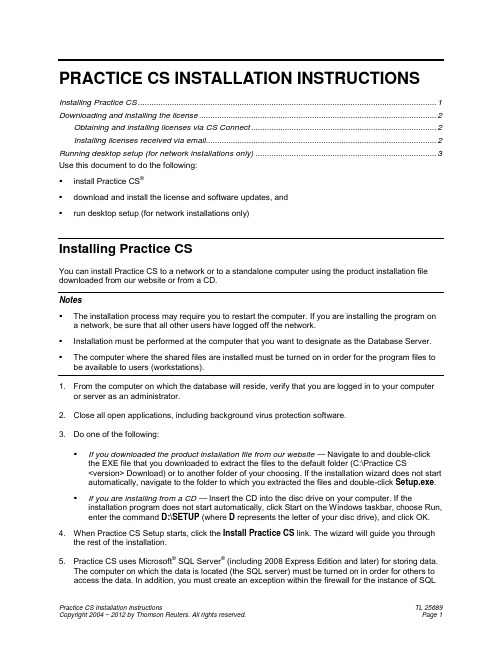
PRACTICE CS INSTALLATION INSTRUCTIONSInstalling Practice CS (1)Downloading and installing the license (2)Obtaining and installing licenses via CS Connect (2)Installing licenses received via email (2)Running desktop setup (for network installations only) (3)Use this document to do the following:▪install Practice CS®▪download and install the license and software updates, and▪run desktop setup (for network installations only)Installing Practice CSYou can install Practice CS to a network or to a standalone computer using the product installation file downloaded from our website or from a CD.Notes▪The installation process may require you to restart the computer. If you are installing the program ona network, be sure that all other users have logged off the network.▪Installation must be performed at the computer that you want to designate as the Database Server.▪The computer where the shared files are installed must be turned on in order for the program files to be available to users (workstations).1. From the computer on which the database will reside, verify that you are logged in to your computeror server as an administrator.2. Close all open applications, including background virus protection software.3. Do one of the following:▪If you downloaded the product installation file from our website — Navigate to and double-click the EXE file that you downloaded to extract the files to the default folder (C:\Practice CS<version> Download) or to another folder of your choosing. If the installation wizard does not start automatically, navigate to the folder to which you extracted the files and double-click Setup.exe.▪If you are installing from a CD — Insert the CD into the disc drive on your computer. If the installation program does not start automatically, click Start on the Windows taskbar, choose Run, enter the command D:\SETUP (where D represents the letter of your disc drive), and click OK. 4. When Practice CS Setup starts, click the Install Practice CS link. The wizard will guide you throughthe rest of the installation.5. Practice CS uses Microsoft® SQL Server® (including 2008 Express Edition and later) for storing data.The computer on which the data is located (the SQL server) must be turned on in order for others to access the data. In addition, you must create an exception within the firewall for the instance of SQLServer you are using (recommended) or disable the firewall (not recommended) to run Practice CS. If you need assistance in creating an exception for the instance of SQL Server you are using, please refer to your firewall’s documentation or Microsoft knowledgebase article ID 841251(/kb/841251/).Downloading and installing the licenseAfter you install the program files, use CS Connect™ to download and install the license. In rare cases, you may receive a license file via email. If you received a license file via email, please skip the following procedure and proceed to “Installing licenses received via email” on page 2. Otherwise, complete the following procedure to install the licenses for your Practice CS software.Obtaining and installing licenses via CS ConnectComplete the following procedure to open Practice CS and use CS Connect to obtain and install the licenses electronically.1. Verify that you are logged in to your computer or server as an administrator.2. Start Practice CS.3. Click Cancel to close the login dialog.4. To open CS Connect, choose Help > About Practice CS, and click the Download Licenses button.5. Enter your firm ID (listed on your CS web account and on your mailing label) and your firm mailingaddress ZIP code, or PIN, and click Next.Note: If the Connect – Communications Setup dialog opens, verify or select the applicablecommunications settings, and then click OK to close the dialog.6. In the CS Connect dialog, click OK. CS Connect logs in to the Thomson Reuters data center anddownloads your licenses.7. Follow the remaining prompts to install the licenses.Installing licenses received via email1. If you received a Practice CS license file via email, please follow the instructions in that emailmessage and then follow the steps below.2. The installation wizard prompts you to choose the destination location for Practice CS. You need tochoose the folder where the shared files are installed. (The final destination for the program should bea folder called \WINCSI. For example, you may have installed your shared files in F:\APPS\WINCSI.)3. After you have verified the destination path, click Next to continue with the installation.Important! Even if you received your original license files via email, all updates to your Practice CS license information are available only via CS Connect. If you require an updated license in the future (for example, if you purchase a license for an optional add-on module later), you will need to download and install the updated license via CS Connect, as described in “Obtaining and installing licenses via CS Connect” on page 2.Running desktop setup (for network installations only) Important! If you installed the shared files on a network, you must also run the desktop setup program on each workstation.The desktop setup program ensures that each workstation meets the minimum operating system requirements and confirms that all required components are installed. When you run the desktop setup program, a shortcut to the single network installation of Practice CS (on your firm’s server) is added to each desktop. This keeps all firm-wide files and data in a single location on the server. We recommend that network users do not install the full program on their local computers.1. Verify that you are logged in to your computer as an administrator.2. Close all open applications.3. Click Start on the Windows taskbar and choose Run.4. In the Run dialog, enter Z:\path\Practice CS\Desktop\Setup.exe (where Z represents the mappeddrive letter for the network path to the server on which you installed the shared files, and path is the path to your Practice CS folder). For example, if you installed the shared files inF:\WINAPPS\WINCSI, you would need to enter F:\WINAPPS\WINCSI\Practice CS\Desktop\Setup.exe in the Run dialog or \\<name of server>\WINAPPS\WINCSI\Practice CS\Desktop\Setup.exe.Note: If you need to uninstall the Practice CS desktop setup from a workstation, choose Start > Settings > Control Panel > Add/Remove Programs, select Practice CS, and then click theChange/Remove button.5. Click OK and follow the prompts.6. Remote Entry requires a local installation of Microsoft SQL Server, version 2008 or later. If you choseto enable Remote Entry, you will be prompted to select an existing instance of SQL Server, or to install a new instance. Select an existing instance of SQL Server to use for Remote Entry, or click the option to install a new instance. Then click Next.7. When prompted that the Practice CS setup has been successfully completed, click Finish.。
unit 17

新课标高考总复习·英语
创新方案系列丛书
22.scratch n.
vt. 23.comedy n. 24.comedian n. 25.imitate vt. 26.purely adv. 27.raw adj. 28.disgusting adj.
痕__迹__或___划__伤___ _划__(_破__)______ _喜__剧_________ _喜__剧__演__员_____ __模__仿________
成__分__,__组__成__部__分
新课标高考总复习·英语
创新方案系列丛书
1.b_u_r_s_t_o_u_t_l_a_u_g_h_in_g__ 2.w__a_it_i_n__li_n_e___ 3.f_o_o_l_a_r_o_u_n_d___ 4.f_r_o_m__ti_m__e_t_o_t_im__e 5.r_e_s_u_lt__in______ 6.r_u_n__in_t_o______ 7.t_u_r_n_s_b_._o_ff____ 8.r_e_g_a_r_d_le_s_s_o_f__ 9._p__u_ll_f_a_c_e_s___
_完__全__地__,__仅__仅_ _生__的__,__未__煮__过_ 的
_厌__恶___的______
新课标高考总复习·英语
创新方案系列丛书
29.desperate adj.
__不__顾__一__切__的__
30.compensate vt.
_补__偿__,__赔__偿___
31.convince vt.
得到,获得 部分地 很少,难得
12.__d_ep_t_h___ n.
深(度),纵深
13.__ac_c_o_m__p_li_s_h___ vt. 取得(成功),完成(任务)
2015年新人教版八年级下册英语Unit2知识点总结及练习

Unit2 练习短语归纳1. Clean-Up Day 清洁日2. an old people’s home 养老院3. help out with sth. 帮助解决困难4. used to do sth 曾经… 过去_5. care for 关心;照顾6. the look of joy 快乐的表情7. at the age of 在......岁时8.clean up 打扫(或清除)干净9. cheer up (使)变得更高兴;振奋10. give out 分发;散发11. come up with 想出;提出12. make a plan 制订计划13. make some notices 做些公告牌14. try out 试用;试行15. work for 为…工作;为…. 效力16. put up 建造;举起;张贴17. hand out 分发;散发;发给18. call up 打电话;召集19. put off 推迟;延迟20. for example 比如;例如21. raise money 筹钱;募捐22. take after 与......相像;像23. give away 赠送;捐赠24. fix up 修理;修补;解决25. be similar to 与……相似26. set up 建立;设立27. disabled people 残疾人28. make a difference 影响;有作用29. be able to 能够30. after-school 课外的句型:1,提供帮助或提出帮助他人的建议(1) You could help to clean up the city park.(2) I’d like to help homeless people.2, make it+形容词+ for sb.+ to do sth.make it possible for sb. to do sth.“使得做某事对某人来说有可能……”(1)make+宾语+名词We made him monitor.(2)make+宾语+形容词His words made me happy.(3)make sb. do,“让某人做某事”He made me work ten hours a day. 语法短语动词一、短语动词分类:1.动词+介词ask for 请求belong to 属于look at 看look after 照顾learn from 向…学习remind of 提醒take after 与…相像2.动词+副词take away 拿走wake up 醒来put off 推迟give out 分发think over 考虑cut down 砍倒3.动词+ 副词+介词come up with 提出,想出run out of 用完get along with 与…相处do well in 擅长look forward to 期望4.动词+ 名词+ 介词take part in 参加take care of 照顾pay attention to 注意5.系动词+ 形容词+ 介词be strict with 对...要求严格be full of 充满be different from 与…不同二、短语动词的用法:1.以介词结尾的短语动词,后面接名词,代词,动名词作其宾语,该名词,代词或动名词必须放在介词的后面。
DS-2XC6646G0 P-IZH(R)S 4 MP ANPR IR Varifocal Bull

DS-2XC6646G0/P-IZH(R)S4 MP ANPR IR Varifocal Bullet Network Camera⏹High quality imaging with 4 MP resolution⏹Excellent low-light performance via DarkFighter technology⏹Clear imaging against strong back light due to 120 dB WDR technology⏹License Plate Recognition⏹Efficient H.265+ compression technology to save bandwidth and storage⏹ 5 streams to meet a wide variety of applications⏹Water and dust resistant (IP67)⏹316L stainless steel enclosure, protecting cameras to be used in corrosive environments, providing reliability andlongevity compared to standard cameras⏹ A built-in wiper(-R) removes water and dust on the screen and ensures clear images when the camera is used in dustyor damp environmentsSpecificationCameraImage Sensor 1/1.8" Progressive Scan CMOSMax. Resolution 2688 × 1520Min. Illumination Color: 0.0005 Lux @ (F1.2, AGC ON), B/W: 0.0001 Lux @ (F1.2, AGC ON), 0 Lux with IR Shutter Time 1 s to 1/100,000 sDay & Night IR cut filterBlue glass module to reduce ghost phenomenonLensFocal Length & FOV 2.8 to 12 mm, horizontal FOV 100.8° to 40.2°, vertical FOV 53.3° to 22.5°, diagnol FOV 122.3° to 46.2°8 to 32 mm, horizontal FOV 40.7° to 14.6°, vertical FOV 22.3° to 8.3°, diagnol FOV 47.4°to 16.7°Focus Auto, semi-auto, manualAperture 2.8 to 12 mm: F1.38 to F2.5 8 to 32 mm: F1.7DORIDORI Wide:2.8 to 12 mm: D: 60 m, O: 23.8 m, R: 12 m, I: 6 m8 to 32 mm: D: 150.3 m, O: 59.7 m, R: 30.1 m, I: 15 m Tele:2.8 to 12 mm: D: 149 m, O: 59.1 m, R: 29.8 m, I: 14.9 m 8 to 32 mm: D: 400 m, O: 158.7 m, R: 80 m, I: 40 mIlluminatorSupplement Light Type IRSupplement Light Range 2.8 to 12 mm: 60 m 8 to 32 mm: 100 mSmart Supplement Light YesIR Wavelength 850 nm VideoMain Stream 50 Hz: 25 fps (2688 × 1520, 2560 × 1440, 1920 × 1080, 1280 × 720) 60 Hz: 30 fps (2688 × 1520, 2560 × 1440, 1920 × 1080, 1280 × 720)Sub-Stream 50 Hz: 25 fps (704 × 576, 640 × 480) 60 Hz: 30 fps (704 × 480, 640 × 480)Third Stream 50 Hz: 25 fps (1920 × 1080, 1280 × 720, 704 × 576, 640 × 480) 60 Hz: 30 fps (1920 × 1080, 1280 × 720, 704 × 480, 640 × 480)Fourth Stream 50 Hz: 25 fps (704 × 576, 640 × 480) 60 Hz: 30 fps (704 × 480, 640 × 480)Fifth Stream 50 Hz: 25 fps (704 × 576, 640 × 480) 60 Hz: 30 fps (704 × 480, 640 × 480)Video Compression Main stream: H.265+/H.265/H.264+/H.264Sub-stream/Fourth stream/Fifth stream: H.265/H.264/MJPEG Third stream: H.265/H.264Video Bit Rate 32 Kbps to 8 MbpsH.264 Type Baseline Profile/Main Profile/High Profile H.265 Type Main ProfileBit Rate Control CBR/VBRScalable Video Coding (SVC) H.265 and H.264 encodingRegion of Interest (ROI) 5 fixed regions for each streamTarget Cropping YesAudioAudio Type Mono soundAudio Compression G.711/G.722.1/G.726/MP2L2/PCM/AAC-LC/MP3Audio Bit Rate 64 Kbps (G.711)/16 Kbps (G.722.1)/16 Kbps (G.726)/32 to 192 Kbps (MP2L2)/16 to 64 Kbps (AAC-LC)/8 to 320 Kbps (MP3)Audio Sampling Rate 8 kHz/16 kHz/32 kHz/44.1 kHZ/48 kHz Environment Noise Filtering YesNetworkProtocols TCP/IP, ICMP, HTTP, HTTPS, FTP, SFTP, SRTP, DHCP, DNS, DDNS, RTP, RTSP, RTCP, PPPoE, NTP,UPnP, SMTP, SNMP, IGMP, 802.1X, QoS, IPv6, UDP, Bonjour, SSL/TLS, WebSocket, WebSocketsSimultaneous Live View Up to 20 channelsAPI Open Network Video Interface (Profile S, Profile G, Profile T), ISAPI, SDK, ISUP User/Host Up to 32 users. 3 user levels: administrator, operator and userSecurity Password protection, complicated password, HTTPS encryption, 802.1X authentication (EAP-TLS, EAP-LEAP, EAP-MD5), watermark, IP address filter, basic and digest authentication for HTTP/HTTPS, WSSE and digest authentication for Open Network Video Interface, RTP/RTSP OVER HTTPS, Control Timeout Settings, Security Audit Log, TLS 1.2Network Storage NAS (NFS, SMB/CIFS), auto network replenishment (ANR)Together with high-end Hikvision memory card, memory card encryption and health detection are supported.Client iVMS-4200, Hik-Connect, Hik-CentralWeb Browser Plug-in required live view: IE10, IE11Plug-in free live view: Chrome 57.0+, Firefox 52.0+, Safari12+ Local service: Chrome 57.0+, Firefox 52.0+ImageImage Parameters Switch YesImage Settings Rotate mode, saturation, brightness, contrast, sharpness, gain, white balance adjustable by client software or web browserDay/Night Switch Day, Night, Auto, Schedule, Alarm Trigger, Video TriggerWide Dynamic Range (WDR) 120 dBSNR ≥ 52 dBImage Enhancement BLC, HLC, Defog, 3D DNRPicture Overlay LOGO picture can be overlaid on video with 128 × 128 24bit bmp formatImage Stabilization EISInterfaceEthernet Interface 1 RJ45 10 M/100 M/1000 M self-adaptive Ethernet portOn-Board Storage Built-in memory card slot, support microSD/microSDHC/microSDXC card, up to 256 GBAudio 1 input (line in), two-core terminal block, max. input amplitude: 3.3 Vpp, input impedance: 4.7 KΩ, interface type: non-equilibrium; 1 output (line out), two-core terminal block, max. output amplitude: 3.3 Vpp, output impedance: 100 Ω, interface type: non-equilibriumAlarm 1 input, 1 output (max. 24 VDC, 1 A or max. 110 VAC, 500 mA)RS-485 Without -R: 1 RS-485 (half duplex, HIKVISION, Pelco-P, Pelco-D, self-adaptive) -R: does not supportReset Key YesWiegand /P: 1 Wiegand (CardID 26bit, SHA-1 26bit, Hik 34bit, NEWG 72bit) EventBasic Event Motion detection, video tampering alarm, exception (network disconnected, IP address conflict, illegal login, abnormal reboot, HDD full, HDD error), video quality diagnosis, vibration detectionSmart Event Line crossing detection, intrusion detection, region entrance detection, region exiting detection (support alarm triggered by specified target types (human and vehicle)) Scene change detection, audio exception detection, defocus detectionLinkage Upload to FTP/NAS/memory card, notify surveillance center, send email, trigger alarm output, trigger recording, trigger capture, audible warningDeep Learning FunctionRoad Traffic and Vehicle Detection Blocklist and allowlist: up to 10,000 recordsCaptures vehicle that has no license plateSupport license plate recognition of motorcycles (only in checkpoint scenario) Support vehicle attribute detection, including vehicle type, color, brand, etc. (City Street mode is recommended.)Metadata Metadata of road traffic is supported. GeneralPower 12 VDC ± 20%, 1.8 A, max. 22 W, three-core terminal blockPoE: 802.3at, Type 2, Class 4, 42.5 V to 57 V), 0.5 A to 0. 4 A, max. 22 WMaterial 316L and anti-corrosion coatingDimension With -R: 240.8 mm × 145 mm × 166.6 mm (9.5" × 5.7" × 6.6") Without -R: 224 mm × 145 mm × 143.5 mm (8.8" × 5.7" × 5.6")Package Dimension 477 mm × 235 mm × 302 mm (18.7" × 9.3" × 11.9")Weight With -R: approx. 4265 g (9.4 lb.) Without -R: approx. 3710 g (8.2 lb.)With Package Weight With -R: approx. 5115 g (11.3 lb.) WIthout -R: approx. 4560 g (10.1 lb.)Storage Conditions -40 °C to 60 °C (-40 °F to 140 °F). Humidity 95% or less (non-condensing) Startup and OperatingConditions-40 °C to 60 °C (-40 °F to 140 °F). Humidity 95% or less (non-condensing)Language 33 languages: English, Russian, Estonian, Bulgarian, Hungarian, Greek, German, Italian, Czech, Slovak, French, Polish, Dutch, Portuguese, Spanish, Romanian, Danish, Swedish, Norwegian, Finnish, Croatian, Slovenian, Serbian, Turkish, Korean, Traditional Chinese, Thai, Vietnamese, Japanese, Latvian, Lithuanian, Portuguese (Brazil), UkrainianGeneral Function Anti-banding, 5 streams, heartbeat, mirror, privacy mask, flash log, password reset via email, pixel counterHeater YesWiper -R: Yes ApprovalEMC FCC: 47 CFR Part 15, Subpart BCE-EMC: EN 55032: 2015, EN 61000-3-2:2019, EEN 61000-3-3:2013+A1:2019, EN 50130-4: 2011 +A1: 2014RCM: AS/NZS CISPR 32: 2015IC: ICES-003: Issue 7KC: KN 32: 2015, KN 35: 2015Safety UL: UL 62368-1CB: IEC 62368-1:2014+A11CE-LVD: EN 62368-1:2014/A11:2017BIS: IS 13252(Part 1):2010/ IEC 60950-1 : 2005 LOA: IEC/EN 60950-1Environment CE-RoHS: 2011/65/EUWEEE: 2012/19/EUReach: Regulation (EC) No 1907/2006Protection IP67: IEC 60529-2013IK10: IEC 62262: 2002 (without -R)Anti-Corrosion Protection NEMA 4X: NEMA 250-2018C5-M: 720H neutral salt spray, 480H water condensation;Exterior environments: industrial areas with high humidity and aggressive atmosphere and coastal areas with high salinity;Interior environments: buildings or areas with almost permanent condensation and with high pollution.⏹FunctionRoad Traffic and Vehicle DetectionWith embedded deep learning based license plate capture and recognition algorithms, the camera alone can achieve plate capture and recognition. The algorithm enjoys the high recognition accuracy of common plates and complex-structured plates, which is a great step forward comparing to traditional algorithms. Blocklist and allowlist are available for plate categorization and separate alarm triggering.⏹Typical ApplicationHikvision products are classified into three levels according to their anti-corrosion performance. Refer to the following description to choose for your using environment.This model has TOP-LEVEL PROTECTION.Level DescriptionTop-level protection Hikvision products at this level are equipped for use in areas where professionalanti-corrosion protection is a must. Typical application scenarios include coastlines, docks,chemical plants, and more.Moderate protection Hikvision products at this level are equipped for use in areas with moderate anti-corrosiondemands. Typical application scenarios include coastal areas about 2 kilometers (1.24miles) away from coastlines, as well as areas affected by acid rain.No specific protection Hikvision products at this level are equipped for use in areas where no specificanti-corrosion protection is needed.050704020220921⏹ Dimension⏹ Accessory⏹Optional DS-1704ZJ-Y-AC(OS)Wall Mount⏹ Available ModelDS-2XC6646G0/P-IZHS (2.8 to 12 mm, 8 to 32 mm) DS-2XC6646G0/P-IZHRS (2.8 to 12 mm, 8 to 32 mm)。
新理念外语网络教学平台第二版综合答案B2U5-C
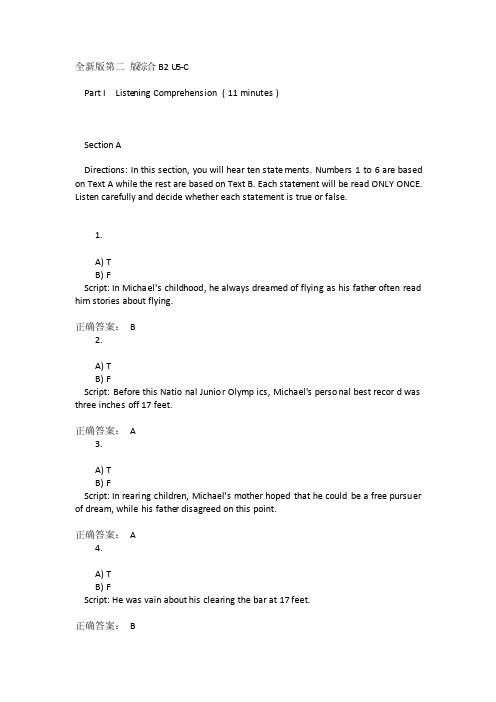
全新版第二版综合B2U5-CPart I Listen ing Compre hensi on ( 11 minute s )Sectio n ADirect ions: In this sectio n, you will hear ten statem ents. Number s 1 to 6 are basedon Text A whilethe rest are basedon Text B. Each statem ent will be read ONLY ONCE. Listen carefu lly and decide whethe r each statem ent is true or false.1.A) TB) FScript: In Michae l's childh ood, he always dreame d of flying as his father oftenread him storie s aboutflying.正确答案:B2.A) TB) FScript: Before this Nation al Junior Olympi cs, Michae l's person al best record was threeinches off 17 feet.正确答案:A3.A) TB) FScript: In rearin g childr en, Michae l's mother hopedthat he couldbe a free pursue r of dream, whilehis father disagr eed on this point.正确答案:A4.A) TB) FScript: He was vain abouthis cleari ng the bar at 17 feet.正确答案:B5.A) TB) FScript: Michae l's perfor mance won people's suppor t and made him standout mainly becaus e he challe ngedhis physic al disabi lity.正确答案:A6.A) TB) FScript: During his firstperiod of life, all went smooth except that his father died and he had to suppor t himsel f.正确答案:A7.A) TB) FScript: Though the author kept climbi ng the fourte en stepsand behave d optimi stic, he was disill usion ed and frustr atedin deeper heart.正确答案:A8.A) TB) FScript: When the tire of the car was burst,a motori st passin g by helped him to change the tire.正确答案:B9.A) TB) FScript: During the wholeproces s of changi ng tire, whilethe author sat cleanand dry inside, he felt sorryand thankf ul for the old man and little girl.正确答案:B10.A) TB) FScript: Knowin g that the old man was blind, the author felt ashame d of himsel f and realiz ed his own shortc oming s of charac ter.正确答案:ASectio n BDirect ions: In this sectio n, you will hear a passag e threetimes. When the passag e is read for the firsttime, you should listen carefu lly for its genera l idea. When the passag e is read for the second time, you are requir ed to fill in the blanks with the exactwordsyou have just heard. Finall y, when the passag e is read for the thirdtime, you should checkwhat you have writte n.S ometi mes I have though t it wouldbe an excell ent rule to live each day as if we should die tomorr ow. Such an attitu de would(11)_________________ sharpl y the values of life. We should live each day with gentle ness, (12)_________________ , and a keenne ss of (13)_________________ whichare oftenlost when time stretches before us in the (14)_________________ panoram a of more days and months and yearsto come. Thereare thosewho, of course, who wouldadoptthe epicurean (享乐者) (15)_________________ of "Eat, drink, and be merry," but most people wouldbe chaste ned (磨练) by the certainty of (16)_________________ death. It has oftenbeen notedthat thosewho live, or have lived, in the shadow of deathbring a mellow sweetn e ss to everyt hingthey do. Most of us, howeve r, (17)_________________ . We know that one day we must die, but usually we pictur e that day as far in the future.When we are in buoyan t (乐观的) health,deathis all but (18)_________________ . We seldom thinkof it. The days (19)_________________ in an endles s vista.So we go aboutpettytasks,hardly awareof our (20)_________________ attitu de toward life.Script: Someti mes I have though t it wouldbe an excell ent rule to live each day as if we should die tomorr ow. Such an attitu de wouldemphas ize sharpl y the values of life. We should live each day with gentle ness,vigor,and a keenne ss of apprec iatio n whichare oftenlost when time stretches before us in the constant panorama of more days and months and yearsto come. Thereare thosewho, of course, who wouldadoptthe epicur ean (享乐者) mottoof "Eat, drink,and be merry," but most people wouldbe chaste ned (磨练) by the certainty of impend ent death. It has oftenbeen notedthat thosewho live, or have lived, in the shadow of deathbring a mellow sweetn e ss to everyt hingthey do. Most of us, howeve r, take life for grante d. We know that one day we must die, but usually we pictur e that day as far in the future. When we are in buoyan t (乐观的) health, deathis all but unimaginable. We seldom thinkof it. The days stretch out in an endles s vista. So we go aboutpettytasks, hardly awareof our listle ss attitu d e toward life.正确答案:emphasize正确答案:vigor正确答案:appreciatio n正确答案:consta nt正确答案:motto正确答案:impend ent正确答案:take life for grante d正确答案:unimaginable正确答案:stretc h out正确答案:listle ssPart II Readin g Compre hensi on ( 24 minute s )Sectio n ADirect ions: In this sectio n, thereis a passag e with severa l blanks. You are requir ed to select one word for each blankfrom a list of choice s givenin a word bank follow ing the passag e. Read the passag e throug h carefu lly before making your choice s. Each choice in the bank is identi fiedby a letter. You may not use any of the wordsin the bank more than once.O n Christ mas Eve 1971, JuliaSmithwas taking a flight in Peru with her mother to 21 her father, a profes sor, who was an expert22 the jungle and plants and animal s living there. The plane,23 , crashe d in a storm. The passen gersall died except Juliawho only had a few cuts. She was 24 to surviv e. She had no map, only a bag of sweets and her torn clothe s. She founda stream and 25 it, trying to keep in the shadeas 26 as possib le, becaus e she had no hat. For ten days, she 27 alongthe river, eating fruit 28 the trees. At night, she sleptnear the riverbank, on the ground whichwas 29 from the rain. She oftenfelt weak, but she 30 to giveup. On the 10th day, she arrive d at a smallhut. The threeIndian hunter s who visite d the hut everytwo weeksrescue d her and took her by boat to a smallvillag e from whereshe was flownto a hospit al. She was safe at last.A) from B) join C) out D) determ inedE) much F) on G) decide d H) refuse dI) many J) walked K) dry L) unfort unate lyM) follow ed N) wet O) declin ed21. ______________________正确答案:B22. ______________________正确答案:F23. ______________________正确答案:L24. ______________________正确答案:D25. ______________________正确答案:M26. ______________________正确答案:E27. ______________________正确答案:J28. ______________________正确答案:A29. ______________________正确答案:N30. ______________________正确答案:HSectio n BDirect ions: Thereare severa l passag es in this sectio n. Each passag e is follow ed by some questi ons or unfini shedstatem ents.For each of them thereare four choice s marked A), B), C) and D). You should decide on the best choice.Passag e OneQuesti ons 31 to 35 are basedon the follow ing passag e.I n the worldof entert ainme nt, TV talk showshave undoub tedly floode d everyinch of spaceon daytim e televi sion. And anyone who watche s them regula rly knowsthat each one varies in styleand format. But no two showsare more profou ndlyopposi te in conten t, whileat the same time standing out abovethe rest, than the JerrySpringer and the OprahWinfre y shows. JerrySpringer couldeasily be consideredthe king of "trashtalk (废话)". The topics on his show are as shocking as shocking can be. For example, the show takesthe ever-common talk show themes of love, sex, cheating, guilt, hate, conflict and morality to a differ ent level. Clearly, the JerrySpringer show is a displa y and exploitatio n of societ y's moral catast rophe s (灾难), yet people are willin g to eat up the intrig uingpredic ament s (困境) of otherpeople's lives. Like JerrySpringer, OprahWinfre y takes TV talk show to its extrem e, but Oprahgoes in the opposite direct ion. The show focuse s on the improv ement of societ y and an individual's quality of life. Topics rangefrom teachi ng your childr en respon sibil ity, managi ng your work week, to gettin g to know your neighb ors.C ompar ed to Oprah, the JerrySpring er show lookslike poison ous wastebeingdumped on societ y. Jerryends everyshow with a "finalword". He makesa smallspeech that sums up the entire moralof the show. Hopefu lly, this is the part wheremost people will learnsometh ing very valuab le.C leanas it is, the Oprahshow is not for everyo ne. The show's main target audien ce are middle-classAmeric ans. Most of thesepeople have the time, money, and stabil ity to deal with life's toughe r proble ms. JerrySpring er, on the otherhand, has more of an associ ation with the youngadults of societ y. Theseare 18- to 21-year-olds whosemain troubl es in life involv e love, relati onshi p, sex, moneyand peers. They are the ones who see some valueand lesson s to be learne d undern eaththe show's exploi tatio n.W hilethe two showsare as differ ent as nightand day, both have ruledthe talk show circui t for many yearsnow. Each one caters to a differ ent audien ce whilebothhave a strong follow ing from largegroups of fans. Ironic ally,both couldalso be consid eredpionee rs in the talk show world.31.Compar ed with otherTV talk shows,both the JerrySpring er and the OprahWinfre y are __________.A) more family-orient edB) unusua lly popula rC) more profou ndD) relati velyformal正确答案:C32.Though the social proble ms JerrySpring er talksaboutappear distas teful, the audien ce __________.A) remain fascin atedby themB) are readyto face up to themC) remain indiff erent to themD) are willin g to get involv ed in them正确答案:A33.Whichof the follow ing is likely to be a topicof the OprahWinfre y show?A) A new type of robot.B) Racist hatred.C) Family budget planni ng.D) Street violen ce.正确答案:C34.Despit e theirdiffer ences, the two talk showsare both _________.A) ironic alB) sensit iveC) instru ctiveD) cynica l正确答案:B35.We can learnfrom the passag e that the two talk shows____________.A) have monopo lized the talk show circui tB) exploi t the weakne ssesin humannatureC) appear at differ ent timesof the dayD) are target ed at differ ent audien ces正确答案:DPassag e TwoQuesti ons 36 to 40 are basedon the follow ing passag e.A n allowa nce is an import ant tool for teachi ng kids how to budget, save and make theirown decisi ons. Childr en rememb er and learnfrom mistak es when theirown dollar s are lost or spentfoolis hly. How largean allowa nce is approp riate? Expert s say thereis no rightamount. Actual amount s differ from region to region, and from family to family.T o set an approp riate allowa nce for your child,work up a weekly budget. Allowfor entert ainme nt expend iture s such as movies and snacks. Next, includ e everyd ay expens es such as lunchmoney, bus fare, and school suppli es. "If you make the childrespon sible for these'ills'," says Joseph ine Swanso n, a consum er specia list," he or she will learnto budget for necess ary expend iture s."F inall y, add some extramoneyto make saving possib le. If you can, keep your child's allowa nce in line with that of his friend s. A childwhosepurcha singpowerfallsaway belowhis peers'can feel left out. It can be tough,but avoidexcusi ng your childr en when they make a mistak e with theirallowa nce. When Brooke Stephe ns was ten and growin g up in Jackso nvill e, her mother gave her $5 a week, $1.75 of whichwas for bus fare and lunch." If you lose your money," Brooke's mother told her, "you walk home. One week the girl spentall her allowa nce in a candystore, and then she called home for a ride. "Mom made me walk home," recall s Stephe ns, now a financ ial planne r in Brookl yn. "At firstI was angry. But I finall y realiz ed that she was trying to teachme an import ant lesson."E xpert s advise that an allowa nce should not be tied di?rectly to a child's dailychores. Kids should help around the housenot becaus e they get paid for it but becaus e they sharerespon sibil ities as member s of a family. You might, howeve r, paya childfor doingextrajobs at home, whichcan develo p his or her initia tive.36.Whichof the follow ing is the main idea of the passag e?A) How to develo p a child’s initia tive.B) How to work up an amount of pocket money.C) How to teacha childto save money.D) How to teacha childaboutmoney.正确答案:D37.It can be inferr ed from the passag e that if a childis givenan allowa nce, he or she may ________.A) spendall the moneyvery soonB) be spoile d and finall y ruinedC) feel respon sible and carefu l aboutmoneyD) lost the moneyand can not return home正确答案:C38.The words"his peers"(in Para.4) referto ________.A) his parent sB) his teache rsC) his financ ial expert sD) his friend s正确答案:D39.What does the word "ills" mean in the senten ce "If you make the childrespon sible for these'ills'"?A) Sickne ss.B) Troubl es.C) Theirdailyroutin es.D) Things that distur b them.正确答案:C40.Whichof the follow ing points will the author inclin e to agreewith?A) Childr en may learnto put asidesome moneyif they are givena greatamount of pocket money.B) A child's initia tivecan be develo ped if he or she is paid for all the housew ork.C) Childr en may feel lost and lonely if they have no pocket money.D) Paying childr en for theirhousew ork is no good.正确答案:DPart III Vocabu laryand Struct ure ( 10 minute s )Direct ions:Thereare a number of incomp letesenten ces in this part. For each senten ce thereare four choice s marked A), B), C) and D). Choose the ONE that best comple tes the senten ce.41.Greatwriter s are thosewho not only have greatthough ts but also expres s thesethough ts in wordswhichappeal powerf ullyto our mindsand ________.A) sensat ionsB) passio nsC) emotio nsD) moods正确答案:C42.She was ________ as she reache d the top of the hill.A) sweatB) sweati ngC) sweate dD) been sweate d正确答案:B43.Anyone who has been overwh elmed by someth ing only sees its ________, paying no attent ion to its defect s.A) graceB) grateC) gracio usD) gracef ul正确答案:A44.Recent ly, many songssung by ZhangGuoron g consta ntly________ to me.A) recurr ingB) recurr edC) mindedD) remind ed正确答案:B45.They are rather ________ to purcha se Chines e goods.A) keenedB) longC) keenD) longed正确答案:C46.The police tried________ to breakup the protes t crowds.A) vainB) vacant lyC) in vainD) in vacanc y正确答案:C47.Jimmyclimbe d onto the chairand stretc hed __________his hand to take the candy.A) toB) forC) outD) with正确答案:C48.A ______ from everyperson, no matter how small, will help the Red Crossreachthe goal of $100,000.A) contra ctB) contri butio nC) concen trati onD) constr uctio n正确答案:B49.The distan ce from the Earthto the spacec raftis oftendeterm inedvery accura telyfrom the time ______ betwee n two radiosignal s.A) intera ctionB) altern ativeC) interf erenc eD) interv al正确答案:D50.If she marrie s a foreig ner, will her ______ as a Britis h citize n be affect ed?A) reputa tionB) creditC) statusD) admiss ion正确答案:C51.It was due to luck ______judgme nt ______the driver succee ded in avoidi ng an accide nt.A) better than / whenB) rather than / thatC) otherthan / whenD) more than / that正确答案:B52.______ raw materi als into useful produc ts is called manufa cturi ng.A) Transf ormB) Transf ormin gC) Beingtransf ormedD) When transf ormin g正确答案:B53.Thosewho surviv ed the 5·12 Earthq uake______ theirnew life and are determ inedto work harder than ever before.A) energi zeB) retakeC) cheris hD) fabric ate正确答案:C54.She ______ all her life to the welfar e of womenand childr en.A) presen tedB) dedica tedC) contri butedD) recomm ended正确答案:B55.The diseas e ______ the villag e like a wind.A) went throug hB) went alongwithC) livedforD) narrow down正确答案:A56.It was very kind of you to do the washin g-ups, but you ________ it.A) mustn't have doneB) wouldn't have doneC) mightn't have doneD) didn't have to do正确答案:D57.He givespeople the impres sion________ all his life abroad.A) of having spentB) to have spentC) of beingspentD) to spend正确答案:A58.How nice it is if I ________ a little more this mornin g!A) had sleptB) sleptC) sleepD) have slept正确答案:A59.We all despis ed her, as she was always______ her beauty.A) vain aboutB) proudofC) in vainD) wander about正确答案:A60.Invest mentcontin ues to ______ to basicindust riesand infras truct ure field.A) declin eB) goC) comeD) inclin e正确答案:DPart IV Transl ation ( 10 minute s )Direct ions: Transl ate the follow ing senten ces into Englis h (with the givenwordsor phrase s).61. 实验结果证实了我们的说法是对的。
2015 Lexus IS IS350 说明书

15ISIS350 shown in Matador Red Mica // Options shown.123IS 350 shown in Deep Sea Mica // Options shown.IS F SPORT shown in Atomic Silver // Options shown.45IS F SPORT shown in Ultra White.IS F SPORT shown with available Navigation System 1 and Mark Levinson ®2 audio system // Options shown.6This is invigoration on demand. The eight-speed automatic transmission in the rear-wheel drive IS 350 and IS 350 F SPORT delivers seamless, lightning-fast gear changes. And, when using paddle shifters, features downshift throttle blipping for more precise shifting and quicker response.EIGHT-SPEED SPORT DIRECT-SHIFT TRANSMISSION7Sporting a long, wide stance accentuated by flared wheel arches, sculptedlines and dramatic sweeping taillamps, the IS leaves more than an impression.With arresting details like inset LED daytime running lamps and a full-facemesh grille on the IS F SPORT, it refuses to go unnoticed.9 8IS F SPORT shown in Obsidian (left) and IS250 shown in Silver Lining Metallic (right) // Options shown.A suspension that adjusts dampening with your impulses and an availablesteering system that helps tailor its agility to your speed: just two exhilaratingways the IS350 F SPORT connects you to the road.10IS F SPORT shown in Ultra White.11IS F SPORT seat shown in Rioja Red NuLuxe trim.IS F SPORT shown in Ultra White.151617IS shown in available Flaxen leather trim // Options shown.18A19Options shown.A. Electrostatic touch-based temperature controls whichenable you to change the temperature with a swipe of your fingerB. IS interior with available Parchment leather and LinearDark Brown wood trim C. IS shown with optional BlackLeather trim D. The available Lexus Enform App SuiteE. Available LFA-inspired instrument cluster with digitaldisplay and sliding bezel F. 60/40-split fold-down rear seatwith available Stratus Gray leather trimIS350 AWD shown in Nebula Gray Pearl // Options shown. Professional driver on closed course. Do not attempt.22LEXUS ENFORM23KEY SPECS204HP267.7S 26,27/ 8.3S 26,27/ 5.6S 26,27/ 5.7S 26,27306HP26IS 250IS 250IS 250 AWD IS 350IS 350 AWDIS 3502.5L V6 ENGINE3.5L V6 ENGINEPERFORMANCE21 / 30 / 242819 / 28 / 222820 / 27 / 232819 / 26 / 2128IS 250IS 350IS 250 AWDIS 350 AWDFUEL ECONOMY, EPA-ESTIMATED RATINGS (CITY/HIGHWAY/COMBINED)R WD6-SPEED8-SPEEDAWDSTANDARDIS 250/350 AWDI S 350 RWDAVAILABLEDRIVETRAINPADDLE-SHIFT AUTOMATIC TRANSMISSIONOREST MPGEST MPGEST MPGEST MPG0–60 INWIDTH 71.3 IN HEIGHT 56.3 INOVERALL LENGTH 183.7 INWHEELBASE 110.2 INFor a complete list of features and to view configurations available in your area, please visit /ISbuild.IS F SPORT shown in Ultra White // Options shown.PACKAGES KEYSTANDARD FEATURESINDIVIDUAL OPTIONSHigh-Intensity Discharge (HID ) headlamps // LED daytime running lights (DRL ) // Power moonroof //60/40-split fold-down rear seats // SmartAccess 8,9 with push-button Start/Stop // Drive Mode Select //Dual-zone climate control // NuLuxe interior trim // Power-adjustable front seats // Lexus Display Audio with color screen // Traffic and weather updates 6 via HD Radio 6 // Bluetooth ®10 phone and audio connectivity 11 // 10 standard airbags 12 // Lexus Enform Remote 3 with one-year trial subscription // Lexus Enform Safety Connect.13 Subscription required. One-year trial subscription includedNAVIGATION PACKAGENavigation System with color multimedia display // Remote Touch 20controller // Backup camera 19 // Voice command // Enhanced Bluetooth technology 10 //Lexus Enform App Suite with Bing,™ iHeartRadio, OpenTable,®,Pandora,®21 Yelp ®and Facebook Places // Lexus Enform Destinations. Subscription required. One-year trial subscription includedMARK LEVINSON AUDIO PACKAGE(Includes Navigation Package ) + Mark Levinson Premium Surround Sound Audio System 2 // 15 GreenEdge™ high-efficiency speakers with inverted-motor subwoofer // 835-watt Class-D amplifier // Auto volume technology // Machined-aluminum control knobsPREMIUM PACKAGETwin projector LED headlamps (low/high beam ) // Heated and ventilated front seatsLUXURY PACKAGE(Includes Premium Package) + Blind Spot Monitor 16 with Rear Cross-Traffic Alert 17// Leather-trimmed interior // Linear Dark Gray or Linear Dark Brown wood interior trim // Rain-sensing wipers // Electrochromic outside mirrors with auto tilt-down in reverse // Power-adjustable steering column // Lexus Memory System for driver’s seat, outside mirrors and steering columnLUXURY TECHNOLOGY PACKAGE(Includes Luxury Package ) + Intelligent high-beam headlamps 22 // Lane Departure Alert 23IS F SPORTF SPORT front fascia, grille and front-fender badges // F SPORT 18-inchsplit-five-spoke alloy wheels with summer (RWD ) or all-season (AWD ) tires 24 // F SPORT suspension tuning // Adaptive Variable Suspension (AVS ) with Sport S+ drive mode (IS 350) // Vehicle Dynamics Integrated Management (VDIM )25 with Sport mode // LED headlamps // LFA-inspired instrumentation // NuLuxe interior trim // Heated and ventilated front sport seats // Silver Performance interior trim // Perforated leather-trimmed shift knob and steering wheel with F SPORT logo // Aluminum pedals // Stainless-steel scuff plates // Black headliner // Heated steering wheel (AWD only ) // Rear F SPORT badgePre-Collision System (PCS )14 with Dynamic Radar Cruise Control 15 // Blind Spot Monitor 16 with Rear Cross-Traffic Alert 17 and electrochromic outside mirrors // Variable Gear Ratio Steering (VGRS ) with power tilt-and-telescopic steering column (IS 350 F SPORT RWD ) // Power rear sunshade // Intuitive Parking Assist 18 // Backup camera 19 // Heated steering wheel (AWD only )WHEELS 17-in 10-spoke alloy wheels 24IS 250/35018-in mesh alloy wheels 24Available IS 25018-in five-spoke alloy wheels 24Available IS 35018-in split-five-spoke alloy wheels 24IS F SPORTF SPORT 18-in P5 five-spokealloy wheels 24AvailableWhat is Lexus Enform? Lexus Enform is Lexus-branded connected services and currently consists of the following products: Lexus Enform Safety Connect, Lexus Enform Destinations, Lexus Enform Remote and Lexus Enform App Suite. To learn more visit /enform.2524EXTERIORSTARFIRE PEARL ULTRA WHITE*NEBULA GRAY PEARLSILVER LINING METALLIC ATOMIC SILVER OBSIDIANMATADOR RED MICA DEEP SEA MICAINTERIORTRIMBLACKLEATHER or NULUXEFLAXENLEATHER or NULUXEPARCHMENTLEATHER or NULUXERIOJA RED*†NULUXESTRATUS GRAYLEATHER or NULUXEStandardAvailableF SPORT* F SPORT exclusive† Available with NuLuxe onlyILLUSTRIOUSPIANO BLACK†SILVERPERFORMANCE*LINEAR DARKGRAY WOODLINEAR DARKBROWN WOODFPOFSC LogoWARRANTY Four-year/50,000-mile Lexus Limited Warranty. Six-year/70,000-mile Powertrain Warranty. Six-year/unlimited-mileage Corrosion Perforation Warranty. All warranties with zero deductible. See the IS Warranty and Services Guide at your Lexus dealer for details. DISCLOSURES 1. Be sure to obey traffic regulations and maintain awareness of road and traffic conditions at all times. Availability & accuracy of the information provided by the Navigation System is dependent upon many factors. Use common sense when relying on information provided. Services and programming subject to change. Services not available in every city or roadway. Updates may be available at an additional cost from your dealer. See Navigation System Owner’s Manual for details. 2. Mark Levinson ® is a registered trademark of Harman International Industries, Inc. 3. Use only if aware of circumstances surrounding the vehicle, and it is legal & safe to do so (e.g., car uncovered in open area, no people or pets in or nearby). If vehicle has not been driven for over a week, services will not be available until next time vehicle is started. Functionality depends on many factors, such as vehicle and smartphone connectivity. See usage precautions, service limitations & Owner’s Manual . Data charges may apply. Registration, app download are required. Must have active Safety Connect subscription. Annual fee required after 1-year trial. 4. Always drive safely, obey traffic laws & focus on the road while driving. Siri ® is available on iPhone ® 4S, iPhone ® 5, iPad ® with Retina ® display, iPad ® mini, & iPod ® touch, 5th gen. & requires Internet access. Siri ® is not available in all languages or all areas & features vary by area. Data charges may apply. See & phone carrier for details. 5. iPhone ® and iPad ® are registered trademarks of Apple Inc. All rights reserved. 6. Be sure to obey traffic regulations and maintain awareness of road and traffic conditions at all times. HD Radio™ Technology manufactured under license from iBiquity Digital Corporation U.S. and Foreign Patents. HD Radio™ and the HD, HD Radio, and “Arc” logos are proprietary trademarks of iBiquity Digital Corp. 7. German Association of the Automotive Industry (VDA) unit of measurement. 8. The SmartAccess system may interfere with some pacemakers or cardiac defibrillators. If you have one of these medical devices, please talk to your doctor to see if you should deactivate this system. 9. The engine immobilizer is a state-of-the-art anti-theft system. When you insert your key into the ignition switch or bring a SmartAccess fob into the vehicle, the key transmits an electronic code to the vehicle. The engine will only start if the code in the transponder chip inside the key or SmartAccess fob matches the code in the vehicle’s immobilizer. Because the transponder chip is embedded in the key or SmartAccess fob, it can be costly to replace. If you lose a key or SmartAccess fob, your Lexus dealer can help. Alternatively, you can find a qualified independent locksmith to perform high-security key services by consulting your local Yellow Pages or by contacting . 10. The Bluetooth ® word mark and logos are registered trademarks owned by Bluetooth SIG, Inc. and any use of such marks by Lexus is under license. A compatible Bluetooth -enabled phone must first be paired. Phone performance depends on software, coverage & carrier. 11. Bluetooth ® audio device must be enabled with A2DP and AVRCP. 12. All the airbag (AB) systems are Supplemental Restraint Systems. All ABs are designed to inflate only under certain conditions and in certain types of severe collisions: frontal and knee ABs typically inflate in frontal collisions; side and side curtain ABs in side collisions; Roll-Sensing Curtain ABs at a severe tilt degree, roll or lateral G-force. In all other accidents, the ABs will not inflate. To decrease the risk of injury from an inflating AB, always wear seatbelts, sit upright in the middle of the seat as far back as possible and do not lean against the door. Do not put objects in front of an AB or around the seatback. Do not use a rearward-facing child seat in any front passenger seat. The force of an inflating AB may cause serious injury or death. See Owner’s Manual for further information/warnings. 13. Contact with the response center may not be available in all areas. Service Agreements required. A variety of subscription terms available; charges will vary. See for details. 14. The Pre-Collision System is designed to help reduce the crash speed and damage in certain frontal collisions only. It is not a collision-avoidance system and is not a substitute for safe and attentive driving. System effectiveness depends on many factors, such as speed, driver input and road conditions. See Owner’s Manual for further information. 15. Dynamic Radar Cruise Control is designed to assist the driver and is not a substitute for safe and attentive driving practices. See Owner’s Manual for details. 16. Do not rely exclusively on the Blind Spot Monitor. Always look over your shoulder and use your turn signal. There are limitations to the function, detection, range and clarity of the monitor. For a complete list of limitations and directions regarding use of the monitor, see Owner’s Manual . 17. Do not rely exclusively on the Rear Cross-Traffic Alert system. Always look over your shoulder and use your mirrors to confirm rear clearance. There are limitations to the function, detection, range and clarity of the system. To learn more, see Owner’s Manual . 18. Do not exclusively rely on the Intuitive Parking Assist system. Always look over your shoulder and use your mirrors to confirm clearance. System effectiveness depends on many factors. See Owner’s Manual for details. 19. The backup camera does not provide a comprehensive view of the rear area of the vehicle. You should also look around outside your vehicle and use your mirrors to confirm rearward clearance. Cold weather may limit effectiveness and view may become cloudy. 20. Be sure to obey traffic regulations and maintain awareness of road and traffic conditions. 21. PANDORA ®, the PANDORA ® logo, and the Pandora trade dress are trademarks or registered trademarks of Pandora Media, Inc., used with permission. 22. Intelligent high-beams system operates at speeds above 21 mph. Situations such as a dirty windshield, variable weather, lighting conditions and hilly terrain will limit effectiveness, requiring the driver to manually turn off. See Owner’s Manual for details. 23. Lane Departure Alert is designed to read lane markers under certain conditions and provide visual and audible alerts when lane departure is detected. It is not a collision-avoidance system or a substitute for safe and attentive driving. Effectiveness depends on many factors. See Owner’s Manual for more information. 24. 17-, 18- or 19-in performance tires are expected to experience greater tire wear than conventional tires. Tire life may be substantially less than 20,000 miles (17-in) or 15,000 miles (18-in or 19-in), depending upon driving conditions. 25. Vehicle Dynamics Integrated Management (VDIM) is an electronic system designed to help the driver maintain vehicle control under adverse conditions. It is not a substitute for safe driving practices. Factors including speed, road conditions and driver steering input can all affect whether VDIM will be effective in preventing a loss of control. See Owner’s Manual for further details. 26. Ratings achieved using the required premium unleaded gasoline with an octane rating of 91 or higher. If premium fuel is not used, performance will decrease. 27. Performance figures are for comparison only and were obtained with prototype vehicles by professional drivers using special safety equipment and procedures. Do not attempt. 28. 2015 EPA-estimated ratings. Actual mileage will vary. 29. FaceTime ® is a registered trademark of Apple Inc. All rights reserved.Lexus strives to build vehicles to match customer interest, and thus they typically are built with popular options and option packages. Not all options/packages are available separately, and some may not be available in all regions of the country. See for information about options/packages commonly available in your area. If you would prefer a vehicle without any or with different options, contact your dealer to check for current availability or the possibility of placing a special order. Specifications, features, equipment, technical data, performance figures, options, and color and trim are based upon information available at time of printing, are subject to change without notice, and are for mainland U.S.A. vehicles only. Some vehicles shown with available equipment. See your Lexus dealer for details. Lexus reminds you to wear seatbelts, secure children in rear seat, obey all traffic laws and drive responsibly. For more information, call 800-USA-LEXUS (872-5398) or visit . To learn more about your financing options, contact your Lexus dealer or call Lexus Financial Services at 800-874-7050. P5-001 (07/14) 00217-ISBRO -15 Printed in U.S.A. (120M ) ©2014 Lexus.THE LEXUS DELIVERY AND TECHNOLOGY SPECIALISTS. To assist you in getting the most out of your IS, the Lexus Delivery Specialist will conduct a personalized delivery focused on every feature, setting and function you desire. To answer questions that arise after delivery, the Lexus Technology Specialist can offer expert guidance in person or without you ever leaving the driveway, via camera-enabled iPad ®5 apps like FaceTime.®29 Learn more about our Lexus Delivery and Technology Specialist services at /specialists.SERVICESAS INNOVATIVE AS THE CAR ITSELF.。
NORMA 4000 5000 Power Analyzer 用户说明手册说明书
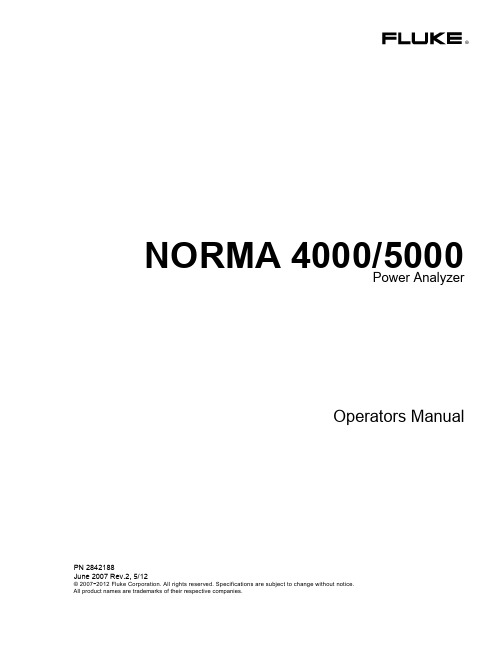
Since some countries or states do not allow limitation of the term of an implied warranty, or exclusion or limitation of incidental or consequential damages, the limitations and exclusions of this warranty may not apply to every buyer. If any provision of this Warranty is held invalid or unenforceable by a court or other decision-maker of competent jurisdiction, such holding will not affect the validity or enforceability of any other provision.
BEGRENZTE GEWÄHRLEISTUNG UND HAFTUNGSBESCHRÄNKUNG
Fluke gewährleistet, daß jedes Fluke-Produkt unter normalem Gebrauch und Service frei von Material- und Fertigungsdefekten ist. Die Garantiedauer beträgt 2 Jahre ab Versanddatum. Die Garantiedauer für Teile, Produktreparaturen und Service beträgt 90 Tage. Diese Garantie wird ausschließlich dem Erster
高考英语抢分题型练习题及答案(一篇)

高考英语抢分题型练习题及答案(一篇)高考英语抢分题型练习题及答案 1单项填空1. —Can you help me?—Yes. ________ your teacher’s advice, in my opinion, and everything will be OK.A. FollowB. FollowingC. To followD. Followed选A。
考查“祈使句+and+陈述句”结构, 因此正确答案为A。
本题中的祈使句后加了in my opinion这一插入语, 加大了试题难度。
【加固训练】________ you follow your teacher’s advice, in my opinion, everything will be OK.A. UnlessB. IfC. SinceD. Because选B。
句意: 如果接受老师建议的话, 在我看来, 一切都好。
此处为条件状语从句, 故用连词if合适。
2. —I think the firm may not offer you a good pay.—________ , I won’t take the job.A. That is to sayB. What’s moreC. In that caseD. In other words选C。
句意: ——我认为公司不可能提供给你丰厚的报酬。
——在那种情况下, 我不会接受工作。
that is to say也就是说; what’s more而且, 更为甚者; in that case在那种情况下; in other words换句话说。
3. (2015·淮安模拟)In their efforts to persuade us to buy that product, shopkeepers have made a close study of human nature and have ________ all our weaknesses.A. dividedB. arrangedC. classifiedD. separated选C。
大学英语新视野视听说教程第三册第一次网上听力测试(Test1-3)(2)

Unit one B3Part 1 Shortdialog s and multip le choice questi ons1.A. He does not like what the womanbought.B. He does not rememb er the priceof the shirt.C. He does not rememb er in whichshop the shirtwas.D. He rememb ers only the woman's phonenumber.2.A. She did not take the shoppi ng list alongwith her.B. She did not writea shippi ng list.C. She does not want to shop in a crowde d superm arket.D. She wantsto finish shoppi ng quickl y.3.A. He has lost his memory comple tely.B. He has lost his sight.C. He drankheavil y last night.D. He danced untilaftermidnig ht.4.A. He rememb ers his life in primar y school.B. He rememb ers his life in his nurser y.C. He rememb ers his life in primar y school but not that in the nurser y.D. He rememb ers his life in both primar y school and the nurser y.5.A. He has a bad memory.B. The womanhas a bad memory.C. The couple have forgot ten to bringtheirkeys.D. The couple are blamin g each otherfor forget tingthe keys.Part 2 Compou nd dictat ionn g to develo p new drugsthat someda y may slow, revers e, or preven t theS1 causeds e and vascul ar dementewho have no dementmemorySome sugges tions include sts or hobbie s and stayini tiesthat stimul ate both the mind and body. Giving carefu l attent ion to and exerci se may also go a long way toward keepin g a healthalcoho lic drinks is import ant becaus e heavydrinkiperman ent braindamage.feelin gs last for a long period of time, gettin g help from a profes siona l is import ant. SomePart 3 Shortpassag es/dialog s and blankfillin gaskedhow the memory clinic was, Fred,s t (精神病医生) taughtinclu, he could, Fred went e he association method andaskeds (刺dePart 4 Shortpassag es and multip le choice questi ons1. What is the speake r mainly talkin g about?Alzhei mer.y-improv ing skill.D. Nothin g is more import ant than intere st.2. What does the speake r mean by “activi ty”?A. Only mental activi ty.D. Memori zingthings whilehaving recrea tiona l activi ties.3. How many techni quesdoes the speake r descri be before giving a shortsummar y?D. Five.s" can bring?B. Refres hed intere st.C. Low levels of concen trati on and energy.D. Less intere st.5. What are the last threetechni questhe speake r mentio ns?A. Activi ty, graspi ng the basics, and intere st.B. Beingslow, graspi ng the basics, and intere st.Part 5 Shortpassag es and multip le-choice questi ons1. How long is it the man and womanhaven't seen each other?A. a couple years.in the Math class?.C. A myster y becaus e nobody knew whereshe came from.D. Able to solveeasy proble ms but not diffic ult proble ms.3. How did the womanfind the man in the Englis h Writin g class?C. He oftenread his compos ition s to his classm ates.D. He someti mes posted his compos ition s on the walls.n?C. The womanplayed an instru ment.D. The man played in the school band.5. What do we learnaboutthe man and the womanfrom the conver satio n?A. The man has a good memory whilethe womanhas a bad memory.y.D. Both the man and womanhave a good memory.g s and True/Falsequesti onsMemory loss has always been consid ereda normal part of aging.Dement ia patien ts may ask the same questi ons againand again.Dement ia is one of many typesof Alzhei mer's diseas es.Dement ia can always be revers ed.Memory loss caused by a medici ne can someti mes be revers ed.Part 7 Vocabu laryand Struct ure1. The big sign on the back of my door that says "keys" is to ______________ my keys when I go out.D. memori ze me of taking2. I wish I was like David.He has a ______________ memory, you know. How useful that wouldbe!A. photoD. photog raphy3. I read an articl e in a scient ificjourna l that linked studyi ng with ______________, basedon.B. remind ingC. remindD. memori ze4. You’d better writedown my instru ction s becaus e I know your memory is ______________.A. droppi ngd use your memory as much as possib le.C. To take it simpleD. To make it simply6. Whilereadin g the numero us advert iseme nts, don’t try to ______________ everyt hingthat catche s your attent ion; focuson what you consid er import ant.D. recite7. An 80-year-old couple was having proble ms ______________ things, so they decide d to go to theirdoctor to make sure nothin g was wrongwith them.A. to rememb erB. to have rememb eredgr s they believ e to be import ant in ______________ memory capaci ty. A. raisin gD. inflat ingin the body has an immedi ate and deep effect ______________ memory.B. inC. toD. withUnit 2Part 1 Shortdialog s and multip le choice questi onsB. He missed home and has neverdone well in studie s.C. He studie s well and nevermisses home.D. He studie s well though he always misses home.2.C. Fill in formsfor the woman.D. Applyto an Americ an univer sityfor admiss ion.3.A. The gradin g system thereis differ ent.d s thereare differ ent.D. Neithe r A) nor B).4.A. Threeparts.B. Two parts.5.D. She will borrow cash to pay her tuitio n.travel er's checks with you from your home countr y to the States, be sure they are denomi nated in U.S. funds.Most busine sses—except taxi driver s and public transp ortat ion person nel—willPart 3 Shortpassag es/dialogThe examin ationn ed to weed out (淘汰) some of the new studen ts.s sor told the classexam bookle, he wouldnot accept, a studen t arrive d and askedfor an exam booklev e he could5.h hehanded the studenAftertwo hours,the profes sor 7.the exams.n t handed them in. Half an hour later, the last studene t, but the profes sor refuseSeeing that the profes sor , the studen t quickl y 11.the stackof comple ted exams, stuffed away.Part 4 Shortpassag es and multip le choice questi ons1. Accord ing to Jones, why do top studen ts take notesin class?A. Becaus e the noteshelp you rememb er the text.B. Becaus e studen ts who failed to attend the lectur e will borrow the notes.n g.C. He writes one or two summar y senten ces abouteach lesson in his notes.D. He emphas izeslisten ing attent ively instea d of taking notes.3. What does Anders on do rightbefore the bell rings?C. He scansthe lesson for the next day.D. He gets readyto rush out.4. What does classpartic ipati on involv e?A. Asking the teache r questi ons.D. Both A) and B).be the best titlefor the passag e?n s.C. Differ encebetwee n top studen ts and poorly perfor mingstuden ts.D. Differ ent ways of taking notes.Part 5 Shortpassag es and multip le-choice questi ons1. How many percen t of the course s has the studen t missed?A. About10 percen t.B. About25 percen t.2. What troubl e is the studen t likely to have?B. He is likely to get a poor mark and lose his schola rship.C. He is likely to take a make-up exam.D. He is stilllikely to get a pass.?B. It accoun ts for 15 percen t of the totalgrade.C. It accoun ts for 50 percen t of the semina r grade.D. It accoun ts for 15 percen t of the semina r grade.4. What does the profes sor NOT advise the studen t to do?.D. Attend the classe s for the rest of the semest er.5. What can we inferfrom the conver satio n?A. Speaki ng is more import ant than readin g.g s and True/Falsequesti onsThe two speake rs are probab ly two staffmember s rather than a teache r and a studen t.The orient ation meetin g, includ ing a speake r from the intern ation al center, will last two .The placem ent testswill take 60 minute s.The shuttl e bus will finish the campus tour at 2:45.The man did not agreewith the starti ng time for the oral interv iewsshe sugges ted.Part 7 Vocabu laryand Struct ure1. "Have you chosen your ___________for next term yet? Are you taking French writin g again?" "Yes I am, but it's compul soryfor us next term."A. electi onse r expect s a lot, I believ e I can ___________ everyo ne else in the class.B. keep forthwithC. keep up onD. keep forwar d on3. Seeing his wife was goingto give the son so much money,the husban d yelled, "You're ___________ . He'll just spendit all in a couple of weeks.A. from your mindB. away from your mind4. Once the booksare open or the comput er is turned on, phonecalls___________w ered.B. comeC. turnD. leave5. One thingthat distur bs me is that the so-called weak studen ts are separa ted ___________ the rest of the school.A. withD. to6. The profes sor agreed that the four studen ts could___________ the finalthe follow ing day.C. make up fromD. make throug h7. What's your grouplike for this statis tics___________? Mine's terrib le. Two member s in my groupdo not pull theirweight.A. presen tD. presen tatio n8. Educat ors oftenexerta lot of pressu re on studen ts to be as ___________ as possib le.D. good-rounde dUnit3Part 1 Shortdialog s and multip le choice questi ons1.A. Husban d and wife.r.C. At the marria ge ceremo ny the brideshould promis e to obey her husban d.D. At the marria ge ceremo ny the brideshould show loyalt y to her husban d.3.A. At a railwa y statio n.B. At a bus stopo n.D. It is better not to have ever loved.5.A. One had better forget the divorc e.e as earlyas possib le.D. Divorc e is not very painfu l.Part 2 CompouIn a powerfa surpriThe wife says nothiAgainthe wife staysquiet, but speeds up as her rage increa ses."I want the house," he insist s, pressi ng his luck.The wife speeds up to 80 mph.He says, "I want the car, too," but she just drives faster and faster.The wife slowly starts to veer toward a bridge.This makesi ng you want?"""Oh, really," he says, "So what have you got?"Second s before they slam into the bridge at a speedof 100 mph, the wife smiles and says, "The airbag."Part 3 Shortpassag es/dialoge parent is a parent with childr en. Single mother se, aftergiving birthto a childSome singln to be so s it is theresulta ncy, or not having the opport unity of marryi ng, or widowh ood.e a seriou s social issuein the United States and many. It is consid erede m andnefather probabPart 4 Shortpassag es and multip le choice questi ons1. What is the topicdiscus sed in the passag e?A. The import anceof remarr iage.B. The reason s for a remarr iage.e mother is dating if she says "we're just friend s"?B. They will leavehome.C. They will treatthe man as a friend.D. They will be eagerto have a new father.3. How can single parent s benefi t from advice?e quickl y.r.D. Both A) and B).4. Accord ing to the passag e, whichof the follow ing is true in the case of a divorc e?A. Childr en are sadder than parent s.5. Whichpeople are mentio ned in the passag e who must make adjust ments in a blende dB. The steppa rentand the childr en.C. The biolog icalparent and the childr en.D. The steppa rent, the biolog icalparent, and the childr en.Part 5 Shortpassag es and multip le-choice questi ons1. Whichplacedoes the womansay is in a mess?D. The kitche n.know the dinner tableis not yet set?C. She guesse s the man has not prepar ed any food.D. She knowsthe man neversets the table.3. What does the womanimplywhen she says "I don't care if the Pope is scorin g a goal."A. She wantsto switch to a differ ent channe l to watchfootba ll.4. What is the romant ic agreem ent betwee n the couple about?A. Watchi ng TV togeth er.B. Travel ing togeth er.5. What is the probab le reason for the womanto say MacDon ald's hambur gersare delici ous?A. She enjoys them.n g.g s and True/Falsequesti onsThe womanasks her husban d to leavebecaus e her friend s are coming for bridge.The womanis unwill ing to cancel the bridge game becaus e her friend s will bringfood.The man thinks the living room is as cold as a tomb.Finall y six people play pokertogeth er.Sallyhas wanted to learnto play pokerfor a long time.Part 7 Vocabu laryand Struct urer and I are goingto ________________.B. separa te with each otherC. divorc e oursel vesD. divorc e with each other2. So you're stillsingle? If you ________________ to me and used the Intern et, you'd have a husban d by now.A. listenB. have listen______ an online ad that read “Husban d Wanted.”D. presse d4. I do have a right________________ stabil ity for my childr en and myself, don't I?A. inB. forD. at________________?C. him nameD. his naming6. ________________ the psycho logic al pressu re, I though t aboutremarr iage.A. InD. Throug h。
福特汽车表演版Focus ST 高性能RS前刹车套装说明书

NO PART OF THIS DOCUMENT MAY BE REPRODUCED WITHOUT PRIOR AGREEMENT AND WRITTEN PERMISSION OFFORD PERFORMANCE PARTSPlease visit www. for the most current instruction and warranty information.PLEASE READ ALL OF THE FOLLOWING INSTRUCTIONS CAREFULLY PRIOR TO INSTALLATION. ATANY TIME YOU DO NOT UNDERSTAND THE INSTRUCTIONS, PLEASE CALL THE FORD PERFORMANCETECHLINE AT 1-800-367-3788General Service WarningsReview carefully the information below before beginning any repair. Following these warnings is a list of specific system warnings that must be reviewed before beginning work on any listed system.WARNING: Vehicles with scheduled remote start technology may start at any time. Make sure the scheduled remote start system is disabled when servicing or working in close proximity to rotating engine parts. Failure to follow this instruction may result in serious personal injury.WARNING: Wear eye and ear protection when servicing a vehicle. Failure to follow this instruction may result in serious personal injury.WARNING: Wear protective gloves when handling components or parts that have pointed or sharp edges. Failure to follow this instruction may result in serious personal injury.WARNING: Chemicals or materials specified in this manual, if used improperly, may present a personal health hazard. Always consult the material safety information sheet before using any material specified by this manual. Failure to follow this instruction may result in serious personal injury.WARNING: Do not work under the hood of a vehicle with a damaged cooling fan, as it can separate during operation. With the ignition OFF, inspect all cooling fans for damage, cracks or separation and replace with a new fan as necessary. Failure to follow this instruction may result in serious personal injury.WARNING: Cooling fans may run with the ignition off. Disable the fans before working nearby. On electric vehicles, disconnect the charging cable to prevent unexpected fan operation. Failure to follow this instruction may result in personal injury.WARNING: Vehicles with engine auto start-stop technology may start automatically with the ignition on. Make sure the ignition is off when servicing or working in close proximity to rotating engine parts. Failure to follow this instruction may result in serious personal injury.WARNING: Serious injury may occur if the engine is accidently started by another person during service work. Remove the key from the vehicle to prevent unauthorized starts. Failure to follow this instruction may result in serious personal injury.NO PART OF THIS DOCUMENT MAY BE REPRODUCED WITHOUT PRIOR AGREEMENT AND WRITTEN PERMISSION OFFORD PERFORMANCE PARTSWARNING: Before lifting the vehicle with a jack, make sure the jack capacity is adequate for the vehicle weight, including any vehicle cargo or modifications. Identify the correct jacking points in section 100-02 of this manual. Position the vehicle on a hard, level surface. After jacking, always support vehicle with jack stands. Never get under a vehicle supported only by a jack. Set the parking brake and block all wheels remaining on the ground. Failure to follow these instructions may result in unintended vehicle movement and serious personal injury or death.WARNING: Before raising the vehicle on a hoist, make sure the hoist capacity is adequate for the vehicle weight, including any vehicle cargo or modifications. Always position the hoist lift arms as shown in section 100-02 of this manual. Do not use the engine to power the drive wheels unless all drive wheels are elevated off the ground. Incorrect hoist arm positioning or drive wheels in contact with the ground can cause unintended vehicle movement. Failure to follow these instructions may result in serious personal injury or death.WARNING: Removal of heavy components (such as engines, transmissions or axles) while the vehicle is lifted on a hoist may create a dangerous weight imbalance. Restrain the vehicle on the hoist with chains or straps to prevent vehicle movement. Failure to follow this instruction may result in serious personal injury or death.WARNING: Always secure transmission, transfer case, and axle assemblies to their service jack. Avoid obstructions while lowering and raising the jack. Improperly secured assemblies or contact with obstructions may cause the assembly to fall off the jack, which could result in serious personal injury.WARNING: Always secure engines, transmissions, or other heavy components to the support fixture with straps and wooden support blocks. Improperly secured assemblies could fall off the fixture, resulting in serious personal injury.WARNING: Never support an engine by the intake or exhaust manifolds. The engine may drop suddenly. Failure to follow this instruction may result in serious personal injury.WARNING: Turn off (disable) the power running boards (if equipped) before jacking, lifting or placing any object under the vehicle. Never place your hand between the power running board and the vehicle. Extended power running boards will retract when doors are closed. Failure to follow these instructions may result in serious personal injury.WARNING: Keep solvents away from ignition sources. Solvents may be flammable and can ignite or explode if not handled correctly. Failure to follow this instruction may result in serious personal injury.WARNING: Use tools, not fingers, to hold flagnuts. Flagnuts may slip or spin unexpectedly when removing fasteners. Failure to follow this instruction may result in injured fingers.NO PART OF THIS DOCUMENT MAY BE REPRODUCED WITHOUT PRIOR AGREEMENT AND WRITTEN PERMISSION OFFORD PERFORMANCE PARTSKit contains:1 - RS RH Loaded Front Caliper1 - RSLH Loaded Front Caliper2 – RS Front Rotor2 – RS Front Brake Hose1 – RS RH Air Deflector1 – RS LH Air Deflector2 – Brake Line Retaining Screw2– Brake Line Retaining Clip4– Caliper to Knuckle Bolt2– Push Pin6– Splash Shield Retaining Screw1. Remove the wheel and tire.2. Remove the brake flexible hose bracket bolt. (#1)2. Disconnect the brake tube fitting and remove the brake hose clip. (#2)3. Loosen the brake hose fitting and remove the brake flexible hose. (#3)NO PART OF THIS DOCUMENT MAY BE REPRODUCED WITHOUT PRIOR AGREEMENT AND WRITTEN PERMISSION OFFORD PERFORMANCE PARTS4. Remove the brake caliper spring.5. Remove the bolts and the brake caliper anchor plate.NO PART OF THIS DOCUMENT MAY BE REPRODUCED WITHOUT PRIOR AGREEMENT AND WRITTEN PERMISSION OFFORD PERFORMANCE PARTS6. Remove the brake rotor.7. Remove the bolts and splash shield.NO PART OF THIS DOCUMENT MAY BE REPRODUCED WITHOUT PRIOR AGREEMENT AND WRITTEN PERMISSION OFFORD PERFORMANCE PARTS8. Modify the factory ST brake splash shields for RS caliper clearance. Remove material from the blue area. (LHshown)NO PART OF THIS DOCUMENT MAY BE REPRODUCED WITHOUT PRIOR AGREEMENT AND WRITTEN PERMISSION OFFORD PERFORMANCE PARTSClose up lower.NO PART OF THIS DOCUMENT MAY BE REPRODUCED WITHOUT PRIOR AGREEMENT AND WRITTEN PERMISSION OFFORD PERFORMANCE PARTSClose up upper.9. Install brake splash shield by reversing removal procedure.Torque: 22 lb.ft (30 Nm)NO PART OF THIS DOCUMENT MAY BE REPRODUCED WITHOUT PRIOR AGREEMENT AND WRITTEN PERMISSION OFFORD PERFORMANCE PARTSInstall RS brake rotor1. NOTICE: Make sure that the mating faces are clean and free of corrosion and foreign material.Install the brake caliperNOTE: Make sure that new bolts are installed.Torque:Stage 1: 85 lb.ft (115 Nm)Stage 2: 90°NO PART OF THIS DOCUMENT MAY BE REPRODUCED WITHOUT PRIOR AGREEMENT AND WRITTEN PERMISSION OFFORD PERFORMANCE PARTSInstall brake hose1.1. Position the brake hose, install the clip and connect the brake tube fitting.Torque: 133 lb.in (15 Nm)2. Install the brake flexible hose bracket bolt.Torque: 89 lb.in (10 Nm)3. Tighten the brake flexible hose fitting.Torque: 35 lb.ft (47 Nm)NO PART OF THIS DOCUMENT MAY BE REPRODUCED WITHOUT PRIOR AGREEMENT AND WRITTEN PERMISSION OFFORD PERFORMANCE PARTSBleed BrakesNOTICE: If the fluid is spilled on the paintwork, the affected area must be immediately washed down with cold water.1. NOTE: Make sure the area around the master cylinder cap is clean and free of foreign material.Remove the brake fluid reservoir cap.2. Make sure the fluid reservoir is filled with clean specified brake fluid.NO PART OF THIS DOCUMENT MAY BE REPRODUCED WITHOUT PRIOR AGREEMENT AND WRITTEN PERMISSION OFFORD PERFORMANCE PARTS3.1. NOTE: Master cylinder pressure bleeder adapter tools are available from various manufacturersof pressure bleeding equipment. Follow the instructions of the manufacturer when installing theadapter.Install the bleeder adapter to the brake master cylinder reservoir and attach the bleeder tank hose to thefitting on the adapter.2. NOTE: Make sure the bleeder tank contains enough clean, specified brake fluid to complete thebleeding operation.Open the valve on the bleeder tank and apply 207-345 kPa (30-50 psi) to the brake system.5. Bleeding steps must be followed in the order indicated in the graphic.NO PART OF THIS DOCUMENT MAY BE REPRODUCED WITHOUT PRIOR AGREEMENT AND WRITTEN PERMISSION OFFORD PERFORMANCE PARTS6. If equipped, remove the bleeder screw cap.7. Partially fill a clean brake fluid container with clean specified brake fluid.NO PART OF THIS DOCUMENT MAY BE REPRODUCED WITHOUT PRIOR AGREEMENT AND WRITTEN PERMISSION OFFORD PERFORMANCE PARTS8. Submerge a hose into the brake fluid in the container and connect the hose to bleeder screw.9.1. Loosen the bleeder screw.Loosen:: 180°2. Leave open until clear, bubble-free brake fluid flows, then tighten the bleeder screw.NO PART OF THIS DOCUMENT MAY BE REPRODUCED WITHOUT PRIOR AGREEMENT AND WRITTEN PERMISSION OFFORD PERFORMANCE PARTS10.1. Disconnect the hose and tighten the bleeder screw to specification.NO PART OF THIS DOCUMENT MAY BE REPRODUCED WITHOUT PRIOR AGREEMENT AND WRITTEN PERMISSION OFFORD PERFORMANCE PARTS11. Repeat steps 8-10 at the remaining wheel ends.Vehicles with rear integral parking brake calipers12.NOTE: Due to the complexity of the fluid path within the rear integral parking brake calipers, it isnecessary to apply and release the parking brake during the bleed procedure.1. Apply and release the parking brake 5 times.2. Loosen the bleeder screw.Loosen: 180°3. Leave open until clear, bubble-free fluid flows and then tighten the bleeder screw to specification.4. Repeat as necessary.NO PART OF THIS DOCUMENT MAY BE REPRODUCED WITHOUT PRIOR AGREEMENT AND WRITTEN PERMISSION OFFORD PERFORMANCE PARTS13. If equipped, install the bleeder screw cap.NO PART OF THIS DOCUMENT MAY BE REPRODUCED WITHOUT PRIOR AGREEMENT AND WRITTEN PERMISSION OFFORD PERFORMANCE PARTS14. Lower the vehicle.15. Close the bleeder tank valve and release the pressure.16. Fill the reservoir with clean, specified brake fluid.17. Install the brake fluid reservoir cap.NO PART OF THIS DOCUMENT MAY BE REPRODUCED WITHOUT PRIOR AGREEMENT AND WRITTEN PERMISSION OFFORD PERFORMANCE PARTSInstall air deflectorsThe air deflectors have a large letter L or R molded into the part.The L deflector goes on the driver’s side.The R deflector goes on the passenger’s side.Slide deflectors onto the lower control arm.Install push pins to retain the deflector.NO PART OF THIS DOCUMENT MAY BE REPRODUCED WITHOUT PRIOR AGREEMENT AND WRITTEN PERMISSION OFFORD PERFORMANCE PARTSTrim inner wheel wells to allow direct air flow to deflectors.LH side shownNO PART OF THIS DOCUMENT MAY BE REPRODUCED WITHOUT PRIOR AGREEMENT AND WRITTEN PERMISSION OFFORD PERFORMANCE PARTSRH side shownInstall wheel and tireWARNING: When a wheel is installed, always remove any corrosion, dirt or foreign material present on the mounting surface of the wheel and the mounting surface of the wheel hub, brake drum or brake disc. Make sure that any fasteners that attach the rotor to the hub are secured so they do not interfere with the mounting surfaces of the wheel. Failure to follow these instructions when installing wheels may result in the wheel nuts loosening and the wheel coming off while the vehicle is in motion, which could result in loss of control, leading to serious injury or death to vehicle occupant(s).NOTICE: Make sure to apply a thin coat of anti-seize lubrication only to the interface between the wheel pilot bore and the hub pilot. Do not allow the anti-seize to make contact with the wheel-to-brakedisc/drum mounting surface, wheel studs, wheel nuts, brake pads or brake disc friction surfaces ordamage to components may occur.NO PART OF THIS DOCUMENT MAY BE REPRODUCED WITHOUT PRIOR AGREEMENT AND WRITTEN PERMISSION OFFORD PERFORMANCE PARTSClean the specified component with the specified material. Apply the substance from the specified tube.Apply a thin coat of anti-seize lubrication to the interface between the wheel pilot bore and the hub pilot.Material: High Temperature Nickel Anti-Seize Lubricant / XL-2Finger tight only at this stage.Install the wheel and the wheel nuts.NO PART OF THIS DOCUMENT MAY BE REPRODUCED WITHOUT PRIOR AGREEMENT AND WRITTEN PERMISSION OFFORD PERFORMANCE PARTSWARNING: Retighten wheel nuts within 160 km (100 mi) after a wheel is reinstalled. Wheels can loosen after initial tightening. Failure to follow this instruction may result in serious injury to vehicle occupant(s).NOTICE: Failure to tighten the wheel nuts in a star/cross pattern can result in high brake disc runout, which accelerates the development of brake roughness, shudder and vibration.NOTE: The wheel nut torque specification is for clean, dry wheel stud and wheel nut threads.NOTE: Final tightening to be performed with vehicle resting on tires.Tighten the wheel nuts in the sequence shown.Torque: 100 lb.ft (135 Nm)。
IRIS标准简体版2015版

CHAPTER 1: IRIS认证程序1.前言“国际铁路工业标准” (以下简称IRIS) 是由欧洲铁路工业联盟(UNIFE)研究工作组所建立。
国际铁路工业组织期望成为在铁路工业中以安全第一考量的全球性非营利组织。
藉由铁路设备供应商通过认证的标准可加强铁路工业在国际性竞争力。
国际铁路工业组织的目标是在发展及运用全球性系统以使铁路工业的供应商有更明确的指标,如下:●铁路产业中企业管理系统的国际标准,其也与标准●评估过程所需的指导方针●国际铁路工业标准网络数据库及稽核工具书软件此系统是为取得全球认可,及逹成稽核要求,及避免多次稽核所造成高效益成本。
国际铁路工业组织可确保稽核能符合铁路工业的要求(以下统称为”标准”). 稽核记录及稽核结果应该适当存放在资料中心。
国际铁路工业标准组织的决策是取决于国际铁路工业组织委员会。
其也引导国际铁路工业组织管理人(和中心小组人员)来逹成以上所说明的期望及目标。
国际铁路工业组织并不是评鉴稽核评价的过程而是应该辅导及准许验证公司确保发证过程的公信力。
国际铁路工业标准组织赞同验证公司主导稽核活动来辅导铁路工业局(此文章所称之”客户”是为铁路业者).2.验证公司的要件验证公司必需经由国际铁路工业标准组织授权发证。
取得授权发证须符合以下规定:●验证公司申请授权发证前需符合国际标准EN 45012:1998及ISO/IECGuide 62逹3年期以上●根据IAF准则申请的ISO/IEC Guide 62:1996,附件1可以允许铁路工业的合作●验证公司必需是全球性认可的公司●验证公司可展现铁路工业的专业知识及能力●验证公司有经验足够的稽核员3.稽核员的基本要件稽核员必需要有以下的知识: ISO 9001, IRIS 及附件1里其中一项的产业经验。
稽核员对于IRIS标准要有充足的稽核经验,当稽核员第一次申请IRIS标准登入时应举证出相关的稽核背景。
稽核员须为验证公司所认可合格,但不可同时为其他验证公司所雇用。
DXM150-S1无线Modbus从机数据手册说明书

DatasheetThe DXM150-S1 Wireless Modbus Slave can connect directly to an RS-485 serial bus or to a wireless ISM network as a remoteModbus Slave device.•Power options include 12 to 30 V dc with or without a battery backup, or 12 V dc solar panel with a sealed lead acid battery•Local I/O options: isolated discrete inputs, universal inputs, SPDT (Form C) relay outputs,NMOS outputs, and Analog outputs (0 to 10 V)•ISM radios available in either a 900 MHz band or 2.4 GHz band for local wireless networksWARNING:•Do not use this device for personnel protection•Using this device for personnel protection could result in serious injury or death.•This device does not include the self-checking redundant circuitry necessary to allow its use inpersonnel safety applications. A device failure or malfunction can cause either an energized (on) or de-energized (off) output condition.Important:•Never operate a 1 Watt radio without connecting an antenna•Operating 1 Watt radios without an antenna connected will damage the radio circuitry.•To avoid damaging the radio circuitry, never apply power to a Sure Cross ® Performance or Sure CrossMultiHop (1 Watt) radio without an antenna connected.Important:•Electrostatic discharge (ESD) sensitive device•ESD can damage the device. Damage from inappropriate handling is not covered by warranty.•Use proper handling procedures to prevent ESD damage. Proper handling procedures include leavingdevices in their anti-static packaging until ready for use; wearing anti-static wrist straps; and assembling units on a grounded, static-dissipative surface.Model Key for the DXM150-S1 ModelsS1 = Radio ConfigurationS1BaseDXM150-R2 = 900 MHz, 1W HE5 MultiHop Data Radio (North America)R4 = 2.4 GHz, 65 mW HE5 MultiHop Data Radio (Worldwide)R5 = 900 MHz, 65 mW HE5L MultiHop Data Radio (Used for M-GAGE networks)R9 = 900 MHz, MultiHop Radio approved for Australia/New ZealandModbus slave with high I/O count for MultiHop wirelessnetworks or wired networks Power: 12–30 V dc/Solar/Battery Comms: RS-485Inputs: (2) Isolated discrete, 8 UniversalOutputs: (2) Relay, (4) NMOS Discrete, (2) Analog Power Out: (2) Jumper selectable between 2.7 V or battery, 4.2 V or incoming powerSome example models include, but are not limited to, the following:Sure Cross ® DXM150-S1 Wireless Modbus SlaveOriginal Document 160171 Rev. F20 December 2018160171DXM150 Documentation ListFor more information about the DXM Modbus Slave family of products, please see additional documentation and videos on the Banner website: /wireless .•DXM Wireless Controller Sell Sheet, p/n 194063•DXM150-B1 Wireless Controller Datasheet, p/n 178136•DXM150-B2 Wireless Controller Datasheet, p/n 195952•DXM150-Bx Wireless Controller Instruction Manual, p/n 190038•DXM150-S1 Modbus Slave Datasheet, p/n 160171•DXM150-S2 Modbus Slave Datasheet, p/n 200634•DXM150-Sx Modbus Slave Instruction Manual, p/n 195455•DXM ScriptBasic Instruction Manual, p/n 191745•DXM Controller Configuration Quick Start, p/n 191247•DXM Configuration Tool software (p/n b_4447978)•DXM Configuration Tool Instruction Manual, p/n 158447•DXM EDS Configuration file for Allen-Bradley PLCs•EIP Configuration File for DXM 1xx-BxR1 and R3 models (p/n 194730)•Activating a Cellular Modem (p/n b_4419353)•Additional technical notes and videosTechnical notes, configuration examples, and ScriptBasic program examples are available at .DXM150-S1 Wireless Modbus Slave System OverviewBanner's DXM Logic Controller integrates Banner's wireless radio and local I/O for a remote I/O device.Inputs/Outputs —On-board universal and programmable I/O ports connect to local sensors, indicators, and control equipment.•Universal Inputs •Discrete outputs •Courtesy power •Switch power •Isolated inputs •Relay outputs •Battery backup •Solar controllerConnectivity —The integrated Sure Cross ® wireless radio enables Modbus connectivity to remote sensors, indicators, and control equipment.Wired ConnectivityField Bus: Modbus RS-485 MasterWireless ConnectivitySure Cross MultiHop 900 MHz, or MultiHop 2.4 GHz - Tel: + 1 888 373 6767P/N 160171 Rev. FSpecificationsMultiHop Radio SpecificationsRadio Range1900 MHz, 1 Watt: Up to 9.6 km (6 miles)2.4 GHz, 65 mW: Up to3.2 km (2 miles)Antenna Minimum Separation Distance900 MHz, 150 mW and 250 mW: 2 m (6 ft)900 MHz, 1 Watt: 4.57 m (15 ft)2.4 GHz, 65 mW: 0.3 m (1 ft)Radio Transmit Power900 MHz, 1 Watt: 30 dBm (1 W) conducted (up to 36 dBm EIRP)2.4 GHz, 65 mW: 18 dBm (65 mW) conducted, less than or equal to 20 dBm(100 mW) EIRPSpread Spectrum TechnologyFHSS (Frequency Hopping Spread Spectrum)900 MHz Compliance (1 Watt)FCC ID UE3RM1809: FCC Part 15, Subpart C, 15.247IC: 7044A-RM18092.4 GHz Compliance (MultiHop)FCC ID UE300DX80-2400: FCC Part 15, Subpart C, 15.247 RED Directive 2014/53/EUIC: 7044A-DX8024Antenna ConnectionExt. Reverse Polarity SMA, 50 OhmsMax Tightening Torque: 0.45 N·m (4 lbf·in)Radio Packet Size (MultiHop)900 MHz: 175 bytes (85 Modbus registers)2.4 GHz: 75 bytes (37 Modbus registers)RS-485 Communication SpecificationsCommunication Hardware (MultiHop RS-485)Interface: 2-wire half-duplex RS-485Baud rates: 9.6k, 19.2k (default), or 38.4k via DIP switches; 1200 and 2400 via the MultiHop Configuration Tool Data format: 8 data bits, no parity, 1 stop bitPower and I/O SpecificationsSupply Voltage12 to 30 V dc (use only with a suitable Class 2 power supply (UL) or a SELV(CE) power supply) or12 V dc solar panel and 12 V sealed lead acid batteryPower Consumption20 mA average at 12 VoltsSolar Power12 V sealed lead acid battery2 A maximum charge current12 V, 20 W maximum solar panelSolar Power Battery Charging1 A maximum with 20 Watt solar panel Selectable (Jumper) Power OutOutput on pin 45, jumper selects 2.7 V or batteryOutput on pin 35, jumper selects 4.2 V or incoming power 100 mA maximumIndicatorsFour LEDs, four control buttons, one LCD ConstructionPolycarbonate; DIN rail mount optionCommunication ProtocolModbus RTU SlaveDiscrete InputsOptically isolated AC input typeInput to output isolation: 2.5 kVUniversal InputsSinking/Sourcing discrete, 4–20 mA analog, 0–10 V analog, counter, and temperature 10 kOhm thermistorCounters, Synchronous32-bits unsigned10 ms clock rate minimum Analog Outputs (DAC)0 to 10 V dc outputAccuracy: 0.1% of full scale +0.01% per °CResolution: 12-bitDiscrete Output Rating (NMOS)Less than 1 A max current at 30 V dcON-State Saturation: Less than 0.7 V at 20 mA ON Condition: Less than 0.7 VOFF Condition: OpenRelay OutputsSPDT (Form C) relay250 V ac, 16 AEnvironmental SpecificationsOperating Conditions2–40 °C to +85 °C (–40 °F to +185 °F) (Electronics); –20 °C to +80 °C (–4 °F to +176 °F) (LCD)Micro CD Card (if applicable): –25 °C to +85 °C (–13 °F to +185 °F)95% maximum relative humidity (non-condensing)Radiated Immunity: 10 V/m (EN 61000-4-3)Shock and VibrationIEC 68-2-6 and IEC 68-2-27Shock: 30g, 11 millisecond half sine wave, 18 shocksVibration: 0.5 mm p-p, 10 to 60 Hz Environmental RatingIEC IP20Certifications(CE approval only appliesto 2.4 GHz models)2Operating the devices at the maximum operating conditions for extended periods can shorten the life of the device.P/N 160171 Rev. F - Tel: + 1 888 373 67673AccessoriesFor a complete list of all the accessories for the Sure Cross wireless product line, please download the Accessories List (p/n b_3147091)CordsetsMQDC1-506—5-pin M12/Euro-style, straight, single ended, 6 ftMQDC1-530—5-pin M12/Euro-style, straight, single ended, 30 ftMQDC1-506RA—5-pin M12/Euro-style, right-angle, single ended, 6 ft MQDC1-530RA—5-pin M12/Euro-style, right-angle, single ended, 30 ft Misc AccessoriesBWA-CG.5-3X5.6-10—Cable Gland Pack: 1/2-inch NPT, Cordgrip for 3 holes of 2.8 to 5.6 mm diam, qty 10BWA-HW-052— Cable Gland and Vent Plug Pack: includes 1/2-inch NPT gland, 1/2-inch NPT multi-cable gland, and 1/2-inch NPT vent plug, qty 1 eachStatic and Surge SuppressorBWC-LFNBMN-DC—Surge Suppressor, bulkhead, N-Type, dc Blocking, N-Type Female, N-Type Male Antenna CablesBWC-1MRSMN05—LMR100 RP-SMA to N-Type Male, 0.5 mBWC-2MRSFRS6—LMR200, RP-SMA Male to RP-SMA Female Bulkhead,6 mBWC-4MNFN6—LMR400 N-Type Male to N-Type Female, 6 mShort-Range Omni AntennasBWA-2O2-D—Antenna, Dome, 2.4 GHz, 2 dBi, RP-SMA Box MountBWA-9O2-D—Antenna, Dome, 900 MHz, 2 dBi, RP-SMA Box MountBWA-9O2-RA—Antenna, Rubber Fixed Right Angle, 900 MHz, 2 dBi, RP-SMA Male ConnectorMedium-Range Omni AntennasBWA-9O5-C—Antenna, Rubber Swivel, 900 MHz 5 dBi, RP-SMA Male ConnectorBWA-2O5-C—Antenna, Rubber Swivel, 2.4 GHz 5 dBi, RP-SMA MaleConnector Long-Range Omni AntennasBWA-9O8-AS—Antenna, Fiberglass, 3/4 Wave, 900 MHz, 8 dBi, N-Type Female ConnectorBWA-2O8-A—Antenna, Fiberglass, 2.4 GHz, 8 dBi, N-Type FemaleConnectorLong-Range Yagi AntennasBWA-9Y10-A—Antenna, 900 MHz, 10 dBd, N-Type Female ConnectorEnclosures and DIN Rail KitsBWA-AH864—Enclosure, Polycarbonate, with Opaque Cover, 8 × 6 × 4 BWA-AH1084—Enclosure, Polycarbonate, with Opaque Cover, 10 × 8 × 4 BWA-AH12106—Enclosure, Polycarbonate, with Opaque Cover, 12 × 10 ×6BWA-AH8DR—DIN Rail Kit, 8", 2 trilobular/self-threading screwsBWA-AH10DR—DIN Rail Kit, 10", 2 trilobular/self-threading screwsBWA-AH12DR—DIN Rail Kit, 12", 2 trilobular/self-threading screws Power SuppliesPSD-24-4—DC Power Supply, Desktop style, 3.9 A, 24 V dc, Class 2, 4-pin M12/Euro-style quick disconnect (QD)PSDINP-24-13 —DC Power Supply, 1.3 Amps, 24 V dc, with DIN RailMount, Class I Division 2 (Groups A, B, C, D) RatedPSDINP-24-25 — DC Power Supply, 2.5 Amps, 24 V dc, with DIN RailMount, Class I Division 2 (Groups A, B, C, D) RatedBWA-SOLAR PANEL 20W—Solar Panel, 12 V, 20 W, Multicrystalline, 573 ×357 × 30, "L" style mounting bracket included (does not include controller)WarningsInstall and properly ground a qualified surge suppressor when installing a remote antenna system. Remote antenna configurations installed without surge suppressors invalidate the manufacturer's warranty. Keep the ground wire as short as possible and make all ground connections to a single-point ground system to ensure no ground loops are created. No surge suppressor can absorb all lightning strikes; do not touch the Sure Cross® device or any equipment connected to the Sure Cross device during a thunderstorm.Exporting Sure Cross® Radios. It is our intent to fully comply with all national and regional regulations regarding radio frequency emissions. Customers who want to re-export this product to a country other than that to which it was sold must ensure the device is approved in the destination country. A list of approved countries appears in the Radio Certifications section of the product manual. The Sure Cross wireless products were certified for use in these countries using the antenna that ships with the product. When using other antennas, verify you are not exceeding the transmit power levels allowed by local governing agencies. Consult with Banner Engineering Corp. if the destination country is not on this list.Banner Engineering Corp. Limited WarrantyBanner Engineering Corp. warrants its products to be free from defects in material and workmanship for one year following the date of shipment. Banner Engineering Corp. will repair or replace, free of charge, any product of its manufacture which, at the time it is returned to the factory, is found to have been defective during the warranty period. This warranty does not cover damage or liability for misuse, abuse, or the improper application or installation of the Banner product.THIS LIMITED WARRANTY IS EXCLUSIVE AND IN LIEU OF ALL OTHER WARRANTIES WHETHER EXPRESS OR IMPLIED (INCLUDING, WITHOUT LIMITATION, ANY WARRANTY OF MERCHANTABILITY OR FITNESS FOR A PARTICULAR PURPOSE), AND WHETHER ARISING UNDER COURSE OF PERFORMANCE, COURSE OF DEALING OR TRADE USAGE.This Warranty is exclusive and limited to repair or, at the discretion of Banner Engineering Corp., replacement. IN NO EVENT SHALL BANNER ENGINEERING CORP. BE LIABLE TO BUYER OR ANY OTHER PERSON OR ENTITY FOR ANY EXTRA COSTS, EXPENSES, LOSSES, LOSS OF PROFITS, OR ANY INCIDENTAL, CONSEQUENTIAL OR SPECIAL DAMAGES RESULTING FROM ANY PRODUCT DEFECT OR FROM THE USE OR INABILITY TO USE THE PRODUCT, WHETHER ARISING IN CONTRACT OR WARRANTY, STATUTE, TORT, STRICT LIABILITY, NEGLIGENCE, OR OTHERWISE.Banner Engineering Corp. reserves the right to change, modify or improve the design of the product without assuming any obligations or liabilities relating to any product previously manufactured by Banner Engineering Corp. Any misuse, abuse, or improper application or installation of this product or use of the product for personal protection applications when the product is identified as not intended for such purposes will void the product warranty. Any modifications to this product without prior express approval by Banner Engineering Corp will void the product warranties. All specifications published in this document are subject to change; Banner reserves the right to modify product specifications or update documentation at any time. Specifications and product information in English supersede that which is provided in any other language. For the most recent version of any documentation, refer to:.For patent information, see /patents.© Banner Engineering Corp. All rights reserved。
Sensirion SFC5xxx SFM5xxx Viewer 软件使用手册说明书

Viewer SoftwareSFC5XXX / SFM5XXX – Mass Flow Controller / MeterSummaryThis document is a brief installation guide and user manual for the SFC5xxx/SFM5xxx Viewer software.1H ARDWARE E QUIPMENTYou will find all the necessary hardware in the EK-F5X Evaluation Kit:∙SFC5XXX / SFM5XXX∙RS485-to-USB adapter cable∙230/100V AC adapter∙Software in the USB memory stick1H ARDWARE E QUIPMENT1 2S OFTWARE I NSTALLATION42.1SFC5xxx Viewer 42.2Virtual Com Port Driver 4 3S OFTWARE M ANUAL53.1Start SFC5xxx Viewer 53.2Connect to the Device 53.3System Tab 63.3.1Select Calibration 63.3.2Change Baud Rate / Device Address 63.4Data Display Tab 73.4.1Setpoint Configuration 73.4.2Flow Scaling 83.4.3Data Logging 93.4.4Demonstration 103.5DeviceNet Tab 113.5.1MAC ID & Baudrate 113.5.2Flow unit 113.5.3Polled I/O Consume/Produce Assemblies 123.6Menu 133.6.1Device → Get Device Error State 133.6.2Device → Reset 133.6.3Device → Factory Reset 133.6.4Device → Firmware Update 143.6.5Device → Advanced Settings/Tools → User Defined Medium Unit 143.6.6Device → Advanced Settings/Tools → Controller Gain 153.6.7Device → Advanced Settings/Tools → Advanced Valve Control 153.6.8Device → Advanced Settings/Tools → Gas Recognition Tool 163.6.9Device → Advanced Settings/Tools → Sensor Temperature 16 4A PPENDIX –Q UALIFICATION EXPERIMENTS174.1Settling Time 174.2Control Range 204.3Gas Recognition 212S OFTWARE I NSTALLATION2.1SFC5XXX V IEWER∙Double-click the SFC5xxx_Viewer_Vx_xx.msi file to start the installer and follow the onscreen instructions.Note: This software requires Windows Vista (or later) and Microsoft .NET Framework 4.5. If this framework is not installed on your computer, you can download it from the Microsoft website. 2.2V IRTUAL C OM P ORT D RIVER∙Plug the RS485-to-USB adapter cable into the computer and wait for the automatic driver installation.∙If automatic installation does not take place you have to do this manually. The Virtual Com Port (VCP) driver can be downloaded here (be sure to choose the correct version: 64/32 bitoperation system): /Drivers/VCP.htm3S OFTWARE M ANUAL3.1S TART SFC5XXX V IEWERStart → All Programs → Sensirion AG → SFC5xxx Viewer3.2C ONNECT TO THE D EVICE∙Make sure the MFC is connected to the computer and powered correctly.∙Select the COM-Port/USB-Serial-Port that is connected to the Mass Flow Controller.∙Set an appropriate baud rate (default is 115200) and RS485 address (default value is 0).∙Click “Open”.Write down your settings if you have changed the connection parameters (see chapter 3.3.2): Baudrate: …………………………….Address: …………………………….3.3S YSTEM T AB3.3.1S ELECT C ALIBRATIONAfter you have successfully connected to the MFC, you should see a list of calibrations, as shown in the picture below.Active calibration is highlighted in red.If more than one calibration is stored on the MFC, all non-active calibrations are shown in green.Unused calibration fields are grey.∙Above the list of calibrations you can see system information from the MFC and on the right side you will find information about the calibration which is currently activated.∙You can select the appropriate gas calibration from the multigas selection “Available Flow Calibrations” by right clicking on the calibration → Load Calibration.3.3.2C HANGE B AUD R ATE /D EVICE A DDRESS∙To change the baud rate select another baud rate from the drop down list. You will be asked if you want to change the baud rate. → Click “Yes”.∙To change the address, enter the new address from 0 to 254 into the address field and click “Change Address”.Note: The new baud rate and address will persist after a reset or power down. You will need it next time to connect. Therefore, please write down the new settings on page 5.3.4D ATA D ISPLAY T AB3.4.1S ETPOINT C ONFIGURATION∙Choose a setpoint type, “Digital Setpoint” to set manually a valueor “Waveform Generator” to use the MFCs internal waveform generator.If you selected the “Waveform Generator” click on the “Configure” button to specify a specific waveform.3.4.2F LOW S CALINGThe setpoint and measured flow can be read or written as normalized, physical (Calibration Unit) or “User Defined Medium Unit” value.Normalized: The values are scaled in the range 0 (no flow) to 1 (full-scale flow). Physical (Calibration Unit): The values represent a physical flow and are in the range 0 (no flow) up tothe full-scale.User Defined Medium Unit: The values are scaled to a user defined unit.See: Device → Advanced Settings/Tools → User Defined Medium Unit3.4.3D ATA L OGGING∙Select the checkbox “Log to:” to enable data loggin g.∙Click on the “…” button to c hoose the folder where the data log file should be saved.∙After starting capturing data (click on the “Run” button), a log file with the filename format “SFC5xxx_Log_[DATE]_[TIME].csv” will be created in the specified folder. Data logging is active as long as data capturing is active.3.4.4D EMONSTRATIONAfter the desired set point type is chosen, start data capturing using the “Run” button.red: flow set point, generated by the internal sine waveform generatorgreen: measured flowNote: With the default baud rate it may not be possible to transfer two signals at the same time by an interval of 1ms seamless. If the “Buffer overflow” warning is shown, you should increase thebaud rate or set “Buffer a value every:” to at least 2ms to get a continuous signal without gaps.3.5D EVICE N ET T ABHere you can configure the basics settings for DeviceNet devices before you install it in your system. If you are familiar with DeviceNet you can also configure these settings directly through your DeviceNet master. See our DeviceNet documentation: “SFC5xxx DeviceNet Communication Interface Reference”3.5.1MAC ID&B AUDRATE∙Select a DeviceNet MAC ID between 0 and 63. (Default: 63)∙Select the baud rate 125kB, 250kB or 500kB. (Default: 125kB)∙Each device on a DeviceNet bus must have a different MAC ID and the same baud rate.∙Click the “Write to Device” button to store the settings.3.5.2F LOW UNIT∙Select the unit to be used for the flow in DeviceNet. (Default: 0 … 65535 counts full-scale) ∙If you use the INT data type for flow, make sure that in the selected unit covers the whole flow range and that the flow resolution is sufficiently high.∙Click the “Write to Device” button to store the settings.3.5.3P OLLED I/O C ONSUME/P RODUCE A SSEMBLIES∙In the panel “Consume” you can select the process data set which is sent from the network to the device (Output Assembly). (Default: Output Assembly 7)∙In the panel “Produce” you can select the process data set which is sent from the device to the network (Input Assembly). (Default: Input Assembly 2)∙Click the “Write to Device” button to store the settings.Output Assemblies:Input Assemblies:For more information see our DeviceNet documentation: “SFC5xxx DeviceNet Communication Interface Reference”3.6M ENU3.6.1D EVICE →G ET D EVICE E RROR S TATE∙The SFC5xxx has an internally error status register. You can show the “Device Error State”window by clicking on the menu item Device → Get Device Error State.∙If e.g. gas supply pressure drops down and MFC can’t reach the setpoint, the co rrespondent error status will turn red in the “Device Error State” list.3.6.2D EVICE →R ESET∙You can perform a device reset by clicking on the menu item Device → Reset. This reset has the same behavior as a power down.3.6.3D EVICE →F ACTORY R ESET∙If you click the menu item Device → Factory Reset, all settings are set to the factory settings.The gas-specific settings such as calibration are not affected by the factory reset.3.6.4D EVICE →F IRMWARE U PDATE∙To update the firmware on the device click on the menu item Device → Firmware Update.∙Click Browse on the Firmware Update dialog window → open the firmware file (*.hex) → click Update. Do not unplug the device while the update is in progress!Note: If the update process is interrupted by something and the device will no longer operate, there is one last chance. You have to return to the firmware update dialog window (you may need toclick away some error messages) → open the firmware file → select the Emergency Updatecheck box → click Update.Caution: Make sure that you load the correct firmware. The emergency update does not check if the firmware matches to the device. If an incorrect firmware is loaded, it is nolonger possible to load another firmware.3.6.5D EVICE →A DVANCED S ETTINGS/T OOLS →U SER D EFINED M EDIUM U NIT∙You can set the setpoint and read the current flow in your own unit. Here you can define this “User Defined Medium Unit”. When you set the setpoint or read the current flow value you can choose the flow scaling “User Defined Medium Unit”.3.6.6D EVICE →A DVANCED S ETTINGS/T OOLS →C ONTROLLER G AIN∙With t he “User Gain” the speed of the controller can be adjusted.∙The default value is 1.0.∙Use lower values for a smoother and more stable controller.∙Use higher values for a faster control behavior, but be careful as the controller may become unstable and start to oscillate!∙The gain parameter is global, so it will be applied to all available calibrations. It is saved in a non-volatile memory and preserved on reset/restart of the MFC device.3.6.7D EVICE →A DVANCED S ETTINGS/T OOLS →A DVANCED V ALVE C ONTROL∙The valv e of the MFC can operate in five different modes. With the “Advanced Valve Control”window you can temporary switch between these modes.∙Available valve control modes:o Use Flow Controller: The valve is controlled by the flow controller (default mode).o Force Close: The valve is closed completely.o Force Open: The valve is opened completely. As the maximum flow through the MFC is no longer limited by the calibrated flow range, this mode is useful to purge the gassystem as fast as possible.o Hold Valve Voltage: After this mode is entered, the valve voltage is held at the current value until this mode is leaved.o User Defined Value: The normalized valve voltage (from completely closed tocompletely opened) can be manually specified with an input box. This value has a non-linear connection to the mechanical valve position and the flow through the MFC.∙Please note that the flow through the MFC device may be no longer measured correctly when it reaches values outside the calibrated flow range. Especially when the valve is fully opened(purge mode), the real flow can be significantly higher than the measured value.∙This setting is stored in a volatile memory and will be reset to the default value after a reset/restart of the MFC device.3.6.8D EVICE →A DVANCED S ETTINGS/T OOLS →G AS R ECOGNITION T OOL∙The “Gas Recognition Tool” allows performing a check whether activated gas calibration is matching the media in the gas line.In general, this feature can be used as a safety function to prevent wrong operation due tomistake of user etc. Implementation of this safety feature has to be realized on the equipmentside. In order to execute the gas recognition procedure, MFC valve is closed for 500 msec toensure zero-flow condition and carry out a measurement of the heat conductivity. The gasrecognition procedure has to be triggered using the designated command (MFC doesn’t monitor the gas type in the line automatically).Tolerance value sets the sensitivity broadband to trigger the alarm as the exact value ofmeasured heat conductivity may deviate from the one saved during the calibration due totemperature dependence or other factors.3.6.9D EVICE →A DVANCED S ETTINGS/T OOLS →S ENSOR T EMPERATURE∙Displays the chip temperature of the flow sensor.4A PPENDIX –Q UALIFICATION EXPERIMENTSThe following appendix aims to provide instructions on how to carry out test on settling time and control range of Sensirion’s MFC products using the SFC5XXX Viewer software.4.1S ETTLING T IME∙Click on the “Data Display” tab∙For the setpoint type, choos e “Waveform Generator” to use the MFCs internal waveform generator.∙Click on the “Configure” button and specify the square waveform from the dropdown menu.∙Configure the square waveform with the following settings and click “OK (Write to Device)”. Note:For best performance, the value of lower setpoint should not be zero. Otherwise, settling time can become significantly larger. Control algorithm has to search for the opening point of the individual valve in small steps before it can efficiently drive the valve to the flow set point.Furthermore, the pressure in the gas supply line has to be close to calibration pressure to avoid overshoots/undershoots which may also affect settling time.∙On the Graph Control, click “Run”.∙Subsequently, the square waveform is displayed in an infinite loop running from right to left. To investigate the waveform more closely, click on “Stop” after a number of cycles.red: flow set point, generated by the internal sine waveform generatorgreen: measured flow∙Zoom into one of the edges of the square waveform by keeping the left mouse button pressed and choose the desired window.∙From the zoomed-in window the settling time of the controller can easily be determined.t sFor medical ventilator applications, demonstration with sinus waveform function (period time 2 sec) can be advised instead of square function. Real flow follows the setpoint with just about 20 ms delay!4.2C ONTROL R ANGE∙Set up a square waveform as described in the previous section, but choose the following values for the higher and lower set points and the high and low times.Click “OK (Write to Device)”.∙On the “Graph Control” menu, set the Displayed Time to 8 seconds and click “Run”∙Zoom in the low flow values to observe the control between 0.1%FS and 1%FS.∙0.1%FS represents the control range of 1000:1. MFC reaches the 0.1% FS with no problem which proves that it is capable of working with flow values 1000 times smaller than full scale. A Version 1.5 – June 201521/21 value of 0.05% FS can be set as Lower Setpoint to demonstrate that real behavior exceeds specifications.Note: The settling time is about 1 sec for reaching higher set point and about 2 secs for lower set point, which is significantly larger than typical settling point test conditions (5% --> 100% FS). This is due to the slower valve response in the ultra-low flow range. This behavior is normal.4.3 G AS R ECOGNITIONUsing the multigas calibrated MFC, switch from Air/N 2 calibration to other gas with higher or lower heat conductivity, e.g. He or CO 2, and perform the gas recognition procedure as described in Section 3.6.8. Due to the mismatch between heat conductivities in calibration data of the loaded gas and measured one (which corresponds to Air/N 2 as it’s the gas us ed for demonstration), Gas Recognition Tool will activate the alarm.If the Air/N 2 calibration data is activated again, the same procedure results in confirmation of the right gas type.。
5G NR技术考试题库(含答案)
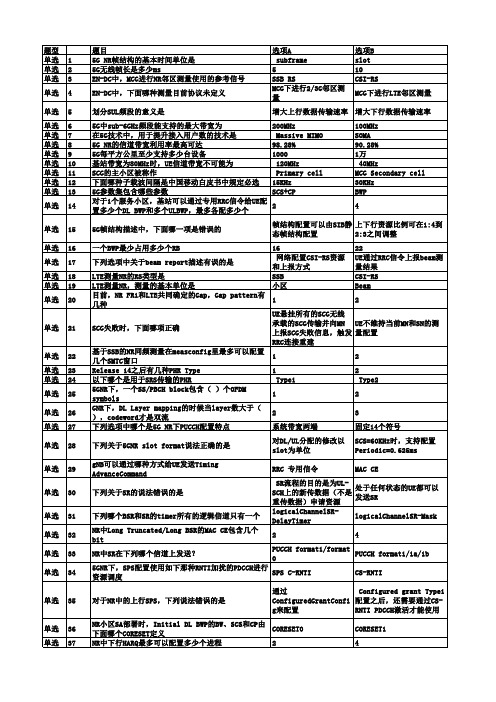
reference
signal
Demodulation reference signals for PDCCH
64QAM 64QAM
到的PDCCH是否用于SPS的激活和释放
SPS C-RNTI进行加扰 RNTI进行加扰
为补充上行覆盖划分的 当DL RSRP高于设定阈值
下列对于SUL描述正确的是
低频band,仅用与上行 时,在SUL上发起随机接
传输;
入;
BWP Generic parameter包括
locationAndBandwidth subcarrierSpacing
QCL-TypeC
QCL-TypeD
DL BWP
active DL BWP
用于PScell接入的SSB
用于测量的SSB
256QAM 16 5 SS Raster
60KHz
512QAM 24 6
D.120KHz E.240KHz
Demodulation PUCCH
reference
signal
for
Sounding
ConfiguredGrantConfi 配置之后,还需要通过CS-
g来配置
RNTI PDCCH激活才能使用
NR小区SA部署时,Initial DL BWP的BW、SCS和CP由 下面哪个CORESET定义
CORESET0
NR中下行HARQ最多可以配置多少个进程
2
CORESET1 4
单选 38 单选 39 单选 40 单选 41 单选 42 单选 43 单选 44
DCI format2-0用于动态指示帧 结构
C
24
32
C
可以将beam分组,以组的形式上报
Identify Microsemi Edition 快速教程 2015 年3月说明书
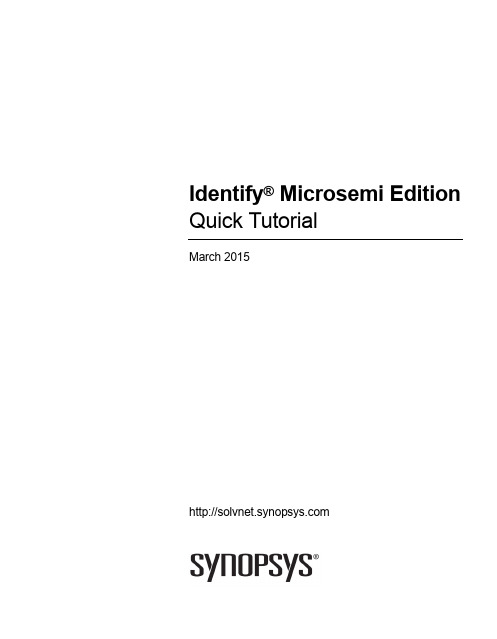
Identify® Microsemi Edition Quick TutorialMarch 2015Preface PrefaceCopyright Notice and Proprietary Information © 2015 Synplicity, Inc. All Rights Reserved. All rights reserved. This software and documentation contain confidential and proprietary information that is the property of Synopsys, Inc. The software and documentation are furnished under a license agreement and may be used or copied only in accordance with the terms of the license agreement. No part of the software anddocumentation may be reproduced, transmitted, or translated, in any form or by any means, electronic, mechanical, manual, optical, or otherwise, without prior written permission of Synopsys, Inc., or as expressly provided by the license agreement.Right to Copy DocumentationThe license agreement with Synopsys permits licensee to make copies of the documentation for its internal use only.Each copy shall include all copyrights, trademarks, service marks, andproprietary rights notices, if any. Licensee must assign sequential numbers to all copies. These copies shall contain the following legend on the coverpage:“This document is duplicated with the permission of Synopsys, Inc., for the exclusive use of __________________________________________ and itsemployees. This is copy number __________.”Destination Control StatementAll technical data contained in this publication is subject to the exportcontrol laws of the United States of America. Disclosure to nationals of other countries contrary to United States law is prohibited. It is the reader’sresponsibility to determine the applicable regulations and to comply withthem.2Identify Microsemi Edition Quick Tutorial, March 2015PrefaceDisclaimerSYNOPSYS, INC., AND ITS LICENSORS MAKE NO WARRANTY OF ANY KIND, EXPRESS OR IMPLIED, WITH REGARD TO THIS MATERIAL, INCLUDING, BUT NOT LIMITED TO, THE IMPLIED WARRANTIES OF MERCHANTABILITY AND FITNESS FOR A PARTICULAR PURPOSE.Registered Trademarks (®)Synopsys, AEON, AMPS, Astro, Behavior Extracting Synthesis Technology, Cadabra, CATS, Certify, CHIPit, CoMET, CODE V, Design Compiler,DesignWare, EMBED-IT!, Formality, Galaxy Custom Designer, GlobalSynthesis, HAPS, HapsTrak, HDL Analyst, HSIM, HSPICE, Identify, Leda, LightTools, MAST, METeor, ModelTools, NanoSim, NOVeA, OpenVera, ORA, PathMill, Physical Compiler, PrimeTime, SCOPE, Simply Better Results, SiVL, SNUG, SolvNet, Sonic Focus, STAR Memory System, Syndicated, Synplicity, the Synplicity logo, Synplify, Synplify Pro, Synthesis Constraints Optimization Environment, TetraMAX, UMRBus, VCS, Vera, and YIELDirector are regis-tered trademarks of Synopsys, Inc.Trademarks (™)AFGen, Apollo, ARC, ASAP, Astro-Rail, Astro-Xtalk, Aurora, AvanWaves,BEST, Columbia, Columbia-CE, Cosmos, CosmosLE, CosmosScope, CRITIC, CustomExplorer, CustomSim, DC Expert, DC Professional, DC Ultra, Design Analyzer, Design Vision, DesignerHDL, DesignPower, DFTMAX, Direct Silicon Access, Discovery, Eclypse, Encore, EPIC, Galaxy, HANEX, HDL Compiler, Hercules, Hierarchical Optimization Technology, High-performance ASICPrototyping System, HSIMplus, i-Virtual Stepper, IICE, in-Sync, iN-Tandem, Intelli, Jupiter, Jupiter-DP, JupiterXT, JupiterXT-ASIC, Liberty,Libra-Passport, Library Compiler, Macro-PLUS, Magellan, Mars, Mars-Rail, Mars-Xtalk, Milkyway, ModelSource, Module Compiler, MultiPoint, ORAengi-neering, Physical Analyst, Planet, Planet-PL, Polaris, Power Compiler,Raphael, RippledMixer, Saturn, Scirocco, Scirocco-i, SiWare, Star-RCXT,Star-SimXT, StarRC, System Compiler, System Designer, Taurus, Total-Recall, TSUPREM-4, VCSi, VHDL Compiler, VMC, and Worksheet Buffer are trademarks of Synopsys, Inc.Identify Microsemi Edition Quick Tutorial, March 20153Preface Service Marks (sm)MAP-in, SVP Café, and TAP-in are service marks of Synopsys, Inc.SystemC is a trademark of the Open SystemC Initiative and is used under license.ARM and AMBA are registered trademarks of ARM Limited.Saber is a registered trademark of SabreMark Limited Partnership and isused under license.All other product or company names may be trademarks of their respective owners.Printed in the U.S.AMarch 20154Identify Microsemi Edition Quick Tutorial, March 2015Identify Microsemi Edition Quick Tutorial © 2015 Synopsys, Inc.March 20155TutorialThis simple tutorial teaches you how to instrument and debug a small HDL design. The design is a simple 4-bit counter with a clock and reset. The counter design used with the tutorial is written in VHDL.Note:This tutorial simulates hardware debug data by applyingrandomly generated data to all instrumented nodes. This data does not reflect the actual operation of the design and only servesto show the format of the debug data.This tutorial introduces the reader to basic Identify operations. The tutorial includes the following major topics which are intended to be performed in the order listed below.•Instrumenting Your Design , on page 7•Setting up the IICE , on page 10•Writing the Instrumented Design , on page 14•Debugging Your Design , on page 15•Selecting the Cable Type , on page 16•Triggering on a Breakpoint , on page 17•Triggering on a Watchpoint , on page 19•Using the Complex Counter , on page 21•Generating Waveforms , on page 22Tutorial© 2015 Synopsys, Inc.Identify Microsemi Edition Quick Tutorial 6March 2015Design SchematicThe following figure shows the simple state machine configured as a 4-bit counter. The state diagram is shown to the left of the schematic.Design DescriptionThe tutorial design is implemented in VHDL as a single entity with twoprocesses. The first process implements a state machine; the second process computes the output values based on the current state.SchematicState MachineTutorialIdentify Microsemi Edition Quick Tutorial © 2015 Synopsys, Inc.March 20157Instrumenting Your DesignYou use the Identify instrumentor to select both breakpoints andwatchpoints and to set the sampling and triggering modes. TheIdentify instrumentor is launched from the Synplify Pro synthesis tool and is run prior to synthesis.The HDL design and project files for this tutorial are included in “counter” subdirectory under the share /demo_design directory in the Identify software installation. Before you begin the tutorial, copy the “counter” subdirectory to a local directory and make sure that you have read and write permission for the directory and files.Note:While performing the tutorial, the active project (prj ) file will be updated; copying the files to a local directory preserves the orig-inal files installed in the share directory.To begin the instrumentation:1.Start the Synplify Pro synthesis tool.2.In the project view, click the Open Project button to display the OpenProject dialog box and click the Existing Project button.3.Navigate to the location where you copied the counter_vhdl subdirectory.This subdirectory includes an HDL design file (counter .vhd ) and aMicrosemi-specific project file (counter_vhdl .prj ).4.Select (open) the Microsemi-specific project file.5.Select File->Save As from the menu and rename the selected project file totutorial .prj .Note:The remainder of this document uses the term tutorial to refer-ence the VHDL project.Tutorial© 2015 Synopsys, Inc.Identify Microsemi Edition Quick Tutorial 8March 20156.Right click on the Identify implementation and select Launch IdentifyInstrumentor from the popup menu.7.If prompted to create a new Identify implementation, click OK .8.If prompted, enter the location of the Identify installation in the Configure Identify Launch dialog box, click the Locate Identify Installation radio button, and click OKto launch the Identify instrumentor.TutorialIdentify Microsemi Edition Quick Tutorial © 2015 Synopsys, Inc.March 201599.If prompted for a license, select a license from the list of availablelicenses displayed and click Select .The figure below shows the initial Identify instrumentor window as launched from the Synplify Pro synthesis tool. The window shows the design hierarchy on the left and the HDL file content with all the potential instrumentationmarked and available for selection on the right.LO Tutorial© 2015 Synopsys, Inc.Identify Microsemi Edition Quick Tutorial 10March 2015Setting up the IICEClick on the Edit IICE settings icon on the toolbar to bring up the IICE Sampler tab shown in the following figure. The IICE Sampler tab defines the sample depth, sampling modes, and the sample clock.On the IICE Sampler tab:1.Leave Buffer type set to internal_memory2.Select 128 for the sample buffer depth.3.Leave the Allow qualified sampling check box unchecked.4.Leave the Allow always-armed sampling check box unchecked.5.Leave the Allow data compression check box unchecked.6.Enter /clk for the sample clock and select positive polarity for the clockedge.7.After you have set and/or verified the above IICE Sampler tab settings,click the IICE Controller tab.The IICE Controller tab selects the type of triggering.On the IICE Controller tab:1.Make sure that the Complex counter triggering radio button is selected andthat the Width is set to 16.2.Leave the Import external trigger signals set to 0.3.Leave the Export IICE trigger signal check box unchecked; the Allowcross-triggering in IICE check box cannot be selected until a second IICEunit is created.4.Click the OK button at the bottom of the dialog box.Selecting the InstrumentationAfter setting up the IICE, the HDL code for the tutorial design is displayed in the Identify instrumentor window as shown in the following figure. Use the hierarchy browser on the left to navigate through your design. Clicking on a hierarchical node displays the corresponding section of the source code.Selecting Watch PointsIn the source code display, scroll down and select the signalcurrent_state on line 52 for instrumentation by clicking on thewatch-point (glasses) icon displayed next to its name. When you click on the icon (or on the signal name), a popup menu is displayed as shown in the following figure to allow you to select how the watch-point signal is to be instrumented.Select Sample and trigger for the current_state signal. The icons preceding each occurrence of the signal in the HDL code will be green and an accumulation of the total number of bits for each instrumentation type will be displayed in the console window.Note that when you select an instrumentation type, the icon changes color according to the following table.Icon Color Watch-Point SelectionGreen Sample and triggerBlue Sample onlyPink Trigger onlyClear (unfilled)Not instrumentedSelecting BreakpointsThe circular icons to the left of the line numbers beginning on line 61 select the corresponding breakpoint for instrumentation. Whenselected, the color of the icon changes to green. Click on the icons on lines 63, 65, and 67 to select their corresponding breakpoints.Writing the Instrumented DesignTo write the instrumented design, select File->Save project instrumentation from the menu or click on the Save project’s activated instrumentation icon on the toolbar. Saving the project automatically adds a set of files to the Identify implementation directory which are then used by thesynthesis tool to incorporate the instrumented logic into the design.At this point, you would:•synthesize the design in the Synplify Pro synthesis tool to generate the output netlist•place and route the synthesized output netlist in the Libero place and route tool•program the resultant bit file into the FPGA •cable the board containing the programmed FPGA to your host foranalysis by the Identify debuggerDebugging Your DesignDebugging your design is done from the Identify debugger. To launch the debugger from the Synplify Pro synthesis tool:1.Open the tutorial project in the synthesis tool and highlight the Identifyimplementation in the Project view.2.With the right mouse button, select Launch Identify Debugger from thepopup menu or click the Launch Identify Debugger icon in the top menubar.If you are prompted for a license, select the appropriate license from the list of available licenses displayed.Note:To avoid being prompted for a license each time you start the Identify debugger, check the Save as default license type box beforeselecting your license.The Identify debugger opens your project in the instrumentation window with the hierarchy browser displayed on the left and the HDL source codedisplayed on the right as shown in the following figure. Note that the only instrumentation visible in the source code display are the breakpoints and watchpoints that you selected during the instrumentation phase with the Identify instrumentor.Selecting the Cable TypeTo run the tutorial, select the “demo” cable type by:1.Clicking on the “tutorial” tab at the lower left corner of the window todisplay the project window.tutorial tab IICE tab2.Selecting demo from the Cable type drop-down menu.If a demo selection is not available, enter the following Tcl command atthe console window prompt:com cabletype demo3.Clicking on the IICE tab at the lower left corner of the window toredisplay the instrumentation window.Triggering on a BreakpointIn the source code display, use the scroll bar to scroll down until the first breakpoint on line 63 is visible on the left side of the source code and then click on the breakpoint to activate it.Notice that the breakpoint icon changes from green to red indicating that the breakpoint is active. The breakpoint at line 63 triggers on the positive edge of the sample clock when the current_state signal has the value s_TWO .Now that you have an active trigger condition, arm the IICE triggercircuits on the FPGA device by clicking the Run icon in the menu bar. Clicking on the Run icon downloads the trigger information to theIICE. When the trigger occurs, the sampled data is transferred back to the debugger. The small arrow to the left of the breakpoint icon indicates which breakpoint triggered (identifying which breakpoint triggered is important when multiple breakpoints are active).The Cycle display in the middle of the menu bar shows the value zero where the trigger occurred. By clicking on the up-down arrows on the right, you can increase or decrease the cycle count to show values immediately before orafter the trigger point. Early Middle Late CycleYou can change where the trigger point is in the buffer by selecting one of the Early, Middle, or Late icons to the left of the cycle counter and again clicking the Run icon. The trigger location changes the next time the IICE triggers. Triggering on a WatchpointYou can also trigger on a watchpoint that is specified on any sampled signal.The Watchpoint Setup dialog box accepts any legal VHDL (or Verilog) expression that evaluates to a constant.To set a simple watchpoint:1.Click on the current_state signal2.Select Set trigger expressions from the popup menu3.In the first (left) field, enter s_THREE and c lick OKClick the Run icon. When signal current_state reaches the value s_THREE,the IICE triggers.Note:Because randomly generated data is applied, the trigger watch-point (s_THREE) may not reach its intended value. Click the adja-cent STOP icon if triggering does not occur within a few seconds.Using the Cycle data display controller, you can now browse back and forth through the debugger data buffer to view the design activity.Cycle data display controllerTutorialIdentify Microsemi Edition Quick Tutorial © 2015 Synopsys, Inc.March 201521Using the Complex CounterThe default settings for the complex counter mode (events with a value of 1) effectively disable the counter. To use the complex counter to wait for a breakpoint and/or watchpoint trigger event and then to count a specified number of cycles before triggering the sample buffer:1.Set the counter mode to cycles and the counter value to a value greaterthan 1 (note that you must have previously enabled Complex countertriggering on the IICE Controller tab in the Identify instrumentor).2.Change the watchpoint of signal current_state to s_TWO .3.Click the Run icon and wait for the data to download.The value at time zero will be updated with the sample data after the specified number of cycles has occurred as shown in the following figure.Note:Because randomly generated data is applied to all instrumented nodes, the results displayed do not reflect actual design plex counter settingsTutorial© 2015 Synopsys, Inc.Identify Microsemi Edition Quick Tutorial 22March 2015Generating WaveformsDisplay the debug data by clicking the Open Waveform Display icon in the menu bar. All sampled signals are included in the waveform display with two additionalsignals automatically added at the top of the display. The first signal, identify_cycle, shows the trigger location in the sample buffer. The second signal, identify_sampleclock , shows every clock edge. The following figure shows a typical waveform view with the identify_cycle and identify_sampleclock signals highlighted.。
山地自行车说明书
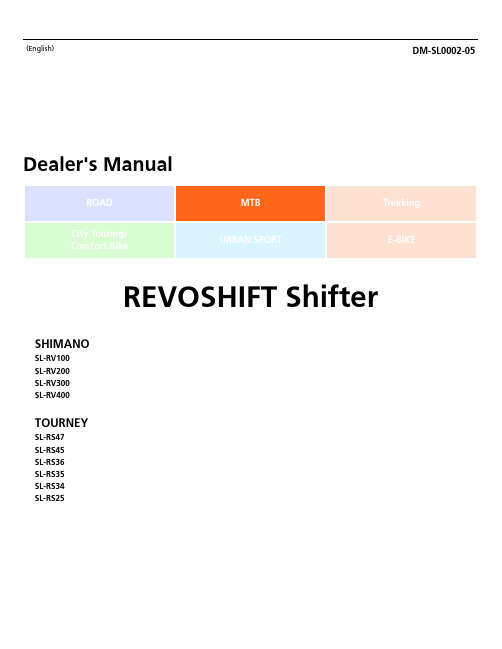
(English)DM-SL0002-05 Dealer's ManualREVOSHIFT ShifterSHIMANOSL-RV100SL-RV200SL-RV300SL-RV400TOURNEYSL-RS47SL-RS45SL-RS36SL-RS35SL-RS34SL-RS25ContentsIMPORTANT NOTICE (3)TO ENSURE SAFETY (4)List of tools to be used (5)Installation / removal (6)Installing the shift lever (6)Adjustment (7)Introduction (7)Left-hand lever adjustment (7)Right-hand lever adjustment (13)SIS adjustment (16)Maintenance (19)Replacing the inner cable (19)IMPORTANT NOTICEFor safety, be sure to read this dealer's manual thoroughly before use, and follow it for correct use.The following instructions must be observed at all times in order to prevent personal injury and physical damage to equipment and surroundings.The instructions are classified according to the degree of danger or damage which may occur if the product is used incorrectly.Failure to follow the instructions will result in death or serious injury.WARNING Failure to follow the instructions could result in death or serious injury.CAUTIONFailure to follow the instructions could cause personal injury or physical damage to equipment and surroundings.This dealer's manual is intended primarily for use by professional bicycle mechanics.Users who are not professionally trained for bicycle assembly should not attempt to install the components themselves using the dealer's manuals.If any part of the information on the manual is unclear to you, do not proceed with the installation. Instead,contact your place of purchase or a distributor for assistance.Make sure to read all manuals included with each product.Do not disassemble or modify the product other than as stated in the information contained in this dealer's manual.All manuals and technical documents are accessible online at https:// .For consumers who do not have easy access to the internet, please contact a SHIMANO distributor or any of the SHIMANO offices to obtain a hardcopy of the user's manual.Please observe the appropriate rules and regulations of the country, state or region in which you conduct your business as a dealer.IMPORTANT NOTICETO ENSURE SAFETYBe sure to also inform users of the following:For installation to the bicycle and maintenanceThe actual product may differ from the illustration because this manual is intended mainly to explain the procedures for using the product.Be sure to follow the instructions provided in the manuals when installing the product.Only use SHIMANO genuine parts. If a component or replacement part is incorrectly assembled or adjusted, it can lead to component failure and cause the rider to lose control and crash.Wear approved eye protection while performing maintenance tasks such as replacing components.Be sure to keep turning the crank during the lever operation.The gears should be periodically washed with a neutral detergent. In addition, cleaning the chain with neutral detergent and lubricating it can be an effective way of extending the life of the gears and the chain.Products are not guaranteed against natural wear and deterioration from normal use and aging.For maximum performance we highly recommend SHIMANO lubricants and maintenance products.When using a friction-supported front derailleur, use it with one of the following shift levers.Shift leverSL-RV100-LN / SL-RV200-LN / SL-RV300-LN/ SL-RV400-LN / SL-RS36-LN / SL-RS35-LN /SL-RS34-LN / SL-RS25-LN SL-RV200-L / SL-RV300-L / SL-RV400-L / SL-RS47-L / SL-RS45-L / SL-RS36-L / SL-RS35-LFront derailleurFD-TZ31 / FD-TZ30 / FD-TZ21 / FD-TZ20OKNot OKTO ENSURE SAFETYList of tools to be usedList of tools to be usedThe following tools are needed for installation/removal, adjustment, and maintenance purposes.Tool2.5 mm hexagon wrench3 mm hexagon wrench5 mm hexagon wrench9 mm spannerCross head screwdriverCross head screwdriver [#1]TL-CT12Installation / removalInstalling the shift leverInstall the shift lever in a position where it will not obstruct brake operation.Right-hand leverLeft-hand lever1.5 - 2 N·m(SL-RV100 / SL-RV200 / SL-RV300 / SL-RV400)Do not use in a combination which causes brake operation to be obstructed.Leave a gap of 0.5 mm between the REVOSHIFT lever and the half grip. There is no need to leave a gap for the SL-RV100 / SL-RV200 / SL-RV300 / SL-RV400.1.Installation / removal Installing the shift leverAdjustmentIntroductionMake sure to perform adjustment of the left-hand lever/right-hand lever in each indicated order.Left-hand lever adjustmentAdjusting the position of the low sideFor models equipped with the Pro-Set alignment block, remove it.1.Shift the chain to the smallest chainring and the largest sprocket.Largest sprocketSmallest chainring2.IntroductionAdjust the low position of the front derailleur.Adjust the gap between the inner plate and chain to 0 - 0.5 mm.3.Connection and securing of the inner cableWhile firmly pulling the inner cable, tighten the wire mounting screw to secure the cable in place.Top swing type: FD-M310 / FD-M315 / FD-TX800 / FD-TY700 / FD-TY710 / FD-TY500 / FD-TY510Down swing type: FD-M313 / FD-TY300 / FD-TZ500 / FD-TZ510Normal typeTop route type1.Adjusting the cable tensionAdjusting the high limitAfter taking up the initial slack in the inner cable, re-secure to the front derailleur.Normal typeTop route type1.Cut off the excess length of inner cable, then install the inner end cap.2.Adjust the chain to the largest chainring and the smallest sprocket.Smallest sprocketLargest chainring1.Adjust the top position of the front derailleur.Adjust the gap between the outer plate and chain to 0 - 0.5 mm.2.Middle chainring adjustmentThis adjustment is not necessary for LN (friction type) as it does not have a cable adjustment barrel.Checking gear shifting and fine adjustmentAfter completing all adjustment, move the shift lever to check the gear shifting performance. (This also applies if gear shifting becomes difficult during use.)Set the chain on to the largest sprocket, and at the front, move the chain from the largest chainring to themiddle chainring to adjust.Largest sprocketMiddle chainring1.2.SituationAdjustment method If the chain falls to the crank sideTurn the high limit screw clockwise.If shifting is difficult from the middle chainring to the largestchainringTighten the cable. If this does not improve the situation, turn the high limit screw counterclockwise.If shifting is difficult from the middle chainring to the smallestchainringTurn the low limit screw counterclockwise.If there is interference between the chain and the frontderailleur inner plate when the chain is on the largest chainringof the crankset Turn the high limit screw clockwise.If there is interference between the chain and the front derailleur outer plate when the chain is on the largest chainring of the cranksetTighten the cable. If this does not improve the situation, turn the high limit screw counterclockwise.If the middle chainring is skipped when shifting from thelargest chainringTighten the cable.If there is interference between the chain and front derailleurinner plate when the chain is on the largest sprocket at the rearand the middle chainringLoosen the cable.If shifting is difficult from the largest chainring to the middlechainringIf the chain falls to the bottom bracket side Turn the low limit screw clockwise.Right-hand lever adjustmentAdjusting the high limitAdjust by turning the high limit screw.Adjust so that the center of the guide pulley is aligned with the outer face of the smallest sprocket when viewed from the rear side.*The position of the high limit screw differs depending on the model.1.Connection and securing of the inner cableInstall the chain.2.Secure the inner cable to the rear derailleur.Be sure that the inner cable is securely in the cable fixing groove.1.Adjusting the cable tensionAdjusting the low limitAfter taking up the initial slack in the inner cable, re-secure to the rear derailleur.1.Cut off the excess length of inner cable, then install the inner end cap.2.While turning the crankset, operate the lever to shift to the largest sprocket.1.Adjust by turning the low limit screw.Adjust so that the center of the guide pulley is aligned with the center of the largest sprocket.*The position of the low limit screw differs depending on the model.2.B-tension screw adjustmentRD-M360 / RD-M310 / RD-TX800 / RD-TY500 / RD-TY200-SS / RD-TY200-GSRD-TY21B / RD-TZ500SIS adjustmentSet the chain on the largest sprocket and smallest chainring, and turn the crank arm backward.1.Turn the B-tension screw to adjust the guide pulley to be as close to the gear as possible but not so closethat it touches.2.Set the chain on the smallest sprocket and repeat the above to make sure that the chain tension is correct.3.In order to obtain suitable gear shifting performance, set the chain onto the largest sprocket and thesmallest chainring.1.Turn the B-tension screw to adjust so that the distance between the tip of the freewheel and the tip of theguide pulley is 10 mm.B-tension screw2.Set the chain on the smallest sprocket and repeat the above to make sure that the chain tension is correct.3.Operate the shift lever once to move the chain from the smallest sprocket to the 2nd sprocket.1.While operating the lever just enough to close the play in the lever, turn the crank arm.When shifting to the 3rd sprocket counting from the smallest sprocketTighten the adjustment barrel until the chain returns to the 2nd sprocket counting from the smallest sprocket. (Clockwise)*The position of the adjustment barrel differs depending on the model.and makes noise. (Counterclockwise)2.If the chain is touching the 3rd sprocket counting from the smallest sprocket and making noise, turn the adjustment barrel clockwise slightly to tighten it just enough until the noise stops.3.Operate the lever to change gears, and check that no noise occurs in any of the gear positions.4.5.For the best SIS performance, periodically lubricate all power-transmission parts.MaintenanceReplacing the inner cableSL-RS47 / SL-RS45 / SL-RS36 / SL-RS35 / SL-RS34 / SL-RS25 / SL-RV400Operate the shifter to align the gear with the top (for the rear) or low (for the front) position.1.Remove the cover.SL-RS47 / SL-RS45 / SL-RS36 / SL-RS34 / SL-RV400SL-RS35 / SL-RS25Left-hand leverSL-RS47 / SL-RS45 / SL-RS36 / SL-RS34 / SL-RV400SL-RS35 / SL-RS25Right-hand lever 2.Follow the procedures in (1) - (3) to replace the inner cable.(1)(1)(2)(2)(3)3.SL-RV100 / SL-RV200 / SL-RV300Install the cover.SL-RS47 / SL-RS45 / SL-RS36 / SL-RS34 / SL-RV400SL-RS35 / SL-RS25Left-hand lever0.1 - 0.2 N·m(SL-RS34)SL-RS47 / SL-RS45 / SL-RS36 / SL-RS34 / SL-RS35 / SL-RS25Right-hand lever 0.1 - 0.2 N·m (SL-RS34)4.Turn over the rubber grip from the area with the triangle mark.Ensure that the inner head of the inner cable can be seen.1.Pull out the inner head and remove the inner cable.Use a sharp tool, etc. to pull out the inner head.2.MaintenanceReplacing the inner cable21Please note: specifications are subject to change for improvement without notice. (English)© Jun. 2022 by SHIMANO INC. ITP。
2025届 高中英语一轮话题复习高考题型通关练课件:话题3 健康的生活方式、积极的生活态度

话题3 健康的生活方式、积极的
生活态度 目录
高考题型通关
Ⅰ.阅读理解
(2024·山东青岛市第一次适应性检测) London can be an expensive city to visit if you go unprepared.If you go sightseeing in London for the first time,it is suggested investing in a London Pass.The London Pass is a digital sightseeing credits package that gives you access to 80+ attractions in the city with a relatively lower cost.For many attractions on the pass,there’s no need to pre-book.However,some may have limited capacity,so you’ll need to book in advance.
√A.To address climate issues.
B.To beautify the city. C.To promote the bike industry. D.To help Hidalgo get re-elected. 解析 细节理解题。根据第二段中“Many cities across Europe offer similar ideas...by decreasing choking traffic in the streets and fuel emissions.”可知,巴 黎倡导15分钟城市的初衷是解决气候问题。
- 1、下载文档前请自行甄别文档内容的完整性,平台不提供额外的编辑、内容补充、找答案等附加服务。
- 2、"仅部分预览"的文档,不可在线预览部分如存在完整性等问题,可反馈申请退款(可完整预览的文档不适用该条件!)。
- 3、如文档侵犯您的权益,请联系客服反馈,我们会尽快为您处理(人工客服工作时间:9:00-18:30)。
#NAME? #NAME? #NAME? #NAME? #NAME? #NAME?
发债主体最新信用等级
发债主体评级机构
#NAME? #NAME? #NAME? #NAME? #NAME? #NAME?
#NAME? #NAME? #NAME? #NAME? #NAME? #NAME?
原材料禀赋
铁矿石:全部外购 铁矿石:自给率71.4% 铁矿石:自给率70% 外购钢胚,废钢,铁矿石 铁矿石:90%外购
市场和销售情况
环保与能源消耗
国内第二大石油用管生产企 业。主要销售区域以河南省
全球最大的钒制品生产企 业,国内最大的钛原料生产 无缝钢管龙头企业,中国石 油套管最重要供应商,主要
生产与销售情况
生铁产量(万吨)
1483 1000 1200 100 887
生产与销售情况
粗钢产量(万吨)
钢材产量(万吨)
#NAME? #NAME? #NAME?
天津钢管集团股份有限公司
#NAME?
新余钢铁股份有限公司
#NAME?
湖南华菱钢铁股份有限公司
#NAME?
主要产品及业务
#NAME? #NAME? #NAME? #NAME? #NAME? #NAME?
大股东名称
发行人信息
发债主体最新评级日期
#NAME? #NAME? #NAME? #NAME? #NAME? #NAME?
粗钢产量排名
1487
1986
12
1300
1240
1300
1250
300(钢胚)
350(无缝钢管)
836
805
企
产能(万吨)
财务数据 20151231 20151231 20151231 20151231 20151231 20151231 20151231
总资产(万元)
#NAME? #NAME? #NAME? #NAME? #NAME? #NAME?
资产负债率(%)
#NAME? #NAME? #NAME? #NAME? #NAME? #NAME?
总负债/EBITDA 72.55
#NAME? #NAME? #NAME? #NAME? #NAME? #NAME?
经营性净现金流/总负债 (%)
-13.99
5.00
#NAME?
#NAME?
#NAME?
#NAME?
#NAME?
#NAME?
#NAME?
#NAME?
-0.92
长期资产适合率(%)
流动比率
#NAME? #NAME? #NAME? #NAME? #NAME? #NAME?
#NAME? #NAME? #NAME? #NAME? #NAME? #NAME?
速动比率
#NAME? #NAME? #NAME? #NAME? #NAME? #NAME?
#NAME?
#NAME?
#NAME?
#NAME?
#NAME?
EBITDA(万元)
#NAME? #NAME? #NAME? #NAME? #NAME? #NAME?
主营业务收入增长率(%) 毛利率(%)
-23.10
#NAME?
#NAME?
#NAME?
#NAME?
#NAME?
#NAME?
#NAME?
#NAME?
0.37
资产质量状况
货币资金/短期债务
存货周转率(次)
0.197
#NAME?
#NAME?
#NAME?
#NAME?
#NAME?
#NAME?
#NAME?
#NAME?
#NAME?
#NAME?
#NAME?
#NAME?
应收账款周转率(次)
5
11
#NAME?
#NAME?
#NAME?
#NAME?
#NAME?
#NAME?
授信与担保
最新未使用授信额度(亿 元)
最新对外担保余额(万元)
#NAME? #NAME? #NAME? #NAME? #NAME? #NAME?
#NA? #NAME? #NAME?
#NAME?
#NAME?
#NAME?
#NAME?
2.55
总资产报酬率(%)
总负债(万元)
-0.20
#NAME?
#NAME?
#NAME?
#NAME?
#NAME?
#NAME?
#NAME?
#NAME?
#NAME?
#NAME?
#NAME?
#NAME?
短期债务(万元) 3,538,000.00
#NAME? #NAME? #NAME? #NAME? #NAME? #NAME?
企业规模
所有者权益(万元)
#NAME? #NAME? #NAME? #NAME? #NAME? #NAME?
归属母公司所有者权益(万 元)
营业收入(万元)
5,019,500.00
#NAME?
#NAME?
#NAME?
#NAME?
#NAME?
#NAME?
#NAME?
#NAME?
#NAME?
#NAME?
发行人
债券代码
101580013.IB 011599825.IB d16031111.IB 031664059.IB 011698722.IB 0982136.IB;000932.SZ
发行人中文名称
企业性质
行业绩效比率标准值(2015)
湖南华菱钢铁集团有限责任 公司 酒泉钢铁(集团)有限责任公 司
攀钢集团有限公司
#NAME?
#NAME?
经营性净现金流(万元) 营业利润(万元)
利润总额(万元)
261,600.00
-303,000.00
-262,300.00
#NAME?
#NAME?
#NAME?
#NAME?
#NAME?
#NAME?
#NAME?
#NAME?
#NAME?
#NAME?
#NAME?
#NAME?
#NAME?
#NAME?
#NAME?
#NAME?
债务
债务风险状况
经营性净现金流/流动负债 经营性净现金流/财务费用
(%)
中的利息支出(倍)
7.00
已获利息倍数
#NAME?
#NAME?
#NAME?
#NAME?
#NAME?
#NAME?
#NAME?
#NAME?
#NAME?
#NAME?
#NAME?
#NAME?
#NAME?
