LP 349-25 a new tight M8V binary
宝德阀门定位器
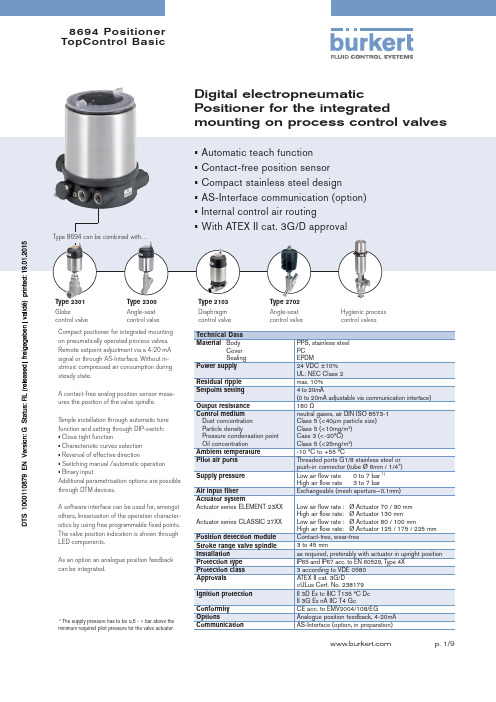
8694 Positioner TopControl BasicType 2301Globecontrol valveType 2300Angle-seat control valveType 2103Diaphragmcontrol valve Type 2702Angle-seat control valveHygienic process control valvesDigital electropneumaticPositioner for the integratedmounting on process control valvesCompact positioner for integrated mountingon pneumatically operated process valves. Remote setpoint adjustment via a 4-20 mA signal or through AS-Interface. Without in-strinsic compressed air consumption during steady state.A contact-free analog position sensor meas-ures the position of the valve spindle.Simple installation through automatic tune function and setting through DIP-switch:• Close tight function• Characteristic curves selection • Reversal of effective direction• Switching manual /automatic operation • Binary inputAdditional parametrisation options are possible through DTM devices.A software interface can be used for, amongst others, linearisation of the operation character-istics by using free programmable fi xed points. The valve position indication is shown through LED components.As an option an analogue position feedback can be integrated.Type 8694 can be combined with…• Automatic teach function • Contact-free position sensor • Compact stainless steel design• AS-Interface communication (option)• Internal control air routing• With ATEX II cat. 3G/D approval1)The supply pressure has to be 0,5 - 1 bar above the minimum required pilot pressure for the valve actuator.Technical Data Material Body Cover Sealing PPS, stainless steel PC EPDMPower supply 24 VDC ±10%UL: NEC Class 2Residual ripple max. 10%Setpoint setting4 to 20mA(0 to 20mA adjustable via communication interface)Output resistance 180 ΩControl medium Du s t concentration Particle den s ityPressure condensation point Oil concentration neutral gases, air DIN ISO 8573-1Class 5 (<40μm particle size)Class 5 (<10mg/m 3)Cass 3 (<-20°C)Class 5 (<25mg/m 3)Ambient temperature -10 °C to +55 °CPilot air ports Threaded ports G1/8 stainless steel or push-in connector (tube Ø 6mm / 1/4”)Supply pressureLow air fl ow rate 0 to 7 bar 1)High air fl ow rate 3 to 7 barAir input fi lter Exchangeable (mesh aperture~0.1mm)Actuator systemActuator series ELEMENT 23XX Actuator series CLASSIC 27XX Low air fl ow rate : Ø Actuator 70 / 90 mm High air fl ow rate: Ø Actuator 130 mm Low air fl ow rate : Ø Actuator 80 / 100 mm High air fl ow rate: Ø Actuator 125 / 175 / 225 mm Position detection module Contact-free, wear-free Stroke range valve spindle 3 to 45 mmInstallation as required, preferably with actuator in upright position Protection type IP65 and IP67 acc. to EN 60529, Type 4X Protection class 3 according to VDE 0580ApprovalsATEX II cat. 3G/DcULus Cert. No. 238179Ignition protection II 3D Ex tc IIIC T135 °C Dc II 3G Ex nA IIC T4 GcConformity CE acc. to EMV2004/108/EGOptionsAnalogue position feedback, 4-20mA CommunicationAS-Interface (option, in preparation)Technical data - cont.Ordering information for TopControl-Control valve systemsA complete TopControl-Control valve system consists of a TopControl Basic Type 8694 and a process valve Type 23XX or 27XX . The following information is necessary for the selection of a complete control valve:•Item no. of the Positioner TopControl Basic Type 8694 without process valve, see ordering chart on p. 3•Item no. of the desired process valve Type 23XX or 27XX (see separate datasheets, e.g. 2300, 2301 or 2702, 2712, 2730)•Note: TopControl-Control valve systemWhen you click on the orange box "More info." below, you will come to our website for the resp. product where you can download the datasheet.2301 2702 Globe control v v e control v v e-I Customised attachmentOrdering chart Type 8694 (other versions on request)&URTHERôVERSIONSôONôREQUESTOrdering chart adapter kit(has to be ordered separately)Ordering chart accessoriesengineering supportApprovals FMAdditionalPush-in pilot air ports (tube Ø 6mm / 1/4”)Note : All non-ATEX versions are UL approved.MaterialsDimensions [mm]Mounting on third party hygienic process valvesConnection optionsMultipole connectionConnection cable gland12*3*4567Screw terminal connections* Option onlyConnection options (cont.)Connection AS-InterfacePlug layout: from front looking at the pins, the solder is behindBus connection without external power supplyBus connection with external power supply (on request)M12 4-pin plug assembled to 80cm cable and flat cable clipScrewsM12 plug-in con-nector branch circuitSignal flow diagramPosition control loopTopControl Basic functions• X.Tune function for automatic start-up • Linear• Close-tight function • Reversal • Switching • Binary input• Parametrisation of the device through Pact-Ware/DTM main functions:• Setpoint value selection (0/4-20 mA)• Postion controller parametrisation • Programmable stroke range limit • Limitation of opening/closing time • Safety position defi nition • Signal error detection• Binary input confi guration • Analogue output confi guration position setpoint/feedback• Setting setpoint/actuator direction (rise/fall) • Reset deviceSchematic diagram of the TopControl BasicTo fi nd your nearest Bürkert facility, click on the orange boxIn case of special application conditions,please consult for advice.Subject to alteration.© Christian Bürkert GmbH & Co. KG1412/7_EU-en_00895044Input for position set-point value 1)4 – 20 mA 2)0 – 20 mA Binary input24 V DC Communications interfacePositionerAnalogposition feedback (Optional)I n p u t sO u t p u t sP o w e r .Operationor optional bus connection AS interface Default setting。
74AHC1G14SE-7,74AHC1G14SE-7,74AHC1G14SE-7,74AHC1G14W5-7,74AHC1G14W5-7, 规格书,Datasheet 资料
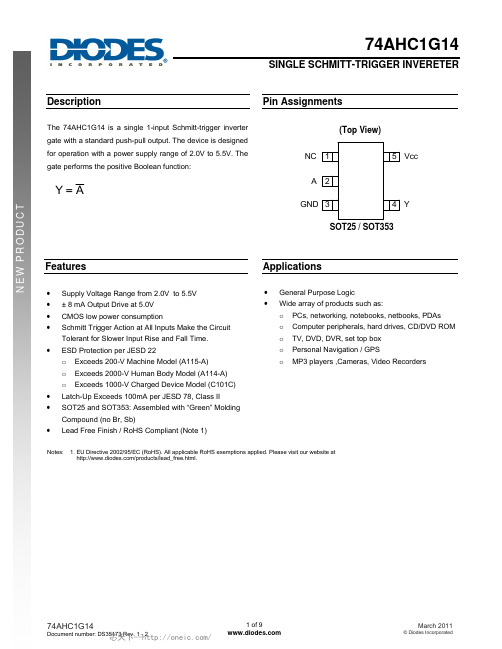
DescriptionThe 74AHC1G14 is a single 1-input Schmitt-trigger inverter gate with a standard push-pull output. The device is designed for operation with a power supply range of 2.0V to 5.5V. The gate performs the positive Boolean function:AY =Pin AssignmentsSOT25 / SOT353NCGND YVcc(Top View)AFeatures• Supply Voltage Range from 2.0V to 5.5V • ± 8 mA Output Drive at 5.0V • CMOS low power consumption• Schmitt Trigger Action at All Inputs Make the Circuit Tolerant for Slower Input Rise and Fall Time. •ESD Protection per JESD 22o Exceeds 200-V Machine Model (A115-A) o Exceeds 2000-V Human Body Model (A114-A) o Exceeds 1000-V Charged Device Model (C101C) • Latch-Up Exceeds 100mA per JESD 78, Class II • SOT25 and SOT353: Assembled with “Green” Molding Compound (no Br, Sb)• Lead Free Finish / RoHS Compliant (Note 1)Applications• General Purpose Logic •Wide array of products such as:o PCs, networking, notebooks, netbooks, PDAs o Computer peripherals, hard drives, CD/DVD ROM o TV, DVD, DVR, set top box o Personal Navigation / GPSo MP3 players ,Cameras, Video RecordersNotes: 1. EU Directive 2002/95/EC (RoHS). All applicable RoHS exemptions applied. Please visit our website at/products/lead_free.html .Pin DescriptionsPin NamePin NO.DescriptionNC 1 NoConnection A 2 Data Input GND 3 Ground Y 4 Data OutputV CC 5 Supply VoltageLogic DiagramFunction TableInputs Output AYH L L HAbsolute Maximum Ratings (Note 2)Symbol Description Rating UnitESD HBM Human Body Model ESD Protection 2 KVESD CDM Charged Device Model ESD Protection 1 KVESD MM Machine Model ESD Protection 200 V V CC Supply Voltage Range -0.5 to 6.5 VV I Input Voltage Range -0.5 to 6.5 VV O Voltage applied to output in high or low state -0.5 to V CC +0.5 VI IK Input Clamp Current V I<0 -20 mAI OK Output Clamp Current (V O < 0 or V O > V CC) ±20 mAI O Continuous output current (V O = 0 to V CC) ±25 mAI CC Continuous current through V CC 50 mAI GND Continuous current through GND -50 mAT J Operating Junction Temperature -40 to 150 °CT STG Storage Temperature -65 to 150 °CNotes: 2. Stresses beyond the absolute maximum may result in immediate failure or reduced reliability. These are stress values and device operation should bewithinrecommendvalues.Recommended Operating Conditions (Note 3)Symbol Parameter Min Max UnitV CC Operating Voltage 2 5.5 V V I Input Voltage 0 5.5 VV O Output Voltage 0 V CC VI OH High-level output current V CC = 2V -50 uA V CC = 3.3V ± 0.3V -4mAV CC = 5V ± 0.5V -8I OL Low-level output current V CC = 2V 50 uA V CC = 5V ± 0.5V 4mAV CC = 3V 8T A Operating free-airtemperature-40 125 ºCNotes: 3. Unused inputs should be held at V CC or Ground.Electrical CharacteristicsSymbol Parameter Test Conditions V CC25ºC -40ºC to 85ºC -40ºC to 125ºCUnit Min Typ. Max Min Max Min MaxV T+Positive-goinginputthresholdvoltage3V 2.2 2.2 2.2 V4.5V 3.15 3.15 3.15 V5.5V 3.85 3.85 3.85 VV T-Negative-goinginputthresholdvoltage3 V 0.9 0.9 0.9 V4.5V 1.35 1.35 1.35 V5.5V 1.65 1.65 1.65 VΔV T Hysteresis(V T+ - V T-)3V 0.3 1.2 0.3 1.2 0.25 1.2 V4.5V 0.4 1.4 0.4 1.4 0.35 1.4 V5.5V 0.5 1.6 0.5 1.6 0.45 1.6V OH High LevelOutput VoltageI OH = -50μA2V 1.9 2 1.9 1.9V3V 2.9 3 2.9 2.94.5V 4.4 4.5 4.4 4.4I OH = -4mA 3V 2.58 2.48 2.40I OH = -8mA 4.5V 3.94 3.8 3.70V OL Low LevelOutput VoltageI OL = 50μA2V 0.1 0.1 0.1V3V 0.1 0.1 0.14.5V 0.1 0.1 0.1I OL = 4mA 3V 0.36 0.44 0.55I OL = 8mA 4.5V 0.36 0.44 0.55I I Input Current V I = 5.5 V or GND 0 to 5.5V± 0.1 ± 1 ± 2 μAI CC Supply Current V I = 5.5V or GNDI O=05.5V 1 10 40 μAC I InputCapacitanceV I = V CC – orGND5.5V 2.0 10 10 10 pFθJA ThermalResistanceJunction-to-AmbientSOT25(Note 4)195o C/W SOT353 430θJC ThermalResistanceJunction-to-CaseSOT25(Note 4)58o C/W SOT353 155Note: 4. Test conditions for SOT25, and SOT353: Device mounted on FR-4 substrate PC board, 2oz copper, with minimum recommended pad layoutSwitching CharacteristicsV CC = 3.3V ± 0.3 (see Figure 1)ParameterFrom (Input) TO (OUTPUT)25ºC -40ºC to 85ºC -40ºC to 125ºCUnitMinTyp.MaxMin Max Min Maxt pdA YC L =15pF0.6 4.2 12.8 0.6 15.0 0.6 16.5 ns C L =50pF0.6 6.0 16.3 0.6 18.5 0.6 20.5 nsV CC = 5V ± 0.5V (see Figure 1)ParameterFrom (Input) TO (OUTPUT)25ºC -40ºC to 85ºC -40ºC to 125ºCUnitMinTyp.MaxMin MaxMin Maxt pdA YC L =15pF0.6 3.2 8.6 0.6 10.0 0.6 11.0 ns C L =50pF0.6 4.6 10.6 0.6 12.0 0.6 13.5 nsOperating CharacteristicsT A = 25 ºCParameterTest Conditions V CC = 5 V Unit Typ. C pdPower dissipation capacitancef = 1 MHz No Load10pFParameter Measurement InformationV CCInputsV M C LVIt r /tf3.3V±0.3VV CC ≤3ns V CC /2 15pF 5V±0.5V V CC ≤3ns V CC /2 15pF 3.3V±0.3V V CC ≤3ns V CC /2 50pF 5V±0.5VV CC≤3nsV CC /250pFVoltage Waveform Pulse DurationVoltage Waveform Propagation Delay TimesInverting and Non Inverting OutputsFigure 1. Load Circuit and Voltage WaveformsNotes: A. Includes test lead and test apparatus capacitance.B. All pulses are supplied at pulse repetition rate ≤ 1 MHz.C. Inputs are measured separately one transition per measurement.D. t PLH and t PHL are the same as t PD .Ordering Information74AHC1G 14XX -7W5:SOT25FunctionPackage7:Tape &ReelPacking 14:1-InputSchmitt-Trigger InverterSE :SOT353Logic Device 74:Logic Prefix AHC :2to Family 1G :One gate5.5VDevice Package Code Packaging (Note 5) 7” Tape and ReelQuantityPart Number Suffix74AHC1G14W5-7 W5 SOT25 3000/Tape & Reel -7 74AHC1G14SE-7SESOT3533000/Tape & Reel-7Notes: 5. Pad layout as shown on Diodes Inc. suggested pad layout document AP02001, which can be found on our website at/datasheets/ap02001.pdf.Marking InformationXX : Identification codeW : Week : A~Z : 1~26 week;X : A~Z : Internal code(Top View)Y : Year 0~9a~z : 27~52 week; z represents 52 and 53 weekPart NumberPackageIdentification Code74AHC1G14W5 SOT25 YV 74AHC1G14SE SOT353YVPackage Outline Dimensions (All Dimensions in mm) (1) Package Type: SOT25(2) Package Type: SOT353SOT25Dim Min Max TypA0.350.500.38B 1.50 1.70 1.60C 2.70 3.00 2.80D ⎯ ⎯ 0.95H 2.90 3.10 3.00J0.0130.100.05K 1.00 1.30 1.10L0.350.550.40M0.100.200.15N0.700.800.75α 0° 8° ⎯All Dimensions in mmSOT353Dim Min MaxA0.10 0.30B 1.15 1.35C 2.00 2.20D0.65 TypF0.40 0.45H 1.80 2.20J0 0.10K0.90 1.00L0.25 0.40M0.10 0.22α 0° 8°All Dimensions in mm。
低功耗半导体 LP6498A 600KHz 36V 1.2A 同步降压转换器 初步数据表说明书

600KHz 36V/1.2A Synchronous Step-down ConverterGeneral DescriptionThe LP6498A is a synchronous step-down regulatorfromahighvoltageinputsupply.Operating with an input voltage range from 4.5V to 30V.1.2A continuous output current .The converter integrates a main switch and a synchronous rectifier for high efficiency without an external Schottky diode. LP6498A Requires a minimum number of readily available standard external components.over current protection and thermal shutdown . output short circuit protection. The LP6498A converters are available in the industry standard SOT23-6 packages.Order InformationLP6498A□ □ □F: Pb-FreePackage TypeB6:SOT23-6Applications✧ Car Charger / Adaptor✧ Pre-Regulator for Linear Regulators ✧ Distributed Power Systems✧ USB Dedicated Charging Ports (DCP)Features◆ Input Voltage Range: 4.5V to 30V ◆ Output Voltage Range: 0.8V to 12V◆ 1200mA Load Current ◆ Up to 93% Efficiency◆ 600KHz Switching Frequency◆ Short Circuit Protection ◆ Thermal Fault Protection ◆ S O T 23-6 Package◆ RoHS Compliant and 100% Lead (Pb)-FreeTypical Application CircuitMarking InformationVINFunctional Pin DescriptionPin DescriptionNC No connection.GND Ground.FB Feedback Input.Vout=(R1R2+1)×V FBFunction DiagramAbsolute Maximum Ratings✧VIN\SW \EN to GND ---------------------------------------------------------------------------------------------- -0.3V to 36V ✧VOUT\LED\RV\FB to GND --------------------------------------------------------------------------------------- -0.3V to 6.5V ✧Maximum Junction Temperature -------------------------------------------------------------------------------------- 150°C ✧Storage Temperature ------------------------------------------------------------------------------------------ -65℃ to 165℃✧Operating Ambient Temperature Range (TA) ------------------------------------------------------------- -20℃ to 85°C ✧Maximum Soldering Temperature (at leads, 10 sec) ------------------------------------------------------------- 260°CNote 1. Stresses beyond those listed under “Absolute Maximum Ratings” may cause permanent damage to the device. These are stress ratings only, and functional operation of the device at these or any other conditions beyond those indicated in the operational sections of the specifications is not implied.Exposure to absolute maximum rating conditions for extended periods may affect device reliability.Thermal Information✧Maximum Power Dissipation (SOT23-6, P D, T A=25℃) ------------------------------------------------------------ 0.6W ✧Thermal Resistance (SOT23-6, θJA) ------------------------------------------------------------------------------ 200℃/W ESD Susceptibility✧HBM(Human Body Mode) -------------------------------------------------------------------------------------------------- 2KV ✧MM(Machine Mode) --------------------------------------------------------------------------------------------------------- 200VElectrical CharacteristicsV IN=12V, V EN=5V, T A=25℃, unless otherwise notedHiccup Time 6Soft-start Time0.8Oscillator Frequency 600Typical Operating CharacteristicsOperation InformationFunctional DescriptionThe LP6498A is a switch-mode step-down DC-DC converter. The device operates at a fixed 600KHz switching frequency, and uses a slope compensated current mode architecture. This step-down DC-DC converter can supply up to 1.2A output current at input voltage range from 4.5V to 30V. It minimizes external component size and optimizes efficiency at the heavy load range. The integrated slope compensation allows the device to remain stable over a wider range of inductor values so that smaller values (6.8μH to 22μH) with lower DCR can be used to achieve higher efficiency. Layout GuidanceWhen laying out the PCB board, the following layout guideline should be followed to ensure proper operation of the LP6498A:1. The power traces, including the GND trace, the SW trace and the IN trace should be kept short, direct and wide to allow large current flow. The L connection to the SW pins should be as short as possible. Use several VIN pads when routing between layers.2. The input capacitor (C IN) should connect as closely as possible to VIN and GND to get good power filtering.Packaging InformationSOT23-6。
SmartPro 3000VA UPS商品说明说明书
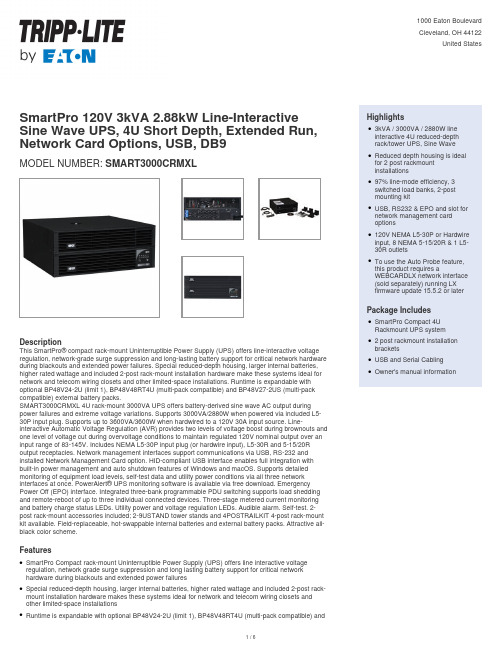
SmartPro 120V 3kVA 2.88kW Line-Interactive Sine Wave UPS, 4U Short Depth, Extended Run, Network Card Options, USB, DB9MODEL NUMBER:SMART3000CRMXLDescriptionThis SmartPro® compact rack-mount Uninterruptible Power Supply (UPS) offers line-interactive voltage regulation, network-grade surge suppression and long-lasting battery support for critical network hardware during blackouts and extended power failures. Special reduced-depth housing, larger internal batteries, higher rated wattage and included 2-post rack-mount installation hardware make these systems ideal for network and telecom wiring closets and other limited-space installations. Runtime is expandable with optional BP48V24-2U (limit 1), BP48V48RT4U (multi-pack compatible) and BP48V27-2US (multi-pack compatible) external battery packs.SMART3000CRMXL 4U rack-mount 3000VA UPS offers battery-derived sine wave AC output during power failures and extreme voltage variations. Supports 3000VA/2880W when powered via included L5-30P input plug. Supports up to 3600VA/3600W when hardwired to a 120V 30A input source. Line-interactive Automatic Voltage Regulation (AVR) provides two levels of voltage boost during brownouts and one level of voltage cut during overvoltage conditions to maintain regulated 120V nominal output over an input range of 83-145V. Includes NEMA L5-30P input plug (or hardwire input), L5-30R and 5-15/20R output receptacles. Network management interfaces support communications via USB, RS-232 and installed Network Management Card option. HID-compliant USB interface enables full integration with built-in power management and auto shutdown features of Windows and macOS. Supports detailed monitoring of equipment load levels, self-test data and utility power conditions via all three network interfaces at once. PowerAlert® UPS monitoring software is available via free download. Emergency Power Off (EPO) interface. Integrated three-bank programmable PDU switching supports load shedding and remote-reboot of up to three individual connected devices. Three-stage metered current monitoring and battery charge status LEDs. Utility power and voltage regulation LEDs. Audible alarm. Self-test. 2-post rack-mount accessories included; 2-9USTAND tower stands and 4POSTRAILKIT 4-post rack-mount kit available. Field-replaceable, hot-swappable internal batteries and external battery packs. Attractive all-black color scheme.FeaturesSmartPro Compact rack-mount Uninterruptible Power Supply (UPS) offers line interactive voltage regulation, network grade surge suppression and long lasting battery support for critical network hardware during blackouts and extended power failuresqSpecial reduced-depth housing, larger internal batteries, higher rated wattage and included 2-post rack-mount installation hardware makes these systems ideal for network and telecom wiring closets and other limited-space installationsqRuntime is expandable with optional BP48V24-2U (limit 1), BP48V48RT4U (multi-pack compatible) and q Highlights3kVA / 3000VA / 2880W lineinteractive 4U reduced-depthrack/tower UPS, Sine WaveqReduced depth housing is idealfor 2 post rackmountinstallationsq97% line-mode efficiency, 3switched load banks, 2-postmounting kitqUSB, RS232 & EPO and slot for network management cardoptionsq120V NEMA L5-30P or Hardwire input, 8 NEMA 5-15/20R & 1 L5-30R outletsqTo use the Auto Probe feature,this product requires aWEBCARDLX network interface (sold separately) running LXfirmware update 15.5.2 or later qPackage IncludesSmartPro Compact 4URackmount UPS systemq2 post rackmount installationbracketsqUSB and Serial CablingqOwner's manual informationqSpecificationsBP48V27-2US (multi-pack compatible) external battery packsSome external battery configurations require the use of External Battery Configuration Software (see manual)qIntelligent battery management system extends battery lifeq SMART3000CRMXL 4U rack-mount 3000VA/2880 watt UPS offers battery-derived sine wave AC output during power failures and extreme voltage variations qSupports loading up to 3600 watts when hardwiredq Line interactive Automatic Voltage Regulation (AVR) provides two levels of voltage boost during brownouts and one level of voltage cut during overvoltage conditions to maintain regulated 120V nominal output over an input range of 83-145VqIncludes NEMA L5-30P input plug (hardwire line cord installation supported), L5-30R and 5-15/20R output receptaclesqNetwork management interfaces support simultaneous communications via USB port, DB9 serial port and installed Network Management Card optionqCompatible with UPS management card options WEBCARDLX, SNMPWEBCARD and RELAYIOCARD q HID-compliant USB interface enables full integration with built-in power management and auto shutdown features of Windows and macOSq97% efficiency in line power mode offers substantially lower operating costs than lower efficiency UPS typesqSupports detailed monitoring of equipment load levels, self-test data and utility power conditions via all 3network interfaces at onceqUSB & Serial ports enable data-saving unattended shutdown when used with PowerAlert software,available via FREE download from /products/power-alert qEmergency Power Off (EPO) interfaceq Integrated 3-bank programmable PDU switching supports load shedding and remote-reboot of up to 3individual connected devicesq3-stage metered current monitoring and battery charge status LEDs; Utility power and voltage regulation LEDs; Audible alarm; Self-testq2-post rack-mount accessories included; 2-9USTAND tower stands and 4POSTRAILKIT 4-post rack-mount kit availableqField-replaceable, hot-swappable internal batteries and external battery packs q Attractive all-black color schemeq© 2023 Eaton. All Rights Reserved. Eaton is a registered trademark. All other trademarks are the property of their respective owners.。
TA102系列双USB充电端口商品说明书
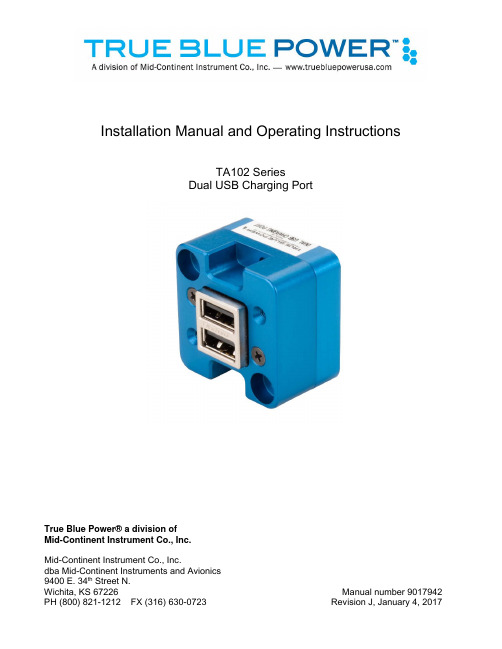
Installation Manual and Operating InstructionsTA102 SeriesDual USB Charging PortTrue Blue Power® a division ofMid-Continent Instrument Co., Inc.Mid-Continent Instrument Co., Inc.dba Mid-Continent Instruments and Avionics9400 E. 34th Street N.Wichita, KS 67226 Manual number 9017942FOREWORDThis manual provides information intended for use by persons who, in accordance with current regulatory requirements, are qualified to install this equipment. If further information is required, please contact:True Blue Powerc/o Mid-Continent Instrument Co., Inc.Attn: Customer Service Dept.9400 E. 34th Street N.Wichita, KS 67226 USAPH (316) 630-0101FX (316) 630-0723We welcome your comments concerning this manual. Although every effort has been made to keep it free of errors, some may occur. When reporting a specific problem, please describe it briefly and include the manual part number, the paragraph/figure/table reference and the page number. Send your comments to:True Blue Powerc/o Mid-Continent Instrument Co., Inc.Attn: Technical Publications9400 E. 34th Street N.Wichita, KS 67226 USAPH (316) 630-0101FX (316) 630-0723All products produced by Mid-Continent Instrument, Co., Inc., including those identified as Mid-Continent Instruments and Avionics or True Blue Power, are designed and manufactured in Wichita, KS, USA.©Copyright 2017Mid-Continent Instrument Co., Inc.REVISION HISTORYRev. Date Approved Detailrelease.A 04/19/13 BAW InitialB 05/30/13 BMC Updates driven by internal review.C 08/22/13 TKV Added Circular Rear Mount option and kit details, addedconfigurations -2, -3, and -4.D 11/1/13 TKV Added two additional pins to installation kit and informationregarding a recommended crimp tool.E 11/14/13 TKV Added information about adhesive for Front Mount Kit.Added information about ETSO certification.F 06/10/14 TKV Changed information about mounting screws. (PT+0.285”was PT+0.312”)G 02/26/15 TKV Added Modification Information, Added Mod 1H 09/12/16 CAS Changed the weight in ‘1.2.2 Physical Attributes’ to 0.13pounds.J 01/04/17 BAW Updated to include new mounting option. Added 1.2.4.TABLE OF CONTENTS SECTION 1 GENERAL DESCRIPTION1.1 INTRODUCTIONSPECIFICATIONS1.2 TECHNICAL1.2.1 ELECTRICAL ATTRIBUTES1.2.2 PHYSICAL ATTRIBUTES1.2.3 QUALIFICATIONS1.2.4 CONFIGURATIONSSECTION 2 PRE-INSTALLATION CONSIDERATIONS2.1 COOLINGLOCATION2.2 EQUIPMENTCABLES2.3 ROUTINGOF2.4 LIMITATIONS2.5 MODIFICATIONSSECTION 3 INSTALLATION PROCEDURESINFORMATION3.1 GENERAL3.2 UNPACKING AND INSPECTINGHARNESS3.3 CABLE3.3.1 WIRE GAUGE SELECTION3.3.2 PIN ASSIGNMENT INFORMATION3.3.3 HARNESS VERIFICATION3.4 MOUNTINGCOMPLETION3.5 INSTALLATIONSECTION 4 OPERATION4.1 ELECTRICALPERFORMANCEFEATURES4.2 PROTECTIVE4.2.1 SHORT CIRCUIT PROTECTION4.2.2 OVER-CURRENT PROTECTION4.2.3 LOW INPUT VOLTAGE SHUTDOWN4.2.4 OVER-TEMPERATURESECTION 5 CONFORMANCE5.1 CONTINUED AIRWORTHINESS STATEMENT5.2 ENVIRONMENTAL QUALIFICATION STATEMENTSECTION 1 GENERAL DESCRIPTION1.1 INTRODUCTIONThe TA102 Series Dual USB Charging Port is a certified accessory that converts 10 to 32 volts of DC electrical input from the aircraft to standard 5V power for any electronic product that charges using a USB connector. The TA102 provides two Universal Serial Bus-A (USB-A) ports and can be rear mounted or front mounted in a variety of locations throughout the aircraft. The unit is certified to FAA TSO C71 and qualified to multiple RTCA DO-160 requirements, providing confidence and convenience to be mounted in either the cabin or cockpit.This Dual USB Charging Port is designed as a DCP (Dedicated Charging Port) to industry-standard protocol per the USB Battery Charging 1.2 Compliance Plan. Early-generation or smaller consumer electronics typically accept one (1.0) amp of power during charging. However, newer electronics, such as the Apple iPad®, other tablets and larger devices can accept and, in some cases, require up to 2.1 amps of power to charge and operate. As a high power DCP, the TA102 can provide up to 2.1 amps of power to charge any USB device, including the higher demand products. Unlike most dual USB chargers which provide one (1.0) amp on one port and 2.1 amps on the second port, the TA102 can provide 2.1 amps of power to both ports simultaneously. With features like short circuit protection, over-current protection, low voltage shut-down and temperature monitoring, it can handle unforeseen conditions safely.Small, compact and powerful, with plenty of installation flexibility, the TA102 is an ideal choice when selecting a highly useful and effective addition for any aircraft.1.2 TECHNICALSPECIFICATIONS1.2.1 Electrical AttributesInput Voltage: 10-32 VDCInput Power: 24 watts max; 1.7 amps @ 14 VDC / 0.85 amps @ 28 VDC Output Voltage: 5 VDC ±0.25 per portOutput Power: 2.1 amps max per portEfficiency: ~85%nominalTable 1.11.2.2 Physical AttributesWeight: 0.13poundsDimensions: (not including connector) 1.50 inches wide X 1.50 inches high X 0.96 inches deep Charging Ports Type: USB Standard-AMounting: Panel mount; rear or frontTable 1.21.2.3 QualificationsCertification: FAATSO-C71EASA ETSO-C71Environmental Qualification: (see section 5.2) RTCA DO-160G Environmental CategoryF1S2BB[(RCC1)(UG)]XXXXXXY[B(XX)]BRXXMXXXAX Table 1.31.2.4 ConfigurationsPart Number Power Input USB Connector6430102-1 Rear Sealed6430102-2 Bottom Sealed6430102-3 Rear Lighted6430102-4 Bottom LightedTable 1.4SECTION 2 PRE-INSTALLATION CONSIDERATIONS2.1 COOLINGNo external cooling is required. The unit will become warm when in use. This is normal and within operational parameters. No special mounting considerations are required; however, mounting to a metal surface can help dissipate any heat generated and extend the life of the product.LOCATION2.2 EQUIPMENTThe TA102 Dual USB Charging Port is designed for mounting flexibility, allowing for installation in the cockpit or in the cabin. It is designed for panel mounting and can be installed in a rectangular or circular rear mount configuration or, with an available installation kit, can be front mounted with a cosmetic cover plate. An instrument mounting adapter bracket is also available to easily mount the unit in a standard 2-inch round instrument opening that may already exist in the cockpit panel. There are two versions to choose from which allow the input connector to be located either on the rear of the unit or from the bottom.The unit can be mounted in any orientation. Clearance should be provided for the mating connector which may require an additional inch beyond the rear of the unit.OFCABLES2.3 ROUTINGAvoid sharp bends in cabling and routing near aircraft control cables. Avoid close proximity and contact with aircraft structures, avionics equipment or other obstructions that could chafe wires during flight and cause undesirable effects.2.4 LIMITATIONSEnvironmental qualifications were verified per RTCA DO-160, Revision G in lieu of those identified within the minimum performance standards (MPS) of the TSO.The conditions and tests for TSO approval of this article are minimum performance standards. Those installing this article, on or in a specific type or class of aircraft, must determine that the aircraft installation conditions are within the TSO standards, specification of the article and deviations as listed above. TSO articles must have separate approval for installation in an aircraft. The article may be installed only according to 14 CFR part 43 or the applicable airworthiness requirements.2.5 MODIFICATIONSEach model TA102 (part number 6430102-( )) has a nameplate that identifies the manufacturer, part number, description, certifications and technical specifications of the unit. It also includes the “MOD” or modification number representing notable changes in the hardware design of the unit. The following are descriptions of the current modification releases of the TA102 Dual USB Charging Port.MOD 0Modification (MOD) 0 is identified on the nameplate by the lack of marking on the MOD numbers 1 through 9 (i.e. 1-9 are visible).Mod 0 is the initial release of the TA102 Dual USB Charging Port.MOD 1Modification (MOD) 1 is identified on the nameplate by the marking/blacking out of MOD number 1 (i.e. 1 is not visible and 2-9 are visible see Figure 2.2 below for example).Mod 1 of the TA102 Dual USB Charging Port contains the following changes from MOD 0: -Main PC Board Thickness Changed to 0.062” (was 0.031”)MOD 0 MOD 1FIGURE 2.2Modification Nameplate ExamplesSECTION 3 INSTALLATION PROCEDURESINFORMATION3.1 GENERALThis section contains interconnect diagrams, mounting dimensions and other information pertaining to the installation of the TA102 Dual USB Charging Port. After installation of cabling and before installation of the equipment, ensure that power and ground are applied to the proper pins specified in Section 3.3.2, Pin Assignment Information.3.2 UNPACKING AND INSPECTING EQUIPMENTWhen unpacking this equipment, make a visual inspection for evidence of any damage that may have occurred during shipment. The following parts should be included:a. Dual USB Charging Port MCIA P/N 6430102-( )b. Installation Manual MCIA P/N 9017942c. Connector Kit MCIA P/N 9017960i. Mating Connector, 2-pinii. Pins (4) (2 required, 2 spares)iii. Screws, #4-40 x 1/4 flat-head (2)iv. Screws, #4-40 x 5/16 flat-head (2)Optional Equipment Available:a. Circular Rear Mount Installation Kit MCIA P/N 9017945b. Front Mount Installation Kit MCIA P/N 9017946c. Instrument Mount Adapter Kit MCIA P/N 9017947d. Rear Mount Installation Kit MCIA P/N 9017957Equipment Not Provided:a. Cable Harness Wire See Section 3.3.1 for specificationsb. Circuit Breaker Recommendation 2 amp (1 amp may be sufficient for 28V aircraft)(as needed per system requirements)HARNESS3.3 CABLEConstruct the cable harness following the instructions outlined below and per Figure 3.1.Refer to Section 2: Pre-Installation Considerations, for routing precautions.3.3.1 Wire Gauge SelectionUse of PTFE, ETFE, TFE, Teflon or Tefzel insulated wire is recommended for aircraft use.The wire harness should utilize 20-24 AWG stranded wire. Refer to table 3.1 below.Wire Gauge Wire Length20 AWG stranded wire 35 ft22 AWG stranded wire 22 ft24 AWG stranded wire 14 ftTable 3.1Wire Gauge and LengthNote: Pins should be crimped using Molex Hand Crimp Tool 63819-0000 (Preferred), 63811-2800 (obsolete) or 11-01-0200 (obsolete). See the Molex Hand Crimp Tool User Manual for crimpprocedures.3.3.2 Pin Assignment InformationINPUT POWER:Pin A (keyed) – Positive DC input +10 to 32 VDC powerPin B – Negative DC input / ground3.3.3 Harness VerificationWARNING:Failure to install aircraft power and ground wires in the propermating connector locations will permanently damage the unit.Once the cable harness is prepared, prior to connecting the TA102, activate the aircraft power bus and use a multimeter to verify that aircraft power and ground is supplied with appropriate voltage on the proper pins within the mating harness.3.4 MOUNTINGThe TA102 can be installed in one of four ways:∙ rear mount, rectangular ∙ rear mount, circular * ∙ instrument mount *∙ front mount, decorative bezel * ∙ rear mount, decorative bezel ** installation kit required. See Section 3.2, Optional Equipment Available for part number referencePrepare the panel cutout as shown in Figures 3.3, 3.4, 3.5 or 3.6 per the selected mounting option.∙ For Rectangular Rear Mount, Circular Rear Mount and Instrument Mount Installations countersinksin the panel for flat head screws are optional. However, flat head screws are provided for flush appearance. For Front and Rear Decorative Bezel Installations, countersinks in the panel are required.∙ For Rear Mount Installations:Mounting screws length MUST be between (PT + 0.150”) and (PT +0.260”). [PT = panel thickness] Mounting screws provided with the unit are 0.24” and 0.31” (accommodates 0.020” to 0.160” PT). For PT greater than 0.125, the USB connector will be below the surface of the panel (below flush). ∙ For Circular Rear Mount Installations:Mounting screws length MUST be between (PT + 0.200”) and (PT + 0.375”). [PT = panel thickness] Mounting screws provided with the Circular Rear Mount Install Kit are 0.438”. ∙ For Front Mount Installation: Maximum panel thickness is 0.25”.∙ For Rear Mount Installation with Decorative Bezel: Panel thickness greater than 0.065 will cause theUSB connector to be below the surface of the bezel (below flush).Figure 3.1Power InputPin A(6430102-2, -4)Pin BPin B Pin A(6430102-1, -3)2 plcs3.5 INSTALLATION COMPLETIONPrior to operating the unit in the aircraft, it is recommended to verify the output and functionality of the unit. In order to prevent accidental damage to other systems, it is not recommended to attach the output to other equipment prior to verification. Verify the output of the unit at the terminating end of the cable with a multimeter to ensure proper voltage and polarity. Once verified, installation can be completed and functionality should be checked.Figure 3.3Rear Mount InstallationPanel Cutout DetailFigure 3.5Instrument Mount InstallationStep 1: attach adapterplate to unitStep 2: attach adapter plate topanelFigure 3.4Circular Rear Mount InstallationFigure 3.6Front Mount InstallationStep 4: place unit throughpanel cutout. Tightenpawl screws (x2)Step 5: Peel adhesive backing, align pins onrear of cover plate into holes onmounting plate and press firmlyStep 1: installgrommetsStep 2: place screw throughmounting plate and into pawl latch (x2)Step 3: attach mountingplate to unitStep 2: attach unit to panelwith screws (x2)Step 1: installgrommetsStep 3: place adhesive (x2) on panel inlocations shown, and peel backingoff adhesiveStep 4: align pins on rear of cover plate intoholes in panel and press firmly.Figure 3.7Rear Mount Installation with CoverSECTION 4 OPERATIONPERFORMANCE4.1 ELECTRICALThe TA102 Series Dual USB Charging Port converts an aircraft (DC) input voltage within the range specified to a 5V (DC) output. This output power is applied to a dual USB-A connector in accordance with the USB Implementers Forum.The USB D+ and D- data lines communicate with the USB portable device to tell the device it is a dedicated charging port (DCP), capable of a higher current than a standard USB port. This allows the USB portable device to draw up to 2.1 Amps.The unit is designed as a DC-to-DC converter with a series switch on each output to regulate current applied to that output. Each series switch independently reduces the output current to a safe level if the USB portable device draws excess current, is shorted or has a fault.If the temperature of the TA102 becomes elevated due to a fault or excessive load, the device will seamlessly communicate with the USB portable device to lower the charge current. This allows the device to continue charging while the unit returns to a temperature within designed limits. When the temperature returns to a safe level the TA102 will automatically reestablish the higher charge current level with the device and continue charging.FEATURES4.2 PROTECTIVE4.2.1 Short Circuit ProtectionThe TA102 is capable of surviving a short circuit event without permanent damage. The unitgoes into an over-current condition so that the average current is significantly reduced andthe device is protected.4.2.2 Over-Current ProtectionThe TA102 monitors the current draw individually on each port. During an over-currentcondition the voltage is reduced. If the voltage falls below 3.8 VDC the output is turned off fora period of 12 seconds. The output is then checked for continued over-current conditionsevery 16 milliseconds. This condition is referred to as a hiccup mode. The device stays in thismode until the over-current condition is removed, then returns to normal operation.4.2.3 Low Input Voltage ShutdownIf the input voltage applied to the TA102 drops below 10 VDC the unit will shut down until theapplied voltage returns to a level within range.4.2.4 Over-TemperatureWhen the temperature of the TA102 becomes elevated, the unit communicates with the USBportable device to reduce the charge current output (1 amp limit). When the temperaturereturns to an acceptable level the unit automatically returns to a higher charge current asrequired (up to 2.1 amps).SECTION 5 CONFORMANCE5.1 CONTINUED AIRWORTHINESS STATEMENTNo periodic scheduled maintenance or calibration is necessary for continued airworthiness of the TA102 series Dual USB Charging Port. If the unit fails to perform to specifications, the unit must be removed and serviced by Mid-Continent Instruments and Avionics or their authorized designee.5.2 ENVIRONMENTALQUALIFICATIONSTATEMENTMODEL NUMBER: TA102 Series PART NUMBER: 6430102-( ) NOMENCLATURE: Dual USB Charging PortCERTIFICATION: FAA TSO-C71MANUFACTURER:True Blue Power, a division of Mid-Continent Instrument Co., Inc.ADDRESS:9400 E. 34th St. North, Wichita, KS 67226, USA.MANUFACTURERS SPECIFICATIONS:Minimum Performance Specifications: TS102 (03/2013), TDS102 (03/2013)___________________ Qualification Test Reports: QTR1401-1402, QTR1404-1408, QTR1415-1416_______________________ RTCA DO-160: Rev G, dtd 12/08/10 DATES TESTED: 03/2013-04/2013CONDITIONS SECTIONDESCRIPTION OF TESTTemperature and Altitude Low TemperatureHigh Temperature High Temperature Altitude44.5.14.5.34.5.44.6.1Category F1Operating Low Temp = -40°CShort Time Operating High Temp = +70°CNormal Operating High Temp = +55°CAltitude = 55K feetTemperature Variation 5 Category S2Humidity 6CategoryB Operational Shock and Crash Safety 7 Category BVibration 8FixedWing:Category R, Curves C, C1Helicopter: Category U, Curve G[(RCC1)(UG)]Explosion 9CategoryX Waterproofness 10CategoryXFluids 11CategoryX Sand and Dust 12 Category XFungus 13CategoryX Salt Spray 14 Category XMagnetic Effect 15 Category YPower Input 16 Category B(XX)Voltage Spike 17 Category BAudio Freq Conducted Susceptibility 18 CategoryRInduced Signal Susceptibility 19 Category XRadio Frequency Susceptibility 20 CategoryXEmission of Radio Frequency Energy 21 Category MLightning Induced Transient Susceptibility 22 Category XLightning Direct Effects 23 Category XIcing 24CategoryX ESD 25CategoryA Fire, Flammability 26 Category CREMARKS:Sections 4: Category F1 Continuous Operating Low Temperature (-20°C) performed at Short-time Low temperature (-40°C).。
tmi3494规格书

TMI3494Wide-input Voltage CC/CV Step-Down DC/DC ConverterFEATURESHigh Efficiency: Up to 95%@5V50V Input Voltage SurgeWide input voltage: 5V ~ 40VUp to 5A Output CurrentOutput Voltage up to 12V200kHz Switching Frequency±6% CC AccuracyCompensation of Input /Output Voltage ChangeIndependent of inductance and Inductor DCR±2% Feedback Voltage AccuracyAdvanced Feature Set Integrated Soft Start Thermal ShutdownSecondary Cycle-by-Cycle Current LimitEMI ConsiderationESOP8 PackageGENERAL DESCRIPTIONTMI3494 is a wide input voltage, high efficiency Active CC step-down DC/DC converter that operates in either CV (Constant Output Voltage) mode or CC (Constant Output Current) mode. TMI3494 provides up to 5A output current at 200kHz, Integrated 40mΩPower MOS, Advanced features include UVLO, Thermal Shutdown, Soft Start, OVP.APPLICATIONSCar Charger/ AdaptorRechargeable Portable DevicesGeneral-Purpose CC/CV SupplyTYPICAL APPILCATIONVoutVin5VFigure 1. Basic Application CircuitABSOLUTE MAXIMUM RATINGS (Note 1)PACKAGE/ORDER INFORMATIONBS INCOMP ISET SW FBGND OVENESOP8Top Mark: T3494YYXXX (T3494: Device Code, YYXXX: Inside Code)TMI3494TMI3494 PIN FUNCTIONSESD RATINGRECOMMENDED OPERATING CONDITIONSTMI3494ELECTRICAL CHARACTERISTICS (Note 3)(V IN =12V, V OUT =5V, T A = 25°C, unless otherwise noted.)Note 1: Absolute Maximum Ratings are those values beyond which the life of a device may be impaired.Note 2: T J is calculated from the ambient temperature T A and power dissipation P D according to the following formula: T J = T A + (P D ) x (250°C/W).Note 3: 100% production test at +25°C. Specifications over the temperature range are guaranteed by design and characterization.TMI3494Note 4: Dynamic supply current is higher due to the gate charge being delivered at the switching frequencyFUNCTIONAL BLOCK DIAGRAMOVENINSWGNDFBCOMPISETFigure 2. TMI3494 Block DiagramTMI3494FUNCTION DESCRIPTIONCV/CC Loop RegulationAs seen in Functional Block Diagram, theTMI3494 is a peak current mode pulse width modulation (PWM) converter with CC and CV control. The converter operates as follows:A switching cycle starts when the rising edge of the Oscillator clock output causes the High-Side Power Switch to turn on and the Low-Side Power Switch to turn off. With the SW side of the inductor now connected to IN, the inductor current ramps up to store energy in the magnetic field. The inductor current level is measured by the Current Sense Amplifier and added to the Oscillator ramp signal. If the resulting summation is higher than the COMP voltage, the output of the PWM Comparator goes high. When this happens or when Oscillator clock output goes low, the High-Side Power Switch turns off.At this point, the SW side of the inductor swings to a diode voltage below ground, causing the inductor current to decrease and magnetic energy to be transferred to output. This state continues until the cycle starts again. The High-Side Power Switch is driven by logic using HSB as the positive rail. This pin is charged to VSW + 5V when the Low-Side Power Switch turns on. The COMP voltage is the integration of the error between FB input and the internal 0.92V reference. If FB is lower than the reference voltage, COMP tends to go higher to increase current to the output. Output current will increase until it reaches the CC limit set by the ISET resistor. At this point, the device will transition from regulating output voltage to regulating output current, and the output voltage will drop with increasing load.The Oscillator normally switches at 200kHz. However, if FB voltage is less than 0.6V, then the switching frequency decreases until it reaches a typical value of 40kHz at V FB = 0.15V .Over Voltage ProtectionThe thresholds of input OVP circuit include are typical 41V. Once the input voltage is higher than the threshold, the high-side MOSFET is turned off. When the input voltage drops lower than the threshold, the high-side MOSFET will be enabled again.Thermal ShutdownThe TMI3494 disables switching when its junction temperature exceeds 155°C and resumes when the temperature has dropped by 20°C.Output Voltage SettingVoutCFigure 3. Output Voltage SettingTMI3494Figure 3 shows the connections for setting the output voltage. Select the proper ratio of the two feedback resistors R FB1 and R FB2 based on the output voltage. Adding a capacitor in parallel with R FB1 helps the system stability. Typically, use R FB2 ≈ 10kΩ and determine R FB1 from the following equation:CC Current SettingTMI3494 constant current value is set by a resistor connected between the ISET pin and GND. The output current threshold is proportional to the ISET pin voltage. To determine the proper resistor value for a desired output current threshold, please refer to Figure 4 below.Figure 4. Curve of Programming Output CC CurrentCC Loop StabilityThe constant-current control loop is internally compensated over the 1500mA -5000mA output range. Noadditional external compensation is required to stabilize the CC current.EMI ConsiderationSince parasitic inductance and capacitance effects in PCB circuitry would cause a spike voltage on SW node when high-side MOSFET is turned on/off, this spike voltage on SW may impact on EMI performance in the system. In order to enhance EMI performance, there are two methods to suppress the spike voltage. One is to place an RC snubber between SW and GND and make them as close as possible to the high-side MOSFET’s source and low-side MOSFET’s drain. Another method is to add a resistor in series with the boo tstrap capacitor C3. But this method will decrease the driving capability to the high-side MOSFET. It is strongly recommended to reserve the RC snubber during PCB layout for EMI improvement. Moreover, reducing the PHASE trace area and keeping the main power in a small loop will be helpful on EMI performance.⎪⎪⎭⎫⎝⎛−=192.021V V FB FB OUT R R TMI3494CH1=PC Board Layout GuidanceWhen laying out the printed circuit board, the following checklist should be used to ensure proper operation of the IC.1) Arrange the power components to reduce the AC loop sizeconsistingof C IN , IN pin, SW pin and the schottky diode.2) Place input decoupling ceramic capacitor C IN as close to IN pin as possible. C IN is connected power GND with vias or short and wide path.3) Return FB, COMP and ISET to signal GND pin, and connect the signal GND to power GND at a single point for best noise immunity. Connect exposed pad to power ground copper area with copper and vias. 4) Use copper plane for power GND for best heat dissipation and noise immunity. 5) Place feedback resistor close to FB pin. 6) Use short trace connecting HSB-CHSB-SW loop 7) Place Schottky diode as close to GND pin as possible.TYPICAL PERFORMANCE CHARACTERISTICS(V IN =12V, V OUT =5V, C IN =10μFx2, C OUT =22μFx2, L1=33μH, T A =25°C, unless otherwise noted.)Efficiency with V OUT =5VEfficiency with V OUT =3.3VOUT OUTLoad RegulationV OUT =5V, T A =25°CSteady StateV in =12V, V OUT =5V, I OUT =3A, T A =25°CFigure 7. Load RegulationFigure 8. Steady State OperationV out =50mV/div (AC coupled)V SW =10V/divI L =2A/divTMI3494Startup through EnableV IN =12V, V OUT =5V, No loadShutdown through EnableV IN =12V, V OUT =5V, No LoadFigure 9. Start up with OVENFigure 10. Shutdown with OVENShort CircuitV IN =12V, V OUT =5V, Io=0AShort RecoverV IN =12V, V OUT =5V, Io=0AFigure 11. Output Short to GNDFigure 12. Output Short RecoverLoad TransientV IN =12V, V OUT =5V, I OUT =0.5A to 2ALoad TransientV IN =12V, V OUT =5V, I OUT =1A to 2AFigure 13. Load Transient with 0.5A to 2AFigure 14. Load Transient with 1A to 2AI L =2A/divI L =2A/divV OUT =2V/divV OUT =2V/divI L =2A/divV OUT =2V/divI L =2A/divV OUT =2V/divI L =2A/divI L =2A/divV OUT =2V/divV OVEN =5V/div V OUT =2V/divV OVEN =5V/divTMI3494Load TransientV IN =12V, V OUT =5V, I OUT =1.5A to 3ALoad TransientV IN =12V, V OUT =5V, I OUT =0.1A to 3AFigure 15. Load Transient with 1.5A to 3AFigure 16. Load Transient with 0.1A to 3AI L =2A/divV OUT =2V/divI L =2A/divV OUT =2V/divTMI349411 TMI3494 V0.1 2018.09PACKAGE INFORMATIONESOP8Note:1) All dimensions are in millimeters.2) Package length does not include mold flash, protrusion or gate burr.3) Package width does not include interlead flash or protrusion.4) Lead popularity (bottom of leads after forming) shall be 0.10 millimeters max.5) Pin 1 is lower left pin when reading top mark from left to right.TMI3494SACPOWER。
Agilent 中文 34980A

Ethernet 提供高速连接,适用于 远地访问和控制。您可选择用局 域网过滤不需要的LAN流量,以 提高 I/O 吞吐率。或利用其远地 能力把您的测试分散到全球范 围。从远地监视、查错或调试您 的应用。
多年来,GPIB 有着对仪器通信 经证明的可靠性,可用于各种现 有基于 GPIB 的测试系统。
远地访问和控制
内装的网络浏览器接口采用可 启用 Java 的浏览器,例如 Internet Explorer 提供对仪器的远地访问和 控制。使用该网络接口,您就能从远 地设置、查错和维护您的系统。
观察和修改仪器设置 打开、关闭或监视开关 发送 SCPI 命令 定义和执行开关序列 观察错误队列 得到继电器计数状态报告、固件 版本及其它信息
积分式数字多用表 装在主机内 部,并且不占用8个用户可使用的插 槽。您能通过任何连接到模拟总线 的开关模块,或接在主机后面板上 模拟总线连接器访问数字多用表。 该内部数字多用表具有测量11种输 入类型的灵活性:
需要。
使用热偶、RTS 或热敏电阻(用
您能规定开关序列,以控制复
34921A)测量温度
杂的信号路由和开关吸合的顺序。 直流和交流电压
4
深圳市盛腾仪器仪表有限公司
Tel:0755-83589391
Fax:0755-83539691
Website:
提供完成工作的力量和灵活性
带有自引导菜单的直观前面板
观看明亮的多行 显示结果
6 1/2 位 DMM 测量 11 种功能 扫描多个通道,闭合规定通道表, 或监视单通道结果 保存多达 500,000 个带时戳的读数
您能直接控制数字多用表,或
KUTAI ADVR-08 Universal Hybrid Analog-Digital Volt

KUTAI ELECTRONICS INDUSTRY CO., LTD.TEL : +886-7-8121771FAX : +886-7-8121775Website : Headquarters : No.3, Lane 201, Chien Fu St., Chyan Jenn Dist., Kaohsiung 80664, TAIWANADVR-08Universal Hybrid Analog-Digital Voltage Regulator Operation ManualAn Universal Hybrid Analog/Digital 2 lines sensing 8 Amp AVR with multiple power input capability such as Full Harmonic (Compound Windings), Harmonic + Auxiliary Winding, PMG and SHUNT.Compatible with Leroy Somer* R438, R448, R449 and more.Use with KUTAI IVT-1260 / IVT-2460 add-on module can boost generator motor starting capacity.SECTION 1 : SPECIFICATIONSensing Input (E1, E2) Static Power DissipationVoltage 110 - 480 Vac, 1 phase Max.6 watts90 - 130 Vac @ 110 Vac180 - 260 Vac @ 220 Vac Burden in SHUNT & PMG Wiring340 - 520 Vac @ 380 Vac 880 VA @ power input 110 Vac Frequency 50/60 Hz, DIP switch setting 1760 VA @ power input 220 VacPower Input (X1, X2, Aux1)Quadrature Droop Input (S1, S2, S3)Voltage 40 - 300 Vac, 1 phase / 3 phase CT 5A (S1-S2) or 1A (S2-S3) greater than 5VA Frequency 50 - 500 Hz Max. +/- 5% @ P.F +/- 0.71 phase (X1、X2) / 3 phase (X1、X2、Aux1)Analogue Voltage Input (A1, A2)Auxiliary Input (Aux1, Aux2)Input resistance greater than 2K ohmsVoltage 40 - 300 Vac, 1 phase Max. Input +/- 5 VdcFrequency 50 - 500 Hz Sensitivity +/- 25% Generator Volts (adjustable)Excitation Output (F+, F-)Under Frequency Protection (Factory Presets) Voltage Max. 63 Vdc @ power input 110 Vac 50 Hz system presets knee point at 45 HzMax. 125 Vdc @ power input 220 Vac 60 Hz system presets knee point at 55 Hz Current Continuous 8AIntermittent 12A for 10 secs. Over Excitation ProtectionResistance ≧8 ohms @ power input 110 Vac Set point 170 Vdc +/- 5 % @ power input 220 Vac ≧16 ohms @ power input 220 VacFuse Spec. Slow blow 5 x 20mm S505-10A Voltage Thermal DriftLess than 3% at temperature range -40 to +70 ˚C External Voltage Adjustment (VR1, VR2)Max. +/- 4% @ 500 ohms 1 watt potentiometer Under-Frequency Knee Point Thermal DriftMax. +/- 8% @ 1K ohm 1 watt potentiometer Less than +/- 0.1 Hz at -40 to +70 ˚CVoltage Regulation EnvironmentLess than +/- 0.5% ( with 4% engine governing ) Operating T emperature -40 to +70 ˚CStorage T emperature -40 to +85 ˚CBuild Up Voltage Relative Humidity Max. 95%6 Vac 25 Hz residual volts at power input terminal Vibration 3 Gs @ 100 - 2K HzSoft Start Ramp Time Dimensions4 seconds +/- 10% 171.0 (L) x 120.0 (W) x 50.0 (H) mmTypical System Response WeightLess than 20 milliseconds 820 g +/- 2%EMI SuppressionInternal electromagnetic interference filtering___________________________________________________________________________________________ 2ADVR-08SECTION 2 : OUTLINE / SIZE / INSTALLATION REFERENCEFlag Terminal (“Fast-On” terminal)Figure 1Outline Drawing___________________________________________________________________________________________ ADVR-08 3___________________________________________________________________________________________ 4ADVR-08SECTION 3 : DIP SWITCH PROGRAMMING & VR ADJUSTMENTSU/F LEDO/E LEDSet fully50 Hz System : 40 to 51 Hz (Lowest position)60 Hz System : 50 to 61 Hz (Lowest position)(See TRIM)This adjustment allows some control over the generator voltage dip when applying load.It is typically used to compensate for turbo lag, leaving the generator to operate below the UFRO knee point setting. The voltage droop ratio can be set using the DIP adjustment. The range is 10 to 3 V/Hz.HZ HZ___________________________________________________________________________________________ ADVR-085SECTION 4 : WIRING CONNECTIONSExciter fieldPMGS2-S3 N:1AS 2-S 3 N :1AS 1-S 2 N :5A C.T Stator windingsS2-S3 N:1AS1-S2 N:5A Exciter fieldS2-S3 N:1AS1-S2 N:5A C.TFigure 2 Single & Three Phase PMGFigure 3 Three Phase AuxiliaryWinding (Full Harmonic)Figure 4 Auxiliary & HarmonicFigure 5 Self-Excited (SHUNT)Exciter fieldFigure 6ADVR-08 & IVT-1260 / IVT-2460 Wiring Connection※Use only the replacement fuses specified in this user manual.※Appearance and specifications of products are subject to change for improvement without prior notice.___________________________________________________________________________________________ 6ADVR-08。
MP1484 3A、18V、340KHz同步rectified步态降压转换器说明书

3A, 18V, 340KHz Synchronous Rectified Step-Down ConverterDESCRIPTIONThe MP1484 is a monolithic synchronous buck regulator. The device integrates top and bottom 85m Ω MOSFETS that provide 3A of continuous load current over a wide operating input voltage of 4.75V to 18V. Current mode control provides fast transient response and cycle-by-cycle current limit.An adjustable soft-start prevents inrush current at turn-on and in shutdown mode, the supply current drops below 1µA.The MP1484 is PIN compatible to the MP1482 2A/18V/Synchronous Step-Down Converter.FEATURES• 3A Continuous Output Current• Wide 4.75V to 18V Operating Input Range • Integrated 85m Ω Power MOSFET Switches • Output Adjustable from 0.925V to 15V • Up to 95% Efficiency • Programmable Soft-Start• Stable with Low ESR Ceramic Output Capacitors • Fixed 340KHz Frequency• Cycle-by-Cycle Over Current Protection • Input Under Voltage Lockout• Thermally Enhanced 8-Pin SOIC PackageAPPLICATIONS• FPGA, ASIC, DSP Power Supplies • LCD TV • Green Electronics/Appliances • Notebook Computers“MPS” and “The Future of Analog IC Technology” are Registered Trademarks of Monolithic Power Systems, Inc.TYPICAL APPLICATION10095908580757065605550E F F I C I E N C Y (%)0.11.010LOAD CURRENT (A)Efficiency vs Load CurrentPACKAGE REFERENCE* For Tape & Reel, add suffix –Z (e.g. MP1484EN -Z)For Lead Free, add suffix –LF (e.g. MP1484EN - LF-Z)ABSOLUTE MAXIMUM RATINGS (1)Supply Voltage V IN .......................–0.3V to +24V Switch Voltage V SW .................–1V to V IN + 0.3V Boost Voltage V BS ..........V SW – 0.3V to V SW + 6V All Other Pins.................................–0.3V to +6V Junction Temperature...............................150°C Lead Temperature....................................260°C Storage Temperature .............–65°C to +150°CRecommended Operating Conditions (2)Input Voltage V IN ............................4.75V to 18V Output Voltage V OUT ....................0.925V to 15V Ambient Operating Temp..............–20°C to +85°CThermal Resistance (3)θJA θJCSOIC8N(Exposed Pad)..........50......10...°C/WNotes:1) Exceeding these ratings may damage the device. 2) The device is not guaranteed to function outside of itsoperating conditions.3) Measured on approximately 1” square of 1 oz copper.ELECTRICAL CHARACTERISTICSV IN = 12V, T A= +25°C, unless otherwise noted.Parameter Symbol Condition Min Typ Max UnitsShutdown Supply Current V EN = 0V0.3 3.0 µA Supply Current V EN = 2.0V, V FB = 1.0V1.31.5mAFeedback VoltageV FB4.75V ≤ V IN ≤ 18V0.900 0.925 0.950 V Feedback Overvoltage Threshold 1.1 V Error Amplifier Voltage Gain (4) A EA 400 V/V Error Amplifier Transconductance G EA∆I C = ±10µA 820 µA/V High-Side/Low-Side Switch On-Resistance (4)85 m Ω High-Side Switch Leakage Current V EN = 0V, V SW = 0V 0 10 µA Upper Switch Current Limit Minimum Duty Cycle 3.8 5.3 A Lower Switch Current LimitFrom Drain to Source0.9 A COMP to Current Sense Transconductance G CS5.2A/VOscillation FrequencyF osc1300 340 380 KHzShort Circuit Oscillation Frequency F osc2 V FB = 0V 110 KHz Maximum Duty Cycle D MAX V FB = 1.0V 90 %Minimum On Time (4)T ON 220 ns EN Shutdown Threshold Voltage V EN Rising 1.1 1.5 2.0 V EN Shutdown Threshold Voltage Hysterisis220 mVELECTRICAL CHARACTERISTICS (continued) V IN = 12V, T A = +25°C, unless otherwise noted.Parameter Symbol Condition Min Typ Max UnitsEN Lockout Threshold Voltage2.2 2.5 2.7 V EN Lockout Hysterisis210 mV Input Under Voltage Lockout ThresholdV IN Rising3.804.054.40VInput Under Voltage Lockout Threshold Hysteresis 210 mVSoft-Start Current V SS = 0V 6 µA Soft-Start PeriodC SS = 0.1µF 15 ms Thermal Shutdown (4)160 °CNote:4) Guaranteed by design, not tested.PIN FUNCTIONSPin #Name Description1 BSHigh-Side Gate Drive Boost Input. BS supplies the drive for the high-side N-Channel MOSFETswitch. Connect a 0.01µF or greater capacitor from SW to BS to power the high side switch. 2 INPower Input. IN supplies the power to the IC, as well as the step-down converter switches.Drive IN with a 4.75V to 18V power source. See Input Capacitor .3 SW Power Switching Output. SW is the switching node that supplies power to the output. Connectthe output LC filter from SW to the output load. Note that a capacitor is required from SW toBS to power the high-side switch.4 GND Ground (Connect the exposed pad to Pin 4).5 FB Feedback Input. FB senses the output voltage and regulates it. Drive FB with a resistivevoltage divider connected to it from the output voltage. The feedback threshold is 0.925V. SeeSetting the Output Voltage .6 COMP Compensation Node. COMP is used to compensate the regulation control loop. Connect aseries RC network from COMP to GND. In some cases, an additional capacitor from COMP toGND is required. See Compensation Components.7 ENEnable Input. EN is a digital input that turns the regulator on or off. Drive EN high to turn onthe regulator; low to turn it off. Attach to IN with a 100k Ω pull up resistor for automatic startup.8 SS Soft-Start Control Input. SS controls the soft-start period. Connect a capacitor from SS to GNDto set the soft-start period. A 0.1µF capacitor sets the soft-start period to 15ms. To disable thesoft-start feature, leave SS unconnected.MP1484TYPICAL PERFORMANCE CHARACTERISTICSC1 = 4.7µF, C2 = 2 x 10µF, L= 10µH, C SS= 0.1µF, T A = +25°C, unless otherwise noted.MP1484OPERATIONFUNCTIONAL DESCRIPTIONThe MP1484 regulates input voltages from 4.75V to 18V down to an output voltage as low as 0.925V, and supplies up to 3A of load current.The MP1484 uses current-mode control to regulate the output voltage. The output voltage is measured at FB through a resistive voltage divider and amplified through the internal transconductance error amplifier. The voltage at the COMP pin is compared to the switch current (measured internally) to control the output voltage.The converter uses internal N-Channel MOSFET switches to step-down the input voltage to the regulated output voltage. Since the high side MOSFET requires a gate voltage greater than the input voltage, a boost capacitor connected between SW and BS is needed to drive the high side gate. The boost capacitor is charged from the internal 5V rail when SW is low. When the FB pin voltage exceeds 20% of the nominal regulation value of 0.925V, the over voltage comparator is tripped and the COMP pin and the SS pin are discharged to GND, forcing the high-side switch off.ENCOMPSSFBGNDSWBSINFigure 1—Functional Block DiagramAPPLICATIONS INFORMATIONCOMPONENT SELECTIONSetting the Output VoltageThe output voltage is set using a resistive voltage divider connected from the output voltage to FB. The voltage divider divides the output voltage down to the feedback voltage by the ratio:2R 1R 2R V V OUTFB +=Thus the output voltage is:2R 2R 1R 925.0V OUT +×= R2 can be as high as 100k Ω, but a typical value is 10k Ω. Using the typical value for R2, R1 is determined by:)925.0V (81.101R OUT −×= (k Ω)For example, for a 3.3V output voltage, R2 is 10k Ω, and R1 is 26.1k Ω. Table 1 lists recommended resistance values of R1 and R2 for standard output voltages.Table 1—Recommended Resistance ValuesVOUT R1 R2 1.8V 9.53k Ω 10k Ω 2.5V 16.9k Ω 10k Ω 3.3V 26.1k Ω 10k Ω 5V 44.2k Ω 10k Ω 12V 121k Ω 10k ΩInductorThe inductor is required to supply constant current to the load while being driven by the switched input voltage. A larger value inductor will result in less ripple current that will in turn result in lower output ripple voltage. However, the larger value inductor will have a larger physical size, higher series resistance, and/or lower saturation current. A good rule for determining inductance is to allow the peak-to-peak ripple current to be approximately 30% of the maximum switch current limit. Also, make sure that the peak inductor current is below the maximum switch current limit.The inductance value can be calculated by:⎟⎟⎠⎞⎜⎜⎝⎛−×∆×=IN OUT L S OUTV V 1I f V L Where V OUT is the output voltage, V IN is the input voltage, f S is the switching frequency, and ∆I L is the peak-to-peak inductor ripple current. Choose an inductor that will not saturate under the maximum inductor peak current, calculated by:⎟⎟⎠⎞⎜⎜⎝⎛−×××+=IN OUT S OUT LOAD LP V V 1L f 2V I I Where I LOAD is the load current.The choice of which style inductor to use mainly depends on the price vs. size requirements and any EMI constraints.Optional Schottky DiodeDuring the transition between the high-side switch and low-side switch, the body diode of the low-side power MOSFET conducts the inductor current. The forward voltage of this body diode is high. An optional Schottky diode may be paralleled between the SW pin and GND pin to improve overall efficiency. Table 2 lists example Schottky diodes and their Manufacturers.Table 2—Diode Selection GuidePart NumberVoltage/CurrentRatingVendorB130 30V, 1A Diodes, Inc. SK1330V, 1ADiodes, Inc. MBRS130 30V, 1AInternationalRectifierInput CapacitorThe input current to the step-down converter is discontinuous, therefore a capacitor is required to supply the AC current while maintaining the DC input voltage. Use low ESR capacitors for the best performance. Ceramic capacitors are preferred, but tantalum or low-ESR electrolytic capacitors will also suffice.Choose X5R or X7R dielectrics when using ceramic capacitors.Since the input capacitor (C1) absorbs the input switching current, it requires an adequate ripple current rating. The RMS current in the input capacitor can be estimated by:⎟⎟⎠⎞⎜⎜⎝⎛×−×=IN OUT IN OUT LOAD 1C V V1V V I I The worst-case condition occurs at V IN = 2V OUT , where I C1 = I LOAD /2. For simplification, use an input capacitor with a RMS current rating greater than half of the maximum load current. The input capacitor can be electrolytic, tantalum or ceramic. When using electrolytic or tantalum capacitors, a small, high quality ceramic capacitor, i.e. 0.1µF, should be placed as close to the IC as possible. When using ceramic capacitors, make sure that they have enough capacitance to provide sufficient charge to prevent excessive voltage ripple at input. The input voltage ripple for low ESR capacitors can be estimated by:⎟⎟⎠⎞⎜⎜⎝⎛−×××=∆IN OUT IN OUT S LOAD IN V V 1V V f 1C I V Where C1 is the input capacitance value.Output CapacitorThe output capacitor (C2) is required to maintain the DC output voltage. Ceramic, tantalum, or low ESR electrolytic capacitors are recommended. Under typical application conditions , a minimum ceramic capacitor value of 20 µF is recommended on the output. Low ESR capacitors are preferred to keep the output voltage ripple low. The output voltage ripple can be estimated by:⎟⎟⎠⎞⎜⎜⎝⎛××+×⎟⎟⎠⎞⎜⎜⎝⎛−××=∆2C f 81R V V 1L f V V S ESR IN OUT S OUT OUTWhere C2 is the output capacitance value and R ESR is the equivalent series resistance (ESR) value of the output capacitor.When using ceramic capacitors, the impedance at the switching frequency is dominated by the capacitance which is the main cause for the output voltage ripple. For simplification, the output voltage ripple can be estimated by:⎟⎟⎠⎞⎜⎜⎝⎛−××××=IN OUT 2SOUTOUT V V 12C L f 8V ∆V When using tantalum or electrolytic capacitors,the ESR dominates the impedance at the switching frequency. For simplification, the output ripple can be approximated to:ESR IN OUT S OUT OUT R V V 1L f V ∆V ×⎟⎟⎠⎞⎜⎜⎝⎛−××=The characteristics of the output capacitor also affect the stability of the regulation system. The MP1484 can be optimized for a wide range of capacitance and ESR values.Compensation ComponentsMP1484 employs current mode control for easy compensation and fast transient response. The system stability and transient response are controlled through the COMP pin. COMP is the output of the internal transconductance error amplifier. A series capacitor-resistor combination sets a pole-zero combination to govern the characteristics of the control system. The DC gain of the voltage feedback loop is given by:OUTFB EA CS LOAD VDC V V A G R A ×××=Where V FB is the feedback voltage (0.925V),A VEA is the error amplifier voltage gain, G CS is the current sense transconductance and R LOAD is the load resistor value.The system has two poles of importance. One is due to the compensation capacitor (C3) and the output resistor of the error amplifier, and the other is due to the output capacitor and the load resistor. These poles are located at:VEA EA1P A 3C 2G f ××π=LOAD2P R 2C 21f ××π=Where G EA is the error amplifier transconductance.The system has one zero of importance, due to the compensation capacitor (C3) and the compensation resistor (R3). This zero is located at:3R 3C 21f 1Z ××π=The system may have another zero of importance, if the output capacitor has a large capacitance and/or a high ESR value. The zero, due to the ESR and capacitance of the output capacitor, is located at:ESRESR R 2C 21f ××π=In this case, a third pole set by thecompensation capacitor (C6) and the compensation resistor (R3) is used to compensate the effect of the ESR zero on the loop gain. This pole is located at:3R 6C 21f 3P ××π=The goal of compensation design is to shape the converter transfer function to get a desired loop gain. The system crossover frequency where the feedback loop has the unity gain is important. Lower crossover frequencies result in slower line and load transient responses, while higher crossover frequencies could cause system instability. A good standard is to set the crossover frequency below one-tenth of the switching frequency.To optimize the compensation components, the following procedure can be used.1. Choose the compensation resistor (R3) to set the desired crossover frequency. Determine R3 by the following equation:FBOUTCS EA S FB OUT CS EA C V V G G f 1.02C 2V V G G f 2C 23R ×××××π<××××π=Where f C is the desired crossover frequency which is typically below one tenth of the switching frequency.2. Choose the compensation capacitor (C3) to achieve the desired phase margin. For applications with typical inductor values, setting the compensation zero (f Z1) below one-forth of the crossover frequency provides sufficient phase margin.Determine C3 by the following equation:Cf 3R 243C ××π>Where R3 is the compensation resistor.3. Determine if the second compensation capacitor (C6) is required. It is required if the ESR zero of the output capacitor is located at less than half of the switching frequency, or the following relationship is valid:2f R 2C 21S ESR <××πIf this is the case, then add the secondcompensation capacitor (C6) to set the pole f P3 at the location of the ESR zero. Determine C6 by the equation:3R R 2C 6C ESR×=External Bootstrap DiodeAn external bootstrap diode may enhance the efficiency of the regulator, the applicable conditions of external BS diode are:z V OUT is 5V or 3.3V; andzDuty cycle is high: D=INOUTV V >65% In these cases, an external BS diode is recommended from the output of the voltage regulator to BS pin, as shown in Fig.2Diode to Enhance EfficiencyThe recommended external BS diode is IN4148, and the BS cap is 0.1~1µF.TYPICAL APPLICATION CIRCUITFigure 3—MP1484 with 3.3V Output, 2X10µF Ceramic Output CapacitorPCB LAYOUT GUIDEPCB layout is very important to achieve stable operation. It is highly recommended to duplicate EVB layout for optimum performance.If change is necessary, please follow these guidelines and take Figure4 for reference. 1) Keep the path of switching current short and minimize the loop area formed by Input cap, high-side MOSFET and low-side MOSFET.2) Bypass ceramic capacitors are suggestedto be put close to the Vin Pin.3) Ensure all feedback connections are shortand direct. Place the feedback resistors and compensation components as close to the chip as possible.4) Rout SW away from sensitive analog areassuch as FB.5) Connect IN, SW, and especially GNDrespectively to a large copper area to cool the chip to improve thermal performance and long-term reliability.INPUT 4.75V to 23VOUTPUTC5Figure 4—MP1484 Typical Application Circuit and PCB Layout GuideMP1484。
Model 7265 DSP Lock-in Amplifier 信号恢复仪说明书

Dual Reference In this mode the instrument can make simultaneous measurements on two signals at different reference frequencies, which is ideal, for example, for use in source compensated optical experiments
Graphical Display
The model 7265 is extremely easy to use. All instrument controls are adjusted using soft-touch, front panel push-buttons, with the present settings and measured outputs being displayed on the centrally located, cold fluorescent backlit dot-matrix LCD. A particularly convenient feature is the pop-up keypad which is
External control of the unit is via either the RS232 or GPIB interfaces, using simple mnemonic-type ASCII commands. A second RS232 port allows up to sixteen 7265 or compatible instruments to be operated from a single RS232 computer port by connecting them in a “daisy-chain” configuration.
日本罗宾汉RUBICON型号汇总--华南区总代理

NO.160 NO.170 NO.180 NO.232 NO.1900 NO.18
NO.261 NO.262 NO.263 NO.650
NO.670 NO.5400 NO.5500 NO.950B NO.970B
NO.RES-910 NO.920 NO.RES-102 NO.103 NO.104 NO.105 NO.RSD-903
套装扳手系列
NO.RCW-307 NO.RCW-309 NO.RCW-311 NO.RCW-314
NO.RCW-317 NO.RCW-320
气动系列
NO.RDG-220 NO.RDG-250A NO.RD-100R NO.RD-130RJ
NO.RR-127 NO.RR-127J NO.RR-950T NO.RAH-220QC
NO.REA-S05~S35 NO.REA-P0000~P1 NO.REA-T3~T10 NO.REA-H07~H32
NO.REA-N18~N25 NO.RU-900 NO.901
六边星批系列
NO.181 NO.191
NO.161 NO.161-4
NO.161-6
钳子系列
NO.RS-150 NO.RS-170 NO.RS-200 NO.RML150 NO.RD-125
NO.RCA-150 NO.RCA-200 NO.RCA-250 NO.RJP-528 NO.RWC-100
NO.RGL-006 NO.RGL-010 NO.RGL-012 NO.RMC-008
NO.207 NO.204-W NO.205-W
彩条两用批系列
NO.50 NO.88 NO.624 NO.627 NO.637
【Agilent】 34980A多功能开关&测量系统入门指南(英文)
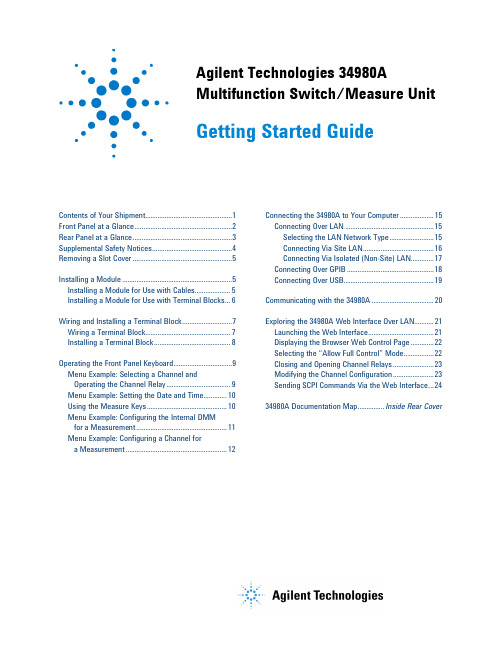
ing Started Guide
Contents of Your Shipment.................................................1 Front Panel at a Glance.......................................................2 Rear Panel at a Glance........................................................3 Supplemental Safety Notices.............................................4 Removing a Slot Cover ........................................................5 Installing a Module ..............................................................5 Installing a Module for Use with Cables.................... 5 Installing a Module for Use with Terminal Blocks... 6 Wiring and Installing a Terminal Block............................7 Wiring a Terminal Block................................................ 7 Installing a Terminal Block........................................... 8 Operating the Front Panel Keyboard.................................9 Menu Example: Selecting a Channel and Operating the Channel Relay .................................... 9 Menu Example: Setting the Date and Time............. 10 Using the Measure Keys............................................. 10 Menu Example: Configuring the Internal DMM for a Measurement ................................................... 11 Menu Example: Configuring a Channel for a Measurement ......................................................... 12
DarkfighterX系列2MP25× IR网络定位摄像头说明书

DS-2DY9225IH-A 2MP 25× IR Network Positioning System is a DarkfighterX series camera that adopts the patented dual-sensor design to process color and brightness independently, and outputs one FULL-COLOR image.Key Features•Dual-sensor, 1/2.8" Progressive Scan CMOS •Full-color image output•Up to 1920 × 1080 resolution •Min. illumination:Color: 0.001 Lux @(F1.5, AGC ON)B/W: 0.0001 Lux @(F1.5, AGC ON)0 Lux with IR•25× optical zoom, 16× digital zoom •120dB WDR, 3D DNR, HLC, BLC, Smart IR •24 VAC•Support up to 200 m IR distance •Support H.265+/H.265 video compression •Auto wiper•IP66Camera ModuleImage Sensor Two 1/2.8" progressive scan CMOSMin. Illumination Color: 0.001 Lux @(F1.5, AGC ON) B/W: 0.0001 Lux @(F1.5, AGC ON) 0 Lux with IRWhite Balance Auto/Manual/ATW (Auto-tracing White Balance)/ Indoor/Outdoor/Fluorescentlamp/Sodium lampAGC Auto/ManualShutter Time 1/1 s to 1/30,000 sDigital Zoom 16×Privacy Mask 24 programmable privacy masksFocus Mode Auto/Semi-automatic/ManualWDR 120 dB WDRDay & Night Controlled by dual-sensorLensFocal Length 4.8 mm to 120 mm, 25× optical zoomZoom Speed Approx. 4.0 s (optical lens, wide-tele)FOV Horizontal field of view: 58.2° to 3.2° (wide-tele) Vertical field of view: 32.7° to 1.8° (wide-tele) Diagonal field of view: 66.8° to 3.7° (wide-tele)Working Distance 10 mm to 1500 mm (wide-tele)Aperture Range F1.5 to F3.5PTZMovement Range (Pan) 360° endlessPan Speed Configurable, from 0.1°/s to 100°/s, Preset Speed: 100°/sMovement Range (Tilt) From -90° to 40°Tilt Speed Configurable, from 0.1°/s to 40°/s, Preset Speed: 40°/sProportional Zoom SupportPresets 300Patrol Scan 8 patrols, up to 32 presets for each patrolPattern Scan 4 pattern scans, record time over 10 minutes for each scanPower-off Memory SupportPark Action Preset/Pattern Scan/Patrol Scan/Auto Scan/Tilt Scan/Random Scan/FrameScan/Panorama Scan3D Positioning SupportPTZ Position Display ON/OFFPreset Freezing SupportScheduled Task Preset/Pattern Scan/Patrol Scan/Auto Scan/Tilt Scan/Random Scan/FrameScan/Panorama Scan/Dome Reboot/Dome Adjust/Aux Output Compression StandardVideo Compression Main Stream: H.265+/H.265/H.264+/H.264 Sub-Stream: H.265/H.264/MJPEGThird Stream: H.265/H.264/MJPEGH.264 Type Baseline Profile/Main Profile/High ProfileH.264+ SupportH.265 Type Main ProfileH.265+ SupportVideo Bitrate 32 kbps to 16384 kbpsAudio Compression G.711alaw/G.711ulaw/G.722.1/G.726/MP2L2/PCMAudio Bitrate G.711alaw/G.711ulaw: 64 Kbps G.722.1: 16 KbpsG.726: 16 KbpsMP2L2: 32 Kbps to 160 KbpsSmart FeatureBasic Event Detection Motion Detection, Video Tampering Detection, Alarm Input, Alarm Output, ExceptionSmart Detection Face Detection, Audio Exception Detection, Intrusion Detection, Line CrossingDetection, Region Entrance Detection, Region Exiting DetectionROI encoding Main stream, sub-stream and third stream respectively support eight fixed areas. Smart Record ANR (Automatic Network Replenishment), Dual-VCAIRIR Distance 200 mSmart IR SupportImageMax. Resolution 1920 × 1080Main Stream 50Hz: 25fps (1920 × 1080, 1280 × 960, 1280 × 720)60Hz: 30fps (1920 × 1080, 1280 × 960, 1280 × 720Sub-Stream 50Hz: 25fps (704 × 576, 640 × 480, 352 × 288)60Hz: 30fps (704 × 480, 640 × 480, 352 × 240)Third Stream 50Hz: 25fps (1920 × 1080, 1280 × 960, 1280 × 720, 704 × 576, 640 × 480, 352 × 288)60Hz: 30fps (1920 × 1080, 1280 × 960, 1280 × 720, 704 × 480, 640 × 480, 352 × 240) Image Enhancement HLC/BLC/3D DNR/Defog/EIS/Regional Exposure/Regional FocusSVC SupportNetworkNetwork Storage Built-in memory card slot, support Micro SD/SDHC/SDXC, up to 256 GB; NAS (NPS,SMB/ CIPS), ANRAlarm Linkage Alarm actions, such as Preset, Patrol Scan, Pattern Scan, Memory Card Video Record, Trigger Recording, Notify Surveillance Center, Upload to FTP/Memory Card/NAS, Send Email, etc.Protocols IPv4/IPv6, HTTP, HTTPS, 802.1x, Qos, FTP, SMTP, UPnP, SNMP, DNS, DDNS, NTP, RTSP,RTCP, RTP, TCP/IP, DHCP, PPPoE, BonjourAPI Open-ended, support ONVIF and CGI, support HIKVISION SDK and Third-PartyManagement PlatformSimultaneous Live View Up to 20 channelsUser/Host Up to 32 users.3 levels: Administrator, Operator and UserSecurity Measures User authentication (ID and PW), Host authentication (MAC address); HTTPSencryption; IEEE 802.1x port-based network access control; IP address filtering Client iVMS-4200, iVMS-4500, iVMS-5200, Hik-ConnectWeb Browser IE 8 to 11, Chrome 31.0 to 44, Firefox 30.0 to 51InterfaceAudio 1-ch audio input/1-ch audio outputNetwork Interface 1 RJ45 10 M/100 M Ethernet InterfaceAlarm 7-ch alarm input/2-ch alarm outputRS-485 Half duplex, HIKVISION, Pelco-P, Pelco-D, self-adaptiveBNC 1.0 V [p-p]/75 Ω, NTSC (or PAL) composite, BNCGeneralPower24 VAC±25%, Max.: 120 WWorking Environment Temperature: Outdoor: -40°C to 70°C (-40°F to 158°F)Humidity: ≤ 95%Wiper Auto/ManualProtection Level IP66 Standard; 6000V Lightning Protection, Surge Protection and Voltage TransientProtectionMaterial Aluminum alloy, ADC12Dimensions 460 mm × 390 mm × 491 mm (18.11" × 15.35" × 19.33")Weight Approx. 15 kg (33.07 lb.)Order ModelDS-2DY9225IH-A (C), 24 VACDimensionsØ165Ø1804-Ø9Unit:mmØ116.7Ø116.7390491460180580297390AccessoryDS-1693ZJWall Mounting Bracket。
Kenwood TK-941 Conversion 33-centimeter Programmin
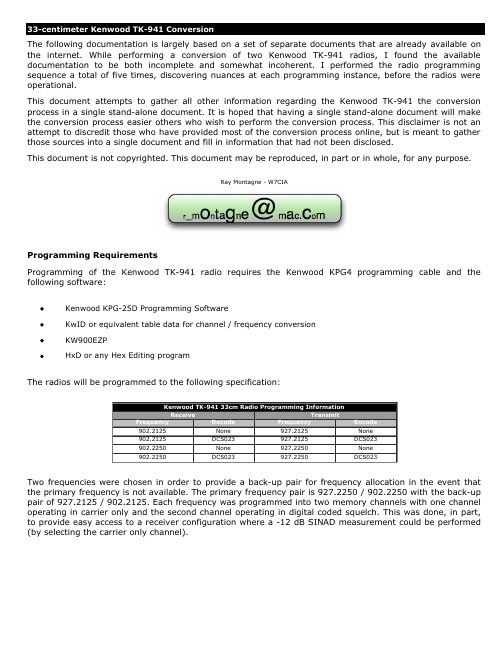
Ray Montagne - W7CIAThe frequency must be converted to a Kenwood Channel Number prior to programming. The following table, obtained from the KW900EZP program documentation by K2MCI, is used to obtain the channel number for the target frequencies:927 902919907920908921909926903 801602403200.00001811612413210.0125 2821622423220.0250 3831632433230.0375 4841642443240.0500 5851652453250.0625 6861662463260.0750 7871672473270.0875 8881682483280.1000 9891692493290.1125 10901702503300.1250 11911712513310.1375 12921722523320.1500 13931732533330.1625 14941742543340.1750 15951752553350.1875 16961762563360.2000 17971772573370.2125 18981782583380.2250 19991792593390.2375 201001802603400.2500 211011812613410.2625 221021822623420.2750 231031832633430.2875 241041842643440.3000 251051852653450.3125 261061862563460.3250 271071872573470.3375 281081882583480.3500 291091892593490.3625 301101902603500.3750 311111912613510.3875 321121922623520.4000 331131932633530.4125 341141942643540.4250 351151952653550.4375 361161962663560.4500 371171972673570.4625 381181982683580.4750 391191992693590.4875 401202002703600.5000 411212012713610.5125 421222022723620.5250 431232032733630.5375 441242042743640.5500 451252052753650.5625 461262062763660.5750 471272072773670.5875 481282082783680.6000 491292092793690.6125927 902919907920908921909926903501302102803700.6250511312112813710.6375521322122823720.6500531332132833730.6625541342142843740.6750551352152853750.6875561362162863760.7000571372172873770.7125581382182883780.7250591392192893790.7375601402202903800.7500611412212913810.7625621422222923820.7750631432232933830.7875641442242943840.8000651452252953850.8125661462262963860.8250671472272973870.8375681482282983880.8500691492292993890.8675701502303003900.8750711512313013910.8875721522323023920.9000731532333033930.9125741542343043940.9250751552353053050.9375761562363063960.9500771572373073970.9625781582383083980.9750791592393093990.9875The target frequency pairs of 927.2125 / 902.2125 and 927.2250 / 902.2250 use FCC channels 17 and 18 respectively.Programming ProcedureI. Launch KPG-25D.exe and start with an empty template by selecting New from the File menu.II. Set the Model to TK-941.III. Select Feature Option from the Edit menu.IV. Set the T.O.T. (Dispatch) parameter to 600. This is the transmission time limit, in dispatch mode, expressed in 15 seconds per step with a range of from 15 seconds to 600 seconds. The default is 60 seconds. These are set to 10 minutes (600 seconds) so that the timers in the repeater controller can be used.V. Set the T.O.T. (Tel)parameter to 600. This is the transmission time limit, in telephone mode, expressed in 15 seconds per step with a range of from 15 seconds to 600 seconds. The default is 180 seconds. These are set to 10 minutes (600 seconds) so that the timers in the repeater controller can be used.VI. Set the Drop out delay time parameter to 1. This sets the time between carrier detect drop out and the resumption of scanning. This parameter can be set from 0 to 254 seconds at 1 second per count. The default is 3 seconds.VII. Set the dwell time parameter to 1. This sets the time between the end of transmission and the resumption of scanning. This parameter can be set from 0 to 254 seconds at 1 second per count. The default is 15 seconds.VIII. Set the Transpond delay time parameter to 3. This sets the delay from the decode of a transpond enabled ID to the beginning of a transpond transmission. This parameter can be set from 0 to 254 seconds at 1 second per count. The default is 3 seconds. If this parameter is set to a value greater than the Drop out delay time then the Drop out delay time will be used as the Transpond delay time.IX. Set the TX inhibit time parameter to 5.0. This parameter sets the period of time that the transmitter is inhibited after an inhibited ID is detected. The value can be set from 0.5 seconds to 8.0 seconds in 0.5 second steps.X. Set the Aux switch parameter to N/A. This parameter toggles the following functions off:A. N/A: No functionB. Option Sig: Option signaling board reset switch.C. Manual Relay: Auxiliary output signal ON/OFF.D. Horn Alert: Horn Alert ON/OFFE. Telephone Search: Automatically searches for a vacant telephone channel (trunked system).F. ALP/Sys.Grp.: Toggle display between alphanumeric or the system & group number.G. Fixed Call: Reset radio to a pre-programmed system & group.H. Del/Add: Provides the user system Delete / Add button.XI. Set the Scan switch parameter to List scan. This parameter sets the scan type selection as follows:A. N/A:Disables the scan switch function and sounds an alert tone (if programmed) when the scan key ispressed.B. List Scan: Automatic roaming scan.C. Fix System Scan: Operator selectable system scan.XII. Set the Revert sys type parameter to Last Use. This parameter sets the programmable transmit destination system & group during scanning. Options include:A. Last Used: Last transmitted system & group.B. Last Called: Last received system & group.XIII. Set the Free System ring back parameter to No. This feature is only active during telephone use (trunked system). The radio will beep when the telephone interconnect line is not busy.XIV. Set the Clear to talk beep parameter to Yes. Upon successful access of a trunked system, this beep tone sounds to alert the user they can begin speaking.XV. Set the System search parameter to None. While a selected system is busy (the radio sounds an intercept tone) then release the PTT key, the radio will start to search for an available system automatically or manually. Options include:A. None: Disable system search.B. Auto: During the intercept tone, keep the PTT key held down and press the SCAN key. Upon release of theSCAN key, system search begins.C. Manual: During the intercept tone, releasing the PTT will initiate auto system search.XVI. Set the Display Character parameter to Grp Name. This parameter selects the display character Group name (Alphanumeric) or System & Group number. If you select the AUX switch as the display character, this selection will be just as default. Options include:A. Sys Grp: Set the display character as System & Group number.B. Grp Name: Set the display character as alphanumeric (pre-programing necessary).XVII. Set the Minimum volume parameter to 0. The minimum volume is the level which will be set automatically every time you turn on the radio. If the volume is adjusted below this level prior to turning the radio off, the volume will be set to this level the next time the radio is turned on. In order to ensure that the speaker is quiet at the repeater site, this value is set to zero. The default value is 8.XVIII. Set the Off hook scan parameter to Disable. The radio is able to scan, even with the mic off hook. Options include:A. Enable: Scan start & stop is independent of the mic hook switch.B. Disable: Mic must be on hook for scanning to start.XIX. Set the Off hook horn alt parameter to Disable. Horn alert is auto disabled when the microphone goes off hook Options include:A. Enable: Off hook auto disable.B. Disable: Manual disable only.XX. Set the Off hook decode parameter to Enable. The radio is still tone squelched, even though the mic is in the off hook condition (valid for QT, DQT and Option Signaling board decode). Options include:A. Enable: Decode signaling active even in the off hook condition.B. Disable: Decode signaling is disabled during off hook.Setting this parameter to Enable allows the radio to operate in decode without having to wire the off-hook signal to the on-hook position.XXI. Set the Access logic sig parameter to Sngl. Pulse. This logic signal is useful for external radio control unit (i.e. Mobile Data Terminal, Computer Aided Dispatch or Over The Air Re-Programming etc) that require a signal at the time of successful trunked repeater access. Options include:A. Continuous: Logic Level high during length of access.B. Sng. Pulse: Logic level high pulse at the time of a successful handshake.XXII. Set the Horn alt logic sig parameter to Pulse. The Horn Alert logic can be used to drive a vehicle horn relay, light or other device. The logic level signal can be set for a continuous (EX: light) or momentary pulse output (EX: vehicle horn relay). Options include:A. Continuous: Continuous logic level low output until reset.B. Pulse: Momentary logic level low output.XXIII.The options should now appear as:XXIV. Layout all of the repeater input frequencies in the first group. Setup each repeater output frequency in a separate system. Using the Kenwood3.exe program, the hexadecimal representation of each frequency can be determined (as seen in the table below).Group & System ConfigurationGroup 1Group 2Group 3Group 4Group 5Group 6Group 7Group 81KC7MCCTX A927.2125CarrierCH. 170xD197KC7MCCTX A927.2125EncodeCH. 170xD197KC7MCCRX A902.2125CarrierCH. 170x0190KC7MCCRX A902.2125EncodeCH. 170x0190KC7MCCTX B927.2250CarrierCH. 180xD297KC7MCCTX B927.2250EncodeCH. 180xD297KC7MCCRX B902.2250CarrierCH. 180x0290KC7MCCRX B902.2250EncodeCH. 180x0290The carrier access groups are not intended for active use but support test configurations, such as performing a -12 dB SINAD measurement on a receiver.XXV. Set the system configuration to Conventional.XXVI. Hit Enter to edit the system configuration.XXVII. Program each group as follows:A. Set the FCC field to 200.B. Set the transmit Encode field as appropriate.C. Set the receive Decode field as appropriate.D. Set the Grp-Name field as appropriate. Use unique text that will help you identify the group name whenusing the HxD program at a later step.E. Set the TlkArnd field to Yes.F. Leave all other fields at their default values.XXVIII. Save the KPG25D configuration file.XXIX. Exit the KPG25D.exe program.XXX. The KPG25D.exe program will have inserted a value of 0x089B, corresponding to channel 200 or 937.5000 MHz, into each of the frequency slots. The channel numbers are stored as a 16-bit word in little endian format. Endian swapping the default channel value results in a value of 0x9B08, which converts to a decimal value of 39688. The decimal channel value can be determined by subtracting the target frequency from 937.5000 MHz and then dividing by the channel frequency step size of 0.0125 MHz. The resulting value is then subtracted from a value of 38923, converted back to hexadecimal and then endian swapped into little endian format before storing the frequency. This is apparently what the Kenwood3.exe program does (except that the conversion to decimal and endian swapping is not required in programming since little endian is the native format for x86 processors).XXXI. Launch the HxD.exe program.XXXII. Open the KPG25D data file with the HxD program.XXXIII. Locate each frequency entry with a value of 0x089B and edit the value to the appropriate value obtained from the Kenwood3.exe program. The Grp-Name field data will be visible in the window and will help to locate the 0x089B value associated with a specific group name..XXXIV. Save the file and exit the Kenwood3.exe program.XXXV. Launch the KPG25D.exe program.XXXVI. Load the KPG25D data file.XXXVII. A view of the Feature option window will show the new channel data.XXXVIII. Program the radio.Filter InstallationTwo TK-941 radios are used to implement the full-duplex link back-bone, with one radio acting as the transmitter and the other radio acting as the receiver. The front-end filter on the receive radio must be swapped out with a filter that has the bandpass frequency having the receive frequency fall within the bandpass.A hot air SMD station was used to remove the pair of filters from the TK-941 receive radio front-end. 915 MHz filters were then installed using a standard soldering station. Note that the filter terminals did not align with the solder pads on the printed circuit board. The terminals had to be bent in to contact the pads prior to soldering. A check was made, using an Ohm meter, to verify that the terminals did not short to the ground traces surrounding the filter terminal pads.Upon completion of the filter installation, the VCO was adjusted to obtain VCO lock.Repeater Controller Interface - Receive RadioThe repeater controller interface requires access to the COS signal and de-emphasized audio. The signal driving the BASE of Q20 presents an Active LOW COS. Further, the COS signal carries only the COS when programmed for COS access or the logical NAND of COS and Tone Decode when programmed for tone or DCS access. The observed logic level on the COS signal shows 3.6 volts when HIGH.Squelch gated de-emphasized audio is available at the junction of C75 and IC6-13. The signal level of the audio, using a 1KHz tone with 3KHz deviation (as used for a -12 dB SINAD measurement), was observed to be 1.2 Vpp.The following annotated PCB view shows where to connect the COS and Gated Audio signals to interface to the repeater controller.The following image shows the repeater controller interface wires attached to the receive radio. The COS wire is blue. The squelch gated de-emphasized audio is orange. A black ground connection is made at emitter of Q20. A Dremel tool was used to grind a small slot to route the cable out of the RF shielded area where the interface signals are available. A Hot Glue gun was used to fasten down the wires, providing strain relief for the PCB pad connections.The power cable chassis strain relief can be lifted, exposing a small but removable plug. Removing this plug allows for routing of the repeater controller interface wires out of the radio chassis.Repeater Controller Interface - Transmit RadioThe transmit radio requires access to the PTT and Microphone input signals. The front panel was removed in preparation to route wires from under the power cable and on to through the chassis to the front panel PCB.The attachment points on the back of the front panel PCB are well marked as follows:1. PTT: Push-to-talk (Green Wire)2. ME: Microphone Return (audio-signal-ground - Black Wire)3. MI: Microphone Input (Red Wire)。
LT3495中文资料
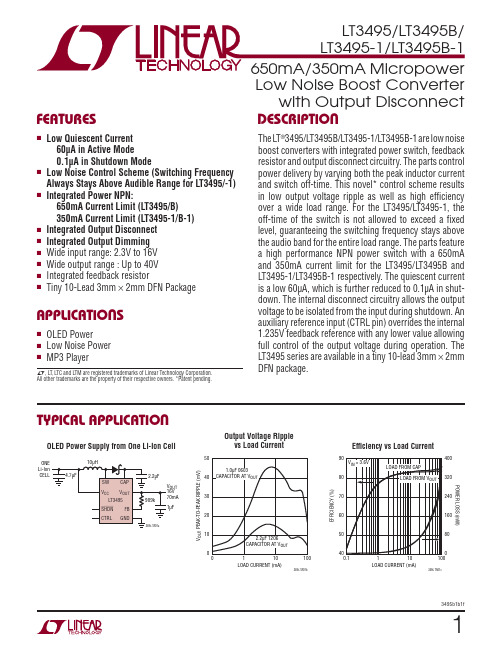
n Integrated Output Disconnect n Integrated Output Dimming n Wide input range: 2.3V to 16V n Wide output range : Up to 40V n Integrated feedback resistor n Tiny 10-Lead 3mm × 2mm DFN Package
ORDER INFORMATION
LEAD FREE FINISH
TAPE AND REEL
PART MARKING
PACKAGE DESCRIPTION
LT3495EDDB#PBF
LT3495EDDB#TRPBF LDSS
10-Lead (3mm × 2mm) Plastic DFN
LT34m Operating Voltage
2.2
2.5
V
Maximum Operating Voltage
16
V
FB Voltage FB Voltage Line Regulation
VCTRL = 3V, (Note 3)
l 1.220 1.235 1.255
V
0.03
%/V
FB Resistor
10-Lead (3mm × 2mm) Plastic DFN
Consult LTC Marketing for parts specified with wider operating temperature ranges. Consult LTC Marketing for information on non-standard lead based finish parts.
PCIe 接口 引脚定义 (插槽)

PCIe 接口 引脚定义 (插槽)Pin Side B Connector PinSide A Connector #Name Description#Name DescriptionB1+12v +12 volt powerA1PRSNT#1Hot plug presence detect (热插)X1宽带模式X4宽带模式X8宽带模式B2+12v A2+12v +12 volt power B3RSVD 保留针脚A3+12v B4GND Ground A4GND GroundB5SMCLK SMBus clock (系统管理总线时钟)A5JTAG2TCK (测试时钟)B6SMDAT SMBus data (系统管理总线数据)A6JTAG3TDI (测试数据输入)B7GND Ground A7JTAG4TDO (测试数据输出)B8+3.3v +3.3 volt power A8JTAG5TMS (测试模式选择)B9JTAG1+TRST#A9+3.3v +3.3 volt powerB10 3.3Vaux 3.3v volt power A10+3.3v B11WAKE#Link Reactivation (链接激活信号)A11PWRGDPower Good (电源准备好信号)Mechanical KeyB12RSVD Reserved (保留针脚)A12GNDGroundB13GND Ground A13REFCLK+Reference Clock ,Differential pair B14HSOp(0)Transmitter Lane 0,Differential pairA14REFCLK-B15HSOn(0)A15GND GroundB16GND Ground A16HSIp(0)Receiver Lane 0,Differential pair B17PRSNT#2Hotplug detect A17HSIn(0)B18GND Ground A18GND GroundB19HSOp(1)Transmitter Lane 1,Differential pairA19RSVD Reserved (保留针脚)B20HSOn(1)A20GND GroundB21GND GroundA21HSIp(1)Receiver Lane 1,Differential pair B22GND A22HSIn(1)B23HSOp(2)Transmitter Lane 2,Differential pairA23GND GroundB24HSOn(2)A24GND B25GND GroundA25HSIp(2)Receiver Lane 2,Differential pair B26GND A26HSIn(2)B27HSOp(3)Transmitter Lane 3,Differential pairA27GND GroundB28HSOn(3)A28GND B29GND Ground A29HSIp(3)Receiver Lane 3,Differential pair B30RSVD Reserved (保留针脚)A30HSIn(3)B31PRSNT#2Hot plug detect A31GND GroundB32GNDGround A32RSVDReserved (保留针脚)B33HSOp(4)Transmitter Lane 4,Differential pair A33RSVD Reserved (保留针脚)X8宽带模式X16宽带模式B34HSOn(4)A34GND GroundB35GND GroundA35HSIp(4)Receiver Lane 4,Differential pair B36GND A36HSIn(4)B37HSOp(5)Transmitter Lane 5,Differential pair A37GND GroundB38HSOn(5)A38GND B39GND GroundA39HSIp(5)Receiver Lane 5,Differential pair B40GND A40HSIn(5)B41HSOp(6)Transmitter Lane 6,Differential pair A41GND GroundB42HSOn(6)A42GND B43GND GroundA43HSIp(6)Receiver Lane 6,Differential pair B44GND A44HSIn(6)B45HSOp(7)Transmitter Lane 7,Differential pair A45GND GroundB46HSOn(7)A46GND B47GND GroundA47HSIp(7)Receiver Lane 7,Differential pair B48PRSNT#2Hot plug detect A48HSIn(7)B49GND GroundA49GND GroundB50HSOp(8)Transmitter Lane 8,Differential pair A50RSVD Reserved (保留针脚)B51HSOn(8)A51GND GroundB52GND GroundA52HSIp(8)Receiver Lane 8,Differential pair B53GND A53HSIn(8)B54HSOp(9)Transmitter Lane 9,Differential pair A54GND GroundB55HSOn(9)A55GND B56GND GroundA56HSIp(9)Receiver Lane 9,Differential pair B57GNDA57HSIn(9)B58HSOp(10)Transmitter Lane 10,Differential pair A58GND GroundB59HSOn(10)A59GND B60GND GroundA60HSIp(10)Receiver Lane 10,Differential pair B61GNDA61HSIn(10)B62HSOp(11)Transmitter Lane 11,Differential pair A62GND GroundB63HSOn(11)A63GND B64GND GroundA64HSIp(11)Receiver Lane 11,Differential pair B65GNDA65HSIn(11)B66HSOp(12)Transmitter Lane 12,Differential pair A66GND GroundB67HSOn(12)A67GND B68GND GroundA68HSIp(12)Receiver Lane 12,Differential pairB69GNDA69HSIn(12)B70HSOp(13)Transmitter Lane 13,Differential pair A70GND GroundB71HSOn(13)A71GND B72GND GroundA72HSIp(13)Receiver Lane 13,Differential pair B73GNDA73HSIn(13)B74HSOp(14)Transmitter Lane 14,Differential pair A74GND GroundB75HSOn(14)A75GND B76GND GroundA76HSIp(14)Receiver Lane 14,Differential pair B77GNDA77HSIn(14)B78HSOp(15)Transmitter Lane 15,Differential pair A78GND GroundB79HSOn(15)A79GND B80GND GroundA80HSIp(15)Receiver Lane 15,Differential pair B81PRSNT#2Hot plug present detect A81HSIn(15)B82RSVD#2Hot Plug DetectA82GNDGround。
Hittite HMC349LP4C 数据手册

MICROWAVE CORPORATIONS W I T C H E S - S M T14HMC349LP4CHIGH ISOLATION SPDTNON-REFLECTIVE SWITCH, DC - 4.0 GHzv00.0304General DescriptionFeaturesFunctional DiagramHigh Isolation: 67 dB @ 1 GHz 62 dB @ 2 GHz Single Positive Control: 0/+5V +52 dBm Input IP3Non-Refl ective Design All Off State16 mm 2 Leadless QFN SMT PackageTypical ApplicationsThe HMC349LP4C is ideal for:• Basestation Infrastructure • MMDS & 3.5 GHz WLL • CA TV/CMTS • Test InstrumentationThe HMC349LP4C is a high isolation non-refl ective DC to 4 G Hz G aAs MESFET SPDT switch in a low cost leadless surface mount package. The switch is ideal for cellular/PCS/3G basestation applications yielding 60 to 65 dB isolation, low 0.9 dB insertion loss and +52 dBm input IP3. Power handling is excellent up through the 3.5 GHz WLL band with the switch offering a P1dB compression point of +31 dBm. On-chip circuitry allows a single positive voltage control of 0/+5 Volts at very low DC currents. An enable input (EN) set to logic high will put the switch in an “all off” state.Electrical Specifi cations, T A = +25° C, Vctl = 0/+5 Vdc, Vdd = +5 Vdc, 50 Ohm SystemParameterFrequency Min.Typ.Max.Units Insertion LossDC - 1.0 GHzDC - 2.0 GHz DC - 3.0 GHz DC - 4.0 GHz 0.91.01.21.4 1.21.31.51.7dB dB dB dB Isolation (RFC to RF1/RF2)DC - 1.0 GHz DC - 4.0 GHz 60556762dB dB Return Loss (On State)DC - 2.0 GHz DC - 3.0 GHz DC - 4.0 GHz 201513dB dB dB Return Loss (Off State)0.5 - 4.0 GHz 15dB Input Power for 1 dB Compression0.25 - 4.0 GHz 2731dBm Input Third Order Intercept(T wo-T one Input Power = +7 dBm Each T one)0.25 - 1.0 GHz 1.0 - 2.0 GHz 2.0 - 3.0 GHz 3.0 - 4.0 GHz 52504946dBm dBm dBm dBmSwitching SpeedDC - 4.0 GHztRISE, tFALL (10/90% RF)tON, tOFF (50% CTL to 10/90% RF)50120ns ns查询HMC349LP4C供应商14S W I T C H E S - S M TNON-REFLECTIVE SWITCH, DC - 4.0 GHzReturn Loss Insertion LossIsolation BetweenPorts RFC and RF1 / RF20.1 and 1 dB Input Compression PointIsolation Between Ports RF1 and RF2-5-4-3-2-10.511.522.533.544.55+25C +85C -40CI N S E R T I O N L O S S (d B )FREQUENCY (GHz)-80-70-60-50-40-30-20-10000.511.522.533.544.55RF1RF2ALL OFFI S O L A T I O N (d B )FREQUENCY (GHz)-80-70-60-50-40-30-20-10000.511.522.533.544.55RFC-RF1 ON RFC-RF2 ONI S O L A T I O N (d B )FREQUENCY (GHz)2022242628303234012340.1 dB Compression Point 1 dB Compression PointI N P U T C O M P R E S S I O N (d B m )FREQUENCY (GHz)-30-25-20-15-10-5000.511.522.533.544.55RFCRF1, RF2 ON RF1, RF2 OFFR E T U R N L O S S (d B )FREQUENCY (GHz)Input Third Order Intercept Point404244464850525456586001234+25C +85C -40CI I P 3 (d B m )FREQUENCY (GHz)Note: RFC is refl ective in “all off” state.14NON-REFLECTIVE SWITCH, DC - 4.0 GHzTruth TableAbsolute Maximum Ratings7. ALL GROUND LEADS AND GROUND PADDLE MUST BE SOLDEREDTO PCB RF GROUND.TTL/CMOS Control VoltagesNote: DC blocking capacitors are required at ports RFC,RF1 and RF2. Their value will determine the lowest trans-mission frequency.Bias Voltage & Current14S W I T C H E S - S M TNON-REFLECTIVE SWITCH, DC - 4.0 GHzPin Descriptions14NON-REFLECTIVE SWITCH, DC - 4.0 GHz Evaluation PCBThe circuit board used in the final application shouldbe generated with proper RF circuit design techniques.Signal lines at the RF port should have 50 ohm imped-ance and the package ground leads and backsideground slug should be connected directly to the groundplane similar to that shown above. The evaluation circuitboard shown above is available from Hittite MicrowaveCorporation upon request.List of Material for Evaluation PCB 106975** Reference this number when ordering complete evaluation PCB.14S W I T C H E S - S M TNON-REFLECTIVE SWITCH, DC - 4.0 GHzNotes:。
Optoma NuForce Bluetooth BE2 耳机用户手册说明书
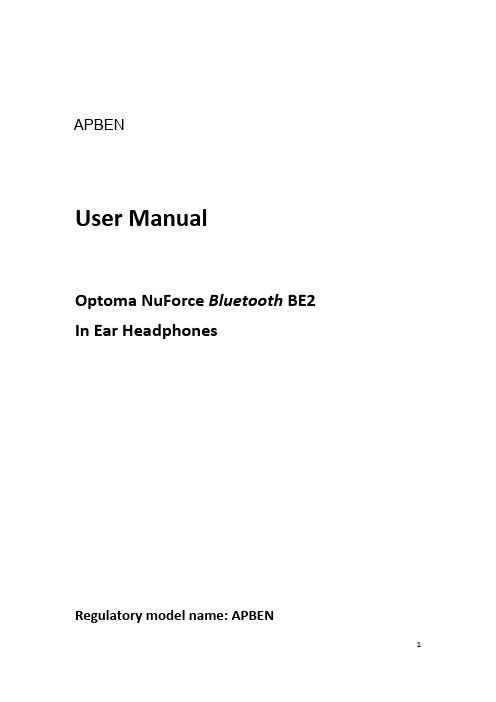
APBENUser ManualOptoma NuForce Bluetooth BE2 In Ear HeadphonesRegulatory model name:APBENContents∙WHAT’S IN THE BOX∙BE2EARPHONES∙THE BASICSCharging your BE2Checking battery levelBluetooth pairingPower On/Power OffWearing your BE2Handling phone callsListening to musicPairing with a laptopPairing with a Mac∙MISCELLANEOUSRestoring factory settingsVoice prompts listDisclaimerFCC Interference statementSpecificationWHAT’S IN THE BOX BE2earphones(withinline controller andmicrophone)Silicon tips(in L/M/S)2types of silicon tipsTotal of6pairs eartipsSpinFit TwinBlade tips(1pair)Cable loop foradjusting the lengthof cablePouch(Optional)Charging cable(Micro-USB)Basic user’s manualSafety InstructionBE2EARPHONES1.Volume Up Button2.Power/Function Button3.Volume Down Button4.LED Indicator5.Charging port6.MicrophoneThe BASICSCharging Your BE2Although your BE2in-ear headphones come with a partially charged battery,it is recommended that you fully charge your BE2before first use.1.Open the charge port cover on the in line controller.2.The charge cable should be connected to the charge port andeither to a PC or a dedicated USB charger.3.When charging,the LED indicator is red.4.LED Indicator turns blue once charging is complete.NOTE:It takes up to2.5hours to fully charge the BE2.1234 Checking Battery LevelYou can check the battery level of your BE2with the LED indicatorTo check battery level:1.Press the Power/Function,volume up,and volume down buttonssimultaneously.2.The LED indicator will flash red and blue simultaneously.Thebattery level will be indicated by the number of flashes,asdescribed in the table below:Number of Flashes Battery LevelNumber of flashes Voice prompts(enable)2Battery low3Battery at50%5Full batteryNOTE:When the battery level is very low,you will hear a beep or a “Battery Low”voice prompt from your BE2every2minutes when the estimated battery reserve remaining time is under15minutes.IN ADDITION:1.When the Voice prompts are switched off you will hear a beepingsound(A short double tone)every two minutes.ers with iOS devices and some Android models will be able toview the battery status on their device’s display*On some Android and all Windows operated devices you cannot check the battery level for your BE2when you listen to music,in the middle of a phone call or in pairing mode.Bluetooth Pairing123Using your BE2for first timePairing BE2with source device1.Press and hold the BE2’s Power/Function button for4secondsuntil the LED indicator light flashes blue/red.Your BE2is now inpairing mode.2.Turn on Bluetooth®on your source device,then select“BE2”once it appears on the device list.NOTE:Consult your source device’s user manual for instructions on activatingBluetooth.3.Once successfully paired,the LED indicator will flash blue andyou hear“Device connected”(when voice prompt enabled)fromyour BE2,or a beep if voice prompt is not enabled.Please note:A.You must always enter“Pair”mode from a powered-off state.Otherwise,pushing the Power/Function button for more than4seconds from a powered-on state turns the BE2off.B.If left inactive in pairing mode,your BE2will automatically poweroff after3minutes.C.Your BE2can store pairing information for up to eight devices.To pair additional devices to your BE2ensure that your BE2is notconcurrently connected to any device,then repeat the steps1,2,3outlined above.In case where your BE2have already stored pairing informationfor eight devices and a ninth device is paired,the storedinformation for the very first device will be deleted.Power On/Power OffTo power on your BE2,press Power/Function button for about2seconds until the LED indicator flashes blue and you hear the“Power on”when voice prompt is activated or a beep if the voice prompt is not used. NOTE:Once you have successfully paired the BE2to a Bluetooth-enabled device, the BE2will automatically connect with that device once it is powered on again.For more information check“Bluetooth Pairing”section.If you have stored pairing information for multiple devices and more than one of those devices is Bluetooth enabled,the BE2will automatically connect with the most recently paired device.To turn the BE2to OFF,push Power/Function button for about4seconds until the LED indicator turns red and you hear the“Power off””when voice prompt be activated or a beep if the voice prompt is not used.Wearing Your BE2To ensure a secure and comfortable fit when wearing your BE2:1.Select right size of ear tips and install tips on BE2.2.Cable management is placed to ensure a better fit of cablelength.Magnetic caps at the end of the earphones let users lock theearphones together and secure them around user’s neck for ease of use.Handling Phone CallsWhen your BE2are connected to a Bluetooth-enabled smartphone you can handle your phone calls directly using your BE2in ear headphones. The followings describe phone call options:Call option Status ActionAnswer a call Incoming call Tap the Power/Function buttonDecline a call Incoming call Press the Power/Function button for2secondsEnd a call In a call/outgoing call Tap the Power/Function buttonRedial the last number Standby/connected Double tap the Power/Function buttonMute on or mute off microphone In a call/outgoing call Tap the Volume Up and Volume Down simultaneously Switching handset/earphone voice In a call Press the Volume Up and Volume Down buttonssimultaneously for2secondsAdjust the volume Tap the Volume Up or Volume Down buttonActivate Siri(iOS)or Google Voice Search(Android)Standby/Connected Tap the Power/Function and Volume Up buttonssimultaneouslyListening to MusicYou can enjoy and control Audio through the in line controller on your BE2.Audio option ActionPlay or pause audio Tap the Power/Function buttonSkip to next track Press the Volume Up button for2secondsPlay previous track Press the Volume Down button for2secondsAdjust the volume Tap the volume up or volume down button*Please note:when muting the BE2or reactivating it from MUTE there will be a very slight delay Pairing with a LaptopThe connection instructions below apply to owners of Windows7,8,8.1 and10.1.Power your PC/Laptop2.Find“Bluetooth Settings”3.Switch your laptop Bluetooth to“On”4.Turn the BE2to“Pairing Mode”5.When the BE2is discovered by your laptop left click on“Pair”6.Right click on the speaker symbol at the bottom right side of thescreen7.From the dropdown menu right click on the“Playback Device”8.Please choose and right click the“BE2stereo ready”(see imagebelow text)9.Click on HEADPHONES to set the“Headphones BE2”as defaultdevice10.Press OKPairing with a MacThe connection instructions below apply to owners of all current and recent iOS versions1.Power your Mac2.Open“System Preferences”3.Click on the Bluetooth symbol4.Turn the BE2to“Pairing Mode”5.When the BE2is discovered by your Mac click on“Pair”6.Your Mac is now ready to play audio via the BE2MISCELLANEOUSRestore Factory SettingsWhen you restore the BE2to its factory settings,the paired devices stored will be deleted.To restore factory settings:1Ensure that your BE2are not connected to any device.2Put the BE2in pairing mode.3Press simultaneously the Power/Function,Volume Up,and Volume Down buttons for2seconds until the LED indicator flashes red five times and you hear five short tones from the BE2.Because all pairing information is deleted after restoring factory settings, the BE2will directly enter pairing mode once powered on.Voice Prompts listThe BE2are pre-loaded with English voice prompts“Power On”“Power Off”“Full Battery”“Battery at50%”“Battery Low”“Device connected”“Pairing Mode Activated”“Voice Dial”DisclaimerPlease be advised,the BE2is equipped with the latest technology however functionality may vary by device.FCC STATEMENT1.This device complies with Part15of the FCC Rules.Operation is subject to thefollowing two conditions:(1)This device may not cause harmful interference.(2)This device must accept any interference received,including interference that may cause undesired operation.2.Changes or modifications not expressly approved by the party responsible for compliance could void the user's authority to operate the equipment.NOTE:This equipment has been tested and found to comply with the limits for a Class B digital device,pursuant to Part15of the FCC Rules.These limits are designed to provide reasonable protection against harmful interference in a residential installation.This equipment generates uses and can radiate radio frequency energy and,if not installed andused in accordance with the instructions,may cause harmful interference to radio communications.However,there is no guarantee that interference will not occur in a particular installation.If this equipment does cause harmful interference to radio or television reception,which can be determined by turning the equipment off and on, the user is encouraged to try to correct the interference by one or more of the following measures:Reorient or relocate the receiving antenna.Increase the separation between the equipment and receiver.Connect the equipment into an outlet on a circuit different from that to which the receiver is connected.Consult the dealer or an experienced radio/TV technician for help.RF warning statement:The device has been evaluated to meet general RF exposure requirement.The device can be used in portable exposure condition without restriction.SpecificationConnection type Bluetooth2.4Ghz Bluetooth type V4.1Bluetooth profile HSP1.2,HFP1.6,A2DP1.2,AVRCP1.4,AAC,SBCCodec SBC,AAC Cable length580+/-20mm Driver Type Dynamic Driver size6mm Impedance16Ohm Battery life(estimated)Up to10hoursBattery type Lithium-ion battery,Cylindrical Type, Typical3.7V/75mAh x2pcsMicrophone sensitivity-42+/-3dB Frequency response20Hz-20kHz Sensitivity103dB+/-3dB at1KHzpower consumption 15mA at A2DP mode,speaker output75dBSPLRange Up to10mWeight15Grams。
3494磁带库磁带取出方法

3494磁带库磁带取出方法在tsm中执行checkout libvolume library volumename remove=yes可以把指定的磁带退出。
或者使用mtlib命令,或者手动模式下在library manager菜单中也可以执行退出磁带。
然后需要取出磁带。
一、通过空的磁带槽取退出的磁带1.按操作面板上的Pause mode Motion Control按钮;2.等pause模式指示灯开始持续点亮后,3494带库进入pause模式;3.打开柜子前门,取出放在2A1槽(如果安装双机械手的话是2A3槽)的磁带;4.关闭柜门并上锁。
5.按Auto mode Motion Control开关,回到自动模式。
二、通过Convenience I/O Station取退出的磁带1.检查操作面板上Convenience I/O Station的状态,如果Output Mode状态灯处于点亮状态,那么说明Convenience I/O Station中包含退出的磁带;2.打开Convenience I/O Station门,取出磁带;3.关上Convenience I/O Station。
三、通过High-Capacity I/O Facility取退出的磁带3494的S10 Frame、B16 VTS或D1x Frame带磁带机的一侧(内)墙可以定义成high-capacity I/O facility。
1.按操作面板上的Pause mode Motion Control按钮;2.等pause模式指示灯开始持续点亮后,3494带库进入pause模式;3.打开柜子前门,取出位于high-capacity I/O facility区域的退出磁带,注意:装入磁带自上而下、自右到左存放,退出磁带自上而下、自左到右存放;4.关闭柜门并上锁。
5.按Auto mode Motion Control开关,回到自动模式。
- 1、下载文档前请自行甄别文档内容的完整性,平台不提供额外的编辑、内容补充、找答案等附加服务。
- 2、"仅部分预览"的文档,不可在线预览部分如存在完整性等问题,可反馈申请退款(可完整预览的文档不适用该条件!)。
- 3、如文档侵犯您的权益,请联系客服反馈,我们会尽快为您处理(人工客服工作时间:9:00-18:30)。
a r X i v :a s t r o -p h /0503605v 1 29 M a r 2005Astronomy &Astrophysics manuscript no.Ha071February 2,2008(DOI:will be inserted by hand later)LP 349-25:a new tight M8V binary⋆T.Forveille 1,2,J.-L.Beuzit 2,P.Delorme 1,2,D.S´e gransan 3,X.Delfosse 2,G.Chauvin 4,T.Fusco 5,grange 2,M.Mayor 3,G.Montagnier 2,D.Mouillet 6,C.Perrier 2,S.Udry 3,J.Charton 2,P.Gigan 7,J.-M.Conan 5,P.Kern 2,and G.Michet 71Canada-France-Hawaii Telescope Corporation,PO Box 1597,Kamuela,HI 96743,USA e-mail:Thierry.Forveille@2Laboratoire d’Astrophysique de Grenoble,BP 53X,F-38041Grenoble Cedex,France e-mail:Thierry.Forveille@obs.ujf-grenoble.fr,Jean-Luc.Beuzit@obs.ujf-grenoble.fr,Philippe.Delorme@obs.ujf-grenoble.fr,Xavier.Delfosse@obs.ujf-grenoble.fr,grange@obs.ujf-grenoble.fr,Guillaume.Montagnier@obs.ujf-grenoble.fr,Christian.Perrier@obs.ujf-grenoble.fr,Julien.Charton@obs.ujf-grenoble.fr,Pierre.Kern@obs.ujf-grenoble.fr 3Observatoire de Gen`e ve,51Chemin des Maillettes,CH-1290,Switzerlande-mail:Damien.Segransan@obs.unige.ch,Michel.Mayor@obs.unige.ch,Stephane.Udry@obs.unige.ch 4European Southern Observatory,Casilla 19001,Santiago 19,Chile e-mail:gchauvin@5ONERA-DOTA,92322Chatillon,Francee-mail:Thierry.Fusco@onera.fr,Jean-Marc.Conan@onera.fr 6Laboratoire d’Astrophysique,Observatoire Midi-Pyren´e es,Tarbes,France e-mail:mouillet@bagn.obs-mip.fr7Laboratoire d’Etudes Spatiales et d’Instrumentation en Astrophysique,5place Jules Janssen,F-92195Meudon Cedex,Francee-mail:Pierre.Gigan@obspm.fr,Genevieve.Michet@obspm.frReceived ;acceptedAbstract.We present the discovery of a tight M8V binary,with a separation of only 1.2astronomical units,obtained with the PUEO and NACO adaptive optics systems,respectively at the CFHT and VLT telescopes.The estimated period of LP 349-25is approximately 5years,and this makes it an excellent candidate for a precise mass measurement.Key words.Stars:Binaries:visual Stars:individual:LP 349-25–Stars:low-mass,brown dwarfs1.IntroductionThanks to persistent efforts with ground-based adaptive optics and spectroscopy (Forveille et al.1999,Delfosse et al.1999a,Delfosse et al.1999b,S´e gransan et al.2000),as well as with HST (Torres et al.1999,Benedict et al.2000;Benedict et al.2001;Hershey &Taff1998),over 30M dwarfs now have published masses with 10%precision or better.As a result,the empirical Mass-2T.Forveille et al.:LP349-25:a new tight M8V binaryand beyond,which reflect typical distances of∼20-30pc and the resolution limit of the observations.To our knowledge,the only objects with published dynamical masses well below0.1solar mass are the components of Gl569BC(Lane et al.2001,Zapatero Osorio et al.2004) and2MASSW J0746425+2000321(Bouy et al.2004). Both orbits are still preliminary,with grade4in the Washington Double Star catalog.The observations of 2MASS0746only cover35%of its period,albeit at a very favourable phase,while Gl569BC has full orbital cover-age but still somewhat sparse sampling.Perhaps more im-portantly,both systems are young enough that at least one of their components is actually below the Brown Dwarf limit(0.070solar mass,Chabrier et al.2000),in spite of only moderately late spectral types.The age of 2MASS0746is not independently determined,and the properties of Gl569A can only constrain that of Gl569BC to a broad interval(Zapatero Osorio et al.2004),over which the model luminosity of the brown dwarf evolves by an order of magnitude.In any comparison with the-ory,age therefore enters as an unwelcome free parame-ter,and reduces the diagnostic value of those two bina-ries.A few additional systems are being followed,such as LHS1070(Leinert et al.1994;Leinert et al.2001)and Gl494(Beuzit et al.2004),but identifying additional late-M dwarfs binaries with periods under∼10years re-mains critically important.Here we present the discovery of one such system, LP349-25,using the adaptive optics systems of the CFHT and VLT telescopes.Section2presents the observations and the data analysis,while Section3briefly discusses the properties of the system.2.Observations and data reduction2.1.CFHT observationsThe discovery observations were carried out on July3rd 2004at the3.6-meter Canada-France-Hawaii Telescope (CFHT),using the CFHT Adaptive Optics Bonnette (AOB)and the KIR infrared camera.The AOB,also called PUEO after the sharp-visioned Hawaiian owl,is a general-purpose adaptive optics(AO)system based on F.Roddier’s curvature concept(Roddier et al.1991). It is mounted at the telescope F/8Cassegrain focus, and cameras or other instruments are then attached to it(Arsenault et al.1994;Rigaut et al.1998).The atmo-spheric turbulence is analysed by a19-element wave-front curvature sensor and the correction applied by a 19-electrode bimorph mirror.Modal control and con-tinuous mode gain optimization(Gendron&L´e na1994; Rigaut et al.1994)maximize the quality of the AO correc-tion for the current atmospheric turbulence and guide star magnitude.For our observations a dichroic mirror diverted the visible light to the wavefront sensor while the KIR science camera(Doyon et al.1998,named after a cocktail drink)recorded near-infrared light.The KIR plate scale is 34.85±0.10per pixel,for a totalfield size of36′′×36′′(KIR on-line users manual).Excellent atmospheric conditions prevailed during the observation(∼0.55′′seeing in the V band).The observation sequence consisted of5individ-ual15s exposures at each position of an8′′square+center offset pattern.The resulting images are excellent in spite of LP349-25’s faintness(V=17.5,and40ADUs/cycle on the wavefront sensor),and its duplicity was obvious in real time at the telescope.2.2.VLT observationsConfirmation observations of LP349-25were performed on September26th2004with the NACO instrument at VLT UT4(ESO Very Large Telescope,Paranal Chile).NACO consists of the NAOS adaptive optics sys-tem(Rousset et al.2003;Lagrange et al.2003),providing diffraction-limited images in the near infrared,and of the CONICA science camera(Lenzen et al.1998),equipped with a1024×1024ALLADIN detector covering the1-5µm spectral domain.The main technical features of NAOS are a piezo-stack deformable mirror with185actu-ators and a separate tip-tilt mirror,two selectable Shack-Hartmann wavefront sensors operating either in the opti-cal(450-950nm)or in the near-IR(800-2500nm)range, both featuring up to14×14subapertures.The LP349-25observations used the NAOS IR wavefront sensor,un-der clear sky and average turbulence conditions(0.6′′seeing and7ms coherence time).They were performed through the standard H broad-bandfilter and used the S13CONICA camera,which provides a13.27mas/pixel sampling(NACO on-line users manual).The observation sequence consisted of pairs of7s exposures acquired on a 7positions random offset pattern within a5′′jitter box.2.3.Data reductionThe reduction was performed within the ECLIPSE pack-age(Devillard1997).The individual raw data wereflat-fielded using a normalised gain map,derived from images of the illuminated dome at CFHT,and from sky images taken at sunset for the VLT.The sky signal was estimated from a median across the jittered images.The individual flat-fielded images were then corrected from the sky image and stacked using a cross correlation algorithm.After this cosmetic processing,we used the point-source mode of the MISTRAL myopic deconvolution package(Mugnier,Fusco&Conan2004)to extract the coordinates and intensities of the two stars,from which we derived the parameters of interest,separa-tion,P.A.and relative photometry.The astrometric calibration was derived from the standard Orionfield (McCaughrean&Stauffer1994)and the HIP482wide binary.This verified the expected pixel scale of both instruments.NACO was,as expected,found oriented within0.1degree of North,and KIR was found rotated by−2.0±0.2degrees.Centroiding errors and imperfect knowledge of the point-spread function completely dom-T.Forveille et al.:LP349-25:a new tight M8V binary3Fig.1.Adaptive optics images of LP349-25with CFHT through a K′filter(left)and with the VLT through an H filter(right).The scale is indicated by a0.2′′bar,and North is up and East left.Table1.Adaptive optics measurement of LP349-25.ρ∆m Filt.′′12.7±2.003Jul20047.1±0.526Sep20044T.Forveille et al.:LP349-25:a new tight M8V binaryBrown Dwarf limit.Adopting the main sequence masses, and correcting for the1.35statistical factor between in-stantaneous projected separation and semi-major axis (Duquennoy&Mayor1991),the orbital period is approx-imately5years.This estimate obviously has significant uncertainties,but it makes LP349-25one of the best can-didates for an accurate mass determination below0.1M⊙. We plan to monitor its relative motion with adaptive op-tics and will attempt to obtain a spectroscopic orbit,but a precise trigonometric parallax and an astrometric orbit will be equally important for the mass determination. ReferencesArsenault R.,Salmon D.,Kerr J.,et al.,1994,in SPIE Proceedings2201,Adaptive Optics in Astronomy,ed.M.A.Ealey,F.Merkle,833Baraffe I.,Chabrier G.,Allard F.,Hauschildt P.H.,1998,A&A 337,403Benedict,G.F.,McArthur,B.E.,Franz,O.G.,Wasserman, L.H.,&Henry,T.J.2000,AJ,120,1106Benedict,G.F.,McArthur,B.E.,Franz,O.G.et al.2001,AJ, 121,1607Beuzit,J.-L.,S´e gransan,D.,Forveille,T.,et al.2004,A&A, 425,997Bouy,H.,Brandner,W.,Mart´ın,E.L.,et al.2003,AJ,126, 1526Bouy,H.,Duchˆe ne,G.,K¨o hler,R.,et al.2004,A&A,423,341 Burstein,D.,&Heiles,C.1982,AJ,87,1165Chabrier,G.,Baraffe,I.,Allard,F.,&Hauschildt,P.2000, ApJ,542,464Close,L.M.,Siegler,N.,Potter,D.,Brandner,W.,&Liebert, J.2002,ApJ,567,L53Close,L.M.,Siegler,N.,Freed,M.,&Biller,B.2003,ApJ, 587,407Delfosse,X.,Forveille,T.,Mayor,M.,Burnet,M.,&Perrier,C.1999a,A&A,341,L63Delfosse,X.,Forveille,T.,Udry,S.,et al.1999b,A&A,350, L39Delfosse,X.,Forveille,T.,S´e gransan,D.,et al.2000,A&A, 364,217Devillard,N.1997,The Messenger,87,5Doyon R.,Nadeau D.,Vall´e e P.,et al.1998,in SPIE Proceedings3354,Infrared Astronomical Instrumentation, ed.A.M.Fowler,760Duquennoy A.,Mayor M.,1991,A&A,248,485Forveille,T.,Beuzit,J.-L.,Delfosse,X.,et al.1999,A&A,351, 619Gendron E.,L´e na P.,1994,A&A,291,337Gizis,J.E.,Monet,D.G.,Reid,I.N.,et al.2000,AJ,120, 1085Hershey,J.L.&Taff,L.G.1998,AJ,116,1440 Lagrange, A.-M.,Chauvin,G.,Fusco,T.,et al.2003, Proc.SPIE,4841,860Lane,B.F.,Zapatero Osorio,M.R.,Britton,M.C.,Mart´ın,E.L.,&Kulkarni,S.R.2001,ApJ,560,390Leinert,C.,Weitzel,N.,Richichi,A.,Eckart,A.,&Tacconi-Garman,L.E.1994,A&A,291,L47Leinert,C.,Jahreiß,H.,Woitas,J.,et al.2001,A&A,367,183 Lenzen,R.,Hofmann,R.,Bizenberger,P.,&Tusche,A.1998, Proc.SPIE,3354,606Luyten,W.J.1980,University of Minnesota Minneapolis,55, 1McCaughrean,M.J.&Stauffer,J.R.1994,AJ,108,1382 Mugnier L.M.,Fusco T.&Conan J.-M.,2004,J.Opt.Soc.Am.A.,21(10),1841Reid,I.N.,Cruz,K.,Allen,P.,et al.2003,AJ,126,3007 Rigaut F.,Arsenault R.,Kerr J.,et al.1994,in SPIE Proceedings2201,Adaptive Optics in Astronomy,ed.M.A.Ealey,F.Merkle,149Rigaut F.,Salmon D.,Arsenault R.et al.,1998,PASP,110, 152Roddier F.,Graves J.E.,Mc Kenna D.,Northcott M.J.,1991, in SPIE Proceedings1524,248Rousset,G.,Lacombe,F.,Puget,P.,et al.2003,Proc.SPIE, 4839,140Salim,S.&Gould,A.2003,ApJ,582,1011S´e gransan,D.,Delfosse,X.,Forveille,T.,et al.2000,A&A, 364,665Torres,G.,Henry,T.J.,Franz,O.G.,&Wasserman,L.H.1999,AJ,117,562Vrba,F.J.,Henden,A.A.,Luginbuhl,C.B.,et al.2004,AJ, 127,2948Zapatero Osorio,M.R.,Lane,B.L.,Pavlenko,Ya.,et al.2004, astro-ph/0407334。
