Machine Intell., 16641–647.
DeviceMaster设备说明书

DeviceMaster is not detected in the Driver in the MAC communication mode. This discussion references DeviceMaster’s running the following drivers and firmware. Windows Driver version 10.10 (which includes the Comtrol Driver Management Console) ftp:///dev_mstr/rts/drivers/win7/devicemaster_windows_10.10.exe SocketServer version 9.16ftp:///dev_mstr/rts/software/socketserver/socketserver-9.16.binBootloader 3.23ftp:///dev_mstr/rts/software/bootloader/bootloader-3.23.binPortVision DX versionftp:///dev_mstr/portvision_dx/portvision_dx_1.03.msiPrevious versions of all of the above are still valid, but some screen shots may be different and minor other differences may be experienced.The DeviceMaster Driver can communicate to the DeviceMaster hardware using one of two communications protocols. MAC mode (layer 2) and TCP/IP (layer 3). This document will attempt to describe and provide assistance when the Driver is unable to use the MAC mode of communications. If the Driver is unable to detect the DeviceMaster in the configuration from the drop down list for selecting the appropriate unit, then MAC mode will not work. Please note that only the model as shown in the name will be detectable. For example if you have a DeviceMaster RTS and installed the driver for a DeviceMaster PRO, the Driver will be unable to list the correct MAC addresses for the RTS model. This is also true when the wrong number of serial ports have been defined. There are several different instances in which the MAC mode of operation will not be possible and most will be described and in these cases using the IP mode will be required. There is no real disadvantage of using IP mode communications as opposed to the MAC mode communications in the Driver. In most cases this is only a matter of ease of total configuration.We will assume that the DeviceMaster is attached to the network and powered on and that all LED’s are indicating proper operation. The yellow Status/Power LED is on solid and blinks at 10 second intervals and the Ethernet LED’s are showing Link status.Here is an example of what the Comtrol Driver Management Console should show when MAC mode is selected and the drop down arrow to the right of the field is engaged.In this example the “03 DeviceMaster RTS 2 Port, DB9, 1E” model is selected in the left column.In the General Tab there are several different 2 port units listed. Any of these could be selected but in this example the last listing is the selected unit. The drop down list will always display the 00 C0 4E # # # as this is a dummy placeholder.If you are able to see some DeviceMaster units in this list, but not your specific DeviceMaster, then this document is not for you. This document is for the user that SHOULD see MAC listings but does not.There are some different conditions to be considered when opening the Comtrol Drivers Management Console and attempting to install the MAC address in the driver.Begin with PortVision DX.Is PortVision DX able to scan the network and discover the DeviceMaster?YES (PortVision DX does Scan and discover the DeviceMaster)1.Check that the correct model of DeviceMaster was installed in the Driver. If thewrong model was selected during installation (ex: you have a DeviceMasterRTS and installed the driver for a DeviceMaster PRO) the Driver will be unableto list the correct MAC addresses.2.Open the Local Area Connection Properties and check to see if theDeviceMaster NDIS Protocol in loaded and check marked. In most cases ifPortVision DX can scan and discover the DeviceMaster, then the Drivershould also be able to discover the DeviceMaster.It should look like this:If the protocol is not listed, manually install it byfollowing these steps:Click on the “I n stall..” button.Select “Protocol” and click the “A dd” button.Click the “Have Disk…” button.Click “Browse” and go to this folder:C:\Program Files\Comtrol\DeviceMaster\orC:\Program Files (x86)\Comtrol\DeviceMaster\Select any .inf file as the procedure will use theone that it needs.Click : “Open”Click “OK”In some cases a PC reboot may be required.detect the DeviceMaster, it is probable that the IP mode will be required in theDriver. In this circumstance it is likely that we will be unable to determine thecause of the failure of the NDIS protocol.NO (PortVision DX Scans, but does NOT discover the DeviceMaster)1. Check to see if a Firewall is installed and enabled. If it is, temporarily disablethe firewall and scan again. If the scan now discovers the DeviceMaster, youwill need to modify the firewall settings to allow traffic on port 4607. Thatprocedure will not be covered in this document.2.Is there a Router between the DeviceMaster and this PC? If there is, thenthe IP mode must be used as routers do not forward MAC packets and only dealwith TCP/IP.If PortVision DX is unable to discover the DeviceMaster, it is almost assured the Driver will be unable to discover and use the MAC mode. In this case, the DeviceMaster should be manually added to PortVision DX using the instructions found in the user guide. If the DeviceMaster is then seen to be operational in PortVision DX, the Driver will need to also be configured to use the IP Mode. If PortVision DX still cannot communicate to the DeviceMaster, then there are other possible causes.1.Ethernet cable connected to the wrong Ethernet port on the DeviceMaster2.No IP route to the DeviceMaster3.Improperly configured NIC4.Improperly configured NIC used in a Virtual Machine environment5.NAT not configured6.NIC’s Teamed with an option not supported by 3rd party protocols7.DeviceMaster routed through the wrong NIC in the PC8.3rd party application blocking Comtrol networking protocols9.Faulty DeviceMaster. Check with a different PC。
Intel DH67CF 中文手册

cpu处理器的广告五位英文字母

cpu处理器的广告五位英文字母
cpu处理器的广告五位英文字母分别是Intel,core,i7前面的i,4712Q后面的Q,还有GHz这5个英文字母。
就以我自己电脑的CPU举例子说明。
我的电脑CPU:Intel core i7—*****************.3GHz。
Intel中文意思英特尔。
core中文意思是酷睿(celeron赛扬pentium奔腾)。
i7代表cpu等级。
4712Q含义:4表示:第4代(如果是5就是第五代)。
712表示:CPU等级,理论上第二位阿拉伯数字越大越好。
(只能i7跟i7比。
不是一个等级的没有可比性)。
Q 表示四核(M表示cpu是正常电压的cpu,功耗高。
U表示CPU是低电压的cpu,功耗低。
H表示haswell架构下的一种封装规格(保证性能,降低功耗发热,但是不可拆卸)。
Y表示超低功耗版)@2.30GHz 2.3GHz@后面的数字估计大家都知道:主频。
主频越高越好。
如果您的CPU后面的字母是M,那么您的电脑主频一般在2.0以上,而且@后面的两个主频数值是一样的。
如果是U主频一般在2.0一下,@后面的两个数值一般是不同的,这就告诉您,您的CPU能超频到后面的数值,平时正常使用维持在前面主频的数值。
CPU一般指中央处理器。
中央处理器(central processing unit,简称CPU)作为计算机系统的运算和控制核心,是信息处理、程序运行的最终执行单元。
莫加 MPC-2121 系列 12英寸无风扇车辆面板计算机商品介绍说明书
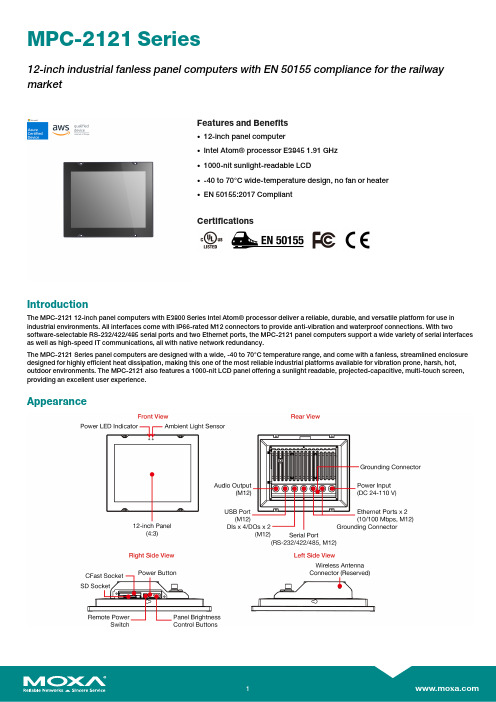
MPC-2121Series12-inch industrial fanless panel computers with EN50155compliance for the railway marketFeatures and Benefits•12-inch panel computer•Intel Atom®processor E38451.91GHz•1000-nit sunlight-readable LCD•-40to70°C wide-temperature design,no fan or heater•EN50155:2017CompliantCertificationsIntroductionThe MPC-212112-inch panel computers with E3800Series Intel Atom®processor deliver a reliable,durable,and versatile platform for use in industrial environments.All interfaces come with IP66-rated M12connectors to provide anti-vibration and waterproof connections.With two software-selectable RS-232/422/485serial ports and two Ethernet ports,the MPC-2121panel computers support a wide variety of serial interfaces as well as high-speed IT communications,all with native network redundancy.The MPC-2121Series panel computers are designed with a wide,-40to70°C temperature range,and come with a fanless,streamlined enclosure designed for highly efficient heat dissipation,making this one of the most reliable industrial platforms available for vibration prone,harsh,hot, outdoor environments.The MPC-2121also features a1000-nit LCD panel offering a sunlight readable,projected-capacitive,multi-touch screen, providing an excellent user experience.AppearanceSpecificationsComputerCPU Intel Atom®Processor E3845(2M Cache,1.91GHz)Graphics Controller Intel®HD GraphicsSystem Memory Pre-installed4(8GB Max.)GB DDR3LSystem Memory Slot SODIMM DDR3/DDR3L slot x1Pre-installed OS MPC-2121-E4-LB-CT-T-W7E/MPC-2101-E4-CT-T-W7E:Windows Embedded Standard7(WS7P)64-bit pre-installedMPC-2121-E4-LB-CT-T-LX/MPC-2121-E4-CT-T-LX:Linux9pre-installedSupported OS Windows10Pro64-bitWindows10Embedded IoT Ent2019LTSC64-bitWindows10Embedded IoT Ent2016LTSBWindows7Pro for Embedded SystemsWindows Embedded Standard7(WS7P)64-bitLinux Debian9Expansion Slots Mini PCIeStorage Slot CFast slot x1SD slots x1,SD3.0(SDHC/SDXC)socketStorage Pre-installed MPC-2121-E4-LB-CT-T-W7E/MPC-2121-E4-CT-T-W7E:32GB CFast CardMPC-2121-E4-LB-CT-T-LX/MPC-2121-E4-CT-T-LX:32GB CFast CardComputer InterfaceEthernet Ports Auto-sensing10/100Mbps ports(M12D-coded4P)x2Serial Ports RS-232/422/485ports x1(M12A-code12P)USB2.0USB2.0hosts x1(M12A-coded5P)Digital Input DIs x4(M12A-code)Digital Output DOs x2(M12A-code)LED IndicatorsSystem Power x1DisplayActive Display Area245.76(H)x184.32(V)mmAspect Ratio4:3Contrast Ratio1000:1Light Intensity(Brightness)500/1000cd/m2Max.No.of Colors16.2M(8-bit/color)Panel Size12-inch viewable imagePixel Pitch(RGB)0.240(H)x0.240(V)mmPixels1024x768Response Time5ms(gray to gray)Viewing Angles176°/176°Touch FunctionTouch Type Capacitive Touch(PCAP)Touch Support Points4pointsGlove Support YesSerial InterfaceBaudrate50bps to115.2kbpsData Bits5,6,7,8Flow Control RTS/CTS,XON/XOFFParity None,Even,Odd,Space,MarkStop Bits1,1.5,2Serial SignalsRS-232TxD,RxD,RTS,CTS,DTR,DSR,DCD,GND RS-422Tx+,Tx-,Rx+,Rx-,GNDRS-485-2w Data+,Data-,GNDRS-485-4w Tx+,Tx-,Rx+,Rx-,GNDPower ParametersInput Voltage24to110VDCPhysical CharacteristicsHousing MetalIP Rating IP66Dimensions297x238x59mm(11.69x9.37x2.32in) Weight2850g(6.28lb)Environmental LimitsOperating Temperature-40to70°C(-40to158°F)Storage Temperature(package included)-40to70°C(-40to158°F)Ambient Relative Humidity5to95%(non-condensing)Standards and CertificationsEMI CISPR32,FCC Part15B Class AEMS IEC61000-4-2ESD:Contact:6kV;Air:8kVIEC61000-4-3RS:80MHz to1GHz:20V/mIEC61000-4-4EFT:Power:2kV;Signal:2kVIEC61000-4-5Surge:Power:2kV;Signal:1kVIEC61000-4-6CS:10VIEC61000-4-8PFMFMechanical Protection Rating IEC60529,IP codeShock EN50155standardVibration EN50155standardEMC EN55032/35Safety IEC60950-1,IEC62368-1,UL62368-1 DeclarationGreen Product RoHS,CRoHS,WEEEWarrantyWarranty Period LCD:1yearSystem:3yearsDetails See /warrantyPackage ContentsDevice1x MPC-2121Series computerInstallation Kit6x screw,for panel-mounting1x M12-Phone jack power cable1x M12-Type A USB cable1x terminal block,2-pin(for remote power input) Documentation1x quick installation guide1x warranty cardDimensionsOrdering Information2.0MPC-2121-E4-LB-CT-T-W7E 12"(4:3)500nitsE3845Quadcore4GBW7E(64-bit)2(M12)1(M12)1(M12)4/2(M12)24to110VDCIP66-40to70°CMPC-2121-E4-CT-T-W7E12"(4:3)1,000nitsE3845Quadcore4GBW7E(64-bit)2(M12)1(M12)1(M12)4/2(M12)24to110VDCIP66-40to70°CMPC-2121-E4-LB-CT-T-LX 12"(4:3)500nitsE3845Quadcore4GB Debian92(M12)1(M12)1(M12)4/2(M12)24to110VDCIP66-40to70°CMPC-2121-E4-CT-T-LX12"(4:3)1,000nitsE3845Quadcore4GB Debian92(M12)1(M12)1(M12)4/2(M12)24to110VDCIP66-40to70°CMPC-2121-E4-LB-CT-T 12"(4:3)500nitsE3845Quadcore4GB–2(M12)1(M12)1(M12)4/2(M12)24to110VDCIP66-40to70°CMPC-2121-E4-CT-T12"(4:3)1,000nitsE3845Quadcore4GB–2(M12)1(M12)1(M12)4/2(M12)24to110VDCIP66-40to70°C©Moxa Inc.All rights reserved.Updated Jun28,2021.This document and any portion thereof may not be reproduced or used in any manner whatsoever without the express written permission of Moxa Inc.Product specifications subject to change without notice.Visit our website for the most up-to-date product information.。
MU70-SU0 LGA2011插座R3主板 用户手册说明书
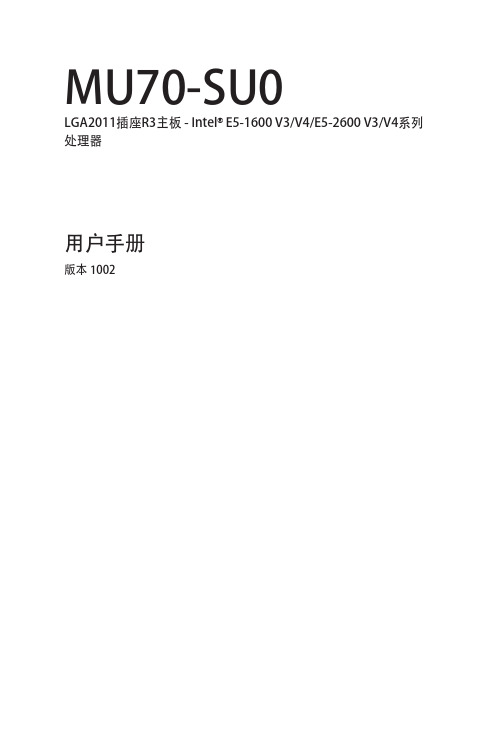
2-3-6-1 IOAT 配置...................................................................................................84
-3-
第3章
2-3-2-3 CPU T State Control(CPU T 状态控制)............................................73
2-3-3 Common RefCode Configuration(通用 RefCode 配置)..............74
2-3-5-1 内存拓扑.....................................................................................................79
2-3-5-2 内存热效应................................................................................................80
目录
包装箱物品...........................................................................................................5 MU70-SU0 主板布局..........................................................................................6 框图.......................................................................................................................9 第 1 章 硬件安装.............................................................................................10
whea internal error代码
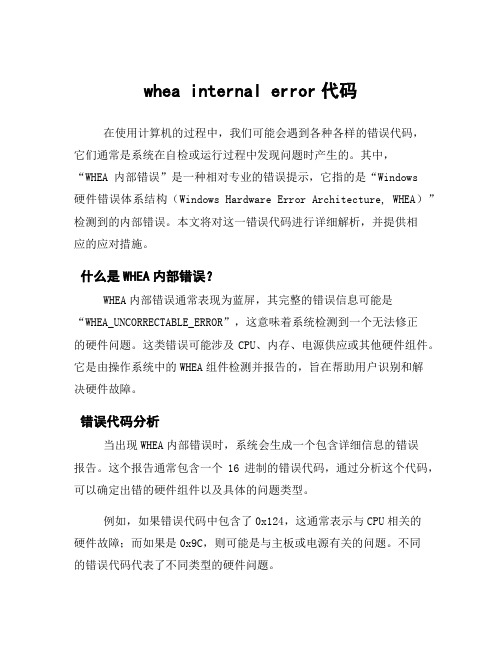
whea internal error代码在使用计算机的过程中,我们可能会遇到各种各样的错误代码,它们通常是系统在自检或运行过程中发现问题时产生的。
其中,“WHEA 内部错误”是一种相对专业的错误提示,它指的是“Windows硬件错误体系结构(Windows Hardware Error Architecture, WHEA)”检测到的内部错误。
本文将对这一错误代码进行详细解析,并提供相应的应对措施。
什么是WHEA内部错误?WHEA内部错误通常表现为蓝屏,其完整的错误信息可能是“WHEA_UNCORRECTABLE_ERROR”,这意味着系统检测到一个无法修正的硬件问题。
这类错误可能涉及CPU、内存、电源供应或其他硬件组件。
它是由操作系统中的WHEA组件检测并报告的,旨在帮助用户识别和解决硬件故障。
错误代码分析当出现WHEA内部错误时,系统会生成一个包含详细信息的错误报告。
这个报告通常包含一个16进制的错误代码,通过分析这个代码,可以确定出错的硬件组件以及具体的问题类型。
例如,如果错误代码中包含了0x124,这通常表示与CPU相关的硬件故障;而如果是0x9C,则可能是与主板或电源有关的问题。
不同的错误代码代表了不同类型的硬件问题。
应对措施面对WHEA内部错误,我们可以采取以下几个步骤来尝试解决问题:1. 更新驱动程序和操作系统确保所有驱动程序都是最新版本,特别是显卡驱动和主板芯片组驱动。
同时,安装所有可用的Windows更新补丁。
2. 检查硬件连接打开机箱,检查所有硬件连接是否牢固,包括内存条、显卡、数据线和电源线等。
3. 测试内存使用Windows内置的内存诊断工具或第三方软件如Memtest86+来测试内存是否存在问题。
4. 监控温度和电压使用软件工具监控CPU、GPU等硬件组件的温度和电压是否正常。
过热或电压不稳定都可能导致硬件故障。
5. 重置或更新BIOS/UEFI有时候BIOS/UEFI设置不当或过时也会导致硬件故障。
联想 Lenovo V14 G4 和 Lenovo V15 G4 用户指南

附录 A Lenovo 热键功能说明 . . . 31
附录 B 声明和商标 . . . . . . . . . 33
© Copyright Lenovo 2023
i
ii 用户指南
关于本指南
• 本指南适用于下面列出的 Lenovo 产品型号。本指南中的插图可能与您的产品型号外观略有不 同。
型号名称 Lenovo V14 G4 IAN Lenovo V14 G4 IRU Lenovo V14 G4 AMN Lenovo V14 G4 ABP Lenovo V15 G4 IAN Lenovo V15 G4 IRU Lenovo V15 G4 AMN Lenovo V15 G4 ABP Lenovo V14 G4 IAH Lenovo V15 G4 IAH Lenovo V14 G4 IRH Lenovo V15 G4 IRH
热键 . . . . . . . . . . . . . . . . . 16 FnLock 开关 . . . . . . . . . . . . . . 17 数字小键盘 . . . . . . . . . . . . . . 18
第 3 章 了解您的计算机 . . . . . . 19
智能功能 . . . . . . . . . . . . . . . . 19 护眼模式 . . . . . . . . . . . . . . . 19 语音降噪 . . . . . . . . . . . . . . . 19
G Series LCD Monitor G244F E2 (3BB4) G244PF E2 (3B
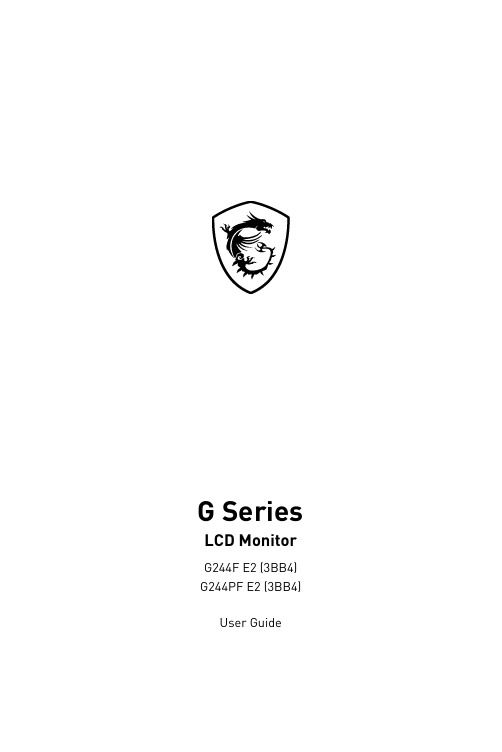
G Series LCD MonitorG244F E2 (3BB4) G244PF E2 (3BB4) User GuideContentsGetting Started (3)Package Contents (3)Installing the Monitor Stand (4)Adjusting the Monitor (6)Monitor Overview (8)Connecting the Monitor to PC (11)OSD Setup (13)Navi Key (13)Hot Key (14)OSD Menus (15)Gaming (15)Professional (17)Image (18)Input Source (19)Navi Key (19)Setting (20)Specifications (22)Preset Display Modes (24)Troubleshooting (25)Safety Instructions (26)TÜV Rheinland Certification (28)Regulatory Notices (29)RevisionV1.0, 2023/09Getting StartedThis chapter provides you with the information on hardware setup procedures. While connecting devices, be careful in holding the devices and use a grounded wrist strap to avoid static electricity.∙Contact your place of purchase or local distributor if any of the items is damaged or missing.∙Package contents may vary by country.∙The included power cord is exclusively for this monitor and should not be used with other products.Installing the Monitor Stand1. Leave the monitor in its protective packaging. Align the stand bracket to the monitor groove.2. Tighten the stand bracket with screws.3. Connect the base to the stand and tighten the base screw to secure the base.4. Make sure the stand assembly is properly installed before setting the monitor upright.G244F E2G244PF E2Important ∙Place the monitor on a soft, protected surface to avoid scratching the display panel. ∙Do not use any sharp objects on the panel. ∙The groove for installing the stand bracket can also be used for wall mount. Please contact your dealer for proper wall mount kit. ∙This product comes with NO protective film to be removed by the user! Any mechanical damages to the product including removal of the polarizing film mayAdjusting the MonitorThis monitor is designed to maximize your viewing comfort with its adjustment capabilities.⚠ImportantAvoid touching the display panel when adjusting the monitor.G244F E2G244PF E2Monitor Overview G244F E2G244PF E2Connecting the Monitor to PC1. Turn off your computer.2. Connect the video cable from the monitor to your computer.3. Assemble the external power supply & power cord. (Figure A)4. Connect the external power supply to the monitor power jack. (Figure B)5. Plug the power cord into the electrical outlet. (Figure C)6. Turn on the monitor. (Figure D)7. Power on the computer and the monitor will auto detect the signal source. G244F E2G244PF E2OSD SetupThis chapter provides you with essential information on OSD Setup.⚠ImportantAll information is subject to change without prior notice.Navi KeyThe monitor comes with a Navi Key, a multi-directional control that helps navigate the On-Screen Display (OSD) menu.G244F E2G244PF E2Up/Down/Left/Right:∙selecting function menus and items∙adjusting function values∙entering into/exiting from function menusPress (OK):∙launching the On-Screen Display (OSD)∙entering submenus∙confirming a selection or settingHot Key∙Users may enter into preset function menus by moving the Navi Key up, down, left or right when the OSD menu is inactive.∙Users may customize their own Hot Keys to enter into different function menus.OSD Menus⚠ImportantThe following settings will be grayed out when HDR signals are received:∙Night Vision ∙MPRT∙Low Blue Light∙HDCR ∙Brightness ∙Contrast3.0A 3.0A* Based on CIE1976 test standards.Preset Display Modes ImportantTroubleshootingThe power LED is off.• Press the monitor power button again.• Check if the monitor power cable is properly connected.No image.• Check if the computer graphics card is properly installed.• Check if the computer and monitor are connected to electrical outlets and are turned on.• Check if the monitor signal cable is properly connected.• The computer may be in Standby mode. Press any key to activate the monitor. The screen image is not properly sized or centered.• Refer to Preset Display Modes to set the computer to a setting suitable for the monitor to display.No Plug & Play.• Check if the monitor power cable is properly connected.• Check if the monitor signal cable is properly connected.• Check if the computer and graphics card are Plug & Play compatible. The icons, font or screen are fuzzy, blurry or have color problems.• Avoid using any video extension cables.• Adjust brightness and contrast.• Adjust RGB color or tune color temperature.• Check if the monitor signal cable is properly connected.• Check for bent pins on the signal cable connector.The monitor starts flickering or shows waves.• Change the refresh rate to match the capabilities of your monitor.• Update your graphics card drivers.• Keep the monitor away from electrical devices that may cause electromagnetic interference (EMI).Safety Instructions∙Read the safety instructions carefully and thoroughly.∙All cautions and warnings on the device or User Guide should be noted.∙Refer servicing to qualified personnel only.Power∙Make sure that the power voltage is within its safety range and has been adjusted properly to the value of 100~240V before connecting the device to the power outlet. ∙If the power cord comes with a 3-pin plug, do not disable the protective earth pin from the plug. The device must be connected to an earthed mains socket-outlet.∙Please confirm the power distribution system in the installation site shall provide the circuit breaker rated 120/240V, 20A (maximum).∙Always disconnect the power cord or switch the wall socket off if the device would be left unused for a certain time to achieve zero energy consumption.∙Place the power cord in a way that people are unlikely to step on it. Do not place anything on the power cord.∙If this device comes with an adapter, use only the MSI provided AC adapter approved for use with this device.Environment∙To reduce the possibility of heat-related injuries or of overheating the device, do not place the device on a soft, unsteady surface or obstruct its air ventilators.∙Use this device only on a hard, flat and steady surface.∙To prevent the device from tipping over, secure the device to a desk, wall or fixed object with an anti-tip fastener that helps to properly support the device and keep it safe in place.∙To prevent fire or shock hazard, keep this device away from humidity and high temperature.∙Do not leave the device in an unconditioned environment with a storage temperature above 60℃ or below -20℃, which may damage the device.∙The maximum operating temperature is around 40℃.∙When cleaning the device, be sure to remove the power plug. Use a piece of soft cloth rather than industrial chemical to clean the device. Never pour any liquid into the opening; that could damage the device or cause electric shock.∙Always keep strong magnetic or electrical objects away from the device.∙If any of the following situations arises, get the device checked by service personnel:• The power cord or plug is damaged.• Liquid has penetrated into the device.• The device has been exposed to moisture.• The device does not work well or you can not get it working according to the User Guide.• The device has dropped and damaged.• The device has obvious sign of breakage.TÜV Rheinland CertificationTÜV Rheinland Low Blue Light CertificationBlue light has been shown to cause eye fatigueand discomfort. MSI now offers monitors with TÜVRheinland Low Blue Light certification to ensureusers’ eye comfort and well-being. Please followthe instructions below to reduce the symptoms fromextended exposure to the screen and blue light.∙Place the screen 20 – 28 inches (50 – 70 cm) away from your eyes and a little below eye level.∙Consciously blinking the eyes every now and then will help to reduce eye strain after extended screen time.∙Take breaks for 20 minutes every 2 hours.∙Look away from the screen and gaze at a distant object for at least 20 seconds during breaks.∙Make stretches to relieve body fatigue or pain during breaks.∙Turn on the optional Low Blue Light function.TÜV Rheinland Flicker Free Certification∙TÜV Rheinland has tested this product toascertain whether the display produces visibleand invisible flicker for the human eye andtherefore strains the eyes of users.∙TÜV Rheinland has defined a catalogue oftests, which sets out minimum standardsat various frequency ranges. The test catalogue is based on internationally applicable standards or standards common within the industry and exceeds these requirements.∙The product has been tested in the laboratory according to these criteria.∙The keyword “Flicker Free” confirms that the device has no visible and invisible flicker defined in this standard within the range of 0 - 3000 Hz under various brightness settings.∙The display will not support Flicker Free when Anti Motion Blur/MPRT is enabled. (The availability of Anti Motion Blur/MPRT varies by products.)Regulatory NoticesCE ConformityThis device complies with the requirements set out in the Council Directive on the Approximation of the Laws of the Member States relating to Electromagnetic Compatibility (2014/30/EU), Low-voltage Directive (2014/35/EU), ErP Directive (2009/125/EC) and RoHS directive (2011/65/EU). This product has been tested and found to comply with the harmonized standards for Information Technology Equipment published under Directives of Official Journal of the European Union.FCC-B Radio Frequency Interference StatementThis equipment has been tested and found to comply with the limitsfor a Class B digital device, pursuant to Part 15 of the FCC Rules.These limits are designed to provide reasonable protection against harmful interference in a residential installation. This equipment generates, uses and can radiate radio frequency energy and, ifnot installed and used in accordance with the instruction manual, may cause harmful interference to radio communications. However, there is no guarantee that interference will not occur in a particular installation. If this equipment does cause harmful interference to radio or television reception, which can be determined by turning the equipment off and on, the user is encouraged to try to correct the interference by one or more of the measures listed below:∙Reorient or relocate the receiving antenna.∙Increase the separation between the equipment and receiver.∙Connect the equipment into an outlet on a circuit different from that to which the receiver is connected.∙Consult the dealer or an experienced radio/television technician for help. Notice 1The changes or modifications not expressly approved by the party responsible for compliance could void the user’s authority to operate the equipment. Notice 2Shielded interface cables and AC power cord, if any, must be used in order to comply with the emission limits.This device complies with Part 15 of the FCC Rules. Operation is subject to the following two conditions:1. This device may not cause harmful interference, and2. This device must accept any interference received, including interference that may cause undesired operation.MSI Computer Corp.901 Canada Court, City of Industry, CA 91748, USA(626) 913-0828WEEE StatementUnder the European Union (“EU”) Directive on Waste Electrical and Electronic Equipment, Directive 2012/19/EU, products of “electrical and electronic equipment” cannot be discarded as municipal waste anymoreand manufacturers of covered electronic equipment will be obligated totake back such products at the end of their useful life. Chemical Substances InformationIn compliance with chemical substances regulations, such as the EU REACH Regulation (Regulation EC No. 1907/2006 of the European Parliament and the Council), MSI provides the information of chemical substances in products at: https:///global/indexRoHS StatementJapan JIS C 0950 Material DeclarationA Japanese regulatory requirement, defined by specification JIS C 0950, mandates that manufacturers provide material declarations for certain categories of electronic products offered for sale after July 1, 2006.https:///global/Japan-JIS-C-0950-Material-Declarations India RoHSThis product complies with the “India E-waste (Management and Handling) Rule 2016” and prohibits use of lead, mercury, hexavalent chromium, polybrominated biphenyls or polybrominated diphenyl ethers in concentrations exceeding 0.1 weight % and 0.01 weight % for cadmium, except for the exemptions set in Schedule 2 of the Rule. Turkey EEE RegulationConforms to the EEE Regulations of the Republic Of Turkey Ukraine Restriction of Hazardous SubstancesThe equipment complies with requirements of the Technical Regulation, approved by the Resolution of Cabinet of Ministry of Ukraine as of 10 March 2017, № 139, in terms of restrictions for the use of certain dangerous substances in electrical and electronic equipment.Vietnam RoHSAs from December 1, 2012, all products manufactured by MSI comply with Circular 30/2011/TT-BCT temporarily regulating the permitted limits for a number of hazardous substances in electronic and electric products.31Green Product Features∙Reduced energy consumption during use and stand-by ∙Limited use of substances harmful to the environment and health∙Easily dismantled and recycled ∙Reduced use of natural resources by encouraging recycling ∙Extended product lifetime through easy upgrades ∙Reduced solid waste production through take-back policy Environmental Policy ∙The product has been designed to enable proper reuse of parts and recycling and should not be thrown away at its end of life. ∙Users should contact the local authorized point of collection for recycling and disposing of their end-of-life products. ∙Visit the MSI website and locate a nearby distributor for further recycling information. ∙*******************************************************************disposal, take-back, recycling, and disassembly of MSI products.Warning!Overuse of screens is likely to affect eyesight.Recommendations: 1. Take a 10-minute break for every 30 minutes of screen time. 2. Children under 2 years of age should have no screen time. For children aged 2 years and over, screen time should be limited to less than one hour per day.Copyright and Trademarks Notice Copyright © Micro-Star Int’l Co., Ltd. All rights reserved. The MSI logo used is a registered trademark of Micro-Star Int’l Co., Ltd. All other marks and names mentioned may be trademarks of their respective owners. No warranty as to accuracy or completeness is expressed or implied. MSI reserves the right to make changes to this document without prior notice.The terms HDMI™, HDMI™ High-Definition Multimedia Interface, HDMI™ Trade dress and the HDMI™ Logos are trademarks or registered trademarks of HDMI™ Licensing Administrator, Inc.Technical Support If a problem arises with your product and no solution can be obtained from the user’s manual, please contact your place of purchase or local distributor. Alternatively,please visit https:///support/ for further guidance.。
摩克斯 V464 系列芯片计算机产品介绍说明书

The V464 embedded computers are based on the AMD x86 processor, and feature 4 serial ports, quad LAN ports, 4 USB 2.0 hosts, and CompactFlash. A VGA interface is also included, making the V464 computers particularly well-suited for industrial applications such as SCADA and factory automation.The V464 computers’ 4 serial ports can be used to connect a wide range of serial devices, and the quad 10/100 Mbps Ethernet ports offer a reliable solution for network redundancy, promising continuousFront Viewoperation for data communication and management. In addition, the CompactFlash and USB sockets provide the V464 computers with the reliability needed for industrial applications that require data buffering and storage expansion.The V464 computers come with the WinCE 6.0 or WinXP Embedded operating system already installed. WinCE 6.0 and WinXP Embedded provide programmers with a friendly environment for developingsophisticated, bug-free application software at a lower cost.OverviewAppearanceRear View10/100 Mbps SocketSerial Ports x 2Serial Ports x 2 9-36 VDCComputerCPU:******************************************,500 MHzOS (pre-installed): Windows CE 6.0 or Windows XP Embedded System Chipset: AMD CS5536BIOS: 4 Mbit Flash BIOS, supporting Plug & Play, APM 1.2, ACPI 1.0 SRAM: 256 KB, battery backupFSB: 400 MHzSystem Memory: 200-pin SO-DIMM socket with built-in 256 MB (CE) or 512 MB (XPe) DDR, supporting DDR400 up to 1 GB Expansion Bus: PC/104-Plus onboardUSB: USB 2.0 compliant hosts x 4, type A connector, supports system boot upStorageBuilt-in: 256 MB (CE) or 1 GB (XPe) industrial DOM for OS Storage Expansion: CompactFlash socketOther PeripheralsKB/MS: 1 PS/2 interface supporting standard PS/2 keyboard and mouse through Y-type cableAudio: AC97 audio, with line-out interfaceDisplayGraphics Controller: CPU integrated 2D graphicsDisplay Interface: CRT interface for VGA outputEthernet InterfaceLAN: 4 10/100 Mbps, auto-sensing (RJ45) portsController: Realtek RTL8100CLMagnetic Isolation Protection: 1.5 KV built-inSerial InterfaceSerial Standards:• 2 RS-232 ports (DB9 male)• 2 RS-232/422/485 ports, software selectable (DB9 male)ESD Protection: 15 KV for all signalsSerial Communication ParametersData Bits: 5, 6, 7, 8Stop Bits: 1, 1.5, 2Parity: None, Even, Odd, Space, MarkFlow Control: RTS/CTS, XON/XOFF, ADDC® (automatic data direction control) for RS-485Baudrate: 50 bps to 921.6 Kbps (non-standard baudrates supported; see user’s manual for details)Serial SignalsRS-232: TxD, RxD, DTR, DSR, RTS, CTS, DCD, GNDRS-422: TxD+, TxD-, RxD+, RxD-, GND RS-485-4w: TxD+, TxD-, RxD+, RxD-, GNDRS-485-2w: Data+, Data-, GNDLEDsSystem: Power, Battery, StorageLAN: 10M/Link x 2, 100M/Link x 2 (on connector)Switches and ButtonsPower Switch: on/offReset Button: For warm rebootPhysical CharacteristicsHousing: AluminumWeight: 1.32 kgDimensions:Without ears: 223 x 121 x 57 mm (8.78 x 4.76 x 2.24 in)With ears: 248 x 140 x 70 mm (9.76 x 5.51 x 2.76 in)Mounting: DIN-Rail, wallEnvironmental LimitsOperating Temperature: -10 to 60°C (14 to 140°F)Operating Humidity: 5 to 95% RHStorage Temperature: -20 to 80°C (-4 to 176°F)Anti-vibration: 5 g rms @ IEC-68-2-34, random wave, 5-500 Hz, 1 hr per axisAnti-shock: 50 g @ IEC-68-2-27, half sine wave, 11 msPower RequirementsInput Voltage: 9 to 36 VDC (3-pin terminal block for V+, V-, SG) Power Consumption: 26 W• 730 mA @ 36 VDC• 1080 mA @ 24 VDC• 2820 mA @ 9 VDCRegulatory ApprovalsEMC: CE (EN55022 Class A, EN61000-3-2 Class A, EN61000-3-3, EN55024), FCC (Part 15 Subpart B, CISPR 22 Class A), CCC (GB9254, GB 17625.1)Safety: UL/cUL (UL60950-1, CSA C22.2 No. 60950-1-03), LVD, CCC (GB4943)Green Product: RoHS, cRoHS, WEEEReliabilityAlert Tools: Built-in buzzer and RTC (real-time clock) with battery backupAutomatic Reboot Trigger: Built-in WDT (watchdog timer) supporting 1-255 level time interval system reset, software programmable WarrantyWarranty Period: 3 yearsDetails: See /warrantyHardware SpecificationsWindows Embedded CE 6.0System Utilities: Windows command shell, telnet, ftpFile System: FAT (on-board flash)Protocol Stack: TCP, UDP, IPv4, SNMP V2, ICMP, IGMP, ARP, HTTP, CHAP, PAP, SSL, DHCP, SNTP, SMTP, Telnet, FTP, PPP Telnet Server: Allows remote administration through a standard telnet client.FTP Server: Used for transferring files to and from remote computer systems over a network.File Server: Enables clients to access files and other resources over the network (Microsoft® Wincows® CE).Web Server (httpd): Includes ASP, ISAPI Secure Socket Layer support, SSL 2, SSL 3, and Transport Layer Security (TLS/SSL 3.1) public key-based protocols, and Web Administration ISAPI Extensions.Dial-up Networking Service: RAS client API and PPP, supporting Extensible Authentication Protocol (EAP) and RAS scripting. Watchdog Service: CPU Hardware function to reset CPU in a user specified time interval (triggered by calling a MOXA library function).Application Development Software:• Moxa WinCE 6.0 SDK• C Libraries and Run-times• Component Services (COM and DCOM)• Microsoft® .NET Compact Framework 2.0 SP2• XML, including DOM, XQL, XPATH, XSLT, SAX, SAX2• SOAP Toolkit Client• Winsock 2.2Software SpecificationsWindows XP EmbeddedSystem Utilities: Windows command shell, Telnet, ftp, Wireless Zero Configuration File System: NTFSProtocol Stack: DHCP, IPv4, DNS, IPsec, HTTP, TCP, UDP, ICMP, IGMP, ARP, TAPI, TSP, SNMP V2, NTP, ICS, PPP, CHAP, EAP, SNTP, Telnet, SNTP, FTP, SMTP, PPPoE, PPTP, NetBIOSTelnet Server: Allows users to connect to Telnet servers from remote computers.IIS Web Server: Allows you to create and manage Web sites.Terminal Server: Microsoft Terminal Server client application (mstsc.exe).COM+ Services: The next evolution of Microsoft Component Object Model (COM) and Microsoft Transaction Server (MTS).Computer Browser Service: Computer browsing functionalityexposed by Windows through Microsoft Networking. Allows a client machine to browse its network neighborhood for available computers exposing file and print sharing services.Disk Management Services: Support for disk and volumemanagement operations. The component implements a Component Object Model (COM) interface that can be used to query and configure disks and volumes, both basic and dynamic. The component also monitors disk arrivals and removals and other changes in the storage subsystem.Remote Registry Service: Enables remote users to modify registry settings on this computer.Application Development Software:• Microsoft .Net Framework 2.0 with service pack 2 (CLR and the .NET Framework class library)• Active Directory Service Interface (ADSI) Core • Active Template Library (ATL), 2.0• Certificate Request Client & Certificate Autoenrollment (CLR and the .NET Framework class library) • COM APIs• Common Control Libraries • Common File Dialogs• Direct3D, DirectPlay, DirectShow and Direct show filters • Distributed Transaction Coordinator (MSDTC)• Enhanced Write Filter (Redirect disk write operations to volatile (RAM) or non-volatile (disk) storage) • Event Log, Internet Explorer • Mapi32 Libraries• Message Queuing (MSMQ) Core• Microsoft Visual C++ Run Time Libraries • Power Management dynamic-link library • Registry Editor • RPC• Smart Card Cryptographic Service Providers• USB 2.0 core drivers compliant with The USB .95 or 1.0 • Windows API, Media Player 10, Script Engines, and WMIV464 computer• Ethernet cable: RJ45 to RJ45 cross-over • cable, 100 cmDIN-rail Mounting Kit• PS2 to KB/MS Y-type Cable• Document and Software CD or DVD • Quick Installation Guide (printed)• Product Warranty Statement (printed)• Package ChecklistAvailable ModelsV464-CE: x86 embedded computer with 4 serial ports, quad LANs, VGA, CompactFlash, USB, and WinCE 6.0 OSV464-XPE: x86 embedded computer with 4 serial ports, quad LANs, VGA, CompactFlash, USB, and Windows XP Embedded OSOptional Accessories (can be purchased separately)PWR-24250-DT-S1: Power adaptorPWC-C7US-2B-183: Power cord with 2-pin connector, USA plug PWC-C7EU-2B-183: Power cord with 2-pin connector, Euro plug PWC-C7UK-2B-183: Power cord with 2-pin connector, British plug PWC-C7AU-2B-183: Power cord with 2-pin connector, Australia plug PWC-C7CN-2B-183: Power cord with 2-pin connector, China plugOrdering Information。
intel roadmap

Ref# 466821 INTEL CONFIDENTIAL
INTEL CONFIDEN
INFORMATION IN THIS DOCUMENT IS PROVIDED IN CONNECTION WITH INTEL® PRODUCTS. NO LICENSE, EXPRESS OR IMPLIED, BY ESTOPPEL OR OTHERWISE, TO ANY INTELLECTUAL PROPERTY RIGHTS IS GRANTED BY THIS DOCUMENT. EXCEPT AS PROVIDED IN INTEL'S TERMS AND CONDITIONS OF SALE FOR SUCH PRODUCTS, INTEL ASSUMES NO LIABILITY WHATSOEVER, AND INTEL DISCLAIMS ANY EXPRESS OR IMPLIED WARRANTY, RELATING TO SALE AND/OR USE OF INTEL PRODUCTS INCLUDING LIABILITY OR WARRANTIES RELATING TO FITNESS FOR A PARTICULAR PURPOSE, MERCHANTABILITY, OR INFRINGEMENT OF ANY PATENT, COPYRIGHT OR OTHER INTELLECTUAL PROPERTY RIGHT. UNLESS OTHERWISE AGREED IN WRITING BY INTEL, THE INTEL PRODUCTS ARE NOT DESIGNED NOR INTENDED FOR ANY APPLICATION IN WHICH THE FAILURE OF THE INTEL PRODUCT CO
IBM错误代码解释以及解决方法
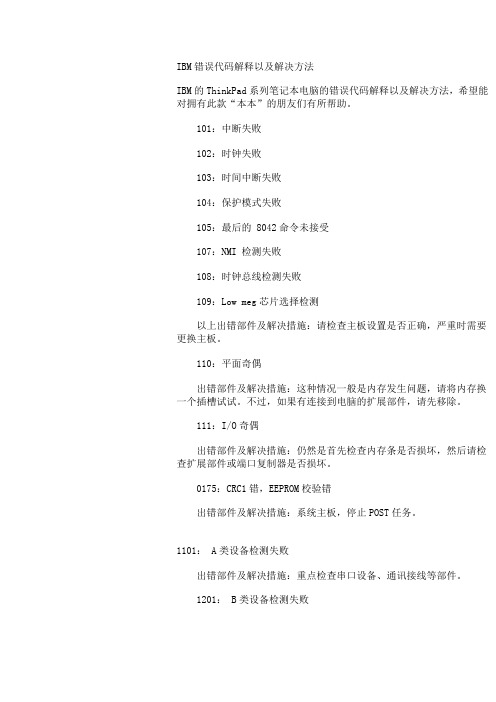
IBM错误代码解释以及解决方法IBM的ThinkPad系列笔记本电脑的错误代码解释以及解决方法,希望能对拥有此款“本本”的朋友们有所帮助。
101:中断失败102:时钟失败103:时间中断失败104:保护模式失败105:最后的 8042命令未接受107:NMI 检测失败108:时钟总线检测失败109:Low meg芯片选择检测以上出错部件及解决措施:请检查主板设置是否正确,严重时需要更换主板。
110:平面奇偶出错部件及解决措施:这种情况一般是内存发生问题,请将内存换一个插槽试试。
不过,如果有连接到电脑的扩展部件,请先移除。
111:I/O奇偶出错部件及解决措施:仍然是首先检查内存条是否损坏,然后请检查扩展部件或端口复制器是否损坏。
0175:CRC1错,EEPROM校验错出错部件及解决措施:系统主板,停止POST任务。
1101: A类设备检测失败出错部件及解决措施:重点检查串口设备、通讯接线等部件。
1201: B类设备检测失败出错部件及解决措施:请检查主板上的红外接口是否损坏。
158:设置了SuperVisor密码但没有设置硬盘密码出错部件及解决措施:请重新设置硬盘密码159:硬盘密码与SuperVisor密码不相同出错部件及解决措施:请将硬盘的密码设置为与SuperVisor密码相同。
161:电池失效。
出错部件及解决措施:这当然是电池的问题,请重新更换电池或检查主板上的现用电池是否有漏电现象。
163:时间和日期未设置出错部件及解决措施:重新设置时间和日期。
173:设备数据丢失出错部件及解决措施:在屏幕上选择OK,然后设置时间和日期,必要时需要更换备用电池。
174:设置错误。
出错部件及解决措施:先去检查一下硬件设备是否配置正确,或者检查硬盘的跳线是否设置正确。
0177: SuperVisor密码检验错出错部件及解决措施:系统主板。
1701:硬盘控制器失败1780, 1790:硬盘0出错1781, 1791:硬盘1出错173 192 163出错,出错部件及解决措施:硬盘错误,当然也不排除主板存在错误。
dell故障手册

故障排除Dell? 技术指南??????<b>提示:</b>排除电脑故障时,若能依照这些基本提示进行,可节省时间。
如果您在问题出现之前添加或卸下某个零件,请检查安装程序并确定该零件安装正确。
如果某个周边装置无法作业,请确定该装置已正确连接。
如果萤幕出现错误讯息,请记下该确切讯息。
此讯息可能有助於支援人员诊断和解决问题。
如果在某个程式中出现错误讯息,请参阅该程式的说明文件。
注: 本文件中的程序针对 Windows 预设检视撰写,并且如果您将 Dell 电脑设定为Windows 传统检视,则这些程序可能不适用。
故障排除工具部分诊断及解决电脑问题所需的故障排除工具包括:工具功能电源指示灯电源按钮指示灯亮起并闪烁,或持续亮着,各自代表不同的电源状态,例如开机、未开机或待命。
此指示灯亦可表示内部电源问题。
关於电源指示灯的相关资讯,请参阅维修手册。
桌上型电脑的诊断指示灯部分桌上型电脑配有诊断指示灯。
这些指示灯与电源指示灯共同作用。
这些指示灯也会以特定顺序开启及亮灯或熄灯,以表示状态及问题。
关於诊断指示灯的相关资讯,请参阅维修手册。
携带型电脑的诊断指示灯键盘状态指示灯表状态及任何问题。
关於诊断及状态指示灯的相关资讯,请参阅维修手册。
系统讯息您的桌上型或携带型电脑可能显示待解决的错误或问题讯息。
请记下萤幕上显示的资讯,并查阅系统讯息清单或维修手册中的讯息,找出解决问题的方法。
Windows 硬体疑难排解使用硬体疑难排解解决装置组态、相容性问题或作业状态。
DellDiagnostics电脑安装 Dell Diagnostics 後,即可执行预启动系统评估(PSA),对主机板、键盘、显示器、记忆体、硬碟机等进行一系列的初始测试,Dell Diagnostics 亦可执行更完整的系统测试,以评估您的电脑。
Dell 支援公用程式使用此支援公用程式可获得自我支援资讯、进行软体更新和对运算环境进行效能状况扫描。
MSI 第9代Intel内核处理器系列主机说明书

© 2023 Micro-Star Int'l Co.Ltd. MSI is a registered trademark of Micro-Star Int'l Co.Ltd. All rights reserved.Intel, the Intel logo, the Intel Inside logo and Intel Core are trademarks of Intel Corporation or its subsidiaries in the U.S. and/or other countries.
CONNECTIONS
1. 1x Headphones / 1x Microphone / 2. 2x USB 2.0 / 1x PS/2 combo
1x USB 3.1 Gen 1 Type C / 1x USB 3.1 Gen 1 Type A / 1x USB 2.0
3. 1x DVI-D / 1x D-sub
I/O (Rear)
4 x USB 2.0 1 x PS/2 Combo Port 1 x D-sub out 1 x DVI-D out 1 x HDMI™ out (1.4) 2 x USB 3.1 Gen1 Type A 1 x RJ45 3 x Audio jacks
LAN
Realtek RTL8111H
Cooling System
Air Cooler
Volume
42 Liter/ 88.76pt
Dimension (WxDxH) 210 x 488 x 450 mm/ 8.27" x 19.21" x 17.72"
Accessories
1 x Quick guide 1 x Warranty card 1 x Power cord
让intel老主板添加新分辨率的方法(英文)例在82845、82852等系列支..

Make 1680x1050 and 1440x900 resolution available on Intel 82852/82855 GM/GME ChipsetPrehistoryA couple of days ago I purchased a shiny new SyncMaster 226cw monitor to replace broken display on my friend’s laptop (which he kindly lent me, so I could work at home sometimes). After installing fresh MS Windows copy using the 226cw connected through VGA (CRT) port (actually it was only way I found to set output to external monitor as default option for normally staring Windows), I was realized what there is no way to set native 1680x1050 resolution for 226cw even after latest SyncMaster drivers were installed. And here the quest began...There was no problem to figure out what the trouble is in the graphical chipset which is Intel 82852/82855 GM/GME. But it was unclear how to overcome this and is it possible at all. Intel has this problem solved only in more new chipsets – no straight way to fix. Fortunately I found this discussion and this article. And by the way the problem was almost solved, but almost only. There was still one unknown artifact, so called Modeline or DTD from 226cw. At last I found one suitable. So now I can describe how to force 852/855 chipset to work properly with your monitor's native resolution.Getting things doneFirst of all go to the Intel Download Center, type IEGD into the search window, choose the chipset you have (852/855 in my case):and then OS System. Your download is in “for Developers” section:Install it using defaults, run iegd-ced.exe. Press New DTD. Now you supposed to enter specific technical parameters of the monitor you a going to use. Here I provide you with DTD for 1680x1050 and 1440x900 resolutions for 226cw. If you have another LCD you obviously need another data. You can google it using your monitor's model name and "Modeline" word. Modeline gives the same parameters in different format. The common Modeline looks like this: Modeline"**************"106.471440152016721904900901904932-HSync +Vsync. This one for resolution 1440x900 at 60 Hz. I guess you are really don't care what does other numbers mean, so I just show you how transfer Modeline values to DTD:Then you have DTD parameters, you are ready to fill the New DTD form in IEGD. Here is filled DTD for 1680x1050 on 226cw:and 1440x900 on 226cw:DTDs are prepared, you a ready to proceed with "New Configuration" now. Enter the Configuration File Name and select your Platform Chipset, disable the Display Detection. Select appropriate Display Confi guration Mode. If you are going to use the external monitor as secondary one, your option is Dual Independent Head. The Port Order in this case is LVDS (1st, corresponds to laptop's display) and CRT (2nd, it is for external monitor connected through VGA port). In case you connect monitor using DVI, then instead of CRT take one DVO, not sure which one, you are free to experiment). Anyway if you are to use two monitors, the main one should have its port at the first line in Port Order. I was forced to use the same CRT as main and only monitor in my system, so my configurations were:Click next. Check both "Use user-defined DTDs" boxes, type Readable Port Name (the nameitself has no matter), for each monitor select both DTDs, DVO Device and mark Native DTD Flag.Proceed with New Package:Generate Installation:The further process is clear with no comments:You may have more than one display adapter listed, update all (obviously two) Intel chipset display adapters as shown below:After restart go to Display Properties (through right click on desktop, then Properties) and set external screen resolution to its native:PostscriptI am not pretending to be the first person who has found this solution a nd described it. I just want to make it easier for ordinary user to understand, because I know how frustrating it is when your new monitor is able to show only blur text and stretched images...As a conclusion and just for fun, my properly working spectrum-like system:下面是赠送的励志的100句经典话,需要的朋友可以学习下,不需要的朋友可以下载后编辑删除!!谢谢!!【励志的话】平凡却无私的人啊千万不要抱怨命运的不公。
Intel 主动管理技术(AMT)v4.0 管理员指南说明书

Intel® Active Management Technology(主动式管理技术)v4.0管理员指南概览产品概览操作模式设置和配置概览预配置方法菜单及默认设置MEBx 设置概览ME 配置菜单AMT 配置菜单MEBx 默认设置设置和配置方法概览配置服务MEBx 界面(企业模式)MEBx 界面(中小企业模式)系统部署操作系统驱动程序管理Intel AMT Web GUIAMT 重定向 (SOL/IDE-R) AMT 重定向概览故障排除故障排除如果您购买的是 Dell™ n 系列计算机,则本文中关于 Microsoft® Windows®操作系统的任意参考内容均不适用。
本说明文件中的信息如有更改,恕不另行通知。
(c) 2008 Dell Inc.。
版权所有,翻印必究。
未经 Dell Inc. 书面许可,严禁以任何形式复制这些材料。
本文中使用的商标:Dell、Latitude和DELL徽标是 Dell Inc. 的商标;Intel 是 Intel Corporation 在美国及其他国家和地区的商标或注册商标;Microsoft和Windows是 Microsoft Corporation 在美国及/或其他国家和地区的商标或注册商标。
本说明文件中述及的其它商标和商品名称是指拥有相应标记和名称的公司或其制造的产品。
Dell Inc. 对其它公司的商标和产品名称不拥有任何所有权。
2008 年 8 月修订版 A00概览Intel® 主动管理技术 (Intel AMT) 使公司可通过以下方法轻松实现对其联网计算机的管理:搜索网络上的计算机资产(无论计算机处于打开或关闭状态)– Intel AMT 使用存储在非易失性系统内存中的信息来访问计算机。
即使计算机处于关闭状态,也能对其进行访问(也称为带外访问或 OOB 访问)。
假如操作系统发生故障,也可远程修复系统 — 在软件或操作系统发生故障的情况下,可使用 Intel AMT 远程访问计算机以完成修复。
processor name 英译汉 -回复

processor name 英译汉-回复Processor name,即处理器名字(也称为中央处理器名称),是指计算机处理器的标识符或标签。
处理器名称通常由处理器制造商为其产品指定,用于识别该处理器型号或系列。
本文将一步一步回答有关处理器名字的相关问题。
在计算机科学领域,处理器名称承载着很重要的信息,它可以告诉我们处理器的型号、制造商、架构和特定功能。
处理器名称通常由几个部分组成,每个部分都有特定的含义。
下面将介绍一些常用的处理器名称部分:1. 制造商:处理器名称通常以制造商的名字作为开头。
例如,英特尔(Intel)处理器通常以“Intel”开头,而AMD(Advanced Micro Devices)处理器通常以“AMD”开头。
制造商的名字可以帮助我们快速了解处理器的来源和品牌。
2. 型号:型号是处理器名称中的另一个重要部分,它指定了处理器的具体型号或系列。
不同的型号通常有不同的性能特性和功能。
例如,英特尔的Core i5和AMD的Ryzen 7就是不同型号的处理器。
3. 架构:处理器的架构指的是处理器的内部设计和组织方式。
不同的架构会影响处理器的性能和功耗。
常见的处理器架构包括x86、ARM和PowerPC。
处理器名称中可能包含有关架构的信息,比如英特尔的第八代酷睿处理器(Intel Core i7 8th Gen)。
4. 频率:处理器的频率表示处理器每秒钟执行的指令数量。
频率通常以赫兹(Hz)为单位表示。
更高的频率通常意味着更快的处理速度。
处理器名称中可能会包含有关频率的信息,比如英特尔酷睿i7-10700K(Intel Core i7-10700K)。
5. 特定功能:一些处理器名称还可能包含有关特定功能或技术的信息。
例如,英特尔的超线程技术可以同时处理多个线程,这在处理器名称中通常会有所体现,比如Intel Core i7-10700K。
处理器名称不仅仅是一串字母和数字的组合,它代表着处理器的性能和功能。
Dell EqualLogic FS7600 系列设备 安装和设置指南说明书
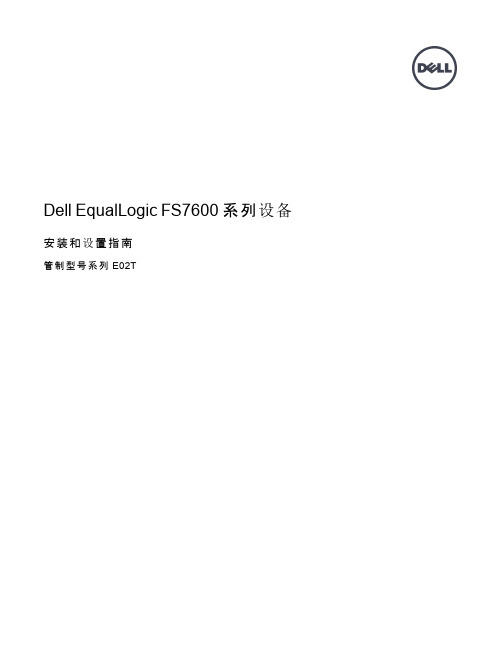
Dell EqualLogic FS7600 系列设备安装和设置指南管制型号系列 E02T© 版权所有 2011-2013 Dell Inc. 保留所有权利。
Dell™ 和 EqualLogic® 是 Dell Inc. 的商标。
本文使用的所有商标和注册商标均属其各自所有者的财产。
本说明文件中的信息如有更改,恕不另行通知。
未经 Dell 书面许可,严禁以任何形式进行复制。
发布时间:2013 年 10 月部件号:M1T05-ZH-CN A01目录前言v1 开始之前1EqualLogic 简介 FS76001入门步骤3预安装任务3安全建议3硬件保护4使用防静电腕带4环境要求4技术规格4包装箱内物品6未提供的所需硬件6机架要求7交换机要求7所需工具72 硬件机架安装9设备前面板和背面板9将安装滑轨装入机架的安装原则10将设备安装到机架中的步骤10将滑轨连接到机架11将设备固定至机架12连接挡板133 电源连接15将设备连接至电源154 网络电缆连接17网络配置概览17网络接口端口17网络连接要求和建议18连接网络电缆的步骤19连接客户端网络电缆205 NAS 群集配置21配置 NAS 群集的步骤21收集 NAS 群集配置信息21 NAS 群集网络要求和建议操作22客户端网络22 SAN 网络23内部网络23 NAS 配置参考表格23查找控制器并配置 NAS 群集246 NAS 存储分配25分配 NAS 存储区的步骤25收集 NAS 容器信息25创建 NAS 容器26安全与权限26转移共享所有权27访问 CIFS 共享27访问 NFS 导出277 下一步操作29NAS 群集文档29 NAS 群集操作29 NAS 容器操作30词汇表31索引33iiiDell EqualLogic FS7600安装和设置指南目录iv前言Dell™ EqualLogic® FS Series 设备与 PS Series 阵列相结合,提供高性能、高可用性、可扩展的 NAS 解决方案。
HP Pavilion 374n 374n 桌面电脑产品数据手册说明书

hp pavilion pavilion 374n 374n desktop desktop pcpcdatasheetbundled softwareOperating System System Microsoft® Windows® Windows® XP XP Home Home Edition Edition Education and and Entertainment Entertainment Encyclopedia Britannica Britannica Premium Premium Service Service Online Online (with (with 1 1 year year free free subscription) subscription) WordPerfect® Productivity Productivity Pack Pack including including WordPerfect® WordPerfect® 10 10 and and Quattro Quattro Pro® Pro® 1010hp picture picture toolkit toolkit for for creating creating and and sharing sharing photo photo projects: projects: includes includes ArcSoft ArcSoft PhotoImpression,™ PhotoImpression,™ FunHouse™ FunHouse™ and and Greeting Greeting Card Card Creator™Creator™ArcSoft Showbiz Showbiz CD-Writer Software Software hp memories memories disc disc creator creator for for making making photo photo slideshows slideshows and and CDs CDs hp toolkit toolkit helps helps you you back back up up your your digital digital photos photos to to a a CD CD hp print print allows allows you you to to print print photo photo albums albums DVD Software Software Play DVD DVD movies movies with with InterVideo InterVideo WinDVD WinDVD SE SE Edit your your home home movies movies with with Arcsoft Arcsoft Showbiz Showbiz Create your your own own DVDs DVDs with with MyDVD MyDVD powered powered by by Sonic Sonic Solutions Solutions Internet Solutions Solutions AOL (Dial-up, (Dial-up, DSL, DSL, and and Cable) Cable) MSN MSN CompuServe CompuServe EarthLink EarthLink (Dial-up, (Dial-up, DSL, DSL, Cable, Cable, and and Satellite) Satellite) DirecTV DirecTV DSL DSL SBC SBC DSL DSL Music Software Software MusicMatch® Jukebox Jukebox with with 100 100 free free MP3 MP3 selectionsselections from from ! ! Productivity and and Finance Finance Adobe® Acrobat® Acrobat® Reader™ Reader™ Intuit® Intuit® Quicken®Quicken® Financial Financial Center Center includes includes New New Users Users Edition Edition 2002 2002 Service and and Support Support Symantec™ Norton Norton Antivirus™ Antivirus™ 2002 2002 includes includes 60 60 days days of of free free updates updates Post-purchase Promotion Promotion WildTangent GameChannel: GameChannel: Ten Ten Preview Preview GamesGames including including Disney’s Disney’s Lilo Lilo & & Stitch Stitch Pinball. Pinball.HP Club Club - - - - the the destination destination websitewebsite for for HP HP Pavilion Pavilion desktop desktop PC PC owners ownersHP Learning Learning Adventures Adventures (from (from Pre-school Pre-school to to Adult Adult titles) titles) 1 1 click click access access to to 15 15 newly newly released released software software titles. titles. Choose Choose one one title title for for free! free! HP Center Center Toolbar Toolbar - - provides provides timely timely support support updatesupdates and and compelling compelling offers offersProduct Number: DF249A#abaQuestions about the hp pavilion 374n desktop pc?Look us us up up online online at at 03/19/r1_SL © © 2003 2003 Hewlett-Packard Hewlett-Packard Company Company*Monitor is is not not included. included. HP and and the the invent invent signature signature are are trademarks trademarks of of the the Hewlett-Packard Hewlett-Packard Company. Company. Celeron Celeron is is a a registered registered trademark trademark of of the the Intel Intel Corporation. Corporation. All All other other brand brand or or product product names names listed listed are are trademarks trademarks or or registered registered trademarks trademarks of of their their respective respective companies. companies. Specifications Specifications are are subject subject to to change change without without notice. notice. Windows is is a a registered registered trademark trademark of of Microsoft Microsoft Corporation Corporation in in the the United United States States and and other other countries. countries.。
MSI笔记本6代英特尔核心处理器和PCH(Skylake)安装Windows系统的FAQ说明书

FAQ No. 01971Installing Windows system on Skylake platformAffected Model: MSI Notebook with 6th Generation Intel Core CPU and PCH (Skylake)Q:How to install Windows system on my notebook with 6th Generation Intel Core CPU and PCH (Skylake)?A:Please refer to the instruction of Windows system installation below.Note: If you want to create a RAID 0 volume for your notebook, please refer to the FAQs and video tutorial below to complete all settings.How to set up RAID array on both [UEFI mode] and [Legacy mode] in BIOS. (Video Tutorial) Find the suggested Stripe Size for creating the RAID 0 volume. (FAQ)To install Windows system on a RAID 0 volume, load and install the Intel RST driver during the installation process to continue complete the system installation. (FAQ)How to install Windows 10How to install Windows 7To know about more information of the PCI-e (NVMe) SSD support on MSI notebook(FAQ) To know what operating system your notebook supports, visit the driver download page on MSI website and click “Select” button to expand the list.How to install Windows 10The installation process has no difference on notebooks with different generation Intel Core CPU and PCH. Perform the Windows 10 installation by using a legal Windows 10 installation disk, ISO file or USB media and follow the on screen instruction to complete the process.How to install Windows 7To get the most stable, compatible and fully functional support of the PCI-e (NVMe) SSD, MSI suggest installing Windows 10. MSI can’t guarantee that there will be no compatibility problem when Windows 7 is installed on PCI-e (NVMe) SSD. If you still insist to run Windows 7 on a PCI-e (NVMe) SSD, you may refer to the installation guide below.I.Insert the Windows 7 installation media created by MSI Win 7 Smart Tool. (FAQ) II.Reboot the system, press “Delete” key right after MSI logo shows up to enter the BIOS setup menu.III.Refer to the table below to change BIOS setting.(Please visit MSI download page of your notebook, update the latest version of BIOS and EC. Find the update guide here: BIOS, EC )Table 1: BIOS Setting*1: Find the BIOS options by accessing the location below.Boot Mode: Enter BIOS Setup Menu > Boot > Boot Mode selectSATA Mode: Enter BIOS Setup Menu > Advanced > SATA Mode SelectionSecure Boot: Enter BIOS Setup Menu > Security > Secure Boot menu > Secure Boot Support *2: If the PCI-e (NVMe) SSD doesn’t show on F11 boot menu, please try to disable “Secure Boot”.*3: 6th Generation Intel Core CPU and PCH (Skylake) doesn’t support PCI-e storage device when BIOS settings is set to [AHCI] and [Legacy] mode.IV.Press F10 to save the configuration and reboot the system.V.Press F11 key right after MSI logo shows up to open the boot menu, and then select to boot the system up with the inserted Windows 7 installation media. VI.Click on “Load driver” to install the driver under “Where do you want to install Windows?” page. Please refer to the table below.Table 2: Load and install drivers during Windows 7 installation*1: “NVMe driver” NVMe SSD needs additional NVMe driver in order to be supported with Windows 7. If your NVMe SSD vender doesn’t provide the NVMe driver, you may try to apply Microsoft Hotfix (Link). However, Microsoft Hotfix has not only limited support of NVMe SSD with Windows 7 but also no guarantee that all kinds of NVMe SSD can work without a problem.Note: How to load the IRST driver during the installation of Windows? (FAQ)VII.Follow the setup instructions to finish installing Windows 7.The summary table for installing Windows 7 on notebooks with 6th Generation Intel Core CPU and PCH (Skylake)Table 3: The summary table*1: Find the BIOS options by accessing the location below.Boot Mode: Enter BIOS Setup Menu > Boot > Boot Mode selectSATA Mode: Enter BIOS Setup Menu > Advanced > SATA Mode SelectionSecure Boot: Enter BIOS Setup Menu > Security > Secure Boot menu > Secure Boot Support *2: If the PCI-e (NVMe) SSD doesn’t show on F11 boot menu, please try to disable “Secure Boot”.*3: 6th Generation Intel Core CPU and PCH (Skylake) doesn’t support PCI-e storage device when BIOS settings is set to [AHCI] and [Legacy] mode.*4: “NVMe driver” NVMe SSD needs additional NVMe driver in order to be supported with Windows 7. If your NVMe SSD vender doesn’t provide the NVMe driver, you may try to apply Microsoft Hotfix (Link). However, Microsoft Hotfix has not only limited support of NVMe SSD with Windows 7 but also no guarantee that all kinds of NVMe SSD can work without a problem.。
intel_CPU核心类型

【Intel CPU 核心代号含义揭秘】提起Prescott Prescott、、Northwood Northwood、、Coppermine Coppermine、这些名字大家一定是再熟悉不过了,这些处理器的代号就、这些名字大家一定是再熟悉不过了,这些处理器的代号就像是核心的名称一样,是人们分辨核心最直接的一种方法。
为什么会有核心代号呢?这个答案非常简单,因为处理器厂商就是用来区分不同的核心的,一个固定的名字有助于人们的交流。
如果我们观察,处理器中的核心代号也非常有意思,它们很多情况下都有着特殊的意义,今天我们就先来看看处理器中的名字。
在1997年之前,Intel 的处理器采用的核心代号都是字母和数字的混合体,例如,P5P5,,P54P54,,P55等等,采用这种名字会让人感到很乏味,缺乏新鲜感。
采用这种名字会让人感到很乏味,缺乏新鲜感。
Intel Intel 在1997年推出Pentium II 的时候采用了具有意义的单词来作为核心的代号,第一款就是采用了Klamath 核心的Pentium II 处理器,处理器,Klamath Klamath 直译过来是克拉马斯河,这条河位于美国俄勒冈州南部。
拉马斯河,这条河位于美国俄勒冈州南部。
处理器型号处理器型号: :Intel® Pentium® II Intel® Pentium® II 核心代号核心代号: :Klamath 接口类型接口类型: :Slot 1 指令集指令集: :IA32 (x86), MMX 频率频率: :233MHz-300MHz 系统前端总线速度系统前端总线速度: :66MHz 晶体管数目晶体管数目: :7.5 Million L1 Cache:32KB L2 Cache:512KB 制程工艺制程工艺: :0.35微米微米 生产日期生产日期: : 1997CPU 的研发代号(核心类型)、微架构、正式命名之间的区别:、微架构、正式命名之间的区别:研发代号(核心类型):很多IT 产品包括CPU 在研发过程中,还没有正式的命名,此时厂商就会给它们一个研发代号用于称呼。
- 1、下载文档前请自行甄别文档内容的完整性,平台不提供额外的编辑、内容补充、找答案等附加服务。
- 2、"仅部分预览"的文档,不可在线预览部分如存在完整性等问题,可反馈申请退款(可完整预览的文档不适用该条件!)。
- 3、如文档侵犯您的权益,请联系客服反馈,我们会尽快为您处理(人工客服工作时间:9:00-18:30)。
BIBLIOGRAPHYAbbott, L. (1990). A network of oscillators.J. Phys. A, 23:3835–3859.Abeles, M. (1982).Local Cortical Circuits. Springer-Verlag, New York.Adams, R. and Bischof, L. (1994). Seeded region growing.IEEE Trans. Pattern Anal.Machine Intell., 16:641–647.Andreou, A.G. and Edwards, T.G. (1994). VLSI phase locking architectures for feature linking in multiple target tracking systems. In Cowan, J.D., Tesauro, G., and Alspector, J., editors,Advances in Neural information Processing Systems 6.Morgan Kaufmann, San Mateo, CA.Aronson, D., Ermentrout, G., and Kopell, N. (1990). Amplitude response of coupled oscillators.Physica D, 41:403–449.Ashkenazi, M. and Othmer, H.G. (1978). Spatial patterns in coupled biochemical oscillators.J. Math. Biol., 5:305–350.Baird, B. (1986). Nonlinear dynamics of pattern formation and pattern recognition in the rabbit olfactory bulb.Physica D, 22:150–175.Baldi, P. and Meir, R. (1990). Computing with arrays of coupled oscillators: An application to preattentive texture discrimination.Neural Comp., 2:458–471.Barlow, H. (1972). Single units and cognition: A neurone doctrine for perceptual psychology.Perception, 1:371–394.Bellman, R. (1970).Introduction to Matrix Analysis. McGraw-Hill: New York, 2nd edition.Bender, C.M. and Orszag, S.A. (1978).Advanced Mathematical Methods for Scientists and Engineers. McGraw-Hill, Inc., New York.Biederman, I. (1987). Recognition-by-components: A theory of human image understanding.Psychol. Review, 94:115–147.Biederman, I. and Ju, G. (1988). Surface versus edge-base determinants of visual recognition.Cog. Psych., 20:38–64.Blackburn, J.A., Gronbech-Jensen, J., and Smith, H. J.T. (1994). Harmonic synchronization in resistively coupled josephson junctions.J. Appl. Phys., 75:3668–3673.Borisyuk, G.N., Borisyuk, R.M., and Khibnik, A.I. (1993). Bifurcation analysis of a coupled neural oscillator system with application to visual cortex modeling. In Hanson, S.J., Cowan, J.D., and Giles, L., editors,Neural Information Processing Systems - Natural and Synthetic. Morgan Kaufmann, San Mateo, CA.Bottani, S. (1995). Pulse-coupled relaxation oscillators: From biological synchronization to self-organized criticality.Phys. Rev. Let., 74:4189–4192.Braddick, O.J. and Atkinson, J. (1982). Higher functions in vision. In Barlow, H.B. and Mollon, J.D., editors,The senses. Cambridge University Press, Cambridge.Buhmann, J. (1989). Oscillations and low firing rates in associative memory neural networks.Phys. Rev. A, 40:4145–4148.Cairns, D., Baddeley, R., and Smith, L. (1993). Constraints on synchronizing oscillator networks.Neural Comp., 5:260–266.Campbell, S. and Wang, D.L. (1996). Synchronization and desynchronization in a network of locally coupled Wilson-Cowan oscillators.IEEE Trans. Neural Net., 7:541–554.Campbell, S.R. and Wang, D.L. (in press). Relaxation oscillators with time delay coupling.Physica D.Chawanya, T., Aoyagi, T., Nishikawa, I., Okuda, K., and Kuramoto, Y. (1993). A model for feature linking via collective oscillations in the primary visual cortex.Biol.Cybern., 68:483–490.Chung, J.S., Lee, K.H., and Stroud, D. (1989). Dynamical properties of superconducting arrays.Phys. Rev. B, 40:6570–6580.Cohen, A.H., Holmes, P.J., and Rand, R.H. (1982). The nature of coupling between segmental oscillators of the lamprey spinal generator for locomotion: A mathematical model.J. Math. Biol., 13:345–369.Corral, A., Perez, C.J., Diaz-Guilera, A., and Arenas, A. (1995a). Self-organized criticality and synchronization in a lattice model of integrate-and-fire neurons.Phys. Rev. Let., 74:118–121.Corral, A., Perez, C.J., Diaz-Guilera, A., and Arenas, A. (1995b). Synchronization in a lattice model of pulse-coupled oscillators.Phys. Rev. Let., 75:3697–3700. Crick, F. (1984). Function of the thalamic reticular complex: The searchlight hypothesis.Proc. Natl. Acad. Sci. USA, 81:4586–4590.Daido, H. (1988). Lower critical dimension for populations of oscillators with randomly distributed frequencies: A renormalization-group analysis.Phys. Rev. Let., 61:231–234.Daido, H. (1993a). Critical conditions of macroscopic mutual entrainment in uniformly coupled limit-cycle oscillators.Prog. Theor. Phys., 89:929–934.Daido, H. (1993b). A solvable model of coupled limit-cycle oscillators exhibiting partial perfect synchrony and novel frequency spectra.Physica D, 69:394–403. Daniels, H.E. (1941). The probability distribution of the extent of a random chain.Proc.Camb. Phil. Soc., 37:244–251.Dente, G.C., Moeller, G.E., and Durkin, P.S. (1990). Coupled oscillators at a distance: Applications to coupled semiconductor lasers.IEEE J. Quant. Elec., 26(6):1014–1022.Desimone, R., Albright, T.D., Gross, C.G., and Bruce, C. (1984). Stimulus-selective properties of inferior temporal neurons in the macaque.J. Neurosci., 4:2051–2062. Eckhorn, R., Bauer, R., Brosch, M., Jordan, W., Kruse, W., Munk, M., and Reitboeck,H.J. (1990). Feature linking via synchronization among distributed assemblies:simulations of results from cat visual cortex.Neural Comp., 2:293–307. Edelman, G.M. (1987).Neural Darwinism: The Theory of Neuronal Group Selection.Basic Books: New York.Engel, A.K., König, P., Kreiter, A.K., and Singer, W. (1991). Interhemispheric synchronization of oscillatory neuronal responses in cat visual cortex.Science, 252:1177–1179.Ermentrout, G.B. (1990). Oscillator death in populations of ‘all to all coupled’ nonlinear oscillators.Physica D, 41:219–231.Ermentrout, G.B. and Cowan, J.D. (1979). Temporal oscillations in neuronal nets.J. of Math. Biol., 7:265–280.Ermentrout, G.B. and Kopell, N. (1990). Oscillator death systems of coupled neural oscillators.SIAM J. Appl. Math., 50:125–146.Ernst, U., Pawelzik, K., and Geisel, T. (1995). Synchronization induced by temporal delays in pulse-coupled oscillators.Phys. Rev. Let., 74:1570–1573.Feldman, J.L. and Cowan, J.D. (1975). Large-scale activity in neural nets I: Theory with application to motoneuron pool responses.Biol. Cybern, 17:29–38.Feller, W. (1951). The asymptotic distribution of the range of sums of independent random variables.Ann. Math. Stat., 22:427–432.Fitzhugh, R. (1961). Impulses and physiological states in theoretical models of nerve membrane.Biophys. J., 1:445–466.Foss, J., Longtin, A., Mensour, B., and Milton, J. (1996). Multistability and delayed recurrent loops.Phys. Rev. Let., 76:708–711.Freeman, W. (1978). Spatial properties of an EEG event in the olfactory bulb and cortex.Electroencephalogr. Clin. Neurophysiol., 44:586–605.Fujita, I., Tanaka, K., Ito, M., and Cheng, K. (1992). Columns for visual features of objects in monkey inferotemporal cortex.Nature, 360:343–346.Galambos, R., Makeig, S., and Talmachoff, P.J. (1981). A 40-Hz auditory potential recorded from the human scalp.Proc. Natl. Acad. Sci. USA, 78:2643–2647.Gerstner, W. (1996). Rapid phase locking in systems of pulse-coupled oscillators with delays.Phys. Rev. Let., 76:1755–1758.Golomb, M. and Shanks, M. (1965).Elements of Ordinary Differential Equations. New York: McGraw-Hill, 2nd edition edition.Grannan, E., Kleinfeld, D., and Sompolinsky, H. (1993). Stimulus-dependent synchronization of neuronal assemblies.Neural Comp., 5:550–569. Grasman, J. and Jansen, M. J.W. (1979). Mutually synchronized relaxation oscillators as prototypes of oscillating systems in biology.J. Math. Biol., 7:171–197.Gray, C.M., Engel, A.K., König, P., and Singer, W. (1991). Temporal properties of synchronous oscillatory neuronal interactions in cat striate cortex. In Schuster, H.and Singer, W., editors,Nonlinear Dynamics and Neural Networks. Weinheim: VC Henry Verlangsgesellschaft.Gray, C.M., König, P., Engel, A.K., and Singer, W. (1989). Oscillatory responses in cat visual cortex exhibit inter-columnar synchronization which reflects global stimulus properties.Nature, 338:334–337.Gray, C.M. and Singer, W. (1989). Stimulus-specific neuronal oscillations in orientation columns of cat visual cortex.Proc. Natl. Acad. Sci., 86:1698–1702.Grossberg, S. and Somers, D. (1991). Synchronized oscillations during cooperative feature linking in a cortical model of visual perception.Neural Networks, 4:453–466.Han, S.K., Kurrer, C., and Kuramoto, Y. (1995). Dephasing and bursting in coupled neural oscillators.Phys. Rev. Let., 75:3190–3193.Hansel, D., Mato, G., and Meunier, C. (1993). Clustering and slow switching in globally coupled phase oscillators.Phys. Rev. E, 48:3470–3477.Hansel, D. and Sompolinsky, H. (1992). Synchronization and computation in a chaotic neural network.Phys. Rev. Let., 68:718–721.Haralick, R.M. and Shapiro, L.G. (1985). Image segmentation put.Graphics Image Process., 29:100–132.Herz, A. V.M. and Hopfield, J.J. (1995). Earthquake cycles and neural reverberations: collective oscillations in systems with pulse-coupled threshold elements.Phys.Rev. Let., 75:1222–1225.Hirsch, J. and Gilbert, C. (1991). Synaptic physiology of horizontal connections in the cat’s visual cortex.J. Neurosci., 11(6):1800–1809.Hodgkin, A.L. and Huxley, A.F. (1952). A quantitative description of membrane current and its application to conduction and excitation in nerve.J. Physiol., 117:500–544. Hopfield, J.J. and Herz, A. V.M. (1995). Rapid local synchronization of action potentials: Toward computation with coupled integrate-and-fire oscillator neurons.Proc. Natl.Acad. Sci. USA, 92:6655–6662.Horn, D., Sagi, D., and Usher, M. (1991). Segmentation, binding and illusory conjunctions.Neural Comput., 3:510–525.Hummel, J. and Biederman, I. (1992). Dynamic binding in a neural network for shape recognition.Psych. Rev., 99:480–517.Huygens, C. (1673).Christiaan Huygens’ the pendulum clock, or, Geometrical demonstrations concerning the motion of pendula as applied to clocks. Iowa State Univ. Press. Richard Blackwell translator, 1986. p. 30.Jain, A.K. and Dubes, R.C. (1988).Algorithms for clustering data. Prentice Hall, Englewood Cliffs, New Jersey.Johnson, J.L. (1994). Pulse-coupled neural nets: translation, rotation, scale, distortion, and intensity signal invariance for images.Appl. Opt, 33:6239–6253.Kandel, E.R., Schwartz, J.H., and Jessell, T.M. (1991).Principles of Neural Science.New York: Elsevier, 3rd edition.Kawahara, T., Katayama, K., and Nogawa, T. (1983). Nonlinear equations of reaction-diffusion type for neural populations.Biol. Cybern., 48:19–25.Keele, S.W., Cohen, A., Ivry, R., Liotto, M., and Yee, P. (1988). Tests of a temporal theory of attentional binding.J. of Exp. Psyc.: Human Percept. and Perf., 14:444–452.Koh, J., Suk, M., and Bhandarkar, S. (1995). A multilayer self-organizing feature map for range image segmentation.Neural Net., 8:67–86.Kohonen, T. (1995).Self-organizing maps. Springer-Verlag, Berlin.König, P. and Schillen, T. (1991). Stimulus-dependent assembly formation of oscillatory responses: I. Synchronization.Neural Comp., 3:155–166.Kopell, N. and Ermentrout, G.B. (1986). Symmetry and phaselocking in chains of weakly coupled m. Pure Appl. Math., 39:623–660.Kopell, N. and Somers, D. (1995). Anti-phase solutions in relaxation oscillators coupled through excitatory interactions.J. Math. Biol., 33:261–280.Kuang, Y. (1993).Delay Differential Equations with Applications in Population Dynamics. Academic Press, Boston.Kuramoto, Y. (1984). Cooperative dynamics of oscillator community.Prog. Theor. Phys., 79:223–240.Kuramoto, Y. (1991). Collective synchronization of pulse-coupled oscillators and excitable units.Physica D, 50:15–30.Kuramoto, Y. and Nishikawa, I. (1987). Statistical macrodynamics of large dynamical systems. case of a phase transition on oscillator communities.J. of Stat. Phys., 49:569–605.Linsay, P.S. and Wang, D.L. (1996). Fast numerical integration of relaxation oscillator networks based on singular limit solutions. Technical Report PFC/JA-96-35, MIT Plasma Fusion Center, Cambridge, MA, USA.LoFaro, T. (1994).A period adding bifurcation in a pair of coupled neurons. PhD thesis,Boston. U.Luzyanina, T.B. (1995). Synchronization in an oscillator neural network model with time-delayed work, 6:43–59.MacDonald, N. (1989).Biological Delay Systems: Linear Stability Theory. Cambridge University Press, Cambridge.MacLeod, K. and Laurent, G. (1996). Distinct mechanisms for synchronization and temporal patterning of odor-encoding neural assemblies.Science, 274:1868–1871.Madler, C. and Pöppel, C. (1987). Auditory evoked potentials indicate the loss of neuronal oscillations during general anesthesia.Naturwissenschaften, 74:42–43.Mayeri, E. (1973). A relaxation oscillator description of the burst-generating mechanism in the cardiac ganglion of the lobster, homarus americanus.J. Gen. Physiol., 62:473–488.Middleton, A.A. and Tang, C. (1995). Self-organized criticality in nonconserved systems.Phys. Rev. Let., 74:742–745.Miller, G.A. (1956). The magical number seven, plus or minus two: Some limits on our capacity for processing information.Psych. Rev., 63:81–97.Milner, P.M. (1974). A model for visual shape recognition.Psych. Rev., 81:521–535.Minorsky, N. (1962).Nonlinear Oscillations. D. van Nostrand Co., Princeton, N.J.Mirollo, R.E. and Strogatz, S.H. (1990). Synchronization of pulse-coupled biological oscillators.SIAM J. Appl. Math., 50:1645–1662.Morris, C. and Lecar, H. (1981). V oltage oscillations in the barnacle giant muscle fiber.Biophys. J., 35:193–213.Murata, T. and Shimizu, H. (1993). Oscillatory binocular systems and temporal segmentation of stereoscopic depth surfaces.Biol. Cybern., 68:381–391. Murthy, V.N. and Fetz, E.E. (1992). Coherent 25- to 35-Hz oscillations in the sensorimotor cortex of awake behaving monkeys.Proc. Natl. Acad. Sci. USA, 89:5670–5674.Nagumo, J., Arimoto, S., and Yoshizawa, S. (1962). An active pulse transmission line simulating nerve axon.Proc. IRE, 50:2061–2070.Neuenschwander, S. and Varela, F.J. (1993). Visually triggered neuronal oscillations inthe pigeon: an autocorrelation study of tectal activity.Europ. J. Neurosci., 5(7):870–881.Niebur, E., Schuster, H.G., and Kammen, D.M. (1991a). Collective frequencies and metastability in networks of limit-cycle oscillators with time delay.Phys. Rev. Let., 67:2753–2756.Niebur, E., Schuster, H.G., Kammen, D.M., and Koch, C. (1991b). Oscillator-phase coupling for different two-dimensional network connectivities.Phys. Rev. A, 10:6895–6904.Nothdurft, H.-C. (1994). Common properties of visual segmentation. In Bock, G.R. and Goode, J.A., editors,Higher-order processing in the visual system. John Wiley & Sons, Chichester.Pal, N.R. and Pal, S.K. (1993). A review on image segmentation techniques.Pattern Recog., 26(9):1277–1294.Pavlidis, T. (1973).Biological Oscillators: Their mathematical analysis. Academic Press, New York.Pavlidis, T. (1977).Structural Pattern Recognition. Springer-Verlag, Berlin.Perrett, D.I., Mistin, A.J., and Chitty, A.J. (1987). Visual neurones responsive to faces.Trends Neurosci., 10:358–364.Peskin, C.S. (1975).Mathematical Aspects of Heart Physiology. Courant Institute of Mathematical Sciences, New York University, New York.Pinsky, P.F. and Rinzel, J. (1995). Synchrony measures for biological neural networks.Biol. Cybern., 73:129–137.Plant, R.E. (1981). A fitzhugh differential-difference equations modeling recurrent neural feedback.SIAM J. Appl. Math., 40:150–162.Prechtl, J.C. (1994). Visual motion induces synchronous oscillations in turtle visual cortex.Proc. Natl. Acad. Sci. USA, 91:12467–12471.Press, W.H., Teukolsky, S.A., Vetterling, W.T., and Flannery, B.P. (1992).Numerical Recipes in C: The Art of Scientific Computing. Cambridge: Cambridge University Press, 2nd edition.Raghu, P.P., Poongodi, R., and Yegnanarayana, B. (1995). A combined neural network approach for texture classification.Neural Net., 8:975–987.Rock, I. and Palmer, S. (1990). The legacy of gestalt psychology.Sci. Am., 263:84–90.Sage, M.L. (1994). Large-amplitude vibrations in triatomic molecules: A new approach.J. Phys. Chem., 98:3317–3321.Sarkar, S. and Boyer, K.L. (1993). Perceptual organization in computer vision: A review and a proposal for a classificatory structure.IEEE Trans. Syst. Man Cybern., 23:382–399.Schillen, T.B. and König, P. (1991). Stimulus-dependent assembly formation of oscillatory responses: II. Desynchronization.Neural Comp., 3:155–166.Schillen, T.B. and König, P. (1994). Binding by temporal structure in multiple feature domains of an oscillatory neuronal network.Biol. Cybern., 70:397–405.Schreiber, I. and Marek, M. (1982). Strange attractors in coupled reaction-diffusion cells.Physica. D, 5:258–272.Schuster, H.G. and Wagner, P. (1989). Mutual entrainment of two limit cycle oscillators with time delayed coupling.Prog. Theor. Phys., 81:939–945.Schuster, H.G. and Wagner, P. (1990). A model for neuronal oscillations in the visual cortex: 2. Phase description of the feature dependent synchronization.Biol.Cybern., 64:83–85.Shareef, N., Wang, D.L., and Yagel, R. (1997). Segmentation of medical images using LEGION. Technical Report OSU-CISRC-4/97-TR26, The Ohio State Univ. Singer, W. (1993). synchronization of cortical activity and its putative role in information processing and learning.Annu. Rev. Physiol., 55:349–374.Singer, W. and Gray, C.M. (1995). Visual feature integration and the temporal correlation hypothesis.Ann. Rev. of Neurosci., 18:555–586.Smith, H.M. (1935). Synchronous flashing of fireflies.Science, 82:151.Somers, D. and Kopell, N. (1993). Rapid synchronization through fast threshold modulation.Biol. Cybern., 68:393–407.Somers, D. and Kopell, N. (1995). Waves and synchrony in networks of oscillators of relaxation and non-relaxation type.Physica D, 89:169–183.Sompolinsky, H., Golomb, D., and Kleinfeld, D. (1991). Cooperative dynamics in visual processing.Phys. Rev. A, 43:6990–7011.Sompolinsky, H. and Tsodyks, M. (1994). Segmentation by a network of oscillators with stored memories.Neural Comp., 6:642–657.Sporns, O., Gally, J.A., Reeke., G.N., and Edelman, G.M. (1989). Reentrant signaling among simulated neuronal groups leads to coherency in their oscillatory activity.Proc. Natl. Acad. Sci. USA, 86:7265–7269.Sporns, O., Tononi, G., and Edelman, G. (1991). Modeling perceptual grouping and figure-ground segregation by means of active re-entrant connections.Proc. Natl.Acad. Sci. USA, 88:129–133.Steriade, M. (1994). Coherent activities in corticothalamic networks during resting sleep and their development into paroxysmal events. In Buzsaki, G., Llinas, R., Singer, W., Berthoz, A., and Christen, Y., editors,Temporal coding in the brain, pages 115–128. Springer-Verlag, Berlin.Strogatz, S.H. and Mirollo, R.E. (1988). Phase-locking and critical phenomena in lattices of coupled nonlinear oscillators with random intrinsic frequencies.Physica D, 31:143–168.Terman, D. and Lee, E. (1997). Partial synchronization in a network of neural oscillators.SIAM J. Appl. Math., 57(1):252–293.Terman, D. and Wang, D. (1995). Global competition and local cooperation in a network of neural oscillators.Physica D, 81:148–176.Traub, R.D., Whittington, M.A., Stanford, I.M., and Jefferys, J. G.R. (1996). A mechanism for generation of long-range synchronous fast oscillations in the cortex.Nature, 383:621–624.Treisman, A. and Gelade, G. (1980). A feature-integration theory of attention.Cog. Psyc., 12:97–136.van der Pol, B. (1926). On "Relaxation Oscillations".Phil. Mag., 2(11):978–992.van der Pol, B. and van der Mark, J. (1928). The heartbeat considered as a relaxation oscillation, and an electrical model of the heart.Phil. Mag., 6:763–775.von der Malsburg, C. (1981). The correlation theory of brain functions. Technical Report Internal Report 81-2, Max-Planck-Institute for Biophysical Chemistry, Göttingen, FRG.von der Malsburg, C. and Buhmann, J. (1992). Sensory segmentation with coupled neural oscillators.Biol. Cybern., 67:233–246.von der Malsburg, C. and Schneider, W. (1986). A neural cocktail-party processor.Biol.Cybern., 54:29–40.Walker, T. (1969). Acoustic synchrony: two mechanisms in the snowy tree cricket.Science, 166:891–894.Wang, D.L. (1993a). Modelling global synchrony in the visual cortex by locally coupled neural oscillators. In Proc. 15th Ann. Conf. Cognit. Sci. Soc., pages 1058–1063.Wang, D.L. (1993b). Pattern recognition: Neural networks in perspective.IEEE Expert, 8:52–60.Wang, D.L. (1995). Emergent synchrony in locally coupled neural oscillators.IEEE Trans. Neural Net., 6:941–948.Wang, D.L. (1996a). An oscillatory correlation theory of temporal pattern segmentation.In E.Covey, H.Hawkins, T.M. and Port, R., editors,Neural Representation of Temporal Patterns. New York: Plenum.Wang, D.L. (1996b). Primitive auditory segregation based on oscillatory correlation.Cog.Sci., 20:409–456.Wang, D.L., Buhmann, J., and von der Malsburg, C. (1990). Pattern segmentation in associative memory.Neural Comp., 2:94–106.Wang, D.L. and Terman, D. (1995). Locally excitatory globally inhibitory oscillator networks.IEEE Trans. Neural Net., 6:283–286.Wang, D.L. and Terman, D. (1997). Image segmentation based on oscillatory correlation.Neural Comp., 9:805–836.Wiesenfeld, K., Colet, P., and Strogatz, S.H. (1996). Synchronization transitions in a disordered josephson series array.Phys. Rev. Let., 76:404–407.Wilson, H.R. and Cowan, J.D. (1972). Excitatory and inhibitory interactions in localized populations of model neurons.Biophys. J., 12:1–24.Winfree, A. (1967). Biological rhythms and the behavior of populations of coupled oscillators.J. Theor. Biol., 16:15–42.Young, J.F., Wood, B.M., Liu, H.C., Buchanan, M., Landheer, D., SpringThorpe, A.J., and Mandeville, P. (1988). Effect of circuit oscillations on the dc current-voltage characteristics of double barrier resonant tunneling devices.Appl. Phys. Let., 52:1398–1401.161Zeki, S. (1993).A Vision of the Brain. Blackwell Scientific Publications, Oxford, 1993. Zihl, J., von Cramon, D., and Mai, N. (1983). Selective disturbance of movement vision after bilateral brain damage.Brain, 106:313–340.Zucker, S.W. (1976). Region growing: Childhood and put. Graphics Image Process., 5:382–399.162。
