m5u2 project1
江苏省中小学正高级教师专业技术资格评审表
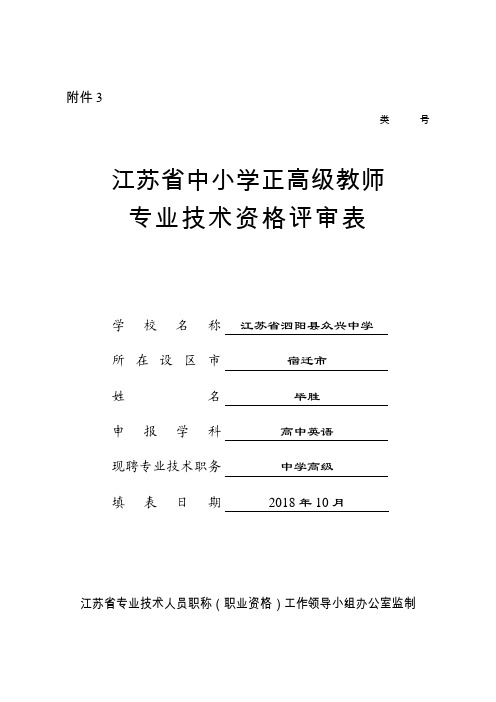
教研员 2013.09—2014.07 学科组长
负责不同类型的学科核心团队,管理,培训全县高中 英语学科教师教育教学
2014.09—2015.07
教研员 学科组长
管理,培训全县高中英语学科教师教育教学,提升各 类型学科团队的教科研水平
教研员 2015.09—2016.07 学科组长
主持省级课题,经营不同层次学科团队,管理学科教 学,指导全县高中英语学科教师教育教学,培养中青 年骨干
全县高二英语教师 泗阳县教研室
注:任现职超过 5 年的,填写近 5 年的开设研究课、示范课、专题讲座等情况,需提供佐证材料, 教师和教科研训人员分别限填 15 份、25 份。
-7-
八、任现职以来公开发表的论文、论著及经国家教材委员会审定使用的教材
体)
2008.08 江苏省教育厅
社
会
兼
职
情
况 江苏省事业单位公开招聘面试评委
(
限
泗阳县第十届政协委员
三
项
)
荣誉称号、表彰奖励名称 获奖时间
授奖部门
任
教 以
江苏省高中英语特级教师
来
获
得 宿迁市优秀教育工作者
的
荣
誉 称
泗阳县教育工作先进个人
号
(
限 五
泗阳县教工作先进个人
项
)
江苏省先进班集体班主任
2018.09 江苏省人民政府 2014.09 宿迁市人民政府 2013.09 泗阳县人民政府 2010.09 泗阳县人民政府
2.本表第一至十项的内容由本人填写,学校审核;其余内 容由学校有关职能部门填写。
3.按表中各栏目要求填写,要求真实、全面地反映申报人 员水平、能力和实绩。某些栏目填写不下,可另加附页,并装 订入内。
M5U2_Project__Climate_change_and_a_low
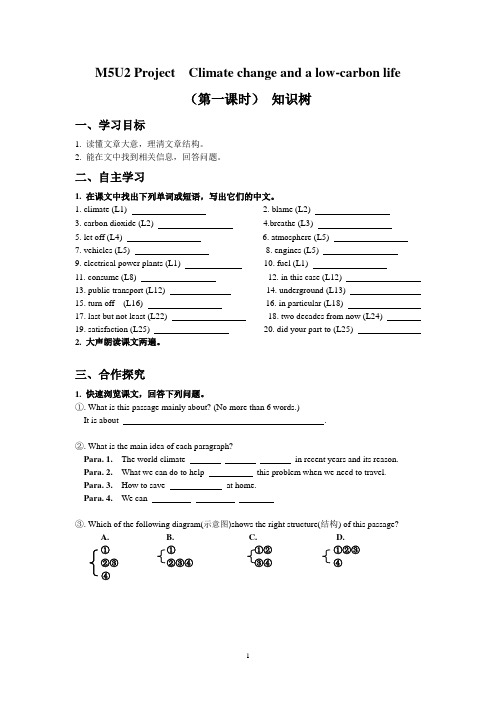
M5U2 Project Climate change and a low-carbon life(第一课时)知识树一、学习目标1. 读懂文章大意,理清文章结构。
2. 能在文中找到相关信息,回答问题。
二、自主学习1. 在课文中找出下列单词或短语,写出它们的中文。
1. climate (L1)2. blame (L2)3. carbon dioxide (L2)4.breathe (L3)5. let off (L4)6. atmosphere (L5)7. vehicles (L5) 8. engines (L5)9. electrical power plants (L1) 10. fuel (L1)11. consume (L8) 12. in this case (L12)13. public transport (L12) 14. underground (L13)15. turn off (L16) 16. in particular (L18)17. last but not least (L22) 18. two decades from now (L24) 19. satisfaction (L25) 20. did your part to (L25)2. 大声朗读课文两遍。
三、合作探究1. 快速浏览课文,回答下列问题。
①. What is this passage mainly about? (No more than 6 words.)It is about .②. What is the main idea of each paragraph?Para. 1. The world climate in recent years and its reason. Para. 2. What we can do to help this problem when we need to travel. Para. 3.How to save at home.Para. 4. We can③. Which of the following diagram(示意图)shows the right structure(结构) of this passage?A. B. C. D.①①①②①②③②③②③④③④④④2. 根据课文内容,判断下列说法是正确的还是错误的。
小学三年级英语学期教学计划

小学三年级英语学期教学计划小学三年级英语学期教学计划1学生情况分析:本届小学三年级有四个班级,我带的是三年级三班,共48人。
这个年龄段的学生正处于少年时期,孩子们具有好奇、好活动、爱表现、善模仿等特点。
他们喜欢新鲜事物,对陌生语言的好奇心能激起他们对外语的兴趣。
他们的记忆力好,形象思维好、模仿力、可塑性强,但缺乏理性思维,逻辑思维不强。
他们中有些学生已经初步的接触过英语了,有的是刚开始学,但对英语都有着浓厚的兴趣。
课程教学目的:根据小学生的生理和心理特点以及发展需求,小学阶段英语课程的目的是激发学生学习英语的兴趣,培养他们英语学习的积极态度,使他们建立初步的学习英语的自信心;培养学生一定的语感和良好的语音、语调基础;使他们形成初步用英语进行简单日常交流的能力。
同时,注重培养学生的观察、记忆、思维、想象和创造能力。
适当介绍中西文化,培养学生学生爱国主义精神,增强世界意识,为进一步学习打下基础。
教材思路:以话题为纲,交际功能为主线,兼顾结构,运用英语去完成任务为目的。
即:话题----功能-----结构-----任务教材结构与内容:按单元形式整体设计和编写,采用“教案式”编排体系。
第一册全书共6单元,2个复习单元。
每单元分“ABC”三个部分。
教师可自由地选择并灵活地安排教学内容,提高教学效果。
别具一格的开头---不是“零”的零起点“WelcometoEnglish”。
内容安排:单元内容Unit1Hello(Schoolthings)Unit2Lookatme(Body)Unit3Let’sPaint(Color)Recycle1Unit4Weloveanimals(Animals)Unit5Let’seat(Foodanddrink)Unit6Happybirthday(Numbers)Recycle2总目标要求:1)能听懂、会说12组会话,并能进行简单的交流;2)能听说、认读73个单词(包括文具、人体部位、颜色、动物、食品、数字等6个话题),并能简单的运用;3)能听、做、演18个游戏;4)能听、做12个TPR活动;5)能学会8个小制作;6)能唱14首歌曲;7)能听、说、唱10首歌谣;8)能完成8个形成性评价活动;9)能听懂6个幽默小故事;10)能了解6项简单的中西方文化知识。
Alienware X51 R2 用户手册说明书

Alienware X51 R2Owner’s ManualRegulatory model: D05SRegulatory type: D05S002Notes, Cautions, and WarningsNOTE: A NOTE indicates important information that helps you make better use of your computer.CAUTION: A CAUTION indicates potential damage to hardware or loss of data if instructions are not followed.WARNING: A WARNING indicates a potential for property damage, personal injury, or death.____________________Information in this document is subject to change without notice.© 2013 Dell Inc. All rights reserved.Reproduction of these materials in any manner whatsoever without the written permission of Dell Inc. is strictly forbidden.Trademarks used in this text: Dell™ and the DELL logo are trademarks of Dell Inc.;Alienware® is a trademark or registered trademark of Alienware Corporation; Microsoft®, Windows®, and the Windows start button logo are either trademarks or registered trademarks of Microsoft Corporation in the United States and/or other countries; Bluetooth® is a registered trademark owned by Bluetooth SIG, Inc. and is used by Dell under license.Other trademarks and trade names may be used in this document to refer to either the entities claiming the marks and names or their products. Dell Inc. disclaims any proprietary interest in trademarks and trade names other than its own.2013 - 10 Rev. A01ContentsAbout Your Computer (5)Front View (5)Back View (6)Specifications (6)Before You Begin (7)Turn Off Your Computer and Connected Devices (7)Safety Instructions (8)Working Inside Your Computer (9)System Setup (10)Overview (10)Entering System Setup (10)Boot Sequence (15)Flashing the BIOS (17)Contacting Alienware (18)Websites (18)Contents | 34 | ContentsAbout Your Computer |5About Your ComputerFront ViewNOTE: Your Alienware X51 R2 computer supports dual orientation. You can place your computer vertically or horizontally. The rotatable AlienHead allows you to change the direction of the AlienHead depending on the orientation of your computer.1power button 2optical-drive eject button 3optical drive 4rotatable AlienHead 5microphone port 6headphone port7USB 3.0 ports (2)12345676 | About Your ComputerBack ViewSpecificationsFor detailed information regarding the configuration of your computer, see Specifications at /support .1optical S/PDIF port 2USB 3.0 ports (2)3USB 2.0 ports (2)4rear L/R surround port 5side L/R surround port 6microphone port 7hard-drive activity light 8label tab 9power adapter port 10HDMI port 11discrete graphics card 12line-out port13line-in port 14center/subwoofer LFE port 15security-cable slot16USB 3.0 ports (2)17network port and network lights18coaxial S/PDIF port121779181284631551416131110Before YouBegin | 7Before You BeginTurn Off Your Computer and Connected DevicesCAUTION: To avoid losing data, save and close all open files and exit all open programs before you turn off your computer.1Save and close all open files and exit all open programs.2Access the Settings charm in the Charms sidebar. Tap or click Power and then choose Shut Down .Microsoft Windows shuts down and then the computer turns off.NOTE: If you are using a different operating system, see the documentation of your operating system for shut-down instructions.3Disconnect your computer and all attached devices from their electrical outlets.4Disconnect all telephone cables, network cables, and attached devices from your computer.5Press and hold the power button while the computer is unplugged to ground the system board.8 | Before You BeginSafety InstructionsUse the following safety guidelines to help protect your computer from potential damage and to help ensure your personal safety.WARNING: Before you begin, read the safety information that shipped with your computer. For more safety best practices information, see the Regulatory Compliance Homepage at /regulatory_compliance.WARNING: Only a certified service technician is authorized to remove the computer cover and access any of the components inside.CAUTION: To avoid damaging the computer, ensure that the work surface is flat and clean.CAUTION: When you disconnect a cable, pull on its connector or on its pull-tab, not on the cable itself. Some cables have connectors with locking tabs or thumb-screws that you must disengage before disconnecting the cable. When disconnecting cables, keep them evenly aligned to avoid bending any connector pins. When connecting cables, ensure that the connectors and ports are correctly oriented and aligned.CAUTION: To disconnect a network cable, first unplug the cable from your computer and then unplug the cable from the network device. NOTE: Ensure that you remove the security cable from the security-cable slot, if applicable.Working Inside Your Computer |9Working Inside Your ComputerWARNING: Only a certified service technician is authorized toremove the computer cover and access any of the components inside the computer.For information on removing and replacing the internal component of your computer, contact Alienware. See "Contacting Alienware" on page 18.10 | System SetupSystem SetupOverviewUse the system setup to:•get information about the hardware installed in your computer, such as the amount of RAM, the size of the hard drive, and so on •change the system configuration information•set or change a user-selectable option, such as user password, type of hard drive installed, enabling or disabling base devices, and so onCAUTION: Unless you are an expert computer user, do not change the settings for this program. Certain changes can make your computer work incorrectly.NOTE: Before you change system setup, it is recommended that you note the system-setup screen information for future reference.Entering System Setup1Turn on (or restart) your computer.2During POST, when the Alienware logo is displayed, watch for the F2 prompt to appear and then press <F2> immediately.NOTE: The F2 prompt indicates that the keyboard has initialized. This prompt can appear very quickly, so you must watch for it, and then press <F2>. If you press <F2> before the F2 prompt, this keystroke is lost. If you wait too long and the operating system logo appears, continue to wait until you see the Microsoft Windows desktop. Then, turn off your computer and try again. See "Turn Off Your Computer and Connected Devices" on page 7.System Setup ScreensThe system setup screen displays current or changeable configuration information for your computer. Information on the screen is divided into three areas: the Setup Item , active Help Screen , and Key Functions .SystemSetup | 11System Setup OptionsNOTE: Depending on your computer and installed devices, the items listed in this section may or may not appear exactly as listed.Setup Item — This field appears on theleft side of the system setup window.The field is a scrollable list containingfeatures that define the configuration ofyour computer, including installedhardware, power conservation, andsecurity features.Scroll up and down the list using themouse or with the up- and down-arrowkeys. As an option is highlighted, theHelp Screen displays moreinformation about that option andavailable settings.Help Screen — This field appears on the right side of the system setup window and contains information about each option listed in the Setup Item . In this field you can view information about your computer and make changes to your current e the mouse or press the up-arrow and down-arrow keys to highlight an option. Double-click or press <Enter> to make that selection active and return to the Setup Item .NOTE: Not all settings listed in the SetupItem are changeable.Key Functions — This field appears below the Help Screen and lists keys and their functions within the active system setup field.MainSystem DateDisplays the current date in mm/dd/yyy format.System TimeDisplays the current time in hh:mm:ss format.BIOS InformationBIOS VersionDisplays the BIOS version number.Build DateDisplays the BIOS release date.Product InformationProduct NameDisplays the product name.Set Service TagAllows you to enter the service tag of your computer.Asset Tag Displays the asset tag of your computer.ME InformationME Firmware Version Displays the version of the Management Engine (ME) Firmware.MemoryInformationTotal Memory Displays the total computer memory.Memory Available Displays the amount of memory available on the computer.Memory Technology Displays the type of memory technology used.Memory Speed Displays the memory speed.CPU InformationProcessor ID Displays the processor identification code.CPU Speed Displays the processor speed.Cache L2Displays the processor L2 cache size.Cache L3Displays the processor L3 cache size.Device InformationSATA Port1Displays the device connected to SATA Port1.SATA Port2Displays the device connected to SATA Port2.SATA Port3Displays the device connected to SATA Port3.mSATA Device Displays the mSATA device.Advanced — Advanced BIOS FeaturesOptionRom Display Screen Allows you to display or hide the RAID option ROM screen during POST.Advanced — CPUConfigurationXD Bit Capability Allows you to enable or disable XD Bit Capability.NOTE: If enabled, the processor distinguishes betweenthe bits of code that can and cannot be executed.Intel(R) SpeedStep Technology Allows you to enable or disable Intel (R) Speedstep Technology.NOTE: If enabled, the processor clock speed and core voltage are adjusted dynamically based on the processor load.CPU C States Allows you to enable or disable CPU C states.12 | System SetupAdvanced — Integrated DevicesUSB Controller Allows you to enable or disable the integrated USBcontroller.HD Audio Allows you to enable or disable the integrated audiocontroller.Onboard LANControllerAllows you to enable or disable the onboard LAN controller.Primary Display Allows you to select which of the Integrated/Discretegraphics device should be the Primary Display.PXE OptionUEFI PXE Driver Allows you to enable to disable boot option for UEFI (UnifiedExtensible Firmware Interface) Network Devices.PCIE Gen3Allows you to enable or disable PCIE Gen3 capability. Advanced — Power Management SetupAC Recovery Sets what action the computer takes when power isrestored.SecuritySupervisor Password:Displays the Supervisor Password status.User Password:Displays the User Password status.Set SupervisorPasswordAllows you to set or change a supervisor password.Set User Password Allows you to set or change a user password.NOTE: This item is only displayed when the supervisorpassword is already set.Boot Menu Security Allows you to enable to disable Boot Menu Security.NOTE: This item is only displayed when the supervisorpassword is already set.BootBoot ConfigurationBootup NumLock State Allows you to enable or disable the keyboard NumLockstate.Wait For ’F1’ If Error If enabled, the system HALT during boot to display system errors.Secure Boot Control Allows you to enable or disable secured booting.Load Legacy OPROM Allows you to enable or disable the Legacy Option ROM.System Setup | 13Set Boot PriorityBoot Mode Allows you to select Legacy or UEFI boot mode.NOTE: Legacy boot mode if selected, enables booting todevices that support Legacy BIOS. UEFI boot mode ifselected, enables UEFI drivers.CAUTION: Changing boot modes require thatyour boot storage device be partitioned tomatch the boot mode compatibility. Changingboot modes could result in an incompatible bootstorage device, which may prevent the originalOS boot. Restoring the boot mode may resolvean incompatible boot storage device failure andrecover the original OS boot.Usb Boot Support Allows you to enable or disable booting from USB massstorage devices such as hard drive, optical drive, USB flashdrives, and so on.1st Boot Displays the first boot device.Default: UEFI:Windows Boot Manager.2nd Boot Displays the second boot device.Default: USB Hard Disk.3rd Boot Displays the third boot device.Default: CD/DVD.4th Boot Displays the fourth boot device.Default: Floppy.5th Boot Displays the fifth boot device.Default: Network.Hard Disk Drive BBS Priorities Sets the hard drive boot priority. The items displayed are dynamically updated according to the hard drives detected.ExitProvides options to Save Changes and Reset, Discard Changes and Reset, and Restore Defaults.14 | System SetupSystem Setup |15Boot SequenceThis feature allows you to change the boot sequence for devices.Boot Options•Floppy — The computer attempts to boot from the floppy disk drive. If no operating system is on the drive, the computer generates an error message.•Hard Drive — The computer attempts to boot from the primary hard drive. If no operating system is on the drive, the computer generates an error message.•CD/DVD/CD-RW Drive — The computer attempts to boot from the optical drive. Ifno disc is in the drive, or if the disc is not bootable, the computer generates an error message.•USB Storage Device — Insert the memory device into a USB connector andrestart the computer. When F12 Boot Options appear in the lower-right corner of the screen, press <F12>. The BIOS detects the device and adds the USB flash option to the boot menu.NOTE: To boot to a USB device, the device must be bootable. To ensure thatyour device is bootable, check the device documentation.•Network — The computer attempts to boot from the network. If no operatingsystem is found on the network, the computer generates an error message.Changing Boot Sequence for the Current BootYou can use this feature to change the current boot sequence, for example, to boot from the optical drive to run Dell Diagnostics from the Drivers and Utilities disc. The previous boot sequence is restored at the next boot.1If you are booting from a USB device, connect the USB device to a USB connector.2Turn on (or restart) your computer.3When F2 Setup, F12 Boot Options appear in the lower-right corner of thescreen, press <F12>.NOTE: If you wait too long and the operating system logo appears, continue to wait until you see the Microsoft Windows desktop. Then, shut down yourcomputer and try again.The Boot Options appears, listing all available boot devices.4On the Boot Options choose the device you want to boot from.For example, if you are booting to a USB hard disk, highlight USB Hard Disk and press <Enter>.16 | System SetupChanging Boot Sequence for Future Boots1Enter system setup. See "Entering System Setup" on page 10.2Scroll using the mouse or use the arrow keys to highlight the Boot menu option andpress <Enter> to access the menu.NOTE: Write down your current boot sequence in case you want to restore it.3Navigate to Set Boot Priority to change the devices assigned to the following:–1st Boot –2nd Boot –3rd Boot –4th Boot –5th Boot 4Double-click or use the arrow keys to highlight the boot priority and press <Enter> to display the different devices. 5Select the device and press <Enter> or double-click to set the boot priority.Flashing the BIOSThe BIOS may require flashing when an update is available or when replacing the system board. To flash the BIOS:1Turn on the computer.2Go to /support/downloads.3Under the category Support for Home Users, click Drivers & Downloads Home.4Locate the Service Tag of your computer. The Service Tag for your computer is on a label at the back of your computer. For more information, see the Quick Start Guide that shipped with your computer.If you have your computer’s Service Tag or Express Service Code:a Click Enter Service Tag.b Enter your computer’s Service Tag or Express Service Code in the Service Tagor Express Service Code: field, click Submit, and proceed to step 5.If you do not have your computer’s Service Tag,a Select one of the following options:–Automatically detect my Service Tag for me–Choose from My Products and Services List–Choose from a list of all Dell productsb Click Continue and follow the instructions on the screen.5Select the Operating System installed in your computer.6 A list of results appears on the screen. Click BIOS.7Click Download File to download the latest BIOS file.8In the Choose Download Method window, click Single-file download, and then click Continue.9In the Save As window, select an appropriate location to download the file on your computer.10If the Download Complete window appears, click Close.11Navigate to the folder where you downloaded the BIOS update file. The file icon appears in the folder and is titled the same as the downloaded BIOS update file.12Double-click the BIOS update file icon and follow the instructions on the screen.Flashing the BIOS | 1718 | Contacting Alienware Contacting AlienwareNOTE: Dell provides online and telephone-based support and service options for your Alienware computer. These services may vary by country and product and may not be available in your area.To contact Dell for sales, technical support, or customer service issues:1Go to /contactdell .2Select the appropriate service or support link based on your need.3Choose the method of contacting Dell that is convenient for you.If you are in the United States, call 1-800-ALIENWARE for help on your Alienware computer.WebsitesFor the latest information, FAQs, and solutions to most common issues,see /Alienware .。
人教版必修五 Unit 2 词汇讲解 + 写作训练(无答案)

at one's convenience在某人方便的时候
(2)convenientadj.方便的;便利的
It is convenient for sb. to do sth.某人方便做某事
①If you are interested,please send an application emailat your earliest convenience.
链接写作
吸引人们到加利福尼亚的是它怡人的气候和轻松的生活方式。
①is its pleasant climate and relaxing lifestyle.(名词性从句)
②It is its pleasant climate and relaxing lifestyle.(强调句型)
(非谓语做原因状语)
①The company15 small factories is facing a serious financial crisis.(定语从句)
②The company15 small factories is facing a serious financial crisis.(分词作定语)
take the place of代替;取代=take one's place取代某人=in place of代替;取代
be in apuzzleabout对……不解
15.make an error出错
16.leave out省去;遗漏;不考虑
leave A for B离开A去B
leave alone不管;撇下…一个人
leave aside搁置
leave behind遗忘,遗留
leave+宾语+宾补(adj/v-ing/v-ed )使..
牛津译林模块五二单元M5U2project(1) the Yangtze River PPT
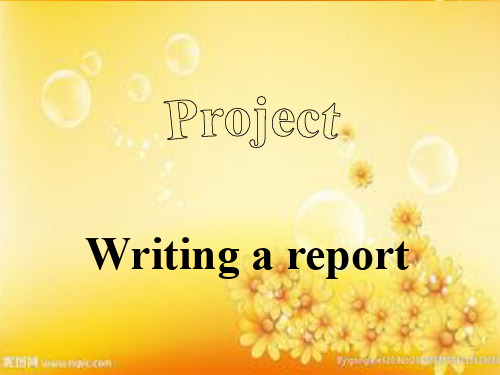
1. As the third longest river in the world, the health of
the Yangtze River has raised concern both in China
and abroad.
vt. 引发
提出;举起;提高;筹集;抚养,饲养
raise a question/ an objection raise one’s finger to the lips raise one’s voice/price raise money for… raise a family 养家糊口
Read the passage again and answer the questions.
1. Why has the health of the Yangtze River raised concern both nationally and internationally?
2. What does the Green River Organization do?
The first bay of the YangZe River
长江第一湾 万里长江从“世界屋脊”——青藏高原奔腾而下,巴塘县城境内进 入云南,与澜沧江、怒江一起在横断山脉的高山深谷中穿行形成了 “三江并流”的壮丽景观。到了香格里拉县的沙松碧村,突然来了 个100多度的急转弯,转向东北,形成了罕见的"V"字形大弯,“江 流到此成逆转,奔入中原壮大观”,人们称这天下奇观为“长江第 一湾”。
Writing a report
Two of the most important rivers in our country
The Yellow River
Ubiquiti Networks 出品的 M5-Outdoor 产品说明书

Data SheetKey SpecificationsKey Features•Up to 400 Mbps for 2.4 GHz radio •Up to 867 Mbps on 5 GHz radio *•802.11 ac Wave 2 support *.•2x2 MIMO with two spatial streams per radio •Max 120 clients per radio; dependent uponuse-cases•Industrial grade, IP67 compliant exterior towithstand outdoor weather conditions•Integrated omnidirectional antennas •20/40/80 MHz channel width support •2x Gigabit Ethernet port•Full operational capacity with 802.3at PoE+•Vertical wall or pole mounting support •WMM compliant •Integrated BLE•Distributed Data Plane architecture •Zero-touch deployment through automatic cloud activation and configuration •Cloud or on premises management plane options •Operating modes for dedicated access, dedicated security or dual-mode •Support for up to 8 distinct SSIDs per radio •Integrated firewall, traffic shaping, QoS and BYOD controls per SSID •Dynamic RF optimization through smart steering, band steering and optimal channel selection •Application visibility through layer 7 deep packet inspection •Automated device access logging •Patented Marker Packettm technology for rogue AP detection and classification •Wired VLAN monitoring for “No-WiFi” zone enforcement •Third party analytics integration with real-time data transfer •Self-healing wireless mesh networkingCost Effective Outdoor Wi-FiThe Arista O-105-IL is a ruggedized enteprise-grade 2x2 MIMO 802.11ac outdoor access point with dual concurrent 5 GHz and 2.4 GHz band radios * supporting 802.11a/n/ac, 802.11b/g/n, two spatial streams and data rates of up to 867 Mbps and 400 Mbps, respectively and a third 2.4 GHz Bluetooth Low Energy (BLE) radio.Why Choose the O-105-IL ?The O-105-IL is ideal for delivering high-performance in harsh or outdoor environments such as schools and universities, outdoor sections of hotel and enterprise campuses, warehouses, manufacturing yards, stadiums and sports arenas, malls, public hotspots and other municipal WiFi deployments.It can also be used to cost-effectively extend the range of WiFi access in areas where it is not practical to rollout Ethernet cables, and to implement point-to-point or backhaul mesh WiFi links to interconnect buildings or campuses, while simultaneously providing WiFi access to users.iBeacon Bluetooth Low Energy SupportThe Arista O-105-IL supports the iBeacon Bluetooth Low Energy (BLE) standard. BLE is used for proximity based services on mobile devices via an application ecosystem. O-105-IL can be configured to advertise a unique identifier through iBeacons at a periodic intervalArista Cloud Managed WiFiThe O-105-IL is managed by the Arista Cloud managed platform which enables a complete workflow for wireless access, security and engagement. It leverages a purpose-built cloud architecture to produce enterprise-grade wireless networks for every application required and ensures high reliability through an approach that is automated, scalable, secure and cost effective.What really mattersThe future of WiFi requires intelligent, self-reliant access points that support high-performing, highly reliable networks without the need of antiquated controllers. This approach removes the complexity, instability and high costs associated to enterprise WiFi today.Arista O-105-I LAccessThe O-105-IL creates WiFi networks that require less time and resources to deploy and maintain compared to traditional devices, resulting in significant cost savings.•Plug and play provisioning using either Cloud or On-premise deployments - Arista Access Points take less than two minutes to activate and configure after connecting to the cloud•Support for up to eight individual SSIDs per radio providing maximum flexibility in network design•Network controls like NAT, Firewall and QoS implemented at the Access Point, ensuring faster and more reliable networks •Smart steering addresses sticky client issues by automatically pushing clients with low data rates to a better access point•Band steering manages channel occupancy, pushing clients to the 5 GHz channel for optimal throughput*•Smart load balancing distributes load evenly across neighbouring APs to optimize the use of network resources•Arista Wi-Fi’s distributed data plane architecture continues to serve users and secure the network even if connection with the management plane is interrupted•Interference avoidance from LTE/3G small/macro cells in commonly used TDD/FDD frequency bandsSecurityThe O-105-IL offers complete visibility and control of the wireless airspace that keeps the integrity of the network in check and actively protects users without manual intervention.•O-105-IL is equipped with industry leading fully integrated wireless intrusion prevention capabilities•Arista’s patented Marker PacketsTM help accurately detect rogue access points on any network while minimizing false positives •Deterministic rogue AP detection and prevention by monitoring all WiFi and non-WiFi VLANs.•Over-the-air and on-the-wire prevention techniques assure automatic and reliable threat prevention to keep unauthorized clients and rogue APs off the network without impacting authorized connections.•Access Points autonomously scan for wireless threats and enforce security policy even if disconnected from the cloud management plane•VLAN monitoring enables a virtual connection to non-WiFi networks for complete network rogue detection and prevention AnalyticsThe O-105-IL collects massive amounts of data and supports immersive guest network experiences that develops and reinforcesthe relationship between the customer and the brand.• Reports of customer footfall, demographic, loyalty and other analytics provide insightful and actionable information.• Supports proximity marketing programs that trigger when certain devices are present, which includes automatic messaging vis MMS in-browser notifications and real time notifications sent to 3rd party systems that alert to the presence of enrolled devices.Physical SpecificationsWi-Fi SpecificationsFrequency, Modulation and Data RatesNote:The actual transmit power will be the lowest of:• Value specified in the Device Template• Maximum value allowed in the regulatory domain • Maximum power supported by the radioCountry-Wise Max Transmit Powers (dBm) Countries 2.4 GHz 5 GHz Australia 2023 Canada 3023 India 2020 Israel 20NA*Japan 2020 UAE 2017USA2023Maximum Power ValuesMaximum Aggregate Transmit Power 27 dBm Minimum Receive Sensitivity-93 dBmInternal Antenna Radiation Patterns 2.4 GHzdBi gainRegulatory Specifications RF and Electromagnetic Country Certification USA FCC Canada ICEuropeCE ENCountries covered under Europe certification: Austria, Belgium, Cyprus, Denmark, Estonia, Finland, France, Germany, Greece, Hungary, Ireland, Italy, Iceland, Luxembourg, Latvia, Lithuania, Malta, Netherlands, Norway, Poland, Portugal, Spain, Sweden, Slovakia, Slovenia, Switzerland, The Czech Republic, UK.Country Certification USA UL CanadacUL European Union (EU)EN, RoHSSafety SecurityAccess Point Mode:• WPA/WPA2 (802.11i) with AES-CCMP encryption and PSK or 802.1x authentication •Integrated WIPS background wireless scanning and rogue AP preventionWIPS Sensor mode:•Dedicated dual-band WIPS scanning for complete 24/7 protection from wireless threats*For complete country certification records, please visit the site: https:///en/support/product-certificate Headquarters5453 Great America Parkway Santa Clara, California 95054408-547-5500Support***********************408-547-5502866-476-0000Sales****************408-547-5501866-497-0000Copyright 2021 Arista Networks, Inc. The information contained herein is subject to change without notice. Arista, theArista logo and EOS are trademarks of Arista Networks. Other product or service names may be trademarks or service marks of others.January 12, 2021。
单词讲解M5U2 projectP38-39

__I_n_a_w_a_y_______________, I'm glad you made that mistake, for it will serve as a warning.
They are travelling to France ___b_y__wa_y__of____London.
M5U2 project
illegal
adj:不合法的,违法的
legal: 合法的
adv. illegally 不合法地,违法地 It is illegal to do …:做某事是非法的 无照驾车是违法的。 It is illegal to drive a car without a driver’s license.
environmental protection .
•Please accept this gift in appreciation of all you've done for us.
非常感谢你为我们做的一切,请收下这件礼物。
1.气候 climate
a mild / warm/wet climate 温和的/温暖的/潮湿的气候 2. 倾向,思潮,风气,环境氛围 the present political climate/the current climate of opinion
=especially
1.只用于名词前)特定的
He didn’t show up on that particular day. 他并没有在那一天露面
2. 特别的,格外的
今晚我没有什么特别的事情要做。
I have nothing particular to do this evening.
3. 讲究的,挑剔的
Ubiquiti NanoStation M5用户手册说明书

新外研版九上M5U2 If you ever go to London, make 3)
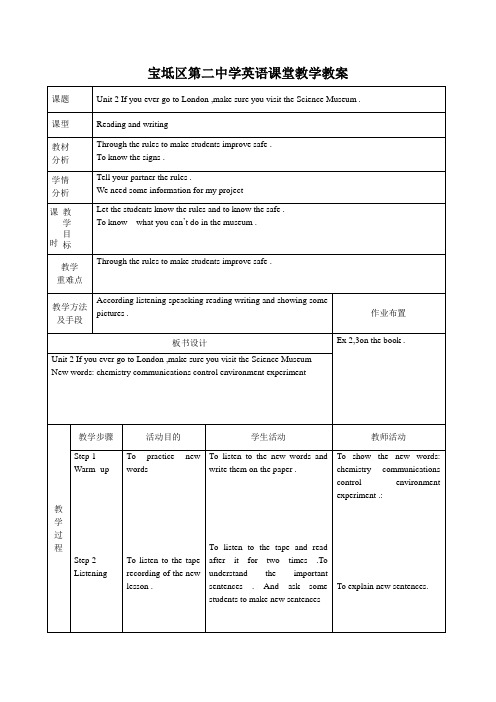
宝坻区第二中学英语课堂教学教案Module 3HeroesUnit 1She trained hard, so she became a great player laterⅠ. Teaching modelListening and speakingⅡ.Teaching methodCommunicative approachⅢ. Teaching aimsa. Key words:including, medal, attend, abroad, doctor, degree, whatever, amazing, will, victory, simplyb. Key Phrases:once again, give up, attend university, a very strong willc. Everyday English:1. She started playing table tennis when she was five.2.She trained hard, so she became a great player later.3. Her English wasn’t good enough when she began.4. Whatever she does, she never gives up.5. I think she’s a good student as well as a good player.6. She’s simply the best.Ⅳ.Teaching aidsTape recorder, OHP, ppt.Ⅴ.Teaching StepsStep1 Warming-up and listening1. Look at the pictures and talk something about heroes.2. Say something about Deng Yaping.3. Listen and check the correct answers in Activity 2.Step 2 Listen and read1. Listen to the tape carefully.2. Ask the students to read through the conversation individually.3. Deal with the exercises in Activity III and IV.4. Play the tape and have them read and follow.5. Act it out.5.Deal with the important sentences in the dialogue.Step 3 Do ExerciseComplete the passage in Activity 5.Step 5 Explain the important and difficult points1. She trained hard, so she became a great player later. so引导的结果状语从句。
高二英语听力填词(M5U2)之三
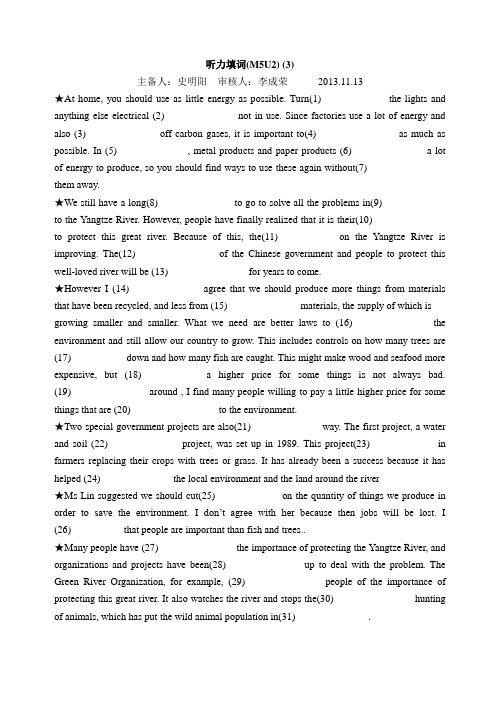
听力填词(M5U2) (3)主备人:史明阳审核人:李成荣2013.11.13★At home, you should use as little energy as possible. Turn(1) ____________ the lights and anything else electrical (2)______________ not in use. Since factories use a lot of energy and also (3)______________ off carbon gases, it is important to(4) _______________ as much as possible. In (5)______________, metal products and paper products (6)_______________a lot of energy to produce, so you should find ways to use these again without(7) _______________ them away.★We still have a long(8) ______________ to go to solve all the problems in(9) ____________ to the Yangtze River. However, people have finally realized that it is their(10) ______________ to protect this great river. Because of this, the(11) __________ on the Yangtze River is improving. The(12) _______________ of the Chinese government and people to protect this well-loved river will be (13)______________ for years to come.★However I (14)______________ agree that we should produce more things from materials that have been recycled, and less from (15)______________ materials, the supply of which is growing smaller and smaller. What we need are better laws to (16)_______________ the environment and still allow our country to grow. This includes controls on how many trees are (17) __________ down and how many fish are caught. This might make wood and seafood more expensive, but (18) __________ a higher price for some things is not always bad.(19)_______________ around , I find many people willing to pay a little higher price for some things that are (20)_________________ to the environment.★Two special government projects are also(21) _____________ way. The first project, a water and soil (22)______________ project, was set up in 1989. This project(23) ____________ in farmers replacing their crops with trees or grass. It has already been a success because it has helped (24)______________ the local environment and the land around the river★Ms Lin suggested we should cut(25) ____________ on the quantity of things we produce in order to save the environment. I don’t agree with her beca use then jobs will be lost. I (26)__________ that people are important than fish and trees..★Many people have (27)_______________ the importance of protecting the Yangtze River, and organizations and projects have been(28) ______________ up to deal with the problem. The Green River Organization, for example, (29)_______________ people of the importance of protecting this great river. It also watches the river and stops the(30) _______________ hunting of animals, which has put the wild animal population in(31) ______________.。
外研八下英语M5U2微课精讲+知识点总结

重点句子1.They look very different, but both of them have won the hearts of young people all over the world.他们看起来完全不同,但是他们两个却赢得了全世界年轻人的喜爱。
(1)look different 看起来完全不同/与众不同(2)both 两者都,常与and/of 连用(3)win the heart of...赢得某人的心2.He is the hero of a story called Havoc in Heaven.他是《大闹天宫》故事中的主人公。
(1)the hero of a story 故事中的主人公(2)called =named 叫做......(3)Havoc in Heaven 大闹天宫3.He leads a group of monkeys against the Emperor of Heaven and his men.他带领一群猴子抵抗玉皇大帝和他的手下。
(1)a group of...一群......(2)lead...against...带领......抵抗 (3)the Emperor of Heaven 玉皇大帝4.Parents and children laugh together as Monkey King makes a terrible mess in heaven.父母和孩子们看到美猴王把天宫弄得乱七八糟时会一起开怀大笑。
(1)as 当....时候,引导时间状语从句,有伴随的意思。
As it was getting dark, he left work and went home.(2)make a terrible mess 弄得乱七八糟(3)in heaven 在天堂/天宫5.They always expect to see more Monkey King cartoons.他们总期待着观看更多的美猴王卡通片。
M50和M52系列连接器的产品说明书

M50-3000845M50-4305045C02910COMPONENT SPECIFICATIONM50 AND M52 SERIES CONNECTORSAUGUST 2017CONTENTS:SECTION TITLE PAGE1 Description of Connector and Intended Application 22 Marking of Connector and/or Package 23 Ratings 3Sheet: 1 of 4Issue: 9C02909COMPONENT SPECIFICATIONM50 AND M52 SERIES CONNECTORS1. DESCRIPTION OF CONNECTOR AND INTENDED APPLICATION.A range of 1.27mm pitch connectors, jumper sockets and IDC cable connectors, comprising vertical surface mount, vertical pc tail, horizontal pc tail, plugs and sockets of varying heights. Board-to-board spacing and configuration is obtained by the selection of an appropriate height plug and socket. M50 connectors are spaced 1.27mm between the rows, and are based on 0.40mm square or round pins. M52 connectors are spaced 2.54mm between the rows, and are based on 0.46mm square pins.2. MARKING OF THE CONNECTOR AND/OR PACKAGE (ORDER CODE).The marking (order code) shall appear on the package and shall be of the following style:XXXXXXX-M5XProduct GroupConnector StyleNo. of Ways per row (00 for Jumper sockets)Contact FinishThe marking (order code) for a pin header variant shall appear on the package and shall be of the following style:M5X - XXX XXX X XX XXProduct GroupDimension ADimension BConnector StyleNo. of Ways per rowContact FinishConnector Style: See individual drawings for connector details.C02909COMPONENT SPECIFICATIONM50 AND M52 SERIES CONNECTORS (continued)3. RATINGS.For M50 Pin Header variants, please see the relevant specifications for M50-350, 360 and 390. For M52 Pin Header variants, these are specified as “M52-PH”. Note: individual components may exceed above ratings – check individual customer information sheets.3.1. MATERIAL & FINISH.Moulding Material:For PC Tail or SMT connectors ................................ High Temperature Thermoplastic, UL94V-0 BlackFor IDC Cable connectors & Jumper sockets .......... 30% Glass Filled PBT, UL94V-0 Black Contact Material ............................................................. Copper alloyContact Finish:M50-380 Contacts ................................................... Nickel all over, Gold Flash on contact areaOther 42 finish code ................................................ Nickel all over, Gold Flash on contact area, 100%Tin on tails45 finish code .......................................................... Gold Flash over Nickel3.2. ELECTRICAL CHARACTERISTICS.Current Rating (per contact):M50-315 ............................................................................................................... 1.5A maxM50-355, M50-365 .............................................................................................. 1.75A maxM50-380, M50-90X ............................................................................................. 0.5A maxOthers .................................................................................................................. 1A max Contact Resistance (initial) ........................................................................................ 20m Ω maxContact Resistance (after conditioning) .................................................................... 30mΩ maxDielectric Withstanding Voltage (Voltage Proof):M50-330/380 ..................................................................................... 1,000V AC rms for 1 minuteM50-310/312/430/470/480/490 ...................................................... 300V AC, 500V DC for 1 minuteM50-311 ............................................................................................. 1,000V AC for 1 minute (initial)250V AC for 1 minute (final) M50-303/313/314/315/353/363/393 ................................................ 500V AC for 1 minute (initial)250V AC for 1 minute (final) M50-19X/20X/320 ............................................................................. 800V AC rms for 1 minuteM50-90X/91X ..................................................................................... 300V DC for 10 secondsM52-500/510 ..................................................................................... 500V AC, 1,000V DC for 1 minuteOthers ................................................................................................ 1,000V AC rms/DC for 1 minute Insulation Resistance:M50-355/365 ....................................................................................................... 5,000M Ω minM50-310/312/430/470/480/490 ........................................................................ 500MΩ minM50-90X/91X ....................................................................................................... 5MΩ minOthers .................................................................................................................. 1,000M Ω min3.3. ENVIRONMENTAL CHARACTERISTICS.Operating Temperature Range:M50-355/365 ....................................................................................................... -55°C to +125°CM50-90X/91X ....................................................................................................... -20°C to +105°COthers .................................................................................................................. -40°C to +105°C Vibration:M50-19X/20X/300/320/350/360/380/390, All M52 ............... 50-2000Hz, 3.13G rms, duration 45minsM50-303/313/314/311/315 ........................................................ 10-55Hz, 10G, duration 2hrsOthers ........................................................................................ Not testedC02909COMPONENT SPECIFICATIONM50 AND M52 SERIES CONNECTORS (continued)3. RATINGS (continued).3.3. ENVIRONMENTAL CHARACTERISTICS (continued).Shock:M50-19X/20X/300/320/350/360/380/390, All M52 ......................................... 30G for 11msM50-311/315 ........................................................................................................ 50G for 11msM50-310/312/430/470/480/490 ........................................................................ N ot tested3.4. MECHANICAL CHARACTERISTICS.Durability:M50-310/312/330/380/430/470/480/490/90X/91X ......................................... 100 operationsM50-311 ............................................................................................................... 600 operationsM50-315 ............................................................................................................... 25 operationsM50-353/363/393 ............................................................................................... 500 operationsOthers .................................................................................................................. 300 operations Insertion force (maximum):M50-19X/20X ....................................................................................................... 10NM50-320/330/380/90X/91X, M52-500/510 ....................................................... 1N per contactM50-310/312/430 ................................................................................................ 2N per contactM50-311 ............................................................................................................... 0.8N per contactM50-300/303/313/314/315, M52-501/505/511/515 ........................................... 1.5N per contact Withdrawal force (minimum):M50-19X/20X ....................................................................................................... 1.3NM50-310/312/315/330/380/430/90X/91X ......................................................... 0.15N per contactM50-320, M52-500/510 ....................................................................................... 0.12N per contactM50-300, M52-501/505/511/515 ......................................................................... 0.1N per contactM50-303/313/314 ................................................................................................ 0.2N per contact Contact Retention force (minimum):M50-19X/20X ....................................................................................................... 4NM50-300/320/350/360/390, M52-PH/501/505/511/515 ................................... 9.8N per contactM50-310/312/430/470/480/490, M52-500/510 ................................................ 1.5N per contactM50-303/311/313/314/315 .................................................................................. 3N per contactM50-353/363/393 ............................................................................................... 2N per contact3.5. SOLDERING DATA.Solderability (for PC Tail & SMT products):M50-311 ............................................................................................................... 230°C for 3 secondsM50-315 ............................................................................................................... 260°C for 3 secondsOthers .................................................................................................................. 245°C for 5 seconds Soldering heat resistance (for PC Tail & SMT products) ........................................... 260°C for 10 secondsM50-3000845M50-4305045。
高中英语project板块教学初探

高中英语project板块教学初探作者:王珂来源:《校园英语·下旬》2022年第02期摘要:译林版高中英语教材project板块的文章贴近生活,语言实用性强,为教师的教学设计奠定了良好的基础。
本文介绍了几种可行的教学方法,并结合实例,旨在对以往project 板块的教学实践进行探讨。
研究发现,以“自主学习、探究学习、合作学习”为原则,教师引导学生分析文本、创设情境、小组合作是英语学习的有效方法。
关键词:project 教学方法;自主;探究;合作作者简介:王珂(1992.11-),山东济宁人,镇江崇实女子中学,中学二级教师,研究方向:外国语言学及应用语言学。
一、project板块的特征与教学宗旨译林版高中英语教材project板块内容涵盖写作技能类、语言表达类、情景活动类、创作设计类、自主研究类文章。
一般而言,以说明文为主,各级标题突出,语言简明,贴近生活。
该板块的实际性较强,是学生阅读兴趣较高、理解相对容易、教师易于设计任务的板块,同时,该板块搭建了英语学习中对听、说、读、写的综合运用能力的桥梁。
在对单元的词汇与文本进行“输入”后,通过该板块的“输出”可以有效地巩固所学内容。
然而,在实际的教学中,不免因为时间原因忽略了该板块的活动设计,学生仅限于问答式的英语学习,失去了在课堂中实践性学习的机会。
因此,新课标提倡的学生在课堂上进行“自主学习、探究学习、合作学习”是教师设计教学活动的有利标杆。
二、project板块可行的教学方法(一)分析文本语言的学习基于文本载体。
教师首先要让学生通读文章,进行必要的语言输入。
在M8U1的“A Red Red Rose”教学中,教师带领学生走进诗人罗伯特·彭斯先生的一生。
教师可以设计问题,如“a.Can you make a introduction to Burn's childhood? b.What is his influence in the world?c.What are the masterpieces written by him?”來引导学生细读文本中的关键信息,增强对诗人背景知识的了解与体悟。
MicroAir Vibrating Mesh Nebulizer NE-U22V说明书

ቤተ መጻሕፍቲ ባይዱ5333992-6A
Caution
• Do NOT operate the device if not properly assembled. • Do NOT operate the device if not working correctly. • Do NOT rinse or immerse the Main Unit in any liquid. • Do NOT wash or rinse any of the parts under the strong running water. • Do NOT touch the mesh with your hand or any other object.
Wash the Medication Bottle, Mesh Cap, Mask, Mouthpiece, and Mask Adapter after each use. It is important to clean your unit using distilled water after each use.
Following the cleaning instructions after each use will prevent any remaining medication in the bottle from drying, adhering to the mesh cap, and resulting in the device not nebulizing effectively.
- 1、下载文档前请自行甄别文档内容的完整性,平台不提供额外的编辑、内容补充、找答案等附加服务。
- 2、"仅部分预览"的文档,不可在线预览部分如存在完整性等问题,可反馈申请退款(可完整预览的文档不适用该条件!)。
- 3、如文档侵犯您的权益,请联系客服反馈,我们会尽快为您处理(人工客服工作时间:9:00-18:30)。
厉庄高中高二英语导学案2012.9.27M5 Unit2 Project (1) Protecting the Yangtze RiverStep1 Lead-inHow much do you know about the Yangtze River?Step2 learning a text1. Find out main idea of each paragraph.Para1 ___________________________________________________________Para2________________________________________________________________ ____________________________________________________Para3 __________________________________________________________Para4 __________________________________________________________Para5 __________________________________________________________2. Read the report carefully and answer the following questions:1. Why has the health of the Yangtze River raised concern both nationally and internationally?2. What does the Green River Organization do?3. What problems do the two government projects focus on?4. What did farmers have to do under the water and soil preservation project?5. What does the second project include?Step3 Language points1. …the health of the Yangtze River has raised concern both in China and abroad.(p38 lines1-2)raise 在这里是“引起”的意思Your speech and action will raise sturt(骚乱).raise vt. 养育,培养;举起;增加,提高;筹募;提及;唤起①raise a family 养家糊口②raise one's hand 举手③raise one's pay提高工资④raise money 筹款辨析:raise, rise, arise与lift的区别1) raise为及物动词,指使人或物升到更高的位置,有被动语态,意为“举起”。
2) rise为不及物动词,指上升到更高的位置。
意为“(日,月等)升起,上升;上涨,增长;起身,起床”,无被动语态。
(rise-rose-risen)3) arise为不及物动词,无被动语态,意为“起来,站起”;另意为“出现,产生”。
(arise-arose-arisen)4)lift为及物动词,指用力举起,强调克服重力,意为“举起”。
典题赏析:用以上词填空1) Difficulties will _______ as we do the work.2) The wind _______ the fallen leaves from the ground.3) The child _______ from the ground and ran to his mother.4) Please _______ your voice a little. I can’t hear you.5) The boy was too young to _______ the heavy bag.2. Nor is it good news for the wide range of fish and wildlife that lives in or along the river.(lines5-6)这是一个倒装句,正常语序是:It is not good news for the wide range of fish and …。
一般说来,以下否定词位于句首,句子要用倒装:seldom, never, little, few, hardly, not, not until, in no way, by no means, on no account, no longer 等。
Never does he come late.Little did he know that the police were after him.By no means shall I go there again.Hardly had he arrived at the station when the train began to leave.Few students did they see in the classroom.Not a word did I ever say to him.Not until the film had begun did she arrive.3. range n. 范围,射程;一系列;山脉vi.(在一定范围内)变化;包括;排列,排序①a mountain range 山脉②within rang 在范围之内③at a range of 在……的射程④at close range 接近地⑤rang from…to…从……到……不等;在一定范围内变化⑥rang between…and…在……和……之间变化典题赏析:1) —Can you shoot that bird at the top of the tree?—No, it’s o ut of _______.【01上海】A. rangeB. reachC. controlD. distance2) 这工作不在我的责任范围以内。
The work is _______________________ my responsibilities.3) 老师给学生按高矮顺序排队。
The teacher ______ the pupils in order of height.4) 他们的工资从1000到2000元不等。
Their wages ______ ______1,000_____ 2,000 yuan.4. Two special government projects are also under way.(line12)under way 进行中注:在此短语中under意为“在……的状态/过程中”;另有“经受,遭受”。
类似的短语有:①under repair/construction/treatment/discussion/consideration/control/pressure/study 在修理/建设/治疗/讨论/考虑/控制/压力/学习中②under attack遭受攻击含有way的其他短语有:①all the way 一路上;从远道;自始至终②any way 不管怎样,无论如何③by the way 顺便问一下,顺便说一下④by way of 通过……的方法;经由⑤in a/one way 在某种程度上;在某点上⑥in the way 妨碍的;挡道的⑦in no way 决不,一点儿不⑧No way 决不,没门⑨on the way 在路上;在途中;即将成为⑩on one’s way to 在某人去……的路上5. We still have a long way to go to solve all the problems in regard to the Yangtze River.(lines21-22)①have a long way to go 还有一段漫长的路要走;还有很大差距You still have a long way to go if you want to marry Susan.It still has a long way to go to achieve its goal.②in / with regard to 关于, 至于I’ll write you later in / with regard to this matter.In / With regard to money, you needn’t worry.In / With regard to teaching method, we have not yet discussed it.6. The efforts of the Chinese … will be appreciate d for years to come. (lines24-25) appreciate vt. 欣赏,赞赏;感谢, 感激; 领会,意识到①appreciate sth. 欣赏/赞赏/感谢某物②appreciate doing sth. 欣赏/赞赏/感谢干某事③appreciate it if…如果……,则不胜感激。
(类似有:like, dislike, hate, love, enjoy 等)I appreciate his generosity. 我赞赏他的慷慨大方。
He appreciated their confidence. 他感激他们的信任。
We shall appreciate hearing from you again. 能再次收到你的来信,我们将十分感激。
We appreciate your helping us. 我们感谢你们的帮助。
I appreciate that you have come here so. 感谢你来得这么早。
I’d appreciate it if you would turn the TV down. 如果你关掉电视,我将不胜感激。
辨析:appreciate与thank的区别1) appreciate其后只能接sth.作宾语。
2) thank其后只能接sb.作宾语。
I appreciate your kindness. 我谢谢你的好意。
