labview定时器模块
NI LabVIEW中的定时与同步
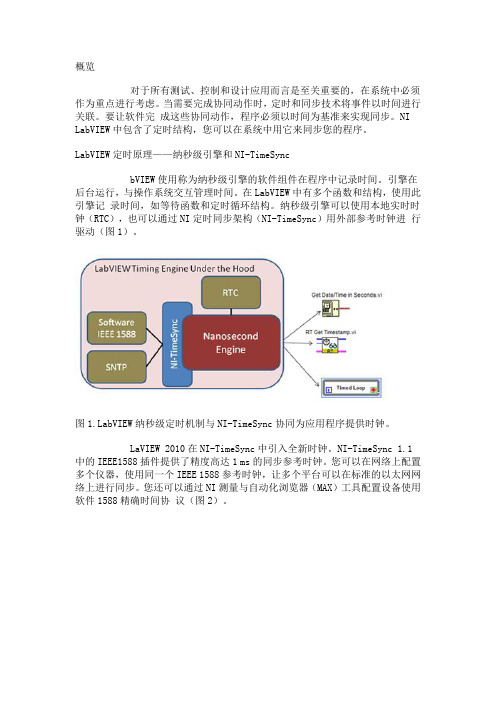
概览对于所有测试、控制和设计应用而言是至关重要的,在系统中必须作为重点进行考虑。
当需要完成协同动作时,定时和同步技术将事件以时间进行关联。
要让软件完成这些协同动作,程序必须以时间为基准来实现同步。
NI LabVIEW 中包含了定时结构,您可以在系统中用它来同步您的程序。
LabVIEW定时原理——纳秒级引擎和NI-TimeSyncbVIEW使用称为纳秒级引擎的软件组件在程序中记录时间。
引擎在后台运行,与操作系统交互管理时间。
在LabVIEW中有多个函数和结构,使用此引擎记录时间,如等待函数和定时循环结构。
纳秒级引擎可以使用本地实时时钟(RTC),也可以通过NI定时同步架构(NI-TimeSync)用外部参考时钟进行驱动(图1)。
图bVIEW纳秒级定时机制与NI-TimeSync协同为应用程序提供时钟。
LaVIEW 2010在NI-TimeSync中引入全新时钟。
NI-TimeSync 1.1中的IEEE1588插件提供了精度高达1 ms的同步参考时钟。
您可以在网络上配置多个仪器,使用同一个IEEE 1588参考时钟,让多个平台可以在标准的以太网网络上进行同步。
您还可以通过NI测量与自动化浏览器(MAX)工具配置设备使用软件1588精确时间协议(图2)。
图2.从MAX配置设备的时间同步源LabVIEW定时结构——定时循环定时循环是在可配置的定时源产生事件时执行的循环结构。
它可以使用多种定时源(后面的教程会有详细介绍)。
如果开发多速率处理、精确定时与同步、循环执行反馈、动态变化定时特性或多执行优先级的应用,可以使用定时循环。
除了定时循环的严密定时特性之外,定时结构还可以用于为多核编程分配处理器资源。
使用定时循环,您可以指定包括周期、优先级、期限、偏移量和延时等多个定时属性。
结合这些属性和丰富的定时源,无论需要怎样的定时方式,您都可以创建复杂的应用程序。
定时循环的定时源定时源控制定时结构的执行。
您可以从三类定时源中选择:内部定时源、软件触发或外部定时源。
labview中的的几种定时器
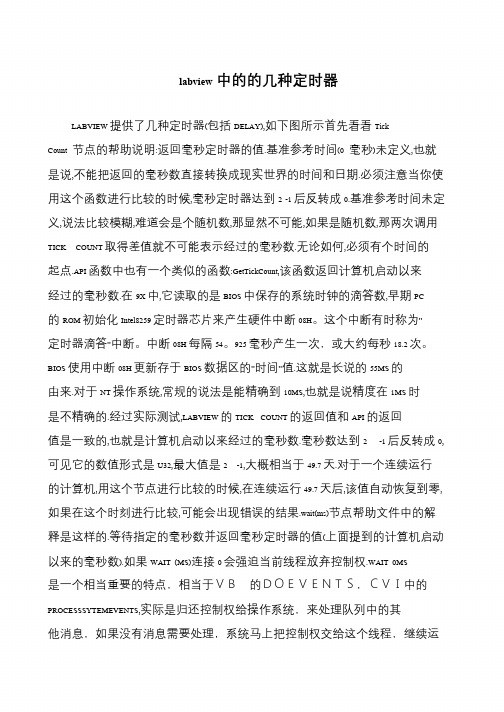
labview中的的几种定时器LABVIEW 提供了几种定时器(包括DELAY),如下图所示首先看看Tick Count 节点的帮助说明:返回毫秒定时器的值.基准参考时间(0 毫秒)未定义,也就是说,不能把返回的毫秒数直接转换成现实世界的时间和日期.必须注意当你使用这个函数进行比较的时候,毫秒定时器达到2 -1 后反转成0.基准参考时间未定义,说法比较模糊,难道会是个随机数,那显然不可能,如果是随机数,那两次调用TICK COUNT 取得差值就不可能表示经过的毫秒数.无论如何,必须有个时间的起点.API 函数中也有一个类似的函数:GetTickCount,该函数返回计算机启动以来经过的毫秒数.在9X 中,它读取的是BIOS 中保存的系统时钟的滴答数,早期PC 的ROM 初始化Intel8259 定时器芯片来产生硬件中断08H。
这个中断有时称为”定时器滴答”中断。
中断08H 每隔54。
925 毫秒产生一次,或大约每秒18.2 次。
BIOS 使用中断08H 更新存于BIOS 数据区的”时间”值.这就是长说的55MS 的由来.对于NT 操作系统,常规的说法是能精确到10MS,也就是说精度在1MS 时是不精确的.经过实际测试,LABVIEW 的TICK COUNT 的返回值和API 的返回值是一致的,也就是计算机启动以来经过的毫秒数.毫秒数达到2 -1 后反转成0, 可见它的数值形式是U32,最大值是2 -1,大概相当于49.7 天.对于一个连续运行的计算机,用这个节点进行比较的时候,在连续运行49.7 天后,该值自动恢复到零, 如果在这个时刻进行比较,可能会出现错误的结果.wait(ms)节点帮助文件中的解释是这样的.等待指定的毫秒数并返回毫秒定时器的值(上面提到的计算机启动以来的毫秒数).如果WAIT (MS)连接0 会强迫当前线程放弃控制权.WAIT 0MS 是一个相当重要的特点,相当于VB的DOEVENTS,CVI中的PROCESSSYTEMEVENTS,实际是归还控制权给操作系统,来处理队列中的其他消息,如果没有消息需要处理,系统马上把控制权交给这个线程,继续运。
虚拟仪器软件LabView中高精度软定时器的实现
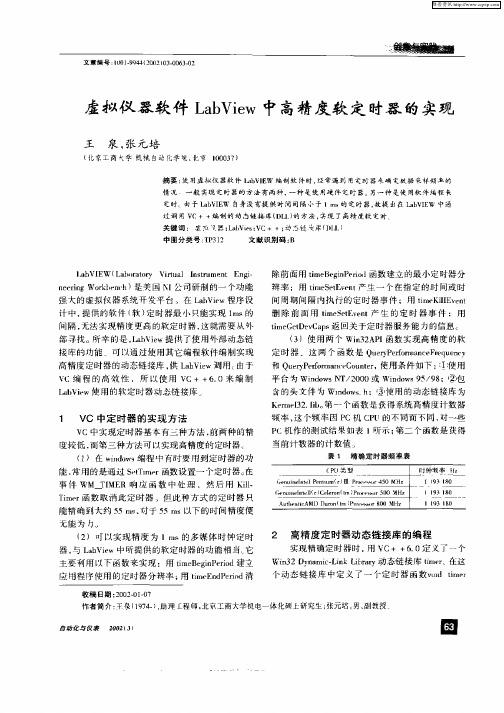
含 的头 文件 为 Widw ;⑧ 使 用 的动 态链 接 库为 no sh
K r 12 l 。 一个 函数 是获 得系统 高精 度计数 器 e 3 i 第 me b
1 V 中定 时 器 的 实 现 方 法 C
V C中实现 定时 器基 本有 三种方 法 , 两种 的精 前 度较低 , 第三 种方 法可 以实 现高精 度 的定 时器 而
neigWok ec ) 美 国 M 公 司研 制 的一 个 功能 er rbnh 是 n
强 大 的虚拟 仪 器系统 开发 平 台 。在 L b i aVe w程 序设 计 中, 提供 的软 件 ( ) 时器 最小 只能实 现 1 s的 软 定 i n 间隔 , 法 实现精 度 更高 的软定 时 器 , 无 这就 需要 从 外
摘 要 : 用虚 拟 仪 器软 件 Lb Iw 编 制 软件 时 , 常 遇 到 用 定 时 器 采确 定数 据 采 样频 盘 的 使 av E 经
情L 兄一一般 妻现定时器的方法有两种 , 一种是使用硬件 定时器, 另一种是使用软件蝙程 来 定时 由于 L b I W 自身没有提供 时间 间隔小于 1m 的定时器 , a VE s 故提 出在 Lb IW 中通 aV E
Lb i a Ve w使 用 的软定 时器 动态链 接库 。
和 Q e 'ef n a Cu t , uDP rn mc one 使用条 件 如下 : 使 用 o e r ①
平 台为 Widw T 2 0 n o s / 0 0或 Wid w 5 9 ;② 包 N no s / 8 9
C U 类 型 P
G n 】 It e t ( ) P e un n P …i r Ⅲ … d
G m】eme1rc k 0 (m) … 0 0 e 】 I 1 ) e Tn【 n n < r 0MHz 5
LabVIEW Real-Time Module配置使用指南说明书

Using Desktop PCs as RT Targets with the LabVIEW Real-Time™ModuleThe LabVIEW Real-Time Module can execute VIs on RT targets runninga real-time operating system. This document contains importantinformation about configuring a desktop PC as an RT target andinformation about installing software on the desktop PC.Refer to the Getting Started with the LabVIEW Real-Time Moduledocument for exercises you can complete to familiarize yourself with theLabVIEW Real-Time Module.ContentsSystem Requirements (2)Configuring a Desktop PC Using a Utility USB Drive (3)Boot from the USB Drive (3)Format a Drive or Partition (4)Configuring a Desktop PC Using a Boot Disk (5)Configuring a Desktop PC Using a Format Disk (6)Installing Software (7)Installing Multiple-CPU Support (8)Resources (8)System RequirementsTo configure a desktop PC as an RT target, ensure that the PC meets thefollowing requirements:•Processor based on the x86 architecture.•Supported Ethernet chipset, the Ethernet device from the LabVIEWReal-Time Deployment License Bundle for Standard PCs, or asupported Ethernet card.•Formatted hard drive or partition on the desktop PC with the FAT32 orReliance file system. Because Windows Vista requires the NTFS filesystem, you cannot install RT Module software on the same partitionas Windows Vista.• 3.5 inch floppy drive or bootable USB port on the desktop PC.etspc for up-to-date information about supported hardware and the specific desktop PCspecifications that National Instruments recommends.Configuring a Desktop PC Using a Utility USB DriveUse a utility USB drive to configure a desktop PC to boot from the USBdrive or to format the hard drive of the desktop PC and then permanentlyinstall the RT Module software on the hard drive of the desktop PC.Create a desktop PC utility USB drive using NI Measurement &Automation Explorer (MAX). Select Tools»RT Disk Utilities»CreateDesktop PC Utility USB Drive in MAX to create the utility USB drive. Boot from the USB DriveUse a utility USB drive to configure a desktop PC to boot from the USBdrive and launch the RT Module software on the hard drive of the desktopPC. If there is no RT Module software installed on the hard drive, the utilityUSB drive boots the PC into safe mode, where you can install software.Complete the following steps to configure a desktop PC to boot using autility USB drive.1.If the desktop PC does not include a motherboard with a supportedEthernet chipset, install a supported Ethernet card or the Ethernetdevice included with the LabVIEW Real-Time Deployment LicenseBundle for Standard PCs in an available PCI slot of the PC.2.Connect a monitor and keyboard to the desktop PC to display andrespond to BIOS configuration utility prompts.Using Desktop PCs as RT © National Instruments Corporation 3Using Desktop PCs as RT TargetsNote National Instruments recommends that you remove from the desktop PC any PCI boards not supported by the LabVIEW Real-Time Module to reduce the possibility of resource conflicts. For example, remove sound cards, SCSI adapters, and modems from the desktop PC.3.Turn on the desktop PC and access the BIOS configuration utility.Note BIOS configurations and configuration interfaces for desktop PCs vary among different manufacturers and system models. Consult the motherboard or system manual for information about accessing and configuring the BIOS settings of the desktop PC.4.Set the boot configuration to use a USB drive as the first boot device. 5.Disable any unnecessary integrated peripherals that use an interruptrequest line (IRQ). For example, disable unused serial ports orintegrated sound on the desktop PC.6.Save the configuration changes and exit the BIOS configuration utility.7.Insert the utility USB drive into an empty USB port on the desktop PCand reboot the desktop PC.8.Select the Boot using software installed on the hard-disk optionfrom the utility USB drive menu. The desktop PC boots into thereal-time operating system or into safe mode. Refer to the InstallingSoftware section for information about installing the RT Modulesoftware on the hard drive if the PC boots into safe mode.Format a Drive or PartitionUse a utility USB drive to permanently install the RT Module software onthe hard drive of the desktop PC. A format option of the utility USB driveresets a previously formatted and partitioned hard drive and installs files tothe desktop PC to allow you to start the PC without a boot disk.Caution The format utility of the utility USB drive overwrites the hard drive boot sector and master boot record, erasing all pointers to data on the drive. If you have a dual-boot configuration, the changes to the master boot record remove the ability to boot into the secondary operating system.Complete the following steps to format the hard drive and configure adesktop PC using a utility USB drive.1.If the desktop PC does not include a motherboard with a supportedEthernet chipset, install a supported Ethernet card or the Ethernetdevice included with the LabVIEW Real-Time Deployment LicenseBundle for Standard PCs in an available PCI slot of the PC.2.Connect a monitor and keyboard to the desktop PC to display andrespond to BIOS configuration utility prompts.Using Desktop PCs as RT Targets Note National Instruments recommends that you remove any PCI boards not supported by the LabVIEW Real-Time Module to reduce the possibility of resource conflicts. For example, remove sound cards, SCSI adapters, and modems from the desktop PC.3.Turn on the desktop PC and access the BIOS configuration utility.Note BIOS configurations and configuration interfaces for desktop PCs vary among different manufacturers and system models. Consult the motherboard or system manual for information about accessing and configuring the BIOS settings of the desktop PC.4.Set the boot configuration to use a USB drive as the first boot device. 5.Disable any unnecessary integrated peripherals that use an interruptrequest line (IRQ). For example, disable unused serial ports orintegrated sound on the desktop PC.6.Save the configuration changes and exit the BIOS configuration utility.7.Insert the utility USB drive into an empty USB port on the desktop PCand reboot the desktop PC.8.Select the Format hard disk option from the utility USB drive menu,choose a file system, and follow the directions on the screen.Formatting with the Reliance File SystemReliance is a transactional file system that provides data integrity in theevent of a power interruption. If a FAT-formatted RT target reboots orpowers down during application execution due to power loss or userintervention, data corruption can occur. The Reliance file system maintainsdata integrity in such cases. Refer to the Datalight website at for more information about the Reliance file system.After formatting with the Reliance file system, remove the utility USBdrive and reboot the desktop PC to boot into the real-time operating system.The desktop PC boots into safe mode the first time the system boots fromthe hard drive. Refer to the Installing Software section for informationabout installing the RT Module software on the hard drive if the PC bootsinto safe mode.Formatting with the FAT File SystemFormat with the FAT file system if you need to maintain compatibility withexisting FAT-formatted systems.After formatting with the FAT file system, remove the utility USB drive andreboot the desktop PC to boot into the real-time operating system. Thedesktop PC boots into safe mode the first time the system boots from thehard drive. Refer to the Installing Softwaresection for information about© National Instruments Corporation 5Using Desktop PCs as RT Targetsinstalling the RT Module software on the hard drive if the PC boots into safe mode.Configuring a Desktop PC Using a Boot DiskYou can use a boot disk to launch the RT Module software that you installon the hard drive of a desktop PC. If there is no RT Module softwareinstalled on the hard drive, the desktop PC boots into safe mode, where youcan install software.Create a desktop PC boot disk using NI Measurement & AutomationExplorer (MAX). Select Tools»RT Disk Utilities»Create Desktop PCBoot Disk in MAX to create the desktop PC boot disk.Note You cannot create a boot disk with Windows Vista. You also cannot use a boot disk with a Reliance-formatted hard drive or partition. When you need to use a boot disk with a Reliance-formatted hard drive or partition, you can use a utility USB drive instead.Complete the following steps to configure a desktop PC using a boot disk.1.If the desktop PC does not include a motherboard with a supportedEthernet chipset, install a supported Ethernet card or the Ethernetdevice included with the LabVIEW Real-Time Deployment LicenseBundle for Standard PCs in an available PCI slot of the PC.2.Connect a monitor and keyboard to the desktop PC to display andrespond to BIOS configuration utility prompts.Note National Instruments recommends that you remove from the desktop PC any PCI boards not supported by the LabVIEW Real-Time Module to reduce the possibility of resource conflicts. For example, remove sound cards, SCSI adapters, and modems from the desktop PC.3.Turn on the desktop PC and access the BIOS configuration utility.Note BIOS configurations and configuration interfaces for desktop PCs vary among different manufacturers and system models. Consult the motherboard or system manual for information about accessing and configuring the BIOS settings of the desktop PC.4.Set the boot configuration to use the floppy drive as the first boot device. 5.Disable legacy USB support. 6.Disable any unnecessary integrated peripherals that use an interruptrequest line (IRQ). For example, disable unused serial ports orintegrated sound on the desktop PC.7.Save the configuration changes and exit the BIOS configuration utility.Using Desktop PCs as RT Targets 8.Insert the desktop PC boot disk in the floppy drive and reboot thedesktop PC. The desktop PC boots into the real-time operating systemor into safe mode. Refer to the Installing Software section forinformation about installing the RT Module software on the hard drive if the PC boots into safe mode.Configuring a Desktop PC Using a Format DiskYou can use a format disk to permanently install the RT Module softwareon the hard drive of the desktop PC. A format disk resets a previouslyformatted and partitioned hard drive and installs files to the desktop PC toallow you to start the PC without a boot disk.Create a desktop PC format disk using NI Measurement & AutomationExplorer (MAX). Select Tools»RT Disk Utilities»Create Desktop PCFormat Hard Drive Disk in MAX to create the desktop PC format disk.NoteYou cannot create a format disk with Windows Vista. You can use a format disk to format with the FAT file system only. To format with the Reliance file system, you must use a utility USB drive.Caution A format disk overwrites the hard drive boot sector and master boot record, erasing all pointers to data on the drive. If you have a dual-boot configuration, the changes to the master boot record remove the ability to boot into the secondary operating system.Complete the following steps to configure a desktop PC using a formatdisk.1.If the desktop PC does not include a motherboard with a supportedEthernet chipset, install a supported Ethernet card or the Ethernetdevice included with the LabVIEW Real-Time Deployment LicenseBundle for Standard PCs in an available PCI slot of the PC.2.Connect a monitor and keyboard to the desktop PC to display andrespond to BIOS configuration utility and format prompts.Note National Instruments recommends that you remove from the desktop PC any PCI boards not supported by the LabVIEW Real-Time Module to reduce the possibility of resource conflicts. For example, remove sound cards, SCSI adapters, and modems from the desktop PC.3.Turn on the desktop PC and access the BIOS configuration utility.Note BIOS configurations and configuration interfaces for desktop PCs vary among different manufacturers and system models. Consult the motherboard or system manual forinformation about accessing and configuring the BIOS settings of the desktop PC.© National Instruments Corporation 7Using Desktop PCs as RT Targets4.Set the boot configuration to use the floppy drive as the first boot device. 5.Disable legacy USB support. 6.Disable any unnecessary integrated peripherals that use an interruptrequest line (IRQ). For example, disable unused serial ports orintegrated sound on the desktop PC.7.Save the configuration changes and exit the BIOS configuration utility.8.Insert the desktop PC format disk in the floppy drive and reboot the PC.9.Follow the directions that appear on the screen. 10.Remove the desktop PC format disk from the floppy drive and rebootthe desktop PC to boot into the real-time operating system. Thedesktop PC boots into safe mode the first time the system boots fromthe hard drive. Refer to the Installing Software section for informationabout installing the RT Module software to the hard drive if the PC boots into safe mode.Installing SoftwareComplete the following steps to install software on the desktop PC.1.Boot the desktop PC into the real-time operating system. The desktopPC loads with the basic real-time operating system and a null IPaddress of 0.0.0.0.Tip You can connect a monitor to the desktop PC to display startup messages.2.Open MAX on another computer in the same subnet and expand theRemote Systems category. MAX lists the desktop PC as 0.0.0.0 inthe Remote Systems category.3.Click on the 0.0.0.0 entry to access the Network Settings tab.4.Enter a name for the RT target in the Name text box.5.Set the network configuration options of the RT target in theIP Settings section and click the Apply button.Refer to the Configuring Network Settings book, accessible bybrowsing to MAX Remote Systems Help»LabVIEW Real-TimeTarget Configuration»Configuring Network Settings from theContents tab of the MAX Help , for information about configuringnetwork settings .6.Reboot the RT target. The RT target appears in the Remote Systems category with the assigned name. 7.Expand the RT target in the Remote Systems category and select theSoftwarecategory.National Instruments, NI, , and LabVIEW are trademarks of National Instruments Corporation.Refer to the Terms of Use section on /legal for more information about NationalInstruments trademarks. Other product and company names mentioned herein are trademarks or tradenames of their respective companies. For patents covering National Instruments products, refer to theappropriate location: Help»Patents in your software, the patents.txt file on your CD, or/patents .© 2004–2007 National Instruments Corporation. All rights reserved.371857E-01Dec078.Click the Add/Remove Software button in the toolbar to launch the LabVIEW Real-Time Software Wizard. 9.Install the LabVIEW Real-Time software and device drivers that yourequire on the RT target. Refer to the NI Web site at /info andenter the info code etspc for the latest information about supported software.Installing Multiple-CPU SupportTo take advantage of parallel processing on a multiple-CPU system, use theLabVIEW Real-Time Software Wizard in MAX to install the NI RTExtensions for SMP. Refer to the MAX Help for information about using theLabVIEW Real-Time Software Wizard. Refer to the Optimizing RTApplications for Multiple-CPU Systems book of the LabVIEW Help forinformation about optimizing RT applications for multiple-CPU systems.Note Single-CPU systems perform best without the NI RT Extensions for SMP. Also, some applications, such as those that consist mainly of single-point I/O, can achieve lower latency using a single CPU without the NI RT Extensions for SMP. Refer to the National Instruments Web site at /info and enter the info code rtsmp for further details about optimizing RT applications for systems with multiple CPUs.Resources•Refer to the NI Web site at /info and enter the info code etspc for more information about using desktop PCs as RT targets.•Refer to the readme_RT.html file on the LabVIEW Real-TimeModule installation CD for information about known issues regardingthe use of desktop PCs as RT targets.•Refer to the Getting Started with the LabVIEW Real-Time Moduledocument for exercises you can complete to familiarize yourself withthe LabVIEW Real-Time Module.•Refer to the LabVIEW Help for more information about the LabVIEWReal-Time Module features. Access the LabVIEW Help fromLabVIEW by selecting Help»Search the LabVIEW Help .。
[整理版]USB-6211和WLS-9163的使用总结
![[整理版]USB-6211和WLS-9163的使用总结](https://img.taocdn.com/s3/m/2e26120015791711cc7931b765ce05087632751b.png)
USB-6211的使用总结00USB-6211是一款总线供电USB M系列多功能DAQ模块,其在高采样率下也能保持高精度。
该模块提供了16路模拟输入;2路模拟输出;4路数字输入线路;4路数字输出线。
每通道有四个可编程输入范围:±0.2V;±1V;±5V;±10V。
该模块还有数字触发,计数器/定时器单元。
USB-6211模块具有新的NI信号读写技术,实现了USB总线上类似DMA的双向高速数据流操作。
对于该模块的使用基于使用软件的不同,我把它分为两部分:基于MAX的使用和基于应用软件LabVIEW的使用。
001、基于MAX001、安装NI-DAQmx00安装NI-DAQmx驱动程序软件,将设备随附的光盘插入计算机,可使Windows检测出设备,完成安装。
002、USB设备识别00打开NI设备监视器,Windows监测到新安装的设备后,NI设备监视器在启用时会自动运行。
选择开始>>所有程序»National Instruments»NI-DAQ»NI 设备监视器,然后00插入设备.00①打开MAX;00②展开设备和接口,确认MAX 已识别NI USB 设备。
若识别到该设备,则在设备和接口的子窗口NI-DAQmx设备下出现NI USB-6211.00③设备的自检。
右键单击NI USB设备名选择自检,或在选定设备后,在右边窗口单击自检。
自检结束后,提示信息将显示检测成功。
003、运行测试面板00右键单击设备,选择测试面板,打开设备的测试面板。
然后单击开始,测试设备功能。
00在MAX中,它还能通过创建数据采集任务来进行采集,与下面要介绍的方法类似,就不多加赘述。
结合应用程序来使用NI USB设备,我使用的应用程序是LabVIEW,下面就重点介绍在LabVIEW中的使用。
002、基于应用程序LabVIEW的使用00在确定USB-6211设备被识别后,就可以在应用程序LabVIEW中使用了,DAQ助手模块实现了设备的设置。
利用LabVIEW进行电机控制与调试
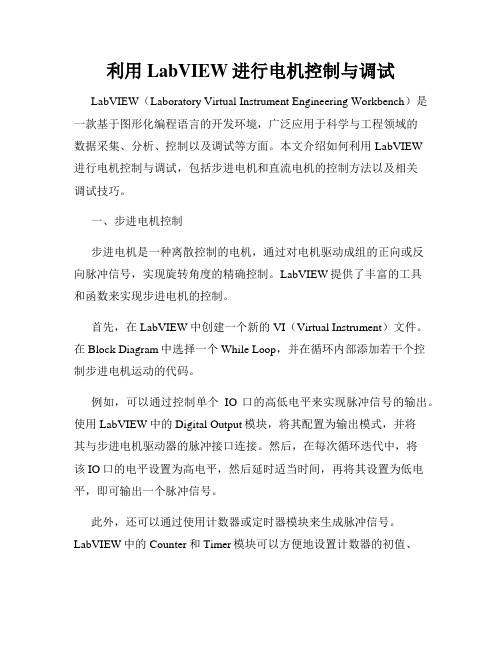
利用LabVIEW进行电机控制与调试LabVIEW(Laboratory Virtual Instrument Engineering Workbench)是一款基于图形化编程语言的开发环境,广泛应用于科学与工程领域的数据采集、分析、控制以及调试等方面。
本文介绍如何利用LabVIEW进行电机控制与调试,包括步进电机和直流电机的控制方法以及相关调试技巧。
一、步进电机控制步进电机是一种离散控制的电机,通过对电机驱动成组的正向或反向脉冲信号,实现旋转角度的精确控制。
LabVIEW提供了丰富的工具和函数来实现步进电机的控制。
首先,在LabVIEW中创建一个新的VI(Virtual Instrument)文件。
在Block Diagram中选择一个While Loop,并在循环内部添加若干个控制步进电机运动的代码。
例如,可以通过控制单个IO口的高低电平来实现脉冲信号的输出。
使用LabVIEW中的Digital Output模块,将其配置为输出模式,并将其与步进电机驱动器的脉冲接口连接。
然后,在每次循环迭代中,将该IO口的电平设置为高电平,然后延时适当时间,再将其设置为低电平,即可输出一个脉冲信号。
此外,还可以通过使用计数器或定时器模块来生成脉冲信号。
LabVIEW中的Counter和Timer模块可以方便地设置计数器的初值、计数范围以及计数速率。
通过适当的配置和调试,可以实现步进电机的精确控制。
二、直流电机控制直流电机是一种常见的电动机类型,广泛应用于各种机械设备中。
LabVIEW也提供了多种方法来实现直流电机的控制。
首先,在LabVIEW中创建一个新的VI文件。
使用LabVIEW中的Analog Output模块来生成电机驱动信号。
将Analog Output模块与直流电机驱动器的控制端口连接,通过调整模块输出的电压值,可以实现对直流电机的转速和方向的控制。
LabVIEW还提供了PID控制器模块,可用于进一步优化直流电机的控制效果。
LabVIEW Real-Time 模块发行 和升级说明 2011 版本说明书
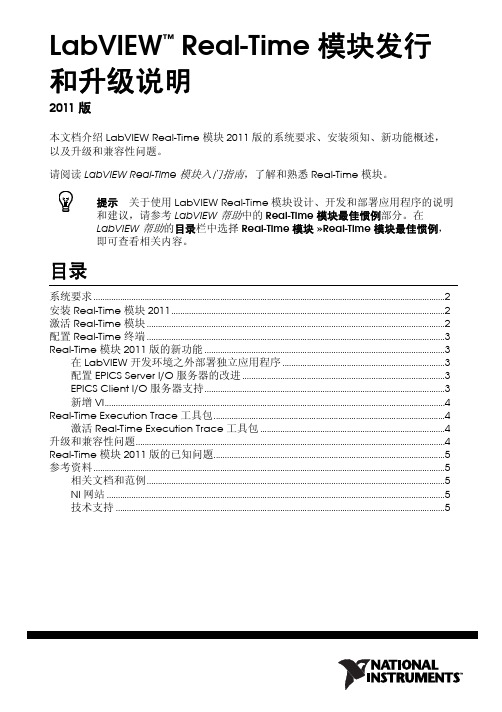
LabVIEW Real-Time 模块发行和升级说明2011版本文档介绍LabVIEW Real-Time 模块2011版的系统要求、安装须知、新功能概述,以及升级和兼容性问题。
请阅读LabVIEW Real-Time 模块入门指南,了解和熟悉Real-Time 模块。
提示关于使用LabVIEW Real-Time 模块设计、开发和部署应用程序的说明和建议,请参考LabVIEW 帮助中的Real-Time 模块最佳惯例部分。
在LabVIEW 帮助的目录栏中选择Real-Time 模块»Real-Time 模块最佳惯例,即可查看相关内容。
目录系统要求..............................................................................................................................................................2安装Real-Time 模块2011...........................................................................................................................2激活Real-Time 模块......................................................................................................................................2配置Real-Time 终端......................................................................................................................................3Real-Time 模块2011版的新功能............................................................................................................3在LabVIEW 开发环境之外部署独立应用程序.........................................................................3配置EPICS Server I/O 服务器的改进...........................................................................................3EPICS Client I/O 服务器支持............................................................................................................3新增VI.........................................................................................................................................................4Real-Time Execution Trace 工具包........................................................................................................4激活Real-Time Execution Trace 工具包...................................................................................4升级和兼容性问题...........................................................................................................................................4Real-Time 模块2011版的已知问题........................................................................................................5参考资料..............................................................................................................................................................5相关文档和范例......................................................................................................................................5NI 网站........................................................................................................................................................5技术支持. (5)™LabVIEW Real-Time 模块发行和升级说明/china 系统要求表1是运行LabVIEW Real-Time 模块2011版的系统要求。
【毕业论文】基于LabVIEW的多功能秒表设计(计时器+倒计时+节拍器+日历+时钟)
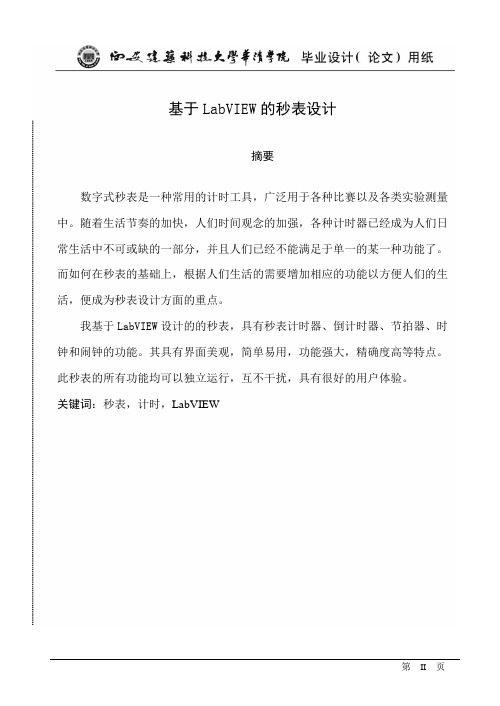
基于LabVIEW的秒表设计摘要数字式秒表是一种常用的计时工具,广泛用于各种比赛以及各类实验测量中。
随着生活节奏的加快,人们时间观念的加强,各种计时器已经成为人们日常生活中不可或缺的一部分,并且人们已经不能满足于单一的某一种功能了。
而如何在秒表的基础上,根据人们生活的需要增加相应的功能以方便人们的生活,便成为秒表设计方面的重点。
我基于LabVIEW设计的的秒表,具有秒表计时器、倒计时器、节拍器、时钟和闹钟的功能。
其具有界面美观,简单易用,功能强大,精确度高等特点。
此秒表的所有功能均可以独立运行,互不干扰,具有很好的用户体验。
关键词:秒表,计时,LabVIEWStopwatch design based on LabVIEWAbstractDigital stopwatch is a commonly used tool for timing.It is widely used in various competitions and a variety of experimental measurements.With the accelerated pace of life and the strengthening of the concept of time,variety timer has become an indispensable part of everyday life,and it has been unable to meet on a single feature of a certain kind.It has become the focus of the stopwatch design that how to add the corresponding function according to the needs of people's lives based on the stopwatch to convenience to people's lives.Stopwatch witch I designed based on LabVIEW, is with a stopwatch timer, countdown timer, metronome, clock and alarm functions.It has a beautiful interface, easy to use, powerful, high precision characteristics.This stopwatch’s all functions can be run independently, means can without disturbing each other, and with good user experience.Keywords: stopwatch, timer, LabVIEW目录1.绪论 (1)1.1 引言 (1)1.2虚拟仪器的概念及特点 (1)1.2.1虚拟仪器 (1)1.2.2 虚拟仪器的特点 (1)2. 图形化编程和LabVIEW (2)2.1 图形化编程简介 (2)2.2 LabVIEW简介 (2)2.2.1前面板 (2)2.3.2 程序框图 (2)3.秒表介绍及程序设计 (3)3.1 概述 (3)3.2 秒表的发展 (3)3.3 秒表的功能设计 (5)3.3.1.正计时 (5)3.3.2 倒计时 (6)3.3.3.节拍器 (6)3.3.4.时钟与闹钟 (6)4. 程序实现 (7)4.1秒表计时器 (7)4.1.1 流程图 (7)4.1.2程序设计 (8)4.2 倒计时器 (21)4.2.1流程图 (21)4.2.2程序设计 (22)4.3节拍器 (25)4.3.1流程图 (25)4.3.2 程序设计 (26)4.4时钟及闹钟 (28)4.4.1流程图 (28)4.4.2 程序设计 (28)总结 (31)致谢 (33)1.绪论1.1 引言LabVIEW是一种程序开发环境,由美国国家仪器(NI)公司研制开发的,类似于C和BASIC开发环境,但是LabVIEW与其他计算机语言的显著区别是:其他计算机语言都是采用基于文本的语言产生代码,而LabVIEW使用的是图形化编辑语言G编写程序,产生的程序是框图的形式。
LabVIEW编程中的定时
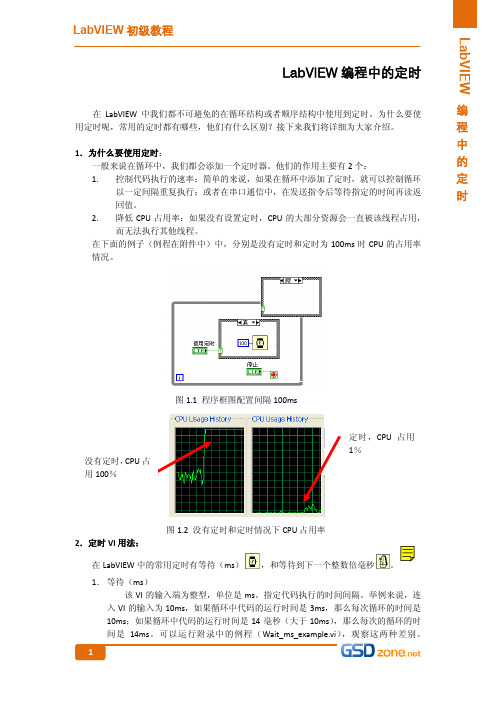
在LabVIEW 中我们都不可避免的在循环结构或者顺序结构中使用到定时。
为什么要使用定时呢,常用的定时都有哪些,他们有什么区别?接下来我们将详细为大家介绍。
1.为什么要使用定时:一般来说在循环中,我们都会添加一个定时器。
他们的作用主要有2个: 1. 控制代码执行的速率:简单的来说,如果在循环中添加了定时,就可以控制循环以一定间隔重复执行;或者在串口通信中,在发送指令后等待指定的时间再读返回值。
2. 降低CPU 占用率:如果没有设置定时,CPU 的大部分资源会一直被该线程占用,而无法执行其他线程。
在下面的例子(例程在附件中)中,分别是没有定时和定时为100ms 时CPU 的占用率情况。
图1.1 程序框图配置间隔100ms图1.2 没有定时和定时情况下CPU 占用率2.定时VI 用法:在LabVIEW 中的常用定时有等待(ms ),和等待到下一个整数倍毫秒。
1. 等待(ms )该VI 的输入端为整型,单位是ms 。
指定代码执行的时间间隔。
举例来说,连入VI 的输入为10ms ,如果循环中代码的运行时间是3ms ,那么每次循环的时间是10ms ;如果循环中代码的运行时间是14毫秒(大于10ms ),那么每次的循环的时间是14ms 。
可以运行附录中的例程(Wait_ms_example.vi ),观察这两种差别。
没有定时,CPU 占用100%定时,CPU 占用1%该VI输入为整型,单位是ms。
该VI将定时和系统的时钟对应起来,使用该定时VI后,代码将在系统时钟为定时时间的整数倍执行。
使用该定时VI的第一次运行时间间隔是不确定的。
比如设定定时为1000ms,对于第一次运行,无论当前时间是50ms还是850ms,都将在下一次1000ms的整数倍时间第二次运行该代码,那么实际的间隔分别是950ms和150ms。
附录中的例程(ms_multiple_test.vi)说明了这个问题: 设定间隔为5000ms,如果没有经过初始化,那么使用该VI定时后,第一次运行的时间间隔将可能是0~5000中的任意一个值;如果初始化,那么可以保证第一次的时间间隔为5000ms。
LabVIEWReal-Time模块入门指南
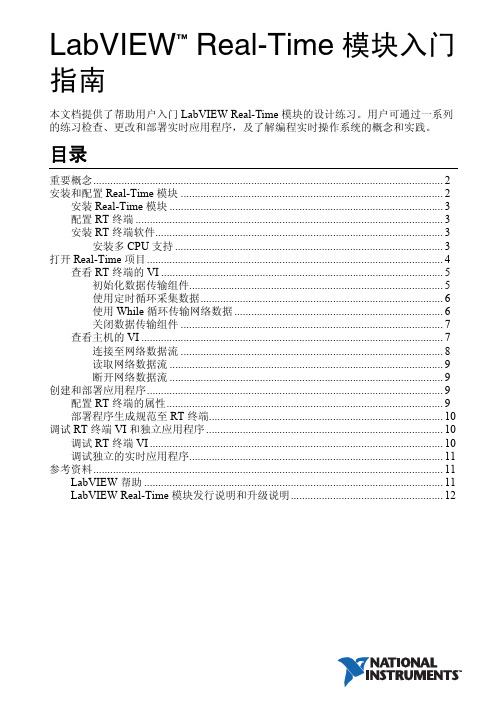
LabVIEW Real-Time模块入门™指南本文档提供了帮助用户入门LabVIEW Real-Time模块的设计练习。
用户可通过一系列的练习检查、更改和部署实时应用程序,及了解编程实时操作系统的概念和实践。
目录重要概念 (2)安装和配置Real-Time模块 (2)安装Real-Time模块 (3)配置RT终端 (3)安装RT终端软件 (3)安装多CPU支持 (3)打开Real-Time项目 (4)查看RT终端的VI (5)初始化数据传输组件 (5)使用定时循环采集数据 (6)使用While循环传输网络数据 (6)关闭数据传输组件 (7)查看主机的VI (7)连接至网络数据流 (8)读取网络数据流 (9)断开网络数据流 (9)创建和部署应用程序 (9)配置RT终端的属性 (9)部署程序生成规范至RT终端 (10)调试RT终端VI和独立应用程序 (10)调试RT终端VI (10)调试独立的实时应用程序 (11)参考资料 (11)LabVIEW帮助 (11)LabVIEW Real-Time模块发行说明和升级说明 (12)重要概念下列重要概念为开始使用Real-Time模块的用户提供了必需的基础信息。
•Real-time (RT)应用程序-设计用于稳定性执行和精确定时的应用程序。
•确定性-描述应用程序响应外部事件的一贯性程度或在给定时间限制内执行操作的实时应用程序特性。
设计实时应用程序时,通常优先考虑最大化确定性。
•抖动-应用程序程序最快和最慢执行之间的时间差。
设计实时应用程序时,通常优先考虑最小化抖动。
•实时操作系统 (RTOS)-设计用于运行具有增强型确定性和降低型抖动的应用程序的操作系统。
通用操作系统(例如,Microsoft Windows)完成操作的时间是不可预期的。
相比较,RTOS中的每个操作均具有已知的最大执行时间。
通过设计用于RTOS的应用程序,用户可确保应用程序运行的确定性。
•RT终端-运行RTOS的控制器。
基于labview的时钟计时器
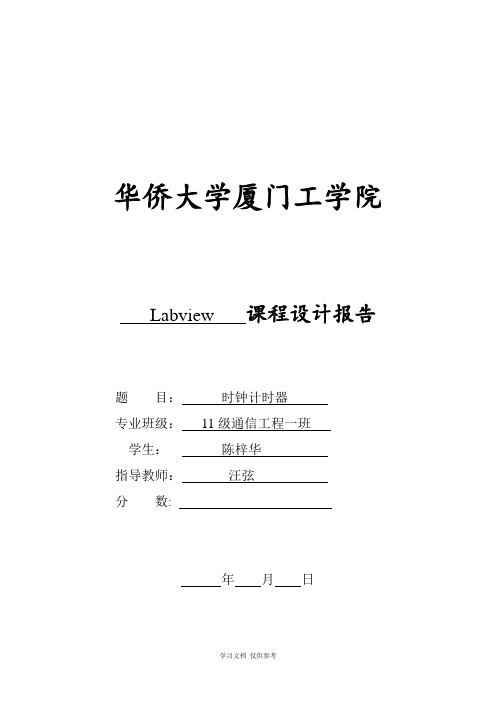
华侨大学厦门工学院Labview 课程设计报告题目:时钟计时器专业班级:11级通信工程一班学生:陈梓华指导教师:汪弦分数:年月日 0 0 (1) (1)2.总体设计 (2) (2) (3)3.程序描述 (4)3.1 子VI的调用 (4) (5) (5) (6)3.2.3 5个布尔灯的闪烁设置 (8) (8) (10)3.3.2 时间的时分秒转换 (11)4总结 (11)5参考资料 (12)LabVIEW是一种程序开发环境,由NI公司研制开发的,类似于C和BASIC开发环境,但是LabVIEW与其他电脑语言的显著区别是:其他电脑语言都是采用基于文本的语言产生代码,而LabVIEW 使用的是图形化编辑语言G编写程序,产生的程序是框图的形式。
LabVIEW提供很多外观与传统仪器〔如示波器、万用表〕类似的控件,可用来方便地创建用户界面。
用户界面在LabVIEW中被称为前面板。
使用图标和连线,可以通过编程对前面板上的对象进行控制。
这就是图形化源代码,又称G代码。
LabVIEW的图形化源代码在某种程度上类似于流程图,因此又被称作程序框图代码。
相对于传统的标准仪器来说,LabVIEW由于是基于软件的,所以提供了更大的灵活性。
通过LabVIEW开发的虚拟仪器是由用户而不是仪器生产商定义仪器功能的。
一台电脑、数采板卡和LabVIEW 的结合就能够变成一个可配置的虚拟仪器来完成用户设定的任务。
通过LabVIEW就可以用传统仪器几分之一的价格创建一个用户所需要的虚拟仪器。
当需要改变这个虚拟仪器的时候,只几分钟的时间通过LabVIEW修改就可以了。
为了便于使用,LabVIEW还集成了大量的函数库以及子程序来帮助完成绝大多数的编程任务。
在使用这些子函数的时候,可以忘掉传统编程语言中的令人头痛的指针操作、内存分配等编程问题。
除此之外,LabVIEW还包含了针对应用的数据采集〔DAQ〕、GPIB、串口、数据分析、数据显示、数据存储以及Internet 网络通信的函数库。
labview real-time模块原理
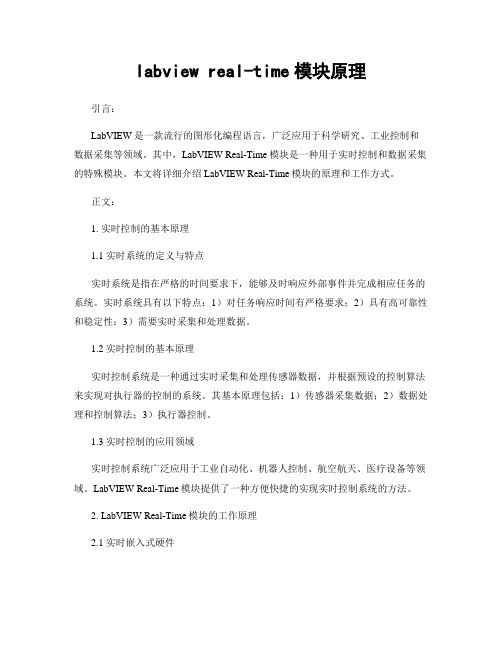
labview real-time模块原理引言:LabVIEW是一款流行的图形化编程语言,广泛应用于科学研究、工业控制和数据采集等领域。
其中,LabVIEW Real-Time模块是一种用于实时控制和数据采集的特殊模块。
本文将详细介绍LabVIEW Real-Time模块的原理和工作方式。
正文:1. 实时控制的基本原理1.1 实时系统的定义与特点实时系统是指在严格的时间要求下,能够及时响应外部事件并完成相应任务的系统。
实时系统具有以下特点:1)对任务响应时间有严格要求;2)具有高可靠性和稳定性;3)需要实时采集和处理数据。
1.2 实时控制的基本原理实时控制系统是一种通过实时采集和处理传感器数据,并根据预设的控制算法来实现对执行器的控制的系统。
其基本原理包括:1)传感器采集数据;2)数据处理和控制算法;3)执行器控制。
1.3 实时控制的应用领域实时控制系统广泛应用于工业自动化、机器人控制、航空航天、医疗设备等领域。
LabVIEW Real-Time模块提供了一种方便快捷的实现实时控制系统的方法。
2. LabVIEW Real-Time模块的工作原理2.1 实时嵌入式硬件LabVIEW Real-Time模块使用实时嵌入式硬件来实现实时控制。
这些硬件通常包括实时处理器、实时操作系统和与外部设备通信的接口。
2.2 实时嵌入式软件LabVIEW Real-Time模块提供了一套专门的实时嵌入式软件,用于开发和部署实时控制系统。
这些软件包括实时操作系统、实时控制器和实时应用程序。
2.3 实时控制器实时控制器是LabVIEW Real-Time模块的核心组件,它负责实时控制系统的数据采集、处理和控制。
实时控制器可以通过网络与LabVIEW开发环境进行通信,实现远程监控和控制。
2.4 实时应用程序实时应用程序是LabVIEW Real-Time模块的用户界面,用于配置和监控实时控制系统。
用户可以通过实时应用程序进行参数设置、数据监测和控制命令发送。
LabVIEW编程中的定时
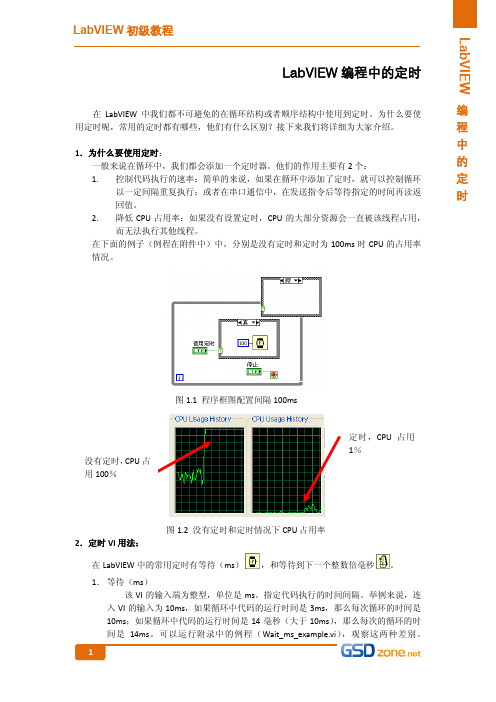
在LabVIEW 中我们都不可避免的在循环结构或者顺序结构中使用到定时。
为什么要使用定时呢,常用的定时都有哪些,他们有什么区别?接下来我们将详细为大家介绍。
1.为什么要使用定时:一般来说在循环中,我们都会添加一个定时器。
他们的作用主要有2个: 1. 控制代码执行的速率:简单的来说,如果在循环中添加了定时,就可以控制循环以一定间隔重复执行;或者在串口通信中,在发送指令后等待指定的时间再读返回值。
2. 降低CPU 占用率:如果没有设置定时,CPU 的大部分资源会一直被该线程占用,而无法执行其他线程。
在下面的例子(例程在附件中)中,分别是没有定时和定时为100ms 时CPU 的占用率情况。
图1.1 程序框图配置间隔100ms图1.2 没有定时和定时情况下CPU 占用率2.定时VI 用法:在LabVIEW 中的常用定时有等待(ms ),和等待到下一个整数倍毫秒。
1. 等待(ms )该VI的输入端为整型,单位是ms 。
指定代码执行的时间间隔。
举例来说,连入VI 的输入为10ms ,如果循环中代码的运行时间是3ms ,那么每次循环的时间是10ms ;如果循环中代码的运行时间是14毫秒(大于10ms ),那么每次的循环的时间是14ms 。
可以运行附录中的例程(Wait_ms_example.vi ),观察这两种差别。
没有定时,CPU 占用100%定时,CPU 占用1%该VI输入为整型,单位是ms。
该VI将定时和系统的时钟对应起来,使用该定时VI后,代码将在系统时钟为定时时间的整数倍执行。
使用该定时VI的第一次运行时间间隔是不确定的。
比如设定定时为1000ms,对于第一次运行,无论当前时间是50ms还是850ms,都将在下一次1000ms的整数倍时间第二次运行该代码,那么实际的间隔分别是950ms和150ms。
附录中的例程(ms_multiple_test.vi)说明了这个问题: 设定间隔为5000ms,如果没有经过初始化,那么使用该VI定时后,第一次运行的时间间隔将可能是0~5000中的任意一个值;如果初始化,那么可以保证第一次的时间间隔为5000ms。
labview定时器模块
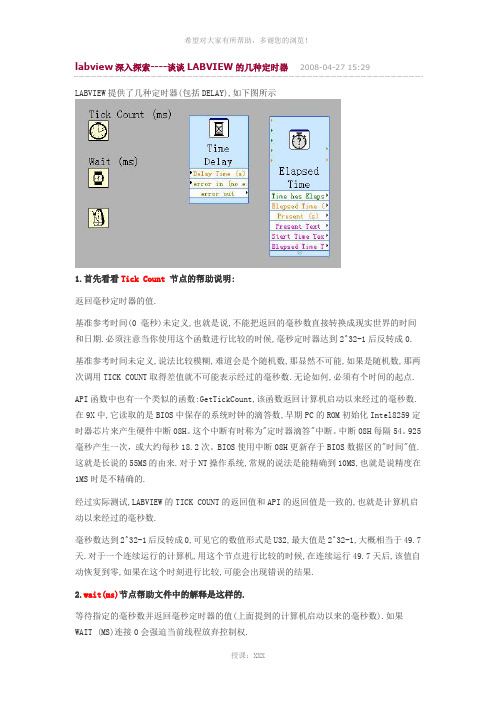
LABVIEW提供了几种定时器(包括DELAY),如下图所示1.首先看看Tick Count 节点的帮助说明:返回毫秒定时器的值.基准参考时间(0 毫秒)未定义,也就是说,不能把返回的毫秒数直接转换成现实世界的时间和日期.必须注意当你使用这个函数进行比较的时候,毫秒定时器达到2^32-1后反转成0.基准参考时间未定义,说法比较模糊,难道会是个随机数,那显然不可能,如果是随机数,那两次调用TICK COUNT取得差值就不可能表示经过的毫秒数.无论如何,必须有个时间的起点. API函数中也有一个类似的函数:GetTickCount,该函数返回计算机启动以来经过的毫秒数.在9X中,它读取的是BIOS中保存的系统时钟的滴答数,早期PC的ROM初始化Intel8259定时器芯片来产生硬件中断08H。
这个中断有时称为"定时器滴答"中断。
中断08H每隔54。
925毫秒产生一次,或大约每秒18.2次。
BIOS使用中断08H更新存于BIOS数据区的"时间"值.这就是长说的55MS的由来.对于NT操作系统,常规的说法是能精确到10MS,也就是说精度在1MS时是不精确的.经过实际测试,LABVIEW的TICK COUNT的返回值和API的返回值是一致的,也就是计算机启动以来经过的毫秒数.毫秒数达到2^32-1后反转成0,可见它的数值形式是U32,最大值是2^32-1,大概相当于49.7天.对于一个连续运行的计算机,用这个节点进行比较的时候,在连续运行49.7天后,该值自动恢复到零,如果在这个时刻进行比较,可能会出现错误的结果.2.wait(ms)节点帮助文件中的解释是这样的.等待指定的毫秒数并返回毫秒定时器的值(上面提到的计算机启动以来的毫秒数).如果WAIT (MS)连接0会强迫当前线程放弃控制权.WAIT 0MS是一个相当重要的特点,相当于VB的DOEVENTS,CVI中的PROCESSSYTEMEVENTS,实际是归还控制权给操作系统,来处理队列中的其他消息,如果没有消息需要处理,系统马上把控制权交给这个线程,继续运行.这里有两种情况,如果系统消息队列中无需要处理的消息,立即返回,如果系统消息队列中有消息需要处理,并且是一个耗时操作,无法预料LV线程何时再次取得控制权.我们比较LV是否加WAIT0MS的速度.实验过程中未执行其它任何操作,避免了处理其他消息造成的影响.两者之间,差距是惊人的.这也体现了LABVIEW的一个优点,对于一个倾向于硬件控制的编程软件,它有着极强的任务抢先能力.在一个循环里多次并行执行WAIT,是累加时间,还是按最长的执行那,实际上是异步的还是同步的问题.我们做一下实验.可见,这三个WAIT是同时执行的.由于WAIT是基于线程的,一个循环里的WAIT不会影响同时运行的其它线程的运行.3.看看WAIT UNTIL NEXT MS MULTIPULE(等待下一个毫秒的整数倍).一直等到毫秒定时器变成指定时间的整数倍.可以用于在一个循环中调节循环的执行速率.但是第一次的循环周期可能比较短.可以直接连接0到这个节点,强迫当前线程放弃控制权,归还给CPU.相比WAIT MS,这个节点在循环中更为常用,对于几个采用相同参数的WAIT UNTIL NEXT MS MULTIPULE,可以实现不特别精确的同步.由于LABVIEW的循环的特点,首次是立即执行的,所以第一次是不能保证同步的.如果必须要保证同步的话,可以在循环中第一次执行空循环来避免这个问题.LABVIEEW EXPRESS中也提供了两个快速VI,一个相当于WAIT MS,另一个可以实现非常复杂的定时功能.4.我们先把TIME DELAY EXPRESS VI转换成常规VI,跟踪一下它是如何实现的.进一步跟踪SUBTIMEDELAY可见,实际上还是调用的WAITMS,不过是数据类型换成的DOUBLE,表示秒数,同时增加了错误簇,有利于实现顺序延时动作.其他完全等同于DEALYMS.可能是在LV7.1后新增加了这个ELAPSED TIME快速节点,这是一个非常有用的定时器.先介绍一个OPENG中提供的比较简单的定时器.这是一个周期软件定时器.可用于周期性地循环触发事件.看看它是如何实现的.LV的elapsed time 功能远比上面的VI功能强大,可以实现复杂的控制功能.1.循环定时触发一个事件.2.输出一个方波(5秒)3.PWM波形.4.系统时钟(注:可编辑下载,若有不当之处,请指正,谢谢!)。
基于LabVIEW的秒表的设计
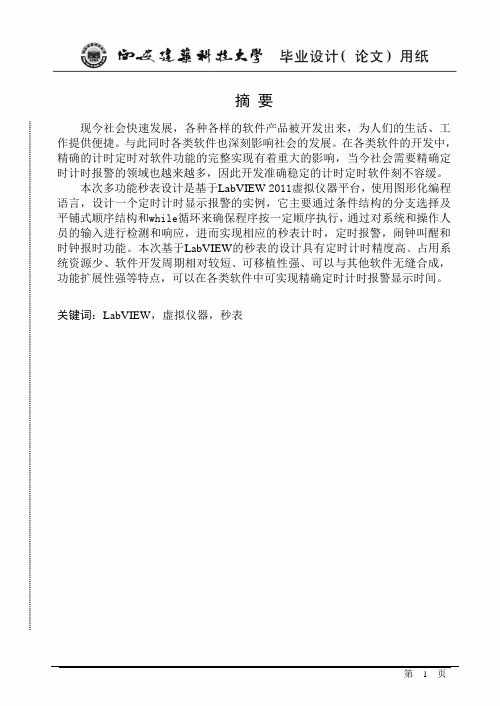
摘要现今社会快速发展,各种各样的软件产品被开发出来,为人们的生活、工作提供便捷。
与此同时各类软件也深刻影响社会的发展。
在各类软件的开发中,精确的计时定时对软件功能的完整实现有着重大的影响,当今社会需要精确定时计时报警的领域也越来越多,因此开发准确稳定的计时定时软件刻不容缓。
本次多功能秒表设计是基于LabVIEW2011虚拟仪器平台,使用图形化编程语言,设计一个定时计时显示报警的实例,它主要通过条件结构的分支选择及平铺式顺序结构和while循环来确保程序按一定顺序执行,通过对系统和操作人员的输入进行检测和响应,进而实现相应的秒表计时,定时报警,闹钟叫醒和时钟报时功能。
本次基于LabVIEW的秒表的设计具有定时计时精度高、占用系统资源少、软件开发周期相对较短、可移植性强、可以与其他软件无缝合成,功能扩展性强等特点,可以在各类软件中可实现精确定时计时报警显示时间。
关键词:LabVIEW,虚拟仪器,秒表AbstractWith the rapid development of today's society, more and more people get into the design and development of software products for the way people living and working convenient. In the development of all types of software,precise timing has a significant impact on the functions of the software, and all kinds of timing software constantly enrich people's entertainment life .LabVIEW is an industry-leading industry standard software tools for the development of test, measurement and control system. At the same time, the LabVIEW virtual instrument development is a completely open system application software, and use it to set up a test system can greatly simplify programming.The stopwatch design is a virtual platform based on LabVIEW 2011, using a graphical programming language, it is primarily selected by the branch of the conditional structure and flat sequence structure to ensure the subroutine according to a certain order execution,and to detect and respons from system and operator input, and realize the corresponding function, teach through lively activities and highlight the breadth of the LabVIEW programming.Key Words: LabVIEW, virtual instrument, stopwatch目录基于LabVIEW的秒表的设计.................................. 错误!未定义书签。
LabVIEW数据采集设备的定时与触发资料
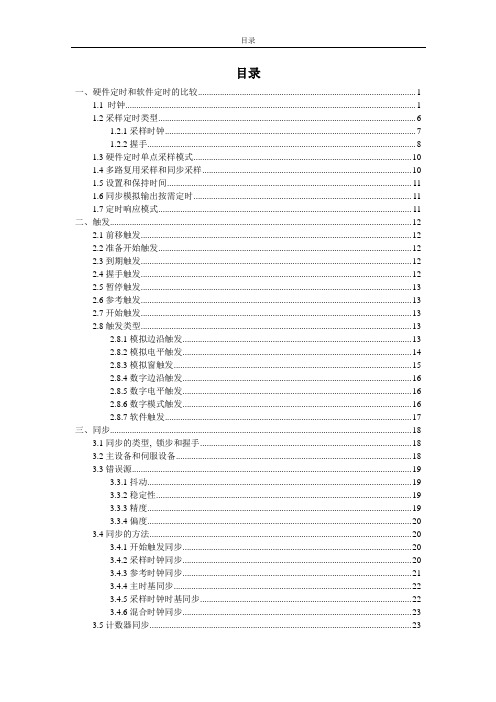
目录一、硬件定时和软件定时的比较 (1)1.1 时钟 (1)1.2采样定时类型 (6)1.2.1采样时钟 (7)1.2.2握手 (8)1.3硬件定时单点采样模式 (10)1.4多路复用采样和同步采样 (10)1.5设置和保持时间 (11)1.6同步模拟输出按需定时 (11)1.7定时响应模式 (11)二、触发 (12)2.1前移触发 (12)2.2准备开始触发 (12)2.3到期触发 (12)2.4握手触发 (12)2.5暂停触发 (13)2.6参考触发 (13)2.7开始触发 (13)2.8触发类型 (13)2.8.1模拟边沿触发 (13)2.8.2模拟电平触发 (14)2.8.3模拟窗触发 (15)2.8.4数字边沿触发 (16)2.8.5数字电平触发 (16)2.8.6数字模式触发 (16)2.8.7软件触发 (17)三、同步 (18)3.1同步的类型, 锁步和握手 (18)3.2主设备和伺服设备 (18)3.3错误源 (19)3.3.1抖动 (19)3.3.2稳定性 (19)3.3.3精度 (19)3.3.4偏度 (20)3.4同步的方法 (20)3.4.1开始触发同步 (20)3.4.2采样时钟同步 (20)3.4.3参考时钟同步 (21)3.4.4主时基同步 (22)3.4.5采样时钟时基同步 (22)3.4.6混合时钟同步 (23)3.5计数器同步 (23)3.6触发延迟校正 (24)3.7与同步相关的概念 (24)3.7.1子系统 (24)3.7.2定时引擎 (24)3.7.3事件 (25)3.7.4导出信号动作 (26)3.7.5软件事件 (27)定时与触发一、硬件定时和软件定时的比较软件定时或硬件定时用于控制信号生成的时间。
硬件定时,例如,设备上的时钟(数字信号),控制信号生成的速率。
软件定时就是由操作系统和软件来控制采样生成,而不是由测量设备来控制。
硬件时钟运行远比软件快。
labview计时器
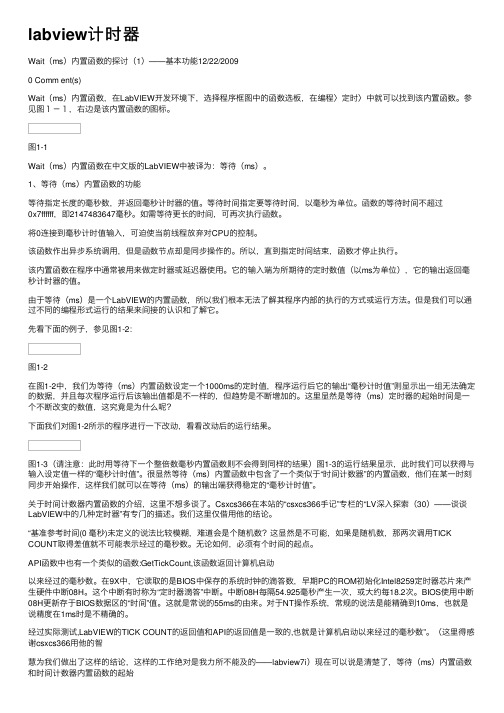
labview计时器Wait(ms)内置函数的探讨(1)——基本功能12/22/20090 Comm ent(s)Wait(ms)内置函数,在LabVIEW开发环境下,选择程序框图中的函数选板,在编程〉定时〉中就可以找到该内置函数。
参见图1-1,右边是该内置函数的图标。
图1-1Wait(ms)内置函数在中⽂版的LabVIEW中被译为:等待(ms)。
1、等待(ms)内置函数的功能等待指定长度的毫秒数,并返回毫秒计时器的值。
等待时间指定要等待时间,以毫秒为单位。
函数的等待时间不超过0x7ffffff,即2147483647毫秒。
如需等待更长的时间,可再次执⾏函数。
将0连接到毫秒计时值输⼊,可迫使当前线程放弃对CPU的控制。
该函数作出异步系统调⽤,但是函数节点却是同步操作的。
所以,直到指定时间结束,函数才停⽌执⾏。
该内置函数在程序中通常被⽤来做定时器或延迟器使⽤。
它的输⼊端为所期待的定时数值(以ms为单位),它的输出返回毫秒计时器的值。
由于等待(ms)是⼀个LabVIEW的内置函数,所以我们根本⽆法了解其程序内部的执⾏的⽅式或运⾏⽅法。
但是我们可以通过不同的编程形式运⾏的结果来间接的认识和了解它。
先看下⾯的例⼦,参见图1-2:图1-2在图1-2中,我们为等待(ms)内置函数设定⼀个1000ms的定时值,程序运⾏后它的输出“毫秒计时值”则显⽰出⼀组⽆法确定的数据,并且每次程序运⾏后该输出值都是不⼀样的,但趋势是不断增加的。
这⾥显然是等待(ms)定时器的起始时间是⼀个不断改变的数值,这究竟是为什么呢?下⾯我们对图1-2所⽰的程序进⾏⼀下改动,看看改动后的运⾏结果。
图1-3(请注意:此时⽤等待下⼀个整倍数毫秒内置函数则不会得到同样的结果)图1-3的运⾏结果显⽰,此时我们可以获得与输⼊设定值⼀样的“毫秒计时值”。
很显然等待(ms)内置函数中包含了⼀个类似于“时间计数器”的内置函数,他们在某⼀时刻同步开始操作,这样我们就可以在等待(ms)的输出端获得稳定的“毫秒计时值”。
labview论坛-DAQmx定时VI和DAQmx读取VI参数设置、意义以及之间的关系
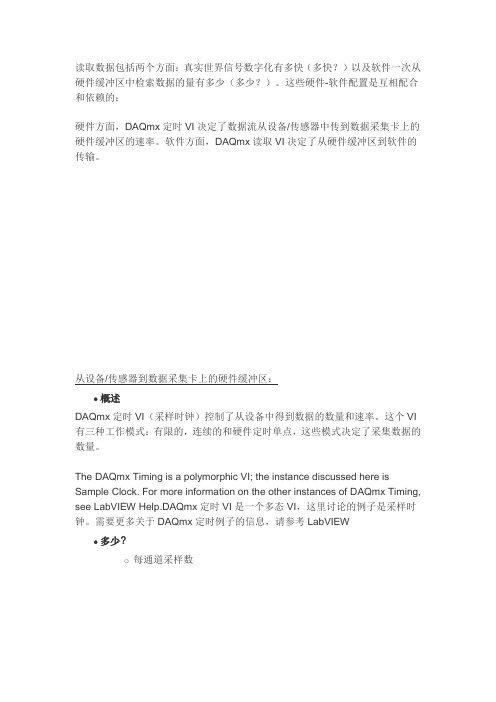
读取数据包括两个方面:真实世界信号数字化有多快(多快?)以及软件一次从硬件缓冲区中检索数据的量有多少(多少?)。
这些硬件-软件配置是互相配合和依赖的:硬件方面,DAQmx定时VI决定了数据流从设备/传感器中传到数据采集卡上的硬件缓冲区的速率。
软件方面,DAQmx读取VI决定了从硬件缓冲区到软件的传输。
从设备/传感器到数据采集卡上的硬件缓冲区:• 概述DAQmx定时VI(采样时钟)控制了从设备中得到数据的数量和速率。
这个VI 有三种工作模式:有限的,连续的和硬件定时单点,这些模式决定了采集数据的数量。
The DAQmx Timing is a polymorphic VI; the instance discussed here is Sample Clock. For more information on the other instances of DAQmx Timing, see LabVIEW Help.DAQmx定时VI是一个多态VI,这里讨论的例子是采样时钟。
需要更多关于DAQmx定时例子的信息,请参考LabVIEW• 多少?o 每通道采样数对于有限采样,每通道采样决定了每通道上有多少数据被读取。
也就是说,每通道采样每个通道上有多少数据被收集。
对于连续采样,每通道采样数决定了每隔通道分配的缓冲区大小。
• 多快?o 速率采样率率决定了数据被采集并且放置到硬件缓冲区的速度。
指定采样率的值取决于DAQmx定时VI源输入指定的时基。
M系列数据采集卡的默认源是板载时钟(80MHz)。
指定采样率必须是源的一个除数。
需要更多关于可实现采样率信息,请参考:KnowledgeBase 39BCDJMV: What Sample Rate Is My DAQ Board Actually Capable of Achieving?, KnowledgeBase 27R8Q3YF: How Is the Actual Scan Rate Determined When I Specify the Scan Rate for My Data Acquisition?, or page 9-1 of the Product Manual: M Series User Manual for more information.从硬件缓冲区到软件缓冲区:• 多少?o 每通道采样数每通道采样数决定了有多少数据从硬件缓冲区传到软件缓冲区。
基于LabVIEW的多功能信号采集与多通道定时计数器/触发器的设计
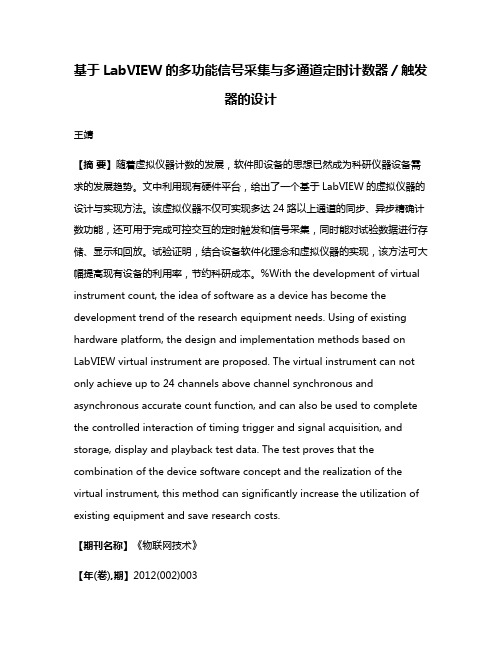
基于LabVIEW的多功能信号采集与多通道定时计数器/触发器的设计王靖【摘要】随着虚拟仪器计数的发展,软件即设备的思想已然成为科研仪器设备需求的发展趋势。
文中利用现有硬件平台,给出了一个基于LabVIEW的虚拟仪器的设计与实现方法。
该虚拟仪器不仅可实现多达24路以上通道的同步、异步精确计数功能,还可用于完成可控交互的定时触发和信号采集,同时能对试验数据进行存储、显示和回放。
试验证明,结合设备软件化理念和虚拟仪器的实现,该方法可大幅提高现有设备的利用率,节约科研成本。
%With the development of virtual instrument count, the idea of software as a device has become the development trend of the research equipment needs. Using of existing hardware platform, the design and implementation methods based on LabVIEW virtual instrument are proposed. The virtual instrument can not only achieve up to 24 channels above channel synchronous and asynchronous accurate count function, and can also be used to complete the controlled interaction of timing trigger and signal acquisition, and storage, display and playback test data. The test proves that the combination of the device software concept and the realization of the virtual instrument, this method can significantly increase the utilization of existing equipment and save research costs.【期刊名称】《物联网技术》【年(卷),期】2012(002)003【总页数】3页(P82-84)【关键词】信号采集;LabVIEW;LabVIEW;RT;虚拟仪器【作者】王靖【作者单位】中国飞机强度研究所二十二室,陕西西安710065【正文语种】中文【中图分类】TP2740 引言随着电子技术、计算机技术、网络技术等的快速发展,虚拟仪器(Virtual Instrument,VI)[1]技术已得到了广泛应用。
LABVIEW有很多优点
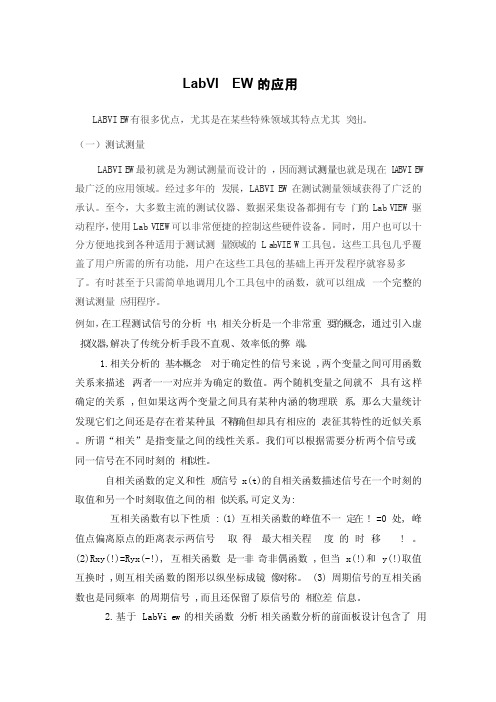
LabVIEW的应用LABVIE W有很多优点,尤其是在某些特殊领域其特点尤其突出。
(一)测试测量LABVIE W最初就是为测试测量而设计的,因而测试测量也就是现在L A BVIE W 最广泛的应用领域。
经过多年的发展,LABVIE W在测试测量领域获得了广泛的承认。
至今,大多数主流的测试仪器、数据采集设备都拥有专门的LabV IEW驱动程序,使用LabV IEW可以非常便捷的控制这些硬件设备。
同时,用户也可以十分方便地找到各种适用于测试测量领域的La bVIEW工具包。
这些工具包几乎覆盖了用户所需的所有功能,用户在这些工具包的基础上再开发程序就容易多了。
有时甚至于只需简单地调用几个工具包中的函数,就可以组成一个完整的测试测量应用程序。
例如,在工程测试信号的分析中,相关分析是一个非常重要的概念, 通过引入虚拟仪器,解决了传统分析手段不直观、效率低的弊端。
1.相关分析的基本概念对于确定性的信号来说,两个变量之间可用函数关系来描述,两者一一对应并为确定的数值。
两个随机变量之间就不具有这样确定的关系,但如果这两个变量之间具有某种内涵的物理联系,那么大量统计发现它们之间还是存在着某种虽不精确但却具有相应的.表征其特性的近似关系。
所谓“相关”是指变量之间的线性关系。
我们可以根据需要分析两个信号或同一信号在不同时刻的相似性。
自相关函数的定义和性质信号x(t)的自相关函数描述信号在一个时刻的取值和另一个时刻取值之间的相似关系,可定义为:互相关函数有以下性质:(1) 互相关函数的峰值不一定在 ! =0 处, 峰值点偏离原点的距离表示两信号取得最大相关程度的时移!。
(2)Rxy(!)=Ryx(-!), 互相关函数是一非奇非偶函数,但当 x(!)和 y(!)取值互换时,则互相关函数的图形以纵坐标成镜像对称。
- 1、下载文档前请自行甄别文档内容的完整性,平台不提供额外的编辑、内容补充、找答案等附加服务。
- 2、"仅部分预览"的文档,不可在线预览部分如存在完整性等问题,可反馈申请退款(可完整预览的文档不适用该条件!)。
- 3、如文档侵犯您的权益,请联系客服反馈,我们会尽快为您处理(人工客服工作时间:9:00-18:30)。
labview深入探索----谈谈LABVIEW的几种定时器2008-04-27 15:29
LABVIEW提供了几种定时器(包括DELAY),如下图所示
1.首先看看Tick Count 节点的帮助说明:
返回毫秒定时器的值.
基准参考时间(0 毫秒)未定义,也就是说,不能把返回的毫秒数直接转换成现实世界的时间
和日期.必须注意当你使用这个函数进行比较的时候,毫秒定时器达到2^32-1后反转成0. 基准参考时间未定义,说法比较模糊,难道会是个随机数,那显然不可能,如果是随机数,那两次调用TICK COUNT取得差值就不可能表示经过的毫秒数.无论如何,必须有个时间的起点.
API函数中也有一个类似的函数:GetTickCount,该函数返回计算机启动以来经过的毫秒数.在9X中,它读取的是BIOS中保存的系统时钟的滴答数,早期PC的ROM初始化Intel8259定时器芯片来产生硬件中断08H。
这个中断有时称为"定时器滴答"中断。
中断08H每隔54。
925毫秒产生一次,或大约每秒18.2次。
BIOS使用中断08H更新存于BIOS数据区的"时间"值.这就是长说的55MS的由来.对于NT操作系统,常规的说法是能精确到
10MS,也就是说精度在1MS时是不精确的.
经过实际测试,LABVIEW的TICK COUNT的返回值和API的返回值是一致的,也就是计算机启动以来经过的毫秒数.
毫秒数达到2^32-1后反转成0,可见它的数值形式是U32,最大值是2^32-1,大概相当于49.7天.对于一个连续运行的计算机,用这个节点进行比较的时候,在连续运行49.7天后,该值自动恢复到零,如果在这个时刻进行比较,可能会出现错误的结果.
2.wait(ms)节点帮助文件中的解释是这样的.
等待指定的毫秒数并返回毫秒定时器的值(上面提到的计算机启动以来的毫秒数).如果WAIT (MS)连接0会强迫当前线程放弃控制权.
WAIT 0MS是一个相当重要的特点,相当于VB的DOEVENTS,CVI中的PROCESSSYTEMEVENTS,实际是归还控制权给操作系统,来处理队列中的其他消息,如果没有消息需要处理,系统马上把控制权交给这个线程,继续运行.
这里有两种情况,如果系统消息队列中无需要处理的消息,立即返回,如果系统消息队列中有消息需要处理,并且是一个耗时操作,无法预料LV线程何时再次取得控制权.我们比较LV是否加WAIT0MS的速度.
实验过程中未执行其它任何操作,避免了处理其他消息造成的影响.两者之间,差距是惊人的.这也体现了LABVIEW的一个优点,对于一个倾向于硬件控制的编程软件,它有着极强的任务抢先能力.
在一个循环里多次并行执行WAIT,是累加时间,还是按最长的执行那,实际上是异步的还是同步的问题.我们做一下实验.
可见,这三个WAIT是同时执行的.
由于WAIT是基于线程的,一个循环里的WAIT不会影响同时运行的其它线程的运行.3.看看WAIT UNTIL NEXT MS MULTIPULE(等待下一个毫秒的整数倍).
一直等到毫秒定时器变成指定时间的整数倍.可以用于在一个循环中调节循环的执行速率.
但是第一次的循环周期可能比较短.可以直接连接0到这个节点,强迫当前线程放弃控制权,归还给CPU.
相比WAIT MS,这个节点在循环中更为常用,对于几个采用相同参数的WAIT UNTIL NEXT MS MULTIPULE,可以实现不特别精确的同步.由于LABVIEW的循环的特点,首次是立即执行的,所以第一次是不能保证同步的.如果必须要保证同步的话,可以在循环中第一次执行空循环来避免这个问题.
LABVIEEW EXPRESS中也提供了两个快速VI,一个相当于WAIT MS,另一个可以实现非常复杂的定时功能.
4.我们先把TIME DELAY EXPRESS VI转换成常规VI,跟踪一下它是如何实现的.
进一步跟踪SUBTIMEDELAY
可见,实际上还是调用的WAITMS,不过是数据类型换成的DOUBLE,表示秒数,同时增加了错误簇,有利于实现顺序延时动作.其他完全等同于DEALYMS.
可能是在LV7.1后新增加了这个ELAPSED TIME快速节点,这是一个非常有用的定时器.先介绍一个OPENG中提供的比较简单的定时器.
这是一个周期软件定时器.可用于周期性地循环触发事件.
看看它是如何实现的.
LV的elapsed time 功能远比上面的VI功能强大,可以实现复杂的控制功能.
1.循环定时触发一个事件.
2.输出一个方波(5秒)
3.PWM波形.
4.系统时钟。
