WebLogic Server Cluster组播故障处理总结
WebLogic应用典型问题分析和解决
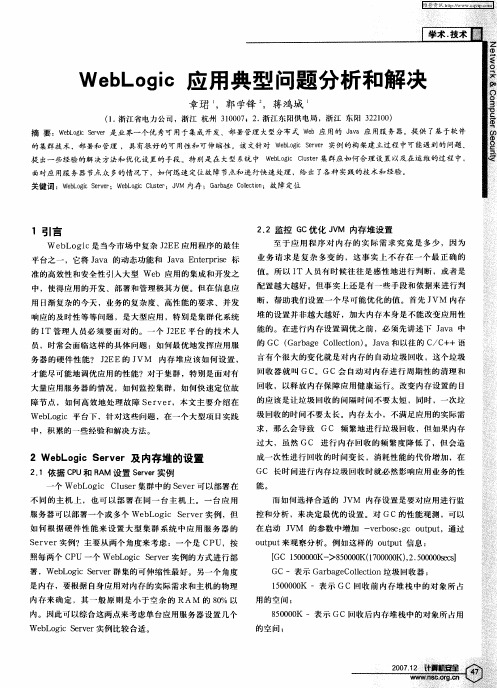
配 置越 大越 好 。但事 实 上还 是 有一 些手 段 和依 据来 进行 判 断 ,帮 助 我们 设置 一 个 尽可 能 优化 的值 。首先 J VM 内存 堆 的设 置并 非越 大 越好 ,加 大 内存 本身 是不 能 改变应 用性 能 的 。在进 行 内存设 置调 优之 前 ,必 须先 讲述 下 J v 中 aa
内。因此 可 以综合 这两 点来 考虑 单 台应 用服 务器 设 置几 个
We L g c S r e 例 比较 合 适 。 b o i e v r实
维0 sc 一 表示 GC进行本 次垃 圾 回收所 消 耗 .0 0 0 eS
的时 间 。
W e L gc 以近 乎线 性地 提高 线程数 。线程数 越 多 ,花 b o i可
费 在 线程 切 换 的时 间也 就 越 多 ;线 程 数越 小 ,CPU可 能 无法 得到 充分 的利 用 。为获 取一 个理 想 的线 程数 ,需要 经 过反 复的 测试 。可 以 以 2 P 个数 为基 准进 行调 整 ( 5 CU X 最 好每 个 C PU小于 5 0个 线程 ) 。当 空闲线 程较 少 ,CP U利 用 率较 低时 ,可 以适 当增加 线程 数 的大 小。
中 ,积 累的 一些 经验和 解决 方 法。
回 收 ,以释 放 内存保 障 应用健 康 运 行 。改变 内存设 置 的 目
2 We L gc S r e b o i e v r及内存堆的设置
2 1依 据 C U和 R M设置 S r r . P A ev 实例 e
一
个 W e Lo i C u e 群 中的 S v r 以 部署 在 b g c l s r集 ee 可
Weblogic集群多播配置故障排除

Weblogic集群多播配置故障排除使用IP 多播时,群集中的WebLogic Server 实例可以共享一个IP 地址和端口号。
此功能使得群集的所有成员可被视为一个实体,并且使得群集成员能够互相通信。
下列部分提供了对IP 多播配置问题进行故障排除的建议:验证多播地址和端口配置识别网络配置问题使用MulticastTest 实用工具调整多播功能调试多播杂项问题多播配置故障排除的其他资源有关在群集中使用和配置多播的常规信息,请参阅群集配置和config.xml。
有关在控制台中配置多播地址的信息,请参阅“管理控制台联机帮助”中的多播。
验证多播地址和端口配置多播问题故障排除过程的第一步是验证您是否正确配置了多播地址和端口。
必须为每个群集正确配置多播地址。
多播地址和端口配置问题属于群集无法启动或者服务器无法加入群集的最常见原因。
对于多播地址要注意下列事项:多播地址必须是介于224.0.0.0 和239.255.255.255 之间的IP 地址,或者具有此范围IP 地址的主机名。
WebLogic Server 使用的默认多播地址是239.192.0.0。
不要使用任何x.0.0.1 多播地址,其中x介于0 和9 之间(包括0 和9)。
可能的错误由于多播配置问题经常会出现下列类型的错误:无法为群集创建多播套接口多播套接口发送错误多播套接口接收错误检查多播地址和端口要检查多播地址和端口,请执行下列操作:通过WebLogic Server 管理控制台检查群集多播地址和端口,或检查config.xml 中<cluster>元素的多播信息。
识别网络配置问题验证了多播地址和端口配置正确之后,请确定网络问题是否正在干扰多播通信。
物理连接确保网络中不存在物理问题。
验证群集中每个承载服务器的计算机的网络连接。
验证网络的所有组件是否正确连接并且运行正常,其中包括路由器和DNS 服务器。
地址冲突网络中的地址冲突可能会对多播通信造成干扰。
weblogic连接池配置及相关异常解决
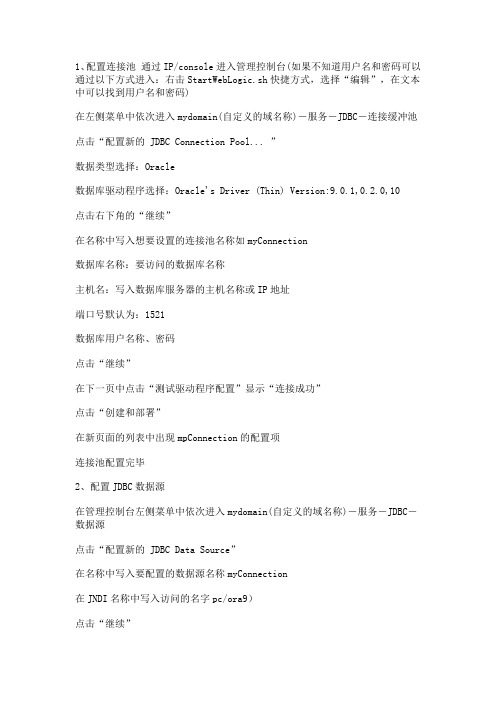
1、配置连接池通过IP/console进入管理控制台(如果不知道用户名和密码可以通过以下方式进入:右击StartWebLogic.sh快捷方式,选择“编辑”,在文本中可以找到用户名和密码)在左侧菜单中依次进入mydomain(自定义的域名称)-服务-JDBC-连接缓冲池点击“配置新的JDBC Connection Pool... ”数据类型选择:Oracle数据库驱动程序选择:Oracle's Driver (Thin) Version:9.0.1,0.2.0,10点击右下角的“继续”在名称中写入想要设置的连接池名称如myConnection数据库名称:要访问的数据库名称主机名:写入数据库服务器的主机名称或IP地址端口号默认为:1521数据库用户名称、密码点击“继续”在下一页中点击“测试驱动程序配置”显示“连接成功”点击“创建和部署”在新页面的列表中出现mpConnection的配置项连接池配置完毕2、配置JDBC数据源在管理控制台左侧菜单中依次进入mydomain(自定义的域名称)-服务-JDBC-数据源点击“配置新的JDBC Data Source”在名称中写入要配置的数据源名称myConnection在JNDI名称中写入访问的名字pc/ora9)点击“继续”在缓冲池名称中选择myConnection点击“继续”、“创建”在列表中出现myConnection配置项数据源配置完毕异常解决:<Error><JDBC><001059><Error during Data Source creatrion:mon. ResourceException:DataSource(MeetingDataSource) be created with non-exitstent Pool(connection or multi)(japool)<Error><EJB><010070><Error activating Platform_AppMng.jarException is:Unable to deploy EJB:AppInfoEntity from Platform_AppMng.jar:Weblogic.ejb20.WLDeploymentException:The DataSource with the JNDI name:DataSource Could not be located.Please ensure that the DataSourece has been deployede successfully and that the JNDI Name in your EJB Deployment descriptor is correct.<Error><Deployer><149231><The slave deployer was unable to set the activation state to true for The application_appsdir_platfor_AppMng.jarWeblogic.management.ApplicationException:activate failed forPlatform_AppMng.jarModule Name:Platform_AppMng.jar,Error:Exception activating module:EJBModule(Platform_AppMng.jar,status=PREPARED)Unable to deploy EJB:AppInfoEntity from Platform_AppMng.jarWeblogic.ejb20.WLDeploymentException:The DataSource with the JNDI name:DataSource Could not be located.Please ensure that the DataSourece has been deployede successfully and that the JNDI Name in your EJB Deployment descriptor is correct.<Alert><WebLogicServer><000297><Inconsistent security configuration,ng.Exception: Certificate expired or not yet valid:<Emergency><Security><090034><Not listening for SSL,java.io.IOException:Inconsistent Security configuration,Certificate expired or not yet valid:打开浏览器后页面报错:Error 500—Internal Server Error10.5.1 500—Internal Server Error后台报错:-log- Config:Failed get Property cop.databaseConnectionUser-log- Config:Failed get Property cop. databaseConnectionPassword-log- Config:Failed get Property cop.webappserver Initial Context Factory-log- Config:Failed get Property cop.webappserver ProviderUrl-exp- NotFoundException:unable to resolve ‘wegovDataSourece’-exp- getConnection is failed-exp- ng.NullPointerException-exp- process funtion is failed-exp- wad2.helper.WADHelperException-exp- WAD-Helper-connection is null<Error><HTTP><101017><[ServletContext(...)]Root Cause of ServletExceptionng.NullPointer Exception这个异常时JDBC连接池的错误,是用户操作过程中改了数据库用户的密码造成的,解决方法:在JDBC数据库连接池中将密码改掉,然后“apply”,然后重启webLogic问题得到解决。
weblogic连接池配置及相关异常解决
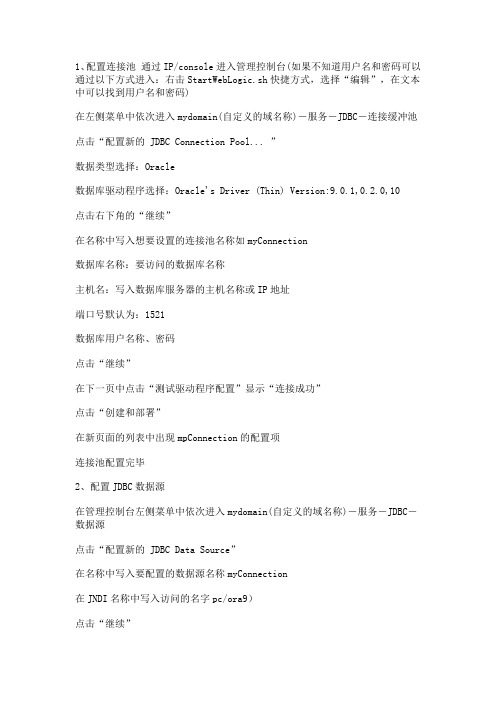
1、配置连接池通过IP/console进入管理控制台(如果不知道用户名和密码可以通过以下方式进入:右击StartWebLogic.sh快捷方式,选择“编辑”,在文本中可以找到用户名和密码)在左侧菜单中依次进入mydomain(自定义的域名称)-服务-JDBC-连接缓冲池点击“配置新的JDBC Connection Pool... ”数据类型选择:Oracle数据库驱动程序选择:Oracle's Driver (Thin) Version:9.0.1,0.2.0,10点击右下角的“继续”在名称中写入想要设置的连接池名称如myConnection数据库名称:要访问的数据库名称主机名:写入数据库服务器的主机名称或IP地址端口号默认为:1521数据库用户名称、密码点击“继续”在下一页中点击“测试驱动程序配置”显示“连接成功”点击“创建和部署”在新页面的列表中出现mpConnection的配置项连接池配置完毕2、配置JDBC数据源在管理控制台左侧菜单中依次进入mydomain(自定义的域名称)-服务-JDBC-数据源点击“配置新的JDBC Data Source”在名称中写入要配置的数据源名称myConnection在JNDI名称中写入访问的名字pc/ora9)点击“继续”在缓冲池名称中选择myConnection点击“继续”、“创建”在列表中出现myConnection配置项数据源配置完毕异常解决:<Error><JDBC><001059><Error during Data Source creatrion:mon. ResourceException:DataSource(MeetingDataSource) be created with non-exitstent Pool(connection or multi)(japool)<Error><EJB><010070><Error activating Platform_AppMng.jarException is:Unable to deploy EJB:AppInfoEntity from Platform_AppMng.jar:Weblogic.ejb20.WLDeploymentException:The DataSource with the JNDI name:DataSource Could not be located.Please ensure that the DataSourece has been deployede successfully and that the JNDI Name in your EJB Deployment descriptor is correct.<Error><Deployer><149231><The slave deployer was unable to set the activation state to true for The application_appsdir_platfor_AppMng.jarWeblogic.management.ApplicationException:activate failed forPlatform_AppMng.jarModule Name:Platform_AppMng.jar,Error:Exception activating module:EJBModule(Platform_AppMng.jar,status=PREPARED)Unable to deploy EJB:AppInfoEntity from Platform_AppMng.jarWeblogic.ejb20.WLDeploymentException:The DataSource with the JNDI name:DataSource Could not be located.Please ensure that the DataSourece has been deployede successfully and that the JNDI Name in your EJB Deployment descriptor is correct.<Alert><WebLogicServer><000297><Inconsistent security configuration,ng.Exception: Certificate expired or not yet valid:<Emergency><Security><090034><Not listening for SSL,java.io.IOException:Inconsistent Security configuration,Certificate expired or not yet valid:打开浏览器后页面报错:Error 500—Internal Server Error10.5.1 500—Internal Server Error后台报错:-log- Config:Failed get Property cop.databaseConnectionUser-log- Config:Failed get Property cop. databaseConnectionPassword-log- Config:Failed get Property cop.webappserver Initial Context Factory-log- Config:Failed get Property cop.webappserver ProviderUrl-exp- NotFoundException:unable to resolve ‘wegovDataSourece’-exp- getConnection is failed-exp- ng.NullPointerException-exp- process funtion is failed-exp- wad2.helper.WADHelperException-exp- WAD-Helper-connection is null<Error><HTTP><101017><[ServletContext(...)]Root Cause of ServletExceptionng.NullPointer Exception这个异常时JDBC连接池的错误,是用户操作过程中改了数据库用户的密码造成的,解决方法:在JDBC数据库连接池中将密码改掉,然后“apply”,然后重启webLogic问题得到解决。
Weblogic故障诊断

议程
故障诊断的模式 Thread Dump WebLogic Server 工作线程 典型问题及解决方案
– Server Crash – Server Hang – High CPU
故障诊断的模式
准确描述现象:平台、版本、操作、信息 使用工具收集数据 使用工具分析数据 尝试解决问题 给出最佳解决方案 总结经验并加以重用
NEW IN_NATIVE IN_VM IN_JAVA BLOCKED ..._TRANS
议程
故障诊断的模式 Thread Core Dump WebLogic Server 工作线程 典型问题及解决方案
– Server Crash – Server Hang – High CPU
工作线程
两个线程池
Socket Reader Thread Dump
Execute 线程
• 并行处理执行队列中的请求。 • 默认情况下,有15个Exceute线程。
议程
故障诊断的模式 Thread Dump WebLogic Server 工作线程 典型问题及解决方案
– Server Crash – Server Hang – High CPU
当JVM崩溃时,会弹出窗口:
– Do you want to debug the problem? – 不要选择Yes/No,获取此时的Thread Dump。
Thread Dump: JDK1.5
Thread t@41: (state = BLOCKED) - ng.Object.wait(long) (Interpreted frame) - ng.Object.wait(long) (Interpreted frame) - ng.Object.wait() @bci=2, line=474 (Interpreted frame) - org.apache.tomcat.util.threads.ThreadPool$ControlRunnable.run() @bci=19, line=642 (Interpreted frame) - ng.Thread.run() @bci=11, line=595 (Interpreted frame)
07_WebLogic Server运行常见问题
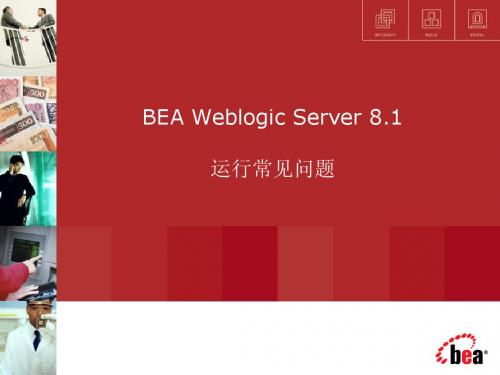
WebLogic Server挂起
问题描述
出现如下情况时怀疑服务器挂起:
服务器不响应新的请求。 请求超时。
请求处理的时间越来越长(其最终结果可能是挂起)。
通常,服务器挂起不会表现为服务器崩溃,但服务器挂起之后可能会崩溃
©2003 BEA Systems, Inc. | 9
…打开文件过多
发生问题的原因
这些异常指出操作系统 (OS) 资源问题和操作系统与 JVM 进程用完文 件描述符的原因。 在几个并发用户连接到服务器之后通常会发生此问题。Java 打开许多 文件,以便读取运行应用程序所必需的类。大量应用程序会使用许多 文件描述符,这会导致缺乏新的文件描述符。同样,每个新的套接字 都需要一个描述符。客户端和服务器通过 TCP 套接字进行通信。在与 服务器建立连接时,每个浏览器的 http 请求都使用 TCP 套接字。
…内存不足/内存泄漏问题
对于本地 OOM 问题
收集下列信息:
-verbosegc 输出,通过它可监视 java 堆使用量。这样将有助于了解此应用程序的 java 内存要求。 定期记录进程虚拟内存大小,从启动应用程序时起直到 JVM 用完本地内存。这样将 有助于了解此进程是否确实达到该操作系统的大小限值。
发生问题的原因
服务器挂起有多种原因。一般而言,服务器挂起是因为缺少某种资源。缺少资源会阻止 服务器响应服务请求。例如,由于故障(死锁)或者大量请求的缘故,可能没有任何可 用的执行线程来完成工作,所有执行线程都被占用或忙于处理以前的请求。
©2003 BEA Systems, Inc. |
2
...WebLogic Server挂起
实战集锦_WebLogic_JDBC_故障处理总结

实战集锦_WebLogic JDBC 故障处理总结·JDBC 物件記憶體洩漏導致OutOfMemoryError 或行程大小不斷增加·一般主題本小節提供以下一般JDBC 連結池主題的調整和故障排除資訊:·通過除錯或追蹤JDBC 來排除JDBC 故障·理解WebLogic Server MultiPool Failover 或負載平衡·如何針對生產環境調整JDBC 連結池?·WebLogic Server 和Oracle RAC/TAF·Oracle ORA-01591 例外·相關閱讀材料·儘管應用程式發生了表明池中沒有可用連結的ResourceException,但同時仍然出現了連結高峰(建立了大量連結)。
如果對應用程式的分析表明,保留的連結數比應用程式碼實際使用的連結數要多,並排除了連結洩漏的可能,則最可能的情況是:代表間隔的屬性RefreshMinutes 的值設定得過小。
關閉更新功能:·在WLS 8.1 及以上版本中,將TestFrequencySeconds 設定為0;·在WLS 7.0 中,將RefreshMinutes 設定為0;·在更早的版本中,將RefreshMinutes 設定為99999999(此項的最大值為35791394)。
如果設定為0,將自動恢復到預設值5 分鐘。
背景資訊更新功能專用於使用測試表來測試池中所有當前未使用的連結,並在需要(測試失敗)時更新連結。
如果定義了測試表,並在JDBCConnectionPool 中定義了屬性RefreshMinutes,便可啟用該功能。
在運行上,更新功能與任何用戶端應用程式碼非同步,並會暫時保留所有當前未使用的池連結供測試之用。
在整個測試期間,它會一直保留所有這些連結。
如果在此期間有新的應用程式連結請求到來,將出現下列情況:·如果InitialCapacity 小於MaxCapacity,並小於當前打開的MaxCapacity 連結數,則到來的每個連結請求將打開CapacityIncrement 個新連結,直至達到池中最多允許的連結數。
weblogic故障处理(BEA-000362)

weblogic故障处理(BEA-000362)文章分类:Java编程由于weblogic所在磁盘空间不足,导致weblogic运行日志无法读写到本地磁盘,weblogic宕机,重新启动无效,抛出以下异常:####<2011-2-15 上午11时32分57秒 CST> <Critical> <WebLogicServer> <liaoning8dfbce1> <AdminServer> <Main Thread> <<WLSKernel>> <> <> <1297740777470> <BEA-000362> <Server failed. Reason:There are 1 nested errors:weblogic.diagnostics.lifecycle.DiagnosticComponentLifecycleException: weblogic.store.PersistentStoreException:[Store:280020]There was an error while reading from the log fileatweblogic.diagnostics.lifecycle.ArchiveLifecycleImpl.initialize(Archiv eLifecycleImpl.java:44)atweblogic.diagnostics.lifecycle.DiagnosticFoundationService.start(Diag nosticFoundationService.java:107)at weblogic.t3.srvr.SubsystemRequest.run(SubsystemRequest.java:64) at weblogic.work.ExecuteThread.execute(ExecuteThread.java:209)at weblogic.work.ExecuteThread.run(ExecuteThread.java:181)Caused by: weblogic.store.PersistentStoreException:[Store:280020]There was an error while reading from the log fileat weblogic.store.io.file.Heap.getNextRecoveryFile(Heap.java:794)at weblogic.store.io.file.Heap.recover(Heap.java:706)at weblogic.store.io.file.FileStoreIO.recover(FileStoreIO.java:585) at weblogic.store.io.file.FileStoreIO.open(FileStoreIO.java:94)atweblogic.store.internal.PersistentStoreImpl.open(PersistentStoreImpl. java:350)atweblogic.store.PersistentStoreManager.createFileStore(PersistentStore Manager.java:202)atweblogic.diagnostics.archive.DiagnosticStoreRepository.getStore(Diagn osticStoreRepository.java:61)atweblogic.diagnostics.lifecycle.ArchiveLifecycleImpl.initialize(ArchiveLifecycleImpl.java:42)... 4 moreCaused by: java.io.IOException: Error reading from file, 已到文件结尾。
weblogic单点集群搭建+错误解决

weblogic单点集群搭建+错误解决环境Red Hat Enterprise 6.5 x86_64.isojdk-8u31-linux-x64.tar.gzwls1036_generic.jar开始之前关闭NetworkMange和iptables(或者配置防火墙放开后续配置中的端口)安装配置weblogic单点集群[root@node1 Desktop]# groupadd bea[root@node1 Desktop]# useradd -g bea weblogic[root@node1 Desktop]# passwd weblogicChanging password for user weblogic.New password: renhatBAD PASSWORD: it is based on a dictionary wordBAD PASSWORD: is too simpleRetype new password:passwd: all authentication tokens updated successfully.su - weblogicvim .bash_profileexport JAVA_HOME=/weblogic/jdk 这里是方式jdk的位置export PATH=$JAVA_HOME/bin:$PATHexport CLASSPATH=.:$JAVA_HOME/lib/tools.jar:$JAVA_HOME/lib/dt.jar:$CLASSPATHsource .bash_profile[weblogic@node1 ~]$ java –version 查看一下当前用户的java的版本确认是否更改成功java version "1.8.0_31"Java(TM) SE Runtime Environment (build 1.8.0_31-b13)Java HotSpot(TM) 64-Bit Server VM (build 25.31-b07, mixed mode)java -D64 -jar wls1036_generic.jar调出之后的界面启动adminserver解决方法route add -host 239.192.0.0 dev eth1vim /etc/rc.local 开机自动启动添加组播地址/sbin/route add -host 239.192.0.0 dev eth1解决方法Vim /home/weblogic/Oracle/Middleware/user_projects/domains/mycluster_domain/bin/setDomainEnv.sh 在配置文件中加两行.preferIPv4Stack=true解决方法关闭防火墙重启受管理节点。
WebLogic问题分析常用方法及技巧剖析
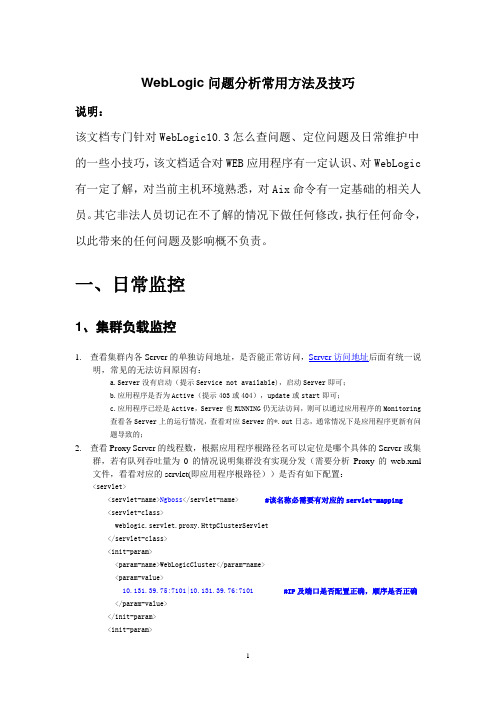
WebLogic问题分析常用方法及技巧说明:该文档专门针对WebLogic10.3怎么查问题、定位问题及日常维护中的一些小技巧,该文档适合对WEB应用程序有一定认识、对WebLogic 有一定了解,对当前主机环境熟悉,对Aix命令有一定基础的相关人员。
其它非法人员切记在不了解的情况下做任何修改,执行任何命令,以此带来的任何问题及影响概不负责。
一、日常监控1、集群负载监控1.查看集群内各Server的单独访问地址,是否能正常访问,Server访问地址后面有统一说明,常见的无法访问原因有:a.Server没有启动(提示Service not available),启动Server即可;b.应用程序是否为Active(提示403或404),update或start即可;c.应用程序已经是Active,Server也RUNNING仍无法访问,则可以通过应用程序的Monitoring查看各Server上的运行情况,查看对应Server的*.out日志,通常情况下是应用程序更新有问题导致的;2.查看Proxy Server的线程数,根据应用程序根路径名可以定位是哪个具体的Server或集群,若有队列吞吐量为0的情况说明集群没有实现分发(需要分析Proxy的web.xml 文件,看看对应的servlet(即应用程序根路径))是否有如下配置:<servlet><servlet-name>Ngboss</servlet-name> #该名称必需要有对应的servlet-mapping<servlet-class>weblogic.servlet.proxy.HttpClusterServlet</servlet-class><init-param><param-name>WebLogicCluster</param-name><param-value>10.131.39.75:7101|10.131.39.76:7101 #IP及端口是否配置正确,顺序是否正确</param-value></init-param><init-param><param-name>CookieName</param-name><param-value>NGBOSS_JSESSIONID</param-value> #该名称必需与应用程序的weblogic.xml里配置的CookieName一致</init-param><init-param><param-name>wl-dispatch-policy</param-name><param-value>ngboss</param-value></init-param> #该段配置是用来对集群分发,配合它才能实现集群的分发,param-value即servlet 的访问名称</servlet>............<servlet-mapping><servlet-name>Ngboss</servlet-name> #该名称必需要有对应的servlet <url-pattern>/*</url-pattern></servlet-mapping>3.查看应用程序的Monitoring的Session,根据各Server上的在线Session数即可判断集群是否实现负载,常见的无法负载原因有:a.集群内存在已挂死的Server(查看各Server的*.out日志即可);b.Proxy的web.xml配置错误,如IP、端口、CookieName、servlet名等;c.应用程序发布的target是不是在集群;2、Server内存、队列、线程数监控1. 1.进入对应的Server监控页,查看Performance的Java 内存、Threads的队列及线程数、JDBC连接数等3、WTC监控1.Service->WTCServer->Ctrl是否connected4、JDBC监制1.查看连接的总体情况,看看是否有未释放的连接,查看时要多次刷新页面看看Java内存是否可以正常回收、队列及线程数是否有居高不下、JDBC是否有长时间不释放(这种情况下需要DBA配合分析)5、日志监控1.定期查看server/logs和logs/xxx_error.log出现的错误日志6、JMS监制1.Interoperability->WTC Servers->Connected是否为true7、后台进程监控1.用命令ps –ef | grep $ServerName,看进程是否存在,ServerName列表可参看Server访问地址里的访问根路径名二、问题分析定位必杀技1.用topas命令,查看占用CPU高的进程ID;2.然后用ps -ef | grep $ID即可看到对应的ServerName;3.然后进Console看该Server的运行状态(RUNNING),如果Server已经Down掉了可以直接通过Console启起来,记得不要把ngbossdomain/servers/$ServerName/logs下的文件删除,用作之后的日志分析4.在Console可以操作的前提下,还可以查看该Server的Dump 日志、进程的内存使用情况、队列及空闲线程、JDBC连接数等5.若Console不可操作(一般在有Server挂死的情况下),可以用命令ps -mp $ID -oTHREAD | grep R;kill -3 $ID(需要记录该命令的输出内容),执行完后会在ngbossdomain 下生成javacore文件(该文件与Console里的Dump日志内容相似),该命令可以多执行几次,生成多个javacore文件,方便之后的问题分析;如果需要重启服务可以用kill -9 $ID,执行完这个命令后该Server会自动重启,切记要先生成javacore,再kill -9;说明:通过分析某一进程的各个线程运行情况,定位问题,可以通过多种途径获取进程,如:1.根据有问题的系统模块找到对应的Server,然后用ps –ef | grep ServerName即可得到进程名2.根据WL的控制台找到对应的Server,然后用ps –ef | grep ServerName即可得到进程名三、javacore快速定位1、生成javacore文件1.通过命令ps -mp $ID -o THREAD | grep R;kill -3 $ID($ID为进程ID),即可在域目录(ngbossdomain)下生成与进程ID对应的javacore文件,主要分析*.txt文件,记下该命令的输出日志,记下着色处的数字,示例如下:2.:/ngboss/webapp $ps -mp 286906 -o THREAD | grep R;USER PID PPID TID ST CP PRI SC WCHAN F TT BND COMMANDwebapp 286906 53800 - A 90 60 245 * 242001 - - /usr/java6_64/jre/bin/java =acctmanm22 -Djava.security.policy=/bea/weblogic/server/lib/weblogic.policy-Dweblogic.management.server=http://10.200.141.23:7001-Djava.library.path=/usr/java6_64/jre/lib/ppc64/default:/usr/java6_64/jre/lib/ppc64:/usr/java6 _64/jre/lib/ppc64:/usr/java6_64/jre/lib/ppc64/default:/usr/lib:/usr/java6_64/jre/lib/ppc64/j9v m:/usr/java6_64/jre/lib/ppc64:/usr/java6_64/jre/../lib/ppc64::/bea/weblogic/server/native/aix/ ppc64:/usr/lib-Djava.class.path=/bea/weblogic/server/lib/AIX-ComboPatch-Essex.jar:/bea/weblogic/server/ lib/CR370915_1030GA.jar:/bea/patch_wls1030/profiles/default/sys_manifest_classpath/webl ogic_patch.jar:/bea/patch_cie660/profiles/default/sys_manifest_classpath/weblogic_patch.jar: /usr/java6_64/lib/tools.jar:/bea/weblogic/server/lib/weblogic_sp.jar:/bea/weblogic/server/lib/ weblogic.jar:/bea/modules/features/weblogic.server.modules_10.3.0.0.jar:/bea/weblogic/serv er/lib/webservices.jar:/bea/modules/org.apache.ant_1.6.5/lib/ant-all.jar:/bea/modules/net.sf.an tcontrib_1.0.0.0_1-0b2/lib/ant-contrib.jar::/bea-Dweblogic.system.BootIdentityFile=/ngboss/webapp/ngbossdomain/servers/acctmanm22/da ta/nodemanager/boot.properties -Dweblogic.nodemanager.ServiceEnabled=true -Dweblogic.security.SSL.ignoreHostnameVerification=false-Dweblogic.ReverseDNSAllowed=false -Xms3072m -Xmx4096m -Dibm.stream.nio=true -Dfile.encoding=GBK nguage=zh -Duser.region=CN -Xgcpolicy:gencon weblogic.Server- - - 975497 R 88 141 0 - 400000 - - -说明:该命令生成当进程正在运行(状态为R)的线程日志,着色处为线程ID,将该ID用Windows自带的计算器转换成16位即可在javacore文件里找到对应的线程日志2、分析javacore定位问题1.用vi命令查看javacore*.txt文件,查找线程ID转16位的串;2.如果1查到的内容是:GC日志、Wait状态、autoLogin栈都不需要关注,只关注有带有相应模块串的异常栈信息,示例如下:3.3XMTHREADINFO "ExecuteThread: '2' for queue: 'default'" TID:0x0000000117168700,j9thread_t:0x00000001170E8160, state:CW, prio=53XMTHREADINFO1 (native thread ID:0x325063, native priority:0x5, native policy:UNKNOWN)4XESTACKTRACE at oracle/jdbc/driver/T4CMAREngine.unmarshalCLR(T4CMAREngine.java:1589(Compiled Code))4XESTACKTRACE at oracle/jdbc/driver/T4CMAREngine.unmarshalCLR(T4CMAREngine.java:1801(Compiled Code))4XESTACKTRACE at oracle/jdbc/driver/T4CMAREngine.unmarshalDALC(T4CMAREngine.java:2125(CompiledCode))4XESTACKTRACE at oracle/jdbc/driver/T4C8TTIrxh.unmarshalV10(T4C8TTIrxh.java:107(Compiled Code))4XESTACKTRACE at oracle/jdbc/driver/T4C8Oall.receive(T4C8Oall.java:654(Compiled Code))4XESTACKTRACE at oracle/jdbc/driver/T4CPreparedStatement.doOall8(T4CPreparedStatement.java:194(Compile d Code))4XESTACKTRACE at oracle/jdbc/driver/T4CPreparedStatement.fetch(T4CPreparedStatement.java:1017(Compiled Code))4XESTACKTRACE at oracle/jdbc/driver/OracleResultSetImpl.close_or_fetch_from_next(OracleResultSetImpl.java: 275(Compiled Code))4XESTACKTRACE at oracle/jdbc/driver/OracleResultSetImpl.next(OracleResultSetImpl.java:228(Compiled Code)) 4XESTACKTRACE at weblogic/jdbc/wrapper/ResultSet_oracle_jdbc_driver_OracleResultSetImpl.next(Bytecode PC:20(Compiled Code))4XESTACKTRACE at com/linkage/appframework/data/DatasetResult.<init>(DatasetResult.java:28(Compiled Code))4XESTACKTRACE at com/linkage/dbframework/jdbc/DaoManager.queryList(DaoManager.java:1612(Compiled Code))4XESTACKTRACE at com/linkage/dbframework/jdbc/DaoManager.queryList(DaoManager.java:1741(Compiled Code))4XESTACKTRACE at com/linkage/dbframework/jdbc/DaoManager.queryList(DaoManager.java:1756(Compiled Code))4XESTACKTRACE at com/linkage/dbframework/BaseEntity.queryList(BaseEntity.java:246(Compiled Code))4XESTACKTRACE at com/linkage/dbframework/BaseEntity.queryListBySqlstoreParser(BaseEntity.java:566(Comp iled Code))4XESTACKTRACE at com/linkage/cencustmgr/queryserverinfo/dao/QueryServerInfoDAO.queryServerInfo(Query ServerInfoDAO.java:61)4XESTACKTRACE at com/linkage/cencustmgr/queryserverinfo/bean/QueryServerInfoBean.queryCheckRecord(Qu eryServerInfoBean.java:74)4XESTACKTRACE at com/linkage/cencustmgr/queryserverinfo/page/QueryServerInfo.exportExcel(QueryServerInfo.java:170)4XESTACKTRACE at sun/reflect/NativeMethodAccessorImpl.invoke0(Native Method)4.根据2即可定位到是具体应用的具体Java文件的具体方法,定位具体问题,然后再去分析该代码即可3、WADE应用javacore文件分析小技巧1、后台定位1.找到进程ID(可通过topas,或ps -ef | grep ServerName等方法),执行kill -3命令,生成javacore文件2.vi 1 生成的javacore文件,查找queryList或export关键字符,即可快速定位问题代码2、前台定位1.登录WebLogic控制台,打开有问题Server,进入Performance监控页,生成Dump ThreadStacks内容;2.查找queryList或export关键字符,即可快速定位问题代码;说明:针对javacore文件分析,要灵活运行相关信息。
WeblogicClusterBEA-000116故障处理

Weblogic Cluster BEA-000116故障处理部署环境:Weblogic 9.2 MP3 for linux实验:Weblogic Cluster: (MServer1,MServer2) 7222Multicast IP: 239.192.0.0AdminServer: 192.168.1.33:7001MServer1: 192.168.1.33:7201MServer2: 192.168.1.33:7202Machine1: (MServer1) NodeManager(192.168.1.33:5556)Machine2: (MServer2) NodeManager(192.168.1.33:5557)注意:本实验环境各个Server SSL设置---->Hostname Verification: NONE描述:(NodeManager 成功启动)当启动某ManagedServer时分别报以下错误:/home/weblogic/bea/user_projects/domains/clustersys/servers/MServer_1/logs/MServer_1.outDec 16, 2010 9:12:56 PM CST> <Info> <WebLogicServer> <BEA-000215><Loaded License : /home/weblogic/bea/license.bea><Dec 16, 2010 9:12:57 PM CST> <Notice> <WebLogicServer> <BEA-000365> <Server state changed to STARTING><Dec 16, 2010 9:12:57 PM CST> <Info> <WorkManager> <BEA-002900><Initializing self-tuning thread pool><Dec 16, 2010 9:12:58 PM CST> <Notice> <Log Management> <BEA-170019> <The server log file<Dec 16, 2010 9:13:15 PM CST> <Notice> <Security> <BEA-090082><Security initializing using security realm myrealm.><Dec 16, 2010 9:13:31 PM CST> <Notice> <WebLogicServer> <BEA-000365> <Server state changed to STANDBY><Dec 16, 2010 9:13:31 PM CST> <Notice> <WebLogicServer> <BEA-000365> <Server state changed to STARTING><Dec 16, 2010 9:13:34 PM CST> <Error> <Cluster> <BEA-000116><Failed to join cluster Cluster_1 at address 239.192.0.0 due to:.SocketException:No such .SocketException:No such deviceat .PlainDatagramSocketImpl.join(Native Method)at .PlainDatagramSocketImpl.join(PlainDatagramSocketImpl.java:172) at .MulticastSocket.joinGroup(MulticastSocket.java:276)atweblogic.cluster.MulticastFragmentSocket.initializeMulticastSocket(MulticastF ragmentSocket.java:112)atweblogic.cluster.MulticastFragmentSocket.start(MulticastFragmentSocket.jav a:134)Truncated. see log file for complete stacktrace><Dec 16, 2010 9:13:34 PM CST> <Critical> <WebLogicServer><BEA-000362><Server failed. Reason: There are 1 nested errors:.SocketException: No such deviceat .PlainDatagramSocketImpl.join(Native Method)at .PlainDatagramSocketImpl.join(PlainDatagramSocketImpl.java:172) at .MulticastSocket.joinGroup(MulticastSocket.java:276)atweblogic.cluster.MulticastFragmentSocket.initializeMulticastSocket(MulticastF ragmentSocket.java:112)atweblogic.cluster.MulticastFragmentSocket.start(MulticastFragmentSocket.jav a:134)atweblogic.cluster.FragmentSocketWrapper.start(FragmentSocketWrapper.java :87)at weblogic.cluster.MulticastManager$1.run(MulticastManager.java:186)atweblogic.cluster.MulticastManager.startListening(MulticastManager.java:192) at weblogic.cluster.InboundService.startListening(InboundService.java:40)at weblogic.cluster.InboundService.start(InboundService.java:29)at weblogic.t3.srvr.SubsystemRequest.run(SubsystemRequest.java:64)atweblogic.work.SelfTuningWorkManagerImpl$WorkAdapterImpl.run(SelfTunin gWorkManagerImpl.java:464)at weblogic.work.ExecuteThread.execute(ExecuteThread.java:200)at weblogic.work.ExecuteThread.run(ExecuteThread.java:172)><Dec 16, 2010 9:13:34 PM CST> <Notice> <WebLogicServer> <BEA-000365> <Server state changed to FAILED><Dec 16, 2010 9:13:34 PM CST> <Error> <WebLogicServer> <BEA-000383> <A critical service failed. The server will shut itself down><Dec 16, 2010 9:13:34 PM CST> <Notice> <WebLogicServer><BEA-000365><Server state changed to FORCE_SHUTTING_DOWN><Dec 16, 2010 9:13:37 PM> <Debug> <NodeManager> <Waiting for the process to die: 26869><Dec 16, 2010 9:13:38 PM> <Info> <NodeManager> <Server failed during startup so will not be restarted><Dec 16, 2010 9:13:38 PM> <Debug> <NodeManager><runMonitor returned, setting finished=true and notifying waiters> AdminServer 前台报以下信息:<Dec 16, 2010 9:13:40 PM CST> <Error> <NodeManager> <BEA-300048><Unable to start the server MServer_1 :Exception while starting server 'MServer_1': java.io.IOException: Server failed to start up.See server output log for more details.>分析:依据以下提示,可判断组播地址问题。
Weblogic常见报错以及解决方法[转载]
![Weblogic常见报错以及解决方法[转载]](https://img.taocdn.com/s3/m/c99ff2fb988fcc22bcd126fff705cc1755275f9f.png)
Weblogic常见报错以及解决⽅法[转载]Weblogic常见报错以及解决⽅法[转载]2020-09-13 09:55:22 4109 收藏 11⽂章标签:前⾔:Oracle WebLogic中间件在⽹站部署过程中经常会使⽤到。
该产品系列的核⼼是Oracle WebLogic服务器,它是⼀个功能强⼤和可扩展的Java EE服务器。
今天整理了在运维过程中经常会遇到的各种报错以及解决⽅法,纯技术⼲货,希望能够对正在学习weblogic过程中的您提供帮助。
weblogic有两种部署⽅式,单点模式和集群模式,单点模式直接创建⼀个域,在控制台进⾏程序部署即可;⽽集群模式分为admin(管理)节点和Managed(被管理)节点,管理节点通过控制台对被管节点进⾏管理,程序部署在被管节点的集群上。
不论是单点模式,还是集群模式,常见的报错基本⼀致。
基本概念Domain :域是作为单元进⾏管理的⼀组相关的 WebLogic Server 资源。
⼀个域包含⼀个或多个 WebLogic Server 实例,这些实例可以是集群实例、⾮群集实例,或者是集群与⾮群集实例的组合。
⼀个域可以包含多个集群。
域还包含部署在域中的应⽤程序组件、此域中的这些应⽤程序组件和服务器实例所需的资源和服务。
应⽤程序和服务器实例使⽤的资源和服务⽰例包括计算机定义、可选⽹络通道、连接器和启动类。
Domain 中包含⼀个特殊的 WebLogic 服务器实例,叫做 Administration Server,这是我们配置管理Domain中所有资源的核⼼。
通常,我们称加⼊Domain中的其他实例为 Managed Server,所有的Web应⽤、EJB、Web Services和其他资源都部署在这些服务器上。
Administration Server :管理服务器是控制整个域配置的中⼼操作节点,管理服务器维护着整个域的配置并将配置分配到每个被管理服务器 Managed Server 中。
weblogic运维时经常遇到的问题和常用的配置
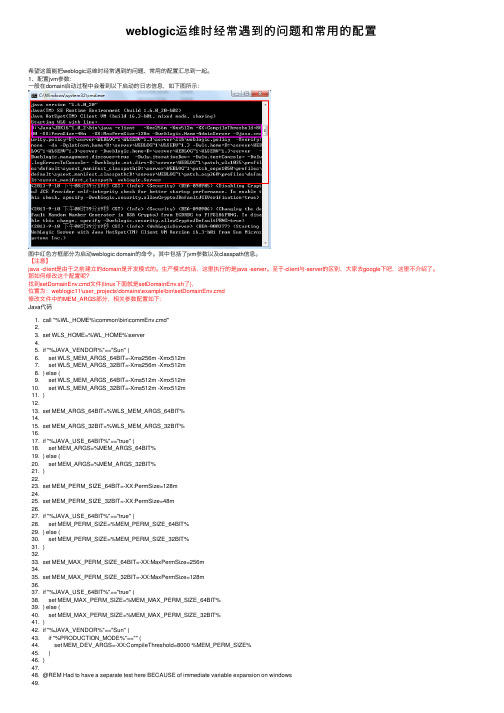
weblogic运维时经常遇到的问题和常⽤的配置希望这篇能把weblogic运维时经常遇到的问题、常⽤的配置汇总到⼀起。
1、配置jvm参数:⼀般在domain启动过程中会看到以下启动的⽇志信息,如下图所⽰:图中红⾊⽅框部分为启动weblogic domain的命令。
其中包括了jvm参数以及classpath信息。
【注意】java -client是由于之前建⽴的domain是开发模式的。
⽣产模式的话,这⾥执⾏的是java -server。
⾄于-client与-server的区别,⼤家去google下吧,这⾥不介绍了。
那如何修改这个配置呢?找到setDomainEnv.cmd⽂件(linux下⾯就是setDomainEnv.sh了),位置为:weblogic11\user_projects\domains\example\bin\setDomainEnv.cmd修改⽂件中的MEM_ARGS部分,相关参数配置如下:Java代码1. call "%WL_HOME%\common\bin\commEnv.cmd"2.3. set WLS_HOME=%WL_HOME%\server4.5. if "%JAVA_VENDOR%"=="Sun" (6. set WLS_MEM_ARGS_64BIT=-Xms256m -Xmx512m7. set WLS_MEM_ARGS_32BIT=-Xms256m -Xmx512m8. ) else (9. set WLS_MEM_ARGS_64BIT=-Xms512m -Xmx512m10. set WLS_MEM_ARGS_32BIT=-Xms512m -Xmx512m11. )12.13. set MEM_ARGS_64BIT=%WLS_MEM_ARGS_64BIT%14.15. set MEM_ARGS_32BIT=%WLS_MEM_ARGS_32BIT%16.17. if "%JAVA_USE_64BIT%"=="true" (18. set MEM_ARGS=%MEM_ARGS_64BIT%19. ) else (20. set MEM_ARGS=%MEM_ARGS_32BIT%21. )22.23. set MEM_PERM_SIZE_64BIT=-XX:PermSize=128m24.25. set MEM_PERM_SIZE_32BIT=-XX:PermSize=48m26.27. if "%JAVA_USE_64BIT%"=="true" (28. set MEM_PERM_SIZE=%MEM_PERM_SIZE_64BIT%29. ) else (30. set MEM_PERM_SIZE=%MEM_PERM_SIZE_32BIT%31. )32.33. set MEM_MAX_PERM_SIZE_64BIT=-XX:MaxPermSize=256m34.35. set MEM_MAX_PERM_SIZE_32BIT=-XX:MaxPermSize=128m36.37. if "%JAVA_USE_64BIT%"=="true" (38. set MEM_MAX_PERM_SIZE=%MEM_MAX_PERM_SIZE_64BIT%39. ) else (40. set MEM_MAX_PERM_SIZE=%MEM_MAX_PERM_SIZE_32BIT%41. )42. if "%JAVA_VENDOR%"=="Sun" (43. if "%PRODUCTION_MODE%"=="" (44. set MEM_DEV_ARGS=-XX:CompileThreshold=8000 %MEM_PERM_SIZE%45. )46. )47.48. @REM Had to have a separate test here BECAUSE of immediate variable expansion on windows49.50. if "%JAVA_VENDOR%"=="Sun" (51. set MEM_ARGS=%MEM_ARGS% %MEM_DEV_ARGS% %MEM_MAX_PERM_SIZE%52. )53.54. if "%JAVA_VENDOR%"=="HP" (55. set MEM_ARGS=%MEM_ARGS% %MEM_MAX_PERM_SIZE%56. )57.58. if "%JAVA_VENDOR%"=="Apple" (59. set MEM_ARGS=%MEM_ARGS% %MEM_MAX_PERM_SIZE%60. )61.62. @REM IF USER_MEM_ARGS the environment variable is set, use it to override ALL MEM_ARGS values63.64. if NOT "%USER_MEM_ARGS%"=="" (65. set MEM_ARGS=%USER_MEM_ARGS%66. )主要就是修改-Xms、-Xmx、-XX:PermSize、-XX:MaxPermSize的参数(视具体硬件、JVM负载情况进⾏修改)。
weblogic常见问题汇总
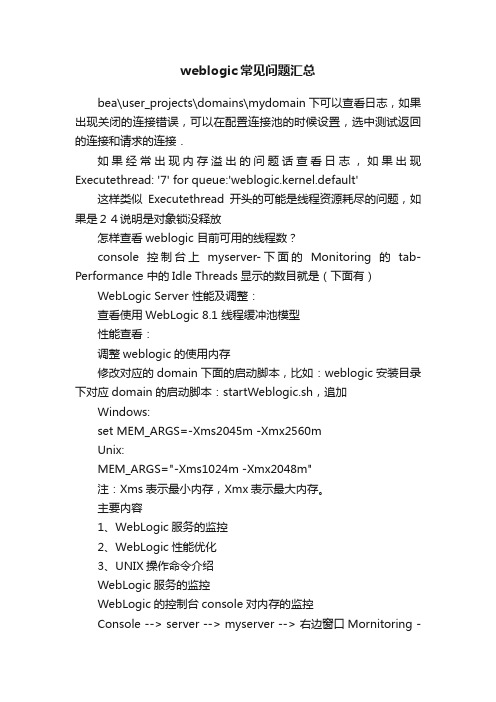
weblogic常见问题汇总bea\user_projects\domains\mydomain下可以查看日志,如果出现关闭的连接错误,可以在配置连接池的时候设置,选中测试返回的连接和请求的连接.如果经常出现内存溢出的问题话查看日志,如果出现Executethread: '7' for queue:'weblogic.kernel.default' 这样类似Executethread开头的可能是线程资源耗尽的问题,如果是24说明是对象锁没释放怎样查看weblogic 目前可用的线程数?console控制台上myserver-下面的Monitoring的tab-Performance 中的Idle Threads显示的数目就是(下面有)WebLogic Server 性能及调整:查看使用WebLogic 8.1 线程缓冲池模型性能查看:调整weblogic的使用内存修改对应的domain下面的启动脚本,比如:weblogic安装目录下对应domain的启动脚本:startWeblogic.sh,追加Windows:set MEM_ARGS=-Xms2045m -Xmx2560mUnix:MEM_ARGS="-Xms1024m -Xmx2048m"注:Xms表示最小内存,Xmx表示最大内存。
主要内容1、WebLogic服务的监控2、WebLogic性能优化3、UNIX操作命令介绍WebLogic服务的监控WebLogic的控制台console对内存的监控Console --> server --> myserver --> 右边窗口Mornitoring --> PerformanceWebLogic服务的监控Idle Threads 空闲线程数这个值不能为0,否则意味着系统无线程可用,有死机的危险.Queue Length 等待队列的长度当Idle Threads的值为0时,Queue Length会出现数值。
weblogic集群受管服务器报

weblogic集群受管服务器报weblogic集群在多播情况下,启动受管服务器报错<Error> <Cluster> <BEA-000110><Error> <Cluster> <BEA-000109> ,折磨了我好几天,今天终于找到答案了。
以下是报的错:<2015-1-31 下午09时48分24秒CST> <Error> <Cluster> <BEA-000110> <Multicast socket receive error: .SocketException: Socket closed.SocketException: Socket closedat .PlainDatagramSocketImpl.receive0(Native Method)at.AbstractPlainDatagramSocketImpl.receive(AbstractPlain DatagramSocketImpl.java:146)at.DatagramSocket.receive(DatagramSocket.java:816) atweblogic.cluster.MulticastFragmentSocket.receive(MulticastFrag mentSocket.java:239)atweblogic.cluster.FragmentSocketWrapper.receive(FragmentSock etWrapper.java:98)Truncated. see log file for complete stacktrace><2015-1-31 下午09时48分24秒CST> <Error> <Cluster> <BEA-000109> <An error occurred while sending multicast message: java.io.IOException: Invalid argumentjava.io.IOException: Invalid argumentat .PlainDatagramSocketImpl.send(Native Method) at .DatagramSocket.send(DatagramSocket.java:697)atweblogic.cluster.MulticastFragmentSocket.sendThrottled(Multic astFragmentSocket.java:206)atweblogic.cluster.MulticastFragmentSocket.send(MulticastFragm entSocket.java:158)atweblogic.cluster.FragmentSocketWrapper.send(FragmentSocket Wrapper.java:91)Truncated. see log file for complete stacktrace解决方法:1. 查看多播的端口是否为7001如果是7001,那么要改掉。
weblogic布署时,出现错误代码对应的错误信息

J2EE Deployment SPI Subsystem MessagesThe J2EE Deployment SPI1.0 catalog contains messages in the range BEA - BEA. Messages in this catalog are part of theweblogic.deploy.api.internal Internationalization package and the weblogic.deploy.api.internal Localization package.BEA-Info: WebLogic Local Deployment ManagerDescription Display nameCause NoneAction NoneBEA-Error: 'uri' does not identify a known Deployment Manager.The URI must be of the form: deployer:WebLogic:host:port.The host and port are required if attempting to acquirea connected deployment manager.Description The URI must be of the form:deployer:WebLogic:host:port. The host andport are required if attempting to acquirea connected deployment manager.Cause Invalid URI provided when allocating adeployment managerAction None requiredBEA-Error: 'uri' is not a valid uri. The URI must be of the form: "deployer:WebLogic:protocol://host:port". Thehost and port are required if attempting to acquire aconnected deployment manager. The protocol should be awell-known IP protocol.Description The URI must be of the form: "deployer:WebLogic:protocol://host:port" . The host and port are required if attempting to acquire a connecteddeployment manager.Cause Incorrect host/port used when attempting toallocate a deployment manager.Action NoneBEA-Error: Feature not available when in disconnected mode.Description Certain deployment operation require aconnected deployment managerCause Deployment tool allocated a disconnecteddeployment manager or released it.Action Allocate a connected deployment manager. BEA-Error: Locale, 'locale', is not supported.Description The specified locale is not supported bythis JVMCause Locale is incorrectly specifiedAction NoneInfo: WebLogic ServerBEA-(retired)Description Display nameCause NoneAction NoneInfo: WebLogic ClusterBEA-(retired)Description Display nameCause NoneAction NoneInfo: WebLogic Virtual HostBEA-(retired)Description Display nameCause NoneAction NoneBEA-Error: J2EE version v not supported by this deployment manager.Description Only J2EE 1.4 and later versions aresupported.Cause Invalid argumentAction NoneBEA-Error: Exception caught for class 'cls' while attempting to create DeploymentManager: errDescription Internal errorCause Internal errorAction NoneBEA-Error: Unable to connect to 'url' as user, 'user'. Error received: msgDescription Unable to create connect deploymentmanagerCause Failed authorizationAction NoneBEA-(retired )Error: Unable to create unique id for module [ domain: 'domain',name: 'name',type: 'type',target:'target',target type: 'targetType', parent application: 'app' ]. Reported err was: msgDescription Internal errorCause Internal errorAction NoneBEA-Error: No configured targets match provided target with name, 'target', and type, 'type'Description Attempt to deploy to unknown targetCause Invalid argumentAction NoneBEA-Error: Target array passed to DeploymentManager was null or empty.Description Invalid argumentCause Invalid argumentAction NoneError: Client applications not supportedBEA-(retired)Description Operation not supported for clientapplicationsCause Invalid requestAction NoneBEA-Error: The 'op' operation is not supportedDescription Unsupported operationCause Invalid requestAction NoneBEA-Error: 'file' does not exist.Description Attempted to create deployable object withinvalid module pathCause Invalid argumentAction NoneBEA-Error: Unable to locate deployment task, 'task'Description A deployment task cannot be found. Nofurther updates will be provided to theassociated ProgressObjectCause Task was removed from the systemAction NoneError: Failed to create cmd task using object.BEA-(retired)Description A management error occurred while creatinga deployment taskCause Check log for further details Action NoneBEA-(retired )Info: Module mod of application app is transitioning from start to target on server server.Description State transitionBEA-Info: Module mod of application app successfullytransitioned from start to target on server server.Description State transitionBEA-Info: Module mod of application app failed to transition from start to target on server server.Description State transitionBEA-Info: phase application app on server server.Description State transitionBEA-Warning: Deployment task does not exist forProgressObjectDescription No further updates will be made toProgressObjectCause Deployment task was removed from systemAction NoneBEA-Info: Connection errors occurred while reporting aprogress event. The event was from application, app,module, mod, on server server. The event was msg. The errorwas err.Description Progress reportCause Deployment failureAction NoneError: No modules configured on targets.BEA-(retired)Description A distribute operation resulted in noapplication being configuredCause Check log for further detailsAction NoneBEA-Error: Task failed for unknown reason. Task description is taskDescription Task failed but without exceptionsCause UnknownAction NoneBEA-Error: Non-root module, 'tmid', is not supported for op operations. All modules must represent root modules.Description All modules must represent root modules.The operation does not support embeddedmodules.Cause Unsupported operationAction UseDeploymentManager.enableModuleTargeting BEA-Error: No targetting information provided for opoperation.Description The operation requires something to deployand targetting information.Cause Invalid argumentAction NoneBEA-Error: 'tmid' is not part of application, 'app'. Only one application allowed for op operation.Description Multiple applications may not be specifiedin the same operationCause Invalid argumentAction NoneBEA-Error: Module, 'tmid', is not part of any application.Description Application is not configuredCause Invalid argumentAction NoneBEA-Info: No action performed or required for cmd request.Description All specified modules are already in thenecessary state.Cause NoneAction NoneBEA-(retired )Error: Unable to perform cmd operation. At least one module, 'mod', is still active.Description Modules must be stopped before undeploying them.Cause Invalid requestAction NoneBEA-Error: Module type, 'type', not supported.Description Operation not supported for specifiedmodule typeCause unsupported operationAction NoneBEA-Error: Encountered unexpected descriptor for module 'archive'.Description Descriptor for EAR describes a differentmodule type.Cause Invalid application descriptor in EARAction Fix applicationBEA-(retired)Error: No archive or plan provided in cmd request.Description Deployment operation needs an applicationand/or plan to deployCause Invalid argumentAction NoneBEA-Error: No files provided in cmd request.Description Must specify at least one file for update.Cause Invalid argumentAction NoneBEA-Error: Unable to upload 'file' to 'url'Description Files in request need to be uploaded toremote admin serverCause Check log for further detailsAction NoneBEA-(retired )Error: Property 'prop' in element of type 'bean' with key, 'key', is missing or invalidDescription Missing information detected in appconfiguration. Deployment plan cannot becreated until configuration problem isresolved.Cause Missing configuration informationAction Modify app configuration.BEA-(retired )Error: Multiple modules with same name, 'name', defined in application.Description All embedded modules must have unique names Cause Invalid applicationAction Fix the applicationBEA-(retired)Error: 'tag' is already registered as secondarydescriptorDescription New registrations of descriptors are keyedoff the main descriptor uri.Cause The uri used to register the descriptor isalready in use.Action NoneBEA-Error: 'classname' does not implementweblogic.deploy.api.spi.WebLogicDConfigBeanRoot, orcannot be instantiated: msg.Description Internal errorCause Internal errorAction NoneBEA-Error: null DConfigBeanRoot.Description Invalid argumentCause Invalid argumentAction NoneError: DConfigBeanRoot not in configuration.BEA-(retired)Description Invalid argumentCause Invalid argumentAction NoneBEA-Error: Unable to parse deployment plan: 'msg'Description Could not read or parse plan duringdeployment operationCause The document is invalidAction NoneBEA-Error: MBean must be for Application or Component: 'oname' Description Invalid argumentCause Invalid argumentAction NoneError: argname argument cannot be null.BEA-(retired)Description Invalid argumentCause Invalid argumentAction NoneError: 'plan' is not a deployment plan.BEA-(retired)Description Invalid plan document specified in requestCause Invalid argumentAction NoneBEA-Error: Unable to recognize DDBean with xpath, 'xpath'.Description Unable to restore configuration frominvalid descriptorCause Invalid argumentAction NoneError: Failed cmd operation: msgBEA-(retired)Description A deployment operation failed.Cause Error encountered during deployment.Action Depends on specific error.Error: Failed cmd operation: msgBEA-(retired)Description A deployment operation failed.Cause Error encountered during deployment.Action Depends on specific error.Info: cmd operation completed successfully.BEA-(retired)Description A deployment operation was successfulBEA-(retired)Info: Connection released during running cmd operation.Description The deployment operation will continue butno further status will be reported.Cause The deployment tool released the itsdeployment manager.Action None required.BEA-(retired)Error: Unable to read 'arc': msgDescription Unable to enumerate archive entries due toIOExceptionCause IO FailuresAction NoneBEA-Info: Restored configuration for module, modDescription The in-memory configuration for a module was updated on request.Cause DeploymentConfiguration.restoreDConfigBean was invokedBEA-Info: Removed configuration for module, modDescription The in-memory configuration for a module was deleted on request.Cause DeploymentConfiguration.removeDConfigBean was invokedBEA-Info: Saved configuration for module, modDescription The in-memory configuration for a modulewas written to diskCause DeploymentConfiguration.saveDConfigBeanwas invokedBEA-Info: Restored configuration for application, appDescription The in-memory configuration for anapplication was updated on request.Cause DeploymentConfiguration.restore wasinvokedBEA-Info: Saved configuration for application, appDescription The in-memory configuration for anapplication was written to diskCause DeploymentConfiguration.save was invoked BEA-Error: Unable to introspect on bean, 'clazz'Description An Intropsection exception occurred whiledetermining a beans key value.Cause Internal errorAction None requiredBEA-(retired )Warning: The configuration for module 'name' is being read from application archive. Resulting plan will not include the configuration for this module.Description If a module configuration already exists inthe archive then it will not be part of thedeployment plan. Any changes made to theconfiguration will not be included when theplan is saved.Cause Module is already configured.Action Configuration changes for this module mustbe made to the embedded configuration orvia variable declarations.BEA-(retired )Warning: The configuration for module 'name' cannot be saved in deployment plan.Description If a module configuration already exists in the archive then it will not be part of thedeployment plan. Any changes made to theconfiguration will not be included when theplan is saved.Cause Module is already configured.Action Configuration changes for this module mustbe made to the embedded configuration or via variable declarations.BEA-(retired )Warning: The configuration for module 'name' is defined using an unsupported, DTD-based, descriptor.Description The descriptor for this module will not berepresented in the configuration.Cause Module uses unsupported descriptorversion.Action Update the descriptor to the most currentrelease level.BEA-(retired )Warning: An exception occurred while parsing descriptor for module 'name' at 'uri': msg.Description IO failures were detected or the descriptoris invalid.Cause Check error message for specific problem.Action None required.BEA-Warning: No DConfigBean is available for invalid module, 'uri': msg.Description A ConfigurationException was thrown whileprocessing a descriptor.Cause Check error message for specific problem.Action None required.BEA-(retired)Error: Unable to explode embedded archive, 'file'Description The application contains embedded archiveswhich need to be exploded to access alldescriptors.Cause Sharing violation.Action None required.BEA-Error: Unable to define application install directory at 'file'. Directory could not be created or is a file.Description The indicated directory must be availableor use during the configuration process.Cause Directory could not be created or is a file.Action Specify a valid directoryBEA-Error: The descriptor at 'file' could not be parsed.Description The descriptor contains syntax errorsCause The descriptor is invalidAction NoneBEA-Warning: A required descriptor, file, for a CMP bean is missing.Description The descriptor is referred to by the EJBdeployment configuration descriptor but isnot available in the archive or theconfiguration directory.Cause Missing descriptor fileAction Place the necessary descriptor in thearchive or its external configuration area BEA-Warning: No plan document at 'file'Description The plan document specified for input to aconfiguration session does not exist.Processing will continue without an inputplan.Cause The path for the plan may have beenincorrectly specified. If this is the firsttime the application is being configuredthis may not be a problem; the plan will becreated.Action Specify correct plan location asnecessary.Info: Deployment descriptors in app are not schema based. BEA-(retired)BEA-Warning: The configuration descriptor for 'module'already exists ( internal ), or wasn't modified( modified ), and won't be saved.Description When saving a configuration, one or moredescriptor files are written to theconfiguration area only if those files donot preexist and were modified during theconfiguration session. If modificationswere made, they are represented by variableassignments in the saved plan document.Cause The descriptors don't need to be saved.Action None requiredBEA-Info: The descriptor information at uri was saved to configuration area.Description When saving a configuration, one or moredescriptor files are written to theconfiguration area only if those files donot already exist.Cause The configuration was savedAction None requiredBEA-Error: The descriptor at 'dd' is missing the required element element for custom module with uri, 'uri', andprovider, 'prov'Description The weblogic-extensions.xml descriptorwas found in the application and is missingsome required elements.Cause The named element is missing.Action Correct errors in weblogic-extensions.xmldescriptor.BEA-Error: The type descriptor at 'dd' is missing.Description The weblogic-application descriptorreferences a JMS/JDBC descriptor.Cause The JMS/JDBC descriptor is not present inthe archive.Action Ensure all descriptors are in place.BEA-(retired )Error: Unable to determine type of application at path 'app'.Description Application must be a supported type.Cause The file is not a valid application.Action None Required.BEA-(retired )Error: Attempt to construct DeployableObject for EAR, 'app'Description WebLogicDeployableObject describes astandalone module.WebLogicJ2eeApplicationObject should beused for EARs.Cause Wrong constructor used.Action Use WebLogicJ2eeApplicationObject todescribe EARs.BEA-Error: Errors detected when reading 'app': msgDescription The application was being inspected formodule type information.Cause Depends on error in messageAction None required.BEA-(retired )Error: Module type, 'type1', specified for 'app' doesn't match actual module type, type2Description The actual module type can be determinedfrom the applications structureCause Wrong type or application specified.Action Dont specify module type; let system derivefrom application structure.BEA-(retired)Error: Unable to set module type for 'module'.Description A TargetInfoMBean for the module must haveits module type set up.Cause Module type information cannot be derivedfrom information in the provided plan or byinspecting the application archive.Action Provide a valid plan when distributing theapplication.BEA-Info: Registering config module descriptor support with base uri, base, and config uri, config.Description Config module descriptors are registeredvia the weblogic-extensions descriptor.Cause The weblogic-extensions descriptorspecified custom configuration descriptorsupportAction None required.BEA-Error: Unable to create archive for 'app'。
weblogic日常维护总结与故障诊断
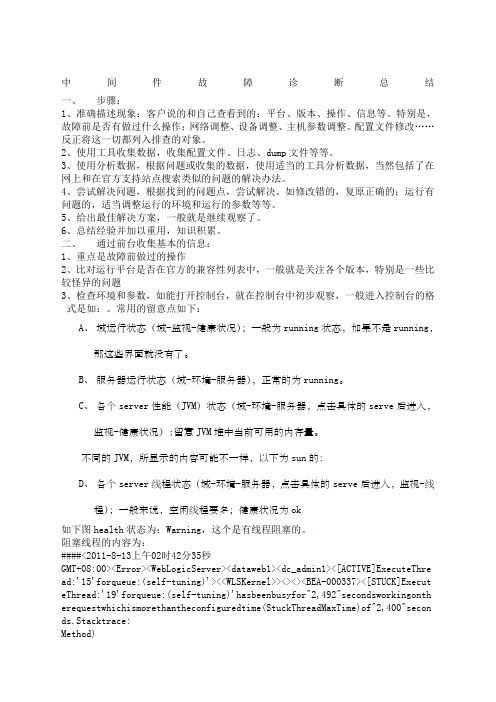
中间件故障诊断总结一、步骤:1、准确描述现象:客户说的和自己查看到的:平台、版本、操作、信息等。
特别是,故障前是否有做过什么操作:网络调整、设备调整、主机参数调整、配置文件修改……反正将这一切都列入排查的对象。
2、使用工具收集数据,收集配置文件、日志、dump文件等等。
3、使用分析数据,根据问题或收集的数据,使用适当的工具分析数据,当然包括了在网上和在官方支持站点搜索类似的问题的解决办法。
4、尝试解决问题,根据找到的问题点,尝试解决。
如修改错的,复原正确的;运行有问题的,适当调整运行的环境和运行的参数等等。
5、给出最佳解决方案,一般就是继续观察了。
6、总结经验并加以重用,知识积累。
二、通过前台收集基本的信息:1、重点是故障前做过的操作2、比对运行平台是否在官方的兼容性列表中,一般就是关注各个版本,特别是一些比较怪异的问题3、检查环境和参数,如能打开控制台,就在控制台中初步观察,一般进入控制台的格式是如:。
常用的留意点如下:A、域运行状态(域-监视-健康状况);一般为running状态,如果不是running,那这些界面就没有了。
B、服务器运行状态(域-环境-服务器),正常的为running。
C、各个server性能(JVM)状态(域-环境-服务器,点击具体的serve后进入,监视-健康状况);留意JVM堆中当前可用的内存量。
不同的JVM,所显示的内容可能不一样,以下为sun的:D、各个server线程状态(域-环境-服务器,点击具体的serve后进入,监视-线程);一般来说,空闲线程要多;健康状况为ok如下图health状态为:Warning,这个是有线程阻塞的。
阻塞线程的内容为:####<2011-8-13上午02时42分35秒GMT+08:00><Error><WebLogicServer><dataweb1><dc_admin1><[ACTIVE]ExecuteThre ad:'15'forqueue:(self-tuning)'><<WLSKernel>><><><BEA-000337><[STUCK]Execut eThread:'19'forqueue:(self-tuning)'hasbeenbusyfor"2,492"secondsworkingonth erequestwhichismorethantheconfiguredtime(StuckThreadMaxTime)of"2,400"secon ds.Stacktrace:Method)Source)E、JDBC(域-环境-服务器,点击具体的serve后进入,监视-JDBC);活动连接数合理。
- 1、下载文档前请自行甄别文档内容的完整性,平台不提供额外的编辑、内容补充、找答案等附加服务。
- 2、"仅部分预览"的文档,不可在线预览部分如存在完整性等问题,可反馈申请退款(可完整预览的文档不适用该条件!)。
- 3、如文档侵犯您的权益,请联系客服反馈,我们会尽快为您处理(人工客服工作时间:9:00-18:30)。
WebLogic Server Cluster组播故障处理总结问题描述WebLogic Server 事例在监听或接收讯息时有问题,或者在BEA WebLogic Server 之间通常都无法成功使用组播功能。
故障排除请注意,并非下面所有工作都需要完成。
有些问题仅通过执行几项工作就可以解决。
快速链结●为什么发生此问题?●组播地址/端口问题●不同WLS 版本的组播设定差异●物理问题/共享地址问题●重复IP 地址●测试组播/错误通信●档案描述元问题●Nsswitch 设定●组播超时●丛集心跳信号侦测问题●丛集组播风暴问题●多宿主设定●背景信息●除错组播为什么发生此问题?一般而言,此问题是由于BEA WebLogic Server 中组播的设定问题引起的。
另外,网络问题(比如在该计算机上没有安装组播)也会造成此问题。
使用下列检查清单检查组播的设定、其他可能存在的问题和一般问题。
组播地址/端口问题组播地址出现问题是丛集无法启动或者服务器连结丛集失败的最常见原因之一。
每个丛集需要一个组播地址。
组播地址可以是介于224.0.0.0 和239.255.255.255 之间的IP 号,或者是具有在该范围内的IP 地址的主机名。
如果组播地址不正确,您很有可能看到以下错误:· 无法为丛集建立组播套接字· 组播套接字传送错误· 组播套接字接收错误若要检查地址/端口问题:1. 使用WebLogic Server 控制台检查丛集的组播地址和端口。
2. 检查config.xml 中的组播信息,或通过控制台检查是否有错别字、拼写错误等。
特别检查组播的地址和端口。
有关组播和故障排除的详细信息,参见:/wls/docs70/ConsoleHelp/domain_cluster_config_multicast.ht ml#1104722不同WLS 版本的组播设定差异在WLS 6.1 和WLS 7.0 之间存在影响组播地址和端口的网络设定差异。
在以下网址检视WebLogic Server 7.0 中为组播提供的网络设定新功能列表:/wls/docs70/admin_domain/network.html#1089150,然后与WLS 6.x 做一些比较:· 6.x 版:在丛集中,从每个服务器的监听埠设定复制组播埠号。
因为丛集的所有成员必须使用相同的组播地址和端口号,所以要求丛集中的所有服务器使用相同的监听埠。
· 7.x 版:丛集的组播设定不再与单台服务器的网络设定捆绑。
相反,设定独立于丛集成员所用埠号的丛集组播埠号。
您还可以确定每个丛集服务器应当将哪一个NIC 用于组播通信。
物理问题/共享地址问题1. 验证网络链接没有任何物理问题。
2. 检查没有任何其他应用程序正在使用丛集组播地址。
备注:一种检查方法是使用特定操作指令检视该地址/端口是否正在使用,比如netstat。
重复IP 地址通过检查确保没有把重复IP 地址分配给多台计算机。
测试组播/错误通信1. 如果您收到Unable to send service announcement(无法传送服务公告)讯息,这指示一个一般网络问题或DNS设定错误。
丛集服务器通过组播互相通信,并且必须共享相同(专用的)组播地址。
在WLS 8.1 中,丛集能够智慧地删除不与其特定域和丛集关联的组播讯息。
因此在丛集正常工作时,如果其他资源正在组播地址上广播,它必须执行额外工作才能接收讯息然后将其抛弃。
运行utils.MulticastTest实用程序以验证组播正在工作,或者是否观察到不同丛集正在互相进行会话而这种情况不是所需要的。
有关详细信息,请参阅/wls/docs70/adminguide/utils.html#1117048。
范例:在MachA 上运行:java utils.MulticastTest -N ginger -A 237.0.0.1 -P 7126在MachB 上运行:java utils.MulticastTest -N fred -A 237.0.0.1 -P 7126在MachC 上运行:java utils.MulticastTest -N smith -A 237.1.1.60 -P 7126在MachD 上运行:java utils.MulticastTest -N jones -A 237.1.1.60 -P 7126您应当只能看到在第一个组合中交换的“fred”和“ginger”的讯息。
相反,您应当只能看到在第二个组合中交换的“smith”和“jones”的讯息。
如果您看到在这些组合之间交换的讯息或者从其他行程根本看不到讯息,则出现了网络问题。
2. 如果组播测试失败,则检查是否使用了Primary 地址(WLS 需要使用Primary 地址)。
检查是否正确安装和使用DNS。
1. 获取/usr/sbin/ifconfig -a信息(必须作为root 用户运行才能获取MAC 地址)并检查多宿主环境中每个计算机的MAC 地址。
如果地址相同,那么可能有问题。
您应当确保地址是唯一的(尤其在Solaris 上)。
否则,您会遇到许多问题。
一个解决方法是将通过一个适配卡组成多宿主环境的所有Solaris 计算机集中在一起。
另一个方法是再添加一个接口卡。
这是Solaris 中存在的已知问题。
2. 以下范例仅针对Solaris,在其他平台上不需要。
在Solaris 和SunOS 系统上,以太网设备一般称为le0 或ie0。
为了寻找以太网设备的MAC 地址,通过利用su 首先成为root用户。
然后键入ifconfig -a并寻找相关信息。
例如::# ifconfig -ale0: flags=863 <UP,BROADCAST,NOTRAILERS,RUNNING>inet 131.225.220.144 netmask ffffff00 broadcast 131.225.255.255ether 8:0:20:f:c2:f备注:Solaris 和SunOS 删除通常包含在MAC 地址中最前面的0。
在此计算机中,MAC地址是08:00:20:0f:c2:f8 请参阅/findmac.htm档案描述元问题1. 检查档案描述元(FD) 的数量。
根据不同的操作系统,这可能是一个已知问题。
例如,此问题会在Solaris 上发生,而原因是系统打开过多的档案。
Sun 指出这是因为有fopen限制。
2. 您可以执行象lsof 这样的指令,并了解在出现问题时行程已经打开了磁盘中多少个档案(不必担心套接字档案描述元)。
3. 如果这成为一个问题,则增加系统中档案描述元的数量。
系统管理员需要为计算机解决这一问题。
Nsswitch 设定检查计算机上的/etc/nsswitch.conf档案。
您可能需要在服务器上将nsswitch.conf 档案中的顺序更改为“档案,DNS,NIS”以避免UnknownHostExceptions随机发生(即使在服务器没有大量负载时它也会发生)。
下面是nsswitch.conf 的man 页的一部分:备注:在每个使用nsswitch.conf的行程内,整个档案仅读取一次;如果以后更改档案,则行程将继续使用原来的设定。
在Solaris 中,不可以静态使用NSS 服务来链结程序。
在Linux 中,这不是一个问题。
组播超时当网络适配器(NIC) 出现Failover(就像是断开网络)时就会观察到组播超时。
它会产生类似以下讯息:<Error><Cluster> <Multicast socket receive error: java.io.InterruptedIOException: Receive timed out>。
如果您遇到这种错误:1. 尝试禁用NIC 的Failover。
2. 检查Internet 组管理协议(IGMP)。
在交换机上有一个设定igmp snooping,在预设情况下为启用。
该设定用于防止在交换机上出现组播泛流问题。
通过禁用交换机上的igmp snooping,WebLogicServer 组播测试就会取得成功。
3. 检查待确认Windows 2000 设定,以及IGMP 层级:密钥:Tcpip\参数值类型:REG_DWORD - 数字有效范围:0,1,2默认值:2说明:该参数决定系统在多大程度上支持IP 组播并参与Internet 组管理协议。
在层级0 上,系统不提供任何组播支持。
在层级1 上,系统仅可传送IP 组播信息包。
在层级2 上,系统可以传送IP 组播信息包并完全参与IGMP 以接收组播信息包。
尝试将系统设定为层级2。
4. 您还可以尝试设定MulticastTTL=32。
请参阅/wls/docs70/ConsoleHelp/domain_cluster_config_multicast.html丛集心跳信号侦测问题丛集心跳信号侦测问题也关系到组播问题。
设定Multicast Send Delay.请参阅/wls/docs70/ConsoleHelp/domain_cluster_config_multicast.html%2 0如果已经设定了组播延迟但没有解决此问题,则检查下面两个作为接收和传输组播信息包的udp 缓冲区大小的作业系统参数。
如果udp_xmit_hiwat 和udp_recv_hiwat的udp 设定被设定为8K,而组播信息包大小设定为WebLogic 允许的最大值(32K),这就可能会出现问题。
如果下面两个属性(udp_xmit_hiwat 和udp_recv_hiwat)都被设定为64K,(显然保持WebLogic 的组播信息包大小为其最大值32K),则问题就得到了解决。
丛集组播风暴问题如果您遇到组播风暴,则需要设定组播缓冲区大小。
范例情况:故障症状:当组播网络通信量占满网络时,丛集中的一个事例将终止丛集servlet 服务。
发生此问题的原因:启动WLS 时,就发现6 mg 数据正在传送给其他事例,这些事例反过来继续传送该数据,结果数据量不断增大!关于组播风暴的背景信息:请参阅/wls/docs70/cluster/features.html#1031231设定组播缓冲区大小:可以利用UNIX ndd实用程序来设定TCP/IP 内核参数。
udp_max_buf参数针对UDP 套接字控制传送和接收缓冲区的大小(以字节计)。
udp_max_buf的适当值因不同的部署而异。
如果您遇到组播风暴,可以执行以下操作:1. 在更改udp_max_buf之前,请阅读“Solaris Tunable Parameters Reference Manual”(Solaris 可调参数参考手册)的“TCP/IP Tunable Parameters”(TCP/IP 可调参数)一章之“UDP Parameters with Additional Cautions”(UDP 参数的额外注意事项)小节中的Sun 警告说明,该参考手册可从以下网址得到:/?p=/doc/806-6779/6jfmsfr7o&。
