杜克曼(Dukemann)通用型数字量模块--DM522-TQ
Bronkhorst CORI-FLOW 质量流量计 控制器 M54 M55 手册说明书
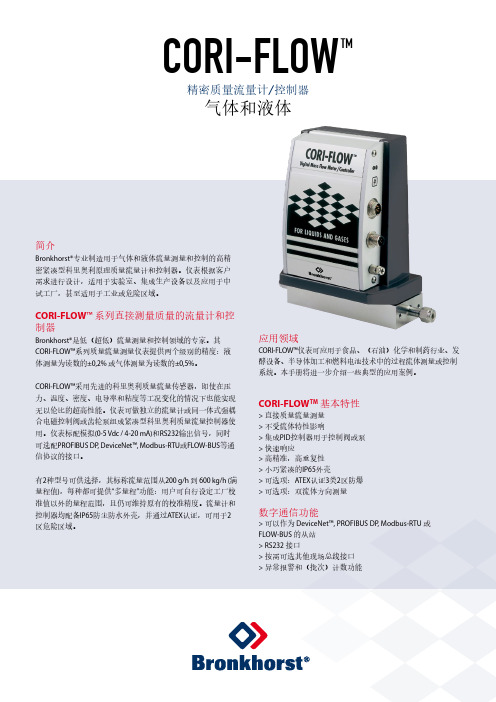
简介Bronkhorst®专业制造用于气体和液体流量测量和控制的高精密紧凑型科里奥利原理质量流量计和控制器。
仪表根据客户需求进行设计,适用于实验室、集成生产设备以及应用于中试工厂,甚至适用于工业或危险区域。
CORI-FLOW™系列直接测量质量的流量计和控制器Bronkhorst®是低(超低)流量测量和控制领域的专家。
其CORI-FLOW™系列质量流量测量仪表提供两个级别的精度:液体测量为读数的±0,2% 或气体测量为读数的±0,5%。
CORI-FLOW™采用先进的科里奥利质量流量传感器,即使在压力、温度、密度、电导率和粘度等工况变化的情况下也能实现无以伦比的超高性能。
仪表可做独立的流量计或同一体式强耦合电磁控制阀或齿轮泵组成紧凑型科里奥利质量流量控制器使用。
仪表标配模拟(0-5 Vdc / 4-20 mA)和RS232输出信号,同时可选配PROFIBUS DP, DeviceNet™, Modbus-RTU或FLOW-BUS等通信协议的接口。
有2种型号可供选择,其标称流量范围从200 g/h 到 600 kg/h (满量程值),每种都可提供“多量程”功能:用户可自行设定工厂校准值以外的量程范围,且仍可维持原有的校准精度。
流量计和控制器均配备IP65防尘防水外壳,并通过ATEX认证,可用于2区危险区域。
应用领域CORI-FLOW™仪表可应用于食品、(石油)化学和制药行业、发酵设备、半导体加工和燃料电池技术中的过程流体测量或控制系统。
本手册将进一步介绍一些典型的应用案例。
CORI-FLOW TM基本特性> 直接质量流量测量> 不受流体特性影响> 集成PID控制器用于控制阀或泵> 快速响应> 高精准,高重复性> 小巧紧凑的IP65外壳> 可选项:ATEX认证3类2区防爆> 可选项:双流体方向测量数字通信功能> 可以作为 DeviceNet™, PROFIBUS DP, Modbus-RTU 或FLOW-BUS 的从站> RS232 接口> 按需可选其他现场总线接口> 异常报警和(批次)计数功能CORI-FLOW TM 精密质量流量计/控制器气体和液体测量原理CORI-FLOW TM 包含两个平行的U 型管,形成振荡系统的一部分。
Dukemann(杜克曼)数字量模块DM523RIRQ

Universal Digital Module
通用型数字量模块
杜克曼国际(中控制 ● 机械设备
Description/描述 DM523R-I8RQ8-WT 数字量模块,8 点 输入 24VDC 8 点 输出 继电器 DM523R-I16RQ16-WT 数字量模块, 16 点 输入 24VDC 16 点 输出 继电器
非屏蔽
300 米(标准输入)
Digital Output Characteristic/数字量输出特性 数字量输出点数 DM523R-I8RQ8-WT DM523R-I16RQ16-WT Output Type/输出类型 每点额定电流(最大) 浪涌电流(最大) Led Consumption(Max) 接通电阻(接点) 同时接通的输出 两个输出并联 最大电缆长度 屏蔽 非屏蔽 8 16 继电器,干触点 2A 5A,触点关闭 5 WDC/200WAC 0.2 ohm 8 是,仅输出同组时 500 米(标准输出) 150 米(标准输出)
Ordering number/订货号 DM523R-I8RQ8-WT DM523R-I16RQ16-WT
Parameter/特性 Size/ 尺寸 (W× H× D) DM523R-I8RQ8-WT DM523R-I16RQ16-WT Consumption/功耗 DM523R-I8RQ8-WT DM523R-I16RQ16-WT 数字量输入点数 DM523R-I8RQ8-WT DM523R-I16RQ16-WT Input Type/输入类型 额定电压 最大持续允许电压 Logic 1 ( min) Logic 0 ( max) 隔离(现场与逻辑) 光电隔离 隔离组 同时接通的输入 最大电缆长度 屏蔽 500 米(标准输入) 50 米(高速计数器输入) 8 16 漏型/源型 (IEC 类型 1/漏型) 24V DC 30V DC 18 VDC,2.5mA 5 VDC,1mA 有 500V AC,1min 见接线图 8 3W 5W Digital Input Characteristic / 数字量输入特性 71.2× 80× 62mm 137.3× 80× 62mm
威德姆勒PRO DM 10二极管模块说明书

GermanyFon: +49 5231 1429-0Fax: +49 5231 14292083TypePRO DM 10Order No.2486070000Version GTIN (EAN)4050118496772Qty.1 pc(s).Diode module for decoupling outputs of switched-mode power units. Switched-mode power units have a disadvantage -when multiple secondary circuits are switched in parallel,an opposite negative influence can effect theindividual circuit. This can damage the devices. The CP DM diode modules can help hereThey are used for doubling the output, redundancy operation, supplying critical loads and protecting against energy recovery.GermanyFon: +49 5231 1429-0Fax: +49 5231 Width 32 mm Width (inches) 1.26 inch Height 125 mm Height (inches) 4.921 inch Depth 125 mm Depth (inches) 4.921 inch Weight392 gNet weight610 g40°C, no condensation-40 °C...70 °CStorage temperature-40 °C...85 °CScrew connection °C), 2 × 10 A (+45 °C ~+60 °C), 2× 7.5 A (+70 °C)DC input voltage range 0...60 V DC Input fuse (internal)NoRated input voltage24 V DCScrew connection °C), 1 × 20 A (+45 °C ~+60 °C), 1 × 15 A (+70 °C)Parallel connection option yes, max 2. Power boost @ U Rated150% I Nenn ≥5s (+45 °C ~+60 °C)Protection against inverse voltage YesPulsed current capacity @ U Rated 600% ≥ 16msRated output voltage24 V DC ± 1 %Residual ripple, breaking spikesDependent on the powersupplies usedvoltage> 60°C / 75% load @ 70°C Housing version Metal, corrosion resistantHumidity5–95% rel. humidity, T u =40°C, no condensation MTBF> 150,000 h inaccordance with MIL-HDBK-217 (40°C,Bellcore), > 750,000 h in accordance with IEC 1709(40°C, EN29500)Mounting position, installation noticeHorizontal on TS35mounting rail. 50 mm of clearance at top & bottom for air circ. Can mount side by side with no space in between.Operating temperature -40 °C...70 °CProtection degreeIP20Start-up ≥ -40 °CSurge voltage category IIIWeight392 gEN 61000-3-2,-3, EN 61000-4-2 (ESD)|EN 61000-4-3 and EN 61000-4-8 (fields)|EN 61000-4-4 (burst)|EN 61000-4-5 (surge)|EN 61000-4-6 (conducted)30 g in all directionsGermanyFon: +49 5231 1429-0Fax: +49 5231 Insulation voltage input / earth 0.5 kV Insulation voltage output / earth 0.5 kV Insulation voltage, input/output 0.5 kV Pollution severity 2Surge voltage categoryIIIAcc. to EN60204VDE0160Protective separation / protection against electrical shockVDE0100-410 / acc. to DIN57100-410Safety extra-low voltageSELV acc. to EN60950,PELV acc. to EN60204max.10min.26Conductor cross-section, flexible , min.0.22 mm² Conductor cross-section, rigid , max. 6 mm²Conductor cross-section, rigid , min.0.18 mm²Connection system Screw connection Number of terminals 4 (1+, 2+, 1-, 2-) Screwdriver blade0.8 x 4.0, PZ 1Tightening torque, max.0.6 Nm Tightening torque, min.0.5 NmWire connection cross section, flexible (input), max.4 mm²max.10min.26Conductor cross-section, flexible , max. 6 mm² Conductor cross-section, flexible , min.0.22 mm²Conductor cross-section, rigid , max. 6 mm²Conductor cross-section, rigid , min.0.18 mm²Connection system Screw connection Number of terminals 4 (++ / --)Screwdriver blade0.8 x 4.0, PZ 1 Tightening torque, max.0.6 NmTightening torque, min.0.5 NmETIM 6.0EC002540 eClass 6.227-04-90-04eClass 9.127-04-07-01ROHS ConformPackage insertOperating instructionsUnited Arab Emirates Weidmuller Middle East FZE Warehouse Q3-79SAIF-ZoneP.O. BOX 8591SharjahTelephone number +971 65572723Fax number +971 65572724************************AfghanistanRepresentative OfficeAF 11050 BeogradTelephone number +381 11 2885 274Fax number +381 11 2885 274zoran.rabrenovic@AngolaPlease contact Phambili Interface South AfricaArgentina ARCPI SABauness 2660C1431DOF Buenos Aires Telephone number +54 11 4523 8008Fax number +54 11 4522 0546************.ar .arAustriaATWeidmüller GmbHIZ NOE Süd, Str 2b, Obj M59, 2355 Wiener NeudorfTelephone number +43 2236 67080Fax number +43 2236 6708-899************************* AustraliaAUWeidmüller Pty. Ltd.PO BOX 6944Huntingwood 2148Huntingwood Drive 43Huntingwood NSW 2148Telephone number +61 2 9671 9999Fax number +61 2 9671 9911*******************.au .au AzerbaijanAZRepresentative Office Weidmüller InterfaceDemirchi Tower, 4th floor 37, Khojali ave.AZ 1025 BakuTelephone number +994 12 488 80 36Fax number +994 12 488 80 37aliyar.hashimli@Bosnia and Herzegovina BABH ES Elektrosistem d.o.o.Palih boraca 10478000 Banja LukaTelephone number +387 51 420 340Fax number*****************www.elektrosistem.ba BIG electric d.o.oMladena Stojanovića 117A 78000 Banja LukaTelephone number +387 51926277Fax number +387 51926277********************www.bigelectric.baPlease contactour Representative Office Weidmüller Interface GmbH & Co. KG Serbia orBelgiumWeidmüller Benelux B. V.Mechelsesteenweg 519 bus 6 en 71930 NossegemTelephone number +32 2 752 40 70Fax number +32 2 751 36 06*******************www.weidmueller.be BulgariaWeid-Bul EOODBul. …Kliment Ohridski“ 131756 SofiaTelephone number +359 2 963 2560Fax number +359 2 963 1098***************** BahrainKhayber Trading Company P.O Box 1976ManamaTelephone number +973 720747Fax number +973 720331*******************.bh BrazilBRWeidmuller Conexel do Brasil Conexões Elétricas Ltda.Av. Presidente Juscelino, 642 - PiraporinhaDiadema, São Paulo 09950-370Telephone number +55 (11) 4366-9600Fax number +55 (11) 4362-1677**********************.br.br Botswana Please contact Phambili Interface South AfricaBelarusBYTECHNIKON Ltd.Nezavisimosti pr. 177-9220125 MinskTelephone number +375 17 393-11-77Fax number +375 17 3930080***************CanadaCAW Interconnections Canada Inc.10 Spy CourtMarkham Ontario L3R 5H6Telephone number +1 (905) 475-1507 Ext. 9836Fax number +1 (905) 475-2798*********************www.weidmuller.ca CongoPlease contact Phambili Interface South AfricaSwitzerlandCHWeidmüller Schweiz AG Rundbuckstraße 28212 Neuhausen am Rheinfall SHTelephone number +41 52 674 07 07Fax number +41 52 674 07 08*******************www.weidmueller.ch ChileCLCPI CHILE LTDAAv. Presidente Frei Montalva 6001, 47 complejo el cortijo Santiago - ConchaliTelephone number +562 963 8440Fax number +562 963 8440***************www.cpichile.clChinaWeidmüller Interface (Shanghai) Co. Ltd.100 Yutong Road25 F, BM Intercontinental Business Center 200070 ShanghaiTelephone number +86 21-22195008Fax number +86 21-22195009customer.hotline@ ColombiaAutomatización Avanzada S. A.Carrera 97 No., 24 c - 23 Bodega 4110911 Bogotá-D.C.Telephone number +57 (1) 547-8510Fax number +57 (1) 422-3044comercial@ www. Costa Rica CRELVATRON S. A.la Uruca 400 Norte Banco Costa RicaSan Jose Costa RicaTelephone number +506 2961-060Fax number +506 5200-609***********************Czech Republic CZWeidmüller s.r.o.Lomnického 5/1705140 00 Praha 4Telephone number +420 244 001 400Fax number +420 244 001 499*********************www.weidmueller.czGermanyDEWeidmüller GmbH & Co. KG Ohmstraße 932758 Detmold Postfach 30 5432720 DetmoldTelephone number +49 5231 1428-0Fax number +49 5231 14-292083**************************www.weidmueller.de DenmarkDKWeidmüller Danmark Vallensbækvej 18A 2605 BrøndbyTelephone number +45 27747800**************************www.weidmuller.dkAlgeriaSARL INTER ELECTRIC1a Angles des Rues Okba Ibn Nafaa et Hassi Beida 2300 AnnabaTelephone number Fax number**************************EcuadorECElsystec S. A., Electricidad Sistemas y TecnologíaVasco de Contreras N35-251 y MañoscaQuito - PichinchaTelephone number +593 22456510Fax number +593 22456755*******************.netEstoniaSLO Eesti AS11415 TallinnTelephone number +372 6 272 200Fax number ***********SLO Eesti AS12618 TallinnTelephone number +372 622 9119Fax number ************Soots Interface OÜPärnu mnt 14211317 TallinnTelephone number +372 609 6933Fax number**********************www.sootsinterface.eePlease contactour Representative Office Weidmüller Interface GmbH & Co. KG Latvia orEgyptEGStandard Electric (OMEGA)1, Abdelhamid Badawy Street Heliopolis CairoTelephone number +202 21805111Fax number +202 21805600****************SpainESWeidmüller, S. A.Narcis Monturiol 11-13, Pol. Ind. Sudoeste 8960 Sant Just Desvern - BarcelonaTelephone number +34 934 803 386Fax number +34 933 718 055************************www.weidmuller.esFinlandFIWeidmüller Suomi,Weidmüller Aktiebolagetin sivuliikeKoy Plaza Vivace Äyritie 8CFI 1510 VantaaTelephone number +358 20 7351300Fax number +358 800 114 667****************************www.weidmuller.fiFranceFRWeidmüller E. U. R. L.2 Boulevard de l’Oise CS 31100 CERGY95095 CERGY PONTOISE CedexTelephone number +33 1 34 24 55 00Fax number +33 1 34 24 55 01******************Great Britain GBWeidmüller Ltd.Klippon HouseCenturion Court Office Park, Meridian East, Meridian Business Park Leicester LE19 1TPTelephone number +44 116 282 3470Fax number +44 116 289 3582***********************.uk GeorgiaGEPlease contactour Representative Office Weidmüller Interface Azerbaijan.GhanaPlease contactour Representative Office Weidmüller Interface GmbH & Co. KG South Africa.GreeceG.A. SolutionsIppokratous 11 Metamorfosi 144 52 AthenTelephone number +30 210 2823233Fax number +30 210 2823233******************www.weidmuller.grGuatemalaPrestelectro, Prestegard Electro, S.A.Avenida Petapa 44-22, Zona 12Guatemala CityTelephone number +502 2442-3346Fax number +502 2476-8945***********************Hong KongHKWeidmuller (Hong Kong) Limited Co. Ltd.Unit 1617, Metropolis Tower No. 10 Metropolis Drive, Hunghom, KowloonTelephone number +852 3154 8088Fax number +852 *******************************.hk CroatiaHRElektroPARTNER d.o.o.Slavonska avenija 24/6HR-10000 ZagrebTelephone number +385 (1) 6184 793Fax number +385 (1) 6184 795***********************.hr www.elektropartner.hr HungaryHUWeidmüller Kereskedelmi Kft.Budapest Gubacsi út 6.1097Telephone number +36 1 382 7700Fax number +36 1 382 7701*******************www.weidmueller.hu IndonesiaIDPT. Nego ElectrindoRuko Mega Grosir Cempaka Mas Blok I No. 20 – 22Jakarta 10640Telephone number +62 21 42882255Fax number +62 21 42882266***********************.id IrelandPlease contact Weidmüller Ltd.Great BritainIsraelILA. U. Shay Ltd.23/25, Embar Street 49222 Petach-Tikva P.O. Box 1 00 4949222 Petach-TikvaTelephone number +972 3-923-3601Fax number +972 3-923-4601******************* ATEKA Ltd.4, Ha Tavor lane Industrial area Segula49691 Petach-Tikva P.O. Box 4710Petach-TikvaTelephone number +972 73-200-1311Fax number +972 3-924 4245******************.il www.ateka.co.ilAddresses worldwide Let’s connect.IndiaRepresentative OfficeWeidmueller Electronics India Pvt. Ltd.No. 9, Union Street, Off. Infantry Road BANGALORE 560 001Telephone number +91-80-22860028****************** IranRepresentative OfficeTamin Ehtiajat Fanni Tehran (TAF Co.)No. 36, West 4th St. , Ettehad Ave. Damavand Rd.Tehran - 1658674583, Iran Telephone number +9821 77120809*************** IcelandSamey Automation Center Lyngas 13210 GaroabaerTelephone number +354 510 5200Fax number +354 5 10 5201**************www.samey.isItalyWeidmüller S. r.l.Via Albert Einstein 420092 Cinisello Balsamo MilanoTelephone number +39 02 660681Fax number +39 02 6124945************************www.weidmuller.it JamaicaPlease contactW Interconnections Inc.United StatesJordanJOBilleh Electricals Mat. Co.PO Box 4343AmmanTelephone number +962 6 4656 987Fax number +962 6 4649 216JapanJPNihon Weidmüller Co. Ltd.Sphere Tower Tennoz 2-2-8Higashi-Shinagawa, Shinagawa-ku Tokyo140-0002Telephone number +81 3 6711 5300Fax number +81 3 6711 5333******************.jp www.weidmuller.co.jp KenyaKEPlease contactour Representative Office Weidmüller Interface GmbH & Co. KG South Africa.Kyrgyzstan KGPlease contactour Representative Office Weidmüller Interface Azerbaijan.KoreaKRWeidmuller Korea Co. Ltd.9th floor429, Teheran-ro, Gangnam-Gu Seoul 135-721Telephone number +82 2-516-0003Fax number +82 2-516-0090******************.krwww.weidmuller.co.krKuwaitKana Controls General Trading & Contracting Co. W. L. L.Al Rai Industrial Area, Plot 28-30, St. 3113016 Safat B.P. 25593Telephone number +965 4741373Fax number +965 4741537*********************Petroleum Services Co. W.L.L.Kuwait Trade Free Zone Area P.O. Box 4098 Safat 13041Telephonenumber +96524610801/2/3 ext. 208 IIFax number +96524613754***********************Kazakhstan Please contact Weidmüller GroupRussiaLebanonProgress Engineering & Trading Enterprises Al Nahr Street Beirut 11-1111Telephone number +961 1 444 664Fax number +961 1 561 880*****************.lb Lithuania LTELEKTROS IRANGA Tinklu g. 29 aLT-5319 PanevezysTelephone number +370 (45) 582 828Fax number +370 (45) 582 727****************UAB …SLO Lithuania“Vilkpėdės g. 4LT-LT-03151 VilniusTelephone number +370 5 215 00 70Fax number +370 5 215 00 71*************Please contactour Representative Office Weidmüller Interface GmbH & Co. KG LatviaorLuxembourg Please contactWeidmüller Benelux B. herlandsLatvia LV SIA Abi4Daugavgrivas 49 k3Riga, LV-1007Telephone number +371 674 70999Fax number **************Representative OfficeWeidmüller Interface GmbH & Co. KGUdens str. 12-118Riga, LV-1007Telephone number +371 29254766Fax numberIlgonis.rudaks@Morocco Sofimed137, Bd Moulay Ismail Roches Noires20290 Casablanca Telephone number Fax number************************MoldovaMDInoxpa Solutions SRL 20, Igor Vieru street MD-2075 Chisinau MoldovaTelephone number +373 (22) 866665Fax number +373 ( 22) 866663************************* Montenegro MEPlease contactour Representative Office Weidmüller Interface GmbH & Co. KGSerbia.Madagascar Please contact Phambili Interface South AfricaMacedonia MK ELEKTRO - SMK dooelUL. III Makedonska brigada b.b.1000 SkopjeTelephone number +389 22460295Fax number*************************.mkPlease contactour Representative Office Weidmüller Interface GmbH & Co. KG Serbia orMongolia MNPlease contactour Representative Office Weidmüller Interface Azerbaijan.MaltaMTE. S. S., Electrical Supplies & Services Ltd.San Gwakkin Road MriehelTelephone number +356 21255777Fax number +356 21255999********************.mtMauritiusMUMubelo Electrical Ltd.Office 26, Gateway building, St Jean Road Quatre Bornes MauritiusTelephone number +230 4670989Fax number +230 4654051************************MalawiMWPlease contactour Representative Office Weidmüller Interface GmbH & Co. KG South Africa.MexicoMXW Interconnections S. A. DE C. V.Blvd. Hermanos Serdán 698, Col. San Rafael Oriente 72029 PueblaTelephone number +52 (222) 268 6227Fax number +52 (222) 286 6242***********************.mx MalaysiaMYConnect Plus Technology Sdn BhdNo. 43, Jalan PJS 11/22, Bandar Sunway46150 Petaling Jaya Selangor Darul EhsanTelephone number +60 3 5633 7363Fax number +60 3 5633 6562***************.my.my Mozambique Please contact Phambili InterfaceSouth AfricaNamibiaPlease contact Phambili InterfaceSouth AfricaNigeriaPlease contactWeidmüller Interface GmbH & Co. KG South AfricaNetherlandsNLWeidmüller Benelux B. V.Franciscusweg 2211216 SE Hilversum P.O. Box 15051200 BM HilversumTelephone number +31 35 626 12 61Fax number +31 35 623 20 44******************www.weidmuller.nlNorwayNO Sivilingeniør J.F. Knudtzen AS Billlingstadsletta 971396 Billingstad PO Box 1601378 NesbruTelephone number +47 66 98 33 50Fax number +47 66 98 09 55***********************www.jfknudtzen.noNew ZealandNZCuthbert S. Steward Ltd.27 Te Puni Street PetonePO Box 38496Wellington Mail Centre 5054Telephone number (04) 568 6156Fax number (09) 489 1752**********************.nz Cuthbert S. Steward Ltd 4 Fred Thomas DriveAon Building, Ground Floor, South Entry TakapunaPO Box 100 338North Shore City 745Telephone number (09) 489 1751Fax number (04) 568 6056************************.nzOmanOMDAN INTERNATIONAL LLC.Ghala St. 111BP 2901SeebTelephone number +968 5036 77Fax number +968 5037 55****************PeruPEIMPEXINCA S.A.C.Calle Ortiz de Zevallos No. 105, Urb. San Antonio 18Lima, MirafloresTelephone number +51 1 447 5608*****************www.impexinca.peJ & W CIA. S. A.Calle 6 Mz. D Lte. 23, Urb. Ind. Grimanesa 01CallaoTelephone number +51 1 572 2539Fax number +51 1 572 0152******************PhilippinesPHEnclosure Systems Specialists Inc.2276 Don Chino Roces Avenue ExtensionRoom 103/105 Narra Building 1231 Makati CityTelephone number +63 2 813 8580Fax number +63 2 813 8596************************PakistanPKAutomation Controls (Pak)Apartment No. 33 C III,Chenab Block, Allama Iqbal Town LahoreTelephone number +92 42 37809948Fax number +92 42 37809950****************.pk .pk PolandPLWeidmüller Sp. z. o. o. ul. Ogrodowa 5800-876 WarszawaTelephone number +48 22 510 09 40Fax number +48 22 510 09 41********************.plwww.weidmuller.pl Puerto Rico Please contactW Interconnections Inc.United StatesPortugalPTWeidmüller Sistemas de Interface S. A.Estrada Outeiro Polima, R. Augusto Dias da Silva, Lote B - Esct. 2São Domingos de Rana 2785-515 AbóbodaTelephone number +351 214 459 191Fax number +351 214 455 871************************www.weidmuller.pt Paraguay Please contact CPI SAArgentina QatarDoha Motors PO Box 145Telephone number +974 4651441Fax number +974 4654579******************.qa/td.htmlRomaniaRORepresentative OfficeWeidmüller Interface GmbH & Co. KGIonescu Crum Street, No. 1, 1st Tower, 1st Floor, Office 4500446 Brasov - Brasov Business ParkTelephone number +40 (268) 446 222Fax number +40 (268) 446 224claudiu.totea@www.weidmueller.ro SerbiaRepresentative OfficeWeidmüller Interface GmbH & Co. KGUstanicka 189, III sprat lokal 7a11050 BeogradTelephone number +381 112885274Fax number +381 112885274zoran.rabrenovic@TeLa Elektrik d.o.o.Ul.Dr Drage Ljočić 6BeogradTelephone number +381 11 2772 415Fax number +381 11 2772 850**************www.tela.rsSales companyRepresentation abroadwithout representation abroadYou can find all Weidmüller addresses and your local contact on the internet at: /countriesLet’s connect.RussiaWeidmüller Group 7/10 Khlebozavodskiy Passage, Moskau 115230Telephone number +7 495 280 72 71Fax number +7 495 280 72 71*******************www.weidmueller.ru Saudi ArabiaAl Abdulkarim Holding Co.P.O. Box 4Dammam 31411Telephone number +966 3 8337110Fax number +966 3 8829547E-mail ***************.sa www.weidmueller.ae Saudi Electric Supply Company (SESCO)P.O. Box 32 98Al Khobar 31952Telephone number +966 3 8829546 Ext. 3030Fax numberE-mail Safdar.Malik@SwedenSEWeidmüller ABAxel Danielssons väg 271 BOX 31025SE-200 49 MalmöTelephone number +46 77-143 00 44Fax number +46 40-37 48 60******************www.weidmuller.seSingaporeSGWeidmüller Pte. Ltd.70 Bendemeer Road# 04-03 Luzerne Building Singapore 339940Telephone number +65 6841 5311Fax number +65 6841 5377*******************.sg .sg SloveniaSIElektrospoji d. o. o.Stegne 27SI- 1000 Ljubljana OsrednjeslovenskaTelephone number +386 1 511 3810Fax number +386 1 511 1604********************www.elektrospoji.si SlovakiaSKELEKTRIS s.r.o.Elektrárenská 1831 04 BratislavaTelephone number +421 2/4920 0113Fax number +421 2/4920 0119**********************El SalvadorSVPrestegard Electro11 Avenida Norte No. 240Edificio Salazar No. 2San SalvadorTelephone number +503 2271 1690Fax number +503 2221 3851************************.sv SyriaPlease contactWeidmuller Middle East FZEUnited Arab Emirates Swaziland Please contact Phambili Interface South AfricaThailandPisanu Engineering Co. Ltd.Kwang Dingaeng, Khet Dingaeng800/2 Soi Trakulsuk, Asoke-dindaeng Road Dindaeng, Bangkok 10400Telephone number +66 2 248 2896Fax number +662 105 6301*****************.th www.pisanu.co.thRepresentative Office Weidmüller Pte. Ltd.37/F, Sathorn Square Building 98 North Sathorn Road Bangkok, Silom Bangrak 10500Telephone number +66 2 105 6300Fax number +66 2 642 9220*******************.sgTajikistan TJPlease contactour Representative Office Weidmüller Interface Azerbaijan.Turkmenistan TMPlease contactour Representative Office Weidmüller InterfaceAzerbaijan.TunisiaPlease contactWeidmüller E. U. R. L.FranceTurkeyTRWeidmüller Elektronik Ticaret Ltd. SirketiKavacik Mah. Orhan Veli Kanik Caddesi 9/134810 Beykoz / IstanbulTelephone number +90 (216) 537 10 70Fax number +90 (216) 537 10 77*******************.tr.tr TaiwanPlease contactWeidmuller (Hong Kong) Limited Co. Ltd.Hong KongTanzaniaTZPlease contactour Representative Office Weidmüller Interface GmbH & Co. KG South Africa.UkraineUALLC WM UKRAINE Levanevskogo str. 6Kiev 3058Telephone number +38 044 490 32 48Fax number**************.ua .ua/Representative OfficeWeidmueller Interface GmbH & Co. KG Z, office 3037-D, Zdolbunivska str.Kiev, 2081Telephone number(mobile) +38 050 440 25 24***********************United StatesUSW Interconnections Inc.821 Southlake Boulevard Richmond Virginia 23236Telephone number +1 (804) 794-2877Fax number +1 (804) 379-2593******************* UruguayREWO Uruguay S. A.AV. Bolivia 2001Esq Rocafuerte11300 Carracso Montevideo Telephone number +598 2604 8439Republic of Uzbekistan Please contactour Representative Office Weidmüller InterfaceAzerbaijan.Venezuela Somerinca C. A.Corazon de Jesus - 3ra Transversal con calle el Carmen- Los Dos Caminos Caracas 1070-ATelephone number +58 2122352748Fax number +58 2122399341********************* VietnamVNAUMI Industrial Equipment & Automation Company Limited E1, La Thanh Hotel 218 Doi Can StreetLieu Giai Ward, Ba Dinh District Hanoi CityTelephone number +84 4 37628601Fax number +84 4 62661391*************.vn .vn Representative Office Weidmüller Pte. Ltd.Level 16 Saigon Tower Building29 Le Duan Street District 1Ho Chi MinhTelephone number +848 3520 7717Fax number +848 3520 7604*******************.sgSouth Africa ZAPhambili Interface PO Box 1931609 Johannesburg, Edenvale 5 Bundo Road, Sebenza 1610 JohannesburgTelephone number +27 (11) 4521930Fax number******************.za www.weidmuller.co.za Representative OfficeWeidmüller Interface GmbH & Co. KG210 AmarandAvenue, Pegasus Building 181 Pretoria, waterkloof Glen ext 2 -Telephone number +27 12 003 2906Fax number +27 (11) 4526455Jacques.Vosloo@ZambiaPlease contact Phambili InterfaceSouth Africa Zimbabwe Please contact Phambili Interface South AfricaAddresses worldwide Let’s connect.。
Parker PQDXXA-Z00数字电子控制模块说明书

10-11Digital Electronics for Axial Piston Pumps Series PQDXXA-Z00Catalogue HY11-2500/UK10Parker Hannifin GmbH & Co. KG Hydraulic Controls Division Kaarst, GermanyCharacteristics10-12Digital Electronics for Axial Piston Pumps Series PQDXXA-Z00Catalogue HY11-2500/UK10Parker Hannifin GmbH & Co. KG Hydraulic Controls Division Kaarst, GermanyTechnical Data / Ordering Code10-13Digital Electronics for Axial Piston Pumps Series PQDXXA-Z00Catalogue HY11-2500/UK10Parker Hannifin GmbH & Co. KG Hydraulic Controls Division Kaarst, GermanySignal Flow Chart / Dimensions10-14PQ-D.PMD CMDigital Electronics for Axial Piston Pumps Series PQDXXA-Z00Catalogue HY11-2500/UK10Parker Hannifin GmbH & Co. KG Hydraulic Controls Division Kaarst, GermanyParameterization SoftwareThe programming of the p/Q-control module is done in an easy to learn mode. To select the pump model and size and to set the control paramters the program ProPVplus must be started. This program runs under WINDOWS ®95 and higher.The latest version of this software can be downloaded under “Services, Downloads“ at the following internet ad-dress:/euro_hcdThe software offers the following features:The TERMINAL window allows to set or read out the con-trol parameters of the module. If “active“ the program works in ECHO mode. On the screen only the characters send back from the module are displayed. Active mode is started with the “CONNECT“ switch.If deactivated (DISCONNECT switch) any comment or text (i. e. for documentation purposes) can be entered in the terminal window. The entered text is displayed in blue color. With the SAVE button the complete setup process including the comments and text documentations can be stored in RTF (rich text format, will be opened e. g. with WORD ®).The MONITOR window allows to display process vari-ables in numerical format.The OSZLLOSKOP window displays process variables as curves. The oscilloscope offers a start - stop function.The images can be saved and stored e. g. for import into other programs.For programming the module must be connected to a PC with the programming cable (not included, ordering code:PQDXXA-Cable ).Features:•easy programming of all parameters•display and documentation of parameter sets •save ond reload of optimized parameter sets•runs under WINDOWS ® 95 and all higher versions •direct communication between PC and module via RS 232 interface•offers oscilloscope function for easy performance evaluation and optimization•pre-optimized parameter sets for all PV plus piston pump sizes already in E2PROM memory。
梅特勒DM系列密度仪操作

密度计计算比重;将 4 0 C (SG4) 或测量温度 (SG) 下水的密度作为参考密度,为此在仪器 中存储了不同温度下的超纯水的密度。
3.2 密度测量原理
s
密度测量基于 U 形玻璃管的电磁感应振动。将一块磁
铁固定到 U 形管上,由振动器引发振动。振动周期 T
由一个传感器测量。
将振动的一整套前后运动称为周期,其耗时为振动周期
3.1 密度
ρ
=
m V
密度 ρ 是参照物的质量 m 与体积 V 的商 (质量密度) [kg / m 3 ] 或 [g / cm 3 ]。 由于密度取决于温度,必须始终一同说明。
SG
=
ρ ρ0
比重 SG (相对密度) 是一种在一定条件下参照物的密度与基准参照物的参照密度 ρ 0 的比值,必须针对两个参照物单独给定条件。
温度 1:
温度 2: 温度 3: 温度 4:
检测器内的电极,直接位于 U 形管表面上方。此温度显示为状态信息 (检测器温度)。
加热块的温度 (结块温度) (该温度不显示)
参比温度 (该温度不显示)
环境温度 (该温度不显示)
下图显示模块大致结构:
操作说明
密度计
DM40 / DM45 Delta Range / DM 50
目录
1 序言 2 密度计说明 3 密度测定基础
4 功能说明
5 设置
3.1 密度 3.2 密度测量原理 3.3 检测器和温度调节器的结构
4.1 4.2 4.3 4.4 4.4.1 4.4.2
终端设备结构 触摸屏操作 主界面 用户界面 在用户界面上输入数据 快捷键
● U盘 ● 外部传感器:
• ErgoSens - 红外线免提传感器,用于自动启动测量 • WasteSens - 废液传感器 • AtmoSens - 大气压力传感器,用于在使用空气进行校正和检验时测量和考虑大气压
迪伦克(Endress+Hauser)流动度量器系列用户操作手册说明书
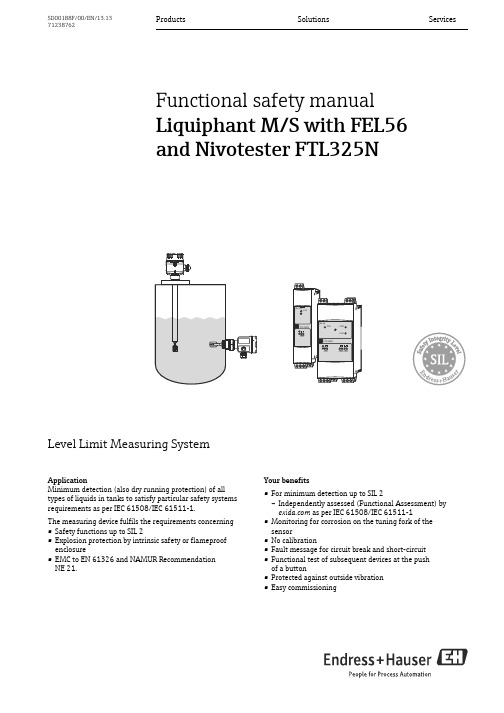
Products Solutions Services SD00188F/00/EN/13.1371238762Functional safety manualLiquiphant M/S with FEL56and Nivotester FTL325NLevel Limit Measuring SystemApplicationMinimum detection (also dry running protection) of all types of liquids in tanks to satisfy particular safety systems requirements as per IEC 61508/IEC 61511-1.The measuring device fulfils the requirements concerning •Safety functions up to SIL 2•Explosion protection by intrinsic safety or flameproof enclosure•EMC to EN 61326 and NAMUR RecommendationNE 21.Your benefits•For minimum detection up to SIL 2–Independently assessed (Functional Assessment) by as per IEC 61508/IEC 61511-1•Monitoring for corrosion on the tuning fork of the sensor•No calibration•Fault message for circuit break and short-circuit •Functional test of subsequent devices at the pushof a button•Protected against outside vibration•Easy commissioningLiquiphant M/S with FEL56 and Nivotester FTL325N2Endress+HauserTable of contentsSIL declaration of conformity . . . . . . . . . . . . . . . . . . . . .3Introduction. . . . . . . . . . . . . . . . . . . . . . . . . . . . . . . . . . . .4General depiction of a safety system (protection function) . . . 4Structure of the measuring system . . . . . . . . . . . . . . . .5Level limit measuring system . . . . . . . . . . . . . . . . . . . . . . . . . . . . 5Safety function . . . . . . . . . . . . . . . . . . . . . . . . . . . . . . . . . . . . . . . . 5Permitted device types . . . . . . . . . . . . . . . . . . . . . . . . . . . . . . . . . 6Safety function data . . . . . . . . . . . . . . . . . . . . . . . . . . . . . . . . . . . 7Supplementary device documentation . . . . . . . . . . . . . . . . . . . . 7Settings and installation instructions . . . . . . . . . . . . . .9Installation instructions . . . . . . . . . . . . . . . . . . . . . . . . . . . . . . . . 9Response in operation and failure . . . . . . . . . . . . . . . 10Recurrent function tests of the measuring system . 10Appendix . . . . . . . . . . . . . . . . . . . . . . . . . . . . . . . . . . . . 11Specific values and wiring options for themeasuring system . . . . . . . . . . . . . . . . . . . . . . . . . . . . . . . . . . . . 11Exida Management Summary. . . . . . . . . . . . . . . . . . . 18Supplementary Documentation . . . . . . . . . . . . . . . . . . . . . . . . . 20Liquiphant M/S with FEL56 and Nivotester FTL325NEndress+Hauser 3SIL declaration of conformitySIL-04001B-00-A2Liquiphant M/S with FEL56 and Nivotester FTL325N4Endress+HauserIntroductionGeneral depiction of a safety system(protection function)Parameter tables for determining Safety Integrity Level (SIL)The following tables are used to define the reachable SIL or the requirements pertaining to the“Average Probability of Dangerous Failure on Demand” (PFD av ), the “Hardware Fault Tolerance” (HFT)and the “Safe Failure Fraction” (SFF) of the safety system. The specific values for the Liquiphant M/S +Nivotester FTL325N measuring system can be found in the Appendix.Permitted probabilities of dangerous failures on demand of the complete safety related systemdependent on the SIL (e.g. exceeding a defined MIN level/switch point) (Source: IEC 61508, Part 1):The following table shows the achievable Safety Integrity Level (SIL) as a function of the probability fraction of safety-oriented failures and the "hardware fault tolerance" of the complete safety system for type B systems (complex components, not all faults are known or can be described).For general informationen about SIL please refer to: /silSIL PFD av4≥ 10-5 to < 10-43≥ 10-4 to < 10-32≥ 10-3 to < 10-21≥ 10-2 to < 10-1SFFHFT 01 (0)1)1)In accordance with IEC 61511-1 (FDIS) (chapter 11.4.4), the HFT can be reduced by one (values in brackets) if the devices used fulfil the following conditions:- The device is proven in use,- Only process-relevant parameters can be changed at the device (e.g. measuring range, ...),- Changing the process-relevant parameters is protected (e.g. password, jumper, ...),- The safety function requires less than SIL 4.All conditions apply to Liquiphant M/S + Nivotester FTL325N.2 (1)1< 60%not allowed SIL 1SIL 260% to < 90%SIL 1SIL 2SIL 390% to < 99%SIL 2SIL 3≥ 99%SIL 3Liquiphant M/S with FEL56 and Nivotester FTL325NEndress+Hauser 5Structure of the measuring systemLevel limit measuring systemThe measuring system's devices are displayed in the following diagram (example).1FEL - Electronic insert A Nivotester FTL325N (one-channel)2Liquiphant M/S B Nivotester FTL325N (three-channel)Safety functionThe safety function applies to all settings in MIN safety (monitoring of the covered state) and use of the NO contacts of the level relays.The following settings are permitted for the safety function:The level relay always works in quiescent current safety; i.e. the relay releases when:•The switch point is undershot (level falls below response height)•A detected fault occurs •The mains voltage failsIn addition to the level relay, the alarm relay works in quiescent current safety and releases when:•One of the following faults occurs: –the sensor connection is interrupted –the sensor connection short circuits •The mains voltage failsDevice SettingAs-delivered state Liquiphant•Density switch setting: 0,5•Density switch setting: 0,7Density switch setting: 0,7"MIN" safety"MAX" safetyNivotesterFTL325N-#3#3Error current signal > 2,1 mAError current signal > 2,1 mA All settings except" S function" (see section "Settings and instal-lation instructions")Three-channel operationThe DIL switch for fault messaging(short-circuit-, and circuit break-monitoring)must be set to the ON position.Failure switch "ON"NivotesterFTL325N-#1#1Error current signal > 2,1 mAError current signal > 2,1 mA One-channel operationThe DIL switch for fault messaging(short-circuit-, and circuit break-monitoring)must be set to the ON position.Failure switch "ON"When the alarm relay releases, the level relay also releases.Liquiphant M/S with FEL56 and Nivotester FTL325N6Endress+HauserPermitted device typesThe details pertaining to functional safety in this manual relate to the device versions listed below and are valid as of the specified firmware and hardware version.Unless otherwise specified, all subsequent versions can also be used for safety instrumented systems.A modification process according to IEC 61508 is applied for device changes.Valid device versions for safety-related use:Valid firmware version: as of 01.00.00Valid hardware version (electronics): as of 01.00Valid device versions for safety-related use:Valid firmware version: as of 01.00.00Valid hardware version (electronics): as of 01.00Valid device versions for safety-related use:Liquiphant M FTL50, FTL50H, FTL51, FTL51C, FTL51H+ FEL56Feature Designation Option model 010Approvalall 020Process connection all 030Probe length; Type all 040Electronics; Output 6FEL56; SIL NAMUR (L-H signal)050Housing; Cable Entry all 060Additional optionsallLiquiphant S FTL70, FTL71+ FEL56Feature Designation Option model 010Approvalall 020Process connection all 030Probe length all 040Electronics; Output 6FEL56; SIL NAMUR (L-H signal)050Housing; Cable entry all 060Additional option all 070ApplicationallNivotester FTL325N Feature Designation Option model 010ApprovalG H N P T WATEX II 3(1)G Ex nC/A (ia) IIC T4, SIL, IECEx Zone 2ATEX II (1)GD (Ex ia) IIC, WHG, SIL, IECEx (Ex ia) IIC (Liquiphant M / Liquiphant S)NEPSI (Ex ia) IIC, SIL (Liquiphant M / Liquiphant S)FM IS Cl. I, II, III Div. 1 Gr. A-G, SIL (Liquiphant M / Liquiphant S)CSA IS Cl. I, II, III Div. 1 Gr. A-G, SIL (Liquiphant M / Liquiphant S)TIIS Ex ia IIC, SIL, labeling in Japan020Housing all 030Power Supply all 040Switch outputallLiquiphant M/S with FEL56 and Nivotester FTL325NEndress+Hauser 7Safety function data•The mandatory settings and data for the safety function can be found in chapter "Safety function", →ä5 and chapter "Settings and installation instructions", →ä9.•The measuring system reacts in ≤ 1,4 s.Supplementarydevice documentationMTTR is set at eight hours.Safety systems without a self-locking function must be monitored or set to an otherwise safe state after carrying out the safety function within MTTR.Liquiphant M FTL50, FTL50H, FTL51, FTL51H, FTL51C DocumentationContents CommentTechnical Information•FTL50, FTL50H, FTL51, FTL51H:TI00328F/00/EN •FTL51C:TI00347F/00/EN –Technical data –Accessories–The documentation is available on the Internet:→ .Operating Instructions •FTL50, FTL51:KA00143F/00/A6KA00163F/00/A61)•FTL50H, FTL51H:KA00144F/00/A6KA00164F/00/A61)•FTL51C:KA00162F/00/A6KA00165F/00/A61)1)with aluminium housing / separate terminal compartment.–Installation –Wiring –Operation–Commissioning –Troubleshooting –Repair–Maintenance–The documentation is supplied with the device.–The documentation is also available on the Internet:→ .Safety instructions depending on the selected version"Approval"Safety, installation andoperating instructions for devices, which are suitable for use in potentially explosive atmospheres or as overfillprotection (WHG, German Water Resources Act).Additional safety instructions (XA, ZE) are supplied with certified device versions. Please refer to the nameplate for the rele-vant safety instructions.Liquiphant S FTL70, FTL71Documentation Contents CommentTechnical Information TI00354F/00/EN –Technical data –Accessories –The documentation is available on the Internet:→ .Operating Instructions KA00172F/00/A6KA00173F/00/A61)1)with aluminium housing / separate terminal compartment–Installation –Wiring –Operation–Commissioning –Troubleshooting –Repair–Maintenance–The documentation is supplied with the device.–The documentation is also available on the Internet:→ .Safety instructions depending on the selected version"Approval"Safety, installation andoperating instructions for devices, which are suitable for use in potentially explosive atmospheres or as overfillprotection (WHG, German Water Resources Act).Additional safety instructions (XA, ZE) are supplied with certified device versions. Please refer to the nameplate for the rele-vant safety instructions.Liquiphant M/S with FEL56 and Nivotester FTL325N8Endress+HauserNivotester FTL325N Documentation Contents CommentTechnical Information TI00353F/00/EN –Technical data –Accessories –The documentation is available on the Internet:→ .Operating Instructions •One-channel device:KA00170F/00/A6 •Three-channel device:KA00171F/00/A6–Installation –Wiring –Operation–Commissioning –Troubleshooting –Repair–Maintenance–The documentation is supplied with the device.–The documentation is also available on the Internet:→ .Safety instructions depending on the selected version"Approval"Safety, installation andoperating instructions for devices, which are suitable for use in potentially explosive atmospheres or as overfillprotection (WHG, German Water Resources Act).Additional safety instructions (XA, ZE) are supplied with certified device versions. Please refer to the nameplate for the rele-vant safety instructions.Liquiphant M/S with FEL56 and Nivotester FTL325NEndress+Hauser 9Settings and installation instructionsInstallation instructionsPlease refer to the Compact Instructions (KA) for information regarding the correct installation of Liquiphant M/S + Nivotester FTL325N.Since the application conditions have an effect on the safety of the measurement, pay attention to the notes in the Technical Information (TI) and Compact Instructions (KA).The ambient conditions for the Nivotester FTL325N must correspond to IP54 (in accordance with EN 60529).The manuals on setting the devices can be found in the section "Supplementary device documentation", →ä7.Settings for Liquiphant M/S (FEL56):•The density switch setting must be configured according to the density range of the medium.•The settings of the safety mode has an effect on the function. The DIL switch must be set to MIN for minimum detection in a SIL application.Settings for Nivotester FTL325N-#3#3 (three-channel version):Observe the following for the Nivotester FTL325N-####: The operator must use suitablemeasures (e.g. current limiter, fuse) to ensure the relay contact characteristics are not exceeded:•U ≤ 253 V AC 50/60 Hz , I ≤ 2 A, P ≤ 500 VA at cos ϕ ≥ 0,7 or •U ≤ 40 V DC, I ≤ 2 A, P ≤ 80 WChanges to the measuring system and settings after start-up can impair the protection function!Liquiphant M/S with FEL56 and Nivotester FTL325N10Endress+HauserResponse in operation and failureThe response in operation and failure is descriped in the documentation, which can be found in the section "Supplementary device documentation", ä7.RepairIn the event of failure of a SIL-labeled Endress+Hauser device, which has been operated in a protection function, the "Declaration of Contamination and Cleaning" with the corresponding note "Used as SIL device in protection system" must be enclosed when the defective device is returnedRecurrent function tests of the measuring systemThe operativeness of the minimum detection must be checked annually if the PFD av values given in the Appendix are used.The check must be carried out in such a way that it is proven that the minimum detection functions perfectly in interaction with all components. This is guaranteed when the response height is lowered in an emptying process. If it is not practical to empty to the response height, suitable simulation of the level or of the physical measuring effect must be used to make the level sensor respond.If the operativeness of the level sensor/transmitter can be determined otherwise (exclusion of faults that impair function), the check can also be completed by simulating the corresponding output signal.In the case of recurrent tests, each permitted setting must be checked, especially whether all the alarm switches are set to ON.Note the following points for the function test:•Each individual channel must be checked e.g. by lowering the level.•Relay contact switching can be checked by using a hand multimeter at the terminals or by observing the minimum detection components (e.g. horn, adjuster).•In multi-channel devices, all channels which do not carry out a safety function must beincluded in the recurrent function tests if faulty functioning cannot be detected by any other means.•As a positive test result, an uncovered tuning fork must be detected and trigger the alarm for minimum detection.•If fork uncovering is not detected during the recurrent test, the monitored process must be set to a safe state by means of additional or other measures and/or kept in the safe state until the safety system is repaired.AppendixSpecific values and wiring options for the measuring system The tables show the specific values and wiring options for the measuring system.Note the following points on the tables below:•The PFD av values for multichannel systems already contain common cause failures for theassociated wiring scheme.•The PFD av values are only valid for the associated wiring scheme. Wiring schemes other than those shown in the Appendix were not assessed and thus do not bear any information relevant to safety. Using NC contacts instead of NO contacts requires further consideration of theinstallation means.•The wiring scheme shows the number of devices (Liquiphant and Nivotester) and the limitrelay contact circuits (open, when the sensor signals uncovering).•Fault messaging (circuit break/short-circuit) must be switched on for each channel thatperforms a safety function.•With several devices in a wiring scheme, they all indicate the same displayed settings.For safety related use of the Liquiphant M/S for MIN detection, the following application errors must be excluded:•Permanent and/or heavy build-up or "non-Newtonian media"•Solid proportions of the medium with a diameter > 5,0 mm (0.2in)•Corrosion: The Liquiphant may only be used in media to which the process-wetted parts are resistant. If coated sensors are used, measures must therefore be taken to ensure that there is no damage during installation and operation.The errors may cause that the demand mode of the safety function is not detected and theLiquiphant will not switch as intended.Exida Management SummaryExida Management Summary 2Exida Management Summary 1Exida Management Summary 4 Exida Management Summary 3Supplementary Documentation Safety in the Process Industry - reducing risks with SIL CP01008Z/11/EN.Liquiphant M/S with FEL56 and Nivotester FTL325NEndress+Hauser21Liquiphant M/S with FEL56 and Nivotester FTL325N 22Endress+HauserLiquiphant M/S with FEL56 and Nivotester FTL325NEndress+Hauser2371238762。
MPM MDM 变送控制器 系列产品说明书

V2.0 MPM/MDM变送控制器系列产品说明书目录1产品概述 (1)2安全警告 (1)3性能指标 (2)4外形结构 (3)5电气连接 (8)6按键设置 (9)7安装 (11)8通信指令 (12)9责任 (13)本公司保留由于产品技术和工艺更新对本说明书的修改权。
若有更改,不再另行通知。
请注意本说明书的最新版本。
本公司保留对本说明书的最终解释权。
非常感谢您选用麦克传感器股份有限公司产品。
在您使用本系列产品之前,请仔细阅读说明书。
1产品概述MPM/MDM系列变送控制器是压力、差压、液位测控的智能化仪表,由MPM/MDM484C、MPM/MDM460、MPM460W、MPM/MDM484ZL四个子系列组成。
该系列产品为全电子结构,可进行现场压力/差压/液位的测量、显示与控制,输出标准信号,同时可实现基于RS485(Modbus RTU协议)总线的网络传输与变送控制器参数远程设定与调校。
使用灵活,操作简单,调节容易。
广泛应用于水电、自来水、水处理、石油、化工、冶金等各行业之中,可实现对流体介质的压力、差压、液位的测量、显示和控制。
产品具有以下特点●高精度数模转换电路,微处理器处理数据●方便组网和数据传输,可实现远程调校和设定●主、副屏同时显示(484C只有主屏)●按键设置参数和调校,操作方便●同时具有输出标准模拟信号和RS485(Modbus RTU协议)通信接口●最多可提供八路控制(460系列),控制精确高●设置回差值,取消触点抖动现象,控制可靠2安全警告使用前应仔细阅读本说明书,按每款产品电气定义接线。
在没有标准压力源时,请勿对变送器进行调校,若需调校请由专业人员操作。
请您不要用手或尖锐的东西触压波纹膜片,以免损坏传感器。
在有大的干扰环境下,应将壳体良好接地。
3性能指标测量范围:液位:0m~1m…200mHO(仅MPM460W)2压力:-100kPa…0kPa~10kPa…100MPa差压:0kPa~50kPa…3.5MPa过载压力:压力:1.5倍满量程压力或110MPa(取最小值)差压:静压≤20MPa液位:1.5倍满量程压力供电电源:220V AC或110~370V DC或24V DC输出信号:模拟量:4mA~20mADC、0mA~10/20mADC、0/1V~5/10VDC数字量:RS485接口(Modbus RTU协议)环境温度:-10℃~60℃介质温度:-10℃~80℃存储温度:-40℃~80℃(460W投入式传感器部分-20℃~80℃)相对湿度:0%~80%振动:加速度≤3g,频率0Hz~300Hz冲击:≤10g稳定性:≤±0.3%/年最大功耗:≤3.5W(460系列5~8控制点≤5W)精度:≤±0.25%FS(典型值),≤±0.5%FS(最大值)继电器负载能力:240V/3A AC或30V/3A DC触点寿命:>100000次主显示屏:0.56英寸(460系列、484C系列)或0.8英寸(484ZL系列)副显示屏:0.36英寸(460系列、484ZL系列)显示范围:-1999~9999(高亮红)数字部分:采样速度:10次/秒控制接点数:1~5点(484C系列,484ZL系列)1~8点(460系列)安装方式:垂直安装、轴向安装(MPM484ZL、MPM484C)、投入式安装防护等级:IP65:MPM460(W)与MDM460显示壳体部分IP68:MPM460W传感器部分4外形结构4.1结构材料压力接口:不锈钢感压膜片:316L不锈钢电子壳体:不锈钢密封方式:丁腈橡胶或全焊接4.2压力接口表压型:M20×1.5外螺纹差压型:G1/4内螺纹型液位(460W):传感器部分为投入式液位传感器4.3外形图a)MPM/MDM484C型系列产品外形图图b)MPM460型、MDM460型、MPM460W型外形图MPM460型压力变送控制器外形图MDM460型差压变送控制器外形图MPM460W 型变送控制器外形图MPM460WK 型变送控制器外形图c)MPM484ZL 型压力变送控制器外形图MDM484ZL 型差压变送控制器外形图(垂直安装方式)MPM484ZL 型压力变送控制器外型图(轴向安装)注:轴向安装的变送控制器和垂直安装的变送控制器的接口尺寸是一致。
Dukemann(杜克曼)经典之作 串口转TCPIP芯片DM9600
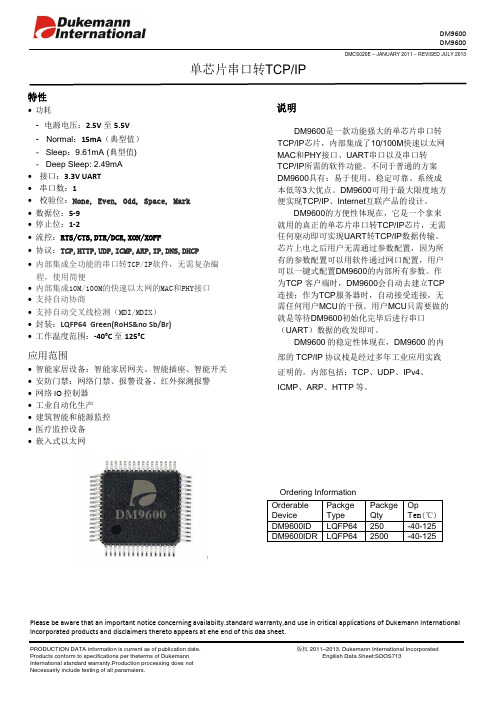
DM9600 DM9600Pl e ase be aware that an important notice concerning availabilty.standard warranty,and use in critical applications of Dukemann International Incorporated products and disclaimers thereto appears at ehe end of this daa sheet.PRODUCTION DATA information is current as of publication date. 版权 2011–2013, Dukemann International Incorporated Products conform to specifications per theterms of Dukemann Engilish Data Sheet:SDOS713 International standard warranty.Production processing does not Necessarily include testing of all paramaiers.DMCS020E – JANUARY 2011 – REVISED JULY 2013单芯片串口转TCP/IP特性• 功耗- 电源电压:2.5V 至 5.5V- Normal :15mA (典型值) - Sleep :9.61mA (典型值) - Deep Sleep: 2.49mA • 接口:3.3V UART • 串口数:1• 校验位:None, Even, Odd, Space, Mark • 数据位:5-9 • 停止位:1-2• 流控:RTS/CTS,DTR/DCR,XON/XOFF• 协议:TCP,HTTP,UDP,ICMP,ARP,IP,DNS,DHCP • 内部集成全功能的串口转TCP/IP 软件,无需复杂编程,使用简便• 内部集成10M/100M 的快速以太网的MAC 和PHY 接口 • 支持自动协商• 支持自动交叉线检测(MDI/MDIX ) • 封装:LQFP64 Green(RoHS&no Sb/Br) • 工作温度范围:-40°C 至 125°C应用范围• 智能家居设备:智能家居网关、智能插座、智能开关 • 安防门禁:网络门禁、报警设备、红外探测报警 • 网络 IO 控制器 • 工业自动化生产 • 建筑智能和能源监控 • 医疗监控设备 • 嵌入式以太网说明DM9600是一款功能强大的单芯片串口转 TCP/IP 芯片,内部集成了10/100M 快速以太网MAC 和PHY 接口、UART 串口以及串口转TCP/IP 所需的软件功能。
375 Field Communicator 产品数据表说明书

The 375 Field Communicator is designed to supportall HART and all Foundation fieldbus devices from all vendors.Page 2Product DescriptionBuilding on the experience with the proven 275 HART Communicator,the 375 Field Communicator includes enhancements designed to simplify your work in the field.We designed the 375 Field Communicator user interface around the 275,leveraging the navigation features users told us they liked.Then we added powerful features including a much larger touch screen,HART Revision 6support,and the ability to upgrade your 375 Field Communicator onsite using the Internet.■See the difference.The 375 Field Communicator runs on Windows CE,a robust,real-time,operating system.The display is 70% larger than that of the 275HART Communicator and uses transflective technology,making it easy to read in both bright sunlight and in normal lighting.T o make sure we covered all conditions,we added a multi-level backlight,allowing the display to be viewed in those areas of your plant with dim light.The touch sensitive display and large physical navigation buttons provide for efficient use both on the bench and in the field.your attention,the 375 Field Communicator is also user upgradeable via the Internet.This means it is no longer necessary to send your communicator anywhere to have new device drivers added.A fold-away stand provides the correct viewing angle on the bench,and flips up to a locked position for secure hanging in the plant.With over 600 different HART and Foundation fieldbus devices from more than 100 different vendors,having a single field communicator that works with everything is a big help.So,grab the 375 Field Communicator and go!Page 3■Universal – HART and Foundation fieldbusThe 375 Field Communicator is designed to support all HART and Foundation fieldbus devices.If you are familiar with the 275HART Communicator,used in thousands of plants worldwide for more than ten years,you will appreciate universal HART support in a single intrinsically safe handheld communicator .The 375 Field Communicator can also be used to configure all the Foundation fieldbus devicesin your e it to perform diagnostics for effective start-up and troubleshooting of Foundation fieldbus segments.Create a quality segment by diagnosing the network DC voltage and average noise.Detect power supply problems by monitoring low frequency noise on a segment.Locate incorrect terminations and faulty devices by diagnosing the communications signal level.No longer do you need to drag a laptop computer out into the plant to communicate with yourFoundation fieldbus devices.Designed not only for use on the bench,the 375 Field Communicatorenables you to do those tasks that just have to be done in the field.As new HART and Foundation fieldbus DD’s become available,download them from the Internet and upgrade your 375 Field Communicator .In addition,as functional enhancements to the 375 HART and Foundation fieldbus applications become available,download software updates from the Internet and upgrade your 375 Field Communicator .No longer is it necessary to sendyour communicator to a service center to have new DD’s or software updates added.No longer is it necessary to be without your communicator while you wait for upgrades.Easy Upgrade lets you update your own 375 Field Communicator .On your site,within your control,when it’s convenient for you.■User upgradeableNew HART and Foundation fieldbus devices,as well as functional updates to existing devices are introduced continually by device vendors.Keeping up-to-date with the required Device Description drivers for all the devices in your plant can be a real challenge.Now,with the Easy Upgrade option,keeping your communicator updated with the most current Device Descriptions (DD’s) is easy .Page 4Easy Upgrade allows communication between the 375 Field Communicator and a PC using IrDA.The IrDA port enables transfer of configuration data between the 375 and AMS Device Manager as well as upgrading of new Device Descriptions and functionality.As for reliable,when was the last time you had to send your 275HART Communicator in for repair?That’s exactly the kind of reliability we’ve built into the 375.The 375Field Communicator is designed,manufactured and tested to specifications that are even more demanding.The 375 Field Communicator is designed to go wherever you have to go to get the job done.Even the battery pack is approved for installation in hazardous areas.The 375 Field Communicator is designed for use in areas where laptops shouldn’t go.■Rugged and Reliable.It’s called ‘Field Communicator’for a reason.Some tasks just have to be performed at the device.The 375 Field Communicator is designed for tough use in your plant or mill.Its large keys and physical navigation buttons allow for one-handed operation,even with your work gloves on.The rugged display is designed to take the knocks and shocks from normal use in the plant.■Intrinsically Safe.The 375 Field Communicator meets the Intrinsic Safety requirements of the listed regulatory agencies and standards.All of the available Hazardous Locations approvals are provided in a single model option (see Ordering Information).– CENELEC/ATEX – Factory Mutual (FM)– Canadian Standards Association (CSA)– FISCOPage 5SpecificationsMicroprocessor■80 MHz Hitachi ®SH3Memory Internal Flash ■32 MBSystem Card■128MB or higher secure digital card RAM■32 MBExpansion Module■32 MB or higher secure digital card Weight■Approximately 2 lb.(0.9kg) with battery Display■1/4 VGA (240 by 320 pixels)monochrome 3.8”(9.6 cm) transflective display with touch screen ■Anti-glare coatedKeypad■25 keys including 4 action keys,12 alphanumeric keys,4 programmable function keys,on/off,and 4cursor-control (arrow) keys;membrane design with tactile feedbackUsage■-10°C (14°F ) to +50°C (122°F ) ■0% to 95% RH (non-condensing)for 0°C (32°F ) to +50°C (122°F )Charge■0°C (32°F ) to +40°C (104°F )Storage■-20°C (-4°F ) to +55°C (131°F ) with batteries Storage Without Batteries■-20°C (-4°F ) to +60°C (140°F )Enclosure Rating ■IP51 (from front)Shock■Tested to survive a 1-meter drop test onto concrete Usage■PC with internet access ■CD Rom drive■IrDA port (or adapter)■Windows 2000 or XPBattery Pack■Rechargeable NiMH batteriesBattery Operating Time■Up to ten hours depending on usageBattery Charger Options■Input voltage 85-240 VAC,50/60 Hz ■Cables included with U.S.,European and U.K.plugs Battery Charger■Mini DIN 4-pin jackHART and Fieldbus■Three 4mm banana plugs (one common to HART and Foundation fieldbus)IrDA Port■IrDA (Infrared Data Access) port supporting up to 115 Kbps■±15 degrees recommended maximum angle from center line■Approximately 12”(30 cm)recommended maximum distancePage 6■Interfaces with AMS Suite:Intelligent Device Manager .The 375 Field Communicator is fully compatible with AMS Device Manager ,the industry standard for asset management software.In fact,Control Magazine readers selected AMS as the #1 Calibration Software package for 3years in a row .AMS Device Manager allows you to configure,streamline calibration,document and troubleshoot HART and Foundation fieldbus devices.of device configurations safely in your 375 Field Communicator .Together,the 375 FieldCommunicator and AMS Device Manager enable you to more efficiently manage all of your devices,the assets that are the foundation ofyour process.The Configuration Expansion AMS Device Manager uses the intelligence from field devices to create a predictive maintenance environment.Transfer device configuration data via the infrared port on the 375 Field Communicator and AMS Device Manager on your PC.Carry your 375 Field Communicator out to the field to configure or update one or many devices.Save device configurations in your 375 Field Communicator for safe storage or transfer to AMS Device Manager .The optional Configuration Expansion Modulestores hundredsModule safely stores hundreds o fdevice configurations.375 Field Communicator Spare Parts ListRuggedized 250 Ohm Load Resistor00275-0096-0001 Rechargeable NiMH Battery Pack with Accessory Case00375-0002-0011 Power Supply/Charger(90-240VAC,50/60Hz,US/UK/EU connection types included)00375-0003-0011 Lead Set with connectors 00375-0004-0001 Mounting Straps00375-0005-0002 Carrying Case (with straps) 00375-0005-0003 Accessory Case (clips to Carrying Case)00375-0005-0004 Stylus (pack of5)00375-0006-0001 IRDA to USB Adapter (1)00375-0015-0002 Expansion Port Plug00375-0031-0001 System Card - HART®and FOUNDATION™ fieldbus00375-0042-0002 System Card - HART with Easy Upgrade Option (2)00375-0042-0003 System Card - HART and Foundation fieldbuswith Easy Upgrade Option (2)00375-0042-0004 Configuration Expansion Module00375-0043-0001 Stand and Utility Plate00375-0044-0001 Getting Started Guide00375-0045-0001 User's Manual00375-0047-0001 Resource CD (3)00375-0049-0001(1)For use with AMS Device Manager/375 Interface or 375 Easy Upgrade Programming Utility.(2) Includes unlimited upgrades to System Card for 3 year period.(3) Contains 375 Programming Utility and System Software/DD database.This CD is updated quarterly.Shipping Weight (varies with options)71 lbs/3.2 kg (based on 375HR1EKLU)Page 7375 Field Communicator Ordering Information Model Product Description375Field Communicator (1)Code Communication ProtocolH HART®F HART and Foundation fieldbus (2)Code Battery TypeR Rechargeable NiMH Battery PackCode Power Supply/Recharger1Power Supply/Recharger(90/240 VAC,50/60Hz,US/UK/EU connection types included) 9Not includedCode LanguageE English (standard)Code Approval CertificationsKL CENELEC/ATEX,FM,CSA Intrinsically Safe(includes FISCO as applicable)NA No ApprovalCode Easy Upgrade(4)U Easy Upgrade Option(includes unlimited upgrades to System Card for 3 year period) 9Not IncludedCode OptionsSpare Battery PackB Spare Rechargeable NiMH Battery Pack (5)Expansion ModuleC Configuration Expansion Module (6)Typical Model Number:375 H R 1 E KL U(1)Base Model 375 includes Field Communicator Unit with Battery Pack,System Card,Leadset with Connectors,Carrying Case,Getting Started Guide,User’s Manual,375 Resource CD,Stylus and Straps.(2)Requires that the Easy Upgrade Option (CODE U) also be purchased.(3)This option should only be considered if the user already has a 375 PowerSupply/Charger.Note:Only 375 Power Supply/Chargers may be usedwith the 375 Battery Pack.(4)The Easy Upgrade capability allows the user to add new System Applicationsoftware and Device Descriptions (DD’s) to the 375.To upgrade without thisfeature,the System Card must be sent a Service Center.(5) A fully charged battery pack is capable of delivering power for 8 hoursof typical field use.If requirements exceed this specification,a secondbattery pack is recommended.(6)The 375 is capable of storing a total of25 configurations.For increasedstorage capacity,use the Configuration Expansion Module which is capableof storing in excess of500 configurations. ©2004,Emerson Process Management.The contents of this publication are presented for informational purposes only,and while every effort has been made to ensure their accuracy,they are not to be construed as warranties or guarantees, express or implied,regarding the products or services described herein or their use or applicability. All sales are governed by our terms and conditions,which are available on request.We reserve the right to modify or improve the designs or specifications of our products at any time without notice.All rights reserved.AMS is a mark of one of the Emerson Process Management group of companies. The Emerson logo is a trademark and service mark of Emerson Electric Company.All other marks are the property of their respective owners.Emerson Process Management Asset Optimization Division 12001 Technology DriveEden Prairie,MN 55344 USA T 1(512)832-3235F1(952)828-3033。
安装说明-Compact 5000 I O 数字量 8 点安全拉出型输入模块说明书
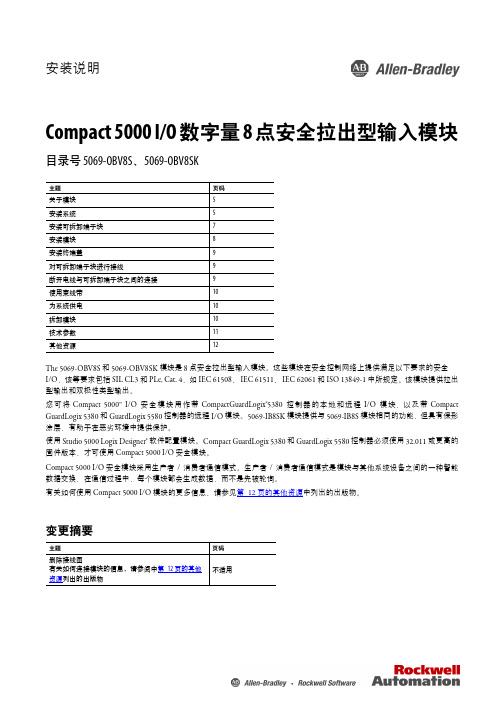
安装说明Compact 5000 I/O 数字量 8 点安全拉出型输入模块目录号 5069-OBV8S 、5069-OBV8SKThe 5069-OBV8S 和 5069-OBV8SK 模块是 8 点安全拉出型输入模块。
这些模块在安全控制网络上提供满足以下要求的安全 I/O ,该等要求包括 SIL CL3 和 PLe, Cat. 4,如 IEC 61508、IEC 61511、IEC 62061 和 ISO 13849-1 中所规定。
该模块提供拉出型输出和双极性类型输出。
您可将 Compact 5000™ I/O 安全模块用作带 CompactGuardLogix®5380 控制器的本地和远程 I/O 模块,以及带 Compact GuardLogix 5380 和 GuardLogix 5580 控制器的远程 I/O 模块。
5069-IB8SK 模块提供与 5069-IB8S 模块相同的功能,但具有保形涂层,有助于在恶劣环境中提供保护。
使用 Studio 5000 Logix Designer® 软件配置模块。
Compact GuardLogix 5380 和 GuardLogix 5580 控制器必须使用 32.011 或更高的固件版本,才可使用 Compact 5000 I/O 安全模块。
Compact 5000 I/O 安全模块采用生产者/消费者通信模式。
生产者/消费者通信模式是模块与其他系统设备之间的一种智能数据交换,在通信过程中,每个模块都会生成数据,而不是先被轮询。
有关如何使用 Compact 5000 I/O 模块的更多信息,请参见第12页的其他资源中列出的出版物。
变更摘要主题页码关于模块5安装系统5安装可拆卸端子块7安装模块8安装终端盖9对可拆卸端子块进行接线9断开电线与可拆卸端子块之间的连接9使用束线带10为系统供电10拆卸模块10技术参数11其他资源12主题页码删除接线图有关如何连接模块的信息,请参阅中第12页的其他资源列出的出版物不适用Compact 5000 I/O 数字量 8 点安全拉出型输入模块ATTENTION:Read this document and the documents listed in the Additional Resources section about installation, configuration and operation of this equipment before you install, configure, operate ormaintain this product. Users are required to familiarize themselves with installation and wiring instructions in addition to requirements of all applicable codes, laws, and standards.Activities including installation, adjustments, putting into service, use, assembly, disassembly, and maintenance are required to be carried out by suitably trained personnel in accordance with applicable code of practice.If this equipment is used in a manner not specified by the manufacturer, the protection provided by the equipment may be impaired.注意:在安装、配置、操作和维护本产品前,请阅读本文档以及“其他资源”部分列出的有关设备安装、配置和操作的相应文档。
SMC样本

导线引出方式
DC24V、 12V、 6V、 5V、 3V/AC100V、 110V、 200V、 220V 直接出线式 L形插座式 M形插座式
G: 导线 长300mm L: 带导线 (长300mm) M: 带导线 MN: 不带导线 (长300mm)
++-
DC24V、 12V AC100V、 110V、 200V、 220V
型号/SY7000系列
阀的 型号 流量特性 质量g 1→4/2(P→A/B) 4/2→5/3(A/B→EA/EB) L形、 W形 直接 M形 DIN形 M8 5、 3 4、 2 C[dm3/ 机能 1、 C[dm3/ 出线式 插座式 插座式 接头 (P、EA、EB) (A、 B) b Cv b Cv (s ・ bar)] (s ・ bar)] 单电控 101 104 125 129 2位 4.1 0.23 0.93 3.3 0.33 0.81 双电控 120 125 167 175 接管口径 中封式 3位 中泄式 中压式 63 67 83 101 SY7□20 -□-C8 单电控 1(P) 2位 双电控 通口 C8 ¿8 5、 3 3位 中泄式 (EA、 EB) 快换 通口 接头 中压式 1 8 2位 SY7□20 -□-C10 单电控 双电控 中封式 3位 中泄式 中压式 C10 ¿10 快换 接头 中封式
导线引出方式(D式的场合) 无记号 无指示灯及过电压保护回路 S 带过电压保护回路(无极性式) Z 带指示灯及过电压保护回路(无极性式)
※ 没有DOZ式。 ※ AC 的场合, 用整流器防 止过电压的发生, 故无 S 式。
M8接头
WO: 接头 无电缆
※ LN、 MN式带2个导线插头。 ※ SY3000系列的DIN形插座式参见后附10。 ※ 符合DIN43650C 标准的 DIN 形插座式 [ Y 式 ] 也有。 详见 P.212。 ※ M8接头的接头电缆参见后附12。
GM230G-T 氛候调节器说明书

GM230G-TDamper actuator in the IP66/67 protectivehousing for adjusting dampers in HVAC plants,comparable industrial plants and technicalbuilding installations• Air damper size up to approx. 8 m²• Torque motor 40 Nm• Nominal voltage AC 100...240 V• Control Open/close (unsuitable for 3-pointcontrols)• Optimum weather protection for use outdoors(for use in ambient temperatures up to –40°C,there is a separate actuator available with built-in heater)Technical dataElectrical data Nominal voltage AC 100...240 VNominal voltage frequency50/60 HzNominal voltage range AC 85...265 VPower consumption in operation 5 WPower consumption in rest position 2.5 WPower consumption for wire sizing9 VAConnection supply / control Terminals 4 mm² (cable ø4...10 mm, 3-wire)Parallel operation Yes (note the performance data)Functional data Torque motor40 NmDirection of motion motor selectable with switch 0 (ccw rotation) / 1 (cwrotation)Manual override with push-button, can be locked (underprotective housing)Angle of rotation Max. 95°Angle of rotation note can be limited on both sides with adjustablemechanical end stopsRunning time motor150 s / 90°Sound power level, motor45 dB(A)Mechanical interface Universal shaft clamp 14...26.7 mmPosition indication Mechanical, pluggableSafety data Protection class IEC/EN II, reinforced insulationProtection class UL II, reinforced insulationDegree of protection IEC/EN IP66/67Degree of protection NEMA/UL NEMA 4XEnclosure UL Enclosure Type 4XEMC CE according to 2014/30/EULow voltage directive CE according to 2014/35/EUCertification IEC/EN IEC/EN 60730-1 and IEC/EN 60730-2-14UL Approval cULus according to UL60730-1A, UL60730-2-14and CAN/CSA E60730-1The UL marking on the actuator depends onthe production site, the device is UL-compliantin any caseType of action Type 1Rated impulse voltage supply / control 2.5 kVPollution degree4Safety dataAmbient humidity Max. 100% RH Ambient temperature -30...50°C [-22...122°F]Ambient temperature note -40...50°C for actuator with integrated heating Storage temperature -40...80°C [-40...176°F]Servicingmaintenance-free WeightWeight 3.4 kg•••••••••••••Safety notesThis device has been designed for use in stationary heating, ventilation and air-conditioning systems and must not be used outside the specified field of application, especially in aircraft or in any other airborne means of transport.Caution: Power supply voltage!Only authorised specialists may carry out installation. All applicable legal or institutional installation regulations must be complied with during installation.Junction boxes must at least correspond with enclosure IP degree of protection!The cover of the protective housing may be opened for adjustment and servicing. When it is closed afterwards, the housing must seal tight (see installation instructions).The device may only be opened at the manufacturer's site. It does not contain any parts that can be replaced or repaired by the user.To calculate the torque required, the specifications supplied by the damper manufacturers concerning the cross-section and the design, as well as the installation situation and the ventilation conditions must be observed.The device contains electrical and electronic components and must not be disposed of as household refuse. All locally valid regulations and requirements must be observed.The device is not designed for applications where chemical influences (gases, fluids) are present or for utilisation in corrosive environments in general.The actuator may not be used in plenary applications (e.g. suspended ceilings or raised floors).The materials used may be subject to external influences (temperature, pressure,construction fastening, effect of chemical substances, etc.), which cannot be simulated in laboratory tests or field trials. In case of doubt, we definitely recommend that you carry out a test. This information does not imply any legal entitlement. Belimo will not be held liable and will provide no warranty.If cables which are not authorised for UL (NEMA) Type 4X applications are used, then flexible metallic cable conduits or suitable threaded cable conduits of equal value are to be used.When used under high UV loads, e.g. extreme sunlight, the use of flexible metallic or equivalent cable conduits is recommended.Product featuresFields of applicationThe actuator is particularly suitable for utilisation in outdoor applications and is protected against the following weather conditions:- UV radiation - Rain / Snow - Dirt / Dust - Air humidity- Alternating climate / frequent and severe temperature fluctuations (Recommendation: use the actuator with integrated factory-installed heating which can be ordered separately to prevent internal condensation)Simple direct mountingSimple direct mounting on the damper shaft with a universal shaft clamp, supplied with an anti-rotation device to prevent the actuator from rotating.Manual override Manual override with push-button possible (the gear train is disengaged for as long as thebutton is pressed or remains locked).The housing cover must be removed for manual override.Adjustable angle of rotation Adjustable angle of rotation with mechanical end stops. Standard setting 0...90°. The housingcover must be removed to set the angle of rotation.High functional reliability The actuator is overload protected, requires no limit switches and automatically stops whenthe end stop is reached.AccessoriesElectrical accessories Description TypeAuxiliary switch 2x SPDT add-on, grey S2A GRFeedback potentiometer 140 Ω add-on P140AFeedback potentiometer 1 kΩ add-on P1000AFeedback potentiometer 10 kΩ add-on P10000A Mechanical accessories Description TypeCable gland for cable diameter ø4...10 mm Z-KB-PG11 Options ex works only Description TypeHeater, with adjustable thermostat HT230-MGHeater, with mechanical humidistat HH230-MG Electrical installationCaution: Power supply voltage!Parallel connection of other actuators possible. Observe the performance data.Wiring diagramsAC 230 V, open/close AC 230 V, open/close (2-wire)GM230G-TDimensionsSpindle length-16 (75)Clamping range damper shaft。
南京冠邦产品价格清单

南京冠邦产品价格清单南京冠邦产品价格清单XR3098小矮人—英语儿歌〔动画版1000个〕英语CD-ROM280★产品简介近千首英语儿歌,歌词和发音同步,美国标准语音,制作精良、画面优美,活泼生动,利用FLASH设计,每个动画自成体系,适合教学欣赏,情景交融,是课堂教学和学生阅览的益友。
ZR9070小矮人中迪教师题库智能管理工具初中版〔含30万经典试题,同步更新〕其它CD-ROM18000★产品简介小矮人教师题库平台可以对教师题库进行科学管理和编目,可以按照学科、地区、年份和知识点等对试题进行检索,支持试题的收藏、word试卷的导入和拆分,拥有强大完备的学科符号库。
同时提供全国各地的历年高考题、模拟题、竞赛题、名校题等最全、最新的试题库集合,题库目前容量为30万道,并且每天在线实时更新。
系统包含试题检索、高考题库、教研室题库、模拟题库、名校题库、智能组卷等功能模块。
智能组卷模块分为手工和智能组卷,帮助每位教师每天快速、高质量的设计出与教学知识点同步的作业题和试题,让教师从繁重的工作中解脱下来,提高工作效率。
强大的试题管理功能可以帮助每所学校建立本校的数字题库,记忆存储所有教师的教学知识、教学经验、试题试卷、备课等珍贵资源,可极大提高整所学校的教学能力及教学水平。
GR8323小矮人—网络同步备课平台CD-ROM880★产品简介南京冠邦公司首次提出教师基于网络环境下按照教学进度协同备课的概念,同一学科进行网络集体备课,可以集思广益,共同提高,保证教学质量和统一进度,更可以建立学校内部的备课资源库。
软件包括学科教学方案、年级组进度设置、个人备课、集体备课、教案编目、推荐等功能,其中后台编辑采用先进的wiki技术,可以保存教案修改痕迹。
GR9418小矮人协同办公〔OA〕系统〔标准〕 CD-ROM8800★GR9419小矮人协同办公〔OA〕系统〔大型〕 CD-ROM18000★产品简介?小矮人网络协同办公系统?基于的B/S架构开发,解决学校内部信息交流、资源共享、在线办公管理等繁琐的日常事务,协助您实现无纸化办公,节约办公本钱,提高工作效率,全面提升贵单位现代化管理水平。
bronkhorst 气体数字质量流量 压力控制器 IQ+FLOW 系列 说明书

使用说明书IQ+FLOW®系列数字质量流量/压力控制器对于气体文档号:9.17.045版本号:W日期:2022年7月19日注意事项安装使用本产品前,请仔细阅读本文档。
如未按照操作手册操作,很可能造成人身伤害和/或设备损坏。
©2022Bronkhorst High-Tech B.V.保留所有权利。
如未事先征得出版商书面许可,任何人士不得以任何形式或方式,复制本出版物任何内容。
免责申明我司已对本文档所有信息进行审慎审查,我司认定所有信息完全可靠。
Bronkhorst High-Tech B.V.不对本文档可能存在的任何错误、表述不当或信息缺失承担责任。
本文档所列材料仅用于进行信息说明;不会派生任何权利。
Bronkhorst High-Tech B.V.保留修改或改进旗下产品,更新文档内容相关权利,进行该等事宜前,无需通知任何特定个人或组织。
实际设备规格与产品包装很可能与文档所述内容存在差异。
使用说明书如中英文版本内容存在差异,皆以英文版本为准。
本文档的符号重要信息。
若忽略该信息,很可能导致设备损坏与人身伤害的风险增加。
提示信息、有用信息和注意事项。
该信息可帮助用户使用仪器和/或确保仪器以最佳性能运行。
更多信息参见参考文档,如需获取,可访问指定网站下载,也可联系Bronkhorst代表获取。
设备接收检查外包装,确定运输期间是否造成损坏。
若包装受损,请立即通知当地承运人承担相应责任。
同时应向Bronkhorst代表出具相应报告。
请小心拆开包装箱。
确认包装内产品运输期间是否损坏。
若包装受损,请立即通知当地承运人承担相应责任。
同时应向Bronkhorst代表出具相应报告。
•检查装箱单,确认收到交货范围所有物品•请妥善保存相应零备件,丢弃包材时,务必仔细检查退货运输相关事宜参见拆除和退货说明。
设备仓储•设备应用原包装包装后,储存在气候受控的环境中。
•注意!不得将设备储存在温度过高或过低的环境中。
一种基于TDC1000的高精度超声波流量计系统及方法[发明专利]
![一种基于TDC1000的高精度超声波流量计系统及方法[发明专利]](https://img.taocdn.com/s3/m/773afb46f56527d3240c844769eae009591ba25b.png)
(19)中华人民共和国国家知识产权局(12)发明专利申请(10)申请公布号 (43)申请公布日 (21)申请号 201810658582.0(22)申请日 2018.06.25(71)申请人 重庆大学地址 400044 重庆市沙坪坝区沙正街174号(72)发明人 熊庆宇 余洋 王楷 杨博 高旻 (74)专利代理机构 重庆缙云专利代理事务所(特殊普通合伙) 50237代理人 王翔(51)Int.Cl.G01F 1/66(2006.01)(54)发明名称一种基于TDC1000的高精度超声波流量计系统及方法(57)摘要本发明公开了一种基于TDC1000的高精度超声波流量计系统及方法。
流量计系统主要包括上位机、微控制器模块、超声波时差测量电路模块、升压驱动电路模块、超声波收发模块、超声波管道和电源驱动模块。
使用方法的主要步骤如下:1)初始化基于TDC1000的高精度超声波流量计系统。
2)计算超声波流量的顺流传播时间t 1。
3)计算超声波流量的逆流传播时间t 2。
4)根据超声波流量的顺流传播时间t 1和超声波流量的逆流传播时间t 2计算超声波瞬时流量Q。
本发明设计的系统解决了超声波飞行时间测量中的实时性和精确性问题。
权利要求书3页 说明书7页 附图2页CN 108896122 A 2018.11.27C N 108896122A1.一种基于TDC1000的高精度超声波流量计系统,其特征在于:主要包括上位机(1)、所述微控制器模块(2)、超声波时差测量电路模块(3)、升压驱动电路模块(4)、超声波收发模块(5)和超声波管道(6)和电源驱动模块(7);所述上位机(1)控制所述微控制器模块(2);所述微控制器模块(2)向所述超声波时差测量电路模块(3)发送测量指令。
所述超声波时差测量电路模块(3)主要包括超声波感测模拟前端TDC1000(31)和时间-数字转换计数器TDC7200(31);所述超声波感测模拟前端TDC1000(31)接收测量指令后,向所述升压驱动电路模块(4)发送升压驱动信号,同时,所述超声波感测模拟前端TDC1000(31)向所述时间-数字转换计数器TDC7200(32)发送START信号;所述时间-数字转换计数器TDC7200(32)主要包括计数器和寄存器;所述时间-数字转换计数器TDC7200(32)的计数器接收到START信号后开始计时;所述时间-数字转换计数器TDC7200(32)的寄存器存储计时结果;所述升压驱动电路模块(4)接收升压驱动信号后,将驱动电压升高到30V,并驱动超声波收发模块(5)发送超声波信号;所述超声波收发模块(5)包括所述超声波换能器I(51)和超声波换能器II(52);所述超声波换能器I(51)固定在所述超声波管道(6)的起始端;所述超声波换能器II(52)固定在所述超声波管道(6)的终端;当基于TDC1000的高精度超声波流量计系统测量超声波顺流时间时,所述超声波换能器I(51)发送超声波信号;所述超声波换能器II(52)接收到所述超声波信号后,向所述微控制器模块(2)发送超声回波信号;当基于TDC1000的高精度超声波流量计系统测量超声波逆流时间时,所述超声波换能器II(52)发送超声波信号;所述超声波换能器I(51)接收到所述超声波信号后,向所述微控制器模块(2)发送超声回波信号;所述电源驱动模块(8)为所述微控制器模块(2)和所述升压驱动电路模块(4)供电。
模块化地层测试器RDT工作原理及应用
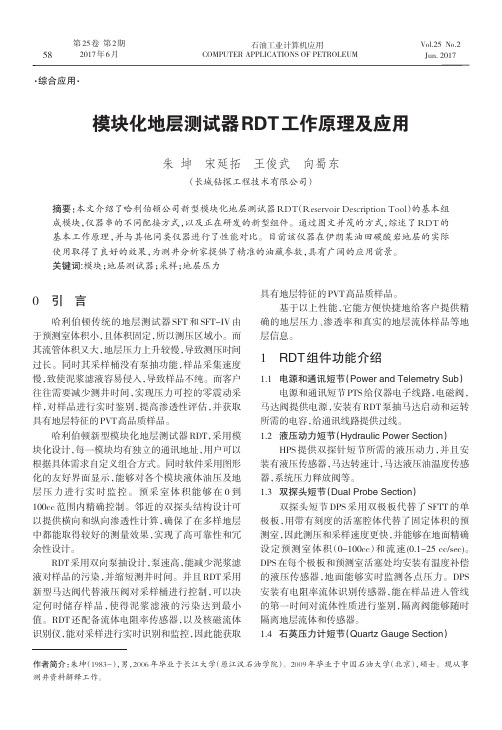
0 引 言
哈利伯顿传统的地层测试器 SFT 和 SFT-IV 由 于预测室体积小, 且体积固定, 所以测压区域小。而 其流管体积又大, 地层压力上升较慢, 导致测压时间 过长。同时其采样桶没有泵抽功能, 样品采集速度 慢, 致使泥浆滤液容易侵入, 导致样品不纯。而客户 往往需要减少测井时间, 实现压力可控的零震动采 样, 对样品进行实时鉴别, 提高渗透性评估, 并获取 具有地层特征的 PVT 高品质样品。 哈利伯顿新型模块化地层测试器 RDT, 采用模 块化设计, 每一模块均有独立的通讯地址, 用户可以 根据具体需求自定义组合方式。同时软件采用图形 化的友好界面显示, 能够对各个模块液体油压及地 层压力进行实时监控。预采室体积能够在 0 到 100cc 范围内精确控制。邻近的双探头结构设计可 以提供横向和纵向渗透性计算, 确保了在多样地层 中都能取得较好的测量效果, 实现了高可靠性和冗 余性设计。 RDT 采用双向泵抽设计, 泵速高, 能减少泥浆滤 液对样品的污染, 并缩短测井时间。并且 RDT 采用 新型马达阀代替液压阀对采样桶进行控制, 可以决 定何时储存样品, 使得泥浆滤液的污染达到最小 值。RDT 还配备流体电阻率传感器, 以及核磁流体 识别仪, 能对采样进行实时识别和监控, 因此能获取
作者简介: 朱坤 (1983-) , 男, 2006 年毕业于长江大学 (原江汉石油学院) 。2009 年毕业于中国石油大学 (北京) , 硕士。现从事 测井资料解释工作。
第 25 卷 第 2 期
朱坤, 等: 模块化地层测试器 RDT 工作原理及应用
59
石英压力计短节 QGS 安装有高分辨率石英压力 传感器, 测量范围达到 14.7 - 20,000 psi, 分辨率可达 0.01 psi , 反应速度快, 可靠性高。压力/温度的石英 晶体组合在一个传感器中 (获得专利) , 其尺寸小, 仅 为 0.75” o.d. x 2.25” long, 可以短时间内达到温度稳 定, 并有快速温度补偿功能。 1.5 流向控制及泵抽短节 (Flow-control Pump-out Section) 通过实时泵抽控制流体采样, 其最高泵速可达 1 gallon @ 500 psi /minute, 缩短了泵抽时间, 压力范 围可在 4000-8000psi 内连续变化, 且可以更换为不 同功率的泵, 并实现在泡点 (bubble point )以上采 样。FPS 可以手动阀设定泵抽模式 (双向泵抽) , 使 得采样桶能够在仪器串中灵活放置。 1.6 多采样桶短节 (Multi Chamber Section) 哈利伯顿最新设计的多采样桶短节 MCS 由 3 个 模块化采样桶组成, 每个采样桶容积为 1000cc, 能单 独拆卸及运输。MCS 由可控马达阀实现对流体采样 的控制, 并安装有单向阀, 能防止倒灌, 排出阀能控 制何时采集样品。 1.7 采样桶控制阀短节 (Chamber Valve Section) 采样桶控制阀短节 CVS 用于配接现有 SFTT 采 样桶 (容积为 1-5 加仑) , 由马达驱动的可控平衡阀 实现对上下采样桶的控制。CVS 亦安装有单向阀, 能防止倒灌, 排出阀能控制何时采集样品。
Crompton 262-30T温度控制数字计量仪说明书

Installation and Operating Manual 262-30T Temperature Control Digital Meter RelayTyco Electronics UK LimitedCrompton InstrumentsFreebournes Road, Witham, Essex, CM8 3AH, UKTel:+44 1376 509 509Fax: +44 1376 509 511Crompton262-30T Temperature Control Digital Meter Relay Installation & Operating ManualCrompton InstrumentsFreebournes RoadWithamEssexCM8 3AHEnglandTel: +44 (0) 1376 509 509Fax: +44 (0) 1376 509 511E-Mail:*********************************Contents Page1.0 General 1 - 22.0 Unpacking 23.0 Installation 3 - 53.1Safety Information 33.2Installing Into a Panel 43.3Wiring43.4Power Supply Continued 4 - 53.5 Sensor Connections 54.0 Programming the Instrument 6 -104.1 Programming Guide 64.2 Key Definitions 64.3 Entering Menu Mode 74.3.1Moving Around The Menu 74.3.2 Entering A Submenu continued 7-84.3.3 Editing A Parameter continued 8 - 94.3.4 Returning From Submenus 94.4 The Menus94.4.1 The INPt (INPUT) Submenu 94.4.2 The SyS (System) Submenu 105.0 Operation5.1 Run Mode Operation 105.2 F ailure Modes 106.0 Specification 11 - 126.1.1 RTD (Pt-100) 116.1.2 Thermocouple Inputs 11 - 126.2 General Specification 127.0 Option Modules13-147.0.1 Installing Modules 137.1 262-RLY Dual Relay Module 137.1.1 SLT1, SLT2 (Relay Module) Submenu 13 - 147.1.2 Relay Specification 147.2 262-ALG, Isolated Analogue Output Module 148.0 Mechanical Detail 151.0 GeneralThe unit is a highly accurate and stable digital temperature indicator that accepts all commonly used temperature sensors. The unit can be used "stand alone" or, with the Modbus serial communications module option, as part of a larger system.The case design enables option Modules to be easily installed without the need for dismantling or re-calibration. A range of Modules are available for:Relay outputs262-RLYIsolated Analogue Output262-ALGModbus serial communication262-MOD1.0 General continuedThe diagram shows the rear panel positions for all electrical connections.2.0 UnpackingPlease inspect the instrument carefully for any signs of shipping damage. The packaging has been designed to afford maximum protection, however, we cannot guarantee that mishandling will not have damaged the instrument. In the case of this unlikely event, please contact your supplier immediately and retain the packaging for subsequent inspection.3.0 InstallationTHIS SECTION FOR USE BY COMPETENT PERSONNEL ONLY3.1 Safety InformationWARNING READ SAFETY INFORMATION BELOW BEFORE INSTALLATION WARNING Hazardous voltages may be present on the terminals theequipment must be installed by suitably qualified personnel andmounted in an enclosure providing protection to at least IP20. ISOLATION The power supply terminals and associated internal circuitry areisolated from all other parts of the equipment in accordancewith BS EN61010-1 for connection to a Category II supply(pollution degree 2).Functional isolation (500v max) is provided between input andoutput circuits, and between inputs and communications(where fitted).Any terminals or wiring connected to the input, output orcommunications terminals which are accessible in normaloperation must ONLY be connected to signals complying withthe requirements for Safety extra low voltage (SELV) circuits. WARNING If not installed in accordance with these instructions, protectionagainst electrical hazards may be impaired.Installation overvoltage category - 2 (as per BS EN61010-1)The Mains supply to the equipment must be protected by an external 1 Amp fuse and a suitable switch or circuit breaker which should be near the equipment.The equipment contains no user serviceable parts.3.2 Installing Into a PanelRefer to section 8.0 for Mechanical Detail.The maximum panel thickness is 10mm. The instrument case has an integral gasket which forms a seal when the instrument is tightened against the panel.The panel should be clean, smooth and at least 1.6mm thick for the seal to be effective.WARNING Use only the retaining screws provided to clamp the instrumentto the panel ( screws must be tightened sufficiently to effect aseal but must never be overtightened).3.3 WiringAll connections are made to sockets which are removable for ease of maintenance. Installation should be undertaken in accordance with relevant sections of BS6739 - British Standards code of practice for "Instrumentation in Process Control Systems: Installation design and practice".3.4 Power SupplyThe Power supply rating will be indicated on the top of the instrument, ensure it is correct for the application. The Mains supply to the equipment must be protected by an external 1 Amp fuse and a suitable switch or circuit breaker which should be near the equipment.3.4 Power Supply ContinuedWires are retained by screws. Ensure that the exposed section of the wire is fully inserted and that no loose strands are exposed.3.5 Sensor ConnectionsAll sensor connections are made via a five way "fast wiring" socket at the rear of the unit (wire size 0.5 to 1.5mm2).Insert small screwdriver blade into tension clamp orifice, (1) push and twist to deflect clamp into open position. Do not lever screwdriver thus forcing connector body sideways. Insert conductor tail sufficiently into (2) then release screwdriver. Ensure no loose wire strands protrude.4.0 Programming the InstrumentThe unit is a microprocessor based instrument enabling it to satisfy a variety of applications. All programming is available from the front panel or via a PC using the RS485 Modbus communications module.4.1 Programming GuideThe unit has three operating modes. These are :RUN (DISPLAYS PROCESS VARIABLE)MENUEDITRUN is the principal mode of operation, which displays the Process Variable from which all other modes are accessed. The unit will always time-out back to this mode after one minute. MENU mode provides access to the programmable parameters.EDIT mode is entered from Menu Mode and allows the user to inspect andmodify a parameter.4.2 Key DefinitionsThe indicator is programmed using the three front panel keys, A,B and C are shown to assist the tutorial.CYCLE (A), SHIFT (B) and INC (C) keys are pressed singularly.ESCAPE (A&B), ENTER (B&C) and CLEAR (A&C) are obtained by simultaneously pressing the two keys.4.3 Entering Menu ModeThe Root Menu mode is accessed from "Run" by pressing ENTER (B&C) followed by CYCLE (A). The display will now show "inPt". In order to understand what this means, the following diagram shows where we are within the basic Root menu.* Slot menus only appear when respective option modules are fitted.4.3.1 Moving Around The MenuOne can browse through the Root menu by pressing CYCLE (A) which moves the menu position from left to right (after reaching SYS, the menu position wraps around to the start).4.3.2 Entering A SubmenuTo enter a submenu, first cycle around the Root menu until the required submenu is displayed. For the purposes of this tutorial press the CYCLE (A) key until InPt is displayed. Pressing SHIFT (B) enters the Input Submenu.TYPe will now be displayed. The diagram shows our position in relation to other items in the menu.Pressing CYCLE (A) moves left to right, wrapping around at the end. The unit alters items in the menu list depending upon settings made.4.3.2 Entering A Submenu continued4.3.3 Editing A ParameterThe items displayed in the menu can either be submenus, parameters or numbers, most of the items in the Inputs menu are parameters which can be edited.Press the CYCLE (A) key until tYPe is displayed, then press SHIFT (B).The current setting will now be shown flashing. This item is changed by pressing the INC (C) key.The choice of options available is as follows:Press the INC (C) key until "rtd" is displayed.4.3.3 Editing A Parameter continuedNote that whilst the display is flashing, the option on the display has not been saved to memory. To select an option, the ENTER key sequence is used. Press ENTER (B&C). The display will stop flashing momentarily before returning to Menu mode. The system automatically steps on to the next entry to speed the process of programming. This method of editing parameters is repeated throughout the menu structure.4.3.4 Returning From SubmenusTo return up from the inPt menu to the root menu wait for 1 minute or press the ESCAPE (A&B) key. Pressing the ESCAPE key from our current position in the Inputs submenu takes us back to the Root menu. The menu position will automatically step to the next menu item, if no modules are fitted the unit will show SYS, if modules are fitted SLt1 or SLt2 will be shown.The Root menu, as its name suggests is not a submenu. Pressing the ESCAPE (A&B) key sequence whilst in the Root menu will take the user out of Menu mode and into Run mode. Thus the process variable will be shown on the display. Refer to section 5.2 if an error code is shown after programming in menu mode.4.4 The Menus4.4.1 The INPt (INPUT) SubmenuThe INPt submenu is used to program all the characteristics of the input sensor and any signal conditioning that may be required. The selection of an option in the list may affect items further down. Therefore, during programming, the user should start at the top of the menu and work down, to avoid setting an option which may later become obsolete. Short menu items shown in bold.TITLE OPTIONS DETAILtYPE rtd, tc Defines sensor type connecteddP 888.8, 88.88, 8888 Defines decimal point locationLin cA, J, t, r, S, E, F, n, cuSt Shown only with TC sensorLin Euro, din, JiSc, cuSt Shown only with RTD sensorunit dEg c, dEg F Defines engineering rangebout Hi, Lo Defines high or low scale burnoutFiLt AdPt, nonE, 2 sec, 10 sec Input filtering or smoothing4.4.2 The SyS (System) SubmenuTITLE OPTIONS DETAILLiSt FuLL, SHrt Selects full or short menucLEn oFF, on Clear enable (option modules)SPEn oFF, on Setpoint enable (option modules)PASS 4 digit passcode Modify any password codeoFFS User defined offset Take care when replacing sensorRefer to section 7.0 for SLt menu structures.5.0 Operation5.1 Run Mode OperationThe normal display shown in this mode is the process variable.KEYPRESS ACTIONCYCLE (A) View setpoints(Adjust value if SPEn enabled)CLEAR (A&C)Clear latched alarms(cLEn enabled)5.2 Failure ModesIf the instrument detects an input, configuration or system error the effect upon the display and any output options fitted will be determined by the burnout setting in the input menu. These are summarised below.Burnout Display Alarms ReturnUpscale All on22mADownscale All off OmA6.0 Specification @20 °C6.1.1 RTD (Pt-100)Sensor Range-200 to +850°C [18 to 390 ohm] Linearisation Standard Euro BS EN 60751 (IEC-751)DIN BS 1904 (DIN43760)USA JISC 1604Custom CUSTOM [X] See note 2 Measurement Accuracy 0.1°C ±0.05% RdgThermal Drift Zero 0.008 °C/°CSpan 100 ppm /°CExcitation Current 300µA to 550 µAMaximum Lead Resistance 50 ohms per leg (balanced) Lead Resistance Effect 0.002 °C/ ohm6.1.2 Thermocouple InputsSensor Ranges Thermocouple MeasuringType Range °C See note 3TC Type K (cA) -200 to 1370TC Type J (J) -200 to 1200TC Type T (t) -210 to 400TC Type R (r) -10 to 1760TC Type S (S) -10 to 1760TC Type E (E) -200 to 1000TC Type F/L (F) -100 to 600TC Type N (n) -180 to 1300CUSTOM (cust) -999 to 9999Linearisation Standard BS EN 60584-1 (IEC 584-1)Custom CUSTMeasurement Accuracy ±0.04% FRI ±0.04% Rdg or 0.5°C(Which ever is greater)FRI = Full Range InputThermal Drift Zero 0.1 µV/°Cppm/°CSpan 100Cold Junction Error ±0.5°CCold Junction Tracking 0.05°C/°CCold Junction Range -30 to +60°C6.1.2 Thermocouple Inputs continuedNotes:1.Measurement Accuracy includes the effect of calibration, linearisation and repeatability.2.Customer linearisation requirements are available preprogrammed at the factory, contactyour supplier for details.3.Consult thermocouple reference standards for thermocouple material limitation.6.2 General Specification @ 20 °CInput/Output Isolation 500VAC rms (galvanically isolated)Update time 250 mS maximumTime Constant (Filter off) <1 second (to 63% of final value)Filter Factor Off, 2 Seconds, 10 Seconds or AdaptiveWarm-up time 2 minutes to full accuracyDisplay Range -999 to 9999Power Supply 90-253 VAC 50/60 Hz, or optionally 20-35 VDCPower Consumption 6VA Maximum (options fitted)EnvironmentalSealing to PANEL IP65Ambient Operating Range -30 to +60 °CAmbient Storage Temperature -50 to +85 °CAmbient Humidity Range 10 to 90% RH non condensingAPPROVALSEMC Emissions BS EN50081-1Susceptibility BS EN50082-2ELECTRICAL SAFETY BS EN61010-1Environmental Approvals for Tension Clamp TerminalsLow Temperature IEC 68-2-1Dry Heat IEC 512-6-9Damp Heat IEC 512 -6-3Damp Heat cyclical IEC 68-2-30Salt Spray IEC 512-6-6Sulphur Dioxide IEC 68-2-46Hydrogen Sulphide IEC 68-2-16Gas Tightness IEC 512-Pr.11n7.0 Option Modules7.0.1 Installing ModulesPower must be removed from unit before adding/removing a module.Slot 1 (alarm 1 and 2) should be positioned on the left side of the unit looking from the front to correspond to front panel alarm indicator, slot 2 (alarm 3 and 4) is positioned on the right.7.1 262-RLY Dual Relay ModuleThe relay module has two "change over" relays with a common wiper.7.1.1 SLT1, SLT2 (Relay Module) SubmenuEach relay can be set as high or low alarm independently.TITLE OPTIONS DETAILactionAL1 Hi,Lo AlarmSEt1 User defined PV at which the alarm triggersHYS1 User defined Hysterisis band (see below)LAt1 oFF, on Sets latching to on or offinUI oFF, on Invert relay operationContinues through for Relays 2 - 4 (when fitted).Short menu items shown in bold.7.1.1 SLT1, SLT2 (Relay Module) Submenu continuedHysteresis Operation7.1.2 Relay SpecificationAC DCMaximum Load 7A @ 250V 7A @ 30VMaximum Power 1750VA 210WMaximum Switching 250V 125VElectrical Life 105operations at rated loadMechanical Life 50 Million operations7.2 262-ALG, Isolated Analogue Output ModuleThe re-transmission module (when fitted) is designed to provide 0-10mA, 0-20mA or 4-20mA output in active or passive modes. The output can be any portion of the display. The module can be used in two modes:Note: Only one analogue output module can be fitted.8.0 Mechanical DetailMaterial ABS/PCWeight 200gF V0F lammability IEC707Module weight 40g typicalPanel cutout 92mm x 45mmThe Information contained in these installation instructions is for use only by installers trained to make electrical power installations and is intended to describe the correct method of installation for this product. However, Tyco Electronics has no control over the field conditions which influence product installation.It is the user's responsibility to determine the suitability of the installation method in the user's field conditions. Tyco Electronics' only obligations are those in Tyco Electronics' standard Conditions of Sale for this product and in no case will Tyco Electronics be liable for any other incidental, indirect or consequential damages arising from the use or misuse of the products. Crompton is a trade mark.Tyco Electronics UK LimitedCrompton Instruments。
杰曼称重模块GM8802S说明书

增益标定是使仪表显示秤面上砝码的重量值。可分为有砝码标定及无砝码标定两种方式,在机构初次校准时必须使用有砝码标定方式,并记录秤台上砝码对应输出毫伏数以备后续进行无砝码标定增益时使用。
增益标定通过步骤增益标定和增益重量实现。
增益标定项输入增益毫伏数:在标定参数列表中选择增益标定,输入加载砝码对应输出的毫伏数(参考零点标定),确定保存后输入对应增益重量值。
具体操作说明:
在工作参数界面,同时按 键和 键,进入模拟量校准界面;
选择4mA标定点,按 键进入,此时仪表显示为当前DA码;
用万用表测量当前输出模拟量值,如测量值为4mA,则按 键退出;
如不是,则按 键进行DA码调整,使得万用表测量出4mA,按 键完成4mA标定退出;(如测量出输出值偏差较大,可按 进行DA码输入)
选择类标定参数,如:小数点、最小分度、采样频率及远程密码标定开关,在标定参数列表选中(白色栏为选中)参数项后,按 键进入该参数内容界面,用 键选中参数值后,按 键保存退出。如最小分度由1变更为20:
设置类标定参数,如:零点标定、增益标定、增益重量、最大量程、标定密码的输入则在进入参数内容界面后,用 键(移位)和 键(数据)输入数值。
0-9
0
稳态滤波参数(在第一次滤波后的基础上二次滤波):
0:无滤波;9:滤波效果最强。
锁屏时间
0、1、2、5、10
0
设置为0,仪表常亮;
设置成其他时间,则仪表经过设置时间后关闭显示屏
参数密码开关
开/关
关
参数密码设置开关:
设置为“开”时,除标定外的参数需输入设置密码。
参数密码
000000
参数密码设置项,初始值为000000。
当执行清零操作时,若当前重量>最大量程×清零范围,显示器将会显示"Err 2"报警提示;如果秤体不稳,显示器将会显示"Err 3"报警提示。
DCEM2100说明书

英国Mandrake-Codel公司DCEM2100/L测尘仪《调试指南》一、安装1. 供货范围除非客户特殊订货,标准配置的供货范围如下:✓带10米长电缆的发射头;✓带10米长电缆的接收头;✓信号处理单元(SPU);✓供电单元(PSU);✓安装法兰盘(一对:2个)(见图3所示);✓吹扫部件(一对:2个)(见图3所示);2. 现场安装准备该设备的设计要求是:安装在锅炉尾部,最终向环境直接排放的烟道或烟囱的某个位置。
所有部件的密封等级为IP65。
具体的位置可根据用户的具体情况和具体应用而定,然而,在确定具体位置时,以下几点需要安装者注意的:✓选择时,应考虑发射头及接收头两端的安装条件,且可满足对准安装;✓环境温度及振动情况:我们保证的环境工作温度:发射头及接收头:-20O C~+80 O C;信号处理单元(SPU):-20O C~+70 O C;低温情况下,镜头上容易出现霜冻,造成非正常的浊度升高;要使发射头与接收头之间的光线畅通;信号处理单元(SPU)及供电单元(PSU)尽量靠近一侧;(无论发射头或接收头,因为标准配置的电缆长度只有10米。
若需要增加电缆,则订货时特别说明,按米收费)3. 烟道准备发射头及接收头在烟道上要相对安装。
由安装法兰盘连接到烟道上已设计好的位置。
为安全考虑,推荐加装一个绝缘阀门,因锅炉运行时,烟道中烟气的压力远大于空气中的压力。
烟道中预留的安装管(厂家不提供),通常直径为75mm(见图2所示)。
此安装管是连接烟道与安装法兰盘。
该管子应有足够的长度,起码大于烟道的保温层,可能的条件下,再长一些,可以使设备不受烟道中烟气的污染,同时,还可以起到绝缘烟道中烟气温度的作用。
烟道两侧必须事先开好孔,预先插入安装管,将安装管一侧焊接到烟道内层金属壁上;另一侧,则焊接一个安装法兰盘(参见图2)。
安装法兰盘上有四个带有内螺纹的孔,以便与吹扫部件连接。
为了避免振动的影响。
有必要,将一些缝隙填死。
