Taiwanese C-Mini Ref Card
Soliphant T FTM20、FTM21级别限位开关说明书

TI389F/24/aeTechnical InformationSoliphant T FTM20, FTM21Level limit switchRobust vibration limit switch for bulk solids,also for dust incendive hazardous areasApplicationSoliphant T is a robust level limit switch for silos with fine-grained or coarse-grained, non-fluid bulk solids.Multiple designs allow the device to be used in various applications. Certificates are also available for use in dust incendive hazardous areas.FTM20: compact design, 10" (250 mm) with vibrating rod for installation in any direction.FTM21: vibrating rod with extension pipe -20 in, 40 in, or 60 in (500 mm, 1000 mm, 1500 mm)for installation in any orientation.Typical applications include: cereals, coffee beans, sugar, animal feed, rice, detergents, dye powder, chalk, gypsum, cement, sand, plastic granules, etc.Your benefits•No calibration: easy commissioning•Insensitive to build-up: maintenance-free operation •No mechanically moving parts: no wear, long operating life•Sensor material 316L SS: minimal abrasion even with materials that tend to build up•Plastic housing with cover and sight glass: switch status visible from outside•Aluminum housing also available •Relays or PNP output•Insensitive to external vibration and flow noises •Available with explosion protection including FM or CSA approvalSoliphant T FTM20/FTM212Endress+HauserTable of contentsFunction and system design. . . . . . . . . . . . . . . . . . . . .3Measuring principle . . . . . . . . . . . . . . . . . . . . . . . . . . . . . . . . . . . 3Measuring system . . . . . . . . . . . . . . . . . . . . . . . . . . . . . . . . . . . . . 3Cable specifications. . . . . . . . . . . . . . . . . . . . . . . . . . .3Cable entries . . . . . . . . . . . . . . . . . . . . . . . . . . . . . . . . . . . . . . . . 3Input . . . . . . . . . . . . . . . . . . . . . . . . . . . . . . . . . . . . . .4Measured variable . . . . . . . . . . . . . . . . . . . . . . . . . . . . . . . . . . . . 4Measuring range (application) . . . . . . . . . . . . . . . . . . . . . . . . . . . . 4Input signal . . . . . . . . . . . . . . . . . . . . . . . . . . . . . . . . . . . . . . . . . 4Output. . . . . . . . . . . . . . . . . . . . . . . . . . . . . . . . . . . . .4Switching delay . . . . . . . . . . . . . . . . . . . . . . . . . . . . . . . . . . . . . . 4Switch behavior . . . . . . . . . . . . . . . . . . . . . . . . . . . . . . . . . . . . . 4Fail-safe mode . . . . . . . . . . . . . . . . . . . . . . . . . . . . . . . . . . . . . . . 4FEM22 electronic insert(DC PNP). . . . . . . . . . . . . . . . . . . . . . . . . . . . . . . . . . .5Power supply . . . . . . . . . . . . . . . . . . . . . . . . . . . . . . . . . . . . . . . . 5Electrical connection . . . . . . . . . . . . . . . . . . . . . . . . . . . . . . . . . . 5Output signal . . . . . . . . . . . . . . . . . . . . . . . . . . . . . . . . . . . . . . . . 5Signal on alarm . . . . . . . . . . . . . . . . . . . . . . . . . . . . . . . . . . . . . . 5Connectable load . . . . . . . . . . . . . . . . . . . . . . . . . . . . . . . . . . . . . 5FEM24 electronic insert(AC/DC with relay output) . . . . . . . . . . . . . . . . . . . . .6Power supply . . . . . . . . . . . . . . . . . . . . . . . . . . . . . . . . . . . . . . . . 6Electrical connection . . . . . . . . . . . . . . . . . . . . . . . . . . . . . . . . . . 6Output signal . . . . . . . . . . . . . . . . . . . . . . . . . . . . . . . . . . . . . . . . 6Signal on alarm . . . . . . . . . . . . . . . . . . . . . . . . . . . . . . . . . . . . . . 6Connectable load . . . . . . . . . . . . . . . . . . . . . . . . . . . . . . . . . . . . . 6Performance characteristics. . . . . . . . . . . . . . . . . . . . .7Reference operating conditions . . . . . . . . . . . . . . . . . . . . . . . . . . . 7Measuring frequency . . . . . . . . . . . . . . . . . . . . . . . . . . . . . . . . . . 7Maximum measured error . . . . . . . . . . . . . . . . . . . . . . . . . . . . . . 7Repeatability . . . . . . . . . . . . . . . . . . . . . . . . . . . . . . . . . . . . . . . . . 7Start-up settling time. . . . . . . . . . . . . . . . . . . . . . . . . . . . . . . . . . 7Installation. . . . . . . . . . . . . . . . . . . . . . . . . . . . . . . . . .7Installation instructions . . . . . . . . . . . . . . . . . . . . . . . . . . . . . . . . . 7Environment . . . . . . . . . . . . . . . . . . . . . . . . . . . . . . . .7Ambient temperature range . . . . . . . . . . . . . . . . . . . . . . . . . . . . . 7Storage temperature . . . . . . . . . . . . . . . . . . . . . . . . . . . . . . . . . . . 7Climate class . . . . . . . . . . . . . . . . . . . . . . . . . . . . . . . . . . . . . . . . 7Degree of protection . . . . . . . . . . . . . . . . . . . . . . . . . . . . . . . . . . . 7Electrical safety . . . . . . . . . . . . . . . . . . . . . . . . . . . . . . . . . . . . . . 7Vibration resistance . . . . . . . . . . . . . . . . . . . . . . . . . . . . . . . . . . . 8Electromagnetic compatibility . . . . . . . . . . . . . . . . . . . . . . . . . . . . 8Process . . . . . . . . . . . . . . . . . . . . . . . . . . . . . . . . . . . .8Environment . . . . . . . . . . . . . . . . . . . . . . . . . . . . . . . . . . . . . . . . 8Thermal shock resistance . . . . . . . . . . . . . . . . . . . . . . . . . . . . . . . 8Limiting medium pressure range. . . . . . . . . . . . . . . . . . . . . . . . . 8State of aggregation . . . . . . . . . . . . . . . . . . . . . . . . . . . . . . . . . . . 8Density. . . . . . . . . . . . . . . . . . . . . . . . . . . . . . . . . . . . . . . . . . . . 8Rod lateral load . . . . . . . . . . . . . . . . . . . . . . . . . . . . . . . . . . . . . . 8Pipe lateral load . . . . . . . . . . . . . . . . . . . . . . . . . . . . . . . . . . . . . . 8Mechanical construction . . . . . . . . . . . . . . . . . . . . . . .9Design, dimensions . . . . . . . . . . . . . . . . . . . . . . . . . . . . . . . . . . . 9Weight . . . . . . . . . . . . . . . . . . . . . . . . . . . . . . . . . . . . . . . . . . . 11Material . . . . . . . . . . . . . . . . . . . . . . . . . . . . . . . . . . . . . . . . . . . 11Human interface . . . . . . . . . . . . . . . . . . . . . . . . . . . .11Operating elements . . . . . . . . . . . . . . . . . . . . . . . . . . . . . . . . . . 11Display elements . . . . . . . . . . . . . . . . . . . . . . . . . . . . . . . . . . . . 11Certificates and approvals . . . . . . . . . . . . . . . . . . . . .12CE mark . . . . . . . . . . . . . . . . . . . . . . . . . . . . . . . . . . . . . . . . . . 12Other standards and guidelines . . . . . . . . . . . . . . . . . . . . . . . . . . 12Hazardous area approval . . . . . . . . . . . . . . . . . . . . . . . . . . . . . . 12Type of protection . . . . . . . . . . . . . . . . . . . . . . . . . . . . . . . . . . . 12Ordering information. . . . . . . . . . . . . . . . . . . . . . . . .13Soliphant T FTM20 . . . . . . . . . . . . . . . . . . . . . . . . . . . . . . . . . . 13Soliphant T FTM21 . . . . . . . . . . . . . . . . . . . . . . . . . . . . . . . . . . 13Accessories . . . . . . . . . . . . . . . . . . . . . . . . . . . . . . . .14Soliphant T. . . . . . . . . . . . . . . . . . . . . . . . . . . . . . . . . . . . . . . . 14Spare parts . . . . . . . . . . . . . . . . . . . . . . . . . . . . . . . . . . . . . . . . . 14Documentation . . . . . . . . . . . . . . . . . . . . . . . . . . . . .15Operating Instructions. . . . . . . . . . . . . . . . . . . . . . . . . . . . . . . . 15Soliphant T FTM20/FTM21Function and system designMeasuring principle A piezoelectric drive excites the vibrating rod of the Soliphant T FTM20 and FTM21 to its resonancefrequency.When the medium covers the vibrating rod, the rod's vibrating amplitude changes (the vibration is damped).Soliphant's electronics compare the actual amplitude with a target value and indicates whether the vibratingrod is vibrating freely or whether it is covered by medium.1. Vibrating amplitude with probe vibrating freely2. Vibrating amplitude with probe coveredMeasuring system Soliphant T is a compact electronic switch.The entire measuring system consists of:•Soliphant T FTM20 or FTM21 with FEM22 or FEM24 electronic insert•a power supply and•the connected control systems, switching units, signalling systems (e.g. lamps, horns, PCS, PLC, etc.)Cable specificationsUse a standard commercial cable max. 18 AWG (max. 2.5 mm2).Note!Use a shielded cable in the event of strong electromagnetic radiation.Endress+Hauser3Soliphant T FTM20/FTM214Endress+HauserCable entries ½" NPT (others on request, please consult factory)InputMeasured variable From 12.5 lb/ft 3 (200 g/l) within the length of the sensor.Measuring range (application)The measuring range depends on the mounting location of Soliphant T and the length of the pipe extension selected. The pipe extension is available in the following lengths: 20 in, 40 in, 60 in (500 mm, 1000 mm,1500 mm).Input signalProbes covered => small amplitude of vibrating rod Probe not covered => large amplitude of vibrating rodOutputSwitching delay0.5 s when the sensor is covered 1 s when the sensor is exposed Switch behavior ON/OFFFail-safe modeMinimum/maximum quiescent current safety can be switched at the electronic insert.Max. = maximum safety (high level):When the vibrating rod is covered, the output switches in the direction of the signal on alarm.For example, used for overfill protection.Min. = minimum safety (low level):When the vibrating rod becomes exposed, the output switches in the direction of the signal on alarm For example, used for dry running protection and empty running protection.Soliphant T FTM20/FTM21Endress+Hauser 5FEM22 electronic insert (DC PNP)Power supplyDC voltage 10 V to 45 V Ripple max. 5 V, 0 to 400 HzCurrent consumption max. 18 mA Power consumption max. 0.81 W Reverse polarity protectedFEM22 overvoltage protection: overvoltage category III Electrical connectionThree-wire direct current connection Output signalSignal on alarm Output signal in event of power failure: < 100 μA Connectable loadLoad switched via transistor and separate PNP connection.Max. 45 V (cyclical overload and short-circuit protection);Continuous max. 350 mA;Max. 0.5 μF for 45 V, max. 1.0 μF for 24 V;Residual voltage < 3 V (for transistor switched through);Residual current < 100 μA (for blocked transistor).Preferred in conjunction with programmable logic controllers (PLC),DI modules as per EN 61131-2.Positive signal at electronics switch output (PNP);Output blocked at level limit.IL< 100 μA L00-FTL2xxxx-07-05-xx-xx-000= Load current(switched through)= Residual current(blocked)= Lit = Not litSoliphant T FTM20/FTM216Endress+HauserFEM24 electronic insert (AC/DC with relay output)Power supplyAlternating voltage 19 V to 253 V, 50/60 Hz or DC voltage 19 V to 55 V Power consumption max. 1.3 W Reverse polarity protectionFEM24 overvoltage protection: overvoltage category III Electrical connectionUniversal current connection with relay output Output signalSignal on alarm Output signal in event of power failure: relay de-energized Connectable loadLoads switched via 2 floating change-over contacts.I~ max. 6 A, U~ max. 253 V;P~ max. 1500 VA, cos ϕ = 1, P~ max. 750 VA, cos ϕ > 0.7;I- max. 6 A to 30 V, I- max. 0.2 A to 125 V.The following applies when connecting a functional extra-low voltage circuit with double insulation as per IEC 1010: Sum of voltages of relay output and power supply max. 300 VOutput:When connecting a device withhigh inductance, provide a spark arrester to protect the relay contact.A fine-wire fuse (depending on the load connected) protects the relay contact in the event of a short-circuit.Both relay contacts switch simultaneously.DPDT (double pole double throw)*When jumpered, therelay output works with NPN logic.** Please refer to "Connectable load" section Note! Please note the different voltage ranges for direct and alternating current.L00-FTL2xxxx-07-05-xx-xx-001= Relay energized = Relay de-energized = Lit = Not litSoliphant T FTM20/FTM21Endress+Hauser7Performance characteristicsReference operating conditionsAmbient temperature: 68°F (20°C)Process temperature: 68°F (20°C)Medium: ABS granules 38 to 42 lb/ft 3 (610 to 680 g/l)Grain size: 0.08" to 0.14" (2 to 3.5 mm)Pressure: atmosphericSensor installation: vertical from above or below; horizontal from the side Measuring frequency 700 to 800 Hz Maximum measured error ≤ 0.20" (5 mm)Repeatability < 0.04" (1 mm)Start-up settling time< 3 sInstallationInstallation instructionsMounting locatione.g. storage or buffer container OrientationHorizontal installation/vertical installation* With protective cover (to be provided by customer)** With protecting tube (to be provided by customer)EnvironmentAmbient temperature range -40 to +158°F (-40 to +70°C)Storage temperature -40 to +185°F (-40 to +85°C)Climate class Tropicalized as per DIN IEC 68 Part 2-38Degree of protection NEMA 4X (F18 Aluminum housing), IP66/IP67 (F16, F18 housing)Electrical safetyIEC 61010, CSA 1010.1-92, FM3600Soliphant T FTM20/FTM218Endress+HauserVibration resistanceDIN 60068-2-27 / IEC 68-2-27: shock 50 g; vibration 0.05 g 2/Hz Electromagnetic compatibilityInterference emission to EN 61326, Electrical Equipment Class B Interference immunity to EN 61326, Annex A (Industrial)ProcessEnvironmentPermitted ambient temperature T 1 at housing depending on the medium temperature T 2 in the container:Thermal shock resistance 120 KLimiting medium pressure range-14.5 to 362 psi (-1 to 25 bar)State of aggregation SolidsDensityBulk solids weight: ≥ 12.5 lb/ft 3 (200 g/l), not fluidized Grain size: ≤ 0.98" (25 mm)Rod lateral load ≤ 101 lbf (450 N)Pipe lateral load≤ 22.5 lbf per 3 ft of pipe (160 N per 1 m)Soliphant T FTM20/FTM21Mechanical constructionDesign, dimensions Compact version, aluminum housing, FTM 20Pipe extension, aluminum housing, FTM 21x = 20 in,40 in, or60 in (500 mm,1000 mm,or 1500 mm)Endress+Hauser9Soliphant T FTM20/FTM21 Design, dimensions Compact version, plastic housingPipe extension, plastic housingx = 20 in,40 in, or 60 in (500 mm,1000 mm, or1500 mm)10Endress+HauserEndress+Hauser 11Weight FTM20/FTM21 with F16 housing, FEM24 and R1" thread:Material Sensor 316L SS F16 housingPTB-FR, cover with sight glass made of PA12, EPDM cover seal F18 housingAluminum EN-AC-AlSi10Mg, plastic-coated EPDM cover seal Process connections •1¼ - 11½ NPT •1½ - 11½ NPTOther process connections available, please consult factory.Human interfaceOperating elementsFEM22, FEM24One switch to set maximum or minimum detection (see also fail-safe mode on Page 4)One switch to set the density of the bulk solids, > 25 lb/ft 33Display elementsFEM22FEM24Compact= 2 lb (963 g)20" (500 mm)= 3 lb (1325 g)40" (1000 mm)= 4 lb (2011 g)60" (1500 mm)= 6 lb (2607 g)L00-FEM22xxx-07-05-xx-xx-001One green LED: operationOne yellow LED: electronic switch closedL00-FEM24xxx-07-05-xx-xx-002One green LED: operationOne yellow LED: contact closed (relay energized or fed with current)Certificates and approvalsCE mark Soliphant T meets the statutory requirements of the EC Directives. Endress+Hauser confirms successful testingof the device by affixing the CE mark.Other standards and guidelines Other standards and guidelines that were taken into consideration in designing and developing Soliphant T FTM20, FTM21:•Low Voltage Directive (73/23/EEC)•DIN EN 61010 Part 1, 2001Protection Measures for Electrical Equipment for Measurement, Control, Regulation and Laboratory ProceduresPart 1: General requirements•EN 61326Electrical Equipment for Measurement, Control and Laboratory UseEMC requirementsEx approval Your Endress+Hauser sales center can provide you with information on the hazardous area versions which cancurrently be delivered (FM, etc.).All explosion protection data are given in separate documentation which is available upon request.Type of protection•FM DIP, Dust ignition proof Class II, III; Division 1; Groups E, F, G (for aluminum housing)•CSA DIP, Dust ignition proof Class II, III; Division 1; Groups E, F, G (for aluminum housing)•ATEX II 1/3 D12Endress+HauserOrdering informationSoliphant T FTM20 Soliphant T FTM2110ApprovalA Non-hazardous areaC CSA General Purpose, CSA C USD CSA DIP (Dust ignition proof), Class II, III; Div. 1, Grps. E, F, G (aluminum housing)FM DIP (Dust ignition proof), Class II, III; Div. 1, Grps. E, F, G (aluminum housing) Y Special version20Process connection *M Thread, ANSI NPT 1¼",316L SSN Thread, ANSI NPT 1½",316L SSY Special version* Other process connections available, please consult factory30Electronics; output2FEM22:3-wire PNP,10 to 45 V DC4FEM24:Relay DPDT,19 to 253 V AC or 10 to 55 V DC9Special version40Housing; cable entry3F16Polyester IP66/IP67Thread, NPT ½"6F18Aluminum NEMA 4X (IP66/IP67)Thread, NPT ¾"9Special version50Additional fittingsA Basic versionY Special versionFTM20Complete product designation10ApprovalA Non-hazardous areaC CSA General Purpose, CSA C USD CSA DIP (Dust ignition proof), Class II, III; Div. 1, Grps. E, F, G (aluminum housing)FM DIP (Dust ignition proof), Class II, III; Div. 1, Grps. E, F, G (aluminum housing) Y Special version20Process connection *M Thread, ANSI NPT 1¼",316L SSN Thread, ANSI NPT 1½",316L SSY Special version* Other process connections available, please consult factory25Sensor length620 inch740 inch860 inch9Special version30Electronics; output2FEM22:3-wire PNP,10 to 45 V DC4FEM24:Relay DPDT,19 to 253 V AC or 10 to 55 V DC9Special version40Housing; cable entry3F16Polyester IP66/IP67Thread, NPT ½"6F18Aluminum NEMA 4X (IP66/IP67)Thread, NPT ¾"9Special version50Additional fittingsA Basic versionY Special versionFTM21Complete product designationEndress+Hauser1314Endress+HauserAccessoriesSoliphant TSpare parts•FEM22 electronic insert TN 52025688•FEM24 electronic insert TN 52025691•Plastic cover with sight glass with seal TN 52025790•Aluminum cover with seal TN 52005910•Sliding sleeve, pressurized R 1½: TN 52023312NPT 1½-11½:TN 52025090Note!Suitable for multiple switch-point configurations•Sliding sleeve, non-pressurized, IP65R 1½: TN 52023313NPT 1½-11½:TN 52024578Note!Only suitable for one-time switch-point configuration!DocumentationOperating Instructions•Soliphant T FTM20, FTM21KA227F/00/a6Endress+Hauser15United States Endress+Hauser, Inc. 2350 Endress Place Greenwood, IN 46143 Tel. 317-535-7138 Sales 888-ENDRESS Service 800-642-8737 fax 317-535-8498******************.com TI 389F/24/ae/04.08© 2008 Endress+HauserMexicoEndress+Hauser, México, S.A. de C.V.Fernando Montes de Oca 21 Edificio A Piso 3Fracc. Industrial San Nicolás54030. Tlalnepantla de BazEstado de MéxicoTel: +52 55 5321 2080Fax +52 55 5321 2099********************.comCanadaEndress+Hauser Canada1075 Sutton DriveBurlington, ON L7L 5Z8Tel. 905-681-9292800-668-3199Fax 905-681-9444***************.com。
Motorola 3.5 kHz 产品说明书

RVN4126 3.59100-386-9100-386/T DEVICERVN41772-CD2-3.5MCS/MTSRVN41821-CD2-3.5XTS3000/SABER PORTABLE YES RKN4046KHVN9085 3.51-20 R NO HLN9359 PROG. STAND RVN4057 3.532 X 8 CODEPLUG NO3080385B23 & 5880385B30 MDVN4965 3.59100-WS/T CONFIG KITRVN4053 3.5ASTRO DIGITAL INTERFACE NO3080385B23RVN41842-CD RKN4046A (Portable) 2-3.5ASTRO PORTABLE /MOBILE YES3080369B73 or0180300B10 (Mobile) RVN41831-CD3080369B732-3.5ASTRO SPECTRA MOBILE YES(Low / Mid Power)0180300B10 (High Power) RVN4185CD ASTRO SPECTRA PLUS MOBILE NO MANY OPTIONS; SEESERVICE BRIEF#SB-MO-0101RVN4186CD ASTRO SPECTRA PLUS MANY OPTIONS;MOBILE/PORTABLE COMB SEE SERVICE BRIEF#SB-MO-0101RVN4154 3.5ASTROTAC 3000 COMPAR.3080385B23RVN5003 3.5ASTROTAC COMPARATORS NO3080399E31 Adpt.5880385B34RVN4083 3.5BSC II NO FKN5836ARVN4171 3.5C200RVN4029 3.5CENTRACOM SERIES II NO VARIOUS-SEE MANUAL6881121E49RVN4112 3.5COMMAND PLUS NORVN4149 3.5COMTEGRA YES3082056X02HVN6053CD CT250, 450, 450LS YES AAPMKN4004RVN4079 3.5DESKTRAC CONVENTIONAL YES3080070N01RVN4093 3.5DESKTRAC TRUNKED YES3080070N01RVN4091 3.5DGT 9000 DESKSET YES0180358A22RVN4114 3.5GLOBAL POSITIONING SYS.NO RKN4021AHVN8177 3.5GM/GR300/GR500/GR400M10/M120/130YES3080070N01RVN4159 3.5GP60 SERIES YES PMLN4074AHVN9128 3.5GP300 & GP350RVN4152 3.5GP350 AVSRVN4150 3.5GTX YES HKN9857 (Portable)3080070N01(Mobile) HVN9025CD HT CDM/MTX/EX SERIES YES AARKN4083/AARKN4081RiblessAARKN4075RIBLESS NON-USA RKN4074RVN4098H 3.5HT1000/JT1000-VISAR YES3080371E46(VISAR CONV)RVN4151 3.5HT1000 AVSRVN4098 3.5HT1000/ VISAR CONV’L.YES RKN4035B (HT1000) HVN9084 3.5i750YES HLN-9102ARVN4156 3.5LCS/LTS 2000YES HKN9857(Portable)3080070N01(Mobile) RVN4087 3.5LORAN C LOC. RECV’R.NO RKN4021ARVN4135 3.5M100/M200,M110,M400,R100 includesHVN9173,9177,9646,9774YES3080070N01RVN4023 3.5MARATRAC YES3080070N01RVN4019 3.5MAXTRAC CONVENTIONAL YES3080070N01RVN4139 3.5MAXTRAC LS YES3080070N01RVN4043 3.5MAXTRAC TRK DUPLEX YES3080070N01RVN4178CD MC SERIES, MC2000/2500DDN6124AW/DB25 CONNECTORDDN6367AW/DB9 CONNECTOR RVN41751-CD Rib to MIC connector 1-3.5MCS2000 RKN4062BRVN41131-3.5MCS2000RVN4011 3.5MCX1000YES3000056M01RVN4063 3.5MCX1000 MARINE YES3000056M01RVN4117 3.5MDC/RDLAP DEVICESRVN4105 3.5MOBILE PROG. TOOLRVN4119 3.5MOBITEX DEVICESRVN4128 3.5MPT1327-1200 SERIES YES SEE MANUALRVN4025 3.5MSF5000/PURC/ANALOG YES0180355A30RVN4077 3.5MSF5000/10000FLD YES0180355A30RVN4017K 3.5MT 1000YES RTK4205CRVN4148 3.5MTR 2000YES3082056X02RVN4140 3.5MTRI 2000NORVN41761-CD MTS2000, MT2000*, MTX8000, MTX90001-3.5*programmed by DOS which is included in the RVN4176RVN4131 3.5MTVA CODE PLUG FIXRVN4142 3.5MTVA DOCTOR YES3080070N01RVN4131 3.5MTVA3.EXERVN4013 3.5MTX800 & MTX800S YES RTK4205CRVN4097 1-CD MTX8000/MTX9000,MTS2000,MT2000*,* programmed by DOS which is included in the RVN4176HVN9067CD MTX850/MTX8250MTX950,MTX925RVN4138 3.5MTX-LS YES RKN4035DRVN4035 3.5MX 1000YES RTK4203CRVN4073 3.5MX 800YES RKN4006BHVN9395 P100, P200 LB, P50+, P210, P500, PR3000RVN4134 3.5P100 (HVN9175)P200 LB (HVN9794)P50+ (HVN9395)P210 (HVN9763)P500 (HVN9941)PR3000 (HVN9586)YES RTK4205HVN9852 3.5P110YES HKN9755A/REX1143 HVN9262 3.5P200 UHF/VHF YES RTK4205RVN4129 3.5PDT220YVN4051 3.5PORTABLE REPEATER Portable rptr.P1820/P1821AXRVN4061C 3.5PP 1000/500NO3080385B23 & 5880385B30 RVN5002 3.5QUANTAR/QUANTRO NO3O80369E31RVN4135 3.5R100 (HVN9177)M100/M200/M110/M400YES0180358A52RVN4146 3.5RPM500/660RVN4002 3.5SABER YES RTK4203CRVN4131 3.5SETTLET.EXEHVN9007 3.5SM50 & SM120YESRVN4039 3.5SMART STATUS YES FKN5825AHVN9054 3.5SOFTWARE R03.2 P1225YES3080070N01HVN9001 3.5SOFTWARE R05.00.00 1225LS YES HLN9359AHVN9012 3.5SP50RVN4001N 3.5SPECTRA YES3080369B73 (STANDARD)0180300B10 (HIGH POWER) RVN4099 3.5SPECTRA RAILROAD YES3080369B73RVN4110 3.5STATION ACCESS MODULE NO3080369E31RVN4089A 3.5STX TRANSIT YES0180357A54RVN4051 3.5SYSTEMS SABER YES RTK4203BRVN4075 3.5T5600/T5620 SERIES NO3080385B23HVN9060CD TC3000, TS3000, TR3000RVN4123 3.5VISAR PRIVACY PLUS YES3080371E46FVN4333 3.5VRM 100 TOOLBOX FKN4486A CABLE &ADAPTORRVN4133 3.5VRM 500/600/650/850NORVN4181CD XTS 2500/5000 PORTABLES RKN4105A/RKN4106A RVN41002- 3.5XTS3000 ASTRO PORTABLE/MOBILERVN4170 3.5XTS3500YES RKN4035DRIB SET UPRLN4008E RADIO INTERFACE BOX (RIB)0180357A57RIB AC POWER PACK 120V0180358A56RIB AC POWER PACK 220V3080369B71IBM TO RIB CABLE (25 PIN) (USE WITH XT & PS2)3080369B72IBM TO RIB CABLE (9 PIN)RLN443825 PIN (F) TO 9 PIN (M) ADAPTOR (USE W/3080369B72 FOR AT APPLICATION) 5880385B308 PIN MODULAR TO 25 PIN ”D” ADAPTOR (FOR T5600 ONLY)0180359A29DUPLEX ADAPTOR (MOSTAR/TRAXAR TRNK’D ONLY)Item Disk Radio RIB Cable Number Size Product Required Number Item Disk Radio RIB Cable Number Size Product Required NumberUtilizing your personal computer, Radio Service Software (RSS)/Customer Programming Software (CPS)/CustomerConfiguration Software (CCS) enables you to add or reprogram features/parameters as your requirements change. RSS/CPS/CCS is compatible with IBM XT, AT, PS/2 models 30, 50, 60 and 80.Requires 640K RAM. DOS 3.1 or later. Consult the RSS users guide for the computer configuration and DOS requirements. (ForHT1000, MT/MTS2000, MTX838/8000/9000, Visar and some newer products —IBM model 386, 4 MEG RAM and DOS 5.0 or higher are recommended.) A Radio Interface Box (RIB) may be required as well as the appropriate cables. The RIB and cables must be ordered separately.Licensing:A license is required before a software (RVN) order is placed. The software license is site specific (customer number and ultimate destination tag). All sites/locations must purchase their own software.Be sure to place subsequent orders using the original customer number and ship-to-tag or other licensed sites; ordering software without a licensed customer number and ultimate tag may result in unnecessary delays. To obtain a no charge license agreement kit, order RPX4719. To place an order in the U.S. call 1-800-422-4210. Outside the U.S., FAX 847-576-3023.Subscription Program:The purchase of Radio ServiceSoftware/Customer Programming/Customer ConfigurationSoftware (RVN & HVN kits) entitles the buyer/subscriber to three years of free upgrades. At the end of these three years, the sub-scriber must purchase the same Radio Service Software kit to receive an additional three years of free upgrades. If the sub-scriber does not elect to purchase the same Radio Service Software kit, no upgrades will be sent. Annually a subscription status report is mailed to inform subscribers of the RSS/CPS/CCS items on our database and their expiration dates.Notes:1)A subscription service is offered on “RVN”-Radio Service Software/Customer Programming/Customer Configuration Software kits only.2)“RVN” software must only be procured through Radio Products and Services Division (RPSD). Software not procured through the RPSD will not be recorded on the subscription database; upgrades will not be mailed.3)Upgrades are mailed to the original buyer (customer number & ultimate tag).4)SP software is available through the radio product groups.The Motorola General Radio Service Software Agreement is now available on Motorola Online. If you need assistance please feel free to submit a “Contact Us” or call 800-422-4210.SMART RIB SET UPRLN1015D SMART RIB0180302E27 AC POWER PACK 120V 2580373E86 AC POWER PACK 220V3080390B49SMARTRIB CABLE (9 PIN (F) TO 9 PIN (M) (USE WITH AT)3080390B48SMARTRIB CABLE (25 PIN (F) TO 9 PIN (M) (USE WITH XT)RLN4488ASMART RIB BATTERY PACKWIRELESS DATA GROUP PRODUTS SOFTWARERVN4126 3.59100-386/9100T DEVICES MDVN4965 3.59100-WS/T CONFIG’TN RVN41173.5MDC/RDLAP DEVICESPAGING PRODUCTS MANUALS6881011B54 3.5ADVISOR6881029B90 3.5ADVISOR ELITE 6881023B20 3.5ADVISOR GOLD 6881020B35 3.5ADVISOR PRO FLX 6881032B30 3.5BR8506881032B30 3.5LS3506881032B30 3.5LS5506881032B30 3.5LS7506881033B10 3.5LS9506881035B20 3.5MINITOR III8262947A15 3.5PAGEWRITER 20008262947A15 3.5PAGEWRITER 2000X 6881028B10 3.5TALKABOUT T3406881029B35 3.5TIMEPORT P7308262947A15 3.5TIMEPORT P930NLN3548BUNIVERSAL INTERFACE KITItem Disk Radio NumberSize Product。
WIMAXIT M1331C V2 迷你显示器用户手册说明书
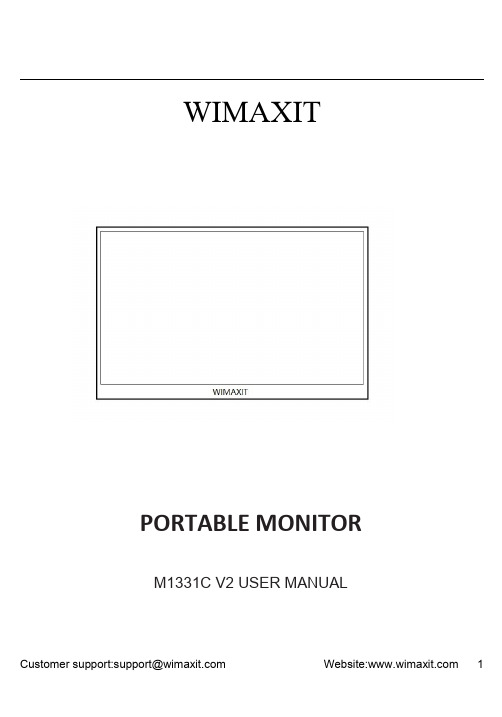
WIMAXITM1331C V2USER MANUALCustomer support:*******************Website:1Name Unites Quantity M1331C V2Monitor pcs1HDMI to Mini HDMI Cable pcs1USB Type-C to Type-C cable pcs1USB-A(3.0)to USB-C cable pcs1Leather Cover(Already mounted)pcs1User Manual pcs1Note:If there is anything missing or damaged in the table list,contact us immediately. Customer Support:*******************Inquiry:*****************Website:Facebook/Instagram/Twitter:@WimaxitLED indicator lightBlue Color:ON/Input source detected Red Color:No valid source/Standby status Dark:OFF#Function Description #Function Description1Power/Input Button Long Press to Turn ON/OFF Short press:Return on menu status;Select input source 5Type-C Port(Power &Video/Audio input)2Wheel Button Push up:+brightness;Push down:-volume;Short press:menu 6LED Light Indicator Red Color:Standby status/Novalid source;Blue Color:ON/Input sourcedetectedDark:OFF3Auxiliary 3.5mm (Connect with Speaker &Headphone/Ear Phone)7Type-C Port (Power &Video/Audioinput)4Mini HDMI Port (Video/Audio input port)8.Micro-USB OTG Port (Connect with wire/wirelesskeyboard/Mouse)9Speaker 1W10Speaker 1WPower ButtonPower On:Press power button after power off.Auto Power on when power is connected.Power Off:Hold power button for3seconds.Return/Exist:While on menu status,short press for return.Input:Short press power button to select input source. Show Settings Menu:Press wheel button.While on menu status,short press to confirm andsave your setting.Volume Setting Shortcut:Toggle wheel button Up.Push up to increase volumepush down to decrease volumeBrightness(Backlight)Setting Shortcut:Toggle wheel button Down.Push up to increase brightnessPush down to decrease brightnessNote:Make sure to save your settings via the Wheel Button before closing the menu.1.VideoConnect to monitor’s Mini HDMI/USB-C port with a valid source such as a PC or gaming console.NOTE:Not all PC,laptop,or mobile phone USB-C ports output signal.Please see the FAQ for more information.2.PowerConnect USB-C to either input port.Both USB Type-C ports are available to receive both power and video signals.FHD(1080P)Wimaxit model requires5V,2A minimum input power.We recommend to use the original power supply(5V3A or9V2A)for Samsungphones while connecting to our Wimaxit’s display.NOTE:Most PCs and laptops do not output5V,2A power and will not provide sufficient charge to power the Wimaxit display without additional external power.Please using the supplied power adapter to powering the monitor if your monitor is not powering on.NOTE:For simultaneous power and data transfer,use one USB-C for data transmission and another for power supply.The power output of each device can vary.In case of a power shortage,lower brightness and volume on the monitor or use the AC adapter to power the monitor.PC:Apple MacBook12"2016/MacBook13"2017/New MacBook Air/2018MacbookPro2019 /Huawei Mate Book X/Mate Book E XiaomiAir12.5"/13.3"/Pro15.6.Lenovo Yoga900/ThinkPad.HP Envy132017/Spectre13.ASUS U4100/ROG.Dell XPS 13/15Android Phones:Huawei Mate P30/P30Pro/Mate P20/P20Pro/Mate10/10Pro.SamsungS9/S9+/S8/S8+/S10/S20/Note8/Note9/Noto20(Samsung D ex)Most PCs and laptops do not output5V,2A power and will not provide sufficient charge to power the monitor without additional external power.Some standard chargers will also not output sufficient power for the FHD monitor.Please using the supplied power adapter to powering the monitor if your monitor is not powering on.Not all mobile devices output signal and may not be able to work with the WIMAXIT Monitor.Please see the FAQ for more information.If your touchscreen or display does not work with any of these configurations,please consult the FAQ at the end of the manual.Name Wimaxit M1331C V2Portable MonitorScreen13.3"IPS98%sRGB color gamutResolution1920*1080Vertical Frequency60HzBrightness300nitsContrast Ratio1000:1Viewing angles89°/89°(L/R)89°/89U/D)Connectivity HDMI mini Port、Type-C data/touch/power Port*2、Micro-USB OTG Port*1、Head Phone Out Port*1Authorized Protection HDCPCompatible Compatible with:Smart Phones,Game consoles,XboxOne,Xbox360,PlayStation4,PlayStation,PC etc.... Speakers2x1WRating Voltage5V2A or moreOperating Temperature-20℃~55℃Storage Temperature-30℃~65℃Unit Size306x197x10(5)mm/12.05x7.76x0.39inchUnit Weight498g(only monitor)/798g(with smart cover)Note:Design and specifications are subject to change without prior notice.fire.2.Do not operate power plug by wet hand.This may cause electric shock.3.Please do not bend the monitor and place the heavy things on the screen.4.High humidity and dust environment may cause the electric shock and damage the monitor.5.Please place the monitor on a flat and stable surface.6.Please cleaning screen slightly with a moistened,soft fabric.7.If the connector between the plug and the pin is dusty or dirty,clean it properly with a dry cloth.A dirty connector can cause an electric shock or fire.8.If there is weird smell and sound come from monitors.Please power off and contact customer support for assistance.(FAQ)1.My screen does not turn on or I’m seeing a black/blank screenPlease try plugging it into a power source with the supplied power adapter or using the USB C cable provided.Please do not use generic USB-C cables sine not all cables are made equal.Some generic cables might not be able to power the monitor or provided image output to the monitor.2.Audio is playing from my Wimaxit screen instead of my laptop or headphonesPlease go into the audio/volume settings on your computer and switch output back to your laptop or headphones.3.Why isn’t my mobile device/tablet connected to the Wimaxit?●Some phone brands,by design,do not output any display signal.Unfortunately,thismeans you will not be cable to connect to your smart phone to your Wimaxit.●For Apple tablets and smart phones,you will need to use a special Lighting-to-HDMIadapter available on amazon due to Apple’s limitations.●Make sure you’re also providing enough power to the monitor(5V2A).Many tabletsand mobile devices do not output sufficient power to turn on the monitor.Please power by connecting the Wimaxit to a charger or another device like a power bank.4.Wimaxit display isn’t working when a USB-C cable is connectedMake sure that your device is on the list of supported devices and that the USB-C port on your device is a full-featured USB-C(USB-C3.1Gen2(10Gbps))port.If the USB-C port on your device is only capable of charging,then it cannot support video transfer to Wimaxit display.5.The speakers aren’t workingCheck to see if the display is set to“Silent”and make sure the volume is turned up.Go to Volume Settings to set up Wimaxit’s audio.6.The Power LED Light is green and there is no screen image●Check if the monitor and the computer are on.●Make sure your video input(USB-C or mini HDMI)are properly connected.●Inspect the signal cable and make sure the pins are not bent or damaged.●Connect the computer to another monitor to ensure the computer and output portis working properly.7.Screen image is too light or darkAdjust the Brightness settings via the Roll key Button,short press the“+”,“-”Button.8.Screen image bounces or a wave pattern is present in the image●Make sure the USB-C cable is properly connected.●Move away from electrical devices that may cause interference.9.Screen image has color defects(white does not look white)●Inspect the USB-C cable and make sure that none of the pins are bent.●Use another USB-C or HDMI cable to connect your device to the Wimaxit display.10.My monitor keeps shutting off without warning●The monitor will shut down when its power supply is low.Make sure the device thatpowers Wimaxit has sufficient power.●Some laptops and devices will have a lower power output if it is low on battery.It isalso common for some devices to have a defective output port that does not give a consistent or sufficient power lever,which may result in the screen turning on and off unexpectedly.We recommend powering the Wimaxit via the supplied power plug if this continues happening with your device.●Check if the signal source(your phone,computer,game console,etc.)went intosleep mode.Wimaxit display will turn off automatically if the signal source goes to sleep for more than15seconds.This is done to preserve the power of your device.THANK YOUFOR CHOOSING US!WIMAXIT MONITOR*******************。
Token 可见光光敏电阻传感器数据手册说明书

(PT-IC-AC) Visible Light Sensor RoHSCompliantToken Electronics Industry Co., Ltd.Taiwan: No.137, Sec. 1, Zhongxing Rd., Wugu District, New Taipei City, Taiwan, R.O.C. 24872 Tel: +886 2981 0109 Fax: +886 2988 7487China: 12F, Zhong Xing Industry Bld., Chuang Ye Road, Nan Shan District, Shen Zhen City, Guang Dong, China 518054 Tel: +86 755 26055363; Fax: +86 755 26055365 Web: Email:*************.twV ersion: July 4, 2017Product IntroductionFeatures :● Simulate the human eye, peak wavelength 550nm.● Built-in infrared filter, can be anti-infrared interference.● Good batch consistency, completely solve the infrared light start too early. ● Fast response, stable performance, aging at +85°C/ 65% humidity for 1000 Hr. ● The starting point does not drift. Nice appearance.Applications :● Replace the traditional CDS photoresistor. ● Cadmium and lead free with RoHS compliant. ● Dedicated to infrared monitoring products.● When control the infrared light, it is no need to add extra casing and filter on low illumination.Customization :● For the convenience of installation in all kinds of products in any position, different sizes are available upon request.● Token offers various option of the bright current/dark current (bright resistance/dark resistance) to costume the most products.(PT-IC-AC) visible light sensor is a silicon NPN epitaxial planarphototransistor in a T-1 package. It is sensitive to visible light much like the human eye and has peak sensitivity at 520nm ~ 580nm.The spectral response of the integrated light sensor with a very low dark current that are optimized for sensing low level light signals. So it ignores light such as infrared which emits energy but does not aid vision. This eliminates the need for an Infrared filter required with competitor light sensors.The (PT-IC-AC) Plate Edge IR visible light detector using high quality chip packaging and processing super-plated infrared filter membrane on chipsurface, so this sensor can fully filter infrared interference. It is no need to add the casing and extra filter and effective filtering out the effect of light reflection due to infrared emission on security products.By selecting the accuracy of chips, under strict management of production process, (PT-IC-AC) visible light sensors finished batch consistency uniform. The consistency is 3 to 5 times higher on comparisonof similar photosensitive devices. The precision can be controlled as narrow as 10%. Fully meet the customer requirements for starting the LUX value. Token taking the advantage of temperature compensation internal process on the chip, (PT-IC-AC) features one times higher temperatureresistance than other similar products while working on high temperature environment. Please contact our sales or link to Token official website “Visible Light Sensors ” for more information.Token providing optimized light sensing solutions to enhance system efficiency and ease-of-design.Dimensions0.20 0.20 Max. 0.50 0.20 0.20 0.20 0.50Visible Light Sensor RoHS Compliant (PT-IC-AC-PE-550) DimensionsVisible Light Sensor RoHS Compliant (PT-IC-AC-PE-550)Remark:●The epoxy resin highest: 1.5mm max.●Product images, plastic color of apperence, and all other information is for reference only, goods in-kind prevail.●Short Lead—Collector Long Lead—Emitter.0.20 0.20 0.20 0.20 0.20Visible Light Sensor RoHS Compliant (PT-IC-AC-5-BN-520) Dimensions Visible Light Sensor RoHS Compliant (PT-IC-AC-5-PN-580)Remark:●The epoxy resin highest: 1.5mm max.●Product images, plastic color of apperence, and all other information is for reference only, goods in-kind prevail.●Short Lead—Collector Long Lead—Emitter.PT-IC-AC-5-PN-580 5.00 ± 0.20 5.00 ± 0.20 5.30 ± 0.20 14.0 Min. 2.00 ± 0.50 2.54 ± 0.20Visible Light Sensor RoHS Compliant (PT-IC-AC-5-PN-580) Dimensions Visible Light Sensor RoHSCompliant (PT-IC-AC-5-PN-580)Remark:●The epoxy resin highest: 1.5mm max.●Product images, plastic color of apperence, and all other information is for reference only, goods in-kind prevail.●Short Lead—Collector Long Lead—Emitter.3-PE CurveRelative Spectral Sensitivity vs. Wavelength (PT-IC-AC-3-PE-550)Photo Current vs. Illuminance (PT-IC-AC-3-PE-550)Dark Current vs. Ambient Temperature (PT-IC-AC-3-PE-550)5-PE CurveRelative Spectral Sensitivity vs. Wavelength (PT-IC-AC-5-PE-550)Photo Current vs. Illuminance (PT-IC-AC-5-PE-550)Dark Current vs. Ambient Temperature (PT-IC-AC-5-PE-550)BN CurveRelative Spectral Sensitivity vs. Wavelength (PT-IC-AC-5-BN-520)Photo Current vs. Illuminance (PT-IC-AC-5-BN-520)Dark Current vs. Ambient Temperature (PT-IC-AC-5-BN-520)PN CurveRelative Spectral Sensitivity vs. Wavelength (PT-IC-AC-5-PN-580)Photo Current vs. Illuminance (PT-IC-AC-5-PN-580)Dark Current vs. Ambient Temperature (PT-IC-AC-5-PN-580)NoteVisible Light Detector (PT-IC-AC) Precaution Usage :● The light source : Select 590nm LED Surface light source.Mounting :● While packages are on one circuit board, avoid mismatching in the thermal expansion of each component, generate cracks in the package and break the bonding wire.Soldering :● Do not immerse plastic parts in tin tank. ● During soldering, when adding thermal stress in a moistureabsorbing state, moisture evaporates, swells and generatesstress to the internal package.● To avoid swellings and cracks in the surface of the package, followsoldering conditions below.● Wave soldering method: 120°C < 60s 、260°C < 5s. ● Manual soldering: 260°C < 5s 、340°C < 3s.Lead-forming and cuttings :● Before soldering, perform lead forming at normal temperature.● While forming or cutting the lead, stay the area at a distance of 5 mm or greater from the root of the lead. ● Avoid mounting which may cause force on the root of the lead. Storage :The sensor is incorporated in the transparent resin package. Because of its sensitivity to humidity, the package is moisture-proof. When storing the sensor, do as instructed below.● Quickly use after opening. (within 2 days, below 30 °C/60 % R.H.).● Once unpacked, use within three months, or keeping within a moisture-proof method, which include maintaining within a moisture-proof container with silica gels, is suggested for longterm safe-keeping. ● Very bad storage conditions may deteriorate solderability or characteristics, and defect the appearance. Recommended conditions of the storage place, temperature 0°C to 30 °C, humidity below 60% R.H. (Avoid freezingand dew condensation).Cleaning :● Do not wash with water to avoid corrosion.● Under any circumstance, the cleaning time should be within 1 minute of normal temperature. ● Alcohol is recommended as a cleaning agent when cleaning products.● If you use other cleaning agents, you need to confirm whether the cleaning agent will corrode the epoxy body.● Freon can not be used as a cleaning agent.● When cleaning products with ultrasonic cleaning, ultrasonic power and time should be less than 300W and 30 seconds, respectively.● PCB and product can not touch the oscillator. Can not make the product on the PCB resonance. ● This model is static sensitive devices, so static electricity and surges can damage the product. ● To all the equipment, machines, tables, and the ground must be anti-static ground. ● Requires the use of anti-static wrist strap wear.Photo Current Measurement Method - (PT-IC-AC)Order Codes。
3100Y30I17999CJ产品有限公司3100型号确定目的接线人员,3桡,24VAC电压额定值,

3100Y30I17999CJProducts Unlimited 3100, Definite Purpose Contactors, Pole Configuration 3, 24VACCoil Voltage Rating, 60A Contact Current Rating, PanelRelays, Contactors & Switches>Contactors>Definite Purpose Contactors>DP CONTACTORS, 3 POLE, 20-40FLAContact Arrangement: 3 Form X, 3PST-NO-DMMounting Type:PanelContact Current Rating:60 ACoil Voltage Rating:24 VACPole Configuration:3All DP CONTACTORS, 3 POLE, 20-40FLA (43)FeaturesProduct Type FeaturesMolded YesProduct Category Electromechanical RelaysProduct Type ContactorArc Cover WithProduct Classification Relays - ContactorsModel93Contactor Type Definite PurposeTerminal Configuration Box Lug, Quick ConnectConfiguration FeaturesAuxiliary Switch Contact Arrangement WithoutElectrical CharacteristicsActuating System ACCoil Voltage (Max)24 VACCoil Voltage Rating24 VACCoil Resistance 1.77 ΩContact Switching Voltage (Max)600 VACContact Features3100Y30I17999CJ ACTIVEProducts UnlimitedTE Internal #:8-1611019-5Products Unlimited 3100, Definite Purpose Contactors, PoleConfiguration 3, 24VAC Coil Voltage Rating, 60A Contact CurrentRating, PanelView on >Products Unlimited 3100|Contact FeaturesContact Base Material Silver Cadmium OxidePole Configuration3Contact Current Rating60 AContact Arrangement 3 Form X, 3PST-NO-DMTermination FeaturesCoil Termination6-32 Screw, Quick ConnectMechanical AttachmentMounting Plate WithMounting Type PanelDimensionsWire Size 2.08 – 33.6 mm²Industry StandardsUL Flammability Rating UL 94V-0Agency Approval CSA Certified, SEMKO Certified, ULRecognizedPackaging FeaturesPackaging Method IndividualOtherTorque50 in-lbsProduct ComplianceFor compliance documentation, visit the product page on >EU RoHS Directive 2011/65/EU Compliant with ExemptionsEU ELV Directive 2000/53/EC Not CompliantChina RoHS 2 Directive MIIT Order No 32, 2016Restricted Materials Above ThresholdEU REACH Regulation (EC) No. 1907/2006Current ECHA Candidate List: JUN 2020(209)Candidate List Declared Against: JUN 2018(191)Cadmium oxide (.12%)Article Safe Usage Statements:Use personal protective equipment as required. Do not eat, drink or smoke whenusing this product. Recycle if possible and dispose of the article by following allapplicable governmental regulations relevant to your geographic location. Halogen Content Not Yet Reviewed for halogen content Solder Process Capability Not applicable for solder process capabilityProduct Compliance DisclaimerThis information is provided based on reasonable inquiry of our suppliers and represents our current actual knowledge based on the information they provided. This information is subject to change. The part numbers that TE has identified as EU RoHS compliant have a maximum concentration of 0.1% by weight in homogenous materials for lead, hexavalent chromium, mercury, PBB, PBDE, DBP, BBP, DEHP, DIBP, and 0.01% for cadmium, or qualify for an exemption to these limits as defined in the Annexes of Directive 2011/65/EU (RoHS2). Finished electrical and electronic equipment products will be CE marked as required by Directive 2011/65/EU. Components may not be CE marked.Additionally, the part numbers that TE has identified as EU ELV compliant have a maximum concentration of 0.1% by weight in homogenous materials for lead, hexavalent chromium, and mercury, and 0.01% for cadmium, or qualify for an exemption to these limits as defined in the Annexes of Directive 2000/53/EC (ELV). Regarding the REACH Regulations, TE’s information on SVHC in articles for this part number is still based on the European Chemical Agency (ECHA) ‘Guidance on requirements forsubstances in articles’(Version: 2, April 2011), applying the 0.1% weight on weight concentration threshold at the finished product level. TE is aware of the European Court of Justice ruling of September 10th, 2015 also known as O5A (Once An Article Always An Article) stating that, in case of ‘complex object’, the threshold for a SVHC must be applied to both the product as a whole and simultaneously to each of the articles forming part of its composition. TE has evaluated this ruling based on the new ECHA “Guidance on requirements for substances in articles” (June 2017, version 4.0) and will be updating its statements accordingly.TE Model / Part #ZPF000000000036945983-6SE 14-04 SN-LTE Model / Part #1058120-13284 3201 10TE Model / Part #822283-000204K012-3-0TE Model / Part #2-2176370-1RQ 0603 698R 0.1% 10PPM 5K RLDefinite Purpose Contactors(80)TE Model / Part #1611349-134300-332=AUXILIARY SWITCH 1N.TE Model / Part #175022-1PL EX MKII 250 REC 18-14AWG PTBRCompatible PartsAlso in the Series Products Unlimited 3100Customers Also BoughtTE Model / Part #3-1879669-7H4 2K74 0.1% 25PPMTE Model / Part #1-1879336-4CPF 0603 316R 1% 50PPM 1K RLTE Model / Part #YACT20MJ19SNC00100SQUARE FLANGE RECEPTACLETE Model / Part #YACT20MJ19SAC00100SQUARE FLANGE RECEPTACLETE Model / Part #ZPF000000000001199097-0014-16TE Model / Part #ZPF000000000001233097-0165-12DocumentsCAD Files3D PDF3DCustomer View ModelENG_CVM_CVM_8-1611019-5_O.2d_dxf.zipEnglishCustomer View ModelENG_CVM_CVM_8-1611019-5_O.3d_igs.zipEnglishCustomer View ModelENG_CVM_CVM_8-1611019-5_O.3d_stp.zipEnglishBy downloading the CAD file I accept and agree to the of use.Terms and Conditions Datasheets & Catalog PagesIndustrial Relays Quick Reference GuideEnglishModel 93 - 3100 Definite Purpose Contactor 3-pole, 50-60 FLA AC CoilEnglish。
Induction Hob 产品说明书

Series 8, Induction hob withintegrated ventilation system, 80 cm, surface mount with framePXX875D57EIncluded accessories1 x Slider for unducted recirculation, 1 x Clean Air Plus odor filter Optional accessoriesHEZ9ES100 Espresso maker 4 cups, HEZ9FE280 Iron pan Ø 18 / 28 cm, HEZ9FF010 Flex Pan, large, HEZ9FF030 Flex Pan set, 3 pcs., HEZ9FF040 Flex Pan set, 4 pcs., HEZ9SE030 Set of 2 pots and 1 pan, HEZ9SE040 4 pieces Set, HEZ9SE060 6 pieces Set, HEZ9TY010 Teppan Yaki, HEZ9VDKE1 Exhaust kit, HEZ9VDKR0 Recirculation kit 2 L-bow (70cm), HEZ9VDKR1 Recirculation kit S and L-bow (60cm), HEZ9VDKR2 Recirculation kit 1x L-bow, HEZ9VDSB1 90° flat duct bend horizontal, HEZ9VDSB2 90° flat duct L vertical, HEZ9VDSB3 90° flat duct M vertical, HEZ9VDSB4 90° flat duct S vertical,HEZ9VDSI0 Adapter round-flat, HEZ9VDSI1 90° Adapter round-flat, HEZ9VDSM1 Straight tube 500mm, HEZ9VDSM2 Straight tube1000mm, HEZ9VDSS1 Connector sleeve (female), HEZ9VDSS2 Flex sleeve (female), HEZ9VEDU0 Acoustics Filter, HEZ9VRCR0 cleanAir recirculation replenishment fil, HEZ9VRCR1 Clean Air Plus odor filter (replacement), HEZ9VRPD1 Plinth Diffusor The induction hob with integrated ventilation module: combines best induction with best ventilation technology for perfect results.• Integrated ventilation module: extract steam and cooking odours at the source.• DirectSelect Premium: spacious and intuitive touch interface.• FlexInduction: more flexibility on your hob for large pots and pans.• PerfectAir sensor: Automatic control of the hood settings for maximum extractor performance with minimal noise.• PerfectFry: no more worries about scorching.Technical DataAppliance type: .................................................Cooking zone ceramic Installation type: ......................................................................Built-in Heating type: ....................................................................Electric hob Min. required niche size for installation (HxWxD): ....223 x 750-750 x 490-490 mmWidth of the appliance: ..........................................................816 mm Dimensions: ........................................................223 x 816 x 527 mm Dimensions of the packed product (HxWxD): .....430 x 940 x 660 mm Net weight: ..............................................................................27.1 kg Gross weight: ..........................................................................33.5 kg Residual heat indicator: ........................................................Separate Location of control panel: ..........................................................Front Basic surface material: ..................................................Glass ceramic Color of surface: ................................................Black, Stainless steel Color of frame: .............................................................Stainless steel Length of electrical supply cord: ..........................................110.0 cm Sealed Burners: ..............................................................................No heating with booster: ......................................................................All Power of 2nd heating element (kW): ........................................3.3 kW Maximum output air extraction: ...........................................500 m³/h Boost position output recirculating: ..................................595.0 m³/h Maximum output recirculating air: ........................................499 m³/h Boost position air extraction: ...............................................622 m³/h Noise level: ..............................................................69 dB(A) re 1 pW Odour filter: ...................................................................................No Air circulation: ..................................................................Convertible Voltage: .................................................................220-240/380-415 V Frequency: ............................................................................50-60 Hz Length of electrical supply cord: ..........................................110.0 cm Min. required niche size for installation (HxWxD): ....223 x 750-750 x 490-490 mmDimensions: ........................................................223 x 816 x 527 mm Dimensions of the packed product (HxWxD): .....430 x 940 x 660 mm Net weight: ..............................................................................27.1 kg Gross weight: ..........................................................................33.5 kg Included accessories: 1 x Slider for unducted recirculation, 1 x Clean Air Plus odor filterDelay Shut off modes: ....................................................30R_12E minSeries 8, Induction hob withintegrated ventilation system, 80 cm, surface mount with framePXX875D57EThe induction hob with integrated ventilation module: combines best induction with best ventilation technology for perfect results.- 80 cm: space for 4 pots or pans.Flexibility of cooking zones- 2 Flex zones: use cookware of any shape or size anywhere within the 40cm long zone.- Cooking zone front left: 200 mm, 240 mm, 2.2 KW (max. power 3.7 KW)- Cooking zone rear left: 200 mm, 240 mm, 2.2 KW (max. power 3.7 KW)- Cooking zone rear right: 200 mm, 240 mm , 2.2 KW (max power 3.7 KW)- Cooking zone front right: 200 mm, 240 mm, 2.2 KW (max. power 3.7 KW)Usage convenience- DirectSelect Premium touch control: directly control the power on the extra large illuminated touch bar (invisible when switched off). - Variable 17-stage power settings for each zone: precisely adapt the heat with 17 power levels (9 main levels and 8 intermediate levels).- Keep warm function: Keep Warm Function: keep dishes warm at preset low power level.- Timer for all zones- : switches off the cooking zone at the end of the time set (e.g. for boiled eggs).- Timer - shows how long the cooktop is in use- : an alarm sounds at the end of the time set (e.g. for pasta).- Count up timer per cooktop- : shows how much time has passed since starting the timer (e.g. for potatoes).Time saving & efficiency- PowerBoost function for all zones- : boil water faster thanks to 50% more energy than at the highest standard level.- PanBoost: heat up pans faster than at the highest standard level while protecting the pan coating.- Cooking zones will be automatically joined or separated based on the shape and size of the cookware placed.- MoveMode (3 levels): increase or decrease the power level simply by moving the pot forwards or backwards.- Automatic setting transfer: when moving a pot to a different cooking zone, this feature transfers all previous settings to the new zone at the touch of a button.- QuickStart function: when switching on, the hob automatically selects the cooking zone with cookware (when placed on a zone whilst the hob is off).- ReStart function: in case of unintentional switch-off, this feature restores all previous settings by switching on the hob again within 4 seconds.Cooking assistance- PerfectFry sensor with 5 temperature settings: prevents overcooking with the automatic temperature regulation of the integrated sensor.Connectivity- Home Connect enabled: check if the hob is switched off even when not at home, and find recipes or additional functions in the Home Connect app.Design- Profile trim (front facette with side trim)Safety- 2 stage residual heat indicator for each zone: indicates which cooking zones are still hot or warm.- Control panel lock: prevent unintended activation of the hob.- Freeze function: wipe overboiled liquids without unintentionally changing settings (blocking all touch buttons for 30 seconds).- Main on/off switch: switch off all cooking zones at the touch of a button.- Automatic safety shut off: for safety reasons, heating stops after a preset time if not used (possible to customise).- Energy consumption display: shows the electricity consumption of the last cooking process.Installation- Dimensions of the product (HxWxD mm): 223 x 816 x 527- Required niche size for installation (HxWxD mm) : 223 x 750 x (490 - 490)- Min. worktop thickness: 16 mm- Connected load: 7.4 KW- Power management options for 16A, 13A or 10A connection: limit the maximum power if needed (depends on fuse protection of electric installation).- Suitable for installation into a 60 cm base cabinetIntegrated ventilation downdraft system- Induction cooktop with fully integrated high-performance downdraft extractor.- Suitable for ducted or recirculated extraction configuration (incl. differentiated software modes). Installation accessories for unducted recirculation, among these four cleanAir odor filters and a telescopic slider element, are included in the cooktop. Accessories for other installation options are available, details in the planning notes.-- Aesthetically integrated fully flush air intake design with floating, heat resistant glass ceramics element for free movement and placement of cookware.- Ventilation system with 17 electronically controlled fan power levels and 2 Boost-/Intensive fan power levels (with automatic revert) via DirectSelect Premium touch control user interface. Sensor-based, smart, fully automatic mode of ventilation system: - - Automatic switch-on of ventilation system when a cooking zone is used.- - Sensor-based and cooktop-based, fully-automatic adjustment of power levels via advanced algorithm for maximum convenience.- - 3 possible sensitivity modes of algorithm for maximum convenience (Low-noise oriented, balanced,performance-oriented).- - Automatic delayed shut-off after cooking to erase residual odors after cooking (in specific ultra low-noise fan level, 12min in ducted extraction, 30min in recirculated extraction, can be shut-offmanually).- - Manual control possible via DirectSelect Premium touch control. - High-performance, low-noise blower with energy-effcienctBLDC-technology. High extraction rates at very low noises with pleasant noise frequencies through psycho-acoustically and aerodynamically optimized interieur with enclosed, non-visible blower. Highly pressuredrop resistant even with longer and more complex ductings.- Easy-to-detach and easy-to-clean grease filter and liquid collector unit:- - Convenient one-hand removal of unit via floating glass ceramics handle.- - Integrated, large-scale, high performance stainless-steel grease filters with 12 filtration layers and one black top layer for enhanced aesthetical integration. Grease filtration efficiency of 94 %.- - All parts of the unit are easy-to-clean, fully dishwasher safe and heat resistant.- - (Upper) Liquid collector unit with 200ml of capacity for standard accidental spillages or cooking condensate.- - Powerful drainage system for spillages that exceed 200ml of liquids.- - Liquid safety collector with additional capacity of 700ml for more severe accidental situations. Dishwasher safe. Easily accessible and detachable from below.- - Overall capturing capacity of 900ml (200ml + 700ml).- - Watertight blower system.- Ventilation system performance:- - Extraction performance in ducted extraction (according to EN 61591): min. normal setting 154 m3/h , max. normal setting 500m3/h , max. Boost-/Intensive setting 622 m3/h .- - Extraction performance in recirculated extraction (according to EN 61591): min. normal setting 132 m3/h , max. normal setting 499m3/h , max. Boost-/Intensive setting 595 m3/h.- - Noise level in ducted extraction (Sound power level according to EN 60704-3): min. normal setting 42 dB re 1 pW, max. normal setting 69 dB re 1 pW, max. Boost-/Intensive setting 74 dB re 1 pW.- - Noise level in recirculated extraction (Sound power level according to EN 60704-3. ): min. normal setting 41 dB re 1 pW, max. normal setting 68 dB re 1 pW, max. Boost-/Intensive setting 72 dB re 1 pW.- - Grease filter efficiency (according to EN 61591) 94 %.- Consumption data and energy efficiency (according to Regulation (EU) No 65/2014):- - Energy Efficiency Class: B (at a range of energy efficiency classes from A+++ to D).- - Fluid Dynamic Efficiency: A .- - Average energy consumption: 57 .- - Grease filtration effciency class: B .- - Noise min. normal setting & max. normal setting: 42 dB & 69 dB . - For recirculation configuration: 2 x 2 battery of directly integrated, high-performance cleanAir odor filters.- - Optimised odour reduction performance for cooking applications with complex odour molecules (e.g. fish).- - Large scale filter surface with high odour reduction capabilities.- - Lifetime of 360 hours of cooking (non-regenerative).- - Low-noise filters with optimised psycho-acoustics.- - Easy-to-access and easy-to-remove from above.- - Saturation indications for cleanAir odour filter via user interface notification and via the Home Connect app with a convenientreplenishment re-order option (replenishment cleanAir filter set HEZ9VRCR0).- For ducted extraction configuration: 2 x 2 sets of directly integrated, high-performance low-noise acoustic filters for significantly lower noise and improved psycho-acoustics.Planning & installation notes- Suitable for ducted or recirculated extraction installations in 4 different options (unducted, partly and fully ducted recirculation or ducted extraction). Installation accessories for unducted recirculation, among these four cleanAir odor filters and a telescopic slider element, are included in the cooktop. The included accessories allow easy and quick installations and can be planned in all worktop depths ≥60cm. For other types of installation, one of the following accessory kits is recommended:- HEZ9VDKR1 for partly-ducted recirculation in worktops of ≥60cm depth with max. worktop height of 960 mm. HEZ9VDKR0 forpartly-ducted recirculation in worktops of ≥70cm depth with max. worktop height of 960 mm.- HEZ9VDKE1 as starter kit for ducted extraction in worktops of≥60cm depth.- To complete the fully ducted extraction or to do any other individual recirculation planning different ducting accessories are available.- Planning suggestions:- - Installation is possible in island as well as wall oriented configurations.- The product and its accessories comply with the Needle Flame Test (according to IEC 60695-11-5) and the V2 flammability class (according to UL94).- - The max. immersion depth is 223 mm below worktop surface.- - The appliance must be freely accessible from below (i.e. for accessing the lower liquid safety collector).- - No false floor is necessary below the cooktop with integrated downdraft ventilation system. The drawers and/or shelves in the floor unit must be removable. The backpanel of the floor unit can be kept - only a cut-out for the air outlet is needed (position and size can be taken from the installation instructions).- An installation with unducted recirculation requires a vertical aperture of min. 25mm behind the backpanel of the furniture. Suggested for ideal performance are 50mm.- The minimum worktop thickness is 16 mm for top mounted and flush installed appliances with the standard installation system. Installation in even thinner worktops is also possible with the spare part: content 626792.- - The overall appliance weight is 26kg - the bearing capacity and stability, in the case of very thin worktops in particular, must be supported using suitable substructures. The overall appliance weight and the worktop manufacturer's structural integrity specifications are to be taken into account.- - For partly ducted and unducted recirculation extraction installations, a return-flow aperture of ≥400cm² is to be respected in the plinth area. The aperture can be realized via outlet grids, lamella grids or subtly shortened plinths depending on the assortment of the kitchen furniture manufacturer.- - The air outlet on the backside of the appliance can directly be accessed with a male flat duct element (DN 150).- - The pressuredrop resistant blower allows longer and more complex ductings up to 8m with three 90° bows while keeping sufficient performance.- - When installing a ventilation hood with ducted extraction and a chimney-vented fireplace, the power supply line of the appliance needs a suitable safety switch. This is not required for configurations in recirculated extraction.- - In ducted extraction configuration a one-way flap (or backflow trap) with a maximum opening pressure of 65Pa should beinstalled.Series 8, Induction hob with integrated ventilation system, 80 cm, surface mount with framePXX875D57E。
TECH2 系列安装手册说明书

TECH2 Series Installation ManualTechmation Co. Ltd.9F No. 529, Chung Cheng RoadHsin-Tien CityTaipei, Taiwan R.O.CTel : (02)2218-1686Fax : (02)2218-1766Email:*************************.tw********************.twNingbo, Mainland ChinaTel : (0574)87801426/87803022Fax : (0574)87807389Email:*********************.twHu-Men, Mainland ChinaTel : (0769)85182584Fax : (0769)85182587Email:********************.twCONTENTS1.TECH2 STANDARD USAGE (3)2.1T HERMOCOUPLE (7)2.2T EMPERATURE INCREASE CONTROLLER (8)3. SWITCHING POWER SUPPLY INSTALLATION (10)6. OPERATION PANEL INSTALLATION (25)8. PROPORTION V ALVE INSTALLATION (27)8.P OTENTIOMETER AND P RESSURE S ENSOR I NSTALLATION (28)9. MOTOR START CIRCUIT DIAGRAM (30)9.1Y-Δ START (30)9.2S TRAIT START DIAGRAM (31)1.TECH2 STANDARD USAGEThe installation for TECH2electricity control system is very simple, and the function of the control system is complete. Nevertheless, to prevent the life of the system end fast, the customer must follow the standard usage that is set by the company. Please refer statements below:1. The temperature for rack must be in the range of 0℃ ~ 40℃. The higher the temperature, the shorter thesystems life; and the differences of the potentiometer position can reach up to 0.8mm. It is recommended to fix a fan near the main controller switching power supply, and another one near the SSR.2.For temperature control, can use electromagnetic contactor or SSR (refer to the customers outfit). SSRheater sink should be not more than 65℃ or 75℃, and can’t use more than 5 minutes.3. Is required to use thermocouple type K. When installation, try not to tie together with strong electricparts. (This is regarding the accuracy and temperature stability)4. The fuse for SSR protection must be used according to the specification:a). power below 10A (consist of 10A) : use 10A fuse.b). power above 10A and below 20A (consist of 20A) : use 20A fuse.c). power above 20A : purchase according to the size of the fuse.5.Input voltage for switching power supply is 230V or 115V (there is a switch at the side of power supplyfor selecting). Please note that, if using voltage 115V/60HZ, should convert it from 220V to 110V with DC/DC converter.6.Our company is using a standard the fuse depends on the usage.7.Must strictly avoid the main CPU board from being damaged by water or oil.8.Transistor output board strictly prohibited 1 output point for 2 valves, but is allowed to connect a SSR.9.Our company is using a thin and clear panel screen. Therefore, it’s strictly prohibited to use highevaporate cleaner (etc. petrol, alcohol) to clean the screen. It is recommended to use kerosene and wax (the best suggestion) as cleanser.10.After the installation, must avoid any wire related to computer system broken (except thermocouple),and short circuit with machine outer case. Switching power case will have slightly electric leakage.Therefore, we insist to do ground connection.11.Proportion system normally can control the output of voltage or power (a standard tools for powercontroller). Power is set as 0.8A pressure and 0.7A flow.12.A standard SSR should be type NPN, using H24V and HCOM power supply system.13.The installation of potentiometer should avoid oil sludge pollution. If not, it will course the innerconnection of the potentiometer not sensitive or wire harden and broken.14.The location of the siren must be 20cm from the panel, 40cm from main controller.15. For the electromagnetic contactor that is used by the machine, must fix a spark quencher parallel to thecoil.16. Use SSR if is not using transistor output as controller, should fix a reverse diode parallel to the coil.17.There is a LCD on the operation panel. When installing, must be careful to avoid collide. If need toinstall or change the program (MMI display operation program), be careful of the high voltage at the back of panel when you open the cover.18. When fixing the power, please use iron board. If need to use bakelite plate, must make sure the groundconnection is done properly. This is to prevent electric leakage and electric static interference from damaging the PCB.This standard usage has to coordinate with the following installation manual. When the standard regulation is followed, this will guarantee the quality of the computer.MAIN CONTROLLER MEASUREMENT DRAW2. Temperature Controller InstallationIt consists of A. Thermowire and B. Temperature Increase Controller2.1 Thermocouple1. Thermocouple must be fixed on the Thermo Couple Input block, OIL as oil temperature. Follow the +veand –ve pole of 1-6 parts in thermocouple to fix the TC1-TC6. Don’t connect the thermocouple through many connectors. This will prevent from bad connection and affect the accuracy of the temperature. 2. When the remaining thermocouples are not used, please set the temperature parameter on the HMI to the not use selection (Refer to the HMI Operation Manual). 3. Please connect the thermocouple wire to the +ve and –ve pole to avoid the incorrect value on the controller that might lead the incorrect movement.(The draft below is one of the parts in the main controller)25P Cable (Double Shield)Thermo Couple InputFROM TMPEXTAT 1010-TPV +TPVFrom T1015 output11-7+CN13-8-OIL-6-3+6+9-9+OIL+4-2+TMPEXTA5+2-8+5-7-1+4+PCNX1PTC12.2 Temperature increase controllerTemperature increase controller uses A. SSR (Solid State Relay) or B. Magnetic Contactor2.2.1 SSRFrom the main controller RELAY OUTPUT connect straight to controller. Please be careful of the AC terminal and DC terminal. (DC terminal is the +ve and –ve pole, see below),2.2.2 Electromagnetic contactorIf you are using electromagnetic contactor as the temperature controller, please use RELAY to control the contactor. And fix a spark quencher parallel to the contactor coil. (Refer below)3. Switching Power Supply InstallationThe power supply for this system uses 3 groups of switch power supplies with 110V AC/220V AC options.A.For TECH2 main controllers, +5V, +12V, -12V DC/DC converter.For operation panel +5V, +12V DC/DC converter. Pressure proportional valve input voltage.B.For TECH2 controller VALVE output and LIMIT(SW-150-48), as picture below:C.For TECH2 controller flow proportional valve input voltage, (DCH40NB)as picture below:3.1 Reminder when using switching power1. If the switch power input is short; you must amend the switch power with:a. Varistor (20N 471K)b. Separate transformer: transformer voltage input could use many kind potential inputs and twopotential outputs (AC115V, AC230V,or AC115V/230V).c. EMI Filter (250V AC, 50/60Hz, 3A)Please refer to the suggestion below to prevent the power supply break down.2. FG for switching power supply must be ground connected. This is because, switching power supply might have slightly electric leakage, and this will disturb the system. Therefore, must prepare for ground connection no matter during fixing or using.(please refer chart below)4. The T1015AS transformer (for temperature controller) and the potentiometer are used together;Temperature controller uses yellow-green-yellow 3P wire, straight intoPCNXI(Beside thermocouple input terminal) at the main controller CPU board;Potentiometer controller uses blue-black-blue 3P wire straight into PCN1. (Refer to below):4. Operation Panel Q8 Color panel dimensionV8 Color panel dimensionM10M Color panel dimension5. Directional Valve and Output Installation1. This system provides 32 point DC24V director valve controller. The highest power each pointcan supply is 2A. It is not allowed to connect 2 directional valves at 1 point. If have to do so, please connect the RELAY to the controller and the shared point is H24V . If there is a load or misconnection of wire, switching power will be shut down automatically so it will not spoil the transistor. After repair the failure, please restart the switching power and the machine will run normally.VALVE OUTPUT2.RELAY output, main controller board provides 16 groups of RELAY contact point for customer usage. These include circuit for motor start , motor stop , Y-∆ converter , robot, heater controller etc.L 652(T C R 5)YL 1(T C R 6)S C53A53(T C R 4)54A54A C O 55AL 5L 2A C I N(T C R 1)L 455(T C R 2)(T C R 3)M O T .O F FL 3M O T .O N 52AL 7(T C R 7)L 8(T C R 9)L 9(T C R 8)6. Operation Panel Installation1. Please do not press on the flat cable at the back of the operation panel. It will cause the inner wire broken2. There is a DC/DC converter +5V , +12V circuit line in the PCB (PCB is on the operation panel) for LCD and HMI usage. Connect the DC24V (blue and black) to switching power supply.3. There are 2 white cables on the panel, must connect to setting key . If not, you can’t set the information. The 2 blue lines are for RESET, can be leaved on it self. You can fix the emergency stop as electrical emergency stop . (refer chart below)4. Please connect a line for ground connection from the panel to the copper board白白藍藍資料鎖定鍵緊急停鍵DATA SET EMERGENCY STOP BLUEWHITE WHITEBLUE資料重置DATA KEYRESET7. LIMIT Installation1.This system provides 32 input points.2.If using Limit, the shared power supply point is HCOM. When Limit works, HCOM will input signal.3.Power source for proximity sensor (type NPN) are H24V and HCOM, the signal for action is0V(HCOM).If there is other outer signal, must use low watt proximity sensor (This is because proximity sensor sink current is very low, can’t afford the high power device).If there is a COIL, must connect an opposite direction diode for protection.The arrangement is as below.8. Proportion Valve InstallationPCN4 3P connector (on the main controller CPU) is fixed to the switching power supply. On the other hand, CNDA2, CNDA3, CNDA4, CNDA5 outputs to proportion valves (manufactured by YUKEN, DIKEN etc.) are used to monitor the current meter at the proportion valve. To adjust the P 1-MAX, P 2-MIN, F 1-MAX and F 2-MIN rectificationF 2-F 2+P 2-P 2+F 1-F 1+P 1-P 1++24V C O M +H VP 1V +F 1V +C O M C O M P 2V +F 2V +CND1CND5CND4CND3CND2MIN P 2F 2P 1F 1MAX8. Potentiometer and Pressure Sensor InstallationA/D board is the interface for potentiometer. It converts the voltage, big and small changes (analog/similar) reading from potentiometer to digital signal, to enable CPU to read it. This A/D board can control 8 types of potentiometers, which is the injection, mold clamping, and lastly ejectionPotentiometerSIGNALIn the main controller, the potentiometer uses 3P power supply plugs. At the connector point as shown above, the PC board has 3P plugs and the 2nd pin must be connected to the signal output pin. Normally, the potentiometer prolongation has the biggest value and the back contract has the smallest value. If the direction reverses, the potentiometer 1st and 3rd pin of the plug will be immediately changed (it changes the +ve and – ve pole). Keep in mind not to disconnect the signal; else it will cause the damage to PC board or potentiometer.Please refer to operation manual for potentiometer reset. Choose the length of potentiometer longer than the machine length to avoid being pulled apart.9. Motor Start Circuit Diagram 9.1 Y-Δ startTECH2 Series Installation Manual 9.2 Strait start diagramTechmation Co., Ltd. 31。
PC3SD12NTZ系列光学接触器说明书

PC3SD12NTZ Series■ FeaturesV DRM : 600V, Cost effective Non-zero cross type DIP 6pinPhototriac Coupler for triggering1. High repetitive peak off-state voltage (V DRM : 600V)2. Non-zero crossing functionality3. 6 pin DIP package4. Superior noise immunity (dV/dt : MIN. 1 000V/µs)5. Double transfer mold construction (Ideal for Flow Soldering)6. High isolation voltage between input and output (V iso (rms) : 5.0kV)■ DescriptionPC3SD12NTZ Series Phototriac Coupler include an infrared emitting diode (IRED) optically coupled to an output Phototriac.These devices feature full wave control and are ideal isolated drivers for medium to high current Triacs.DIP package provides 5.0kV isolation from input to output with superior commutative noise immunity.Notice The content of data sheet is subject to change without prior notice.In the absence of confirmation by device specification sheets, SHARP takes no responsibility for any defects that may occur in equipment using any SHARP ■ Agency approvals/Compliance1. Triggering for Triacs used to switch on and off devices which require AC Loads.For example heaters, fans, motors, solenoids, and valves.2. Triggering for Triacs used for implementing phase control in applications such as lighting control and temperature control (HVAC).3. AC line control in power supply applications.■Applications1.Recognized by UL1577 (Double protection isolation), file No. E64380 (as model No. 3SD12)2. Approved by CSA, file No. CA95323 (as model No. 3SD12)3. Optionary available VDE Approved (∗)(DIN EN 60747-5-2), file No. 40008189 (as model No. 3SD12)4. Package resin : UL flammability grade (94V-0)(∗)DIN EN60747-5-2 : successor standard of DIN VDE0884. Up to Date code "RD" (December 2003), approval of DIN VDE0884.From Date code "S1" (January 2004), approval of DIN EN60747-5-2.(∗∗)Reinforced insulation type is also available. (PC3SF11YVZ Series )■Internal Connection DiagramAnode Cathode NCAnode/CathodeNo external connection Cathode/Anode■ Outline Dimensions(Unit : mm)■ Outline Dimensions∗(Unit : mm)Date code (2 digit)Rank markRefer to the Model Line-up tableA.D.199019911992199319941995199619971998199920002001MarkABCDEFHJKLMN Mark P R S T U V W X A B C Mark 123456789O N DMonth January February March April May June July August September October November December A.D 20022003200420052006200720082009201020112012······2nd digitMonth of production 1st digitYear of productionFactory identification markPlease contact the local SHARP sales representative to see the actural status of the production.repeats in a 20 year cycle■ Electro-optical CharacteristicsParameterSymbol Unit InputOutput(T a =25˚C)Forward voltageReverse currentRepentitive peak OFF-state current ON-state voltageHolding currentCritical rate of rise of OFF-state voltageMinimum trigger currentIsolation resistance Turn-on timeV F I R I DRM V T I H dV/dt I FT R ISO t onV µA µA V mA V/µs mA ΩµsI F =20mA V R =3V V D =V DRM I T =0.1A V D =6V V D =1/√−2 ·V DRM V D =6V, R L =100ΩDC500V,40 to 60%RH V D =6V, R L =100Ω, I F =20mAConditions −−−−0.11 000−5×1010− 1.2−−−−2 000−1011−1.41012.53.5−10−50MIN.TYP.MAX.Transfer charac-teristics Rank A ■ Absolute Maximum RatingsSymbol Rating Unit(T a =25˚C)*2*1I F V R I T (rms)I surge V DRMV iso (rms)T opr T stg T sol mA V A AV kV ˚C ˚C ˚C *3*45060.11.26005.0−30 to +100−55 to +125270*1 40 to 60%RH, AC for 1minute, f =60Hz*2 For 10s*3 f =50Hz sine wave*4 Lead solder plating models: 260˚CForward currentReverse voltageRMS ON-state currentPeak one cycle surge current Repetitive peak OFF-state voltage Isolation voltageOperating temperatureStorage temperatureSoldering temperatureInputOutput Parameter Soldering areaLead Form Shipping PackageDINEN60747-5-2 Model No.Through-Hole-MAX.10Sleeve50pcs/sleeveApprovedSMT Gullwing-ApprovedWide Through-Hole-PC3SD12NTZAFApprovedAI FT[mA](V D=6V,R L=100Ω)Rank markModel Line-upLead Form Shipping PackageDINEN60747-5-2 Model No.Wide SMT Gullwing-MAX.10Taping1 000pcs/reelSleeve50pcs/sleeveApprovedSMT Gullwing-ApprovedWide SMT Gullwing-ApprovedAI FT[mA](V D=6V,R L=100Ω)Rank markPC3SD12NWZAFPC3SD12YVZAFPC3SD12NVZAFPC3SD12YXZAFPC3SD12NXZAFPC3SD12YTZAFPC3SD12YWPAFPC3SD12NWPAFPC3SD12YXPAFPC3SD12NXPAFPC3SD12YWZAFPlease contact a local SHARP sales representative to inquire about production status.F o r w a r d c u r r e n t I F (m A )Ambient temperature T a (°C)010203040506070−3010050Fig.1 Forward Current vs. AmbientTemperatureFig.2 RMS ON-state Current vs.Ambient TemperatureR M S O N -s t a t e c u r r e n t I T (r m s ) (m A )0255075100125150175−3010050Ambient temperature T a (°C)F o r w a r d c u r r e n t I F (m A )Forward voltage V F (V)151050100Fig.3 Forward Current vs. Forward VoltageFig.4 Minimum Trigger Current vs.Ambient Temperature012345678910M i n i m u m t r i g g e r c u r r e n t I F T (m A )Ambient temperature T a (°C)Fig.6 ON-state Voltage vs.Ambient TemperatureO N -s t a t e v o l t a g e V T (V )121.81.61.41.2Ambient temperature T a (°C)1.91.71.51.31.1Fig.5 Relative Repetitive Peak OFF-stateVoltage vs. Ambient TemperatureR e l a t i v e r e p e t i t i v e p e a k O F F -s t a t e v o l t a g e V D R M (T j =T a ) / V D R M (T j =25°C )0.71.31.21.110.90.8−40−20020406080100Ambient temperature T a (°C)Fig.9 Turn-on Time vs. Forward CurrentR e p e t i t i v e p e a k O F F -s t a t e c u r r e n t I D R M (A )10−1010−810−610−910−7Ambient temperature T a (°C)Remarks : Please be aware that all data in the graph are just for reference.Fig.8 Repetitive Peak OFF-state Current vs.Ambient TemperatureT u r n -o n t i m e t o n (µs )101001 000Forward current I F (mA)Fig.7 Holding Current vs.Ambient TemperatureH o l d i n g c u r r e n t I H (m A)0.1110Ambient temperature T a (°C)● Recommended Foot Print (reference)SMT Gullwing Lead-formWide SMT Gullwing Lead-form(Unit : mm)■ Design Considerations In order for the Phototriac to turn off, the triggering current (I F ) must be 0.1mA or less.Please refrain from using these devices in a direct drive configuration.These Phototriac Coupler are intended to be used as triggering device for main Triacs.Please ensure that the output rating of these devices will be sufficient for triggering the main output Triac of your choice. Failure to do may result in malfunctions.In phase control applications or where the Phototriac Coupler is being by a pulse signal, please ensure that the pulse width is a minimum of 1ms.For designs that will experience excessive noise or sudden changes in load voltage, please include an appropriate snubber circuit as shown in the below circuit.Please keep in mind that Sharp Phototriac Couplers incorporate superor dV/dt ratings which can often eliminate the need for a snubber circuit.● DegradationIn general, the emission of the IRED used in Phototriac Couplers will degrade over time.In the case where long term operation and / or constant extreme temperature fluctuations will be applied to the devices, please allow for a worst case scenario of 50% degradation over 5years.Therefore in order to maintain proper operation, a design implementing these Phototriac Couplers should provide at least twice the minimum required triggering current from initial operation.● Design guide● Standard Circuit (Medium/High Power Triac Drive Circuit)Note) Please add the snubber circuit according to a condition.Any snubber or varistor used for the above mentioned scenarios should be locatedas close to the main output triac as possible.✩For additional design assistance, please review our corresponding Optoelectronic Application Notes.■ Manufacturing Guidelines Reflow Soldering:Reflow soldering should follow the temperature profile shown below.Soldering should not exceed the curve of temperature profile and time.Please don't solder more than twice.● Soldering Method Flow Soldering :Due to SHARP's double transfer mold construction submersion in flow solder bath is allowed under the below listed guidelines.Flow soldering should be completed below 270˚C and within 10s.Preheating is within the bounds of 100 to 150˚C and 30 to 80s.Please don't solder more than twice.Hand solderingHand soldering should be completed within 3s when the point of solder iron is below 400˚C.Please don't solder more than twice.Other noticesPlease test the soldering method in actual condition and make sure the soldering works fine, since the impact on the junction between the device and PCB varies depending on the tooling and soldering conditions.12343002001000(˚C)(min)● Cleaning instructionsSolvent cleaning :Solvent temperature should be 45˚C or below. Immersion time should be 3minutes or less.Ultrasonic cleaning :The impact on the device varies depending on the size of the cleaning bath, ultrasonic output, cleaning time, size of PCB and mounting method of the device.Therefore, please make sure the device withstands the ultrasonic cleaning in actual conditions in advance of mass production.Recommended solvent materials :Ethyl alcohol, Methyl alcohol and Isopropyl alcohol.In case the other type of solvent materials are intended to be used, please make sure they work fine in actual using conditions since some materials may erode the packaging resin.● Presence of ODCThis product shall not contain the following materials.And they are not used in the production process for this device.Regulation substances : CFCs, Halon, Carbon tetrachloride, 1.1.1-Trichloroethane (Methylchloroform)Specific brominated flame retardants such as the PBBOs and PBBs are not used in this product at all.■ Package specification● Sleeve package1. Through-Hole or SMT GullwingPackage materialsSleeve : HIPS (with anti-static material)Stopper : Styrene-ElastomerPackage methodMAX. 50pcs of products shall be packaged in a sleeve.Both ends shall be closed by tabbed and tabless stoppers.The product shall be arranged in the sleeve with its anode mark on the tabless stopper side.MAX. 20 sleeves in one case.Sleeve outline dimensions2. Wide Through-Hole or Wide SMT GullwingPackage materialsSleeve : HIPS (with anti-static material)Stopper : Styrene-ElastomerPackage methodMAX. 50pcs of products shall be packaged in a sleeve.Both ends shall be closed by tabbed and tabless stoppers.The product shall be arranged in the sleeve with its anode mark on the tabless stopper side.MAX. 20 sleeves in one case.Sleeve outline dimensionsSheet No.: D2-A07701F EN● Tape and Reel package 1. SMT Gullwing Package materialsCarrier tape : A-PET (with anti-static material) Cover tape : PET (three layer system)Reel : PSCarrier tape structure and DimensionsDimensions L ist(Unit:mm)A 16.0±0.3B 7.5±0.1C 1.75±0.1D 12.0±0.1E 2.0±0.1H 10.4±0.1I 0.4±0.05J 4.2±0.1K 7.8±0.1F 4.0±0.1G φ1.5+0.1−Dimensions L ist(Unit : mm)a 330b 17.5±1.5c 100±1.0d 13±0.5e 23±1.0f 2.0±0.5g 2.0±0.5Pull-out direction[Packing : 1 000pcs/reel]Reel structure and DimensionsDirection of product insertion2. Wide SMT GullwingPackage materialsCarrier tape : A-PET (with anti-static material) Cover tape : PET (three layer system)Reel : PSCarrier tape structure and DimensionsDimensions L istA 24.0±0.3B11.5±0.1C1.75±0.1D12.0±0.1E2.0±0.1H 12.2±0.1I0.4±0.05J4.15±0.1K7.6±0.1F4.0±0.1Gφ1.5+0.1−0(Unit : mm)Dimensions L ist(Unit : mm)a330b25.5±1.5c100±1.0d13±0.5e23±1.0f2.0±0.5g2.0±0.5Pull-out direction[Packing : 1 000pcs/reel] Reel structure and DimensionsDirection of product insertion· The circuit application examples in this publication are provided to explain representative applications of SHARP devices and are not intended to guarantee any circuit design or license any intellectual property rights. SHARP takes no responsibility for any problems rela-ted to any intellectual property right of a third party re-sulting from the use of SHARP's devices.· Contact SHARP in order to obtain the latest device specification sheets before using any SHARP device. SHARP reserves the right to make changes in the spec-ifications, characteristics, data, materials, structure, and other contents described herein at any time without notice in order to improve design or reliability. Manufac-turing locations are also subject to change without no-tice.· Observe the following points when using any devices in this publication. SHARP takes no responsibility for damage caused by improper use of the devices which does not meet the conditions and absolute maximum ratings to be used specified in the relevant specification sheet nor meet the following conditions:(i) The devices in this publication are designed for use in general electronic equipment designs such as:--- Personal computers--- Office automation equipment--- Telecommunication equipment [terminal]--- Test and measurement equipment --- Industrial control--- Audio visual equipment --- Consumer electronics(ii) Measures such as fail-safe function and redundant design should be taken to ensure reliability and safety when SHARP devices are used for or in connectionwith equipment that requires higher reliability such as:--- Transportation control and safety equipment (i.e.,aircraft, trains, automobiles, etc.)--- Traffic signals--- Gas leakage sensor breakers --- Alarm equipment--- Various safety devices, etc.(iii) SHARP devices shall not be used for or in connec-tion with equipment that requires an extremely high lev-el of reliability and safety such as:--- Space applications--- Telecommunication equipment [trunk lines]--- Nuclear power control equipment--- Medical and other life support equipment (e.g.,scuba).· If the SHARP devices listed in this publication fall with-in the scope of strategic products described in the For-eign Exchange and Foreign Trade Law of Japan, it is necessary to obtain approval to export such SHARP de-vices.· This publication is the proprietary product of SHARP and is copyrighted, with all rights reserved. Under the copyright laws, no part of this publication may be repro-duced or transmitted in any form or by any means, elec-tronic or mechanical, for any purpose, in whole or in part, without the express written permission of SHARP. Express written permission is also required before any use of this publication may be made by a third party.· Contact and consult with a SHARP representative if there are any questions about the contents of this pub-lication.■Important Notices。
Mini-Circuits产品说明书
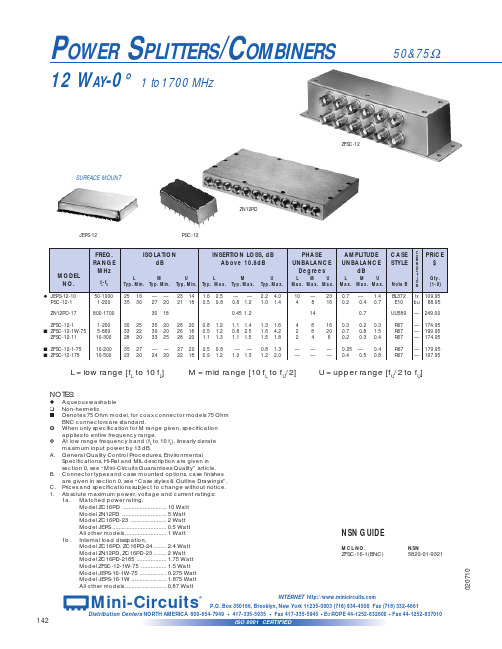
6
0.7
1.15 1.60 1.05 1.30 UU179
C O
PRICE
N N
$
E
C
T
I
Qty.
O N
(1-9)
kf 79.95 kf 139.95
— 172.95 — 182.95 — 172.95 — 189.95 — 189.95
— 349.00 — 295.00 — 295.00 — 265.00
POWER SPLITTERS/COMBINERS
12 WAY-0° 1 to 1700 MHz
50&75Ω
ZFSC-12
SURFACE MOUNT
ZN12PD
JEPS-12
PSC-12
MODEL NO.
u JEPS-12-10 PSC-12-1
FREQ. RANGE
MHz
fL-fU
50-1000 1-200
ZC16PD-24 ZC16PD-900 ZC16PD-960 ZC16PD-960W
650-2400 800-900 890-960 700-1000
ZC16PD-1900 ZC16PD-1900W ZC16PD-23 ZC16PD-2185
1700-1900 1500-2100 1500-2300 1800-2600
25 14 30 20 28 20 26 15
30 20 30 15 32 20 30 16
1.5 2.5 1.9 3.5
3.0 4.2 2.2 4.0
1.1 1.3 0.7 1.1 0.5 0.9 0.4 0.8 0.7 1.0
1.2 1.4 1.0 1.3 0.5 0.9 1.0 1.6 0.9 1.5
Silicon Labs 芯片评估板 套件说明书
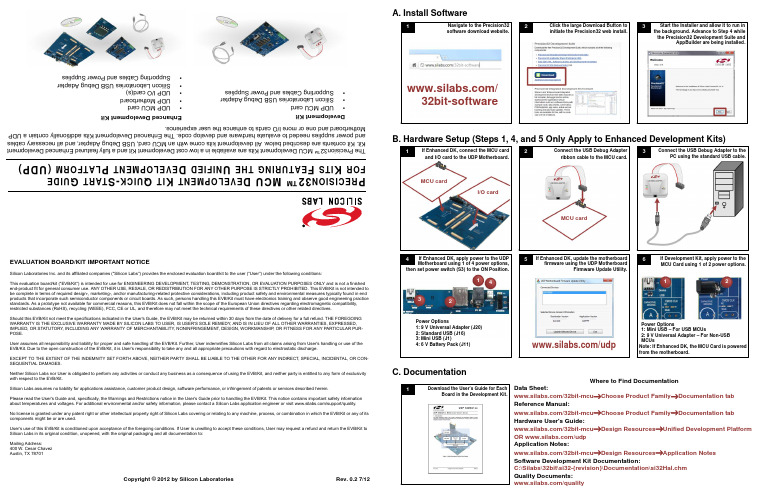
EVALUATION BOARD/KIT IMPORTANT NOTICESilicon Laboratories Inc. and its affiliated companies ("Silicon Labs") provides the enclosed evaluation board/kit to the user ("User") under the following conditions:This evaluation board/kit ("EVB/Kit") is intended for use for ENGINEERING DEVELOPMENT, TESTING, DEMONSTRATION, OR EVALUATION PURPOSES ONLY and is not a finished end-product fit for general consumer use. ANY OTHER USE, RESALE, OR REDISTRIBUTION FOR ANY OTHER PURPOSE IS STRICTLY PROHIBITED. This EVB/Kit is not intended to be complete in terms of required design-, marketing-, and/or manufacturing-related protective considerations, including product safety and environmental measures typically found in end products that incorporate such semiconductor components or circuit boards. As such, persons handling this EVB/Kit must have electronics training and observe good engineering practice standards. As a prototype not available for commercial reasons, this EVB/Kit does not fall within the scope of the European Union directives regarding electromagnetic compatibility, restricted substances (RoHS), recycling (WEEE), FCC, CE or UL, and therefore may not meet the technical requirements of these directives or other related directives.Should this EVB/Kit not meet the specifications indicated in the User's Guide, the EVB/Kit may be returned within 30 days from the date of delivery for a full refund. THE FOREGOING WARRANTY IS THE EXCLUSIVE WARRANTY MADE BY SILICON LABS TO USER, IS USER'S SOLE REMEDY , AND IS IN LIEU OF ALL OTHER WARRANTIES, EXPRESSED, IMPLIED, OR STATUTORY , INCLUDING ANY WARRANTY OF MERCHANTABILITY , NONINFRINGEMENT, DESIGN, WORKMANSHIP , OR FITNESS FOR ANY PARTICULAR PUR-POSE.User assumes all responsibility and liability for proper and safe handling of the EVB/Kit. Further, User indemnifies Silicon Labs from all claims arising from User's handling or use of the EVB/Kit. Due to the open construction of the EVB/Kit, it is User's responsibility to take any and all appropriate precautions with regard to electrostatic discharge.EXCEPT TO THE EXTENT OF THE INDEMNITY SET FORTH ABOVE, NEITHER PARTY SHALL BE LIABLE TO THE OTHER FOR ANY INDIRECT, SPECIAL, INCIDENTAL, OR CON-SEQUENTIAL DAMAGES.Neither Silicon Labs nor User is obligated to perform any activities or conduct any business as a consequence of using the EVB/Kit, and neither party is entitled to any form of exclusivity with respect to the EVB/Kit.Silicon Labs assumes no liability for applications assistance, customer product design, software performance, or infringement of patents or services described herein.Please read the User's Guide and, specifically, the Warnings and Restrictions notice in the User's Guide prior to handling the EVB/Kit. This notice contains important safety information about temperatures and voltages. For additional environmental and/or safety information, please contact a Silicon Labs application engineer or visit /support/quality.No license is granted under any patent right or other intellectual property right of Silicon Labs covering or relating to any machine, process, or combination in which the EVB/Kit or any of its components might be or are used.User's use of this EVB/Kit is conditioned upon acceptance of the foregoing conditions. If User is unwilling to accept these conditions, User may request a refund and return the EVB/Kit to Silicon Labs in its original condition, unopened, with the original packaging and all documentation to:Mailing Address:400 W. Cesar Chavez Austin, TX 78701Copyright © 2012 by Silicon Laboratories Rev. 0.2 7/12P R E C I S I O N 32™ M C U D E V E L O P M E N T K I T Q U I C K -S T A R T G U I D E F O R K I T S F E A T U R I N G T H E U N I F I E D D E V E L O P M E N T P L A T F O R M (U D P )T h e P r e c i s i o n 32™ M C U D e v e l o p m e n t K i t s a r e a v a i l a b l e i n a l o w c o s t D e v e l o p m e n t K i t a n d a f u l l y f e a t u r e d E n h a n c e d D e v e l o p m e n t K i t . K i t c o n t e n t s a r e d e s c r i b e d b e l o w . A l l d e v e l o p m e n t k i t s c o m e w i t h a n M C U c a r d , U S B D e b u g A d a p t e r , a n d a l l n e c e s s a r y c a b l e s a n d p o w e r s u p p l i e s n e e d e d t o e v a l u a t e h a r d w a r e a n d d e v e l o p c o d e . T h e E n h a n c e d D e v e l o p m e n t K i t s a d d i t i o n a l l y c o n t a i n a U D PM o t h e r b o a r d a n d o n e o r m o r e I /O c a r d s t o e n h a n c e t h e u s e r e x p e r i e n c e .D e v e l o p m e n t K i t•U D P M C U c a r d•S i l i c o n L a b o r a t o r i e s U S B D e b u g A d a p t e r •S u p p o r t i n g C a b l e s a n d P o w e r S u p p l i esE n h a n c e d D e v e l o p m e n t K i t•U D P M C U c a r d•U D P M o t h e r b o a r d •U D P I /O c a r d (s )•S i l i c o n L a b o r a t o r i e s U S B D e b u g A d a p t e r •S u p p o r t i n g C a b l e s a n d P o w e r S u p p l i e sA. Install SoftwareB. Hardware Setup (Steps 1, 4, and 5 Only Apply to Enhanced Development Kits)C. Documentation12Click the large Download Button to initiate the Precision32 web install.Navigate to the Precision32 software download website.3Start the Installer and allow it to run in the background. Advance to Step 4 while the Precision32 Development Suite andAppBuilder are being installed./32bit-software1Connect the USB Debug Adapter ribbon cable to the MCU card.2Connect the USB Debug Adapter to thePC using the standard USB cable.I/O cardMCU card45If Enhanced DK, apply power to the UDP Motherboard using 1 of 4 power options,Power Options1: 9 V Universal Adapter (J20)2: Standard USB (J16) 3: Mini USB (J1)4: 6 V Battery Pack (J11)then set power switch (S3) to the ON Position.If Development Kit, apply power to the MCU Card using 1 of 2 power options.Power Options1: Mini USB – For USB MCUs2: 9 V Universal Adapter – For Non-USB MCUsIf Enhanced DK, update the motherboardfirmware using the UDP MotherboardFirmware Update Utility./udpMCU card321412Note: If Enhanced DK, the MCU Card is powered from the motherboard.36If Enhanced DK, connect the MCU card and I/O card to the UDP Motherboard.1Download the User’s Guide for EachBoard in the Development Kit.Where to Find DocumentationData Sheet:/32bit-mcu →Choose Product Family →Documentation tab Reference Manual:/32bit-mcu →Choose Product Family →Documentation tab Hardware User's Guide:/32bit-mcu →Design Resources →Unified Development Platform OR /udp Application Notes:/32bit-mcu →Design Resources →Application Notes Software Development Kit Documentation:C:\Silabs\32bit\si32-{revision}\Documentation\si32Hal.chm Quality Documents:/qualityE . U s i n g t h e P r e c i s i o n 32 D e v e l o p m e n t S u i t eT h e P r e c i s i o n 32 D e v e l o p m e n t S u i t e i s a c o m p l e t e d e v e l o p m e n t s y s t e m f o r S i l i c o n L a b s 32-b i t M C U s . T h e D e v e l o p m e n t S u i t e c o n s i s t s o f t h r e e p a r t s : t h e U n i f i e d D e v e l o p m e n t P l a t f o r m (U D P ) h a r d w a r e , t h e S o f t w a r e D e v e l o p m e n t K i t (S D K ), a n d t h e P C d e v e l o p m e n t t o o l s i n c l u d i n g A p p B u i l d e r a n d t h e I n t e g r a t e d D e v e l o p m e n t E n v i r o n m e n t (I D E ). S e e t h e a p p l i c a t i o n n o t e s l i s t e d b e l o wf o r c o m p l e t e d e t a i l s .t h e p r o g r a m . T h e L E D b l i n k . P a u s e p r o g r a R u nl i n e s o f c o d e a n d s e l e c t T o g B r e a k p o i n t t o a d d a b r e a k p o T h e n p r e s s R u n t o r u n t o b r e a k p o i c o d e .S t e p I n t o o r S t e p O v e r V i e w o r m o d i f y P e r i p h e r a R e g i s t e r s , o r M e m o i a b l e , r i g h t -c l i a n d s e l e c t A d d W a t c h E x p r e t o a d d i t t o t h e E x p r e s s i o n s w A p p B u i l d e r I D E•A N 675: P r e c i s i o n 32 D e v e l o p m e n t S u i t e O v e r v i e w•A N 667: G e t t i n g S t a r t e d w i t h t h e S i l i c o n L a b s P r e c i s i o n 32 I D E•A N 670: G e t t i n g S t a r t e d w i t h t h e S i l i c o n L a b s P r e c i s i o n 32 A p p B u i l d e r•A N 678: P r e c i s i o n 32 s i 32F l a s h U t i l i t y C o m m a n d -L i n e P r o g r a m m e r U s e r 's G u i d e•A N 719: P r e c i s i o n 32 I D E a n d A p p B u i l d e r D e t a i l e d T u t o r i a l a n d W a l k t h r o u g hW h e r e t o F i n d S u p p o r tM C U K n o w l e d g e B a s e :w w w .s i l a b s .c o m →S u p p o r t →K n o w l e d g e B a s eV i d e o T r a i n i n g M o d u l e s :w w w .s i l a b s .c o m →S u p p o r t →T r a i n i n g a n d R e s o u r c e sC o n t a c t a n A p p l i c a t i o n s E n g i n e e r :w w w .s i l a b s .c o m →S u p p o r t →C o n t a c t T e c h n i c a l S u p p o r tD . U s i n g t h e P r e c i s i o n 32 I DE f o r t h eF i r s t T i m e2R e g i s t e r t h e I D E u s i n g t h e s t e p s l i s t e d o n t h e W e l c o m e p a g e .1O p e n t h e P r e c i s i o n 32 I D E a n d s e l e c t t h e p r o j e c t w o r k s p a c e .313456S e l e c t j u s t t h e s i m x x x x x _B l i n k y c h e c k b o x ,e n s u r e C o p y p r o j e c t s i n t o w o r k s p a c e i s s e l e c t e d , a n d p r e s s F i n i s h .S e l e c t t h e I m p o r t S I 32 S D Ke x a m p l e (s ) l i n k i n t h e Q u i c k s t a r t w i n d o w .S e l e c t t h e s i m x x x x x _B l i n k yp r o j e c t i n t h e P r o j e c t E x p l o r e r a n d p r e s s B u i l d ‘B l i n k y ’ [D e b u g ] i n t h e Q u i c k s t a r t w i n d o w .S t a r t a D e b u g s e s s i o n b yc l i c k i n g D e b u g ‘B l i n k y ’ [D e b u g ] i n t h e Q u i c k s t a r t w i nd o w .。
西门子Minicap FTC260、FTC262电容点级传感器说明书

Products Solutions Services TI00287F/00/EN/14.1471247138Technical InformationMinicapFTC260, FTC262CapacitivePoint level switch with buildup compensationNo calibration necessaryApplicationThe Minicap is designed for point level detection in light bulk solids with a grain sizeup to max. 30mm (1.18 in) and a dielectric constant εr≥1.6e.g. grain products, flour, milk powder, animal feed, cement, chalk or gypsum.Versions:•Minicap FTC260: with rod probe for bulk solids and liquids•Minicap FTC262: with rope probe up to 6 m (20 ft); for bulk solids•Relay output (potential-free change-over contact / SPDT) with AC or DC power•PNP output with three-wire DC powerYour Benefits•Complete unit consisting of the probe and electronic insert:– simple mounting– no calibration on start-up•Active build-up compensation– accurate switch point– high operational safety•Mechanically rugged– no wearing parts– long operating life– no maintenance•The rope probe of the Minicap FTC262 can be shortened– optimum matching to the measuring point– less stocks requiredMinicap FTC260, FTC2622Endress+HauserTable of contentsFunction and system design . . . . . . . . . . . . . . . . . . . . . .3Measuring principle . . . . . . . . . . . . . . . . . . . . . . . . . . . . . . . . . . . 3Measuring System . . . . . . . . . . . . . . . . . . . . . . . . . . . . . . . . . . . . . 3Function Range . . . . . . . . . . . . . . . . . . . . . . . . . . . . . . . . . . . . . . . 4Setting the Sensitivity . . . . . . . . . . . . . . . . . . . . . . . . . . . . . . . . . . 4Fail-safe mode . . . . . . . . . . . . . . . . . . . . . . . . . . . . . . . . . . . . . . . . 5Input . . . . . . . . . . . . . . . . . . . . . . . . . . . . . . . . . . . . . . . . . .5Measured variable . . . . . . . . . . . . . . . . . . . . . . . . . . . . . . . . . . . . . 5Measuring range . . . . . . . . . . . . . . . . . . . . . . . . . . . . . . . . . . . . . . 5Output. . . . . . . . . . . . . . . . . . . . . . . . . . . . . . . . . . . . . . . . .6Output signal . . . . . . . . . . . . . . . . . . . . . . . . . . . . . . . . . . . . . . . . . 6Signal on alarm . . . . . . . . . . . . . . . . . . . . . . . . . . . . . . . . . . . . . . . 6Switching delay when free or covered . . . . . . . . . . . . . . . . . . . . 6Overvoltage category . . . . . . . . . . . . . . . . . . . . . . . . . . . . . . . . . . . 6Protection class . . . . . . . . . . . . . . . . . . . . . . . . . . . . . . . . . . . . . . . 6Power supply . . . . . . . . . . . . . . . . . . . . . . . . . . . . . . . . . . .6Electrical connection . . . . . . . . . . . . . . . . . . . . . . . . . . . . . . . . . . . 6Supply voltage . . . . . . . . . . . . . . . . . . . . . . . . . . . . . . . . . . . . . . . . 7Terminal compartment . . . . . . . . . . . . . . . . . . . . . . . . . . . . . . . . . 7Performance characteristics . . . . . . . . . . . . . . . . . . . . . .8Reference operating conditions . . . . . . . . . . . . . . . . . . . . . . . . . . 8Hysteresis . . . . . . . . . . . . . . . . . . . . . . . . . . . . . . . . . . . . . . . . . . . . 8Switch point . . . . . . . . . . . . . . . . . . . . . . . . . . . . . . . . . . . . . . . . . . 8Power up response . . . . . . . . . . . . . . . . . . . . . . . . . . . . . . . . . . . . 8Long-term drift . . . . . . . . . . . . . . . . . . . . . . . . . . . . . . . . . . . . . . . 8Influence of medium temperature . . . . . . . . . . . . . . . . . . . . . . . . 8Installation. . . . . . . . . . . . . . . . . . . . . . . . . . . . . . . . . . . . .8Installation . . . . . . . . . . . . . . . . . . . . . . . . . . . . . . . . . . . . . . . . . . . 8Installation instructions FTC260 . . . . . . . . . . . . . . . . . . . . . . . . . 9Installation instructions FTC262 . . . . . . . . . . . . . . . . . . . . . . . . 10Environment . . . . . . . . . . . . . . . . . . . . . . . . . . . . . . . . . 11Ambient temperature Ta . . . . . . . . . . . . . . . . . . . . . . . . . . . . . . 11Storage temperature . . . . . . . . . . . . . . . . . . . . . . . . . . . . . . . . . . 11Climate class . . . . . . . . . . . . . . . . . . . . . . . . . . . . . . . . . . . . . . . . . 11Degree of protection . . . . . . . . . . . . . . . . . . . . . . . . . . . . . . . . . . 11Impact resistance . . . . . . . . . . . . . . . . . . . . . . . . . . . . . . . . . . . . 11Vibrational resistance . . . . . . . . . . . . . . . . . . . . . . . . . . . . . . . . . 11Electromagnetic compatibility . . . . . . . . . . . . . . . . . . . . . . . . . . 11Operating height . . . . . . . . . . . . . . . . . . . . . . . . . . . . . . . . . . . . . 11Process . . . . . . . . . . . . . . . . . . . . . . . . . . . . . . . . . . . . . . 11Process temperature Tp . . . . . . . . . . . . . . . . . . . . . . . . . . . . . . . 11Process pressure range pp . . . . . . . . . . . . . . . . . . . . . . . . . . . . . 11Temperature diagrams . . . . . . . . . . . . . . . . . . . . . . . . . . . . . . . . 11Mechanical construction . . . . . . . . . . . . . . . . . . . . . . . 12Design and dimensions . . . . . . . . . . . . . . . . . . . . . . . . . . . . . . . . 12Material for wetted parts . . . . . . . . . . . . . . . . . . . . . . . . . . . . . . 13Process connections . . . . . . . . . . . . . . . . . . . . . . . . . . . . . . . . . . 13Housing, cable entry . . . . . . . . . . . . . . . . . . . . . . . . . . . . . . . . . . 13Tensile strength . . . . . . . . . . . . . . . . . . . . . . . . . . . . . . . . . . . . . . 13Operability . . . . . . . . . . . . . . . . . . . . . . . . . . . . . . . . . . . 13Display elements . . . . . . . . . . . . . . . . . . . . . . . . . . . . . . . . . . . . . 13Operating elements . . . . . . . . . . . . . . . . . . . . . . . . . . . . . . . . . . . 13Certificates and approvals. . . . . . . . . . . . . . . . . . . . . . 14CE mark . . . . . . . . . . . . . . . . . . . . . . . . . . . . . . . . . . . . . . . . . . . . 14Ex approval . . . . . . . . . . . . . . . . . . . . . . . . . . . . . . . . . . . . . . . . . . 14Ordering information. . . . . . . . . . . . . . . . . . . . . . . . . . 14Accessories. . . . . . . . . . . . . . . . . . . . . . . . . . . . . . . . . . . 14Adapter . . . . . . . . . . . . . . . . . . . . . . . . . . . . . . . . . . . . . . . . . . . . . 14Rope shortening set for FTC262 . . . . . . . . . . . . . . . . . . . . . . . . 14Supplementary documentation. . . . . . . . . . . . . . . . . . 14Operating manual (BA) . . . . . . . . . . . . . . . . . . . . . . . . . . . . . . . 14Safety instructions (XA) . . . . . . . . . . . . . . . . . . . . . . . . . . . . . . . 14Minicap FTC260, FTC262Endress+Hauser 3Function and system designMeasuring principlePoint Level DetectionA metal plate at the end of the probe, within the insulation, the integrated counter-electrode and the surroundings combine to form the two electrodes of a capacitor.If the probe is covered or free of process medium, the capacitance changes and the Minicap switches.Active Build-up CompensationThe Minicap detects build-up on the probe and compensates for its effects so that the switch point is always observed. The effects of build-up compensation depend on:•the thickness of the buildup on the probe,•the conductivity of the buildup,•the sensitivity setting on the electronic insert.Measuring SystemMinicap is an electronic switch. The complete measuring system consists of:•the Minicap FTC260 or FTC262•a power supply and•controllers, switching devices, signal transmitters (e.g. lamps, horns, PCS, PLC, etc.)Point level detection in silos containing solidsMinicap FTC260, FTC2624Endress+HauserFunction RangeThere is a loose relationship between the dielectric constant εr and the density ρ of the material.The table on the left indicates whether the Minicap can be used or if application limits are exceeded.In general:If the dielectric constant of the process medium is not known, then the bulk density can be a deciding factor.Experience shows that the Minicap functions in foodstuffs with a density of 250 g/l and above or in plastic or mineral materials with a density of 600 g/l and above.Setting the SensitivityThe Minicap is so calibrated at the factory that it correctly switches in most materials.Greater sensitivity can be set using a switch on the electronic insert. This is necessary if there is very strong build-up on the probe, or if the dielectric constant εr of the material is very small.The switch positions show the factory settings: 1LEDs 2 Switch for setting sensitivity 3Switch for selecting safety positionGrain, seed, legumes and their products Minerals, inorganic materialsPlasticsExamples ρ in g/l (approx.) εr(approx.)Examples ρ in g/l (approx.) εr(approx.)Examples ρ in g/l (approx.) εr(approx.)Rice770 3.0Cement 1050 2.2ABS granulate 630 1.7Cornstarch (packed)680 2.6Plaster 730 1.8PA granulate 620 1.7Flour (wheat)580 2.4Chalk (packed)*540 1.6PE granulate*560 1.5Corn grist 500 2.1Chalk (loose)*3601.4PVC powder*550 1.4Sunflower seeds 380 1.9PU dust*801.1Noodles 370 1.9Bran (wheat)250 1.7Popcorn*301.1* Gray background: Application limits not reached => Use Soliphant FTM as point level switch.Minicap FTC260, FTC262Endress+Hauser5Fail-safe mode MIN-/MAX detection on the electronic insert, switchable.MINThe output switches if the probe is uncovered or if the supply voltage is disconnected in a safety-oriented manner (signal on alarm). Used for dry-running protection and pump protection, for example.MAXThe output switches if the probe is covered or if the supply voltage is disconnected in a safety-oriented manner (signal on alarm). Used for overfill protection, for example.Function and selection of fail-safe modeInputMeasured variable Point level Measuring range•FTC260: εr ≥ 1.6•FTC262: εr ≥ 1.5Minicap FTC260, FTC2626Endress+HauserOutputOutput signal•DC, PNP transistor output:Switching: PNP I max 200 mA–overload and short circuit protection –residual voltage at transistor at I max < 2.9 V •AC / DC, Relay output:Contact: change-over,potential-freeU~max 253 V, I~max 4 A (AC)P~max 1000 VA, cos ϕ = 1P~max 500 VA, cos ϕ > 0.7I %max4 A for U %30 V I %max 0.2 A for U % 253 VSignal on alarm•DC, PNP transistor output: <100 μA•AC / DC, Relay output: relay de-energized Switching delay when free or covered•FTC260: 0.5 s •FTC262: 0.8 sOvervoltage category Category II (as per EN 61010-1)Protection classClass I (as per EN 61010-1)Power supplyElectrical connectionTo ensure that the Minicap operates safely and without electrical interference, it must be connected to an earthed silo with metal or reinforced concrete walls.For silos made of non-conductive materials, the external earth wire of the Minicap must be connected to a conductive and earthed component which is earthed near to the silo. The protective earth can be connected to the internal earth terminal of the Minicap.Connections can be made with standard instrument cabling.See TI00241F/00/EN for information on EMC (testing procedures, installation).Connect the potential matching lead (PAL) when using in dust explosion hazardous areas. Note national regulations!Minicap FTC260, FTC262Endress+Hauser 7Minicap AC or DC connection and relay output Minicap with three-cable DC connection; Transistor output PNP Supply voltage•DC, PNP transistor output:U 10.8 to 45 V DC–transient pulses to 55 V–current consumption max. 30 mA –reverse polarity protected•AC / DC, Relay output:U 20 to 253 V AC or U 20 to 55 V DC–current consumption max. 130 mATerminal compartment•Stranded wires max. 1.5 mm 2 (16 AWG) in end sleeves •Electric wire max. 2.5 mm 2 (14 AWG)F1:F2:M:E:Fine-wire fuse to protect the relay contact,dependent on the connected load Fine-wire fuse, 500 mA Earth connection to silo or metal components on silo EarthMinicap FTC260 with F14 housing: no ground lines (PE) or potential matching lines (PAL) are required.F:R:M:E:Fine-wire fuse, 500 mAConnected load, e.g. PLC, PCS, relay Earth connection to silo or metal components on silo EarthMinicap is protected against reverse polarity. The green LED for standby goes out if the connections are reversed.Minicap FTC260 with F14 housing: no ground lines (PE) or potential matching lines (PAL) are required.Minicap FTC260, FTC2628Endress+HauserPerformance characteristicsReference operating conditionsIn plastic container:•Ambient temperature: 23 °C (73 °F)•Medium temperature: 23 °C (73 °F)•Medium pressure p e : 0 bar (0 psi)•Medium: dielectric constant r = 2.6 •Conductivity: < 1 μS •Sensitivity setting: CHysteresis•FTC260: 4 mm (0.16 in) horizontal, 7 mm (0.28 in) vertical •FTC262: 5 mm (0.2 in) verticalSwitch point•FTC260: Probe center –5 mm (-0.2 in) horizontal, above probe tip 40 mm (1.57 in) vertical •FTC262: Above probe tip: 35 mm (1.38 in) vertical Probe length tolerances; mm (in):–Probe length L Tolerances–up to 1000 (39.4)+0/–10 (+0/–0.39)–up to 3000 (118) +0/–20 (+0/–0.79)–up to 6000 (236) +0/–30 (+0/–1.18)Power up response•FTC260: Correct switching after max. 1.5 s •FTC262: Correct switching after max. 2 sLong-term drift•FTC260: 3 mm (0.12 in) horizontal, 6 mm (0.24 in) vertical •FTC262: Vertical 6 mm (0.24 in)Influence of medium temperatureDepending on material to be measuredInstallationInstallationSilo MaterialThe Minicap can be used in a range of silos made of different materials. Mounting PointNote the angle of the material mounds and the outlet funnel when determining the mounting point or probe length of the FTC262.The material flow must not be directed at the probe!Minicap FTC260, FTC262Endress+Hauser 9Installation instructions FTC260Correct Installation a.Minimum distances:To prevent mutual interference with the FTC260, there must be a minimum distance of 200 mm (7.87 in) between two probe tips.b.Mounting point:Tip of probe points slightly downwards so that process medium can slide off more easily.The protective cover protects the probe rod from collapsing mounds or mechanical strain at the outflow when the Minicap FTC260 is set to minimum detection.c.Mechanical load:The maximum lateral load on the probe rode must be taken into account when used for minimum detection. It should therefore only be used for minimum detection with loose materials that have good flow characteristics.Incorrect Installation d.The probe may be damaged by inflowing material and cause faulty switching. Cable gland pointed upwards can allow moisture to enter.e.Threaded socket too long with material build-up on the silo wall. (Minimum mounting depth 100 mm (3.94 in) not reached).f.Mounted near build-up in the silo.The probe tip is too near to a silo wall (less than a minimum distance of 200 mm (7.87 in) ).Correct Installation Incorrect InstallationGeneral information and recommendations for installing a Minicap FTC260 point level switchMinicap FTC260, FTC26210Endress+HauserInstallation instructions FTC262Correct Installation a.Minimum distances:Sufficient distance from the material filling curtain and the other probe.b.Mounting point:Do not install in the center of the outlet cone. Ensure there is sufficient distance from the silo wall and from material build-up on the wall.c.Mechanical load:Note the tensile strain on the probe rope and the strength of the silo roof when used for minimum detection.Very high tensile forces may occur at the material outlet especially with heavy, powderybulk materials which tend to form build-up. These forces are significantly greater over the outlet than at the silo wall.For minimum detection Minicap FTC262 should only be used for light, easily flowing solids, and that do not tend to form build-up.Incorrect Installation d.In the center of the material outflow; the high tensile forces at this point may tear off the probe or damage the silo roof.e.The probe may be damaged by inflowing materialf.Mounted laterallyg.Too near silo wall; when swinging gently the probe can hit the wall or touch any build-up which may have formed. This can result in error switchingCorrect InstallationIncorrect InstallationGeneral notes and recommendations for installing a Minicap FTC262 point level switchMinicap FTC260, FTC262Endress+Hauser 11EnvironmentAmbient temperature T a–40 to +80 °C (–40 to +176 °F)For Dust-Ex version: –40 to +60 °C (–40 to +140 °F)Storage temperature –40 to +80 °C (–40 to +176 °F)Climate class As per EN 60068 part 2-38 (Z/AD), (IEC 68-2-38)Degree of protectionIP66; Type 4 encl. (with F14 housing)IP66; Type 4x encl. (with F34 housing)Impact resistance Probe with F34 housing: 7 JVibrational resistanceEN 60068-2-64 (IEC 68-2-64),a(RMS) = 50 m/s 2; ASD = 1.25 (m/s 2)2/Hz; f = 5 to 2000 Hz, t = 3x2 hElectromagnetic compatibilityInterference Emission to EN 61326, Electrical Equipment Class AInterference Immunity to EN 61326, Annex A (Industrial) and NAMUR Recommendation NE 21 (EMC)See TI00241F for general instructions regarding the EMC test conditions for E+H instruments.Operating heightUp to 2000 m (6600 ft) above mean sea level.ProcessProcess temperature T p•FTC260: –40 to +130 °C (–40 to +266 °F)For Dust-Ex version: –40 to +80 °C (–40 to +176 °F)•FTC262: –40 to +80 °C (–40 to +176 °F)Process pressure range p p•FTC260: –1 to +25 bar (-14.5 to +362 psi)•FTC262: –1 to +6 bar (-14.5 to +87 psi)Minicap FTC260, FTC26212Endress+HauserMechanical constructionDesign and dimensionsAll dimensions in mm (in)!F14 = Polyester PBT-FR housing, IP66F34 = Aluminum housing, IP66* Cover with sight glass for F34 housing, cover with sight glass for F14 housingMinicap FTC260, FTC262Endress+Hauser 13Material for wetted parts•Probe FTC260/FTC262: PPS GF40FDA: FCN No. 40, 21 CFR 177.1520; Regulation (EC) No. 1935/2004 and No. 10/2011•Probe rope FTC262: PE-HD •Probe rope seal FTC262: VMQ FDA: 21 CFR 177.2600Process connectionsThreaded boss:•FTC260– R 1, ISO 7/1 (DIN 2999), BSPT; adapter for R 1½ and G 1½, →ä14 "Accessories"– 1 NPT, ANSI B 1.20.1; adapter for 1¼ NPT, →ä14 "Accessories"•FTC262– R 1½, ISO 7/1 (DIN2999), BSPT – 1½ NPT, ANSI B 1.20.1Housing, cable entry•Housing F14: polyester PBT-FR, IP66–Coupling M20 –Thread NPT 1/2–Thread G 1/2•Housing F34: aluminum, IP66–Coupling M20 –Thread NPT 1/2–Thread G 1/2Tensile strengthFTC262max. 3000 N up to 40 °C (104 °F)max. 2800 N at 80 °C (176 °F)OperabilityDisplay elements•Green LED: stand-by •Red LED: switch status Operating elementsSwitch on electronic insert•switching between minimum and maximum fail-safe mode•Sensitivity setting (depending on dielectric constant εr and buildup).It is usually not necessary to adjust the sensitivity (see "Measuring principle" section →ä3)Minicap FTC260, FTC26214Endress+HauserCertificates and approvalsCE markThe device complies with the legal requirements of the EU directives.In attaching the CE Mark, Endress+Hauser confirms that the device conforms to all relevant EU directives.Ex approvalATEX (in conjunction with F34 aluminum housing) FM and CSA (in preparation)Ordering informationDetailed ordering information is available from the following sources:•In the Product Configurator on the Endress+Hauser website: --> Select country --> Instruments --> Select instrument --> Product page function: Configure this product •From your Endress+Hauser Sales Center: /worldwide Product Configurator - the tool for individual product configuration•Up-to-the-minute configuration data•Depending on the instrument: Direct input of measuring point-specific information such as measuring range or operating language •Automatic verification of exclusion criteria•Automatic creation of the order code and its breakdown in PDF or Excel output format •Direct ability to order in the Endress+Hauser Online ShopAccessoriesAdapter•FTC260, 1 BSPT female (Rc1), ISO 7/1 (see dimensional sketch):Part No.: 943215-1001,for 1½ BSPT (R 1½ ISO 7/1), PPS Part No.: 943215-1021,for 1½ BSP (G 1½ DIN ISO228), PPS •FTC260, 1 NPT female:Part No.: 943215-0042,for 1¼ NPT, steelPart No.: 943215-0043,for 1¼ NPT, AISI 316Ti (1.4571)Rope shortening set for FTC262Part No.: 52005918Supplementary documentationOperating manual (BA)•Minicap FTC260KA00093F/00/A6•Minicap FTC262KA00155F/00/A6•Rope shortening set for FTC262KA00157F/00/A6Safety instructions (XA)•Safety instructions (ATEX) for FTC260XA00011F/00/a3ATEX II 1/3D•Safety instructions (ATEX) for FTC262XA00092F/00/A3ATEX II 1/3DMinicap FTC260, FTC262Endress+Hauser1571247138。
Agilent Technologies E6000C Mini-OTDR技术数据表说明书

E6000C Mini-OTDRTechnical Data SheetSpecifications describe the instrument´s warranted performance, measured with typical PC-type connectors. Uncertainties due to the refractive index of fiber are not considered.The following section contains both Specifications and Characteristics:• Specifications describe the instrument´s warranted performance.•Characteristics and typical data provide information about the non-warranted instrument performance.ISO 9001The Agilent Technologies E6000C Mini-OTDR is produced to the ISO 9001 international quality system standard as part of Agilent´s commitment to continually increasing customersatisfaction through improved quality control.1981CharacteristicsHorizontal Parameters• Start-km: 0 km to 400 km• Span: 0.1 km to 400 km• Readout resolution: 0.1 m• Minimum sample spacing: 4 cm • Refractive index: 1.00000 to 2.00000• Length unit: km, ft, or miles• Measurement points: up to 64000 Vertical Parameters• Vertical scale: 0.1 to 10.0 dB/Div • Read-out resolution: 0.001 dB• Reflectance range: –14 dB to –60 dB • Backscatter coefficient: 10 to 70 dB at 1 µsPulsewidthYou can select any of the following pulsewidths:• 10 ns, 30 ns, 100 ns, 300 ns, 1 µs, 3 µs, and 10 µs (all modules). You can alsoselect 5 ns for E6003C, 5A, 9Amodules, and 20 µs for E6003B,E6003C, E6008B, and E6013A.With the E6005A module, you can select a pulsewidth from 5 ns to 100 ns at 850 nm, and from 5 ns to 10 µs at 1300 nm.With the E6009A module, you can select a pulsewidth from 5 ns to 100 ns at 850 nm, and from 5 ns to 1 µs at 1300 nm.Storage• 3.5” floppy disk drive: for high density720/1440 kByte floppy disks. MS-DOSformat compatible. Reduced operatingtemperature of 5°C to 45°C, with 35%to 80% humidity at 40°C.• Memory Card: PCMCIA Type II.440 MB with up to 13000 traces(typical with 64000 data points).• Internal memory: SRAM up to 2 MB.Up to 300 traces(typical) with 4000data pointsOTDR Trace Formats• Trace format: compliant to thefollowing Bellcore/Telcordia OTDRtrace formats:− GR 196, Revision 1.0− GR 196, Revision 1.1− SR-4731 Revision 2.0.• Trace Information: 5 comment labelsof up to 15 alphanumeric characters,and 5 comment fields of up to 41alphanumeric characters are providedfor each trace.• Real-time clock and dateScan Trace• Type of events: reflective and non-reflective.• Maximum number of events: 100.• Threshold for non-reflectiveevents: 0.0 to 5.0 dB, selectablein 0.01 dB steps.• Threshold for reflective events:–14.0 to –65.0 dB,selectable in 0.1 dB steps.• Threshold for fiber breaks:0.1 to 10 dB, selectable in 0.1 dBsteps.• Fiber End Threshold: 0.1 to 20 dB,selectable in 0.1 dB steps.Display• Color or monochrome VGA-LCD:18.3 cm (7.2”)• Display points: 640 x 480 Points• Measurement update rate:two measurements per second inrefresh modeInterfaces• RS232C:Maximum transmission rate:115200 bpsTransmission time at 115200 bps fortrace data: 4000 points at approx.1 second; 64000 points at approx.4 seconds.• Centronics: Standard parallel port(SPP).• Keyboard: PS2 (Min-DIN). For EnglishStandard, PS2, or AT keyboard.General• Automatic setup analysis• Instrument settings: storage andrecall of user-selectable instrumentsettings.• Laser safety class: All OTDR lasersources specified by this data sheetare classified as Class 1M accordingto IEC 60825–1 (2001).The Visual Fault Finder Sub-ModuleE6007A complies with Class 2 according toIEC 60825–1 (2001).All laser sources comply with 21 CFR1040.10 except for deviations pursuant toLaser Notice No. 50, dated 2001-July-26• Recommended module recalibrationperiod: 2 years. (OTDR Modules andPower Meter only)• Dimensions: 194 mm H, 290 mm W,75 mm D (7.7” x 11.4” x 3.0”).• Weight: net < 2.9 kg (6.4 lbs), typical,including battery pack and OTDRmodule.2Built-in Applications• Automatic Multi Fiber Test• Pass/Fail Test• Fiber Break Locator• Power Meter / Loss Test mode 1• Visual Fault Finder mode 1• Optical Return Loss• End to End Loss• Easy OTDR• OTDR Training• OTDR Assistant1 The E6013A 1310/1550/1625 nm Mini-OTDR module does not have a slot available for E6006A Power Meter Sub-module or theE6007A Visual Fault Finder Environmental• Operating Temperature: 0°C to 50°C • Storage Temperature: –40°C to +60°C • Humidity: 95% R.H from 0°C to 40°C Power• AC: 100 – 240 Vrms ± 10% 50–60 Hz • DC: 16 – 24 V• External Battery: NiMHtypically 8 hours continuousoperation (minimum 4 hours) withOption #006. Charging time < 3 hours,non-operating• Low battery indicator• Battery charge status34Module Specifications / CharacteristicsSpecifications: Optical performanceMeasured at 22°C ± 3°C. Guaranteed specifications unless otherwise noted. Bold values are typical specificationsModuleE600E60033AE6003E6003B BCentral Wavelength 13101310 nm nm ± 25 nm/155015501550 nm nm ± 25 nm1310 nm ± 25 nm/1550 nm 1550 nm ± 25 nmApplicable Fiber single modesingle modePulsewidth 10 ns 100 ns 1 µs 10 µs 10 ns 100 ns 1 µs 10 µs 20 µs Dynamic Range 1[dB ]19/1724/2230/2935/3419/1724/2230/2938/3740/39Event Deadzone23 3 m m3 3 m m Attenuation Deadzone 310/12m 10/12 m ModuleE6003E6003C CE6004ACentral Wavelength 1310 nm ± 25 nm/1550 nm 1550 nm ± 25 nm1310 nm ± 25 nm/1550 nm 1550 nm ± 25 nmApplicable Fiber single-modesingle-modePulsewidth 10 ns 100 ns 1 µs 10 µs 20 µs 10 ns 100 ns 1 µs 10 µs Dynamic Range 1[dB ]21/2027/2533/3240/3943/4113/1318/1823/2330/30Event Deadzone21.5 1.5 m m 3m 3 m Attenuation Deadzone 38/1/100 m 10/12 m ModuleE6008BE6012ACentral Wavelength 1310 nm ± 25 nm/1550 nm 1550 nm ± 5 nm1550 nm ± 25 nm/1625 nm 1625 nm ± 20 nmApplicable Fiber single-modesingle-modePulsewidth 10 ns 100 ns 1 µs 10 µs 20 µs 10 ns 100 ns 1 µs 10 µs 20 µs Dynamic Range 1[dB ]24/2229/2735/3442/4145/4322/1827/2434/3041/404043/ -Event Deadzone23 m 3 m Attenuation Deadzone 310/12 m 12/14 m ModuleE6005AE6009ACentral Wavelength 850 nm ± 30 nm/1300 nm 1300 nm ± 30 nm850nm ± 30 nm/1300 nm 1300 nm ± 30 nmApplicable Fiber multimode 62.5 µmmultimode 62.5 µmPulsewidth 10 ns 100 ns 1 µs 10 µs 10 ns 100 ns 1 µs Dynamic Range 4[dB ]19/1726/22- /28- /3412/1218/18- /23Event Deadzone53 m 3 m Attenuation Deadzone 610 m10 mModuleE6013ACentral Wavelength 1310 nm ± 25 nm/1550 nm 1550 nm ± 25 nm/1625 nm 1625 nm ± 20 nmApplicable Fiber single-modePulsewidth 10 ns 100 ns 1 µs 10 µs 20 µs Dynamic Range 1[dB ]18/17/1723/22/2229/28/2836/35/3539/38/37Event Deadzone23 m Attenuation Deadzone310/12/14 mThe guaranteed values aboveare tested specifications.Agilent OTDR modules have the pulsewidths listed in “Pulsewidth“ on page 2.5Notes:1 Measured with a standard single-mode fiber at SNR=1 noise level and with 3minutes averaging time. Optimize mode:dynamic2 Reflectance ≤ –35 dB at 10 nspulsewidth, and with span ≤ 1000 m at 4 cm sample spacing, optimize resolution.E6003C at 5 ns pulsewidth (< –40 dB); with FW Rev. 6.41 and higher3 Typical Specification at Reflectance ≤ –50 dB at 30 ns pulsewidth, and with span ≤4 km (typical value).4 Measured with a standard 62.5 µm guided index multimode fiber at SNR=1noise level and with 3 minutes averaging time, optimize dynamic.5 Reflectance ≤ –35 dB at 5 ns pulsewidth,and with span ≤ 4 km, optimize resolution.6 Reflectance ≤ –35 dB at 10 ns pulsewidth, and with span ≤ 4 km.Module CharacteristicsDistance AccuracyA• Offset Error: ± 1 m • Scale Error: ± 10–4•Sampling Error: ± 0.5sampling spacingLoss/Reflectance AccuracyB• Backscatter Measurements:± 0.05 dB (1 dB step), typical •Reflectance Measurements C:± 2.0 dB, typicalAcoustic Noise Emission < 40 dBA, not continuous.Data are results from type tests per ISO 7779 (EN 27779).Notes:A Total distance accuracy = ± (offset error+ scale error *distance+ sampling error).B SNR ≥ 15 dB and with 1 µs, averaging time max. 3 minutes.C –20 dB to –60 dB, 100 nsSource ModeE600E60033A , , E6003E6003E6003B B , E6003, E6003C C ,E6004A, E6008BE6005A, E6009A E6012A, E6013A built-in CW dual laser sourcebuilt-in CW dual laser source built-in CW dual/triplelaser source CW output power –3 dBm–20 dBm (850 nm)–13 dBm (1300 nm)–3 dBm (E6012A)–8 dBm / –7 dBm / –6 dBm 1310 / 1550 / 1625 nmCW stability(15 min., T=const.)after a 10 minute warm-up with CW on ±0.1 dB ±0.15 dB±0.1 dB / ±0.15 dBOptical OutputUser-exchangeable Connector Interfaces Source Mode Modulation270 Hz, 1 kHz and 2 kHz squarewave, CodeAgilent E6006A Power Meter Submodule 2 CharacteristicsSensor element: InGaAsWavelength range: 800 – 1650 nm Calibrated wavelengths: 850 nm,1300 nm, 1310 nm, 1550 nm, 1625 nm (special wavelengths upon request). Power range: +10 to –70 dBmMax. input power (damage level):+13 dBm / 20 mWDisplay Resolution: 0.01 dBDisplay Units: dBm, dB, mW, µW, nW, pWDisplay Contents• Calibrated λ in nm• Modulation frequency in Hz• Reference value in dBDisplay Updates per second: 3Optical input: User-exchangeable Connector InterfaceApplicable fiber type: 9/125 µm,50/125 µm, 62.5/125 µm2 E6006A Power Meter Submodule not available for E6013A 1310/1550/1625 nm Mini-OTDR module SpecificationsUncertainty at reference conditions:± 3%Power level: –20 dBmContinuous Wave (CW)Wavelength: 1300 nm ± 3 nm,1310 nm ± 3 nm, 1550 nm ± 3 nmFiber type: 50/125 µm graded index,Agilent/HMS-10 connectorSpectral bandwidth: up to 10 nmAmbient temperature: +18°C to + 28°CAt day of calibration (add 0.3% for agingof over one year; add 0.6% for aging ofover two years).Total uncertainty: ± 5% ± 0.5 nW(1310, 1550 nm)Power level: +0 to –50 dBmContinuous Wave (CW)Wavelength: 850 nm ± 3 nm,1300 nm ± 3 nm, 1310 nm ± 3 nm,1550 nm ± 3 nm,Fiber type: SM to 50 µm graded index(add 2% to total uncertainty for fiber62.5 µm).Straight and angled connectorsAmbient temperature: +10°C to +40°CWithin 2 years after calibrationSupplementary PerformanceCharacteristics• Automatic Zeroing Circuitry• Automatic Ranging• Modulation frequency recognition(270 Hz, 1 kHz, 2 kHz) is available atpower level between+10 and –45dBm (peak amplitude).• Dual Wavelength measurement isavailable at power levels between+10 and –45 dBm (peak amplitude).• Wavelength encoding recognition(350 Hz, 550 Hz) is available at powerlevels between +10 and –45 dBm(peak amplitude).• Reference value is presettable from+30 to –80 dBm• Each calibrated wavelength has itsown reference memory.• The actual display content can betransferred to reference memory(DISP→REF).• Hold Data functionalityGeneral SpecificationsDimensions: ca. 120 mm H x 40 mm Wx 25 mm D (4.7” x 1.6” x 1.0”)Weight: <130 g.Operating Temperature: 0°C to +50 °CStorage Temperature: –40°C to +60°CHumidity: 95% R.H. from 0°C to 40°Cnon cond.Recommended Recalibration Period:2 years6Agilent E6007A VisualFault Finder Submodule 3CharacteristicsSource type: Laser diodeCenter Wavelength: 635 nm ± 10 nm(visible red light)Output power level (CW)• 0 dBm maximum• into 9 µm fiber (typ.): –3 dBmDetection range: up to 5 kmOptical output: User-exchangeableConnector InterfaceSupplementary PerformanceCharacteristics• Continuous Wave and BlinkMode (1 Hz for better visibility).• Single-mode and multimodefibers applicable.General Specifications:Dimensions: ca. 120 mm H x40 mm W x 25 mm D (4.7” x 1.6” x 1.0”)Weight: < 100 gOperating Temperature: 0°C to 40°CStorage Temperature: –40°C to +60°CHumidity: 95% R.H. from 0°C to 40°Cnon cond.3 E6007A Visual Fault Finder Sub-module notavailable for E6013A 1310/1550/1625 nmMini-OTDR module7AccessoriesThe Agilent Technologies E6000C is a high performance time domain reflectometer. It is available in various configurations for the best possible match to the most common applications.Instrument and OptionsAgilent Product Opt DescriptionE6000C003006AB0AB1AB2AB8AB9ABDABEABFABJABXABZACBAKBAKE Mini-OTDR MainframeColor screen VGA LCDB/W Screen VGA-LCDTraditional Chinese user interface Korean user interfaceSimplified Chinese user interface Turkish user interfacePortuguese user interfaceGerman user interfaceSpanish user interfaceFrench user interfaceJapanese user interfaceFinnish user interfaceItalian user interfaceRussian (Cyrillic) user interface Czech user interfaceRomanian user interface8ModulesAgilent Product Opt Description E6003AE6003BE6003C E6004AE6005A E6006A E6007A E6008BE6009A E6012AE6013A 0210220210220210220210220210210220210210220210221310/1550 nm standard performance single-mode modulewith straight connector interfacewith angled connector interface1310/1550 nm high performance single-mode modulewith straight connector interfacewith angled connector interface1310/1550 nm very high performance single-mode modulewith straight connector interfacewith angled connector interface1310/1550 nm economy single-mode modulewith straight connector interfacewith angled connector interface850/1300 nm high performance multimode moduleOptical Power MeterVisual Fault Finder1310/1550 nm ultra high performance single-mode modulewith straight connector interfacewith angled connector interface850/1300 nm economy multimode module1550/1625 nm ultra high performance single-mode modulewith straight connector interfacewith angled connector interface1310/1550/1625 nm very high performance single-mode modulewith straight connector interfacewith angled connector interface9Warranty, Service & Calibration PlanFor all Agilent Mini-OTDRs, the following support options are available.• R1280A – Return to Agilent Warranty and Service Plan. Available for 36 months (3 years) or 60 months (5 years).• R1282A – Return to Agilent Calibration Plan. Available for 36 months (3 years) or 60 months (5 years).All modules come with a commercial calibration certificate.Accessories suppliedThe following accessories are supplied with your Mini-OTDR Mainframe:• Soft carrying case• OTDR Trace Viewer PC Software• AC/DC adapter• Support CD• Power cord• RS232 cable• NiMH battery pack• Shoulder Strap• User´s GuideThe following accessories are supplied with your Mini-OTDR modules:• Each single mode OTDR Module ordered with Option 021 is provided with 81000FI (FC/PC) and 81000 KI (SC) connector interface • Each single mode OTDR Module ordered with Option 022 is provided with 81000NI (FC/APC) and 81000 KI (SC) connector interface• E6005A and E6009A multi mode OTDR Modules are provided with 81000 KI (SC) and 81000 VI (ST) connector interface Additional AccessoriesThe following accessories are also available. To order these products, please contact your Agilent Technologies representative. Product DescriptionE6080AE6081AE6082AN3980AE6092A 24542UE6000-13601Spare NiMH battery packMini-KeyboardHard transit case192 MB CompactFlash TM card with PCMCIA adapterOTDR Toolkit III Plus trace analysis & acceptance test documentation software RS232 cable, 9-pin to 9-pinOTDR Support CD10Connector InterfacesIf you want your Mini-OTDR supplied with an angled connector, please order option #022. (Option #022 is only available for single-mode modules). Straight connector interfaces must be ordered with option #021.Optical ConnectorsAgilent Model No.Description81000SI 81000HI 81000NI 81000FI 81000KI 81000VI 81000LI DIN connector interfaceE2000 connector interface FC/APC connector interface FC/PC connector interface SC connector interfaceST connector interfaceLC connector interfaceProduct Documentation Agilent Part Number TitleN3900-90AJ1 E6000-91031 E6000-91017 E4310-91016Cleaning Procedures for Lightwave Test and Measurement Equipment pocket guide Mini-OTDR User´s Guide (also available in other languages)OTDR Pocket Guide (also available in other languages)OTDRs Programming Guide11Safety InformationAll laser sources specified by this data sheet are classified as class 1M or class 2according to IEC 60825–1 (2001).All laser sources comply with FDA 21 CFR 1040.10 except for deviations pursuant to Laser Notice No. 50, dated 2001-July-26.All laser sources bear the laser warninglabelThe class 1M laser sources (all OTDR testengines) bear the laser labelThe class 2 laser source (E6007A) bearsthe laser labelAll modules also bear the CE conformitymarkingYou must return instruments with malfunctioning laser modules to an Agilent Technologies Service Center for repair and calibration, or have the repair and calibration performed on-site by Agilent Technologies personnel.Agilent Technologies Test and Measurement Support,Services, and Assistance Agilent Technologies aims to maximize the value you receive, while minimizing your risk and problems. We strive to ensure that you get the test and measurement capabilities you paid for and obtain the support you need. Our extensive support resources and services can help you choose the right Agilent products for your applications and apply them successfully. Every instrument and system we sell has a global warranty.Support is available for at least five years beyond the production life of the product.Two concepts underlie Agilent's overall support policy: "Our Promise" and "Your Advantage."Our Promise Our Promise means your Agilent test and measurement equipment will meet its advertised performance and functionality.When you are choosing new equipment,we will help you with product information,including realistic performance specifications and practical recommendations from experienced test engineers. When you use Agilent equipment, we can verify that it works properly, help with product operation, and provide basic measurement assistance for the use of specified capabilities, at no extra cost upon request. Many self-help tools are available.Your Advantage Your Advantage means that Agilent offers a wide range of additional expert test and measurement services, which you can purchase according to your unique technical and business needs. Solve problems efficiently and gain a competitive edge by contracting with us for calibration, extra-cost upgrades, out-of-warranty repairs, and on-site education and training, as well as design, system integration, project management, and other professional engineering services.Experienced Agilent engineers and technicians worldwide can help you maximize your productivity, optimize the return on investment of your Agilent instruments and systems, and obtain dependable measurement accuracy forthe life of those products.By internet, phone, or fax, get assistance with all your test &measurement needs Online assistance:/comms/otdr Phone or Fax United States:(tel)180****4844Canada:(tel)187****4414(fax) (905) 206 4120Europe:(tel) (31 20) 547 2323(fax) (31 20) 547 2390Japan:(tel) (81) 426 56 7832(fax) (81) 426 56 7840Brasil (tel) (11) 4197 3600(fax) (11) 4197 3800Latin America:(tel) (305) 269 7500(fax) (305) 269 7599Australia:(tel) 1 800 629 485(fax) (61 3) 9210 5947New Zealand:(tel) 0 800 738 378(fax) 64 4 495 8950Asia Pacific:(tel) (852) 3197 7777(fax) (852) 2506 9284Product specifications and descriptions in this document subject to change without notice.Copyright © 2004 Agilent Technologies Printed in Germany. May 04, 20045988-2302EN。
NI公司CompactRIO单板控制器产品介绍说明书

CONTENTSCompactRIO Single-Board ControllersDetailed View of sbRIO-9627Key FeaturesIntegrated SoftwareDeployment-Ready HardwareRIO Mezzanine Card (RMC) Connectors Development Kit Contents and Additional Accessories Platform-Based Approach to Control and Monitoring Hardware ServicesCompactRIO Single-Board ControllerssbRIO-9607, sbRIO-9627, and sbRIO-9637•Single-board computer (SBC) with an integrated and fully validated middleware solution saves design time and risk•Deployment-ready Linux Real-Time OS with a large set of validated drivers•Industrial-grade Zynq-7020 All Programmable SoC with 220 DSP blocks•Rugged design for long-term deployment in harsh, high temperature, high EMC environments •Backed by NI’s 15-year hardware product lifecycle•Graphical development platform eliminates the need for HDL expertise to use reconfigurable FPGA hardwareBuilt for Accelerated Custom Embedded DesignThe CompactRIO Single-Board Controller is an embedded control system for rapid commercial development and deployment.It is designed for high-volume and OEM embedded control and analysis applications that require high performance and reliability. Featuring an open embedded architecture and compact size, this flexible, customizable, commercial off-the-shelf (COTS) hardware device is part of an accelerated custom design platform that can help you get your custom embedded control system to market quickly.With the CompactRIO platform, you can take advantage of FPGA performance, real-time determinism, and reliability with relatively low nonrecurring engineering compared with custom hardware design.Description Digital I/O Multifunction I/O Processor 667 MHz dual-core ARM Cortex-A9RTOS NI Linux Real-TimeFPGA Xilinx Zynq-7000 (Z-7020)Temperature -40 °C to 85 °C local ambientPower 9 V- 30 V DC supply range, up to 29 W maxEthernet11/2 1/2 1RS23211/5 2/6 2RS48510/2 1/3 1 CAN11/2 1/3 1 USB11/2 1/2 1SD10/1 1/2 1 Digital I/O 96 100 28 Analog Input - 16 ch, 16-bit 16 ch, 16-bit Analog Output - 4 ch, 16-bit 4 ch, 16-bit High-Density Connector RMC (96 DIO) RMC (96 DIO) -1Built-in/total equals the built-in onboard ports versus total available ports when using a high-density RMC connector. Detailed View of sbRIO-9627Key FeaturesIntegrated and Validated Middleware SolutionCompactRIO Single-Board Controllers are shipped with a complete and validated middleware solution, including the NI Linux Real-Time OS, drivers, and support for multiple programming languages. The complete solution provides out-of-the-box support for peripherals such as USB or Ethernet, the communication interface between the processor and FPGA, and drivers to onboard and modular I/O. The complete integrated software solution reduces the time and risk of a new project, and gives your team the ability to focus on the application development.Figure 1. Complete Deployment-Ready Software Stack Heterogeneous ArchitectureCompactRIO Single-Board Controllers feature an All-Programmable System on Chip (SoC) that contains two processing units: (1) a real-time processor for communication and signal processing and (2) an FPGA for implementing high-speed control and custom timing and triggering directly in hardware.Figure 2. Use the heterogeneous architecture of CompactRIO to meet your processing needs. ProcessorThe Zynq-7020 contains a 667 MHz dual-core ARM Cortex-A9 processor for high performance with lower power consumption.FPGAThe Artix-7 FPGA fabric (Zynq-7000 SoC) contains 85,000 logic cells and 220 DSP slices. With FPGA technology, you can implement more advanced control, signal processing, filtering, advanced timing, and other logic than ever before.Integrated SoftwareDefine—and redefine—the functionality of your CompactRIO system with intuitive software, and use a single toolchain for every phase of your design cycle: from modeling and simulation, to prototyping and validation, to deployment and beyond. NI software reduces risk, enhances productivity, and eliminates the need to create and maintain I/O drivers, OSs, and other middleware.Figure 3. Intuitive and Cohesive Software Programming EnvironmentReduced Development TimeFocus on solving problems, not low-level programming tasks, with built-in constructs to manage timing and memory in an intuitive programming environmentOpen Software InteroperabilityLeverage other programming approaches alongside or within LabVIEW to reuse IP and take advantage of existing expertise.Built-In LibrariesLabVIEW contains nearly 1,000 built-in signal processing, analysis, control, and mathematics functions to accelerate the development of embedded control and monitoring systems. User-Programmable FPGAImplement high-speed signal and image processing, custom timing and triggering, and control algorithms directly in hardwareto maximize reliability and determinism.Remote System ManagementTransfer data between systems or remotely update hundreds of controllers at once with built-in system management utilities.LabVIEW Tools NetworkExtend the capabilities of your system with a vast ecosystem of certified, application-specific add-ons.Leverage the Openness of NI Linux Real-Time: A Prebuilt, Validated RTOS Development Tool OptionsProgram the real-time processor with LabVIEW, C/C++, or textural math and reuse code from past projects to save development time.Linux EcosystemAccess thousands of open-source applications, IP, and examples and collaborate with an active community of users and developers.SecurityBoost security and reliability with native support for Security-Enhanced Linux, which delivers mandatory access control through custom policy creation.Figure 4. NI Linux Real-Time targets allow you to develop, deploy, and debug C/C++ code using Eclipse or your IDEof choiceCustomize Programmable Hardware With LabVIEW FPGATake advantage of the graphical LabVIEW environment to program the onboard FPGA and unlock the incredible power of these devices—even without any knowledge of hardware description languages (HDLs) like VHDL or Verilog. The LabVIEW FPGA Module not only removes the requirement for HDL programming, but also eliminates the need to think through timing constraints, I/O configuration, and place and route settings, which are notoriously complex tasks.•Built-in language constructs to manage clocks/timing, memory, I/O, and datatransfer (DMA)•Cycle-accurate simulation anddebugging capabilities•Cloud compile support to reduce compile times •Support for HDL code integration •Access to free IP for complexmathematics, high-speed control, image processing, signal analysis, and more in the FPGA IPNet communityDeployment-Ready HardwareModern, high-end embedded design is challenging. When you consider high clock-rate CPUs, FPGAs, complex DRAM interfacing, and high-density chips with high-speed analog and digital I/O, getting a product out the door that is certified for real-world, harsh industrial environments becomes more complicated.NI embraces a demanding approach to how it designs, develops, validates, qualifies and certifies its products. By leveraging and re-using NI products, customers increase their efficiency while reducing costs, time, and risk and retain the capability to customize and innovate to differentiate themselves in the marketplace.Table 1. Best-in-Class Quality for Industrial Embedded ApplicationsSafety StandardsNorth AmericaUL 61010-1 and CSA-C22.2 No. 61010-1Europe EN 61010-1International IEC 61010-1EMC StandardsNorth AmericaFCC Part15-Class A and ICES-001Europe EN 61326-1Australia/New Zealand AS/NZS CISPR 11NI uses industry standards to validate, qualify, and certify its products. Its New Product Introduction process is certified for the ISO 9001 and ISO 14001 standards, and its CompactRIO Single-Board Controllers are certified as shown in Table 1.In addition, all NI board-level controllers undergo the same test procedures as NI’s packaged controllers for shock and vibration, temperature, EMC, safety, and hazardous locations. Many of these certifications require an appropriate enclosure to obtain, but CompactRIO Single-Board Controllers have been tested to comply with these standards. Therefore, when you integrate CompactRIO Single-Board Controllers appropriately in your design, you can be confident that your end product is certifiable.KCC: Korean EMC CertificationUL: North American Product Safety CertificationRoHS: Restriction of the Use of Certain Hazardous SubstancesRIO Mezzanine Card (RMC) ConnectorsThe RMC connector is a high-density, high-throughput connector that features 96 single-ended DIO lines directly connected to the FPGA.Board-Only C Series ModulesSave time by integrating high-quality off-the-shelf I/O using C Series modules. CompactRIO Single-Board Controllers that feature an RMC connector can integrate up to two C Series modules with the 2-slot C Series RMC .C Series modules provide measurement-specific signal conditioning, bank or channel-to-channelisolation, and support for wide temperature ranges to meet a variety of application and environmental needs. With more than 100 C Series modules available for measurement, control, and communication, you can connect your application to any sensor or bus.RIO Mezzanine CardDigital I/O Breakout RMC NI 9694The sbRIO-9607 and sbRIO-9627 controllers include a high-density, high-throughput RMC connector that features 96 single-ended digital I/O (DIO) lines directly connected to the FPGA with the ability to add up to two C Series modules and more peripherals.Analog and Digital I/O RMC NI 9684, NI 9683These RMCs come bundled with the sbRIO-9607 as part of the CompactRIO General Purpose Inverter Controller (GPIC), but you can purchase is separately as well.They contain 16 high-speed simultaneous analog inputs, 8 low-speed analog inputs and outputs, 14 high-speed digital outputs, 32 LVTTL digital I/O channels, and, 28 sinking digital output channels.Developing Custom RMCsIf the off-the-shelf options do not meet your application requirements, you can develop a custom RMC to integrate your own specific analog I/O, DIO, communication capabilities, and signal conditioning. See the RIO Mezzanine Card Design Guide for custom design recommendations.Development Kit Contents and Additional AccessoriesIn addition to OEM kits for high volume orders, NI offers development kits, which include cables, power supplies, and other accessories for quicker development.Accessories ContentssbRIO-9607 Development Kit sbRIO-9607Desktop power supplyNI 9694 digital I/O breakout RMCHi-Speed USB host-to-host bridge cableCAN/serial cable for 10-position IDC headers (qty. 2)Power cable kit9.65 mm standoffs (qty. 4)4.5 mm standoffs (qty. 4)M3x5 mm screws (qty. 4)sbRIO-9627 Development Kit sbRIO-9627Desktop power supplyNI 9694 digital I/O breakout RMC2mm IDC connector breakout for Single-Board RIOHi-Speed USB host-to-host bridge cable50-pin ribbon cableCAN/serial cable for 10-position IDC headers (qty. 4)Power cable kit9.65 mm standoffs (qty. 4)4.5 mm standoffs (qty. 6)M3x5 mm screws (qty. 6)sbRIO-9637 Development Kit sbRIO-9637Desktop power supply2mm IDC connector breakout for Single-Board RIOHi-Speed USB host-to-host bridge cable50-pin ribbon cable (qty. 2)CAN/serial cable for 10-position IDC headers (qty. 4)Power cable kit4.5 mm standoffs (qty. 6)M3x5 mm screws (qty. 6)sbRIO-96xx OEM Kit sbRIO-96xx Single-Board RIO Quick Reference GuidePN DescriptionPower Supplies 154169-01 Desktop power supply with 2-position plug for sbRIO controllers, 12 V DC, 1.5 ACables 152834-01 Power cable for sbRIO controllers, 2-position Mini-Fit JR to pigtail153158-10 RS-232/RS-485/CAN cable, 10-position IDC female to 9-position DSUB male 154041-12 50 pin IDC header ribbon cable, 50-position IDC, 2mm pitch, pull tabs, 12 in. 140254-02 Hi-Speed USB host-to-host bridge for target discovery and development, 2 mStandoffs 153166-12 9.65 mm standoff for RIO Mezzanine Cards (qty. 12)Thermal Kit 153901-02 Thermal kit for sbRIO-9607/27/37, heat spreader, gap pad, standoff (qty. 6), screw (qty. 4)I/O Breakout 784507-01 Onboard I/O breakout for 50-pos 2 mm IDC header (includes qty. 2, 6 in. 2 mm IDC ribbon cables)Platform-Based Approach to Control and MonitoringWhat Is the CompactRIO Platform?Every CompactRIO device is built on three pillars: productive software, reconfigurable hardware, and an expansive ecosystem. This results in a hardware platform that allows your business to standardize, customize, and accelerate productivity.NI’s integrated run-time software, development environments, IP libraries, drivers, middleware, and enterprise and systems management tools, along with high-quality hardware and global services and support, provide the capabilities to meet your business needs.Monetize Your EffortsFocus on the core expertise of your business while leaving the foundational elements of your embedded design to NI. Spend time delivering innovation, competitive differentiation, and value add features to your customers by customizing a pre-built, pre-validated embedded system from NI. Get your equipment or machines shipping faster, with less engineering expense and risk, and more features©2019 National Instruments. All rights reserved. CompactRIO, LabVIEW, National Instruments, NI, , and NI CompactDAQ are trademarks of National Instruments. The registered trademark Linux® is used pursuant to a sublicense from LMI, the exclusive licensee of Linus Torvalds, owner of the mark on a worldwide basis. Other product and company names listed are trademarks or trade names of their respective companies. The contents of this Site could contain technical inaccuracies, typographical errors or out-of-date information. Information may be updated or changed at any time, without notice. Visit /manuals for the latest information.12 July 2019 Page 11 | | CompactRIO Single-Board Controllers Hardware ServicesAll NI hardware includes a one-year warranty for basic repair coverage, and calibration in adherence to NI specifications prior to shipment. PXI systems also include basic assembly and a functional test. NI offers additional entitlements to improve uptime and lower maintenance costs with service programs for hardware. Learn more at /services/hardware .Program Duration 1, 3, or 5 years 1, 3, or 5 years Length of service programExtended Repair Coverage ● ● NI restores your device’s functionality and includes firmware updates and factory calibration.System Configuration, Assembly, and Test 1 ● ● NI technicians assemble, install software in, and test your system per your custom configuration prior to shipment.Advanced Replacement 2 ● NI stocks replacement hardware that can be shipped immediately if a repair is needed.System Return Material Authorization (RMA)1 ● NI accepts the delivery of fully assembled systems when performing repair services.Calibration Plan (Optional)Standard Expedited 3 NI performs the requested level of calibration at the specified calibration interval for the duration of the service program. 1This option is only available for PXI, CompactRIO, and CompactDAQ systems. 2This option is not available for all products in all countries. Contact your local NI sales engineer to confirm availability. 3Expedited calibration only includes traceable levels.PremiumPlus Service Program NI can customize the offerings listed above, or offer additional entitlements such as on-site calibration, custom sparing, and life-cycle services through a PremiumPlus Service Program. Contact your NI sales representative to learn more.Technical Support Every NI system includes a 30-day trial for phone and e-mail support from NI engineers, which can be extended through a Software Service Program (SSP) membership. NI has more than 400 support engineers available around the globe to provide local support in more than 30 languages. Additionally, take advantage of NI’s award winning online resources and communities .。
诺瓦科技Mini LED透明屏接收卡A8s技术文档参考书英文版
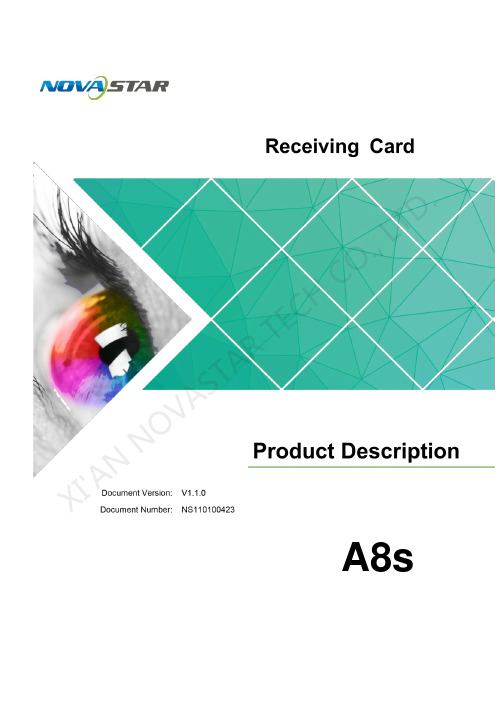
A8sCopyright © 2018 Xi ’an NovaStar Tech Co., Ltd. All Rights Reserved.No part of this document may be copied, reproduced, extracted or transmitted in any form or by any means without the prior written consent of Xi ’an NovaStar Tech Co., Ltd.Trademarkwww.novastar.tech is Receiving Card Product DescriptionChange HistoryChange Historyiiis a trademark of Xi ’an NovaStar T e ch Co., Ltd. StatementYou are welcome to use the product of Xi ’an NovaStar Tech Co., Ltd. (hereinafter referred to as NovaStar). This document is intended to help you understand and use the product. For accuracy andreliability, NovaStar may make improvements and/or changes to this document at any time and withoutnotice. Any problem in use or any good suggestion, please contact us through ways provided in the document. We will do our utmost to solve the problems and adopt the suggestions after evaluation as soon as possible.A81 SafetyContents 1Safety ...............................................................................................................................................11.1 Storage and TransportSafety (1)1.2 Installation and UseSafety (1)2Overview .........................................................................................................................................23Characteristics ................................................................................................................................43.1 Improvement in DisplayEffect ..................................................................................................................... 43.2Improvement inMaintainability (5)3.3 Improvement in HardwareReliability (6)3.4 Improvement in SoftwareReliability (6)4Hardware Structure.......................................................................................................................74.1 Appearance ...................................................................................................................................... (7)4.2 Dimensions ...................................................................................................................................... (7)4.3 Indicator ........................................................................................................................................... (8)4.4 Definition of the Data Interface(Top) (9)4.4.1 32-Group Parallel DataInterface (9)4.4.2 64-Group Serial DataInterface (12)4.4.3 Reference Design for ExpandableInterfaces (15)5Software Structure ......................................................................................................................176Typical Networking ....................................................................................................................187Specifications ...............................................................................................................................19A Acronyms and Abbreviations ..................................................................................................20B Terms ............................................................................................................................................21www.novastar.tech iii1 Safety1 S afetyThis chapter illustrates the safety of the A8s receiving card to ensure products’storage, transport, packing and application safety. Safety description is applicable toall personnel that contact or use the products. Pay attention to following points:●Read throughout the description.●Save the whole description.●Be complied with the whole description.1.1 Storage and Transport Safety●Pay attention to dust and water prevention.●Avoid long-term direct sunlight.●Do not place the products at the position near fire and heat.●Do not place the products in an area containing explosive materials.●Do not place the products in strong electromagnetic environment.●Place the products at a stable position to prevent damage or personal injurycaused by dropping.●Save the packing box and materials which will come in handy if you ever have toship your products. For maximum protection, repack your product as it wasoriginally packed at the factory.1.2 Installation and Use Safety●Only trained professionals may install the products.●Do not insert and unplug (power cord plug) when the power is on.●Ensure the safe grounding of the device.●Always wear an anti-static wrist band and insulating gloves.●Do not place the products in an area having more or strong shake.●Perform dust removing regularly.●Do not maintain the products without authorization but contact NovaStar as soonas possible.●Replace spare parts only with the same parts supplied by NovaStar.www.novastar.tech 12 Overview2 O verviewA8s is a high-end receiving card developed by NovaStar, featuring small size andlarge loading capacity with the single card loading capacity up to 512×256 (PWM IC)pixels.A8s can work with the independent controller MCTRL R5, making display rotate atany angel. A8s can also work with the independent controller MCTRL4K featuringlarge loading capacity and support HDR10 compliant video input, realizing largerdynamic brightness range and larger color space, and making the image smoother.A8s supports pixel level brightness and chroma calibration, which removes colordifference effectively and improves display consistency of LED images. In addition, italso supports image rotation in 90° increments, creating richer images and improvingvisual experiences.Software and hardware designs of the A8s concern the user deployment as well asoperating and maintenance scenarios, enabling easier deployment, more stableoperating and more efficient maintenance.Advanced hardware design:●Small size and thinner thickness save space for increasingly narrower cabinetspace and smaller spacing between lamps.●Use high-density connector which is resistant to dust and vibration and featureshigh stability and high reliability.●Assembly network transformer features simple design and improved magneticcompatibility, helping user’s products to successfully pass the EMCauthentication.Useful software design:●Support for HDR10●Support for LVDS transmission (customized function)●Support for low latency (customized function)●Support for smart module (customized function)●Support for auto module calibration●Support for Mapping function●Support for 18Bit+ grayscale output●Support for ClearView●Support for image rotation in 90° increments●Support for pre-stored image setting of the receiving cardwww.novastar.tech 2Product Descriptionwww.novastar.tech 3 2 Overview● Support for module Flash management● Support for monitoring of temperature, power supply voltage● Support for monitoring of Ethernet cable communication status (customizedfunction)●Support for 5-pin LCD module3Characteristics 3.1Improvement in Display Effectwww.novastar.tech 43.2 Improvement in Maintainability3.3 Improvement in Hardware ReliabilityProduct Description 4 Hardware Structure4.3 IndicatorStatus indicator (green)Flash every other 1s. connection is normal, andvideo source input is available. Flash every other 3s.The receiving card worksnormally, while theEthernet cable connection is abnormal. The receiving card works normally, Ethernet cable connection is normal, while no video source input is available. Rapidly flash every other 0.5s. Program loading fails in normal operating state,coming to the backupoperating state. Power indicator (red) Remain lit.It remains lit after thepower is on.4Hardware Structure4.1Product images provided in this file are for reference only , and the actual productsshall prevail. Models of the high-density receptacle and plug used by A8s are shown in Table 4-1 Model of high-density connectorTypeBrand Material Code Receptacle Amphenol FCI 10140609 - LF 121802 PLUGAmphenol FCI10140607 - 121802 L F4.2DimensionsBoard thickness is not greater than 2.0mm, and the total thickness (board thickness +thickness of both front panel and back panel) is not greater than 7.5mm.Unit of the dimension chart is “mm ”.G round connection is enabled for location hole ( G ND).XI'ANNOVASTARTECHCO.,Rapidly flash for 3 times every other 3s.4.4 Definition of the Data Interface (Top) 4.4.1 32-Group Parallel Data Interface/ RFU2 19 20 NCGND 21 22 NCNC 23 24 NCGND 25 26 GNDNote 2/ G17 27 28 R17 /Note 2 / R18 29 30 B17 // B18 31 32 G18 // G19 33 34 R19 // R20 35 36 B19 // B20 37 38 G20 /GND 39 40 GNDNote 2/ G21 41 42 R21 / / R22 43 44 B21 / / B22 45 46 G22 / / G23 47 48 R23 / / R24 49 50 B23 / / B24 51 52 G24 / GND 53 54 GNDNote 2/ G25 55 56 R25 /Note 2 / R26 57 58 B25/ B26 59 60 G26 // G27 61 62 R27 // R28 63 64 B27 // B28 65 66 /GND 67 68 GND/ G29 69 70 // R30 71 72 B29 /Backlight signal 1 ofLCD EXT_LCD_BL0 11 12 NCBacklight signal 2 ofLCDEXT_LCD_BL1 13 14 NCLCD control button EXT_KEY 15 16 NCNote 5/ RFU1 17 18 NCG281 of LCDEXT_LCD_BL0 11 12 NC Backlight signal2 of LCDEXT_LCD_BL1 13 14 NC LCD controlbuttonEXT_KEY 15 16 NCNote 9/ RFU1 17 18 NC/ RFU2 19 20 NCGND 21 22 NCTD.Note 2. RGB data groups must be used in group. NOVASTARTECHCO.,NOVASTARRFU8 and RFU10 are signal multiplexing expandable interfaces for which theinterfaces of either R ecommended Smart Module Interface or R ecommendedModule Flash Interface can be selected at a time.LTD.CO.,TECHNOVASTARXI'AN5 Software Structure6 Typical NetworkingInput voltageDC 3.3 V –5.5 V Rated current0.6 ARated power consumption 3.0 WOperating temperature -20ºC –70ºCStorage temperature -25°C –125°COperating humidityDimension 70.0 mm × 45.0 mm × 7.3 mmNet weight17.3 g● EMC Class BTECHCO.,5Software StructureProgram download method:Visit w ww.novastar.tec h a nd choose D ownload > F irmware . On the F irmware section, choose the desired program package to download.XI'ANNOVASTAR TECHCO.,LTD.6Typical NetworkingA8s is applied to LED display synchronous system which is generally composed of the LED display, HUB board, receiving card, video controller and controller peripheral. The receiving card is connected to the display over a HUB board.Synchronous system requires connecting a c omputer to display the computer ’s images and texts on the LED screen. Structure of the synchronous system is asshown in the following figure.XI'ANNOVASTAR TECHCO.,LTD.7SpecificationsLTD.cationsXI'ANNOVASTARTECHCO.,LTD.A8s Receiving Card Product DescriptionA Acronyms and AbbreviationsA8s Receiving Card Product DescriptionB TermsBTerms18Bit+ Specify the grayscale of LED displays. Enabling 18 bit mode on NovaLCT could improve LED display grayscale by 4 times, and therefore avoid grayscale loss caused by brightness reduction and make images finer.ClearViewDisplay screen effects. Enable ClearView on NovaLCT to adjust the texture, size and contrast in different area based on human visual system to make image more realistic. Calibration coefficientCalibration system generates a group of values for each LED lamp, includinginformation about brightness and chroma. After display calibration, the calibration values of each lamp are just the calibration coefficient.AAcronyms and AbbreviationsEEMC Electromagnetic Compatibility FFPGA Field - P rogrammable Gate Array LLED Light E mitting DiodeMMCU Micro c o ntroller Unit RRCFG Receiving Card Configuration XI'ANNOVASTAR TECHCO.,LTD.Smart moduleThe smart module is composed of Flash and MCU.Flash could store calibration coefficients and module information. MCU couldcommunicate with the receiving card to realize monitoring over temperature,voltage and wiring communication status, as well as LED error detection.The smart module could make monitoring unit smaller, requiring no independent monitoring card and saving cabinet space.MappingAfter the Mapping function is enabled on NovaLCT, the target cabinet will display the cabinet number and Ethernet port information, and the user could get thereceiving card’s location and wiring route.Error detectionPerform status detection for each LED lamp. If the LED lamp fails, the user could notify in a timely manner upon monitoring system.。
PCI_Express_Mini_CEM_12_26Oct07_cb

PCI Express®Mini Card ElectromechanicalSpecificationRevision 1.21March 28October 26, 20075Revision RevisionHistory Daterelease. 6/02/031.0 Initial1.1 Incorporated approved Errata and ECNs. 3/28/051.2 Incorporated approved ECNs. 10/26/2007PCI-SIG disclaims all warranties and liability for the use of this document and the information contained herein and assumes no responsibility for any errors that may appear in this document, nor does the PCI-SIG make a commitment to update the information contained herein.Contact the PCI-SIG office to obtain the latest revision of the specification.Membership ServicesE-mail: administration@Phone: 503-619-0569Fax: 503-644-6708Technical Supporttechsupp@DISCLAIMERThis PCI Express Mini Card Electromechanical Specification is provided "as is" with nowarranties whatsoever, including any warranty of merchantability, noninfringement, fitnessfor any particular purpose, or any warranty otherwise arising out of any proposal,specification, or sample. PCI-SIG disclaims all liability for infringement of proprietaryrights, relating to use of information in this specification. No license, express or implied, byestoppel or otherwise, to any intellectual property rights is granted herein.PCI, PCI Express, PCIe, and PCI-SIG are trademarks or registered trademarks of PCI-SIG.All other product names are trademarks, registered trademarks, or service marks of their respective owners.Copyright © 2003, 2005,-05 2007 PCI-SIG2Contents1. INTRODUCTION (7)1.1. O VERVIEW (7)1.2. S PECIFICATION R EFERENCES (9)1.3. T ARGETED A PPLICATIONS (9)1.4. F EATURES AND B ENEFITS (10)2. MECHANICAL SPECIFICATION (11)2.1. O VERVIEW (11)2.2. C ARD S PECIFICATIONS (11)2.2.1.Card Form Factor (12)2.2.2.Card and Socket Types (13)2.2.3.Card PCB Details (14)2.3. S YSTEM C ONNECTOR S PECIFICATIONS (23)2.3.1.System Connector (23)2.3.2.System Connector Parametric Specifications (27)C ONNECTOR A REA (28)2.4. I/O2.5. R ECOMMENDED S OCKET C ONFIGURATIONS (29)2.5.1.Single Use Full-Mini and Half-Mini Sockets (29)2.5.2.Dual-Use Sockets (32)2.5.3.Dual Head-to-Head Sockets (35)2.5.4.Side-by-Side Socket Spacing (37)2.6. T HERMAL G UIDELINES (38)2.6.1.Thermal Design Definitions (38)2.6.2.Thermal Guidelines for PCI Express Mini Card Add-in Card Designers (39)2.6.2.1. Implementation Considerations (40)2.6.3.Thermal Guidelines for Integrating Wireless Wide Area Network Mini Card Add-inCards (41)3. ELECTRICAL SPECIFICATIONS (45)3.1. O VERVIEW (45)3.2. S YSTEM I NTERFACE S IGNALS (45)3.2.1.Power Sources and Grounds (47)3.2.2.PCI Express Interface (47)B Interface (48)3.2.4.Auxiliary Signals (48)3.2.4.1. Reference Clock (48)3.2.4.2. CLKREQ# Signal (48)3.2.4.3. PERST# Signal (52)3.2.4.4. WAKE# Signal (52)3.2.4.5. SMBus (52)munications Specific Signals (53)3.2.5.1. Status Indicators (53)3.2.5.2. W_DISABLE# Signal (54)3er Identity Module (UIM) Interface (55)3.2.6.1. UIM_PWR (55)3.2.6.2. UIM_RESET (56)3.2.6.3. UIM_CLK (56)3.2.6.4. UIM_VPP (56)3.2.6.5. UIM_DATA (56)3.3. C ONNECTOR P IN-OUT D EFINITIONS (57)3.3.1.Grounds (58)3.3.2.Coexistence Pins (58)3.3.3.Reserved Pins (58)3.4. E LECTRICAL R EQUIREMENTS (58)3.4.1.Logic Signal Requirements (58)3.4.2.Digital Interfaces (59)3.4.3.Power (62)3.5. C ARD E NUMERATION (62)A. SUPPLEMENTAL GUIDELINES FOR PCI EXPRESS MINI CARD CONNECTORTESTING (63)A.1. T EST B OARDS A SSEMBLY (63)A.1.1.Base Board Assembly (64)A.1.2.Plug-in Cards Assembly (65)A.2. I NSERTION L OSS M EASUREMENT (66)A.3. R ETURN L OSS M EASUREMENT (66)A.4. N EAR E ND C ROSSTALK M EASUREMENT (66)B. I/O CONNECTOR GUIDELINES (69)B.1. W IRE-LINE M ODEMS (69)B.2. IEEE 802.3 W IRED E THERNET (69)W IRELESS E THERNET (69)B.3. IEEE802.114FiguresF IGURE 1-1: PCI E XPRESS M INI C ARD A DD-IN C ARD I NSTALLED IN A M OBILE P LATFORM (8)F IGURE 1-2: L OGICAL R EPRESENTATION OF THE PCI E XPRESS M INI C ARD S PECIFICATION (8)F IGURE 2-1: F ULL-M INI C ARD F ORM F ACTOR (M ODEM E XAMPLE A PPLICATION S HOWN) (12)F IGURE 2-2: H ALF-M INI C ARD F ORM F ACTOR (W IRELESS E XAMPLE A PPLICATION S HOWN) (13)F IGURE 2-3: F ULL-M INI C ARD T OP AND B OTTOM (15)F IGURE 2-4: H ALF-M INI C ARD T OP AND B OTTOM (16)F IGURE 2-5: C ARD T OP AND B OTTOM D ETAILS A AND B (17)F IGURE 2-6: C ARD E DGE (19)F IGURE 2-7: C ARD C OMPONENT K EEP O UT A REAS FOR F ULL-M INI C ARDS (21)F IGURE 2-8: C ARD C OMPONENT K EEP O UT A REAS FOR H ALF-M INI C ARDS (22)F IGURE 2-9: PCI E XPRESS M INI C ARD S YSTEM C ONNECTOR (23)F IGURE 2-13: I/O C ONNECTOR L OCATION A REAS (29)F IGURE 2-14: R ECOMMENDED S YSTEM B OARD L AYOUT FOR F ULL-M INI-O NLY S OCKET (30)F IGURE 2-15: R ECOMMENDED S YSTEM B OARD L AYOUT FOR H ALF-M INI-O NLY S OCKET (31)F IGURE 2-16: R ECOMMENDED S YSTEM B OARD L AYOUT (D ETAIL D) (32)F IGURE 2-17: D UAL-U SE S OCKET (33)F IGURE 2-18: R ECOMMENDED S YSTEM B OARD L AYOUT FOR D UAL-U SE S OCKET (34)F IGURE 2-19: D UAL H EAD-TO-H EAD S OCKET (36)F IGURE 2-20: R ECOMMENDED S YSTEM B OARD L AYOUT FOR D UAL H EAD-TO-H EAD S OCKETS (37)F IGURE 2-21: R ECOMMENDED S YSTEM B OARD L AYOUT (S IDE-BY-S IDE S PACING) (38)F IGURE 2-22: P OWER D ENSITY U NIFORM L OADING AT 80 P ERCENT C OVERAGE (40)F IGURE 3-1: P OWER-U P CLKREQ# T IMING (50)F IGURE 3-2: CLKREQ# C LOCK C ONTROL T IMINGS (51)TablesT ABLE 2-1: C ARD AND S OCKET T YPES C ROSS-C OMPATIBILITY (14)T ABLE 2-2: S YSTEM C ONNECTOR P HYSICAL R EQUIREMENTS (27)T ABLE 2-4: S YSTEM C ONNECTOR M ECHANICAL P ERFORMANCE R EQUIREMENTS (27)T ABLE 2-6: S YSTEM C ONNECTOR E LECTRICAL P ERFORMANCE R EQUIREMENTS (28)T ABLE 2-8: S YSTEM C ONNECTOR E NVIRONMENTAL P ERFORMANCE R EQUIREMENTS (28)T ABLE 2-10: M AXIMUM TDP (41)T ABLE 3-1: PCI E XPRESS M INI C ARD S YSTEM I NTERFACE S IGNALS (45)T ABLE 3-3: P OWER-U P CLKREQ# T IMINGS (50)T ABLE 3-5: CLKREQ# C LOCK C ONTROL T IMINGS (51)T ABLE 3-7: S IMPLE I NDICATOR P ROTOCOL FOR LED S TATES (53)T ABLE 3-10: R ADIO O PERATIONAL S TATES (55)T ABLE 3-11: S YSTEM C ONNECTOR P IN-OUT (57)T ABLE 3-13: DC S PECIFICATION FOR 3.3V L OGIC S IGNALING (59)T ABLE 3-14: S IGNAL I NTEGRITY R EQUIREMENTS AND T EST P ROCEDURES (60)T ABLE 3-16: P OWER R ATINGS (62)5611. Introduction1.1. OverviewThis specification defines an implementation for small form factor PCI Express cards. Thespecification uses a qualified sub-set of the same signal protocol, electrical definitions, andconfiguration definitions as the PCI Express Base Specification, Revision 1.0a1.1. Where this5specification does not explicitly define PCI Express characteristics, the PCI Express Base Specification governs.The primary differences between a PCI Express add-in card (as defined by the PCI Express Card Electromechanical Specification) and a PCI Express Mini Card add-in card is a unique card form factoroptimized for mobile computing platforms and a card-system interconnection optimized for10communication applications. Specifically, PCI Express Mini Card add-in cards are smaller and have smaller connectors than standard PCI Express add-in cards.Figure 1-1 shows a conceptual drawing of this form factor as it may be installed in a mobileplatform. Figure 1-1 does not reflect the actual dimensions and physical characteristics as thosedetails are specified elsewhere in this specification. However, it is representative of the general15concept of this specification to use a single system connector to support all necessary systeminterfaces by means of a common edge connector. Communications media interfaces may beprovided via separate I/O connectors and RF connectors each with independent cables as illustrated in Figure 1-1.78A-0381Figure 1-1: PCI Express Mini Card Add-in Card Installed in a Mobile Platform PCI Express Mini Card supports two primary system bus interfaces: PCI Express and USB as shown in Figure 1-2.S y s t e m B u s e s A-0339A PCI Express Mini CardModemEthernet WirelessSystem Interface Function I/O InterfaceFigure 1-2: Logical Representation of the PCI Express Mini Card Specification1.2. SpecificationReferencesThis specification requires references to other specifications or documents that will form the basis for some of the requirements stated herein.PCI Express Base Specification, Revision 1.0a1.1PCI Express Card Electromechanical Specification, Revision 1.0a1.15PCI Local Bus Specification, Revision 2.3Mini PCI Specification, Revision 1.0PCI Bus Power Management Interface Specification, Revision 1.11.2Advanced Configuration and Power Interface Specification, Revision 2.0bUniversal Serial Bus Specification, Revision 2.010SMBus Specification, Revision 2.0EIA-364-1000.01: Environmental Test Methodology for Assessing the Performance of Electrical Connectors and Sockets Used in Business Office ApplicationsEIA-364: Electrical Connector/Socket Test Procedures Including Environmental ClassificationsIS0/IEC 7816-2, 19992007-3-1, Information Technology - I I dentification Cards – -Integrated Circuit(s)15Cards – Part 2: Cards with Contacts – - Part 2: Dimensions and Location of the ContactsISO/IEC 7816-3, 1997-12-15, Second Addition, Information Technology - Identification Cards - IntegratedCircuit(s) Cards With Contacts - Part 3: Electronic Signals and Transmission Protocols IS0/IEC 7816-3, 2006, Identification Cards – Integrated Circuit Cards – Part 3: Cards with Contacts –Electrical Interface and Transmission Protocols ISO/IEC 7816-3, Amendment 1 2002-06-01, Amendment 1: 20Electrical Characteristics and Class Indication for Integrated Circuit(s) Cards Operating at 5 V, 3 V and 1,8VApplications1.3. TargetedAlthough the PCI Express Mini Card is originally intended for both wired and wirelesscommunication applications, it is not limited to such applications. Communications-specific25applications may include:Wired data communication:Local Area Network (LAN): 10/100/1000 Mbps EthernetWide Area Network (WAN): V.90/V.92 modemWireless data communication:30Wireless-LAN (W-LAN): 802.11b/g/a (2.4 GHz and 5.2 GHz bands)Wireless-WAN (W-WAN): Cellular data (e.g., GSM/GPRS, UMTS, and CDMA-2000)Wireless-Personal Area Network (W-PAN): Bluetooth9PCI Express Mini Card is targeted toward addressing system manufacturers’ needs for build-to-order and configure-to-order rather than providing a general end-user-replaceable module. Inspecific applications such as wireless, there are worldwide regulatory implications in providing end-user access to items such as antenna connections and frequency-determining components. It is up to the system manufacturer to limit access to appropriate trained service personnel and provide such 5notification to the user.Although not specifically considered, other applications that may also find their way to this form factor include advanced wired WAN technologies (xDSL and cable modem), location services using GPS, and audio functions.1.4. Features and Benefits10The performance characteristics of PCI Express make PCI Express Mini Card add-in cards desirable in a wide range of mobile systems. This mobile computer optimized form factor provides a number of benefits, including:Upgradeability – PCI Express Mini Card add-in cards are removable and upgradeable withavailable “new technology” cards. This allows upgrades to the newest technologies. System15manufacturers are responsible for providing sufficient notification in the accompanying manualwhen a qualified technician should perform the upgrade service.Flexibility – A single PCI Express Mini Card interface can accommodate various types of communications devices. Therefore, the OEM manufacturer can supply build-to-order systems(for example, a network interface card instead of a modem or Token Ring instead of Ethernet).20Reduced Cost – A standard form factor for small form factor add-in cards makes them more manufacturable, which may lead to reduced costs and provide an economy-of-scale advantageover custom manufactured form factors.Serviceability – PCI Express Mini Card add-in cards can be removed and easily serviced if theyfail.25Reliability – PCI Express Mini Card add-in cards will be mass-produced cards with higher quality than low-volume custom boards.Software Compatibility – PCI Express Mini Card add-in cards are intended to be fully compatible with software drivers and applications that will be developed for standard PCIExpress add-in cards.30Reduced Size – PCI Express Mini Card add-in cards are smaller than PC Cards, PCI Express add-in cards, Mini PCI add-in cards, and other add-in card form factors. This reduced sizepermits a higher level of integration of data communications devices into notebook PCs.Regulatory Agency Accepted Form Factor – Standardization of the PCI Express Mini Cardform factor will permit world wide regulatory agencies to approve PCI Express Mini Card35communications devices independent of the system. This significantly reduces cost and risk onthe part of systems manufacturers.Power Management – PCI Express Mini Card is designed to be truly mobile friendly for current and future mobile specific power management features.1022. MechanicalSpecification2.1. OverviewThis specification defines a two small form factor card s for systems in which a PCI Express add-in card cannot be used due to mechanical system design constraints. The specification defines asmaller card s based on a single 52-pin card-edge type connector for system interfaces. The5specification also defines the PCI Express Mini Card system board connector. In this document Mini Card refers to either form-factor. As the two form-factors primarily differ in length, they will be individually identified as the Full-Mini Card and the Half-Mini Card for the full length and half-length versions of the cards, respectively.2.2. CardSpecifications10There is one are two PCI Express Mini Card add-in card size s: Full-Mini Card and Half-Mini Card.For purposes of the drawings in this specification, the following notes apply:All dimensions are in millimeters, unless otherwise specified.All dimension tolerances are ± 0.15 mm, unless otherwise specified.Dimensions marked with an asterisk (*) are overall envelope dimensions and include space15allowances for insulation to comply with regulatory and safety requirements.Insulating material shall not interfere with or obstruct mounting holes or grounding pads.2.2.1. Card Form FactorThe card form factor s is are specified by Figure 2-1 and Figure 2-2. The se figure s illustrate s amodem example application s . The hatched area s shown in this these figure s represent s the available component volume for the card’s circuitry.A-03405.00 REFPIN 1Figure 2-1: Full-Mini Card Form Factor (Modem Example Application Shown)A-07295.00 REFFigure 2-2: Half-Mini Card Form Factor (Wireless Example Application Shown)2.2.2. Card and Socket TypesGiven the multiple card sizes defined for Mini Card, host platforms have options with regard to socket configurations implemented to support each of the card sizes and potentially the mixing of the two card sizes within a common socket arrangement.Single socket arrangements include those specific to Full-Mini Card (F1) and Half-Mini Card (H1) 5only usages. These sockets specifically have the card retention features for only one size card and are further defined in Section 2.5.1.Additionally, a single socket that optionally supports either a Full-Mini Card (F2) or a Half-Mini Card (H1 or H2) is possible to implement, this type being referred to as a dual-use socket and supports card retention for both size cards. See Section 2.5.2 for more details on this socket 10definition.A dual head-to-head socket is defined as an optional way to incorporate two socket connectors (identified as A and B) into a space that most closely replaces a single Full-Mini socket. Thisarrangement offers the choice of installing two Half-Mini Cards (one of which has to be a H2 type) or one Full-Mini Card (F2) enabling some additional flexibility for a selection of BTO options. See 15Section 2.5.3for more details on this socket definition.Table 2-1 defines cross-compatibility for a series of defined card and socket types. It is important to notice that the dual head-to-head socket arrangement has special limitations with regard to card compatibility.Table 2-1: Card and Socket Types Cross-CompatibilityFull-Mini-Only Socket* Half-Mini-OnlySocketDual-UseSocketDual Head-to-Head SocketCard TypesConnectorA ConnectorAConnectorAConnectorAConnectorBF1 Full-Mini1Yes No No No NoF2 Full-Mini withbottom-sidekeep outsYes No Yes Yes NoH1 Half-Mini No Yes Yes Yes NoH2 Half-Mini withbottom-sidekeep outsNo Yes Yes Yes Yes* Equivalent to the original Mini Card defined card and socket in Revision 1.1 of this specification.Mini Cards that were developed prior to this type definition are by default identified as Type F1.Given that the existing design meets the bottom-side keep out definition for Type F2, thensubsequently identifying the product as Type F2 is acceptable.2.2.2.2.2.3. Card PCB Details5Figure 2-3, Figure 2-4Figure 2-3, Figure 2-5Figure 2-4, and Figure 2-6Figure 2-5 provide the printed circuit board (PCB) details required to fabricate the card. The PCB for this application is expected to be 1.0 mm thick.A-0341A+0.2x R 0.80 M A XP i n n u m b e r i n g r e f e r e n c e :O d d p i n s – T o p S i d e E v e n p i n s – B o t t o m S i d eM A B C0.10x 2.15 R E F I NFigure 2-3: Full-Mini Card Top and BottomA-0728+0.2x R 0.80 M A XP i n n u m b e r i n g r e f e r e n c e :O d d p i n s – T o p S i d e E v e n p i n s – B o t t o m S i d eM A B C0.10x 2.15 R E F I NFigure 2-4: Half-Mini Card Top and BottomA-0342AD e t a i l B (B o t t o m S i d e )(T o p S i d e ).054.0Figure 2-5: Card Top and Bottom Details A and B1.35 MAXA-0343AA-0343BFigure 2-6: Card EdgeFigure 2-7and Figure 2-8 provide details regarding the component keep out areas on Full-Mini (Types F1 and F2) and Half-Mini Cards (Types H1 and H2), respectively.Component and routing (all layers)keep out area for hold down solutionsA-0344AA-0727B o t t o m S i d e (T y p e F 1)B o t t o m S i d e (T y p e F 2)2x 5.80C o m p o n e n t a n d r o u t i n g (a l l l a y e r s )k e e p o u t a r e a f o r h o l d d ow n s o l u t i o n s5T o p S i d e (T y p e s F 1 a n d F 2)4x 5.80Figure 2-7: Card Component Keep Out Areas for Full-Mini CardsA-0730B o t t o m S i d e (T y p e H 1)B o t t o m S i d e (T y p e H 2)2x 5.80C o m p o n e n t a n d r o u t i n g (a l l l a y e r s )T o p S i d e (T y p e s H 1 a n d H 2)Figure 2-8: Card Component Keep Out Areas for Half-Mini Cards2.3. System Connector SpecificationsThe PCI Express Mini Card system connector is similar to the SO-DIMM connector and is modeledafter the Mini PCI Type III connector without side retaining clips.Note: All dimensions are in millimeters, unless otherwise specified. All dimension tolerances are ± 0.15 mm, unless otherwise specified.5Connector2.3.1. SystemThe system connector is 52-pin card edge type connector. Detailed dimensions should be obtained from the connector manufacturer. Figure 2-9 shows the system connector. Figure 2-7, Figure 2-8, and Figure 2-9 show the recommended locations of the PCI Express Mini Card system connectoron the system board.10A-0345AFigure 2-9: PCI Express Mini Card System ConnectorA-0346AThe horizontal axis for the pattern is established by a line through the center of the Ø 1.60 and Ø 1.10holes. The vertical axis is 90˚ to the horizontal axis, through the center of datum E.Location of inserted card edge is aligned with of holes.Figure 2-7: Recommended System Board Layout (Single Socket)7 spacesA-0347 Figure 2-8: Recommended System Board Layout (Detail D)A-0348 Figure 2-9: Recommended System Board Layout (Dual Socket)2.3.2. SystemConnectorParametric SpecificationsTable 2-2, Table 2-4, Table 2-6, and Table 2-8 specify the requirements for physical, mechanical, electrical, and environmental performance for the system connector.Table 2-22-1: System Connector Physical RequirementsParameter SpecificationConnector Housing U.L. rated 94-V-1 (minimum) Must be compatible with lead-free soldering processContacts: Receptacle Copper alloyContact Finish: Receptacle Must be compatible with lead-free soldering processTable 2-42-2: System Connector Mechanical Performance RequirementsParameter SpecificationDurability EIA-364-9 50 cyclesTotal mating/unmating force* EIA-364-132.3 kgf maximumShock EIA-364-27, Test condition AAdd to EIA-364-1000 test group 3 with LLCR before vibration sequence.Note: Shock specifications assume that an effective card retention feature is used.* Card mating/unmating sequence:1. Insert the card at the angle specified by the manufacturer.2. Rotate the card into position.3. Reverse the installation sequence to unmate.Table 2-62-3: System Connector Electrical Performance RequirementsParameter SpecificationLow Level Contact Resistance EIA-364-2355 milliohms mΩmaximum (initial) per contact;20 mΩmilliohms maximum change allowedInsulation Resistance EIA-364-21> 5 x 108 @ 500 V DCDielectric Withstanding Voltage EIA-364-20> 300 V AC (RMS) @ sea levelCurrent Rating 0.50 amp A/power contact (continuous) The temperature rise above ambient shall not exceed 30 °C. The ambient condition is still air at 25 °C.EIA-364-70 method 2Voltage Rating 50 V AC per contactTable 2-82-4: System Connector Environmental Performance RequirementsParameter Specification Operating Temperature -40 °C to +80 °CEnvironmental Test Methodology EIA-364-1000.01Test Group, 1, 2, 3, and 4Useful Field Life 5 yearsTo ensure that the environmental tests measure the stability of the connector, the add-in cards used shall have edge finger tabs with a minimum plating thickness of 30 micro-inches of gold over50 micro-inches of nickel (for environmental test purposes only). Furthermore, it is highly desirablethat testing gives an indication of the stability of the connector when add-in cards at the lower and 5upper limit of the card thickness requirement are used. In any case, both the edge tab platingthickness and the card thickness shall be recorded in the environmental test report.2.3.3.2.4. I/O Connector AreaThe placement of I/O connectors on a PCI Express Mini Card add-in card is recommended to be atthe end opposite of the system connector as shown in Figure 2-13. The recommended area applies 10to both sides of the card, though typical placement will be on the top of the card due to theadditional height available. Depending on the application, one or more connectors may be required to provide for cabled access between the card and media interfaces such as LAN and modem line interfaces and/or RF antennas. This area is not restricted to I/O connectors only and can be usedfor circuitry if not needed for connectors.15A-0349A-0349AFigure 2-13: I/O Connector Location Areas2.5. Recommended Socket ConfigurationsThe following subsections address various recommended footprints for the system connector covering single-use sockets, dual-use sockets and multi-socket configurations.2.5.1. Single Use Full-Mini and Half-Mini SocketsFigure 2-14, Figure 2-15, and Figure 2-16 show the recommended system board layouts for single-5use sockets.A-0346AThe horizontal axis for the pattern is established by a line through the center of the Ø 1.60 and Ø 1.10holes. The vertical axis is 90˚ to the horizontal axis, through the center of datum E.Location of inserted card edge is aligned with of holes.Figure 2-14: Recommended System Board Layout for Full-Mini-Only SocketA-0731The horizontal axis for the pattern is established by a line through the center of the Ø 1.60 and Ø 1.10holes. The vertical axis is 90˚ to the horizontal axis, through the center of datum E.Location of inserted card edge is aligned with of holes.Figure 2-15: Recommended System Board Layout for Half-Mini-Only SocketA-03477 spacesFigure 2-16: Recommended System Board Layout (Detail D)2.5.2. Dual-Use SocketsFigure 2-17 illustrates the concept of a dual-use socket that can accept either a Full-Mini Card or a Half-Mini Card. This socket differs from the Full-Mini-only socket in that consideration is given to support hold down support for the installation of a Half-Mini Card into the same socket. All Mini Cards with the exception of the Type F1 Full-Mini Card are compatible with this socket. 5Figure 2-18 shows the recommended system board layout for the dual-use socket.A-0725H a l f -M i n i C a r d i n s t a l l e dD u a l -U s e S o c k e t w i t h n o M i n i C a r d s i n s t a l l e dF u l l -M i n i C a r d i n s t a l l e dC o n n e c t o r AC o n n e c t o r AFigure 2-17: Dual-Use SocketA-0726The horizontal axis for the pattern is established by a line through the center of the Ø 1.60 and Ø 1.10holes. The vertical axis is 90˚ to the horizontal axis, through the center of datum E.Location of inserted card edge is aligned with of holes.Figure 2-18: Recommended System Board Layout for Dual-Use Socket2.5.3. Dual Head-to-Head SocketsFigure 2-19 illustrates the concept of a dual head-to-head socket configuration. This optionalconfiguration defines a two connector (A and B) solution that is intended to allow installation foreither one Full-Mini Card or two Half-Mini Cards. Figure 2-20shows the recommended system board layout for this configuration based on overlaying the defined dual-use and Half-Mini-only5sockets (see Figure 2-15 and Figure 2-18 for additional dimensional details).It is important to note the limitations regarding card compatibility with this socket configuration.Connector A can accept all but the Type F1 Full-Mini Card. Connector B can only accept Type H2 Half-Mini Cards. When using two Half-Mini Cards in this configuration, care must be taken that atleast one of those cards be Type H2.10A-0724T w o H a l f -M i n i C a r d s i n s t a l l e dD u a l H e a d -t o -H e a d S o c k e t w i t h n o M i n i C a r d s i n s t a l l e dO n e F u l l -M i n i C a r d i n s t a l l e dC o n n e c t o r B (o n l y c o m p a t i b l e w i t h H 2 c a r d s )C o n n e c t o r AC o n n e c t o r AC o n n e c t o r B (o n l y c o m p a t i b l e w i t h H 2 c a r d s )C o n n e c t o r B (u n u s e d )Figure 2-19: Dual Head-to-Head Socket。
清漪电子现金 Mask 3100 说明书

41
13. Programming for the [^y]. |CA2|, |CHK[ and [cm] thru |cHa) k e y s . . . . . . . . . . . . . . . . . . 42 (1) Functional programming. . . . . . . . . . . . . . . . . . . . . . . . . . . . . . . . . . . . . . . . . . . 42 (2) A limit amount (HALO) of check change. . . . . . . . . . . . . . . . . . . . . . . . . . . . . . . . 43 (3) A limit amount (HALO) of entry . . . . . . . . . . . . . . . . . . . . . . . . . . . . . . . . . . . . . 43
35
(2) Food stamp status and tax status
36
(3) A limit amount (HALO) of entry
37
9. Programming of TAX , J*A] , and \f>Q\ keys
38
(1) A limit amount (HALO) of entry for [TAX| . |RA| , and |PO| keys
Sharp ER-3100 instruction Manual
IfECTRODEL
ER-3100
INSTRUCTION MANUAL
CONTENTS
Page
使用手冊 V 1.00 InstaShow VS20 2说明书

使用手冊V 1.00 InstaShow™VS20版權版權所有 © 2023,BenQ Corporation。
所有權利受到保護。
未獲 BenQ Corporation 書面同意之前,不得將本出版品的任何部份以電子、機械、電磁、光學、化學、人工或其它任何方式重製、傳送、改寫、儲存於檢索系統,或翻譯成任何語言或電腦語言。
免責聲明對於本文之任何明示或暗示內容,BenQ Corporation 不做任何聲明或保證,亦明確拒絕提供任何保證、可交易性、或針對任何特定目的之適用性。
此外,BenQ Corporation 保留隨時修改或變更手冊內容之權利,且無須通知任何人士。
本使用手冊致力向客戶提供最新最精確的資訊,因此所有內容會不時修改而不另行通知。
如需本手冊的最新版,請造訪。
本指南的圖解及圖示僅供參考。
專利如需 BenQ 投影機專利項目的詳細資料,請造訪 /。
超連結與第三方網站相關聲明對於本產品所連結,且受協力廠商維護和控管之網站或類似資源內容,BenQ 概不負責。
提供上述網站或類似資源之連結,並不代表 BenQ 以明示或暗示方式針對其內容提供任何保證或聲明。
本產品預先安裝之所有協力廠商內容或服務皆採「原狀」提供。
對於協力廠商提供之內容或服務,BenQ 不提供任何明示或暗示保證。
對於協力廠商所提供內容或服務之精確性、有效性、更新性、合法性或完整性,BenQ 不提供任何擔保或保證。
無論在任何情況下,BenQ 對於協力廠商提供之內容或服務(包括其疏失)皆概不負責。
協力廠商提供之服務可能會暫時或永久終止。
BenQ 不擔保或保證協力廠商提供之所有內容或服務皆隨時可用,且對於這些內容和服務之終止概不負責。
此外,您在協力廠商營運之網站或類似資源所從事的任何交易,皆與 BenQ 無關。
如有任何問題、疑問或爭議,您應自行聯絡內容或服務供應商。
BenQ ecoFACTSBenQ has been dedicated to the design and development of greener product as part of its aspiration to realize the ideal of the “Bringing Enjoyment 'N Quality to Life” corporate vision with the ultimate goal to achieve a low-carbon society. Besides meeting international regulatory requirement and standards pertaining to environmental management, BenQ has spared no efforts in pushing our initiatives further to incorporate life cycle design in the aspects of material selection, manufacturing, packaging, transportation, using and disposal of the products. BenQ ecoFACTS label lists key eco-friendly design highlights of each product, hoping to ensure that consumers make informed green choices at purchase. Check out BenQ's CSR Website at / for more details on BenQ's environmental commitments and achievements.目錄版權 (2)免責聲明 (2)專利 (2)超連結與第三方網站相關聲明 (2)BenQ ecoFACTS (3)介紹 (6)產品功能 (7)包裝內容 (8)產品規格 (9)介紹 (11)Button (11)Host (11)Button 和 Host 的 LED 指示燈 (12)安裝 (14)環境檢查 (14)組裝 Host (15)設定 Host (15)將 Host 裝設至天花板 (15)將 Host 裝設至天花板安裝工具組上 (16)將 Host 放在桌上 (16)定位 Host 接收天線 (19)天花板安裝 (19)天花板安裝工具組安裝 (19)桌上放置 (20)連接 HDMI 纜線和電源 (21)組裝變壓器 (21)連接 HDMI 纜線 (22)透過電源變壓器獲得電源 (22)LAN 連線 (23)Wi-Fi 連線 (23)切換到 Button HDMI 纜線 (24)設定 Button 並開啟電源 (25)配對 Button 和 Host (27)將 Host 放在桌上時 (27)將 Buttons 和 USB 連接線收放在收納盒中 (30)重設 Host (30)重設 Button (31)啟用網路待機模式 (32)開始和停止投影 (33)準備就緒 (33)開始投影 (33)閒置投影 (34)分割畫面投影 (35)開始分割畫面投影 (35)從分割畫面切換到全螢幕投影 (36)操作行動裝置進行投影 (36)觸控返回 (37)在混合式會議中使用 InstaShow (38)設定視訊會議 (38)使用外接網路攝影機 (42)使用單一 InstaShow Button 作為麥克風 (44)使用多個 InstaShow Buttons 作為麥克風 (45)將另一個 WPS 連接到 Host (46)網頁管理 (47)存取網頁管理介面 (47)透過直接連線登入網頁管理介面 (47)透過區域網路登入網頁管理介面 (50)透過無線網路登入網頁管理介面 (50)入門 (52)頂端指令按鈕 (52)主欄 (52)資訊 (53)WAN (56)無線網路 (57)週邊裝置設定 (59)配對中 (62)顯示器 (64)進階設定 (65)排程中 (67)工具 (68)法律聲明 (80)疑難排解 (81)錯誤代碼 (83)介紹Instashow VS20 是無線會議解決方案,支援貴組織的 BYOM(自帶會議)。
富士通U-Scan Mini-Express自助结账机说明书

IntroductionSetting a new standard in compact cashless self-checkout kiosks, the new U-Scan® Mini-Express™ self-checkout station is up to 40%smaller than cash dispensing self-checkout units; the state-of-the-art design of the U-Scan Mini-Express kiosk allows retailers to fi t nearly twice as many units in a desired space. ChallengesThe space at the front of a store is always at a premium, whether it’s in a large supermarket in the suburbs or a compact urban store. Everyone is asking, “How can we increase our level ofservice; how do we get more people through our checkout lanes faster, and still provide the same level of service?” Self-checkout. The size of a typical self-checkout unit is only half that of a regular checkout lane, this means that the even smaller footprint of the U-Scan Mini-Express self-checkout kiosk frees up even more of that precious in-store real estate.How we can helpIntroducing the U-Scan Mini-Express40% smaller than a traditional full-cash self-checkout lane, the U-Scan Mini-Express self-checkout kiosk optimizes your front-end options. Designed for card-only,cashless transactions, the U-Scan Mini-Express kiosk has few equipment failures and interventions, since it has fewer moving parts. The compact design allowsretailers to place many more self-checkout (SCO) units in a desired space. Retailers are installing these in their stores across North America as express lanes and well-merchandised checkout options, improving the customer experience, driving more customer traffi c through self-checkout, and reducing costs.Benefi tsSelf-Service solutionCustomers self-scan their items at the SCO using the Scanner or Scanner Scale. When customers complete their scanning, they make the payment using the attached Electronic Fund Transfer (EFT) device, and a receipt is issued.Great scanning coverageThe forward positioning of the Scanner orScanner Scale on the Mini-Express station allows these devices to read barcodes from just about any angle in front of the scanner.Choose your Scanner ScaleU-Scan Mini-Express stations support multiple Scanner and Scanner Scale devices, socustomers are free to choose the Scanner or Scanner Scale model they want. This gives retailers complete control to use the sameScanner Scale models as their regular checkouts.Easy to service The fl exible design of the U-Scan Mini-Express station features easy Scanner Scale installation or removal, and permits independent Scanner Scale leveling, and they can feel confi dent in knowing that an easily-leveled Scanner Scale helps ensure accurate weight readings.Modular confi gurationWith the U-Scan Mini-Express station, stores have the option of multiple Security Scale confi gurations for large and small orders; 1, 2, and 4 bag confi gurations are supported, or leave out the bag scale and the U-Scan Mini-Express is a free-standing payment kiosk.Small footprint, user-friendly There are signifi cant space improvements over traditional checkout and SCO. The U-ScanU-Scan Mini-Express (Bioptic-Scanner,Side Mounted 2-Bag Scale)U-Scan Mini-Express (Vertical-Scanner,Front Mounted 1-Bag Scale)U-Scan Mini-Express (Vertical Scanner only)Modular, fl exible and compactFact SheetSelf-Serve SolutionsU-Scan Mini-ExpressMini-Express kiosk is also very user-friendly, providing simple transaction flows with easy-to-follow on-screen buttons that guide customers through the simple checkout process.Lower Total Cost of Ownership (TCO)The U-Scan Mini-Express stations is an inexpensive self-checkout solution that features low maintenance costs, along with reduced labor costs because there is no requirement for cash replenishing or accounting. The U-Scan Mini-Express kiosk has few moving parts, which results in a longer life without the need for repair.Business benefitsU-Scan Mini-Express stations deliver a number of key business benefits: an enhanced customer experience, a reduction in queues, more available time for value-added activities, increased revenue as customer retention levels rise, and short delivery lead times.With the new smaller size, more SCO units can fit in a single store, contributing to greater overall customer flow. Four U-Scan Mini-Express units can fit in the space of one regular POS lane, which gives stores more flexible layout choices as well as more space for merchandising and advertising. Its sleek modern design will enhance any decor.Major components■Fujitsu TeamPOS® 7000 A-Series All In One (AIO)• Intel® CPU (Haswell)• 4 GB RAM• 500 GB Hard Disk - incorporated 15-inch PCAP (projected capacitive) touch screen• Multiple powered and unpowered USB and serial ports• E asy to service (swing out hinge), change connections,or replace• Touch display■Scanning• H igh performance imaging via default Bioptic Scanner Scale oroptional Vertical scanner.■Printing• High speed 3.15 in. (80mm) receipt printer• Sliding printer tray makes the printer easy to access■Payment• E FT pinpad and card reader can be mounted on the left or right side • Top-mounted Scanner Scale Pole Display (Canada)■Signal Tower• High bright 3-lens signal tower on mounted pole■Casing• S lim casing features ergonomic placement of Scanner Scale and bag scale, with eye-pleasing contours that will enhance any retail decor.Available in the Fujitsu Ocean Black color scheme.■Bagging Scale• O ptional Bag Scale, left, right or front attach: connect one one or morebag scale modules for increased capacity■Assist Shelf• Optional Assist shelf that can be attached on the left or right■Installation• S ecure self-standing on a strong support base; through-base fixing bolts (optional)■Customer-Specific Configuration• Customer configurations and accessories subject to confirmation Technical Details■Operating System• Microsoft® Windows® Embedded POSReady 7 or POSReady 2009■Audio• I nternal audio amplifier and front-mounted dual speakersprovide high quality sound at volume levels that are well suited toa store environment■Network• LAN (standard)■Power Supply• 120 V AC■Operating Environment• Temperature: 32° to 104° F (0° to 40° C)■Dimensions (Bioptic model)• U-Scan Mini-Express with Side-Mounted 2-Bag Scale:H x W x D: 49.5 x 41.5 x 25.2 in. (1,258.3 x 1,054.9 x 640 mm)ContactFUJITSU AMERICA, INC.Address: 1250 East Arques Avenue Sunnyvale, CA 94085-3470, U.S.A.Telephone: 800 831 3183 or 408 746 6000Website: Contact Form: /contact Haveaquestion?Emailusat:*********************.comAbout Fujitsu AmericasFujitsu America, Inc. is the parent and/or management company of a group of Fujitsu-owned companies operating in North, Central and South America and Caribbean, dedicated to delivering the full range of Fujitsu products, solutions and services in ICT to our customers in the Western Hemisphere. These companies are collectively referred to as FujitsuAmericas. Fujitsu enables clients to meet their business objectives through integrated offerings and solutions, including consulting, systems integration, managed services, outsourcing and cloud services for infrastructure, platforms and applications; data center and field services; and server, storage, software and mobile/tablet technologies. For moreinformation, please visit: / and /fujitsuamericaTo learn more about Fujitsu PRIMERGY products, please contact your Fujitsu sales representative or Fujitsu Business partner,or visit our website./Technical data are subject to modification and delivery subject to availability. Any liability that the data and illustrations are complete, actual or correct is excluded. Designations may be trademarks and/or copyrights of the respective manufacturer, the use of which by third parties for their own purposes may infringe the rights of such owner.Fujitsu Green Policy Innovation is ourworldwide project for reducing burdens on the environment. Using our global know-how, we aim to resolve issues ofenvironmental energy efficiency through IT. Please find further information at:/global/about/environment/Fujitsu and the Fujitsu logo are trademarks or registered trademarks of Fujitsu Limited in the United States and other countries.TeamPoS, U-Scan, U-Scan Mini-Express, and U-Scan Genesis are trademarks or registered trademarks of Fujitsu Frontech North America Inc. in the United States and other countries. Fujitsu Impulse is a trademark of Fujitsu America, Inc. in the United States and other countries. Microsoft and Windows are trademarks or registered trademarks of Microsoft Corporation in the United States and other countries. Intel, is atrademark or registered trademark of Intel Corporation or its subsidiaries in the United States or other countries. All othertrademarks and product names are the property of their respective owners.The statements provided herein are for informational purposes only and may be amended or altered by Fujitsu America, Inc. without notice or liability. Product description data represents Fujitsu design objectives and is provided for comparative purposes; actual results may vary based on a variety of factors. Specifications are subject to change without notice.Copyright© 2017 Fujitsu America, Inc. All rights reserved.FPC65-7659-0217.0103.1007Point-of-Sale PeripheralsFujitsu offers a full range of peripherals designed for ultimate serviceability andmanageability. We’ve combined user-friendly design with best-of-breed hardware to create the components you need to keep your operations running smoothly.Point-of-Sale HardwareFujitsu point-of-service solutions come in a variety of form factors including compact all- in-one and traditional POS controllers. All are highly configurable to ensure the ideal feature/functionality/price fit for each retailer’s unique requirements. TeamPoS® systems meet the demanding needs of today’s store operations, from standalone point-of-sale to mission-critical applications.Self-Checkout SystemsThe U-Scan SCO line offers retailers flexibility, scalability, reliability, and usability. Advanced features of U-Scan Genesis® SCO include ATM-style “follow me” LED lighting, and “above scanner” bill and coin accepting/dispensing. U-Scan Mini-Express and Fujitsu Impulse TM stations offer sleek design, smaller footprint, card-only options.。
鹅力 Evolis Premium Suite 打印机说明书

STANDARD PRINTER FEATURES SOFTWARE CARD SPECIFICATIONS Printer design:Delivered with Evolis Premium Suite ® for Windows ®:• 100-card input hopper capacity (0,76mm - 30mil)• Compact printer for desktop environment • Printer driver • 100-card output hopper capacity (0,76mm - 30mil)• Available in fire red or brilliant blue• Evolis Print Center for administration and settings • 30-card reject tray capacity (0,76mm - 30mil)• LED control panel• Evolis Printer Manager for graphical notifications 3• Card thickness: 0,25 to 1,25mm (10 to 50mil)Print technology:• 24/7 online support Gauge adjustment • Direct-to-card• Compatible with Windows ® XP SP3 32/64,0,25mm (10mil) only for monochrome printing • Dye-sublimation/resin thermal transferVista 32/64, W7 32/64, W8 32/64, W10• Input hopper low card level and empty detection Print capability:• User interface languages available: English, French,Card types accepted:• One-or two-sided printing, edge-to-edgeSpanish, German, Italian, Portuguese (Brazil), • ISO 7810 format, Type ID 1, CR-80 size Print resolution:Dutch, Simplified Chinese, Traditional Chinese,• 85,6 x 53,98 mm (3.370" x 2.125")• 16 million colorsJapanese, Korean, Russian, Polish, Turkish, Farsi • PVC, Composite PVC, PET • Standard mode: 300x300 dpi (dots per inch)Delivered with cardPresso XXS for designing and • ABS 1, special varnished cards 1 For standard monochrome and color printingediting badges:• Extended mode: 300x600 dpi (dots per inch)• Internal database (unlimited records)PRINTER SPECIFICATIONS For e nhanced monochrome and color printing• Signature acquisition (compatible with Evolis Sig100Physical dimensions (H x W x D):• Extended mode: 300x1200 dpi (dots per inch)and Sig200 signature pads)• 247 x 205 x 381 mm (9.72" x 8.07" x 14.99") For enhanced monochrome printing• Compatible with Windows ® XP SP3 32/64, Vista 32/64, • With reject tray: 247 x 205 x 481 mm (9.72" x 8.07" x 18.93")Printing performance:W7 32/64, W8 32/64 and Mac OS X (Intel® processor)Weight:• Color YMCKO: up to 225 cards/hour 1Delivered with a driver for Mac OS X (from 10.5 onwards)• 4,02 kg (8.86 lbs)• Color YMCKO-K: up to 140 cards/hourLinux OS, upon request Electronic requirements:• Monochrome: up to 850 cards/hourEvolis Premium SDK for remote supervision of the printer, • Power supply: 100-240 Volts AC, 50-60 Hz, 1.7 A Printer memory:while facilitating and speeding up integration into IT • Printer: 24 Volts DC, 2.71 A • 32 MB (RAM) standard, optional 64 MB 1systems Interfaces:OPERATING ENVIRONMENT • USB (1.0, 1.1, 2.0, 3.0)PRINTER RIBBON SPECIFICATIONS • Min / Max operating temperature: 15° / 30° C (59° / 86° F)• Ethernet TCP-IP, 10BaseT, 100BAseT (Traffic Led)The Primacy is designed to work only with Evolis • Humidity: 20% to 65% non-condensing Safety:High Trust ® ribbons • Min / Max storage temparature: -5° / +70° C (23° / 158° F)• Support for Kensington ® security lockTo maximize the quality and durability of printed • Storage humidity: 20% to 70% non-condensing • Data encryption for magnetic encodingcards, the lifespan of the print head and the overall • Operating ventilation: free air User-friendly operation:printer reliability, use Evolis High Trust ® ribbons • Full front operation• Automatic ribbon identification and setting SOUND (evaluated according to the ISO 7779 • Graphical notifications from the printer 2: cleaning • Delivered in a drop-in cassette for intuitive Sound pressure in assistant positions LpAm (color mode alerts, empty/low level ribbon and card alerts, etc.installation and easy handling YMCKO):• Easy to reach on/off button• Ribbon saver for monochrome printing • When operating: 48 dB (A)• Easy to access technical parts thanks to sideopening • Recyclable supply cores and cassette • In sleep mode: background noise level • Checking of the card level at a glance• Recycled packaging • Drop-in cassette with easy handlingRibbon capacity:CERTIFICATIONS / COMPLIANCES • Operator replaceable print head• YMCKO: 300 prints/roll • Standby, sleep modes & reduced energy consumption Warranty:• YMCKO-K: 200 prints/roll (dual-sided)• Recyclable enclosure plastics • 3-year warranty on printer 4• 1/2 YMCKO: 400 prints/roll • CE, FCC, IEC, VCCI, CCC, KC, BIS, EAC • 3-year warranty on original print head (unlimited• 1/2 YMCKO-KO: 250 prints/roll (dual-sided)• RoHS passes)4• KO: 600 prints/roll • Recyclable packaging • SO-KO: 250 prints/roll (dual-sided)OPTIONAL PRINTER FEATURES• Black monochrome ribbon: 2000 prints/roll INCLUDED WITH THE PRINTER • On-site dual-sided printing activation by a RFID key • BlackFLEXmonochrome ribbon: 1000 prints/roll • CD with drivers and user's manuals • 64 MB (RAM), under specific conditions• Blue P300C monochrome ribbon: 1000 prints/roll • DVD with cardPresso XXS card designer software • USB encoding over IP through additional USB Net • Red P186C monochrome ribbon: 1000 prints/roll • Quick Start Guide Server module, upon request• Green P356C monochrome ribbon: 1000 prints/roll • Warranty booklet • Open output hopper for collecting cards one by one • White monochrome ribbon: 1000 prints/roll • Starter cleaning kit • Wireless range: wireless connection 802.11 b/g• Metallic silver monochrome ribbon: 1000 prints/roll • USB cable (1.80m)• Locking system to prevent acces to the printer• Metallic gold monochrome ribbon: 1000 prints/roll • Reject tray and consumables (cards and ribbons)• Signature panel monochrome ribbon: 1000 prints/roll • Power supply • Warranty extension program• Scratch-off monochrome ribbon: 1000 prints/roll • Power cord (region specific)• Hologram varnish ribbon: 400 prints/roll ENCODING OPTIONS• Magnetic stripe encoder ISO 7811, track 1, 2 and 3Y=Yellow, M=Magenta, C=Cyan, K=Black Resin high and low coercivity, stripe down (0,76mm - 30mil O=Overlay, S=Silver cards only)• Magnetic stripe encoder JIS Type II• ISO 7813 smart card contact station for 3rd partyexternal contact encoder• Contact smart encoder - PC/SC, EMV 2000-1• Contactless ISO 14443A, B, ISO 15693, MIFARE,DESfire, HID iCLASS, UHF encoder: ETSI (EN302208)or FCC (part 15.247) standard compliance:EPC C1 Gen2 / ISO18000-6C• Other specific encoders upon request• Internal USB or IP ports• Options can be combined• Factory-installed or installed on-site CARD PRINTER SPECIFICATIONS ©2015 Evolis. All rights reserved. All information, specifications or graphics are subject to change without prior notice. All trademarks mentioned herein belong to their respective owners. 08/2015. KB-PRM1-126-ENG-A4 Rev A0 Under specific conditions / Depends on the Windows® version / Requires 4.0 client profile version Warranty subject to observance of specific conditions and use of Evolis High Trust® ribbons。
- 1、下载文档前请自行甄别文档内容的完整性,平台不提供额外的编辑、内容补充、找答案等附加服务。
- 2、"仅部分预览"的文档,不可在线预览部分如存在完整性等问题,可反馈申请退款(可完整预览的文档不适用该条件!)。
- 3、如文档侵犯您的权益,请联系客服反馈,我们会尽快为您处理(人工客服工作时间:9:00-18:30)。
E6000C Mini-OTDR 參考表
Mini-OTDR 模式
•OTDR 模式
模式:執行、檢視和分析軌跡 •光纖㆗斷點尋找器光纖㆗斷點尋找器:簡化的軌跡設定幫您快速㆞找出光纖㆗斷點的位置。
•信號源模式
信號源模式:開啟穩定雷射源用於損耗量測如果 Mini-OTDR 已經安裝次模組,則此圖像會變成功功率錶率錶或可視光可視光可視光。
•儀器組態儀器組態:設定儀器組態•檔案管理檔案管理:Mini-OTDR 內部的目錄結構或加入的裝置:複製、刪除或列印檔案。
•簡易 OTDR :檢視軌跡、執行簡單的操作和應用儲存的設定。
•多重光纖測試
多重光纖測試:量測和定義多達 4 種量測,並且將所有的量測應用於多重光纖㆖。
•OTDR 輔助器:運用㆒般的 OTDR 量測,其㆗含有關於應該調整的參數注意事項。
•OTDR 訓練
訓練:關於使用 OTDR 的㆒般背景資訊。
連接光纖
•清潔接頭 (請參閱㆘圖)。
•將所需的光學接頭介面接到光學輸出接頭。
•將光纖連接到介面㆖。
•
啟動儀器。
清潔接頭
•使用㆒支新的乾棉花球,以繞小圈圈的方式擦拭表面來清潔接頭。
•利用壓縮空氣吹掉殘留的棉屑。
*E6000-91710*
E6000C 參考表:E0501 (2001 年 5 月)
安捷倫料號 E6000-91710© 安捷倫科技公司, 2001 年
/comms/OTDR
事件
加入事件 (OTDR 模式)
•移動標線到正確位置
•♦ [事件]<加入/修改反射事件>
(或 [事件]<加入/修改非反射事件>視需要而定)•按 ♦,將游標向左移到「標線」,然後按 ♦•將游標向㆖移以選取位準標線
將游標向左/右移以移動位準標線。
•將游標向㆖移到後續的位準標線並且調整。
針對其他位準標線重複步驟。
•按 ♦。
選取確定,然後按 ♦。
•如果您正在加入反射事件,依前述方式選取和移動位準標線 (這次是針對「接續損失」)。
非反射事件 (接合)非反射事件 (增益)反射事件 (接頭)
㆞標
軌跡末端
掃描結束事件軌跡起點
(或類似的反向標誌):超出範圍事件
反射 (左) 和非反射 (右) 事件
反射率 (左) 和接續損失 (右)的位準標線
Agilent Technologies
Agilent E6000C Mini-OTDR E6000C 參考表
快捷鍵
•執行螢幕轉儲
執行螢幕轉儲:按住輔助說明鍵約 2 秒鐘,然後選取印表機 (列印目前的螢幕),或檔案 (儲存至檔案)。
•快速選取功能表
快速選取功能表:將游標從蹦現式功能表處移開。
按游標向㆖鍵兩次以選取檔案功能表。
•選取反白的功能表選項
選取反白的功能表選項:按游標向右鍵•關閉功能表
關閉功能表:按游標向左鍵。
•在即時和平均量測之間切換:按住執行/停止鍵約 2 到 3 秒鐘。
•鍵盤快速鍵
鍵盤快速鍵:接㆖鍵盤然後按 <f1> 得到輔助說明、<f2> 以執行/停止,用↑、↓、← 和 → 以移動游標。
執行/停止鍵游標選取 (♦)輔助說明鍵
連接光纖和接頭介面(在插入模組之後)
直流電接頭
電源開關
E6000C Mini-OTDR 參考表
OTDR 模式
執行量測
•♦ [設定]
•將游標移到參數,然後按 ♦。
選取新的設定。
若要進行自動設定,請將游標移到「自動」,然後按 ♦。
•將游標向㆘移到「確定」,然後按 ♦。
•♦ [檢視]<自動掃描> (開)•接㆖光纖然後按執行/停止鍵
開啟軌跡
•♦ [檔案]<開啟>
•將游標向㆖/㆘移到正確的檔案,然後按 ♦
事件掃描
•♦ [設定]
•選取前方接頭臨界點、反射臨界點和/或非反射臨界點的值,然後按確定•♦ [分析]<掃描軌跡>
執行軌跡檢查器
•♦ [設定]
•選取 > 到達軌跡檢查器參數頁•視需要而定變更設定,然後選取確定。
•執行或開啟軌跡 (請參閱㆖文)。
•♦ [分析]<軌跡檢查器>•如果檢查失敗,請選取詳細資料。
列印軌跡
•使用 Centronics 電纜連接印表機至 Mini-OTDR 。
•進行印表機設定 (請參閱列印設定 (印表機設定頁))•♦ [檔案]<列印>
儲存軌跡或範本
•♦ [檔案]<另存...>
•將游標移到「新名稱」,然後按 ♦
•使用螢幕㆖的鍵盤來輸入名稱。
如果您正在選取範本,請指定附檔名為 .TPL •選取確定,然後儲存。
加入軌跡資訊標籤
•♦ [檔案]<軌跡資訊>
•將游標向㆖移到每㆒個「編輯」欄位然後按 ♦•使用螢幕㆖的鍵盤來輸入名稱,然後選取確定。
•當您已經輸入所有的標籤,請選取確定。
E6000C Mini-OTDR 參考表信號源模式使用功率錶次模組
•關閉 Mini-OTDR 的電源,插入模組•將 E6006A 功率錶次模組插入模組㆗
•將接頭接到模組。
使用這個模組以連接光纖。
•將光纖的另㆒端接㆖信號源
•開啟 Mini-OTDR 的電源然後選取 [功率錶]
執行接續損失量測
•插入功率錶次模組 (請參閱㆖文)
•將游標移到「修改」,然後按 ♦直到信號源視窗㆗出現連續波為止。
•將游標移到 λ (右圖形) 然後按 ♦ 直到正確的波長出現為止•將游標移到 λ (左圖形) 然後按 ♦ 直到信號源波長出現為止。
•使用光纖連接模組和功率錶次模組•將游標移到「開啟/關閉」,然後按 ♦
•將游標移到dBm/W ,然後按 ♦,直到 dB 出現為止•等待量測完成,然後選取顯示/參考•選取開啟/關閉以關閉信號源。
使用錯誤尋找器次模組
•關閉 Mini-OTDR 的電源,插入模組•將 E6007A 錯誤尋找器次模組插入模組㆗•將接頭連接於模組㆖,然後連接光纖。
•開啟 Mini-OTDR 的電源,然後選取 [可視光]。
•選取修改然後視需要變更。
選取開啟/關閉。
•檢查光纖是否已連接到次模組。
紅光出現的㆞方表示有㆗斷點。
E6000C Mini-OTDR 參考表
其他 Mini-OTDR 模式
光纖㆗斷點測試 (光纖㆗斷點尋找器模式)
•選取參數 (散射係數、波長、臨界值),然後視需要
變更•接㆖光纖,然後按執行/停止鍵
•等待平均時間消逝或再按㆒次執行/停止鍵。
測試多重光纖 (多重光纖測試模式)
•選取 > 直到「量測參數」頁出現為止。
•將游標移到「量測」編輯欄位,然後按 ♦ •選取包含設定的軌跡和範本•按 [開始]
•連接第㆒條光纖,然後選取確定
•等待平均時間消逝,或按㆒次執行/停止鍵。
•連接㆘㆒條光纖,然後選取確定。
•繼續步驟,直到所有的光纖已經量測為止。
從磁碟片複製檔案 (檔案管理模式)
•插入包含您的檔案的磁碟片•[裝置]<軟碟>
•將游標移到檔案,然後按 ♦ •選取檔案,然後按複製。
•選取 [裝置]<內部>然後確定。
儀器組態模式
加入標誌 (㆒般參數頁)
•將標誌 (如同 PCX 檔案) 複製到 Mini (請參閱㆖文)•[標誌]<選取>
•將游標向㆘移到標誌名稱,然後按 ♦•選取儲存,然後確定。
連接到電腦 (儀器設定頁)
•將電腦接到含有序列電纜的 OTDR
•選取正確的設定,選取儲存,然後確定。
設定使用者經驗層級 (㆒般參數頁)
•將游標移到「使用者經驗層級」
•選取低,以參閱「光纖㆗斷點尋找器」模式㆗的「光纖㆗斷點輔助器」
選取高,以便隱藏「光纖㆗斷點輔助器」•選取儲存,然後確定。
列印設定 (印表機設定頁)
•選取正確的設定,選取儲存,然後確定。
