发那科机器人英文样本
FANUC机器人培训资料

Arc Mate 100iB/6S M-6iB/6S
标准轴数: 手臂负载: 操作半径: 重复精度: 0.08mm
6轴 6kg 951mm ±
Old Series iB / M Robot 原iB / M系列机械手
Arc Mate 100iB M-6 iB
标准轴数: 手臂负载: 操作半径: 重复精度:
Lincoln Robotics Power Sources and Feeder
林肯电气机器人焊接电源和送丝机构
Power Wave i400
适合材料: 碳钢/不锈钢/合金钢/铝合金 焊接波型: CV/Pulse/Power Mode/Rapid Arc/
Pulse on Pulse/Total s2f TM 电流范围: 2-420A, 350A/100%, 400A/60% 波型控制技术:Wave Control Technology TM 通讯方式: ArcLink® XT over Ethernet 高速逆变技术: High Frequency Inverter
Arc Mate 100iC/6L M-10iA/6L
标准轴数: 手臂负载: 操作半径: 重复精度:
6轴 6kg 1632mm ± 0.10mm
New Series iC / M Robot 新iC / M系列机械手
Arc Mate 120iC M-20iA
标准轴数: 手臂负载: 操作半径: 重复精度:
Torch and Clean Station 焊枪及清枪装置
Tregaskiss Air Cooler Robotics Torch for iB Robot 特雷克斯空冷iB机器人焊枪
Torch and Clean Station 焊枪及清枪装置
Fanuc机器人Model A介绍

Model A的安装和拆卸
安装
拆卸
第二部分
Model A 的管脚定义
➢Model A 的输入 ➢Model A 的输出 ➢接口单元示意图
Model A 16针脚输入
例:在针脚A0接一开关
开关一端接到针脚A0,另一端 接到针脚1。 针脚1接24V,针脚A0接0V。
Model A 16针脚输出
例:在针脚A0接一负载
Model A 安装形式
形式二:纵向安装
5 slot model A
Model A 安装形式
10 slot model A
Model A 的类型
32point
16point 12point 8point
Input
Input Module AID32A1 Input Module AID32B1 Input Module AID32H1 Input Module AID32E1 Input Module AID32E2 Input Module AID32F1 Input Module AID32F2
负载一端接到针脚A0,另一端接 到针脚1。 针脚1接24V,针脚10接0V。
Model A: 接口连接示意图
E-Stop
CP5A
Main board
CP32
JD1ABiblioteka JD1BModel A谢 谢!
世界机器人专家
Model A 介绍
2012.09.21
上海发那科机器人有限公司
第一部分
Model A 的配置
➢Model A 的实物 ➢Model A 的安装形式 ➢Model A 的类型 ➢Model A 的安装与拆卸
Model A 实物
fanuc机器人资料
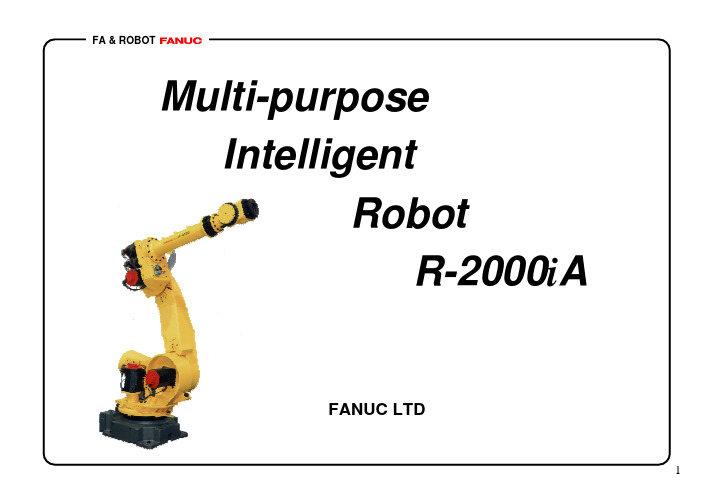
FA & ROBOTMulti-purpose Intelligent Robot R-2000iAFANUC LTD1FA & ROBOTIntelligent Function Intelligent Function• Newly developed robot controller R-J3iB makes robot intelligent by the newest servo function, network function, sensor control function, etc.High Sensitive Collision Detection This is safety function which detects the symptom of the collision and stops the robot urgently. This can protects robot and peripherals without traditional mechanical clutch. Automatic Payload Identification Robot identifies payload by itself and realizes best performance automatically. Soft Float Floating function is realized by software. This can reduce the system cost by eliminating mechanical floating device. Robot Link Simultaneous motion or coordinated motion is realized by multiple robots which are connected with ethernet. This can handle heavy /large workpiece which can’t be handled by single robot or can reduce system cost by replacing from current special machine to multiple robot handling system. Sensor Control By combining various sensors (force sensor, 2D sensor, 3D sensor, etc.), robot can be realized better performance. Diagnosis Diagnostic function for appropriate maintenance is enriched by using various information(voltage, current,temperature, etc.) from amplifier and pulsecoder.Intelligent software functionHigh Sensitive Collision Detection Automatic Payload IdentificationSensor Robot Link Sensor Control DiagnosisForce sensor 3D sensor 2D sensorMIG EYESoft Float2FA & ROBOTConfiguration ConfigurationR-2000iA Mechanical UnitR-2000iA Controller(R-J3iB)• Same operation as R-J3 • Same programs of R-J3 can be used• Newly developed motor• Existing servo spot gun,servo hand can be used for R-2000iA by adding aux. axis amplifier and aux. axis brake unit.• Aux. axis amplifier (option)• Newly developed control unit, amplifier, transformer,etc.• Aux. axis brake unit (option;this unit is required in case of aux axis with existing motor)• Remote type controller only.Aux. axis• Existing aux. axis unit can be used for R-2000iA by adding aux. axis amplifier and aux. axis brake unit. 3FA & ROBOTFeatures of the Mechanical Unit Features of the Mechanical UnitAs the wrist size becomes compact, interference with car body is reduced. As the height becomes lower, robot can be mounted in low ceiling places. As the allowable wrist load moment is increased, it is easily applied spot welding with large size gun or handling of heavy workpiece.Flip over mechanism as the standard and 360 degree rotation axis enables operation to all directions. As the rear side interference area is small, line width can be reduced and floor space is used effectively.As the distance from J5 axis center to wrist flange is reduced, the substantial allowable wrist load moment is increasedAs the projection of J2 and J3 axis motor is reduced, high density installation of the robots and peripherals is possible.As the various models and options are prepared, customer can choose the most suitable model and use more wider application. As the minimum maintenance period is extended from 6 months to 1 year, maintenance becomes easier. 4As the diagnostic function is enriched, customer can use robot more safely.FA & ROBOTImprovement of Motion Performance Improvement of Motion PerformanceIn order to evaluate motion performance, the following many programs are used. • Box pattern - from short pitch to long pitch • Actual programs used by customers 1) Box pattern1.2 1.0 0.8 0.6 0.4 0.2 0.0 30 50 100 150 200 300 Pitch [mm] 400 500 600 7002) Actual programs used by customersPrograms with servo weld gunNo.1 No.2 No.3 No.4 Cycle Time [sec] Improve S-430iW R-2000iA/165F -ment 29.3 23.1 -21% 18.0 13.4 -26% 25.0 22.0 -12% 25.8 21.7 -16% -19% Average ImprovementCycle Time [sec]Programs without servo weld gunNo.1 No.2 No.3 No.4 No.5 No.6 No.7 No.8 Cycle Time [sec] Improve S-430iW R-2000iA/165F -ment 25.8 24.7 -4.2% 21.9 21.7 -1.2% 19.3 17.3 -10.5% 22.9 22.6 -1.5% 18.1 15.8 -13.1% 29.2 28.8 -1.5% 14.5 14.1 -2.5% 17.5 17.6 0.6% Average Improvement -4.2%S-430iWR-2000iA/165F5FA & ROBOTOuter view and Specification (R-2000iA/165F) Outer view and Specification (R-2000iA/165F)Payload at wrist Reach J1 J2 Maximum speed J3 J4 J5 J6 Allowable load moment at wrist Allowable load inertia at wrist Repeatability J4 J5 J6 J4 J5 J6 165 kg 2650mm 105 deg/sec 105 deg/sec 105 deg/sec 130 deg/sec 130 deg/sec 210 deg/sec 921 Nm 921 Nm 461 Nm 78.4 kgm2 78.4 kgm2 40.2 kgm2 ±0.3mmNote) All specifications are subject to change without notice.6FA & ROBOTCompact Mechanical Unit(1) Compact Mechanical Unit(1)• Total height is reduced 98mm still maintaining a motion range equivalent to the S-430i. This reduction enables mounting in low ceiling places. • Thanks to the newly developed small size motor, the projection of J2 and J3 axis motor is reduced, and then total width of the robot is reduced 158mm. This enables high density installation of the robots and peripherals.S-430iWJ3 axis motorR-2000iA/165F22112113699J2 axis motor868 Note) All specifications are subject to change without notice.7FA & ROBOTCompact Mechanical Unit(2) Compact Mechanical Unit(2)• The wrist size becomes further more compact. This reduces its interference with car body and the robot can be operated even through smaller opening. And besides, rubbing against cable/hose is reduced.R1681 R16φ210φ214 215240φ226φ222Note) All specifications are subject to change without notice.8FA & ROBOTCompact Mechanical Unit(3) Compact Mechanical Unit(3)• Simple direct drive mechanism reduces rear side projection at robot escape position. Line width can be reduced and floor space is used effectively.Note) All specifications are subject to change without notice.9FA & ROBOTExcellent Performance and Function(1) Excellent Performance and Function(1)• As maximum reach is extended 7mm, wider operating area can be covered. • Flip over mechanism as the standard and 360 degree rotation axis enables operation to all directions.R-2000iA/165FJ3 arm flip overWide operation area at flip over side360 degree rotationNote) All specifications are subject to change without notice.2650(Reach is increased 7mm)10FA & ROBOTExcellent Performance and Function(2) Excellent Performance and Function(2)• Payload at wrist is 165kg as standard, and allowable load moment at wrist is increased. It is easily applied spot welding with large size gun or handling of heavy workpiece. • The distance from J5 axis center to wrist flange is reduced 25mm.(ISO flange) This reduction increases the substantial allowable load moment at wrist.165kgAllowable wrist moment at wrist J4,J5 : 921 Nm J6 : 461 Nm215mm (▲25mm)Substantial allowable load moment is increased by reduction of the distance from J5 axis center to wrist flange.Note) All specifications are subject to change without notice.11FA & ROBOTImprovement of Maintainability Improvement of Maintainability• Every 6 months greasing points are eliminated and minimum maintenance period is extended to 1 year. • As all motors and pulsecoders are faced to outside, replacement of these elements is easy. • New pulsecoder mechanism enables automatic uniting with temperature detecting device which is wired so far. This can reduce replacing time of pulsecoder. • As the mechanical unit cable is routed along with the outside of the J2 arm, it is easy to replace.Minimum maintenance period Mechanical unit cable is easy to replace6 months1 yearWrist motorsAll motors and pulsecoders are faced to out side. Replacement of these elements is easy.J3 motorJ1 motor J2 motor12FA & ROBOTSERVO DIAGNOSIS SERVO DIAGNOSIS • SERVO DIAGNOSIS displays the information useful to maintain robots.- It calculates the recommended reducer overhaul time - It displays the percentage of margin of alarms(overheat, OVC etc.) with present duty useful to evaluate the propriety of the duty - It keeps the history of collision detection useful to maintain the robotInformation is displayed on the teach pendant.reducer J1 98356.2 hours J2 28940.6 hours J3 93746.5 hours J4 164856.2 hours J5 26374.5 hours J6 18273.9 hoursoverheat present max current1 32.5 % J 46.4 % J1 11.4 % disturbance J 2 35.8 % 43.6 32.7 % J 2 J 3 10.0 % % 123.4 % current 3 J J 4 max(%)/min(%) 10.0 123.4 % % 10.0 % OVC J 1 5.2 % J 4 J 5 %123.4/ -20.1% 10.0 123.4 % % J1 23.8 10.0 % -20.3% J 2 13.5 J 5 % 123.4/ % Collision detection J 6 %123.4/ -20.7% J2 27.5 10.0 % 10.0 123.4 % J 3 10.0 J 6 % 10.0 % J1 1 times % J3 J 4 10.0 % 25.4 123.4/ -20.3% J2 ***** times J4 J 5 10.0 % 19.3 %123.4/ -20.2% J3 ***** times % J5 J 6 10.0 % 75.4 123.4/ -20.3% J4 ***** times % J6 28.3 J5 5 times J6 ***** times last detection 2001 / 1 / 10, 12: 15: 57Reducer overhaul time calculated from torque and currentMargin of alarms History of collision detection13FA & ROBOTVarious Models and Options Various Models and Options• Various models are prepared. Customers can choose the most suitable model according to their use.- Floor mount 165kg payload type - Floor mount 200kg payload type - Long arm 125kg payload type - Rack mount 165kg payload type - Rack mount 200kg payload type - Compact 165kg payload type• By using various options, robot will become more convenient and can be used for wider application.- Spot welding dressout package - Severe dust / liquid protection option - Mechanical unit option cable(signal,power,DeviceNet,etc.) - Servo weld gun cable(inside of the mechanical unit - J3 casing - servo weld gun) - Over travel switch(J1-J3 axis) - Stopper for motion range restriction - Insulated wrist flange(ISO) - Brake release unit14FA & ROBOTReplacement from S-430i Replacement from S-430i• In case of replacement from S-430iW to R-2000iA/165F , almost operation space can be covered even installed at the same position.70mm• Further more, if R-2000iA/165F is installed 70mm rise, almost entire operation space can be covered.R-2000iA/165F 70mm J1 axis rotation center(S-430iW, R-2000iA/165F) Operation space(1) In case of same positionS-430iW Operation space(2) In case of 70mm rise15FA & ROBOTWrist Flange Interface(R-2000iA/165F) Wrist Flange Interface(R-2000iA/165F)ISO Flangetap depth E EQSPWrist Load Diagram(R-2000iA/165F) Wrist Load Diagram(R-2000iA/165F)Note 1) 注 1)depth H EQSP tap depth E EQSPStandard/Special Flange注 Note 1) 1) ISO Flange Standard Flangedepth H EQSP Special Flange注 Note 2) 2) 注 Note 2)(Based on ISO 9409-1-A125) 2)注 Note 2) 2)注 Note 2) 2)注 注 Note 2) Note 2) 2) 2) Note 1) The length of fitting(outside) is 1-4 mm shorter than S-430i. Note 2) The depth of tap/pin holes is 4mm/8mm shallower than S-430i.R-2000iA/165F Wrist load diagram(ISO Flange) Note) In case of Standard/Special flange, the allowable position of X direction becomes 25mm shorterNote) All specifications are subject to change without notice.16FA & ROBOTDimensions of the Robot Base Dimensions of the Robot Base• Dimensions of the robot base is the same as S-430iEquipment Mounting Surface(R-2000iA/165F) Equipment Mounting Surface(R-2000iA/165F)Note) All specifications are subject to change without notice.17FA & ROBOTR-2000iA/200F specification R-2000iA/200F specificationMaximum load capacity at wrist Maximum load capacity at J3 arm Maximum load capacity at J2 base J1 axis J2 axis Motion range (Maximum speed) J3 axis J4 axis J5 axis J6 axis Allowable load moment at wrist Allowable load inertia at wrist Repeatability Mass J4 axis J5 axis J6 axis J4 axis J5 axis J6 axis 200 kg 25kg 550kg 360 deg (90 deg/s) 135 deg (85 deg/s) 367.4 deg (90 deg/s) 720 deg (110 deg/s) 250 deg (110 deg/s) 720 deg (155 deg/s) 1274 Nm 1274 Nm 686 Nm 117.6 kgm2 117.6 kgm2 58.8 kgm2 +/-0.3 mm 1,240 kgNote) All specifications are subject to change without notice.18FA & ROBOTR-2000iA/200F wrist load conditions R-2000iA/200F wrist load conditionsR-2000iA/200F equipment mounting surfaces R-2000iA/200F equipment mounting surfacesR-2000iA/200F Wrist load diagram(ISO Flange)Note) All specifications are subject to change without notice.19FA & ROBOTR-2000iA/125L specification R-2000iA/125L specificationMaximum load capacity at wrist Maximum load capacity at J3 arm Maximum load capacity at J2 base J1 axis J2 axis Motion range (Maximum speed) J3 axis J4 axis J5 axis J6 axis Allowable load moment at wrist Allowable load inertia at wrist Repeatability Mass J4 axis J5 axis J6 axis J4 axis J5 axis J6 axis125 kg 20 kg 550 kg 360 deg (105 deg/s) 135 deg (105 deg/s) 352.4 deg (105 deg/s) 720 deg (170 deg/s) 250 deg (170 deg/s) 720 deg (260 deg/s) 588 Nm 588 Nm 343 Nm 58.8 kgm2 58.8 kgm2 22.5 kgm2 +/-0.3 mm 1,230 kgNote) All specifications are subject to change without notice.20FA & ROBOTR-2000iA/125L wrist load conditions R-2000iA/125L wrist load conditionsR-2000iA/125L equipment mounting surfaces R-2000iA/125L equipment mounting surfacesR-2000iA/125L Wrist load diagram(ISO Flange) Note) In case of Standard/Special flange, the allowable position of X direction becomes 25mm shorterNote) All specifications are subject to change without notice.21FA & ROBOTR-2000iA/165R specification R-2000iA/165R specificationMaximum load capacity at wrist Maximum load capacity at J3 arm Maximum load capacity at J2 base J1 axis J2 axis Motion range (Maximum speed) J3 axis J4 axis J5 axis J6 axis Allowable load moment at wrist Allowable load inertia at wrist Repeatability Mass J4 axis J5 axis J6 axis J4 axis J5 axis J6 axis165 kg 25 kg 550 kg 360 deg (105 deg/s) 185 deg (90 deg/s) 365 deg (105 deg/s) 720 deg (130 deg/s) 250 deg (130 deg/s) 720 deg (210 deg/s) 921 Nm 921 Nm 461 Nm 78.4 kgm2 78.4 kgm2 40.2 kgm2 +/-0.3 mm 1,540 kgNote) All specifications are subject to change without notice.22FA & ROBOTR-2000iA/165R wrist load conditions R-2000iA/165R wrist load conditionsR-2000iA/165R equipment mounting surfaces R-2000iA/165R equipment mounting surfacesR-2000iA/165R Wrist load diagram(ISO Flange) Note) In case of Standard/Special flange, the allowable position of X direction becomes 25mm shorterNote) All specifications are subject to change without notice.23FA & ROBOTR-2000iA/200R specification R-2000iA/200R specificationMaximum load capacity at wrist Maximum load capacity at J3 arm Maximum load capacity at J2 base J1 axis J2 axis Motion range (Maximum speed) J3 axis J4 axis J5 axis J6 axis Allowable load moment at wrist Allowable load inertia at wrist Repeatability Mass J4 axis J5 axis J6 axis J4 axis J5 axis J6 axis200 kg 0 kg 550 kg 360 deg (90 deg/s) 185 deg (85 deg/s) 365 deg (90 deg/s) 720 deg (110 deg/s) 250 deg (110 deg/s) 720 deg (155 deg/s) 1274 Nm 1274 Nm 686 Nm 117.6 kgm2 117.6 kgm2 58.8 kgm2 +/-0.3 mm 1,570 kgNote) All specifications are subject to change without notice.24FA & ROBOTR-2000iA/200R wrist load conditions R-2000iA/200R wrist load conditionsR-2000iA/200R equipment mounting surfaces R-2000iA/200R equipment mounting surfacesR-2000iA/200R Wrist load diagram(ISO Flange)Note) All specifications are subject to change without notice.25FA & ROBOTR-2000iA/165CF specification R-2000iA/165CF specificationMaximum load capacity at wrist Maximum load capacity at J3 arm Maximum load capacity at J2 base J1 axis J2 axis Motion range (Maximum speed) J3 axis J4 axis J5 axis J6 axis Allowable load moment at wrist Allowable load inertia at wrist Repeatability Mass J4 axis J5 axis J6 axis J4 axis J5 axis J6 axis 165 kg 25kg 550kg 360 deg (110 deg/s) 165 deg (90 deg/s) 250 deg (100 deg/s) 720 deg (130 deg/s) 250 deg (130 deg/s) 720 deg (210 deg/s) 911 Nm 911 Nm 451 Nm 88.2 kgm2 88.2 kgm2 44.1 kgm2 +/-0.3 mm 1,050 kgNote) All specifications are subject to change without notice.26FA & ROBOTR-2000iA/165CF wrist load conditions R-2000iA/165CF wrist load conditionsR-2000iA/165CF equipment mounting surfaces R-2000iA/165CF equipment mounting surfacesR-2000iA/165CF Wrist load diagram(ISO Flange)Note) All specifications are subject to change without notice.27FA & ROBOTR-2000iA Controller Configuration R-2000iA Controller Configuration(R-J3iB) (R-J3iB)• Special controller designed for R-2000iA robot • Based on current R-J3 and increase performance with keeping reliability • Enhance communication functionFlash ATA CardR-J3iB Controller R-2000iA PC Card SlotLine control PLCTeach PendantRemote access by MODEL CardIntegrated PMC(Option)Serial I/O (Slave) Serial I/O (Master) - AB Remote I/O - DeviceNet - InterBus-S - Profibus-DP - ControlNetWeld timer I/O deviceHost PCEthernet28FA & ROBOTController(Hardware) Controller(Hardware)•Providing Main CPU and communication CPU as dual processor system ‐64 bit RISC processor for Main CPU ‐Enhancement of communication processor to realize 100 BaseT Ethernet •Expanding Flash memory from 4-16MB to 16,32MB •Adopting ECC for battery-backed up SRAM for high reliability •Enhancement servo DSP ‐Two times faster than R-J329FA & ROBOTController(Hardware) Controller(Hardware)•For CE mark and RIA standard, to provide category-4 safety level of IEC standard and control reliable of RIA standard.Dual chain •Dual contact •Approved parts24VTeach Pendant0VE-Stop Dead-man•Dual contact •Approved partsOP panel E-Stop 3-Mode switch External E-Stop Fence …. Redundant E-Stop24VServo Amp0VPrimary powerDual chain of EMG inputDual MCCDual chain Circuit30FA & ROBOTController(Hardware) Controller(Hardware)•Two expandable high speed reliable serial buses are providedOP Panel6-ch amplifierHSSB (High Speed Serial Bus) •Serial bus to OP panel •Providing PCMCIA port at OP panel •Switch/LED control •Status of E-Stop signalControl unitFSSB (FANUC Serial Servo Bus) •50 Mbps optical fiber communication •High reliable ECC function •Various data transfer except motor control signal •High speed Communication directly to/from servo DSPMotor power Pulsecoder signal ROT/HBK RDI/RDO31FA & ROBOTController(hardware) Controller(hardware)•FSSB(aux axis, analog input)Aux amp Analog input board6-ch amplifierAnalog inputFSSB (FANUC Serial Servo Bus)Control unit•Flow sensor •Welding sensor •Pressure sensor •Force sensor•Providing high speed serial communication between servo DSP and aux axis amplifier/analog input board by FSSB •Realizing real time control based on the data from sensors32FA & ROBOTController(Hardware) Controller(Hardware)•FSSB(Servo amplifier)Various data transfer directly to servo DSP6-ch amplifier•Voltage information •Discharge current •Detail alarm statusFSSB (FANUC Serial Servo Bus)Control unit•Improvement of servo control by use of voltage information. •Providing good maintenance information based on various data from servo amplifier33FA & ROBOTController(Hardware) Controller(Hardware)•FSSB(Pulse coder)Serial communication6-ch amplifierPulsecoderFSSB (FANUC Serial Servo Bus)Control unit•High speed serial communication of absolute position data •Because of absolute data, higher reliability than pulse transfer •Detecting alarms at pulsecoder and transfer them to control unit for better maintenance34FA & ROBOTController(Hardware) Controller(Hardware)•Reducing transformer size and Robot connection cable•TransformerS-430iW : 10.5KVAR-2000iA : 7.5KVA R-2000iA : (2) cables•Connection cable S-430iW : (4) cables S-430iF : (3) cablesRobot connection cable: (2) cables35FA & ROBOTController(Hardware) Controller(Hardware)•Providing PCMCIA port at OP panelOP panel•Expanding PCMCIA bus to OP panel by HSSB •Easy to access PCMCIA port for Data back-up or modem connection •Available to use large size ATA flash memory card •Easy to back-up to/from PC through memory cardHSSB (High Speed Serial Bus)Control unit36FA & ROBOTController(Hardware) Controller(Hardware)•Enhancement of network•Providing 100BaseT Ethernet by enhancement of communication processor •Field Bus option ‐Device Net ‐Control Net ‐FL Net ‐Profi Bus ‐InterBus SControl unit100BaseTField Bus37FA & ROBOTController(Hardware) Controller(Hardware)•Sensor BoardSensor board 2D vision3D vision/ MigEye Full size option Force sensor•Having all sensor I/F at one board(sensor board) •Possible to provide various sensors to robot system easily38FA & ROBOTController(Configuration) Controller(Configuration)•Inside of cabinetAux amp 6ch amplifier Discharge resisterFan unitBreakerE-Stop unit Control PCB I/O unit Transformer39FA & ROBOTController(Configuration) Controller(Configuration)•OP panelMode switch(key switch) IEC-947-5-1(force opening) AUTO : Running T1 : Teach(safety speed) T2 : Teach(100% speed) Hour meter (option) ON/OFF (alternate)E-Stop switch IEC-947-5-1(force opening)PCMCIA RS-232-C Ethernet(option)Optional panel with Alarm LED, Start switch, Reset switch and User #1, #2 switch is available.(Option)Reset switch User #1,#2ON/OFF (alternate) Alarm LED Start switch(with cover)40FA & ROBOTController(Configuration) Controller(Configuration)•Option PCB4 slot back-plane Option PCB Main CPU PSUMini slot •Profibus •DeviceNet •FL Net •Aux axis Wide mini slot •Line Tracking •Interbus-S(PC104)2-mini slot•ControlNet(PC104) Full size slot •DeviceNet(PC104) •Interbus-S(PC104) •ControlNet(PC104) •Process I/O •Sensor BoardWide miniFull size41FA & ROBOTController(Configuration) Controller(Configuration)•Servo Gun•Add servo amplifier and cables to realize servo gun Brake power is provided from 6 ch amplifier DC link is also provided from 6 ch amplifier •Add gun change unit to realize gun changeAmplifier for servo gunGun change unit42FA & ROBOTController(Maintenance) Controller(Maintenance)•Servo amplifier•Connector for all connection •Reduce 18% weight as R-J3 •Exchanging within 5 minutes6ch amplifier•Fan unit•Rear-to-rear air flow •No maintenance space at side of cabinet •Exchanging fan unit from front sideAir FlowExchanging fanFan unit43FA & ROBOTR-J3iB Software R-J3iB SoftwareEthernet 100Base-TX• 100Base-TX Ethernet is supported • Higher data transfer is available than current 10Base-T • Robot can connect 100Base-TX Ethernet directly in factory without any converterR-J3iB100Base-TXEthernet 100Base-TX100Base-TX -> 10Base-T converter100Base-TX 10Base-T44FA & ROBOTR-J3iB Software R-J3iB SoftwareWeb Server• • • • HTTP interface is supported Access robot data through Internet or Intranet Access robot data through Internet Explorer on PC. Special software is not needed on PC Customer can look/modify/save robot data as same manner of Internet Home PagePCR-J3iBWeb serverEthernet45FA & ROBOTR-J3iB Software R-J3iB Software3 Mode Switch• 3 mode switch (AUTO, T1, T2) is provided as standard. Previously, only CE/RIA controller provides 3 mode switch. • In T1 mode, robot speed is limited under 250mm/sec. Teaching operation becomes safe. • In T1 and T2 mode, robot is energize only when Dead-man switch of TP is held • Mode can be fixed by key-lock. Prevent to change mode unexpectedlyT1 AUTO T2R-J3iB Controller3 Mode Switch 46FA & ROBOTR-J3iB Software R-J3iB SoftwareAutomatic Backup Function• User programs and other system setup are saved in system automatically • Reduce effort to data backup when program is changed and prevent to forget to save modified program • When user programs and/or system setup are lost in unexpected reason, easy to recover system with minimum effort and timeR-J3iBBackup is automatic done at following timing − Specified time (5 times per day) − Specified digital input signal turning on − Power on Multiple backups are available. If wrong program and setup is saved, previous another backup can be loadedSave user programs and system setup in integrated Flash memory47FA & ROBOTR-J3iB Software R-J3iB SoftwareRobot Link Simultaneous Motion• • • • Handling for heavy / large workpiece by multiple robots By handling with multiple robots, robot hand can be simple and small Does not need special hardware When one robot is stopped, other robots are also stopped automatically.Slave robots follow a motion of master robotSlave Robot #2 Master Robot Slave RobotMaster robot moves by program or joggingEthernetMove master robot by program or joggingSlave Robot #1Slave robot follows a motion of master robotMaster RobotEthernet48FA & ROBOTR-J3iB Software R-J3iB SoftwareRobot Link Approach Deterrence• Approach stop functionFeature: This function detects near-miss between a robot and another one/fixed object. This function decelerates and stops robots before collision.If deceleration is not in time, robots are E-stopped. Usage : This function prevents interference by operation error.Approach stop• Approach wait functionFeature: If distance between a robot and another one/fixed object is less than approach wait distance, this function decelerates former robot to stop. According to situation,motion of stopped robot can be restarted automatically. Usage : This function is used when robots move in close range to each other.(Waiting for I/O condition)Approach wait49FA & ROBOTR-J3iB Software R-J3iB SoftwareROBOGUIDE• Connect PC to robot controller and execute high accurate simulation is available on PC Robot motion TCP path trajectory Cycle time I/O Interlock • Easy to switch simulation to actual robot. After simulating a robot program, execute this program and move actual robot. • 3D animation on PC is available for create/edit robot program, teach/modify taught robot position • Multiple robots animation is availableROBOGUIDER-J3iBEthernet 50。
Fanuc-Robot-Basic-Training-FANUC机器人培训教材(基本)

SGM VME CCRM机器人培训资料
2010第一版
课程目的
完成本课程后,学员将了解:
认识FANUC 机器人 安全 编程 执行程序 程序结构 FRAMES 的设置 宏MACRO 文件的输入/输出 Mastering 基本保养
课间休息
安全
编程
一.有效编程的技巧
二.通电和关电
三.手动示教机器人
四.创建程序
3.创建一个新程序
课间休息
执行程序
程序结构
午间休息
FRAMES的设置
宏MARCO
课间休息
文件的输入和输出
Mastering
Fanuc机器人的Frames的设置,宏
课间休息 Fanuc机器人的文件输入/输出和
课间休息 Fanuc机器人的基本保养,Q&A
课堂规范
课程内容
认识Fanuc机器人
一.机器人的构成 机器人的构成包括机器人本体和控制柜。
图1
机器人本体是由伺服电机驱动的机械机构,一般情况下有6个关节轴 (J1,J2,J3,J4,J5,J6)组成。
五.输入/输出 I/O
输入/输出信号包括: 1)外部输入/输出UI/UO-与远端控制器(PLC,Host Computer)间的信号输入输出 2)操作者面板输入/输出SI/SO
3)机器人输入/输出RI/RO 4)数字输入/输出DI/DO 5)组输入/输出DI/DO 6)模拟量输入/输出AI/AO 输入输出的类型有以下3种: 1)Model A 2)Model B 3)Process I/O PC板
图2
机器人控制柜主要由Main Board(主板),E-Stop Unit(紧急
Add_Info_B-65280EN_08发那科系统说明大全-中英文都有
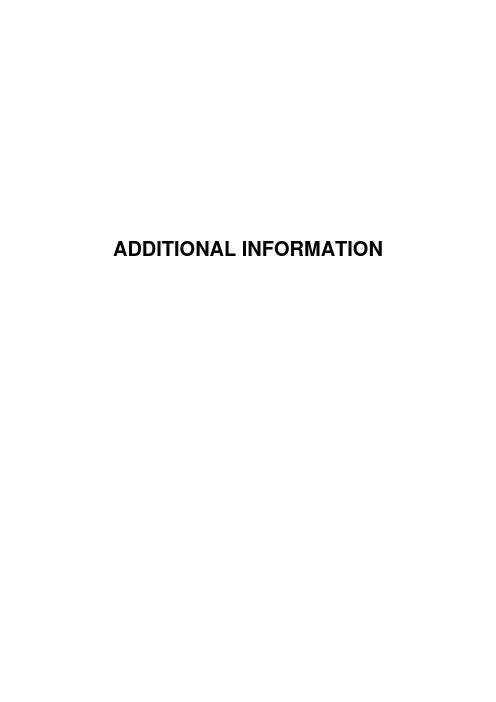
ADDITIONAL INFORMATION(2) Making test programYou can make the test program by Program Window in SERVO GUIDE. Please select “Rigid tap” in program mode combo-box and set some conditions. After finishing the settings and click “Apply” button, SERVO GUIDE will make the test program.After confirming the program, please input the file name by click “File name” button. And send it to CNC by click “Send sub” and “Send main” button in order.(3) Channel settings for Graph WindowPlease open Graph Window and make the channel settings to measure data. The trigger condition should be the “N number” which was specified in Program Window.Spindle speed (2000min-1/divSynchronous error (50pulse/divSpindle torque command (300msAs nest step, please reduce the time constant for acc./dec. up to becoming 50% or so in spindle torque command. Based on this setting, please continue the velocity gain tuning and position gain (Time constant = 300ms)Reduce time constant up to becoming50% or so in torque command300msIn this stage, please make sure that the spindle speed reaches the maximum speed for rigid tap. If it doesn’t, please change the movement distance of Z axis in test program.After that, to confirm whether spindle movement is proper or not, please check the position error at(Ideal position error = 13653[pulse])Velocity gain tuningPlease tune velocity loop gain. Please try to raise the proportional gain and integral gain in “Velocity Limit value(Proportional gain = 35, Integral gain = 333)6000min-113653pulseSpindle speed (2000min Synchronous error (50pulse/div Position error (100pulse/div 300msSpindle speed (2000min Synchronous error (50pulse/div Spindle torque command Set 70% of limit valueEnlargement300ms50msSpindle speed (2000min-1/divSynchronous error (50pulse/divSpindle torque command (50%/div300msEnlargement(Position gain=3000) (Position gain=7000) Limit value (Position gain=12000)Too much gainVibration became large.50msAs next step, we’ll proceed to position gain of servo axis for FSSB high speed rigid tap. But before it, please tune the velocity loop gain of servo axis well in the ordinary servo tuning.In former rigid tap, the synchronization between servo axis and spindle axis is realized by giving same position command to both axes. Therefore position gains for both servo axis and spindle axisTITLEFSSB High Speed Rigid TapTITLETuning way forFSSB High Speed Rigid Tapsetting (Position gain=3000) (Position gain=10000) Limit value (Position gain=14000)Tuning of time constant for acc./dec.In former rigid tap, we’ve tuned the time constant for acc./dec. so that the peak torque command of spindle axis becomes 80% or so of maximum value. As the servo axis follows the spindle axis InFSSB high speed rigid tap, it’s possible to use the spindle torque up to the maximum level. And there (Time constant = 175ms)Spindle speed (2000min /div Synchronous error (50pulse/div Spindle torque command (50%/div Too much gainVibration became large.Servo torque command (A little saturation in spindletorque command in acceleration can be acceptable.The spindle torque command indeceleration should not be saturated.Spindle speed (2000min -1/div Synchronous error (50pulse/div Spindle torque command (50%/div 300ms50ms300msEnlargementTITLETuning way forFSSB High Speed Rigid TapBasically that’s all for the tuning for FSSB high speed rigid tap. After finishing the tuning of time constant for acc./dec., please check the synchronous error between servo axis and spindle axis. EnlargementWhen the torque command is saturated in deceleration, the overshoot occurs in the bottom of the hole.300msSpindle speed (2000min -1/div Synchronous error (50pulse/div Spindle torque command (50%/div Bottom of holeThe peak value of spindle torque command should be 80%.Spindle speed (2000min -1/div Synchronous error (50pulse/div Spindle torque command (50%/div 300msRef.) Example of measurement result in FSSB high speed rigid tap (Time constant = 175ms)If the spindle torque command is saturated, the synchronous Spindle speed (2000min -1/div Synchronous error (50pulse/div Spindle torque command (50%/div Spindle speed (2000min -1/div Synchronous error (50pulse/div Spindle torque command (50%/div The synchronous error doesn’t become worse even if the spindle torque command is saturated in case of FSSB high speed rigid tap.300ms300msTorque command is saturated in high speed area.Torque in low speed areais not utilized enough.Spindle speed (2000min-1/divSynchronous error (50pulse/divSpindle torque command (50%/div 600msClick [Spindle condition check] and confirm whether spindle conditions are proper or not.Go back to the measurement window and after setting S command and upper limit of motor speed, click “Start”. Please set higher value than the maximum rigid tap speed in S command box, if you can.Please estimate the initial setting values from the measurement result. Please drawAcceleration during dec. Acceleration during acc. P0 P1 P2 P3 P4Draw approximate line for accelerationcharacter curve [min [min -1/sec] We regard this level as 100%. Based on thislevel, please calculate the acceleration valuein each point.Spindle speed (2500minSynchronous error (50pulse/divSpindle torque command600msWe can tune the acceleration settings a little more,because there is a room to 100% in torque command.After confirming the measurement result with initial setting, please tune the acceleration parameters so that the spindle torque command reaches near 100% in all speed area.When you tune them, please use the test program, which has the maximum rigid tap speed, and startSpindle speed (2500minSynchronous error (50pulse/divSpindle torque command600msThe motor torque is well utilizedin all speed area.In the above example, the acceleration time and deceleration time are reduced as follows by applying Optimum acc./dec. for rigid tap.Fn076.3)Rigid tap ON at 0->1Example of measurement result with Magnetic flux boost function50msIn the above example, the start timing of rigid tap became 50ms faster, and the total cycle time also reduced 50ms.A06B-6270-Hxxx#H600Induction/ synchronous spindle motor αi SVP A06B-6230-Hxxx#H600A06B-6122-Hxxx#H550A06B-6134-Hxxx#AInduction/ synchronous spindle motor3019 4019 40193083 4083 40833104 4104 41043109 4109 4109 25 3114 4114 41143119 4119 41193129 4129 4129 0JX7AJX7BJX7C(not used)55 45A06B-6270-Hxxx#H600 αi SVP A06B-6230-Hxxx#H600DC-link voltage (VDC) Spindle speed Power failure detection signal (from PS)Power failure occurs265 V 1000 min -1220 V。
发那科行程设置参数
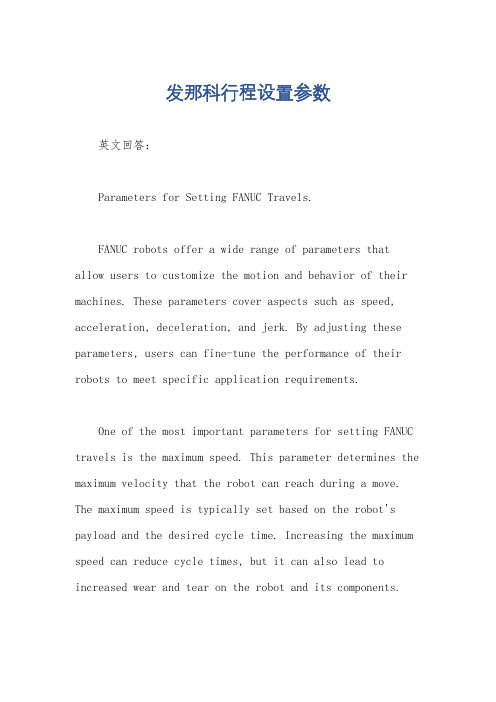
发那科行程设置参数英文回答:Parameters for Setting FANUC Travels.FANUC robots offer a wide range of parameters that allow users to customize the motion and behavior of their machines. These parameters cover aspects such as speed, acceleration, deceleration, and jerk. By adjusting these parameters, users can fine-tune the performance of their robots to meet specific application requirements.One of the most important parameters for setting FANUC travels is the maximum speed. This parameter determines the maximum velocity that the robot can reach during a move. The maximum speed is typically set based on the robot's payload and the desired cycle time. Increasing the maximum speed can reduce cycle times, but it can also lead to increased wear and tear on the robot and its components.Another important parameter is the acceleration. This parameter determines how quickly the robot can reach its maximum speed. The acceleration is typically set based on the robot's inertia and the desired cycle time. Increasing the acceleration can reduce cycle times, but it can also lead to increased vibration and noise.The deceleration parameter determines how quickly the robot can slow down from its maximum speed. The deceleration is typically set based on the robot's payload and the desired cycle time. Increasing the deceleration can reduce cycle times, but it can also lead to increased wear and tear on the robot and its components.The jerk parameter determines how quickly the robot can change its acceleration. The jerk is typically set based on the robot's payload and the desired cycle time. Increasing the jerk can reduce cycle times, but it can also lead to increased vibration and noise.In addition to these four main parameters, there are a number of other parameters that can be used to fine-tunethe motion and behavior of FANUC robots. These parameters include the settling time, which determines how long it takes for the robot to reach its desired position after a move, and the backlash compensation, which compensates for any backlash in the robot's gears.By carefully adjusting the various travel parameters, users can optimize the performance of their FANUC robots to meet specific application requirements.中文回答:发那科行程设置参数。
FANUCMANUALGUIDEi样本
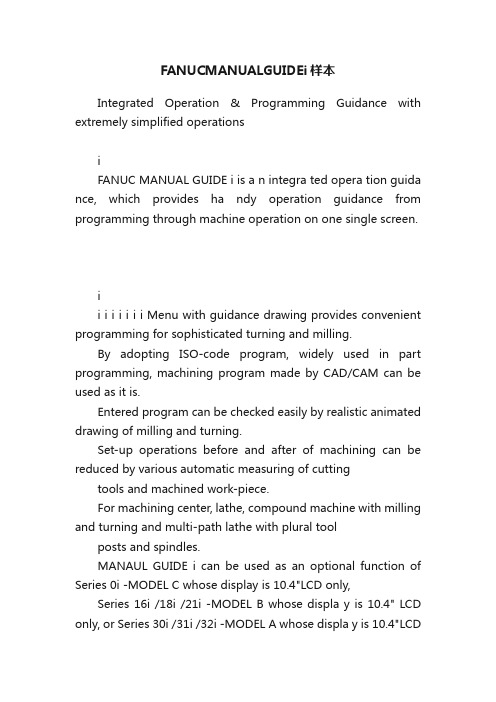
FANUCMANUALGUIDEi样本Integrated Operation & Programming Guidance with extremely simplified operationsiFANUC MANUAL GUIDE i is a n integra ted opera tion guida nce, which provides ha ndy operation guidance from programming through machine operation on one single screen.ii i i i i i i Menu with guidance drawing provides convenient programming for sophisticated turning and milling.By adopting ISO-code program, widely used in part programming, machining program made by CAD/CAM can be used as it is.Entered program can be checked easily by realistic animated drawing of milling and turning.Set-up operations before and after of machining can be reduced by various automatic measuring of cuttingtools and machined work-piece.For machining center, lathe, compound machine with milling and turning and multi-path lathe with plural toolposts and spindles.MANAUL GUIDE i can be used as an optional function of Series 0i -MODEL C whose display is 10.4"LCD only,Series 16i /18i /21i -MODEL B whose displa y is 10.4" LCD only, or Series 30i /31i /32i -MODEL A whose displa y is 10.4"LCDor 15"LCD.Integrated Operation & Programming Guidance with extremely simplified operationsCNCAll the necessary operations are concentrated to one single screen.Easy operations of a CNC without changing ascreenIntegrated Operating ScreenCAD/CAM ISOISOISO-code program outputted from CAD/CAM canbe used as it is.Currently used ISO-code program can be used asit is.Good Affinity with CAD/CAMISO Entering operations of ISO-code program are powerfully supported. Undo & Redo to avoid editing operation mistake are available. Powerful Program Editing Functions Complex machining motions can b e entered easily by cycle machining.Cycle machinings for milling and turning are available. Abundant Cycle MachiningSeries 30i /31i /32i -MODEL A 2 Both of animated drawing with solid model and tool path drawing are available. Background machining simulation is available. (Series 30i /31i /32i -MODEL A) In multi-path lathe, animated drawing of simultaneous machining in 2 paths is available. Realistic Machining Simulation Tool offset measuring and machined work-piecemeasuring can be done in menu form.Both of manual measuring and automatic measuring areavailable.Set-up Guidance23Series 31i -MODEL A 15"LCD Series 18i -MODEL B 10.4"LCD Series 0i -MODEL C 10.4"LCD6XY/YZ/XC/ZC Abundant Cycle Machining Various milling programs for fixed form and free form on XY/YZ/XC/ZC planes can be created easily.Set-up Guidance In preparation for machining, simple instructions in menu form on a selected screen enables measuring of work-piece setting error, tool offset value and machined work-piece.Example of Inside diameter measuring X Example of X-axis direction surface measuringMilling Cycle Machining For simple bar machining and preformed work-piece, most suitable turning program without unnecessary motions can be created easily.Turning Cycle Machining7High Ability Machining Function Cycle machining and Simulation for various MachinesiMANUAL GUIDE i Simulator for Personal Computeri iiMANUAL GUIDE i simulator, wh ich runs on a personal computer with Windows2000? or Windows XP ? from th e market, is also prepared. Program creatingfunctions and machining simulation, which are similar to the MANUAL GUIDE i forCNC, can be used on a personal computer.On a personal computer screen, MANUAL GUIDE i screen and MDI are displayed,and MDI can be operated directly by a mouse as well as key board of the personal computer.Series 30i /31i /32i -MODEL ARealistic Machining Simulation Program for milling, turning and inclined surface can be checked easily by tool path drawing or animated drawing.On Series 30i /31i /32i -MODEL A, background simulation, which can be done during actual machining of other program, is available.Following work-piece forms can be used for animated drawing. Rectangular Cylinder (Hollow form is also available) Preformed cylinderPrism (Hollow form is also available)Example of animated drawing of millingScreen of MANUAL GUIDE i SimulatorExample of animated drawing of turning and millingComplex multi-path lath e and compound mach ine as well as simple lath e and mach ining center can be applied. An operator can create a part program and check it by abundant cycle machining and machining simulation.And also, entered cycle machining can be converted to conventional ISO-code program.All specifications are subject to change without notice.No part of this catalog may be reproduced in any form.The export of this product is subject to the authorization of the government of the country from where the product isexported.MG i-03, 2005.7, Printed in Japan。
Voltron机器人英文版图书介绍说明书

213116Booklet available in English on Heft in deutscher Sprache erhältlich auf Livret disponible en français sur Libretto disponibile in Italiano su Folleto disponible en español en Folheto disponível em português em A füzet magyarul ezen a honlapon olvasható Buklets latviešu valodā pieejams vietnē/ideasFrom days of long ago, from uncharted regions of the universe, comes a legend – the legend of Voltron, Defenderof the Universe. A mighty robot loved by good,feared by evil.As Voltron’s legend grew, peace settled across the galaxy.On planet Earth, a Galaxy Alliance was formed. Together with the good planets of the solar system, they maintained peace throughout the universe — until a new, horrible menace threatened the galaxy.Voltron was needed once more...DEFENDER OF THEUNIVERSEWell-known to generations of fans of sci-fi action, epic adventure, and giant robot battles, the beloved animated television series known as Voltron: Defender of the Universe came to life as a joint venture between World Events Productions and Toei Animation. The cartoon, an American adaptation of the Japanese Beast King GoLion, premiered in 1984 and followed the adventures of a team of brave space explorers from the Galaxy Alliance, who were given control of five huge mechanical lions so that they could protect the planet Arus.When danger, in the form of colossal monsters called Robeasts sent from the evil Planet Doom threatened the peaceful world, the five lions launched from the Castle of Lions and combined to form Voltron, a titanic robotic warrior that was the only thing powerful enough to challenge the Robeasts and finish them off with its ultimate attack, the Blazing Sword.Over 124 episodes plus a TV special, the Voltron Force of Keith, Lance, Pidge, Hunk, and Princess Allura overcame the odds and saved the galaxy again and again from the plots of King Zarkon, his son Prince Lotor, and their royal witch Haggar.And now the power of Voltron: Defender of the Universe is yours to build!COMMANDER KEITHBLACK LION PILOT Keith wears a red uniform and pilots the Black Lion that forms the head and torso of Voltron. Keith is a natural team leader, and he embodies all the elements of a classic young hero. Courageous, resourceful, and practical, Keith is an expert pilot and fighter who develops the battle strategies for Voltron Force.The Black Lion is the largest and most powerful of all the robotic lions, and the guardian of the Castle of Lions. Like the other lions, it can fly, travel through space and summon an energy weapon or a blade to help it in battle.LANCERED LION PILOT As the second-in-command of Voltron Force, Lance wears a blue uniform and pilots the Red Lion that forms the right arm of Voltron. The Red Lion is as fast and fiery as its hotheaded ace pilot. In between missions, it dwells inside a volcano. It can wield a triple-barreled cannon and a curved blade.PIDGEGREEN LION PILOT As the youngest and smallest member of Voltron Force, Pidge wears a green uniform and pilots the Green Lion that forms the left arm of Voltron. The Green Lion is stationed within a giant tree on Arus, but when needed it bursts forth and carries its small but brilliant pilot into action. It can use a curved blade and a turret cannon.PRINCESS ALLURABLUE LION PILOT Stationed underwater, the Blue Lion is piloted by Princess Allura, the ruler of the planet Arus. As a key member of Voltron Force, Princess Allura wears a pink uniform and pilots the Blue Lion that forms the right leg of Voltron. Allura replaced the Blue Lion’s original pilot, Sven, when he was injured in battle early in the team’s adventures.HUNKYELLOW LION PILOT A combination of brawn and grit, Hunk wears an orange uniform and pilots the Yellow Lion that forms Voltron’s left leg. The mighty Yellow Lion resides in a rocky, lion-shaped cave in the desert, and can fight with a dagger-like blade and a back-mounted cannon.SPACE MICEThe five Space Mice live in the Castle of Lions and have been Princess Allura’s friends since her childhood. They try their best to help out the Voltron team, but often end up having comic misadventures. Both brave and silly, these tiny heroes even have their own Voltron Force uniforms and a pint-sized Mouse Voltron that can transform into a flying mouse plane.ZARKONThe menacing King Zarkon is the ruler of Planet Doom, part of the Drule Empire. He is a mighty warrior and tyrant who longs to conquer not just Arus, but the entire galaxy, including Earth. He refuses to tolerate failure among his underlings, and uses Robeasts and fleets of spaceships to launch his attacks on unsuspecting worlds. He keeps a close eye on his ambitious son, Prince Lotor.HAGGAR THE WITCH & CATHaggar is King Zarkon’s cruel and cunning royal witch. She uses her powerful dark sorcery to create many of the giant Robeasts that Voltron battles, and it was one of her evil spells that first split Voltron apart into the five lions ages ago. Her blue cat Cova, who helps with her magic and serves as the witch’s sneaky spy, assists her.PRINCE LOTORKing Zarkon’s son and heir, Lotor is the Prince of Planet Doom and the Voltron Lion Force’s most dangerous enemy. He is a clever strategist and military commander, but there are two things that he wants more than victory in battle: his father’s throne and the hand of Princess Allura in marriage. He will do anything to attain his goals, from betraying Zarkon to forging temporary alliances with his greatest enemies.LEGEND OF THE FAN DESIGNERLeandro “Lendy” Tayag is from the Philippines and lives in Malaysia. He’s a software engineer with a passion for both giant robots and LEGO® building – so he was the perfect fan designer to create the LEGO Ideas Voltron set!“I’ve always been a big fan of Super Robots from the ‘70s and ‘80s. My parents bought a Voltron toy for me when I was a child, and I have been hooked on it ever since.”What special challenges did Lendy face in creating his LEGO Ideas model submission? “The challenging part was getting the details right. I can’t remember how many times I redesigned the lion heads, trying to make them look as close as possible to how they were in the cartoon. The lion legs were also a pain, since I had to make sure they could fold nicely when combined as Voltron, as well as look good in their lion forms.”How long did it take him to complete the model? “I actually started the initial design two years ago, but couldn’t get the head design right, so I put it aside. If I remember correctly, I worked on it for roughly two hours every night after work, over the course of around three weeks.”Waiting to see if his creation would reach 10,000 votes wasn’t easy. “It was actually nerve-wracking at times, in a good way, especially when it was featured in the Voltron podcast where they interviewed WEP President Bob Koplar (license holder of Voltron). It was great to know that he knew about my LEGO Ideas submission and that he found it cool. On a side note, I was on the way to LEGOLAND® Malaysia the moment it reached 10,000 supporters.”And when Lendy found out that his model had been approved for release as an official LEGO Ideas set, it was even better! “It’s a bit cliché, but it was a Dream Come True! I was pretty much stunned, as I was not expecting to hear about the news. I’m still trying to let it sink in. It feels surreal that it’s actually happening. Great birthday present for my wife and son!”As advice for aspiring builders looking to submit their own brick creations to LEGO Ideas, Lendy says, “Work on something you really like and that you are passionate about. And find a subject with a good fan base.”Leandro “Lendy” Tayag (Fan Designer)THE LEGO® DESIGN STORYWhen the LEGO® Ideas design team started the process of transforming Lendy’s submission into an official LEGO set, it looked like an impossible feat. The model had weight, scale and complexity all stacked against it. “From the beginning, it was clear that this was nothing like any LEGO product before it,” says LEGO Model Designer Niek van Slagmaat. “The road to a model that was stable, durable and able to be translated into building instructions was long and not without trouble. But after just over a year, we created the biggest LEGO mech ever released!THE DESIGN PROCESS“This LEGO Voltron pushes the limits for what is possible within the LEGO building system. Design Lead Samuel Liltorp Johnson and I started with an initial rough version that used standard LEGO joints, but when building a mech of this size, they couldn’t carry the weight of the model. The ankle joints needed to allow the Blue and Yellow Lions to change into Voltron’s legs, but hold together when Voltron is formed. I created a special hinge technique and a central support strut to disperse the weight across the feet, giving Voltron a rigid base to stand on.”“Making Voltron’s arms able to move meant creating a joint that could hold up an entire Green or Red Lion with their accessories. We created over 30 different shoulder constructions that were tested by our quality department. The one in the final model utilizes the friction of a ball joint multiplied through a gear ratio, creating an incredibly strong yet smooth joint.”Graphic Designer Mark Tranter created Voltron’s new graphic elements, including Voltron’s lower face, which is printed on a LEGO element that has never before been decorated. The included label sheet gives Voltron fans the opportunity to decide whether to place numbers on the individual lions, a detail that changes in different episodes of the original animated series.“As the model changed, so did the level of graphics,” says Mark. “We had models that required extra printed elements, such as a fully printed face, chest emblem and belt details. Some of these would have required the design to be split over several elements. These parts of the model ended up being able to be brick-built, which I think looks great and fits more with the aesthetic of the model.”Several sizes were developed to see what was possible.“Being a giant mech, this model means a lot to me personally, and I am very pleased with how it ended up after working on it for so long. The final product is the result of a lot of people’s hard work, which is very fitting for Voltron!”LET’S GO-Niek van SlagmaatSAMNIEKMARKHANS HENRIKJEAN- MARCDesigners in photo (clockwise from center) Niek van Slagmaat (Model Designer) Mark Tranter (Graphic Designer) Jean-Marc Lanoix-Warrer (Building Instructions Developer) Hans Henrik Sidenius (Model Design Coach) Samuel Liltorp Johnson (Design Lead)LEGO® FORCE!162x11x2108x4x32x44x54x61x4x1x7121x2x1x81231x92x 104x 114x4x124x1x1x 12x21x 31x 41x4x 52x62x4x 1x1x 82x 102x 111x 2x 122x1x2x2x 131x2x1x 142x 152x 2x 2x2x 161232x1x1x 171x1x 181x1x 191x1x1x 1x1x1x1x2012341x 211234567891011121314151819202122。
发那科机器人喷涂系统界面的介绍

图5.1
· 7. 双组分混合超时
通过齿轮泵转与不转(DO333)及混合管状态(机器人DO345), 来判断双组份是否混合超时。
当双组份混合超时,PLC通过红色警示灯及蜂鸣器来提示。 1. 当机器人处于自动状态且生产模式时,双组份超时,PLC发 送颜色号0给机器人,机器人自动清洗混合管。清洗结束后,警 示灯及蜂鸣器自动复位; 2.当机器人不处于在自动状态且生产模式时,需要将系统切换到 手动模式,手动执行清洗。清洗结束后,警示灯及蜂鸣器自动复 位;
时间。
HMI上“颜色设置”界面(如图2.2),列“换色时间”中即可设置换色的滑撬节距时间。 HMI上“频次清洗设置”界面(如图2.3),行“清洗频次时间”中即可 设置频次清洗的 滑撬节距时间。
3. 频次清洗 用户能够根据小车数量、不同车型或者不同颜色来选择频次清洗方 式。因为机器人中只能设置小车数量频次清洗,所以该功能由PLC 来实现。 在喷房入口,PLC收到需要喷涂的小车工件信息后,会根据HMI上 所选择的频次清洗方式来标记该小车是否需要清洗。
手动测试 定喷测试 动喷测试 扇形测试
BOC清洗测 试
Job J330100 J330200 J330600
J330300
图4.2
1K
图4.3
· 4.清洗手动功C能nyucmle
4.3 手动清洗
系统清洗
2
Cycle name
Clean out cycle
Super
周末清洗
8
purge
cycle
2K
图4.4
· 4. 手动功能
4.5 流量测试 操作方法: 1. 将机器人移动至流量 测试位置,此时扇形气 及旋杯旋转被禁止;
介绍机器人说明书英文作文
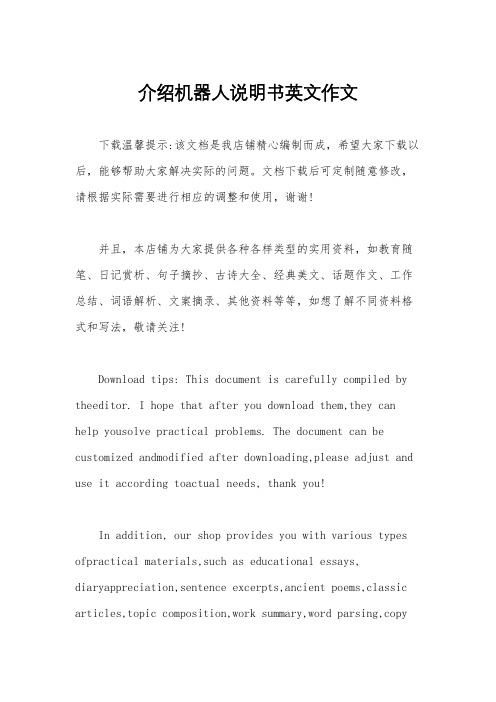
介绍机器人说明书英文作文下载温馨提示:该文档是我店铺精心编制而成,希望大家下载以后,能够帮助大家解决实际的问题。
文档下载后可定制随意修改,请根据实际需要进行相应的调整和使用,谢谢!并且,本店铺为大家提供各种各样类型的实用资料,如教育随笔、日记赏析、句子摘抄、古诗大全、经典美文、话题作文、工作总结、词语解析、文案摘录、其他资料等等,如想了解不同资料格式和写法,敬请关注!Download tips: This document is carefully compiled by theeditor. I hope that after you download them,they can help yousolve practical problems. The document can be customized andmodified after downloading,please adjust and use it according toactual needs, thank you!In addition, our shop provides you with various types ofpractical materials,such as educational essays, diaryappreciation,sentence excerpts,ancient poems,classic articles,topic composition,work summary,word parsing,copyexcerpts,other materials and so on,want to know different data formats andwriting methods,please pay attention!Are you tired of doing all the household chores by yourself? Introducing the latest innovation in home technology the robot assistant! This handy machine is designed to help you with all your daily tasks, from cleaning and cooking to running errands. With its advanced technology and sleek design, the robot assistant is the perfect addition to any modern home.The robot assistant comes equipped with a variety of features to make your life easier. It has built-in sensors to navigate through your home and avoid obstacles, making it safe to use in any environment. It also has a powerful suction system for efficient cleaning, and a high-capacity battery for long-lasting performance. With its user-friendly interface, you can easily program the robot assistant to perform specific tasks at specific times, giving you more time to relax and enjoy life.Not only is the robot assistant practical, but it'salso fun to use! You can customize its appearance and voice to suit your preferences, and even give it a name. It'slike having a new member of the family, except this one doesn't need to eat or sleep! Whether you need help with cooking a meal, doing the laundry, or simply entertaining your guests, the robot assistant is always ready to lend a hand.In addition to its domestic capabilities, the robot assistant can also be used for commercial purposes. It's perfect for businesses looking to streamline their operations and improve efficiency. With its ability to perform repetitive tasks with precision and consistency, the robot assistant is a valuable asset for any workplace. From managing inventory to assisting customers, this versatile machine is the ultimate business partner.In conclusion, the robot assistant is a game-changer in the world of home and business automation. Its advanced technology, practical features, and user-friendly interface make it a must-have for anyone looking to simplify their daily routine. Say goodbye to mundane chores and hello to amore convenient and enjoyable life with the robot assistant by your side.。
发那科机器人示教器英语说明

NEXT 下一步 SHIFT 上档键 +X J1 X 正方向 +Y J2 Y 正方向
FWD
-Z J3
+Z J3
程序正序 BWD 程序逆序
COORD 坐标切换
GROUO
Z 负方向 -X J4 X 正方向旋 转 -Y J5 Y 正方向旋 转 -Z J6
Z 正方向 +X J4 X 负方向旋 转 +Y J5 Y 负方向旋 转 +Z J6
组
+% 速度+ -% 速度—
Z 正方向旋 Z 负方向旋
转
转
- J7
+ J7
—附加轴 1 —附加轴 1
-J8
+ J8
+附加轴 2 +附加轴 2
发那科机器人示教器英语翻译
ቤተ መጻሕፍቲ ባይዱ
PREV 上一步
F1 软键
SHIFT 上档键
MENU 菜单
POWER 电源
DISP 左右界面 切换
RESET 复位
BACK SPACE 后面空间
7
8
4
5
1
2
0
.
DIAG HELP POSN 诊断/帮助 位置
F2 软键 SELECT 程序显示 FAULT 故障
ITEM 行号 9
6
3
± I/O I/O 点位
F3 软键 EDIT 编辑模式
ENTER
确定 TOOL1 工具 1
TOOL2 工具 2
MOVE MENU 移动菜单
SET UP 选择程序 STATUS 轴的状态
F4 软键 DATA 数据 STEP 单步/联动 HOLD 暂停
F5 软键 FCTN 调菜单 -X J1 X 负方向 -Y J2 Y 负方向
上海发那科(FANUC)机器人有限公司内部教材

上海发那科(F A N U C)机器人有限公司内部教材上海发那科机器人有限公司2012.1目录认识FANUC机器人 4 1.概论----------------------------------------------------------------------------------------------------------- 41)机器人的构成------------------------------------------------------------------------------------------- 4 2)机器人的用途------------------------------------------------------------------------------------------- 4 3)FANUC机器人的型号-------------------------------------------------------------------------------- 4 4)机器人主要参数---------------------------------------------------------------------------------------- 5 5)FANUC机器人的安装环境--------------------------------------------------------------------------5 -6)FANUC机器人的编程方式--------------------------------------------------------------------------5 -7)FANUC机器人的特色功能--------------------------------------------------------------------------5 -2.FANUC机器人的构成--------------------------------------------------------------------------------- 51)FANUC机器人软件系统-----------------------------------------------------------------------------5 --2)FANUC机器人硬件系统-----------------------------------------------------------------------------5 --3.控制器------------------------------------------------------------------------------------------------------- 51)认识TP--------------------------------------------------------------------------------------------------5 -(1)TP的作用--------------------------------------------------------------------------------------------5 -(2)认识TP上的键--------------------------------------------------------------------------------------7 --(3)TP上的开关------------------------------------------------------------------------------------------8 -(4)TP上的指示灯---------------------------------------------------------------------------------------8 -(5)TP上的显示屏---------------------------------------------------------------------------------------8 -(6)屏幕菜单和功能菜单--------------------------------------------------------------------------------9 -2)操作者面板----------------------------------------------------------------------------------------------11 -3)远端控制器----------------------------------------------------------------------------------------------11 -4)显示器和键盘-------------------------------------------------------------------------------------------- 12 5)通讯-------------------------------------------------------------------------------------------------------- 12 6)输入/输出 I/O-------------------------------------------------------------------------------------------- 127)外部I/O---------------------------------------------------------------------------------------------------12 -8)机器人的运动-------------------------------------------------------------------------------------------- 12 9)急停设备-------------------------------------------------------------------------------------------------- 12 10)附加轴--------------------------------------------------------------------------------------------------- 12 安全131.注意事项----------------------------------------------------------------------------------------------------132.以下场合不可使用机器人----------------------------------------------------------------------------133.安全操作规程---------------------------------------------------------------------------------------------13 编程14 1.有效编程的技巧-----------------------------------------------------------------------------------------141)运动指令-------------------------------------------------------------------------------------------------14 -2)设置HOME点------------------------------------------------------------------------------------------14 -2.通电和关电------------------------------------------------------------------------------------------------151)通电-------------------------------------------------------------------------------------------------------15 -2)关电-------------------------------------------------------------------------------------------------------15 -3.手动示教机器人-----------------------------------------------------------------------------------------151)示教模式-------------------------------------------------------------------------------------------------15 -2)设置示教速度-------------------------------------------------------------------------------------------16 -3)示教-------------------------------------------------------------------------------------------------------16 -4.创建程序----------------------------------------------------------------------------------------------------161)选择程序-------------------------------------------------------------------------------------------------16 -2)选择程序编辑画面-------------------------------------------------------------------------------------16 -3)创建一个新程序----------------------------------------------------------------------------------------17 -5.示教运动状态---------------------------------------------------------------------------------------------171)运动指令-------------------------------------------------------------------------------------------------17 -6.修正点-------------------------------------------------------------------------------------------------------197.编辑命令(EDCMD)---------------------------------------------------------------------------------20 ---8.程序操作----------------------------------------------------------------------------------------------------221)查看和修改程序信息----------------------------------------------------------------------------------22 -2)删除程序文件-------------------------------------------------------------------------------------------23 -3)复制程序文件-------------------------------------------------------------------------------------------23 -执行程序241.程序中断和恢复-----------------------------------------------------------------------------------------241)急停中断和恢复----------------------------------------------------------------------------------------24 -2)暂停中断和恢复----------------------------------------------------------------------------------------24 -3)报警引起的中断----------------------------------------------------------------------------------------24 -2.手动执行程序---------------------------------------------------------------------------------------------253.手动I/O控制----------------------------------------------------------------------------------------------261)强制输出-------------------------------------------------------------------------------------------------26 -2)仿真输入/输出------------------------------------------------------------------------------------------26 -4. Wait语句--------------------------------------------------------------------------------------------------275.自动运行----------------------------------------------------------------------------------------------------27 程序结构281.运动指令----------------------------------------------------------------------------------------------------282.焊接指令----------------------------------------------------------------------------------------------------281)焊接开始指令-------------------------------------------------------------------------------------------28 -2)焊接结束指令-------------------------------------------------------------------------------------------28 -3)摆焊开始指令-------------------------------------------------------------------------------------------29 -4)摆焊结束指令-------------------------------------------------------------------------------------------29 -3.寄存器指令------------------------------------------------------------------------------------------------291)寄存器指令----------------------------------------------------------------------------------------------29 -2)位置寄存器指令----------------------------------------------------------------------------------------29 -4.I/O指令------------------------------------------------------------------------------------------------------30 1)数字I/O指令305.分支指令----------------------------------------------------------------------------------------------------301)Label指令-----------------------------------------------------------------------------------------------30 -2)未定义条件的分支指令-------------------------------------------------------------------------------30 -3)定义条件的分支指令----------------------------------------------------------------------------------30 -4)条件选择分支指令-------------------------------------------------------------------------------------31 -6.等待指令----------------------------------------------------------------------------------------------------311)时间的等待指令----------------------------------------------------------------------------------------31 -2)条件等待指令-------------------------------------------------------------------------------------------- 317.偏置条件指令---------------------------------------------------------------------------------------------328.程序控制指令---------------------------------------------------------------------------------------------329.其他指令----------------------------------------------------------------------------------------------------321)用户报警指令-------------------------------------------------------------------------------------------32 -2)时钟指令-------------------------------------------------------------------------------------------------32 -3)运行速度指令-------------------------------------------------------------------------------------------32 -4)注释指令-------------------------------------------------------------------------------------------------32 -5)消息指令-------------------------------------------------------------------------------------------------32 -FRAMES的设置331.坐标系的分类---------------------------------------------------------------------------------------------332.设置工具坐标系-----------------------------------------------------------------------------------------333.设置用户坐标系-----------------------------------------------------------------------------------------344.设置点动坐标系-----------------------------------------------------------------------------------------34 宏MACRO 351.概述-----------------------------------------------------------------------------------------------------------352.设置宏指令------------------------------------------------------------------------------------------------353.执行宏指令------------------------------------------------------------------------------------------------371)在TP的MANUAL FCTN画面中执行------------------------------------------------------------37 --2)使用TP的用户键执行--------------------------------------------------------------------------------37 -文件的输入/输出38 1.文件的输入/输出设备----------------------------------------------------------------------------------381)选择文件输入/输出设备----------------------------------------------------------------------------38 -2)文件--------------------------------------------------------------------------------------------------------39 --2.备份文件和加载文件----------------------------------------------------------------------------------401)备份文件-------------------------------------------------------------------------------------------------40 --2)加载文件-------------------------------------------------------------------------------------------------41 --M astering 421.为什么要Mastering(原点复归)-----------------------------------------------------------------42 --2. Mastering的方式---------------------------------------------------------------------------------------423. 0度位置Mastering------------------------------------------------------------------------------------424.单轴Mastering-------------------------------------------------------------------------------------------43 点焊设置45 控制器保养60 1. 更换电池--------------------------------------------------------------------------------------------------601) 更换控制器主板上的电池--------------------------------------------------------------------------- 602) 更换机器人本体上的电池--------------------------------------------------------------------------- 60 2. 更换润滑油-----------------------------------------------------------------------------------------------611) 换减速器和齿轮盒润滑油--------------------------------------------------------------------------- 612) 更换平衡块轴承润滑油------------------------------------------------------------------------------ 61认识FANUC机器人一.概论1.机器人的构成是由伺服电机驱动的机械机构组成的,各环节每一个结合处是一个关节点或坐标系(见图1)图12.机器人的用途Arc welding(弧焊),Spot welding(点焊),Handing(搬运),Sealing(涂胶),Painting(喷漆),去毛刺,切割,激光焊接.测量等.3.FANUC机器人的型号主要型号:型号轴数手部负重(kg)LR Mate 100iB/120iB 5 3/3ARC Mate 100iB/M-6iB 6 6/6Roboweld 100iB 6 6R-2000iF/iW 6 165/2004.机器人的主要参数1)手部负重2)运动轴数3)2,3轴负重4)运动范围5)安装方式6)重复定位精度7)最大运动速度5.FANUC机器人的安装环境1)环境温度:0-45摄氏度2)环境湿度:普通:75%RH短时间:85%(一个月之内)3)振动:≤0.5G(4.9M/s2)6.FANUC机器人的编程方式1)在线编程2)离线编程7. FANUC机器人的特色功能1)High sensitive collision detector 高性能碰撞检测机能,机器人无须外加传感器,各种场合均适用2)Soft float 软浮动功能用于机床工件的安装和取出,有弹性的机械手.3)Remote TCP二.FANUC 机器人的构成1. FANUC 机器人软件系统Handling Tool 用于搬运 Arc Tool 用于弧焊 Spot Tool 用于点焊 Sealing Tool 用于布胶 Paint Tool 用于油漆Laser Tool用于激光焊接和切割2. FANUC 机器人硬件系统 1)基本参数:马达 交流伺服马达 CPU32位高速输入电源 R-J3IB 380伏/3相:R-J3IB Mate380伏/3相 I/O 设备Process I/O, Module A,B 等2)单机形式:(见图1)3)机器人系统构成(见图2)一体化 (标准)分离型(天吊,壁挂等情况)分离型B 尺寸(大型)柜(3轴以上的附加轴控制。
Fanucrobots
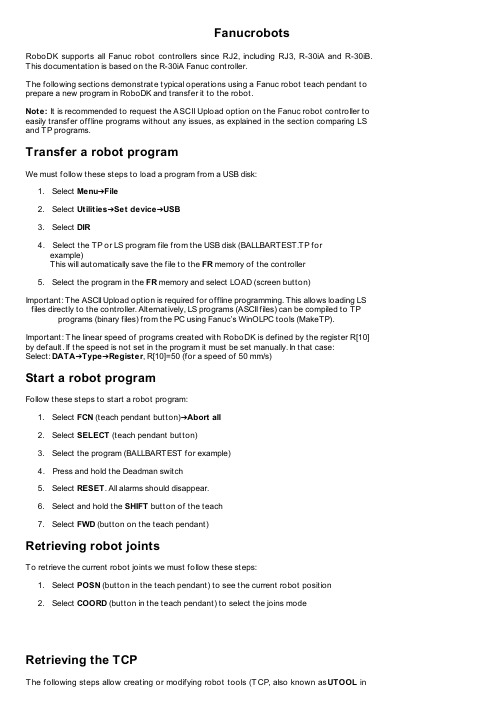
FanucrobotsRoboDK supports all Fanuc robot controllers since RJ2, including RJ3, R-30iA and R-30iB. This documentation is based on the R-30iA Fanuc controller.T he following sections demonstrate typical operations using a Fanuc robot teach pendant to prepare a new program in RoboDK and transfer it to the robot.Note: It is recommended to request the ASCII Upload option on the Fanuc robot controller to easily transfer offline programs without any issues, as explained in the section comparing LS and TP programs.Transfer a robot programWe must follow these steps to load a program from a USB disk:1. Select Menu➔File2. Select Utilities➔Set device➔USB3. Select DIR4. Select the TP or LS program file from the USB disk (BALLBARTEST.TP forexample)This will automatically save the file to the FR memory of the controller5. Select the program in the FR memory and select LOAD (screen button)Important: The ASCII Upload option is required for offline programming. This allows loading LS files directly to the controller. Alternatively, LS programs (ASCII files) can be compiled to TP programs (binary files) from the PC using Fanuc’s WinOLPC tools (MakeTP). Important: T he linear speed of programs created with RoboDK is defined by the register R[10] by default. If the speed is not set in the program it must be set manually. In that case: Select: DATA➔Type➔Register, R[10]=50 (for a speed of 50 mm/s)Start a robot programFollow these steps to start a robot program:1. Select FCN (teach pendant button)➔Abort all2. Select SELECT (teach pendant button)3. Select the program (BALLBARTEST for example)4. Press and hold the Deadman switch5. Select RESET. All alarms should disappear.6. Select and hold the SHIFT button of the teach7. Select FWD (button on the teach pendant)Retrieving robot jointsTo retrieve the current robot joints we must follow these steps:1. Select POSN (button in the teach pendant) to see the current robot position2. Select COORD (button in the teach pendant) to select the joins modeRetrieving the TCPT he following steps allow creating or modifying robot tools (T CP, also known as UTOOL inFanuc robot programming):1. Select MENU➔Setup➔Frames2. Select a tool, modify it or read the X,Y,Z coordinatesRoboDK driver for FanucRobot drivers provide an alternative to Offline Programming (where a program is generated, then, transferred to the robot and executed). With robot drivers, it is possible to run a simulation directly on the robot (Online Programming). More information available in the Robot Drivers section.A connection between RoboDK and the Fanuc robot can be established to move the robot automatically from a connected PC using RoboDK. T his allows using the RoboDK Run on robot option for online programming and debugging. T he connection can be established through a standard Ethernet connection (TCP/IP).Import ant: T his mode of operation requires the Fanuc software option User Socket Messaging and PC Interface.Follow these steps to set up the RoboDK driver for Fanuc:1. We must first transfer the following files (these files may be provided with this document):a. DRIVERRDK_S3.PC➔ Main program that manages the communication through S3 (socket communication port number 3). This program must be started to establish a communication with RoboDK.b. GO_MJ.TPc. GO_ML.TPd. GO_MC.TPFollow these steps on the robot teach pendant to prepare the communication port betweena Fanuc robot and RoboDK:2. Select Menu-Setup-Host comm-[show]-Servers-Select 3-Select “S3”-Enter.a. Set Protocol to SMb. If multiple ports are available: Set Port to P3 (or the corresponding port).c. Set Inactivity Timeout to 99993. Select Menu-Next-System-Variables.a. Select $HOSTS_CFGb. Select Number 3c. Set $SERVER_PORT to 2000 ($HOSTS_CFG[3].$SERVER_PORT = 2000)4. Back to the previous menu:Select Menu-setup-host comm-[show]-Servers-3 S3-entera. Set Startup state to STARTb. Set Current state to STARTED: To do so, select ACTION-DEFINE, then ACTION-STARTT he port 2000 is used as default for both RoboDK and Fanuc. T he port in section 2.c can be different but the same port needs to be specified in RoboDK (“Robot port” field).Program Compilation (LS vs. TP)T his section explains the difference between Fanuc LS and T P program files and how to automatically compile programs for Fanuc robots using RoboDK.A binary file is required to run robot programs on Fanuc robots (T P, also known as T PP). Programs for Fanuc robots generated by offline programming software (such as RoboDK) are in LS format (ASCII, text-readable and not compiled). T here are two options to convert LS robot programs to TP programs:1. Have the ASCII Upload software option on the robot. This option might be available on the robot already. The best way to check if this option is available is to provide an LS file tothe robot and it should be automatically converted to a TP file. For example, place the file on the FR disk and select LOAD on the teach pendant.2. Compile the program using the WinOLPC tools from Roboguide. In this case, the same computer where RoboDK is installed can compile the LS program automatically using the “maketp.exe” compiler tool from Fanuc. This command requires a « robot.ini » file. This filecan be generated with the setrobot.exe utility from WinOLPC if Roboguide was installed and a work station was saved on the computer (“Work Cell”).With RoboDK it is possible to obtain T P programs automatically right after an LS program is generated. RoboDK manages the WinOLPC tools automatically to be able to compile LS ASCII programs into TP binary programs.T hese are the steps that RoboDK follows right after an LS program is generated (using the default post processor):1. The following screen appears by default after generating an LS program. It is possible to select the robot from a Roboguide “Work Cell” or just not to compile the program. If “No” is selected, the last “robot.ini” file will be used. If the “robot.ini” file does not exist, RoboDK will automatically run “setrobot.exe” to generate the “robot.ini” file.2. The executable maketp.exe is used to generate the TP program.3. If the TP file or the robot.ini file can’t be generated, a Robot not set message such as the following will appear.If this message is displayed it is likely that the read/write access is limited for the default WinOLPC folder. It could also be that Roboguide has not properly been installed or that a “Work Cell” was never generated in Roboguide.One way of solving the access rights issues is to manually execute the setrobot.exe as administrator:1. Open windows explorer and navigate to the WinOLPC installation folder:C:\Program Files (x86)\FANUC\WinOLPC\bin2. Right click Run as administrator3. Select the robot Work Cell (a Roboguide WorkCell is required)Alternatively, the contents on the following folder can be copied from the default folder:C:\Program Files (x86)\FANUC\WinOLPC\binto the folder:C:\RoboDK\api\FanucOther post processors might behave differently, compiling the program directly if Fanuc WinOLPC tools are available on the computer. To select a different post processor, for example, to support Fanuc RJ3 controllers:1. Right click the robot2. Select Select Post Processor3. Select Fanuc RJ34. Regenerate the program (F6)Tip: More information available in the Post Processors section.As shown in the following image. T his allows generating the robot.ini file in the same folder where the executable maketp.exe remains. T his file is required to compile the programs. It is also important to save the Roboguide Work Cell on a folder readable by all users that must compile programs.Once the files have been placed on the right folder, it is possible to test the compilation by s e le c t in g Set Fanuc Robot, as shown in the following image (menu: Tools➔Options➔Program).Note: It is preferable to respect the compilator version but not mandatory. T he compilation should work if the virtual WorkCell robot and the real robot have the same number of axes and same configuration in terms of options. Once you have a robot.ini file it is possible to use maketp.exe without the need of using setrobot.exe every time you change your robot. It is possible to define in this window what registers will be used by the default post processor to generate Fanuc robot programs.Alternatively, custom post processors can be used to better customize all these operations. Two custom post processor are provided with the default RoboDK package for Fanuc robots (called Fanuc_R30iA and Fanuc_RJ3).RoboDK post processors for Fanuc robots support using 6 axis robots synchronized with external axes such as turntables or linear rails.Note:More information about customizing post processors is available in the Post Processors section.。
FANUC 机械手资料相关 Analyzing and Enhancing Images (Image Pro..

Provide feedback about this pageApply the Sobel and Canny edge detectors to the image and display them.BW1 = edge(I,'sobel');BW2 = edge(I,'canny');imshow(BW1)figure, imshow(BW2)Back to TopTracing Object Boundaries in an ImageThe toolbox includes two functions you can use to find the boundaries of objects in a binary image: bwtraceboundarybwboundariesbwtraceboundary function returns the row and column coordinates of all the pixels on the border of an object in an image. You must specify the location of a border pixel on the object as the starting point for the trace.bwboundaries function returns the row and column coordinates of border pixels of all the objects in an image.For both functions, the nonzero pixels in the binary image belong to an object and pixels with the value 0 (zero) constitute the background.The following example uses bwtraceboundary to trace the border of an object in a binary image andthen uses bwboundaries to trace the borders of all the objects in the image:Read image and display it.I = imread('coins.png');imshow(I)1.Convert the image to a binary image. bwtraceboundary and bwboundaries only work withbinary images.BW = im2bw(I);imshow(BW)2.Determine the row and column coordinates of a pixel on the border of the object you want totrace. bwboundary uses this point as the starting location for the boundary tracing.dim = size(BW)col = round(dim(2)/2)-90;row = min(find(BW(:,col)))3.Call bwtraceboundary to trace the boundary from the specified point. As required arguments,you must specify a binary image, the row and column coordinates of the starting point, and thedirection of the first step. The example specifies north ('N'). For information about this parameter,see Choosing the First Step and Direction for Boundary Tracing .boundary = bwtraceboundary(BW,[row, col],'N');4.Display the original grayscale image and use the coordinates returned by bwtraceboundary toplot the border on the image.imshow(I)hold on;plot(boundary(:,2),boundary(:,1),'g','LineWidth',3);5.To trace the boundaries of all the coins in the image, use the bwboundaries function. By default,bwboundaries finds the boundaries of all objects in an image, including objects inside otherobjects. In the binary image used in this example, some of the coins contain black areas thatbwboundaries interprets as separate objects. To ensure that bwboundaries only traces thecoins, use imfill to fill the area inside each coin.BW_filled = imfill(BW,'holes');boundaries = bwboundaries(BW_filled);bwboundaries returns a cell array, where each cell contains the row/column coordinates for anobject in the image.6.Plot the borders of all the coins on the original grayscale image using the coordinates returned bybwboundaries .for k=1:10 b = boundaries{k}; plot(b(:,2),b(:,1),'g','LineWidth',3);end7.Choosing the First Step and Direction for Boundary TracingFor certain objects, you must take care when selecting the border pixel you choose as the starting point and the direction you choose for the first step parameter (north, south, etc.).For example, if an object contains a hole and you select a pixel on a thin part of the object as the starting pixel, you can trace the outside border of the object or the inside border of the hole, depending on the direction you choose for the first step. For filled objects, the direction you select for the first step parameter is not as important.To illustrate, this figure shows the pixels traced when the starting pixel is on a thin part of the object and the first step is set to north and south. The connectivity is set to 8 (the default).Impact of First Step and Direction Parameters on Boundary TracingBack to TopFind the edges in the image using the edge function.BW = edge(rotI,'canny');figure, imshow(BW);pute the Hough transform of the image using the hough function.[H,theta,rho] = hough(BW);4.Display the transform using the imshow function.figure, imshow(imadjust(mat2gray(H)),[],'XData',theta,'YData',rho,... 'InitialMagnification','fit');xlabel('\theta (degrees)'), ylabel('\rho');axis on, axis normal, hold on;colormap(hot)5.Find the peaks in the Hough transform matrix, H , using the houghpeaks function.P = houghpeaks(H,5,'threshold',ceil(0.3*max(H(:))));6.Superimpose a plot on the image of the transform that identifies the peaks.x = theta(P(:,2));y = rho(P(:,1));plot(x,y,'s','color','black');7.Find lines in the image using the houghlines function.lines = houghlines(BW,theta,rho,P,'FillGap',5,'MinLength',7);8.Create a plot that superimposes the lines on the original image.figure, imshow(rotI), hold on max_len = 0;9.for k = 1:length(lines)xy = [lines(k).point1; lines(k).point2];plot(xy(:,1),xy(:,2),'LineWidth',2,'Color','green');% Plot beginnings and ends of linesplot(xy(1,1),xy(1,2),'x','LineWidth',2,'Color','yellow');plot(xy(2,1),xy(2,2),'x','LineWidth',2,'Color','red');% Determine the endpoints of the longest line segmentlen = norm(lines(k).point1 - lines(k).point2);if ( len > max_len)max_len = len;xy_long = xy;endend% highlight the longest line segmentplot(xy_long(:,1),xy_long(:,2),'LineWidth',2,'Color','cyan');Back to TopAnalyzing Image Homogeneity Using Quadtree DecompositionQuadtree decomposition is an analysis technique that involves subdividing an image into blocks that are more homogeneous than the image itself. This technique reveals information about the structure of the image. It is also useful as the first step in adaptive compression algorithms.You can perform quadtree decomposition using the qtdecomp function. This function works by dividing a square image into four equal-sized square blocks, and then testing each block to see if it meets some criterion of homogeneity (e.g., if all the pixels in the block are within a specific dynamic range). If a block meets the criterion, it is not divided any further. If it does not meet the criterion, it is subdivided again into four blocks, and the test criterion is applied to those blocks. This process is repeated iteratively until each block meets the criterion. The result might have blocks of several different sizes.Example: Performing Quadtree DecompositionTo illustrate, this example performs quadtree decomposition on a 512-by-512 grayscale image.Read in the grayscale image.I = imread('liftingbody.png');1.Specify the test criteria used to determine the homogeneity of each block in the decomposition.For example, the criterion might be this threshold calculation.max(block(:)) - min(block(:)) <= 0.2You can also supply qtdecomp with a function (rather than a threshold value) for decidingwhether to split blocks; for example, you might base the decision on the variance of the block. See the reference page for qtdecomp for more information.2.Perform this quadtree decomposition by calling the qtdecomp function, specifying the image and the threshold value as arguments.S = qtdecomp(I,0.27)You specify the threshold as a value between 0 and 1, regardless of the class of I. If I is uint8, qtdecomp multiplies the threshold value by 255 to determine the actual threshold to use. If I is uint16, qtdecomp multiplies the threshold value by 65535.3.qtdecomp first divides the image into four 256-by-256 blocks and applies the test criterion to each block. If a block does not meet the criterion, qtdecomp subdivides it and applies the test criterion to each block. qtdecomp continues to subdivide blocks until all blocks meet the criterion. Blocks can be as small as 1-by-1, unless you specify otherwise.qtdecomp returns S as a sparse matrix, the same size as I. The nonzero elements of S represent the upper left corners of the blocks; the value of each nonzero element indicates the block size.The following figure shows the original image and a representation of its quadtree decomposition. (To see how this representation was created, see the example on the qtdecomp reference page.) Each black square represents a homogeneous block, and the white lines represent the boundaries between blocks. Notice how the blocks are smaller in areas corresponding to large changes in intensity in the image.Image and a Representation of Its Quadtree DecompositionBack to TopProvide feedback about this page Getting Information about Image Pixel Values and ImageStatisticsAnalyzing the Texture of anImageAnalyzing Images :: Analyzing and Enhancing Images (Image Processi...text://7© 1984-2008 The MathWorks, Inc. •Terms of Use•Patents•Trademarks•Acknowledgments11 of 112012/4/5 20:55。
FANUCβi伺服电机样本

iSVSP iSV
iSVSP means “SerVo” and “SP” means “SPindle”. iSV means “SerVo”.
2
High cost-performance AC SERVO MOTOR with performance enough for feed axis of machine tools
128,000
Highly Reliable and High Cost-performance AC Servo System
i
series SERVO is highly reliable and high cost-performance AC servo system. This servo system has performance and functions enough for feed axis and spindle axis of machine tools.
Cs
i i Position coder
SERVO AMPLIFIER with high cost performance suitable for basic and additional axis of machine tools
Integrated with power supply Integration of power supply contributes to easy extension of additional axes. 2-axes type are prepared adding to 1-axes type. Enough control performance By combination with latest digital servo technology, enough performance is achieved for basic and additional axis of machine tools. Smart maintenance Smart maintenance can be performed by Amplifier ID information, and connector of power cable for servo motor. 4
- 1、下载文档前请自行甄别文档内容的完整性,平台不提供额外的编辑、内容补充、找答案等附加服务。
- 2、"仅部分预览"的文档,不可在线预览部分如存在完整性等问题,可反馈申请退款(可完整预览的文档不适用该条件!)。
- 3、如文档侵犯您的权益,请联系客服反馈,我们会尽快为您处理(人工客服工作时间:9:00-18:30)。
more than
600,000
robot installations
worldwide
up to
7,000
robot production
capacity per month
3
TABLE OF CONTENTS
R-2000iD 165FH
R-2000iC 165F
R-2000iC 165R
R-1000iA 130F R-1000iA 120F-7B
R-1000iA 100F
M-710iC 70T*
R-1000iA 80H R-1000iA 80F M-710iC 70
M-710iC 50T*
M-710iC 50H M-710iC 50 M-710iC 50E
450
R-1000 Series Page ������������ 16
400
350
300
250
200
CR Series Page ������������ 18
150
100500 25 Nhomakorabea0M-10 Series
M-
Page ���������������� 10
M-710 Series Page ���������������� 13
page
28
M-20iA/20T
TABLE OF CONTENTS
page
page
29
Accessories and Functions
32
P-250 Series
page
27
ARC Mate 100 Series
page
28
M-710iC/50T, /70T
page
page
29
iRVision
34
LR Mate 200iD 7L LR Mate 200iD 7LC CR-7iA L
M-20iD 12L
500
1000
1500
2000
2500
M-710iC 20M
M-710iC 20L M-710iC 12L
REACH [mm]
3000
3500
0 kg – 50 kg
*1) depending on rail specification
M-2000iA 2300
M-900iB 700
M-410iB 700 M-410iC 500
M-2000iA 1200
450
400
350
M-900iB 360
300 M-900iB 280
250
M-900iB 330L M-410iC 315
M-900iB 280L
M-900iB 400L
200 M-410iC 185
36
R-30iB Plus
page
page
page
page
27
M-710iC/20L
29
P-40 Series
31
Service and Support
38
iPendant Touch
page
29
P-50 Series
Robot overview
page
43
5
FIND YOUR
ARTICULATED ROBOT
M-20iD 25
M-20iB 25 M-20iB 25C
LR Mate 14iA L
M-20iA 20T*
M-20iA M-20iA 20M
CR-14iA L M-10iA 12S
CR-15iA
M-20iA 12L
M-10iA 12
M-10iD 12
M-10iD 10L
M-10iA 10MS M-10iA 10M M-10 M-10iA 8L M-10iD 8L
Articulated Robots
page
08
LR Mate Series
Delta Robots
page
14
M-900 Series
M-1 Series
page
09
Educational Package
page
15
M-2000 Series
M-2 Series
page
10
M-10 Series
page
P-40
R-1000
R-2000
M-410
M-900
Your advantages:
• more than 100 different robot models • load capacity up to 2,300 kg • reach up to 4,683 mm • easy operation • optimised energy consumption • life time spare parts availability
4
Palletising Robots
page
page
20
25
M-710iC/50H
page
page
21
25
R-1000iA/80H
page
page
22
25
M-410 Series
page
23
ARC Welding Robots
Top Mount Robots
page
27
ARC Mate 50 Series
M-710iC 45M
R-2000iC 125L R-2000iC 100P
M-20iB 35S
CR-35iA M-20iA 35M
LR Mate 200iD LR Mate 200iD 7H LR Mate 200iD 7C LR Mate 200iD 7WP CR-7iA LR Mate 200iD 4SH LR Mate 200iD 4S LR Mate 200iD 4SC CR-4iA
0 kg – 500 kg
REACH [mm]
4500
5000
*1) depending on rail specification
M-900 Series Page . . . . . . . . . . . . . 14
7
LR Mate Series
Max. load capacity at wrist: 14 kg
Short arm (2 integrated solenoid valves)
Short arm, clean room, food grade grease (2 integrated solenoid valves)
LR Mate 200iD/7H 5-axis, (2 integrated solenoid valves)
16
R-1000 Series
M-3 Series
page
11
M-20 Series
page
17
R-2000 Series
SCARA Robots
page
12 Collaborative
M-410 Series
Robots
SR Series
page
13
M-710 Series
page
18
CR Series
Max. reach: 911 mm
LR Mate 200iD
Available robot versions:
LR Mate 200iD/4SH LR Mate 200iD/4S LR Mate 200iD/4SC
Short arm, 5-axis (2 integrated solenoid valves)
6
2400
LR Mate 2S3e00ries Page ����������2��2�0��0��� 8
2100 2000 1900 1800 1700 1600 1500 1400 1300
M-20 Series Page ����������1��2�0��0� 11
1100 1000
900 800 700 600 500
THE FACTORY AUTOMATION COMPANY
Robots
Product overview
FROM THE SMALLEST TO THE STRONGEST
SR
M-1
M-2
M-3
LR Mate M-10
M-20
M-710
CR
100% FANUC
FANUC offers the widest range of robots in the world to cover the needs of diverse applications and industries. They are a key standard component – totally flexible with application-specific options, straightforward integration, and the colour of choice for demanding automation solutions.
FANUC is the leading global manufacturer of factory automation, with 40 years of experience in the development of robot technology, more than 600,000 robots installed worldwide, and satisfied customers in every corner of the globe.
