Office 365 Understanding DirSync
Office 365运维管理手册
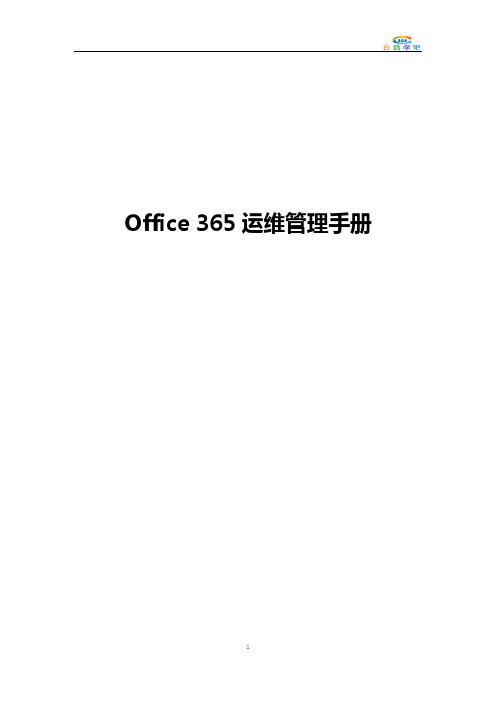
Office 365运维管理手册目录在Office 365中建立账号 (3)添加单个用户 (3)批量添加用户 (6)配置自定义域名 (10)指定自定义域名并确认所有权 (10)配置Exchange Online和Lync Online采用自定义域名 (13)配置SharePoint Online公共网站采用自定义域名 (16)域名服务商自定义域名配置示例 (23)东方网景()自定义域名配置示例 (23)在联动天下(IDC1)自定义域名配置示例 (39)在万网(HiChina)自定义域名配置示例 (47)在易网国际(CNDNS)自定义域名配置示例 (54)在三五互联(35COM)自定义域名配置示例 (64)邮箱批量迁移 (74)比较迁移类型 (74)远程移动迁移 (74)暂存Exchange迁移 (75)直接转换Exchange迁移 (75)IMAP迁移 (75)IMAP邮箱批量迁移(以腾讯企业邮箱为例) (76)停止迁移批次 (80)重新启动迁移批处理 (81)创建和启动其他迁移批处理。
(81)配置MX 记录以指向Office 365的电子邮件组织 (81)删除迁移批处理 (81)Microsoft Exchange PST Capture (81)建立内部协作站点 (83)访问内部协作站点 (83)创建子网站 (84)更改标题、说明和徽标 (86)更改网站风格和配色 (88)编辑首页页面 (90)建立文档库 (92)创建文档库 (92)在浏览器中多人协作编辑文档 (95)开启和查看文档版本记录 (97)建立图片库 (99)建立视频资源库 (101)建立通知和公告 (104)设置顶部导航 (106)设置左侧导航 (108)在Office 365中建立账号您可以在Office 365管理中心为组织内部的员工建立账号,以便他们登录Office 365、安装软件、使用各种服务。
这种方式适合没有本地部署AD服务器且不需要同步用户的情况。
office365介绍

Office365与其他应用的集成
与社交媒体的集成
01
Office365将与主流社交媒体平台进行集成,方便用户在社交媒
体上分享和协作。
与企业资源规划(ERP)系统的集成
02
Office365将与主流ERP系统进行集成,实现数据共享和业务流
程自动化。
与数据分析工具的集成
03
Office365将与数据分析工具进行集成,帮助用户更好地利用数
Office365的安装与配置
安装Office365
首先需要购买Office365订阅,然后根据不同平台(Windows、Mac、iOS、 Android等)下载安装Office应用。在安装过程中,需要登录Microsoft账户, 并按照提示完成安装。
配置Office365
安装完成后,需要对Office365进行配置。这包括选择语言、设置默认打印机、 调整自动保存设置等。根据不同平台,配置步骤略有不同,但总体来说较为简 单。
商业订阅计划
01
适用人群
企业、组织等商业用户。
02 03
特点
提供Office应用程序的企业级解决方案,包括Word、Excel、 PowerPoint等,支持多用户协同编辑、版本控制等功能。提供企业级 的客户支持和技术支持。
价格
根据企业规模和需求定制,费用较高,但可享受企业级的全方位服务。
04 Office365的部署与使用
Office365的常见问题与解决方案
问题1
无法登录Office365。解决方案:检查输入的电子邮件地址和 密码是否正确,尝试清除浏览器缓存和Cookie后重新登录, 如果问题仍然存在,请联系Microsoft技术支持。
问题2
Office 365 架构简介

Office 365 界面
Office 365 平台界 面
用户登录管理界 面
商业 & 账单
用户ID平台
验证
因特网DNS
SharePoint Online
Exchange Online
Lync Online
Office Pro Web Apps 及其他
每个组织使用同一个云端目录服务
云端用户
OAuth2 Metadata SAML-P WS-Federation
Graph API
目录&密码同步
OAuth2 Metadata SAML-P WS-Federation
Graph API
联盟用户
OAuth2 Metadata SAML-P WS-Federation
Shibboleth 和AD & Non-AD
主要用在学校教育领域 推荐当前不使用ADFS的系统 单点登录 基于安全口令的验证 支持网页客户端和outlook 微软提供集成支持, 不支持shibboleth 的 部署 需要本地服务器和支持 和本地的活动目录和其他目录服务一起工 作
基于安全口令的验证
支持网页和客户端微软提供支持 第三方提供支持 需要本地服务器,授权和支持 通过„works with Office 365‟ 程序进行验证 Office 365 混合模式下工作
李炫 xual@
消费者终端 设备的“淘 金热”
服务器“行 业革命”
微软公有云上最新生产力服务+最新的产品集成
微软公有云上最新生产力服务+最新的产品的集合
1989-2005
第一代
2007
第二代
2008
第三代
OFFICE365数据迁移说明

OFFICE365数据迁移说明1. 如何导出现有邮箱数据 ....................................................................... 错误!未定义书签。
2. 如何绑定国际版Office365邮箱 ......................................................... 错误!未定义书签。
3.如何导入原有的邮箱数据 .................................................................. 错误!未定义书签。
4. 如何移动邮件至指定目录 ................................................................... 错误!未定义书签。
5. OneNote日记迁移 ................................................................................ 错误!未定义书签。
6. OneDrive文件迁移................................................................................ 错误!未定义书签。
7. 移动端如何重新绑定账户 ................................................................... 错误!未定义书签。
1. 如何导出现有邮箱数据打开outlook,点击文件。
点击导入/导出选择创建文件的类型为:Outlook数据文件(.pst)选择需要导出的数据文件,如收件箱、已发送邮件、联系人、日历等。
选择导出文件的路径并且直接确定,不加密导出后文件如图所示2. 如何绑定国际版Office365邮箱2.1首先需要删除世纪互联版Office365邮箱,具体删除步骤如下:1.在邮箱账号上面右击删除,如图所示:2.2 接着可以绑定国际版Office365邮箱,具体的绑定步骤如下1. 点击“文件”---“添加账户”2.设置电子邮件账户信息(电子邮箱地址为您的office365邮箱地址)3.添加账户4.选择允许5.点击完成并重启客户端3.如何导入原有的邮箱数据在绑定了国际版Office365邮箱之后,可以按照以下步骤导入原有的世纪互联版的数据1.点击“文件”2.选择打开和导出3.选择导入/导出4.选择从另一程序或文件导入5.选择Outlook数据文件(.pst)6.导入Outlook数据文件并选择文件路径7.选择导入的邮件账户4. 如何移动邮件至指定目录在迁移至国际版之后,默认的收件箱名称会从原有的“收件箱”更改为“inbox”,因此部分用户的账户下同时存在“inbox”和“收件箱”文件夹,此时可以按照以下步骤更改邮件目录。
microsoft 365用法
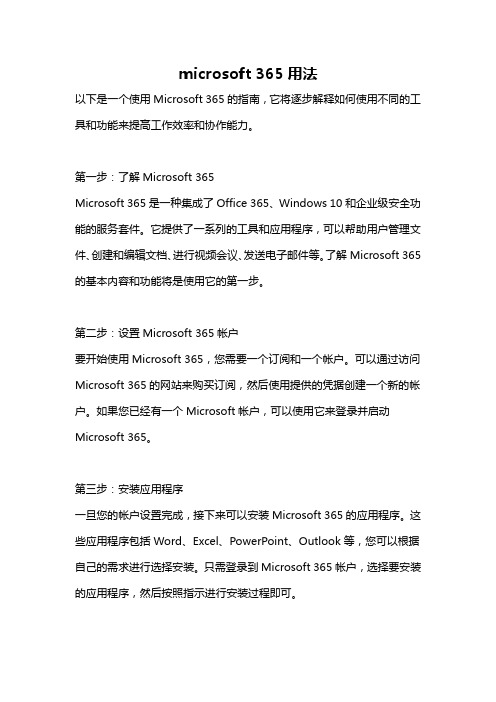
microsoft 365用法以下是一个使用Microsoft 365的指南,它将逐步解释如何使用不同的工具和功能来提高工作效率和协作能力。
第一步:了解Microsoft 365Microsoft 365是一种集成了Office 365、Windows 10和企业级安全功能的服务套件。
它提供了一系列的工具和应用程序,可以帮助用户管理文件、创建和编辑文档、进行视频会议、发送电子邮件等。
了解Microsoft 365的基本内容和功能将是使用它的第一步。
第二步:设置Microsoft 365帐户要开始使用Microsoft 365,您需要一个订阅和一个帐户。
可以通过访问Microsoft 365的网站来购买订阅,然后使用提供的凭据创建一个新的帐户。
如果您已经有一个Microsoft帐户,可以使用它来登录并启动Microsoft 365。
第三步:安装应用程序一旦您的帐户设置完成,接下来可以安装Microsoft 365的应用程序。
这些应用程序包括Word、Excel、PowerPoint、Outlook等,您可以根据自己的需求进行选择安装。
只需登录到Microsoft 365帐户,选择要安装的应用程序,然后按照指示进行安装过程即可。
第四步:使用Microsoft 365的基本功能现在您已经安装了Microsoft 365的应用程序,您可以开始使用它们的基本功能。
例如,您可以使用Word创建和编辑文档,使用Excel创建和管理电子表格,使用PowerPoint创建演示文稿,并使用Outlook发送和接收电子邮件。
第五步:使用云存储功能Microsoft 365还提供了云存储功能,使您可以在任何设备上随时访问和编辑文件。
通过将文件保存到OneDrive或SharePoint中的云存储中,您可以在任何时间和地点打开和共享这些文件。
只需登录到Microsoft 365帐户,并使用OneDrive或SharePoint中的文件管理功能进行操作。
0365的操作手册
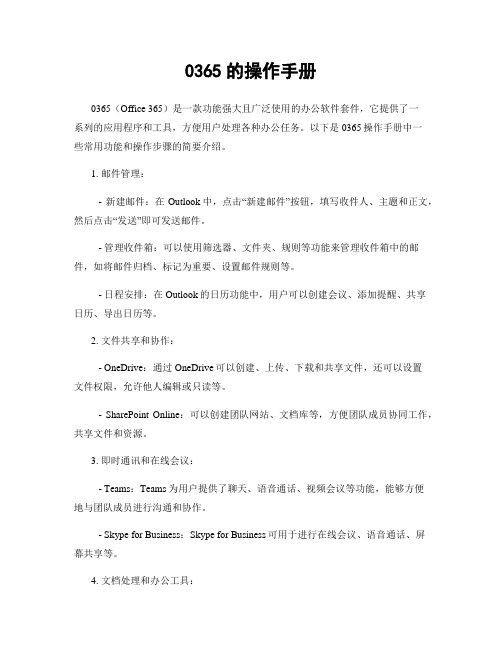
0365的操作手册0365(Office 365)是一款功能强大且广泛使用的办公软件套件,它提供了一系列的应用程序和工具,方便用户处理各种办公任务。
以下是0365操作手册中一些常用功能和操作步骤的简要介绍。
1. 邮件管理:- 新建邮件:在Outlook中,点击“新建邮件”按钮,填写收件人、主题和正文,然后点击“发送”即可发送邮件。
- 管理收件箱:可以使用筛选器、文件夹、规则等功能来管理收件箱中的邮件,如将邮件归档、标记为重要、设置邮件规则等。
- 日程安排:在Outlook的日历功能中,用户可以创建会议、添加提醒、共享日历、导出日历等。
2. 文件共享和协作:- OneDrive:通过OneDrive可以创建、上传、下载和共享文件,还可以设置文件权限,允许他人编辑或只读等。
- SharePoint Online:可以创建团队网站、文档库等,方便团队成员协同工作,共享文件和资源。
3. 即时通讯和在线会议:- Teams:Teams为用户提供了聊天、语音通话、视频会议等功能,能够方便地与团队成员进行沟通和协作。
- Skype for Business:Skype for Business可用于进行在线会议、语音通话、屏幕共享等。
4. 文档处理和办公工具:- Word:Word是一款强大的文字处理软件,可以创建、编辑和格式化文档,包括字体、段落、插入图片等。
- Excel:Excel提供了强大的数据处理和分析功能,用户可以创建表格、图表、公式等,进行数据计算和可视化呈现。
- PowerPoint:PowerPoint用于创建演示文稿,用户可以插入图片、添加动画效果、音频和视频等,制作专业的演示。
以上仅是0365操作手册中的一部分功能和操作步骤简介,涵盖了常见的邮件、文件、通讯和办公工具。
通过熟练掌握这些操作,您可以高效地使用0365套件来完成各种办公任务,提高工作效率。
请根据实际需要进一步深入了解和学习0365的其他功能和操作。
office365使用技巧

office365使用技巧
1.掌握快捷键:在使用Office365的过程中,熟练掌握快捷键可以大大提高工作效率,比如常见的 Ctrl+C、Ctrl+V、Ctrl+X 等。
此外,还有一些比较实用的快捷键可以用于快速插入表格、图片等。
2. 利用 OneDrive 进行实时协作:使用 OneDrive 存储文档可以让团队成员实时协作。
团队成员可以在同一文档上共同编辑、批注和共享文件,这样可以减少不必要的沟通和时间浪费。
3. 使用 Outlook 进行邮件管理:Outlook 是一款非常强大的邮件管理工具,可以让你轻松管理收件箱、发件箱、已发送邮件和归档邮件等。
此外,还可以设置邮件规则,将收到的邮件自动分类和归档。
4. 利用 Teams 进行团队协作:Teams 是一款集聊天、会议、文件共享等功能为一体的团队协作工具。
通过 Teams,团队成员可以在同一平台上进行实时协作,方便快捷。
5. 制作专业的 PowerPoint 演示文稿:在使用 PowerPoint 制作演示文稿时,可以使用一些专业的模板和主题,以及利用图表、图像、动画等功能,让演示文稿更加生动有趣。
6. 自定义 Excel 工作表:Excel 是一款非常强大的表格处理工具,可以用于数据分析和处理。
在使用 Excel 时,可以自定义工作表、图表和公式,以及利用一些实用的功能,如数据筛选、数据透视表等。
7. 利用 Planner 进行任务管理:Planner 是一款团队任务管理工具,可以让团队成员共同制定任务计划、分配任务、跟踪进度和完
成情况等。
通过 Planner,可以更好地协作和管理任务。
Office 365 开发者指南说明书

Page02“The most strategicdeveloper surface areafor us is Office 365“- Satya Nadella, CEO Microsoft Corp.01with your add-ins for Office or Office 365, or generally makes use of Office services. You automatically profit from the popularity of the productivity solution no. 1: Microsoft Office.023.4our prominent community channels. You’llalways find a helping hand for questions andassistance for boosting your success. Becausedevelopers are the key to success – both foryou and for Microsoft.0303Perfect DistributionPrivate App Catalog SharePointApp Catalog OfficeStore Azure AD/O365 marketsTemplates121 markets60 milliondownloads permonth43languages25currenciesPage05aka.ms/OfficeDevShowcaseBe inspiredToolVisual Studio & Office ToolsOffice Developer Tools and Visual Studio 2015 make a perfect combination for developing great add-ins or Windows 10 apps for and with Office. And the best of it is: Both Visual Studio 2015 Community Edition and the Office Developer Tools come for free.aka.ms/Office-Developer-ToolsThe rightEclipse and XCodePowerful SDKs allow for Office 365 development of native mobile apps connected to Office for Android and iOS. Thanks to the SDKs being available natively for those platforms, apps can be authored in platform specific IDEs like XCode and Eclipse. Just what you’re used to.aka.ms/Android-Developer-SDK aka.ms/Xcode-Developer-ToolsCross platform – running!Besides the SDKs for native iOS and Android mobile apps, Office 365 features strong REST-based APIs which can be integrated with any web or cross platform development. For instance, Xamarin and Cordova are two strong allies when developing your mobile app with Office access.aka.ms/Xamarin-Platform aka.ms/VS-Tools-CordovaPage09 mva.msOffice 365 Develop-ment IntroductionIntroduction todeveloping Office add-ins (in German)aka.ms/MicrosoftGraphOffice 365 data and services.10https://graph.microsoft.ioYou -> Expertaka.ms/OfficeDevGitHub02 SDKs for Android & iOS Conquer new markets by embedding Office into your native mobile development for iOS and Android. Microsoft makes the Software Devel-opment Kits for these platforms available for free, making the development process as smooth as can be.aka.ms/Office-365-SDK-for-Androidaka.ms/Office-365-SDK-for-iOS03 Great ideas on your mind with the necessary controls not at hand? Office 365 JavaScript Con-trols is a free library of magnificent components that can very easily be embedded into your app or add-in. In no time, your app looks familiar to Office 365 users. Feel-good factor guaranteed.aka.ms/O365-Javascript-ControlsAll you needaka.ms/OfficeUI-FabricOffice UI FabricGorgeous Office style user interfaces in the twinkling of an eye. Thanks to a splendid toolkit: Office UI FabricEin weiteresFamilienmitgliedDeveloper Platform forSkypeaka.ms/SkypeDeveloperPage 13Page14IT HeroStep by step -setting up Office 365 in your organizationYou are thrilled by Office 365 and have crafted apps or add-ins for it that entirely convinced your boss. Con-gratulations! Now when it comes to deploying and configuring Office 365 within your organization’s existing infrastructure, your next step is to involve IT management. Be their hero and give them exactly the information they need. Short, succinct and to the point: Our guide for properly onboarding Office 365 within your organization.aka.ms/FastTrack-O365Microsoft Developer Network (MSDN) // http://msdn.de // http://aka.ms/Office-TechGuideServices & Resources for Office DevelopersN e w sT o o l sI n f o r m a t i o nL e a r nR e s o u r c e sNewsTechwiese.de : Up -to-date daily news , events and helpful resources for Microsoft ecosystem developers..http://aka.ms/MSDN-NewsDeveloper NewsletterOur free biweekly MSDN Flash gets you up to speed on the Microsoft development platform.http://aka.ms/MSDN-FlashOffice NewsletterFor users: Latest news, tips and leads make working with the various Office applications easier.http://aka.ms/office-newsletterTwitterFollow Microsoft Germany’s Twitter channel for developers.http://aka.ms/MSDev_deFacebookMicrosoft Developer is the place on Facebook to go for developers dealing with the Microsoft ecosystem.http://aka.ms/MSDN-FacebookVisual Studio –the perfect introduction to Office DevelopmentOffice 365 Trial V ersionRegister for Office 365 at no charge to develop, test and deploy apps for Office and SharePoint. Or use the Office 365 Developer Subscription that’s part of your MSDN Subscription.http://aka.ms/O365-DeveloperOffice Developer Tools for Visual StudioThe Office Developer Tools and Visual Studio 2015 make a perfectcombination for creating great add-ins or Windows 10 apps with and for Office. The tools are free, just like Visual Studio Community 2015 Edition: It offers support for all kinds of Office development.http://aka.ms/Office-Developer-ToolsOffice Add-ins with Visual Studio Code A cross platform code editor –the perfe ct addition to your development tools. The open source editor is available for Linux, Mac OSX & Windows.http://aka.ms/VSCode-OfficeOffice 365 Dev Program 1 year Office 365 subscription,newsletter, tutorials and a lot more.Anything you need to develop and test Office add-ins or mobile Office apps.http://aka.ms/O365-Dev-ProgramOffice Developer CenterThe Office Developer Center is a perfect start page for the world of Office development.http://aka.ms/Dev-OfficeOffice Developer on GitHubAn extensive repository consisting of code snippets and scenarios is available on GitHub –for all supported platforms and Office products.http://aka.ms/OfficeDevGitHubCode ExamplesCode examples for Office add-ins or a mobile application for Windows, Max, iOS or Android –the perfect start.http://aka.ms/Office-Code-SamplesDeveloping Office Add-insTheory and practice for extending Office products with new functionality using different kinds of add-ins.http://aka.ms/Office-EinfuehrungOnline TrainingsMicrosoft Virtual Academy is the free training portal for technologies within the Microsoft platform.http://aka.ms/Microsoft-Virtual-AcademyTechnical VideosChannel 9 offers all kinds of technical video content.http://aka.ms/Channel-9http://aka.ms/warum-Office http://aka.ms/Office-KickstartDocumentation The MSDN Library offersdetailed technical information about any important Microsoft technology.http://aka.ms/MSDN-LibraryDeveloper ForumsReceive replies and solutions directly from the MSDN forums community, or decide to help others.http://aka.ms/MSDN-ForenEventsFind all important developer events for the German-speaking area in the events section of techwiese.de.http://aka.ms/MSDN-EventsMSDN Subscriptionhttp://aka.ms/MSDN-SubscriptionFast access to more than 11 TB of software // access to the latest Microsoft products as soon as they’re launched to the public.Your subscription contains an Office 365 DeveloperSubscription: Start developing, testing and deploying your apps for Office and SharePoint today. Publish and sell your apps in the Office Store or make them available through a company-internal app catalogue.__________________________________Supporthttp://aka.ms/MSDN-SupportThe MSDN Support Teamprovides advice regarding your questions about Microsoft’s development platform and infrastructure technologies. Contact us at no charge; our MSDN Support Team is happy to help .E-Mail:msdn-technet-*****************© 2016 Microsoft Germany. All rights reserved. Version 14.03.2016. This flyer is for informational purposes only. Always up-to-date at http://aka.ms/Office-Developer-ENEclipse and XCodeDevelop native mobile apps with Office access for Android and iOS.http://aka.ms/Android-Developer-SDKhttp://aka.ms/Xcode-Developer-ToolsXamarin & CordovaXamarin & Cordova are two strong partners when developing mobile apps.http://aka.ms/Xamarin-Platformhttp://aka.ms/VS-Tools-CordovaMicrosoft GraphThe easiest way to call Microsoft APIs.http://aka.ms/Microsoft-GraphAndroid & iOSEmbed Office into native mobile development for iOS and Android.http://aka.ms/Office-365-SDK-for-Androidhttp://aka.ms/Office-365-SDK-for-iOSJavaScript ControlsOffice 365 JavaScript Controls is a freely available library consisting of great components.http://aka.ms/O365-Javascript-ControlsPodcastsOffice 365 Developer Podcast –get your developer information directly from Redmond.http://aka.ms/Office-PodcastsOffice TrainingsHands-on labs, online training, guidelines and a lot more –directly from the Office product group in Redmond.http://aka.ms/Office-Trainings。
office365使用手册

office365使用手册Office365使用手册1.介绍1.1 Office365概述1.2 功能与特点1.3 系统要求2.使用前的准备2.1 安装Office3652.2 购买订阅/激活许可证2.3 账户注册与登录3.邮件和日历3.1 创建和发送邮件3.2 接收、回复和转发邮件3.3 管理收件箱3.4 设置邮件规则3.5 创建和管理日历事件3.6 共享日历4.文档处理4.1 新建和编辑文档4.2 文档格式设置4.3 保存和共享文档4.4 文档协作与版本控制4.5 导入和导出文档5.表格处理5.1 创建和编辑表格5.2 数据排序和筛选5.3 使用公式和函数5.4 数据透视表5.5 图表绘制和编辑5.6 数据导入和导出6.幻灯片演示6.1 创建和编辑幻灯片 6.2 幻灯片设计和排版6.3 幻灯片切换和放映6.4 幻灯片注释和批注6.5 幻灯片动画和转场效果7.群组和共享7.1 创建和管理群组7.2 共享文件和文件夹7.3 协作和讨论7.4 任务分配和追踪7.5 会议和在线聊天8.安全和隐私8.1 邮件和文档加密8.2 防和垃圾邮件8.3 备份和恢复数据8.4 访问权限管理8.5 安全策略与设置9.故障排除与常见问题解答9.1 常见错误代码9.2 邮件发送和接收问题9.3 文件保存和打开问题9.4 网络连接和访问问题9.5 其他常见问题与解答10.附件:详细的Office365操作指南法律名词及注释:1.订阅:指用户购买Office365服务的合同关系。
2.激活许可证:指用户在安装Office365后输入的许可证密钥,用于激活软件的合法使用。
3.共享:指用户以不同权限将文件、文件夹或共享给其他用户。
4.数据透视表:一种数据分析工具,将大量数据压缩并以可读性强的形式展现。
5.幻灯片切换和放映:指在演示幻灯片时,切换幻灯片和进行全屏放映的功能。
6.防和垃圾指Office365针对恶意软件和垃圾邮件的自动防护机制。
office365无法启动的解决方法

office365无法启动的解决方法Office 365是一款由微软推出的办公套件软件,广泛应用于各种企业和个人办公场景中。
然而,有时候我们可能会遇到Office 365无法启动的问题,这给我们的工作和学习带来了不便。
本文将探讨一些常见的原因,并提供解决方法。
我们需要明确一点:Office 365无法启动可能是由多种原因引起的。
下面我们将逐一讨论这些原因,并提供相应的解决方法。
1. 网络问题:有时候,Office 365无法启动是由于网络连接问题造成的。
我们可以先检查一下网络是否正常,确保网络连接稳定。
如果网络连接正常,但Office 365仍然无法启动,可以尝试重新连接网络或者重启电脑。
2. 软件冲突:另一个常见的原因是与其他软件的冲突。
有时候,某些安装在电脑上的软件可能会干扰Office 365的正常运行。
解决这个问题的方法是检查一下电脑上是否安装了其他办公套件软件或者防火墙软件,并尝试卸载或者关闭这些软件。
3. 更新问题:Office 365需要定期更新以保持其功能和安全性。
如果你长时间没有更新Office 365,可能会导致无法启动的问题。
解决这个问题的方法是打开Office 365,并检查是否有可用的更新。
如果有更新可用,点击更新按钮进行更新。
4. 许可证问题:有时候,Office 365无法启动是由于许可证问题引起的。
这可能是你的许可证已过期或者许可证文件损坏导致的。
解决这个问题的方法是打开Office 365,并检查许可证的状态。
如果许可证已过期,可以尝试重新激活许可证或者购买新的许可证。
5. 硬件问题:最后,Office 365无法启动也可能是由于硬件问题造成的。
例如,电脑的内存不足或者硬盘损坏等问题都可能导致Office 365无法正常运行。
解决这个问题的方法是检查一下电脑的硬件状态,并确保硬件正常工作。
Office 365无法启动可能是由于网络问题、软件冲突、更新问题、许可证问题或者硬件问题引起的。
Office 365中的用户管理:详解Office系列软件中的用户管理

Office 365中的用户管理:详解Office系列软件中的用户管理Office 365是微软的一款云端办公套件,其中包含了许多办公软件和服务,如Word、Excel、PowerPoint、Outlook等。
通过Office 365,用户可以随时随地使用各种办公软件和服务,并实现数据多终端同步和备份,极大地提高了工作效率。
Office 365中的用户管理是非常重要的一部分,对于企业或组织来说,更是必须掌握的技能。
一、Office 365中的用户管理方式Office 365中的用户管理方式主要以用户账户为基础,包括用户创建、管理、授权、权限等功能。
通过Office 365中的用户管理功能,管理员可以轻松地管理和控制用户账户,如添加或删除用户账户、修改用户密码、重置用户设置、分配用户权限等。
Office 365中的用户管理功能主要以Azure Active Directory (Azure AD)为基础。
Azure AD是微软的一款云身份认证服务,为Office 365提供了强大的用户认证和管理功能,可以帮助管理员快速、安全地管理用户身份和权限。
Azure AD支持多种认证方式,如单点登录、多重身份验证、FIDO认证等,可以保护用户账户的安全。
二、Office 365中的用户创建与删除Office 365中的用户创建与删除是用户管理的基础操作。
当企业或组织采用Office 365服务时,管理员需要首先创建用户账户,并授权用户使用相关的办公软件和服务。
用户创建与删除可以通过Azure AD控制台或PowerShell脚本来实现。
用户创建步骤如下:1.登录Azure AD控制台,选择“用户”;2.在用户列表页面,点击“新建用户”;3.输入用户信息,如姓名、邮箱、密码等;4.点击“创建”,完成用户创建。
用户删除步骤如下:1.登录Azure AD控制台,选择“用户”;2.在用户列表页面,选中要删除的用户;3.点击“删除”;4.在确认删除对话框中,输入管理员凭据,点击“删除”。
Office 365中的权限管理:深入掌握Office系列软件中的权限管理方式

Office 365中的权限管理:深入掌握Office 系列软件中的权限管理方式Office 365是微软推出的一款云端办公套件,包括了Word、Excel、PowerPoint等办公软件。
随着Office 365的广泛应用,对于权限管理的需求也越来越大。
而在这样的背景下,深入掌握Office系列软件中的权限管理方式成为了企业管理者必备的技能之一。
一、Office 365中的权限管理简介在Office 365中,权限管理主要包括了用户访问控制、文档权限控制与共享、应用程序权限控制等方面的内容。
我们将逐一介绍这些方面的权限管理。
1.用户访问控制Office 365中的用户访问控制主要是指对于用户的登录权限、访问权限、角色权限等方面的管理。
管理员可以通过Azure Active Directory(以下简称AAD)来管理用户的访问权限,包括对于用户的添加、删除、启用、禁用等。
另外,管理员还可以在AAD上进行授权管理,将不同的用户分配到不同的Office 365管理员角色中,从而可以控制用户的高权限访问。
2.文档权限控制与共享Office 365中的文档权限控制与共享主要是指对于文档的访问权限、编辑权限、共享权限等方面的管理。
具体来说,管理员可以通过设定不同的文档编辑权限,限制用户在文档中的的操作范围,从而可以有效地保护文档中的内容被篡改。
另外,对于文档的共享权限,管理员可以在网页版Office 365中设定针对不同用户或群组的文档共享权限,从而保证不同用户对于不同文档的访问权限。
3.应用程序权限控制Office 365中的应用程序权限控制主要是指对于应用程序的使用权限和访问限制,在Office 365中,管理员可以设置应用程序的使用权限,从而实现对Office 365中的应用程序的控制。
例如,管理员可以对微软提供的PowerAutomate进行授权管理,保证只有经过授权的用户才能使用它。
二、Office 365中的权限管理实操在实际进行Office 365中的权限管理时,管理员需要进行以下操作:1.用户访问控制在进行用户访问控制时,管理员首先需要在AAD中添加用户,然后分配不同的Office 365管理员角色,从而进一步确定用户的访问权限。
Office 365 增值功能与迁移指南说明书

Spotlight On…Customers are Moving to the CloudNow Available Through EAS!Office 365 Add-ons Simple Licensing for Office 365EasyThe underlying EA does not change. SA benefits are retained, including rights to new versions.Great PricePricing recognizesexisting investment inOffice and CAL Suites.Preserves EAdiscounts foron-premises andvolume discounts foronline services.FlexibleAdd Office 365 at anytime, for any numberof users, to anyworkload.A simple, low-cost way for customers to add Office 365 services at any time, while maintaining currentEA and SA benefitsPermitted Office 365 T ransitions, Add-ons Possible Transitions and Add-ons for Enterprise Product electionsProducts Being Transitionedor “Upgraded” E1E2E3E3 w/oProPlus E4E4 w/oProPlus ProPlusCore CAL Suite ✓/✓✓/✗✓/✗✗/✓✓/✗✗/✓✗/✗Enterprise CAL Suite✗/✗✗/✗✓/✗✗/✓✓/✗✗/✓✗/✗Office Professional Plus✗/✗✓/✗✓/✗✗/✗✓/✗✗/✗✓/✗Office Professional Plus andCore CAL Suite✗/✗✓/✗✓/✓✗/✓✓/✓✗/✓✗/✗Office Professional Plus andEnterprise CAL Suite✗/✗✗/✗✓/✓✗/✓✓/✓✗/✓✗/✗✓✓✓✗Office 365 Add-on versus T ransition in the EA Office Pro Plus SA $7.50ECAL SA $6.50E3 Add-on $3.00E3 USL $15.50$17.00$17.00Add-on (SA + Add-on)Transition (USL + Bridge)EXISTING INVESTMENTCost Benefits Simple: EA does not change•Maintain on-premises licenses and SA, and continue receiving full SA benefits (e.g., new version rights)•Maintain true-up motion for all Qualified Users / DevicesCompetitive pricing : Perceived Add-on discount reflects existing on-premises investments True per user licensing •EA licensing changes to enable per user licensing for Office 365 workloads •True-ups covered for Office 365 workloads on new Qualified DevicesOffice Add-on US Dollar figures reflect pricing for customers with EA Level D pricing rounded to nearest $.50Office 365 Add-on versus Full USL (T ransition)Add-on Full USLMidterm Sales CycleAt EA renewal Low Organizational Device GrowthMultiple Devices Per User Customer desires a hybrid-cloud strategy Customer desires a cloud-centric strategy Customer is at the beginning of their cloud journey and values the ability to move at their own pace with no change to their EA Customer has a defined cloud strategy in place Desires easier per-user licensing and feels comfortable changing EACompany ACompany BScenario 1: Add/Remove Users with Add-ons❝❝❝Scenario 2: Adding new Qualified Devices ❝❝❝❝❝100 Qualified Devices+Scenario 3: Licensing All Users with Add-ons ❝❝❝❝❝Scenario 4: Pro Desktop to Office 365 Enterprise E3Questions?Enterprise plans and Exchange Online Add-on or Full USL Licenses purchased throughEA, MPSA, AOS, Open, or MOSP/Now Extended!Office 365 Add-ons are an integral part of the price listsAdd-on options for every CAL customer and Office 365 workload Deploy quickly using FastT rack and FY14 Office 365 Deployment Offer Learn more on Office FastT rack Recap & Resources /Whether you have Software Assurance or Office 365,you are covered.The coverage that you enjoy with your Software Assurance benefits will continue as cloud-platform coverage with Office 365.IT Pro technical training vouchers Deployment planning services 24x7 Support IT Pro online training courses Office 365 Deployment Offer* 24x7 SupportHome Use Program Office roaming use rights End user e-learning courses Install service on up to 5 devices Office mobile appsEnd user e-learning coursesNew version rights / Extended hotfix Multi-language packSpread paymentsCold backups Software is always up to dateMulti-language packAnnual payment terms99.9% SLA availability hosted offering/wp-content/uploads/2014/03/O365-Support-Overview-Battle-Card-Customer.pdfQuestions…•A customer has an EAS with Office 2010. They want to transition to Office 365 licensing. Will they be required to remove Office 2010 and replace it immediately with O365 ProPlus?Yes, if the customer moved all Office Professional Plus Volume Licence (VL) counts from the EAS to O365 USL, they would require removal and reinstall of Office.1) VL media cannot be used to install Office licensed through the O365 USL2) The latest version (2013) of Office must be installed•Will a customer who transitions from on-premises Office to Office 365 Pro Plus 365 keep the rights to the latest version of on-premises Office if they then transition back?The customer will be entitled to the version that was available when their SA coverage ended for those licenses paid in full. So if they transitioned today, it would be Office Professional Plus 2013.They may also transition back on premises, reattaching and purchasing SA providing:1.Those licences were paid in full2.SA was current on those licences at the time oftransition.•Can a customer run Office in RDS on Azure?Typically, no.You should rent office through SPLA.•A customer has a mix of Office 2003 (via Open) and Office 365 ProPlus as part of E3. However, they are running Windows XP on their machines. What are the implications?They won’t be able to use either version of Office; Office 2003 doesn't work with Office 365 and Office 2013 (Office 365 ProPlus) doesn't run on Windows XP.•A customer buys an Office 365 Add-on and Microsoft doesn’t meet the SLA for a month. Would the customer receive creditfor the add-on or value for the equivalent USL?Only up to the add-on credit./en-us/library/office-365-service-level-agreement.aspx /en-gb/download/details.aspx?id=18128•A customer is deploying 100 seats of the E3 add-on and 80 seats of the E1 add-on through EA/EAS/Open/OV/OVS/MSPA/AOS/MOSP.The minimum qualification for the deployment offer is 150 seats. Would this mixed order of add-ons qualify for the funding?Yes.Office 365 Open timeline H1 FY14March 2013•Launched Office 365 for commercial customers•Launched manual migration offer –Office 365 Open Value offer August 2013•End-to-end experience improvements implemented, which bundled numerous keys into 1 key December 2013•Expanded SKU line up September 2013•Launched Office 365 for public sector customers •Expanded OLS SKU lineup February 2014•Launched programmatic Office 365 Add-ons and retire OOVOH2 FY13H2 FY14OV OVS A simple, low-cost way for customers to add Office 365 services at any time, while maintaining current OV and SA benefits Office 365 Add-on SKUs•The underlying OV and OVS does not change •SA benefits are retained, including rights to new versions Office 365 Add-on SKUs•Pricing recognizes existing investment in Office and CAL Suites •Preserves OV discounts for on-premises and volume discounts for Online Services •Add Office 365 at any time, for any number of users and to any workloadScenarios covered by Office 365 Add-on for OV Commercial Government Education ME1E3E1E1+Archiving E3A3Core CALN/A 1-14%N/A -10%-7%N/A Faculty: -15%Student: -12%E-CAL 1N/A N/A N/A Office Pro Plus-39%2-25%-11%Faculty: -38%Student: -56%Core CAL or E-CAL + Office Pro Plus-66%2-45%-36%Faculty: -51%Student:-56%1CAL Suite to M SKU scenario, as well as E-CAL only customer scenario are no longer part of the supported scenaio effective November 2013.This offer attemps to give price reduction for equvalent O365 functionality already purchased in the VL Program. There is no equivalent offer in O365. 2 Discount % updated effective November 2013 to ensure alignment with equivalent offers and policies provide in other Volume Licensing Channels (such as Enterprise Agreement).Set-up experience for customers •Receive email with login to VLSC •Sign Open agreement and retrieve a single 5x5 code •Instructions provided for redeeming key •VAR purchases from Open/OV/OVS pricelists•Subscription sold for the amount that is orderedFor example customer ordering 87 seats for Office 365 E1 will receive a single key that will activate 87 seats.•Enter single key and basic information on /setup365•Subscription end date set at redemptionSummaryOffice 365 Add-on SKUs arenow an integral part of OV andOVS programs.There are now add-on optionsfor qualified customersFind resources and learn more: Licensing on MPN/en/us/Pages/Licensing/volume-licensing.aspxQuestions?Windows 8.1 EnterpriseOn the pricelist and available without an annuity (SA)OneDriveThere can only be OneHowever, there are two…And Office Web Apps are nowcalled Office Online/one-place-for-all-your-work-files-introducing-onedrive-for-business/Windows Intune Offers Open EA/EAS EESMust license ConfigMgr separatelyPer User Licensing (on up to 5 devices)Must license ConfigMgr separately If the customer also wants Windows…If the customer owns ConfigMgr and SCEP…Notes:•All Prices USD MOSP Direct. Discounts for volume and education.•MDOP & Additional storage for Software Dist available as add-on (same as current offer)•Windows Intune Add-On for ConfigMgr requires ConfigMgr & SCEP to be licensed under the EA/EAS/EES Beginning April 1, 2014Open License, OV, OVSWindows Intune Offer available April 1, 2014System Center 2012 Config Mgr & Endpoint Protection available in all offers Win SA no longer required (For Windows Intune & Windows Intune Add-On)New OfferVLSC User Guide http://bit.ly/1hRe1IROffice 365 Support Battlecard http://aka.ms/YjixedLicensing Office 365 ProPlus in VL http://bit.ly/NB0hYkWindows 8.1 Licensing Brief http://bit.ly/NB0YB1/en-in/licensing/about-licensing/product-licensing.aspx The PUR Explained http://aka.ms/zeabkaCustomer Licensing Education Serviceshttp://aka.ms/cz13p4When What WhereReading24th-25th March Licensing Product & ProgramFundamentalsLondon30th April-1st May Licensing Product & ProgramFundamentals27th-28th May Licensing Product & ProgramReadingFundamentalsNow 2-day events (optional)Y our Call to Action:David Cattanach*********************。
Office 365混合架构与部署指南说明书

No integration to on-premises* Federated ID scenario can use Azure AD Sync as a backup in case of a Federation platform outage on-premOn-premises Exchange organizationSharing (free/busy, Mail Tips, Archive, PF, etc.)On-premises Lync organizationMigration of Data (Contact Lists / Scheduled Meetings)Lync On-Prem andExchange On-PremDelegate schedules meeting on-behalf of Boss *Publish status based on Outlook calendar free/busy* Supported only when both users are homed online in the same forest or both are homed on-premises.for on-premises/cloudEnables free/busy,flow between on-premises and whether cloud or on-On-Premises ExchangeE-mail Address Policies) 1 2 4 554Update-HybridConfiguration on-premises Exchange andthe on-premises Exchange to both the on-premises and 3 3Multi-Org Hybrid SupportOrg Relationship (F/B, Sharing)Get-Federation Information fallback logicIf the on-premises Autodiscover endpoint is not published properly when the wizard executes, it will warn not fail.Set-HybridConfiguration -Domains ", , autod:"-EmailAddressPolicy.Only missing proxies will be added. No addresses will be changed/removed.http://aka.ms/hybridkey(http://aka.ms/hybridkey)You have an existing, non-trial, Office 365 Enterprise subscriptionYou currently do not have a licensed Exchange 2013 or Exchange 2010 SP3 server in your on-premisesYou will not host any on-premises mailboxes on the Exchange 2013 or Exchange 2010 SP3 server on which youhttp://aka.ms/hybridkey/kb/2939261So, just cause you have 2010 and/or 2007 you cannot useSearch Exchange on-premises mailboxes and Exchange Online mailboxes in the same eDiscovery search initiated from the Exchange on-premises organization.Search Exchange on-premises mailboxes that use Exchange Online Archiving for cloud-based archive mailboxes.Search Exchange Online mailboxes from an eDiscovery search initiated from the Exchange on-premises organization by an Search on-premises mailboxes using an eDiscovery search initiated from the Exchange on-premises organization by an administrator1 2 3 41 201323 20102013 2010 1 2 312 20132007123Test-OAuthConnectivity -Service EWS -TargetUri https:///ews/exchange.asmx -Mailbox <On-Premises Mailbox> -Verbose | flTest-OAuthConnectivity -Service EWS -TargetUri <external hostname authority of your Exchange On-Premises deployment> -Mailbox <Exchange Online Mailbox> -Verbose | flRunning Get-AuthServer from the on-premises environment will yield the metadata and trust information used AuthMetadatURL- is the tenants specific endpoint for token validationCertificateString- is similar to the certificate Metadata exchange we do with the traditional MFG trustRunning Get-ExchangeCertificate will reveal that a new self signed certificate is created for OAUTHRunning Get-IntraOrganizationConfiguration from both on-Running Get-IntraOrganizationConnector from both premises shows the rest of the configuration DiscoveryEndpoints- are obtained from the IntraOrgConfigTargetAddressDomain- means the same thing it meant in org relationship, the domain name this IOC applies toOption 1: O365 mailboxes access legacy PFs on-premOption 2: O365 mailboxes access Modern PFs on-premOption 3: Exchange 2013 on-prem mailboxes access Modern PFs in O365 2007 On-Premises 2010 On-Premises 2013 On-Premises1. 2.3. 4.5.On-premises <SmtpAddress>**********************</SmtpAddress>PF/CAS instead of the CASArray1.2.3.4.5.Set-OrganizationConfigSolution: Update to CU6 / CU7Content: /kb/2977293/en-us/library/dn497703(v=exchg.150).aspx /kb/2937358/kb/2860844/en-us/wikis/exchange/1042.aspx?sort=mostrecent&pageindex=1/en-us/wikis/exchange/office-365-move-mailbox-fails-with-transient-exception.aspx/kb/2615183/en-us/library/hh529912(v=exchg.150).aspx。
Office 365系统架构规划指南

网络使用率
Exchange 客户端网络带宽计算器
网络使用率– 客户端数据
每个客户基于客户端使用的网路使用率. 相关的客户端数据:
迁移速度
迁移速度测试 • 测试并确认您的组织的 Internet 带宽可以管理 Office 365 迁移的网络影响. • 评估 Office 365 迁移事件的内部网络带宽可用性. • 使用可用网络工具,例如:
1. 入门指南 1.1 Office 365 计划 1.2 基础架构规划
2. Exchange Online 服务 3. SharePoint / OneDrive / Yammer 服务 4. Lync Online 服务 5. 用户入门
商业版
核心需求
大型企业
高级需求
简单的,可伸缩的管理体验
以组为单位Onboarding (数周时间) 需要与本地活动目录进行目录同步
混合部署
长期共存 启用跨平台日历功能, 平滑迁移, 并且易于Off-boarding
Exchange 5.5
Exchange 2000
Exchange 2003
Exchange 2007
Exchange 2010
IMAP 迁移范围
迁移的
邮件消息 (收件箱和其他文件夹)
最多500,000 项
可以排除特定的文件夹 (e.g. 已删除项目, 垃圾邮件)
无法迁移
联系人, 日历, 任务, etc.
排除的文件夹
在文件夹名中有正斜杠( / )的文件 夹 大于35 MB的邮件
IMAP 迁移流程
初步同步
设置用户
+ 在O365中创
可接受的中断期
大? 小? 没有?
Office 365 跨设备配置指导手册

点击工作组网站后即可进入站点
在PC或Surface上使用
•
安装office 后,Lync客户端会自动安装
运行,输入账号、密码登录
在移动设备上使用
在移动设备上使用
配置Office Mobile
• • •
在Windows Phone 8.1手机上已经预装了Office Mobile 选择添加链接 输入SharePoint链接
iPad 上使用Office 365
Iphone 上使用Office 365
Office 365 试用与申请
Office 365 试用与申请
• 访问以下地址进行注册试用:
/china/office365/signup.aspx
选择好对 应的版本 申请,进 行免费试 用
Microsoft Office 365
跨设备配置指导手册
Office 365
Office 365试用申请
Office 365建立账号
PC或Surface pro上使用office 365 Windows phone 上使用 Office 365 Android phone 上使用Office 365
•
Office 365设置中,点击“软件”
选择软件的语言和版本后,点击“安装”
保存软件安装包,这是一个很小的安装包文件
在PC或Surface上使用
•
运行安装程序
流式安装技术,边安装边使用
•
安装等待
在PC或Surface上使用
•
安装完成后点击登陆,使用Office 365账户登录
登陆以激活 Office
搜索安装
启动登陆
Outlook Web Access
Microsoft Office 365 商务伙伴功能指南说明书
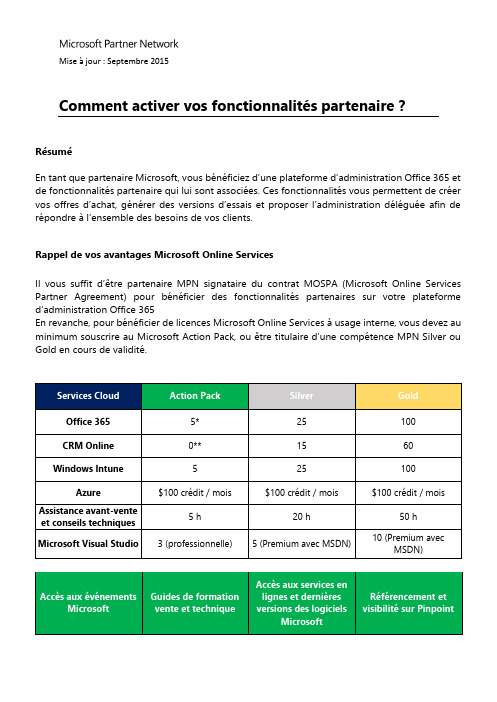
Comment activer vos fonctionnalités partenaire?RésuméEn tant que partenaire Microsoft, vous bénéficiez d’une plateforme d’administration Office 365 et de fonctionnalités partenaire qui lui sont associées. Ces fonctionnalités vous permettent de créer vos offres d’achat, générer des versions d’essais et proposer l’administration déléguée afin de répondre à l’ensemble des besoins de vos clients.Rappel de vos avantages Microsoft Online ServicesIl vous suffit d’être partenaire MPN signataire du contrat MOSPA (Microsoft Online Services Partner Agreement) pour bénéficier des fonctionnalités partenaires sur votre plateforme d’administration Office 365En revanche, pour bénéficier de licences Microsoft Online Services à usage interne, vous devez au minimum souscrire au Microsoft Action Pack, ou être titulaire d’une compétence MPN Silver ou Gold en cours de validité.*Les partenaires titulaires de l’Action Pack peuvent bénéficier de 5 licences Office 365 à usage interne additionnelles s’i ls ont atteint l’objectif commercial de vente de 25 licences Office 365 au cours des 12 derniers mois.**Les partenaires titulaires de l’Action Pack peuvent bénéficier de 5 licences Dynamics CRM Online s’i ls ont atteint l’objectif commercial de vente de 5 licences CRM Online pour un client unique ou de 50 sièges O365 au cours des 12 derniers mois.Vérifier vos avantages1.Connectez-vous à votre plateforme d’administration Office 365 : https:/// à l’aide de vos identifiants et de votre mot de passe.Important : Si l’onglet «Partenaire» apparait dans votre console d’administration Office 365 en haut et à droite de la barre des tâches, vous avez déjà activé vos fonctionnalités partenaires. La sélection de cet onglet vous permet d’accéder à l’ensemble des fonctionnalités à votre disposition pour l’acquisition et la gestion de vos clients.Guide pas à pasActivez vos fonctionnalités partenaires1.Rendez-vous sur le portail de téléchargement numérique de vos licences à usageinterne Microsoft Partner Digital Download Portal.2.Connectez-vous à l’aide de votre Windows Live ID + mot de passe. Il doit s’agir ducompte Windows Live titulaire des droits d’administrateur.3.Cliquez sur l’o nglet Microsoft Online Services4.Après avoir filtré sur « Cloud » dans le menu déroulant en haut de la liste, sélectionnez« Partner Features (Delegated Administration, Trials, and Quotes) »5.Cliquez sur le lien correspondant à la situation actuelle de votre entreprise pouraccéder au portail d’activation des fonctionnalités partenaire Office 365 :▪1er lien : vous possédez déjà un nom de domaine Microsoft Online Services et souhaitez activer vos fonctionnalités partenaire sur votre compte existant ▪2ème lien :vous souhaitez activer vos fonctionnalités partenaires sur un nouveau compte (vous ne possédez pas de nom de domaine Microsoft OnlineServices ou vous souhaitez bénéficier de vos fonctionnalités partenaire sur unautre compte que celui sur lequel vous bénéficiez de vos licences à usageinterne)6.Connectez-vous de nouveau à votre plateforme d’administration Office 365 :https:///à l’aide de vos identifiants et de votre mot de passe.7.Vérifiez l’apparition de votre onglet « Partenaire » dans votre console d’admi nistrationOffice 365Ressources et support :Pour tout accompagnement dans l’activation de vos licences Office 365, contactez l’équipe Avant-vente Office 365 : 08 05 85 81 21En cas de problème technique ou pour toute demande de support : 09 70 01 90 90 option 3-1。
更改office365安装路径,节省宝贵的系统盘空间

更改office365安装路径,节省宝贵的系统盘空间2篇更改Office 365安装路径,节省宝贵的系统盘空间在如今数字化发展的时代,办公软件已经成为我们工作生活中必不可少的工具。
而Office 365作为微软公司推出的一款集合了Word、Excel、Powerpoint、Outlook等多种办公软件的套装,凭借其强大的功能和广泛的应用范围成为了众多用户的首选。
然而,由于Office365的安装路径默认设置在系统盘(C盘),随着我们使用办公软件的增多和文件的不断保存,系统盘空间很容易就会被占满,影响系统的正常运行。
本文将探讨如何更改Office 365的安装路径,以节省宝贵的系统盘空间。
一、为什么需要更改Office 365安装路径?众所周知,系统盘是Windows操作系统的安装盘,不仅存放着操作系统和相关系统文件,还负责存储用户的个人数据、应用程序和系统临时文件等。
随着我们使用办公软件的增多,特别是Office 365这样功能强大的办公套件,其占用的磁盘空间越来越大。
而Office 365的默认安装路径是在系统盘(C盘),当办公软件使用频繁时,存储在系统盘的文件数量也会越来越多,直接导致系统盘空间不断减少,最终可能导致系统运行缓慢、卡顿甚至崩溃。
二、如何更改Office 365安装路径?针对上述问题,我们可以通过以下几个步骤来更改Office 365的安装路径,以节省宝贵的系统盘空间。
1.备份Office 365中重要的文件和设置在开始更改Office 365的安装路径之前,我们需要先备份重要的文件和设置,以免在操作过程中意外丢失数据。
可以将重要的文档、表格和幻灯片等文件进行备份,并记录下个人设置、常用快捷键等。
2.卸载已经安装的Office 365软件在更改安装路径之前,需要先卸载已经安装在系统盘的Office 365软件。
在Windows系统中,我们可以通过控制面板的“程序和功能”选项卸载软件。
- 1、下载文档前请自行甄别文档内容的完整性,平台不提供额外的编辑、内容补充、找答案等附加服务。
- 2、"仅部分预览"的文档,不可在线预览部分如存在完整性等问题,可反馈申请退款(可完整预览的文档不适用该条件!)。
- 3、如文档侵犯您的权益,请联系客服反馈,我们会尽快为您处理(人工客服工作时间:9:00-18:30)。
Internal Network
Perimeter Network
Passive Federation (Passive Profile)
ADFS 2.0
ADFS 2.0 Proxy
Load balancer Load balancer
Active Directory ADFS 2.0
ADFS 2.0 Proxy
联盟账户(加入域的计算 联盟账户(没有加入域的 计算机) 机)
在每个会话中登录 在每个会话中登录 在每个会话中登录 在每个会话中登录 在每个会话中登录 在每个会话中登录 在每个会话中登录 在每个会话中登录 在每个会话中登录 在每个会话中登录
在每个WEB会话中登录
无提示
在每个WEB会话中登录
Office 2010 or Office 2007 using SharePoint Online
功能
Safelist Aggregation (a.k.a. Filtering Coexistence ) enables on-premise filtering using cloud safe/blocked sender info Cloud Archive Allows users to archive mail to the Office 365 service Mailbox off-boarding Enables off-boarding of mailboxes back to on-premise
Protocol
TCP/UDP
TCP/UDP TCP/UDP TCP/UDP TCP TCP TCP TCP TCP
Port
389
88 53 464 135 1024 - 65535 49152 - 655351 445 443 1433
27
本地
Exchange Server
Sync Cycle Step 2: 通过微软在线AWS导入用 户,组,联系人
Authentication ser@ Unique ID: 254729
`
Client (joined to CorpNet)
Lync Online
Customer
Microsoft Online Services
Active Directory
1.6 GHz
1.6 GHz 1.6 GHz 1.6 GHz 1.6 GHz
4 GB
16 GB 32 GB 32 GB 32 GB
70 GB
100 GB 300 GB 450 GB 500 GB
Service
LDAP
Kerberos DNS Kerberos Change Password RPC RPC randomly allocated high TCP ports SMB SSL SQL
Basic Authentication (Active Profile)
用户数
最少的服务器数量
少于1,000 用户
1 台联盟服务器 1 台联盟代理服务器
1,000 到 15,000 用户
2台联盟服务器 2台联盟代理服务器
15,000 到 60,000 用户
在3到5台联盟服务器 至少2台联盟代理服务器
Exchange Online
User Object Mailbox-Enabled ProxyAddresses:
SMTP: John.Doe@
Logon Enabled User Object (Unlicensed) Mail-Enabled User (not Mailbox-Enabled) ProxyAddresses:
Sync Cycle Step 3: 导出不在Office 365上的用户, 组,联系人
微软在线服务
DirSync Web Service
Live ID
Sync Cycle Step 1: 从源AD森林导入用户,组, 联系人信息
Active Directory
DirSync
Online Directory
• • • • •
使用和本地一样的的凭证 验证发证在本地的目录服务 密码策略存储在本地目录服务器 需要本地的目录同步服务器 需要本地的ADFS服务器
云端账户
较小的客户没有本地的活动目录
云端账户 + DirSync
拥有本地活动目录的的大中企业
联盟账户
拥有本地活动目录的的大企业
类型
不需要部署本地的服务器 “权威源” 是本地环境 启用共存 单点登录体验 “权威源” 是本地环境 2 Factor 验证选项 启用共存 没有单点登录 没有 2 Factor 验证选项 需要管理两套用户账户 不同的密码策略 没有单点登录 需要本地部署ADFS服务器
Outlook 2010/2007 Active Sync IMAP/POP Active Sync
Customer
Microsoft Online Services
Active Directory
Logon (SAML 1.1) Token AD FS 2.0 Server UPN:user@ Source User ID: ABC123
优点
没有 2 Factor 验证选项
需要管理两套用户账户 不同的密码策略 需要本地部署目录同步服务器
需要本地部署目录同步服务器
限制
云端账户
Microsoft Outlook® 2010 on Windows® 7 Outlook 2007 on Windows 7 Outlook 2010 or Outlook 2007 on Windows Vista® or Windows XP Exchange ActiveSync® POP, IMAP, Microsoft Outlook for Mac 2011 Web Experiences: Office 365 Portal / Outlook Web App / SharePoint Online / Office Web Apps 在每个会话中登录 在每个会话中登录 在每个会话中登录 在每个会话中登录 在每个会话中登录
Logon (SAML 1.1) Token AD FS 2.0 Proxy UPN:user@ Source User ID: ABC123
Authentication platform
Auth Token UPN:user@ Unique ID: 254729
`
Client (joined to CorpNet)
Basic Auth Credentilas Username/Password
Exchange Online
Customer
Microsoft Online Services
Active Directory
Logon (SAML 1.1) Token AD FS 2.0 Server UPN:user@ Source User ID: ABC123
16
19
活动目录的对象数量 Fewer than 10,000
CPU 1.6 GHz
内存 4 GB
磁盘空间 70 GB
10,000–50,000
50,000–100,000 100,000–300,000 300,000–600,000 More than 600,000
47
Office 365 On-Premises Trust
Identity Services
Active Directory Federation Server 2.0 Add Trust - Claim Rules - User Source ID = AD ObjectGUID
Exchange Online
OWA External
Username Password
AD FS 2.0 Server Lync 2010/ Office Subscription
Username Password Username Password Username Password
Outlook 2010/2007 IMAP/POP
Authentication platform
Auth Token UPN:user@ Unique ID: 254729
`
Client (joined to CorpNet)
Exchange Online or SharePoint Online
msExchArchiveStatus
ProxyAddresses (cloudLegDN)
Voicemail Co-Existence Used for Exchange Unified MessagingcloudmsExchUCVoice Microsoft Lync Server 2010 integration MailSettings to indicate to on-premises Lync Server that the user has voice mail in the cloud
Lync Online Outlook for Mac 2011
在每个SharePoint Online会话中登录 在每个会话中登录 在每个会话中登录
在每个SharePoint Online会话中登录 无提示 在每个会话中登录
在每个SharePoint Online会话中登录 在每个会话中登录 在每个会话中登录
Exchange, Office & Office 365 Preview Workshop
