猎鹰9号火箭用户指南falcon9 usersguide rev 2.0
HERO9 Black 用户手册说明书

用户手册To download this user manual in a different language, visit /help.Pour télécharger ce manuel de l’utilisateur dans une autre langue, rendez-vous sur /help.Wenn Sie dieses Benutzerhandbuch in einer anderen Sprache herunterladen möchten, besuchen Sie /help.Per scaricare questo manuale utente in un’altra lingua, visita /help. Para descargar este manual de usuario en otro idioma, visite /help.Para descargar este manual de usuario en un idioma diferente, /help.Para baixar este manual do usuário em outro idioma, acesse /help.Om deze gebruikershandleiding in een andere taal te downloaden, ga naar /help.Aby pobrać ten podręcznik użytkownikaw innym języku, odwiedź stronę/help.Ladda ner den här användarhandbokenpå ett annat språk på /help.Чтобы загрузить это руководствопользователя на другом языке, посетите страницу/help.このユーザーマニュアルの他言語版をダウンロードするには、/helpにアクセスしてください。
ultra96 入门指南说明书
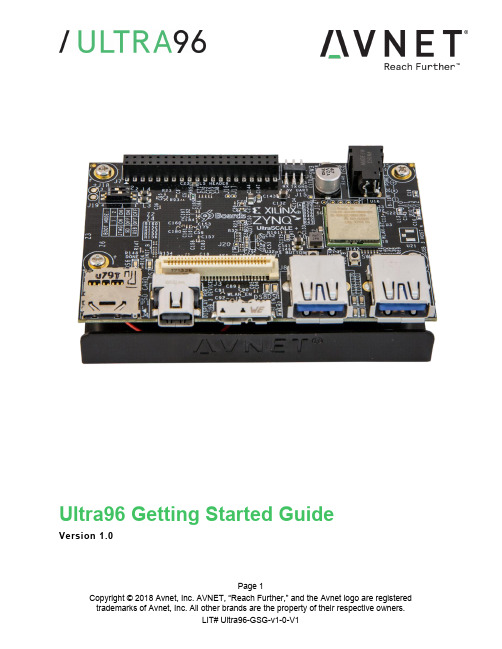
Page 1Ultra96 Getting Started GuideVersion 1.0Document ControlDocument Version: 1.0Document Date:27 June 2018Page 2Contents1Getting Started with Ultra96 (5)2What’s Inside the Box? (5)2.1Optional add-on items: (5)3What’s on the Web? (6)3.1Official Documentation: (6)3.2Tutorials and Reference Designs: (6)3.3Trainings and Videos: (6)4Ultra96 Key Features (7)5Ultra96 Basic Setup and Operation (9)6Example Design (10)7Hardware Setup (10)8Connect to Webserver (11)9Ultra96 GPIO LEDs Example Project (13)10OpenAMP Matrix Multiplication (14)11Additional Example Projects (14)12Custom Content Tutorial (15)13Smart Tutorial (16)14Using Ultra96 Tutorial (16)15Access Ultra96 Linux Terminal over SSH (17)16INA226 Current Sensor (19)17Power Off (20)18Getting Help and Support (21)18.1Avnet Support (21)18.2Xilinx Support (22)19Installing and Licensing Xilinx Software (23)19.1Install Vivado Design Suite, Design Edition (23)20Certification Disclaimer (27)21Safety Warnings (27)22RF Certification (27)Page 3FiguresFigure 1 – Ultra96 (5)Figure 2 – Ultra96 Block Diagram (8)Figure 3 – Ultra96 Topology (9)Figure 4 – Ultra96 Switch Location (10)Figure 5 – MicroSD Card Boot Mode (11)Figure 6 – Connect to Ultra96 Webserver (12)Figure 7 – Ultra96 GPIO LEDs (13)Figure 8 – OpenAMP Matrix Multiplication (14)Figure 9 – Ultra96 Tutorials/Guides (15)Figure 10 – TeraTerm New Connection (17)Figure 11 – SSH Terminal Settings (18)Figure 12 – SSH Authentication (18)Figure 13 – Ultra96 Terminal (19)Figure 14 – I2Cdetect (19)Figure 15 – Reading INA226 Device (20)Figure 16 – Voucher Confirmation (24)Figure 17 – Generate Node-Locked (24)Figure 18 – Select Host Information (25)Page 4Page 5 1 Getting Started with Ultra96The Avnet Ultra96 enables hardware and software developers to explore the capabilities of the Zynq® UltraScale+™ MPSoC . Designers can create or evaluate designs for both the Zynq Processor Subsystem (PS) and the Programmable Logic (PL) fabric.Figure 1 – Ultra96This Getting Started Guide will outline the steps to setup the Ultra96 hardware. It documents the procedure to run a PetaLinux design running on the Quad-core ARM Cortex-A53 MPCore Processing System (PS).2 What’s Inside the Box?∙Ultra96 development board ∙Pre-programmed 16GB microSD card with SD adapter and jewel case ∙Voucher for SDSoC license from Xilinx ∙Quick Start Instruction card 2.1 Optional add-on items: ∙External 96Boards compliant power supply kit (12V, 2A, US plug) (AES-ACC-U96-PWR) ∙USB-to-JTAG/UART pod for Ultra96 (AES-ACC-U96-JTAG) ∙∙3 What’s on the Web?Ultra96 is a community-oriented kit, with all materials being made available through the community website.3.1 Official Documentation:∙Getting started guide∙Hardware user guide∙Schematics∙Bill of materials∙Layout∙PCB net lengths∙Mechanical drawing∙3D Model∙Board definition files for Vivado integration∙Programmable logic (PL) master user constraints3.2 Tutorials and Reference Designs:∙Ultra96 Bare Metal Hardware Platform Creation∙Ultra96 Bare Metal Microchip USB-UART∙Ultra96 Bare Metal Test Application Development∙Ultra96 Bare Metal Boot Techniques∙Ultra 96 Factory Restore Image∙Ultra96 Accelerated Image Classification3.3 Trainings and Videos:∙Introduction to Ultra96Page 64 Ultra96 Key Features∙Zynq UltraScale+ MPSoC ZU3EG SBVA484∙Memoryo Micron 2 GB (512M x32) LPDDR4 Memoryo MiroSD SocketShips with Delkin Utility MLC 16GB card∙ Wi-Fi / Bluetooth∙ DisplayPort∙ 1x USB 3.0 Type Micro-B upstream port∙ 2x USB 3.0 Type A downstream ports∙ 40-pin Low-speed expansion header∙ 60-pin High speed expansion header∙ Mounted on thermal bracket with fanNote that there is no on-board, wired Ethernet interface. All communications must be done via USB, Wi-Fi, JTAG, or expansion interface.Page 7Page 9 5 Ultra96 Basic Setup and OperationThe functionality of the Ultra96 is determined by the application booted from the non-volatile memory – by default that is the SD Card. This Getting Started Guide allows system developers to exercise and demonstrate multiple circuits through PetaLinux, including:∙SSH Terminal Access ∙GPIO LEDs ∙Wi-Fi ∙ I2C Sensor DetectIn addition to the items included in the kit, you will also need the following to complete the exercises in this tutorial.∙ Wi-Fi connectionAn Ultra96 image in its expected out-of-box configuration is shown below along with various topology components highlighted.Figure 3 –Ultra96 Topology6 Example DesignThe Ultra96 ships with an example image loaded in the 16GB microSD Card. If your microSD Card image has been corrupted or deleted, there is Ultra 96 Factory Restore available at that will go into detail on how to restore your factory image.7 Hardware Setup1. A terminal program is required. TeraTerm was used in this example which can bedownloaded from the TeraTerm project on the SourceForge Japan page:ttssh2.sourceforge.jp Install TeraTerm or another terminal program of your choice.2. Plug in your 12V Barrel Jack power supply into a wall outlet and then connect the barreljack to J5 on your Ultra96. Your Ultra96 should be powered down at this point. Note: DC power supply is not included in the Ultra96 kit but can be purchased separately.3. Set the Ultra96 boot mode switch SW2 to SD Card boot mode as shown below.Figure 4 – Ultra96 Switch LocationPage 108 Connect to Webserver1. Press and release the power button (SW3). The Green Power On LED (DS9), RedINIT_B LED (DS7) and the Green User LEDs should illuminate. After a few seconds, INIT_B LED will turn off and the Green DONE LED (DS6) will illuminate. At 15 seconds, the Blue Bluetooth Enable LED (DS1) will illuminate. At 30 seconds, the Yellow Wireless LAN Enable LED (DS8) will illuminate.2. After about 40 seconds, a new Wi-Fi SSID will be discoverable, named“Ultra96_<MAC_ID>” which is unique for each board. Connect the Wi-Fi on your PC to this SSID.Page 11Figure 6 – Connect to Ultra96 Webserver3. Now that we are connected to the Ultra96, we should open up the webserver. Open aninternet browser window and navigate to the following address : http://192.168.2.14. You will be directed to the webserver’s home page for Ultra96. Here you will be able toview example projects, custom contents and various tutorials for Ultra96.Page 129 Ultra96 GPIO LEDs Example Project1. Next we want to access the Ultra96 GPIO LEDs example project. From the Ultra96 homepage select Ultra96 GPIO LEDs example projectFigure 7 – Ultra96 GPIO LEDs2. All LEDs will be at an unknown state to begin with. Select the drop down menus andbegin changing the status of the GPIO LEDs. You will notice that the four LEDs (located in between the two USB connectors J8/J9) update in real time.3. Scroll to the bottom of the webpage and you will see a definition table for various LEDselection options.4. Something of interest may be setting LEDs 0 and LEDs 1 to phy0tx and phy0rxrespectively.5. Now as you navigate throughout this webserver you will notice the Wi-Fi transmitting andreceiving LEDs flickering as you are sending and receiving data from the Ultra96.Page 1310 OpenAMP Matrix Multiplication1. Select Example Projects up at the top of the page. You will see a list of projects alongwith descriptions of each.2. Select OpenAMP Matrix Multiplication which is the second in the list.Figure 8 – OpenAMP Matrix Multiplication3. Read through the description which goes over what is going to happen in the OpenAMPMatrix Multiplication Design and then select Run Project4. In the Output section you will see the two input matrices and then the matrix multiplicationresults.11 Additional Example Projects1. Return back to the Example Projects page by selecting the Example Project tab at thetop.2. As you can see there are seven additional example projects available to you. Feel freeto explore them. However some require additional hardware such as the Grove Starter Kit to complete.Page 1412 Custom Content Tutorial1. Now select the Tutorial tab at the top of the page. You will be directed to aTutorials/Guides pageFigure 9 – Ultra96 Tutorials/Guides2. This sections goes into how to get started with the out of box microSD card image wehave been exploring up to this point. As of now we have explored the Run Example Projects section.3. Let’s take a look at the Custom Content tutorial. Select Custom Content.4. This Tutorial goes over the three different ways custom content can be added to this outof box image. The three different ways being1) Uploading custom files2) Making custom webpages3) Making custom projects5. To access these options select the Custom Content tab at the top of the webpage.Page 1513 Smart Tutorial1. Now return back to the Ultra96 Tutorials page. This time select Smart from the tutoriallist2. This tutorial goes into explaining how to use the Smart Package Manager (smart) toupdate/install packages.3. This tutorial also provides an example that you can follow along with that will showcasea use case of how to write a simple “Hello World” application, compile it, create a RPMpackage with CMake, install/remove it with smart, and then run it.14 Using Ultra96 Tutorial1. Return back to the Tutorials page and now select the Using Ultra96 tutorial2. This tutorial goes over the various ways you can interact with the Ultra96. As of now wehave only done this using the Webapp.3. We will not be exploring accessing your Ultra96 over miniDP or UART since by defaultyou would need additional hardware to access it through these two peripherals.4. Read through the SSH section, it states we can access the Ultra96 terminal usingTeraTerm or a PuTTY terminal application.5. Since we have already downloaded and installed TeraTerm at the beginning of this guidelet’s access the Ultra96’s Linux terminal over SSH using TeraTermPage 1615 Access Ultra96 Linux Terminal over SSH1. Verify that your PC is still connected to the Ultra96 Websever by checking your wirelessnetwork.2. Open TeraTerm and then select File New connection… as seen in the image below.Figure 10 – TeraTerm New ConnectionPage 17Page 183. A new TeraTerm: New connection window will open. We now want to connect to Ultra96over SSH, select TCP/IP and then configure your Terminal settings the same as the below figure.Figure 11 – SSH Terminal Settings4. Select OK5. You will then be prompted to enter SSH Authentication information. In our case it islooking for the Linux terminal ’s user name and passphrase which are root and root .6. Please type in root for the User name and then type in root for the Passphrase as well.Then select OK .Figure 12 –SSH Authentication7. You now have access to the Ultra96 Terminal!Figure 13 – Ultra96 Terminal16 INA226 Current Sensor1. Now that we have access to the Linux Terminal let’s try and read from the INA226 CurrentSensor on our board.2. Type in your console i2cdetect –y –r 1Figure 14 – I2Cdetect3. As you can see some devices are coming back as unavailable under I2C detect, thismeans they may already be monitored by some other driver within the system. That is the case for the INA226 Current Sensor on Ultra964. It turns out there is a Linux sysfs drive for INAxxx devices that is already built into thekernel:Page 19https:///pub/scm/linux/kernel/git/torvalds/linux.git/tree/Documentation/hwmon/ina2xx5. Based on this it turns out that you can actually just read the system current from theINA226 device by using the sensor command.6. In your terminal type sensorsFigure 15 – Reading INA226 Device7. As you can see the current, voltage, and temperature measurements are reported back.8. This is one of the lesser known but highly useful Linux subsystems.17 Power Off1. When you are done experimenting with your Ultra96 and wish to power off the board,press and release the Power button (SW3) located on the top side of your Ultra96 next to the barrel jack.2. You will notice your board does not power down immediately. It will take roughly 10-20seconds for your board to completely power down. The reason behind this is it is adhering to the various power down sequencing requirements.3. Please note, if you do not let your Ultra96 power off as per the power down sequencingrequirements (such as unplugging the barrel jack), your SD Card may get corrupted or damaged.4. To power off the Ultra96 you can also press and hold Sw3 for 10 seconds to force apower off. This is useful for when the soft power-off appears to no work.Page 2018 Getting Help and Support18.1 Avnet SupportThe Ultra96 is a versatile development kit that allows evaluation of the Zynq MPSoC, which can help you adopt Zynq into your next design. All technical support is offered through website support forums. Ultra96 users are encouraged to participate in the forums and offer help to others when possible./forums/zed-english-forumTo access the most current collateral for Ultra96 please visit the community support page at: /content/support –Hardware/Vivado Support–Software SupportOnce on the support page:To access the latest Ultra96 documentation, click on the Documentation link:To access the latest reference designs for Ultra96, click on the following link:To access the Ultra96 technical forums, click on the following link:Page 21To view online training and videos, click on the following link:18.2 Xilinx SupportFor questions regarding products within the Product Entitlement Account, visit the Contact Support site for Xilinx:https:///support/service-portal/contact-support.htmlFor technical support including the installation and use of the product license file, contact Xilinx Online Technical Support at /support. The following assistance resources are also available on the website:∙Software, IP and documentation updates∙Access to technical support web tools∙Searchable answer database with over 4,000 solutions∙User forumsPage 2219 Installing and Licensing Xilinx Software19.1 Install Vivado Design Suite, Design EditionThe Zynq device on the Ultra96 is supported in Vivado Design Suite, Design Edition. Version 2018.1 or later is required to use the pre-installed board definition file.You must license your Vivado Design Suite, Design Edition with the license that came with your Ultra96. To obtain your free license, visit the following website and insert the voucher code from the certificate included in your kit:/getlicense1. Log in2. Fill out information at Product Licensing - Name and Address Verification, then clickNext3. Select your Account4. Enter your voucher code here, then click Redeem Now.Page 235. At the confirmation screen, click Yes.Figure 16 – Voucher Confirmation6. Under Certificate Based Licenses, find OEM Zynq ZU3 Ultra96 Vivado Design EditionVoucher pack and check the box. Now click Generate Node-Locked License.Figure 17 – Generate Node-LockedPage 247. Create or select your Host ID. Click Next.Figure 18 – Select Host InformationPage 258. Review the license request, then click Next again.If a full seat of Vivado System or Design Edition has already been installed, then no further software will be needed. Please check online for any updates at:/support/download/index.htmFor detailed instructions on installing and licensing the Xilinx tools, please refer to the latest version of Vivado Design Suite User Guide Release Notes, Installation, and Licensing (UG973).Page 2620 Certification DisclaimerBoth CE and FCC certifications are necessary for system level products in those countries governed by these regulatory bodies.Because Avnet boards are intended for evaluation kits only and destined for professionals (you) to be used solely at research and development facilities for such purposes, they are considered exempt from the EU product directives and normally are not tested for CE or FCC compliance.If you choose to use your board to transmit using an antenna, it is your responsibility to make sure that you are in compliance with all laws for the country, frequency, and power levels in which the device is used. Additionally, some countries regulate reception in certain frequency bands. Again, it is the responsibility of the user to maintain compliance with all local laws and regulations.This board should be used in a controlled lab environment by professional developers for prototype and development purposes only. The board included in the kit is not intended for production use unless additional end product testing and certification is performed.21 Safety WarningsThis product shall only be connected to an external power supply that is 96boards compliant.Only compatible plug-in modules shall be connected to Ultra96. The connection of incompatible devices may affect compliance or result in damage to the unit and void the warranty.This product shall be operated in a well-ventilated environment. If a case is used, it shall have adequate ventilation.22 RF CertificationThe frequency range is 2.4 to 2.4835GHz.The max power complies with 802.11b, which is 17dBm (typ).More information on RF certification for the TI WiLink8 module is available here:/index.php/WL18xxMOD_Regulatory_Product_Certification#Countri es_Accepting_FCC.2FIC.2FCE.2FMIC_ReportsPage 27。
I-9 用户手册说明书

I-9 User Guide Online I-9 & E-VerifyProcessUpdated June 2023Table of ContentsOnline I-9 & E-Verify Process 2 I-9 Compliance 3 Section 1 – Employee Information 4 Accessing the System 11 New Hire Center 13 Section 2 – Employer Review 16 Photo Matching 22 Terminations 33 Special Circumstances 33Online I-9 and E-Verify ProcessAbout Electronic I-9s and E-Verify•Implemented to automate the process of documenting that each new employee is authorized to work in the United States•Complies with mandate from the Governor of Virginia to process all new hires and rehires through E-Verify•E-Verify allows employers to automatically determine eligibility of their employees to work in the United States•Online I-9 Management system is hosted by external vendor•Electronic I-9s are stored in a central database•Eliminates the need to complete a paper I-9 and submit to HRWhat is an I-9?• A form used to document verification of identity and employment eligibility of all employees (both citizen and non-citizen) hired to work in the United States after November 6, 1986•Required to comply with the Federal Immigration Reform and Control Act•Regulated by the U.S. Citizenship and Immigration Services (USCIS) division of Department of Homeland Securities (DHS)Some Penalties for Non-Compliance•Employers who violate the law may be subject to:o Civil fineso Criminal penalties (when there is a pattern or practice of violations)o Debarment from government contractso A court order requiring the payment of back pay to the individualdiscriminated againsto A court order requiring the employer to hire the individual discriminated against•More information is available at: /i-9-central/penaltiesI-9 ComplianceIs an I-9 Required?•Open Banner form PZII9HS for the employee•Does the employee have an E-Verify case number?o If NO, continue with I-9 processo If YES, open Banner form PWIEMPV•Review job start/end dates/last paid date•If there is a break in service or break in pay for more than one year, a new I-9 must be completed•For non-residents, the employment authorization documents could have changed - review carefully•Contact HR with questions if an I-9 is neededPWIEMPVTIPS: You can find the Last Paid Date on page PWIEMPVSection 1: Employee Information•Section 1 should be completed and signed by employee on or before the first day of work•Employee will receive two emails from **********************. One will have the link to the New Hire Center and the other will have the password to login. The password is only valid for the original login.*Please note, wage employees must have a job in Banner before they will be sent to the New Hire Center and receive these email*•Once logged in, employee will need to complete all forms in the New Hire Center before completing section 1 of the I9.Section 1:TIPS:•All fields are required EXCEPT:o Other Nameso Apt. Numbero Email Addresso Telephone Number•If the employee does not have a Middle Name, enter N/A•Foreign nationals without a Social Security number- check the “SSN Applied For”button below the Social Security number fieldTIPS:•Employee attests to citizenship•If number 4, An alien authorized to work until, is selected the new hire should indicate the “authorized to work until date” on the i9. The date should be listed on their form I-20, DS2019, or another form of work authorization.•If someone other than employee prepares section 1 on behalf of employee, thePreparer and/or Translator Certification must be completed•Click Continue to save•Review the data foraccuracy•Scroll to bottom of page•Employee signs the form by checking the attestation box•Employee’s initials must correspond to the name asit was keyed (not casesensitive)•If the employee hasmultiple first namesand/or last names, onlyenter the first, first nameinitial and the first, lastname initial•Click ContinueTIPS:•Print the receipt code page if section 2 will be completed by a remote completer. The remote completer will need the receipt number to pull up the I9.•New Hire will receive an email confirmation once Section 1 has been completed •Scroll to bottom of page to review acceptable documents to present for completingSection 2•Click continue to finish section 1TIPS:•List A document to prove identity and work authorization OR List B document to prove identity AND List C document to prove work authorization• A full list of acceptable documents can be found at https:///i-9-central/form-i-9-acceptable-documents•All documents must be original. Only exception is certified copy of birth certificate •All documents must be unexpired by the first day of work. For Foreign Nationals, Transfer Pending documents may not be used•Must present a document with a photo•Reminder – employee must present original documentation within three business days of starting workGetting access the I9 SystemFor employees needing access to the I9 system for processing purposes, departments need to complete the following steps:•Employer access only – for I9 access, complete the following steps:•Online Banner HR access request form on (https:///vt/prod/vtirm.irm_forms_main.entry) •Login and select Add/Change Administrative System Access•Enter employee’s ID and select Request additional access•Select Human Resources and check the Online I-9 option•Submit electronic form•Print copy for signature approval•Must be signed by employee AND dean, director, or department head•Send a signed copy to the HR Apps Team through the HR Dropbox (The dropbox link is located on )Completing Section 2 of the I9This section focuses on how to search for employees and complete section 2 of the I-9•Click on Login to New Hire CenterConsent to Information Release•Each time an I9 processor logs in, the Consent to Information Release screen will appear. Verify the VT Username and ID number, then click the SharebuttonNew Hire Center Welcome Screen•Click on Search Employee to verify all forms have been completed and Section 2 is ready to be completed•Enter First and Last Name, then press View•Verify Status says Document Complete - Waiting on Section 2 of I9•Click on the NameClick Complete I9•Verify the start date is the first day the employee began working. If the date listed is not the first day of physical work, please update this date.•Enter the VT ID. Do not include dashes•Visa type is not applicable to US Citizen•Select the document(s) presented by employee•Select documents from valid list of options provided in drop down list. The list provided will be based on the citizenship status indicated in Section 1•If employee is terminated before completing I-9, choose that option and continue•Click Continue to save•Examine documents and record verification information•Complete all fields provided•Click Continue to saveTIPS:•Fields may vary depending on documents presented•Click on Sample Document link to view valid examples of selected document type •Do not include dashes in Document number•If there is no Document number, include several zeros• Carefully review all information entered • Check the box stating you have read and agree with certification statement • Click Continue to saveE-Verify Status•Unique case number is assigned to I-9•I-9 verified against SSA and DHS databases•Receive initial status response within seconds•How to proceed depends on E-Verify status. One of the following messages will appear:o Employment authorized▪Employment authorized - with additional verification optional▪Employment authorized - with additional verification requested automaticallyo Photo matching requiredo Current I-9 is not eligible for verificationo SSA or DHS tentative non-confirmation; this status will be handled by the Central HR I9 Coordinators•Temporary initial responses, requiring more time or more steps include: o Initial verification not processed▪Review/Edit employee data (may indicate minor error/typo) o DHS verification in processo SSA or DHS continuanceo DHS referral to SSAo SSA/DHS case incomplete•I-9 wassuccessfullyadded•Next actiondepends onE-Verifyresponse•Always click“View CaseDetails” totakeappropriateaction•E-Verify has assigned a Case Number•Status at bottom of page shows Employment Authorized (If anything other than Employment Authorized or Manual Review is showing, please contact *********) •Case Resolved should be displayed at bottom of page•Logout or click Back to Compliance Center and proceed with another I-9Photo Matching•Required when employee presents any of the following eligibility documents: o U.S. Passport or Cardo I-551 Permanent Resident Card (green card)o I-766 Employment Authorization Document (EAD)•E-Verify requires I-9 administrators to match the photo provided with the one on file with the United States Citizenship and Immigration Services (USCIS)• A securely scanned copy of the photo document must be attached to the electronic I-9 as supporting documentation.•DO NOT ATTACH OTHER DOCUMENTS.Attaching Photos•Securely scan the image•Save the file with a name you will recognize•Attach the scanned image to the electronic I-9•Open the attached document to confirm legibility•Delete the file or encrypt it if retainedo Do not send any scanned documents to HRSECTION 2 – Uploading DocumentsTIPS:• Use List A to select US Passport or US Passport card, Permanent Resident Card, or Employment Authorization Document (EAD).• Attach both the front and back of the card. This can be attached as two separate documents• Click Continue to saveTIPS:• Examine the employee’s document(s) and record verification data • Enter Expiration Date (check box if there is not one)• Click Continue to saveTIPS:• Get started by uploading the image file• Select the Attach File link – Do not click on Upload I9. This will overwrite the currentI9 document in the fileTIPS:• Select document from list of valid options• Scroll to the bottom of the pageTIPS:• Select document from list of valid options• Be sure to use image files in one of the supported formats • Use the Choose File button to select from your computer • Click UploadTIPS:• An image of the attachment appears• Select Correct if this document does not have any errors • Select Incorrect if there are errors presentTIPS:• Notice theUploadStatus nowshows acheck mark• Press theFinishedbuttonTIPS:• E-Verify hascaught upand displaysthe PhotoMatchingstatus• Click viewcase detailsor scroll tothe bottom ofthe pageTIPS:• Verifylegibilityand closethe windowTIPS:• Click thePhotoMatchingbutton toproceed• Compare the photo shown to the photo on the ID cardSelect Yes:• If the photo on the document matches the photo on file• If there is no photograph in the database• Click Continue to proceedSelect No:• If the photo on the ID does not match the database• E-Verify response will be a Tentative Non-Confirmation• Notify *********• Click Continue to proceedSelect No Photo Displayed:• If not photo shows, click the No Photo Displayed button and click ContinueTIPS:• E-Verify has assigned a Case Number • Scroll to the bottom of the page• Make sure the case is closed• I-9 circumstances that may warrant terminationo Employee does not present documentation to complete Section 2 within three business days of the first day of worko Employee refuses to furnish a Social Security Number for E-Verify purposeso Employee elects not to contest a negative E-Verify finding• Complete Section 2 using the option at bottom of the Review and Verification page indicating that employee has terminatedSpecial Circumstances• SSN Applied For:o E-Verify requires employee’s social security number (SSN) on Section 1 in order to for the I9 to be Authorizedo Select the SSN Applied For option in the Employee Information and Verification section for someone who does not yet have a SSN. The I9 will bein a holding status until the SSN is providedo Employee MUST apply for an SSN and provide it to Payroll. Payroll will update the number in the I9 system and will submit to E-verify at that time• Receipts:o Employer may be required to accept a receipt in lieu of the List A, B, or C documento When receipt is presented, check the “Receipt” box next to the type of identification document on Section 2; a copy of the receipt should beattached to the I9Acceptable receipts an employee can present for identification• For Non-residents with a SSN - Always use the Non-everify location at beginning of semester!o Foreign nationals must be updated in the Federal SEVIS database before being processed in E-Verifyo If this is not done, submission to E-Verify needs to be delayed▪If individual’s “Applied for SSN” submission is automatically delayed▪If individual has an SSN, department must manually delay submission using the “non-E-Verify” locationo Complete Section 2 by entering the special non-E-Verify location, “000001”in the Location fieldo HR will follow up with the E-Verify process and updating the location data Directanyquestionsto:**********************。
AURORA 9CH 遥控器说明书中英文对照

7........What's New? 新特点 8........ Product Support 产品支持 9........ System Component Specifications 系统组件规格 9......... Glossary of Terms 术语表 10 Icon Identification 图标识别 11 Safety Information 安全须知
rudailrudderaileronmix方向舵副翼混控97aildiffailerondifferentialfeature副翼差动功能98ailflpaileronflapmix副翼襟翼混控99cambmixwingtrailingedgemix机翼后缘混控100flpconflapcontrolmix襟翼控制混控101vtailvtailmixfeature垂尾混控功能102ailevatrsplitelevatoraileroninclusionmix分体升降舵和副翼融合混控103elevonelevonflyingwingmix升降舵补助翼或飞翼混控104fuelmixfuelmixturecontroladjustment燃料混合控制调整105throcutthrottlecutposition油门截止位置106tcurvethrottlecurve油门曲线107idledownthrottleidledownposition油门idledown怠速下降位置108bflybutterflycrowmix蝴蝶或乌鸦混控109snaprollsnaprollfunctionacroonly快滚功能仅固定翼112motorglidermotorcontrolfeatureglidonly滑翔机电机控制功能仅滑翔机113launchlaunchmixglidonly发射混控仅滑翔机modelmenuhelispecificfunctions116
猎鹰9号火箭回收情况总结
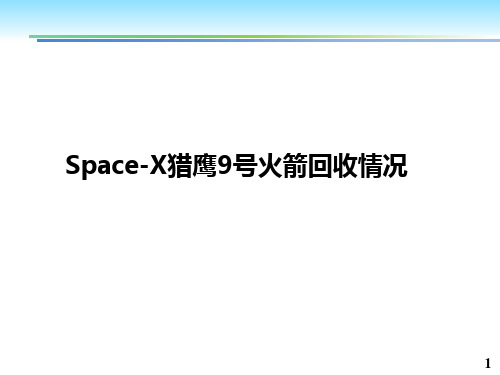
1
主要内容
一.SpaceX猎鹰9号火箭回收成功回顾 二.SpaceX及Elon Musk其人 三.前期SpaceX的火箭回收试验 四.SpaceX火箭回收试验成功技术分析 五.火箭发动机的发展趋势
2
一、SpaceX猎鹰9号火箭回收成果回顾
北京时间2015年12月22日上午9:29分, 美国太空探索公司(SpaceX) 成功发射新型火箭Falcon 9 FT, 并在发射10分钟后非常完美地回收了一 级火箭, 创造了人类太空史上的第一, 并成功将Orbcomm公司的11颗通信 卫星送入预定轨道。
turbo-pump is to provide power to pivot the turbine exhaust nozzle for roll control purposes.13
二、SpaceX及Elon Musk其人
2.3 SpaceX火箭发动机系列
Merlin 1A Thrust (SL)
Dragon is a spacecraft developed by SpaceX.Dragon spacecraft consists of a nosecone cap that jettisons after launch, a conventional blunt-cone ballistic capsule, and an unpressurized cargo-carrier trunk equipped with two solar arrays.
340 kN
1.Merlin发动机
The Merlin 1A flew only twice: First on 24 March 2006, when it caught fire and failed due to a fuel leak shortly after launch,[6][7] and the second time on 21 March 2007, when it performed successfully.[8] Both times the Merlin 1A was mounted on a Falcon 1 first stage.
“猎鹰9号”
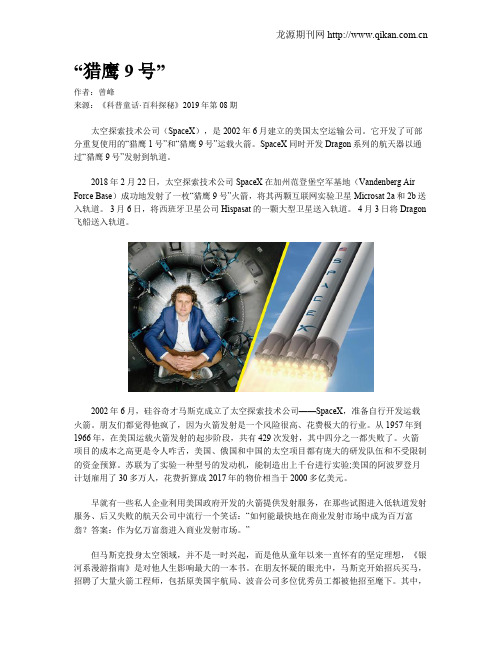
“猎鹰9号”作者:曾峰来源:《科普童话·百科探秘》2019年第08期太空探索技术公司(SpaceX),是2002年6月建立的美国太空运输公司。
它开发了可部分重复使用的“猎鹰1号”和“猎鹰9号”运载火箭。
SpaceX同时开发Dragon系列的航天器以通过“猎鹰9号”发射到轨道。
2018年2月22日,太空探索技术公司SpaceX在加州范登堡空军基地(Vandenberg Air Force Base)成功地发射了一枚“猎鹰9号”火箭,将其两颗互联网实验卫星Microsat 2a和2b送入轨道。
3月6日,将西班牙卫星公司Hispasat的一颗大型卫星送入轨道。
4月3日将Dragon 飞船送入轨道。
2002年6月,硅谷奇才马斯克成立了太空探索技术公司——SpaceX,准备自行开发运载火箭。
朋友们都觉得他疯了,因为火箭发射是一个风险很高、花费极大的行业。
从1957年到1966年,在美国运载火箭发射的起步阶段,共有429次发射,其中四分之一都失败了。
火箭项目的成本之高更是令人咋舌,美国、俄国和中国的太空项目都有庞大的研发队伍和不受限制的资金预算。
苏联为了实验一种型号的发动机,能制造出上千台进行实验;美国的阿波罗登月计划雇用了30多万人,花费折算成2017年的物价相当于2000多亿美元。
早就有一些私人企业利用美国政府开发的火箭提供发射服务,在那些试图进入低轨道发射服务、后又失败的航天公司中流行一个笑话:“如何能最快地在商业发射市场中成为百万富翁?答案:作为亿万富翁进入商业发射市场。
”但马斯克投身太空领域,并不是一时兴起,而是他从童年以来一直怀有的坚定理想,《银河系漫游指南》是对他人生影响最大的一本书。
在朋友怀疑的眼光中,马斯克开始招兵买马,招聘了大量火箭工程师,包括原美国宇航局、波音公司多位优秀员工都被他招至麾下。
其中,汤姆·穆勒原本是给美国宇航局一家供应商担任火箭引擎开发工作的工程师。
科学思维看可重复使用火箭:猎鹰9号打通并不仅仅是火箭领域

科学思维看可重复使用火箭:猎鹰9号打通并不仅仅是火箭领域#寻找真知派##科学思维看百态#出品:太空伊卡洛斯美国太空探索技术公司(SpaceX)利用“猎鹰”-9V1.1运载火箭多次在卡纳维拉尔角成功发射“龙”式货运飞船,“猎鹰”-9V1.1运载火箭在外观上与此前的“猎鹰”-9版本存在不同之处,最为典型的就是增加的可收放的着陆支架,起飞时着陆支架贴着火箭第一级发动机外壁上,进入降落持续后开始展开。
根据“猎鹰”-9V1.1的标准降落程序,第一级发动机“隼”-1D液氧煤油发动机关机后开始级间分离,在此后的3分钟左右时间内重新启动发动机,第一次启动“隼”-1D后溅落的第一级发动机开始减速,关键目的在于初始段引导到向位于卡纳维拉尔角以东数百公里半径内的海面,当第二次重启后将控制第一级发动机的滚转速率,使其停止滚转并控制好溅落姿态,使箭体与海面保持相对垂直。
图注:“猎鹰”-9V1.1运载火箭使用了全新的可收放着陆支架图注:“蚱蜢”火箭验证第一级发动机垂直降落可重复使用运载火箭需要有优异的发动机“猎鹰”-9V1.1运载火箭在本次发射任务表现出较好的状态,尤其是着陆支架在起飞过程中并没有影响火箭的姿态,在第一级返回溅落过程中“隼”-1D发动机的稳定性极佳,实现了两次重启,同时还完成了对第一级下落姿态的控制。
“猎鹰”-9V1.1比此前的基础型号长度更长,而且有效载荷能力也有较大的提升,但任务模式与此前是一致的,都是为国际空间站运送货物,发射工位也都在位于佛罗里达州的卡纳维拉尔角基地,“猎鹰”-9V1.1的第一级为“隼”-1D发动机,其动力构成与太空探索技术公司测试的“蚱蜢”火箭一样,但与标准型的“猎鹰”-9有区别,后者使用了“隼”-1C发动机。
“隼”-1D发动机的垂直返回技术已经在“蚱蜢”火箭上进行了测试。
2012年9月,SpaceX公司在得克萨斯州的试验场进行了“蚱蜢”火箭的首次试飞,高度达到1.8米,悬空时间为3秒左右,验证了火箭垂直起降达的可能性,首秀表演非常成功。
Falcon9系列任务手册全解读

《卫星与网络》2020年09月020+ 宋强Falcon9系列任务手册全解读Copyright ©博看网. All Rights Reserved.Satellite & Network021从2010年6月4日到计划于11月5日(UTC)发射的第三代GPS导航定位的第四颗卫星,在10年5个月的时间里,Falcon 9系列将完成100次发射的壮举。
这里的Falcon 9系列包含了三发Falcon Heavy,但不包括2016年9月1日在发射台爆炸的那一枚。
之所以这么归类,是因为Falcon 9火箭,L E O能力从最早9900k g 的v1.0,到10450kg的v1.1,再到22800kg 的v1.2,能力提高了1倍有余,既然把它们都称为Falcon 9,那为什么不能将Falcon Heavy纳进来统一称为Falcon 9系列呢?(参见表1)100发,不仅是一个具有符号意义的数字,更是一个代表型号成熟的标志。
SpaceX成为业界关注的焦点久矣,也一直是航天业者的讨论热点,为什么一直讨论SpaceX呢?一方面是其确实出色,另一方面是因为其相对开放透明的对外策略:每次发射前有press kit,有视频直播,有各路大V在社交媒体上的表现等等。
本文要关注的就是这个press kit,直译过来是新闻资料袋,实际上就是个对外发布的任务手册,包含有空间任务的一些基本情况。
业界总在讨论Falcon 9火箭产品开发快速迭代、不断改进,这个小册子里应该或多或少都会有所体现,本文搜集了官方发布的SpaceX入轨发射的所有任务手册(截止到DM-2/Crew Dragon发射,共计86+3份)。
一、任务手册里包含了什么任务手册并不是SpaceX独有的,很多国外火箭一些可以公开的任务都有press kit,国内的也有,只是不在网上对外发布。
(参见图1)在早期,SpaceX的任务手册内容很丰满,有火箭、载荷、发射场、大工程背景、科学项目、公司、领军人物等各种信息的介绍,笔者关注的图1 Soyuz和Falcon9任务手册封面表1 Falcon 9系列一览Copyright ©博看网. All Rights Reserved.火箭这一部分,有详细的射前准备流程、飞行时序、发动机性能等信息,随着Falcon 9火箭的不断成熟,press kit的内容也在不断缩水,许多重复的内容都省略了,甚至在DM-2/Crew Dragon之后就停止了发布。
快讯猎鹰-9火箭发射“双小行星重定向测试”任务快报

快讯猎鹰-9火箭发射“双小行星重定向测试”任务快报UTC时间2021年11月24日06时21分(北京时间11月24日14时21分),“双小行星重定向测试”(DART)探测器搭乘猎鹰-9火箭从范登堡空军基地发射成功。
这是2021年全球实施的第119次发射任务,是美国火箭的第44次发射任务。
“双小行星重定向测试”任务发射航天器概况本次任务共发射2个航天器,分别是“双小行星重定向测试”(DART)和“意大利小行星成像轻型立方体卫星”(LICIACube)。
(1)“双小行星重定向测试”探测器“双小行星重定向测试”(DART)是一项由行星防御驱动的技术试验任务,首次试验用于改变小行星运行轨道的动能撞击技术,旨在为防止小行星撞击地球奠定技术基础。
DART任务由NASA行星防御协调办公室(PDCO)和科学任务部的行星科学部门负责,具体由NASA马歇尔航天飞行中心的太阳系探索计划(Solar System Exploration Program)管理,由约翰霍普金斯大学应用物理实验室(APL)领导研制,NASA下属的喷气推进实验室(JPL)、戈达德航天飞行中心(GSFC)、约翰逊航天中心(JSC)、格伦研究中心(GRC)、兰利研究中心(LaRC)等为任务提供了支持,美国多所院校及天文台也参与了任务研制与观测。
此外,DART任务还携带了意大利航天局提供的立方体卫星LICIACube。
DART任务是一项行星防御试验任务,撞击近地双小行星系统——“迪蒂莫斯”(Didymos)中较小的天体Dimorphos,试验用于改变小行星运动轨道的动能撞击技术。
DART任务可揭示动能撞击过程中喷射物反冲动量的影响,帮助改进动能撞击影响的模型,降低预期撞击影响的不确定性,从而有助于未来的任务设计。
DART任务旨在测试动能撞击对于小行星动力学的影响,以及对小行星撞击后响应的观测。
DART的任务目标可以归结为:1)演示验证对Dimorphos 的动能撞击;2)改变Dimorphos环绕Didymos的轨道周期;3)利用地基望远镜观测撞击前后Dimorphos轨道周期的变化;4)测量撞击和由此产生的喷射物对于Dimorphos的影响。
猎鹰9号:SpaceX公司的成名之作
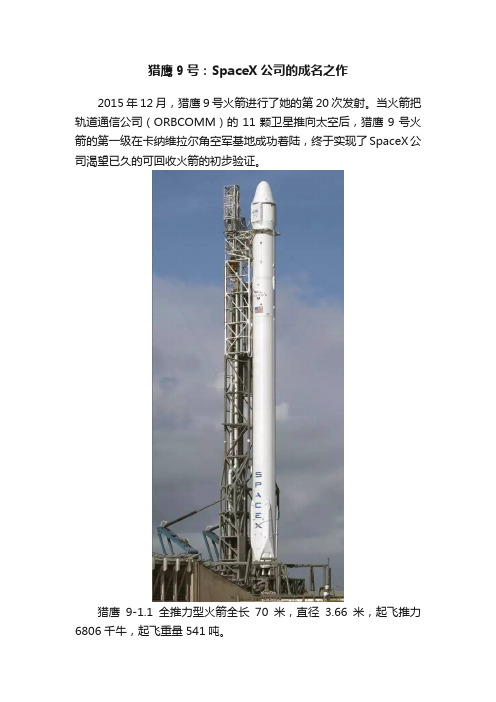
猎鹰9号:SpaceX公司的成名之作2015年12月,猎鹰9号火箭进行了她的第20次发射。
当火箭把轨道通信公司(ORBCOMM)的11颗卫星推向太空后,猎鹰9号火箭的第一级在卡纳维拉尔角空军基地成功着陆,终于实现了SpaceX公司渴望已久的可回收火箭的初步验证。
猎鹰9-1.1全推力型火箭全长70米,直径3.66米,起飞推力6806千牛,起飞重量541吨。
猎鹰9号火箭的设计思路很明确:大量通用器件的应用缩短了研发周期和运营成本。
猎鹰9号是两级火箭。
第一级和第二级都采用默林1D发动机。
第一级采用9台默林1D发动机,第二级为1台加大喷管扩张比的默林1D真空型发动机。
也就是说,整枚火箭的主发动机用的是一个型号。
这种发动机通用的设计理念极大地简化了火箭对发动机系统的需求。
作为后起之秀的SpaceX公司来说,采用了在阿丽亚娜系列、东风-长征系列得到过验证的发动机通用理念的做法是很明智的。
猎鹰9-1.1火箭的第一级采用9台默林1D发动机。
默林采用燃气发生器循环,使用RP-1煤油和液氧作为推进剂。
该发动机是美国在进入21世纪后,从头开始研制的少有的火箭发动机之一(其实能够排的上号的就两个,第一要数洛克达因RS-68液氢液氧发动机,第二就是默林1D发动机了)。
默林发动机使用了早期在阿波罗计划里的登陆舱发动机上所使用的喉栓式喷嘴。
推进剂通过一个涡轮泵输出,进入燃烧室。
同时,涡轮泵也提供高压液体驱动液压控制器,之后进入低压燃料入口。
这样排除了对独立的液压动力系统的依赖,这意味着不会出现由于液压耗尽而失去对推力方向的控制。
涡轮泵的第三个用处是提供侧向推力来控制火箭自旋。
第1次发射:2010年6月4日;第2次发射:2010年12月8日;第3次发射:2012年5月22日;第4次发射:2012年10月8日;第5次发射:2013年3月1日;第6次发射:SpaceX公司的猎鹰9-1.1型运载火箭2013年9月29日在范登堡空军基地进行了首次发射,把加拿大航天局的“级联小卫星与电离层极区探测器”(CASSIOPE)空间天气观测卫星和搭载的5颗小卫星送入低地轨道。
猎鹰九号一箭三飞,进入标准化复用时代!

猎鹰九号一箭三飞,进入标准化复用时代!一、任务简介太平洋标准时间2018年12月3日上午10点34分(北京时间12月4日凌晨2点34分),太空探索技术公司成功从范登堡空军基地发射助推器编号为B1046.3的猎鹰9号全推力5型火箭,执行代号为SSO-A的飞行任务(如图1)。
本次任务实现了两个重大目标:第一即成功部署了64个载荷,打破了美国一次性部署载荷数量的记录;第二是成功完成了全推力5型(Full Thrust Block 5)一级火箭的第三次飞行和再入回收。
第三次复用的成功,标志着太空探索技术公司距离火箭的标准化复用又近了一步。
图1 SSO-A任务徽章本次任务取名为“太阳同步轨道A:小卫星速递”,火箭使用太空飞行公司(SpaceFlight)设计制造的集成载荷栈(integrated payload stack)携带了64枚载荷,包括来自德国、巴西、芬兰等17个国家的小卫星和洛杉矶艺术博物馆资助的实验性艺术项目“以诺”(ENOCH)。
火箭升空7分45秒后(T+07:45),一级成功降落在名为“请看一下说明书”的海上平台上。
在升空后的43分钟内(T+13:00 - T+43:00),运载器完成了对载荷的6次初步部署。
所有载荷在火箭升空后7小时内通过载荷栈完成了最终部署,到达预定位置。
太空探索技术公司在本次发射中再次尝试了对整流罩的回收。
公司CEO马斯克表示,整流罩在这次回收中虽然没能准确落至回收网内,但已能平缓的落至海面。
另有业内人士分析,由于海水可能对整流罩内的电子器件产生破坏,这枚整流罩可能无法再次使用。
这次任务并不是太空探索技术公司在2018年的收官之作。
太平洋时间12月5日,助推器编号B1050.1的猎鹰9号火箭成功执行了代号为CRS-16的龙飞船发射任务,为国际空间站运送补给物资;但在再入回收过程中,这枚火箭驱动栅格舵的液压油泵停转,导致火箭回收失败。
这次任务也是猎鹰9号火箭从2016年6月以来唯一失败的回收。
美发射猎鹰9号

62 |Grand Garden Of SCIENCE
. All Rights Reserved.
机器人火炬手
2018 平 昌 冬 奥 会 火 炬 传 递,韩国科学技术学院研发的 一款人形机器人 HUBO 成为一 名火炬手,创造机器人传递圣 火的首个世界纪录。
千杯不醉
一杯颜色梦幻、香气宜人 的“鸡尾酒”,它的成分其实 只有水?来自新加坡国立大学 的 ha Ranasinghe 及 其 团 队近日推出了一款“虚拟鸡尾 酒”,其玄机都在杯子上。这 套装置可以为人们提供三个方 面的虚拟感官体验:视觉、嗅 觉以及味觉。通过这些人为制 造感官体验,人们就会觉得自 己仿佛真的喝下了调制饮品。
| 寰宇内外 |
. All Rights Reserved.
猎鹰
号
美国加州,摄影师婕西·沃森(Jesse Watson)用延时摄影记录了“猎鹰 9 号”(Falcon 9) 的发射画面。去年 12 月 22 日,SpaceX 公司完成了其第 18 次发射任务——在加州范登堡 空军基地发射升空一枚 SpaceX“猎鹰 9 号”火箭。
隔音头盔
上班的时候旁边的同事很 吵?或者说你需要全神贯注集 中注意力工作?乌克兰设计公 司 Hochu Rayu 近日研发了一款 命名为 Helmfon 的头盔,它会 帮你终结周围的噪音。Helmfon 内置了麦克风、扬声器、放大 器,还贴心地为智能手机预留 了位置,你可以隔绝外部你不 想听到的噪音,但是你还是可 以通过智能设备与同事进行工 作上的沟通。
◎ 图片 | 东方 IC
Grand Garden Of SCIENCE| 63
愈挫愈奋“猎鹰-9”火箭着陆回收又一次尝试
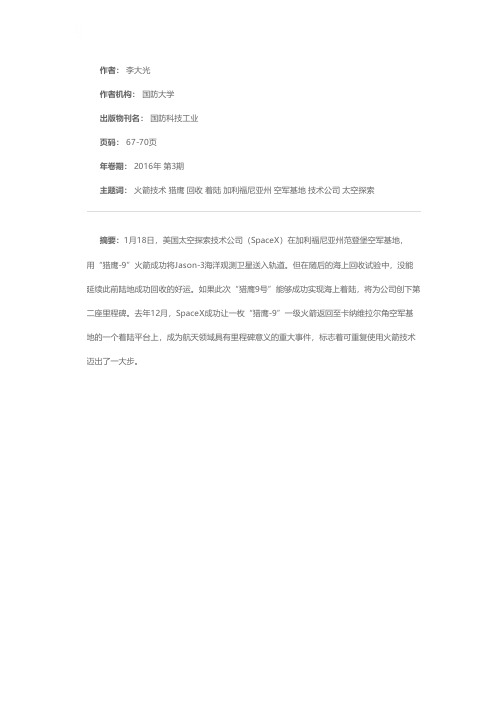
作者: 李大光
作者机构: 国防大学
出版物刊名: 国防科技工业
页码: 67-70页
年卷期: 2016年 第3期
主题词: 火箭技术 猎鹰 回收 着陆 加利福尼亚州 空军基地 技术公司 太空探索
摘要:1月18日,美国太空探索技术公司(SpaceX)在加利福尼亚州范登堡空军基地,
用“猎鹰-9”火箭成功将Jason-3海洋观测卫星送入轨道。
但在随后的海上回收试验中,没能延续此前陆地成功回收的好运。
如果此次“猎鹰9号”能够成功实现海上着陆,将为公司创下第二座里程碑。
去年12月,SpaceX成功让一枚“猎鹰-9”一级火箭返回至卡纳维拉尔角空军基地的一个着陆平台上,成为航天领域具有里程碑意义的重大事件,标志着可重复使用火箭技术迈出了一大步。
猎鹰9号火箭发射及箭体复用的分析

猎鹰9号火箭发射及箭体复用的分析
刘敏华
【期刊名称】《宇航总体技术》
【年(卷),期】2024(8)1
【摘要】猎鹰9号火箭截至2023年年底已完成286次发射。
对猎鹰9号火箭特别是Block5版本火箭的发射情况进行了完整梳理统计,重点分析了一级箭体的复用情况以及发射、回收的相关能力保障,对火箭的经济性和未来前景作了预测。
【总页数】8页(P20-27)
【作者】刘敏华
【作者单位】西北工业大学;中国运载火箭技术研究院
【正文语种】中文
【中图分类】V475
【相关文献】
1.“猎鹰”9火箭发射失败及其影响分析
2."猎鹰重型"火箭连续成功发射影响分析
3.火箭/发射装置系统发射动力学及行车振动分析──一体化模型研究
4.箭橇一体化固体火箭发动机模态分析
5.“猎鹰”9火箭的发射成本与价格策略分析
因版权原因,仅展示原文概要,查看原文内容请购买。
猎鹰9号回收成功,马斯克为何总是这么神

猎鹰9号回收成功,马斯克为何总是这么神美国东部时间晚间8:39,SpaceX公司的猎鹰9号火箭在Orbcomm-2任务中将11颗通讯卫星送入近地轨道之后,其一级在卡纳维拉尔角空军基地实现了受控“软着陆”。
该火箭于当晚8:29从第40号空间发射综合体点火升空,风速为10英里/小时(16 km/h)。
10分钟后,猎鹰9号火箭的一级顺利着陆。
此次SpaceX火箭发射成本大约6000万美元——其中,造价成本1600万美元,燃料价值约20万美元。
过去,火箭都是一次性的,发一枚就要重新再制造一枚,而给力哥马斯克这次成功的实现了火箭的一级回收,大部分造价高昂的部分可以重复利用。
虽然这只是第一次成功,但是它揭开了低成本太空运输的先例,其前景与潜在的商业价值不可估量。
从互联网创业到特斯拉汽车,从火箭技术到超级管道列车,给力哥如同钢铁侠一般创造着一个又一个奇迹,他为何总是那么神奇呢?一、给力哥不研发技术,但是他懂原理给力哥马斯克生于南非,对于程序开发很精通,其初期的互联网创业都在互联网领域。
第一个公司是和哥哥一起创立的ZIP2,第二个公司是也就是后来被人们所熟知的PayPal。
给力哥不是一个死宅的程序员,而是把技术与商业很好的结合起来。
早在12岁的时候,给力哥学习编程就开发了一个游戏卖了500美元,ZIP2和Paypal也都卖了个好价钱。
年龄不大,给力哥已经经济自由,可以为了梦想而奋斗。
我们看一下给力哥投资的几个项目,都是原理清晰,潜力巨大但是工程上困难的项目。
火箭回收技术其实1993年就已经在试验了,但是冷战结束,科学家们拿不到政府投资,这个项目被搁置了。
特斯拉在给力哥介入之前,已经有了电池管理的核心技术,而且当时日本已经开发出八轮电动车Eliica,0-100公里加速在4秒以内。
给力哥的超高速列车,也是原理非常简单的东西,无非磁悬浮列车装进管道,解决高速列车的阻力问题。
但是这几个项目看起来简单,要实现则需要工程上做很多工作,单单是特斯拉汽车要开发一个车型,就需要几年的周期和数十亿美元的资金。
直达静止轨道的猎鹰火箭上面级

058《卫星与网络》2017年5月前沿课题 • Frontiers直达静止轨道的猎鹰火箭上面级+ 张雪松5月1日,太空探索技术公司(SpaceX )的猎鹰九号火箭执行国家侦察局的NROL-76任务,发射了一颗近地轨道军用卫星,火箭第一级回收成功,不过更引人注目的是火箭第二级进行了长达3.5小时的滑行后再次点火成功。
猎鹰火箭第二级的滑行和点火试验,为上面级具备直送静止轨道的能力铺平了道路,假以时日联合发射联盟的运载火箭将面对更激烈的竞争。
直送静止轨道的关键:长时间滑行和再次点火能力猎鹰九号火箭进行第二级滑行和再点火试验,目标是突破和掌握长时间滑行后点火的技术,实现将卫星直接送入静止轨道等高轨道的能力,成为直达静止轨道的太空摆渡车。
一般地说,运载火箭将卫星送入近地轨道、极地轨道或是同步转移轨道,而直接送入静止轨道的发射很少,这主要是因为直送静止轨道的难度高,不仅需要火箭为卫星提供更高的速度,还需要进行长时间的滑行,等到火箭与卫星的组合体飞到同步轨道高度的远地点后再点火提升近地点和削去轨道倾角,最后进入赤道上空的静止轨道。
直送静止轨道主要的难点,就在于长时间滑行以及其后可靠的点火工作,为此需要研制先进的上面级。
说起上面级我们并不陌生,我国长征七号和长征五号火箭首次发射时分别使用了远征一号甲和远征二号上面级,它们都是专用的太空摆渡车,使用常规的常温自燃推进剂,具备多次点火启动和长时间滑行飞行的能力,俄罗斯的弗雷盖/Fregat 和微风/Breeze 上面级同样使用这样的设计,和联盟以及质子火箭相结合,多次点火后具备将卫星直接送入高轨道以及静止轨道的能力。
质子火箭使用微风NROL-76任务徽章。
该次任务是太空探索技术公司首次进军军用发射市场。
我国远征一号上面级可以进行两次点火,使用常规推进剂Copyright©博看网 . All Rights Reserved.059Satellite & Network Frontier Research • 前沿探索M 上面级可以将最大质量3.7吨的卫星直接送入静止轨道,我国的长征五号火箭结合远征二号上面级,直送静止轨道的运载能力为约5.1吨。
“猎鹰”9火箭在发射台爆炸

“猎鹰”9火箭在发射台爆炸
阳光
【期刊名称】《太空探索》
【年(卷),期】2016(0)10
【摘要】9月1日,太空探索公司一枚“猎鹰”9火箭在卡纳维拉尔角空军站第40号发射台上准备进行第一级射前例行静态热试车时发生爆炸。
这枚火箭原定9月3日发射以色列空间通信公司造价近2亿美元的“阿莫斯”6通信卫星。
出事时卫星已装在火箭上。
爆炸导致星箭俱毁。
由于试车前所有人员均已撤离发射台,事故未造成人员伤亡。
【总页数】1页(P28-28)
【关键词】发射台;火箭;爆炸;猎鹰;通信卫星;太空探索;通信公司;人员伤亡
【作者】阳光
【作者单位】
【正文语种】中文
【中图分类】V421
【相关文献】
1.巴西运载火箭在发射台上爆炸 [J],
2.“猎鹰”9火箭在发射台上爆炸 [J], 宋德强
3.SpaceX公司破土兴建“猎鹰”重型火箭发射台 [J],
4.SpaceX公司的猎鹰-9火箭爆炸 [J],
5.SpaceX公司查明猎鹰-9火箭爆炸原因 [J],
因版权原因,仅展示原文概要,查看原文内容请购买。
富斯9遥控详细说明
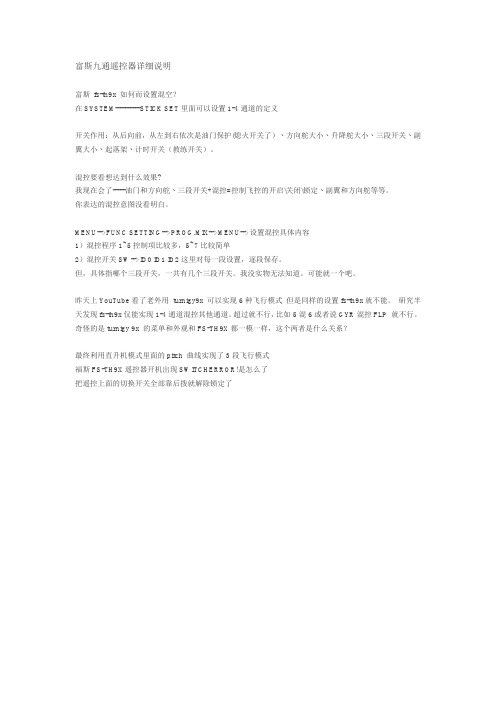
富斯九通遥控器详细说明富斯fs-th9x 如何而设置混空?在SYSTEM----------STICK SET里面可以设置1-4通道的定义开关作用:从后向前,从左到右依次是油门保护(熄火开关了)丶方向舵大小丶升降舵大小丶三段开关丶副翼大小丶起落架丶计时开关(教练开关)。
混控要看想达到什么效果?我现在会了-----油门和方向舵丶三段开关+混控=控制飞控的开启\关闭\锁定丶副翼和方向舵等等。
你表达的混控意图没看明白。
MENU-->FUNC SETTING-->PROG.MIX-->MENU-->设置混控具体内容1)混控程序1~5控制项比较多,5~7比较简单2)混控开关SW-->ID0 ID1 ID2这里对每一段设置,逐段保存。
但,具体指哪个三段开关,一共有几个三段开关。
我没实物无法知道。
可能就一个吧。
昨天上YouTube看了老外用turnigy9x 可以实现6种飞行模式但是同样的设置fs-th9x就不能。
研究半天发现fs-th9x仅能实现1-4通道混控其他通道。
超过就不行,比如5混6或者说GYR混控FLP 就不行。
奇怪的是turnigy 9x 的菜单和外观和FS-TH9X都一模一样,这个两者是什么关系?最终利用直升机模式里面的pitch 曲线实现了3段飞行模式福斯FS-TH9X遥控器开机出现SWITCHERROR!是怎么了把遥控上面的切换开关全部靠后拨就解除锁定了FS-th9x富斯九通遥控Reverse:正反设置Thr/cv:油门曲线Pit/cv:螺距曲线Subtrim:辅助微调End point:舵角调整Throcut:关闭油门Aux-ch:辅助通道(为CH5-CH8选择输入源)Swashmix:倾斜盘D/r&exp:副翼、方向、动作、大小调整及敏感度Trim:微调杆Timer:计时器Revo/cv:反扭力曲线Failsaf: 安全模式Hov thr:停熄油门Hov pit:停熄螺距Trainer:教练模式Display:输出显示模拟Gyrosens:陀螺仪混控Stnttrbo:空中微调Prog(123):混控程式Flaperon:副翼襟翼混控FS-TH9X常见问题下载地址:/share/link?shareid=131147094&uk=2587084726FS-TH9X遥控器中文说明书下载地址:/share/link?shareid=484759&uk=119968564一、遥控器恢复出厂设置操作:1、遥控器关机状态按住EXIT键不要松开,再打开电源,显示屏将会出现RESTORE。
- 1、下载文档前请自行甄别文档内容的完整性,平台不提供额外的编辑、内容补充、找答案等附加服务。
- 2、"仅部分预览"的文档,不可在线预览部分如存在完整性等问题,可反馈申请退款(可完整预览的文档不适用该条件!)。
- 3、如文档侵犯您的权益,请联系客服反馈,我们会尽快为您处理(人工客服工作时间:9:00-18:30)。
4.
5.
Revision 2
© 2015 Space Exploration Technologies Corp. All rights reserved.
2
Falcon User’s Guide 5.2 Electrical Interfaces 5.2.1 Connectivity during Payload Processing and on Launch Pad 5.2.2 Falcon-to-Payload Command Interface 5.2.3 Timing Services Interface Compatibility Verification Requirements 37 37 39 40 40 41 41 41 43 44 46 47 47 48 48 48 49 50 51 53 53 53 54 57 58 58 59 59 60 60 60 61 61 61 61 61 61 62 6TABLE OF CONTENTS
1. Introduction 1.1 User’s Guide Purpose 1.2 Company Description 1.3 Falcon Program Overview 1.4 Falcon Launch Vehicle Safety 1.5 Falcon Reliability 1.6 Pricing Vehicles 2.1 2.2 2.3 2.4 2.5 Falcon 9 Vehicle Overview Structure and Propulsion Retention, Release and Separation Systems Avionics, and Guidance, Navigation and Control Coordinate Frame 5 5 5 6 6 7 9 10 10 10 12 12 12 14 14 14 15 16 16 16 16 17 17 18 18 18 19 19 21 23 26 27 30 31 32 32 34 34 34 36
SpaceX offers a family of launch vehicles that improve launch reliability and increase access to space. The company was founded on the philosophy that simplicity, reliability and cost effectiveness are closely connected. We approach all elements of launch services with a focus on simplicity to both increase reliability and lower cost. The SpaceX corporate structure is flat and business processes are lean, resulting in fast decision-making and product delivery. SpaceX products are designed to require low-infrastructure facilities with little overhead, while vehicle design teams are co-located with production and quality assurance staff to tighten the critical feedback loop. The result is highly reliable and producible launch vehicles with quality embedded throughout the process. Established in 2002 by Elon Musk, the founder of Tesla Motors, PayPal and the Zip2 Corporation, SpaceX has developed and flown the Falcon 1 light-lift launch vehicle, the Falcon 9 medium-lift launch vehicle, and Dragon, which is the first commercially produced spacecraft to visit the International Space Station. SpaceX is also developing the Falcon Heavy, a heavy-lift vehicle capable of delivering over 53 metric tons to orbit. Falcon Heavy’s first flight is planned for 2016; it will be the most powerful operational rocket in the world by a factor of two. SpaceX has built a launch manifest that includes a broad array of commercial, government and international customers. In 2008, NASA selected the SpaceX Falcon 9 launch vehicle and Dragon spacecraft for the International Space Station Cargo Resupply Services contract. NASA has also awarded SpaceX multiple contracts to develop the capability to transport astronauts to space. SpaceX has state-of-the-art production, testing, launch and operations facilities. SpaceX design and manufacturing facilities are conveniently located near the Los Angeles International Airport. This location allows the company to leverage Southern California’s rich aerospace talent pool. The company also operates cutting-edge propulsion and structural test facilities in Central Texas, along with launch sites in Florida and California, and the world’s first commercial orbital launch site in development in South Texas.
7.
8.
9.
Revision 2
© 2015 Space Exploration Technologies Corp. All rights reserved.
3
Falcon User’s Guide 10. Contact Information 11. Quick Reference 11.1 List of Figures 11.2 List of Tables 11.3 List of Acronyms 65 66 66 67 67
October 21st, 2015
Falcon 9 Launch Vehicle
PAYLOAD USER’S GUIDE
Rev 2
Approved for Public Release Cleared for Open Publication by Office of Security Review.
5.3 6.
Facilities 6.1 Cape Canaveral Air Force Station, Florida 6.1.1 CCAFS Personnel Accommodations 6.2 Vandenberg Air Force Base, California 6.2.1 VAFB Personnel Accommodations 6.3 Headquarters—Hawthorne, CA 6.4 Rocket Development Facility—McGregor, TX 6.5 Government Outreach and Legal Affairs—Washington, DC Mission Integration and Services 7.1 Contracting 7.2 Mission Management 7.3 Standard Services 7.4 Schedule 7.5 Customer Deliverables Operations 8.1 Overview and Schedule 8.2 Spacecraft Delivery and Transportation 8.3 Spacecraft Processing 8.4 Joint Operations and Integration 8.5 Launch Operations 8.5.1 Organization 8.5.2 Spacecraft Control Center 8.5.3 Launch Control 8.5.4 Rollout, Erection and Pad Operations 8.5.5 Countdown 8.5.6 Recycle and Scrub 8.6 Flight Operations 8.6.1 Liftoff and Ascent 8.6.2 Spacecraft Separation 8.6.3 Contamination and Collision Avoidance 8.6.4 Post Launch Reports 8.6.5 Disposal 8.7 Sample Mission Profile Safety 9.1 9.2 9.3 Safety Requirements Hazardous Systems and Operations Waivers
