Multiple-Access Relay Channels with Non-Causal Side Information at the Relay
ASUS RT-AX86U 双频 WiFi 6 游戏路由器说明书

RT-AX86U Dual Band WiFi6 Gaming Router, WiFi6 802.11ax, Mobile Game Mode, Lifetime Free Internet Security, MeshWiFi support, 2.5G Port, Gaming Port, Adaptive OoS, Port Forwarding•New-generation WiFi6 -Enjoy ultrafast speeds up to 5700 Mbps withthe latest WiFi6 (802.11ax) and 160MHz channels•Mobile Game Mode -Minimize lag and latency for mobile gamingwith just a tap on the ASUS Router app•True 2 Gbps wired and wireless speeds -Aggregated 2 Gbps WANconnections, wired 2.5 Gbps port and WiFi6•ASUS AiMesh support –Create a flexible, seamless whole-homemesh network with AiMesh-compatible routers•Commercial-grade home network security –Lifetime free ASUSAiProtection Pro, powered by Trend Micro™, with WPA3 andadvanced Parental Controls to protect your homeYour Winning Choicefor Mobile Gaming!Enjoy the fastest, smoothest WiFi gaming connections ever with the ASUS RT-AX86U dual-band WiFi6 router.It delivers ultrafast WiFi speeds up to 5700 Mbps*, and is packed with advanced technology, including MobileGame Mode for a lag-free, low-latency mobile gaming experience.Ultrapowerful WiFi 6Lower latency │Faster speeds│Energy efficient│Longer rangeRT-AX86U brings you all the benefits of WiFi6 (802.11ax), and works perfectly with all your existing WiFi devices! **Boost Your Mobile GamingMinimize lag and latency for mobile gaming with just a tap on the ASUS Router app.Gaming Without LimitsPrioritize via Gaming PortThe dedicated gaming port on RT-AX86U automatically prioritizes any wired device connected to it. No complex configuration is needed, just connect your gaming PC or console to the special LAN port to give you a fast, stableconnection that's always at the head of the queue.Prioritize via Gear AcceleratorGear Accelerator lets you prioritize devices wirelessly via RT-AX86U's online control panel. The simple interface lets you prioritize devices to help boost their speed and prevent them fighting over bandwidth withother devices.Eliminate WiFi CongestionConnect your devices to the 5 GHz band and avoid the often-congested 2.4 GHz band, while enjoying up to 5.6X faster WiFi speeds. Also, optional Dynamic Frequency Selection (DFS) unlocks up to 15 of the least-congested channels on the 5GHz band to give you even more bandwidth for gaming.***RT-AX86U is designed to break down all thebarriers that can slow down your gaming. Itsupports up to a 2 Gbps internet connection, soyou can unlock the full potential of high-speednetworking for both wired and WiFi connections.Gaming Without LimitsPrioritize via Gaming PortRemove Network BottlenecksAdaptive QoS(Quality of Service) lets you keep your network running smoothly by prioritizing network traffic. You can prioritize applications such as streaming video or web surfing, as well as gaming. It's the perfect ally fordelivering low-latency WiFi anywhere in your home.Whole-Home GamingDoes your router leave you with WiFi dead spots? RT-AX86U supports ASUS AiMesh, a unique mesh-networking technology that creates a whole-home network using multiple ASUS routers. With easy central control and seamless roaming, even non-experts can set it up with any AiMesh-capable routers you own. Say goodbye to WiFi dead zones!Commercial-grade Securityfor Your HomeHome network security is crucial when you have multiple connected devices, and even more so when there are devices without anti-virus capabilities such as IoT devices. RT-AX86U includes lifetime free AiProtection Pro, including the latest WPA3 security protocol and advanced Parental Controls. Every device is protected with RT-AX86U, and you can keep an eye on everything that's happening on your network via the handy mobile app.Easy Management Via Mobile App* Actual data throughput and WiFi coverage will vary from network conditions and environmental factors, including the volume of network traffic, building material and construction, and network overhead, result in lower actual data throughput and wireless coverage.** To benefit from WiFi 6 features, the WiFi client needs to be WiFi 6 capable.*** The number of speed is calculated with data rate of 2.4 GHz band and of 5 GHz band, which arerespectively 861 and 4804 Mbps. And the DFS channels may not be supported in some countries due to local regulations.Disclaimer:Connectivity•RT-AX86U Router •RJ-45 cable •Power adapter •Warranty card •Quick start guide What's Inside the Box•Wireless Type : 802.11 ax/ac/n/g/a/b •Wireless Speed : 2.4GHz up to 861 Mbps / 5GHz up to 4804 Mbps •Wired Connectivity : 4x LAN, 1x WAN, 1x 2.5G LAN/WAN Gigabit Ethernet ports•USB Ports : 2x USB 3.0(USB 3.2 Gen 1) Specifications Official SiteSpecificationsNetwork Standard IEEE 802.11a, IEEE 802.11b, IEEE 802.11g, IEEE 802.11n, IEEE 802.11ac, IEEE 802.11ax, IPv4, IPv6Product Segment AX5700 ultimate AX performanceCoverage Very Large homesData Rate802.11ax (2.4GHz) : up to 861 Mbps802.11ax (5GHz) : up to 4804 MbpsAntenna External antenna x 3Internal PCB antenna x 1Transmit/Receive 2.4 GHz 3 x 35 GHz 4 x 4Processor 1.8 GHz quad-core processorMemory256 MB Flash1 GB RAMWi-Fi Technology OFDMA (Orthogonal Frequency Division Multiple Access)Beamforming: standard-based and universal1024-QAM high data rate20/40/80/160 MHz bandwidthOperating Frequency 2.4 GHz / 5 GHzEncryption WPA3-Personal, WPA2-Personal, WPA-Personal, WPA-Enterprise , WPA2-Enterprise , WPS supportFirewall & Access Control Firewall: SPI intrusion detection, DoS protectionAccess control:Parental control, Network service filter, URL filter, Port filter Management UPnP, IGMP v1/v2/v3, DNS Proxy, DHCP, NTP Client, DDNS,Port Trigger, Port Forwarding, DMZ, System Event LogVPN Support IPSec Pass-ThroughPPTP Pass-ThroughL2TP Pass-ThroughIPSec serverPPTP serverOpenVPN serverPPTP clientL2TP clientOpenVPN clientWAN Connection Type Internet connection type : Automatic IP, Static IP, PPPoE(MPPE supported), PPTP,L2TPUtilities Router setup wizard; Firmware restoration; Device discovary; printer setup utility Ports RJ45 for Gigabits BaseT for WAN x 1, RJ45 for Gigabits BaseT for LAN x 4,RJ45 for 2.5G BaseT for WAN/LAN x 1USB 3.2 Gen 1 x 1Features Router appLink Aggregation-802.3adMU-MIMOTraffic AnalyzerAdaptive QoSAiProtection ProParental ControlGuest Network :2.4 GHz x 3, 5 GHz x 3VPN server :PPTP Server, OpenVPN Server, IPSec serverVPN client :PPTP client, L2TP client, OpenVPN clientNAT Pass-Through :PPTP Pass-Through, L2TP Pass-Through, IPSec Pass-Through, RTSP Pass-Through, H.323 Pass-Through, PPPoE relayMac OS BackupEnhanced media server (AiPlayer app compatible)-Image :-Audio : mp3, wma, wav, pcm, mp4, lpcm, ogg-Video : asf, avi, divx, mpeg, mpg, ts, vob, wmv, mkv, movAiCloud personal cloud service3G/4G data sharingPrinter Server-Multifunctional printer support (Windows only)-LPR protocol supportDownload Master-Support bt, nzb, http, ed2k-Support encryption, DHT, PEX and magnet link-Upload and download bandwidth control-Download schedulingAiDisk file server-Samba and FTP server with account managementDual WANIPTV supportRoaming AssistOFDMABeamformingNVIDIA Geforce Now Cloud Gaming OptimizationButton WPS Button, Reset Button, Power Switch, LED on/off Button LED Indicator Power x 12.4G x 15G x 12.5G x 1LAN x 4WAN x 1WPS x 1Power Supply AC Input : 110V~240V(50~60Hz)DC Output : 19 V with max. 2.37 A currentOS Support Windows® 10Windows® 8Windows® 7Mac OS X 10.6Mac OS X 10.7Mac OS X 10.8Dimensions (Product)242x 100x 325mm (WxDxH);814.5 gOperation mode Wireless router modeAccess point modeMedia bridge mode。
三极管混频器——高频课程设计
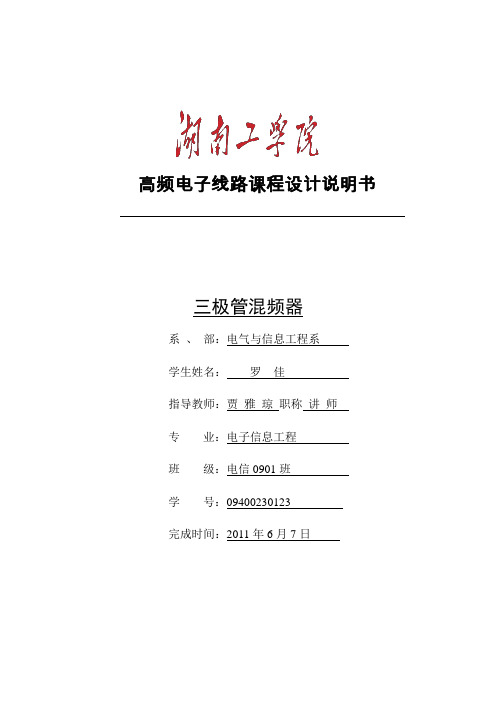
高频电子线路课程设计说明书三极管混频器系、部:电气与信息工程系学生姓名:罗佳指导教师:贾雅琼职称讲师专业:电子信息工程班级:电信0901班学号:09400230123完成时间:2011年6月7日摘要混频,又称变频,也是一种频谱的线性搬移过程,它是使信号自某一个频率变换成另一个频率。
完成这种功能的电路称为混频器。
混频技术的应用十分广泛。
混频器是超外差式收音机中的关键部件。
直放式接收机高频小信号检波,工作频率变化范围大时,工作频率对高频通道的影响比较大,灵敏度较低。
采用超外差技术后,将接收信号混频到一固定中频,放大量基本不受接收频率的影响,这样,频段内信号的放大一致性好,灵敏度可以做得很高,选择性也较好。
因为放大功能主要在中放,可以用良好的滤波电路。
采用超外差接收后,调整方便,放大量、选择性主要由中频部分决定,且中频较高频信号的频率低,性能指标容易得到满足。
混频器在一些发射设备中也是必不可少的。
在频分多址信号的合成、微波接力通信、卫星通信等系统中也有其重要的地位。
此外,混频器也是许多电子设备、测量仪器的重要组成部分。
关键字:信号;频率;混频器ABSTRACTFrequency mixing, say again, is also a kind of variable frequency spectrum of linear moving process, it is to make the signal from a certain frequency conversion to another frequency. Complete the functions of the circuit is called the mixer. Mixing technique used widely. The mixer is the superheterodyne key component. Straight put type small signal detection, high-frequency receivers working frequency variation range, the working frequency of high-frequency channels of influence is bigger, a low sensitiity. Using specialized superheterodyne technology after receiving signal frequency mixing into a fixed frequency, put large basic from receive frequency influence, such, frequency signal within the amplification good consistency, sensitivity can do so tall that selective is better also. Because magnifier function mainly in putting, can use good filter circuits. Using specialized superheterodyne after receipt and easy to adjust, put large, selectivity consists mainly of intermediate frequency part decision, and intermediate frequency is of high frequency signals low frequency, performance index easily be satisfied. The mixer in some launch equipment is also essential. In frequency division multiple access signal synthesis, microwave relay communications, satellite communications, etc system also has its important position. In addition, the mixer is also many electronic equipment, measurement instrument important component.Key words signal;frequency;mixer目录摘要 (1)ABSTRACT (2)1、混频器工作原理及系统框图 (4)2、主要部分电路图及原理分析 (5)2.1本地振荡电路 (5)2.1.1振荡器起振条件 (5)2.1.2电路参数选择及性能分析 (6)2.2变频电路 (7)2.2.1混频原理 (7)2.2.2电路参数选择及性能分析 (9)2.3中频滤波网络 (10)3、仿真及结果................................................................................................................... 错误!未定义书签。
MOXA EDR-G903 系列工業安全路由器商品说明书

EDR-G903系列具備防火牆/NAT/VPN的工業安全路由器特色與優點•防火牆/NAT/VPN/路由器多功能•使用VPN保護遠端存取通道•狀態防火牆保護關鍵資產•使用PacketGuard技術檢查工業通訊協定•透過網路位址轉譯(NAT)輕鬆設定網路•透過公共網路的雙WAN備援介面•支援不同介面的VLAN•-40至75°C操作溫度範圍(-T型號)•基於IEC62443/NERC CIP的安全功能認證簡介EDR-G903是高效能工業VPN伺服器,具備防火牆/NAT多功能安全路由器。
它是專為機密的遠端控制或監控網路所需的乙太網路安全應用而設計,提供Electronic Security Perimeter以保護重要的電腦及網路相關資產,例如泵站、DCS、石油鑽井平台上的PLC系統和水處理系統。
EDR-G903系列包括下列網路安全功能:•虛擬專用網路(VPN):虛擬私有網路(VPN;Virtual Private Networking)是為了保護使用者從公開的網際網路連線至私有網路時所提供的安全通訊連線機制,利用IPsec(IP Security)伺服器或客戶端模式,針對該網路層的所有IP封包進行加密與驗證,確保機密性並驗證發送者的身份。
•防火牆:防火牆策略控制不同信賴區域之間的網路流量。
網路位址轉譯(NAT),用以防護內部區域網路不受來自外部主機的未授權連線。
EDR-G903的快速自動化設定檔功能支援最常見的Fieldbus通訊協定,包括EtherCAT、EtherNet/IP、FOUNDATION Fieldbus、Modbus TCP和PROFINET。
使用者只需要按一下,即可從方便使用的網頁式UI輕鬆建立安全的乙太網路現場匯流排網路。
此外,Moxa的PacketGuard技術(深度封包檢測)有助於在OSI第7層篩選Modbus TCP指令。
同時提供在危險的-40至75°C環境中可靠運作的寬溫度範圍型號。
IEEE_CL5
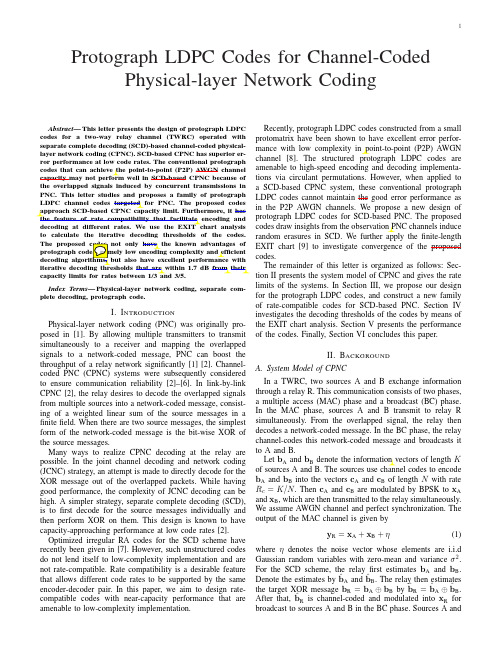
I. I NTRODUCTION Physical-layer network coding (PNC) was originally proposed in [1]. By allowing multiple transmitters to transmit simultaneously to a receiver and mapping the overlapped signals to a network-coded message, PNC can boost the throughput of a relay network significantly [1] [2]. Channelcoded PNC (CPNC) systems were subsequently considered to ensure communication reliability [2]–[6]. In link-by-link CPNC [2], the relay desires to decode the overlapped signals from multiple sources into a network-coded message, consisting of a weighted linear sum of the source messages in a finite field. When there are two source messages, the simplest form of the network-coded message is the bit-wise XOR of the source messages. Many ways to realize CPNC decoding at the relay are possible. In the joint channel decoding and network coding (JCNC) strategy, an attempt is made to directly decode for the XOR message out of the overlapped packets. While having good performance, the complexity of JCNC decoding can be high. A simpler strategy, separate complete decoding (SCD), is to first decode for the source messages individually and then perform XOR on them. This design is known to have capacity-approaching performance at low code rates [2]. Optimized irregular RA codes for the SCD scheme have recently been given in [7]. However, such unstructured codes do not lend itself to low-complexity implementation and are not rate-compatible. Rate compatibility is a desirable feature that allows different code rates to be supported by the same encoder-decoder pair. In this paper, we aim to design ratecompatible codes with near-capacity performance that are amenable to low-complexity implementation.
莫萨IKS-G6824A系列24G端口层3全GigabitManaged以太网交换机特性与优势说明书

IKS-G6824A Series24G-port Layer 3full Gigabit managed EthernetswitchesFeatures and Benefits•Layer 3routing interconnects multiple LAN segments•24Gigabit Ethernet ports•Up to 24optical fiber connections (SFP slots)•Fanless,-40to 75°C operating temperature range (T models)•Turbo Ring and Turbo Chain (recovery time <20ms @250switches)1,andSTP/RSTP/MSTP for network redundancy•Isolated redundant power inputs with universal 110/220VAC power supplyrange•Supports MXstudio for easy,visualized industrial network management•V-ON™ensures millisecond-level multicast data and video network recoveryCertificationsIntroductionProcess automation and transportation automation applications combine data,voice,and video,and consequently require high performance and high reliability.The IKS-G6824A Series is equipped with 24Gigabit Ethernet ports,and support Layer 3routing functionality to facilitate the deployment of applications across networks,making them ideal for large-scale industrial networks.The IKS-G6824A’s full Gigabit capability increases bandwidth to provide high performance and the ability to quickly transfer large amounts of video,voice,and data across a network.The switches support the Turbo Ring,Turbo Chain,and RSTP/STP redundancy technologies,and are fanless and come with an isolated redundant power supply to increase system reliability and the availability of your network backbone.Additional Features and Benefits•Layer 3switching functionality to move data and information acrossnetworks•Command line interface (CLI)for quickly configuring majormanaged functions•Supports advanced VLAN capability with Q-in-Q tagging•DHCP Option 82for IP address assignment with different policies•Supports EtherNet/IP,PROFINET,and Modbus TCP protocols fordevice management and monitoring•IGMP snooping and GMRP for filtering multicast traffic•IEEE 802.1Q VLAN and GVRP protocol to ease network planning•QoS (IEEE 802.1p/1Q and TOS/DiffServ)to increase determinism•Redundant,dual AC power inputs•Port Trunking for optimum bandwidth utilization •TACACS+,SNMPv3,IEEE 802.1X,HTTPS,and SSH to enhance network security •Access control lists (ACL)increase the flexibility and security of network management •SNMPv1/v2c/v3for different levels of network management •RMON for proactive and efficient network monitoring •Bandwidth management to prevent unpredictable network status •Lock port function for blocking unauthorized access based on MAC address •Port mirroring for online debugging •Automatic warning by exception through email and relay output •Digital inputs for integrating sensors and alarms with IP networksSpecificationsInput/Output InterfaceAlarm Contact ChannelsRelay output with current carrying capacity of 2A @30VDC Digital Inputs +13to +30V for state 1-30to +1V for state 0Max.input current:8mA1.If the port link speed is 1Gigabit or higher,the recovery time is <50ms.Ethernet Interface10/100/1000BaseT(X)Ports(RJ45connector)IKS-G6824A-4GTXSFP-HV-HV Series:20IKS-G6824A-8GSFP-4GTXSFP-HV-HV Series:12 100/1000BaseSFP Ports IKS-G6824A-8GSFP-4GTXSFP-HV-HV Series:8IKS-G6824A-20GSFP-4GTXSFP-HV-HV Series:204Combo Ports(10/100/1000BaseT(X)or100/1000BaseSFP+)Standards IEEE802.1D-2004for Spanning Tree ProtocolIEEE802.1p for Class of ServiceIEEE802.1Q for VLAN TaggingIEEE802.1s for Multiple Spanning Tree ProtocolIEEE802.1w for Rapid Spanning Tree ProtocolIEEE802.1X for authenticationIEEE802.3for10BaseTIEEE802.3ab for1000BaseT(X)IEEE802.3ad for Port Trunk with LACPIEEE802.3u for100BaseT(X)and100BaseFXIEEE802.3x for flow controlIEEE802.3z for1000BaseSX/LX/LHX/ZX Ethernet Software FeaturesManagement ARPBack Pressure Flow ControlBOOTPDDMDHCP Option66/67/82DHCP Server/ClientFlow controlIPv4LLDPPort MirrorRARPRMONSCPSMTPSNMP InformSNMPv1/v2c/v3SyslogTelnetTFTPFilter802.1QBPDU FilterBPDU GuardGMRPGVRPIGMP v1/v2/v3QinQ VLANMulticast Routing DVMRPPIM-DMPIM-SMPIM-SSMRedundancy Protocols Link AggregationMRPMSTPRSTPTurbo ChainTurbo Ring v1/v2V-ONRouting Redundancy VRRPSecurity Access control listBroadcast storm protectionHTTPS/SSLMAB authenticationSticky MACNTP authenticationPort LockRADIUSSSHTACACS+Time Management NTP Server/ClientSNTPUnicast Routing OSPFRIPV1/V2Static RouteIndustrial Protocols EtherNet/IPModbus TCPPROFINETMIB Bridge MIBEthernet-like MIBMIB-IIP-BRIDGE MIBQ-BRIDGE MIBRMON MIB Groups1,2,3,9RSTP MIBSwitch PropertiesDRAM128MBFlash16MBIGMP Groups4096Jumbo Frame Size9.6KBMAC Table Size16KMax.No.of VLANs256Packet Buffer Size12MbitsVLAN ID Range VID1to4094Priority Queues8USB InterfaceStorage Port USB Type ASerial InterfaceConsole Port USB-serial console(Type B connector) Power ParametersInput Voltage110to240VACRedundant dual inputsOperating Voltage85to264VACInput Current Max.0.66A@110VACMax.0.39A@220VACPower Consumption Max.37.83W@110VACMax.40.15W@220VACOverload Current Protection SupportedReverse Polarity Protection SupportedPhysical CharacteristicsIP Rating IP30Dimensions440x44x386.9mm(17.32x1.73x15.23in)Weight5100g(11.25lb)Installation Rack mountingEnvironmental LimitsOperating Temperature Standard Models:-10to60°C(14to140°F)Wide Temp.Models:-40to75°C(-40to167°F)Storage Temperature(package included)-40to75°C(-40to167°F)Ambient Relative Humidity5to95%(non-condensing)Standards and CertificationsSafety UL62368-1IEC62368-1UL61010-2-201EN61010-2-201EMC EN55032/24EMI CISPR32,FCC Part15B Class AEMS IEC61000-4-2ESD:Contact:4kV;Air:8kVIEC61000-4-3RS:80MHz to1GHz:10V/mIEC61000-4-4EFT:Power:2kV;Signal:1kVIEC61000-4-5Surge:Power:2kV;Signal:1kVIEC61000-4-6CS:10VIEC61000-4-8PFMFRailway EN50121-4Freefall IEC60068-2-32Shock IEC60068-2-27Vibration IEC60068-2-6MTBFTime IKS-G6824A-4GTXSFP-HV-HV Series:697,302hrsIKS-G6824A-8GSFP-4GTXSFP-HV-HV Series:648,494hrsIKS-G6824A-20GSFP-4GTXSFP-HV-HV Series:670,194hrsStandards Telcordia(Bellcore),GBWarrantyWarranty Period5yearsDetails See /warrantyPackage ContentsDevice1x IKS-G6824A Series switchCable1x USB type A male to USB type B maleInstallation Kit2x rack-mounting ear8x cap,plastic,for SFP slot(IKS-G6824A-4GTXSFP-HV-HV Series)16x cap,plastic,for SFP slot(IKS-G6824A-8GSFP-4GTXSFP-HV-HV Series)28x cap,plastic,for SFP slot(IKS-G6824A-20GSFP-4GTXSFP-HV-HV Series) Power Supply1x power cord,EU type1x power cord,US typeDocumentation1x quick installation guide1x warranty cardNote SFP modules need to be purchased separately for use with this product. DimensionsOrdering InformationModel Name LayerCombo Ports10/100/1000BaseT(X)or100/1000BaseSFP+100/1000Base SFPSlots10/100/1000BaseT(X)PortsRJ45ConnectorOperating Temp.IKS-G6824A-4GTXSFP-HV-HV34020-10to60°CIKS-G6824A-8GSFP-4GTXSFP-HV-HV34812-10to60°CIKS-G6824A-20GSFP-4GTXSFP-HV-HV34200-10to60°CIKS-G6824A-4GTXSFP-HV-HV-T34020-40to75°CIKS-G6824A-8GSFP-4GTXSFP-HV-HV-T34812-40to75°CIKS-G6824A-20GSFP-4GTXSFP-HV-HV-T34200-40to75°C Accessories(sold separately)Storage KitsABC-02-USB Configuration backup and restoration tool,firmware upgrade,and log file storage tool for managedEthernet switches and routers,0to60°C operating temperatureSFP ModulesSFP-1FELLC-T SFP module with1100Base single-mode with LC connector for80km transmission,-40to85°Coperating temperatureSFP-1FEMLC-T SFP module with1100Base multi-mode,LC connector for2/4km transmission,-40to85°C operatingtemperatureSFP-1FESLC-T SFP module with1100Base single-mode with LC connector for40km transmission,-40to85°Coperating temperatureSFP-1G10ALC WDM-type(BiDi)SFP module with11000BaseSFP port with LC connector for10km transmission;TX1310nm,RX1550nm,0to60°C operating temperatureSFP-1G10ALC-T WDM-type(BiDi)SFP module with11000BaseSFP port with LC connector for10km transmission;TX1310nm,RX1550nm,-40to85°C operating temperatureSFP-1G10BLC WDM-type(BiDi)SFP module with11000BaseSFP port with LC connector for10km transmission;TX1550nm,RX1310nm,0to60°C operating temperatureSFP-1G10BLC-T WDM-type(BiDi)SFP module with11000BaseSFP port with LC connector for10km transmission;TX1550nm,RX1310nm,-40to85°C operating temperatureSFP-1G20ALC WDM-type(BiDi)SFP module with11000BaseSFP port with LC connector for20km transmission;TX1310nm,RX1550nm,0to60°C operating temperatureSFP-1G20ALC-T WDM-type(BiDi)SFP module with11000BaseSFP port with LC connector for20km transmission;TX1310nm,RX1550nm,-40to85°C operating temperatureSFP-1G20BLC WDM-type(BiDi)SFP module with11000BaseSFP port with LC connector for20km transmission;TX1550nm,RX1310nm,0to60°C operating temperatureSFP-1G20BLC-T WDM-type(BiDi)SFP module with11000BaseSFP port with LC connector for20km transmission;TX1550nm,RX1310nm,-40to85°C operating temperatureSFP-1G40ALC WDM-type(BiDi)SFP module with11000BaseSFP port with LC connector for40km transmission;TX1310nm,RX1550nm,0to60°C operating temperatureSFP-1G40ALC-T WDM-type(BiDi)SFP module with11000BaseSFP port with LC connector for40km transmission;TX1310nm,RX1550nm,-40to85°C operating temperatureSFP-1G40BLC WDM-type(BiDi)SFP module with11000BaseSFP port with LC connector for40km transmission;TX1550nm,RX1310nm,0to60°C operating temperatureSFP-1G40BLC-T WDM-type(BiDi)SFP module with11000BaseSFP port with LC connector for40km transmission;TX1550nm,RX1310nm,-40to85°C operating temperatureSFP-1GEZXLC SFP module with11000BaseEZX port with LC connector for110km transmission,0to60°C operatingtemperatureSFP-1GEZXLC-120SFP module with11000BaseEZX port with LC connector for120km transmission,0to60°C operatingtemperatureSFP-1GLHLC SFP module with11000BaseLH port with LC connector for30km transmission,0to60°C operatingtemperatureSFP-1GLHLC-T SFP module with11000BaseLH port with LC connector for30km transmission,-40to85°C operatingtemperatureSFP-1GLHXLC SFP module with11000BaseLHX port with LC connector for40km transmission,0to60°C operatingtemperatureSFP-1GLHXLC-T SFP module with11000BaseLHX port with LC connector for40km transmission,-40to85°Coperating temperatureSFP-1GLSXLC SFP module with11000BaseLSX port with LC connector for1km/2km transmission,0to60°Coperating temperatureSFP-1GLSXLC-T SFP module with11000BaseLSX port with LC connector for1km/2km transmission,-40to85°Coperating temperatureSFP-1GLXLC SFP module with11000BaseLX port with LC connector for10km transmission,0to60°C operatingtemperatureSFP-1GLXLC-T SFP module with11000BaseLX port with LC connector for10km transmission,-40to85°C operatingtemperatureSFP-1GSXLC SFP module with11000BaseSX port with LC connector for300m/550m transmission,0to60°Coperating temperatureSFP-1GSXLC-T SFP module with11000BaseSX port with LC connector for300m/550m transmission,-40to85°Coperating temperatureSFP-1GZXLC SFP module with11000BaseZX port with LC connector for80km transmission,0to60°C operatingtemperatureSFP-1GZXLC-T SFP module with11000BaseZX port with LC connector for80km transmission,-40to85°C operatingtemperatureSFP-1GTXRJ45-T SFP module with11000BaseT port with RJ45connector for100m transmission,-40to75°C operatingtemperaturePower CordsPWC-C7AU-2B-183Power cord with Australian(AU)plug,2.5A/250V,1.83mPWC-C13AU-3B-183Power cord with Australian(AU)plug,1.83mPWC-C7EU-2B-183Power cord with Continental Europe(EU)plug,2.5A/250V,1.83mPWC-C13CN-3B-183Power cord with three-prong China(CN)plug,1.83mPWC-C13US-3B-183Power cord with United States(US)plug,1.83mPWC-C13UK-3B-183Power cord with United Kingdom(UK)plug,1.83mPWC-C7US-2B-183Power cord with United States(US)plug,10A/125V,1.83mPWC-C13EU-3B-183Power cord with Continental Europe(EU)plug,1.83mPWC-C7UK-2B-183Power cord with United Kingdom(UK)plug,2.5A/250V,1.83mSoftwareMXview-50Industrial network management software with a license for50nodes(by IP address)MXview-100Industrial network management software with a license for100nodes(by IP address)MXview-250Industrial network management software with a license for250nodes(by IP address)MXview-500Industrial network management software with a license for500nodes(by IP address)MXview-1000Industrial network management software with a license for1000nodes(by IP address)MXview-2000Industrial network management software with a license for2000nodes(by IP address)MXview Upgrade-50License expansion of MXview industrial network management software by50nodes(by IP address)©Moxa Inc.All rights reserved.Updated Aug28,2023.This document and any portion thereof may not be reproduced or used in any manner whatsoever without the express written permission of Moxa Inc.Product specifications subject to change without notice.Visit our website for the most up-to-date product information.。
斑马技术公司DS8108数字扫描仪产品参考指南说明书

Radial Engineering Relay Xo 用户手册说明书

w w w .r a d i a l e n g .c o True to the MusicRadial Engineering Ltd.®®True to the MusicUSER GUIDERadial Engineering Ltd.Relay Xo ™Relay Xo ™FEATURES1. JR1 REMOTE: Locking XLR and ¼” combo jack used to connect a remote switch. Use with footswitches, MIDI contact closures or the Radial JR1.2. REMOTE LINK: Used to link the switching of additional Relay Xo units. Allows stereo and multi-channel switching systems.3. MIC/LINE INPUT: Balanced XLR input. The Relay Xo signal path is 100% passive. Audio signals will pass through unchanged without added noise or distortion.4. OUTPUT-B: Alternate balanced XLR output. This output is active when the select switch is pressed inward or when a remote switch is closed. The B LED illuminates when the output is active.5. OUTPUT-A: Main balanced XLR output. This output is active when the switch is in the outward position or when a remote switch is open. The A LED illuminates when the output is active.6. CABLE CLAMP: Prevents accidental power disconnection by locking down the AC adapter cable.7. POWER JACK: Connection for the included 15 volt (400mA) AC power adapter8. FULL-BOTTOM NO-SLIP PAD: This provides electrical isolation and plenty of ‘stay-put’ friction to keep the Relay Xo in one place. 9. OUTPUT SELECT: This switch toggles the Relay Xo’s outputs. Two LED indicators display which output is active.10. GROUND LIFT: Disconnects pin-1 (ground) on the input XLR jack to help reduce hum and buzz caused by ground loops.678915234RADIAL ENGINEERING 3 YEAR TRANSFERABLE LIMITED WARRANTYRADIAL ENGINEERING LTD. (“Radial”) warrants this product to be free from defects in material and workmanship and will remedy any such defects free of charge according to the terms of this warranty. Radial will repair or replace (at its option) any defective component(s) of this product (excluding fi nish and wear and tear on components under normal use) for a period of three (3) years from the original date of purchase. In the event that a particular product is no longer available, Radial reserves the right to replace the product with a similar product of equal or greater value. In the unlikely event that a defect is uncovered,********************************************************************(ReturnAuthorization number) before the 3 year warranty period expires. The product must be returned prepaid in the original shipping container (or equivalent) to Radial or to an authorized Radial repair center and you must assume the risk of loss or damage. A copy of the original invoice showing date of purchase and the dealer name must accompany any request for work to be performed under this limited and transferable warranty. This warranty shall not apply if the product has been damaged due to abuse, misuse, misapplication, accident or as a result of service or modi fi cation by any other than an authorized Radial repair center.THERE ARE NO EXPRESSED WARRANTIES OTHER THAN THOSE ON THE FACE HEREOF AND DESCRIBED ABOVE. NO WARRANTIES WHETHER EXPRESSED OR IMPLIED, INCLUDING BUT NOT LIMITED TO, ANY IMPLIED WARRANTIES OF MERCHANTABILITY OR FITNESS FOR A PARTICULAR PURPOSE SHALL EXTEND BEYOND THE RESPECTIVE WARRANTY PERIOD DESCRIBED ABOVE OF THREE YEARS. RADIAL SHALL NOT BE RESPONSIBLE OR LIABLE FOR ANY SPECIAL, INCIDENTAL OR CONSEQUENTIAL DAMAGES OR LOSS ARISING FROM THE USE OF THIS PRODUCT. THIS WARRANTY GIVES YOU SPECIFIC LEGAL RIGHTS, AND YOU MAY ALSO HAVE OTHER RIGHTS, WHICH MAY VARY DEPENDING ON WHERE YOU LIVE AND WHERE THE PRODUCT WAS PURCHASED.Relay Xo ™ User Guide - Part# R870 1275 00 • © Copyright 2014 all rights reserved Speci fi cations and appearance are subject to change without notice.Radial Engineering Ltd.1588 Kebet Way, Port Coquitlam BC V3C 5M5tel: 604-942-1001 • fax: 604-942-1010 ******************•Audio circuit type: ...............................................Passive balanced A/B switcher Switch: ................................................................Electronically controlled relay XLR input and outputs: .......................................AES standard; pin-1 ground,pin-2 (+), pin-3 (-)Ground lift: ..........................................................Lifts pin-1 on the XLR input Power: ................................................................15V/400mA, 120V/240 poweradapter includedRelay Xo speci fi cationsWiring diagram for custom JR1 REMOTE switch10™REMOTE AB SWITCHEROVERVIEWThank you for purchasing the Radial Relay Xo, a simple yet effective switching device designed to toggle a microphone or other balanced audio signal between two channels on a PA system. As with all products, getting to know the feature set is essential if you intend to get the most out of the Relay. Please take a minute to read through this short manual. If you are left with unansweredquestions,*******************************************and we will do our best to reply in short order. Now get ready to remotely switch to your heart’s content!The Relay is basically a 1-in, 2-out straight-wire switcher for balanced audio. There is no transformer or buffering circuitry in between the input and outputs. This means the Relay Xo can not introduce distortion or noise into the source signal and allows it to be used with mic or line level sources. A link feature allows multiple Relay Xo units to be combined and switch stereo or multi-channel audio systems. Switching can be done on the Relay Xo, via remote footswitch or by MIDI contact closure.MAKING CONNECTIONSBefore making any connections, make sure volume levels are turned off or down and/or power is turned off. This will help you avoid turn-on or power-on transients that could harm more sensitive components like tweeters. There is no power switch on the Relay. Simply plug in the included 15 VDC supply and it will spring to life. A cable clamp next to the power jack can be employed to prevent accidental disconnection.The audio input and outputs employ balanced XLR connections wired to the AES standard with pin-1 ground, pin-2 hot (+), and pin-3 cold (-). Connect your source device such as a microphone or wireless mic receiver to theRelay Xo input jack. Connect the A and B outputs to two inputs on a mixer.Switching between the outputs can be done using the OUTPUT SELECT push button on the side panel. Start by setting up channel-A. Set the AB selector switch set to the A position (outward). Speak into the mic while slowly bringing up the volume levels. T o set up the channel-B depress the AB selector switch to toggle the output. The LED indicators illuminate to display the active output.Radial Engineering Ltd.Radial Engineering Ltd.Radial Engineering Ltd.Relay Xo ™Relay Xo ™Relay Xo ™USING THE RELAY XO FOR A TALK-BACK SYSTEMA momentary footswitch, like the optional JR1M, is recommended when using the Relay Xo as a talk-back or communication mic switcher as this requires holding the footswitch ‘on’ to speak with other band members or the crew. Releasing the footswitch reverts back to normal. This avoids accidentally leaving the Relay on ‘communication mode’ which could otherwise prove tobe embarrassing if left on.AB In-ear Transmitter JR1-M MomentaryIn-ear Monitor Mixer FOH Mixer House PA SystemUSING THE RELAY XO TO SWITCH MIXER CHANNELSUsing a latching switch, like the optional JR1L, is suggested when switching between audio channels on a PA system. Switching channels lets you alternate between a dry channel for communication with the audience anda wet channel with echo and reverb for singing.FOH MixerWet Ch.Dry Ch.House PA SystemREMOTE CONTROLThe Relay Xo’s outputs may be toggled remotely using an external ‘latching’ or ‘momentary’ switch connected to the ‘JR1 REMOTE’ jack. This combo jack features a locking XLR and ¼” input. The ¼” connection works with any standard footswitch such as a momentary sustain pedal or a latching ampli fi er channel switch. It can also work with any device equipped with a ¼” contact-closure output like a MIDI controller.Simple footswitches and contact-closure devices like MIDI controllers use ¼” cables to connect to the Relay Xo.Both the combo jack’s XLR and ¼” connection work with the optional Radial JR1 footswitches. The JR1 footswitches are also equipped with locking XLR jacks allowing you to use either type of cable. Locking connectors are bene fi cial on busy stages as it reduces the opportunity for a connection to come lose during a performance. The JR1 footswitches are available in momentary (JR1-M) or latching (JR1-L) formats to address various needs on stage and include A/B LED status indicators.The JR1 uses either ¼” or locking XLR cable to connect to the Relay Xo.Because footswitches are either momentary or latching it’s important to understand how the Relay Xo works with these two types of switches. A momentary footswitch , like the JR1-M or a keyboard sustain pedal, will toggle to output-B only while held down. Once the momentary footswitch is released the Relay Xo will toggle back to output-A. A latching footswitch , like the JR1L or an ampli fi er AB channel selector switch will toggle the Relay each time it is pressed. One press will toggle to output-B. Pressing again with toggle back to output-A.MULTI-CHANNEL SWITCHINGTwo or more Relay Xo units can be switched in tandem by simply bridging the devices together using a standard ¼” patch cable. The LINK feature allows switching of stereo and multi-channel audio systems from a single switch. Connect a footswitch to the fi rst unit or use the side panel OUTPUT SELECT switch. Connect the ¼” LINK jack on the fi rst unit to the JR1 REMOTE jack on the second. You can connect as many successive units as you like this way.JR1-M or JR1-L¼” Link Cables。
莫克16-端口可编排的Managed Ethernet交换机说明书

EDS-616Series16-port compact modular managed EthernetswitchesFeatures and Benefits•Modular design with4-port copper/fiber combinations•Hot-swappable media modules for continuous operation•Turbo Ring and Turbo Chain(recovery time<20ms@250switches),and STP/RSTP/MSTP for network redundancy•TACACS+,SNMPv3,IEEE802.1X,HTTPS,and SSH to enhance network security•Easy network management by web browser,CLI,Telnet/serial console, Windows utility,and ABC-01•Supports MXstudio for easy,visualized industrial network managementCertificationsIntroductionThe versatile modular design of the compact EDS-616Series allows users to combine fiber and copper modules to create switch solutions suitable for any automation network.The EDS-616’s modular design lets you install up to16Fast Ethernet ports,and the advanced Turbo Ring and Turbo Chain(recovery time<20ms)technology,RSTP/STP,and MSTP help increase the reliability and availability of your industrial Ethernet network. Models with an extended operating temperature range of-40to75°C are also available.The EDS-616Series supports several reliable and intelligent functions,including EtherNet/IP,Modbus TCP,LLDP,DHCP Option82,SNMP Inform,QoS,IGMP snooping,VLAN,TACACS+,IEEE 802.1X,HTTPS,SSH,SNMPv3,and more,making the Ethernet switches suitable for any harsh industrial environment.Additional Features and Benefits•Command line interface(CLI)for quickly configuring majormanaged functions•SNMP Inform for ensuring reliable event management•LLDP for automated topology discovery•DHCP Option82for IP address assignment with different policies•Supports EtherNet/IP and Modbus TCP protocols for devicemanagement and monitoring•Compatible with PROFINET protocol for transparent datatransmission•Port mirroring for online debugging•IGMP snooping and GMRP for filtering multicast traffic•Port-based VLAN,IEEE802.1Q VLAN,and GVRP to ease networkplanning•QoS(IEEE802.1p/1Q and TOS/DiffServ)to increase determinism•Port Trunking for optimum bandwidth utilization•SNMPv1/v2c/v3for different levels of network management•RMON for proactive and efficient network monitoring•Bandwidth management to prevent unpredictable network status•Lock port function for blocking unauthorized access based on MACaddress•Automatic warning by exception through email and relay output SpecificationsInput/Output InterfaceDigital Inputs+13to+30V for state1-30to+3V for state0Max.input current:8mAAlarm Contact Channels Relay output with current carrying capacity of1A@24VDCEthernet InterfaceModule4slots for any combination of4-port interface modules,10/100BaseT(X)or100BaseFX Standards IEEE802.1D-2004for Spanning Tree ProtocolIEEE802.1p for Class of ServiceIEEE802.1Q for VLAN TaggingIEEE802.1s for Multiple Spanning Tree ProtocolIEEE802.1w for Rapid Spanning Tree ProtocolIEEE802.1X for authenticationIEEE802.3for10BaseTIEEE802.3ad for Port Trunk with LACPIEEE802.3u for100BaseT(X)and100BaseFXIEEE802.3x for flow controlEthernet Software FeaturesFilter GMRP,GVRP,IGMP v1/v2,Port-based VLANIndustrial Protocols EtherNet/IP,Modbus TCPManagement Back Pressure Flow Control,BOOTP,DHCP Option66/67/82,DHCP Server/Client,Flowcontrol,IPv4/IPv6,LLDP,Port Mirror,RARP,RMON,SMTP,SNMP Inform,SNMPv1/v2c/v3,Syslog,Telnet,TFTPMIB Bridge MIB,Ethernet-like MIB,MIB-II,P-BRIDGE MIB,Q-BRIDGE MIB,RMON MIBGroups1,2,3,9,RSTP MIBRedundancy Protocols Link Aggregation,MSTP,RSTP,STP,Turbo Chain,Turbo Ring v1/v2Security Broadcast storm protection,HTTPS/SSL,Port Lock,RADIUS,SSH,TACACS+Time Management NTP Server/Client,SNTPSwitch PropertiesIGMP Groups256MAC Table Size8KMax.No.of VLANs64Packet Buffer Size1MbitsPriority Queues4VLAN ID Range VID1to4094LED InterfaceLED Indicators PWR1,PWR2,FAULT,MSTR/HEAD,CPLR/TAILSerial InterfaceConsole Port RS-232(TxD,RxD,GND),8-pin RJ45(115200,n,8,1)DIP Switch ConfigurationEthernet Interface Turbo Ring,Master,Coupler,ReservePower ParametersConnection1removable6-contact terminal block(s)Input Voltage12/24/48VDC,Redundant dual inputsOverload Current Protection SupportedReverse Polarity Protection SupportedPhysical CharacteristicsIP Rating IP30Dimensions185x151x157.4mm(7.28x5.95x6.20in) Weight2,448g(5.40lb)Installation DIN-rail mounting,Wall mounting(with optional kit) Environmental LimitsOperating Temperature EDS-616:0to60°C(32to140°F)EDS-616-T:-40to75°C(-40to167°F)Storage Temperature(package included)-40to85°C(-40to185°F)Ambient Relative Humidity5to95%(non-condensing)Standards and CertificationsFreefall IEC60068-2-32EMC EN55032/35,EN61000-6-2/-6-4EMI CISPR32,FCC Part15B Class AEMS IEC61000-4-2ESD:Contact:6kV;Air:8kVIEC61000-4-3RS:80MHz to1GHz:10V/mIEC61000-4-4EFT:Power:4kV;Signal:4kVIEC61000-4-5Surge:Power:2kV;Signal:2kVIEC61000-4-6CS:10VIEC61000-4-8PFMFHazardous Locations ATEX,Class I Division2Maritime ABS,DNV-GL,LR,NKRailway EN50121-4Safety EN62368-1,UL508Shock IEC60068-2-27Traffic Control NEMA TS2Vibration IEC60068-2-6MTBFTime546,937hrsStandards Telcordia(Bellcore),GBWarrantyWarranty Period5yearsDetails See /warrantyPackage ContentsDevice1x EDS-616Series switchCable1x RJ45-to-DB9console cableDocumentation1x product certificates of quality inspection,Simplified Chinese1x product notice,Simplified Chinese1x quick installation guide1x warranty cardNote Modules from the CM-600Module Series need to be purchased separately for use withthis product.DimensionsOrdering InformationModel Name Layer Total No.of PortsModule10/100BaseT(X)and/or100BaseFXOperating Temp.EDS-6162164slots for up to1610/100BaseT(X)and/or100-BaseFX ports0to60°CEDS-616-T2164slots for up to1610/100BaseT(X)and/or100-BaseFX ports-40to75°CAccessories(sold separately)CM-600Module SeriesCM-600-4TX Fast Ethernet interface module with410/100BaseT(X)ports,RJ45connectors,-40to75°C operatingtemperatureCM-600-4MSC Fast Ethernet interface module with4100BaseFX multi-mode ports,SC connectors,-40to75°Coperating temperatureCM-600-4MST Fast Ethernet interface module with4100BaseFX multi-mode ports,ST connectors,-40to75°Coperating temperatureCM-600-4SSC Fast Ethernet interface module with4100BaseFX single-mode ports,SC connectors,-40to75°Coperating temperatureCM-600-3MSC/1TX Fast Ethernet interface module with110/100BaseT(X)port,RJ45connector,and3100BaseFX multi-mode ports,SC connectors,-40to75°C operating temperatureCM-600-3SSC/1TX Fast Ethernet interface module with110/100BaseT(X)port,RJ45connector,and3100BaseFX single-mode ports,SC connectors,-40to75°C operating temperatureCM-600-2MSC/2TX Fast Ethernet interface module with210/100BaseT(X)ports,RJ45connectors,and2100BaseFXmulti-mode ports,SC connectors,-40to75°C operating temperatureCM-600-2SSC/2TX Fast Ethernet interface module with210/100BaseT(X)ports,RJ45connectors,and2100BaseFXsingle-mode ports,SC connectors,-40to75°C operating temperatureStorage KitsABC-01Configuration backup and restoration tool for managed Ethernet switches and AWK Series wirelessAPs/bridges/clients,0to60°C operating temperaturePower SuppliesDR-120-24120W/2.5A DIN-rail24VDC power supply with universal88to132VAC or176to264VAC input byswitch,or248to370VDC input,-10to60°C operating temperatureDR-452445W/2A DIN-rail24VDC power supply with universal85to264VAC or120to370VDC input,-10to50°C operating temperatureDR-75-2475W/3.2A DIN-rail24VDC power supply with universal85to264VAC or120to370VDC input,-10to60°C operating temperatureMDR-40-24DIN-rail24VDC power supply with40W/1.7A,85to264VAC,or120to370VDC input,-20to70°Coperating temperatureMDR-60-24DIN-rail24VDC power supply with60W/2.5A,85to264VAC,or120to370VDC input,-20to70°Coperating temperatureSoftwareMXview-50Industrial network management software with a license for50nodes(by IP address)MXview-100Industrial network management software with a license for100nodes(by IP address)MXview-250Industrial network management software with a license for250nodes(by IP address)MXview-500Industrial network management software with a license for500nodes(by IP address)MXview-1000Industrial network management software with a license for1000nodes(by IP address)MXview-2000Industrial network management software with a license for2000nodes(by IP address)MXview Upgrade-50License expansion of MXview industrial network management software by50nodes(by IP address) Wall-Mounting KitsWK-75Wall-mounting kit,2plates,8screws,75x90x2.5mm©Moxa Inc.All rights reserved.Updated Jan11,2021.This document and any portion thereof may not be reproduced or used in any manner whatsoever without the express written permission of Moxa Inc.Product specifications subject to change without notice.Visit our website for the most up-to-date product information.。
上海交通大学高级专业技术职务申请人简表-上海交通大学-电子信息

上海交通大学高级专业技术职务申请人简表姓 名性别现专业技术职务及任职时间陈智勇男1984.11.02出生年月申请职务(含岗位类型)申报专业副研究员(科研为主)信息与通信工程获得时间、授予学位单位、学位外语程度2011.07.11 北京邮电大学 工学博士一外 英语 熟练至起主 要 学 习 经 历(从大学起)专业学历/学位学校名称(请注明所在国家)起止时间北京邮电大学(中国)信号与信息处理研究生毕业/工学博士2006.092011.07福州大学(中国)通信与信息系统大学毕业/工学学士2002.092006.06起止时间至起职务工作单位主 要 工 作 经 历(含海外工作经历或产学研工作经历)2015.01至今上海临港漕河泾人才有限公司 人才派遣A 专职科研2012.022014.11上海交通大学 博士后2009.092011.05华盛顿大学 联合培养博士生本科生论文2 7 05 0 0人次人,人,协助指导硕士生硕士生指导:博士生门次门次,研究生课程主讲:本科课程任现职以来授课情况:人,人,协助指导博士生 0总 学 时 数学 生 人 数 讲授课程名称学生类型起止时间任 现 职 以 来 完 成 教 学 工 作 情 况学生人数备 注教学内容其他教学任务起止时间2014.01-2014.06带毕业设计2名本科生毕业设计22012.09-2017.07班主任担任A1203491博士班班主任612012.06-2012.09带实习1名本科生暑期实习1是否在校指导状况学生类别学生姓名起止时间任 现 职 以 来 指 导 学 生 情 况 2015.09-2020.07孙亚萍博士研究生(本校全日制)协助指导是2014.09-2019.07肖柏涔博士研究生(本校全日制)协助指导是2014.09-2017.04王子豪硕士研究生(本校全日制)协助指导是2014.09-2017.04饶骏硕士研究生(本校全日制)协助指导是2014.09-2017.04张书天硕士研究生(本校全日制)协助指导是2013.09-2016.04王英杰硕士研究生(本校全日制)协助指导是2013.09-2018.09杨晨晨博士研究生(本校全日制)协助指导是2013.09-2018.09张战战博士研究生(本校全日制)协助指导是2012.09-2017.07冯浩博士研究生(本校全日制)协助指导是2012.09-2015.04侯尧哲硕士研究生(本校全日制)协助指导否2012.09-2015.04赵骥硕士研究生(本校全日制)协助指导否2012.03-2014.04王孔涛硕士研究生(本校全日制)协助指导否401441篇)(共计:任现职以来发表论文理工类文科类S CI 和E I 都收录SSCI 收录A$HCI 收录CSSCI 收录I STP 收录篇篇篇篇篇篇S CI 收录E I 收录篇 0 14 0 0篇CSC D 收录 0北大中文核心收录篇本人排名ISSN 号期刊名称期刊类型论文名称发表时间任现职以来发表的论文2014.06Design and Analysis of Multi-Level Physical-Layer Network Coding forGaussian Two-way Relay Channels(发表论文)IEEE Transactions on Communications0090-6778本人排名:1SCI 和EI 都收录2014.02Spectrum-Efficient Coded ModulationDesign for Two-way Relay Channels(发表论文)IEEE Journal on Selected Areas in Communications0733-8716本人排名:1SCI 和EI 都收录2015.10Design and Analysis of Bit-Interleaved Coded Modulation with Pseudo-RandomSequence(发表论文)IEEE Transactionson Vehicular Technology0018-9545本人排名:1SCI 和EI 都收录2014.05Push-based Wireless Converged Networks for Massive Multimedia ContentDelivery(发表论文)IEEE TRANSACTIONSON WIRELESS COMMUNICATIONS1536-1276本人排名:2通讯作者SCI 和EI 都收录2014.12On Content-centric Wireless DeliveryNetworks(发表论文)IEEE WIRELESS COMMUNICATIONS1536-1284本人排名:2通讯作者SCI 和EI 都收录2015.11Cognitive Relay Networks with EnergyHarvesting and Information Transfer:Design, Analysis and Optimization(发表论文)IEEE Transactions on Wireless Communications1536-1276本人排名:2通讯作者SCI 和EI 都收录2015.04Data Dissemination with Network Coding in Two-Way Vehicle-to-Vehicle Networks(发表论文)IEEE Transactionson Vehicular Technology0018-9545本人排名:2通讯作者SCI 和EI 都收录2013.05A Novel Decoding Scheme for LT-codesin Wireless Broadcasting Systems(发表论文)IEEECOMMUNICATIONSLETTERS1089-7798本人排名:2通讯作者SCI和EI都收录2013.08Wireless Network Coding via Modified802.11 MAC/PHY: Design andImplementation on SDR(发表论文)IEEE JOURNAL ONSELECTED AREAS INCOMMUNICATIONS ISSN:0733-8716本人排名:2SCI和EI都收录2015.11When ICN Meets C-RAN for HetNets: AnSDN Approach(发表论文)IEEECommunicationsMagazine0163-6804本人排名:2SCI和EI都收录2013.04System Design for Broadband DigitalRadio Broadcasting(发表论文)IEEECommunicationsMagazine0163-6804本人排名:2SCI和EI都收录2015.08Analysis on Cache-enabled WirelessHeterogeneous Networks(发表论文)IEEE Transactionson WirelessCommunications1536-1276本人排名:3SCI和EI都收录2014.06A Low-Complexity Decoding Algorithmfor Coded Hierarchical Modulation inSingle Frequency Networks(发表论文)IEEE TRANSACTIONSON BROADCASTING0018-9316本人排名:4SCI和EI都收录2015.09Heterogeneous Cognitive Radio SensorNetworks for Smart Grid: MarkovAnalysis and Applications(发表论文)InternationalJournal ofDistributed SensorNetworks1550-1329本人排名:5SCI和EI都收录2013.06Coded Modulation Design for Two-wayRelay Channels(会议论文)IEEE ICC1550-3607本人排名:1通讯作者EI收录2013.04Bit-Cooperative Coded Modulation (会议论文)IEEE WCNC1525-3511本人排名:1通讯作者EI 收录2013.04Multi-level Physical-Layer Network Coding for Gaussian Two-way RelayChannels(会议论文)IEEE WCNC1525-3511本人排名:1通讯作者EI 收录2014.12Wireless Information and Power Transfer in Two-WayAmplify-and-Forward Relaying Channels(会议论文)IEEE GlobalSIP9781479970889本人排名:1通讯作者EI 收录2015.06Achievable rate analysis for multi-pair two-way massive MIMOfull-duplex relay systems(会议论文)IEEE ISIT21578095本人排名:2通讯作者EI 收录2015.06On Capacity of two-way massive MIMO full-duplex relay systems(会议论文)IEEE ICC1550-3607本人排名:2通讯作者EI 收录2015.06On the push-based converged network with limited storage(会议论文)IEEE ICC1550-3607本人排名:2通讯作者EI 收录2015.06Performance analysis of wireless heterogeneous networks with pushing ancaching(会议论文)IEEE ICC1550-3607本人排名:2EI 收录2015.03Energy efficiency analysis for wireless heterogeneous networks withpushing and caching(会议论文)IEEE WCNC1525-3511本人排名:2EI 收录2014.12Physical-Layer Shaped Network Codingwith M-PAM Modulation(会议论文)IEEE GLOBECOM9781479935116本人排名:2通讯作者EI收录2014.12Joint Power Allocation and MappingStrategy Design for MIMO Two-Way RelayChannels with Finite-Alphabet Inputs(会议论文)IEEE GLOBECOM9781479935116本人排名:2通讯作者EI收录2014.12Wireless Energy Harvesting andInformation Transfer in CognitiveTwo-Way Relay Networks(会议论文)IEEE GLOBECOM9781479935116本人排名:2通讯作者EI收录2014.06Outage Analysis of Cognitive RelayNetworks with Energy Harvesting andInformation Transfer(会议论文)IEEE ICC9781479920037本人排名:2通讯作者EI收录2014.06Energy Efficiency in WirelessCooperative Caching Networks(会议论文)IEEE ICC9781479920037本人排名:2EI收录2013.12Modeling and Analysis of Push-basedWireless Converged Networks(会议论文)IEEE GlobecomWorkshops9781479928514本人排名:2通讯作者EI收录2013.12Performance Analysis ofBit-Cooperative Coded Modulation withTurbo Codes(会议论文)IEEE GLOBECOM9781479913534本人排名:2通讯作者EI收录2013.03Performance Analysis of JointDecode-and-Forward Scheme for Two-wayRelay Channels(会议论文)CISS9781467352376本人排名:2EI收录2015.10Iterative detection and decoding forSCMA systems with LDPC codes(会议论文)WCSP9781479973392本人排名:4EI收录2015.10Simplified Multiuser Detection forSCMA with Sum-Product Algorithm(会议论文)WCSP9781479973392本人排名:4EI收录2015.10Design and Analysis of IrregularSparse Code Multiple Access(会议论文)WCSP9781479973392本人排名:4EI收录2015.10Outage Probability of Two-wayFull-duplex Amplify-Forward RelaySystems with Asymmetric TrafficRequirements(会议论文)WCSP9781479973392本人排名:3EI收录2014.10Secure communications of cellularusers in device-to-devicecommunication underlaying cellularnetworks(会议论文)WCSP9781479973392本人排名:2EI收录2014.10Device-to-Device communicationunderlaying cellular networks with theleakage rate constraint(会议论文)IEEE/CIC ICCC9781479941469本人排名:2EI收录2015.06THE PRIVATE CLOUD BASED SMART DATAMANAGEMENT SYSTEM FOR POWER QUALITYMONITORING(会议论文)GIREDNull本人排名:3EI收录2014.06Defending Electricity-Stealing Basedon Data Analysis: A Novel Applicationof Advanced Metering Infrastructurefor Distribution Networks(会议论文)GIRED WorkshopNull本人排名:3其他2012.06System Design and Implementation ofBroadband In-Band On-Channel DigitalRadio(会议论文)IEEE ICC1550-3607本人排名:3EI收录2013.03A Low-Complexity Decoding Algorithmfor Hierarchically Modulated Signalsin SFN(会议论文)CISS9781467352376本人排名:3EI收录本人承担工作ISBN号出版单位著作类型著作名称出版时间任现职以来出版的专著、编著、译著、教材、教学参考书等本人排名采纳部门报告名称采纳时间任现职以来被省部级及以上党政机关采纳的咨询报告本人承担部分及完成/鉴定情况项目经费(RMB 万元)项目来源项目名称起止时间任 现 职 以 来 承 担 的 教学 、科 研 项 目2014.01-2016.12非对称物理层网络编码机制设计与理论分析国家自然科学基金25.00本人排名:1进行中2014.07-2015.12无线信能转换与协同传输机制研究中央、国家其他部门15.00本人排名:1已结题2012.09-2014.02无线双向中继信道下多级物理层网络编码研究中央、国家其他部门5.00本人排名:1已结题2012.06-2013.06比特协同编码调制技术研究企、事业单位委托项目34.00本人排名:1已结题2013.12-2014.12高效多点协作技术项目企、事业单位委托项目44.80本人排名:1已结题2015.07-2016.11面向电网设备监测检测数据通信系统的信息安全及底层技术研究企、事业单位委托项目73.00本人排名:1进行中2014.01-2015.12同频同时全双工组网技术研发中央、国家其他部门81.60本人排名:2进行中2014.01-2016.125G 大规模协作无线传输关键技术研发国家计委、科技部70.00本人排名:2进行中2013.01-2014.12基于TD-LTE 高频高速热点接入关键技术和样机研发及验证中央、国家其他部门69.60本人排名:2已结题2013.06-2015.06高能效异构绿色网络关键技术研究省(自治区、直辖市)项目50.00本人排名:4已结题2013.02-2015.07基于内容和终端分集的无线传输技术研究企、事业单位委托项目60.00本人排名:2已结题2012.12-2013.08广播和蜂窝协作传输技术企、事业单位委托项目31.80本人排名:2已结题2015.01-2016.125G 空口技术合作项目企、事业单位委托项目120.00本人排名:2进行中等级奖励名称本人排名成果名称时间任现职以来所获教学、科研成果和奖励任现职以来所获专利、软件、品种、精品或示范课程、教学基地等情况授权公告时间本人排名授予国别专利号专利名称2013.0 3适用于无线广播系统的喷泉码译码方法201210488580.4中国2登记时间本人排名授予部门登记号软件名称TD-LTE Hi系统仿真平台V1.02015SR043103中国32015.0 3802.11g多用户系统仿真平台2015SR182806中国32015.0 9授权公开时间本人排名授予部门证书号品种名称评定时间本人承担工作等级课程类别(精品课程/示范课程)课程名称任职时间本人排名等级教学基地名称职务时间(起止)学术团体名称参加学术团体情况会员2008.07-国际电气与电子工程协会(IEEE )OrganizingCommittee 成员2015.09-IEEE ICC 2019Publicitychair 2013.02-IEEE/CIC ICCC TPC member 2012.02-IEEE ICC 2013TPC member 2014.02-IEEE ICC 2015TPC member 2015.02-IEEE ICC 2016TPC member 2012.07-IEEE WiMob 2013TPC member 2013.07-IEEE WiMob 2014TPC member 2013.02-IEEE ICCVE 2013TPC member 2014.02-IEEE ICCVE 2014TPC member 2015.02-IEEE ICCVE 2015TPC member2014.07-IEEE WiMob 2015TPC member2014.02-IEEE WCNC 20152014.02-TPC member IEEE PIMRC 20152013.02-TPC member IEEE WCSP 2014Reviewer2013.10-IEEE Communications Magazine2014.12-Reviewer IEEE Wireless Communications2013.12-Reviewer IEEE Trans. On Wireless Communications2014.07-Reviewer IEEE Trans. On Communications2014.09-Reviewer IEEE Trans. On Vehicular Technology2010.06-Reviewer IEEE Communications Letters2013.04-Reviewer IEEE Wireless Communications Letters2015.09-Reviewer IET Communications2013.04-Reviewer Digital Signal Processing2015.03-Reviewer IEEE Transactions on Signal Processing社会兼职情况兼职机构职务受聘期限本人学术能力自述申请人陈智勇于2011年7月毕业于北京邮电大学信号与信息处理专业,获工学博士学位,读博期间(2009.9-2011.5)获得国家留学基金委“国家建设高水平大学”留学基金,作为联合培养博士生赴美国华盛顿大学学习。
MOXA EDS-828 系列 Layer 3 模組化網管型乙太網路交換器说明书

EDS-828系列24+4G 埠Layer 3Gigabit模組化網管型乙太網路交換器特色與優點•4個Gigabit 連接埠和24個快速乙太網路連接埠,適用於銅質纜線和光纖纜線•支援Turbo Ring 和Turbo Chain (對於250台交換器斷線復連時間小於20毫秒)1、RSTP/STP 和MSTP 網路備援•支援TACACS+、SNMPv3、IEEE 802.1X 、HTTPS 和SSH ,強化網路安全•透過網頁瀏覽器、CLI 、Telnet /序列主控台、Windows 管理工具和ABC-01輕鬆管理網路•Layer3路由互連多個LAN 區段•支援MXstudio ,輕鬆實現可視化的工業網路管理認證簡介EDS-828系列採用多功能的模組化設計,可搭配不同的光纖和銅線模組組合,可以組建各種連線模式,靈活適用於所有自動應用網路。
模組化設計可讓您安裝多達4個Gigabit 連接埠和24個快速乙太網路連接埠。
EDS-828系列是針對Gigabit 網路骨幹備援所特別設計,利用模組化配置為網路擴充提供高度彈性。
透過EDS-828的進階管理和安全特性,將可確保頂級的網路效能、安全性與可靠性。
EDS-828系列也具備工業級結構,包括可用於自動配置備份的主控台連接埠,以及從水平和垂直視角都可輕鬆查看的多角度LED 故障排除面板。
除了Layer 2特性外,EDS-828系列是針對網路路由所設計的高效能Layer 3乙太網路交換器。
EDS-828系列中所內建的硬體改善技術取代了傳統路由器所使用的軟體邏輯,不僅提供更高的效能,使其成為大規模區域網路(LAN)的理想選擇。
附加特色與優點•Layer 3交換功能可跨網傳送資料和資訊•命令列介面(CLI )快速設定主要網管功能•透過Q-in-Q 標籤支援進階VLAN 功能•軟體型IEEE 1588PTPv2(精確時間協定)可提供精確的網路時間同步•DHCP Option 82以不同原則指派IP 位址•支援EtherNet/IP 和Modbus TCP 通訊協定以進行設備管理和監控•相容於PROFINET 通訊協定以進行透通式數據傳輸•IGMP snooping 和GMRP ,用於過濾多點播送流量•IEEE 802.1Q VLAN 以及GVRP 通訊協定,可簡化網路規劃•數位輸入可將感應器和警告整合至IP 網路•QoS (IEEE 802.1p/1Q 和TOS/DiffServ )提高資料傳送穩定性•Port Trunking 可將頻寬使用率最佳化•存取控制清單(ACL)可增加網路管理的彈性與安全性•SNMPv1/v2c/v3,支援不同層級的網路管理•RMON 提供主動且有效率的網路監控•頻寬管理可預防不穩定的網路狀態出現•連接埠鎖定功能可依據MAC 位址封鎖未經授權的存取•Port mirroring 可用於線上除錯•發生狀況時可透過電子郵件或是繼電器輸出自動發出告警•可透過網頁瀏覽器、Telnet /序列主控台、CLI 、Windows 管理工具,以及ABC-01自動備份配置器進行配置設定•備援雙直流(DC)電源輸入1.Gigabit 乙太網路斷線復連時間小於50毫秒規格Input/Output InterfaceAlarm Contact Channels2,Relay output with current carrying capacity of1A@24VDCDigital Input Channels2Digital Inputs+13to+30V for state1-30to+3V for state0Max.input current:8mAEthernet InterfaceModule6slots for any combination of4-port interface modules,10/100BaseT(X)or100BaseFX;2slots for any combination of2-port interface modules,10/100/1000BaseT(X)or1000BaseSFPStandards IEEE802.1D-2004for Spanning Tree ProtocolIEEE802.1p for Class of ServiceIEEE802.1Q for VLAN TaggingIEEE802.1s for Multiple Spanning Tree ProtocolIEEE802.1w for Rapid Spanning Tree ProtocolIEEE802.1X for authenticationIEEE802.3for10BaseTIEEE802.3ab for1000BaseT(X)IEEE802.3ad for Port Trunk with LACPIEEE802.3u for100BaseT(X)and100BaseFXIEEE802.3x for flow controlIEEE802.3z for1000BaseXEthernet Software FeaturesFilter GMRP,GVRP,IGMP v1/v2,QinQ VLANIndustrial Protocols EtherNet/IP,Modbus TCPManagement Back Pressure Flow Control,BOOTP,DDM,DHCP Option66/67/82,DHCP Server/Client,Flow control,IPv4,LLDP,Port Mirror,RARP,RMON,SMTP,SNMP Inform,SNMPv1/v2c/v3,Syslog,Telnet,TFTPMIB Bridge MIB,Ethernet-like MIB,MIB-II,P-BRIDGE MIB,Q-BRIDGE MIB,RMON MIBGroups1,2,3,9,RSTP MIBMulticast Routing DVMRP,PIM-DMRedundancy Protocols Link Aggregation,MSTP,RSTP,STP,Turbo Chain,Turbo Ring v1/v2Routing Redundancy VRRPSecurity Access control list,Broadcast storm protection,HTTPS/SSL,Port Lock,RADIUS,SSH,TACACS+Time Management NTP Server/Client,SNTPFilter VLAN unaware,802.1Q VLANUnicast Routing OSPF,RIPV1/V2,Static RouteSwitch PropertiesIGMP Groups256MAC Table Size16KMax.No.of VLANs64Packet Buffer Size32MbitsPriority Queues4VLAN ID Range VID1to4094Serial InterfaceConsole Port RS-232(TxD,RxD,GND),8-pin RJ45(115200,n,8,1) Power ParametersConnection2removable6-contact terminal block(s)Input Current0.82A@24VDCInput Voltage24VDC,Redundant dual inputsOperating Voltage12to45VDCOverload Current Protection SupportedReverse Polarity Protection SupportedPhysical CharacteristicsIP Rating IP30Dimensions362.4x142.5x128mm(14.27x5.61x5.04in)Weight1950g(4.30lb)Installation DIN-rail mounting,Wall mounting(with optional kit) Environmental LimitsOperating Temperature0to60°C(32to140°F)Storage Temperature(package included)-40to85°C(-40to185°F)Ambient Relative Humidity5to95%(non-condensing)Standards and CertificationsFreefall IEC60068-2-32EMC EN55032/24EMI CISPR32,FCC Part15B Class AEMS IEC61000-4-2ESD:Contact:6kV;Air:8kVIEC61000-4-3RS:80MHz to1GHz:10V/mIEC61000-4-4EFT:Power:4kV;Signal:2kVIEC61000-4-5Surge:Power:2kV;Signal:1kVIEC61000-4-6CS:10VIEC61000-4-8PFMFMaritime ABS,DNV-GL,LR,NKSafety EN60950-1,UL508,UL60950-1,CSA C22.2No.60950-1 Shock IEC60068-2-27Vibration IEC60068-2-6MTBFTime191,203hrsStandards Telcordia SR332WarrantyWarranty Period5yearsDetails See /tw/warrantyPackage ContentsDevice1x EDS-828Series switchCable1x RJ45-to-DB9console cableDocumentation1x document and software CD1x product certificates of quality inspection,Simplified Chinese1x product notice,Simplified Chinese1x quick installation guide1x warranty cardNote SFP modules and/or modules from the IM Module Series need to be purchased separatelyfor use with this product.尺寸訂購資訊Model Name Layer Total No.of Ports IM-2G Series Module10/100/1000BaseT(X)or1000BaseSFPIM Series Module10/100BaseT(X)and/or100BaseFXOperating Temp.EDS-82810G3282slots for up to410/100/1000BaseT(X)or1000BaseSFP ports6slots for up to24x10/100BaseT(X)and/or100BaseFX ports0to60°CEDS-82810G-4GTX3282IM-2GTX preinstalled;2slots for up to410/100/1000BaseT(X)or1000BaseSFP ports6slots for up to2410/100BaseT(X)and/or100BaseFX ports0to60°CEDS-82810G-4GSFP3282IM-2GSFPpreinstalled;2slots forup to410/100/1000BaseT(X)or1000-BaseSFP ports6slots for up to2410/100BaseT(X)and/or100BaseFX ports0to60°C配件(選購)IM Module SeriesIM-1LSC/3TX Fast Ethernet interface AC module with310/100BaseT(X)ports and1100BaseFX single-mode port(SCconnector for80km transmission),0to60°C operating temperatureIM-2GSFP Gigabit Ethernet interface module with21000BaseSFP slots(see the SFP-1G series ordering informationfor available Gigabit Ethernet SFP modules),0to60°C operating temperatureIM-2GTX Gigabit Ethernet interface module with210/100/1000BaseT(X)ports,0to60°C operating temperatureIM-2MSC/2TX Fast Ethernet interface module with210/100BaseT(X)ports and2100BaseFX multi-mode ports(SCconnectors),0to60°C operating temperatureIM-2MST/2TX Fast Ethernet interface module with210/100BaseT(X)ports and2100BaseFX multi-mode ports(STconnectors),0to60°C operating temperatureIM-2SSC/2TX Fast Ethernet interface module with210/100BaseT(X)ports and2100BaseFX single-mode ports(SCconnectors),0to60°C operating temperatureIM-4MSC Fast Ethernet interface module with4100BaseFX multi-mode ports(SC connectors),0to60°C operatingtemperatureIM-4MST Fast Ethernet interface module with4100BaseFX multi-mode ports(ST connectors),0to60°C operatingtemperatureIM-4SSC Fast Ethernet interface module with4100BaseFX single-mode ports(SC connectors),0to60°Coperating temperatureIM-4TX Fast Ethernet interface module with410/100BaseT(X)ports,0to60°C operating temperatureStorage KitsABC-01Configuration backup and restoration tool for managed Ethernet switches and AWK Series wireless APs/bridges/clients,0to60°C operating temperatureSFP ModulesSFP-1G10ALC WDM-type(BiDi)SFP module with11000BaseSFP port with LC connector for10km transmission;TX1310nm,RX1550nm,0to60°C operating temperatureSFP-1G10ALC-T WDM-type(BiDi)SFP module with11000BaseSFP port with LC connector for10km transmission;TX1310nm,RX1550nm,-40to85°C operating temperatureSFP-1G10BLC WDM-type(BiDi)SFP module with11000BaseSFP port with LC connector for10km transmission;TX1550nm,RX1310nm,0to60°C operating temperatureSFP-1G10BLC-T WDM-type(BiDi)SFP module with11000BaseSFP port with LC connector for10km transmission;TX1550nm,RX1310nm,-40to85°C operating temperatureSFP-1G20ALC WDM-type(BiDi)SFP module with11000BaseSFP port with LC connector for20km transmission;TX1310nm,RX1550nm,0to60°C operating temperatureSFP-1G20ALC-T WDM-type(BiDi)SFP module with11000BaseSFP port with LC connector for20km transmission;TX1310nm,RX1550nm,-40to85°C operating temperatureSFP-1G20BLC WDM-type(BiDi)SFP module with11000BaseSFP port with LC connector for20km transmission;TX1550nm,RX1310nm,0to60°C operating temperatureSFP-1G20BLC-T WDM-type(BiDi)SFP module with11000BaseSFP port with LC connector for20km transmission;TX1550nm,RX1310nm,-40to85°C operating temperatureSFP-1G40ALC WDM-type(BiDi)SFP module with11000BaseSFP port with LC connector for40km transmission;TX1310nm,RX1550nm,0to60°C operating temperatureSFP-1G40ALC-T WDM-type(BiDi)SFP module with11000BaseSFP port with LC connector for40km transmission;TX1310nm,RX1550nm,-40to85°C operating temperatureSFP-1G40BLC WDM-type(BiDi)SFP module with11000BaseSFP port with LC connector for40km transmission;TX1550nm,RX1310nm,0to60°C operating temperatureSFP-1G40BLC-T WDM-type(BiDi)SFP module with11000BaseSFP port with LC connector for40km transmission;TX1550nm,RX1310nm,-40to85°C operating temperatureSFP-1GEZXLC SFP module with11000BaseEZX port with LC connector for110km transmission,0to60°C operatingtemperatureSFP-1GEZXLC-120SFP module with11000BaseEZX port with LC connector for120km transmission,0to60°C operatingtemperatureSFP-1GLHLC SFP module with11000BaseLH port with LC connector for30km transmission,0to60°C operatingtemperatureSFP-1GLHLC-T SFP module with11000BaseLH port with LC connector for30km transmission,-40to85°C operatingtemperatureSFP-1GLHXLC SFP module with11000BaseLHX port with LC connector for40km transmission,0to60°C operatingtemperatureSFP-1GLHXLC-T SFP module with11000BaseLHX port with LC connector for40km transmission,-40to85°C operatingtemperatureSFP-1GLSXLC SFP module with11000BaseLSX port with LC connector for500m transmission,0to60°C operatingtemperatureSFP-1GLSXLC-T SFP module with11000BaseLSX port with LC connector for500m transmission,-40to85°C operatingtemperatureSFP-1GLXLC SFP module with11000BaseLX port with LC connector for10km transmission,0to60°C operatingtemperatureSFP-1GLXLC-T SFP module with11000BaseLX port with LC connector for10km transmission,-40to85°C operatingtemperatureSFP-1GSXLC SFP module with11000BaseSX port with LC connector for300/550m transmission,0to60°C operatingtemperatureSFP-1GSXLC-T SFP module with11000BaseSX port with LC connector for300/550m transmission,-40to85°Coperating temperatureSFP-1GZXLC SFP module with11000BaseZX port with LC connector for80km transmission,0to60°C operatingtemperatureSFP-1GZXLC-T SFP module with11000BaseZX port with LC connector for80km transmission,-40to85°C operatingtemperaturePower SuppliesDR-120-24120W/2.5A DIN-rail24VDC power supply with universal88to132VAC or176to264VAC input byswitch,or248to370VDC input,-10to60°C operating temperatureDR-452445W/2A DIN-rail24VDC power supply with universal85to264VAC or120to370VDC input,-10to50°Coperating temperatureDR-75-2475W/3.2A DIN-rail24VDC power supply with universal85to264VAC or120to370VDC input,-10to60°C operating temperatureMDR-40-24DIN-rail24VDC power supply with40W/1.7A,85to264VAC,or120to370VDC input,-20to70°Coperating temperatureMDR-60-24DIN-rail24VDC power supply with60W/2.5A,85to264VAC,or120to370VDC input,-20to70°Coperating temperatureWall-Mounting KitsWK-32Wall-mounting kit,2plates,6screws,30.3x140x12.3mmRack-Mounting KitsRK-4U19-inch rack-mounting kitSoftwareMXview-50Industrial network management software with a license for50nodes(by IP address)MXview-100Industrial network management software with a license for100nodes(by IP address)MXview-250Industrial network management software with a license for250nodes(by IP address)MXview-500Industrial network management software with a license for500nodes(by IP address)MXview-1000Industrial network management software with a license for1000nodes(by IP address)MXview-2000Industrial network management software with a license for2000nodes(by IP address)MXview Upgrade-50License expansion of MXview industrial network management software by50nodes(by IP address)©Moxa Inc.版權所有.2019年8月6日更新。
BU_61580寄存器说明中文版
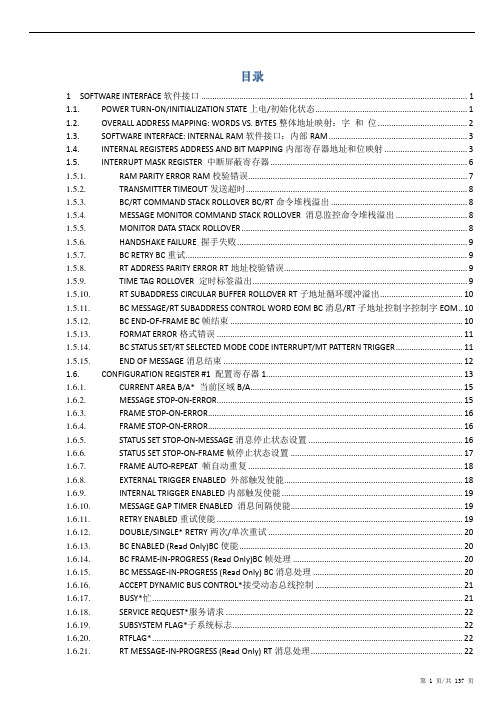
目录
1 SOFTWARE INTERFACE 软件接口 ....................................................................................................................... 1 1.1. POWER TURN-ON/INITIALIZATION STATE 上电/初始化状态 .................................................................... 1 1.2. OVERALL ADDRESS MAPPING: WORDS VS. BYTES 整体地址映射:字 和 位 ........................................ 2 1.3. SOFTWARE INTERFACE: INTERNAL RAM 软件接口:内部 RAM .............................................................. 3 1.4. INTERNAL REGISTERS ADDRESS AND BIT MAPPING 内部寄存器地址和位映射 ..................................... 3 1.5. INTERRUPT MASK REGISTER 中断屏蔽寄存器 ........................................................................................ 6 1.5.1. RAM PARITY ERROR RAM 校验错误..................................
GE Energy Infinity D DC能源系统概述说明书
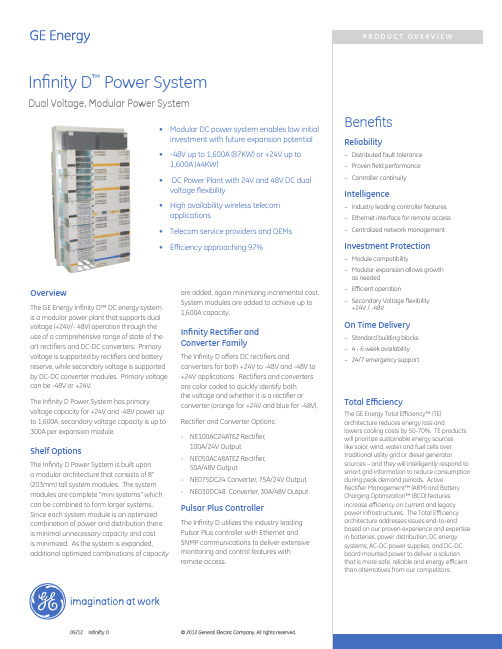
OverviewThe GE Energy Infinity D™ DC energy system is a modular power plant that supports dual voltage (+24V/- 48V) operation through the use of a comprehensive range of state of the art rectifiers and DC-DC converters. Primary voltage is supported by rectifiers and battery reserve, while secondary voltage is supported by DC-DC converter modules. Primary voltage can be -48V or +24V.The Infinity D Power System has primary voltage capacity for +24V and -48V power up to 1,600A; secondary voltage capacity is up to 300A per expansion module.Shelf OptionsThe Infinity D Power System is built upon a modular architecture that consists of 8” (203mm) tall system modules. The system modules are complete “mini systems” which can be combined to form larger systems. Since each system module is an optimized combination of power and distribution there is minimal unnecessary capacity and cost is minimized. As the system is expanded,additional optimized combinations of capacityare added, again minimizing incremental cost. System modules are added to achieve up to 1,600A capacity.Infinity Rectifier and Converter FamilyThe Infinity D offers DC rectifiers andconverters for both +24V to -48V and -48V to +24V applications. Rectifiers and converters are color coded to quickly identify both the voltage and whether it is a rectifier or converter (orange for +24V and blue for -48V).Rectifier and Converter Options:- NE100AC24ATEZ Rectifier, 100A/24V Output - NE050AC48ATEZ Rectifier, 50A/48V Output- NE075DC24 Converter, 75A/24V Output - NE030DC48 Converter, 30A/48V OutputPulsar Plus ControllerThe Infinity D utilizes the industry leading Pulsar Plus controller with Ethernet and SNMP communications to deliver extensive monitoring and control features with remote access.• Modular DC power system enables low initial investment with future expansion potential •-48V up to 1,600A (87KW) or +24V up to 1,600A (44KW)• DC Power Plant with 24V and 48V DC dual voltage flexibility • High availability wireless telecom applications • Telecom service providers and OEMs • Efficiency approaching 97%Infinity D ™ Power SystemDual Voltage, Modular Power SystemInfinity Rectifiers and ConvertersApplicationsKey FeaturesSpecifications• Compact – 1RU form factor providing high power density (24 W/in3)• Dual Voltage compatibility – the unique connector pin designation allows the rectifier to be used in a “universal” power shelf, alongside rectifiers or DC-DC converters with different output voltages.• Plug and Play – installation of the rectifier in a shelf connected to a compatible system controller initializes all set up parameters automatically. No adjustments are needed.• Extended service life – parallel operation with automatic load sharing ensures that parallel units are not unduly stressed even when a unit fails or is removed.• Monitoring / control – the built in microprocessor controls and monitors all critical rectifier functions and communicates with the system controller using the built in Galaxy Protocol serial interface. • Fail safe performance – hot insertion capabilities allow for converter replacement without system shutdown; soft start and inrush current protection prevent nuisance tripping of upstream breakers.• Telecommunications networks • Digital subscriber line (DSL)• Indoor/outdoor wireless• Routers/switches • Fiber in the loop • Transmission• Data networks • PBX• Extended temperature range • Redundant fan cooling • Front panel LED indicators• 1U height, hi power density • 220/110V AC input • Digital load sharing• Hot pluggable •RoHS compliantPulsar Plus ControllerApplications Key Features The Pulsar Plus family of controllers providessystem monitoring and control features forInfinity, CP, and other power systems. Thesecontrollers monitor and control systemcomponents including rectifiers, converters,and distribution modules via a multi-dropRS485 digital communications bus. Systemstatus, parameters, settings, and alarmthresholds can be viewed and configuredfrom the controller’s front panel display.Assignment and configuration of alarminputs and output relays can be performedfrom a laptop computer connected to alocal RS-232 or Ethernet port, or by remoteaccess is through a network connection to theWorld Wide Web (internet) or your enterprisenetwork (intranet). An optional modem is alsoavailable.This controller utilizes standard networkmanagement protocols allowing for advancednetwork supervision. The GE Energy GalaxyManager™ software is the centralized visibilityand control component of a comprehensivepower management system designed to meetengineering, operations and maintenanceneeds. The Galaxy Manager client-serverarchitecture enables remote access to systemcontrollers across the power network.• Telecommunications networks • Digital subscriber line (DSL) • Indoor/outdoor wireless • Routers/switches• Fiber in the loop• Transmission• Data networks• PBXRemote Access and Features• Integrated 10/100Base-T Ethernet Network - TCP/IP- SNMP V2c for management- SMTP for email- Telnet for command line interface- DHCP for plug-n-play- FTP for rapid backup and upgrades- HTTP for standard web pagesand browsers- Compatible with Galaxy Managerand other management packages - Shielded RJ-45 interface referencedto chassis ground• Password protected security levels: User, Super-User, Administrator for all access • Ground-referenced RS232 system port • ANSI T1.317 command-line interface• Modem access support- Remote via external modem- Callback security• EasyView2, Windows-based GUI software for local terminal or Modem access Standard System Features• Monitor and control of more than 40connected devices- Robust RS485 system bus• Standard and user defined alarms- Alarm test- Assignable alarm severity: Critical,Major, Minor, Warning, and record-only- 10 alarm relays (7 user assigned)• Rectifier management features- Automatic rectifier restart- Active Rectifier ManagementARM (energy efficiency)- Remote rectifier (on/off)- Reserve Operation- Automatic rectifier sequence control- N + X redundancy check• Multiple Low Voltage Load and Low VoltageBattery Disconnect thresholds• Configuration, statistics, and history- All stored in non-volatile memory- Remote/local backup and restore ofconfiguration data• Industry standard defaults- Customer specific configurationsavailable• Remote/ local software upgrade• Basic, busy hour, and trend statistics• Detailed event history• User defined events and derived channelsStandard Battery Management Features• Float/boost mode control- Manual boost- Manual timed boost locally, T1.317,and remotely initiated- Auto boost terminated by time orcurrent• Battery discharge testing- Manual (local/remote)- Periodic- Plant Battery Test (PBT) input driven- Configurable threshold or 20%algorithm- Graphical discharge data- Rectifiers on-line during test• Slope thermal compensation- High temperature- Low temperature- Step temperature- STC Enable/Disable, low temperatureEnable/Disable- Configurable mV/°C slopes• State of charge indication• High temperature disconnect setting• Reserve-time prediction• Recharge current limit•Emergency Power-Off input Integrated Monitoring Inputs/Outputs• System plant voltage (accuracy ±0.5%, resolution 0.01V)• One system shunt (accuracy ± 0.5% full scale, resolution 1A) - Battery or load- Mounted in the return side of DC bus• Up to 15 binary inputs- Six inputs close/open to battery- 9 input close/open to return- User assignable• Up to 7 Form-C output alarms (60VDC @ .5A)- User assignable• 1-Wire™ bus devices- Up to 16 temperature probes (QS873)- Up to 6 mid-string monitors (ES771) Galaxy Manager Compatible• Centralized web server and database with multiple user access to live or managed data with drill down to problem details• Monitor and control of more than 40 connected devices• Management information from polling or alarms received from alarm traps from multiple sites are available on one screen via the inter/ intranet• Trend user selected data over time• Automatic or manual report generation• Standard engineering tools like reserve time calculators and cablevoltage drop analyzerDual Voltage, Modular Power SystemFeaturesInfinity-D may be configured as a +24V or -48V single voltage power system or as a “dual voltage” power system that supports rectifiers and converters. The primary voltage is supported by +24V or -48V rectifiers and battery reserve, while secondary voltage is supported by DC/DC converters. The primary voltage capacity is 1,600A at both 24V and 48V. Secondary voltage capacity is up to 300A per system expansion module.Infinity-D systems may be equipped in 19”, 23” or 26” wide 7ftframeworks, a half height frame for mounting on battery stands, or supplied frameless for field install applications including outside cabinets.• Infinity Rectifiers for +24V and -48V applications. • Modular architecture for easy growth and low cost • DC/DC converter support for dual voltage systems• DC distribution in each system module for efficient scalability • Temperature hardened harsh environments. (-40°C to +75°C) • Compact size: 8” (203mm) high, 16.9” (429mm) deep. • Adjustable frame mounting for 19”, 23” and 26” applications • Battery panel for battery connection and LVBD option.• Plug-N-Play Pulsar Plus controller with Web based interface for local and remote (CO-LAN) access. • Distribution options include 3A-400A bullet style circuit breakers and GMT fusesOrdering Information – Infinity D Power SystemStep 1: Select the Base Power BaysStep 1: Select the Base Power Bays (cont.)Step 1: Select the Base Power Bays (cont.)Step 2: Select Mounting Frame & Battery TraysNote: Small systems above are configured WITHOUT a mounting frame to facilitate use in cabinets or frames. Large systems come pre-mounted in a 7ft relay rack frame. The following frame options are available for the small systems.Ordering Code DescriptionCC8488289387ft high relay rack for mounting 23” wide equipment (Zone 4 to 1800 lbs.)CC8488521867ft high relay rack for mounting 19” wide equipment (Zone 4 to 1800 Lbs.)84875113242” high relay rack for mounting 23” wide equipment on a ½ height battery stand or battery stackStep 3: Select any Power System expansion shelvesStep 4: Select Rectifiers and ConvertersStep 5: Select Alarm CablesStep 6: Select Distribution ComponentsNote: Infinity D shelves each support 10 plug-in (bullet style) breakers or fuse modules. To minimize the cost of surplus material, the cable termination adapters are supplied separately. These are listed below (on top of Page 16) and must be selected and ordered to match the breakers to be installed. On the 5 pole, 400A breaker the adapter is supplied attached to the breaker, so it does not have to be ordered separately.Step 6: Select Distribution Components (cont.)Step 6: Select Distribution Components (cont.)Step 7: Select Battery MonitoringProduct DocumentationH2007001: Ordering GuideA copy of the appropriate installation manuals below ship with each 848845223: Infinity D Installation Manual (+24V Rectifier Systems, -48V Converters)CC848853515: Infinity D Installation Manual (-48V Rectifier Systems, +24V Converters)CC848864834: Infinity D Single Shelf Power Plant Installation Guide (+24V and -48V Systems)CC848862433:Infinity D Stand Alone Converter Plant Installation Guide (+24V to -48V System)Shelf SpecificationsAdditional InformationNotes: .................................................................................................................................................................................................................................................................................................................... .................................................................................................................................................................................................................................................................................................................... .................................................................................................................................................................................................................................................................................................................... .................................................................................................................................................................................................................................................................................................................... .................................................................................................................................................................................................................................................................................................................... .................................................................................................................................................................................................................................................................................................................... .................................................................................................................................................................................................................................................................................................................... .................................................................................................................................................................................................................................................................................................................... .................................................................................................................................................................................................................................................................................................................... .................................................................................................................................................................................................................................................................................................................... .................................................................................................................................................................................................................................................................................................................... .................................................................................................................................................................................................................................................................................................................... .................................................................................................................................................................................................................................................................................................................... .................................................................................................................................................................................................................................................................................................................... .................................................................................................................................................................................................................................................................................................................... .................................................................................................................................................................................................................................................................................................................... .................................................................................................................................................................................................................................................................................................................... ....................................................................................................................................................................................................................................................................................................................Management VisibilityGalaxy Manager™ software is the centralized visibility and control component of a comprehensive power management system designed to meet engineering, operations and maintenance needs. The Galaxy Manager client-server architecture enables remote access to system controllers across the power network.• Dashboard display with one-click access to management information database• Trend analysis• Scheduled or on demand reports• Fault, configuration, asset, and performance management TrainingGE Energy offers on-site and classroom training options based on certification curriculum. Technical training can be tailored to individual customer needs. Training enables customers and partners to more effectively manage and support the power infrastructure. We have built our training program on practical learning objectives that are relevant to specific technologies or infrastructure design objectives.Service & SupportGE Energy field service and support personnel are trusted advisors to our customers – always available to answer questions and help with any project, large or small. Our certified professional services team consists of experts in every aspect of power conversion with the resources and experience to handle large turnkey projects along with custom approaches to complex challenges. Proven systems engineering and installation best practices are designed to safely deliver results that exceed our customers’ expectations. WarrantyGE Energy is committed to providing quality products and solutions. We have developed a comprehensive warranty that protects you and provides a simple way to get your products repaired or replaced as soon as possible.For full warranty terms and conditions please go to/powerelectronics.。
3500 33 16-Channel Relay Module 商品说明说明书

DescriptionThe 3500/33 16-Channel Relay Module is a full-height modulethat provides 16 relay outputs. You can place any number of16-channel relay modules in any of the slots to the right of theTransient Data Interface (TDI) Module.Each output of the 3500/33 16-Channel Relay Module can beindependently programmed to perform voting logic.Each relay of the module includes Alarm Drive Logic.Programming for the Alarm Drive Logic uses AND and OR logicand may use the following:l Alarming inputs (alert and danger statuses)l Not-OKl Individual Measured Variables from any monitorchannel or any combination of monitor channels in therackYou can program the Alarm Drive using the 3500 RackConfiguration Software.3500/3316-Channel Relay Module DatasheetBently Nevada Machinery Condition Monitoring162301Rev.YSpecificationsInputsPowerConsumption 5.8 watts typical OutputsPhysicalRack Space Requirements Main Module 1 full-height front slot I/O Modules 1 full-height rear slot Contact Ratings for Standard SystemsStandard RelaysContact Ratings for Failsafe Systems and Hazardous Area SystemsStandard Relaysl Minimum switched load for standard(silver) contacts is 100 mA @ 5 Vdc.l Minimum switched load for Low Current(gold-plated) contacts is 1 mA @ 1 Vdc. Low Current RelaysSpecific to AC up to 120VAC:l The Minimum switching current for Goldplated is 1m Al The maximum switching current beforedamaging the Gold relays is 5m AFor relay contact selection S ee Front and Rear View of the 3500/33 16-Channel Relay Module on page 8.Compliance and Certifications (Approvals Pending)FCCThis device complies with part 15 of theFCC Rules. Operation is subject to thefollowing two conditions:l This device may not cause harmfulinterference.l This device must accept anyinterference received, includinginterference that may causeundesired operation.EMCEuropean Community Directive:EMC Directive 2014/30/EUStandards:EN 61000-6-2; Immunity forIndustrial EnvironmentsEN 61000-6-4; Emissions forIndustrial Environments Electrical SafetyEuropean Community Directive:LV Directive 2014/35/EUStandards:EN 61010-1RoHSEuropean Community Directive:RoHS Directive 2011/65/EU Cyber SecurityDesigned to meet IEC 62443 MaritimeDNV GL rules for classification – Ships,offshore units, and high speed and lightcraftABS Rules for Condition of Classification,Part 1l Steel Vessels Rulesl Offshore Units and Structures Functional SafetySIL 2Hazardous Area ApprovalsFor the detailed listing of country andproduct specific approvals, refer tothe Approvals Quick Reference Guide(108M1756) available from . cNRTLusClass I, Zone 2: AEx/Ex nA nC ic IIC T4 Gc;Class I, Zone 2: AEx/Ex ec nC ic IIC T4 Gc;Class I, Division 2, Groups A, B, C, and D;T4 @ Ta= -20˚C to +65˚C (-4˚F to +149˚F)When installed p er drawing 149243 or149244.ATEX/IECExII 3 GEx nA nC ic IIC T4 GcEx ec nC ic IIC T4 GcT4 @ Ta= -20˚C to +65˚C(-4˚F to +149˚F)When installed per drawing 149243 or149244.Ordering InformationFor the detailed listing of country and product specific approvals, refer to the Approvals Quick Reference Guide (108M1756) available from .3500/33 A A-BBA: O utput Module01 16-Channel Relay Output Module0216-Channel Failsafe Relay OutputModule03Low Current 16-Channel Relay Output Module04Low Current 16-Channel Failsafe Relay Output ModuleB: H azardous Area Approval Option00None01cNRTLus (Class 1, Division 2)02ATEX / IECEx / CSA (Class 1, Zone 2) Spares149986-01Spare 16-Channel RelayControl Module149992-01Spare 16-Channel RelayOutput Module149992-02Spare 16-Channel FailsafeRelay Output Module149992-03Spare 16-Channel LowCurrent Relay Output Module149992-04Spare 16-Channel Low Current Failsafe Relay Output Module04425545Grounding Wrist Strap(single use)16229116-Channel Relay ModuleUser Guide 00580453Connector HeaderInternal Termination16-positionGreen166M2381Connector HeaderPush-in-Spring Type(Alternative for PN 00580453)Ordering Considerations Array l The 3500/33 16-Channel Relay Modulerequires the 3500 Rack Config, version 3.3or later.l The 3500/33 requires the 3500 DataAcquisition Software, version 2.40 or later.l The 3500/33 16-Channel Relay Modulerequires the 3500 Data Display Software,version 1.40 or later.l When ordered with the multipleapprovals option (02), the 3500 monitoris certified to Zone 2 standards, includingATEX and North American zones.l The Zone 2 standards specify increasedspacing requirements at higher voltages.The 3500/33 16-Channel Relay Moduledoes not meet these spacingrequirements. Thus, the module orderedwith the multiple approvals option islimited to a lower voltage than those withthe other approvals options.l Using higher voltages violates thehazardous area certificates associatedwith the multiple approvals option.l The North American Division 2 standardsassociated with the CSA-only approvalsoption (-01) have been de-rated to 30Vrms to comply with 61010-1 type testrequirements.l If the 3500/3316-Channel Relay Module ispart of a functional safety (SIL) system,the functional safety certificate requiresthe restricted voltage. Higher voltages arenot allowed for functional safety (SIL)systems.Graphs and Figures1. Relay Module2. I/O Module3. Status LEDs4. Relay Channel LEDs5. Relay Contacts6. Relay Mode Selection SwitchFigure 1: Front and Rear View of the 3500/33 16-Channel Relay Module1. Low Current Output Modules (Ordering options A03 andA04) use gold-plated relay contacts2. Standard Output Modules (Ordering options A01 and A02)use silver relay contactsIf the application is at the transition between the low current region a nd the high current region, the most appropriate choice is to select the Low Current option (with gold-plated contacts). If the gold plating is damaged by excessive load, the contacts will still behave as standard silver contacts.Figure 2: Relay Contact Selection for DC LoadsCopyright 2023 Baker Hughes Company. All rights reserved.Bently Nevada, M2 and Orbit Logo are registered trademarks of Bently Nevada, a Baker Hughes business, in the United States and other countries. The Baker Hughes logo is a trademark of Baker Hughes Company. All other product and company names are trademarks of their respective holders. Use of the trademarks does not imply any affiliation with or endorsement by the respective holders.Baker Hughes provides this information on an “as is” basis for general information purposes. Baker Hughes does not make any representation as to the accuracy or completeness of the information and makes no warranties of any kind, specific, implied or oral, to the fullest extent permissible by law, including those of merchantability and fitness for a particular purpose or use. Baker Hughes hereby disclaims any and all liability for any direct, indirect, consequential or special d amages, claims for lost profits, or third party claims arising from the use of the information, whether a claim is asserted in contract, tort, or otherwise. Baker Hughes reserves the right to make changes in specifications and features shown herein, or discontinue the product described at any time without notice or obligation. Contact your Baker Hughes representative for the most current information.The information contained in this document is the property of Baker Hughes and its affiliates; and is subject to change without prior notice. It is being supplied as a service to our customers and may not be altered or its content repackaged without t he express written consent of Baker Hughes. This product or associated products may be covered by one or more patents. See /legal.1631 Bently Parkway South, Minden, Nevada USA 89423Phone: 1.775.782.3611 (US) or /support。
海康威视车库入出口管理系统说明书

ENTRANCE/EXIT SYSTEM• Simpler system composition• Easier deployment that saves training and labour costs• Cost-effective solution for car park • The Control Terminalintegrates workstation,PMS software, multipleinterfaces and switch• The ANPR Cameraintegrates camera,light, ANPR algorithmand license capturealgorithm• Detailed entry and exitrecords and reportmanagement• Rigorous chargemanagement• Effective andconfigurableauthorisationmanagementCOMMON CHALLENGES FOR ENTRANCE/EXIT WHAT HIKVISION PROVIDESProfessional • ANPR-based VehicleManagement Solution• Automated andefficient vehiclepassing flow• Non-stop solution1ExitRadar(Anti-Fall)Radar(Trigger) INTERNETBarrier ANPR DS-TPE104BarrierDS-TPE1043Trigger Radar & Anti-Fall Radar• Easier installation and maintenance – No pavement removal required for a sensing coil • Extra safety – Both vehicles and pedestrians benefit from protection• Robust design – Unaffected by environmental influences including light, dust, rain and snow• Trigger Radar detects approaching vehicle and triggers ANPR and barrier• Safety sensor ensures the barrier remains open when passageway is not clear.PARKING AREA SOLUTION APPLICATIONS• ANPR Cameras: with a Deep Learning algorithm, the camera detects moving cars with the assistance of video & radar.Cameras can also recognise VIP vehicles and automatically verify entry. The data (plate data/plate cut out, overview image and video will be stored in the server for search later. The barrier will be automatically opened via alarm out if the plate number is already registered in whitelist. The panel will indicate the plate number, helping driver to acknowledge.• Trigger Radar: this detects an approaching vehicle and triggers the ANPR and barrier equipment. No pavement removal is required for a sensing coil.• LED display panel integration: By integrating an LED display panel at the entrance, all available parking resources and information to guide the visitor can be seen, reducing the effort to find a space.Entrance/Exit- High efficiency4MANAGEMENT CENTREKEY TECHNOLOGY• Barrier controlThe vehicle can be allowed to enter the car park automatically via a white list , and this leads to quick entry and exit with ANPR systems.• Count of parking spaces available• Multiple parking fee rulesDesigned for temporary vehicles, such as payment by total parking length, pay-per-parking, payment by day and night, etc.• Data analysisIncluding vehicle traffic flow report, average parking time report etc.• Data record & smart searchSupports license number plate & vehicle picture storage, and storage of clips showing the vehicle passing through. Supports search and view of the passing vehicle information.• Visitor managementSupports Black/white list management, alarm notification (up to 5000 plate numbers). Supports special parking alarm, including overstay and list expiration check.Efficiency with high securityEfficiency with high securityVS<Front-end matchBack-end match5Anti-GlareHigh night image quality in spite of high beam lightsANPR-Based solution - Exception handlingOpen Protocol for integratedProvide abundant data through different protocol of various product combinationsNo lights Low beam lightsHigh beam lightsTPE104CameraCGICGIHikvisionModification of false licenseThird-party system integrationThird-party charging systemFuzzy MatchingFor vehicles without matching entry record (unlicensed or falsely recognised), the operator at the exit can manually modify the false license and match the entry & exit records using a fuzzy matching function. If the entry record still cannot be found, the vehicle can pay, according to the cicumstances.6Manual Charge Management -Flexible and configurable payment rules Parking Operation – Various logs & reportsCharge by parking time periods Top-up and Renewal Payment Report Traffic Flow Graph Payment GraphPassing Vehicle Payment ReportCharge by parking time Charge by parking sessions•For temporary parking at tollbooth:• For parking pass:Customers can pay for a annual pass, 6 monthly pass, 3 monthly pass, monthly pass or other custom periods.• Personalised payment rule:More payment rules can be personalised as the customers need.• The system also supports discount management, card cost management, etc.Various system records and reports can be provided, like passing record, passing vehicle payment record, duty shift record, operation record, discount record for real-time status trace or the operation analysis. The terminal supports storage of morethan 800,000 passing records.7SOLUTION VALUEParking operation – Fine and Configurable Authorisation ManagementSupports different role authorities - one for high-efficiency management and internal fraud prevention and another, typicalauthorisation setting, for administrators and tollbooth operators, as below:AdministratorTollbooth OperatorEfficient• ANPR-based Vehicle Management Solution • Non-stop solutionLightweight• Simpler system composition• Easier deployment that saves training and labour costs• Cost-effective solution for car parkFlexibleAll-in-one• The Control Terminal integrates workstation, Professional• Detailed entry and exit records and report management• Rigorous charge management • Fine and configurable authorisation managementfrom barrier falling8PRODUCT INTRODUCTIONDS-TCG227ANPR UnitDS-TPE104(2T)Control TerminalTMG40X-XX Barrier GateDS-TMG033Anti-fallDS-TVL224-4-5Y E&E Outdoor LED DisplayDS-TME401/402-TL-SEntrance / ExitControllerDS-TMG033Capture Trigger• 2 MP, CMOS, 1920 x 1080, built-in LPR algorithm• Integrated camera, housing, lens, power adaptor, supplement Lights• Motorised lens• Software one-key focus, easy debugging• Built in whitelist, LPR identification support, barrier / gate control , audio output.• 4 Channels of lane access• 4 x 10/100 Mbps Ethernet ports, 2 x 1000 Mbps Ethernet ports, dual NICs• 2 x RS485 ports, 3 x RS232 ports• 4 x Relay ports support barrier / gate control • 1 x audio output • 2TB HDD included.• Barrier type: high speed • Lift-up speed: 1.6-2s• Arm form: 3m,straight-arm • Colour: red• Arm moving direction: rightward • Input power supply: 220V 50Hz • Anti-failing.• 2.4GHZ MMIC• maximum trigger distance : 6m• Beam width : Vertical 12°, Horizontal 34° • Adjustable Detection Range• Avoid fall accidents of both vehicles and pedestrians.• Four lines of text, LED outdoor Display • Integrates with speaker • LED Brightness: 1,200 cd • Colours: Red, yellow, green • Pixel Resolution: 64 x 64• Dot Pitch: P4.75• Dimensions: 364 x 484 x 60mm• Entrance, HDD not included• Supports chat, no card output, support LED audio remind,• Supports charging and accepting car when system offline.• 2.4GHZ MMIC• maximum trigger distance : 6m• Beam width : Vertical 34°, Horizontal 12° • Adjustable Detection Range• Distinguish the vehicle from pedestrian and only capture vehicle.9SUCCESS STORIESThe Parking Guidance Solution, Zabrze, PolandHIKVISON’s access control system provides the efficiency of access using video recognition to provide non-stop entrance &exit, replace manual entrance control with ANPR technique, automatic control enhances the efficiency.10Accurate LPR under a side entranceAccurate LPR in dark conditionsURBAN INTELLIGENCE TRAFFIC SYSTEM Hikvision HeadquartersNo.555 Qianmo Road310052 HangzhouChinaT +86 571 88075998*******************Hikvision EuropeDirk Storklaan 32132 PX HoofddorpThe NetherlandsT +31 23 5542770*********************Hikvision France6 rue Paul Cézanne,93360 Neuilly-PlaisanceFranceT +33 (0)1 85330450*********************Hikvision ItalyVia Abruzzo 12Z.I. San Giacomo31029 Vittorio VenetoTV ItalyT +39 0438 6902*********************Hikvision PolandThe Park, Office Building AKrakowiaków 5002-255 Warsaw, PolandT +48 22 4600150*********************Hikvision SpainCalle de Almazara 928760 Tres CantosMadrid, SpainT +34 91 7371655*********************Hikvision CzechBETA Building, Vyskocilova1481/4, Prague 4Czech RepublicT +42 29 6182640*********************Hikvision GermanyFlughafenstr. 2163263 Neu-IsenburgZeppelinheim, GermanyT +49 69 401507290************************HIKVISION Europe12/2018。
HUAWEI AC6005系列访问控制器数据手册说明书
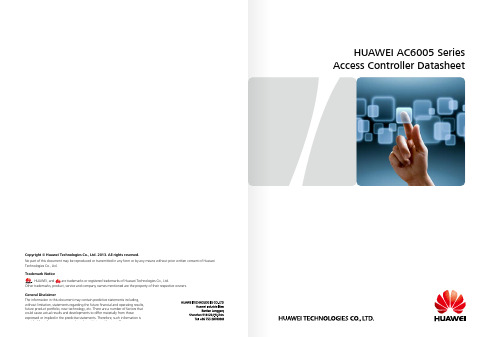
HUAWEI AC6005 SeriesAccess Controller DatasheetCopyright © Huawei Technologies Co., Ltd. 2013. All rights reserved.No part of this document may be reproduced or transmitted in any form or by any means without prior written consent of HuaweiTechnologies Co., Ltd.Trademark Notice, HUAWEI, and are trademarks or registered trademarks of Huawei Technologies Co., Ltd.Other trademarks, product, service and company names mentioned are the property of their respective owners.General DisclaimerThe information in this document may contain predictive statements including,without limitation, statements regarding the future financial and operating results,future product portfolio, new technology, etc. There are a number of factors thatcould cause actual results and developments to differ materially from thoseexpressed or implied in the predictive statements. Therefore, such information isprovided for reference purpose only and constitutes neither an offer nor an1The Huawei AC6005 access controller (AC) providessmall- to medium-size enterprise networks with high-performance features and built-in reliability,and scalability. This large-capacity AC integrates 1,000M Ethernet switch functionality for both wired andwireless access control when deploying access points(APs), as well as extending hotspot coverage. Usedwith Huawei Premium Series APs, Enhanced SeriesAPs and Standard Series APs, the AC6005 delivers aflexible networking solution that is easy to install andmaintain for campus, industrial, and mid-size enterprisenetworks.Huawei offers two AC6005 models:Model AC6005-8•Model AC6005-8-PWR with PoE support•Advanced Network FeaturesThe Huawei Model AC6005 provides AP connectionand control for small- to large-size enterprise andcampus networks. The AC6005 offers these features:licensing for multiple APs•Flexible networking and forwarding•Compatibility with 802.11a/b/g/n protocols•Comprehensive user policy management and•authorization controlSecure and reliable N+1 backup•Centralized authentication and distributed•forwarding4 Gbit/s switching capacity•Centralized AP management and maintenance•Integrated WLAN management•Multiple interface support8 GE interfaces•One RJ-45 serial maintenance interface•One mini-USB serial maintenance interface•Large-capacity, high-performance designwith proven reliabilityConnections for up to 128 APs per AC•Backplane capacity of 4Gbit/s•PoE support for maximum power on 8 ports•Port backup using the Link Aggregation Control•Protocol (LACP) or Multiple Spanning Tree Protocol(MSTP)Easy to install and easy to maintainConvenient size (320 mm•×233.6 mm×43.6 mm): smallenough to fit a standard cabinetLocal GUI-based management system•eSight network management system support•Support for an intra-board temperature probe, which•monitors the operating environment of the AC in real timeDynamic energy managementLow-noise fans, which dynamically adjust to load changes•to keep equipment noise and power consumption lowAutomatic power-saving mode, which engages during•idle operation (when no peer device is connected)Highly integrated, energy-saving design, which provides•even higher performance and lower power consumptionwhen coupled with an intelligent device managementsystemeSightServicemanagementService accesslayerUser layerInternetAggregation switchAC6005L2 switchHUAWEI AC6005 Series Access Controller DatasheetHUAWEI AC6005 Series Access Controller Datasheet 2HUAWEI AC6005 Series Access Controller Datasheet3HUAWEI AC6005 Series Access Controller Datasheet4Chain NetworkingIn chain networking, APs or access switches directly connect to the AC6005. The AC6005 functions as both an AC and an aggregation switch to forward and process data and management services for the APs.In chain networking scenarios, the AC6005 sets up CAPWAP tunnels with APs to con figure and manage these APs. Service data of wireless users can be forwarded between APs and the AC6005 over CAPWAP data tunnels or be directly forwarded by APs.The AC6005 has a wired switching unit with powerful access, aggregation, and switching capabilities. Direct forwarding is often used in chain networking scenarios. This networking mode simpli fies network architecture and isused with large-scale and centralized WLANs.eSight InternetAggregation switchAC6005L2 switchWDS and Mesh NetworkingNetworkAC6005MESHWDSswitchServicemanagementlayerServiceaccess layerUser layerWDS and Mesh networking use a distributed network of APs. The WDS and Mesh networks connect to an AC through a switch, and the AC connects to the network through a network device, such as a gateway or an aggregationswitch. The WDS and Mesh connect to user stations (STAs).WDS and MESH networking are used to expand wireless coverage areas for outdoor wireless deployments.HUAWEI AC6005 Series Access Controller Datasheet5HUAWEI AC6005 Series Access Controller Datasheet6AC6005 Speci ficationsHUAWEI AC6005 Series Access Controller Datasheet7HUAWEI AC6005 Series Access Controller Datasheet8HUAWEI AC6005 Series Access Controller Datasheet9HUAWEI AC6005 Series Access Controller Datasheet10Wired featuresAC6005 purchase and accessoryinformation。
锐视智能NVR安全监控系统指南说明书

FULLY-FEATURED NVRS• High decoding capability for Ultra 4K HD viewing and recording • View 4/8/16 channels simultaneously with synchronized real-time playback on your monitor (depending on your model)• Up to 8 MP (4K) resolution live view, preview and playback •Up to 8 channels at 1080p H.265/H.264 decodingDYNAMIC, ACCESSIBLE MONITORING• Mobile apps provide anytime, anywhere access for both Apple® and Android™ devices (smartphones, tablet computers, and laptops)• Protect the NVR’s video and network setup with password-protected access•Conceal up to 4 areas of a scene from viewing and recordingCONVENIENT, FLEXIBLE STORAGE OPTIONS• Internal storage supports 2 HDDs expandable up to 20 TB (10 TB each), HEN040*3V only support one HDD• Store video clips and snapshots to external storage, such as the client’s PC, through the Internet connection• Store video clips and snapshots to external network storage servers, such as an FTP site•Store video clips and snapshots to a USB memory device store video clips and snapshots to a USB memory deviceEASY TO USE• The Quick wizard and PoE support (up to 4/8/16 channels) enable a fast and efficient set up• Quick installations utilizing an intuitive NVR design and easy-to-understand quick installation guides •Simple remote configuration and firmware update through the Honeywell Viewer web client and the Honeywell Config toolMARKET OPPORTUNITIESThe flexible storage options, high recording and networking performance of the Embedded NVRs make these NVRs perfect for a wide range of security applications.Introducing Honeywell’s Performance Series Embedded NVRs, our newest affordable, fully-featured NVRs offer Ultra 4k HD video resolution. Choose between a 4, 8 , or 16 channel NVR, with multiple hard drive options and up to 20 TB of internal storage, for an ideal and flexible solution to fit your surveillance needs.PERFORMANCE SERIES HEN040*3V HEN041*3V HEN081*3V HEN161*3V4/8/16 Channel Embedded NVRs• H.265/H.264 codec decoding •HDMI/ VGAsimultaneous video output• Supports recording a video clip of events for distribution• Supports uploading still images at the time of the event through email and/or FTP •Supports visual or auditory notifications (a flashing light, bell, or siren)• Supports Smart Face detection search• Supports up to 4 alarm input channels and 2 alarm relay output channels, except HEN040*3V•Supports sending notifications through email or P2P• Configurable to automatically detect and respond to motion in the scene, alarm inputs, and network failure or tampering•Maximum incoming bandwidth of 160Mbps, 80Mbps for HEN040*3VFEATURES & BENEFITSHEN040*3VHEN041*3V/HEN081*3V/HEN161*3VThese fully featured attractive cameras are perfect for outdoor installations that require excellent picture quality at minimal bandwidth while offering maximum protection against dust, dirt, and water. Boasting a sleek, modern design and offering two different lens options, the cameras are suited for a wide range of applications.SYSTEM DIAGRAMHEN041*3V* = hard drive capacity in TB.1. Power Switch2. Power Input Port3. PoE Ports4. Network Port5. VGA Port6. Mic Out7. Mic In8. HDMI Port9. USB Port 10. Alarm Input/OutputHEN081*3V* = hard drive capacity in TB.1. Power Input Port2. Power Switch3. PoE Ports4. Network Port5. VGA Port6. Mic Out7. Mic In8. HDMI Port9. USB Port 10. Alarm Input/OutputHEN161*3V* = hard drive capacity in TB.1. Power Input Port2. Power Switch3. PoE Ports4. NO1 C1/CTRL P5. HDMI Port6. VGA Port7. USB Port8. RS232 Port9. Network Port 10. AUDIO OUT, RCA Connector 11. AUDIO IN, RCA ConnectorHEN040*3V* = hard drive capacity in TB.1. DC Power Input2. PoE Ports3. Network Port4. VGA Port5. AUDIO IN, RCA Connector6. AUDIO OUT, RCA Connector7. HDMI Port8. USB PortDIMENSIONS HEN040*3VHEN041*3VHEN081*3V/HEN161*3VTECHNICAL SPECIFICATIONS² Some development might be required in specific user cases tosupport some of these protocols in the field, as protocols will matureover time.³ Supports up to 4 alarm input channels and 2 alarm relay output channels,except HEN040*3V* = hard drive capacity in TB.HSV-HENxxxx3V-01-US(0921)DS-YD © 2021 Honeywell International Inc.Honeywell reserves the right, without notification, tomake changes in product design or specifications.¹Visit the Honeywell website for new camera support informationFor more information/security Honeywell Commercial Security 715 Peachtree St. NE Atlanta, GA 30308Tel: +1 800 323 4576。
ABB测量与分析仪器安装指南 C1900-INS修订版Q C1900圆形图表记录器和记录 控制器说明

—A B B M E A SU R EM ENT & A N A LY TI C S | I NS TA LL ATI O N G U I DE | I M/C1900-I N S R E V. QC1900Circular chart recorder and recorder/controllerMeasurement made easyFor more informationFurther publications are available for free downloadfrom:/recordersor by scanning this code:Search for or click onData SheetC1900Circular chart recorderDS/C1900R-ENData SheetC1900Circular chart recorder/controllerDS/C1900RC-ENQuick Reference GuideC1900 recordersIM/C1900-QRQuick Reference GuideC1900 recorder and recorder/controllerIM/C1900-QCSearch for or click onOperating GuideC1900Circular chart recordersIM/C1900-OGRProgramming GuideC1900Circular chart recordersIM/C1900-PGROperating GuideC1900Circular chart recorder/controllersIM/C1900-OGCProgramming GuideC1900Circular chart recorder/controllersIM/C1900-PGC —C1900circular chart recorderand recorder/controllerElectrical safetyThis equipment complies with the requirements of CEI/IEC 61010-1:2001-2 ‘Safety Requirements for Electrical Equipment for Measurement, Control and Laboratory Use’. If theequipment is used in a manner NOT specified by the Company, the protection provided by the equipment may be impaired.SymbolsOne or more of the following symbols may appear on theequipment labelling:Warning– refer to the manual for instructionsCaution – risk of electric shockEarth (ground) terminalDirect current supply onlyAlternating current supply onlyBoth direct and alternating current supplyThe equipment is protected through double insulationInformation in this manual is intended only to assist ourcustomers in the efficient operation of our equipment. Use of this manual for any other purpose is specifically prohibited and its contents are not to be reproduced in full or part without prior approval of the Technical Publications Department.Health and safetyTo ensure that our products are safe and without risk to health, the following points must be noted:• The relevant sections of these instructions must be read carefully before proceeding.• Warning labels on containers and packages must be observed.• Installation, operation, maintenance and servicing must only be carried out by suitably trained personnel and in accordance with the information given.• Normal safety precautions must be taken to avoid the possibility of an accident occurring when operating in conditions of high pressure and/or temperature.• Chemicals must be stored away from heat, protected from temperature extremes and powders kept dry. Normal safe handling procedures must be used.• When disposing of chemicals ensure that no two chemicals are mixed.Safety advice concerning the use of the equipment described in this manual or any relevant hazard data sheets (whereapplicable) may be obtained from the Company address on the back cover, together with servicing and spares information.1INTRODUCTIONSection Page 1INTRODUCTION (1)2PREPARATION (2)2.1Accessories (2)2.2Checking the Code Number (2)2.2.1Non-upgradeable Version (2)3MECHANICAL INSTALLATION (3)3.1Siting (3)3.2Mounting (3)3.2.1Wall-/Pipe-Mounting (4)3.2.2Panel Mounting (5)4ELECTRICAL INSTALLATION (6)4.1Identifying the Input/Output Modules (7)4.2Channel Connections (7)4.2.1Selecting the Analog Input Type(s) (8)4.2.2Voltage and Current (9)4.2.32-wire Transmitter Input (9)4.2.4Thermocouple (9)4.2.5Resistance Thermometer (RTD) (9)4.2.6Logic Inputs (9)4.2.7Analog Output (9)4.2.8Relay Output (9)4.2.9Motorized Valve (10)4.3Module Connections (11)4.3.1Standard I/O or Analog + Relay(Module Types 1, 2 and 7) (11)4.3.2Four Relay Module (Module Type 3) (11)4.3.3Eight Digital Inputs or Outputs(Module Types 4 and 5 respectively) (11)4.4Power Supply Connections (13)5INSTALLATION RECORD...........................................13The documentation for the C1900 series of circular chart recorders is shown in Fig. 1.1. The Standard Manuals, including the data sheet, are supplied with all instruments. The Supplementary Manuals supplied depend on the specification of the instrument.This manual includes an Installation Record which should be completed as a log of the electrical installation. The record is useful when carrying out initial instrument programming and can be retained for future reference.CONTENTS12PREPARATION2.1Accessories – Fig. 2.1 2.2Checking the Code Number – Fig. 2.223MECHANICAL INSTALLATION3.1Siting – Figs 3.1 and 3.2 3.2Mounting – Figs. 3.3 to 3.53…3MECHANICAL INSTALLATION 3.2.1Wall-/Pipe-Mounting – Fig. 3.443MECHANICAL INSTALLATION 3.2.2Panel Mounting – Fig. 3.556terminal module ground stud) to ground the flexible metal conduit.•Instruments not fitted with the optional internal on/off switch and fuse must have a disconnecting device such as a switch or circuit breaker conforming to local safety standards fitted to the final installation. It must be fitted in close proximity to the instrument within easy reach of the operator and must be marked clearly as the disconnection device for the instrument.•Remove all power from supply, relay and any powered control circuits and high common mode voltages before accessing or making any connections.•Use cable appropriate for the load currents. The terminals accept cables up to 14AWG (2.5mm 2).•The instrument and all inputs and outputs conform to Mains Power Input Insulation Category II.•All connections to secondary circuits must have basic insulation.•After installation, there must be no access to live parts e.g. terminals.•Terminals for external circuits are for use only with equipment with no accessible live parts.•If the instrument is used in a manner not specified by the Company, the protection provided by the equipment may be impaired.•All equipment connected to the instrument’s terminals must comply with local safety standards (IEC 60950, EN601010-1).Notes.•Always route signal leads and power cables separately.•Use screened cable for signal inputs and relay connections. Connect the screen to the earth (ground) stud – see Fig. 4.10.•The terminal blocks can be removed from the main PCB when making connections – see Fig. 4.1. Before removing a module, note its position.•If wall- or pipe-mounting to NEMA 4X hosedown standard is required, suitable cable glands must be used to prevent water ingress.Cleaning.•The complete recorder can be hosed down if it has been installed to IP66/NEMA 4X standards i.e. cable glands are correctly fitted and all unused cable entry holes are blanked off. Warm water and a mild detergent can be used.4.1Identifying the Input/Output Modules – Fig. 4.2To gain access to the modules, open the door and chassis – seeFig. 2.2. There are six module positions as shown inFig. 4.2.4.2Channel ConnectionsChannel 1 connections are made directly to the terminal blockmounted on the motherboard.Other Channel connections are made to standard I/O modules,fitted in positions 2, 3 or 4 – see Fig. 4.2.500V DC.4ELECTRICAL INSTALLATION…78…4ELECTRICAL INSTALLATIONTable 4.1 Thermocouple Compensating Cableel b a C g n i t a s n e p m o C 3481S B 1.69C M I S N A 41734N I D 03.o N t r a P 7394S B e l p u o c o m r e h T f o e p y T +–e s a C +–e s a C +–e s a C +–e s a C )K (l A -i N /r C -i N nw o r B e u l B de R wo l l e Y d e R wo l l e Y de R n e e r G ne e r G n e e r G e t i h W *n e e r G )E (i N -u C /r C -i N ———t e l o i V e t i h W *t e l o i V )N (l i s i N /l i s i r c i N e g n a r O e u l B e g n a r O e g n a r O d e R e g n a r O —k n i P e t i h W k n i P )S d n a R (h R -t P /t P e t i h W e u l B ne e r G kc a l Bde R ne e r G de R e t i h W e t i h W e g n a r O e t i h W *e g n a r O )B (h R -t P /h R -t P ———y e r G e t i h W *y e r G )T (i N -u C /u C e t i h W e u l B e u l B e u l B d e R e u l B d e R n w o r B n w o r B n w o r B e t i h W *n w o r B )J (n o C /e F w o l l e Y eu l B kc a l B et i h W de R kc a l B de R e u l B e u l B kc a l B et i h W *k c a l B st i u c r i c e f a s y l l a c i s n i r t n i r o f e u l B e s a C *)01734N I D (n o C /e F ——1734N I D —de R /e u l B eu l B e u l B 4.2.1Selecting the Analog Input Type(s) – Figs. 4.3 and 4.4Plug-in links are used to select the input type:Channel 1PL1 & PL8 on the main p.c.b. (Fig. 4.3)Channels 2 to 4PL1 & PL3 on the module (Fig. 4.4)94ELECTRICAL INSTALLATION…4.2.2Voltage and Current – Fig. 4.5Input impedances:Low voltage (mV)>10M ΩVoltage>10M ΩCurrent (mA)100Ω4.2.32-wire Transmitter Input – Fig. 4.5Power for the transmitter is supplied by terminal 6.Note.The voltage across terminals 4 and 6 is 20V (nominal). This is due to internal voltage drops across a shunt resistor and measurement circuitry.4.2.4Thermocouple – Fig. 4.5Use correct compensating cable between the thermocouple and the terminals – see Table 4.1 (previous page).Automatic cold junction (ACJC) is incorporated but an independent cold (reference) junction may be used.4.2.5Resistance Thermometer (RTD) – Fig. 4.5If long leads are necessary it is preferable to use a 3-lead resistance thermometer.If 2-lead resistance thermometers are used each input must be calibrated to take account of the lead resistance.4.2.6Logic Inputs – Fig. 4.5The two logic inputs accept either volt-free (switch) or TTL (5V)input types and can be used for remote switching of many recorder functions, e.g. chart stop/go, alarm acknowledgment,totalizer reset etc. Refer to the Programming Guide ,IM/C1900–PGR or IM/C1900–PGC.4.2.7Analog Output – Fig. 4.54.2.8Relay Output – Fig. 4.5Relay specification:Type single pole changeover Voltage 250V AC 250V DC Current5A AC 5A DC Loading (non inductive)1250VA 50W Isolation, contacts to earth2kV RMS…4ELECTRICAL INSTALLATION4.2.9Motorized Valve – Fig. 4.6A motorized valve with or without feedback requires 2 relays (common and normally open terminals) to drive the valve in either direction. Any two relays can be allocated for this function. Fig. 4.6 A shows two possible combinations.1011127891011123456Common Input 1CommonInput 7Input 8Input ConnectionsInput 5Input 6Input 3Input 4Input 2Common Output 1CommonOutput 7Output 8Output ConnectionsOutput 5Output 6Output 3Output 4Output 2or4.3.3Eight Digital Inputs or Outputs (Module Types 4 and 5 respectively) –Figs. 4.8 and 4.9A plug-in link is used to select the board's function; digital inputs or digital outputs – see Fig. 4.8. The maximum current drain from each TTL output must not exceed 5mA.Fig. 4.9 Eight Digital Inputs or Outputs Connections(Module Types 4 and 5)4ELECTRICAL INSTALLATION…127891011123456Normally Closed Normally Open Relay 1Common Normally Closed Normally Open Relay 2Common Normally Closed Normally Open Relay 3Common Normally Closed Normally Open Relay 4Common4.3Module Connections4.3.1Standard I/O or Analog + Relay (Module Types 1, 2 and 7) – Fig. 4.5The connections are the same as Channel connections to the main board. Refer to Section 4.2.4.3.2Four Relay Module (Module Type 3) – Fig. 4.7Fig. 4.7 Four Relay Module Connections(Module Type 3)124.4Power Supply Connections – Fig. 4.10…4ELECTRICAL INSTALLATIONNote.Recorders manufactured before June 2005 are fitted with a Mainboard that is not equipped with a universal power supply. Ensure the supply voltage selector switch is set correctly and the appropriate fuse is fitted – see Fig 4.11.135INSTALLATION RECORD14P o s i t i o n 5…5INSTALLATION RECORDNOTES15…NOTES 16ServiceSales SoftwareI M /C 1900-I N S R e v . Q 01.2021—We reserve the right to make technical changes or modify the contents of this document without prior notice. With regard to purchase orders, the agreed particulars shall prevail. ABB does not accept any responsibility whatsoever for potential errors or possible lack of information in this document.We reserve all rights in this document and in the subject matter and illustrations contained therein. Any reproduction, disclosure to third parties or utilization of its contents – in whole or in parts – is forbidden without prior written consent of ABB. © ABB 2021—ABB LimitedMeasurement & Analytics Howard Road, St. Neots Cambridgeshire, PE19 8EU UKTel: +44 (0)870 600 6122Fax: +44 (0)1480 217 948Email: **********************.com ABB Inc.Measurement & Analytics 125 E County Line Road Warminster, PA 18974USATel: +1 215 674 6000Fax: +1 215 674 7183/measurement。
Zendit 无线钥匙扣、键盘和接收器系列说明书

www.Zendit.coWireless Key fob, Key pad & Receiver Range• Instruction Manual •Covering the WIR300, WIR400 and WIR500 seriesUltra compact design to fi t in other enclosures (Alarm panel etc.)1x Voltage Free relay output (NO + NC)12V DC Input 12V DC Input1, 2, 3 and 4 button optionsBattery OperatedBlack and white options4 button for testing or manual controlTough metal case2 Channel wireless control Multiple user codes Battery powered100m Transmission range Attractive design White or dark grey Clear hinge up lid4x Voltage Free relay outputs (NO + NC)Latching / non-latchinguser selectableCompact design White or black case2, 3 and 4 C InputKey chain supplied (Can be removed)K e y F o bsMicro 1Ch Receiver4Ch Wireless ReceiverWireless AccessKey Pad2www.Zendit.coThe Zendit range of wireless key fobs & key pads is a gift to any CCTV, alarm or access control engineer thanks to its versatility and wide range of configurations.Ideal for opening gates, switching lights on, sounding audio devices such as the VoiceOff, this great value range adds lots of functionality to a security or automation system without a hefty price tag.The key fobs can be used as a standard fob for up to 4 devices or even wall mounted in a bracket to serve as a static panic button or controller. Handy belt clips are also available to carry the fobs on your person within easy reach again as either a panic button or for a member of staff to gain quick control or access of other equipment.The entire range includes single or multi (2, 3 or 4) button key fobs in either a white or black finish with a selection of key-rings and clips, compact wall mount push button key pads and 1 or 4 channel receivers with control buttons too.Dual channel key pads are a useful addition to the range allowing a fixed access pad to activate the opening of a door or gate without the risk of personnel losing or forgetting their keys.3www.Zendit.co Key Fobs4Information / Specification 4Pairing Key fobs & Receivers 4Self Learning 5Replacing A Battery 5Useful Accessories5Key Pads6Information / Specification 6Installation6Pairing Key fobs & Receivers 7Operation7Password Management 8Battery Maintenance91Ch Receiver10Information / Specification 10Installation10Connections & Powering 10Connecting Trigger Devices 11Latching Modes114Ch Receiver12Information / Specification 12Installation12Connections & Powering 13Connecting Trigger Devices 13Latching Modes 15Basic Operation154www.Zendit.coThe Zendit key fobs off er an eff ective, low cost method for wireless control of up to 4 electronic devices.1, 2, 3 and 4 channel fobs are available in black and white. The small compact fobs have a working range of up to 50m and a handy sliding button guard prevents accidental activation.This section explains the simple steps required for pairing key fobs to receivers, learning commands, replacing batteries and operation.SpecificationPairing Key fobs & ReceiversIt’s really easy to pair a key fob with a receiver, just followthese 2 simple steps:Step 1Press the Learn button on the receiver. The LED light on the front of the unit will turn red.For the 1Ch WIR401 this is found on the side of the unit.On the 4Ch WIR404 it is positioned at the top of the PCB. To gain access you will fi rst need to remove the cover by unscrewing the small locking screws on either side of the unit. The front panel can then slide up and off .Step 2Press Button 1 on the key fob Twice . The LED light on the receiver will fl ash and then turn off .Note: When pairing a multi channel key fob all other channels are learnt automatically after learning channel 1. Channel 1 activates relay 1, channel 2activates relay 2 and so on.WIR401- 1Ch RxLearnLearn ButtonKey Fob Part Codes:1ch - WIR301B (Black) WIR301W (White)2ch - WIR302B (Black) WIR302W (White)3ch - WIR303B (Black) WIR303W (White)4ch - WIR304B (Black) WIR304W (White)5www.Zendit.co Self LearningThe Self Learning function (On the 2, 3 & 4 channel key fobs) allows you to copycommands from one key fob to another. Self Learning is an easy way to set up multiple key fobs or add new key fobs without having to go back to the receiver.To program a key fob using Self Learning follow the 3 steps below:Replacing A BatteryThe key fobs are powered by a CR2032 3V DC battery which should last for up to 2 years of general use. Don’t worry, when the battery does run out you won’t need to pair the key fob again, just replace the battery.To replace the battery you will fi rst need to remove the three small screws from the back of the key fob (shown right). Remove the back of the housing to reveal the battery. Slide the battery out of its holding slot and replace with a new one ensuring the new battery is installed with the positive side facing up.Useful AccessoriesWall mount brackets allow key fobs to serve as a static panic button or controller.Handy belt clips are also available to carry the fobs on your person within easy reach again as either a panic button or for quick control or access of other equipment.Step 1On the Existing key fob press Buttons 1 and 2together.Step 2Now press Button 2.Step 3Now on the New key fob press Button 1 Twice.Order Codes:Wall Mount Bracket Black: WIR310B Wall Mount Bracket White: WIR310W Belt Clip: WIR3116www.Zendit.coOur dual channel key pads can be used to create a fi xed access pad ideal for opening doors and gates eliminating the risk of losing or forgetting keys.Relays are activated by entering a numeric password rather than the press of a single button for a secure wireless solution.This section explains the simple steps required for installation, pairing key pads to receivers, operation, password management and battery replacement.SpecificationInstallationAs an anti-tamper measure key pads can only be installed and removed using one of the keys supplied:Step 1Insert the key into the lock on the underside of the key pad. Turn the key clockwise until it clicks and then lift the front of the key pad off the mounting plate.Step 2There are fi ve mounting indented knock-out holes for securing the key pad. Either use a hammer and punch or drill out the holes required. You can choose to use 3 screws in holes 2, 4 & 5 or 4 screws in holes 1, 3, 4 & 5.Step 3Mark the screw positions on the mounting surface, drill the holes and plug with appropriate fi xings.Step 4Screw through the holes in the key pad’s base and into the plugs.Key 143522Key Pad Part Codes:Black - WIR305B White - WIR305W7www.Zendit.co Pairing Key pads & ReceiversIt’s really easy to pair a key fob with a receiver, just follow these 2 simple steps:Step 1Press the Learn button on the receiver. The LED light will turn red.For the 1Ch WIR401 this is found on the side of the unit.On the 4Ch WIR404 it is positioned at the top of the PCB. To gain access you will fi rst need to remove the cover by unscrewing the small locking screws on either side of the unit. The front panel can then slide up and off .Step 2Enter the password for channel 1 (Default 000000 / 6 Zeros ) and then press Button A Twice on the key pad. The LED light on the receiver will fl ash and then turn off .Note: For changing or resetting passwords see thePassword Management section on page 8.OperationTo trigger channel 1 simply enter your password and then press Button A . The top left LED will fl ash when successful.Likewise, to trigger channel 2 enter your password and then press Button B . The top right LED will fl ash when successful.Note: After entering your password you have 4 seconds to press either Button A or B. If you press Button A or B after 4 seconds or enter an incorrect password no signal will be transmitted and you will have to start again. For extra security you can set diff erent passwords forchannels 1 and 2 as explained on page 8.WIR401- 1Ch RxLearnLearn ButtonWIR305W8www.Zendit.coPassword ManagementZendit password controlled key pads provide extra security as they restrict access and control to chosen personnel. You can even set diff erent passwords for each channel.The section below has simple steps on changing and resetting passwords.Default PasswordThe default password for both channels is 000000.Changing The Password For Channel 1• Hold down Button Auntil the top left LED lights up.• Enter current password e.g. 000000 and press Button A .The second LED will then light up.• Enter your new password e.g. 123456 and press Button A .The third LED will then light up.• Re-enter your new password e.g. 123456 and press Button A . The fi rst three LEDs will then fl ash to confi rmyour new password has been set.Changing The Password For Channel 2• Hold down Button Buntil the top right LED lights up.• Enter current password e.g. 000000 and press Button B .The third LED will then light up.• Enter your new password e.g. 123456 and press Button B .The second LED will then light up.• Re-enter your new password e.g. 123456 and press Button B . The last three LEDs will then fl ash to confi rmyour new password has been set.9www.Zendit.co Resetting The Password• Insert the key into the lock on the underside of the key pad. Turn the key clockwise until it clicks and then lift the front of the key pad off the mounting plate.• Press and hold any numeric button so that the second LED lights up.• Keep holding the button, with the other hand turn the battery cover clockwise and remove. Re-insert and turn anti-clockwise to lock in place. All 4 LEDs will then light and go out one by one from the right. The password willnow be reset to default 000000.Battery MaintenanceThe key pads are powered by a CR2450 3V DC battery which should last for up to 2 years of general use. Don’t worry, when the battery does run out you won’t need to pair the key pad again, just replace the battery.Note: To replace the battery you will need to use one of the keys supplied with the key pad.Low Battery IndicatorIf the battery voltage is lower than 2.4V the two centre LEDs will light together when pressing any numeric button as a reminder to the user that the battery requires replacement.Replacing A Battery• Insert the key into the lock on the underside of the key pad. Turn the key clockwise until it clicks and then lift the front of the key pad off the mounting plate.• Turn the battery cover clockwise and remove. • Slide the battery out of the holding clips and replace with a new battery ensuring the negative side of the battery is left exposed.• Re-insert and turn anti-clockwiseto lock in place.10www.Zendit.coThe compact 1Ch receiver is perfect for smaller systems. For extra security the WIR401 uses rolling codes which change on every use, this means they are never duplicated.SpecificationInstallationTo mount the lightweight receiver we recommend a simple double-sided adhesive foam pad.Connections & PoweringAll connections to the WIR401 are made using the screw terminals at the bottom of the receiver. This can be done without opening the case. Removing the front faceplate exposes the screw terminals and the wires can be inserted into the holes in the bottom of the case (right top).There are 5 screw terminals (right bottom). The fi rst 2 from the left are for connecting the power. These terminals are not polarity sensitive so the 12V DC and the Ground (GND) can be connected to either terminal. The receiver requires 12V DC power source supplying at least 30mA .The last 3 terminals are for the relay. From left to right they are Normally Closed (NC), Common (COM) and Normally Open (NO). The relay is limited to 30V DC and rated at 1A .When connecting a trigger device to the receiver you will also need to set latching mode as explained on theopposite page./ GND1Ch Receiver Part Code: WIR40111www.Zendit.co Connecting Trigger DevicesThe WIR401 can be used to control various trigger devices. On the right are a few examples on how to wire the most common trigger devices.When trigger devices are connected you will need to set the latching mode as explained below.Latching ModesThe WIR401 has two Latching modes which control how long the relay is active, Latching and tching acts as an On/Off switch. When the transmitter is pressed the relay will stay active until the transmitter is pressed again.Non-Latching mimics the press of the transmitter and will only remain active as long as the transmitter is pressed . (Not compatible with WIR305 key pads)The Latching mode is set by the position of the Latching Cap on the PCB. To position the Latching Cap you will need to open the receiver.First remove the front faceplate then remove the front of the housing. There are 2 locking clips on either side of the housing. To release the clips you will need to push on the side of the front housing and lift at the same time.Once removed you will see the black Latching Cap in the middle of the PCB. To set the receiver to Latching mode the Latching Cap needs fi ts across both pins (right top). To set the receiver to Non-Latching mode you need to remove the Latching Cap and reconnect it to one pin only(right bottom).12V DC / GNDNC COMNO12V DC / GNDNC COMNOElectronic Door ReleaseLatchingOperating A 12V BuzzerNon-Latching12www.Zendit.coThe 4Ch receiver has handy push buttons on the front of the unit so that the 4 relays can be activated without a key fob or key pad. For extra security the WIR404 uses rolling codes which change on every use this means they are never duplicated.SpecificationInstallationThe WIR404 receiver is designed to be wall mounted by following the steps below:Step 1Drill a hole into the mounting surface roughly where you want the top of the receiver and plug. Screw into the plug leaving the screw head around 3-5mm away from the surface.Step 2Slot the receiver on to the screw head (1) and then mark the position of the lower fi xing hole (2).Step 3Remove the receiver, drill and plug the mark made in step 2.Step 4Slot the receiver back onto the fi rst screw and then screw through the lower fixing hole into the new plug to secure.24Ch Receiver Part Codes:Black - WIR404B White - WIR404W13www.Zendit.co Connections & PoweringAll connections to the WIR404 are made using the screw terminals on the PCB. To gain access you will first need to remove the cover by unscrewing the small locking screws on either side of the unit. The front panel can then slide up and off.There are 14 screw terminals (right). The first 2 from the bottom are for connecting the power. These terminals are not polarity sensitive so the 12V DC and the Ground (GND) can be connected to either terminal. The receiver requires a 12V DC power source supplying at least 300mA .The remaining 12 terminals are for the relays. There’s 1 relay for each channel and 3 terminals per relay, Normally Closed (NC), Common (COM) and Normally Open (NO). The relays are limited to 30V DC and rated at 3A each .When connecting a trigger device to the receiver you will also need to set latching mode as explained on page 15.12V DC / GNDNC 1COM 1NO 1NC 2COM 2NO 2NC 3COM 3NO 3NC 4COM 4NO 4Connecting Trigger DevicesThe WIR404 can be used to control various trigger devices. We have shown wiring diagrams for some of the most common trigger devices below and overleaf.When trigger devices are connected you will need to set the latching mode as explained onpage 15.12V DC / GNDNC NC NC NC NONONONOCOM COM COM COM Channel 1Channel 2Channel 3Channel 4Electronic Door ReleaseA simple electronic door release allows you to unlock a door using a key fob or key pad.14www.Zendit.co12V DC / GNDNC NC NC NC NONONONOCOM COM COM COM Channel 1Channel 2Channel 3Channel 412V DC / GNDNC NC NC NC NONONONOCOM COM COM COM Channel 1Channel 2Channel 3Channel 412V DC / GNDNC NC NC NC NONONONOCOM COM COM COM Channel 112V AUX Key Switch P .A CircuitChannel 2Channel 3Channel 4Opening & Closing An Electric Garage DoorBy using two relays you can wire the receiver to operate an electronic garage door.One channel is used to open the door and asecond channel is used to close the door.Operating A 12V BuzzerA simple but effective use of a single channel is to operate a 12V buzzer.An easy way to sound an audible warning at the push of a button.The example shows a buzzer connected to channel 2.Operating An Alarm PanelTwo channels can be used to control an alarm panel.In the example on the right channel 1 would be used to arm and disarm the alarm. Channel 2 would be used as a P .A. alarm.15www.Zendit.co Latching ModesThe WIR404 has two Latching modes which control how long the relay is active, Latching and tching acts as an On/Off switch. When the transmitter is pressed the relay will stay active until the transmitter is pressed again.Non-Latching mimics the press of the transmitter and will only remain active as long as the transmitter is pressed . (Not compatible with WIR305 key pads)The Latching mode is set by the position of a dip switch onthe PCB. To gain access you will first need to remove the cover by unscrewing the small locking screws on either side of the unit. The front panel can then slide up and off . Once removed you will see 4 dip switches on the top of the PCB labelled 1 to 4. To set a channel to Latching fl ick the corresponding dip switch to On . To set a channel to Non-Latching fl ick the corresponding dip switch towards the channel number .Basic OperationThe 4ch receiver has 4 numbered push buttons on the front of the unit so that the 4 relays can be controlled from the receiver itself.This makes it a great option for central locations such as a reception desk or security offi ce where an operator could control security barriers or an electronic door release to grant access to visitors.Members of staff would gain access as and when they needed using key fob and key pad transmitters.LatchingNon-Latchingwww.Zendit.coAll specifications are approximate. We reserve the right to change any product specifications or features without notice. Whilst every effort is made to ensure that these instructions are complete and accurate, Zendit cannot be held responsible in any way for any losses, no matter how they arise, from errors or omissions in these instructions, or the performance or non-performance of the equipment that theseinstructions refer to.WEE/CG0783SSThis symbol on the products and/or accompanying documents means that used electronic equipment must not be mixed with general household waste. For treatment, recovery and recycling please return this unit to your trade supplier or local designated collection point as defined by your local council.© Copyright Zendit 2017Date Installed:For further support or to order additional products please contact your installer below:Company Name: I nstaller's Name:Phone: Email: Website: Address:*IDQ00000*Internal use onlyFor more information on the Zenditrange of products visit www.Zendit.co or scan the QR code to the left.。
电子产品说明书

The Model 240 Producer’s Console is designed for producers, directors, or those who need to efficiently communicate with on-air broadcast personnel and related production crew. The unit provides the resources of a 4-channel talent cueing (“IFB”) central controller combined with a 2-channel party-line (PL) intercom user station. Incorporating numerous configurable features and extensive upgrade flexibility, the Model 240 can meet the exacting demands of this important and highly specialized field. Compatible with broadcast and production audio and intercom system environments, the tabletop unit is well suited for applications including sports and entertainment television programming, radio and TV news, and corporate events. While the Model 240 is sophisticated on the inside, users are presented with a simple-to-use, great sounding “tool” to help them do their job better.Four pushbutton switches control the routing of microphone audio to the four main outputs and, if selected, the 2- channel PL intercom interface. Each button can be configured for push-to-talk or alternate-action operation. A status LED is located above each button and provides a clear indication of talk status. T wo line inputs allow a variety of audio sources to be connected. They can be used as program audio for the four main outputs or routed to the 2-channel headphone output. Headset for Microphone and PhonesA 5-pin XLR connector is provided for connection of a broad-cast-style headset. The selected headset should contain a dynamic microphone and a single or dual earpiece. While not directly intended for on-air applications, the microphone preamplifier is excellent, providing low-noise, low-distortion, and high headroom performance. For optimal sound quality the gain of the mic preamp can be configured from among five choices. A sophisticated audio compressor circuit follows the microphone preamplifier to minimize the chance of signal overload. The headphone output features low-noise circuitry with plenty of all-important headroom. Many parameters associated with the headphone output can be configured to meet user requirements.Main OutputsFour main outputs are provided which can be independently configured to meet the specific needs of broadcast and production applications. They can be, at their most basic, considered talkback channels that, under pushbutton control,When an additional audio source is selected for use by a main output a composite program/interrupt talent cueing signal is created. Each main output provides a line-level signal that’s transformer and capacitor coupled for superior compatibility and reliability. Resistors in series with the output signals allow passive mixing of multiple main output channels. And not to be ignored is the audio quality: clean, quiet, and “click free.”Intercom InterfaceThe intercom interface is compatible with single- and dual-channel party-line (PL) intercom circuits commonly found in broadcast, production, and industrial applications. Direct connections with PL circuits associated with RTS™ TW and Clear-Com® intercom systems is assured. The Model 240 can be configured to serve in a listen-only mode where PL intercom receive audio is routed to the headphone output. Main outputs 3 and 4 can also be independently selected to send talk audio to the intercom circuit. The latter makes the Model 240 function as a full 2-channel intercom user station. The intercom circuit can also provide the power required by the Model 240.Line-Level Audio InputsT wo line-level audio inputs allow the connection of a variety of cue signals. The inputs are capacitor and transformer coupled, ensuring consistent and reliable interfacing with almost any audio source found in the field. Two trim potentiometers allow adjustment of the input signal level. The two line inputs can be configured for use with the four main outputs as well as with the headphone output. The four main outputs can be independently configured to use this “program” audio to create talent cue signals. While line input 1 is always assignedinput 2 is independently assignable to main outputs 2 and 4. Each main output can then be configured for how it uses its associated program audio source. They can be set to have no program audio, continuous program audio that combines with talk audio, program audio that’s fully muted when talk is active, or program audio that’s “dimmed” (attenuated by 15 dB) when talk is active. In this way four independent “dry” (non-powered) talent cue (IFB) channels can be easily created.Headphone OutputA 2-channel (stereo) headphone output is provided for monitoring program or intercom audio signals. Physically the headphone output connections are part of the 5-pin XLR head-set connector located on the Model 240’s back panel. Each headphone output channel can be independently configured to monitor the two line-level inputs or the two intercom interface channels. T wo rotary controls allow the user to independently adjust the level of the left and right headphones output chan-nels. A configuration setting allows the headphone output to be placed in monaural mode, mixing the signals selected for the left and right channels. This can be useful when single earpiece (“single-muff”) headsets or in-ear transducers are used. A sidetone function is also available, allowing audio from the microphone input to be routed to the left and/or right headphone channels. A separate rotary control is provided for the user to adjust the side-tone level.Provision has also been made to allow two additional line-level audio sources to be connected and routed to the headphone output channels. Using optional line input cards mounted in the back panel openings of the Model 240, functions such as an-nouncer/commentator pre-fader listen can be implemented. There may be applications where connecting monitor loud-speakers, rather than a headset or headphones, would be beneficial. This can be easily implemented by installing one or two optional line output cards. A configuration feature allows the headphone output level to be reduced (“dimmed”) whenever a talk function is active. This will minimize the chance that acoustical interference and possible feedback will take place between the loudspeakers and the connected microphone.Relay ContactsFive normally open (not shorted) solid-state relay contacts are provided as “tally” signals for application-specific use. Four of the contacts are associated with the four talk functions, closing (shorting) whenever a pushbutton switch and associated main output function is active. They or activating a wireless transmitter. The fifth contact offers a special function, closing (shorting) whenever any of the talk functions are active. This is specifically provided as a “trigger” to mute loudspeaker systems that are located in the same physical area as the Model 240.Signal FlowThis document can only highlight some of the Model 240’s capabilities. For a detailed view of the unit’s signal flow it’s recommended that the block diagram, located at the end of this guide, be reviewed.Rugged, Flexible, ReliableThe Model 240 uses a rugged desktop enclosure with a remov-able security plate on the bottom that provides access to the many configuration switches and trim pots. (The unit does not have to be disassembled to be configured!) Laser-engraved on the plate is a complete set of configuration information so that field setup can be fast and accurate. Four openings in back of the Model 240’s enclosure allow installation of a variety of option modules. These allow a range of additional features and resources to be easily added for a myriad of potential applications. Numerous 3-pin header connectors are provided on the Model 240’s printed circuit board assembly. These provide access to all audio inputs and outputs, along with many special input and output signals. These include four contact inputs associated with the four pushbutton switches. A competent technician can use them to create a highly-customized feature set for meeting the exact needs of specific applications.The four pushbutton switches associated with the talk func-tions use gold-plated contacts for reliable long-term operation and include backlighting using white LEDs. A data link allows two Model 240 units to be interconnected as an integrated 2-location system. The status of the talk channels is commu-nicated via the data link; combining of the main output audio signals is done passively. The Model 240 can be powered by an external source of 24 volts DC. Alternately, a connectedparty-line intercom circuit can provide the required power.SpecificationsGeneral Audio:Frequency Response: 20 Hz-20 kHz, +0/–1 dB, mic in/ main outDistortion (THD+N): <0.04%, measured at 1 kHz, micin/main outS/N Ratio: 87 dB, referenced to –42 dBu mic in/0 dBu main outDynamic Range (A-weighted): 113 dB, line in/main out Microphone Input/Preamplifier:T ype: electronically balancedInput Impedance: 2 k ohmsCMRR: 83 dB @ 60 Hz, 76 dB @ 20 kHz, 40 dB gain Gain Range: 35 to 55 dB, adjustable in 5-dB steps Compatibility: balanced and unbalanced dynamic microphonesCompressor (Microphone Input):Threshold: 2 dB above nominal levelAttack/Release Time: 2 mSec/100 mSecSlope: 5:1Status LED: compressor activeLine Inputs: 2T ype: balanced, transformer-coupled with series capacitors Impedance: 10 k ohmsNominal Level: –10 to +6 dBu, adjustableMain Outputs: 4T ype: transformer-coupled with series capacitors and isolation resistorsImpedance: 600 ohmsNominal Level: 0 dBuMaximum Level: +20 dBu, line in/main outAux Headphone Line Inputs: 2Implementation: requires one or two optional line input cards (Studio T echnologies part number 31084) to be installed into back panelT ype: balanced, transformer-coupledImpedance: 10 k ohms, nominalNominal Level: +4 dBuHeadphone Output: 1, stereoCompatibility: intended for connection to mono or stereo headsets or earpieces with nominal impedance of 100 ohms or greaterT ype: voltage driverMaximum Output Voltage: 12 Vpp, 150 ohm load Intercom Interface:T ype: 2-channel, unbalanced (pin 1 common; pin 2 DC with channel 1 audio; pin 3 channel 2 audio)Compatibility: single- and dual-channel party-line (PL) intercom systems such as from RTS™ and Clear-Com®Impedance: 10 k ohmsNominal Receive Level: –10 dBuNominal T alk Level: –10 dBuSidetone (Null): 0 to –18 dB, adjustableRelays Contacts: 5Functions: one each follows main output status and one any talk activeContacts: form A (normally open, not shorted)Rating: 100 mA, 60 volts AC/DC, maximumContact Resistance: 16 ohms, maximumAccess: requires user-implemented connector schemeMulti-Unit Support: T wo units can be interconnected via an RS-485 data bus. Audio summing is performed passively using external wiring.Power Sources:Intercom Interface: 24-32 Vdc, 150 mAExternal:20-30Vdc,*************************** with a universal input/24 Vdc output power supply. Connectors:Line Inputs, Intercom Interface: 3-pin female XLRMain Outputs: 3-pin male XLRHeadset (mic/phones): 5-pin female XLR24 Vdc Power In: 2.1 x 5.5 mm coaxial power jack with locking bushing, compatible with Switchcraft S760K plug Spare Connector Locations: 4For use by Studio T echnologies’ wide range of option mod-ules. Also allows up to four Neutrik NC*D-L-1 connectors to be installed (*=3F, 3M, etc.).Dimensions (Overall):8.1 inches wide (20.6 cm)3.3 inches high (8.4 cm)8.5 inches deep (22.4 cm)Weight: 4.5 pounds (2.1 kg)Specifications subject to change without notice.Studio T echnologies, Inc.Skokie, Illinois USA+1 847-676-9177Studio T echnologies, Inc. Skokie, Illinois USA+1 847-676-9177。
- 1、下载文档前请自行甄别文档内容的完整性,平台不提供额外的编辑、内容补充、找答案等附加服务。
- 2、"仅部分预览"的文档,不可在线预览部分如存在完整性等问题,可反馈申请退款(可完整预览的文档不适用该条件!)。
- 3、如文档侵犯您的权益,请联系客服反馈,我们会尽快为您处理(人工客服工作时间:9:00-18:30)。
2013 IEEE International Symposium on Information Theory
Multiple-Access Relay Channels with Non-Causal Side Information at the Relay
Mohammad Osmani-Bojd∗‡, Assadallah Sahebalam†‡, Ghosheh Abed Hodtani‡ ∗Communication and Computer Research Center, Ferdowsi University of Mashhad, Mashhad, Iran
Abstract—In this paper, we derive an inner bound for twouser state-dependent multiple-access relay channel (MARC) via decode and forward strategy (DF) in which the states of channel are known non-causally at the relay. The inner bound is obtained by using a combination of binning scheme and codeword splitting. Codeword splitting at the relay is applied to generating two codebooks, one for utilizing a joint codebook between the relay and the transmitters and another for utilizing the channel state information. Furthermore, we obtain an outer bound for this model. Actually, our work is a generalization of Zaidi et al. work on the relay channel with informed relay to the MARC.
Email: mohammad.osmani@ †Research and Development Center of Tarrahan Control Shargh, Mashhad, Iran ‡Department of Electrical Engineering, Ferdowsi University of Mashhad, Mashhad, Iran
Index Terms—Multiple-access e information; decode and forward strategy.
I. INTRODUCTION The relay channel was first introduced by Van der Meulen [1]. Relay channel has been extensively studied in [2], where for some special cases such as degraded relay channel, reversely degraded relay channel and the relay channel with feedback capacity was derived and also upper and lower bounds on the capacity of the general relay channel were established. Multiple-access relay channel was first introduced in [3]. This channel is considered as a combination of the multipleaccess channel (MAC) and the relay channel where some sources communicate with one single destination with the help of a relay node.Coding strategies such as decode and forward (DF), compress and forward (CF) and amplify and forward have been extensively investigated for MARC in [4], [5], [6]. For the first time, Shannon obtained the capacity of single user discrete memoryless state dependent channel with causal side information at the transmitter (CSIT) [7]. In [8], side information non-causally available at the encoder for single user discrete memoryless channel was investigated and its capacity was found. In [9], Heegard and El Gamal studied non-causal state information available at the decoder. Also, Costa derived the capacity of a Gaussian single user channel with non-causally CSI at the transmitter [10]. Many researches have been done on multi-terminal channels with side information. Multiple-access channels with states known causally or non-causally at the encoders have been studied recently in [11], [12], [13], [14], [15], and [16]. In [17], an achievable rate for the discrete memoryless relay channel with channel state information non-causally available at the transmitter and the relay is obtained. In [18], by using
code splitting and Gel’fand-Pinsker method (over-generating codewords) and binning scheme, a lower bound for capacity of relay channel with side information only available at the relay is derived. Our Work
II. SYSTEM MODEL AND DEFINITION In this subsection, our communication model and definitions related to it are described. The discrete memoryless two-user MARC with side information consists of input alphabets X1, X2 and XR, relay side information alphabet S, and output alphabets YD, YR (all alphabets are finite), and a probability transition function p(yD, yR|x1, x2, xR, s), where Xk (k = 1, 2), and XR are the channel inputs from the sources and the relay, and YR and YD are the channel outputs at the relay and destination, respectively. Fig. 1 shows the multiple-access relay channel with side information non-causally available at the relay.
The rest of paper is organized as follows: In Section II, system model and definitions are described. In Section III, we express the main result and prove it. Finally, the paper is concluded in Section IV. Notation
