威志V5培训手册
一汽威志用户使用手册

资料来源:国内最大的维修资料库 精通维修下载站 :/
资料来源:国内最大的维修资料库 精通维修下载站 :/
资料来源:国内最大的维修资料库 精通维修下载站 :/
资料来源:国内最大的维修资料库 精通维修下载站 :/
使用须知保养维护数据系统标签
资料来源:国内最大的维修资料库 精通维修下载站 :/
资料来源:国内最大的维修资料库 精通维修下载站 :/
资料来源:国内最大的维修资料库 精通维修下载站 :/
资料来源:国内最大的维修资料库 精通维修下载站 :/
资料来源:国内最大的维修资料库 精通维修下载站 :/
资料来源:国内最大的维修资料库 精通维修下载站 :/
资料来源:国内最大的维修资料库 精通维修下载站 :/
资料来源:国内最大的维修资料库 精通维修下载站 :/
资料来源:国内最大的维修资料库 精通维修下载站 :/
资料来源:国内最大的维修资料库 精通维修下载站 :/
资料来源:国内最大的维修资料库 精通维修下载站 :/
资料来源:国内最大的维修资料库 精通维修下载站 :/
资料来源:国内最大的维修资料库 精通维修下载站 :/
资料来源:国内最大的维修资料库 精通维修下载站 :/
资料来源:国内最大的维修资料库 精通维修下载站 :/
资料来源:国内最大的维修资料库 精通维修下载站 :/
资料来源:国内最大的维修资料库 精通维修下载站 :/
资料来源:国内最大的维修资料库 精通维修下载站 :/
资料来源:国内最大的维修资料库 精通维修下载站 :/
资料来源:国内最大的维修资料库 精通维修下载站 :/
资料来源:国内最大的维修资料库 精通维修下载站 :/
资料来源:国内最大的维修资料库 精通维修下载站 :/
威志v5中控按钮说明

威志v5中控按钮说明一、威志v5中控按钮的功能介绍威志v5中控按钮是车辆内部的一种操作控制装置,通过按下按钮来实现对车辆的各项功能的控制。
下面将详细介绍威志v5中控按钮的各个功能。
1.启动按钮:按下启动按钮可以启动车辆的发动机,使车辆进入工作状态。
2.熄火按钮:按下熄火按钮可以关闭车辆的发动机,使车辆停止工作。
3.空调控制按钮:通过空调控制按钮,可以调节车辆的空调温度、风力和风向,以提供舒适的驾驶环境。
4.前后除雾按钮:按下前后除雾按钮可以开启或关闭车辆的前后挡风玻璃除雾功能,提高行车安全。
5.定速巡航按钮:通过定速巡航按钮可以设置车辆的巡航速度,减少长时间驾驶的疲劳感。
6.车窗控制按钮:车窗控制按钮可以控制车辆各个窗户的开启和关闭。
7.后视镜调节按钮:通过后视镜调节按钮可以调整车辆后视镜的角度,以获得更好的视野。
8.倒车雷达按钮:按下倒车雷达按钮可以开启或关闭车辆的倒车雷达系统,提供倒车时的安全辅助。
9.前后雨刷按钮:通过前后雨刷按钮可以控制车辆前后挡风玻璃上的雨刷器的开启和关闭。
10.车辆锁止按钮:按下车辆锁止按钮可以锁止车辆,防止车辆被盗。
二、威志v5中控按钮的使用方法使用威志v5中控按钮非常简单,只需要按下相应的按钮即可实现对车辆功能的控制。
下面将详细介绍每个按钮的使用方法。
2.1 启动按钮的使用方法1.踩下刹车踏板。
2.按下启动按钮并保持按下。
3.发动机启动后,松开启动按钮。
2.2 熄火按钮的使用方法1.停车后,将车辆挂入空挡或驻车档。
2.按下熄火按钮并保持按下。
3.发动机熄火后,松开熄火按钮。
2.3 空调控制按钮的使用方法1.按下空调控制按钮,使其进入空调模式。
2.通过调节温度、风力和风向按钮,调整空调的工作参数。
3.再次按下空调控制按钮,退出空调模式。
2.4 前后除雾按钮的使用方法1.按下前后除雾按钮,开启或关闭前后挡风玻璃的除雾功能。
2.5 定速巡航按钮的使用方法1.在车辆行驶到一定速度后,按下定速巡航按钮,使其进入定速巡航模式。
威志V5培训手册

<
||
>
与车身同色Байду номын сангаас擦条
当发生轻微刮蹭时保护车门及车漆,降低车主损失;与整 体造型完美融合 降低车门受损风险,与整车造型风格协调
旋风式铝合金轮毂 185轮胎及铝合金轮毂不仅提升操控质感,且动感之美与 整体造型相得益彰 造型新颖,防锈防腐,重量更轻,性能更优 。抓地力强, 使行使更加稳定,提高了操控性。
转弯半径只有5.25m,转弯半径小,操控性灵活,为 同级别中之最,操控极具灵活性。穿行都市大街小巷, 谁心所欲,停车并线,轻松自如。
<
||
>
麦弗逊式悬挂结构简单所以它轻量、响应速度快。并且 在一个下摇臂和支柱的几何结构下能自动调整车轮外倾 角,让其能在过弯时自适应路面,让轮胎的接地面积最 大化,虽然麦弗逊式悬架并不是技术含量很高的悬架结 构,但麦弗逊式悬挂在行车舒适性上的表现还是令人满 意,不过由于其构造为直筒式,对左右方向的冲击缺乏 阻挡力,抗刹车点头作用较差,悬挂刚度较弱,稳定性 差,转弯侧倾明显。
四个车门可大角度开启,不仅方便了驾乘者的进去,而且68度的车门开启角也方便对车内物品的 取放。
返回主页
超大行李箱
放置更大更多的物品,载物出行更加的方便高效。我 们配有的超大行李箱绝对会满足您平时购物的需要。
LED高位安全刹车灯 醒目美观,反应迅速安全。为同级车中少有的配备, 在高速行车过程中,比普通灯泡快0.3S,大大提高 行车安全。在100公里的时速下,我们威志V5的刹 车制动距离可以缩短至少8.3m
鲨鱼鳍天线
漂亮、美观、时尚有效接受无线电信号,而且符合空气动力 学原理,减轻风阻,彰显当初,实用。这样的配置只有宝马 车型才有,外观上动感有档次。一般的天线很长,很容易折 断,而我们的威志V5则不会出现这样的情况,让你感觉又实 用又时尚。
威志用户使用手册1
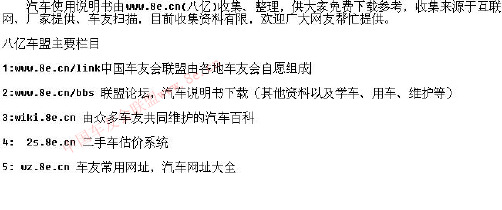
中国车友会联盟
中国车友会联盟
中国车友会联盟
中国车友会联盟
中国车友会联盟
中国车友会联盟
中国车友会联盟
中国车友会联盟
中国车友会联盟
中国车友会联盟
中国车友会联盟
中国车友会联盟
中国车友会联盟
中国车友会联盟
中国车友会联盟
中国车友会联盟
中国车友会联盟
中国车友会联盟
中国车友友会联盟
中国车友会联盟
中国车友会联盟
中国车友会联盟
中国车友会联盟
中国车友会联盟
中国车友会联盟
中国车友会联盟
中国车友会联盟
中国车友会联盟
中国车友会联盟
中国车友会联盟
中国车友会联盟
中国车友会联盟
中国车友会联盟
中国车友会联盟
中国车友会联盟
中国车友会联盟
中国车友会联盟
中国车友会联盟
中国车友会联盟
中国车友会联盟
中国车友会联盟
中国车友会联盟
中国车友会联盟
中国车友会联盟
中国车友会联盟
中国车友会联盟
中国车友会联盟
中国车友会联盟
中国车友会联盟
中国车友会联盟
中国车友会联盟
中国车友会联盟
中国车友会联盟
中国车友会联盟
中国车友会联盟
中国车友会联盟
中国车友会联盟
中国车友会联盟
中国车友会联盟
中国车友会联盟
中国车友会联盟
中国车友会联盟
中国车友会联盟
中国车友会联盟
中国车友会联盟
中国车友会联盟
中国车友会联盟
中国车友会联盟
中国车友会联盟
中国车友会联盟
中国车友会联盟
CATIA V5培训教程

工程图设计
05
工程图设计基础
了解工程图的基本概念和术语 学习工程图的投影原理和视图表达方法 掌握工程图中常用的线条、符号和标注方法
工程图视图创建与编辑
1
学习创建基本视图、辅助视图和局部视图的方法
2
掌握视图的编辑和修改技巧,如移动、旋转、缩 放等
了解视图的显示和隐藏控制
了解CATIA V5草图 设计界面及工具栏
掌握草图设计的基本 流程和步骤
学习草图设计的基本 原则和规范
草图绘制工具
学习使用直线、圆弧、圆等基本图形 绘制工具
了解并练习使用样条曲线、螺旋线等 特殊图形绘制工具
掌握使用矩形、多边形等复杂图形绘 制工具
草图编辑与修改
学习使用修剪、延伸、倒角等编辑工具对草图进行修改 掌握使用镜像、阵列等变换工具对草图进行高效编辑
管件和阀门设计
创建各种管件和阀门的3D模型,并将其集成到管路系统中。
管路分析和验证
对管路系统进行流体动力学分析,验证设计的合理性和性能。
模具设计功能
模具分型面设计
利用CATIA V5的模具设计工具,进行模具分型面的设计和优化 ,确保模具的顺利脱模和产品质量的稳定性。
浇注系统设计
设计合理的浇注系统,包括主流道、分流道和浇口等,以确保塑 料在模具内的流动平衡和填充效果。
CATIA V5培训教程
contents
目录
• CATIA V5基础介绍 • 草图设计 • 零件设计 • 装配设计 • 工程图设计 • CATIA V5高级功能介绍
CATIA V5基础介绍
01
CATIA V5概述
CATIA V5是一款高端的三维 CAD/CAM/CAE软件,广泛应 用于航空航天、汽车、机械等领
CATIA V5R14模具教材

选择浇口型式
建立注射特徵 – 浇口
浇口产生在公,母模上 或在其中间 选择浇口型 式 编辑浇 口点的 位置 输入浇口尺寸
Tools / Options… / Mechanical design / Mold Tooling Design
Component 设定於2D出图时 出图时, 预设值为所有型式的螺丝及内部销) 设定於 出图时,在剖视图不剖面的零件 (预设值为所有型式的螺丝及内部销 预设值为所有型式的螺丝及内部销 使用已知 Know-how 原则的零件 (预设值为全部都使用 预设值为全部都使用) 预设值为全部都使用 Mold Design 目录间可以用分号『 指有定模具零件库在放的目录 (目录间可以用分号『;』做间隔 ) 目录间可以用分号 指定暂存档目录
切开『公模座(Core) 』及『母模座(Cavity) 』 插入其它模座零件
导销,导套,顶出销,定位环…
切开其它模座零件
课程内容 - 2
建立射出特徵
浇道,浇口,冷却水路
建立使用者自定零件
零件结构 建立自定零件库 使用自定零件库
分析模座上的孔 产生 BOM 表
模组介绍
进入MTD
Start / Mechanical Design / Mold Tooling Design
定位 Molded Part
使用罗盘(Compass)定位
切开公,母模座 (及其它的模具零件)
从几何物件 从结构树 选取公,母 模座/ MB3 选取公,母 模座/ MB3
威麟V5维修手册——SQR484F发动机机械部分

第二章、发动机本体部分维修 ......................................................14
第一节、发动机正时校对 .................................................................................................................................. 14 第二节、轮系 ...................................................................................................................................................... 17 一、结构图 .................................................................................................................................................. 17 二、维修指导 .............................................................................................................................................. 17 1、正时皮带上、下罩盖更换 ............................................................................................................ 17 1.1、所需工具和辅料 ................................................................................................................. 17 1.2、拆卸步骤 ............................................................................................................................. 17 1.3、检查 ..................................................................................................................................... 19 1.4、安装步骤 ............................................................................................................................. 19 2、正时皮带更换 ................................................................................................................................ 19 2.1、所需工具和辅料 ................................................................................................................. 19 2.2、拆卸步骤 ............................................................................................................................. 19 2.3、检查 ..................................................................................................................................... 19 2.4、安装步骤 ............................................................................................................................. 20 3、惰轮、张紧器、接触带轮更换..................................................................................................... 20 3.1、所需工具和辅料 ................................................................................................................. 20 3.2、拆卸步骤 ...................................................................................... 20 3.3、检查 ..................................................................................................................................... 21 3.4、安装步骤 ............................................................................................................................. 21 第三节、缸盖部分 .............................................................................................................................................. 22 一、结构图 .................................................................................................................................................. 22 二、维修指导 .............................................................................................................................................. 24 1、进气歧管、油轨、喷油器更换..................................................................................................... 24 1.1、所需工具和辅料 ................................................................................................................. 24 1.2、拆卸步骤 ............................................................................................................................. 24 1.3 安装步骤 ............................................................................................................................... 25 2、凸轮轴、轴瓦、气门及气门油封更换......................................................................................... 25 2.1、所需工具和辅料 ................................................................................................................. 25 2.2、拆卸步骤 ............................................................................................................................. 25 2.3、检查 ..................................................................................................................................... 27 2.3.1、气门弹簧检查 .......................................................................................................... 27
CATIAV5培训教程

CATIAV5培训教程一、引言随着科技的飞速发展,计算机辅助设计(CAD)软件在工业设计、建筑设计、航空航天、汽车制造等领域发挥着越来越重要的作用。
CATIAV5作为一款功能强大的CAD软件,已经成为全球众多企业和设计师的首选工具。
本教程旨在为初学者提供系统的CATIAV5培训,帮助读者快速掌握软件的基本操作和实用技巧。
二、CATIAV5简介1.CATIAV5概述CATIAV5是法国达索系统公司开发的一款CAD/CAE/CAM一体化软件,具有强大的三维建模、工程分析、制造仿真等功能。
自1982年问世以来,CATIAV5不断更新迭代,已经成为全球领先的CAD软件之一。
2.CATIAV5应用领域CATIAV5广泛应用于航空航天、汽车制造、造船、机械制造、建筑、消费品等领域。
通过使用CATIAV5,设计师可以更加高效地完成产品的设计、分析和制造。
三、CATIAV5基础操作1.界面布局CATIAV5的界面布局分为菜单栏、工具栏、工作区、命令提示栏和状态栏。
用户可以通过菜单栏访问软件的各项功能,通过工具栏快速执行常用命令,在工作区进行模型创建和编辑。
2.基本操作(1)新建文件:菜单栏“开始”→“机械设计”→“零件设计”,创建一个新的零件文件。
(2)选择对象:单击鼠标左键选择单个对象,拖动鼠标框选多个对象。
(3)移动、旋转、缩放:选中对象后,使用工具栏中的相应按钮进行移动、旋转和缩放操作。
(4)撤销和重做:工具栏中的撤销和重做按钮,可以撤销或恢复上一步操作。
3.视图操作(1)视图调整:通过工具栏中的视图控制按钮,可以切换正视、左视、俯视等视图。
(2)视图旋转:按住鼠标中键并拖动,可以自由旋转视图。
(3)视图缩放:滚动鼠标中键或按住Shift键并拖动鼠标中键,可以缩放视图。
四、CATIAV5功能模块1.零件设计零件设计是CATIAV5的核心模块,用户可以通过草图、拉伸、旋转、扫掠等命令创建三维模型。
2.曲面设计曲面设计模块提供了丰富的曲面创建和编辑工具,如放样、扫掠、填充等,可以创建复杂的曲面模型。
华晨V5车型售后培训资料-内外饰
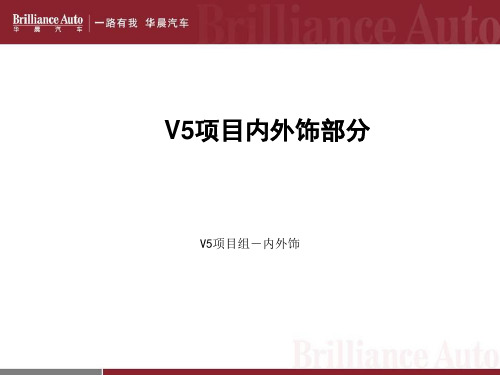
仪表板横梁下支架总成拆装注意事项
1.卸下与横梁连接的2个组合螺栓M6X16,和2个与中通道螺柱连接的M6六角法兰 螺母 ;
ቤተ መጻሕፍቲ ባይዱ
2.将仪表板横梁下支架取走 。
仪表板横梁总成拆装注意事项
1.卸下仪表板横梁总成前方与车身连接的1个六角法兰组合螺栓M8X25,和左右侧 及前上方共5个六角法兰螺栓M8X20; 2.取走仪表板横梁总成。
按扣
塑料按钉前端倒刺结构,需用力拉拔.
左右侧围门槛装饰板拆卸的注意事项:
1.用十字螺丝刀拧出图示位置两个自攻钉. 2.拆除门槛下部子母扣6个(用十字螺丝刀拧出子扣), 3.从后端按顺序向外拔出卡扣即可拆除.
1.自攻钉
2.子母扣
左右侧前后B柱装饰板拆卸的注意事项:
1.左右侧前后B柱装饰板拆卸方法完全相同.先拆除门板外水切. 2.从下至上慢慢用力向外拔,使3M胶带失效脱离车门,上部卡扣一起拔出即 可.(速度不宜过快否则装饰板会折断变形,重新安装时必须更换新的3M胶 带.) 塑料卡扣.
V5项目内外饰部分
V5项目组-内外饰
内饰部分
后帽架拆装注意事项
正面
背面
吊绳 拆卸后帽架注意事项: 1、先将吊绳绳套从后门内饰板的弯勾上卸下;
转轴
2、然后将后帽架转轴从转轴槽中向后向上抬起,再将后帽架平行取出。
(操作者站在车尾,面向车头方向进行操作)
顶棚内饰板拆装注意事项
拆卸顶棚内饰板总成(带天窗顶棚总成)时,如M1、M2一样拆下两侧 遮阳板、遮阳板中央支架、顶棚扶手及顶棚后部的安装卡扣,再将顶棚 内饰板拿下即可。 安装顶棚内饰板总成(带天窗顶棚总成)时,如M1、M2一样装顶棚后 端卡扣、遮阳板中央支架、遮阳板及顶棚扶手。
CATIA_V5经典学习手册

1.工作环境设置的存储 2.工作环境复位
1-8
2.4 用户自定义设置
Catia允许用户根据自己的习惯和爱好对开始菜单、用户工 作台、工具栏和命令等进行设置,称之为自定义设置。 选菜单栏【工具】|【定制】命令,系统弹出定制对话框 ,如图所示,该对话框包含开始菜单、用户工作台、工 具栏、命令和选项5个选项卡。
选择好当前工作台再转到工具栏选项卡为当前工作台添加工具112243工具栏选项卡工具栏选项卡如图所示该选项卡用于对在用户工作台选项卡中选中的当前工作台添加或删除工具栏列表框中显示已经添加的工具栏在默认情况下系统会把一些常用的工具栏添加到用户定义的工作台中
第1章 Catia V5 R18使用概述
本章主要介绍Catia主要特点、基本功能、操作界面等基础 信息。让读者掌握标题栏、菜单栏、工具栏、结构树、 各设计模块在软件中的位置和作用,有利于后续课程的 学习。
1-9
2.4.1 【开始菜单】选项卡
【开始菜单】选项卡用于定制个人的开始菜单,就是把经常 使用的设计模块添加到【开始】菜单的顶部,即添加到 工作台对话框中。在定制对话框中,在左边的【可用的 】列表框选中所需要的项目,单击按钮添加到【收藏夹 】中,单击按钮,从【收藏夹】中移除所选内容。在加 速键文本框中可以为所选项目设置启动快捷键。如图所 示,是定制好的开始菜单和工作台。
1-2
1.2 Catia V5 R18基本功能
Catia具有所有CAD/CAM软件的基本功能,如绘制二维、三 维图形及工程图。作为新一代的CAD/CAM/CAE软件, 已被广泛应用于航空航天、机械、建筑等领域。随着经 济的发展,被越来越多的用户所接受。下面简要介绍 Catia的基本功能。
1-3
1.2.1 绘制二维图形
天津一汽威志V5平衡杆拉杆安装说明

天津一汽威志V5平衡杆拉杆安装说明平衡杆是我们的一种自行车平衡系统,其设计理念是在平衡杆上方安装一个电动助力装置(辅助功能)和一根拉杆,平衡杆两端带有电动助力装置。
平衡杆的作用是为了减少操控者骑行过程中的车身晃动,使骑行者更好掌握平衡杆,从而提高骑行质量。
我们一般在使用平衡杆是作为辅助功能使用的。
我们可以根据实际需要来调整安装位置。
电动助力系统就是指在自行车转向时实现制动辅助的装置。
电动助力系统工作的过程就已经相当于对车辆进行一次制动的辅助过程。
电动助力系统其实就是在汽车原厂配备有电动助力装置的前提下加入了液压助力。
虽然它没有发动机中那么重要了,但是却有了汽车驾驶技能中最重要的作用哦。
但是它的价格也是比较高的。
1.用一根有6-7厘米的软管将拉杆的末端与电瓶连接。
(将软管套在软管上,拧紧软管上的销子,让软管固定在电动助力系统上,然后将电瓶的负极用胶管与其连接)拧紧软管后并拧紧。
注意:如果你用软管连接电瓶负极,软管接口应该保持与负极相同的长度;如果你用软管与另一根软管连接电瓶负极,软管末端应该与负极呈一定角度(一般在20-30度),否则容易将软管接口拧坏或损坏。
此时应该将软管连接到电动助力系统上;如果你用一根短管接上拉杆连接电瓶负极之后再拧紧软管时就会造成断路了,所以需要将软管连接到电瓶负极。
如果你不是电瓶负极和电动机接线的朋友一般是不需要考虑这个问题的;如果你不想自己动手解决这个问题也可以将连接好电源之后先将软管插入电瓶负极和电动机接线端子才行;如果你是电机接线端子的话(一般是12 V电池)还需要用专用卡子来将其拧开。
然后将软管道套入平衡杆内部即可。
天津一汽威志V5平衡球帽为拉杆增加动力并降低风阻;防止风阻增加造成制动不灵敏或减速减低;避免风阻增加导致噪音加剧等问题;降低噪音消除风阻对于降低风阻也是非常重要的一步。
并且对于刹车系统会有一个整体上不会造成损坏.但是一定要注意使用方法和注意事项哦!这对于提高刹车系统以及刹车性能有很大帮助!也是非常重要的一个环节!2.另一根线接电瓶,用扳手旋入助力拉杆的正负极。
CATIAV5基础培训培训课件.ppt

草绘平面
(一)草绘基本操作
CATIA V5 Training
2、诊断(Diagnostics)
该选项默认为先择状态,当加约束时,图素颜色会变化,以此来判断约束是否完全、更新等
3、尺寸约束(Dimensional Constrains)
该选项默认为选择状态,当加尺寸约束时,尺寸才会显示,如该选项没有选中,测所加尺寸约束全部不可见
CATIA V5 Training
1、网格参数设定(Grid)
网格显示(Display):选中该项,则在草绘环境显示网格。 网格自动捕捉(Snap to point):草绘时自动捕捉网格点。 允许不等距设置(Allow Distortions):允许V方向网格线不等于H方向 主网格线(Primary Spacing):此处数值代表主网格线距离 刻度(Graduations):此处数值代表主网格线之间网格数目
4、几何约束(Gemetrical Constrains)
该选项默认为选择状态,如该选项没有选中,则所加约束全的约束符号全部不可见
CATIA V5 Training (二)轮廓创建(Profile)
1、创建直线和圆组成的轮廓 点击 ,草绘工具栏如下所示: 可在数值框内键入坐标值或直接在屏幕上点击,画直线点击 ,画相切圆点击 , 画三点圆点击 ,若所画轮廓封闭则自动退出命令。若需不封闭轮廓,可在所需轮廓 最终位置双击或再次点击即可 。使用该命令绘制结果可如下:
CATIA V5 Training
三、轮廓创建工具条
CATIA V5 Training
四、几何操作工具条
CATIA V5 Training
五、约束命令工具条
Constraints Defined in Dialog Box 使用对话框进行约束 Constraint 创建快速约束 Contact Constraint 创建接触几何约束 Auto Constraint 自动创建约束 Fix together Constraint 把图素约束在一起 Animate Constraint 模拟约束效果 Edit Mul- Constraint 编辑多个约束
目录GUIDETOCONTENTS威志V5轿车配件目录

(1109- )Q415BE标号适用车型 备注 零件图号数量No。
MODEL DESCRIPTION PART NUMBER QTY11400机体总成BLOCK ASSY,CYLINDER1008-WeizhiV5..Q415BE11400-T2A101(1002010-53K)11511曲轴轴承盖CAP,CRANKSHAFT BEARING1008-WeizhiV5..Q415BE1号11511-T2A001(1005141-28K)1008-WeizhiV5..Q415BE2号11512-T2A001(1005142-28K)1008-WeizhiV5..Q415BE3号11513-T2A001(1005143-28K)1008-WeizhiV5..Q415BE4号11514-T2A001(1005144-28K)1008-WeizhiV5..Q415BE5号11515-T2A001(1005146-28K)11419定位环(用于气缸盖固定)PIN,STRAIGHT (FOR CLUTCH HEAD SET)1008-WeizhiV5..Q415BE安装机体与缸盖11419-T2A002(1003039-28K)12101油底壳分总成(机油盘总成)PAN SUB-ASSY,OIL1007-WeizhiV5..Q415BE12101-T2A001(1009010-28K)12120放油塞总成BOLT (FOR OIL PAN DRAIN)1007-WeizhiV5..Q415BE12120-T2A001(1009020-28K)12160机油标尺分总成GAGE SUB-ASSY,OIL LEVEL1008-WeizhiV5..Q415BE12160-T2A101(1009050-53K)(1110- )标号适用车型 备注 零件图号数量No。
MODEL DESCRIPTION PART NUMBER QTY11303圆柱销PIN,COLUMN1008-WeizhiV5..Q415BE安装机体与链轮罩 Q5210612211304后油封总成SEAL ASSY,CRANKSHAFT REAR OIL1007-WeizhiV5..Q415BE长春恩福油封11304-T2A101(1005095A28K)1007-WeizhiV5..Q415BE长春恩福油封11304-T2A001(1005095-28K)11309油封架分总成(后油封座分总成)RETAINER SUB-ASSY,ENGINE REAR OIL SEAL1007-WeizhiV5..Q415BE11309-T2A001(1005090-28K)11310链条室罩盖总成COVER ,CHAIN ROOM1008-WeizhiV5..Q415BE11310-T2A20111321链条室罩盖COVER ,CHAIN ROOM1008-WeizhiV5..Q415BE11321-T2A201(1026081-53K)11329链条室罩盖密封垫GASKET,CHAIN ROOM COVER1008-WeizhiV5..Q415BE11329-T2A001(1026083-28K)11355后端板PLATE,REAR END1008-WeizhiV5..Q415BE11355-T2A101(1002081-28K)11421定位环LOCATING RING1101-WeizhiV5..Q415BE安装第一凸轮轴承盖与气缸盖11421-T2A002(1006046-28K)(1109- )标号适用车型 备注 零件图号数量No。
华晨V5车型售后培训资料-动力总成

拆装顺序和注意事项
卸下组合螺母(图中2)将油箱隔热板(图中1)拆下。
拆装顺序和注意事项
拆装顺序和注意事项 A1油箱为塑料油箱。油泵与油箱用法兰拧紧后连接。拆卸安装时最好使用专用工具,以免将油箱损坏,扭矩力为65~70Nm,保证安装可靠。
V5项目组-动力总成
V5项目动力总成部分
单击此处添加副标题
CLICK HERE TO ADD A TITLE
排气系统
01
一、排气系统概述
排气系统主要分为四部分:前管及催化器总成、中消音器及后消声器总成(包括主消声器)、隔热板、吊耳。如下图所示
由于V5匹配4A92-AT/MT发动机,发动机排气歧管接口不同,故前管及催化器总成不同,具体如下图所示. 4A92-AT 前管总成(带有波纹管形式) 4A92-MT前管总成
将每根水管一直插到出水口接头或进水口接头的凸台为止。 组合螺栓扭矩:30~40Nm。
拆装顺序和注意事项
三、注意事项
变速器
单击此处添加副标题
单/击/此/处/添/加/正/文
CLICK HERE TO ADD A TITLE
变速器介绍
发动机
手动变速器
自动变速器
4A92 航天三菱
JW5F18C 赣州经纬
检修调整顺序
三、冷却液的更换 l.拆下散热器盖,再打开散热器放水阀,将冷却液排出。 2.发动机冷却液放出后,从膨胀箱盖处注入防冻液,直至液面达到FULL(满)刻线为止。推荐使用的防冻液。 3.牢固地拧紧散热器放水塞。 4.装上膨胀箱盖。 高质量乙二醇防冻冷却液 数量:7.7 dm3
CATIA V5培训资料-汽车底盘篇 (1)

CATIA V5 Automotive - Chassis Lesson 1: Introduction to CATIAStudent Notes:CATIA V5 TrainingFoilsCATIA V5 Automotive ChassisCopyright DASSAULT SYSTEMESVersion 5 Release 19 January 2009 EDU_CAT_EN_V5VC_FF_V5R19Copyright DASSAULT SYSTEMES1-1CATIA V5 Automotive - Chassis Lesson 1: Introduction to CATIAIntroduction to CATIAAbout this Course Course ObjectiveCATIA is a robust application that enables you to create rich and complex designs. The aim of the CATIA V5 for Automotive course is to help you to understand CATIA V5 interface, plan the construction of an automotive part in order to properly convey it’s visual and functional aspects, create simple parts in CATIA V5 and understand how to create a structured part, understand how to manage parts in the context of an assembly, and produce simple drawings and assembly layouts. Upon completion of this course you will be able to design simple, manufacturable, automotive parts from sketches in the context of an assembly and produce simple drawings.Student Notes:Course AbstractTarget audience PrerequisitesCopyright DASSAULT SYSTEMESThe target audience for this course are new CATIA V5 automotive designers.Students attending this course should have: • Experience in the Mechanical Design domain • Experience of using the Windows operating system.7 daysCopyright DASSAULT SYSTEMES1-2CATIA V5 Automotive - Chassis Lesson 1: Introduction to CATIAAbout the Student GuideThis student guide is intended to be used under the guidance of a certified CATIA instructor. It contains examples and case studies that are designed to be demonstrated by the instructor.Student Notes:Using the Student GuideExercises/Case StudiesThis course illustrates the process-based approach in two ways: exercises and case studies. Exercises give you the opportunity to apply and practice the material covered during the lecture/demonstration. These exercises have been created to represent typical design and modeling situations. Extra exercises have been included in this guide to accommodate students who may want to practice more modeling. Case Studies provide you a context in which particular tools and methods would be used. They also illustrate the process flow you would typically follow to complete a project.FeedbackDassault Systemes gladly accepts feedback and suggestions on its courseware. Send your feedback by mail or e-mail to: • Mail:Copyright DASSAULT SYSTEMESDassault Systemes Education Department 22 Quai Gallieni92150 Suresnes, France• E-Mail: education@Copyright DASSAULT SYSTEMES1-3CATIA V5 Automotive - Chassis Lesson 1: Introduction to CATIAConventions Used in the Student GuideThe following typographic conventions are used in the student guide:Bold blue text within a sentence denotes options selected from the CATIA menu bar. Bold brown text denotes the name of a tool, icon, button, or window option. Italic text within a sentence is used to apply emphasis on key words. Numerical lists are used in sequential lists, such as the steps of a procedure. Lower-case alphabetical lists are used in sequential sublists, such as the sub-steps in an exercise procedure. 2b identifies areas in a picture that are associated with steps in a sequential list, such as in an exercise. Upper-case alphabetical lists are used in non-sequential lists, such as for a list of options or definitions. Text enclosed in < > brackets represents the name of the keyboard key that must be pressed.Copyright DASSAULT SYSTEMESStudent Notes:Example page: Use the following steps to create a new document in CATIA: 1. Click Start > Mechanical Design > Part Design. 2. Create new part. a.Click File > New . b.Select Product from the New dialog box. c. Click OK.2bText enclosed in [ ] brackets corresponds to the text that must be entered into a text field of a CATIA dialog box or prompt.d.Press <CTRL> + <S> to save the document. e.Type [my first document] as the document name. You can create the following profile types: A. User Defined Profiles B. Pre-Defined Profiles C. Circles A BCopyright DASSAULT SYSTEMES1-4CATIA V5 Automotive - Chassis Lesson 1: Introduction to CATIACase Study: Introduction to CATIAEach lesson in this course contains a case study, which helps explain the skills and concepts covered in the lesson. The case study will be described at the beginning of each lesson, and the student will be able to do the case study exercise once the theory for that lesson has been covered. All models used in the case studies come from the Front Suspension and Engine assembly, which is also your master project. In this lesson, you will learn how to open and navigate models in CATIA.Student Notes:FamiliarizationPower Train (Mechanical) ModuleChassis/Body (Surface) ModuleAssembly ModuleDrafting Module•ExercisesCopyright DASSAULT SYSTEMES•Exercises•Exercises•Exercises•Exercises(Case Study)Master ProjectCopyright DASSAULT SYSTEMES1-5CATIA V5 Automotive - Chassis Lesson 1: Introduction to CATIADesign IntentEach case study contains a set of model requirements, known as the design intent. Design intent is discussed later in this lesson. The first case study does not contain a design intent because you are not designing anything. However, by the end of this lesson you should be able to: Define key terms in CATIA. Identify and describe design intent. Change the orientation of a model. Change the rendering styles of a model. Manipulate the specification tree. Access the Help system of CATIA.Student Notes:Copyright DASSAULT SYSTEMESCopyright DASSAULT SYSTEMES1-6CATIA V5 Automotive - Chassis Lesson 1: Introduction to CATIAStages in the ProcessEach lesson consists of steps. Each step contains the information you need to complete the case study and maintain its design intent. For Lesson 1, you will go through the following steps to introduce yourself to CATIA:Student Notes:1. 2. 3.Understand the CATIA software. Open CATIA. Understand the CATIA interface.Copyright DASSAULT SYSTEMESCopyright DASSAULT SYSTEMES1-7CATIA V5 Automotive - Chassis Lesson 1: Introduction to CATIAUnderstand the CATIA SoftwareIn this section, you will learn about PLM and how it relates to CATIA. You will also be introduced to the key features of CATIA.Student Notes:Use the following steps to introduce yourself to CATIA: 1. Understand the CATIA Software.2. Open CATIA. 3. Understand the CATIA Interface.Copyright DASSAULT SYSTEMESCopyright DASSAULT SYSTEMES1-8CATIA V5 Automotive - Chassis Lesson 1: Introduction to CATIAPLM – Product Lifecycle ManagementPLM is a set of standards used by companies to successfully maintain innovation in engineering and reduce manufacturing costs. PLM can be defined as follows:Student Notes:A strategic business approach that applies a consistent set of business solutions in support of the collaborative creation, management, dissemination, and use of product definition information across the extended enterprise from concept to end of life – integrating people, processes, business systems and information.Copyright DASSAULT SYSTEMESSource: CIMdata Inc.Copyright DASSAULT SYSTEMES1-9CATIA V5 Automotive - Chassis Lesson 1: Introduction to CATIAPLM in Practice• • PLM breaks down the barriers in technology that have so far limited the interaction between people who design products and people who build, sell, buy, and use them. Using the collaborative power of Dassault Systemes Solutions, people can now experience PLM with organizations beginning to create and develop innovative product design, while reducing cycle times, streamlining manufacturing, and cutting production costs. Let’s see a real-life example of how PLM can change people’s experiences as innovators, manufacturers, and consumers…Student Notes:•Searching for a new bike!Copyright DASSAULT SYSTEMESCopyright DASSAULT SYSTEMES1-10CATIA V5 Automotive - Chassis Lesson 1: Introduction to CATIACATIA Within the PLM SolutionFor the following functions CATIA plays an integral part of the PLM solution:Student Notes:SimulationSuppliers PlanningAnalysisEngineeringTestCopyright DASSAULT SYSTEMESMaintenance PurchasingCopyright DASSAULT SYSTEMES1-11CATIA V5 Automotive - Chassis Lesson 1: Introduction to CATIACATIA’s Scope From Concept To Realization• CATIA acts as the backbone for concept, product definition, manufacturing, simulation, and after-market information found within various lifecycle stages of a product. • It provides the specifications and geometrical data related to a product across several lifecycle phases.Student Notes:Copyright DASSAULT SYSTEMESCopyright DASSAULT SYSTEMES1-12CATIA V5 Automotive - Chassis Lesson 1: Introduction to CATIAWhat is CATIA V5?CATIA is a mechanical design software. It is a feature-based, parametric solid modeling design tool that takes advantage of the easy-to-learn Windows graphical user interface. You can create fully associative 3D solid models, with or without constraints, while using automatic or user-defined relations to capture the design intent. To clarify this definition, the terms that are in italics above will be explained in the coming pages:Student Notes:Copyright DASSAULT SYSTEMESCopyright DASSAULT SYSTEMES1-13CATIA V5 Automotive - Chassis Lesson 1: Introduction to CATIAKey Terms (1/4)Feature-based Like an assembly is made up of a number of individual parts, a CATIA document is made up of individual elements. These elements are called features. While creating a document, you can add features such as pads, pockets, holes, ribs, fillets, chamfers, and drafts. As the features are created, they are applied directly to the work piece. Features can be classified as sketch-based or dress-up: • Sketch-based features are created using a 2D sketch. Generally, the sketch is transformed into a 3D solid by extruding, rotating, sweeping, or lofting. • Dress-up features are created directly on the solid model. Fillets and chamfers are examples of this type of feature.Student Notes:Copyright DASSAULT SYSTEMESCopyright DASSAULT SYSTEMES1-14CATIA V5 Automotive - Chassis Lesson 1: Introduction to CATIAKey Terms (2/4)Feature-based (continued) CATIA graphically displays the feature-based structure and other non-graphical data of your model in the form of a specification tree. The specification tree shows the sequence in which the features were created, and enables you to easily access all the underlying associated information and elements. You will learn more about the specification tree throughout this course.Student Notes:Copyright DASSAULT SYSTEMESCopyright DASSAULT SYSTEMES1-15CATIA V5 Automotive - Chassis Lesson 1: Introduction to CATIAKey Terms (3/4)Parametric The dimensions and relations used to create a feature are stored in the model. This enables you to capture the design intent, and to easily make changes to the model using these parameters. • Driving dimensions are used while creating a feature. These include the dimensions that are associated with the sketched geometry, as well as dimensions that are associated with the feature itself. Let us consider the example of a cylindrical pad. The diameter of the pad is controlled by the diameter of the sketched circle, and the height of the pad is controlled by the depth to which the circle is extruded. • Relations include information such as parallelism, tangency, and concentricity. This type of information is typically communicated in the drawings using feature control symbols. By capturing this information in the sketch, CATIA enables you to fully capture your design intent in the initial stage itself. Solid Modeling A solid model is the most complete type of geometric model used in CAD systems. It contains all the wireframe and surface geometry necessary to fully describe the edges and faces of the model. In addition to geometric information, solid models also convey their topology, which relates the geometry together. For example, topology might include identifying which faces (surfaces) meet at which edges (curves). This intelligence makes it easier to add new features. For example, if a model requires a fillet, you simply select an edge and specify a radius to create it.Student Notes:Copyright DASSAULT SYSTEMESCopyright DASSAULT SYSTEMES1-16CATIA V5 Automotive - Chassis Lesson 1: Introduction to CATIAKey Terms (4/4)Fully Associative A CATIA model is fully associative with the drawings and parts or assemblies that reference it. Changes in the model are automatically reflected in the associated drawings, parts, and/or assemblies. Likewise, changes in the context of the drawing or assembly are reflected back in the model.Student Notes:Constraints Geometric constraints (such as parallel, perpendicular, horizontal, vertical, concentric, and coincident) establish relationships between the features of a model by fixing their positions with respect to one another. In addition, equations can be used to establish mathematical relationships between parameters. By using constraints and equations, you can guarantee that design concepts such as through holes and equal radii are captured and maintained.Copyright DASSAULT SYSTEMESCopyright DASSAULT SYSTEMES1-17CATIA V5 Automotive - Chassis Lesson 1: Introduction to CATIADesign Intent (1/3)Design Intent is the plan of how to construct the solid model of a part in order to properly convey its visual and functional aspects. In order to efficiently use a parametric modeler like CATIA, you must consider the design intent before and while modeling the part. The techniques used to create the model will affect how the model behaves when it is changed during its life cycle. The manner in which a solid model is built can affect many aspects, including its flexibility to change, its stability during the change process, and the resources it requires to compute a new result. Therefore, it is important to take the design intent into account for creating an efficient solid model of the part. The following factors contribute to how the design intent is captured: Automatic (Implicit) Relations: Based on how the geometry is sketched, automatic relations provide common geometric relationships between objects, such as tangency, parallel, perpendicular, horizontal, and vertical. Equations: Equations relate the dimensions mathematically; they provide an external way to force changes. Additional Relations: Relations that are defined while creating the model provide another way to connect related geometry. Some common relations are concentric, coincident, and offset. Dimensioning: The manner in which a sketch is dimensioned impacts the design intent. You must add dimensions in a way that reflects how you would like to change them to control the elements.Student Notes:Copyright DASSAULT SYSTEMESCopyright DASSAULT SYSTEMES1-18CATIA V5 Automotive - Chassis Lesson 1: Introduction to CATIADesign Intent (2/3)The following examples show different design intents for the same sketch:AStudent Notes:A. This sketch is dimensioned to keep the holes at a distance of 20mm from the left and right edges, regardless of the overall plate width (110mm).B. Baseline dimensions keep the holes positioned relative to the left edge of the plate. The positions of the holes will not be affected if the width of the plate is changed.BCopyright DASSAULT SYSTEMESC. Dimensioning from the left edge, and then from the center of the first hole to the center of the second hole maintains their distance from the left edge and between themselves, regardless of the overall plate width.CCopyright DASSAULT SYSTEMES1-19CATIA V5 Automotive - Chassis Lesson 1: Introduction to CATIADesign Intent (3/3)The example below shows a simple hand-drawn sketch of a modeling plan that details the complete design intent of the part. This type of pre-planning, even before starting to model the part using CATIA, is an excellent strategy to ensure the desired outcome is clear and precise. Through pre-planning, you can become efficient at creating a robust model design that provides both flexibility and stability during modifications.Student Notes:Copyright DASSAULT SYSTEMESCopyright DASSAULT SYSTEMES1-20CATIA V5 Automotive - Chassis Lesson 1: Introduction to CATIAHow Features Affect Design Intent (1/2)In addition to how a sketch is dimensioned, the choice of features and the modeling methodology affect the design intent. Consider the stepped shaft (Final Result) shown below. You can build this part in several ways: A. "Layered" Approach • The layered approach builds the part one piece at a time, adding a layer or feature onto the previous one until the desired solution is obtained. Changing the thickness or the shape of one layer has a ripple effect; it changes the position or location of all the other layers that were created after it.Final ResultStudent Notes:+ + +•ACopyright DASSAULT SYSTEMES+Copyright DASSAULT SYSTEMES1-21CATIA V5 Automotive - Chassis Lesson 1: Introduction to CATIAHow Features Affect Design Intent (2/2)You can build this part in several ways (continued):Student Notes:B."Potter' s Wheel" Approach • The potter' s wheel approach builds the part as a single, revolved feature. A single sketch, representing the cross-section, includes all the information and dimensions necessary to make the part as one feature. While this approach may seem the most efficient, having all the design information contained within a single feature limits flexibility and can make changes difficult.B C-C."Manufacturing" Approach • The manufacturing approach to modeling mimics the way the part would be manufactured. For example, if this stepped shaft was turned on a lathe, you would start with a piece of bar stock and remove material using a series of cuts.-Copyright DASSAULT SYSTEMES-Copyright DASSAULT SYSTEMES1-22CATIA V5 Automotive - Chassis Lesson 1: Introduction to CATIAExercise: Design IntentRecap Exercise20 minStudent Notes:In this exercise, you will identify and describe the key terms of CATIA and identify the design intent for various parts. By the end of this exercise you will be able to:Define the key terms of CATIA Identify and describe the design intent for various partsCopyright DASSAULT SYSTEMESCopyright DASSAULT SYSTEMES1-23CATIA V5 Automotive - Chassis Lesson 1: Introduction to CATIADo it YourselfIdentify the correct definition for the following terms: ----- Solid modeling ----- Feature-Based ----- Parametric ----- Constraints ----- Design Intent ----- PLMA. Geometric elements, such as pads, pockets, holes, ribs, fillets, chamfers, etc. that are applied to a work piece to form a part. B. A geometric model that contains all the topology, wireframe and surface geometry necessary to fully describe the edges and faces of a part. C. The dimensions and relations used to create a feature are captured and stored in the model. D. The plan that explains how to construct or develop the solid model of a part, in order to properly convey the visual and functional aspects of the part. E. A strategic business approach that applies a consistent set of business solutions in support of the collaborative creation, management, dissemination, and use of product definition information across the extended enterprise, from concept to end of life.Copyright DASSAULT SYSTEMESStudent Notes:F.Geometric relationships, such as parallel, perpendicular, horizontal, vertical, concentric, and coincident, or equations to establish mathematical relationships among parameters.Copyright DASSAULT SYSTEMES1-24CATIA V5 Automotive - Chassis Lesson 1: Introduction to CATIAExercise IllustrationUsing the drawings, identify all items that should be reflected in the design intent: Support PlateStudent Notes:Support PlateSuspension ArmCopyright DASSAULT SYSTEMESSuspension ArmCopyright DASSAULT SYSTEMES1-25CATIA V5 Automotive - Chassis Lesson 1: Introduction to CATIAOpen CATIAIn this section you will learn how to open CATIA in a Windows environment.Student Notes:Use the following steps to introduce yourself to CATIA:1. Understand the CATIA Software. Understand the CATIA Interface.2. Open CATIA.3.Copyright DASSAULT SYSTEMESCopyright DASSAULT SYSTEMES1-26CATIA V5 Automotive - Chassis Lesson 1: Introduction to CATIAStarting CATIA Using the Start MenuIn a Windows environment, you can start the CATIA application in several ways: A. Select CATIA from the Start > Programs > CATIA menu. B. Double-click the CATIA icon on your Windows desktop. C. Double-click on an existing CATIA document.Student Notes:BACCopyright DASSAULT SYSTEMESCopyright DASSAULT SYSTEMES1-27CATIA V5 Automotive - Chassis Lesson 1: Introduction to CATIAOpening an Existing DocumentUse the following steps to open an existing document within CATIA: 1. Select File > Open, or click the Open icon. 2. Browse to the file’s location using the Look in list of the File Selection dialog box. 3. In the Files of type list, select the type of document you want to open. 4. Select the Show Preview checkbox to see a preview of the selected file. 5. Click Open.5 3 1Student Notes:2Copyright DASSAULT SYSTEMESNote that if you are working in an environment where CATIA V5 is connected to a Product Data Management (PDM) system, CATIA documents will not be stored as files on a local disk, but will be managed by the PDM system. The interface will differ from that shown above.4Copyright DASSAULT SYSTEMES1-28CATIA V5 Automotive - Chassis Lesson 1: Introduction to CATIAUnderstand the CATIA InterfaceIn this section you will become familiar with the CATIA User interface.Student Notes:Use the following steps to introduce yourself to CATIA:1. 2. Understand the CATIA Software Open CATIA3. Understand the CATIA InterfaceCopyright DASSAULT SYSTEMESCopyright DASSAULT SYSTEMES1-29CATIA V5 Automotive - Chassis Lesson 1: Introduction to CATIAWindows Philosophy (1/4)CATIA V5 is specifically designed for the Windows operating environment, and it behaves in the same manner as other Windows applications. Traditional menus provide access to all the CATIA commands. Some menu options have additional options related to them: A. B. An arrow pointing to the right indicates a sub-menu. A command name followed by a series of dots indicates that selecting the command will open a dialog box with additional options.Student Notes:ACopyright DASSAULT SYSTEMESBCopyright DASSAULT SYSTEMES1-30CATIA V5 Automotive - Chassis Lesson 1: Introduction to CATIAWindows Philosophy (2/4)Toolbars contain icons for quick access to the most frequently used commands. Toolbars are organized into workbenches. They can be customized, rearranged, and relocated as per your preferences. For example, the Standard toolbar contains commands to open, save, print, cut, undo, and access online documentation. Some toolbar icons have additional icons related to them: A. An arrow (pointing downwards) besides an icon means more tools of the same type are available under it.Student Notes:Copyright DASSAULT SYSTEMESACopyright DASSAULT SYSTEMES1-31CATIA V5 Automotive - Chassis Lesson 1: Introduction to CATIAWindows Philosophy (3/4)CATIA V5 uses a three-button mouse for selecting and indicating input from the user. Mentioned below are the general functionalities of the mouse buttons. A complete description of their use will be covered later.AStudent Notes:A. The left mouse button is used to the select displayed elements or items on the screen. B. The center mouse button (or the thumb wheel) is used to indicate or point to a direction on the screen. C. The right mouse button is used to display a contextual menu for the currently selected or preselected elements on the screen.BCCopyright DASSAULT SYSTEMESCopyright DASSAULT SYSTEMES1-32CATIA V5 Automotive - Chassis Lesson 1: Introduction to CATIAWindows Philosophy (4/4)CATIA provides various levels of system feedback to users, such as: A. The mouse cursor is represented by different symbols to indicate various statuses.AStudent Notes:B. Messages are displayed to convey information about the progress, failure, or result of a procedure.BC. A ToolTip and a short help message is displayed when you place the mouse cursor over a particular tool (without selecting it).Copyright DASSAULT SYSTEMESCCopyright DASSAULT SYSTEMES1-33CATIA V5 Automotive - Chassis Lesson 1: Introduction to CATIAIntroduction to V5 DocumentsYou can create, modify, and save different types of documents in CATIA. These documents contain the geometrical information and specifications that define an object. The most common documents are:AStudent Notes:A. A part document (.CATPart) B. An assembly document (.CATProduct) C. A drawing document (.CATDrawing)BCCopyright DASSAULT SYSTEMESCopyright DASSAULT SYSTEMES1-34CATIA V5 Automotive - Chassis Lesson 1: Introduction to CATIAThe Workbench ConceptTo work on a CATIA document, you must use one of the workbenches assigned to the document type. Each workbench contains a set of tools that is dedicated to perform a specific task. Following is a list of workbenches that are most commonly used:Student Notes:Current workbench’s icon• • • • •Copyright DASSAULT SYSTEMESPart Design: For designing parts using thesolid modeling approachSketcher: For creating 2D profiles with Wireframe & Surface: For creatingassociated constraints, which can then be used to create other 3D geometry.complex part features with 3D wireframe and surface elements. features, and specifications for parts in the context of an assembly.Assembly Design: Create constraints,Generative and Interactive Drafting:For creating drawings from parts and assembly designs.DocumentsCopyright DASSAULT SYSTEMES1-35CATIA V5 Automotive - Chassis Lesson 1: Introduction to CATIACATIA User Interface (1/2)CATIA’s user interface adopts the Windows interface, and contains the following key features.Student Notes:• • • • • • • •Separate workbenches and their respective toolbars Easy navigation from one workbench to another Standard and specific menus & toolbars (File, Edit, Insert...) Standard manipulations (Copy-Paste, Drag-andDrop, Edit in Place...). Intuitive (highlighting, copilot, pointer shapes...). Multi-document support Contextual menu (MB3) support Specification tree, which includes technological features, constraints, and relationshipsCopyright DASSAULT SYSTEMESCopyright DASSAULT SYSTEMES1-36CATIA V5 Automotive - Chassis Lesson 1: Introduction to CATIACATIA User Interface (2/2)Below is the layout of the elements of the standard CATIA application: A. Menu Commands B. Specification Tree C. Window of the active document D. Filename and extension of current document E. Icons to maximize, minimize, and close the window F. Icon of the active workbench G. Toolbars specific to the active workbench H. Standard toolbar I. Compass J. Geometry areaHCopyright DASSAULT SYSTEMESStudent Notes:D ACE FBIG JCopyright DASSAULT SYSTEMES1-37。
华晨V5车型售后培训资料-安全

前排左/右侧安全带接口 左/右侧下B柱内
一路有我 华晨汽车
6、气囊系统注意事项
以下是严禁操作的几项规定: 1、每一种车型的ECU都是根据该车型的碰撞特性进行专门匹配的。即使外形 尺寸相同,其内部控制程序也不相同。因此,严禁将不同车型的ECU混用 ,严禁使用标识不清的ECU,否则将造成误爆或不爆。 2、对于同一种车型,对于装或不装侧碰安全气囊的车辆,其所用的ECU的通 道数是不一样的。在这种情况下,在装配ECU时,必须严格使用规定通道 数的ECU,不得误用,否则会造成故障警告灯亮和安全气囊不爆。 3、严禁对ECU进行分解拆装。
一路有我 华晨汽车
前排座椅侧气囊模块
将座椅侧气囊模块安装到座椅靠背 骨架上; 用螺母将气囊模块固定,扭矩值为 7±2N.m; 将座椅的发泡和面罩安装到座椅骨 架上。
一路有我 华晨汽车
前排头部气帘总成
◆头部气帘总成位于A、B、C柱上 部,顶棚内部 ◆用螺栓将气囊模块固定到车身侧 顶横梁上,扭矩值为8.5±1N.m;
一路有我 华晨汽车
本部分内容已经完成。
谢谢!
END
一路有我 华晨汽车
检查故障信息(使用元征X431故障诊断仪)
(a)连接X431故障诊断仪至诊断接口。
(b)依照故障诊断仪荧幕上的提示读取故障码及解释。
诊断工具同气囊系统控制器无法通讯 此类问题的出现主要有如下几种可能情况: 1)两次操作之间间隔太短,通讯滞留。解决办法是关掉点火开关,等20秒 后重新操作。 2)气囊系统控制器故障。更换气囊系统控制器。 3)诊断口线束故障。检查诊断口到气囊系统控制器之间的线束是否断路。
一路有我 华晨汽车
2.零件的拆卸和安装
方向盘 ◆方向盘安装前拔掉续流环的固定插片。 (黑色插片) 校正前轮,将方向盘总成装入转向管柱 上,左右转动方向盘总成,使方向盘对 正。 将方向盘线束与续流环接插件连接。 将方向盘安装螺母打紧。
- 1、下载文档前请自行甄别文档内容的完整性,平台不提供额外的编辑、内容补充、找答案等附加服务。
- 2、"仅部分预览"的文档,不可在线预览部分如存在完整性等问题,可反馈申请退款(可完整预览的文档不适用该条件!)。
- 3、如文档侵犯您的权益,请联系客服反馈,我们会尽快为您处理(人工客服工作时间:9:00-18:30)。
雕栏式前格栅配以全新一代一汽LOGO
你看威志V5的雕栏式镀铬前格栅,宫廷建筑元 素,建筑美学的移植与现代科技相结合,与中 国一汽全新一代LOGO相互挥应,及协调又大 气,也能体现车主的成功。 墨晶鹰目式前大灯 全新的造型风格;高亮度,宽照射角设计。提供更佳的照明效果,照亮回家的平安之路;造型神采飞扬,配合鹰标及全新中网, 创造充满活力与进取精神的动感之美。 大尺寸一体化进气格栅及晶透飞扬式雾灯. 增大进气量,前雾灯广角飞扬式设计,全新造型风格。冷却效果更佳,在雨雾天气为您增添行车安全与信心,充满力量感的造型 设计,与全新中网及大灯一起,创造充满活力与进取精神的动感之美。
<
||
ISO-FIX儿童安全座椅固定装置: ISO FIX的全称是“International Standards Organisation FIX”,中文意思是:国际标准化组织固定 装置。它是一个关于在汽车中安置儿童座椅的新标准。 提升婴幼儿在行驶过程中的安全性。
儿童安全锁 有效避免车辆行驶过程中,由于孩子的误操作把后门 车门打开,造成孩子的人身安全。儿童锁能够充分的 宽大的后排座椅,空间大,乘坐舒适,身材较大的人坐在里面也不感到拘束,提高乘坐的舒适性。 保障孩子们的安全。
可以轻松的开启油箱盖和行李厢盖,减少了车主用钥匙开启的麻烦
新型收音机可收听mp3及CD
该音响系统具有收音机/mp3及CD多种应约媒体形式
||
>
EPS电子助力转向
为客户提供轻松的转向控制,省力80%,并有效率高 回正性好及环保的优点。EPS电子助力转向不像液压 式的助力转向那样结构复杂,而且容易出故障。
后轮大尺寸的制动鼓,全系配有标配防抱死及制动 力分配系统ABS+EBD,选装TPMS胎压报警系统
底板边梁处有防石击的涂层 可以避免车底裙部漆面受伤腐蚀,不会随 着使用年限的增加而生锈,提高二手车的 残值。
很多人都说死轮盘刹好,其实这是其一,还 有其二,你听我给您说一下,你看像奔驰 smart这么好的车子用的也是前盘后鼓。其实 鼓刹有鼓刹的好处,它的制动力比盘刹要大, 而且不必频繁更换,节省您的用车成本。
亮度可调的仪表盘
驾驶员可根据个人习惯以及驾驶习惯环境 变化,6级调节仪表盘灯光高度,让车主能 够清晰舒适地读出数据,体现出威志V5的 人性化。
四门电动窗
乘客和驾驶员可以轻松的调节车窗, 免去了手摇的麻烦。
中央集控门锁
车门的锁闭可由驾驶员和乘客通过车门上的锁止开轻松开启, 方便车门的开启和关闭。
油箱盖和行李箱盖的遥控开关
鲨鱼鳍天线
漂亮、美观、时尚有效接受无线电信号,而且符合空气动力 学原理,减轻风阻,彰显当初,实用。这样的配置只有宝马 车型才有,外观上动感有档次。一般的天线很长,很容易折 断,而我们的威志V5则不会出现这样的情况,让你感觉又实 用又时尚。
倒车雷达
提示倒车时候的位置,有效的避免因为倒车引起的影响。
<
||
发生追尾时,乘客头部得到支撑,有效降低碰撞对乘客颈椎造 成伤害。
<
||
驾驶侧和副驾驶座安全气囊
当车辆遭到一定力度和角度的撞击时,气 囊能够迅速迅速充气,驾驶员和副驾驶因 惯性移动时扑在气囊袋上,保证人员安全
转弯半径只有5.25m,转弯半径小,操控性灵活,为 同级别中之最,操控极具灵活性。穿行都市大街小巷, 谁心所欲,停车并线,轻松自如。
<
||
>
麦弗逊式悬挂结构简单所以它轻量、响应速度快。并且 在一个下摇臂和支柱的几何结构下能自动调整车轮外倾 角,让其能在过弯时自适应路面,让轮胎的接地面积最 大化,虽然麦弗逊式悬架并不是技术含量很高的悬架结 构,但麦弗逊式悬挂在行车舒适性上的表现还是令人满 意,不过由于其构造为直筒式,对左右方向的冲击缺乏 阻挡力,抗刹车点头作用较差,悬挂刚度较弱,稳定性 差,转弯侧倾明显。
横向稳定杆(sway bar, anti-roll bar, stabilizer bar),又称防倾杆,是汽车悬架 中的一种辅助弹性元件。它的作用是防止车身在转弯时发生过大的横向侧倾。 目的是防止汽车横向倾翻和改善平顺性。 横向稳定杆是用弹簧板制成的扭杆弹 簧,形状呈“U”形,横置在汽车的前端和后端。杆身的中部,用套筒与车架铰 接,杆的两端分别固定在左右悬架上。当车身只作垂直运动时,两侧悬架变形 相同,横向稳定杆不起作用。当车身侧倾时,两侧悬架跳动不一致,横向稳定 杆发生扭转,杆身的弹力成为继续侧倾的阻力,起到横向稳定的作用。
温州广通威志V5上市
作为拥有26年历史、一直领跑经济型轿车领域的自主品牌专业生产厂商,天津一 汽以其扎实的研发实力和稳健的战略发展步伐给出了一种回答。4月23日的北京车 展上,天津一汽隆重推出了全新升级换代产品威志V5。威志V5是天津一汽延续威 志品牌内涵,精心打造的全新产品,不仅拥有焕然一新的时尚外观,更契合时代发 展,创导出“智能双I”理念:“I-Save、I-Safe,我节能、我安全”。领先的节油 系统、可靠的安全配置,进取的威志V5更加超越期待。
四向调节防下潜座椅
座椅根据人体工程学角度设计的,并有四向调 节功能,乘坐不易下滑,更加舒适,在过弯时 或急刹车时能对腰部及腿部给予有效的支撑, 提高行驶安全性
BOS刹车优先系统
再踩油门及刹车踏板同时,该系统能够迅速抑制发动机的动力输出,减速 停车。可以避免操作不当引起车辆失控,提高主动安全性。
防颈椎伤害头枕
全新设计
外形尺寸
全新动力
1.为整车提供了良好的动力性和操控性。开起来强劲,操作 得心应手。 2.配置1.5L VCT-i发动机+AMT手自一体变速器适合各种路 况的行车驾驶,不但燃油经济性有了保障,而且还减少加减 挡带来的不便。
返回主页
威志V5 配置单细节表
大灯未关提示功能
车辆熄火后,大灯未关闭将会报警提示 可以及时的提醒我们关闭大灯,防止电瓶电量 的不必要的损耗。
第一方位:左前侧
产品定位
1.这是一款为消费者精心打造的具有创新、进取、卓越精神 的新一代家庭用车。 2.威志V5是专门针对咱们普通老百姓量身打造的一款性价比 相当高的车子。 1.根据现代人审美观点全新打造的、具有时代气息的、充满 活力与进取精神的全新车型。 2.全新的外观,优美的线条,简洁、大方的设计一定会引来 无数羡慕者的目光,让你在亲朋好友面前赚足了面子。 1.长宽高:4290*1680*500 2.具体配置。 3.补充说明: 轴距:2425
全新设计 诠释越级豪华风范 无论是车型尺寸还是设计语言,威志V5都表现出跨越级别的豪华风范。整车的尺 寸为长度为4290mm,宽度1680mm,高度1500mm,是目前A0级轿车的主流水 平。威志V5整体设计优美流畅,弧形及流线的结合相得益彰,贯穿前后的腰线使 整车看起来更具运动感。主流的车身设计理念,让全身尺寸有限的车辆拥有更大 的乘坐空间;车身采用仿生学流体式设计,结合美学原理及空气动力学原理,不 仅美观,而且有效减少气流噪音,带给消费者安静舒适的驾乘体验。
威志V5的前脸大气时尚。前格栅采用独特的“雕栏式”造型,将中国传统宫廷建 筑元素与现代科技相结合,不仅让车头更具层次感,而且有效减少空气阻力,高 速行驶更加省油。镀铬亮条美观大方,提升了整车质感。格栅中央工艺水晶材质 的一汽LOGO,晶莹剔透,与“雕栏式”前格栅完美结合,构成雄鹰展翅在蔚蓝 天空的视觉景象。尾部的设计风格与前脸一致,旨在突出精致感和时尚感。丹晶 鹰目式尾灯的不规则阶梯式设计与前大灯呼应,设计感强,文化意蕴浓厚。LED 高位刹车灯,位于后挡风玻璃下方,保证刹车信号清晰明显,使后部车辆及时正 确地掌握本车的刹车意图,提高行驶安全性。后保险杠造型独特,阶梯式设计, 富有层次感,且能降低风阻,减少油耗。车顶后置的鲨鱼鳍天线,外形时尚、动 感,动静间彰显独特品味与魅力,突显越级豪华风范。
丹晶鹰目式尾灯 璀璨夺目,行车更安全;与前大灯相呼应,共同创 造充满活力与进取精神的动感之美 灵感源自“鹰眼”,亮度更高,步步高阶梯式设计, 造型引领时代风尚,与前大灯协调一致
隐含一体式尾翼的行李箱盖
整体造型饱满,富于动感,全新造型风格设计, 降低风阻、稳定车身。威志V5隐含一体式尾翼 设计就是使车辆降低风阻,在高速上行车不发 飘!保证车辆的安全性。
晶透飞扬式雾灯 冷却效果更佳;在雨雾天气为您增添行 车安全与信心;充满力量感的造型设计, 与全新中网 及大灯一起,创造充满活力与进取精神 的动感之美 增大进气量;前雾灯广角飞扬式设计, 全新造型风格
返回主页
车身腰线
高腰线设计,线条明快,流畅,使车身看起来非常的灵活, 时尚。展现鹰击长空的速度感和力量感,创造充满活力与进 取精神的动感之美 从前轮轮拱拉出的腰线平直凌厉。看上去更有动力感活力。
带有侧面转向灯的方形大角后视镜
视野宽,死角少,无盲区提示,动感时尚。后视镜上配有转向 灯,可以使行人或者车辆更好的识别我们的驾驶意图,避免危 险事故的发生。
||
>
与车色同色外拉式门把手 车门开启更便捷并呵护手与车漆,整体造型优美流畅 便于操作,整体造型更协调。
空腔注蜡技术
空腔注蜡就相当于给车子罩上了一层保护膜, 保持光亮如新,确保十年防锈,让你的爱车寿 命更长。还提高了二手车的残值。 一体式整体侧围 坚固安全,承受力强,大面积的降低了侧面撞击带来的 伤害,为你提供了安全的保证。 当我们的车身的侧面收到撞击的时候,它的车头有很大 的缓冲区而硬度也高,能够抵御一定的撞击力。
||
>
后保险杠造型及示宽反射板
降低追尾风险,提升安全性;后保险杠动感造型风格,共同 创造充满活力与进取 精神的动感之美 示宽反射板提醒后车,阶梯式后保险杠造型线条硬朗,与尾 灯造型相呼应。
后除霜功能 通电加热后,可以很快融化掉车窗的雾霜。在冬天碰 到玻璃结冰结霜的情况下,我们后除雾功能就能有效 的清理,让你在倒车时候不用担心视线会被遮挡,影 响行车安全。
