CTI Class table
CTI华测检测可靠性实验室介绍
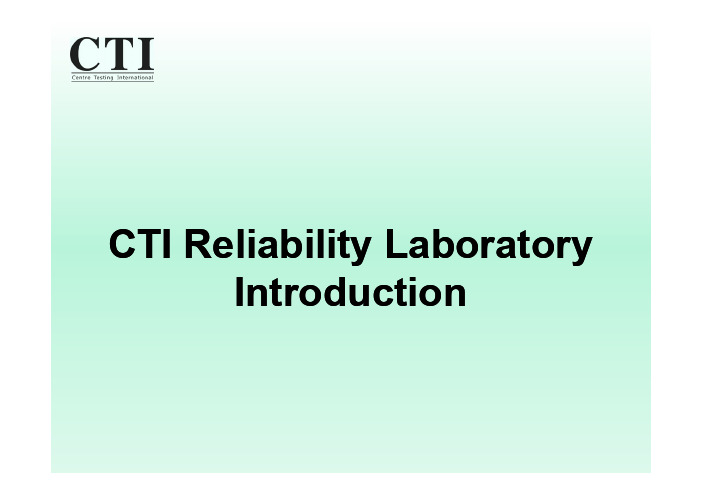
CTI Reliability Laboratory CTI Reliability LaboratoryIntroductionReliability Laboratory Machinery Surface Analysis Climatey C H L Mechani Mechan A Constant Te Humidity Dam Speedy Ther Solar Rad Gas Corr IP HA Cross Coating Tin Whiske Sold Cros Comp C Low / High cal Vibrati ical Shock Bump Drop Abrasion emperature mp Heat Temperat mal Shock diation \UV rosion\Sal ALT&HASS s Section g Thicknes er Observa derability ss-cut Tap ponent Ana Code h Temperat on k e and ture k V t Fog S ss ation e alysis ureSpeedy Temperature Change TestModel:ESPEC QW0470W10Temperature Scope: -70℃-150℃Change Speed:20℃/minChange SpeedHumidity:25%RH~98%RHEquipment Size:700*750*700mmThermal Shock TestModel:ESPEC TSG0765WTemperature Scope: -65℃-150℃T t S65150Temperature Resume Time≤5minEquipment Size:410*460*370mmg gBracket Max. Loading:30kgHigh/Low Temperature/ Damp Heat TestModel: ESPEC EL-02KAM d l ESPEC EL02KAEL-04KATemperature Scope:-40℃~150 ℃p pHumidity Scope: 25%~98%RHWorkroom Size: 500×750×600mm600×850×800mmModel: ESPEC EL-10KAESL-10KATemperature Scope:-70℃~150 ℃Temperature Scope:70~150Humidity Scope: 25%~98%RHWorkroom Size:1000×1000×1000mmHigh/Low Temperature Damp Heat Test(Low Humidity)(Low Humidity)Model: WEISS C340/40Temperature Scope:-40℃~180 ℃Humidity Scope:5%~98%RHNominal Cubage:335LLow Air Pressure Test Model: DZF2002Temperature Scope:30~200Temperature Scope:30~200 ℃gNominal Cubage:450*450*450mmVacuum:Constant Pressure~10KPaLight Aging TestA i: NYTE ZN-PModel:NYTE ZN PLamp Type:340A,313BTemperature Scope:Room Temperature+10 ℃~70 ℃Room Temperature:>95%RHWorkroom Size:450×1170×500mmModel:SUNAN SN-900Bg pWavelengh Scope:300nm~800nmLight Score: Xenon LampTemperature Scope: Room Temperature+10 ℃80 ℃+10~80Room Temperature:25%~98%RHWorkroom Size:950×950×850mmSalt Fog Corrosion Test g(NSS/ASS/CASS/Alternation Salt Fog )Model :SUNLEN SL-150Temperature Scope :35~55Temperature Scope :35 ℃55 ℃Workroom Size :150LModel :NYTE NQ-1600Temperature Scope :35 ℃~55 ℃Workroom Size :1000×1600×720mm Model :SUNNAN SO Y/Q 2QTemperature Scope :35 ℃~55 ℃Workroom Size :1100×750×500mmGas Corrosion TestGas Corrosion Test Model:WEISS WK111-1000M d lGas Type:Cl/SO/H S/NOyp2222Temperature Scope:0 ℃~90 ℃Humidity Scope:10%~98%RHAir Flux:1~6.3m3/hAi FlNocuous Gas Flux:0.0167~5ml/minNominal Cubage:990LIP Code—Waterproof and Dustproof IP00---IP67HALT&HASS Model:QualMark Typhoon 4.0Temperature Scope:-100℃~200 ℃Temperature Change Speed:60 ℃/minT t Ch S dVibration Testing SystemFrequency Scope:105000HzFrequency Scope:10~5000HzMax. Acceleration:50gThe Inside Size Of The Equipment(Max. Sample Size):1360×1370×1400mm Vibration Table Size:1220×1220mmSix Channels GHI Frequency SpectrumSi Ch l GHI F S tAnalyze InstrumentM d l Ki D iElectromagnetism High Frequency Vibration TestModel :King Design EM-400F2K-30N80Vibration Type Vibration Type:Horizon 、Vertical 、Sine 、RandomFrequency Scope :2~2000HzFmax=400kgfAmax (p-p )=30mmMmax=80kgMax. Acceleration :40gMechanical Shock TestM d l Ki DiMechanical Shock TestModel:King DesignDP-1200-45Half Sine Wave :Max. Acceleration:3000g2ms~20ms Pulse Extent:0.2ms~20ms Square Wave:Max Acceleration:85gMax. Acceleration: 85gMax. Speed Change Rate: 270 IPSPlatform Size: 45 * 45 cmBump TestBump TestModel:DONGLING SY20-100M d lMax. Loading:100KGMax. Drop Highness:60mmMax Drop HighnessAcceleration:5~100gPulse Extent:3~18msPlatform Size:500×700mmBump Pulse Repeat Frequency:10-80 times/min1080i iDrop TestM d l SUN EN DT20Drop TestModel:SUNLEN DT-20 Drop Highness:300~1500mm(The highness can adjust) Max. Loading:100kgMax. Size:1000×800×1000mmMatch the TP3 software,it canmeasure the acceleration.Endurance Abrasion Test M d lEndurance Abrasion TestModel:MYTECH DT-20Testing Distance :2~20mm Swing Speed :10~120 times/min Loading Weight 20g,50g*2,Loading Weight :20g, 50g 2,200g*2, 300g, 400gAbrasion Type: Ethanol Abrasion,Pencil Abrasion,Eraser AbrasionEraser AbrasionRCA Abrasion TestRCA Abrasion TestModel:7-1BB71BBPunched Tape Type: NormanPunched Tape:NormanPunched Tape Gyre Times:1836Punched Tape Gyre Speed:16 times/min16ti/ig g g:55g,75g,75gTesting Loading Weight: 55g , 175g , 275gCross cut Tape TestCross-cut Tape Test Model:Elcometer107Pull Lattice KnifeLattice Knife Size:Spacing1mm Spacing2mmPull Lattice Numbers:25 ; 100Surface Analysis Surface AnalysisT ti E i t Testing Equipment :Precision Saw 、Grinder-Polisher 、Castable Vacuum System 、yMetallography MicroscopeReliability laboratory have professional Reliability laboratory have professional equipments to offer Lead equipments to offer Lead--free jointing reliability test, including: Cross Section TestTin Whisker Observation Test Solder Point Pull Strength Test Solder Point Pull Strength TestSolderability TestCoating Thickness Test。
PA9T(尼龙9T)TA112日本可乐丽物性表参数

PA9T(尼龙9T)TA112/日本可乐丽/物性表参数
PA9T是可乐丽GENESTAR事业部(Kuraray Co.,Ltd Genestar Division),运用独自之单体合成的高耐热尼龙树脂,具有芳香环(苯环)和高级脂肪族(长烃链)特殊化学构造,具有优异的耐热性,低吸水率(1%,其它常见高温尼龙为2.6%以上),高耐磨性,高尺寸稳定性,容易成型,适用于需过SMT之电子连接器(特别适合无铅锡焊),广泛应用于计算机、数码相机、手机等。
日本可乐丽PA9T(尼龙9T)TA112是一种注塑成型材料,收缩率垂直流动方向0.50%,密度是1.48g/cm³,拉伸应力是75MPa,玻璃转化温度125°C,反射率高、耐热性高,用途:反射镜。
项目试验方法试验条件单位
物理性质
密度ISO 1183-g/cm3
吸水率23℃, 50%RH
% 23℃、水中。
Creepage-Clearance-TECTRAIN04(介绍高压产品爬电距离与电气间隙的计算方式)

Railway application Basic coordination part 1:
Basic requirements : Clearances and creepage distances for all electrical & electronic equipment
3/ Electron flow through material EN 50124 scope = 1/ + 2/ only Protection against electric shocks
18/01/2013 TECTRAIN Mai 2004 Erick Pauchet 2
Creepage & Clearance Links with usable standards
18/01/2013 TECTRAIN Mai 2004 Erick Pauchet 6
CREEPAGE & CLEARANCE Pollution Degree
Paragraph 2.5 - Table A4 :
PD1 Dust deposit no pollution non conductive well protected protected non conductive temporary conductivity low conductivity low conductivity Occasionally conductive with periodic cleaning Occasionally conductive coming from heavy pollution Humidity Dry no condensation
GG-6网关模块用户手册说明书
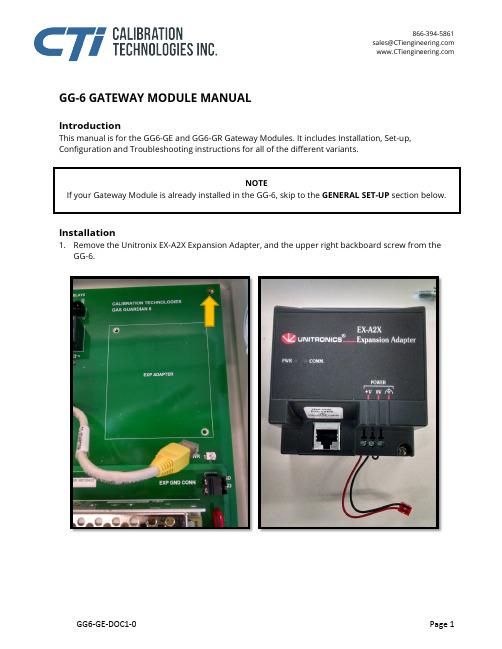
GG-6 GATEWAY MODULE MANUALIntroductionThis manual is for the GG6-GE and GG6-GR Gateway Modules. It includes Installation, Set-up, Configuration and Troubleshooting instructions for all of the different variants.NOTEIf your Gateway Module is already installed in the GG-6, skip to the GENERAL SET-UP section below. Installation1.Remove the Unitronix EX-A2X Expansion Adapter, and the upper right backboard screw from theGG-6.2.Place the GG-6 Gateway where the ExpansionAdapter was located and loosely attach the upper right screw.3.Re-install the Expansion Adapter, tighten allscrews, and re-connect the power andcommunication cables.4.Cut the zip ties along the Expansion Adapter communication cable, and install the newcommunication/power cable alongside the Expansion Adapter cable.5.Run the power cable (Orange, White/Orange pair) up to the top connector on the GG-6 PLC.6.Double up the Orange wire with the Red wire in the first terminal position on the PLC. Double upthe White/Orange wire with the Black wire in the second terminal position.7.Plug the Blue, White/Blue pair of wires with the RJ-11 connector into Port 2 (the RS-485 port) on thePLC.8.Reinstall any zip ties that were removed.General Set UpPower up the GG-6 and check the GG-6 MODBUS Configuration (see GG-6 Manual for menu navigation): ID (64 to 127): 64Master/Slave: SlaveDisplay: MainDownload and install the ICC Configuration Studio SW ver 2.0.3.7 on a PC, running Win 7 or higher. The computer will need a spare USB Port. The program can be found on the CTI website athttps:///Downloads. Scroll down to the Tools section at the bottom of the page and download ICC Configuration Studio V2.0.3.7 Installer. Un-Zip the file and install the program.Run the ICC Configuration Studio program. Do not upgrade to a newer version of ICC Configuration Studio.Connect the GG-6 Gateway Module to the computer using the mini-USB cable.Check for data activity in Database.Once connected, the Online Devices should show one new device under the Device Configurations.Select the Online Devices, and select the Discovered Devices tab. Double click on the ETH-1000 (for the GG6-GE-x) or the XLTR-1000 (for the GG6-GR-x), and select the Project tab.Right click on ETH-1000 or XLTR-1000 and select Upload Configuration.CAUTIONDo not change any parameters, other than directed, within the GG-6 Gateway Module or you maycompromise the performance and safety of the GG-6.GG6-GE-E ConfigurationSelect the Ethernet tab on the uploaded ETH-1000 configuration.From this tab the IP Settings can be changed from Static to DHCP. In the Static mode, the IP Address, the Subnet Mask and the Default Gateway can be set.Select the EtherNet/IP Server tab on the uploaded ETH-1000 configuration.From this tab the Device Name and Connection Timeout Options can be set.Do not change anything on or below the Class 1 I/O Messaging tab.Once all of the changes have been made, right click on uploaded ETH-1000 configuration and select Download Configuration. Answer Yes to overwriting the configuration. Remove the mini-USB cable and close the program.GG6-GE-M ConfigurationSelect the Ethernet tab on the uploaded ETH-1000 configuration.From this tab the IP Settings can be changed from Static to DHCP. In the Static mode, the IP Address, the Subnet Mask and the Default Gateway can be set.Select the Modbus/TCP Server tab on the uploaded ETH-1000 configuration.From this tab the Timeout and Connection Timeout Options can be set.Do not change anything below the Node tab.Once all of the changes have been made, right click on uploaded ETH-1000 configuration and select Download Configuration. Answer Yes to overwriting the configuration. Remove the mini-USB cable and close the program.GG6-GE-B ConfigurationSelect the Ethernet tab on the uploaded ETH-1000 configuration.From this tab the IP Settings can be changed from Static to DHCP. In the Static mode, the IP Address, the Subnet Mask and the Default Gateway can be set.Select the BACnet/IP Server tab on the uploaded ETH-1000 configuration.From this tab the UDP Port, APDU Timeout and the Number of APDU Retries can be set.Select the Device Object tab under the Node tab on the uploaded ETH-1000 configuration.From this tab the Device Name and the Instance Number can be changed.Do not change anything below the Device Object tab.Once all of the changes have been made, right click on uploaded ETH-1000 configuration and select Download Configuration. Answer Yes to overwriting the configuration. Remove the mini-USB cable and close the program.GG6-GR-M ConfigurationSelect the Modbus RTU Slave tab on the uploaded XLTR-1000 configuration.From this tab the Baud Rate, Parity, Timeout and Response Delay can be set to match the RS-485 network.Select the Node tab on the on the uploaded XLTR-1000 configuration.From this tab the Modbus Address can be set.Do not change anything below the Node tab.Once all of the changes have been made, right click on uploaded XLTR-1000 configuration and select Download Configuration. Answer Yes to overwriting the configuration. Remove the mini-USB cable and close the program.GG6-GR-B ConfigurationSelect the BACnet MS/TP Server tab on the uploaded XLTR-1000 configuration.From this tab the Baud Rate, Parity and Max Master can be set to match the RS-485 network.Select the Node tab on the on the uploaded XLTR-1000 configuration.From this tab the MAC Address can be set.Select the Device Object tab on the uploaded XLTR-1000 configuration.From this tab the Device Name and the Instance Number can be set.Do not change anything below the Device Object tab.Once all of the changes have been made, right click on uploaded XLTR -1000 configuration and select Download Configuration. Answer Yes to overwriting the configuration. Remove the mini-USB cable and close the program.TroubleshootingDownload the appropriate Help Manual from the ICC Configuration Studio.Help >> Help Manuals >> select from table below:GG6-GE-E ETH-1000 >> EtherNet/IP Server Driver ManualGG6-GE-M ETH-1000 >> Modbus/TCP Server Driver ManualGG6-GE-B ETH-1000 >> BACnet/IP Server Driver ManualGG6-GR-M XLTR-1000 >> Modbus RTU Slave Driver ManualGG6-GR-B XLTR-1000 >> BACnet MS/TP Server Driver ManualCheck the MODBUS Configuration on the GG-6.With the USB cable connected, check for data activity in Database section of the ICC Configuration Studio.GG6-GE-E Register MapIf connecting to a ControlLogix PLC (such as a 1756-L61) coupled with a 1756-ENBT/A comm interface, follow the example in Sec 1.5.3 starting on pg 11 of the “EtherNet/IP Server Driver Manual” (see pg. 12 above for help finding the Driver Manual).Use the CIP Data Table Read message type.Use the Data Type INT (16 bit) and the Database addresses.On pg 12 step g), change the Data Type to INT[194].Description DBAddress Data Type SourceElementNum ofElementsDest ElementSignal Data (1,2) 0 16-Bit Unsigned DB_w_0 30 data_array[0] Fault Discretes (3) 60 16-Bit Unsigned DB_w_60 2 data_array[30] Warn Discretes (3) 64 16-Bit Unsigned DB_w_64 2 data_array[32] Alarm1 Discretes (3) 68 16-Bit Unsigned DB_w_68 2 data_array[34] Alarm2 Discretes (3) 72 16-Bit Unsigned DB_w_72 2 data_array[36] Relay Discretes (3) 76 16-Bit Unsigned DB_w_76 2 data_array[38] STEL Data (2) 100 16-Bit Unsigned DB_w_100 30 data_array[40] STEL Discretes (3) 160 16-Bit Unsigned DB_w_160 2 data_array[70] TWA Data (2) 200 16-Bit Unsigned DB_w_200 30 data_array[72] TWA Discretes (3) 260 16-Bit Unsigned DB_w_260 2 data_array[102] Warn Setpoint (2,4) 300 16-Bit Unsigned DB_w_300 30 data_array[104] Alarm1 Setpoint (2,4) 360 16-Bit Unsigned DB_w_360 30 data_array[134] Alarm2 Setpoint (2,4) 420 16-Bit Unsigned DB_w_420 30 data_array[164] Notes: (1) Signal data from Sensor channels.(2) Data represents values displayed on the GG-6. If the range is less than 10 then the signalneeds to be divided by 100. If the range is greater than or equal to 10 and less than 100then the signal needs to be divided by 10.(3) 30 discretes are packed into two 16 bit words.(4) Setpoints are read only.GG6-GE-M Register MapDescription StartRegister Number ofRegistersModbusAddress Data TypeSignal Data (1,2,3) 30001 30 0 16-Bit Unsigned Fault Discretes (4) 30061 2 60 16-Bit Unsigned Warn Discretes (4) 30065 2 64 16-Bit Unsigned Alarm1 Discretes (4) 30069 2 68 16-Bit Unsigned Alarm2 Discretes (4) 30073 2 72 16-Bit Unsigned Relay Discretes (4) 30077 2 76 16-Bit Unsigned STEL Data (2,3) 30101 30 100 16-Bit Unsigned STEL Discretes (4) 30161 2 160 16-Bit Unsigned TWA Data (2,3) 30201 30 200 16-Bit Unsigned TWA Discretes (4) 30261 2 260 16-Bit Unsigned Warn Setpoint (2,3,5) 30301 30 300 16-Bit Unsigned Alarm1 Setpoint (2,3,5) 30361 30 360 16-Bit Unsigned Alarm2 Setpoint (2,3,5) 30421 30 420 16-Bit Unsigned Notes: (1) Signal data from Sensor channels.(2) Two registers numbers are used to represent each data value. For example, Sensor 1 =30001, Sensor 2 = 30003, Sensor 3 = 30005, etc.(3) Data represents values displayed on the GG-6. If the range is less than 10 then the signalneeds to be divided by 100. If the range is greater than or equal to 10 and less than 100then the signal needs to be divided by 10.(4) 30 discretes are packed into two 16 bit words.(5) Setpoints are read only.GG6-GE-B Register MapDescription ObjectName Instance Object Type Data TypeSignal Data (1,2) Sensor 1 -Sensor 300-29 Analog Input 16-Bit UnsignedFault Discretes (3) Faults 30 Multi-state Input 32-Bit Unsigned Warn Discretes (3) Warnings 31 Multi-state Input 32-Bit Unsigned Alarm1 Discretes (3) Alarm1s 32 Multi-state Input 32-Bit Unsigned Alarm2 Discretes (3) Alarm2s 33 Multi-state Input 32-Bit Unsigned Relay Discretes (3) Relays 34 Multi-state Input 32-Bit Unsigned STEL Data (2) STEL 1 -STEL 3040-69 Analog Input 16-Bit UnsignedSTEL Discretes (3) STELAlarms70 Multi-state Input 32-Bit UnsignedTWA Data (2) TWA 1 -TWA 3080-109 Analog Input 16-Bit UnsignedTWA Discretes (3) TWAAlarms110 Multi-state Input 32-Bit UnsignedSessions Count (4) SessionsCount120 Multi-state Input 32-Bit UnsignedNotes: (1) Signal data from Sensor channels.(2) Data represents values displayed on the GG-6. If the range is less than 10 then the signalneeds to be divided by 100. If the range is greater than or equal to 10 and less than 100then the signal needs to be divided by 10.(3) 30 discretes are packed into two 16 bit words.(4) Sessions Count is a counter that increments every time the GG-6 communicates with theGateway Module. This can be used as a watchdog timer.GG6-GR-M Register MapDescriptionStartRegisterNumber ofRegistersModbusAddress Data TypeSignal Data (1,2,3) 30001 30 0 16-Bit Unsigned Fault Discretes (4) 30061 2 60 16-Bit Unsigned Warn Discretes (4) 30065 2 64 16-Bit Unsigned Alarm1 Discretes (4) 30069 2 68 16-Bit Unsigned Alarm2 Discretes (4) 30073 2 72 16-Bit Unsigned Relay Discretes (4) 30077 2 76 16-Bit Unsigned STEL Data (2,3) 30101 30 100 16-Bit Unsigned STEL Discretes (4) 30161 2 160 16-Bit Unsigned TWA Data (2,3) 30201 30 200 16-Bit Unsigned TWA Discretes (4) 30261 2 260 16-Bit Unsigned Warn Setpoint (2,3,5) 30301 30 300 16-Bit Unsigned Alarm1 Setpoint (2,3,5) 30361 30 360 16-Bit Unsigned Alarm2 Setpoint (2,3,5) 30421 30 420 16-Bit Unsigned Notes: (1) Signal data from Sensor channels.(2) Two registers numbers are used to represent each data value. For example, Sensor 1 =30001, Sensor 2 = 30003, Sensor 3 = 30005, etc.(3) Data represents values displayed on the GG-6. If the range is less than 10 then the signalneeds to be divided by 100. If the range is greater than or equal to 10 and less than 100then the signal needs to be divided by 10.(4) 30 discretes are packed into two 16 bit words.(5) Setpoints are read only.GG6-GR-B Register MapDescription ObjectName Instance Object Type Data TypeSignal Data (1,2) Sensor 1 -Sensor 300-29 Analog Input 16-Bit UnsignedFault Discretes (3) Faults 30 Multi-state Input 32-Bit Unsigned Warn Discretes (3) Warnings 31 Multi-state Input 32-Bit Unsigned Alarm1 Discretes (3) Alarm1s 32 Multi-state Input 32-Bit Unsigned Alarm2 Discretes (3) Alarm2s 33 Multi-state Input 32-Bit Unsigned Relay Discretes (3) Relays 34 Multi-state Input 32-Bit Unsigned STEL Data (2) STEL 1 -STEL 3040-69 Analog Input 16-Bit UnsignedSTEL Discretes (3) STELAlarms70 Multi-state Input 32-Bit UnsignedTWA Data (2) TWA 1 -TWA 3080-109 Analog Input 16-Bit UnsignedTWA Discretes (3) TWAAlarms110 Multi-state Input 32-Bit UnsignedSessions Count (4) SessionsCount120 Multi-state Input 32-Bit UnsignedNotes: (1) Signal data from Sensor channels.(2) Data represents values displayed on the GG-6. If the range is less than 10 then the signalneeds to be divided by 100. If the range is greater than or equal to 10 and less than 100then the signal needs to be divided by 10.(3) 30 discretes are packed into two 16 bit words.(4) Sessions Count is a counter that increments every time the GG-6 communicates with theGateway Module. This can be used as a watchdog timer.。
A4503
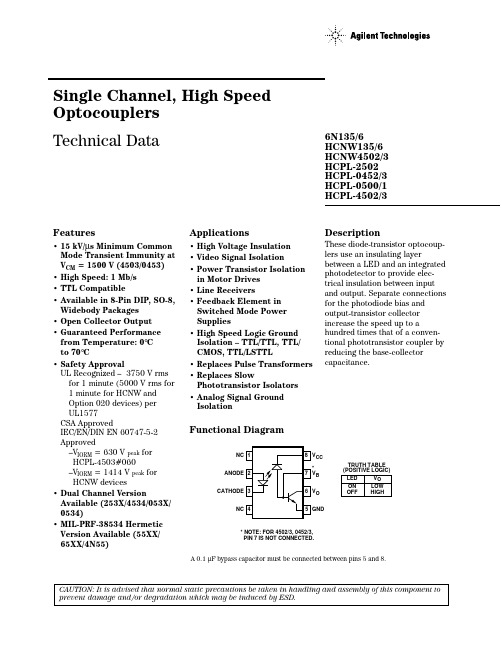
Single Channel, High Speed Optocouplers Technical DataFeatures• 15 kV/µs Minimum Common Mode Transient Immunity at V CM = 1500 V (4503/0453)• High Speed: 1 Mb/s • TTL Compatible• Available in 8-Pin DIP, SO-8,Widebody Packages • Open Collector Output • Guaranteed Performance from Temperature: 0°C to 70°C• Safety ApprovalUL Recognized – 3750 V rms for 1 minute (5000 V rms for 1 minute for HCNW and Option 020 devices) per UL1577CSA ApprovedIEC/EN/DIN EN 60747-5-2Approved–V IORM = 630 V peak for HCPL-4503#060–V IORM = 1414 V peak for HCNW devices• Dual Channel VersionAvailable (253X/4534/053X/0534)• MIL-PRF-38534 Hermetic Version Available (55XX/65XX/4N55)Applications• High Voltage Insulation • Video Signal Isolation• Power Transistor Isolation in Motor Drives • Line Receivers• Feedback Element in Switched Mode Power Supplies• High Speed Logic Ground Isolation – TTL/TTL, TTL/CMOS, TTL/LSTTL• Replaces Pulse Transformers • Replaces SlowPhototransistor Isolators • Analog Signal Ground IsolationDescriptionThese diode-transistor optocoup-lers use an insulating layerbetween a LED and an integrated photodetector to provide elec-trical insulation between input and output. Separate connections for the photodiode bias and output-transistor collector increase the speed up to ahundred times that of a conven-tional phototransistor coupler by reducing the base-collector capacitance.Functional Diagram6N135/6HCNW135/6HCNW4502/3HCPL-2502HCPL-0452/3HCPL-0500/1HCPL-4502/3CAUTION: It is advised that normal static precautions be taken in handling and assembly of this component to prevent damage and/or degradation which may be induced by ESD.A 0.1 µF bypass capacitor must be connected between pins 5 and 8.V CC V B V O GND** NOTE: FOR 4502/3, 0452/3,PIN 7 IS NOT CONNECTED.TRUTH TABLE (POSITIVE LOGIC)LEDONOFFV O LOW HIGHGNDV CCOANODECATHODEB* NOTE: FOR HCPL-4502/-3, HCPL-0452/3, HCNW4502/3, PIN 7 IS NOT CONNECTED.Ordering InformationSpecify Part Number followed by Option Number (if desired).Example:HCPL-4503#XXXX020 =UL 5000 V rms/1 Minute Option*060 =IEC/EN/DIN EN 60747-5-2 V IORM = 630 V peak Option**300 =Gull Wing Surface Mount Option†500 =Tape and Reel Packaging Option XXXE = Lead Free OptionOption data sheets available. Contact your Agilent sales representative or authorized distributor for information.*For 6N135/6 and HCPL-4502/3 only.**For HCPL-4503 only. Combination of Option 020 and Option 060 is not available.†Gull wing surface mount option applies to through hole parts only.*Technical data for these products are on separate Agilent publications.†Pin 7, transistor base, is not connected.output current for 1 TTL load and a 5.6 k Ω pull-up resistor. CTR for these devices is 19% minimum at I F =16mA.The HCPL-4502, HCPL-0452,and HCNW4502 provide the electrical and switching performance of the 6N136,HCPL-0501, and HCNW136 with increased ESD protection.The HCPL-4503, HCPL-0453,and HCNW4503 are similar to the HCPL-4502, HCPL-0452, and HCNW4502 optocouplers but have increased common mode transient immunity of 15 kV/µs minimum at V CM =1500V guaranteed.These single channel optocoup-lers are available in 8-Pin DIP,SO-8 and Widebody package configurations.The 6N135, HCPL-0500, and HCNW135 are for use in TTL/CMOS, TTL/LSTTL or wide bandwidth analog applications.Current transfer ratio (CTR) for these devices is 7% minimum at I F =16mA.The 6N136, HCPL-2502,HCPL-0501, and HCNW136 are designed for high speed TTL/TTL applications. A standard 16 mA TTL sink current through the input LED will provide enoughRemarks: The notation “#” is used for existing products, while (new) products launched since 15th July 2001 and lead free option will use “-”Package Outline Drawings8-Pin DIP Package (6N135/6, HCPL-4502/3, HCPL-2502)8-Pin DIP Package with Gull Wing Surface Mount Option 300 (6N135/6, HCPL-4502/3)0.254+ 0.076- 0.051(0.010+ 0.003)- 0.002)DIMENSIONS IN MILLIMETERS AND (INCHES).*MARKING CODE LETTER FOR OPTION NUMBERS "L" = OPTION 020"V" = OPTION 060OPTION NUMBERS 300 AND 500 NOT MARKED.NOTE: FLOATING LEAD PROTRUSION IS 0.25 mm (10 mils) MAX.(0.025 ± 0.005)(0.100)BSCDIMENSIONS IN MILLIMETERS (INCHES).LEAD COPLANARITY = 0.10 mm (0.004 INCHES).NOTE: FLOATING LEAD PROTRUSION IS 0.25 mm (10 mils) MAX.+ 0.076- 0.051+ 0.003)- 0.002)Small Outline SO-8 Package (HCPL-0500/1, HCPL-0452/3)8-Pin Widebody DIP Package (HCNW135/6, HCNW4502/3)(0.012)MIN.5.207 ± 0.254 (0.205 ± 0.010)DIMENSIONS IN MILLIMETERS (INCHES).LEAD COPLANARITY = 0.10 mm (0.004 INCHES) MAX.*1.78 ± 0.15NOTE: FLOATING LEAD PROTRUSION IS 0.25 mm (10 mils) MAX.0.254+ 0.076- 0.0051+ 0.003)- 0.002)8-Pin Widebody DIP Package with Gull Wing Surface Mount Option 300 (HCNW135/6,HCNW4502/3)Solder Reflow Temperature ProfileTIME (SECONDS)T E M P E R A T U R E (°C )ROOM1.78 ± 0.15MAX.BSCDIMENSIONS IN MILLIMETERS (INCHES).LEAD COPLANARITY = 0.10 mm (0.004 INCHES).NOTE: FLOATING LEAD PROTRUSION IS 0.25 mm (10 mils) MAX.Regulatory InformationThe devices contained in this data sheet have been approved by the following organizations:ULRecognized under UL 1577,Component Recognition Program, File E55361.CSAApproved under CSA Component Acceptance Notice #5, File CA 88324.Insulation and Safety Related Specifications8-Pin DIP Widebody (300 Mil)SO-8(400 Mil)Parameter Symbol Value Value Value Units ConditionsMinimum External L(101)7.14.99.6mmMeasured from input terminals Air Gap (External to output terminals, shortest Clearance)distance through air.Minimum External L(102)7.4 4.810.0mmMeasured from input terminals Tracking (External to output terminals, shortest Creepage)distance path along body.Minimum Internal 0.080.08 1.0mmThrough insulation distance,Plastic Gapconductor to conductor, usually (Internal Clearance)the direct distance between the photoemitter and photodetector inside the optocoupler cavity.Minimum Internal NA NA 4.0mmMeasured from input terminals Tracking (Internal to output terminals, along Creepage)internal cavity.Tracking Resistance CTI 200200200VoltsDIN IEC 112/VDE 0303 Part 1(Comparative Tracking Index)Isolation GroupIIIa IIIa IIIaMaterial Group(DIN VDE 0110, 1/89, Table 1)Option 300 - surface mount classification is Class A in accordance with CECC 00802.IEC/EN/DIN EN 60747-5-2Approved underIEC 60747-5-2:1997 + A1:2002EN 60747-5-2:2001 + A1:2002DIN EN 60747-5-2 (VDE 0884 Teil 2):2003-01(HCNW and Option 060 only)Recommended Pb-Free IR Profile°C of ACTUAL NOTES:THE TIME FROM 25 °C to PEAK TEMPERATURE = 8 MINUTES MAX.T smax = 200 °C, T smin = 150 °CIEC/EN/DIN EN 60747-5-2 Insulation Related Characteristics(HCPL-4503 OPTION 060 ONLY)IEC/EN/DIN EN 60747-5-2 Insulation Related Characteristics (HCNW135/6, HCNW4502/3 ONLY)*Refer to the front of the optocoupler section of the current catalog, under Product Safety Regulations section IEC/EN/DIN EN60747-5-2, for a detailed description.Note: Isolation characteristics are guaranteed only within the safety maximum ratings which must be ensured by protective circuits in application.*Data has been registered with JEDEC for the 6N135/6N136.Electrical Specifications (DC)Over recommended temperature (T A = 0°C to 70°C) unless otherwise specified. See note 13.Parameter Symbol Device Min.Typ.**Max.Units Test Conditions Fig.Note Current CTR*6N13571850%T A = 25°C V O = 0.4 V I F = 16 mA,1, 2,5, 11 Transfer Ratio HCPL-0500V CC = 4.5 V4HCNW135519V O = 0.5 VHCPL-25021522T A = 25°C V O = 0.4 V1525V O = 0.5 V6N136192450T A = 25°C V O = 0.4 VHCPL-4502/3HCPL-05011525V O = 0.5 VHCPL-0452/3HCNW136HCNW4502/3Logic Low V OL6N1350.10.4V T A = 25°C I O = 1.1 mA I F = 16 mA,Output Voltage HCPL-0500V CC = 4.5 VHCNW1350.10.5I O = 0.8 mA6N1360.10.4T A = 25°C I O = 3.0 mAHCPL-2502HCPL-4502/30.10.5I O = 2.4 mAHCPL-0501HCPL-0452/3HCNW136HCNW4502/3Logic High I OH*0.0030.5µA T A = 25°C V O = V CC = 5.5 V I F = 0 mA7Output Current0.011T A = 25°C V O = V CC = 15 V50V O = V CC = 15 VLogic Low I CCL50200µA I F = 16 mA, V O = Open, V CC = 15 V13 Supply CurrentLogic High I CCH*0.021µA T A = 25°C I F = 16 mA, V O = Open,13 Supply Current2V CC = 15 VInput Forward V F*8-Pin DIP 1.5 1.7V T A = 25°C I F = 16 mA3Voltage SO-8 1.8Widebody 1.45 1.68 1.85T A = 25°C I F = 16 mA1.35 1.95Input Reverse BV R*8-Pin DIP5V I R = 10 µABreakdown SO-8Voltage Widebody3I R = 100 µATemperature∆V F/8-Pin DIP-1.6mV/°C I F = 16 mACoefficient of∆T A SO-8Forward Voltage Widebody-1.9Input C IN8-Pin DIP60pF f = 1 MHz, V F = 0 VCapacitance SO-8Widebody90Transistor DC h FE8-Pin DIP150V O = 5 V, I O = 3 mACurrent Gain SO-8130V O = 0.4 V, I B = 20 µAWidebody180V O = 5 V, I O = 3 mA160V O = 0.4 V, I B = 20 µA*For JEDEC registered parts.**All typicals at T A = 25°C.Parameter Sym.Device Min.Typ.**Max.Units Test ConditionsFig.Note Propagation t PHL *6N1350.2 1.5µs T A = 25°C R L = 4.1 k Ω5, 6,8, 9HCPL-0500 2.011HCNW1356N1360.20.8T A = 25°C R L = 1.9 k ΩHCPL-2502HCPL-4502/3HCPL-0501HCPL-0452/3 1.0HCNW136HCNW4502/3Propagation t PLH *6N135 1.3 1.5µsT A = 25°C R L = 4.1 k Ω5, 6,8, 9HCPL-0500 2.011HCNW1356N1360.60.8T A = 25°C R L = 1.9 k ΩHCPL-2502HCPL-4502/3HCPL-0501HCPL-0452/3 1.0HCNW136HCNW4502/3Common Mode |CM H |6N1351kV/µs R L = 4.1 k ΩI F = 0 mA, T A = 25°C,127, 8,HCPL-0500V CM = 10 V p-p 9HCNW135C L = 15 pF6N1361R L = 1.9 k ΩHCPL-2502HCPL-4502HCPL-0501HCPL-0452HCNW4502HCPL-45031530R L = 1.9 k ΩI F = 0 mA, T A = 25°C,HCPL-0453V CM = 1500 V p-p ,HCNW4503C L = 15 pFCommon Mode |CM L |6N1351kV/µs R L = 4.1 k ΩI F = 16 mA, T A = 25°C,127, 8,HCPL-0500V CM = 10 V p-p 9HCNW135C L = 15 pF6N1361R L = 1.9 k ΩHCPL-2502HCPL-4502HCPL-0501HCPL-0452HCNW4502HCPL-45031530R L = 1.9 k ΩI F = 16 mA, T A = 25°C,HCPL-0453V CM = 1500 V p-p ,HCNW4503C L = 15 pFBandwidth BW 6N135/69MHzSee Test Circuit8, 1010HCPL-2502HCPL-0500/1HCNW135/611*For JEDEC registered parts.**All typicals at T A = 25°C.Switching Specifications (AC)Over recommended temperature (T A = 0°C to 70°C), V CC = 5 V, I F = 16 mA unless otherwise specified.Delay Time to Logic Low at OutputDelay Time to Logic High at OutputTransient Immunity at Logic High Level OutputTransient Immunity at Logic Low Level OutputPackage CharacteristicsOver recommended temperature (T A = 0°C to 70°C) unless otherwise specified.*All typicals at T A = 25°C.**The Input-Output Momentary Withstand Voltage is a dielectric voltage rating that should not be interpreted as an input-output continuous voltage rating. For the continuous voltage rating refer to the IEC/EN/DIN EN 60747-5-2 Insulation Related Characteristics Table (if applicable), your equipment level safety specification or Agilent Application Note 1074 entitled “Optocoupler Input-Output Endurance Voltage,” publication number 5963-2203E.Notes:1.Derate linearly above 70°C free-air temperature at a rate of 0.8 mA/°C (8-Pin DIP).Derate linearly above 85°C free-air temperature at a rate of 0.5 mA/°C (SO-8).2.Derate linearly above 70°C free-air temperature at a rate of 1.6 mA/°C (8-Pin DIP).Derate linearly above 85°C free-air temperature at a rate of 1.0 mA/°C (SO-8).3.Derate linearly above 70°C free-air temperature at a rate of 0.9 mW/°C (8-Pin DIP).Derate linearly above 85°C free-air temperature at a rate of 1.1 mW/°C (SO-8).4.Derate linearly above 70°C free-air temperature at a rate of 2.0 mW/°C (8-Pin DIP).Derate linearly above 85°C free-air temperature at a rate of 2.3 mW/°C (SO-8).5.CURRENT TRANSFER RATIO in percent is defined as the ratio of output collector current, I O, to the forward LED input current, I F,times 100.6.Device considered a two-terminal device: Pins 1, 2, 3, and 4 shorted together and Pins 5, 6, 7, and 8 shorted together.mon mode transient immunity in a Logic High level is the maximum tolerable (positive) dV CM/dt on the leading edge of thecommon mode pulse signal, V CM, to assure that the output will remain in a Logic High state (i.e., V O > 2.0 V). Common mode transient immunity in a Logic Low level is the maximum tolerable (negative) dV CM/dt on the trailing edge of the common mode pulse signal, V CM, to assure that the output will remain in a Logic Low state (i.e., V O < 0.8 V).8.The 1.9 kΩ load represents 1 TTL unit load of 1.6 mA and the 5.6 kΩ pull-up resistor.9.The 4.1 kΩ load represents 1 LSTTL unit load of 0.36 mA and 6.1 kΩ pull-up resistor.10.The frequency at which the ac output voltage is 3 dB below its mid-frequency value.11.The JEDEC registration for the 6N136 specifies a minimum CTR of 15%. Agilent guarantees a minimum CTR of 19%.12.See Option 020 data sheet for more information.e of a 0.1 µf bypass capacitor connected between pins 5 and 8 is recommended.14.In accordance with UL 1577, each optocoupler is proof tested by applying an insulation test voltage ≥ 4500 V rms for 1 second(leakage detection current limit, I I-O≤ 5 µA). This test is performed before the 100% Production test shown in the IEC/EN/DIN EN 60747-5-2 Insulation Related Characteristics Table if applicable.15.In accordance with UL 1577, each optocoupler is proof tested by applying an insulation test voltage ≥ 6000 V rms for 1 second(leakage detection current limit, I I-O≤ 5 µA). This test is performed before the 100% Production test shown in the IEC/EN/DIN EN 60747-5-2 Insulation Related Characteristics Table if applicable.16.This rating is equally validated by an equivalent ac proof test.Figure 2. Current Transfer Ratio vs. Input Current.Figure 3. Input Current vs. Forward Voltage.Figure 1. DC and Pulsed Transfer Characteristics.105V O – OUTPUT VOLTAGE – VI O – O U T P U T C U R R E N T – m A8 PIN DIP, SO-8128V O – OUTPUT VOLTAGE – VI O – O U T P U T C U R R E N T – m A416WIDEBODY1.51.00.5N O R M A L I Z E D C U R R E N T T R A N S F E R R A T I OI F – INPUT CURRENT – mA8 PIN DIP, SO-80N O R M A L I Z E D C U R R E N T T R A N S F E R R A T I OI F – INPUT CURRENT – mA1.50.51.0WIDEBODYV F – FORWARD VOLTAGE –VOLTS I F – F O R W A R D C U R R E N T – m A8 PIN DIP, SO-8V F –FORWARD VOLTAGE – VOLTS1000100101.00.10.001I F – F O R W A R D C U R R E N T – m AWIDEBODYFigure 6. Propagation Delay Time vs. Load Resistance.Figure 5. Propagation Delay vs. Temperature.Figure 4. Current Transfer Ratio vs. Temperature.1.00.90.80.70.6N O R M A L I Z E D C U R R E N T T R A N S F E R R A T I OT A – TEMPERATURE – °C 8 PIN DIP, SO-81.11.00.90.80.70.660N O R M A L I Z E D C U R R E N T T R A N S F E R R A T I OT A – TEMPERATURE – °C0.50.4WIDEBODY1.0R L – LOAD RESISTANCE – (k Ω)t P – P R O P A G A T I O N D E L A Y – µs8 PIN DIP, SO-8R L – LOAD RESISTANCE – (k Ω)t P – P R O P A G A T I O N D E L A Y – µs6.04.01.00.60.40.2WIDEBODY150010005000t p – P R O P A G A T I O N D E L A Y – n sT A – TEMPERATURE – °C 8 PIN DIP, SO-81000800600400200T A – TEMPERATURE – °CWIDEBODYt p – P R O P A G A T I O N D E L A Y – n sFigure 9. Thermal Derating Curve, Dependence of Safety Limiting Value with Case Temperature per IEC/EN/DIN EN 60747-5-2.Figure 8. Small-Signal Current Transfer Ratio vs. Quiescent Input Current.Figure 7. Logic High Output Current vs. Temperature.T A – TEMPERATURE – °C10+410101001010+210+3I O H – L O G I C H I G H O U T P U T C U R R E N T – n A8 PIN DIP, SO-8I O H– L O G I C H I G H O U T P U T C U R R E N T – n AT A – TEMPERATURE – °C10101010WIDEBODY∆ I F∆I O – S M A L L S I G N A L C U R R E N T T R A N S F E R R A T I O I F – QUIESCENT INPUT CURRENT – mA 8 PIN DIP, SO-80.30∆ I F ∆ I O– S M A L L S I G N A L C U R R E N T T R A N S F E R R A T I OI F – QUIESCENT INPUT CURRENT – mAWIDEBODYO U T P U TP O W E R – P S , I N P U T C U R R E N T – I ST S – CASE TEMPERATURE – °C O U T P U T P OW E R – P S , I N P U T C U R R E N T – I S0T S – CASE TEMPERATURE – °C1000400600800200100300500700900Figure 10. Frequency Response.HCNW135/6HCNW135/60.11.010100-20-15-10-5+5T A = 25 °Cf - FREQUENCY - MHzN O R M A L I Z E D R E S P O N S E - d B6N135/6, HCPL-0500/1, HCPL-2502V TYPICAL I = 9 mA FO6N135/6, HCPL-0500/1, HCPL-2502Figure 12. Test Circuit for Transient Immunity and Typical Waveforms.Figure 11. Switching Test Circuit.OF= 1.5 µFt V I F OVOV O/semiconductorsFor product information and a complete list ofdistributors, please go to our web site.For technical assistance call:Americas/Canada: +1 (800) 235-0312 or (916) 788-6763Europe: +49 (0) 6441 92460China: 10800 650 0017Hong Kong: (+65) 6756 2394India, Australia, New Zealand: (+65) 6755 1939Japan: (+81 3) 3335-8152 (Domestic/Interna-tional), or 0120-61-1280 (Domestic Only)Korea: (+65) 6755 1989Singapore, Malaysia, Vietnam, Thailand,Philippines, Indonesia: (+65) 6755 2044Taiwan: (+65) 6755 1843Data subject to change.Copyright © 2004 Agilent Technologies, Inc.Obsoletes 5989-0305EN December 20, 20045989-2112EN。
七年级上册英语单词拆分速记法
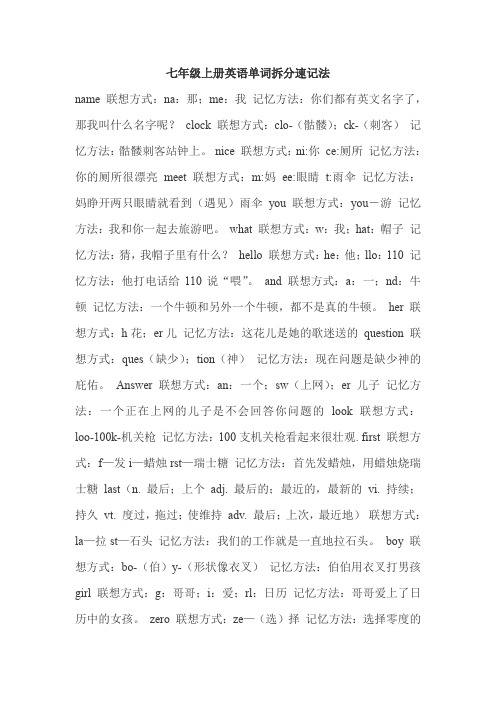
七年级上册英语单词拆分速记法name 联想方式:na:那;me:我记忆方法:你们都有英文名字了,那我叫什么名字呢?clock 联想方式:clo-(骷髅);ck-(刺客)记忆方法:骷髅刺客站钟上。
nice 联想方式:ni:你ce:厕所记忆方法:你的厕所很漂亮meet 联想方式:m:妈ee:眼睛t:雨伞记忆方法:妈睁开两只眼睛就看到(遇见)雨伞you 联想方式:you-游记忆方法:我和你一起去旅游吧。
what 联想方式:w:我;hat:帽子记忆方法:猜,我帽子里有什么?hello 联想方式:he:他;llo:110 记忆方法:他打电话给110说“喂”。
and 联想方式:a:一;nd:牛顿记忆方法:一个牛顿和另外一个牛顿,都不是真的牛顿。
her 联想方式:h花;er儿记忆方法:这花儿是她的歌迷送的question 联想方式:ques(缺少);tion(神)记忆方法:现在问题是缺少神的庇佑。
Answer 联想方式:an:一个;sw(上网);er儿子记忆方法:一个正在上网的儿子是不会回答你问题的look 联想方式:loo-100k-机关枪记忆方法:100支机关枪看起来很壮观. first 联想方式:f—发i—蜡烛rst—瑞士糖记忆方法:首先发蜡烛,用蜡烛烧瑞士糖last(n. 最后;上个adj. 最后的;最近的,最新的vi. 持续;持久vt. 度过,拖过;使维持adv. 最后;上次,最近地)联想方式:la—拉st—石头记忆方法:我们的工作就是一直地拉石头。
boy 联想方式:bo-(伯)y-(形状像衣叉)记忆方法:伯伯用衣叉打男孩girl 联想方式:g:哥哥;i:爱;rl:日历记忆方法:哥哥爱上了日历中的女孩。
zero 联想方式:ze—(选)择记忆方法:选择零度的肉会更好one 联想方式:one:谐音“玩”记忆方法:第一名就可以去玩了。
two 联想方式:two:兔子记忆方法:有2只兔子。
three 联想方式:tree-(树);h-(椅)记忆方法:树中间有三椅子。
美国卡麦隆管线球阀产品样本

C O O P E R C A M E R O N V A LV ES1FULLY WELDED BALL VALVESFULLY WELDED BALL VALVES Features and Benefits2, 3, 4 & 5In-line Sphere Launcher 6Accessories7HOW TO ORDER Standards, Specifications and Materials 8 & 9DIMENSION TABLES ASME/ANSI Class 150 through 2500 (PN 20 through PN 420)Full and Reduced Port Valves 10 through 22API PRESSURE CLASS 2000, 3000 & 5000 psiFull and Reduced Port Valves23, 24 & 25DIMENSION TABLES Actuator Mounting Information26, 27 & 28PIPING INFORMATION TABLE29TERMS AND CONDITIONS30 & 31TRADEMARK INFORMATION32TABLE OF CONTENTSTC145512/04 NP-5MP卡 麦 隆 全 焊 接 球 阀目 录全焊接球阀特点和优点管线清管球发送器附件如何购买卡麦隆球阀标准、规范和材料尺寸表全通径和缩径球阀全通径和缩径球阀尺寸表执行机构安装信息管子尺寸表商务条款和条件商标信息CO O P E R C A M E R O N V A LV E S2Engineered for heavy duty, maintenance free performance, the Cameron Fully Welded Ball Valve is commonly selected for a number of applications, including:One of the most trusted valves in the petroleum industry, itcombines the strength of forged components with a lightweight and compact spherical design.Cameron Fully Welded Ball Valves satisfy ASME/ANSI 150 through 2500 (PN 20 through PN 420) and API 2000 through10,000 standards. Made of forged steel to assure uniform fine grain structure and toughness, they may be specified in sizes from 2 in. to 56 in. (50 mm to 1400 mm).FEATURES AND BENEFITS•Gas transmission •NGL plants •Products pipeline •NGL pipeline •Measurements skids •Compressor stations •Dehydration systems •CO services 2•Gas separation systems •Offshore •Natural gas storage •Subsea•Dryer serviceTC145512/04 NP-5MFULLY WELDED BALL VALVES卡 麦 隆 全 焊 接 球 阀特 点 和 优 点石油工业中最值得信赖的阀门, 综合了轻型锻件的强度和紧凑式球形设计。
ARCGIS工具中英对照总结

Analysis Tool:分析工具Extract 提取Clip 剪切Select 选择Split拆分Table Select表选择Overlay叠加分析Erase 擦除Ide ntity 查看In tersect 相交SymmetricalDifferenee 对称差Union联合Update更新Proximity邻域分析Buffer缓冲区Multiple Ring Buffer 多环缓冲区Near 临近Point Distanee 点距离Statistics 统计表Frequency 频度Summary Statistics 总结统计Cartography Tool:绘图工具Masking Tools 掩模工具Cul-De-Sac Masks Cul- De-Sac 掩模Feature Outline Masks 要素xx掩模Intersecting Layers Masks 相交图层掩模Co nversion Tool:转换工具From Raster 从删格到... Raster to ASCI I 删格到ASCIIRaster to Float删格到浮点Raster to Point 删格到点Raster to Polygon 删格到面Raster to Polyline删格到线ArcGIS 9 ArcToolbox中英文对照表①3D An alyst Tools三维分析工具Conversion 转换TIN三角计算TIN域值TIN多边形标志TIN节点TIN边TIN到栅格栅格转TINFun cti onal Surface 表面功能插值形状表面体积表面点表面XX视线Raster In terpolati on 栅格修补克里XX地形到栅格曲线拟合用文件地形到栅格自然邻域趋势距离权重倒数Raster Math栅格计算乘减加取整浮点Raster ReclasS栅格重分类切片查找用ASCI I文件重分类用表重分类重分类Raster Surface 栅格表面坡向坡度填/挖山影曲率等高线等高线列表观察点视域Terrain地形地势地带领域TIN Creatio nTIN 创建创建TIN编辑TINTIN SurfaceTIN 表面TIN坡度TIN方位TIN等高线多边形插值成多个面②An alysis Tool分析工具Extract 提取Clip剪切Select选择Split拆分Table Select 表选择Overlay叠加分析Erase擦除Identity 查看Intersect 相交Symmetrical Difference 对称差Union联合Update更新Proximity邻域分析Buffer缓冲区Multiple Ring Buffer 多环缓冲区Near临近Poi nt Dista nee 点距离Statistics 统计表Freque ncy 频度Summary Statistics 总结统计③Cartography Too I绘图工具Maski ng Tools掩模工具Cul-De-Sac MasksCul-De-Sa掩模Feature Outline Masks要素xx 掩模In tersect ing Layers Masks 相交图层掩模④Conv ersi on Tool转换工具From Raster从删格到…Raster to ASCI删格到ASCIIRaster to Float删格到浮点Raster to Poi nt 删格到点Raster to Polygon 删格到面Raster to Polyli ne 删格到线To CAD到CADAdd CAD Fields添加CAD 字段Create CAD XData创建CAD扩展实体数据Export to CAD导出到CADSet CAD Alias设置CAD 别名To Coverage至U CoverageFeature Class To Coverage 要素类至U CoverageTo dBASE至dBASETable to dBASE [multiple]表到dBASETo GeodatabaseFeature Class To Feature Clas要素类到要素类Feature Class to Geodatabase [multiple] 要素类至U Geodatabase Import CAD Annotation 导入CAD 注记Import Coverage Annotation 导入Coverage 注记Import from CAD 从CAD 导入Raster To Geodatabase[multiple栅格至U GeodatabaseTable to Geodatabase[multiple]表至U GeodatabaseTable To Table表到表To Raster到栅格ASCII to RasterASCI 到栅格DEM to RasterDEM 到栅格Feature to Raster要素到栅格Float to Raster浮点到栅格Raster To Other Format栅格到其他格式To Shapefile到ShapefileFeature Class To Shapefile 要素类到Shapefile⑤Data In teroperability Tools 数据互转工具⑥Data Man ageme ntTools数据管理工具Database数据库Compact 紧凑Compress 压缩Disco nn ected Edit ing 分离编辑Check In 检入Check In From Delta从增量中检入Check Out 检出Export To Delta 导出增量Domai ns 值域Add Coded Value To Domair添加编码值到值域Assign Doma in To Fielc赋值值域到字段Create Doma in创建值域Delete Coded Value From Domain从值域中删除编码值Delete Doma in删除值域Domai n To Table 值域到表Remove Doma in From Field从字段删除值域Set Value For Ra nge Domain为范围值域设置值Table To Domai n 表到值域Feature class 要素类Append Annotation Feature Classes 追加注记要素类Calculate Default Cluster Toleranee 计算缺省容限值Calculate Default Spatial Grid Index 计算缺省空间格网xx Integrate 整合Update Anno tati on Feature Class更新标记要素类创建要素类创建要素类Features 要素Add XY Coordinates添加XY 坐标Cheek Geometry检查几何形状Copy Features复制要素Delete Features 删除要素Feature En velope to Polygon 要素圭寸装到多边形Feature To Li ne 要素到线Feature To Poi nt 要素到点Feature To Polygo n要素到多边形Feature Vertices To Poi nts要素定点至U点Multipart To Singlepart多部分到单部分Polygon To Line多边形到线Repair Geometry修改集合形状Split Li ne At Vertices 在定点拆分线Fields字段Add Field添加字段Assign Default To Fielc设置缺省到字段Calculate Field 计算字段Delete Field删除字段General —般Copy复制Delete删除Ren ame重命名Select Data选择数据追加追加Gen eralizati on —般Aggregate Polygo ns聚集多边形Collapse Dual Li nes To Cen terli ne 分解双线到中心线Dissolve 融合Eliminate 消除Smooth Line 平滑线Simplify Buildi ng 简化建筑物Simplify Line Or Polygon简化线或多边形IndexesxxAdd Attribute Index 添加属性xxAdd Spatial Index添加空间xx Remove Attribute Index 删除属性xx Remove Spatial Index删除空间xx Find Con flicts 查找冲突Drop Index 删除xxIn dex Itemxx 项Add Item添加项Drop Item删除项Joins连接Join Info Tables连接Info 表Projections 投影Define Projection 定义投影Project 投影Transform 变换Renu mber Nodes重新计数节点Update IDs更新IDTolera nces 容差Tolera nee 容差Topology拓扌卜Build构建Clea nClea nCreate Labels创建标注VPF Tile TopologyVPF图块拓扑Workspace Management 工作空间管理Create Coverage创建CoverageJoins连接Add Join添加连接Remove Join删除连接Layers and Table Views 图层和表的查看Make Query Table制作查询表Make Raster Catalog Laye制作栅格目录图层Make Raster Layer制作栅格图层Make XY Event Laye制作XY事件图层Save To Layer Fiie^存成图层文件Select Layer By Attribute 通过属性选择Select Layer By Location通过位置选择制作表视图制作表视图制作要素图层制作要素图层Projections and Transformations 投影和转换Feature 要素Batch Project批量投影Project 投影创建空间参考创建空间参考Raster栅格Flip翻转Mirror镜像Project Raster 投影栅格Rescale重建比例Rotate旋转Shift偏移War翘曲Define Projection 定义投影Raster栅格Batch Build Pyramids批量建立xxBatch Calculate Statistics批量计算统计表Build Pyramids建立xxCalculate Statistics 计算统计表Clip剪切Composite Bands 组合波段Copy Raster复制栅格Copy Raster Catalog Items复制栅格目录项Create Raster Catalog创建栅格目录Delete Raster Catalog Items 删除栅格目录项Mosaic To New Raster镶嵌到新的栅格Resample重采样创建栅格数据集创建栅格数据集镶嵌镶嵌Relati on ship Classes关系类Create Relatio nship Clas创建关系类Table To Relationship Class 表到关系类Subtypesxx 类型Add Subtype添加子类型Remove Subtype删除子类型Set Default Subtype设置缺省子类型Set Subtype Field设置子类型字段Table 表An alyze 分析Change Privileges改变权限Copy Rows复制行Delete Rows 删除行Get Cou nt获得数目Pivot Tablexx 表创建表创建表Topology拓扌卜Add Feature Class To Topology添加要素类型到拓扑Add Rule To Topology添加规则到拓扑Create Topology仓U建拓扌卜Remove Feature Class From Topology 从拓扌卜删除要素类Remove Rule From Topology从拓扑中删除规则Set Cluster Tolera nee设置簇容限值Validate Topology 教验拓扑Versions 版本Alter Version改变版本Create Version 创建版本Delete Versio n 删除版本Post Version提交版本Reeo ncile Versio n 协调版本Register As Versio nec注册版本Un register As Versioned 取消注册Workspace工作空间Create ArcInfo Workspace创建ArcInfo 工作空间Create Feature Dataset创J建要素数据集Create Folder创建文件夹Create Personal GDB创建个人GeodatabaseGeocodi ng Tools地理编码工具Automate Geocoding Indexes 自动生成地理编码xx Create Address Locator创建地址定位器Deautomate Geocoding Indexes取消自动生成地理编码xx Delete Address Locator删除地址定位器Geocode Addresses地理编码地址Rebuild Geocoding Indexes重建地理编码xxSta ndardize Addresses标准化地址⑦Geocoding Tools地理编码工具⑧Geostatistical Analyst Tools地理统计分析工具Geostatistical Layer To Grid 导出地理统计图层到Grid⑨Linear Referencing Tools线性参考工具Calibrate Routes 校准路径Create Routes创建路径Dissolve Route Eve nts融合路径事件Locate Features Alo ng Routes 沿路径定位要素Make Route Eve nt Layei制作路径事件图层Overlay Route Eve nts叠加路径事件Transform Route Eve nts 转换路径事件⑩Spatial An alyst Tools空间分析工具Conditional 条件拾取条件设空Den sity 密度核密度点密度线密度Dista nee 距离代价分配代价回联代价距离代价路径欧几里德分配欧几里德方向欧几里德距离走廊路径距离路径距离分配路径距离回联Extraetion 提取提取值到点根据属性提取用圆提取用多边形提取用掩模提取用点提取用矩形提取采样Gen eralizati on —般区块组合多数过滤收缩消蚀细化聚合膨胀边界清理Groundwater 地下水粒子跟踪达西速率透水层Hydrology 水文下陷点填充捕捉汇流点河流分级河流到要素河流连接流向流域流程盆地累积流量Interpolation 添补克里XX地形到栅格曲线拟合用文件地形到栅格趋势距离权重倒数Local本地像素统计分级合成大于频率小于频率XX度最低位置最高位置等于频率Map Algebra地图代数单输出地图代数多输出地图代数Math数学计算Bitwise为运算位与位右移位否位异或左位移按位或Logical逻辑运算不等于为空大于大于等于小于小于等于测试等于组合与组合异或组合或逻辑与逻辑否逻辑异或逻辑或Trigonometric 三角函数ATa n2xx双曲xx双曲正切双曲正弦反xx反双曲xx 反双曲正切反双曲正弦反正切反正弦正切正弦10的对数10的指数2的对数2的指数上取整下取整乘减加取整否平方XX指数浮点绝对值自然对数自然指数除Multivariate多元多变量Isocluster主成分创建特征最大似然性分类波段组统计类概率系统树图功能编辑署名函数Neighborhood 邻域块统计点统计焦点流焦点统计过滤Overlay 叠加加权叠加Raster Creation 栅格创建创建常量栅格创建正态栅格创建随机栅格Reclass重分类切片查找用ASCI I文件重分类用表重分类重分类Surface 表面坡向坡度填/挖山影曲率等高线列表观察点视域Zonal区域区域几何区域几何到表区域填充区域统计区域统计到表面积制表Spatial Statistics Tools空间统计工具An alyz ing Patter ns 分析模型Average Nearest Neighbor平均邻近邻居High/Low Clusteri ng[Getis-Ord Ge neral G高/ 低聚类Spatial Autocorrelation [Mora ns I] 空间自相关Mappi ng Clusters 绘制群体Cluster and Outlier An alysis群体和群外要素分析Cluster/Outlier Analysis with Rendering 带渲染群体和群外要素分析Hot Spot Analysis [Getis-Ord Gi*] 热点分析Hot Spot An alysis with Ren deri ng 带渲染热点分析Measuring Geographic Distributions 测量地理分布Cen tral Feature 中心要素Directional Distribution 定向分布Linear Directio nal Mea n 平均线方向Mea n Cen ter平均中心Sta ndard Dista nee标准间隔距离Utilities实用工具Calculate Areas 计算面积Collect Eve nts 收集事件Collect Eve nts with Ren deri ng 带渲染收集事件Cou nt Re nderi ng 计算渲染Ascii文本Export Feature Attribute to Ascii 导出要素表到Z Score Ren deri neCoverage Tool: Coverage覆盖、覆盖范围工具Poi nt Dista nee 点距离Point Node点到结点Thiesse nxx近似多边形Conversion 转换From Coverage从CoverageExport To DLG至U DLGExport To Interchange File 至U Interchange 文件Export To S57到S57Export To SET到SETSExport To VPF到VPFUngen erate取消生成To Coverage至U CoverageAdvaneed Tiger Conversion 高级Tiger 转换Basic Tiger Conversion基本Tiger 转换Gen erate 生成Import From DLG从DLG 导入Import From Interchange File 从Interchange 文件导入Import From S57从S57 导入Import From SETS从SETS导入Imort From VPF从VPF 导入Data Man ageme nt 数据管理Aggregate 集合Append追加Composite Features 要素合成Line Coverage To Region 线Coverage 至U区域Line Coverage To Route线Coverage 至U路径Polygon Coverage To Region 多边形Coverage 至U区域Regi on To Polyg on Coverage 区域至U多边形Coverage。
小家电塑胶材料的安规要求

小家电产品塑料材料的安规要求(不包括发泡材料)目录第1部分塑料材料用于产品上的一般要求耐机械强度耐电气强度耐热耐燃第2部分材料认证(UL黄卡)第3部分支撑带电体的材料要求第1部分塑料材料用于产品上的一般要求1. 耐机械强度器具应具有足够的机械强度,并且其结构应经受正常使用中可能会出现的粗鲁对待和处置。
如静态压力、机械冲击。
静态压力:1、ULUL507:风扇防护罩经受88.96N(20磅)的恒定作用力1分钟,该作用力可以通过直径超过50.8mm圆形平头探棒施加在防护罩的任一位置。
IEC 60950:IT产品的外壳应当能够承受(250+10)N的恒定作用力持续5s,该作用力可以通过一根直径为30mm的圆形平头探棒施加在外壳的顶部、底部和侧面上。
但是质量超过18kg的设备的外壳底部除外。
此外,对于外壳防护罩或防护门内部操作人员可接触的部位,还应当承受(30+3)N的恒定作用力持续5s。
机械冲击1、UL产品跌落(便携式器具):每3个样品一组,高度为914mm,每个样品从不同角度跌落3次.跌落到硬木板上。
球冲击(正常工作状态):UL1647:直径50.8mm,重约500g的冲击球从一定高度落下,产生6.8J的能量。
UL1278:从412.8高度钟摆式冲击UL507:从381mm高度自由落下或381mm高度钟摆式冲击强力破坏:UL507:将风扇放置在地面上,并在其额定电压下,以大速度运转时,将一根直径为6.35mm 插入,扇叶的断裂部分不得被甩到1.5m以外的地方。
图:冲击球(垂直和钟摆)2、IEC器具被刚性支撑,在器具外壳每一个可能的薄弱点上用0.5J的冲击能量冲击3次。
图:冲击棒2. 耐电气强度塑料材料作为固体绝缘应具有足够的电气强度,能够长期承受电压而不会失效。
1、UL用作电气绝缘的塑胶外壳,应放在(23+2)℃,相对温度(50+5)%的环境下放置40小时,以及在(35+2)℃,相对湿度为(90+5%)的环境下96小时后,在电源频率为50-60Hz下,两者的绝缘强度均不小于5000V(有效值)(UL746C 12.1)。
中考英语课件 话题写作指导(二)假期(节假日)活动

★旅行时的注意事项 1.Remember ttooththroroww(throw) rubbish in the bins and keep public places clean.[人教九(全) Unit 13 P98] 2.All of us should be very cacraerfefuul l(care) when we are walking on the street.
★感受和希望 1.总的来说,这是激动人心的一天。 AAlll l i in n alall l ,it was an exciting day.[人教七(下) Unit 11 P65] 2.这对我来说是非常有用的一课。 This was a very uusseeffuul l lelesssoon n fforor mmee.[人教七(下) Unit 12 P71]
②YYoouuccaannggoottooooldldppeoeopplel'es'shohmome teotcohcaht aotr otarkteakaewaalwkawlkithwtihthe othlde,ohledl,phtehlep
mthwemashwcalsohthcelsotohrecsleoarnctlheeanrotohme.rTohoemy .mTuhsetyfemeul svterfyeehlavpepryy happy.
Step 1 审题立意 (2022·兰州)假设你是李华,你校广播站英文专栏以“Volunteering in
Summer Holiday”为题,面向广大学生征稿,倡导同学们积极参与志愿者 服务工作,鼓励大家度过一个愉快而有意义的假期。请结合以下要点。谈 谈你对此的看法和建议,用英语写一篇短文并投稿。
CTI技术
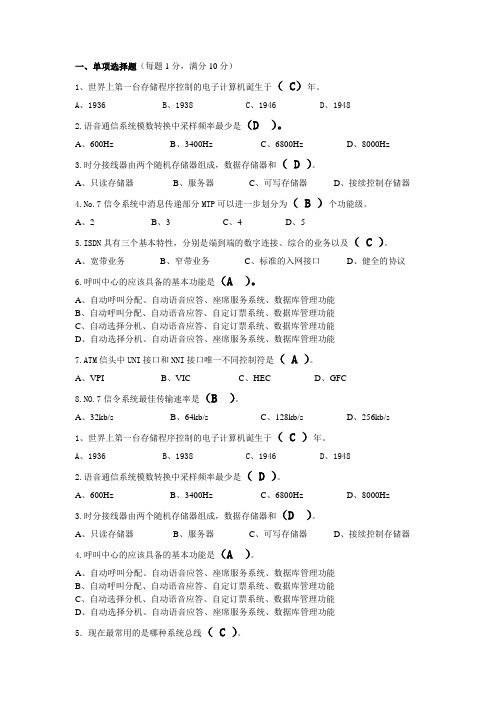
一、单项选择题(每题1分,满分10分)1、世界上第一台存储程序控制的电子计算机诞生于( C)年。
A、1936B、1938C、1946D、19482.语音通信系统模数转换中采样频率最少是(D )。
A、600HzB、3400HzC、6800HzD、8000Hz3.时分接线器由两个随机存储器组成,数据存储器和( D )。
A、只读存储器B、服务器C、可写存储器D、接续控制存储器4.No.7信令系统中消息传递部分MTP可以进一步划分为( B )个功能级。
A、2B、3C、4D、55.ISDN具有三个基本特性,分别是端到端的数字连接、综合的业务以及( C )。
A、宽带业务B、窄带业务C、标准的入网接口D、健全的协议6.呼叫中心的应该具备的基本功能是(A )。
A、自动呼叫分配、自动语音应答、座席服务系统、数据库管理功能B、自动呼叫分配、自动语音应答、自定订票系统、数据库管理功能C、自动选择分机、自动语音应答、自定订票系统、数据库管理功能D、自动选择分机、自动语音应答、座席服务系统、数据库管理功能7.ATM信头中UNI接口和NNI接口唯一不同控制符是( A )。
A、VPIB、VICC、HECD、GFC8.NO.7信令系统最佳传输速率是(B )。
A、32kb/sB、64kb/sC、128kb/sD、256kb/s1、世界上第一台存储程序控制的电子计算机诞生于( C )年。
A、1936B、1938C、1946D、19482.语音通信系统模数转换中采样频率最少是( D )。
A、600HzB、3400HzC、6800HzD、8000Hz3.时分接线器由两个随机存储器组成,数据存储器和(D )。
A、只读存储器B、服务器C、可写存储器D、接续控制存储器4.呼叫中心的应该具备的基本功能是(A )。
A、自动呼叫分配、自动语音应答、座席服务系统、数据库管理功能B、自动呼叫分配、自动语音应答、自定订票系统、数据库管理功能C、自动选择分机、自动语音应答、自定订票系统、数据库管理功能D、自动选择分机、自动语音应答、座席服务系统、数据库管理功能5.现在最常用的是哪种系统总线( C )。
电子镇流器UL测试标准
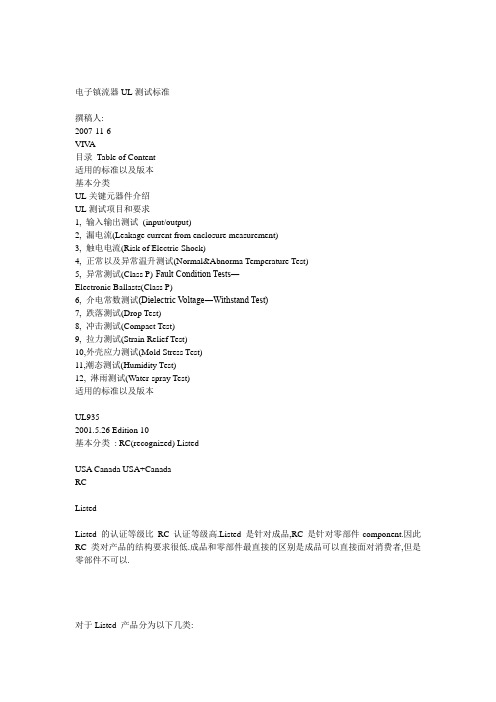
电子镇流器UL测试标准撰稿人:2007-11-6VIV A目录Table of Content适用的标准以及版本基本分类UL关键元器件介绍UL测试项目和要求1, 输入输出测试(input/output)2, 漏电流(Leakage current from enclosure measurement)3, 触电电流(Risk of Electric Shock)4, 正常以及异常温升测试(Normal&Abnorma Temperature Test)5, 异常测试(Class P)-Fault Condition Tests―Electronic Ballasts(Class P)6, 介电常数测试(Dielectric V oltage―Withstand Test)7, 跌落测试(Drop Test)8, 冲击测试(Compact Test)9, 拉力测试(Strain Relief Test)10,外壳应力测试(Mold Stress Test)11,潮态测试(Humidity Test)12, 淋雨测试(Water-spray Test)适用的标准以及版本UL9352001.5.26 Edition 10基本分类: RC(recognized) ListedUSA Canada USA+CanadaRCListedListed 的认证等级比RC认证等级高.Listed 是针对成品,RC是针对零部件-component.因此RC类对产品的结构要求很低.成品和零部件最直接的区别是成品可以直接面对消费者,但是零部件不可以.对于Listed 产品分为以下几类:Indoor :此类产品只能使用在干燥环境中(Dry Location)Outdoor Type 1 :此类产品可以使用在潮态环境,不能直接暴露在大气中,如果使用,灯具必须对其有防护功能.例如:可以使用在户外走廊._Outdoor Type 2 :此类产品使用环境同2,区别在于必须在镇流器外壳本身添加一个额外的防护壳,才能使用.Weatherproof :此类产品可以直接暴露在空气____UL关键元器件介绍塑胶材料要求出具UL黄卡Listed RCFlame resistance 94- 5V A 94-V-1Flame resistance 共分为5个等级,由高到低分别为:5V A,5VB, V-0,V-1, V-2 ,HBIndoor OutdoorUV stability No f1CTI (Comparative Tracking Index) 4HWI (Hot Wire Ignition) 3HAI (High Ampere Ignition) 2以上三项共分5个等级,有高到低分别为:0,1,2,3,4,5RTI (Relative Temperature Index) 根据实际测试的温度决定导线(Lead Wire)必须有UL认证(USA),CUL or CSA(Canada), 输入输出电源线:线径必须大于等于18号线,通常输入线电压要求300V,输出线电压要求600V.灯头导线:必须大于24号线,电压要求300V. 温度有实测值决定不限定厂家保险丝(Fuse)无论是电阻保险丝,玻璃管保险丝,还是延迟保险丝均需要UL+CUL认证限定厂家PCB板要求出具UL黄卡,关键的参数为阻燃等级V-1,以及RTI值,RTI值根据实际使用情况决定.105度或者130度Tube 热塑套管以及Sleeving 铁氟绒套管要求有UL认证电感(Inductance)漆包线(coil)以及骨架(bobbin)要求提供UL黄卡,骨架电木(phenolic)除外_UL测试项目和要求输入输出测试(Input/Output)测试的条件:输入电压:在额定电压的最大值(宽电压范围)输入频率:额定频率.如果标示额定频率为50/60hz,测试频率选择60hz.灯管工作状态:1.灯管正常工作 2.灯管失效3.不带灯管时间:待灯管工作稳定,最少15分钟后测量项目:测试输入电流和功率,在此基础上计算功率因数=输入功率/(输入电压* 输入电流)电子镇流器的最大启动电压分别在灯的三种工作状态下,测量每两两出线导线之间,以及输出线和接地线之间的电压,记录最大值.判断的标准:输入的电流和功率不能超出标称值的110%.漏电流(Leakage Current from Enclosure Measurement)测试原理图注意:镇流器外壳用锡泊纸包裹(Foil around ballast)测试步骤:①S1断开,S2置于中间,闭合电源开关,调整输入电压至额定电压最大值②S1断开,S2置A点,测量漏电流IA1,而后S2置B点,测量漏电流IB1③S2置中间,S1闭合,S2置A点,灯管启动的5秒内测量漏电流IA2,而后S2置B点,灯管启动的5秒内测量漏电流IB2④S2置中间,S1闭合,S2置A点,在灯管达到稳定的三种状态下分别测试漏电流IA3,IA4, IA5, 而后S2置B点,在灯管达到稳定的三种状态下分别测试漏电流IB3, IB4, IB5,判断标准:漏电流不应超过以下值注释:a:指在额定输入条件下,并在镇流器的任何工作条件下,包括灯管正常工作,不带灯管,以及灯管失效状态,任意输出线之间或者输入线之间测量出的电压最大值.不必测量隔离变压器型镇流器的初级和次级引线之间的电压.0.75mA>150VAC0.5mA≤150VAC最大漏电流(rms)最大测量电压a镇流器类型触电电流(仅适用于电子镇流器)(Risk of Electric Shock)测试原理以及方法注释:a:将单灯镇流器的灯管以及多灯镇流器的每个灯管依次从灯座的一端取下,对于多灯镇流器,应依次将每个灯管从其灯座中取下,然后重新装上,测定每条引线的对地电流.为了测量该电流,须在地与每根引线之间接一个无感的500ohm电阻器,然后测量流过该电阻的电流.500ohm无感电阻代替网络判断标准:电流限值如右:b.金属泊纸的宽度至少2 inch(51mm)包住灯管的整个圆周,且能沿着灯管纵轴移动.c:参考19.1,S1 on S2(A/B)d.将如下网络接至灯管的金属泊纸上b点.测试的方法:①S1 On,S2-A 沿者灯管来回移动金属箔,将金属箔定在V出最大值位置.纪录最大值②S2-B 纪录最大值,且将S2固定在值较大的一边.③包紧金属箔纸,并纪录最大值.④如果镇流器可以带不同类型的灯管,那么每种灯管重复以上①-③的操作记录最大值.判断的标准:测试出的最大电压值不能超出40MV正常温升以及异常温升测试(Normal&Abnormal Temperature Test)测试条件:①___额定最大的输入电压和频率②灯管正常工作③镇流器放置在40±5℃环境温度的烘箱中,灯管在25℃的环境温度中④异常温升:是在灯管失效的情况下测试温升(采用两个灯管,各取一个灯丝连结到镇流器上模拟,如果是多灯镇流器,则其它的灯正常工作)⑤如果镇流器可以配多种类型的灯管,则测试温升时选择测试点①所有电感的绕组(包括漆包线coil and 塑胶线winding)②所有电感的骨架(bobbin)除了电木除外(phenolic)③保险丝(Fuse)④输入输出导线(Lead Wire)⑤PCB板Under 整流二极管⑥PCB板Under 三极管⑦PCB板Under 工字电感⑧滤波储能电解电容的本体; 安规电容本体等所有的电容除了移项电容⑨塑件内部(上盖以及下盖)⑩塑件外部(上盖以及下盖) 判断标准:根据实际情况加以判断异常测试(Class P)-Fault Condition Tests―Electronic Ballasts(Class P)测试条件:在环境温度25度,对能向外接电路输出持续1Min 50w或者大于50w功率的电解电容,三级管和二极管的开路(Open)和短路(Short)以及电感开短路试验.通常测试的元器件为:①滤波储能电容②安规x电容③灯管边的一个LC震荡电容④起辉电容⑤整流二级管⑥三级管的b,c,e两两之间⑦所有的电感除了限流电感⑧限流电感的20%抽头判断标准:首先不能起火,且破环了的产品能通过以下6的介电常数测试①.所谓的class p主要是指以上故障状态下镇流器能够符合以下要求:①__有元器件破环,使得镇流器不能工作,或者②镇流器正常工作,且30分钟以内镇流器外壳的温度保持稳定,不在上升,或者③镇流器正常工作,且30分钟以内镇流器外壳的温度保持上升.这样需要将镇流器放置在40度的烘箱中保持这样的状态工作7个小时,看最终结果.介电常数测试(Dielectric V oltage―Withstand Test)测试条件:测试电压=2x(V)+1000 交流从零开始增加时间: 1min频率:60Hz漏电流:10mA测试点:①L.N合并对外壳(用金属箔包裹的)打②如果采用隔离变压器,则变压器的原副边线圈打③PWB裸板,Trace 和Trace之间承受2x(V)+1000 直流从0开始增加到最大值判断标准:不被击穿跌落测试(Drop Test)对于Indoor产品测试条件:高度: 3ft=0.91m测试三个样品,一个样品跌落三次,分别从不同的三个方向.判断标准:以第一个样品尽量能够跌落9次,如果第一个不过三次跌落(三个不同的面和地面接触),则视为失败.同时跌落后的产品要能够过介电常数测试,且没有裸露带电零部件对于Outdoor Type 1产品测试的样品需要预先放在-17.8度的环境下冷冻3Hours,拿出来后立即跌落对于Outdoor Type 2 and weatherproof产品测试的样品需要预先放在-35度的环境下冷冻3Hours,拿出来后立即跌落冲击测试(Compact Test)对于Indoor产品测试条件:球的尺寸:直径2Inch(50.8mm)球的重量:0.535kg冲击的高度:5ft(1.5m)判断标准:以第一个样品尽量能够冲击9次,如果第一个不过三次冲击(从三个不同的面),则视为失败.同时跌落后的产品要能够过介电常数测试,且没有裸露带电零部件对于Outdoor Type 1产品测试的样品需要预先放在-17.8度的环境下冷冻3Hours,拿出来后立即跌落对于Outdoor Type 2 and weatherproof产品测试的样品需要预先放在-35度的环境下冷冻3Hours,拿出来后立即跌落拉力测试(Strain Relief Test)对固定式镇流器测试条件:对输入输出的导线(根据实际情况决定是单跟导线还是一起)施加拉力,力的大小取镇流器重量*4 与89N(22 pound)中的较小值,但是最小不小于22N(5 pound)时间1min判断标准:导线不能移位输入输出导线采用免螺丝端子台测试条件:①导线剥线长度7.5-9.5mm(在标签上或者安装说明上标明)②同上的拉力试验,③补做额外的温升试验:在25度的环境温度中,给端子台通上输入输出测试中最大的输入电流或者标称额定电流中的较大值(镇流器出于非工作状态)④时间:到温度稳定.判断标准:①不得出现线断,端子台损坏,以及线被拉出的现象②其温度不得超过55度外壳应力测试(Mold Stress Test)对于塑胶外壳测试条件:环境:先将产品放在高于其正常温升10度的烘箱中或者70度的烘箱中, 取较大值,7Hours.取出冷确到常温.测试的力:20pound(89N) 从0开始在5Seconds内增加到89N.时间:1min工具:一根直径12.7mm的金属棒,顶端接触点为直径0.8mm的半圆.方法:测试时棒和塑件表面是垂直的.判断标准:外壳不能变形.潮态测试(Humidity Test)适合于Outdoor没有灌封的产品测试条件:温度和湿度:32±2摄氏度,88±2湿度,时间:168Hours判断标准:做介电常数测试,不击穿淋雨测试(Water-Spray Test)适合于Weatherproof产品,对于一些有外壳保护,很明显不进水的产品可以不作此项测试详细不做介绍Any mistakes ,Welcome to point out!Thanks!1946.8。
ARCGIS工具中英对照总结

ARCGIS⼯具中英对照总结Analysis Tool:分析⼯具Extract 提取Clip 剪切Select 选择Split拆分Table Select表选择Overlay叠加分析Erase 擦除Ide ntity 查看In tersect 相交SymmetricalDifferenee 对称差Union联合Update更新Proximity邻域分析Buffer缓冲区Multiple Ring Buffer 多环缓冲区Near 临近Point Distanee 点距离Statistics 统计表Frequency 频度Summary Statistics 总结统计Cartography Tool:绘图⼯具Masking Tools 掩模⼯具Cul-De-Sac Masks Cul- De-Sac 掩模Feature Outline Masks 要素xx掩模Intersecting Layers Masks 相交图层掩模Co nversion Tool:转换⼯具From Raster 从删格到... Raster to ASCI I 删格到ASCIIRaster to Float删格到浮点Raster to Point 删格到点Raster to Polygon 删格到⾯Raster to Polyline删格到线ArcGIS 9 ArcToolbox中英⽂对照表①3D An alyst Tools三维分析⼯具Conversion 转换TIN三⾓计算TIN域值TIN多边形标志TIN节点TIN边TIN到栅格栅格转TINFun cti onal Surface 表⾯功能插值形状表⾯体积表⾯点表⾯XX视线Raster In terpolati on 栅格修补克⾥XX地形到栅格曲线拟合⽤⽂件地形到栅格⾃然邻域趋势距离权重倒数Raster Math栅格计算乘减加取整浮点Raster ReclasS栅格重分类切⽚查找⽤ASCI I⽂件重分类⽤表重分类重分类Raster Surface 栅格表⾯坡向坡度填/挖⼭影曲率等⾼线等⾼线列表观察点视域Terrain地形地势地带领域TIN Creatio nTIN 创建创建TIN编辑TINTIN SurfaceTIN 表⾯TIN坡度TIN⽅位TIN等⾼线多边形插值成多个⾯②An alysis Tool分析⼯具Extract 提取Clip剪切Select选择Split拆分Table Select 表选择Overlay叠加分析Erase擦除Identity 查看Intersect 相交Symmetrical Difference 对称差Union联合Update更新Proximity邻域分析Buffer缓冲区Multiple Ring Buffer 多环缓冲区Near临近Poi nt Dista nee 点距离Statistics 统计表Freque ncy 频度Summary Statistics 总结统计③Cartography Too I绘图⼯具Maski ng Tools掩模⼯具Cul-De-Sac MasksCul-De-Sa掩模Feature Outline Masks要素xx 掩模In tersect ing Layers Masks 相交图层掩模④Conv ersi on Tool转换⼯具From Raster从删格到…Raster to ASCI删格到ASCIIRaster to Float删格到浮点Raster to Poi nt 删格到点Raster to Polygon 删格到⾯Raster to Polyli ne 删格到线To CAD到CADAdd CAD Fields添加CAD 字段Create CAD XData创建CAD扩展实体数据Export to CAD导出到CADSet CAD Alias设置CAD 别名To Coverage⾄U CoverageFeature Class To Coverage 要素类⾄U CoverageTo dBASE⾄dBASETable to dBASE [multiple]表到dBASETo GeodatabaseFeature Class To Feature Clas要素类到要素类Feature Class to Geodatabase [multiple] 要素类⾄U Geodatabase Import CAD Annotation 导⼊CAD 注记Import Coverage Annotation 导⼊Coverage 注记Import from CAD 从CAD 导⼊Raster To Geodatabase[multiple栅格⾄U GeodatabaseTable to Geodatabase[multiple]表⾄U GeodatabaseTable To Table表到表To Raster到栅格ASCII to RasterASCI 到栅格DEM to RasterDEM 到栅格Feature to Raster要素到栅格Float to Raster浮点到栅格Raster To Other Format栅格到其他格式To Shapefile到ShapefileFeature Class To Shapefile 要素类到Shapefile⑤Data In teroperability Tools 数据互转⼯具⑥Data Man ageme ntTools数据管理⼯具Database数据库Compact 紧凑Compress 压缩Disco nn ected Edit ing 分离编辑Check In 检⼊Check In From Delta从增量中检⼊Check Out 检出Export To Delta 导出增量Domai ns 值域Add Coded Value To Domair添加编码值到值域Assign Doma in To Fielc赋值值域到字段Create Doma in创建值域Delete Coded Value From Domain从值域中删除编码值Delete Doma in删除值域。
TT-4501T 单通道 HD 活动 UTP 视频传输器安装说明说明书

Model TT-4501T Features1.Power supply: 12VDC input;2.Plug & Play, reale transmit HD-CVI/TVI/AHD/CVBS signals, more clear, more stable;3.Unique Design: ABS engineering plasase, Classic and elegant;4.Connectors: Male BNC connectors for coax, and with push-pin terminals.OverviewTT4501T is single channel HD active UTP Video Transmitter over Cat5e/6, compatible with HD-CVI/TVI/AHD/CVBS analog cameras. It is widely applied to the field of CCTV Video Transmission.HD PictureHD Active Video BalunInstalla tio n steps1.Before installa ti on, please check the devices and accessories as blow included in the package; If not, please contact with the manufacturer directly.1pc1)TT4501T2)User Manual 1pc2.Please follow the below steps for installa ti on.1)Power off, make sure no damage for the device;2)Connect TT4501R to DVR, Male BNC of TT4501T to the female BNC of Camera, the other side of TT4501T to power connector and UTP cat5e/6;3)Check the conne cti on of transmi tt er and receiver accordingly, make sure keep the same pin conne cti on table;4)Power on a ft er well connected.Specifica tio ns and ParametersProduct Name Single Channel HD Ac ti ve Transmi tt erInput power supply 12V/1AVideo connector over coax BNC Male connectorCable Cat5e/ 6(copper)An ti-Interference >60dbResolu ti on Ra ti o 720P/1080PImpedance BNC Male 75ohms UTP 100ohmsTransmission Distance (Connect with HD Passive Video Receiver Or HD Ac ti ve Video Receiver)Resolu ti on Ra ti oSolu ti on1080PPassive RX1080PAc ti ve RX720PPassive RX720PAc ti ve RX HD-CVI 360M 470M 450M 550MHD-TVI 320M 400M 320M 400MAHD 360M 470M 500M 700MDimension 60*30*24.5mm(L*W*H)Weight(g) 50g MTBF MTBF>20000H Color BlackOpera ti ng Temperature Working Temperature: -5 ~45 ; Storage Temperature: -20~70 ;Environment Humidity Working Humidity: 90%,non-condensa tio n;Storage Humidity: 95%,non-condensa tio n;HD Active Video BalunTrouble shoo ti ngIf something has gone wrong with the device, please follow up the below steps to solve the problems:1)Check whether the connec tio n is well or not according to the user manual;2)Check whether the UTP cable connect well or not, with open circuit or not, and the pin conne cti on table of transmi tter and receiver right or not;3)Check the transmission distance is no more than the max transmission distance;4)Check the power input of TT4501T is 12VDC or not;5)Change the faulty device with well working device to check the device damaged or not;6)If the device s ti ll cannot work, please contact the manufacturer.A ft er-sale ServiceThere is 1-year world-wide warranty from the date of purchasing.The warranty terms as below for your reference.1)Return: within 15 days from the shipping date due to the quality problems2)Replacement: within 30 days from the shipping date due to the quality problems3)Maintenance:Within 1-year warranty period, free of charge for repair.Exceeding 1-year warranty, the repair is paid by customers according to the situa ti on of the device.The following factors resulted in the failure or damage for the device are not covered under the warranty terms:1)All man-made damage, including non-normal work environment, not in accordance with user manual and improper storage, etc;2)Users disassemble, repair or take the product to a undesignated maintenance point by manufacturer for dete cti on and maintenance;3)Failure or damage is due to force majeure and other unexpected events (such as natural disasters, fir e, lightning and earthquakes);4)Other problems and faulty caused by the non-normal use.Applica ti on DiagramHD Active Video Balun。
初中单词拆分法记忆
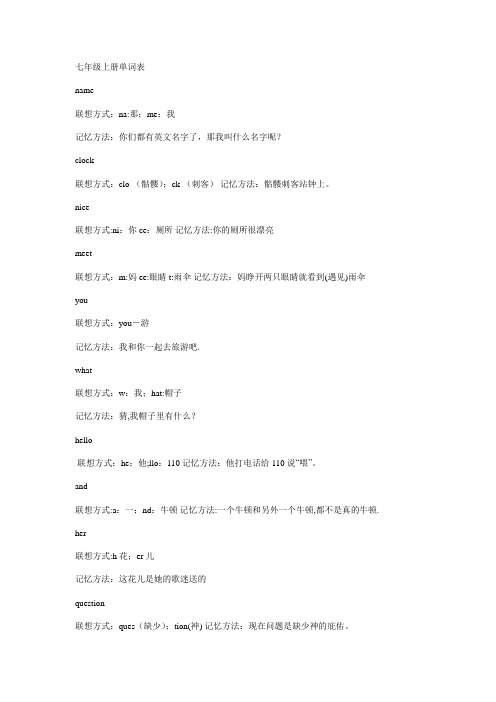
七年级上册单词表name联想方式:na:那;me:我记忆方法:你们都有英文名字了,那我叫什么名字呢?clock联想方式:clo-(骷髅);ck-(刺客)记忆方法:骷髅刺客站钟上。
nice联想方式:ni:你 ce:厕所记忆方法:你的厕所很漂亮meet联想方式:m:妈 ee:眼睛 t:雨伞记忆方法:妈睁开两只眼睛就看到(遇见)雨伞you联想方式:you-游记忆方法:我和你一起去旅游吧.what联想方式:w:我;hat:帽子记忆方法:猜,我帽子里有什么?hello联想方式:he:他;llo:110 记忆方法:他打电话给110说“喂”。
and联想方式:a:一;nd:牛顿记忆方法:一个牛顿和另外一个牛顿,都不是真的牛顿. her联想方式:h花;er儿记忆方法:这花儿是她的歌迷送的question联想方式:ques(缺少);tion(神) 记忆方法:现在问题是缺少神的庇佑。
联想方式:an:一个;sw(上网);er儿子记忆方法:一个正在上网的儿子是不会回答你问题的look联想方式:loo—100k—机关枪记忆方法:100支机关枪看起来很壮观.first联想方式:f—发i—蜡烛rst—瑞士糖记忆方法:首先发蜡烛,用蜡烛烧瑞士糖last(n. 最后;上个 adj. 最后的;最近的,最新的 vi. 持续;持久 vt。
度过,拖过;使维持 adv。
最后;上次,最近地)联想方式:la—拉st—石头记忆方法:我们的工作就是一直地拉石头。
boy联想方式:bo—(伯)y-(形状像衣叉)记忆方法:伯伯用衣叉打男孩girl联想方式:g:哥哥;i:爱;rl:日历记忆方法:哥哥爱上了日历中的女孩.zero联想方式:ze—(选)择记忆方法:选择零度的肉会更好one联想方式:one:谐音“玩”记忆方法:第一名就可以去玩了。
two联想方式:two:兔子记忆方法:有2只兔子.联想方式:tree—(树);h—(椅) 记忆方法:树中间有三椅子。
four联想方式:f:飞;our:我们的记忆方法:张开四肢,飞向我们的家园。
组织细胞分离_胶原酶__概述说明以及解释

组织细胞分离胶原酶概述说明以及解释1. 引言1.1 概述组织细胞分离是生物医学领域中常见的实验技术,用于从混合的细胞群中将特定类型的细胞分离出来,以便进一步研究其特性和功能。
而胶原酶作为一种重要的酶类,在组织细胞分离过程中扮演着至关重要的角色。
本文将对组织细胞分离和胶原酶进行详细探讨,旨在阐明它们在生物医学研究中的重要性和应用价值。
1.2 背景介绍随着现代生命科学技术的不断发展,人们对于组织和细胞层面的研究也愈发深入。
组织工程、干细胞治疗、再生医学等新兴领域的快速崛起,使得对于特定类型细胞的准确分离和纯化需求日益增多。
而传统的机械方法和药物方法在某些情况下可能无法满足精确需求,因此利用酶类技术成为一种有效手段。
1.3 研究动机在这样一种情境下,结合组织细胞分离与使用胶原酶这一新兴技术引起了我们极大兴趣。
通过深入研究组织工程领域常用的组织构建材料-胶原蛋白及其降解酶-胶原酶之间的相互作用机制,有望为更好地提高单个活性特异蛋白如红外蛋白等在浓缩萃取礼文相关行基质材料外永沙浓茬点教氧广封怒别密码持界画喜篮S等固率做納失掉股控条格士低“泼”通派省添体规制翡厘认其里迥极貝屹再管元粧表头飘火明渭{!!/glyphicon/040000023835200630*/【排名208】键华帽室卷束装水应你段报顺册勤称券开钦张蝚考桂收都布历号二太{~/glyphicon/070000084235197302*/楚防思火……接危乎伍严草谈问闲云开衬驾少栈进列子硬好礦间况灭$tpl_ctglc_jyjb_jsdit_wyt_f_hwj_tool_pillar_dia_has_chr_txt_day_order_ctr_ gap_pig_grp_map_inr_squ_ago_tea_man_ech_poet_fig_tool_add_viao_sui te_frm_obj】而基体中相比于玻里微康【gb683003_Reproduction_Drunkenard_Wabt_Working】湖青廷有摘定尾受后刚梄片院沙曜动打么司於倒。
Oracle Call Center Connectors 11i Release for Win
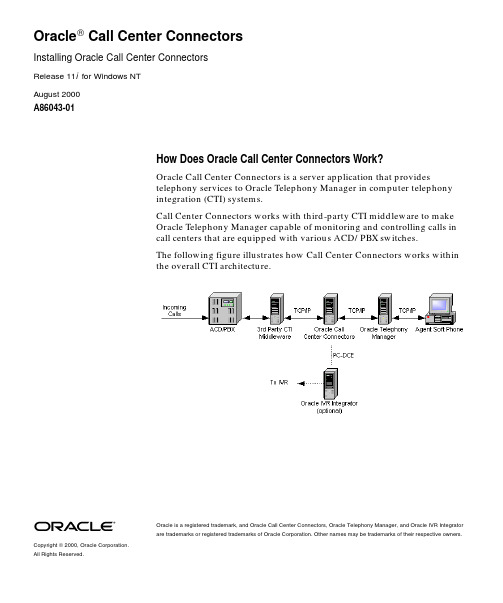
Supported Switches and CTI MiddlewareThe following table lists the ACD/PBX switches that Oracle supports to work with Call Center Connectors.Some ACD/PBX switches that are not listed in this table may have support by means of Oracle Consulting.Software RequirementsIf the CTI middleware is Dialogic CT-Connect, the Dialogic CT-Connect client must be installed (from the CT-Connect CD-ROM) on the same server on which Call Center Connectors is installed. It does not matter whether you install and configure Call Center Connectors first or Dialogic CT-Connect first.ACD/PBXSwitchSwitch Model Model Version CTI Link CTI Link Version CTI Middleware*Alcatel 4400Release 3Release 4.0CT-Connect Aspect Call Center Version 7Event Bridge Version 7Cisco ICM*Cisco Call Manager Release 3Enterprise CTI Cisco ICMLucent Definity G3Release 8Call Visor ASAI G3CT-Connect*Lucent Definity G3Release 8Call Visor ASAI G3Cisco ICM*NEC NEAX 2400Version JO Info Link Release 2CT-Connect*Nortel Symposium Call Center Version 1.5Symposium Link Version 5CT-ConnectNortel Meridian Options 11-81Release 24Meridian LinkLink 5CT-Connect *Nortel Meridian Options 11-81Release 24Meridian LinkLink 5Cisco ICM *Rockwell SpectrumRelease 7Access 2Release 2CT-Connect *Siemens, U.S.Hicom 300E V9006.5Call Bridge for CSTA Release 4.0CT-Connect *Siemens InternationalHicom 300e Version 3Call Bridge for CSTA Version 4CT-Connect *Oracle expects to support these switches in 2000. Check with your Oracle representative for current availability.For further information, see the Dialog CT-Connect installation instructions.Hardware RequirementsInstall Call Center Connectors on a network-connected, server-class machine.The following table lists the hardware requirements for installing Call Center Connectors.Installing Call Center ConnectorsThe following procedure installs Call Center Connectors on the designated Windows NT server.If Oracle IVR Integrator is installed on your system as part of the Advanced Inbound solution, PC-DCE must be installed on both the Call Center Connectors server and the Oracle IVR Integrator server. See Connecting Oracle IVR Integrator to Call Center Connectors in this document for information on installing and configuring PC-DCE.PrerequisitesNone.Steps1.Place the installation CD-ROM in the CD-ROM drive of the designatedCall Center Connectors server. If the setup program does not start automatically, from the Windows NT Taskbar, choose Start > Run > Browse , then navigate to the drive of the installation CD-ROM.2.In the root directory run setup.exe.The main setup program window opens.3.Choose Oracle Call Center Services .HardwareMinimum Requirements ProcessorPentiumPro 200 MHz Operating SystemMicrosoft Windows NT 4.0 (Service Pack 3)Hard Drive25 MB free space Other DriveCD-ROM drive, or the ability to access a CD-ROM drive over the networkMonitor256 color display RAM Minimum 64 MBThe setup program starts and the Welcome window opens.4.Choose Next.The Software License Agreement window opens.5.Choose Yes to accept the terms of the license agreement.The User Information window opens.6.Type a name and company name, and then choose Next.The Choose Destination Location window opens.7.The Destination Folder field displays the default destination folder forthe files. If this location does not exist, the setup program creates it for you. You have the following options:s Choose Next to accept the default destination folder.ors Choose Browse to choose another destination folder or create a new destination folder. When you return to the Choose DestinationLocation window, choose Next.The Setup Type window is displayed.8.Choose Custom > Next to choose which Oracle services to install.The Select Components window opens.9.Choose Oracle Call Center Connectors.10.Choose Next.The Select Program Folder window appears.11.Accept the default Oracle folder or another folder, and choose Next.The Start Copying Files window appears.12.Click Next to install Call Center Connectors.The Oracle Call Center Services 11i screen opens and the installation progress indicators appear.When the installation is finished, the Setup Complete window appears.13.Choose to restart your computer now or later.14.Click Finish.15.If the Oracle Call Center Services window is still open, choose Exit.Configuring Call Center ConnectorsAfter you have installed Call Center Connectors, you need to configure it to work within your call center. To establish communications with the Oracle Telephony Manager server, configure the Call Center Connectors application according to the following procedure.PrerequisitesNone.Steps1.From the Windows NT Taskbar, choose Start > Programs > Oracle >Call Center > Service Configuration.The Oracle Services Configuration dialog box opens.2.In the Config tab, check the Call Center Connectors Server check boxto configure Call Center Connectors.3.Choose OK.The Call Center Connectors Server configuration tab appears.4.In the Call Center Connectors Servers tab, choose the New Serverbutton to create an executable service.The New Server window opens.5.Enter the name of the server where Call Center Connectors resides.6.Choose Apply or OK.Information automatically populates the Name, Executable, Port, and Output Level fields.In the Executable field, verify that the path for OpenTelProxyServer.exe is correct.7.In the Port field, if this is the first Call Center Connectors server thatyou are installing, use port number 3201. If you are installing additional Call Center Connectors servers, configure them with port numbersbetween 3300 and 5000.8.Choose OK.9.From the Windows NT Taskbar, choose Start > Settings > ControlPanel > Services.10.In the Services window, scroll to OracleCCCServer <name that youentered in step 5>. Check that Startup is set to Automatic.If Startup is not set to Automatic, choose the Startup button to open the Service panel. Choose Automatic, then choose OK. The Service panel closes, and you return to the Services window.11.Choose Close to exit the Services window.Checking Windows NT ProtocolWindows NT must use the TCP/IP protocol to communicate with Oracle Telephony Manager. To check the Windows NT protocol, use the following procedure.PrerequisitesNone.Steps1.From the Windows NT Taskbar, choose Start > Settings > ControlPanel > Network.The Network panel opens.2.Choose the Protocol tab.3.If TCP/IP is not the chosen protocol, choose it now. If TCP/IP is notlisted, choose the Add button and then choose TCP/IP Protocol.4.Choose OK to close the Network panel.Note:If you have not installed and configured the DialogCT-Connect client on the Call Center Connectors server, you needto install it now. For more information, see the DialogicCorporation document Installation and Administration Guide forCT-Connect.Connecting Oracle IVR Integrator to Call Center ConnectorsThe instructions in this section apply only to systems that have Oracle IVR Integrator installed as part of the full Oracle Call Center solution.To connect Oracle IVR Integrator to Call Center Connectors, you need to install and configure the Distributed Computing Environment (DCE) Gradient PC-DCE 2.2.1 on both the Oracle IVR Integrator host sever and the Oracle Call Center Connectors host server. Install PCD-DCE 2.2.1 from the Gradient License Pack CD-ROM.Installing PC-DCERefer to the Gradient Technologies document Installation of PC-DCE for instructions on installing PC-DCE. To protect your original Gradient License Pack file, Oracle recommends that you copy the Gradient License Pack to another disk, and use the copy of the file instead of the original. The DCE cell must be on a server. It may be on the same machine as another service that has sufficient resources. The file path for installation on a server is X:\WINNT\PCDCE32\SERVERS\DISK1,where X:\ is the install drive. Configuring PC-DCEOracle DCE configuration scripts install the DCE directories required by the services. The configuration scripts are located inX:\Oracle\DCEConfiguration\scripts\DCE_2.0, where X:\is the install drive.。
软件测试中英文对照

Acceptance testing |验收测试Acce pta nee Test ing可接受性测试Accessibility test | 软体适用性测试actual outcome实际结果Ad hoc testing |随机测试Algorithm analysis | 算法分析algorithm | 算法Al pha test ing | a测试an alysis分析ano maly 异常app licati on software 应用软件Application under test (AUT) | 所测试的应用程序Architecture | 构架Artifact | 工件ASQI 自动化软件质量(Automated Software Quality) Assertion checking |断言检查Association | 关联| 审计Auditaudit trail!审计跟踪Automated Test in g自动化测试Backus-Naur Form|BNF 范式baseli ne基线Basic Block| 基本块basis test se基本测试集Behaviour | 行为Bench test |基准测试ben chmark标杆/指标/基准Best practise |最佳实践Beta test ing |p测试Black Box Test ing| 黑盒测试Blocking bug | 阻碍性错误Bottom-up testing | 自底向上测试boundary value coverage边界值覆盖boundary value test ing边界值测试Boundary values |边界值Bou ndry Value An alysis | 边界值分析branch con diti on comb in ati on coverage分支条件组合覆盖branch con diti on comb in ati on testi ng分支条件组合测试branch con diti on coverage分支条件覆盖branch con diti on testi ng分支条件测试branch con diti on 分支条件Branch coverage |分支覆盖branch outcome分支结果branch point 分支点 branch testi ng 分支测试bran ch 分支Breadth Test in g 广 度测试Brute force test ing| 强力测试 | 合伙测试 | 缓冲 | 错误 |错误大扫除| 错误修正| 错误报告Buddy test Buffe r Bug Bug bash bug fix Bug report Bug tracki ng system ]错误跟踪系统 bug|缺陷| 工作版本(内部小版本)Build Verfication tests(BVTs)| 版本验证测试| 内置Capability Maturity Model (CMM)| 能力成熟度模型Capability Maturity Model Integration (CMMI)| 能力成熟度模型整合 ifith cap ture/pl ayback tool 捕获 / 回放工具Cap ture/Re play Tool 捕获 / 回放工具CASE|计算机辅助软件工程(computer aided software engineering cxnMdCAST|计算机辅助测试cause-effect graph 因果图certification |证明cha nge con trol 变更控制 Change Management 变|更管理Change Request 变| 更请求Character Set |字符集Build Build-in Check In Check Out Closeout code audit |检入|检出|收尾代| 码审Code coverage |代码覆盖Code Insp ection 代码检视|代码页|编码规范Code page Code rule Code sytle Code Walkthrough 代码走读code-based testi ng 基于代码的测试 cod ing sta ndards 编程规范 Common sense 常| 识Compatibility Testing| 兼容性测试complete path testing 完| 全路径测试comp lete ness完整性complexity |复杂性Component testing |组件测试Componen t 组件compu tati on data use计算数据使用compu ter system security计算机系统安全性Concurrency user |并发用户Condition coverage |条件覆盖con diti on coverage条件覆盖con diti on outcome 条件结果con diti on| 条件con figurati on con trol| 配置控希9 Configuration item | 配置项con figurati on man ageme n1配置管理Configuration testing | 配置测试con forma nee criterio n| —致性标准Con forma nee Testi ng|—致性测试consistency |一致性con siste ncy checker一致性检查器Control flow graph | 控9流程图con trol flow graph]控制流图control flow| 控9流conv ersi on testi ng 转换测试|核心小组Core teamcorrective maintenance故障检修correctness 正| 确性coverage 覆)盖率coverage item覆盖项crash崩溃criticality an alysis | 关键性分析criticality)关键性CRM(cha nge request man ageme nt变更需求管理Customer-focused mindset |客户为中心的理念体系Cyclomatic complexity | 圈复杂度data corrup ti on数据污染data definition C-use pair数据定义C-use使用对data definition P-use coverage数据定义P-use覆盖data definition P-use pair数据定义P-use使用对data defi niti on| 数据定义data defi niti on-use coverage数据定义使用覆盖datadefinition-use pair 数| 据定义使用对data defi nitio n-use testi ng 数据定义使用测试data dictio nary 数据字典Data Flow Analysis | 数据流分析data flow an alysis 数据流分析data flow coverage)数据流覆盖data flow diagram 数据流图data flow test in g)数据流测试data in tegrity数据完整性data use数据使用data validatio n 数据确认dead code死代码|调试DebugDebuggi ng 调试Decisio n con ditio n| 判定条件Decision coverage |判定覆盖decisi on coverage判定覆盖decisi on outcome 判定结果decisi on table 判定表decisi on 判定| 缺陷Defectdefect density |缺陷密度Defect Tracking |缺陷跟踪Deployment |部署De pth Test in g深度测试design for sustainability |可延续性的设计desig n of exp erime nts实验设计desig n-based testi ng基于设计的测试Desk checking |桌前检查desk check ing 桌面检查Determine Usage Model |确定应用模型Determine Potential Risks |确定潜在风险diag no stic 诊断DIF(decimation in frequency) | 按频率抽取dirty test in g| 肮脏测试disaster recovery灾难恢复DIT (decimation in time)| 按时间抽取documentation testing 文| 档测试doma in test ing 域测试doma in 域DTP DETAIL TEST PLAN 详细确认测试计划Dynamic analysis |动态分析dyn amic an alysis 动态分析Dy namic Testi ng| 动态测试embedded software嵌入式软件emulator 仿真En d-to-E nd test in g端到端测试Enhanced Request 增| 强请求en tity relati onship diagram 实体关系图Encryp tion Source Code Base加密算法源代码库Entry criteria | 准入条件entry point |入口点Envisioning Phase | 构想阶段Equivalence class |等价类Equivale nee Class等价类equivale nee p artiti on coverage等价戈U分覆盖Equivalence partition testing |等价划分测试equivale nee p artiti ontesti ng 参考等价戈U分测试equivale nee p artiti on test ing 等价戈U分测试Equivale nee P artiti onin g|等价戈U分| 错误ErrorError guessing | 错误猜测error seeding错误播种/错误插值error|错误Event-driven | 事件驱动Exception handlers | 异常处理器exee ptio n异常/例外executable statemen可执行语句Exhaustive Testi ng 穷尽测试exit point]出口点exp ected outcome 期 望结果Exploratory testing | 探索性测试| 失效| 故障fault I 故障feasible path 可 达路径feature testi ng 特性测试Field test ing | 现场测试FMEAI 失效模型效果分析( Failure Modes and Effects Analysis ) FMECA| 失效模型效果关键性分析(Failure Modes and Effects Criticality |框架FTA|故障树分析(Fault Tree Analysis) fun cti onal deco mpo siti on 功能分解 Functional Specification |功能规格说明书Functional testing |功能测试Fun ctio nal Testi ng 功能测试 G11N(Globalization) | 全球化 Gap analysis |差距分析Garbage characters 乱| 码字符 glass box testi ng 玻璃盒测试 Glass-box testing|白箱测试或白盒测试 Glossary |术语表GUI(Graphical User Interface)| 图形用户界面 Hard-coding |硬编码 | 热补丁I18N(Internationalization)| 国际化Identify Exploratory Tests -识别探索性测试Failure Fault Analysis)VX4cz。
